配线架标签1(commscope带理线环)
CommScope 产品说明书

660000222 Rev C Page © 2019 CommScope.All Rights er Manual INTRODUCTION . . . . . . . . . . . . . . . . . . . . . . . . . . . . . . . . . . . . . . . . . . . . . . . . . . . . . . . . . . . . . . . . . . . . . . . . . . . . . .2Revision History . . . . . . . . . . . . . . . . . . . . . . . . . . . . . . . . . . . . . . . . . . . . . . . . . . . . . . . . . . . . . . . . . . . . . . . .2Trademark Information. . . . . . . . . . . . . . . . . . . . . . . . . . . . . . . . . . . . . . . . . . . . . . . . . . . . . . . . . . . . . . . . . . . .2Applicable Standards . . . . . . . . . . . . . . . . . . . . . . . . . . . . . . . . . . . . . . . . . . . . . . . . . . . . . . . . . . . . . . . . . . . . .2Admonishments. . . . . . . . . . . . . . . . . . . . . . . . . . . . . . . . . . . . . . . . . . . . . . . . . . . . . . . . . . . . . . . . . . . . . . . . .3General Safety Precautions . . . . . . . . . . . . . . . . . . . . . . . . . . . . . . . . . . . . . . . . . . . . . . . . . . . . . . . . . . . . . . . . .31PRODUCT DESCRIPTION. . . . . . . . . . . . . . . . . . . . . . . . . . . . . . . . . . . . . . . . . . . . . . . . . . . . . . . . . . . . . . . . . . .31.1General Description . . . . . . . . . . . . . . . . . . . . . . . . . . . . . . . . . . . . . . . . . . . . . . . . . . . . . . . . . . . . . . . .31.2Major Components . . . . . . . . . . . . . . . . . . . . . . . . . . . . . . . . . . . . . . . . . . . . . . . . . . . . . . . . . . . . . . . . .31.3Transportation and Storage . . . . . . . . . . . . . . . . . . . . . . . . . . . . . . . . . . . . . . . . . . . . . . . . . . . . . . . . . . .51.4Specifications . . . . . . . . . . . . . . . . . . . . . . . . . . . . . . . . . . . . . . . . . . . . . . . . . . . . . . . . . . . . . . . . . . . .62UNPACKING AND INSPECTION. . . . . . . . . . . . . . . . . . . . . . . . . . . . . . . . . . . . . . . . . . . . . . . . . . . . . . . . . . . . . . .63UNPACKING A PANEL WITH A PRETERMINATED CABLE. . . . . . . . . . . . . . . . . . . . . . . . . . . . . . . . . . . . . . . . . . . . . .6(continued)Content Page26379-ATECP-91-005Rev F, January 2019EHDEnhanced High Density (EHD) PanelWith Preterminated CableTECP-91-005 • Rev F • January 20194PANEL INSTALLATION. . . . . . . . . . . . . . . . . . . . . . . . . . . . . . . . . . . . . . . . . . . . . . . . . . . . . . . . . . . . . . . . . . . 134.1Overview . . . . . . . . . . . . . . . . . . . . . . . . . . . . . . . . . . . . . . . . . . . . . . . . . . . . . . . . . . . . . . . . . . . . . . 134.2Tools and Hardware Needed. . . . . . . . . . . . . . . . . . . . . . . . . . . . . . . . . . . . . . . . . . . . . . . . . . . . . . . . . 134.3Mounting an Unloaded Panel . . . . . . . . . . . . . . . . . . . . . . . . . . . . . . . . . . . . . . . . . . . . . . . . . . . . . . . . 134.4Grounding the Panel . . . . . . . . . . . . . . . . . . . . . . . . . . . . . . . . . . . . . . . . . . . . . . . . . . . . . . . . . . . . . . 165GENERAL CABLE REQUIREMENTS. . . . . . . . . . . . . . . . . . . . . . . . . . . . . . . . . . . . . . . . . . . . . . . . . . . . . . . . . . . 176OPERATION . . . . . . . . . . . . . . . . . . . . . . . . . . . . . . . . . . . . . . . . . . . . . . . . . . . . . . . . . . . . . . . . . . . . . . . . . . 186.1Sliding Out Blade to First Position. . . . . . . . . . . . . . . . . . . . . . . . . . . . . . . . . . . . . . . . . . . . . . . . . . . . . 186.2Accessing Connectors on Back of Adapter Pack . . . . . . . . . . . . . . . . . . . . . . . . . . . . . . . . . . . . . . . . . . . . 196.3Closing Blade. . . . . . . . . . . . . . . . . . . . . . . . . . . . . . . . . . . . . . . . . . . . . . . . . . . . . . . . . . . . . . . . . . . 196.4Removing Blade from Front . . . . . . . . . . . . . . . . . . . . . . . . . . . . . . . . . . . . . . . . . . . . . . . . . . . . . . . . . 206.5Removing Fiber Cover . . . . . . . . . . . . . . . . . . . . . . . . . . . . . . . . . . . . . . . . . . . . . . . . . . . . . . . . . . . . . 216.6Re-Installing Fiber Cover . . . . . . . . . . . . . . . . . . . . . . . . . . . . . . . . . . . . . . . . . . . . . . . . . . . . . . . . . . . 217TECHNICAL ASSISTANCE. . . . . . . . . . . . . . . . . . . . . . . . . . . . . . . . . . . . . . . . . . . . . . . . . . . . . . . . . . . . . . . . . 22INTRODUCTIONThis user manual describes the Enhanced High Density (EHD) Panel, Included in thisuser manual are all procedures required in installing the EHD Panel as well asoperation procedures.Revision HistoryISSUE DATE REASON FOR CHANGE19/2015Original.210/2015Added minimum cable bend radius and maximum patch cord size.33/2016Added applicable standards and panel grounding instructions.4July 2016Updated for front-access only designE October 2017Updated for product name change to SYSTIMAX.F January 2019Removed SYSTIMAX name; added transportation and storage guidelines. Trademark InformationCommScope (logo), CommScope, and Enhanced High Density Panel are trademarks. Applicable StandardsUL 60950-1, 2nd Edition, 2007-03-27 (Information Technology Equipment - Safety -Part 1: General RequirementsCSA C22.2 No. 60950-1-07, 2nd Edition, 2007-03 (Information Technology Equipment-Safety - Part 1: General Requirements)Page 2© 2019 CommScope. All Rights Reserved.TECP-91-005 • Rev F • January 2019Page 3© 2019 CommScope . All Rights Reserved.AdmonishmentsImportant safety admonishments are used throughout this manual to warn of possible hazards to persons or equipment. The admonishments — in the form of Dangers, Warnings, and Cautions — must be followed at all times.General Safety Precautions1PRODUCT DESCRIPTION 1.1General DescriptionThe Enhanced High Density (EHD) Panel is a pre-terminated fiber optic connector panel intended for use in large data centers in a direct connect or interconnect environment. The EHD Panel mounts in a 19-inch (48.26 cm) equipment rack with a 3-inch or 5-inch channel. In each 1RU of rack space, a fully loaded panel provides 144 LC terminations using duplex LC adapters.The EHD Panel is designed for ease of installation and access. It is available witheither left- or right-side cable entry. The panel features sliding blades (three per 1RU ofrack space), providing full access to adapters and connectors. Each blade can accommodate four adapter packs. The EHD Panel is available with either a black or sky white baked enamel exterior.1.2Major ComponentsFigure 1shows the main components of the EHD Panel. They are as follows:Danger is used to indicate the presence of a hazard that will cause severe personalWarning is used to indicate the presence of a hazard that can cause severeCaution is used to indicate the presence of a hazard that will or can causeWhen mounting equipment in the rack make sure mechanical loading is evenThe rack should safely support the combined weight of all equipment it supports.This equipment is to be installed only in Restricted Access Areas (dedicatedand 110-18 of the National Electrical Code, ANSI/NFPA 70.In this figure, the 2RU panel is shown. Main components are analogous forTECP-91-005 • Rev F • January 2019•Blade—holds adapter packs or cabled modules; slides out to two front access positions and is removable from front. There are three blades per RU rack space.REFERENCE)Figure 1. EHD Panel Main Components (2RU Model Shown)•Fiber Cover—holds down fibers on each blade to prevent them from being inadvertently snagged or misrouted.•Grounding Location—is where a two-hole lug and ground wire are attached to connect panel ground PEM nuts to office ground. A two-hole lug is provided withthe product; the ground wire is not.•Mounting Brackets—can be flipped around to provide either front- or rear-facing mounting on a channel rack.•Front Door—swings down to provide access to the interior of the panel. The door features a double hinged design that allows users to open the door withoutinterfering with equipment below the panel on the same rack, or also to allow thedoor to lay flat for easy access to the bottom blade.•Designation Label—provides physical space for recording fiber designations.•Duplex LC Adapter Pack—(shown for reference) mounts within the blade.Product offerings for adapter packs include LC adapter packs in singlemode APCor UPC style.Page 4© 2019 CommScope. All Rights Reserved.TECP-91-005 • Rev F • January 2019Page 5© 2019 CommScope . All Rights Reserved.1.3Transportation and StorageProducts packaged in cartons may be stacked two high in transportation and storage. Some products packaged in spools may be stacked two high in transportation and storage as shown in Figure 2. See product packaging labels for designation.Figure 2. Stacked SpoolsTECP-91-005 • Rev F • January 2019Page 6© 2019 CommScope . All Rights Reserved.1.4SpecificationsTable 1 lists specifications for the EHD Panel. Table 2 summarizes the supported adapter packs and modules for the EHD Panel.2UNPACKING AND INSPECTION1.Inspect the exterior of the shipping container(s) for evidence of rough handlingthat may have damaged the components in the container.2.Unpack each container while carefully checking the contents for damage andverify with the packing slip.3.If damage is found or parts are missing, file a claim with the commercial carrierand notify CommScope Customer Service. Save the damaged cartons for inspection by the carrier.4.Refer to Topic 7 on Page 22 if you need to contact CommScope.5.Save shipping containers for use if equipment requires shipment at a future date.3UNPACKING A PANEL WITH A PRETERMINATED CABLEThe pre-terminated panel is shipped with the panel mounted on top of a spool containing the cable. The stub end of the cable is unwound to a splice vault or other point of termination. To protect the panel and cable windings contained within the upper cylinder of the shipping unit, It is critical to leave the foam packaging material surrounding the panel in place until the unit has been transported to the final installation location. Transporting the unit without the foam packaging in place may result in damage to the panel and/or cable. To unpack and mount a fully loaded panel, use the following procedure.Table 1. EHD Panel Specifications PARAMETER SPECIFICATION REMARKSOperating conditions−14°F to +140°F (−10°C to +60C) Humidity10% to 95% RH No condensation Storage conditions−40°F to +158°F (−40°C to +70°C) Dimensions (2RU) D x W x H(with mounting brackets)19.64 in. (49.9 cm) D x 19.09 in. (48.5 cm) W x 3.5 in. (6.04 cm) H Width without mounting brack-ets: 17.27 in. (43.9 cm)Weight per 2RU 23.4 lbs. (1.06 Kg)Table 2. EHD Panel Supported Adapter Packs and ModulesDESCRIPTIONFRONT CONNECTOR TYPE FRONT PORT COUNT REAR CONNECTOR TYPE REAR PORT COUNT FIBER CONFIGURATION LC Adapter Pack LC 24LC 24NATECP-91-005 • Rev F • January 2019Page 7© 2019 CommScope . All Rights Reserved.1.Cut off the external plastic as shown in Figure 3.Figure 3. Cutting Off External Plastic2.Cut off the cardboard wrap on the cable spool as shown in.Figure 4.Figure 4. Cutting Off Cardboard Wrap on Cable SpoolUse caution when unpacking and installing the EHD Panel. Avoid twistingUse caution when removing packaging materials. Sharp utensils canTECP-91-005 • Rev F • January 20193.Remove the four carousel locking screws shown in Figure 5 to unlock thecarousel, allowing the spool to rotate freely,CABLE STUBSCREWS (4X)25873-AFigure 5. Carousel Locking Screws and Cable Stub4.Pay out the cable stub as indicated by the red arrow in Figure 5, pulling cable endto termination location.5.Remove the four wing nuts shown in Figure6.REMOVE WINGNUTS (4X)25874-AFigure 6. Removing Wing NutsPage 8© 2019 CommScope. All Rights Reserved.TECP-91-005 • Rev F • January 2019Page 9© 2019 CommScope . All Rights Reserved.6.Lift off the top cover to expose the panel packaging as shown in Figure7.Figure 7. Lifting Off Top CoverTECP-91-005 • Rev F • January 2019Page 10© 2019 CommScope . All Rights Reserved. 7.Remove the outer rim as shown in Figure 8.Figure 8. Lifting Off Outer Rim8.Remove and unpack the accessories contained in shipment carton shown on topof the packaging foam in Figure 9.Page 11© 2019 CommScope . All Rights Reserved.Figure 9. Shipment Carton Containing Accessories9.Remove and unpack the plastic wrapper containing the EHD Panel, as shown inFigure 10.Figure 10. EHD Panel in Plastic WrapperPage 12© 2019 CommScope . All Rights Reserved.10.Lift panel off of spool and carefully uncoil remaining cable. Use caution to avoidtwisting the cable. Refer to Figure 11.Figure 11. Lifting Off EHD Panel11.Follow the procedure given in Topic 4 to install the panel on the frame.12.Splice cable stub end per local practice, using blocking kit if required.Page 13© 2019 CommScope . All Rights Reserved.4PANEL INSTALLATION4.1OverviewThe EHD Panel is shipped on a spool, preterminated with 144 LC connectors per rack unit (RU). It is available in both left- and right-cable-entry versions. A blocking kit is provided for the purpose of splicing the provided cable into a splice bay such as the OMX.After mounting, the panel must be grounded. Use a #2 Phillips Screwdriver to tighten the M4 screws through the ground lug (provided) into the panel ground PEM nuts, as described in Topic 4.4 on Page 16. Ground cables are NOT provided with the panel.4.2Tools and Hardware NeededUse a #2 Phillips Screwdriver and the supplied #12-24 screws to secure the panel to the equipment rack.4.3Mounting an Unloaded PanelThe panel is to be installed in a 19-inch (482.6mm) equipment rack with a 3-inch or 5-inch channel. Use the following procedure to mount the 1RU/2RU panel.1.Obtain the following tools and equipment:•Phillips #2 screwdriver;•Mounting hardware provided.2.Determine whether the panel will be installed on front or rear and whether on a 3-inch or 5-inch channel. Install the mounting brackets provided in the locations shown in the following figures (which are representative of other RU sizes, also):•Figure 12 for 2RU mounting on a 5-inch channel; •Figure 13 for 2RU mounting on a 3-inch channel;•Figure 14 for 1RU mounting on a 5-inch channel; or •Figure 15for 1RU mounting on 3-inch channel.This equipment is to be installed only in Restricted Access Areas (dedicatedand 110-18 of the National Electrical Code, ANSI/NFPA 70.The panel is shipped with the mounting brackets already installed in the the rear position.Figure 12. 2RU Mounting Bracket Positions (Front and Rear on 5-Inch Channel)Figure 13. 2RU Mounting Bracket Positions (Front and Rear on 3-Inch Channel) Page 14© 2019 CommScope. All Rights Reserved.Figure 14. 1RU Mounting Bracket Positions (Front and Rear on 5-Inch Channel)Figure 15. 1RU Mounting Bracket Positions (Front and Rear on 3-Inch Channel)3.Hold the panel up to the assigned mounting space and align the holes in themounting brackets with the holes in the equipment rack as shown in Figure 16.Secure the panel to equipment rack using the #12-24 screws provided. Torque these screws to approximately 27 pound-inches (3.1 Newton meters).Page 15© 2019 CommScope. All Rights Reserved.Figure 16. Mounting the Panel on the Equipment Rack (2RU Model Shown)4.4Grounding the PanelA termination (for an M4 screw) is provided on the panel for a frame groundconnection. The connection must be made in accordance with local and nationalelectrical codes. Use the following procedure, referring to Figure 17.1.Locate the ground location on the panel. At the grounding location, remove theprotective tape from the panel.Page 16© 2019 CommScope. All Rights Reserved.Page 17© 2019 CommScope . All Rights Reserved.Figure 17. Grounding the Paneling AWG 14 (1.6mm) solid copper wire, secure a crimp lug to one end of theground wire (installer provided). Secure the crimp lug to panel with two M4 screws. Torque the screws to approximately 15 pound-inches (1.7 Newton meters).3.Connect the other end of the ground wire to the earth ground conductor. Ensurethis connection is made using methods and hardware that meets all applicable local and national electrical codes.5GENERAL CABLE REQUIREMENTSPre-terminated EHD Panels use RBR G657.A1 reduced-bend-radius singlemode fiber. Installers need to follow the manufacturer recommended settings when testingand splicing the RBR G657.A1 fiber to the G.652 standard singlemode fiber. Pleasealert contractors to this fact.The minimum cable bend radius is 10 inches (25.4 cm).CommScope recommends the following type patch cords for use in the EHD Panel: •2-Fiber UPC LC Singlemode Dual-Zip 1.7mm patch cord FPCT-SPLC-S-xMReliable earthing of rack-mounted equipment should be maintained. connections to the branch circuit.26275-A1RU CHASSISSECURE TO OFFICE GROUND•2-Fiber UPC LC Singlemode Dual-Zip 1.7mm RBR patch cord FPCTE-SPLC-S-xM•2-Fiber UPC LC Singlemode Dual-Zip 2mm patch cord FPC2-SPLC-S-xM•2-Fiber UPC LC Singlemode Dual-Zip LSZH 2mm patch cord FPCH2-SPLC-S-xM•2-Fiber UPC Duplex LC Singlemode Dual-Zip 1.7mm patch cord FPCT-SDLC-S-xM•2-Fiber UPC Duplex LC Singlemode Dual-Zip 1.7mm RBR patch cord FPCTE-SDLC-S-xM•2-Fiber UPC Duplex LC Singlemode Dual-Zip 2mm patch cord FPC2-SDLC-S-xM•1-Fiber UPC LC Singlemode 1.7mm patch cord FPCF-SPLC-S-xM•1-Fiber UPC LC Singlemode 2mm patch cord FPCM-SPLC-S-xMThe maximum patch cord size that can fit in the panel is 2mm simplex or duplex.6OPERATION6.1Sliding Out Blade to First PositionTo slide out a blade to the first (access) position, pull out the pull arm on the right sideof the panel until the blade contacts the first detent, as shown in Figure 18.Figure 18. Sliding Out Blade to First (Access) PositionPage 18Page 19© 2019 CommScope . All Rights Reserved.6.2Accessing Connectors on Back of Adapter PackTo access the connectors on the back of an adapter pack, use the following procedure (refer to Figure 19):1.Place index finger into the concave loop on the slide mechanism, place thumb onthe pull arm, and squeeze index finger and thumb together.2.Slide out the blade until it stops in the second position, which permits theconnectors on the back of an adapter pack to be accessed.Figure 19. Sliding Out Blades to Second Position6.3Closing BladeTo close a blade, push in the push handle on the right side of the panel until the bladeis fully within the panel.This is the opposite action to what is shown in Figure 18 on Page 18.Page 20© 2019 CommScope . All Rights Reserved.6.4Removing Blade from FrontTo remove a blade from the front of the panel (Figure 20):1.Deflect the tab outward on the right side of the panel.2.Pull on a gray fiber management finger (not the white pull handle). The graymanagement finger is highlighted in yellow in the figure.Figure 20. Removing Blade From FrontPulling too far will damage the ribbons entering the back of the blade on aFIBERTECP-91-005 • Rev F • January 20196.5Removing Fiber CoverTo remove the fiber covers, remove the blades as described in Topic 6.4 on Page 20until the center is fully exposed, then:1.Squeeze the fingers at the center of the covers per the arrows shown in Figure 21.2.Pull upward on the cover and lift it off the blade.Figure 21. Removing Fiber Covers6.6Re-Installing Fiber CoverTo reinstall the fiber cover:1.Align the fiber cover with its home location and tilt the cover at about a 45 degreeangle and position the tip of the cover within the guides indicated in Figure 22detail 1.Page 21© 2019 CommScope. All Rights Reserved.TECP-91-005 • Rev F • January 2019Page 222.Swing down the cover until it presses into and locks within the cover holderindicated in Figure 22 detail 2.Figure 22. Re-Installing Fiber Cover7TECHNICAL ASSISTANCETo find out more about CommScope® products, visit us on the web atFor technical assistance, customer service, or to report any missing/damaged parts,visit us at /SupportCenter。
CommScope 1.2 mm 连接器类型纤维结线说明书

CenturyLink Quick Reference Guide1.2 mm Patch CordsToday’s networks are utilizing more and more fiber. This ever expanding growth of fiber in the network is straining the capacity of vertical and horizontal fiber management systems used in the network today. To help solve the cable congestion issues seen in networks around the world, CommScope is introducing the revolutionary 1.2 mm patch cords. Available with LC or SC connectors, CommScope’s new 1.2 mm patch cords require half the space of traditional 1.6 mm patch cords and a third of the space of traditional 2.0 mm patch cords.1 In environments where space constraints and cable routing prove most challenging, the 1.2 mm patch cords offer the necessary flexibility and quality to realize significant labor and cost savings for service providers.1 Based on Telcordia GR-449-CORE cable packing density guidelines.Features• SC/UPC, SC/APC, LC/UPC and LC/APC connector versions • Reduced Bend Radius fiber allows routing in electronic equipment cabinets or bays that commonly provide minimal cable management features• Compatible with industry standard fiber cable and SC and LC connectors • 1.2 mm diameter cable provides a 65% space savings over commonly used• 2.0 mm cable (see table on following page)• High quality connectors• OFNP cable1.2 mm SC Connector1.2 mm LC ConnectorStandards and SpecificationsThe 1.2 mm fiber optic cable assembly is designed to meet Telcordia GR409 requirements for small form factor cables, and GR-326 CORE mechanical and performance requirements. Designed to meet the intermateability requirements of IEC 61754-4 and TIA-604-3-B. Examples of tests performed are provided below:• Temperature shock • Humidity• Temperature life • Mating durability• Vibration• Cable flex• Cable retention• Cable twist• Impact• Reliability/extendedenvironmentalThe 1.2 mm cable with SC or LC connector is a new fiber optic cable technology with a look-and-feel uniquely different than standard fiber cable.Despite the small diameter, performance is similar to a 1.6 mm or 2.0 mm cable. This is due to the cabling design, which features a proprietary method of bonding the jacket to the cable strength members. The result is a cable assembly with improved capability over standard 1.6 mm or 2.0 mm cable, where pull forces on the cable are distributed to the strength members, as opposed to the cable jacket which can be potentially damaged.OpticalMaximum IL Minimum RL Fiber Height*Apex Offset RadiusUPC: 0.4dB UPC: -55dB UPC: -125 to +50 nm UPC: 50 μm max UPC/SC: 10-25 mm; UPC/LC: 7-25 mmAPC: 0.4dBAPC: -65dBAPC: -100 to +100 nmAPC: 60 μm maxAPC: 5-12 mm* Variations depending on radius, per GR326 recess equation for UPC and IEC 61755-3-2 for APC.Product DimensionsConnector DimensionsSC 1.2 mm ConnectorPatch Cords1 to 15 m +15 m +16 cm/-0 cm +1%/-0 cm48.5 mm (1.91")24-Fiber Bundle 1.2 mm Diameter Cable24-Fiber Bundle 2.0 mm Diameter CablePatch Cord Diameter Cables per Square Inch of Vertical Cable Management Space *3.0 mm 462.0 mm 1021.6 mm 1601.2 mm263* Based on GR-449-CORE, Issue 2 patch cord packingSinglemode 1.2 mm Patch CordsOrdering InformationOrdering information continued on the following page.Singlemode 1.2 mm Patch Cords continuedOrdering InformationOrdering information continued on the following page.Singlemode 1.2 mm Patch Cords continuedOrdering InformationThis CenturyLink Ordering Guide and the information contained within is confidential and restricted for use by CenturyLink personnel only. If you have received this ordering guide in error, any use, reproduction or dissemination is strictly prohibited.Visit our website or contact your local CommScope representative for more information.© 2015 CommScope, Inc. All rights reserved.All trademarks identified by ® or ™ are registered trademarks or trademarks, respectively, of CommScope, Inc.This document is for planning purposes only and is not intended to modify or supplement any specifications or。
布线方案Commscope

目录一、综合布线系统简介及其必要性 (2)1.1 综合布线系统简介 (2)1.2 智能建筑使用综合布线系统的必要性 (3)1.3 综合布线系统的应用环境 (5)二、设备制造商介绍 (7)三、Commscope公司SYSTIMAX结构化网联解决方案介绍 (10)3.1结构化网联解决方案在中国的地位及遵循的标准 (10)3.2 Commscope公司端对端PowerSum系统的功能与特点 (13)3.4 Commscope公司OptiSPEED/LazrSPEED光纤系统解决方案 (15)3.5 Commscope公司结构化网联解决方案的保用计划 (19)四、南通瑞丽织染有限公司综合布线系统设计 (20)4.1 用户对系统设计的总体要求 (20)4.2 系统设计依据 (20)4.3 用户综合布线系统的设计说明 (21)4.4 设计结果 (24)五、系统测试及售后服务 (26)5.1 综合布线系统测试说明 (26)5.2 售后服务措施及人员培训 (30)一、综合布线系统简介及其必要性1.1 综合布线系统简介现代的厂区及综合办公楼,其内部信息传输通道系统(布线系统)已不仅仅要求能支持一般的语音传输,还应能够支持多种计算机网络协议及多种厂商设备的信息互连,可适应各种灵活的,容错的组网方案,因此一套开放的,能全面支持各种系统应用(如语音系统,数据通讯系统,楼宇自控,保安监控等)的综合布线系统,对于现代化厂房和办公大楼的必不可少的。
对于一幢现代化的大楼的管理,其运行费用主要来自通信系统和进行智能调控的弱电设备的使用上,如通信网络中心,数据处理中心,呼叫中心,中央空调,电梯,照明,给排水系统的控制和计费等。
而一切计算机系统及外部设备的相互通信都是以综合布线系统为基础的。
如何能使大楼在使用前就降低30%的施工费用及日后维护费用呢?这便是结构化综合布线系统的功用了。
建筑物综合布线系统由各种系列的部件组成,包括传输介质(含铜缆或光缆),电路管理硬件(交叉连接区域和连接面板),连接器,插座,适配器,传输电子设备(调制解调器,网络中心单元,收发器等)电气保护装置(电浪涌保护器)以及支持的硬件(安装和管理系统的各类工具)。
Commscope
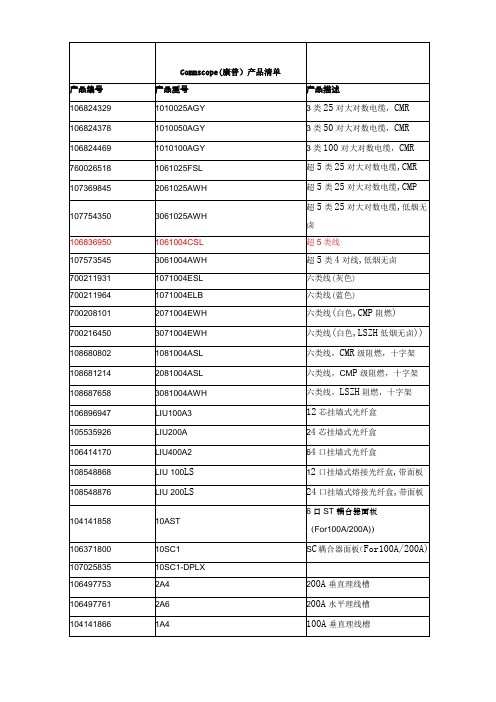
4对110转RJ45六类跳线,5FT
CPC8642-03F009
119P8GS-9FT
4对110转RJ45六类跳线,9FT
CPC8642-03F012
119P8GS-12FT
4对110转RJ45六类跳线,12FT
CPC8642-03F015
119P8GS-15FT
4对110转RJ45六类跳线,15FT
六类4对110跳线,9FT
108062092
110P8GS-15
六类4对110跳线,15FT
108065780
M61A-262
108066283
M61F-262
108072455
ML2LC-EP-10
108168469
M12L-262
108168501
M13L-262
108168543
M14L-262
PowerSUM48口配线架空面板
107431538
M106SMB-262
107611634
110RA-38
107671182
ML2SC-SC-10
107671208
ML2SC-SC-20
107733230
110P2CAT5F-5B
1对110跳线,5FT
107733255
110P2CAT5F-7B
1对110跳线,7FT
108320011
DM2150PSE
108340811
D-182983
108340829
D-182984
108459488
D183016
108502329
M10MMEP-262
108523937
110U2R
综合布线十大品牌

综合布线十大品牌综合布线是指将数据、语音和视频等各种信号通过电缆或者光纤等传输介质连接到各种设备和终端的过程。
在综合布线系统中,选择一个可靠的品牌是至关重要的,因为它直接影响到整个系统的性能和可靠性。
下面将介绍综合布线领域中的十大品牌,以匡助您做出明智的选择。
1. 3M3M是一家全球知名的科技公司,提供各种综合布线解决方案。
他们的产品包括高速数据传输电缆、模块、面板、配线架和配件等。
3M以其创新的技术和高品质的产品而闻名,为用户提供卓越的性能和可靠性。
2. PanduitPanduit是一家专注于网络基础设施解决方案的公司,提供综合布线系统的设计、安装和维护服务。
他们的产品范围广泛,包括电缆、配线架、面板、模块和配件等。
Panduit以其卓越的质量和可靠性在行业中享有很高的声誉。
3. SiemonSiemon是一家全球率先的综合布线解决方案提供商,他们的产品包括高性能电缆、模块、配线架和面板等。
Siemon致力于提供可靠、高速和安全的网络连接,其产品广泛应用于各种行业和环境。
4. BeldenBelden是一家专注于信号传输解决方案的公司,他们提供各种综合布线产品,包括电缆、模块、面板和配线架等。
Belden的产品以其卓越的性能和可靠性而闻名,被广泛应用于数据中心、企业网络和工业自动化等领域。
5. CommScopeCommScope是一家全球率先的通信解决方案提供商,他们提供综合布线系统的设计、安装和维护服务。
他们的产品包括电缆、模块、配线架和面板等,以及与无线网络和光纤网络相关的解决方案。
CommScope以其卓越的技术和可靠性在行业中享有很高的声誉。
6. Schneider ElectricSchneider Electric是一家全球率先的能源管理和自动化解决方案提供商,他们也提供综合布线系统的产品和服务。
他们的产品包括电缆、模块、面板和配线架等,以及与能源管理和自动化相关的解决方案。
Schneider Electric以其创新的技术和可持续的发展理念而闻名。
配线架和电话线知识

康普超五类配线架是电缆或光缆进行端接和连接的装置。
在配线架上可进行互边或交接操作。
建筑群配线架是端接建筑群干线电缆、光缆的连接装置。
建筑物配线架是端接建筑物干线电缆、干线光缆并可连接建筑群干线电缆、干线光缆的连接装置。
楼层配线架是水平电缆、水平电缆与其他布线子系统或设备相连接的装置。
配线架一般分为数据网络配线架和110语音配线架两种。
1.康普超五类配线架据配线架都是安装在19in(19英寸)标准机柜上的,主要有康普超五类24口配线架和康普超五类48口配线架两种规格,主要用于端接水平布线的4对双绞线电缆,如果是数据链路,则用RJ45跳线连接到网络设备上,如果是语音链路,则用RJ45-110跳线跳接到110配线架(连接语音主干电缆)上。
结构上看数据配线架有固定端口配线架和模块化配线架两种结构。
固定端口配线架的信息插座与配线架身是一体化结构的,它有横式打线和竖式打线两种。
模块化配线架为信息模块与配线架架身是可分离的结构,便于安装,另一个好处是能根据需要配置信息模块的数量。
2.110配线架110型连接管理系统的基本部件是110配线架、连接块、跳线和标签。
110配线架有25对、50对、100对、300对多种规格。
110配线架装有若干齿形条,沿配线架正面从左到右均有色标,以区别各条输入线。
这些输入线放入齿形条的槽缝里,再与连接块接合,利用788J1工具,就可将配线环的连线“冲压”到110C连接块上。
110配线架有多种结构,下面介绍两种主要的类型:夹接式的110A型、110D 型和接插式的110P型。
(1)110A型配线架110A型配线架有若干引脚,俗称带腿的110配线架,110A型配线架可以应用于所有场合,特别是大型电话应用场合,通常直接安装在二级交接间、配线间或设备间墙壁上。
康普超五类配线架的作用配线架是光传输系统中一个重要的配套设备,它主要用于光缆终端的光纤熔接、光连接器安装、光路的调接、多余尾纤的存储及光缆的保护等,它对于光纤通信网络安全运行和灵活使用有着重要的作用。
光纤配线架(熔接盘终端盒)
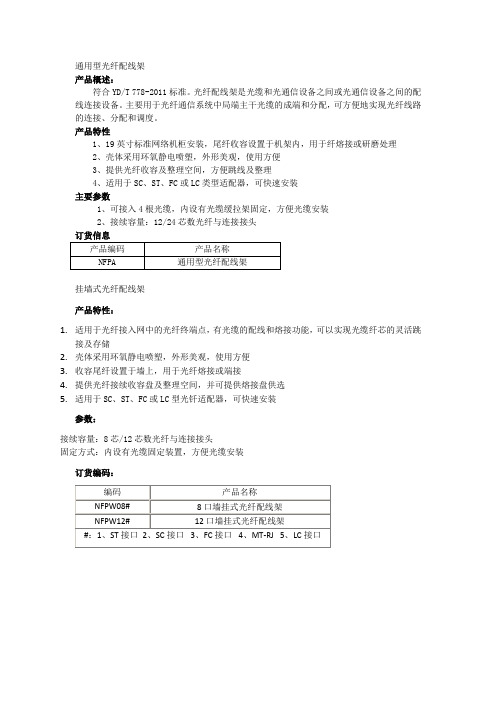
通用型光纤配线架
产品概述:
符合YD/T 778-2011标准。
光纤配线架是光缆和光通信设备之间或光通信设备之间的配线连接设备。
主要用于光纤通信系统中局端主干光缆的成端和分配,可方便地实现光纤线路的连接、分配和调度。
产品特性
1、19英寸标准网络机柜安装,尾纤收容设置于机架内,用于纤熔接或研磨处理
2、壳体采用环氧静电喷塑,外形美观,使用方便
3、提供光纤收容及整理空间,方便跳线及整理
4、适用于SC、ST、FC或LC类型适配器,可快速安装
主要参数
1、可接入4根光缆,内设有光缆缓拉架固定,方便光缆安装
2、接续容量:12/24芯数光纤与连接接头
订货信息
挂墙式光纤配线架
产品特性:
1.适用于光纤接入网中的光纤终端点,有光缆的配线和熔接功能,可以实现光缆纤芯的灵活跳
接及存储
2.壳体采用环氧静电喷塑,外形美观,使用方便
3.收容尾纤设置于墙上,用于光纤熔接或端接
4.提供光纤接续收容盘及整理空间,并可提供熔接盘供选
5.适用于SC、ST、FC或LC型光钎适配器,可快速安装
参数:
接续容量:8芯/12芯数光纤与连接接头
固定方式:内设有光缆固定装置,方便光缆安装
订货编码:。
配线架标签
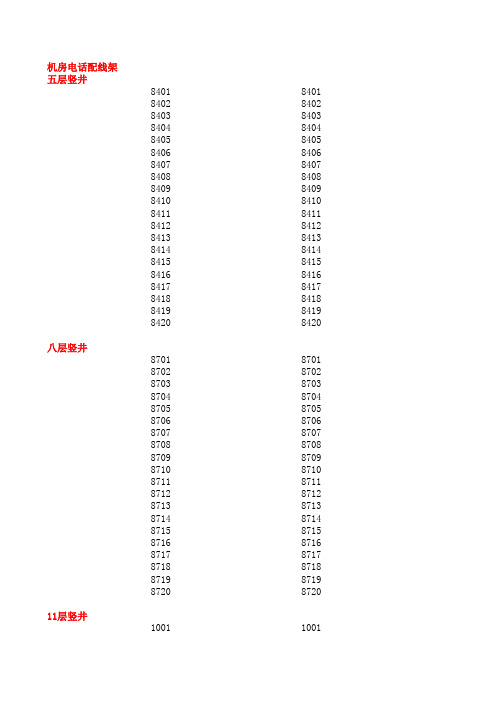
8402书桌 8403书桌 8404书桌 8405书桌 8406书桌 8407书桌 8408书桌 8409书桌 8410书桌 8411书桌 8412书桌 8413书桌 8414书桌 8415书桌 8416书桌 8417书桌 8418书桌 8419书桌 8420书桌
8505书桌 8506书桌 8507书桌 8508书桌 8509书桌 8510书桌 8511书桌 8512书桌 8513书桌 8514书桌 8515书桌 8516书桌 8517书桌 8518书桌 8519书桌 8520书桌
机房电话配线架 五层竖井
八层竖井
11层竖井
8401 8402 8403 8404 8405 8406 8407 8408 8409 8410 8411 8412 8413 8414 8415 8416 8417 8418 8419 8420
8701 8702 8703 8704 8705 8706 8707 8708 8709 8710 8711 8712 8713 8714 8715 8716 8717 8718 8719 8720
二层48口 1104电视 1105电视 1106电视 1107电视 1108电视 1109电视 1110电视 1111电视 1112电视 1113电视
8909书桌 8910书桌 8911书桌 8912书桌 8913书桌 8914书桌 8915书桌 8916书桌 8917书桌 8918书桌 8919书桌 8920书桌
1114电视 1115电视 1116电视 1117电视 1118电视 1119电视 1120电视
三层24口 1209电视 1210电视 1211电视 1212电视 1213电视 1214电视 1215电视 1216电视 1217电视 1218电视 1219电视 1220电视
康普产品清单型号

64
ST单模光纤耦合器
C3000A-2
65
SC单模光纤耦合器
C6000A-4 (单工)
66
SC单模光纤耦合器
C6060A-4 (双工)
67
LC单模光纤耦合器
C1101A-2 (双工)
五、光纤跳线
68
ST/ST多模双芯3米跳线
ML2EP-EP-10 (62.5/125um)
69
ST/SC多模双芯3米跳线
110A3(110型有腿配线架用)
51
语音(电话)模块
RJ11
52
1对语音跳线
110P2CAT5F-5B(1, .5米)
53
1对语音跳线
110P2CAT5F-7B(2.1米)
54
1对语音跳线
110P2CAT5F-15B(5米)
55
2对语音跳线
110P4CAT5F-5B(1.5米)
条
56
2对语音跳线
110P4CAT5F-7B(2.1米)
5021 004A MXBK(千兆,62.5/125um) 5021 006A MXBK(千兆,62.5/125um) 5021 008A MXBK(千兆,62.5/125um) 5021 012A MXBK(千兆,62.5/125um) 5021 024A MXBK(千兆,62.5/125um) 5021 004A WXBK(零水峰) 5021 006A WXBK(零水峰) 5021 008A WXBK(零水峰) 5021 012A WXBK(零水峰) 5021 024A WXBK(零水峰) 5021 004A HXBK(万兆,50/125um) 5021 006A HXBK(万兆,50/125um) 5021 008A HXBK(万兆,50/125um) 5021 012A HXBK(万兆,50/125um) 5021 024A HXBK(万兆,50/125um)
康普综合布线(电子配线架)解决方案 38页PPT文档

• 发明和创新1300多项的布线专利和技术
• 四对UTP水平电缆 • 激光(Laser) • 八芯模块式信息插座
Systimax 源自贝尔实验室
• 110型IDC卡接式配线架
• 62.5\125 OM1多模光纤光缆
• ST光纤接头
• 开放办公环境区域布线(Open Office) 美国康普是综合布线标准组
电子工单+标准光铜跳线
PRIVATE AND CONFIDENTIAL © 2011 CommScope, Inc
20
数据中心需求四:机房资产管理信息化
报表统计功能
PRIVATE AND CONFIDENTIAL © 2011 CommScope, Inc
21
数据中心需求五:跳线记录自动化
基础设施管理智能化
康普概况
服务的市场 宽带 企业 无线
研发投入 平均
每年1亿 美元
服务的国家或地区
100+
年销售额
30亿美元以上
专利
2700+
员工
工厂
11,000+
20+
PRIVATE AND CONFIDENTIAL © 2011 CommScope, Inc
2
美国康普布线专利与发明
---领导布线技术的向前发展
PRIVATE AND CONFIDENTIAL © 2011 CommScope, Inc
11
imVision系统填补网络基础设施管理空白
• 链路和配线等物理层设备管理呢?
网络应用管理
imVision 智 能基础设施解
决方案
PRIVATE AND CONFIDENTIAL © 2011 CommScope, Inc
康普(commscope)产品手册

产品编号
颜色
1081004ASL R1000
灰蓝色
1081004ASL R3000
灰蓝色
1081004AWH R1000
白色
1081004AWH R3000
白色
注: 其它颜色均有供货,请咨询分销商。
包装 1000 英尺 / 轴 3000 英尺 / 轴 1000 英尺 / 轴 3000 英尺 / 轴
公共码 108680802 108744921 108681115 108744939
注: 其它颜色均有供货,请咨询分销商。
包装 1000 英尺 / 轴 定制长度 1000 英尺 / 轴 3000 英尺 / 轴
公共码 108681172 108900770 108681214 760001339
铜 缆 5
GigaSPEED XL 3081 XL 低烟无卤
4 对电缆
产品编号 3081004AWH 3081004AWH 3081004ABL 3081004ABL
D8PS 跳线 38 ○
○
○
○
○
○
○
○
○
○
○
FTP 模块跳线 39 ○
○
○
○
○
○
○
○
○
○
○
CPC 描述 40 ○
○
○
○
○
○
○
○
○
○
○
SYSTIMAX® 跳线 ○ ○ ○ ○ ○ ○ ○ ○ ○ 40-42
配线架
110 系统 45-47 ○
○
○
○
○
○
○
○
○
iPatch 电子配线架 / 布线管理软件 ○ ○ ○ ○ ○ ○ ○ ○ ○ ○ ○ 48
配线架端接方法详解
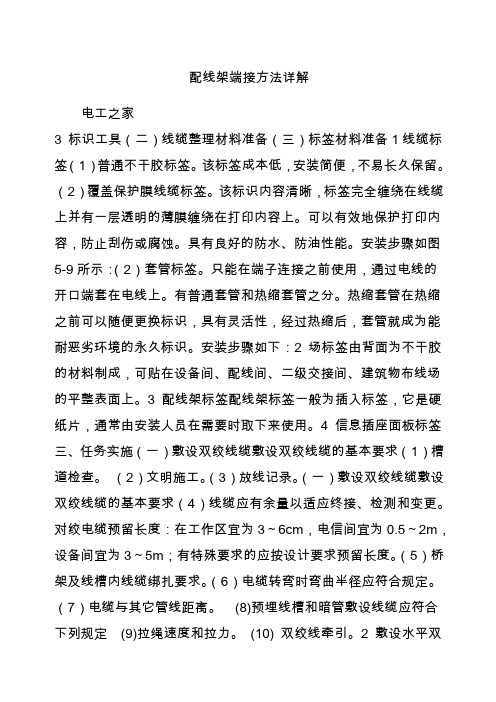
配线架端接方法详解电工之家3 标识工具(二)线缆整理材料准备(三)标签材料准备1线缆标签(1)普通不干胶标签。
该标签成本低,安装简便,不易长久保留。
(2)覆盖保护膜线缆标签。
该标识内容清晰,标签完全缠绕在线缆上并有一层透明的薄膜缠绕在打印内容上。
可以有效地保护打印内容,防止刮伤或腐蚀。
具有良好的防水、防油性能。
安装步骤如图5-9所示:(2)套管标签。
只能在端子连接之前使用,通过电线的开口端套在电线上。
有普通套管和热缩套管之分。
热缩套管在热缩之前可以随便更换标识,具有灵活性,经过热缩后,套管就成为能耐恶劣环境的永久标识。
安装步骤如下:2 场标签由背面为不干胶的材料制成,可贴在设备间、配线间、二级交接间、建筑物布线场的平整表面上。
3 配线架标签配线架标签一般为插入标签,它是硬纸片,通常由安装人员在需要时取下来使用。
4 信息插座面板标签三、任务实施(一)敷设双绞线缆敷设双绞线缆的基本要求(1)槽道检查。
(2)文明施工。
(3)放线记录。
(一)敷设双绞线缆敷设双绞线缆的基本要求(4)线缆应有余量以适应终接、检测和变更。
对绞电缆预留长度:在工作区宜为3~6cm,电信间宜为0.5~2m,设备间宜为3~5m;有特殊要求的应按设计要求预留长度。
(5)桥架及线槽内线缆绑扎要求。
(6)电缆转弯时弯曲半径应符合规定。
(7)电缆与其它管线距离。
(8)预埋线槽和暗管敷设线缆应符合下列规定(9)拉绳速度和拉力。
(10) 双绞线牵引。
2 敷设水平双绞线(1)暗道布线暗道布线是在浇筑混凝土时已把管道预埋好地板管道或墙体管道,管道内有牵引电缆线的钢丝或铁丝,如果没有,就用小型穿线器牵引。
安装人员只需索取管道图纸来了解布线管道系统,确定布线路由。
管道一般从配线间或走廊水平主干槽道埋到信息插座安装孔,安装人员只要将4对线电缆线固定在信息插座的拉线端,从管道的另一端将线缆牵引拉出。
(2)天花板内布线水平布线最常用的方法是在天花板内布线。
Comscope 产品说明书

1
003
CABLE GROMMET 0.8 IN OD
1
004
CABLE GROMMET 0.7 IN OD
1
005
CABLE GROMMET 0.6 IN OD
1
006
CABLE GROMMET 0.5 IN OD
1
007
CABLE CLAMP YOKE
2
008
CABLE CLAMP COVER
1
C
DRAWING NUMBER
SIZE
300001749740
DO NOT SCALE DRAWING ENGR: J. MENDOZA DWN: G. NERI
SHT. 1 OF
C
REV
3
DIMENSIONS IN INCHES THIRD ANGLE PROJECTION
A
1
CLAMP REF
FCB INSTALLATION
B
4
COMMSCOPE,
C
© 2016 COMMSCOPE, INC.CONFIDENTIAL NOTICE: THESE DRAWINGS AND SPECIFICATIONS ARE THE PROPRIATARY PROPERTY OF COMMSCOPE, INC.AND MAY BE USED ONLY FOR THE SPECIFIC PURPOSE AUTHORIZED IN WRITING BY COMMSCOPE, INC.
(SHOWN WITHOUT SIDE PANEL)
B
9.35 REF
5.00 REF
.32 REF
3
DESIGNATION LABEL REMOVED FOR CLARITY
COMMSCOPE配置清单
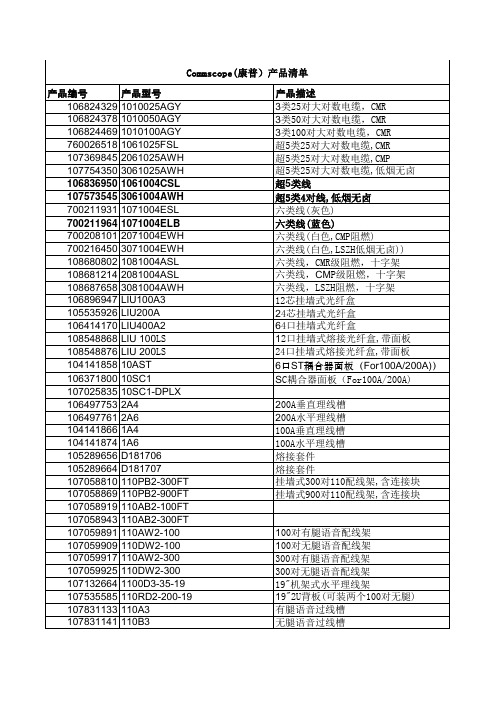
4对连接块 5对连接块 透明标签条支架(6个/包,用在110架) 1对语音跳线,305米 2对语音跳线,305米 PowerSUM24口配线架空面板 PowerSUM48口配线架空面板
1对110跳线,5FT 1对110跳线,7FT 1对110跳线,9FT 1对110跳线,12FT 1对110跳线,15FT 2对110跳线,3FT 2对110跳线,5FT 2对110跳线,7FT 2对110跳线,9FT 2对110跳线,12FT 2对110跳线,15FT 4对110跳线,5FT 4对110跳线,7FT 4对110跳线,8FT 4对110跳线,9FT 4对110跳线,12FT 4对110跳线,15FT 2对110转RJ45跳线,7FT 2对110转RJ45跳线,12FT
六类4对110跳线,5FT 六类4对110跳线,7FT 六类4对110跳线,9FT 六类4对110跳线,15FT
超5类24口配线架(带理线架) 超5类48口配线架(带理线架) 超5类24口配线架(不带理线) 超5类48口配线架(不带理线) 超5类模块(白) 超5类模块(红) 超5类模块(蓝) 超5类模块(绿)
5对打线工具
108062068 108062076 108062084 108062092 108065780 108066283 108072455 108168469 108168501 108168543 108168584 108320029 108320045 108208919 108208935 108232745 108232760 108232778 108232729 108236142 108236159 108257643 108258427 108288150 108288176 108288192 108288242 108288267 108288275 CPC864203F005 CPC864203F007 CPC864203F009 CPC864203F012 CPC864203F015 108320011 108340811 108340829 108459488 108502329 108523937
