外文翻译computerprogram英文.doc
计算机专业英语二Computer Program
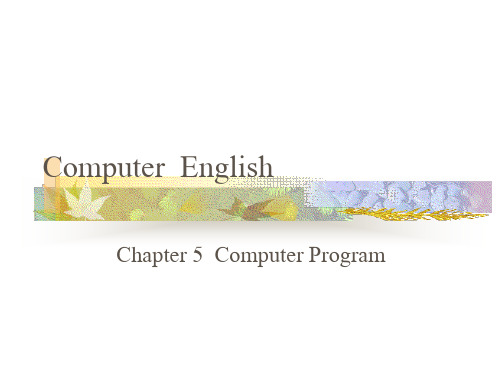
12/56
Computer Program-Program Function
When the application reaches completion or is prompted to quit, it makes further system calls to make sure that all data that needs to be saved has been written back to disk. It then makes a final system call to the operating system indicating that it is finished.
I. 引言 计算机程序是指挥计算机执行某种处理功能或功能 组合的一套指令。要使指令得到执行,计算机必须执行程序, 也就是说,计算机要读取程序,然后按准确的顺序实施程序中 编码的步骤,直至程序结束.
3/56
Computer Program-Introduction
A program can be executed many different times, with each execution yielding a potentially different result depending upon the options and data that the user gives the computer.Yield: vt. 生产,释放,让步
操作系统管理计算机以及与之相连的各种资源和设备,如随机 存储器、硬盘驱动器、监视器、键盘、打印机和调制解调器, 以便其他程序可以使用它们。操作系统的例子包括:DOS、 Windows 95、OS/2和UNIX。
外文翻译computerprogram英文.doc
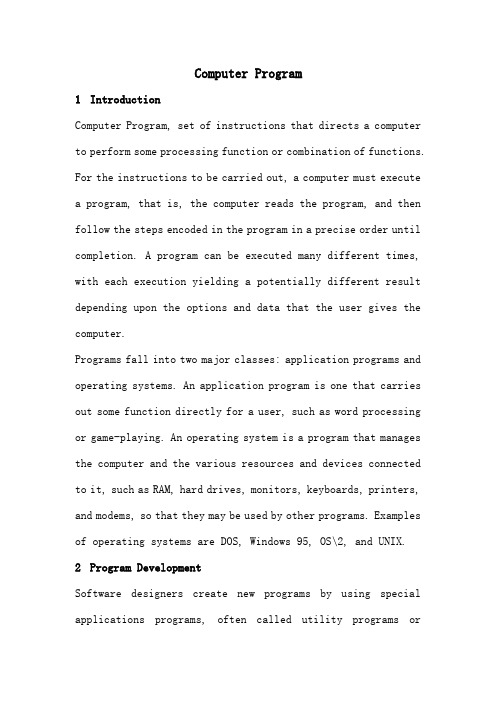
Computer Program1IntroductionComputer Program, set of instructions that directs a computer to perform some processing function or combination of functions. For the instructions to be carried out, a computer must execute a program, that is, the computer reads the program, and then follow the steps encoded in the program in a precise order until completion. A program can be executed many different times, with each execution yielding a potentially different result depending upon the options and data that the user gives the computer.Programs fall into two major classes: application programs and operating systems. An application program is one that carries out some function directly for a user, such as word processing or game-playing. An operating system is a program that manages the computer and the various resources and devices connected to it, such as RAM, hard drives, monitors, keyboards, printers, and modems, so that they may be used by other programs. Examples of operating systems are DOS, Windows 95, OS\2, and UNIX.2Program DevelopmentSoftware designers create new programs by using special applications programs, often called utility programs ordevelopment programs. A programmer uses another type of program called a text editor to write the new program in a special notation called a programming language. With the text editor, the programmer creates a text file, which is an ordered list of instructions, also called the program source file. The individual instructions that make up the program source file are called source code. At this point, a special applications program translates the source code into machine language, or object code—a format that the operating system will recognize as a proper program and be able to execute.Three types of applications programs translate from source code to object code: compilers, interpreters, and assemblers. The three operate differently and on different types of programming languages, but they serve the same purpose of translating from a programming language into machine language.A compiler translates text files written in a high-level programming language--such as FORTRAN, C, or Pascal—from the source code to the object code all at once. This differs from the approach taken by interpreted languages such as BASIC, APL and LISP, in which a program is translated into object code statement by statement as each instruction is executed. The advantage to interpreted languages is that they can beginexecuting the program immediately instead of having to wait for all of the source code to be compiled. Changes can also be made to the program fairly quickly without having to wait for it to be compiled again. The disadvantage of interpreted languages is that they are slow to execute, since the entire program must be translated one instruction at a time, each time the program is run. On the other hand, compiled languages are compiled only once and thus can be executed by the computer much more quickly than interpreted languages. For this reason, compiled languages are more common and are almost always used in professional and scientific applications.Another type of translator is the assembler, which is used for programs or parts of programs written in assembly language. Assembly language is another programming language, but it is much more similar to machine language than other types of high-level languages. In assembly language, a single statement can usually be translated into a single instruction of machine language. Today, assembly language is rarely used to write an entire program, but is instead most often used when the programmer needs to directly control some aspect of the computer’s function.Programs are often written as a set of smaller pieces, with eachpiece representing some aspect of the overall application program. After each piece has been compiled separately, a program called a linker combines all of the translated pieces into a single executable program.Programs seldom work correctly the first time, so a program called a debugger is often used to help find problems called bugs. Debugging programs usually detect an event in the executing program and point the programmer back to the origin of the event in the program code.Recent programming systems, such as Java, use a combination of approaches to create and execute programs. A compiler takes a Java source program and translates it into an intermediate form. Such intermediate programs are then transferred over the Internet into computers where an interpreter program then executes the intermediate form as an application program.3Program ElementsMost programs are built from just a few kinds of steps that are repeated many times in different contexts and in different combinations throughout the program. The most common step performs some computation, and then proceeds to the next step in the program, in the order specified by the programmer. Programs often need to repeat a short series of steps many times,for instance in looking through a list of game scores and finding the highest score. Such repetitive sequences of code are called loops.One of the capabilities that makes computer so useful is their ability to make conditional decisions and perform different instructions based on the values of data being processed. If-then-else statements implement this function by testing some piece of data and then selecting one of two sequences of instructions on the basis of the result. One of the instructions in these alternatives may be a goto statement that directs the computer to select its next instruction from a different part of the program. For example, a program might compare two numbers and branch to a different part of the program depending on the result of the comparison:If x is greater than yThenGoto instruction # 10Else continueProgram often use a specific sequence of steps more than once. Such a sequence of steps can be grouped together into a subroutine, which can then be called, or accessed, as needed in different parts of the main program. Each time a subroutineis called, the computer remembers where it was in the program when the call was made, so that it can return there upon completion of the subroutine, allowing a very general piece of code to be written once and used in multiple ways.Most programs use several varieties of subroutines. The most common of these are functions, procedures, library routines, system routines, and device drivers. Functions are short subroutines that compute some value, such as computations of angles, which the computer cannot compute with a single basic instruction. Procedures perform a more complex function, such as sorting a set of names. Library routines are subroutines that are written for use by many different programs. System routines are similar to library routines but are actually found in the operating system. They provide some service for the application programs, such as printing a line of text. Device drivers are system routines that are added to an operating system to allow the computer to communicate with a new device, such as a scanner, modem, or printer. Device drivers often have features that can be executed directly as applications programs. This allows the user to directly control the device, which is useful if, for instance, a color printer needs to be realigned to attain the best printing quality after changing an ink cartridge.4Program FunctionModern computers usually store programs on some form of magnetic storage media that can be accessed randomly by the computer, such as the hard drive disk permanently located in the computer, or a portable floppy disk. Additional information on such disks, called directories, indicate the names of the various program begins on the disk media. When a user directs the computer to execute a particular application program, the operating system looks through these directories, locates the program, and reads a copy into RAM. The operating system then directs the CPU to start executing the instructions at the beginning of the program. Instructions at the beginning of the program prepare the computer to process information by locating free memory locations in RAM to hold working data, retrieving copies of the standard options and defaults the user has indicated from a disk, and drawing initial displays on the monitor.The application program requests copy of any information the user enters by making a call to a system routine. The operating system converts any data so entered into a standard internal form. The application then uses this information to decide what to do next---for example, perform some desired processingfunction such as reformatting a page of text, or obtain some additional information from another file on a disk. In either case, calls to other system routines are used to actually carry out the display of the results or the accessing of the file from the disk.When the application reaches completion or is prompted to quit, it makes further system calls to make sure that all data that needs to be saved has been written back to disk. It then makes a final system call to the operating system indicating that it is finished. The operating system then frees up the RAM and any device that the application was using and awaits a command from the user to start another program.5 HistoryPeople have been storing sequences of instructions in the form of a program for several centuries. Music boxes of the 18th century and player pianos of the late 19th and early 20th centuries played musical programs stored as series if metal pins, or holes in paper, with each line representing when a note was to be played, and the pin or hole indicating what note was to be played at that time. More elaborate control of physical devices became common in the early 1800s with French inventor Joseph Marie Jacquard’s invention of the punch-cardcontrolled weaving loom. In the process of weaving a particular pattern, various parts of the loom had to be mechanically positioned. To automate this process, Jacquard used a single paper card to represent each positioning of the loom, with hole in the card to indicate which loom actions should be done. An entire tapestry could be encoded onto a deck of such cards, with the same deck yielding the same tapestry design each time it was used. Programs of over 24,000 card were developed and used. The world’s first programmable machine was designed---although never fully built---by the English mathematician and inventor, Charles Babbage. This machine, called the Analytical Engine, used punch cards similar to those used in the Jacquard loom to select the specific arithmetic operation to apply at each step. Inserting a different set of cards changed the computations the machine performed. This machine had counterparts for almost everything found in modern computers, although it was mechanical rather than electrical. Construction of the Analytical Engine was never completed because the technology required to build it did not exist at the time.The first card deck programs for the Analytical Engine were developed by British mathematician Countess Augusta AdaLovelace, daughter of the poet Lord Byron. For this reason she is recognized as the world’s first programmer.The modern concept of an internally stored computer program was first proposed by Hungarian-American mathematician John von Neumann in 1945. Von Neumann’s idea was to use the computer’s memory to store the program as well as the data. In this way, programs can be viewed as data and can be processed like data by other programs. This idea greatly simplifies the role of program storage and execution in computers.6 The FutureThe field of computer science has grown rapidly since the 1950s due to the increase in their use. Computer programs have undergone many changes during this time in response to user need and advances in technology. Newer ideas in computing such as parallel computing, distributed computing, and artificial intelligence, have radically altered the traditional concepts that once determined program form and function.Computer scientists working in the field of parallel computing, in which multiple CPUs cooperate on the same problem at the same time, have introduced a number of new program models. In parallel computing parts of a problem are worked on simultaneously by different processors, and this speeds up thesolution of the problem. Many challenges face scientists and engineers who design programs for parallel processing computers, because of the extreme complexity of the systems and the difficulty involved in making them operate as effectively as possible.Another type of parallel computing called distributed computing uses CPUs from many interconnected computers to solve problems. Often the computers used to process information in a distributed computing application are connected over the Internet. Internet applications are becoming a particularly useful form of distributed computing, especially with programming languages such as Java. In such applications, a user logs onto a web site and downloads a Java program onto their computer. When the Java program is run, it communicates with other programs at its home Web site, and may also communicate with other programs running on different computers or Web sites.Research into artificial intelligence has led to several other new styles of programming. Logic programs, for example, do not consist of individual instructions for the computer to follow blindly, but instead consist of sets of rules: if x happens then do y. A special program called an inference engine uses theserules to “reason”its way to a conclusion when presented with a new problem. Applications of logic programs include automatic monitoring of complex systems, and proving mathematical theorems.A radically different approach to computing in which there is no program in the conventional sense is called a neural network.A neural network is a group of highly interconnected simple processing elements, designed to mimic the brain. Instead of having a program direct the information processing in the way that a traditional computer does, a neural network processes information depending upon the way that its processing elements are connected. Programming a neural network is accomplished by presenting it with known patterns of input and output data and adjusting the relative importance of the interconnections between the processing elements until the desired pattern matching is accomplished. Neural networks are usually simulated on traditional computers, but unlike traditional computer programs, neural networks are able to learn from their experience.。
计算机专业英语chapter 2 programming language

A program can be executed many different times, with each execution yielding a potentially different result depending upon the options and data that the user gives the computer.
With the text editor, the programmer creates a text file, which is an ordered list of instructions, also called the program source file. The individual instructions that make up the program source file are called source code.
Ⅰ. Program Development
Software designers create new programs by using special applications programs, often called utility programs or development programs. A programmer uses another type of program called a text editor to write the new program in a special notation called a programming language.
purpose of translating from a programming language into machine language.
计算机专业英语翻译
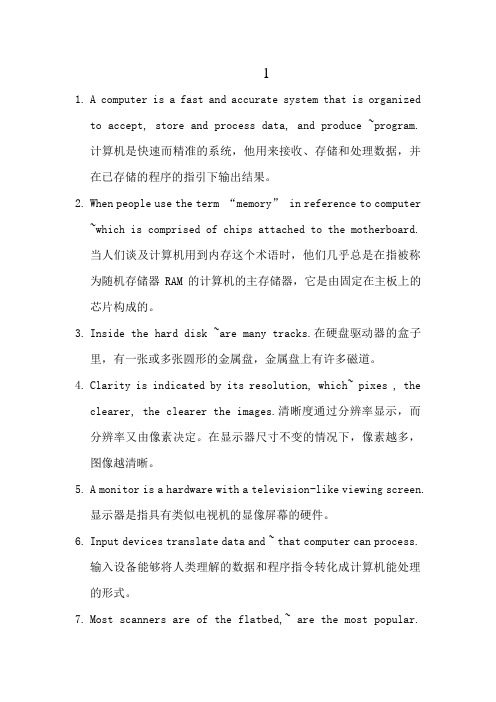
11.A computer is a fast and accurate system that is organizedto accept, store and process data, and produce ~program.计算机是快速而精准的系统,他用来接收、存储和处理数据,并在已存储的程序的指引下输出结果。
2.When people use the term “memory” in reference to computer~which is comprised of chips attached to the motherboard.当人们谈及计算机用到内存这个术语时,他们几乎总是在指被称为随机存储器RAM的计算机的主存储器,它是由固定在主板上的芯片构成的。
3.Inside the hard disk ~are many tracks.在硬盘驱动器的盒子里,有一张或多张圆形的金属盘,金属盘上有许多磁道。
4.Clarity is indicated by its resolution, which~ pixes , theclearer, the clearer the images.清晰度通过分辨率显示,而分辨率又由像素决定。
在显示器尺寸不变的情况下,像素越多,图像越清晰。
5.A monitor is a hardware with a television-like viewing screen.显示器是指具有类似电视机的显像屏幕的硬件。
6.Input devices translate data and ~ that computer can process.输入设备能够将人类理解的数据和程序指令转化成计算机能处理的形式。
7.Most scanners are of the flatbed,~ are the most popular.扫描仪可以分为平板式、馈纸式、滚筒式和手持式,其中,以平板式和手持式两款最为流行。
外文翻译computerprogram英文
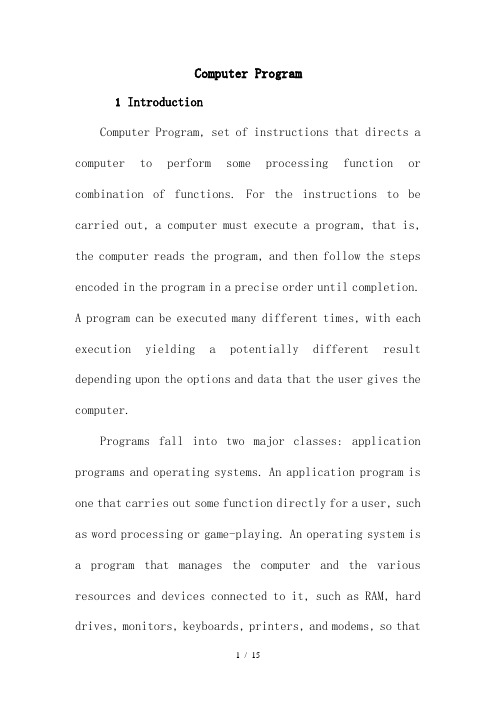
Computer Program1IntroductionComputer Program, set of instructions that directs a computer to perform some processing function or combination of functions. For the instructions to be carried out, a computer must execute a program, that is, the computer reads the program, and then follow the steps encoded in the program in a precise order until completion.A program can be executed many different times, with each execution yielding a potentially different result depending upon the options and data that the user gives the computer.Programs fall into two major classes: application programs and operating systems. An application program is one that carries out some function directly for a user, such as word processing or game-playing. An operating system is a program that manages the computer and the various resources and devices connected to it, such as RAM, hard drives, monitors, keyboards, printers, and modems, so thatthey may be used by other programs. Examples of operating systems are DOS, Windows 95, OS\2, and UNIX.2Program DevelopmentSoftware designers create new programs by using special applications programs, often called utility programs or development programs. A programmer uses another type of program called a text editor to write the new program in a special notation called a programming language. With the text editor, the programmer creates a text file, which is an ordered list of instructions, also called the program source file. The individual instructions that make up the program source file are called source code. At this point, a special applications program translates the source code into machine language, or object code—a format that the operating system will recognize as a proper program and be able to execute.Three types of applications programs translate from source code to object code: compilers, interpreters, and assemblers. The three operate differently and on differenttypes of programming languages, but they serve the same purpose of translating from a programming language into machine language.A compiler translates text files written in a high-level programming language--such as FORTRAN, C, or Pascal—from the source code to the object code all at once. This differs from the approach taken by interpreted languages such as BASIC, APL and LISP, in which a program is translated into object code statement by statement as each instruction is executed. The advantage to interpreted languages is that they can begin executing the program immediately instead of having to wait for all of the source code to be compiled. Changes can also be made to the program fairly quickly without having to wait for it to be compiled again. The disadvantage of interpreted languages is that they are slow to execute, since the entire program must be translated one instruction at a time, each time the program is run. On the other hand, compiled languages are compiled only once and thus can be executed by the computer much morequickly than interpreted languages. For this reason, compiled languages are more common and are almost always used in professional and scientific applications.Another type of translator is the assembler, which is used for programs or parts of programs written in assembly language. Assembly language is another programming language, but it is much more similar to machine language than other types of high-level languages. In assembly language, a single statement can usually be translated into a single instruction of machine language. Today, assembly language is rarely used to write an entire program, but is instead most often used when the programmer needs to directly control some aspect of the computer’s function.Programs are often written as a set of smaller pieces, with each piece representing some aspect of the overall application program. After each piece has been compiled separately, a program called a linker combines all of the translated pieces into a single executable program.Programs seldom work correctly the first time, so aprogram called a debugger is often used to help find problems called bugs. Debugging programs usually detect an event in the executing program and point the programmer back to the origin of the event in the program code.Recent programming systems, such as Java, use a combination of approaches to create and execute programs.A compiler takes a Java source program and translates it into an intermediate form. Such intermediate programs are then transferred over the Internet into computers where an interpreter program then executes the intermediate form as an application program.3Program ElementsMost programs are built from just a few kinds of steps that are repeated many times in different contexts and in different combinations throughout the program. The most common step performs some computation, and then proceeds to the next step in the program, in the order specified by the programmer.Programs often need to repeat a short series of stepsmany times, for instance in looking through a list of game scores and finding the highest score. Such repetitive sequences of code are called loops.One of the capabilities that makes computer so useful is their ability to make conditional decisions and perform different instructions based on the values of data being processed. If-then-else statements implement this function by testing some piece of data and then selecting one of two sequences of instructions on the basis of the result. One of the instructions in these alternatives may be a goto statement that directs the computer to select its next instruction from a different part of the program. For example, a program might compare two numbers and branch to a different part of the program depending on the result of the comparison:If x is greater than yThenGoto instruction # 10Else continue。
外文翻译computerprogram英文
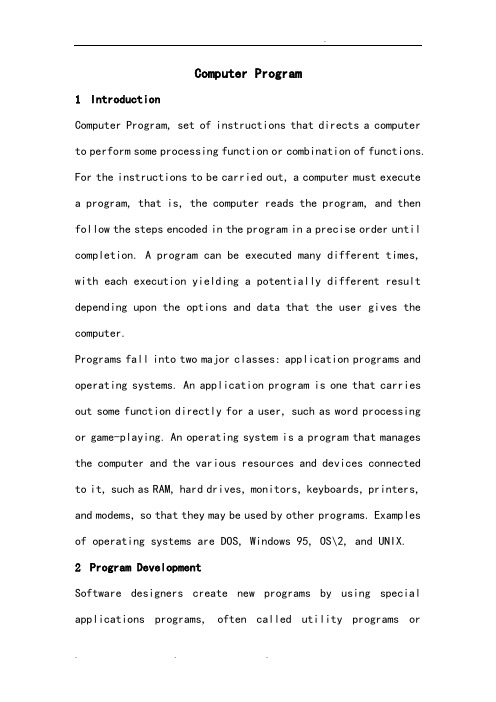
Computer Program1IntroductionComputer Program, set of instructions that directs a computer to perform some processing function or combination of functions. For the instructions to be carried out, a computer must execute a program, that is, the computer reads the program, and then follow the steps encoded in the program in a precise order until completion. A program can be executed many different times, with each execution yielding a potentially different result depending upon the options and data that the user gives the computer.Programs fall into two major classes: application programs and operating systems. An application program is one that carries out some function directly for a user, such as word processing or game-playing. An operating system is a program that manages the computer and the various resources and devices connected to it, such as RAM, hard drives, monitors, keyboards, printers, and modems, so that they may be used by other programs. Examples of operating systems are DOS, Windows 95, OS\2, and UNIX.2Program DevelopmentSoftware designers create new programs by using special applications programs, often called utility programs ordevelopment programs. A programmer uses another type of program called a text editor to write the new program in a special notation called a programming language. With the text editor, the programmer creates a text file, which is an ordered list of instructions, also called the program source file. The individual instructions that make up the program source file are called source code. At this point, a special applications program translates the source code into machine language, or object code—a format that the operating system will recognize as a proper program and be able to execute.Three types of applications programs translate from source code to object code: compilers, interpreters, and assemblers. The three operate differently and on different types of programming languages, but they serve the same purpose of translating from a programming language into machine language.A compiler translates text files written in a high-level programming language--such as FORTRAN, C, or Pascal—from the source code to the object code all at once. This differs from the approach taken by interpreted languages such as BASIC, APL and LISP, in which a program is translated into object code statement by statement as each instruction is executed. The advantage to interpreted languages is that they can beginexecuting the program immediately instead of having to wait for all of the source code to be compiled. Changes can also be made to the program fairly quickly without having to wait for it to be compiled again. The disadvantage of interpreted languages is that they are slow to execute, since the entire program must be translated one instruction at a time, each time the program is run. On the other hand, compiled languages are compiled only once and thus can be executed by the computer much more quickly than interpreted languages. For this reason, compiled languages are more common and are almost always used in professional and scientific applications.Another type of translator is the assembler, which is used for programs or parts of programs written in assembly language. Assembly language is another programming language, but it is much more similar to machine language than other types of high-level languages. In assembly language, a single statement can usually be translated into a single instruction of machine language. Today, assembly language is rarely used to write an entire program, but is instead most often used when the programmer needs to directly control some aspect of the computer’s function.Programs are often written as a set of smaller pieces, with eachpiece representing some aspect of the overall application program. After each piece has been compiled separately, a program called a linker combines all of the translated pieces into a single executable program.Programs seldom work correctly the first time, so a program called a debugger is often used to help find problems called bugs. Debugging programs usually detect an event in the executing program and point the programmer back to the origin of the event in the program code.Recent programming systems, such as Java, use a combination of approaches to create and execute programs. A compiler takes a Java source program and translates it into an intermediate form. Such intermediate programs are then transferred over the Internet into computers where an interpreter program then executes the intermediate form as an application program.3Program ElementsMost programs are built from just a few kinds of steps that are repeated many times in different contexts and in different combinations throughout the program. The most common step performs some computation, and then proceeds to the next step in the program, in the order specified by the programmer. Programs often need to repeat a short series of steps many times,for instance in looking through a list of game scores and finding the highest score. Such repetitive sequences of code are called loops.One of the capabilities that makes computer so useful is their ability to make conditional decisions and perform different instructions based on the values of data being processed. If-then-else statements implement this function by testing some piece of data and then selecting one of two sequences of instructions on the basis of the result. One of the instructions in these alternatives may be a goto statement that directs the computer to select its next instruction from a different part of the program. For example, a program might compare two numbers and branch to a different part of the program depending on the result of the comparison:If x is greater than yThenGoto instruction # 10Else continueProgram often use a specific sequence of steps more than once. Such a sequence of steps can be grouped together into a subroutine, which can then be called, or accessed, as needed in different parts of the main program. Each time a subroutineis called, the computer remembers where it was in the program when the call was made, so that it can return there upon completion of the subroutine, allowing a very general piece of code to be written once and used in multiple ways.Most programs use several varieties of subroutines. The most common of these are functions, procedures, library routines, system routines, and device drivers. Functions are short subroutines that compute some value, such as computations of angles, which the computer cannot compute with a single basic instruction. Procedures perform a more complex function, such as sorting a set of names. Library routines are subroutines that are written for use by many different programs. System routines are similar to library routines but are actually found in the operating system. They provide some service for the application programs, such as printing a line of text. Device drivers are system routines that are added to an operating system to allow the computer to communicate with a new device, such as a scanner, modem, or printer. Device drivers often have features that can be executed directly as applications programs. This allows the user to directly control the device, which is useful if, for instance, a color printer needs to be realigned to attain the best printing quality after changing an ink cartridge.4Program FunctionModern computers usually store programs on some form of magnetic storage media that can be accessed randomly by the computer, such as the hard drive disk permanently located in the computer, or a portable floppy disk. Additional information on such disks, called directories, indicate the names of the various program begins on the disk media. When a user directs the computer to execute a particular application program, the operating system looks through these directories, locates the program, and reads a copy into RAM. The operating system then directs the CPU to start executing the instructions at the beginning of the program. Instructions at the beginning of the program prepare the computer to process information by locating free memory locations in RAM to hold working data, retrieving copies of the standard options and defaults the user has indicated from a disk, and drawing initial displays on the monitor.The application program requests copy of any information the user enters by making a call to a system routine. The operating system converts any data so entered into a standard internal form. The application then uses this information to decide what to do next---for example, perform some desired processingfunction such as reformatting a page of text, or obtain some additional information from another file on a disk. In either case, calls to other system routines are used to actually carry out the display of the results or the accessing of the file from the disk.When the application reaches completion or is prompted to quit, it makes further system calls to make sure that all data that needs to be saved has been written back to disk. It then makes a final system call to the operating system indicating that it is finished. The operating system then frees up the RAM and any device that the application was using and awaits a command from the user to start another program.5 HistoryPeople have been storing sequences of instructions in the form of a program for several centuries. Music boxes of the 18th century and player pianos of the late 19th and early 20th centuries played musical programs stored as series if metal pins, or holes in paper, with each line representing when a note was to be played, and the pin or hole indicating what note was to be played at that time. More elaborate control of physical devices became common in the early 1800s with French inventor Joseph Marie Jacquard’s invention of the punch-cardcontrolled weaving loom. In the process of weaving a particular pattern, various parts of the loom had to be mechanically positioned. To automate this process, Jacquard used a single paper card to represent each positioning of the loom, with hole in the card to indicate which loom actions should be done. An entire tapestry could be encoded onto a deck of such cards, with the same deck yielding the same tapestry design each time it was used. Programs of over 24,000 card were developed and used. The world’s first programmable machine was designed---although never fully built---by the English mathematician and inventor, Charles Babbage. This machine, called the Analytical Engine, used punch cards similar to those used in the Jacquard loom to select the specific arithmetic operation to apply at each step. Inserting a different set of cards changed the computations the machine performed. This machine had counterparts for almost everything found in modern computers, although it was mechanical rather than electrical. Construction of the Analytical Engine was never completed because the technology required to build it did not exist at the time.The first card deck programs for the Analytical Engine were developed by British mathematician Countess Augusta AdaLovelace, daughter of the poet Lord Byron. For this reason she is recognized as the world’s first programmer.The modern concept of an internally stored computer program was first proposed by Hungarian-American mathematician John von Neumann in 1945. Von Neumann’s idea was to use the computer’s memory to store the program as well as the data. In this way, programs can be viewed as data and can be processed like data by other programs. This idea greatly simplifies the role of program storage and execution in computers.6 The FutureThe field of computer science has grown rapidly since the 1950s due to the increase in their use. Computer programs have undergone many changes during this time in response to user need and advances in technology. Newer ideas in computing such as parallel computing, distributed computing, and artificial intelligence, have radically altered the traditional concepts that once determined program form and function.Computer scientists working in the field of parallel computing, in which multiple CPUs cooperate on the same problem at the same time, have introduced a number of new program models. In parallel computing parts of a problem are worked on simultaneously by different processors, and this speeds up thesolution of the problem. Many challenges face scientists and engineers who design programs for parallel processing computers, because of the extreme complexity of the systems and the difficulty involved in making them operate as effectively as possible.Another type of parallel computing called distributed computing uses CPUs from many interconnected computers to solve problems. Often the computers used to process information in a distributed computing application are connected over the Internet. Internet applications are becoming a particularly useful form of distributed computing, especially with programming languages such as Java. In such applications, a user logs onto a web site and downloads a Java program onto their computer. When the Java program is run, it communicates with other programs at its home Web site, and may also communicate with other programs running on different computers or Web sites.Research into artificial intelligence has led to several other new styles of programming. Logic programs, for example, do not consist of individual instructions for the computer to follow blindly, but instead consist of sets of rules: if x happens then do y. A special program called an inference engine uses theserules to “reason”its way to a conclusion when presented with a new problem. Applications of logic programs include automatic monitoring of complex systems, and proving mathematical theorems.A radically different approach to computing in which there is no program in the conventional sense is called a neural network.A neural network is a group of highly interconnected simple processing elements, designed to mimic the brain. Instead of having a program direct the information processing in the way that a traditional computer does, a neural network processes information depending upon the way that its processing elements are connected. Programming a neural network is accomplished by presenting it with known patterns of input and output data and adjusting the relative importance of the interconnections between the processing elements until the desired pattern matching is accomplished. Neural networks are usually simulated on traditional computers, but unlike traditional computer programs, neural networks are able to learn from their experience.。
Computer Programming 计算机系统概论(双语课件)专业英语课件

Sequence controls
• A sequence control structure changes the sequence, or order, in which instructions are executed by directing the computer to execute an instruction elsewhere in the program.
Computer Programming
Page No : 666
Problem Statement
• A Good problem statement for a computer program has three characteristics
➢It specifies any assumptions that define the scope of the problem
• Example : if.. Then… else
Repetition control
• A repetition control structure also referred to as
• Control structures are instructions that specifies the sequence in which a program is executed.
Types of control structures
• There are three types of control tures.
Selection control
• A selection control structure also referred as “decision structure” or “branch” tells a computer what to do, based on whether a condition is true or false.
《计算机专业英语》(中英文对照)
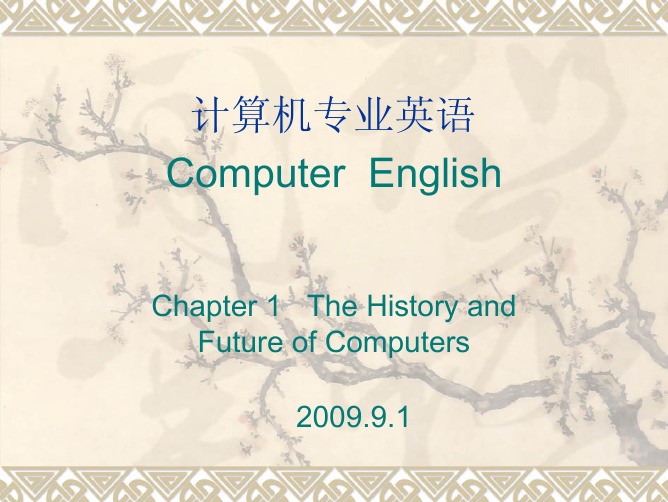
vacuum tubes 真空管
Census Bureau 人口普查局
thousands of 成千上万的
known as 通常所说的,以……著称
Abbreviations:
ENIAC(Electronic Numerical Integrator and Computer) 电子数字积分计算机,ENIAC计算机 EDSAC (Electronic Delay Storage Automatic Computer) 延迟存储电子自动计算机 BINAC (Binary Automatic Computer) 二进制自动计算机
计算机专业英语
1-2
Chapter 1 The History and Future of Computers
Requirements:
1. The trends of computer hardware and software 2. Basic characteristics of modern computers 3. Major characteristics of the four generations of modern computers
很难确切地说现代计算机是什么时候发明的。从20世纪30年代到40年 代,制造了许多类似计算机的机器。但是这些机器大部分没有今天我们所 说的计算机的所有特征。这些特性是:机器是电子的,具有储存的程序, 而且是通用的。
计算机专业英语
1-5
Chapter 1 The History and Future of Computers
4. 了解科技英语的特点,掌握科技英语翻译要点
计算机专业英语
1-3
Chapter 1 The History and Future of Computers
计算机英语词汇中英互译

计算机英语词汇中英互译电脑,又称计算机,是机械的一种,现在使用的越来越多。
接下来小编为大家整理计算机英语词汇中英互译。
希望对你有帮助哦!PC personal computer 个人计算机IBM International Business Machine 美国国际商用机器公司的公司简称,是最早推出的个人计算机品牌。
Intel 美国英特尔公司,以生产CPU芯片著称。
Pentium Intel公司生产的586 CPU芯片,中文译名为“奔腾”。
Address地址Agents代理Analog signals模拟信号Applets程序Asynchronous communications port异步通信端口Attachment附件Access time存取时间access存取accuracy准确性ad network cookies广告网络信息记录软件Add-ons 插件Active-matrix主动矩阵Adapter cards适配卡Advanced application高级应用Analytical graph分析图表Analyze分析Animations动画Application software 应用软件Arithmetic operations算术运算Audio-output device音频输出设备Basic application基础程序Binary coding schemes二进制译码方案Binary system二进制系统Bit比特Browser浏览器Bus line总线Backup tape cartridge units备份磁带盒单元Business-to-consumer企业对消费者Bar code条形码Bar code reader条形码读卡器Bus总线Bandwidth带宽Bluetooth蓝牙Broadband宽带Business-to-business企业对企业电子商务cookies-cutter programs信息记录截取程序cookies信息记录程序cracker解密高手cumulative trauma disorder积累性损伤错乱Cybercash电子现金Cyberspace计算机空间cynic愤世嫉俗者Cables连线Cell单元箱Chain printer链式打印机Character and recognition device字符标识识别设备Chart图表Chassis支架Chip芯片Clarity清晰度Closed architecture封闭式体系结构Column列Combination key结合键computer competency计算机能力connectivity连接,结点Continuous-speech recognition system连续语言识别系统Channel信道Chat group谈话群组chlorofluorocarbons(CFCs) ]氯氟甲烷Client客户端Coaxial cable同轴电缆cold site冷网站Commerce servers商业服务器Communication channel信道Communication systems信息系统Compact disc rewritableCompact disc光盘computer abuse amendments act of 19941994计算机滥用法案computer crime计算机犯罪computer ethics计算机道德computer fraud and abuse act of 1986计算机欺诈和滥用法案computer matching and privacy protection act of 1988计算机查找和隐私保护法案Computer network计算机网络computer support specialist计算机支持专家computer technician计算机技术人员computer trainer计算机教师Connection device连接设备Connectivity连接Consumer-to-consumer个人对个人Control unit操纵单元Cordless or wireless mouse无线鼠标Cable modems有线调制解调器carpal tunnel syndrome腕骨神经综合症CD-ROM可记录光盘CD-RW可重写光盘CD-R可记录压缩光盘Disk磁碟Distributed data processing system分部数据处理系统Distributed processing分布处理Domain code域代码Downloading下载DVD 数字化通用磁盘DVD-R 可写DVDHelp帮助hits匹配记录horizontal portal横向用户hot site热网站Hybrid network混合网络Host computer主机Home page主页Hyperlink超链接hacker黑客Half-duplex communication半双通通信Hard-disk cartridge硬盘盒information pushers信息推送器initializing 初始化instant messaging计时信息internal hard disk内置硬盘Internet hard drive 网络硬盘驱动器intranet企业内部网Image capturing device图像获取设备information technology信息技术Ink-jet printer墨水喷射印刷机Integrated package综合性组件。
(ERPMRP管理)外文翻译computerprogram英文
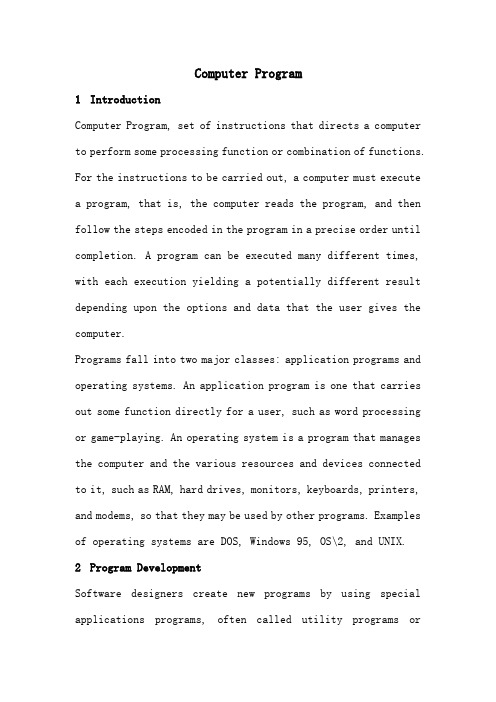
Computer Program1IntroductionComputer Program, set of instructions that directs a computer to perform some processing function or combination of functions. For the instructions to be carried out, a computer must execute a program, that is, the computer reads the program, and then follow the steps encoded in the program in a precise order until completion. A program can be executed many different times, with each execution yielding a potentially different result depending upon the options and data that the user gives the computer.Programs fall into two major classes: application programs and operating systems. An application program is one that carries out some function directly for a user, such as word processing or game-playing. An operating system is a program that manages the computer and the various resources and devices connected to it, such as RAM, hard drives, monitors, keyboards, printers, and modems, so that they may be used by other programs. Examples of operating systems are DOS, Windows 95, OS\2, and UNIX.2Program DevelopmentSoftware designers create new programs by using special applications programs, often called utility programs ordevelopment programs. A programmer uses another type of program called a text editor to write the new program in a special notation called a programming language. With the text editor, the programmer creates a text file, which is an ordered list of instructions, also called the program source file. The individual instructions that make up the program source file are called source code. At this point, a special applications program translates the source code into machine language, or object code—a format that the operating system will recognize as a proper program and be able to execute.Three types of applications programs translate from source code to object code: compilers, interpreters, and assemblers. The three operate differently and on different types of programming languages, but they serve the same purpose of translating from a programming language into machine language.A compiler translates text files written in a high-level programming language--such as FORTRAN, C, or Pascal—from the source code to the object code all at once. This differs from the approach taken by interpreted languages such as BASIC, APL and LISP, in which a program is translated into object code statement by statement as each instruction is executed. The advantage to interpreted languages is that they can beginexecuting the program immediately instead of having to wait for all of the source code to be compiled. Changes can also be made to the program fairly quickly without having to wait for it to be compiled again. The disadvantage of interpreted languages is that they are slow to execute, since the entire program must be translated one instruction at a time, each time the program is run. On the other hand, compiled languages are compiled only once and thus can be executed by the computer much more quickly than interpreted languages. For this reason, compiled languages are more common and are almost always used in professional and scientific applications.Another type of translator is the assembler, which is used for programs or parts of programs written in assembly language. Assembly language is another programming language, but it is much more similar to machine language than other types of high-level languages. In assembly language, a single statement can usually be translated into a single instruction of machine language. Today, assembly language is rarely used to write an entire program, but is instead most often used when the programmer needs to directly control some aspect of the computer’s function.Programs are often written as a set of smaller pieces, with eachpiece representing some aspect of the overall application program. After each piece has been compiled separately, a program called a linker combines all of the translated pieces into a single executable program.Programs seldom work correctly the first time, so a program called a debugger is often used to help find problems called bugs. Debugging programs usually detect an event in the executing program and point the programmer back to the origin of the event in the program code.Recent programming systems, such as Java, use a combination of approaches to create and execute programs. A compiler takes a Java source program and translates it into an intermediate form. Such intermediate programs are then transferred over the Internet into computers where an interpreter program then executes the intermediate form as an application program.3Program ElementsMost programs are built from just a few kinds of steps that are repeated many times in different contexts and in different combinations throughout the program. The most common step performs some computation, and then proceeds to the next step in the program, in the order specified by the programmer. Programs often need to repeat a short series of steps many times,for instance in looking through a list of game scores and finding the highest score. Such repetitive sequences of code are called loops.One of the capabilities that makes computer so useful is their ability to make conditional decisions and perform different instructions based on the values of data being processed. If-then-else statements implement this function by testing some piece of data and then selecting one of two sequences of instructions on the basis of the result. One of the instructions in these alternatives may be a goto statement that directs the computer to select its next instruction from a different part of the program. For example, a program might compare two numbers and branch to a different part of the program depending on the result of the comparison:If x is greater than yThenGoto instruction # 10Else continueProgram often use a specific sequence of steps more than once. Such a sequence of steps can be grouped together into a subroutine, which can then be called, or accessed, as needed in different parts of the main program. Each time a subroutineis called, the computer remembers where it was in the program when the call was made, so that it can return there upon completion of the subroutine, allowing a very general piece of code to be written once and used in multiple ways.Most programs use several varieties of subroutines. The most common of these are functions, procedures, library routines, system routines, and device drivers. Functions are short subroutines that compute some value, such as computations of angles, which the computer cannot compute with a single basic instruction. Procedures perform a more complex function, such as sorting a set of names. Library routines are subroutines that are written for use by many different programs. System routines are similar to library routines but are actually found in the operating system. They provide some service for the application programs, such as printing a line of text. Device drivers are system routines that are added to an operating system to allow the computer to communicate with a new device, such as a scanner, modem, or printer. Device drivers often have features that can be executed directly as applications programs. This allows the user to directly control the device, which is useful if, for instance, a color printer needs to be realigned to attain the best printing quality after changing an ink cartridge.4Program FunctionModern computers usually store programs on some form of magnetic storage media that can be accessed randomly by the computer, such as the hard drive disk permanently located in the computer, or a portable floppy disk. Additional information on such disks, called directories, indicate the names of the various program begins on the disk media. When a user directs the computer to execute a particular application program, the operating system looks through these directories, locates the program, and reads a copy into RAM. The operating system then directs the CPU to start executing the instructions at the beginning of the program. Instructions at the beginning of the program prepare the computer to process information by locating free memory locations in RAM to hold working data, retrieving copies of the standard options and defaults the user has indicated from a disk, and drawing initial displays on the monitor.The application program requests copy of any information the user enters by making a call to a system routine. The operating system converts any data so entered into a standard internal form. The application then uses this information to decide what to do next---for example, perform some desired processingfunction such as reformatting a page of text, or obtain some additional information from another file on a disk. In either case, calls to other system routines are used to actually carry out the display of the results or the accessing of the file from the disk.When the application reaches completion or is prompted to quit, it makes further system calls to make sure that all data that needs to be saved has been written back to disk. It then makes a final system call to the operating system indicating that it is finished. The operating system then frees up the RAM and any device that the application was using and awaits a command from the user to start another program.5 HistoryPeople have been storing sequences of instructions in the form of a program for several centuries. Music boxes of the 18th century and player pianos of the late 19th and early 20th centuries played musical programs stored as series if metal pins, or holes in paper, with each line representing when a note was to be played, and the pin or hole indicating what note was to be played at that time. More elaborate control of physical devices became common in the early 1800s with French inventor Joseph Marie Jacquard’s invention of the punch-cardcontrolled weaving loom. In the process of weaving a particular pattern, various parts of the loom had to be mechanically positioned. To automate this process, Jacquard used a single paper card to represent each positioning of the loom, with hole in the card to indicate which loom actions should be done. An entire tapestry could be encoded onto a deck of such cards, with the same deck yielding the same tapestry design each time it was used. Programs of over 24,000 card were developed and used. The world’s first programmable machine was designed---although never fully built---by the English mathematician and inventor, Charles Babbage. This machine, called the Analytical Engine, used punch cards similar to those used in the Jacquard loom to select the specific arithmetic operation to apply at each step. Inserting a different set of cards changed the computations the machine performed. This machine had counterparts for almost everything found in modern computers, although it was mechanical rather than electrical. Construction of the Analytical Engine was never completed because the technology required to build it did not exist at the time.The first card deck programs for the Analytical Engine were developed by British mathematician Countess Augusta AdaLovelace, daughter of the poet Lord Byron. For this reason she is recognized as the world’s first programmer.The modern concept of an internally stored computer program was first proposed by Hungarian-American mathematician John von Neumann in 1945. Von Neumann’s idea was to use the computer’s memory to store the program as well as the data. In this way, programs can be viewed as data and can be processed like data by other programs. This idea greatly simplifies the role of program storage and execution in computers.6 The FutureThe field of computer science has grown rapidly since the 1950s due to the increase in their use. Computer programs have undergone many changes during this time in response to user need and advances in technology. Newer ideas in computing such as parallel computing, distributed computing, and artificial intelligence, have radically altered the traditional concepts that once determined program form and function.Computer scientists working in the field of parallel computing, in which multiple CPUs cooperate on the same problem at the same time, have introduced a number of new program models. In parallel computing parts of a problem are worked on simultaneously by different processors, and this speeds up thesolution of the problem. Many challenges face scientists and engineers who design programs for parallel processing computers, because of the extreme complexity of the systems and the difficulty involved in making them operate as effectively as possible.Another type of parallel computing called distributed computing uses CPUs from many interconnected computers to solve problems. Often the computers used to process information in a distributed computing application are connected over the Internet. Internet applications are becoming a particularly useful form of distributed computing, especially with programming languages such as Java. In such applications, a user logs onto a web site and downloads a Java program onto their computer. When the Java program is run, it communicates with other programs at its home Web site, and may also communicate with other programs running on different computers or Web sites.Research into artificial intelligence has led to several other new styles of programming. Logic programs, for example, do not consist of individual instructions for the computer to follow blindly, but instead consist of sets of rules: if x happens then do y. A special program called an inference engine uses theserules to “reason”its way to a conclusion when presented with a new problem. Applications of logic programs include automatic monitoring of complex systems, and proving mathematical theorems.A radically different approach to computing in which there is no program in the conventional sense is called a neural network.A neural network is a group of highly interconnected simple processing elements, designed to mimic the brain. Instead of having a program direct the information processing in the way that a traditional computer does, a neural network processes information depending upon the way that its processing elements are connected. Programming a neural network is accomplished by presenting it with known patterns of input and output data and adjusting the relative importance of the interconnections between the processing elements until the desired pattern matching is accomplished. Neural networks are usually simulated on traditional computers, but unlike traditional computer programs, neural networks are able to learn from their experience.。
计算机专业英语单词中英文对照
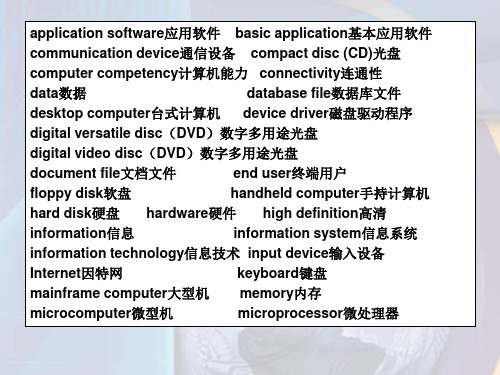
application software应用软件basic application基本应用软件communication device通信设备compact disc(CD)光盘computer competency计算机能力connectivity连通性data数据database file数据库文件desktop computer台式计算机device driver磁盘驱动程序digital versatile disc(DVD)数字多用途光盘digital video disc(DVD)数字多用途光盘document file文档文件end user终端用户floppy disk软盘handheld computer手持计算机hard disk硬盘hardware硬件high definition高清information信息information system信息系统information technology信息技术input device输入设备Internet因特网keyboard键盘mainframe computer大型机memory内存microcomputer微型机microprocessor微处理器midrange computer中型机minicomputer小型计算机modem调制解调器monitor监视器mouse鼠标network网络notebook computer笔记本电脑operating system操作系统optical disk光盘output device输出设备palm computer掌上电脑peoplepersonal digital assistant(PDA)个人数字助理presentation file演示文稿primary storage主存printer打印机procedure规程program程序random access memory随机存储器secondary storage device辅助存储器software软件specialized application专门应用软件supercomputer巨型机system software系统软件system unit系统单元tablet PC平板电脑utility实用程序wireless revolution无线革命worksheet file工作表address 地址Advanced Research Project Agency Network (ARPANET) 阿帕网applets小程序attachment附件auction house site拍卖行网站browser浏览器business-to-business (B2B)企业对企业电子商务business-to-consumer (B2C) 企业对消费者电子商务cable电缆carder信用卡持有者Center for European Nuclear Research(CERN)欧洲核研究中心computer virus计算机病毒consumer-to-consumer(C2C)消费者对消费者电子商务dial-up拨号digital cash数字货币directory search目录搜索domain name域名downloading下载DSL数字用户线路e-commerce电子商务e-learning电子学习,数字化学习electronic commerce电子商务e-mail电子邮件file transfer protocol (FTP)文件传输协议electronic mail电子邮件filter过滤器friend朋友header标题hit记录hyperlink超链接Hypertext Markup Language (HTML)超文本标识语言instant messaging (IM)即时通信Internet因特网Internet security suite网络安全套件Internet service provider (ISP)网络服务提供商Javakeyword search关键词搜索link链接location定位message讯息,信息metasearch engine元搜索引擎national service provider国家级服务提供商online在线online banking网上银行online shopping网上购物online stock trading网上股票交易person-to-person auction site人与人的拍卖网站plug-in插件protocol协议search engine搜索引擎search service搜索服务器signature line签名档social networking社会网络spam垃圾邮件spam blocker垃圾邮件拦截器specialized search engine专门搜索引擎spider蜘蛛程序subject主题surf上网top-level domain (TLD)顶级域名uniform resource locator (URL)统一资源定位器universal instant messenger普遍即时通信器uploading上传Web网络Web auction网上拍卖Web-based application网络基础应用Web-based services网络基础服务Webmaster网络管理员Web page网页Web utility网络工具wireless modem无线调制解调器wireless service provider无线服务提供商analytical graph分析图表application software应用软件Autocontent Wizard内容提示向导basic applications基础应用软件bulleted list项目符号列表business suite商业套装软件button按钮cell单元格character effect字符效果chart图表column列computer trainer计算机培训员contextual tab上下文关联标签database数据库database management system (DBMS)数据库管理系统database manager数据库管理员design template设计模板dialog box对话框document文档editing编辑field字段find and replace查找和替换font字体font size字号form样式format格式formula公式function函数galleries图库grammar checker语法检查器graphical user interface (GUI)图形用户界面home software家庭软件home suite家庭套装软件icons图标integrated package集成软件包label标签master slide母版menu菜单menu bar菜单栏numbered list编号列表numeric entry数值型输入personal software个人软件personal suite个人套装软件pointer指针presentation graphic图形演示文稿productivity suite生产套装软件query查询range范围recalculation重新计算record记录relational database关系数据库report报表ribbons功能区、格式栏row行sheet工作表slide幻灯片software suite软件套装sort排序specialized applications专用应用程序specialized suite专用套装软件speech recognition语音识别spelling checker拼写检查器spreadsheet电子表格system software系统软件table表格text entry文本输入thesaurus [θisɔ:rəs]分类词汇集toolbar工具栏user interface用户界面utility suite实用套装软件what-if analysis假设分析window窗口word processor文字处理软件word wrap自动换行workbook file工作簿worksheet工作表animation动画artificial intelligence (AI)人工智能artificial reality人工现实audio editing software音频编辑软件bitmap image位图blog博客button按钮clip art剪贴画desktop publisher桌面发布desktop publishing program桌面印刷系统软件drawing program绘图程序expert systems专家系统Flash动画fuzzy logic模糊逻辑graphical map框图graphics suite集成图HTML editors HTML编辑器illustration program绘图程序image editors图像编辑器image gallery图库immersive experience沉浸式体验industrial robots工业机器人interactivity交互性knowledge bases知识库knowledge-based system知识库系统link链接mobile robot移动式遥控装置morphing渐变multimedia多媒体multimedia authoring programs多媒体编辑程序page layout program页面布局程序perception systems robot感知系统机器人photo editors图像编辑器pixel[piksəl]像素raster image光栅图像robot机器人robotics机器人学stock photographs照片库story board故事板,节目顺序单vector[vektə]矢量vector illustration矢量图vector image矢量图像video editing software视频编辑软件virtual environments虚拟环境virtual reality虚拟现实virtual reality modeling language (VRML)虚拟现实建模语言virtual reality wall虚拟现实墙VR虚拟现实Web authoring网络编程Web authoring program网络编辑程序Web log网络日志Web page editor网页编辑器Add Printer Wizard添加打印机向导antivirus program反病毒程序Backup备份backup program备份程序Boot Campbooting启动、引导cold boot冷启动computer support specialist计算机支持专家Dashboard Widgets仪表盘desktop桌面desktop operating system桌面操作系统device driver设备驱动程序diagnostic program诊断程序dialog box对话框Disk Cleanup磁盘清理Disk Defragmenter磁盘碎片整理器driver驱动器embedded operating systems嵌入式操作系统file文件file compression program文件压缩程序folder文件夹fragmented碎片化graphical user interface (GUI)图形用户界面Help帮助icon图标language translator语言编译器Leopard[lepəd]雪豹操作系统LinuxMac OS Mac操作系统Mac OS X menu菜单multitasking多任务处理network operating systems(NOS)网络操作系统network server网络服务器One Button Checkup一键修复operating system操作系统platform平台pointer 指针sectors[sektə]扇区software environment软件环境Spotlight热点stand-alone operating system独立操作系统system software系统软件Tiger老虎操作系统tracks磁道troubleshooting program故障检修程序uninstall program卸载程序UNIXuser interface用户界面utility实用程序utility suite实用套装软件virus[vaiərəs]病毒warm boot热启动window窗口Windows视窗操作系统Windows Update Windows更新Windows VistaWindows XPAC adapter交流适配器accelerated graphics port(AGP)图形加速端口analog 模拟arithmetic-logic unit(ALU)算术逻辑单元arithmetic operation算术运算SCII美国信息交换标准码binary coding scheme二进制编码制bit位bus总线bus line总线线路bus width总线线宽byte字节cable电缆cache memory高速缓存carrier package 封装物central processing unit (CPU)中央处理器chip芯片clock speed时钟速度complementary metal-oxide semiconductor互补金属氧化物半导体computer technician计算机工程师control unit控制单元coprocessor协处理器desktop system unit桌面系统单元digital数字的dual-core chips双核芯片EBCDIC扩展二进制编码的十进制交换码expansion bus扩展总线expansion card扩展卡expansion slot扩展槽FireWire port火线接口flash memory闪存graphics card图形适配卡graphics coprocessor图形协处理器handheld computer system unit 手持计算机系统单元industry standard architecture(ISA)工业标准结构Infrared Data Association(IrDA) 红外数据协会integrated circuit集成电路laptop computer膝式计算机microprocessor微处理器motherboard主板musical instrument digital interface(MIDI)乐器数字接口network adapter card网络适配卡network interface card(NIC)网络接口卡notebook system unit笔记本parallel ports并行端口parallel processing并行处理PC card个人计算机插卡PCI Express(PCIe)peripheral component interconnect (PCI)外围部件互联personal digital assistant (PDA) 个人数字助理active-matrix monitor有源矩阵显示器bar code条形码bar code reader条形码阅读器bar code scanner条形码扫描仪cathode-ray tube monitor (CRT)阴极射线管显示器clarity清晰度combination key组合键cordless mouse无线鼠标data projector数据投影仪digital camera数码照相机digital media player数字媒体播放器digital music player数码音乐播放器digital video camera数码影像摄录机display screen显示屏dot-matrix printer点阵式打印机dot pitch点距dots-per-inch (dpi)点/每英寸dual-scan monitor双向扫描显示器dumb terminal非智能终端e-book电子图书ergonomic keyboard人体工程学键盘fax machine传真机flat-panel monitor平面显示器flatbed scanner平板扫描仪flexible keyboard软键盘handwriting recognition software手写体识别软件headphones耳机high-definition television (HDTV)高清电视ink-jet printer喷墨打印机intelligent terminal智能终端internet telephone网络电话internet telephony网络电话IP telephony IP电话joystick游戏杆keyboard键盘laser printer激光打印机light pen光笔liquid crystal display (LCD)液晶显示器magnetic card reader磁卡阅读器magnetic-ink character recognition (MICR)磁性墨水字符识别mechanical mouse机械鼠标monitor显示器mouse鼠标mouse pointer鼠标指针multifunction device (MFD)多功能设备network terminal网络终端numeric keypad数字小键盘optical-character recognition (OCR)光学字符识别optical-mark recognition (OMR)光学标记识别optical mouse光电鼠标optical scanner光电扫描仪passive-matrix monitor无源矩阵显示器PDA keyboard PDA键盘personal laser printer个人激光打印机photo printer照片打印机picture elements 有效像素pixel像素pixel pitch像素间距platform scanner平板扫描仪plotter绘图仪pointing stick触控点portable printer便携式打印机portable scanner便携式扫描仪printer打印机radio frequency card reader (RFID)射频卡阅读器radio frequency identification射频识别refresh rate刷新率resolution分辨率roller ball滚动球shared laser printer共享激光打印机speakers扬声器stylus[stailəs]输入笔technical writer技术文档编写员telephony[tilefəni]电话学terminal终端thermal printer[θə:məl]热敏打印机thin client瘦客户端thin film transistor monitor薄膜晶体管显示器toggle key切换键touch pad触控板touch screen触摸屏trackball轨迹球traditional keyboard传统键盘Universal Product Code (UPC)统一产品编码voice recognition system (VoIP)语音识别系统Voice over IP IP语音wand reader条形码阅读器WebCam摄像头wheel button滚动键wireless keyboard无线键盘wireless mouse无线鼠标access speed存取速度Blu-Ray(BD)蓝光capacity容量CD (compact disc)光盘CD-R (CD-recordable)可录式CDCD-ROM (compact disc-read only memory)只读光盘CD-ROM jukebox点唱机CD-RW (compact disc rewritable)可重写CD cylinder[silində]柱面density密度direct access直接存取disk caching磁盘缓存DVD(digital versatile disc or digital video disc)DVD player DVD播放器DVD-R(DVD recordable)可录式DVD DVD+R(DVD recordable)可录式DVDDVD-RAM(DVD random-access memory) DVD随机存取器DVD-ROM(DVD random-read-only memory) DVD只读存储器DVD-ROM jukebox DVD-RW (DVD rewritable)可重写DVD DVD+RW (DVD rewritable)可重写DVDenterprise storage system企业存储系统erasable optical disk可擦光盘file compression文件压缩file decompression文件解压缩file server文件服务器flash memory card闪存卡floppy disk软盘floppy disk cartridge软盘盒floppy disk drive (FDD)软磁盘驱动器hard disk硬盘hard-disk cartridge硬盘盒hard-disk pack硬盘组HD DVD(high-definition DVD)高清DVD head crash磁头碰撞hi def(high definition)高清high-capacity disk高容量磁盘internal hard disk内置硬盘Internet hard drive网络硬盘驱动器label标签land(凸)平地magnetic tape磁带magnetic tape reel磁带盒magnetic tape streamer磁带条mass storage大容量存储器mass storage driver大容量存储器驱动media多媒体optical disk光盘optical disk driver光盘驱动器organizational Internet storage组织性网络存储PC Card hard disk PC卡硬盘pit凹primary storage主存RAID system磁盘阵列系统redundant array of inexpensive disks(RAID)廉价磁盘冗余阵列secondary storage辅存secondary storage driver辅存驱动器sector扇区sequential access顺序存取Shutter快门software engineer软件工程师solid-state storage固态存储器storage devices存储装置tape cartridge盒式磁带track轨道USB drive USB驱动器write-protection notch写入保护缺口。
Computer Programming 计算机系统概论(双语课件)专业英语课件
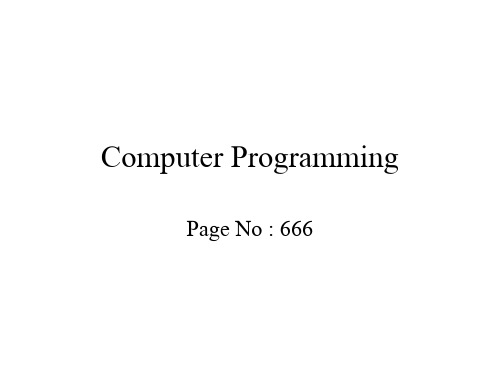
• Pseudocode is a notational system for algorithms that has been described as “ a mixture of English and your favorite programming language”.
Expressing an algorithm
• We can express an algorithm in several different ways, including structured English, pseudocode , flowcharts, and object definitions.
• A Flowchart is a graphical representation of the way that a computer should progress from one instruction to the next when it performs a task.
Coding Computer Programs
• A problem statement and an algorithm are often combined into a document callation, which is essentially a blueprint for a computer program.
Computer Programming
Page No : 666
Chapter 12: Programming
推荐下载-外文翻译computerprogram英文 精品

puter Program1Introductionputer Program, set of instructions that directs a puter to perform some processing function or bination of functions. For the instructions to be carried out, a puter must execute a program, that is, the puter reads the program, and then follow the steps encoded in the program in a precise order until pletion. A program can be executed many different times, with each execution yielding a potentially different result depending upon the options and data that the user gives the puter.Programs fall into two major classes: application programs and operating systems. An application program is one that carries out some function directly for a user, such as word processing or game-playing. An operating system is a program that manages the puter and the various resources and devices connected to it, such as RAM, hard drives, monitors, keyboards, printers, and modems, so that they may be used by other programs. Examples of operating systems are DOS, Windows 95, OS\2, and UNIX.2Program DevelopmentSoftware designers create new programs by using special applications programs, often called utility programs ordevelopment programs. A programmer uses another type of program called a text editor to write the new program in a special notation called a programming language. With the text editor, the programmer creates a text file, which is an ordered list of instructions, also called the program source file. The individual instructions that make up the program source file are called source code. At this point, a special applications program translates the source code into machine language, or object code—a format that the operating system will recognize as a proper program and be able to execute.Three types of applications programs translate from source code to object code: pilers, interpreters, and assemblers. The three operate differently and on different types of programming languages, but they serve the same purpose of translating from a programming language into machine language.A piler translates text files written in a high-level programming language--such as FORTRAN, C, or Pascal—from the source code to the object code all at once. This differs from the approach taken by interpreted languages such as BASIC, APL and LISP, in which a program is translated into object code statement by statement as each instruction is executed. The advantage to interpreted languages is that they can beginexecuting the program immediately instead of having to wait for all of the source code to be piled. Changes can also be made to the program fairly quickly without having to wait for it to be piled again. The disadvantage of interpreted languages is that they are slow to execute, since the entire program must be translated one instruction at a time, each time the program is run. On the other hand, piled languages are piled only once and thus can be executed by the puter much more quickly than interpreted languages. For this reason, piled languages are more mon and are almost always used in professional and scientific applications.Another type of translator is the assembler, which is used for programs or parts of programs written in assembly language. Assembly language is another programming language, but it is much more similar to machine language than other types of high-level languages. In assembly language, a single statement can usually be translated into a single instruction of machine language. Today, assembly language is rarely used to write an entire program, but is instead most often used when the programmer needs to directly control some aspect of the puter’s function.Programs are often written as a set of smaller pieces, with eachpiece representing some aspect of the overall application program. After each piece has been piled separately, a program called a linker bines all of the translated pieces into a single executable program.Programs seldom work correctly the first time, so a program called a debugger is often used to help find problems called bugs. Debugging programs usually detect an event in the executing program and point the programmer back to the origin of the event in the program code.Recent programming systems, such as Java, use a bination of approaches to create and execute programs. A piler takes a Java source program and translates it into an intermediate form. Such intermediate programs are then transferred over the Internet into puters where an interpreter program then executes the intermediate form as an application program.3Program ElementsMost programs are built from just a few kinds of steps that are repeated many times in different contexts and in different binations throughout the program. The most mon step performs some putation, and then proceeds to the next step in the program, in the order specified by the programmer.Programs often need to repeat a short series of steps many times,for instance in looking through a list of game scores and finding the highest score. Such repetitive sequences of code are called loops.One of the capabilities that makes puter so useful is their ability to make conditional decisions and perform different instructions based on the values of data being processed. If-then-else statements implement this function by testing some piece of data and then selecting one of two sequences of instructions on the basis of the result. One of the instructions in these alternatives may be a goto statement that directs the puter to select its next instruction from a different part of the program. For example, a program might pare two numbers and branch to a different part of the program depending on the result of the parison:If x is greater than yThenGoto instruction # 10Else continueProgram often use a specific sequence of steps more than once. Such a sequence of steps can be grouped together into a subroutine, which can then be called, or accessed, as needed in different parts of the main program. Each time a subroutineis called, the puter remembers where it was in the program when the call was made, so that it can return there upon pletion of the subroutine, allowing a very general piece of code to be written once and used in multiple ways.Most programs use several varieties of subroutines. The most mon of these are functions, procedures, library routines, system routines, and device drivers. Functions are short subroutines that pute some value, such as putations of angles, which the puter cannot pute with a single basic instruction. Procedures perform a more plex function, such as sorting a set of names. Library routines are subroutines that are written for use by many different programs. System routines are similar to library routines but are actually found in the operating system. They provide some service for the application programs, such as printing a line of text. Device drivers are system routines that are added to an operating system to allow the puter to municate with a new device, such as a scanner, modem, or printer. Device drivers often have features that can be executed directly as applications programs. This allows the user to directly control the device, which is useful if, for instance, a color printer needs to be realigned to attain the best printing quality after changing an ink cartridge.4Program FunctionModern puters usually store programs on some form of magnetic storage media that can be accessed randomly by the puter, such as the hard drive disk permanently located in the puter, or a portable floppy disk. Additional information on such disks, called directories, indicate the names of the various program begins on the disk media. When a user directs the puter to execute a particular application program, the operating system looks through these directories, locates the program, and reads a copy into RAM. The operating system then directs the CPU to start executing the instructions at the beginning of the program. Instructions at the beginning of the program prepare the puter to process information by locating free memory locations in RAM to hold working data, retrieving copies of the standard options and defaults the user has indicated from a disk, and drawing initial displays on the monitor.The application program requests copy of any information the user enters by making a call to a system routine. The operating system converts any data so entered into a standard internal form. The application then uses this information to decide what to do next---for example, perform some desired processing function such as reformatting a page of text, or obtain someadditional information from another file on a disk. In either case, calls to other system routines are used to actually carry out the display of the results or the accessing of the file from the disk.When the application reaches pletion or is prompted to quit, it makes further system calls to make sure that all data that needs to be saved has been written back to disk. It then makes a final system call to the operating system indicating that it is finished. The operating system then frees up the RAM and any device that the application was using and awaits a mand from the user to start another program.5 HistoryPeople have been storing sequences of instructions in the form of a program for several centuries. Music boxes of the 18th century and player pianos of the late 19th and early 20th centuries played musical programs stored as series if metal pins, or holes in paper, with each line representing when a note was to be played, and the pin or hole indicating what note was to be played at that time. More elaborate control of physical devices became mon in the early 1800s with French inventor Joseph Marie Jacquard’s invention of the punch-card controlled weaving loom. In the process of weaving a particularpattern, various parts of the loom had to be mechanically positioned. To automate this process, Jacquard used a single paper card to represent each positioning of the loom, with hole in the card to indicate which loom actions should be done. An entire tapestry could be encoded onto a deck of such cards, with the same deck yielding the same tapestry design each time it was used. Programs of over 24,000 card were developed and used. The world’s first programmable machine was designed---although never fully built---by the English mathematician and inventor, Charles Babbage. This machine, called the Analytical Engine, used punch cards similar to those used in the Jacquard loom to select the specific arithmetic operation to apply at each step. Inserting a different set of cards changed the putations the machine performed. This machine had counterparts for almost everything found in modern puters, although it was mechanical rather than electrical. Construction of the Analytical Engine was never pleted because the technology required to build it did not exist at the time. The first card deck programs for the Analytical Engine were developed by British mathematician Countess Augusta Ada Lovelace, daughter of the poet Lord Byron. For this reason she is recognized as the world’s first programmer.The modern concept of an internally stored puter program was first proposed by Hungarian-American mathematician John von Neumann in 1945. Von Neumann’s idea was to use the puter’s memory to store the program as well as the data. In this way, programs can be viewed as data and can be processed like data by other programs. This idea greatly simplifies the role of program storage and execution in puters.6 The FutureThe field of puter science has grown rapidly since the 1950s due to the increase in their use. puter programs have undergone many changes during this time in response to user need and advances in technology. Newer ideas in puting such as parallel puting, distributed puting, and artificial intelligence, have radically altered the traditional concepts that once determined program form and function.puter scientists working in the field of parallel puting, in which multiple CPUs cooperate on the same problem at the same time, have introduced a number of new program models. In parallel puting parts of a problem are worked on simultaneously by different processors, and this speeds up the solution of the problem. Many challenges face scientists and engineers who design programs for parallel processing puters, because of theextreme plexity of the systems and the difficulty involved in making them operate as effectively as possible.Another type of parallel puting called distributed puting uses CPUs from many interconnected puters to solve problems. Often the puters used to process information in a distributed puting application are connected over the Internet. Internet applications are being a particularly useful form of distributed puting, especially with programming languages such as Java. In such applications, a user logs onto a web site and downloads a Java program onto their puter. When the Java program is run, it municates with other programs at its home Web site, and may also municate with other programs running on different puters or Web sites.Research into artificial intelligence has led to several other new styles of programming. Logic programs, for example, do not consist of individual instructions for the puter to follow blindly, but instead consist of sets of rules: if x happens then do y. A special program called an inference engine uses these rules to “reason”its way to a conclusion when presented with a new problem. Applications of logic programs include automatic monitoring of plex systems, and proving mathematical theorems.A radically different approach to puting in which there is noprogram in the conventional sense is called a neural network.A neural network is a group of highly interconnected simple processing elements, designed to mimic the brain. Instead of having a program direct the information processing in the way that a traditional puter does, a neural network processes information depending upon the way that its processing elements are connected. Programming a neural network is acplished by presenting it with known patterns of input and output data and adjusting the relative importance of the interconnections between the processing elements until the desired pattern matching is acplished. Neural networks are usually simulated on traditional puters, but unlike traditional puter programs, neural networks are able to learn from their experience.。
computer--外文翻译
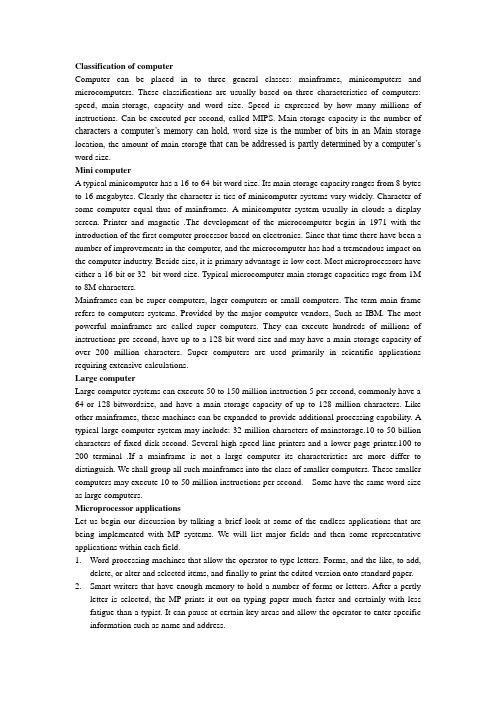
Classification of computerComputer can be placed in to three general classes: mainframes, minicomputers and microcomputers. These classifications are usually based on three characteristics of computers: speed, main-storage, capacity and word size. Speed is expressed by how many millions of instructions. Can be executed per second, called MIPS. Main-storage capacity is the number of characters a computer’s memory can hold, word size is the number of bits in an Main storage location, the amount of main-stora ge that can be addressed is partly determined by a computer’s word size.Mini computerA typical minicomputer has a 16-to 64-bit word size. Its main storage capacity ranges from 8 bytes to 16 megabytes. Clearly the character is tics of minicomputer systems vary widely. Character of some computer equal thus of mainframes. A minicomputer system usually in clouds a display screen. Printer and magnetic .The development of the microcomputer begin in 1971 with the introduction of the first computer processor based on electronics. Since that time there have been a number of improvements in the computer, and the microcomputer has had a tremendous impact on the computer industry. Beside size, it is primary advantage is low cost. Most microprocessors have either a 16-bit or 32- bit word size. Typical microcomputer main storage capacities rage from 1M to 8M characters.Mainframes can be super computers, lager computers or small computers. The term main frame refers to computers systems. Provided by the major computer vendors, Such as IBM. The most powerful mainframes are called super computers. They can execute hundreds of millions of instructions pre second, have up to a 128-bit word size and may have a main-storage capacity of over 200 million characters. Super computers are used primarily in scientific applications requiring extensive calculations.Large computerLarge computer systems can execute 50 to 150 million instruction 5 per second, commonly have a 64-or 128-bitwordsize, and have a main-storage capacity of up to 128 million characters. Like other mainframes, these machines can be expanded to provide additional processing capability. A typical large computer system may include: 32 million characters of mainstorage.10 to 50 billion characters of fixed-disk second. Several high-speed line printers and a lower page printer.100 to 200 terminal .If a mainframe is not a large computer its characteristics are more differ to distinguish. We shall group all such mainframes into the class of smaller computers. These smaller computers may execute 10 to 50 million instructions per second. Some have the same word size as large computers.Microprocessor applicationsLet us begin our discussion by talking a brief look at some of the endless applications that are being implemented with MP systems. We will list major fields and then some representative applications within each field.1.Word-processing machines that allow the operator to type letters. Forms, and the like, to add,delete, or alter and selected items, and finally to print the edited version onto standard paper.2.Smart writers that have enough memory to hold a number of forms or letters. After a pertlyletter is selected, the MP prints it out on typing paper much faster and certainly with less fatigue than a typist. It can pause at certain key areas and allow the operator to enter specific information such as name and address.3.Small-business computer systems that perform all the operations normally associated withfull-size computers. They routinely handle payroll, accounts receivable, account, payable, general ledger, and inventory control.Consumer1 Automobiles ignition system controllers the can monitor several parameters and continuously adjust the ignition system to provide optimum efficiency.The same MP may also have time to perform self, monitoring and display of engine parameters, and an array of other helpful tasks.2. Electronic games are typically up based. They range in complexity from the arcade involving a real-time display of competition between several players to the less sophisticated hand-held types.4.Environmental control systems are now a feasible option for the owner. It is well within asingle MP’s capability to the temperature in various rooms and control them individually to conform to the owner’s pre ferences. The same device would have plenty of time to provide, protection for burglars, fire, and the like, and still be able to help the kids with their multiplication tables.Computer hobbyists1.The home computer is rapidly becoming standard equipment for family. The duties assignedto this newest family member vary from income tax assistance to providing challenging games that match the players’ skill against the apparent intelligence of the computer.2.Many hobbyists, particularly ham radio operate are home computers to track satellites andeven control antennas so as to maintain optimum communications at all times.3.Some computer enthusiasts are turning their in tests into a substantial second income: Some ofthese ideas include maintaining bowling for local leagues, generating monthly mailing lists for computers churches, and writing and selling programs for other people’s computers. DATABASEYou know that a database is a collection of logically related data elements that may be structured in various ways to meet the multiple processing and retrieval needs of and individuals. There’s nothing new about databases-----early ones were chiseled in stone, penned on scrolls, and written on index cards, and computer programs are required to perform the necessary storage and retrieval operations.You’ll see in the following pages that complex data relationships and linkages may be found in all but the simplest database. The system software package that handles the different tasks associated with creating, access, and maintaining database records in called a database management system (DBMS). The programs in a DBMS package establish an in face between the database itself and the users of the database. (These users may be applications programmers, managers and others with information needs, and various OS programs)A DBMS can organize, process, and present selected data elements from the. This capability enables decision makers to search, probe, and query database contents in order to extract answers to nonrecurring and unplanned questions that aren’t available in regular reports. These questions might initially be vague and/or poorly defined, but people can“browse” the database until they have the needed information. In short, the DBMS will “manage” the stored data items and assemble the needed items from the common database in response to the queries of those who aren’t programmers. In a file-oriented system, users needing special information may communicate their needs to a programmer, who, when time permits, will write one or moreprograms to extract the data and prepare the information. The availability of a DBMS, however, offers users a much faster alternative communications path.The management information system (MIS) concept has been defined in dozens of ways. Since one organization’s model of an MIS is likely to differ from that of another, it’s not that their MIS can be defined as a net of computer-based data processing procedures developed in an organization and integrated as with manual and decision making and other necessary management functions.Although MIS models differ, most of them recognize the concepts the horizontal management structure, an organization is also divided vertically into different and functions require separate information flows. Combining the horizontal managerial levels with the vertical produces the complex, this structure is a database consisting, ideally, and externally produced data relating to past, present, and predicted future events.The task of the MIS designer is to develop the information flow needed to support making. Generally speaking, much of the information needed by managers who occupy different levels and who have different responsibilities if obtained from a collection of existing information systems (of subsystems). These systems may be tied together very closely in an MIS. More often, however, they are more loosely coupled.SQL AND SQL SERVERIBM invented a computer language back in the 1970s designed specifically for database queries called SEQUEL; those letters stand for Structured English Query language. Over time, the language has been added to so that it is not just a language for queries, but can also build databases and manage the database engine’s security. IBM released SEQUEL into the public domain, where it became known as SQL. Because of this heritage you can pronounce it“sequel”or spell it out“S-Q-L”are various versions of SQL used in today database engines. Microsoft SQL Server uses a version called Transact-SQL, or T SQL, which stands for Transaction SQL. 1.What Is SQL Server?SQL Server is a client/server relational database management system (RDBMS). That uses Transact-SQL to send requests between a client and SQL Server.2.Client/Server ArchitectureThe terms client, server, and client/server can be used to refer to very general concepts or to specific items of hardware of software. At the most general level, client is any component of a system that requests services or resources from other of a system. A server is any component of a system that provides services or resources to other components of a system.For example, when you print a document from your workstation on a network, the workstation is the client and the machine that does the print spooling is the server.Any client/server data based system consists of the following components:The server---A collection of data items and supporting objects organized and presented to facilitate services, such as searching, sorting, recombining, retrieving, updating, and analyzing data, The database consists of the physical storage of data and the database services. All data access occurs through the server; the physical data is never accessed directly by the client.The client---A software program that might be used interactively by a person or that could be an automated process. This includes all software that interacts with the server, either requesting data from of sending data to the database. Examples are management utilities (those that are part of the SQL Server product as well as those bought separately), ad hoc query and reporting software,custom applications, off-the-shelf applications, and Web server-based applications.The communication between the client and the server---The communication between the client and the server depends largely on how the client and server are implemented. Both physical and logical layers of communication can be identified.When you communicate with someone using the telephone, the telephone system is the physical layer and a spoken natural language is the logical layer of communication. For a data based the physical layer can be a net world if the server and the client are on different computers. It can be inter process communication if the server and the client are on the same computer. The logical communication structure of the physical layer may be low-level operating system calls, a proprietary data access language, or the open structured query language (SQL).SQL Server platformsThe SQL Server version server software runs only on the windows 32-bit API-based operating systems, but you can use all of the operating system platforms to create and execute client applications.SOFTWARE DESIGNSoftware design is a creative process .It requires a certain amount of flair on the part of the designer and the final design is normally from a number of preliminary designs. Design cannot be learned from a book---it must be practiced and learnt by experience and study of existing systems. Good design is the key to effective software engineering. A well-designed software system is straightforward to implement and maintain, easily understood and reliable. Badly designed system, although they may work, are likely to be expensive to maintain, difficult to test and unreliable. The design stage is therefore the most critical part of the software development process.Until fairly recently, software design was largely an ad hoc process. Given a set of requirements, usually in natural language, an informal design was prepared, often in the form of a flowchart. Coding then commenced and the design was modified as the system was implemented. When the implementation stage was complete, the design had usually changed so much from its initial specification that the original design document was a totally inadequate description of the system. This approach to software design was responsible for many dramatic and very expensive project failures. Now it is realized that completely informal notations such as flowcharts, which are close to the programming language, are inadequate vehicles for formulating and expressing system design. It is recognized that precise (although not necessarily formal) specification is an essential part of the design process and that software design is an iterative, multi-stage activity cannot be represented in any single notation. Accordingly a number of design notations such as data flow diagrams. HIPO charts, structure diagrams and design description languages have been developed which are superior to flowcharts for expressing software designs.Given a requirements definition, the software engineer must use this to derive the design of a programming satisfies these requirements. This derivation is accomplished in a number of stages:(1)The subsystems making up the programming system must be established.(2)Each subsystem must be decomposed into separate components and the subsystemspecification established by defining the operation of these components.(3)Each program may then be designed in terms of interacting subcomponents.(4)Each component must then be refined. This normally entails specifying each componentas hierarchy of subcomponents.(5)At some stage of this refinement process, the algorithms used in each component must bespecified in detail.As well as these various stages of programming system design, the software engineer may also be required to design communication mechanisms allowing processes in the system to communicate. He or she may have to design file structures, and will almost certainly have to design the data structures used in his programs. He or she will have to design test cases to validate his programs.There is no definitive way of establishing what is meant by a “good”design. Depending on the application and the particular project requirements, a good design might be a design allows very efficient code to be produced, it might be a minimal design where the implementation is as compact as possible, or it might be the most maintainable design. This latter criterion is the criterion of “goodness”adopted here. A maintainable design implies that the cost of system changes is minimized and this means that the design should be understandable and that changes should be local in effect. Both of these are achieved if the software design is highly cohesive and loosely coupled.Effective software design is best accomplished by using a consistent design methodology. There have been a vast number of design methodologies developed and used in different applications. Some of these are described by Peters (1980) and by Blank and (1983). In essence, most of these methodologies can be classified into one of three areas:(1)Top-down functional design. The system is designed from a functional viewpoint,starting with a high-level view and progressively refining this into a more detailed design.(2)Object-oriented design. The system is viewed as a collection of objects rather than asfunctions with messages passed from object to object. Each object has its own set of associated operations. Object-oriented design is based on the idea of information hiding which was first put forward by (1972) and has been described more recently by Robson (1981).(3)Data-driven design. This methodology, suggested by Jackson (1975), suggested that thestructure of a software system should reflect the structure of the data processed by that system. Therefore, the software design is derived from an analysis of the input and output system data.SOFTWARE TESTING1.Purpose of TestingNo matter how capably we write programs, it is clear from the variety of possible errors that we should check to insure that our modules are coded correctly. Many programmers view testing as a demonstration programs perform properly. However, the idea of demonstrating correctness is really the reverse of what testing is all about. We test a program in order to demonstrate the existence of an error. Because our goal is to discover errors, we can consider a test successful only when an error is discovered. Once an error is found, “debugging”or error correction is the process of determining what causes the error and of making changes to the system so that the error no longer exists.2.Stages of TestingIn the development of a large system, testing involves several stages. First, each program module is tested as a single program, usually isolated from the other programs in the system. Such testing, known as module testing or unit testing, verifies that themodule functions properly with the types of input expected from studying the module design. Unit testing is done in a controlled environment whenever possible so that the test team can feed a predetermined set of data to the module being tested and observe what output data are produced. In addition, the test team checks the internal data structures, the logic, and the boundary conditions for the input and output data.When collections of modules have been unit-tested, the next step is to insure that the interfaces among the modules are defined and handled properly. Integration testing is the process of verifying that the components of a system work together as described in the program design and system design specifications.Once we are sure that information is passed among modules according to the design prescriptions, we test the system to assure that it has the desired functionality. A function test evaluates the system to determine if the functions described by the requirements specification are actually performed by the integrated system. The result, then, is a functioning system.Recall that the requirements were specified in two ways: first in the customer’s terminology and again as a set of software and hardware requirements. The function test compares the system being built with the functions described in the software and hardware requirements. Then, a performance test compares the system with the remainder of the software and hardware requirements. If the test is performed in the customer’s actual working environment, a successful test yields a validated system. However, if the test must be performed in a simulated environment, the resulting system is a verified system.When the performance test is complete as developers are certain that the system functions according to our understanding of the system description. The next step is to confer with the customer to make certain that the system works according to the customer’s expectations. We join with the customer to perform an acceptance test in which the system is checked against the customer’s requirements description. When the acceptance test is complete he accepted system is installed in the environment in which it will be used; a final installation test is performed to make sure that the system function as it should.Although systems may differ in size, the type of testing described in each stage is necessary for assuring the proper performance of any system being developed.。
计算机外文翻译(完整)

毕业设计(论文)外文资料翻译附件1:外文资料翻译译文Internet的历史起源——ARPAnetInternet是被美国政府作为一项工程进行开发的。
这项工程的目的,是为了建立远距离之间点与点的通信,以便处理国家军事范围内的紧急事件,例如核战争。
这项工程被命名为ARPAnet,它就是Internet的前身。
建立此工程的主要应用对象就是军事通讯,那些负责ARPAnet的工程师们当时也没有想到它将成为“Internet”。
根据定义,一个“Internet”应该由四或者更多的计算机连接起来的网络。
ARPAnet是通过一种叫TCP/IP的协议实现连网工作的。
此协议最基础的工作原理是:如果信息在网络中的一条路径发送失败,那么它将找到其他路径进行发送,就好象建立一种语言以便一台计算机与其他计算机“交谈”一样,但不注意它是PC,或是Macintosh。
到了20世纪80年代,ARPAnet已经开始变成目前更为有名的Internet了,它拥有200台在线主机。
国防部很满意ARPAnets的成果,于是决定全力将它培养为能够联系很多军事主机,资源共享的服务网络。
到了1984年,它就已经超过1000台主机在线了。
在1986年ARPAnet关闭了,但仅仅是建立它的机构关闭了,而网络继续存在与超过1000台的主机之间。
由于使用NSF连接失败,ARPAnet才被关闭。
NSF是将5个国家范围内的超级计算机连入ARPAnet。
随着NSF的建立,新的高速的传输介质被成功的使用,在1988年,用户能通过56k的电话线上网。
在那个时候有28,174台主机连入Internet。
到了1989年有80,000台主机连入Internet。
到1989年末,就有290,000台主机连入了。
另外还有其他网络被建立,并支持用户以惊人的数量接入。
于1992年正式建立。
现状——Internet如今,Internet已经成为人类历史上最先进技术的一种。
每个人都想“上网”去体验一下Internet中的信息财富。
计算机专业英语课后单词翻译
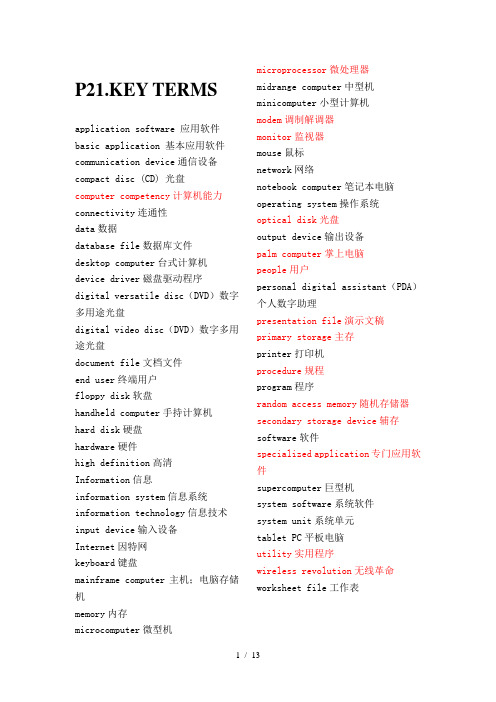
P21.KEY TERMSapplication software 应用软件basic application 基本应用软件communication device通信设备compact disc (CD) 光盘computer competency计算机能力connectivity连通性data数据database file数据库文件desktop computer台式计算机device driver磁盘驱动程序digital versatile disc(DVD)数字多用途光盘digital video disc(DVD)数字多用途光盘document file文档文件end user终端用户floppy disk软盘handheld computer手持计算机hard disk硬盘hardware硬件high definition高清Information信息information system信息系统information technology信息技术input device输入设备Internet因特网keyboard键盘mainframe computer主机;电脑存储机memory内存microcomputer微型机microprocessor微处理器midrange computer中型机minicomputer小型计算机modem调制解调器monitor监视器mouse鼠标network网络notebook computer笔记本电脑operating system操作系统optical disk光盘output device输出设备palm computer掌上电脑people用户personal digital assistant(PDA)个人数字助理presentation file演示文稿primary storage主存printer打印机procedure规程program程序random access memory随机存储器secondary storage device辅存software软件specialized application专门应用软件supercomputer巨型机system software系统软件system unit系统单元tablet PC平板电脑utility实用程序wireless revolution无线革命worksheet file工作表P53.KEY TERMSaddress 地址Advanced Research Project Agency Network(ARPANET)高级研究项目署的网络applets 小型应用程序attachment 附件auction house site 拍卖行网站browser 浏览器business-to-business(B2B)企业对企业的电子商务模式business-to-consumer(B2C)企业对消费者的电子商务模式cable 电缆carder信用卡诈骗的人Center for European Nuclear Research(CERN)欧洲核子研究委员会computer virus 计算机病毒consumer-to-consumer(C2C)消费者对消费者的电子商务模式dial-up 拨号digital cash 数字现金directory search 目录检索domain name 域名downloading 下载DSL 数字用户e-commerce 电子商务e-learning 电子学习electronic commerce 电子商务electronic mail 电子邮件e-mail 电子邮件file transfer protocol(FTP)文件传输协议filter 过滤器friend 支元header 标题hit 检索的结果hyperlink 超链接Hypertext Markup Language(HTML)超文本标记语言instant messaging(IM)即时通讯Internet 因特网Internet security suite 网络安全套件Java 面向对象程序设计keyword search 关键词检索link 链接location 存储单元message 信息metasearch engine 元搜索引擎national service provider 国家服务提供商online 在线online banking 网上银行online shopping 网上购物online stock trading 网上证券交易person-to-person auction site 人际拍卖网站plug-in 插件protocol 协议search engine 搜索引擎search service 搜索服务signature line 签名线social networking 社交网络spam 垃圾邮件spam blocker 垃圾邮件拦截器specialized search engine 专业搜索引擎spider 网络爬虫subject 主题surf 冲浪top-level domain 顶级域名uniform resource locator(URL)统一资源定位器universal instant messenger 通用即时信息软件uploading 上传Web 网站Web auction 网上拍卖Web-based application 网络应用Web-based service 网络服务Webmaster 网络管理员;站长Web page 网页Web utility 网络工具wireless modem 无限路由器wireless service provider 无线上网服务P85.KEY TERMSanalytical graph分析图application software应用软件AutoContent Wizard内容提示向导basic applications基础应用软件bulleted list项目符号列表business suite商业套装软件Button按键Cell单元格character effect字效Chart图表Column列Computer trainer计算机培训员Contextual tab上下文标签Database数据库database management system (DBMS)数据库管理系统database manager数据库管理员Design template设计模板dialog box对话框Document文件Editing编辑Field字段find and replace查找和替换Font字体font size字号Form窗体Format格式Formula公式Function函数Galleries图库grammar checker语法检查器graphical user interface (GUI)图形用户界面home software家庭软件home suite家庭套装软件Icons图标integrated package集成组件Label标签master slide母板Menu菜单menu bar菜单栏numbered list编号列表numeric entry数值型输入personal software个人软件personal suite个人套装软件Pointer指针presentation graphic图形演示文稿productivity suite生产力套装软件Query查询Range范围Recalculation重算Record记录relational database关系型数据Report报表Ribbons功能区、格式栏Row行Sheet工作表Slide幻灯片software suite软件套装Sort排序specialized applications专用应用程序specialized suite专用套装软件speech recognition语音识别spelling checker拼写检查器spreadsheet电子表格system software系统软件Table表格text entry文本输入Thesaurus分类词汇集Toolbar工具栏user interface用户界面utility suite实用套装软件what-if analysis变化分析Window窗口word processor文字处理软件word wrap字回行workbook file工作簿Worksheet工作表P113.KEY TERMSAnimation动画artificial intelligence (AI)人工智能artificial reality虚拟现实audio editing software音频编辑软件bitmap image位图blog博客Buttons按键clip art剪辑图Desktop publisher桌面发布desktop publishing program桌面印刷系统软件drawing program绘图程序expert systems专家系统Flash动画fuzzy logic模糊逻辑graphical map框图graphics suite集成图HTML editors HTML编辑器illustration program绘图程序Image editors图像编辑器image gallery图库immersive experience沉浸式体验industrial robots工业机器人Interactivity交互性knowledge bases知识库knowledge-based system知识库系统Link链接mobile robot移动式遥控装置Morphing渐变Multimedia多媒体multimedia authoring programs多媒体编辑程序page layout program页面布局程序perception systems robot感知系统机器人Photo editors图像编辑器Pixel像素raster image光栅图像Robot机器人Robotics机器人学stock photographs照片库story boards故事版Vector矢量vector illustration矢量图vector image矢量图像video editing software视频编辑软件virtual environments虚拟环境virtual reality虚拟现实virtual reality modeling language (VRML)虚拟现实建模语言virtual reality wall虚拟现实墙VR虚拟现实Web authoring网络编程Web authoring program网络编辑程序Web log网络日志Web page editor网页编辑器商P141.KEY TERMS Add Printer Wizard添加打印机向导Antivirus program反病毒程序Backup备份backup program备份程序Booting启动、引导cold boot冷启动computer support specialist计算机支持专家Dashboard widgets仪表盘Desktop桌面desktop operating system桌面操作系统device driver磁盘驱动程序diagnostic program诊断程序dialog box对话框Disk Cleanup磁盘清理Disk Defragmenter磁盘碎片整理器Driver驱动器embedded operating systems嵌入式操作系统File文件file compression program文件压缩程序Folder文件夹Fragmented碎片化graphical user interface (GUI)图形用户界面Help帮助Icon图标language translator语言编译器leopard雪豹操作系统LinuxMac OS Mac操作系统Mac OS XMenu菜单Multitasking多任务处理network operating systems(NOS)网络操作系统network server网络服务器One Button Checkup一键修复operating system操作系统Platform平台Pointer指针Sectors扇区software environment软件环境Spotlight聚光灯stand-alone operating system独立操作系统system software系统软件Tiger老虎操作系统Tracks磁道troubleshooting program故障检修程序Uninstall program卸载程序UNIXuser interface用户界面Utility实用程序utility suite实用套装软件Virus 病毒warm boot热启动Window视窗Windows视窗操作系统Windows Update Windows更新Windows VistaWindows XP P172.KEY TERMSAC adapter 交流适配器Accelerated graphics port(AGP):图形加速端口Arithmetic-logic unit(ALU):算术逻辑单元Arithmetic operation:算术运算ASCII美国标准信息交换码Binary coding schemes:二进制编码制Bit:位Bus:总线Bus line:总线Byte:字节Cable:电缆Cache memory:高速缓存carrier package 封装物Central processing unit (CPU):中央处理器Chip:芯片Clock speed时钟速度Complementary metal-oxide semiconductor:互补金属氧化物半导体Computer technician计算机工程师Control unit:控制单元Coprocessor协处理器Desktop system unit:桌面系统单元Digital数字的Dual-core chips双核芯片EBCDIC:扩展二进制编码的十进制交换码Expansion bus扩展总线Expansion card扩展卡Expansion slot扩展槽FireWire port:火线接口Flash memory闪存Graphics card图形适配卡Graphics coprocessor图形协处理器Handheld computer system unit 手持计算机系统单元Industry standard architecture (ISA)工业标准结构Infrared Data Association (IrDA)红外线传输模组Integrated circuit:集成电路Laptop computer膝式计算机Logical operation逻辑运算Microprocessor:微处理器Motherboard:主板Musical instrument digital interface(MIDI)乐器数字接口Network adapter card网络适配卡Network interface card(NIC)网络接口卡Notebook system unit:笔记本Parallel ports:并行端口Parallel processing并行处理Pc card: :个人计算机插卡PCI Express(PCIE)Peripheral component interconnect (PCI):外围部件互联Personal digital assistant (PDA) 个人数字助理Plug and play:即插即用Port:端口Power supply unit 供电设备Processor:处理器RAM cache: RAM高速缓存Random-access memory (RAM):随机存储器Read-only memory (ROM):只读存储器RFID tag 射频识别标签Semiconductor:半导体serial ATA(SATA)串行ATA接口规范Serial ports:串行端口Silicon chip:硅芯片Slot:插槽Smart card:智能卡sound card声卡System board:系统板System cabinet:主机System clock:系统时钟System unit:系统单元tablet PC平板式电脑tablet PC system unit平板式电脑系统单元TV tuner card:电视调频卡Unicode:统一字符编码标准Universal serial bus (USB):通用串行总线Universal serial bus (USB) port:通用串行总线端口Virtual memory:虚拟存储器Word:字P205.KEY TERMS active-matrix monitor有源矩阵显示器bar code条形码bar code reader条形码阅读器cathode ray tube monitor (CRT)阴极射线管显示器Clarity清晰度combination key组合键cordless mouse无线鼠标data projector数据投影仪digital camera数码照相机Digital media player数字媒体播放器Digital music player数码音乐播放器digital video camera数码影像摄录机dot pitch点距dot-matrix printer针式打印机dots-per-inch (dpi)点每英寸dual-scan monitor双向扫描显示器dumb terminal哑终端e-book电子图书阅读器ergonomic keyboard人体工程学键盘Fax machine传真机flat-panel monitor平面显示器Flatbed scanner平板扫描仪flexible keyboard可变形键盘handwriting recognition software 手写识别软件Headphones耳机high-definition television (HDTV)高清电视ink-jet printer喷墨打印机intelligent terminal智能终端Internet telephone网络电话Internet telephony网络电话IP Telephony IP电话Joystick游戏杆Keyboard键盘laser printer激光打印机light pen光笔Liquid crystal display(LCD)液晶显示器Magnetic card reader磁卡阅读器magnetic-ink character recognition (MICR)磁性墨水字符识别mechanical mouse机械鼠标Monitor显示器Mouse鼠标mouse pointer鼠标指针multifunction device (MFD)多功能设备network terminal网络终端numeric keypad数字小键盘optical-character recognition (OCR)光学字符识别optical-mark recognition (OMR)光学标记识别optical mouse光电鼠标Optical scanner光电扫描仪passive-matrix monitor无源矩阵显示器PDA keyboard PDA键盘personal laser printer个人激光打印机photo printer照片打印机picture elements 有效像素Pixel像素Pixel pitch像素间距platform scanner平版式扫描仪Plotter绘图仪pointing stick触控点portable printer便携式打印机portable scanner便携式扫描仪Printer打印机Radio frequency card reader射频卡阅读器Radio frequency identification (RFID)射频识别refresh rate刷新率Resolution分辨率roller ball滚动球shared laser printer共享激光打印机Speakers扬声器Stylus 输入笔Technical writer技术文档编写员telephony电话Terminal终端thermal printer热敏打印机thin client瘦客户端thin film transistor monitor (TFT)薄膜晶体管显示器toggle key切换键touch pad触控板touch screen触摸屏Trackball轨迹球traditional keyboard传统键盘Universal Product Code (UPC)同一产品编码voice-over IP (VOIP)网络电话voice recognition system语音识别系统wand reader棒式阅读器Webcam摄像头wheel button滚动键wireless keyboard无线键盘wireless mouse无线鼠标P172.KEY TERMS access speed存取速度Blue-Ray(BD)蓝光Capacity容量CD (compact disc)光盘CD-R (CD-recordable)可录式CDCD-ROM (compact disc-read only memory)光盘库CD-RW (compact disc rewritable)可重写CDCylinder柱面Density密度direct access直接存取disk caching磁盘缓存DVD (digital versatile disc or digital video disc)DVD player DVD播放器DVD- R (DVD recordable)可录式DVD DVD +R (DVD recordable)可录式DVD DVD-RAM(DVD random-access memory)DVD随机存取器DVD-ROM(DVD random-read-only memory)DVD只读存储器DVD-ROM jukeboxDVD-RW (DVD rewritable)可重写DVD Enterprise storage system企业存储系统erasable optical disk可擦光盘file compression文件压缩file decompression文件解压缩File server文件服务器flash memory card闪存卡floppy disk软盘Floppy disk cartridge软盘盒floppy disk drive (FDD)软磁盘驱动器hard disk硬盘hard-disk cartridge硬盘盒hard-disk pack硬盘组HD DVD(high-definition DVD)高清DVDhead crash磁头碰撞Hi def(high definition)高清high capacity disk高容量磁盘internal hard disk内置硬盘Internet hard drive网络硬盘驱动器Label标签Land平地magnetic tape磁带magnetic tape reel磁带盒magnetic tape streamer磁带条Media多媒体optical disk光盘optical disk drive光盘驱动器Organizational Internet storage组织性网络存储PC Card hard disk PC卡硬盘Pit坑primary storage主存RAID system磁碟阵列系统Redundant array of inexpensive disks(RAID)廉价磁盘冗余阵列secondary storage辅存Sector扇区sequential access顺序存取Shutter滑盖Software engineer软件工程师solid-state storage固态存储器storage devices存储装置tape cartridge盒式带Track轨道USB drive USB驱动器write-protection notch写入保护缺口P2693G cellular network 3G移动网络Analog signal 模拟信号Asymmetric digital subscriber line(ADSL) 非对称数字用户线Backbone 网络中枢Bandwidth 带宽Base station 基站Bits per second(bps) 比特每秒Bluetooth 蓝牙Broadband 宽带Broadcast radio 广播电台Bus 总线Bus network 总线网络Cable modem 电缆调制解调器Cellular service 移动电话服务Client 客户端Client/server network 客户机/服务器网站Coaxial cable 同轴电缆Communication channel 通信通道Communication system 通讯系统Computer network 计算机网络Connectivity 连接Demodulation 解调Dial-up service 拨号上网服务Digital signal 数字信号Digital subscriber line(DSL) 数字用户线Distributed data processing system 分布式数字处理系统Distributed processing 分布式处理Domain name server(DNS) 域名服务器Ethernet 以太网External modem 外制调制解调器Extranet 外联网Fiber-optic cable 光纤电缆Firewall 防火墙Global positioning system(GPS) 全球定位系统Hierarchical network 分层网络Home network 家庭局域网Host computer 主机Hub 集线器Infrared 红外线Internal modem 内置调制解调器Intranet 内网IP address (Internet protocol address) IP地址(互联网协议地址)Local area network(LAN) 局域网Low bandwidth 低带宽Medium band 中等带宽Metropolitan area network ( MAN) 城域网Modulation 调制Network administrator 网络管理员Network architecture 网络架构Network gateway 网关Network hub 网络枢纽Network interface card(NIC) 网络接口卡Network operating system (NOS) 网络操作系统Node 节点Packet 数据包PC card modem PC卡调制解调器Peer-to-peer network 点对点网网络(P2P)Polling 轮询Protocol 协议Proxy server 代理服务器Ring network 环网Satellite 卫星Satellite/air connection service 卫星/航空连接服务Server 服务器Star network 星网络Strategy 策略T1,T2,T3,T4 lines T1,T2,T3,T4路线Telephone line 电话线Terminal network 终端网络Time-sharing system 分时系统Topology 拓扑Transfer rate 传输速率Transmission control protocol/Internet protocol(TCP/IP) 传输控制协议/internet协议(TCP/IP协议)Voiceband 话音频带Wide area network (WAN) 广域网(WAN)Wi-FI (wireless fidelity) 无线相容性认证Wireless LAN (WLAN) 无线局域网Wireless modem 无线调制解调器Wireless receiver 无线接收器P303Access 访问Accuracy 精度Ad network cookie 网络广告小软件Adware cookie 网络广告小软件Anti-spyware 反间谍软件Biometric scanning 生物识别扫描Bomb 炸弹Carpal tunnel syndrome 腕管综合征Chlorofluorocarbones(CFCs) Computer Abuse Amendments Act 计算机滥用法修正案Computer crime 计算机犯罪Computer ethics 计算机伦理学Computer Fraud and Abuse Act 计算机欺诈和滥用法Computer monitoring software 电脑监控软件Cookie html浏览器的一小段信息Cracker 黑客Cryptographer 密码员Cumulative trauma disorder 积累性损伤错乱Data security 数据安全Denial of service (DoS) attack 拒绝服务攻击Disaster recovery plan 灾难性恢复计划Electronic monioring 电子监控Electronic profile 电子专页Encrypting 加密Energy star 能源之星Environment protection 环境保护Ergonomics 工效学Ethics 伦理Financial Modernization Act 金融现代化法案Firewall 防火墙Freedom of Information Act 信息自由法Green PC 绿色PCHacker 黑客History file 历史文件Identity theft 身份盗窃Illusion of anonymity 匿名幻想Information broke 信息拦截器Information reseller 经销商信息Internet scam 互联网骗局Keystroke logger 案件记录器Malware 恶意软件Mistaken identity 识别错误Password 密码Physical security 实体安全Privacy 隐私Property 属性Repetitive motion injury 反复性动作损伤Repetitive strain injury (RSI) 重复劳损Reverse directory 方向目录Scam 诈骗Security 安全Snoopware 监控软件Software copyright Act 软件著作权法Software piracy 间谍软件Spike 尖状物Spy removal program 间谍删除程序Spyware 间谍软件Surge protector 浪涌保护器Technostress 重压技术Traditional cookie 传统cookies Trojan horse 木马Virus 病毒Voltage surge 电压浪涌Web bug 网络漏洞Worm 蠕虫。
计算机专业英语课后单词翻译
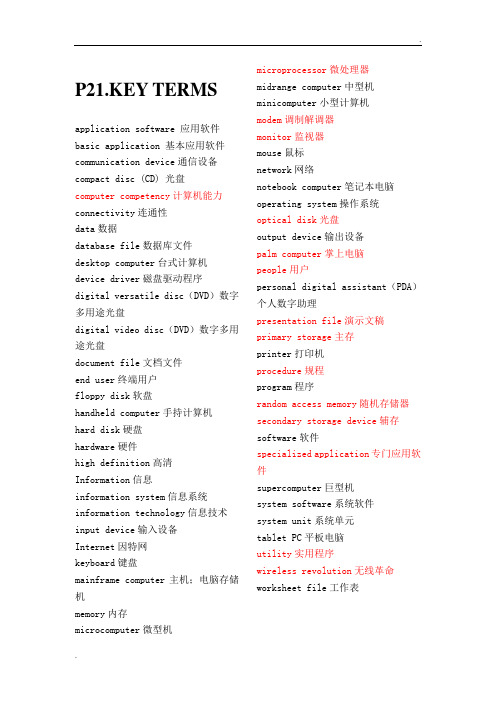
P21.KEY TERMSapplication software 应用软件basic application 基本应用软件communication device通信设备compact disc (CD) 光盘computer competency计算机能力connectivity连通性data数据database file数据库文件desktop computer台式计算机device driver磁盘驱动程序digital versatile disc(DVD)数字多用途光盘digital video disc(DVD)数字多用途光盘document file文档文件end user终端用户floppy disk软盘handheld computer手持计算机hard disk硬盘hardware硬件high definition高清Information信息information system信息系统information technology信息技术input device输入设备Internet因特网keyboard键盘mainframe computer主机;电脑存储机memory内存microcomputer微型机microprocessor微处理器midrange computer中型机minicomputer小型计算机modem调制解调器monitor监视器mouse鼠标network网络notebook computer笔记本电脑operating system操作系统optical disk光盘output device输出设备palm computer掌上电脑people用户personal digital assistant(PDA)个人数字助理presentation file演示文稿primary storage主存printer打印机procedure规程program程序random access memory随机存储器secondary storage device辅存software软件specialized application专门应用软件supercomputer巨型机system software系统软件system unit系统单元tablet PC平板电脑utility实用程序wireless revolution无线革命worksheet file工作表P53.KEY TERMSaddress 地址Advanced Research Project Agency Network(ARPANET)高级研究项目署的网络applets 小型应用程序attachment 附件auction house site 拍卖行网站browser 浏览器business-to-business(B2B)企业对企业的电子商务模式business-to-consumer(B2C)企业对消费者的电子商务模式cable 电缆carder信用卡诈骗的人Center for European Nuclear Research(CERN)欧洲核子研究委员会computer virus 计算机病毒consumer-to-consumer(C2C)消费者对消费者的电子商务模式dial-up 拨号digital cash 数字现金directory search 目录检索domain name 域名downloading 下载DSL 数字用户e-commerce 电子商务e-learning 电子学习electronic commerce 电子商务electronic mail 电子邮件e-mail 电子邮件protocol(FTP)文件传输协议filter 过滤器friend 支元header 标题hit 检索的结果hyperlink 超链接Hypertext Markup Language(HTML)超文本标记语言instant messaging(IM)即时通讯Internet 因特网Internet security suite 网络安全套件Java 面向对象程序设计keyword search 关键词检索link 链接location 存储单元message 信息metasearch engine 元搜索引擎national service provider 国家服务提供商online 在线online banking 网上银行online shopping 网上购物online stock trading 网上证券交易person-to-person auction site 人际拍卖网站plug-in 插件protocol 协议search engine 搜索引擎search service 搜索服务signature line 签名线social networking 社交网络spam 垃圾邮件spam blocker 垃圾邮件拦截器specialized search engine 专业搜.索引擎spider 网络爬虫subject 主题surf 冲浪top-level domain 顶级域名uniform resource locator(URL)统一资源定位器universal instant messenger 通用即时信息软件uploading 上传Web 网站Web auction 网上拍卖Web-based application 网络应用Web-based service 网络服务Webmaster 网络管理员;站长Web page 网页Web utility 网络工具wireless modem 无限路由器wireless service provider 无线上网服务P85.KEY TERMSanalytical graph分析图application software应用软件AutoContent Wizard内容提示向导basic applications基础应用软件bulleted list项目符号列表business suite商业套装软件Button按键Cell单元格character effect字效Chart图表Column列Computer trainer计算机培训员Contextual tab上下文标签Database数据库database management system (DBMS)数据库管理系统database manager数据库管理员Design template设计模板dialog box对话框Document文件Editing编辑Field字段find and replace查找和替换Font字体font size字号Form窗体Format格式Formula公式Function函数Galleries图库grammar checker语法检查器graphical user interface (GUI)图形用户界面home software家庭软件home suite家庭套装软件Icons图标integrated package集成组件Label标签master slide母板Menu菜单menu bar菜单栏numbered list编号列表numeric entry数值型输入personal software个人软件personal suite个人套装软件. Pointer指针presentation graphic图形演示文稿productivity suite生产力套装软件Query查询Range范围Recalculation重算Record记录relational database关系型数据Report报表Ribbons功能区、格式栏Row行Sheet工作表Slide幻灯片software suite软件套装Sort排序specialized applications专用应用程序specialized suite专用套装软件speech recognition语音识别spelling checker拼写检查器spreadsheet电子表格system software系统软件Table表格text entry文本输入Thesaurus分类词汇集Toolbar工具栏user interface用户界面utility suite实用套装软件what-if analysis变化分析Window窗口word processor文字处理软件word wrap字回行workbook file工作簿Worksheet工作表P113.KEY TERMSAnimation动画artificial intelligence (AI)人工智能artificial reality虚拟现实audio editing software音频编辑软件bitmap image位图blog博客Buttons按键clip art剪辑图Desktop publisher桌面发布desktop publishing program桌面印刷系统软件drawing program绘图程序expert systems专家系统Flash动画fuzzy logic模糊逻辑graphical map框图graphics suite集成图HTML editors HTML编辑器illustration program绘图程序Image editors图像编辑器image gallery图库immersive experience沉浸式体验industrial robots工业机器人Interactivity交互性knowledge bases知识库knowledge-based system知识库系统Link链接mobile robot移动式遥控装置Morphing渐变Multimedia多媒体multimedia authoring programs多媒.体编辑程序page layout program页面布局程序perception systems robot感知系统机器人Photo editors图像编辑器Pixel像素raster image光栅图像Robot机器人Robotics机器人学stock photographs照片库story boards故事版Vector矢量vector illustration矢量图vector image矢量图像video editing software视频编辑软件virtual environments虚拟环境virtual reality虚拟现实virtual reality modeling language (VRML)虚拟现实建模语言virtual reality wall虚拟现实墙VR虚拟现实Web authoring网络编程Web authoring program网络编辑程序Web log网络日志Web page editor网页编辑器商P141.KEY TERMSAdd Printer Wizard添加打印机向导Antivirus program反病毒程序Backup备份backup program备份程序Booting启动、引导cold boot冷启动computer support specialist计算机支持专家Dashboard widgets仪表盘Desktop桌面desktop operating system桌面操作系统device driver磁盘驱动程序diagnostic program诊断程序dialog box对话框Disk Cleanup磁盘清理Disk Defragmenter磁盘碎片整理器Driver驱动器embedded operating systems嵌入式操作系统File文件program文件压缩程序Folder文件夹Fragmented碎片化graphical user interface (GUI)图形用户界面Help帮助Icon图标language translator语言编译器leopard雪豹操作系统LinuxMac OS Mac操作系统Mac OS XMenu菜单Multitasking多任务处理network operating systems(NOS)网.络操作系统network server网络服务器One Button Checkup一键修复operating system操作系统Platform平台Pointer指针Sectors扇区software environment软件环境Spotlight聚光灯stand-alone operating system独立操作系统system software系统软件Tiger老虎操作系统Tracks磁道troubleshooting program故障检修程序Uninstall program卸载程序UNIXuser interface用户界面Utility实用程序utility suite实用套装软件Virus 病毒warm boot热启动Window视窗Windows视窗操作系统Windows Update Windows更新Windows VistaWindows XPP172.KEY TERMSAC adapter 交流适配器Accelerated graphics port(AGP):图形加速端口Arithmetic-logic unit(ALU):算术逻辑单元Arithmetic operation:算术运算ASCII美国标准信息交换码Binary coding schemes:二进制编码制Bit:位Bus:总线Bus line:总线Byte:字节Cable:电缆Cache memory:高速缓存carrier package 封装物Central processing unit (CPU):中央处理器Chip:芯片Clock speed时钟速度Complementary metal-oxide semiconductor:互补金属氧化物半导体Computer technician计算机工程师Control unit:控制单元Coprocessor协处理器Desktop system unit:桌面系统单元Digital数字的Dual-core chips双核芯片EBCDIC:扩展二进制编码的十进制交换码Expansion bus扩展总线Expansion card扩展卡Expansion slot扩展槽FireWire port:火线接口Flash memory闪存.Graphics card图形适配卡Graphics coprocessor图形协处理器Handheld computer system unit 手持计算机系统单元Industry standard architecture (ISA)工业标准结构Infrared Data Association (IrDA)红外线传输模组Integrated circuit:集成电路Laptop computer膝式计算机Logical operation逻辑运算Microprocessor:微处理器Motherboard:主板Musical instrument digital interface(MIDI)乐器数字接口Network adapter card网络适配卡Network interface card(NIC)网络接口卡Notebook system unit:笔记本Parallel ports:并行端口Parallel processing并行处理Pc card: :个人计算机插卡PCI Express(PCIE)Peripheral component interconnect (PCI):外围部件互联Personal digital assistant (PDA) 个人数字助理Plug and play:即插即用Port:端口Power supply unit 供电设备Processor:处理器RAM cache: RAM高速缓存Random-access memory (RAM):随机存储器Read-only memory (ROM):只读存储器RFID tag 射频识别标签Semiconductor:半导体serial ATA(SATA)串行ATA接口规范Serial ports:串行端口Silicon chip:硅芯片Slot:插槽Smart card:智能卡sound card声卡System board:系统板System cabinet:主机System clock:系统时钟System unit:系统单元tablet PC平板式电脑tablet PC system unit平板式电脑系统单元TV tuner card:电视调频卡Unicode:统一字符编码标准Universal serial bus (USB):通用串行总线Universal serial bus (USB) port:通用串行总线端口Virtual memory:虚拟存储器Word:字.P205.KEY TERMS active-matrix monitor有源矩阵显示器bar code条形码bar code reader条形码阅读器cathode ray tube monitor (CRT)阴极射线管显示器Clarity清晰度combination key组合键cordless mouse无线鼠标data projector数据投影仪digital camera数码照相机Digital media player数字媒体播放器Digital music player数码音乐播放器digital video camera数码影像摄录机dot pitch点距dot-matrix printer针式打印机dots-per-inch (dpi)点每英寸dual-scan monitor双向扫描显示器dumb terminal哑终端e-book电子图书阅读器ergonomic keyboard人体工程学键盘Fax machine传真机flat-panel monitor平面显示器Flatbed scanner平板扫描仪flexible keyboard可变形键盘handwriting recognition software 手写识别软件Headphones耳机high-definition television (HDTV)高清电视ink-jet printer喷墨打印机intelligent terminal智能终端Internet telephone网络电话Internet telephony网络电话IP Telephony IP电话Joystick游戏杆Keyboard键盘laser printer激光打印机light pen光笔Liquid crystal display(LCD)液晶显示器Magnetic card reader磁卡阅读器magnetic-ink character recognition (MICR)磁性墨水字符识别mechanical mouse机械鼠标Monitor显示器Mouse鼠标mouse pointer鼠标指针multifunction device (MFD)多功能设备network terminal网络终端numeric keypad数字小键盘optical-character recognition (OCR)光学字符识别optical-mark recognition (OMR)光学标记识别optical mouse光电鼠标Optical scanner光电扫描仪passive-matrix monitor无源矩阵显示器PDA keyboard PDA键盘personal laser printer个人激光打印机.photo printer照片打印机picture elements 有效像素Pixel像素Pixel pitch像素间距platform scanner平版式扫描仪Plotter绘图仪pointing stick触控点portable printer便携式打印机portable scanner便携式扫描仪Printer打印机Radio frequency card reader射频卡阅读器Radio frequency identification (RFID)射频识别refresh rate刷新率Resolution分辨率roller ball滚动球shared laser printer共享激光打印机Speakers扬声器Stylus 输入笔Technical writer技术文档编写员telephony电话Terminal终端thermal printer热敏打印机thin client瘦客户端thin film transistor monitor (TFT)薄膜晶体管显示器toggle key切换键touch pad触控板touch screen触摸屏Trackball轨迹球traditional keyboard传统键盘Universal Product Code (UPC)同一产品编码voice-over IP (VOIP)网络电话voice recognition system语音识别系统wand reader棒式阅读器Webcam摄像头wheel button滚动键wireless keyboard无线键盘wireless mouse无线鼠标.P172.KEY TERMS access speed存取速度Blue-Ray(BD)蓝光Capacity容量CD (compact disc)光盘CD-R (CD-recordable)可录式CDCD-ROM (compact disc-read only memory)光盘库CD-RW (compact disc rewritable)可重写CDCylinder柱面Density密度direct access直接存取disk caching磁盘缓存DVD (digital versatile disc or digital video disc)DVD player DVD播放器DVD- R (DVD recordable)可录式DVD DVD +R (DVD recordable)可录式DVD DVD-RAM(DVD random-access memory)DVD随机存取器DVD-ROM(DVD random-read-only memory)DVD只读存储器DVD-ROM jukeboxDVD-RW (DVD rewritable)可重写DVD Enterprise storage system企业存储系统erasable optical disk可擦光盘文件压缩文件解压缩文件服务器flash memory card闪存卡floppy disk软盘Floppy disk cartridge软盘盒floppy disk drive (FDD)软磁盘驱动器hard disk硬盘hard-disk cartridge硬盘盒hard-disk pack硬盘组HD DVD(high-definition DVD)高清DVDhead crash磁头碰撞Hi def(high definition)高清high capacity disk高容量磁盘internal hard disk内置硬盘Internet hard drive网络硬盘驱动器Label标签Land平地magnetic tape磁带magnetic tape reel磁带盒magnetic tape streamer磁带条Media多媒体optical disk光盘optical disk drive光盘驱动器Organizational Internet storage组织性网络存储PC Card hard disk PC卡硬盘Pit坑primary storage主存RAID system磁碟阵列系统Redundant array of inexpensive disks(RAID)廉价磁盘冗余阵列secondary storage辅存Sector扇区sequential access顺序存取Shutter滑盖Software engineer软件工程师solid-state storage固态存储器.storage devices存储装置tape cartridge盒式带Track轨道USB drive USB驱动器write-protection notch写入保护缺口P2693G cellular network 3G移动网络Analog signal 模拟信号Asymmetric digital subscriber line(ADSL) 非对称数字用户线Backbone 网络中枢Bandwidth 带宽Base station 基站Bits per second(bps) 比特每秒Bluetooth 蓝牙Broadband 宽带Broadcast radio 广播电台Bus 总线Bus network 总线网络Cable modem 电缆调制解调器Cellular service 移动电话服务Client 客户端Client/server network 客户机/服务器网站Coaxial cable 同轴电缆Communication channel 通信通道Communication system 通讯系统Computer network 计算机网络Connectivity 连接Demodulation 解调Dial-up service 拨号上网服务Digital signal 数字信号Digital subscriber line(DSL) 数字用户线Distributed data processing system 分布式数字处理系统Distributed processing 分布式处理Domain name server(DNS) 域名服务器Ethernet 以太网External modem 外制调制解调器Extranet 外联网Fiber-optic cable 光纤电缆Firewall 防火墙Global positioning system(GPS) 全球定位系统Hierarchical network 分层网络Home network 家庭局域网Host computer 主机Hub 集线器Infrared 红外线Internal modem 内置调制解调器Intranet 内网IP address (Internet protocol address) IP地址(互联网协议地址)Local area network(LAN) 局域网Low bandwidth 低带宽Medium band 中等带宽Metropolitan area network ( MAN) 城域网Modulation 调制Network administrator 网络管理员Network architecture 网络架构Network gateway 网关Network hub 网络枢纽Network interface card(NIC) 网络接口卡Network operating system (NOS) 网络操作系统Node 节点Packet 数据包PC card modem PC卡调制解调器Peer-to-peer network 点对点网网络(P2P)Polling 轮询Protocol 协议Proxy server 代理服务器Ring network 环网Satellite 卫星Satellite/air connection service 卫星/航空连接服务Server 服务器Star network 星网络Strategy 策略T1,T2,T3,T4 lines T1,T2,T3,T4路线Telephone line 电话线Terminal network 终端网络Time-sharing system 分时系统Topology 拓扑Transfer rate 传输速率Transmission control protocol/Internet protocol(TCP/IP) 传输控制协议/internet协议(TCP/IP协议)Voiceband 话音频带Wide area network (WAN) 广域网(WAN)Wi-FI (wireless fidelity) 无线相容性认证Wireless LAN (WLAN) 无线局域网Wireless modem 无线调制解调器Wireless receiver 无线接收器P303Access 访问Accuracy 精度Ad network cookie 网络广告小软件Adware cookie 网络广告小软件Anti-spyware 反间谍软件Biometric scanning 生物识别扫描Bomb 炸弹Carpal tunnel syndrome 腕管综合征Chlorofluorocarbones(CFCs) Computer Abuse Amendments Act 计算机滥用法修正案Computer crime 计算机犯罪Computer ethics 计算机伦理学Computer Fraud and Abuse Act 计算机欺诈和滥用法Computer monitoring software 电脑监控软件Cookie html浏览器的一小段信息Cracker 黑客Cryptographer 密码员Cumulative trauma disorder 积累性损伤错乱Data security 数据安全Denial of service (DoS) attack 拒绝服务攻击Disaster recovery plan 灾难性恢复计划Electronic monioring 电子监控Electronic profile 电子专页Encrypting 加密Energy star 能源之星Environment protection 环境保护Ergonomics 工效学Ethics 伦理Financial Modernization Act 金融现代化法案Firewall 防火墙Freedom of Information Act 信息自由法Green PC 绿色PCHacker 黑客History file 历史文件Identity theft 身份盗窃Illusion of anonymity 匿名幻想Information broke 信息拦截器Information reseller 经销商信息Internet scam 互联网骗局Keystroke logger 案件记录器Malware 恶意软件Mistaken identity 识别错误Password 密码Physical security 实体安全Privacy 隐私Property 属性Repetitive motion injury 反复性动作损伤Repetitive strain injury (RSI) 重复劳损Reverse directory 方向目录Scam 诈骗Security 安全Snoopware 监控软件Software copyright Act 软件著作权法Software piracy 间谍软件Spike 尖状物Spy removal program 间谍删除程序Spyware 间谍软件Surge protector 浪涌保护器Technostress 重压技术Traditional cookie 传统cookies Trojan horse 木马Virus 病毒Voltage surge 电压浪涌Web bug 网络漏洞Worm 蠕虫。
- 1、下载文档前请自行甄别文档内容的完整性,平台不提供额外的编辑、内容补充、找答案等附加服务。
- 2、"仅部分预览"的文档,不可在线预览部分如存在完整性等问题,可反馈申请退款(可完整预览的文档不适用该条件!)。
- 3、如文档侵犯您的权益,请联系客服反馈,我们会尽快为您处理(人工客服工作时间:9:00-18:30)。
Computer Program1 IntroductionComputer Program, set of instructions that directs a computer to perform someprocessing function or combination of functions.For the instructions to be carried out, a computer must execute a program, that is, the computer reads the program, and then follow the steps encoded in the program in a precise order until completion. A program can be executed many different times, with each execution yielding a potentially different result depending upon the options and data that the user gives the computer.Programs fall into two major classes: application programs and operating systems. An application program is one that carries out somefunction directly for a user, such as word processing or game-playing. An operating system is a program that manages the computer and the various resources and devices connected to it, such as RAM,hard drives, monitors, keyboards, printers, and modems,so that they maybe used by other programs. Examples of operating systems are DOS, Windows 95, OS\2, and UNIX.2 Program DevelopmentSoftware designers create new programs by using special applications programs, often called utility programs or development programs. A programmer uses another type of program called a text editor to write the new program in a special notation called a programming language. With the text editor, the programmer creates a text file, which is an ordered list of instructions, also called the program source file. The individual instructions that make up the program source file are called source code. At this point, a special applications program translates the source code into machine language, or object code— a format that the operating systemwill recognize as a proper program and be able to execute.Three types of applications programs translate from source code to object code: compilers, interpreters, and assemblers. The three operate differently and on different types of programming languages, but they serve the samepurpose of translating from a programming language into machine language.A compiler translates text files written in a high-level programming language--such as FORTRAN, C,or Pascal —from the source code to the object code all at once. This differs from the approach taken by interpreted languages such as BASIC, APL and LISP, in which a program is translated into object code statement by statement as each instruction is executed. The advantage to interpreted languages is that they can beginexecuting the program immediately instead of having to wait forall of the source code to be compiled. Changes can also be madeto the program fairly quickly without having to wait for it tobe compiled again. The disadvantage of interpretedlanguagesis that they are slow to execute, since the entire program mustbe translated one instruction at a time, each time the programis run. On the other hand, compiled languages are compiled onlyonce and thus can be executed by the computer muchmore quicklythan interpreted languages. For this reason, compiled languages are more common and are almost always used in professional and scientificapplications.Another type of translator is the assembler, which is used forprograms or parts of programs written in assembly language.Assembly language is another programming language,but it ismuch more similar to machine language than other types of high-level languages. In assembly language, a single statementcan usually be translated into a single instruction of machinelanguage. Today, assembly language is rarely used towrite anentire program, but is instead most often used when the programmer needs to directly control some aspect of the computer 'sfunction.Programs are often written as a set of smaller pieces, with eachpiece representing some aspect of the overall application program. After each piece has been compiled separately,program called a linker combines all of thetranslated piecesinto a single executableprogram.Programs seldom work correctly the first time, so aprogramcalled a debugger is often used to help findproblems calledbugs. Debugging programs usually detect an event in the executing program and point the programmer back tothe originof the event in the programcode.Recent programming systems, such as Java, use a combination ofapproaches to create and execute programs. A compiler takes aJava source program and translates it into an intermediate form .Such intermediate programs are then transferred over theInternet into computers where an interpreter program thenexecutes the intermediate form as an applicationprogram.3 Program ElementsMost programs are built from just a few kinds of steps that arerepeated many times in different contexts and indifferentcombinations throughout the program. The most common step performs some computation, and then proceeds to thenext stepin the program, in the order specified by theprogrammer.Programs often need to repeat a short series of steps manytimes,through a list of game scores and for instance in lookingfinding the highest score. Such repetitive sequences of code are called loops.One of the capabilities that makes computer so useful istheir ability to make conditional decisions and perform different instructions based on the values of data being processed.If-then-else statements implement this function by testing some piece of data and then selecting one of two sequences of instructions on the basis of the result. Oneof theinstructions in these alternatives may be a goto statement that directs the computer to select its next instruction from a different part of the program. For example, a program might compare two numbers and branch to a different part of the program depending on the result of the comparison:If x is greater than yThenGoto instruction # 10Else continueProgram often use a specific sequence of steps more than once.Such a sequence of steps can be grouped together into a subroutine, which can then be called, or accessed, as needed in different parts of the main program. Each time asubroutineis called, the computer remembers where it was in the program when the call was made, so that it can return there upon completion of the subroutine, allowing a very general piece of code to be written once and used in multiple ways.Most programs use several varieties of subroutines. The most common of these are functions, procedures, library routines, system routines, and device drivers. Functions are short subroutines that compute some value, such as computations ofangles, which the computer cannot compute with a single basic as sorting a set of names. Library routines are subroutines that are written for use by manydifferent programs. System routines are similar to library routines but are actually found in the operating system. They provide someservice for the application programs, such as printing a line of text. Device drivers are system routines that are added to an operating system to allow the computer to communicate with a new device, such as a scanner, modem,or printer. Device drivers often have features that can be executed directly as applications programs. This allows the user to directly control the device, which is useful if, for instance, a color printer needs to be realigned to attain the best printing quality after changing an ink cartridge.instruction. Procedures perform a more complex function, such 4 Program FunctionModern computers usually store programs on some form of magnetic storage media that can be accessed randomly by the computer, such as the hard drive disk permanently located in the computer, or a portable floppy disk. Additional information on such disks, called directories, indicate the names of the various program begins on the disk media. When a user directs the computer to execute a particular application program, the operating system looks through these directories, locates the program, and reads a copy into RAM. The operating system then directs the CPU to start executingthe instructions at the beginning of the program.Instructions at the beginning of the program prepare the computer to process information by locating free memory locations in RAM to hold working data, retrieving copies of the standard options and defaults the user has indicated from a disk, and drawing initial displays on the monitor.The application program requests copy of any information the user enters by making a call to a system routine. The operating system converts any data so entered into a standard internal form. The application then uses this information to decide whatto do next---for example, perform some desired processingfunction such as reformatting a page of text, or obtain some additional information from another file on adisk. In eithercase, calls to other system routines are used to actually carr yout the display of the results or the accessing of the file fromthedisk.Whenthe application reaches completion or is prompted to qui t,it makes further system calls to make sure thatall data thatneeds to be saved has been written back to disk. Itthen makesa final system call to the operating system indicating that itis finished. The operating system then frees up the RAMand anydevice that the application was using and awaits a commandfromthe user to start anotherprogram.5HistoryPeople have been storing sequences of instructions in the formof a program for several centuries. Music boxes of the 18 thcentury and player pianos of the late 19th and early 20thcenturies played musical programs stored as seriesif metalpins, or holes in paper, with each line representing whena notewas to be played, and the pin or hole indicating whatnote wasto be played at that time. More elaborate controlof physicaldevices became common in the early 1800s with French inventorJoseph Marie Jacquard 's invention of the punch-cardcontrolled weaving loom. In the process of weaving a particular pattern, various parts of the loom had to be mechanically positioned. To automate this process, Jacquard used a single paper card to represent each positioning of the loom, with hole in the card to indicate which loom actions should be done. An entire tapestry could be encoded onto a deck of such cards, with the same deck yielding the same tapestry design each time itwas used. Programs of over 24,000 card were developed and used.The world ' s first programmable machine was designed---although never fully built---by the English mathematician and inventor, Charles Babbage. This machine, called the Analytical Engine, used punch cards similar to those used in the Jacquard loom to select the specific arithmetic operation to apply at each step. Inserting a different set of cards changed the computations the machine performed. This machine had counterparts for almost everything found in modern computers, although it was mechanical rather than electrical.Construction of the Analytical Engine was never completed because the technology required to build it did not exist at the time.The first card deck programs for the Analytical Engine were developed by British mathematician Countess Augusta AdaLovelace, daughter of the poet Lord Byron. For this reason sheis recognized as the world ' s firstprogrammer.The modern concept of an internally stored computer program wasfirst proposed by Hungarian-American mathematicianJohn vonNeumannin 1945. Von Neuman'n s idea was to use the computer ' smemory to store the program as well as the data. Inthis way,programs can be viewed as data and can be processedlike databy other programs. This idea greatly simplifiesthe role ofprogram storage and execution incomputers.6 The FutureThe field of computer science has grown rapidly since the 1950sdue to the increase in their use. Computer programs have undergone manychanges during this time in response to user needand advances in technology. Newer ideas in computingsuch asparallel computing, distributed computing, and artificial intelligence, have radically altered thetraditionalconcepts that once determined program form andfunction.Computer scientists working in the field of parallel computing ,in which multiple CPUscooperate on the sameproblem at the sametime, have introduced a number of new program models. In parallel computing parts of a problem are worked onsimultaneously by different processors, and this speeds upthesolution of the problem. Many challenges facescientists andengineers who design programs for parallel processingcomputers, because of the extreme complexity of the systems andthe difficulty involved in making them operate as effectivelyaspossible.Another type of parallel computing called distributed computing uses CPUsfrom manyinterconnected computers to solve problems. Often the computers used to processinformation ina distributed computing application are connectedover theInternet. Internet applications are becoming aparticularlyuseful form of distributed computing, especially with programming languages such as Java. In suchapplications, auser logs onto a website and downloads a Java program onto thei rcomputer. When the Java program is run, itcommunicates withother programs at its home Web site, and may also communicatewith other programs running on different computers or Web sites.Research into artificial intelligence has led to several othernew styles of programming. Logic programs, for example, do notconsist of individual instructions for thecomputer to followblindly, but instead consist of sets of rules: if x happens thendo y. A special program called an inference engineuses theserules to “reason ” its way to a conclusion whenpresented with a newproblem. Applications of logic programs include automatic monitoring of complex systems, and proving mathematical theorems.A radically different approach to computing in which there is no program in the conventional sense is called a neural network.A neural network is a group of highly interconnected simple processing elements, designed to mimic the brain. Instead of having a program direct the information processing in the way that a traditional computer does, a neural network processes information depending upon the waythat its processing elements are connected. Programming a neural network is accomplished by presenting it with known patterns of input and output data and adjusting the relative importance of the interconnections between the processing elements until the desired pattern matching is accomplished. Neural networks are usually simulated on traditional computers, but unlike traditional computer programs, neural networks are able to learn from their experience.。
