基于Android平台的菜谱实现
大学毕业设计---基于android手机终端点菜系统
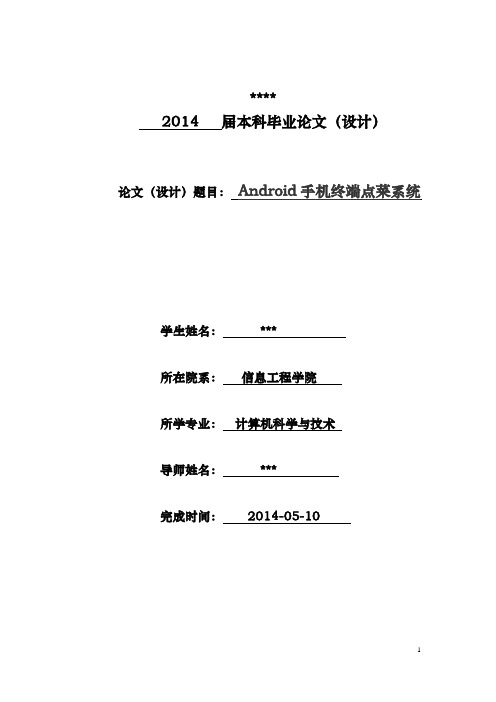
****2014 届本科毕业论文(设计)论文(设计)题目:Android手机终端点菜系统学生姓名:***所在院系:信息工程学院所学专业:计算机科学与技术导师姓名:***完成时间:2014-05-10摘要本课题所实现的电子点菜系统改变了传统的服务员和菜单的点菜模式,采用新颖的电子终端点菜系统,这种新式的方式使得餐馆更有档次和特色,对于其在同行业的竞争有着明显的帮助。
本课题采用c/s开发模式,分为服务器端和Android客户端的一些操作。
在服务器端主要采用Jsp动态网页技术,实现了后台餐馆一方对菜谱信息的管理和对顾客订单的处理。
在客户端主要采用Android技术实现了顾客对菜品的查找、分类查看、顾客对自己订单的选择和查看,顾客在确定订单之后可以提交给餐馆一方,使得餐馆一方得以查看并通知厨房做出菜品。
关键词Android,MySQL,Jsp,JavaABSTRACTElectronic ordering system the realization of this project has changed the traditional service and menu menu mode,the novel electronic terminal order system,the new method makes the restaurant more grades and characteristics,this is very helpful for the same industry competition.This topic uses c/s development mode,divided into some operation server and Android client.On the server side Jsp dynamic Webpage technology mainly uses,this has realized the backstage restaurant management side of the menu informationand customer order processing.The client uses the Android technology to realize the customer on the foodsearch, classification and view view, of their customers the choice of orders,customers in the restaurant after the order is confirmed can be submitted to a party.This makes the restaurant side to see and notice the kitchen to make dishes.Keywords Android,MySQL,Jsp,Java目录1. 绪论 (1)1.1项目背景及意义 (1)1.2 Android系统概述 (1)2. 系统理论和技术路线 (3)2.1 Android四大组件 (3)2.2 c/s体系 (3)2.3 Jsp和Servlet (4)2.4系统主要路线 (4)2.5 运行环境要求 (5)2.5.1 硬件环境 (5)2.5.2 软件环境 (5)3. 系统需求分析 (5)3.1各模块关系图 (5)3.2数据库设计 (6)3.2.1 数据库列表 (6)3.2.2数据库连接的实现 (7)3.3 功能需求描述 (11)3.4 主要开发工具 (13)3.4.1 MyEclipse (13)3.4.2 ADT (14)4. 软件系统设计 (15)4.1后台功能模块 (15)4.1.1后台登陆模块 (15)4.1.2后台菜品模块 (17)4.1.3后台订单模块 (19)4.2客户端功能模块 (20)4.2.1首页面模块 (20)4.2.2主功能模块 (21)4.2.3订单模块 (23)4.2.4游戏模块 (25)5. 结论 (26)谢词 (27)参考文献 (28)1.绪论1.1项目背景及意义由于互联网的高速发展,而电子技术由于在外国比如说美国最先得到了发展并被用于生活的各个领域,而餐饮作为我们生活中的一个重要环节,它的发展也是非常迅猛的,以美国举例,从1999年的餐饮业的营业额3500多亿美元到2010年的6000多亿,由于人们对餐饮业的关注,所以电子技术对餐饮的影响非常大,所以像手机点菜系统的发展在美国已经逐渐得得到了普及。
基于Android的点餐系统的设计及实现

武汉理工大学毕业设计(论文)基于Android的点餐系统的设计及实现学院(系):信息工程学院专业班级:通信工程专业1205班学生姓名:指导教师:本科生毕业设计(论文)任务书学生姓名专业班级指导教师工作单位武汉理工大学信息学院设计(论文)题目:基于Android的点餐系统的设计及实现设计(论文)主要内容:随着无线网络的不断发展,智能移动终端的迅速普及,越来越多的人开始体会到移动互联网带来的深刻变革。
移动互联网不仅改变了人们的生活方式,甚至对人们工作方式也产生了巨大的影响。
本课题主要实现一种基于Android系统的无线点餐系统,点餐过程无需工作人员干涉,可为顾客提供一种宽松的点餐环境,同时可为餐厅节约人力成本,实现点餐的方便快捷。
要求完成的主要任务:1. 学习并掌握Android基础知识和编程技术;2. 对点餐系统进行需求分析,并进行基本界面的设计;3. 实现点餐系统的用户管理,订单管理和商户管理等基本功能,进行系统性能测试;4. 撰写毕业设计论文;5. 查阅参考文献15篇以上(其中英文文献不少于3篇);6. 完成不少于12000字的毕业论文撰写并完成答辩的相关工作;7. 完成不低于5000汉字(20000英文印刷符)的教师指定的相关文献的英译汉翻译;8. 正文应包含不少于12幅图(包括:电路原理图、流程图、结构框图、程序框图等)必读参考资料[1] Bruce Eckel.Thinking In Java[M].Prentice Hall,Inc,USA.2009.[2] Marko Gargenta, Masumi Nakamura.Learning Android[M].O'Reilly Media, Inc, USA.2012.[3] James C,Sheusi.Android Application Development for Java Programmers[M].Cengage Learning,USA.2014.[4] 张红强.3G技术在无线点餐系统中的应用[J].价值工程2011(12).[5] 杨丰盛.Android应用开发揭秘[M].北京: 机械工业出版社,2010.1.武汉理工大学毕业设计(论文)2009.9.指导教师签名:系主任签名:院长签名(章)武汉理工大学本科学生毕业设计(论文)开题报告金管理问题、帐务错漏问题、结帐优惠问题等。
一种手机端菜谱系统的设计与实现
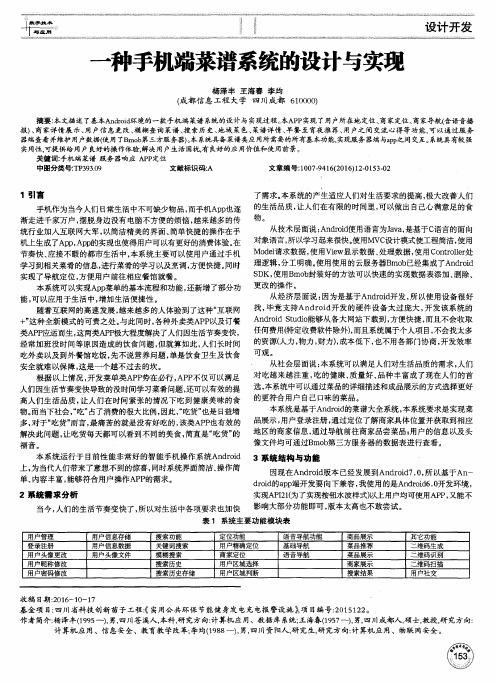
实现 了导航定位 , 方便用户前往相应餐馆就餐 。
S D K, 使用B mo b 封装好的方法 可以快速 的实现数据表添加 、 删除、
本系统可以实现A p p 菜 单的基本流程和功能, 还新增 了部分功 更改的操作 。 从 经济 层面说 : 因为是基于An d r o i d 开发 , 所 以使用设备很好 能, 可 以应用于生活中 , 增加生活便捷性 。
关键词 : 手机端 菜谱 服务 器响应 AP P 定位 中图分类号: T P 3 9 3 . 0 9 文献标识 码: A
文章 编号 : 1 0 0 7 — 9 4 1 6 ( 2 0 1 6 1 1 2 . 0 1 5 3 . O 2
1引 言
了需求 。 本系统 的产生适应人们对生活要求的提高 , 极大改善人们
设计 开发
一
种手机端菜谱系统的设与实现
杨 泽 丰 王 海 春 李 均
( 成 都信 息工程 大学 四 川成 都 6 1 0 0 0 0 )
摘要 : 本 文描 述 了基本A n d r o i d 环境 的一款 手机 端 菜谱 系统的设 计与 实现过 程 。 本AP P 实现 了用户 所在地 定位 、 商 家定位 、 商家导航 ( 含语 音播 报) 、 商家详 情 展 示 、 用 户信 息 更改 、 模 糊 查询 菜 谱 、 搜 索历 史、 地 域 菜 色、 菜谱 详 情 、 早餐 至 宵夜 推 荐 、 用 户之 间交流 心得 等 功 能, 可以 通过服 务 器端查看 并维护 用户数据 用 了 B m o b 第三 方服 务 器) 。 本 系统 具备菜谱 类应 用所 需要 的所 有基本功 能, 实现服务 器端与a p p 之 间 交互 。 系统具有较 强 实用性 , 可提供 给 用户 良好 的操作 体验 , 解决 用户 生活 困扰, 有 良好 的应 用价值和使 用前 景 。
基于android的点餐系统毕业设计
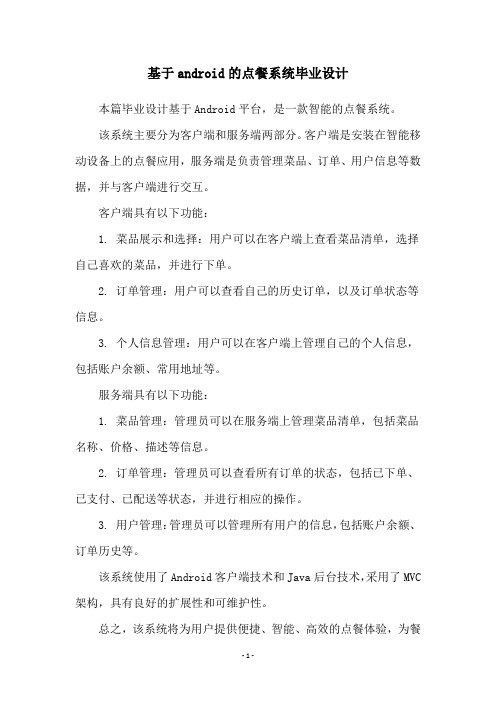
基于android的点餐系统毕业设计
本篇毕业设计基于Android平台,是一款智能的点餐系统。
该系统主要分为客户端和服务端两部分。
客户端是安装在智能移动设备上的点餐应用,服务端是负责管理菜品、订单、用户信息等数据,并与客户端进行交互。
客户端具有以下功能:
1. 菜品展示和选择:用户可以在客户端上查看菜品清单,选择自己喜欢的菜品,并进行下单。
2. 订单管理:用户可以查看自己的历史订单,以及订单状态等信息。
3. 个人信息管理:用户可以在客户端上管理自己的个人信息,包括账户余额、常用地址等。
服务端具有以下功能:
1. 菜品管理:管理员可以在服务端上管理菜品清单,包括菜品名称、价格、描述等信息。
2. 订单管理:管理员可以查看所有订单的状态,包括已下单、已支付、已配送等状态,并进行相应的操作。
3. 用户管理:管理员可以管理所有用户的信息,包括账户余额、订单历史等。
该系统使用了Android客户端技术和Java后台技术,采用了MVC 架构,具有良好的扩展性和可维护性。
总之,该系统将为用户提供便捷、智能、高效的点餐体验,为餐
厅提供先进、可靠的管理工具,是一款值得推广的移动点餐系统。
基于Android的餐厅点餐系统的设计与实现-任务书

2016。02。01—2016。03.01:论文初稿及期中小结.
2016.04.11-2016。05.27:论文定稿及答辩。
结果形式:
本次设计的结果形式为论文和实物。
指导教师签字:
年月日
学院意见:
签字:
年月日
[5] (美)Y。Daniel Liang著,李娜译。Java语言程序设计进阶篇.机械工业出版社.2011
[6]ShaneConderLaurenDarcey.Android移动应用开发从入门到精通。人民邮电出版社.2010
[7]武永亮。 Android开发范例实战宝典.清华大学出版社。2014
[8]王家林,王家俊,王家虎。Android项目实战——手机安全卫士开发案例解析。电子工业出版社。2013
山西大学本科毕业论文(设计)任务书
学生姓名
学号
所在专业
论文(设计)题目
基于Android的餐厅点餐系统的设计与实现
题目类别
□理论研究类□调研报告类□工程设计类其它(在□中打√)
来源
□科研项目□社会(生产)实际自拟(在□中打√)
主要任务及目标:
1.主要任务:通过Android技术,改变传统的点餐方式,摆脱纸质菜单的点菜习惯,结合手机和平板电脑,更好的了解菜品的详细内容,在点餐过程中让顾客享受更加完善的消费体验。
2。主要目标:降低纸质用品的消耗与不必要的人力。让顾客可以更为详尽的了解所有点的菜品,让顾客选点更适合自身口味的菜品.数据自动同步服务器,不再出现人为的合计价格时的错误,并能在后台总结顾客的消费习惯,有针对性的改善.
主要内容:
完成“餐厅点餐系统”的设计,餐厅点餐系统是一个适用于餐饮行业和消费者的软件,本系统初步拟定有以下模块组成:菜品管理、菜品类别管理、桌位管理、订单管理、用户管理、用户登录注册、选择菜品等。
基于Android的点餐软件的设计及实现

基于Android的点餐软件的设计及实现随着移动互联网的继续深入发展,移动智能终端得到迅猛的发展。
由于Android 无可比拟的优势,Android手持终端牢牢占据着智能终端的头把交椅,基于Android 的系统开发,包括系统移植,底层驱动开发成为热门,一时间炙手可热。
与此同时,基于“云”计算的程序开发也成为了热点,成为人们关注的话题。
本文的主要工作是进行了Android点菜机平板的定制。
针对传统点餐系统的一些缺点比如点餐受时间地点限制,开发成本高,人机交互体验差的特点,进行了Android点餐系统的开发。
Android程序可以下载到手机和Android平板,如果下载到手机直接安装即可。
对于平板,要实现点餐功能需要从底层到高层的全线开发,这样可以裁减底层的一些驱动降低成本。
本文首先对Android操作系统进行了架构分析和详细介绍。
总结了和Linux操作系统的联系,分析了Android的驱动程序和应用程序框架。
本文进行了系统的论证比较,得出Android点餐系统和传统的局域网无线点餐机相比有无可比拟的优势的结论。
然后搭建了Android开发环境,包括系统运行环境和Android应用程序开发环境。
搭建系统运行环境主要是实现了Android操作系统向开发板的移植。
首先对系统移植进行了研究工作,围绕点餐应用所必须要满足的基本功能,把Android操作系统移植到开发板,包括系统引导加载程序移植,Android内核移植,网卡驱动程序等移植。
移植了根文件系统,实现了对Android 系统的定制。
对Android点餐软件进行了设计实现。
本文进行了系统的需求分析的设计工作,设计了点餐的工作流程,详细的用例和角色图。
通过分析和验证我们发现Android点餐系统完全可行,优势明显。
接下来对系统进行了总体的设计,包括系统架构,数据库设计。
并且对系统的各个功能模块进行了详细的分析和设计。
对部分模块进行了实现。
展示了Android点餐应用和传统的固定式点餐客户端相比的优越性——随时随地连接,节约成本,管理方便。
毕业论文--基于Android 无线电子菜谱系统开发(含外文翻译)
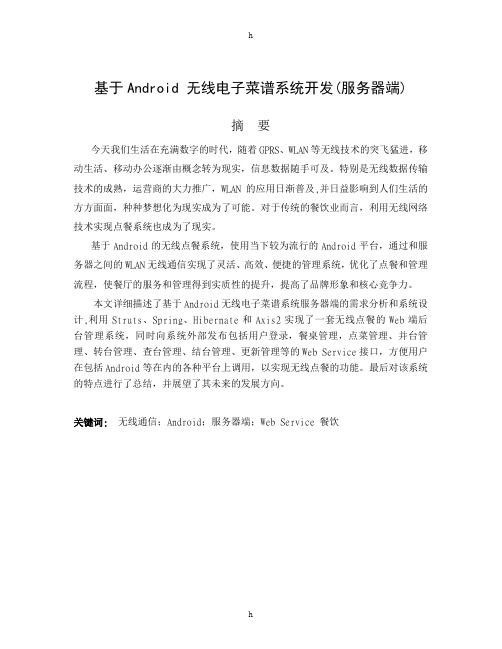
基于Android 无线电子菜谱系统开发(服务器端)摘要今天我们生活在充满数字的时代,随着GPRS、WLAN等无线技术的突飞猛进,移动生活、移动办公逐渐由概念转为现实,信息数据随手可及。
特别是无线数据传输技术的成熟,运营商的大力推广,WLAN的应用日渐普及,并日益影响到人们生活的方方面面,种种梦想化为现实成为了可能。
对于传统的餐饮业而言,利用无线网络技术实现点餐系统也成为了现实。
基于Android的无线点餐系统,使用当下较为流行的Android平台,通过和服务器之间的WLAN无线通信实现了灵活、高效、便捷的管理系统,优化了点餐和管理流程,使餐厅的服务和管理得到实质性的提升,提高了品牌形象和核心竞争力。
本文详细描述了基于Android无线电子菜谱系统服务器端的需求分析和系统设计,利用Struts、Spring、Hibernate和Axis2实现了一套无线点餐的Web端后台管理系统,同时向系统外部发布包括用户登录,餐桌管理,点菜管理、并台管理、转台管理、查台管理、结台管理、更新管理等的Web Service接口,方便用户在包括Android等在内的各种平台上调用,以实现无线点餐的功能。
最后对该系统的特点进行了总结,并展望了其未来的发展方向。
关键词: 无线通信;Android;服务器端;Web Service 餐饮Development of Wireless Order System based onAndroid (Service Side)AbstractToday we live in a digital era, with the rapid progress of the GPRS, WLAN and other wireless technologies, mobile life; mobile office gradually becomes to true from concept, you can get the information and data everywhere. In particular, the growing popularity of wireless data transmission technology matures, the promotion efforts of the operators, the popularity of WLAN applications grows, and is increasingly affecting all aspects of people's lives, it’s possible for all kinds of dreams comes into reality. As for traditional catering industry, the use of wireless network technology to achieve ordering system has also becomes to reality.Android-based wireless ordering system, using the popular Android platform, build a flexible, efficient and convenient management system to optimize the ordering and management process through wireless communications between the WLAN and server, this will increase the restaurant service and management substantial and improve brand image and core competitiveness.This paper describes in detail the contents of the requirement and system design of Wireless Ordering System, Use of Struts, Spring, Hibernate and Axis2 Web side of the back-office management system, and release the user logon, table management, ordering management, combination management, change table management, check table management, settle accounts management, update management, and other Web Service interface, it can be called on a variety of platforms, including Android, etc., in order to achieve a wireless ordering function. This paper finally summarizes the system characteristics and prospects of its future development.Keywords: Wireless communication; Android; server; Web Service目录1 引言 (1)1.1 选题背景和意义 (1)1.2 无线点餐系统简介 (2)1.3 本文的主要工作及组织结构 (2)1.3.1 本文的主要工作: (2)1.3.2 本文的组织结构 (3)2 需求分析 (4)2.1 功能需求 (4)2.2 用户群体描述 (5)2.3业务流程分析 (6)2.3.1访客浏览 (6)2.3.2 点菜流程 (6)2.3.3结账流程 (7)2.3.4管理用户信息 (8)2.4 数据通讯 (8)3 概要设计 (10)3.1 系统结构设计 (10)3.2 总体功能模块设计 (11)3.3 模块功能概要设计 (11)3.3.1 菜单管理模块 (11)3.3.2 餐桌管理模块 (12)3.3.3 订单管理模块 (12)3.3.4 用户管理模块 (12)3.3.5 Web Service接口 (12)4 数据库设计 (13)4.1 数据库的需求分析 (13)4.2 数据库概念设计 (13)4.3 数据库逻辑设计 (15)4.4 数据库的实现 (15)5 详细设计 (18)5.1 菜单管理模块设计 (19)5.1.1 整体设计 (19)5.1.2 管理员输入信息的传递 (19)5.2订单管理模块设计 (20)5.2.1 整体设计 (20)5.2.2 用户点餐功能 (21)5.2.3 邮件通知功能 (21)5.2.4 换桌、并桌功能 (21)5.2.4 结账功能 (22)5.3 用户管理模块设计 (22)5.3.1 整体设计 (22)5.3.2 用户注册功能 (22)5.3.3 角色管理功能 (22)5.3.3 个人信息修改功能 (22)5.4 Web Service 接口设计 (22)6 系统实现 (24)6.1 开发环境及相关技术 (24)6.2 功能模块的实现 (26)6.2.1 菜单管理功能模块的实现 (26)6.3 点菜功能模块的实现 (27)6.3.1 添加菜品的实现 (27)6.3.2 邮件通知的实现 (28)6.4 主要界面 (28)6.5 数据库操作 (34)7 测试报告 (37)7.1 测试方案 (37)7.2 测试项目 (37)7.3 主要测试用例 (38)7.4 测试进度 (40)7.5 测试方法 (41)7.6 测试结果分析 (41)7.6.1 测试的局限性 (41)7.6.2 评价测试结果的准则 (41)总结 (42)致谢 (43)参考文献 (44)附录A 译文 (45)附录B 外文原文 (51)1 引言本章主要简述无线点餐系统的选题背景和意义,并对本文的工作和组织结构做了介绍。
基于XML菜谱可定制的Android点菜系统的设计与实现
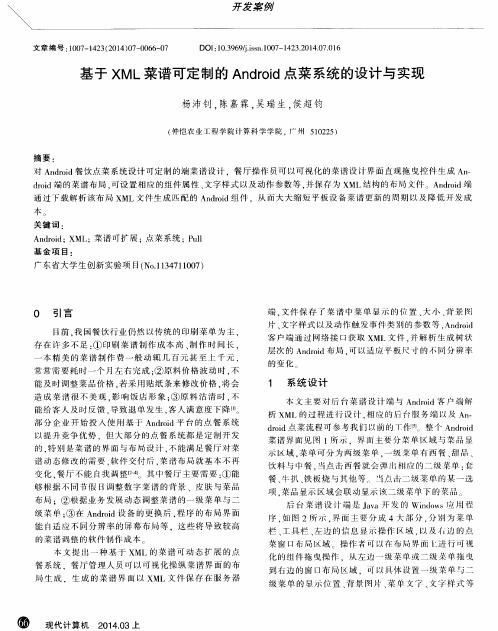
示区域 . 菜 单 可 分 为两 级 菜 单 , 一级 菜 单 有 西 餐 、 甜品、
饮 料 与 中餐 . 当点 击 西餐 就 会 弹 f l 5 相应的二级菜单 : 套
谱 动 态 修 改 的需 要 . 软件交付后 . 菜谱布局就基本不再
变化 . 餐厅 不能 自我 调整f
其 中餐厅 主要需要 7 — 1 4 2 3 ( 2 0 1 4 ) 0 7 — 0 0 6 6 — 0 7
D OI : 1 0 . 3 9 6 9  ̄ . i s s n . 1 0 0 7 — 1 4 2 3 . 2 0 1 4 . 0 7 . 0 1 6
基于 X ML菜 谱 可 定 制 的 A n d r o i d点 菜 系统 的设 计 与 实现
本。
关键词 :
A n d r o i d ; X M L ; 菜谱可扩展 ; 点菜系统 ; P u l l
基金项 目:
广 东 省 大 学 生 创 新 实 验 项 目( No . 1 1 3 4 7 1 1 0 0 7 )
0 引 言
目前 . 我 国餐 饮 行 业 仍 然 以传 统 的 印刷 菜 单 为 主 .
菜 窗 口布 局 域 操 作 者 可 以存 布 局 界 面 【 进 行 叮视 化 的 组 件 拖 曳 操 作 .从 左 边 一 级 菜 单 或 二 级 荣 拖 曳
餐 系 统 .餐 厅 管 理 人 员 可 以 可视 化 操 纵 菜 谱 界 面 的布 局 生 成 .生 成 的 菜 谱 界 面 以 X M I 文 件 保 存 在 服 务 器
餐、 牛扒 、 铁 板 烧 与其 他 等
点 击 二 级 菜 单 的某 一 选
够 根 据 不 同 节假 日调 整 数 字 菜 谱 的背 景 、皮 肤 与菜 品 布 局 :⑦ 根 据 业 务 发 展 动 态 调 整 菜 谱 的一 级 菜 单 与 二 级菜 单 : ③在 A n d r o i d 设 备 的更 换 后 . 程 序 的 布 局 界 面 能 白适 应 不 同 分 辨 率 的屏 幕 布 局 等 .这 些 将 导致 较 高
基于Android技术的点餐系统的设计与实现毕业论文

百度文库基于安卓技术的点餐系统的设计与实现摘要随着科学技术和社会经济的不断提高,人们对服务的快捷、便利性要求也越来越高,从而对智能手机上的应用软件提出了更高的要求。
一个基于安卓技术的点餐系统能够为用户提供一个方便日常操作的便捷点餐功能,它能够满足广大手机用户的订餐需要,为需求双方提供了一个共赢的平台。
本系统正是为了实现手机网上订餐而设计,所包含到的有关技术有:Android平台、MySQL技术、Java语言等技术。
能够实现订餐、选择座位、我的订餐、人工服务、菜单管理、用户管理等作用。
用户注册后,登陆客户端即可完成订餐、浏览菜谱等功能。
运行测试表明:该系统功能完善、运行顺畅稳定,具有一定的商业实用价值。
设计开发过程中,分析并解决了若干技术问题,巩固并深化了本科阶段所学的知识。
关键词:Android;MySQL;Java;测试The Design and Implementation of Meal Ordering System Based on Android TechnologyAbstractWith the constant improvement of science and technology and social economy, people also have increasingly high requirements for the efficiency and convenience of service, thus proposing a higher requirement for the application software on smartphone. A meal ordering system based on Android technology, which can provide a fast and easy ordering function convenient for daily operation, can meet numerous cellphone users’ demand for food ordering and provide a win-win platform for both demand sides.This system is exactly designed for achieving online meal ordering on cellphone, and involves the following relevant technologies: Android platform, MySQL technology, Java language. It mainly achieves functions of food ordering, seat selection, my order, manual service, menu management, and user management. After registration, the users can fulfill the functions of food ordering and menu browsing by logging in the client. The operational test indicates that: this system is complete in function and smooth and steady in operation, and has certain value of commercial utility. In the process of design and development, several technological problems are analyzed and solved, which consolidates and deepens the knowledge learned during undergraduate study.Key words:Android; MySQL; Java; test目录论文总页数:34页1 绪论 (1)1.1课题研究背景和意义 (1)1.2课题可行性分析 (1)2系统分析 (2)2.1概述 (2)2.1.1系统分析的原则 (2)2.1.2系统分析的方法 (2)2.2系统需求分析 (2)2.3系统流程分析 (4)2.4系统用例图 (5)2.5开发环境平台的选择 (6)3 总体设计 (7)3.1系统设计原则 (7)3.2系统设计目标 (7)3.3系统总体结构设计 (8)4数据库设计 (8)4.1服务端数据库设计 (8)4.2数据库ER图 (10)5系统详细设计与实现 (11)5.1登录模块的实现 (11)5.2菜谱模块的实现 (13)5.3在线下单模块的实现 (18)5.4用户订单模块的实现 (21)5.5服务端模块的实现 (24)5.5.1人工服务模块的实现 (24)5.5.2菜谱管理模块的实现 (25)5.5.3用户管理模块的实现 (27)5.5.4订单管理模块的实现 (28)5 系统测试 (29)5.1测试方法 (29)5.2测试内容 (29)5.3测试结果 (30)总结 (31)参考文献 (32)致谢 (33)1 绪论1.1 课题研究背景和意义由于智能手机和手机软件愈加广泛的发展和运用,目前“手机app”已经成为广受社会关注的焦点,手机应用逐渐变成人们进行信息交流的主要工具。
毕业设计--安卓电子菜单点菜系统

编号:毕业设计说明书题目:安卓电子菜单点菜系统专业:计算机及应用题目类型:理论研究实验研究工程设计工程技术研究软件开发20 12 年 4 月23 日摘要论文提出一种新型的电子点餐系统以弥补传统点餐方式的弊端。
在目前的餐馆里,如果采用电子菜单,客人点餐时不需要服务员的陪伴,能实时地了解菜的特色,方便了顾客同时也减轻了餐馆的服务压力。
随着WLAN技术的普及,一些规模较大的酒楼餐厅开始考虑利用这种最为先进、最具时尚潮流的网络技术来建设一套灵活、快捷的信息管理系统,以优化管理流程,使酒店的服务和管理得到实质性的提升,提高品牌形象和行业核心竞争力。
本课题是基于android(安卓)的电子点餐菜单的设计,该电子点餐系统实现了一个电子点餐终端的部分功能,如:显示菜的分类、单价、口味、已点数量和总价等。
本设计采用安装 JAVA JDK 、安装 Eclipse、安装 Android和配置android 开发环境。
整个设计是Eclipse SDK软件下的JAVA语言进行编写和android软件终端的支持下实行的。
本课题完成的电子点菜单功能齐全,使用方便,可大大提高服务质量,并节省许多人力物力。
在餐饮业具有较好的推广价值。
并且系统能够正常运行,各个界面交互性较好。
在系统规划中先后用数据流程图,系统功能结构图分析了系统所需的各种数据,详细的展示了系统的各个功能模块,并给出了主要功能运用界面图。
关键字:android电子菜单;java;eclipse;AbstractThe paper presents a new electronic system to compensate for the disadvantages of the traditional order.In the restaurant, if the electronic menu, a customer's order is not required when the attendant to accompany, real-time understanding of cuisine, convenient for customers at the same time also reduced the restaurant service pressure.With the popularity of WLAN technology, some of the larger restaurants began to consider the use of the most advanced, most fashion network technology to construct a set of flexible, efficient information management system, to optimize the management process, so that the hotel service and management has been substantially enhanced, improve brand image and the core competitiveness of industry.This topic is based on the Android electronic menu design, the electronic ordering system has an electronic order terminal part function, such as: the display dishes classification, unit price, taste, has been the point of quantity and price etc.. This design uses the installation of JA V A JDK, Eclipse Android installation, installation and configuration of Android development environment. The whole design is the Eclipse SDK software under the JA V A language preparation and Android Software terminal support implementation. The subject of electronic menu function is complete, easy to use, can greatly improve the service quality, and save a lot of manpower and material resources. In the restaurant industry has better promotion value.And the system can be running, each interface and better interactivity. In the planning system has used the data flow graph, the system function structure diagram of the system for all kinds of data, detailed display of each function module of the system, and gives the main functions of use interface diagram.Keyword:Android electronic menu; Java; eclipse;目录引言....................................... 错误!未定义书签。
基于Android平台的点餐系统设计
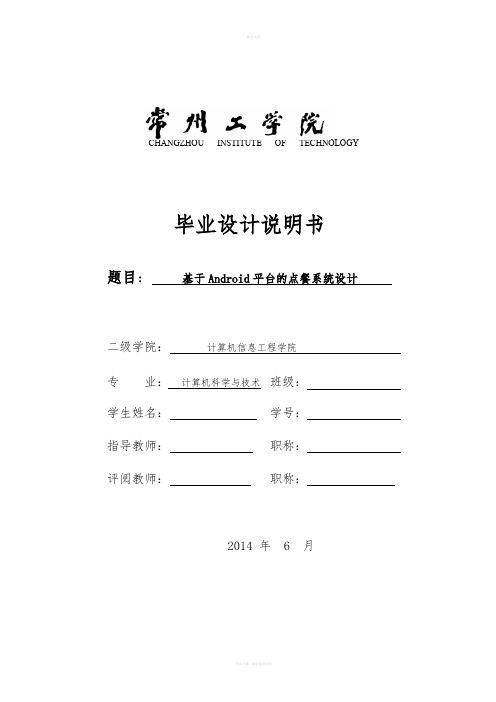
CHANGZHOU INSTITUTE OF TECHNOLOGY毕业设计说明书题目:基于Android平台的点餐系统设计二级学院:计算机信息工程学院专业:计算机科学与技术班级:学生姓名:学号:指导教师:职称:评阅教师:职称:2014 年 6 月摘要智能手机的普及已经使得它的触角伸向了人们生活中的方方面面:聊天,购物,信息查询以及娱乐,体现出了取代个人电脑的态势。
目前Android操作系统占据着智能手机60%的份额,并且呈不断上升的趋势,在这种情况下大量开发人员开始研发基于Android平台的应用程序,这些应用程序更加地丰富了人们的移动生活。
各行各业都在积极地向信息科技靠拢,餐饮业也不例外,传统的点菜方式是纯人工操作,容易出错并且效率低下。
本系统克服了这些缺点,用户可以使用android手机进行在线点餐,查看菜单,提交订单,订单信息直接传给后台,后台收到确认信息后进行相关服务,信息准确又便携,而且android手机价格也相对便宜。
本文先对android操作系统进行了详细的分析,本系统软件设计主要用到android 应用层框架知识。
然后进行需求分析,对点餐流程和功能模块进行了分析。
接着对功能模块详细设计,数据库设计,并用UML模型工具画了相关图进行展示。
最后对本系统进行了系统环境搭建和软件测试。
关键词:点餐;智能手机;Android;便携设备AbstractThe popularity of smart phones have made it into every aspect of life: chatting, shopping, information query, and entertainment, and reflects the instead of the personal computer. Android now occupy 60% share of the smartphone operating system, and the rising trend, in this case, a large number of developers began to develop applications based on Android platform, the application more enriched people's mobile life.All walks of life are actively to the information technology, the restaurant industry is no exception, traditional way of order is pure manual operation, prone to errors and low efficiency. This system overcomes these shortcomings, the user can use the android mobile phone online order, see the menu, submit orders, order information directly to the background, the background after receiving the confirmation for related services, information accurate and portable, and android mobile phone price is relatively cheap.The article first analyze the android operating system in detail. This system software design mainly use the knowledge of android application layer framework . Then demand analysis, the order process and function modules are analyzed. Then the detailed design of function module, database design, using UML modeling tools to draw relevant chart to display. Finally we carried on the system environment of this system and software testing.Keywords: Order Food;intelligent phone; Android;online目录第1章绪论 (1)1.1课题研究背景及意义 (1)1.2课题可行性分析 (2)1.3论文框架安排 (3)第2章开发语言及框架介绍 (5)2.1 开发工具及环境 (5)2.2 Android系统 (7)2.3应用框架 (9)第3章开发环境搭建 (11)3.1 搭建Android开发环境 (11)3.2 JSP 开发环境搭建 (13)第4章系统需求分析 (17)4.1 功能需求分析 (17)4.1.1用例分析 (17)4.1.2点餐业务流程: (18)4.1.3点餐系统模块: (18)第5章系统概要设计 (21)5.1结构设计 (21)5.1.1客户端结构设计 (21)5.1.2 服务器端结构设计 (26)5.2服务端数据库设计 (27)第6章系统详细设计 (31)6.1 客户端模块详细设计 (31)6.1.1客户端登陆注册模块 (31)6.1.2客户端点餐模块 (31)6.1.3客户端选座位模块 (32)6.1.4查看订单 (33)6.2服务器端模块详细设计 (33)6.2.1管理员登录 (34)6.2.2菜谱管理 (34)6.2.3用户管理 (35)6.2.4订单管理 (35)6.2.5分组管理 (35)6.2.6餐桌管理 (35)第7章系统实现 (37)7.1客户端系统实现 (37)7.1.1 登录模块实现 (37)7.1.2 菜谱模块实现 (38)7.1.3选菜 (40)7.1.4选择座位 (40)7.1.5底部菜单栏 (42)7.1.6修改密码 (42)7.1.7查看订单 (42)7.1.8取消订单 (43)7.2服务器端系统实现 (43)7.2.1系统管理员登陆 (43)7.2.2菜单管理 (44)7.2.3用户管理 (44)7.2.4订单管理 (45)7.2.5分组管理 (45)7.2.6座位管理 (46)第8章总结与展望 (47)致谢 (49)参考文献 (51)第1章绪论1.1课题研究背景及意义智能手机的普及已经使得它的触角伸向了人们生活中的方方面面:聊天,购物,信息查询以及娱乐,体现出了取代个人电脑的态势。
基于Android手机美食外卖系统的设计与实现

基于Android手机美食外卖系统的设计与实现毕业设计论文快餐运营管理方案系名:专业:电子商务2016年 4 月摘要随着社会的不断向前发展,人们的生活质量不断提高,使得人们的消费水平也不断提升。
现如今人们进入各大饭店消费的次数也在不断增加,为了提高饭店的竞争力,各大饭店从多方面来提升自己的服务水平。
经过走访发现当下很多饭店,在中午及晚餐时间段,由于顾客较多,饭店服务员及桌位有限,使得顾客到店经常需要排队等待,并且只有在进入饭店入座后才能点餐。
有时顾客等待时间过长,会有选择其他饭店的现象,这对于饭店的竞争力是非常不利的。
所以笔者开发了Android手机终端点菜系统,借由这种新型方式提高餐饮业的竞争力,这种点菜系统使人们到达饭店后可以及时点菜,当顾客入座后即可就餐,提高了饭店为顾客服务的速度和质量,为消费者和饭店都提供了便捷的服务。
另外,这种点菜系统给人们带来了新鲜感,使其能更好的享受酒店餐饮的服务。
为适应市场的需求,研究和开发一款基于Android手机终端点菜系统是非常必要和迫切的。
本文阐述了Android美食外卖系统设计与实现过程,本软件是用当下流行的android操作系统开发的,利用Android SDK、Eclipse搭建集成开发环境,JA V A语言编写系统功能模块,并采用轻便的SqLite数据库来存储相关信息,由此开发出一套完整的点菜系统,Android手机终端点菜系统包括顾客的登录注册、菜谱的查询、点餐、发送订单等功能。
关键字:美食外卖,Android,信息技术,MySQL.AbstractWith the continuous development of society, people's life quality rise ceaselessly, make people's consumption level is also rising. Nowadays the number of people entering the hotel consumption is also increasing, in order to improve the competitiveness of the hotel, the hotel in many ways to improve their service level. After visiting found the many restaurants, at noon and dinner time, because the customer is more, the hotel waiter and limited table, allows customers to shop often need to wait in line, and only after entering the restaurant table to order. Sometimes the customer waiting time is too long, there will be a choose other hotel phenomenon, this is very adverse to the competitiveness of the hotel. So the author developed the Android mobile terminal order system, by this new way to improve the competitiveness of the industry, this kind oforder system make people arrived at the hotel can in time order, when repast, after the customer table to improve the speed and quality of hotel service for the customer, and hotel provides convenient service for consumers. In addition, this kind of order system brings the freshness, make its can better enjoy the hotel catering service. In order to adapt to the demand of the market, research and develop a based on Android mobile terminal order system is very necessary and urgent.This paper expounds the Android mobile phone reservation system design and implementation process, the software is developed in the present popular Android operating system, using the Android SDK and Eclipse integrated development environment setup, JAVA language system function module, and USES the lightweight SqLite database to store information, and thus developed a set ofcomplete order system, the Android mobile terminal order system including customer login registration, recipes, query, order and send the order, and other functions.Key words:Elective system Android, information technology, MySQL..目录摘要 (3)Abstract (5)1引言 (10)1.1 课题背景 (10)1.2 国内发展现状 (10)1.3本课题的开发方法 (11)1.3.1 主要开发内容 (11)1.3.2 主要开发思路 (11)1.4 本系统的预期成果 (12)2 项目方案及需求分析 (12)2.1 系统结构方案选择 (12)2.1.1 软件工程介绍 (12)2.1.2 系统开发技术 (12)2.2 体系结构 (15)2.2.1 系统体系机构的一般阐述 (15)2.2.2 C/S模式与B/S模式的分析比较 (16)2.2.3 Android开发平台搭建 (18)2.2.4 开发方案整体选择 (22)2.3 系统可行性分析 (23)2.3.1 经济可行性 (23)2.3.2 技术可行性 (23)2.3.3 操作可行性 (23)2.4 系统需求分析 (23)2.4.1 对系统的要求 (23)2.4.2 基本功能 (24)2.4.3 绘制用例图设计系统功能 (24)3 项目设计及开发 (25)3.1 系统的主要设计框图 (25)3.2 系统数据库模型设计 (25)3.2.1 数据库设计概述 (25)3.2.2 系统数据库设计 (26)3.2.3 数据库表设计说明 (26)3.3.2数据库物理表结构设计 (26)3.3 主要模块及关键代码 (27)3.3.1 系统开发环境及开发工具 (27)3.3.2 系统运行环境 (28)3.3.3 管理员管理 (28)3.3.4 学生模块管理 (28)3.3.5 教师管理管理 (28)4 系统测试 (28)4.1 测试的重要性及目的 (28)4.2 测试的步骤 (29)参考文献 (30)致谢 (31)1引言1.1 课题背景随着手机应用软件的发展,人们更期盼可以借助手机来实现高效便捷的点菜,同时商家也希望可以通过高科技产品来提高自己的管理和服务质量。
基于Android平台的电子菜谱的研究

基于Android平台的电子菜谱的研究为了提高餐饮企业效率和节约人力成本,实现餐饮自动化,设计并实现了一种新型自主点菜终端,采用触摸屏作为人机交互界面,完全由顾客自主通过点菜终端完成菜谱查询、点菜等操作。
本文通过目前餐饮业的发展背景,分析了基于Android平台的电子菜谱研究现状和意义,对基于Android平台的电子菜谱的构建理念与技术进行分析研究,并总结出研究的预期成效。
标签:Android平台电子菜谱研究1 餐饮业的发展背景餐饮业作为我国第三产业中一个传统服务性行业,经历了改革开放起步、数量型扩张、规模连锁发展和品牌提升战略4个阶段,取得突飞猛进的发展。
中国居民的个人餐饮消费已成为拉动中国餐饮业的主要力量,居民个人消费占全国餐饮业零售额的比重在60%左右,公务和商务消费所占的比重则降至40%,快速发展的餐饮业已经成为中国拉动内需、扩大消费的重要力量。
随着国外资本、管理和品牌的大举进入,中国餐饮业市场的饱和度将越来越高,餐饮的多元化、细分化和个性化的趋势增强,餐饮企业在品牌特色化、运营产业化、业态多样化、连锁规模化和店面小型化等方面的特点将更加明显。
但是目前餐饮行业存在的问题也比较突出,如人力资源匮乏、经营成本高涨、标准化难度大、行业内部恶性竞争、资金短缺及政策支持等。
积极推行餐饮行业的信息化建设,已经成为餐饮行业新的发展方向和动力。
在大的背景环境下,基于Android平台的电子菜谱的研究将有着更实际的意义。
2 基于Android平臺的电子菜谱的研究的现状和意义电子菜谱作为便捷时尚的点餐工具,当前已经受到越来越多餐厅老板的青睐,大家开始接收并认可这一新鲜的高科技产品。
电子菜谱能够帮助餐厅迅速地更新新菜品、灵活地实现促销、高效的管理。
能够有效降低餐厅的人力成本、原材料损耗等,提高了餐厅的菜品销量和服务水平。
截止到2012年年底,全国从事“电子菜谱”研发的软件公司有数百家,大家都瞄准了这个新兴行业的应用领域。
androidstudio仿美团外卖菜单心得

androidstudio仿美团外卖菜单心得Android Studio是一款非常流行的Android应用开发软件,它可以帮助开发者更加方便快捷地创建各种类型的应用。
近年来,随着外卖行业的迅速发展,越来越多的人开始选择使用外卖平台来满足自己的饮食需求。
因此,学习如何使用Android Studio仿制美团外卖菜单是非常有必要的。
在使用Android Studio进行开发时,首先需要了解的是如何创建一个新的Android项目。
创建一个新项目后,需要定义项目的名称、包名、最低SDK版本等基本信息。
接着,需要选择一个适合的布局文件来设计应用的界面,例如使用LinearLayout、RelativeLayout或者ConstraintLayout等。
在美团外卖菜单中,用户可以浏览不同种类的食物,并进行下单。
因此,需要在应用中添加一个类似于RecyclerView的列表控件,用于展示不同的食物种类与对应的选项。
同时,需要添加一个搜索框控件,方便用户进行精确的搜索。
在设计界面时,需要注意美学与用户体验。
应该尽可能地减少复杂的操作步骤,以及提供清晰、易于理解的图标和文字说明。
同时,需要注意布局的合理性和美观性,以便提高用户的使用体验。
除了界面设计外,还需要编写一些逻辑代码。
例如,需要编写网络请求代码,从美团的服务器中获取菜单数据,并将其渲染到列表控件中。
此外,还需要编写一些数据处理代码,例如对用户的搜索请求进行过滤和排序操作,以便提供更好的用户体验。
总的来说,通过使用Android Studio仿制美团外卖菜单,我们可以学习到很多有用的开发技能和经验。
这不仅可以提升我们的开发能力,还可以为我们未来的职业发展打下坚实的基础。
基于Android平台的菜谱实现

基于Android平台的菜谱实现之袁州冬雪创作1需求分析随着手机的广泛普及,无线技术的突飞大进,移动生活、移动办公逐渐由概念转变成现实,对于传统的餐饮业也发生了潜移默化的影响.今朝,大多数餐厅仍然以传统的纸质菜单为主.但是,这种点菜方式存在诸多弊病:从消费者角度来讲,菜谱不克不及及时更新,导致菜谱信息陈旧,点菜时常常出现某菜品已下架等情况.用户需求:从餐厅老板来讲,及时更新纸质的菜谱,无疑会增加餐厅的额外支出.为了改善传统纸质菜谱的弊病,将菜谱应用于手机客户端,为消费者带来更为便当的客户体验.而实时的菜品更新,不但处理了纸质菜谱短时间内就出现脏、乱、差的问题,实现餐厅无纸化操纵,而且潜在的提升了饭店的形象.功能需求:用户可以进入菜单界面选择菜品分类,进入相应的分类内,检查该分类中的菜品信息,并对菜品的等级程度停止评价,查询某特定菜品,也可添加新菜品,删除菜品等.2功能实现本APP基于自身的需求,同时对西北大学周围众多餐厅现状的合理分析,连系实际,设计并实现了一个基于移动手机平台的智能菜谱显示,该系统的设计基于Android智能操纵系统,简单的SQLite数据库,实现了对菜品的增、删、查、改各个功能.消费者可以添加要点的菜品,在餐后可以对菜品的口胃及好感程度停止详细化的评价,这样是对餐厅工作人员的一个回馈,同时也可以为其他消费者就餐提供建议.1、实现了对菜品的详细分类.如图2-1图2-1单击所选择的菜品分类,出现菜品的镜像显示,为消费者提供更为直观的视觉效果,有助于消费者做出选择.如图2-2图2-22、是进入菜品显示的入口,同时也显示了该软件的使用方法如图2-3:图2-31、该类菜品中所有菜品的详细展示,菜品称号、菜品分类、菜品描绘、菜品编号、以及菜品的星级评价,单选或多选菜品.如图2-4:图2-42、搜索菜品菜谱显示界面会显示该分类下的所有菜品,当需要直接看到某单个菜品的详细消息时,可以通过搜索框,停止菜名的特定筛选.如图2-5图2-53、对菜品停止添加4、删除菜品当菜品长时间被消费者热闹,或者有不想再推出的菜品时,停止及时的删除.为消费者提供实时的消息.如图2-6:图2-6当有新的菜品推出时,停止及时的添加,为消费者提供更多选择.软件对菜品的分类给与明白的选择,给用户提供便当.如图2-7:图2-73编码public class MyMirrorGalleryActivity extends Activity{public MyMirrorGallery gallery;@Overridepublic void onCreate(Bundle savedInstanceState) { super.onCreate(savedInstanceState);setContentView(yout.my_gallery);//Action BarActionBar actionBar = getActionBar();actionBar.setDisplayHomeAsUpEnabled(true);actionBar.setDisplayShowHomeEnabled(true);actionBar.hide();actionBar.show(); //---show it again---gallery=(MyMirrorGallery)findViewById(R.id.Mygall ery);gallery.setAdapter(new MyAdapter(this));}@Overridepublic boolean onCreateOptionsMenu(Menu menu) { super.onCreateOptionsMenu(menu);CreateMenu(menu);return true;}@Overridepublic boolean onOptionsItemSelected(MenuItem item){return MenuChoice(item);}private void CreateMenu(Menu menu){MenuItem mnu1 = menu.add(0, 0, 0, "详情显示");mnu1.setIcon(R.drawable.ic_launcher);mnu1.setShowAsAction(MenuItem.SHOW_AS_ACTION_NEVER |MenuItem.SHOW_AS_ACTION_WITH_TEXT);}MenuItem mnu2 = menu.add(0, 1, 1, "软件所有权");{mnu2.setIcon(R.drawable.ic_launcher);mnu2.setShowAsAction(MenuItem.SHOW_AS_ACTION_NEVER |MenuItem.SHOW_AS_ACTION_WITH_TEXT);}MenuItem mnu3 = menu.add(0, 2, 2, "使用说明");mnu3.setIcon(R.drawable.ic_launcher);mnu3.setShowAsAction(MenuItem.SHOW_AS_ACTION_NEVER |MenuItem.SHOW_AS_ACTION_WITH_TEXT);}}private boolean MenuChoice(MenuItem item){switch (item.getItemId()) {case android.R.id.home:Toast.makeText(this,"You clicked on the Application icon",Toast.LENGTH_LONG).show();Intent i = new Intent(this, MyMirrorGalleryActivity.class);i.addFlags(Intent.FLAG_ACTIVITY_CLEAR_TOP);startActivity(i);return true;case 0:Intent i2 = new Intent(this, MenuActivity.class);i2.addFlags(Intent.FLAG_ACTIVITY_CLEAR_TOP);startActivity(i2);return true;case 1:Toast.makeText(this, "软件说明:",Toast.LENGTH_LONG).show();newAlertDialog.Builder(MyMirrorGalleryActivity.this) .setTitle("软件说明:").setMessage("软件著作:***\n适用范围:所有高兴喜爱漂亮食的人\n" ).setPositiveButton("确定", null).show();return true;case 2:Toast.makeText(this, "使用说明",Toast.LENGTH_LONG).show();newAlertDialog.Builder(MyMirrorGalleryActivity.this) .setTitle("使用说明:").setMessage("使用方法:\n 1.选择食物类型;\n 2.检查食物\n 3.选择心仪的菜品\n" ) .setPositiveButton("确定", null).show();return true;}return false;}}public class AddFoodActivity extends Activity { protected void onCreate(Bundle savedInstanceState) {super.onCreate(savedInstanceState);setContentView(yout.addfood);Spinner();Button btn_save=(Button) findViewById(R.id.btn_save);btn_save.setOnClickListener(new OnClickListener() {public void onClick(View v) {// TODO Auto-generated method stubEditTexteditText1_foodname=(EditText) findViewById(R.id.editText1_foodname);//EditText spinner1=(EditText) findViewById(R.id.spinner1);Spinner spinnerGroup = (Spinner) findViewById(R.id.spinner1);EditText editText1_describe=(EditText) findViewById(R.id.editText1_describe);Stringfoodname=editText1_foodname.getText().toString();//Stringeditspinner1=spinner1.getText().toString();String classification = spinnerGroup.getSelectedItem().toString();Stringdescribe=editText1_describe.getText().toString();FoodMenu food=new FoodMenu(foodname, describe, classification);MenuService dbOpenHelper=new MenuService(AddFoodActivity.this);dbOpenHelper.add(food);//修改Intent i = new Intent(AddFoodActivity.this,MenuActivity.class);i.addFlags(Intent.FLAG_ACTIVITY_CLEAR_TOP);startActivity(i);finish();}});}public boolean onCreateOptionsMenu(Menu menu) { // Inflate the menu; this adds items to the action bar if it is present.getMenuInflater().inflate(R.menu.add_food, menu);return true;}public boolean onOptionsItemSelected(MenuItem item) {// Handle action bar item clicks here. The actionbar will// automatically handle clicks on the Home/Up button, so long// as you specify a parent activity in AndroidManifest.xml.int id = item.getItemId();if (id == R.id.action_settings) {return true;}return super.onOptionsItemSelected(item);}private void Spinner(){//分组Spinner填充ArrayList<String> group = new ArrayList<String>();group.add("粥品 ");group.add("派和糕点");group.add("膨化食品");group.add("酱菜辅料");group.add("敢爱敢做");group.add("饼干");//创建适配器ArrayAdapter<String> adapter = new ArrayAdapter<String>(this,yout.item_spinner,R.i d.item_style,group);//获得控件对象Spinner groupSpinner = (Spinner) this.findViewById(R.id.spinner1);//设置spinner对象的数据适配器groupSpinner.setAdapter(adapter);groupSpinner.setPrompt("食物分类");}}public class MenuActivity extends Activity{ private ArrayList<CheckBox> checkBox = new ArrayList<CheckBox>();private boolean[] hasChecked;private ListView listView;private RatingBar ratBar;private android.widget.SimpleAdapter adapter;private List<Map<String, Object>> listItems;private Integer[] imgid = {R.drawable.p1,R.drawable.p2, R.drawable.p3,R.drawable.p4, R.drawable.p5,};private CheckBox check;@Overrideprotected void onCreate(Bundle savedInstanceState) {super.onCreate(savedInstanceState);//去除题目//this.requestWindowFeature(Window.FEATURE_NO_TITLE );setContentView(yout.showfood);//Action BarActionBar actionBar = getActionBar();actionBar.setDisplayHomeAsUpEnabled(true);actionBar.setDisplayShowHomeEnabled(true);actionBar.show(); //---show it again---//获得搜索按钮对象ImageButton searchbtn = (ImageButton) findViewById(R.id.searchbtn);//searchButton注册监听事件searchbtn.setOnClickListener(newView.OnClickListener() {@Overridepublic void onClick(View v) {// TODO Auto-generated method stubEditText searchtext = (EditText) findViewById(R.id.editTextSearch);String name =searchtext.getText().toString();MenuService ms = new MenuService(MenuActivity.this);ArrayList<HashMap<String,Object>> data1 = new ArrayList<HashMap<String,Object>>();List<FoodMenu> list = ms.QueryAllData();for(FoodMenu foodmenu:list){foodmenu.getName().toString();if(name.equals(foodmenu.getName().toString())){HashMap<String,Object> foodMap = new HashMap<String,Object>();foodMap.put("num",foodmenu.getNum());foodMap.put("name",foodmenu.getName());foodMap.put("classification",foodmenu.getClassifi cation());foodMap.put("describe",foodmenu.getDescribe());data1.add(foodMap);}}int a[]=new int []{no,foodname,classification, R.id.bdetail};adapter = new android.widget.SimpleAdapter(MenuActivity.this.getA pplicationContext(), data1, yout.list_item2, new String[]{"num","name","classification","describe"}, a);listView=(ListView)findViewById(R.id.listview);listView.setTextFilterEnabled(true);//将listView控件和adapter绑定listView.setAdapter(adapter);listView.setOnItemClickListener(newAdapterView.OnItemClickListener() {@Overridepublic void onItemClick(AdapterView<?> adapterView, View view,int position, long id) {// TODO Auto-generated method stubHashMap<String,Object> itemMap = (HashMap<String,Object>)adapterView.getItemAtPosition(position);int num = (Integer) itemMap.get("num");String foodName = (String) itemMap.get("foodName");String foodClassification = (String) itemMap.get("foodClassificatoin");String describe = (String) itemMap.get("describe");FoodMenu foodm = new FoodMenu();foodm.setNum(num);foodm.setName(foodName);foodm.setClassification(foodClassification);foodm.setDescribe(describe);Intent intent = new Intent();intent.putExtra("food", foodm);intent.setClass(MenuActivity.this, ShowInfoActivity.class);MenuActivity.this.startActivity(intent);}});}});MenuService ms = new MenuService(this);//查询所有的菜品List<FoodMenu> list = ms.QueryAllData();//创建一个ArrayList集合,用于存放拥有food信息的MAP集合ArrayList<HashMap<String,Object>> data = new ArrayList<HashMap<String,Object>>();for(FoodMenu foodmenu:list){HashMap<String,Object> foodMap = new HashMap<String,Object>();foodMap.put("num",foodmenu.getNum());foodMap.put("name",foodmenu.getName());foodMap.put("classification",foodmenu.getClassifi cation());foodMap.put("describe",foodmenu.getDescribe());data.add(foodMap);}int a[]=new int []{no,foodname,classification, R.id.bdetail};adapter = newandroid.widget.SimpleAdapter(this.getApplicationCon text(), data, yout.list_item2, new String[]{"num","name","classification","describe"}, a);listView=(ListView)findViewById(R.id.listview);listView.setTextFilterEnabled(true);//将listView控件和adapter绑定listView.setAdapter(adapter);listView.setOnItemClickListener(new AdapterView.OnItemClickListener() {@Overridepublic void onItemClick(AdapterView<?> adapterView, View view,int position, long id) {// TODO Auto-generated method stubHashMap<String,Object> itemMap = (HashMap<String,Object>)adapterView.getItemAtPosition(position);int num = (Integer) itemMap.get("num");String foodName = (String) itemMap.get("foodName");String foodClassification = (String) itemMap.get("foodClassificatoin");String describe = (String) itemMap.get("describe");FoodMenu foodm = new FoodMenu();foodm.setNum(num);foodm.setName(foodName);foodm.setClassification(foodClassification);foodm.setDescribe(describe);Intent intent = new Intent();intent.putExtra("food", foodm);intent.setClass(MenuActivity.this, ShowInfoActivity.class);MenuActivity.this.startActivity(intent);}});check =(CheckBox) findViewById(R.id.check_item);check.setOnCheckedChangeListener(new CheckBox.OnCheckedChangeListener() {@Overridepublic void onCheckedChanged(CompoundButton buttonView,boolean isChecked) {//记录食品选中状态if(isChecked){MenuService ms = new MenuService(MenuActivity.this);ms.delete(listView.getCheckedItemPosition());}}});}4测试1、模块测试主界面、菜品图片显示界面,菜品信息显示界面,添加界面等之间的跳转是否正常,界面之间的衔接是否合理.颠末多次跳转的测试,均到了预期的效果.界面设计虽然精简,使得操纵简单,但是界面缺少推送,使得信息太过单一,信息量太少,影响用户体验.2、单元测试增、删、查、改是否正常(1)测试增加功能:在添加界面添加一道新菜品:草莓蛋糕,点击保管后,菜品添加功能测试测试用例测试目标测试成果测试用例二添加抹茶慕斯单击保管后是否成功添加到菜单,是否成添加成功且信息正确功显示添加菜品的信息(2)测试删除功能删除功能测试测试用例测试目标测试成果测试用例二清空菜单按钮单击后是否将菜单中所有菜品删除菜单清空(3)测试查询功能查询功能测试测试用例测试目标测试成果测试用例二选中抹茶慕斯查询到的信息是否正确信息正确(4)等级评价测试评价功能测试测试用例测试目标测试成果3、数据库测试测试添加的菜品是否成功记录到数据库中,删除的菜品是否在数据库中移除,经多次测试,每次添加的菜品都可添加到数据库表中,删除的菜品也会在表中消失.5期望本软件真正运用到市场时,仍存在很多问题.后期设计将食客与饭店分开成为两个独立的个体,但是之间的交互更为紧密亲密,功能更为明白.食客端订餐,评价菜品,查询菜品.而饭店用户端,可以对食客反馈的信息停止管理,对食客给与的建议停止整合,停止对菜品的改进以及调整.而且添加一些推送信息,给食客更丰富的资讯,带来更好的用户体验.。
基于Android平台的智能菜谱系统设计与实现
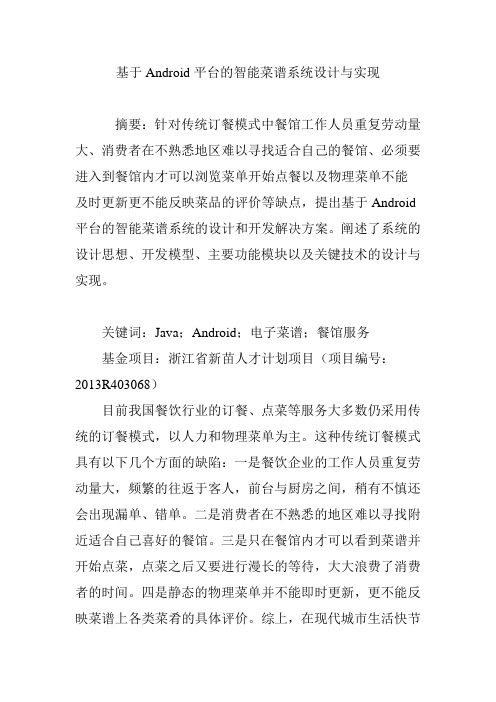
基于Android平台的智能菜谱系统设计与实现摘要:针对传统订餐模式中餐馆工作人员重复劳动量大、消费者在不熟悉地区难以寻找适合自己的餐馆、必须要进入到餐馆内才可以浏览菜单开始点餐以及物理菜单不能及时更新更不能反映菜品的评价等缺点,提出基于Android 平台的智能菜谱系统的设计和开发解决方案。
阐述了系统的设计思想、开发模型、主要功能模块以及关键技术的设计与实现。
关键词:Java;Android;电子菜谱;餐馆服务基金项目:浙江省新苗人才计划项目(项目编号:2013R403068)目前我国餐饮行业的订餐、点菜等服务大多数仍采用传统的订餐模式,以人力和物理菜单为主。
这种传统订餐模式具有以下几个方面的缺陷:一是餐饮企业的工作人员重复劳动量大,频繁的往返于客人,前台与厨房之间,稍有不慎还会出现漏单、错单。
二是消费者在不熟悉的地区难以寻找附近适合自己喜好的餐馆。
三是只在餐馆内才可以看到菜谱并开始点菜,点菜之后又要进行漫长的等待,大大浪费了消费者的时间。
四是静态的物理菜单并不能即时更新,更不能反映菜谱上各类菜肴的具体评价。
综上,在现代城市生活快节奏和建设智慧城市的背景下,传统的订餐模式已经不能满足消费者的需求,也将制约餐饮业的发展。
针对以上问题,本文服务器端采用Spring3.0+Stucts2+Hibernate3.3的软件开发技术,客户端基于Andriod SDK进行开发,Android平台与服务器数据通过JSON技术进行交互,设计实现了基于Android平台的智能菜谱系统。
该系统不仅可以解决传统订餐模式存在的缺陷,而且所采用的技术架构可以使系统易于实现维护、集成与扩展。
1.智能菜谱系统的设计1.1系统流程设计用户初次登录系统后,可以通过管理用户信息,进行口味登记,这样系统就可以根据个人的饮食偏好,更好地为用户推送其可能喜欢的美食,然后进入系统的订餐阶段,在订餐阶段中,用户可以通过多种方式(附近、手动搜索等)搜索餐馆,浏览餐馆中的菜单数据进行点餐,并可以自定义订单的整体框架(如定义本次订单中,需要定制的每个菜品的类型,但不指定具体的菜品),然后让系统自动为用户生成订单。
基于Android的餐馆管理系统的设计与实现计算机专业论文设计
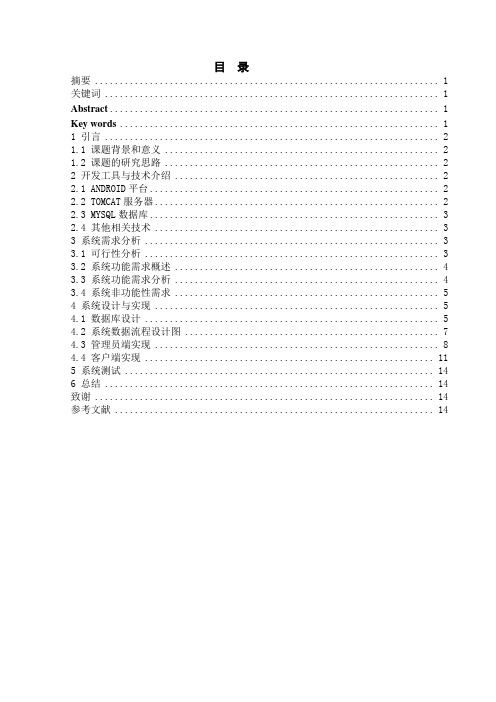
目录摘要 (1)关键词 (1)Abstract (1)Key words (1)1 引言 (2)1.1 课题背景和意义 (2)1.2 课题的研究思路 (2)2 开发工具与技术介绍 (2)2.1 ANDROID平台 (2)2.2 TOMCAT服务器 (2)2.3 MYSQL数据库 (3)2.4 其他相关技术 (3)3 系统需求分析 (3)3.1 可行性分析 (3)3.2 系统功能需求概述 (4)3.3 系统功能需求分析 (4)3.4 系统非功能性需求 (5)4 系统设计与实现 (5)4.1 数据库设计 (5)4.2 系统数据流程设计图 (7)4.3 管理员端实现 (8)4.4 客户端实现 (11)5 系统测试 (14)6 总结 (14)致谢 (14)参考文献 (14)基于Android的餐馆管理系统的设计与实现摘要:在信息化的时代,餐饮业发生了翻天覆地的变化,传统就餐模式暴露出了餐馆管理不易、就餐客户体验不佳等诸多问题。
因此餐馆管理中融入了信息技术,扬长避短,焕然一新。
为了使更多的餐馆企业跟上时代的潮流,本文对餐馆的运营方式进行了研究,一改之前手动管理和纸质点餐的方式,以网页和安卓系统为载体,分别构建后台管理系统和Android点餐客户端。
本系统采用MySQL 数据库,客户端部分基于Android操作系统,主要使用Java语言,包括顾客注册登录、菜单浏览、点餐、结账等功能模块。
后台管理系统采用JSP技术,Web服务器采用Tomcat,实现了用户、菜谱管理、销售统计以及订单管理等功能。
系统运行正常,功能基本实现,具有良好的界面交互性。
本系统的应用减轻了餐馆服务人员的压力,为客户带来了更愉悦的就餐体验,提升了餐馆的整体形象。
关键词:Android 餐馆管理点餐Design and Implementation of Restaurant Management SystemBased on AndroidAbstract:In the era of instant information, the catering industry has undergone tremendous changes. Various problems with traditional dining mode, such as inefficient restaurant management and poor customer experience, have arisen. Therefore, information technology was applied in restaurant management, with its advantages maximized and disadvantages minimized, taking on a new look. In order to help more catering enterprises keep up with the times, this paper made an analysis on a new restaurant operation mode with a restaurant management system based on web page and Android. Therefore,a Background Management System and an Android Ordering Client are built respectively, different from the traditional ordering way with paper and manual operation. The new system is equipped with MySQL database, the Client is based on Android system with Java as main programming language and consists of Customer Registration and Login, Menu Browsing, Ordering, Checkout and etc.The Back Management System uses JSP and Tomcat Web server and achieves such functions as User and Recipe Management, Sales Statistics, Order Management and etc. To sum up, the system runs normally with good interface interactivity and with its functions basically realized. It relieves the work stress of restaurant service personnel, brings more pleasant dining experiences to customers, and enhances the overall image of restaurants.Key words: Android; Restaurant Management; Ordering1 引言1.1 课题背景和意义在高速发展的信息技术社会,几乎人手一部智能手机、一台电脑,人们的生活方式也与以前大相径庭。
- 1、下载文档前请自行甄别文档内容的完整性,平台不提供额外的编辑、内容补充、找答案等附加服务。
- 2、"仅部分预览"的文档,不可在线预览部分如存在完整性等问题,可反馈申请退款(可完整预览的文档不适用该条件!)。
- 3、如文档侵犯您的权益,请联系客服反馈,我们会尽快为您处理(人工客服工作时间:9:00-18:30)。
基于Android平台的菜谱实现1需求分析随着手机的广泛普及,无线技术的突飞猛进,移动生活、移动办公逐渐由概念转变为现实,对于传统的餐饮业也产生了潜移默化的影响。
目前,大多数餐厅仍然以传统的纸质菜单为主。
但是,这种点菜方式存在诸多弊端:从消费者角度来讲,菜谱不能及时更新,导致菜谱信息陈旧,点菜时经常出现某菜品已下架等情况。
用户需求:从餐厅老板来说,及时更新纸质的菜谱,无疑会增加餐厅的额外支出。
为了改善传统纸质菜谱的弊端,将菜谱应用于手机客户端,为消费者带来更为便利的客户体验。
而实时的菜品更新,不仅解决了纸质菜谱短时间内就出现脏、乱、差的问题,实现餐厅无纸化操作,而且潜在的提升了饭店的形象。
功能需求:用户可以进入菜单界面选择菜品分类,进入相应的分类内,查看该分类中的菜品信息,并对菜品的等级程度进行评价,查询某特定菜品,也可添加新菜品,删除菜品等。
2功能实现本APP基于自身的需求,同时对西北大学周围众多餐厅现状的合理分析,结合实际,设计并实现了一个基于移动手机平台的智能菜谱显示,该系统的设计基于Android智能操作系统,简单的SQLite数据库,实现了对菜品的增、删、查、改各个功能。
消费者可以添加要点的菜品,在餐后可以对菜品的口味及好感程度进行具体化的评价,这样是对餐厅工作人员的一个回馈,同时也可以为其他消费者就餐提供建议。
2.1主界面1、实现了对菜品的具体分类。
如图2-1图2-1单击所选择的菜品分类,出现菜品的镜像显示,为消费者提供更为直观的视觉效果,有助于消费者做出选择。
如图2-2图2-22、是进入菜品显示的入口,同时也显示了该软件的使用方法如图2-3:图2-32.2菜谱显示界面1、该类菜品中所有菜品的具体展示,菜品名称、菜品分类、菜品描述、菜品编号、以及菜品的星级评价,单选或多选菜品。
如图2-4:图2-42、搜索菜品菜谱显示界面会显示该分类下的所有菜品,当需要直接看到某单个菜品的具体消息时,可以通过搜索框,进行菜名的特定筛选。
如图2-5图2-53、对菜品进行添加4、删除菜品当菜品长时间被消费者冷落,或者有不想再推出的菜品时,进行及时的删除。
为消费者提供实时的消息。
如图2-6:图2-62.3菜品添加界面当有新的菜品推出时,进行及时的添加,为消费者提供更多选择。
软件对菜品的分类给与明确的选择,给用户提供便利。
如图2-7:图2-73编码3.1镜像显示public class MyMirrorGalleryActivity extends Activity{public MyMirrorGallery gallery;@Overridepublic void onCreate(Bundle savedInstanceState) {super.onCreate(savedInstanceState);setContentView(yout.my_gallery);//Action BarActionBar actionBar = getActionBar();actionBar.setDisplayHomeAsUpEnabled(true);actionBar.setDisplayShowHomeEnabled(true);actionBar.hide();actionBar.show(); //---show it again---gallery=(MyMirrorGallery)findViewById(R.id.Mygallery);gallery.setAdapter(new MyAdapter(this));}@Overridepublic boolean onCreateOptionsMenu(Menu menu) {super.onCreateOptionsMenu(menu);CreateMenu(menu);return true;}@Overridepublic boolean onOptionsItemSelected(MenuItem item){return MenuChoice(item);}private void CreateMenu(Menu menu){MenuItem mnu1 = menu.add(0, 0, 0, "详情显示");{mnu1.setIcon(R.drawable.ic_launcher);mnu1.setShowAsAction(MenuItem.SHOW_AS_ACTION_NEVER |MenuItem.SHOW_AS_ACTION_WITH_TEXT);}MenuItem mnu2 = menu.add(0, 1, 1, "软件所有权");{mnu2.setIcon(R.drawable.ic_launcher);mnu2.setShowAsAction(MenuItem.SHOW_AS_ACTION_NEVER |MenuItem.SHOW_AS_ACTION_WITH_TEXT);}MenuItem mnu3 = menu.add(0, 2, 2, "使用说明");{mnu3.setIcon(R.drawable.ic_launcher);mnu3.setShowAsAction(MenuItem.SHOW_AS_ACTION_NEVER |MenuItem.SHOW_AS_ACTION_WITH_TEXT);}}private boolean MenuChoice(MenuItem item){switch (item.getItemId()) {case android.R.id.home:Toast.makeText(this,"You clicked on the Application icon",Toast.LENGTH_LONG).show();Intent i = new Intent(this, MyMirrorGalleryActivity.class);i.addFlags(Intent.FLAG_ACTIVITY_CLEAR_TOP);startActivity(i);return true;case 0:Intent i2 = new Intent(this, MenuActivity.class);i2.addFlags(Intent.FLAG_ACTIVITY_CLEAR_TOP);startActivity(i2);return true;case 1:Toast.makeText(this, "软件说明:",Toast.LENGTH_LONG).show();new AlertDialog.Builder(MyMirrorGalleryActivity.this).setTitle("软件说明:").setMessage("软件著作:***\n适用范围:所有爱好美食的人\n" ).setPositiveButton("确定", null).show();return true;case 2:Toast.makeText(this, "使用说明",Toast.LENGTH_LONG).show();new AlertDialog.Builder(MyMirrorGalleryActivity.this).setTitle("使用说明:").setMessage("使用方法:\n 1.选择食物类型;\n 2.查看食物\n 3.选择心仪的菜品\n" ).setPositiveButton("确定", null).show();return true;}return false;}}3.2添加菜品public class AddFoodActivity extends Activity {protected void onCreate(Bundle savedInstanceState) {super.onCreate(savedInstanceState);setContentView(yout.addfood);Spinner();Button btn_save=(Button) findViewById(R.id.btn_save);btn_save.setOnClickListener(new OnClickListener() {public void onClick(View v) {// TODO Auto-generated method stubEditText editText1_foodname=(EditText) findViewById(R.id.editText1_foodname);//EditText spinner1=(EditText) findViewById(R.id.spinner1);Spinner spinnerGroup = (Spinner) findViewById(R.id.spinner1);EditText editText1_describe=(EditText) findViewById(R.id.editText1_describe);String foodname=editText1_foodname.getText().toString();//String editspinner1=spinner1.getText().toString();String classification = spinnerGroup.getSelectedItem().toString();String describe=editText1_describe.getText().toString();FoodMenu food=new FoodMenu(foodname, describe, classification);MenuService dbOpenHelper=new MenuService(AddFoodActivity.this);dbOpenHelper.add(food);//修改Intent i = new Intent(AddFoodActivity.this, MenuActivity.class);i.addFlags(Intent.FLAG_ACTIVITY_CLEAR_TOP);startActivity(i);finish();}});}public boolean onCreateOptionsMenu(Menu menu) {// Inflate the menu; this adds items to the action bar if it is present.getMenuInflater().inflate(R.menu.add_food, menu);return true;}public boolean onOptionsItemSelected(MenuItem item) {// Handle action bar item clicks here. The action bar will// automatically handle clicks on the Home/Up button, so long// as you specify a parent activity in AndroidManifest.xml.int id = item.getItemId();if (id == R.id.action_settings) {return true;}return super.onOptionsItemSelected(item);}private void Spinner(){//分组Spinner填充ArrayList<String> group = new ArrayList<String>();group.add("粥品");group.add("派和糕点");group.add("膨化食品");group.add("酱菜辅料");group.add("敢爱敢做");group.add("饼干");//创建适配器ArrayAdapter<String> adapter = new ArrayAdapter<String>(this,yout.item_spinner,R.id.item_style,group);//获得控件对象Spinner groupSpinner = (Spinner) this.findViewById(R.id.spinner1);//设置spinner对象的数据适配器groupSpinner.setAdapter(adapter);groupSpinner.setPrompt("食物分类");}}3.3菜谱显示public class MenuActivity extends Activity{private ArrayList<CheckBox> checkBox = new ArrayList<CheckBox>();private boolean[] hasChecked;private ListView listView;private RatingBar ratBar;private android.widget.SimpleAdapter adapter;private List<Map<String, Object>> listItems;private Integer[] imgid = {R.drawable.p1,R.drawable.p2, R.drawable.p3,R.drawable.p4, R.drawable.p5,};private CheckBox check;@Overrideprotected void onCreate(Bundle savedInstanceState) {super.onCreate(savedInstanceState);//去除标题//this.requestWindowFeature(Window.FEATURE_NO_TITLE);setContentView(yout.showfood);//Action BarActionBar actionBar = getActionBar();actionBar.setDisplayHomeAsUpEnabled(true);actionBar.setDisplayShowHomeEnabled(true);actionBar.show(); //---show it again---//获得搜索按钮对象ImageButton searchbtn = (ImageButton) findViewById(R.id.searchbtn);//searchButton注册监听事件searchbtn.setOnClickListener(new View.OnClickListener() {@Overridepublic void onClick(View v) {// TODO Auto-generated method stubEditText searchtext = (EditText) findViewById(R.id.editTextSearch);String name = searchtext.getText().toString();MenuService ms = new MenuService(MenuActivity.this);ArrayList<HashMap<String,Object>> data1 = new ArrayList<HashMap<String,Object>>();List<FoodMenu> list = ms.QueryAllData();for(FoodMenu foodmenu:list){foodmenu.getName().toString();if(name.equals(foodmenu.getName().toString())){HashMap<String,Object> foodMap = new HashMap<String,Object>();foodMap.put("num",foodmenu.getNum());foodMap.put("name",foodmenu.getName());foodMap.put("classification",foodmenu.getClassification());foodMap.put("describe",foodmenu.getDescribe());data1.add(foodMap);}}int a[]=new int []{no,foodname,classification,R.id.bdetail};adapter = new android.widget.SimpleAdapter(MenuActivity.this.getApplicationContext(), data1, yout.list_item2, new String[]{"num","name","classification","describe"}, a);listView=(ListView) findViewById(R.id.listview);listView.setTextFilterEnabled(true);//将listView控件和adapter绑定listView.setAdapter(adapter);listView.setOnItemClickListener(new AdapterView.OnItemClickListener() {@Overridepublic void onItemClick(AdapterView<?> adapterView, View view,int position, long id) {// TODO Auto-generated method stubHashMap<String,Object> itemMap = (HashMap<String, Object>)adapterView.getItemAtPosition(position);int num = (Integer) itemMap.get("num");String foodName = (String) itemMap.get("foodName");String foodClassification = (String) itemMap.get("foodClassificatoin");String describe = (String) itemMap.get("describe");FoodMenu foodm = new FoodMenu();foodm.setNum(num);foodm.setName(foodName);foodm.setClassification(foodClassification);foodm.setDescribe(describe);Intent intent = new Intent();intent.putExtra("food", foodm);intent.setClass(MenuActivity.this, ShowInfoActivity.class);MenuActivity.this.startActivity(intent);}});}});MenuService ms = new MenuService(this);//查询所有的菜品List<FoodMenu> list = ms.QueryAllData();//创建一个ArrayList集合,用于存放拥有food信息的MAP集合ArrayList<HashMap<String,Object>> data = new ArrayList<HashMap<String,Object>>();for(FoodMenu foodmenu:list){HashMap<String,Object> foodMap = new HashMap<String,Object>();foodMap.put("num",foodmenu.getNum());foodMap.put("name",foodmenu.getName());foodMap.put("classification",foodmenu.getClassification());foodMap.put("describe",foodmenu.getDescribe());data.add(foodMap);}int a[]=new int []{no,foodname,classification,R.id.bdetail};adapter = new android.widget.SimpleAdapter(this.getApplicationContext(), data, yout.list_item2, new String[]{"num","name","classification","describe"}, a);listView=(ListView) findViewById(R.id.listview);listView.setTextFilterEnabled(true);//将listView控件和adapter绑定listView.setAdapter(adapter);listView.setOnItemClickListener(new AdapterView.OnItemClickListener() {@Overridepublic void onItemClick(AdapterView<?> adapterView, View view,int position, long id) {// TODO Auto-generated method stubHashMap<String,Object> itemMap = (HashMap<String, Object>)adapterView.getItemAtPosition(position);int num = (Integer) itemMap.get("num");String foodName = (String) itemMap.get("foodName");String foodClassification = (String) itemMap.get("foodClassificatoin");String describe = (String) itemMap.get("describe");FoodMenu foodm = new FoodMenu();foodm.setNum(num);foodm.setName(foodName);foodm.setClassification(foodClassification);foodm.setDescribe(describe);Intent intent = new Intent();intent.putExtra("food", foodm);intent.setClass(MenuActivity.this, ShowInfoActivity.class);MenuActivity.this.startActivity(intent);}});check =(CheckBox) findViewById(R.id.check_item);check.setOnCheckedChangeListener(new CheckBox.OnCheckedChangeListener() {@Overridepublic void onCheckedChanged(CompoundButton buttonView,boolean isChecked) {//记录食品选中状态if(isChecked){MenuService ms = new MenuService(MenuActivity.this);ms.delete(listView.getCheckedItemPosition());}}});}4测试1、模块测试主界面、菜品图片显示界面,菜品信息显示界面,添加界面等之间的跳转是否正常,界面之间的衔接是否合理。
