RX-TH202说明书
202电热恒温干燥箱使用说明书

注: 此原理图用于双向可控硅无触点开关
1-3K RC KW 代号
船型开关 熔断器 控温器 名称
20×15 带灯 1-DR
RC-15
C
0~300℃
PT
规格
代号
202-4 型系例电器原理图
电热丝 接触器 热电阻 名称
9KW B9 型 220V
规格
上海蓝凯仪器仪表有限公司
地址:上海市康健路 9 号
七、注意事项
1.应装设装用供电设施并将该设备良好接地.
2.定期检查风机及电器原件是否有松动现象如松动要及时紧固.
3.本设备为非防爆型干燥箱,请勿做易燃易爆物品的试验以免发生事故.
4.用户在按规程操作时,因本产品质量发生故障,本厂负责保修半年.
八、随机附件
1. 产品说明书一份
2. 产品合格证一份
3. 温度仪表说明书一份
度自动指示.
3.数字显示控温仪表,电器主回路装有接触器或可控硅无触点开关对干燥箱温度进行自
动位式控制或连续 PID 精密控制,箱内温度自动显示.
4.双显示 AI 人工智能控温仪表,电器主回路配装可控硅无触点开关,或可控硅功率输出模 块,对干燥箱的温度进行精密的人工智能控制<精度等级高>
5.双显示 AI 人工智能程序控温仪表,电器主回路配装有可控硅无触点开关或可控硅功率
4. 篦
子 一个
202-A0 1 个
202-0 2 个
202-1 2 个
202-2 2 个
202-3 3 个
202-4 4 个
1-3K 船型开关 20×15 带灯
PT
热电阻
100Ω
RT
熔断器
RC-15 RC-30
诺曼燃烧器组件说明书

ContentsBURNER COMPONENTSPrimary Controls & Accessories (2)Ignitors & Accessories (3)PSC Motors (4)TEMPERATURE CONTROLSEZ Temp Controls & Accessories ........................................................................................................................................ 5-6 RESIDENTIAL OIL BURNERSEZ Oil Burners ..................................................................................................................................................................... 7-8 Oil Burner Cover Kit, CAP System Kit (9)99FRD (10)102CRD (11)Appliance Specific Resid ential Oil Burners (11)COMMERCIAL OIL BURNERS201CRD, 301CRD, 601CRD, 701CRD, 702CRD, 801CRD, 1050FFD, 1150FFD ............................................................... 12-19 Control Panels & OptionsOptional Control Sets (20)Control Panels (21)APPLIANCE SPECIFIC COMMERCIAL OIL BURNERS ....................................................................................................... 22-25RESIDENTIAL GAS BURNERSEZGas Pro ........................................................................................................................................................................... 26-27 Appliance Specific Residential Gas Burners.. (27)Gas Service Totes (28)COMMERCIAL GAS BURNERS201GAS (29)301GAS (30)601GAS (31)702GAS (32)801GAS (33)COMMERCIAL DUAL FUEL BURNERS702G/O (34)801G/O (35)APPLIANCE SPECIFIC COMMERCIAL GAS AND DUAL FUEL BURNERS ....................................................................... 42-45REPLACEMENT PARTSEZ Oil Burners ..................................................................................................................................................................... 46-47 EZ66, 99FRD, 102CRD Oil Burners .................................................................................................................................... 48-49 201-301 Oil Burners ............................................................................................................................................................ 50-51 601, 701, 702 Oil Burners ................................................................................................................................................... 52-53 801, 1050, 1150 Oil Burners .. (55)EZGas Pro Burners ............................................................................................................................................................. 56-57 G3B Gas Burners ................................................................................................................................................................ 58-59 201 Gas Burners ................................................................................................................................................................. 60-61 301 Gas Burners ................................................................................................................................................................. 62-63 601 Gas Burners ................................................................................................................................................................. 64-65 301/601 Gas Train ............................................................................................................................................................... 66-67 Original 702G & 702G/O Burners ........................................................................................................................................ 68-69 702G & 702G/O Train .......................................................................................................................................................... 70-71 801G & 801G/O Series Burners .......................................................................................................................................... 72-73 801 Series Gas Train ........................................................................................................................................................... 74-751BURNER COMPONENTSPrimary Controls2Parts List m Items that are shaded are considered stock items.3Parts List m Items that are shaded are considered stock items.B U RC O M P OBURNER COMPONENTSIgnitors and Accessories *Items included in 41000-SO-KIT.45000S4Parts List m Items that are shaded are considered stock items.BURNER COMPONENTS Primary/Ignitor ComboPSC Motors98022S5Parts List m Items that are shaded are considered stock items.T E M P E R A T U R EC O N T R O LS TEMPERATURE CONTROLSEZ-Temp Controls & AccessoriesDIRECT FIRED STORAGE WATER HEATER TEMPERATURE CONTROLS INSTALL PACKDIRECT FIRED STORAGE WATER HEATER TEMPERATURE CONTROLS6Parts List m Items that are shaded are considered stock items.COMMERCIAL DIRECT FIRED STORAGE WATER HEATER TEMPERATURE CONTROLSTEMPERATURE CONTROLSEZ-Temp Controls7Parts List mItems that are shaded are considered stock items.RESIDENTIAL OIL BURNERSEZ-PRO Burners with CoverRESIDENTIAL OIL BURNERSBurner in a BoxMost OEM burners are available with the cover. Consult the factory for pricing and part numbers.1. EZ-Pro Chassis (0.50-2.60)2. Carlin 98022 1/7 HP PSC Motor 3. Carlin 70200 Fully Adjustable Control 4. Carlin 45000 Ignitor 5. Suntec A2VA-3006 Single-Stage Fuel Unit with Integral Solenoid Valve 6. Single Pipe Oil Line7. 7", 9", or 11" Air Tube and Combustion Head with Stainless Steel Nose Cone1. EZ-1 Burner2. Burners with 70200 control have Carlin 45000 Ignitor, all other burners have 41000 Carlin Constant Duty Solid State Ignitor3. CAD Cell4. Single-Stage Pump ( EZ-Pro Only – Suntec 3006 Single-Stage Fuel Unit with Solenoid Valve )5. Air Tube6. Combustion Head7. Universal Flange and GasketR E S I D E N T I A L O I L8Parts List m Items that are shaded are considered stock items.RESIDENTIAL OIL BURNERSEZ Oil Burners0.50 - 2.50 GPH1. Burners with 70200 control have Carlin 45000 Ignitor, all other burners have 41000 Carlin Constant Duty Solid State Ignitor2. CAD Cell3. Carlin PSC Motor 1/7 hp, 3450 rpm4. Single-Stage Fuel UnitEZ-1The maximum high-fire capability is reduced slightly when firing (forced-draft) against back-pressure. Visit for more information.9Parts List m Items that are shaded are considered stock items.R E S I D E N T I A L O IL RESIDENTIAL OIL BURNERSBurner Cover Kit / CAP System KitNote: All CAP System models require 7 Carlin 70200 Primary Control manufactured after Sept. 20184Cover Seal Kit (not shown) – 50433KITS8Air Pressure Switch Wiring Harness (not shown)93" Pipe Elbow w/ Birdscreen (not shown)RESIDENTIAL OIL BURNERS99FRD Oil Burners0.50 - 3.00 GPH2. CAD Cell3. Single-Stage Pump4. Carlin PSC Motor 1/7 hp, 3450 rpm5. 4" x 4" Junction Box for Field Wiring99FRDThe maximum high-fire capability is reducedslightly when firing (forced-draft) againstback-pressure. Visit formore information.R E S I D E N T I A L O ILRESIDENTIAL OIL BURNERS102CRD Oil Burners2.00 - 4.50 GPH1. Burners with 70200 control have Carlin 45000 Ignitor, all other burners have 41000 Carlin Constant Duty Solid State Ignitor2. CAD Cell3. Single-Stage Pump4. 4" x 4" Junction Box for Field Wiring5. Carlin PSC Motor 1/7 hp, 3450 rpm6. Carlin Instant Opening Oil ValveBURNERS FOR BOILERS & FURNACESCarlin manufactures hundreds of burners that are factory-set for specific oil-fired appli-ances (Consult Carlin’s Burner Setup Tables at ). These burn-ers (easily identified by a mounting flange that is welded onto the tube) can be purchased from the appliance manufacturer. If the appliance is no longer in production or the appli-ance manufacturer does not have the burner available, please contact us at 800-989-2275.RESIDENTIAL OIL BURNERSAppliance Specific BurnersThe maximum high-fire capability is reduced slightly when firing (forced-draft) against back-pressure. Visit for more information.COMMERCIAL OIL BURNERS201CRD Oil Burners2.50 - 5.50 GPH1. Burners with 70200 control have Carlin 45000 Ignitor, all other burners have 41000 Carlin Constant Duty Solid State Ignitor2. CAD Cell3. Single-Stage Pump4. 4" x 4" Junction Box for Field Wiring5. Carlin PSC Motor, 1/4hp, 3450 rpm6. Carlin Instant Opening Oil Valve7. Pressure Augmentor8. Electronic Time Delay, 4 Sec. (Not Required with 70200 Control)201CRDThe maximum high-fire capability is reduced slightly when firing (forced-draft)against back-pressure. Visit for more information.C O M M E R C I A L O I LCOMMERCIAL OIL BURNERS301CRD Oil Burners3.00 - 7.00 GPH1. Carlin Pro-X 45000 Constant Duty Ignitor 3. Single Stage Pump4. 4" x 4" Junction Box for Field Wiring5. Carlin PSC Motor, 1/4hp, 3450 rpm6. Carlin Instant Opening Oil Valve7. Pressure AugmentorThe maximum high-fire capability is reduced slightly when firing (forced-draft) against back-pressure. Visit for more information.COMMERCIAL OIL BURNERS601CRD Oil Burners6.00 - 13.20 GPH1. Burners with 70200 control have Carlin 45000 Ignitor, all other burners have 41000 Carlin Constant Duty Solid State Ignitor2. Two Stage Fuel Pump “B”3. Motor 1/2hp, 3450 rpm, 115V, 60 Hz4. Carlin Instant Opening Oil Valve5. Electronic Time Delay, 4 Sec. (Not Required with 70200 Control)The maximum high-fire capability is reduced slightly when firing (forced-draft) against back-pressure. Visit for more information.C O M M E R C I A L O I LCOMMERCIAL OIL BURNERS701CRD Oil Burners6.00 - 13.20 GPH1. 45000 Carlin Solid State Ignitor2. Two Stage Fuel Pump “B”3. Motor 1/2hp, 3450 rpm, 115/208-230V, 60 Hz4. Low and High Fire Oil Valves5. Damper Motor with End Switch6. Electronic Time Delay, 4 Sec. (Not Required with 70200 Control)7. Motor Contactor – 2 Pole, 120V, 60HZ CoilThe maximum high-fire capability is reduced slightly when firing (forced-draft) against back-pressure. Visit for more information.COMMERCIAL OIL BURNERS702CRD Oil Burners6.00 - 13.00 GPH1. Carlin Pro-X 45000 Constant Duty Ignitor2. Two Stage Two Step Fuel Pump “B”3. Motor 1/2hp, 3450 rpm, 115/208-230V, 60 Hz4. Low Fire and Redundant Oil Valve5. Damper Motor with End Switch6. Motor Contactor – 2 Pole, 120V, 60HZ Coil702CRDThe maximum high-fire capability is reduced slightly when firing (forced-draft) against back-pressure. Visit for more information.C O M M E R C I A L O I LCOMMERCIAL OIL BURNERS801CRD Oil Burners11.40 - 19.80 GPH1. Carlin Pro-X 45000 Constant Duty Ignitor2. Two Stage Fuel Pump “B”3. Motor 3/4hp, 3450 rpm, 115/208-230V, 60 Hz, 1 Phase4. Low and High Fire Oil Valves5. Damper Motor with End Switch6. Motor Contactor – 2 Pole, 120V, 60HZ CoilThe maximum high-fire capability is reduced slightly when firing (forced-draft) against back-pressure. Visit for more information.COMMERCIAL OIL BURNERS1050FFD Oil Burners15.00 - 25.00 GPH1. Motor 1hp, 1 Phase, 115/208-230V2. Motor Contactor – 2 pole, 120V, 60HZ Coil3. Burners with 70200 control have Carlin 45000 Ignitor, all other burners have 41000 Carlin Constant Duty Solid State Ignitor4. Two Stage Fuel Pump “J”5. Low and High Fire Oil Valves6. Air Tube/Combustion Head, Pedestal, Flange and Spacer7. Damper Motor with End SwitchNote: When ordering you must specify the following:1. Select “Control Option” from Price Book Page 22.2. Specify “Spacer Length” – 4" or 5" (4" or 5" spacer length required for Honeywell ultra-violet self-checking controls.)T he maximum high-fire capability is reduced slightly when firing (forced-draft) against back-pressure. Visit for more information.C O M M E R C I A L O I LCOMMERCIAL OIL BURNERS1150FFD Oil Burners20.00 - 35.00 GPH1. Motor 1-1/2hp, 1 Phase, 115/208-230V2. Motor Contactor – 2 pole, 120V, 60HZ Coil3. 41000 Carlin Solid State Ignitor4. Two Stage Fuel Pump “J”5. Low and High Fire Oil Valves6. Air Tube/Combustion Head, Pedestal, Flange and Spacer7. Damper Motor with End Switch8. Air Flow Proven Switch9. Duplex Switch PackageNote: When ordering you must specify the following: 1. Select “Control Option” from Price Book Page 22.2. Specify “Spacer Length” – 4", 5", or 6" (4" or 5" spacer length required for Honeywell ultra-violet self-checking controls.)The maximum high-fire capability is reduced slightly when firing (forced-draft) against back-pressure. Visit for more information.CONTROL PANELS & OPTIONSOptional Control Sets2. Meets Mass Code over 20 GPH where noted.3. Meets UL-296 over 20 GPH where noted.4. Meets NYC-BAR Code over 20 GPH and under 30 GPH where noted.5. Can be installed on all units under 20 GPH.6. S elected units meet IRI requirements with additional sensors installed. In addition to a non-recycling control, IRI requires the installation of a low oil pressure switch and an airflow switch.7. A ir flow switch, low oil pressure switch, and safety oil valve required for IRI. Air flow switch and safety oil valve required for FM.8. Scotch Marine boilers may require cutom panel - consult factoryTo substitute an optional control package for the standard control included in the chassis only price (Models 201CRD thru 801CRD) or the burner price (Models 1050FFD and 1150FFD), do the following: 1. Select optional control package to be substituted.2. Add control package cost, as shown in “Price Adder” column to base burner cost.Note: Air flow switch, low oil pressure switch, and safety oil valve required for IRI. Air flow switch and safety oil valve required for FM.C O M M E R C I A L O I LCONTROL PANELS & OPTIONSControl Panels• Burner-mounted panels are available on models: 201CRD, 301CRD, 601CRD, 701CRD, 702CRD, 801CRD, 1050FFD and 1150FFD burners.• Remote mountings are available for all Residential and Commercial burner models.• Price of control must be added.• A ll panel options are not compatible and all possible specification options are not covered. Each panel must be submitted to Carlin Engineering for final approvals and the exact price will be sent to the customer in the acknowledgment.STANDARD FEATURES • T erminal Block with required terminal modules (up to 25 terminal modules)• T erminal Block Marking Strip • S ervice Switch• Low Fire Switch (on 701CRD and larger only)• Circuit Breaker with reset (on control circuit)• Wiring Harness to accommodate specific control • Wiring Diagram• Removable Hinged Door • Hinged Top for easy accessNOTE: A ir flow switch, low oil pressure switch, and safety oil valve required for IRI. Air flow switch and safety oil valve required for FM. 6020002control does not meet IRI or FM requirements.COMMERCIAL OIL BURNERSAppliance Specific BurnersA P P L I A N C E S P E C I F I C O I LCOMMERCIAL OIL BURNERSAppliance Specific BurnersCOMMERCIAL OIL BURNERSAppliance Specific BurnersA P P L I A N C E S P E C I F I C O ILCOMMERCIAL OIL BURNERSAppliance Specific BurnersWeil-McLain Series 1 & 2 ONLY. No Application for 88 Series 3 Boilers.1. Pedestal Part No. 23317BLUS .2. Cover Kit (see next page)NOTE: EZGas Service Kit Totes – see page 28RESIDENTIAL GAS BURNERSEZGas Pro Gas Burner50,000 - 275,000 BTUHThe maximum high-fire capability is reduced slightly when firing (forced-draft) against back-pressure. Visit for more information.R E S I D E N T I A L G A SRESIDENTIAL GAS BURNERSEZ-Gas Burner Cover KitRESCVR5S Cover Kit-Gas: Includes cover, backplate, mounting hardware, 8" field drilled orifice 33902FSShallow junction box kitNOTE: Fits EZGas Burners manufactured after August 9, 2012.50433KITIncludes: Filler Section for Backplate with mounting bolts, 4" Air Inlet with Mounting Screws, Insert for Oil Line Opening, 1-5/8"Grommet for BX Cable, push plugsGAS BURNERSGas Service Totes1. EZGAS Pro Burner Instruction Manuall2. 13" Flame Rod Wire ..............................................EZGFRWIRES3. Carlin Ignitor .........................................................4180002S14. Carlin 60200FR Control .........................................60200FRS5. 10" Electrode/Flame Rod ......................................98433AS6. 12" Electrode/Flame Rod ......................................98433BS7. 14" Electrode/Flame Rod ......................................98433CS8. Air Flow Switch 24V ..............................................50806S9. Gas Valve 24V .......................................................50824S 10. Flame Signal Test Jack & Ignitor Spark Tester .......99017S 11. Orifice Nipple .........................................................9938440XX 12. Full Firing Rate Kit A,B & 9S Diffuser & Airbands ...50808KITS13. Transformer 24V ....................................................50822S1. EZ-Gas Burner Instruction Manual2. 13" Flame Rod Wire ..............................................EZGFRWIRES3. Carlin Ignitor .........................................................4180002S14. Carlin 60200FR Control .........................................60200FRS5. 10" Electrode/Flame Rod ......................................98433AS6. 12" Electrode/Flame Rod ......................................98433BS7. 14" Electrode/Flame Rod ......................................98433CS8. Air Flow Switch 120V ............................................98522S9. Gas Valve .............................................................98523S 10. Flame Signal Test Jack & Ignitor Spark Tester .......99017S11. Orifice Nipple (9938440XX)R E S I D E N T I A L G A SCOMMERCIAL GAS BURNERS201GAS Gas Burners150,000 - 399,000 BTUH1. Pedestal Part No. 23358BLUS.Model 201GAS fires both natural & propane gas without a conversion kit.201GASThe maximum high-fire capability is reduced slightly when firing (forced-draft) against back-pressure. Visit for more information.COMMERCIAL GAS BURNERS301GAS Gas Burners401,000 - 1,100,000 BTUHModel 301GAS fires both natural & propane gas without a conversion kit.99518C*1" Train99519C* 1 1/4" Train99924C* 1 1/2" Train99925C*2" Train*To meet Mass code, please add ‘EN” to part number.C O M M E R C I A L G A SCOMMERCIAL GAS BURNERS601GAS Gas Burners700,000 - 1,500,000 BTUH1. Pedestal Part No. 23382BLU1SModel 601GAS fires both natural & propane gas without a conversion kit.COMMERCIAL GAS BURNERS702GAS Gas Burners490,000 - 1,600,000 BTUH 1. Pedestal Part No. 23382SModel 702GAS fires both natural & propane gas without a conversion kit.The maximum high-fire capability is reduced slightly when firing (forced-draft) against back-pressure. Visit for more information.C O M M E R C I A L G ASCOMMERCIAL GAS BURNERS801GAS Gas Burners1,400,000 to 2,499,9991. Gas Train Pedestal Part No. 23382S2. Auto Fuel-Changeover functionality available – consult factory3. 3 Phase Motor: Options for 208-230V or 460V - Consult Factory (Note: Alternate thermal overload required when changing voltage on site for 3 Phase motors only)Model 801GAS fires both natural & propane gas without a conversion kit. Only need to change pilot orifice.The maximum high-fire capability is reduced slightly when firing (forced-draft) against back-pressure. Visit for more information.COMMERCIAL DUAL FUEL BURNERS702G/O Combination Gas/Oil Burners840 - 1600 MBH Gas / 6.0 - 11.2 GPH Oil1. Pedestal Part No. 23382SModel 702G/O fires both natural & propane gas without a conversion kit. Only need to change pilot orifice.C O M M E R C I A LD U A L F U ELCOMMERCIAL DUAL FUEL BURNERS801G/O Combination Gas/Oil Burners1400 to 2499 MBH Gas/10.4-17.5 GPH Oil1. Pedestal Part No. 23382S2. Auto Fuel-Changeover functionality available – consult factoryThe maximum high-fire capability is reduced slightly when firing (forced-draft) against back-pressure. Visit for more information.GAS BURNERSAppliance Specific BurnersA P P L I A N C E S P E C I F I C G A SGAS BURNERSAppliance Specific BurnersWeil-McLain Series 1 & 2 ONLY. No Application for 88 Series 3 Boilers.GAS BURNERS Appliance Specific BurnersMASS CODEA P P L I A N C E S P E C I F I C G A SGAS BURNERSAppliance Specific BurnersMASS CODEWeil-McLain Series 1 & 2 ONLY. No Application for 88 Series 3 Boilers.40Parts List m Items that are shaded are considered stock items.GAS BURNERSAppliance Specific BurnersVENTLESS41Parts List m Items that are shaded are considered stock items.A P P L I A N C E S P E C I F I C G A SGAS BURNERSAppliance Specific BurnersVENTLESSWeil-McLain Series 1 & 2 ONLY. No Application for 88 Series 3 Boilers.42Parts List m Items that are shaded are considered stock items.GAS BURNERSAppliance Specific702/801 Gas BurnersBURNHAMV906A 1010702GAS 50065V50602292461V907A 1198702GAS 50065V50602292461V908A 1386702GAS 50065V50602292461V909A 1674801GAS 52600A 602292461V911A 2136801GAS 52600B 602292461V912A2367801GAS52600B602292461PEERLESSLC-05881702GAS 50065V50S-1109-1LC-061077702GAS 50065V50S-1109-1LC-071273702GAS 50065V50S-1109-1LC-081469702GAS 50065V50S-1109-1LC-091664801GAS*52600A S-1109-1LC-101860801GAS*52600A S-1109-1LC-112056801GAS*52600A S-1109-1LC-122252801GAS*52600B S-1109-1LCE-132464801GAS*52600BS-1109-1*Spacer plate required – For 801GAS, order Part Number 51610AS - $123.33SMITH19A-6931702GAS 50065V50364019A-71137702GAS 50065V50364019A-81342702GAS 50065V50364019A-91548801GAS 52600A 364019A-101754801GAS 52600A 364019A-111989801GAS 52600A 364019A-122165801GAS52600B3640WEIL-MCLAIN780935702GAS 50065V50J209118801082702GAS 50065V50J209119801230702GAS 50065V50J2091110801378702GAS 50065V50J2091111801526801GAS 52600A J2091112801674801GAS 52600A J209114881010702GAS 50065V50386-300-2075881357702GAS 50065V50386-300-2076881701801GAS 52600A 386-300-2077882046801GAS 52600A 386-300-2078882382801GAS 52600B 386-300-207988R2482801GAS52600B386-300-207Contact Customer Service to confirm application prior to ordering. Some Burnham applications may have changed due to the DOE 2020 CPB efficiency standard.Weil-McLain Series 1 & 2 ONLY. No Application for 88 Series 3 Boilers.43Parts List m Items that are shaded are considered stock items.A P P L I A N C ES P E C I F I C G A SGAS BURNERSAppliance Specific702/801 Gas Burners99743G < 5" WC 1,000 1 1/2" Gas Train for Low Pressure up to 1,000,000 BTUH, Standard Pressure up to 1,400,000 BTUH.> 5" WC 1,40099743J < 5" WC 1,6002" Gas Train for Low and Standard Pressure up to 1,600,000 BTUH.> 5" WC1,600MASS CODE COMPLIANT TRAINS99743H< 5" WC 1,000 1 1/2" Gas Train for Low Pressure up to 1,000,000 BTUH, Standard Pressure up to 1,400,000 BTUH.> 5" WC 1,40099743K < 5" WC 1,6002" Gas Train for Low and Standard Pressure up to 1,600,000 BTUH> 5" WC1,600VENTLESS GAS TRAINS WITH LOW AND HIGH PRESSURE SWITCHES99743GNV< 5" WC 1,000 1 1/2" Gas Train for Low Pressure up to 1,000,000 BTUH, Standard Pressure up to 1,400,000 BTUH.> 5" WC 1,40099743JNV < 5" WC 1,6002" Gas Train for Low and Standard Pressure up to 1,600,000 BTUH.> 5" WC1,60051572G < 5" WC 1,400 1 1/2" Gas Train for Low Pressure up to 1,800,000 BTUH, Standard Pressure up to 2,100,000 BTUH.> 5" WC 1,80051572J < 5" WC 1,8002" Gas Train for Low and Standard Pressure up to 2,499,999 BTUH.> 5" WC2,499MASS CODE COMPLIANT TRAINS51572H< 5" WC 1,400 1-1/2" Gas Train with Low and High Gas Pressure Switches> 5" WC 1,80051572K < 5" WC 1,800 2" Gas Train with Low and High Gas Pressure Switches> 5" WC2,499VENTLESS DUAL FUEL TRAINS51601HV< 5" WC 1,400 1 1/2" Gas Train for Low Pressure up to 1,800,000 BTUH, Standard Pressure up to 2,100,000 BTUH.> 5" WC 1,80051601KV < 5" WC 1,8002" Gas Train for Low and Standard Pressure up to 2,499,999 BTUH.> 5" WC2,499I MPORTANT: Gas pressure can fluctuate based on local area demand. Select the gas train that corresponds to the lowest anticipated pressure. When in doubt, select the next larger train size or call Tech Support at 800-989-2275 for assistance.Weil-McLain Series 1 & 2 ONLY. No Application for 88 Series 3 Boilers.44Parts List m Items that are shaded are considered stock items.DUAL FUEL BURNERSAppliance Specific Burners702G/O & 801G/OBURNHAMV906A 7.001010702G/O 99753V50 4.00 60P N/A 100/300602292461V907A 8.301198702G/O 99753V50 5.00 60P N/A 100/300602292461V908A 9.601386702G/O 99753V50 5.50 60P N/A 100/300602292461V909A 11.601674801G/O 51600A 5.50 45H 4.00 45H 150602292461V910A 13.201905801G/O 51600A 6.50 45H 4.50 45H 150602292461V911A 14.802136801G/O 51600B 6.00 45H 6.00 45H 150602292461V912A16.402367801G/O51600B7.00 45H6.50 45H150602292461SMITH19A-6 6.50931702G/O 99751V50 3.75 60P N/A 100/300364019A-7 6.901137702G/O 99751V50 4.50 70B N/A 100/300364019A-89.301342702G/O 99751V50 5.00 70B N/A 100/300364019A-910.801548801G/O 51600A 5.50 45H 3.50 45H 150364019A-1012.201754801G/O 51600A 5.50 45H 4.00 45H 150364019A-1113.601989801G/O 51600A 5.50 45H 5.50 45H 150364019A-1215.002165801G/O51600B6.00 45H6.00 45H1503640PEERLESSLC-05 6.10881702G/O 99747V50 3.50 45P N/A 100/300S-1109-1LC-067.501077702G/O 99747V50 4.50 45P N/A 100/300S-1109-1LC-078.801273702G/O 99747V50 5.00 45P N/A 100/300S-1109-1LC-0810.201469702G/O 99747V50 6.00 45P N/A 100/300S-1109-1LC-0911.601664801G/O 51600A* 5.50 45H 4.00 45H 150S-1109-1LC-1012.801860801G/O 51600A* 6.00 45H 4.50 45H 150S-1109-1LC-1114.202056801G/O 51600A* 6.00 45H 5.50 45H 150S-1109-1LC-1215.602252801G/O 51600B* 6.50 45H 6.00 45H 150S-1109-1LCE-1317.002464801G/O51600B*6.50 45H7.00 45H150S-1109-1*Spacer plate required – For 801G/O, order Part Number 51610AS - $123.33WEIL-McLAIN780 6.50935702G/O 99752V50 3.75 45P N/A 100/300J20911880 6.501082702G/O 99752V50 4.50 45P N/A 100/300J209119808.501230702G/O 99752V50 5.00 45P N/A 100/300J2091110809.601378702G/O 99752V50 5.50 45P N/A 100/300J20911118010.601526801G/O 51600A 5.50 45B 3.25 45B 150J20911128011.601674801G/O 51600A 5.50 45B 4.00 45B 150J209114887.001010702G/O 99752V50 4.00 70P N/A 100/300386-300-2075889.401357702G/O 99752V50 5.50 60P N/A 100/300386-300-20768811.801701801G/O 51600A 5.50 45B 4.50 45B 150386-300-20778814.202046801G/O 51600A 6.00 45B 5.50 45B 150386-300-20788816.602382801G/O 51600B 6.50 45B 7.00 45B 150386-300-207988R17.202482801G/O51600B6.50 45B7.50 45B150386-300-207Contact Customer Service to confirm application prior to ordering. Some Burnham applications may have changed due to the DOE 2020 CPB efficiency standard.。
AD202使用说明Ver20

网络报警模块AD202使用说明书2007年12月目录目录..............................................................................................................................................2简介................................................................................................................................................3安装使用.........................................................................................................................................4外型尺寸.................................................................................................................................4电气接线.................................................................................................................................5LED灯指示............................................................................................................................6网络参数设置.........................................................................................................................6网络连接中问题处理.....................................................................................................6通讯线缆.................................................................................................................................6出厂默认及系统使用注意事项.............................................................................................7保养、维护.............................................................................................................................7附录:典型应用系统示意图.........................................................................................................9研发定制说明.............................................................................................................................10简介AD202是配合Honeywell ADEMCO 4110DL报警主机使用的报警模块适配器,该模块可通过TCP/IP协议或RS232串口将报警主机的键盘状态信息上传给接警中心,并且可以在接警中心模拟键盘发送键盘命令,实现对Honeywell ADEMCO 4110DL报警主机进行撤布防、防区旁路、防区旁路恢复等主机命令操作。
202 TACT 切换开关商品说明书

Notes 1. The automotive operating temperature range to be individually discussed upon request. 2. ● Indicates applicability to all products in the series, while ○ indicates applicability to some products in the series.
Unit:mm
Surface Mount Type
Radial Type
202
Refer to P.235 for soldering conditions.
SKSG/3 × 2.7mm Compact High Operating Force (Surface Mount Type)
TACT SwitchTM
TNBY
/VNCFSPGTPMEFSJOH
UJNFTNBY
4,))4FSJFT *UFNT
'MVYCVJMUVQ 1SFIFBUJOHUFNQFSBUVSF
1SFIFBUJOHUJNF 4PMEFSJOHUFNQFSBUVSF %VSBUJPOPGJNNFSTJPO /VNCFSPGTPMEFSJOH
1SFIFBUJOHUFNQFSBUVSF "NCJFOUUFNQFSBUVSFPGUIFTPMEFSFETVSGBDFPG1$CPBSEˆNBY
1SFIFBUJOHUJNF
TɹNBY
4PMEFSJOHUFNQFSBUVSF
ˆNBY
%VSBUJPOPGJNNFSTJPO
Top push Side push
Dimensions (mm)
星创国际有限公司快速蒸汽器产品说明书
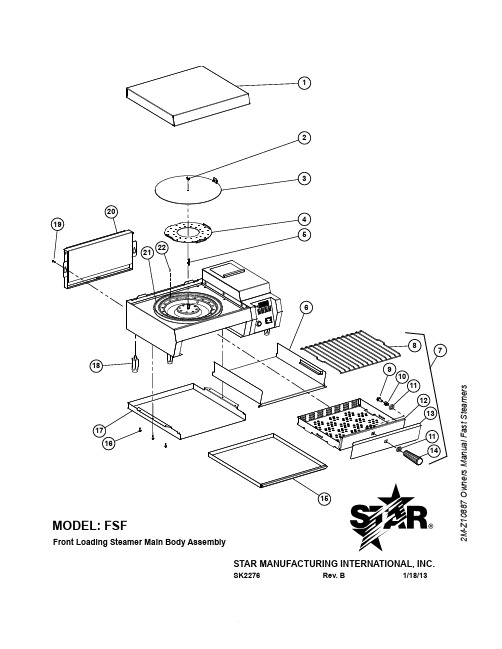
182M -Z 10887 O w n e r s M a n u a l F a s t S t e a m e r sSTAR MANUFACTURING INTERNATIONAL, INC.Front Loading Steamer Main Body AssemblyRev. B1/18/13SK2276MODEL: FSF2M -Z 10887 O w n e r s M a n u a l F a s t S t e a m e r sPARTS LIST August 31, 2009, Rev. EIMPORTANT: WHEN ORDERING, SPECIFY VOLTAGE OR TYPE GAS DESIREDPAGE 1 INCLUDE MODEL AND SERIAL NUMBEROF 1Some items are included for illustrative purposes only and in certain instances may not be available.202M -Z 10887 O w n e r s M a n u a l F a s t S t e a m e r sSTAR MANUFACTURING INTERNATIONAL, INC.Main Body AssemblyRev. A10/25/11SK2281MODEL FS1 & FS22M -Z 10887 O w n e r s M a n u a l F a s t S t e a m e r sPARTS LIST October 25, 2011, Rev. EIMPORTANT: WHEN ORDERING, SPECIFY VOLTAGE OR TYPE GAS DESIREDPAGE 1 INCLUDE MODEL AND SERIAL NUMBEROF 1Some items are included for illustrative purposes only and in certain instances may not be available.2M-Z188STAR MANUFACTURING INTERNATIONAL, INC. Control Box AssembliesDirect Connect Water SupplyRev. B 6/21/12SK2277MODEL Fast SteamerManual Controls2M -Z 10887 O w n e r s M a n u a l F a s t S t e a m e r sSTAR MANUFACTURING INTERNATIONAL, INC.Control Box Assemblies Reservoir Water SupplyRev. A6/21/12SK2385MODEL Fast Steamer2M-PARTS LIST May 29, 2013, Rev. EIMPORTANT: WHEN ORDERING, SPECIFY VOLTAGE OR TYPE GAS DESIRED PAGE INCLUDE MODEL AND SERIAL NUMBER OFSome items are included for illustrative purposes only and in certain instances may not be available.212M -Z 10887 O w n e r s M a nPARTS LIST May 29, 2013, Rev. EIMPORTANT: WHEN ORDERING, SPECIFY VOLTAGE OR TYPE GAS DESIREDPAGE INCLUDE MODEL AND SERIAL NUMBEROFSome items are included for illustrative purposes only and in certain instances may not be available.222M-Z1887OwnersManualFastSteamersSTAR MANUFACTURING INTERNATIONAL, INC. Hinge Bracket AssemblyRev. - 8/28/07SK2315MODEL FS1 & FS22M -Z 10887 O w n e r s M a n u a l F a s t S t e a m e r sPARTS LIST October 25, 2011, Rev. ESome items are included for illustrative purposes only and in certain instances may not be available.。
埃斯科特202系列吸筒过滤器产品参数及订购信息说明书

6.2 bar 10.3 bar
Primary Pressure - PSIG
35 PSIG
90 PSIG 150 PSIG
7
Pressure Drop - bar Pressure Drop - PSIG
.4
6
5
.3 4
.2
3
2
.1
1
Flow Characteristics F602-032A*
3/8 Inch Ports
02 1/4 Inch 03 3/8 Inch 04 1/2 Inch
Bowl Options
Polycarbonate Bowl
2 Metal Bowl Guard / Twist Drain
6 Metal Bowl Guard / Auto Float Drain
Metal Bowl 3 Twist Drain 4 Sight Gauge / Twist Drain 7 Auto Float Drain
Twist Drain
Poly Bowl‡ / Metal Guard
1/4"
F602-022A*
3/8"
F602-032A*
1/2"
F602-042A*
Metal Bowl / Sight Gauge
1/4"
F602-024A*
3/8"
F602-034A*
1/2"
F602-044A*
NPT Automatic Float Drain
Bowl Kits – Poly Bowl –
Automatic Float Drain ......................................................PS722 Twist Drain.........................................................................PS732
集成电路TH202参数详解

管脚描述 功率管基极,和启动电流控制端 振荡器 C 输入端 接地端 反馈输入端 正电源端 功率管发射极,和启动电流输入端 功率管集电极 功率管集电极 2.5V 基准 功率管电流
华芯微电子有限公司
TH202H开关电源控制器集成电路
原理描述
z 上电后为启动阶段,此阶段,VR 无输出,三极管 Q2 关断,FB 上拉电流源关闭; 外围电路从 OB 输入小电流(约 0.05~0.3mA)到高压功率管 Q1 基极,Q1 集电 极 OC 和发射极 OE 输入启动电流到 VCC;OB 内电路控制 Q1 基极电流,限制 Q1 集电极 OC 电流(即 TH202H 启动接受电流,约 3mA),从而保证了 Q1 的 安全;在 VCC 电压上升到 8.8V,启动阶段结束,进入正常阶段。
2.8 3.6
mA
55 80 uA
8.6 8.8 9.0 V
4.4
V
3.8
V
9.6 9.8 10 V
2.6
mA
2.4 2.5 2.6 V 0.9 1 1.1 倍数
50
uA
450
uA
45
%
华芯微电子有限公司
TH202H开关电源控制器集成电路
FB 上拉电流
FB=2.5V,Ioc=0A
500
uA
FB 防上限电流 FB=6V,Ioc=0.3A
触发器
S
OUT-EN
OSC-EN 电源 START-UP 管理
VCC 5
启动 电流
8 OC 7 OC
+ -
9.8V
+ - 0.6V
R R
斜坡 电流
Q
驱动
S
Q
1 OB Q1
ST202中文资料

1/10June 2001s SUPPLY VOLTAGE RANGE: 4.5 TO 5.5V s SUPPLY CURRENT NO LOAD (TYP): 1.5mA sTRASMITTER OUTPUT VOLTAGE SWING (TYP): ± 9Vs TRANSITION SLEW RATE (TYP .): 12V/µs sRECEIVER PROPAGATION DELAY (TYP .): 0.1µss COMPATIBLE WITH MAX202s RECEIVER INPUT VOLTAGE RANGE: ± 30V s DATA RATE (TYP .): 400Kbp/ssOPERATING TEMPERATURE RANGE: -40 TO 85 °C, 0 TO 70°CDESCRIPTIONThe ST202 is a 2 driver, 2 receiver device following EIA/TIA-232 and V.28 communication standard. It is particularly suitable for applications where ± 12V is not available. The ST202 uses a single 5V power supply and only four external capacitors (0.1µF). Typical application are in:Portable Computers, Low Power Modems,Interfaces Translation, Battery Powered RS-232Networks.ORDERING CODESType Temperature Range PackageCommentsST202CN 0 to 70 °C DIP-1625parts per tube / 40tube per box ST202BN -40 to 85 °C DIP-1625parts per tube / 40tube per box ST202CD 0 to 70 °C SO-16 (Tube)50parts per tube / 20tube per box ST202BD -40 to 85 °C SO-16 (Tube)50parts per tube / 20tube per boxST202CDR 0 to 70 °C SO-16 (Tape & Reel)2500 parts per reel ST202BDR -40 to 85 °C SO-16 (Tape & Reel)2500 parts per reelST202CW 0 to 70 °C SO-16 Large (Tube)49parts per tube / 25tube per box ST202BW -40 to 85 °C SO-16 Large (Tube)49parts per tube / 25tube per boxST202CWR 0 to 70 °C SO-16 Large (Tape & Reel)1000 parts per reel ST202BWR -40 to 85 °C SO-16 Large (Tape & Reel)1000 parts per reel ST202CTR 0 to 70 °C TSSOP16 (Tape & Reel)2500 parts per reel ST202BTR-40 to 85 °CTSSOP16 (Tape & Reel)2500 parts per reelST2025V POWERED MULTI-CHANNEL RS-232 DRIVERS AND RECEIVERSST2022/10PIN CONFIGURATIONPIN DESCRIPTIONABSOLUTE MAXIMUM RATINGSAbsolute Maximum Ratings are those values beyond which damage to the device may occur. Functional operation under these condition is not implied.PlN N°SYMBOL NAME AND FUNCTION1C 1+Positive Terminal for the first Charge Pump Capacitor 2V+Doubled Voltage Terminal3C 1-Negative Terminal for the first Charge Pump Capacitor 4C 2+Positive Terminal for the second Charge Pump Capacitor 5C 2-Negative Terminal for the second Charge Pump Capacitor 6V-Inverted Voltage Terminal7T2OUT Second Transmitter Output Voltage 8R2IN Second Receiver Input Voltage 9R2OUT Second Receiver Output Voltage 10T2IN Second Transmitter Input Voltage 11T1IN First Transmitter Input Voltage 12R1OUT First Receiver Output Voltage 13R1IN First Receiver Input Voltage 14T1OUT First Transmitter Output Voltage 15GND Ground16V CCSupply VoltageSymbol ParameterValue Unit V CC Supply Voltage -0.3 to 6V V+Extra Positive Voltage(V CC -0.3) to 13.2V V-Extra Negative Voltage0.3 to -13.2V T IN Transmitter Input Voltage Range -0.3 to (V CC + 0.3)V R IN Receiver Input Voltage Range ± 30V T OUT Transmitter Output Voltage Range ± 15V R OUT Receiver Output Voltage Range -0.3 to (V CC + 0.3)VT SCTOUTShort Circuit Duration on T OUTinfiniteST2023/10ELECTRICAL CHARACTERISTICS(C 1 - C 4 = 0.1µF, V CC = 5V ± 10%, T A = -40 to 85°C, unless otherwise specified. Typical values are referred to T A = 25°C)TRANSMITTER ELECTRICAL CHARACTERISTICS(C 1 - C 4 = 0.1µF, V CC = 5V ± 10%, T A = -40 to 85°C, unless otherwise specified. Typical values are referred to T A = 25°C)Note 1: Measured from 3V to -3V or from -3V to 3V.Note2: One trasmitter output is loaded with R L = 3K Ω to 7K Ω, C L = 50 to 1000pFRECEIVER ELECTRICAL CHARACTERISTICS(C 1 - C 4 = 0.1µF, V CC = 5V ± 10%, T A = -40 to 85°C, unless otherwise specified. Typical values are referred to T A = 25°C)Note 1: RS-232 IN to TTL-CMOS OUT (from 50% to 50%)SymbolParameterTest ConditionsMin.Typ.Max.Unit I SUPPLY V CC Power Supply CurrentNo Load1.54mASymbol ParameterTest ConditionsMin.Typ.Max.Unit V TOUT Output Voltage Swing All Transmitter outputs are loaded with 3K Ω to GND ± 5± 9V I TIL Logic Pull-Up Current T IN = 0V540µA V TIL Input Logic Threshold Low 0.81.4V V TIH Input Logic Threshold High 1.42V SR TTransition Slew RateT A = 25°C,V CC = 5VR L = 3 to 7K Ω,C L = 50 to 2500pF(Note1)61230V/µsD R Data Rate(Note 2)200400Kbits/s R TOUT Transmitter Output ResistanceV CC = V+ = V- = 0V V OUT = ± 2V300ΩI SC Transmitter Output Short Circuit Currentone T XOUT to GND± 7± 22mA t dTPropagation Delay TimeTTL-CMOS IN to RS-232 OUT C L = 150pF (50% to 50%)1.33.5µsSymbol ParameterTest ConditionsMin.Typ.Max.Unit V RIN Receiver Input Voltage Operating Range-3030V R RIN RS-232 Input ResistanceT A = 25°C357K ΩV RILRS-232 Input Threshold Low0.81.3V V RIH RS-232 Input ThresholdHigh1.82.4V V RIHYS RS-232 Input Hysteresis V CC = 5V0.20.51V V ROL TTL/CMOS Output VoltageLowI OUT = 3.2mA (to V CC )0.20.4V V ROH TTL/CMOS Output VoltageHighI OUT = 1mA (to GND) 3.5V CC -0.2V I SCR Receiver Output ShortCircuit Current to GND to V CC2101030mA mA t dRPropagation Delay TimeC L = 150pF (Note 1)0.10.5µsST2024/10APPLICATION CIRCUITS (note 1, note 2)Note 1: C 1-4 capacitors can even be 1µF ones.Note 2: C 1-4 can be common or biased capacitors.CAPACITANCE VALUE (µF)C1C2.C3C4C50.10.10.10.10.1ST2025/10TYPICAL PERFORMANCE CHARACTERISTICS (unless otherwise specified T j = 25°C) Figure 1 : Driver Voltage Transfer CharacteristicsFigure 2 : Drive Short Circuit Output Current vs Temperature Figure 3 : Receiver Threshold vs Supply Voltage Figure 4 : Driver Output Capability Current vs Output VoltageFigure 5 : Driver Short Circuit Supply Current vs TemperatureFigure 6 : Receiver Threshold vs TemperatureInformation furnished is believed to be accurate and reliable. However, STMicroelectronics assumes no responsibility for the consequences of use of such information nor for any infringement of patents or other rights of third parties which may result from its use. No license is granted by implication or otherwise under any patent or patent rights of STMicroelectronics. Specifications mentioned in this publication are subject to change without notice. This publication supersedes and replaces all information previously supplied. STMicroelectronics products are not authorized for use as critical components in life support devices or systems without express written approval of STMicroelectronics.© The ST logo is a registered trademark of STMicroelectronics© 2000 STMicroelectronics - Printed in Italy - All Rights ReservedSTMicroelectronics GROUP OF COMPANIESAustralia - Brazil - China - Finland - France - Germany - Hong Kong - India - Italy - Japan - Malaysia - Malta - MoroccoSingapore - Spain - Sweden - Switzerland - United Kingdom© 10/10。
AXR-202SSD用户指南说明书
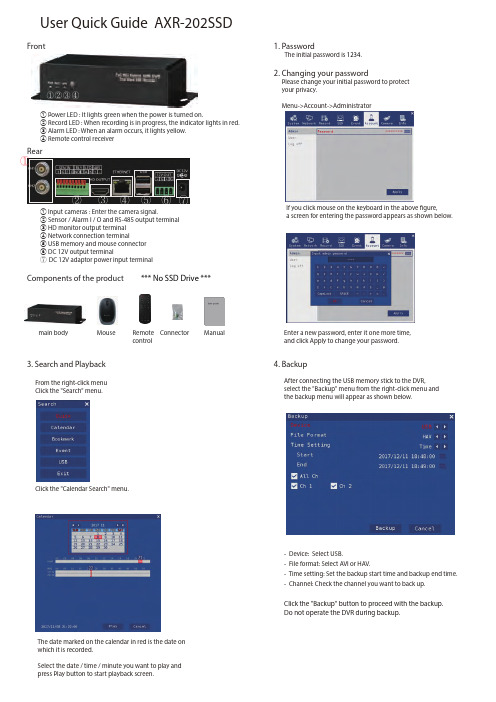
User Quick Guide AXR-202SSD1.PasswordThe initial password is 1234.2.Changing your passwordPlease change your initial password to protect your privacy.Menu->Account->AdministratorIf you click mouse on the keyboard in the above gure,a screen for entering the password appears as shown below.Enter a new password, enter it one more time, and click Apply to change your password.3.Search and PlaybackFrom the right-click menu Click the "Search" menu.Click the "Calendar Search" menu.The date marked on the calendar in red is the date on which it is recorded.Select the date / time / minute you want to play and press Play button to start playback screen.4.BackupAfter connecting the USB memory stick to the DVR,select the "Backup" menu from the right-click menu and the backup menu will appear as shown below.-Device: Select USB.-File format: Select AVI or HAV.-Time setting: Set the backup start time and backup end time.-Channel: Check the channel you want to back up.Click the "Backup" button to proceed with the backup.Do not operate the DVR during backup.FrontRearComponents of the product ① Power LED : It lights green when the power is turned on.② Record LED : When recording is in progress, the indicator lights in red.③ Alarm LED : When an alarm occurs, it lights yellow.④ Remote control receiver① Input cameras : Enter the camera signal.② Sensor / Alarm I / O and RS-485 output terminal ③ HD monitor output terminal ④ Network connection terminal⑤ USB memory and mouse connector ⑥ DC 12V output terminalDC 12V adaptor power input terminalmain body MouseRemote controlConnectorManual*** No SSD Drive ***work monitoring (CMS program)CMS (Central Management Software) is an integrated management program that efficiently manages multiple DVRs over the network.It provides real-time image monitoring, search- i ng and backup of stored images, and setting f unction. Up to 256 channels of live video can be monitored simultaneously.Run the CMS_Ver X.X.X_Setup.exe file (available on the Internet: -> Support -> Downloads).The CMS icon is created on the desktop.①Feature selection: Live S, Live M, Search, Playback, Backup, E-Map, Info,DVR Settings, PC Settings.②Video surveillance screen: It shows video of DVR.③Connection list management window: You can add, modify and delete groups and DVRs.④Screen selection: Select the channel to be displayed on the video display window or select the screen configuration.⑤Control function or calendar display window: In Live S and Live M mode, PTZ, Preset,remote port control, and video adjustment are available. In playback and backup mode,the calendar is displayed.● Live M : This mode controls multiple DVRs. Up to 256 channels can be managed as 4 pages of 64 channels each.Enter the DVR information in the same way as Live S and add it to the list. To connect, double-click theGroup name or click the right mouse button on the pop-up menu to connect to all the DVRs belonging to the group.● Search : Without a separate program, you can search directly by pressing the search button and then selecting the desired DVR.< Search screen >● Live S : It is a mode to control one DVR. After running CMS, position the mouse cursor on My Group in thetop right of the screen and click Add DVR among the popup menu that appears when you right-click to enter the information of the DVR you want to connect. Enter a name in the Name field and a DDNS address in the address field.You can enter the base address based on the MAC address (ex ) or the address set by the user (ex. ).Enter the port number in the Fortran. Enter admin in the User field and 1234 in the Password field.Of course, the user and password can be added or changed in the DVR menu. After selecting the number of channels and pressing the OK button, the DVR entered in My Group will be added. To connect, double-click the added name or click the right mouse button on the pop-up menu.7.Mobile7-1. Android PhoneIf you press the menu button on the smartphone, the DVR list related menu pops up at the bottom.add, edit, delete and exit buttons.Click ADD button to enter DVR information and press OK button to add it to the list.Enter the desired name in the name, and enter the connection address in the domain.You can enter a base address based on the MAC address (for example, ) or a user-defined address (for example, ).Enter the port number for the port.Enter the ID for admin and the password for 1234.ID and password can be added and changed in DVR menu.Select the DVR to connect from the list and press the Connect button to connect to DVR. Multi-channel live monitoring, PTZ control, search and multi-channel playback (audio support), relay remote control, stream type selection,aspect ratio selection.Calendar search function provides fast and cool searchThere is recorded data in red color.First, select the date you want to search in the calendar, select the time in the time bar, Afterselecting the minutes, press the OK button and the playback screen will appear as shown on the right.Screen split selection: Select the split screen to be displayed on the video display window.Reverse playback: Reverse play button.Forward playback: Forward playback button.Pause: Pause button.Slow playback: Slow playback button.(x1/4, x1/2 speed)Fast playback: Fast playback button.This app is for smartphones. Supports iPhone, iPAD, Android smartphone.(Application Name: Direct Viewer (Android), Direct Watch (iOS))Install and run the application.① ② ③ ④ ⑤⑥⑥5.Setting up your network5-1. Checking the connection address and port number5-2. Connecting to the networkMenu->Network->DDNSMenu->Network->TCP/IPAs shown in the figure above, the address shown in the default value is the connection address of the DVR.(For example, )Enter the DVR connection address and port number in the Internet address window as shown in the following example and press the enter key.Example: :80After installing ActiveX, the above screen appears.If you enter your ID and password, you can see the video.(The default setting is user: admin, password: 1234.)● Precautions :Construction of this product requires experience and skill, so it should be done by a specialist. Personal construction may cause fire, electric shock or breakdown. For installation and installation, p lease contact our headquarters or your dealer.The contents of this manual may be changed depending on the upgrade of the product. The specifications and appearance of the product are subject to change without notice in order to improve the quality.Since the SSD storage device is a consumable item, please check the status of the SSD storage device at least once a week through playback and search.*** Supportable SSD Drive type -> M.2 SSD Drive。
OMEGA 相对湿度仪 RH-202 和 RH-202L 产品说明书

Common FeaturesߜMagnified Display ߜSeparate Battery Compartment ߜRH Accuracy±2%ߜ-10 to 100°C (14 to 212°F)RH-202 FeaturesߜWaterproof to IP65 (With Plug Connected)ߜBacklightߜAuto Switch-Offߜ°C/°F/RH Selection ButtonRH-202L FeaturesߜConnector for Type K ThermocoupleߜMax/Min Averaging ߜDisplay HoldߜLogging (250 Readings on Demandor Preset Interval)ߜData Store with 4-Digit Data Code InputߜDewpoint Measurement ߜAuto Range/Range LockA New Rangeof Handheld Relative Humidity InstrumentsThe range has been specifically designed in response to demand for the effective and reliable measurement of controlledenvironments. Featuring 2 models,RH-202 and RH-202L with the latter including functions: dewpoint,calculation, separate thermocouple input and logging.PerformanceThe RH202 meters from OMEGA ®offer the user the highest accuracies for a budget price.The ergonomic case design with advanced technology sensors combine to give an instrument with excellent performance and long life.The RH-202L features an external temperature probe option for pinpoint temperature measurement. 250 readings can be logged, replayed on the screen and output to a printer or PC using the HHP-2000-DL.Each reading is user coded and time and date stamped.DewpointThe dewpoint is defined as the lower temperature to which air must be cooled in order for condensation (saturation) to occur. The dew point isdependent on the concentration of water vapor present, and,therefore, the relative humidity.Simple Data Collection and AnalysisThe RH-202L features special logging functions that enable readings to be taken, stored,retrieved and downloaded in the shortest possible time. Thisreduces the risk of clerical errors and saves writing and keying-in time when analysis is needed.Logging on DemandLogging on Demand allows readings to be stored whenrequired, with the ability to add a 4-digit reference number (including decimal point) to each reading and record the date and time each reading is taken. This function is excellent for helping you cut down on paperwork and clerical errors. It is ideally suited to tasks where you wish to maintain a record of the time and date when a temperature was taken.Preset Interval LoggingPreset interval logging lets you determine the frequency at which readings are taken. Once theinstrument has been set, readingsRH-202 Series Starts at£345RH-202L, $575,shown actual size.Handheld Relative Humidity MetersThis model includes a free 1 m (40")Type K insulated beaded wire thermocouple ThermocoupleIncluded!12.7 mm (0.5") custom LCD 12.7mm (0.5") custom LCD Ordering Examples: RH-202,handheld thermohygrometer, £345.RH-202L,handheld thermohygrometer with datalogging, plus CAL-3-HU,Traceable calibration, and OM-MLWIN,Windows software, £385 + 84 + 10 = £479.are taken automatically at the interval you decide (from once every minute to once every 24hours), providing an excellent means of troubleshooting and examining trends over a given period of time. With preset interval logging, you really can “set it, forget it” as the instrument will continue logging until a maximum of 250readings are taken or your data is downloaded.Data AnalysisData can be viewed and analyzed direct from the magnified display.By simply pressing a few keys you can scroll through your readings with ease. You may then download the data to a PC or Epsoncompatible printer via OMEGA’s HHP-2000-DL. Data can then be analyzed using our OM-MLWIN.Data Downloadwith the HHP-2000-DLAccess to stored information is gained via OMEGA’s infrared HHP-2000-DL, which is designed to give users a quick and simple means of retrieving anddownloading data. Information can be output direct to either an Epson compatible printer for immediate study or downloaded to a PC for more detailed analysis.Data Analysis withOM-MLWIN for WindowsOMEGA ®has created a Windows software package enabling information to be put intospreadsheets and charts forincorporating into reports and other documents. Even separate reports from different units can be merged to produce one report.PC analysis really couldn’t be any simpler. By following the software’s simple menu instructions, you will find it easy to view and manipulate information to your individualrequirements. For example, once a logging session is complete, all you need to do in order to gain access to information stored within the instrument is position the PC’s cursor over the “Retrieve Data”menu icon, click once and press a button on the instrument.Information is then automaticallytransferred, via the infrared link and stored within the computer.You may display the retrieved information in graph format by positioning the cursor over the “Display As Graphical Data” menu icon and click again. You can access the graph produced to highlight certain areas or key data points, prior to printing or exporting the graph into other software packages.Furthermore, all graphs show the identification number of theinstrument used, enabling data to be cross-checked against calibration records helping to ensure full traceability.。
克利普拉德实验室202MM微型控制阀说明书
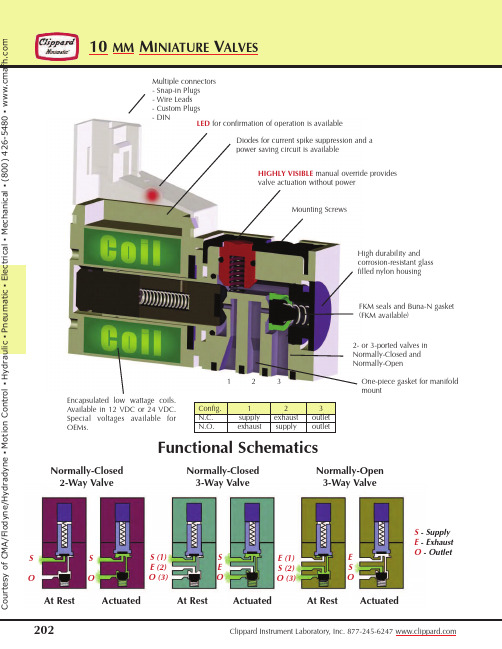
One-piece gasket for manifold mountHIGHLY VISIBLE manual override provides valve actuation without powerHigh durability and corrosion-resistant glass filled nylon housingLED for confirmation of operation is availableMultiple connectors - Snap-in Plugs - Wire Leads - Custom Plugs - DINMounting ScrewsFKM seals and Buna-N gasket (FKM available)2- or 3-ported valves in Normally-Closed and Normally-OpenDiodes for current spike suppression and a power saving circuit is availableEncapsulated low wattage coils.Available in 12 VDC or 24 VDC.Special voltages available for OEMs.Functional SchematicsNormally-Closed Normally-Closed Normally-Open 2-Way Valve3-Way Valve3-Way ValveAt Rest Actuated At Rest Actuated At Rest ActuatedS - Supply E - Exhaust O - OutletS OS OS (1)E (2)O (3)S E OE (1)S (2)O (3)E S O1 23C o u r t e s y o f C M A /F l o d y n e /H y d r a d y n e ŀ M o t i o n C o n t r o l ŀ H y d r a u l i c ŀ P n e u m a t i c ŀ E l e c t r i c a l ŀ M e c h a n i c a l ŀ (800) 426-5480 ŀ w w w .cMedium: Air, Gas or other Compatible Fluids Working Pressure: See Chart belowMax. Flow Rate:0.020” (0.50 mm) Orifice: 14 l/min (0.5 scfm)0.030” (0.75 mm) Orifice:31.2 l/min (1.1 scfm)Exhaust Flow:0.020” (0.50 mm) Orifice: 22.7 l/min (0.8 scfm) 0.030” (0.75 mm) Orifice: 34 l/min (1.2 scfm)Response Time: 8 ms when energized; 10 ms when de-energizedElectrical: 12 VDC or 24 VDC0 to 110 psig/7.6 bar * Add Voltage Choice to the end of each Base Part Number. “012” (12 VDC) or “024” (24 VDC). Example: Order InformationVoltage Tolerance: -5% to 10%Power Consumption: 0.6 or 1.3 watts dependent on orifice size and pressure Material: Stainless steel core and springs, nylon body,FKM dynamic seals, and Buna-N gasket and static seals. FKM gasket and static seals available, consult factory.Coil Insulation Class: F 311°F (155°C)Temperature Range: 23 to 122°F (-5 to 50°C). When below 32°F (0°C), must use clean, dry airC o u r t e s y o f C M A /F l o d y n e /H y d r a d y n e ŀ M o t i o n C o n t r o l ŀ H y d r a u l i c ŀ P n e u m a t i c ŀ E l e c t r i c a l ŀ M e c h a n i c a l ŀ (800) 426-5480 ŀ w w w .c m aConnectorsWire Connector must be ordered separately. 24 AWG. Stranding 7/32.Part No. C2A-RB300 Connector with Cable, 11.8” (300 mm)C2A-RB500Connector with Cable, 19.69” (500 mm)C2A-RB1000Connector with Cable, 39.37” (1,000 mm)Molex terminal insert #050013-8000, #28139 plugand 24 AWG wire.By selecting the appropriate connector type for your 10 mm valve, tight spaces, orientation issues and electrical requirements can be accommodated easily.Another feature of the Clippard 10 mm valve is the ability to detach the coil and connector from the valve body. This canbe useful for the purpose oforientating the coil by 180°, or exchanging connector types or voltages.Custom plugs, wire lengths, connectors and flavors are available for your specific requirements.Call for details.C o u r t e s y o f C M A /F l o d y n e /H y d r a d y n e ŀ M o t i o n C o n t r o l ŀClippard’s 10 mm Latching Valves have many of the same fea-tures as the popular 10 mm valve line including small, compact design, exceptional life and reliability, light-weight design and more. A careful balance of forces—through the precise place-ment of a permanent magnet in the valve core—produces a bi-stable valve. A short pulse of current opens the valve, which “latches” open indefinitely after the current stops. A subsequent pulse of current in the opposite direction closes the valve. The valve consumes less energy and produces less heat than a stan-dard solenoid valve when used in extended duty cycle applica-tions, since the coil is energized for only a small fraction of the total duty cycle.Max. Flow Rate: 31.2 l/min (1.1 scfm)Working Pressure:0 to 110 psig/7.6 bar Orifice:0.030” (0.75 mm)Electrical:Response Time: Connector:• 2-Way & 3-Way Normally-Closed configurations• Pulse-actuated (on or off)• Polarity reverse required • Stable latchSee pages 204 & 208 for connectors and manifoldsCopper Wire Isolation Class:F 311°F (155°C)Material: Stainless steel core and springs, nylon body, FKM dynamic seals, and Buna-N gasket and static seals. FKM gasket available, consult factory.Temperature Range: 23 to 122°F (-5 to 50°C). When below 32°F (0°C), must use clean, dry air Medium: Air, Gas or other Compatible Fluids40(1.4)35(1.2)30(1.1)25(0.9)20(0.7)15(0.5)10(0.4)5(0.2)0F l o w , s l p m (s c f m )Mounting InterfaceC o u r t e s y o f C M A /F l o d y n e /H y d r a d y n e ŀ M o t i o n C o n t r o l ŀ H y d r a u l i c ŀ P n e u m a t i c ŀ E l e c t r i c a l ŀ M e c h a n i c a l ŀ (800) 426-5480 ŀ w w w .c。
Pioneer 202 金属探测器使用说明书

Your Pioneer 202 is an advanced technology metal detector which incorporates patented microprocessor-controlled technology, designed for a variety of applications including coinshooting, relic hunting, and general purpose detecting. The Pioneer 202 is a motion detector; movement over an object is required in order for the machine to detect the object and emit a tone. Alternatively, you can sweep a metal object over a motionless searchcoil.Before using your Pioneer 202, it is important to read these instructions. This manual's description of detection concepts and types of metals is necessary to avoid frustration if you are new to the hobby of metal detecting.THIS METAL DETECTOR HAS TWO TYPES OF OPERATING MODES:1. ALL METAL DETECTIONAll metals will be detected.2. DISCRIMINATE, NOTCH, and AUTO NOTCH modesIn any of these three detection modes, the detector will emit different tones, depending upon the type of metal present. The characteristics are adjustable. Depending on the detector control settings, some metals will also be eliminated from detection.DISCRIMINATE: Eliminates iron and trash items with the use of the DISC/NOTCH knob.NOTCH: Provides an adjustable rejection "window" to eliminate undesirable metals from detection. Move the rejection "window" with theDISC/NOTCH knob.AUTO NOTCH: Provides a pre-set rejection "window", automatically eliminating most pull-tabs and trash items from detection.CAUTION:• Do not test the detector by placing coins or metal objects on the floor.Most floors contain metal, which will cause interference.• Use 9-VOLT ALKALINE batteries only.DO NOT USE INDOORS. LIGHTS AND HOUSEHOLD APPLIANCES EMIT ELECTROMAGNETIC FIELDS WHICH INTERFERE WITH THE DETECTOR’S OPERATIONTERMINOLOGY . . . . . . . . . . . . . . . . . . . . . . . . . . . . . . . . . . . . . . . .3 ASSEMBLY . . . . . . . . . . . . . . . . . . . . . . . . . . . . . . . . . . . . . . . . . . .4 Easy Assembly . . . . . . . . . . . . . . . . . . . . . . . . . . . . . . . . . . .4-5INSTALLING BATTERIES . . . . . . . . . . . . . . . . . . . . . . . . . . . . . . . . .6DEMONSTRATION . . . . . . . . . . . . . . . . . . . . . . . . . . . . . . . . . . . . . .7BASIC OPERATION . . . . . . . . . . . . . . . . . . . . . . . . . . . . . . . . . . . . .8 Turning on Your Detector . . . . . . . . . . . . . . . . . . . . . . . . . . . . .8Set the Mode . . . . . . . . . . . . . . . . . . . . . . . . . . . . . . . . . . . . . .8Reading the Display . . . . . . . . . . . . . . . . . . . . . . . . . . . . . . . . .9Low Battery Indicator . . . . . . . . . . . . . . . . . . . . . . . . . . . . . . .10Depth Indicator . . . . . . . . . . . . . . . . . . . . . . . . . . . . . . . . . . .10SENSITIVITY ADJUSTMENT . . . . . . . . . . . . . . . . . . . . . . . . . . . . .10MODES OF OPERATION . . . . . . . . . . . . . . . . . . . . . . . . . . . .11 & 12AUDIO TARGET ID . . . . . . . . . . . . . . . . . . . . . . . . . . . . . . . . . . . .13IN THE FIELD TECHNIQUES . . . . . . . . . . . . . . . . . . . . . . . . . . . .14 Pinpointing . . . . . . . . . . . . . . . . . . . . . . . . . . . . . . . . . . . . . . .14Coil Movement . . . . . . . . . . . . . . . . . . . . . . . . . . . . . . .14 & 15METAL DETECTING APPLICATIONS . . . . . . . . . . . . . . . . . . . . . .16TROUBLESHOOTING . . . . . . . . . . . . . . . . . . . . . . . . . . . . . . . . . . .17CARE & MAINTENANCE . . . . . . . . . . . . . . . . . . . . . . . . . . . . . . . .18TREASURE HUNTER’S CODE OF ETHICS . . . . . . . . . . . . . . . . . . .19WARRANTY INFORMATION . . . . . . . . . . . . . . . . . . . . . . . . . . . . .19ACCESSORIES . . . . . . . . . . . . . . . . . . . . . . . . . . . . . . . .BACK COVER The BOUNTY HUNTER PIONEER series of metal detectors is notassociated or connected in any way with Pioneer Corporation or itsPIONEER brand audio and video products or other products.2The following terms are used throughout the manual, and are standard terminology among detectorists.ELIMINATIONReference to a metal being "eliminated" means that the detector will not emit a tone, nor light up an LCD indicator, when a specified object passes through the coil’s detection field.DISCRIMINATIONWhen the detector emits different tones for different types of metals, and when the detector "eliminates" certain metals, we refer to this as the detector "discriminating"among different types of metals. Discrimination is a fixed-start-point elimination system. NOTCHNotching is the elimination of an item, or range of items, within the metallic spectrum.We "notch-out" an object selectively. Objects to the left and right on the metallic spectrum are retained. Notching creates a variable rejection window.RELICA relic is an object of interest by reason of its age or its association with the past.Many relics are made of iron, but can also be made of bronze or precious metals. IRONIron is a common, low-grade metal that is often an undesirable target in certain metal detecting applications. Examples of undesirable iron objects are old cans, pipes, bolts, and nails.Sometimes, the desired target is made of iron. Property markers, for instance, can contain iron. Valuable relics can also be composed of iron; cannon balls, old armaments, and parts of old structures and vehicles can also be composed of iron.FERROUSMetals which are made of, or contain, iron.PINPOINTINGPinpointing is the process of finding the exact location of a buried object. Long-buried metals can appear exactly like the surrounding earth, and can therefore be very hard to isolate.PULL-TABSDiscarded pull-tabs from beverage containers are the most bothersome trash items for treasure hunters. They come in many different shapes and sizes. We have incorporated special features into the detector to let you automatically eliminate the most common types, using the AutoNotch Mode. Since there are many different types, some must be "Notched-Out" manually.GROUND BALANCEGround Balancing is the ability of the detector to ignore, or "see through," the earth’s naturally occurring minerals, and only sound a tone when a metal object is detected. WATERPROOFThe search coil can be submerged in water. The control housing and cable-to-housing connection must, however, stay dry.COINSHOOTINGFinding buried coins is the most popular metal detecting application. The most valuable are very old; take care in unearthing them to avoid damage.CACHE HUNTINGPronounced “cash”. A cache is a buried or hidden valuable stored inside a case, strong box, or bag.3Assembly is easy and requires no tools.GPosition detector upright.GRotate the LOCKING COLLAR fully in a counter clockwise direction.GInsert your finger inside the tube and make sure the INTERNAL CAM LOCK is flush with the inside of the tube.GInsert the LOWER STEM into the S-ROD.GRotate the LOWER STEM until the SILVER BUTTON locates in the hole.GTwist the LOCKING COLLAR fully in the clockwise direction until it locks.GIf your detector has 3 tubes and 2 locking collars, repeat this process on the Middle Stem.GPosition the Lower Stem (the straight tube) with the Silver Button toward the back. Using the Bolt and Knurled Knob, attach the Searchcoil to the plastic extension protruding from the Lower Stem.GPress the button on the upper end of the Lower Stem, and slide the Lower Stem into the S-Rod.GStem.GCaution:T the plug.IMPORTANT:Always use ALKALINE batteries only.Do not use heavy duty batteries.Always remove the batteries for prolonged storage.CHECK THE BATTERIES if your detector exhibits any of the following symptoms:G The unit does not turn on.G Low speaker volume.G Unit beeps continuously or erratically.The Low Battery indicator light will come on and stay on whenever the batteries need replacing. It should flash momentarily when the Power Switch is turned off. The flashing indicator tells you that your batteries are in good condition.IMPORTANT:Your Pioneer 202 metal detector requires two 9-Volt ALKALINE batteries.Follow these steps to install the batteries. ArrayGGGplace.6TURNING ON YOUR DETECTORTurn the left knob (SENSITIVITY) to the right. As the knob clicks to the "On" position, the detector sounds three beeps, the LCD arrows appear momentarily, and the unit pre-sets to the DISC/ALL METAL mode of operation. SET THE MODE1. ALL METALA. Press the DISC/ALL METAL touchpadB. Turn the right knob (DISC/NOTCH) to the left.The unit will emit sound when passing over all types of metal objects.The ALL METAL mode offers the greatest depth detection capability.2. DISCRIMINATEA. Press the DISC/ALL METAL touchpadB. Slowly turn the right knob (DISC/NOTCH) clockwise.As you turn the knob clockwise the detector will first eliminate small iron objects such as nails. When rotated clockwise, large iron objects are eliminated, followed by trash items such as foil and aluminum.3. NOTCHPress the NOTCH touchpad, and the detector will automatically reject iron.Turn the DISC/NOTCH knob clockwise for selective elimination of various junk items while still detecting nickels, silver and copper coins, and small gold items. NOTCH eliminates medium tone trash items while still detecting valuable low and high tone metals. (audio tone ID is discussed later).4. AUTO NOTCHPress the AUTO NOTCH touchpad, and the detector will automatically reject iron and most pull-tabs. Nickels and most small gold rings will be retained. The DISC/NOTCH knob creates a rejection "window" which can be moved as it is turned clockwise. With this mode, you can reject screw caps and zinc (post 1982) pennies as the DISC/NOTCH control is turned clockwise, but still detect valuables with low and high tones. Note: If you are not sure of your current mode setting, simply press the desired touch-pad again.8READING THE DISPLAYThe Liquid Crystal Display (LCD) shows the PROBABLE identification of the targeted metal, as well as the PROBABLE depth of the target, in inches.Pass the searchcoil repeatedly over a target, and observe the target readout. The detector will register a repeated, unchanging target identification when a buried target has been located and identified. If, upon repeated passes over the same spot, the target identification reads inconsistently, the target is probably a trash item, or oxidized metal. With practice, you will learn to unearth only the repeatable signals.The segment identifications are highly accurate, when detecting the objects described on the label. For example, if you pass the coil repeatedly over a nickel, your detector will repeatedly register a nickel. However, if you repeatedly register a nickel, for an unknown buried object, you could be detecting some other metallic object with the same magnetic signature as a nickel.GOLD TARGETS Gold objects will register on the left side of the LCD scale. Gold flakes will register under Iron/Foil Small gold items will register under Pull T ab.Medium-sized gold items will register under S-caps.Large gold items will register as Zinc 1¢. SILVER TARGETS:Silver objects will register to the right of the scale, under 25¢, 50¢, or $1, depending on the size of the object. The larger the object, the farther to the right it will register.IRON/FOIL:All sizes of iron and aluminum objects will register on the far-left side of the scale. This could indicate a worthless item such as a nail, or a more valuable historic iron relic. PULL TAB:All older pull tabs from beverage cans will register here. Most newer pull tabs will register here. Many gold rings will also register here.S-CAPS:Older screw caps from glass bottles will register here. Large gold rings, like a class ring, could also register here. Some non-U.S. coins of recent vintage will also register here.1¢ ZINC:Newer pennies (post-1982) will register here. Many non-U.S. coins of recent vintage will also register here. 10¢:Dimes and pre-1982 pennies will register here. Older, pre-1982, pennies are composed of copper, which has a metallic signature similar to a dime. Caution:The target indications are visual references. Many other types of metal can fall under any one of these categories. You will experience a trash-to-treasure ratio when treasure hunting. The more you practice, the lower you will push your trash-to-treasure ratio. While the Pioneer 202 will eliminate or indicate the presence of most common trash items, it is impossible to accurately classify ALL buried objects. The LCD provides a visual reference to minimize the detection of trash objects. By using the target ID in conjunction with discrimination control and the three-tone audio identification system (discussed later), you can further reduce the trash-to-treasure ratio.9NOTCH is most useful to “notch out”specific unwanted items. If you encounter certain bothersome trash items, program their rejection into your detector as follows:1)Turn the Disc/Notch knob 100%counterclockwise.2)Pass the undesirable object underthe searchcoil.3)Turn the Disc/Notch knob slowlyclockwise until the object is no longer detected.Use the NOTCH mode for coin-shooting, jewelry hunting, or for your own AUTO NOTCH mode, iron, most pull tabs, and screw caps are automatically eliminated.In addition, you can turn the Disc/Notch control to selectively eliminate more items beyond the pre-programmed ones. The Disc/Notch control operates in this mode in the same manner as outlined in the NOTCH mode instructions, except that AUTO NOTCH does not eliminate the more valuable nickels.Use AUTO NOTCH for press-and-go treasure hunting in applications like coin-shooting, and jewelry hunting.USING HEADPHONESUsing headphones (not included) improves battery life, and prevents the sounds from annoying bystanders.It also allows you to hear subtle changes in the sound more clearly, particularly if searching in a noisy location. For safety reasons, do not use headphones near traffic or where other dangers are present. This device is to be used with interconnecting cables/headphone cables shorter than three meters.12MEDIUM TONE Old & New Pull Tabs, ZincIf a signal does not repeat after swingingthe coil directly overthe suspected target afew times, it is morethan likely trashmetal. False signalscan be caused bytrashy ground,electricalinterference,or by largeirregulartrashACTUALLYCOINSHOOTING:The most popular metal detecting application. When coinshooting, you want to discriminate out pull tabs, screw caps, and iron objects. Beware that highly oxidized steel may also be detected.Control settings required.1) Press DISC/ALL METAL touch pad.2) Turn the Disc/Notch Knob to the 3:00 position.RELIC HUNTING:A relic is a historical object, sometimes of great value. Relics can be foundin abandoned homes, plowed fields or even your own backyard. Research the local library to learn of historical events or places in the area. You can then target your search to a specific area and gain valuable insight into your local history.Control settings required.1) Press DISC/ALL METAL touchpad.2) Turn the DISC/NOTCH knob 100% counterclockwise.Many relics are iron, so you do not want to discriminate. CACHE HUNTING:A cache, pronounced “cash” is a buried or hidden valuable stored inside acase, strong box, or bag. A cache can be hidden in the floor or walls of a house, or buried nearby. Operate in the ALL METAL mode.Control settings required.1) Press DISC/ALL METAL touchpad.2) Turn the DISC/NOTCH knob 100% counterclockwise. JEWELRY HUNTING:Jewelry can be found wherever people congregate. Beaches, parks, school yards and fair grounds are all littered with lost jewelry. Your greatest challenge is the interference from pull tabs and cans. You must use a discrimination mode: AUTO NOTCH is best.Control settings required.1) Press the AUTO NOTCH touchpad.2) Set Disc/Notch knob at 2:00. Dig only the repeatable low and hightones, avoid the broken or non-repeatable tones.OTHER APPLICATIONS:Use your Pioneer 202 to find property markers, machine parts, and lost keys. Keep your detector in ALL-METAL mode for these tasks.Gold prospecting also requires the ALL-METAL mode.1617TREASURE HUNTER’S CODE OF ETHICS:• Always check Federal, State, County and local laws before searching.• Respect private property and do not enter private property without the owner’s permission.• Take care to refill all holes and leave no damage.• Remove and dispose of any and all trash and litter found.• Appreciate and protect our inheritance of natural resources, wildlife and private property.• Act as an ambassador for the hobby, use thoughtfulness, consideration and courtesy at all times.• Never destroy historical or archaeological treasures.• All treasure hunters may be judged by the example you set; always conduct yourself with courtesy and consideration of othersAccording to FCC part 15.21 Changes or Modifications made to this device not expressly approved by the party responsible for compliance could void the users authority to operate this equipment.Copyright ©2012 by First Texas Products, L.L.C.All rights reserved, including the right to reproduce this book, or parts thereof, in any form, except for theinclusion of brief quotations in a review.Published by First Texas Products, L.L.C.Bounty Hunter® is a registered trademark of First Texas Products, L.L.C.The BOUNTY HUNTER PIONEER series of metal detectors is not associated or connected in any way with Pioneer Corporation or its PIONEER brand audio and video products or other products.First Texas Products, LLC1465-H Henry BrennanEl Paso, TX 79936(915) 633-835419ACCESSORIESCarry BagRugged double-stitched construction - CBAG-WPouch & Digger ComboPouch with 2 large pockets & 9” heavy duty digging tool. TP-KIT-WBounty Hunter Stereo HeadphonesUse with Bounty Hunter metal detectors. Lightweight and adjustable withtrue stereo sound, adjustable volume, 1/8 jack with 1/4 adaptor,4’ cable. HEAD-WPin PointerPinpoints the exact location of buried metal objects. Audio signal indicatorand vibrator. Runs on 1 – 9-Volt Battery. PIN POINTER-WSand ScoopLarge scoop with filtering holes.Made of strong plastic. SAND SCOOPBHReplacement/Accessory Search Coils10” Magnum Coil – 10COIL8” Replacement Standard Coil – 8COIL-N4” Gold Nugget Coil – 4COILCoil CoversProtect your coil from abrasion and damage.10” Coil Cover – 10COVER8” Coil Cover – 8COVER-N4” Coil Cover – 4COVER9” Heavy-Duty Digging ToolMetal blade with comfortable plastic handle and depth gauge TROWEL-2Digging ToolLight and practical wide blade digging tool. TROWEL-WBounty Hunter T-Shirt100% cotton with Bounty Hunter® Logo. Sizes – LG, XL & XXLBounty Hunter Baseball CapOne size fits all, with Bounty Hunter® logo.GoldProspecting KitsFOR COMPLETE DETAILS VISIT • 1-800-413-4131 M202B Rev.2092712。
NTS-202全站仪操作手册
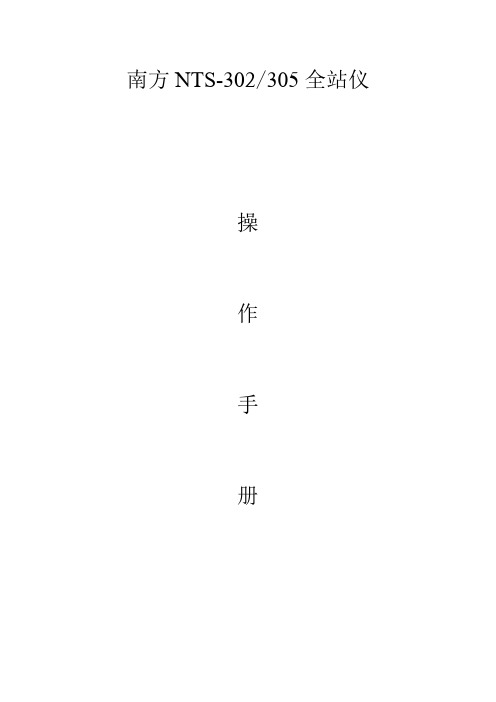
南方NTS-302/305全站仪操作手册目录一、特点 (1)二、预备事项 (2)2.1预防事项 (2)2.2部件名称 (4)2.3仪器开箱及存放 (6)2.4一、特点南方测绘仪器公司生产的NTS-302/305结构合理、美观大方、功能齐全、性能可靠。
该仪器操作简单、易懂,很容易实现仪器的所有功能。
1.与手薄联接可与南方测绘仪器公司生产的电子手薄联机,完成野外数据自动采集并组成多功能全站仪。
2.按键操作简单有六个功能键可实现任意功能,能方便地置数和实现转换。
3.黑暗场所亦可操作显示屏有照明的光源二、预备事项南方测绘仪器公司生产的全站仪有美观的外形及高质量的性能和功能。
因此我们建议您在使用仪器前。
仔细阅读本使用手册,以便您掌握它的所有功能和性能,以保证长年无故障。
为充分显示仪器的所有功能,保证仪器的性能,请遵守本手册的每一章节的注意事项。
2.1预防事项(1)日光下测量应避免将物镜直接瞄准太阳。
(2)避免在高温和低温下存放和使用仪器,亦应避免温度骤变。
(使用温度除外)。
(3)仪器不使用时,应将其装入箱内,置于干燥处,注意防震、防尘和防潮。
(4)若仪器工作处的温度与存放的温度差异较大,应先将仪器留在箱内,直到它适应环境温度后再使用仪器。
(5)长期不使用的仪器,应每月充电一次。
(6)仪器运输时应小心,避免挤压和碰撞。
将仪器装于箱内运输,长途运输最好在箱子周围使用软垫子。
(7)仪器安装至三脚架或拆卸时,要一手握住仪器,以防仪器跌落。
(8)外露光学件需要清洗时,应用脱脂棉或镜头纸轻轻擦净,切不可用其他物品擦拭。
(9)不可用化学试剂擦拭塑料部件及有机玻璃表面,可用浸少许水的软布擦拭。
(10)仪器使用完毕后,用绒布或毛刷清除仪器表面灰尘,仪器被雨水淋湿后,切勿通电开机,应及时擦干仪器。
(11)作业前应仔细检查仪器各项指标及功能、电源等。
(12)即使发现仪器工作异常,非专业维修人员不可擅自拆开仪器,以免发生不必要地损坏。
TH-202系列风机盘管液晶温控器说明书
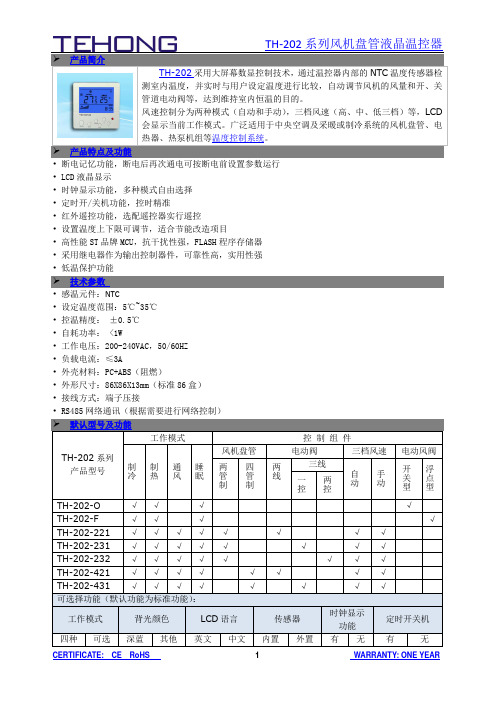
• 断电记忆功能,断电后再次通电可按断电前设置参数运行 • LCD 液晶显示
• 时钟显示功能,多种模式自由选择 • 定时开/关机功能,控时精准
• 红外遥控功能,选配遥控器实行遥控
• 设置温度上下限可调节,适合节能改造项目
• 高性能ST 品牌MCU ,抗干扰性强,FLASH 程序存储器 • 采用继电器作为输出控制器件,可靠性高,实用性强 • 低温保护功能 • 感温元件:NTC
• 设定温度范围:5℃~35℃ • 控温精度: ±0.5℃ • 自耗功率: <1W
• 工作电压:200-240VAC ,50/60HZ • 负载电流:≤3A
• 外壳材料:PC+ABS (阻燃)
• 外形尺寸:86X86X13mm (标准86盒) • 接线方式:端子压接
• RS485网络通讯(根据需要进行网络控制)
注:TH-202系列的标准规格是以上各个型号中对应的功能(含可选择功能中的默认功能)。
如果您需
两线一控(常闭型阀门)三线一控
四管制风机盘管系统
三线一控
电动风阀系统
连接开关型电动风阀系统
连接浮点型电动风阀系统。
LIA-202 压力释放阀使用及维护手册说明书

©Copyright Task Force Tips LLC 2004-2019LIA-202 November 12, 2019 Rev05INSTRUCTIONS FOR SAFE OPERATION AND MAINTENANCEUnderstand manual before use. Operation of this device without understanding the manual and receiving proper training is a misuse of this equipment. Obtain safety information at / serialnumber.This instruction manual is intended to familiarize fi re fi ghters and maintenance personnel with the operation, servicing, and safety procedures associated with this product.This manual should be kept available to all operating and maintenance personnel.Flange Mounted PRVFlange Mounted PRV with Galvanic IsolatorFlange mounted PRVs are available with a variety of outlets. Consult the catalog, factory, or to fi nd the con fi guration for your application.TASK FORCE TIPS LLCMADE IN USA • 3701 Innovation Way, Valparaiso, IN 46383-9327 USA800-348-2686 • 219-462-6161 • Fax 219-464-7155©Copyright Task Force Tips LLC 2004-2019LIA-202 November 12, 2019 Rev052©Copyright Task Force Tips LLC 2004-2019LIA-202 November 12, 2019 Rev0531.0 MEANING OF SAFETY SIGNAL WORDSA safety related message is identi fi ed by a safety alert symbol and a signal word to indicate the level of risk involved with a particular hazard. Per ANSI standard Z535.6-2011, the de fi nitions of the four signal words are as follows:DANGER indicates a hazardous situation which, if not avoided, will result in death or seriousinjury.WARNING indicates a hazardous situation which, if not avoided, could result in death or serious injury.CAUTION indicates a potentially hazardous situation which, if not avoided, could result in minoror moderate injury.NOTICE is used to address practices not related to physical injury.TABLE OF CONTENTS1.0 MEANING OF SIGNAL WORDS2.0 SAFETY3.0 GENERAL INFORMATION 3.1 DIMENSIONS 3.2 INSTALLATION 3.3 USE WITH SALT WATER4.0 RELIEF VALVE PRESSURE SETTING5.0 RELIEF VALVE FLOW VS. PRESSURE CURVE6.0 WARRANTY7.0 MAINTENANCE AND INSPECTION 8.0 TESTING©Copyright Task Force Tips LLC 2004-2019LIA-202 November 12, 2019 Rev0542.0 SAFETYThe equipment may be damaged if frozen while containing signi fi cant amounts of water. Such damage may be di ffi cult to detect visually. Subsequent pressurization can lead to injury or death. Any time the equipment is subject to possible damage due to freezing, it must be tested and approved for use by quali fi ed personnel before being considered safe for use.3.0 GENERAL INFORMATIONThe Pressure Relief Valve may be set to any pressure between 90 and 300 psi. Its function is to protect the pump and the supplyhose from excess pressure. The relief valve may be mounted with its opening facing the front, back, right, or left. A section of tubing or pipe may be mounted on the round spout to route the water in any direction.Primary MaterialsHard anodized and powder coated aluminum, POM, Nitrile Operating Temperature Range of Fluid 33 to 120°F (1 to 50°C)Storage Temperature Range-40 to 150°F (-40 to 65°C)3.1 DIMENSIONSAINLET CONNECTIONINLET HEIGHTSTANDARD/DARLEY FLANGE0.00 [0]STANDARD/DARELY WITH GALVANIC ISOLATOR 0.50 [13]2.5” NPTM WITH GALVANIC ISOLATOR 2.75 [70]2.5” NPTF WITH GALVANIC ISOLATOR 2.00 [51]3.0” NPTM WITH GALVANIC ISOLATOR 2.75 [70]3.0” NPTF WITH GALVANIC ISOLATOR2.38 [60]Dimensions in inches (millimeters)BOUTLET CONNECTION OUTLET LENGTH NO EXIT THREADS 4.34 [110]2.0” NPTM 4.26 [108]2.5” NPTM 5.53 [141]2.5” VICTAULIC 5.07 [129]2.5” NHM 5.57 [141]2.5” NPTF 5.57 [141]Dimensions in inches (millimeters)Visit for more detailed drawings, speci fi cations, feature lists, and certi fi cations speci fi c to your model number.PRV con fi gurations for use on fi re apparatus plumbing, or connected to a metal other than aluminuminclude an integrated galvanic isolator. These models are 1/2” taller that those mounted to TFT appliances.©Copyright Task Force Tips LLC 2004-2019LIA-202 November 12, 2019 Rev0553.2 INSTALLATIONTo install the fl ange mounted Pressure Relief Valve:Required parts:• (4) 7/16” bolts of appropriate length for your application (Models with a galvanic isolator require 1/2” longer bolts)• Thread locking compound such as Loctite 242• Torque wrench • O-ring (provided)1. Install the O-ring in the groove on either the Pressure Relief Valve casting or the integrated galvanic isolator.2. Place the PRV in the desired orientation. Be sure that the PRV is aligned with the opening Tightening the bolts with the PRVtilted to one side may damage the galvanic isolator.3. Apply a drop of thread locking compound on the threads of the bolts to prevent them from coming loose.4. Loosely install the bolts through the fl ange of the PRV.5. Uniformly tighten the bolts 3 time each in an alternating pattern to a fi nal torque of 140in/lb.1234Tighten bolts in an alternating pattern as shown at left.Complete the pattern for each bolt fi rst to 40 in/lb,then to 80 in/lb, and fi nally to 140 in/lb.3.3 USE WITH SALT WATERUse with salt water is permissible provided the equipment is thoroughly cleaned with fresh water after each use. The service life ofthe equipment may be shortened due to the e ff ects of corrosion, and is not covered under warranty.4.0 RELIEF VALVE PRESSURE SETTINGTo set the relief valve pressure, turn the adjusting screw on the relief valve housing until the surface of the screw is even with the step marked with the desired pressure.Do not cap or plug discharge opening.To turn o ff the Pressure Relief Valve, align the adjusting screw with the OFF position. Placing the Pressure Relief Valve in the OFF position prevents the valve from venting water. Do not use the OFF position for normal operations. System damage may occur if the Pressure Relief Valve is in the OFF position and the system exceeds its operating limits.The Pressure Relief Valve meets the requirements of NFPA 1901.90 PSI200 PSIOFFUse a 1/4” (7mm) hex key or 9/16” (14mm) socket/wrench when setting the height of the adjusting screw to the desired relief pressure.The Pressure Relief Valve is disabled in the OFF position and off ers no system protection against over-pressurization. Avoid water hammer or other pressure spikes during pump tests. Ensure PRV is returned to its normal pressure setting following pump testing.Severe water hammer may cause pressure spikes exceeding the Pressure Relief Valve’s capacity. Large spikes can result in injury from ruptured hose or system components. Review fl ow capacity of the Pressure Relief Valve. Add more PRVs if additional fl ow capacity is needed. Always operate valves slowly to avoid the risk of water hammer.5.0 RELIEF VALVE FLOW vs. PRESSURE CURVE6©Copyright Task Force Tips LLC 2004-2019 LIA-202 November 12, 2019 Rev056.0 WARRANTYTask Force Tips LLC, 3701 Innovation Way, Valparaiso, IN 46383-9327 USA (“TFT”) warrants to the original purchaser of its Pressure Relief Valve (“equipment”), and to anyone to whom it is transferred, that the equipment shall be free from defects in material and workmanship during the fi ve (5) year period from the date of purchase.TFT’s obligation under this warranty is specifi cally limited to replacing or repairing the equipment (or its parts) which are shown by TFT’s examination to be in a defective condition attributable to TFT. To qualify for this limited warranty, the claimant must return the equipment to TFT, at 3701 Innovation Way, Valparaiso, IN 46383-9327 USA, within a reasonable time after discovery of the defect. TFT will examine the equipment. If TFT determines that there is a defect attributable to it, TFT will correct the problem within a reasonable time. If the equipment is covered by this limited warranty, TFT will assume the expenses of repair.If any defect attributable to TFT under this limited warranty cannot be reasonably cured by repair or replacement, TFT may elect to refund the purchase price of the equipment, less reasonable depreciation, in complete discharge of its obligations under this limited warranty. If TFT makes this election, claimant shall return the equipment to TFT free and clear of any liens and encumbrances.This is a limited warranty. The original purchaser of the equipment, any person to whom it is transferred, and any person who is an intended or unintended benefi ciary of the equipment, shall not be entitled to recover from TFT any consequential or incidental damages for injury to person and/or property resulting from any defective equipment manufactured or assembled by TFT. It is agreed and understood that the price stated for the equipment is in part consideration for limiting TFT’s liability. Some states do not allow the exclusion or limitation of incidental or consequential damages, so the above may not apply to you.TFT shall have no obligation under this limited warranty if the equipment is, or has been, misused or neglected (including failure to provide reasonable maintenance) or if there have been accidents to the equipment or if it has been repaired or altered by someone else.THIS IS A LIMITED EXPRESS WARRANTY ONLY. TFT EXPRESSLY DISCLAIMS WITH RESPECT TO THE EQUIPMENT ALL IMPLIED WARRANTIES OF MERCHANTABILITY AND ALL IMPLIED WARRANTIES OF FITNESS FOR A PARTICULAR PURPOSE. THERE IS NO WARRANTY OF ANY NATURE MADE BY TFT BEYOND THAT STATED IN THIS DOCUMENT.This limited warranty gives you specifi c legal rights, and you may also have other rights which vary from state to state.7©Copyright Task Force Tips LLC 2004-2019 LIA-202 November 12, 2019 Rev057.0 MAINTENANCE AND INSPECTIONThe Pressure Relief Valve requires no routine maintenance but should be tested regularly. Since the Pressure Relief Valve may not need to open in normal use, it is important that it be inspected at least quarterly for proper function per NFPA 1962 or annually per NFPA 1911, depending on the application. In particular, assure that:• There is no damage such as cracks or dents• There is no corrosion• Setting indications are readable• The waterway is clear of obstructions• The valve opens at the set pressureIf any problems are found, the Pressure Relief Valve should be removed from service until the problem is corrected. Any repaired Pressure Relief Valve must be tested before being placed in service.8.0 TESTINGIt is important that your Pressure Relief Valve (PRV) is functioning properly at all times while in service. A properly functioning PRV prevents dangerous situations and reduces possible injury. In order to ensure the PRV is functioning properly, it should be tested regularly. NFPA standards set forth the minimum requirements and procedures for inspecting and testing these valves. It is strongly recommended that you read and follow the procedures.For PRVs mounted to piping of in-service emergency vehicles:NFPA 1911: Inspection, Maintenance, Testing, and Retirement of In-Service Emergency VehiclesFor PRVs mounted to a fi re hose appliance:NFPA 1962: Standard for the Care, Use, Inspection, Service Testing, and Replacement of Fire Hose, Couplings, Nozzles, and Fire Hose AppliancesAny valves taken out of service due to failure should be returned to the factory for repair or replacement. If you have any questions regarding the testing or maintenance of your Pressure Relief Valve, please call Task Force Tips at 800-348-2686.TASK FORCE TIPS LLC MADE IN USA • 3701 Innovation Way, Valparaiso, IN 46383-9327 USA 800-348-2686 • 219-462-6161 • Fax 219-464-7155©Copyright Task Force Tips LLC 2004-2019 LIA-202 November 12, 2019 Rev05。
ABB温度变送器TH202

<5 4...20 mA < 0.3 % < 3.6 mA 23.6 mA 3.6 mA 22 mA 3.6...23.6 mA t63 = 0...30 s B E 3 4 50/60 Hz
RTD / 0... 500 0...5000
2 3 4 > 530 > 5.3 k NAMUR NE 89
2
7957771
EEx e AMS 5.0
10/63-6.71 EN
7
IndustrialIT ABB ABB 100
XXXXXXIT
10.02 ABB 2002
FM/CSA I II III I I FM
1 /2 1 /2 1 1 A /2
A E
B F
C G
D
AEx [ia] ib IIC T6 Ex [ia] ib IIC T6 B F C G D T6 T6
I 2 II 1 III T6
FM/CSA I 1 /2 II 1 /2 III T6
4 5 1
1
5 7
2
20 TH202-Ex TH202 ATEX ATEX / TH202-Ex d PTB / ATEX TH202-Ex d FM
C D T6 G T6
E
/ AGLF AGLFD AGLFD
Cometer
N D C A E 2 M20 x 1 2 M20 x 1.5 1/2" NPT3/4" NPT 1/2" GK5
< 0.05 %/10 V 1 % US < 500 Hz IP 67
Usd = 2 V DC CoMeter HART Usd = 2.9 V DC
RX-TH202温湿度记录仪简介
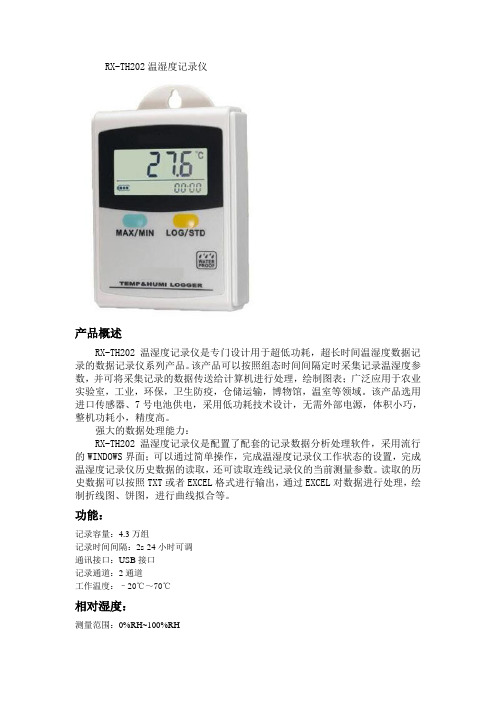
RX-TH202温湿度记录仪
产品概述
RX-TH202温湿度记录仪是专门设计用于超低功耗,超长时间温湿度数据记录的数据记录仪系列产品。
该产品可以按照组态时间间隔定时采集记录温湿度参数,并可将采集记录的数据传送给计算机进行处理,绘制图表;广泛应用于农业实验室,工业,环保,卫生防疫,仓储运输,博物馆,温室等领域。
该产品选用进口传感器、7号电池供电,采用低功耗技术设计,无需外部电源,体积小巧,整机功耗小,精度高。
强大的数据处理能力:
RX-TH202温湿度记录仪是配置了配套的记录数据分析处理软件,采用流行的WINDOWS界面;可以通过简单操作,完成温湿度记录仪工作状态的设置,完成温湿度记录仪历史数据的读取,还可读取连线记录仪的当前测量参数。
读取的历史数据可以按照TXT或者EXCEL格式进行输出,通过EXCEL对数据进行处理,绘制折线图、饼图,进行曲线拟合等。
功能:
记录容量:4.3万组
记录时间间隔:2s-24小时可调
通讯接口:USB接口
记录通道:2通道
工作温度:–20℃~70℃
相对湿度:
测量范围:0%RH~100%RH
精度:±3%RH
分辨率:1%RH
温度
测量范围:–20℃~70℃精度:±0.3℃
分辨率:0.1℃
温湿度管理软件。
TH-202-16A双传感-有编程
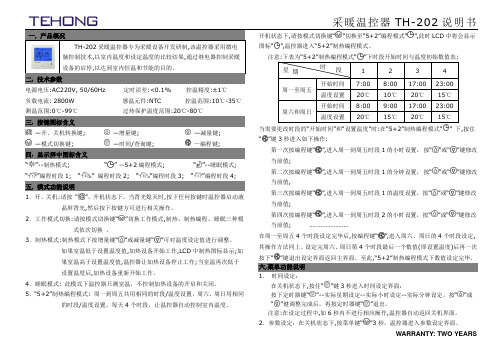
二, 技术参数电源电压:AC220V, 50/60Hz—开、关机转换键;—增量键;—减量键;—模式切换键; —时间/查询键; —编程键;四, 显示屏中图标含义“”--制热模式; “” --5+2编程模式; “”--睡眠模式;“”编程时段1;“”编程时段2; “”编程时段3; “”编程时段4;五, 模式功能说明1.开、关机:请按“”,开机状态下,当背光熄灭时,按下任何按键时温控器启动液晶屏背光,然后按下按键方可进行相关操作。
2.工作模式切换:请按模式切换键“”切换工作模式,制热、制热编程、睡眠三种模式依次切换。
3.制热模式:制热模式下按增量键“”或减量键“”可对温度设定值进行调整。
如果室温低于设置温度值,加热设备开始工作,LCD中制热图标显示;如果室温高于设置温度值,温控器让加热设备停止工作;当室温再次低于设置温度后,加热设备重新开始工作。
4.睡眠模式: 此模式下温控器只测室温,不控制加热设备的开启和关闭。
5.“5+2”制热编程模式: 周一到周五共用相同的时段/温度设置,周六、周日用相同的时段/温度设置。
每天4个时段,让温控器自动控制室内温度。
”””注意:”“”键3秒进入如下操作:第一次按编程键“”,进入周一到周五时段1的小时设置,按“”或“”键修改当前值;第二次按编程键“”,进入周一到周五时段1的分钟设置,按“”或“”键修改当前值,第三次按编程键“”,进入周一到周五时段1的温度设置,按“”或“”键修改当前值;第四次按编程键“”,进入周一到周五时段2的小时设置,按“”或“”键修改当前值; ……………………在周一至周五4个时段设定完毕后,按编程键“”,进入周六、周日的4个时段设定,其操作方法同上。
设定完周六、周日第4个时段最后一个数值(即设置温度)后再一次按下“”键退出设定界面返回主界面。
至此,“5+2”制热编程模式下数值设定完毕。
六,菜单功能说明1.时间设定:在关机状态下,按住“”键3秒进入时间设定界面:按下定时器键“”--实际星期设定--实际小时设定--实际分钟设定,按“”或“”健调整完成后,再按定时器键“”退出。
- 1、下载文档前请自行甄别文档内容的完整性,平台不提供额外的编辑、内容补充、找答案等附加服务。
- 2、"仅部分预览"的文档,不可在线预览部分如存在完整性等问题,可反馈申请退款(可完整预览的文档不适用该条件!)。
- 3、如文档侵犯您的权益,请联系客服反馈,我们会尽快为您处理(人工客服工作时间:9:00-18:30)。
Operation Manual of Data Logger 温湿度数据记录仪操作说明书1. Quick Start 快速启动 (3)2. Connecting the Logger to PC 连接至电脑 (3)3. Setting Up the Logger to Record Data 设置仪表记录数据 (4)4. Download data from the logger 从记录仪下载数据 (5)5. Delete all the logs from the logger 删除仪表中所有数据 (6)6. Data Listing Window 数据列表窗口 (6)7. Exporting Logger Data 输出数据 (7)8. File List 文件列表 (8)1. Quick Start 快速启动Follow the procedure below to quickly start using your data logger:按照以下步骤快速启动仪表:1. Connect the data logger to a free USB port on the computer.将记录仪连接到电脑USB接口。
2. Start T oAnalyzer 1 software on the PC.在电脑上安装软件ToAnalyzer 1 。
3. From the toolbar select Connect.从工具栏选择连接。
4. Then you can setup or download data, delete data from the logger.然后可以设置或从仪表下载数据,删除数据。
5. Unplug the cable from the logger, then the logger is in Standby mode. Press buttonLOG/STD on the logger, then LOG displays on the screen and the logger begins to record.从仪表上拔下数据线,仪表处于待机模式。
按仪表上的LOG/STD键,显示屏上显示LOG,仪表开始记录。
6. Press LOG/STD for about five seconds, the logger will be power on (LOG mode) or off(OFF mode).按LOG/STD键约五秒钟,仪表将开机(记录模式)或关机(关机模式)。
Note: The logger has three modes:注意:本仪表有三种模式:1. LOG: In the mode, the logger samples and records data timely.LOG 记录:此模式下,仪表按时间顺序取样并记录。
2. Standby: In the mode, the logger stops to sample and record, but the LCD display ison. 待机:此模式下,仪表停止取样和记录,但是LCD显示屏显示数据。
3. OFF: In the mode, the logger stops to sample and record, and the LCD display is off.ToAnalyzer cannot connect to the logger also.关机:此模式下,仪表停止取样和记录,LCD显示屏关闭。
ToAnalyzer 软件也连接不上仪表。
2. Connecting the Logger to PC将仪表连接至电脑To connect the logger to the computer, follow these steps:请遵循以下步骤,将仪表连接至电脑:1. Connect the USB cable to the logger and to a free USB port on the computer.用USB数据线将仪表连接到电脑空闲USB接口上。
2. If you are connecting the logger to the PC for the first time, the logger willautomatically be recognized and installed on the computer.如果是第一次连接电脑,仪表将自动识别并在电脑上安装驱动。
3. Start ToAnalyzer 1 analysis software.打开ToAnalyzer 1 分析软件。
4. Click the icon from the toolbar, then ToAnalyzer connects to the logger.点击工具栏上的符号,ToAnalyzer连接至仪表。
If more than one logger is connected to your computer at the same time, the program will ask you to choose COM port manually.如果不止一个记录仪同时连接至电脑,程序将要求用户手动选择COM接口。
Note: The windows operating system can not handle USB devices being unplugged and plugged back too fast. When unplugging the logger, wait for about 5 seconds before plugging it in again. Ifou unplug and plug back a device too quickly, the computer may stop recognizing any USB devices on that port. If this happens you will have to restart the computer. This is a windows USB problem and is not related to ToAnalyzer.注意: Windows 操作系统不支持USB设备快速插拔。
如果拔下记录仪,要等待至少5秒钟再插上。
如果快速插拔,电脑将会停止识别此插口上的任何设备。
这种情况下必须重启电脑。
这是Windows USB的问题,跟ToAnalyzer 软件无关。
3. Setting Up the Logger to Record Data 设置记录仪以便记录数据To set the logger to start recording data, click the button on the toolbar, or select Setup from the menu.要设置记录仪开始记录数据,点击工具栏上的键,或从菜单上选择Setup 设置。
The setup options window is shown below. 设置选项窗口如下:l: Get current setup information from the logger. Click this button, and then the old setup information is shown below. 从仪表中找到当前设置信息。
点击此键,然后原来的设置信息就如下所示。
l: Synchronize the new setup information to the logger. After changing theconfiguration, do not forget clicking this button to make sure that the new configuration is wrote to the logger. 与仪表同步新的设置信息。
更改设置后,请勿忘记点击此键确保新的设置写进仪表。
l: Synchronize the computer time to the logger. 将仪表时间与电脑时间同步。
l Name: Gives a name to the logger. 名称:为记录仪命名。
l Type: The device type. 类型:设备类型。
l Model: The device model. 型号:设备型号。
l Serial No: Every logger has a SN with 10 characters. The length must be 10.系列号:每一只记录仪都有一个十位数的SN 系列号。
长度必须是10位。
l LOG Intervals(s) : The interval of sampling and recording.LOG 间隔:取样及记录的时间间隔。
l Log Count: The count of the logs that the logger has recorded.LOG 总数:记录仪记录的数据总条数。
l Memory capacity: The total capacity of the logger memory. One reading includes time and three channel s’ data. 记忆容量:记录仪记忆总量。
一个读数包括时间和三个通道数据。
l Temperature Unit: The selection of C and F. 温度单位:可选择℃(摄氏度)及℉(华氏度)。
Calibrate the logger: The logger is factory calibrated to an accuracy given in the device specifications. However, there may be times when you wish to adjust the calibration of your logger. ToAnalyzer provides you with the ability to perform a single point offset calibration. This calibration can be used to increase the accuracy of the logger for a restricted data range.校准记录仪:记录仪出厂时按照设备规格做了精密校准。
