PRO4500
NETGEAR ProSafe 24-port 10 100 Smart Switch with 2

FVS336G Dual WANGigabit Firewallwith SSL & IPsec VPN10/100 Smart Switch4500 Great America Parkway Santa Clara, CA 95054 USA 1-888-NETGEAR (638-4327)E-mail: info@ Technical SpecificationsNetwork Protocol and Standards • CompatibilityIEEE 802.3 10BASE-T –IEEE 802.3u 100BASE-TX –IEEE 802.3ab 1000BASE-T –IEEE 802.3z 1000BASE-X–IEEE 802.3x full-duplex flow control –Power Supply• Power Consumption: 13 W maximum –100-240VAC/50-60 Hz universal input –Network Ports• 24 10/100 Mbps auto sensing Fast –Ethernet - 2 10/100/1000 Mbps auto-sensing Gigabit Ethernet switching ports (RJ-45)1 SFP slot for SFP GBIC Modules –Physical Specifications• Dimensions (W x D x H): 440 x 205 x –43 mm (17.8 x 8.1 x 1.6 in.)Weight: 2.5 kg (5.5 lb) –Electromagnetic Emissions • CE mark, commercial –FCC Part 15 Class A –VCCI Class A –C-Tick–LEDs• Per port: (10/100 and Gigabit): –Link/ Activity, Speed Per device: Power–Electromagnetic Immunity • EN 55024–Safety• CE mark, commercial –cUL IEC950/EN60950–Administrative Switch Management • IEEE 802.1Q Static VLAN (Up to 64) –Port-based VLAN (Up to 26)–IEEE 802.1p Class of Service (CoS) –Port-based QoS–DSCP – Layer 3 QoS–IEEE802.3ad (manual) Link –AggregationIEEE 802.1D Spanning Tree Protocol –RFC 1157 SNMP v1* –RFC 1213 MIB II–RFC 1643 Ethernet Interface MIB –RFC 1493 Bridge MIB –RFC 2131 DHCP client–Static IGMP and IGMP Snooping v1 –Private Enterprise MIB –Port Mirroring Support –Web-based configuration –Rate limiting–Configuration Backup/Restore –Password Access Control –Broadcast storm control –Firmware upgradeable–Performance Specifications• Forwarding modes: Store-and-forward –Bandwidth: 8.8 Gbps–Network latency: <20µs for 64-byte –frames in store-and-forward mode for 100 Mbps to 100 Mbps transmission Buffer memory: 256 KB embedded –memory per unitAddress database size: 8,000 media –access control (MAC) addresses per systemAddressing: 48-bit MAC address –Mean Time Between Failure (MTBF): –305,000 hours (~35 years)Acoustic Noise: 0 dB–Modules• AGM731F 1000BASE-SX SFP Module –AGM732F 1000BASE-LX SFP Module –AGM733 1000BASE-ZX SFP Module–System Requirements• Category 5 UTP cables or above –Network card for each PC–Network software (e.g., Windows –®)Web Browser (e.g., Internet Explorer –5.0 or higher - Netscape 6.0 or higherWarrantyNETGEAR Lifetime Warranty –†ProSupport™ Service Packs AvailableOnCall 24x7, Category 1• PMB0331-100 (US) –PMB0331 (non-US) –XpressHW , Category 1• PRR0331–Package Contents24-port Smart Switch with Gigabit –Ports (FS726T)Rubber footpads –Power cord –Rack-mount kit –Resource CD–Installation guide–Warranty/Support information card–NETGEAR Related Products32-bit PCI Copper Gigabit Adapter –(GA311)1000BASE-SX SFP Module (AGM731F) –1000BASE-LX SFP Module (AGM732F) –1000BASE-ZX SFP Module (AGM733)–Ordering InformationNorth America: FS726TNA – Europe: FS726T-100EUS – Asia: FS726TAU – Japan: FS726TJP–© 2008 NETGEAR, Inc. NETGEAR, the NETGEAR Logo, NETGEAR Digital Entertainer Logo, Connect with Innovation, FrontView, IntelliFi, PowerShift, ProSafe, RAIDar, RAIDiator, X-RAID, RangeMax, ReadyNAS and Smart Wizard are trademarks of NETGEAR, Inc. in the United States and/or other countries. Other brand names mentioned herein are for identification purposes only and may be trademarks of their respective holder(s). Information is subject to change without notice. All rights reserved.*Free basic installation support provided for 90 days from date of purchase. Advanced product features and configurations are not included in free basic installation support; optional premium support available.†Lifetime warranty for product purchased after 05/01/2007. For product purchased before 05/01/2007, warranty is 5 years.D-FS726T-2ProSafe™ 24-port 10/100 Smart Switch with 2 Gigabit PortsFS726T。
RICOH Aficio MP c3500 4500 操作说明书

请在使用本设备前仔细阅读本手册,并放在随手可取之处,以便今后参考。
为保证安全和正确的使用,在使用本设备前必须阅读“关于本设备”中的“安全信息”。
通过电子邮件发送扫描文件将扫描文件发送到文件夹使用扫描仪功能保存文件传送扫描文件使用网络TWAIN 扫描仪扫描原稿各项扫描设置附录1234567简介本手册包含本设备操作使用的详细说明和注意事项。
为了您的安全和利益,请在使用本设备之前仔细阅读本手册。
将本手册放在随手可取之处以备快速参考。
重要事项本手册的内容如有任何改动,恕不预先通知。
对于因操作或运行本设备而导致的任何直接、间接、特殊、偶然或必然的损失,本公司概不负责。
请勿复印或打印法律禁止复制的任何项目。
当地法律通常禁止复印或打印下列项目:纸币、印花税票、证券、股票、银行汇票、支票、护照、驾驶执照。
上述列表仅供参考,并未涵盖全部项目。
对其完整性或准确性我们不承担任何责任。
如果您对复制或打印特定项目的合法性有疑问,请咨询您的法律顾问。
本手册内使用两种尺寸标注。
本机以公制为准。
本手册中的一些图例可能会因设备不同而略有差异。
在某些国家出售的机型上可能没有某些选购件。
有关详细信息,请您与当地的经销商联系。
商标• Adobe®、PostScript®和Acrobat®是Adobe Systems Incorporated的商标。
• Pentium®是Intel Corporation的注册商标。
• NetWare®是Novell, inc.的注册商标。
• Microsoft®、Windows®和Windows NT®是Microsoft Corporation的注册商标。
• 本手册涉及的其他产品名称只用作识别目的,有可能分别是其各自公司的商标。
这些标记的任何权利均不属于我们。
• Windows® 95的产品名称是Microsoft® Windows® 95。
Moxa ioThinx 4500 系列 (45MR) 模組说明书

ioThinx4500系列(45MR)模組ioThinx4500系列的I/O和電源模組特色與優點•I/O模組包括DI/O、AI/O、繼電器和其他I/O類型•系統電源輸入和現場電源輸入的電源模組•免工具輕鬆安裝和拆卸•IO通道內建LED指示燈•寬操作溫度範圍-40至75°C(-40至167°F)•Class I Division2和ATEX Zone2認證認證簡介Moxa的ioThinx4500系列(45MR)模組提供DI/O、AI、繼電器、RTD和其他I/O類型,為使用者提供多種選擇,並且讓使用者選擇最適合目標應用的I/ O組合。
藉由獨特的機械設計,不需要工具即可輕鬆完成硬體安裝和拆卸,大幅減少設定和更換模組所需的時間。
輕鬆免工具安裝和拆卸ioThinx4500系列採用獨特的機構設計,可減少安裝和拆卸所需的時間。
事實上,硬體安裝的任何部分都不需要螺絲起子和其他工具,包括將裝置安裝在DIN導軌上,以及連接用於通訊和I/O訊號擷取的接線。
此外,從DIN導軌上拆卸ioThinx不需要任何工具。
您可輕鬆使用閂鎖和解鎖片,將模組自DIN 導軌移除。
規格Input/Output InterfaceDigital Input Channels45MR-1600:1645MR-1601:1645MR-2606:8Digital Output Channels45MR-2600:1645MR-2601:1645MR-2606:8Analog Input Channels45MR-3800:845MR-3810:8Relay Channels45MR-2404:4Analog Output Channels45MR-4420:4RTD Channels45MR-6600:6Thermocouple Channels45MR-6810:8System Power Input Channels45MR-7210:1Field Power Input Channels45MR-7210:1Field Potential Output Channels45MR-7820:8Isolation3k VDC or2k VrmsDigital InputsConnector Spring-type Euroblock terminalSensor Type Dry contactWet contact(NPN or PNP)I/O Mode45MR-1600/1601:DI or event counter(only supports the first4channels)45MR-2606:DI or event counter(only supports the first2channels)Dry Contact On:short to FP+/FP-Off:openWet Contact(DI to FP-)On:10to30VDCOff:0to3VDCWet Contact(DI to FP+)On:10to30VDCOff:0to3VDCCounter Frequency1kHzDigital Filtering Time Interval Software configurableDigital OutputsConnector Spring-type Euroblock terminalI/O Type45MR-2600:Sink45MR-2601/2606:SourceI/O Mode45MR-2600/2601:DO or pulse output(only supports the first4channels)45MR-2606:DO or pulse output(only supports the first2channels) External Power12/24VDCPulse Output Frequency1kHzOver-Voltage Protection45VDCOver-Temperature Shutdown175°C(typical),150°C(min.)Current Rating500mA per channelRelaysConnector Spring-type Euroblock terminalType Form A(N.O.)power relayI/O Mode DOContact Current Rating Resistive load:2A@30VDCResistive load:2A@250VACRelay On/Off Time10ms(max.)Initial Insulation Resistance1000mega-ohms(min.)@500VDCMechanical Endurance5,000,000operationsElectrical Endurance400,000operations@2A resistive loadContact Resistance100milli-ohms(max.)Analog InputsConnector Spring-type Euroblock terminalI/O Mode Voltage/CurrentI/O Type DifferentialResolution16bitsInput Range45MR-3800:0to20mA,4to20mA,4to20mA(burnout detection)45MR-3810:0to10VDC or-10to10VDCOver-Voltage Protection-25to+30VDC(power on)-35to+35VDC(power off)Accuracy±0.1%FSR@25°C±0.3%FSR@-40and75°CSampling Rate All channels:100samples/secPer channel:12.5samples/secSingle channel:100samples/secInput Impedance45MR-3800:120ohms45MR-3810:10mega-ohms(min.)Analog OutputsConnector Spring-type Euroblock terminalI/O Mode Voltage/CurrentOutput Range0to10VDC0to20mA4to20mAResolution12-bitAccuracy±0.1%FSR@25°C±0.3%FSR@-40to75°CLoad(Current Mode)Internal power:500ohms(max.)Load(Voltage Mode)1000ohms(min.)RTDsConnector Spring-type Euroblock terminalSensor Type PT50,PT100,PT200,PT500(-200to850°C)PT1000(-200to350°C)JPT100,JPT200,JPT500(-200to640°C)JPT1000(-200to350°C)NI100,NI200,NI500(-60to250°C)NI1000(-60to150°C)NI120(-80to260°C)Resistance Type310,620,1250,and2200ohmsInput Connection2-or3-wireSampling Rate All channels:12samples/secPer channel:2samples/sec Resolution0.1°C or0.1ohmsAccuracy±0.1%FSR@25°C±0.3%FSR@-40and75°C Input Impedance625kilo-ohms(min.) ThermocouplesConnector Spring-type Euroblock terminal Sensor Type J,K,T,E,R,S,B,NMillivolt Type±19.532mV±39.062mV±78.126mVResolution16bitsMillivolt Accuracy±0.1%FSR@25°C±0.3%FSR@-40and75°C Sampling Rate All channels:12samples/secPer channel:1.5samples/sec Input Impedance1mega-ohms(min.)System Power ParametersPower Connector Spring-type Euroblock terminal No.of Power Inputs1Input Voltage12to48VDCOutput Current1A(max.)Power Consumption800mA@12VDCOver-Voltage Protection55VDCOver-Current Protection1A@25°CField Power ParametersPower Connector Spring-type Euroblock terminal No.of Power Inputs1Input Voltage12/24VDCOutput Current2A(max.)Over-Current Protection 2.5A@25°COver-Voltage Protection33VDCPotential Output Mode45MR-7820:0VDC,12/24VDCPower ConsumptionSystem Power45MR-1600:59.4mA@3.3VDC45MR-1601:59.4mA@3.3VDC45MR-2404:44mA@3.3VDC45MR-2600:57.2mA@3.3VDC45MR-2601:63.8mA@3.3VDC45MR-2606:62.7mA@3.3VDC45MR-3800:197.3mA@3.3VDC45MR-3810:187mA@3.3VDC45MR-4420:44mA@3.3VDC45MR-6600:131.7mA@3.3VDC45MR-6810:148.1mA@3.3VDC45MR-7210:45m A@24VDCField Power45MR-1600:19.3mA@12VDC,25.3mA@24VDC45MR-1601:19.3mA@12VDC,25.3mA@24VDC45MR-2404:31.2mA@12VDC,24.7mA@24VDC45MR-2606:15.4mA@12VDC,18.7mA@24VDC45MR-4420:220.2mA@12VDC,122.3mA@24VDC Physical CharacteristicsHousing PlasticDimensions19.5x99x60.5mm(0.77x3.90x2.38in)Weight45MR-1600:77g(0.17lb)45MR-1601:77.6g(0.171lb)45MR-2404:88.4g(0.195lb)45MR-2600:77.4g(0.171lb)45MR-2601:77g(0.17lb)45MR-2606:77.4g(0.171lb)45MR-3800:79.8g(0.176lb)45MR-3810:79g(0.175lb)45MR-4420:79g(0.175lb)45MR-6600:78.7g(0.174lb)45MR-6810:78.4g(0.173lb)45MR-7210:77g(0.17lb)45MR-7820:73.6g(0.163lb)Installation DIN-rail mountingStrip Length I/O cable,9to10mmWiring45MR-2404:18AWG45MR-7210:12to18AWG45MR-2600/45MR-2601/45MR-2606:18to22AWGAll Other45MR Models:18to24AWG Environmental LimitsOperating Temperature Standard Models:-20to60°C(-4to140°F)Wide Temp.Models:-40to75°C(-40to167°F) Storage Temperature(package included)-40to85°C(-40to185°F)Ambient Relative Humidity5to95%(non-condensing)1Altitude Up to4000meters2Standards and CertificationsEMC EN55032/24EMI CISPR32,FCC Part15B Class AEMS IEC61000-4-2ESD:Contact:4kV;Air:8kVIEC61000-4-3RS:80MHz to1GHz:3V/mIEC61000-4-4EFT:Power:1kV;Signal:0.5kV1.45MR-2404的繼電器在低於0°C的高冷凝環境中運作時可能會發生故障。
5G先行真旗舰iQOO Pro 5G版

关注“智范儿”,了解更多!5G先行真旗舰文/图 陈思霖GPU Adreno 640 屏幕 6.41英寸 2340×1080内存 8GB/12GB 存储 128GB/256GB摄像头 1200万(前置)/4800万+1300万+200万(后置)指纹识别 屏幕指纹电池容量4500mAh尺寸 158.77mm×75.73mm×9.325mm 重量 217g价格 3798元(8GB+128GB)/3998元(8GB+256GB)/4098元(12GB+128GB )iQOO Pro 使用水滴屏设计,在机身顶部则是隐藏式听筒和一体式设计的光敏传感器和距离传感器。
iQOO Pro 的腰线被拉长,并且在中框设计上还借用了“跑道”形态。
后缀“5G”标明了这款手机的主要卖点,它支持5G+4G双卡双待,采用全新的5G六天线设计。
iQOO Pro背部中央的聚合光带还延续了iQOO家族一贯字样“MONSTER INSIDE”。
延续超跑理念 重剑无锋iQOO一直都是个奇特的存在,与市面上的主流手机相比,它更在意自身的设计理念。
它既与旗舰机上泛滥的前后双玻璃设计不同,也与主张凌厉线条的游戏手机不同。
iQOO Pro依旧秉持着初代上的家族超跑风,遵循一贯的“Speed ART”设计理念,在原有的线条、光和力量的基础上做了进一步提升,重新构造了源自超强性能和极速体验的超跑升级版。
具体来说,iQOO Pro首先在中框上拉长了腰线,这让整机侧面看上去更加纤色:竞速黑、勒芒蓝和幻影蓝,我们手中的竞速黑版本背面拥有3D曲面玻璃和炫酷的光轨纹理,与“超跑腰线”和“赛道”中框共同将iQOO Pro打造成了一部充满速度、战斗感十足的高性能跑车,并且摸上去还有类似跑车漆面抛光后的细腻质感。
此外,iQOO Pro背部中央的聚合光带还延续了iQOO家族一贯字样“MONSTER INSIDE”,当灯带没有点亮时相当低调,你并不会发觉这条灯带的存在,因为它隐藏在背部对撞的光轨中央。
T0P-4500多媒体中控用户手册

多媒体网络中控系统TOP-4500用户手册2003年10月目录一、特点.................................................... 2二、注意事项.................................................. 2三、系统功能及结构........................................... 3㈠性能详述....................................................... 3㈡前面板......................................................... 4㈢后面板......................................................... 4四、控制平台..................................................... 5㈠计算机控制..................................................... 5㈡轻触面板控制操作............................................... 8五、维修.................................................. 10六、规格要求............................................ 10七、常见问题及解决方法.................................... 10TOP-4500多媒体中央控制系统感谢您购买本公司开发生产的多媒体中央控制系统。
TOP-4500多媒体中控是广州拓创电子科技有限公司推出的一套高性能多媒体中央控制系统。
XR450 Nighthawk 专业游戏路由器数据表说明书

XR450 Advanced Gaming & StreamingXR450 Nighthawk® Pro Gaming WiFi Router uses state-of-the-art software to optimize your internet connection by stabilizing ping, reducing lag spikes, and keeping you in the game with reliable wired and wireless connectivityfor fast-paced gaming. Personalizeyour gaming dashboard to viewreal-time bandwidth utilizationby device, ping and many otherparameters. Limit lag and geta guaranteed local connectionwith Geo-Filter or enable Qualityof Service for prioritized gamingdevices and allocated bandwidth.Guarantee Local Connection &Eliminate LagsGeo-Filter lets you fix your gaming lag by limiting distance to servers or other players. You can get a guaranteed local connection and create a blacklist or whitelist of your preferred servers.Monitor Internet Utilization & LiveGame PingKeep an eye on real-time bandwidth utilization with the Internet Utilization Monitor. Reveal bandwidth-hogging devices and identify the applications which could be causing lag and slowing your game.Prioritize Your Gaming TrafficPrioritize gaming devices and allocate bandwidth by device to eliminate lag due to queuing at the ISP network with Quality of Service (QoS). Control the maximum upload and download speeds per device on the network to minimize sudden lag spikes while gaming.Customizable DashboardPersonalize your gaming dashboard to view real-time bandwidth utilization by device, ping and many other parameters on a single screen.GEO-FILTER—Control your lag by limiting distance to game servers or other playersGAMING DASHBOARD—Customizable view of real-time bandwidth utilization by device, ping, etc.Q UALITY OF SERVICE—Prioritize gaming devices and allocate XR450 Nighthawk ® Pro Gaming RouterNETWORK MONITOR—Check bandwidth-hogging devices andidentify what causes lagGAMING VPN CLIENT SUPPORT—Protect your network identity and prevent DDoS attacksGet blazing-fast WiFi & enjoy a lag-free WiFi experience for VR gaming, video streaming or surfing.SpeedDUAL-CORE PROCESSOR—Dual-core 1.7GHz processor boosts wireless, wired & WAN-to-LAN performanceQUAD STREAM—Up to four data streams per WiFi band maximizes connection speed1.0GHz Dual-CoreProcessor GIGABIT WIFI—Next-generation WiFi now at Gigabit speedsGIGABIT WIRED—Ideal for HD gaming & videoBLAZING FAST WIFI—Up to 2.4Gbps †Pro GamingStay in the game with reliable connectivity for fast-paced gaming. Optimize your Internet connection by stabilizing ping and reducing lag spikes.WiFi RangeULTIMATE RANGE—WiFi coverage throughout very large homesANTENNAS—High-power amplifiers with 4 external antennasGot range? Homes come in all shapes and sizes and the XR450 Nighthawk ® Pro Gaming Router provides WiFi coverage no matter where you connect in your home.M U-MIMO—Multi-user MIMO enables simultaneous streaming to mobile devicesVPNWith NETGEAR, sharing across your network is fun and easy, such as accessing stored photos & music.SharingSECURE WIFI CONNECTIONS—High level wireless security with WPA/WPA2GAMING VPN CLIENT SUPPORT—Protect your network identity and prevent DDoS attacksThere’s nothing more frustrating than lostconnections! With NETGEAR’s advanced features & best-in-class technology, you’ll reduce interference & enjoy more reliable WiFi connectivity.Reliable ConnectionsStart enjoying your new device faster than ever. NETGEAR wants to make sure installation and management is simple & easy, so you can connect quickly & make sure you stay that way!Maintain high security across your network toensure your privacy & family is safe while online. Whether it’s preventing phishing & spyware or just limiting access for kids & guests, NETGEAR has you covered.Ease of UseSecurityV PN SUPPORT —OpenVPN Connect app on iOS and Android ® allows remote secure access to the home networkVPNVPNTWO SUPERSPEED USB 3.0 PORTS—Up to 10x faster than USB 2.0READYSHARE ® USB ACCESS—Wirelessly access & share USB hard drive via two (2) USB portsBEAMFORMING+—Boosts speed, reliability, & range of WiFi connectionsSIMULTANEOUS DUAL BAND WIFI—Supports two WiFi bands simultaneously to double the available bandwidth and provide a reliable, dedicated WiFi network for smooth online gamingwithout any network congestionADDITIONAL DFS CHANNELS—15 more channels in 5GHz for interference free gaming experienceEASY INSTALL—Easy setup for iPad ®, tablets, smartphones & computersPUSH ‘N’ CONNECT —Easy push button WiFi connections (WPS) POWER ON/OFF —Convenient power savingsLED ON/OFF SWITCH—Easily turn LEDs on or offMU-MIMO WiFiConnection DiagramGigabit EthernetResetPower on/offLED on/off Two USB 3.0 portsInternetThis product comes with a limited warranty that is valid only if purchased from a NETGEAR authorized reseller.* 90-day complimentary technical support following purchase from a NETGEAR authorized reseller.†Maximum wireless signal rate derived from IEEE 802.11 specifications. Actual data throughput and wireless coverage will vary and may be lowered by network and environmental conditions, including network traffic volume and building construction. NETGEAR makes no representations or warranties about this product's compatibility with future standards. Up to 2400Mbps wireless speeds achieved when connecting to other 802.11ac 2400Mbps devices.‡MU-MIMO capability requires both router and client device to support MU-MIMO.NETGEAR, the NETGEAR Logo, Nighthawk and ReadySHARE are trademarks of NETGEAR, Inc. Mac, iPad, iPhone, and the Mac logo are trademarks of Apple Inc. Any other trademarks mentioned herein are for reference purposes only. ©2021 NETGEAR, Inc.NETGEAR, Inc. 350 E. Plumeria Drive, San Jose, CA 95134-1911 USA, /supportD-XR450-1PACKAGE CONTENTS• X R450 Nighthawk Pro Gaming Router (XR450)• 4 detachable antennas • Ethernet cable • Quick start guide • Power adapterPHYSICAL SPECIFICATIONS• D imensions: 12.7 x 9.6 x 2.2 in (321.9 x 243.7 x 55.0 mm)• Weight: 1.77lb (801g)STANDARDS• Two (2) USB 3.0 ports• I EEE ® 802.11 b/g/n 2.4GHz + 64-QAM support• IEEE ®802.11 a/n/ac 5.0GHz• F ive (5) 10/100/1000Mbps—(1 WAN & 4 LAN) Gigabit Ethernet portsTECHNICAL SPECIFICATIONS• A C2400(*********************support+1733Mbps@5GHz 11ac)†• Simultaneous dual-band WiFi - Tx/Rx 4x4 (2.4GHz)+ 4x4 (5GHz)• 4x4 11ac 80MHz + 2x2-160/80+80MHz • Multi-User MIMO (MU-MIMO)• Powerful dual-core 1.7GHz processor • F our (4) high-performance e xternal antennas• Memory: 256MB flash and 512MB RAM • IPv6 support (Internet Protocol Version 6)• On/off LED light switchKEY FEATURES• G aming Dashboard—Customizable view of real-time bandwidth utilization by device, ping, etc.• G eo-Filter—Control your lag by limiting distance to game servers or other players • G aming VPN Client Support—Protect your network identity and prevent DoS attacks • N etwork Monitor—Check bandwidth- hogging devices and identify what causes lag• Quad Stream & 160MHz for faster speeds • M U-MIMO support for simultaneous streaming• Q uality of Service—Prioritize gamingdevices and allocate bandwidth by device • B eamforming+ for more reliable connections• R eadySHARE ® USB—Share your USB hard driveSYSTEM REQUIREMENTS• M icrosoft ® Windows 7, 8, 10, Vista ®, XP ®, 2000, Mac OS ®, UNIX ®, or Linux ®• M icrosoft ® Internet Explorer ® 11 or higher, Microsoft Edge, Google Chrome ™ 55 or higher, Firefox ® 45 or higher, Safari ® 10 or higherSECURITY• V PN support—secure remote access • W iFi Protected Access® (WPA/WPA2—PSK)• Double firewall protection (SPI and NAT)• Denial-of-service (DoS) attack preventionWARRANTY• /warranty• E xtend your warranty & technical support within 90 days of product purchase [US only]. Visit: /homeSUPPORT• 90-day complimentary technical support following purchase from a NETGEAR authorized reseller• J oin the NETGEAR Community ForumVisit 。
CR4500 ProDye 4C Matrix Standard 生物技术手册说明书
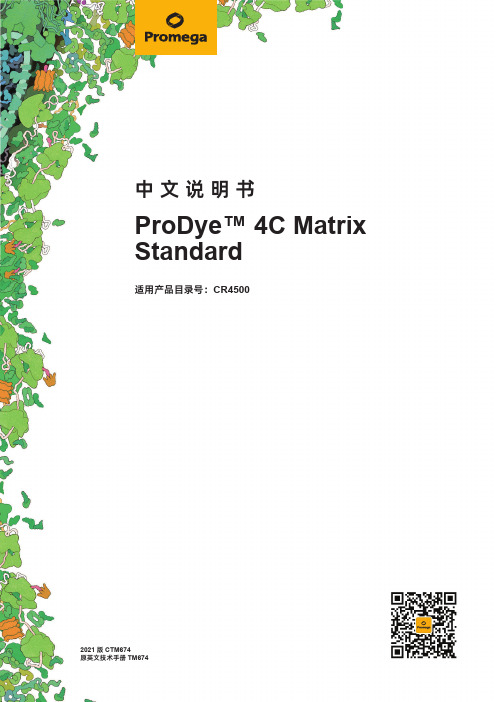
2021版 CTM674原英文技术手册TM674中 文 说 明 书适用产品目录号:CR4500ProDye™ 4C Matrix Standard普洛麦格(北京)生物技术有限公司Promega (Beijing) Biotech Co., Ltd 地址:北京市东城区北三环东路36号环球贸易中心B座907-909电话:************网址:技术支持电话:400 810 8133(手机拨打)技术支持邮箱:*************************CTM6742022制作1所有技术文献的英文原版均可在/ protocols 获得。
请访问该网址以确定您使用的说明书是否为最新版本。
如果您在使用该试剂盒时有任何问题,请与Promega 北京技术服务部联系。
电子邮箱:*************************1. 产品描述 (2)2. 产品组分和储存条件 (2)3. 使用Promega Spectrum Compact CE System进行仪器准备和光谱校正 (3)3. A. 基质样品制备 (3)3. B. 仪器准备和光谱校正 (4)3. C. 审核结果 (11)4. 使用Applied Biosystems® 3500和3500xL Genetic Analyzers进行仪器准备和光谱校正 (16)4. A. 基质样品制备 (16)4. B. 仪器准备和光谱校正 (17)5. 疑难解答 (18)6. 相关产品 (19)ProDye™ 4C Matrix Standard普洛麦格(北京)生物技术有限公司Promega (Beijing) Biotech Co., Ltd 地址:北京市东城区北三环东路36号环球贸易中心B座907-909电话:************网址:技术支持电话:400 810 8133(手机拨打)技术支持邮箱:*************************CTM6742022制作21. 产品描述生成适当光谱校正文件对于采用Promega Spectrum Compact CE System、Applied Biosystems® 3130、3130xl、3500、3500xL和SeqStudio® Genetic Analyzers等多色系统的评估非常重要。
Motorola T4500 对讲机用户手册说明书

Model T4500@6881043B35@6881043B35-A Two-Way RadioUser's GuideCongratulations on your purchase of a Motorola product!Product registration is an important step. Registering helps us facilitate warranty service and permits us to contact you should your Motorola product require an update or other service.To register your product online, visit:/warranty/radios.Please retain your original dated sales receipt for your records. For warranty service of your Motorola product, you will need to provide a copy of your dated sales receipt to confirm warranty status. Registration is not required for warranty coverage.For a copy of a large-print version of this guide, or for product-related questions, call:1-800-353-2729 in the USA 1-888-390-6456 TTY (Text Telephone)On the Web:/talkaboutFinding the Controls1# - Short press sends call tone.2Push to Talk (PTT)•Push to transmit, release to listen.•In menu mode, push to confirmselection.3$•Long press turns radio on or off.•Short press enters menu mode,where: first press changeschannel, second press turns scanon or off, third press monitorschannel for activity.4%•Increases volume (volume levelflashes and / displays).•In menu mode, increments channel(channel number flashes).•In menu mode, toggles scanselection (h is visible, alongwith flashing Y or–).5&•Decreases volume (volume levelflashes and / displays).•In menu mode, decreases channel(channel number flashes).•In menu mode, toggles scanselection (h is visible, alongwith flashing Y or–).Installing the BatteriesYour radio uses 3 AAA Alkaline batteries, and beeps when the batteries are low.1.Turn the radio off.e a coin to wedge the battery coveropen.3.Insert batteries as shown on inside ofbattery compartment.4.Replace the battery cover.Turning Your Radio On and OffTo turn on, press and hold $ until a channel number appears and the radio beeps.To turn off, press and hold $ until the display goes blank.Adjusting the VolumePress % to increase or & to decrease the volume. The volume level flashes and/displays.Setting the ChannelThe channel is the frequency your radio uses to transmit. Your radio has22channels.1.Briefly press and release $. Thechannel number flashes.2.Press % or & to select a channel.3.Press PTT to confirm.1 462.5625MHz GMRS/FRSMHz GMRS/FRS 2 462.5875MHz GMRS/FRS3 462.61254 462.6375MHz GMRS/FRSMHz GMRS/FRS 5 462.6625MHz GMRS/FRS 6 462.6875MHz GMRS/FRS 7 462.7125MHz FRS8 467.5625MHz FRS9 467.587510 467.6125MHz FRSMHz FRS11 467.6375MHz FRS12 467.6625MHz FRS13 467.6875MHz FRS14 467.7125MHz GMRS 15 462.5500MHz GMRS 16 462.5750MHz GMRS 17 462.6000Talking and ListeningTo talk, press and hold the PTT button.When you are finished talking, release PTT.For maximum clarity, hold the radio2to 3inches away from your mouth and speak directly into the microphone. Do not cover the microphone while talking.Sending a Call ToneA call tone alerts others you want to talk. To send a call tone to other radios in your group, press #.18 462.6250 MHz GMRS19 462.6500 MHz GMRS20 462.6750 MHz GMRS21 462.7000 MHz GMRS22 462.7250 MHzGMRSScanning ChannelsUse scanning to monitor channels and codes for transmissions, or to find someone in your group who has accidentally changed channels.1.Press $ twice until h and flashing Yor – display.2.Press either:% until Y displays to turnscanning on.&until – displays to turnscanning off.3.Press PTT to confirm.When the radio detects channel activity, it stops scanning and you can hear the transmission. To respond, press PTT within 5seconds.Attaching the Belt Clip (Included)Hook the belt clipinto the notch atthe top of theradio and slidedown until it clicksinto place.To remove,squeeze therelease latchtogether and slidethe clip up andaway from theradio.FCC Licensing InformationY our Motorola radio operates on General Mobile Radio Service (GMRS) frequencies and is subject to the Rules and Regulations of the Federal Communications Commission (FCC). The FCC requires that all operators using GMRS frequencies obtain a radio license before operating their equipment. To obtain the FCC forms, please request Forms 605 and 159, which includes all forms and instructions. If you wish to have the document faxed or mailed, or have questions, please use the following contact information. Changes or modifications not expressly approved by Motorola may void the user’s authority granted by the FCC to operate this radio and should not be made. To comply with FCC requirements, transmitter adjustments should be made only by or under the supervision of a person certified as technically qualified to perform transmitter Faxed Contact the Fax-On-Demand system at:1-202-418-0177Mailed Call the FCC forms hotline at:1-800-418-FORM 1-800-418-3676Questions Regarding FCC license Contact the FCC at:1-888-CALL-FCC 1-888-225-5322Or: maintenance and repairs in the private landmobile and fixed services as certified by an organization representative of the user of thoseservices. Replacement of any transmitter component (crystal, semiconductor, etc.) not authorized by the FCC equipment authorizationfor this radio could violate FCC rules.Use of this radio outside the country where it wasintended to be distributed is subject to government regulations and may be prohibited. Safety and General Information Important Information on Safe and EfficientOperation. Read This Information Before Using Your RadioThe information provided in this documentsupersedes the general safety information contained in user guides published prior toJuly2000.Transmit and Receive ProcedureYour two-way radio contains a transmitter and a receiver. To control your exposure and ensure compliance with the general population/ uncontrolled environment exposure limits, always adhere to the following procedure: •Transmit no more than 50% of the time.•To transmit (talk), press the Push to Talk (PTT) button.•To receive calls, release the PTT button.Transmitting 50% of the time, or less, is important because the radio generates measurable RF energy exposure only when transmitting (in terms of measuring standards compliance). Exposure to Radio Frequency EnergyYour Motorola radio is designed to comply with the following national and international standards and guidelines regarding exposure of human beings to radio frequency electromagnetic energy:•United States Federal Communications Commission, Code of Federal Regulations; 47 CFR part 2 sub-part J•American National Standards Institute (ANSI)/ Institute of Electrical and Electronic Engineers (IEEE) C95. 1-1992•Institute of Electrical and Electronic Engineers (IEEE) C95.1-1999 Edition •International Commission on Non-Ionizing Radiation Protection (ICNIRP) 1998•Ministry of Health (Canada) Safety Code 6. Limits of Human Exposure to Radio Frequency Electromagnetic Fields in the Frequency Range from 3 kHz to 300GHz, 1999•Australian Communications Authority Radiocommunications (Electromagnetic Radiation - Human Exposure) Standard 2001 (applicable to wireless phones only)•ANATEL, Brasil Regulatory Authority, Resolution 256 (April 11, 2002) “additional requirements for SMR, cellular, and PCS product certification.”To assure optimal radio performance and make sure human exposure to radio frequency electromagnetic energy is within the guidelines set forth in the above standards, always adhere to the following procedures.Portable Radio Operation and EME Exposure Antenna CareUse only the supplied or an approved replacement antenna. Unauthorized antennas, modifications, or attachments could damage the radio and may violate FCC regulations.DO NOT hold the antenna when the radio is “IN USE.” Holding the antenna affects the effective range.Two-Way Radio OperationWhen using your radio as atraditional two-way radio, hold theradio in a vertical position withthe microphone one to two inches (2.5 to 5cm) away from the lips. Body-Worn OperationTo maintain compliance with FCC/Health Canada RF exposure guidelines, if you wear a radio on your body when transmitting, always place the radio in a Motorola-supplied or approved clip,holder, holster, case, or body harness for this product. Use of non-Motorola-approved accessories may exceed FCC/Health Canada RF exposure guidelines. If you do not use one of the Motorola-supplied or approved body-worn accessories, and are not using the radio held in the normal use position, ensure the radio and its antenna are at least one inch (2.5 cm) from your body when transmitting.Data OperationIf applicable, when using any data feature of the radio with or without an accessory cable, position the radio and its antenna at least one inch (2.5 cm) from the body.Approved AccessoriesFor a list of approved Motorola accessories visit our website at . Electromagnetic Interference/Compatibility Note:Nearly every electronic device is susceptible to electromagnetic interference (EMI) if inadequately shielded, designed, or otherwise configured for electromagnetic compatibility. FacilitiesTo avoid electromagnetic interference and/or compatibility conflicts, turn off your radio in any facility where posted notices instruct you to do so. Hospitals or health care facilities may be using equipment that is sensitive to external RF energy.AircraftWhen instructed to do so, turn off your radio when on board an aircraft. Any use of a radio must be in accordance with applicable regulations per airline crew instructions. Medical Devices - PacemakersThe Advanced Medical Technology Association recommends that a minimum separation of six inches (15 cm) be maintained between a handheld wireless radio and a pacemaker. These recommendations are consistent with the independent research by, and recommendations of the U.S. Food and Drug Administration. Persons with pacemakers should:•ALWAYS keep the radio more than six inches (15 cm) from their pacemaker when the radio is turned ON.•Not carry the radio in the breast pocket.•Use the ear opposite the pacemaker to minimize the potential for interference.•Turn the radio OFF immediately if you have any reason to suspect that interference is taking place.Medical Devices - Hearing AidsSome digital wireless radios may interfere with some hearing aids. In the event of such interference, you may want to consult your hearing aid manufacturer to discuss alternatives.Other Medical DevicesIf you use any other personal medical device, consult the manufacturer of your device to determine if it is adequately shielded from RF energy. Y our physician may be able to assist you in obtaining this information.Safety and General Use While Driving Check the laws and regulations on the use of radios in the area where you drive. Always obey them. When using your radio while driving, please:•Give full attention to driving and to the road.•Use hands-free operation, if available.•Pull off the road and park before making or answering a call if driving conditions so require.Operational WarningsFor Vehicles with an Air BagDo not place a portable radio in the area over an air bag or in the air bag deployment area. Air bags inflate with great force. If a portable radio is placed in the air bag deployment area and the air bag inflates, the radio may be propelled with great force and cause serious injury to occupants of the vehicle.Potentially Explosive AtmospheresTurn off your radio prior to entering any area with a potentially explosive atmosphere, unless it is a radio type especially qualified for use in suchareas as “Intrinsically Safe.” Do not remove, install, or charge batteries in such areas. Sparks in a potentially explosive atmosphere can cause an explosion or fire resulting in bodily injury or even death.Note:The areas with potentially explosive atmospheres referred to above include fueling areas such as below decks on boats, fuel or chemical transfer or storage facilities, areas where the air contains chemicals or particles, such as grain, dust or metal powders, and any other area where you would normally be advised to turn off your vehicle engine. Areas with potentially explosive atmospheres are often but not always posted.Blasting Caps and AreasTo avoid possible interference with blasting operations, turn off your radio when you are near electrical blasting caps, in a blasting area, or in areas posted: “Turn off two-way radio.” Obey all signs and instructions.Operational CautionsAntennasDo not use any portable radio that has a damaged antenna. If a damaged antenna comes into contact with your skin, a minor burn can result.BatteriesAll batteries can cause property damage and/or bodily injury such as burns if a conductive material such as jewelry, keys, or beaded chains touch exposed terminals. The conductive material may complete an electrical circuit (short circuit) and become quite hot. Exercise care in handling any charged battery, particularly when placing it inside a pocket, purse, or other container with metal objects.Battery Charger Safety InstructionsSave these Instructions1.Do not expose the charger to rain or snow.2.Do not operate or disassemble the charger if it has received a sharp blow, or has been dropped or damaged in any way.3.Never alter the AC cord or plug provided with the unit. If the plug will not fit the outlet, have the proper outlet installed by a qualified electri-cian. An improper condition can result in a risk of electric shock.4.To reduce the risk of damage to the cord or plug, pull the plug rather than the cord when disconnecting the charger from the AC recep-tacle.5.To reduce the risk of electric shock, unplug the charger from the outlet before attempting any maintenance or cleaning.e of an attachment not recommended or sold by Motorola may result in a risk of fire, electric shock, or personal injury.7.Make sure the cord is located so it will not be stepped on, tripped over, or subjected to dam-age or stress.8.An extension cord should not be used unless absolutely necessary. Use of an improper extension cord could result in a risk of fire and/ or electric shock. If an extension cord must be used, make sure that:•The pins on the plug of the extension cordare the same number, size, and shape asthose on the plug of the charger.•The extension cord is properly wired andin good electrical condition.•The cord size is 18 AWG for lengths up to100 feet, and 16 AWG for lengths up to150 feet.9.The supply cord of this charger cannot be replaced. If the cord is damaged, call Motorola Product Services at 1-800-353-2729 in the USA or 1-888-390-6456 TTY (Text Telephone).• 22 Channels (8 GMRS + 14 FRS)8 GMRS channels and 14 FRS channels to ensure backward compatibility with FRS two-way radios.• Scan Easily find your group's channel by searching all channels for activity.• Motorola Quality Shock, drop, and temperature tested to meet Motorola's high quality standards.• Talk Confirmation Tone Signals others you are finished talking.• Low Battery Alert Audible tone tells you when your radio's battery is running low.• Weather Resistant Helps protect radios against the elements.• 1 Year Limited Warranty For warranty details, call 1-800-353-2729.• User's Guide IncludedFCC GMRS LICENSE REQUIREDMOTOROLA and the Stylized M Logo are registered in the US Patent & Trademark Office. All other product or service namesare the property of their respective owners.© Motorola, Inc. 2003P WARNING CHOKING HAZARDSMALL PARTS Not for children under 3 years.This product is not intended to be used as a toy or plaything.。
SonicWALL防火墙恢复出厂设置Reset

SonicWALL防火墙恢复出厂设置Reset作者:admin 添加时间:2011-05-2715:41:10 浏览: 1411SonicWALL防火墙恢复出厂设置Reset简介: SonicWALL防火墙恢复出厂设置Reset本文适用于:涉及到的Sonicwall防火墙Gen5:NSA E7500, NSA E6500, NSA E5500, NSA 5000, NSA 4500, NSA 3500, NSA 2400, NSA 240Gen5 TZ系列: TZ 100/W, TZ 200/W, TZ 210/WirelessGen4: PRO系列: PRO 5060, PRO 4100, PRO 4060,PRO 3060, PRO 2040, PRO 1260Gen4: TZ系列: TZ 190/W, TZ 180/W, TZ 170/W/SP/SP Wireless固件/软件版本:所有SonicOS增强版版本服务: Reset to Safe Mode功能与应用如果无法连接到 SonicWALL 防火墙的管理界面,您可以重启SonicWALL 防火墙进入 SafeMode 模式。
SafeMode 可以把一个不确定的配置状态转换成一个简单的管理界面, 这个管理界面和 System->Settings 页面相似,通过该界面可以恢复出厂设置。
重要提示:在进行以下操作前,强烈建议您备份防火墙的配置信息步骤1. 将 PC 与防火墙的 LAN 口连接,设置 PC 的 IP 地址为192.168.168.202.用一根狭长的细棒触发防火墙背后的 reset 按钮保持 5 到 10 秒钟。
根据防火墙型号的 不同,reset 按钮位于 console 口或者电源旁边。
提示:如果在电源开启的情况下这一步骤不起作用,那么在触发 reset 按钮时切换电源开关, 直到 test 灯开始闪烁(大约 20 秒),当test 灯开始闪烁意味着防火墙已经进入 SafeMode(安全模式)3.连接防火墙管理界面:在浏览器中输入 192.168.168.168,将显示SafeMode 管理界面4.如果希望备份当前固件版本,可以点击 Create Backup Settings 5.点击 Current Firmware with Factory Default Settings 右侧的boot 按钮, 防火墙将恢复出厂设置6.恢复出厂设置后,如果再次进入 SafeMode 模式,点击 Current Firmware with Backup Settings 一行右侧的 boot 按钮,可以恢复之前备份的配置信息标签: SonicWALL防火墙恢复出厂设置Reset 分类: Technical Doc。
XMC4500自动化输入输出芯片模块说明书
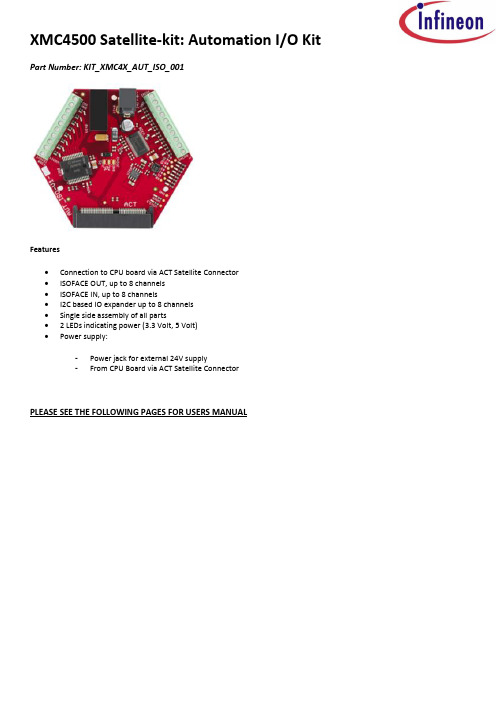
XMC4500 Satellite-kit: Automation I/O Kit Part Number: KIT_XMC4X_AUT_ISO_001Features∙Connection to CPU board via ACT Satellite Connector∙ISOFACE OUT, up to 8 channels∙ISOFACE IN, up to 8 channels∙I2C based IO expander up to 8 channels∙Single side assembly of all parts∙ 2 LEDs indicating power (3.3 Volt, 5 Volt)∙Power supply:-Power jack for external 24V supply-From CPU Board via ACT Satellite ConnectorPLEASE SEE THE FOLLOWING PAGES FOR USERS MANUALHexagon Application Kit For XMC4000 FamilyAUT_ISO-V1Automation I/O CardBoard User's Manual Revision 1.0, 2012-02-28Edition 2012-02-28Published byInfineon Technologies AG81726 Munich, Germany© 2012 Infineon Technologies AGAll Rights Reserved.Legal DisclaimerThe information given in this document shall in no event be regarded as a guarantee of conditions or characteristics. With respect to any examples or hints given herein, any typical values stated herein and/or any information regarding the application of the device, Infineon Technologies hereby disclaims any and all warranties and liabilities of any kind, including without limitation, warranties of non-infringement of intellectual property rights of any third party.InformationFor further information on technology, delivery terms and conditions and prices, please contact the nearest Infineon Technologies Office ().WarningsDue to technical requirements, components may contain dangerous substances. For information on the types in question, please contact the nearest Infineon Technologies Office.Infineon Technologies components may be used in life-support devices or systems only with the express written approval of Infineon Technologies, if a failure of such components can reasonably be expected to cause the failure of that life-support device or system or to affect the safety or effectiveness of that device or system. Life support devices or systems are intended to be implanted in the human body or to support and/or maintain and sustain and/or protect human life. If they fail, it is reasonable to assume that the health of the user or otherTrademarks of Infineon Technologies AGAURIX™, C166™, CanPAK™, CIPOS™, CIPURSE™, EconoPACK™, CoolMOS™, CoolSET™, CORECONTROL™, CROSSAVE™, DAVE™, EasyPIM™, EconoBRIDGE™, EconoDUAL™, EconoPIM™, EiceDRIVER™, eupec™, FCOS™, HITFET™, HybridPACK™, I²RF™, ISOFACE™, IsoPACK™, MIPAQ™, ModSTACK™,my-d™, NovalithIC™, OptiMOS™, ORIGA™, PRIMARION™, PrimePACK™, PrimeSTACK™, PRO-SIL™, PROFET™, RASIC™, ReverSave™, SatRIC™, SIEGET™, SINDRION™, SIPMOS™, SmartLEWIS™, SOLID FLASH™, TEMPFET™, thinQ!™, TRENCHSTOP™, TriCore™.Other TrademarksAdvance Design System™ (ADS) of Agilent Technologies, AMBA™, ARM™, MULTI-ICE™, KEIL™, PRIMECELL™, REALVIEW™, THUMB™, µVision™ of ARM Limited, UK. AUTOSAR™ is licensed by AUTOSAR development partnership. Bluetooth™ of Bluetooth SIG Inc. CAT-iq™ of DECT Foru m. COLOSSUS™, FirstGPS™ of Trimble Navigation Ltd. EMV™ of EMVCo, LLC (Visa Holdings Inc.). EPCOS™ of Epcos AG. FLEXGO™ of Microsoft Corporation. FlexRay™ is licensed by FlexRay Consortium. HYPERTERMINAL™ of Hilgraeve Incorporated. IEC™ of Commission Electrotechnique Internationale. IrDA™ of Infrared Data Association Corporation. ISO™ of INTERNATIONAL ORGANIZATION FOR STANDARDIZATION. MATLAB™ of MathWorks, Inc. MAXIM™ of Maxim Integrated Products, Inc. MICROTEC™, NUCLEUS™ of Mentor Graphics Corporation. Mifare™ of NXP. MIPI™ of MIPI Alliance, Inc. MIPS™ of MIPS Technologies, Inc., USA. muRata™ of MURATA MANUFACTURING CO., MICROWAVE OFFICE™ (MWO) of Applied Wave Research Inc., OmniVision™ of OmniVision Technologies, Inc. Openwave™ Openwave Systems Inc. RED HAT™ Red Hat, Inc. RFMD™ RF Micro Devices, Inc. SIRIUS™ of Sirius Satellite Radio Inc. SOLARIS™ of Sun Microsystems, Inc. SPANSION™ of Spansion LLC Ltd. Symbian™ of Symbian Software Limited. TAIYO YUDEN™ of Taiyo Yuden Co. TEAKLITE™ of CEVA, Inc. TEKTRONIX™ of Tektronix Inc. TOKO™ of TOKO KABUSHIKI KAISHA TA. UNIX™ of X/Open Company Limited. VERILOG™, PALLADIUM™ of Cadence Design Systems, Inc. VLYNQ™ of Texas Instruments Incorporated. VXWORKS™, WIND RIVER™ of WIND RIVER SYSTEMS, INC. ZETEX™ of Diodes Zetex Limited.Last Trademarks Update 2011-02-24Table of ContentsTable of Contents1Overview (7)1.1Key Features (7)1.2Block Diagram (8)2Hardware Description (8)2.1ISOFACE OUT (9)2.2ISOFACE IN (9)2.3IO Expander (10)2.4Power (11)2.5Satellite Connector (12)3Production Data (13)3.1Schematics (13)3.2Layout and Geometry (16)3.3Bill of Material (17)List of FiguresFigure 1Automation I/O Card (AUT_ISO-V1) (8)Figure 2Automation I/O Card Interfaces (8)Figure 3Power Circuit (11)Figure 4ACT Satellite Connector (12)Figure 5Satellite Connector Type ACT (12)Figure 6Satellite Connector, IO Expander, Power (14)Figure 7ISOFACE (15)Figure 8Automation I/O Card Layout (16)List of TablesTable 1ISOFACE OUT Connector Pinout (9)Table 2ISOFACE OUT signal connection to the Satellite Connector (9)Table 3ISOFACE IN Connector Pinout (9)Table 4ISOFACE IN signal connection to the Satellite Connector (10)Table 5GPIO channel LED/SMD pad mapping (10)Table 6IO Expander I2C signal connection to the Satellite Connector (10)Table 7Power LED’s (11)Table 8PowerScale Jumper (11)Table 9Automation I/O Card BOM (17)OverviewIntroductionThis document describes the features and hardware details of the Automation I/O Card (AUT_ISO-V1) designed to work with Infineon’s XMC4500 CPU board. This board is part of Infineon’s Hexagon Application Kits.1 OverviewThe AUT_ISO-V1 board is an application expansion satellite card of the Hexagon Application Kits. The satellite card along with a CPU board (e.g. CPU_45A-V2 board) demonstrates ISOFACE capabilities together with XMC4500. The focus is safe operation under evaluation conditions. The satellite card is not cost optimized and cannot be seen as reference design.1.1 Key FeaturesThe AUT_ISO-V1 satellite card is equipped with following featuresConnection to CPU board (e.g. CPU_45A-V2) via satellite connector ACTISOFACE OUT, up to 8 channelsISOFACE IN, up to 8 channelsI2C based IO expander up to 8 channelsPower supplyo Powerjack for external 24 V supplyo From CPU board via ACT satellite connector1.2Block DiagramFigure 1 shows the block diagram of the AUT_ISO-V1 satellite card. There are following building blocks:Figure 1Automation I/O Card (AUT_ISO-V1)2 Hardware DescriptionThe following sections give a detailed description of the hardware and how it can be used.Figure 2 Automation I/O Card InterfacesISOFACE OUT (ISO1H812G)ISOFACE IN (ISO1I811T)Power 3.3 V (IFX1763SJV33)ISOFACE IN ConnectorACT Satellite ConnectorPower Jack24 V2.1 ISOFACE OUTISOFACE output device used in AUT_ISO-V1 satellite card is ISO1H812G. It is supplied by VDD3.3 on the CPU side and VDD24 for the ISOFACE OUT side. VDD24 and GNDISO can to be connected either by X300 or by X240(24 V external power jack). This is the same net that supplies the DC/DC converter. VDD24 is +24 Vdc (referred to GNDISO)Table 1 below gives the signal details of ISOFACE OUT connector.Table 12 below gives the details of SPI signal connection to the satellite connector.2.2 ISOFACE INISOFACE input device used in AUT_ISO-V1 satellite card is ISO1I811T. It is supplied by 3.3 V on the CPU side and VBB (24V) for the ISOFACE IN side. VBB and GNDBB need a separate connection to 24 V external power source through connector X320.Resistor R337 is used on board for setting input type to IEC61131-2 Type 1.Resistors R326 and R327 sets the frequency of ISOFACE IN to 100 kHz (default).Table 3 gives the details of ISOFACE IN connector pin mapping.Table 3 ISOFACE IN Connector PinoutISOFACE IN shares the same SPI lines with ISOFACE OUT except the chip select as shown in Table 4.2.3 IO ExpanderThe AUT_ISO-V1 satellite card supports GPIO expansion though I2C IO-Expander on board (U230). The I2C Address for IO expander device is 0x1001000X. The satellite card supports 8 such GPIO’s. All t he GPIO’s are connected to LEDs (V230-V237) and SMD-Pads (TP230 – TP237). The Table 5 gives the GPIO channel and corresponding LED/PAD mapping.Table 6 shows the connection of the IO Expander device to the ACT satellite connector.2.4 PowerThe AUT_ISO-V1 satellite card can be supplied by an external power supply (24 V / 1 A) to be connected to the power jack X240 or by a 5 V supply via the 80-pin ACT satellite connector. An external power supply is necessary only in case the current coming via the ACT satellite connector is not sufficient.A DC-DC converter on board (U240) steps down the input voltage from the power jack X240 to 5 V (VDD5). The input voltage can be in the range from 12 V to 24 V. An on board linear voltage regulator is generating a 3.3 V (VDD3.3) power supply out of the VDD5.Figure 3 Power CircuitA Diode V242 protects the reverse flow of current to an external source. Therefore a simultaneous power supply of the satellite boards via both the power jack and the satellite connector with not harm.LED V210 indicates the presence of 5 V power and LED V211 indicates the presence of 3.3 V power.Table 7 Power LED’sThe AUT_ISO-V1 satellite card supports a PowerScale probe for power measurement purpose.Table 8 PowerScale Jumper2.5 Satellite ConnectorThe satellite connector of the AUT_ISO-V1 satellite card interfaces it’s the signals to a CPU board e.g. CPU_45A-V2. Take care to connect the ACT satellite card always to the corresponding ACT satellite connector of the CPU board only.Figure 4 ACT Satellite ConnectorThe signal mapping of the ACT satellite connector and correponding CPU function are provided in figure 6Figure 5 Satellite Connector Type ACT3 Production Data3.1 SchematicsThis chapter contains the schematics for the Automation I/O Card:Satellite Connector, IO Expander, PowerISOFACEFigure 6 Satellite Connector, IO Expander, PowerFigure 7 ISOFACE3.2 Layout and GeometryFigure 8 Automation I/O Card Layout3.3 Bill of MaterialTable 9 Automation I/O Card BOMTable 9 Automation I/O Card BOMw w w.i n f i n e o n.c o m。
HPStoreVirtual4500系列配置手册

HP Lefthand P4500
操作手册
目录
一、P4500系统介绍 (3)
硬件图示 (3)
连接方法: (4)
二、安装与设定 (5)
初始化存储系统,设定IP 与主机名 (5)
在用于管理的计算机上安装CMC 9.0版本 (6)
添加存储系统 (7)
进行存储的网络端口绑定: (9)
新建管理组与群集. (11)
创建卷 (19)
创建服务器主机,并给主机分配磁盘. (21)
在ESX服务器上识别存储 (25)
三、布署FOM (30)
环境准备 (30)
安装与配置FOM (30)
四、检查与维护 (37)
LED 灯检查: (37)
P4500 日志与性能监视器: (37)
五、故障叫修 (39)
一、P4500系统介绍硬件图示
VGA视频输出
Mgmt
ILO口
DVD光
驱
两个1GB以太
网口
连接方法:
二、安装与设定
初始化存储系统,设定IP 与主机名
输入start进入初始配置界面:
按回车键,登入.
选择Network TCP/IP Settings, 回车
选择eth0 , 回车,
输入正确的网络配置信息, 移动光标至OK上回车. 在用于管理的计算机上安装CMC 9.0版本
添加存储系统
在第一次进入软件时会弹出如下窗口,选择”1.查找系统”,并利用”查找”或是”添加”功能,新增。
贵不再是旗舰的标签 全能的中端旗舰Redmi K40 Pro

很多朋友在选购手机时,看到旗舰机型马上联想的价格高,其次才会想到它的高配置。
经常有朋友向我咨询手机的选购,如果我一提到旗舰机,那很多朋友都会说旗舰机太贵了,至少都要五六千元。
但今天我拿到的这款Redmi K40 Pro却是一款亲民的中端旗舰手机,可以消除很多朋友在价格方面的顾虑。
Cool Play 酷玩在Redmi K40系列手机发布之初,卢伟冰就放出了狠话:“2021,Redmi 不惧任何对手,将旗舰手机性价比进行到底!真旗舰,敢KO!”Redmi放弃了K系列中端+高端的差异定位,改为了“双旗舰”策略,K40标准版起步就是旗舰水准。
我拿到这款Redmi K40 Pro 8GB+256GB版本官方售价只要3299元,当你看到它的配置性能后,就会觉得这个价格很值了。
轻薄的高颜值赢得第一印象Redmi K40 Pro在设计上做出了很大的调整,强调视觉上的平衡和对称。
比如中置开孔,机身顶部6个对称开孔,左右和上边框等宽的设计等。
Redmi K40 Pro一共有晴雪、墨羽和幻境三种配色,我这款是晴雪配色,白色十分纯粹,后壳采用了磨砂玻璃材质,手感舒细腻,相比玻璃材质的手机,拿着Redmi K40 Pro时更能有效地防滑,还不容易沾上指纹,完全可以不用手机壳。
我自己用手机的习惯是,能不用手机壳就不用,只有“裸奔”才能更好地体验到手机纤薄的机身,达到最佳的握感。
正面是一块6.67英寸的全面屏,屏幕四周的边框比较窄,没有明显的“刘海”和“下巴”,屏占比效果还是比较高的。
Redmi K40 Pro没有采用曲面屏的设计,少了跌落时屏幕碎裂的风险,但我个人更喜欢曲面屏在手势执行返回操作时的顺滑感。
前置摄像头的孔比较小,孔径仅为2.76mm。
因为采用居中设计,所以手机点亮后,屏幕最上方左右两边的信息标识差不多,在视觉效果上比较统一,容易忽略这个孔的存在。
后置摄像头的设计和小米11的风格类似,采用“天使眼”的大眼造型,两颗大眼镜头上下排列,中间是颗小辅摄镜头,右边是闪光灯。
4500B电源计量器和内置精度校准仪器应用说明书

4500B Power Meter and the Built-In Precision CalibratorApplication NoteMazumder AlamProduct Marketing Manager, Boonton ElectronicsThe internal step calibrator of Boonton 4500B is traceable to NIST (National Institute for Standards and Technology) and it enhances the measurement accuracy. The output of the built-in program-mable calibrator is available from a Type-N connector located on the front of the instrument. This calibrator is used to automatically calibrate sensor offset and linearity, and can also be used as an internal signal source. In order to maintain measurement accuracy, it is always recommended to calibrate the 4500B instrument once in a year.Built-In CalibratorBelow is a brief specification of the internal calibrator of the Boonton 4500B power meter.Operating Modes CW, internal or external pulse Frequency 1.024 GHz ± 0.01%Level Range -50 to +20 dBm Resolution 0.1 dB Output VSWR 1.20 maximumAbsolute Accuracy ±0.065 dB (±1.5%) at 0 dBm Accuracy vs Level add ±0.03 dB per 5 dB increment from 0 dBm Preset Internal Pulse Period 0.1 or 1 or 10 msecPreset Internal Pulse Duty Cycle 10% to 90% in 10% increments Variable Pulse On Time 7 usec to 65.535 msec in 1 usec stepsVariable Pulse Period28 usec to 131.072 msec in 2 usec steps Off-time limits - within 7 usec to 65.535 msecPulse Polarity + or –RF Connector Precision type NExternal Pulse Input Rear panel BNC, TTL level compatibleAuto-CalibrationThe calibrator is used to automatically generate linearity calibration data for peak power sensors.The built-in 1 GHz internal calibrator provides a convenient means for calibrating the sensor. The internal calibrator is used to auto-matically generate linearity calibration data for peak power sen-sors. Before starting any measurement by using the 4500B power meter, the sensor must be connected to the built-in calibrator and need to be calibrated. The internal calibrator has a dynamic range from -50 dBm to +20 dBm. The user-selectable automatic calibra-tion routine has a group of commands which is used to control automatic zero offset and linearity adjustment to the RF power sensor in steps over its full dynamic range.Auto-CalibrationFig. 1: Screenshot of the automatic calibration menu selection for channel 1 on Boonton 4500BThere is a report information available about the installed calibra-tor in the Boonton 4500B power meter. The calibrator information can be retrieved by pressing “Calibrator” > “Extensions” > “Calibra-tor” menu keys. The report includes: Status, Serial Number, Soft-ware Version, Calibration Date and Internal Temperature.Calibrator Report InformationThe internal calibrator of Boonton 4500B power meter has two selectable output modes – CW and Pulse. The calibrator output mode can be set as CW by selecting buttons “Spcl” > “Calibrator” > “Cal Mode” > “CW”. For Pulse mode, the button selection should be as “Spcl” > “Calibrator” > “Cal Mode” > “Pulse”. For each out-put mode, the calibrator output need to be enabled by selecting “Calibrator” > “Cal” > “Output” > “ON”.Calibrator Output ModesSpecifications of the Internal Calibration SourceThe internal calibrator of Boonton 4500B peak power analyzer can be configured as a programmable pulse signal generator in pulse mode, with the options for modulation rate and duty cycle. The preset internal pulse period can be adjusted as 0.1, 1 or 10 msec and the internal pulse duty cycle can be adjusted from 10% to 90% in 10% increments. The pulse measurement can be started by pressing “Esc” button, and then selecting “Measurement” > “Run”, “Measurement Mode” > “Pulse” and finally “Auto-Setup” > “START”. The highlighted automatic measurement parameters in pulse mode are: Pulse width, Risetime, Falltime Period, Duty cycle, Pulse Period, Overshoot. The screenshot of pulse measurements by using the internal calibrator as a internal signal source is shown in Fig. 2Calibrator as an Internal Pulse GeneratorThe 1 GHz internal calibrator can also be driven by an external modulation source. An external pulse generator with TTL compat-ible output must be connected to the rear mounted BNC connector of the 4500B power meter labeled as “EXT PULSE”. The source for the calibrator output pulse modulation can be selected by pressing the “Calibrator” > “Pulse” > “Source” > “Ext” menu key to specify the calibrator output pulse is to be externally generated. Now if the internal calibrator is selected as a “Pulse” mode, the output will be pulse modulated by the external source. Here is the example screenshot of the pulse measurement by using an external TTL compatible pulse signal generator (Fig. 3).Calibrator Driven by anExternal Pulse GeneratorFig 2: Example of pulse signals by using the internal 1 GHz calibrator source as a signal generatorFig 3: Example of a pulse train by using an external TTL compatible signal generator and modulated by the internal calibratorReferences:[1] Boonton 4500B Peak Power Analyzer (/products/power-meters/4500b-peak-power-meter)[2] Boonton 4500B Data Sheet (/~/media/Boonton/Datasheets/4500B_Datasheet_WEB.ashx )[3] Boonton 4500B Instruction Manual (/~/media/Boonton/Manuals%20and%20Software/4500B_Instruction_Manual.ashx)Wireless Telecom Group Inc.25 Eastmans Rd Parsippany, NJUnited StatesTel: +1 973 386 9696 Fax: +1 973 386 9191 © Copyright 2011All rights reserved.Note: Specifications, terms and conditions are subject to change without prior notice.。
sonicWALL诊断日志 IP spoof dropped

sonicWALL诊断日志IP spoof dropped本文适用于:涉及到的 Sonicwall 防火墙Gen5: NSA E7500, NSA E6500, NSA E5500, NSA 5000, NSA 4500, NSA 3500, NSA2400, NSA 240Gen5 TZ 系列: TZ 100/ Wireless, TZ 200/ W, TZ 210/ 210WirelessGen4: PRO 系列: PRO 5060, PRO 4100, PRO 4060, PRO 3060, PRO 2040, PRO1260Gen4: TZ 系列: TZ 190/ W, TZ 180/ W, TZ 170/ W/ SP/ SP Wireless, TZ 150/ W/ Wireless(RevB)固件/软件版本: 所有 SonicOS 版本服务: Logs功能与应用当 SonicWALL 防火墙认为一个数据包分段上的 IP地址应该属于另一个数据包分段时,将会在日志中显示 IP spoof dropped 信息。
IP spoof 信息通常被认为是企图恶意进入网络的标志,但是也有可能是糟糕的网络状况或者 VPN 路由引起的步骤LAN 内含有错误地址的节点最常见的导致出现 IP spoof 信息的原因是局域网内含有错误地址的节点。
某个局域网内的所有节点必须具有和防火墙 LAN 口地址相同网段的 IP 地址。
比如防火墙的某个局域网处在192.168.168.0/24 网段,那么假如有一台 PC 的地址为 192.168.0.1,那么防火墙将会认为这是一个 IP spoof,并且在记录在日志中,如图所示:物理连接问题另外一个常见的原因是 SonicWALL 防火墙与其他设备在物理连接上出现环路。
比如一台交换机同时连接了 SonicWALL 防火墙的 X0,X2 和 X3 口,并且交换机上没有划分 VLAN,那么同样会出现 IP spoof 信息额外的 LAN 子网在正常情况下,SonicWALL 防火墙只会承认与 LAN 口地址同网段的子网,如果该 LAN 口下有额外的子网,那么必须在防火墙上添加相应的路由策略举例:SonicWALL X0 的网段是 192.168.168.0/24,假如有 192.168.200.0/24 网段的主机想要上网,那么 SonicWALL 会认为这是 IP Spoof 并且丢弃该包多网卡假如一台 PC 有多个网卡,在每个网卡上配置不同网段的 IP 地址,网卡 A 连接到防火墙的X0 端口,网卡 B 连接到路由器。
法国赛特力公司系列产品(一)

台
无痛 治疗
法国赛特 力 法国赛特 力
无痛洁牙 机 电子镇痛 仪
利用电 子镇痛 的原 理, 不需注 射 TEAMUPDUO 即可消除洁牙过程中的敏感和 台
酸疼,实 现无痛 治疗。
TEAM UP
可与 以 上各 型 赛 特力 超 声设 备 兼容,实 现无痛 洁治
台
种 法国赛特力 单马达牙种植机
SUNI
含 1/ 64 减速种植手机一个
盒
F00902 F00903 F00906 F00907
新型牙周套装 新型牙周套装(含手柄) 新型碳纤维套装 新型碳纤维套装
H3, H4L, H4R,三个扳手,新型消毒盒
盒
H3, H4L, H4R, 三个扳手, 新型手柄, 新型消毒 盒
盒
PH1,PH2 L,PH2 R, 三个扳手, 新型消毒盒
盒
PH1,PH2L,PH2R, 三个扳手, 新型手柄, 新型 消毒盒
台
具有比色功能
台
与 X-Mind AC/DC X 光机和
摄谱乐口腔内窥镜系统相结 合,Sopix 促成了摄谱乐口腔
台
数字化影像系统的完美组合。
48000 55000 49500 70000 39800 80000
138000
法国碧兰公司产品
货号 生产厂家
产品名称
型号
产品说明
单位
法国 碧兰
永久性根 管 充填 材 (红 糊)
法国赛特力 高温高压消毒箱
内窥镜 法国赛特力 口腔内窥镜
内窥镜 法国赛特力 口腔内窥镜
法国赛特力 数字化影像系统
X-MIND A C X-MIND DC VELA 165A VELA 170B SOPRO 595 SOPRO717
Sonicwall防火墙如何恢复出厂设置
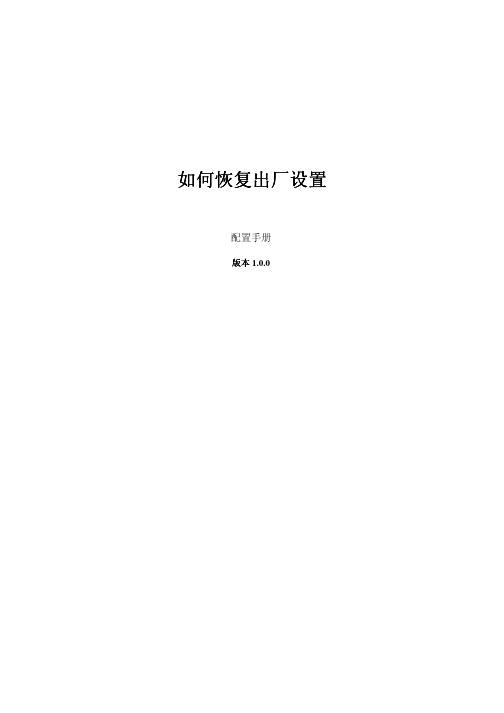
如何恢复出厂设置配置手册版本1.0.0Question/TopicUTM: 如何恢复出厂设置Answer/Article本文适用于:涉及到的Sonicwall 防火墙Gen5: NSA E7500, NSA E6500, NSA E5500, NSA 5000, NSA 4500, NSA 3500, NSA 2400, NSA 240Gen5 TZ 系列: TZ 100, TZ 100 Wireless, TZ 200, TZ 200 W , TZ 210, TZ 210 WirelessGen4: PRO 系列: PRO 5060, PRO 4100, PRO 4060,PRO 3060, PRO 2040, PRO 1260Gen4: TZ 系列: TZ 190, TZ 190 W , TZ 180, TZ 180 W , TZ 170, TZ 170 W , TZ 170 SP , TZ 170 SP Wireless, TZ 150, TZ 150 W , TZ 150 Wireless(RevB) 固件/软件版本: 所有SonicOS 版本服务: Reset to Safe Mode功能与应用如果无法连接到SonicWALL 防火墙的管理界面,您可以重启SonicWALL 防火墙进入SafeMode 模式。
SafeMode 可以把一个不确定的配置状态转换成一个简单的管理界面,这个管理界面和System->Settings 页面相似,通过该界面可以恢复出厂设置。
重要提示重要提示::在进行以下操作前在进行以下操作前,,强烈建议您备份防火墙的配置信息步骤1.将PC与防火墙的LAN口连接,设置PC的IP地址为192.168.168.202.用一根狭长的细棒触发防火墙背后的reset按钮保持5到10秒钟。
根据防火墙型号的不同,reset按钮位于console口或者电源旁边提示:如果在电源开启的情况下这一步骤不起作用,那么在触发reset按钮时切换电源开关,直到test灯开始闪烁(大约20秒),当test灯开始闪烁意味着防火墙已经进入SafeMode3.连接防火墙管理界面:在浏览器中输入192.168.168.168,将显示SafeMode管理界面4.如果希望备份当前固件版本,可以点击Create Backup Settings5.点击Current Firmware with Factory Default Settings右侧的boot按钮,防火墙将恢复出厂设置6.恢复出厂设置后,如果再次进入SafeMode模式,点击Current Firmware with Backup Settings一行右侧的boot按钮,可以恢复之前备份的配置信息。
hp 4500 多功能一体机用户手册说明书
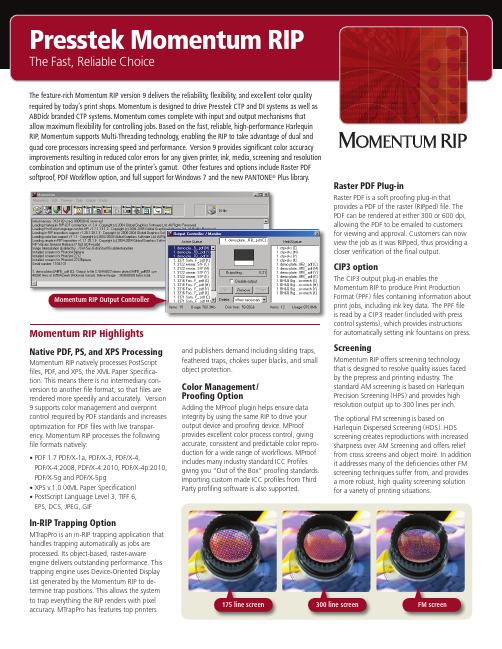
175 line screen 300 line screen FM screenMomentum RIP HighlightsNative PDF, PS, and XPS ProcessingMomentum RIP natively processes PostScript files, PDF , and XPS, the XML Paper Specifica-tion. This means there is no intermediary con-version to another file format, so that files are rendered more speedily and accurately. Version 9 supports color management and overprint control required by PDF standards and increases optimization for PDF files with live transpar-ency. Momentum RIP processes the following file formats natively:• P DF 1.7 PDF/X-1a, PDF/X-3, PDF/X-4,PDF/X-4:2008, PDF/X-4:2010, PDF/X-4p:2010, PDF/X-5g and PDF/X-5pg• XPS v.1.0 (XML Paper Specification)• P and publishers demand including sliding traps, feathered traps, chokes super blacks, and small object protection.Color Management/Proofing OptionAdding the MProof plugin helps ensure data integrity by using the same RIP to drive your output device and proofing device. MProof provides excellent color process control, giving accurate, consistent and predictable color repro-duction for a wide range of workflows. MProof includes many industry standard ICC Profiles giving you “Out of the Box” proofing standards. Importing custom made ICC profiles from Third Party profiling software is also supported.Raster PDF Plug-inRaster PDF is a soft proofing plug-in that provides a PDF of the raster (RIPped) file. The PDF can be rendered at either 300 or 600 dpi, allowing the PDF to be emailed to customers for viewing and approval. Customers can now view the job as it was RIPped, thus providing a closer verification of the final output.CIP3 optionThe CIP3 output plug-in enables theMomentum RIP to produce Print Production Format (PPF) files containing information about print jobs, including ink key data. The PPF file is read by a CIP3 reader (included with press control systems), which provides instructions for automatically setting ink fountains on press.ScreeningMomentum RIP offers screening technology that is designed to resolve quality issues faced by the prepress and printing industry. The standard AM screening is based on Harlequin Precision Screening (HPS) and provides high resolution output up to 300 lines per inch. The optional FM screening is based on Harlequin Dispersed Screening (HDS). HDS screening creates reproductions with increased sharpness over AM Screening and offers relief from cross screens and object moiré. In addition it addresses many of the deficiencies other FM screening techniques suffer from, and provides a more robust, high quality screening solution for a variety of printing situations.Momentum RIP Output ControllerRIP , Momentum supports Multi-Threading technology, enabling the RIP to take advantage of dual and quad core processors increasing speed and performance. Version 9 provides significant color accuracy improvements resulting in reduced color errors for any given printer, ink, media, screening and resolution combination and optimum use of the printer’s gamut. Other features and options include Raster PDF softproof, PDF Workflow option, and full support for Windows 7 and the new PANTONE ® Plus library.Momentum RIP SpecificationsRIP Technology Harlequin RIP Version 9.0r2In-RIP Trapping MTrapPro (option), Trap Zone support with PDF files Input Formats Postscript, PDF, EPS, Tiff 6.0, 1-Bit TiffOutput Formats Presstek Dimension and Vector FL52 CTP Systems, Presstek DI presses, Presstek enabled DI presses, ABDick DPM CTP series,1-Bit Tiff, 8-Bit Tiff, QMDI Ink Key Files, CIP3 (option), Raster PDF Screening AM Screening based on Harlequin Precision ScreeningFM Screening based on Harlequin Dispersed Screening (option)Color Management MProof with enhanced GUI support for N-Color and gray profiles,import ICC profiles, and includes industry standard ICC profiles Printer Connectivity Epson plug-in support, 1-Bit and 2-Bit EDS screening,device drivers available for Epson 4900, 7900, 7880, 9880, and 9900.Other device drivers are also available.Product information and specifications are subject to change without notice.Upgrade to Presstek Momentum ProThe Momentum RIP can be upgraded to a PDF workflow. Momentum Pro integrates Momentum Workflow, an entry level PDF workflow solution, with the Momentum RIP . Momentum Workflow increases productivity, manages your workflow, and helps reduce costs. An intuitive interface allows multiple operators to manage their work from any Windows or Macintosh workstation on the network.Drag and drop functionality, in addition to traditional job submission methods, make Momentum Workflow very simple to use. It is modular, expandable and includes PDF creation, preflight controls, and the ability to incorporate Certified PDF TM .Momentum Pro Features and Benefits:• Easy-to-use—Desktop control of major RIP functionality • Integrated soft proofing—Preview jobs from any desktop • Job tracking—Track job progress throughout the system • Modular—Start with the features you need• Expandable—Add features and capabilities as needs dictate • Flexible—Protect existing RIP investmentService and SupportPresstek is committed to providing you the highest levels of service and support for your Presstek products. Presstek’s unparalleled expertise in laser imaging technology combined with our extensive service experience brings you the leading support in the industry. Expert installation, training and maintenance will support your investment, so it will pay dividends quicklyand reliably for years to come.Copyright © 2013 Presstek, Inc. Momentum is a registered trademark of Presstek, Inc.All other tradenames are the property of their respective owners.9-2767 06/13Automatic ThumbPrint GenerationThumbprints are low resolution preview files of the ripped job, used in conjunction with Presstek DI presses and Dimension 200 and 400 series . Thumbprints enable the operator to easily iden-tify the job before imaging plates. This reduces the potential for wasted plates due to selecting the wrong job. Rather than viewing a list of files names, you see a clear preview of what the job looks like by simply selecting the job.Font EmulationMomentum RIP has one of the most advanced font emulation capabilities on the market. When there is a missing font, this feature can be switched on to make a typographicallyacceptable match with no text reflow and appropriate character spacing, including weight and width.QMDI Ink Key GenerationQMDI ink key files contain information about the ripped job, including ink data. These files are used at the DI press console where the ink keys are automatically set based on the ripped data. Previously the ink key generation was required to be done at the DI console.Depending on the system level this would have taken anywhere from 2 minutes to 5 minutes. The ink key files are now generated instantly at the same time as the ripped job saving time and manual intervention.recycled fiber, including 25 percent post-consumer waste, and is Forest Stewardship Council certified.。
InBio Pro系列门禁控制面板安装指南说明书

2InBio Pro Series Access Control Panels INSTALLATION GUIDEWhat’s in the Box4 Diode2 Screws & Anchors 2 Screwdriver3InBio Pro Series Access Control Panels INSTALLATION GUIDECONTENTContents What’s in the Box (2)Optional accessories (4)Safety Precautions (5)Product PIN Diagram (6)LED Indicators (7)Product Dimension (8)Installation of Panel & Cabinet (9)Wiring Legend (10)Power Wiring Diagram (11)Without Backup Battery (11)With Backup Battery (11)RS485 Fingerprint Reader Connection (12)DIP Switch Setting for RS485 Reader (13)Wiegand Connection (14)REX Connections (15)Lock Connection (16)Connecting a Lock with External to Power Supply (16)Switching Dry Contact to Wet Contact ............................17Lock Connection . (18)Normally Open Lock Powered From Lock Terminal (18)Normally Closed Lock Powered From Lock Terminal (18)Aux. I/O Connection (19)Aux. Input Connection (19)Aux. Output Connection (19)Ethernet Connection (20)LAN Connection (20)Direct connection (20)Restore Factory Setting (21)Installation Diagram (22)ZKpanelWeb (23)Troubleshooting (29)Electrical Specifications (30)Specifications (31)ZKBioSecurity Software4InBio Pro Series Access Control Panels INSTALLATION GUIDEOptional accessories Wiegand Card Reader ZK4500 Enrollment reader RS485 Fingerprint ReaderProx CardCR20E Card EnrollerK2 Exit ButtonInBio Pro Cabinet5InBio Pro Series Access Control Panels INSTALLATION GUIDESafety PrecautionsThe following precautions are to keep user’s safe and prevent any damage. Please read carefully before installation.Do not install the device in a place subject to direct sunlight, humidity, dust or soot.Do not place a magnet near the product. Magnetic objectssuch as magnet, CRT, TV, monitor or speaker may damagethe device.Do not place the device next to heating equipment.Be careful not to let liquid like water, drinks or chemicalsleak inside the device.Do not let children touch the device without supervision.Do not drop or damage the device.Do not disassemble, repair or alter the device.Do notuse the device for any other purpose than specified.Cleanthe device often to remove dust on it. In cleaning, donot splash water on the device but wipe it out with smoothcloth or towel.Contactyour supplier in case of a problem.6InBio Pro Series Access Control Panels INSTALLATION GUIDEProduct PIN Diagram 4 Aux Inputs State Indicator #1 Door Card Reader #1 Door Exit Button RS485 Fingerprint Reader #2 Door Card Reader #2 Door Exit Button#3 Door Card Reader #3 Door Exit Button #4 Door Card Reader #4 Door Exit Button 4 Lock & Door Sensor4 Aux Output DIP SwitchesEthernet Port Lock PowerInBio Pro Power LINK LED ACT LED SD Card SlotFigure 17InBio Pro Series Access Control Panels INSTALLATION GUIDELED IndicatorsLINK Solid Green LED indicates TCP/IPcommunication is normal.Flashing (ACT )Yellow LED indicatesdata communication is in progress. EXT RS485 (TX/RX) Flashing Yellow & Green LED indicates communication is in progress.Flashing (POWER) Red LED indicates the panel is powered on.Flashing (RUN) Green LED indicatesthat panel is in normal working state.Flashing (CARD) Yellow LEDindicatesthat the card is read by the panel.Figure 2Figure 3Figure 4Figure 5Figure 7Figure 68InBio Pro Series Access Control Panels INSTALLATION GUIDEProduct DimensionFigure 9InBio160Pro InBio260Pro InBio460ProInBio Pro- Metal CabinetFigure 88.89 in (226 mm)7.125 in (181 mm) 1.42 in (36 mm) 4.17 in (106 mm) 4.17 in (106 mm)4.17 in (106 mm)15.7 in (400 mm)13 in (330 mm) 3.56 in (90.5 mm)9InBio Pro Series Access Control Panels INSTALLATION GUIDEInstallation of Panel & Cabinet Cable Conduit (Punch Hole for cables)Temper Switch InBio Pro Panel Heat Dissipation Grill Power Supply Backup Battery Mounting Holes State Indicators Inserting Panel to RailMounting RailWe recommend drilling the mounting plate screws into solid wood (i.e. stud/beam). If a stud/beam cannot be found, then use the supplied drywall plastic mollies (anchors).Step 1 Pass the cable through holes Step 2 Mount the Metal CabinetStep 3 Insert the InBio Pro Panel as it shownFigure 10Figure 111210InBio Pro Series Access Control Panels INSTALLATION GUIDEWiring LegendDetectorEthernet CableIR Sensor Exit ButtonFloodlightWiegand Card ReaderExit ButtonNormally Open Lock Normally Close LockWiegand Card Reader12V DC Power Supply12V DC PowerFigure 12Power Wiring DiagramWithout Backup BatteryWith Backup BatterySwitching Power SupplyGroundGroundSwitching Power SupplyFigure 13RS485 Fingerprint Reader Connection12V DC12V DCETHERNET1 2 3 8 RS485 Fingerprint ReaderFigure 15DIP Switch Setting for RS485 ReaderDIP Switch Figure 16RS485 Terminal Resistance 8421Address Switch Settings Address Switch Settings15263748Important Notes1. There are six DIP switches on theback of RS485 fingerprint reader, Switches 1-4 is for RS485 address, switch 5 is reserved, switch 6 is for reducing noise on long RS485 cable.2. Set the odd number for IN reader,and the even number for OUT reader (for eg. For two readers for one door- the RS485 address 1 is for IN reader, RS485 address 2 is for OUT reader)3. If RS485 fingerprint reader is pow-ered from InBio460Pro panel ,the length of wire should be less than 100 meters or 330 ft.4. The External RS485 interface cansupply maximum 500mA current, The RS485 fingerprint reader’sstartup current is 240mA. So InBio-460Pro only can power two RS485 fingerprint readers.5. If the cable length is more than 200 meters or 600 ft , the number 6switch should be ON as below:Distance: More than 200 metersWiegand ConnectionWiegand Card ReaderBeeperGreen LED Wiegand D1Wiegand D0GND DC+(6-14V)ZK ABK Exit ButtonK2 Exit SwitchSeparate Power SupplyUnused NOBUTTONCOM GND12V DC(+)12V DC( - )Connecting a Lock with External to Power Supply (Dry Contact)FR107DiodeGNDGNDSensorSensor 12V DCDoor ContactETHERNET-+Switching Dry Contact to Wet ContactImportant Notes:The factory default jumper setting is set as dry mode. If you want to power the lock from the panel, you must take the following steps:1. Take apart the cover of InBio460Pro. Push the tab inward (see figure 21)2. Select the appropriate lock relay and find its jumpers3. Take off the jumpers and change to4. Connect the lock as show in the diagram, (see figure 23 and 24)Back of InBio460Pro Select one RelayDefault setting1, 2 - 3, 4Take off jumpers Jumpers Plug Jumpers2, 3 - 4, 5Figure 20Lock ConnectionNormally Open Lock Powered From Lock Terminal (Wet Contact)Normally Closed Lock Powered From Lock Terminal(Wet Contact)12V DC 12V DC12V DC12V DCGND GNDFR107DiodeFR107DiodeGNDGNDETHERNETETHERNETFigure 2216 or 18 AWG shielded cable recommended-+-+Aux. I/O ConnectionAux. Input ConnectionAux. Output Connection12V DC12V DCGNDGND ETHERNETFigure 24ETHERNETUSB USBUSBUSBDirect connectionTo connect InBio Pro Panel with a PC directly, connect both devices with astraight network cable. As the InBio Pro Panel supports auto MDI/MDIX, it is not necessary to use a crossover type cable.CR20E Card Issuer ZK4500 Enrollment readerZK4500 Enrollment readerCR20E Card Issuer ETHERNETETHERNETEthernet ConnectionLAN ConnectionImportant Notes:1. Both 10Base-T and 100Base-T are supported2. This cable distance must be less than 330 ft. (100m)3. For cable length of more than 330 ft. (100m). use HUB to amplify the signal.Figure 26CAT5e or CAT6 ethernet cable recommendedRestore Factory SettingRestore Factory SettingRestore factory setting1. If you forget the IP address of the InBio Pro panel or the device does not worknormally, you can use the number 7 DIP switch to restore InBio Pro Panel to factory default settings. The parameters which gets reset are device IP address, communication password, gateway, and subnet mask.2. The switch is OFF by default. When it is moved up and down for three timeswithin 10 seconds and finally returned to OFF position, the factory settings will be restored after the access control panel is restarted.To reset factory settingsTurn #7 switch ON and OFF Repeat process 3 timesFigure 31Figure 32SensorCEILINGINDOOROUTDOOR InBio Pro Access Control BundleElectric LockExit ButtonIndoor Wiegand card readerOutdoor Wiegand card readerFigure 35Ethernet Communication wire 220/110 V InputNote: The ZKPan el lWeb function supports only the large-capacity version of inBio Pro.To help users conveniently manage controllers, the built-in Web Server function is added to some models. With this function, a user can connect to the control-ler through a PC, and enter the IP address of the controller to access the web. Users can also use the Web Server function to perform other operations, such as network configuration, Push communication configuration, time synchronization, and user account management.1. Login Web Servera. Connect the controller to the network or PC, start the browser, enter the IP address of the controller, which is 192.168.1.201 by default. Then you can visit the Web Server.b. When Web Server is used, “User Name“ and “Password“ should be set firstly.The default “user name” and “password” are admin.c. Click Sign in to enter the Web Server.2. Basic Operation Bar of the Web Servera. Click . The following page is displayed:b. Enter the old and new passwords, and click Confirm to change the administra-tor's login password.(2) Language SettingsClick , change the language in which the server interface is displayed, and click Confirm.(3) Use Conditions of the ServerClick , and you can view the version of the current server, as well as the browser and resolution recommended for the server.(1) Change of the Administrator's Password(4) Online Help of the ServerIf you met some problems when using the server, click to view or down-load the user help document.(5) ExitClick , and then click Confirm to return to the server login page.(1) PUSH Server SettingsPUSH Server: Indicates that the controller proactively pushes information to the server.IP Mode: the default server IP is 0.0.0.0, and you can modify it according to the actual.Port: the default Port is 80, and you can modify it according to the actual.3. Network Settings[function introduction] Set the TCP/IP communication parameters, which are used in the communications between device and PC.[operating steps]a . Click Network Setting > TCP/IP Settingsb. Input the device’s IP address, Subnet Mask, Default Gateway.IP address: the default IP is 192.168.1.201, and you can modify according to the actual.Subnet Mask: the default subnet mask is 255.255.255.0, and you can modify according to the actual.Default Gateway: the default gateway is 0.0.0.0, and you can modify it ac-cording to the actual.Primary DNS: the default value is null, and you can set its value.c. Click Confirm to write parameters into the device. please restart the device by manual.TCP/IP Settings4. Communication SettingsDomain Mode:the default value is null, and you can set its value.(2) Port SettingsHttp Port:Indicates that the client initiates an HTTP request to a specified port on the server. the default HTTP Port is 80, and you can modify it according to the actual.(3) Communication PasswordCommunication Password: Indicates that network communication is encrypted. The default value is null, and you can set its value.If you configure the communication password here, the same communication password must be configured on the server before the connection can be set up.5. System(1) User SettingsClick Edit to change the login password of an administrator or a user.(2) Time SettingsYou can manually configure the controller time or synchronize the controller time with the PC time, and click Confirm to complete the setting..(3) System SettingsClick Reboot. The device will be restarted.(4) Device Information1. How to switch four door one way to two door two way?›Connect four readers from reader 1 to reader 4.›Connect two door locks, one connected to LOCK1, another connected to LOCK3. ›In the software configure reader 1-Indoor, and reader 2-Outdoor.2. Can we integrate IP Camera and NVR?›Currently ZKBiosecurity software supports ZKTeco’ s IP Cameras and NVR ›You can associate a camera to the door and setup a linkage for the same.3. What does it mean when I get a “Wiegand Format Error”?›Your WD0 and WD1 wiring is reversed.4. H ow do I connect a third party reader or a stand-alone reader to a InBio Pro panel?›Connect the wiegand output to the WD0 and WD1 of the stand-alone readers on the panel’s reader port.Note: T he board can only supply 12 V DC, 300mA power so an external power supply may be required.5. What is the SD card slot used for?›SD card, stores transactions from the panel and creates a back up in additional to internal memory.6. What kind of wire is recommended for the panel?›16 or 18 AWG twisted shielded wire is recommended.7. What is the default IP of the panel?›192.168.1.2018.How long is the device under warranty?›1 Year from original purchase date, replacement/repair of hardware under ZK standard warranty requires an evaluation of the failed system by a ZK Technical Support specialist, and the issuance of a Technical Support RMA number.Figure 34Electrical SpecificationsMinimum Typical MaximumNotes WORKING POWER SUPPLYVoltage (V) DC9.61214.4Use regulated DC power adaptor onlyCurrent (A) 2 ELECTRONIC LOCK RELAY OUTPUTSwitching voltage (V)12V Use regulated DC power adaptor onlySwitching Current (A)2 Auxiliary relay outputSwitching voltage (V)12V Use regulated DC power adaptor onlySwitching Current (A) 1.25 SWITCH AUX. INPUTVIH (V)VIL (V)Pull- u p resistance (Ω) 4.7k The input ports are pulled up with 4.7k resistorsWIEGAND INPUTVoltage (V)10.81213.5 Current (mA)500 ZK ELECTRIC LOCKVoltage (V) DC10.81213.2 Current (mA)50031InBio Pro Series Access Control Panels INSTALLATION GUIDESpecificationsGL Exclusive Feature InBio-160 ProInBio-260 ProInBio-460 ProNumber of doors controller 1 Door2 Door4 DoorNumbers of readers sup-ported 4(2 RS-485 Reader, 2 26-bit wiegand reader)8(4 RS-485 Reader, 4 26-bit wiegand reader)12 (8 RS-485 Reader, 4 26-bit wiegand reader)Types of readers supported 26-bit Wiegand and RS485 FR Series Reader26-bit Wiegand and RS485 FR Series Reader 26-bit Wiegand and RS485 FR Series Reader Number of Inputs 3(exit Device and Door Status, 1 AUX)6( 2 Exit Device, 2 Door Status, 2 AUX)12( 4 Exit Device, 4 Door Status, 4 AUX)Number of Outputs 2 (1-Form C Relay for Lock and One Form C Relay for Aux Output) 4 (2-Form C Relay for Lock and 2-Form C Relay for Aux Output)8 (4-Form C Relay or Lock and 4-Form C Relay for Aux Output)Card holders Capacity 60,00060,00060,000Fingerprint Capacity 20,00020,00020,000Log Events Capacity 100,000100,000100,000Communication TCP/IPTCP/IPTCP/IPPackage Dimen-sion350(L)*90(H)*300(W)mm 350(L)*90(H)*300(W)mm 350(L)*90(H)*300(W)mm Package Weight 3.6kg3.6kg3.7kgCPU 32 bit 1.2GHz CPU 32 bit 1.2GHz CPU 32 bit 1.2GHz CPU RAM 128MB 128MB 128MB Flash Memory 256MB 256MB 256MB Power 9.6V-14.4V DC 9.6V-14.4V DC 9.6V-14.4V DC Operating Temp 0-45°C 0-45°C 0-45°C Operating Hu-midity20% to 80%20% to 80%20% to 80%ZK Building, Wuhe Road, Gangtou, Bantian, Buji Town,Longgang District, Shenzhen China 518129Tel:+86 755-89602345Fax:+86 755-89602394© Copyright 2015. ZKTeco Inc. ZKTeco Logo is a registered trademark of ZKTeco or a related company. All other product and company names mentioned are used for identification purposes only and may be the trademarks of their respective owners. All specifications are subject to change without notice. All rights reserved.。
DLP4500三维扫描参考设计搭建介绍

3D测量扫描系统操作手册一:安装机械架并连接PRO4500和摄像头1、安装机械架图一图二(反)图二(正)图一为三脚架,图二为操作台,图中①和②为操纵杆,旋松可调整⑦角度,旋紧即可固定⑦的角度,⑤可调整三脚架高度,⑥可调整三脚架的方向,⑨为固定PRO4500的四颗螺丝。
安装时将④旋开,把⑧放入⑦中,将④旋紧即可,拆卸时,旋开④,按下③,即可取下图二的操作台,再将相机安装到PRO4500右侧的螺丝上即可。
2、连接PRO4500和相机如上图,将trigger线①接到J11,④接到相机上;USP2.0线接到J21和PC机上,USB3.0线接到相机和PC机上,电源线接到J26。
二:软件安装(FlyCapture2.6.3.4_x86.exe和MeshLab_v133_64bit.exe)安装FlyCapture2.6.3.4_x86.exe的目的是安装相机的驱动程序。
安装MeshLab_v133_64bit.exe的目的是看生成的.xyz文件的内容。
1、安装FlyCapture2.6.3.4_x86.exe(1)双击安装文件,点击Install,然后一直点击Next,如下图(2)在下图中点击Complete,点击Next。
(3)勾选I will use USB camera,并取消勾选Install USBPro,只勾选Install PGRUSBCam,点击Next(4)勾选Click to confirm,并一直点击Next,即可安装。
2、安装MeshLab_v133_64bit.exe(1)双击安装文件,点击Next。
(2)点击I Agree(3)选择安装路径,然后点击Install,可完成安装,若安装失败,请尝试用管理员权限安装。
三:校正:1、连接好设备,接上电源,并且等待驱动程序安装完成后,双击运行3dscanning\3D_Scanner_LCr4500_PGcam.exe(由于系统可能缺失vc运行库,若出现0xc0150002错误,安装vcredist文件夹下的vc2005SP1 Redist Package MFC Security Update_x86.EXE,若仍不能运行,继续尝试安装vcredist文件夹下其余的vc分发包)。
- 1、下载文档前请自行甄别文档内容的完整性,平台不提供额外的编辑、内容补充、找答案等附加服务。
- 2、"仅部分预览"的文档,不可在线预览部分如存在完整性等问题,可反馈申请退款(可完整预览的文档不适用该条件!)。
- 3、如文档侵犯您的权益,请联系客服反馈,我们会尽快为您处理(人工客服工作时间:9:00-18:30)。
证,同时增加了高于业内标准的防静电设计,使用户使用 更加稳定。
业内首家获得中国平均无故障运行(MTBF)20万小时认证,保 障用户使用更加持久。
据用户需求出厂选配Raid。同时,此款PC“开箱即用”,带 智能散热系统包括由BIOS管理的智能风扇通过对机箱内部的
有一系列端口、插槽和槽口,能帮助用户实现其全新PC的最 温度感应来调节风扇速度来保障用户使用稳定。
惠普售前支持热线:800-820-2255 400-820-2255 (021)5050 4800 工作时间:08:30-18:00周一至周五(法定节假日除外) 惠普售后支持热线:800-810-3888 400-610-3888 (0411)8473 5888 工作时间:08:30-18:00周一至周五(法定节假日除外)
© 2010 Hewlett-Packard Development Company, L.P. 本文所含信息如有更改,恕不另行通知。惠普产品与服务的全部保修条款在此类产品和服务附带的保修声明中均已列明。本文中的 任何信息均不构成额外的保修条款。惠普对于本文中所包含的技术或编辑错误、遗漏概不负责。Microsoft 和 Windows 是微软公司的商标。了解更多信息,敬请访问: Intel、Intel 徽标、Intel Core 和 Core Inside 均为英特尔公司或其分支机构在美国和其它国家/地区的商标或注册商标。
企业的不断发展的需求进行功能扩展。
能刻录更大磁盘存储容量。用户更可选用电源转换效率高达
第二串口以及可选并口使机器可以满足特定行业的需求。
85%的高效节能电源,减少能源消耗来达到减少费用支出。
可选开机箱报警功能保障用户资产安全。
耐久性设计
强劲性能
除了主板和电源双重防雷击设计并得到国家权威机构认
HP Pro 4500采用技术成熟的专为企业设计的英特尔®处理器 和Q45芯片组、正版 Windows® 7*操作系统,集成显卡支 持双显示器,配有各种DVD光驱甚至蓝光光驱、最高达4GB 的DDR3 SRAM内存,最高可升级到2TB的硬盘,同时可以根
惠普服务让您放心
● 全国超过1200家服务网点,精确辐射县级销售店面 ● 实现地级城市100%全面覆盖 ● 直辖市、省会2个工作日完成维修 ● 地级城市3个工作日完成维修 ● 电话、网络远程信息支持,足不出户享受惠普专家的贴心服务
BIOS,处理器将无法运行(包括32位操作)。性能会因用户所使用的软硬件配置的不同而有所差异。详见:/info/em64t。双核旨在提高特定软件产品的性 能。并非所有的客户都能通过使用该技术受益。英特尔的编号并非是对更高性能的一个衡量结果。 2. 对于硬盘,1GB=10亿字节。格式化后的实际容量可能会减少。为系统恢复软件最多保留8GB(XP和XP Pro)、最多10GB(Vista)和最多16GB(Windows 7)存储空间。 3. 可选功能另售,或作为附加功能。 4. 请勿拷贝受版权保护的材料。实际速度可能不同。Double Layer(双层)为一项新技术。某些家庭DVD播放器和DVD-ROM光驱的Double Layer(双层)介质兼容性会有很大 不同。注意:DVD-RAM不能读或写至2.6GB单面/5.2GB双面1.0版本的介质。LightScribe 能创建类似于黑白照片效果的灰阶图像。需要使用支持LightScribe的介质,该介质 另售。 5. Blue-Ray(蓝光)为采用一系列全新技术的全新格式;磁盘、数字接口、兼容性和/或性能方面可能会有问题出现,但并不构成该产品的任何缺陷。不保证针对所有系统的无 瑕疵播放。为确保某些蓝光刻录盘的正常播放,可能要求带有DVI或HDMI数字接口,显示则需要支持HDCP。此款台式机不能播放HD-DVD电影。请勿拷贝任何受版权保护的 材料。 6. 惠普金牌服务的服务级别和响应时间可能根据所处地区的不同而有差异。各项限制和约束均适用。服务自硬件购买之日起提供。如需了解详情,敬请访问:/ services/carepack。
2010年11月
Windows®。我在,阻隔不再。HP 推荐使用 Windows 7 操作系统。
HP PRO 4500商用台式机
800-820-2255 400-820-2255
Windows®。我在,阻隔不再。HP 推荐使用 Windows 7 操作系统。
HP PRO 4500商用台式机 灵活设计,立足当前需求,满足未来发展。
HP Pro 4500商用台式机能帮助用户充分释放潜能。HP需求,同时其灵活性设计还足以帮助用户持续不断的发展。此款台式机外观时尚、“开箱即 用”,用户可实现更高生产率和灵活性。
“灵活性”成为标准
借助预指定的选件实现更多功能
随着企业的发展,用户的业务需求也随之发生演变。但是, 借助如下预指定的选件,用户能够实现更多功能:22合1读
用户并不能完全预知其未来需求。基于这一点,HP Pro 4500在设 卡器;第2个硬盘,从而可利用RAID数据镜像功能;选择Su-
计上十分注重灵活扩展性。它带有一系列端口和插槽,用户可对PC perMulti LightScribe盘面光刻技术DVD刻录机,用户能将标签
进行相应灵活配置,充分满足用户当前需求,同时还能适时地根据 直接刻录到LightScribe光盘上,或选用蓝光刻录机,用户将
250GB至1TB SATA 3.0Gb/s 硬盘(7200rpm) SATA DVD-ROM光驱,SATA SuperMulti LightScribe盘面光刻技术DVD刻录机3,4,HP SATA蓝光刻录机3,5,HP 22合1读卡器3 外部:2个5.25英寸和1个3.5英寸扩展槽 内部:2个3.5英寸扩展槽 1个PCIe x1插槽 1个PCIe x16插槽 2个PCI插槽 Realtek ALC662高清晰度音频编解码器,支持3D音效,兼容HD Audio 集成Realtek RTL8111E千兆以太网控制器 前端:2个USB接口,1个麦克风接口,1个耳机接口 后端:6个USB接口,1个 VGA,1个DVI,1个RJ-45以太网端口,1个串行端口,2个PS/2,3个音频端口:1个输入,1个输出,1 个麦克风端口 内部:2个USB端口,有利于接专用设备 标配PS/2或USB键盘;PS/2或USB双键光电鼠标,或USB双键激光鼠标 机箱:384x185x410毫米 15.1x7.27x16.16英寸 250瓦ATX电源 300瓦ATX电源 300瓦ATX能源效率为85%的电源 3年有限保修,可选3年全保,具体条款可能根据所处国家和地区的不同而有所差异;如需获取其它的惠普金牌服务6, 敬请查阅:/go/lookuptool
大价值。
此外,HP Pro 4500还提供各项服务与支持,让用户在专注
于企业发展之时全无后顾之忧。
前视图 后视图
此槽口用于可选 的第二个光驱 麦克风与耳机 插口
电源接口
串行端口和 VGA显示端口
光驱槽口 USB端口
用于附加卡 的扩展槽位 音频输入、 音频输出 RJ45(网络)插孔和USB端口(6个) PS/2键盘和鼠标端口
惠普24小时在线技术支持:/800 更多惠普产品信息,登陆:
惠普推荐使用金牌服务(HP Care Pack) 金牌服务咨询热线:800-820-2255(售前)或 800-810-3888(售后) 详情登陆:/icare
惠普增值服务 让您获得更多: 惠普全线产品支持融资租赁服务 咨询电话:8008202255转460
Windows®。我在,阻隔不再。HP 推荐使用 Windows 7 操作系统。
HP PRO 4500商用台式机
外形 操作系统
芯片组 处理器1 显卡 内存支持
硬盘2 可拆卸介质 扩展槽 扩展插槽
音频 通讯 I/O端口与接口
输入设备 外形尺寸 电源
有限保修和服务
小型立式
预装 正版 Windows® 7 Home Basic 32* 正版 Windows® 7 Professional 32* 正版 Windows® 7 Professional 64* Redflag Linux FreeDOS 英特尔® Q45 Express 英特尔® 赛扬双核,英特尔® 奔腾双核,英特尔® 酷睿™ 2双核,英特尔® 酷睿™ 2四核 集成英特尔® GMA X4500 显卡,可选512M或者1G显存的独立显卡 4根DIMM插槽 最多4GB PC-3-10600 (1333MHz) DDR3 SDRAM内存 注:由于系统资源要求,32位操作系统最大可以支持3GB。仅在系统配有DDR3双内存(即2x2GB)时才支持双通道。如果系统配 置为3GB以上内存和32位操作系统,由于系统资源要求的原因,超过3GB以上的内存不可用。访问4GB以上内存,需要安装64位 操作系统。
*根据 Microsoft 供货情况进行提供。如安装 Windows 7 软件,并充分利用 Windows 7 功能,系统可能需要对硬件和/或DVD光驱进行升级,或另外购置。详见:http://www. /windows/windows-7/ for details。 1. 基于英特尔架构的64位计算技术要求计算机系统具备支持英特尔® 64 位架构的处理器、芯片组、BIOS、操作系统、设备驱动器和应用。如果不具备支持英特尔64 位架构的
