AW-BM1600-8A安装编程手册(经济实用增强型)
AW-BM1600大型总线网络报警控制管理主机

AW-BM1600大型总线网络报警控制管理主机重要特色●业内最大报警主机,单台主机最多1008个防区●32个子系统,32个自动布撤防工作表●60个时间表驱动180个事件自动执行●按系统/子系统/防区分别独立控制●多种可编程智能内部联动预案●可编程定时输出控制或手动输出控制●600多组用户密码●2944条详细的历史事件记录●全双工串行口多媒体在线设置与管理●按照专业标准设计的大型报警控制主机●通过国家安防产品认证中心3C认证●超大适应范围,灵活的扩充架构●独创的多用户多子系统控制管理机制●高度智能化和便利的综合集成控制与处理能力●整合报警、巡更于统一硬件系统平台●安装调试、使用、维护简便主要特性●采用纯硬件嵌入式系统设计,32位ARM7处理器,16K RAM,64K FLASH●具备4条防区扩展485总线接口和一个独立的RS232通信端口●可扩展一个RS485或以太网接口用于更多主机联网组建超大型报警系统●自带16个防区,可通过485总线扩充62个不同类型模块,共有16种总线扩充模块类型可供选择●独立显示每个子系统工作状态,每个子系统独立撤布防,每个子系统独立设置自动撤布防工作时间表段●带各种保护的超大负载能力辅助电源输出,适应不同环境下使用●支持对各种系统设备的监测与管理●64台AW-BM1600主机挂接在一条485总线上使用●可扩展以太网络双向数据通信控制管理,适应通过各种IP网络组建联网报警系统●系统采用多级密码管理机制,最多可设置602组用户密码●通过控制键盘独立完成所有功能操作与编程设置,允许一个主控键盘和多个分控键盘对系统进行控制●支持控制键盘与RS232串口同时独立控制,利用多媒体软件作为更加直观的辅助管理与控制手段●独特的分控键盘用户密码登陆机制,在同一分控键盘上通过登陆不同的分控密码分别操控相应的子系统●灵活的防区报警联动设置,支持每个防区任意设定2个模块的2个输出进行联动,满足各种智能化个性需求●支持子系统报警、未准备、布防、撤防、故障任意联动输出预案设置●可扩展电话线/GSM无线语音和ADEMCO CONTACT ID数据报警通信功能●超强事件记忆能力,自动详细记录最新发生的2944条事件,可通过键盘或管理软件读取查阅●完善的过流、过压保护措施,485总线采用三级桥式防雷保护电路设计,系统可靠性高●超强稳定性和各种环境适应性,两年免费质量保证,众多楼宇、文博、司法系统成功应用案例●便于第三方软件系统集成,免费提供完善的系统设置与各种控制管理SDK开发包技术参数电压输入:交流17V输入,配套变压器技术规格为17V输出、额定功率60W,带交流断电监视辅助电源输出:13.8V/ 最大2A,带输出短路保护措施主机板功耗:160mA外接电池:2组并联的备用电池接口,带过流保护,推荐使用12V/7AH电池,负载电流较大时建议连接2组电池电池充电电压:直流13.8V,带电池电压检测及过放电保护,电池放电保护电压10.5V警号输出:直流13.8V, 最大1.8A,带过流保护外部通信端口:一个RS232端口或扩充上行485/以太网络的扩展接口;4个485总线扩充设备端口485总线通信接口:2线半双工485通信协议:MODBUS工业控制器网络通信协议总线扩充设备数量:62个电话线通信:一个电话线通信扩充接口,支持语音/CID格式数据报警通信,2个语音/2个数据号码用户密码:安装员码1组,管理员码1组,系统操作员码78组,分控操作员码512组,胁迫码10组主机基础防区:16个带2K线末电阻的标准防区防区扩充数量:992个防区类型:出入、防拆、内部、周边、煤气、火警、锁定型/非锁定型锁匙、24小时无声/有声、医疗救护、非报警子系统数量:32个时间表数量:60个事件存储容量:2944条工作温度:-20℃-50℃工作湿度:不大于90%,非凝露机箱尺寸:380mm×320mm ×85mmAW-BK00C 中文LCD系统控制键盘●嵌入式系统设计,32位ARM7处理器,16K RAM,64K FLASH●直流10-28V供电,具备反接保护,50mA工作电流●超大中文LCD带文字信息和系统时间日期显示屏●灵巧的4个快捷功能键和5个导航操作键设计,各项操作灵活便捷●连接在扩充设备总线上,通过内部拨码开关地址区分主控或分控键盘●每台主机允许设置一个主控键盘和最多8个分控键盘●分控键盘采用用户登陆机制,通过登录不同的用户,分别控制相应的子系统●可分别按系统/子系统/模块/防区查看运行状态,并可分别按系统/子系统/模块/防区独立操作控制●系统报警信息显示与报警音频提示,系统内各设备运行状态显示与状态查询●系统设备故障状态显示与提示,对系统各种设备进行参数设置●系统各项事件记录信息查询AW-NC200M 网络通信接口模块●专门配套AW-BM1600使用的工业级网络通信接口●直接插入主机板相应插座即可扩充出一个以太网接口●利用AW-NC200M可以轻松实现报警管理主机接入网络,并可与SIMS2000综合安防集成管理软件进行各种数据的双向通信,解决多台主机通过各种IP网络联机的工作方式,通过SIMS2000软件对主机进行各种参数设定与在线实时控制管理特性描述硬件特性32位ARM7 CPU,64K RAM,128K FLASH网络参数100 Mbps以太网接口,1.5KV电磁隔离工作模式TCP Server、TCP Client、UDP和Real Com等,目标IP和端口均可设置工作环境-20ºC~50°C/不大于90%,非凝露外形尺寸50mm×38mmAW-BIX01/02单防区单输出/二防区总线通信模块●AW-BIX01是带1个2K线末电阻接线防区和1路集电极开路输出(不大于200mA)的总线扩充模块●AW-BIX02为带2个2K线末电阻标准接线防区的总线扩充模块●体积小巧, 可放置在诸如主动红外对射类型的探测器内,非常适合在周界报警系统中使用●硬件看门狗功能,防雷、过流、过压多重保护措施主要技术指标AW-BIX04/08/16四/八/十六防区总线通信模块主要技术指标模块类型AW-BIX04 AW-BIX08 AW-BIX16工作电源/电流10V-28V直流/25mA 10V-28V直流/40mA10V-28V直流/60mA防区数量4个带2K线末电阻接线防区8个带2K线末电阻接线防区16个带2K线末电阻接线防区防区类型出入、防拆、内部、周边、煤气、火警、锁定型锁匙、非锁定型锁匙、24小时无声/有声、医疗救护、非报警特性描述特性描述工作电源/电流10V-28V直流,具备反极性保护/20mA 485地址方式/范围六位拨码开关/01~63防区监控保护2KΩ±30%线末监控电阻工作温度/湿度-20ºC~50°C/不大于90%,非凝露防区类型出入、防拆、内部、周边、煤气、火警、锁定型锁匙、非锁定型锁匙、24小时无声/有声、医疗救护、非报警可编程输出AW-BIX01输出端口可编程对应自身输入防区实现报警输出,或编程为接收外部控制,实现中心手动控制或响应其它模块报警联动输出。
micro-motion(高准)1600 以太网变送器 - 安装手册 - 中文说明书

安装手册00825-0106-1600, Rev AC2022 年 10 月Micro Motion™(高准)1600 以太网变送器以太网安装安全信息本手册提供的安全信息用于保护人员和设备。
在进行下一步操作前,请仔细阅读每条安全信息。
安全和认证信息如按照本手册中的说明正确安装,则高准产品符合所有适用的欧洲指令。
请参阅 EU 符合性声明,以了解本产品适用了哪些指令。
附带以下文档:针对所有相关欧洲指令的 EU 符合性声明,以及全套 ATEX 安装图纸和说明书。
此外,还可以访问或通过您的当地高准支持中心,获取适用于欧盟以外地区安装的 IECEx 安装说明以及适用于北美地区安装的 CSA 安装说明。
符合压力设备指令的设备所附的信息可通过获取。
在欧洲的危险环境安装,如果本国没有相关标准,则可参考标准 EN 60079-14。
其他信息如需获得故障排查信息,请参阅组态手册。
产品样本和手册可从高准网站获取。
退货政策退回设备时必须遵循高准程序。
遵循这些程序可确保符合政府运输机构的法规要求,同时有助于为高准员工提供安全的工作环境。
如不遵守高准规程,高准将不会接受您退回的设备。
有关于返修程序和返修表格,请登录获取,或致电高准客户服务部门获取。
2安装手册内容00825-0106-16002022 年 10 月内容第章1开始之前 (5)1.1 关于本手册 (5)1.2 风险说明 (5)1.3 相关文档 (6)第章2安装准备 (7)2.1 安装检查表 (7)2.2 改装现有安装的其他注意事项 (8)2.3 电源要求 (9)2.4 以太网网络中的 1600 型变送器 (10)第章3安装和传感器接线 (13)3.1 一体化安装变送器安装和传感器接线 (13)3.2 安装变送器 (13)3.3 分体式变送器与传感器的接线 (13)3.4 仪表部件接地 (15)3.5 旋转传感器上的变送器(可选) (17)3.6 旋转变送器显示器 (17)3.7 旋转分体式变送器上的 1600 变送器外壳(可选) (18)第章4通道接线 (21)4.1 可用通道 (21)4.2 I/O 通道接线 (21)4.3 以太网通道接线 (27)第章5电源接线 (31)5.1 VDC 电源接线 (31)5.2 连接以太网供电 (PoE) 电源 (32)5.3 使用 M12 端头电缆(可选)进行电源接线 (33)第章6设置打印机 (35)6.1 通过更改打印机默认 IP 地址来设置打印机 (35)6.2 使用打印机默认 IP 地址来设置打印机 (37)6.3 复位接口设置 (38)6.4 功能检查失败 (38)第章7接通变送器电源 (39)第章8设置向导 (41)第章9变送器显示器的组件 (43)安装手册3内容安装手册2022 年 10 月00825-0106-16009.1 访问和使用显示菜单 (44)第章10可用服务端口连接 (49)附录 A将 1600 连接到 3100 继电器 (51)4 Micro Motion(高准)1600 以太网变送器1开始之前1.1关于本手册本手册提供有关高准 1600 以太网 变送器规划、安装、接线和初始设置的信息。
1600编程布防
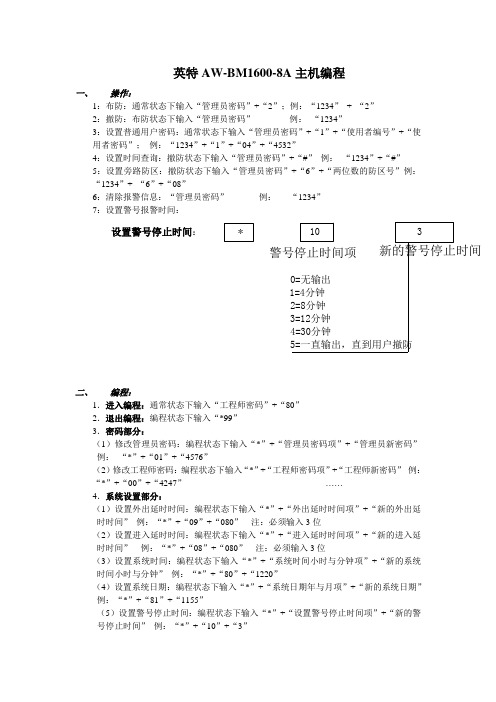
英特AW-BM1600-8A主机编程一、操作:1:布防:通常状态下输入“管理员密码”+“2”;例:“1234”+ “2”2:撤防:布防状态下输入“管理员密码”例:“1234”3:设置普通用户密码:通常状态下输入“管理员密码”+“1”+“使用者编号”+“使用者密码”;例:“1234”+“1”+“04”+“4532”4:设置时间查询:撤防状态下输入“管理员密码”+“#”例:“1234”+“#”5:设置旁路防区:撤防状态下输入“管理员密码”+“6”+“两位数的防区号”例:“1234”+ “6”+“08”6:清除报警信息:“管理员密码”例:“1234”7:设置警号报警时间:设置警号停止时间: * 10 3警号停止时间项新的警号停止时间0=无输出1=4分钟2=8分钟3=12分钟4=30分钟5=一直输出,直到用户撤防二、编程:1.进入编程:通常状态下输入“工程师密码”+“80”2.退出编程:编程状态下输入“*99”3.密码部分:(1)修改管理员密码:编程状态下输入“*”+“管理员密码项”+“管理员新密码”例:“*”+“01”+“4576”(2)修改工程师密码:编程状态下输入“*”+“工程师密码项”+“工程师新密码”例:“*”+“00”+“4247”……4.系统设置部分:(1)设置外出延时时间:编程状态下输入“*”+“外出延时时间项”+“新的外出延时时间”例:“*”+“09”+“080”注:必须输入3位(2)设置进入延时时间:编程状态下输入“*”+“进入延时时间项”+“新的进入延时时间”例:“*”+“08”+“080”注:必须输入3位(3)设置系统时间:编程状态下输入“*”+“系统时间小时与分钟项”+“新的系统时间小时与分钟”例:“*”+“80”+“1220”(4)设置系统日期:编程状态下输入“*”+“系统日期年与月项”+“新的系统日期”例:“*”+“81”+“1155”(5)设置警号停止时间:编程状态下输入“*”+“设置警号停止时间项”+“新的警号停止时间”例:“*”+“10”+“3”5.防区部分:。
FMA-1600A系列气体流量计说明书

Mass and Volumetric Gas Flow MetersFor Clean GasesU U p to 18 Hour Battery Charge on Portable“-B” Models U R anges of 0 to 0.5 SCCM Up to 0 to 3000 SLM U R eports Mass Flow, Volumetric Flow,Temperature, and Pressure U <10 ms Response Time—Field Adjustable U 130+ Gas Calibrations IncludingPure and Mixed Gases U P ressure, Temperature and Volumetric orMass Flow Simultaneously Displayed U N IST 5-Point Certificate Included U N o Straight Runs of Pipe Required U No Warm-Up TimeU Turndown Ratio of 200:1 (0.5% Maximum Flow)U RS232 StandardU Custom Live Gas Blend Programming U Store Up to 20 User Defined Gas BlendsThe FMA-1600A Series mass and volumetricflow meters use the principle of differential pressure within a laminar flow field to determine the mass flow rate. A laminar flow element (LFE) inside the meter forces the gas into laminar (streamlined) flow. Inside this region, the Poiseuille equation dictates that the volumetric flow rate be linearly related to thepressure drop. A differential pressure sensor is used to measure the pressure drop along a fixed distance of the LFE. This, along with the viscosity of the gas, is used to accurately determine the volumetric flow rate. Separate absolute temperature and pressure sensors are incorporated and correct the volumetric flow rate to a set of standard conditions. This standardized flow rate is commonly called the mass flow rate and is reported in units such as standard cubic feet per minute (SCFM) or standard liters per minute (SLM).Standard units include a 0 to 5V output (4 to 20 mA optional) and RS232 communications. The gas select feature can be adjusted from the front keypad or via RS232 communications. Volumetric flow, mass flow, absolute pressure, and temperature can all be viewed or recorded through the RS232 connection. It is also possible to multi-drop up to 26 units on the same serial connection to a distance of 38 m (125'). These flow meters are available in a portable version (“-B” option), the battery charge will last up to 18 hours.FMA-1600A SeriesSpecificationsAccuracy: ±(0.8% of rdg + 0.2% FS)Repeatability: ±0.2%Turndown Ratio: 200:1Response Time: 10 ms typical default response time for 63.2% of a step change. A variable register allows response time to be field adjustable to a certain extent via RS232 communications. The primary trade-off for response time is signal noiseOutput: 0 to 5 Vdc standardOperating Temperature: -10 to 50°C (14 to 122°F)Zero Shift: 0.02% FS/°C/atm Span Shift: 0.02% FS/°C/atmHumidity Range: 0 to 100% non-condensing Pressure (Maximum): 145 psig Measurable Flow Rate: 125% FSSupply Voltage: 7 to 30 Vdc (15 to 30 Vdc for 4 to 20 mA output)Supply Current: 35 mA typical current draw; 100 mA available supply recommended Cable Connection: 8-pin mini DINWetted Parts: 302 and 303 SS, FKM, heat cured silicone RTV, glass reinforced PPS, heat cured epoxy, aluminum, gold, brass, 430 FR stainless (416 stainless steel on large sizes), silicon, glassFMA-1603A includes 110 Vac power supply and a 1.8 m (6') cable 8-pin mini DIN connector,Shown smaller than actual size.Exploded View of InternalLaminar Flow Elements Absolute PressureSensorDifferential PressureSensor TemperatureSensorProgram Custom Mixed Calibrationsfor Bioreactors, Chromatography,Welding, Lasers, Stack/Flue, Fuel Gases and MoreComes complete with 24 Vdc universal power supply, 1.8 m (6') cable, 8-pin male Mini-DIN connector, operator’s manual, and NIST certificate. Units are calibrated to air @ 5 psig for 0 to 1 LPM, 15 psig for 2 to 10 LPM, 30 psig for 20 to 100 LPM, and 50 psig for 200 LPM and greater. Calibrations done at ambient 25ºC (77ºF) temperature only.To replace the standard RS232 communications with RS485, add suffix “-RS485” to the model number; for additional cost.Standard input is 0 to 5V, for optional 4 to 20 mA input add suffix “-IN” to the model number; no additional cost.Standard output is scaled to the mass flow rate. For volumetric flow rate as standard output add suffix “-VOL” to the model number; no additional cost. Standard output is 0 to 5V, for optional 4 to 20 mA output, add suffix, “-I” to model number; for additional cost.For two 4 to 20 mA output, add suffix “-I2” to model number; for additional cost.For two 0 to 5V output, add suffix “V2” to model number; for additional cost.**Optional secondary output are scaled the same as the primary output scale. For an alternate output scale add suffix “-T” to the model number for temperature or “-P” for pressure; no additional cost.For a portable version of the meter add suffix “-B” to the model number; for additional cost. Portable versions have an integral battery on the meter and come with one 9V battery installed. Option not available on “-I” or “I2” models where 4 to 20 mA is the chosen output.For units scaled in SCFH, add suffix “-SCFH” to model number; no additional cost. Please specify the desired range in SCFH.For totalizer option, add suffix “-TOT” to the model number; for additional cost. Please specify resolution.This is a 6-digit counter. Examples: For totalizing in liters with 1/100 liter resolution, the max count would be 9999.99. For totalizing in liters with 1 liter resolution, the max count would be 999999.Ordering Examples: FMA-1601A, 0.5 SCCM mass flow meter.FVL-1619A-VOL, 500 SCCM volumetric flow meter.。
英安特8-16防区主机.doc

AW-BM1600-8A/AW经济/实用型/增强型报警通信控制器可编程防区特性●主机具备4个/8个/16个标准接线防区,4个键盘紧急防区。
●每个接线防区均可设置为包括出入口、防拆、内部、周边、煤气、火警、24小时无声劫持、24小时有声紧急、医疗求助、锁定型锁匙布撤防防区、非锁定型锁匙布撤防防区、非报警输入、24小时盗警防区13种类型之一。
●可扩展无线防区,通过编程设置确定各防区是否启用无线接入,可与各种国产无线探测器配套使用。
AW-RC无线遥控匙扣AW-VOC语音及遥控模块AW-BRK分控读卡模块AW-ICK卡/匙扣(相当于CROW的CI卡)四建AW-OX08AW-OX16AW-GCRM AW-GCR实时监控电话线状态,当电话线发生故障或被剪断时,自动切换到GSM 工作模式取代电话线发送报警讯息AW-232I RS232接口扩展模块 AW-NC100M 网络通信接口扩展模块AW-RC 无线遥控匙扣返回●可配套8AW 无线型主机及BK04/08/16CW 无线型报警控制键盘使用,实现无线遥控功能 ●共有布防、撤防、无声紧急报警、有声紧急报警四个遥控按钮●良好的防水性能●采用SMT 进口贴片元件,声表面谐振器稳频AW-VOC 语音及遥控模块 返回 ●内置铃流检测与音频解调电路,接收远程电话键盘遥控命令,实现远程话机遥控主机撤布防●内置20秒固态语音存储芯片,实现报警语音录AW-BRK 分控读卡模块 可连接4个●四层电路板设计双面表贴,EMC 性能优良●设计紧凑体积小巧,读卡操作蜂鸣器声音提示返回AW-ICK IC 卡/匙扣返回●由ABS 外壳封装芯片和线圈并填充环氧树脂,通过超声波焊接组合 ●标准IC 卡或各种造型的异形卡可选●MF 系列芯片。
●蓝色,可定制其它颜色 ●可丝印图标、喷码 ●防水、防尘、抗震动 ●工作环境:-20ºC~50°C/不大于90%,非凝露 AW-OX08八路可编程输出控制模块返回 ●连接在8A 主机的键盘总线上,主机根据每一个端口的编程设置进行输出控制,最多可连接4个AW-OX16十六路可编程输出控制模块返回●连接在8A 主机的键盘总线上,主机根据每一个端口的编程设置进行输出控制,最多可连接4个 ●提供16路集电极开路可编程控制输出端AW-GCRMGSM 无线通信模块返回●AW 路板上即可工作,接受主机系统软件的统一管理与控制,并和电话线路传输通道一起按照编程设置的策略进行各种信息的传输报告(支持CONTACT ID 数据/语音/短信三种方式)。
CED1600 快速入门指南说明书

• Never connect speaker wires to the metal body or chassis
11 SUB-W OUT (Blue Sub-woofer socket)
12 REVERSE CAMERA Reverse camera (B+) (Purple wire)
13 PARKING BRAKE (Pink wire)
Parking brake (-)
14 OE SWC IR REMOTE OE SWC remote in IN (Brown wire)
• Make sure that all loose leads are insulated with electrical
tape.
• Make sure that the leads do not get caught under screws or
in parts that will move (e.g. seat rail).
• Consult a professional to connect wires as instructed below. • Before connection, check the car's wiring carefully.
1 Connect the ISO male connectors. (1-1)
ISO male connectors
Connect to
a Green strip, black- Rear left speaker edged green strip
单防区单输出总线通信模块 AW-BIX01 安装说明

AW-BIX01是连接在AW-BM1600大型总线报警主机扩充总线上使用的总线通信扩充模块,提供1个标准接线防区输入和一路集电极开路输出,输出端口可通过编程设定自身联动输出(即对应本身的输入防区实现报警联动)和外部控制输出两种工作模式,外部控制支持手动命令控制输出和可编程的报警联动输出控制模式。
其很小的体积足以直接放置在某些体积较大的探测器中,因此AW-BIX01更加适合在防区比较分散又需要一一对应进行现场联动的报警系统中使用。
另外,AW-BIX01使用和维护简单方便,只需通过拨码开关设置一个485地址接入总线系统中即可使用。
主要性能工作电源:直流10-28V,具备反极性保护工作电流:约20mA防区输入:1个带2K线末电阻标准接线防区防区类型:包括出入口、防拆、内部、周边、煤气、火警锁匙布撤防、24小时无声紧急、24小时有声紧急防区监控保护:2KΩ±30%线末监控电阻联动输出:单路集电极开路输出(驱动能力不大于200mA),实现一一对应现场联动通信接口:两线485总线通信接口通讯协议格式:MODBUS工业控制器网络通信协议485地址方式:六位拨码开关485地址范围:01~62LED通信状态指示体积小,可放置在某些探测器内无需编程,在主机中登记后即可使用工业级芯片,可适合户外使用支持防区旁路功能硬件看门狗功能防雷保护措施工作温度:-20ºC~50°C工作湿度:不大于90%,非凝露外形尺寸:60mm X 20mm警告:通电前一定要确保输出端不可裸露,否则容易导致输出短路而使内部电路永久损坏。
模块与管理主机接线规范请参照管理主机安装说明的相关章节。
附:485地址拨码表地址拨码 1 2 3 4 5 678910111213 14 15 1617181920211 On Off On off On Off On Off On Off On0ff0n 0ff 0n 0ff On Off On off On2 Off On On Off Off On On Off Off On On0ff0ff On 0n 0ff Off On On Off Off3 Off Off Off On On On On Off Off Off Off0n0n 0n 0n 0ff Off Off Off On On4 Off Off Off Off Off Off Off On On On On On0n 0n 0n 0ff Off Off Off Off Off5 Off 0ff Off Off Off Off Off Off Off Off Off0ff0ff 0ff 0ff 0n0n0n0n0n0n6 Off 0ff 0ff 0ff 0ff 0ff0ff0ff0ff0ff0ff0ff0ff 0ff 0ff 0ff Off0ff0ff0ff0ff 拨码22 23 24 26 26 2728293031323334 35 36 3738394041421 Off On Off On Off On0ff0n0ff0n0ff On Off On off On Off On Off On Off2 On On Off Off On On0ff0ff On0n0ff Off On On Off Off On On Off Off On3 On On Off Off Off Off0n0n0n0n0ff Off Off Off On On On On Off Off Off4 Off Off On On On On On0n0n0n0ff Off Off Off Off Off Off Off On On On5 0n 0n 0n 0n 0n 0n0n0n0n0n0ff Off0ff Off Off Off Off Off Off Off Off6 0ff 0ff 0ff 0ff 0ff 0ff0ff0ff0ff0ff0n On0n 0n 0n 0n0n0n0n0n0n 拨码43 44 45 46 47 4849505152535455 56 57 5859606162631 On 0ff 0n 0ff 0n 0ff On Off On off On Off On Off On Off On0ff0n0ff0n2 On 0ff 0ff On 0n 0ff Off On On Off Off On On Off Off On On0ff0ff On0n3 Off 0n 0n 0n 0n 0ff Off Off Off On On On On Off Off Off Off0n0n0n0n4 On On 0n 0n 0n 0ff Off Off Off Off Off Off Off On On On On On0n0n0n5 Off 0ff 0ff 0ff 0ff 0n On On On On On On On On On On On On On On On6 0n 0n 0n 0n 0n 0n On0n0n0n0n0n0n 0n 0n 0n0n0n0n0n0n。
威力巴 V150 VERIS 安装和维护手册说明书

V150 VERIS 威力巴®安装和维护手册164-CN请阅读并保存以下说明目录安全信息介绍产品信息 (3)第 1 节:适用范围本手册的目的 (3)第 2 节:收货检验收货检验威力巴® (3)第 3 节:安全预防 (3)第 4 节:安装前的准备 ...................................................................3-5安装位置 (3)安装方向 (4)水平管道 (4)垂直管道 (5)差压变送器/现场指示器位置 (5)安装图示和材料清单 (5)第 5 节:安装步骤..........................................................................6-9准备管道 (6)接头焊接............................................................................................................6-7弹簧锁定装置 (7)插入探头............................................................................................................7-8安装仪表阀门或阀组 (9)阀门 (9)阀组 (9)管道试压 (9)第 6 节:正确安装 (10)第 7 节:定期维护 (10)有限保修和补救措施 (11)2设计、材料、重量及性能等级为近似值,如有变更,恕不另行通知。
有关最新信息,请访问armstrong 。
3设计、材料、重量及性能等级为近似值,如有变更,恕不另行通知。
有关最新信息,请访问 armstrong 。
第 1 节 适用范围以下说明是 V150 型威力巴®流量探头的安装步骤。
- 1、下载文档前请自行甄别文档内容的完整性,平台不提供额外的编辑、内容补充、找答案等附加服务。
- 2、"仅部分预览"的文档,不可在线预览部分如存在完整性等问题,可反馈申请退款(可完整预览的文档不适用该条件!)。
- 3、如文档侵犯您的权益,请联系客服反馈,我们会尽快为您处理(人工客服工作时间:9:00-18:30)。
客户服务支持中心信息
技术支持:025-52405540 传真:025-52882805 邮箱:sup@
安全性须知
电气方面的安全性 本机内有交流 220V 高电压接入,为避免可能的电击造成严重损害,在安装或需要维 护主机时,请务必先将主机引入的交流 220V 电源切断。 当您将 220V 交流电源线接入主机内的接线端子时,应保证不要将电线的金属部分裸 露出接线端子,更不能出现电线的金属部分触碰或存在可能触碰机箱壳体的可能。 应将主机标识有接地符号的端子按照要求进行可靠的接地处理,主机内部具有多重防 雷保护设计,但这需要系统可靠接地为前提,否则这些防护措施不能起到有效的保护作用。 必须严格参照随机接线图进行安装连线,不正确的安装和接线不仅会造成系统不能正 常工作,甚至可能导致本设备内部电路损坏。 操作方面的安全性 请通过专业技术人员安装此系统!在您准备通电以前,请务必详细阅读本手册所提供 的相关信息。 由于运输等不可预知的原因,可能会造成主机内硬件松动及脱落,在安装本产品以前, 请先打开机箱检查有无部件松动及脱落;如果是您不能解决的任何重大瑕疵,请尽速联络 您的经销商。 灰尘、湿气以及剧烈的温度变化都会影响主机的使用寿命,请尽量避免放置在这些地 方。 请尽可能把主机安装在较隐蔽或者长期受探测器保护的地方。系统的控制键盘也应安 装在有人值守或者长期受探测器保护的地方。 本系统内部参数众多,未经培训请谨慎操作。若在使用上有任何技术性问题,请和经 过检定或有经验的技术人员联络。 系统运行方面的安全性 系统需要安装工程师进行定期的维护及检测 (至少每年一次),推荐定期进行各种报警 测试(至少每周一次),以确保系统在所有时间正确有效地工作,保证系统的可操作性及 安全性。. 安装工程师应尽职尽责地为用户提供一个日常的系统维护编程,还应该将正确使用设 备、正确操作系统及系统的一些局限性与系统的组成的内容详细地告知用户,及让用户掌 握如何进行周期性报警测试。
安装一个报警系统也可能会使业主觉得可以减少保险的投入,但报警设备不是保险的 替代品。建议安装业主继续对其生命及财产进行必需的保险,以保证自身的最大利益。
本手册没有任何形式的担保及承诺。若因本手册或者是所提及的产品信息,所引起的 直接或间接的利益损失或事业终止,或者是因对本手册内容理解上的偏差和任何安装使用 不当造成的直接、间接、有意、无意损坏及隐患,本公司恕不为其担负任何责任。
请通过专业技术人员安装此系统!必须严格参照此手册中描述的方法进行正确的编 程、操作使用与日常维护,不正确的安装和接线不仅会造成系统不能正常工作,甚至可能 导致本设备内部电路损坏。
请不要擅自撕毁或涂改本机内施加的保修标志,未经授权也不要自行对本产品进行任 何改动或修理,否则会失去保修的权利。
免责声明
本手册可能包含技术上不准确的地方或印刷错误。我们将会随时改进或更新本手册中 所描述的产品或程序,本手册的内容也将做定期的版本更新,恕不另行通知,更新的内容 将会在本手册的新版本中加入。
联系技术支持
请您在联系技术支持之前,确认已做了下面工作: • 仔细阅读本产品手册 • 检查所有的连线 • 检测电源或后备电池供电是否正常 • 确认所连接设备已正确编程 • 检测各保险丝管是否熔断 • 注意产品的正确型号及版本级别(如果知道),以及与产品相关的说明书 • 留意您的公司名称及有效的通信联络方式
一、 AW-BM1600-8A 报警管理主机系统结构介绍.................................................................................1 二、 AW-BM1600-8A 报警管理主机性能特点.........................................................................................5 三、 AW-BM1600-8A 报警管理主机技术指标.........................................................................................7 四、AW-BM1600-8A 报警管理主机可选配件 ..........................................................................................8 五、系统应用结构图 ................................................................................................................................12 第二章 设备安装 ............................................................................................................................................13 一、硬件安装 ............................................................................................................................................13 二、主机安装接线图 ................................................................................................................................27 三、防区接线说明 ....................................................................................................................................28 第三章 使用 AW-BK00CA 键盘对系统编程.................................................................................................29 一、防区类型 ............................................................................................................................................29 二、编程概述 ............................................................................................................................................31 三、编程项说明 ........................................................................................................................................32 第四章 用户日常操作 ....................................................................................................................................44 一、基础知识 ............................................................................................................................................44 二、控制键盘说明 ....................................................................................................................................45 三、用户密码设置 ....................................................................................................................................48 四、用户日常操作 ....................................................................................................................................49
鉴于本产品运行所需要的环境(公共电话网、GSM 无线网络、TCP/IP 网络等)由第 三运营商提供,因此本公司对这些环境系统的可用性、覆盖范围、服务或服务范围以及因 这些环境不能胜任本系统工作带来的不良后果不承担任何责任。
虽然本系统是一个设计周密、功能先进、稳定可靠的报警系统,但它也不能在任何条 件下绝对地保障人们在盗窃、火灾及其它紧急情况下不受损害。下述种种原因出现报警失 误或者失效,都不在本公司所需承担责任之列: z 闯入者可能会从一个非保护区进入,或者他有技术能力将一个探测器旁路或者将一
希望这套先进的报警系统会给您的生活、工作带来安全与方便!
目录
前 言..............................................................................................................................................................8 目 录..............................................................................................................................................................1 第一章 系统概述 ..............................................................................................................................................1
