德国光谱硬件手册
OBLFGS1000光谱仪软件手册

1、一般信息1.1前言本操作手册包含GS1000分析仪的操作、安装、维修等信息和教程,及需要注意的问题。
由于没有遵守本操作手册的规定而引起的对光谱仪的损坏,由操作者负责,OBLF公司概不负责。
任何设施的连接和一些必要的维护工作必须由本公司专业人员执行。
德国OBLF公司保留为提高光谱仪性能而进行技术修改的权利。
本中文手册版权归德国OBLF公司中国总代理北京超谱公司”所有:其中与光学原子光谱分析有关的内容选自:DIN 51008-1、DIN 51008-2 和DIN 51009 标准。
1.2文本符号A.NOTE。
注意:本标题用来引起对特殊信息的注意,如一些操作细节。
B.CAUTION。
警告:本标题标出可能出现危险的情况。
不注意对操作教程的观察会导致伤害或严重事故和/或设备的损坏。
C : ITALICS。
斜体字:斜体字显示的项目都可在图片中找到。
2、光谱仪描述OBLF光谱仪是按照现代化的工艺和技术,设计和制造的真空火花发射光谱仪。
这种光谱仪用于金属样品中化学元素及其化合物含量的定量分析和验证鉴定。
需要分析的金属种类和被分析元素的数目,取决于根据用户需要设计的光学系统。
因为每个OBLF光谱仪都是面向客户设计并制造的,光学系统设计非常完美并装备了操作者确定的分析程序。
可以用更多的测量通道对光谱仪进行改造,以实现随后的补充测量通道。
2.1 GS1000型技术要求尺寸(长>宽>高):600X1050X1210mm 3重量:300kg颜色:灰白色电源:CEE 插座,P+N+PE/220V/16A电流:220V,AC,50/60HZ,P+N+PE输出:1.5KVA氩气:压强:3bar消耗: 最大8001/h铜管:?4/6mm (内/外)房间温度:12C—35C噪声:v 56dB (A )2.2 CE守贝U公司:OBLF Optical Emission Spectrometer型号:GS1000系列号:见随机操作手册封面符合下列标准和特征:EMV :安全:EN61010-1/IEC1010-1 (测量、控制、实验用电子设备安全要求)遵从欧洲委员会的要求。
傅里叶变换红外光谱仪 alpha ii 主要技术指标

傅里叶变换红外光谱仪alpha ii 主要技术指标一、引言傅里叶变换红外光谱仪(FT-IR)是一种重要的分析仪器,广泛应用于各个领域。
其中,Alpha II 是德国Bruker公司推出的一款高性能傅里叶变换红外光谱仪。
本文将详细介绍Alpha II 主要技术指标,以帮助大家更好地了解这款仪器。
二、傅里叶变换红外光谱仪Alpha II 主要技术指标概述1.光谱范围:Alpha II 的光谱范围为中红外区域,波数范围为4000 cm^-1至400 cm^-1。
2.分辨率:Alpha II 具有高分辨率,可达到0.5 cm^-1。
3.波数精度:该仪器的波数精度为±0.01 cm^-1。
4.灵敏度:Alpha II 具有较高的灵敏度,对于低浓度样品也能实现准确检测。
5.扫描速度:Alpha II 的扫描速度快,可以在较短的时间内完成大量样品的分析。
6.光源:Alpha II 采用高性能的干涉仪和激光光源,保证了光谱的稳定性和准确性。
7.检测器:Alpha II 配备高灵敏度的检测器,可实现高信噪比的数据采集。
8.仪器尺寸和重量:Alpha II 的尺寸紧凑,占地面积小,重量轻,便于携带和安装。
三、Alpha II 在红外光谱分析中的应用Alpha II 在红外光谱分析领域具有广泛的应用,如材料分析、生物医学领域、环境监测、化学化工行业等。
通过红外光谱分析,可以获取样品的结构、组成、化学键等信息,为相关领域的研究提供重要依据。
四、我国在该领域的发展现状与展望近年来,我国在傅里叶变换红外光谱仪领域取得了显著的发展。
不仅引进了国际先进技术,还加大了自主研发力度。
目前,国内多家企业已成功研发出具有国内领先水平的高性能傅里叶变换红外光谱仪,并在多个领域取得了广泛应用。
未来,我国在该领域有望实现更大突破。
五、结论傅里叶变换红外光谱仪Alpha II 凭借其出色的性能和广泛的应用领域,成为了分析仪器市场的一款热门产品。
德国米铱光谱共焦传感器样册

米 铱
德国米铱-精密测量领域的专家
位移强度厚度测量信号
不锈钢管的直径测量
牙科样本表面扫描
超高的分辨率:
芯片表面扫描
使用IFS2402/90探头测量小孔洞的内径
使用IFS2402/90探头测量小孔洞的内径
汽车后风挡玻璃的厚度测量
外部光源IFX2471
控制器IFC2451IFC2471
电源
编码器
EtherCAT 、Ethernet 、RS422
真空连接器
探头IFS
模拟量输出
位移传感器红外测温仪&红外热成像仪
流程监控测量系统
光幕式传感器颜色传感器2D/3D 外轮廓扫描仪
M o d i fic a t i o n s r e s e r v e d / Y 9761149-K 031103G K E
米铱(北京)测试技术有限公司
地址:北京市朝阳区利泽中园二区203号洛娃大厦C 座1505,1506室邮编:100102
电话:010-6439 8534/8734/8934 传真:010-6439 8234
米 铱。
德国Q8布鲁克光谱仪用户手册!!DIA2000使用帮助道
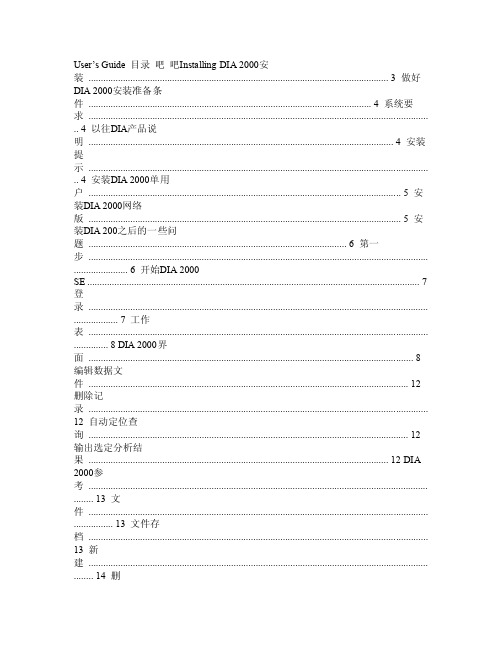
User’s Guide 目录吧吧Installing DIA 2000安装.......................................................................................................................... 3 做好DIA 2000安装准备条件................................................................................................................... 4 系统要求.......................................................................................................................................... .. 4 以往DIA产品说明............................................................................................................................ 4 安装提示.......................................................................................................................................... .. 4 安装DIA 2000单用户............................................................................................................................... 5 安装DIA 2000网络版............................................................................................................................... 5 安装DIA 200之后的一些问题......................................................................................................... 6 第一步.......................................................................................................................................... ...................... 6 开始DIA 2000SE (7)登录.......................................................................................................................................... .................. 7 工作表.......................................................................................................................................... .............. 8 DIA 2000界面 (8)编辑数据文件 (12)删除记录..........................................................................................................................................12 自动定位查询 (12)输出选定分析结果.......................................................................................................................... 12 DIA 2000参考.......................................................................................................................................... ........ 13 文件.......................................................................................................................................... ................ 13 文件存档..........................................................................................................................................13 新建.......................................................................................................................................... ........ 14 删除.......................................................................................................................................... ........ 15 打印.......................................................................................................................................... ........ 16 关闭.......................................................................................................................................... ........ 16 证书.......................................................................................................................................... ........ 16 细节.......................................................................................................................................... ........ 16 预览.......................................................................................................................................... ........ 16 打印.......................................................................................................................................... ........ 17 删除.......................................................................................................................................... ........ 17 关闭.......................................................................................................................................... ........ 17 打印.......................................................................................................................................... ........ 17 输入.......................................................................................................................................... ........ 18 输出.......................................................................................................................................... ........ 18 新用户登录......................................................................................................................................19 推出程序..........................................................................................................................................20 编辑.......................................................................................................................................... ................ 20 分析细节..........................................................................................................................................20 删除分析结果 (22)复制分析结果 (22)分类.......................................................................................................................................... ........ 23 视图.......................................................................................................................................... ................ 23 编辑筛选器......................................................................................................................................24 视图审计跟踪 (27)格式.......................................................................................................................................... ................ 28 分析表视图.............................................................................................................................. 28 分析细节..........................................................................................................................................30 打印报告..........................................................................................................................................32 宏指令.......................................................................................................................................... .... 42 其他.......................................................................................................................................... ................ 49 创建证书..........................................................................................................................................49 SPC 表.......................................................................................................................................... ..... 51 统计.......................................................................................................................................... ........ 52 基本文件..........................................................................................................................................53 元素.......................................................................................................................................... ........ 54 单位.......................................................................................................................................... ........ 56 重新计算因数. (57)牌号控制..........................................................................................................................................58 结构.......................................................................................................................................... ................ 64 系统设置..........................................................................................................................................64 终端设置..........................................................................................................................................65 样品编号..........................................................................................................................................68 设置分析结果合并.......................................................................................................................... 70 牌号参数..........................................................................................................................................71 Installing DIA 2000安装本章包括如何运行DIA 2000软件的安装。
德国耶拿ZEEnit700P原子吸收设备参数及技术指标

原子吸收光谱仪德国耶拿ZEEnit700P技术指标要求1.仪器系统原子吸收光谱分析系统,包括火焰分析系统和石墨炉分析系统,可进行火焰发射、火焰吸收光谱分析和石墨炉原子吸收光谱分析。
2.操作环境电源:AC 230V +/- 10%, 50/60Hz环境温度:10-35℃环境湿度:20% - 80%*3光谱仪主机系统: 火焰-塞曼一体机,火焰-石墨炉无需机械切换,切换时无须移动原子化器和自动进样器完全由电脑完成。
3.1 光学系统*3.1.1 光路结构:单光束/双光束自动切换,通过软件自动切换3.1.2 波长范围:185-900nm;3.1.3 光栅刻线密度:≥1800条/mm;*3.1.4 光栅有效刻线面积: ≥50 x 50 mm²3.1.5 狭缝: 0.2, 0.5, 0.8, 1.2nm可调;3.1.6 波长设定:全自动检索,自动波长扫描;3.1.7 焦距:≥350mm;3.1.8 波长重复性:≤ +/- 0.3nm3.1.9 仪器光谱分辨能力:Mn 279.5 –279.8之间峰谷与279.5nm 峰高之比≤20%*3.1.10 灯座:≥ 8灯座(全自动切换)3.1.11 灯电流设置:0-30mA, 计算机自动设定3.1.12 有下一灯预热和自动关灯功能4.分析系统4.1火焰分析系统技术要求4.1.1燃烧头: 10cm缝长,全钛金属材料,耐高盐耐腐蚀,带识别密码4.1.2 雾化器:可调雾化器,Pt/Rh中心管,耐腐蚀(可使用氢氟酸)4.1.3 分段流动注射微量进样器:由软件全自动控制*4.1.4 气体控制:全自动计算机控制,流量自动优化4.1.5 撞击球:可在点火状态下进行外部调节和优化最佳位置4.1.6 安全系统:有完善的安全连锁系统,包括废液瓶液面传感器控制4.1.7 点火方式:自动点火*4.1.8 代表元素检测指标Cu:特征浓度≤ 0.035 mg/L检出限≤0.005 mg/LRSD ≤ 0.5%4.1.9 燃烧头位置调整:高度自动调整,可旋转4.2 背景校正*4.2.1 背景校正方法:氘空心阴极灯,电子调谐4.2.2 校正频率:150Hz4.3 火焰辅助设备4.3.1 静音空气压缩机4.4 石墨炉分析系统*4.4.1 可升级为直接固体进样分析系统4.4.2 系统配置:必须配备石墨炉自动进样器*4.4.3 石墨炉加热方式:横向加热方式4.4.4 石墨炉工作温度:室温至3000℃*4.4.5 最大升温速率:≥2900℃/秒,可调4.4.6 加热控温方式:全自动,自动温度校正4.4.7 升温方式:阶梯升温、斜坡升温4.4.8 石墨管:普通管、热解管、平台管和固体分析专用管多种可选4.4.9 测定方式:峰高,峰面积任意选择和互换4.4.10 代表元素检测指标:Cd: 检出限≤ 0.01 ug/LCd (2ppb)RSD ≤ 2%Cd:特征浓度≤ 0.035 ug/L4.4.11 保护气控制:计算机自动控制,内外气流分别单独控制4.4.12操作软件: 可自动优化最佳灰化和原子化温度; 全自动仪器及附件控制,数据采集和分析,多重任务,鼠标操作,自动设定菜单数据和校正方法,自动优化石墨炉操作参数,自检和自诊断功能。
Magellan_完整中文手册

QUANTRON Magellan Operation Manual操作手册欢迎您选用Quantron Magellan在您使用Magellan开始工作之前,请仔细阅读我们为您编写的手册。
本手册为您详细介绍了仪器的特点和操作,使您能够充分享受到Quantron光谱仪优越的技术性能。
同时介绍了如何进行维护工作,使您的系统保持高的分析质量。
我们相信使用Quantron Magellan光谱仪,是您满意的选择。
祝您成功愉快!QUANTRON公司全体员工商标Quantron®是德国Quantron Advanced Analytical Systems GmbH的注册商标。
本手册中所提到的全部公司或产品的名称均指其公司的商标或注册商标。
公司名称及地址、电话、传真、信箱:Quantron GmbHAdvanced Analytical SystemsTiergartenstrasse 64D-47533 KleveTel. +49 (0) 2821 / 97 70 80Fax. +49 (0) 2821 / 97 70 8-10e-Mail: info@Table of Contents目录QUANTRON MAGELLAN (1)OPERATION MANUAL (1)操作手册TABLE OF CONTENTS (3)目录34A FIRST GENERAL VIEW (5)概论OPERATION (188)操作SERVICE AND MAINTENANCE (211)服务及维护QMATRIX REFERENCE (233)参考资料40404040404040关于这本手册本手册介绍了QUANTRON Magellan光学发射光谱仪的安装、操作、结构及日常维护本手册的组成本手册由以下主要章节组成:概论系统设计及构造概论操作仪器的基本操作:开机、关机、日常分析、标准化、类型标准化维护介绍了仪器的常规维修保养参考资料参考资料对直读光谱仪QMatrix操作软件将有所帮助。
德国米铱光谱共焦传感器样册

米 铱
德国米铱-精密测量领域的专家
位移强度厚度测量信号
不锈钢管的直径测量
牙科样本表面扫描
超高的分辨率:
芯片表面扫描
使用IFS2402/90探头测量小孔洞的内径
使用IFS2402/90探头测量小孔洞的内径
汽车后风挡玻璃的厚度测量
外部光源IFX2471
控制器IFC2451IFC2471
电源
编码器
EtherCAT 、Ethernet 、RS422
真空连接器
探头IFS
模拟量输出
位移传感器红外测温仪&红外热成像仪
流程监控测量系统
光幕式传感器颜色传感器2D/3D 外轮廓扫描仪
M o d i fic a t i o n s r e s e r v e d / Y 9761149-K 031103G K E
米铱(北京)测试技术有限公司
地址:北京市朝阳区利泽中园二区203号洛娃大厦C 座1505,1506室邮编:100102
电话:010-6439 8534/8734/8934 传真:010-6439 8234
米 铱。
德国莱茵tuv硬件低蓝光认证 标准

**德国莱茵TUV硬件低蓝光认证标准**在当今数字化和信息化的时代,人们对电子产品的使用越来越频繁。
然而,随之而来的是电子产品对我们眼睛健康的影响,尤其是蓝光辐射。
针对这一问题,德国莱茵TUV推出了硬件低蓝光认证标准,以保护用户的眼睛健康。
本文将就此主题进行探讨,并分析其意义、标准以及应用。
1. **硬件低蓝光认证的背景和意义**蓝光是太阳光谱中波长较短的一部分,它在一定程度上对人体生物钟和视觉健康产生影响。
然而,随着电子产品的普及,人们长时间暴露在LED显示屏的蓝光照射下,很容易导致眼睛疲劳、视力下降甚至失眠等问题。
硬件低蓝光认证的推出,旨在通过技术手段减少电子产品输出的蓝光,并保护用户的视力和健康。
2. **德国莱茵TUV硬件低蓝光认证标准的内容**德国莱茵TUV确立的硬件低蓝光认证标准主要包括以下几个方面:首先是LED显示器的蓝光辐射量需符合国际标准,以确保产品在设计和生产过程中不会过度输出蓝光。
其次是屏幕的蓝光透过率需降低到一定水平,以减少蓝光对用户眼睛的刺激。
再者是产品需要通过一系列严格的测试,包括蓝光辐射测试、透过率测试等,从而获得认证资格。
通过认证的产品将被授予硬件低蓝光认证标识,以便用户能够轻松辨识并选择。
3. **德国莱茵TUV硬件低蓝光认证标准的应用**该认证标准主要适用于各类LED显示器、笔记本电脑、手机等电子产品。
只有通过认证的产品,才能够在市场上合法销售,并向用户提供更加健康、安全的使用体验。
该认证标准还可以作为产品质量和用户体验的重要参考标准,促使厂商更加注重产品的蓝光辐射问题,提升产品质量和竞争力。
4. **个人观点和理解**作为文章写手,我对德国莱茵TUV硬件低蓝光认证标准表示赞赏。
随着电子产品的普及和使用,人们对健康问题的关注也越来越高。
作为电子产品的用户,我们更需要保护自己的眼睛健康。
而认证标准的推出,不仅可以规范市场,还可以提高用户的健康意识,促使厂商更加注重产品质量。
AMTET型光谱仪使用说明书(德国斯派克)
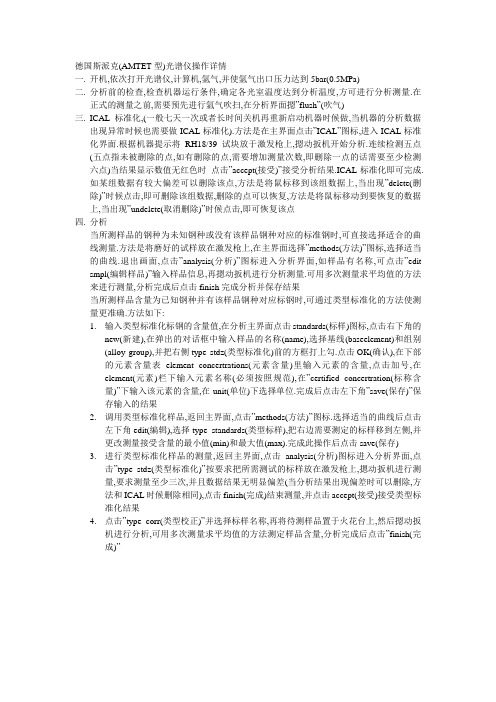
德国斯派克(AMTET型)光谱仪操作详情一.开机,依次打开光谱仪,计算机,氩气,并使氩气出口压力达到5bar(0.5MPa)二.分析前的检查,检查机器运行条件,确定各光室温度达到分析温度,方可进行分析测量.在正式的测量之前,需要预先进行氩气吹扫,在分析界面摁”flush”(吹气)三.ICAL标准化,(一般七天一次或者长时间关机再重新启动机器时候做,当机器的分析数据出现异常时候也需要做ICAL标准化).方法是在主界面点击”ICAL”图标,进入ICAL标准化界面.根据机器提示将RH18/39试块放于激发枪上,摁动扳机开始分析.连续检测五点(五点指未被删除的点,如有删除的点,需要增加测量次数,即删除一点的话需要至少检测六点)当结果显示数值无红色时点击”accept(接受)”接受分析结果.ICAL标准化即可完成.如某组数据有较大偏差可以删除该点,方法是将鼠标移到该组数据上,当出现”delete(删除)”时候点击,即可删除该组数据,删除的点可以恢复,方法是将鼠标移动到要恢复的数据上,当出现”undelete(取消删除)”时候点击,即可恢复该点四.分析当所测样品的钢种为未知钢种或没有该样品钢种对应的标准钢时,可直接选择适合的曲线测量.方法是将磨好的试样放在激发枪上,在主界面选择”methods(方法)”图标,选择适当的曲线.退出画面,点击”analysis(分析)”图标进入分析界面,如样品有名称,可点击”edit smpl(编辑样品)”输入样品信息,再摁动扳机进行分析测量.可用多次测量求平均值的方法来进行测量,分析完成后点击finish完成分析并保存结果当所测样品含量为已知钢种并有该样品钢种对应标钢时,可通过类型标准化的方法使测量更准确.方法如下:1.输入类型标准化标钢的含量值,在分析主界面点击standards(标样)图标,点击右下角的new(新建),在弹出的对话框中输入样品的名称(name),选择基线(baseelement)和组别(alloy group),并把右侧type stdz(类型标准化)前的方框打上勾.点击OK(确认),在下部的元素含量表element concertrations(元素含量)里输入元素的含量,点击加号,在element(元素)栏下输入元素名称(必须按照规范),在”certified concertration(标称含量)”下输入该元素的含量,在unit(单位)下选择单位.完成后点击左下角”save(保存)”保存输入的结果2.调用类型标准化样品,返回主界面,点击”methods(方法)”图标.选择适当的曲线后点击左下角edit(编辑),选择type standards(类型标样),把右边需要测定的标样移到左侧,并更改测量接受含量的最小值(min)和最大值(max).完成此操作后点击save(保存)3.进行类型标准化样品的测量,返回主界面,点击analysis(分析)图标进入分析界面,点击”type stdz(类型标准化)”按要求把所需测试的标样放在激发枪上,摁动扳机进行测量,要求测量至少三次,并且数据结果无明显偏差(当分析结果出现偏差时可以删除,方法和ICAL时候删除相同),点击finish(完成)结束测量,并点击accept(接受)接受类型标准化结果4.点击”type corr(类型校正)”并选择标样名称,再将待测样品置于火花台上,然后摁动扳机进行分析,可用多次测量求平均值的方法测定样品含量,分析完成后点击”finish(完成)”。
德国斯派克手持式X荧光光谱仪XSORT介绍
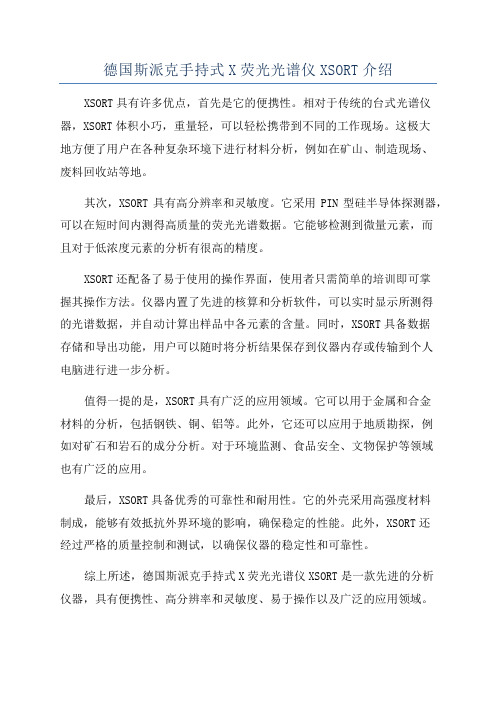
德国斯派克手持式X荧光光谱仪XSORT介绍XSORT具有许多优点,首先是它的便携性。
相对于传统的台式光谱仪器,XSORT体积小巧,重量轻,可以轻松携带到不同的工作现场。
这极大地方便了用户在各种复杂环境下进行材料分析,例如在矿山、制造现场、废料回收站等地。
其次,XSORT具有高分辨率和灵敏度。
它采用PIN型硅半导体探测器,可以在短时间内测得高质量的荧光光谱数据。
它能够检测到微量元素,而且对于低浓度元素的分析有很高的精度。
XSORT还配备了易于使用的操作界面,使用者只需简单的培训即可掌握其操作方法。
仪器内置了先进的核算和分析软件,可以实时显示所测得的光谱数据,并自动计算出样品中各元素的含量。
同时,XSORT具备数据存储和导出功能,用户可以随时将分析结果保存到仪器内存或传输到个人电脑进行进一步分析。
值得一提的是,XSORT具有广泛的应用领域。
它可以用于金属和合金材料的分析,包括钢铁、铜、铝等。
此外,它还可以应用于地质勘探,例如对矿石和岩石的成分分析。
对于环境监测、食品安全、文物保护等领域也有广泛的应用。
最后,XSORT具备优秀的可靠性和耐用性。
它的外壳采用高强度材料制成,能够有效抵抗外界环境的影响,确保稳定的性能。
此外,XSORT还经过严格的质量控制和测试,以确保仪器的稳定性和可靠性。
综上所述,德国斯派克手持式X荧光光谱仪XSORT是一款先进的分析仪器,具有便携性、高分辨率和灵敏度、易于操作以及广泛的应用领域。
它的出色性能和可靠性使其成为现代分析技术领域的重要工具,为材料分析和质量控制提供了有效的解决方案。
12个光谱分析仪FSE系列(FSEx、FSEB、FSEM、FSEK)技术参数说明书

Bandwidth error≤3 MHz<10%5 MHz<15%10 MHz+25%, –10%Shape factor 60:3 dB<1 kHz<61 kHz to2 MHz<12>2 MHz<7Video bandwidths 1 Hz to 10 MHz, 1/2/3/5 stepsLevelDisplay range noise floor displayed to 30 dBmMaximum input levelRF attenuation 0 dBDC voltage0 VCW RF power20 dBm (=0.1 W)Pulse spectral density97 dBµV (MHz)RF attenuation ≥10 dBDC voltage0 VCW RF power30 dBm (=1W)Max. pulse voltage150 V50VMax. pulse energy (10 µs)1mWs0.5 mWs1 dB compression of input mixer(0 dB RF attenuation)+10 dBm nominalDisplayed average noise floor in dBm (0 dB RF attenuation, RBW 10 Hz, VBW 1 Hz, 20 averages, trace average, span 0 Hz, termination 50 Ω) Frequency 20Hz<–80<–741 kHz<–110<–10410 kHz<–125<–119100 kHz<–135<–1291 MHz<–145, –150 typ. <–142, typ. –14510 MHz to 3.5/6 GHz<–145, –150 typ. <–142, –147 typ. <–138, –140 typ.6 GHz to7 GHz–<–139<–135, –138 typ.7 GHz to 18 GHz––<–138, –140 typ. <–134, –139 typ.18 GHz to 26.5 GHz––<–135, –138 typ. <–131, –136 typ.26.5 GHz to 30GHz–––<–120, –125 typ.30 GHz to 40GHz–––<–116, –122 typ. Max. dynamic range, bandwidth 1 HzDisplayed noise floor to 1 dB compression165 dB162 dB160 dBMax. harmonics suppression, f >50 MHz>90 dBMax. intermodulation-free range50 MHz to 3.5 GHz (nominal)115 dB––150 MHz to 7/26.5 GHz (nominal)–115 dB112 dBIntermodulationTOI, intermodulation-free dynamic range, level 2 ×−30 dBm, ∆f >5 × RBW or >10 kHz >84 dBc for f >50 MHz(TOI >12 dBm,18 dBm typ. )>90 dBc for f >150 MHz(TOI >15 dBm,20 dBm typ. )>94 dBc for f >100 MHz>80 dBc for f >7 GHz,(TOI >17 dBm, 22 dBm typ.;>10 dBm for f >7 GHz)Intermodulation-free range at –40 dBm mixer level105 dBIntercept point k2 (dBm)>25, >40 typ. forf <50 MHz, >45,>50 typ. for f >50 MHz >25 for f <150 MHz, >35 typ., >40 for f >150 MHz, >45 typ.Immunity to interferenceImage frequency (dB)>80, >90 typ. >80, >90 typ. for f <22 GHz>75, >80 typ. for f >22 GHz Intermediate frequency (dB)>100 dB>75 dBSpurious response (f >1 MHz, without input signal,0 dB attenuation)Span <30 MHz<–110 dBmSpan ≥30 MHz<–100 dBmf in = 25.06 MHz, 25.175 MHz, 5.7172 GHz<–100 dBmf in = 60 MHz<–110 dBm<–100 dBmf in = 14.1894 GHz, 15.6722 GHzSpan >10 MHz−90 dBmOther interfering signals (mixer level <–10 dBm)<–80 dB3)<–75 dB3)Level displayMeasurement display500 × 400 pixels (with one diagram displayed); max. 2 diagrams with independent settings Logarithmic level range10 dB to 200 dB, in steps of 10 dBLinear level range10% of reference level per division (10 divisions) or logarithmic scalingTraces max. 4 per diagram (max. 2 if 2 diagrams are displayed)quasi-analog display of all resultsTrace detector max peak, min peak, auto peak (normal), sample, rms, averageTrace functions clear/write, max hold, min hold, averageSetting range of reference levelLogarithmic level display–130 dBm to 30 dBm, in steps of 0.1 dBLinear level range7.0 nV to 7.07 V in steps of 1%Units of level axis dBm, dBµV, dBmV, dBµA, dBpW (logarithmic and linear level display);mV, µV, mA, µA, pW, nW (linear level display)The values are guaranteed for bandwidths from 10 Hz to 30 kHz and 100 kHz to 10 MHz. Level measurement uncertainty (–40 dBm, RF attenua-tion 20 dB, reference level –15 dB, RBW 5 kHz)Absolute error limit at 120 MHz<0.3 dBFrequency response (10 dB RF attenuation)<1 GHz<0.5 dB1 GHz to 3.5/7 GHz<1 dB7 GHz to 18 GHz–<2 dB4)18 GHz to 26.5 GHz–<2.5 dB4)26.5 GHz to 40GHz––<3 dB4) Attenuator error limit<0.3 dBIF gain error<0.2 dB (0.1 dB typ.)Display nonlinearityLogarithmic level display(RBW≥1kHz,analog)0 dB to –50 dB<0.3 dB–50 dB to –70 dB<0.5 dB–70 dB to –80 dB––70 dB to –95 dB<1 dBLinear level display5% of reference levelBandwidth switching error1 Hz to 30 kHz/100 to 500 kHz<0.2 dB1 MHz to 10 MHz<0.3 dBTotal measurement uncertainty (0 dB to 50 dB belowreference level, span/RBW <100, rss 95% reliability)<1 GHz<1 dB1 GHz to 3.5/7 GHz<1.5 dB7 GHz to 18 GHz–<2.5 dB4)18 GHz to 26.5 GHz–<3 dB4)26.5 GHz to 40GHz––<3.5 dB4)Pulse amplitude error (single pulses)Bandwidth <1 MHz/≥1 MHz<0.5 dB, nominal/<2 dB, nominalTrigger functionsTrigger free run, line, video, RF, externalDelayed sweepTrigger source free run, line, video, RF, externalDelay time100 ns to 10 s, resolution 1 µs min. or 1% of delay timeError of delay time±(1 µs + (0.1% x delay time))Delayed sweep time 2 µs to 1000 sGated sweepTrigger source external, RF levelGate delay 1 µs to 100 sGate length 1 µs to 100 s, resolution min. 1 µs or 1% of gate lengthError of gate length±(1 µs + (0.05% × gate length))Gap sweep (span = 0 Hz)Trigger source free run, line, video, RF, externalPretrigger 1 µs to 100 s, 50 ns resolution, dependent on sweep timeTrigger to gap time 1 µs to 100 s, 50 ns resolution, dependent on sweep timeGap length 1 µs to 100 s, 50 ns resolutionAudio demodulationAF demodulation types AM and FMAudio output loudspeaker and headphones output Marker stop time100 ms to 60 sInputs and outputs (front panel)RF input N female, 50 Ωadapter system, 50 Ω, Nmale and female, 3.5 mmmale and female adapter system, 50 Ω, N male and female, K male and female, 2.4 mm femaleVSWR (RF attenuation ≥10 dB)f <3.5 GHz<1.5f <7 GHz–<2.0f <26.5 GHz–<3<2.5f <37 GHz––<2.5f <40 GHz–– 2.5 typ. Attenuator0 dB to 70 dB, selectable in 10 dB stepsProbe power+15 V DC, –12.6 V DC and ground, max. 150 mAPower supply and coding connector for antennas etc(antenna code)12-contact TuchelSupply voltages±10 V, max. 100 mA, groundAF output Z out = 10 Ω , jack plugOpen-circuit voltage adjustable up to 1.5 VInputs and outputs (rear panel)IF 21.4 MHz Z out = 50 Ω , BNC female, bandwidth >1 kHz or resolution bandwidth Level0 dBm at reference level, mixer level >–60 dBmVideo output Z out = 50 Ω , BNC femaleVoltage (resolution bandwidth ≥1 kHz)0 V to 1 V, full scale (open-circuit voltage); logarithmic scaling Reference frequencyOutput, usable as input BNC femaleOutput frequency10 MHzLevel10 dBm nominalInput 1 MHz to 16 MHz, integer MHzRequired level>0 dBm into 50 ΩSweep output BNC female, 0 V to 10 V in sweep rangePower supply connector for noise source BNC female, 0 V and 28 V, selectableExternal trigger/gate input BNC female, >10 kΩVoltage–5 V to +5V, adjustableIEC/IEEE-bus control interface to IEC625-2 (IEEE 488.2), command set: SCPI 1994.0 Connector24-contact Amphenol femaleInterface functions SH1, AH1, T6, L4, SR1, RL1, PP1, DC1, DT1, C11Serial interface RS-232-C (COM 1 and COM 2), 9-contact female connectors Mouse interface PS/2 mouse compatiblePlotter5)via IEC/IEEE bus or RS-232-C; plotter language: HP-GL Printer interface parallel (Centronics compatible) or serial (RS-232-C) Keyboard connector5-contact DIN female for MF-2 keyboardUser interface25-contact Cannon femaleConnector for external monitor (VGA)15-contact femaleGeneral dataDisplay24 cm LC TFT colour display (9.5")Resolution640 × 480 pixels (VGA resolution)Pixel failure rate<2 x 10–5Mass memory 1.44 Mbyte 3 ½" diskette drive, hard diskOperating temperature rangeNominal temperature range+5°C to +40°CLimit temperature range0°C to +50°CStorage temperature range–40°C to +70°CHumidity+40°C at 95 % relative humidity (IEC68-2-3) Mechanical resistanceVibration, sinusoidal 5 Hz to 150 Hz, max. 2 g at 55 Hz; 55 Hz to 150 Hz, 0.5 g const.to IEC68-2-6, IEC68-2-3, IEC1010-1, MIL-T-28800D, class 5 Vibration, random10 Hz to 300 Hz, acceleration 1.2 g (rms)FFT filter Analog filter100 00010 00010001001010,10,01131010030030Sweep time for 10 kHz SpanS w e e p t i m e i n sRBW in HzSpecificationsFFT filterHigh frequency resolution due to very small shape factor of 2.5Extremely short measurement time, up to 150 times faster than with conventional filtersResolution bandwidths (RBW)3 dB bandwidth in 1/2/3/5 steps 1Hz to 1kHz Bandwidth error 2%, nominal Shape factor 60:3 dB2.5, nominalDisplay range for frequency axis Min. span 25 x RBWMax. span100000 x RBW, max. 2MHzLevel measurement error Additional total level error, referred to RBW 5kHz <1dB Max. display range 100dBImmunity to interference Spurious response≤100dBm1 dB Attenuator FSE-B13Frequency rangemax. 7 GHz (stop frequency ≤7 GHz)Setting range of RF attenuation 0 dB to 70 dB Step width1 dB Additional attenuator uncertainty<0.1 dBExternal Mixing FSE-B21LO output/IF input (front panel) SMA female, 50 ΩLO signal 7.5 GHz to 15.2 GHz Amplitude +15.5 dBm ±3 dB IF signal741.4 MHz Full-scale level –20 dBmIF input (front panel) SMA female, 50 ΩIF signal741.4 MHz Full-scale level–20 dBm Level measurement error at IF inputs (IF level –30 dBm,reference level –20 dBm, RBW 30 kHz)<1 dBIncreased Level Accuracy FSE-B22Total level error≤0.5 dB with 10 dB RF attenuation ≤0.6 dB with 20/30/40 dB RF attenua-tionSpecifications are valid for:Temperature range -/+20°C to +30°C Frequency range10 MHz to 2 GHzResolution bandwidths 5 kHz to 30 kHz/300 kHz/1 MHz Signal level 10 dB to 50 dB below reference level Stop frequency ≤2 GHzSweep time≥3 x auto sweep timeBroadband Output 741.4 MHz FSE-B23FSE-B23 reduces the suppression of other interference signals to –50 dBm and must not be combined with FSE-K10/-K11.FSEAFSEB FSEM FSEK Gain from RF input to IF output (dB)66443 dB BW (MHz)601501501)40 to 802)1) f <7 GHz.2)7 GHz to 26.5 GHz.1501)40 to 1203)3)7 GHz to 40 GHz.Shock40 g shock spectrum, to MIL-STD-810 D and MIL-T-28800 D, classes 3 and 5Recommended calibration interval 1 year (2 years for operation with external reference)RFI suppression to EMC directive of EU (89/336/EEC) and German EMC legislationPower supply AC supply200 V to 240 V: 50 Hz to 60 Hz, 100 V to 120 V: 50 Hz to 400 Hz, class of protection I to VDE 411Power consumption 180 VA 195 VA 230 VA 230 VASafety to EN61010-1, UL3111-1, CSA C22.2 No. 1010-1, IEC1010-1Test markVDE, GS, UL, cULDimensions in mm (W x H x D)435 x 236 x 460 (5 HU)435 x 236 x 570 435 x 236 x 570Weight in kg22.723.225.225.81)After 30 days of operation.2)Valid for span >100 kHz.3)For models with option FSE-B23: <–50 dBm.4)For frequencies >7 GHz: error after calling peaking function. For sweep times <10 ms/GHz: additional error 1.5 dB.5)The plot function is not available if option FSE-B15 is installed.Connector BNCImpedance50 ΩFor maximum bandwidth set instrument to 10 MHz RBW. The output level is a function of the mixer level, which equals the input signal level minus the set RF attenuation.The typical loss between mixer level and IF output is 2 dB for FSEM/K, and 0 dB for FSEA/B.44 GHz Frequency Extension for FSEK FSE-B24Frequency range20 Hz to 44 GHzLevelDisplayed average noise level (DANL)(0 dB RF attenuation, RBW = 10 Hz, VBW = 1 Hz, 20 averages, trace average, span 0 Hz, 50 Ω termination)40 GHz to 42 GHz<–112, –128 dBm typ.42 GHz to 43 GHz<–108, –113 dBm typ.43 GHz to 44 GHz<–105, –110 dBm typ. Intermodulation3rd-order intercept point (TOI)∆ f >5 x resolution bandwidth or >10 kHz>40 GHz+15 dBm typ.2nd harmonic intercept point (SHI)>25 dBm for f <150 MHz>40 dBm for f >150 MHzLevel measurement errorFrequency response (10 dB RF attenuation)40 GHz to 44 GHz<4.0 dB1)2)Total measurement error(0 dB to 50 dB below reference level)40 GHz to 44 GHz<4.5 dB1)2)Inputs and outputs (front panel)RF input adapter system, 50 Ω, N male undfemale, K male und female, 2.4 mmfemaleVSWR (RF attenuation >0 dB)f >40 GHz<3.0:1 typ.1)Error after running the preselector peaking function. For sweep <10 ms/GHz: additional error1.5 dB.2)Temperature range 20°C to 35°C.Ordering informationOrder designation Type Order No. Spectrum Analyzer 20 Hz to 3.5 GHz FSEA301065.6000.35 Spectrum Analyzer 20 Hz to 7 GHz FSEB301066.3010.35 Spectrum Analyzer 20 Hz to 26.5 GHz FSEM301079.8500.35 Spectrum Analyzer 20 Hz to 40 GHz FSEK301088.3494.35 Accessories suppliedPower cable, operating manual, spare fuses;FSEM: test-port adapter 3.5 mm female (1021.0512.00) and N female (1021.0535.00)FSEK: test-port adapter K female (1036.4790.00) and N female (1036.4777.00) Options (see also fold-in page)7 GHz Frequency Extension for FSEA FSE-B21073.5044.02 Vector Signal Analyzer FSE-B71)1066.4317.03 Tracking Generator3.5 GHz FSE-B81)1066.4469.023.5 GHz with I/Q modulator FSE-B91)1066.4617.027 GHz FSE-B101)1066.4769.027 GHz with I/Q modulator FSE-B111)1066.4917.02 Switchable Attenuator for Tracking Generator FSE-B122)1066.5065.02 1 dB Attenuator FSE-B132)3)1119.6499.02 Controller for FSE (mouse and keyboardincluded)FSE-B154)1073.5696.06 Ethernet Interface15-contact AUI connector FSE-B165)1073.5973.02 Thin-wire BNC connector FSE-B165)1073.5973.03RJ-45 connector (twisted pair)FSE-B165)1073.5973.04 2nd IEC/IEEE-Bus Interface for FSE FSE-B175)1066.4017.02Removable Hard Disk FSE-B184)1088.6993.02 2nd Hard Disk for FSE-B18(firmware included)FSE-B191088.7248.02 External Mixing FSE-B211084.7243.02 Increased Level Accuracy up to 2 GHz FSE-B224)1106.3480.02 Broadband Output 741.4 MHz FSE-B234)1088.7348.02 44 GHz Frequency Extension for FSEK FSE-B244)1106.3680.02 SoftwareNoise Measurement Software, Windows FS-K31)1057.3028.02 Phase Noise Measurement Software, Windows FS-K41)1108.0088.02 GSM Application Firmware Mobile station FSE-K101)1057.3092.02Base station FSE-K111)1057.3392.02 EDGE Application Firmware Mobile station FSE-K201)1106.4086.02Base station FSE-K211)1106.4186.02 Recommended extrasService Kit FSE-Z11066.3862.02 DC Block 5 MHz to 7000 MHz (type N)FSE-Z34010.3895.00 10kHz to 18GHz (type N)FSE-Z41084.7443.02 Microwave Measurement Cable and AdapterSet for FSEMFSE-Z151046.2002.02 Harmonic Mixer40 GHz to 60 GHz FS-Z601)1089.0799.0250 GHz to 75 GHz FS-Z751)1089.0847.0260 GHZ to 90 GHz FS-Z901)1089.0899.0275 GHZ to 110 GHz FS-Z1101)1089.0976.00 Order designation Type Order No.P r i n t e d i n G e r m a n y0501 (B i k o )P D 0757.1519.28 ⋅ S p e c t r u m A n a l y z e r s F S E x ⋅ T r a d e n a m e s a r e t r a d e m a r k s o f t h e o w n e r s ⋅ S u b j e c t t o c h a n g e ⋅ D a t a w i t h o u t t o l e r a n c e s : t y p i c a l v a l u e s Service Manual –1065.6016.24Headphones –0708.9010.00KeyboardGerman PSA-Z21007.3001.31USPSA-Z21007.3001.02PS/2 Mouse FSE-Z21084.7043.02IEC/IEEE-Bus Cable1 m PCK 0292.2013.102 mPCK 0292.2013.2019" Rack Adapter, with front handles ZZA-950396.4911.00Transit CaseZZK-9541013.9395.00Transit Case (FSEM30 and FSEK30 only)ZZK-9551013.9408.00Matching Pads, 75 ΩL sectionRAM 0358.5414.02Series resistor, 25 ΩRAZ0358.5714.02Accessories for current, voltage and field-strength measurement see accessories for Test Receiver and Spectrum Analyzers, data sheet PD 0756.4320SWR Bridge5 MHz to 3000 MHz ZRB20373.9017.5240 kHz to 4 GHzZRC1039.9492.52Order designation Type Order No.High-Power Attenuators 100W 50WSteps: 3/6/10/20/30 dBRBU 100RBU 501073.8820.xx 1073.8895.xx xx: 03/06/10/20/30ESV-Z30397.7014.52For FSEM only: Test-Port AdapterN male –1021.0541.003.5 mm male–1021.0529.00For FSEK only: Test-Port AdapterN male –1036.4783.00K male –1036.4802.002.4 mm femaleFSE-Z51088.1627.02Probe Power Connectors 3-contact–1065.9480.001)Extra data sheets available.2)FSE-B12 and FSE-B13 cannot be fitted together.3)In combination with FSE-B22 factory-fitted only.4)Cannot be retrofitted, factory-fitted only.5)FSE-B16 and FSE-B17 require option FSE-B15.Order designation Type Order No.。
SPECTRO TEST光谱仪操作手册

SPECTRO TEST光谱仪日常操作主要功能:一.开机:正常开机顺序:打开氩气,调节输出压力为0.5-0.7之间(不能超过1);使用外接电(220V)时先打开机器后面电源总开关;按下“POWER”开关2秒后,等开关指示灯点亮再抬起,按下“SOURCE”开关,开关不抬起并且指示灯点亮,即可。
二.如何进入“Spark Analyzer ME”分析软件双击桌面上“Spark Analyzer ME”图标,或者从开始STAR菜单的Program file 中找到“Spark Analyzer ME”程序项,点击后出现“Spark Analyzer ME”,点击即可进入分析软件。
(如上图)三.关机:正常关机顺序:进入“Spark Analyzer ME”分析软件后,点下右上角的“X”然后选择“SHUT DOWN”,计算机就会自动关闭并且将仪器主机关闭。
待仪器键盘面板上的电源灯都熄灭后,则按下“SOURCE”按钮,将其抬起,关闭氩气,拔掉外接电源线。
四.充氩:打开软件后会自动弹出以上充气状态框,如果没有出现,则按F2充气,每次按下为冲15分钟的氩气。
一般充氩时间为30分钟,如长时间未开机使用或遇到潮湿季节,可能需要更长时间的充氩。
判断是否充氩足够,就是检查激发是否会出现“白点”。
五.如何选择所应用的日常分析程序(F11)在键盘上按功能键F11会出现一个窗口,分析程序会按不同配置的仪器而有所不同(如下图)Fe-00 用于F8对铁基曲线进行标准化时用,不能用于试样的分析Fe-01 所有铁基合金样品Fe-10 低合金钢,碳钢Fe-15 易切削钢Fe-20 铸铁Fe-30 不锈钢和铬镍合金钢Fe-40 高速钢Fe-50 锰钢Fe-60 高铬铸铁Fe-65 镍耐蚀钢六.如何输入类型标准化样品的名称及含量(例如1Cr18Ni9Ti)当使用新的标准化样品时(也叫标样或者控样),需要将标准化样品登入到计算机。
登入之后就保存在计算机内,以后就不需要重复此操作了。
3B S CIENTIFIC 光谱分析器说明书

3B SCIENTIFIC ® PHYSICSInstruction sheet01/17 ALF12345671 Guide pin2 Connection pins3 Heater filament4 Cathode5 Anode6Luminescence screen with different phosphors6.1 Zinc sulfide activated withsilver6.2 Yttrium oxysulfide activatedwith europium6.3 Zinc sulfide activated withsilver and cobalt6.4 As 6.3 but graphite-coatedback to prevent heat radiation 7 4-mm plug for luminescencescreenHot cathode tubes are thin-walled, highly evac-uated glass tubes. Treat them carefully as there is a risk of implosion.∙ Do not subject the tube to mechanical stresses.∙ Do not subject the connection leads to any ten- sion.∙The tube may only be used with tube holder S (1014525).If voltage or current is too high or the cathode is at the wrong temperature, it can lead to the tube becoming destroyed.∙ Do not exceed the stated operating parame-ters.∙ Only use safety experiment leads for con-nect-ing circuits.∙ Only change circuits with power supply equipment switched off.∙Onlyexchange tubes with power supply equipment switched off.When the tube is in operation, the stock of the tube may get hot.∙Allow the tube to cool before dismantling.The compliance with the EC directive on elec-tromagnetic compatibility is only guaranteed when using the recommended power supplies.The luminescence tube serves to demonstrate the luminescence of different phosphors when excited by electrons (cathodoluminescence) or ultraviolet light (photoluminescence).The luminescence tube is a highly evacuated tube with an electron gun consisting of a pure tungsten heater filament inside an apertured “cathode can” and a cylindrical anode contained in a clear glass bulb. A screen with three mica flags with different phosphors is mounted on a metal support.Filament voltage: 6.0 V AC/DC (8.0 V max.) Filament current: 1.6 A typical at U F = 6.0 V Anode voltage: 2000 - 5000 V DC Anode current: 160 µA typical atU A = 4500 VScreen current: 100 µA typical atU S = 4500 VGlass bulb: 130 mm diam. approx. Total length: 260 mm approx. Luminescence screen:6.1: fluorescent blue, approx. 450 nm, medi-um decay time6.2: fluorescent red, approx. 625 nm, medi-um short decay time6.3: fluorescent green, approx. 510 nm fluo-rescent, approx. 515 nm phosphorescent,long decay timeTo perform experiments using the luminescence tube, the following equipment is also required:1 Tube holder S 1014525 1 High volt. power supply 5 kV @115 V 1003309 or1 High volt. power supply 5 kV @230 V 1003310 1 Analogue multimeter Escola 100 1013527 1 High-pressure mercury vapour lamp 1000852 Spectrum tube power supply @115 V 1003195 orSpectrum tube power supply @230 V 1003196 1 Infra-red light source4.1 Setting up the tube in the tube holder The tube should not be mounted or removed unless all power supplies are disconnected.∙Press tube gently into the stock of the holder and push until the pins are fully inserted.Take note of the unique position of the guide pin.4.2 Removing the tube from the tube holder ∙To remove the tube, apply pressure with the middle finger on the guide pin and the thumb on the tail-stock until the pins loosen, then pull out the tube.5.1 Excitation by cathode ray bombardment ∙To better observe the afterglow effects (phosphorescence), carry out the the last step of the experiment in a darkened room. ∙Set up the luminescence tube as shown in fig.1. ∙Connect both the screens and the anode to earth for maximum safety.∙Switch on the power supply but do not to a high voltage. Monitor the screen in the white light of tube heating.There is no luminescent phenomenon observa-ble.∙Set the voltage U A to about 3500 V.∙Observe the luminescence.The three phosphors fluoresce at different wave-lengths (colours).∙Vary the voltage between 2500 V and 4500 V. ∙Observe the change of the luminous phe-nomenon.While the intensity of the fluorescence varies with the voltage, wavelength does not.∙With U A at 4500 V use a hand held spectro-scope to view the emissions from each phosphor.Note that the emission from the red phosphor comprises a number of discrete emission lines. ∙Switch off the power supply and observe the afterglow (phosphorescence).The removal of the source of thermionic bom-bardment causes luminescence to cease. The decay of emission from the phosphors is particu-larly apparent on the green phosphor.5.2 Excitation by ultra-violet light∙Set up the luminescence tube as shown in fig.2. ∙Do not switch on the power supply.Note that there is no visible photoluminescence due to the ambient light levels.∙Proceed with the experiment when the room is darkened.∙Illuminate the gun side of the screen with ultra-violet light and note the initial time de-pendency of emission intensity. Do not gaze into the light of the UV lamp.The three phosphors fluoresce at the same wavelength as when excited by cathode ray bombardment.∙Remove the ultraviolet light and observe the afterglow (phosphorescence).The decay characteristic of the green phosphor appears longer than was observed after removal of cathode ray bombardment. The reason for this is that the phosphorescence of this material is quenched by infra-red radiation. When the filament supply is switched off there remains sufficient infra-red emission from the cooling filament to partially quench phosphorescence. ∙Set the voltage to about 4500 V and note the current flowing (typically 0.02 µA due to leakage on or through the glass bulb).∙Illuminate the phosphors with ultra-violet light and note that there is no change in current. Since there is no change in current, it is clear that the emission from the phosphorous materials is due to excitation processes and not to ionisation. 5.3 Phosphorescence and quenching∙Remove all connecting leads from the tube (refer to fig. 3).∙Set up a ultra-violet light source so that the gun side of the screen can be illuminated.∙Set up an infra-red light source so that the backside of the screen can be illuminated.∙Illuminate the phosphors with ultra-violet light until the green phosphor has built up to full intensity.∙Switch off the ultra-violet light source and im-mediately switch on the infra-red light source. The phosphorescence of the unprotected half of the green phosphor is quenched while the other half remains unaffected.Fig. 1 Excitation by cathode ray bombardment3B Scien tific GmbH ▪ Rudorffweg 8 ▪ 21031 Hamburg ▪ Germany ▪ Fig. 2 Excitation by ultraviolet lightFig. 3 Phosphorescence and quenching。
傅里叶变换红外光谱仪EQUINOX55操作规程

傅里叶变换红外光谱仪EQUINOX55操作规程EQUINOX 55型Fourier变换红外光谱仪〔德国Bruker公司〕一. 原理及外形的组成物质分子中的各种不同基团, 在有选择性地吸收不同频率的红外辐射后, 发生振动能级之间的跃迁, 形成各自独特的红外光谱。
据此可对物质进行定性、定量分析.特别是对化合物结构的鉴定, 应用更为广泛。
Equinox 55型Fourier变换红外光谱仪包括光学台、计算机、打印机, 其波数范围在4000(400cm-1的中红外光谱区域。
二. 仪器的使用1.开机按仪器后侧的电源开关, 开启仪器, 仪器自检, 约30s后, 状态灯由红变绿。
仪器加电后至少要等待10min,电子部件和光源稳定后,才能进行测量.⑴开启电脑, 运行OPUS操作软件。
检查电脑与主机的通讯。
⑵设定适当的参数, 检查仪器信号是否正常.⑶仪器稳定后,方可进行测量.2.测量⑴根据实验要求, 设置实验参数, 按Advanced Data Collection →Advanced →Selectmeasurement path→Basic , 确认样品室无样品, 选择合适的背景, 按Background Single Channel, 进行背景扫描.⑵准备样品(如用压片机或液体池等)。
⑶将待测样品放入样品室的光路中(如放在样品架或其它附件上), 再按Sample Single Channel,进行样品扫描。
⑷对图谱进行“Scale"自动定标→“Applying Water-Compensation”背景扣除→“Smooth”平滑→“Baseline Correction”调基线→“Peak Picking"识峰等处理。
⑸按3.关机⑴移走样品室中的样品, 确保样品室的清洁。
⑵退出OPUS系统。
⑶关闭仪器左后侧的电源开关.⑷关闭电脑.。
德国SPECTRO MAXx光谱仪操作规程
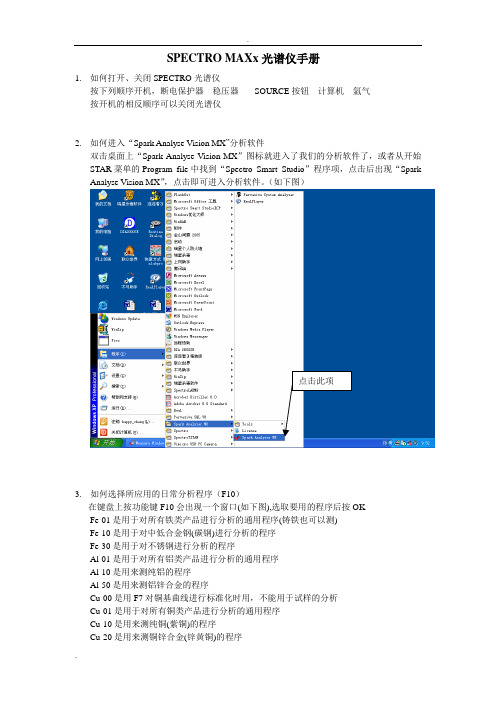
SPECTRO MAXx光谱仪手册1.如何打开、关闭SPECTRO光谱仪按下列顺序开机,断电保护器---稳压器----SOURCE按钮---计算机---氩气按开机的相反顺序可以关闭光谱仪2.如何进入“Spark Analyse Vision MX”分析软件双击桌面上“Spark Analyse Vision MX”图标就进入了我们的分析软件了,或者从开始STAR菜单的Program file中找到“Spectro Smart Studio”程序项,点击后出现“Spark Analyse Vision MX”,点击即可进入分析软件。
(如下图)点击此项3. 如何选择所应用的日常分析程序(F10)在键盘上按功能键F10会出现一个窗口(如下图),选取要用的程序后按OKFe-01是用于对所有铁类产品进行分析的通用程序(铸铁也可以测)Fe-10是用于对中低合金钢(碳钢)进行分析的程序Fe-30是用于对不锈钢进行分析的程序Al-01是用于对所有铝类产品进行分析的通用程序Al-10是用来测纯铝的程序Al-50是用来测铝锌合金的程序Cu-00是用F7对铜基曲线进行标准化时用,不能用于试样的分析Cu-01是用于对所有铜类产品进行分析的通用程序Cu-10是用来测纯铜(紫铜)的程序Cu-20是用来测铜锌合金(锌黄铜)的程序Cu-60是用来测铜锡铅合金(锡铅青铜)的程序4.如何输入样品号、炉号、质量牌号、操作员(F5)在Analysis窗口(分析窗口)中,按键盘功能键F5会出现如下窗口Sample Name:炉号Grade :样品的牌号如果没有的话,可以不填5.如何做标准化(F7)在Analysis窗口中,按F10任意选择一个程序,再按键盘功能键F7会出现如下窗口按“Select(选择)”后出现如下窗口在样品台上放好随机带来的标准化专用标样(多基体的请分清标样)(做之前一定要在砂带磨样机上磨好),然后按F2激发打点,一共需要至少测试五次。
光谱测定方法手册说明书

1. MethodWith the help of two ready-to-use multiparameter solutions (standardsolution and addition solution) of defined content, measurement values are compared with desired values to determine any analytical errors.The error caused by the photometric measurement system (test kits, photometers, analytical procedures) and the mode of operation can be determined by means of the standard solution . This is used without dilution in place of the sample solution.Sample-dependent effects on the measurement result (matrix effects) are determined by measuring the sample after spiking it with addition solution (standard addition). The addition solution is a concentrated mixture of the ions contained in the standard solution.The standard solution and the addition solution are prepared by accurate weighing in, using an analytical scales controlled with standard weights. All scales are regularly calibrated and checked against PTB standards(P hysikalisch-T echnische B undesanstalt, Germany) and NIST standards (N ational I nstitute of S tandards and T echnology, USA).2. ApplicationsThe CombiCheck articles serve to check the quality of the photometric measurement system and of the mode of working, as well as to identifysample-dependent effects on the measurement result. The latter is an impor-tant indication of the necessity for sample pretreatment. The measurement results are traceable to NIST .Recommended frequency of application:Standard solution (reagent R-1) Addition solution (reagent R-2) • 1 x per series 1) • when the composition of the individualsamples differs considerably from each • approx. every 10th sample other• upon a switch in operating personnel • when measurement results do notappear plausible• upon the opening of a new test package• when measurement results do not appear plausible1)T o determine the random error , it is recommended to repeat the measurement atleast five times.3. Desired values and number of quality checksThe “working tolerance” given in column 2 of the following tables does not express the variation in the contents of the CombiCheck solutions (this lies below 1%), but instead the permissible dispersion of the results caused by the photometric measurement system and the mode of operation when using the respective test kit (column 3). The working tolerance defined in thismanner serves as an assessment criterion for the quality check (see section 5).Standard solution (reagent R-1)Parameter Desired value/ Can be used R-1 Number ofworking tolerancefor Cat. No.(ml)quality checksAluminium 0.40 + 0.05 mg/l Al 100594 6.016 0.40 + 0.05 mg/l Al 114825 1) 5.0 19Lead 2.00 + 0.20 mg/l Pb 114833 5.019 2.00 + 0.20 mg/l Pb 109717 1) 8.0 11Nickel 2.00 + 0.20 mg/l Ni 114554, 5.0 19 114785 1) Zinc 0.750 + 0.150 mg/l Zn 100861 10.0 9 0.75 + 0.15 mg/l Zn114832 5.0191)when a 10-mm rectangular cell is usedAddition solution (reagent R-2)ParameterDesired value/ Can be used Sample + Number ofconfidence interval for Cat. No. R-2 (ml)quality checksAluminium 0.20 + 0.03 mg/l Al 1005946.0 + 0.10 280 0.24 + 0.04 mg/l Al 114825 1) 5.0 + 0.10 280Lead 1.00 + 0.15 mg/l Pb 114833 5.0 + 0.10 2800.63 + 0.20 mg/l Pb109717 1) 8.0 + 0.10 280Nickel 2.00 + 0.20 mg/l Ni 114554, 5.0 + 0.10 280114785 1) Zinc 0.250 + 0.050 mg/l Zn 100861 10.0 + 0.10 280 0.50 + 0.10 mg/l Zn1148325.0 + 0.102801)when a 10-mm rectangular cell is used1 bottle of reagent R-1 (standard solution)1 bottle of reagent R-2 (addition solution)1 control chart5. Quality checkStandard solution (reagent R-1)Preparation• Make photocopies of the enclosed control chart.• Take the desired value and the working tolerance for the standard solution for the respective test kit from the table in section 3 and enter them in the enclosed control chart:desired value at , upper tolerance limit at , lower tolerance limit at .ProcedureProceed according to the instructions given in the package insert of the respective test kit and in the manual of the photometer used. In this case, however, use undiluted reagent R-1 in place of the sample without adjusting the pH!EvaluationEnter the measurement value as a number in a copy of the control chart and mark the grid at the corresponding place.If the measurement value is within the working tolerance (grey back-ground), the working materials and handling are in order .If the measurement value is outside the working tolerance , a systematic error is present. In such a case, among other things the following aspects must be checked:Standard solution and reagents Sample pretreatment• expiry date not yet exceeded? • thermoreactor set correctly?• storage under the recommended • solution colorless and without turbidity? conditions?ProcedurePipettes• operating instructions adhered to?•adjusted correctly? • correct quantity and sequence of reagents? • no contamination? • thoroughly mixed/dissolved after addition of • correct handling?reagents?• new pipette tip used? • reaction time and temperature adhered to? CellsPhotometric measurement• proper size? • correct wavelength (filter) selected? • clean? • correct factors entered?• light path free from foreign matter/dust?Sampling • correct sample volume?Addition solution (reagent R-2)ProcedureIn the following analyses always proceed according to the instruc-tions given in the package insert of the test kit to be checked and in the manual of the photometer used.• Analysis of the sample (measurement value A)• Analysis of a spiked sample: W hen preparing the measurement solution 0.10 ml of reagent R-2 is added by pipette immediately after the sample is added (measure-ment value B).EvaluationCalculate the concentration difference C:C = B - AIf C is within the working tolerance for the addition solution (see table in section 3), the sample does not contain any compounds that interfere with the measurement.If C is outside the working tolerance , a sample-dependent interference is present, and the measurement value A obtained with the sample is incorrect.To obtain a correct result, the sample must be appropriately pre-treated.Notes:• Spiking with the addition solution must not cause the measuring range for the respective test to be exceeded!If this possibility is to be expected, the original sample must be appropri-ately diluted.• The identification of interferences that cancel each other out and of individual interference factors is not possible using this method alone.6. Notes• Reclose the reagent bottles immediately after use.• For photometric measurement the cells must be clean. Wipe, if necessary, with a clean dry cloth.• For quality and batch certificates for Spectroquant ® test kits see the website.• Additional notes see under .7.75468.0004-xxxxxxxxxx msp. January 2019CombiCheck 100Merck KGaA, 64271 Darmstadt, Germany, Tel. +49(0)6151 72-2440EMD Millipore Corporation, 400 Summit DriveBurlington MA 01803, USA, Tel. +1-978-715-4321。
3B SCIENTIFIC 光谱灯控制单元 230V 1021409 说明书

3B SCIENTIFIC ® PHYSICS1Instruction manual06/20 GH/SDThe Control Unit for Spectrum Lamps corre-sponds to the safety regulations for electrical measuring, control and laboratory equipment according to DIN EN 61010 section 1 and is designed in accordance with safety class I. It was designed for operation in dry rooms, suita-ble for electrical equipment.When operated properly and according to in-structions, safety is ensured when working with the equipment. However, safety is not guaran-teed if the equipment is operated incorrectly or handled carelessly.If there is reason to assume that safe opera-tion is no longer possible (e.g. visible damage), the apparatus must be taken out of operation immediately.In schools and training centres, operation of the apparatus is to be monitored by trained personnel.∙ Prior to putting the unit into initial operationcheck whether the value for the mains sup-ply voltage printed on the back of the housing meets the local requirements.∙Prior to putting into operation, examine the housing and the mains power line for any damage and if any operating disturbances arise or visible damage occurs to the equipment, take it out of operation and secure it from being put back into operation inadvertently.∙ Only connect the device to sockets with an earthed protective conductor.∙Only replace a defective fuse with a fuse having the same value as the original (see rear side of the housing).∙ Pull the mains power plug prior to chang-ing a fuse.∙ Never short-circuit a fuse or a fuse holder. ∙Always leave ventilation slots on the hous-ing free to ensure sufficient air circulation to cool the internal components. Do not stack the unit.∙ Only permit the apparatus to be opened by a qualified electrician.3B Scientific GmbH ∙ Ludwig-Erhardt-Straße 20 ∙ 20459 Hamburg ∙ Germany ∙ Subject to technical changes© Copyright 2020 3B Scientific GmbHControl unit for the high-pressure mercury lamp 1000852 and the spectral lamps 1003537 - 1003546 including lamp housing on a tripod rod. The device itself provides the necessary ignition voltage with max. 1000 V for the starting pro-cess and limits the output current for the lamp to max. 1 A.A second lamp housing can be clamped and connected on the back of the stable metal hous-ing on a tripod rod. With a switch on the front the right or left spectral lamp can be switched on.1x control unit for spectral lamps1x lamp housing on tripod rod with lamp socket Pico 91x power cable with earthed plug type B1 2x fixing screwMains voltage: 230 V, 50/ 60 HzFuse: F2.5A, 250 V, 5x20 mmLamp socket: Pico 9 (in lamp housing)Lamp connections: 2x sockets 7 poles (Am-phenol Eco-Mate) on the backIgnition voltage: max. 1000 VOutput current: max. 1ASize (just control unit): 220 x 210 x 120 mmWeight (just control unit): 4,5 kgTripod rod length: 300 mmTripod rod diameter: 10 mm5.1 Spectral lamps 1003537 – 1003546 ∙ Switch off the unit and pull out the mains plug!∙Lamp replacement / lamp installation may only be carried out with the mains plug disconnected!∙ Mount the lamp housing on tripod rod with the screw on the left or right holder provided at the desired height.∙Loosen the small knurled screw of the lamp housing cylinder. Remove the housing cyl-inder and carefully insert the spectral lamp into the socket.∙ It is essential to pay attention to the me-chanical coding of the plug pins!∙ Put the housing cylinder back on and tighten the knurled screw slightly.∙ Connect the lamp cable to the left or right input of the control unit.∙Connect the control unit to the mains supply and use the switch to turn on the lamp con-nected to the right or left input.5.2 High pressure mercury lamp 1000852 ∙ Switch off the unit and pull out the mains plug!∙ Lamp replacement / lamp installation may only be carried out with the mains plug disconnected!∙Mount the high-pressure mercury lamp in-stead of the lamp housing or on the second holder. Alternatively, the lamp can be placed in a barrel foot.∙ Connect the cable of the lamp to the re-spective input.∙Connect the control gear to the mains sup-ply and use the switch to turn on the lamp connected to the right or left connector.5.3 Fuse replacement ∙ Switch off the control unit and make sure to disconnect the mains plug.∙ Use a flat object (e.g. screwdriver) to re-move the fuse holder on the rear of the power supply unit.∙ Replace the fuse and reinsert the holder.∙ Dispose of the package at a local recycling depot.∙If the device itself is to be scrapped, it does not belong in normal household waste. The local regulations for the disposal of electrical waste must be ob-served.。
SPECTROMAXx光谱分析仪中文操作手册

德國SPECTROMAXx分光儀V0.01卓明貿易股份有限公司231台北縣新店市寶橋路235巷133號7樓之3 TEL : (02) 8919-1488 407台中市西屯區福順路140號16F-1 TEL : (04) 2462-0010 813高雄市左營區文康路197號4樓TEL : (07) 345-2867目錄Index 操作注意事項開機步驟選擇分析程式(Load Program)輸入樣品編號(Edit Sample Data)分析樣品(Analyze)ICAL校正(Intelligent Calibration Logic)微調校正關機步驟(Shutdoun Procedure)快速功能(Hot Key)設定材質規格資料庫(Alloy Grade Library)元素顯示排列(Element Format)元素顯示模式(Output Mode)故障排除(Trouble Shooting)操作注意事項1.環境操作條件Designation內容ValueElectric connection電力220 V +- 10VGround接地線必需採用獨立接地線Power during scan最大耗電400 VAPower during stand-by待機180 VATemperature range環境溫度具備空調的實驗室Air humidity range溼度20 – 80%, not condensingArgon cylinder pressure氬氣鋼瓶最低壓力Argon inlet pressure on the unit氬氣壓力10bar ( 1 Mpa) 7.0 bar (0.7 Mpa)Argon quality (min.)氬氣純度要求 4.9 (99.999% Ar)以上Argon flow rates Stand-by (low-flow):Constant flow:Analytic flow: 6 l/h 23l/h 200l/h2.試片之處理與分析i.樣品處理設備鐵基、鈷基、鎳基、鈦基…………環帶式砂輪機1Hp,無縫砂布帶60號鉛基、銅基、鋅基、鎂基、鍚基、鉛基…車床或銑床,可夾持¢25-80mm的樣品ii.試片不可氧化及不帄,車削時不可加切削液iii.不可用手觸摸分析面。
德国Bruker布鲁克光谱仪简介解析
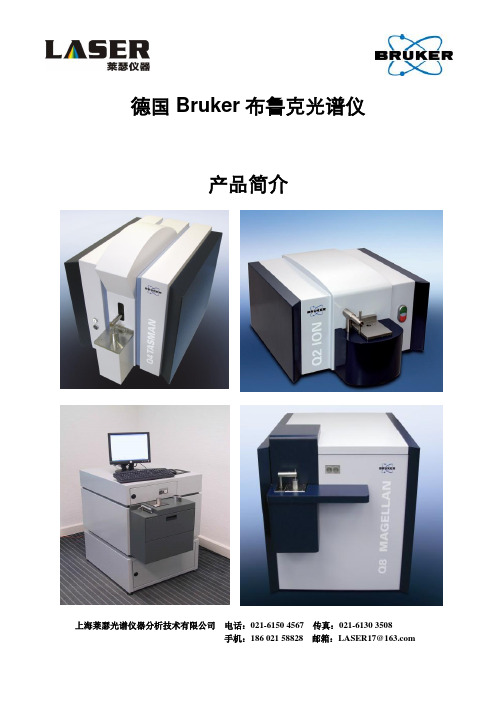
德国Bruker布鲁克光谱仪产品简介上海莱瑟光谱仪器分析技术有限公司电话:021-6150 4567 传真:021-6130 3508手机:186 021 58828 邮箱:LASER17@德国Bruker布鲁克Q4全谱直读光谱仪技术特点及优势1. 数字光源,可变的放电电流和脉冲宽度,可变的放电频率,最高可达1000赫兹全数字化复合光源比模拟信号光源精度高、重现性好,尤其对微量元素如钒V、钨W、钛Ti、铜Cu、铝AI、硼B、铈Ce等元素分析准确度和精密度高。
2. 独有的光室结构整个光学系统(光栅、狭缝、透镜、CCD检测器)置于光室中的舢型板上不会受压力、温度的波动的影响,从而保证光学系统的长期稳定性。
3. 开放式火花台布鲁克直读光谱仪采用的是开放式的火花激发台,适合于各种形状大小(最重可分析20Kg)的样品分析,客户还可以根据自己需要选配线材夹具、薄片夹具、小样品夹具等各种夹具,可以达到最细分析1mm细丝,最薄可分析0.1mm薄片,最小直径可以达到6mm 的表面。
4. 火花台采用大块铜块散热鉴于铜的散热效果极佳,布鲁克直读光谱仪采用大块铜块散热,散热效果比其他竞争对手都要更好,火花台可以激发最少可以完成40万次的激发,而且可以连续24小时激发。
5. 布鲁克Q4是唯一在CCD检测器上使用了电子恒温系统的直读光谱仪可以使CCD一直处于7摄氏度以下工作,而其他厂家光谱仪中没有这一装置。
CCD检测器温度越高稳定性越差,这样会导致检测结果长期稳定性短期稳定性变差。
如图所示,绿色的那条线(最底下一条)是CCD温度在25度的时候,检测信号的稳定性,红色的那条线是CCD在30度时候检测信号的稳定性,蓝色是在35度,紫色是在40度,由此可以看出,当CCD温度低于25度,甚至更低的情况下,仪器检测的结果不会因为CCD检测信号不稳定而再次引入系统误差。
6. 独家采用最新CCD检测器布鲁克的研发工程师在使用大量CCD做试验后,独家采用了目前最先进的CCD,该CCD是目前市场上同类仪器中像素最高的,该CCD的最大特点就是被使用在紫外区作为检测器时,不再像其他厂家使用的CCD一样,是目前唯一一家紫外区CCD检测器不需要镀膜的,这样分布于紫外区的CCD的寿命不再受仪器厂家自行所镀的膜的影响,这样相对就大大延长了CCD的使用寿命。
Q8384光谱分析仪说明书

High-end Optical Spectrum AnalyzerQ8384In DWDM optical communications, exacting wavelength measurements are required of the optical source. Evaluating these specifications requires an optical spectrum analyzer with enhanced resolution bandwidth and wave-length accuracy. To meet these stringent requirements, the Q8384 achieves 10 pm wavelength resolution, the best in the world* and attains 20 pm wavelength accuracy in the 1550 nm band. This high performance makes it possible for the Q8384 to measure the oscil-lation wavelength characteristics of laser diodes accurately.DWDM optical communication systems also contain wavelength division multiplexed channels spaced at intervals as close as 50 GHz (0.4 nm). In this environment an optical spec-trum analyzer with superior dynamic range is required to separate the optical signals and measure the noise figure (NF) of the optical amplifier. The Q8384 has a dynamic range as wide as 50 dB at 0.1 nm and 60 dB at 0.2 nm and therefore fulfills these requirements ade-quately. Equipped with automatic optical amplifier NF measurement and arithmetic facilities, the instrument allows the user to make measurements in a simple fashion. The Q8384 optionally has a built-in reference wavelength light source and an EE-LED (edge emitting LED). If calibrated with this refer-ence light source, the instrument is assured to provide wavelength accuracy of 20 pm in the 1550 nm band. Using the EE-LED's broad-band light source, the Q8384 allows the user to con-veniently measure and evaluate the transmis-sion and loss characteristics of narrow-band optical filters.*: at the time of printing (June, 2001)2Q8384-8E June '01FIG. 1 Resolution band width of 10 pm FIG. 2 Sample waveform modulated at 10 Gbps FIG. 3 A measurement example of a Fabry-Perot filter Wavelength spacing can be measured with satisfactory linearity.50dB60dB67dB0.1nm0.2nm0.4nmFIG. 4 Dynamic rangeFIG. 6 Diagram of NF measurement using the interpolation methodFIG. 7 Measurement Example, DWDM (50 GHz) Noise FigureThe measured waveform and a list of the obtained measurements are dis-FIG. 5 Optical Fiber Amplifier Measurement using Frequency Sweep FunctionFIG. 8 SNR displayWavelength-specific S/N ratio measurements are displayed.FIG. 9 Relative displayDifferences from channel spacing and a reference signal are displayed.FIG. 11 WDM alternate sweeping Upper: 5 nm SPAN, Lower: 50 nm SPANFIG. 10 ITU-T grid displayThe nearest ITU-T channel and its difference are displayed FIG. 12 Sample loop test measurement with the externally synchro-nized sweep function (5000 km transmission line)FIG. 13 Upper: measuring signal, 2 nm SPAN. Lower: reference signal, 30 nm SPAN Although prior measurement systems required that reference and measuring signals be put FIG. 14 Notch filter: wavelength width at 3 dB lossFIG. 15 Notch filter: loss measurement with a wavelength width of 0.5 nm FIG. 16 Multi-trace displayMeasurement example of AWG (100 GHz, 32 Ch) provided by NTT Electronics FIG. 17 Limit line functionQ8384-8E June '017WDM monitor function The Q8384 allows monitoring of DWDM systems. It is possi-ble to continuously monitor whether the peak wavelength, the level of each channel and the SNR fluctuation are within their respective tolerances. It is also possible to simultaneously dis-play the current values relative to the initial value, 1st channel value, and reference value as well as displaying the absolutevalue.FIG. 18 WDM monitor (wavelength mode)FIG. 19 WDM monitor (level mode)Display example of level variations in each channelFIG. 20 WDM monitor (SNR mode)SNR display with channel No. on the horizontal axis (with limit line)Data storage capabilitiesThe Q8384 can store data in two formats with the built-in standard floppy disk drive.TEXT format (numeric format)Measurement conditions and data are in ASCII format. The stored data may be restored by the Q8384 or read directly with a personal computer.BITMAP formatThe BITMAP format is used to store a bitmap image of the screen display on a floppy disk with no data manipulation.Built-in printerAdditionally, the built-in high-speed thermal printer allows the user to make hardcopy images of measured data.Calibration light source with EE-LED Output (OPTION 25)Built-in wavelength calibration light source with acetylene cell to guarantee high-precision wavelength accuracy, and the 1550nm C-band EE-LED (Edge Emitting LED) light source. This LED source can also be used as a low level broadband light source for device measurement.MAX/MIN/CURRENT simultaneous display functionThe Q8384 can simultaneously display the waveforms of the maximum value, minimum value, and current value of each measurement in repeated sweep. Display of the fluctuation range enables the user to understand at a glance the changes of the device characteristics against temperature and polarizationchange.FIG. 21 MAX/MIN/CURRENT simultaneous displayDisplay example of the characteristics when the temperature of the Band Pass Filter changes.Option 25Performance ParametersWavelengthMeasurement range:600 to 1700 nmAccuracy:≤±500 pmAccuracy*1:≤±20 pm(after calibration with built-in light source,option 25, 1530 to 1570 nm)≤±40 pm(after calibration with built-in light source,option 25, 1570 to 1610 nm)≤±200 pm(using built-in or ext. single pointcalibration light source, 600 to 1700nm) Linearity*: ≤±10 pm (1530 to 1570 nm)≤±20 pm (1570 to 1610 nm)Repeatability**: ≤±3 pm (1530 to 1610 nm)Wavelength resolutionSettings: 10 pm, 20 pm, 50 pm,100 pm, 200 pm,500 pmAccuracy**:≤±3% (Res. 50 pm, 1530 to 1610 nm)≤±2%(Res. 100 pm or more, 1530 to 1610 nm)LevelMeasurement range**:-87 to +23 dBm (1250 to 1610 nm)-77 to +23 dBm(950 to 1250, 1610 to 1700 nm)-55 to +23 dBm (600 to 1000 nm)Accuracy**:≤±0.4 dB (1550 nm)Linearity*:≤±0.05 dB (-50 to -10 dBm, 1550 nm) Scale:Logarithmic 0.1, 0.2, 0.5, 1, 2, 5, 10 dB/DIVplus others user selectable, and Linear Repeatability***:≤±0.02 dB (1530 to 1610 nm)Flatness*:≤±0.2 dB (1530 to 1610 nm)Polarizationdependency**:≤±0.05 dB (1250 to 1610 nm)Dynamic range**: ≥50 dB (±0.1 nm from peak wavelength)≥60 dB (±0.2 nm from peak wavelength)≥67 dB (±0.4 nm from peak wavelength,High Dynamic Range Mode)SweepSpan:0.2 nm from full span or zero spanNumber of samples:101, 201, 501, 1001, 2001, 5001, 10001 Measurement time:≤500 ms (Span 10 nm, Normal Mode,1550 nm, average 1 time, 501 samples)Pulse Light MeasurementPeak holding mode:Waiting time is set every one measurementpoint (Gate Time 1 ms to 1 S) and the peaklevel during this waiting time is displayedMinimum optical pulse width 10 nSec(30 µSec or longer recommended)Optical pulse frequency; 1 Hz or more External synchronization:The timing can be controlled by a SYNCsignal at the external input.SYNC signal input level;TTL (High; 3.5 V, Low; 1.5 V)Pulse width; 10 ns or moreSyncLo Mode:Minimum light pulse width measurementduring SYNC high level is 10 ns(30 µs or longer recommended)SyncHi Mode:Sample timing from the rising or fallingedge of the SYNC signal is set (0 to 1000 µs) *1) At 23°C ±5°C*4) At 1 min. repetition rate*2) At 10 to 30°C *5) At 1523 nm wavelength, resolution 10 pm*3) At least 100 pm resolution*6) Correction by effective bandwidth FeaturesMemory featureInternal RAM:Measurement data;at least 15 screens(501 samples) (battery backup)Internal floppy DISK:3.5 inch 2 HD 1.44 M, MS-DOS format Display:Wavelength/Frequency display on thehorizontal axis, dual upper/lower display,superimpose display, cursor measurements,multi-trace display (up to 32 traces) Operations/Analysis:Auto peak search, Auto peak center,Auto reference level,Spectrum width analysis (Threshold,Envelope, RMS, Peak RMS, X nm level),Notch width analysis(X dB width, X nm level),Optical amplifier Noise Figure analysis function(up to 256 wavelengths),WDM signal analysis function(up to 256 wavelengths, level, SNR, ITU-T grid),Normalize with zoom function (LOSS/TRANS),WDM monitor function, limit line function,Peak power monitor function(with trend chart)Others:Wave length correction(built-in or external light source),wavelength/level offset correction,Label featureOptical inputInternal adapting fiber:9.5/125 µm SM fiber(master grade-A connector recommended) Reflective attenuation:≥35 dBConnector(user replaceable):FC (Std.), ST, SC (accessories sold separately)Data Input/OutputGPIB:IEEE488-1978Printer:Internal thermal printerPrinter interface:D-SUB 25 pin ESC/P, ESC/P-R, PCLVideo output:VGA (15 pins, female)LabView and LabWindows driver available on requestOptions OPT8384+25Light Source forwavelength calibrationwith EE-LED andacetylene cell output:Output level*;≥-45 dBm/nm (1550 nm)Environmental SpecificationsOperatingtemperature:+10 to +40°C,Relative humidity 85% or less(non-condensing)Storagetemperature:-10to +50°C,Relative humidity 90% or less (non-condensing) Power Supply:AC100-120 V/220-240 V, 50/60 Hz,200 VA or lessDimensions:Approx. 424 (W) x 221 (H) x 500 (D) mm Mass:29kg or lessQ8384-8E June '018AccessoriesFC connector adaptor (standard accessory):A08161SC connector adaptor:A08162ST connector adaptor:A08163 Optical fiber cable (SM 9.5/125 µm 2m,with FC-SPC, master grade-A connectors) :A01291Please be sure to read the product manual thoroughly before using the products. Specifications may change without notification.9 Q8384-8E June '01Bulletin No.Q8384-338E June ’01 S©2001 ADVANTEST CORPORATIONPrinted in JapanADVANTEST CORPORATION Shinjuku-NS building, 4-1Nishi-Shinjuku 2-chomeShinjuku-ku, Tokyo 163-0880,JapanTel:+81-3-3342-7500Fax:+81-3-5322-7270http://www.advantest.co.jpAdvantest (Singapore) Pte. Ltd.438A Alexandra Road,#8-03/06 Alexandra Technopark Singapore 119967Tel:+65-274-3100Fax:+65-274-4055Tektronix Inc. (North America)P. O. Box 500 Howard Vollum Industrial Park Beaverton, Oregon 97077-0001 U. S. A.Tel:+1-800-426-2200Fax:+1-503-627-4090Rohde & SchwarzEngineering and Sales GmbH (Europe)Mühldorfstraße 15D-81671 München, Germany P.O.B. 80 14 29D-81614 München, Germany Tel:+49-89-4129-13711Fax:+49-89-4129-13723。
- 1、下载文档前请自行甄别文档内容的完整性,平台不提供额外的编辑、内容补充、找答案等附加服务。
- 2、"仅部分预览"的文档,不可在线预览部分如存在完整性等问题,可反馈申请退款(可完整预览的文档不适用该条件!)。
- 3、如文档侵犯您的权益,请联系客服反馈,我们会尽快为您处理(人工客服工作时间:9:00-18:30)。
SPECTROTEST
移动式金属分析光谱仪
Das verknüpfte Bild kann nicht angezeigt werden. Möglicherweise wurde die Datei verschoben, umbenannt oder gelöscht. Stellen Sie sicher, das
设备说明
目录
1 设备说明 ............................................................................................................. 5
1.1 1.2 功能 ..................................................................................................................................... 5 概图 ..................................................................................................................................... 5 1.2.1 连接(后部) .............................................................................................................. 5 1.2.2 设备........................................................................................................................ 6
3 4
技术数据 ........................................................................................................... 10 运输/安装 .......................................................................................................... 11
2
安全性 ................................................................................................................. 7
2.1 2.2 2.3 2.4 用户信息.............................................................................................................................. 7 使用范围.............................................................................................................................. 7 不允许的操作条件 ............................................................................................................... 8 残留风险.............................................................................................................................. 8
4.1 4.2 4.3 4.4 尺寸和重量 ........................................................................................................................ 11 运输/安装........................................................................................................................... 11 安装 ................................................................................................................................... 12 氩气供应源(火花运行模式) ........................................................................................... 13 4.4.1 氩气瓶固定装置 ................................................................................................... 13
5
操作................................................................................................................... 14
5.1 操作元件概述 .................................................................................................................... 14 5.1.1 设备与激发枪 ....................................................................................................... 14 5.1.2 亮度设置 .............................................................................................................. 14 显示 ................................................................................................................................... 15 5.2.1 激发枪 .................................................................................................................. 15 设备的操作准备 ................................................................................................................. 16 开启设备............................................................................................................................ 16 待机模式............................................................................................................................ 16 关闭设备............................................................................................................................ 17 进行测量............................................................................................................................ 17 5.7.1 准备测量 .............................................................................................................. 17 5.7.2 测量...................................................................................................................... 18 • 示例测量分析 ....................................................................................................... 18 • 示例测量识别检查 ................................................................................................ 19 测量仪的标准化(ICAL 标准化) ........................................................................ 19 • 更换激发枪部件 ................................................................................................................. 20 5.8.1 激发枪部件概述 ................................................................................................... 20 5.8.2 更换激发枪 ........................................................................................................... 21 5.8.3 更换夹头 .............................................................................................................. 21 5.8.4 更换电极 .............................................................................................................. 22
