HP Insight Software Management Software Installation and Configuration Guide c01657324
HP Service Manager软件版本9.41用户指南说明书

HP Service ManagerSoftware Version:9.41For the supported Windows®and UNIX®operating systems What's New help topics for printingDocument Release Date:September2015Software Release Date:September2015Legal NoticesWarrantyThe only warranties for HP products and services are set forth in the express warranty statements accompanying such products and services.Nothing herein should be construed as constituting an additional warranty.HP shall not be liable for technical or editorial errors or omissions contained herein.The information contained herein is subject to change without notice.Restricted Rights LegendConfidential computer software.Valid license from HP required for possession,use or copying.Consistent with FAR12.211and12.212,Commercial Computer Software, Computer Software Documentation,and Technical Data for Commercial Items are licensed to the ernment under vendor's standard commercial license.Copyright Notice©1994-2015Hewlett-Packard Development Company,L.P.Trademark NoticesAdobe®is a trademark of Adobe Systems Incorporated.Microsoft®and Windows®are U.S.registered trademarks of Microsoft Corporation.Oracle and Java are registered trademarks of Oracle and/or its affiliates.UNIX®is a registered trademark of The Open Group.Linux®is the registered trademark of Linus Torvalds in the U.S.and other countries.For a complete list of open source and third party acknowledgements,visit the HP Software Support Online web site and search for the product manual called HP Service Manager Open Source and Third Party License Agreements.Documentation UpdatesThe title page of this document contains the following identifying information:Software Version number,which indicates the software version.Document Release Date,which changes each time the document is updated.Software Release Date,which indicates the release date of this version of the software.To check for recent updates or to verify that you are using the most recent edition of a document,go to:https:///.This site requires that you register for an HP Passport and to sign in.To register for an HP Passport ID,click Register on the HP Support site or click Create an Account on the HP Passport login page.You will also receive updated or new editions if you subscribe to the appropriate product support service.Contact your HP sales representative for details. SupportVisit the HP Software Support site at:https://.This website provides contact information and details about the products,services,and support that HP Software offers.HP Software online support provides customer self-solve capabilities.It provides a fast and efficient way to access interactive technical support tools needed to manage your business.As a valued support customer,you can benefit by using the support website to:Search for knowledge documents of interestSubmit and track support cases and enhancement requestsDownload software patchesManage support contractsLook up HP support contactsReview information about available servicesEnter into discussions with other software customersResearch and register for software trainingMost of the support areas require that you register as an HP Passport user and to sign in.Many also require a support contract.To register for an HP Passport ID,click Register on the HP Support site or click Create an Account on the HP Passport login page.To find more information about access levels,go to:https:///web/softwaresupport/access-levels.HPSW Solutions Catalog accesses the HPSW Integrations and Solutions Catalog portal website.This site enables you to explore HP Product Solutions to meet your business needs,includes a full list of Integrations between HP Products,as well as a listing of ITIL Processes.The URL for this website ishttps:///group/softwaresupport/search-result/-/facetsearch/document/KM01702710.About this PDF Version of Online HelpThis document is a PDF version of the online help.This PDF file is provided so you can easily print multiple topics from the help information or read the online help in PDF format.Because this content was originally created to be viewed as online help in a web browser,some topics may not be formatted properly.Some interactive topics may notbe present in this PDF version.Those topics can be successfully printed from within the online help.ContentsWhat's new in HP Service Manager9.41?5 DeprecationsWhat‘s new in HP Service Manager9.35?16 What's new in HP Service Manager9.40?22 DeprecationsWhat‘s new in HP Service Manager9.34?38 What’s new in HP Service Manager9.33?50 DeprecationsWhat’s new in HP Service Manager9.32?58 DeprecationsWhat’s new in HP Service Manager9.31?70 What’s new in HP Service Manager9.30?76 Send Documentation Feedback81What's new in HP Service Manager9.41? HP Service Manager9.41contains the following new and enhanced features.Parameters introduced or updated in Service Manager 9.41This release introduces the following new parameter.Additionally,the following previously hidden parameters are made public in this release.New JavaScript functions introduced in Service Manager9.41New RAD functions introduced in Service Manager 9.41DeprecationsAs of version9.41,the following functionality items are obsolete.What‘s new in HP Service Manager9.35? HP Service Manager9.35contains the following new and enhanced features.Parameters introduced or updated in Service Manager 9.34patches and in Service Manager9.35No parameters are introduced or updated in Service Manager9.35.The following table lists,in alphabetical order,parameters that are added in Service Manager9.34 patch releases.JavaScript global methods introduced in Service Manager9.35None.New JavaScript functions introduced in Service Manager9.35None.New RAD functions introduced in Service Manager 9.35None.What's new in HP Service Manager9.40? HP Service Manager9.40contains the following new and enhanced features.Parameters introduced or updated in Service Manager 9.40Service Manager9.40introduces or updates the following parameters.New JavaScript functions introduced in Service Manager9.40New RAD functions introduced in Service Manager 9.40DeprecationsAs of version9.40,the following functionality items are obsolete.What‘s new in HP Service Manager9.34? HP Service Manager9.34contains the following new and enhanced features.Parameters introduced or updated in Service Manager 9.33patches and in Service Manager9.34Service Manager9.34introduces or updates the following parameters.The following table lists,in alphabetical order,parameters that are added or updated in Service Manager9.33patch releases.JavaScript global methods introduced or updated in Service Manager9.33patches and in Service Manager 9.34New JavaScript functions introduced in Service Manager9.34None.New RAD functions introduced in Service Manager 9.34None.What’s new in HP Service Manager9.33? HP Service Manager9.33contains the following new and enhanced features.。
HP Insight CMU-Mellanox UFM Connector管理软件说明书
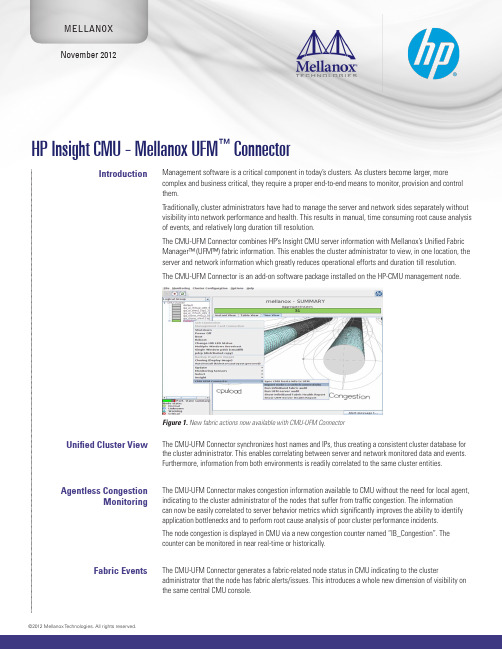
MELLANOX©2012 Mellanox Technologies. All rights reserved.™ ConnectorManagement software is a critical component in today’s clusters. As clusters become larger, more complex and business critical, they require a proper end-to-end means to monitor, provision and control them.Traditionally, cluster administrators have had to manage the server and network sides separately without visibility into network performance and health. This results in manual, time consuming root cause analysis of events, and relatively long duration till resolution.The CMU-UFM Connector combines HP’s Insight CMU server information with Mellanox’s Unified Fabric Manager™ (UFM™) fabric information. This enables the cluster administrator to view, in one location, the server and network information which greatly reduces operational efforts and duration till resolution. The CMU-UFM Connector is an add-on software package installed on the HP-CMU management node.Figure 1. New fabric actions now available with CMU-UFM ConnectorThe CMU-UFM Connector synchronizes host names and IPs, thus creating a consistent cluster database for the cluster administrator. This enables correlating between server and network monitored data and events. Furthermore, information from both environments is readily correlated to the same cluster entities.The CMU-UFM Connector makes congestion information available to CMU without the need for local agent, indicating to the cluster administrator of the nodes that suffer from traffic congestion. The informationcan now be easily correlated to server behavior metrics which significantly improves the ability to identify application bottlenecks and to perform root cause analysis of poor cluster performance incidents.The node congestion is displayed in CMU via a new congestion counter named “IB_Congestion”. The counter can be monitored in near real-time or historically.The CMU-UFM Connector generates a fabric-related node status in CMU indicating to the cluster administrator that the node has fabric alerts/issues. This introduces a whole new dimension of visibility on the same central CMU console.page 2MELLANOX: HP Insight CMU - Mellanox UFM ™ Connector 350 Oakmead Parkway, Suite 100, Sunnyvale, CA 94085Tel: 408-970-3400 • Fax: © Copyright 2012. Mellanox Technologies. All rights reserved.Mellanox, Mellanox logo, BridgeX, ConnectX, CORE-Direct, InfiniBridge, InfiniHost, InfiniScale, PhyX, SwitchX, Virtual Protocol Interconnect, and Voltaire are registered trademarks of Mellanox Technologies, Ltd. Connect-IB, FabricIT, MLNX-OS, ScalableHPC, Unbreakable-Link, UFM and Unified Fabric Manager are trademarks of Mellanox Technologies, Ltd. All other trademarks are property of their respective owners. 4034WP Rev 1.3The CMU-UFM Connector imports the fabric topology from UFM into CMU. The fabric connectivity isrepresented as CMU user groups. Each group contains the nodes connected to a specific leaf switchin the fabric. It helps to quickly identify cabling or CMU setup errors, as well as non-optimized jobdistribution.When fabric alerts appear or cluster configuration inconsistencies are detected, the cluster administratormay wish to further drill down into the fabric as part of debug and diagnostics. With the CMU-UFMConnector the administrator can launch UFM diagnostic tools from CMU.Two new CMU menu entries have been added: “Run UFM Fabric Health Report” and “Launch UFM FabricHealth Report”. When selected, a detailed report of the underlying fabric is generated and displayed tothe user. Further fabric analysis and configuration can be conducted using native UFM access.A simple and affordable cluster toolkit, HP CMU is used to configure and install cluster operating environments, to monitor cluster and node metrics and to remotely manage resources. HP CMU serves as a powerful tool for installing Linux software images, including middleware such as Message-Passing Interface (MPI) and job schedulers. HP CMU can be used anywhere to manage a number of standalone systems similar in hardware and software configuration.Mellanox’s Unified Fabric Manager (UFM) is a powerful platform for managing scale-out computing Figure 2: UFM’s fabric data displayed in CMU。
惠普(Hewlett Packard Company)软件许可协议说明书

HEWLETT PACKARD COMPANY LICENSE AGREEMENTIMPORTANT: READ CAREFULLY BEFORE USING THIS PRODUCT. USE OF THE SOFTWARE IS SUBJECT TO THE HEWLETT-PACKARD COMPANY (“HP”) SOFTWARE LICENSE TERMS SET FORTH BELOW. USE OF THE SOFTWARE INDICATES CUSTOMER’S ACCEPTANCE OF THESE LICENSE TERMS. IF CUSTOMER DOES NOT ACCEPT THESE LICENSE TERMS, CUSTOMER MUST NOT INSTALL THE SOFTWARE.SOFTWARE PROGRAM: HP StorageWorks Clustered File System, HP StorageWorks Clustered Volume ManagerPRODUCT/PART NUMBER: 390819-B21, 390820-B21, 391672-B21QUANTITY of DEVICES: Software listed above is pre-installed on a single qualified HP ProLiant server running SUSE Linux Enterprise Server 9.DEFINITIONS“Software”means one or more programs capable of operating on a controller, processor or other hardware Product (“Device”) and related documentation. Software is either a separate Product, included with another Product ("Bundled Software"), or fixed in a Device and not removable in normal operation (“Firmware”).“Use” means storing, loading, installing, executing, or displaying Software on a Device.“Products” means Software and documentation that are determined by HP to be available from HP upon receipt of Customer’s order.“Software License” means the Software license grant and general license terms set forth herein. Each Software License has a corresponding License Fee.“License Fee” means the fee or fees designated by HP for Use of Software. Different License Fees may apply to particular Software if more than one Software License is available for that Software.“Delivery” means standard HP shipping to and arrival at the receiving area at the Ship To address specified in Customer’s order.LICENSE GRANT1.2.3.4. In return for the License Fee, HP grants Customer a non-exclusive license to Use the object code version of the Software on the quantity of devices specified above at any one time and in conformance with:a. The terms set forth herein; andb. Use restrictions and authorizations for the Software specified by HP in its quotation, invoice or terms that accompany theSoftware; andc. HP's third-party suppliers' terms that accompany the Software.In the event of a conflict, the third-party suppliers’ terms that accompany the Software will take precedence over the Use restrictions and authorizations specified by HP and the terms set forth herein ONLY IN CONNECTION WITH THE CORRESPONDING THIRD PARTY SOFTWARE (SUCH CONFLICTING THIRD PARTY TERMS, IF ANY, SHALL NOT EXPAND HP’S DUTIES OR POTENTIAL LIABILITY UNDER THIS AGREEMENT); and the Use restrictions and authorizations specified by HP will take precedence over the terms set forth herein.Unless otherwise specified, in return for the applicable License Fee, HP grants Customer a license to Use one (1) copy of the Software on one (1) Device at any one time.Unless otherwise specified, all Software Licenses will be perpetual unless terminated or transferred in accordance with the terms of this agreementIf Customer is an HP authorized reseller, Customer may sublicense the Software to an end-user for its Use or (if applicable) sublicense the Software to an HP authorized reseller for subsequent distribution to an end-user for its Use. These sublicenses must incorporate the terms of this Software License in a written sublicense agreement, which will be made available by HP upon request. If Customer is not an HP authorized reseller, Customer may not sublicense the Software unless otherwise agreed to by HP in writing.5. THE SOFTWARE PROVIDED HEREIN, IS PROVIDED BY HP AND BY THIRD PARTIES, INCLUDING THE OPEN SOURCE COMMUNITY("ANCILLARY SOFTWARE"). USE OF THE HP SOFTWARE, THE ANCILLARY SOFTWARE, ACCOMPANYING PRINTED MATERIALS, AND THE "ONLINE" OR ELECTRONIC DOCUMENTATION ("PRODUCT") IS CONDITIONED UPON AND LIMITED BY THE FOLLOWING TERMS AND CONDITIONS, INCLUDING THE "AS IS WARRANTY STATEMENT" AND THE TERMS AND CONDITIONS OF THE ANCILLARYSOFTWARE LICENSE AGREEMENTS ("ANCILLARY SOFTWARE LICENSES"). USE OF ANCILLARY SOFTWARE SHALL BE GOVERNED BY THE ANCILLARY SOFTWARE LICENSE, EXCEPT THAT THE DISCLAIMER OF WARRANTIES AND LIMITATION OF LIABILITIES PROVISIONS CONTAINED IN THE "AS-IS WARRANTY STATEMENT" OF THIS AGREEMENT SHALL ALSO APPLY TO SUCH ANCILLARY SOFTWARE. HP HAS IDENTIFIEDANCILLARY SOFTWARE BY EITHER NOTING THE ANCILLARY SOFTWARE PROVIDER'S OWNERSHIP WITHIN EACH ANCILLARY SOFTWARE PROGRAM FILE AND/OR BY PROVIDING INFORMATION IN THE "ANCILLARY.TXT" FILE. THE ANCILLARY SOFTWARE LICENSES ARE ALSO SET FORTH IN THE "ANCILLARY.TXT" FILE. BY ACCEPTING THE TERMS ANDCONDITIONS OF THIS AGREEMENT, LICENSEE IS ALSO ACCEPTING THE TERMS AND CONDITIONS OF EACH ANCILLARY SOFTWARE LICENSE IN THE ANCILLARY.TXT FILE.IF AND ONLY IF THE PRODUCT INCLUDES SOFTWARE LICENSED UNDER THE GNU GENERAL PUBLIC LICENSE ("GPL SOFTWARE"), LICENSEE MAY OBTAIN A COMPLETE MACHINE-READABLE COPY OF THE GPL SOFTWARE SOURCE CODE ("GPL SOURCE CODE") BY DOWNLOAD FROM A SITE SPECIFIED IN THE FOLLOWING HP WEBSITE: . UPON LICENSEE'S WRITTEN REQUEST, HP WILL PROVIDE, FOR A FEE COVERING THE COST OF DISTRIBUTION, A COMPLETE MACHINE-READABLE COPY OF THE GPL SOURCE CODE, BY MAIL, TO RMATION ABOUT HOW TO MAKE A WRITTEN REQUEST FOR GPL SOURCE CODE MAY BE FOUND AT THE FOLLOWING WEBSITE: .GENERAL LICENSE TERMSCOPYRIGHT: SOFTWARE is owned and copyrighted by HP or by third-party suppliers. Customer's Software License confers no title or ownership and is not a sale of any rights in the Software. Third-party suppliers may protect their rights in the Software in the event of any infringement.© 2005 Hewlett-Packard Development Company, L.PMay 2005Product of Puerto Rico. *393722-001*RESTRICTIONS: Customer may not rent, lease, or otherwise transfer the Software except as expressly authorized in these terms. Customer may not make the Software available over the Internet or any other publicly accessible network or technology. Customer may not remove any copyright, trademark, or other proprietary notices from the Software or the media. Any and all copyrights must be reproduced.COPYING: Customer may not copy the Software except as expressly provided for herein. Customer may copy the Software into the local memory or storage device of the specified quantity of computers. Customer may not copy the Software onto a network server or onto a company or personal intranet. Customer may make archival or back-up copies of the Software. Customer may permanently transfer its rights to use the Software, the Software itself including any updates to the specified version of the Software, and the accompanying documentation including your hard copy License Agreement, provided you retain no copies of the Software, updates, documentation, or License Agreement, and the recipient agrees to the License Terms.TRANSFERABILITY: Customer's Software License is transferable subject to HP's prior written authorization and payment to HP of any applicablefee(s). Upon transfer of the Software License, Customer will immediately deliver all copies of the Software to the transferee. Customer may transfer Firmware only upon transfer of the associated Device. The transferee must agree in writing to the terms of Customer's Software License. All Software License terms will be binding on involuntary transferees, notice of which is hereby given. Customer's Software License will automatically terminate upon transfer.TERMINATION: HP may terminate Customer's or any transferee or sublicensee's Software License upon notice for failure to comply with any applicable Software License terms. Immediately upon termination, the Software and all copies of the Software will be destroyed or returned to HP. Copies of the Software that are merged into adaptations, except for individual pieces of data in Customer's or transferee's or sublicensee's database, will be removed and destroyed or returned to HP. With HP's written consent, one copy of the Software may be retained subsequent to termination for archival purposes.UPGRADES: Updates, upgrades or other enhancements are available under HP Support agreements. HP reserves the right to require additional licenses and fees for Use of the Software on upgraded Devices.MODIFICATION/DECOMPILING: Customer will not modify, disassemble, reverse engineer, decompile or create derivative works of the Software without HP's prior written consent. Where Customer has other rights under statute, Customer will provide HP with reasonably detailed information regarding any intended disassembly or decompilation. Customer will not decrypt the Software unless necessary for legitimate use of the Software.LIMITATION OF LIABILITYAttention NoticeEXCEPT TO THE EXTENT PROHIBITED BY LOCAL LAW, IN NO EVENT WILL HP OR ITS SUBSIDIARIES, AFFILIATES, DIRECTORS, OFFICERS, EMPLOYEES, AGENTS OR SUPPLIERS BE LIABLE FOR DIRECT, INDIRECT, SPECIAL, INCIDENTAL, CONSEQUENTIAL, PUNITIVE, OR OTHER DAMAGES (INCLUDING LOST PROFIT, LOST DATA, OR DOWNTIME COSTS), ARISING OUT OF THE USE, INABILITY TO USE, OR THE RESULTS OF USE OF THE SOFTWARE, WHETHER BASED IN WARRANTY, CONTRACT, TORT OR OTHER LEGAL THEORY, AND WHETHER OR NOT HP WAS ADVISED OF THE POSSIBILITY OF SUCH DAMAGES. THE SOFTWARE IS NOT SPECIFICALLY DESIGNED, MANUFACTURED OR INTENDED FOR USE IN THE PLANNING, CONSTRUCTION, MAINTENANCE, OR DIRECT OPERATION OF A NUCLEAR FACILITY, AIRCRAFT NAVIGATION OR AIRCRAFT COMMUNICATION SYSTEMS, AIR TRAFFIC CONTROL, DIRECT LIFE SUPPORT MACHINES, OR WEAPONS SYSTEMS. CUSTOMER IS SOLELY LIABLE IF THE SOFTWARE IS USED FOR THESE APPLICATIONS. CUSTOMER WILL INDEMNIFY AND HOLD HP HARMLESS FROM ALL LOSS, DAMAGE, EXPENSE OR LIABILITY IN CONNECTION WITH SUCH USE. In any case, HP’s entire liability under any provision of this Software License and Express Limited Warranty shall be limited to the greater of the amount actually paid by Customer for the Software or U.S. $ 5.00. Customer’s use of the Software is entirely at Customer’s own risk. Should the Software prove defective, Customer assumes the entire cost of all service, repair or correction.. Some jurisdictions do not allow the exclusion or limitation of liability for incidental or consequential damages, so the above limitation may not apply to Customer to the extent prohibited by such local laws.WARRANTY: HP warrants only that the Software media will be free of physical defects for a period of ninety (90) days from delivery.EXCLUSIVE REMEDY: The entire liability of HP and its suppliers and Customer’s exclusive remedy for Software that does not conform to this Limited Warranty shall be the repair or replacement of the defective media. This warranty and remedy are subject to Customer’s return of the defective media during the warranty period to HP in the country in which Customer obtained the Software.Attention NoticeDISCLAIMER: TO THE EXTENT ALLOWED BY LOCAL LAW, THIS SOFTWARE IS PROVIDED TO CUSTOMER “AS IS” WITHOUT WARRANTIES OR CONDITIONS OF ANY KIND, WHETHER ORAL OR WRITTEN, EXPRESS OR IMPLIED. HP SPECIFICALLY DISCLAIMS ANY IMPLIED WARRANTIES OR CONDITIONS OF MERCHANTABILITY, SATISFACTORY QUALITY, NON-INFRINGEMENT, TITLE, ACCURACY OF INFORMATIONAL CONTENT, AND FITNESS FOR A PARTICULAR PURPOSE.THE ENTIRE RISK AS TO THE RESULTS AND PERFORMANCE OF THE SOFTWARE IS ASSUMED BY CUSTOMER. NO ORAL OR WRITTEN INFORMATION OR ADVICE GIVEN BY HP OR HP’S AUTHORIZED REPRESENTATIVES SHALL CREATE A WARRANTY OR AMEND THIS “AS IS” WARRANTY. Some jurisdictions do not allow exclusions of implied warranties or conditions, so the above exclusion may not apply to Customers to the extent prohibited by such local laws. Customer may have other rights that vary from country to country, state to state, or province to province.NOTE:EXCEPT TO THE EXTENT ALLOWED BY LOCAL LAW, THESE WARRANTY TERMS DO NOT EXCLUDE, RESTRICT OR MODIFY, AND ARE IN ADDITION TO, THE MANDATORY STATUTORY RIGHTS APPLICABLE TO THE LICENSE OF THE SOFTWARE TO CUSTOMER; PROVIDED, HOWEVER, THAT THE CONVENTION ON CONTRACTS FOR THE INTERNATIONAL SALE OF GOODS IS SPECIFICALLY DISCLAIMED AND SHALL NOT GOVERN OR APPLY TO THE SOFTWARE PROVIDED IN CONNECTION WITH THIS WARRANTY STATEMENT.GOVERNMENT: If the Software is licensed for use in the performance of a U.S. government prime contract or subcontract, Customer agrees that, consistent with FAR 12.211 and 12.212, commercial computer software, computer software documentation and technical data for commercial items are licensed under vendor’s standard commercial license.GENERAL TERMSASSIGNABILITY: Customer may not assign any rights or obligations hereunder without prior written consent from HP.EXPORT: Customer who exports, re-exports or imports HP licensed Products, technology or technical data purchased hereunder, assumes responsibility for complying with applicable laws and regulations and for obtaining required export and import authorizations. HP may suspend performance if Customer is in violation of any applicable laws or regulations.SEVERABILITY: If any term or provision herein is determined to be illegal or unenforceable, the validity or enforceability of the remainder of the terms or provisions herein will remain in full force and effect.INTEGRATION/PRECEDENCE: These HP Software License Terms supersede any previous communications, representations or agreements between the parties, whether oral or written, regarding transactions hereunder. Customer's additional or different terms and conditions will not apply. These HP Software License Terms may not be changed except by an amendment signed by an authorized representative of each party. GOVERNING LAW. The validity of any of the terms of this license agreement, as well as the rights, duties and obligations of the parties under this license agreement, will be governed by the laws of the State of California, USA, without reference to any conflict of laws or choice of law principles in the State of California that might result in the application of the law of another jurisdiction.。
适用于 HP-UX 的 HP Systems Insight Manager 6.0 安装与配置指南
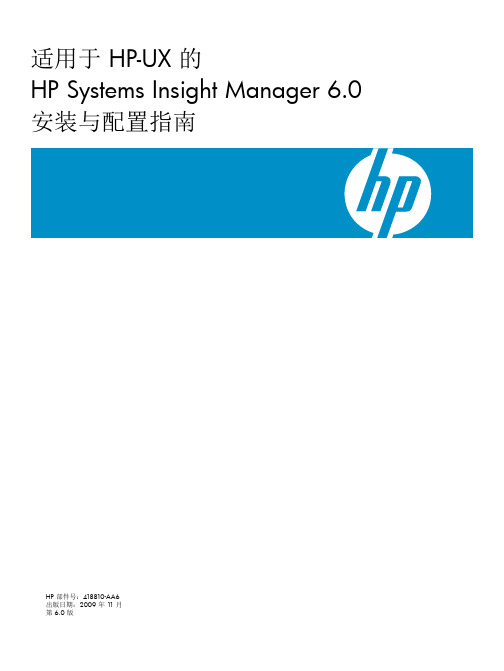
HPE Security ArcSift ESM软件版本6.11.0升级故障恢复指南说明书

HPE Security ArcSight ESM Software Version:6.11.0Upgrade Failure Recovery for ESM Upgrades March7,2017Legal NoticesWarrantyThe only warranties for Hewlett Packard Enterprise products and services are set forth in the express warranty statements accompanying such products and services.Nothing herein should be construed as constituting an additional warranty.Hewlett Packard Enterprise shall not be liable for technical or editorial errors or omissions contained herein.The information contained herein is subject to change without notice.The network information used in the examples in this document (including IP addresses and hostnames)is for illustration purposes only.HPE Security ArcSight products are highly flexible and function as you configure them.The accessibility,integrity,and confidentiality of your data is your responsibility.Implement a comprehensive security strategy and follow good security practices.This document is confidential.Restricted Rights LegendConfidential computer software.Valid license from Hewlett Packard Enterprise required for possession,use or copying.Consistent with FAR 12.211and 12.212,Commercial Computer Software,Computer Software Documentation,and Technical Data for Commercial Items are licensed to the ernment under vendor's standard commercial license.Copyright Notice©Copyright 2017Hewlett Packard Enterprise Development,LPFollow this link to see a complete statement of copyrights and acknowledgements:https:///docs/DOC-13026Support Phone A list of phone numbers is available on the HPE Security ArcSight Technical SupportPage: https:///documents/10180/14684/esp-support-contact-listSupport Web Sitehttps:// Protect 724Community https://Contact InformationUpgrade Failure Recovery for ESM UpgradesContentsIntroduction4 Before You Begin the Recovery4 Commands to Start and Stop Components5Recovering From Logger Upgrade Failure6Recovering From Manager Upgrade Failure7Recovering From Time Zone Update Failure9Resolving Errors When Running the Recovery Scripts10Send Documentation Feedback12IntroductionThe information in this technical note applies only to upgrade failures during a supported upgrade. Refer to the Upgrade Guide for this release or the latest HPE ArcSight ESM Support Matrix for supported upgrade paths.If you encounter a failure when upgrading to ESM6.11.0,identify which component was being upgraded when the failure occurred and then follow the corresponding failure recovery process for the component in this document.Before You Begin the RecoveryBefore you begin the recovery process:l Check for failuresFirst look at the high level suite_upgrade.log log file to get an idea of which component upgrade e that information to figure out which of the Logger or Manager component's upgrade failed,and which of their log files to look in.Refer to the Upgrade Guide for the location of the log files.If Logger upgrade failed,go to"Recovering From Logger Upgrade Failure"on page 6.If Manager upgrade failed,go to"Recovering From Manager Upgrade Failure"on page 7.If MySQL tzupdate failed,go to"Recovering From Time Zone Update Failure"on page 9.Before you begin the recovery process fix whatever caused the upgrade failure.l Scripts used for failure recoveryCopy these scripts that are used during the failure recovery to/opt/work directory on the ESM system.Create the directory if it does not already exist.You can find these scripts on\\\Released\ESM\6.11.0\Upgrade Recovery Kit.The scripts are in a.tgz file.Commands to Start and Stop ComponentsThe commands to start and stop a component can be run either as user root or user arcsight.If stop does not stop a service,use tryForceStop,instead.The commands are:ArcSight Manager:/opt/arcsight/services/init.d/arcsight_services start manager/opt/arcsight/services/init.d/arcsight_services stop managerOr:/opt/arcsight/services/init.d/arcsight_services tryForceStop manager Logger:/opt/arcsight/services/init.d/arcsight_services start logger_serversTo stop Logger,first stop the loggerd process as user arcsight:/opt/arcsight/logger/current/arcsight/logger/bin/loggerd quitand then stop Logger by running:/opt/arcsight/services/init.d/arcsight_services stop logger_servers MySQL:/opt/arcsight/services/init.d/arcsight_services start mysqld/opt/arcsight/services/init.d/arcsight_services stop mysqldPostgresql:/opt/arcsight/services/init.d/arcsight_services start postgresql/opt/arcsight/services/init.d/arcsight_services stop postgresqlAll ArcSight Services:/opt/arcsight/services/init.d/arcsight_services start all/opt/arcsight/services/init.d/arcsight_services stop allmonit,which restarts services,should be stopped by now.But if it is not,you can kill all processes by using the command:kill<pid>Status of all services:/opt/arcsight/services/init.d/arcsight_services status allRecovering From Logger Upgrade FailureThe Logger upgrade logs are located as follows:Logger overall upgrade log:/opt/arcsight/logger/current/arcsight/logger/logs/logger_init_driver.log Mysql log:/opt/arcsight/logger/current/arcsight/logger/logs/initmysqluser.logPostgres log:/opt/arcsight/logger/current/arcsight/logger/logs/postgressql_upgrade.out Follow these steps to recover from a failure during the Logger upgrade:1.Make sure that no arcsight services(manager,logger_web,logger_servers,mysqld,postgresql)arerunning by running the command:/opt/arcsight/services/init.d/arcsight_services status allStop any services that are running.See"Commands to Start and Stop Components"on theprevious page for the command to do so.2.While logged in as the arcsight user,run:cd/opt/work./logger_upgrade_recover.shThis script restores the PostgreSQL database to the state prior to the upgrade using the dump file generated in the beginning of the upgrade process.The dump file to use for upgrade from ESM6.9.1c is:/opt/arcsight/logger/current/arcsight/logger/user/logger/esm691c.postgres.xxxxxx-xx_xx-xx-xx.dumpMake sure that no error is reported.The logger_upgrade_recover.sh.<TIMESTAMP>.log log file is generated in the folder where the logger_upgrade_recover.sh script is located.Itcontains the standard output and standard error from running the script.3.While logged in as user arcsight,run this command to resume the upgrade process from theLogger component upgrade/opt/work/upgrade2.sh1The parameter value of1indicates that the upgrade will resume from the Logger component.A log file called upgrade2.sh.<TIMESTAMP>.log is generated in the folder where theupgrade2.sh script is located.<TIMESTAMP>represents the time when the upgrade2.sh script was run.This log contains the standard output and standard error from running the script.Recovering From Manager Upgrade Failure Open the upgrade log file:/opt/arcsight/manager/upgrade/out/<TIMESTAMP>/logs/upgrade/server.upgrade.logEach upgrade attempt creates a new<TIMESTAMP>folder with the name of the folder containing the time that the upgrade was run.Make sure to choose the right<TIMESTAMP>folder that matches the time that you ran the upgrade.Look for the following lines in the log:l[INFO][.arcsight.install.wizard.silent.WizardTextPanelImpl] Progress:<Correct System Tables Columns>l[INFO][.arcsight.install.wizard.silent.WizardTextPanelImpl] Progress:<Upgrade system tables>l[INFO][.arcsight.install.wizard.silent.WizardTextPanelImpl] Progress:<Upgrade system indexes>l[INFO][.arcsight.install.wizard.silent.WizardTextPanelImpl] Progress:<Upgrade user functions>There are two recovery scenarios:Scenario1:If the server.upgrade.log log does not exist or you do not see any of the above lines,you can resume the upgrade by following these steps:1.Log in as user arcsight.2.Make sure that the logger,mysqld,and postgresql services are running:/opt/arcsight/services/init.d/arcsight_services status allStart the logger,mysqld,and postgresql services if they are not running.See"Commands to Start and Stop Components"on page 5.3.Make sure that the ArcSight Manager is not running.See"Commands to Start and StopComponents"on page 5.Run the following command:/opt/work/upgrade2.sh2This script generates a log file called upgrade2.sh.<TIMESTAMP>.log in the folder where the upgrade2.sh script is located.<TIMESTAMP>represents the time when you ran theupgrade2.sh script.This log contains the standard output and standard error from running the script.Scenario2:If at least one or all of the lines mentioned in"Recovering From Manager Upgrade Failure"on the previous page can be found in the server.upgrade.log logs,do the following:1.Make sure that logger,mysqld,and postgresql services are running:/opt/arcsight/services/init.d/arcsight_services status allStart the logger,mysqld and postgresql services if they are not running.See"Commands to Start and Stop Components"on page 5for the commands to do so.2.Make sure that the ArcSight Manager is not running.See"Commands to Start and StopComponents"on page 5for the commands to do so.3.Run the following command while logged in as user arcsight to restore system tables:mgr_upgrade_recover.sh<mysqlDBPassword><DumpFilePath>where<mysqlDBPassword>is the MySQL password for user arcsight and<DumpFilePath>is the last good system table dump file from your your pre-upgrade system.By default,a dump file is generated in the/opt/arcsight/manager/tmp/folder.4.While logged in as user arcsight,run the following command to resume the upgrade:/opt/work/upgrade2.sh2This script generates a log file called upgrade2.sh.<TIMESTAMP>.log in the folder where the upgrade2.sh script is located.<TIMESTAMP>represents the time when you ran theupgrade2.sh script.This log contains the standard output and standard error from running the script.Recovering From Time Zone Update Failure 1.Make sure that the ArcSight Manager is not running.If it is running,stop it.See"Commands toStart and Stop Components"on page 5.2.While logged in as user arcsight,run the following command to resume the upgrade process fromwhere it failed:/opt/work/upgrade2.sh4This script generates a log file called upgrade2.sh.<TIMESTAMP>.log in the folder where the upgrade2.sh script is located.<TIMESTAMP>represents the time when you ran theupgrade2.sh script.This log contains the standard output and standard error from running the script.Resolving Errors When Running the Recovery ScriptsResolving Errors When Running the Recovery ScriptsThis section informs you about what you need to do if when you run a recovery script,it returns an error message.Error Message:"<service_name>still running"This is an indication that some services are still running.These services need to be stopped first before proceeding because they will interfere with the upgrade process if running.Stop the services and re-run the scripts.The following are some of the options you have to stop the services.They are listed here in the order of preference,so try them in the order shown.Only if one does not work,use the next one.1.If you need to stop all the services,use arcsight_services to stop the services one by one or allat once.2.If using arcsight_services does not work,use the following commands to stop services:To stop the Manager:cd/opt/arcsight/manager/;bin/arcsight managerstopTo stop aps:/opt/arcsight/logger/current/arcsight/service/aps stopTo stop logger_httpd:/opt/arcsight/logger/current/arcsight/service/apache stopTo stop Logger:/opt/arcsight/logger/current/arcsight/logger/bin/loggerd quit/opt/arcsight/logger/current/arcsight/service/arcsight_logger stopTo stop MySQL:/opt/arcsight/logger/current/arcsight/service/mysql stopTo stop postgresql:/opt/arcsight/logger/current/arcsight/service/postgresql stopTo stop monit:/opt/arcsight/services/init.d/arcsight_services stop/opt/arcsight/services/init.d/arcsight_services uninstall/opt/arcsight/services/init.d/arcsight_services clean3.If the above commands above do not work,use the kill<pid>command to stop the runningprocesses,where<pid>is the ID of the process you want to stop.If the owner of the process is root,run the command as the root user.If you notice that services are being restarted with a different process id,it probably means that monit is still running.You can double check that monit is running with the command pgrep monit .Monit is running if this command produces any output.If it is running,you can kill the process by using the command kill <pid>.Upgrade Failure Recovery for ESM UpgradesResolving Errors When Running the Recovery ScriptsSend Documentation FeedbackIf you have comments about this document,you can contact the documentation team by email.If an email client is configured on this system,click the link above and an email window opens with the following information in the subject line:Feedback on Upgrade Failure Recovery for ESM Upgrades(ESM6.11.0)Just add your feedback to the email and click send.If no email client is available,copy the information above to a new message in a web mail client,and send your feedback to***************.We appreciate your feedback!。
HP Software — Service Management 安全设置指南说明书
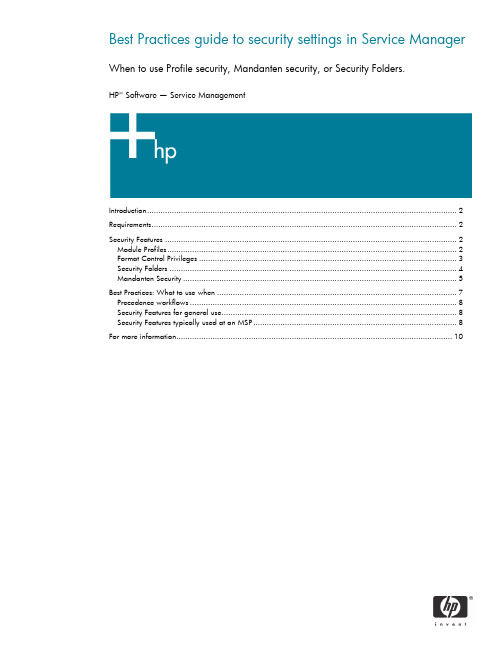
Best Practices guide to security settings in Service Manager When to use Profile security,Mandanten security,or Security Folders.HP®Software—Service ManagementIntroduction (2)Requirements (2)Security Features (2)Module Profiles (2)Format Control Privileges (3)Security Folders (4)Mandanten Security (5)Best Practices:What to use when (7)Precedence workflows (8)Security Features for general use (8)Security Features typically used at an MSP (8)For more information (10)IntroductionRestricting user’s access to data is a common concern in enterprise applications.Service Manageroffers several ways of restricting user access to its data.The restrictions can be on offering users onlycertain forms to view their data,or offering only a certain set of options for actions on the record,as well as limiting the records returned on a query against the database.This document will discussthese different ways,their pros and cons,and recommended use.RequirementsAdministrator access to Service Manager7.00or higher is required to set these security features. Security FeaturesThere are three different ways in which data access can be limited in Service Manager:1.By limiting the form used to display data based on the user’s role:Use Forms Designer to create a form displaying only the data that is relevant for the user.Then assign this form to the user in the profiles,or in links,or based on his capabilitiesvia the initialization Process.2.By limiting the options the user has on the recordLimiting options can be done based on profiles,format control privileges or capabilitywords.Profiles and capability words are assigned to the user in the operator record,format control privileges are assigned to the form or table.3.By limiting the records returned from the databaseLimiting the records returned from the database is usually done with the Mandantenfeature.It is also possible to append to a user’s query via the profile’s append.queryfield.Note:Capability words and Forms are not security features per se,but can be used as helpers to determine to which data and options the user has access.Module ProfilesProfile controls are available for all modules–with the exception of Service Catalog.Module profiles are assigned to the user in the operator record and are the same for every record for that module. They define in detail if the user can perform actions such as view,create,update,or close records in the tables for this module.The profile application defined in the Object record determines the appropriate rights for that table.The profile rights are set on the RAD level and typically determine if a display option(button)is available to the user.Format Control PrivilegesFormat Control privileges are used for all tables that are not protected by module profiles,such as thecontacts or operator tables,or when accessing tables in Administrative Mode from DatabaseManager.The profile application db.environment defined in the Object record determines the appropriate rights based on Format Control privileges.The Format Control privileges are set on theRAD level and usually determine whether a button(display option)is available to the user.Format Control privileges of the master format control typically apply to all records in the table,whereas privileges of a detail Format Control apply to all records viewed from that specific form.Security FoldersSecurity Folders can be used to set user rights,such as create,update,or close on a record by record basis.Which rights are applied is determined based on the content of the folder field of the specific record.Security Folders combine benefits of Mandanten Security in that a subset of records can be restricted as well as Module Profiles in that the restrictions are to the view /create /update level.Security Folders are globally enabled or disabled in the System Information Record and implemented on the application level.Available folders are defined in the FolderDef table.Security Folder rights are assigned to the operator via the module profile and are only available where module profiles are available.Each operator may have a default folder assigned in the operator record that is used for filling in the folder value on every ticket this operator creates.Note:If security folders are used,every profile has to have a setting for every possible folder value.If a folder value is missing,the user will not be able to view records in this folder. Mandanten SecurityMandanten security is typically used in a Multi-Service Provider(MSP)environment.It is available for all tables in Service Manager.Mandanten security is implemented in the RTE layer where a limiting query is automatically added to queries issued against any protected table.Due to this implementation a user either has access to a record or not.Mandanten Security is set up via the operator record,where the operator can belong to none,one or many security groups.The security groups define which values in the Mandanten field make the record visible or invisible.The Mandanten field for the protected table is defined in the scmandant table.Note:When Mandanten-protecting related tables,make sure to have the related value visible,for example,if you are allowed to see records of category Hardware,ensure that the Hardware category record is visible as well.Example:Company A provides service for customers B and C.Customers B and C do not want to share anyincident data,but want to share knowledge in the KB table.The Mandanten field would be the company field in the Incident Management tables.The Knowledge Base table will not be protected,since it is shared between all companies,so no scmandant record should be created against that table.The security groups for operators would be B for employees of customer B,C for employees of customer C,and A for employees of company A.The allowed values(include list)for customer B is B,for customer C is C and for company A is A,B,C (since they are servicing all customers).Best Practices:What to use whenEach of the previously described security concepts has different areas of use.Format Control Privileges and Module Profile rights are always set up.Security Folders and Mandanten protection are additional features that typically are used in MSP implementations.Security Feature Available on allTables Optional/MandatoryImplemented on…layerTypically used byMSPsModule Profiles Mandatory ApplicationFormat ControlPrivilegesX Mandatory ApplicationSecurity Folders Optional Application X Mandanten X Optional RTE XPrecedence workflowsenvironment be able to view certain data with limited rights or should they not be able to view thedata at all.If the data is supposed to be completely segregated,then Mandanten is the concept to implement.If the data access is supposed to be limited,but not completely taken away,SecurityFolders work best.In Security Folders,you can give certain rights based on the folder value,which typically is the nameof the MSP customer.These rights are:∙Create∙Updateo Update only under certain circumstances∙Close∙View∙Update access to records in a certain statusBoth concepts may be used in the same system on different tables.For example the operator tablemay be Mandanten protected,whereas probsummary data can be viewed by all parties and onlymodified by a certain group.Security Folders can mimic Mandanten-behavior by removing all rights for a certain folder,or notincluding a folder in the list of a profile’s folder accesses.Mandanten protection would be moreefficient in this case though,since it modifies the query that retrieves the records,rather than determining on a record by record basis if this record can be viewed.For more informationPlease visit the HP Software support Web site at:/go/hpsoftwaresupportThis Web site provides contact information and details about the products,services,and support thatHP Software offers.HP Software online software support provides customer self-solve capabilities.It provides a fast andefficient way to access interactive technical support tools needed to manage your business.As avalued customer,you can benefit by being able to:∙Search for knowledge documents of interest∙Submit and track progress on support cases∙Submit enhancement requests online∙Download software patches∙Manage a support contract∙Look up HP support contacts∙Review information about available services∙Enter discussions with other software customers∙Research and register for software trainingNote:Most of the support areas require that you register as an HP Passport user and sign in.Manyalso require an active support contract.To find more information about support access levels,go to the following URL:/go/hpsoftwaresupport/new_access_levelsTo register for an HP Passport ID,go to the following URL:/go/hpsoftwaresupport/passport-registration©2007Hewlett-Packard Development Company,L.P.The information contained herein is subject to change without notice.The only warranties for HP products and services are set forth in the express warranty statements accompanying suchproducts and services.Nothing herein should be construed as constituting an additional warranty.HP shall not be liable fortechnical or editorial errors or omissions contained herein.HP and ServiceCenter are registered trademarks of Hewlett-Packard Development Company,L.P.JavaScript is a registeredtrademark of Sun Microsystems,Inc.in the United States and other countries.06/2007。
HP System Management Homepage 6.2 用 户指南 HP-UX、Linux 和 Windows 操作系统 HP 部

目录
1 产品概述...................................................................................................9
产品功能 ...............................................................................................................................................9 HP SIM..................................................................................................................................................9
2 开始使用.........Байду номын сангаас.......................................................................................11
登录....................................................................................................................................................11 通过 Internet Explorer 启动 HP SMH..................................................................................................12 通过 Mozilla 或 Firefox 启动 HP SMH................................................................................................13 从 HP SIM 启动 HP SMH..................................................................................................................13 配置防火墙设置 ...................................................................................................................................14 Windows........................................................................................................................................14 Linux..............................................................................................................................................14 Red Hat Enterprise Linux 4、5 和 6...............................................................................................14 SUSE Linux Enterprise Server........................................................................................................15 配置 HP-UX 的超时设置.........................................................................................................................16 配置 SMH 服务超时........................................................................................................................16 配置 SMH 会话超时........................................................................................................................16 自动导入证书.......................................................................................................................................17 注销....................................................................................................................................................17
惠普管理软件SystemInsightManager

1、配置自动发现
在主页默认首页里(图6),点击:(或从菜单-> >)
图6
在默认会添入安装了的服务器所在网段;可以根据网络情况和需管理设备修改和增加更多行;另外,一般建议将“a”“a”选项都选上。
2、配置邮件警告
在主页默认首页里(图6),点击(或从>> >),在栏里添入邮件服务器名字,例如,在里添入管理者邮箱,例如。
四、使用
在装好了服务器的桌面中点击图标,或从网上通过浏览器打连接服务器,使用端口号280(自动转向安全的50000号端口);假设安装了的服务器地址是192.168.100.100,则在地址栏输入
账户和密码是安装了服务器的账户和密码。
在首页,点左侧,可以看所有设备(图7):
图7
左下角指示了状态颜色和标示的意义和严重程度。
*本概要适用于此类读者:有基本操作系统和网络知识,已经了解惠普服务器的硬件配置和操作系统安装,需要提升对服务器和设备的管理水平,初次接触惠普软件。
*本概要根据编写者经验和一些文档和系统截屏编写而成,版权属于所有人,不是标准惠普手册,属于一般指导性文档,可能存在不完全和错误之处,编写者对此不承担由此造成的使用者的系统死机、重起和重装等任何损失。
服务由操作系统提供,安装和检查方法略。
管理代理的安装,以为例,有下列情形:
(1)用(快速分发软件)安装的系统
已经安装管理代理;如需重装参考(3)。
(2)用进行辅助安装的系统
已经安装管理代理;如需重装参考(3)。
(3)用光盘直接安装的系统
这样安装的系统不带管理代理和系统管理主页,需要先检查是否安装,再安装管理代理和系统管理主页;推荐用另外一张随机光盘插入被管理服务器内,选择主菜单内的,然后选择,选择快速安装()。(图2,图3和图4)
HP Insight Control软件介绍

IT基础设施所带来的成本 节约
/go/iceroipaper
*由惠普赞助的DIC白皮书:“通过惠普Insight Control获得商业价值及投资收益”, 文档编号210479,2008年2月
8
Systems Insight Manager
© 2008 Hewlett-Packard Development Company, L.P. The information contained herein is subject to change without notice
29
7/10/2013
轻松控制您的虚拟环境,获得 相同的用户体验。
Insight Control能够: 以相同的方式和相同的用户体验管理您的物理服 务器和虚拟服务器(HP Virtual Machine Manager)。 Insight Control如何完成上述工作: •部署新的虚拟服务器 •监视和控制虚拟服务器 •将物理服务器移植到虚拟服务器,或将虚拟服 务器移植到物理服务器 •远程管理虚拟服务器 •支持ProLiant iVirtualization •支持SAN:迁移至SAN,并从SAN启动
可以将MTTC(平均变更等待时间) 缩短几个小时,并且可以在数 据中心以外的地点办公。
•瞬间完成服务器的重新配置
•与远端管理员协作 •记录和存储远程会话,供今后重复使用
25 7/10/2013
无论您走到哪里,您都能控 制您的服务器。
借助新的iLO2,实现更高的系统可用性
无与伦比的性能、多功能性和易用性
• 远程安装、配置服务器 • 一个无人职守的服务器部 署策略
• 1个管理员就能够维护所有 服务器的硬件和软件配置
− 案例:30分钟安装完成19 台服务器的部署
hp openview performance insight 安装指南说明书

HP OpenView Performance Insight安装指南软件版本: 5.1适用于 HP-UX、Linux、Solaris 和 Windows 操作系统生产部件号:J5223-960392005 年 2 月Copyright 2005 Hewlett-Packard Development Company, L.P.法律声明保证惠普公司对与本文档相关的内容不提供任何性质的保证,包括但不限于暗含的有关适销和符合特定用途的保证。
惠普公司对本手册中包含的错误或因提供、执行或使用本手册导致的直接、间接、特殊、偶发或衍生性损失不负任何责任。
可以从当地销售与服务机构索取适用于您所购买的惠普产品的特定保证条款的副本。
有限权利的说明美国政府使用、复制或披露本文档中的内容均受美国法律编号第 DFARS 252.227-7013 关于“技术数据和计算机软件权利”(Rights in Technical Data and Computer Software)条款的第 (c) (1) (ii) 项的规定。
Hewlett-Packard CompanyUnited States of America非美国国防部的美国政府部门和机构的权利均受美国法律编号第 FAR 52.227-19 的第 (c) (1) 和 (2) 项的规定的限制。
版权声明© Copyright 1992-2005 Hewlett-Packard Development Company, L.P.未经惠普公司事先书面许可,严禁对本文档的任何部分进行复制、转录或翻译成任何其它语言。
本文档所提供的信息如有更改,恕不另行通知。
商标声明Java™是 Sun Microsystems, Inc. 在美国和/或其它国家或地区的美国商标。
MS-DOS indows® 和 Windows NT® 是 Microsoft® Corp. 在美国的注册商标,OpenView 是惠普公司在美国的注册商标。
hp服务器诊断工具应用说明

安装之后根据下面的步骤收集一份相关日志文件:
打开开始——程序——HP System Tools——HP Insight Diagnostics online Edition for Windows——HP Insight Diagnostics online Edition for Windows。
9、提示安全证书报警,选择是,继续。
10、会弹出登录界面,输入本机管理员的用户名和密码,登录。
(如果服务器登录了域,那么administrator前要加域名,例如domain\administrator)
注:是服务器的管理员账户及密码(shi)。
11、进入诊断网页,在第一选项卡Survey中,上部有2个下拉项,左侧选择Advanced,右侧选择All,会显示出更多硬件信息,点击右下的Save按钮保存。
此界面可以看到服务器所有硬件信息。
感谢下载!
欢迎您的下载,资料仅供参考。
HP Systems Insight Manager 产品说明
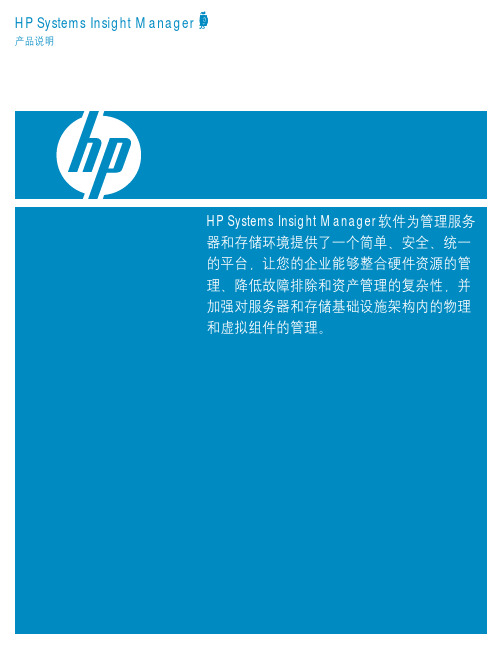
HP Systems Insight Manager 产品说明主要优势•通过对服务器和存储基础设施架构实施更高效的故障、配置和资产管理,提高IT工作效率、降低所需成本。
•通过高效的工作负载虚拟化,促进整合并提高资产利用率。
•通过单一来源了解服务器和存储资产的信息。
•提高服务器密度和功效。
•通过自动的惠普支持中心呼叫启动、智能事件详细信息、故障排除和自我维修工具,减少停机时间。
•跟踪保修和支持合同。
•仅在需要时选择并轻松集成额外功能。
•更多地关注创新和规划,而不是日常维护。
统一基础设施架构管理发现IT作为整体运行的潜能HP Systems Insight Manager 统一了服务器和存储设备的管理,并提供了一个可管理虚拟和物理基础设施架构的工具,将漏洞、补丁、服务器和存储管理紧密集成,显著简化了IT基础设施架构的生命周期管理。
借助HP Systems Insight Manager 5 , 您可以获得一个可扩展、基于标准的服务器和存储设备管理平台,以此来提高应用程序可用性,以及IT资源的生产率和灵活性。
HP ProLiant Essentials、HP Storage Essentials和HP Integrity Essentials软件套件的集成,为您带来更多控制。
这些产品组合让您的企业充分共享服务(例如安全)和组件(例如数据库),从而更简单、高效地管理基础设施架构。
统一的基础设施架构管理环境也促进了IT员工的交叉培训,帮助您的企业灵活应对复杂的管理问题。
推动整合与服务器的日益发展有关吗?HP Systems Insight Manager可以促进应用工作负载的整合,通过统一管理并控制物理及虚拟基础设施架构提高资产利用率。
当前,HP Systems Insight Manager和服务器迁移包的用户可以在不同的虚拟层之间迁移,并通过基于向导的虚拟机到虚拟机(V2V)、物理机到虚拟机(P2V)和物理机到ProLiant 服务器(P2P)迁移转换过时、传统的硬件。
HP ProtectTools Security Manager用户指南说明书

Customer concernsAs computers become increasingly mobile and better connected, threats to data security are increasing in magnitude as well as complexity. Business customers, for whom data security can have a direct impact on the health of their business, are becoming increasingly concerned about this problem.Taking a holistic approach to security, HP has developed the HP ProtectTools Security Manager to bring many technology areas together in a way that ensures not only protection for client devices, but also ensures that client devices themselves do not become points of vulnerability that could be used to threaten the entire IT infrastructure. Security solutionsHP ProtectTools Security Manager addresses the four challenges that are keeping security features from being widely deployed and used. These are:ability — HP ProtectTools Security Manger offersa single client console that unifies security capabilities under an easy to use common user interface.2.Manageability— The modular architecture of the HP ProtectTools Security Manger enables add-on modules to be selectively installed by the end user or IT administrator, providing a high degree of flexibility to customize HP ProtectTools depending on need or underlying hardware configuration.3.Interoperability— HP ProtectTools Security Manger is built to industry standards on underlying hardware security building blocks such as embedded security chips designed to the Trusted Computing Group (TCG) standard and Smart Card technology.4.Extensibility— By using add-on software modules, HP ProtectTools Security Manager can easily grow to handle new threats and offer new technologies as they become available.The flexible plug-in software modules of HP ProtectTools Security Manager allow customers to choose the level of security that is right for their business. A number of modules are being introduced that provide better protection against unauthorized access to the PC, while making accessing the PC and network resources simple and convenient for authorized users.HP ProtectTools features guideModule Key FeaturesEmbedded Security for HP ProtectToolsprovides important client security functionality using a TPM embedded security chip to help protect against unauthorized access to sensitive user data or credentials. BIOS Configuration for HP ProtectTools*provides access to power-on user and administrator password management, easy configuration of pre-boot authentication features, such as Smart Card, power-on password and the TPM embedded security chip.Smart Card Security for HP ProtectToolsallows customers to work with the BIOS to enable optional Smart Card authentication in a pre-boot environment, and to configure separate Smart Cards for an administrator and a user. Customers can also set and change the password used to authenticate users to the Smart Card, and backup and restore credentials stored onthe Smart Card.Credential Manager for HP ProtectToolsacts as a personal password vault that makes accessing protected information more secure and convenient. Credential Manager provides enhanced protection against unauthorized access to a notebook, desktop or workstation, including alternatives to passwords when logging on to Microsoft Windows and single sign-on capability that automatically remembers credentials for websites, applications, and protected network resources. •TPM embedded security chips are designed to work with a growing number of third party software solutions while providing a platform to support future hardware and operating system architectures.•Enhances a broad range of existing applications and solutions that take advantage of supported industry standard software interfaces.•Helps protect sensitive user data stored locallyon a PC.•Provides an easier to use alternative to the pre-boot BIOS configuration utility known as F10 Setup.•Helps protect the system from the moment power is turned on.•Embedded security chip enhanced Drivelock* helps protect a hard drive from authorized access even if removed from a system without requiring the user to remember any additional passwords beyond the embedded security chip user passphrase.•User interface is fully integrated with other security software modules for HP ProtectTools.•Configures the HP ProtectTools Smart Card for user authentication before the operating system loads, providing an additional layer of protection against unauthorized use of the PC.•Provides users with the ability to back up and restore credentials stored on their Smart Card.•Users no longer need to remember multiple passwords for various password protected websites, applications and network resources.•Single sign-on works with multifactor authentication capabilities to add additional protection, requiring users to use combinations of different security technologies, such as a Smart Card and biometric, when authenticating themselves to the PC.•Password store is protected via encryption and can be hardened through the use of TPM embedded security chip and/or security device authentication, such as Smart Cards or biometrics.The table below details the key customer features and benefits of the newHP ProtectTools offerings:Customer ScenariosScenario 1 — Targeted TheftA notebook containing confidential data and customer information is stolen in a targeted theft incident at an airport security checkpoint.HP ProtectTools technologies and solutions:•Pre-boot authentication feature, if enabled, helps prevent access to the operating system.•Drivelock* helps ensure that data cannot be accessed even if the hard drive is removed and installed into an unsecured system.•Personal Secure Drive feature, provided by the Embedded Security for HP ProtectTools module, encrypts sensitive data to help ensure it cannot be accessed without authentication.Scenario 2 — Unauthorized access from internal or external locationA PC containing confidential data and customer information is accessed from an internal or externallocation. Unauthorized users may be able to gain entry to corporate network resources or data from financial services, an executive, R&D team, or private information such as patient records or personal financial data.HP ProtectTools technologies and solutions:•Pre-boot authentication feature, if enabled, helps prevent access to the operating system.•Embedded Security for ProtectTools helps ensure that data cannot be accessed even if the hard drive is removed and installed into an unsecured system.•Credential Manager for ProtectTools helps ensure that even if an unauthorized user gains access to the PC, they cannot get passwords or access to password protected applications.•Personal Secure Drive feature, provided by the Embedded Security for HP ProtectTools module, encrypts sensitive data to help ensure it cannot be accessed without authentication.Scenario 3 — Strong Password PoliciesA legislative mandate goes into effect that requires the use of strong password policy for dozens of Web based applications and databases.HP ProtectTools technologies and solutions:•Credential Manager for HP ProtectTools provides a protected repository for passwords and single sign-on convenience.•Embedded Security for HP ProtectTools protects the cache of usernames and passwords, which allows users to maintain multiple strong passwords without having towrite them down or try to remember them.HP ProtectTools technologies and solutionsFor more information:HP ProtectTools Security Solutions/hps/security/productsHP Business PC Security Solutions/products/securityHP Business PC Security Solutions/products/securityHP ProtectTools white paper/bc/docs/support/SupportManual/c00264970/c00264970.pdf*Available on select HP Business notebook computers.© 2005 Hewlett-Packard Development Company, L.P. The information contained herein is subject to changewithout notice. The only warranties for HP products and services are set forth in the express warranty statements accompanying such products and services. Nothing herein should be construed as constituting an additionalwarranty. HP shall not be liable for technical or editorial errors or omissions contained herein.For more information about HP products and services, visit 。
HP Security Manager 技术白皮书说明书

Technical white paperHP Security ManagerUsing licensesTable of ContentsOverview (1)License Types (2)Essential Assessment Only License (2)Trial License (2)Purchased License (2)Installing Licenses (2)License Expiry (4)Uninstalling Licenses (5)Services (6)Flexera Licensing Service (6)HP Print License Service (7)Ports (7)Flexera Heartbeat (7)VMware and Dynamic MAC Addressing (8)Troubleshooting Licensing Issues (10)Licensing FAQ (10)Appendix A (11)Links to other HP Security Manager Whitepapers (11)OverviewHP Security Manager requires licenses to be installed in order to assess and remediate devices. Devices can be discovered without licenses installed, but in order to run assessments and remediations on those devices, licenses must be installed in Security Manager.This document will describe the different types of licenses that can be obtained, how to install them, and how to troubleshoot if issues arise.License TypesEssential Assessment Only LicenseWhen HP Security Manager is downloaded and installed for the first time, a 50 device “essential assessment only” license is included. This license allows for assessments only (no remediations) on up to 50 devices using only the HP Security Manager Essential Policy. Other policies cannot be used, edited or created. This HP Security Manager Essential Policy contains a minimal amount of security related features to obtain a quick look at how secure the fleet is.Trial LicenseTrial licenses can be downloaded and installed to evaluate all Security Manager features before purchasing licenses. Trial licenses provide the same functionality in Security Manager as purchased licenses, but they are generated for a subset of the fleet for evaluation purposes and will expire on a set date. They are not node-locked to any specific machine, thus they can be used anywhere, but they will expire in the designated time period. The default trial license can be downloaded to evaluate 50 devices for a period of 60 days. Custom trial licenses can be requested if more time is needed to evaluate or more devices are desired to evaluate.Purchased LicensePurchased licenses are node-locked to a specific machine and can only be used on that Security Manager installation, but they will never expire. A purchased license file must be ordered with the exact match of the Security Manager server MAC address. The web interface when activating a license entering a mac address explains that the mac address must be entered in the following type of format: 00-00-00-00-00-00 if a mistake is made entering it. Case sensitivity does not seem to matter, upper or lower case characters should work. The HP Print License manager will fail to operate properly without an exact match of the mac address. If using VMWare, make sure the appropriate virtual adapter MAC address is used. VMWare recommends a static MAC assignment to accommodate software licensing scenarios. Node licenses are sold in stackable tiers of 10, 50, 250, and 1000 nodes. When licenses are ordered, the network adapter MAC address of the server or PC hosting the Security Manager service must be provided. If the server is virtual, the virtual adapter MAC address must be provided. Once a license file is installed, the HP Print License Service begins tracking license assignments on a per device basis. Installing LicensesThe installation of licenses is a very simple process. Whether installing tral or purchased licenses, select the File symbol in the upper right hand corner of the screen, Settings, then click on the Licenses tab.3The License Server Status should claim Success . If it does not, read the Troubleshooting Issues Whitepaper to determine what might be causing an issue.By default an essential license is installed for 50 devices that never expires. You can determine it is the essential license by the fact it claims No Expiration. This license only allows for assessments on the Essential policy. You cannot create additional policies or remediate any devices.To install either a trial license or purchased with full functionality, choose Add Licenses Now and browse to the license file (*.lic) that was provided. A Success screen should appear indicating the licenses were installed correctly, and the number of Available licenses should have increased.If the licenses installed were trial licenses, the Days Remaining field would indicate how many days remain until the licenses expire. If the licenses installed were purchased licensed, the Days Remaining field indicates No Expiration.If the license file is installed prior to adding devices, then devices are automatically assigned licenses when added to Security Manager. If the license file is installed after devices have been added to Security Manager, the licenses must be manually assigned by right-clicking while selecting devices and choosing Assign Licenses. The license counter at the bottom of the Devices window also reflects the usage. Once a device with an assigned license is deleted from the database, that license can be reassigned to another device. The license counter will decrement and increment the licenses used/available accordingly.The Dashboard page also indicates the license summary:License ExpiryStarting in Security Manager v3.4, a popup alert occurs when licenses are within a user customizable number of days of expiring (default 30).5Uninstalling LicensesOccasions where it may be necessary to uninstall a license in order to install another license include:• A trial license is about to expire and you wish to extend it.• A purchased license has been obtained and will replace the trial license.Since multiple trial licenses will have different expiration dates, as will purchased licenses over top of trial licenses, it is always best to remove existing licenses in the above scenarios. However, purchased licenses are stackable, thus you would not want to remove existing purchased licenses when adding new purchased licenses.Removing licenses is a manual process of stopping/starting services and deleting files.Stop the following services in this order:HP Jetadvantage Security Manager ServiceHP Print License Service (removed in HPSM 3.6)Flexera Licensing ServiceDelete the evaluation license file under the following directory. The file will have a .lic extension. Don't delete the DemoLicense file_ForStartup.lic file as it is required for running tests and diagnostics.C:\ProgramData\HP\HP Print License Service\LicensesDelete all recovery files under the Recovery directories (if present).Restart the services in the reverse order that you stopped them:Flexera Licensing ServiceHP Print License Service (removed in HPSM 3.6)HP JetAdvantage Security Manager ServiceServicesThree services are added when Security Manager is installed:•Flexera Licensing Service•HP Print License Service (removed in HPSM 3.6)•HP JetAdvantage Security ManagerAll services are configured for automatic startup. If manual startup is required, start the services in the order listed above: Flexera, HP Print License (if available), HP JetAdvantage Security Manager. Manual startup can also be a basic troubleshooting step for licensing issues.HPSM 3.5 and older contains the HP Print License Service which interacts with the Flexera Licensing Service that handles the Security Manager license assignment and management task. The Flexera Licensing Service must be in a “ready” state before the HP Print License Service can interact.The Flexera service runs under the Local Service account while the HP Print License service runs under the Network Service. This might need to be changed depending upon the environment. Flexera Licensing ServiceFlexera Software produces Flexnet Manager. The license manager daemon (lmgrd.exe) is the Flexnet executable responsible for starting the vendor daemon (HPQ.exe) that performs the actual checking in and out of licenses. It can be found in the following location (HPSM 3.6 and later):C:\Program Files (x86)\HP JetAdvantage Security ManagerFor HPSM 3.5 and older it can be found in the following location:C:\Program Files (x86)\HP JetAdvantage Security Manager\HP Print License Service\lmgrd.exeIt looks for other license server manager processes and reads the following license file(s) as part of the process of coming ready:C:\ProgramData\HP\HPSM\LicenseFiles\DemoLicense_ForStartup.licHPSM 3.5 and older have this file stored in a different location:C:\ProgramData\HP\HP Print LicenseService\LicenseFiles\DemoLicense_ForStartup.licAs licenses are added to Security Manager, additional .lic license files will exist is this directory to provide functionality for various numbers of devices and time periods.Ports officially used by Flexnet license manager include: TCP Port 27000HP Print License Service (only available in HPSM 3.5 and older)The HP Print License Service (HPPLS.exe) serves as the Security Manager node license manager, responsible for keeping track of the purchased node licenses and their individual assignment to devices targeted for assessment. It expects the Flexera service to already be running. It can be found in the following location:C:\Program Files (x86)\ HP JetAdvantage Security Manager\HP Print License Service\HPQ.exeIt looks for license file(s) in the following directory:C:\ProgramData\HP\HP Print License Service\LicenseFilesPorts officially used by the HP Print License service include: TCP Port 8888PortsThe architecture of the licensing service was built such that many products could share the same licensing service, and those licensing components could exist on separate machines if desired. It just so happens that today, Security Manager, and Flexera all reside on the same machine. Security Manager 3.6 and later makes calls to Flexera, which is why port 27000 is required, even though they reside on the same machine.Security Manager 3.5 and older communicate via the HP Print License service, which runs as a separate services and exposes WCF endpoints. In that case TCP Port 27000 is used by Flexera and TCP Port 8888 is used by HP Print License Service. Nothing traverses outside the company firewall, much less outside of the Security Manager server, for managing licenses, even though ports are checked.Flexera HeartbeatFlexera Heartbeat is a mechanism by which HP Security Manager checks whether Flexera Server is up and running. HPSM pings the Flexera Server every 2 hours to check whether Flexera is up and running. If Flexera has not been responding for more than 6 hours (maximum heartbeat time) or more than 2 hours (heartbeat interval), it is inferred that the Flexera Server is not available or not responding.The main purpose of having the Flexera Heartbeat is for the HP Security Manager to be in constant sync with Flexera. If the Flexera Server is down, HP Security Manager cannot serve new requests. If Flexera is not responding within the 2 hours ping, HP Security Manager won’t be aware that Flexera is down, hence it will still service the clients. When it pings Flexera at the next 2 hour interval, it will come to know it is not responding, and will stop servicing the clients. After 6 hours, if Flexera still hasn’t been responding, HP Security Manager will continue to not service the clients and will inform them that Flexera is down.7Error codes will be returned to the client in these cases when Flexera is down. For example, for Server not available, the error code -108 is returned. For Server not responding, the error code -109 is returned.If Flexera is down or not responding, look in the Flexera Log for further details on why it is down. Stop HPPLS, restart the Flexera Service. Once Flexera is running, HP Security Manager can be restarted.When reading the Flexera log file, the sequence in which the licensing is set-up or configured to be used by Flexnet enabled appsis as follows:•Install Flexnet Licensing Service•Configure the Demo License Server as a Windows Service•Start the Demo License Server•Checking the Status of the Demo License Server•Using a Floating License – demonstrates check-out /check-in of a feature•Attempt to Check out an Unlicensed Feature•Stop the Demo License ServerWhen these steps are successful, the license file-based licensing process begins. This uses license files (with .lic extension) for obtaining license rights to access Flexnet enabled applications. The license certificate contains at least one line of data (a feature definition line) for each discrete unit of capability in the software application for which you want to enable licensing. Each feature definition line begins with the keyword INCREMENT or FEATURE and contains a license key or signature based on the data contained in that line.VMware and Dynamic MAC AddressingTo decrease IT infrastructure costs, many have opted for the efficiency and flexibility that server virtualization provides. Success in a virtualized server environment is usually determined by the appropriate balancing and dynamic provisioning of CPU, Memory, Storage, and Network resources. HP Security Manager is supported in VMware virtualized server environments. This document discusses possible licensing and communication issues, when the VMware virtual machine is using dynamic assignment of virtual network adapter MAC addresses.As with other licensed software products, the Security Manager node license files are locked to the network adapter’s MAC address of the server hosting the Security Manager service. When a VMware virtual machine is powered on, VMware automatically assigns a dynamic MAC address to the selected virtual network adapter. However, VMware states that it cannot guarantee a given virtual machine will be dynamically assigned the same MAC address every time it is powered on. If this situation occurs, Security Manager will fail to recognize the node license file and be unable to assign a device license.In addition to the possible licensing issue, dynamic MAC addressing can cause Security Manager communication problems. VMware states that it cannot guarantee to automatically assign “unique” MAC addresses for virtual machines running on multiple host systems. Not exclusive to Security Manager, network communication problems might arise, for example, if the virtual network adapters on different physical servers share the same subnet and are dynamically assigned the same MAC address.To proactively decrease the risk of either of these potential issues, VMware recommends the static assignment of MAC addresses when the possibility of software licensing and network communication conflict exists. The VMware knowledge database provides documentation for converting a dynamic MAC address to static.9For reactive Security Manager licensing recovery, the ability to revert back to the original MACaddress is possible through the advanced property settings of the virtual network adapter. Setting the locally administered address (LAA) to the MAC address used during the node license purchasing process, can restore proper Security Manager print license service operation.You may also use the VMware Infrastructure management tool to change the MAC address back tothe original. After restoring the original MAC address, an orderly restart of the Flexera Licensing, HP Print License, and HP JetAdvantage Security Manager services are required. When the services are restarted, reinstall the license file.Troubleshooting Licensing IssuesAll steps to enable debug logging and troubleshooting steps are now available in the whitepaper HP Security Manager – Troubleshooting issues.This document contains a separate section for Enabling debug logging for the HP Print License Service and a section Licensing Issues.Licensing FAQQ. Why didn’t my node license count increment when I removed 10 devices from my custom group?A. Even though the devices were removed from your custom group, they are still included in the All Devices Group and have a license assigned. Deleting the devices removes them from the database and frees the 10 licenses.Q. I purchased more licenses to accommodate t he additional printers I’ve added. I’ve loaded the new license file, but licenses are not automatically assigned to these added devices. How do I assign the new licenses?A. If devices are added to the Security Manager database before the license file is loaded, they are set to an unlicensed status. To assign licenses, select the unlicensed devices, right-click and select License. You can also select License from the Action menu or simply License from the All Devices Group.Appendix ALinks to other HP Security Manager WhitepapersThere are a lot of whitepapers/manuals available for HP Security Manager.The overview on the web, can be found by going to: /go/securitymanager After that click on the link Whitepapers and Support Documents.This will show the following list:HP Security Manager - Policy Editor Settings including supported devices feature table (white paper)HP Security Manager - Reporting, Email Alert Subscriptions & Remediation Summary, Auditing & Syslog Functionality (white paper)HP Security Manager - Using licenses and troubleshooting licensing issues (white paper) HP Security Manager - Securing the HP Security Manager (white paper)HP Security Manager - Installation and Setup GuideHP Security Manager - Credential Management (white paper)HP Security Manager - Release Notes with Ports (white paper)HP Security Manager - Device Discovery, Determining Device Details and Exporting DevicesHP Security Manager - Instant-On Security and Auto-Group Remediation (white paper)HP Security Manager - Automatic Email notification for remediation tasks and policy changes (white paper)HP Security Manager - Sizing and Performance (white paper)HP Security Manager - Supported Devices (white paper)HP Security Manager - Manage devices with FutureSmart 4.5 FirmwareHP Security Manager - Using Microsoft® SQL Server (white paper)HP Security Manager - Troubleshooting Issues (white paper)HP Security Manager – Certificate Management (white paper)The following two documents will also be listed on the same page and can only be retrieved by first going to: /go/securitymanager After that click on the link Whitepapers and Support Documents.HP Security Manager - User GuideHP Security Manager - Installation and Setup Guide11/go/supportCurrent HP driver, support, and security alertsdelivered directly to your desktop.© Copyright 2020 HP Development Company, L.P. The information contained herein is subject to change without notice. The only warranties for HP products and services are set forth in the express warranty statements accompanying such products and services. Nothing herein should be construed as constituting an additional warranty. HP shall not be liable for technical or editorial errors or omissions contained herein. Microsoft and Windows are either registered trademarks or trademarks of Microsoft Corporation in the United States and/or other countries.c04677865ENW, Rev.13, May 2022。
惠普 笔记本电脑 说明书

笔记本计算机使用必读有关 HP 产品和服务的详细信息,请访问 HP 网站 。
© Copyright 2010 Hewlett-Packard Development Company, L.P.Windows 和 Windows Vista 是 Microsoft Corporation 在美国的注册商标。
本文档中包含的信息如有更改,恕不另行通知。
随 HP 产品和服务附带的明示保修声明中阐明了此类产品和服务的全部保修服务。
本文档中的任何内容均不应理解为构成任何额外保证。
HP 对本文档中出现的技术错误、编辑错误或遗漏之处不承担责任。
部件号:615306-AA1用户指南HP 致力于减少我们的产品对环境造成的影响。
为此,我们将用户指南和学习中心放在您笔记本计算机的硬盘上,在“帮助和支持”里即可找到。
另外,我们在网站上提供更多支持和用户指南更新。
Windows 用户Linux 用户商用笔记本计算机订购服务是否要查找其它用户指南?它们就在您的笔记本计算机中!单击:开始 >帮助和支持 >用户指南是否要查找其它用户指南?您可以在计算机附带的User Guides (用户指南)光盘上找到它们。
获取最新的驱动程序、修补程序和通知,使产品时刻保持最新状态。
立即到/go/alerts 上注册以接收电子邮件通知。
最终用户许可协议 (EULA)安装、复制、下载或以其他方式使用本 PC 中预装的任何软件产品,即表明您同意受本 HP EULA 条款的约束。
如果您不接受许可协议条款,您的唯一补救措施是在 14 天内将全部产品(硬件和软件)原封不动退还,依据购买地的退款政策获得退款。
如需任何详细信息,或申请该 PC 的全额退款,请联系您当地的销售点(销售商)。
与客户支持部门联系如果用户指南或学习中心提供的信息不能解决您的问题,您可以联系 HP 客户支持部门,网址为:/go/contactHP您可以在此:■与 HP 技术人员在线交谈。
HP工作站产品介绍说明书

Sales guide | Why a Workstation?
Workstations are designed for the demands of users who work with professional and technical applications, large and complex datasets or intricate 3D models.
Intel® Xeon® Processor technology.................................................................................................................................. 4 Storage even a server would envy.................................................................................................................................... 4 Leading-edge professional graphics................................................................................................................................ 4 HP Performance Advisor..................................................................................................................................................... 4 HP Remote Graphics Software.......................................................................................................................................... 4 Performance on display...................................................................................................................................................... 4 Mission-critical reliability........................................................................................................................................................ 5 A strenuous design standard............................................................................................................................................. 5 Independent Software Vendor (ISV) certification........................................................................................................... 5 Tested beyond industry standards................................................................................................................................... 5 Engineered BIOS................................................................................................................................................................... 5 ECC memory for data integrity........................................................................................................................................... 5 Expandable by design............................................................................................................................................................. 6 Tool-less chassis.................................................................................................................................................................. 6 Ultimate processing power................................................................................................................................................. 6 More memory, less waiting................................................................................................................................................ 6 Memory, storage and graphics that grow with your needs.............................................................................................. 6 Why an HP Workstation........................................................................................................................................................... 7
惠普彩色激光多功能打印机用户指南说明书
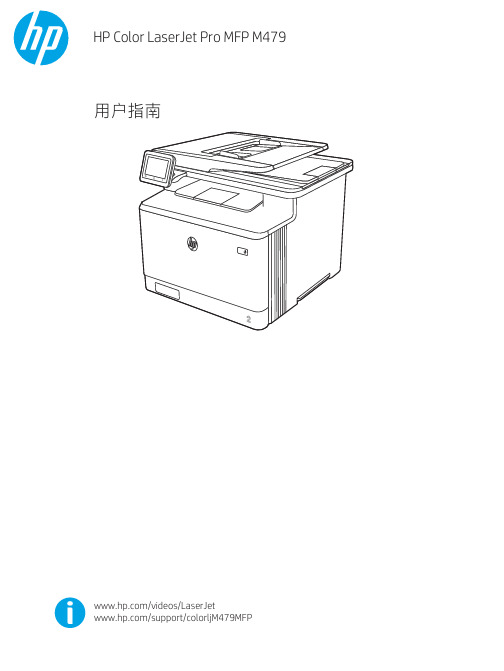
䐙ㄨㇸ≈
/videos/LaserJet /support/colorljM479MFP
HP Color LaserJet Pro M479 用户指南
版权与许可
© Copyright 2019 HP Development Company, L.P.
2 纸盘 .......................................................................................................................................................................................................... 17 简介 .......................................................................................................................................................................................... 17 将纸张装入纸盘 1 ................................................................................................................................................................ 18 简介 ..................................................................................................................................................................... 18 将纸张装入纸盘 1(多用途纸盘) ............................................................................................................ 18 纸盘 1 纸张方向 ............................................................................................................................................... 20 将纸张装入纸盘 2 ................................................................................................................................................................ 22 简介 ..................................................................................................................................................................... 22 将纸张装入纸盘 2 ........................................................................................................................................... 22 纸盘 2 纸张方向 ............................................................................................................................................... 24 将纸张装入纸盘 3 ................................................................................................................................................................ 26 简介 ..................................................................................................................................................................... 26Fra bibliotek商标说明
HP Systems Insight Manager 6.0 - README 必读文档
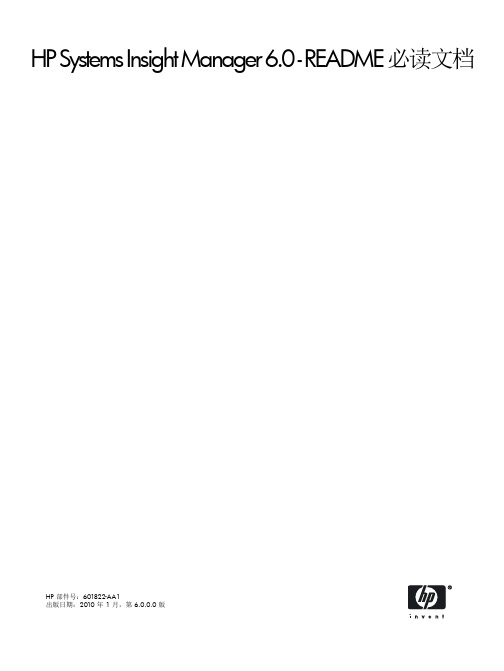
HP S ystems Insight Manager 6.0 - README 必读文档HP 部件号:601822-AA1出版日期:2010 年 1 月,第 6.0.0.0 版声明本文档中的信息如有更改,恕不另行通知。
Hewlett-Packard 对本手册不作任何担保,包括但不限于适销性和特定用途适用性的隐含担保。
Hewlett-Packard 对本手册中包含的错误以及与其结构、性能或使用有关的直接、间接、特殊、偶发或继发性损失不负任何责任。
保修可以从当地销售与服务机构索取适用于您所购买的 Hewlett-Packard 产品及更换部件的特定保修条款。
美国政府许可专用计算机软件。
必须有 HP 授予的有效许可证,方可拥有、使用或复制本软件。
根据供应商的标准商业许可证的规定,美国政府应遵守 FAR 211和 12.212 中有关“商业计算机软件”、“计算机软件文档”与“商业货物技术数据”条款的规定。
版权声明©版权所有 2003-2010 Hewlett-Packard Development Company, L.P.除非版权法允许,否则未经书面许可,不得对本文档进行复制、改编或翻译。
商标声明Intel® 和 Itanium® 是 Intel Corporation 及其子公司在美国及其他国家或地区的商标或注册商标。
Java™ 是 Sun Microsystems, Inc. 在美国的商标。
Microsoft®、Windows® 和 Windows NT® 是 Microsoft Corporation 在美国的注册商标。
Linux 是 Linus Torvalds 在美国的注册商标。
Oracle 是 Oracle Corporation (Redwood City, California) 在美国的注册商标。
目录关于本文档 (7)版本说明 (7)1 HP Systems Insight Manager 6.0 新增内容 (9)2 重要说明 (11)提供新的适用于 HP-UX 的 HP Systems Insight Manager 版本以供下载 (11)设置 CMS 的主 DNS 后缀 (11)分布式系统管理实用程序菜单选项不可用 (11)SQL Server 漏洞 (11)Guest 虚拟机内存保留大小 (11)HP Insight Remote Support Advanced 兼容性 (11)数据库信用凭证 (12)数据库防火墙设置 (12)在执行数据迁移导入或导出操作之前要停止的服务 (12)为门户UI 添加注释 (12)安全公告 (13)验证 RPM 签名 (14)检查所安装的公用密钥 (14)验证 RPM 的签名 (14)如何检查 sysmgmt.bin 中的 RPM 签名 (14)数据迁移 (14)中央管理服务器 (14)组合系统中显示的 nPar 数与组合系统中的 nPar 数不一致 (15)配置或修复代理 (15)数据收集报告 (15)3 问题和建议的操作 (17)身份验证 (17)中央管理服务器 (17)集合 (17)配置或修复代理 (17)信用凭证 (17)发现 (17)Linux 服务器 (18)事件 (18)HP Insight Control 电源管理 (19)HP Insight Control 虚拟机管理 (19)HP Smart Update Manager (20)标识 (20)安装 (20)许可证管理器 (21)管理员控制面板 (21)属性页 (21)报告 (21)安全性 (21)任务 (22)工具 (22)升级 (22)UUID (22)虚拟标识符 (23)虚拟机 (24)目录3VMware (24)WMI Mapper (24)4 支持信息和其他资源 (25)联系 HP 之前要收集的信息 (25)如何联系HP (25)注册软件技术支持和更新服务 (25)如何使用技术支持和更新服务 (25)保修信息 (25)HP 授权经销商 (25)文档反馈 (26)相关文档 (26)文档与支持 (26)HP Systems Insight Manager 文档 (26)印刷字体约定 (26)索引 (27)4目录表格清单3-1硬件状态轮询任务无效字符 (22)3-2最低版本 (23)56关于本文档版本说明生产部件号支持的操作系统支持的版本发行日期版本号601822-AA1HP-UX、Windows XP、2010 年 1 月当前版本6.0.0.0LinuxHP-UX、Windows XP、当前版本359314-4095.3.1.02009 年 3 月Linux359314-KA8HP-UX、Windows XP、当前版本2009 年 1 月5.3Linux359314-407HP-UX、Windows XP、5.2.2.0当前版本2008 年 7 月Linux359314-406HP-UX、Windows XP、5.2.1.0当前版本2008 年 5 月Linux版本说明781HP Systems Insight Manager 6.0 新增内容•可伸缩性在使用 Windows 64 位系统时,HP Systems Insight Manager 最多可管理 10,000 个系统(最多 5,000 台服务器,及另外 5,000 个管理处理器、VMS 等系统)。
hp转入德姆斯特朗的正确方法
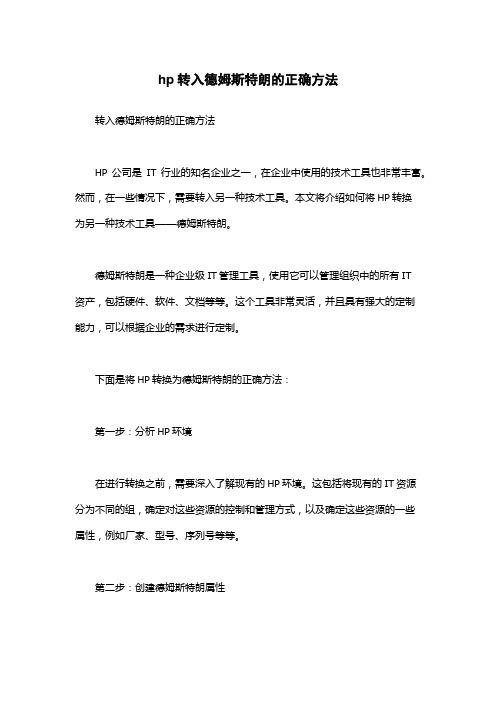
hp转入德姆斯特朗的正确方法转入德姆斯特朗的正确方法HP公司是IT行业的知名企业之一,在企业中使用的技术工具也非常丰富。
然而,在一些情况下,需要转入另一种技术工具。
本文将介绍如何将HP转换为另一种技术工具——德姆斯特朗。
德姆斯特朗是一种企业级IT管理工具,使用它可以管理组织中的所有IT资产,包括硬件、软件、文档等等。
这个工具非常灵活,并且具有强大的定制能力,可以根据企业的需求进行定制。
下面是将HP转换为德姆斯特朗的正确方法:第一步:分析HP环境在进行转换之前,需要深入了解现有的HP环境。
这包括将现有的IT资源分为不同的组,确定对这些资源的控制和管理方式,以及确定这些资源的一些属性,例如厂家、型号、序列号等等。
第二步:创建德姆斯特朗属性在了解了现有的IT资源之后,需要创建一个德姆斯特朗属性文件。
这个文件将包括所有IT资源的一些属性,例如厂家、型号、序列号等等。
这使得IT 资源可以被识别和管理。
第三步:导入HP资源一旦创建了德姆斯特朗的属性文件,就需要将现有的HP资源导入到德姆斯特朗中。
这可以通过使用德姆斯特朗的导入功能来实现。
第四步:配置德姆斯特朗导入资源之后,需要配置德姆斯特朗,以确保它可以对资源进行管理和控制。
这包括对德姆斯特朗进行身份验证和授权,设置德姆斯特朗的安全参数,以及确定与其他企业级IT工具的兼容性。
第五步:测试配置最后,需要对德姆斯特朗的配置进行测试。
这可以通过使用实际IT资源的测试来完成。
测试将确保配置的准确性和兼容性,并提供适当的调整和修正。
总结:转换HP到德姆斯特朗需要详细的计划和准确的执行。
通过以上五个步骤,您将能够成功地实现这个转换,从而使您的企业可以更好地管理和控制IT资源。
- 1、下载文档前请自行甄别文档内容的完整性,平台不提供额外的编辑、内容补充、找答案等附加服务。
- 2、"仅部分预览"的文档,不可在线预览部分如存在完整性等问题,可反馈申请退款(可完整预览的文档不适用该条件!)。
- 3、如文档侵犯您的权益,请联系客服反馈,我们会尽快为您处理(人工客服工作时间:9:00-18:30)。
HP Insight SoftwareInstallation and Configuration Guide HP Part Number:511693-002Published:April2009,Edition2©Copyright2009Hewlett-Packard Development Company,L.P.Legal NoticesConfidential computer software.Valid license from HP required for possession,use or copying.Consistent with FAR12.211and12.212,Commercial Computer Software,Computer Software Documentation,and Technical Data for Commercial Items are licensed to the ernment under vendor's standard commercial license.The information contained herein is subject to change without notice.The only warranties for HP products and services are set forth in the express warranty statements accompanying such products and services.Nothing herein should be construed as constituting an additional warranty.HP shall not be liable for technical or editorial errors or omissions contained herein.AcknowledgmentsMicrosoft,Windows,Windows Server,Windows Vista,and Windows XP are U.S.registered trademarks of Microsoft Corporation.VMware,ESX Server,and VMotion are trademarks of VMware,Inc.Adobe and Acrobat are trademarks of Adobe Systems Incorporated.Table of ContentsAbout this document (7)Intended audience (7)Related documents (7)1Introduction (9)Overview (9)HP Insight Software (9)HP Systems Insight Manager (9)HP Insight Control Environment Suites(ProLiant ML,ProLiant DL,and ProLiant BladeSystem servers and blade workstations) (9)HP Insight Control Environment for BladeSystem (10)HP Insight Dynamics–VSE(ProLiant ML,ProLiant DL,and ProLiant BladeSystem servers) (11)iLO Power Management Pack(ProLiant ML and ProLiant DL servers) (11)iLO Power Management Pack for BladeSystem (11)Key benefits for HP Insight Software (11)Licensing (12)Platform support (12)Component summary (12)2Understanding the installation process (15)Supported suites (15)Upgrading with HP Insight Software Integrated Installer components (15)Upgrading HP SIM to latest Insight Software DVD (16)Updating passwords (16)Supported configurations (17)Unsupported configurations (18)3Integrated installation requirements (19)Hardware requirements (19)HP Insight Dynamics–VSE disk space requirements (19)Software requirements (20)Supported configurations (23)HP Insight Software configuration parameters (24)Installation times for HP Insight Software components (30)4Installing and configuring HP Insight Software (31)Performing an integrated installation (31)Performing post-installation configuration tasks (45)Downloading HP Version Control Repository Manager automatic updates (47)Performing HP Systems Insight Manager initial setup tasks (47)Using the First Time Wizard (47)Enabling automatic system discovery (48)Adding users to the CMS (49)Creating users (49)Editing users (50)Deleting users (50)Configuring e-mail settings (50)Additional e-mail settings (51)Setting up managed systems from a Windows CMS (52)Configuring the managed system software using the Configure or Repair Agents feature from theCMS (52)Table of Contents3Configuring protocol settings (57)Configuring HP Service Essentials Remote Support Pack (58)Setting Up Service Essentials Remote Support Pack (59)Performing HP Virtual Connect Enterprise Manager post-installation configuration tasks (59)Post-installation configuration tasks (59)Performing HP Vulnerability and Patch Management Pack post-installation configuration tasks (60)Using the VPM Acquisition Utility (60)Acquiring HP Vulnerability and Patch Management Pack updates (61)Acquisitions from the VPM server (61)Modifying the HP Vulnerability and Patch Management Pack settings (62)Configuring HP Vulnerability and Patch Management Pack acquisition for Red Hat Enterprise Linux (62)Managing VPM target systems (63)Performing Insight Power Manager post-installation configuration tasks (63)Configuring domain accounts for HP Insight Rapid Deployment Software (63)Deploying the VMM Agent (63)Configuring VMware VirtualCenter (64)5Licensing HP Insight Control Environment Suites and HP Insight Dynamics–VSE (67)Preparing for HP Insight Control Environment licensing (67)Adding and applying licenses to Insight Control Environment (68)Adding and applying licenses to HP Insight Control Environment for BladeSystem uses three license keys: (68)Licensing HP Insight Rapid Deployment Software (69)License types (69)Applying a license file during a first-time installation or upgrade (69)Adding a license file to an existing installation (69)Replacing licenses in an existing installation (69)Adding iLO2Advanced license keys (70)Licensing Virtual Connect Enterprise Manager (70)Licensing HP Insight Dynamics–VSE suite (70)Preparing for HP Insight Dynamics–VSE licensing (70)Licensing HP Insight Dynamics–VSE (71)Licensing HP Insight Server Migration Software for ProLiant (71)6Establishing security and accessing components (73)Establishing security (73)Accessing HP Insight Software component interfaces in HP Systems Insight Manager (73)A Uninstalling HP Insight Software and HP Virtual Connect Enterprise Manager (75)Uninstalling HP Insight Software (75)Uninstalling VCEM (75)B Installing additional operating systems to be deployed by HP Insight Rapid Deployment Software (77)C Ports opened by HP Insight software applications (79)HP Systems Insight Manager(HP SIM) (79)HP Performance Management Pack(PMP) (79)HP Insight Server Migration software for ProLiant(SMP) (79)HP Virtual Machine Management Pack(VMM) (80)Index (81)4Table of ContentsList of Tables1Related documents (7)1-1HP components licensed with HP Insight Software suites (14)2-1HP Insight Software component upgrades (15)2-2HP SIM versions that can be updated from an older version of the Insight Software DVD (16)2-3Older HP SIM versions that require additional steps to upgrade to the latest Insight Software DVD (16)3-1Hardware requirements (19)3-2HP Insight Dynamics–VSE disk space requirements (19)3-3Operating system naming convention (20)3-4Component Abbreviations (20)3-5HP Insight software CMS requirements (20)3-6Supported browsers in Insight software components (21)3-7Supported Windows CMS operating systems in Insight software components (21)3-8Supported Virtual Servers for Insight software components (22)3-9HP Insight software supported CMS databases (22)3-10Select components and root installation directory (24)3-11Insight Rapid Deployment configuration parameters (24)3-12HP SIM configuration parameters (25)3-13Database configuration parameters (26)3-14Automatic login after reboot (26)3-15Proxy configuration parameters (27)3-16Installing or upgrading Insight Rapid Deployment configuration parameters (27)3-17Protocol,community string,and discovery configuration parameters (29)3-18HP Virtual Connect Enterprise Manager configuration parameters (29)3-19HP Insight Orchestration software configuration parameters (29)3-20Installation times for HP Insight software components (30)4-1Version support matrix for components used for installation (53)5-1Licensing HP Insight Control Environment and HP Insight Dynamics–VSE suites (67)6-1Accessing HP Insight software component interfaces in HP SIM (73)C-1Ports opened by HP Systems Insight Manager (79)C-2Ports opened by HP Performance Management Pack (79)C-3Ports opened by HP Insight Server Migration software for ProLiant (79)C-4Ports opened by HP Virtual Machine Management Pack (80)56About this documentIntended audienceThis document is for the person who installs and configures servers and storage systems.HP assumes youare qualified in the servicing of computer equipment and trained in recognizing hazards in products withhazardous energy levels.Related documentsIn addition to this guide,the following table lists the documentation resources available for each of thecomponents on the HP Insight Software DVDs.All HP Insight Control Environment Suites components arelocated on#1.The HP Insight Software Support Matrix lists supported target servers and operating systems for thecomponents in the various HP Insight Software suites.For a comprehensive list of supported products in the release,see the latest support matrix at http:///go/insight.Table1Related documentsIntended audience78About this document1IntroductionThis chapter provides an overview of HP Insight software suites provided on the Insight Software DVDs,and describes the features,benefits,and functionality delivered with these integrated software solutions. OverviewTo help you create the best-run server infrastructures,HP developed suites that build on HP hardware combined with HP Systems Insight Manager(HP SIM),HP Insight Control Environment(ICE),and other complementary HP Insight software products.HP Insight software suites are designed to address the most difficult issues encountered by IT infrastructures, such as cost,time,energy,and change.With flexible software that unifies the management of hardwareresources and scales to businesses of all sizes,HP Insight software helps you:•Take control of your time by simplifying management of HP ProLiant and HP BladeSystem infrastructures •Reduce risk by identifying and resolving issues faster•Drive business growth through flexible infrastructure deployment and optimization•Lower cost through more efficient use of staff and facilitiesHP Insight software uses an integrated installer to quickly and accurately deploy,configure,integrate,andupdate HP Insight software suites and individual management products.This wizard-based installer enables you to predefine installation and configuration preferences for HP management software,including access credentials,performance settings,and discovery ing the integrated installer,you can installall components as a single integrated process that requires minimal intervention.HP Insight SoftwareYou can use the Insight Software DVDs to deploy and license the following HP Insight software.See the"HP components licensed with HP Insight Software suites"table for a list of components licensed with each product.You can install one or more products during installation.•HP Systems Insight Manager(HP SIM)•HP Insight Control Environment(ICE)•HP Insight Control Environment for BladeSystem(ICE-BL)•HP Insight Dynamics–VSE•iLO Power Management Pack(iPMP)•iLO Power Management Pack for BladeSystem(iPMP-BL)HP Systems Insight ManagerHP SIM is the foundation for HP unified management strategy.Key benefits include:•Integration of remote support,service tools,contracts,and warranty management•Hardware-level management for HP ProLiant,Integrity,and HP9000servers;HP BladeSystems;and HP StorageWorks MSA,EVA,and XP storage arrays•Control of your Windows,HP-UX,Linux,OpenVMS,and NonStop environmentsHP Insight Control Environment Suites(ProLiant ML,ProLiant DL,and ProLiant BladeSystem servers and blade workstations)The HP Insight Control Environment suite is a licensed integrated management solution for HP ProLiant servers, delivering foundation management capabilities that includes rapid systems deployment,health andperformance monitoring,remote control,vulnerability scanning,patch management,advanced powermanagement and virtual machine management.Overview9NOTE:HP Insight Control Environment and HP Insight Control Environment for BladeSystem have beencombined into one suite.The HP Insight Control Environment standalone license includes HP IntegratedLights-Out2Advanced Pack,Systems Insight Manager,Insight Rapid Deployment,Insight Power Manager, Performance Management Pack,Vulnerability and Patch Management Pack,and Virtual Machine Management Pack.Insight Control Environment licenses purchased with a c-Class enclosure include the same licenses,except HP Integrated Lights-Out2Advanced for BladeSystem is included instead of HP Integrated Lights-Out 2Advanced Pack.Key features include:•Unified system monitoring and control,built on HP SIM•Graphical blade infrastructure discovery and administration•Rapid server and operating system deployment•Advanced server power management,including power capping•Industry leading remote control and administration delivered through HP Integrated Lights-Out management•Proactive performance management and bottleneck analysis•Consolidated vulnerability scanning and patching for Microsoft®Windows®and Linux•United management of physical and virtual infrastructure for VMware™or Microsoft Virtual Server EnvironmentHP Insight Control Environment for BladeSystemThe HP Insight Control Environment for BladeSystem is a licensed integrated management solution forBladeSystem servers,delivering foundation management capabilities that includes rapid systems deployment, health and performance monitoring,remote control,vulnerability scanning,patch management,advanced power management and virtual machine management.NOTE:HP Insight Control Environment and HP Insight Control Environment for BladeSystem have beencombined into one suite.The HP Insight Control Environment standalone license includes HP IntegratedLights-Out2Advanced Pack,Systems Insight Manager,Insight Rapid Deployment,Insight Power Manager, Performance Management Pack,Vulnerability and Patch Management Pack,and Virtual Machine Management Pack.Insight Control Environment licenses purchased with a c-Class enclosure include the same licenses,except HP Integrated Lights-Out2Advanced for BladeSystem is included instead of HP Integrated Lights-Out 2Advanced Pack.Key features include:•Unified system monitoring and control,built on HP SIM•Graphical blade infrastructure discovery and administration•Rapid server and operating system deployment•Advanced power management for BladeSystem servers and enclosure resources,including power capping•Industry-leading remote control and administration delivered through embedded BladeSystem functionality and HP Integrated Lights-Out2management•Proactive performance management and bottleneck analysis•Consolidated vulnerability scanning and patching for Windows®and Linux servers•United management of physical and virtual infrastructure for VMware™or Microsoft Virtual Server Environment10IntroductionHP Insight Dynamics–VSE(ProLiant ML,ProLiant DL,and ProLiant BladeSystem servers)HP Insight Dynamics–VSE enables you to continuously analyze and optimize your infrastructure.Key features include:•Providing the flexibility of virtualization to physical servers•Planning for real-time server and power capacity•Controlling physical and virtual resources in the same way•Providing high availability with logical serversiLO Power Management Pack(ProLiant ML and ProLiant DL servers)HP iLO Power Management Pack is an energy-efficient management suite that provides core managementservices,full remote control,and advanced power management for ProLiant DL and ML servers through HP SIM.NOTE:Beginning January30,2009,iLO Power Management Pack licenses will go end-of-life.On March30,2009,these licenses will be fully discontinued and no longer available for sale.Key features include:•Unified system monitoring and control built on HP SIM•Graphical blade infrastructure discovery and administration•Advanced server power management,including power capping•Industry-leading remote control and administration•United management of physical and virtual infrastructure for VMware™or Microsoft Virtual Server EnvironmentsiLO Power Management Pack for BladeSystemHP iLO Power Management Pack for BladeSystem is an energy-efficient management suite that provides full remote control and advanced power management for BladeSystem infrastructures.NOTE:Beginning January30,2009,iLO Power Management Pack for BladeSystem licenses will goend-of-life.On March30,2009,these licenses will be fully discontinued and no longer available for sale.Key features include:•Unified system monitoring and control built on HP SIM•Advanced power management for BladeSystem servers and enclosure resources,including power capping•Graphical blade infrastructure discovery and administration•Industry-leading remote control and administration delivered through embedded BladeSystem functionality and HP Integrated Lights-Out2managementKey benefits for HP Insight Software•Build on proven HP SIM and Insight Essentials software•Simplify infrastructure lifecycle management•Unify resource management through a single console•Enable rapid and consistent server deployment using predefined scripts or system images•Securely control remote or headless systems at any time,independent of the operating system state•Optimize server performance and configuration to exacting requirements with real-time monitoring•Reduce power consumption costs without sacrificing performanceKey benefits for HP Insight Software11•Protects your systems from vulnerabilities with proactive patch management•Manages your physical and virtual servers in the same exact way,in a single displayFor complete information and licensing options for HP Insight software,see the HP Insight software website at /go/insight.LicensingHP Insight software and Insight Essentials software licenses deliver license entitlement certificates in place of license activation keys.Part numbers that delivered license activation keys by physical shipment in the pastnow deliver license entitlement certificates by physical shipment.Part numbers for electronic licenses willdeliver the license entitlement certificates online.The license entitlement certificate directs you to and contains the information to redeem your license activation keys online or by fax.The electronic redemption process enables you to easily manage your license activation keys.You can store or share license activation keys electronically,which not only supports the HP environment-friendly approach but also offers you the convenience of not having to file or discard confidential paper licenses.In additionthe license activation keys can be printed.The electronic redemption process enables HP to automatically register you for Software Technical Support and Update Services(if included in the product purchased),eliminating an extra step.The integrated installer must be run to install the HP Insight software licensing capabilities for these suites.To apply license keys,see"Licensing HP Insight Control Environment Suites and HP Insight Dynamics–VSE "in this guide.If you manage Integrity servers running HP-UX,you might not need to purchase licenses for some systemsetups,but you can still take advantage of HP Insight software ease of installation and configuration of HPSIM.If you manage Integrity servers running Windows®or Linux,you can purchase licenses for the HPInsight Rapid Deployment software for operating system deployment while taking advantage of HP Insightsoftware integrated installation.Platform supportHP Insight software is supported on a defined set of HP hardware,HP storage,software,and third-partyoperating platforms.For a full list of supported platforms and components,see the HP Insight softwareSupport Matrix.Component summaryYou can install the following components using the HP Insight Software Integrated Installer:•HP Integrated Lights-Out2Advanced Pack—Integrated management processor for shared remote consoles that delivers remote control performance and ease of use suitable for routine and emergencyserver administration.•HP Integrated Lights-Out2Advanced for BladeSystem—Integrated management processor for ProLiant BL servers that delivers remote control performance and ease of use suitable for routine and emergencyserver administration.•HP Insight Software Integrated Installer—A wizard-based installer used by HP Insight software suites to simplify the installation,configuration,and integration of HP SIM and Insight Essentials.•HP Systems Insight Manager(HP SIM)—Provides unified foundation management services for HP servers, storage,and network resources from a single console.HP SIM delivers centralized fault,configuration,inventory,performance management,warranty details,automated service call initiation andtroubleshooting information.HP SIM is built according to industry standards to manage HP and third-partyinfrastructure resources.•HP Insight Power Manager(IPM)—Extends HP SIM with power consumption and thermal output monitoring to optimize data center power and cooling.Includes power regulation policies for groupsof HP ProLiant servers.•HP Insight Rapid Deployment software(RDP)—Configures and deploys multiple servers quickly and predictably in an unattended fashion using scripts and system images.Includes predefined scripts to 12Introductionconfigure HP server hardware and deploy operating systems for Windows®,VMWare ESX™,and Linux platforms.•Insight Software Advisor—Automatically verifies the target platform for compliance with installationprerequisites.The Advisor runs a series of tests on the server and identifies issues that might affect the HP Insight software integrated installation or operation.NOTE:The Insight Software Advisor was formerly called the HP Insight Control Environment Advisor.•HP Performance Management Pack(PMP)—Enables HP SIM to proactively detect,analyze,and reportperformance bottlenecks on HP ProLiant and Integrity servers,Modular Storage Array storage,and VMware™and Microsoft Virtual Server virtual machines to ensure server workloads run at peakperformance levels.•HP Vulnerability and Patch Management Pack(VPM)—Integrates comprehensive vulnerability assessment and advanced patch management into HP SIM,to identify and resolve security vulnerabilities quickly and reliably in Microsoft®Windows®and Red Hat Linux environments.•HP Virtual Machine Management Pack(VMM)—Provides unified virtual machine management of physical and virtual server resources within HP SIM.Supports VMware™,HP Integrated Citrix XenServer, and Microsoft virtual machine environments.VMM also supports XEN on Red Hat Enterprise Linux and SUSE Linux Enterprise Server virtualization products.•HP Insight Server Migration software for ProLiant(SMP)—Provides an automated,accurate,and affordable way to migrate existing servers(physical or virtual)and their content to the latest HPBladeSystem or ProLiant server technologies,or to the latest virtualization platforms like VMware™, Microsoft™,and Citrix.SMP supports physical-to-ProLiant(P2P),virtual-to-ProLiant(V2P),physical-to-virtual (P2V),and virtual to virtual(V2V)migrations.•HP Virtual Connect Enterprise Manager(VCEM)—Simplifies the management of BladeSystem environments that use HP Virtual Connect to control LAN and SAN connectivity.This application providesa central console to manage and control infrastructure resources,a single resource pool for LAN andSAN address administration,and grouping capabilities that enable rapid,reliable deployment and movement of servers across the data center.•System Management Homepage(SMH)—Used by the suite of Web Based Enterprise Management to communicate over HTTP and HTTPS,which provides a uniform set of functionality and security to HP Web-enabled system management software.•HP Version Control Repository Manager(VCRM)—In conjunction with the HP Version Control Agent (VCA),a tool that enables you to manage HP provided software stored in a repository.•WMI Mapper—Makes it possible to retrieve WMI instrumented data from a Microsoft Windows supported system via Web Based Enterprise Management(WBEM)requests.•Remote Support Software Manager(RSSWM)—A standalone application that you can use to manage software.It lists new software packages and updates for installed software that can be set to automatically or manually download and install the software.Some software packages require RSSWM.•HP Systems Insight Manager Integration Module for Insight Rapid Deployment(RDP-HP SIM Connector)—Enables you to start deployments from the HP SIM console,in context of selected servers or groups of servers.The connector also synchronizes the RDP and HP SIM device databases.•HP Insight Orchestration(IO)software—An optional extension of HP Insight Dynamics–VSE that enables self-service infrastructure ing IO,you can design best practice infrastructure services, automatically provision from pools of resources through a self-service portal,continuously operate and optimize deployed infrastructure services,and integrate with existing management tools and processes using the embedded workflow automation software.•Virtual Server Environment(VSE)management software—A set of applications which are among the components delivered by the HP Insight Dynamics–VSE for ProLiant and Virtual Server Environment for Integrity.These applications include HP Virtualization Manager and HP Capacity Advisor(CapAd).•HP Insight Recovery software(HP IR)—An optional extension of the HP Insight Dynamics–VSE that provides for automated disaster recovery of logical server environments.With a simple click,HP InsightComponent summary13Recovery transfers applications running on HP BladeSystems or in VMware™virtual machines to a recovery site from a site impacted by a disaster situation.The "HP components licensed with HP Insight Software suites "table lists licensing options for HP Insight software components.A checkmark signifies that the component is licensed with the suite.HP Insight Control Environment licenses all ProLiant ML and DL 300,500,and 700servers,all ProLiant BladeSystem servers,and select BladeSystem workstations.See the HP Insight Control Environment Suites Support Matrix to understand the server hardware and operating system support.The HP Insight Dynamics –VSE has separate license keys.HP Insight Control Environment is a prerequisite for using the HP Insight Dynamics.HP Virtual Connect Enterprise Manager is installed along with the HP Insight Dynamics –VSE on the Central Management Server,but is licensed separately for c-Class enclosures.HP Insight Orchestration software and HP Insight Recovery both require HP Insight Dynamics –VSE,but are licensed separately.Table 1-1HP components licensed with HP Insight Software suitesLicensed with iPMP-BLLicensed with iPMPLicensed with HP Insight Dynamics –VSE Licensed with ICE-BLLicensed with ICEComponent✓✓✓✓✓HP Systems Insight Manager (HP SIM)✓✓✓✓HP Insight Power Manager (IPM)✓✓HP Insight Rapid Deployment software (RDP)*✓✓✓✓✓Insight Software Advisor✓✓HP Performance Management Pack (PMP)✓✓HP Vulnerability and Patch Management Pack (VPM)✓✓HP Virtual Machine Management Pack (VMM)✓HP Insight Server Migration software for ProLiant HP Virtual Connect Enterprise Manager (VCEM)*HP Insight Orchestration (IO)software*✓HP Virtual Server Environment Management Software (Windows CMS)HP Insight Recovery (HP IR)**-Licensed separatelyNOTE:You can install all components as part of an HP Insight software installation,but you license some components separately.14Introduction2Understanding the installation processThis chapter provides an overview of the procedures to successfully install HP Insight software and discusses supported and unsupported installations.Software can be installed from the DVDs using either the integrated installer on the Install tab or individual component installers on the Products tab.The integrated installer can be configured to install suites andindividual components.The integrated installer must be run to install the licensing menu for these suites. Supported suitesThe HP Insight software integrated installer supports these suites:•HP Insight Control Environment•HP Insight Control Environment for BladeSystem•HP Insight Dynamics–VSE•iLO Power Management Pack•iLO Power Management Pack for BladeSystemNOTE:For a list of components that can be installed with the HP Insight software integrated installer,seethe"Component summary"section in this guide.Upgrading with HP Insight Software Integrated Installer components The"HP Insight Software component upgrades"table lists the HP Insight software Integrated Installercomponent version numbers and their upgrades for this release.All installed components are upgraded.Table2-1HP Insight Software component upgradesComponentTo versionFrom version5.1SP1,5.2,5.2.1,5.2.2,andHP SIM5.3.15.32.3,2.4,3.0,3.1,3.2,3.2.1,HP BladeSystem Integrated Manager3.5.13.3,3.4,and3.5HP Insight Rapid Deployment software(if installed on local server)3.60,3.70,3.80,3.81,and3.833.82HP Insight Software Services3.102.00,2.10,2.20,2.21,2.30,2.35and3.00Insight Software Advisor2.10,2.20,2.30,2.35,and3.103.001.20,1.30,and1.40HP Insight Power Manager2.004.5,4.6,4.7,4.7.1,5.0,andHP Performance Management Pack5.25.1HP Vulnerability and Patch Management3.0.02.1,2.1.1,2.2,and2.2.2HP Virtual Machine Management Pack2.2,3.0,3.1,3.5,and3.63.6.13.0,3.50,3.51and3.60HP Insight Server Migration software for ProLiant3.70HP Virtual Connect Enterprise Manager1.10and1.10SP11.20Virtual Server Environment Management SoftwareA4.0A4.1-HP Insight Orchestration software1.0.1HP Insight Recovery-1.0Supported suites15。
