CCNP路由实验---1、EIGRP的基本配置
EIGRP实验配置过程详解
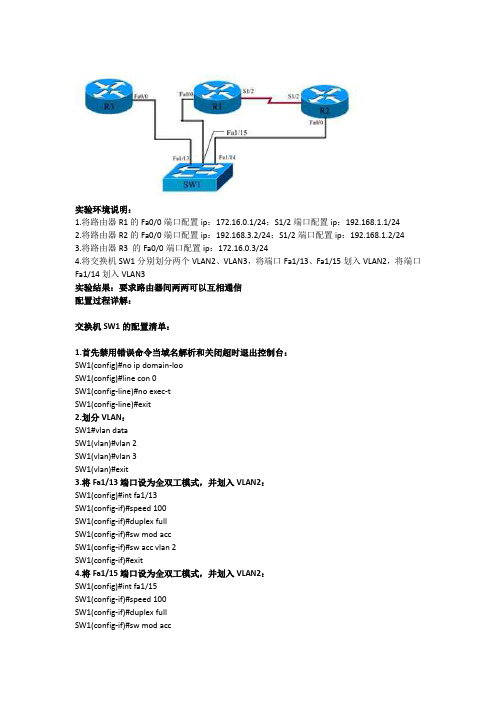
实验环境说明:1.将路由器R1的Fa0/0端口配置ip:172.16.0.1/24;S1/2端口配置ip:192.168.1.1/242.将路由器R2的Fa0/0端口配置ip:192.168.3.2/24;S1/2端口配置ip:192.168.1.2/243.将路由器R3 的Fa0/0端口配置ip:172.16.0.3/244.将交换机SW1分别划分两个VLAN2、VLAN3,将端口Fa1/13、Fa1/15划入VLAN2,将端口Fa1/14划入VLAN3实验结果:要求路由器间两两可以互相通信配置过程详解:交换机SW1的配置清单:1.首先禁用错误命令当域名解析和关闭超时退出控制台:SW1(config)#no ip domain-looSW1(config)#line con 0SW1(config-line)#no exec-tSW1(config-line)#exit2.划分VLAN:SW1#vlan dataSW1(vlan)#vlan 2SW1(vlan)#vlan 3SW1(vlan)#exit3.将Fa1/13端口设为全双工模式,并划入VLAN2:SW1(config)#int fa1/13SW1(config-if)#speed 100SW1(config-if)#duplex fullSW1(config-if)#sw mod accSW1(config-if)#sw acc vlan 2SW1(config-if)#exit4.将Fa1/15端口设为全双工模式,并划入VLAN2:SW1(config)#int fa1/15SW1(config-if)#speed 100SW1(config-if)#duplex fullSW1(config-if)#sw mod accSW1(config-if)#sw acc vlan 2SW1(config-if)#exit5.将Fa1/14端口设为全双工模式,并划入VLAN3:SW1(config)#int fa1/14SW1(config-if)#speed 100SW1(config-if)#duplex fullSW1(config-if)#sw mod accSW1(config-if)#sw acc vlan 3SW1(config-if)#exit路由器R1的配置清单:1.首先禁用错误命令当域名解析和禁用超时退出控制台:R1(config)#no ip domain-looR1(config)#line con 0R1(config-line)#no exec-tR1(config-line)#exit2.将Fa0/0端口设为全双工模式并配置ip:R1(config)#int fa0/0R1(config-if)#speed 100R1(config-if)#duplex fullR1(config-if)#ip add 172.16.0.1 255.255.255.0R1(config-if)#no shutR1(config-if)#exit3.为S1/2端口配置ip:R1(config)#int s1/2R1(config-if)#ip add 192.168.1.1 255.255.255.0R1(config-if)#no shutR1(config-if)#exit4.在路由器R1上配置EIGRP:R1(config)#router eigrp 100R1(config-router)#no auto-summaryR1(config-router)#network 172.16.0.1 0.0.0.0R1(config-router)#network 192.168.1.1 0.0.0.255R1(config-router)#exitR1(config)#exit路由器R2的配置清单:1.首先禁用错误命令当域名解析和禁用超时退出控制台:R2(config)#no ip domain-looR2(config)#line con 0R2(config-line)#no exec-tR2(config-line)#exit2.将Fa0/0端口设为全双工模式并配置ip:R2(config)#int fa0/0R2(config-if)#speed 100R2(config-if)#duplex fullR2(config-if)#ip add 192.168.3.2 255.255.255.0R2(config-if)#no shutR2(config-if)#exit3.为S1/2端口配置ip:R2(config)#int s1/2R2(config-if)#ip add 192.168.1.2 255.255.255.0R2(config-if)#no shutR2(config-if)#exit4.在路由器R2上配置EIGRP:R2(config)#router eigrp 100R2(config-router)#network 192.168.3.0 0.0.0.255R2(config-router)#network 192.168.1.0 0.0.0.255R2(config-router)#exitR2(config)#exit路由器R3的配置清单:1.首先禁用错误命令当域名解析和禁用超时退出控制台:R3(config)#no ip domain-looR3(config)#line con 0R3(config-line)#no exec-tR3(config-line)#exit2.将Fa0/0端口设为全双工模式并配置ip:R3(config)#int fa0/0R3(config-if)#speed 100R3(config-if)#duplex fullR3(config-if)#ip add 172.16.0.3 255.255.255.0R3(config-if)#no shutR3(config-if)#exit3.在路由器R3上配置EIGRP:R3(config)#router eigrp 100R3(config-router)#no auto-summaryR3(config-router)#network 172.16.0.3 0.0.0.0R3(config-router)#exitR3(config)#exit验证EIGRP配置:查看每台路由器的邻居表:#show ip eigrp neiR1的邻居表:R1#show ip eigrp neiIP-EIGRP neighbors for process 100H Address Interface Hold Uptime SRTT RTO Q Seq(sec) (ms) Cnt Num1 172.16.0.3 Fa0/0 11 00:00:48 168 1008 0 40 192.168.1.2 Se1/2 14 00:25:23 244 1464 0 3R2的邻居表:R2#show ip eigrp neiIP-EIGRP neighbors for process 100H Address Interface Hold Uptime SRTT RTO Q Seq(sec) (ms) Cnt Num0 192.168.1.1 Se1/2 14 00:28:34 195 1755 0 5R3的邻居表:R3r#show ip eigrp neiIP-EIGRP neighbors for process 100H Address Interface Hold Uptime SRTT RTO Q Seq(sec) (ms) Cnt Num0 172.16.0.1 Fa0/0 12 00:02:07 134 804 0 8实验的最终结果是每台路由器之间都可以ping通其他的路由器,实验过程到此结束。
路由协议EIGRP配置
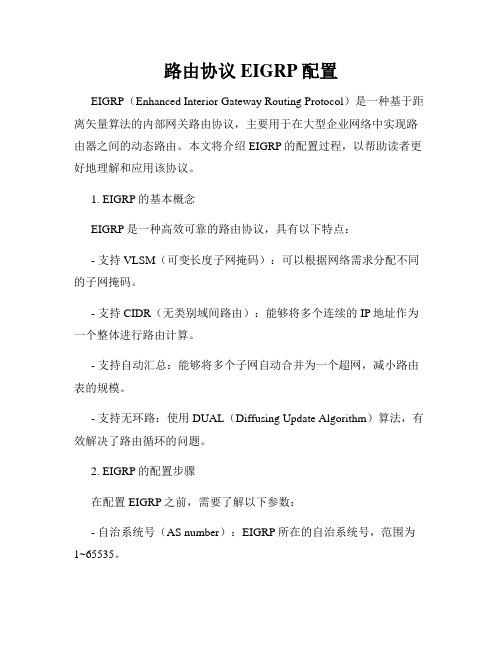
路由协议EIGRP配置EIGRP(Enhanced Interior Gateway Routing Protocol)是一种基于距离矢量算法的内部网关路由协议,主要用于在大型企业网络中实现路由器之间的动态路由。
本文将介绍EIGRP的配置过程,以帮助读者更好地理解和应用该协议。
1. EIGRP的基本概念EIGRP是一种高效可靠的路由协议,具有以下特点:- 支持VLSM(可变长度子网掩码):可以根据网络需求分配不同的子网掩码。
- 支持CIDR(无类别域间路由):能够将多个连续的IP地址作为一个整体进行路由计算。
- 支持自动汇总:能够将多个子网自动合并为一个超网,减小路由表的规模。
- 支持无环路:使用DUAL(Diffusing Update Algorithm)算法,有效解决了路由循环的问题。
2. EIGRP的配置步骤在配置EIGRP之前,需要了解以下参数:- 自治系统号(AS number):EIGRP所在的自治系统号,范围为1~65535。
- 路由器ID:用于区分不同的路由器,可以是IP地址的一部分,也可以手动指定。
下面是EIGRP的配置步骤:步骤1:进入路由器配置模式```Router# configure terminal```步骤2:配置EIGRP进程和AS号```Router(config)# router eigrp <AS号>```步骤3:添加网络```Router(config-router)# network <网络地址>```此命令将指定哪些接口将被EIGRP协议使用。
可以指定单个IP地址、子网地址或主机地址。
步骤4:配置路由器ID(可选)```Router(config-router)# eigrp router-id <路由器ID>```使用此命令可以手动指定路由器ID,如果不手动指定,将使用默认的路由器ID。
步骤5:配置其他可选参数(可选)根据需要,可以配置其他参数,如带宽、延迟、可靠性等。
CCNP中文实验手册

Gateway of last resort is not set
R2 的配置 R2(config)# key chain cisco Æ定义 chain 名称 R2(config-keychain)# key 1 Ækey 值编号,须一致 R2(config-keychain-key)# key-string aaa Æ定义密钥,须一致 R2(config)# interface s1 R2(config-if)# ip authentication mode eigrp 100 md5 Æ启用 eigrp 验证模式 md5 R2(config-if)# ip authentication key-chain eigrp 100 cisco Æ将 chain 应用到验证
步骤五:查看路由表
R1#show ip route Æ显示路由表,如下图显示证明验证通过 D 为 eigrp 路由 Codes: C - connected, S - static, I - IGRP, R - RIP, M - mobile, B - BGP
D - EIGRP, EX - EIGRP external, O - OSPF, IA - OSPF inter area N1 - OSPF NSSA external type 1, N2 - OSPF NSSA external type 2 E1 - OSPF external type 1, E2 - OSPF external type 2, E - EGP i - IS-IS, su - IS-IS summary, L1 - IS-IS level-1, L2 - IS-IS level-2 ia - IS-IS inter area, * - candidate default, U - per-user static route o - ODR, P - periodic downloaded static route
eigrp配置的综合实训
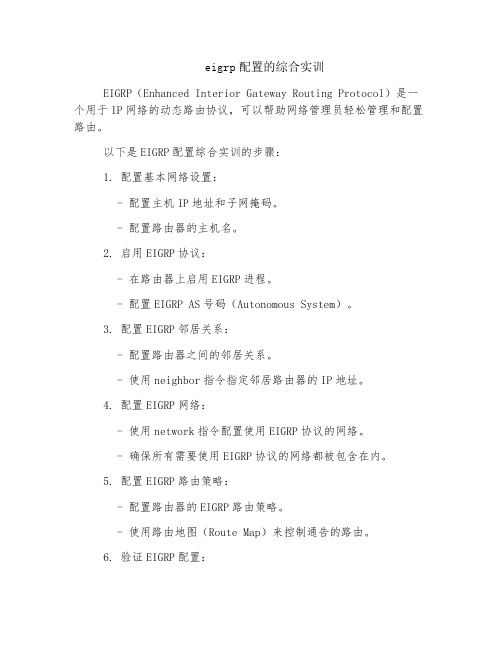
eigrp配置的综合实训
EIGRP(Enhanced Interior Gateway Routing Protocol)是一个用于IP网络的动态路由协议,可以帮助网络管理员轻松管理和配置路由。
以下是EIGRP配置综合实训的步骤:
1. 配置基本网络设置:
- 配置主机IP地址和子网掩码。
- 配置路由器的主机名。
2. 启用EIGRP协议:
- 在路由器上启用EIGRP进程。
- 配置EIGRP AS号码(Autonomous System)。
3. 配置EIGRP邻居关系:
- 配置路由器之间的邻居关系。
- 使用neighbor指令指定邻居路由器的IP地址。
4. 配置EIGRP网络:
- 使用network指令配置使用EIGRP协议的网络。
- 确保所有需要使用EIGRP协议的网络都被包含在内。
5. 配置EIGRP路由策略:
- 配置路由器的EIGRP路由策略。
- 使用路由地图(Route Map)来控制通告的路由。
6. 验证EIGRP配置:
- 使用show命令验证EIGRP邻居关系是否建立。
- 使用show ip route命令验证路由表中是否包含正确的EIGRP路由。
7. 测试EIGRP实时性和容错性:
- 运行traceroute命令验证EIGRP路由。
- 模拟故障,并观察EIGRP协议重新计算路由的能力。
在进行综合实训之前,建议提前了解EIGRP协议的基本概念和相关配置命令。
另外,确保使用网络仿真工具(如Packet Tracer)或实际物理设备进行实验,以便实际操作和验证配置的效果。
EIGRP路由协议配置实验
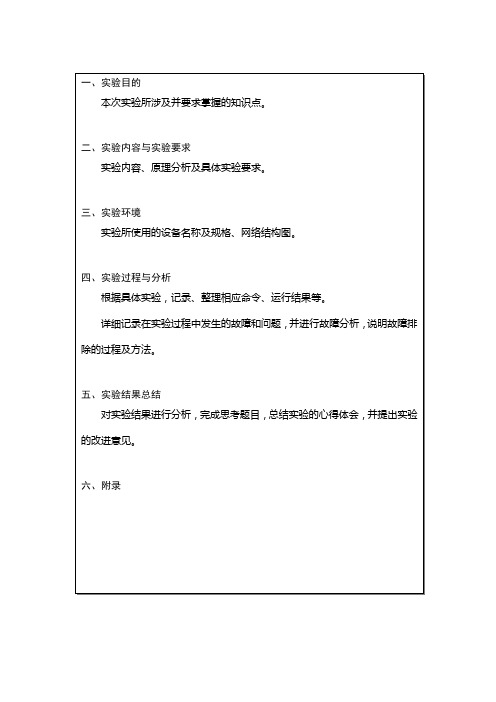
一、实验目的掌握EIGRP的配置掌握EIGRP负载均衡的配置掌握EIGRP中地址的手工汇总二、实验内容与实验要求实验内容、原理分析及具体实验要求。
实现网络的互连互通,从而实现信息的共享和传递。
R1和R2之间连接的两条线路形成负载均衡关系;进行指定的地址手工汇总。
三、实验环境实验所使用的设备名称及规格、网络结构图。
路由器3台四、实验过程与分析根据具体实验,记录、整理相应命令、运行结果等。
详细记录在实验过程中发生的故障和问题,并进行故障分析,说明故障排除的过程及方法。
1.在所有路由器上进行IP地址基本配置,并测试直连链路的连通性。
R1:F0/0Router>ENRouter#conf tEnter configuration commands, one per line. End with CNTL/Z.Router(config)#interface F0/0Router(config-if)#ip address 21.21.21.1 255.255.255.0Router(config-if)#no shut%LINK-5-CHANGED: Interface FastEthernet0/0, changed state to up Router(config-if)#exitS0/2/0Router(config)#int s0/2/0Router(config-if)#ip address 12.12.12.1 255.255.255.0Router(config-if)#clock rate 64000Router(config-if)#no shut%LINK-5-CHANGED: Interface Serial0/2/0, changed state to downRouter(config-if)#exitLo1Router(config)#int lo1Router(config-if)#ip address 1.1.1.1 255.255.255.0Router(config-if)#no shutR2:F0/0Router>enRouter#conf tEnter configuration commands, one per line. End with CNTL/Z.Router(config)#int f0/0Router(config-if)#ip address 21.21.21.2 255.255.255.0Router(config-if)#no shut%LINK-5-CHANGED: Interface FastEthernet0/0, changed state to up%LINEPROTO-5-UPDOWN: Line protocol on Interface FastEthernet0/0, changed state to upRouter(config-if)#exitS0/2/0Router(config)#int s0/2/0Router(config-if)#ip add 12.12.12.2 255.255.255.0Router(config-if)#no shut%LINK-5-CHANGED: Interface Serial0/2/0, changed state to upS0/2/1Router(config)#int s0/2/1Router(config-if)#ip add 23.23.23.2 255.255.255.0Router(config-if)#clock rate 64000Router(config-if)#no shut%LINK-5-CHANGED: Interface Serial0/2/1, changed state to upRouter(config-if)#%LINEPROTO-5-UPDOWN: Line protocol on Interface Serial0/2/1, changed state to upLo1Router(config)#int lo 1Router(config-if)#%LINK-5-CHANGED: Interface Loopback1, changed state to up%LINEPROTO-5-UPDOWN: Line protocol on Interface Loopback1, changed state to upRouter(config-if)#ip add 2.2.2.2 255.255.255.0Router(config-if)#no shutRouter(config-if)#exitR3:S0/2/0Router>enRouter#conf tEnter configuration commands, one per line. End with CNTL/Z.Router(config)#int s0/2/0Router(config-if)#ip address 23.23.23.3 255.255.255.0Router(config-if)#no shut%LINK-5-CHANGED: Interface Serial0/2/0, changed state to downRouter(config-if)#exitLo1Router(config)#int lo 1Router(config-if)#ip address 3.3.3.3 255.255.255.0Router(config-if)#no shutRouter(config-if)#exit测试连通性R1 ping R2Router>ping 12.12.12.2Type escape sequence to abort.Sending 5, 100-byte ICMP Echos to 12.12.12.2, timeout is 2 seconds: !!!!!Success rate is 100 percent (5/5), round-trip min/avg/max = 3/5/6 ms Router>ping 21.21.21.2Type escape sequence to abort.Sending 5, 100-byte ICMP Echos to 21.21.21.2, timeout is 2 seconds: .!!!!Success rate is 80 percent (4/5), round-trip min/avg/max = 20/20/20 ms R3 ping R2Router>ping 23.23.23.2Type escape sequence to abort.Sending 5, 100-byte ICMP Echos to 23.23.23.2, timeout is 2 seconds: !!!!!Success rate is 100 percent (5/5), round-trip min/avg/max = 20/21/26 ms 2.在各路由器上用eigrp进行配置R1:Router(config)#router eigrp 1Router(config-router)#network 12.12.12.0 0.0.0.255Router(config-router)#network 21.0.0.0Router(config-router)#network 1.0.0.0R2:Router(config)#router eigrp 1Router(config-router)#network 23.0.0.0Router(config-router)#network 12.0.0.0Router(config-router)#%DUAL-5-NBRCHANGE: IP-EIGRP 1: Neighbor 12.12.12.1 (Serial0/2/0) is up: new adjacencyRouter(config-router)#network 21.0.0.0Router(config-router)#%DUAL-5-NBRCHANGE: IP-EIGRP 1: Neighbor 21.21.21.1 (FastEthernet0/0) is up: new adjacencyRouter(config-router)#network 2.0.0.0R3:Router(config)#router eigrp 1Router(config-router)#network 3.0.0.0Router(config-router)#network 23.0.0.0Router(config-router)#%DUAL-5-NBRCHANGE: IP-EIGRP 1: Neighbor 23.23.23.2 (Serial0/2/0) is up: new adjacency3.用show ip route命令检查路由是否正确,查看关键信息R1R2R34.用show ip eigrp topology、show ip eigrp neighbor查看拓扑表和邻居表R1R2R35.关闭R1的f0/0,在R1上查看到达3.0.0.0/8的metric值,在R1上配置正确的variance值,以达到不等价负载平衡(可以在s0/0接口上调整bandwidth值)。
EIGRP路由协议的配置
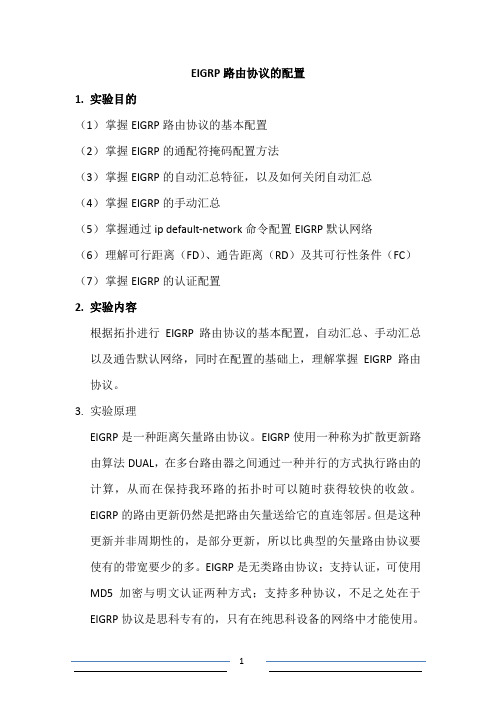
EIGRP路由协议的配置1.实验目的(1)掌握EIGRP路由协议的基本配置(2)掌握EIGRP的通配符掩码配置方法(3)掌握EIGRP的自动汇总特征,以及如何关闭自动汇总(4)掌握EIGRP的手动汇总(5)掌握通过ip default-network命令配置EIGRP默认网络(6)理解可行距离(FD)、通告距离(RD)及其可行性条件(FC)(7)掌握EIGRP的认证配置2.实验内容根据拓扑进行EIGRP路由协议的基本配置,自动汇总、手动汇总以及通告默认网络,同时在配置的基础上,理解掌握EIGRP路由协议。
3.实验原理EIGRP是一种距离矢量路由协议。
EIGRP使用一种称为扩散更新路由算法DUAL,在多台路由器之间通过一种并行的方式执行路由的计算,从而在保持我环路的拓扑时可以随时获得较快的收敛。
EIGRP的路由更新仍然是把路由矢量送给它的直连邻居。
但是这种更新并非周期性的,是部分更新,所以比典型的矢量路由协议要使有的带宽要少的多。
EIGRP是无类路由协议;支持认证,可使用MD5加密与明文认证两种方式;支持多种协议,不足之处在于EIGRP协议是思科专有的,只有在纯思科设备的网络中才能使用。
4.实验环境与拓扑结构5.实验步骤(1)EIGRP路由协议配置(2)查看路由表从上面可以看出,A去往172.16.0.0/16有两条等价路径。
从RIP路由协议的分析可知,主要在于B和C上没有关闭自动汇总。
(3)关闭自动汇总再次查看路由表可以看出,边界路由器下关闭自动汇总后,上述去往172.16.0.0/16的问题得到解决。
(4)默认路由的发布从拓扑图中可以看出,A连接ISP,因此需要在路由器A上进行默认路由的配置,并通过动态协议发布出去。
此时,查看B上的路由情况(5)在ISP上配两条静态路由然后ping一下外网由此可知,已完成路线互通。
6.实验总结。
【ROUTE-1】CCNP ROUTE EIGRP综合实验
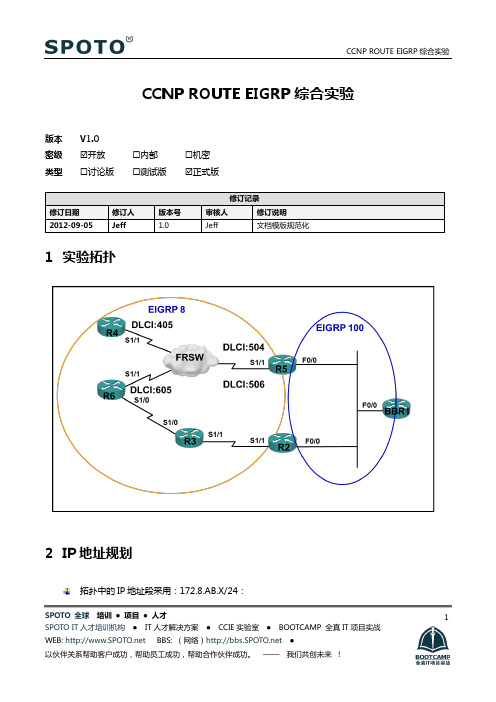
SPOTO 全球 培训 ● 项目 ● 人才 SPOTO IT 人才培训机构 ● IT 人才解决方案 ● CCIE 实验室 ● BOOTCAMP 全真IT 项目实战1 CCNP ROUTE EIGRP 综合实验版本V1.0密级☑开放☐内部 ☐机密 类型☐讨论版 ☐测试版 ☑正式版1 实验拓扑2 IP 地址规划拓扑中的IP 地址段采用:172.8.AB.X/24:SPOTO 全球培训●项目●人才SPOTO IT人才培训机构●IT人才解决方案●CCIE实验室●BOOTCAMP 全真IT项目实战2其中AB为两台路由器编号组合,例如:R3-R6之间的AB为36,X为路由器编号,例如:R3的X=3BBR1/R2/R5之间的网段为:172.8.123.X/24,其中X为路由器编号。
R4/R5/R6之间的网段为:172.8.100.X/24,其中X为路由器编号。
所有路由器都有一个loopback 0接口,地址格式为:X.X.X.X/32,其中X为路由器编号。
3实验需求1、R4/R5/R6通过帧中继交换机FRSW连接,为Hub&Spoke模式,其中R5为Hub,BBR1为骨干路由器,帧中继PVC要求采用静态映射,DLCI号详见拓扑图。
2、每台路由器都配置相应的环回接口,具体查看IP地址规划,按照实验拓扑图来宣告路由器接口到相应的EIGRP进程,没有具体说明的可任意宣告,要求关闭自动汇总功能。
3、在R2,R3上进行EIGRP的链路验证(采用MD5进行认证),密码为:SPOTO4、BBR1上有一个loopback 1接口IP为:199.172.1.254/24,199.172.2.254/24,199.172.3.254/24(采用secondary的方式配置IP),将它们宣告到EIGRP100中,采用手动汇总的方式在BBR1上对BBR1的loopback1接口的地址进行汇总,观察R2上的路由表。
5、要求EIGRP AS 8里面的路由器能收到BBR1的这条汇总路由。
基本EIGRP配置实验

基本EIGRP 配置实验任务1:准备网络。
任务2:执行基本的路由器配置。
1. 配置路由器的主机名。
2. 禁用DNS 查找。
3. 配置执行模式口令。
4. 配置当日信息标语。
5. 配置控制台连接口令。
6. 配置VTY 连接口令。
任务3:配置并激活串行地址和以太网地址。
任务4:在R1 路由器上配置EIGRP。
R1(config)#router eigrp 1R1(config-router)#R1(config-router)#network 172.16.0.0注:可以将通配符掩码看作是子网掩码的反掩码。
子网掩码255.255.255.252 的反掩码是0.0.0.3。
要计算该子网掩码的反掩码,只需用255.255.255.255 减去该子网掩码:R1(config-router)#network 192.168.10.4 0.0.0.3R1(config-router)#R1(config-router)#end任务5:在R2 和R3 路由器上配置EIGRP。
步骤1:在R2 路由器上,使用router eigrp 命令启用EIGRP 路由。
使用进程ID 1。
R2(config)#router eigrp 1R2(config-router)#步骤2:使用有类地址172.16.0.0,以包括FastEthernet0/0 接口所连接的网络。
R2(config-router)#network 172.16.0.0R2(config-router)#%DUAL-5-NBRCHANGE: IP-EIGRP 1: Neighbor 172.16.3.1 (Serial0/0/0) is up: new adjacency步骤3:配置R2 路由器以通告连接到Serial0/0/1 接口的192.168.10.8/30 网络。
1. 在netw ork 命令中带上通配符掩码选项,以指定仅通告该子网而不是整个192.168.10.0 有类网络。
思科CCNP教程之EIGRP

EIGRP DUAL算法
© 2003, Cisco Systems, Inc. All rights reserved.
BSCI 2.0—1-11
EIGRP DUAL算法
© 2003, Cisco Systems, Inc. All rights reserved.
BSCI 2.0—1-12
EIGRP DUAL算法
2、手工汇总:为了减少路由表可以在eigrp进程中network汇总的路由就可以了; 如果自动汇总也打开了,在路由表中就会有两条null0的路由。
3. 在汇总后其使用汇总中的最小metric作为其汇总后的metric 4. 强烈建议配置时关闭自动汇总。
© 2003, Cisco Systems, Inc. All rights reserved.
2. metric的算法:Metric = [K1 x BW + ((K2 x BW) / (256 - load)) + K3 x delay] By default: K1 = 1, K2 = 0, K3 = 1, K4 = 0, K5 = 0 metric=[107/BW + delay/10]*256 1 07单位为:kbit 算的过程中取整;;
BSCI 2.0—1-15
EIGRP DUAL算法
© 2003, Cisco Systems, Inc. All rights reserved.
BSCI 2.0—1-16
EIGRP的汇总
1、自动汇总打开的化,会对路由表中自己建立的路由,出去的时候进行汇总( 只要掩码不一样就会进行汇总);而对学到的路由不会进行汇总(打开自动 汇总路由期由表下会多出一条到 Null0 的路由)
BSCI 2.0—1-5
EIGRP基础实验

EIGRP基础实验实验目的:1、掌握EIGRP 的基本配置2、掌握EIGRP 的通配符掩配置方法3、掌握EIGRP 的自动汇总特性,理解EIGRP 的自动汇总的缺陷以及如何关闭自动汇总4、掌握EIGRP 的手工汇总5、掌握通过ip default-network 命令配置EIGRP 默认网络6、掌握EIGRP 的手工自动总结的配置方实验拓扑:Internet实验步骤:1、配置各台路由器的IP 地址,并且使用ping 命令确认各路由器的直连口的互通性(参考RIP略)2、在三台路由配置EIGRP 自治系统编号为50参考命令:R1:R1(config)#router eigrp 50R1(config-router)#network 192.168.3.0R1(config-router)#network 192.168.1.0R1(config-router)#network 10.0.0.0R2:R2(config)#router eigrp 50R2(config-router)#network 192.168.4.0R2(config-router)#network 192.168.2.0R2(config-router)#network 192.168.1.0R3:R3(config)#router eigrp 50R3(config-router)#net 10.0.0.0R3(config-router)#net 192.168.5.0R3(config-router)#net 192.168.2.0问题1、查看各路由器的路由表,在R1上ping 10.20.1.1,能否ping通?3、在任意一台路由器上观察EIGRP 的邻居关系参考命令:R1#show ip eigrp neighbors4、在任意一台路由器上查看路由器参考命令:R1#show ip route5、在各路由器上查看EIGRP拓扑表参考命令:R1#show ip eigrp topology6、在各路由器上查看EIGRP接口R1#show ip eigrp interfaces7、查看协议信息参考命令:R1#show ip protocols8、关闭各路由器自动汇总,清空路由表参考命令:R1(config)#router eigrp 50R1(config-router)#no auto-summaryR1#clear ip route *此时查看每个路由器路由表,有什么变化问题2:如果此时在R1上ping 10.20.1.1能否ping通?9、在路由器R1和R3上配置手动汇总参考命令:R1(config)#int f0/0R1(config-if)#ip summary-address eigrp 50 10.10.0.0 255.255.0.0 R3(config)#int f0/1R3(config-if)#ip summary-address eigrp 50 10.20.0.0 255.255.0.0 查看各路由器路由表,有什么不同10、配置默认网络在R3上配置静态路由R3(config)#ip route 0.0.0.0 0.0.0.0 211.67.188.2在R3上声明默认网络R3(config)#router eigrp 50R3(config-router)#network 211.67.188.0R3(config)#ip default-network 211.67.188.0在各路由器上查看路由表,看有什么变化?。
实验五:EIGRP配置报告

实验五:EIGRP配置⏹实验目的1、在路由器上启动EIGRP路由进程2、启用参与路由协议的接口,并且通告网络及其所在的区域3、可行距离FD、通告距离RD及其可行性条件FC4、EIGRP自动汇总5、EIGRP手工汇总6、查看和调试EIGRP路由协议⏹实验要求本实验要达到如下要求:1、给出具体的实现步骤2、给出某个路由器上路由表的内容3、给出调试信息4、给出某个路由器到目的网段的FD和RD⏹实验拓扑⏹实验设备(环境、软件)1、路由器3台2、交叉线3条⏹实验设计到的基本概念和理论给出EIGRP特性、可行距离FD、通过距离RD、可行后继、后继、可行性条件等相关知识和概念EIGRP特性:eigrp是高级距离向量路由协议,CISCO私有协议,用带宽、延迟、负载、可靠性作为度量值,支持非等价负载均衡,最大跳数为225 ,采用DUAL算法计算到目的地的最短路径,合并了距离向量路由协议和链路状态路由协议优点,EIGRP用“EX”识别外部路由。
可行距离FD:可行距离是到达目标网络最小的度量值通过距离RD:通告距离是邻居路由器通告它到达目标网络的距离可行后继:通过指定可行后继路由器,EIGRP路由器在后继路由器失效时,能够马上将该路由安装到路由表;可行后继是备份路由后继:后继路由器是到达指定目的最优的下一跳邻居路由器可行性条件:RD<FD实验过程和主要步骤1、ip地址的配置路由器A:10.1.1.2 255.255.255.0 f0/0202.196.32.1 255.255.255.0 f1/0 192.168.1.1 255.255.255.0 f6/0 10.168.2.10 255.255.255.0 f7/0 路由器B:192.168.1.23 255.255.255.0 f0/0 2.1.1.2 255.255.255.0 f1/0 192.168.2.40 255.255.255.0 f6/0 路由器C:10.168.2.8 255.255.255.0 f0/0 1.0.1.2 255.255.255.0 f1/0 192.168.2.20 255.255.255.0 f6/0 PC机10.1.1.3 255.255.255.0 pc0 202.196.32.2 255.255.255.252 pc1 2.1.1.3 255.255.255.0 pc21.0.1.3 255.255.255.0 pc32、EIGRP协议的配置3、通告网络及其所在的区域4、路由信息5、可行距离FD,通告距离RD及可行性条件FC的查看6、关闭EIGRP自动汇总结果:7、EIGRP手工汇总A(config)#interface f0/0A(config-if)#ip summary-address eigrp 1 10.1.1.0 255.255.255.0A(config-if)#interface f1/0A(config-if)#ip summary-address eigrp 1 202.196.32.0 255.255.255.252 A(config-if)#interface f6/0A(config-if)#ip summary-address eigrp 1 192.168.1.0 255.255.255.0A(config-if)#interface f7/0A(config-if)#ip summary-address eigrp 1 192.168.2.0 255.255.255.0 8、查看和调试EIGRP路由协议心得体会这次实验,我知道了eigrp协议的基本配置,对eigrp所涉及的相关基本概念也有了许多了解。
CCNP实验总结-路由策略

CCNP实验总结(路由策略部分)一.路由重分布1.最佳路由重分布解决方案R1下配置:inter loo 0ip add 1.1.1.1 255.255.255.0inter s0/0ip add 192.168.0.1 255.255.255.0no shurouter ripver 2no aunet 1.1.1.0net 192.168.0.0R2下配置:inter s0/0ip add 192.168.0.2 255.255.255.0no shuinter s0/1ip add 192.168.1.1 255.255.255.0no shuip route 0.0.0.0 0.0.0.0 192.168.1.2router ripver 2no aunet 192.168.0.0redistribute static metric 1router ospf 100net 192.168.1.1 0.0.0.0 a 0redistribute rip subnetsR3下配置:inter s0/1ip add 192.168.1.2 255.255.255.0no shuinter loo 0ip add 3.3.3.3 255.255.255.0ip ospf net point-to-prouter ospf 100net 192.168.1.2 0.0.0.0 a 0net 3.3.3.0 0.0.0.255 a 02.RIP下分布OSPFredistribute ospf 100 metric 1-153.EIGRP下分布OSPFredistribute ospf 100 metric 1544 200 255 1 15004.OSPF下分布RIP/EIGRPreidistribute rip/eigrp 100 subnets5.EIGRP下分布IS-ISredistribute isis level-1/-1-2/-2 metric 1544 200 255 1 15006.IS-IS下分布EIGRPredistribute eigrp 100 level-1/-1-2/-2二.被动接口RIP下只接受更新不发送更新,OSPF/IS-IS/EIGRP下不向外发送hello包,不建立邻居关系router eigrp 100passive-interface s0/0passive-interface default (全部接口)三.控制路由更新1.出向router eigrp 100distribute-list acl out interface/process路由重分布只能用出向列表(能加路由进程)2.入向router eigrp 100distribute-list acl in interface3.prefix-listip prefix-list 1 permit 1.1.1.0/24 ge 25 le 30所有B类地址的子网路由,长度不超过24ip prefix-list 1 permit 128.0.0.0/2 ge 17 le 244.加入网关distribute-list gateway prefix-list…gateway:距离矢量,到达目的网段的下一跳链路状态,通告这条路由的路由器5.基于时间的ACLtime-range aaaabsolute (绝对)/periodicperiodic Monday-Sunday 9:00 to 12:00dailyweekdays (Monday to Friday)weekend (Saturday to Sunday)access-list 100 permit tcp any any eq 80 time-range aaa6.OSPF中的分布列表不允许用出向(同一区域内LSDB要同步),入向数据库中有条目,不加路由表7.双向多点重分布时的路由回馈问题R2先于R3配置好R3会认为1.0-3.0网段是从R4发来的(管理距离问题)解决办法:1.修改R1-R3 RIP的管理距离2.去掉R38.策略路由access-list 1 permit 1.1.1.0 0.0.0.255route-map name permit num(从小往大写)match ip address address/acl num/prefix-list numset (e.g. metric 100)router ospf 100redistribute rip route-map name subnets9.IS-IS的被重分布问题需要重分布直连链路:redistribute connected10.管理距离的修改router eigrp 100distance eigrp num(内部) num(外部)distance 1 1.1.1.0 255.255.255.0/aclrouter ospf 100distance 1 1.1.1.0/acl gateway acl num11.现网不用debug,流量过大,慎用no语句12.DHCP交换信息用broadcast,每到周期的一半,再申请一次,如此循环。
实验1 EIGRP基本配置
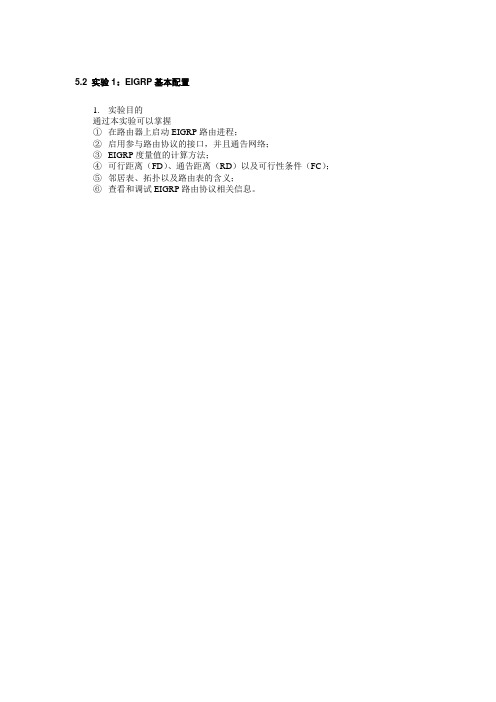
5.2 实验1:EIGRP基本配置1.实验目的通过本实验可以掌握①在路由器上启动EIGRP路由进程;②启用参与路由协议的接口,并且通告网络;③EIGRP度量值的计算方法;④可行距离(FD)、通告距离(RD)以及可行性条件(FC);⑤邻居表、拓扑以及路由表的含义;⑥查看和调试EIGRP路由协议相关信息。
2.实验拓扑本实验拓扑结构如图5-1所示。
图5-1 EIGRP基本配置3.实验步骤(1)步骤1:配置路由器R1R1(config)#router eigrp 1R1(config-router)#no auto-summaryR1(config-router)#network 1.1.1.0 0.0.0.255R1(config-router)#network 192.168.12.0(2)步骤2:配置路由器R2R2(config)#router eigrp 1R2(config-router)#no auto-summaryR2(config-router)#network 192.168.12.0R2(config-router)#network 192.168.23.0(3)步骤3:配置路由器R3R3(config)#router eigrp 1R3(config-router)#no auto-summaryR3(config-router)#network 192.168.23.0R3(config-router)#network 192.168.34.0(4)步骤4:配置路由器R4R4(config)#router eigrp 1R4(config-router)#no auto-summaryR4(config-router)#network 4.4.4.0 255.255.255.0R4(config-router)#network 192.168.34.0【说明】EIGRP协议在通告网段时,如果是主类网络(即标准A、B、C类的网络,或者说没有划分子网的网络),只需输入此网络地址;如果是子网,则最好在网络号后面写子网掩码,或者反掩码,这样可以避免将所有的子网都加入EIGRP进程中。
CCNP实验配置
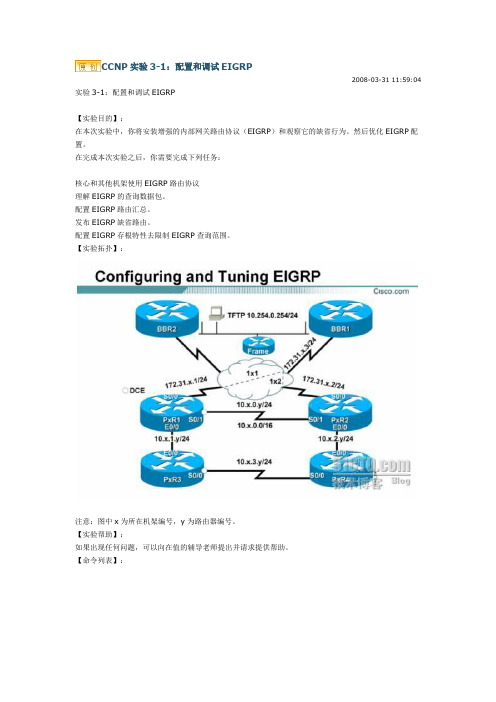
CCNP实验3-1:配置和调试EIGRP2008-03-31 11:59:04实验3-1:配置和调试EIGRP【实验目的】:在本次实验中,你将安装增强的内部网关路由协议(EIGRP)和观察它的缺省行为。
然后优化EIGRP配置。
在完成本次实验之后,你需要完成下列任务:核心和其他机架使用EIGRP路由协议理解EIGRP的查询数据包。
配置EIGRP路由汇总。
发布EIGRP缺省路由。
配置EIGRP存根特性去限制EIGRP查询范围。
【实验拓扑】:注意:图中x为所在机架编号,y为路由器编号。
【实验帮助】:如果出现任何问题,可以向在值的辅导老师提出并请求提供帮助。
【命令列表】:命令描述#debug ip eigrp显示EIGRP的更新过程(config-router)#eigrp stub指定那个路由器是一个EIGRP存根路由器(config-if)#ip summary-address eigrp 1 10.x.0.0 255.255.0.0 在一个接口上创建和发布一个汇总路由。
(config-router)#network 10.x.0.0 0.0.255.255指定在这个网络(10.3.0.0/16)内运行EIGRP协议(config-router)#no auto-summary在类的边界关闭自动汇总功能(config)#router eigrp 1打开EIGRP路由器议运行自治系统1【任务一】:配置基本的EIGRP。
在这个任务中,你需要安装和观察这个EIGRP的行为。
实验之前,请确保你的路由器配置与下列类似:P1R1 或P1R2:hostname P1R1!boot-start-markerboot-end-marker!no aaa new-modelip subnet-zerono ip domain lookup!interface Ethernet0ip address 10.1.1.1 255.255.255.0!interface Serial0ip address 172.31.1.1 255.255.255.0 encapsulation frame-relayframe-relay map ip 172.31.1.3 111 broadcast no frame-relay inverse-arp!interface Serial1ip address 10.1.0.1 255.255.255.0clockrate 64000!no ip http serverip classlessP1R3或P1R4:hostname P1R3!boot-start-markerboot-end-marker!no aaa new-modelip subnet-zerono ip domain lookup!interface Ethernet0ip address 10.1.1.3 255.255.255.0!interface Serial0ip address 10.1.3.3 255.255.255.0 shutdownclockrate 64000!interface Serial1no ip addressshutdown!no ip http serverip classless!line con 0exec-timeout 30 0logging synchronousline aux 0line vty 0 4login实验过程:第一步:使用自治系统号1配置EIGRP在每一个路由器上。
怎么配置cisco路由器EIGRP

怎么配置cisco路由器EIGRP思科公司制造的路由器、交换机和其他设备承载了全球80%的互联网通信,成为了网络应用的成功实践者之一,那么你知道怎么配置cisco路由器EIGRP吗?下面是店铺整理的一些关于怎么配置cisco路由器EIGRP的相关资料,供你参考。
配置cisco路由器EIGRP的方法:一般IP-专线其实就是DDN加IP技术,一般采用EIGRP协议的。
User Access VerificationUsername: xxxx01xPassword:xxxx01-BJ-4>enPassword:xxxx01-BJ-4#sh runBuilding configuration...Current configuration : 5624 bytes!! Last configuration change at 12:05:04 SHT Thu Feb 22006 by xxxx01user! NVRAM config last updated at 12:05:05 SHT Thu Feb 22006 by xxxx01user!version 12.1service timestamps debug datetime localtimeservice timestamps log datetime localtimeservice password-encryption!hostname xxxx01-BJ-4!logging buffered 4096 debuggingenable secret 5 $1$Tmai$BXXdfdfdfdfdf&%$$#Y4xm2uMbBBW/enable password 7 01100B081E1D090631!username netuser password 7 121A0A041F041Fusername netuser autocommand menu netuserusername xxxx01user password 7 070C2C400B1F1dfdfd60C07 username ispuser privilege 15 password 7 13061A1E0Adfdfd08092325!!!!clock timezone SHT 8ip subnet-zerono ip fingerno ip domain-lookup!!!!interface Loopback0description "Loopback for Voice"ip address 10.136.71.254 255.255.255.255!interface Tunnel40101description "BJ-xxxx01 - SH-xxxx02"ip address 172.16.255.14 255.255.255.252tunnel source 10.136.252.50tunnel destination 10.23.252.70!interface Tunnel40102description "BJ-xxxx01 - SH-xxxx02 (Voice)"ip address 172.16.254.14 255.255.255.252tunnel source 10.136.71.254tunnel destination 10.16.67.254!interface Tunnel40201description "BJ-xxxx01 - SZ-xxxx02"ip address 172.16.255.22 255.255.255.252tunnel source 10.136.252.50tunnel destination 10.144.253.58!interface Tunnel40202description "BJ-xxxx01 - SZ-xxxx02 (Voice)" ip address 172.16.254.22 255.255.255.252 tunnel source 10.136.71.254tunnel destination 10.144.80.254!interface Tunnel40301description "BJ-xxxx01 - SH-xxxx01"ip address 172.16.255.6 255.255.255.252ip mtu 1600tunnel source 10.136.252.50tunnel destination 10.23.252.82!interface Tunnel40302description "BJ-xxxx01 - SH-xxxx01 (Voice)" ip address 172.16.254.6 255.255.255.252 tunnel source 10.136.71.254tunnel destination 10.16.70.254!interface Tunnel40501description "To xxxx01-GZ"ip address 172.16.255.29 255.255.255.252ip mtu 1600tunnel source 10.136.252.50tunnel destination 10.144.253.78!interface Tunnel40502description "To xxxx01-GZ (Voice)"ip address 172.16.254.29 255.255.255.252 tunnel source 10.136.71.254tunnel destination 10.144.85.254!interface Ethernet0ip address 192.168.2.253 255.255.255.0!interface Serial0bandwidth 256ip address 10.136.252.50 255.255.255.252 encapsulation ppppriority-group 1!router eigrp 1redistribute static metric 100 100 255 1 1500 route-map rm_static2eigrpnetwork 172.16.254.0 0.0.0.255network 172.16.255.0 0.0.0.255network 192.168.2.0distribute-list prefix 111 out Tunnel40101distribute-list prefix 112 out Tunnel40102distribute-list prefix 111 out Tunnel40201distribute-list prefix 112 out Tunnel40202distribute-list prefix 111 out Tunnel40301distribute-list prefix 112 out Tunnel40302distribute-list prefix 111 out Tunnel40501distribute-list prefix 112 out Tunnel40502no auto-summaryno eigrp log-neighbor-changes!ip classlessip route 0.0.0.0 0.0.0.0 Serial0ip route 10.0.0.0 255.0.0.0 Serial0ip route 10.16.67.254 255.255.255.255 Serial0ip route 10.16.70.254 255.255.255.255 Serial0ip route 10.23.252.70 255.255.255.255 Serial0ip route 10.23.252.82 255.255.255.255 Serial0ip route 10.23.253.0 255.255.255.0 Serial0ip route 10.144.80.254 255.255.255.255 Serial0ip route 10.144.85.254 255.255.255.255 Serial0ip route 10.144.253.58 255.255.255.255 Serial0ip route 10.144.253.78 255.255.255.255 Serial0ip route 192.168.2.252 255.255.255.255 Ethernet0ip route 192.168.4.0 255.255.255.0 192.168.2.254ip route 192.168.5.0 255.255.255.0 192.168.2.254ip route 192.168.30.0 255.255.255.0 192.168.2.254ip route 192.168.31.0 255.255.255.0 192.168.2.254no ip http server!!ip prefix-list 111 description "Deny Voice"ip prefix-list 111 seq 5 permit 0.0.0.0/0 le 31 !ip prefix-list 112 description "Permit Voice"ip prefix-list 112 seq 5 permit 0.0.0.0/0 ge 32 access-list 1 permit 192.168.2.252access-list 1 permit 192.168.4.0 0.0.0.255 access-list 1 permit 192.168.5.0 0.0.0.255 access-list 1 permit 192.168.30.0 0.0.0.255 access-list 1 permit 192.168.31.0 0.0.0.255 access-list 10 permit 10.23.253.0 0.0.0.255 access-list 101 permit ip host 10.136.71.254 any priority-list 1 protocol ip high list 101priority-list 1 queue-limit 100 100 100 100!menu netuser title ^CTesting Menu^Cmenu netuser prompt ^CPlease enter your selection : ^Cmenu netuser text 1 show interface s0menu netuser command 1 show interface s0menu netuser options 1 pausemenu netuser text 2 show interface e0menu netuser command 2 show interface e0menu netuser options 2 pausemenu netuser text e exitmenu netuser command e logoutmenu netuser clear-screenmenu netuser default emenu netuser line-moderoute-map rm_static2eigrp permit 10match ip address 1!snmp-server community xxxx RO 10alias exec sion sh ip ospf neialias exec sbro sh run | be router ospfalias exec sbrb sh run | be router bgpalias exec sibs sh ip bgp sualias exec sib sh ip bgpalias exec sipr sh ip pim rpalias exec siprm sh ip pim rp mapalias exec sbrr sh run | be router rip alias exec sri sh run intalias exec si sh run | inalias exec sb sh run | bealias exec siib sh ip int briefalias exec i sh ip routealias exec sal sh ip access-lalias exec ct conf talias exec sip sh ip proalias exec sbre sh run | be router eigrp alias exec sien sh ip eigrp nei!line con 0exec-timeout 360 0logging synchronouslogin localtransport input noneline vty 0 4exec-timeout 360 0logging synchronouslogin local!sntp server 10.23.253.254endxxxx01-BJ-4#。
CCIE学习(34)——EIGRP配置

CCIE学习(34)——EIGRP配置●配置实例配置目标:1)在所有接口上激活EIGRP(R1,R2,R4,R5)。
2)设置K值,使metric只考虑延迟。
3)配置R5为EIGRP桩路由器。
4)使R2的LAN接口使用的Hello和Hold定时器值分别为2和6。
5)配置R4以使其75%的接口带宽用于EIGRP更新。
6)广播R4的LAN子网,但在该LAN中不发送和接收EIGRP更新。
具体配置:1)R1的配置:router eigrp 1network 172.31.0.0metric weights 0 0 0 1 0 02)R2的配置:interface FastEthernet0/0ip hello-interval eigrp 1 2ip hold-time eigrp 1 6!router eigrp 1network 10.0.0.0network 172.31.11.2 0.0.0.0network 172.31.24.0 0.0.1.255metric weights 0 0 0 1 0 03)R4的配置:interface Serial0/0.1 point-to-pointbandwidth 64ip bandwidth-percent eigrp 1 150!router eigrp 1passive-interface Ethernet0/0network 172.31.0.0metric weights 0 0 0 1 0 04)R5的配置:router eigrp 1network 172.31.0.0metric weights 0 0 0 1 0 0eigrp stub connected summary●eigrp stub命令的选项:1)connected:广播连通的路由,仅限于那些匹配network命令的接口。
2)summary:广播自动汇总或静态配置汇总的路由。
- 1、下载文档前请自行甄别文档内容的完整性,平台不提供额外的编辑、内容补充、找答案等附加服务。
- 2、"仅部分预览"的文档,不可在线预览部分如存在完整性等问题,可反馈申请退款(可完整预览的文档不适用该条件!)。
- 3、如文档侵犯您的权益,请联系客服反馈,我们会尽快为您处理(人工客服工作时间:9:00-18:30)。
CCNP路由实验---1、EIGRP的基本配置一、实验目的1、掌握EIGRP的基本配置。
2、掌握EIGRP的通配符掩配置方法。
3、掌握EIGRP的自动汇总特性,以及如何关闭自动汇总。
4、掌握EIGRP的手工汇总。
二、实验拓扑实验步骤:1、配置各路由器的名称、相连接口IP地址;R1(config)#int s1/1R1(config-if)#ip add 172.16.1.1 255.255.255.252R1(config-if)#no shutR1(config)#int loopback 0R1(config-if)#ip add 10.1.0.1 255.255.255.0R1(config-if)#int loopback 1R1(config-if)#ip add 10.1.1.1 255.255.255.0R1(config-if)#int loopback 2R1(config-if)#ip add 10.1.2.1 255.255.255.0R1(config-if)#int loopback 3R1(config-if)#ip add 10.1.3.1 255.255.255.0其它R2、R3类似进行配置。
配置完后用ping命令确认各路由器的直连口的互通性。
2、配置EIGRP协议,设置自治系统号为80R1:R1(config)#router eigrp 80R1(config-router)#network 172.16.0.0R2:R2(config)#router eigrp 80R2(config-router)#network 172.16.0.0R2(config-router)#network 111.111.0.0R3:R3(config)#router eigrp 80R3(config-router)#network 172.16.0.0备注:通常在路由器上配置EIGRP宣告通路网络时使用两种方法,方法1:network +主类网络号,这样可以将路由器上相关地址的接口直接加入到EIGRP 路由进程中去;方法2:使用通配符掩码进行配置,例如network X.X.X.X 0.0.0.X。
这里先用第一种方法实验,后面将使用第二种方法实验。
3、至此,EIGRP已经配置好,下面进行验证了。
4、首先在各路由器上查看是否已经建立EIGRP的邻居关系:R2#sh ip eigrp 80 neiIP-EIGRP neighbors for process 80H Address Interface Hold Uptime SRTT RTOQ Seq(sec) (ms)Cnt Num1 172.16.1.6 Se1/2 12 00:00:40 1 3000 0 20 172.16.1.1 Se1/0 12 00:03:41 1 4500 0 2备注:列H指出邻居学习的顺序,Address指出邻居地址;Interface指出邻居所在本地接口;Hold Uptime表示等待没有从邻居那里接收到任何包的最大时间.当接受到新的包以后,holdtimer复位;RTO(RetransmitTimeOut):单位是毫秒,表示路由器在重新传输包之前等待ACK的时间;QCnt:等待发送的排队排列的包.如果这个值持续高于0的话,说明发生了拥塞问题。
5、查看路由表。
R2#sh ip routeCodes: C - connected, S - static, R - RIP, M - mobile, B - BGPD - EIGRP, EX - EIGRP external, O - OSPF, IA - OSPF inter areaN1 - OSPF NSSA external type 1, N2 - OSPF NSSA external type 2E1 - OSPF external type 1, E2 - OSPF external type 2i - IS-IS, su - IS-IS summary, L1 - IS-IS level-1, L2 - IS-IS level-2ia - IS-IS inter area, * - candidate default, U - per-user static routeo - ODR, P - periodic downloaded static routeGateway of last resort is not set172.16.0.0/16 is variably subnetted, 3 subnets, 2 masksC 172.16.1.4/30 is directly connected, Serial1/2D 172.16.0.0/16 is a summary, 00:28:58, Null0C 172.16.1.0/30 is directly connected, Serial1/0D 10.0.0.0/8 [90/2297856] via 172.16.1.1, 00:06:20, Serial1/0C 111.111.0.0/16 is directly connected, Loopback0D 192.168.0.0/24 [90/2297856] via 172.16.1.6, 00:05:43, Serial1/2备注:EUGRP会自动的对子网进行汇总生成一条指向null0的路由,是为了避免环回路由。
前面标D表示是EIGRP路由,[90/2297856]中的90为EIGRP的内部管理距离,2297856表示EIGRP计算的度量值(FD)。
如果只想看EIGRP的路由进程,可以使用命令:show ip route eigrpR2#sh ip route eigrp172.16.0.0/16 is variably subnetted, 3 subnets, 2 masksD 172.16.0.0/16 is a summary, 00:34:39, Null0D 10.0.0.0/8 [90/2297856] via 172.16.1.1, 00:12:01, Serial1/0D 192.168.0.0/24 [90/2297856] via 172.16.1.6, 00:11:24, Serial1/26、从上面R2的路由表中观察到有一条指向s1/0口的10.0.0.0/8的汇总路由,这是EIGRP路由协议自动汇总的特性体现。
可以使用no auto-summary命令关闭它。
首先是在R1进行关闭。
R1(config)#router eigrp 80R1(config-router)#no auR1(config-router)#no auto-summary然后再次观察R2的路由表R2#sh ip routeCodes: C - connected, S - static, R - RIP, M - mobile, B - BGPD - EIGRP, EX - EIGRP external, O - OSPF, IA - OSPF inter areaN1 - OSPF NSSA external type 1, N2 - OSPF NSSA external type 2E1 - OSPF external type 1, E2 - OSPF external type 2i - IS-IS, su - IS-IS summary, L1 - IS-IS level-1, L2 - IS-IS level-2ia - IS-IS inter area, * - candidate default, U - per-user static routeo - ODR, P - periodic downloaded static routeGateway of last resort is not set172.16.0.0/30 is subnetted, 2 subnetsC 172.16.1.4 is directly connected, Serial1/2C 172.16.1.0 is directly connected, Serial1/010.0.0.0/24 is subnetted, 4 subnetsD 10.1.3.0 [90/2297856] via 172.16.1.1, 00:00:01, Serial1/0D 10.1.2.0 [90/2297856] via 172.16.1.1, 00:00:01, Serial1/0D 10.1.1.0 [90/2297856] via 172.16.1.1, 00:00:01, Serial1/0D 10.1.4.0 [90/2297856] via 172.16.1.1, 00:00:01, Serial1/0C 111.111.0.0/16 is directly connected, Loopback0D 192.168.0.0/24 [90/2297856] via 172.16.1.6, 00:11:27, Serial1/2备注:当使用no auto-summary命令关闭EIGRP的自动汇总之后,再次查看R2的路由表可以到有关汇总为10.0.0.0/8前的详细路由了。
7、EIGRP还可以人工设置地址汇总。
人工设置地址汇总,也可以有效的减少路由表的大小。
比如在R2上的路由中关于R3的192.168.*.*的网络显示为四条具体路由:D 192.168.0.0/24 [90/2297856] via 172.16.1.6, 00:05:09, Serial1/1D 192.168.1.0/24 [90/2297856] via 172.16.1.6, 00:05:09, Serial1/1D 192.168.2.0/24 [90/2297856] via 172.16.1.6, 00:05:09, Serial1/1D 192.168.3.0/24 [90/2297856] via 172.16.1.6, 00:05:09, Serial1/1可以在R3上进行如下配置,减少路由通告条目。
R3(config)#int s1/1R3(config-if)#ip summary eigrp 80 192.168.0.0 255.255.252.0随后再查看R2的路由表R2#sh ip routCodes: C - connected, S - static, R - RIP, M - mobile, B - BGPD - EIGRP, EX - EIGRP external, O - OSPF, IA - OSPF inter areaN1 - OSPF NSSA external type 1, N2 - OSPF NSSA external type 2E1 - OSPF external type 1, E2 - OSPF external type 2i - IS-IS, su - IS-IS summary, L1 - IS-IS level-1, L2 - IS-IS level-2ia - IS-IS inter area, * - candidate default, U - per-user static routeo - ODR, P - periodic downloaded static routeGateway of last resort is not set172.16.0.0/30 is subnetted, 2 subnetsC 172.16.1.4 is directly connected, Serial1/2C 172.16.1.0 is directly connected, Serial1/010.0.0.0/24 is subnetted, 4 subnetsD 10.1.3.0 [90/2297856] via 172.16.1.1, 00:19:33, Serial1/0D 10.1.2.0 [90/2297856] via 172.16.1.1, 00:19:33, Serial1/0D 10.1.1.0 [90/2297856] via 172.16.1.1, 00:19:33, Serial1/0D 10.1.4.0 [90/2297856] via 172.16.1.1, 00:19:33, Serial1/0C 111.111.0.0/16 is directly connected, Loopback0D 192.168.0.0/22 [90/2297856] via 172.16.1.6, 00:00:26, Serial1/2备注:可以看到最后一条路由汇总成了D 192.168.0.0/22 [90/2297856] via 172.16.1.6, 00:00:26, Serial1/28、前面说过有两种方法可以配置EIGRP宣告通路网络,所以现在说下第二种方法———使用通配符进行配置EIGRP。
