Window ejected flame width and depth evolution along facade from under-ventilated enclosure fires
LFL英文说明书

LFL英⽂说明书7451Burner Controls LFL1...Burner controlsFor gas, oil or dual-fuel forced draft burners of medium to high capacityFor multistage or modulating burners in intermittent operationWith checked air damper controlFlame supervision– with UV detectors QRA...– and ionization probeThe LFL1... and this Data Sheet are intended for use by OEMs which integrate theburner controls in their products!Use-Control and supervision of forced draft burners of expanding flame or interruptedpilot construction-For medium to high capacity-For intermittent operation (at least one controlled shutdown every 24 hours)-For universal use with multistage or modulating burners-For use with dual-fuel burners-For use with stationary air heatersThe difference between 01 series and 02 series is the duration of the safety time for thepilot burner of burners equipped with pilot gas valves.For atmospheric burners of high capacity, use the LFL1.638.For burner controls suited for continuous operation, refer to Data Sheet N7785(LGK16...).Building Technologies CC1N7451enWarning notesTo avoid injury to persons, damage to property or the environment, the following Array warning notes should be observed! Do not open, interfere with or modify the unit!All activities (mounting, installation and service work, etc.) must be performed byqualified staffBefore performing any wiring changes in the connection area of the LFL1…, com-pletely isolate the unit from the mains supply (all-polar disconnection)Ensure protection against electric shock hazard by providing adequate protection for the burner control’s connection terminalsEach time work has been carried out (mounting, installation, service work, etc.), check to ensure that wiring is in an orderly state and make the safety checks as described in ?Commissioning notes?Press the lockout reset button only manually (apply a force of no more than 10 N), without using any tools or pointed objectsDo not press the lockout reset button on the unit or the remote lockout resetbutton for more than 10 seconds since this damages the lockout relay in theunitFall or shock can adversely affect the safety functions. Such units must not be put into operation, even if they do not exhibit any damageIn the case of flame supervision with UV detectors QRA..., it should be noted that sources of radiation such as halogen lamps, welding equipment, special lamps, ig-nition sparks, as well as X-rays and gamma radiation, can produce erroneousflame signalsMounting notesEnsure that the relevant national safety regulations are complied withWhen using 2 UV detectors QRA..., make certain that the detectors cannot see one anotherInstallation notesAlways run the high-voltage ignition cables separately while observing the greatest possible distance to the unit and to other cablesDo not mix up live and neutral conductorsElectrical connection of flame detectorsIt is important to achieve practically disturbance- and loss-free signal transmission: Never run the detector cable together with other cables– Line capacitance reduces the magnitude of the flame signal– Use a separate cableObserve the maximum permissible detector cable lengths (refer to Technical data) 2 UV detectors QRA... can be connected in parallelIn connection with the QRA..., earthing of terminal 22 is mandatoryThe ionization probe is not protected against electric shock hazardLocate the ignition electrode and ionization probe such that the ignition spark can-not arc over to the ionization probe (risk of electrical overloads)Supervision with both ionization probe and UV detector QRA... is possible, but forsafety reasons – with the exception of the second safety time ?t9? – only 1 flamedetector may be active at a time. At the end of the second safety time, 1 of the de-tectors must be inactive, however, that is, the detected flame must have extin-guished, e.g. by switching off the ignition valve via terminal 172/18Commissioning notesWhen commissioning the plant or when doing maintenance work, make the follow-ing safety checks:Safety check to be carried out Anticipated responsea) Burner start with flame detector dark-enedLockout at the end of ?TSA?b) Burner start with flame detector ex-posed to extraneous light Lockout after no more than 40 secondsc) Burner operation with simulated loss offlame; for that purpose, darken theflame detector in operation and maintainthat state (not possible with ionization)LockoutEngineering notesInstall switches, fuses, earthing, etc., in compliance with local regulationsDecisive for the connection of the valves and other plant components is the plant34567 127451a14e/0604c Connect safety limit thermostat in the line (manual reset, e.g. ?SB?)d Remote resetWhen remote reset button ?EK2? is connected between terminal 21 and- terminal 3, only remote reset is possible- terminal 1, both remote emergency shutdown and remote reset are possiblee Required switching capacities- of the switching devices connected between terminals 12 and 4 (refer to ?Technical data?) - of the switching devices connected between terminals 4 and 14 (refer to ?Technical data?) - depending on the loads applied to terminals 16...19 (refer to ?Technical data?)f Air pressure supervisionIf the air pressure is not monitored with air pressure switch ?LP?, terminal 4 must be connected to terminal 12, and terminal 6 to terminal 14. Terminal 13 is not used.Control contacts of the other devices in the burner installation – if series-connected – are to be connected as follows:- To terminal 4 or 5 → contacts which must be closed from startup to controlled shutdown → otherwise no start or shutdown -To terminal 12 → contacts which must only be closed on startup → otherwise no start- To terminal 14 → contacts which must be closed at the beginning of the preignition time at the latest, and which must stay closed until controlled shutdown occurs → otherwise lockout; this applies to both long and short preignitiong? Connection of fuel valves with expanding flame burners. With 2-stage burners, ?BV2? is connected in place of ?BV3? ?? Connection of fuel valves with interrupted pilot burnersDirect connection of a fuel valve to terminal 20 is only permitted-in plants with a main shutoff valve on the mains side (safety shutoff valve), which is controlled by terminal 18 or 19, and -if 2-stage valves are used, provided they fully close when the first stage, controlled by terminal 18 or 19, is switched off h For additional examples of air damper control, refer to ?Connection examples?. In the case of actuators with no end switchz for the fully CLOSED position of the air damper, terminal 11 must be connected to terminal 10 → otherwise no burner start.i Simultaneous use of ionization and UV supervision is possible3/184/18Standards and certificatesConformity to EEC directives- Electromagnetic compatibility EMC (immunity) - Low-voltage directive- Directive for gas appliances89 / 336 / EEC 73 / 23 / EEC 90 / 396 / EECISO 9001: 2000 Cert. 00739 ISO 14001: 2004 Cert. 38233Certified complete with plug-in base and flame detector:Type referenceLFL1.122 x --- xx x x x x LFL1.133 x --- x x --- x x --- LFL1.322 x --- x x x x x x LFL1.333 x --- x x x x x --- LFL1.335 x x x x x x x x LFL1.622 x ---x x x x x x LFL1.635 x --- x x x x x x LFL1.638 x --- x--- x ---x---Identification code to EN 298– All types (except LFL1.148) F B L L X NDisposal notesThe unit contains electrical and electronic components and must not be disposed of together with domestic waste.Local and currently valid legislation must be observed.Mechanical design - Plug-in design- Exchangeable unit fuse (including spare fuse)- Made of impact-proof and heat-resistant black plastic - Lockout reset button with viewing window showing– the fault signal lamp – the lockout indicator- coupled to the program spindle- visible in the transparent lockout reset button- uses easy-to-remember symbols to indicate the type of fault and the time lockout occurredLFL1...Housing5/18Type summarySwitching times are given in seconds, in the burner startup sequence, valid for 50 Hz mains frequency. At 60 Hz, switching times are about 17 % shorter.Flash steam generators Flash steamgeneratorsD (incl. sta-tionary air heaters) FA D GB F I B NL 2) Large at-mosphericburners LFL1.122 1) 02 series LFL1.133 1) 02 series LFL1.322 1)02 series LFL1.333 1)02 series LFL1.335 1)01 series LFL1.622 1) 02 series LFL1.635 1)01 series LFL1.63801 seriest1 10 9 36 31 37 65 66 66 TSA 2 3 2 3 2.5 2 2.5 2.5 TSA′ 2 3 2 3 5 2 5 5 t3 4 3 4 6 5 4 5 5 t3′ 4 --- 4 6 2.5 4 2.5 2.5 t4 6 6 10 11.5 12.5 10 12.5 12.5 t4′ 6 --- 10 11.5 15 10 15 15 t5 4 3 10 11.5 12.5 10 12.5 12.5 t6 10 14.5 12 17 15 12 15 15 t7 2 3 2 3 2.5 2 2.5 2.5 t8 30 29 65 69 74 95 103 103 t9 2 3 2 3 5 2 5 7.5 t10 6 6 8 11.5 10 8 10 10 t11 Optional t12 Optionalt13 10 14.5 12 17 15 12 15 15 t16 4 3 4 6 5 4 5 5 t20 32 60 --- 26 22 --- --- ---1) Available as AC 100...110 V versions; add type suffix ?-110 V? when ordering 2) Reversed polarity protection conforming to Dutch installation standard: AGM30OrderingBurner control , without plug-in base see ?Type summary? Plug-in base not included in delivery, must be ordered as a separate item!Connection accessories for medium-capacity burner controls see Data Sheet N7230 - Plug-in base AGM410490550 with Pg11 thread for cable entry glands - Plug-in base AGM14.1 with M16 thread for cable entry glandsFlame detectors- Flame detectors QRA... refer to Data Sheet N7712 - Ionization probe to be supplied by thirdsTest unit KF8806 for burner control see Operating Instructions B7987 - For simulating faults- For checking the pull-in and drop-out values of the flame relay in the case of flame supervision with flame detector QRA... or ionization probeTest unit KF8804 for burner control- Tool to assist startup, with the possibility of program stop and measurement of the flame current6/18Technical data Mains voltageAC 230 V –15 / +10 % AC 115 V –15 / +10 %Mains frequency 50...60 Hz ±6 % Unit fuse (built-in) T6.3H250V to DIN EN 60 127 Primary fuse (external) max. 10 A (slow) Weight approx. 1,000 g Power consumption approx. AC 3.5 VA Mounting position optional Degree of protection IP 40, when built in, with the exception ofthe connection area (terminal base) Safety classII Perm. input current at terminal 1 max. 5 A continuously (peaks 20 A / 20 ms)Perm. load on control terminals 3, 6, 7, 9...11, 15 (20)max. 4 A continuously (peaks 20 A / 20 ms)Required switching capacity of switching devices- Between terminals 4 and 5- Between terminals 4 and 12- Between terminals 4 and 141 A, AC 250 V 1 A, AC 250 V min. 1 A, AC 250 V depending on the load on terminals 16 (19)Storage DIN EN 60721-3-1 Climatic conditions class 1K3 Mechanical conditions class 1M2 Temperature range -20...+60 °C Humidity < 95 % r.h. Transport DIN EN 60721-3-2 Climatic conditions class 2K3 Mechanical conditions class 2M2 Temperature range -20...+60 °C Humidity < 95 % r.h. Operation DIN EN 60 721-3-3 Climatic conditions class 3K3 Mechanical conditions class 3M3 Temperature range -20...+60 °C Humidity < 95 % r.h.Condensation, formation of ice and ingress of water are not permitted!Voltage at the ionization probe - Operation - Test AC 330 V ±10 % AC 380 V ±10 % Short-circuit current max. 0.5 mA Recommended range of measuring instrument0...50 µA Perm. length of detector cable - Normal cable, laid separately 2) - Shielded cable max. 80 m max. 140 m (e.g. high-frequency cable;shielding connected to terminal 22)Required detector current in operation min. 6 µA Possible detector current in operation max. 200 µAGeneral unit data LFL1...Environmental conditionsFlame supervision with ionization probe7/18Technical data (cont′d)Supply voltage - Operation - TestAC 330 V ±10 % AC 380 V ±10 % Required detector current min. 70 µA Possible detector current - Operation - Test max. 700 µA max. 1000 µA 1) Perm. length of detector cable - Normal cable, laid separately 2) - Shielded cablemax. 100 mmax. 200 m (e.g. high-frequency cable; shielding connected to terminal 22)1) During the prepurge time with higher test voltage: Self-ignition and extraneous light test 2) Multicore cable not permitted Ionization probe Flame detector QRA...LFL1...247451v01/0204MC++-ION7451v02/0204AM C2322LFL1...-+-+QRA...For detector currents, refer to ?Technical data?.C Electrolytic condenser 100...470 µF; DC 10...25 V ION Ionization probeMMicroammeter Ri max. 5,000 Ω Flame supervision with flame detector QRA...Measuring circuit for detector current measurementLegendFunction2-stage expanding flame burnerModulating expanding flame burner7451a07/06002-stage interrupted pilot burner7451a08/0202LegendBV... Fuel valveFS Flame signal amplifierLK AirdamperLR LoadcontrollerM... Fan or burner motorR Control thermostat or pressurestatRV ModulatingfuelvalveZ IgnitiontransformerZBV Pilot gas valveA Start command by ?R?B Operating position of burnerB-C BurneroperationC ControlledshutdownC-D Sequence switch travels to start position ?A?, postpurging D-A End of control sequencet1 Prepurge time with air damper fully open t3/t3′ Preignition time t4/t4′ Interval ?BV1-BV2? or ?BV1-LR?t5 Interval between voltage at terminal19 and terminal 20t6 Postpurgetimet7 Interval between start command and voltage at terminal 7t9 2nd safety time with burners equipped with a pilot burnert11 Air damper’s running time to the fully OPEN positiont12 Air damper’s running time to the low-fire positiont13 Permissible afterburn timeTSA/TSA′ Ignition safety time8/189/18Function (cont′d)The following features enable the LFL1... to offer a high level of additional safety:- Detector and extraneous light test are resumed immediately on completion of theafterburn time ?t13?. Fuel valves that are not closed, or not fully closed, immedi-ately initiate lockout on completion of the afterburn time ?t13?. The test will only be terminated when the prepurge time ?t1? of the next startup sequence has elapsed. - The proper functioning of the flame supervision circuit is automatically checkedduring each startup phase of the burner.- During the postpurge time ?t6?, the control contacts for the release of fuel arechecked to ensure they have not welded.- The built-in unit fuse protects the control contacts against overloads.- Burner operation with or without postpurging- Fan motors with a current draw of up to 4 A can be connected directly → startingcurrent max. 20 A (max. 20 ms)- Separate control outputs for one pilot valve, which will be shut on completion of thesecond safety time- Separate control outputs for the actuator’s positioning directions ?OPEN?,CLOSE and MIN- Checked air damper control to ensure prepurging with the nominal amount of air - Checked positions:- ?CLOSED? or ?MIN? on startup → low-fire position - ?OPEN? at the start of prepurging - ?MIN? on completion of prepurgingIf the actuator does not drive the air damper to the required position, the burner startup sequence will be stopped- 2 control outputs for the release of the second and third output stage, or load control - When load control is enabled, the control outputs for the actuator will galvanicallybe separated from the unit’s control section - Connection facilities for- remote lockout warning device - remote reset- remote emergency shutdown- With burner controls of the 01 series and expanding flame burners, the safety timecan be increased from 2.5 to 5 seconds by changing the circuitry (refer to ?Connec-tion examples?), provided the longer safety time conforms to local safety regulations- With the ionization probe, in networks with earthed or nonearthed neutral conduc-tor. For this kind of supervision, the flame supervision circuit is designed such that possible disturbances of the ionization current due to the ignition spark normally have no impact on the establishment of the flame signal. A short-circuit between ionization probe and burner ground causes loss of the flame signal - With UV detector QRA... (gas and oil burners)- Simultaneous use of ionization probe and UV detector QRA... (e.g. with interruptedpilot burners or gas-electrically ignited oil burners)- If, on startup, the required input signals are not present, the burner control inter-rupts the startup sequence at the points marked by symbols and initiates lockout where required by safety regulations. The symbols used in this Data Sheet corre-spond to those on the burner control’s lockout indicator.- Burner control must be reset- Sequence switch must be in its start position → voltage at terminals 4 and 11 present - Air damper closed- End switch ?z? for the ?CLOSED? position must feed voltage from terminal 11 toterminal 8- The contacts of control thermostat or pressurestat ?W? and other contacts ofswitching devices connected between terminal 12 and ?LP? must be closed → e.g. control contact for the oil preheater’s temperature - Terminal 4 must be live- The N.C. contact of the air pressure switch must be closed → ?LP? testGeneralControl of the burnerFlame supervisionPreconditions for startupPreconditions for burner startupStartup sequenceA Start command delivered by ?R?→ ?R? closes the start control loop between terminals 4 and 5-The sequence switch starts running- Only prepurging, power is immediately fed to the fan motor connected to terminal 6- Pre- and postpurging; on completion of ?t7?, power is fed to the fan motor or flue gas fan connectedto terminal 7-On completion of ?t16?, the control command to open the air damper is delivered via terminal 9-No power is fed to terminal 8 during the positioning time-The sequence switch continues its travel only after the air damper has fully openedt1 Prepurge time with air damper fully open-During ?t1?, the correct functioning of the flame supervision circuit is tested-If test is not successful, the burner control will initiate lockoutShortly after the start of ?t1?, the air pressure switch must change over from terminal 13 to terminal 14.→ Otherwise lockout→ Start of air pressure checkAt the same time, terminal 14 must be live since the ignition transformer will be powered and the fuel re-leased via this current path.On completion of the prepurge time, the burner control will drive the air damper to the low-fire position via terminal 10, which is determined by the changeover point of auxiliary switch ?m?. During the positioning time, the sequence switch stops again.A short time later, the motor of the sequence switch will be switched to the control section of the burner control. This means that, from now on, positioning signals delivered to terminal 8 have no impact on the burner’s further startup sequence (and on subsequent burner operation):t5 Interval-On completion of ?t5?, power is fed to terminal 20; at the same time, control outputs 9...11 and input 8 are galvanically separated from the unit’s control section→ The LFL1... is now protected against return voltages from the power control loop-The startup sequence of the LFL1… ends with the release of ?LR? at terminal 20-After a number of idle steps (steps with no change of the contact position), the sequence switch switches itself off Expanding flame burnerstimesafetyTSA IgnitionOn completion of ?TSA?, a flame signal must be present at terminal 22. It must not be interrupted until con-trolled shutdown takes place → otherwise lockouttimet3 PreignitionRelease of fuel via terminal 18t4 Interval ?BV1 – BV2? or ?BV1 - LR?-On completion of ?t4?, terminal 19 is live-That powers ?BV2? connected to the actuator’s auxiliary switch ?v?10/18Startup sequence (cont′d) Interrupted pilot burnerst3 t3′ Preignition timeRelease of fuel for pilot burner via terminal 17TSA TSA′ Ignition safety timeOn completion of ?TSA?, a flame signal must be present at terminal 22. It must not be interrupted until con-trolled shutdown takes place→ otherwise non-volatile lockoutt4 t4′ Interval ?ZBV-BV1?Up to the release of the fuel valve at terminal 19 for the main burner’s start loadt9 Second safety timeOn completion of the second safety time, the main burner must have been ignited by the pilot burner sinceterminal 17 becomes dead as soon as this time has elapsed, causing the pilot valve to closeB Operating position of the burnerB-C Burneroperation-During burner operation, ?LR? drives the air damper to the high-fire or low-fire position, depending on the demand for heat -Release of high-fire is enabled by auxiliary switch ?v? in the actuator-In the event of loss of flame during operation, the LFL1… will initiate lockoutC ControlledshutdownOn controlled shutdown, the ?BV...? will immediately be closed. At the same time, the sequence switchstarts and programs ?t6?C-D The sequence switch travels to start position ?A?, postpurgingWhen burner off time starts, control terminals 11 and 12 carry voltage to drive the air damper to the fullyCLOSED position. Flame signal supervision also remains active during burner off timest6 Postpurgetime-Fan ?M2? connected to terminal 7-Shortly after the start of ?t6?, power is fed to terminal 10→ air damper will be driven to the MIN position-Full closing of the air damper starts only shortly before ?t6? has elapsed→ triggered by the control signal at terminal 11-During the following burner off period, terminal 11 remains livet13 PermissibleafterburntimeDuring ?t13?, the flame signal input can still receive a flame signal→ no lockoutD-A End of control sequence→ start positionAs soon as the sequence switch has reached the start position – thereby switching itself off – the flame de-tector and extraneous light test will start again.During burner off periods, the flame supervision circuit is live. A faulty flame signal of a few seconds willinitiate lockout.Short ignition pulses of the UV tube, caused for instance by cosmic radiation, do not lead to lockout.Times ?TSA′?, ?t3′? and ?t4′? only exist with burner controls of the 01 series.11/1812/18Control sequence under fault conditions and lockout indicationIn the event of any kind of fault, the sequence switch will stop and, with it, the lockout indicator.The symbol above the indicator’s reading mark gives the type of fault:One of the contacts is not closed (also refer to Preconditions for burner startup)No startExtraneous lightLockout during or after completion of the control sequence. Examples:– Flames that have not extinguished – Leaking fuel valves– Defect in the flame supervision circuitTerminal 8 has not received the OPEN signal from end switch a =Interruption of startup sequence ? Terminals 6, 7 and 14 remain live until the fault has been correctedNo indication of air pressure at the beginning of the air pressure check P LockoutLoss of air pressure after the air pressure checkLockout ? Defect in the flame supervision circuitTerminal 8 has not received the positioning signal from auxiliary switch m for thelow-fire position>Interruption of startup sequence ? Terminals 6, 7 and 14 remain live until the fault has been corrected1 Lockout ? No flame signal on completion of safety time ?TSA?2 Lockout ? No flame signal on completion of the second safety time (flame signal of main flamewith interrupted pilot burners)ILockoutLoss of flame signal during operationIf lockout occurs any other moment in time between start and preignition not indicated by a symbol, the usual cause is a premature flame signal, that is, a faulty flame signal, caused for instance by a self-igniting UV tube.a-b Startup sequenceb-b′ Idle steps (with no contact confirmation)b (b′)-a Postpurge programLFL1... Serie 01 LFL1... Serie 02If lockout occurs, the burner control can immediately be reset: – Do not press the lockout reset button for more than 10The sequence switch always returns to its start position first – After resetting– After correction of a fault which resulted in plant shutdown – After each power failureDuring that period of time, power is only fed to terminals 7 and 9...11. ?Then, the LFL1... begins with a new burner startup sequenceLockout indicatorConnection diagrams (for circuit variants, refer to ?Connection examples?)34567 127451a02e/0604Connection diagram (for circuit variants, refer to ?Connection examples?)EK1Do not press lockout reset button ?EK...? for more than 10 seconds!For the connection of the safety shutoff valve, refer to the plant diagram provided bythe burner manufacturer.13/1814/18Program sequenceControl output I II III IV V VI VII VIII X XIXIIXIII XIVa b a b a ba ba b a b a b a ba b a ba b XVa bTSA′?, ?t3′? and ?t4′?:These times only apply to burner controls of the 01 series (LFL1.335, LFL1.635, and LFL1.638). They do not apply to burner controls of the 02 series since cams X and VIII of these types of LFL1… perform simultaneous switching actions.Legenda Changeover end switch for air damper’s m Changeover auxiliary switch for the airOPEN position damper’s MIN positionAL Remote lockout warning device (alarm) M... Fan or burner motorAR Load relay with contacts ?ar...? NTC NTC resistorfuse QRA... UVdetectorBR Lockout relay with contacts ?br...? R Control thermostat or pressurestatBV... Fuel valve RV Modulating fuel valvebv... Control contact for the CLOSED position Si External fuseof gas valves SA Air damper actuatord... Contactor or relay SB Safety limiterEK... Lockout reset button SM Synchronous motor of sequence switchFR Flame relay with contacts ?fr...? v In the actuator: Changeover auxiliary switch GP Gas pressure switch For the position-dependent release of fuelH Main isolator V Flame signal amplifierION Ionization probe W Limit thermostat or pressure switchL1 Fault signal lamp z In the actuator: End switch for the air damper’s L3 Operational readiness indication CLOSED position LK Air damper Z Ignition transformerLP Air pressure switch ZBV Pilot gas valveLR LoadcontrollerControl signals of the LFL1...Permissible input signalsRequired input signals:If these signals are not present during orinitiate lockoutTSA Ignition safety time t8 Duration of startup sequenceTSA′ Ignition safety time or first safety time (without ?t11? and ?t12?)(startup with burners using pilot burners) t9 Second safety time with burners using pilot burners t1 Prepurge time with air damper open t10 Interval from start to the beginning of thet3 Preignition time air pressure check, excluding running time of airt4 Interval between voltage at terminals 18 damperand 19 t11 Air damper running time to the OPEN positiont4′ Interval between start of TSA′ and t12 Air damper running time to the low-fire position release of valve at terminal 19 MIN t5 Interval between power at terminals 19 t13 Permissible afterburn timeand 20 t16 Interval until OPEN command for the air damper is t6 Postpurge time (with ?M2?) givent7 Interval between start command and power t20 Interval to the self-shutdown of the sequence at terminal 7 (start delay for ? M2?) switch after startupValid for expanding flame burners。
cass命令
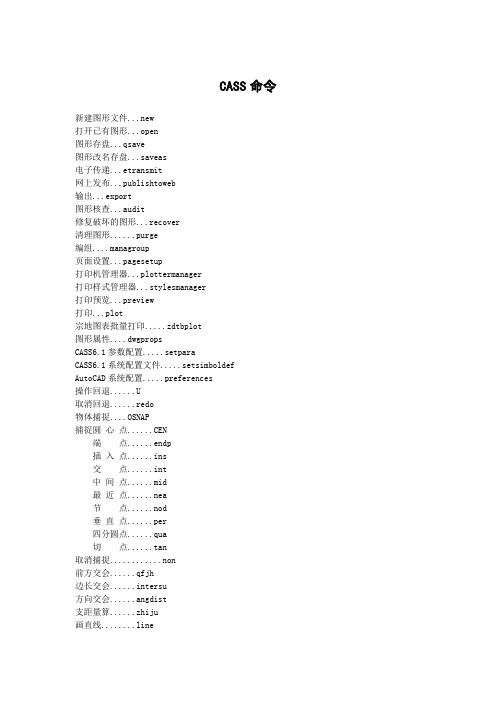
CASS命令新建图形文件...new打开已有图形...open图形存盘...qsave图形改名存盘...saveas电子传递...etransmit网上发布...publishtoweb输出...export图形核查...audit修复破坏的图形...recover清理图形......purge编组....managroup页面设置...pagesetup打印机管理器...plottermanager打印样式管理器...stylesmanager打印预览...preview打印...plot宗地图表批量打印.....zdtbplot图形属性....dwgpropsCASS6.1参数配置.....setparaCASS6.1系统配置文件.....setsimboldef AutoCAD系统配置.....preferences操作回退......U取消回退......redo物体捕捉....OSNAP捕捉圆心点......CEN端点......endp插入点......ins交点......int中间点 (i)最近点......nea节点......nod垂直点......per四分圆点......qua切点......tan取消捕捉............non前方交会......qfjh边长交会......intersu方向交会......angdist支距量算......zhiju画直线........line徒手画........sketch画弧..........arc画圆..........circle画椭圆........ellipse;画多边形......polygon画点..........point画曲线........quxian画复合线......pline多功能复合线..Pdjf3画圆环........donut制作图块......wblock插入图块......ddinsert批量插入图块..plinsert插入光栅图象..image光栅图象纠正..rectify光栅图象赋予..imageattach光栅图象剪裁..imageclip光栅图象调整..imageadjust光栅图象质量..imagequality光栅图象透明度...transparency 光栅图象框架....imageframe写文字...dtext编辑文字...ddedit批量写文字..mtext沿线条注记...linetext插入文本文件..rtext炸碎文字......TXTEXP MTEXTTEXT...MTEXTTOTEXT文字消隐......textmask取消文字消隐..textunmask查找替换文字..find定义字型......style变换字体... fonts1查询列图形表..list查询工作状态..status编缉文本文件..notepad对象特性管理..properties图元编辑......ddmodify图层设定yer目标实体层ymch当前层ycur仅留实体所在层yiso冻结实体所在层yfrz关闭实体所在层yoff锁定实体所在层ylck解锁实体所在层yulk转移实体所在层ymrg删除实体所在层ydel打开所有图层yon解冻所有图层ythw图层叠放顺序.....draworder删除多重目标选择..erase删除单个目标选择..erase;_si; 删除上个选定目标...erase;_l; 删除实体所在图层...scsd删除实体所在编码...scdaima延伸 ....extend修剪 ....trim对齐 ....align移动 ....move旋转 ....rotate比例缩放....scale伸展 ....stretch阵列 ....array复制 ....copy镜像 ....mirror圆角 ....nfillet偏移拷贝....offset局部偏移....partoffset批量选目标..mssx修改性质....change修改颜色....scsc炸开实体....explode重画屏幕....redraw显示缩放....zoom鹰眼....dsviewer视口........+vports 1命名视图....view平面视图....plan文本窗口....textscr工具栏......toolbar查看实体编码...GETP加入实体编码...PUTP生成用户编码...changecode编辑实体地物编码...modifycode 生成交换文件...INMAP读入交换文件...OUTMAP屏幕菜单功能切换...PP导线记录....ADJRECORD导线平差....ADJUST读取全站仪数据...totalstation微机-E500....stran微机-南方NTS-320...r_nts320;微机-拓普康GTS-211...r_gts211;微机-拓普康GTS-602...r_gts602;微机-索佳SET系列.....r_set500;微机-宾得PCS-300 CSV.R_PCS300;南方RTK格式..NGK300;南方GPS后处理格式...gpshcl;南方S-CASS GRP格式...s_cass;南方S-CASS HTT格式...readhtt;索佳SET2C LST格式....SET2C;索佳SET2C DAT格式....SET2CDAT;索佳POWERSET坐标格式.SET2010;索佳POWERSET SDR2X格式..POWERSDR;杰科全站数据格式........JIEKE测图精灵格式转换读入...readspda转出...writespda原始测量数据录入需要控制点坐标文件...inputsource;1;不需控制点坐标文件...inputsource;2; 原始数据格式转换需要控制点坐标文件...data;1;不需控制点坐标文件...data;2;批量修改坐标数据.....CHDATA数据合并.......SJHB数据分幅.......SJFF坐标显示与打印.......SHOWGPS设置..............jihuo实时GPS跟踪..........gpsin定显示区..........HTCS改变当前图形比例尺...gbblc1展高程点.........zhkzd;1;高程点建模设置...gcddtm;高程点过滤.......gcdguolv水上高程点一般注记法.......zhkzd;2旋转注记.........xiewater海图注记法.......zhkzd;3;打散高程注记.....explodegcd合成打散的高程注记....resumegcd展野外测点点号.....zhdm;2;展野外测点代码.....zhdm;3;展野外测点点位.....zhdm;4;切换展点注记.......changezdh;展控制点.......drawkzd;编码引导....bmyd;简码识别....bmsb;图幅网格(指定长宽).....tfwg;加方格网...............hfgw;方格注记...............FGZJ;建立格网...............fenfu;批量输出...............fenfuout;普通分幅...............plxietf;700米公路分幅..........fenfu700;标准图幅 (50X50cm).....tfzs;2;标准图幅 (50X40cm).....tfzs;1;任意图幅...............tfzs;3;小比例尺图幅...........XBLTF;倾斜图幅...............tfzs;4;工程0 号图框...........HZTK;0;工程1 号图框...........hztk;1;工程2 号图框...........hztk;2;工程3 号图框.........hztk;3;图纸空间图幅youtprint;1; youtprint;2;任意图幅youtprint;3; 图形梯形纠正......ROTA地籍参数设置.....CADAPARA绘制权属线.......JZLINE权属合并.........QSHB由图形生成.......HANDQS由复合线生成.....PLINEQS由界址线生成.....JIEZHIQS;权属信息文件合并......UNITEQS;依权属文件绘权属图....hqst;修改界址点号..........JZNUMBER重排界址点号..........requeuejzp设置最大界址点号......setmaxjzd修改界址点号前缀......setprefix删除无用界址点........delunusejzd注记界址点点名注记..............zjzdm删除..............delzjzdm界址点圆圈修饰剪切.........xiushijzd;1;消隐.........xiushijzd;2;调整宗地内界址点顺序......arrangejzd界址点生成数据文件........jzptofile;查找宗地..............zhizong查找界址点............zhijzp宗地合并..............joinjzx宗地分割..............splitjzx;宗地重构..............regenzd;修改建筑物属性设置结构和层数.............jzwxx注记建筑物边长.............bianchang计算宗地内建筑面积.............jmdmj注记建筑占地面积.............jsmj;4建筑物注记重构.............regenbuildtext修改宗地属性.............setjiezhi修改界址线属性.............jzxinfo修改界址点属性.............jzdinfo输出宗地属性.............zdinfomdb绘制地籍表格界址点成果表.............hjzdb界址点成果表(excel).............jzdcgb_excel界址点坐标表.............jzdzb以街坊为单位界址点坐标表.............jzdtable以街道为单位宗地面积汇总表.............huizong城镇土地分类面积统计表.............chenzhen街道面积统计表.............TONGJI;1街坊面积统计表.............TONGJI;2面积分类统计表.............FENLEI;1街道面积分类统计表.............FENLEI;2街坊面积分类统计表.............FENLEI;3绘制宗地图框32开单块宗地.............hzdtk;1批量处理.............pltf;116开单块宗地.............hzdtk;4批量处理.............pltf;4A4竖单块宗地.............hzdtk;2批量处理.............pltf;2A4横单块宗地.............hzdtk;5批量处理.............pltf;5A3竖单块宗地.............hzdtk;3批量处理.............pltf;3A3横单块宗地.............hzdtk;6批量处理.............pltf;6自定义尺寸单块宗地.............hzdtk;0批量处理.............pltf;0土地详查行政区村界绘制.............drawxzq;1村界内部点.............xzqinsert;1乡镇界绘制.............drawxzq;2乡镇界内部点.............xzqinsert;2县区界绘制.............drawxzq;3县区界内部点.............xzqinsert;3权属区绘制.............qsline内部点生成.............qsinside图斑绘图生成.............dljline内部点生成.............dljinside统计面积.............dljarea线状地类.............linedlj零星地类.............pointdlj地类要素属性修改.............dljinfo线状地类扩面.............fromlinedlj检查线状地类.............checklinedlj分级面积控制.............areacontrol统计土地利用面积.............statdlj等高线(&S)建立DTM.............LINKSJX图面DTM完善.............APPENDSJX删除三角形_erase过滤三角形.............filter_sjx增加三角形.............jsjw三角形内插点.............insert_sjx删三角形顶点.............erase_sjx重组三角形.............re_sjx加入地性线.............valley删三角网.............delsjx三角网存取写入文件.............writesjw读出文件.............readsjw修改结果存盘.............ssjw绘制等高线.............dzx绘制等深线.............dsx等高线内插.............CONTOUR等值线过滤.............dgxguolv删全部等高线.............deldgx查询指定点高程.............height等高线修剪批量修剪等高线.............pltrdgx切除指定二线间等高线.............trtwoline切除指定区域内等高线.............tregion取消等高线消隐.............(arxload "wipeout");erasewipeout 等高线注记单个高程注记.............GCZJ沿直线高程注记.............GCSPZJ;1单个示坡线.............spzj沿直线示坡线.............GCSPZJ;2等高线局部替换已有线.............dgxsegment新画线.............dgxsegment1复合线滤波.............jjjd三维模型绘制三维模型.............vshow低级着色方式.............SHADE;高级着色方式.............RENDER;返回平面视图.............VEND;坡度分析颜色配置.............slopeconfig颜色填充.............slopecolor低级着色方式.............SHADE;高级着色方式.............RENDER;地物编辑(&A)重新生成.............recass;线型换向.............huan修改墙宽.............wallwidth修改坎高.............askan电力电信 >.............$i=dldxx $i=*--植被填充稻田 .............tian;211100;211102旱地 .............tian;211200;211202菜地 .............tian;211400;211402果园 .............tian;212100;212102桑园 .............tian;212200;212202茶园 .............tian;212300;212302橡胶园 .............tian;212400;212402其他园林.............tian;212500;212502有林地 .............tian;213100;213102灌木林 .............tian;213201;213204疏林 .............tian;213300;213302未成林 .............tian;213400;0苗圃 .............tian;213500;213502迹地 .............tian;213600;0竹林 .............tian;213901;213903天然草地.............tian;214100;214102改良草地.............tian;214200;0人工草地.............tian;214300;214302芦苇地 .............tian;215100;215102半荒植物地.............tian;215200;215202植物稀少地.............tian;215300;215302花圃 .............tian;215400;215402水生经济作物地.............tian;211300;211302土质填充肥气池.............tian;153901;0沙地 .............tian;206100;0石块地.............tian;206300;206302盐碱地.............tian;206400;206402小草丘地.............tian;206502;206504龟裂地.............tian;206600;206602能通行沼泽地.............tian;206701;0不能通行沼泽地.............tian;206702;0小比例房屋填充.............tian;141103;0图案填充.............sotian--符号等分内插.............neicha批量缩放文字 .............ctext符号 .............cblock圆圈 ircle复合线处理批量拟合复合线.............plind批量闭合复合线.............plbihe批量修改复合线高.............changeheight批量改变复合线宽.............linewidth--线型规范化.............pludd--复合线编辑............._pedit复合线上加点.............polyins复合线上删点.............erasevertex移动复合线顶点.............movevertex--相邻的复合线连接.............polyjoin;分离的复合线连接.............sepapolyjoin;重量线轻量线.............tolwpoly;--直线复合线.............linetopline;圆弧复合线.............arctopline;SPLINE复合线.............splinetopline;椭圆复合线.............ellipsetopline;图形接边.............mapjoin--图形属性转换图层图层单个处理.............cetoce;1批量处理.............cetoce;2图层编码单个处理.............cetoce;3批量处理.............cetoce;4编码编码单个处理.............bmtobm;1批量处理.............bmtobm;2编码图层单个处理.............bmtobm;3批量处理.............bmtobm;4编码颜色单个处理.............bmtobm;5批量处理.............bmtobm;6编码线形单个处理.............bmtobm;7批量处理.............bmtobm;8编码图块单个处理.............bmtobm;9批量处理.............bmtobm;10图块图块单个处理totk;1批量处理totk;2图块图层单个处理totk;3批量处理totk;4图块编码单个处理totk;5批量处理totk;6线形线形单个处理.............xxtoxx;1批量处理.............xxtoxx;2线形图层单个处理.............xxtoxx;3批量处理.............xxtoxx;4线形编码单个处理.............xxtoxx;5批量处理.............xxtoxx;6字型字型单个处理.............zxtozx;1批量处理.............zxtozx;2字型图层单个处理.............zxtozx;3批量处理.............zxtozx;4--坐标转换.............transform测站改正.............modizhan二维图形.............toplane房檐改正.............changeeaves直角纠正整体纠正.............rightangle单角纠正.............singleangle--批量删剪窗口删剪.............cksj依指定多边形删剪.............plsj批量剪切窗口剪切.............ckjq依指定多边形剪切.............pljq局部存盘窗口内的图形存盘.............savet;2多边形内图形存盘.............savet;1--打散独立图块.............explodeblock打散复杂线型.............explodeline检查入库(&G)地物属性结构设置.............attsetup编辑实体附加属性.............modiappinfo--图形实体检查.............checkdwg--过滤无属性实体.............guolv删除伪结点.............check_node删除复合线多余点.............jjjd;2删除重复实体.............check_repeat--等高线穿越地物检查.............checkdgxcross等高线高程注记检查.............checkdgxtext等高线拉线高程检查.............checkfromline等高线相交检查.............checkdgxinter--坐标文件检查.............check_datfile点位误差检查.............checkcoorderror边长误差检查.............checksideerror--输出ARC/INFO SHP格式.............casstoshp输出MAPINFO MIF/MID格式.............mifmid输出国家空间矢量格式.............vctout工程应用(&C)查询指定点坐标.............CXZB查询两点距离及方位.............distuser查询线长.............getlength查询实体面积.............areauser计算表面积根据坐标文件.............surfacearea;1根据图上高程点.............surfacearea;2 --生成里程文件由纵断面线生成新建.............hdmcreate添加.............hdmadd变长.............hdmlength剪切.............hdmtrim设计.............hdmdesign生成.............fromzdline由复合线生成普通断面.............plptdm隧道断面.............plsddm由等高线生成.............dmfromdgx;1由三角网生成.............dmfromdgx;2由坐标文件生成.............getlicheng--DTM法土方计算根据坐标文件.............DTMTF;1根据图上高程点.............DTMTF;2根据图上三角网.............tstf;--计算两期间土方.............twosjw断面法土方计算道路设计参数文件.............roadpara;--道路断面.............transect;1;场地断面.............transect;2;任意断面.............transect;3;--图上添加断面线.............appenddmx--修改设计参数.............designpara编辑断面线.............editdmx修改断面里程.............chglicheng图面土方计算.............mapretf--二断面线间土方计算.............betweendmx方格网法土方计算.............fgwtf;等高线法土方计算.............dgxtf;区域土方量平衡根据坐标文件.............tfbalance;1根据图上高程点.............tfbalance;2--绘断面图根据已知坐标.............dmt_dat根据里程文件.............dmt_licheng根据等高线.............dmt_dgx;1根据三角网.............dmt_dgx;2--绘设计线.............sjline计算断面面积.............dmarea查询断面点.............dmpoint--公路曲线设计单个交点处理.............pointcurve;--要素文件录入.............putroadata;要素文件处理.............roadcurve;--计算指定范围的面积.............jsmj统计指定区域的面积.............tjmj指定点所围成的面积.............parea--线条长度调整.............linefy面积调整调整一点.............movept调整一边.............mjfy在一边调整一点.............ptatside--指定点生成数据文件.............shzht高程点生成数据文件有编码高程点.............LINKSJX1无编码高程点.............gcdtodat控制点生成数据文件.............kzdtodat等高线生成数据文件.............datincontour图幅管理(&M)图幅信息操作.............MAPMANAGE图幅显示.............SELMAP图幅列表.............MAPBAR--绘超链接索引图.............hypertfgl移动............._move镜像............._mirror旋转............._rotate缩放............._scale拉伸............._stretch基点.............base复制.............copy参照.............reference放弃.............._u特性............._properties转至 ................_gotourl退出................_exit剪切............._cutclip复制............._copyclip带基点复制............._copybase粘贴............._pasteclip粘贴为块............._pasteblock粘贴到原坐标............._pasteorig放弃(&U)............._u重做..............._redo平移................pan缩放.............._zoom--快速选择................_qselect查找................_find选项................_options剪切............._cutclip复制............._copyclip带基点复制............._copybase粘贴............._pasteclip粘贴为块............._pasteblock粘贴到原坐标............._pasteorig--删除............._erase移动..................move复制选择..............copy缩放................._scale旋转................._rotate全部不选(&A).............(ai_deselect)--快速选择(&Q)................_qselect查找(&F)................_find特性(&S)............._properties平移.......................pan缩放......................_zoom标注对象的上下文菜单标注文字位置在尺寸线上............._ai_dim_textabove置中............._ai_dim_textcenter默认位置............._ai_dim_texthome单独移动文字............._aidimtextmove _2与引线一起移动............._aidimtextmove _1 与尺寸线一起移动............_aidimtextmove _0精度0............._aidimprec _00.0............._aidimprec _10.00............._aidimprec _20.000............._aidimprec _30.0000............._aidimprec _40.00000............._aidimprec _50.000000............._aidimprec _6标注样式(&D)另存为新样式(&S)................_aidimstyle _S 标注样式 MRU1............._aidimstyle _1标注样式 MRU2............._aidimstyle _2标注样式 MRU3............._aidimstyle _3标注样式 MRU4............._aidimstyle _4标注样式 MRU5............._aidimstyle _5标注样式 MRU6............._aidimstyle _6其他......................_aidimstyle _O视口对象的上下文菜单视口剪裁(&V)............._vpclip显示视口对象是............._-vports _on _p;; 否............._-vports _off _p;;显示锁定是(&Y)............._-vports _lock _on _p否(&N)............._-vports _lock _off _p消隐出图(&H)是(&Y)............._-vports _hide _on _p否(&N)............._-vports _hide _off _p外部参照对象的上下文菜单外部参照剪裁(&I)............._xclip外部参照管理器(&N)................_xref多行文字对象的上下文菜单编辑多行文字(&I)................_mtedit文字对象的上下文菜单编辑文字(&I)................_ddedit图案填充对象的上下文菜单编辑图案填充................_hatchedit多段线对象的上下文菜单编辑多段线............._pedit样条曲线对象的上下文菜单编辑样条曲线............._splinedit多段线对象的上下文菜单编辑多段线............._pedit标注线性标注............_dimlinear对齐标注............._dimaligned坐标标注............._dimordinate--半径标注............._dimradius直径标注............._dimdiameter角度标注.............._dimangular--快速标注............._qdim基线标注............._dimbaseline连续标注............._dimcontinue快速引线............._qleader公差............._tolerance圆心标记............._dimcenter--编辑标注............._dimedit编辑标注文字............._dimtedit标注更新............._-dimstyle _apply 标注样式...............dimstyle绘图直线............._line构造线............._xline多线............._mline多段线............._pline正多边形............._polygon矩形............._rectang圆弧............._arc 圆............._circle样条曲线............._spline椭圆............_ellipse椭圆弧............_ellipse _a块创建块............._block 点.................point图案填充............._bhatch面域............._region多行文字............._mtext查询距离........................dist面积..............area面域/质量特性............._massprop列表......................_list点坐标 (i)插入插入块............._insert外部参照............._xref图像............._image输入............._importOLE 对象............._insertobj布局新建布局....................._layout _n 来自样板的布局............._layout _t页面设置............._pagesetup显示“视口”对话框............_vports修改删除............._erase复制对象........................copy)镜像.............................mirror) 偏移............._offset阵列............_array移动..............move旋转..............rotate缩放..............scale拉伸..............stretch拉长............._lengthen修剪............._trim延伸............._extend打断于点............._break \f \@打断............._break倒角............_chamfer圆角............._fillet分解............._explode修改_II显示顺序............._draworder--编辑图案填充............._hatchedit编辑多段线............._pedit编辑样条曲线............._splinedit编辑多线............._mledit--编辑属性............._eattedit块属性管理器............._BattMan同步属性............._AttSync属性提取............._EAttExt对象特性将对象的图层置为当前............_ai_molc图层yer 上一个图层............._LayerP对象捕捉临时追踪点............................tt 捕捉自..................from捕捉到端点................endp捕捉到中点 (i)捕捉到交点................int捕捉到外观交点............appint捕捉到延长线 (x)捕捉到圆心................cen捕捉到象限点..............qua捕捉到切点................tan捕捉到垂足................per捕捉到平行线..............par捕捉到插入点..............ins捕捉到节点................nod捕捉到最近点..............nea无捕捉....................non对象捕捉设置..............dsettings 2三维动态观察器三维平移..................3dpan三维缩放".................3dzoom三维动态观察...............3dorbit三维连续观察...............3dcorbit三维旋转...................3dswivel三维调整距离...............3ddistance三维调整剪裁平面...........3dclip前向剪裁开/关............._dview后向剪裁开/关............._dview着色二维线框...............shademode _2三维线框...............shademode _3消隐...................shademode _h平面着色...............shademode _f体着色.................shademode _g带边框平面着色.........hademode _l带边框体着色...........shademode _o参照编辑编辑块或外部参照............._refedit;向工作集添加对象..............refset _add从工作集删除对象..............refset _rem放弃对参照的修改..............refclose _disc 将修改保存到参照..............refclose _sav参照外部参照............_xref附着外部参照............._xattach外部参照剪裁............._xclip外部参照绑定............._xbind外部参照剪裁边框......xclipframe 1--图像.................image附着图像............imageattach图像剪裁.............imageclip图像调整............._imageadjust图像质量"............._imagequality图像透明............._transparency图像边框............._imageframe渲染消隐............._hide渲染............._render场景............._scene光源............._light材质............_rmat材质库............._matlib贴图............._setuv背景............._background雾化............._fog新建配景............._lsnew编辑配景............._lsedit配景库............._lslib--渲染系统配置............._rpref统计信息................._stats实体长方体............._box球体............._sphere圆柱体............._cylinder圆锥体............._cone楔体............._wedge圆环............._torus拉伸............._extrude旋转............._revolve剖切............._slice切割............._section干涉............._interfere设置图形............._soldraw设置视图"............._solview设置轮廓............._solprof实体编辑并集............._union差集............._subtract交集............._intersect拉伸面............._solidedit _face _extrude 移动面............._solidedit _face _move偏移面............._solidedit _face _offset 删除面............._solidedit _face _delete 旋转面............._solidedit _face _rotate 倾斜面............._solidedit _face _taper 复制面............._solidedit _face _copy着色面............._solidedit _face _color --复制边............._solidedit _edge _copy着色边............._solidedit _edge _color --压印............._solidedit _body _imprint 清除............._solidedit _body _clean分割............._solidedit _body _separate 抽壳............._solidedit _body _shell检查............._solidedit _body _check标准新建............._new打开............._open保存............._qsave打印............._plot打印预览............._preview查找和替换............._find剪切到剪贴板............._cutclip复制到剪贴板............._copyclip从剪贴板粘贴............._pasteclip特性匹配................_matchprop--放弃............._u重做............._redo--今日............._Today三维动态观察器.......3dorbit实时平移.............._pan实时缩放.............zoom标准配置标准............._Standards检查标准............._CheckStandards图层转换............._LayTrans曲面二维填充............._solid三维面............._3dface--长方体表面............._ai_box楔体表面............._ai_wedge圆锥面............._ai_cone球面............._ai_sphere上半球面............._ai_dome下半球面............._ai_dish圆环面............._ai_torus-- 边............_edge三维网格............._3dmesh旋转曲面............._revsurf平移曲面............._tabsurf直纹曲面............._rulesurf边界曲面............._edgesurf文字多行文字............._mtext单行文字............._dtext编辑文字............._ddedit查找和替换............._find文字样式................style缩放文字............._scaletext对正文字............._justifytext在空间之间转换距离...._spacetransUCSUCS............._ucs显示 UCS 对话框............._+ucsman 0上一个 UCS............._ucs _p--世界 UCS............._ucs _w对象 UCS............._ucs _ob面 UCS"............._ucs _fa视图 UCS............._ucs _v原点 UCS............._ucs _oZ 轴矢量 UCS............._ucs _zaxis 三点 UCS............._ucs _3X 轴旋转 UCS............._ucs _xY 轴旋转 UCS............._ucs _yZ 轴旋转 UCS............._ucs _z应用 UCS............._ucs _apply显示 UCS 对话框............._+ucsman 0移动 UCS 原点............._ucs _move视图命名视图", "ICON_16_DDVIEW", "ICON_16_DDVIEW")............._view俯视图", "ICON_16_VIETOP", "ICON_16_VIETOP")............._-view _top仰视图", "ICON_16_VIEBOT", "ICON_16_VIEBOT")............._-view _bottom左视图", "ICON_16_VIELEF", "ICON_16_VIELEF")............._-view _left右视图", "ICON_16_VIERIG", "ICON_16_VIERIG")............._-view _right主视图", "ICON_16_VIEFRO", "ICON_16_VIEFRO")............._-view _front后视图", "ICON_16_VIEBAC", "ICON_16_VIEBAC")............._-view _back西南等轴测视图", "ICON_16_VIESWI", "ICON_16_VIESWI")............._-view _swiso 东南等轴测视图", "ICON_16_VIESEI", "ICON_16_VIESEI")............._-view _seiso 东北等轴测视图", "ICON_16_VIENEI", "ICON_16_VIENEI")............._-view _neiso 西北等轴测视图", "ICON_16_VIENWI", "ICON_16_VIENWI")............._-view _nwiso 相机", "ICON_16_CAMERA", "ICON_16_CAMERA")............._camera视口显示“视口”对话框............._vports单个视口.......................-vports剪裁现有视口 ............._vpclipWEB后退..........................._hyperlinkBack前进..........................._hyperlinkFwd停止浏览......................._hyperlinkStop浏览 Web......................._browser缩放窗口缩放.........................zoom _w动态缩放.........................zoom _d比例缩放.........................zoom _s中心缩放.........................zoom _c放大.............................zoom 2x缩小.............................zoom .5x全部缩放.........................zoom _all范围缩放.........................zoom _e标准工具栏图层管理yer把对象的图层置为当前.............ai_molc线型管理.........................linetype 编组选择关.......................PICKSTYLE 0 编组选择开.......................PICKSTYLE 1 打开老图.............open图形存盘.............qsave重画屏幕.............redraw平移.................pan缩放.................zoom窗选.................zoom _w全图.................zoom _e前图.................zoom _p回退.................u取消回退.............redo对象特性.............properties设计中心.............adcenter删除.................erase移动.................move复制.................copy修剪............._trim延伸............._extendCASS实用工具栏查看实体编码.............getp加入实体编码.............putp重新生成.............recass批量选目标线型换向.............huan修改坎高.............askan查询坐标.............cxzb查询距离和方位角.............distuser注记文字.............wzzj多点房屋.............drawddf四点房屋.............fourpt依比例围墙...........drawwq陡坎.................drawdk自然斜坡等...........xp交互展点.............drawgcd图根点...............drawtgd电力线...............drawdlx道路.................drawdl地籍地籍参数设置.............CADAPARA绘制权属线.................JZLINE权属线生成依权属文件绘权属图.............hqst修改界址点号.............JZNUMBER重排界址点号.............requeuejzp设置最大界址点号.............setmaxjzd 删除无用界址点号.............delunusejzd 注记界址点点名界址点圆圈修饰.............xiushijzd调整界址点顺序.............arrangejzd界址点生成数据文件.............jzptofile 查找指定宗地.............zhizong查找指定界址点.............zhijzp宗地合并.............joinjzx宗地分割.............splitjzx宗地重构.............regenzd--修改宗地属性.............setjiezhi修改界址线属性.............jzxinfo修改界址点属性.............jzdinfo输出宗地属性.............zdinfomdb等高线由数据文件建立.............LINKSJX图面DTM完善.............APPENDSJX删除三角形.............._erase过滤三角形.............filter_sjx增加三角形.............jsjw三角形内插点.............insert_sjx删三角形顶点.............erase_sjx重组三角形.............re_sjx删三角网.............delsjx三角网存取修改结果存盘.............ssjw绘制等高线.............dzx绘制等深线.............dsx等高线内插.............CONTOUR等值线过滤.............dgxguolv删全部等高线.............deldgx查询指定点高程.............height等高线修剪切除穿建筑物等高线.............plsx切除穿坡坎等高线.............trkan切除穿围墙等高线.............trwall切除指定二线间等高线.............trtwoline切除指定区域内等高线.............tregion切除穿控制点注记等高线.............kzdtrim消隐穿独立地物等高线.............(ARXLOAD "WIPEOUT");blockmask 切除穿独立地物等高线.............blocktrim消隐穿文字注记等高线.............(ARXLOAD "WIPEOUT");textmask 取消穿注记等高线消隐.............(arxload "wipeout");textunmask 切除穿文字注记等高线.............btxt单个示坡线...............spzj沿直线示坡线.............GCSPZJ;2复合线滤波...............jjjd三维模型绘制三维模型.............vshow低着色方式.............SHADE;高级着色方式.............RENDER;返回平面视图.............VEND;地物编辑修改墙宽.............wallwidth修改坎高.............askan图案填充.............sotian符号等分内插.............neicha线型规范化.............pludd图形接边.............mapjoin坐标转换.............transform测站改更.............modizhan质量控制打散独立图块.............explodeblock。
凤凰安全宝箱 FS1280 系列 天空之火与安全宝箱 PDF 数据表说明书

FS1280 SERIESTITAN FIRE AND SECURITY SAFEPhoenix Safe Company where peace of mind is guaranteedFS1281K/E/F 360 x 412 x 363mm 260 x 320 x 234mm 350mm/40mm 30kg 19 Litres 0/14FS1282K/E/F 410 x 350 x 430mm 320 x 260 x 304mm 325mm/40mm 34kg 25 Litres 1/14FS1283K/E/F515 x 400 x 440mm410 x 300 x 300mm 375mm/40mm53kg36 Litres1/14MODEL EXTERNAL DIMENSIONSINTERNAL DIMENSIONSDOOR SWING /WEIGHTCAPACITYSHELVES/INTERNAL NUMBERH x W x DH x W x DHANDLE DEPTHDRAWER KEY HOOKS£2K €2,5KTHE PHOENIX TITAN is a modern, compact, fire and security resistant safe designed to meet the need for residential and business use.FIRE PROTECTION (PAPER)– Tested to theInternational NT Fire 017 - 60 fire test standard, at the Swedish SP Testing Centre providing 60 minutes fire protection for paper documents.FIRE PROTECTION (DIGITAL MEDIA)– Tested to MTC – DIP120 – 60DM fire test standard, providing 60minutes fire protection for digital media, DVD’s,USB’s and memory sticks.LOCKING – FS1280K - Fitted with a high quality key lock supplied with two keys. FS1280E - Fitted with R3high security and user friendly electronic lock with clear LED display. To further enhance security the lock also features dual control, hidden code and scrambled code.FS1280F - All the features of the R3 lock plus the additional fingerprint lock option which can be used to store up to 128 fingerprints and an internal alarm.SECURITY PROTECTION – The safe is recommended for an overnight cash risk of £2,000.00 or£20,000.00 valuables* and is also ready prepared for floor fixing, with fixing bolts for concrete floors supplied.DROP TEST – Drop tested from 9.1 metres forresistance to the impact of falling through the burning floors of a building or the collapse of the building.SPECIAL FEATURES – All models are suppliedwith key hooks and a pull out drawer. Models FS1282& FS1283 also have the added advantage of a height adjustable shelf.COLOUR – Finished in a high quality scratch resistant paint RAL9003 White.FS1280K FS1280E Internal Key HooksFS1280F。
基德 WHDR

1K-87-001 Rev BHKidde Fire Systems WHDR™ Wet Chemical Cylinder-Valve AssembliesDESCRIPTIONThe WHDR Series cylinders are used in Kidde Fire Sys-tems pre-engineered wet chemical fire suppression sys-tems for protection of ventilation equipment and appliances associated with commercial cooking opera-tions. The cylinders are factory-filled with Kidde Fire Sys-tems APC wet chemical agent and pressurized with nitrogen to 175 psig at 70ºF (1207 KPa at 21ºC). APC wet chemical agent provides fast, efficient fire suppres-sion, surface cooling, and prevents re-ignition of fire.WHDR series cylinders are available in 4 capacities and 5 different sizes to suit a variety of commercial cooking fire protection applications (see Table 1). All cylinders conform to DOT and TC specifications.The APC agent is discharged through the WHDR cylin-der valve, a brass-alloy, nickel-plated forging, trusted worldwide for over 30 years. The valve includes an easy to read pressure gauge to facilitate quick inspection. WHDR series cylinders are pneumatically actuated via a System Valve Actuator (SVA), using either the XV Control System or KRS-50 Control Box. The WHDR systems have a listed operating temperature range of 0º F to 120ºF (-18ºC to 49ºC).All WHDR cylinders are shipped with an anti-recoil plate and valve protection plate for safety.FEATURES•For use in WHDR ™ Commercial Cooking Fire Suppression Systems•Flexible System Configurations•Five Cylinder Sizes to Suit any Application •Factory Filled and Pressurized•No Additional Hardware Required to Pressurize or Regulate Flow•Rugged, Nickel-Plated Brass Valve•Durable, Easy-to-Clean, Corrosion-Resistant White Powder Coat Finish•Easy-to-Read Pressure Gauge for Instant Verification of System Readiness •DOT/TC Stamped•UL Listed to Standard UL 300•ULC Listed to Standard ULC/ORD-C1254.6•DNV-GL, LR & ABS Approved for Marine Galleys •System Operating Temperature Range from 0°F to 120°F (-18°C to 49°C)•Zero Ozone Depletion Potential (ODP)•Zero Global Warming Potential (GWP)K-87-001Effective: March 20202TECHNICAL DATAFigure 1. Dimensions of Cylinder Assembly with SVAand XV Control SystemTable 1: Cylinder Assembly InformationModel NumberPart Number Max. FlowsAPC Wet Chemical Agent Fill Qty Gallons (Liters)Charged Weightlb. (kg)WHDR-12587-120001-0014 1.33 (5.03)30 (13.6)WHDR-26087-120002-0018 2.66 (10.07)56 (25.4)WHDR-400S 87-120003-00112 4.0 (15.14)77 (34.9)WHDR-400M 87-120006-00112 4.0 (15.14)77 (34.9)WHDR-60087-120005-001186.0 (22.71)112 (50.8)FTable 2: Dimensions of Cylinder Assembly with SVA and XV Control SystemModelDimensionsA Center of Discharge PortB Top of Cylinder ValveC Center of SVA Port DTop of SVA EOverall Height F Nominal Diameter WHDR-12513-3/4 in.(349 mm)15-1/4 in.(387 mm)16-1/2 in. (419 mm)17 in.(432 mm)25-1/8 in.(638 mm)8 in.(203 mm)WHDR-26019-9/16 in.(497 mm)21 in.(534 mm)22-5/16 in. (567 mm)22-3/4 in.(578 mm)30-15/16 in.(786 mm)9 in.(230 mm)WHDR-400S 17-1/2 in.(445 mm)19 in.(483 mm)20-1/4 in. (514 mm)20-3/4 in.(527 mm)28-7/8 in.(733 mm)12-1/4 in.(311 mm)WHDR-400M 22-15/16 in.(583 mm)24-7/16 in.(621 mm)25-11/16 in. (652 mm)26-3/16 in.(665 mm)34-5/16 in.(872 mm)10 in.(254 mm)WHDR-60033-11/16 in.(856 mm)35-3/16 in.(894 mm)36-7/16 in. (929 mm)36-15/16 in.(938 mm)45-1/16 in.(1145 mm)10 in.(254 mm)K-87-001Effective: March 20203SYSTEM VALVE ACTUATOR, P/N 87-120042-001A System Valve Actuator (SVA) must be mounted to every WHDR cylinder valve assembly (see Figure 2).The SVA contains a pneumatically operated piston,which depresses the cylinder valve stem to open the valve and discharge the wet chemical. The SVA has ports for connection of actuation tubing or braided hose to the control system. Nitrogen from the control head flows through the actuation tubing, pressurizing the SVA(s), thereby extending the internal SVA piston. The piston is equipped with a spring-loaded plunger, which locks the piston in the actuated position, ensuring a com-plete cylinder discharge.Figure 2. System Valve ActuatorANTI-RECOIL AND VALVE PROTECTION PLATESEach WHDR cylinder is factory equipped with an anti-recoil plate and valve protection plate (see Figure 3). The anti-recoil plate is a safety feature attached to the valve outlet port. In the event of an accidental actuation of a cylinder that is not properly secured and connected to system piping, the anti-recoil plate will provide a con-trolled, safe discharge.The valve protection plate is installed on the valve actua-tion port to prevent tampering or accidental depression of the valve actuation pin.Figure 3. Anti-Recoil and Valve Protection PlatesDISCHARGE ADAPTER KIT, P/N 83-844908-000The Discharge Adapter (see Figure 4 and Figure 5) pro-vides a means to connect agent distribution pipe to WHDR cylinder and valve assemblies. The Discharge Adapter Kit consists of a valve outlet adapter, o-ring and steel flange plate. The valve outlet adapter has a ¾” NPT male thread and ½” NPT female thread for connection to system piping. A Discharge Adapter Kit is required for every cylinder and must be ordered separately.The Discharge Adapter can also be used as a recharge adapter to pressurize WHDR cylinders with nitrogen after re-filling with Kidde APC wet chemical.Figure 4. Discharge Adapter KitFigure 5. Discharge Adapter Kit InstallationVENT PLUG, P/N 60-9196984-000The Vent Plug (see Figure 6) is installed in the discharge piping near a WHDR cylinder to prevent pressure build up in the system piping, caused by heat, from rupturing the foil seals on the nozzles. The Vent Plug has a ½-inch NPT male thread, and must be installed in an upright or horizontal position, one per pipe network.Figure 6. 1/2-inch Vent Plug, P/N 60-9196984-000PISTON IN ACTUATED POSITION (TOWARDSCYLINDERVALVE)LOADED1/8in.NPT PORTPROTECTION ANDASSEMBLYPLATEO-RINGADAPTER3/4in.NPTFLANGEDISCHARGE O-RINGNUT 5/16-18X 1in.CAPCYLINDERAND VALVEASSEMBLYNUT 5/16-181-1/8in.1/2in.(13ORDERING INFORMATIONDescription Part NumberWHDR-125 Cylinder and Valve Assembly (4 Flow)87-120001-001WHDR-260 Cylinder and Valve Assembly (8 Flow)87-120002-001WHDR-400S Cylinder and Valve Assembly (12 Flow)87-120003-001WHDR-400M Cylinder and Valve Assembly (12 Flow)87-120006-001WHDR-600 Cylinder and Valve Assembly (18 Flow)87-120005-001 Discharge Adapter Kit (one required for each cylinder)83-844908-000Vent Plug (one required for each set of piping)60-9196984-000Pressure Gauge Shield83-131024-001WHDR-125 Wall Mount Bracket60-9197430-000WHDR-260 Wall Mount Bracket60-9197263-000WHDR-400S Wall Mount Bracket60-9197415-000WHDR-400M Wall Mount Bracket60-9197414-000WHDR-600 or 400M Shelf Bracket (wall or floor mount)87-100013-001Floor Mount Kit, for use with Shelf Bracket (on WHDR-600 and WHDR-400M)87-100010-001System Valve Actuator (one required per cylinder, one ships with each control head)87-120042-001REFERENCE INFORMATIONWHDR Systems must be designed and installed in accordance with manual P/N 87-122000-001, Kidde Fire Systems WHDR Wet Chemical Fire Suppression System Design, Installation, Operation, and Maintenance Manual.EXPORT INFORMATION (USA)Jurisdiction: EARClassification: EAR99This document contains technical data subject to the EAR.。
DirectX函数大全
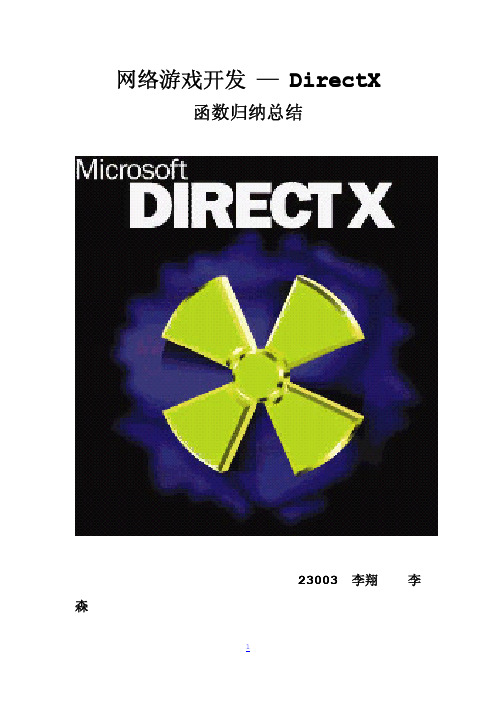
==============
DirectX
=================================================================
==============
获取显卡显示模式:
HRESULT GetAdapterDisplayMode(
UINT Adapter,
//指定显示卡序列号
D3DDISPLAYMODE *pMode
//存储显示模式的指针
);
=================================================================
==============
DirectX
=================================================================
3.纹理 ......................................... 4
从磁盘文件获取纹理.................................................2 设置当前要渲染的纹理............................................... 2
9.游戏音乐音效.................................... 4
5
D3D 基本框架
创建 D3D 对象: Direct3DCreate9(D3D_SDK_VERSION)
=================================================================
索引图形绘制........................................2
AECC预设特效中英对照全文解释精编版

A E C C预设特效中英对照全文解释集团企业公司编码:(LL3698-KKI1269-TM2483-LUI12689-ITT289-动画预设backgrounds背景Apparition幻影Blocks积木Cinders尘渣Circuit电路Cosmicpower宇宙能量Creepy恐怖Curtain窗帘DeepTissue深层组织FogLights雾化灯Germs细菌Greencrystals绿色晶体Indigestion消化不良Infection感染LightningBend扭曲闪电Magma岩浆Orb球体Pixels像素RacingRectangles疾行矩形RedSpeed红色速度River河流RoseLight玫瑰之光Silk丝绸SmokeRising烟雾升腾SweepingCurves曲线扫除Behaviors行为Autoscroll—horizontal自动水平滚动Autoscroll—vertical自动垂直滚动DrisfOverTime在时间上漂移FadeInOverlayerBelow在下层图层上淡入FadeIn+Out-frames淡入淡出——帧FadeIn+Out–msec淡入淡出——毫秒FadeOutOverLayerBelow在下层图层上淡出OpacityFlash–Layermarkers透明闪烁—图层标记OpacityFlash–random透明闪烁—随机RotateOverTime在时间上旋转Scalebounce–Layermarkers比例弹跳—图层标记Scalebounce–random比例弹跳—随机Wiggle—gelatin摆动—凝结Wiggle—position摆动—位置Wiggle—rotation摆动—旋转Wiggle—scale摆动—规模Wiggle—shear摆动—修剪Wigglerama摇摆的罗摩Image-Crevtive图像—创新Bloom–brights生长—亮Bloom–brights+darks生长—亮暗Bloom–crystallize1生长—结晶化1 Bloom–crystallize2生长—结晶化2 Colorize–bluewash彩色化—涂蓝色Colorize–golddip彩色化—金色汲取Colorize–infrared彩色化—红外线Colorize–moonshadows彩色化—月之暗面Colorize–redhandtint彩色化—红色手迹Colorize–royalpurple彩色化—蓝紫色Colorize–sepia彩色化—棕褐色Colorize–skyblue彩色化—天蓝色Colorize–skyorange彩色化—橙色天空Colorize–sunsetgradient彩色化—日落渐变Contrast–luminance反差—亮度Contrast–saturation反差—饱和度Dimension–bevel+shadow尺寸—辉光+阴影Dimension–glow+shadow尺寸—斜边+阴影Grayscale1灰度1Grayscale2灰度2Grayscale3灰度3Grayscale4灰度4Insetvideo–framed插入视频—加框Insetvideo–tornedges插入视频—边缘磨损LeftThird–ScoopmaskNTSC左侧三分之一汲取遮罩LeftThird–ScoopmaskPAL左侧三分之一汲取遮LowerThird–ScoopmaskNTSC下方三分之一汲取遮罩LowerThird–ScoopmaskPAL下方三分之一汲取遮罩LowerThirdholdout–darken下方三分之一保持变暗LowerThirdholdout–saturate下方三分之一保持浸润MoodLighting–amorphous情绪照明—无定形MoodLighting–digital情绪照明—数字化MoodLighting–streaks情绪照明—窄条光线VignetteLighting装饰照明Image–specialeffects图像—特殊效果BadTV1—Warp不良电视信号1—扭曲BadTV2—old不良电视信号2—老旧BadTV3—Weak不良电视信号3—弱CrackedTiles碎块EmbossedMultipleExposure浮雕状多次曝光LightLeaks—Layermarkers漏光—图层标记LightLeak—random漏光—随机MotionRegistrationErrors动态注册错误NightVision夜视效果Image–Utilities图像—实用Compress—ExpandDynamicRange压缩—扩展动态范围CropEdges裁剪边缘Flip左右翻转Flip+Flop左右翻转+上下翻转Flop上下翻转InvertAlpha反转Alpha通道Keying—blueblur键控—蓝色模糊Keying—greenblue键控—绿色模糊Levels—computerToVideo电平—计算机到视频Levels—VideoTocomputer电平—视频到计算机ReduceDVblockiness降低DV色块阻塞量SampleImageExpression取样图像表达式shapes形状(1)Backgrounds背景Kaleidoscopic矩形集结Nervenet—Circular神经网—循环Nervenet—Linear神经网—线性Nervenet—Penta神经网—五芒星(2)Elements元素60stextBar60年代文字栏ChasingLine—Boxes追逐线—框ChasingLine—Dotc追逐线—点MarqueeChasers选取框追逐ModBoxes模块盒RingChart环形图表WireframeWorm蠕动线框图(3)Sprites—animated精灵—动画Alienface—animated异形面孔—动画Circular—Cellulardivision循环—细胞分解Dancingknot舞蹈结Mandala—Animated曼陀罗—动画Phasescope相位范围SpiroMandala螺旋形曼陀罗Twinklestar星状闪烁(4)Sprites—Still精灵—静态AlienCalligraphy异形书法AlienFace异形面孔Box—dashedlines盒状—虚线Bullseye靶心Circular—halfround循环—半圆Circular—tridash循环—三段破折号Crosshair—brackets瞄准线—括号Crosshair—round瞄准线—园Crosshair—square瞄准线—方形Fanblades风扇叶片Flowerpower花之力量Gear1齿轮1Gear2齿轮2HolyLight圣光IndianSun印第安太阳Mandala曼陀罗Raystar—4星状射线4Raystar—8星状射线8 Roundedbracket—beveled弧形托架—斜面Roundedbracket—double弧形托架—双倍SeasideDaisy海边雏菊Tricog三齿轮soundeffects声音效果Blaster冲击波Busy繁忙CallAdobe呼叫Adobe DialTone—US无拨号音—USDTMF双音频PhoneCompany电话公司RingingPhone—US电话铃声—US synthetics合成物BlueBars模糊条Cells蜂巢Digital数码Ethereal飘渺Goldambiance金色环境Lightning—Horizontal闪电—水平LightningVertical垂直—闪电Mosaic马赛克Orange—streaks橙色—条纹Smoke—Drifting烟—雾Starburstspin星爆旋转Text文字(1)3DText3D文字3DBasicpositionZCascade3D基本位置Z下落3DBasicpositionZTypeon3D基本位置Z打字3DBasicRotateXCascade3D基本旋转X下落3DBasicRotateYCascade3D基本旋转Y下落3DBouncingInCentered3D跳动于中央3DFallBackScale&Skew3D回落缩放&倾斜3DFallBackScramble&Blur3D回落爬行&模糊3DFlipInRotateX3D翻转入旋转X3DFlipoutRotateX3D翻转出旋转X3DFlipUPReflection3D上翻转反射3DFlutterInFromLeft3D从左振动入3DFlutterInRandomorder3D随机排序振动入3DFlutteroutFromRight3D从右振动出3DFlyDown&Unfold3D下飞&展开3DFlyDownBehindcamera3D从摄像机后下飞3DFlyDownRandom&RotateY3D下飞随机&旋转Y3DLinesZoomIn3D线性放大3DRainDownWords&Colors3D下雨字&颜色3DRandomSpikeTumble3D随机固定翻滚3DResolveposition3D位置决定3DRotatearoundcircle3D绕圆旋转3DRotateinbycharacter3D字符旋转入3DRotateoutbyWord3D字符旋转出3DScrambleinpositionZ3D位置Z爬行入3DSpiralDown&Unfold3D下盘旋&展开3DSpiralRotateInbyLine3D行盘旋入3DSpiralRotateoutbyLine3D行盘旋出3DSwingAroundonpath3D在路径回转3DTumbleWordsForward3D文字前滚3DTwist&Colorscharacters3D字符扭曲&颜色(2)AnimateIn动画(入)CenterSpiral中央螺旋CharactersshuffleIn逐字拖入DecoderFadeIn解码式淡入DropInbycharacter逐字落入EspressoEyechart咖啡搅拌状字符(随机变换)FadeUPAndFlip淡入并上翻FadeUPcharacter逐字淡入FadeUPLines逐行淡入FadeUPWords逐词淡入FlyInFromBottom从下飞入FlyInWithATwist逐字扭曲飞入PopBuzzWords字词切换RainingcharactersIn字符雨(入)RandomFadeUp随机淡入RandomshuffleIn随机拖入RandomWordshuffleIn随机单词拖入SlowFadeon慢速淡入SmoothMoveIn平滑移入SpinInBycharacter逐字旋转入SpinInByWord逐词旋转入StraightInBycharacter逐字直接入StraightInByWord逐词直接入StraightInMultiLine逐行直接入StraightInMultiLine2逐行直接入2 StretchInEachLine逐行拉伸入StretchInEachWord逐字拉伸入TwirlonEachLine逐行扭曲打开TwirlonEachWord逐词扭曲打开Typewriter打字机WipeInTocenter划入至中央(3)Animate动画(出)EncoderFadeout编码淡出FadeoutbyCharacter字符淡出FadeoutSlow缓慢淡出RainingCharacterout字符雨出RandomFlyoff随机向右飞走RandomFlyoff2随机向左飞走2 RandomWordFlyoff随机文字飞走SlideoffRightByCharacter单词向右滑走SlideoffRightByWord字符向右滑走StretchoutEachLine逐行拉伸出StretchoutEachWord逐字拉伸出TwirloffEachLine逐行旋转出TwirloffEachWord逐字旋转出(4)Blur模糊BlurByWord文字模糊BulletTrain子弹列车Evaporate蒸发Foggy雾化Jiggy活跃Transporter运输(5)CurvesandSpins曲线与旋转BloomEntry开花ClockwiseEntry顺时针进入CounterRotate计数器旋转DustDevil小尘暴Lasso套索LassoTumble套索翻转MusicalChairs音乐椅Newton牛顿Pinwheel风车RadialFlare径向眩光Retrograde倒退Rotate旋转Somersault翻跟头SpinFast快速旋转SpiralExit旋转退出SpiralIn旋转入Spirograph螺旋图形SwoopyEntry疾速进入TeaLeaves旋转茶叶TireRim轮圈WhirlIn回旋入(6)Expressions表达式BuzzWolds快切文字CurrentTimeFormat当前的时间格式Dictionary字典FrameNumber帧编号InchWorm蠕动TextBounce弹跳文字(7)FillandStroke填充与描边ChasingStrokes镂空边FillColorwipe填充色擦除FlickerColor闪烁色FlickerColor—Scale闪烁色—缩放FlickerGreen绿色闪烁Inflammation炎症PulseBlue蓝色脉冲Pulseorange橙色脉冲PulsingStrokes描边脉冲PulsingStrokes2描边脉冲2 RotateHue色调循环SlidingColorFlicker滑动色闪烁StrokeEaseDown带边框缓跌WigglyStrokeWidth滚动的边宽WigglyStrokeWidthByLine逐行波动边宽(8)Graphical图解BarsBlinky条形闪烁BarsLime柠檬色条形BlueNote蓝调Exchange交换GreenDots绿色圆点Hazard危险RedCircles绿色圆环ScratchyFilm擦刮胶片Snowflakes雪花WhiteTrim白色修剪YellowBoxes黄色盒(9)Lightsandoptical照明与光学BlueFlash蓝色闪光Broadway百老汇BubblePulse汽泡脉冲Emerge浮现Exposure曝光Flash闪光FlickerExposure闪烁曝光Fluctuate波动FluorescentLight荧光灯OfficeLight办公室灯光Overlay叠加PulseExposure脉冲曝光Shadows阴影Silhouettes影子Sonarping声纳回显SpinFlash旋转闪烁WordFlash单词闪烁(10)Mechanical机械Algorithm演算AlgorithmLoop循环演算Automation自动控制BedReception不良接收Doppler多普勒ElectroMagnet电磁体Helicopter直升机InsertText插入文字Kinematic运动学Mechanical机械Pistons活塞Rack&Pinion齿条与齿轮Roadtrip开车上路Roadtrip2开车上路2 ScaleBounce缩放弹跳ScreenRoll屏幕滚动Stairstep原地踏步Submarine潜水艇UnderScore下划线强调Warp9.8弯曲9.8(11)Miscellaneous杂项AngleFly—In边角飞入BackFlip后翻BlowAway吹散BounceIn跳入Bungee橡皮筋Chaotic混乱Chaotic2混乱2ClayPigeons陶土飞靶点.ComElbowRoom拥挤场所Explosion爆炸Explosion2爆炸2Hop,Skip,AndAJump跳,跳,跳Hop,Skip,AndAJump2跳,跳,跳2 Hop,Skip,AndAJump3跳,跳,跳3 Hop,Skip,AndAJump4跳,跳,跳4 Pendulum荡漾PunchingBag吊带Question疑问Rattle慌乱RollBounce滚动弹跳SequentialJump连续跳Six—Shooter六连发SlideBounce滑动弹跳SlipInout滑入滑出Smokey烟雾Squeeze挤压Superhero超级英雄SwingUP上摆TwistyRibbons扭曲条带TwistyRibbons2扭曲条带2 Vanishingpoint消失点WigglyLines扭摆线Yo—Yo溜溜球(12)Multi—Line多行Alphabet—Soup字母汤Contract—Expand缩短—扩展Currents电流DatdPacket数据包DatdStream数据流Dealer经销商Encryption加密FlyInByCharacters逐词飞入FlyInByWords逐字飞入Front—Back前—后FrontSide—BackSide前面—后面Ideas意念Incoming引入Jetstream喷气流Jetstream2喷气流2Multi—LineFlip多行翻转Outgoing—Incoming引出—引入Production生产Pneumatic气动StackRightLeft左右堆叠Weekdays星期WordProcessor字处理Zippy喜悦(13)Organic有机文字的各种特效预设及排列方式Paths路径预设好的文字路径排列动画Rotation旋转带旋转的文字的各种特效预设及排列方式类似OrganicScale规模文字排列动画预设Tracking跟踪文字动画字间距大小变换Transform变换SeparateXYZposition分离XYZ轴位置Transitions—dissolves过渡转场—叠化Blockdissolve—digital块溶解—数字化Blockdissolve—random块溶解—随机Blockdissolve—scanlines块溶解—扫描线Boxes—concentricNTSC盒状—同轴NTSC Boxes—concentricPAL盒状—同轴PAL Boxes—random1NTSC盒状—随机1NTSC Boxes—random1PAL盒状—随机1PAL Boxes—random2NTSC盒状—随机2NTSC Boxes—random2PAL盒状—随机2PAL Boxes—random3NTSC盒状—随机3NTSC Boxes—random3PAL盒状—随机3PAL Boxes—strokedNTSC盒状—描边NTSC Boxes—strokedPAL盒状—描边PAL Dissolve—blobs叠化—斑点Dissolve—dither叠化—抖动Dissolve—sand叠化—沙层Dissolve—ripple叠化—波纹Dissolve—unmelt叠化—非溶解Dissolve—vapor叠化—蒸汽Fade—diptoblack淡化—淡入黑场Fade—flashtowhite淡化—白色闪光Fade—overexposed淡化—感光过渡Ovals—concentricNTFS椭圆形—同轴NTFS Ovals—concentricPAL椭圆形—同轴PAL Ovals—random1NTFS椭圆形—随机1NTSC Ovals—random1PAL椭圆形—随机1PAL Ovals—random2NTFS椭圆形—随机2NTSC Ovals—random2PAL椭圆形—随机2PAL Transitions—movement过渡转场—移动Cardwipe—2Dfractured卡片擦除—2D断裂Cardwipe—3Dpixelstorm卡片擦除—3D像素风暴Cardwipe3Dswing卡片擦除—3D摇摆Flytoinset飞动嵌入Slide—drop滑动—下降Slide—straight滑动—直接Slide—swoop滑动—俯冲Slide—variable滑动—可变量Stretch&blur伸缩与模糊Stretch&slide伸缩与滑动Stretch—diagonalbottom伸缩—下方对角线Stretch—diagonaltop伸缩—上方对角线Stretch—horizontal伸缩—水平Stretch—vertical伸缩—垂直Stretchover—horizontal上层伸缩—水平Stretchover—vertical上层伸缩—垂直Zoom—2Dspin缩放—2D旋转Zoom—3Dtumble缩放—3D翻滚Zoom—bubble缩放—气泡Zoom—spiral缩放—漩涡Zoom—wobbling缩放—摇摆transitions—wipes过渡转场—划变Bandwipe—buildNTSC带状划变—构建NTSC Bandwipe—buildPAL带状划变—构建PAL Bandwipe—CrossingNTSC带状划变—交错NTSCBandwipe—CrossingPAL带状划变—交错PALBandwipe—ZigzagNTSC带状划变—锯齿NTSCBandwipe—ZigzagPAL带状划变—锯齿PAL Barndoors遮光板Checkerwipe—NTSC方格划像—NTSC Checkerwipe—PAL方格划像—PAL Clamshell蚌壳ClockWipe时钟划变CornerReveal拐角显示Gridwipe网格划变Iris—Cross形状划像—点交叉Iris—diamond形状划像—菱形Iris—points形状划像—十字Iris—round形状划像—园Iris—Square形状划像—方形Iris—Star形状划像—星Iris—Starunfold形状划像—星型绽开Iris—Sunburst形状划像—云层空隙的阳光Iris—Sunburstunfold形状划像—云层阳光绽开Linearwipe线性划变Painton—NTSC涂抹—NTSCPainton—PAL涂抹—PAL Radialwipe—bottom径向划变—下Radialwipe—top径向划变—上Venetianblinds百叶窗Wedgewipe楔形划变3D通道(3DChannel)三维通道特效是基于特殊的二维图层上的特效,二维图层含有3D通道信息。
火焰检测器使用手册说明书
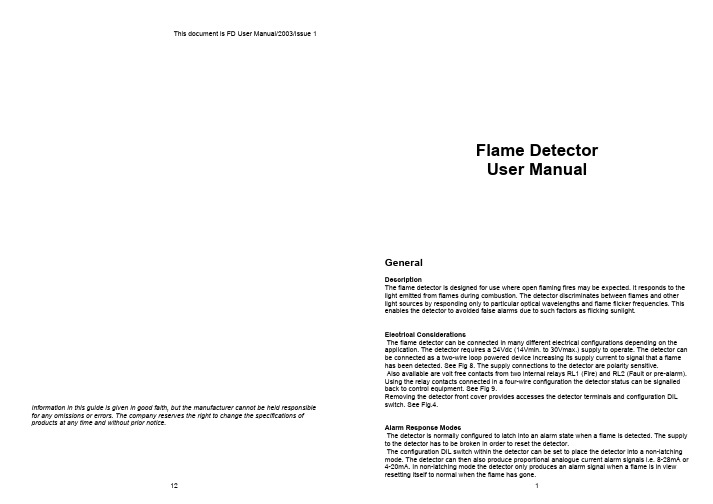
This document is FD User Manual/2003/Issue 1Flame DetectorUser ManualGeneralDescriptionThe flame detector is designed for use where open flaming fires may be expected. It responds to thelight emitted from flames during combustion. The detector discriminates between flames and otherlight sources by responding only to particular optical wavelengths and flame flicker frequencies. Thisenables the detector to avoided false alarms due to such factors as flicking sunlight.Electrical ConsiderationsThe flame detector can be connected in many different electrical configurations depending on theapplication. The detector requires a 24Vdc (14Vmin. to 30Vmax.) supply to operate. The detector canbe connected as a two-wire loop powered device increasing its supply current to signal that a flamehas been detected. See Fig 8. The supply connections to the detector are polarity sensitive.Also available are volt free contacts from two internal relays RL1 (Fire) and RL2 (Fault or pre-alarm).Using the relay contacts connected in a four-wire configuration the detector status can be signalledback to control equipment. See Fig 9.Removing the detector front cover provides accesses the detector terminals and configuration DILswitch. See Fig.4.Information in this guide is given in good faith, but the manufacturer cannot be held responsiblefor any omissions or errors. The company reserves the right to change the specifications ofproducts at any time and without prior notice.Alarm Response ModesThe detector is normally configured to latch into an alarm state when a flame is detected. The supplyto the detector has to be broken in order to reset the detector.The configuration DIL switch within the detector can be set to place the detector into a non-latchingmode. The detector can then also produce proportional analogue current alarm signals i.e. 8-28mA or4-20mA. In non-latching mode the detector only produces an alarm signal when a flame is in viewresetting itself to normal when the flame has gone.• • • • • • • Application for Flame DetectorsFlame detectors are used when detection is required to be:Unaffected by convection currents, draughts or wind Tolerant of fumes, vapours, dust and mist Responsive to a flame more than 25m away Fast reactingThe detector is capable of detecting the optical radiation emitted by burning material even non-carbonaceous materials. e.g. HydrogenNumerous other potential fire sources can be detected such asLiquids Solids Gases ● Aviation Fuels (kerosene) ● Coal ● Butane ● Ethanol ● Cotton ● Fluorine ● Methylated Spirits ● Grain & Feeds ● Hydrogen ● n-Heptane ● Paper ● Natural Gas ● Paraffin ● Refuse ● Off Gas ● Petrol (gasoline) ● Wood ● PropaneTypical applications examples are:● Agriculture ● Coal handling plant ● Pharmaceutical ● Aircraft hangars ● Engine rooms ● Power plants ● Atria ● Generator rooms ● Textiles ● Automotive industry ● Metal fabrication ● Transformer stations - spray booths ● Paper manufacture ● Waste handling - parts manufacture ● Petrochemical ● WoodworkingApplications and Locations to Avoid:● ambient temperatures above 55°C ● large IR sources – heaters, burners, flares ● close proximity to RF sources ● obstructions to field of view ● exposure to severe rain and ice ● sunlight falling directly on the detector optics ● large amounts of flickering reflections ● spot lighting directly on the detector opticsQuantities Required and Positioning of DetectorsThe number of detectors required and their position depends on:the anticipated size of the flamethe distance of the flame from the detector the angle of view of the flame detectorThe flame detector is designed to have a class 1 performance as defined in BS EN54-10:2002 on the high sensitivity setting. That is the ability to detect an n-heptane (yellow) fire of 0.1m² or methylated spirit (clear) fire of 0.25m² at a distance of up to 25m within 30 seconds.The detector can be set to have to a lower sensitivity setting equivalent to class 3 performance. Class 3 performance is defined as detecting the same size fires as for class 1 but at a distance of only 12m.Functional TestingWhen 24Vdc power is applied to the detector the green supply on indicator LED will illuminate. The fault relay RL2, if selected with the DIL switch, will energise and the contact between terminals 7 and 8 will close. If 24Vdc is applied to terminals 3 and 4 or terminal 3 is linked to terminal 1 the detector will perform a self-test. It does this by causing internal optical test sources to simulate the behaviour of flames and the detector will alarm. Alternatively a portable flame sensor test unit is available to generate simulated flame behaviour and test the detector a few metres in front of the detector. See Fig 12.Finally, provided it is safe to do so, carry out a flame test using a flickering flame source, such as a portable Bunsen burner. See Fig 13.A still non-flickering flame will not produce a response from the detector.Fig 12 Portable Flame Detector Test Unit Fig 13 Portable Bunsen BurnerService & RepairsServicing of the fire protection system should be carried out by competent persons familiar with this type of system, or as recommended by the local regulations in force. Only the manufacturer or equivalent authorised body may carry out repairs to the flame detectors. In practical terms this means that flame detector may be repaired only at the manufacturers factory.Fig 9 4 Wire Connection DiagramThe circuit shown above enables the flame detectors to interface with most type of fire alarm control systems. The fire relay RL1 is used to switch the required alarm load ‘R’ to generate a fire alarm signal. An end of line device ‘EOL’ mounted in the last detector provides the system with the ability to monitor the detector fault relay RL2 and the integrity of the interconnecting cables.InstallationIt is important that the detectors are installed in such a way that all terminals and connections are protected to at least IP20 with the detector cover fitted. The earth bonding terminals are provided for convenience where continuity of a cable sheath or similar if required.Adjustable mounting brackets and weather shields are available as shown below.Fig 10 Stainless Steel Adjustable MountFig 11 Stainless Steel Weather ShieldIn fact, the flame detector will detect fires at distances of up to 40 metres, but the flame size at such distances needs to be proportionally greater in order to be sure of reliable detection. Thus the yellow flickering flame that can be detected at 25m, provided that its size is not less than 0.1m², will have to be 0.4m² in order to be detected at 40metres.In a rectangular room the distance from the flame detector to the fire is calculated by the formula:Maximum distance = √ L² + W² + H²In the example shown in fig 1 the room in which the flame detector is to be installed measures 20m x 10m x 5m; the maximum distance from the detector to the flame will therefore be;Fig 1 Calculation of distance from detector to flameField of ViewThe flame detector has a field of view of approximately 90°, as shown in the diagram below.Fig 2 Conical field of view of the flame detectorFig 3 Detector Field of View PlotThe flame detector should be positioned at the perimeter of the room, pointing directly at theanticipated flame or at the centre of the area to be protected. If the detector cannot ‘see’ the whole of the area to be protected, one or more additional detectors may be required.The flame detector is not affected by normal light sources but should be positioned so that sunlight does not fall directly onto the viewing window.Detector Window ContaminationIt is important to keep the detector window clean and checks should be carried out at regular intervals – determine locally according to the type and degree of contamination encountered – to ensure optimal performance of the flame detector. Although the IR detectors can detect flames when the window is contaminated, there may be a reduction of sensitivity as shown in Table 1.Contamination Typical percentage of normal responseWater spray75%Steam 75%Smoke 75%Oil film 86% Salt water film 86% Dry salt deposits86%Table 1 IR Detector window contaminationUV/IR detectors are more susceptible to window contamination and must be kept clean.Connection Information-90°90°DetectorFig 8 Basic 2 Wire Connection DiagramThe simplest method of connecting the flame detector is in a 2-wire configuration as shown above. With a 24Vdc supply the current (i ) drawn by a detector/detectors can be monitored to determine the detector status. The DIL switches within the detector can be set to produce different current values (i ) to suit control systems.Detector Supply Currenti @ 24Vdc DIL Switch SettingNormal Quiescent Current Alarm (Fire) Current 1 2 3 4 Comment3mA 9mA 0 0 0 0 Lowest power configuration, RL1 only 4mA 20mA 0 0 1 0 For 4-20mA systems, no relays 8mA 14mA 1 1 1 0 Lowest power configuration & relays 8mA 20mA111For 4-20mA systems & relays 8mA28mA 1111Fire control panelsTable 4 Detector Supply & Alarm CurrentsIf the detector supply current falls below the normal quiescent current consumption then a fault is present. This could be simply an open circuit cable fault or a fault within the detector possibly due to the detector being taken over its rated temperature.Detectors can be connected in parallel increasing the overall quiescent current required. The alarm current signal will remain the same with the additional quiescent current drawn from other detectors.21Control Unit(Supplied by others)Flame Detector Single pair cable, also see note 1i++24Vdc Normal(Break supply to reset if detector set to latch)--NOTE 1Screened cable should be used with one end of the screen connected to earth. Also care should be taken not to run the detector cable next to power cables.Theory of OperationThe detector responds to low-frequency (1 to 15 Hz.) flickering IR radiation emitted from flames during combustion. IR flame flicker techniques enable the sensor to operate through a layer of oil, dust, water vapour, or ice.Most IR flame sensors respond to 4.3µm light emitted by hydrocarbon flames. By responding to 1.0 to 2.7µm light emitted by every fire all flickering flames can be detected. Gas fires not visible to the naked eye e.g. hydrogen may also be detected. The dual (IR²) and triple (IR³) IR photoelectric detectors, responding to neighbouring IR wavelengths, enable it to discriminate between flames and spurious sources of IR radiation. The combination of filters and signal processing allows the sensor to be used with little risk of false alarms in difficult situations characterised by factors such as flickering sunlight.Signal ProcessingThe detector views the flame at particular optical wavelengths. The more differing optical wavelength signals available the better the detector is at discriminating between flames and false optical sources. So although IR², IR³ and UV/IR² detectors can detect similar sized flames at the same distances, the UV/IR² detector willgive the greatest optical false signal immunity as it has the most diverse selection of optical wavelengths.The detector processes the optical signal information to determine if a flame is in view. This is achieved by comparing the signals with known flame characteristics stored within the detector.Fig 7 Block Diagram of the Detector Signal ProcessingIf the detector has interpreted the optical signals as a fire then it produces the required output responses. This will be in the form of supply current changes and the illumination of the red fire LED. The fire relay will also change state if required. The detector is constantly checking itself to ensure it is performing correctly. If a fault occurs the detector supply current will reduce, the fault relay will de-energise and the green supply LED will no longerilluminate constantly.FlameDetector InteriorFig 4 Detector with Front Cover removedElectrical ConnectionsThe flame detector has eight connection terminals as show in Fig 5. Removing the front cover of the flame detector accesses the connections. The cable is passed through the gland holes in the base of the detector.Fig 5 Electrical Connection TerminalsSupply ON (Green) - Steady if detector functioning correctly IR Optics -IR optical flame sensors & filtersFire (Red) - Indicates a FIRE detected Test (Yellow) - Indicates detector in test modeUV Optics (Option) -UV optical flame sensor if fittedDIL Switch -Select detector functionsConnection Terminals+IN -IN Test Input+R -RFLAME (N/O) Relay RL1FAULT (N/C) Relay RL2+24Vdc SupplyInputConnection Terminal DescriptionsTerminalNo. Mnemonic Function1 +IN Power Supply +V. +IN is the power supply input to the flame detectorand is normally 24Vdc with respect to terminal 2. The currentconsumption of detector can be monitored to determine the detectorstatus (Fault, Normal, Pre-alarm, Fire). If the detector is in latchingmode then this supply line must be broken in order to reset thedetector. A thermal fuse within the detector will blow and break the +INconnection if the detector operating temperature is exceeded.2 -IN Power Supply 0V. –IN is the return path for the detector supply current.-IN is also internally connected to terminal 4.3 +R Remote Detector Test Input +V. No connection to +R is necessary ifthe detector optical and circuit test feature is not required. If 24Vdc isapplied to terminals 3 and 4 the detector internal optical test sourceswill activate to simulate a flame. The detector yellow test LED willflicker to indicate an optical test is progress. The detector will thenalarm indicating that the test was successful.4 -R Remote Detector Test Input 0V. No connection to -R is necessary if thedetector optical and circuit test feature is not required.-R is internally connected to terminal 2.56 RL1Flame Relay RL1. This volt free contact is normally open (N/O) andonly closes when a flame has been detected. If the detector is inlatching mode (see DIL switch settings) the contact will remain closedonce a flame has been detected. Only when the detector supply +IN isbroken will the detector reset and the contact open once again. Thecontact can be changed to a normally closed (N/C) state by moving thelink on JP1 in the rear of the detector.Maximum relay contact ratings: Power=3W, Current=0.25Amp,Voltage=30Vdc. Resistive loads only.78 RL2Fault or Pre-alarm Relay RL2. This volt free contact is normally closed(N/C) if the detector has no faults and the supply voltage betweenterminals +IN and –IN is the correct value. If the detector mode ischanged (see DIL switch settings) this relay can be de-energised toreduce the detector current consumption. Alternatively RL2 can be setto provide a pre-alarm fire signal. The normal contact state can bechanged state by moving the link on JP2 in the rear of the detector.Maximum relay contact ratings: Power=3W, Current=0.25Amp,Voltage=30Vdc. Resistive loads only.Table 2 Connection Terminal Descriptions Selectable Detector Functions(DIL Switch Settings)Fig 6 DIL Switch with Detector Front Cover Removed (Normal factory settings shown)Selectable Functions DIL Switch Settings Relay RL2 Function: 1 2 RL2 off (No fault relay) – For lowest detector current consumption. 0 0 RL2 off, or UV pre-alarm, flame or electrical sparks detected. 1 0RL2 energised on IR pre-alarm0 1RL2 detector fault relay (Energised if detector powered and no faults) 1 ~ 1 Detector Supply Current (Detector Status): [-/ = see Output Mode below] 3 4 Low current mode, 3mA / 9mA (RL1 Only), 8mA / 14mA (RL1 & RL2) 0 0 Two-wire current signalling only. No relays operating. 4-20mA, 4/20mA 1 0 Two-wire current signalling 8-20mA, 8/20mA and both relays operating. 0 1 Two-wire current signalling 8/28mA and both relays operating. 1 ~ 1 Output Mode: 5(-) Proportional analogue supply current. Non-latching fire alarm signalling. (-) 0(/) Step change, supply current. Latching fire alarm signalling. (/) ~ 1 Response Time: 6 7Slowest ≈ 8s 0 0Medium ≈ 4s 1 ~ 0Fast ≈ 2s 0 1 Faster response times reduce the optical interference immunity. Very Fast ≈ 1s 1 1 Sensitivity: See EN 54-108Low Class 3 0High Class 1 ~ 1Factory settings ~Table 3 DIL Switch Settings。
基本参数

这次我们来做一个燃烧的火字,“火”字随着火势的变大慢慢变小,最后变成一团烈焰,今天我们就来实现这种效果。
这里还会用到DE Fire插件,在制作之前我们先详细了解一下它的参数设置,详细的了解参数会对我们制作火焰有很大的帮助:图1 在上节中我们提到了DE Fire插件包括很多参数,主要分为四部分:Presets(预设)、Image Mode(图像模式)、Fire System(火焰系统)、T urbulence(扰动)。
图1中所示的即为Presets部分,我们可以在这里将参数设置情况保存或者删除,方便下次使用的时候再次调用参数。
图2 图2中所示的是Image Mode部分,在这里可以对粒子特效的混合方式、透明度、粒子产生方式等参数进行设置。
Apply Mode有两个参数可供选择:Effect Only(只使用特效),Use Source(将特效叠加在原来的图层上)。
Use Soure Mode可以设置特效和特效所在层的叠加位置。
共有四项参数供选择:Effect in Front(特效叠加在图层前面),Effect Behind(特效叠加在图层后面),Composite Effect in Front(带有合成方式的特效叠加在图层的前面),Composite Effect Behind(带有合成方式的特效叠加在图层后面)。
Composite Mode可以设置特效的合成方式。
这里的参数有很多:Add、Screen、Blend等等,如果要想得到十分明亮的火焰,通常会使用Add参数。
在下面的实例中,我们就设置了火焰的Composite Mo de合成方式为Add。
Alpha Threshold可以设置粒子图像透明度阀值,增大这个数值可以让粒子逐渐消失。
Alpha Weight可以设置粒子透明度,此值越大粒子就会变得越不透明。
Random Seed设置随机的特效,它是通过随机函数初始化一个值来产生特效。
改变不同的值可以生成不同的火焰效果。
热值仪中文说明
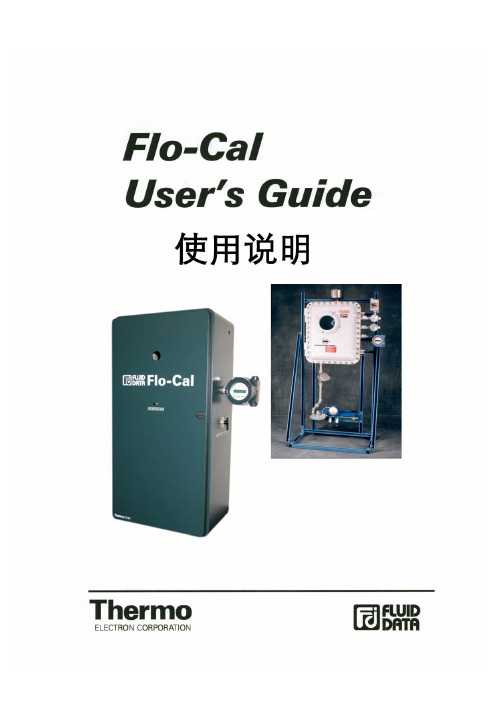
List of Illustrations------------------------------------------------------------- v
Chapter 1-------------------------------------------------------------------------- 1
符号
文件符号定义
标签
说明
WARNING
包括条件、惯例和步骤必须谨慎执行, 以防人员伤害和设备损坏。
CAUTION
包括条件、惯例和步骤必须谨慎执行, 以防人员伤害和设备损坏
CAUTION
电击或高温部分危险,如不采取适当的 警告,可导致人员伤害。
CAUTION
静电感应元件,要求正确地触摸,以防 损坏。
Flo-Cal 用户手册
ii 索引
Chapter 4 --------------------------------------------------------------------------17
Installation ....................................................................................................... 17 System Mounting .............................................................................................. 17 Unpacking and Inspection .................................................................... 17 Wall Mount Preparation and Procedure ............................................... 18 Free Standing Mount Instructions ........................................................ 20 Electrical Installation......................................................................................... 21 Gas & Air Supply Installation ........................................................................... 22
塞密恩(Siemens)油气火焰检测器QRA4数据表说明书
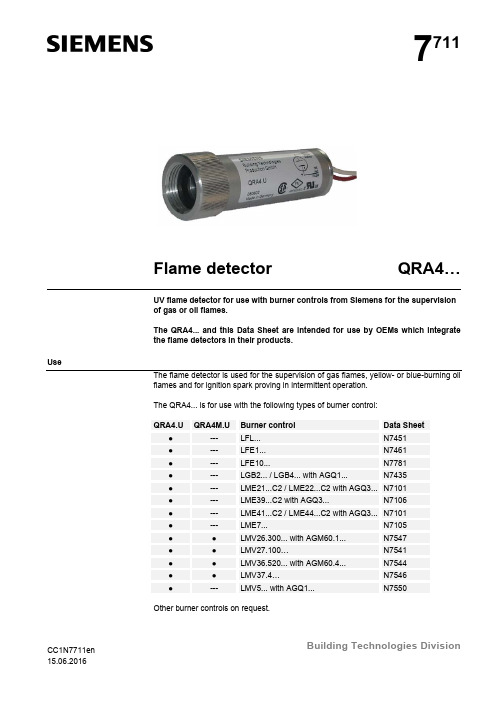
7711Flame detector QRA4…UV flame detector for use with burner controls from Siemens for the supervisionof gas or oil flames.The QRA4... and this Data Sheet are intended for use by OEMs which integratethe flame detectors in their products.UseThe flame detector is used for the supervision of gas flames, yellow- or blue-burning oilflames and for ignition spark proving in intermittent operation.The QRA4... is for use with the following types of burner control:QRA4.U QRA4M.U Burner control Data Sheet●--- LFL... N7451●--- LFE1... N7461●--- LFE10... N7781●--- LGB2... / LGB4... with AGQ1... N7435●--- LME21...C2 / LME22...C2 with AGQ3... N7101●--- LME39...C2 with AGQ3... N7106●--- LME41...C2 / LME44...C2 with AGQ3... N7101●--- LME7... N7105●●LMV26.300... with AGM60.1... N7547●●LMV27.100… N7541●●LMV36.520... with AGM60.4... N7544●●LMV37.4… N7546●--- LMV5... with AGQ1... N7550Other burner controls on request.Building Technologies Division CC1N7711enWarning noteswarning notes must be observed!Do not open, interfere with or modify the flame detector!Siemens will not as-sume responsibility for damage resulting from unauthorized interference!∙All activities (mounting, installation and service work, etc.) must be performed byqualified personnel∙Before making any wiring changes in the connection area, completely isolate theplant from mains supply (all-polar disconnection). Ensure that the plant cannot beinadvertently switched on again and that it is indeed dead. If not observed, there isa risk of electric shock hazard.∙Ensure protection against electric shock hazard by providing adequate protectionfor the connection terminals. If this is not observed, there is a risk of electric shock∙Each time work has been carried out (mounting, installation, service work, etc.),check to ensure that wiring is in an orderly state. If this is not observed, there is arisk of loss of safety functions and a risk of electric shock∙Halogen lamps, welding equipment, special lamps or ignition sparks may producesufficient radiation for the detector’s UV cell to ignite. X-rays and gamma radiationcan also generate erroneous flame signals. If this is not observed, there is a riskof loss of safety functions∙Fall or shock can adversely affect the safety functions. Such detectors must not beput into operation, even if they do not exhibit any damage. If this is not observed,there is a risk of loss of safety functions and a risk of electric shockMounting notes∙Ensure that the relevant national safety regulations are complied withInstallation notes∙Always run the high-voltage ignition cables separate while observing the greatestpossible distance to the detector and to other cablesElectrical connection of the flame detectorIt is important to achieve practically disturbance- and loss-free signal transmission:∙Never run the detector cable together with other cables– Line capacitance reduces the magnitude of the flame signal– Use a separate cable∙Observe the permissible lengths of the detector cable (refer to «Technical data» ofburner control / basic documentation used)∙The connecting wires must be run through protective tubing (made of plastic orearthed metal)2/6Commissioning notesTrouble-free burner operation is ensured only when the intensity of UV radiation at thedetector’s location is high enough for the detector’s UV cell to ignite during each halfwave. The intensity of UV radiation at the detector’s location is checked by measur-ing the detector current (refer to Data Sheet of the respective burner control)weißrot1) Connection of microammeter across adapter AGQ1... / AGQ2... / AGQ3... and flame detectorA Incidence of radiationM Microammeter (DC), internal resistance ≤5,000 ΩC Electrolytic capacitor 100...470 µF, DC 10...25 VStandards and certificatesNote!Only in connection with burner controls!EAC Conformity mark (Eurasian Conformity mark)ISO 9001:2008ISO 14001:2004OHSAS 18001:2007China RoHSHazardous substances table:/download?A6V10883536Service notesThe UV cell is glued inside the housing and cannot be removed. When the end of theUV cell’s service life is reached, the complete flame detector must be replaced.Disposal notesThe flame detector contains electrical and electronic components and must not be dis-posed of together with domestic waste.Local and currently valid legislation must be observed.Mechanical designUV flame detector for frontal illumination. Housing made of aluminum, with ¾“-14NPSMconnecting thread for fitting the detector to the burner or boiler. Connecting wires ofabout 1.8 m length for the electrical connection. ½“-14NPSM thread for a fitting, re-quired for the connection of a Menzel tube for protecting the connecting wires (½“ con-duit).Measuring circuitfor QRA4...LegendFlame detector QRA4...3/64/6OrderingArticle no. Type Sensitivity BPZ:QRA4.UQRA4.UNormalBPZ:QRA4M.U QRA4M.U HighWhen ordering, please give the complete type reference according.Product no. DesignationAGG02 Heat insulation glass with spring washer and O-ringAGG04 MountingcouplingAdapter of QRA4...-NPSM thread for a European pipe thread (G1").AGG04QRA4...7711z01e/10133/8” cooling air supplyAGG15 Heat insulating piece between QRA4... and mounting couplingAGG04.AGG15QRA4...7711z02/1113Heat insulating pieceAGG04 AGG15Accessories5/6Technical data Average life of UV cellApprox. 10,000 hours at max. +50 °C, higher ambient temperatures reduce con-siderably the cell’s life Perm. combustion chamber pressure Max. 150 mbarDegree of protection IP54 (to be ensured through mounting) Mounting position OptionalWeightApprox. 180 g Device safety classII (double-insulated)Length of connecting wires- QRA4... Approx. 180 g - AGG02 Approx. 10 g - AGG04 Approx. 270 g - AGG15Approx. 100 gConduit for protective sleeve (Menzel sleeve) ½“-14NPSM threadStorage IEC 60721-3-1 Climatic conditions Class 1K3 Mechanical conditions Class 1M2 Temperature range -20...60 °CHumidity <95% r.h. Transport Climatic conditionsMechanical conditionsTemperature rangeHumidityIEC 60721-3-2Class 2K3 Class 2M2 -20...60 °C <95% r.h. Operation Climatic conditionsMechanical conditionsTemperature rangeHumidityIEC 60721-3-3Class 3K5 Class 3M5 -20...60 °C <95% r.h. Installation altitude Max. 2,000 m above sea levelCaution!Condensation, formation of ice and ingress of water are not permitted!If this is not observed, there is a risk of loss of safety functions and a risk of electric shock.FunctionWith this type of flame supervision, the UV radiation emitted by gas or oil flames is used to generate the flame signal.The radiation detector is a UV-sensitive cell with 2 electrodes, which ignite when illumi-nated with radiation in the 190...270 nm range of the spectrum, thereby triggering a current in the flame detector circuit.The UV cell does not respond to glowing firebrick in the combustion chamber or to daylight.General detector dataEnvironmental conditions6/6DimensionsDimensions in mm Thread1/2”-14NPSMThread3/4" - 14 N P S MFlame detector QRA4...Heat insulation glass AGG02Mounting coupling AGG042009 Siemens Building Technologies HVAC Products GmbH 2016 Siemens AG Building Technologies Division, Berliner Ring 23, D-76437 Rastatt Subject to change!。
埃德尔空氣刀34 Torches PT-32EH PLASMARC TORCH说明书

34PT -32EH PLASMARC ™ TORCHPT-32 EH TorchDesigned for superior cutting performance and ease ofhandling, the PT -32EH patented torch produces clean, excep-tionally high quality cuts. The new ergonomic handle offers dual-switch capability, extra comfort and a non-slip grip.⏹ Most compact 90 amp torch on the market⏹ New, durable torch cable prevents snagging on fixtures and materials⏹ Excellent cutting capacity—cuts up to 1-1/2 in. (38 mm)⏹ Uses shop air, cylinder air or nitrogen for superior versatility⏹ Pilot arc starting—even starts through paint⏹ Choice of 25 ft. (7.6 m) or 50 ft. (15.2 m) line length ⏹ Excellent consumable life ⏹ Parts in place design⏹ Patented torch and safety circuit ⏹ Exclusive 40 amp Drag Nozzle ⏹ One-year warrantySpecificationsCuts up to 1-1/2 in. (38 mm)Current Capacity .......................................90 A @ 100% duty cycle Air Supply ..........Length of Service Lines ...................25 ft. (7.6 m) or 50 ft. (15.2 m)DimensionsOverall Length .................................................8.2 in. (208 mm) Length of Head ..................................................3.0 in. (76 mm)ConsolesPowerCut ® 875, PowerCut ® 1125, PowerCut ® 1250, and PowerCut ®1500Ordering InformationPT -32EH, 90°, 25 ft. (7.6 m) line ............................... 0558003548PT -32EH, 90°, 50 ft. (15.2 m) line ............................. 0558003549Torches and torch body assemblies are supplied without electrode, nozzle, heat shield and valve pin. Order individual components shown with PT-32EH parts breakdown following.Instruction Literature, PT -32 ..............................................F-15-440Instruction Literature, PT -32EH .........................................F-15-747Sales Literature, order number (PT -32EH) .....................PAC-21091PT -32EH CUTTING SPEEDSOUTPUT CURRENT 60, 70 & 90AMPS w/AIR @ 75psi (5.2bar)Optional Accessories50/70 amp Spare Parts Kit (PC-875 “CE”) ...............0558********/70 amp Spare Parts Kit (PC-875/1125) ..............0558******** amp Spare Parts Kit (PC-1250) ...........................0558******** amp Spare Parts Kit (PC-1250) “CE” ..................0558******** amp Spare Parts Kit (PC-1500) ......................0558******** amp Spare Parts Kit (PC-1500) “CE” ..................0558003557Plasma Flow Measuring KitThis valuable troubleshooting tool allows measurement ofthe actual plasma gas flow through the torch ....................19765Torch Guide KitThis complete kit, in a rugged plastic carrying case, includes attachments for circle and straight line cutting on ferrous and non-ferrous metals.Deluxe: 1-3/4 in. (44.5 mm) - 42 in. (106 cm) Radius 0558003258 Basic: 1-3/4 in. (44.5 mm) - 28 in. (71 cm) Radius ..0558002675Stand-off GuideFor proper stand-off distance when drag cutting .........0558******** amp Drag Nozzle ................................................ 0558002908Gouging Nozzle .......................................................0558003089Heat Shield Gouging .............................................. 0558003090Heat Shield Long “CE” ............................................0558003110Drag Heat ShieldMetal feet built into heat shield allows accurate standoffdistance for drag cutting ..........................................0558003374Heavy Duty Drag Heat ShieldSuitable for piercing and heavy industrial use (0558004206)35consumables and 75psi Ai Aluminum40 A 60 A 70 A90 AThickness Cut Cut CutCutSpeed (ipm)Speed (ipm)Speed (ipm)Speed (ipm)0.06252000.1251100.250481301481880.500144465760.7503339411.0001825301.250516211.5001015All cut data performed using standard production consumables and 75psi AirAll cut data performed using standard production consumables and 75 psi (5.2 bar) Air C u t S p e e d - I P M (m m / m i n )All cut data performed using standard production consumables and 75 psi (5.2 bar) AirC u t S p e e d - I P M (m m / m i n )1.000812141.250581.5005All cut data performed using standard production consumables and 75psi Air 1.0001014181.25057121.50058All cut data performed using standard production consumables and 75psi Air All cut data performed using standard production consumables and 75 psi (5.2 bar) Air C u t S p e e d - I P M (m m / m i n )PT -32EH PLASMARC ™ TORCH36PT -32EH PLASMARC ™ TORCHHeat Shield 0558001957Long Heat Shield “CE”0558003110Valve Pin0558001959O-Ring - 85W51(Supplied with head)Electrode 0558001969Nozzle40 AMP - 0558002908 (Drag Cutting)*50/70 AMP - 0558002618 (PC-875, PC-1125, & PC-1250)90 AMP - 0558002837 (PC-1500 Only)*PC-875, PC-1125, 1250, & PC-1500PT -32EH Torch Head - 0558003412Drag Heat Shield 0558003374(Optional)Heavy Duty Drag Heat Shield 0558004206(Optional)Heat Shield Long 0558003110 - 2 - 2 - 2 Heat Shield 0558001957 2 - 2 - 2 -50/70 amp Nozzle 0558002618 4 4 4 4 - -90 amp Nozzle 0558002837 - - - - 4 440 amp drag Nozzle 0558002908 1 1 1 1 1 1Electrode 0558001969 3 3 3 3 3 3Valve Pin 0558001959 1 1 1 1 1 1Fuse 2 amp, 600vdc 0558003075 - - 1 1 1 1Stand-off Guide 0558002393 1 1 1 1 1 1Wrench 19129 1 1 1 1 1 1Lubricant 17672111111Note: “CE” Items are used outside North AmericaSwitch 18224™™67Recommended Cutting GasesCompressed Air is the most commonly used gas for lower current plasma cutting and works well for most metals from gauge thickness to 1 in. (25.4 mm). It leaves an oxidized cut surface. Compressed air can also be used for plasma gouging on carbon steel.Nitrogen is often used for higher current plasma systems and for cutting materials up to 3 in. (76.2 mm) thick. It produces excellent quality cuts on most materials.Oxygen is used when the highest quality mechanized cuts are desired on carbon steel up to 1-1/4 in. (31.75 mm) thick. The cut face is smooth, and dross is easy to remove. Oxygen can also be used on stainless steel and aluminum, but it produces a rougher cut face.Argon-Hydrogen Mixtures are generally used for cutting stainless steel and aluminum. They produce a clean, high quality cut face. Argon-Hydrogen is required for mechanized cutting of any material more than 3 in. (76.2 mm) thick. This mixture also provides an excellent gas for plasma gouging on all materials.1300Plasmarc ™ Cutting Package CapabilitiesI n c h e s /m m C a r b o n S t e e l4(101.6 mm)3.5(88.9 mm)00.5(12.7 mm)1(25.4 mm)1.5(38.1 mm)2(50.8 mm)2.5(63.5 mm)3(76.2 mm)Plasma ®1256508751600PackPlasma ®380Plasma ®550Plasma ®25060PLASMARC™ ACCESSORIESPlasma FlowMeasuring KitPlasmitw/TorchTorch Guide Kits■Includes attachments for circle and straight linecutting on ferrous and non-ferrous metals■For additional information, order literature numberEMB-1074 (Deluxe Kit) and/or EMB-1075 (Basic Kit)Adaptor for PT-17AM andPT-20AMX Torches⏹Adapts PT-17AM torch to PCM-875 andPCM-1125 console for manual cutting⏹Adapts PT-17AM/PT-20AM torches to PCM-875and PCM-1125 consoles for mechanized cutting90°Head Angle Converter Kit forPT-27/23 Torch⏹Fits between handle and head of torch⏹Gives the effect of a 90° angle torch headPlasma Flow Measuring Kit⏹Valuable troubleshooting tool⏹Allows measurement of actual plasma gas flowthrough torchRemote Hand Switch⏹Allows the operator to start and stop the cuttingprocess with a remote switch.⏹Used primarily for mechanized cutting and isincluded in the mechanized Plasmarc packagesTorch Retrofit Kits⏹Allow select ESAB Plasmarc torches to beretrofitted to other brand plasma consoles⏹Do not include the torch, which must be purchasedseparatelyLeather Sheath⏹A 10 ft. (3 m) leather sheath to protect torch leadsfrom abrasion and molten metal⏹Particularly recommended for plasma gougingPlasmits⏹Special flexible shields attach around the head of aplasma cutting torch to provide added protectionagainst heat and molten metal⏹Recommended for heavy duty plasma gougingapplicationsTorch Wrap & Kit Holder⏹This enables operator to store spare parts kit, wraptorch and work cable for easy transport and storageWheel Kit⏹This enables easy transport of the PCM-500i,PCM-875 and PCM-1125 Series; and PowerCut®875/1125 and PowerCut® 1250/1500 Series MachinesDeluxeTorch GuideKitBasic TorchGuide KitTorch Wrap and Kit HolderPowerCut® MachinesWheel KitPowerCut® MachinesOrdering InformationT orch Wrap and Kit Holder, PCM Series.................................33952GYT orch Wrap and Kit Holder, PowerCut® 875/1125 (0558003013)Torch Wrap and Kit Holder, PowerCut® 1250/1500 (0558003059)Torch Wrap & Kit Holder PowerCut® 650 (0558003398)Wheel Kit PowerCut® 650 (0558003399)Wheel Kit, PCM Series (34324)Wheel Kit, PowerCut® 875/1125 (0558003014)Wheel Kit, PowerCut® 1250/1500 (0558003060)Torch Guide Kit for PT-17, 23/27, 25, 31/34 & PT-32EH Torches(Deluxe: 1-3/4 in. (44.45 mm) - 42 in. (106.7 cm) Radius) 0558003258PT-17 Bushing ...........................................................................TJ2226PT-23/27 Bushing ......................................................................TJ2225PT-25 Bushing ...........................................................................TJ2230PT-31XL Bushing .......................................................................TJ2228PT-32 Bushing (0558003257)Torch Guide Kit for PT-27/31XL/34/32 Torch(Basic: 1-3/4 in. (44.45 mm) - 28 in. (71 cm) Radius) (0558002675)90° Angle Converter Kit for PT-27 (000222)Plasma Flow Measuring Kit (19765)Remote Hand Switch PT-20AMX (680982)Remote Hand Switch ESP-150 and ESP-200 (2075600)Remote Hand Switch PT-21AMX (0558003612)Retrofit Kit to adapt PT-17A to PAK5XR/P AK10XR (31548)Retrofit Kit to adapt PT-31XL/ PT-27 to MAX-40 (18228)10 Ft. Leather Sheath with Snaps(For use with any ESAB Plasmarc torch) (20812)Plasmit for PT-17A Manual Torch (20803)Plasmit for PT-121, 75° T orch (20742)Plasmit for PT-121/PT-25, 90° T orch (20801)Plasmit for PT-121, Mechanical T orch (20802)Plasmit for PT-251, 75° Torch (20805)Plasmit for PT-26 70° Torch (0558006717)Plasmit for PT-26 90° Torch (0558006718)Plasmit for PT-251 Mechanical T orch (20807)Adaptor for PT-17A & PT-20AMX on PCM-875 & PCM-1125 (19500)。
西门子QRI型号Infrared Flame Detectors商品说明书

7719Infrared Flame Detectors QRI...Infrared flame detectors for use with Siemens burner controls, for the supervi-sion of gas, oil and other flames that emit infrared light.The QRI... are suited for burners of any capacity, either in continuous or intermit-tent operation.The QRI... and this Data Sheet are intended for use by OEMs which integrate theflame detectors in their products.Use, featuresKey features of the QRI... flame detectors:- Detector with infrared-sensitive flame detecting element- Integrated flame signal amplifier- Designed for frontal and lateral (90°) illumination- Suited for use with burner controls type LMV5...- Secured to the burner with flange and clampThe spectral sensitivity of the QRI... is a maximum of about 2 µm covering infraredradiation emitted by gas, oil, and coal flames as well as other sources of infrared light.Owing to electronic self-supervision of the flame signal, the QRI... can be used in con-nection with suitable burner controls designed for burners in continuous or intermittentoperation.The sensitivity of the QRI... is such that it must be fitted behind the burner’s baffle plate.Building Technologies CC1N7719enWarning noteswarning notes must be observed!Do not open, interfere with or modify the flame detector!•All activities (mounting, installation and service work etc.) must be performed byqualified staff•Before making any wiring changes in the connection area, completely isolate theplant from mains supply (all-polar disconnection). Ensure that the plant cannot beinadvertently switched on again and that it is indeed dead. If not observed, there isa risk of electric shock hazard•Ensure protection against electric shock hazard by providing adequate protectionfor the burner control’s connection terminals•Each time work has been carried out (mounting, installation, service work, etc.),check to ensure that wiring is in an orderly state and that the correct terminals ofthe LMV5... are used and make the safety checks as described in «Commissioningnotes»•Make certain that none of the 3 connecting wires of the QRI... is connected to ter-minal X10-02/3 (mains voltage L)! Risk of damage to QRI... and LMV5...!•Use an AC voltmeter (Ri = 10 MΩ) to ensure that there is no voltage across thereference line (blue wire = N of the LMV5...) and the burner housing (PE)•Due to its mounting location behind the baffle plate, the flame detector has highsignal sensitivity and, therefore, identifies small variations in infrared radiation as aflame. For this reason, make certain that so-called heat streaks after loss of flame(emitted for example by after-glowing combustion chamber lining) will not reach thedetector as these would simulate a flame. Air turbulence or similar may modulateinfrared radiation emitted by hot boiler or burner components in a way that a flamewill be simulated. Likewise, moving parts in the detector’s viewing range can causeinfrared radiation from the boiler (or a viewing tube) to be modulated, thereby pos-sibly generating sporadic detector signals. Strong burner or detector vibrations canalso produce variations in radiation. For this reason, the burner or boiler manufac-turer must make certain that such modulated radiation cannot reach the flame de-tector. For example, loose cables (moving up and down in the fan’s airstream) arenot permitted within the detector’s viewing range•Consider carefully the use of infrared flame supervision if several burners use thesame combustion chamber. In general, this type of flame supervision is not suitedfor the specific supervision of individual burners•Check to ensure that the burner will initiate lockout when – while the burner is run-ning – the flame detector is removed from its fixing on the burner and – withoutmoving it – is exposed to room lighting•Fall or shock can adversely affect the safety functions. Such units must not be putinto operation even if they do not exhibit any damageMounting notes•Ensure that the relevant national safety regulations are complied with•Secure the flame detector to the burner with the clamp and flange provided. Withthe clamp’s fixing screw loosened, the detector can be correctly adjusted towardthe flame. This adjustment can be checked by watching the intensity of the flamesignal on the AZL5... display and operating unit of the LMV5... burner control, orwith the help of the measuring circuit (refer to «Detector signal measurement»)•Ensure that the connection between the metal surface of the flange and theburner’s earthed housing is electrically conductive2/11Installation notes•Locate the detector such that, if possible, only the flickering peripheral range of theflame will be detected. The view at hot boiler walls or other hot boiler or burnercomponents must be restricted as much as possible. This can be attained byclearly confined viewing conditions behind narrow baffle plates. If this is not possi-ble, a viewing tube should be used to restrict the viewing range to a smaller area ofthe flame. Length, diameter and alignment of the viewing tube must be determinedthrough testing, depending on the size of burner and boilerThe viewing range should be reduced to such an extent that:a) the minimum detector output signal required is attained over the burner’s entireoutput range (for details, refer to the Basic Documentation of the LMV5...(P7550)b) after loss of flame, the valve’s operating voltage is switched off by the burnercontrol as required by the standards (refer to «Commissioning notes»).Electrical connection of the flame detectorsIt is important to achieve practically disturbance- and loss-free signal transmission:•Never run the detector cable together will other cables- Line capacitance reduces the magnitude of the flame signal- Use a separate cable•Observe the permissible length of the detector cables (refer to «Technical data»)•Always run the ignition cable separate while observing the greatest possible dis-tance to other cables (min. 3 cm)•Test the flame detector on all applications. When used in connection with theLMV5..., the test is to be made with a test routine (for details, refer to the BasicDocumentation P7550)•Make certain that the detector’s cable does not get into contact with hot burner orboiler surfacesCommissioning notes•When commissioning the plant or when doing maintenance work, make the follow-ing safety checks:Safety check Anticipated responsea) Burner startup with flame detector darkened Lockout at the end of«TSA»b) Burner startup with flame detector exposed toextraneous light (e.g. light from an incandescent lamp interrupted at about 20 Hz) Lockout at the end of the prepurge timec) Simulation of flame failure during operation. Forthat purpose, darken the flame detector duringoperation and maintain this state Lockout or restart, de-pending on the burner control’s configurationd) Check the safety time in operation in the event ofloss of flame; for that purpose, disconnect manu-ally the fuel valves from power and check the time the burner control requires from this manual dis-connection until the valves’ power supply is turned off Burner control discon-nects power supply to the valves within the period of time allowed for the relevant plant•Make a loss-of-flame test with the AZL5... of the LMV5... burner control3/114/11Standards and certificatesConformity to EEC directives- Electromagnetic compatibility EMC (immunity) - Directive for gas appliances - Low-voltage directive2004/108EC 90/396EEC 2006/95ECISO 9001: 2000 Cert. 00739 ISO 14001: 2004 Cert. 38233For use in the U.S. / Canada, the flame detectors carry themarks.Service notes•To clean the detector’s lens, use a soft, clean cloth (free from oil and solvents)Disposal notesThe flame detector contains electrical and electronic components and must not be dis-posed of together with domestic waste.Local and currently valid legislation must be observed.Mechanical designThe QRI... has an impact-proof housing made of black plastic. The lens is fitted in a dust-tight position.The QRI... can be secured to the burner within its adjusting range, using the clamp and the flange provided.The 3-core connecting cable is ready connected to the QRI... and features cable strain relief.Depending on the type of burner construction, there are flame detectors for frontal or lateral illumination available.Type summaryType reference Illumination Cable length «L» Cable endAccessories QRI2A2.B180B Frontal 180 cm Stripped --- QRI2B2.B180B Lateral 180 cm Stripped --- QRI2B2.B180B1 Lateral 180 cm Stripped Flange andclampWhen ordering, please give the complete type reference according to «Type sum-mary».Only in connection with the burner control5/11AccessoriesFlange , with radius 4 241 8855 0Flange , straight 4 241 8898 0Clamp 4 199 8806 0Mounting kit AGG2.110For frontal illumination, including heat insulator with ¾“ 14-NPSM threadAdapter , protective sleeve Pg9 / ½“ 14-NPSM thread AGG2.120Technical data Operating voltage - Operation - TestDC 14 V ±5 % DC 21 V ±5 % Signal voltageDC 0...5 V Length of connecting cable Max. 180 cm Degree of protection IP54 Power consumption< 0.5 W Length of auxiliary detector cable Max. 100 m Safety classIIVibrations to IEC 6068-2-6 max. 1 g / 10...500 Hz Weight incl. cable 180 cm approx. 0.175 kg Mounting position optionalStorageDIN EN 60 721-3-1 Climatic conditions class 1K3 Mechanical conditions class 1M2 Temperature range -20...+60 °C Humidity < 95 % r.h.TransportDIN EN 60 721-3-2 Climatic conditions class 2K2 Mechanical conditions class 2M2 Temperature range -20...+60 °C Humidity < 95 % r.h.OperationDIN EN 60721-3-3 Climatic conditions class 3K5 Mechanical conditions class 3M2 Temperature range-20...+60 °Cshort-time (max. 1 min) up to 75 °C Humidity < 95 % r.h.Condensation, formation of ice and ingress of water are not permitted!General detector dataEnvironmentalconditions6/11FunctionWith this type of flame supervision, the changes in infrared radiation are used to gener-ate the flame signal. The flame-detecting element is an infrared-sensitive photoresistor whose spectral sensitivity covers the range of approximately 1...3 µm. The detector does not respond to constant radiation or radiation with mains frequency harmonics (e.g. 50 Hz or multiples thereof). The suppression of these radiation frequencies is made electronically, directly dependent on the current mains frequency at which the relevant burner control (e.g. LMV5...) is operated. As a result, filtering takes place within a very narrow band, which means that the signal generated by the flame can almost completely be utilized since the frequency and the rate of change of infrared radiation constantly change. Hence, the detector’s ability to capture the flame’s radia-tion behind the burner’s baffle plate is extremely high. As a result of the high level of sensitivity, constant or mains frequency-harmonic extraneous light sources remain undetected only if the detector itself is not moved. Due to its short-wave spectrum, the ignition spark will not be detected. The detector’s analog output signal (0... approx. +5 V) is a measure of the changes of the flame’s radiation intensity.If the connecting cable length of 180 cm is not sufficient, the burner manufacturer can extend it up to a maximum of 100 m (also refer to «Installation notes»).SIEMENSQRILandis & Staefaswbl brmax. 1,8 m Z < 100 mbl Blue wire = reference line sw Black wire = signal line br Brown wire = power lineZExtension cableMaximum detector cable lengthLegend7/11Spectral curvesRelative intensity of radiation1235Wave length (µm)Spectral emission of radiation of luminous and nonluminous flames at 1,500 K (extract from VDI Report no. 423, 1981). a Black body radiation b Pulverized coal flame c Oil flame d Gas flame100 %10 %1 %1 1.5 2.54Wave length (µm)T y p i c a l r e l a t i v e s e n s i t i v i t y23 3.57719d 02e /0302FlamesLegendSensitivity of flame detector8/11Measuring circuit and connection examplesRi > 10 MX10-02 / 6X10-02 / 4X10-02 / 2Measurement of the detector’s signal with a Voltmeter is not normally required since the flame signal’s intensity is shown on the AZL5... display and operating unit.Drawing of disposition Mounting kit is supplied completely assembled.7719z 01e /0302ClampAdapter sleeveAdapter nipple (heat insulator)Measurement of the detector currentAGG2.1109/11DimensionsDimensions in mm401269144,5221855,7156567719m02/0603SIEMENSQRILandis & StaefaLL Available cable length (refer to «Type summary»)4056144,5696,8162,8221855,77719m 08/0603LQRI2B...for lateral illuminationLegend QRI2A...for frontal illumination10/11Dimensions (cont’d) Cable ends strippedBrownBlue7407719m01e/0302Black1+-0,5+-For AGG2.110 mounting kit34707719m07/0302253/4"-14N P S MConnecting cableAdapter nipple and adapter sleeveAGG2.12011/11Building Technologies CC1N7719en HVAC Products02.06.2008Dimensions (cont’d)725°336181530R43102448Company logo to LN 3 8380 01020,2 mm elevated7719m09e/06083624,3R0,310R27R2R418244833153025°Company logo to LN 3 8380 01020,2 mm elevated7719m10e/06084 241 8898 04 241 88550© 2008 Siemens Building Technologies HVAC Products GmbH Subject to change!。
flame painter

flame painterFlame Painter: Unleash Your Creative FireIntroduction:Flame Painter is a powerful and innovative digital painting software that allows artists of all levels to create stunning and unique artwork. With its user-friendly interface and advanced flame painting tools, Flame Painter opens up a whole new world of possibilities for artists looking to ignite their creativity and produce mesmerizing visual masterpieces. In this document, we will explore the various features and capabilities of Flame Painter, as well as provide step-by-step instructions on how to use the software effectively.1. Getting Started with Flame Painter:- System Requirements: Before diving into the world of Flame Painter, it's important to ensure that your computer meets the minimum system requirements for running the software. We will outline the necessary specifications and provide tips for optimizing performance.- Installation and Setup: Step-by-step instructions on how to download, install, and set up Flame Painter on your computeror device. This section will include troubleshooting tips for common installation issues.2. Exploring Flame Painter's Interface:- Overview of the User Interface: A detailed explanation of Flame Painter's interface, including the different panels, tools, and options available. We will walk you through each element and their respective functionalities, empowering you to navigate the software with ease.- Customization Options: Flame Painter offers a range of customization options that allow you to personalize the interface to your liking. We will guide you through the process of customizing the workspace layout, selecting preferred color schemes, and setting up keyboard shortcuts.3. Flame Painting Techniques:- Creating Your First Flame Painting: A step-by-step tutorial on how to create your first flame painting using Flame Painter. We will guide you through the process of selecting brushes, adjusting settings, and applying various effects to achieve the desired result.- Exploring Brush Options: Flame Painter provides a wide range of brush options, each with its own unique characteristics. We will introduce you to the different brushtypes available, along with tips on how to effectively use them in your artwork.- Utilizing Layers: Understanding how to use layers is crucial for organizing your artwork and applying effects selectively. We will explain the concept of layers and demonstrate how to work with them in Flame Painter.4. Advanced Features and Techniques:- Effects and Filters: Flame Painter offers a variety of effects and filters that can be applied to your artwork to add depth, texture, and visual interest. We will walk you through the process of applying these effects and provide examples of their usage.- Animation and Timeline Features: Unlock the potential for creating dynamic and captivating artwork by utilizing Flame Painter's animation and timeline features. This section will provide step-by-step instructions on how to create animations and explore different timeline options.- Exporting and Sharing Your Artwork: Once you have completed your masterpiece, it's time to showcase it to the world! We will guide you through the process of exporting your artwork in various file formats, preparing it for printing, and sharing it on social media platforms.Conclusion:Flame Painter revolutionizes the world of digital art by providing artists with a powerful and intuitive tool for creating captivating flame paintings. Whether you are a professional artist or a hobbyist, Flame Painter offers a range of features and techniques to unlock your creative potential. This document serves as a comprehensive guide to help you get started with Flame Painter, explore its various features, and create stunning flame artwork that will leave viewers in awe. So, fire up the software and let your imagination run wild!。
Flame Rod Manual 372001-20 Rev A说明书

Flame Rod Manual Publication 372001-20 Rev AINTRODUCTIONThis manual contains information for the Flame Rod Flame Detection system from Forney Corporation, 16479 North Dallas Parkway, Suite 600 Addison, TX 75001.All personnel should become thoroughly familiar with the contents of this manual before attempting to install, operate or maintain the FlameHawk® Flame Detection system. Because it is virtually impossible to cover every situation that might occur during operation and maintenance of the equipment described in this publication, personnel are expected to use good engineering judgment when confronted with situations that are not specifically mentioned herein.PROPRIETARY NOTICEThe contents of this publication are proprietary data of Forney Corporation. Reproduction or use of any part of the publication for purposes other than the support of the equipment for which it is published is permissible only if expressly authorized in writing by Forney.SAFETY ICON DEFINITIONSIndicates a hazardous situation which, if not avoided, will result indeath or serious injury.WARNING Indicates a hazardous situation which, if not avoided, could result indeath or serious injury.CAUTION Indicates a hazardous situation which, if not avoided, could result inminor or moderate injury.Indicates unsafe practices that can result in property damage only.RevisionsRevision Date CommentsA 9-25-2018 Initial ReleaseTable of ContentsSection 1 Description (1)1.1Introduction (1)1.2Operational Overview (1)1.3Specifications (2)1.4Component Descriptions (2)1.5Electronics Module (3)Section 2 System Installation (3)2.1Installation (3)2.2Flame Rod Installation Procedure (3)2.3Cable Installation (4)2.4Electronics Installation (4)2.5Enclosure Installation Procedure (4)2.6System Installation Wiring (4)Section 3 Maintenance Procedures (5)3.1Flame Rod Inspection and Maintenance (5)3.2Electronic module Inspection and Maintenance. (5)3.3Cable Inspection and Maintenance (5)Section 4 Troubleshooting (5)Section 5 RMA / Warranty (6)Section 6 Spare Parts (6)List of Tables & FiguresFigure 1 Flame Rod (1)Figure 2 Flame Rod Components (2)Table 1 Troubleshooting (5)Table 2 Meggar Test Instructions (6)Section 1 Description1.1 IntroductionThe Forney Flame Rod is a reliable and cost-effective method of providing a solid-state flame detection system. The three components of the system are (1) the flame sensing rod, (2) the electronic module and (3) the cable. The rod and the electronic module are connected with a single conductor cable.At the time of ignition, if the flame rod is in the flame zone, the electronic module provides a “flame on” output.The flame sensor modules provide visual indication and electrical outputs that signal the user regarding flame presence in a combustion chamber. The module uses the flame rods to sense flame presence independently or as components in a burner management system.Figure 1 Flame Rod1.2 Operational OverviewThe Flame Detection system provides positive verification of flame presence based on the ionization of the gas within the flame. When the flame is present, the excitation on the valence electrons results in the escape of some of them, resulting in ions being formed within the flame. This mean that when the flame is present, the ionized gas becomes an electrical conductor.The flame rod is an electrode extending directly into the flame. It is used to measure the resistance of the gas between the electrodes. When the flame is present, at immediate contact with the electrodes, the resistance decreases. Increasing the current flow through the flame rod is used to indicate the presence of flame.1.3 SpecificationsOperating Temperature -10 to 60°C (14 to 140°F)Storage Temperature -40 to 85°C (-40 to 185°F)Humidity 75%RH @ 40°C (104°F)Input Voltage 110/230 VAC, 50/60 HzModule Output Voltage 350 VDCApprovals CE Approved, Hazardous Area AvailableFlame Rod Diameter 0.625 in (1.6 cm)Flame Rod Tip Material Kanthal®Flame Rod Length As Required1.4 Component DescriptionsFlame Rod –S olid-state flame detection rod which will be in physical contact with the flame. Cable - Single wire shielded cable which connects the flame rod to the electronic module. Electronic Module – Provides visual indication and electrical outputs that signal the user regarding flame presence in a combustion chamber.Figure 2 Flame Rod Components1.5 Electronics ModuleThe electronic modules provide visual indication and electrical outputs that signal the user regarding flame presence in a combustion chamber. The module uses flame rods to sense flame presence independently or as components in burner management system. Many operational characteristics are provided including:•CE approved•Self-contained: 110 VAC/240, 50/60 Hz:•Flame ON/OFF LED indicator•4-20mA permits direct reading of flame signal strength•Uses CE approved 11-pin relay base•Panel surface or DIN-rail mounting•Self-checkThe unit provides a cost effective, self-checking method of monitoring flames using the ionization principle.Refer to separate instruction manual for detailed information on the electronic module.Section 2 System InstallationThe flame detection system is designed to be installed and operated without any special setup. Once the unit has been installed, as instructed below, the unit will provide a "flame on" signal (greater than 4 mA) when flame is present and a "no flame" signal (less than 4 mA) when flame is absent.2.1 InstallationThe flame detection system installation may be divided into three basic parts: flame sensing rod installation, electronic module mounting/installation and cable installation. In general, any of the three components may be installed separately, however,2.2 Flame Rod Installation ProcedureIn most applications, the flame rod fits into the guide tube of a gas or oil igniter. If using the flame rod in combination with gas or oil igniters (i.e. Forney’s MaxFire® or DuraFire®), refer to your igniter manual for additional information. Observe the following steps for installing the flame rod assembly into a gas or oil igniter:1.Carefully insert the flame rod tip into the guide tube until the flame rod extends into theprimary ignition zone.2.When a retraction assembly is supplied, exercise the retract cylinder, either manually orautomatically, in the extend and retract positions to check for correct operation.3.Once the tip penetration is set, attach and tighten the locking device to the flame rod intoposition.2.3 Cable InstallationRoute flame rod cable enough distance from ignition and other high voltage or high current wiring to avoid electrical interference. Interference from ground currents, nearby conductors, radio-frequency emitters (wireless devices), and inverter drives can induce false flame signals. Shielded cables can help reduce interference with the shield connected to ground at the control end only. The wire type and its capacitance (picofarads or microfarads) to ground may cause low signal problems, so a grounded shield may decrease the signal due to the cable's internal capacitance.For flame rod sensor runs approximately 100 feet (30 meters) or greater, use Forney P/N: 78706-04 coax cable. To achieve the maximum wiring distance, the shield should not be grounded (keep in mind that an underground shield provides less protection against electrical interference). Depending on field connections, sensor wiring can be up to 200 feet (61 meters).WARNING Do not ground the shield to terminal GND. Unshielded sensor wiring must not be run in common with other wires; it must be run in separate conduit. Multiple flame sensor wiring must not be run together in a common conduit or wireway. Use #14 to #18 AWG wire suitable for 90°C (194°F) and 600 volt insulation and run each pair of leads in its own shielded cable. Multiple shielded cables can be run in a common conduit.Reference cable manufacturers documentation to ensure acceptable conditions for installation and operation (temperature and voltage limits, bend radius limitations etc.), especially at lengths longer than 100 ft.2.4 Electronics InstallationThe electronics are housed within a sealed NEMA 3, 4, 4X, 7(B,C,D), 9(E,F,G) explosion and weather-proof cast aluminum enclosure. The enclosure has two mounting lugs that are compatible with 3/8" diameter bolts. The flame rod electronics module is connected to an 11-pin wiring base which will be mounted to the enclosure via DIN rail or a mounting screw connection.Refer to separate instruction manual for detailed information on the electronic module2.5 Enclosure Installation Procedure1.The box should be mounted in a location that is within the temperature limits specified forthe unit 14°F to 140°F (-10°C to 60°C).2.Mount the enclosure with fasteners through the mounting holes. Ensure that the cableconnectors are facing down to facilitate cable installation.2.6 System Installation WiringRefer to electronic module documentation for detailed wiring information.Section 3 Maintenance ProceduresWARNING Do NOT open cover of electronics module box when explosiveatmosphere may be present.Forney recommends performing the following preventive maintenance every six months.3.1 Flame Rod Inspection and MaintenanceRemove the flame rod and inspect the Kanthal® rod section for damage due to overheating, excessive use, and mishandling of equipment.1.If Kanthal® rod is bent, use hand tools to re-straighten the Kanthal® rod2.If excessive carbon or residue is built up on the Kanthal® rod use a wire brush andremove the residue by hand.3.2 Electronic module Inspection and Maintenance.The Electronic module generally does not need periodic maintenance other than cleaning the exterior of the enclosure and checking the hinged cover for proper closure and sealing.3.3 Cable Inspection and MaintenanceInspect the cable for fraying or loose connections. Replace frayed cable.Section 4 TroubleshootingIf the flame rod assembly malfunctions, ensure that the procedures described in the Installation section have been performed successfully.If problems continue to occur, refer to Table 1 for troubleshooting information.Section 5 RMA / WarrantyForney Corporation warrants this product to be free of defective material and workmanship. Forney will replace this equipment as long as it is being used for its intended use and is found to be defective upon receipt up to the expiration of the warranty period.Prior to returning any material to Forney, please contact your Forney customer service representative and provide the contract number or the customer purchase order number.Section 6 Spare PartsWhen ordering spare parts, contact Forney’s Aftermarket Department via any one of the following methods and furnish the following information.2.Customer purchase order number3.For each part ordered, provide the following information:a.Part numberb.Part descriptionc.Quantity required。
windows壁纸窗口的句柄

windows壁纸窗口的句柄
Windows壁纸窗口的句柄是指用于标识该窗口的唯一值。
在Windows操作系统中,每个窗口都有一个句柄,用于在系统中唯一标识和访问该窗口。
句柄是一个整数值,可以通过调用相关的API 函数来获取。
对于Windows壁纸窗口的句柄,可以通过以下几种方式获取:
1. 使用FindWindow函数,可以使用FindWindow函数来查找指定类名或窗口标题的窗口,并返回该窗口的句柄。
对于壁纸窗口,可以通过指定类名或标题来获取其句柄。
2. 使用EnumWindows函数,可以使用EnumWindows函数来枚举系统中所有的顶级窗口,并通过回调函数来获取每个窗口的句柄。
在回调函数中,可以通过判断窗口的类名或标题来确定是否为壁纸窗口,并获取其句柄。
3. 使用GetDesktopWindow函数,GetDesktopWindow函数可以获取当前桌面窗口的句柄。
对于壁纸窗口,可以通过该句柄进一步获取其子窗口的句柄,以便进行相关操作。
需要注意的是,壁纸窗口的句柄可能会因不同的系统版本或桌面环境而有所变化,因此在获取句柄时需要根据实际情况进行适配和调整。
总结起来,获取Windows壁纸窗口的句柄可以通过FindWindow 函数、EnumWindows函数或GetDesktopWindow函数等方式来实现。
这些方法可以根据窗口的类名、标题或层级关系来获取句柄。
杜拉格火焰探测器手册
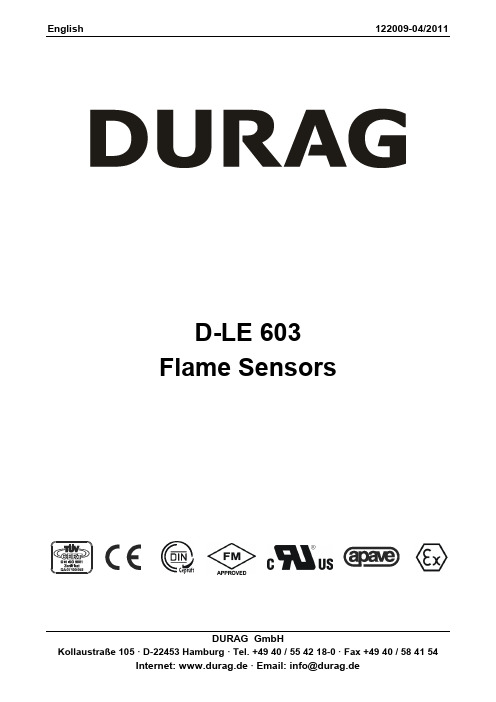
English 122009-04/2011 DURAG GmbHKollaustraße 105 · D-22453 Hamburg · Tel. +49 40 / 55 42 18-0 · Fax +49 40 / 58 41 54D-LE 603Flame SensorsD-LE 603Table of Contents1.Flame Monitoring Equipment / Burner Management Systems (1)2.UV Flame Sensors D-LE 603 UH and D-LE 603 US (1)2.1.General Information (1)2.2.Functional Description (2)2.3.Start-Up (2)2.4.Front Panel (3)2.5.Block diagram (3)2.6.Replacing UV Cells (4)3.UV Flame Sensors D-LE 603 UA and D-LE 603 UAF (6)3.1.General Information (6)3.2.Functional Description (6)3.3.Programmable Sensor Controls (7)3.4.Gain Setting (8)3.5.Test Plug for Input Gain Modulation (8)3.6.Setting the High-Pass Filter (9)3.7.Remote Change-Over (Gain Switch) (10)3.8.Block Diagram (11)4.IR Flame Sensors D-LE 603 IG and D-LE 603 IS (12)4.1.General Information (12)4.2.Functional Description (12)4.3.Programmable Sensor Controls (13)4.4.Logarithmic input amplifier (14)4.5.Setting a Brightness Threshold (15)4.6.Linear Input Amplifier (15)4.7.Gain Setting (16)4.8.Setting the Input Filter (16)4.9.Setting the High-Pass Filter (17)4.10.Block Diagram (18)5.IR Flame Sensors D-LE 603 ISE and D-LE 603 ISO (19)5.1.General Information (19)5.2.Functional Description (19)5.3.Programmable Sensor Controls (20)5.4.Gain Setting (21)5.5.Setting the High-Pass Filter (22)5.6.Block Diagram (23)6.Pulse Reduction Setting (24)7.Mounting the Flame Sensor (26)8.Mechanical Mounting System (26)9.Installation of the Flame Sensor (27)10.Safety Information (27)11.Maintenance / Service (28)12.Technical data of the D-LE 603 (28)13.Wiring Diagram (29)14.Overview of Available Models (30)15.Optional Accessories (31)16.Dimensional Drawing: D-LE 603 Flame Sensor Housing (32)17.D-LE 603.../94Ex and /95Ex Housing for Hazardous Areas .. (33)17.1.Adjusting the Flame Scanner D-LE 603.../94Ex and D-LE 603.../95Ex (34)18.D-LE 603 ... /96 Ex for Class I, Div. 2, Group A,B,C&D (35)D-LE 60319.D-LE 603 ... /97 Ex for Hazardous Areas Zone 2 . (36)20.Dimensional Drawing: D-ZS 033-I Swivel Mount (37)21. Dimensional Drawing: D-ZS 033-III Swivel Mount (38)22.Dimensional Drawing: D-ZS 133 Ball Valve (39)23.Certificates (40)23.1.ATEX Certificate (40)23.2.UL-Listing (41)23.3.CUL-Listing (41)23.4.FM-Listing (42)23.5.EC Declaration of Conformity (43)Diagrams(Fig. 1)Front panel of the D-LE 603 UH/US (3)(Fig. 2)Block diagram: D-LE 603 UH/US (3)(Fig. 3)Replacing the UV-cell in the D-LE 603 UH (4)(Fig. 4)Replacing the UV-cell in the D-LE 603 US (5)(Fig. 5)Front panel of the D-LE 603 UAF/UA (7)(Fig. 6)Gain settings on the D-LE 603 UA/UAF (8)(Fig. 7)Controls for the high-pass filter on the D-LE 603 UA/UAF (9)(Fig. 8)Example of a remote-controlled change-over in the D-LE 603 UA/UAF (10)(Fig. 9)Block diagram: D-LE 603 UA/UAF (11)(Fig. 10)Front panel of the D-LE 603 IG/IS (13)(Fig. 11)Controls for the logarithmic input amplifier on the D-LE 603 IG/IS (14)(Fig. 12)Logarithmic input curve of the D-LE 603 IG/IS (14)(Fig. 13)Controls for the linear amplifier on the D-LE 603 IS/IG (15)(Fig. 14)Controls for adjusting the high-pass filter on the D-LE 603 IG/IS (17)(Fig. 15)Block diagram: D-LE 603 IG/IS (18)(Fig. 16)Front panel of the D-LE 603 ISE/ISO (20)(Fig. 17)Gain settings on the D-LE 603 ISE/ISO (21)(Fig. 18)Controls for adjusting the high-pass filter on the D-LE 603 ISE/ISO (22)(Fig. 19)Block diagram: D-LE 603 ISE/ISO (23)(Fig. 20)Controls on the D-LE 603 UA/UAF for adjusting pulse reduction (24)(Fig. 21)Controls on the D-LE 603 IG/IS for adjusting pulse reduction (24)(Fig. 22)Controls on the D-LE 603 ISE/ISO for adjusting pulse reduction (25)(Fig. 23)D-LE 603 wiring diagram (29)(Fig. 24)Dimensional drawing: D-LE 603 flame sensor housing (32)(Fig. 25)Dimensional drawing: explosion-proof housing (33)(Fig. 26)Adjusting an explosion-proof flame sensor D-LE 603.../94Ex or D-LE 603.../95Ex .. (34)(Fig. 27)Dimensional drawing: D-LE 603.../96Ex .. (35)(Fig. 28)Dimensional drawing: D-LE 603.../97Ex .. (36)(Fig. 29)Dimensional drawing: D-ZS 033-I swivel mount (37)(Fig. 30)Dimensional drawing: D-ZS 033-III swivel mount (38)(Fig. 31)Dimensional drawing: D-ZS 133 ball valve (39)D-LE 603Tables(Table 1) Determining pulse reduction via the voltage signal from the test plug (25)(Table 2)Various flame sensor cables (copper cable) (27)(Table 3)Selection Criteria for the D-LE 603 (30)(Table 4)Overview of available models (30)D-LE 603 Page 11. Flame Monitoring Equipment / Burner Management Systems DURAG flame monitoring and burner management equipment are safety systems which consist of a controller and an optical flame sensor. These devices are suitable and approved for monitoring single and multi-burner applications of varying capacities, using a variety of fuels and combustion techniques. In order that the flame monitoring or burner management system may be adapted to local conditions, different ultraviolet (UV) and infrared (IR) flame sensors are available. If a parallel mounting of two flame sensors is necessary at the site (due to heavy spectral fluctuations in the flame or a need to monitor a pilot and primary flame), a combination of UV/IR, IR/IR or UV/UV flame sensors may be used.The D-UG 110/120/660 and D-GF 150/200 controllers, as well as the D-LE 103 and D-LE 603 flame sensors, feature self-checking circuitry and function according to the European Standards EN 230 (oil) and EN 298 (gas). They also comply with technical guidelines TRD 411-414 and 604 for intermittent, continuous and 72-hour operation.All flame sensors in the D-LE 103 and D-LE 603 series can operate with DURAG controllers and thanks to common interfaces.As stipulated in EN 298, the union nut on the D-LE 103/603 series flame sensors is equipped with a set screw to ensure that the sensor remains securely fastened in place.2. UV Flame Sensors D-LE 603 UH and D-LE 603 US2.1. General InformationThe UV flame sensor D-LE 603 US/UH has a gas-filled discharge tube with a pulse amplifier for detection in the ranges of 190-270 nm (D-LE 603 UH) and 190-280 nm (D-LE 603 US). Its spectral sensitivity lies in the UV-C range. Since energy in this spectral range can only be produced by flames, even in combustion chambers with extremely high temperatures, the glowing walls of a combustion chamber will not simulate a flame signal. The flame sensor has an optical viewing angle of 6° and therefore may be focused very effectively on the flame. When positioning the flame sensor, the bottom third of the flame (the flame’s root) must be considered, since it generates the greatest amount of UV energy.For self-checking purposes, an electromagnetic shutter in the D-LE 603 UH/US interrupts the path to the UV-cell. During this time, the flame sensor cannot generate a flame signal (pulse frequency).The D-LE 603 UH/US is specially suited for monitoring gas flames. Oil flames that are bright yellow or white in colour also can be detected and monitored by these sensors. However, if the colour of the oil flame is more orange or red, the use of a UV flame sensor is inadvisable. An IR flame sensor is better suited for such a task.It is vital that the sensor’s view of the flame be kept free at all times of oil mist, water vapour and dust particles. UV-C radiation may otherwise be partially or even totally absorbed.During oil operation, the ignition point of the flame may lift off slightly from the burner mouth. The resulting oil mist can restrict the view of the flame. This may be counteracted, however, by arranging the sighting tube longitudinally to the flame and turning the flame sensor more to the outside (i.e., from the core air to the secondary air).The use of a highly sensitive plate UV cell in the D-LE 603 US makes it possible to substantially increase responsiveness in this spectral range. Flames emitting low levels of energy, like mixed-gas flames or those of a blast furnace, may be reliably monitored.The D-LE 603 US should not be installed in a multi-burner system whose flames are high in UV intensity, since the sensor’s high sensitivity may cause it to display a strong ambient light signal from the flame of a neighbouring burner.Page 2 D-LE 6032.2. Functional DescriptionThe UV photocell in the D-LE 603 UH/US consists of a gas-filled discharge tube. The voltage level needed to trigger a discharge changes according to the level of radiation striking the tube. As UV intensity increases, the voltage level decreases, resulting in more frequent discharges from the UV-photocell. Every discharge generates a spike pulse which is standardised to a length of 125 µs using a monostable trigger circuit. These standardised pulses are then transmitted via the output amplifier to the controller or burner management system for evaluation.The electromagnetic shutter is a fail-safe measure which checks the UV photocell once the controller indicates a flame signal. As long as the flame recognition threshold of the controller is not exceeded, the shutter will remain open. Once flame is present, the UV photocell is blacked out every second for 0.2 seconds and checked for spontaneous ignition.2.3. Start-UpThe D-LE 603 UH/US does not feature any controls that require adjustment. To aid in aligning the sensor, a red signal diode and a jack for connecting the D-ZS 087-20 digital display are supplied (fig. 1). The cover on the housing must be opened in order to connect the digital display.If the digital display is connected and the burner is in operation, the sensor can be easily aligned. This is achieved by carefully moving the sensor, attached to the D-ZS 033 ball joint flange, to the position at which the highest pulse display (flame signal) is received. When performing the alignment, it is recommended that the flame recognition threshold on the controller be set to its lowest level (threshold level 9 for the D-UG 110/120 and D-GF 150/200; level 99 for the D-UG 660).The built-in red LED serves also to display the flame signal generated by the sensor. The brightness of the LED will increase as the pulse frequency increases. Once the controller has signalled flame ON, the LED will blink (the LED will go dark for 0.2 seconds every second). This indicates that the self-check function of the sensor is operating properly. If the LED remains illuminated continuously, either the flame recognition threshold has not been exceeded or the self-check has recognised a system error (e.g., defective shutter, shutter drive or UV cell).D-LE 603 Page 3 2.4. Front Panel L E 603-02-003 (Fig. 1)Front panel of the D-LE 603 UH/USTo optimally align the flame sensor with the combustion zone exhibiting the highest level of UV intensity, the D-ZS 087-20 digital display may be connected after removing the cover on the housing. The red “Signal” LED also serves to display the flame signal being generated.2.5. Block diagramShutter(Fig. 2)Block diagram: D-LE 603 UH/USPage 4 D-LE 603 2.6. Replacing UV CellsIf, after lengthy period of operation, a flame sensor no longer displays sufficient response sensitivity, or the flame monitor shuts down due to a sensor error, the cause may be an old UV cell. In this case, the UV cell can be replaced. The procedure below describes how to replace the UV cell (see figs. 3, 4). Instructions for Replacing the UV Cell (P603.1) in the D-LE 603:1. Loosen the four Allen screws (M5x10).2. Remove the sensor core from the housing and unscrew the three machine screws (M3x6)used to mount the D-LE 603 UH No. 1 printed circuit board.3. Carefully unplug the circuit board.4. Remove the P603.1 UV cell and insert the new cell. The red point on the UV cell (anode)must again be facing in the same direction.5. Loosen the M4x10 mm setscrew (2 mm Allen screw), such that the centring piece isloose. The UV cells have a certain degree of tolerance in terms of their overall height.6. Carefully plug the circuit board back into the sensor core and tighten it in place with thethree M3x6 mm machine screws.7. Place the centring piece back over the UV cell and fix it in place with the M4x10 mmsetscrew.8. Insert the sensor electronics back into the housing. Be careful not to pinch theconnection cable inside the housing, and be certain the front panel with the jack for the D-ZS 087-20 faces that side of the housing with the removable cover. Reassemble thehousing by tightening the four M5x10 Allen screws.(Fig. 3) Replacing the UV-cell in the D-LE 603 UHInstructions for Replacing the UV Cell (P622) in the D-LE 603 US:1. Loosen the four Allen screws (M5x10).2. Remove the sensor core from the housing, loosen the M4x10 setscrew (2 mm Allenscrew) and push up the centring piece.3. Pull out the P622 UV cell and insert the new UV cell. The red point on the UV cell (anode)must again be facing in the same direction (toward the optics).4. Carefully push the centring piece back onto the UV cell and tighten it in place with theM4x10 mm setscrew.5. Insert the sensor electronics back into the housing. Be careful not to pinch the connectioncable inside the housing, and be certain the front panel with the jack for the D-ZS 087-20faces that side of the housing with the removable cover. Reassemble the housing bytightening the four M5x10 Allen screws.4 mm AllenScrew (M5x10)(Fig. 4) Replacing the UV-cell in the D-LE 603 US3. UV Flame Sensors D-LE 603 UA and D-LE 603 UAF3.1. General InformationThe D-LE 603 UA/UAF are UV-sensitive flame sensors that can be used to monitor flames burning a variety of fuels. Their spectral sensitivities cover the UV-A and UV-B ranges (wavelengths of280-410 nm for the D-LE 603 UAF, and 190-520 nm for the D-LE 603 UA). These sensors only evaluate the flame signal generated by the modulation of the flame radiation, which occurs during combustion in the above spectral ranges. It does evaluate the constant UV-radiation. Due to the confined spectral sensitivity range for simultaneously analysing flicker frequencies, the D-LE 603 UA/UAF achieves a very high rate of single flame selectivity.If the sensor is installed in a multi-fuel application and the integrated remote change-over feature (gain switch) is required for input amplification, a D-UG 660 controller must be used, since it is equipped witha range-selection control.3.2. Functional DescriptionThe detectors installed in the flame sensor are UV-sensitive semiconductors, which generate a detector current in proportion to the constant and modulated flame radiation intensity. This current reaches the input amplification via a built-in electronic shutter, which interrupts the detector current once every second as a self-checking feature.The preamplified signal arrives at one of two independently programmable ranges (A or B) thanks to the remote change-over function. Each range features four amplification settings (hook switches 1-4) and three high-pass filter settings ≥30 Hz, ≥70 Hz and ≥120 Hz (hook switches 70 Hz and 120 Hz). If the range selection function on the D-UG 660 controller is used to activate the remote change-over, a switch will occur from range A to range B.The programmable AC voltage amplifier of the activated range processes only the alternating signals occurring due to the modulation of the flame. Those frequency portions lying below the setting of the high-pass filter are then strongly suppressed. Rectification with a subsequent voltage-frequency conversion generates a pulse frequency (flame signal) that is transmitted to the controller for evaluation.3.3. Programmable Sensor ControlsTo adapt to characteristics found in a diversity of burners, burner arrangements and fuels, theD-LE 603 UA/UAF flame sensor features programmable controls. The flame sensors are delivered from the factory with the following settings (unless a special request was made in advance): •Amplification setting:.................... R ange A Gain 2 Range B Gain 3•Filter setting: ................................ Both 70 Hz•Pulse reduction potentiometer: .... N o pulse reduction (voltage at the test plug approx. 5.5 VDC) For site-specific modifications of the above settings, the housing cover on the flame sensor must be opened.!T he flame sensor must be voltage-free prior to switching the hook switches.Yellow LED indicatesselected rangeOutlet M1 for measur-ing amplification levelinput amplifier (Fig. 5) Front panel of the D-LE 603 UAF/UA3.4. Gain SettingEach range (A and B) uses four amplification settings (see fig. 6). The desired setting is achieved by hooking one of the hook switches 1-4. Gain setting 1 activates the smallest amplification, while setting 4 activates the largest. Only one hook switch for the gain setting may be activated for each range. Depending on the amount of ambient light and the intensity of the flame signal, the gain should be set such that the ambient light signal is a low as possible while the flame signal is still sufficiently high. It is of no use if the gain is reduced to a point at which the ambient light goes back to zero, but the flame signal cannot reliably exceed the flame recognition threshold of the controller throughout the entire load range of the burner. Please see the section entitled “Setting the Flame Recognition Threshold” in the operations manual of the appropriate controller.If there is no ambient light displayed at even the highest gain setting, it is not necessarily best, for reasons of availability, to choose this particular setting. The amplification should be reduced to the lowest possible level at which any impermissible lift-off of the flame from the burner is still recognised and reported. This must also be done in connection with the flame recognition threshold of the controller.Using the remote change-over feature on the flame sensor, the operator can switch to the preset amplification of range B at a any desired point in time (e.g., change in fuel type, combustion chamber temperature rises to particular temperature, recirculated flue gas introduced into fuel mix). The yellow LED will illuminate when the remote change-over is activated.If the remote change-over is used, range A must, for safety reasons, always be set to a lower gain setting than range B.(Fig. 6) Gain settings on the D-LE 603 UA/UAF3.5. Test Plug for Input Gain ModulationTo avoid over-amplification of the input stage, the “input gain modulation” test plug M1 (see fig. 6) is available for test measurements. When the flame sensor optics are covered, a 9V ± 1 V DC voltage signal must be measured at the test plug. If the flame sensor is exposed to UV-radiation, the voltage signal will decrease, inversely proportional to the incidental radiation. If this voltage signal drops to ≤2V, the input stage is over-modulated. If the D-LE 603 UA has been installed, the operator may instead wish to use a D-LE 603 UAF. Otherwise, a reduction in the amplification can be carried out at the factory.3.6. Setting the High-Pass FilterA further aid in flame selection is the frequency suppression setting. Experience has shown that flicker frequencies are highest in the flame's root (≥ 70 Hz) and decrease towards the flame tip (≤ 70 Hz). Flame flicker frequencies in the lower frequency range of the detector current generated by the flame can be suppressed using the hook switches for the filtering stage (high-pass filter). If none of the hook switch pairs have been activated, only those flicker frequency portions <30 Hz are suppressed. If a higher level of ambient light makes it necessary to suppress flicker frequencies up to 70 Hz (or 120 Hz), the corresponding pair of hook switches must be hooked (70 or 120 Hz, see fig. 7).(Fig. 7) Controls for the high-pass filter on the D-LE 603 UA/UAFFor selective flame monitoring, it is very important that the correct viewing position is chosen and that the flame sensor is properly aligned with the flame it is to monitor. These are to be determined such that the flame sensor is aligned with the root of the flame, where higher flicker frequencies are found and a high, stable flame signal (pulse frequency) is generated, even if the high-pass filter is set to 70 or 120 Hz. If the burner has been shut off but light from the flames of neighbouring burners (ambient light) is picked up by the sensor, a high-pass filter setting of 70 or 120 Hz is in general enough to greatly suppress it, since such ambient light is typically low in frequency (≤70 Hz).Different filter settings may be chosen for the two ranges, which as mentioned can be activated at a desired point in time via the remote change-over function. If both ranges have the same gain setting, and only distinguish themselves with respect to the high-pass filter setting, the higher frequency must, for safety reasons, be set in range A.!To maintain the fail-safe nature of the sensor, all hook switches must be switched in pairs. More than one pair of hook switches may never be engaged simultaneously.!The higher the filter frequency setting, the lower the pulse rate output from the flame sensor, since fewer portions of the flame are being evaluated.3.7. Remote Change-Over (Gain Switch)In burners using multiple fuels (e.g., combined oil/gas burners), the intensity of the flame may vary greatly. The flame sensors may be specifically switched to the input gain necessary for optimal monitoring of the different fuels or combustion methods.The remote change-over feature enables a switch to be made between the preset gain and filter settings in the flame sensor. Applying a voltage of +24 VDC ±20 % to the trip line of the “Remote Change-Over” will initiate a switch from range A to range B. This switching voltage can be taken from an external potentially separated DC source or the internal operating voltage of the D-UG 660 controller (U B = +20 VDC).!If the flame sensor is operated with the remote change-over feature, either the gain for range A must be less than range B, or the filter setting must be set higher than that of range B. This is necessary in case of error (interruption of the trip line) so that the least sensitive range is always active. A short-circuit in the trip line will be recognised via the fail-safe range selection of theD-UG 660.For safety reasons, the trip line for the remote change-over must be connected to a range selection input in the D-UG 660 controller. If, for example, a short circuit in the trip line leads to an unwanted remote change-over, a second range would be simultaneously selected in the controller. The simultaneous selection of several ranges is not permissible, and will trigger an shutdown (display will indicate “Range Error”). The driver of the remote change-over must correspond to DIN VDE 0116. Flame sensor input amplification, necessary perhaps due to different types of combustion, may be changed by switching the range selection in the D-UG 660 controller.(Fig. 8)Example of a remote-controlled change-over in the D-LE 603 UA/UAFThe circuit diagram in figure 8 details a remote change-over via the potential-free contacts of a burner control system. Range 1 should be selected for oil, range 2 for gas and range 3 for mixed fuel combustion. If range 2, “Gas-Fired”, were selected on the controller, the flame sensor would then automatically switch from amplification 2 / 70 Hz (range A) to the higher amplification of range B (amplification 3, filter setting 30 Hz).3.8. Block Diagram(Fig. 9) Block diagram: D-LE 603 UA/UAF4. IR Flame Sensors D-LE 603 IG and D-LE 603 IS4.1. General InformationUV flame sensors cannot be employed for flame monitoring in modern burners using special techniques to guarantee combustion with low harmful emissions. Due to delayed combustion, there may not be any UV radiation present during combustion. The zone containing UV energy may also lie outside the viewable range of the flame sensor. This also applies in most cases to coal-fired burners. IR flame sensors are therefore available for these application ranges.The IR flame sensors D-LE 603 IS and D-LE 603 IG are suitable for monitoring flames burning a variety of fuels, in a variety of burner configurations. The controls on these flame sensors may be adjusted for operation in every combustion setting. Even problematic flame signal/ambient light relationships can overcome and monitored. With the aid of built-in test plugs, the determined settings may be read or reset at any time.The spectral sensitivity of the D-LE 603 IS covers a range of 300 - 1100 nm. The D-LE 603 IG covers a range of 780 - 1800 nm. Because of its wide spectral range, the D-LE 603 IG, is able to monitor gas flames in addition to coal and oil flames.The flame sensor has a linear and a logarithmic input amplifier, which may be selected for activation using hook switches.The logarithmic input amplifier can achieve a very high level of amplification and is therefore able to monitor flames in difficult viewing positions or radiating low levels of energy. As intensity increases, the amplification is reduced according to a logarithmic response curve. If flame intensity is high, however, saturation may occur.The linear input amplifier does not attain the high amplification of the logarithmic amplifier. It instead operates at a constant amplification level over its entire range, and is not subject to saturation at high levels of intensity.4.2. Functional DescriptionThe IR-detector installed in the flame sensor generates a current proportional to the impinging radia-tion intensity of the flame. To make the sensor fail-safe, a self-check is performed by periodically interrupting this detector current with an electronic shutter. According to choice, and depending on the settings of the hook switches, the detector current is fed to the linear or logarithmic input amplifier for signal amplification. The adjustable high-pass filter only accepts the typical flame flicker frequencies of >15, >60 or >120 Hz. Through rectification and voltage-frequency conversion, this voltage signal is converted into a pulse rate, whose pulse train increases with the flame's intensity. This pulse rate is transmitted to the controller for evaluation via an output amplifier.4.3. Programmable Sensor ControlsTo adapt to characteristics found in a diversity of burners, burner arrangements and fuels, theD-LE 603 IS/IG flame sensor features programmable controls. The flame sensors are delivered from the factory with the following settings (unless a special request was made in advance): • Hook switch “LIN on”: ....................... ON • Hook switch “LOG on”: ..................... OFF • Gain setting: ..................................... 4 • Input filter: ......................................... F1 • Filter setting: ..................................... 15 Hz• Potentiometer …Pulse Reduction“: .... no pulse reduction (voltage at test plug ±. 5.5 VDC) •Brightness threshold: ........................ set to minimum (voltage at test plug M3 ± 8.5 VDC)For site-specific modifications of the above settings, the housing cover of the flame sensor must be opened.!T he flame sensor must be voltage-free prior to switching the hook switches.L E 603-11-003Gain of line channel (amplification set to 4)Input filter(Filter F1 switched on)On switch of line channel input amplifier (”On” setting)On switch of logarithmic channel input amplifier (”Off” setting)Adjustment of high-pass filter /setting f => 15 Hz)Red LED for optical indication of output pulses(Fig. 10)Front panel of the D-LE 603 IG/IS。
五星级酒店样板间检查表(中英文对照)

C 1.4
RoomNumber房间号码牌ﻫ– legibility/graphicpresentation
易辨认/图像显示
–lighting光线
C 1。5
PeepHole (corridorside)
窥视孔靠走廊一面的)ﻫ– height高度ﻫ–alignment withfinish/detail校准/细节
–specification complianceﻫ–installation安装
E2.22
Flooring (marble/wood/other)
地面(理石/木质/其他)ﻫ– specificationcompliance
– installation安装
E 2。23
Walls墙面ﻫ– paint粉刷
–catch拉手ﻫ–limiter限速器
Wห้องสมุดไป่ตู้。4
InteriorFloor内部地面
– finish完成情况ﻫ– material材料
W3。5
InteriorCeiling内部天花
–finish完成情况ﻫ–material材料
– sprinkler喷洒
W3。6
Interior Walls内部墙面
W 3。7
安全/防盗安装细节
–frame finish边框工艺
E2。30
Artwork艺术品
– scale尺度ﻫ– secure/antitheft mounting detail
安全/防盗安装细节
–frame finish边框工艺
E 2。31
E2.32
ﻫ
E 2。33
E 2。34
ﻫ
E 2。35
E2.36
多窗口羽流火焰高度计算公式及其影响因素

多窗口羽流火焰高度计算公式及其影响因素王宇;梁云峰;李世鹏【摘要】目的研究高层建筑纵向相邻多窗口羽流火焰的融合机制,引入危险温度T、T1及T2,分析危险温度高度与各影响因素之间的变化规律.方法采用软件PyroSim 对不同窗口尺寸、火灾荷载密度以及纵向窗口数量等因素影响下的火灾建筑模型进行数值模拟,并根据模拟所得数据绘制窗口温度时间历程曲线与纵向温度分布等温线.结果纵向相邻多窗口羽流火焰出现了融合现象;危险温度T1和T2所处高度在纵向相邻两窗口比单窗口提升了2.1~4.0 m,纵向相邻三窗口比纵向相邻两窗口提升了0.05~0.8 m.结论纵向相邻两窗口羽流火焰的危险温度T1和T2所处高度与纵向相邻三窗口相似,对于同类型的高层建筑外部火蔓延的防控,考虑纵向相邻两窗口的危险温度分布即可满足要求.【期刊名称】《沈阳建筑大学学报(自然科学版)》【年(卷),期】2019(035)001【总页数】7页(P75-81)【关键词】羽流火焰;危险温度;火灾荷载密度;外部火蔓延;安全因子【作者】王宇;梁云峰;李世鹏【作者单位】沈阳建筑大学土木工程学院,辽宁沈阳110168;沈阳建筑大学土木工程学院,辽宁沈阳110168;沈阳建筑大学土木工程学院,辽宁沈阳110168【正文语种】中文【中图分类】X932高层建筑在城市建设方面发挥着积极作用的同时,其面对火灾所暴露出来的弊端也越来越成为亟待解决的难题.高层建筑的火灾蔓延方式主要可分为内部火蔓延与外部火蔓延两种形式[1],而外部火蔓延相较于内部火蔓延速度更快、破坏性更强、救援更困难.高层建筑的外部火蔓延大多由窗口羽流火焰引起.事实证明,纵向相邻多个窗口形成的羽流火焰能够相互融合,融合后的羽流火焰温度及高度与单窗口羽流火焰相比呈倍数增长.K.Himoto等 [2] 通过试验建立了窗口火焰行为模型,从控制微分方程导出无量纲参数,并结合该参数,推导了窗内火焰射出轨迹的表达式以及特征火焰宽度的数学模拟表达式;Y.Ohmiya等[3-5]研究得到可燃物的燃烧速率与窗口羽流火焰热释放速率之间的关系,得出羽流火焰的热释放速率取决于室外多余可燃物燃烧的结论;M.A.Delichatsios和Y.P.Lee等[6-8]研究了燃烧室内外温度随火源及窗口位置等条件变化下的分布规律,得出羽流火焰与火源热释放速率之间的关系;刘琼[9]确立了适用范围更广的多火焰融合的临界判断依据,揭示了多火源燃烧的变化规律与动力学机理.基于此,笔者运用有限元软件PyroSim对单窗口、纵向相邻两窗口以及纵向相邻三窗口的羽流火焰进行数值模拟研究,并改变窗口尺寸、火灾荷载密度等影响因素.通过综合分析模拟所得数据,并参考前人的研究成果,探究危险温度高度的实用计算公式,得到了外墙窗口羽流火焰蔓延的规律,为今后外墙火灾防护控制提供了可行性的理论依据.1 数值模型1.1 影响因素室内火灾能否形成窗口羽流火焰、羽流火焰形成后的火焰高度以及纵向相邻多窗口羽流火焰能否相互融合,这些现象与火灾荷载密度、窗口尺寸等影响因素有关.笔者通过固定室内开间而改变火源热释放速率中热值的方式,体现火灾荷载密度的变化.参考《建筑防排烟技术规程》(DGJ08-88—2006)中各建筑的热释放速率的要求(见表1),火源热释放速率分别设置6 MW、7 MW、8 MW,其对应的火灾荷载密度分别为0.47 MW/m2、0.54 MW/m2与0.62 MW/m2.根据目前对火灾发展的认识,热释放速率曲线采用能够真实体现火灾的发展过程的非稳态t2模型[10-11]. 表1 建筑防排烟技术规程Table 1 Technical specification for building smoke control建筑类型热释放速率Q∗/MW设有喷淋的办公室、客房1.5设有喷淋的中庭1设有喷淋的公共场所2.5无喷淋的办公室、客房6无喷淋的中庭4无喷淋的公共场所8随着外墙窗口玻璃因达到耐火极限而破碎,当室内空气不足以继续支持火焰燃烧,火灾便会发展至通风控制阶段,进而形成窗口羽流火焰.而窗口尺寸直接影响室内火灾能否发展至通风控制阶段.因此,笔者分别设置窗口尺寸为2.1 m×1.5 m、2.1m×1.8 m、2.4 m×1.5 m和2.4 m×1.8 m.其中,2.1 m和2.4 m为窗口的宽度,而1.5 m和1.8 m则为窗口的高度.1.2 建筑模型火灾建筑模型为8层住宅楼,其楼层高度为3.0 m,墙体厚度为0.2 m,窗槛墙高度为0.9 m,火源所在卧室的开间尺寸为3.3 m,进深尺寸为3.9 m.在每个窗口的中心位置设置热电偶,并布置温度切片,由此可以通过数据整合软件形成相应的窗口温度时间历程曲线及纵向温度分布等温线.笔者假设T为羽流火焰高度的判定温度,T1为聚苯乙烯泡沫外墙保温材料的点燃温度,T2为普通窗口玻璃破碎的耐火极限温度,将T=540 ℃、T1=350 ℃及T2=250 ℃定义为危险温度,其对应的高度为危险温度高度.单窗口的危险温度高度以火源所在窗口的中性面作为底部,纵向相邻多窗口的危险温度高度以火源所在最高楼层窗口的中性面作为底部.为保证模型空间的正常空气流通,在窗口通常网格边界设置通风口.建筑模型如图1所示.图1 建筑模型Fig.1 Building model2 模拟结果与分析2.1 危险温度高度危险温度T的高度可以直接通过观察纵向温度分布等温线确定.由于T1和T2的影响范围在外墙保温材料及窗口玻璃,而火焰温度从内至外呈现梯度分布状态,因此其高度需要结合窗口温度时间历程曲线和纵向温度分布等温线两组数据确定.通过分析数值模拟所得到的窗口温度时间历程曲线和纵向温度分布等温线,得到火灾荷载密度为0.47 MW/ m2时单窗口羽流火焰、纵向相邻两窗口羽流火焰以及纵向相邻三窗口羽流火焰的危险温度高度如表2所示,火灾荷载密度为0.54 MW/ m2时单窗口羽流火焰、纵向相邻两窗口羽流火焰以及纵向相邻三窗口羽流火焰的危险温度高度如表3所示,火灾荷载密度为0.62 MW/ m2时的单窗口羽流火焰、纵向相邻两窗口羽流火焰以及纵向相邻三窗口羽流火焰的危险温度高度如表4所示.由于对高层建筑外部火蔓延造成直接促进作用的是危险温度T1和T2,因此笔者着重分析这两个危险温度高度的实用计算公式.窗口尺寸为2.1 m×1.5 m时,危险温度T1和T2的高度在纵向相邻两窗口比单窗口提升了2.1~3.15 m,纵向相邻三窗口比纵向相邻两窗口提升了0.1~0.8 m;窗口尺寸为2.1 m×1.8 m时,纵向相邻两窗口比单窗口提升了2.15~3.2 m,纵向相邻三窗口比纵向相邻两窗口提升了0.35~0.75 m;窗口尺寸为2.4 m×1.5 m时,纵向相邻两窗口比单窗口提升了3.0~3.55 m,纵向相邻三窗口比纵向相邻两窗口提升了0.05~0.6 m;窗口尺寸为2.4m×1.8 m时,纵向相邻两窗口比单窗口提升了3.1~4.0 m,纵向相邻三窗口比纵向相邻两窗口提升了0.1~0.8 m.表2 火灾荷载密度0.47 MW/ m2的危险温度高度Table 2 The height of dangerous temperature with 0.47 MW/ m2 fire load density窗口数量窗口宽×高/m危险温度T的高度/m危险温度T1的高度/m危险温度T2的高度/m单窗口2.1×1.52.502.803.752.1×1.82.702.853.752.4×1.51.752.403.602.4×1.82.002.103.00纵向相邻两窗口2.1×1.55.755.956.752.1×1.86.506.056.852.4×1.54.755.956.802.4×1.84.906.1 06.90纵向相邻三窗口2.1×1.55.756.406.952.1×1.86.606.807.252.4×1.55.256.007.102.4×1.86.006.2 57.20表3 火灾荷载密度0.54 MW/ m2的危险温度高度Table 3 The height of dangerous temperature with 0.54 MW/ m2 fire load density窗口数量窗口宽×高/m危险温度T的高度/m危险温度T1的高度/m危险温度T2的高度/m单窗口2.1×1.53.753.904.252.1×1.83.103.304.002.4×1.52.152.653.952.4×1.82.502.8 04.00纵向相邻两窗口2.1×1.55.256.106.902.1×1.86.606.207.052.4×1.54.756.156.952.4×1.85.106.2 57.10纵向相邻三窗口2.1×1.55.756.707.702.1×1.87.606.807.552.4×1.56.756.757.552.4×1.87.106.5 07.90表4 火灾荷载密度0.62 MW/m2的危险温度高度Table 4 The height of dangerous temperature with 0.62 MW/ m2fire load density窗口数量窗口宽×高/m危险温度T的高度/m危险温度T1的高度/m危险温度T2的高度/m单窗口2.1×1.55.054.104.652.1×1.85.103.755.052.4×1.53.053.254.152.4×1.83.103.2 54.15纵向相邻两窗口2.1×1.56.256.207.052.1×1.86.606.357.202.4×1.54.756.257.152.4×1.84.606.4 07.30纵向相邻三窗口2.1×1.510.256.307.202.1×1.89.106.707.652.4×1.57.056.307.752.4×1.85.906. 507.952.2 纵向温度分布在窗口尺寸与火灾荷载密度都相同的条件下,纵向相邻两窗口与纵向相邻三窗口的危险温度高度相似,因此仅需探讨纵向相邻两窗口的危险温度T1及T2高度与窗口尺寸、火灾荷载密度等影响因素之间的变化规律,得到纵向相邻两窗口羽流火焰的窗口温度时间历程曲线如图2所示,纵向温度分布等温线如图3所示.图2 窗口温度时间历程曲线Fig.2 The history curves of temperature at the windows图2中的横坐标代表火灾模拟的运算时间,纵坐标代表温度,THCP1.2、THCP1.3、THCP1.4、THCP1.5、THCP1.6分别代表设置在窗口尺寸为2.1 m×1.5 m模型的第二层、第三层、第四层、第五层以及第六层窗口的热电偶记录的温度曲线,THCP2.2至THCP2.6分别表窗口尺寸为2.1 m×1.8 m模型的第二层至第六层窗口的温度曲线,THCP3.2至THCP3.6分别代表窗口尺寸为2.4 m×1.5 m模型的第二层至第六层窗口的温度曲线,THCP4.2至THCP4.6分别代表窗口尺寸为2.4 m×1.8 m模型的第二层至第六层窗口的温度曲线.图3纵坐标代表模型沿纵向的高度距离,横坐标代表模型房间进深方向的长度距离,等高线分布曲线为温度等温线.其中图3(a)、(b)、(c)分别为相应窗口尺寸2.1m×1.5 m的纵向温度分布等温线,图3(d)、(e)、(f)分别为相应2.1 m×1.8 m的纵向温度分布等温线,图3(g)、(h)、(i)分别为相应2.4 m×1.5 m的纵向温度分布等温线,图3(j)、(k)、(l)分别为相应2.4 m×1.8 m的纵向温度分布等温线.图3 纵向温度分布等温线Fig.3 The isotherm of temperature distribution3 危险温度高度的计算公式经过综合分析模拟计算所得到的数据,并参考Y.P.Lee和M.A.Delichatsios等[6-8]的研究成果,得到纵向相邻三窗口危险温度T1和T2高度与各影响因素的实用计算公式为(2)(3)式中:为危险温度T1的高度;Z2为危险温度T2的高度;t为模拟过程中危险温度在纵向出现极限高度的时间选取范围;g为重力加速度;ρ为火灾荷载密度;l为窗口特征长度;ρ0为空气密度;c0为空气比热容;T0为室内环境温度;A为窗口面积;H为窗口高度.为弥补纵向相邻三窗口与纵向相邻两窗口危险温度高度的微小差异,在计算得到的危险温度高度的基础上需要乘以一个大于1.0的系数,该系数即安全因子.其中与Z1相对应的安全因子n1≥1.17,与Z2相对应的安全因子n2≥1.21.4 结论(1)纵向相邻多窗口羽流火焰出现了融合现象,危险温度T1和T2的高度在纵向相邻两窗口比单窗口提升了2.1~4.0 m,纵向相邻三窗口比纵向相邻两窗口提升了0.05~0.8 m.因此纵向相邻两窗口T1和T2的高度与纵向相邻三窗口T1和T2的高度相似.(2)通过数值模拟研究,分析了窗口温度时间历程曲线以及纵向温度分布等温线等数据,探讨危险温度高度与各影响因素之间的作用关系,得到危险温度T1和T2高度的计算公式.为弥补误差而引入安全因子的概念,并确定了安全因子取值范围.参考文献【相关文献】[1] 苏朗.高层建筑窗口喷出火焰竖向蔓延的抑制研究[D].大连:大连理工大学,2010.(SU Lang.Study on the inhibition of vertical spread flame ejected from window of high-rise building[D].Dalian:Dalian University of Technology,2010.)[2] HIMOTO K,TSUCHIHASHI T,TANAKA Y,et al.Modeling thermal behaviors of window flame ejected from a fire compartment[J].Fire safety journal,2009,44(2):230-240.[3] OHMIYA Y,TANAKA T,WAKAMATSU T.A room fire model for predicting fire spread by external flames[J].Fire science and technology,2007,18(1):11-21.[4] OHMIYA Y,HORI Y,SAGIMORI K,et al.A study on smoke behavior in a compartment with sprinkler system activation-simple predictive method on mass flow rates based on experimental study[J].Fire science and technology,2009,28(3):88-105.[5] OHMIYA Y,YANAGISAWA A.Behavior of fire plume ejected from opening with soffit [J].Fire science and technology,2007,26(4) 529-535.[6] LEE Y P.Heat fluxes and flame heights on external facades from enclosurefires[D].Northern Ireland:University of Ulster,2006.[7] LEE Y P,DELICHATSIOS M A,SILCOCK G W H.Heat fluxes and flame heights in facades from fires in enclosures of varying geometry[J].Proceedings of the combustion institute,2007,31(2):2521-2528.[8] DELICHATSIOS M A,LEE Y P,TOFILO P.A new correlation for gas temperature inside a burning enclosure[J].Fire safety journal,2009,44(8):1003-1009.[9] 刘琼.多火源燃烧动力学机制与规律研究[D].合肥:中国科学技术大学,2010.(LIU Qiong.Dynamical mechanism and behaviors of multiple firesburning[D].Hefei:University of Science and Technology of China,2010.)[10] 张小翠.建筑火灾场景模拟中计算区域的影响研究[D].合肥:中国科学技术大学,2010. (ZHANG Xiaocui.Effects of computational domain on field modeling of buildingfires[D].Hefei:University of Science and Technology of China,2010.)[11] HESKESTAD G.Engineering relations for fire plumes[J].Fire safety journal,1984,7(1):25-32.[12] SAHU D,KUMAR S,JAIN S,et al.Full scale experimental and numerical studies on effect of ventilation in an enclosure diesel pool fire[J].Building simulation,2016,10(3):1-14. [13] 付佳佳.建筑外墙不同防火构造下窗口火竖向蔓延的阻隔机制研究[D].北京:中国建筑科学研究院,2016.(FU Jiajia.Studies on the inhibition mechanism of vertical ejecting fire spread under different building facade fire protection constructions[D].Beijing:China Academy of Building Research,2016.)[14] National Fire Protection Association.Standard for smoke and heat venting:NFPA204—2002 [S].Quincy,USA:National Fire Protection Association(NFPA),2002.[15] 李龙.高层建筑窗口喷火竖向蔓延的控制研究[D].沈阳:沈阳航空航天大学,2014.(LI Long.The control measure of vertical fire spread through high-rise building window plume[D].Shenyang:Shenyang Aerospace University,2014.)[16] 李建涛,岩维纲.高层建筑外立面 U 型结构火蔓延特性数值模拟研究 [J].火灾科学,2012,24(2):175-179.(LI Jiantao.YAN Weigang.Numerical simulation study on fire spread characteristics of U structure in facade of high-rise building [J].Safety science,2012,24(2):175-179.。
门窗类英语汇总
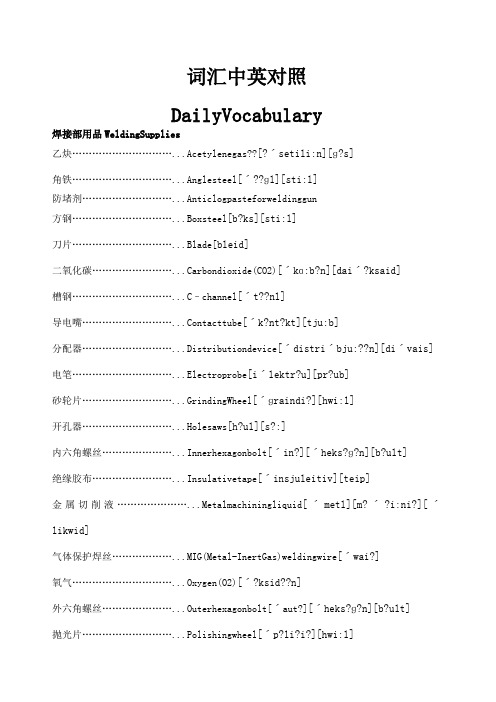
词汇中英对照DailyVocabulary焊接部用品WeldingSupplies乙炔…………………………...Acetylenegas??[?ˊsetili:n][ɡ?s]角铁…………………………...Anglesteel[ˊ??ɡl][sti:l]防堵剂………………………...Anticlogpasteforweldinggun方钢…………………………...Boxsteel[b?ks][sti:l]刀片…………………………...Blade[bleid]二氧化碳……………………...Carbondioxide(CO2)[ˊkɑ:b?n][daiˊ?ksaid]槽钢…………………………...C–channel[ˊt??nl]导电嘴………………………...Contacttube[ˊk?nt?kt][tju:b]分配器………………………...Distributiondevice[ˊdistriˊbju:??n][diˊvais]电笔…………………………...Electroprobe[iˊlektr?u][pr?ub]砂轮片………………………...GrindingWheel[ˊɡraindi?][hwi:l]开孔器………………………...Holesaws[h?ul][s?:]内六角螺丝…………………...Innerhexagonbolt[ˊin?][ˊheks?ɡ?n][b?ult]绝缘胶布……………………...Insulativetape[ˊinsjuleitiv][teip]金属切削液…………………...Metalmachiningliquid[ˊmetl][m?ˊ?i:ni?][ˊlikwid]气体保护焊丝………………...MIG(Metal-InertGas)weldingwire[ˊwai?]氧气…………………………...Oxygen(O2)[ˊ?ksid??n]外六角螺丝…………………...Outerhexagonbolt[ˊaut?][ˊheks?ɡ?n][b?ult]抛光片………………………...Polishingwheel[ˊp?li?i?][hwi:l]保护罩………………………...Protectivecover[pr??tektiv][?k?v?]直角尺………………………...Rightangleruler[rait][ˊ??ɡl][ˊru:l?]锯片…………………………...Sawblade[s?:][bleid]石笔…………………………...Slatepencil[sleit][ˊpens?l]生料带………………………...Sealtape[si:l][teip]弹簧………………………………..Spring[spri?]麻花钻………………………...Twistdrill[twist][dril]卷尺…………………………...Tapemeasure[teip][ˊme??]焊接部………………………...WeldingDepartment[ˊweldi?][diˊpɑ:tm?nt]焊工…………………………...Welder[ˊweld?]焊工手套……………………...Weldingglove[ˊweldi?][ɡl?v]护目镜片……………………...Weldingmaskglass前接头………………………...Weldingfrontconnector黑色(有色的)……………….....Tinted[tint]亚弧焊…………………………Tigwelding[tiɡ][ˊweldi?]白色(透明的)………………….Clear[kli?]单位Units桶………………………………Bucket[ˊb?kit]瓶………………………………Bottle[ˊb?tl]箱/盒…………………………...Box[b?ks]包………………………………Bag[b?ɡ]条/支/个/把…………………….Piece[pi:s]双………………………………Pair[p??]卷…………………………..….Roll[r?ul]套………………………………Set[s?t]颜色Color黑………………………………Black[bl?k]蓝………………………………Blue[blu:]棕色……………………………Brown[braun]绿…………………………………...Green[ɡri:n] 灰……………………………………Grey[ɡrei]金属色………………………….Metallic[mi?t?lik]橙色…………………………....Orange[ˊ?rind?]红……………………………….Red[red]银色…………………………….Silver[?silv?]白………………………………White[(h)wait]黄……………………………....Yellow[ˊjel?u]生产用品ProductionSupplies角钢…………………………….Anglesteel[ˊ??ɡl][sti:l]轴承…………………………….Axle[ˊ?ksl]电池…………………………….Battery[ˊb?t?ri]螺栓…………………………….Bolt[b?ult]方钢管……………………….....Boxsteel[b?ks][sti:l]水泥…………………………….Cement[siˊment]线手套……………………….....Cottongloves[ˊk?tn][ɡl?v]集装箱……………………….....Container[k?nˊtein?]煤气…………………………….Coalgas[k?ul][ɡ?s]吊车…………………………….Crane[krein]切割………………………………….Cutting[?k?ti?]柴油…………………………….Dieseloil[ˊdi:z?l][?il]钻孔………………………………….Drilling[?drili?]延长电源线…………………….Extensionpowerpoint[iksˊten??n][ˊpau?][p?int]叉车…………………………….Forklift[ˊf?:klift]珍珠棉………………………….Foam[f?um]扣眼…………………………….Grommet[?ɡr?mit]隔热棉………………………….Insulation[??nsju?lei??n]电感接近开关……………….....Inductanceapproachswitch[inˊd?kt?ns][?ˊpr?ut?][swit?]千斤顶……………………….....Jack[d??k]润滑剂[油]……………………..Lubricant[?lju:brik?nt]制造…………………………….Make[meik]生产,制造…………………….Manufacture[?m?nju?f?kt??]生产商,制造厂…………………Manufacturer[?m?nju?f?kt??r?]加工…………………………….Machining[m???i:ni?]油漆…………………………….Paint[peint]涂料刷……………………….....Paintbrush[br??]汽油…………………………….Petrol[ˊpetr?l]电镐……………………….........Pneumaticpick[nju:ˊm?tik][pik]生产部………………………….Productiondepartment[pr?ˊd?k??n][diˊpɑ:tm?nt] 保护膜……………………….....Protectingfilm[pr?ˊtekt][film]护角……………………….........Protectioncorner[pr?ˊtek??n][ˊk?:n?]采购部.………………………...Purchasedepartment[ˊp?:t??s][diˊpɑ:tm?nt]生产,产品……………………………Production[pr??d?k??n]名词生产………………………………….Produce[pr??dju:s]动词程序,步骤…………………………..Procedure[pr??si:d??]管卡座………………………….Pipeclampanchor普通绳子……………………….Rope[r?up]圆钢管……………………….....Roundsteel[raund][sti:l]密封胶:………………………...Sealant[ˊsi:l?nt]玻璃胶……………………….....Silicon[ˊsilik?n]钢板…………………………….Steel[sti:l]钢丝绳……………………….....Steelwire[sti:l][ˊwai?]捆带,扎带…………………….Strap[str?p]供应商……………………………….Supplier[s??plai?]铣槽………………………………….Slotting[?sl?ti?]天那水……………………….....Thinner[ˊθin?]木方……………………….........Timber[ˊtimb?]三角皮带……………………….Vee-belt[vi:][belt]阀门…………………………….Valve[v?lv]垫圈……………………….........Washer[ˊw???]蜡……………………………….Wax[w?ks]电子称………………………….Weight[weit]镀锌板…………………………..Zincalume生产工具:ProductionTools测量器……………………….....Calipervernier[ˊkal?p?][?v?:ni?] 夹持器……………………………….Clamp[kl?mp]钻头…………………………….Drillbit[dril][bit]电钻…………………………….Electricdrill[iˊlektrik][dril]锉……………………………….File[fail]铁锤…………………………….Hammer[ˊh?m?]手锯………………………………….HackSaw[h?k][s?:]水平尺……………………………….LevelRuler[?levl][?ru:l?]印字模……………………………….LetterPunches[?let?][p?nt?] 铣刀,铁切钻头……………….CopyRouterBit[ˊraut?]玻璃枪……………………….....Silicongun[ˊsilik?n][ɡ?n]螺丝刀……………………….....Screwdriver[skru:][ˊdraiv?]直角尺……………………………….Square[skw??]扳手…………………………….Spanner[ˊsp?n?]/Wrench[rent?]套筒………………………………….Socket[?s?kit]小刀………………………………….Knife[naif]工具箱……………………….....Toolkit[tu:l][kit]卷尺………………………….....Tapemeasure[teip][ˊme??]大力钳………………………….Visegrips[vais][ɡrip]真空吸尘机…………………….Vacuumcleaner[ˊv?kju?m][ˊkli:n?]万能量角器………………………Universalbevelprotractor门窗配件:Windows&DoorAccessories灯泡胶条……………………….BulbSealRubber手摇器………………………….ChainWinder防撞块………………………….DoorStopBlock螺旋式提升杆………………….DoubleHungSashBalancer插销…………………………….FlushBolt[fl??][b?ult]执手…………………………….Handle[?h?ndl]合页…………………………….Hinge[hind?]锁座…………………………….LockBracket月牙锁………………………….M oonshapelock圆头自攻锣丝………………….PanHeadScrew发泡胶条……………………….QulonRubber铆钉…………………………….Rivet[?rivit]密封胶………………………….Sealer[?si:l?]滑撑…………………………….Slidestand/SashStay螺丝…………………………….Screw[skru:]铁钉……………………….........Steelnail[sti:l][neil]滑轮……………………….........Slidingwheel[ˊslaidi?][hwi:l]沉头割尾镙丝………………….Undercuthingescrew[ˊ?nd?][k?t][hind?][skru:] V型胶条……………………………V-sealRubber架子:Frame工作台………………………………Bench[bent?]装货铁架…………………………...Crate[kreit]绿色A型架…………………...GreenA-Frame装铝材的架子………………....Skip[skip]黄色A型架……………………….YellowA-Frame玻璃胶工作台…………………SiliconTable手推车………………………....Trolley[?tr?li]工字架………………………....Truss[tr?s]办公用品:OfficeSuppliesA4纸………………………........A4paper[ˊpeip?]银行日记帐……………………..Bankaccountjournal?[b??k][?ˊkaunt]?[ˊd??:nl] 计算器………………………......Calculator[ˊk?lkjuleit?]椅子………………………..........Chair[t???]电脑………………………puter[k?mˊpju:t?]桌子………………………..........Desk[desk]垃圾铲………………………......Garbagespade[ˊɡɑ:bid?][speid]胶水………………………..........Gluewater[ɡlu:][ˊw?:t?]对讲机……………………….......Interphone[ˊint?(:)f?un]拖把………………………...........Mop[m?p]文件夹……………………….......Paperfile[ˊpeip?][fail]支付证明单……………………...PaymentCertificatesheet[ˊpeim?nt][s?ˊtifikit][?i:t]中华铅笔………………………...Pencil[ˊpens?l]排插………………………...........Powerboard[ˊpau?][b?:d]插座…………………………………...PowerPoint[?pau?][p?int]签字笔……………………….......Rollerpen[ˊr?ul?][pen]文具………………………...........Stationery[ˊstei??n?ri]图纸词汇Drawing铝材………………………..........Aluminum[ˊ?lju:-ˊminj?m]装配图……………………….......Assemblingdrawing[??sembl][?dr?:??]排气孔…………………………...AirVentSlot[??][vent][sl?t]上悬扇…………………………...AwningSash扣条……………………………...Adapter[??d?pt?](门、窗等的)闩………………….Bar[bɑ:]加工图………………………………...BarDrawing[??:ni?][?dr?:i?]下方………………………...........Bottomrail[?b?t?m][reil]支托………………………...........Bracket[?br?kit]鸟网……………………………...BirdMesh[b?:d][me?]拱形………………………...........Camber[?k?mb?]中柱…………………………………...CenterPillar[?pil?]颜色………………………...........Color[?k?l?]切削加工单……………………...Cuttinglist[?k?ti?][list]彩釉玻璃………………………...ColorBack[?k?l?][b?k]扣板……………………………...CoverPlate[?k?v?][pleit]尺寸………………………...........Dimension(全部尺寸用mm/毫米算)[di?men??n]1米(Meter)=1000毫米(MM)1厘米(CM)=10毫米(MM)门………………………..................Door[d?:]日光尺寸………………………......D/Ldaylight(除框可见部分)[?deilait]档板………………………..............Doorstop[d?:]门扇……………………….............Doorleaf[d?:][li:f]外框尺寸………………………….=FrameSize外光企…………...…………...........Femalemullion[?fi:meil][?m?li?n]固定光企………………………......Fixedstile[fikst][stail]纱窗………………………..............Flyscreenwindow幕墙装饰型材……………………FeatureFin[?fi:t??][fin]固定玻璃…………………………..FG=FixedGlass固定窗……………………………..FixedWindow按要求安装………………………..GlazingasSpecified把手………………………..............Handle[?h?ndl]阴影,影线………………………….Hatching[?h?t?i?]上横/上滑(窗顶)………………...Head[hed]折叶………………………..............Hinge[hind?]中空玻璃…………………………..IGU边封(窗侧边)…………………….Jamb[d??m]工程名称……………………….......Jobname大样图……………………………yout[?leiaut]左手边………………………...........Lefthandside 锁………………………...................Lock[l?k]装锁的光企………………………...LockStile[l?k][stail] 百叶窗………………………...........Louver[?lu:v?]中挺………………………………...Mullion[?m?li?n]内光企………………………...........Malemullion中横………………………...............MiddleSection配对光企…………………………...MatingStile开启尺寸…………………………...=OpeningSize内开………………………………...Openin外开………………………………...Openout全框尺寸……………………….......Overallframesize全框宽度……………………….......Overallframewidth全框高度……………………….......Overallframeheight需要数量……………………….......Qtyrequired 扇……………………………………Panel[?p?n?l]槽口…………………………………Pocket[?p?kit]传动杆………………………...........Push-PullRod[r?d]挂架………………………................Rack[r?k]右手边………………………............Righthandside 杆………………………....................Rod [r?d]铆钉固定……………………………RivetFixing截面………………………................Section[?sek??n] 下滑(窗底)……………………….....Sill[sil]插槽………………………................Slot[sl?t]副下滑………………………............Sub-Sill副上滑………………………………Sub-Head光企………………………................Stile[stail]单片玻璃……………………………SG=SingleGlass玻璃胶密封…………………………SiliconeSeal推拉扇………………………………SlidingPanel连接栈………………………………StockJoint漏水槽………………………............Weepslot排水孔………………………………WaterVentSlot上方………………………...............Toprail中横…………………………………Transom[?tr?ns?m]门槛…………………………………Threshold[?θre?h?uld] 窗………………………....................Window[?wind?u]窗号………………………................Windownumber窗高度………………………............Windowheight窗宽度………………………............Windowwidth窗种类WindowCategory中悬窗系列…………………………..Horizontallypivotedhungwindow 以窗扇中间为轴线回定于窗框上前后以翻转的门窗。
- 1、下载文档前请自行甄别文档内容的完整性,平台不提供额外的编辑、内容补充、找答案等附加服务。
- 2、"仅部分预览"的文档,不可在线预览部分如存在完整性等问题,可反馈申请退款(可完整预览的文档不适用该条件!)。
- 3、如文档侵犯您的权益,请联系客服反馈,我们会尽快为您处理(人工客服工作时间:9:00-18:30)。
1. Introduction
Facade flame ejected from the opening (window) of fully developed under-ventilated room fires will lead to fire spread to adjacent buildings and upper floors, causing catastrophic loss of human lives and properties. The behaviors of such ejected facade fire have received extensive research attentions, for investigating the critical burning condition inside the fire enclosure under which the flame is ejected out [1–8], the ejected facade flame height, plume temperature profiles [7–17] for different opening dimensions. Recently, Lee and Delichatsios [12] have proposed basically two characteristic length scales ℓ1 (characteristics length scale representing the exit condition at the opening, ℓ1 = (AH1/2)2/5) and ℓ2 ( characteristics length scale representing the length after which the flow turns from horizontal to vertical due to buoyancy for under-ventilated fires, ℓ2 = (AH2)1/4) in describing such facade fire characteristics. The facade fire can then be described as generated by a rectangular source having sides ℓ1 (parallel to the opening) and ℓ2 (normal to the opening) at the level of the neutral
Fire Safety Journal 76 (2015) 44–53
Contents lists available at ScienceDirect
Fire Safety JournalБайду номын сангаас
journal homepage: /locate/firesaf
Window ejected flame width and depth evolution along facade from under-ventilated enclosure fires
article info
Article history: Received 25 November 2014 Received in revised form 20 April 2015 Accepted 31 May 2015 Available online 26 June 2015
Keywords: Facade flame Flame base height Flame width (depth) Characteristic length scale Under-ventilated enclosure fire
Despite the extensive works on the facade flame height, however, there is still very few quantification reported for its base position (at the opening), depth and width, which are also fundamental aspects in describing the facade flame. The only quantitative work can be found is that reported by Lee [13], who proposed a correlation of the facade flame width from his experiments as below
Wf ,max = func ( ℓ1 )
Zf
Zf
(1)
where Wf ,max is the maximum width of the flame (m), Z f is the flame height (m). Even so, this correlation is based on limited experiments for relative small openings (ℓ1/Z f < 0.33). Meanwhile, there is still no report on the facade flame base position and flame depth evolutions with heat release rate and opening dimensions.
abstract
This paper investigates window ejected flame width and depth evolutions along facade from underventilated enclosure fires. Experiments are carried out by 1:4 scale model. Two CCD cameras are employed to record the evolutions of flame depth and width. The flame base position (vertical height above the bottom of the opening), flame depth (width) along with their maximum values and corresponding positions (vertical height above the flame base position) are measured and analyzed by non-dimensional scaling. It is found that the flame base position is independent of fire heat release rate and its ratio to opening height is nearly the same. The flame depth for all heat release rates and the flame width for openings with aspect ratio in the range of 0.5 ≤ W /H ≤ 1.5 (the “(semi-) axi-symmetrical flame type”) first increases, reaching a maximum value and then decreases with height. However, for the opening with a relative larger aspect ratio (W /H = 2) (“wall flame type”), the flame width decreases monotonously with height. The maximum flame width and its corresponding vertical position for “(semi-) axisymmetrical flame type” are found to be well correlated by characteristic length scale ℓ1 [ ¼(A H )2/5] non-dimensionally after normalized by the flame height. Meanwhile, the maximum flame depth for all conditions is found to be well correlated by characteristic length scale ℓ2 [¼(AH2)1/4] non-dimensionally after normalized by the flame height.
Longhua Hu n, Zengwei Qiu, Kaihua Lu, Fei Tang
State Key Laboratory of Fire Science, University of Science and Technology of China, Hefei, Anhui 230026, China
So, in this work, both the evolutions of flame depth and width along facade ejected from the opening of under-ventilated enclosure fires are investigated. Experiments are carried out by 1:4 scale model, consisting of a 0.8 m cubic enclosure for seven
n Corresponding author. Fax: þ86 551 63601669. E-mail address: hlh@ (L. Hu).
