TB6560 单轴板说明
TB6560步进电机驱动器使用手册

TB6560步进电机驱动器使用手册V1.1目录一、产品简介 (3)1. 概述 (3)2. 应用领域 (3)3. 整机介绍 (3)二、驱动器接口和接线介绍 (4)1. 输入接口描述 (4)2. 电源与电机接口描述 (5)3. 接线要求 (6)三、电流、细分拨码开关设定和参数设置 (6)1. 运行电流设置 (6)2. 停止电流设置 (6)3. 细分数设置 (7)4. 衰减方式设置 (7)四、输入电压和输出电流选用 (7)1. 供电电压的选用 (7)2. 输出电流的设定值 (7)五、常见问题 (8)1. 应用中常见问题和处理方法 (8)2. 驱动器常见问题答用户问 (8)六、模块外形尺寸 (9)七、产品保修条款 (9)1. 三年保修期 (9)2. 不属保修之列 (9)一、产品简介1. 概述TB6560步进电机驱动器是由我公司自主研发的一款具有高稳定性、可靠性和抗干扰性的经济型步进电机驱动器,适用于各种工业控制环境。
该驱动器主要用于驱动35、39、42、57 型4、6、8线两相混合式步进电机。
其细分数有4 种,最大16细分;其驱动电流范围为0.3A-3A,输出电流共有14 档,电流的分辨率约为0.2A;具有自动半流,低压关断、过流保护和过热停车功能。
2. 应用领域适合各种中大型自动化设备,例如:雕刻机、切割机、包装机械、电子加工设备、自动装配设备等。
3. 整机介绍二、驱动器接口和接线介绍1. 输入接口描述TB6560驱动器采用差分式接口电路可适用于差分信号,单端共阴及共阳等接口,通过高速光耦进行隔离,允许接收长线驱动器,集电极开路和PNP输出电路的信号。
在环境恶劣的场合,我们推荐用长线驱动器电路,抗干扰能力强。
现在以集电极开路和PNP输出为例,接口电路示意图如下:2. 电源与电机接口描述TB6560驱动器采用直流电源供电,供电电压范围为8V DC-35V DC,建议使用24V DC 供电。
推荐使用24V/5A开关电源进行供电。
LM5020评估板用户指南说明书

User's GuideSNVA082B–March2004–Revised May2013AN-1314LM5020Evaluation Board1IntroductionThe LM5020evaluation board is designed to provide the design engineer with a fully functional non-isolated flyback power converter to evaluate the LM5020controller.The performance of the evaluation board is as follows:•Input range:30V to75V(100V peak)•Output voltage:3.3V•Output current:0.2to4.5A•Measured efficiency:85%at1.5A,83%at4.5A•Board size:1.25×2.5×0.5inches•Load Regulation:1.5%•Line Regulation:0.1%•Line UVLO,Current LimitThe printed circuit board consists of2layers of2ounce copper on FR4material with a total thickness of0.050inches.Soldermask has been omitted from some areas to facilitate cooling.The unit is designed forcontinuous operation at rated load at<40°C with normal convection cooling.2Theory of OperationThe flyback converter is an inductive based converter in which inductive energy is stored by applying a voltage across an inductor in a similar manner to that of a boost converter.Here the similarity ends.Asecond coupled winding of the inductor transfers the energy to a secondary side rectifier after the voltage has been removed from the first winding.This allows the converter input and output grounds to beconfigured either isolated or non-isolated.There is also a voltage/current ratio change possible by altering the winding ratio between the first winding and the second winding.A semi-regulated auxiliary winding can also be provided.The flyback transformer is actually a coupled inductor with multiple windings wound on a single core.For simplification,we will refer to the first,driven winding,as the primary and the main output winding as the secondary winding of the flyback transformer.The transformer’s primary inductance is typically made as large as is practical.However,the airgapnecessary to store the cycle energy lowers the obtainable inductance.The higher the primary inductance, the less input ripple current will be generated and the less input filtering will be required.As shown,the LM5020directly drives a MOSFET switch to apply voltage across the primary.When the switch turns off,the secondary applies a forward current to the output rectifier and charges the outputcapacitor.In applications where the input voltage is considerably higher than the output voltage,the turns ratio between primary and secondary will reflect the input/output voltage ratio and the duty cycle.The LM5020is a full-featured controller providing an internal start-up regulator,soft start,over-current and under-voltage lockout.All trademarks are the property of their respective owners.1 SNVA082B–March2004–Revised May2013AN-1314LM5020Evaluation Board Submit Documentation FeedbackCopyright©2004–2013,Texas Instruments IncorporatedPowering and Loading Considerations Figure1.Simplified Flyback Converter3Powering and Loading ConsiderationsWhen applying power to the LM5020evaluation board certain precautions should be followed.TheLM5020evaluation board is quite forgiving of load and input power variations.The possibility of shipping damage or infant failure is always a concern at first power-up.4Proper ConnectionsBe sure to choose the correct wire size when attaching the source supply and the load.Monitor thecurrent into and out of the UUT.Monitor the voltages in and out directly at the terminals of the UUT.The voltage drop across the connecting wires will yield inaccurate measurements.For accurate efficiencymeasurements,these precautions are especially important.5Source PowerAt low input line voltage(30V)the input current will be approximately0.63A,while at high input linevoltage the input current will be approximately0.23.Therefore to fully test the LM5020evaluation board a DC power supply capable of at least75V and1A is required.The power supply must have adjustments for both voltage and current.An accurate readout of output current is desirable since the current is not subject to loss in the cables as voltage is.The power supply and cabling must present a low impedance to the UUT.Insufficient cabling or a high impedance power supply will cause droop during power supply application with the UUT inrush current.If large enough,this droop will cause a chattering condition upon power up.This chattering condition is an interaction with the UUT undervoltage lockout,the cabling impedance and the inrush current.6LoadingAn appropriate electronic load specified for operation down to2.0V is desirable.The maximum loadcurrent is specified as4.5A.Minimum load is specified at5%or0.23A.The resistance of a maximum load is0.73Ω(including cables).The resistance of a minimum load is14.4Ω.2AN-1314LM5020Evaluation Board SNVA082B–March2004–Revised May2013Submit Documentation FeedbackCopyright©2004–2013,Texas Instruments Incorporated Powering Up7Powering UpUsing the shutdown feature provided on the UUT will allow powering up the source supply initially with a low current level.It is suggested that the load be kept reasonably low during the first power up.Set the current limit of the source supply to provide about 1½times the wattage of the load.As you remove the connection from the shutdown pin to ground,immediately check for 3.3volts at the output.If more than a couple of seconds pass without seeing an output voltage,remove input power.A quick efficiency check is the best way to confirm that the UUT is operating properly.If something is amiss you can be reasonably sure that it will affect the efficiency adversely.Few parameters can beincorrect in a switching power supply without creating additional losses and potentially damaging heat.An efficiency above 80%is expected.After the unit is verified operationally,it can be powered up without use of the shutdown pin.8Typical Evaluation SetupFigure 2.Typical Evaluation Setup9Performance Characteristics 9.1Turn-on WaveformsWhen applying power to the LM5020evaluation board a certain sequence of events must occur.The soft-start feature allows for a minimal output voltage for a short time until the feedback loop can stabilize without overshoot.Figure 3,Figure 4,and Figure 5show typical turn-on waveforms at no load,5%load,and at full load.Input voltage,output voltage and output current are shown.Figure 6shows the initial ramp-up of the Vcc pin to 7.7volts through the internal regulator.The auxiliary winding starts to supply a higher voltage as the output voltage rises.The resulting second ramp is shown following the soft-start delay.This sequence is nearly identical for all loads and input voltages.Trace 1:Input Voltage,at 30VDC.Volts/div =20.0V Trace 2:Trace 1:Input Voltage,at 30VDC.Volts/div =20.0V Trace 2:Output Voltage,no load.Volts/div =2.0V Trace 3:Output Output Voltage,at 5%load.Volts/div =2.0V Trace 3:Output Current,no load.Amps/div =100mA Horizontal Resolution =Current,at 5%load.Amps/div =100mA Horizontal 1.0ms/div Resolution =1.0ms/divFigure 3.Typical Turn-on Waveforms at No LoadFigure 4.Typical Turn-on Waveforms at 5%Load3SNVA082B–March 2004–Revised May 2013AN-1314LM5020Evaluation BoardSubmit Documentation FeedbackCopyright ©2004–2013,Texas Instruments IncorporatedPerformance Characteristics Trace 1:Input Voltage,at 30VDC.Volts/div =20.0V Trace 2:Trace 1:VCC pin with VIN =30VDC,Load =4.5A Volts/div Output Voltage,at full load.Volts/div =2.0V Trace 3:Output =5.0V Trace 2:VIN approaching 30VDC Volts/div =20.0V Current,at full load.Amps/div =2.0A Horizontal Resolution Horizontal Resolution =2.0ms/div=1.0ms/divFigure 5.Typical Turn-on Waveforms at Full LoadFigure 6.Initial Ramp-up of the Vcc Pin to 7.7VThrough the Internal Regulator9.2Load Step ResponseFigure 7shows the load step response at Vin =30VDC for an instantaneous load change from 5%to full load.The input voltage,output voltage and output current are shown.9.3Ripple Voltage and Ripple CurrentFigure 8shows the output ripple voltage,the output ripple current and the input ripple current relative to the LM5020gate drive.Trace 1:Input Voltage,at 30VDC Volts/div =20.0V Trace 2:Trace 1:Q1gate drive at Vin =48VDC Volts/div =20.0V Output Voltage,at 3.3VDC Volts/div =2.0V Trace 3:Load Trace 2:Output ripple voltage Volts/div =100mV Trace 3:changing from 0.23A to 4.5A instantaneously Amps/div =Output ripple current Amps/div =20.0mA Trace 4:Input 2.0A Horizontal Resolution =1.0ms/divripple current Amps/div =100mA Horizontal Resolution =2.0µs/divFigure 7.Load Step Response at Vin =30VDC for an Figure 8.Output Ripple Voltage,Output RippleInstantaneous Load Change from 5%to Full Load Current,and Input Ripple Current4AN-1314LM5020Evaluation BoardSNVA082B–March 2004–Revised May 2013Submit Documentation FeedbackCopyright ©2004–2013,Texas Instruments Incorporated Performance Characteristics 9.4Transformer WaveformsFigure9,Figure10,and Figure11show typical waveforms at the junction of Q1MOSFET and thetransformer primary winding.Also shown are typical waveforms at the junction of the transformersecondary and the output rectifier,D3.Figure9reflects an input voltage of30VDC and a load of4.5A.Figure10reflects an input voltage of50VDC with the same load.Figure11reflects an input voltage of 75VDC,also at full load.Trace1:Drain of Q1at Vin=30VDC;Volts/div=50.0VTrace2:Anode of D3;Volts/div=10.0VHorizontal Resolution=0.5µs/divFigure9.Typical WaveformsTrace1:Drain of Q1at Vin=50VDC;Volts/div=50.0VTrace2:Anode of D3;Volts/div=10.0VHorizontal Resolution=0.5µs/divFigure10.Typical WaveformsTrace1:Drain of Q1at Vin=75VDC;Volts/div=50.0VTrace2:Anode of D3;Volts/div=10.0VHorizontal Resolution=0.5µs/divFigure11.Typical Waveforms5 SNVA082B–March2004–Revised May2013AN-1314LM5020Evaluation Board Submit Documentation FeedbackCopyright©2004–2013,Texas Instruments IncorporatedBill of Materials 10Bill of MaterialsThe Bill of Materials is listed in Table1and includes the manufacturer and part number.Table1.Bill of MaterialsDesignator Description Manufacturer Part Number C1 2.2µF,100V,CER,X7R,1812TDK C4532X7R2A225MC2 2.2µF,100V,CER,X7R,1812TDK C4532X7R2A225MC30.01µF,50V,CER,X7R,0805TDK C2012X7R1H103KC40.1µF,100V,CER,X7R,1206TDK C3216X7R2A104KC50.01µF,50V,CER,X7R,0805TDK C2012X7R1H103KC6220pF,50V,CER,COG,0805TDK C2012COG1H221JC73300pF,50V,CER,COG,0805TDK C2012COG1H332KC8100pF,50V,CER,COG,0805TDK C2012COG1H101JC90.1µF,50V,CER,X7R,0805TDK C2012X7R1H104KC10 4.7µF,16V,CER,X7R,1206TDK C3216X7R1C475KC111000pF,50V,CER,COG,0805TDK C2012COG1H102JC12470pF,50V,CER,COG,0805TDK C2012COG1H471JC13100µF,4V,CER,X7S,1812TDK C4532X7S0G107MC14100µF,4V,CER,X7S,1812TDK C4532X7S0G107MC15270µF,4V,ALUM ORG,3018PKG KEMET A700X277M0004ATD1DUAL,SIGNAL,COM CATH,SOT-23CENTRAL SEMICONDUCTOR CMPD2838E-NSAD2DUAL,SIGNAL,COM CATH,SOT-23CENTRAL SEMICONDUCTOR CMPD2838E-NSAD3SCHOTTKY RECT,8A,35V,D2PAK ON SEMICONDUCTOR MBRD835LJ1TERMINAL BLOCK,SCREW,2POS PHOENIX CONTACT MKDS½-3.81J2TERMINAL BLOCK,SCREW,2POS PHOENIX CONTACT MKDS½-3.81Q1MOSFET,N-CH,150V,85mΩ,PWR SO8VISHAY/SILICONIX Si7898DPR110.0Ω,1%,THICK FILM,1206VISHAY CRCW120610R0JR261.9K,1%,THICK FILM,1206VISHAY CRCW12066192FR3 2.87K,1%,THICK FILM,0805VISHAY CRCW08052871FR4 1.00K,1%,THICK FILM,0805VISHAY CRCW08051001FR515.0K,1%,THICK FILM,0805VISHAY CRCW08051502FR612.4K,1%,THICK FILM,0805VISHAY CRCW08051242FR7100Ω,1%,THICK FILM,0805VISHAY CRCW08051000FR80.47Ω,1%,THICK FILM,1206VISHAY CRCW12060R47FR90.47Ω,1%,THICK FILM,1206VISHAY CRCW12060R47FR1010.0Ω,1%,1W,THICK FILM,2512VISHAY CRCW251210R0JR11 2.43K,1%,THICK FILM,0805VISHAY CRCW08052431FR12 1.47K,1%,THICK FILM,0805VISHAY CRCW08051471FR1320.0Ω,1%,THICK FILM,0805VISHAY CRCW080520R0FSD TERMINAL,SMALL TEST POINT KEYSTONE5002SYNC TERMINAL,SMALL TEST POINT KEYSTONE5002T1TRANSFORMER,FLYBACK,EFD20COILCRAFT B0695-AOR T1TRANSFORMER,FLYBACK,EFD20PULSE PA0751U1CONTROLLER,SINGLE OUT,PWM,VSSOP-10TEXAS INSTRUMENTS LM5020Z1ZENER,30V,SMB PKG.ON SEMICONDUCTOR1SMB5936B6AN-1314LM5020Evaluation Board SNVA082B–March2004–Revised May2013Submit Documentation FeedbackCopyright©2004–2013,Texas Instruments Incorporated PCB Layouts 11PCB LayoutsThe layers of the printed circuit board are shown in top down order.View is from the top down.Scale is approximately X2.0.The printed circuit board consists of2layers of2ounce copper on FR4material witha total thickness of0.050inches.7 SNVA082B–March2004–Revised May2013AN-1314LM5020Evaluation Board Submit Documentation FeedbackCopyright©2004–2013,Texas Instruments IncorporatedPCB Layouts 8AN-1314LM5020Evaluation Board SNVA082B–March2004–Revised May2013Submit Documentation FeedbackCopyright©2004–2013,Texas Instruments Incorporated PCB Layouts9 SNVA082B–March2004–Revised May2013AN-1314LM5020Evaluation Board Submit Documentation FeedbackCopyright©2004–2013,Texas Instruments IncorporatedIMPORTANT NOTICETexas Instruments Incorporated and its subsidiaries(TI)reserve the right to make corrections,enhancements,improvements and other changes to its semiconductor products and services per JESD46,latest issue,and to discontinue any product or service per JESD48,latest issue.Buyers should obtain the latest relevant information before placing orders and should verify that such information is current and complete.All semiconductor products(also referred to herein as“components”)are sold subject to TI’s terms and conditions of sale supplied at the time of order acknowledgment.TI warrants performance of its components to the specifications applicable at the time of sale,in accordance with the warranty in TI’s terms and conditions of sale of semiconductor products.Testing and other quality control techniques are used to the extent TI deems necessary to support this warranty.Except where mandated by applicable law,testing of all parameters of each component is not necessarily performed.TI assumes no liability for applications assistance or the design of Buyers’products.Buyers are responsible for their products and applications using TI components.To minimize the risks associated with Buyers’products and applications,Buyers should provide adequate design and operating safeguards.TI does not warrant or represent that any license,either express or implied,is granted under any patent right,copyright,mask work right,or other intellectual property right relating to any combination,machine,or process in which TI components or services are rmation published by TI regarding third-party products or services does not constitute a license to use such products or services or a warranty or endorsement e of such information may require a license from a third party under the patents or other intellectual property of the third party,or a license from TI under the patents or other intellectual property of TI.Reproduction of significant portions of TI information in TI data books or data sheets is permissible only if reproduction is without alteration and is accompanied by all associated warranties,conditions,limitations,and notices.TI is not responsible or liable for such altered rmation of third parties may be subject to additional restrictions.Resale of TI components or services with statements different from or beyond the parameters stated by TI for that component or service voids all express and any implied warranties for the associated TI component or service and is an unfair and deceptive business practice. TI is not responsible or liable for any such statements.Buyer acknowledges and agrees that it is solely responsible for compliance with all legal,regulatory and safety-related requirements concerning its products,and any use of TI components in its applications,notwithstanding any applications-related information or support that may be provided by TI.Buyer represents and agrees that it has all the necessary expertise to create and implement safeguards which anticipate dangerous consequences of failures,monitor failures and their consequences,lessen the likelihood of failures that might cause harm and take appropriate remedial actions.Buyer will fully indemnify TI and its representatives against any damages arising out of the use of any TI components in safety-critical applications.In some cases,TI components may be promoted specifically to facilitate safety-related applications.With such components,TI’s goal is to help enable customers to design and create their own end-product solutions that meet applicable functional safety standards and requirements.Nonetheless,such components are subject to these terms.No TI components are authorized for use in FDA Class III(or similar life-critical medical equipment)unless authorized officers of the parties have executed a special agreement specifically governing such use.Only those TI components which TI has specifically designated as military grade or“enhanced plastic”are designed and intended for use in military/aerospace applications or environments.Buyer acknowledges and agrees that any military or aerospace use of TI components which have not been so designated is solely at the Buyer's risk,and that Buyer is solely responsible for compliance with all legal and regulatory requirements in connection with such use.TI has specifically designated certain components as meeting ISO/TS16949requirements,mainly for automotive use.In any case of use of non-designated products,TI will not be responsible for any failure to meet ISO/TS16949.Products ApplicationsAudio /audio Automotive and Transportation /automotiveAmplifiers Communications and Telecom /communicationsData Converters Computers and Peripherals /computersDLP®Products Consumer Electronics /consumer-appsDSP Energy and Lighting /energyClocks and Timers /clocks Industrial /industrialInterface Medical /medicalLogic Security /securityPower Mgmt Space,Avionics and Defense /space-avionics-defense Microcontrollers Video and Imaging /videoRFID OMAP Applications Processors /omap TI E2E Community Wireless Connectivity /wirelessconnectivityMailing Address:Texas Instruments,Post Office Box655303,Dallas,Texas75265Copyright©2013,Texas Instruments Incorporated。
TB6560HQT3-V3--2.5A三轴步进电机驱动器使用说明

TB6560HQ T3-V3 2.5A三轴步进电机驱动器使用说明TB6560HQ T3-V3 (1)2.5A三轴步进电机驱动器 (1)使用说明 (1)一、概述 (3)二、TB6560AHQ的优势 (3)2.1、在低转速运行系统中的应用优势 (3)2.2、在高转速运行系统中的应用优势 (4)三、TB6560T3V1 三轴驱动器性能简介 (5)四、TB6560T3V1总体接线图: (6)五、并口各个引脚信号输出定义: (6)六、第四轴扩展接法: (8)七、限位开关的连接方法: (9)八、电流、细分、衰减模式的调节: (10)8.1、电流衰减调节 (10)8.2、细分调节 (11)8.3、电流设置 (12)九、各种步进电机接法 (12)十、步进电机和电源的选择: (14)十一、MACH3软件使用方法 (15)11.1、Mach3的启动: (15)11.2、Mach3软件的基本设置: (16)11.3、限位开关的mach3设置: (20)11.4、G代码的运行: (20)11.5、如何使用MACH3的手控界面: (23)十二、常见问题解答: (23)十三、联系我们: (25)一、概述电脑雕刻机是新一代集雕刻、铣削加工为一体的多功能雕刻机床。
该机床主要适用于加工各种图案丰富多彩的模具如:压花板、鞋底模、钮扣模、拉链模、图案文字印模和烫金模、仪器模具、玻璃模具等。
也适用于广告业如:司牌、标牌、建筑模型、徽章、证章、铭板、展板、会标、门牌、指示牌、工艺装璜、家具装饰等。
还可以用于人像、风景、书法刻字、印章等艺术类平面雕刻、阴文、阳文轮廓、浮雕制作。
本站生产的5轴雕刻机驱动器,采用高性能专用微步距控制芯片TB6560,开放式微电脑可根据用户要求把控制功能设计到驱动板中,组成最小控制系统。
该控制板适合驱动中小型的任何两相或四相混合式步进电机。
并具有电流0.6A、1.2A、1.8A、2.5A 4档可调功能,支持MACH2、MACH3系列软件,支持KCAM4系列软件,广泛应用与模具加工、平面雕刻等应用领域。
TB6560-V1步进电机驱动器使用说明

TB6560-V1步进电机驱动器使用说明1、产品特点(1)采用PWM斩波型正弦曲线微阶控制技术(2)高集成度高可靠性两相式步进电机驱动板(3)最高输入电压:DC 40V(峰值)(4)最高驱动电流3.5A(峰值)2、功能(1)细分:1、2、8、16细分,拨码开关设置(2)电流设置:在电机工作时电流设置为总电流的100%和75%(3)自动半流:待机自动半流功能,减少发热量,降低能耗(4)衰减:衰减有四档可调;分别是快速、混合、普通、慢速(5)最大脉冲频率16KHZ;(6)接口采用高速光耦隔离;(7)电源、工作状态和过流保护LED指示工作条件3、细分、电流衰减和自动半流控制说明:衰减模式的作用是改善电机运行时的震动和噪声。
根据输出电流的大小,细分数的不同,效果可能会变化。
根据实际运行状况自行设置到最佳状态。
自动半流设置是总电流的百分比,这里只用到一个拨码开关控制4种电流,当TQ1为ON时,有脉冲时电流为总电流的100%,没有脉冲时为50%,当TQ1为OFF 时和ON一样,有脉冲为75%,没有脉冲为25%。
4、线路接法1、步进电机输出接口可以采用共阴或共阳接法,配合我们的步进电机驱动器,接线方法可参照我们的步进电机驱动器接线方法。
(1)、共阳极接法:分别将CP+,U/D+,EN+连接到控制系统的电源上,如果此电源是+5V 则可直接接入,如果此电源大于+5V,则须外部另加限流电阻R,保证给驱动器内部光藕提供8—15mA 的驱动电流。
脉冲输入信号通过CP-接入;此时,U/D-,EN-在低电平有效。
(2)、共阴极接法:分别9将CP-,U/D-,EN-连接到控制系统的地端(AGND,与电源地隔离);+5V 的脉冲输入信号通过CP+加入;此时,U/D+,EN+在高电平有效。
限流电阻R 的接法取值与共阳极接法相同。
注:EN端可不接,EN有效时电机转子处于自由状态(脱机状态),这时可以手动转动电机转轴,做适合您的调节。
基于TB6560步进电机驱动系统的设计
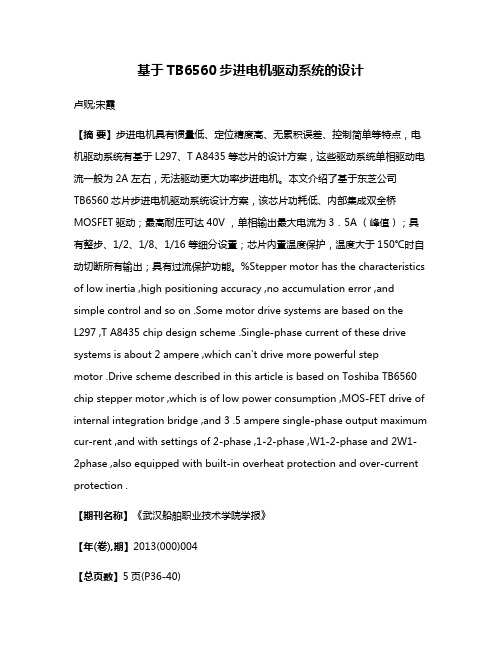
基于TB6560步进电机驱动系统的设计卢贶;宋霞【摘要】步进电机具有惯量低、定位精度高、无累积误差、控制简单等特点,电机驱动系统有基于L297、T A8435等芯片的设计方案,这些驱动系统单相驱动电流一般为2A 左右,无法驱动更大功率步进电机。
本文介绍了基于东芝公司TB6560芯片步进电机驱动系统设计方案,该芯片功耗低、内部集成双全桥MOSFET驱动;最高耐压可达40V ,单相输出最大电流为3.5A (峰值);具有整步、1/2、1/8、1/16等细分设置;芯片内置温度保护,温度大于150℃时自动切断所有输出;具有过流保护功能。
%Stepper motor has the characteristics of low inertia ,high positioning accuracy ,no accumulation error ,and simple control and so on .Some motor drive systems are based on theL297 ,T A8435 chip design scheme .Single-phase current of these drive systems is about 2 ampere ,which can't drive more powerful stepmotor .Drive scheme described in this article is based on Toshiba TB6560 chip stepper motor ,which is of low power consumption ,MOS-FET drive of internal integration bridge ,and 3 .5 ampere single-phase output maximum cur-rent ,and with settings of 2-phase ,1-2-phase ,W1-2-phase and 2W1-2phase ,also equipped with built-in overheat protection and over-current protection .【期刊名称】《武汉船舶职业技术学院学报》【年(卷),期】2013(000)004【总页数】5页(P36-40)【关键词】步进电机;TB6560;系统设计【作者】卢贶;宋霞【作者单位】武汉软件工程职业学院,湖北武汉 430205;武汉职业技术学院,湖北武汉 430074【正文语种】中文【中图分类】TM30步进电机是机电产品重要的执行元件,具有惯量低、定位精度高、无累积误差、控制简单等特点,常用作定位和定速控制。
岩石单轴抗压强度试验机试验方法 强度试验机如何操作

岩石单轴抗压强度试验机试验方法强度试验机如何操作岩石单轴抗压强度试验机试验方法用于岩石、混凝土、水泥制品、空心砖、耐火材料、工程材料、石料、橡胶支座等建筑材料的抗压强度试验。
是道路、铁路、桥梁、建筑、建材、大专院校等行业试验室的必备设备。
安装1、试验机吊装时将吊装钢丝绳穿入吊环孔内。
2、试验机安装在高于地面20厘米的稳固基础上,应预埋2条M10的地脚螺栓,尺寸为中心距320毫米。
3、试验机安装时用1/1000的框式水平仪测量下压板的平面,使之处于水平状态,调整时可用垫铁(垫铁垫在立柱下螺帽下面)然后将试验机紧固在基础上。
岩石单轴抗压强度试验机试验方法;1、试验前核对岩石试样名称和岩样编号,对试样的颜色、颗粒、层理、节理、风化程度、含水状态以及加工过程中显现的问题等进行描述并填入表内。
2、检查试样加工精度、量测试样尺寸,填入记录表内。
3、选择压力及机度盘:一般应充分 0.2P0 Pmax 0.8P0 式中Pmax ————估量大破坏载荷; P0 ————压力机度盘大值。
4、试样安装将试样置于压力机承压板的中心,调整有球形座的承压板,使之均匀受压。
特点:1.接受主机油源一体机,有效节省空间,便利操作;2.测力系统接受负荷传感器,可充分保证试验精度的精准、牢靠;3.接受进口低噪音高压油泵,可使工作场所具有一个安静的环境。
液压系统接受风冷装置,适合于长时间的、连续工作;4.接受高速DSP平台,其高集成度、强大的掌控、数据处理本领、高牢靠性,是接受其它处理器的试验机所无法比拟的;5.接受基于神经元自适应PID算法的全数字、三闭环(力、变形、位移)掌控系统,实现力、变形、位移全数字三闭环掌控,各掌控环间可自动切换,并在各方式间切换时实现无冲击平滑过渡;6.高24Bit数据采集系统,高辨别率,可扩展至8路AD采集;B1.1通讯,通讯速率为12Mb/s,接受全速模式,批量传输方式;8.系统板接受4层PCB独特抗干扰布线方法,抗干扰本领强;9.除电源接口外,其它接口一律接受标准USB式接口,即插即用接口此种接口可实现热插拔,即具有即插即用功能。
TB67B008FNG评估板使用说明书
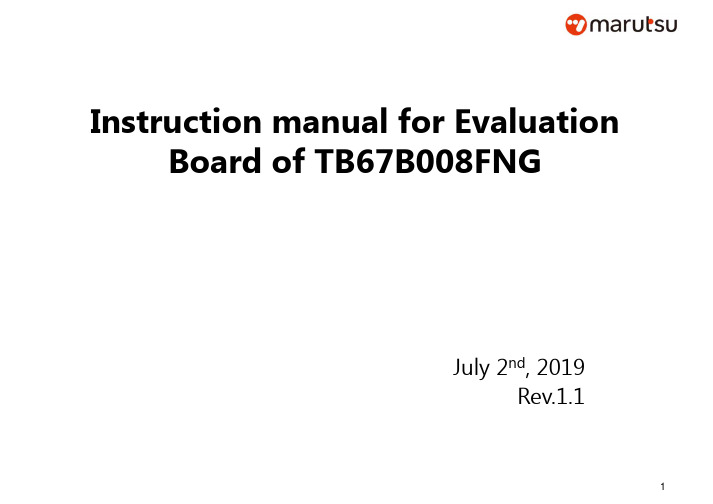
M
-
L
レ
Forced commutation frequency 1.6 Hz
Please change when adjusting forced commutation frequency setting at startup.
Pin name VST FPWM LA
TSTEP TIP
TRE RS ADJ0/1/2
VM Power source of VM: 4 to 22V GND
3
Operation sequence
【Startup sequence】 1. Connect a motor to evaluation board 2. Confirm the each conditions. And perform reconfiguration according to
Pin name SEL_ADJ
FST
H/L Initial settings Description
H
-
M
-
Input duty and output duty are set to same settings. When uses ADJ terminal, please set it.
L
レ
H
-
Approximately, 1s is set. When adjusts DC resolution term at startup, please change this value.
Approximately, 1s is set. When adjusts recovery time at abnormal detection, please change this value. Limit value of output current=0.25V/0.2Ω=1.25A
化学通电子 TB6560-T1步进电机驱动器 说明书

TB6560-T1步进电机驱动器使用说明支持TB6560-T1-V1驱动器TB6560-T1-V1高性能步进电机驱动器在使用本品前,请仔细阅读本使用说明书 请妥善保管本说明书,以备日后参考 本册外观图片仅供参考,请以实物为准安全注意事项 本产品为直流电源供电,请确认电源正负极正确后上电 请勿带电插拔连接线缆 此产品非密封,请勿在内部混入镙丝、金属屑等导电性异物或可燃性异物,储存和使用时请注意防潮防湿 驱动器为功率设备,尽量保持工作环境的散热通风在连上步进电机,调节好电流后使其连续工作半小时后观察步进电机是否在额定温度后方可进行后续使用,如果电机温度过高请联系制造商。
产品特点 高集成度高可靠性 接口采用超高速光耦隔离 抗高频干扰能力强 最高输入电压:DC 35V(峰值)主要功能 整步、二细分、八细分、十六细分可调 输出电流7 档可调 过热自动保护 自动半流锁定,且自动半流锁定电流有四种大小可调 衰减4 档可调工作条件接口定义接线方法公共电源正= 5V : R_Pul- = R_Dir- = R_EN- = 0 欧姆公共电源正=12V : R_Pul- = R_Dir- = R_EN- = 1K 欧姆公共电源正=24V : R_Pul- = R_Dir- = R_EN- = 2.7K 欧姆串联限压电阻,当控制器的接口电压为5V时,无需R,直连既可; 当接口电压为12V 时,请串联1K电阻; 当接口电压为24V时,请串联2.7K电阻(后同)。
其中使能 EN- 输入为高电平,或断开时内部光耦U6不点亮,此时步进电机处于工作状态;如果 EN- 输入是低电平则内部光耦U6点亮,步进电机处于不工作状态。
电流设置(必须在电机无电流通过时方可调节)I (A) SW1 SW2电流设置1111.81.510.5SW32 2.53 0111111111电阻Ω10.510.340.330.250.20.167细分设置SW4 S3/M2 S4/M1细分模式设置111116821衰减设置SW4 S5/DY2 S6/DY1衰减模式设置1111100%50%25%0%随着衰减模式从0% 到 100%,则衰减程度增加,用户可以通过衰减模式的调节消除步进电机锁定时的噪音和提高运动平稳性半流锁定扭矩(电流)设置SW4 S1/TQ2 S2/TQ1半流扭矩设置1111100%75%50%20%适用电机接线外形尺寸体积超小,整体尺寸为:62mm*75mm,四个机械安装定位孔尺寸为:65mm*55mm,开孔尺寸为Φ4mm接插件形式有螺柱式和插拔式可选常见问题解答1.问:初次使用该步进驱动器,如何能尽快上手?答:正确接好电源和电机后,只接脉冲信号(先将频率设置为1K以内),细分设置为16,方向和脱机悬空,此时加电后电机默认正转。
TB6600 TB6560升级版板式驱动器说明
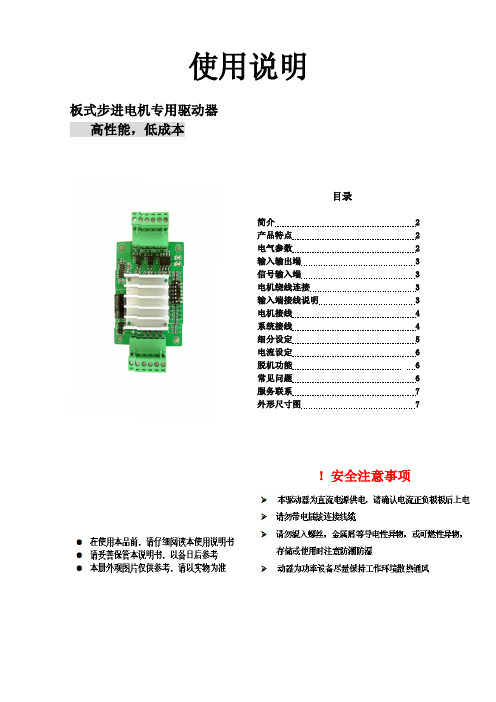
输入信号共有三路,它们是:①步进脉冲信号PUL+,PUL-;②方向电平信 号DIR+ , DIR-③脱机信号EN+,EN-。输入信号接口有两种接法,用户可根据 需要采用共阳 极接法或共阴极接法。
共阳极接法:分别将PUL+,DIR+,EN+连接到控制系统的电源上, 如果此 电源是+5V 则可直接接入,如果此电源大于+5V,则须外部另加限流 电阻R ,保证给驱动器内部光藕提供8—15mA 的驱动电流。脉冲输入信号通 过CP接入,方向信号通过DIR-接入,使能信号通过EN-接入。如下图:
S6状态 ON ON OFF OFF ON ON OFF OFF
四、关于脱机功能(EN):
打开脱机功能后,电机转子处于自由不锁定状态,可以轻松转动,此时 输 入脉冲信号不响应,关闭此信号后电机接受脉冲信号正常运转。
注:一般在实际应用中可不接。
五、常见问题解答
1、问:初次使用该步进驱动器,如何能尽快上手? 答:正确接好 电源和电机后,只接脉冲信号PUL(先将频率设置为1K以内),细分设置为
16,方向和脱机悬空,此时加电后电机默认正转。运行无误后再 依次测 试加速(提高频率)、方向、细分和脱机等功能。
2、问:控制信号高于5V,一定要加串联电阻吗? 答:是的,否则 有可能烧毁驱动器控制接口的电路。
3、问:接线后电源指示灯亮,但电机不转,是什么原因? 答:如果 接线正确,但仍然不转,说明控制部分驱动能力不够,这种情况多出现在 用单片机的io口直接控制方式。请确保控制接口有5mA的驱动能力
想在此驱动器上加些功能或订做新产品开发,可以联系我。
网址:/?spm=0.0.0.0.Er90EO
电话:18870395548
XRotor-X11-18S 单轴载荷保护系统用户手册说明书

100%34775113.27809.73909 4.5【Protection】1)Start protection:When the power is connected normally,the ESC will first start the self-test.If the self-test is successful,it will run normally after beeping.If the self-test fails,it will not start and the flashing light will warn.2)Stall Protection:When the ESC detects that the motor is locked,the ESC will completely turn off the output and will not restart the motor.At this time,it is necessary to power on again to clear the error and restart the ESC to restore power output.3)Current Protection:When it detects that the instantaneous current abnormality reaches close to300A,the ESC will restart immediately,and the output will be turned off if the detection times reach abnormality five times in a row,and it will return to normal after the power is turned on again.4)Throttle signal loss protection:When the ESC detects that the throttle remote control signal is lost for more than0.25seconds,it will immediately turn off the output to avoid greater losses caused by the continued high-speed rotation of the propeller.After the signal is restored,the ESC will immediately restore the corresponding power output.【Warning tone description】Symptom Tone Possible causes Possible solutionsMotor fails to start after power on “Beep beep beep”rapidmonotone Throttle is not reset to zeroPush the throttle to the lowest point orrecalibrate the throttle pointMotor fails to start after power on “Beep,Beep,Beep”(1second for each interval)No throttle signal input on thereceiver throttle channelCheck if transmitter and receiver isnormal.Check if wiring of throttlechannel is normalThe power-on voltage is lower than18V or higher than63V “Beep,Beep,Beep”(1second for each interval)Battery voltage is too low Replace with a full-charged battery【Daily usage】1.Adjust LED light colorUse a tool to take out the M3×8screws that fasten the lampshade,and set the switch according to the corresponding light color below(factory default green).After the setting is successful,assemble and fasten the lampshade in the original way.Dial code on/off1Dial code on/off2Dial code on/off3LED colorON ON ON WhiteON OFF ON Light blueON ON OFF PurpleON OFF OFF BlueOFF ON ON YellowOFF OFF ON GreenOFF ON OFF RedOFF OFF OFF LED on/off2.Description of light color statusSelect light color before itblinksMeaning SolutionContinuous single shortflashOver-voltage Replace the battery(battery below82V) Continuous2short flash Under-voltage Replace the battery(battery higher than18V)Continuous3short flash Over-current Power on again,and check the motor for foreign objectsContact after sales service Continuous single longflashThrottle lost-Check connection between signal line to the flight controller-Check whether the remote controller and flight controller areturned on-Check the resistance of the black and white wires,if there is ashort circuit,contact the after-sales service Continuous(Single longflash+Single short flash)Throttle not reset to zero This problem occurs during the rotation of the motor.Please check theaircraft battery and circuit.There is a short circuit on the circuit.Continuous(Single longflash+2short flash)MOS overheated(Over110℃)Cool down the power system and power on againContinuous(Single longflash+3short flashes)Capacitor overheated(Over110℃)Cool down the power system and power on againContinuous(Single longflash+4short flashes)Trigger stall protection-Restart after the throttle is reset to zero-Please check if there is any foreign matter in the motor,remove the foreign matter before starting Continuous(2longflashes)Short-circuit Please check whether the motor circuit is intactContact after sales service Continuous(2longflashes+single shortflash)Short-circuit Please check whether the motor is in good conditionContact after sales serviceContinuous(2longflashes+2short flash)Short-circuit Please check whether the motor is in good conditionContact after sales service Continuous(2longflashes+3short flash)Phase A operationalamplifier is abnormalRe-power on to return to normalContact after sales service Continuous(2longflashes+4short flash)Phase B operationalamplifier is abnormalRe-power on to return to normalContact after sales service Continuous(3longflashes)Phase C operationalamplifier is abnormalRe-power on to return to normalContact after sales service3.Abnormal LED alarm during power-onLED Tone Possible causes Possible solutions Continuous single shortflash(0.5second for eachinterval)“Beep beep beep”rapidmonotone(0.5second foreach interval)Throttle is not reset to zero Push the throttle to the lowest point orrecalibrate the throttle pointLED on“Beep,Beep,Beep”(0.5second for each interval)The output data and upgradelines has short-circuited.Check the yellow,red and green cables Continuous single shortflash(1second for eachinterval)No beep Phase is abnormal.Contact after sales service4.Replacing the propeller1)Use the appropriate tools to take out the two propeller fastening screws in and replace them with intact propellers.If you need to replace the propeller clips,continue to take out the fastening screws and replace the whole set of propeller clips and propellers.2)Installing the propeller clip blades-Firstly,install the bottom cover on the motor,followed by the propeller blades,propeller gaskets,upper cover(propeller clips)and the final screws in order;pay attention to the installation of the propeller screwsAfter clamping,the propeller should rotate freely,and make sure that the propeller clamp and the motor fastening screw are tightened and screw glue is used at the same time.5.Firmware upgradeUse the Hobbywing DataLink V2box to upgrade the program,and ESC not supported DataLink V1box.Upgrade step according to the DataLink V2box user of manual.6.ESC work data checking1),Use the Hobbywing DataLink box to check ESC work data.According to the DataLink V2box user of manual.2),ESC work data by serial communication.Flight control needs to support Haoying protocol to obtain ESC data.【After-sale maintenance】In the event that the equipment of the power system is damaged,please contact Hobbywing after-sales customer service immediately. Under the premise of not affecting the performance,make sure that you can use the Hobbywing power system kit accessories for replacement after contacting the customer ers are prohibited from configuring accessories by themselves(such as screws, paddle clips,propellers)for replacement.。
Skyworks Si5xx-EVB 单 双频 XO VCXO 评估板说明书

Si5xx-EVBSi5XX S INGLE/D UAL F REQUENCY XO/VCXOE VALUATION B OARDDescriptionThe Skyworks Si5xx evaluation board contains the hardware needed for evaluation of the Si5xx Single/Dual Frequency XO/VCXO.Note:The Si5xx-EVB is not populated with an Si5xx XO or VCXO. These devices must be ordered separately. Go to /en/application-pages/timing-lookup-customizeto configure a device and/or to order samples.Features⏹Evaluation of Skyworks' Si5xx Single/Dual Frequency XO/VCXO⏹Voltage control (VC) input port (Si515, Si516)⏹Supports frequencies up to 1.4GHz(using Si53x/55x)⏹Dual footprint supports 3.2x5 or 5x7mmFunction Block DiagramCLKP VCO inputCLKNSkyworksSolutions,Inc.•Phone[781]376-3000•Fax[781]376-3100•*********************•Si5xx-EVB2SkyworksSolutions,Inc.•Phone[781]376-3000•Fax[781]376-3100•*********************•1. IntroductionThis document describes the operation of the Skyworks Si5xx evaluation kit. The Si5xx-EVB kit refers to the evaluation board hardware intended for customer evaluation of the Si5xx single/dual frequency XO/VCXO. The Si5xx-EVB kit contains the following:⏹Si5xx-EVB Hardware⏹Si5xx-EVB User Guide (this document)The Si5xx-EVB evaluation board can be used to evaluate all the single and dual frequency Si5xx XO/VCXOs offered by Skyworks :1.1. Quick Start1.Install an Si5xx device on the board.2.Verify the jumper settings are correct.3.Connect external power cable to the EVB (set voltage according to how the part was ordered).2. Top/Bottom Views of BoardFigure 1.Top (Left) and Bottom (Right) Board ViewsTable 1. Si5xx XO and VCXO Device Evaluation Board Selector GuidePart #TypeDevices Supported Packages SupportedOutput Format, Temp Stability, Tuning Slope Supported Frequency Range Si5XX-EVBFixed Frequency XO/VCXO Eval Board Si510/511 Si512/513 Si515/516 Si530/531 Si532/533Si535/536Si550/552 Si590/5915x 7mm, 6-pin 3.2x 5mm, 6-pin 3.2x 5mm, 4-pinLVPECL CML HCSL LVDS CMOS Dual-CMOS100kHz to 1417MHzNote:Si5xx samples must be ordered separately from the Si5xx-EVB.Si5xx-EVBSkyworksSolutions,Inc.•Phone[781]376-3000•Fax[781]376-3100•*********************• 33. Functional DescriptionThe Si5xx-EVB is the evaluation board assembly for the Si5xx single/dual frequency XO/VCO. This evaluation board assembly provides access to all signals for operating the device. The Si5xx-EVB schematics, bill of material,and PCB layouts are included as sections 4, 5, and 6, respectively. Figure 2 provides a block diagram for the board.Figure 2.Si5xx-EVB Functional Block Diagram3.1. Power SupplyThe Si5xx-EVB accepts either an external supply of 1.8, 2.5, or 3.3V at connector J1. (Insure the voltage range of the DUT is obeyed, and it is also good practice to set a current limit on the power supply).3.2. JumpersThere are two jumpers on the Si5xx-EVB as listed in Table 2. The board default is to have no jumpers.Table 2. Si5xx-EVB JumpersComponentSi510Si511Si512Si513Si515Si516R6remove remove remove remove installed installed R7remove remove remove remove remove remove J4No jumper: OE =HiJumper: OE =Lo No jumperNo jumper: OE =Hi Jumper: OE =Lo No jumper: FS =Hi Jumper: FS =Lo No jumper: OE =Hi Jumper: OE =Lo No jumper: FS =Hi Jumper: FS =Lo J5No jumperNo jumper: OE =Hi Jumper: OE =LoNo jumper: FS =Hi Jumper: FS =LoNo jumper: OE=Hi Jumper: OE =LoNo jumperNo jumperVCO inputCLKPCLKNSi5xx-EVB4SkyworksSolutions,Inc.•Phone[781]376-3000•Fax[781]376-3100•*********************•3.3. Si5xx-EVB Voltage Control SignalAn external voltage control signal may be applied to the control voltage modulation input at the J12 header (VC).This voltage supplies the control voltage or voltage modulation input to the DUT. See Section 3.2 on how to configure the jumpers and VC enable resistors (R6 and R7).3.4. Output TerminationsThe Si5xx-EVB can support four different output formats: CMOS, LVPECL, LVDS, and HCSL. There are output resistors that are needed to accompany each format. Table 3 shows which resistors are needed for each output:4. Configuring the Si5xx-EVBFigure 3.Si5xx-EVB Typical ConfigurationTable 3. Output Termination Installation DefinitionOutput Format R2R12R8R1R11R3R13C1C7CMOS NP NP NP NP NP 8282100N 100N LVPECL 00NP NP NP 130130NP NP LVDS NP NP NP NP NP 8282100N 100N HCSLNPNPNPNPNP8282100N100NSi5xx-EVBSkyworksSolutions,Inc.•Phone[781]376-3000•Fax[781]376-3100•*********************• 55. SchematicFigure 4.Si5xx-EVB SchematicP o w eI n p u V C f o r V C OC L K O BC L K O BSi5xx-EVB6SkyworksSolutions,Inc.•Phone[781]376-3000•Fax[781]376-3100•*********************•6. Bill of MaterialsTable 4. Si5xx-EVB Bill of MaterialsItem Catty Reference Value Mfr Manufacturer PN PCB Footprint 16C1,C2,C4,C5,C6,C7100N Venkel C0603X7R160-104KNE SM_C_060321J1Phoenix -_2_screw Phoenix MKDSN 1.5/2-5.08Phoenix2pinM_p2pitch 32J2,J3edge mount sma Johnson 142-0701-801SMA_EDGE_p06242J4,J51by2_M_Hdr Salines Don't care Thru-hole, .1" pitch 51J12Jmpr_3pin Tyco 146225-33pin_p1pitch 62R1, R11127Venkel CR0603-16W-127FT SM_R_060372R3, R1382Venkel CR0603-16W-82R0FT SM_R_060384R2, R6, R7,R120 ohm Venkel CR0603-16W-000T SM_R_060391R1049.9Venkel CR0603-16W-49R9FT SM_R_0603102R4,R5 4.99K Venkel CR0603-16W-4991FT SM_R_0603111R8100Venkel CR0603-16W-1000FT SM_R_0603121R91K Venkel CR0603-16W-1001FTSM_R_0603No Pop130U1Si53x Skyworks N/A6_pin_SM 14C310UFVenkelC0805X5R6R3-106KNESM_C_0805Si5xx-EVBSkyworksSolutions,Inc.•Phone[781]376-3000•Fax[781]376-3100•*********************• 77. LayoutFigure 5.Layer 1: Primary SideSi5xx-EVB8SkyworksSolutions,Inc.•Phone[781]376-3000•Fax[781]376-3100•*********************•Figure 6.Layer 2: GNDSi5xx-EVBSkyworksSolutions,Inc.•Phone[781]376-3000•Fax[781]376-3100•*********************• 9Figure 7.Layer 4: PWRSi5xx-EVB10SkyworksSolutions,Inc.•Phone[781]376-3000•Fax[781]376-3100•*********************•Figure 8.Layer 4: Secondary SideSi5xx-EVBDocument Change ListRevision 0.1 to Revision 0.2Added Si535/536 part numbers to Table 1.SkyworksSolutions,Inc.•Phone[781]376-3000•Fax[781]376-3100•*********************•11 Rev. 0.2 • Skyworks Proprietary Information • Products and Product Information are Subject to Change Without Notice • October 17, 2021Copyright © 2021 Skyworks Solutions, Inc. All Rights Reserved.Information in this document is provided in connection with Skyworks Solutions, Inc. (“Skyworks”) products or services. These materials, including the information contained herein, are provided by Skyworks as a service to its customers and may be used for informational purposes only by the customer. Skyworks assumes no responsibility for errors or omissions in these materials or the information contained herein. Skyworks may change its documentation, products, services, specifications or product descriptions at any time, without notice. Skyworks makes no commitment to update the materials or information and shall have no responsibility whatsoever for conflicts, incompatibilities, or other difficulties arising from any future changes.No license, whether express, implied, by estoppel or otherwise, is granted to any intellectual property rights by this document. Skyworks assumes no liability for any materials, products or information provided hereunder, including the sale, distribution, reproduction or use of Skyworks products, information or materials, except as may be provided in Skyworks’ Terms and Conditions of Sale.THE MATERIALS, PRODUCTS AND INFORMATION ARE PROVIDED “AS IS” WITHOUT WARRANTY OF ANY KIND, WHETHER EXPRESS, IMPLIED, STATUTORY, OR OTHERWISE, INCLUDING FITNESS FOR A PARTICULAR PURPOSE OR USE, MERCHANTABILITY, PERFORMANCE, QUALITY OR NON-INFRINGEMENT OF ANY INTELLECTUAL PROPERTY RIGHT; ALL SUCH WARRANTIES ARE HEREBY EXPRESSLY DISCLAIMED. SKYWORKS DOES NOT WARRANT THE ACCURACY OR COMPLETENESS OF THE INFORMATION, TEXT, GRAPHICS OR OTHER ITEMS CONTAINED WITHIN THESE MATERIALS. SKYWORKS SHALL NOT BE LIABLE FOR ANY DAMAGES, INCLUDING BUT NOT LIMITED TO ANY SPECIAL, INDIRECT, INCIDENTAL, STATUTORY, OR CONSEQUENTIAL DAMAGES, INCLUDING WITHOUT LIMITATION, LOST REVENUES OR LOST PROFITS THAT MAY RESULT FROM THE USE OF THE MATERIALS OR INFORMATION, WHETHER OR NOT THE RECIPIENT OF MATERIALS HAS BEEN ADVISED OF THE POSSIBILITY OF SUCH DAMAGE.Skyworks products are not intended for use in medical, lifesaving or life-sustaining applications, or other equipment in which the failure of the Skyworks products could lead to personal injury, death, physical or environmental damage. Skyworks customers using or selling Skyworks products for use in such applications do so at their own risk and agree to fully indemnify Skyworks for any damages resulting from such improper use or sale.Customers are responsible for their products and applications using Skyworks products, which may deviate from published specifications as a result of design defects, errors, or operation of products outside of published parameters or design specifications. Customers should include design and operating safeguards to minimize these and other risks. Skyworks assumes no liability for applications assistance, customer product design, or damage to any equipment resulting from the use of Skyworks products outside of Skyworks’ published specifications or parameters.Skyworks, the Skyworks symbol, Sky5®, SkyOne ®, SkyBlue™, Skyworks Green™, Clockbuilder ®, DSPLL ®, ISOmodem ®, ProSLIC ®, and SiPHY ® are trademarks or registered trademarks of Skyworks Solutions, Inc. or its subsidiaries in the United States and other countries. Third-party brands and names are for identification purposes only and are the property of their respective owners. Additional information, including relevant terms and conditions, posted at , are incorporated by reference.Portfolio/ia/timing SW/HW /CBPro Quality /quality Support & Resources /supportSkyworksSolutions,Inc.|Nasdaq:SWKS|*********************|USA: 781-376-3000 | Asia: 886-2-2735 0399 | Europe: 33 (0)1 43548540 |。
TB6560步进电机驱动器设计资料

实用文档TB6560两相混合式步进电机驱动器【简要说明】一、尺寸:长100mm、宽60mm、高30mm.二、主要芯片:TB6560、LM2576.三、工作电压:控制信号直流4.5~5.5V;最高耐压40伏、大电流3.5A(峰值)四、最大工作电流:3A五、细分设定:1、1/2、1\8、1\16。
六、特点:1、具有电源指示,信号输出指示,过流指示。
2、转速可调、工作方式,工作电流均可通过拨码开关调节3、抗干扰能力强4、具有续流保护和过电流保护5、可单独控制多种规格的两相混合式步进电机6、可实现最大功率100W机适用场合:单片机学习、电子竞赛、产品开发、毕业设计。
【原理图】【标注图片】【步进电机控制接线图】用户可根据需要采用共阳极接法或者共阴极接法。
1、共阳极接法:分别将脉冲+、方向+、使能+连接在一起,连接到控制系统的电源上,如果此电源是+5伏,可直接接入,如果此电源大于+5伏,则需外部另加限流电阻R,保证给驱动器内部光耦提供8—15mA的驱动电流。
输入信号低电平有效。
2、共阴极接法:分别将脉冲-、方向-、使能-,连接到控制系统的地端(SGND,与电源地隔离),输入信号高电平有效。
限流电阻同上。
拨码开关作用:SW1 SW2工作电流选择SW3SW4电流衰减选择SW5SW6电机细分选择L L 100% L L 0 L L 整步L H 75% L H 25% L H 1/2细分H L 50% H L 50% H L 1/16H H 20% H H 100% H H 1/8(拨码开关常态均为低电平,接通为高电平。
)TB6560两相混合式步进电机驱动芯片,内置双全桥MOSFET驱动、温度保护及过流保护,采用HZIP25封装(尺寸:36.5×17mm),耐压40V、电流3.5A(峰值)、16细分,外围电路简单。
适配57mm机座及其以下所有两相混合式步进电机。
可以在百度里搜索一下详细资料TB6560AHQ在具体应用方面的优势1、在低转速运行系统中的应用优势低转速运行系统,是指时钟频率不高、以小电流驱动为主的系统,比如转速为每分钟几转到100转,用户在此种应用条件下如使用传统的驱动方案,要么因集成芯片细分太低,而使低速振动偏大;要么不得不选择细分很高的驱动器,使成本不必要的增加。
双通道高速运算放大器评估板 用户指南说明书

评估板用户指南UG-082 One Technology Way • P.O. Box 9106 • Norwood, MA 02062-9106 • Tel: 781.329.4700 • Fax: 781.461.3113 • 双通道高速运算放大器评估板(16引脚、4 mm×4 mm LFCSP封装,带专用反馈引脚)特性可快速实现试验板试验/原型操作用户自定义电路配置支持边缘安装型SMA连接器可轻松连接至测试设备和其它电路两个独立电路可增强灵活性概述EB-O16CP44-2Z旨在帮助用户评估双通道高速运算放大器。
EB-O16CP44-2Z是裸板(即评估板上未焊接任何器件),用户可以快速完成各种运算放大器电路的原型设计,从而最大程度地降低风险,加快产品上市。
EB-O16CP44-2Z评估板支持ADI公司所有采用16引脚、4 mm×4 mm引脚架构芯片级封装(LFCSP)并带专用反馈引脚的双通道高速运算放大器。
图1和图2分别显示的是评估板的器件侧和电路侧。
图3显示的是评估板原理图。
该4层评估板的输入端和输出端支持边缘安装型SMA连接器,可高效快速连接至测试设备或其它电路。
评估板接地层、器件放置和电源旁路经过优化设计,可以最大程度地提高电路的灵活性和性能。
评估板支持多种SMT元件尺寸:0402、0508、0603和7343。
图4和图6显示的是评估板装配图。
图5和图7显示的是将评估板连接到运算放大器和支持电路的金属布局图。
评估板的器件侧和电路侧图片图1. EB-O16CP44-2Z PCB的器件侧图2. EB-O16CP44-2Z PCB的电路侧UG-082 评估板用户指南目录特性 (1)概述 (1)评估板的器件侧和电路侧图片 (1)修订历史......................................................................................2评估板原理图. (3)装配图和布局图 (4)订购信息 (5)物料清单 (5)修订历史2010年5月—修订版0至修订版A更改图1 (1)增加图2;重新按序编号 (1)增加表1 (5)2010年1月—修订版0:初始版评估板用户指南 UG-082评估板原理图图3.通用评估板原理图UG-082评估板用户指南装配图和布局图图4.评估板器件侧装配图图5.评估板器件侧布局图图6.评估板电路侧装配图图7.评估板电路侧布局图评估板用户指南 UG-082订购信息物料清单表 1数量索引标识符描述封装6 +IN1, +IN2, −IN1, −IN2, OUT1, OUT2 SMA/SMT SMA/SMT6 C1, C2, C3, C4, C15, C16 0.1 μF电容C05082 C17, C18 用户自定义电容C06032 C19, C20 用户自定义电容C04024 C11, C12, C13, C14 10 μF电容C603214 R1, R2, R3, R4, R5, R6, R7, R8, R9, R10, R11, R12, R13, R14 用户自定义电阻R04024 R17, R18, R19, R20 0 Ω,两个电源短接在一起R06034 R15, R16, R21, R22 1 kΩR06039 PD1/DIS1, PD2/DIS2, GND1 to GND3, +VS1, −VS1, +VS2, −VS2 测试点TP1 P1 3位接头Molex 22-23-20312 W1, W2 3引脚直插接头Molex 22-03-2031 2 JP1, JP2 用户自定义跳线焊接跳线1 U1 放大器SOICUG-082 评估板用户指南注释评估板用户指南 UG-082注释UG-082评估板用户指南ESD警告ESD(静电放电)敏感器件。
浆板特制尾门备用胎摆动腿套件说明书

Installation Manual: for 2007-Current Wrangler JK & JL#16053.5300Quadratec ® Tailgate SpareTire Bump Stop KitTO REDUCE RISK OF SERIOUS INJURY OR PROPERTY DAMAGE:READ ALL SAFETY MESSAGES AND UNDERSTAND ALL INSTRUCTIONS AND PROCEDURE NOTICES BEFORE ATTEMPTING TO I NSTALL OR USE THISPRODUCT. FOLLOW ALL INSTRUCTIONS AND WARNINGS WITH PRODUCT & VEHICLE OWNERS MANUAL.PLEASE CONSULT YOUR VEHICLE'S OWNER MANUAL FOR THE MAXIMUM SPARE TIRE WEIGHT YOUR VEHICLE IS DESIGNED TO SUPPORT. IF YOU EXCEED THE MAXIMUM WEIGHT, THEN ADDITIONAL SUPPORT BELOW THE SPARE TIRE IS STRONGLY RECOMMENDED.RISK OF EYE INJURY! SAFETY GLASSES MUST BE WORN AT ALL TIMES WHILE INSTALLING OR MAINTAINING THIS PRODUCT. TORQUE ANDRECHECK FASTENERS AFTER 250 MILES AND FREQUENTLY THEREAFTER. INSPECT BUMPER AND HITCH BEFORE USE.Before You Begin Installation:Congratulations on your purchase oft he Quadratec Tailgate Spare Tire Bump Stop Kit for '07 + JK & JL. This custom fit bump stop kit has been designed for protection, long life, and great looksWhen unpacking, check to make sure all parts are included and not damaged due to shipping.If any part is missing or broken, please call Customer Service at 800-745-6037 as soon as possible. Regarding Winch safety: Always consult the instructions and operations manuals that came with your winch.Thank you again for your purchase and let’s start the installation process.A HAZARDOUS SITUATION WHICH, IF NOT AVOIDED, COULD RESULT INDEATH OR SERIOUS INJURY. YOU CAN BE KILLED OR SERIOUSLY HURT IF YOU DON'T FOLLOW INSTRUCTIONS.A HAZARDOUS SITUATION WHICH, IF NOT AVOIDED, COULD RESULT IN MINOR OR MODERATE INJURY. YOU CAN BE MODERATELY HURT AND ALSO MAY SUFFER PROPERTY DAMAGE IF YOU DON'T FOLLOW INSTRUCTIONS. CAREFUL ATTENTIO N IS REQUIRED TO THIS INSTRUCTIO N O R O PERATIO N BUT DOES GENERALLY NOT RELATE TO PERSONAL INJURY. DAMAGE TO YOUR QUADRATEC ® PRODUCT OR OTHER PROPERTY MAY RESULT IF YOU DON'T FOLLOW INSTRUCTIONS.A Few Words About Product Safety: Your Winch Mounting Plate is intended to enhance the utility and enjoyment of your off road capable vehicle. Before installation, please take a moment to review the following safety information and installation instructions.Important safety information is generally preceded by one of three signal words indicating the relative risk of injury. The signal words mean:READ ALL SAFETY MESSAGES AND ALWYS WEAR SAFETY GLASSES WHEN WORKING WITH TOOLS.FO LLO W FACTO RY O WNERS MANUAL RECO MMENDATIO NS FO R TAILGATE LOAD CAPACITY AT ALL TIMES.AFTER INSTALLATION, CHECK AND RETORQUE ALL FASTENERS ON THE RACK ASSEMBLY.KIT CONTENT LIST:A. Bump Stops Qty 2REQUIRED TOOLS: Safety Glasses1/8" Phillips Screw Driver T30 Torx Bit Hack SawMechanics Gloves (Part #95115.0001)A.Put on Safety Glasses. Start with the spare tire fully installed on the tire carrier measure the length needed for the Bump Stop to meet the sparetire. [FIG 1]Remove the rear camera cover using a T30 Torx bit, and remove the spare tire using a 21mm socket. [FIG 2]FIG 1FIG 2BEFO RE BEGINNING INSTALLATIO N, THE VEHICLE MUST BE PARKED O N A HARD AND LEVEL SURFACE, WITH THE TRANSMISSION IN PARK (6TH GEARFOR A MANUAL TRANSMISSION), THE PARKING/EMERGENCY BRAKE ON AND THE EINGINE OFF.Remove both factory bump stops from the tailgate by pulling on them. They will not be reused.Put on protective gloves. Cut the Bump Stop groove to the proper length - use the measurement from [FIG 1], cut at the next groove beyond themeasured distance. This will allow the tire to compress the Bump Stop when mounted. [FIG 3]While holding the Bump Stopagainst a work bench, use a Hack saw to cut. [FIG 4]FIG 1FIG 2FIG 4Measured 2.5"Cut to next grooveFIG 3STEP AWet a paper towel and wipe the tip of the Bump Stop and the hole to helpwith ease of installation. [FIGs 5&6]FIG 5FIG 6Using a 1/8" Phillips screwdriver, gently insert the screwdriver into the Bump Stop and insert it into the tailgate.It should lock in place without much pressure. [FIGs 7&8]FIG 1FIG 8FIG 7FIG 9Install both Bump Stops and reinstall the spare tire onto the carrier.The Bump Stops will distort slightly as shown in [Fig 9]. The installation is complete.Quadratec® Exclusive Three Year Limited WarrantyYour Quadratec® branded accessories arec overed by the following Limited Warranty provided exclusively by Quadratec, Inc.,1028 Saunders Lane, West Chester PA 19380. This Limited Warranty is the only warranty made in connection with your purchase. Quadratec neither assumes nor authorizes any vendor, retailer or other person or entity to assume for it any other obligation or liabilityin connection with this product or Limited Warranty. This Limited Warranty does not apply and is not cumulative to any accessoryor part distributed by Quadratec for whichthe Manufacturer provides a separate written warranty.What is Covered: Subject to the terms, exclusions and limitations herein and with respect only to Quadratec branded accessories first sold in the United States, Quadratec warrants to the initial retail purchaser only that your Quadratec accessory shall be free of defects in material and workmanship: for a period of three (3) years from date of retail purchase.This Limited Warranty is not assignable and shall terminate upon sale of the vehicle upon which the Quadratec accessory is installed or other transfer third persons.All other warranties are hereby disclaimed, except to the extent prohibited by applicable law in which case any implied warranty of merchantability or fitness for a particular purpose on this product is limited to 3 year from date of initial retail sale. Quadratec reserves the rights to: (a.) require invoice or other proof your accessory is within the terms of this Limited W arranty as a condition of warranty service and, (b.) make future revisions to this product and Limited Warrantywithout prior notice or obligation to upgrade your product.What is Not Covered:Your Quadratec Limited Warranty does not cover products or parts Quadratec determines to have been damaged by or subjected to: (a.)installation damage, alteration, modification, combination with other parts, failure to maintain or improper repair or service, (b.) normal wear & tear, cosmetic damage or damage from moisture or water immersion, (c.) Acts of God, accidents, misuse, negligence, inadequate mounting or impact with vehicle(s), obstacles or other aspects of the environment, (d.) theft, vandalism or other intentional damage.Remedy Limited to Repair/Replacement: The exclusive remedy provided hereunder shall, upon Quadratec inspection and atQ uadratec’s option, be either repair or replacement of product or parts (new or refurbished) covered under this Limited Warranty. Customers requesting warranty consideration should first contact Quadratec to obtain a RGA number (610-701-3336). All labor, removal, shipping and installation costs are customer’s r esponsibility.Other Limitations - Exclusion of Damages - Your Rights Under State Law:In consideration of the purchase price paid, neither Quadratec nor any independent Quadratec d istributor/licensee are responsible for any time loss, rental costs, or for any incidental, consequential, punitive or other damages you may have or incur in connection with any part or product purchased. Your exclusive remedy hereunder for covered parts is repair/replacement as described above.This Limited Warranty gives you specific rights. You may also have other rights that vary from state to state. For example, some states do not allow limitations of how long an implied warranty lasts and /or do not allowthe exclusion or limitation of incidental or consequential damages, so the limitations and exclusions herein may not apply to you.©Quadratec, Inc. 2021. All Rights Reserved.6.1.21 A4 VersionInstructions Part #12999.3188。
百超数控折弯机操作说明书

9.5 滤油器维护保养……………………………………………………………….47
9.6 模具维护保养…………………………………………………………………..47
9.6.1
折弯表/模具选择……………………………………………..48
9.7 维护时间表……………………………………………………………………...50
Bystronic CNC 控制液压折弯机操作手册 – AFM PB 系列
4
Bystronic AFM PB 系列
9.0 机械部分……………………………………………………………………………….43
9. 1 液压图列表及所用数量……………………………………………………..43
9. 1.1 液压油列表……………………………………………………….43
Bystronic CNC 控制液压折弯机操作手册 – AFM PB 系列
6
Bystronic AFM PB 系列
1.2
警告标识的注释
操作指南中的下列标识用于危险提示及警告标志。
危险 可能出现事故或人身伤害。
警告 可能会引起机床或机床零件的损坏。
提示 有关工作过程中的提示或重要附加信息。
注意 涉及环境保护及相关法规。
2.0 介绍………………………………………………………………………………………9
2.1 Bystronic AFM-PB 系列折弯机的特点………………………………….9 2.2 悬空折弯的介绍………………………………………………………………14 2.3 Y1 Y2 同步工作原理………………………………………………………….15 2.4 液压挠度补偿系统…………………………………………….……………..16
折弯机的不正确使用 机床使用的不正确培训、服务及维护保养 使用的钢板材料超出规定的限制 未与制造商联系的前提下选择设备 机床在未正确安装、操作维护条件下 不遵守操作指南中涉及的安装、培训服务及保养 对机床部件未定期检查而导致磨损 不正确的维修
- 1、下载文档前请自行甄别文档内容的完整性,平台不提供额外的编辑、内容补充、找答案等附加服务。
- 2、"仅部分预览"的文档,不可在线预览部分如存在完整性等问题,可反馈申请退款(可完整预览的文档不适用该条件!)。
- 3、如文档侵犯您的权益,请联系客服反馈,我们会尽快为您处理(人工客服工作时间:9:00-18:30)。
TB6560AHQT1-V1 2.5A单轴步进电机驱动器
使用说明
目录
TB6560 2.5A单轴驱动器说明 (1)
一、TB6560单轴驱动器性能简介: (2)
二、TB6560单轴板总体接线图: (3)
三、TB6560单轴板信号输入接线方法: (3)
3.1、信号从输入端口1输入的接线方法: (4)
3.2信号从输入端口2输入的接线方法: (5)
四、步进电机连接方法: (5)
五、细分数、衰减模式、电流输出大小的调节: (7)
4.1、细分数调节 (7)
4.2衰减模式 (8)
4.3电流输出大小的调节 (8)
六、TB6560 单轴驱动器电源选择: (9)
七、联系我们:.................................................................................................... 错误!未定义书签。
一、TB6560AHQT1-V2单轴驱动器性能简介:
●TB6560AHQT1单轴驱动器可驱动国内外各厂家的两相和四相电机,采用东芝公司生产的TB6560AHQ驱动芯片,能平稳地驱动电机转动,电机运行时振动小噪声低,发热量小。
●带细分调节,可实现1、1/2、1/4、1/16四种细分,可调节电流输出和衰减模式。
●采用高速度光耦完全隔离,可以有效保护你的电脑。
●接四线电机采用插头连接,连接非常方便
●带风扇接口,可以任意添加风扇。
二、TB6560单轴板总体接线图:
三、TB6560单轴板信号
输入接线方法:
信号输入可采用两种接线方法,
方法一:从信号输入端口1输入
方法二:从信号输入端口2输入
3.1、信号从输入端口1输入的接线方法:
3.2信号从输入端口2输入的接线方法:
四、步进电机连接方法:
步进电机连接图
四线步进电机接法
六线步进电机接法
八线步进电机接法
电机+A -A +B -B 分别接驱动板上的AM AP BM BP 接口
五、细分数、衰减模式、电流输出大小的调节:
说明:TB6560单轴驱动器上的拨码开关可
以对驱动器的细分数、衰减模式、电流输
出大小的调节。
4.1、细分数调节
4.2衰减模式
对拨码开关上的D1D2两路,D1/D2:ON/ON——100%;ON/OF——25%;
OF/ON——50%;OF/OF——0%;
▲注:步进电机驱动板电流衰减具体作用:现在的步进电机细分的方式基本上都是电流细分法,将相电流按正弦波相切得到的电流点作为细分点。
在相电流达到细分点时就要控制电流进行控制衰减,否则得话就会出现角度过冲也就无法准确的停留在细分角度上。
电机的速度不同选择的衰减模式不同。
高速时快衰减、低速时慢衰减。
高速时慢衰减就会出现震动大、噪音高等问题。
低速时选择快衰减就会导致电机无力严重时会出现定位不准。
电机控制IC上的电流衰减所针对的是H桥开关管的控制模式。
慢衰减时高侧管关闭,快衰减时高低侧管都关闭。
混合衰减是先是以快速衰减然后以慢速衰减,混合衰减的时间比例因芯片和功率也个不相同
4.3电流输出大小的调节
▲建议电流尽量接近步进电机额定电流
六、TB6560 单轴驱动器电源选择:
1 供电电压的选定:
一般来说, 供电电压越高, 电机高速时力矩越大, 越能避免高速时掉步。
但另一方面,电压太高可能损坏驱动器, 而且在高电压下工作时, 低速运动振动较大,TB6560 单轴驱动器,建议选择24V的电压。
2输出电流的设定值:
对于同一电机, 电流设定值越大时,电机输出力矩越大, 但电流大时电机和驱动器的发热也比较严重。
所以一般情况是把电流设成供电机长期工作时出现温热但不过热时的数值。
⑴四线电机和六线电机高速度模式:输出电流设成等于或略小于电机额定电流值;
⑵六相电机高力矩模式:输出电流设成电机额定电流的70%;
⑶八线电机串联接法:输出电流设成电机额定电流的70%;
⑷八线电机并联接法:输出电流可设成电机额定电流的1.4倍。
注意:电流设定后请运转电机15-30分钟, 如电机温升太高,则应降低电流设定值。
如降低电流值后,电机输出力矩不够则请改善散热条件,保证电机及驱动器均不烫手为宜。
