Navisworks 2015 产品的系统要求
NcStudio-V15 激光平面切割高功率控制系统手册说明书

NcStudio-V15 激光平面切割高功率控制系统厂商手册(LS6000M)版次:2023年03月13日第3版作者:激光加工产品部上海维宏电子科技股份有限公司版权所有目录1 快速入门 (1)1.1 系统组成 (1)1.1.1 非总线控制系统 (1)1.1.2 总线控制系统 (1)1.2 硬件连接示意图 (2)1.2.1 非总线控制系统(方案1) (2)1.2.2 非总线控制系统(方案2) (3)1.2.3 总线控制系统(方案1) (3)1.2.4 总线控制系统(方案2) (4)1.3 快捷键一览 (5)2 机床安装 (7)2.1 概述 (7)2.2 安装尺寸图 (7)2.2.1 Lambda 控制器安装尺寸图 (7)2.2.2 扩展端子板安装尺寸图 (9)2.2.3 随动仪放大器安装尺寸图 (10)2.2.4 PM95A运动控制卡安装尺寸图 (11)2.3 安装随动仪放大器 (11)2.4 安装运动控制卡 (11)2.6 安装驱动程序 (13)2.6.1 自动安装驱动程序 (13)2.6.2 手动安装驱动程序 (14)3 系统调试 (17)3.1 概述 (17)3.2 设置 NcConfig (18)3.2.1 备份数据 (18)3.2.2 恢复数据 (19)3.2.3 配置设备并设置端口映射 (20)3.2.4 设置保护端口 (22)3.3 修改端口极性 (23)3.4 设置驱动器参数 (24)3.4.1 设置非总线驱动器参数 (24)3.4.2 设置总线驱动器参数 (51)3.5 设置总线系统参数 (54)3.6 设置速度参数 (56)3.7 设置脉冲当量 (56)3.7.1 计算公式 (56)3.7.2 参数说明 (57)3.8 调整轴方向 (57)3.9 设置工作台行程 (58)3.10 使用丝杠误差补偿 (58)3.10.1 仅反向间隙补偿 (59)3.10.2 双向补偿 (59)3.11 检测机床设置 (62)3.11.1 检测脉冲当量和电子齿轮比 (62)3.11.2 检测脉冲 (62)3.11.3 检测激光工艺 (63)3.12 进行机床老化 (63)3.13.1 修改计算机 IP 地址 (65)3.13.2 修改摄像头 IP 地址 (67)4 随动调试 (70)4.1 概述 (70)4.1.1 页面切换区 (70)4.1.2 随动控制区/随动参数设置区 (71)4.1.3 坐标显示区 (74)4.1.4 手动控制区 (75)4.1.5 随动控制按钮 (75)4.2 操作 (76)4.2.1 执行准备项 (77)4.2.2 检测电容 (77)4.2.3 执行伺服标定 (77)4.2.4 执行标定 (78)4.2.5 检查随动 (79)4.3 参数 (79)4.3.1 系统设置参数 (80)4.3.2 跟随设置参数 (80)4.3.3 随动仪参数 (81)4.3.4 标定设置参数 (82)4.3.5 速度设置参数 (83)4.3.6 实时状态检测参数 (83)4.3.7 Z手动速度参数 (83)4.4 常见问题 (84)4.4.1 电气干扰严重 (84)4.4.2 设置跟随高度与实际跟随高度有偏差 (84)4.4.3 电容反馈正常,标定结果良好,切割头频繁停止工作 (85)4.4.4 切薄板时切割头抖动严重,导致切割工件轮廓发生变形 (85)4.4.5 点动Z轴或直接开随动时系统报警“随动错误状态” (85)4.4.6 编码器方向或轴方向出错 (86)4.4.7 随动到位等待超时 (86)4.4.8 跟随误差偏大 (86)4.4.9 系统空闲或加工过程中开跟随碰板报警 (87)4.4.10 系统静态下碰板报警 (87)4.4.11 跟随过冲 (88)5 电气接线图 (89)5.1 端子板 (89)5.1.1 非总线控制系统(方案1) (89)5.1.2 非总线控制系统(方案2) (92)5.1.3 总线控制系统(方案1) (95)5.1.4 总线控制系统(方案2) (98)5.2 激光器 (100)5.2.1 IPG-YLR 系列激光器 (101)5.2.2 飞博 MARS-500W 激光器 (102)5.2.3 锐科 Raycus 光纤激光器 (102)5.2.4 JK / GSI-500W-FL 激光器 (103)5.2.5 创鑫Max光纤激光器 (103)5.2.6 SPI-500W-R4 激光器 (104)5.2.7 海富HFB 1000-1500W 激光器 (104)5.2.8 GW SMATLas 3S 激光器 (105)5.3 驱动器接线图 (106)5.3.1 驱动器接口定义 (106)5.3.2 驱动器接线图(位置环控制模式) (107)5.3.3 驱动器接线图(速度环控制模式) (123)6 手柄简介 (137)6.1 WHB05L(V4) 无线手柄 (137)6.2 WHB05L(V5) 无线手柄 (139)6.3 WHB05N(V1) 无线手柄 (141)6.4 产品规格参数 (143)6.5 使用注意事项 (143)6.6 常见问题 (143)1 快速入门1.1 系统组成NcStudio V15 激光切割控制系统由硬件和软件组成:∙软件NcStudio V15 激光切割控制系统软件主界面介绍参见对应的用户手册。
Autodesk Navisworks 2015 Service Pack 3 用户指南说明书
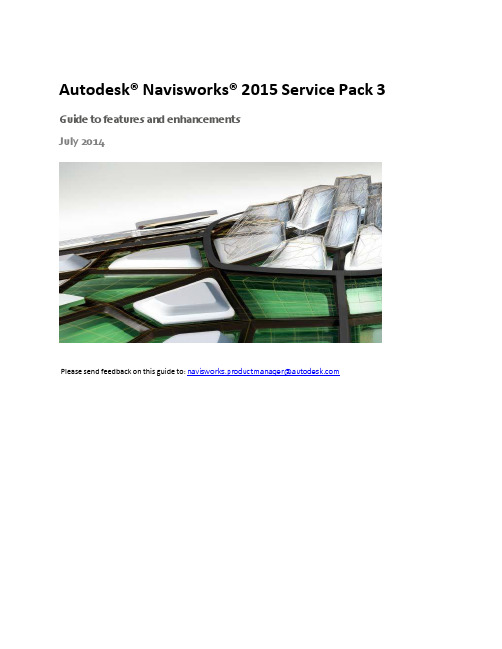
Autodesk® Navisworks® 2015 Service Pack 3 Guide to features and enhancementsJuly 2014Please send feedback on this guide to: **************************************Autodesk® Navisworks® 2015 Service Pack 3 Feature Readme 2ContentsGuide to features and enhancements (1)Introduction (3)Primary issues resolved by the Service Pack (4)Autodesk Rendering (4)File Readers (4)NWC Export Utility (4)Project Browser (4)Roamer (4)XML Reporting (4)Autodesk® Navisworks® 2015 Service Pack 3 Feature Readme 3IntroductionThanks for downloading Autodesk® Navisworks® 2015 Service Pack 3. This document provides a quick summary of the new features and enhancements that are included in our Service Pack.Please remember to fully review the Installation Readme document before you apply theAutodesk Navisworks Service Pack 3 to your product. During installation, you may be prompted for the original installation media or a network image. In order to apply this Service Pack, you must have administrative privileges to install and uninstall products.We want to express our appreciation to all our customers who identified the issues we have addressed in this Service Pack release. Their reports gave us the opportunity to improve the product and to provide you with the best solution. We also thank you for your continuedbusiness, and for your feedback about this release.Many thanks,The Navisworks TeamAutodesk® Navisworks® 2015 Service Pack 3 Feature Readme 4 Primary issues resolved by the Service PackAutodesk Navisworks Service Pack 3 provides the following fixes and enhancements:Autodesk Rendering▪ Resolved an issue where changing render style to Hidden Line in Autodesk Renderingcauses an application crash.File Readers▪ Resolved an issue where Plant 3D 2015 files were loading very slowly▪ Resolved an issue where Mass objects contained in a Revit file are not loaded when"convert entire project" is selected in the optionsNWC Export Utility▪ Resolved an issue where Revit Spaces were missing when exporting via the NWCexport utility.▪ Resolved an issue where Revit Rooms were not exported when ‘current view’ isselected in NWC export utility options.Project Browser▪ Resolved an issue where loading of multiple files using the Project Browser causes anapplication crash.Roamer▪ Resolved an error where the saving and closing of a Navisworks session causes an application crash.XML Reporting▪ Updated XML reports to remove the schema location, so it enables the user to import XMLinto a third-party application.。
Autodesk Navisworks 2015 产品说明书

Quantification in Autodesk ® Navisworks ® 2015Streamline your design-to-cost processes with Autodesk NavisworksTake the guesswork out of budgeting with more effective cost estimation and control.Overcome data disarrayProject quantification requires coordination among multiple project teams. Autodesk ® Navisworks ® helps make it easy to consolidate more accurate design data and engineering information from different sources and disciplines (supporting over 50 different formats).Giving you a single model for whole-project quantification, you can create new estimates as a project progresses by updating the Navisworks project model and exporting takeoffs to shareable spreadsheets or importing them into your cost estimation system.*Cost early and oftenMany firms wait until a design is nearly finished to estimate project costs. But, to include price in your decision making, you must be able to start providing project quantities very early on.Autodesk Navisworks software minimizes manual processes and cuts the time needed for a takeoff from days to just minutes. With 3D models, 2D drawings, or both, you can produce a takeoff at any point in the process. And by continuously updating quantities, it’s much easier to stay in line with cost parameters—helping you identify high-cost problems sooner.Realize efficiencies without disrupting workflowManual quantification has many pitfalls, yet many firms are reluctant to change their workflows. Autodesk Navisworks is straightforward and intuitive —designed to work the way you think. Your workflow stays the same, but it is faster, easier, and produces more accurate results.Perform smarter takeoffsCustomer expec tations and market demands drive c ompetitive pric ing. From the start, Autodesk Navisworks helps you ensure that projects can be constructed within budget by coordinating digital construction information throughout the quantification process.And by collecting and synchronizing design data, your takeoffsare more accurate, providing early awareness of the cost implications of design changes and helping you choose alternatives in line with your budget.Learn MoreGet the full report for a closer look at how Autodesk Navisworks can help you control costs for your next building or construction project.* Quantification is available in Autodesk Navisworks Simulate and Manage 2015 software products and later releases.Autodesk, the Autodesk logo and Navisworks are registered trademarks or trademarks of Autodesk, Inc., and/or its subsidiaries and/or affiliates in the USA and/or other countries. All other brand names, product names, or trademarks belong to their respective holders. Autodesk reserves the right to alter product and services offerings, and specifications and pricing at any time without notice, and is not responsible for typographical or graphicalerrors that may appear in this document. © 2015 Autodesk, Inc. All rights reserved.。
基本NavisWorks功能
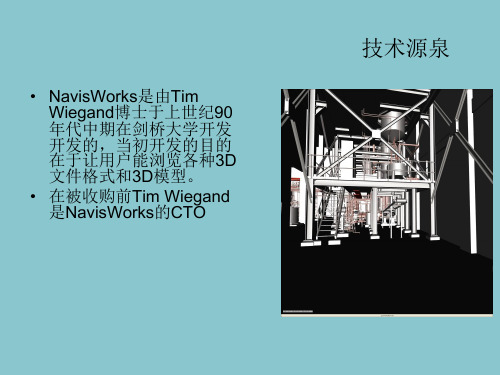
数据工具(DataTools):
将对象属性元素链接到外部数据库的 表中存在的字段。支持具有合适
√
√
√
ODBC 驱动程序的任何数据库。
评审对象(红线注释):
存储、组织和共享设计的相机视图,
然后导入图像或报其中包含日
期签名审计追踪;等等
优化工作流程:
能对磁盘或互联网中的大型模型和内 容进行智能优化,支持在模型加载过
NavisWorks系列
功能
Autodesk NavisWorks Manage Autodesk NavisWorks Simulate Autodesk NavisWorks Review
预测问题(Clash Detective): 通过碰撞检查,能够预测潜在问题
√
×
×
4D进度编排(TimeLiner): 支持用户实现 4D 进度模拟
▪ Lenzing AG自2004年开始使用
• 用于在PC上实现大规模模型的浏览和批注
▪ 合并钢结构设计模型和3维工厂设计模型 ▪ 实时漫游和碰撞检查
• 图片输出
▪ 更易于理解设计意图 ▪ 在产品销售过程中,用于动态展示生产工艺
• 设计协同
▪ 红线批注 ▪ Publisher发布和Freedom漫游
√
√
×
安装、训练模拟(Animator):
提供模型对象动画,模拟设备安装或
√
√
×
训练模拟
展示项目(Presenter):
将照片级渲染导出到 AVI 动画或静
√
√
×
态图像等
模型发布(Publisher):
支持在一个可以发布的.NWD 文件中 发布和存储完整的 3D 模型,并以
Navisworks常见问题
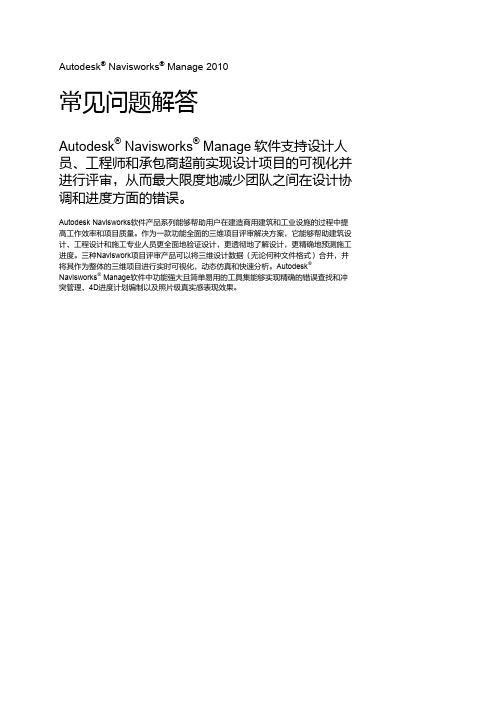
Autodesk Navisworks 2010会将测量结果直接显示在场景视图中。这样能够帮助 您提高工作效率——因为您不必再到“测量工具”(Measure Tools)控制栏中 查看测量结果。
工作流:
测量和剖面工具在功能上做了大量改进,能够帮助您节省时间、提高精确度。 TimeLiner中增加了CSV导入和导出支持,以便用户从Navisworks中导出进度表修改 信息。冲突检测(Clash Detective)功能也有大量改进之处,能够帮助您更轻松地找 到发生冲突的位置,同时还能帮您改进检测结果管理能力。
6. Subscription维护暨服务合约(速博) ......................................................................10 6.1 订购Autodesk Navisworks有何好处?..............................................................10
Байду номын сангаас 目录
1. 一般产品信息 ...............................................................................................................3 1.1 Autodesk Navisworks软件产品是什么?...........................................................3 1.3 Autodesk Navisworks软件有哪些语言版本?....................................................3 1.4 Autodesk Navisworks Manage 2010中有哪些新特性?....................................3
Navisworks概述
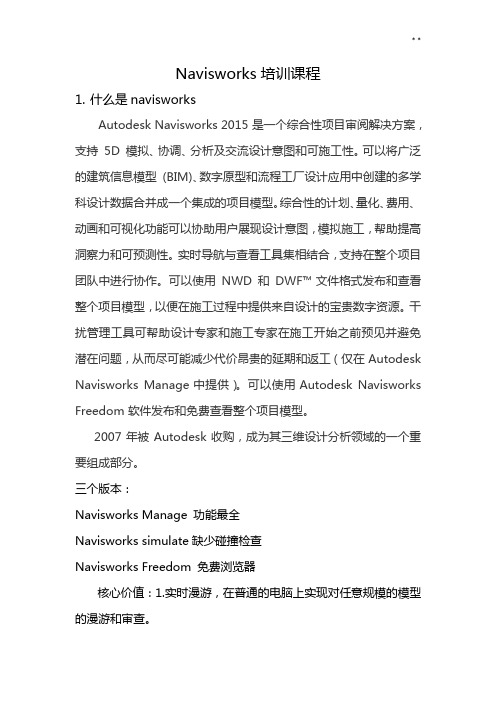
Navisworks培训课程1.什么是navisworksAutodesk Navisworks 2015 是一个综合性项目审阅解决方案,支持5D 模拟、协调、分析及交流设计意图和可施工性。
可以将广泛的建筑信息模型(BIM)、数字原型和流程工厂设计应用中创建的多学科设计数据合并成一个集成的项目模型。
综合性的计划、量化、费用、动画和可视化功能可以协助用户展现设计意图,模拟施工,帮助提高洞察力和可预测性。
实时导航与查看工具集相结合,支持在整个项目团队中进行协作。
可以使用NWD 和DWF™文件格式发布和查看整个项目模型,以便在施工过程中提供来自设计的宝贵数字资源。
干扰管理工具可帮助设计专家和施工专家在施工开始之前预见并避免潜在问题,从而尽可能减少代价昂贵的延期和返工(仅在 Autodesk Navisworks Manage 中提供)。
可以使用 Autodesk Navisworks Freedom 软件发布和免费查看整个项目模型。
2007年被Autodesk收购,成为其三维设计分析领域的一个重要组成部分。
三个版本:Navisworks Manage 功能最全Navisworks simulate缺少碰撞检查Navisworks Freedom 免费浏览器核心价值:1.实时漫游,在普通的电脑上实现对任意规模的模型的漫游和审查。
2.跨越文件格式间的鸿沟,支持绝大多数的CAD系统文件格式,不论文件大小,都可以进行系统之间的模型合并。
3.NWD文件格式,更安全、轻量、高保护性的文件格式,并可以利用免费插件进行查看。
4.三维校审工具,高效和支持自定义的校审工具,满足团队内部协同设计的需要,5.突出的可视效果,实时的高品质漫游效果和输出6.4D模拟,可以和进度软件结合,在模型中完整模拟整个建造过程。
7.模拟与人的互动,及动画模拟,利用动画和可编程的控制,实现模型与漫游者之间的互动。
8.Autodesk Navisworks 有三种原生文件格式:NWD、NWF 和NWC。
navisworks freedom用法

navisworks freedom用法Navisworks Freedom是一款全球著名的建筑项目协作软件,它是Autodesk公司旗下的产品之一。
它具有非常强大的功能,可以对建筑项目进行可视化展示、模拟分析和冲突检测等,有助于提高项目的效率和质量。
在本文中,我将一步一步地回答关于Navisworks Freedom的用法和相关问题。
第一步:安装和运行Navisworks Freedom首先,您需要从Autodesk公司的官方网站或其他可靠渠道下载Navisworks Freedom软件。
确保您下载的是最新版本,并且操作系统与软件的兼容性良好。
安装完成后,您可以在电脑桌面上找到Navisworks Freedom的图标,双击运行该程序。
在程序启动界面中,您可以选择新建一个项目或打开一个已有的项目文件。
第二步:导入模型和数据在Navisworks Freedom中,您可以导入各类建筑模型和相关数据,包括CAD文件、Revit模型、IFC文件等。
点击左上角的"导入"按钮,选择您想要导入的文件。
Navisworks Freedom支持导入多种文件格式,您可以根据具体需求选择合适的格式。
导入完成后,您可以在画布上看到您导入的模型。
您可以使用鼠标左键拖拽模型以改变视角,并使用鼠标滚轮缩放视图。
第三步:可视化展示和模拟分析Navisworks Freedom的一个重要功能是可视化展示和模拟分析。
您可以使用该软件来演示和模拟建筑项目的不同阶段,以便更好地理解和沟通项目细节。
例如,您可以创建动画来展示建筑施工的流程,并将其分享给项目成员和相关方。
此外,您还可以使用Navisworks Freedom进行模拟分析,例如基于时间的4D模拟、空间分析等。
这些功能能够帮助您预测和解决潜在的冲突和问题,提前规划项目进程。
第四步:冲突检测和问题解决Navisworks Freedom还具有强大的冲突检测和问题解决功能。
Autodesk Navisworks 2015 Service Pack 3 安装说明书

Autodesk Navisworks 2015 Service Pack 3 Thank you for downloading Autodesk Navisworks 2015 Service Pack 3.This readme contains the latest information about the installation and use of the service pack. It is strongly recommended that you read this entire document before you apply the service pack to your product. For reference, you should save this document to your hard drive or print a copy.1Installation InformationWho Should Install This Service Pack?You can apply the appropriate service pack to the following Autodesk products running on all supported operating systems and languages.▪Autodesk Navisworks Freedom 2015▪Autodesk Navisworks Manage 2015▪Autodesk Navisworks Simulate 2015This service pack includes the changes released with Autodesk Navisworks 2015 Service packs 1 and 2.NOTE:Standard Windows Installer command line switches can be used to configure how the service pack is installed.Autodesk® Navisworks® 2015 Service Pack 3 Installation Readme 2Supported Operating Systems64-bit: Microsoft® Windows® 8.1 Microsoft® Windows® 8 Microsoft® Windows® 7 Ultimate (recommended) Microsoft® Windows® 7 Professional Microsoft® Windows® 7 Enterprise Microsoft® Windows® 7 Home PremiumMicrosoft® Windows® 7 Home BasicAutodesk® Navisworks® 2015 Service Pack 3 Installation Readme 32 Installing the Service PackYou have three options: a. To install the service pack on an individual computer with Autodesk Navisworks2015 products already installedb. To install the service pack on an individual computer when installing anAutodesk Navisworks 2015 productc. To install the service pack when creating an Autodesk Navisworks 2015 Deployment4To install the service pack on an individual computer with Autodesk Navisworks 2015 products already installed1. Download the service pack for the appropriate product and save it to any folder.2. Find the folder where you saved it and double-click the appropriate file:▪ Autodesk_Navisworks_2015_Service_Pack_3_Multilingual_Freedom_64bit.msp ▪ Autodesk_Navisworks_2015_Service_Pack_3_Multilingual_Simulate_64bit.msp ▪ Autodesk_Navisworks_2015_Service_Pack_3_Multilingual_Manage_64bit.mspTo install the service pack on an individual computer when installing an Autodesk Navisworks 2015 product1.Download the service pack for the appropriate product and save it to any folder. 2.Install the product as detailed in the Autodesk Navisworks Installation Guide. 3.On the Configure Installation page, select the products to install. 4.Click the product name to open the configuration panel. 5.Select Include Service Pack(s) from local drive of network. 6.Click Add. 7. Find the folder where you saved the service pack and double-click the appropriate file:▪ Autodesk_Navisworks_2015_Service_Pack_3_Multilingual_Freedom_64bit.msp ▪ Autodesk_Navisworks_2015_Service_Pack_3_Multilingual_Simulate_64bit.msp ▪ Autodesk_Navisworks_2015_Service_Pack_3_Multilingual_Manage_64bit.msp8. Click the product name to close the configuration panel and continue with thestandard product installation procedure.NOTE: You can include service packs for as many products as required onthe Configure Installation page.5To install the service pack when creating an Autodesk Navisworks 2015 Deployment1. Download the service pack for the appropriate product and save it to any folder.2.Create a deployment as detailed in the Autodesk Navisworks Installation Guide. 3.On the Configure Installation page, select the products to deploy. 4.Click the product name to open the configuration panel. 5.Select Include Service Pack(s) from local drive of network. 6.Click Add. 7. Find the folder where you saved the service pack and double-click theappropriate file:▪Autodesk_Navisworks_2015_Service_Pack_3_Multilingual_Freedom_64bit.msp ▪Autodesk_Navisworks_2015_Service_Pack_3_Multilingual_Simulate_64bit.msp ▪ Autodesk_Navisworks_2015_Service_Pack_3_Multilingual_Manage_64bit.msp8. Select to Append or Merge the service pack(s):▪Append - the service pack can be uninstalled if required (recommended) ▪ Merge - the service pack cannot be uninstalled9. Click the product name to close the configuration panel and continue with thestandard product installation procedure.NOTE : You can include service packs for as many products as required on the Configure Installation page.。
SolidWorks2015概述

1.菜单栏 菜单栏中包含了SolidWorks所有的功能命令。初次打开SolidWorks文 件,菜单命令处于收起状态,单击图标的展开按钮 ,将菜单展开,如图1-5 所示。
1.1 初识SolidWorks2015
单击菜单栏中选项可以打开其对应的下拉菜单,然后选择所需命令,如 图1-6所示。
1.1 初识SolidWorks2015
1.1 初识SolidWorks2015
3.图形区 SolidWorks绘图区域是软件的主要工作区域,也是零件模型的显示区域,是计算 机与设计者交流的人机界面,也是设计者和非专业人士交流的“图像平台”。
4.状态栏 用户进行软件操作的过程中,消息区会实时显示当前操作、当前状态和当前操作 相关的提示信息等,以引导、提示用户操作。
2.开始菜单打开法 依次单击选择屏幕最左下角的“开始”|“所有程序”|“SolidWorks 2015”|“SolidWorks 2015 x64 Edition”,系统进入SolidWorks软件环境 ,如图1-2所示。
1.1 初识SolidWorks2015
比较而言,两种启动软件的方法中,前者操作简洁,广泛采用。 通常情况下,SolidWorks软件安装完毕后,系统自动在桌面上创建了快 捷图标。若需要用户自己创建快捷图标,操作为依次选择“开始”|“所有程序 ”|“SolidWorks 2015”,右击“SolidWorks 2015 x64 Edition”图标,在 探弹出的下拉菜单中选择“桌面快捷方式”,如图1-3所示。
Navisworks简介

Navisworks培训课程1.什么是navisworksAutodesk Navisworks 2015 是一个综合性项目审阅解决方案,支持5D 模拟、协调、分析及交流设计意图和可施工性。
可以将广泛的建筑信息模型(BIM)、数字原型和流程工厂设计应用中创建的多学科设计数据合并成一个集成的项目模型。
综合性的计划、量化、费用、动画和可视化功能可以协助用户展现设计意图,模拟施工,帮助提高洞察力和可预测性。
实时导航与查看工具集相结合,支持在整个项目团队中进行协作。
可以使用NWD 和DWF™文件格式发布和查看整个项目模型,以便在施工过程中提供来自设计的宝贵数字资源。
干扰管理工具可帮助设计专家和施工专家在施工开始之前预见并避免潜在问题,从而尽可能减少代价昂贵的延期和返工(仅在 Autodesk Navisworks Manage 中提供)。
可以使用 Autodesk Navisworks Freedom 软件发布和免费查看整个项目模型。
2007年被Autodesk收购,成为其三维设计分析领域的一个重要组成部分。
三个版本:Navisworks Manage 功能最全Navisworks simulate缺少碰撞检查Navisworks Freedom 免费浏览器核心价值:1.实时漫游,在普通的电脑上实现对任意规模的模型的漫游和审查。
2.跨越文件格式间的鸿沟,支持绝大多数的CAD系统文件格式,不论文件大小,都可以进行系统之间的模型合并。
3.NWD文件格式,更安全、轻量、高保护性的文件格式,并可以利用免费插件进行查看。
4.三维校审工具,高效和支持自定义的校审工具,满足团队部协同设计的需要,5.突出的可视效果,实时的高品质漫游效果和输出6.4D模拟,可以和进度软件结合,在模型中完整模拟整个建造过程。
7.模拟与人的互动,及动画模拟,利用动画和可编程的控制,实现模型与漫游者之间的互动。
8.Autodesk Navisworks 有三种原生文件格式:NWD、NWF 和NWC。
SolidWorks对计算机硬件和操作系统的配置要求细节

SolidWorks对计算机硬件和操作系统的配置要求细节SolidWorks对计算机硬件和操作系统的配置要求很多公司和个人并不是十分清楚SolidWorks对计算机硬件和操作系统的配置要求,更不太了解 SolidWorks不同模块部分对计算机硬件配置要求的区别,经常花大价钱购买的计算机/图形工作站其实是没有必要的、是多余的。
一、计算机硬件的选择Solidworks是最优秀的3D CAD软件产品之一,为了使这一三维软件顺畅运行,需要配备与设计、计算规模相当的计算机硬件,其相关硬件对SolidWorks 工作性能的影响由大到小排序如下:内存>CPU>显卡>硬盘和显示器下面分别对其各个硬件部分进行阐述说明,并在最后给出建议,大家可以根据自己的经济情况酌情进行选择。
1、内存对于复杂的零部件建模及其有限元分析来说,Solidworks软件对其计算机内存的需求很大,一旦物理内存不足,系统将自动启用位于硬盘上的虚拟内存。
这样的话,计算机本身的运算效率就会大大降低,并且出错率也会极大地增加。
以ThinkStation P410进行某次有限元分析为例,当物理内存耗尽,系统启动虚拟内存前后,监控到的数据读写的错误率由0次/秒激增到最大600次/秒,不仅大大降低分析的效率,也为结果的可靠性带来隐患。
(1)三维结构设计对内存的需求计算机内存的具体需求跟设计产品复杂度和设计方法有关(初学者和专业者的区别),例如采用自下而上(Bottom-Up)设计方法,对内存的需求如下:单一零件特征<200个,单一装配体包含零件数<1000个:4G;单一零件特征<1000个,单一装配体包含零件数<10000个:8G;单一零件特征>1000个,单一装配体包含零件数>10000个:12G以上:(2)有限元分析对内存的需求对于入门级SW Simulation(仿真分析)分析而言,4G内存就基本能满足需求,但是对于大自由度的复杂问题,划分网格、求解和结果显示都需要更多的内存。
Navisworks客户端用户手册v2.0

基于NavisWorks三维吊装模拟系统用户操作手册v2.0北京天融信达科技有限公司目录1操作建议 (5)1.1关于模型单位 (5)1.2构件、索具吊耳建模建议 (5)1.3吊车站位设计建议 (5)1.4吊装模拟建议 (5)2系统设置 (5)2.1用户信息 (5)2.2环境参数 (6)2.3退出系统 (6)3用户登陆 (6)4概述 (7)5生成吊车模型 (7)5.1指定工况生成吊车 (7)5.2检索工况生成吊车 (9)基本参数 (10)臂架参数 (10)吊车型号参数 (11)5.3自定义吊车参数生成吊车 (12)履带吊 (12)汽车吊 (14)5.4吊车模型生成 (14)6加载现场环境及构件索具模型 (15)6.1模型准备 (15)6.2附加模型 (15)6.3修改模型位置 (16)7构件设置 (16)7.1构件位置信息设定 (16)指定构件模型 (16)解除构件模型 (17)将构件自动移动到吊钩下方 (17)构件与吊钩同步移动 (18)就位位置 (18)7.2构件重量信息 (18)8吊车设置 (19)8.1吊车工况修改 (19)8.3组杆模式 (20)8.4吊车位置设置 (20)数值输入 (20)鼠标点击 (20)参数说明 (21)显示回转范围 (21)自动连接吊耳 (21)绕自身吊点旋转吊车 (21)超起配重半径设置 (22)自动调整吊钩高度 (22)查看当前吊车工况的性能参数 (22)吊车负载情况 (23)8.5吊钩设置 (23)8.6索具设置 (24)指定索具模型 (24)解除索具模型 (24)将索具自动移动到吊钩下方 (24)8.7吊耳设置 (25)9吊装过程模拟 (25)9.1设置受控吊车 (26)主吊控制 (26)辅吊独立动作 (26)构件独立动作 (26)9.2动作按钮释义 (27)9.3动作配合 (27)主吊提放时辅吊动作 (27)主吊变幅时 (28)主吊移动时辅吊动作 (28)主吊回转时辅吊动作 (28)溜尾参数设置 (28)9.4运动步长设置 (29)9.5碰撞检测 (30)指定现场环境 (30)开启碰撞检测 (30)查看碰撞信息 (31)关闭碰撞检测 (31)吊车位置信息 (32)显示构件信息 (32)性能信息 (32)9.7构件就位 (33)当前位置就位 (33)就位位置就位 (33)同时删除索具 (33)9.8自动吊装 (33)10图形及动画输出 (34)10.1图形输出 (34)10.2动画生成 (34)10.3动画输出 (35)10.4输出图纸 (36)输出FBX (36)导入AutoCAD (36)11其他辅助工具 (37)12已保存模型的使用 (37)1操作建议1.1关于模型单位Navisworks以第一个附加模型的单位为模型单位,本系统生成的吊车模型单位为毫米,请尽量在生成吊车模型后再附件现场环境及构件索具模型,以保证系统显示的坐标单位为毫米,避免单位不一致带来的麻烦。
BIM 软硬件配置要求 (1)

Autodesk Inventor ® 2015年
12 GB RAM或更高版本
Autodesk InfraWorks ™ 2015年
4 GB RAM(16 + GB建议)
¹Autodesk Revit 2015软件现仅作为Autodesk Building Design Suite 2015 Premium和Ultimate版本以及Autodesk Infrastructure Design Suite 2015 Ultimate版本的一部分。
CPU类型
32位操作系统:Intel ® Pentium ® 4或AMD ® Athlon ™双核,3。0 GHz或更高,采用SSE2技术
64位操作系统:AMD Athlon ™ 64或AMD Opteron ™,采用SSE2技术
Intel Xeon ®或Intel Pentium 4,具有Intel em 64t支持并采用SSE2技术
Autodesk Inventor 20显卡。请参考autodesk发布的图形卡的信息。
Autodesk InfraWorks 2015
显示器分辨率1280 x 1024或更高版本。任何DirectX ® 10。1的图形卡,具有2 GB(或更多)图形内存,支持8倍反失真(8x AA),例如NVIDIA Quadro 5000或6000的台式机和拥有NVIDIA Quadro 2000m或GeForce GT 650m的笔记本电脑;(任何DirectX 10。使用1 GB图形内存,支持2倍反失真(2x AA)最小值1的图形卡)
Autodesk Revit 2015
3Dconnexion ®兼容设备如果需要。
介质
Internet下载或从USB 2的安装。0的关键点
软件和系统集成公司ISO9001:2015质量手册
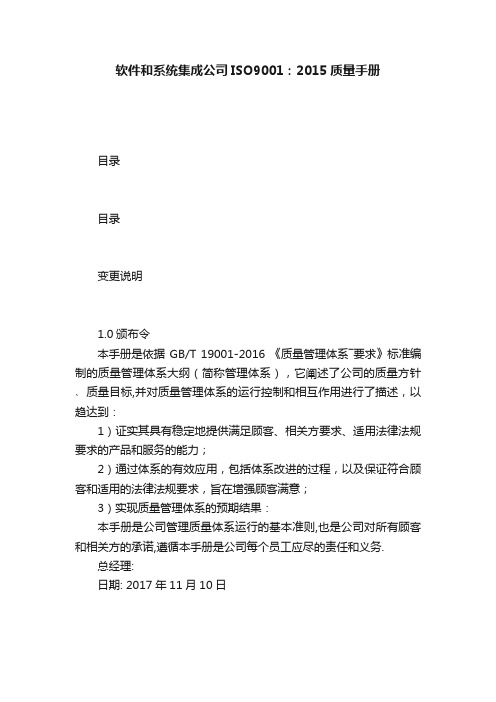
软件和系统集成公司ISO9001:2015质量手册目录
目录
变更说明
1.0颁布令
本手册是依据 GB/T 19001-2016 《质量管理体系―要求》标准编制的质量管理体系大纲(简称管理体系),它阐述了公司的质量方针﹑质量目标,并对质量管理体系的运行控制和相互作用进行了描述,以趋达到:
1)证实其具有稳定地提供满足顾客、相关方要求、适用法律法规要求的产品和服务的能力;
2)通过体系的有效应用,包括体系改进的过程,以及保证符合顾客和适用的法律法规要求,旨在增强顾客满意;
3)实现质量管理体系的预期结果:
本手册是公司管理质量体系运行的基本准则,也是公司对所有顾客和相关方的承诺,遵循本手册是公司每个员工应尽的责任和义务.
总经理:
日期: 2017年11月10日。
Navisworks系统配置要求
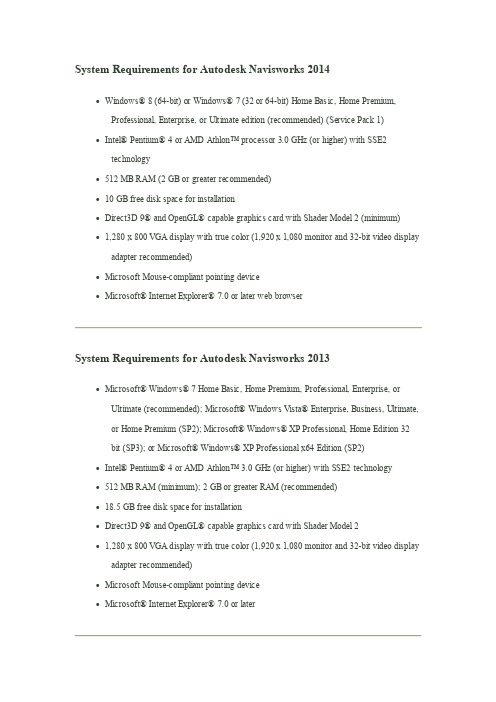
∙Windows® 8 (64-bit) or Windows® 7 (32 or 64-bit) Home Basic, Home Premium, Professional, Enterprise, or Ultimate edition (recommended) (Service Pack 1) ∙Intel® Pentium® 4 or AMD Athlon™ processor 3.0 GHz (or higher) with SSE2 technology∙512 MB RAM (2 GB or greater recommended)∙10 GB free disk space for installation∙Direct3D 9® and OpenGL® capable graphics card with Shader Model 2 (minimum)∙1,280 x 800 VGA display with true color (1,920 x 1,080 monitor and 32-bit video display adapter recommended)∙Microsoft Mouse-compliant pointing device∙Microsoft® Internet Explorer® 7.0 or later web browserSystem Requirements for Autodesk Navisworks 2013∙Microsoft® Windows® 7 Home Basic, Home Premium, Professional, Enterprise, or Ultimate (recommended); Microsoft® Windows Vista® Enterprise, Business, Ultimate,or Home Premium (SP2); Microsoft® Windows® XP Professional, Home Edition 32bit (SP3); or Microsoft® Windows® XP Professional x64 Edition (SP2) ∙Intel® Pentium® 4 or AMD Athlon™ 3.0 GHz (or higher) with SSE2 technology∙512 MB RAM (minimum); 2 GB or greater RAM (recommended)∙18.5 GB free disk space for installation∙Direct3D 9® and OpenGL® capable graphics card with Shader Model 2∙1,280 x 800 VGA display with true color (1,920 x 1,080 monitor and 32-bit video display adapter recommended)∙Microsoft Mouse-compliant pointing device∙Microsoft® Internet Explorer® 7.0 or later∙Microsoft® Windows® 7 Enterprise, Ultimate, Professional, Home Premium, or Home Basic edition, Microsoft® Windows Vista® Enterprise, Ultimate, Business, HomePremium, or Home Basic edition (SP2 or later), or Microsoft® Windows XPProfessional Home 32-bit (SP2 or later) or Professional x64 edition (SP3 or later) ∙AMD Athlon™ processor, 3.0 GHz or faster, or Intel® Pentium® 4, 3.0 GHz or faster (recommended)∙512 MB RAM (2 GB or greater recommended)∙11 GB free disk space for installation∙1280 x 800 VGA display with true color (1,280 x 1,024 monitor and 32-bit video display adapter recommended)∙Microsoft® Internet Explorer® 6.0, (SP1 or later)∙Microsoft Mouse-compliant pointing deviceSystem Requirements for Autodesk Navisworks 2011System Requirements for Autodesk Navisworks 2010System Requirements for Autodesk Navisworks 2009。
Autodesk Navisworks 2015 商品说明书
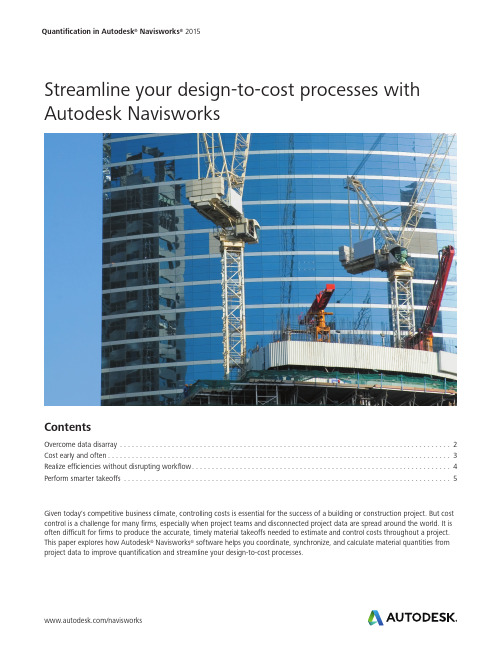
/navisworksQuantification in Autodesk ® Navisworks ® 2015Streamline your design-to-cost processes withAutodesk NavisworksContentsOvercome data disarray . . . . . . . . . . . . . . . . . . . . . . . . . . . . . . . . . . . . . . . . . . . . . . . . . . . . . . . . . . . . . . . . . . . . . . . . . . . . . . . . . . .2Cost early and often . . . . . . . . . . . . . . . . . . . . . . . . . . . . . . . . . . . . . . . . . . . . . . . . . . . . . . . . . . . . . . . . . . . . . . . . . . . . . . . . . . . . . .3Realize efficiencies without disrupting workflow . . . . . . . . . . . . . . . . . . . . . . . . . . . . . . . . . . . . . . . . . . . . . . . . . . . . . . . . . . . . . . . . .4Perform smarter takeoffs . . . . . . . . . . . . . . . . . . . . . . . . . . . . . . . . . . . . . . . . . . . . . . . . . . . . . . . . . . . . . . . . . . . . . . . . . . . . . . . . . .5Given today’s competitive business climate, controlling costs is essential for the success of a building or construction project . But cost control is a challenge for many firms, especially when project teams and disconnected project data are spread around the world . It is often difficult for firms to produce the accurate, timely material takeoffs needed to estimate and control costs throughout a project . This paper explores how Autodesk ® Navisworks ® software helps you coordinate, synchronize, and calculate material quantities from project data to improve quantification and streamline your design-to-cost processes .Overcome data disarrayProject quantification requires input, coordination, and communication among multiple project team members—from consultants and designers to subcontractors and estimators . To produce reliable material takeoffs, team members must be able to share accurate information throughout the cost-estimating process . You also need to access design data from multiple sources, and this data is often incompatible, incomplete, and inconsistent . As a result, the quantification process stalls andit becomes more difficult to produce cost alternatives .Autodesk Navisworks helps overcome design data disarray, making it easier to consolidate data from multiple sources and, supplement it as needed . With Navisworks you can combine a wide variety of multidiscipline design data and engineering information—importing data as it becomes available throughout a project—into a single integrated project model forwhole-project quantification . Takeoffs are based on more accurate, consolidated data containing object properties to measureand count items such as walls and doors, earthworks or drainage piping, HVAC ducts or structural members .Data can come from multiple applications as Navisworks supports over 50 different formats including Autodesk design applications such as Autodesk® Revit®, AutoCAD® Architecture, and Autodesk® Civil 3D® . The software also supports files from most major 3D design applications, as well as laser scan file formats and non-CAD file formats such as PDF . As a result, you can use model data from Building Information Modeling (BIM) processes to perform automated takeoffs, and perform manual takeoffs using 2D drawings as needed—more effectively utilizing your 3D and 2D project data .As a project progresses through design and engineering, you simply update the Navisworks project model and takeoffs to create new estimates . All takeoffs can be exported to spreadsheets to be shared with other project team members or imported into your cost estimation system .Figure 1. Model based takeoff in Navisworks from a coordinated project model comprising of architectural, structural and mechanical disciplines .Cost early and oftenMany firms wait until a design is nearly finished (and most of the design data is complete) to estimate project costssimply because their takeoff and estimating processes are so work- and time-intensive . But to include price in your design decision-making, you must be able to start providing project quantities very early on instead of waiting until designs are nearly complete . In addition, you need to be able to easily update your project model to quickly update the takeoffs and cost estimates throughout the design process .To make estimating an iterative process you need to minimize time-consuming, manual quantification processes . Autodesk Navisworks software can help you cut the time needed for a takeoff from days to just minutes—particularly if the designand engineering data resides in an intelligent 3D project model .With Navisworks, you do not need to wait for completely developed data . You can produce a takeoff at any point in the process, with 3D models, 2D drawings, or both, in a single project . You can import design and engineering data into Navisworks whenever you want, even supplementing incomplete information for more accurate quantities . For example, if your Revit model does not yet include floor-slab data, but you need to create a slab volume calculation, simply outline the floor slab in Navisworks to get a measurement of the floor slab area that can be used to calculate volume . Or perhaps you want to estimate the amount of gypsum board and metal studs needed to build a wall, but the information is not in your design drawings . You can use item and resource calculations in your Navisworks quantification workbook to quickly generate a bill of materials for these wall components .By automating many aspects of quantification, Navisworks helps you complete more estimates throughout your projects . And continuously updating quantities makes it easier to stay in line with cost parameters and helps identify high-cost problems sooner .Figure 2.The disadvantages of a manual quantification process are clear:there is rarely enough time to look at cost alternatives; it isdifficult to include design data received in multiple formats;and a project priced only at the end of the design process mayneed a complete overhaul to fit budget requirements . Butmany firms are still reluctant to change their workflows,especially if it means throwing away the decades of costingexperience accumulated by their best estimators .Autodesk Navisworks is straightforward and intuitive—designed to work the way you think . Your workflow stays thesame, but it is faster, easier, and produces results that are moreaccurate . The software automates tedious counting tasks whileminimizing errors . For example, the Show/Hide Takeoff functionmakes it easier to locate and complete takeoffs to ensure everyobject in the model is accounted for . You can still include anymanual calculations, measurements, and counts as part ofyour natural workflow, then organize your results in theproject catalog .Figure 3. Item catalog allows users to structure their quantities in their desired format, and also enables them to capture calculationsusing known variables and constants, e .g . calculating weight usingthe known volume and density of concrete .Figure 4. Takeoff from 2D drawings combined with results from automated takeoff from model .Realize efficiencies without disrupting workflowAutodesk and the Autodesk logo, AutoCAD, Civil 3D, Navisworks, and Revit are registered trademarks or trademarks of Autodesk, Inc., and/or its subsidiaries and/or affiliates in the USA and/or other countries. All other brand names, product names, or trademarks belong to their respective holders. Autodesk reserves the right to alter product and services offerings, and specifications and pricing at any time without notice, and is not responsible for typographical or graphical errors that may appear in this document. © 2014 Autodesk, Inc. All rights reserved.Perform smarter takeoffsEven in a recovering economy, your firm needs to meets client expectations and market demands for competitive pricing . To help ensure that your projects can be constructed within budget, you should begin quantification and costing using early iterations of the design . As the designs evolve, so should your quantities . Autodesk Navisworks software supports the quantification process in several important ways . It helps you coordinate and synchronize up-to-date, digital construction information throughout the quantification process . It lets you import a wide variety of intelligent and non-intelligent design data into a single environment, making it easier to perform takeoffs . It helps ensure that reports, materials quantities, and other data remain up to date—boosting confidence in your quantities and estimates .As soon as new project data becomes available, you can add it to the project model in Navisworks . The built-in change management functions in Navisworks help you keep track of which objects have been added, changed, or removed, and how your quantities are affected by these changes . By collecting and synchronizing design data, your takeoffs are more up-to-date and accurate, providing early awareness of the cost implications of design changes and helping you choose design alternatives in line with your budget .Navisworks can help you shave time off the estimating process and more easily produce multiple, iterative takeoffs throughout the project lifecycle . It supports 2D and 3D digital takeoff processes with automated takeoff tools . And you can start using quantification within Navisworks with minimal training—preserving the experience earned by your teams while helping to make your existing workflow faster and more productive .For more information about quantification in Autodesk Navisworks, visit /navisworks.。
SolidWorks系统要求Windows和MacSolidWorks
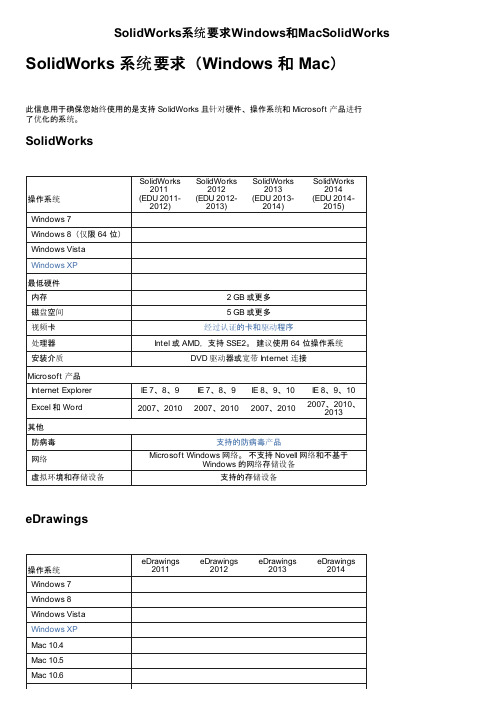
SolidWorks系统要求Windows和MacSolidWorks SolidWorks 系统要求(Windows 和 Mac)此信息用于确保您始终使用的是支持 SolidWorks 且针对硬件、操作系统和 Microsoft 产品进行了优化的系统。
SolidWorks操作系统SolidWorks2011(EDU 2011-2012)SolidWorks2012(EDU 2012-2013)SolidWorks2013(EDU 2013-2014)SolidWorks2014(EDU 2014-2015)Windows 7Windows 8(仅限 64 位)Windows VistaWindows XP最低硬件内存 2 GB 或更多磁盘空间 5 GB 或更多视频卡经过认证的卡和驱动程序处理器Intel 或 AMD,支持 SSE2。
建议使用 64 位操作系统安装介质DVD 驱动器或宽带 Internet 连接Microsoft 产品Internet Explorer IE 7、8、9IE 7、8、9IE 8、9、10IE 8、9、10 Excel 和 Word2007、20102007、20102007、20102007、2010、2013其他防病毒支持的防病毒产品网络Microsoft Windows 网络。
不支持 Novell 网络和不基于Windows 的网络存储设备虚拟环境和存储设备支持的存储设备eDrawings操作系统eDrawings2011eDrawings2012eDrawings2013eDrawings2014Windows 7 Windows 8 Windows Vista Windows XP Mac 10.4Mac 10.5Mac 10.6Mac 10.7Mac 10.8SolidWorks 网络许可证服务器操作系统SolidWorks2011SolidWorks2012SolidWorks2013SolidWorks2014Windows 7Windows 8(仅限 64 位)Windows VistaWindows XPWindows Server 2003Windows Server 2008Windows Server 2008 R2Windows Server 2012Microsoft 产品操作系统支持的最早 SolidWorks 版本Windows 7SolidWorks 2010 SP1Windows 8SolidWorks 2013 SP0IE 8SolidWorks 2009 SP5IE 9SolidWorks 2011 SP4IE 10SolidWorks 2013 SP0Excel、Word 2007SolidWorks 2009 SP5Excel、Word 2010SolidWorks 2010 SP5注意SolidWorks 产品支持生命周期不支持 Windows 家庭版不支持基于 Apple Macintosh? 且通过 Boot Camp 运行 Windows 的计算机不支持 Office 2010“即点即用”功能我们建议使用最新 Microsoft SP 的 Windows、Office、Internet Explorer 和 .Net。
- 1、下载文档前请自行甄别文档内容的完整性,平台不提供额外的编辑、内容补充、找答案等附加服务。
- 2、"仅部分预览"的文档,不可在线预览部分如存在完整性等问题,可反馈申请退款(可完整预览的文档不适用该条件!)。
- 3、如文档侵犯您的权益,请联系客服反馈,我们会尽快为您处理(人工客服工作时间:9:00-18:30)。
Autodesk Navisworks 2015 产品的系统要求
Autodesk Navisworks 2015单独安装要求
Microsoft ® Windows ® 8。
1、Microsoft ® Windows ® 8 (64 位)或Microsoft Windows 7 (64 位)(Service Pack 1) Home Basic、Home Premium、Professional、Enterprise 或Ultimate (推荐)
Intel ® Pentium ® 4 或AMD Athlon ™3。
0 GHz (或更高),采用SSE2 技术
2 GB RAM (最低要求)
15 GB 可用磁盘空间用于安装
支持Direct3D ® 和OpenGL ® 的图形卡(使用Shader Model 2)(最低要求)1,280 x 800 VGA 真彩色)(1,920 x 1,080 显示器和32 位视频显示适配器,建议使用)的显示
Microsoft 鼠标兼容型指针设备
Microsoft Internet Explorer ® 8。
0 或更高版本
Autodesk Navisworks 2015展开要求
管理映像的位置的硬件和软件需求
10 GB 的硬盘空间
客户端计算机的硬件和软件要求
Microsoft ® Windows ® 8。
1、Microsoft ® Windows ® 8 (64 位)或Microsoft Windows 7 (64 位)(Service Pack 1) Home Basic、Home Premium、Professional、Enterprise 或Ultimate (推荐)
Intel ® Pentium ® 4 或AMD Athlon ™3。
0 GHz (或更高),采用SSE2 技术
2 GB RAM (最低要求)
15 GB 可用磁盘空间用于安装
支持Direct3D ® 和OpenGL ® 的图形卡(使用Shader Model 2)(最低要求)1,280 x 800 VGA 真彩色)(1,920 x 1,080 显示器和32 位视频显示适配器,建议使用)的显示
Microsoft 鼠标兼容型指针设备
Microsoft Internet Explorer ® 8。
0 或更高版本
网络许可服务器(Windows) 的硬件和软件要求
Microsoft ® Windows ® 8。
1、Microsoft ® Windows ® 8 或Microsoft Windows 7 (Service Pack 1)
Intel ® Pentium ® 3 或更高版本,450 Mhz (最低要求)
网络接口卡与现有以太网网络基础构造兼容
注意:Network License Manager 支持仅以太网网络配置。
TCP/IP 通信协议
筑城网校(/)提醒:Network License Manager 使用TCP 包类型。
FLEXnet 11。
12.0。
0 Autodesk 概不负责的更新、扩展的安装中产生的Autodesk 软件错误或失败,或新版本,第三方硬件或软件供应商发布的合格的软件或硬件标识该文档中(或任何其他第三方软件或硬件,您可能用于Autodesk 产品)。
