ZXMVC8900(V3.30)智能视讯服务器测试指导手册
ZXMVC8900(V3.30)智能视讯服务器工程调试指导手册
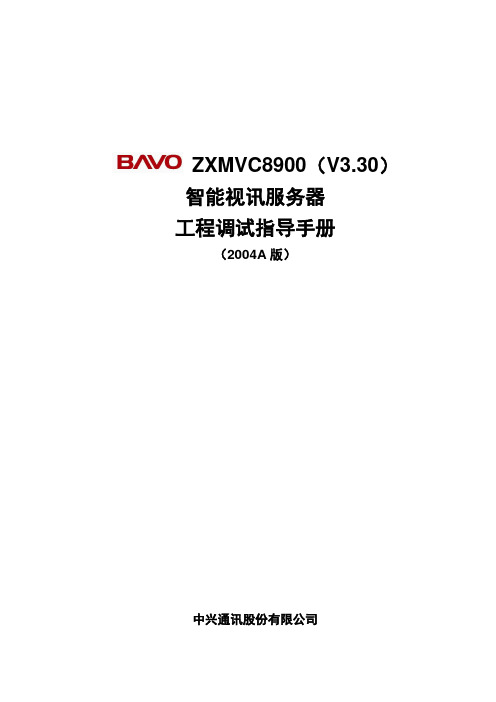
三.2.6
三.2.6.1
可以新增并保存IP终端、IP级联口和ISDN终端这三类终端的配置;
可以修改或删除已配置的终端。
三.2.7
三.2.7.1
每一个监视画面都可以设置蓝屏、终端和轮询三种操作;
对HMU板,每一个监视画面的声音可以设置为监听或禁音。
三.2.7.2
故障处理:检查网管系统与MC之间的网络连接是否断开;
检查MC是否运行正常。
三.2.5
三.2.5.1
单板的连接状态是否正常;
若单板的连接状态正常,可以查看单板上CPU的信息,且版本与系统软件符合;
单板复位功能正常;
BPU板的环回功能正常;
NILAN/ENIL板各端口的环回功能正常;
APUMIX板的环回功能正常;
N16E1板的环回功能正常;
IPU板的环回功能正常。
三.2.5.2
BPU板的BHW环回会引起会议中的终端掉端,且板上接入的所有终端全部会被环回;
AHW、VHW、DHW环回不影响会议除声音、图像、数据外的其它媒体,并且此操作只有在会议中进行才有效;
数字环回、安全模式只有在会议中进行才有效;
NILAN板的环回功能只有在会议中进行才有效,并且会议中上(下)网口的所有终端都会被环回;
图3-1 Internet选项对话框
在图3-1中,单击<删除文件>、<清除历史记录>按钮,最后单击<确定>即可。
第四章
本章内容可参考《ZXMS80(V2.03)多媒体业务管理系统操作手册(会议管理员分册)》、《ZXMS80(V2.03)多媒体业务管理系统安装手册》、《ZXMVC8900(V3.30)智能视讯服务器用户手册》。
中兴ZXMVC8900-全兼容智能视讯服务器

全兼容智能视讯服务器ZXMVC8900中兴全兼容智能视讯服务器ZXMVC8900采用电信级模块化架构设计,全面支持ITU-T H.323、H.320和SIP协议,可通过不同网络(IP、ISDN、DDN、SDH、ATM等)接入用户终端,全面支持720p、1080i、1080p超清视频和宽频语音,为您带来超高清晰多媒体交互体验。
ZXMVC8900具有WEB视音频监控、超级多画面、高清图象台、H.460防火墙穿越、H.235加密、H.239双视频流、T.140短消息横幅、终端召集会议、E1和IP双网络备份等先进技术,并支持8M带宽和720p以上图像分辨率。
提供NGN/IMS、IPTV、视频监控、多种融合业务解决方案,为功能强大、安全可靠、方便运维、多业务融合的多媒体服务平台。
ZXMVC8900-其超清晰、全兼容、多业务的特性,将带您进入办公协作新天地,运筹帷幄,决胜千里!ZXMVC8900的系统特性全兼容多速率,适应不同网络需求全面支持H.320、H.323、SIP协议,业内首家通过信息产业部H.323入网测试;全兼容IP、E1/T1、ISDN、V.35等不同类型网络,超大容量可灵活配置。
电信级稳定性,提供各种安全保障电信级模块化架构,实时嵌入操作系统,大幅提升系统处理速度和MCU抗攻击能力,核心模块主备倒换,单板热插拔,E1/IP线路自动备份和双网络倒换。
超级视音频品质,体验细致入微超清图象画质,支持720p、1080i、1080p的终端接入,可提供最高8M超清数字图像质量;支持48路数字多画面和40路图象台,支持16路会场WEB视音频监控。
优异音频品质,全面支持G系列音频及宽带音频,提供高保真音频享受;支持唇音同步、混音、回声抵消及VAD语音激励检测技术。
智能控制模式,更多便利功能支持终端召集会议、网上预约会议、电话接入;支持H.239双流协议,具备静态、动态、活动双流会议模式;支持多级级联控制;支持主席、导演、语音激励等多种控制方式。
8960操作指引
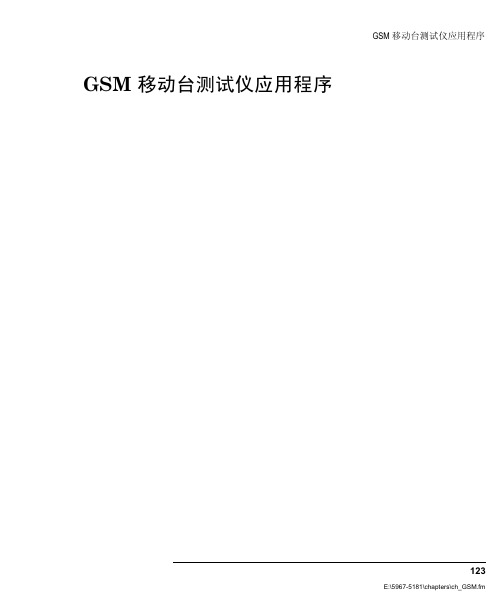
*60 移动台测试仪应用程序*60 移动台测试仪应用程序如何在移动台上进行测量如何在移动台上进行测量$ 建立呼叫按下兰色的 6+,)7 键按下绿色的 3UHVHW 键连接移动台打开移动台并等待其稳定注意如果移动台无法稳定下来请检查移动台是否正在使用测试仪默认的 3*60 信元频带在移动台上按下 然后按下 VHQG发送检查 Active Cell Status:活动信元状态域中是否显示 Connected已连接如何在移动台上进行测量% 选择测量项目按下 0HDVXUHPHQW VHOHFWLRQ 测量项目选择键突出显示一个测量项目并按下旋钮重复步骤 和 以添加测量项目在进行测量显示结果口中中如何更改测量项目设置如何更改测量项目设置$ 选择一个测量项目按下 0HDVXUHPHQW VHOHFWLRQ测量项目选择键 突出显示一个测量项目进行设置并按下旋钮如何更改测量项目设置按下测量项目的设置键 )突出显示一个参数并按下旋钮输入一个值或选择一个值并按旋钮注意对于统计型测量结果将 0XOWL 0HDVXUHPHQW &RXQW多次测量计数参数从 Off关闭改为 ! 的数值按下 &ORVH 0HQX关闭菜单 ) 键如何关闭一个测量项目如何关闭一个测量项目按下 0HDVXUHPHQW VHOHFWLRQ测量项目选择键突出显示要关闭的测量项目按下 &ORVH 0HDVXUHPHQW关闭测量项目 ) 键 按下 &ORVH 0HQX关闭菜单 ) 键如何更改呼叫参数如何更改呼叫参数按下 &$// 6(783呼叫设置键按下 ) ) 或 )输入一个值或突出显示一个选项并按旋钮若需其他呼叫参数请按下 0RUH其他键注意对于双频切换更改 Traffic Band业务频带选项 页菜单中第 页的 Call Parms呼叫参数 )如何更改信元参数如何更改信元参数$ 选择 &HOO 3DUDPHWHUV信元参数菜单按下 &$// 6(783呼叫设置键 按下 Cell Info信元信息) 键按下 &HOO 3DUDPHWHUV 信元参数) 键如何更改信元参数% 设置信元参数_要更改网络信元参数突出显示 Cell Activated State 信元激活状态并按下旋钮将 Cell Activated State 信元激活状态设置为 2II关闭突出显示Off 关闭并按下旋钮将网络信元参数设置为需要的值 突出显示该参数按下旋钮输入一个值再按下旋钮 将 Cell Activated State信元激活状态设置为 On 打开_要更改其他信元参数 突出显示该参数按下旋钮输入一个值再按下旋钮如何终止呼叫如何终止呼叫按下 &$// 6(783呼叫设置键 按下 End Call终止呼叫) 键或通过移动台终止呼叫检查 Active Cell Status:活动信元状态域中是否显示 Idle空闲如何进行RF的TX补偿1. 按SYSTEM CONFIG(系统设置)键。
8800系列数字无线测试系统入门指南说明书

8800 SeriesDigital Radio Test SystemGetting Started Manual8800 S e r i e s G e t t i n g S t a r t e d M a n u a l8800 SeriesDigital Radio Test System Getting Started ManualPUBLISHED BY VIAVI Solutions, Inc. COPYRIGHT VIAVI Solutions, Inc. 2019All rights reserved. No part of this publication may be reproduced, stored in a retrieval system, or transmitted in any form or byany means, electronic, mechanical, photocopying, recording or otherwise without the prior permission of the publisher.Original Printing Mar 2015 Aug 2015 Jan 2016 Dec 2019 Issue-2 Issue-3 Issue-4Product WarrantyRefer to /en-us/warranty-information for the Product Warranty information.Electromagnetic CompatibilityDouble shielded and properly terminated external interface cables must be used with this equipment when interfacing with the REMOTE Connector. For continued EMC compliance, all external cables must be shielded and three meters or less in length. Nomenclature StatementIn this manual, 8800 Series refers to the 8800 Series Digital Radio Test System.In this manual, Test Set, Digital Radio Test System or Unit refers to the 8800 Series Digital Radio Test System.Declaration of ConformityThe Declaration of Conformity Certificate included with the Unit should remain with the Unit. VIAVI recommends the operator reproduce a copy of the Declaration of Conformity Certificate to be stored with the Operation Manual for future reference.Software VersionVIAVI updates Test Set software on a routine basis. As a result, examples may show images from earlier software versions. Images are updated when appropriate.Complying with InstructionsThe safety precautions in this manual must be observed during installation and operation. VIAVI assumes no liability for failure to comply with any safety precaution outlined in this manual.DFARS/Restricted Rights NoticesIf software is for use in the performance of a U.S. Government prime contract or subcontract, software is delivered and licensed as “Commercial computer software” as defined in DFAR 252.227-7014 (Feb 2014), or as a “commercial item” as defined in FAR 2.101(a) or as “Restricted computer software” as defined in FAR 52.227-19 (Dec 2007) or any equivalent agency regulation or contract clause. Use, duplication or disclosure of Software is subject to the VIAVI standard commercial license terms, and non-DOD Departments and Agencies of the U.S. Government will receive no greater than Restricted Rights as defined in FAR 52.227-19(c)(1-2) (Dec 2007). U.S. Government users will receive no greater than Limited Rights as defined in FAR 52.227-14 (June 1987) or DFAR 252.227-7015 (b)(2) (November 1995), as applicable in any technical data.PrecautionsSAFETY FIRST - TO ALL OPERATIONS PERSONNELGeneral Conditions of UseThis product is designed and tested to comply with the requirements of IEC/EN61010-1 ‘Safety requirements for electrical equipment for measurement, control and laboratory use’ for Class I portable equipment and is for use in a pollution degree 2 environment. The equipment is designed to operate from installation supply Category II. The Digital Radio Test System should be protected from liquids such as spills, leaks, etc. and precipitation such as rain, snow, etc. When moving the equipment from a cold to hot environment, allow the temperature of the equipment to stabilize before the Unit is connected to an AC power supply to avoid condensation forming. The equipment must only be operated within the environmental conditions specified in the product specifications. This product is not approved for use in hazardous atmospheres or medical applications. If the equipment is to be used in a safety-related application, such as avionics or military applications, the suitability of the product must be assessed and approved for use by a competent person. Refer all servicing of the Unit to Qualified Technical Personnel.Safety Identification in Technical ManualThis manual uses the following terms to draw attention to possible safety hazards that may exist when operating or servicing this equipment:Safety Symbols in Manuals and on UnitsCase, Cover or Panel RemovalOpening the Case Assembly exposes the operator to electrical hazards that may result in electrical shock or equipment damage. Do not operate the Digital Radio Test System with the Case Assembly open.Equipment Grounding ProtectionImproper grounding of equipment can result in electrical shock.Power CordsThe AC Power Cord included with the Digital Radio Test System, or an appropriate replacement, should be used to connect the Digital Radio Test System to a grounded AC power supply. Failure to ground the Digital Radio Test System may expose the operator to hazardous voltage levels. To connect the Digital Radio Test System to a Class II (ungrounded) 2-terminal socket outlet, fit the power cord with either a 3-pin Class I plug used in conjunction with an adapter incorporating a ground wire or fit the power cord with a Class II plug containing an integral ground wire. The ground wire must be securely fastened to ground; grounding one terminal on a 2-terminal socket does not provide adequate protection. Power cords must be in good operating condition. Power cords must not be frayed or broken, nor expose bare wiring. Using a damaged power cord may expose the operator to hazardous voltage levels.International Power RequirementsThe AC power cord must meet local regulations and power requirements. Check with local standards and regulations to ensure the power cord being used meets all local safety regulations.Use Recommended Fuses OnlyUse only fuses specifically recommended for the equipment at the specified current and voltage ratings. Refer to Performance Specifications for fuse requirements and specifications.Internal BatteryThe Digital Radio Test System contains a Lithium Ion Battery.EMI (Electromagnetic Interference)Input OverloadFire HazardsStatic Sensitive ComponentsToxic HazardsBERYLLIABERYLLIUMCOPPERLITHIUMENVIRONMENTAL / PHYSICALOverall Dimensions343 mm (W), 293 mm (L), 146 mm (D)(13.50 in X 11.54 in X 5.75 in)Weight17 lbs. (7.71 kg)Temperature (Storage)-40°C to +71°CBattery must not be subjected to temperatures below -20°C, nor above +60°CTemperature (Operation)DC Only (Battery removed, contingent upon applied RFpower over time*)-20°C to +50°CBattery (typical based on internal temperature rise / usage of instrument*)-20°C to +50°CBattery must not be subjected to temperatures below -20°C, nor above +60°CAltitude4600 M (DC Operation) (MIL-PRF-28800F, Class 3)3048 M (AC Operation)Relative Humidity5% to 95% (MIL-PRF-28800F, Class 3)Shock (Functional)30 G (MIL-PRF-28800F, Class 3) Vibration5 to 500 Hz Random Vibrations (MIL-PRF-28800F, Class 3) Bench HandlingMIL-PRF-28800F, Class 3* Use reason when working with RF test instruments. All thermal ratings are dependent upon applied RF power.The Digital Radio Test System alarms once the internal temperature exceeds predetermined limits. Applying power continuously in high ambient temperature conditions resultin a heat build-up within the instrument.COMPLIANCE / SAFETYEMCEmissions and ImmunityMIL-PRF-28800FEN61326 Class AEN61000-3-2EN61000-3-3SafetyUL 6101-1EN61010-1CSA C22.2 No. 61010-1AC INPUT POWER (AC to DC Converter/Charger Unit) Voltage Range100 to 250 VAC, 3 A maximum, 47 to 63 HzVoltage Fluctuation<10% of nominal input voltageTransient OvervoltageInstallation Category IIUsage EnvironmentIndoor Use80% Maximum Relative Humidity for temperatures up to 31°C decreasing linearly to 50% RH at +40°C Installation Category IIPollution Degree 2Operating Temperature0°C to +40°CStorage Temperature-20°C to +85°CEMIEN55022 Class BEN61000-3-2 Class DSafetyUL 1950CSA 22.2 No. 234 and No. 950IEC 950/EN 60950DC INPUT POWERVoltage Range11 to 24 VdcMaximum Power55 WTypical Power30 WDC Fuse Requirement5 A, 32 Vdc, Mini-Blade, Type FBATTERYBattery TypeLithium Ion (Li Ion) Battery packBattery must not be subjected to temperatures below -20°C, nor above +60°COperation Time3 hours (Minimum Backlight - Still Viewable)2.5 hours (100% Backlight)Charge Time (using provided AC to DC Converter/Charger Unit)4 hours (Unit OFF) (Typical)4 hours (Unit ON) (Typical)Battery does not charge when Battery temperature is <0°C and >+45°C.Dead Battery (<10% capacity) is to be charged for20 minutes before operation on External DC Power.1. UNPACK UNIT STEP PROCEDURE1. Open the shipping container.2. Remove the top packing mold.3. Remove the Digital Radio Test System from thebottom packing mold.4. Remove the protective plastic bag from the DigitalRadio Test System and inspect the contents.8800S e r i e s G e t t i n g S t a r t e d M a n u a l2. INSTALLATION - CONNECTION TO POWERAC Power ConnectionThe External DC Power Supply should only be connected to a grounded AC supply outlet. The supplied External DC Power Supply operates over a voltage range of 100 to 240 VAC at 47 to 63 Hz. For AC operation, the AC Line Cable, connected to the External DC Power Supply, is equipped with a standard three-prong plug and must be connected to a properly grounded three-prong receptacle.BatteryThe Digital Radio Test System is powered by an internal Lithium Ion battery pack. The Digital Radio Test System is supplied with an External DC Power Supply which allows the operator to recharge the battery using AC power. The Digital Radio Test System can operate continuously on AC power via the External DC Power Supply, for servicing and/or bench tests. The internal battery is equipped to power the Digital Radio Test System for 2.5 hours of continuous use, after which time, the Digital Radio Test System battery needs recharging. When the BAT Indicator is GREEN, the battery is at 100% full charge. When the BAT Indicator is AMBER, the battery is charging. If the battery level is ≤5% (BAT Icon), a “Low Battery” warning message is displayed. The battery charger operates whenever the supplied External DC Power Supply or a suitable (11 to 24 Vdc) DC Power source is applied to the Digital Radio Test System. When charging, the battery reaches a 100% charge in approximately four hours. The internal battery charger allows the battery to charge between a battery temperature range of 0° to 45°C. The battery should be charged every three months (minimum) or disconnected for long term inactive storage periods of more than six months. The battery must be removed when conditions surrounding the Digital Radio Test System are <-20°C or >60°C. Allow 20 minutes for the battery to charge when turning the Digital Radio Test System ON from a dead battery condition.ﺔﻠﺳﻠﺳﻟا8800 Arrayﻲﻣﻗرﻟا وﯾدارﻟا رﺎﺑﺗﺧا مﺎظﻧمادﺧﺗﺳﻻا ءدﺑ لﯾﻟدﺞﺗﻧﻣﻟا نﺎﻣﺿﻊﺟار/en-us/warranty-information ﺞﺗﻧﻣﻟا نﺎﻣﺿﺑ ﺔﺻﺎﺧﻟا تﺎﻣوﻠﻌﻣﻟا ﺔﻓرﻌﻣﻟ. ﻲﺳﯾطﺎﻧﻐﻣورﮭﻛﻟا ﻖﻓاوﺗﻟاﻊﻣ ، ،ﺔﺑﺳﺎﻧﻣ تﺎﯾﺎﮭﻧﺑ ةدوزﻣو بﯾﺟﺣﺗﻟا ﺔﺟودزﻣ ﺔﯾﻧﯾﺑ تﻼﺑﺎﻛ مادﺧﺗﺳا بﺟﯾ.دﯾﻌﺑﻟا لﺻوﻣﻟﺎﺑ ﮫﻠﯾﺻوﺗ دﻧﻋ زﺎﮭﺟﻟا اذھ بﺟﯾ ،رﻣﺗﺳﻣ ﻲﺳﯾطﺎﻧﻐﻣورﮭﻛ ﻖﻓاوﺗ ﻖﯾﻘﺣﺗ لﺟأ نﻣ ﺎﮭﻟوط نوﻛﯾ نأ بﺟﯾ ﻲﺗﻟاو ﺔﯾﺟرﺎﺧﻟا تﻼﺑﺎﻛﻟا ﻊﯾﻣﺟ بﯾﺟﺣﺗ3 .لﻗأ وأ رﺎﺗﻣأ تﺎﺣﻠطﺻﻣﻟا نﺎﯾﺑﺔﻠﺳﻠﺳﻟا رﯾﺷﺗ ،لﯾﻟدﻟا اذھ ﻲﻓ8800 ﺔﻠﺳﻠﺳﻟا ﻲﻣﻗرﻟا وﯾدارﻟا رﺎﺑﺗﺧا مﺎظﻧ ﻰﻟإ8800. ﺔﻠﺳﻠﺳﻟا ﻲﻣﻗرﻟا وﯾدارﻟا رﺎﺑﺗﺧا مﺎظﻧ ﻰﻟإ تادﺣوﻟا وأ ﻲﻣﻗرﻟا وﯾدارﻟا رﺎﺑﺗﺧا مﺎظﻧ وأ رﺎﺑﺗﺧﻻا ﺔﻋوﻣﺟﻣ رﯾﺷﺗ ،لﯾﻟدﻟا اذھ ﻲﻓ8800. ﺔﻘﺑﺎطﻣﻟا نﻼﻋإﺔﻘﺑﺎطﻣﻟا نﻼﻋإ ةدﺎﮭﺷﺑ ظﺎﻔﺗﺣﻻا بﺟﯾةدﺣوﻟﺎﺑ .ﺎﮭﻌﻣ تﻘﻓرأ ﻲﺗﻟا ﻲﺻوﺗVIAVI ﻊﺟرﻣﻛ لﯾﻐﺷﺗﻟا لﯾﻟد ﻊﻣ ﺎﮭﺑ ظﺎﻔﺗﺣﻻاو ،ﺔﻘﺑﺎطﻣﻟا نﻼﻋإ ةدﺎﮭﺷ نﻣ ﺔﺧﺳﻧ جارﺧﺗﺳﺎﺑ لﻐﺷﻣﻟا.ﻲﻠﺑﻘﺗﺳﻣ ﺞﻣﺎﻧرﺑﻟا رادﺻإموﻘﺗVIAVI رﺎﺑﺗﺧﻻا ﺔﻋوﻣﺟﻣ تﺎﯾﺟﻣرﺑ ثﯾدﺣﺗﺑلﻛﺷﺑ ودير .ﺟﯾﺗﻧو ﻲﻓ ﺔﻘﺑﺎﺳ تﺎﯾﺟﻣرﺑ تارادﺻإ نﻣ روﺻ ضرﻋ مﺗﯾ دﻗ ،كﻟذﻟ ﺔﺔﻠﺛﻣﻷا . تﻗوﻟا ﻲﻓ روﺻﻟا ثﯾدﺣﺗ مﺗﯾ.بﺳﺎﻧﻣﻟا مازﺗﻟﻻاتادﺎﺷرﻹﺎﺑ لﯾﻐﺷﺗﻟاو بﯾﻛرﺗﻟا ءﺎﻧﺛأ ﺔﯾﻟﺎﺗﻟا ﺔﻣﻼﺳﻟا تﺎطﺎﯾﺗﺣا ةﺎﻋارﻣ بﺟﯾ. لﻣﺣﺗﺗ ﻻVIAVI .لﯾﻟدﻟا اذھ ﻲﻓ ﺔﺣﺿوﻣﻟا ﺔﻣﻼﺳﻟا تﺎطﺎﯾﺗﺣا نﻣ يﺄﺑ مازﺗﻟﻻا ﻲﻓ قﺎﻔﺧﻹا نﻋ ﺔﯾﻟوﺋﺳﻣ يأتﺎطﺎﯾﺗﺣﻻا–تﺎﯾﻠﻣﻌﻟا ﻲﻓ نﯾﻠﻣﺎﻌﻟا ﻊﯾﻣﺟﻟﻻوأ نﺎﻣﻷامادﺧﺗﺳﻼﻟ ﺔﻣﺎﻋ طورﺷ‘ﻲﻠﻣﻌﻣﻟا مادﺧﺗﺳﻻاو ،مﻛﺣﺗﻟاو ،سﺎﯾﻘﻟﺎﺑ ﺔﺻﺎﺧﻟا ﺔﯾﺋﺎﺑرﮭﻛﻟانﻣ ﺔﻟوﻣﺣﻣﻟا تادﻌﻣﻠﻟ‘تادﻌﻣﻠﻟ نﺎﻣﻷا تﺎﺑﻠطﺗﻣIEC/EN61010-1تﺎﺑﻠطﺗﻣ ﻊﻣ ﻖﺑﺎطﺗﯾﻟ هرﺎﺑﺗﺧاو ،ﺞﺗﻧﻣﻟا اذھ مﯾﻣﺻﺗ مﺗﮭﺟ ﺔﯾﺎﻣﺣ بﺟﯾزﺎﻲﻣﻗرﻟا وﯾدارﻟا رﺎﺑﺗﺧا مﺎظﻧII.نﻣﺔﺋﻔﻟاﺔﺋﻔﻟا نﻣ بﯾﻛرﺗﻟا تادﻌﻣ لﻼﺧ نﻣ لﻣﻌﻠﻟ زﺎﮭﺟﻟا اذھ مﯾﻣﺻﺗ مﺗIﺔﯾﻧﺎﺛﻟا ﺔﺟردﻟا نﻣ ثوﻠﺗ ﻰﻠﻋ يوﺗﺣﺗ ﺔﺋﯾﺑ ﻲﻓ مادﺧﺗﺳﻼﻟو ،.لﺑﻗ زﺎﮭﺟﻟا ةرارﺣ ﺔﺟرد تﺎﺑﺛ ﻰﻠﻋ ظﺎﻔﺣﻟا ﻰﻠﻋ صرﺣا ،ةرﺎﺣ ﺔﺋﯾﺑ ﻰﻟإ ةدرﺎﺑ ﺔﺋﯾﺑ نﻣ زﺎﮭﺟﻟا لﻘﻧ دﻧﻋ .ﺦﻟإ ،ﺞﻠﺛﻟاو ،رطﻣﻟا لوطھو ،.ﺦﻟا برﺳﺗﻟاو ،ﺔﻗارﻣﻟا تارطﻘﻟا لﺛﻣ لﺋاوﺳﻟا مادﺧﺗﺳﻼﻟ دﻣﺗﻌﻣ رﯾﻏ ﺞﺗﻧﻣﻟا اذھفﯾﺛﻛﺗ يأ ثودﺣ بﻧﺟﺗﻟ ددرﺗﻣﻟا رﺎﯾﺗﻟا يذ ﺔﻗﺎطﻟا ردﺻﻣﺑ ةدﺣوﻟا لﯾﺻوﺗ.ﺞﺗﻧﻣﻟا تﺎﻔﺻاوﻣ ﻲﻓ ةددﺣﻣﻟا ﺔﯾﺋﯾﺑﻟا فورظﻟا ﻲﻓ طﻘﻓ زﺎﮭﺟﻟا لﯾﻐﺷﺗ بﺟﯾ.صﺧﺷ موﻘﯾ نأ بﺟﯾ ﮫﻧﺈﻓ ،ﺔﯾرﻛﺳﻌﻟا تﻻﺎﻣﻌﺗﺳﻻا وأ ،نارﯾطﻟا تﺎﯾﻧورﺗﻛﻟإ لﺛﻣ نﻣﻷﺎﺑ ﻖﻠﻌﺗﻣ ضرﻏ يأ ﻲﻓ زﺎﮭﺟﻟا مادﺧﺗﺳا مﺗﯾﺳ نﺎﻛ اذإ.ةرطﺧﻟا ﺔﯾﺑطﻟا تﻻﺎﻣﻌﺗﺳﻻا وأ ءاوﺟﻷا ﻲﻓ.نﯾﻠھؤﻣ نﯾﯾﻧﻓ نﯾﻔظوﻣ ﻰﻟإ ةدﺣوﻟا ﺔﻧﺎﯾﺻ لﺎﻣﻋأ ﺔﻓﺎﻛ ﺔﻟﺎﺣإ بﺟﯾﮫﻣادﺧﺗﺳا دﺎﻣﺗﻋاو ،كﻟذﻟ ﺞﺗﻧﻣﻟا ﺔﻣﺋﻼﻣ ىدﻣ مﯾﯾﻘﺗﺑ لھؤﻣ..ﻊﻧﺻﻣﻟا ﺎھددﺣﯾ مﻟ ﺔﻘﯾرطﺑ رﺎﺑﺗﺧﻻا ﺔﻋوﻣﺟﻣ مادﺧﺗﺳا مﺗ اذإ ﺔﺑوﻠطﻣﻟا ﺔﯾﺎﻣﺣﻟا زﺎﮭﺟﻟا رﻓوﯾ ﻻ دﻗرﯾذﺣﺗﻲﻧﻔﻟا لﯾﻟدﻟا ﻲﻓ نﺎﻣﻷا فﯾرﻌﺗلﯾﻟدﻟا اذھ مدﺧﺗﺳﯾﺔﯾﻟﺎﺗﻟا:ﮫﺣﻼﺻإ وأ زﺎﮭﺟﻟا اذھ لﯾﻐﺷﺗ دﻧﻋ ثدﺣﺗ دﻗ ﻲﺗﻟا ﺔﻠﻣﺗﺣﻣﻟا نﺎﻣﻷا رطﺎﺧﻣ ﻰﻟإ هﺎﺑﺗﻧﻻا تﻔﻠﻟتﺎﺣﻠطﺻﻣﻟا.ﻖﺋارﺣﻟﺎﻛ ،تﺄﺷﻧﻣﻟا وأ زﺎﮭﺟﻟا ﻲﻓ فﻠﺗ ثودﺣ ﻰﻟإ يدؤﺗ دﻗ ﺎﮭﻠھﺎﺟﺗ مﺗ اذإ ﻲﺗﻟا ﺔطﺷﻧﻷا وأ فورظﻟا ددﺣﯾﮫﯾﺑﻧﺗ.ةﺎﻓوﻟا وأ ،ﺔﯾﺻﺧﺷ ﺔﺑﺎﺻإ ثودﺣ ﻰﻟإ يدؤﺗ دﻗ ﺎﮭﻠھﺎﺟﺗ مﺗ اذإرﯾذﺣﺗﻲﺗﻟا ﺔطﺷﻧﻷا وأ فورظﻟا ددﺣﯾتادﺣوﻟاو ،ﺔﻟدﻷا ﻲﻓ نﺎﻣﻷا زوﻣرﺔﺣوﻠﻟا وأ ،ءﺎطﻐﻟا وأ ،ﺔﺑﻠﻌﻟا ﺔﻟازإ|ﮫﯾﺑﻧﺗرﯾذﺣﺗ.ﺔﺣوﺗﻔﻣ ﺔﺑﻠﻌﻟا تﻧﺎﻛ اذإ هذھ رﺎﺑﺗﺧﻻا ﺔﻋوﻣﺟﻣ لﻐﺷﺗ ﻻ.زﺎﮭﺟﻟا فﻠﺗ وأ ﻲﺋﺎﺑرﮭﻛﻟا ﻖﻌﺻﻟا ﻰﻟإ يدؤﺗ نأ نﻛﻣﯾ ﺔﯾﺋﺎﺑرﮭﻛ رطﺎﺧﻣ ﻰﻟإ ﺔﺑﻠﻌﻟا ﺢﺗﻓ دﻧﻋ لﻐﺷﻣﻟا ضرﻌﺗﯾ دﻗزﺎﮭﺟﻠﻟ ﺔﯾﺿﯾرﺄﺗﻟا ﺔﯾﺎﻣﺣﻟاﮫﯾﺑﻧﺗرﯾذﺣﺗ|.ﻲﺋﺎﺑرﮭﻛﻟاﻖﻌﺻﻠﻟ ضرﻌﺗﻟا ﻰﻟإ زﺎﮭﺟﻠﻟ ﺊطﺎﺧﻟا ضﯾرﺄﺗﻟا يدؤﯾ دﻗﺔﻗﺎطﻟا كﻼﺳأ لﯾﺻوﺗ ﻲﻓ قﺎﻔﺧﻹا ﺔﻟﺎﺣ ﻲﻓ.يذ ضرؤﻣ ﺔﻗﺎط ردﺻﻣﺑ رﺎﺑﺗﺧﻻا ﺔﻋوﻣﺟﻣ لﯾﺻوﺗ دﻧﻋ مﺋﻼﻣ لﯾدﺑ يأ وأ ،ةدﺣوﻟا ﻊﻣ ﺔﻘﻓرﻣﻟا ددرﺗﻣﻟا رﺎﯾﺗﻟا تاذ ﺔﻗﺎطﻟا كﻼﺳأ مادﺧﺗﺳا بﺟﯾددرﺗﻣ رﺎﯾﺗلﺻوأ ،نﯾﻓرط ﻰﻠﻋ يوﺗﺣﯾ (ضرؤﻣ رﯾﻏ)II.ةرطﺧ ﺔﯾطﻟوﻓ تﺎﯾوﺗﺳﻣﻟ لﻐﺷﻣﻟا ضرﻌﺗﯾ دﻗ ،ضرﻷﺎﺑ رﺎﺑﺗﺧﻻا ﺔﻋوﻣﺟﻣﺔﺋﻔﻟا نﻣ مﻛﺣﺗ حﺎﺗﻔﻣﺑ زﮭﺟﻣ سﺑﻘﻣﺑ رﺎﺑﺗﺧﻻا ﺔﻋوﻣﺟﻣ لﯾﺻوﺗﻟII.لﻣﺎﻛﺗﻣ ﻲﺿرأ كﻠﺳ ﻰﻠﻋ يوﺗﺣﯾﺔﺋﻔﻟا نﻣ سﺑﺎﻘﺑ ﺔﻗﺎطﻟا كﻠﺳ لﺻوأ وأ ،ﻲﺿرأ كﻠﺳ ﻰﻠﻋ يوﺗﺣﯾ ﺊﯾﺎﮭﻣ ﻊﻣ ﮫﻣدﺧﺗﺳاو نوﻧﺳ3ﺔﺋﻔﻟا نﻣ سﺑﺎﻘﺑ ﺔﻗﺎطﻟا كﻠﺳIﻰﻠﻋ يوﺗﺣﯾطﺑر بﺟﯾﺎﮭﻟ ﺢﻣﺳﺗ ﺔﻟﺎﺣ ﻲﻓ ﺔﻗﺎطﻟا كﻼﺳأ نوﻛﺗ نأ بﺟﯾكﻠﺳﻟا.ﺔﯾﻓﺎﻛﻟا ﺔﯾﺎﻣﺣﻟا رﻓوﺗ ﻻ نﯾﻓرط ﻰﻠﻋ يوﺗﺣﯾ ذﺧﺄﻣ ﻲﻓ دﺣاو فرطﻟ ﻲﺿرﻷا لﯾﺻوﺗﻟا ﺔﯾﻠﻣﻋ نأ ثﯾﺣ ؛ضرﻷا ﻲﻓ مﺎﻛﺣﺈﺑ ﻲﺿرﻷاﺔﻟﺎﺣ ﻲﻓﺔﯾطﻟوﻓ تﺎﯾوﺗﺳﻣ ﻰﻟإ لﻐﺷﻣﻟا ضرﻌﺗﯾ دﻗ ،فﻟﺎﺗ ﺔﻗﺎط كﻠﺳ يأ مادﺧﺗﺳا.ﺔﯾرﺎﻌﻟا كﻼﺳﻷا مادﺧﺗﺳا مدﻋو ،رﺳﻛﻟا وأ ،ﻰﻠﺑﻟا نﻣ ﺔﻗﺎطﻟا كﻼﺳأ ﻰﻠﻋ ظﺎﻔﺣﻟا بﺟﯾ.دﯾﺟ لﻛﺷﺑ لﻣﻌﻟﺎﺑ.ةرطﺧﺔﯾﻟودﻟا ﺔﻗﺎطﻟا تﺎﺑﻠطﺗﻣﺔﯾﻠﺣﻣﻟا تﺎﻣﯾﻠﻌﺗﻟاو ،ﺔﻗﺎطﻟا تﺎﺑﻠطﺗﻣﻟ ﺎﻘﺑﺎطﻣ ددرﺗﻣﻟا رﺎﯾﺗﻟا وذ ﺔﻗﺎطﻟا كﻠﺳ نوﻛﯾ نأ بﺟﯾ. ﻊﯾﻣﺟ ﻊﻣ ﻲﺋﺎﺑرﮭﻛﻟا كﻠﺳﻟا ﻖﺑﺎطﺗ نﺎﻣﺿﻟ ﺔﯾﻠﺣﻣﻟا رﯾﯾﺎﻌﻣﻟاو ﺢﺋاوﻠﻟا ﻊﺟار نﺎﻣﻷا تﺎﻣﯾﻠﻌﺗ.ﺔﯾﻠﺣﻣﻟاطﻘﻓ ﺎﮭﺑ ﻰﺻوﻣﻟا رھﺎﺻﻣﻟا مدﺧﺗﺳا.ةددﺣﻣﻟا ﺔﯾطﻟوﻔﻟاو رﺎﯾﺗﻟا تﺎﻔﯾﻧﺻﺗ ﻲﻓ زﺎﮭﺟﻟ اذﮭﻟ ﺎﺻﯾﺻﺧ ﺎﮭﺑ ﻰﺻوﻣﻟا رھﺎﺻﻣﻟا طﻘﻓ مدﺧﺗﺳا.ﮫﺻﺋﺎﺻﺧو رﮭﺻﻣﻟا تﺎﺑﻠطﺗﻣﻟ ءادﻷا صﺋﺎﺻﺧ ﻊﺟار ﺔﯾﻠﺧادﻟا ﺔﯾرﺎطﺑﻟاﺔﯾرﺎطﺑ ﻰﻠﻋ هذھ رﺎﺑﺗﺧﻻا ﺔﻋوﻣﺟﻣ يوﺗﺣﺗموﯾﺛﯾﻟ .نوﯾأ EMI(ﻲﺳﯾطﺎﻧﻐﻣورﮭﻛﻟا لﺧادﺗﻟا) ) ﻲﺳﯾطﺎﻧﻐﻣورﮭﻛﻟا لﺧادﺗﻠﻟ اردﺻﻣ تارﺎﺷﻹا تادﻟوﻣ نوﻛﺗ نأ نﻛﻣﯾEMI لﺎﺻﺗﻻا تﻼﺑﻘﺗﺳﻣ ﻲﻓ ( . ثودﺣ ﻰﻟإ ﺔﻟوﻘﻧﻣﻟا تارﺎﺷﻹا ضﻌﺑ يدؤﺗ نأ نﻛﻣﯾ لﺎﯾﻣأ ةدﻋ ﺔﻓﺎﺳﻣ ﻰﺗﺣ لﺎﺻﺗﻻا ﺔﻣدﺧ ﻲﻓ لﺧادﺗو ،شﯾوﺷﺗ. يأ نﺎﻌﻣﺈﺑ صﺣﻔﯾ نأ زﺎﮭﺟﻟا اذﮭﻟ مدﺧﺗﺳﻣ يأ ﻰﻠﻋ بﺟﯾ يأ ﻲﻓ عﺎﻌﺷإ ثودﺣ ﻰﻟإ يدؤﺗ ﺔﯾﻠﻣﻋلﺎﺻﺗﻻا ﻲﻓ ﺔﻠﻣﺗﺣﻣ لﺧادﺗ تﻼﻛﺷﻣ يأ ثودﺣ بﻧﺟﺗﻟ ﺔﻣزﻼﻟا تﺎطﺎﯾﺗﺣﻻا ذﺎﺧﺗا ﮫﯾﻠﻋ نﯾﻌﺗﯾ ﮫﻧإ ﺎﻣﻛ ،(ةرﺷﺎﺑﻣ رﯾﻏ وأ ةرﺷﺎﺑﻣ ﺔﻘﯾرطﺑ) ةرﺎﺷإ. ﮫﯾﺑﻧﺗلﺎﺧدﻺﻟ طرﻔﻣﻟا لﯾﻣﺣﺗﻟالﺎﺧدﻹا تﻼﺻوﻣﻟ لﺎﺧدﻹا تﺎﻔﯾﻧﺻﺗ ﻰﺻﻗأ ﻰﻠﻋ فرﻌﺗﻠﻟ ﺞﺗﻧﻣﻟا صﺋﺎﺻﺧ ﻊﺟارANT وT/R . ﮫﯾﺑﻧﺗ ﻖﺋارﺣﻟا رطﺎﺧﻣلادﺑﺗﺳﻻا دﻧﻋ نﯾﺣﯾﺣﺻﻟا فﯾﻧﺻﺗﻟاو عوﻧﻟا تاذ رھﺎﺻﻣﻟا طﻘﻓ مادﺧﺗﺳا مﺗﯾ ﮫﻧأ نﻣ دﻛﺄﺗ. لﺻوﻣ ﻲﻓ رﮭﺻﻣ ﻰﻠﻋ يوﺗﺣﯾ لﻣﺎﻛﺗﻣ ﺎﺳﺑﺎﻗ مدﺧﺗﺳﺗ تﻧﻛ اذإ نأ نﻣ دﻛﺄﺗﻓ ،دادﻣﻹا.زﺎﮭﺟﻟا اذﮭﻟ رﺎﯾﺗﻟا تﺎﺑﻠطﺗﻣ ﻊﻣ ﺊﻓﺎﻛﺗﻣ رﮭﺻﻣﻟا فﯾﻧﺻﺗ رﯾذﺣﺗلﺎﺧدﻺﻟ طرﻔﻣﻟا لﯾﻣﺣﺗﻟامﻣﺳﺗﻟا رطﺎﺧﻣموﯾﻠﯾرﯾﺑﻟاموﯾﻠﯾرﯾﺑﻟا سﺎﺣﻧموﯾﺛﯾﻠﻟاتﺎﻔﺻاوﻣﻟاﺔﯾدﺎﻣﻟا / ﺔﯾﺋﯾﺑﻟاﻊﺿﺧﺗ)(.ﮫﯾﺑﻧﺗ نودﺑ رﯾﯾﻐﺗﻠﻟ تﺎﻔﺻاوﻣﻟا ﺔﯾﻟﺎﻣﺟﻹا دﺎﻌﺑﻷا343 ،(ضرﻋ) مﻠﻣ293 ،(لوط) مﻠﻣ146 (ﻖﻣﻋ) مﻠﻣ)13.50 ﺔﺻوﺑX 11.54 ﺔﺻوﺑX 5.75 (ﺔﺻوﺑ نزوﻟا17 لطر )7.71 (مﺟﻛ (نﯾزﺧﺗﻟا) ةرارﺣﻟا ﺔﺟرد-40°C ﻰﻟإ+71°C نﻣ لﻗأ ةرارﺣ تﺎﺟردﻟ ﺔﯾرﺎطﺑﻟا ضرﻌﺗﺗ ﻻأ بﺟﯾ-20°C نﻣ ﻰﻠﻋأ وأ ،+60°C.(لﯾﻐﺷﺗﻟا) ةرارﺣﻟا ﺔﺟردددرﺗ ﺔﻗﺎط ﻰﻠﻋ دﻣﺗﻌﺗ ،ﺔﯾرﺎطﺑﻟا ﺔﻟازإ مﺗﯾ) طﻘﻓ رﺷﺎﺑﻣﻟا رﺎﯾﺗﻟا وﯾدارﻟا(*تﻗوﻟا رﺑﻋ ﺔﻣدﺧﺗﺳﻣﻟا -20°C ﻰﻟإ+50°C مادﺧﺗﺳا و ﺔﯾﻠﺧادﻟا ةرارﺣﻟا ﺔﺟرد عﺎﻔﺗرا ﻰﻠﻋ دﻣﺗﻌﺗ ﺔﯾدﺎﻋ) ﺔﯾرﺎطﺑﻟا(*زﺎﮭﺟﻟا-20°Cﻰﻟإ+50°Cبﺟﯾنﻣ لﻗأ ةرارﺣ تﺎﺟردﻟ ﺔﯾرﺎطﺑﻟا ضرﻌﺗﺗ ﻻأ -20°C نﻣ ﻰﻠﻋأ وأ ،+60°C . عﺎﻔﺗرﻻا:رﺷﺎﺑﻣ رﺎﯾﺗ لﯾﻐﺷﺗ4600 M )(MIL-PRF-28800F ﺔﺋﻔﻟا ،3((ددرﺗﻣ رﺎﯾﺗ لﯾﻐﺷﺗ)3048 M ﺔﯾﺑﺳﻧﻟا ﺔﺑوطرﻟا5% to 95% )MIL-PRF-28800F ، ﺔﺋﻔﻟا3((.ﮫﯾﺑﻧﺗ نودﺑ رﯾﯾﻐﺗﻠﻟ تﺎﻔﺻاوﻣﻟا ﻊﺿﺧﺗ) ﺔﯾﻔﯾظو ،ﺔﻣدﺻﻟا30 G )MIL-PRF-28800F ﺔﺋﻔﻟا ،3( زازﺗھﻻاﺔﯾﺋاوﺷﻋ تازازﺗھا5 ﻰﻟإ500 ) زﺗرھMIL-PRF-28800F – ﺔﺋﻔﻟا3(MIL-PRF-28800F ﺔﺋﻔﻟا ،3 ﺔﻟوﺎط ﻰﻠﻋ زﺎﮭﺟﻟا مادﺧﺗﺳاMIL-PRF-28800F ﺔﺋﻔﻟا ،3 ﻲﻛﻠﺳﻼﻟا ددرﺗﻟا رﺎﺑﺗﺧا ةزﮭﺟأ مادﺧﺗﺳا دﻧﻋ ﻖطﻧﻣﻟﺎﺑ نﻌﺗﺳا. ﺔﯾرارﺣﻟا تﺎﻔﯾﻧﺻﺗﻟا ﻊﯾﻣﺟﻓﺔﻠﻣﻌﺗﺳﻣﻟا ﻲﻛﻠﺳﻼﻟا ددرﺗﻟا ﺔﻗﺎط ﻰﻠﻋ دﻣﺗﻌﺗ . توﺻ ﻲﻣﻗرﻟا وﯾدارﻟا رﺎﺑﺗﺧا مﺎظﻧ ﻖﻠطﯾﺎﻔﻠﺳ ةردﻘﻣﻟا دودﺣﻟا ﺔﯾﻠﺧادﻟا ةرارﺣﻟا ﺔﺟرد زوﺎﺟﺗﺗ نأ درﺟﻣﺑ ﮫﯾﺑﻧﺗ. لﺎﻣﻌﺗﺳا يدؤﯾ دﻘﻓ ةدﺎﯾز ﻰﻟإ ﺔﯾﻟﺎﻌﻟا ﺔطﯾﺣﻣﻟا ةرارﺣﻟا تﺎﺟرد فورظ ﻲﻓ رارﻣﺗﺳﺎﺑ ﺔﻗﺎطﻟالﺧاد ﺔﻧوﺧﺳﻟا.زﺎﮭﺟﻟاﻲﺳﯾطﺎﻧﻐﻣورﮭﻛﻟاﻖﻓاوﺗﻟاﺔﻧﺎﺻﺣو تﺎﺛﺎﻌﺑﻧا MIL-PRF-28800F EN61326 ﺔﺋﻓA EN61000-3-2EN61000-3-3ﺔﻣﻼﺳﻟاUL 61010-1UL61010-1CSA C22.2 No. 61010-1تﺎﻔﺻاوﻣﻟا(ﻊﺑﺎﺗ) ددرﺗﻣ رﺎﯾﺗ تاذ لﺎﺧدإ ﺔﻗﺎط) رﺎﯾﺗ ﻰﻟإ ددرﺗﻣ رﺎﯾﺗ نﻣ لوﺣﻣ(نﺣﺷﻟا ةدﺣو/رﺷﺎﺑﻣ ﺔﯾطﻟوﻓ قﺎطﻧ100 ﻰﻟإ250 رﺷﺎﺑﻣ رﺎﯾﺗ طﻟوﻓVAC ،3 ،ﻰﺻﻗأ دﺣﺑ رﯾﺑﻣأ47 زﺗرھﻰﻟإ63 زﺗرھ ﺔﯾطﻟوﻔﻟا بﻠﻘﺗ>10ﻲﻣﺳﻻا لﺎﺧدﻹا ﺔﯾطﻟوﻓ نﻣ % رﺑﺎﻌﻟا ﺔﯾطﻟوﻔﻟا طرﻓبﯾﻛرﺗﻟا ﺔﺋﻔﻟ2 مادﺧﺗﺳﻻا ﺔﺋﯾﺑﻲﻠﺧاد مادﺧﺗﺳا 80 ﻰﻟإ لﺻﺗ ﻲﺗﻟا ةرارﺣﻟا تﺎﺟردﻟ ﻰﺻﻗﻷا ﺔﯾﺑﺳﻧﻟا ﺔﺑوطرﻟا دﺣ %ﻰﻟإ ﻲطﺧ لﻛﺷﺑ لﻘﺗ ﻲﺗﻟاو ﺔﯾوﺋﻣ50 ﺔﺟرد ﻲﻓ ﺔﯾﺑﺳﻧﻟا ﺔﺑوطرﻠﻟ %+ ةرارﺣ40 ﺔﯾوﺋﻣ بﯾﻛرﺗﻟا ﺔﺋﻓ2ثوﻠﺗﻟا ﺔﺟرد2لﯾﻐﺷﺗﻟا ةرارﺣ ﺔﺟرد 0°C ﻰﻟإ+40°C نﯾزﺧﺗﻟا ةرارﺣﻟا ﺔﺟرد -20°C ﻰﻟإ+85°C لﺧادﺗﻟاﻲﺳﯾطﺎﻧﻐﻣورﮭﻛﻟا EN55022 ﺔﺋﻓBEN61000-3-2 ﺔﺋﻓDﺔﻣﻼﺳﻟاUL 1950CSA 22.2 مﻗر234 مﻗرو950IEC 950/EN 6095رﺷﺎﺑﻣ رﺎﯾﺗ تاذ لﺎﺧدإ ﺔﻗﺎط :ﺔﯾطﻟوﻔﻟا قﺎطﻧ11 ﻰﻟإ24 Vdc ﻰﺻﻗﻷا ﺔﻗﺎطﻟا دﺣ55 تاو ﺔﯾدﺎﻌﻟا ﺔﻗﺎطﻟا30تاو رﺎﯾﺗﻟا يذ رﮭﺻﻣﻟا تﺎﺑﻠطﺗﻣرﺷﺎﺑﻣﻟا5ﻲﺑﻣأ، رﺷﺎﺑﻣ رﺎﯾﺗ طﻟوﻓ32 Vdc عوﻧ ،Fﺔﯾرﺎطﺑﻟاﺔﯾرﺎطﺑﻟا عوﻧ) نوﯾأ موﯾﺛﯾﻟ تﺎﯾرﺎطﺑ ﺔﻣزﺣLi Ion (نﻣ لﻗأ ةرارﺣ تﺎﺟردﻟ ﺔﯾرﺎطﺑﻟا ضرﻌﺗﺗ ﻻأ بﺟﯾ-20°C ﻰﻠﻋأ وأ ، نﻣ +60°C لﯾﻐﺷﺗﻟا تﻗو3(ﺔﺣﺿاو لازﺗ ﻻ) (ﺔﯾﻔﻠﺧﻟا ةءﺎﺿﻺﻟ ﻰﻧدﻷا دﺣﻟا) ﺔﻋﺎﺳ 2.5% ﺔﯾﻔﻠﺧ ةءﺎﺿإ) ﺔﻋﺎﺳ100( نﺣﺷﻟا تﻗو4 (لﯾﻐﺷﺗ فﺎﻘﯾإ ﺔﻟﺎﺣ ﻲﻓ ةدﺣوﻟا) تﺎﻋﺎﺳ(يدﺎﻋ) 4(لﯾﻐﺷﺗ ﺔﻟﺎﺣ ﻲﻓ ةدﺣوﻟا) تﺎﻋﺎﺳ(يدﺎﻋ) نﯾﺑ حوارﺗﺗ ةرارﺣ ﺔﺟرد دﻧﻋ ﺔﯾرﺎطﺑﻟا نﺣﺷ بﺟﯾ0°C و+45°C .طﻘﻓ < ﺔﻌﺳ) ﺎﻣﺎﻣﺗ ﺔﻏرﺎﻔﻟا ﺔﯾرﺎطﺑﻟا نﺣﺷ بﺟﯾ10 (%ةدﻣﻟ20 .ددرﺗﻣ رﺎﯾﺗ ﺔﻗﺎط لﻼﺧ نﻣ لﯾﻐﺷﺗﻟا لﺑﻗ ﺔﻘﯾﻗد.1ﺔﻣزﺣﻟا كﻓءارﺟﻹاةوطﺧﻟا.نﺣﺷﻟا ﺔﯾوﺎﺣ ﺢﺗﻓاو نﺣﺷﻟا ﺔﯾوﺎﺣ ﻰﻠﻋأ دوﺟوﻣﻟا قﻼﻏﻹا طﯾرﺷ ﻊطﻗا1.يوﻠﻌﻟا فﯾﻠﻐﺗﻟا بﻟﺎﻗ.يوﻠﻌﻟا فﯾﻠﻐﺗﻟا بﻟﺎﻗ عزﻧا2.ﻲﻣﻗرﻟا وﯾدارﻟا رﺎﺑﺗﺧا مﺎظﻧ.ﻲﻠﻔﺳﻟا فﯾﻠﻐﺗﻟا بﻟﺎﻗ نﻣ فﯾﻠﻐﺗﻟا داوﻣو3.عزﻧاصﺣﻓاوﻰﻠﻋ نﻣ ﻲﻗاوﻟا ﻲﻛﯾﺗﺳﻼﺑﻟا سﯾﻛﻟا عزﻧا4.ﻲﻣﻗرﻟا وﯾدارﻟا رﺎﺑﺗﺧا مﺎظﻧﻣﻟا.تﺎﯾوﺗﺣفﻠﻐﻣ رﺎﺑﺗﺧﻻا زﺎﮭﺟﻲﻟوﺑﻟا نﻣ سﯾﻛ لﺧادنﯾﻠﺛﯾإﻲﻠﻔﺳﻟا فﯾﻠﻐﺗﻟا بﻟﺎﻗنﺣﺷﻟا ﺔﯾوﺎﺣمادﺧﺗﺳﻻا ءدﺑ لﯾﻟد ﺔﻠﺳﻠﺳﻟا8800 .2بﯾﻛرﺗﻟا ددرﺗﻣﻟا رﺎﯾﺗﻟا تاذ ﺔﻗﺎطﻟا تﺎﺑﻠطﺗﻣ.ددرﺗﻣ رﺎﯾﺗ يذ ضرؤﻣ ردﺻﻣﺑ صﺎﺧ ذﻔﻧﻣﺑ طﻘﻓ رﺷﺎﺑﻣﻟا رﺎﯾﺗﻟا يذ ﻲﺟرﺎﺧﻟا ﺔﻗﺎطﻟا ردﺻﻣ لﯾﺻوﺗ بﺟﯾ ﻊﻣ هدﯾوزﺗ مﺗ يذﻟاو ،رﺷﺎﺑﻣﻟا رﺎﯾﺗﻟا وذ ﻲﺟرﺎﺧﻟا ﺔﻗﺎطﻟا ردﺻﻣ لﻣﻌﯾ مﺎظﻧﻲﻣﻗرﻟا وﯾدارﻟا رﺎﺑﺗﺧاﯾطﻟوﻓ قﺎطﻧ ﻰﻠﻋ نﻣ ﺔ100 ﻰﻟإ240 رﺷﺎﺑﻣ رﺎﯾﺗ ﺔﯾطﻟوﻓVAC ﺔﻌﺳ47 ﻰﻟإ63 .زﺗرھ لﺻﺗﻣﻟا ددرﺗﻣﻟا رﺎﯾﺗﻟا اذ طﺧﻟا لﺑﺎﻛ نﺈﻓ ،ددرﺗﻣﻟا رﺎﯾﺗﻟا يذ لﯾﻐﺷﺗﻠﻟﺗﻟا يذ ﻲﺟرﺎﺧﻟا ﺔﻗﺎطﻟا ردﺻﻣﺑ.تﺎﻛوﺷ ثﻼﺛ ﻰﻠﻋ يوﺗﺣﯾ ﺢﯾﺣﺻ لﻛﺷﺑ ضرؤﻣ سﺑﻘﻣﺑ ﮫﻠﯾﺻوﺗ بﺟﯾ ﮫﻧإ ﺎﻣﻛ ،تﺎﻛوﺷ ثﻼﺛ ﻰﻠﻋ يوﺗﺣﯾ سﺑﺎﻘﺑ دوزﻣ رﺷﺎﺑﻣﻟا رﺎﯾ ﻰﻠﻋ يوﺗﺣﯾ ﺊﯾﺎﮭﻣ سﺑﺎﻗ مدﺧﺗﺳﺗ ﻻ3 .ﻲﺋﺎﺑرﮭﻛﻟا ضﯾرﺄﺗﻟاو ،ﻲﻧدﻌﻣﻟا لﻛﯾﮭﻟا نﯾﺑ ﻖﻌﺻﻟا رطﺧﻟ كﻟذ كﺿرﻌﯾ دﻘﻓ .نﯾﺗﻛوﺷ وأ تﺎﻛوﺷ رﯾذﺣﺗ ضرﻌﺗﻟا لﺎﻣﺗﺣﻻ ارظﻧ.ﻲﺟرﺎﺧ ﺔﻗﺎط ردﺻﻣﺑ ﺔﻠﺻﺗﻣ رﺎﺑﺗﺧﻻا ﺔﻋوﻣﺟﻣ نوﻛﺗ ﺎﻣدﻧﻋ ﺔﺑﻠﻌﻟا مﺳﺟ قﻼﻏإ بﺟﯾ ﮫﻧﺈﻓ ،رﺎﺑﺗﺧﻻا ﺔﻋوﻣﺟﻣ ﻲﻓ ﻲﺋﺎﺑرﮭﻛﻟا ﻖﻌﺻﻠﻟ ﮫﯾﺑﻧﺗ ﺔﻗﺎطﻟا ردﺎﺻﻣ نﻣ ﺔﻟوﺻﻔﻣﻟا رﺎﺑﺗﺧﻻا ﺔﻋوﻣﺟﻣ مادﺧﺗﺳﺎﺑ ﻲﻠﺧادﻟا طﺑﺿﻟا تﺎﯾﻠﻣﻋو ،رﮭﺻﻣﻟا لادﺑﺗﺳاو ،ﺔﯾرﺎطﺑﻟا لادﺑﺗﺳا ﺔﯾﻠﻣﻋ مﺗﺗ نأ بﺟﯾ.ﺔﯾﺟرﺎﺧﻟا ﮫﯾﺑﻧﺗﺔﯾرﺎطﺑﻟازﺎﮭﺟﻟا لﻣﻌﯾنﻲﻣﻗرﻟا وﯾدارﻟا رﺎﺑﺗﺧا مﺎظ .ﺔﯾﻠﺧاد نوﯾأ موﯾﺛﯾﻟ ﺔﯾرﺎطﺑ ﺔﻣزﺣ ﺔطﺳاوﺑﻲﻣﻗرﻟا وﯾدارﻟا رﺎﺑﺗﺧا مﺎظﻧ نﺣﺷ ةدﺎﻋﺈﺑ لﻐﺷﻣﻠﻟ ﺢﻣﺳﯾ رﺷﺎﺑﻣ رﺎﯾﺗ يذ ﻲﺟرﺎﺧ ﺔﻗﺎط ردﺻﻣﺑ دوزﻣ.ددرﺗﻣ رﺎﯾﺗ تاذ ﺔﻗﺎط مادﺧﺗﺳﺎﺑ ﺔﯾرﺎطﺑﻟا زﺎﮭﺟﻟا لﯾﻐﺷﺗ نﻛﻣﯾﻲﻣﻗرﻟا وﯾدارﻟا رﺎﺑﺗﺧا مﺎظﻧ ،رﺷﺎﺑﻣ رﺎﯾﺗ يذ ﻲﺟرﺎﺧ ﺔﻗﺎط ردﺻﻣ ﺔطﺳاوﺑ ددرﺗﻣ رﺎﯾﺗ تاذ ﺔﻗﺎط لﻼﺧ نﻣ رارﻣﺗﺳﺎﺑ.ﺔﯾدﺿﻧﻟا تارﺎﺑﺗﺧﻻا وأ/و ﺔﻧﺎﯾﺻﻠﻟ طﺑﻟا زﺎﮭﺟﻟا لﯾﻐﺷﺗﻟ ﺔﻣﻣﺻﻣ ﺔﯾﻠﺧادﻟا ﺔﯾرﺎﻲﻣﻗرﻟا وﯾدارﻟا رﺎﺑﺗﺧا مﺎظﻧ سﻣﺧ ةدﻣﻟ2.5 ﺎﮭﻧﺣﺷ ةدﺎﻋإ نﯾﻌﺗﯾ نأ لﺑﻗ ،رﻣﺗﺳﻣﻟا مادﺧﺗﺳﻻا نﻣ . ﺎﻣدﻧﻋ رﺷؤﻣ نوﻛﯾBAT ﺔﺑﺳﻧﺑ ﺔﻧوﺣﺷﻣ ﺔﯾرﺎطﺑﻟا نأ ﻲﻧﻌﯾ اذﮭﻓ ،نوﻠﻟا رﺿﺧأ100 رﺷؤﻣ نوﻛﯾ ﺎﻣدﻧﻋ .%BAT ﺷﻟا دﯾﻗ ﺔﯾرﺎطﺑﻟا نأ ﻲﻧﻌﯾ اذﮭﻓ ،نوﻠﻟا رﻔﺻأ.نﺣ ،ﺔﯾرﺎطﺑﻟا ىوﺗﺳﻣ ﻎﻠﺑ اذإزﻣر ﻲﻓ ﺢﺿوﻣﻟا BAT %5 ≤"ﺔﻔﯾﻌﺿ ﺔﯾرﺎطﺑ" رﯾذﺣﺗﻟا ﺔﻟﺎﺳر ضرﻋ مﺗﯾﺳﻓ ،. ) ﻖﻓرﻣﻟا ﻲﺟرﺎﺧﻟا رﺷﺎﺑﻣﻟا رﺎﯾﺗﻟا لوﺣﻣ لﯾﺻوﺗ مﺗﯾ ﻰﺗﻣ ﺔﯾرﺎطﺑﻟا نﺣﺎﺷ لﻣﻌﯾ11 ﻰﻟإ24 Vdc طﻟوﻓ ـﺑ رﺷﺎﺑﻣ رﺎﯾﺗ يذ مﺋﻼﻣ ﺔﻗﺎط ردﺻﻣ وأ (رﺷﺎﺑﻣ رﺎﯾﺗﻲﻣﻗرﻟا وﯾدارﻟا رﺎﺑﺗﺧا مﺎظﻧ ﻰﻟإ ﺔﯾرﺎطﺑﻟا نﺣﺷ لﺻﯾ ،نﺣﺷﻟا دﻧﻋ .100 ﺔﯾﻠﺧادﻟا ﺔﯾرﺎطﺑﻟا نﺣﺎﺷ ﺢﻣﺳﯾ .تﺎﻋﺎﺳ ﻊﺑرأ ﻲﻓ ﺎًﺑﯾرﻘﺗ % نﯾﺑ حوارﺗﺗ ةرارﺣ ﺔﺟرد ﻲﻓ ﺔﯾرﺎطﺑﻟا نﺣﺷﺑ0° ﻰﻟإ45°C . ﺔﺗﺳﻟا ىدﻌﺗﺗ ﺔﻠﯾوط تارﺗﻔﻟ ﺔﻣدﺧﺗﺳﻣ رﯾﻏو ﺔﻧزﺧﻣ تﻧﺎﻛ اذإ ﺎﮭﻛﻓ وأ ،(ﻰﻧدأ دﺣﺑ) روﮭﺷ ﺔﺛﻼﺛ لﻛ ﺔﯾرﺎطﺑﻟا نﺣﺷ بﺟﯾ نﻣ لﻗأ رﺎﺑﺗﺧﻻا ﺔﻋوﻣﺟﻣ ﺔﺋﯾﺑﺑ ﺔطﯾﺣﻣﻟا ةرارﺣﻟا تﺎﺟرد نوﻛﺗ ﺎﻣدﻧﻋ ﺔﯾرﺎطﺑﻟا ﺔﻟازإ بﺟﯾ .روﮭﺷ20° نﻣ ﻰﻠﻋأ وأ60°C . رظﺗﻧا20 إ نﺣﺷﻟا نﻣ ﺔﯾرﺎطﺑﻟا نﻛﻣﺗﺗ ﻰﺗﺣ ﺔﻘﯾﻗد ءدﺑ مﺗ اذ زﺎﮭﺟﻟا لﯾﻐﺷﺗلا رﺎﺑﺗﺧا مﺎظﻧﻲﻤﻗﺮﻟا ﻮﯾدار .ﺎﻣﺎﻣﺗ ﺔﻏرﺎﻓ ﺔﯾرﺎطﺑ ﻖﯾرط نﻋ8800 系列Array数字无线电测试系统入门手册产品质保访问 /en-us/warranty-information 查看产品质保信息。
8960综合测试仪中文说明

日本
$JLOHQW 7HFKQRORJLHV -DSDQ /WG 0HDVXUHPHQW $VVLVWDQFH &HQWHU 7DNDNXUD&KR +DFKLRML6KL 7RN\R -DSDQ 日本 电话 传真
(??FKDSWHUV?WLWOHSDJHIP
澳大利亚 新西兰
$JLOHQW 7HFKQRORJLHV $XVWUDOLD 3W\ /WG %XUZRRG +LJKZD\ )RUHVW +LOO 9LFWRULD 澳大利亚 新西兰 电话 电话 传真 传真 电话 传真 香港
拉丁美洲
$JLOHQW 7HFKQRORJLHV /DWLQ $PHULFD 5HJLRQ +HDGTXDUWHUV %OXH /DJRRQ 'ULYH 6XLWH 0LDPL )ORULGD 86 $ 美国 电话 传真
$JLOHQW 产品编号 印刷日期
年 月 年
版权所有 Agilent Technologies
ZZZDJLOHQWFRPILQGVXSSRUW
印刷日期
下文列出了本手册的所有版本和更新以及其创建日期 年 月 年 月 年 月
$JLOHQW 7HFKQRORJLHV 系列 无线通讯测试仪
手动操作
入门指南
$036 移动台测试仪应用程序 ($ 修订版 $ FGPD 移动台测试仪应用程序 (% 修订版 % *356 移动台测试仪应用程序 ($ 修订版 $ *60 移动台测试仪应用程序 ($ 修订版 $ *60B$036B*356 快速切换 ($ 修订版 $
8900详细参数

1 概述ZXMVC8900 智能视讯服务器是一框电信运营级的视频会议MCU设备。
它具有大容量的终端接入能力,支持丰富的网络接口和灵活的组网方式,支持丰富的声音、视频编码格式,满足高品质的会议服务质量以及强大灵活的会议控制能力。
ZXMVC8900的应用领域如下:1 远程会议各级政府机关、企业内部可利用会议电视系统召开会议。
2 管理与监控应用企业主管可利用会议电视系统来管理和控制分散在各地的分公司。
3 专网调度、管理铁路、航空和电力管理部门可建成三级自动网,进行监控、管理。
4 销售和推广销售部门可用会议电视系统将新产品迅速在全国和世界各地展示和推广,实现当面沟通以争取时效并节省成本。
5 远程教育与培训利用会议电视系统,企业可对各地分公司员工同时进行培训,学校可对不同小区或相关机构进行演讲或上课。
6 协同工作跨公司、学校的合作计划可以通过会议电视系统共同讨论设计,而图片与资料亦可同时传送。
7 工程发展与维护资深工程师通过会议电视系统可以对工程人员进行远程指导,或对突发事件进行紧急处理。
8 商业电视(BTV)提供点对多点的视频广播服务,以提供娱乐和商业广告用途。
旅馆业、有线电视网用户将是BTV的首批用户。
9 安全监控系统通过会议电视系统对安全监控系统进行远程监控,不用设立专人守护即可持续监控,大大降低了成本。
安全监控系统可以广泛应用于停车场、繁华商业地点、超市、会场、走廊和入口以及其他需要监控的地带。
10 远程理财系统通过会议电视系统的远程理财系统能让金融机构向顾客及代理人提供有效的个性化服务,同时节省时间和金钱。
11 远程医疗通过会议电视系统,医院可以对异地的病人进行远程医疗。
2 设备亮点ZXMVC8900的系统特点如下:1 符合ITU-T会议电视系列协议;全面支持H.323、H.320、SIP协议,业内首家通过信息产业部H.323入网测试。
全兼容接入IP、E1/T1、ISDN、V.35等不同类型不同速率视频会议终端。
视讯产品试题题库

视讯产品试题题库一、填空题1.1.中兴的ZXMVC系列产品遵循ITU-T有关会议电视的技术规程,H.320是关于_会议电视及可视电话系统的框架性_的建议,H.323是关于____于分组交换多媒体通信系统__的建议。
2.2.ZXMVC8900(V3.3)各符号的具体含义为:ZX表示中兴通讯,M表示多点,V表示视频,8900表示产品型号,V3.3表示产品版本号。
3.3.ZXMVCT502提供了__6___组视频输入、___6__组视频输出。
4.4.ZXMVCT600提供了____7__组视频输入、___5____组视频输出。
5.5.ZXMVC4050终端的遥控器上“近端”键作用是____可以进行本地摄像头的位置控制和设置变焦调节__,“远端”键作用是 ____可以进行远端摄像头的位置控制和设置变焦调节_____。
6.6.用万用表测量三芯间的交流电压差方法,检查是否为地线:地线对火线交流差约为:__220V伏,零线对火线交流差约为220伏,地线对零线交流差约:____ 0.5-4V _______伏。
7.7.中兴视讯设备E1接口采用75欧同轴电缆,中兴视讯设备的最长支持距离是:___300m________,电信国标距离:____120m_______。
8.8.由话筒出来的音频信号电平是:___低电平____,各种音频设备的入口或者出口电平是:_______标准电平___________,功率放大器出来的信号是:______高电平___________。
9.9.ZXMVC6000A采用_______MPEG-II______视频编码方式。
10.10.PAL制式帧频为_______25_________,场频为________50_________。
11.11.摄像机镜头拉到最远和最近时,经常出现无法聚焦。
这时,需要调节__焦距。
12.12.ZXMVC8900应用于IP网络环境,使用_______H.323___________协议。
中兴zxmvc8900培训教程

小结
▪ 硬件结构 ▪ 主要功能单板 ▪ 系统配置说明
主要内容
▪ 系统总体介绍 ▪ 工作原理 ▪ 硬件结构与单板配置
▪ 工程应用部分
▪ 网管中心软件操作
常用单板检测方法
▪ 在调试和维护设备过程中,注意观察单板指示 灯的状态,一旦发现状态不正常,需及时查找 问题
▪ 在维护图像和声音的过程中,注意使用环回测 试方法。通过有效的环回测试在很短的时间里 定位故障和解决问题
其中有一块板带有MIX – 可选单板:
VPU(AVO),DPU(NILAN)
单板配置(3)
▪ H.323和H.320混合组网
– MPU板,CC板,A2LAN板各一 – APU板,最多四块,其中一块带有MIX – NILAN板和A2LAN板 – N16E1板和A16E1,L16E1板 – BPU(+M8DSP)板 – VPU板(AVO可选) – 可选单板
小结
▪ 系统总体 ▪ 系统功能特点 ▪ 组网与时钟
主要内容
▪ 系统总体介绍
▪ 工作原理
▪ 硬件结构与单板配置 ▪ 工程应用部分 ▪ 网管中心软件操作
系统原理框图
接口
ISDN 协议处理
H.320和
H.323 协议处理
高层处理 MC+MP
语音处理
图象处理
数据处理
原理说明
• 接口模块--完成物理接入并具备检测功能 • ISDN协议处理模块--ISDN网络专用 • H.320和H.323协议处理模块 • 主控模块--高层处理 • 语音处理模块--完成音频编解码/混音处理 • 图像处理模块--完成视频处理 • 数据处理模块--完成T.120会议数据的处理
表示硬件有问题 表示板内全部2189工作正常 表示板内存在2189工作不正常
8900安装手册
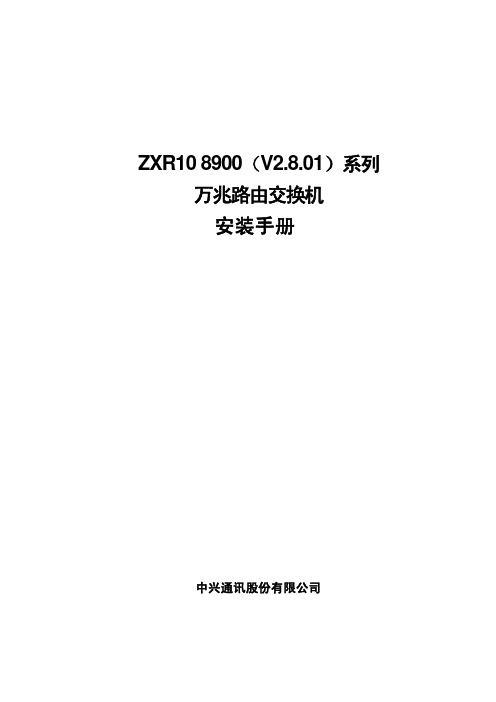
资料名称
ZXR10 8900(V2.8.01)系列万兆路由交换机安装手册
产品版本
V2.8.01
资料版本
您单位安装该设备的时间
20070405-R1.0
为了能够及时与您联系,请填写以下有关您的信息
姓名
单位名称
邮编
单位地址
电话
好
较好
一般
较差
差
总体满意
工作指导
您对本资料 的评价
查阅方便 内容正确 内容完整
若需了解最新的资料信息,请访问网站
FAX:0755-26772236
意见反馈表
为提高中兴通讯用户资料的质量,更好地为您服务,希望您在百忙之中提出您的建议和意见, 并请传真至:0755-26772236,或邮寄至:深圳市高新技术产业园科技南路中兴通讯大厦中兴通讯学 院文档开发部收,邮编:518057,邮箱:doc@。对于有价值的建议和意见,我们将给予 奖励。
ZXR10 8900(V2.8.01)系列 万兆路由交换机 安装手册
中兴通讯股份有限公司
ZXR10 8900(V2.8.01)系列万兆路由交换机 安装手册
资料版本 20070405-R1.0 产品版本 V2.8.01
策 划 中兴通讯学院 文档开发部 编 著 曹水春 审 核 胡佳 叶威
**** 中兴通讯股份有限公司
第 2 章 概述 ...............................................................................................................................................2-1 2.1 设备配置 .........................................................................................................................................2-1 2.1.1 安装内容 ...............................................................................................................................2-1 2.1.2 设备组成 ...............................................................................................................................2-2 2.1.3 主设备 ...................................................................................................................................2-2 2.2 硬件安装流程 .................................................................................................................................2-5 2.2.1 安装工程准备 .......................................................................................................................2-5 2.2.2 主设备安装 ...........................................................................................................................2-6 2.2.3 电源线安装 ...........................................................................................................................2-7 2.2.4 线缆安装 ...............................................................................................................................2-7 2.2.5 硬件安装检查 .......................................................................................................................2-7
WF-8900-AD-MBA系列产品操作手册说明书

OPERATOR’S MANUAL(The Power Center model number is located on the front panel label next to the breakers)Distributed by Arterra in the U.S.A. and Canada2SAFETY INFORMATION (3)GENERAL INFORMATIONAutomatic Cooling Fan (3)Over-Temperature Protection (3)Electronic Current Limiting (4)Short Circuit Protection (4)CIRCUIT PROTECTIONReverse Battery Protection (4)OPERATIONAL FEATURESAuto Detect (5)Three Stage Smart Charging (5)Two Stage Smart Charging (7)TROUBLESHOOTING INSTRUCTIONSConverter Output Voltage (8)Reverse Polarity Fuses (8)Troubleshooting Flow Chart (9)Replacing the MBA (9)GENERAL COMPLIANCE INFORMATIONAgency Listings (11)INSTALLATION INSTRUCTIONSMounting the MBA (11)WARRANTY INFORMATION (12)SPECIFICATIONS (13)3GENERAL INFORMATION WF-8900-AD-MBA Series Main Board Assembly Safety FeaturesAUTOMATIC COOLING FANThe cooling fan in the WF-8900-AD Series Power Center is incremental and is controlled by the current drawn out of the converter to the applied load. The on-board microprocessor increases fan speed as the total load increases and decreases fan speed as the load decreases. Unlike traditional temperature-controlled fans, the load-controlled fan provides better component cooling by avoiding temperature spikes which can lead to premature component failure.OVER-TEMPERATURE PROTECTION4In the event that the output current exceeds the maximum rating for the WF-8900-AD Series Power Center converter, the output current will remain constant, but the output voltage will begin to drop. If this occurs, the unit will recover once loads are reduced.SHORT -CIRCUIT PROTECTIONShould a short circuit occur in the RV , the WF-8900-AD Series Power Center converter will drop the voltage output to zero volts. If the short-circuit condition is removed and no other fault conditions are detected, the converter will resume normal operation. However, short-circuit conditions are dangerous , and an RV will require inspection by a qualified service technician. CIRCUIT PROTECTION WF-8900-AD-MBA Series Main Board Assembly Fuses and BreakersREVERSE BATTERY PROTECTIONThe WF-8900-AD-MBA Series Main Board Assembly will charge the 12-volt House battery if installed. A battery DOES NOT have to be installed for WF-8900-AD-MBA Series Main Board Assembly to operate. When a battery is installed, two reverse polarity fuses protect the MBA circuitry. The fuses are located along the left-center edge of the DC fuse board below the VCC+ lug. Refer to Figure 1 below. This feature prevents permanent damage to the MBA from a battery connected into the circuit backwards. In addition to protecting the MBA, the reverse polarity fuses are the main connection between the MBA and the DC fuse board.The fuse values and quantity vary depending on which WF-8900-AD-MBA Series Main Board Assembly you have. Refer to the table below.• WF-8935-AD-MBA – 35A (1)• WF-8945-AD-MBA – 30A (2)• WF-8955-AD-MBA – 40A (2)• WF-8965-AD-MBA – 20A (4)• WF-8975-AD-MBA – 20A (4)The circuit fuses and the Reverse Battery Protection fuses should be replaced with ATC or ATO automotive type fuses such as:• Littelfuse type 257• Bussmann type ATC5new technology, the power converter will evaluate the charging cycle of a battery, determine the type of battery being used, and then choose the appropriate charging program(profile) to provide for the best performance and maintenance of that battery.Because of the differences of Lead Acid, AGM and Lithium type batteries, a system that provides a charge to the battery or batteries must be able to accommodate the different chargingrequirements. With the use of the “Auto-detect” product, the charging requirement is able to be “detected” and is then automatically set for the type of battery being used. For standard Lead Acid and AGM batteries, WFCO power converters still use the Three-Stage Smart Charging to effectively maximize battery life by monitoring through the different phases of the charge cycle. On the other hand, Lithium batteries will prefer the use of only two stages when charging, and therefore the power converter will charge using the WFCO Two-Stage Smart Charging system.THREE-STAGE SMART CHARGINGIn order to maximize battery life, it is best to charge batteries slowly, keep them topped off with a trickle-charge when the RV is not being used. The 3-Stage “smart” charger continuously measures the battery voltage output and regulates the amount of charge using three modes of operation: Absorption, Bulk and Float modes.6The converter normally provides a constant target output voltage of 13.6 volts (nominal) to power all the branch circuits. However, it is current limited, and if the output (load) current reaches its maximum, the output voltage will drop as necessary to hold the converter’s maxi-mum output current level (the amperage rating) without exceeding it.BULK MODEIf the output current reaches its maximum (normally caused by a discharged battery), this will cause the converter to go into Bulk Mode, which means the target output voltage will change to 14.4 volts and a timer will start. Although the converter is outputting 14.4 volts, you will not be able to read that on a voltmeter due to the voltage-current relationship.From the paragraph above, as load current increases, output voltage decreases. The actual out-put voltage will not rise until the load current is reduced, which happens naturally as the battery charges or if 12-volt appliances are turned off.Bulk Mode will be maintained until the current draw drops to approximately five Amps, or until the timer reaches four hours (whichever happens first). Then the target output voltage is changed back to 13.6 volts for Absorption Mode. Lights that are powered from the output may change brightness slightly at that time.FLOAT MODEThe third mode of charging is what is called the “float” charge. This mode is designed to provide a “trickle charge” to the battery after the system observes no significant variations in current draw over a long period of time. When in “float” mode, the voltage will reduce from 13.6V to 13.2V and supply the “trickle charge” which helps to preserve the life of the battery while keeping it charged and ready for use. A change in DC current will cause the converter to exit the mode and return to the Absorption mode and then to Bulk mode if required.7The two-stage “smart” charger continuously measures the battery voltage output and regulates the amount of charge using two modes of operation: Bulk and Absorption mode.2-STAGE CONVERTER VOLTAGE OUTPUT MODESUnderstanding output voltages of a two-stage converter.BULK MODEThis mode is designed with two purposes in mind. First, to quickly restore the energy back into the battery. Second, to ensure the lithium cells inside the battery remain balanced. This is accomplished by boosting the output voltage to 14.6 VDC and allowing the maximum current to flow as required by the loads.The bulk mode stage could last anywhere from one to four hours based on the battery and load current which is being used. For a full battery, the bulk stage has a minimum time requirement of one hour, which allows the lithium cells inside the battery the time required to “balance”. For an empty battery, the bulk stage has a maximum time requirement of four hours. If your application requires longer than four hours (such as a larger battery bank > 200 Ahr), a simple cycling of power will reset the timers.As the energy is restored into the battery, the DC system voltage will climb and the current from the converter will decrease. If the total amperage draw from the converter reaches a preset point (within the one-to-four-hour timer), the converter is designed to drop out of bulk mode.ABSORPTION MODEThis mode is designed with one purpose in mind. This purpose is to provide a safe operating voltage for all loads in the RV . This is accomplished by reducing (from bulk mode) the output voltage to 13.6 VDC and remaining at this voltage until the power is cycled to the converter. The absorption mode stage is the default or normal mode of operation, which has no timer associated with it. In this mode an output of 13.6 VDC is provided to the DC circuits in the RV .Figure 3Refer to the Troubleshooting Guide for the WF-8900-AD-MBA Series Main Board Assembly (Figure 4 on page 9).CONVERTER OUTPUT VOLTAGEBefore checking the WF-8900-AD-MBA Series Main Board Assembly output voltage, disconnect the battery cables at the battery. Make sure the converter is plugged into an AC source (105-130 Volts). Check the converter output voltage at the battery with a voltmeter. Place the meter probes on the disconnected battery cables; place the Positive (red) meter probe on the + Positive battery wire and place the Negative (black) meter probe on the - Negative wire on the battery cable. Be sure you have good connections at the cables. If the voltage reads 13.6-14.6V the converter is functioning properly.If the converter output voltage at the battery reads 0.0 VDC, or if the battery is not charging, check for an open in-line fuse in the battery wire circuit. One may have been installed by the RV manufacturer. Also check for loose wiring connections.DC REVERSE POLARITY (FUSES)If there is no DC output coming from the WF-8900-AD-MBA Series Main Board Assembly con-verter section, first check the reverse polarity fuses on the fuse board. Then, visually inspect the fuses for any breaks in the fuse element. If no breaks are found, use a continuity tester to check for continuity. If the reverse polarity fuses are blown, it means the RV battery was accidentally connected in reverse, either at the battery or at the converter. Investigate the connections and reconnect the cables properly. Replace the fuse with the same type and samperage rating as the original.IMPORTANT: These fuses protect the converter from damage if the RV battery is accidentallyconnected in reverse. A reversed battery connection, even if for only a second, will cause thesefuses to blow.89not functioning properly. Contact the Arterra Distribution Power PROs at 1 (877) 294-8997.AC REVERSE POLARITY (AUDIBLE ALARM)This power center is equipped with an AC REVERSE POLARITY PROTECTION feature. Should the incoming AC neutral wire and lead wire be connected backwards at the power center, an alarm located in the power center enclosure will sound. This alarm will continue to sound until the AC wires are connected correctly.Should it be determined that the WF-8900-AD-MBA Series Main Board Assembly needs to be replaced, removal of the Main Board Assembly Is a simple process.REPLACING THE CONVERTER SECTION (MBA)Make sure no AC power is coming into the RV from either the Shore Power cord or an on-board generator. Remove and set aside the Reverse Polarity Fuses located on the fuse board to disconnect the converter section from the rest of the RV’s DC power.Figure 4101. Remove the door assembly by loosening the two screws located in the upper left and right corners. The screws are captive and will not fall out. Pull forward and outward on the door assembly to clear the case.2. In the upper left portion of the fuse board, loosen the NEG- lug (White wire) and the VCC+ lug (Red wire). Do not back the lug screws all the way out.3. Locate the tab at the bottom of the fuse board holding the board in place. Gently depress the tab allowing the fuse board to be pulled forward.4. With the fuse board pulled slightly away from its mounting, pull the Red and White wires out of the lugs.5. In the AC section of the enclosure, locate the Black wire coming up from the converter in the lower section. As an extra precaution, MAKE SURE THE CONVERTER BREAKER IS IN THE OFF POSITION. Remove the wire from the breaker. NOTE: this wire has a metal pin terminal on the end inserted into the breaker. Remove and position out of the way any wire connected to the pigtail.6. Locate and remove the converter’s Green Ground wire attached to the AC Ground bar on the left side of the compartment. In a similar fashion, locate and remove the converter’s White Neutral wire attached to the AC Neutral bar at the top of the compartment.7. In the converter compartment, remove the two screws at the front of the MBA holding it in place. Slide the MBA forward routing the wires through the slots in the case until the MBA clears the enclosure.If the MBA is being returned under a warranty claim, follow the packaging instructions in your warranty claim packet. When installing a replacement MBA, reverse the order of steps 1-7.11ULThe WF-8900-AD-MBA Series Main Board Assemblies are UL-Listed, and cUL-Listed (Canadian). FCC COMPLIANCE CLASS BNOTE: This equipment has been tested and found to comply with the limits for a Class B digital device, pursuant to Part 15 of the FCC Rules. These limits are designed to provide reasonable protection against harmful interference when the equipment is operated in a commercialenvironment. This equipment generates, uses, and can radiate radio frequency energy, and if not installed and used in accordance with the instruction manual, may cause harmful interference to radio communications. Operation of this equipment in a residential area is likely to cause harmful interference in which case the user will be required to correct the interference at his own expense.INSTALLATION INSTRUCTIONS Installing the WF-8900-AD-MBA Series Main Board AssmeblyMOUNTING THE CONVERTER SECTION (MBA)Refer to Replacing the Converter Section (MBA) on page 10 for complete removal and installation instructions.12WFCO extends, to the original owner, a Two-Year Limited Product Warranty. This warranty is in effect from the date of original purchase for a period of two years. This limited warranty is extended specifically for and is limited to Recreational Vehicle application and is only valid within the continental United States, Alaska, Hawaii and the Provinces of Canada. WFCO warrants, to the owner, that its products are free from defects in material and workmanship under normal use and service based on its intended use and function. This warranty is limited to the repair or replacement, at WFCO’s discretion, of any defective parts or defective assembly. Any implied warranties of merchantability or fitness for intended use are limited in duration unless applicable State Law provides otherwise. You may have other rights as specified by each individual state.EXCLUSIONS AND LIMITATIONSThe OEM warranty specifically does not apply to the following:• Any WFCO product that has been repaired or altered by an unauthorized person• Any damage caused by misuse, faulty installation, testing, negligence, accident or any WFCO product installed in a commercial vehicle• Any WFCO product, whose serial number has been defaced, altered or removed• Any WFCO product, whose installation has not been in accordance with the WFCO written instructions• Any consequential damages arising from the loss of use of the product including but not limited to inconvenience, loss of service, loss of revenue, loss or damage to personal property, cost of all services performed in removing or replacing the WFCO product. Specifications are subject to change without notice or obligation.• Any WFCO Electronics products sold through unauthorized Internet sources (Example: eBay) will be excluded from all warranty coverage offered by Arterra Distribution / WFCO.CONSUMER WARRANTY CLAIM PROCEDUREUpon determination and validation by an authorized OEM dealer that a WFCO product has a defect, a Return Goods Authorization (RGA) number will be required before the product can be returned. The RGA number can be requested by completing the Warranty Information Fax Sheet and appropriate Troubleshooting Form found at wfcoelectronics. com. Once these forms have been completed, email the forms along with Proof of Purchase *************************************************************************** at (574) 294-8698. After receipt of the forms, an RGA number will be issued. This number shall appear on all correspondence with warranty service. Upon validation of the warranty,13The consumer may contact the selling Dealer or OEM for warranty assistance. The consumer may also contact Arterra Distribution, exclusive distributor to WFCO Products at: (574) 294-8997 or Fax (574) 294-8698.ARTERRA DISTRIBUTION(877) 294-8997WARRANTY****************************Fax (574) 294-8698Distributed by Arterra in the U.S.A. and Canada。
中兴ZXMVC8900整机调试手册

3
T.120MC软件安装
T.120MC可以和MC安装在同一台计算机上,也可以安装在另外一台计算机上。在终端较多的情况下,建议将T.120MC安装在一台性能较好的PC上,而不是工控机上。当安装完毕就会在计算机桌面上出现一个“T120MCU Start”的快捷方式。
1
按合同配置领料,自检所领材料的外观。主要包括:机架、单板、工控机、电源、计算机、显示器、键盘、鼠标、风扇插箱、电缆等。
2
单板软件安装
3
单板跳线设置
4
MC软件安装
5
NMC服务器软件安装
6
硬件安装和配置说明。各单板、MC工控机在机柜中的相应位置,参见如下工艺附图;按相应布线工艺文件连接好电源、电缆、网线等,连接ZXMVC8900至局域网。
安装SQL Server2000时,注意安装完后不要改变服务器的用户名、域和登陆的密码,否则无法使用数据库。
应严格按照以上次序安装软件。
以上没有特殊提到的,均为缺省安装。
NMC服务器数据库文件安装
1.点击开始—>程序—>Microsoft SQL Server2000—>Enterprise Manger
2.点击菜单control\remove。
成功后如下显示:
3.重启计算机,在“任务管理器”中的“进程”页里看不到“Mcapp.exe”线程了。
4.运行新版本MC安装程序升级软件。
NMC服务器系统安装
NMC
安装网管中心系统软件的最低配置要求:
Intel x86处理器,CPU为Pentium 233MHz以上。
工艺文件
产品型号:ZXMVC8900
视频集中监控综合管理平台 使用手册说明书

视频集中监控综合管理平台使用手册武汉慧远智控科技有限公司2019-01目录1.概述 (4)1.1简介 (4)2.运行环境要求 (4)2.1硬件环境 (4)2.2软件环境 (4)2.2.1操作系统环境 (4)2.2.2Java运行环境 (5)2.2.3应用服务器环境 (5)2.2.4数据库环境 (5)2.2.5浏览器环境 (5)3.平台首页 (6)3.1登录界面 (6)3.2插件安装 (7)3.3菜单功能区 (7)3.4应用面板区 (8)3.6搜索区 (8)4.基础配置 (9)4.1资源管理 (9)4.1.1编码设备配置 (10)4.1.2监控点配置 (12)4.2告警配置 (14)4.2.1配置面板 (15)4.2.2监控点告警配置单 (16)5.视频应用 (17)5.1实时监控 (18)5.1.1实时预览 (18)5.1.2语音对讲 (21)5.1.3即时回放 (21)5.1.4云台控制 (22)5.1.5视频参数调节 (24)5.1.6紧急录像 (24)5.2图片监控 (25)5.3录像回放 (26)5.3.1录像检索 (26)5.3.2回放控制 (27)5.3.3录像框选 (27)5.3.4回放时间轴 (27)5.3.5收藏监控点 (28)5.3.6查看已收藏的监控点 (28)5.3.7搜索监控点 (28)5.3.8分段回放 (28)5.4告警中心 (29)5.4.1历史告警 (29)5.5查询中心 (30)5.5.1监控点查询 (30)5.5.2关键字查询 (31)5.6智能管理 (32)5.6.1智能分析仪 (32)5.6.2智能设备 (34)5.6.3人脸实时报警系统 (35)5.7车辆管理 (35)5.7.1事件查询 (35)5.7.2车辆列表 (36)6.网管应用 (36)6.1网管首页 (36)6.2监控中心 (37)6.3告警中心 (40)6.4统计分析 (41)6.5网管报表 (42)6.6网管配置 (43)7.地图应用 (43)8.业务应用 (43)9.级联子系统 (44)10.红外应用 (45)1.概述1.1简介视频集中监控综合管理平台主要应用于能源行业的各级部门,包括各级平台、站端平台、网点等,具备实时视频监控、摄像机云台控制、录像检索回放、录像备份下载等基础功能,同时具备智能监控,环境量监控,电子地图,告警处警,语音对讲和广播,解码上电视墙控制,门禁接入、空调控制、消防等第三方设备等高级应用的接入。
中兴ZXMVC8900智能视讯服务器工程竣工技术文档

ZXMVC8900〔0〕智能视讯效劳器工程竣工技术文档合同号_________________工程名称_________________用户单位_________________中兴通讯股份年月日目录第一章工程概况1.1工程概述主要针对该工程做一个整体的简要描述,包括工程的组网情况,设备类型,工程的承建方,调试方,验收方等,工程的重要性、用途等。
通过该简述,可以对工程总体有一个了解。
1.2工程进度记录以图表或其它方式将整个工程的进度清楚的表示出来。
对于工程中的停工、复工,应列出停工、复工的原因,同时附上停工、复工报告。
第二章系统组网结构图2.1系统组网结构图说明该系统组网结构图应与“系统子模块与效劳器对应表〞配合使用。
此图为实际组网逻辑拓扑图,主要列出BAVO ZXMVC8900、效劳器及其它与承载网络有关的设备之间的拓扑关系。
应该明确标识:网络性质〔公网、私网〕;整个网络的组网结构;网络设备的型号、与系统有关的业务配置〔如防火墙设备上的NAT配置〕,及所使用的接口类型;等。
可选择列出各设备之间连接电缆的类型、型号、长度,及所使用的带宽。
系统中如使用了公网与私网之间的IP地址转换,应在相应各处明确标明该地址转换的公、私网对应IP 地址。
承载网络设备上与本系统有关的业务配置应详细说明,如防火墙上的NAT配置、交换机上的VLAN划分、ATM设备上的VC设置,等。
承载网络设备上所使用的接口情况应标明,如名称、类型、带宽等。
如该系统需与其它厂家的视讯设备互连,应该在图中明确标识出厂家和产品类型、型号等。
特殊情况一定要特殊说明。
本图依据工程竣工时的实际情况,作为竣工资料,须经过局方签字确认。
根据需要,本图可以由单个或多个图示组成。
一般可根据局方和工程的实际需求,列出相关的系统图。
2.2系统子模块与效劳器对应表根据系统配置的不同,系统各子模块可以安装在一台或多台效劳器上,该对应表应能表达出该种对应关系。
表2-1以配置使用2台效劳器为例:表2-1 系统子模块与效劳器对应表2.3系统组网结构图的实例对于竣工资料中的系统组网结构图,我们可以参照以下的简单实例。
中兴zxmvc8900服务器培训教程

红灯 表示与APU或NILAN板连接不正常
不亮 表示MC未向MP发送单板配置
APU板指示灯
灯号 1
2 3 4 5
状态 绿灯 红灯
闪烁
不闪烁 闪烁 不闪烁 闪烁 不闪烁
亮 不亮
表示含义
表示电源供电正常
表示电源供电不正常
红灯表示302程序停止运行,软件严重故障 黄灯表示302程序运行正常,且与MPU的链路正在连 接绿灯表示302程序运行正常,且与MPU的链路连接 正常
LAN 接口单元
NILAN背面的A2LAN提供2个10/100M以 太网接口,容量根据会议带宽计算,最多 实现16 路( 384k)终端的媒体接入
NILAN和A2LAN共同组成LAN接口单元
E1接口单元
N16E1板为E1接口板,完成16个E1 线路的信息接入,满配置6块
背面的(上)A16E1板为E1接口适 配板,提供16个E1接口
15个功能单板槽位 支持热插拔 即插即用 内置网关
背面结构
专线接口 适配层
冗 余 电 源
嵌入式主板MC 有时集成GK
LAN接口转接层
主控板 MPU
在各功能单板和MC模块之间建立可靠的通信 通道
完成多点会议处理,负责资源分配,控制和 管理各单板
主控单元
CC:MPU背面(上)的时钟板,用 于提取BITS时钟或提供系统内部时 钟
表示硬件有问题 表示板内全部2189工作正常 表示板内存在2189工作不正常
表示与高层软件有数据通信当快速闪烁时表示与高层 软件有大量数据正在进行通信
如果作图象台和高清网关,需要在背 面配置视频接口适配板AVO,AVO提 供10路复合视频输出和一路复合视频 输入
ZXMVC8900(V3.30)智能视讯服务器初验割接终验指导手册

ZXMVC8900(V3.30)智能视讯服务器初验割接终验指导手册(2004A版)中兴通讯股份有限公司编写目的本手册编写的目的在于规范中兴通讯股份有限公司及合作单位的工程技术人员对中兴通讯ZXMVC8900(V3.30)智能视讯服务器的初验、终验操作,保证系统顺利开通运行。
注:本手册中凡提到厂家之处,均指中兴通讯股份有限公司及合作单位。
ZXMVC8900(V3.30)智能视讯服务器初验割接终验指导手册-1-第1章 系统初验1.1 系统初验前准备工作要求1.设备安装完毕,厂家对安装工艺、设备外观自行检查合格。
2. 工程开通调试完毕,厂家自行测试完毕,确认系统具备交接条件,厂家向用户书面提出初验申请;自行测试必须是严格的测试,问题早发现,早反馈,早解决,只有在确认没有任何问题的基础上才能向用户提出初验申请。
3.用户确认初验具备条件后,批准初验申请,并确认组织初验准备会。
4.初验前必须召开初验准备会,保证初验有计划,按步骤进行。
5. 厂家组织成立初验项目组,项目负责人必须参与从初验准备会、初验实施和初验总结会全部过程,在整个过程中项目负责人要以周报和日报的形式反馈初验全过程工作情况、出现的问题和问题解决措施。
6. 初验准备会前厂家必须完成初验计划准备,初验测试方案准备,工程资料准备,人力资源和测试仪表准备,车辆和通讯准备等内容。
7. 初验计划包括初验目标、初验时间计划、初验质量计划、资源和仪表计划、风险和预防措施、用户人员行程的安排等内容。
8.初验测试方案必须包括详细的测试项目、测试手段和测试方法描述。
9. 工程资料必须包括详细的各站工程信息(网络拓扑结构、配置信息等)、各站单机自测记录、工程日报信息、工程问题汇报等内容。
10. 初验准备会上厂家和用户明确初验实施日期,确认初验具体实施方案,细化初验计划,澄清初验测试彼此尚未清晰的验收标准、界面问题、技术问题、方法问题等。
11. 初验准备会上必须进行初验验收指标和标准依据的澄清和确认,一般情况初验验收指标和标准的依据首先是合同中设计院提供的验收指标和标准;如果没有最初的设计,考虑采用国标的验收指标和标准;如果前面的参考都没有,以厂家提供的指标和标准作为验收依据。
ZXMVC8900概要

呼叫
MC
信令控制层
媒体MPBiblioteka 语音 视频APU VPU
媒体处理层
(多画面、速率匹配)
符合H.323 V 4.0部分特性,只有这种体系结构才便 于接入未来NGN网络。
主要功能
1.提供统一平台协议匹配,媒体网关内置; 2.实现多种多画面显示模式; 3.支持MCU三级级联(E1方式或IP方式); 4.提供多个级联口,支持多组级联会议; 5.提供集成流媒体处理功能,内嵌实现流服务器; 6.单模块提供5种速率匹配,增加模块可实现更多种匹配需求; 7.具有声控功能、导演控制功能和主席控制功能; 8.支持混音、静音、哑音等多种音频处理功能; 9.支持远端摄像机控制功能,并实现H.320及H.323系统的互控; 10.提供丰富的网管接口信息,并融入到统一的网管系统中; 11.支持T.120数据会议及级联功能,实现电子白板、应用程序共享、文
先进的模块化结构设计
接口
ISDN 协议处理
H.320和
H.323 协议处理
高层处理 MC+MP
语音处理
图象处理
数据处理
媒体处理单元
音频处理
解码 编码
混音
视频处理
数字多画面/速率匹配/网关 高清网关 图象台
先进的模块化结构设计
嵌入式主板MC
主 控 板
15个功能单板槽位 支持热插拔 即插即用 内置网关
叫处理和多B信道的绑定和同步。 H.320和H.323协议处理模块:完成数据的复用/解复用,
媒体交换网络的控制和对硬件状态的检测。 主控模块:对系统资源进行集中控制。完成系统资源
配置、系统硬件管理协调等功能。 语音处理模块:完成语音的编解码、混音处理,并实
ft-8900说明书
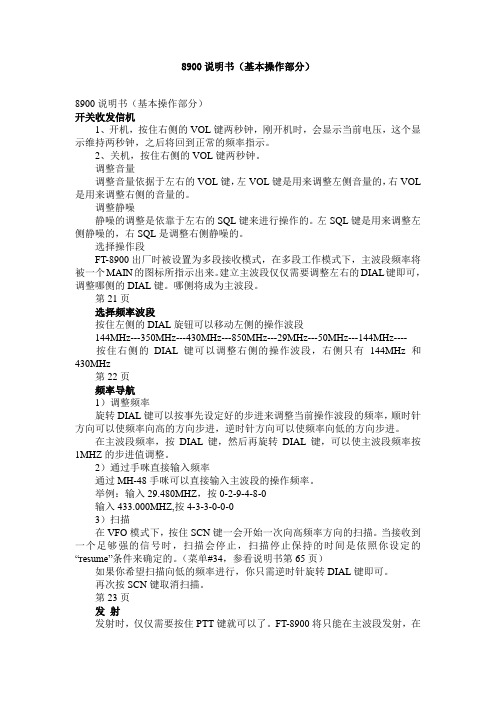
8900说明书(基本操作部分)8900说明书(基本操作部分)开关收发信机1、开机,按住右侧的VOL键两秒钟,刚开机时,会显示当前电压,这个显示维持两秒钟,之后将回到正常的频率指示。
2、关机,按住右侧的VOL键两秒钟。
调整音量调整音量依据于左右的VOL键,左VOL键是用来调整左侧音量的,右VOL 是用来调整右侧的音量的。
调整静噪静噪的调整是依靠于左右的SQL键来进行操作的。
左SQL键是用来调整左侧静噪的,右SQL是调整右侧静噪的。
选择操作段FT-8900出厂时被设置为多段接收模式,在多段工作模式下,主波段频率将被一个MAIN的图标所指示出来。
建立主波段仅仅需要调整左右的DIAL键即可,调整哪侧的DIAL键。
哪侧将成为主波段。
第21页选择频率波段按住左侧的DIAL旋钮可以移动左侧的操作波段144MHz---350MHz---430MHz---850MHz---29MHz---50MHz---144MHz----按住右侧的DIAL键可以调整右侧的操作波段,右侧只有144MHz和430MHz第22页频率导航1)调整频率旋转DIAL键可以按事先设定好的步进来调整当前操作波段的频率,顺时针方向可以使频率向高的方向步进,逆时针方向可以使频率向低的方向步进。
在主波段频率,按DIAL键,然后再旋转DIAL键,可以使主波段频率按1MHZ的步进值调整。
2)通过手咪直接输入频率通过MH-48手咪可以直接输入主波段的操作频率。
举例:输入29.480MHZ,按0-2-9-4-8-0输入433.000MHZ,按4-3-3-0-0-03)扫描在VFO模式下,按住SCN键一会开始一次向高频率方向的扫描。
当接收到一个足够强的信号时,扫描会停止,扫描停止保持的时间是依照你设定的“resume”条件来确定的。
(菜单#34,参看说明书第65页)如果你希望扫描向低的频率进行,你只需逆时针旋转DIAL键即可。
再次按SCN键取消扫描。
第23页发射发射时,仅仅需要按住PTT键就可以了。
- 1、下载文档前请自行甄别文档内容的完整性,平台不提供额外的编辑、内容补充、找答案等附加服务。
- 2、"仅部分预览"的文档,不可在线预览部分如存在完整性等问题,可反馈申请退款(可完整预览的文档不适用该条件!)。
- 3、如文档侵犯您的权益,请联系客服反馈,我们会尽快为您处理(人工客服工作时间:9:00-18:30)。
ZXMVC8900(V3.30)智能视讯服务器
测试指导手册
(2004A版)
中兴通讯股份有限公司
前言
本测试指导手册用于指导开通测试或验收测试。
对测试内容进行了详细说明。
每一项测试内容用一个表格说明,包括以下栏目:预置条件、测试过程、验收标准、测试说明。
本手册中的测试项目是开通测试记录和验收测试记录中的测试项目的并集,每一项测试内容有唯一的编号,该编号与开通/验收测试记录中的测试编号一一对应。
使用本手册时还可参考如下资料:《ZXMVC8900(V3.30)智能视讯服务器用户手册》
目录
1. ZXMVC8900智能服务器测试 (2)
1.1 ZXMVC8900测试 (2)
1-1-1 MC模块工作状态 (2)
1-1-2 单板运行状态 (3)
1.2 网管测试 (4)
1-2-1 MCU管理 (4)
1-2-2 MC及单板软件上传和下载 (5)
1. ZXMVC8900智能服务器测试1.1 ZXMVC8900测试
1.2 网管测试。
