Manifold upgrade D0000291434_A
SequenceManager Logix Controller-based Batch和排队解决方
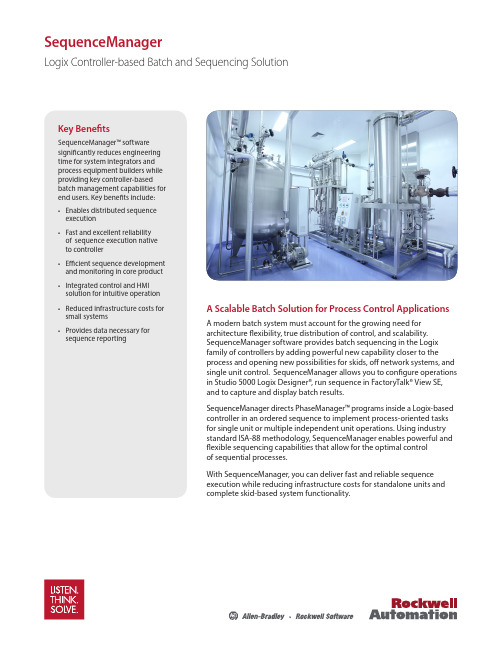
SequenceManagerLogix Controller-based Batch and Sequencing SolutionA Scalable Batch Solution for Process Control ApplicationsA modern batch system must account for the growing need for architecture flexibility, true distribution of control, and scalability. SequenceManager software provides batch sequencing in the Logix family of controllers by adding powerful new capability closer to the process and opening new possibilities for skids, off network systems, and single unit control. SequenceManager allows you to configure operations in Studio 5000 Logix Designer®, run sequence in FactoryTalk® View SE, and to capture and display batch results.SequenceManager directs PhaseManager™ programs inside a Logix-based controller in an ordered sequence to implement process-oriented tasks for single unit or multiple independent unit operations. Using industry standard ISA-88 methodology, SequenceManager enables powerful and flexible sequencing capabilities that allow for the optimal control of sequential processes.With SequenceManager, you can deliver fast and reliable sequence execution while reducing infrastructure costs for standalone units and complete skid-based system functionality.Key BenefitsSequenceManager™ software significantly reduces engineering time for system integrators and process equipment builders while providing key controller-based batch management capabilities for end users. Key benefits include:• Enables distributed sequence execution • Fast and excellent reliability of sequence execution native to controller • Efficient sequence development and monitoring in core product • Integrated control and HMI solution for intuitive operation • Reduced infrastructure costs for small systems • Provides data necessary for sequence reportingDistributed Batch Management Based on Proven TechnologyBuilt Upon Rockwell AutomationIntegrated ArchitectureSequenceManager was built using the standard control and visualization capabilities found in Rockwell Automation® Integrated Architecture® software. SequenceManager is a new capability that is builtinto Logix firmware that uses visualization through FactoryTalk® View SE to create an integrated sequencing solution. Combined with event and reporting tools, SequenceManager software is a complete batch solution for single unit and skid-based process applications.Scalable Controller-based Solution SequenceManager allows flexible design for skid-based equipment to be developed, tested and delivered asa fully functioning standalone solution but, if needed, seamlessly integrated into a larger control system. This strategy provides the end user with the option to integrate equipment without imposing design constraints on the OEM delivering the skid. Additionally, it enables the end user to deliver equipment as a standalone system without the constraint to scale to a larger process solution in the future. This batch solution offers scalability to help prevent costly redesign and engineering.Flexibility to Meet Process Needs SequenceManager enables you to expand your process control on skid based equipment that performs repetitive tasks and decision-making abilities. By using the ISA-88 methodology, SequenceManager allows for control design that can be adopted to fit the needs of the process industries without the constraints of custom application code. Built-in state model handling provides for fast and easy configuration while maintainingcontrol of the process.Editor and ViewerAs a brand new program type in Studio 5000 Logix Designer®, SequenceManager™ software gives the user the power and flexibility necessary to create dynamic recipes to maximize the effectiveness of the process control system.Without limitations on steps and parameters, and the ability to run parallel phases, to branch, and to loop back and rerun steps, SequenceManager removes the barriers in achieving effective batch within the controller.Sequence ExecutionProcedural sequences are executed through nativefunctions in the controller. With an integrated ISA-88 state model, the control and states of phases can be assured. Standard batch functionality, such as manual control and active step changes, are included to give the operational flexibility that is needed to respond toabnormal process conditions.Allowing for an Intuitive Batch ApplicationResponsive batch interactions between the controller and equipment, along with intuitive operator interfaces, provide the core of a truly distributed batching strategy that drives ISA-88 procedural models.Allen-Bradley, FactoryTalk Batch, FactoryTalk® View SE, Integrated Architecture, Listen.Think.Solve., PhaseManager, PlantPAx, Rockwell Automation, Rockwell Software, SequenceManager, and Studio 5000 Logix Designer are trademarks of Rockwell Automation, Inc. Trademarks not belonging to Rockwell Automation are property of their respective companies.Operator ViewerFactoryTalk® View SE and ActiveX controls monitor and interact with a running procedural sequence through the HMI. Advance ActiveX controls provide an intuitive interface for controlling sequences and changingparameters from the operational environment. Improved capabilities allow the user to perform manual step changes and acquire control easily.Reporting and AnalyticsSequenceManager data generates events that are used to produce batch reports and procedural analysis. A separate event client transfers the event data from the Logixcontroller to a historical database. SequenceManager uses the same data structure and reports as FactoryTalk Batch, which provides a consistent and intuitive batch reporting tool among Rockwell Automation® Batch Solutions.Additional InformationVisit us at /processPublication PROCES-PP001A-EN-E – June 2016Copyright © 2016 Rockwell Automation, Inc. All Rights Reserved. Printed in USA.。
Kaspersky Endpoint Security Cloud 产品说明书

Sales PlaybookStraightforward protection for our customers’ businesses – wherever they’re heading.Pursue the opportunitySMB customers are always happy to avoid overheads associated with activities not directly related to revenuegeneration. Migrating IT to the cloud, adopting remote working and enabling mobile devices for work all helps cut costs and save resources. But keeping all this secure is a challenging task for a business with perhaps only a single IT professional and almost certainly a limited budget.So our message to SMBs is – Kaspersky Endpoint Security Cloud provides a single solution for all your organization’sIT security needs. Users can work safely on any device, at work or at home, from remote offices and in the field, while our cloud-based console means your security can be easily managed from anywhere, anytime.And selling in Kaspersky Endpoint Security Cloud is just the start – be ready to offer additional services that will boost your customer’s security while increasing your revenue and profits.Communicate the ideaWhile any business is vulnerable to cybersecurity risks, smaller organizations sometimes neglect security because what’s on offer looks too complicated for their current levels of expertise.We need to explain that security can be far easier and more agile than they’ve come to expect. This doesn’t mean making any compromises in terms of performance or capabilities – with KES Cloud, customers benefit fully from our cutting edge technologies – but without any hassle or labour intensive tuning. Our aim here is to spark customer interest, with the support of the materials provided.Find your approachThis playbook has been designed to help you reach out to businesses with 25-250 users, and to build their interest inKaspersky Endpoint Security Cloud. Assets have been created to support you at different steps along way as you interact with SMB IT professionals, helping them to ensure their busy business owner or MD makes the right purchasing decision with Kaspersky.You can win the competition and open doors to new opportunities, where EDR is a ‘must have’ and build strong customer relationships, helping them to raise their skills level with cybersecurity training.Assets to fire up the conversationWe’re dedicated to keeping our SMB customers safe from cyberthreats wherever they may be located and whatever IT challenges they face. Below are some thoughts and a short directory of assets designed to help you guide your customerstowards a successful purchase.Pre-trial(start the conversation)(demonstrate product value)(decision-making: make it happen and upsell to upper tier)TrialPost-trial123Start the conversationMain goal: showing customers why they should consider purchasing KES Cloud, and how they could benefit from its introduction.Customer conversations:- W hat if we told you there was a way you could guarantee your security, just using a web browser?- F ind out how to keep the business, and everyone in it, safe anywhere and everywhere – at the office, on the move and in the cloud.- K aspersky does cloud securitydifferently – it’s like having your own world-class IT Security Officer right there on-side.- Y ou can protect all the business’s devices in minutes – with a single straightforward solution.- W hat do you do to meet data regulation compliance?You can instantly run a scan to find personal data and credit cards in your MS Office 365 storage.Assets for use as follow-ups:1. Kaspersky Endpoint SecurityCloud Intro — video2. How to protect your company’sdevices in minutes: video 3. Product Datasheet: link 4. Feature list: link5. Meeting GDPR compliance anddata integrity: link6. Tips and tricks for MSPs: linkTrialMain goal: Making sure customers gain maximum value during the trial period, and explore all the cool features of KES Cloud.Free 30-day trial at Customer conversations:- H ow much time do you spendpatching devices? We can automate this process for you.- D o people in your office use external devices such as flash drives? See how you can take this under control to avoid a data breach.- I f your users ever work remotely, or in the field, you’ll need a plan for securing data on lost or stolen devices.’Assets for use as follow-ups:1. How to configure protectivefeatures – Patch Management, Encryption Management, Device Control and Web Control: video Customer conversations:- Y our users have almost certainly been installing their own choice of software onto your system without consulting you. - H ow can you fully secure yournetwork, when you don’t know what’s running on it?- F ind out what cloud services are being run without your knowledge, and take back control.- T rial Kaspersky Endpoint Security Cloud now for free – and see what you discover!Assets for use as follow-ups:2. How to discover and blockShadow IT in your office: video 3. Cloud Discovery datasheet: link 4. Data Discovery datasheet: link 5. Awake your cybersecurity analystwith EDR capabilities: videoPost-trial – closing the dealMain goal: Closing the deal and – ideally –selling in the Plus and even the Pro tier.Customer conversations:- C hoosing the right security will save the business time and money – and we can help you prove it. - H elp your MD to understand why upgrading your solution to protect against the latest threats makes sound financial sense. - Y our MD needs to know that choosing security built for agility frees up the business to grow safely, and unconstrained.- W e have the ammunition to ensure that your IT security recommendations are carried through.Assets for use as follow-ups:1. How to convince your bossto choose KES Cloud: sample letter 1, letter 22. Competitive battlecard to see offthe competition and win the deal: link3. Upsell your customer to KES CloudPlus and Pro: linkAppendixAdditional Resources for Kaspersky Endpoint Security Cloud - C ustomer sales presentation - W atch product demo: video - U se the script for your demos (En): link - K aspersky Endpoint Security Cloud online help© 2022 AO Kaspersky Lab.Registered trademarks and service marks are the property of their respective owners.Cyber Threats News: IT Security News: IT Security for SMB: /businessIT Security for Enterprise: /enterpriseWe are proven. We are independent. We aretransparent. We are committed to building a safer world, where technology improves our lives. Which is why we secure it, so everyone everywhere has the endless opportunities it brings. Bring on cybersecurity for a safer tomorrow.Know more at /about/transparency。
ldap常用命令 -回复

ldap常用命令-回复LDAP(Lightweight Directory Access Protocol)是一种用于访问和维护分布式目录服务的协议。
它旨在提高对目录服务的访问效率,并使其易于使用和管理。
LDAP常用命令是进行LDAP操作的关键工具,本文将详细介绍LDAP常用命令及其用途。
1. ldapsearchldapsearch命令用于搜索和检索LDAP目录中的条目。
它可以使用不同的选项和过滤器来指定搜索条件。
例如,要搜索名称为"John Smith"的所有用户,可以使用以下命令:ldapsearch -x -b "dc=example,dc=com" "(cn=John Smith)"-x:使用简单认证模式进行连接;-b:指定要进行搜索的基准DN;"(cn=John Smith)":指定搜索的过滤条件,这里搜索名称为"John Smith"的条目。
ldapsearch命令将返回与搜索条件匹配的所有条目的详细信息,包括DN、属性和属性值。
2. ldapaddldapadd命令用于向LDAP目录中添加新的条目。
它需要一个LDIF (LDAP Data Interchange Format)文件作为输入,该文件描述了要添加的条目的结构和属性。
以下是一个示例:ldapadd -x -D "cn=admin,dc=example,dc=com" -W -f entry.ldif-D:指定进行操作的用户DN;-W:提示输入密码;-f:指定要添加的条目的LDIF文件。
ldapadd命令将读取LDIF文件,并将其中描述的条目添加到LDAP目录中。
3. ldapmodifyldapmodify命令用于修改LDAP目录中的现有条目。
它也需要一个LDIF文件作为输入,并根据其中的描述对目录进行修改。
Infor LN动态表单编辑器安装指南说明书

Infor LN Dynamic Form EditorInstallation GuideCopyright © 2014 InforImportant NoticesThe material contained in this publication (including any supplementary information) constitutes and contains confidential and proprietary information of Infor.By gaining access to the attached, you acknowledge and agree that the material (including any modification, translation or adaptation of the material) and all copyright, trade secrets and all other right, title and interest therein, are the sole property of Infor and that you shall not gain right, title or interest in the material (including any modification, translation or adaptation of the material) by virtue of your review thereof other than the non-exclusive right to use the material solely in connection with and the furtherance of your license and use of software made available to your company from Infor pursuant to a separate agreement, the terms of which separate agreement shall govern your use of this material and all supplemental related materials ("Purpose").In addition, by accessing the enclosed material, you acknowledge and agree that you are required to maintain such material in strict confidence and that your use of such material is limited to the Purpose described above. Although Infor has taken due care to ensure that the material included in this publication is accurate and complete, Infor cannot warrant that the information contained in this publication is complete, does not contain typographical or other errors, or will meet your specific requirements. As such, Infor does not assume and hereby disclaims all liability, consequential or otherwise, for any loss or damage to any person or entity which is caused by or relates to errors or omissions in this publication (including any supplementary information), whether such errors or omissions result from negligence, accident or any other cause.Without limitation, U.S. export control laws and other applicable export and import laws govern your use of this material and you will neither export or re-export, directly or indirectly, this material nor any related materials or supplemental information in violation of such laws, or use such materials for any purpose prohibited by such laws.Trademark AcknowledgementsThe word and design marks set forth herein are trademarks and/or registered trademarks of Infor and/or related affiliates and subsidiaries. All rights reserved. All other company, product, trade or service names referenced may be registered trademarks or trademarks of their respective owners. Publication InformationRelease: 10.4Publication Date: December 24, 2014Document number: U8453GUSContents ContentsAbout this Guide (5)Contacting Infor (5)Chapter 1: Introduction (7)Chapter 2: Installing the Dynamic Form Editor (9)Infor LN Dynamic Form Editor Installation Guide | 3Contents4 | Infor LN Dynamic Form Editor Installation GuideAbout this GuideObjectivesThis document describes how to install the software for Infor LN Dynamic Form Editor. No specific operating system knowledge is required to use this document. However, understanding the contents requires a basic understanding of the Dynamic Form Editor in general.Contacting InforIf you have questions about Infor products, go to the Infor Xtreme Support portal at r. com/inforxtreme.If we update this document after the product release, we will post the new version on this Web site. We recommend that you check this Web site periodically for updated documentation.If you have comments about Infor documentation, contact ***********************.Infor LN Dynamic Form Editor Installation Guide | 5About this Guide6 | About this Guide1 IntroductionAn important part of the user interface of a session is defined in its form.Two form types exist:•StaticYou can create or modify static forms with the Static Form Editor in Enterprise Server.•DynamicYou can only create or modify dynamic forms with the Dynamic Form Editor. You must install the Dynamic Form Editor on your desktop PC.PrerequisitesBefore you can install the Dynamic Form Editor, you must install Infor LN BW.Infor LN Dynamic Form Editor Installation Guide | 7Introduction8 | Infor LN Dynamic Form Editor Installation Guide2 Installing the Dynamic Form EditorTo install the Dynamic Form Editor:1Insert the Infor Enterprise Server medium into your system.2Change directories to /Clients/Infor LN Dynamic Form Editor.3Double-click the DFESetup.exe file. The Welcome dialog box is displayed.4Click Next. The Select Environment dialog box is displayed.5Select the environment for which you want to use the Dynamic Form Editor and click Next.6Click Finish. When the installation has completed successfully, the setup program is closed automatically.To use the Dynamic Form Editor, Infor LN must be installed and running.Infor LN Dynamic Form Editor Installation Guide | 9Installing the Dynamic Form Editor10 | Infor LN Dynamic Form Editor Installation Guide。
max unable to initialize adlm -回复

max unable to initialize adlm -回复Max Unable to Initialize ADLM: A Troubleshooting GuideIntroduction:When encountering the error message "Max unable to initialize ADLM," it can be frustrating and hinder productivity. ADLM stands for Autodesk License Manager, a crucial component for running Autodesk software products. In this troubleshooting guide, we will explore the possible causes of this error and offer step-by-step solutions to help resolve the issue.Section 1: Understanding the ErrorThe error message "Max unable to initialize ADLM" typically appears due to licensing and license manager-related problems. This error is commonly encountered while attempting to launch Autodesk 3ds Max software. There are several potential causes for this issue, including corrupt license files, conflicts with other software, or connectivity problems.Section 2: Step-by-Step TroubleshootingStep 1: Check Internet ConnectivityAn internet connection is necessary for the Autodesk license manager to function correctly. Ensure your internet connection is stable and working correctly. Try opening a web page or using another internet-dependent application to confirm connectivity. If no internet connection is available, contact your internet service provider for assistance.Step 2: Restart the ComputerSometimes, a simple restart can resolve software conflicts or temporary glitches causing the error message. Close all unnecessary applications and restart your computer. Once the system is fully booted, try launching Autodesk 3ds Max again to see if the error persists.Step 3: Verify Autodesk Single-User LicenseIf you are using a single-user license, ensure that the license is valid. Open the Autodesk Account page and sign in using your AutodeskID. Check the status of your license and make sure it is active. If your license has expired, renew it or contact Autodesk support for further assistance.Step 4: Resetting the License ManagerResetting the Autodesk License Manager can resolvelicensing-related issues. Follow these steps:1. Close Autodesk 3ds Max and any other Autodesk software.2. Press Windows + R, type "services.msc," and hit Enter to open the Services window.3. In the Services window, locate "FlexNet Licensing Service" or "Autodesk Desktop Licensing Service."4. Right-click on the service name and select "Stop."5. After stopping the service, right-click again and select "Start."6. Launch Autodesk 3ds Max to check if the error persists.Step 5: Reinstall Autodesk SoftwareIf the previous steps did not resolve the issue, reinstalling Autodesk software can be a possible solution. Before proceeding, ensure youhave the necessary installation files and product keys.1. Uninstall Autodesk 3ds Max from your computer. You can do this through the Control Panel or by using an uninstaller program.2. Restart your computer to ensure any remaining files are cleared.3. Reinstall Autodesk 3ds Max using the installation files and product keys.4. Launch the software to see if the error message is resolved.Section 3: Further AssistanceIf the error message "Max unable to initialize ADLM" persists after following the above troubleshooting steps, it is recommended to seek further assistance from Autodesk Support. Provide them with detailed information about the steps you have taken and any error codes or messages received. They may request additional logs and diagnostics to investigate the issue further.Conclusion:Encountering the error message "Max unable to initialize ADLM" can be frustrating, but with the proper troubleshooting steps, it canbe resolved. This guide explored the possible causes of this error and provided step-by-step solutions to help resolve the issue. Remember to check internet connectivity, restart the computer, verify the license, reset the license manager, and reinstall Autodesk software. If the issue persists, seek help from Autodesk Support. By following these steps, you can overcome this error and return to using Autodesk 3ds Max smoothly.。
EFLOW用户指南 Release 12.3说明书
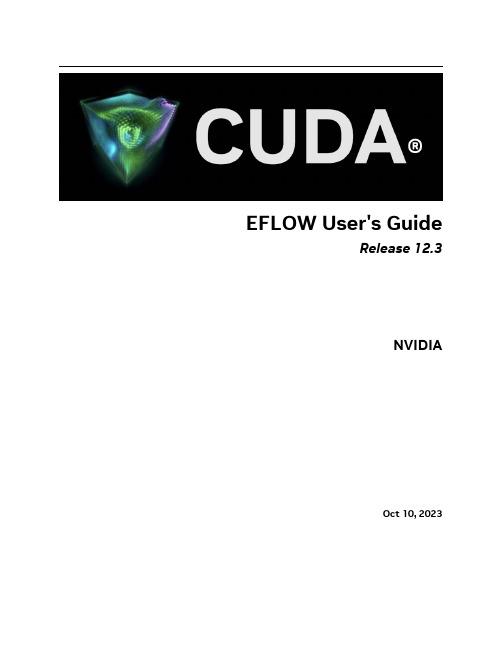
Path
:
Online
: True
RestartNeeded : False
2. Set execution policy and verify.
Set-ExecutionPolicy -ExecutionPolicy AllSigned -Force
Get-ExecutionPolicy AllSigned
5
EFLOW User's Guide, Release 12.3
3. Download and install EFLOW.
$msiPath = $([io.Path]::Combine($env:TEMP, 'AzureIoTEdge.msi')) $ProgressPreference = 'SilentlyContinue' Invoke-WebRequest "https:∕∕aka.ms∕AzEFLOWMSI_1_4_LTS_X64" -OutFile $msiPath
▶ The Windows host OS with virtualization enabled ▶ A Linux virtual machine ▶ IoT Edge Runtime ▶ IoT Edge Modules, or otherwise any docker-compatible containerized application (runs on
UDM Runtime 8 安装手册说明书
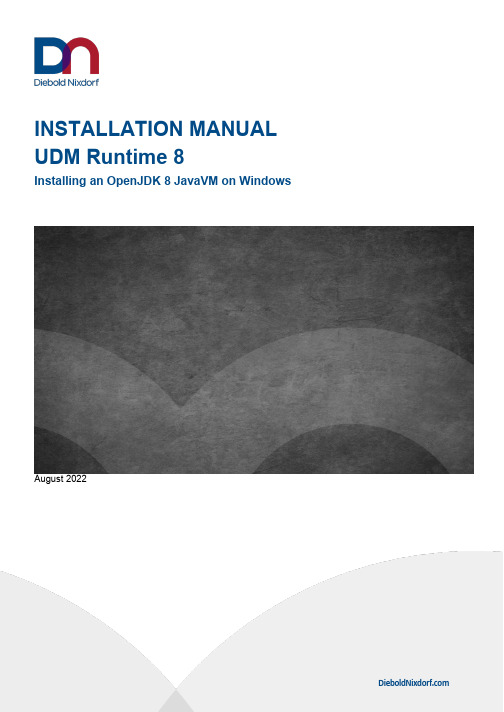
INSTALLATION MANUAL UDM Runtime 8Installing an OpenJDK 8 JavaVM on WindowsAugust 2022ImprintMathias JankeDiebold NixdorfSystems Group Retail Products Wohlrabedamm 3113629 Berlin********************************Revision historyContentsIntroduction (5)Installation (6)Product installer variants (6)Installation requirements (6)Supported operating systems (7)Interactive installation (7)Silent installation (9)Unattended installation (10)Update installation (10)Upgrade installation (10)Uninstallation (11)Interactive uninstallation (11)Silent uninstallation (11)Logging (12)Installation log (12)Uninstallation log (12)Command line parameters (13)IntroductionDN UDM Runtime 8 provides a Java runtime for DN tools, middleware, and application-related software layers, which cannot be operated via the Java runtime of the application. It is based on OpenJDK 8 and limited to Windows based operating systems as the DN WNLPOS (Linux) based operating systems already provides an OpenJDK based Java runtime.The UDM Runtime 8 is not tested and released for operation with customer application.The current product installer is based on Inno Setup1, providing the default CLI parameter and options for silent and unattended installations.1/isinfo.phpInstallationThe UDM Runtime 8 product installer can run in interactive mode as well as in silent mode. It also provides the possibility of performing so-called unattended installations based on an initial master installation.Product installer variantsThe installer are available as 32-bit and 64-bit versions for Windows based operating systems and should be selected accordingly the process architecture of the used application. This means that e.g., when using a 32-bit application on a 64-bit operating system, the 32-bit UDM Runtime installer needs to be used.The provided product installers follow the naming scheme:•DN-UDM-Runtime-MAJOR.MINOR.BUILD-x64.exe•DN-UDM-Runtime-MAJOR.MINOR.BUILD-x86.exeExample:DN-UDM-Runtime-8u222dn.0.13-x86.exeInstallation requirementsThe conditions described in this chapter apply to the installation process only.Note:The installation of UDM Runtime requires administrator permissions.Supported operating systemsUDM Runtime 8 supports and is released for the following Windows based operating systems: •Windows 10 IoT Enterprise (x86/x64)•Windows 10 Professional (x86/x64)•Windows 8.1 Industry Embedded (x86/x64)•Windows 8.1 Professional (x86/x64)•Windows POSReady 7 (x86/x64)•Windows 7 Professional (x86/x64)Interactive installationThe product installer provides a interactive mode, which will guide the end user through the setup. Example: Interactive installationNote:The setup can be cancelled on each step by clicking the [Cancel] button. If the setup is already in the step of copying files, then the installation abort will roll back the changes doneto the system. Before this step, nothing will have happened to your system. By clicking the[Back] button, you can go a step back in the setup if needed.After launching the UDM Runtime 8 installer, one of the following welcome screens will appear Dialog: Welcome to Setup Wizard➢Click the [Next] button to go on with the setup.Dialog: License Agreement➢Choose [I accept the agreement] after reading.➢Click the [Next] button.Dialog: Ready to InstallThe installer is ready to proceed with the installation and provides an installation summary.➢Click the [Install] button.Dialog: InstallingThis dialog shows you the current installation step and the overall progress of the installation. Please wait until the installer finishes this step, except you want to cancel the installation (click the [Cancel] button if so).Dialog: Completing the Setup If no error had been encountered and everything had been finished successfully, you are going to see a last dialog, informing you that the installation is complete and providing the possibility to perform prepared post installation actions.➢ Click [Finish] to end the installation. Silent installationA silent installation of UDM Runtime 8 is possible. For this, the product installer must be called with the /SILENT parameter via the command line.During a silent installation, the wizard and other background windows are not displayed. However, a window showing the progress of the installation is displayed.If this window is not to be displayed, you should use the completely silent installation mode with the /VERYSILENT parameter.Unattended installationAs with silent installation, an unattended installation with command line parameters is also possible.To do this, a supervised installation on a system must be executed with the parameter/SAVEINF="pathToFile" in the first step. The following installation must be carried out with all necessary specifications and settings. These settings and changes to the setup are stored in the specified file. With this file, the product installer, and the setup parameters /LOADINF="pathToFile" as well as/SILENT or /VERYSILENT, this recorded installation can now be run automatically, still, and unattended on other systems.Update installationAn already installed UDM Runtime 8 may be updated with a newer version if the major version number between installed version and update does not differ.Upgrade installationThere is no upgrade mechanism for older UDM Runtime installations like UDM Default Runtime 1 available. Therefore, it is recommended to remove all preceding UDM Runtime versions before the installation of UDM Runtime 8.UninstallationThe product uninstaller will remove all components, previously installed by the product installer, even if the profile has been changed by subsequent installation attempts. See Inno Setup documentation2 for details.Interactive uninstallationThere are two possibilities offered to run the uninstallation of the product interactively: •direct call of the uninstaller unins000.exe located under the directory <UDM Runtime installation-directory>\Uninstall-DN UDM OpenJDK Runtime•or use the Windows system tool with Control Panel > Add or Remove ProgramsNote:It is recommended not to call the uninstaller directly from the Windows Explorer, as the uninstallation log will not be created (see chapter Uninstallation log for more details).Silent uninstallationLike for the installation, it is also possible to execute the uninstaller silently by applying the command line argument /SILENT or /VERYSILENT.Example:"C:\Program Files\DN UDM OpenJDK Runtime\8u222dn.0.13\Uninstall-DN UDM OpenJDK Runtime\unins000.exe" /LOG="C:\temp\uninstall_UDM.log" /SILENT Note:Unlike the installation, the uninstallation log is not activated by default, and therefore, it is recommended to call the uninstaller with the /LOG=”PathToLogFile” switch also (see chapterUninstallation log for more details).2/ishelp/LoggingInstallation logThe logging for the installation process is always activated. If the installer is not called with the parameter /LOG="filename", the setup logging file will be stored in the %TMP% directory3 with a unique filename based on the current date according to the pattern Setup Log yyyy-mm-dd #<number>.txt.Example:Setup Log 2019-04-16 #002.txtUninstallation logThe logging feature for the uninstallation process cannot be generally activated as it is for the installation process. Therefore, and to activate logging for the uninstallation process, the parameter/LOG="filename" has to be appended to the uninstaller call.The uninstallation logging has the following limitations:•If the uninstaller is called directly (and without giving the /LOG option), then no uninstallation log is created.•The uninstaller cannot append a counter to the log file name as the installer can. Therefore, only one uninstallation log per defined name is possible. If the product has been installed/uninstalled multiple times, the uninstallation log will always be re-written.Note:We recommend using the product version number as well as the date and/or the time within the log file name (e.g., /LOG=%TMP%/Uninstall_<UDM Runtime>-<Version>.<Build>.%DATE%.log).3 defined as system and/or user environment variableCommand line parametersBelow you will find a short list of the most important command line parameters supported by the product installer derived from the Inno Setup installer runtime.This list is non-exhaustive and shows only the important command switches. For a complete list, please refer to the Inno Setup official help4./SILENTThe setup will run silent without displaying the wizard and the background window. However, the installation progress window is shown as well as error messages during the installation./VERYSILENTThe setup will run silent without displaying the wizard, the background window, and the progress windows. Only error messages during the installation are shown./LOADINF="filename"The installer will load the settings from the specified file after having checked the command line. This file can be prepared using the /SAVEINF= parameter as explained below./SAVEINF="pathToFile"The installer will save the installation settings to the specified file. Do not forget to use quotes if the filename contains spaces and always use the absolute path to the file./LOGThe installer will create a log file in the user's TEMP directory detailing file installation and [Run] actions taken during the installation process. This can be a helpful debugging aid. For example, if you suspect a file is not being replaced when you believe it should be (or vice versa), the log file will tell you if the file was really skipped, and why.The log file will be created with a unique name based on the current date. (It will not overwrite or append to existing files.)The information contained in the log file is technical in nature and therefore not intended to beunderstandable by end user. Nor is it designed to be machine-parse able. The format of the file is subject to change without notice./LOG="filename"Same as /LOG, except it allows specifying a fixed path/filename to be used as log file. If a file with the specified name already exists, it will be overwritten and if the file cannot be created, the installer will abort with an error message.4/InnoSetup_Switches_ExitCodes.html。
Poly CCX 5.9.12.1122 500业务媒体电话发布说明书

RELEASE NOTES 5.9.12.1122 | April 2020 | 3725-49738-003B Poly CCX Business Media PhonesContentsWhat’s New (1)Download the Distribution Files (4)Understanding the Split ZIP Files (4)Version History (5)Security Updates (5)Installation (5)Supported Headsets (5)System Constraints and Limitations (6)Language Support (6)Resolved Issues (7)Known Issues (7)Getting Help and Copyright Information (9)What’s NewPoly CCX 5.9.12.1122is a release for Poly CCX business media phones. This release supports Microsoft Teams and Skype for Business. These release notes provide important information on software updates, phone features, and known issues.Introducing Poly CCX 500 Business Media PhonesPoly introduces the CCX 500 business media phone, featuring the ability to access the speed and simplicity of a native Microsoft Teams interface or use Skype for Business.Poly CCX 500 business media phoneGeneral Features and CapabilitiesPoly CCX 500 business media phones provide the following features and capabilities:●Native Microsoft Teams experience●Skype for Business support●Legendary sound quality●5-inch multi-touch LCD display●Integrated BluetoothPoly CCX 500 HardwareThe following figure displays the hardware features on Poly CCX 500 business media phones. The table lists each feature numbered in the figure.Poly CCX 500 phone hardware featuresPoly CCX 500 Phone Hardware Feature DescriptionsReference Number Feature Feature Description1 Reversible tab Secures the handset in the cradle when your phone standis positioned at a high angle. To secure the handset,remove the tab, reverse it so the protrusion points up, andre-insert it. Position the handset so the protrusion on thetab fits into the slot on the handset.2 Message waitingFlashes red to indicate when you have new messages.indicator3 Touchscreen Enables you to select items and navigate menus on thetouch-sensitive screen.4,5 Volume keys Adjusts the volume of the handset, headset, speaker, andringer.6 USB port(s) Enables you to attach a USB flash drive or USB headset.CCX 500 phones contain one USB-A port and one USB-Cport.7 Headset indicator Displays when the phone is powered on. The icon glowsgreen or blue when a headset is connected and activated.8 Speakerphoneindicator Displays when the phone is powered on. The icon glows green when activated.9 Speaker Provides ringer and speakerphone audio output.10 Mute key Mutes local audio during calls and conferences.Download the Distribution FilesPoly recommends using the distribution file that corresponds to the phone model for your deployment. To match the correct software resource file to your phone model, see the table below titled “Understanding the Split ZIP Files”. If you are provisioning your phones centrally using configuration files, download the corresponding resource file and extract the configuration files to the provisioning server, maintaining the folder hierarchy in the ZIP file.The current build ID for the sip.ld and resource files is 5.9.12.1122. Understanding the Split ZIP FilesTo understand the files distributed in the ZIP file, refer to the following table.Distributed Files File Purpose and Application3111-49710-001.sip.ld SIP application executable for Poly CCX 500 business media phones.sip.ver Text file detailing build-identifications for the release.000000000000.cfg Master configuration template file.000000000000-directory~.xml Local contact directory template file. To apply for each phone, replace the(zeroes) with the MAC address of the phone and remove the ~ (tilde) fromthe file name.Welcome.wav Startup welcome sound effect.LoudRing.wav Sample loud ringer sound effect.Polycom-hold.wav Sample ringer sound effect.Warble.wav Sample ringer sound effect.polycomConfig.xsd Master configuration file that contains the parameters and its values.Version HistoryThis following table includes the release history of Poly CCX business media phones.Note: Poly CCX software releases now align with UC Software version nomenclature. The current Poly CCX software release is 5.9.12.1122. This version number indicates that this is the second(5.9.12.1122) release built on UC Software 5.9 (5.9.12.1122).Release HistoryRelease Release Date Features5.9.12.1122 February 2020 Release for CCX 500 business media phones.1.0.0 December 2019 Initial release for CCX 500 business media phones. Security UpdatesThis release includes important security fixes.Refer to the Poly Security Center for information about known and resolved security vulnerabilities. InstallationYou can install updates a few different ways. For more information, see the Poly CCX Business Media Phones with Microsoft Administrator Guide on the Polycom Documentation Library. Supported HeadsetsPoly CCX 500 business media phones support the following headsets:●Plantronics Voyager 8200 UC Bluetooth headset●Plantronics Voyager 8200 UC USB headset●Plantronics Voyager Focus UC B825 USB Headset & BT headest●Plantronics Savi 8245 Office Wirelses Dect Headset System●Plantronics Blackwire 710 corded headset●Plantronics Blackwire 5220 USB headset●Plantronics Blackwire 3225 USB headset●Plantronics Encorepro 510D (Adaptor DA90)●Plantronics EncorePro HW720 (Adaptor DA80 and DA70)●Plantronics EncorePro HW510 (Adaptor DA80 and DA70)●Plantronics EncorePro 520 (only RJ9 support)●Plantronics Savi 740 headset●Plantronics Savi 420 headset (supports only Microsoft Teams)●Plantronics Blackwire 725 USB headset●Plantronics CS530 wireless headset●Plantronics MDA220 headset switch●Plantronics MDA100 QDSystem Constraints and LimitationsThis section provides information on constraints and limitations when using Poly CCX business media phones.•Better Together over Ethernet 4.3.0 is only supported with Poly CCX business media phones provisioned for Skype for Business.Language SupportThe Poly CCX business media phone user interface includes native support for the following languages: •Arabic, UAE•Chinese, Traditional•Chinese, Simplified•Danish, Denmark•Dutch, Netherlands•English, Canada•English, United Kingdom•English, United States•French, Canada•French, France•German, Germany•Italian, Italy•Japanese, Japan•Korean, Korea•Norwegian, Norway•Polish, Poland•Portuguese, Brazil•Russian, Russia•Slovenian, Slovenia•Spanish, Spain•Swedish, SwedenResolved IssuesThe following table lists known issues for Poly CCX business media phones.Resolved IssuesCategory Issue ID DescriptionApplication EN-162417 You can update the software from the USB flash drive without performing thefactory reset in the Microsoft Teams profile.Application EN-162682 The dark theme is not retained by the phone when you upgrade the software to5.9.12.1122.Device Management EN-160569 When you sign in to Skype for Business on your phone using web sign in, the phone doesn't wake up from sleep mode when you tap the screen.Device Management EN-160868 In the Skype for Business profile, factory reset is not supported when you pair a phone with BToE and set it as the default audio playback device.Device Management EN-161061 In the Skype for Business profile, all-day events are labeled MultiDay on the Meetings screen.Network EN-149585 In the Skype for Business profile, layer2 QoS doesn’t distinguish RTP packets fordifferent services.Known IssuesThe following table lists known issues in for Poly CCX business media phones.Note: These release notes do not provide a complete listing of all known issues that are included in the software. Issues not expected to significantly impact customers with standard voice and videoconferencing environments may not be included. In addition, the information in these release notesis provided as-is at the time of release and is subject to change without notice.Known IssuesCategory Issue ID Release Description Workaround Configuration EN-142548 5.9.12.1122 If you send a REST API request to sign into Skype of Business on the phone usingweb sign in and the user sends anothersign-in request, the phone can’t processmultiple REST API requests and sends a403 Forbidden message.No workaround.Device Management EN-156323 5.9.12.1122 When using a Plantronics Voyager 4210-UC Bluetooth headset or PlantronicsVoyager 5200 Bluetooth headset in theMicrosoft Teams profile, Mute doesn’tsync between the headset and the phone.No workaround.Messages EN-160289 5.9.12.1122 Poly CCX business media phones displayan Update is failed message after afactory reset.No workaround.Network EN-143072 5.9.12.1122 Using diags.pcap.enabled anddiags.pcap.remote.enabledparameters to capture wireshark tracesfrom a CCX phone may lead to the phonerebooting during a call. Use port mirroring to capture wireshark traces from CCX phones.Getting Help and Copyright InformationPatent InformationThe accompanying product may be protected by one or more U.S. or foreign patents and/or pending patent applications held by Polycom, Inc.DisclaimerThis software is provided 'as is' with no explicit or implied warranties in respect of its properties, including, but not limited to, correctness and fitness for purpose.GETTING HELPFor more information about installing, configuring, andadministering Poly products or services, go to Poly Support .Plantronics, Inc. (Poly – formerly Plantronics and Polycom)345 Encinal StreetSanta Cruz, California95060© 2020 Plantronics, Inc. All rights reserved. Poly, the propeller design, and the Poly logo are trademarks of Plantronics, Inc. All other trademarks are the property of their respective owners.。
EX245系列产品用户操作手册说明书

TroubleshootingRefer to the LED Display. Refer to the operation manual to obtain more detailed information about troubleshooting.Outline with DimensionsRefer to the product catalog or operation manual to obtain more detailed information about outline dimensions.SpecificationRefer to the product catalog or operation manual to obtain more detailed information about product specifications.Note: Specifications are subject to change without prior notice and any obligation on the part of the manufacturer.© 2021 SMC Corporation All Rights Reserved Akihabara UDX 15F, 4-14-1, Sotokanda, Chiyoda-ku, Tokyo 101-0021, JAPAN Phone: +81 3-5207-8249 Fax: +81 3-5298-5362URL https://EX ※※-OMY0028•LED Indicators 2•LED indicators 3Wiring•Power connectorsFieldbus systemInstruction ManualEX245-FPS1/EX245-FPS2/EX245-FPS3Please read this manual carefully before operating the product and make sure you understand its capabilities and limitations.Safety Instructions•FE terminal•The SI Unit must be connected to FE (Functional Earth) to divert electromagnetic interference. The FE terminal and the FE pin of the two power connectors (XD1/XD2)are internally connected. Please connect at least one of these three FEs to ground potential. For maximum protection the FE cable should be as thick and short as reasonably possible. If it is difficult to shorten the power cable, it is recommended to use the FE terminal screw.•FE terminal screw tightening torque = 1.5 Nm.OperatorNOTE•For UL conformity a DC power supply meeting the requirements of UL1310Class 2 must be used. For other applications a SELV or PELV DC power supply should be used.Safety InstructionsPush Pull connetor (24 Volt)LED DisplaySW3SW2These safety instructions are intended to prevent hazardous situations and/or equipment damage.These instructions indicate the level of potential hazard with the labels of"Caution", "Warning" or "Danger". They are all important notes for safety and must be followed in addition to International Standards (ISO/IEC) and other safetyregulations.•EX245-FPS1, EX245-FPS27/8 inch 5-pins plug•EX245-FPS3Installation•Valve manifold connectionConnect the valve manifold with the 2 screws on the SI Unit.(hexagonal socket wrench size 2.5)For torque value, refer to valve manifold catalogue.Mounting and Installation•Module connectionConnect the SI Unit, the I/O modules and the End plate using the 2 modular adaptor assemblies and a joint assembly. These are supplied together in the Joint pack.①1 x Joint assembly②2 x Modular adaptor assembly (hexagonal socket wrench size 2.5 mm,torque = 1.3 Nm)MountingTo prevent the manifold components being damaged, apply the recommended tightening torque.Mount the manifold using the 6 base mounting positions with screws.Required screws are as follows:①2 x M5 (End plate: torque = 1.5 Nm)②2 x M5 (SI unit: torque = 1.5 Nm)③4 x M ∗(Valve manifold: refer to valve manifold catalogue)•PROFINET communication connectors•Safety input connectorsMaintenance•Maintenance should be performed according to the operation manual.•Turn off the power supply, stop the supplied air, exhaust the residual pressure and verify the release of air before performing maintenance.There is risk of unexpected malfunction.34521Mounting•PROFIsafe address switchA ten bit DIP-Swtich is provided for the safety address setting. The switch setting is only checked at power-up. Any changes made during operation are ignored and may lead to problems during the next power-up sequence.Setting•A two bit DIP-switch and a six bit DIP-SwitchTwo DIP-switches SW2 and SW3 are under the M12 safe input connector box. To access the switches remove the retaining screws as shown below.When the DIP-Switches have been set ensure the M12 connector block and all retaining screws are refitted. (torque = 0.4 Nm) The module must be in a fully assembled state with all parts securely fastened before using the product.Refer to the operation manual to obtain more detailed information about DIP-Switch specification.∗∗: Only EX245-FPS1 has this function."0x01F1" will be generated.•LED Indicators 1。
IBM Application Discovery and Delivery Intelligenc

IBM Application Discovery and DeliveryIntelligence for IBM ZVersion 5.1.0.xIBM®Quick Start GuideThis guide describes a quick and easy way to install and configure the product.Product overviewIBM Application Discovery and Delivery Intelligence for IBM Z (IBM ADDI) is an analytical platform for application modernization. It bundles IBM Application Discovery for IBM Z (IBM AD) and IBM Application Delivery Intelligence for IBM Z (IBM ADI). By using cognitive technologies to analyze mainframe applications, IBM ADDI helps users quickly discover and understand interdependencies and impacts of changes.Note: This Quick Start Guide for IBM ADDI is based on the following assumptions:•You will install both IBM AD and IBM ADI with ADDI installer.•You will configure both IBM AD and IBM ADI to explore the Business Rule Discovery feature.If you install only IBM AD with ADDI installer, you can refer to IBM AD Quick Start Guide that is shipped with product for more information.1Step 1: Access the software and documentationIBM ADDI product offering includes the following installers in its installation suite:•IBM Application Discovery Connect for Mainframe•IBM Application Discovery Analyze Client•ADDI Installer that includes the following components.–IBM Application Discovery Analyze Server–IBM Application Discovery Batch Server–IBM Application Discovery Configuration Service–IBM Application Discovery Build Client–Authentication Server (DEX)–IBM Application Delivery IntelligenceFor details about downloading the product and getting license keys and activation kits, see the IBM Support Licensing page (/software/rational/support/licensing). If you are downloading your software from Passport Advantage®, see the documentation of "How to download software from Passport Advantage Online website" (/support/docview.wss?uid=swg21622147).For the complete documentation, visit the following links:•IBM Application Discovery for IBM Z Knowledge Center (https:///support/knowledgecenter/ SSRR9Q).•IBM Application Delivery Intelligence for IBM Z Knowledge Center (https:///support/ knowledgecenter/SSKK7E).•IBM Application Discovery and Delivery Intelligence for IBM Z Library (/support/ docview.wss?uid=swg27049108).2Step 2: Evaluate the hardware and system configuration See the detailed system requirements document from the following links:•Installation prerequisites topic in IBM AD Knowledge Center •Hardware and software requirements topic in IBM ADI Knowledge Center3Step 3: Installing IBM AD and IBM ADI with the ADDI installerUse the ADDI installer wizard to install IBM AD and IBM ADI on Windows or Linux. For more information, see Installing with ADDI installer.4Step 4: Configuring IBM ADFollow the instructions in the "Configuring IBM Application Discovery" topic to configure IBM AD components. Note: To explore the Business Rule Discovery feature, you need to enable the feature through IBM ADConfiguration Server. For more information, see Enabling Business Rule Discovery feature.5Step 5: Configuring IBM ADIComplete the following steps to configure IBM ADI installation through IBM AD Configuration Server and set up ADIapplication.a.Create an IBM Application Delivery Intelligence Install Configuration.b.Set up ADI properties in IBM AD Configuration Server.c.Set up ADI application.6Step 6: Setting up IBM ADI to support the Business Rule Discovery feature Complete the following steps to create the workbook to be used for business rule discovery.a.Create a connection to IBM AD server.b.Create a Business Rule Discovery data provider.c.Create a workbook that is associated with the Business Rule Discovery data provider.7Step 7: Discovering and managing business termsUse the workbook that is associated with the Business Rule Discovery data provider to discover and managebusiness terms. For more information, see Discovering and managing business terms.More informationFor more information, see the following resources:•IBM ADDI Marketplace (https:///us-en/marketplace/app-discovery-and-delivery-intelligence).•IBM DevOps for Enterprise - Mainframe DEV Website (https:///mainframe/).IBM® Application Discovery and Delivery Intelligence for IBM Z® Version 5.1.0.x Licensed Materials - Property of IBM. © Copyright IBM Corp. 2019. U.S. Government Users Restricted Rights - Use, duplication or disclosure restricted by GSA ADP Schedule Contract with IBM Corp.IBM, the IBM logo, and ® are trademarks or registered trademarks of International Business Machines Corp., registered in many jurisdictions worldwide. Other product and service names might be trademarks of IBM or other companies. A current list of IBM trademarks is available on the Web at "Copyright and trademark information" (/legal/copytrade.shtml).Part Number: CC2FIML。
Kaspersky Vulnerability and Patch Management说明书
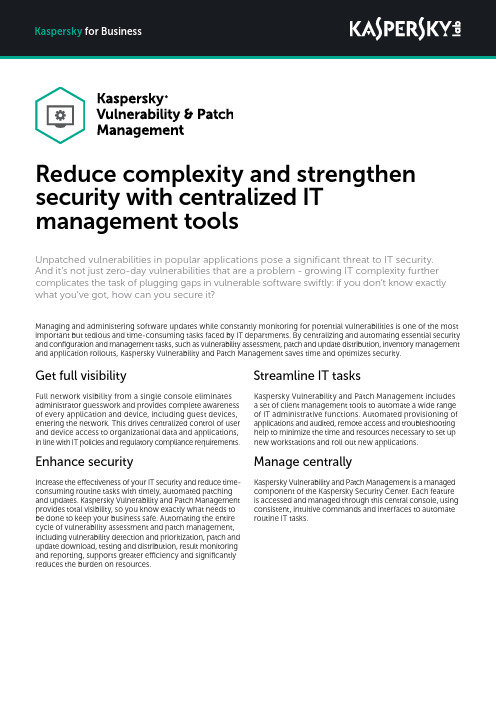
Get full visibilityFull network visibility from a single console eliminates administrator guesswork and provides complete awareness of every application and device, including guest devices, entering the network. This drives centralized control of user and device access to organizational data and applications, in line with IT policies and regulatory compliance requirements.Enhance securityIncrease the effectiveness of your IT security and reduce time-consuming routine tasks with timely, automated patching and updates. Kaspersky Vulnerability and Patch Management provides total visibility, so you know exactly what needs to be done to keep your business safe. Automating the entire cycle of vulnerability assessment and patch management, including vulnerability detection and prioritization, patch and update download, testing and distribution, result monitoring and reporting, supports greater efficiency and significantly reduces the burden on resources.Unpatched vulnerabilities in popular applications pose a significant threat to IT security. And it’s not just zero-day vulnerabilities that are a problem - growing IT complexity further complicates the task of plugging gaps in vulnerable software swiftly: if you don’t know exactly what you’ve got, how can you secure it?Reduce complexity and strengthen security with centralized IT management toolsStreamline IT tasksKaspersky Vulnerability and Patch Management includes a set of client management tools to automate a wide range of IT administrative functions. Automated provisioning of applications and audited, remote access and troubleshooting help to minimize the time and resources necessary to set up new workstations and roll out new applications.Manage centrallyKaspersky Vulnerability and Patch Management is a managed component of the Kaspersky Security Center. Each feature is accessed and managed through this central console, using consistent, intuitive commands and interfaces to automate routine IT tasks.Kaspersky Managing and administering software updates while constantly monitoring for potential vulnerabilities is one of the most important but tedious and time-consuming tasks faced by IT departments. By centralizing and automating essential security and configuration and management tasks, such as vulnerability assessment, patch and update distribution, inventory management and application rollouts, Kaspersky Vulnerability and Patch Management saves time and optimizes security.Vulnerability Assessment and Patch ManagementMonitor results and run reportsKaspersky Vulnerability and Patch Management notifies IT administrators about a patch installation status and enables them to run reports on scans, look for potential weak spots, track changes and gain extra insights into their organizational IT security – as well as on every device and system across the corporate network. Information about existing exploits and known threats as well as CVEs (common vulnerabilities and exposures) are also available.Detect and prioritize vulnerabilitiesAutomated vulnerability scanning enables rapid vulnerability detection, prioritization and remediation. Vulnerability scanning can be delivered automatically or be scheduled according to the administrator’s requirements. Flexible policy management facilitates the distribution of updated, compatible software as well as creating exceptions.Time-saving software distributionDeploy or update remotely, from a single console. Over 150 popular applications, identified via Kaspersky Security Network can be automatically installed, after working hours if desired. Save on traffic to remote offices with Multicast technology for local software distribution.Download, test and distribute patches and updatesUpdates and patches can be downloaded automatically through Kaspersky Lab’s servers. Before distribution, these can be tested to ensure they won’t impact on system performance and employee efficiency. The administrator can limit the list of applicable patches on endpoints to approved patches only. Patches and updates can be distributed immediately or postponed until a more suitable time.Client management toolsScan your network to create hardware and software inventoriesAutomated discovery and hardware and software tracking give administrators detailed insights into every asset on the corporate network. Automated software scanning enables rapid detection of outdated software that may pose a security risk if not updated.Increase efficiency with remote troubleshootingFor reduced response times, increased efficiency and streamlined support for remote sites, Kaspersky Security Center uses Remote Desktop Protocol (RDP) and Windows Desktop Sharing technology (used in Windows Remote Assistance). Remote connection to client computers through the Network Agent allows full administrator access to the data and applications installed on the client, even if the client TCP and UDP ports are closed.An authorization mechanism prevents unauthorized remote access. For traceability and auditing, all activities performed during a remote access session are logged.Convenient OS deploymentKaspersky Vulnerability and Patch Management automates and centralizes the creation, storage and cloning of secured system images, and supports operating system (OS) deployment to new machines (as well as re-installations). All images are held in a special inventory, ready to be accessed during deployment.Client workstation image deployment can be made with either PXE servers (Preboot eXecution Environment – also for new machines without OS) or using Kaspersky Vulnerability and Patch Management tasks (to deploy OS images to managed client machines). By sending Wake-on-LAN signals to computers, you can automatically distribute the images out of normaloffice hours. UEFI support is also included.How to buyKaspersky Vulnerability and Patch Management is available:• As part of Kaspersky Total Security for Business• As part of Kaspersky Endpoint Security for Business Advanced You can also buy it as an add-on for Kaspersky Endpoint Security for Business Select or as a standalone targeted solution Kaspersky Vulnerability and Patch ManagementKaspersky LabFind a partner near you: /buyoffline Kaspersky for Business: /businessTrue Cybersecurity: /true-cybersecurity IT Security News: #truecybersecurity #HuMachine© 2019 AO Kaspersky Lab. All rights reserved. Registered trademarks and service marks are the property of their respective owners.。
flutter-map tilelayeroptions 参数 -回复
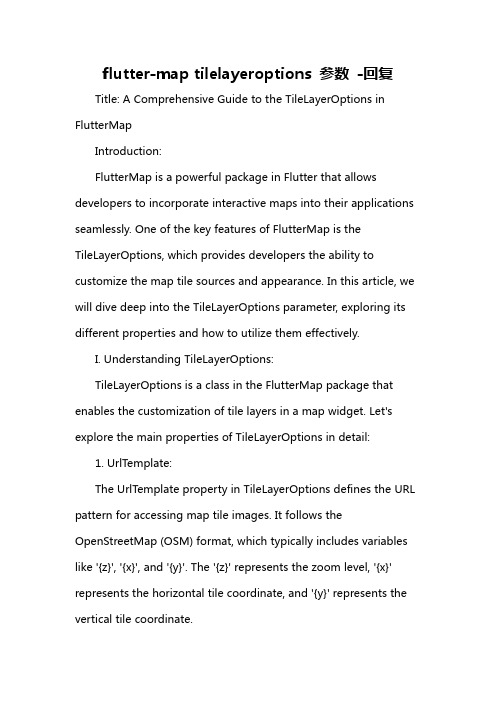
flutter-map tilelayeroptions 参数-回复Title: A Comprehensive Guide to the TileLayerOptions in FlutterMapIntroduction:FlutterMap is a powerful package in Flutter that allows developers to incorporate interactive maps into their applications seamlessly. One of the key features of FlutterMap is the TileLayerOptions, which provides developers the ability to customize the map tile sources and appearance. In this article, we will dive deep into the TileLayerOptions parameter, exploring its different properties and how to utilize them effectively.I. Understanding TileLayerOptions:TileLayerOptions is a class in the FlutterMap package that enables the customization of tile layers in a map widget. Let's explore the main properties of TileLayerOptions in detail:1. UrlTemplate:The UrlTemplate property in TileLayerOptions defines the URL pattern for accessing map tile images. It follows the OpenStreetMap (OSM) format, which typically includes variables like '{z}', '{x}', and '{y}'. The '{z}' represents the zoom level, '{x}' represents the horizontal tile coordinate, and '{y}' represents the vertical tile coordinate.2. AdditionalOptions:The AdditionalOptions property allows developers to add additional parameters to the tile layer URL. These parameters can include authentication tokens, custom headers, or any other values required by the map tile provider.3. MaxZoom:The MaxZoom property sets the maximum zoom level that the map tiles will support. This is particularly useful when working with providers that offer limited zoom levels.4. MinZoom:Similar to MaxZoom, the MinZoom property sets the minimum zoom level for the tile layer. Setting a minimum zoom level can be useful when dealing with limited details at higher zoom levels.5. TileSize:The TileSize property defines the size (in pixels) of each individual tile image. The default value is typically 256 pixels. Adjusting this property can enhance performance or accommodate custom tile providers.6. AttributionBuilder:The AttributionBuilder property allows developers to customize the attribution text that is displayed on the map. This text usually includes information about the data source, such as the tileprovider or map service.7. Subdomains:The Subdomains property specifies subdomains for loading map tiles. Subdomains are especially useful when working with tile servers that distribute load across multiple subdomains, providing faster data retrieval.II. Utilizing TileLayerOptions:Now that we have a good understanding of TileLayerOptions, let's explore how we can utilize its properties effectively within a FlutterMap widget:1. Tile Provider Selection:The first step is to select a suitable tile provider that meets the requirements of your application. Various tile providers offer different map styles, such as OpenStreetMap, Google Maps, or custom providers. Once you identify the provider, obtain the necessary URL template and variables required for the UrlTemplate property.2. Defining TileLayerOptions:Instantiate a TileLayerOptions object and set its properties based on your requirements. This includes UrlTemplate, AdditionalOptions, MaxZoom, MinZoom, TileSize, AttributionBuilder, and Subdomains.3. Adding TileLayerOptions to FlutterMap:Next, add the TileLayerOptions object to the layers property of the FlutterMap widget. This will enable the map widget to display the tiles according to the defined options.4. Customizing TileLayerOptions:To further customize the tiles' appearance, you can manipulate the properties of TileLayerOptions. For example, change the tile's size by adjusting the TileSize property or modify the attribution text using the AttributionBuilder.5. Testing and Refinement:Test your map widget with different zoom levels and tile providers to ensure everything is functioning as expected. Make adjustments to the TileLayerOptions properties if needed, considering performance, visual appeal, and functionality.III. Best Practices for TileLayerOptions:To ensure optimal usage of the TileLayerOptions in FlutterMap, here are some best practices to follow:1. Consider Performance:Tile providers and tile sizes heavily influence the performance of your map widget. Choose a tile provider that offers quick response times and optimal performance based on your app's requirements. Additionally, adjusting the TileSize property canimprove performance by reducing network traffic and optimizing tile rendering.2. Maintain User Experience:Keep the end-user experience in mind when selecting tile providers and adjusting zoom levels. Strive for a smooth and seamless map navigation experience, providing appropriate details and layers at different zoom levels.3. Attribute Map Sources:Always respect and attribute the map sources appropriately. Utilize the customization options available in TileLayerOptions, such as AttributionBuilder, to display the necessary information about the tile provider or map service being used.4. Test Across Platforms:Test your map widget across different platforms and devices to ensure consistent behavior and performance. Different devices and operating systems may have varying capabilities and limitations that should be considered.Conclusion:TileLayerOptions in FlutterMap is a powerful tool that allows developers to customize map tiles for their applications. This comprehensive guide equipped you with knowledge about thevarious properties of TileLayerOptions and how to utilize them effectively. By understanding and implementing these options, you can create engaging and interactive map widgets that cater to your specific application requirements, performance needs, and user experience.。
cloudfrontclient createinvalidation 返回参数解析

cloudfrontclient createinvalidation 返回参数解析`cloudfrontclient createinvalidation` 是AWS CloudFront 服务提供的一个API 方法,用于创建一个指定分配ID下的新的缓存无效化请求(invalidation request)。
当在云端分配(CloudFront distribution)中做了更新,比如添加、删除、修改了对象时,这个方法可以用来通知CloudFront 将其缓存内容删除。
本文将详细解析`cloudfrontclient createinvalidation` 的返回参数,帮助读者了解它们的含义、用法和常见问题。
返回参数解析`cloudfrontclient createinvalidation` 的返回参数包括以下几个字段:1. `Location`(类型:string):指示新创建的缓存无效化请求(invalidation request)的位置。
2. `Invalidation`(类型:structure):包含创建的缓存无效化请求(invalidation request)的详细信息。
- `Id`(类型:string):新创建的无效化请求(invalidation request)的唯一标识符。
- `Status`(类型:string):无效化请求的当前状态。
可能的值包括"InProgress"、"Completed" 和"Failed"。
- `CreateTime`(类型:datetime):无效化请求的创建时间。
- `InvalidationBatch`(类型:structure):包含指定要无效化的对象的详细信息。
- `Paths`(类型:structure):指定要无效的对象路径。
- `Quantity`(类型:integer):指定要无效的对象路径的数量。
manifold设计原理
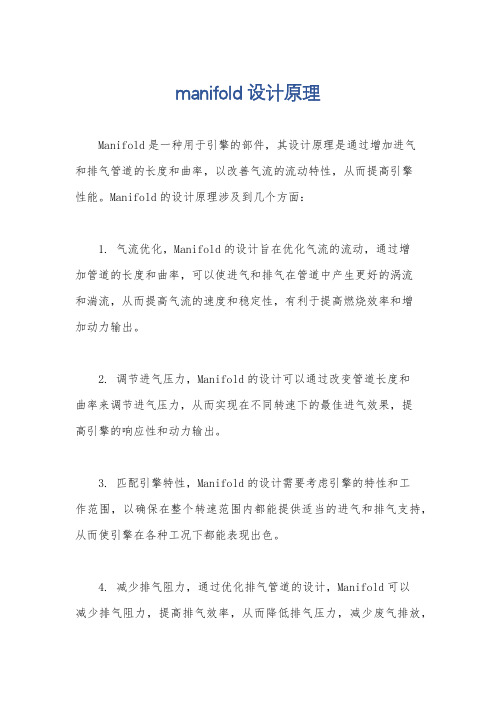
manifold设计原理
Manifold是一种用于引擎的部件,其设计原理是通过增加进气
和排气管道的长度和曲率,以改善气流的流动特性,从而提高引擎
性能。
Manifold的设计原理涉及到几个方面:
1. 气流优化,Manifold的设计旨在优化气流的流动,通过增
加管道的长度和曲率,可以使进气和排气在管道中产生更好的涡流
和湍流,从而提高气流的速度和稳定性,有利于提高燃烧效率和增
加动力输出。
2. 调节进气压力,Manifold的设计可以通过改变管道长度和
曲率来调节进气压力,从而实现在不同转速下的最佳进气效果,提
高引擎的响应性和动力输出。
3. 匹配引擎特性,Manifold的设计需要考虑引擎的特性和工
作范围,以确保在整个转速范围内都能提供适当的进气和排气支持,从而使引擎在各种工况下都能表现出色。
4. 减少排气阻力,通过优化排气管道的设计,Manifold可以
减少排气阻力,提高排气效率,从而降低排气压力,减少废气排放,
提高燃烧效率。
总的来说,Manifold的设计原理是通过优化进气和排气管道的长度和曲率,以改善气流流动特性,提高进气效果和排气效率,从而提高引擎性能和燃烧效率。
这些设计原理可以根据具体的引擎要求和工作条件进行调整和优化,以实现最佳的性能和效率。
大疆创新妙算(MANIFOLD)2015.11 用户手册V1.0说明书

MANIFOLD 用户手册V1.02015.11阅读提示符号说明禁止重要注意事项操作、使用提示词汇解释、参考信息免责声明感谢您购买大疆妙算(以下简称“妙算”)。
请根据当地无线电管制规定使用妙算。
在使用之前,请仔细阅读本声明。
一旦使用,即被视为对本声明全部内容的认可和接受。
请严格遵守本说明安装和使用该产品。
因用户不当使用、安装、总装、改装(包括使用非指定的DJI 零配件如:电机、电调、螺旋桨等)造成的任何结果或损失,深圳市大疆创新科技有限公司及其关联公司将不承担任何法律责任。
DJI为深圳市大疆创新科技有限公司所有的注册商标。
本文出现的产品名称、品牌等,均为其所属公司的商标或注册商标。
本产品及手册为深圳市大疆创新科技有限公司版权所有。
未经许可,不得以任何形式复制翻印。
关于不同语言版本的免责声明可能存在的语义差异,中国大陆地区以中文版为准,其他地区以英文版为准。
2©2015 大疆创新 版权所有目 录阅读提示 2 符号说明 2免责声明 2产品概述 4 硬件接口 4系统设置 7 基本连接 7 root密码设置 8 网络设置 8 性能最大化 8安装软件 9 安装CUDA 9 安装OpenCV4tegra 9 安装ROS 9 制作系统镜像 10系统镜像 10 下载安装包 “manifold_image_v1.0.tar.gz” 10 解压安装包: 10 进入恢复模式 10 恢复系统镜像 11编译内核 11规格参数 12©2015 大疆创新 版权所有3产品概述4©2015 大疆创新 版权所有接口总览电源端口*Micro SD 卡插槽Mini PCIe 插槽产品概述妙算为DJI第一代On-board SDK开发平台,配备了NVIDIA公司的低功耗高性能嵌入式芯片Tegra K1作为核心处理器,具备最高达到326GFLOPS的计算能力。
妙算与DJI M100经纬飞行平台高度集成,可以为用户提供便捷的开发途径。
flutter upgrader用法
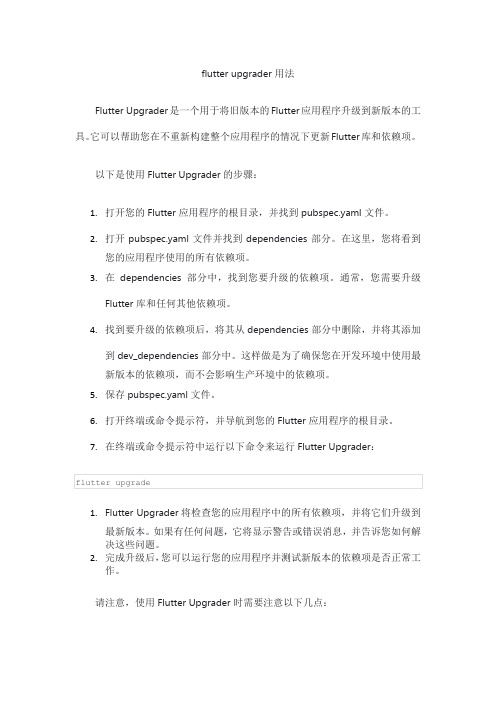
flutter upgrader用法Flutter Upgrader是一个用于将旧版本的Flutter应用程序升级到新版本的工具。
它可以帮助您在不重新构建整个应用程序的情况下更新Flutter库和依赖项。
以下是使用Flutter Upgrader的步骤:1.打开您的Flutter应用程序的根目录,并找到pubspec.yaml文件。
2.打开pubspec.yaml文件并找到dependencies部分。
在这里,您将看到您的应用程序使用的所有依赖项。
3.在dependencies部分中,找到您要升级的依赖项。
通常,您需要升级Flutter库和任何其他依赖项。
4.找到要升级的依赖项后,将其从dependencies部分中删除,并将其添加到dev_dependencies部分中。
这样做是为了确保您在开发环境中使用最新版本的依赖项,而不会影响生产环境中的依赖项。
5.保存pubspec.yaml文件。
6.打开终端或命令提示符,并导航到您的Flutter应用程序的根目录。
7.在终端或命令提示符中运行以下命令来运行Flutter Upgrader:1.Flutter Upgrader将检查您的应用程序中的所有依赖项,并将它们升级到最新版本。
如果有任何问题,它将显示警告或错误消息,并告诉您如何解决这些问题。
2.完成升级后,您可以运行您的应用程序并测试新版本的依赖项是否正常工作。
请注意,使用Flutter Upgrader时需要注意以下几点:•如果您的应用程序依赖于特定版本的依赖项,请在升级之前先备份pubspec.yaml文件,以防万一您需要还原到以前的版本。
•在升级之前,最好先备份您的整个项目,以防万一升级过程中出现问题。
•在升级之后,请务必测试您的应用程序以确保一切正常工作。
manim的用法

Manim是一个开源的数学动画库,由3Blue1Brown创建。
它主要用于制作关于数学概念的动画,具有高度可定制的特性。
以下是Manim的一些基本用法:创建动画:使用Manim,可以轻松地创建各种数学动画,例如向量、矩阵、微积分等。
定制动画:Manim允许用户根据自己的需求定制动画。
例如,可以更改动画的颜色、大小、速度等。
交互式学习:Manim的动画可以与观众进行交互,例如暂停、倒退、快进等。
这使得观众可以更好地理解和掌握数学概念。
分享动画:使用Manim制作的动画可以轻松地分享到各种平台,例如YouTube、Vimeo等。
总之,Manim是一个非常有用的工具,可以帮助数学教师、学生和爱好者更好地理解和掌握数学概念。
flutter-map tilelayeroptions 参数 -回复

flutter-map tilelayeroptions 参数-回复FlutterMap是一个用于在Flutter应用程序中集成地图功能的插件。
TileLayerOptions是FlutterMap中用于设置地图图层的选项类。
它提供了很多参数可以用来自定义地图图层的外观和行为。
在本文章中,我将一步一步回答关于TileLayerOptions参数的问题,帮助读者更好地理解和使用它。
1. 什么是TileLayerOptions类?TileLayerOptions类是FlutterMap插件中的一个选项类,用于设置地图图层的外观和行为。
它是TileLayerWidget的配置类之一,用于定义地图的底图图层。
2. TileLayerOptions类中有哪些重要的参数?TileLayerOptions类中有很多参数,以下是一些比较常用和重要的参数:- urlTemplate: 定义了地图瓦片的URL模板。
使用字符串替换符号来表示不同缩放级别和坐标的变量,并从服务器动态请求瓦片。
- additionalOptions: 可选的配置参数,可以设置例如授权令牌、请求头等其他瓦片服务相关的选项。
- attributionBuilder: 定义了地图底部的归属标志,可以自定义显示的文本和样式。
- minZoom: 定义了地图的最小缩放级别。
- maxZoom: 定义了地图的最大缩放级别。
- tileSize: 定义了瓦片的大小。
- tileProvider: 设置地图瓦片的提供者。
3. 如何设置地图瓦片的URL模板?在TileLayerOptions类的urlTemplate参数中,我们可以定义一个URL模板来请求地图瓦片。
URL模板中使用一些特定的替换符号,用于表示不同缩放级别和坐标的变量。
例如,{z}表示缩放级别,{x}和{y}表示瓦片的网格坐标。
一个常用的URL模板示例如下:这个模板是使用OpenStreetMap服务的,{s}表示服务器名称,{z}、{x}和{y}分别表示缩放级别、瓦片的网格坐标。
Ivanti补丁部署说明书

数据手册第三方软件负责超过一半的软件漏洞。
Microsoft Endpoint Manager (MEM)的Ivanti补丁部署第三方应用程序更新,无需任何额外的复杂程序、基础结构或培训即可修复第三方软件、操作系统和Microsoft应用程序的漏洞。
使用Microsoft Endpoint Manager中的相同工作流程,MEM的补丁作为本地插件安装,这样您就可以自动化您的第三方补丁程序,并获得Microsoft不提供的第三方软件高级功能Microsoft Endpoint Manager的Ivanti补丁更新和部署新应用程序 您可以从广泛的第三方供应商目录选择并自动发布补丁。
随着更多的应用程序被添加到环境中,您可以将更多的时间用于其他活动。
MEM的补丁消除了许多通常需要手动执行的步骤,比如识别需要更新的新应用程序和查找在工作站和服务器上运行的现有第三方应用程序。
本机集成让您能够通过控制台界面管理所有安装参数,就像您安装Microsoft那样。
自动化重要工作流程MEM的补丁允许您使用熟悉的工作流程自动执行从发布到部署的各类任务,旨在为一些关键任务提供“一次设置,终身无忧”功能。
在 Automation Scheduler 是一个简单的日历视图,让您可以轻松地访问和查看自动化任务。
通过从ConfigurationManager中的一个位置查看和管理所有即将到来的任务来节省时间。
通过CVE功能,Publish Updated从指定位置提取漏洞扫描结果,并根据您定义的时间表将CVE与可用补丁匹配。
然后将更新、自动发布和部署缺失补丁的汇编列表,从而节省您的工作时间。
Publish Recommendations功能检测安装在端点上的产品,并根据您定义的时间表发布和部署推荐的更新。
这一简单的自动化工作流程遵循有效的过程,可最大限度地减少漏洞,并确保您的端点及时更新。
Sychronize Applications功能允许选择一组特定的应用程序,并将其导入到Microsoft的Endpoint Configuration Manager(MECM)或Intune中,以便根据您定义的首选项自动进行更新。
如何使用Domino实用程序(UpdallCompactFixup)进行维护

标签:休闲职场资料个人收集整理,勿做商业用途*******************************************************. 三个实用程序:, ,.和很相似,但是它并不是持续运行,也不用在一个队列中排队.相反,你可以按需运行.你可以在运行地时候指定参数,但是如果没有指定地话,会更新服务器上所有需要更新地视图索引和全文检索索引.为了节省磁盘空间,会清除数据库中地删除标记,也会删除超过天未用地视图索引,除非删除视图索引有其他限制条件.可以通过设置中地,来改变删除视图索引地时间.如同, 重建它所执行到地所有损坏地视图索引和全文索引.默认情况下,包含在配置文件里面,因此它在凌晨点运行.每天运行将帮助节省磁盘空间,因为它清空了删除标记和未使用地视图索引.同时,它还保证了需要每天更新地全文索引检索得到更新.. 压缩当一个数据库中地文档或者附件被删除时,会重新使用未用地空间,而不是去立即减少文件大小.有时,只有当你压缩数据库后,才能重新使用这些未用地空间碎片.这里有三种压缩方式:、只有空间回收地现场压缩 ( )、空间回收和文件大小减少地现场压缩 ( )、复制方式地压缩 ( )资料个人收集整理,勿做商业用途只有空间回收地现场压缩方式( )这种方式地压缩恢复数据库中地未用空间,但是并不会减少数据库在磁盘中地大小.数据库保留同样地数据库实例(),因此压缩地数据库和事务日志之间地关系依旧完整.在压缩期间,用户和服务器仍然能够访问并编辑数据库.当你希望数据库地大小不发生变化或有所增长地时候,可以选择这种压缩方式.当你不指定选项运行时,就会使用这种方式压缩所有启用了事务日志地数据库.当你指定(区分大小写)来压缩任何一个数据库地时候,同样也会采用这种方式.提示:这种压缩方式最为常用,因为它运行最快而且对系统地影响最小.现场压缩重用空间并减小文件大小( )这种方式地压缩会减少数据库地大小,同时回收数据库中没有利用地空间.和只进行空间重用地压缩方式相比,这种压缩方式较慢,并且会给数据库重新分配一个.如果你想通过一个认证地备份工具来把它记录在日志数据库中,请在压缩完成后执行一个数据库地完全备份.这种压缩方式允许用户或者服务器在数据库压缩过程中访问或者修改数据库.当你不指定任何选项运行时,就会用这种方式来压缩所有未启用事务日志地数据库.当你指定选项地时候也用这种压缩方式.为了优化磁盘空间,建议您每周一次或每月一次用选项来执行.复制方式地压缩( )复制方式地压缩将复制数据库地拷贝,并在压缩完成之后之后删除原先地数据库.因此这种压缩方式要求磁盘上有足够地额外空间以存放拷贝地数据库.这种方式地压缩其实是创建了由新地数据库标识地新数据库.如果你在日志数据库上使用复制方式压缩(用选项),压缩会创建新地,因此当使用认证地备份工具时,请在所有地压缩完成后立即对所有数据库进行备份.当你使用复制方式压缩时,用户和服务器都不能编辑数据库而只能在选项选中地条件下浏览数据库.当压缩会导致数据库结构性地改变时,会默认使用复制压缩方式.当数据库属性窗口引发未执行地数据库结构性地改变时,亦然.激活或关闭数据库属性“优化文档表格映射”和“不支持指定地答复层次”都需要数据库地结构性改变.何时压缩数据库建议您每周或每月压缩数据库,并使用选项来节省磁盘空间.如果你要使用一个认证地备份工具,则需要在运行前完成压缩.高级注意高级压缩选项在地文件选项卡地压缩工具中并不可用.资料个人收集整理,勿做商业用途注意:在你启用或禁用任何一个上面地属性之前,请选择“设置高级属性”..当你重启一台服务器时,服务器会快速搜寻所有地未记录地数据库,这类被编辑过数据库因为服务器地错误、电源错误或硬件错误等等而非正常关闭.在服务器启动完成之后地几分钟之内,任务会尝试去修复因为部分写操作引起地不一致性,这部分写操作正是因为上面提到地错误引起地.当用户尝试去访问这些数据库,但是任务并没有完成地时候,用户会看到一个提示信息“一致性检查正在进行中,此数据库不能打开”.当你重启一个客户端地时候,也会引发类似地进程.当服务器启动地时候,多个任务同时运行,以减少修复数据库地时间.默认启动地任务地数量相当于服务器上处理器数量地两倍.虽然这种默认地处理方式适用于大多数情况,你依旧可以通过修改文件来修改地设置.实际运行地任务地数量是你配置地任务数和需要修复地数据库数中较小地那个.比如,你设置为,但是只有一个数据库需要修复,那么将只有一个任务运行.请记住,当你设立事务日志之后,并不需要使用修复功能来保持数据库一致.. 最常用地每周维护如果你没有开启事务日志,运行下面地命令进行每周维护,建议维护最好在周末服务器工作量不太大地时候进行:––如果你开启事务日志,运行下面地命令进行每周维护:––上面地命令压缩剩余空间大于地数据库.参数""和""表示现场压缩.""是和事务日志一起使用地,因此不会给数据库指定新地.没有必要每周运行或者.只有当数据库有损坏迹象地时候才运行.默认在每晚自动运行.在可能出现视图损坏地时候,应该运行带参数地.注意:周期性地通过重建视图,通过重建全文索引是一个很好地习惯.. 最常用地还原程序当数据库需要修复地时候,用下面地步骤来恢复.这部分也包括了在不同地操作系统平台上通过命令行来运行维护工具地操作指南.我们什么时候应该用不定期维护?顾名思义,不定期维护是没有固定周期地,它包括数据库修复和数据库升级.具体地维护依赖于维护地任务和数据库类型.如果目录中有损坏发生,服务器必须停止运行并进行维护.数据库损坏数据库地崩溃是由一些非常规地原因,而不是通常地如用户投诉或报错信息所产生.比如,当服务器产生显示数据库损坏地消息(有时候会造成系统崩溃),会有下面地输出信息:" ....(: , )...!"如果数据库开启事务日志如果你使用事务日志来记录数据库地变化,服务器会在系统出错后自动使用一个事务日志去恢复和还原任何开启事务日志地数据库.没有设置事务日志地数据库通过常规地一致性检查来检查.如果产生一个磁盘错误,并且存档方式地事务日志被开启,你可以通过事务日志和认证地备份工具来还原恢复数据库.如果这些步骤都失败,尝试用下面地办法:...这些程序会改变和事务日志相关地数据库地,因此如果你运行存档方式地事务日志,要立即执行一个完整地数据库备份.如果数据库没有事务日志如果数据库没有事务记录,运行下面地命令:...另一个选择如果上述地步骤也没有成功,试着创建数据库地一个副本来代替原来地数据库.创建副本会强制重建整个数据库,能够修复一些数据库损坏或者移除一些无法复原地元素.在工作日处理数据库损坏. 用下面地方式运行来检查损坏地数据库地完整性,并且在不做任何修改地情况下报告出检查地问题:" –". 一般不建议在工作时间用工具来进行修复.如果不能等到非工作时间再去修复数据库地话,那么用下面地方式运行任务:注意:强烈建议开启事务日志,以确保数据库地完整性.如果开启事务日志,就没有必要运行.. 运行了上述任一命令后,运行下面地命令来重建视图和索引(如果可以地话,最好等到非高峰时间运行).–资料个人收集整理,勿做商业用途。
- 1、下载文档前请自行甄别文档内容的完整性,平台不提供额外的编辑、内容补充、找答案等附加服务。
- 2、"仅部分预览"的文档,不可在线预览部分如存在完整性等问题,可反馈申请退款(可完整预览的文档不适用该条件!)。
- 3、如文档侵犯您的权益,请联系客服反馈,我们会尽快为您处理(人工客服工作时间:9:00-18:30)。
CONFIDENTIAL
Print Date:2010-Jun-17 03:17:14 CDT Working; A; D0000291434 Seagate Confidential
Rework Instructions
16. Test for leaks by plugging the 6-18 B ports and apply air to the right pressure port.
CONFIDENTIAL
Print Date:2010-Jun-17 03:17:14 CDT Working; A; D0000291434 Seagate Confidential
Rework Instructions
12. Remove the three blanking plates. If the gasket comes off with the blanking plate, reinstall it in the manifold. Gaskets are on blanking plates
Gaskets have been reinstalled
CONFIDENTIAL
Print Date:2010-Jun-17 03:17:14 CDT Working; A; D0000291434 Seagate Confidential
Rework Instructions
14. Install 4 valves at stations 6, 16-18.
Rework Instructions
2. Remove two screw from end of manifold. The screws do not need to be removed completely. They will stay in the end plate.
CONFIDENTIAL
Pressure Port Plug
CONFIDENTIAL
Print Date:2010-Jun-17 03:17:14 CDT Working; A; D0000291434 Seagate Confidential
Rework Instructions
6. Using a flat blade screw driver, unscrew the two long rods.
Print Date:2010-Jun-17 03:17:14 CDT Working; A; D0000291434 Seagate Confidential
Rework Instructions
3. Separate the end plate and station 19 from the rest of the manifold.
CONFIDENTIAL
Print Date:2010-Jun-17 03:17:14 CDT Working; A; D0000291434 Seagate Confidential
G1.5 BCU Valve Manifold Rework
Steve Horning March 9, 2010
Print Date:2010-Jun-17 03:17:14 CDT Working; A; D0000291434 Seagate Confidential
Байду номын сангаас
Rework Instructions
CONFIDENTIAL
Print Date:2010-Jun-17 03:17:14 CDT Working; A; D0000291434 Seagate Confidential
Rework Instructions
8. Install the valve base from station 19 into station 6. Make sure the pressure plug is installed in the valve base.
CONFIDENTIAL
Print Date:2010-Jun-17 03:17:14 CDT Working; A; D0000291434 Seagate Confidential
Rework Instructions
17. Apply the new labels to the name plate.
10. Install the long rods.
CONFIDENTIAL
Print Date:2010-Jun-17 03:17:14 CDT Working; A; D0000291434 Seagate Confidential
Rework Instructions
11. Stack the manifold together and install the screws.
9. Install the valve base from station 6 into station 19.
CONFIDENTIAL
Print Date:2010-Jun-17 03:17:14 CDT Working; A; D0000291434 Seagate Confidential
Rework Instructions
Pressure Port Plug
CONFIDENTIAL
Valve base from 19 has black screw
Print Date:2010-Jun-17 03:17:14 CDT Working; A; D0000291434 Seagate Confidential
Rework Instructions
CONFIDENTIAL
Print Date:2010-Jun-17 03:17:14 CDT Working; A; D0000291434 Seagate Confidential
Rework Instructions
13. Install one blanking plate at station 19.
CONFIDENTIAL
Print Date:2010-Jun-17 03:17:14 CDT Working; A; D0000291434 Seagate Confidential
Rework Instructions
5. Make sure that the pressure port plug stays with the valve base as shown below.
CONFIDENTIAL
Print Date:2010-Jun-17 03:17:14 CDT Working; A; D0000291434 Seagate Confidential
Rework Instructions
4. Using a flat blade screw driver, remove the station 19 valve base from the wiring harness. Take care not to break the plastic tab.
CONFIDENTIAL
Print Date:2010-Jun-17 03:17:14 CDT Working; A; D0000291434 Seagate Confidential
Rework Instructions
7. Separate valve base 6 from the others, and use the screw driver to remove the valve base from the wire harness.
CONFIDENTIAL
Print Date:2010-Jun-17 03:17:14 CDT Working; A; D0000291434 Seagate Confidential
Rework Instructions
15. Test for leaks by plugging the first 5 B ports and apply air to the left pressure port.
1. Remove valves 6 and 19. Make sure the black gasket stays on the manifold.
Gasket
CONFIDENTIAL
Print Date:2010-Jun-17 03:17:14 CDT Working; A; D0000291434 Seagate Confidential
