79miniS系列
Native Instruments MASCHINE MK3 用户手册说明书

The information in this document is subject to change without notice and does not represent a commitment on the part of Native Instruments GmbH. The software described by this docu-ment is subject to a License Agreement and may not be copied to other media. No part of this publication may be copied, reproduced or otherwise transmitted or recorded, for any purpose, without prior written permission by Native Instruments GmbH, hereinafter referred to as Native Instruments.“Native Instruments”, “NI” and associated logos are (registered) trademarks of Native Instru-ments GmbH.ASIO, VST, HALion and Cubase are registered trademarks of Steinberg Media Technologies GmbH.All other product and company names are trademarks™ or registered® trademarks of their re-spective holders. Use of them does not imply any affiliation with or endorsement by them.Document authored by: David Gover and Nico Sidi.Software version: 2.8 (02/2019)Hardware version: MASCHINE MK3Special thanks to the Beta Test Team, who were invaluable not just in tracking down bugs, but in making this a better product.NATIVE INSTRUMENTS GmbH Schlesische Str. 29-30D-10997 Berlin Germanywww.native-instruments.de NATIVE INSTRUMENTS North America, Inc. 6725 Sunset Boulevard5th FloorLos Angeles, CA 90028USANATIVE INSTRUMENTS K.K.YO Building 3FJingumae 6-7-15, Shibuya-ku, Tokyo 150-0001Japanwww.native-instruments.co.jp NATIVE INSTRUMENTS UK Limited 18 Phipp StreetLondon EC2A 4NUUKNATIVE INSTRUMENTS FRANCE SARL 113 Rue Saint-Maur75011 ParisFrance SHENZHEN NATIVE INSTRUMENTS COMPANY Limited 5F, Shenzhen Zimao Center111 Taizi Road, Nanshan District, Shenzhen, GuangdongChina© NATIVE INSTRUMENTS GmbH, 2019. All rights reserved.Table of Contents1Welcome to MASCHINE (25)1.1MASCHINE Documentation (26)1.2Document Conventions (27)1.3New Features in MASCHINE 2.8 (29)1.4New Features in MASCHINE 2.7.10 (31)1.5New Features in MASCHINE 2.7.8 (31)1.6New Features in MASCHINE 2.7.7 (32)1.7New Features in MASCHINE 2.7.4 (33)1.8New Features in MASCHINE 2.7.3 (36)2Quick Reference (38)2.1Using Your Controller (38)2.1.1Controller Modes and Mode Pinning (38)2.1.2Controlling the Software Views from Your Controller (40)2.2MASCHINE Project Overview (43)2.2.1Sound Content (44)2.2.2Arrangement (45)2.3MASCHINE Hardware Overview (48)2.3.1MASCHINE Hardware Overview (48)2.3.1.1Control Section (50)2.3.1.2Edit Section (53)2.3.1.3Performance Section (54)2.3.1.4Group Section (56)2.3.1.5Transport Section (56)2.3.1.6Pad Section (58)2.3.1.7Rear Panel (63)2.4MASCHINE Software Overview (65)2.4.1Header (66)2.4.2Browser (68)2.4.3Arranger (70)2.4.4Control Area (73)2.4.5Pattern Editor (74)3Basic Concepts (76)3.1Important Names and Concepts (76)3.2Adjusting the MASCHINE User Interface (79)3.2.1Adjusting the Size of the Interface (79)3.2.2Switching between Ideas View and Song View (80)3.2.3Showing/Hiding the Browser (81)3.2.4Showing/Hiding the Control Lane (81)3.3Common Operations (82)3.3.1Using the 4-Directional Push Encoder (82)3.3.2Pinning a Mode on the Controller (83)3.3.3Adjusting Volume, Swing, and Tempo (84)3.3.4Undo/Redo (87)3.3.5List Overlay for Selectors (89)3.3.6Zoom and Scroll Overlays (90)3.3.7Focusing on a Group or a Sound (91)3.3.8Switching Between the Master, Group, and Sound Level (96)3.3.9Navigating Channel Properties, Plug-ins, and Parameter Pages in the Control Area.973.3.9.1Extended Navigate Mode on Your Controller (102)3.3.10Navigating the Software Using the Controller (105)3.3.11Using Two or More Hardware Controllers (106)3.3.12Touch Auto-Write Option (108)3.4Native Kontrol Standard (110)3.5Stand-Alone and Plug-in Mode (111)3.5.1Differences between Stand-Alone and Plug-in Mode (112)3.5.2Switching Instances (113)3.5.3Controlling Various Instances with Different Controllers (114)3.6Host Integration (114)3.6.1Setting up Host Integration (115)3.6.1.1Setting up Ableton Live (macOS) (115)3.6.1.2Setting up Ableton Live (Windows) (116)3.6.1.3Setting up Apple Logic Pro X (116)3.6.2Integration with Ableton Live (117)3.6.3Integration with Apple Logic Pro X (119)3.7Preferences (120)3.7.1Preferences – General Page (121)3.7.2Preferences – Audio Page (126)3.7.3Preferences – MIDI Page (130)3.7.4Preferences – Default Page (133)3.7.5Preferences – Library Page (137)3.7.6Preferences – Plug-ins Page (145)3.7.7Preferences – Hardware Page (150)3.7.8Preferences – Colors Page (154)3.8Integrating MASCHINE into a MIDI Setup (156)3.8.1Connecting External MIDI Equipment (156)3.8.2Sync to External MIDI Clock (157)3.8.3Send MIDI Clock (158)3.9Syncing MASCHINE using Ableton Link (159)3.9.1Connecting to a Network (159)3.9.2Joining and Leaving a Link Session (159)3.10Using a Pedal with the MASCHINE Controller (160)3.11File Management on the MASCHINE Controller (161)4Browser (163)4.1Browser Basics (163)4.1.1The MASCHINE Library (163)4.1.2Browsing the Library vs. Browsing Your Hard Disks (164)4.2Searching and Loading Files from the Library (165)4.2.1Overview of the Library Pane (165)4.2.2Selecting or Loading a Product and Selecting a Bank from the Browser (170)4.2.2.1[MK3] Browsing by Product Category Using the Controller (174)4.2.2.2[MK3] Browsing by Product Vendor Using the Controller (174)4.2.3Selecting a Product Category, a Product, a Bank, and a Sub-Bank (175)4.2.3.1Selecting a Product Category, a Product, a Bank, and a Sub-Bank on theController (179)4.2.4Selecting a File Type (180)4.2.5Choosing Between Factory and User Content (181)4.2.6Selecting Type and Character Tags (182)4.2.7List and Tag Overlays in the Browser (186)4.2.8Performing a Text Search (188)4.2.9Loading a File from the Result List (188)4.3Additional Browsing Tools (193)4.3.1Loading the Selected Files Automatically (193)4.3.2Auditioning Instrument Presets (195)4.3.3Auditioning Samples (196)4.3.4Loading Groups with Patterns (197)4.3.5Loading Groups with Routing (198)4.3.6Displaying File Information (198)4.4Using Favorites in the Browser (199)4.5Editing the Files’ Tags and Properties (203)4.5.1Attribute Editor Basics (203)4.5.2The Bank Page (205)4.5.3The Types and Characters Pages (205)4.5.4The Properties Page (208)4.6Loading and Importing Files from Your File System (209)4.6.1Overview of the FILES Pane (209)4.6.2Using Favorites (211)4.6.3Using the Location Bar (212)4.6.4Navigating to Recent Locations (213)4.6.5Using the Result List (214)4.6.6Importing Files to the MASCHINE Library (217)4.7Locating Missing Samples (219)4.8Using Quick Browse (221)5Managing Sounds, Groups, and Your Project (225)5.1Overview of the Sounds, Groups, and Master (225)5.1.1The Sound, Group, and Master Channels (226)5.1.2Similarities and Differences in Handling Sounds and Groups (227)5.1.3Selecting Multiple Sounds or Groups (228)5.2Managing Sounds (233)5.2.1Loading Sounds (235)5.2.2Pre-listening to Sounds (236)5.2.3Renaming Sound Slots (237)5.2.4Changing the Sound’s Color (237)5.2.5Saving Sounds (239)5.2.6Copying and Pasting Sounds (241)5.2.7Moving Sounds (244)5.2.8Resetting Sound Slots (245)5.3Managing Groups (247)5.3.1Creating Groups (248)5.3.2Loading Groups (249)5.3.3Renaming Groups (251)5.3.4Changing the Group’s Color (251)5.3.5Saving Groups (253)5.3.6Copying and Pasting Groups (255)5.3.7Reordering Groups (258)5.3.8Deleting Groups (259)5.4Exporting MASCHINE Objects and Audio (260)5.4.1Saving a Group with its Samples (261)5.4.2Saving a Project with its Samples (262)5.4.3Exporting Audio (264)5.5Importing Third-Party File Formats (270)5.5.1Loading REX Files into Sound Slots (270)5.5.2Importing MPC Programs to Groups (271)6Playing on the Controller (275)6.1Adjusting the Pads (275)6.1.1The Pad View in the Software (275)6.1.2Choosing a Pad Input Mode (277)6.1.3Adjusting the Base Key (280)6.1.4Using Choke Groups (282)6.1.5Using Link Groups (284)6.2Adjusting the Key, Choke, and Link Parameters for Multiple Sounds (286)6.3Playing Tools (287)6.3.1Mute and Solo (288)6.3.2Choke All Notes (292)6.3.3Groove (293)6.3.4Level, Tempo, Tune, and Groove Shortcuts on Your Controller (295)6.3.5Tap Tempo (299)6.4Performance Features (300)6.4.1Overview of the Perform Features (300)6.4.2Selecting a Scale and Creating Chords (303)6.4.3Scale and Chord Parameters (303)6.4.4Creating Arpeggios and Repeated Notes (316)6.4.5Swing on Note Repeat / Arp Output (321)6.5Using Lock Snapshots (322)6.5.1Creating a Lock Snapshot (322)6.5.2Using Extended Lock (323)6.5.3Updating a Lock Snapshot (323)6.5.4Recalling a Lock Snapshot (324)6.5.5Morphing Between Lock Snapshots (324)6.5.6Deleting a Lock Snapshot (325)6.5.7Triggering Lock Snapshots via MIDI (326)6.6Using the Smart Strip (327)6.6.1Pitch Mode (328)6.6.2Modulation Mode (328)6.6.3Perform Mode (328)6.6.4Notes Mode (329)7Working with Plug-ins (330)7.1Plug-in Overview (330)7.1.1Plug-in Basics (330)7.1.2First Plug-in Slot of Sounds: Choosing the Sound’s Role (334)7.1.3Loading, Removing, and Replacing a Plug-in (335)7.1.3.1Browser Plug-in Slot Selection (341)7.1.4Adjusting the Plug-in Parameters (344)7.1.5Bypassing Plug-in Slots (344)7.1.6Using Side-Chain (346)7.1.7Moving Plug-ins (346)7.1.8Alternative: the Plug-in Strip (348)7.1.9Saving and Recalling Plug-in Presets (348)7.1.9.1Saving Plug-in Presets (349)7.1.9.2Recalling Plug-in Presets (350)7.1.9.3Removing a Default Plug-in Preset (351)7.2The Sampler Plug-in (352)7.2.1Page 1: Voice Settings / Engine (354)7.2.2Page 2: Pitch / Envelope (356)7.2.3Page 3: FX / Filter (359)7.2.4Page 4: Modulation (361)7.2.5Page 5: LFO (363)7.2.6Page 6: Velocity / Modwheel (365)7.3Using Native Instruments and External Plug-ins (367)7.3.1Opening/Closing Plug-in Windows (367)7.3.2Using the VST/AU Plug-in Parameters (370)7.3.3Setting Up Your Own Parameter Pages (371)7.3.4Using VST/AU Plug-in Presets (376)7.3.5Multiple-Output Plug-ins and Multitimbral Plug-ins (378)8Using the Audio Plug-in (380)8.1Loading a Loop into the Audio Plug-in (384)8.2Editing Audio in the Audio Plug-in (385)8.3Using Loop Mode (386)8.4Using Gate Mode (388)9Using the Drumsynths (390)9.1Drumsynths – General Handling (391)9.1.1Engines: Many Different Drums per Drumsynth (391)9.1.2Common Parameter Organization (391)9.1.3Shared Parameters (394)9.1.4Various Velocity Responses (394)9.1.5Pitch Range, Tuning, and MIDI Notes (394)9.2The Kicks (395)9.2.1Kick – Sub (397)9.2.2Kick – Tronic (399)9.2.3Kick – Dusty (402)9.2.4Kick – Grit (403)9.2.5Kick – Rasper (406)9.2.6Kick – Snappy (407)9.2.7Kick – Bold (409)9.2.8Kick – Maple (411)9.2.9Kick – Push (412)9.3The Snares (414)9.3.1Snare – Volt (416)9.3.2Snare – Bit (418)9.3.3Snare – Pow (420)9.3.4Snare – Sharp (421)9.3.5Snare – Airy (423)9.3.6Snare – Vintage (425)9.3.7Snare – Chrome (427)9.3.8Snare – Iron (429)9.3.9Snare – Clap (431)9.3.10Snare – Breaker (433)9.4The Hi-hats (435)9.4.1Hi-hat – Silver (436)9.4.2Hi-hat – Circuit (438)9.4.3Hi-hat – Memory (440)9.4.4Hi-hat – Hybrid (442)9.4.5Creating a Pattern with Closed and Open Hi-hats (444)9.5The Toms (445)9.5.1Tom – Tronic (447)9.5.2Tom – Fractal (449)9.5.3Tom – Floor (453)9.5.4Tom – High (455)9.6The Percussions (456)9.6.1Percussion – Fractal (458)9.6.2Percussion – Kettle (461)9.6.3Percussion – Shaker (463)9.7The Cymbals (467)9.7.1Cymbal – Crash (469)9.7.2Cymbal – Ride (471)10Using the Bass Synth (474)10.1Bass Synth – General Handling (475)10.1.1Parameter Organization (475)10.1.2Bass Synth Parameters (477)11Working with Patterns (479)11.1Pattern Basics (479)11.1.1Pattern Editor Overview (480)11.1.2Navigating the Event Area (486)11.1.3Following the Playback Position in the Pattern (488)11.1.4Jumping to Another Playback Position in the Pattern (489)11.1.5Group View and Keyboard View (491)11.1.6Adjusting the Arrange Grid and the Pattern Length (493)11.1.7Adjusting the Step Grid and the Nudge Grid (497)11.2Recording Patterns in Real Time (501)11.2.1Recording Your Patterns Live (501)11.2.2The Record Prepare Mode (504)11.2.3Using the Metronome (505)11.2.4Recording with Count-in (506)11.2.5Quantizing while Recording (508)11.3Recording Patterns with the Step Sequencer (508)11.3.1Step Mode Basics (508)11.3.2Editing Events in Step Mode (511)11.3.3Recording Modulation in Step Mode (513)11.4Editing Events (514)11.4.1Editing Events with the Mouse: an Overview (514)11.4.2Creating Events/Notes (517)11.4.3Selecting Events/Notes (518)11.4.4Editing Selected Events/Notes (526)11.4.5Deleting Events/Notes (532)11.4.6Cut, Copy, and Paste Events/Notes (535)11.4.7Quantizing Events/Notes (538)11.4.8Quantization While Playing (540)11.4.9Doubling a Pattern (541)11.4.10Adding Variation to Patterns (541)11.5Recording and Editing Modulation (546)11.5.1Which Parameters Are Modulatable? (547)11.5.2Recording Modulation (548)11.5.3Creating and Editing Modulation in the Control Lane (550)11.6Creating MIDI Tracks from Scratch in MASCHINE (555)11.7Managing Patterns (557)11.7.1The Pattern Manager and Pattern Mode (558)11.7.2Selecting Patterns and Pattern Banks (560)11.7.3Creating Patterns (563)11.7.4Deleting Patterns (565)11.7.5Creating and Deleting Pattern Banks (566)11.7.6Naming Patterns (568)11.7.7Changing the Pattern’s Color (570)11.7.8Duplicating, Copying, and Pasting Patterns (571)11.7.9Moving Patterns (574)11.7.10Adjusting Pattern Length in Fine Increments (575)11.8Importing/Exporting Audio and MIDI to/from Patterns (576)11.8.1Exporting Audio from Patterns (576)11.8.2Exporting MIDI from Patterns (577)11.8.3Importing MIDI to Patterns (580)12Audio Routing, Remote Control, and Macro Controls (589)12.1Audio Routing in MASCHINE (590)12.1.1Sending External Audio to Sounds (591)12.1.2Configuring the Main Output of Sounds and Groups (596)12.1.3Setting Up Auxiliary Outputs for Sounds and Groups (601)12.1.4Configuring the Master and Cue Outputs of MASCHINE (605)12.1.5Mono Audio Inputs (610)12.1.5.1Configuring External Inputs for Sounds in Mix View (611)12.2Using MIDI Control and Host Automation (614)12.2.1Triggering Sounds via MIDI Notes (615)12.2.2Triggering Scenes via MIDI (622)12.2.3Controlling Parameters via MIDI and Host Automation (623)12.2.4Selecting VST/AU Plug-in Presets via MIDI Program Change (631)12.2.5Sending MIDI from Sounds (632)12.3Creating Custom Sets of Parameters with the Macro Controls (636)12.3.1Macro Control Overview (637)12.3.2Assigning Macro Controls Using the Software (638)12.3.3Assigning Macro Controls Using the Controller (644)13Controlling Your Mix (646)13.1Mix View Basics (646)13.1.1Switching between Arrange View and Mix View (646)13.1.2Mix View Elements (647)13.2The Mixer (649)13.2.1Displaying Groups vs. Displaying Sounds (650)13.2.2Adjusting the Mixer Layout (652)13.2.3Selecting Channel Strips (653)13.2.4Managing Your Channels in the Mixer (654)13.2.5Adjusting Settings in the Channel Strips (656)13.2.6Using the Cue Bus (660)13.3The Plug-in Chain (662)13.4The Plug-in Strip (663)13.4.1The Plug-in Header (665)13.4.2Panels for Drumsynths and Internal Effects (667)13.4.3Panel for the Sampler (668)13.4.4Custom Panels for Native Instruments Plug-ins (671)13.4.5Undocking a Plug-in Panel (Native Instruments and External Plug-ins Only) (675)13.5Controlling Your Mix from the Controller (677)13.5.1Navigating Your Channels in Mix Mode (678)13.5.2Adjusting the Level and Pan in Mix Mode (679)13.5.3Mute and Solo in Mix Mode (680)13.5.4Plug-in Icons in Mix Mode (680)14Using Effects (681)14.1Applying Effects to a Sound, a Group or the Master (681)14.1.1Adding an Effect (681)14.1.2Other Operations on Effects (690)14.1.3Using the Side-Chain Input (692)14.2Applying Effects to External Audio (695)14.2.1Step 1: Configure MASCHINE Audio Inputs (695)14.2.2Step 2: Set up a Sound to Receive the External Input (698)14.2.3Step 3: Load an Effect to Process an Input (700)14.3Creating a Send Effect (701)14.3.1Step 1: Set Up a Sound or Group as Send Effect (702)14.3.2Step 2: Route Audio to the Send Effect (706)14.3.3 A Few Notes on Send Effects (708)14.4Creating Multi-Effects (709)15Effect Reference (712)15.1Dynamics (713)15.1.1Compressor (713)15.1.2Gate (717)15.1.3Transient Master (721)15.1.4Limiter (723)15.1.5Maximizer (727)15.2Filtering Effects (730)15.2.1EQ (730)15.2.2Filter (733)15.2.3Cabinet (737)15.3Modulation Effects (738)15.3.1Chorus (738)15.3.2Flanger (740)15.3.3FM (742)15.3.4Freq Shifter (743)15.3.5Phaser (745)15.4Spatial and Reverb Effects (747)15.4.1Ice (747)15.4.2Metaverb (749)15.4.3Reflex (750)15.4.4Reverb (Legacy) (752)15.4.5Reverb (754)15.4.5.1Reverb Room (754)15.4.5.2Reverb Hall (757)15.4.5.3Plate Reverb (760)15.5Delays (762)15.5.1Beat Delay (762)15.5.2Grain Delay (765)15.5.3Grain Stretch (767)15.5.4Resochord (769)15.6Distortion Effects (771)15.6.1Distortion (771)15.6.2Lofi (774)15.6.3Saturator (775)15.7Perform FX (779)15.7.1Filter (780)15.7.2Flanger (782)15.7.3Burst Echo (785)15.7.4Reso Echo (787)15.7.5Ring (790)15.7.6Stutter (792)15.7.7Tremolo (795)15.7.8Scratcher (798)16Working with the Arranger (801)16.1Arranger Basics (801)16.1.1Navigating Song View (804)16.1.2Following the Playback Position in Your Project (806)16.1.3Performing with Scenes and Sections using the Pads (807)16.2Using Ideas View (811)16.2.1Scene Overview (811)16.2.2Creating Scenes (813)16.2.3Assigning and Removing Patterns (813)16.2.4Selecting Scenes (817)16.2.5Deleting Scenes (818)16.2.6Creating and Deleting Scene Banks (820)16.2.7Clearing Scenes (820)16.2.8Duplicating Scenes (821)16.2.9Reordering Scenes (822)16.2.10Making Scenes Unique (824)16.2.11Appending Scenes to Arrangement (825)16.2.12Naming Scenes (826)16.2.13Changing the Color of a Scene (827)16.3Using Song View (828)16.3.1Section Management Overview (828)16.3.2Creating Sections (833)16.3.3Assigning a Scene to a Section (834)16.3.4Selecting Sections and Section Banks (835)16.3.5Reorganizing Sections (839)16.3.6Adjusting the Length of a Section (840)16.3.6.1Adjusting the Length of a Section Using the Software (841)16.3.6.2Adjusting the Length of a Section Using the Controller (843)16.3.7Clearing a Pattern in Song View (843)16.3.8Duplicating Sections (844)16.3.8.1Making Sections Unique (845)16.3.9Removing Sections (846)16.3.10Renaming Scenes (848)16.3.11Clearing Sections (849)16.3.12Creating and Deleting Section Banks (850)16.3.13Working with Patterns in Song view (850)16.3.13.1Creating a Pattern in Song View (850)16.3.13.2Selecting a Pattern in Song View (850)16.3.13.3Clearing a Pattern in Song View (851)16.3.13.4Renaming a Pattern in Song View (851)16.3.13.5Coloring a Pattern in Song View (851)16.3.13.6Removing a Pattern in Song View (852)16.3.13.7Duplicating a Pattern in Song View (852)16.3.14Enabling Auto Length (852)16.3.15Looping (853)16.3.15.1Setting the Loop Range in the Software (854)16.4Playing with Sections (855)16.4.1Jumping to another Playback Position in Your Project (855)16.5Triggering Sections or Scenes via MIDI (856)16.6The Arrange Grid (858)16.7Quick Grid (860)17Sampling and Sample Mapping (862)17.1Opening the Sample Editor (862)17.2Recording Audio (863)17.2.1Opening the Record Page (863)17.2.2Selecting the Source and the Recording Mode (865)17.2.3Arming, Starting, and Stopping the Recording (868)17.2.5Using the Footswitch for Recording Audio (871)17.2.6Checking Your Recordings (872)17.2.7Location and Name of Your Recorded Samples (876)17.3Editing a Sample (876)17.3.1Using the Edit Page (877)17.3.2Audio Editing Functions (882)17.4Slicing a Sample (890)17.4.1Opening the Slice Page (891)17.4.2Adjusting the Slicing Settings (893)17.4.3Live Slicing (898)17.4.3.1Live Slicing Using the Controller (898)17.4.3.2Delete All Slices (899)17.4.4Manually Adjusting Your Slices (899)17.4.5Applying the Slicing (906)17.5Mapping Samples to Zones (912)17.5.1Opening the Zone Page (912)17.5.2Zone Page Overview (913)17.5.3Selecting and Managing Zones in the Zone List (915)17.5.4Selecting and Editing Zones in the Map View (920)17.5.5Editing Zones in the Sample View (924)17.5.6Adjusting the Zone Settings (927)17.5.7Adding Samples to the Sample Map (934)18Appendix: Tips for Playing Live (937)18.1Preparations (937)18.1.1Focus on the Hardware (937)18.1.2Customize the Pads of the Hardware (937)18.1.3Check Your CPU Power Before Playing (937)18.1.4Name and Color Your Groups, Patterns, Sounds and Scenes (938)18.1.5Consider Using a Limiter on Your Master (938)18.1.6Hook Up Your Other Gear and Sync It with MIDI Clock (938)18.1.7Improvise (938)18.2Basic Techniques (938)18.2.1Use Mute and Solo (938)18.2.2Use Scene Mode and Tweak the Loop Range (939)18.2.3Create Variations of Your Drum Patterns in the Step Sequencer (939)18.2.4Use Note Repeat (939)18.2.5Set Up Your Own Multi-effect Groups and Automate Them (939)18.3Special Tricks (940)18.3.1Changing Pattern Length for Variation (940)18.3.2Using Loops to Cycle Through Samples (940)18.3.3Using Loops to Cycle Through Samples (940)18.3.4Load Long Audio Files and Play with the Start Point (940)19Troubleshooting (941)19.1Knowledge Base (941)19.2Technical Support (941)19.3Registration Support (942)19.4User Forum (942)20Glossary (943)Index (951)1Welcome to MASCHINEThank you for buying MASCHINE!MASCHINE is a groove production studio that implements the familiar working style of classi-cal groove boxes along with the advantages of a computer based system. MASCHINE is ideal for making music live, as well as in the studio. It’s the hands-on aspect of a dedicated instru-ment, the MASCHINE hardware controller, united with the advanced editing features of the MASCHINE software.Creating beats is often not very intuitive with a computer, but using the MASCHINE hardware controller to do it makes it easy and fun. You can tap in freely with the pads or use Note Re-peat to jam along. Alternatively, build your beats using the step sequencer just as in classic drum machines.Patterns can be intuitively combined and rearranged on the fly to form larger ideas. You can try out several different versions of a song without ever having to stop the music.Since you can integrate it into any sequencer that supports VST, AU, or AAX plug-ins, you can reap the benefits in almost any software setup, or use it as a stand-alone application. You can sample your own material, slice loops and rearrange them easily.However, MASCHINE is a lot more than an ordinary groovebox or sampler: it comes with an inspiring 7-gigabyte library, and a sophisticated, yet easy to use tag-based Browser to give you instant access to the sounds you are looking for.What’s more, MASCHINE provides lots of options for manipulating your sounds via internal ef-fects and other sound-shaping possibilities. You can also control external MIDI hardware and 3rd-party software with the MASCHINE hardware controller, while customizing the functions of the pads, knobs and buttons according to your needs utilizing the included Controller Editor application. We hope you enjoy this fantastic instrument as much as we do. Now let’s get go-ing!—The MASCHINE team at Native Instruments.MASCHINE Documentation1.1MASCHINE DocumentationNative Instruments provide many information sources regarding MASCHINE. The main docu-ments should be read in the following sequence:1.MASCHINE Getting Started: This document provides a practical approach to MASCHINE viaa set of tutorials covering easy and more advanced tasks in order to help you familiarizeyourself with MASCHINE.2.MASCHINE Manual (this document): The MASCHINE Manual provides you with a compre-hensive description of all MASCHINE software and hardware features.Additional documentation sources provide you with details on more specific topics:▪Controller Editor Manual: Besides using your MASCHINE hardware controller together withits dedicated MASCHINE software, you can also use it as a powerful and highly versatileMIDI controller to pilot any other MIDI-capable application or device. This is made possibleby the Controller Editor software, an application that allows you to precisely define all MIDIassignments for your MASCHINE controller. The Controller Editor was installed during theMASCHINE installation procedure. For more information on this, please refer to the Con-troller Editor Manual available as a PDF file via the Help menu of Controller Editor.▪Online Support Videos: You can find a number of support videos on The Official Native In-struments Support Channel under the following URL: https:///NIsupport-EN. We recommend that you follow along with these instructions while the respective ap-plication is running on your computer.Other Online Resources:If you are experiencing problems related to your Native Instruments product that the supplied documentation does not cover, there are several ways of getting help:▪Knowledge Base▪User Forum▪Technical Support▪Registration SupportYou will find more information on these subjects in the chapter Troubleshooting.1.2Document ConventionsThis section introduces you to the signage and text highlighting used in this manual. This man-ual uses particular formatting to point out special facts and to warn you of potential issues. The icons introducing these notes let you see what kind of information is to be expected:This document uses particular formatting to point out special facts and to warn you of poten-tial issues. The icons introducing the following notes let you see what kind of information can be expected:Furthermore, the following formatting is used:▪Text appearing in (drop-down) menus (such as Open…, Save as… etc.) in the software and paths to locations on your hard disk or other storage devices is printed in italics.▪Text appearing elsewhere (labels of buttons, controls, text next to checkboxes etc.) in the software is printed in blue. Whenever you see this formatting applied, you will find the same text appearing somewhere on the screen.▪Text appearing on the displays of the controller is printed in light grey. Whenever you see this formatting applied, you will find the same text on a controller display.▪Text appearing on labels of the hardware controller is printed in orange. Whenever you see this formatting applied, you will find the same text on the controller.▪Important names and concepts are printed in bold.▪References to keys on your computer’s keyboard you’ll find put in square brackets (e.g.,“Press [Shift] + [Enter]”).►Single instructions are introduced by this play button type arrow.→Results of actions are introduced by this smaller arrow.Naming ConventionThroughout the documentation we will refer to MASCHINE controller (or just controller) as the hardware controller and MASCHINE software as the software installed on your computer.The term “effect” will sometimes be abbreviated as “FX” when referring to elements in the MA-SCHINE software and hardware. These terms have the same meaning.Button Combinations and Shortcuts on Your ControllerMost instructions will use the “+” sign to indicate buttons (or buttons and pads) that must be pressed simultaneously, starting with the button indicated first. E.g., an instruction such as:“Press SHIFT + PLAY”means:1.Press and hold SHIFT.2.While holding SHIFT, press PLAY and release it.3.Release SHIFT.Unlabeled Buttons on the ControllerThe buttons and knobs above and below the displays on your MASCHINE controller do not have labels.。
苹果系列产品型号大全

IMac系列Mac Mini 系列MacBook Pro(15 英寸)MacBook Pro(17 英寸)MacBook Pro (17 英寸,2009 年中) MacBookPro5,2 MC226xx/A 17"/2.8/2x2GB/500-5400/GLSYMacBook Pro (17 英寸,2009 年初) MacBookPro5,2 MB604xx/A 17"/D2.66G/2x2G/320/SD-DLMacBook Pro (17 英寸,2008 年末) MacBookPro5,1 MB766xx/A 17"/D2.5G/4G/320/SD-DLMacBook Pro (17 英寸,2008 年初) MacBookPro4,1 MB166xx/A 17"/D2.5G/2x1G/250/SD-DLMacBook Pro (17 英寸,2.4 GHz ,2007 年末)MacBookPro3,1MA897xx/A17"/D2.4G/2GB/160/SD-DLMacBook Pro (17 英寸,Core 2 Duo ) MacBookPro2,1 MA611xx/A 17"/D2.33G/2G/160/SD-DLMacBook Pro (17 英寸) MacBookPro1,2 MA092xx/A 17"/D2.16G/1G/120/SD-DLMacBook Air 系列MacBook Air (13 英寸)MD232xx/A MBAIR 13.3/2.0/4/256FLASHMacBook Air (11 英寸,2012 年中)MacBookAir5,1MD223xx/AMD224xx/AMBAIR 11.6/1.7/4/64FLASHMBAIR 11.6/2.0/4/128FLASHMacBook Air (13 英寸,2011 年中)MacBookAir4,2MC965xx/AMC966xx/AMBAIR 13.3/1.7/4/128FLASH MBAIR 13.3/1.7/4/256FLASHMacBook Air (11 英寸,2011 年中)MacBookAir4,1MC968xx/AMC969xx/AMBAIR 11.6/1.6/2/64FLASH MBAIR 11.6/1.6/4/128FLASHMacBook Air (13 英寸,2010 年末)MacBookAir3,2MC503xx/AMC504xx/AMBAIR 13.3/1.86/2/128FLASH MBAIR 13.3/1.86/2/256FLASHMacBook AIr (11 英寸,2010 年末)MacBookAir3,1MC505xx/AMC506xx/AMBAIR 11.6/1.4/2/64FLASH MBAIR 11.6/1.4/2/128FLASHMacBook Air (13 英寸,2009 年中)MacBookAir2,1MC233xx/AMC234xx/AMBAIR 13.3/1.86/2/120HDD MBAIR 13.3/2.13/2/128FLASHMacBook Air (13 英寸,2008 年末)MacBookAir2,1MB543xx/AMB940xx/AMBAIR 13.3/1.6/2/120HDD MBAIR 13.3/1.86/2/128FLASHMacBook Air (13 英寸,2008 年初) MacBookAir1,1 MB003xx/A MBAIR 13.3/1.6/2/80HDDiPhone 系列iPhone 5S(GSM 和 CDMA 机型)2013A1533A152816 GB RMB 5,28832 GB RMB 6,08864 GB RMB 6,888iPhone 5C(GSM 和 CDMA 机型)2013A1532A152616 GB RMB 4,48832 GB RMB 5,288iPhone 5(GSM 机型)2012 A1428 16 GB、32 GB 和 64 GB(下架) iPhone 5(GSM 和 CDMA 机型)2012 A1429 16 GB、32 GB 和 64 GB(下架) iPhone 5(CDMA 中国)2012 A1442 16 GB、32 GB 和 64 GB(下架) iPhone 4S20132011A13878 GB RMB 3,28816 GB、32 GB 和 64 GB (下架) iPhone 4S(GSM 中国)2011 A1431 16 GB、32 GB 和 64 GB iPhone 4(CDMA 机型)2011 A1349 8 GB、16 GB 和 32 GBiPhone 4(GSM 机型)2010 A1332 8 GB、16 GB 和 32 GBiPhone 3GS(中国)2009 A1325 8 GB、16 GB 和 32 GBiPhone 3GS 2009 A1303 8 GB、16 GB 和 32 GBiPad 系列图像机型推出年份型号*容量iPad mini WLAN 2012 年末A1432 16 GB、32 GB 和 64 GB iPad mini WLAN + Cellular 2012 年末A1454 16 GB、32 GB 和 64 GB iPad mini WLAN + Cellular (MM) 2012 年末A1455 16 GB、32 GB 和 64 GB iPad(第 4 代)WLAN 2012 年末A1458 16 GB、32 GB 和 64 GB iPad(第 4 代)WLAN + Cellular 2012 年末A1459 16 GB、32 GB 和 64 GBiPad(第 4 代)WLAN + Cellular (MM) 2012 年末A1460 16 GB、32 GB 和 64 GB iPad(第 3 代)WLAN 2012 年初A1416 16 GB、32 GB 和 64 GB iPad(第 3 代)WLAN + Cellular (VZ) 2012 年初A1403 16 GB、32 GB 和 64 GB iPad(第 3 代)WLAN + Cellular 2012 年初A1430 16 GB、32 GB 和 64 GB iPad 2 2011 A1395 16 GB、32 GB 和 64 GB iPad 2(CDMA 机型)2011 A1397 16 GB、32 GB 和 64 GB iPad 2(GSM 机型)2011 A1396 16 GB、32 GB 和 64 GB iPad (WLAN) 2010 A1219 16 GB、32 GB 和 64 GB iPad (WLAN + 3G) 2010 A1337 16 GB、32 GB 和 64 GB* 您可以在 iPad 背面的外壳上找到型号。
颠覆2012年高端市场 Intel X79市场解析
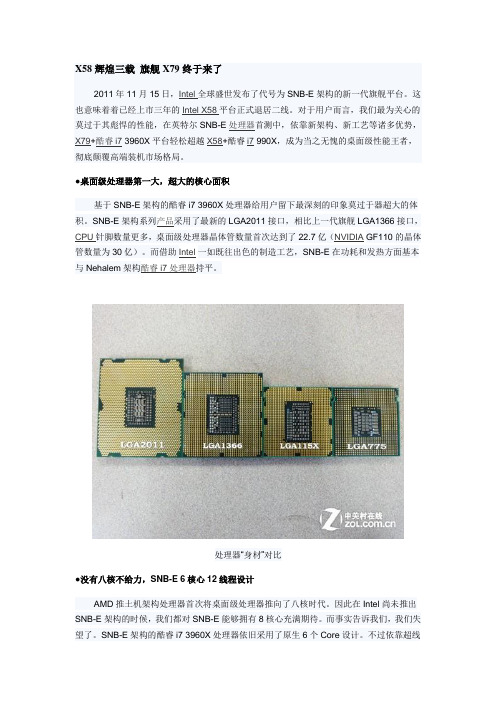
●桌面级处理器第一大,超大的核心面积基于SNB-E架构的酷睿i7 3960X处理器给用户留下最深刻的印象莫过于器超大的体积。
SNB-E架构系列产品采用了最新的LGA2011接口,相比上一代旗舰LGA1366接口,一如既往出色的制造工艺,SNB-E在功耗和发热方面基本与Nehalem架构酷睿i7处理器持平。
处理器“身材”对比●没有八核不给力,SNB-E 6核心12线程设计AMD推土机架构处理器首次将桌面级处理器推向了八核时代。
因此在Intel尚未推出SNB-E架构的时候,我们都对SNB-E能够拥有8核心充满期待。
而事实告诉我们,我们失望了。
SNB-E架构的酷睿i7 3960X处理器依旧采用了原生6个Core设计。
不过依靠超线程优势,酷睿i7 3960X处理器充分利用操作系统对线程的调动机制,充分发挥六核处理器性能。
Core i7 3960X Extreme Edition 核心架构示意图当然,除了超线程技术,Intel SNB-E架构的环形总线技术的延伸,以及超大并且够快的3级缓存,为Intel SNB-E处理器卓绝的性能奠定了基础。
换句话说,就是处理器核心数量并不能决定处理器性能。
●卖内存的乐了,SNB-E支持四通道内存四通道,最高64G内存支持2004年,双通道内存技术首次出现,双通道内存系统带来的位宽和带宽的提升,为整代。
历史貌似总是惊人地相似,同样是在时隔三年之后的现在,Core i7 3960X Extreme Edition和X79芯片组所带来的将是完全超越三通道的四通道内存架构,这又将引起新一轮的性能升级。
●升级还是降级X79到底源自何处?在关于X79到底源自何处的问题上,一直有着比较大的争议。
"SNB"代号,让我们一直认为SNB-E与现有的Sandy Bridge系列产品同出一脉,是现有的SNB产品的升级产品。
但也有另外一种说法,SNB-E平台基于服务器架构,在服务器架构的基础上,进行了简化,属于降级产品。
silmicro全系列产品介绍资料

VGA矩阵切换器产品介绍:VGA矩阵切换器内部采用高带宽开关芯片,图像清晰无拖影;输入、输出带缓冲设计,增强了抗冲击及输出能力;VGA带音频矩阵切换器,音视频可分别控制,音频输入输出采用了平衡方式,大大提高了抗躁声的能力及传输的距离。VGA矩阵切换器机箱采用EMI的结构设计,能有效的防止电磁辐射及电磁波的干扰,性能更加稳定。VGA矩阵切换器内嵌智能控制,采用了独特的处理方式,大大的提高了设备的切换速度;除面板键盘和红外遥控操作外,还提供RS232控制接口,方便用户与各种远端控制设备(如快思聪、AMX、思美特等)配合使用;通过随机提供的软件,可方便设定设备编号,便于多台同型设备共联控制;具备掉电状态保护存储、开机自动恢复记忆的功能。VGA矩阵切换器该系列产品主要应用于广播电视工程、多媒体会议厅、大屏幕显示工程、电视教学、指挥控制中心等场所。产品性能:VGA特性增益:0dB带宽:350MHz(-3dB)满载微分相位:0.05º@4.43 MHz微分增益:0.05% @4.43 MHz最大传播延时:5nS(±1nS)切换速度:≤180nSVGA输入信号类型:VGA信号接口:VGA D型15针最小电平:0.5Vp-p最大电平:1.0Vp-p阻抗:75Ω回波损耗:-30dB@5MHzVGA输出信号类型:VGA信号接口:VGA D型15针输出电平:0.7Vp-p阻抗:75Ω回波损耗:-30dB@5MHz直流补偿:最大5mV同步信号特性输入/输出信号类型:TTL输入电平:0V-5Vp-p输出电平:TTL: 5Vp-p输入阻抗:510Ω输出阻抗:75Ω极性:正或负(与输入一致)音频特性增率:0dB频率响应:20 Hz ~ 20 kHz总谐波失真+噪声:0.05% @ 1 kHz (额定电压下)共态抑制比(CMRR):(CMRR)>75dB @: 20 Hz ~ 20 kHz音频输入信号类型:立体声,平衡接口:5PIN接口阻抗:>10KΩ最大电平:+19.5dBu音频输出信号类型:立体声,平衡接口:5PIN接口阻抗:>470Ω最大电平:+21dBu控制类型串行控制接口:RS-232,9-针母D型接口波特率:9600数据位:8位停止位:1,无奇偶校验位串行控制口结构:2=TX,3=RX,5=GND规格电源:100VAC ~ 240VAC, 50/60 Hz, 国际自适应电源功率:≤30W存储环境温度:-20°C ~ +80°C工作环境温度:-10°C ~ +55°C相对湿度:20% ~ 95%平均无故障时间:50,000小时VGA矩阵切换器目录型号说明高度SP0402F2 4进2出VGA矩阵切换器带2路分配1U SP0404 4进4出VGA矩阵切换器1U PA0404 4进4出VGA带音频矩阵切换器,音频双声道非平衡RCA接口1U SP0802F2 8进2出VGA矩阵切换器1U PA0802 8进2出VGA带音频矩阵切换器,音频双声道平衡/非平衡5PIN接口2U SP0804 8进4出VGA矩阵切换器1U PA0804 8进4出VGA带音频矩阵切换器,音频双声道平衡/非平衡5PIN接口2U SP0808 8进8出VGA矩阵切换器2U PA0808 8进8出VGA带音频矩阵切换器,音频双声道平衡/非平衡5PIN接口2U SP0816 8进16出VGA矩阵切换器3U PA0816 8进16出VGA带音频矩阵切换器,音频双声道平衡/非平衡5PIN接口3U SP1604 16进4出VGA矩阵切换器2U PA1604 16进4出VGA带音频矩阵切换器,音频双声道平衡/非平衡5PIN接口3U SP1608 16进8出VGA矩阵切换器2U PA1608 16进8出VGA带音频矩阵切换器,音频双声道平衡/非平衡5PIN接口3U SP1616 16进16出VGA矩阵切换器2U PA1616 16进16出VGA带音频矩阵切换器,音频双声道平衡/非平衡5PIN接口3URGBHV矩阵切换器系列产品介绍:RGBHV矩阵切换器内部采用高带宽开关芯片,图像清晰无拖影;输入、输出带缓冲设计,增强了抗冲击及输出能力;RGBHV带音频矩阵切换器,音视频可分别控制 ,音频输入输出采用了平衡方式,大大提高了抗躁声的能力及传输的距离。RGBHV矩阵切换器机箱采用EMI的结构设计,能有效的防止电磁辐射及电磁波的干扰,性能更加稳定;RGBHV矩阵切换器内嵌智能控制,采用了独特的处理方式,大大的提高了设备的切换速度;除面板键盘和红外遥控操作外,还提供RS232控制接口,方便用户与各种远端控制设备(如快思聪、AMX、思美特等)配合使用;通过随机提供的软件,可方便设定设备编号,便于多台同型设备共联控制;具备掉电状态保护存储、开机自动恢复记忆的功能。RGBHV矩阵切换器该系列产品主要应用于广播电视工程、多媒体会议厅、大屏幕显示工程、电视教学、指挥控制中心等场所。产品性能:RGB特性增益:0dB带宽:350MHz(-3dB)满载微分相位:0.05º@4.43 MHz微分增益:0.05% @4.43 MHz最大传播延时:5nS(±1nS)切换速度:≤180nSRGB输入信号类型:RGBHV、RGBS、RGsB、RsGsBs、YUV信号接口:5BNC最小电平:0.5Vp-p最大电平:1.0Vp-p阻抗:75Ω回波损耗:-30dB@5MHzRGB输出信号类型:RGBHV、RGBS、RGsB、RsGsBs、YUV信号接口:5BNC输出电平:0.7Vp-p阻抗:75Ω回波损耗:-30dB@5MHz直流补偿:最大5mV同步信号特性输入/输出信号类型:TTL输入电平:0V-5Vp-p输出电平:TTL: 5Vp-p输入阻抗:510Ω输出阻抗:75Ω极性:正或负(与输入一致)音频特性增率:0dB频率响应:20 Hz ~ 20 kHz总谐波失真+噪声:0.05% @ 1 kHz (额定电压下)共态抑制比(CMRR):(CMRR)>75dB @: 20 Hz ~ 20 kHz音频输入信号类型:立体声,平衡接口:5PIN接口阻抗:>10KΩ最大电平:+19.5dBu音频输出信号类型:立体声,平衡接口:5PIN接口阻抗:>470Ω最大电平:+21dBu控制类型串行控制接口:RS-232,9-针母D型接口波特率:9600数据位:8位停止位:1,无奇偶校验位串行控制口结构:2=TX,3=RX,5=GND规格电源:100VAC ~ 240VAC, 50/60 Hz, 国际自适应电源功率:≤30W存储环境温度:-20°C ~ +80°C工作环境温度:-10°C ~ +55°C相对湿度:20% ~ 95%平均无故障时间:50,000小时RGBHV矩阵切换器目录型号说明高度SP0404H 4进4出RGB矩阵切换器3U PA0404H 4进4出RGB矩阵切换器,音频双声道平衡/非平衡5PIN接口3U SP0802H 8进2出RGB矩阵切换器3U PA0802H 8进2出RGB矩阵切换器,音频双声道平衡/非平衡5PIN接口3U SP0804H 8进4出RGB矩阵切换器3U PA0804H 8进4出RGB矩阵切换器,音频双声道平衡/非平衡5PIN接口3U SP0808H 8进8出RGB矩阵切换器3U PA0808H 8进8出RGB矩阵切换器,音频双声道平衡/非平衡5PIN接口3U SP0816H 8进16出RGB矩阵切换器6U PA0816H 8进16出RGB矩阵切换器,音频双声道平衡/非平衡5PIN接口6U SP1604H 16进4出RGB矩阵切换器3U PA1604H 16进4出RGB矩阵切换器,音频双声道平衡/非平衡5PIN接口3USP1632H 16进32出RGB矩阵切换器12U PA1632H 16进32出RGB带音频矩阵切换器,音频双声道平衡/非平衡5PIN接口12U SP2408H 24进8出RGB矩阵切换器8U PA2408H 24进8出RGB带音频矩阵切换器,音频双声道平衡/非平衡5PIN接口8U SP2416H 24进16出RGB矩阵切换器8U PA2416H 24进16出RGB带音频矩阵切换器,音频双声道平衡/非平衡5PIN接口8U SP2424H 24进24出RGB矩阵切换器12U PA2424H 24进24出RGB带音频矩阵切换器,音频双声道平衡/非平衡5PIN接口12U SP3208H 32进8出RGB矩阵切换器8U PA3208H 32进8出RGB带音频矩阵切换器,音频双声道平衡/非平衡5PIN接口8U SP3216H 32进16出RGB矩阵切换器8U PA3216H 32进16出RGB带音频矩阵切换器,音频双声道平衡/非平衡5PIN接口8U SP3224H 32进24出RGB矩阵切换器12U PA3224H 32进24出RGB带音频矩阵切换器,音频双声道平衡/非平衡5PIN接口12U SP3232H 32进32出RGB矩阵切换器12U PA3232H 32进32出RGB带音频矩阵切换器,音频双声道平衡/非平衡5PIN接口12U SP4816H 48进16出RGB矩阵切换器5x6U SP4824H 48进24出RGB矩阵切换器5x6U SP4832H 48进32出RGB矩阵切换器5x6U SP4848H 48进48出RGB矩阵切换器5x6U SP6416H 64进16出RGB矩阵切换器5x6U SP6424H 64进24出RGB矩阵切换器5x6U SP6432H 64进32出RGB矩阵切换器5x6U SP6448H 64进48出RGB矩阵切换器5x6U SP6464H 64进64出RGB矩阵切换器5x6U SP9616H 96进16出RGB矩阵切换器5x8U SP9632H 96进32出RGB矩阵切换器5x8U SP9648H 96进48出RGB矩阵切换器5x8U SP9664H 96进64出RGB矩阵切换器5x8U SP9696H 96进96出RGB矩阵切换器5x8U SP12816H 128进16出RGB矩阵切换器5x8U SP12832H 128进32出RGB矩阵切换器5x8U SP12848H 128进48出RGB矩阵切换器5x8U SP12864H 128进64出RGB矩阵切换器5x8U SP128128H 128进128出RGB矩阵切换器5x8UAV矩阵切换器产品介绍:AV矩阵切换器,音视频可分别控制。此产品是专为视、音频信号的显示切换而设计的高性能智能矩阵开关设备。输入、输出带缓冲设计,增强了抗冲击及输出能力;音频输入输出采用了平衡方式,大大提高了抗躁声的能力及传输的距离。AV矩阵切换器机箱采用EMI的结构设计,能有效的防止电磁辐射及电磁波的干扰,性能更加稳定;AV矩阵切换器内嵌智能控制,采用了独特的处理方式,大大的提高了设备的切换速度;除面板控制键盘和红外遥控操作外,还提供RS232控制接口,方便用户与各种远端控制设备(如快思聪、AMX、思美特等)配合使用;通过随机提供的软件,可方便设定设备编号,便于多台同型设备共联控制;具备掉电状态保护存储、开机自动恢复记忆的功能。该系列产品主要应用于广播电视工程、多媒体会议厅、大屏幕显示工程、电视教学、指挥控制中心等场所。产品性能:复合视频特性增益:0dB带宽:80MHz(-3dB)满载亮色度干扰:*************微分相位:0.05º@4.43 MHz微分增益:0.05%4.43 MHz最大传播延时:5nS(±1nS)切换速度:≤180Ns复合视频输入信号类型:复合视频信号接口:RCA、BNC接口最小电平:0.5Vp-p最大电平:1.0Vp-p阻抗:75Ω回波损耗:-30dB@5MHz复合视频输出信号类型:复合视频信号接口:RCA、BNC接口输出电平:0.7Vp-p阻抗:75Ω回波损耗:-30dB@5MHz直流补偿最大:5mV音频特性增率:0dB频率响应:20 Hz ~ 20 kHz总谐波失真+噪声:0.05% @ 1 kHz (额定电压下)共态抑制比(CMRR):(CMRR)>75dB @: 20 Hz ~ 20 kHz音频输入信号类型:立体声,平衡/非平衡接口:RCA、5PIN接口阻抗:>10KΩ最大电平:+19.5dBu音频输出信号类型:立体声,平衡/非平衡接口:RCA、5PIN接口阻抗:>470Ω最大电平:+21dBu控制类型串行控制接口:RS-232,9-针母D型接口波特率:9600数据位:8位停止位:1,无奇偶校验位串行控制口结构:2=TX,3=RX,5=GND规格电源:100VAC ~ 240VAC, 50/60 Hz, 国际自适应电源功率:≤30W存储环境温度:-20°C ~ +80°C工作环境温度:-10°C ~ +55°C相对湿度:20% ~ 95%平均无故障时间:50,000小时AV矩阵切换器目录型号说明高度VA0404 4进4出视音频矩阵切换器,音频双声道非平衡,视音频RCA接口1U VA0802 8进2出视音频矩阵切换器,音频双声道非平衡,视音频RCA接口1U VA0804 8进4出视音频矩阵切换器,音频双声道非平衡,视音频RCA接口1U VA1008 10进8出视音频矩阵切换器,音频双声道平衡/非平衡5PIN接口,视频BNC接口2U VA1604 16进4出视音频矩阵切换器,音频双声道平衡/非平衡5PIN接口,视频BNC接口2U VA1608 16进8出视音频矩阵切换器,音频双声道平衡/非平衡5PIN接口,视频BNC接口2U VA1616 16进16出视音频矩阵切换器,音频双声道平衡/非平衡5PIN接口,视频BNC接口2U VA2408 24进8出视音频矩阵切换器,音频双声道平衡/非平衡5PIN接口,视频BNC接口6U VA2416 24进16出视音频矩阵切换器,音频双声道平衡/非平衡5PIN接口,视频BNC接口6U VA2424 24进24出视音频矩阵切换器,音频双声道平衡/非平衡5PIN接口,视频BNC接口8U VA2432 24进32出视音频矩阵切换器,音频双声道平衡/非平衡5PIN接口,视频BNC接口8U VA3208 32进8出视音频矩阵切换器,音频双声道平衡/非平衡5PIN接口,视频BNC接口6U VA3216 32进16出视音频矩阵切换器,音频双声道平衡/非平衡5PIN接口,视频BNC接口6U VA3224 32进24出视音频矩阵切换器,音频双声道平衡/非平衡5PIN接口,视频BNC接口8U VA3232 32进32出视音频矩阵切换器,音频双声道平衡/非平衡5PIN接口,视频BNC接口8U VA4816 48进16出视音频矩阵切换器,音频双声道非平衡,视音频BNC接口8U VA4824 48进24出视音频矩阵切换器,音频双声道非平衡,视音频BNC接口3X6U VA4832 48进32出视音频矩阵切换器,音频双声道非平衡,视音频BNC接口3X6U VA4848 48进48出视音频矩阵切换器,音频双声道非平衡,视音频BNC接口3X6U VA6416 64进16出视音频矩阵切换器,音频双声道非平衡,视音频BNC接口8U VA6424 64进24出视音频矩阵切换器,音频双声道非平衡,视音频BNC接口3X6U VA6432 64进32出视音频矩阵切换器,音频双声道非平衡,视音频BNC接口3X6U VA6448 64进48出视音频矩阵切换器,音频双声道非平衡,视音频BNC接口3X6U VA6464 64进64出视音频矩阵切换器,音频双声道非平衡,视音频BNC接口3X6UVA9632 96进32出视音频矩阵切换器,音频双声道非平衡,视音频BNC接口3X8U VA9648 96进48出视音频矩阵切换器,音频双声道非平衡,视音频BNC接口3X8U VA9664 96进64出视音频矩阵切换器,音频双声道非平衡,视音频BNC接口3X8U VA9696 96进96出视音频矩阵切换器,音频双声道非平衡,视音频BNC接口3X8U VA12848 128进48出视音频矩阵切换器,音频双声道非平衡,视音频BNC接口3X8U VA12864 128进64出视音频矩阵切换器,音频双声道非平衡,视音频BNC接口3X8U VA12896 128进96出视音频矩阵切换器,音频双声道非平衡,视音频BNC接口3X8U VA128128 128进128出视音频矩阵切换器,音频双声道非平衡,视音频BNC接口3X8U视频矩阵切换器产品介绍:视频矩阵切换器是专为视频信号的显示切换而设计的高性能智能矩阵开关设备。输入、输出带缓冲设计,增强了抗冲击及输出能力;视频矩阵切换器机箱采用EMI的结构设计,能有效的防止电磁辐射及电磁波的干扰,性能更加稳定;视频矩阵切换器内嵌智能控制,采用了独特的处理方式,大大的提高了设备的切换速度;除面板控制键盘和红外遥控操作外,还提供RS232控制接口,方便用户与各种远端控制设备(如快思聪、AMX、思美特等)配合使用;通过随机提供的软件,可方便设定设备编号,便于多台同型设备共联控制;具备掉电状态保护存储、开机自动恢复记忆的功能。该系列产品主要应用于广播电视工程、多媒体会议厅、大屏幕显示工程、电视教学、指挥控制中心等场所。产品性能:复合视频特性增益:0dB带宽:80MHz(-3dB)满载亮色度干扰:*************微分相位:0.05º@4.43 MHz微分增益:0.05%4.43 MHz最大传播延时:5nS(±1nS)切换速度:≤180Ns复合视频输入信号类型:复合视频信号接口:BNC最小电平:0.5Vp-p最大电平:1.0Vp-p阻抗:75Ω回波损耗:-30dB@5MHz复合视频输出信号类型:复合视频信号接口:BNC输出电平:0.7Vp-p阻抗:75Ω回波损耗:-30dB@5MHz直流补偿最大:5Mv控制类型串行控制接口:RS-232,9-针母D型接口波特率:9600数据位:8位停止位:1,无奇偶校验位串行控制口结构:2=TX,3=RX,5=GND规格电源:100VAC ~ 240VAC, 50/60 Hz, 国际自适应电源功率:≤30W存储环境温度:-20°C ~ +80°C工作环境温度:-10°C ~ +55°C相对湿度:20% ~ 95%平均无故障时间:50,000小时视频矩阵切换器目录型号说明高度SV0804 8进4出视频矩阵切换器,BNC接口1U SV0808 8进8出视频矩阵切换器,BNC接口1U SV1608 16进8出视频矩阵切换器,BNC接口2U SV1616 16进16出视频矩阵切换器,BNC接口2U SV2416 24进16出视频矩阵切换器,BNC接口2U SV2424 24进24出视频矩阵切换器,BNC接口3U SV3208 32进8出视频矩阵切换器,BNC接口2U SV3216 32进16出视频矩阵切换器,BNC接口2U SV3224 32进24出视频矩阵切换器,BNC接口3U SV3232 32进32出视频矩阵切换器,BNC接口3U SV4816 48进16出视频矩阵切换器,BNC接口3U SV4832 48进32出视频矩阵切换器,BNC接口6U SV4848 48进48出视频矩阵切换器,BNC接口6U SV6416 64进16出视频矩阵切换器,BNC接口3U SV6432 64进32出视频矩阵切换器,BNC接口6U SV6448 64进48出视频矩阵切换器,BNC接口6U SV6464 64进64出视频矩阵切换器,BNC接口6U SV9616 96进16出视频矩阵切换器,BNC接口6U SV9632 96进32出视频矩阵切换器,BNC接口8U SV9648 96进48出视频矩阵切换器,BNC接口8U SV9664 96进64出视频矩阵切换器,BNC接口8U SV9696 96进96出视频矩阵切换器,BNC接口8U SV12816 128进16出视频矩阵切换器,BNC接口6U SV12832 128进32出视频矩阵切换器,BNC接口8U SV12848 128进48出视频矩阵切换器,BNC接口8U SV12864 128进64出视频矩阵切换器,BNC接口8U SV12896 128进96出视频矩阵切换器,BNC接口8U SV128128 128进128出视频矩阵切换器,BNC接口8UYUV矩阵切换器目录型号说明高度YUV0404 4进4出分量视频矩阵切换器,BNC接口2U YUV0804 8进4出分量视频矩阵切换器,BNC接口2U YUV0808 8进8出分量视频矩阵切换器,BNC接口2U YUV3216 32进16出分量视频矩阵切换器,BNC接口6U YUV3232 32进32出分量视频矩阵切换器,BNC接口8U信号分配器系列1. VGA分配器产品介绍VGA分配器是专门为计算机信号的显示分配而设计的高性能设备,采用高带宽专业视频运放芯片,图像清晰无拖影,输出更加稳定可靠。该系列产品主要应用于广播电视工程、多媒体会议厅、大屏幕显示工程、电视教学、指挥控制中心等场所。产品性能:VGA特性增益:0dB带宽:350MHz(-3dB)满载微分相位:0.05º@4.43 MHz微分增益:0.05% @4.43 MHz最大传播延时:5nS(±1nS)VGA输入信号类型:VGA信号接口:VGA D型15针最小电平:0.5Vp-p最大电平:1.0Vp-p阻抗:75Ω回波损耗:-30dB@5MHzVGA输出信号类型:VGA信号接口:VGA D型15针输出电平:0.7Vp-p阻抗:75Ω回波损耗:-30dB@5MHz直流补偿:最大5mV同步信号特性输入/输出信号类型:TTL输入电平:0V-5Vp-p输出电平:TTL: 5Vp-p输入阻抗:510Ω输出阻抗:75Ω极性:正或负(与输入一致)阻抗:>10KΩ最大电平:+19.5dBu规格电源:100VAC ~ 240VAC, 50/60 Hz, 国际自适应电源功率:≤30W存储环境温度:-20°C ~ +80°C工作环境温度:-10°C ~ +55°C相对湿度:20% ~ 95%平均无故障时间:50,000小时VGA分配器目录型号说明高度SP0102Z 1进2出VGA分配器非标SP0104Z 1进4出VGA分配器非标SP0108Z 1进8出VGA分配器非标SP0202Z 2进2出VGA切换器,带线控功能非标SP0108 1进8出VGA分配器(机架式) 1U SP0116 1进16出VGA分配器(机架式) 1U SP0124 1进24出VGA分配器(机架式) 2U SP0132 1进32出VGA分配器(机架式) 2U2.AV分配器产品介绍AV分配器是专为视、音频信号的显示分配而设计的高性能设备,采用专业视频运放芯片,图像清晰,输出更加稳定可靠。该系列产品主要应用于广播电视工程、多媒体会议厅、大屏幕显示工程、电视教学、指挥控制中心等场所。产品性能:复合视频特性增益:0dB带宽:80MHz(-3dB)满载亮色度干扰:*************微分相位:0.05º@4.43 MHz微分增益:0.05%4.43 MHz最大传播延时:5nS(±1nS)复合视频输入信号类型:复合视频信号接口:RCA接口最小电平:0.5Vp-p最大电平:1.0Vp-p阻抗:75Ω回波损耗:-30dB@5MHz复合视频输出信号类型:复合视频信号接口:RCA接口输出电平:0.7Vp-p阻抗:75Ω回波损耗:-30dB@5MHz直流补偿最大:5mV音频特性增率:0dB频率响应:20 Hz ~ 20 kHz总谐波失真+噪声:0.05% @ 1 kHz (额定电压下)共态抑制比(CMRR):(CMRR)>75dB @: 20 Hz ~ 20 kHz音频输入信号类型:立体声,平衡/非平衡接口:RCA接口阻抗:>10KΩ最大电平:+19.5dBu音频输出信号类型:立体声,平衡/非平衡接口:RCA接口阻抗:>470Ω最大电平:+21dBu规格电源:100VAC ~ 240VAC, 50/60 Hz, 国际自适应电源功率:≤30W存储环境温度:-20°C ~ +80°C工作环境温度:-10°C ~ +55°C相对湿度:20% ~ 95%平均无故障时间:50,000小时AV分配器目录型号说明高度VA0116 1进16出视音频分配器,音频双声道非平衡,视音频RCA接口1U VA2Z0108 两台1进8出视音频分配器组装在1台机箱内,音频双声道非平衡,视音频RCA接口1U3、DVI分配器产品介绍DVI分配器内部采用标准的高速开关芯片,图像清晰无误码;输入端采用了自适应均衡专用芯片,大大提高了输入信号的适应能力;输出带驱动设计,有效增强了输出能力。该系列产品主要应用于广播电视工程、多媒体会议厅、大屏幕显示工程、电视教学、指挥控制中心等场所。产品性能技术参数比特率(像素带宽):最大1.65Gb/s,每种基色像素数据位深度:24位DDC信号:TTL输入/输出接口:DVI-I接口输入摆幅:0.5V-1.0Vp-p输出摆幅:0.8Vp-p阻抗:50Ω(非平衡接法),100Ω(平衡接法)最大传播延时:5nS(±1nS)DVI分配器系列目录型号说明高度SD0102 1进2出DVI分配器非标SD0104 1进4出DVI分配器非标SD0401 4路DV1进,1路DVI出1U信号切换器1、VGA切换器产品介绍:VGA切换器采用性能极高的专业切换处理芯片,图像清晰无拖影;输入、输出带缓冲设计,增强了抗冲击及输出能力。VGA带音频切换器,音视频可分别控制。VGA切换器机箱采用EMI的结构设计,能有效的防止电磁辐射及电磁波的干扰,性能更加稳定。VGA切换器内嵌智能控制,采用了独特的处理方式,大大的提高了设备的切换速度;除面板控制键盘和红外遥控操作外,还提供RS232控制接口,方便用户与各种远端控制设备(如快思聪、AMX、思美特等)配合使用。通过随机提供的软件,可方便设定设备编号,便于多台同型设备共联控制;具备掉电状态保护存储、开机自动恢复记忆的功能。该系列产品主要应用于广播电视工程、多媒体会议厅、大屏幕显示工程、电视教学、指挥控制中心等场所。产品性能:VGA特性增益:0dB带宽:350MHz(-3dB)满载微分相位:0.05º@4.43 MHz微分增益:0.05% @4.43 MHz最大传播延时:5nS(±1nS)切换速度:≤180nSVGA输入信号类型:VGA信号接口:VGA D型15针最小电平:0.5Vp-p最大电平:1.0Vp-p阻抗:75Ω回波损耗:-30dB@5MHzVGA输出信号类型:VGA信号接口:VGA D型15针输出电平:0.7Vp-p阻抗:75Ω回波损耗:-30dB@5MHz直流补偿:最大5mV同步信号特性输入/输出信号类型:TTL输入电平:0V-5Vp-p输出电平:TTL: 5Vp-p输入阻抗:510Ω输出阻抗:75Ω极性:正或负(与输入一致)音频特性增率:0dB频率响应:20 Hz ~ 20 kHz总谐波失真+噪声:0.05% @ 1 kHz (额定电压下)共态抑制比(CMRR):(CMRR)>75dB @: 20 Hz ~ 20 kHz音频输入信号类型:立体声,平衡接口:5PIN接口阻抗:>10KΩ最大电平:+19.5dBu音频输出信号类型:立体声,平衡接口:5PIN接口阻抗:>470Ω最大电平:+21dBu控制类型串行控制接口:RS-232,9-针母D型接口波特率:9600数据位:8位停止位:1,无奇偶校验位串行控制口结构:2=TX,3=RX,5=GND规格电源:100VAC ~ 240VAC, 50/60 Hz, 国际自适应电源功率:≤30W存储环境温度:-20°C ~ +80°C工作环境温度:-10°C ~ +55°C相对湿度:20% ~ 95%平均无故障时间:50,000小时VGA切换器目录型号说明高度PA0401 4进1出VGA带音频切换器,音频双声道非平衡RCA接口1USP0801 8路VGA输入,1路VGA输出1UPA0801 8进1出VGA带音频切换器,音频双声道非平衡RCA接口2USP1601 16路VGA输入,1路VGA输出1UPA1601 16进1出VGA带音频切换器,音频双声道非平衡RCA接口2USP2401 24路VGA输入,1路VGA输出2UPA2401 24进1出VGA带音频切换器,音频双声道非平衡RCA接口3USP3201 32路VGA输入,1路VGA输出3U2、AV切换器产品介绍:AV切换器,音视频可分别控制。此产品是专为视、音频信号的显示切换而设计的高性能智能矩阵开关设备。输入、输出带缓冲设计,增强了抗冲击及输出能力。AV切换器机箱采用EMI的结构设计,能有效的防止电磁辐射及电磁波的干扰,性能更加稳定。AV切换器内嵌智能控制,采用了独特的处理方式,大大的提高了设备的切换速度;除面板控制键盘和红外遥控操作外,还提供RS232控制接口,方便用户与各种远端控制设备(如快思聪、AMX、思美特等)配合使用;通过随机提供的软件,可方便设定设备编号,便于多台同型设备共联控制;具备掉电状态保护存储、开机自动恢复记忆的功能。该系列产品主要应用于广播电视工程、多媒体会议厅、大屏幕显示工程、电视教学、指挥控制中心等场所。产品性能:复合视频特性增益:0dB带宽:80MHz(-3dB)满载亮色度干扰:*************微分相位:0.05º@4.43 MHz微分增益:0.05%4.43 MHz最大传播延时:5nS(±1nS)切换速度:≤180Ns复合视频输入信号类型:复合视频信号接口:RCA接口最小电平:0.5Vp-p最大电平:1.0Vp-p阻抗:75Ω回波损耗:-30dB@5MHz复合视频输出信号类型:复合视频信号接口:RCA接口输出电平:0.7Vp-p阻抗:75Ω回波损耗:-30dB@5MHz直流补偿最大:5mV音频特性增率:0dB频率响应:20 Hz ~ 20 kHz总谐波失真+噪声:0.05% @ 1 kHz (额定电压下)共态抑制比(CMRR):(CMRR)>75dB @: 20 Hz ~ 20 kHz音频输入信号类型:立体声,平衡/非平衡接口:RCA接口阻抗:>10KΩ最大电平:+19.5dBu音频输出信号类型:立体声,平衡/非平衡接口:RCA接口阻抗:>470Ω最大电平:+21dBu控制类型串行控制接口:RS-232,9-针母D型接口波特率:9600数据位:8位停止位:1,无奇偶校验位串行控制口结构:2=TX,3=RX,5=GND规格电源:100VAC ~ 240VAC, 50/60 Hz, 国际自适应电源功率:≤30W存储环境温度:-20°C ~ +80°C工作环境温度:-10°C ~ +55°C相对湿度:20% ~ 95%平均无故障时间:50,000小时AV切换器目录型号说明高度VA1601 16进1出视音频矩阵切换器,音频双声道非平衡,视音频RCA接口3UVA2401 24进1出视音频矩阵切换器,音频双声道非平衡,视音频RCA接口3UVA3201 32进1出视音频矩阵切换器,音频双声道非平衡,视音频RCA接口3U3、SD0401DVI切换器产品介绍:SD0401 DVI切换器内部采用标准的高速开关芯片,图像清晰无误码;输入端采用了自适应均衡专用芯片,大大提高了输入信号的适应能力;输出带驱动设计,有效增强了输出能力。SD0401 DVI切换器机箱采用EMI的结构设计,能有效的防止电磁辐射及电磁波的干扰,性能更加稳定。SD0401 DVI切换器内嵌智能控制,采用了独特的处理方式,大大的提高了设备的切换速度;除面板控制键盘和红外遥控操作外,还提供RS232控制接口,方便用户与各种远端控制设备(如快思聪、AMX、思美特等)配合使用。通过随机提供的软件,可方便设定设备编号,便于多台同型设备共联控制;具备掉电状态保护存储、开机自动恢复记忆的功能。该产品主要应用于广播电视工程、多媒体会议厅、大屏幕显示工程、电视教学、指挥控制中心等场所。产品性能比特率(像素带宽):最大1.65Gb/s,每种基色像素数据位深度:24位DDC信号:TTL输入输出接口:DVI-I接口输入摆幅:0.5V-1.0Vp-p输出摆幅:0.8Vp-p阻抗:50Ω(非平衡接法),100Ω(平衡接法)最大传播延时:5nS(±1nS)切换速度:≤180Ns控制类型串行控制接口:RS-232,9-针母D型接口波特率:9600数据位:8位停止位:1,无奇偶校验位串行控制口结构:2=TX,3=RX,5=GND规格电源:100VAC ~ 240VAC, 50/60 Hz, 国际自适应电源功率:≤30W存储环境温度:-20°C ~ +80°C工作环境温度:-10°C ~ +55°C相对湿度:20% ~ 95%平均无故障时间:50,000小时VGA视音频混合矩阵产品介绍:VGA视音频混合矩阵是专门针对小型综合应用系统而设计的专业设备。其内部集成了专业倍线器、高带宽VGA矩阵和立体声音频矩阵。输入可以是VGA也可以是复合视频,复合视频经内部专业倍线处理后统一为VGA输出。音视频可分别控制。输入、输出带缓冲设计,增强了抗冲击及输出能力;音频输入输出采用了平衡方式,大大提高了抗躁声的能力及传输的距离。VGA视音频混合矩阵机箱采用EMI的结构设计,能有效的防止电磁辐射及电磁波的干扰,性能更加稳定。VGA视音频混合矩阵内嵌智能控制,采用了独特的处理方式,大大的提高了设备的切换速度;除面板控制键盘和红外遥控操作外,还提供RS232控制接口,方便用户与各种远端控制设备(如快思聪、AMX、思美特等)配合使用;通过随机提供的软件,可方便设定设备编号,便于多台同型设备共联控制;具备掉电状态保护存储、开机自动恢复记忆的功能。该系列产品主要应用于广播电视工程、多媒体会议厅、大屏幕显示工程、电视教学、指挥控制中心等场所。产品性能:复合视频特性增益:0dB带宽:80MHz(-3dB)满载亮色度干扰:*************微分相位:0.05º@4.43 MHz微分增益:0.05%4.43 MHz最大传播延时:5nS(±1nS)切换速度:≤180Ns复合视频输入信号类型:复合视频信号接口:RCA接口最小电平:0.5Vp-p最大电平:1.0Vp-p阻抗:75Ω回波损耗:-30dB@5MHz复合视频输出信号类型:复合视频信号接口:RCA接口输出电平:0.7Vp-p阻抗:75Ω回波损耗:-30dB@5MHz直流补偿最大:5mVVGA/RGB特性增益:0dB带宽:350MHz(-3dB)满载微分相位:0.05º@4.43 MHz微分增益:0.05% @4.43 MHz最大传播延时:5nS(±1nS)。
MU70-SU0 LGA2011插座R3主板 用户手册说明书
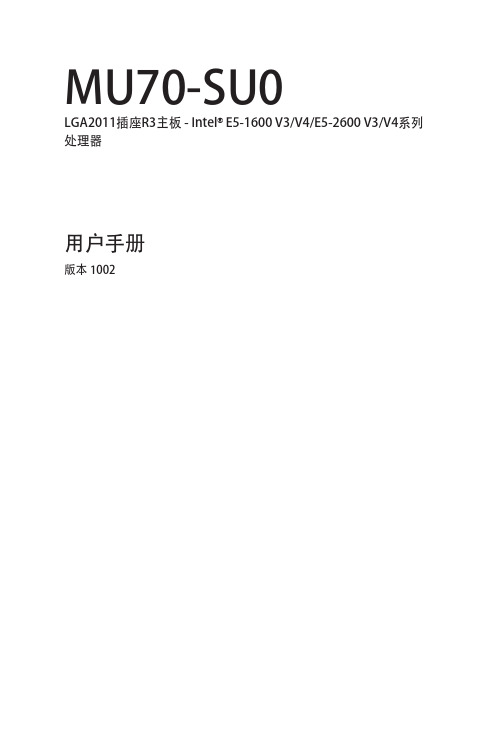
2-3-6-1 IOAT 配置...................................................................................................84
-3-
第3章
2-3-2-3 CPU T State Control(CPU T 状态控制)............................................73
2-3-3 Common RefCode Configuration(通用 RefCode 配置)..............74
2-3-5-1 内存拓扑.....................................................................................................79
2-3-5-2 内存热效应................................................................................................80
目录
包装箱物品...........................................................................................................5 MU70-SU0 主板布局..........................................................................................6 框图.......................................................................................................................9 第 1 章 硬件安装.............................................................................................10
MT3333_data_sheet

Document Revision History
MT3333 GNSS All-in-One Solution Confidential A
loginid=lf.ji@,time=2012-11-05 18:17:26,ip=119.122.154.136,doctitle=MT3333_data_sheet_external_v1.01.pdf,comnts
Document Revision History .................................................................................................................. 2 Table of Contents ................................................................................................................................... 3 System Overview .......................................................................................................................... 5 General descriptions ............................................................................................................. 5 Features ................................................................................................................................ 6
钢材质量标准
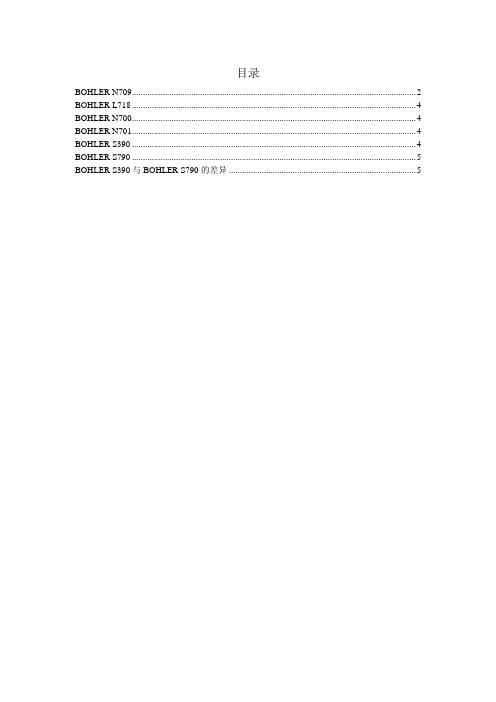
目录BOHLER N709 (2)BOHLER L718 (4)BOHLER N700 (4)BOHLER N701 (4)BOHLER S390 (4)BOHLER S790 (5)BOHLER S390与BOHLER S790的差异 (5)BOHLER N7091.特性:易硬化,不锈钢,耐腐蚀,抗高温至315°C2.应用:航空航天工业的零部件,如高强度的螺丝钉,螺栓和起落装置的零件等。
3.化学构成:化学元素构成(占比%)碳硅锰铬钼镍铝0.03 ≤0.08 ≤0.08 12.70 2.20 8.10 1.10 4.标准:LW:1.4534AMS:5629热成型锻造:1200-1000°C(2190-1830°F)空气冷却热处理退火:925°C(±15°C)/1700°F(±60°F)空气或水中时效硬化:PH560°C(1040°F)/4小时/空气PH540°C(1050°F)/4小时/空气PH510°C(950°F)/4小时/空气5.在室温下的机械性能条件产品尺寸硬度0.2%的最小张力N/mm²最小抗拉强度N/mm²最小伸长率L Q T最小冲击强度L Q TSA1St / BSch / F >10 <150≤ 100最大. 363 HB -- -- -- -- -- -- -- --PH2560°C(1040°F)38 - 43 HRC 1150 1220 - 1400 10 10 -- 40 20 --PH540°C(1005°F)43 - 47 HRC 1320 1400 - 1550 9 9 -- 30 15 --PH510°C(950°F)44 - 48 HRC 1400 1500 - 1650 9 -- -- 15 -- --低温下的冲击强度, ISO-V in J ( average values) at条件温度-200°C(-328°F)-150°C(-238°F)-100°C(-148°F)-50°C(-58°F)0°C32°F)+20°C(68°F)LA / PH560°C (1040°F) 5 7 13 30 47 54 LA / PH540°C (1005°F) 5 6 9 16 27 40 LA / PH510°C (950°F) 2,5 2,5 5 9 15 32 1SA:退火处理2PH:沉淀物硬化6.高温性能0.2%的张力N/mm²条件温度20°C(68°F)100°C(210°F)200°C(390°F)300°C(570°F)400°C(750°F)500°C(930°F) PH540°C(1005°F)1440 1360 1260 1160 1050 7207.加工建议车用硬质合金刀具切入深度(mm) 1 1-4 4-8进度(mm/rev)0.1 0.1-0.3 0.3-0.6 BOEHLERIT 等级SB10, SB20, EB10SB20, EB10, EB20SB30, EB20, HB10 ISO 等级P10, P20, M10P20, M10, M20 P30, M20, K10切入速度(m/min)可转位刀片位于边缘15分钟140-40 110-30 80-25钎焊硬质合金工具位于边缘30分钟110-35 90-25 60-15可转位硬质合金刀片位于边缘15分钟BOEHLERIT国家标准121 BOEHLERIT国家标准12116013016013011090钎焊硬质合金刀具切削角度倾斜角间隙角倾斜角度12 to 20°6 to 8°0°12 to 15°6 to 8°0°12 to 15°6 to 8°- 4°车用高速钢工具切入深度(mm)0.5 3 6进度(mm/rev)0.1 0.5 1.0 高速钢工具等级S700 / DIN S10-4-3-10切入速度(m/min)位于边缘60分钟30-20 20-15 18-10倾斜角间隙角倾斜角度14 to 18°8 to 10°0°14 to 18°8 to 10°0°14 to 18°8 to 10°- 4°铣削硬质合金刀具进度(mm/rev)0.2 0.2-0.3切入速度(m/min)BOEHLERIT SBF/ ISO P2590-60 70-40 BOEHLERIT SB40/ ISO P4060-40 50-25钻用硬质合金刀具钻头直径(mm)3-8 8-20 20-40进度(mm/rev)0.02-0.05 0.05-0.12 0.12-0.18 BOEHLERIT / ISO-grade HB10/K10HB10/K10HB10/K10切入速度(m/min)50-35 50-35 50-35顶角间隙角115 to 120°5°115 to 120°5°115 to 120°5°BOHLER L7181.性能:耐高温,易沉淀硬化;镍基合金具有特别高的热强度和热屈服强度在高达750°温度下,出色的渐变行为高至700°C;和正常热作钢相比,其在机械力和热应力条件下被用作热作工具时,较高的热强度优势尤为明显;可空气冷却。
苹果电脑历代型号配置汇总

苹果电脑历代型号配置汇总主要汇总cpu和显卡GPU型号,数据采集来⾃ZOL产品数据库,⼤部分为国⾏型号,且数据待完善。
酷睿2由于年代久远,且收集意义不⼤,因⽽未收集具体型号。
1. IMAC机型汇总(Intel)酷睿2/775平台系列MA200CH Intel 酷睿2双核 ATI Radeon X1600 128MBMA589CH/A Intel 酷睿2双核 ATI Radeon X1600MA590CH/A Intel 酷睿2双核 ATI Radeon X1600MA710CH/A Intel 酷睿2双核 Intel GMA 950MA876CH/A Intel 酷睿2双核 ATI Radeon HD 2400XTMA877CH/A Intel 酷睿2双核 ATI Radeon HD 2600ProMA878CH/A Intel 酷睿2双核 ATI Radeon HD 2600ProMB323CH/A Intel 酷睿2双核 ATI Radeon HD 2400 XTMB324CH/A Intel 酷睿2双核 ATI Radeon HD 2600 PROMB325CH/A Intel 酷睿2双核 ATI Radeon HD 2600 PROMC413CH/A Intel 酷睿2双核 ATI Radeon HD 4670MB417CH/A 酷睿2双核 nVIDIA GeForce 9400MMB418CH/A 英特尔酷睿2双核 nVIDIA GeForce 9400MMB419CH/A Intel 酷睿2双核 NVIDIA GeForce GT120MB420CH/A Intel Core 2 Duo NVIDIA GeForce GT130MA456CH/A Intel 酷睿2双核 NVIDIA GeForce 7300GT 128MBMB508CH/A Intel酷睿i3 540M ATI Radeon HD 4670MB950CH/A Intel 酷睿2双核 NVIDIA GeForce 9400MMB952CH/A Intel 酷睿2双核 ATI Radeon HD 46701代U/1156系列MB953CH/A Intel 酷睿i5 750M ATI Radeon HD 4850MC508CH/A Intel 酷睿i3 540M ATI Radeon HD4670MC509CH/A Intel 酷睿i3 550 ATI Radeon HD 5670MC510CH/A Intel 酷睿i3 550M ATI Radeon HD5670MC511CH/A Intel 酷睿i5 760M ATI Radeon HD 57502代U/1155系列MC309CH/A Intel 酷睿i5 2400S AMD Radeon HD 6750MC812CH/A Intel 酷睿i5 2500S AMD Radeon HD 6770MC813CH/A Intel 酷睿i5 2500S AMD Radeon HD 6770MC814CH/A Intel 酷睿i5 2400 AMD Radeon HD 69703代U/1155系列MD093CH/A Intel 酷睿i5 3330S nVIDIA GeForce GT 640MD094CH/A Intel 酷睿i5 3470S VIDIA GeForce GT 650MD095CH/A Intel 酷睿i5 3470S nVIDIA GeForce GTX 660MD096CH/A Intel 酷睿i5 3470 nVIDIA GeForce GTX 675MX4代U/1150系列ME086CH/A Intel 酷睿i5 4570R Intel GMA Iris Pro 5200ME087CH/A Intel 酷睿i5 4570S NVIDIA GeForce GT750ME088CH/A Intel 酷睿i5 4570 NVIDIA GeForce GT755ME089CH/A Intel 酷睿i5 4670 NVIDIA GeForce GTX775MF883CH/A Intel 酷睿i5 4260U Intel GMA HD 5000MF885CH/A Intel 酷睿i5 4590 AMD Radeon HD R9 M290MF886CH/A Intel 酷睿i5 4690 AMD Radeon R9 M290X5代U/(BGA 1168系列)MK142CH/A Intel 酷睿i5 5250U intel GMA HD 6000MK442CH/A Intel 酷睿i5 5575R Intel GMA HD 6200MK452CH/A 英特尔酷睿i5 5代 Intel GMA Iris Pro 62006代U/1151系列MK462CH/A Intel 酷睿i5 6500 AMD Radeon R9 M380MK472CH/A Intel 酷睿i5 6500 AMD Radeon R9 M390MK482CH/A Intel 酷睿i5 6600 AMD Radeon R9 M3957代U/1151系列MMQA2CH/A Intel 酷睿i5 7360U Intel Iris Plus Graphics 640MNDY2CH/A Intel 酷睿i5 7400 AMD Radeon PRO 555MNE02CH/A Intel 酷睿i5 7500 AMD Radeon PRO 560MNE92CH/A Intel 酷睿i5 7500 AMD Radeon PRO 570MNEA2CH/A Intel 酷睿i5 7600 AMD Radeon PRO 575MNED2CH/A Intel 酷睿i5 7600K AMD Radeon PRO 5802. Mac mini机型汇总(Intel)苹果Mac mini(MA205CH/A) Core Duo L2300 Intel GMA950苹果Mac mini MA607CH/A Intel 酷睿2 T2300 Intel GMA950苹果Mac mini MA608CH/A Intel 酷睿2 T2400 Intel GMA950苹果Mac mini(MB138CH/A)英特尔酷睿2双核 Intel GMA950苹果Mac mini(MB139CH/A)英特尔酷睿2双核 Intel GMA950苹果Macmini(MB463CH/A)英特尔酷睿2双核 nVIDIA GeForce 9400M苹果Mac mini(MB464CH/A)英特尔酷睿2双核nVIDIA GeForce 9400M苹果Mac mini(MC238CH/A)英特尔酷睿2双核 nVIDIA GeForce 9400M苹果Macmini(MC239CH/A)英特尔酷睿2双核 nVIDIA GeForce 9400M苹果Mac mini(MC270CH/A)英特尔酷睿2双核nVIDIA GeForce 320M苹果Mac mini(MC408CH/A)英特尔酷睿2双核 nVIDIA GeForce 9400M苹果Macmini(MC438CH/A)英特尔酷睿2双核 nVIDIA GeForce 320M苹果Mac mini MC815CH/A 英特尔酷睿i5 2代系列Intel GMA HD 3000苹果Mac mini MC816CH/A 英特尔酷睿i5 2代系列 AMD Radeon HD 6630苹果Mac mini MC936CH/A 英特尔酷睿i7 2代系列 Intel GMA HD 3000苹果Mac mini MD387CH/A 英特尔酷睿i5 3代系列 Intel GMA HD 4000苹果Mac mini MD388CH/A 英特尔酷睿i7 3代系列 Intel GMA HD 4000苹果Mac mini MD387ZP/A 英特尔酷睿i5 3代系列 Intel GMA HD 4000苹果Mac mini MD388ZP/A 英特尔酷睿i7 3代系列 Intel GMA HD 4000苹果Mac mini MD389CH/A 英特尔酷睿i7 3代系列 Intel GMA HD 4000苹果Mac mini MGEM2CH/A 英特尔酷睿i5 4代系列 Intel HD Graphics 4600/Intel HD Graphics 5200苹果Mac mini MGEN2CH/A 英特尔酷睿i5 4代系列 Intel HD Graphics 4600/Intel HD Graphics 5200苹果Mac mini MGEQ2CH/A 英特尔酷睿i5 4代系列 Intel HD Graphics 4600/Intel HD Graphics 5200苹果Mac mini(8GB/2TB)英特尔酷睿i5 4代系列 Intel HD Graphics 4600/Intel HD Graphics 52003. Mac pro 机型汇总(Intel)Mac mini机型汇总(Intel)垃圾桶苹果Mac Pro(ME253CH/A) Intel ⾄强E5 4C 双AMD FirePro D300/D500/D700图形处理器苹果MacPro(MD878CH/A) Intel ⾄强E5 6C 双AMD FirePro D300/D500/D700图形处理器苹果Mac Pro(MQGG2CH/A) Intel ⾄强E5 8C 双AMD FirePro D300/D500/D700图形处理器iMac Pro 机型汇总(Intel)英特尔志强18核 Radeon Pro Vega 564. 笔记本系列型号移动机型汇总(待完善)将Macbook Air、Macbook、Macbook Pro 归类⼀起,将不具体写型号,重点把显卡型号收集完整。
PIC10F200T中文资料

DS41239B-page ii
Preliminary
© 2005 Microchip Technology Inc.
元器件交易网
PIC10F200/202/204/206
6-Pin, 8-Bit Flash Microcontrollers
Devices Included In This Data Sheet:
Information contained in this publication regarding device applications and the like is provided only for your convenience and may be superseded by updates. It is your responsibility to ensure that your application meets with your specifications. MICROCHIP MAKES NO REPRESENTATIONS OR WARRANTIES OF ANY KIND WHETHER EXPRESS OR IMPLIED, WRITTEN OR ORAL, STATUTORY OR OTHERWISE, RELATED TO THE INFORMATION, INCLUDING BUT NOT LIMITED TO ITS CONDITION, QUALITY, PERFORMANCE, MERCHANTABILITY OR FITNESS FOR PURPOSE. Microchip disclaims all liability arising from this information and its use. Use of Microchip’s products as critical components in life support systems is not authorized except with express written approval by Microchip. No licenses are conveyed, implicitly or otherwise, under any Microchip intellectual property rights.
EVGA nForce 790i SLI TM FTW 母板基本测试指南说明书
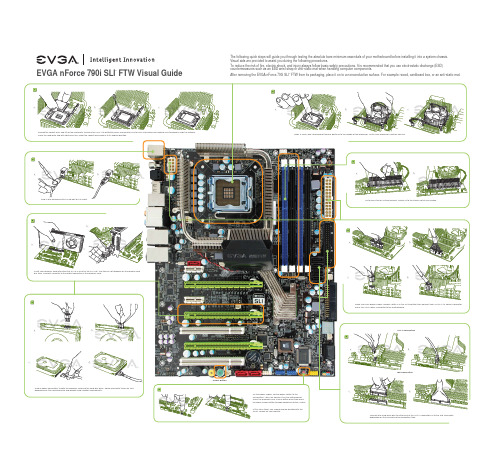
The following quick steps will guide you through testing the absolute bare minimum essentials of your motherboard before installing it into a system chassis. Visual aids are provided to assist you during the following procedures.To reduce the risk of fire, electric shock, and injury always follow basic safety precautions. It is recommended that you use electrostatic discharge (ESD) countermeasures such as an ESD wrist strap or anti-static mat when handling computer components.After removing the EVGA nForce 790i SLI FTW from its packaging, place it on to a nonconductive surface. For example: wood, cardboard box, or an anti-static mat.EVGA nForce 790i SLI FTW Visual Guidec.6On the power supply, flip the power switch to theON position. LEDs will now be lit on the motherboard. Press the onboard Clear CMOS button once then press the green Power Button to begin powering up the system.At this final stage, you should now be greeted with the POST screen on your monitor.9Power Button8Insert your graphics card into either the PCI-E 2.0 slot or the PCI slot. The type of slot depends on the graphic cardEVGA nForce 790i SLI FTW Quick Install GuideSTEP 1 - Install CPUThank you for purchasing an EVGA product.Please remember to register your product at:/registerFor the latest drivers and updates for yourproduct please visit:/support/driversTo visit and search our knowledge base andproduct FAQ please visit:/FAQTo visit the EVGA community messageboards please visit:/forums1.Unlock the socket by pressingthe lever sideways, then lift it upto a 90o angle.2.Lift the load plate. There isa protective socket cover on theload plate to protect the socketwhen there is no CPU installed.3.Remove the protective socketcover from the load plate.(Save this protective piece,as it is needed whenevertransporting or shipping themotherboard.)4.Align the notches in the CPUwith the notches on the socket.5.Lower the CPU straight intothe socket. Close the lid plateand engage the socket lever.6.The CPU will need a propercooling solution, please referto the manual that came withyour heatsink for detailedinstructions.STEP 2 - InstallMemorySTEP 3 - InstallGraphics Card(s)GPU 1GPU 2GPU 324 pin ATX powerFloppySATAIDESATA ports1.This motherboard has threePCI Express X16 slots. If youare installing a single graphicscard use the PCI-E slot closestto the CPU socket.(Three)PCI Express X16 slots.STEP 4 - ConnectPeripheralsCablesFor more information about these services as well as ourterms and conditions please visitGaming ● Imaging ● 3D Video ● Entertainment ● Photos ● Graphics1.Now connect your peripheraldevices such as hard drives,floppy drive, and DVD-ROMdrives to the motherboard.2.Next you will connect powercables to the motherboard andany other peripherals in yoursystem.*Remember to plug in yourPCI-E power cables to yourgraphics card(s) if necessary.3.Connect the front panelheaders and any other headersthat are going to be in use.1.This motherboard supports upto four 240-pin DDR3 memorymodules. Having matched pairsis highly recommended for dualchannel configurations.2.For dual channel configurationsuse DIMM slots 0 and 1, 2 and 3,or 0 through 3. It is recomendedto use the “Black Slots” if runningin 2 Dimm Mode*Use matching color slots fordual channelSupport Premium Servicesdvanced RMAStepping-Up Your Customer ServiceLimited Lifetime Warrantyupon product registration90 Day Step -U p ProgramE V G A A D V A N C E D G R A P H I C S T U N I N GEVGA Corp 2900 Saturn Street, Suite B Brea, CA 92821 Tech Support888 . 881. EVGA714 . 528. 4500/support*Not all Premium Services applyto all products.109。
考研单词每天100个

1 abandon [ə’ə’bæbæbænd nd ndəən] v .放弃,抛弃2 abdomen [‘æbd bdəəm ən] n.腹部腹部3 abide [ə’ə’baid] v.baid] v.坚持,遵守4 ability [ə’ə’biliti] n.biliti] n.能力;才能能力;才能5 abnormal [æb ’n ɔ:m :məəl] a.反常的,不正常的反常的,不正常的6 aboard [ə’ə’b b ɔ:d] ad.&prep.在船上;上船在船上;上船7 abolish [ə’ə’b b ɔli ʃ] v.废除,取消8 abound [ə’ə’baund] v.baund] v.富于,充满9 abroad [ə’ə’br br ɔ:d] ad.到国外,到处到国外,到处10 abrupt [ə’ə’br br ʌpt] a.突然的,唐突的突然的,唐突的11 absence [‘æbs bsəəns] n.缺席,缺乏缺席,缺乏12 absorb [əb ’s ɔ:b] v.吸收;吸引13 abstract [‘æbstræbstrækt] a.kt] a.抽象的;抽象的;n.摘要;v .提取14 absurd [əb ’s ə:d] a.荒唐的荒唐的15 abundance [ə’ə’b b ʌnd ndəəns] n.丰富,充裕丰富,充裕16 abundant [ə’ə’b b ʌnd ndəənt] a.丰富的,充分的丰富的,充分的17 abuse [ə’ə’bju:z] v.bju:z] v.滥用,虐待18 academic [,æk ə’ə’demik] a.demik] a.学院的,学者学院的,学者19 academy [ə’ə’kækækæd d əmi] n.学院学院20 accelerate [ək ’sel seləəreit] v.加快,促进21 accent [‘æks ksəənt] n.腔调,口音;重音腔调,口音;重音22 access [‘ækses] n.接近,入口接近,入口23 accessory [ək ’ses sesəəri] n.附件;附件;a.附属的24 accidental [,æksi ksi’’dentl] n.偶然的,意外的偶然的,意外的25 acclaim [ə’ə’kleim] v.kleim] v.向...欢呼n.称赞26 accommodate [ə’ə’ə’k k ɔm ədeit] v.留宿,供应27 accommodation [ə,k ɔm ə’ə’dei dei ʃən] n.住宿,留宿住宿,留宿28 accompany [ə’ə’k k ʌmp mpəəni] v.陪同,为...伴奏29 accomplish [ə’ə’k k ʌmpli ʃ] v.完成,实现30 accord [ə’ə’k k ɔ:d] n.一致,协议;一致,协议;v .授予31 accordance [ə’ə’k k ɔ:d :dəəns] n.一致一致32 accordingly [ə’ə’k k ɔ:diŋli] ad.因此,相应地,因此,相应地,33 account [ə’ə’kaunt] n.kaunt] n.账目、说明账目、说明34 accountant [ə’ə’kaunt kaunt kauntəənt] n.会计人员,会计师会计人员,会计师35 accumulate [ə’ə’kju:mjuleit] v.kju:mjuleit] v.积累,积蓄36 accuracy [‘ækjur kjurəəsi] n.准确,准确度准确,准确度37 accurate [‘ækjur kjurəət] a.精确的,准确的精确的,准确的38 accuse [ə’ə’kju:z] v.kju:z] v.控告,谴责39 accustomed [ə’ə’ə’k k ʌst stəəmd] a.惯常的,习惯的惯常的,习惯的40 acid [‘æsid] n.酸;酸;a.酸的,尖酸的41 acknowledge [ək ’n ɔlid ʒ] v.承认,致谢,报偿42 acquaint [ə’ə’kweint] v.kweint] v.使认识,使了解43 acquaintance [ə’ə’ə’kweint kweint kweintəəns] n.熟人,相识熟人,相识44 acquire [ə’ə’kwai kwai kwaiəə] v.取得,学到45 acquisition [,ækwi kwi’’zi ʃən] n.获得,获得物获得,获得物46 acrobat [‘ækr krəəbæbæt] n.t] n.特技演员特技演员47 activate [‘æktiveit] v.激活48 activity [æk ’tiv tivəəti] n.活动,活性活动,活性49 acute [ə’ə’kju:t] a.kju:t] a.敏锐的,尖锐的,急性的敏锐的,尖锐的,急性的50 adapt [ə’ə’dædædæpt] v.pt] v.适应,改编51 addict [ə’ə’dikt] v dikt] v.有瘾的人;v .使成瘾52 addition [ə’ə’di di ʃən] n.增加,加法;附加物增加,加法;附加物53 additional [ə’ə’di di ʃən əl] a.附加的,另外的附加的,另外的54 adequate [‘ædikwit] a.足够的,恰当的足够的,恰当的55 adhere [əd ’hi hiəə] v.粘附,坚持56 adjacent [ə’ə’d d ʒeis eisəənt] a.临近的,毗连的临近的,毗连的57 adjoin [ə’ə’d d ʒɔin] v.毗连,靠近58 adjust [ə’ə’d d ʒʌst] v.调节,适应59 administer [əd ’minist ministəə] v.掌管,实施,给予60 administration [əd,minis d,minis’’trei ʃən] n.管理,政府管理,政府61 admission [əd ’mi ʃən] n.允许进入,接纳允许进入,接纳62 adolescent [æd ə’ə’les les lesəənt] n.青少年;青少年;a.青春期的63 adopt [ə’ə’d d ɔpt] v .采用,通过;收养64 adore [ə’ə’d d ɔ:] v .崇拜,敬慕65 adult [‘æd ʌlt] n.成年人;成年人;a.成年人的66 advent [‘ædvent] n.到来,出现到来,出现67 adverse [‘ædv dvəə:s] a.不利的,有害的不利的,有害的68 advertise [‘ædv dvəətaiz] v.做广告69 advisable [əd ’vaiz vaizəəbl] a.可取的,适当的可取的,适当的70 advocate [‘ædv dvəəkit] n.提倡者;提倡者;v .提倡71 aerial [‘e əri riəəl] a.空中的,航空的空中的,航空的n.天线72 aesthetic [i:s ’θetik] a.’θetik] a.美学的,艺术的美学的,艺术的73 affection [ə’ə’ə’fek fek ʃən] n.爱,感情,影响爱,感情,影响74 affiliate [ə’ə’ə’filieit] v.filieit] v.隶属于;n.附属机构75 affirm [ə’ə’ə’filieit] v.filieit] v.断言,证实76 affluent [‘æflu fluəənt] a.丰富的,富裕的丰富的,富裕的77 agency [‘eid ʒənsi] n.代理,代办处代理,代办处78 agenda [ə’ə’d d ʒend endəə] n.议事日程议事日程79 agent [‘eid ʒənt] n.代理商,代表代理商,代表80 aggravate [‘eid ʒənt] v.恶化,加剧81 aggressive [ə’ə’ə’gresiv] a.gresiv] a.侵略的,敢作敢为的侵略的,敢作敢为的82 agitate [‘æd ʒiteit] v.鼓动,搅动83 agony [‘æg əni] n.苦恼,痛苦苦恼,痛苦84 agreeable [ə’ə’gri:gri:gri:əəb əl] a.惬意的,易相处的惬意的,易相处的85 aid [eid] v.帮助;n.助手86 aircraft [‘ɛəkr ɑ:ft] n.航空器,飞机航空器,飞机87 airline [‘ɛəlain] n.航线航线88 aisle [ail] n.过道,通道89 album [‘ælb lbəəm] n.粘帖簿,集邮簿,相册粘帖簿,集邮簿,相册90 alcohol [‘ælk lkəəh ɔl] n.酒精,乙醇酒精,乙醇91 alert [ə’ə’l l ə:t] a.警惕的,机灵的警惕的,机灵的92 alien [‘eili eiliəən] n.外侨;外侨;a.外国的;相异的93 alike [ə’ə’laik] ik] a.相同的;相同的;ad.也94 allege [ə’ə’led led ʒ] v.断言,宣称95 alleviate [ə’ə’li:vieit] v.li:vieit] v.减轻,缓解96 alliance [ə’ə’lai lai laiəəns] n.结盟,联盟结盟,联盟97 allocate [‘æl əkeit] v.分配,分派98 allowance [ə’ə’lau lau lauəəns] n.津贴,补助(费)津贴,补助(费)99 alloy [‘æl ɔi] n.合金合金100 ally [‘ælai, ə’ə’lai] i] n.同盟国,支持者;同盟国,支持者;v .结盟101 alongside [əl ɔŋ’ŋ’said] ad.said] ad.在...旁边,ad.并排地并排地 102 alphabet [‘ælf lfəəbet] n.字母表字母表字母表 103 alter [‘ɔ:lt :ltəə] v.改变,变更改变,变更 104 alternate [ɔ:l :l’’t ə:nit] a.交替的,轮流的;交替的,轮流的;v .交替交替 105 alternative [ɔ:l :l’’t ə:n :nəətiv] a.两者挑一的;两者挑一的;n.替换物替换物 106 altitude [‘æltitju:d] n.高度,海拔;高度,海拔;高度,海拔; 107 aluminum [,ælju lju’’mini miniəəm] n.铝 108 amateur [‘æm ət ə] a.业余的;业余的;n.业余活动爱好者业余活动爱好者 109 ambassador [æm ’bæbæs s əd ə] n.大使大使大使 110 ambiguous [æm ’bigju bigjuəəs] a.模棱两可的模棱两可的模棱两可的 111 ambition [æm ’bi ʃən] n.雄心,野心雄心,野心雄心,野心 112 ambitious [æm ’bi ʃəs] a.有雄心的,野心勃勃的有雄心的,野心勃勃的有雄心的,野心勃勃的 113 ambulance [‘æmbjul mbjuləəns] n.救护车救护车救护车 114 amend [ə’ə’ə’mend] v mend] v .修改,修正修改,修正 115 amiable [‘eimi eimiəəb əl] a.和蔼的,亲切的和蔼的,亲切的和蔼的,亲切的 116 amid [ə’ə’ə’mid] prep.mid] prep.在...中间,被...围绕围绕 117 amount [ə’ə’ə’maunt] n.maunt] n.数量;数量;v .合计,总共达合计,总共达 118 ample [‘æmp mpəəl] a.充分的,宽敞的充分的,宽敞的充分的,宽敞的 119 amplifier [‘æmplifai mplifaiəə] n.放大器,扩音机放大器,扩音机放大器,扩音机 120 amplify [‘æmplifai] v.放大,增强放大,增强 121 amuse [ə’ə’mju:z] v.mju:z] v.逗...笑,给...以娱乐以娱乐 122 analogue [‘æn əl ɔg] n.类似物,模拟类似物,模拟类似物,模拟 123 analogy [ə’ə’nænænæl l əd ʒi] n.比拟,类比比拟,类比比拟,类比 124 analyse [‘æn əlaiz] v.分析分析 125 analysis [ə’ə’nænænæl l əsis] n.分析,分解分析,分解分析,分解 126 analytic [,æn ə’ə’litik] a.litik] a.分析的,分解的分析的,分解的分析的,分解的 127 analyze [‘æn əlaiz] v.分析,分解分析,分解 128 ancestor [‘æns nsəəst stəə] n.祖宗,祖先祖宗,祖先祖宗,祖先 129 anchor [‘æŋkə‘æŋkə] n.] n.锚;锚;v .抛锚抛锚 130 ancient [‘ein ʃənt] a.古代的,古老的古代的,古老的古代的,古老的 131 anecdote [‘ænikd nikdəəut] n.短故事,轶事短故事,轶事短故事,轶事 132 angle [‘æŋgə‘æŋgəl] n.l] n.角;角度,方面角;角度,方面角;角度,方面 133 anguish [‘æŋgwi ʃ] n.极度痛苦;极度痛苦;v .(使)极度痛苦(使)极度痛苦 134 ankle [‘æŋkə‘æŋkəl] n.l] n.踝 135 anniversary [,æn ə’ə’v v ə:s :səəri] n.周年周年周年 136 annoy [ə’ə’n n ɔi] v .使恼怒;打搅使恼怒;打搅 137 annual [‘ænju njuəəl] a.每年的;每年的;n.年刊年刊 138 anonymous [ə’ə’ə’n n ɔnim niməəs] a.匿名的,无特色的匿名的,无特色的匿名的,无特色的 139 antenna [æn ’ten tenəə] n.天线天线天线 140 anticipate [æn ’tisipeit] v.预期,预感预期,预感 141 antique [æn ’ti:k] a.古时的;古时的;n.古物古物 142 anxiety [æŋ’zai zaiəəti] n.挂念;渴望挂念;渴望挂念;渴望 143 apart [ə’ə’p p ɑ:t] ad.分开;相距分开;相距分开;相距 144 apartment [ə’ə’ə’p p ɑ:tm :tməənt] n.房间;公寓房间;公寓房间;公寓 145 appal [ə’ə’p p ɔ:l] v.使惊骇,使恐怖使惊骇,使恐怖 146 apparatus [,æp ə’ə’reit reit reitəəs] n.器械,设备器械,设备器械,设备 147 apparent [ə’ə’pæpæpær r ənt] a.明显的,表面的明显的,表面的明显的,表面的 148 appeal [ə’ə’pi:l] v.pi:l] v.呼吁;对...有吸引力有吸引力 149 appearance [ə’ə’ə’pi pi piəər əns] n.出现,外表出现,外表出现,外表 150 appendix [ə’ə’pendiks] n.pendiks] n.附录,附属物附录,附属物附录,附属物 151 appetite [‘æpitait] n.食欲,欲望食欲,欲望食欲,欲望 152 applaud [ə’ə’pl pl ɔ:d] v.鼓掌鼓掌 153 applause [ə’ə’pl pl ɔ:z] n.鼓掌,欢呼鼓掌,欢呼鼓掌,欢呼 154 appliance [ə’ə’ə’plai plai plaiəəns] n.用具,器具用具,器具用具,器具 155 applicable [‘æplik plikəəb əl] a.能应用的,适用的能应用的,适用的能应用的,适用的 156 application [,æpli pli’’kei ʃ(ə)n] n.请求,应用请求,应用请求,应用 157 apply [ə’ə’plai] v.plai] v.申请,适用申请,适用 158 appoint [ə’ə’p p ɔint] v.任命,约定任命,约定159 appointment [ə’ə’p p ɔintm intməənt] n.任命,委任任命,委任任命,委任 160 appraisal [ə’ə’preiz preiz preizəəl] n.估计,评价估计,评价估计,评价 161 appreciate [ə’ə’ə’pri:pri:ʃieit] v.感谢,正确评价,欣赏感谢,正确评价,欣赏 162 approach [ə’ə’ə’pr pr prəəut ʃ] v .靠近;n.方法,途径,探讨方法,途径,探讨 163 appropriate [ə’ə’ə’pr pr prəəupri-it] a.适当的,恰如其分的适当的,恰如其分的适当的,恰如其分的 164 approval [ə’ə’pru:v pru:v pru:vəəl] n.赞成,批准赞成,批准赞成,批准 165 approve [ə’ə’ə’pru:v] v.pru:v] v.赞成,批准赞成,批准 166 approximate [ə’ə’pr pr ɔksimit] v.接近;v .估计估计 167 apt [æpt] a.恰当的,易于恰当的,易于...的 168 arbitrary [‘ɑ:bitr :bitrəəri] a.任意的,专断的任意的,专断的任意的,专断的 169 arch [ɑ:t ʃ] n.拱门;拱门;v .拱起拱起 170 architect [‘ɑ:kitekt] n.建筑师建筑师建筑师 171 architecture [‘ɑ:kitekt ʃə] n.建筑,建筑学;建筑,建筑学;建筑,建筑学; 172 argue [‘ɑ:gju:] v.争论;v .坚持,说服坚持,说服 173 argument [‘ɑ:gju:m :gju:məənt] n.争论,论据争论,论据争论,论据 174 arithmetic [ə’riθməə’riθməə’riθmətik] n.tik] n.算术算术算术 175 arouse [ə’ə’rauz] v.rauz] v.唤醒,激起唤醒,激起 176 arrange [ə’ə’reind reind ʒ] v.整理,安排整理,安排 177 array [ə’ə’rei] n.rei] n.一系列,排列一系列,排列一系列,排列 178 arrest [ə’ə’rest] v.rest] v.逮捕,拘留逮捕,拘留 179 arrogant [‘ær əg ənt] a.傲慢的,自大的傲慢的,自大的傲慢的,自大的 180 arrow [‘ær əu] n.箭,箭头箭,箭头箭,箭头 181 artery [‘ɑ:t :təəri] n.动脉;干线动脉;干线动脉;干线 182 articulate [ɑ:’tikjulit] a.善于表达的;善于表达的;v .清晰明白地说清晰明白地说 183 artificial [,ɑ:ti :ti’’fi ʃəl] a.人工的,矫揉造作的人工的,矫揉造作的人工的,矫揉造作的 184 artistic [ɑ:’tistik] a.艺术的,美术的艺术的,美术的艺术的,美术的 185 ascend [ə’ə’send] v send] v .上升上升 186 ascertain [,æs ə’ə’tein] v.tein] v.查明,确定查明,确定 187 ashamed [ə’ʃeimd] a.羞耻的,惭愧的羞耻的,惭愧的羞耻的,惭愧的 188 ashore [ə’ʃɔ:] ad.在岸上,上岸在岸上,上岸在岸上,上岸 189 aspect [‘æspekt] n.样子,方面样子,方面样子,方面 190 aspire [ə’ə’spai spai spaiəə] v.向往,有志于向往,有志于 191 assassinate [ə’ə’ə’sæsæsæsineit] v.sineit] v.暗杀暗杀 192 assault [ə’ə’s s ɔ:lt] v./n.袭击,攻击袭击,攻击 193 assemble [ə’ə’semb semb sembəəl] v.集合;v .装配装配 194 assembly [ə’ə’ə’sembli] n.sembli] n.集合,会议集合,会议集合,会议 195 assert [ə’ə’s s ə:t] v.断言,宣称;断言,宣称; 196 assess [ə’ə’ses] v.ses] v.估价,评价估价,评价 197 asset [‘æset] n.资产,优点资产,优点资产,优点 198 assign [ə’ə’sain] v.sain] v.分配,指定分配,指定 199 assignment [ə’ə’ə’sainm sainm sainməənt] n.分配,任务分配,任务分配,任务 200 assimilate [ə’ə’simileit] v.simileit] v.经消化而吸收;同化经消化而吸收;同化201 assist [ə’ə’sist] v.sist] v.帮助,援助帮助,援助 202 assistance [ə’ə’ə’sist sist sistəəns] n.帮助,援助帮助,援助帮助,援助 203 associate [ə’ə’s s əu ʃieit] v.使联系;n.合作人;a.副的副的 204 association [ə,s ,səəusi usi’’ei ʃən] n.协会,联合,联想协会,联合,联想协会,联合,联想 205 assume [ə’ə’sju:m] v.sju:m] v.假装;采取假装;采取 206 assumption [ə’ə’ə’s s ʌmp ʃən] n.假定,采取,承担假定,采取,承担假定,采取,承担 207 assurance [ə’ʃu ər əns] n.确保;保证确保;保证确保;保证 208 assure [ə’ʃu ə] v .使确信;保证使确信;保证 209 astonish [ə’ə’st st ɔni ʃ] v 使惊讶,使吃惊使惊讶,使吃惊 210 astronaut [‘æstr strəən ɔ:t] n.宇航员宇航员宇航员 211 astronomy [ə’ə’ə’str str ɔn əmi] n.天文学天文学天文学 212 athlete [‘æθlit] n.运动员运动员运动员 213 atmosphere [‘ætm tməəsfi sfiəə] n.大气,环境大气,环境大气,环境 214 atom [‘æt əm] n.原子,微量原子,微量原子,微量 215 attach [ə’ə’tætætæt t ʃ] v.缚上,使依附缚上,使依附 216 attain [ə’ə’tein] v.tein] v.达到;获得达到;获得 217 attempt [ə’ə’tempt] v.tempt] v.尝试,企图尝试,企图 218 attendance [ə’ə’ə’tend tend tendəəns] n.到场,出席到场,出席到场,出席 219 attendant [ə’ə’tend tend tendəənt] n.服务员;服务员;a.伴随的伴随的 220 attitude [‘ætitju:d] n.态度,姿势态度,姿势态度,姿势 221 attorney [ə’ə’t t ə:ni] n.律师律师律师 222 attract [ə’ə’trætrætrækt] v.kt] v.吸引,引起(注意等)吸引,引起(注意等) 223 attractive [ə’ə’trætrætræktiv] a.ktiv] a.有吸引力的,动人的有吸引力的,动人的有吸引力的,动人的 224 attribute [‘ætribju:t] n.属性;属性;v .把...归于归于 225 auction [‘ɔ:k ʃən] n.拍卖拍卖拍卖 226 audio [‘ɔ:di-:di-əəu] a.听觉的,声音的听觉的,声音的听觉的,声音的 227 audit [‘ɔ:dit] v.审计,旁听审计,旁听 228 auditorium [,ɔ:di :di’’t ɔ:ri :riəəm] n.礼堂,观众席礼堂,观众席礼堂,观众席 229 augment [ɔ:g :g’’ment] v .扩大,增加扩大,增加 230 aural [‘ɔ:r :rəəl] a.听觉的听觉的听觉的 231 authentic [ɔ:’θentik] a.真正的,可靠的真正的,可靠的真正的,可靠的 232 authority [ɔ:’θɔriti] n.权力,权威者权力,权威者权力,权威者 233 auto [‘ɔ:t :təəu] n.汽车汽车汽车 234 automatic [,ɔ:t :tə’ə’ə’mæmæmætik] n.tik] n.自动机械;自动机械;a.自动的自动的 235 automation [,ɔ:t :tə’ə’ə’mei mei ʃən] n.自动(化)自动(化)自动(化) 236 autonomy [ɔ:’t ɔn əmi] n.自治,人身自由自治,人身自由自治,人身自由 237 auxiliary [ɔ:g :g’’zilj ziljəəri] a.辅助的,补助的辅助的,补助的辅助的,补助的 238 avail [ə’ə’veil] n.veil] n.效用;效用;v .有用于;v .利用利用 239 available [ə’ə’veil veil veiləəb əl] a.可用的,可以见到的可用的,可以见到的可用的,可以见到的 240 avenue [‘æv ənju:] n.林荫道,途径林荫道,途径林荫道,途径 241 average [‘æv ərid ʒ] n.平均;平均;a.平均的,通常的平均的,通常的 242 avert [ə’ə’v v ə:t] v 防止,转移防止,转移 243 aviation [,eivi ’ei ʃən] n.航空,飞行航空,飞行航空,飞行 244 avoid [ə’ə’v v ɔid] v.避免,回避避免,回避 245 await [ə’ə’weit] v.weit] v.等候,期待等候,期待 246 award [ə’ə’w w ɔ:d] n.奖(品)奖(品);v .授予授予 247 aware [ə’ə’we we weəə] a.知道的,意识到的;知道的,意识到的;知道的,意识到的; 248 awe [ɔ:] n.敬畏;敬畏;v .使敬畏使敬畏 249 awful [‘ɔ:ful] a.极度的;极度的;ad.十分十分 250 awkward [‘ɔ:kw :kwəəd] a.笨拙的;棘手的笨拙的;棘手的笨拙的;棘手的 251 axe [æks] n.斧子斧子斧子 252 axis [‘æksis] n.轴(线)轴(线);坐标轴;坐标轴 253 bachelor [‘bæbæt t ʃəl ə] n.单身汉;学士单身汉;学士(学位) 254 background [‘bæbækgraund] n.kgraund] n.背景,经历背景,经历背景,经历 255 backward [‘bæbækw kw kwəəd] a.向后的,落后的向后的,落后的向后的,落后的 256 bacon [‘beik beikəən] n.咸肉,熏肉咸肉,熏肉咸肉,熏肉 257 bacterium [bæk ’ti tiəəri riəəm] n.细菌细菌细菌 258 badge [bæd ʒ] n.徽章徽章徽章 259 badminton [‘bæbædmint dmint dmintəən] n.羽毛球羽毛球羽毛球 260 baggage [‘bæbægid gid ʒ] n.行李行李行李 261 bait [beit] n.诱饵;v .装饵于装饵于 262 balcony [‘bæbælk lk lkəəni] n.阳台;楼厅阳台;楼厅阳台;楼厅 263 bald [b ɔ:ld] a.秃的,秃头的秃的,秃头的秃的,秃头的 264 ballet [‘bæbælei] n.lei] n.芭蕾舞,芭蕾舞剧芭蕾舞,芭蕾舞剧芭蕾舞,芭蕾舞剧 265 balloon [b ə’ə’ə’lu:n] n.lu:n] n.气球气球气球 266 ballot [‘bæbæl l ət] n.投票表决,选票投票表决,选票投票表决,选票 267 ban [bæn] v.取缔,禁止取缔,禁止 268 band [bænd] n.条;乐队条;乐队条;乐队 269 bandage [‘bæbændid ndid ʒ] n.绷带绷带v .用绷带扎缚用绷带扎缚 270 bang [bæŋ] n.] n.砰砰的声音;猛击砰砰的声音;猛击砰砰的声音;猛击 271 bankrupt [‘bæŋkr ʌpt] a.破产的破产的破产的 272 banner [‘bæbæn n ə] n.旗(帜) 273 banquet [‘bæŋkwit] n.宴会,盛宴宴会,盛宴宴会,盛宴 274 bar [b ɑ:] n.条,酒吧条,酒吧条,酒吧 275 barbecue [‘b ɑ:bikju:] n.烧烤野餐;烧烤野餐;v .在烤架上烧烤在烤架上烧烤 276 barber [‘b ɑ:b :bəə] n.理发师理发师理发师 277 bare [be ə] a.赤裸的,稀少的;赤裸的,稀少的;v .露出露出 278 barely [‘b ɛəli] ad.赤裸裸地,仅仅赤裸裸地,仅仅赤裸裸地,仅仅 279 bargain [‘b ɑ:gin] n.廉价货;交易;廉价货;交易;v .议价议价 280 bark [b ɑ:k] v .吠叫;n.吠声吠声 281 barn [b ɑ:n] n.谷仓,畜棚谷仓,畜棚谷仓,畜棚 282 barrel [‘bæbær r əl] n.桶,枪管桶,枪管桶,枪管 283 barren [‘bæbær r ən] a.贫瘠的,不结果实的贫瘠的,不结果实的贫瘠的,不结果实的 284 barrier [‘bæbæri ri riəə] n.栅栏,障碍栅栏,障碍(物) 285 basement [‘beism beisməənt] n.建筑物的底部,地下室建筑物的底部,地下室建筑物的底部,地下室 286 basis [‘beisis] n.基础,根据基础,根据基础,根据 287 bat [bæt] n.球拍,蝙蝠球拍,蝙蝠球拍,蝙蝠 288 batch [bæt ʃ] n.一批,一组一批,一组一批,一组 289 battery [‘bæbæt t əri] n.电池;炮兵连电池;炮兵连电池;炮兵连 290 bay [bei] n.海湾,(港)湾 291 beam [bi:m] n.梁;v .微笑微笑 292 bean [bi:n] n.豆 293 bearing [‘be beəriŋ] n.əriŋ] n.举止;方位举止;方位举止;方位 294 beast [bi:st] n.兽;凶残的人兽;凶残的人 295 beforehand [bi ’f ɔ:hæ:hænd] ad.nd] ad.预先预先预先 296 behalf [bi ’h ɑ:f] n.利益利益利益 297 behave [bi ’heiv] v.举止,运转举止,运转 298 behavior [bi ’heivi heiviəə] n.行为,特征行为,特征行为,特征 299 being [‘bi:iŋ] n.生物,存在生物,存在生物,存在 300 belief [bi ’li:f] n.信仰;相信信仰;相信信仰;相信301 belly [‘beli] n.肚子,腹部肚子,腹部肚子,腹部 302 beloved [bi ’l ʌvd] a.受爱戴的,爱人受爱戴的,爱人受爱戴的,爱人 303 beneath [bi ’ni:θ] prep.在...下边;ad.在下方在下方 304 beneficial [,beni ’fi ʃəl] a.有利的,有益的有利的,有益的有利的,有益的 305 benefit [‘benifit] n.利益;利益;v .有益于有益于 306 benign [bi ’nain] a.(肿瘤等)良性的;慈祥的良性的;慈祥的 307 betray [bi ’trei] v .背叛,暴露背叛,暴露 308 beverage [‘bev bevəərid ʒ] n.饮料饮料饮料 309 beware [bi ’we weəə] v.当心,谨防当心,谨防 310 bewilder [bi ’wild wildəə] v.使迷惑,难住使迷惑,难住 311 bias [‘bai baiəəs] n.偏见;偏见;v .使有偏见;使有偏见; 312 biased [‘bai baiəəst] a.有偏见的,结果偏倚的有偏见的,结果偏倚的有偏见的,结果偏倚的 313 Bible [‘baibl] n.圣经圣经圣经 314 bibliography [,bibli ’ɔgr grəəfi] n.书目,参考书目书目,参考书目书目,参考书目 315 bid [bid] v.祝愿;v .报价,投标报价,投标 316 bin [bin] n.大箱子大箱子 317 bind [baind] v.捆,包括,束缚捆,包括,束缚 318 biography [bai ’ɔgr grəəfi] n.传记传记传记 319 bizarre [bi ’z ɑ:] adj.奇异的,怪诞的奇异的,怪诞的奇异的,怪诞的 320 blackmail [‘blæblækmeil] v./n.kmeil] v./n.敲诈,勒索敲诈,勒索 321 blade [bleid] n.刃,草叶刃,草叶 322 blank [blæŋk] a.空白的,无表情的;n.表格表格 323 blanket [‘blæŋkit] n.毛毯,毯子毛毯,毯子毛毯,毯子 324 blast [bl ɑ:st] n.一阵一阵(风),爆炸冲击波;v .爆炸爆炸 325 blaze [bleiz] n.火焰,闪光;v .燃烧燃烧 326 bleak [bli:k] a.荒凉的;没有希望的,冷酷的荒凉的;没有希望的,冷酷的 327 bleed [bli:d] v.出血,流血出血,流血 328 blend [blend] n.混合(物);v .混和混和 329 block [bl ɔk] n.块,街区;块,街区;v .拦阻拦阻 330 bloody [‘bl ʌdi] a.流血的,血腥的流血的,血腥的流血的,血腥的 331 bloom [blu:m] n.花(朵);v .开花开花 332 blossom [‘bl ɔs əm] n.花;花;v .开花;成长,发展开花;成长,发展 333 blouse [blauz] n.女衬衫女衬衫 334 blueprint [‘blu:,print] n.蓝图,方案蓝图,方案蓝图,方案 335 blunder [‘bl ʌnd ndəə] v.踉踉跄跄地走;v .犯大错,大错大错 336 blunt [bl ʌnt] a.率直的,钝的;率直的,钝的;v .使钝使钝 337 blur [bl ə:] n.模糊不清的事物;污点模糊不清的事物;污点v .(使)模糊(使)模糊 338 blush [bl ʌʃ] v .脸红脸红 339 boast [b əust] v.自夸;n.大话大话 340 bold [b əuld] a.大胆的,黑体的大胆的,黑体的大胆的,黑体的 341 bolt [b əult] n.螺栓螺栓螺栓 342 bond [b ɔnd] n.结合结合(物),公债,契约,公债,契约 343 bonus [‘b əun unəəs] n.奖金,红利奖金,红利奖金,红利 344 boom [bu:m] v .迅速发展,发出隆隆声;繁荣迅速发展,发出隆隆声;繁荣 345 boost [bu:st] v.鼓励;n.增加增加 346 boot [bu:t] n.(长筒)靴(长筒)靴 347 booth [bu:θ] n.电话亭,摊位电话亭,摊位电话亭,摊位 348 border [‘b ɔ:d :dəə] n.边界;边界;v .交界交界 349 bore [b ɔ:] v.钻(孔),烦扰,烦扰 350 bosom [‘buz buzəəm] n.(心)胸(心)胸(心)胸 351 bounce [bauns] v.跳起,弹回跳起,弹回352 bound [baund] v.跳(跃);a.受约束的,注定的受约束的,注定的 353 boundary [‘baund baundəəri] n.分界线,边界分界线,边界分界线,边界 354 bow [b əu,bau] v.鞠躬,弓(形),蝴蝶结,蝴蝶结 355 bowel [‘bau bauəəl] n.肠;内部肠;内部肠;内部 356 bowling [‘b əuliŋ] n.保龄球运动保龄球运动保龄球运动 357 boycott [‘b ɔik ɔt] n./v.抵制,拒绝参与抵制,拒绝参与 358 brace [breis] v.使防备,支持使防备,支持 359 bracket [‘bræbrækit] n.kit] n.括号括号括号 360 brake [breik] v.刹车;n.闸 361 brand [brænd] n.商标;商标;v .使铭记使铭记 362 brandy [‘bræbrændi] n.ndi] n.白兰地酒白兰地酒白兰地酒 363 brass [br ɑ:s] n.黄铜,铜器黄铜,铜器黄铜,铜器 364 breach [bri:t ʃ] n.裂缝;裂缝;v .打破打破 365 breadth [bred θ] n.宽度,幅宽度,幅宽度,幅 366 breakdown [‘breikdaun] n.垮;损坏垮;损坏垮;损坏 367 breast [brest] n.胸膛,乳房胸膛,乳房 368 breed [bri:d] v.繁殖;n.品种品种 369 breeze [bri:z] n.微风;和风微风;和风370 brick [brik] n.砖 371 bride [braid] n.新娘新娘 372 brief [bri:f] a.简短的;n.简报简报 373 briefcase [‘bri:fkeis] n.公文包,公事包公文包,公事包公文包,公事包 374 brilliant [‘brili briliəənt] a.光辉的,卓越的光辉的,卓越的光辉的,卓越的 375 brim [brim] n.边缘,帽檐边缘,帽檐 376 brisk [brisk] a.轻快的,刻薄的,生气勃勃的轻快的,刻薄的,生气勃勃的 377 brittle [‘britl] a.易碎的,脆(弱)的易碎的,脆(弱)的易碎的,脆(弱)的 378 brochure [‘br brəəu ʃə] n.小册子小册子小册子 379 bronze [br ɔnz] n.青铜(色)青铜(色),青铜制品,青铜制品 380 brook [bruk] n.小河,溪小河,溪 381 brow [brau] n.眉(毛);额;额 382 browse [brauz] v.浏览,嫩叶,吃草浏览,嫩叶,吃草 383 bruise [bru:z] v .使...受挫伤;n.伤痕伤痕 384 brutal [‘bru:tl] a.残忍的;严峻的残忍的;严峻的残忍的;严峻的 385 bubble [‘b ʌb əl] n.泡,泡沫泡,泡沫泡,泡沫 386 bud [b ʌd] n.芽;芽;v .发芽发芽 387 budget [‘b ʌd ʒit] n.预算;预算;v .做预算做预算 388 buffet [‘b ʌfit] n.自助餐自助餐自助餐 389 bug [b ʌg] n.臭虫,窃听器臭虫,窃听器臭虫,窃听器 390 bulb [b ʌlb] n.灯泡,球状物灯泡,球状物灯泡,球状物 391 bulk [b ʌlk] n.体积;大批体积;大批体积;大批 392 bulletin [‘bul buləətin] n.公报,公告公报,公告公报,公告 393 bully [‘buli] n.恃强欺弱者;恃强欺弱者;v .恐吓恐吓 394 bump [b ʌmp] v .颠簸着前进;n.碰撞碰撞 395 bunch [b ʌnt ʃ] n.一串,一群一串,一群一串,一群 396 bundle [‘b ʌndl] n.捆,包捆,包捆,包 397 burden [‘b ə:dn] n.担子,负担担子,负担担子,负担 398 bureau [‘bju bjuəər əu] n.署,局署,局署,局 399 bureaucracy [bju ’r ɔkr krəəsi] n.官僚,管理人员官僚,管理人员官僚,管理人员 400 burglar [‘b ə:gl :gləə] n.窃贼,破门盗窃者窃贼,破门盗窃者窃贼,破门盗窃者401 bypass [‘baip ɑ:s] n.路旁,迂回的旁道路旁,迂回的旁道路旁,迂回的旁道 402 cab [kæb] n.出租汽车,司机室出租汽车,司机室出租汽车,司机室 403 cabbage [‘kækæbid bid ʒ] n.洋白菜,卷心菜洋白菜,卷心菜洋白菜,卷心菜 404 cabin [‘kækæbin] n.bin] n.客舱,小客舱,小(木)屋 405 cabinet [‘kækæbinit] n.binit] n.橱柜,内阁橱柜,内阁橱柜,内阁 406 cable [‘keib keibəəl] n.电报,电缆电报,电缆电报,电缆 407 calcium [‘kækælsi lsi lsiəəm] n.钙 408 calculate [‘kækælkjuleit] v.lkjuleit] v.计算,计划计算,计划 409 calorie [‘kækæl l əri] n.卡路里,大卡卡路里,大卡卡路里,大卡 410 campaign [kæm ’pein] n.战役,活动战役,活动战役,活动 411 campus [‘kækæmp mp mpəəs] n.校园校园校园 412 cancel [‘kækæns ns nsəəl] v.取消;v .相互抵消相互抵消 413 cancer [‘kækæns ns nsəə] n.癌 414 candidate [‘kækændideit] n.ndideit] n.候选人,报考者候选人,报考者候选人,报考者 415 cannon [‘kækæn n ən] n.加农炮,大炮加农炮,大炮加农炮,大炮 416 canteen [kæn ’ti:n] n.食堂,小卖部食堂,小卖部食堂,小卖部 417 canvas [‘kækænv nv nvəəs] n.帆布,油画帆布,油画帆布,油画 418 capable [‘keip keipəəb əl] a.有能力的有能力的有能力的 419 capacity [k ə’ə’ə’pæpæpæsiti] n.siti] n.容量,能量,能力容量,能量,能力容量,能量,能力 420 cape [keip] n.斗篷,海角斗篷,海角 421 capitalism [‘kækæpit pit pitəəliz lizəəm] n.资本主义资本主义资本主义 422 capsule [‘kækæpsju:l] n.psju:l] n.胶囊,太空舱胶囊,太空舱胶囊,太空舱 423 captive [‘kækæptiv] n.ptiv] n.俘虏;俘虏;a.被俘虏的被俘虏的 424 capture [‘kækæpt pt ʃə] v./n.捕获,引起注意捕获,引起注意 425 carbohydrate [,k ɑ:b :bəəu ’haidreit] n.碳水化合物碳水化合物碳水化合物 426 cardinal [‘k ɑ:din :dinəəl] a.最重要的;最重要的;n.红衣主教红衣主教 427 caress [k ə’ə’ə’res] n.res] n.爱抚,接吻爱抚,接吻爱抚,接吻 428 cargo [‘k ɑ:g :gəəu] n.船货,货物船货,货物船货,货物 429 carpenter [‘k ɑ:pint :pintəə] n.木工,木匠木工,木匠木工,木匠 430 carriage [‘kækærid rid ʒ] n.(四轮)马车;客车厢马车;客车厢 431 carrier [‘kækæri ri riəə] n.运送者,载体运送者,载体运送者,载体 432 carve [k ɑ:v] v.(雕)刻 433 cashier [kæ’ʃi ə] n.收银员,出纳员收银员,出纳员收银员,出纳员 434 cassette [kæ’set] n.盒子;盒式磁带盒子;盒式磁带盒子;盒式磁带 435 cast [k ɑ:st] v .投,铸造n.演员表演员表436 casual [‘kæʒu əl] a.偶然的;临时的偶然的;临时的偶然的;临时的 437 casualty [‘kæʒu əlti] n.伤亡人员;受害人伤亡人员;受害人伤亡人员;受害人 438 catalog [‘kækæt t əl ɔg] n.目录;目录;v .编目(录) 439 catastrophe [k ə’ə’ə’tætætæstr str strəəfi] n.突如其来的大灾难突如其来的大灾难突如其来的大灾难 440 category [‘kækætig tig tigəəri] n.种类,类目种类,类目种类,类目 441 cater [‘keit keitəə] v.迎合,提供饮食及其服务迎合,提供饮食及其服务 442 cathedral [k ə’θi:drəə’θi:drəə’θi:drəl] n.l] n.大教堂大教堂大教堂 443 Catholic [‘kæθə‘kæθəlik] a.lik] a.天主教的;天主教的;n.天主教徒天主教徒 444 caution [‘k ɔ:ʃən] n.小心,警告小心,警告小心,警告 445 cautious [‘k ɔ:ʃəs] a.小心的,谨慎的小心的,谨慎的小心的,谨慎的 446 cease [si:s] v.停止,中止停止,中止 447 celebrity [si ’lebriti] n.名望,著名,知名人士名望,著名,知名人士名望,著名,知名人士 448 cell [sel] n.细胞,小囚房细胞,小囚房 449 cellar [‘sel seləə] n.地窑,地下室地窑,地下室地窑,地下室 450 cement [si ’ment] n.水泥,胶合,加强水泥,胶合,加强水泥,胶合,加强 451 cemetery [‘semitri] n.坟墓,公墓坟墓,公墓坟墓,公墓 452 census [‘sens sensəəs] n.人口普查人口普查(调查) 453 centigrade [‘sentigreid] n.摄氏温度计;摄氏温度计;a.摄氏温度计的摄氏温度计的 454 centimetre [‘senti,mi:t senti,mi:təə] n.厘米厘米厘米 455 cereal [‘si siəəri riəəl] n.谷类,谷类食物谷类,谷类食物谷类,谷类食物 456 ceremony [‘serim seriməəni] n.典礼,礼节典礼,礼节典礼,礼节 457 certificate [s ə’ə’ə’tifik tifik tifikəət] n.证书,执照证书,执照证书,执照 458 certify [‘s ə:tifai] v.证明;发证书给证明;发证书给459 challenge [‘t ʃælind ʒ] n.挑战;挑战;v .向挑战挑战 460 champagne [ʃæm ’pein] n.香槟酒香槟酒香槟酒 461 champion [‘t ʃæmpi mpiəən] n.冠军;拥护者冠军;拥护者冠军;拥护者 462 chancellor [‘t ʃɑ:ns :nsəəl ə] ] n.(n.(英)大臣,首席法官,大学校长463 channel [‘t ʃæn əl] n.海峡,信道,途径海峡,信道,途径海峡,信道,途径 464 chaos [‘kei ɔs] n.混乱,紊乱混乱,紊乱混乱,紊乱 465 chap [t ʃæp] n.小伙子,家伙小伙子,家伙小伙子,家伙 466 character [‘kækærikt rikt riktəə] n.性格,人物性格,人物性格,人物 467 characteristic [,kærikt riktə’ə’ə’ristik] a.ristik] a.特有的;特有的;n.特征特征 468 characterize [‘kækærikt rikt riktəəraiz] v.表示...的特性;的特性;描述描述...特性特性 469 charity [‘t ʃæriti] n.慈善慈善(团体),仁慈,仁慈 470 charm [t ʃɑ:m] n.吸引力;吸引力;v .迷人迷人 471 chart [t ʃɑ:t] n.图,图表图,图表图,图表 472 charter [‘t ʃɑ:t :təə] v.租船;n.宪章宪章 473 chase [t ʃeis] v.追逐,追求追逐,追求 474 chef [ʃef] n.厨师厨师厨师 475 cherish [‘t ʃeri ʃ] v.珍爱,怀有珍爱,怀有 476 cherry [‘t ʃeri] n.樱桃樱桃(树) 477 chess [t ʃes] n.棋 478 chew [t ʃu:] v.咀嚼,思量咀嚼,思量 479 chill [t ʃil] n.寒冷;寒冷;v .使寒冷使寒冷 480 chin [t ʃin] n.下巴,颏下巴,颏下巴,颏 481 chip [t ʃip] n.碎片,芯片碎片,芯片碎片,芯片 482 choke [t ʃəuk] v.窒息,阻塞窒息,阻塞 483 chop [t ʃɔp] v .砍;n.排骨排骨 484 chorus [‘k ɔ:r :rəəs] n.合唱队;合唱合唱队;合唱合唱队;合唱 485 chronic [‘kr ɔnik] a.慢性的,积习难改的慢性的,积习难改的慢性的,积习难改的 486 circuit [‘s ə:kit] n.周线,巡回周线,巡回周线,巡回 487 circular [‘s ə:kjul :kjuləə] a.圆(形)的,循环的的,循环的 488 circulate [‘s ə:kjuleit] v.循环,传播循环,传播 489 circumstances [‘s ə:k :kəəmst mstəəns] n.情况,形势情况,形势情况,形势 490 circus [‘s ə:k :kəəs] n.马戏团,杂技团马戏团,杂技团马戏团,杂技团 491 cite [sait] v.引用,举(例) 492 civil [‘siv sivəəl] a.公民的,国内的公民的,国内的公民的,国内的 493 civilian [si ’vilj viljəən] n.平民;平民;a.平民的平民的 494 civilization [,sivilai ’zei ʃən] n.文明,文化文明,文化文明,文化 495 civilize [‘sivilaiz] v.使文明,教化使文明,教化 496 claim [kleim] v.要求,断言要求,断言 497 clap [klæp] v.拍手;n.掌声掌声 498 clarify [‘klæklærifai] v.rifai] v.澄清,阐明澄清,阐明 499 clarity [‘klæklæriti] n.riti] n.清晰,明晰清晰,明晰清晰,明晰500 clash [klæʃ] v.冲突,碰撞冲突,碰撞 501 clasp [kl ɑ:sp] n.握手,扣子握手,扣子握手,扣子 502 classic [‘klæklæsik] n.sik] n.杰作;杰作;a.古典的古典的 503 classical [‘klæklæsik sik sikəəl] a.经典的,古典的经典的,古典的经典的,古典的 504 classification [,klæsifi sifi’’kei ʃən] n.分类,分级分类,分级分类,分级 505 classify [‘klæklæsifai] v.sifai] v.分类,分等(级) 506 clause [kl ɔ:z] n.条款,从句条款,从句条款,从句 507 claw [kl ɔ:] n.爪;爪;v .抓 508 clay [klei] n.粘土,泥土粘土,泥土 509 clergy [‘kl kləə:d ʒi] n.牧师,神职人员牧师,神职人员牧师,神职人员 510 click [klik] v.发出滴答声;n.滴答声滴答声 511 client [‘klai klaiəənt] n.顾客;委托人顾客;委托人顾客;委托人 512 cliff [klif] n.悬崖;峭壁悬崖;峭壁 513 climate [‘klaimit] n.气候,风气气候,风气气候,风气 514 climax [‘klaimæklaimæks] n.ks] n.顶点,高潮顶点,高潮顶点,高潮 515 cling [kliŋ] v.粘住,坚持粘住,坚持 516 clip [klip] v.剪,夹住剪,夹住 517 cloak [kl əuk] n.外套;外套;v .掩盖掩盖 518 clockwise [‘kl ɔk-waiz] a.顺时针方向的顺时针方向的顺时针方向的 519 clone [kl əun] n.克隆,复制品克隆,复制品克隆,复制品 520 closet [‘kl ɔzit] a.私下的;私下的;n.壁橱壁橱 521 clue [klu:] n.线索,暗示线索,暗示 522 clumsy [‘kl ʌmzi] a.笨拙的,愚笨的笨拙的,愚笨的笨拙的,愚笨的 523 cluster [‘kl ʌst stəə] n.丛,星团丛,星团丛,星团 524 clutch [kl ʌt ʃ] v .抓住;n.离合器离合器 525 coach [k əut ʃ] n.客车,教练客车,教练客车,教练 526 coalition [,k əu ə’ə’li li ʃən] n.结合体,结合结合体,结合结合体,结合 527 coarse [k ɔ:s] a.粗糙的,粗鲁的粗糙的,粗鲁的粗糙的,粗鲁的 528 cocaine [k əu ’kein] n.可卡因可卡因可卡因 529 code [k əud] n.代码,法典代码,法典代码,法典 530 cognitive [‘k ɔgnitiv] a.认知的,认识的认知的,认识的认知的,认识的 531 coherent [k əu ’hi hiəər ənt] a.粘着的,粘附的粘着的,粘附的粘着的,粘附的 532 cohesive [k əu'his ɪv] a.凝聚的,粘着的凝聚的,粘着的凝聚的,粘着的 533 coil [k ɔil] n.卷,线圈卷,线圈卷,线圈 534 coincide [,k əuin uin’’said] v.和...一致,相符一致,相符 535 coincidence [k əu ’insid insidəəns] n.巧合,一致巧合,一致巧合,一致 536 coke [k əuk] n.焦炭,可口可乐焦炭,可口可乐焦炭,可口可乐 537 collaborate [k ə’ə’ə’lælælæb b əreit] v.协作,合作协作,合作 538 collapse [k ə’ə’ə’lælælæps] v.ps] v.倒塌,垮台倒塌,垮台 539 colleague [‘k ɔli:g] n.同事,同僚同事,同僚同事,同僚 540 collection [k ə’ə’ə’lek lek ʃən] n.收藏,收集收藏,收集(物) 541 collective [k ə’ə’ə’lektiv] n.lektiv] n.集体;集体;a.集体的集体的 542 collide [k ə’ə’ə’laid] id] v.碰撞,冲突碰撞,冲突 543 collision [k ə’ə’ə’li li ʒən] n.碰撞,冲突碰撞,冲突碰撞,冲突 544 colonel [‘k ə:n :nəəl] n.(陆军)上校上校 545 colonial [k ə’ə’ə’l l əuni uniəəl] a.殖民(地)的殖民(地)的殖民(地)的 546 colony [‘k ɔl əni] n.殖民地殖民地殖民地 547 column [‘k ɔl əm] n.圆柱,专栏圆柱,专栏圆柱,专栏 548 combat [‘k ɔmbæmbæt] v t] v ./n.战斗,搏斗战斗,搏斗 549 combination [,k ɔmbi mbi’’nei ʃən] n.结合,化合(物)结合,化合(物)结合,化合(物) 550 combine [k əm ’bain] v.结合,联合结合,联合551 comedy [‘k ɔmidi] n.喜剧,喜剧性事件喜剧,喜剧性事件喜剧,喜剧性事件 552 comic [‘k ɔmik] a.可笑的;可笑的;n.喜剧演员喜剧演员 553 command [k ə’ə’ə’m m ɑ:nd] n.命令,统帅,掌握命令,统帅,掌握命令,统帅,掌握 554 commemorate [k ə’ə’ə’mem mem meməəreit] v .纪念,庆祝纪念,庆祝 555 commence [k ə’ə’ə’mens] v.mens] v.开始开始 556 commend [k ə’ə’ə’mend] v.mend] v.表扬,推荐表扬,推荐 557 comment [‘k ɔment] n.评论,意见评论,意见评论,意见 558 commerce [‘k ɔm ə:s] n.商业,贸易商业,贸易商业,贸易 559 commercial [k ə’ə’ə’m m ə:ʃəl] a.商业的,商务的商业的,商务的商业的,商务的 560 commission [k ə’ə’ə’mi mi ʃən] n.委员会,委任委员会,委任委员会,委任 561 commit [k ə’ə’ə’mit] v.mit] v.提交;犯(错误) 562 committee [k ə’ə’ə’miti] n.miti] n.委员会,全体委员委员会,全体委员委员会,全体委员 563 commodity [k ə’ə’ə’m m ɔditi] n.商品,物品商品,物品商品,物品 564 commonplace [‘k ɔm ənpleis] a.平凡的,陈腐的平凡的,陈腐的平凡的,陈腐的 565 commonwealth [‘k ɔm ənwelθ] n.共和国,联邦共和国,联邦共和国,联邦 566 communicate [k ə’ə’ə’mju:nikeit] v.mju:nikeit] v.传达;v .交流,通讯交流,通讯 567 communication [k ə,mju:ni ,mju:ni’’kei ʃən] n.通讯,交通通讯,交通通讯,交通 568 community [k ə’ə’ə’mju:niti] n.mju:niti] n.社会,社区社会,社区社会,社区 569 compact [‘k ɔmpæmpækt] a.kt] a.紧密的;紧密的;v 使紧凑使紧凑 570 comparable [‘k ɔmp mpəər əb əl] a.可比较的,比得上的可比较的,比得上的可比较的,比得上的 571 comparative [k əm ’pæpær r ətiv] a.比较的,相当的比较的,相当的比较的,相当的 572 comparison [k əm ’pæpæris ris risəən] n.比较,比喻比较,比喻比较,比喻 573 compartment [k əm ’p ɑ:tm :tməənt] n.卧车包房,分隔的空间卧车包房,分隔的空间卧车包房,分隔的空间 574 compass [‘k ʌmp mpəəs] n.罗盘,圆规罗盘,圆规罗盘,圆规 575 compassion [k əm ’pæʃən] n.同情,怜悯同情,怜悯同情,怜悯 576 compatible [k əm ’pæpæt t əb əl] a.能和睦相处的,兼容的能和睦相处的,兼容的能和睦相处的,兼容的 577 compel [k əm ’pel] v.强迫,迫使强迫,迫使 578 compensate [‘k ɔmpenseit] v.补偿,赔偿补偿,赔偿 579 compensation [,k ɔmpen mpen’’sei ʃən] n.补偿,赔偿补偿,赔偿补偿,赔偿 580 competent [‘k ɔmpit mpitəənt] a.有能力的,胜任的有能力的,胜任的有能力的,胜任的 581 compile [k əm ’pail] v.搜集,汇编搜集,汇编 582 complain [k əm ’plein] v.抱怨,申诉抱怨,申诉 583 complaint [k əm ’pleint] n.抱怨,疾病抱怨,疾病抱怨,疾病 584 complement [‘k ɔmplim mpliməənt] v.补充;n.余数余数 585 complementary [,k ɔmpli mpli’’ment mentəəri] a.补充的,辅助的补充的,辅助的补充的,辅助的 586 complex [‘k ɔmpleks] a.复杂的;复杂的;n.综合体综合体 587 complicate [‘k ɔmplikeit] v.变复杂变复杂 588 complicated [‘k ɔmplikeitid] a.错综复杂的,麻烦的错综复杂的,麻烦的错综复杂的,麻烦的 589 complication [,k ɔmpli mpli’’kei ʃən] n.复杂,并发症复杂,并发症复杂,并发症 590 compliment [‘k ɔmplim mpliməənt] n.称赞,问候称赞,问候称赞,问候 591 comply [k əm ’plai] v.照做,应允照做,应允 592 component [k əm ’p əun unəənt] n.组成部分;组成部分;a.组成的组成的 593 compose [k əm ’p əuz] v .组成;v .创作创作 594 composite [‘k ɔmp mpəəzit] n.混合物;混合物;a.合成的合成的 595 composition [,k ɔmp mpə’ə’ə’zi zi ʃən] n.作品,结构作品,结构作品,结构 596 compound [k əm ’paund] n.混合物;混合物;a.混合的混合的 597 comprehend [,k ɔmpri mpri’’hend] v .理解,了解理解,了解 598 comprehension [,k ɔmpri mpri’’hen ʃən] n.理解,领悟理解,领悟理解,领悟 599 comprehensive [,k ɔmpri mpri’’hensiv] a.全面的,综合的全面的,综合的全面的,综合的。
新唐单片机最全选型表
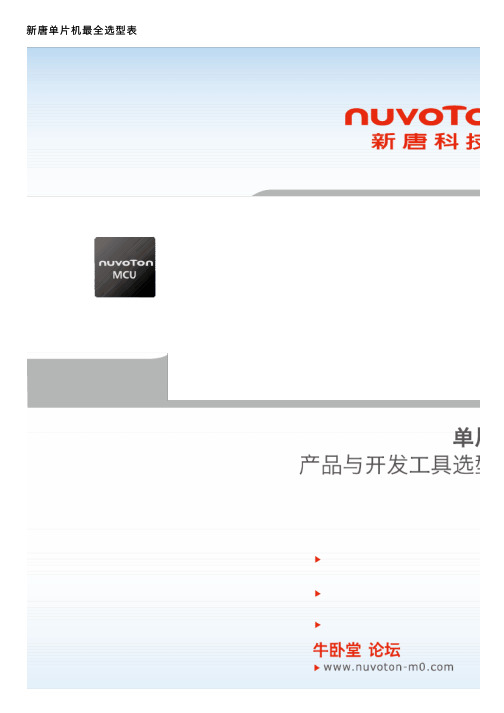
新唐单⽚机最全选型表NuMicro? 单⽚机家族1Mini51 Base Series ⾼集成、低价位、低管脚、⾼性能32位微控制器Contact us: NuMicro@/doc/84abc79a6edb6f1afe001f27.htmlNuMicro? 单⽚机家族Mini51 系列NuMicro ? 是新唐科技新⼀代32位微控制器,采⽤ARM 公司低功耗、具精简指令代码特性的Cortex ?-M0与Cortex ?-M4处理器为核⼼,适合⼴泛的微控制器应⽤领域。
NuMicro ? Cortex ?-M0家族⽬前已量产系列有:NUC100系列与NUC200系列;带有USB 2.0全速设备的低功耗NUC120/NUC122/NUC123系列与NUC220系列;内嵌最多2組CAN 总线NUC130/131/140与NUC230/240系列;⾼性价⽐的M051/M0518系列;低管脚、低价位的Mini51系列;超低功耗运⾏的Nano100/102/112系列,0.65uA (待機功耗,内存数据保存),内嵌LCD 驱动 Nano110/112 系列, USB 2.0全速设备的超低功耗Nano120系列;⾼整合度 LCD 驱动与USB 2.0全速设备的超低功耗 Nano130系列。
Cortex ?-M4家族之⾼性能NUC442/472系列,其包含丰富外设,如以太⽹、USB OTG 和⾼速设备、双CAN 总线等等;具⾼整合度的M451系列,其带有USB OTG 和全速设备,CAN 总线,可调电压接⼝(VAI),⾼分辨率PWM 。
NuMicro ?家族的Cortex ?-M0与Cortex ?-M4微处理器为各种应⽤提供了32位最佳的性价⽐选择。
NuMicro ? Mini51系列为32位单⽚机,内建ARM ? Cortex ?-M0 内核最⾼可运⾏⾄24MHz ,具4K/8K/16K 字节Flash 内存、2K 字节内建SRAM 、可配置的数据Flash(与程序Flash 内存共享)、2K 独⽴Flash 字节作为在线系统编程(In System Programming)⽤途。
HP TFT7600机架式一体化键盘显示器用户指南
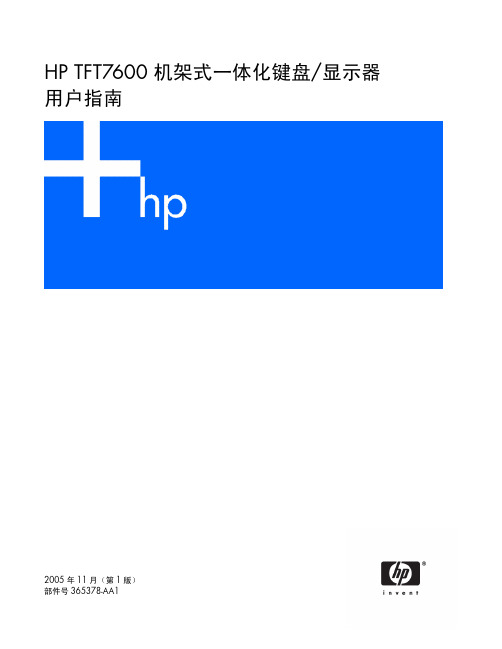
简介 ........................................................................................................................................................ 5 TFT7600 RKM 的功能 ................................................................................................................................ 5 组件 ........................................................................................................................................................ 6 背面组件.................................................................................................................................................. 7
Apple历代产品展示
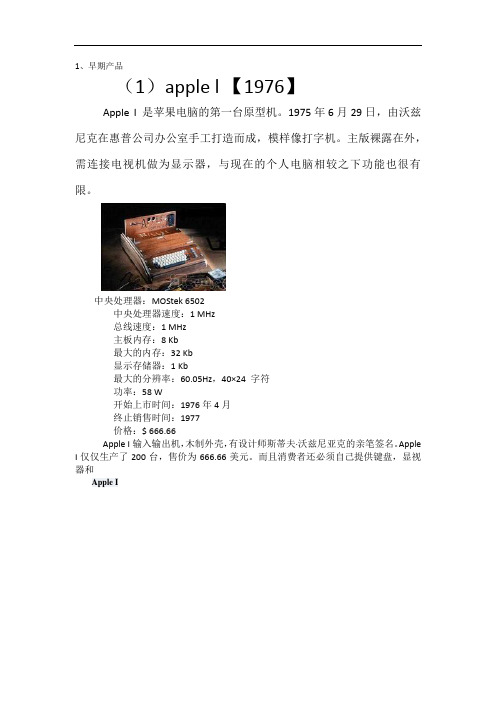
1、早期产品(1)apple l 【1976】Apple I 是苹果电脑的第一台原型机。
1975年6月29日,由沃兹尼克在惠普公司办公室手工打造而成,模样像打字机。
主版裸露在外,需连接电视机做为显示器,与现在的个人电脑相较之下功能也很有限。
中央处理器:MOStek 6502中央处理器速度:1 MHz总线速度:1 MHz主板内存:8 Kb最大的内存:32 Kb显示存储器:1 Kb最大的分辨率:60.05Hz,40×24 字符功率:58 W开始上市时间:1976年4月终止销售时间:1977价格:$ 666.66Apple I输入输出机,木制外壳,有设计师斯蒂夫·沃兹尼亚克的亲笔签名。
Apple I仅仅生产了200台,售价为666.66美元。
而且消费者还必须自己提供键盘,显视器和Apple IApple IApple I 是苹果机的始祖,1976年4月在酷哥乔布斯的车库里诞生。
模样很象个打字机。
主板裸露在外,连个像样的屏幕都没有,接电视上看,功能也很有限。
然而,正是这个看似简单的电脑,开创了微型电脑崭新的一页。
Apple I 采用的CPU是摩托罗拉的MOStek 6502芯片,而不是通常单板机上常用的Intel 8080 。
从这时起,苹果就开始了与摩托罗拉几十年的不解情结。
当时售价是666.66美元。
机箱。
但现在,它的身价已经涨到了几万美元,变成了收集家的最爱。
(2)apple ll 【1977】建于1977年,苹果II是基于沃兹涅克的苹果I的设计,但与一些补充。
首先是设计了一个塑料箱-一个罕见的时候-这是画米色。
第二是有能力显示彩色图形-一个圣杯在该行业。
苹果II还包括一个较大的光盘,更可扩展内存(4000开始)和8扩展插槽。
它整数基本硬编码的光盘,方便的编程,其中包括两个游戏手柄和演示盒式的1298美元。
1978年年初,苹果公司还发布了一个磁盘驱动器的机器,一个最便宜的使用。
苹果] [留在苹果的产品清单中,直至1980年。
低调中透着杀气——朝鲜建国70周年阅兵式上的新装备

低调中透着杀气——朝鲜建国70周年阅兵式上的新装备作者:陈友龙来源:《坦克装甲车辆》 2018年第21期在今年9月9日举行的朝鲜建国70周年阅兵式上,已成“雪泥鸿爪”的各种弹道导弹都被雪藏,无一亮相。
如今在弃核大势之下,通过阅兵场的都是朝鲜近年来最新研制或改进的常规武器。
这些武器(或类似武器)虽然在其他国家已成“司空见惯”,但是放到朝鲜的阅兵环境中,在高昂的士气中,仍透着一股坚韧不屈的“杀气”。
近卫第105坦克师的核心装备——“先军”和“天马”在气势如虹的徒步方队过后,紧接着扑面而来的是朝鲜赫赫有名的“近卫首尔柳京守第105坦克师”的主力装备。
这支曾在朝鲜战争初期有惊艳表现的装甲机械化部队装备的是朝鲜目前国产主战坦克中最先进的两种——“先军-915”和翻新版“天马-216”坦克。
与“天马-216”一样,此次“先军-915”也是带着防空导弹、反坦克导弹、双联装自动榴弹发射器驶过金日成广场接受检阅。
与之前总有一两辆“先军”坦克发动机出现故障不同,这次9辆坦克都顺利完成阅兵任务,显示其技术也在不断完善之中。
“先军-915”坦克第一次为世人所知是在2010年10月10日的朝鲜庆祝劳动党成立65周年阅兵式上。
当时卵圆形的炮塔正面未加挂楔形反应装甲,但是6对负重轮加带热护套的125毫米滑膛炮意味着该坦克注定要成为朝鲜最先进的坦克。
其驾驶员位于车体前部中间位置,与T-72坦克一样,这也是其与“天马”系列的区别之一。
2010年底,朝鲜前领导人金正日就观看了105坦克师装备的“先军”坦克和“天马-216”一起参加演习的画面,表明在当时它们已经开始装备部队。
从当时的电视画面截图可以判断,演习中的“先军”坦克炮塔披挂有楔形附加装甲模块。
在其它纪录片中偶然出现过该坦克进行冬季潜渡河流的画面,未加侧裙板的车体左侧可见3个托带轮,外界推测该坦克具有更高的行驶速度。
当2012年4月再次露面时,“先军”主战坦克炮塔(前部和炮塔顶)加装了新型反应装甲模块。
转战车中的MINI英国蝎式弯刀FV105

转战车中的MINI 英国蝎式弯刀FV105该车是英国60年代为陆军研制的两种侦察车型之一(另一种是狐式轮式侦察车)。
1967年9月阿尔维斯有限公司获得了生产17辆样车的合同,于1969年10月比利时订购了701辆蝎式侦察车及变型车。
1972年1月第一批生产型车交付英国陆军,比利时的第一批订货于1973年2月交付。
英国陆军和比利时陆军的订货于1980年交清。
此后得到更多的出口订货,包括已交付的至少达3500辆。
1979年皇家空军订购了150辆蝎式车族装甲车用于防卫在联邦德国的皇家空军机场,1981年11月交付了第一批。
该车族的工作环境温度为-30°~+50°。
莱茵河英国陆军(baor)第一机械化步兵营装备8辆弯刀式(scimitar)侦察车用于近程侦察。
英国陆军每1坦克团装备8辆蝎式侦察车,3辆苏尔坦(sultan)指挥车,1辆斯巴达人(spartan)装甲人员输送车,1辆大力士(samson)装甲抢救车。
在1982年的马尔维纳斯群岛(即福克兰群岛)战役中,英国陆军曾使用了2辆蝎式,4辆弯刀式和1辆大力士,这些车辆均表现出良好性能。
许多国家订购该车族装甲国于是行改装,以适合各自的独特条件。
现在阿尔维斯有限公司仍在不断地改进车辆的零部件,以改进越野性和可靠性。
结构特点:蝎式侦察车车体为铝合金全焊接结构,驾驶员位于车体前部左侧,动力舱在前部右侧,战斗舱在后部。
驾驶员有1个单扇舱盖,装有1个广角潜望镜,夜间可换为皮尔金顿(pilkington)被动式潜望镜。
车长位于铝合金全焊接结构的炮塔左侧,炮长在右侧,各有1单扇舱盖。
车长有7个潜望镜和1个安装在其舱盖前的1×、10×顶置瞄准镜,水平视角约为85°。
炮长有2个潜望镜和1个顶置1×、10×瞄准镜。
主炮的右侧安装有兰克精密仪器工业(rank precision industries)公司的被动夜视仪,有5.8×、8°视野和1.6×、28°视野两种放大倍率,两者之间不会发生干涉。
MUN赞比亚资料
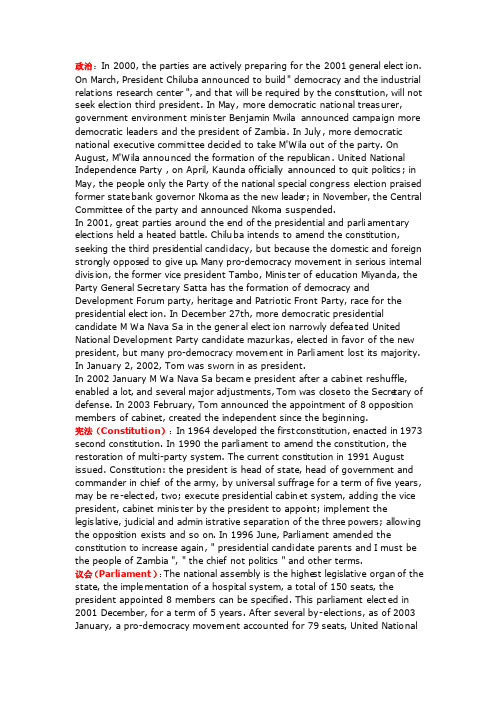
政治:In 2000, the partie s are active ly prepar ing for the 2001 genera l electi on. On March, Presid ent Chilub a announ ced to build" democr acy and the indust rialrelati ons resear ch center ", and that will be requir ed by the consti tutio n, will not seek electi on thirdpresid ent. In May, more democr aticnation al treasu rer, govern mentenviro nment minist er Benjam in Mwilaannoun ced campai gn more democr aticleader s and the presid ent of Zambia. In July, more democr aticnation al execut ive commit tee decide d to take M'Wila out of the party. On August, M'Wila announ ced the format ion of the republ ican. United Nation al Indepe ndenc e Party, on April, Kaunda offici allyannoun ced to quit politi cs; in May, the people only the Partyof the nation al specia l congre ss electi on praise d former statebank govern or Nkomaas the new leader; in Novemb er, the Centra l Commit tee of the partyand announ ced Nkomasuspen ded.In 2001, greatpartie s around the end of the presid entia l and parlia menta ry electi ons held a heated battle. Chilub a intend s to amendthe consti tutio n, seekin g the thirdpresid entia l candid acy, but becaus e the domest ic and foreig n strong ly oppose d to give up. Many pro-democr acy moveme nt in seriou s intern al divisi on, the former vice presid ent Tambo, Minist er of educat ion Miyand a, the PartyGenera l Secret ary Sattahas the format ion of democr acy andDevelo pment Forumparty, herita ge and Patrio tic FrontParty, race for the presid entia l electi on. In Decemb er 27th, more democr aticpresid entia lcandid ate M Wa Nava Sa in the genera l electi on narrow ly defeat ed United Nation al Develo pment Partycandid ate mazurk as, electe d in favorof the new presid ent, but many pro-democr acy moveme nt in Parlia mentlost its majori ty. In Januar y 2, 2002, Tom was swornin as presid ent.In 2002 Januar y M Wa Nava Sa became presid ent aftera cabine t reshuf fle, enable d a lot, and severa l majoradjust ments, Tom was closeto the Secret ary of defens e. In 2003 Februa ry, Tom announ ced the appoin tment of 8 opposi tionmember s of cabine t, create d the indepe ndent sincethe beginn ing.宪法(Consti tutio n):In 1964 develo ped the firstconsti tutio n, enacte d in 1973 second consti tutio n. In 1990 the parlia mentto amendthe consti tutio n, the restor ation of multi-partysystem. The curren t consti tutio n in 1991 August issued. Consti tutio n: the presid ent is head of state, head of govern mentand comman der in chiefof the army, by univer sal suffra ge for a term of five years, may be re-electe d, two; execut e presid entia l cabine t system, adding the vice presid ent, cabine t minist er by the presid ent to appoin t; implem ent thelegisl ative, judici al and admini strat ive separa tionof the threepowers; allowi ng the opposi tionexists and so on. In 1996 June, Parlia mentamende d theconsti tutio n to increa se again, " presid entia l candid ate parent s and I must be the people of Zambia ", " the chiefnot politi cs " and otherterms.议会(Parlia ment):The nation al assemb ly is the highes t legisl ative organof the state, the implem entat ion of a hospit al system, a totalof 150 seats, thepresid ent appoin ted 8 member s can be specif ied. This parlia mentelecte d in 2001 Decemb er, for a term of 5 years. Aftersevera l by-electi ons, as of 2003 Januar y, a pro-democr acy moveme nt accoun ted for 79 seats, United Nation alDevelo pment Party48 seats, the United Nation al Indepe ndenc e Party13 seats, democr acy and Develo pment Forum12 seats, 2 seats, Republ icanof Zambia Herita ge Party, ZANU-PF and indepe ndent s all 1 seats, 1 seatsvacant. The curren t speake r Amouss a Mwanam millio n Bois , a Democr aticmemberre-electe d in Februa ry, 2002.政府:The cabine t in 2002 Januar y, aftera slight adjust ment, the member s are as follow s: Presid ent Levy Patric k and vice presid ent EnochKavind ele ,Secret ary of defens e Michae l Mabung a , interi or minist er RonnyCy Kapuwa xia , Minist er of foreig n affair s KarabMwansa , financ e and the StatePlanni ng Minist er Emanue l Kasund,the Minist er of justic e, George Kunda, engine ering and supply minist er Ludwig Matsud achiNishi, land minist er Marina Nzingu , commer cial, tradeand Indust ry Minist er Deepak Patel, minera l and mining develo pment minist er Davids on Mulela , touris m, enviro nment and natura l resour ces minist er Patric k Kalifo ungwa , commun ity develo pment and social welfar e minist er Judith Kangom a , commun icati on and transp ortat ion minist er Bardes, Namuya mba , journa lismand Broadc astin g Servic es Minist er Newste ad Zimbar do , Minist er of educat ion Andrew Mlanga , sport, youthand childdevelo pment minist er Norman Chiban gba , Minist er of health BrianChituw o , energy and waterconser vancy develo pment minist er George Mu Pubo , scienc e, techno logyand the occupa tiontraini ng , Abel Chambe shi of minist er ofagricu lture, food and fisher ies minist er Mandiy a Skatathat , localgovern mentand housin g.政党:Zambia curren tly has 27 legalpoliti cal partie s, whichare mainly:(1)Moveme nt for multip artydemocr acy: the ruling party. 1990 Decemb er to set up, referr ed to as many Democr aticmoveme nt. 1991 Novemb er electi on victor y over the people of the partybecame the ruling party, now accoun t for 79 of the seatsin parlia ment. Its politi cal progra m is the implem entat ion of politi cal plural ism, econom ic libera lizat ion, privat izati on; protec tionof people'spartic ipati on in politi cs, the rightof econom ic activi ty; to promot e speech, assemb ly, associ ation; separa tionof the partyand govern ment, ensure the chieffuncti ons and tradit ional rule. On behalf of Presid ent Levy Mwanaw asa. (2)United Partyfor Nation al Develo pment: the larges t opposi tionparty. 1998 Decemb er to set up, referr ed to as the Nation al Develo pment Party, 48 seatsin parlia ment. Sincethe establ ishme nt of rapiddevelo pment, in the southe rn provin ce and wester n provin ce influe nce. Presid ent Anders on Marzou k(3)United Nation al Indepe ndenc e Party: the main opposi tionparty. 1958 Octobe r to set up, referr ed to as the people of the party, 13 seatsin parlia ment. SinceZambia's indepe ndenc e on 1991 ruling, in multi-partyelecti on became the opposi tion. Former presid ent Kaunda in 2000 Apriloffici allyretire d from politi cs. The curren t presid ent, Tilyen ji Kaunda.重要人物:(1)Levy Patric k: Presid ent M Wa Nava Sa. Born in Septem ber 3, 1948 in the Copper beltProvin ce, Lamba- Blue mediat ed family. In 1973 gradua ted from the Zambia Univer sityFacult y of law, Facult y of law in Lusaka from 1974 to1975 as in 1975, got the certif icate of lawyer. 1982 - 1983 Ren praise Law Associ ation vice chairm an. 1985 - 1986 appoin ted attorn ey. In 1990 to create the moveme nt for multip artydemocr acy. In 1991 was electe d the party's deputy leader. The same year runnin g succes sfull y. Many pro-democr acy moveme nt afterthe ruling was appoin ted Vice presid ent. In 1994 in protes t agains t certai n govern mentoffici als corrup tionand resign ation. ManyDemocr aticleader s failed 1995 campai gn. 2001 Decemb er was electe dpresid ent. Marrie d, with 6 childr en.(2)Enoc Kavind ele: Vice presid ent. Born in July 7, 1950 in the Copper beltprovin ce. He enroll ed in the London School of econom ics, the develo pment of resear ch and profes siona l master's degree awarde d. In 1985 was electe d mp. In 1993 to join the more democr atic, and electe d to the nation al execut ive commit tee. 1994 - 1995 succes sivel y as Minist er of scienc e and techno logyand the occupa tiontraini ng, commer ce minist er. In 1998 August. 2000 Novemb er was appoin ted Minist er of health. 2001 May was electe d deputy leader of a democr aticmoveme nt, afterChilub a was appoin ted as vice presid ent of. In 2001 Decemb er M Wa Nava Sa was electe d presid ent, was appoin ted to serveas vice presid ent of the card. Marrie d, has 3 son and 1 daught ers.(3)Kennet h DavidKaunda: former presid ent. Was awarde d an honora ry doctor ate of law. In 1924 Aprilwas born in the northe rn provin ce Qinsal i County, Pembapeople. 1946 to partic ipate in the creati on of Northe rn Rhodes ia Africa n Nation al Congre ss, former Secret ary and genera l secret ary of the organi z atio n. In 1958 Octobe r, quit the party, to form the Zambia Africa n Nation al Congre ss and the presid ent. In 1959 Marchthe partywas banned, Kaunda was exiled. In 1960 Januar y of the people, the partypresid ent. 1962 Decemb er was electe d mp. In 1964 Januar y of the intern al autono mousgovern mentof primeminist er. Afterindepe ndenc e, long-term presid ent. The 1991 electi on defeat. The follow ing year leavepeople alonepartypresid ent, was re-electe d presid ent of the partyin 1995. To suppor t the attemp ted milita ry coup of 1997 praise d the police arrest ed. Releas ed in 1998. In 1999 by the courtto be " statel ess person s ". In 2000 Apriloffici allyretire d from politi cs. On Octobe r, the Suprem e Courtannoun ced that the card has praise d Zambia nation ality. In 1967, 1974, 1980 and 1988 in china.地理位置:Zambia is locate d in south-centra l Africa, landlo ckedcountr y. Northe ast neighb ors Tanzan ia, the East and the Mawlaw i border, Southe ast and Mozamb ique,Southto Zimbab we and Namibi a, West Angola, NorthCongo, Tanzan ia ( gold ).地形:The territ ory of high-lyingnorth-east, south-west low, much as the altitu de of 1000 meters abovethe platea u, most areasan altitu de of 1000--1500 meters. Southe aster n 560 kilome terslong Luangw a rift is broken, the portio n of the GreatRift valley. Many rivers and lakes, swamps Luapul a Zambez i River, river, lake, marshLukanj ia Wei Wu Lu classas the main.气候:A temper ate climat e, the averag e annual temper ature betwee n 18--20 degree s. The year is divide d into threeseason s: dry and cool season for 5--8months, the temper ature 15--27 degree s; 9--11 dry-hot season, temper ature of 26--32 degree s; 12--4 months is the rainyseason, air temper ature is slight ly lowerthan in dry hot season. Annual rainfa ll is concen trate d in the Northrainyseason, annual rainfa ll of about1370 mm to 727 mm, to declin e.政治:1991 August revisi on of the consti tutio n, states: the stateof suprem e powerto the presid ent. The presid ent. Zambia the headsof stateand govern mentand comman der-in-chiefof the armedforces. By univer sal suffra ge for a term of five years, may be re-electe d, two; execut e presid entia l cabine t system, cancel the post of primeminist er, adding the vice presid ent, cabine t minist er by the presid ent appoin ted; in the presid entia l cabine t system of legisl ative, judici al and admini strat ive separa tionof the threepowers system. Allowopposi tionpartie s to exist.In 1996 June, Parlia mentamende d the consti tutio n to increa se again, " presid entia l candid ate parent s and I must be the people of Zambia ", " the chiefnot politi cs " and otherterms.简介:By 2008,Zambia n popula ti on for 11668 million.(人口)There are 73 tribe (部族)Main nation has Pass and family,Run and family,This family’s(民族)Major religi ous has。
- 1、下载文档前请自行甄别文档内容的完整性,平台不提供额外的编辑、内容补充、找答案等附加服务。
- 2、"仅部分预览"的文档,不可在线预览部分如存在完整性等问题,可反馈申请退款(可完整预览的文档不适用该条件!)。
- 3、如文档侵犯您的权益,请联系客服反馈,我们会尽快为您处理(人工客服工作时间:9:00-18:30)。
79 miniS系列
产品概述:79miniS完美延伸IPAD mini的风格,秉承超薄时尚的设计理念,同时充分考虑市场消费者的需要,从用户体验出发,打造的超薄时尚,7.85寸掌上娱乐平板,该机搭载全新RK3026双核方案,系统稳定,兼容性出色,同时功耗更低,性能完胜四核,外观方面,除了超薄时尚的工艺设计,更是搭配了土豪金与纯银白两种颜色,适合青年大众的需求,同时机器搭配7.85寸黄金比例高清显示屏,显示效果,清晰靓丽。
目标人群:潮流的7.85寸类IPAD mini风格,是青年一族的最爱,同时高性能配置,更能吸引白领工作者,销售人群定位在18—25岁之间,消费能力有限,但是又追求新鲜创新的产品。
注重产品应用体验。
79 miniS系列卖点汇总
超窄边框、时尚轻薄、金属工艺外观设计
采用超窄边框、炫酷金属风格,让这款娱乐平板的外观有更进一步的时尚和科技感,外观工艺足以媲美iPad Mini,用户选择超轻薄便携平板首选产品
顶配7.85寸黄金比列高清显示屏
采用顶配7.85寸高清硬屏,178°广角面板双核娱乐平板平板,精准艳丽的色彩还原效果,打造一流视觉效果超便携掌上娱乐平板
双核之王,引爆娱乐极限
搭载全新高功效双核处理器,功能强劲,完胜四核,CPU主频高达1.5GHz,双通道内存运行速度流畅无阻,内置GPUMali400MP2,图像处理能力快人一步,拥有不可比拟的游戏兼容性,畅玩大型3D游戏,酣畅淋漓的游戏快感即刻拥有
采用安卓4.2稳定、流畅易用深度优化智能操作系统
搭载最稳定的安卓4.2.2操作系统,经过深度之后界面美观,简洁流畅,全面兼容安卓平台各种游戏和应用,只要你能想到的,你都可以拥有!
双摄像头高清拍摄功能体验前所未有的便捷
采用30W前置+200W高清后置摄像头,支持720P视频录制,达到专业级摄像头效果支持视频通话和视频聊天功能,让你随时随地线上互动!有型有影!
1080P高清视频解码,欢乐不断
全面支持1080P的RMVB、H.263/H.264、MPEG、MPEG2、MPEG4、VC1、VP8、WMA等几乎所有的高清视频格式,看电影或电视剧无需转换格式,非常符合国内用户的需要。
前后高清双摄像头,精彩分享
前后置双摄像头,满足多角度拍摄需求,不仅能让你更好的记录下每一刻激动地、开心的画面,随时随地上传微博与空间,同时自拍、扫二维码、视频聊天也都无所不能。
OTG无限扩展,轻松连接
接口方面,支持OTG拓展功能,可进行外接移动硬盘、U盘、数码相机、读卡器,甚至是鼠标、键盘等其它设备进行拷贝、播放等操作,轻松传输、分享文件,让平板实现功能的无线延伸。
79 miniS系列细节图
79 miniS系列参数
79 miniS系列标准配置:
标配:专用包装、说明书、通用保修卡、合格证、USB线、OTG线、屏保护膜客户选配:皮套、5V 充电器
容量:8GB
颜色:白色TP/白色面壳/白色按键+银色金属后壳。
