sonics大功率使用说明1
电磁流量计说明书(sonic_
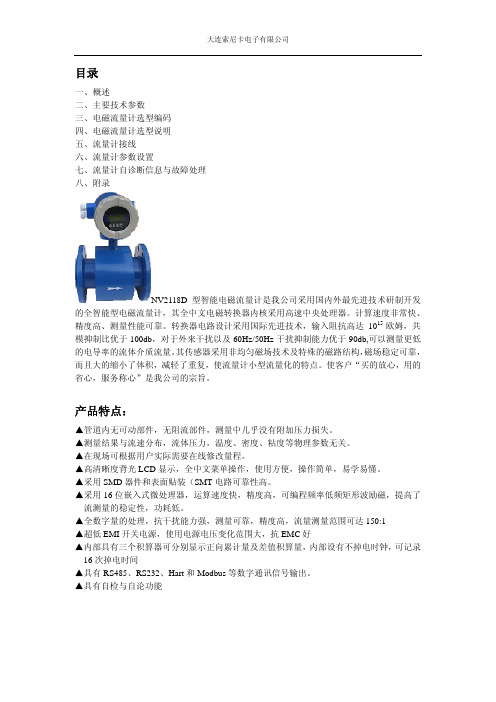
目录一、概述二、主要技术参数三、电磁流量计选型编码四、电磁流量计选型说明五、流量计接线六、流量计参数设置七、流量计自诊断信息与故障处理八、附录NV2118D型智能电磁流量计是我公司采用国内外最先进技术研制开发的全智能型电磁流量计,其全中文电磁转换器内核采用高速中央处理器。
计算速度非常快、精度高、测量性能可靠。
转换器电路设计采用国际先进技术,输入阻抗高达1015欧姆,共模抑制比优于100db,对于外来干扰以及60Hz/50Hz干扰抑制能力优于90db,可以测量更低的电导率的流体介质流量。
其传感器采用非均匀磁场技术及特殊的磁路结构,磁场稳定可靠,而且大的缩小了体积,减轻了重复,使流量计小型流量化的特点。
使客户“买的放心,用的省心,服务称心”是我公司的宗旨。
产品特点:▲管道内无可动部件,无阻流部件,测量中几乎没有附加压力损失。
▲测量结果与流速分布,流体压力,温度、密度、粘度等物理参数无关。
▲在现场可根据用户实际需要在线修改量程。
▲高清晰度背光LCD显示,全中文菜单操作,使用方便,操作简单,易学易懂。
▲采用SMD器件和表面贴装(SMT电路可靠性高。
▲采用16位嵌入式微处理器,运算速度快,精度高,可编程频率低频矩形波励磁,提高了流测量的稳定性,功耗低。
▲全数字量的处理,抗干扰能力强,测量可靠,精度高,流量测量范围可达150:1▲超低EMI开关电源,使用电源电压变化范围大,抗EMC好▲内部具有三个积算器可分别显示正向累计量及差值积算量,内部设有不掉电时钟,可记录16次掉电时间▲具有RS485、RS232、Hart和Modbus等数字通讯信号输出。
▲具有自检与自论功能1概述工作原理电磁流量计测量原理是基于法拉第电磁感应定律。
流量计的测量管是一内衬绝缘材料的非导磁合金短管。
两只电极沿管径方向穿通管壁固定在测量管上。
其电极头与衬里内表面基本齐平。
励磁线圈由双方波脉冲励磁时,将在与测量管轴线垂直的方向上产生一磁通量密度为B的工作磁场。
Sonic+2024+使用指南-全稿要点
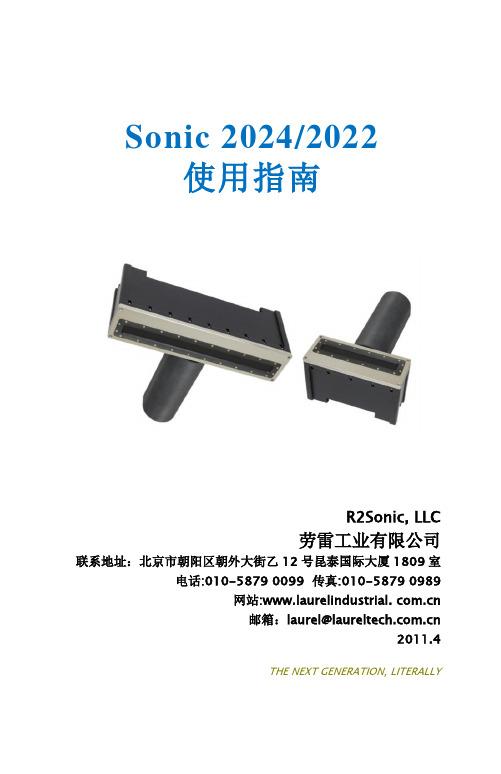
R2Sonic, LLC劳雷工业有限公司联系地址:北京市朝阳区朝外大街乙12号昆泰国际大厦1809室电话:010-5879 0099 传真:010-5879 0989网站:urelindustrial. 邮箱:laurel@2011.4THE NEXT GENERATION, LITERALLYSonic 2024/2022使用指南本使用指南可帮助用户快速掌握怎样使用Sonic 2024/2022 多波束系统。
Sonic 2024 与2022 除了在波束脚印上前者为0.5 x 1 度,后者为1 x 1 度且后者接收换能器宽度为前者的一半外,其余功能、性能和操作皆相同。
因此本使用指南所有内容皆同时适用于2024和2022。
COPYRIGHT NOTICECopyright © 2008, R2Sonic, LLC. All rights reservedOwnership of copyrightThe copyright in this manual and the material in this manual (including without limitation the text, artwork, photographs, images, or any other material in this manual) is owned by R2Sonic, LLC. The copyright includes both the print and electronic version of this manual.Copyright licenseR2Sonic, LLC is solely responsible for the content of this manual. Neither this manual, nor any part of this manual, may be copied, translated, distributed or modified in any manner without the express written approval of R2Sonic, LLC.R2Sonic, LLC reserves the right to amend or edit this manual at any time. R2Sonic, LLC offers no implied warranty concerning the information in this manual. R2Sonic, LLC shall not be held liable for any errors within the manual.目录前言 (4)一.安装 Sonic 2024/2022 (6)二.安装 SIM 盒 (9)三.操作 Sonic Control 控制软件 (11)四.Sonic 2024/2022 的声学中心 (20)前言1.系统概述R2Sonic Sonic 2024 和 Sonic 2022 是基于第5代声呐结构的多波束测深仪。
海洛斯操作手册(说明书)
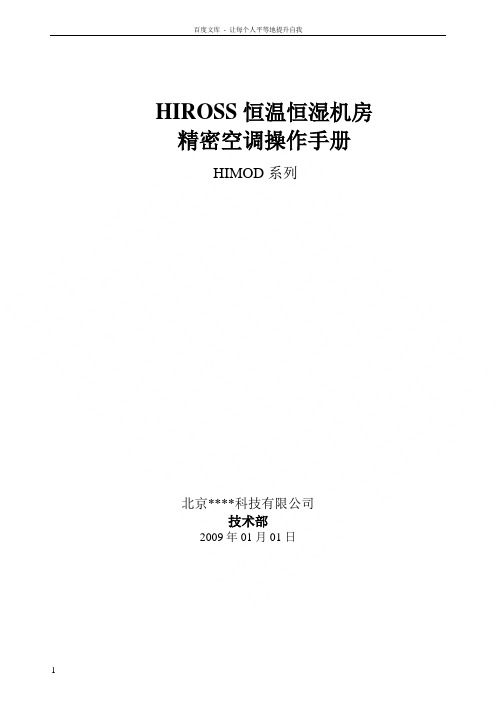
HIROSS恒温恒湿机房精密空调操作手册HIMOD系列北京****科技有限公司技术部2009年01月01日目录第一章HIMOD系列海洛斯空调概述 (2)型号多 (3)控制技术先进 (3)制冷系统 (3)送风系统 (3)加湿系统 (3)加热系统 (4)1.7其它 (4)第二章HIMOD系列海洛斯空调型号含义 (4)第三章有关空调的一些资料 (5)气流组织方式(详见下图) (5)盖板纽开启方式(详见下图) (5)空调重量(单位:Kg) (5)机组尺寸及维护空间 (6)第四章制冷循环管路示意图 (7)风冷却(A型) (7)水冷却(W型) (8)双冷源(D型) (9)单系统(C型) (10)双系统(C型) (10)第五章调速风机调速接线示意图 (11)第六章MICROF ACE概述 (12)概述 (12)面板简介液晶显示屏 (13)液晶显示屏介绍 (13)第七章MICROF ACE面板的操作 (13)第八章控制器的使用 (14)控制器(HIROMATIC)概述 (14)控制器的操作 (15)菜单结构 (17)第九章日常维护及特殊维护 (18)日常维护 (18)特殊维护 (19)第十章常见报警及处理 (20)低压报警 (20)高压报警 (21)加湿报警 (21)失风报警 (21)电加热过热报警 (22)显示器发黑 (22)空调不制冷 (22)附录1:参数列表 (22)附录2:报警内容列表 (26)附录3:各菜单项含义: (28)第一章HIMOD系列海洛斯空调概述HIMOD系列海洛斯空调(HIMOD空调)是当今世界上最先进的机房专用恒温恒湿机房专用精密空调。
随着IT业的突飞猛进的发展,各种布局、面积差别很大的机房如雨后春笋般纷纷出现了,使用环境也不一而同。
为适应各种不同要求的机房,新开发的海洛斯HIMOD系列空调应运而生。
她是在保留她的前一代产品HIRANGE系列机房空调的优点,又应用了当今世界上提高了的制冷技术及制冷部件制造工艺,使用当今最先进的模块化设计理念生产出来的高科技机房空调产品。
SonicWall SonicOS 6.5系统设置管理指南说明书
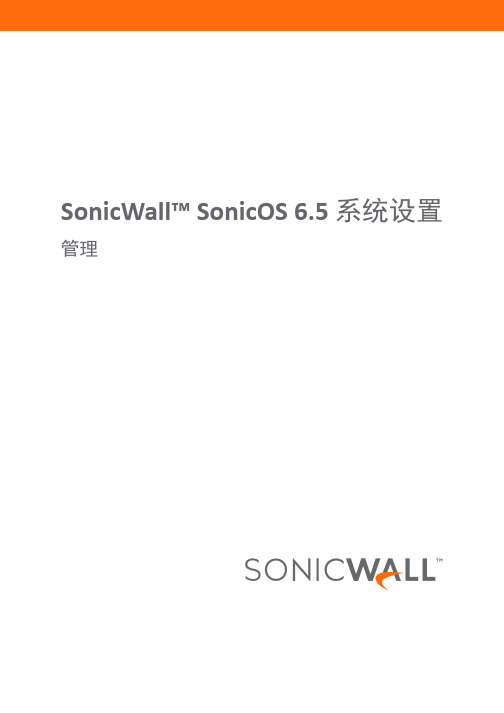
SonicWall™ SonicOS 6.5 系统设置管理目录关于设置您的 SonicOS 系统 . . . . . . . . . . . . . . . . . . . . . . . . . . . . . . . . . . . . . . . . . . . . . . . . . . . . . . . . .13关于 SonicOS 管理界面 . . . . . . . . . . . . . . . . . . . . . . . . . . . . . . . . . . . . . . . . . . . . . . . . . . . . . . . . . . . . . . . 13配置基本设置 . . . . . . . . . . . . . . . . . . . . . . . . . . . . . . . . . . . . . . . . . . . . . . . . . . . . . . . . . . . . . . . . . . . . .16关于设备 | 基本设置 . . . . . . . . . . . . . . . . . . . . . . . . . . . . . . . . . . . . . . . . . . . . . . . . . . . . . . . . . . . . . . . . . 17配置防火墙名称 . . . . . . . . . . . . . . . . . . . . . . . . . . . . . . . . . . . . . . . . . . . . . . . . . . . . . . . . . . . . . . . . . 18更改管理员名称和密码 . . . . . . . . . . . . . . . . . . . . . . . . . . . . . . . . . . . . . . . . . . . . . . . . . . . . . . . . . . . 19配置登录安全 . . . . . . . . . . . . . . . . . . . . . . . . . . . . . . . . . . . . . . . . . . . . . . . . . . . . . . . . . . . . . . . . . . . 19配置多管理员访问 . . . . . . . . . . . . . . . . . . . . . . . . . . . . . . . . . . . . . . . . . . . . . . . . . . . . . . . . . . . . . . . 22启用增强的审核记录支持 . . . . . . . . . . . . . . . . . . . . . . . . . . . . . . . . . . . . . . . . . . . . . . . . . . . . . . . . . 26配置管理界面 . . . . . . . . . . . . . . . . . . . . . . . . . . . . . . . . . . . . . . . . . . . . . . . . . . . . . . . . . . . . . . . . . . . 26配置前板管理界面(仅限 SuperMassive 防火墙) . . . . . . . . . . . . . . . . . . . . . . . . . . . . . . . . . . . 31配置客户端证书验证 . . . . . . . . . . . . . . . . . . . . . . . . . . . . . . . . . . . . . . . . . . . . . . . . . . . . . . . . . . . . . 32检查证书过期 . . . . . . . . . . . . . . . . . . . . . . . . . . . . . . . . . . . . . . . . . . . . . . . . . . . . . . . . . . . . . . . . . . . 35配置 SSH 管理 . . . . . . . . . . . . . . . . . . . . . . . . . . . . . . . . . . . . . . . . . . . . . . . . . . . . . . . . . . . . . . . . . . . 36配置高级管理选项 . . . . . . . . . . . . . . . . . . . . . . . . . . . . . . . . . . . . . . . . . . . . . . . . . . . . . . . . . . . . . . . 36手动下载 SonicPoint 镜像 . . . . . . . . . . . . . . . . . . . . . . . . . . . . . . . . . . . . . . . . . . . . . . . . . . . . . . . . . 38选择语言 . . . . . . . . . . . . . . . . . . . . . . . . . . . . . . . . . . . . . . . . . . . . . . . . . . . . . . . . . . . . . . . . . . . . . . . 39管理 SNMP . . . . . . . . . . . . . . . . . . . . . . . . . . . . . . . . . . . . . . . . . . . . . . . . . . . . . . . . . . . . . . . . . . . . . . .41关于设备 | SNMP . . . . . . . . . . . . . . . . . . . . . . . . . . . . . . . . . . . . . . . . . . . . . . . . . . . . . . . . . . . . . . . . . . . . 41关于 SNMP . . . . . . . . . . . . . . . . . . . . . . . . . . . . . . . . . . . . . . . . . . . . . . . . . . . . . . . . . . . . . . . . . . . . . . 41设置 SNMP 访问权限 . . . . . . . . . . . . . . . . . . . . . . . . . . . . . . . . . . . . . . . . . . . . . . . . . . . . . . . . . . . . . 42将 SNMP 配置为服务并添加规则 . . . . . . . . . . . . . . . . . . . . . . . . . . . . . . . . . . . . . . . . . . . . . . . . . . . 50关于 SNMP 日志 . . . . . . . . . . . . . . . . . . . . . . . . . . . . . . . . . . . . . . . . . . . . . . . . . . . . . . . . . . . . . . . . . 50管理证书 . . . . . . . . . . . . . . . . . . . . . . . . . . . . . . . . . . . . . . . . . . . . . . . . . . . . . . . . . . . . . . . . . . . . . . . . .51关于证书 . . . . . . . . . . . . . . . . . . . . . . . . . . . . . . . . . . . . . . . . . . . . . . . . . . . . . . . . . . . . . . . . . . . . . . . . . . . 51关于数字证书 . . . . . . . . . . . . . . . . . . . . . . . . . . . . . . . . . . . . . . . . . . . . . . . . . . . . . . . . . . . . . . . . . . . 51关于证书和证书请求表 . . . . . . . . . . . . . . . . . . . . . . . . . . . . . . . . . . . . . . . . . . . . . . . . . . . . . . . . . . . 52导入证书 . . . . . . . . . . . . . . . . . . . . . . . . . . . . . . . . . . . . . . . . . . . . . . . . . . . . . . . . . . . . . . . . . . . . . . . 54删除证书 . . . . . . . . . . . . . . . . . . . . . . . . . . . . . . . . . . . . . . . . . . . . . . . . . . . . . . . . . . . . . . . . . . . . . . . 56生成证书签名请求 . . . . . . . . . . . . . . . . . . . . . . . . . . . . . . . . . . . . . . . . . . . . . . . . . . . . . . . . . . . . . . . 56配置简单证书注册协议 . . . . . . . . . . . . . . . . . . . . . . . . . . . . . . . . . . . . . . . . . . . . . . . . . . . . . . . . . . . 60配置时间设置 . . . . . . . . . . . . . . . . . . . . . . . . . . . . . . . . . . . . . . . . . . . . . . . . . . . . . . . . . . . . . . . . . . . . .62关于设备 | 时间 . . . . . . . . . . . . . . . . . . . . . . . . . . . . . . . . . . . . . . . . . . . . . . . . . . . . . . . . . . . . . . . . . . . . . 62设置系统时间 . . . . . . . . . . . . . . . . . . . . . . . . . . . . . . . . . . . . . . . . . . . . . . . . . . . . . . . . . . . . . . . . . . . 62配置 NTP 设置 . . . . . . . . . . . . . . . . . . . . . . . . . . . . . . . . . . . . . . . . . . . . . . . . . . . . . . . . . . . . . . . . . . . 64设置日程 . . . . . . . . . . . . . . . . . . . . . . . . . . . . . . . . . . . . . . . . . . . . . . . . . . . . . . . . . . . . . . . . . . . . . . . . .66关于日程 . . . . . . . . . . . . . . . . . . . . . . . . . . . . . . . . . . . . . . . . . . . . . . . . . . . . . . . . . . . . . . . . . . . . . . . . . . . 66SonicWall SonicOS 6.5 管理指南关于设备 | 日程 . . . . . . . . . . . . . . . . . . . . . . . . . . . . . . . . . . . . . . . . . . . . . . . . . . . . . . . . . . . . . . . . . . . . . 66添加自定义日程 . . . . . . . . . . . . . . . . . . . . . . . . . . . . . . . . . . . . . . . . . . . . . . . . . . . . . . . . . . . . . . . . . 67修改日程 . . . . . . . . . . . . . . . . . . . . . . . . . . . . . . . . . . . . . . . . . . . . . . . . . . . . . . . . . . . . . . . . . . . . . . . 68删除自定义日程 . . . . . . . . . . . . . . . . . . . . . . . . . . . . . . . . . . . . . . . . . . . . . . . . . . . . . . . . . . . . . . . . . 69关于管理用户 . . . . . . . . . . . . . . . . . . . . . . . . . . . . . . . . . . . . . . . . . . . . . . . . . . . . . . . . . . . . . . . . . . . . .72关于用户管理 . . . . . . . . . . . . . . . . . . . . . . . . . . . . . . . . . . . . . . . . . . . . . . . . . . . . . . . . . . . . . . . . . . . . . . 72使用本地用户和群组进行验证 . . . . . . . . . . . . . . . . . . . . . . . . . . . . . . . . . . . . . . . . . . . . . . . . . . . . 73使用 RADIUS 进行身份验证 . . . . . . . . . . . . . . . . . . . . . . . . . . . . . . . . . . . . . . . . . . . . . . . . . . . . . . . 76使用 LDAP/Active Directory/eDirectory 验证 . . . . . . . . . . . . . . . . . . . . . . . . . . . . . . . . . . . . . . . . . . 76关于单点登录 . . . . . . . . . . . . . . . . . . . . . . . . . . . . . . . . . . . . . . . . . . . . . . . . . . . . . . . . . . . . . . . . . . . 80安装单点登录代理和/或终端服务代理 . . . . . . . . . . . . . . . . . . . . . . . . . . . . . . . . . . . . . . . . . . . . . 90关于多管理员支持 . . . . . . . . . . . . . . . . . . . . . . . . . . . . . . . . . . . . . . . . . . . . . . . . . . . . . . . . . . . . . . 107配置多管理员支持 . . . . . . . . . . . . . . . . . . . . . . . . . . . . . . . . . . . . . . . . . . . . . . . . . . . . . . . . . . . . . . 108配置用于管理用户的设置 . . . . . . . . . . . . . . . . . . . . . . . . . . . . . . . . . . . . . . . . . . . . . . . . . . . . . . . . . .111用户 | 设置 . . . . . . . . . . . . . . . . . . . . . . . . . . . . . . . . . . . . . . . . . . . . . . . . . . . . . . . . . . . . . . . . . . . . . . . . 111配置用户验证和登录设置 . . . . . . . . . . . . . . . . . . . . . . . . . . . . . . . . . . . . . . . . . . . . . . . . . . . . . . . 112配置用户会话 . . . . . . . . . . . . . . . . . . . . . . . . . . . . . . . . . . . . . . . . . . . . . . . . . . . . . . . . . . . . . . . . . . 120自定义 . . . . . . . . . . . . . . . . . . . . . . . . . . . . . . . . . . . . . . . . . . . . . . . . . . . . . . . . . . . . . . . . . . . . . . . . 123配置 RADIUS 身份验证 . . . . . . . . . . . . . . . . . . . . . . . . . . . . . . . . . . . . . . . . . . . . . . . . . . . . . . . . . . 129配置 SonicWall 以支持 LDAP . . . . . . . . . . . . . . . . . . . . . . . . . . . . . . . . . . . . . . . . . . . . . . . . . . . . . . 134关于对多个 LDAP 服务器的扩展支持 . . . . . . . . . . . . . . . . . . . . . . . . . . . . . . . . . . . . . . . . . . . . . . 140关于从 LDAP 导入和镜像 . . . . . . . . . . . . . . . . . . . . . . . . . . . . . . . . . . . . . . . . . . . . . . . . . . . . . . . . . 141关于增强版 LDAP 测试 . . . . . . . . . . . . . . . . . . . . . . . . . . . . . . . . . . . . . . . . . . . . . . . . . . . . . . . . . . . 143配置 SonicOS 以使用 SonicWall SSO 代理 . . . . . . . . . . . . . . . . . . . . . . . . . . . . . . . . . . . . . . . . . . . 143管理身份验证分区 . . . . . . . . . . . . . . . . . . . . . . . . . . . . . . . . . . . . . . . . . . . . . . . . . . . . . . . . . . . . . . . .165关于身份验证分区 . . . . . . . . . . . . . . . . . . . . . . . . . . . . . . . . . . . . . . . . . . . . . . . . . . . . . . . . . . . . . . . . . . 165关于用户身份验证分区 . . . . . . . . . . . . . . . . . . . . . . . . . . . . . . . . . . . . . . . . . . . . . . . . . . . . . . . . . . . . . 166关于子分区 . . . . . . . . . . . . . . . . . . . . . . . . . . . . . . . . . . . . . . . . . . . . . . . . . . . . . . . . . . . . . . . . . . . . 167关于分区间用户漫游 . . . . . . . . . . . . . . . . . . . . . . . . . . . . . . . . . . . . . . . . . . . . . . . . . . . . . . . . . . . . 169关于身份验证分区选择 . . . . . . . . . . . . . . . . . . . . . . . . . . . . . . . . . . . . . . . . . . . . . . . . . . . . . . . . . . 170关于对多个 LDAP 服务器的扩展支持 . . . . . . . . . . . . . . . . . . . . . . . . . . . . . . . . . . . . . . . . . . . . . . 172每个分区的 DNS 服务器和分割 DNS . . . . . . . . . . . . . . . . . . . . . . . . . . . . . . . . . . . . . . . . . . . . . . . 172关于 RADIUS 身份验证 . . . . . . . . . . . . . . . . . . . . . . . . . . . . . . . . . . . . . . . . . . . . . . . . . . . . . . . . . . . 172从非分区配置升级 . . . . . . . . . . . . . . . . . . . . . . . . . . . . . . . . . . . . . . . . . . . . . . . . . . . . . . . . . . . . . . 173配置身份验证分区和策略 . . . . . . . . . . . . . . . . . . . . . . . . . . . . . . . . . . . . . . . . . . . . . . . . . . . . . . . . . . . 173显示和过滤用户/分区 . . . . . . . . . . . . . . . . . . . . . . . . . . . . . . . . . . . . . . . . . . . . . . . . . . . . . . . . . . . 173配置和管理分区 . . . . . . . . . . . . . . . . . . . . . . . . . . . . . . . . . . . . . . . . . . . . . . . . . . . . . . . . . . . . . . . . 175配置分区选择策略 . . . . . . . . . . . . . . . . . . . . . . . . . . . . . . . . . . . . . . . . . . . . . . . . . . . . . . . . . . . . . . 186配置进行身份验证分区的服务器、代理和客户端 . . . . . . . . . . . . . . . . . . . . . . . . . . . . . . . . . . . 189配置本地用户和群组 . . . . . . . . . . . . . . . . . . . . . . . . . . . . . . . . . . . . . . . . . . . . . . . . . . . . . . . . . . . . . .191配置本地用户 . . . . . . . . . . . . . . . . . . . . . . . . . . . . . . . . . . . . . . . . . . . . . . . . . . . . . . . . . . . . . . . . . . . . . . 191SonicWall SonicOS 6.5 管理指南添加本地用户 . . . . . . . . . . . . . . . . . . . . . . . . . . . . . . . . . . . . . . . . . . . . . . . . . . . . . . . . . . . . . . . . . . 192编辑本地用户 . . . . . . . . . . . . . . . . . . . . . . . . . . . . . . . . . . . . . . . . . . . . . . . . . . . . . . . . . . . . . . . . . . 197从 LDAP 导入本地用户 . . . . . . . . . . . . . . . . . . . . . . . . . . . . . . . . . . . . . . . . . . . . . . . . . . . . . . . . . . . 198配置访客管理员 . . . . . . . . . . . . . . . . . . . . . . . . . . . . . . . . . . . . . . . . . . . . . . . . . . . . . . . . . . . . . . . . 198配置本地群组 . . . . . . . . . . . . . . . . . . . . . . . . . . . . . . . . . . . . . . . . . . . . . . . . . . . . . . . . . . . . . . . . . . . . . . 199创建或编辑本地群组 . . . . . . . . . . . . . . . . . . . . . . . . . . . . . . . . . . . . . . . . . . . . . . . . . . . . . . . . . . . . 200从 LDAP 导入本地群组 . . . . . . . . . . . . . . . . . . . . . . . . . . . . . . . . . . . . . . . . . . . . . . . . . . . . . . . . . . . 208按 LDAP 位置设置用户成员身份 . . . . . . . . . . . . . . . . . . . . . . . . . . . . . . . . . . . . . . . . . . . . . . . . . . 208管理访客服务 . . . . . . . . . . . . . . . . . . . . . . . . . . . . . . . . . . . . . . . . . . . . . . . . . . . . . . . . . . . . . . . . . . . .209用户 | 访客服务 . . . . . . . . . . . . . . . . . . . . . . . . . . . . . . . . . . . . . . . . . . . . . . . . . . . . . . . . . . . . . . . . . . . . 209全局访客设置 . . . . . . . . . . . . . . . . . . . . . . . . . . . . . . . . . . . . . . . . . . . . . . . . . . . . . . . . . . . . . . . . . . 209访客配置文件 . . . . . . . . . . . . . . . . . . . . . . . . . . . . . . . . . . . . . . . . . . . . . . . . . . . . . . . . . . . . . . . . . . 210管理访客帐户 . . . . . . . . . . . . . . . . . . . . . . . . . . . . . . . . . . . . . . . . . . . . . . . . . . . . . . . . . . . . . . . . . . . .213用户 | 访客帐户 . . . . . . . . . . . . . . . . . . . . . . . . . . . . . . . . . . . . . . . . . . . . . . . . . . . . . . . . . . . . . . . . . . . . 213查看访客帐户统计 . . . . . . . . . . . . . . . . . . . . . . . . . . . . . . . . . . . . . . . . . . . . . . . . . . . . . . . . . . . . . . 213添加访客帐户 . . . . . . . . . . . . . . . . . . . . . . . . . . . . . . . . . . . . . . . . . . . . . . . . . . . . . . . . . . . . . . . . . . 215启用访客帐户 . . . . . . . . . . . . . . . . . . . . . . . . . . . . . . . . . . . . . . . . . . . . . . . . . . . . . . . . . . . . . . . . . . 221启用访客帐户自动删除 . . . . . . . . . . . . . . . . . . . . . . . . . . . . . . . . . . . . . . . . . . . . . . . . . . . . . . . . . . 221编辑访客帐户 . . . . . . . . . . . . . . . . . . . . . . . . . . . . . . . . . . . . . . . . . . . . . . . . . . . . . . . . . . . . . . . . . . 221删除访客帐户 . . . . . . . . . . . . . . . . . . . . . . . . . . . . . . . . . . . . . . . . . . . . . . . . . . . . . . . . . . . . . . . . . . 221打印帐户详细信息 . . . . . . . . . . . . . . . . . . . . . . . . . . . . . . . . . . . . . . . . . . . . . . . . . . . . . . . . . . . . . . 222配置接口 . . . . . . . . . . . . . . . . . . . . . . . . . . . . . . . . . . . . . . . . . . . . . . . . . . . . . . . . . . . . . . . . . . . . . . . .224关于接口 . . . . . . . . . . . . . . . . . . . . . . . . . . . . . . . . . . . . . . . . . . . . . . . . . . . . . . . . . . . . . . . . . . . . . . . . . . 225物理和虚拟接口 . . . . . . . . . . . . . . . . . . . . . . . . . . . . . . . . . . . . . . . . . . . . . . . . . . . . . . . . . . . . . . . . 225 SonicOS 安全对象 . . . . . . . . . . . . . . . . . . . . . . . . . . . . . . . . . . . . . . . . . . . . . . . . . . . . . . . . . . . . . . . 227透明模式 . . . . . . . . . . . . . . . . . . . . . . . . . . . . . . . . . . . . . . . . . . . . . . . . . . . . . . . . . . . . . . . . . . . . . . 228 IPS 探查器模式 . . . . . . . . . . . . . . . . . . . . . . . . . . . . . . . . . . . . . . . . . . . . . . . . . . . . . . . . . . . . . . . . . 228 Firewall Sandwich . . . . . . . . . . . . . . . . . . . . . . . . . . . . . . . . . . . . . . . . . . . . . . . . . . . . . . . . . . . . . . . 230 HTTP/HTTPS 重定向 . . . . . . . . . . . . . . . . . . . . . . . . . . . . . . . . . . . . . . . . . . . . . . . . . . . . . . . . . . . . . 230在接口上启用 DNS 代理 . . . . . . . . . . . . . . . . . . . . . . . . . . . . . . . . . . . . . . . . . . . . . . . . . . . . . . . . . 230网络 | 接口 . . . . . . . . . . . . . . . . . . . . . . . . . . . . . . . . . . . . . . . . . . . . . . . . . . . . . . . . . . . . . . . . . . . . . . . . 230显示/隐藏 PortShield 接口(仅限 IPv4) . . . . . . . . . . . . . . . . . . . . . . . . . . . . . . . . . . . . . . . . . . . 232接口设置 . . . . . . . . . . . . . . . . . . . . . . . . . . . . . . . . . . . . . . . . . . . . . . . . . . . . . . . . . . . . . . . . . . . . . . 233接口流量统计 . . . . . . . . . . . . . . . . . . . . . . . . . . . . . . . . . . . . . . . . . . . . . . . . . . . . . . . . . . . . . . . . . . 233配置接口 . . . . . . . . . . . . . . . . . . . . . . . . . . . . . . . . . . . . . . . . . . . . . . . . . . . . . . . . . . . . . . . . . . . . . . . . . . 234配置静态接口 . . . . . . . . . . . . . . . . . . . . . . . . . . . . . . . . . . . . . . . . . . . . . . . . . . . . . . . . . . . . . . . . . . 234配置路由模式 . . . . . . . . . . . . . . . . . . . . . . . . . . . . . . . . . . . . . . . . . . . . . . . . . . . . . . . . . . . . . . . . . . 239在接口上启用带宽管理 . . . . . . . . . . . . . . . . . . . . . . . . . . . . . . . . . . . . . . . . . . . . . . . . . . . . . . . . . . 241配置透明 IP 模式下的接口(连接 L3 子网) . . . . . . . . . . . . . . . . . . . . . . . . . . . . . . . . . . . . . . . . 242配置无线接口 . . . . . . . . . . . . . . . . . . . . . . . . . . . . . . . . . . . . . . . . . . . . . . . . . . . . . . . . . . . . . . . . . . 245配置 WAN 接口 . . . . . . . . . . . . . . . . . . . . . . . . . . . . . . . . . . . . . . . . . . . . . . . . . . . . . . . . . . . . . . . . 248SonicWall SonicOS 6.5 管理指南配置链路聚合和端口冗余 . . . . . . . . . . . . . . . . . . . . . . . . . . . . . . . . . . . . . . . . . . . . . . . . . . . . . . . 255配置虚拟接口(VLAN 子接口) . . . . . . . . . . . . . . . . . . . . . . . . . . . . . . . . . . . . . . . . . . . . . . . . . . . 259配置 IPS 探查器模式 . . . . . . . . . . . . . . . . . . . . . . . . . . . . . . . . . . . . . . . . . . . . . . . . . . . . . . . . . . . . 260配置安全服务(统一威胁管理) . . . . . . . . . . . . . . . . . . . . . . . . . . . . . . . . . . . . . . . . . . . . . . . . . 263配置有线和 Tap 模式 . . . . . . . . . . . . . . . . . . . . . . . . . . . . . . . . . . . . . . . . . . . . . . . . . . . . . . . . . . . . 264带有链路聚合的有线模式 . . . . . . . . . . . . . . . . . . . . . . . . . . . . . . . . . . . . . . . . . . . . . . . . . . . . . . . 267二层桥接模式 . . . . . . . . . . . . . . . . . . . . . . . . . . . . . . . . . . . . . . . . . . . . . . . . . . . . . . . . . . . . . . . . . . 267配置二层桥接模式 . . . . . . . . . . . . . . . . . . . . . . . . . . . . . . . . . . . . . . . . . . . . . . . . . . . . . . . . . . . . . . 283非对称路由 . . . . . . . . . . . . . . . . . . . . . . . . . . . . . . . . . . . . . . . . . . . . . . . . . . . . . . . . . . . . . . . . . . . . 290配置 IPv6 接口 . . . . . . . . . . . . . . . . . . . . . . . . . . . . . . . . . . . . . . . . . . . . . . . . . . . . . . . . . . . . . . . . . . 29131 位网络 . . . . . . . . . . . . . . . . . . . . . . . . . . . . . . . . . . . . . . . . . . . . . . . . . . . . . . . . . . . . . . . . . . . . . . 291PPPoE 未编号接口支持 . . . . . . . . . . . . . . . . . . . . . . . . . . . . . . . . . . . . . . . . . . . . . . . . . . . . . . . . . . 292PortShield 配置接口 . . . . . . . . . . . . . . . . . . . . . . . . . . . . . . . . . . . . . . . . . . . . . . . . . . . . . . . . . . . . . . .295网络 | PortShield 群组 . . . . . . . . . . . . . . . . . . . . . . . . . . . . . . . . . . . . . . . . . . . . . . . . . . . . . . . . . . . . . . . 295关于 PortShield . . . . . . . . . . . . . . . . . . . . . . . . . . . . . . . . . . . . . . . . . . . . . . . . . . . . . . . . . . . . . . . . . 295 X -系列交换机的 SonicOS 支持 . . . . . . . . . . . . . . . . . . . . . . . . . . . . . . . . . . . . . . . . . . . . . . . . . . . . 296管理端口 . . . . . . . . . . . . . . . . . . . . . . . . . . . . . . . . . . . . . . . . . . . . . . . . . . . . . . . . . . . . . . . . . . . . . . 305配置 PortShield 群组 . . . . . . . . . . . . . . . . . . . . . . . . . . . . . . . . . . . . . . . . . . . . . . . . . . . . . . . . . . . . . 313设置故障切换和负载均衡 . . . . . . . . . . . . . . . . . . . . . . . . . . . . . . . . . . . . . . . . . . . . . . . . . . . . . . . . . .319网络 | 故障切换和负载均衡 . . . . . . . . . . . . . . . . . . . . . . . . . . . . . . . . . . . . . . . . . . . . . . . . . . . . . . . . . 319关于故障切换和负载均衡 . . . . . . . . . . . . . . . . . . . . . . . . . . . . . . . . . . . . . . . . . . . . . . . . . . . . . . . . 319故障切换和负载均衡的工作原理 . . . . . . . . . . . . . . . . . . . . . . . . . . . . . . . . . . . . . . . . . . . . . . . . . 320多个 WAN (MWAN) . . . . . . . . . . . . . . . . . . . . . . . . . . . . . . . . . . . . . . . . . . . . . . . . . . . . . . . . . . . . . . 321网络 | 故障切换和负载均衡 . . . . . . . . . . . . . . . . . . . . . . . . . . . . . . . . . . . . . . . . . . . . . . . . . . . . . . 321配置故障切换和负载均衡组 . . . . . . . . . . . . . . . . . . . . . . . . . . . . . . . . . . . . . . . . . . . . . . . . . . . . . . 324配置群组成员的探测设置 . . . . . . . . . . . . . . . . . . . . . . . . . . . . . . . . . . . . . . . . . . . . . . . . . . . . . . . . 327配置网络区域 . . . . . . . . . . . . . . . . . . . . . . . . . . . . . . . . . . . . . . . . . . . . . . . . . . . . . . . . . . . . . . . . . . . .329关于区域 . . . . . . . . . . . . . . . . . . . . . . . . . . . . . . . . . . . . . . . . . . . . . . . . . . . . . . . . . . . . . . . . . . . . . . . . . . 329区域的工作方式 . . . . . . . . . . . . . . . . . . . . . . . . . . . . . . . . . . . . . . . . . . . . . . . . . . . . . . . . . . . . . . . . 330预定义区域 . . . . . . . . . . . . . . . . . . . . . . . . . . . . . . . . . . . . . . . . . . . . . . . . . . . . . . . . . . . . . . . . . . . . 330安全类型 . . . . . . . . . . . . . . . . . . . . . . . . . . . . . . . . . . . . . . . . . . . . . . . . . . . . . . . . . . . . . . . . . . . . . . 331允许接口信任 . . . . . . . . . . . . . . . . . . . . . . . . . . . . . . . . . . . . . . . . . . . . . . . . . . . . . . . . . . . . . . . . . . 331对区域启用 SonicWall 安全服务 . . . . . . . . . . . . . . . . . . . . . . . . . . . . . . . . . . . . . . . . . . . . . . . . . . . 331网络 | 区域 . . . . . . . . . . . . . . . . . . . . . . . . . . . . . . . . . . . . . . . . . . . . . . . . . . . . . . . . . . . . . . . . . . . . . . . . 332区域设置表 . . . . . . . . . . . . . . . . . . . . . . . . . . . . . . . . . . . . . . . . . . . . . . . . . . . . . . . . . . . . . . . . . . . . 333添加新区域 . . . . . . . . . . . . . . . . . . . . . . . . . . . . . . . . . . . . . . . . . . . . . . . . . . . . . . . . . . . . . . . . . . . . 333配置访客访问的区域 . . . . . . . . . . . . . . . . . . . . . . . . . . . . . . . . . . . . . . . . . . . . . . . . . . . . . . . . . . . 335配置用于开放式验证和社交登录的区域 . . . . . . . . . . . . . . . . . . . . . . . . . . . . . . . . . . . . . . . . . . . 338配置 WLAN 区域 . . . . . . . . . . . . . . . . . . . . . . . . . . . . . . . . . . . . . . . . . . . . . . . . . . . . . . . . . . . . . . . . 338删除区域 . . . . . . . . . . . . . . . . . . . . . . . . . . . . . . . . . . . . . . . . . . . . . . . . . . . . . . . . . . . . . . . . . . . . . . 340配置有线模式 VLAN 转换 . . . . . . . . . . . . . . . . . . . . . . . . . . . . . . . . . . . . . . . . . . . . . . . . . . . . . . . . . .341SonicWall SonicOS 6.5 管理指南网络 | VLAN 转换 . . . . . . . . . . . . . . . . . . . . . . . . . . . . . . . . . . . . . . . . . . . . . . . . . . . . . . . . . . . . . . . . . . . 341关于 VLAN 转换 . . . . . . . . . . . . . . . . . . . . . . . . . . . . . . . . . . . . . . . . . . . . . . . . . . . . . . . . . . . . . . . . . 341创建和管理 VLAN 映射 . . . . . . . . . . . . . . . . . . . . . . . . . . . . . . . . . . . . . . . . . . . . . . . . . . . . . . . . . . 342配置 DNS 设置 . . . . . . . . . . . . . . . . . . . . . . . . . . . . . . . . . . . . . . . . . . . . . . . . . . . . . . . . . . . . . . . . . . . .349网络 | DNS . . . . . . . . . . . . . . . . . . . . . . . . . . . . . . . . . . . . . . . . . . . . . . . . . . . . . . . . . . . . . . . . . . . . . . . . . 349关于分割 DNS . . . . . . . . . . . . . . . . . . . . . . . . . . . . . . . . . . . . . . . . . . . . . . . . . . . . . . . . . . . . . . . . . . 351管理 DNS 服务器 . . . . . . . . . . . . . . . . . . . . . . . . . . . . . . . . . . . . . . . . . . . . . . . . . . . . . . . . . . . . . . . . 352 DNS 和 IPv6 . . . . . . . . . . . . . . . . . . . . . . . . . . . . . . . . . . . . . . . . . . . . . . . . . . . . . . . . . . . . . . . . . . . . 357 DNS 和 IPv4 . . . . . . . . . . . . . . . . . . . . . . . . . . . . . . . . . . . . . . . . . . . . . . . . . . . . . . . . . . . . . . . . . . . . 358配置 DNS 代理设置 . . . . . . . . . . . . . . . . . . . . . . . . . . . . . . . . . . . . . . . . . . . . . . . . . . . . . . . . . . . . . . .361网络 > DNS 代理 . . . . . . . . . . . . . . . . . . . . . . . . . . . . . . . . . . . . . . . . . . . . . . . . . . . . . . . . . . . . . . . . . . . . 362关于 DNS 代理 . . . . . . . . . . . . . . . . . . . . . . . . . . . . . . . . . . . . . . . . . . . . . . . . . . . . . . . . . . . . . . . . . . 363启用 DNS 代理 . . . . . . . . . . . . . . . . . . . . . . . . . . . . . . . . . . . . . . . . . . . . . . . . . . . . . . . . . . . . . . . . . . 365配置 DNS 代理设置 . . . . . . . . . . . . . . . . . . . . . . . . . . . . . . . . . . . . . . . . . . . . . . . . . . . . . . . . . . . . . . 367监控 DNS 服务器状态 . . . . . . . . . . . . . . . . . . . . . . . . . . . . . . . . . . . . . . . . . . . . . . . . . . . . . . . . . . . 367监控分割 DNS 服务器状态 . . . . . . . . . . . . . . . . . . . . . . . . . . . . . . . . . . . . . . . . . . . . . . . . . . . . . . . 368查看和管理静态 DNS 缓存条目 . . . . . . . . . . . . . . . . . . . . . . . . . . . . . . . . . . . . . . . . . . . . . . . . . . . 369查看 DNS 代理缓存条目 . . . . . . . . . . . . . . . . . . . . . . . . . . . . . . . . . . . . . . . . . . . . . . . . . . . . . . . . . 370配置路由通告和路由策略 . . . . . . . . . . . . . . . . . . . . . . . . . . . . . . . . . . . . . . . . . . . . . . . . . . . . . . . . . .372关于路由 . . . . . . . . . . . . . . . . . . . . . . . . . . . . . . . . . . . . . . . . . . . . . . . . . . . . . . . . . . . . . . . . . . . . . . . . . . 372关于度量和管理距离 . . . . . . . . . . . . . . . . . . . . . . . . . . . . . . . . . . . . . . . . . . . . . . . . . . . . . . . . . . . . 373路由通告 . . . . . . . . . . . . . . . . . . . . . . . . . . . . . . . . . . . . . . . . . . . . . . . . . . . . . . . . . . . . . . . . . . . . . . 374 ECMP 路由 . . . . . . . . . . . . . . . . . . . . . . . . . . . . . . . . . . . . . . . . . . . . . . . . . . . . . . . . . . . . . . . . . . . . . 374基于策略的路由 . . . . . . . . . . . . . . . . . . . . . . . . . . . . . . . . . . . . . . . . . . . . . . . . . . . . . . . . . . . . . . . . 375基于策略的 TOS 路由 . . . . . . . . . . . . . . . . . . . . . . . . . . . . . . . . . . . . . . . . . . . . . . . . . . . . . . . . . . . . 375基于 PBR 度量值的优先级 . . . . . . . . . . . . . . . . . . . . . . . . . . . . . . . . . . . . . . . . . . . . . . . . . . . . . . . . 376基于策略的路由和 IPv6 . . . . . . . . . . . . . . . . . . . . . . . . . . . . . . . . . . . . . . . . . . . . . . . . . . . . . . . . . . 377 OSPF 和 RIP 高级路由服务 . . . . . . . . . . . . . . . . . . . . . . . . . . . . . . . . . . . . . . . . . . . . . . . . . . . . . . . 377丢弃隧道接口 . . . . . . . . . . . . . . . . . . . . . . . . . . . . . . . . . . . . . . . . . . . . . . . . . . . . . . . . . . . . . . . . . . 384网络 | 路由 . . . . . . . . . . . . . . . . . . . . . . . . . . . . . . . . . . . . . . . . . . . . . . . . . . . . . . . . . . . . . . . . . . . . . . . . 384网络 | 路由 > 设置 . . . . . . . . . . . . . . . . . . . . . . . . . . . . . . . . . . . . . . . . . . . . . . . . . . . . . . . . . . . . . . 384网络 | 路由 > 路由策略 . . . . . . . . . . . . . . . . . . . . . . . . . . . . . . . . . . . . . . . . . . . . . . . . . . . . . . . . . . 385网络 | 路由 > 路由通告 . . . . . . . . . . . . . . . . . . . . . . . . . . . . . . . . . . . . . . . . . . . . . . . . . . . . . . . . . . 386网络 | 路由 > OSPFv2 . . . . . . . . . . . . . . . . . . . . . . . . . . . . . . . . . . . . . . . . . . . . . . . . . . . . . . . . . . . . 387网络 | 路由 > RIP . . . . . . . . . . . . . . . . . . . . . . . . . . . . . . . . . . . . . . . . . . . . . . . . . . . . . . . . . . . . . . . . 388网络 | 路由 > OSPFv3 . . . . . . . . . . . . . . . . . . . . . . . . . . . . . . . . . . . . . . . . . . . . . . . . . . . . . . . . . . . . 389网络 | 路由 > RIPng . . . . . . . . . . . . . . . . . . . . . . . . . . . . . . . . . . . . . . . . . . . . . . . . . . . . . . . . . . . . . . 391配置路由 . . . . . . . . . . . . . . . . . . . . . . . . . . . . . . . . . . . . . . . . . . . . . . . . . . . . . . . . . . . . . . . . . . . . . . . . . . 392按度量值设置路由的优先级 . . . . . . . . . . . . . . . . . . . . . . . . . . . . . . . . . . . . . . . . . . . . . . . . . . . . . 392为通过路由公告学习的默认路由配置度量值 . . . . . . . . . . . . . . . . . . . . . . . . . . . . . . . . . . . . . . 393配置路由通告 . . . . . . . . . . . . . . . . . . . . . . . . . . . . . . . . . . . . . . . . . . . . . . . . . . . . . . . . . . . . . . . . . . 393配置静态和基于策略的路由 . . . . . . . . . . . . . . . . . . . . . . . . . . . . . . . . . . . . . . . . . . . . . . . . . . . . . . 394SonicWall SonicOS 6.5 管理指南。
James Products Ltd SONIC Series 超音波清洗机用户手册说明书
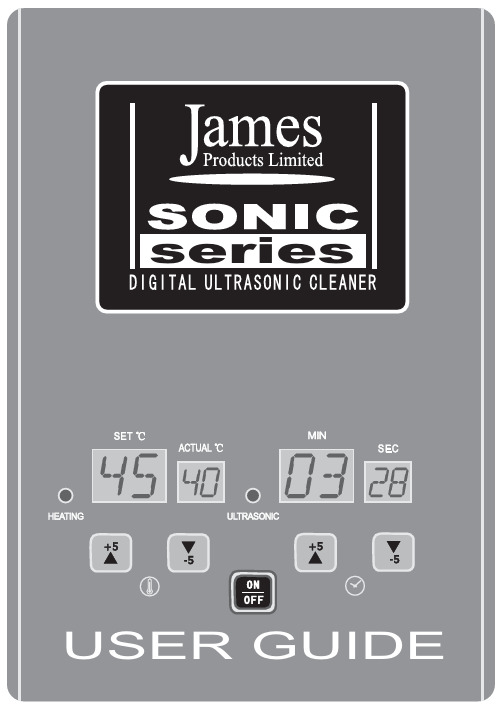
seriesINTRODUCTIONThank you for buying this James Products Ltd ultasonic cleaner.Ultrasonic cleaning is a unique phenomenon. Millions of tiny bubbles are created when ultrasonic sound is passed through liquid. It is these tiny bubbles combined with a huge pressure that creates incredible cleaning results.READ THE USER GUIDEThe Sonic range of ultrasonic cleaners are very easy to use, although to get the best from your new purchase, we recommend you read this User Guide before getting down to any serious cleaning.It also contains important safety information as well as practical hints. UNPACKINGRemove your SONIC Series cleaner from its packaging and ensure that along with this User Guide you have the correct mains lead / plug fitted for your supply and the specified accessories.Retain the packing carton for storage of your unit, and also in the unlikely event that the unit needs to be returned for service or repair. IMPORTANT- Make sure the SONIC SERIES cleaner is correct for your local supply voltage.- Only use the A.C. Power cord / mains lead supplied with the product.Replace if it becomes damaged in any way.- Never operate without, or remove, the safety ground (earth) from theA.C. power cord / mains lead.- Do not attempt to remove screws or panels on the SONIC cleaner.There are no user serviceable parts inside.- Do not operate the unit next to heat sources such as radiators- The unit should not be operated or stored near rain or moisture.- Do not allow objects or liquid to enter the unit anywhere except thetank.- If the unit gets damaged, has been dropped or appears to have developed a fault, refer to the guarantee information for details.INDEXInstructions2 SafetyApplications3 Suggested4 Front panel controls5 -6 Operating Instructions7 Different ways of cleaning8 Removing Carbon, Tarnish & Rust9 Maintenance and Storage9 Specification10 G uaranteeSAFETY INSTRUCTIONS Do not operate this unit if the cord or plug is damaged. Pleaserefer to a service centre for examination and repair.To avoid electric shock never touch the cord or socket with wethands.Keep the unit unplugged before filling.Do not use boiling water as damage to the unit may occur.Always fill the unit above the “MIN” marker line before use.Always unplug the unit immediately after use and before emptying.Do not operate the unit next to heat sources such as radiators.Operate on a dry level surface.To avoid electric shock do not immerse the unit into water or otherliquid. The unit should not be exposed to dripping or splashing andno objects filled with liquids should be placed on top of it.Do not fill the tank with abrasives or corrosive chemicals.Repeated cleaning cycles will enhance the cleaning effect.The unit should never be left unattended when plugged in.Do not attempt to remove any screws or panels. There are no userserviceable parts inside.READ THIS BEFORE USING YOUR PRODUCTFor more applications please refer to our websiteFRONT PANEL CONTROLSOPERATING INSTRUCTIONS Before connecting the power lead. Check the specification label for thecorrect operating requirements (located on the rear of the unit).Before connecting power, put the unit on a stable and flat workingsurface.Close the lid.Connect the power cable on the rear of the unit and ensure the wallsupply is switched ON.Press the ON/OFF button on the front panel to turn the SONIC cleanerON. You are now ready to set the timer and temperature.Before connecting the power lead. Add water to the tank, suitable tocompletely immerse the items to be cleaned. Always fill the unit abovethe “MIN” marker line indicated on the inside of the tank.Place the items to be cleaned in the stainless steel basket, and place in the tank.HOW DO I USE THE SONIC SERIES CLEANER123Setting the temperatureThe actual temperature of the water in the tank is displayed in the‘ACTUAL TEMPERATURE’ window. The cleaner can heat the water to awill illuminate.For best results the temperature should be 45 to 50 degrees centigrade.When the set heating temperature is reached the ‘HEATING’ led will turnoff and you are now ready to set the TIMER and begin cleaning.CAUTION : Excessive heat or prolonged cleaning times can causedamage to your items. If in doubt seek advise from James Products Ltd.Setting the timertime.Once the timer is set, the cleaning process starts immediately, so thetimer should only be set after the required operating temperature hasbeen reached.45OPERATING INSTRUCTIONS The timer display will count down the remaining time in minutes andseconds. Once the timer reaches 00 the ultrasonic process will stop.Timer adjustment can be made while the unit is in operation.CAUTION : Excessive heat or prolonged cleaning times can causedamage to your items. If in doubt seek advise from James Products Ltd.When finished using the SONIC Series ultrasonic cleaner, ensure unit isin ‘standby’ mode by pressing the ON/OFF button and checking thedisplays turn off. Disconnect the unit from the mains supply and remove the power cable.The unit will enter ‘standby’ mode 60 seconds after the cleaning cycle has finished. To re-start the unit, press the ON/OFF button.HOW DO I USE THE SONIC SERIES CLEANER67Emptying the tankThe SONIC 2200/3000/4500 and 6000 feature useful ‘pour grooves’ in the top of the tank to make removing of waste liquid simple and safe.Always ensure unit is disconnected from the mains and the mains lead is removed from the unit when discarding liquids.The SONIC 6000 also features a drain tap located on the side of the unit. Using a suitable container or attaching a waste pipe can make theremoval of waste liquids effortless and safe. Always ensure the tap is ‘closed’ when filling the tank with water.Improving the cleaning process See the following chapter on ‘different ways of cleaning’ for moreinformation on enhancing the cleaning process.89DIFFERENT WAYS OF CLEANING GENERAL CLEANINGUse only plain water. Ensure the "MAX" marking is notexceeded when immersing the item.Use a water temperature of between 45 to 50 degreescentrigrade.Use a timer setting of 5 minutes.ENHANCED CLEANINGIf the item is very dirty, or has oil or grease smears (CDs etc),then add a few drops of standard washing up liquid into thewater to enhance the cleaning result. Other non-acidic basedcleaning agents can also be used, however it is advised tocheck with James Products limited first.EXTENSIVE CLEANINGIf the item to be cleaned needs extensive cleaning orsterilising, then use the "Enhanced Cleaning" procedure first,then replace with clean water and add a drop or two of liquidsoap (eg: hand wash soap) into the tank and repeat thecleaning procedure.CLEANING LARGE ITEMSIf the item is too large to fit completely in the tank, then you can use the ultrasonic cleaner with the item to be cleaned partimmersed, with the lid open. Ensure the water level is not displaced over the rim of the tank when immersing the item.HOW DO I USE THE SONIC SERIES CLEANER 1342REMOVING TARNISH, CARBON & RUST Made from a unique formula containing natural products, mixing carefully balanced quantities of SEAWEED, COCONUT OILS and other FRUIT extracts to create a powerful cleaning solution. Sea Clean is non-toxic, non-flammable and bio-degradable using renewable resources.HOW CAN I CLEAN NON-PLATED (SOLID) METALSWhen removing tarnish, carbon & rust from your non-plated (eg: solid silver) metals, it is recommended to use a specialist cleaning solution when using your ultrasonic cleaner, as ultrasonic cleaning alone may not achieve the results.If in any doubt about your items to be cleaned, before use, contact your Jeweller or James Products Ltd for information and advice on cleaning your items.Sea Clean is designed for use with an ultrasonic cleaner, and will assist in the removal of Tarnish, Carbon, Rust & Dirt from most non-plated metals, to return items to a shiny condition.The cleaning process should take only a matter of minutes and remove the need for soaking.Sea Clean is available at many stockists.For more information on Sea Clean and find out where you can purchase, contact James Products Ltd or visit our website MAINTENANCE AND STORAGESPECIFICATIONAfter use, ensure unit is unplugged.Poor the water away, and wipe the stainless steel tank andhousing with a clean dry cloth.To avoid electric shock DO NOT wash the unit with water.The unit should be stored in a cool dry place, away from anyheat sources (radiators etc) and sources of moisture(bathrooms etc).Ideally, the unit should be stored in its original packing formaximum safety.KEEPING MY CLEANER IN PERFECT CONDITION12Model ULTRA2200 ULTRA3000 ULTRA4500 ULTRA6000Tank VolumeMinimum (line) 1 litres 1.8 litres 3 litres 4.5 litres Maximum (rim) 1.8 litres 2.6 litres 3.8 litres 5.4 litresTank dimension 265x164x65mm 265x164x100mm 265x164x150mm 327x176x150mm Ultrasonic Power 50 / 100 watts 100 watts 100 watts 200 watts Operating freq 40 kHz 40 kHz 40 kHz 40 kHzUnit weight 2.8 kg / 3.4 kg 3.7 kg 4 kg 5.7 kgModel : SONIC SERIES James Products LimitedUnit 1-3 Moorside House, Moorside,Sturminster Newton, Dorset DT10 1HH UKT el : 01258 820100 Fax : 01258 820550LIMITED WARRANTY Consequential and incidental damages, including without limitation, loss of property and those arising from breach of anyexpress or implied warranty, are not theresponsibility of James Products Limited andto the extent permitted by law, are excluded.Registered in England no. 5250754Registered Office. Ambassador House, 8 Carlton Crescent, Southampton SO15 2EY GUARANTEE"Your ultrasonic cleaner has been carefully manufactured and 100% tested using high quality assured components. It is guaranteed against faulty workmanship and materials for a period of 12 months from the date of purchase. In the unlikely event that a failure should occur, the unit will be repaired or replaced* free of charge whenreturned postage paid to the address below within the guarantee period. This guarantee DOES NOT include damage or failure resulting from misuse, damage intransit or failure by the user to comply with the Do’s and Don’ts (this list is notexhaustive).Your statutory rights under common law are in no way affected by this guarantee.For service in or out of the guarantee period please return the unit postage paid to:James Products LtdUnits 1-3 Moorside HouseMoorsideSturminster NewtonDorsetDT10 1HHTel: +44 (0)1258 820100Fax: +44 (0)1258 820550When returning your unit please ensure that the package contains a covering letter stating when and where you purchased the unit and a description of the problem encountered. If the unit is within the guarantee period please enclose proof ofpurchase.* Repair or replacement is at the discretion of the manufacturer.In accordance with its policy of progressive product design, James Products Ltdreserves the right to change product specifications without prior notice.。
生物实验室仪器操作方法汇总
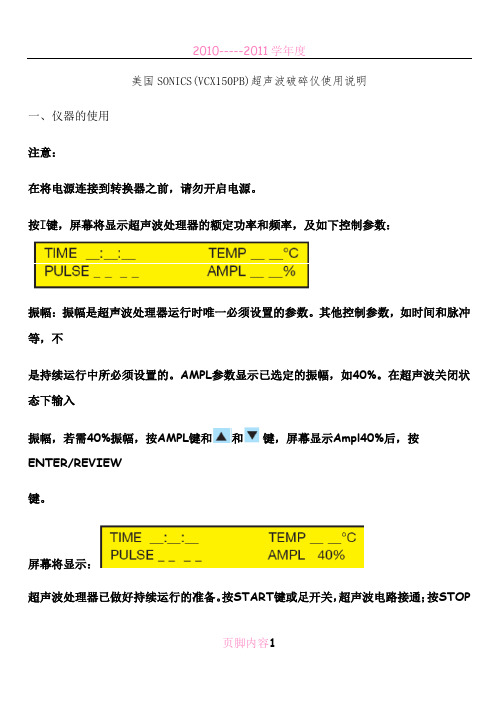
美国SONICS(VCX150PB)超声波破碎仪使用说明一、仪器的使用注意:在将电源连接到转换器之前,请勿开启电源。
按I键,屏幕将显示超声波处理器的额定功率和频率,及如下控制参数:振幅:振幅是超声波处理器运行时唯一必须设置的参数。
其他控制参数,如时间和脉冲等,不是持续运行中所必须设置的。
AMPL参数显示已选定的振幅,如40%。
在超声波关闭状态下输入振幅,若需40%振幅,按AMPL键和和键,屏幕显示Ampl40%后,按ENTER/REVIEW键。
屏幕将显示:超声波处理器已做好持续运行的准备。
按START键或足开关,超声波电路接通;按STOP键或释放足开关,则电路断开。
如需使用“时间”或“脉冲”参数,请参阅下文相关章节。
在超声波开启时若需小幅增减振幅,可按AMPL键,显示振幅百分比,通过键来调节注意:可以任意顺序选择任意功能组合,按CLEAR键可清除错误输入。
注:如果按START键,且未设置时间限制,则在按STOP键之前,处理过程不会停止。
如果按START键,且已设置时间限制,处理过程将持续到时限届满或在届满前按STOP 键为止。
如果使用足开关,且未设置时间限制,处理过程将持续到按下足开关为止。
如果使用足开关,且已设置时间限制,处理过程将持续到时限届满或在届满前释放足开关为止。
START键与足开关互相独立的,如果处理过程是由START键开启的,则关闭时足开关不起作用;如果处理过程是由足开关开启的,则关闭时STOP键不起作用1.通过转换器的顶部配件,通入循环的压缩空气,冷却转换器2.探头插入到液面以下足够深,避免液体起沫,会降低效率。
注:探针是在特定频率下振动的。
如果探针因气蚀或碎裂而导致共振频率改变,则无法达到最小读数。
如果存在超负荷现象,或将探针取出样品后无法达到最小读数(低于20%),请在不带探针情况下检查设备,以确定出现故障的元件。
如果使用不带探针的转换器可达到最小读数,则为探针故障,需要更换新探针。
SONIC EXCITER SX3040 说明书

S O N I C E X C I T E RS X 3040使用说明书版本 1.1 2007年 4 月SONIC EXCITER SX30402重要的安全说明注 意:机内无用户可用备件!为了防止触电, 切勿自行拆开机盖!必要时需由专业人士维修!警告:为防止发生火灾或触电危险, 本机切勿受雨淋或受潮!等边三角形中带有的闪电型箭头, 该符号用来告诫用户 - 机内具有危险电压的非绝缘部分,易造成电击的危险。
等边三角形中带有的感叹号, 该符号用来提醒用户 - 机器附件中有重要的操作和保养说明,请查阅使用说明书。
该符号警告用户 - 禁止推移在最顶端装放有机器而又无保护措施的可移动机架, 谨防最顶端的机器跌落给您带来不必要的人身伤害。
为保护您的利益, 请使用由该制造厂商所生产或推荐的可移动机架、三角架、脚架,固定架、控制台等配件。
电源开关的使用说明船形开关 - 按其两边中的任一边来使电源接通或断开, 开关上的符号含义以下:"I" - 表示接通电源"ON"; "0"( 全极开关才出现) - 表示断开电源 "OFF"。
按钮开关 - 当按下开关的按钮时为接通电源"ON"; 按出则为断开电源 "OFF"。
拨动开关 - 拨向上为接通电源 "ON"; 拨向下为断开电源 "OFF"。
详细的安全说明O 请详细阅读本使用说明书为了您的安全和能更快地熟练使用这台机器,使用前请先详细阅读并理解本书中所有的安全与使用说明。
O 请妥善保管好本使用说明书为了您以后能更加方便地使用和保养这台机器,请妥善保管好本使用说明书以供必要时查阅。
O 请遵守所有的警告与注意事项为了您能更加安全地使用这台机器,请遵守在设备上和说明书中所有的警告与注意事项。
O 请查阅并按照制造厂商的方法来安装本机器, 请安装它在易通风散热的地方。
SonicWall SonicOS 6.5 快速設定手冊说明书
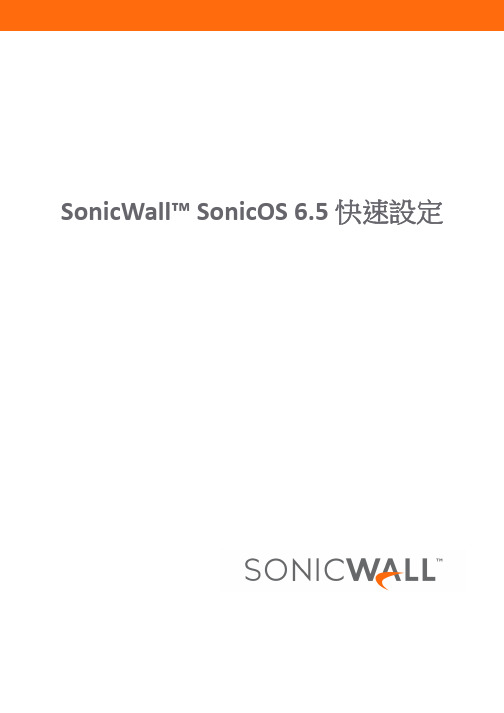
SonicWall™ SonicOS 6.5 快速設定目錄使用 SonicWall 快速設定指南 . . . . . . . . . . . . . . . . . . . . . . . . . . . . . . . . . . . . . . . . . . . . . . . . . . . . . . . . .4關於快速設定指南 . . . . . . . . . . . . . . . . . . . . . . . . . . . . . . . . . . . . . . . . . . . . . . . . . . . . . . . . . . . . . . . . . . . 4在 NAT 啟用時設定固定 IP 位址 . . . . . . . . . . . . . . . . . . . . . . . . . . . . . . . . . . . . . . . . . . . . . . . . . . . . . 4啟動指南 . . . . . . . . . . . . . . . . . . . . . . . . . . . . . . . . . . . . . . . . . . . . . . . . . . . . . . . . . . . . . . . . . . . . . . . . 5瀏覽指南 . . . . . . . . . . . . . . . . . . . . . . . . . . . . . . . . . . . . . . . . . . . . . . . . . . . . . . . . . . . . . . . . . . . . . . . . 6使用設定指南 . . . . . . . . . . . . . . . . . . . . . . . . . . . . . . . . . . . . . . . . . . . . . . . . . . . . . . . . . . . . . . . . . . . . . .7設定指南 . . . . . . . . . . . . . . . . . . . . . . . . . . . . . . . . . . . . . . . . . . . . . . . . . . . . . . . . . . . . . . . . . . . . . . . . . . . . 7存取設定指南 . . . . . . . . . . . . . . . . . . . . . . . . . . . . . . . . . . . . . . . . . . . . . . . . . . . . . . . . . . . . . . . . . . . . 9部署方案(僅限無線平台) . . . . . . . . . . . . . . . . . . . . . . . . . . . . . . . . . . . . . . . . . . . . . . . . . . . . . . . . 9變更管理員密碼 . . . . . . . . . . . . . . . . . . . . . . . . . . . . . . . . . . . . . . . . . . . . . . . . . . . . . . . . . . . . . . . . . 10時區 . . . . . . . . . . . . . . . . . . . . . . . . . . . . . . . . . . . . . . . . . . . . . . . . . . . . . . . . . . . . . . . . . . . . . . . . . . . 10設定模組化裝置類型 . . . . . . . . . . . . . . . . . . . . . . . . . . . . . . . . . . . . . . . . . . . . . . . . . . . . . . . . . . . . . 11設定 3G/4G/LTE . . . . . . . . . . . . . . . . . . . . . . . . . . . . . . . . . . . . . . . . . . . . . . . . . . . . . . . . . . . . . . . . . . 11設定數據機 . . . . . . . . . . . . . . . . . . . . . . . . . . . . . . . . . . . . . . . . . . . . . . . . . . . . . . . . . . . . . . . . . . . . . 14WAN 容錯移轉撥號連線 . . . . . . . . . . . . . . . . . . . . . . . . . . . . . . . . . . . . . . . . . . . . . . . . . . . . . . . . . . 14WAN 網路模式 . . . . . . . . . . . . . . . . . . . . . . . . . . . . . . . . . . . . . . . . . . . . . . . . . . . . . . . . . . . . . . . . . . 15LAN 設定 . . . . . . . . . . . . . . . . . . . . . . . . . . . . . . . . . . . . . . . . . . . . . . . . . . . . . . . . . . . . . . . . . . . . . . . . 20LAN DHCP 設定 . . . . . . . . . . . . . . . . . . . . . . . . . . . . . . . . . . . . . . . . . . . . . . . . . . . . . . . . . . . . . . . . . . 21調控網域註冊 (僅限無線平台) . . . . . . . . . . . . . . . . . . . . . . . . . . . . . . . . . . . . . . . . . . . . . . . . . . . . 22WLAN Radio 設定 (僅限無線平台) . . . . . . . . . . . . . . . . . . . . . . . . . . . . . . . . . . . . . . . . . . . . . . . . . . 22WLAN 安全設定 (僅限無線平台) . . . . . . . . . . . . . . . . . . . . . . . . . . . . . . . . . . . . . . . . . . . . . . . . . . . 26WPA/WPA2 模式設定 (僅限無線平台) . . . . . . . . . . . . . . . . . . . . . . . . . . . . . . . . . . . . . . . . . . . . . . . 27WLAN VAP (虛擬存取點) 設定 (僅限無線平台) . . . . . . . . . . . . . . . . . . . . . . . . . . . . . . . . . . . . . . . 28連接埠指派 . . . . . . . . . . . . . . . . . . . . . . . . . . . . . . . . . . . . . . . . . . . . . . . . . . . . . . . . . . . . . . . . . . . . . 29設定摘要 . . . . . . . . . . . . . . . . . . . . . . . . . . . . . . . . . . . . . . . . . . . . . . . . . . . . . . . . . . . . . . . . . . . . . . . 33設定指南已完成 . . . . . . . . . . . . . . . . . . . . . . . . . . . . . . . . . . . . . . . . . . . . . . . . . . . . . . . . . . . . . . . . . 34使用 PortShield 介面指南 . . . . . . . . . . . . . . . . . . . . . . . . . . . . . . . . . . . . . . . . . . . . . . . . . . . . . . . . . . .35 PortShield 介面指南 . . . . . . . . . . . . . . . . . . . . . . . . . . . . . . . . . . . . . . . . . . . . . . . . . . . . . . . . . . . . . . . . . . 35使用公用伺服器指南 . . . . . . . . . . . . . . . . . . . . . . . . . . . . . . . . . . . . . . . . . . . . . . . . . . . . . . . . . . . . . . .39公用伺服器指南 . . . . . . . . . . . . . . . . . . . . . . . . . . . . . . . . . . . . . . . . . . . . . . . . . . . . . . . . . . . . . . . . . . . . . 39公用伺服器類型 . . . . . . . . . . . . . . . . . . . . . . . . . . . . . . . . . . . . . . . . . . . . . . . . . . . . . . . . . . . . . . . . . 40私人網路 . . . . . . . . . . . . . . . . . . . . . . . . . . . . . . . . . . . . . . . . . . . . . . . . . . . . . . . . . . . . . . . . . . . . . . . 41伺服器公用資訊 . . . . . . . . . . . . . . . . . . . . . . . . . . . . . . . . . . . . . . . . . . . . . . . . . . . . . . . . . . . . . . . . . 42公用伺服器設定摘要 . . . . . . . . . . . . . . . . . . . . . . . . . . . . . . . . . . . . . . . . . . . . . . . . . . . . . . . . . . . . . 43使用 VPN 指南 . . . . . . . . . . . . . . . . . . . . . . . . . . . . . . . . . . . . . . . . . . . . . . . . . . . . . . . . . . . . . . . . . . . .45 VPN 指南 . . . . . . . . . . . . . . . . . . . . . . . . . . . . . . . . . . . . . . . . . . . . . . . . . . . . . . . . . . . . . . . . . . . . . . . . . . . 45設定站台對站台 VPN . . . . . . . . . . . . . . . . . . . . . . . . . . . . . . . . . . . . . . . . . . . . . . . . . . . . . . . . . . . . . 45SonicOS 6.5 快速設定建立 WAN GroupVPN . . . . . . . . . . . . . . . . . . . . . . . . . . . . . . . . . . . . . . . . . . . . . . . . . . . . . . . . . . . . . 51使用無線指南 (僅限無線平台) . . . . . . . . . . . . . . . . . . . . . . . . . . . . . . . . . . . . . . . . . . . . . . . . . . . . . . .56無線指南 . . . . . . . . . . . . . . . . . . . . . . . . . . . . . . . . . . . . . . . . . . . . . . . . . . . . . . . . . . . . . . . . . . . . . . . . . . . 56調控網域註冊 . . . . . . . . . . . . . . . . . . . . . . . . . . . . . . . . . . . . . . . . . . . . . . . . . . . . . . . . . . . . . . . . . . . 57無線 LAN 設定 . . . . . . . . . . . . . . . . . . . . . . . . . . . . . . . . . . . . . . . . . . . . . . . . . . . . . . . . . . . . . . . . . . . 57 WLAN Radio 設定 . . . . . . . . . . . . . . . . . . . . . . . . . . . . . . . . . . . . . . . . . . . . . . . . . . . . . . . . . . . . . . . . 59 WLAN 安全設定 . . . . . . . . . . . . . . . . . . . . . . . . . . . . . . . . . . . . . . . . . . . . . . . . . . . . . . . . . . . . . . . . . . 62 WPA 模式設定 . . . . . . . . . . . . . . . . . . . . . . . . . . . . . . . . . . . . . . . . . . . . . . . . . . . . . . . . . . . . . . . . . . . 63 WLAN VAP (虛擬存取點) 設定 . . . . . . . . . . . . . . . . . . . . . . . . . . . . . . . . . . . . . . . . . . . . . . . . . . . . . . 65 WLAN VAP(虛擬存取點)設定 - 建立 VAP . . . . . . . . . . . . . . . . . . . . . . . . . . . . . . . . . . . . . . . . . . 65 WLAN VAP(虛擬存取點)設定 > WLAN 子網路和區域 . . . . . . . . . . . . . . . . . . . . . . . . . . . . . . . 66無線設定摘要 . . . . . . . . . . . . . . . . . . . . . . . . . . . . . . . . . . . . . . . . . . . . . . . . . . . . . . . . . . . . . . . . . . . 67使用 App Rule 指南 . . . . . . . . . . . . . . . . . . . . . . . . . . . . . . . . . . . . . . . . . . . . . . . . . . . . . . . . . . . . . . . .69 App Rule 指南 . . . . . . . . . . . . . . . . . . . . . . . . . . . . . . . . . . . . . . . . . . . . . . . . . . . . . . . . . . . . . . . . . . . . . . . 69應用程式規則原則類型 . . . . . . . . . . . . . . . . . . . . . . . . . . . . . . . . . . . . . . . . . . . . . . . . . . . . . . . . . . . 70使用 WXA 設定指南 . . . . . . . . . . . . . . . . . . . . . . . . . . . . . . . . . . . . . . . . . . . . . . . . . . . . . . . . . . . . . . . .78 WXA 設定指南 . . . . . . . . . . . . . . . . . . . . . . . . . . . . . . . . . . . . . . . . . . . . . . . . . . . . . . . . . . . . . . . . . . . . . . 78入門 . . . . . . . . . . . . . . . . . . . . . . . . . . . . . . . . . . . . . . . . . . . . . . . . . . . . . . . . . . . . . . . . . . . . . . . . . . . 79介面頁面 . . . . . . . . . . . . . . . . . . . . . . . . . . . . . . . . . . . . . . . . . . . . . . . . . . . . . . . . . . . . . . . . . . . . . . . 80啟用加速頁面 . . . . . . . . . . . . . . . . . . . . . . . . . . . . . . . . . . . . . . . . . . . . . . . . . . . . . . . . . . . . . . . . . . . 82群組頁面 . . . . . . . . . . . . . . . . . . . . . . . . . . . . . . . . . . . . . . . . . . . . . . . . . . . . . . . . . . . . . . . . . . . . . . . 82 WXA 頁面 . . . . . . . . . . . . . . . . . . . . . . . . . . . . . . . . . . . . . . . . . . . . . . . . . . . . . . . . . . . . . . . . . . . . . . . 83加速元件 . . . . . . . . . . . . . . . . . . . . . . . . . . . . . . . . . . . . . . . . . . . . . . . . . . . . . . . . . . . . . . . . . . . . . . . 84 VPN 頁面 . . . . . . . . . . . . . . . . . . . . . . . . . . . . . . . . . . . . . . . . . . . . . . . . . . . . . . . . . . . . . . . . . . . . . . . 85路由頁面 . . . . . . . . . . . . . . . . . . . . . . . . . . . . . . . . . . . . . . . . . . . . . . . . . . . . . . . . . . . . . . . . . . . . . . . 85完成頁面 . . . . . . . . . . . . . . . . . . . . . . . . . . . . . . . . . . . . . . . . . . . . . . . . . . . . . . . . . . . . . . . . . . . . . . . 86已簽署 SMB 的 WFS 設定指南 . . . . . . . . . . . . . . . . . . . . . . . . . . . . . . . . . . . . . . . . . . . . . . . . . . . . . . . . . 86選擇專屬 WXA . . . . . . . . . . . . . . . . . . . . . . . . . . . . . . . . . . . . . . . . . . . . . . . . . . . . . . . . . . . . . . . . . . . 87啟用延伸支援 . . . . . . . . . . . . . . . . . . . . . . . . . . . . . . . . . . . . . . . . . . . . . . . . . . . . . . . . . . . . . . . . . . . 87網域詳細資料 . . . . . . . . . . . . . . . . . . . . . . . . . . . . . . . . . . . . . . . . . . . . . . . . . . . . . . . . . . . . . . . . . . . 88加入網域 . . . . . . . . . . . . . . . . . . . . . . . . . . . . . . . . . . . . . . . . . . . . . . . . . . . . . . . . . . . . . . . . . . . . . . . 89設定共用 . . . . . . . . . . . . . . . . . . . . . . . . . . . . . . . . . . . . . . . . . . . . . . . . . . . . . . . . . . . . . . . . . . . . . . . 90設定本機檔案伺服器 . . . . . . . . . . . . . . . . . . . . . . . . . . . . . . . . . . . . . . . . . . . . . . . . . . . . . . . . . . . . . 90設定遠端檔案伺服器 . . . . . . . . . . . . . . . . . . . . . . . . . . . . . . . . . . . . . . . . . . . . . . . . . . . . . . . . . . . . . 91新增網域記錄 . . . . . . . . . . . . . . . . . . . . . . . . . . . . . . . . . . . . . . . . . . . . . . . . . . . . . . . . . . . . . . . . . . . 92完成頁面 . . . . . . . . . . . . . . . . . . . . . . . . . . . . . . . . . . . . . . . . . . . . . . . . . . . . . . . . . . . . . . . . . . . . . . . 93SonicWall 支援 . . . . . . . . . . . . . . . . . . . . . . . . . . . . . . . . . . . . . . . . . . . . . . . . . . . . . . . . . . . . . . . . . . . .95關於本文件 . . . . . . . . . . . . . . . . . . . . . . . . . . . . . . . . . . . . . . . . . . . . . . . . . . . . . . . . . . . . . . . . . . . . . . . . . 96SonicOS 6.5 快速設定SonicOS 6.5 快速設定1使用 SonicWall 快速設定指南•第 4 頁「關於快速設定指南」•第 4 頁「在 NAT 啟用時設定固定 IP 位址」•第 5 頁「啟動指南」•第 6 頁「瀏覽指南」關於快速設定指南快速設定提供易於使用的設定指南幫助您進行初始原則和安全性的建立。
SonicWall SuperMassive Series 产品说明说明书

The SonicWall SuperMassive Series is SonicWall’s next-generation firewall (NGFW) platform designed for large networks to deliver scalability, reliability and deep security at multi-gigabit speeds with near zero latency.Built to meet the needs of enterprise, government, education, retail, healthcare and service provider, the SuperMassive Series is ideal for securing distributed enterprise networks, data centers and service providers.The combination of SonicWall’s SonicOS operating system, patented* Reassembly-Free Deep Packet Inspection® (RFDPI) technology and massively multi-core, highly scalable hardware architecture, the SuperMassive 9000 Series deliver industry-leading application control, intrusion prevention, malware protection and TLS/SSL decryption and inspection at multi-gigabit speeds. The SuperMassive Series is thoughtfully designed with power, space and cooling (PSC) in mind, providing the leading Gbps/watt NGFW in the industry for high performance packet and data processing, application control and threat prevention.The SonicWall RFDPI engine scans every byte of every packet across all ports, delivering full content inspection of the entire stream while providing high performance and low latency. This technology is superior to proxy designs that reassemble content using sockets bolted to anti-malware programs, which are plagued with inefficiencies and the overhead of socket memory thrashing, which leads to high latency, low performance and file size limitations. The RFDPI engine delivers full content inspection to eliminate various forms of malware before they enter the network and provides protection against evolving threats — without file size, performance or latency limitations.The RFDPI engine also performs full decryption and inspection of TLS/SSL and SSH encrypted traffic as well asnon-proxyable applications, enabling complete protection regardless of transport or protocol. It looks deep inside every packets (the header and data part) searching for protocol non-compliance, threats, zero-days, intrusions, and even defined criteria to detect and prevent attacks hidden inside encrypted traffic, cease the spread of infections, and thwart command and control (C&C) communications and data exfiltration. Inclusion and exclusion rules allow total control to customize which traffic is subject to decryption and inspection based on specific organizational compliance and/or legal requirements. Application traffic analytics enablethe identification of productive and unproductive application traffic in real time, and traffic can then be controlled through powerful application-level policies. Application control can be exercised on both a per-user and per-group basis, along with schedules and exception lists. All application, intrusion prevention and malware signatures are constantly updated by the SonicWall Capture Labs threats research team. Additionally, SonicOS, an advanced purpose-built operating system, provides integrated tools that allowfor custom application identification and control.SonicWall SuperMassive SeriesUncompromising, high-performance, next-generation firewall protection foryour enterprise network.Benefits:• Get complete breach preventionincluding high performanceintrusion prevention, lowlatency malware protection andcloud-based sandboxing• Gain full granular applicationidentification, controland visualization• Find and block hidden threats withdecryption and inspection of TLS/SSL and SSH encrypted traffic,without performance problems• Scale security performance for10/40 Gbps data centers• Adapt to service-level increasesand ensure network servicesand resources are availableand protected*U.S. Patents 7,310,815; 7,600,257; 7,738,380; 7,835,361SuperMassive 9000 SeriesSeries lineupThe SonicWall SuperMassive 9000 Series features 4 x 10-GbE SFP+, up to 12 x 1-GbE SFP , 8 x 1-GbE copper and 1 GbEmanagement interfaces, with an expansion port for an additional 2 x 10- GbE SFP+ interfaces (future release). The 9000 Series features hot-swappable fan modules and power supplies.SuperMassive 9000 Seriesdisplay port interface4 x 10-GbE SFP+ ports 8 x 1-GbE SFP ports 8 x 1-GbEportsDual USB ports LCD Dual hot-Expansion bay Two hot-swappable,Dual hot-Expansion bayTwo hot-swappable,SD card for future usedisplayport interface SFP+ ports12 x 1-GbE 2 x 80Gb 8 x 1-GbE ports LCDcontrolsReassembly-Free Deep Packet Inspection engineRFDPI is a single-pass, low latency inspection system that performs stream-based, bi-directional traffic analysis at high speed without proxying or buffering to effectively uncover intrusion attempts, malware and identify application traffic regardless of port and protocol. This proprietary engine relies on streaming traffic payload inspection in order to detect threats at Layers3-7. The RFDPI engine takes network streams through extensive and repeated normalization and decryption in orderto neutralize advanced obfuscation andevasion techniques that seek to confusedetection engines and sneak maliciouscode into the network.Once a packet undergoes the necessarypre-processing, including TLS/SSLdecryption, it is analyzed against a singleproprietary memory representationof multiple signature databases:intrusion attacks, malware, botnet andapplications. The connection stateis then advanced to represent theposition of the stream relative to thesedatabases until it encounters a state ofattack, or other “match” event, at whichpoint a preset action is taken. In mostcases, the connection is terminatedand proper logging and notificationevents are created. However, the enginecan also be configured for inspectiononly or, in the case of applicationdetection, to provide Layer 7 bandwidthmanagement services for the remainderof the application stream as soon as theapplication is identified.PacketPacket assembly-based processSonicWall stream-based architecture Competitive proxy-based architectureWhen proxybecomes full orcontent too large,files bypassscanning.Reassembly-free Deep Packet Inspection (RFDPI)Reassembly-free packetscanning eliminates proxyand content size limitations.Inspection timeLess MoreInspection timeLess MoreInspection capacityMin MaxExtensible architecture for extremescalability and performanceThe RFDPI engine is purposely designedwith a keen focus on providing securityscanning at a high level of performance,to match both the inherently paralleland ever growing nature of networktraffic. When combined with multi-coreprocessor systems, this parallelism-centric software architecture scales upperfectly to address the demands ofdeep packet inspection (DPI) at hightraffic loads. The SuperMassive platformrelies on processors that, unlike x86,are optimized for packet, crypto andnetwork processing while retainingflexibility and programmability in thefield — a weak point for ASICs systems.This flexibility is essential when new codeand behavior updates are necessaryto protect against new attacks thatrequire updated and more sophisticateddetection techniques. Another aspectof the platform design is the uniqueability to establish new connectionson any core in the system, providingultimate scalability and the ability todeal with traffic spikes. This approachdelivers extremely high new sessionestablishment rates (new conn/sec) whiledeep packet inspection is enabled — akey metric that is often a bottleneck fordata center deployments.Advanced threat protection SonicWall Capture Advanced Threat Protection Service1 is a cloud-based multi-engine sandbox that extends firewall threat protection to detect and prevent zero-day threats. Suspicious files are sent to the cloud for analysis with the option to hold them at the gateway until a verdict is determined. Themulti-engine sandbox platform, which includes virtualized sandboxing, full system emulation and hypervisor level analysis technology, executes suspicious code and analyzes behavior. When afile is identified as malicious, a hash is immediately created within Capture and later a signature is sent to firewalls to prevent follow-on attacks.The service analyzes a broad rangeof operating systems and file types, including executable programs, DLL, PDFs, MS Office documents, archives, JAR and APK.Capture provides an at-a-glance threat analysis dashboard and reports, which detail the analysis results for files sent to the service, including source, destination and a summary plus details of malwareaction once detonated.Capture LabsThe dedicated, in-house SonicWall Capture Labs threats researchteam researches and develops countermeasures to deploy to customer firewalls for up-to-date protection. The team gathers data on potential threat data from several sources including our award-winning network sandboxing service, Capture Advanced Threat Protection, as well as more than 1 million SonicWall sensors located around the globe that monitor traffic for emerging threats. It is analyzed via machine learning using SonicWall's Deep Learning Algorithms to extract the DNA from the code to see if it is related to any known forms of malicious code. SonicWall NGFW customers with the latest security capabilities are provided continuously updated threat protection around the clock. New updates take effect immediately without rebootsor interruptions. The signatures onthe appliances protect against wideclasses of attacks, covering up to tensof thousands of individual threats with asingle signature.In addition to the countermeasures onthe appliance, SuperMassive firewallsalso have access to the SonicWallCloudAV1, which extends the onboardsignature intelligence with tens ofmillions of signatures, and growingby millions annually. This CloudAVdatabase is accessed by the firewall viaa proprietary, lightweight protocol toaugment the inspection done on theappliance. With Capture AdvancedThreat Protection1, a cloud-based multi-engine sandbox, organizations canexamine suspicious files and code in anisolated environment to stop advancedthreats such as zero-day attacks.Protection CollectionClassificationCountermeasureL A B S1 Requires added subscriptionApplication intelligence and control Application intelligence informs administrators of application traffic traversing their network so they can schedule application controls based on business priority, throttle unproductive applications and block potentially dangerous applications. Real-time visualization identifies traffic anomalies as they happen, enabling immediate countermeasures against potential inbound or outbound attacks or performance bottlenecks.SonicWall Application Traffic Analytics1 provide granular insight into application traffic, bandwidth utilization and security threats, as well as powerful troubleshooting and forensicscapabilities. Additionally, secure single sign-on (SSO) capabilities ease the user experience, increase productivity and reduce support calls. Management of application intelligence and controlis simplified by the intuitive web-based interface.Global management and reportingFor highly regulated organizations wanting to achieve a fully coordinated security governance, complianceand risk management strategy,the optional SonicWall Global Management System1 (GMS®) provides administrators a unified, secure and extensible platform to manage SonicWall firewalls, wireless access points and switches through a correlated and auditable workstream process. GMS enables enterprises to easily consolidate the managementof security appliances, reduce administrative and troubleshooting complexities, and govern all operational aspects of the security infrastructure, including centralized policy management and enforcement; real-time event monitoring; user activities; application identifications; flow analytics and forensics; compliance and audit reporting; and more. GMS also meets the firewall change management requirementsof enterprises through a workflowautomation feature. With GMS workflowautomation, all enterprises will gainagility and confidence in deploying theright firewall policies, at the right timeand in conformance to complianceregulations. GMS provides a coherentway to manage network security bybusiness processes and service levels,dramatically simplifying lifecyclemanagement of your overall securityenvironments as compared to managingon a device-by-device basis.• Centralizedmanagement• Error-free policymanagement• Strong access control• Comprehensiveaudit trails• PCI, HIPAA, SOXreport templates• Lower operating costsPort Expansion ScalabilitySonicWall GMS Secure Compliance EnforcementBenefits1 Requires added subscription1 Requires added subscriptionFirewall• Stateful packet inspection• Reassembly-Free DeepPacket Inspection• DDoS attack protection(UDP/ICMP/SYN flood)• IPv4/IPv6 support• Biometric authentication forremote access• DNS proxy• Threat APISSL/SSH decryption and inspection2• Deep packet inspection for TLS/SSL/SSH • Inclusion/exclusion of objects, groupsor hostnames• SSL ControlCapture advanced threat protection2• Cloud-based multi-engine analysis• Virtualized sandboxing• Hypervisor level analysis• Full system emulation• Broad file type examination• Automated and manual submission • Real-time threat intelligence updates • Auto-block capabilityIntrusion prevention2• Signature-based scanning• Automatic signature updates• Bi-directional inspection engine• Granular IPS rule set• GeoIP enforcement• Botnet filtering with dynamic list• Regular expression matchingAnti-malware2• Stream-based malware scanning• Gateway anti-virus• Gateway anti-spyware• Bi-directional inspection• No file size limitation• Cloud malware database Application identification2• Application control• Application traffic visualization• Application component blocking• Application bandwidth management• Custom application signature creation• Data leakage prevention• Application reporting overNetFlow/IPFIX• User activity tracking (SSO)• Comprehensive applicationsignature databaseWeb content filtering2• URL filtering• Anti-proxy technology• Keyword blocking• Bandwidth management forCFS categories• Unified policy model with app control• Content Filtering ClientVPN• Auto-provision VPN• IPSec VPN for site-to-site connectivity• SSL VPN and IPSEC client remote access• Redundant VPN gateway• Mobile Connect for iOS, Mac OSX, Windows, Chrome, Android andKindle Fire• Route-based VPN (OSPF, RIP, BGP)Networking• Dynamic LAG using LACP• PortShield• Jumbo frames• Path MTU discovery• Enhanced logging• VLAN trunking• Port mirroring• Layer-2 QoS• Port security• Dynamic routing (RIP/OSPF/BGP)• SonicWall wireless controller1• Policy-based routing(ToS/metric and ECMP)• NAT• DHCP server• Bandwidth management• Link aggregation (static and dynamic)• Port redundancy• A/P high availability with state sync• A/A clustering• Inbound/outbound load balancing• L2 bridge, wire/virtual wire mode, tapmode, NAT mode• 3G/4G WAN failover (not onSuperMassive 9800)• Asymmetric routing• Common Access Card (CAC) supportWireless• MU-MIMO• Wireless planning tool• Band steering• Beamforming• AirTime fairness• MiFi extender• Guest cyclic quotaVoIP• Granular QoS control• Bandwidth management• DPI for VoIP traffic• H.323 gatekeeper and SIP proxy supportManagement and monitoring• Web GUI• Command-line interface (CLI)• SNMPv2/v3• Centralized management and reportingwith SonicWall Global ManagementSystem (GMS)2• Logging• Netflow/IPFix exporting• Cloud-based configuration backup• BlueCoat security analytics platform• Application and bandwidth visualizer• IPv4 and IPv6 Management• LCD management screen• Dell X-Series switch management11 Not supported on SonicOS 6.2.7.72 Requires added subscriptionSuperMassive 9000 Series system specificationsTesting Methodologies: Maximum performance based on RFC 2544 (for firewall). Actual performance may vary depending on network conditions and activated services. Full DPI/Gateway AV/Anti-Spyware/IPS throughput measured using industry standard Spirent WebAvalanche HTTP performance test and Ixia test tools. Testing done with multiple flows through multiple port pairs. VPN throughput measured using UDP traffic at 1280 byte packet. Applies to SuperMassive 9200, 9400 and 9600. SuperMassive 9800 UC APL certification is pending. Supported on SonicOS 6.1 and 6.2. For every 125,000 DPI connections reduced, the number of available DPI SSL connections increases by 750. *Future use. All specifications, features and availability are subject to change.SuperMassive 9000 Series ordering information*Please consult with a SonicWall SE for a complete list of supported SFP and SFP+ modules.© 2017 SonicWall Inc. ALL RIGHTS RESERVED. SonicWall is atrademark or registered trademark of SonicWall Inc. and/or its affiliates in the U.S.A. and/or other countries. All other trademarksand registered trademarks are property of their respective owners.SonicWall, Inc.5455 Great America Parkway | Santa Clara, CA 95054 Refer to our website for additional information. About UsSonicWall has been fighting the cyber-criminal industry for over 25 years, defending small, medium size businesses and enterprises worldwide. Our combination of products and partners has enabled a real-time cyber defense solution tuned to the specific needs of the more than 500,000 global businesses in over 150 countries, so you can do more business with less fear.Datasheet-SuperMassive-US-VG-MKTG476。
Philips Sonic Electric Toothbrush 护牙刷说明说明书

Sonic electric toothbrush with app DiamondClean SmartPersonalized coachingSmart brush head sensorsHX9902/67Our best ever toothbrush, for complete oral care Feel confident, with 100% coverageThe DiamondClean Smart is our best toothbrush, for complete care. High-performance brush heads let you focus on all areas of your oral health, and our Smart Sensor technology gives you personalized feedback and coaching.ExpertClean users experience improved oral healthUp to 7x healthier gums* in just 2 weeksProven to improve oral healthRemoves up to 10x more plaque* for a deep cleanPersonalized in-app coaching to perfect brushingGuides you to brush and highlights missed areasTakes you back to any missed spots for 100% coverageStart taking better care of your trouble areasAlerts you if you're pressing too hardGuides you to reduce your scrubbingOptimize your brushingChoose from 4 modes and 3 intensity settingsMake sure you're getting the most from your brush headBrush heads automatically select the optimal settingsEasy and stylish charging - home and awayHighlightsSay goodbye to plaqueClick on the C3 Premium Plaque Control brush head to experience our deepest clean. With soft flexible sides, the bristles contour to the shape of each tooth's surface to provide 4x more surface contact*** and remove up to 10x more plaque from hard-to-reach areas*.Up to 7x healthier gums*Focus on improving your gum health with the G3 Premium Gum Care brush head. Its smaller size and targeted gum line bristles make it the perfect way to keep this area gum disease free.People who use this brush head have up to 100% less gum inflammation* and up to 7x healthier gums in just two weeks.*4 modes, 3 intensity settingsWith DiamondClean Smart you get the full works. Our 3 intensity settings let you boost your clean, and our 4 modes cover all your brushing needs; Clean mode for exceptional daily cleaning, White+ to remove stains, Deep Clean+ for an invigorating deep clean, and Gum Health to gently clean along your gum line.Never miss a spotThe Philips Sonicare app lets you know when you’ve achieved a thorough clean, and coaches you to be a better, more mindful brusher.TouchUp featureIf you happen to miss a spot while brushing your teeth, your app's TouchUp feature will show you. You can then go back for a second pass, and be confident you are getting a complete clean, every time.Smart replacement remindersBrush heads wear-out over time and become less effective at removing plaque. With smart brush head recognition you'll never lose track of when to replace your brush head. Your toothbrush tracks how long and hard you've brushed with each brush head, and will alert you when it's time to replace. You can also monitor the lifetime of your brush heads in the Philips Sonicare app, and even orderreplacements so you're never caught short.Focus areas and goal-settingAny trouble areas your dentist has pointed out?We'll highlight them on your in-app 3D mouth map, and remind you to pay extra attention to these areas.Too much pressure?You might not notice when you brush too hard,but your DiamondClean Smart will. If you use too much pressure, the light ring on the end of your handle will flash. This is a gentlereminder to ease off the pressure, and let your brush head do the work. 7 out of 10 people found this feature helped them become a better brusher.Easy does itWith an electric toothbrush, you let the brush do the work. We've built a scrubbing sensor into your handle as a gentle reminder toreduce scrubbing. This way, you can improve your technique and get a gentler, more effective clean.SpecificationsModes3 intensities: Low, Medium, HighClean: For exceptional everyday cleanDeep Clean+: For an invigorating deep clean Gum Health: Special attention to molars White+: To remove surface stainsItems includedHandle: 1 DiamondClean SmartBrush heads: 1 C3 Premium Plaque Control, 1 G3 Premium Gum CareGlass charger: 1Travel case: USB charging travel case BrushSync Mode PairingC3 Premium Plaque Control: Pairs with Clean modeG3 Premium Gum Care brush head: Pairs with Gum Health modeW3 Premium White brush head: Pairs with White+ modeConnectivityBluetooth® wireless technology: Connected brushing app CompatibilityAndroid compatibility: Android phones,Bluetooth 4.0 enabled tabletsiOS compatibility: iPad 3rd Gen or higher,iPhone 4S or higher, with iOS7 or higherDesign and finishingColor: Rose goldCleaning performanceSpeed: Up to 62000 brush movement/minPerformance: Removes up to 10x moreplaque*Health benefits: Helps improve gum healthPressure feedback: Ring lights up in purple,Vibrates handle to alert userTouchUp: Ensures 100% coverageTimer: BrushPacer and SmarTimerSmart sensor technologyPressure sensor: Alerts when brushing toohardLocation sensor: Tracks & improves coverageScrubbing sensor: Guides to reduce scrubbing3D mouth map: Highlights trouble areasTouchUp: To address missed spotsEase of useHandle compatibility: Easy click-on brushheadsBrush head recognition: Syncs with optimalmodeReplacement reminder: To always ensure bestresults, reminder icon lights upBattery indicator: Illuminated icon indicatesbattery lifeHandle: Slim ergonomic designDisplay: Illuminated displayT echnical specificationsBattery: RechargeableBattery type: Lithium IONOperating time (full to empty): 14 days******PowerVoltage: 110-220 VServiceWarranty: 2-year limited warranty* Removes up to 7x more plaque vs. a manual toothbrush* * as compared to a manual toothbrush with a leadingwhitening toothpaste* * compared to DiamondClean* *** in Gum Health mode vs a manual toothbrush at 2weeks* **** after 3 days of use in White+ mode vs a manualtoothbrush* **** based on two periods of two-minute brushings perday on standard mode© 2021 Koninklijke Philips N.V.All Rights reserved.Specifications are subject to change without notice. Trademarks are the property of Koninklijke Philips N.V. or their respective owners.Issue date 2021‑05‑22 Version: 3.1.1EAN: 00 07502 00865 63。
sonics大功率-使用说明1

Autotune 系列高强度超声波细胞破碎仪使用说明书250瓦特机型500瓦特机型750瓦特机型800瓦特机型目录第1节安装检查电气要求安装超声波细胞破碎仪第2节操作超声波细胞破碎原理按键、控制钮、指示灯和接口的功能使用准备使用超声波细胞破碎仪第3节维修信息过载情况设备返修注意事项操作建议和技术本说明书所述的超声波细胞破碎仪选料精良,做工上乘,出厂前经过充分彻底的检验,按本使用说明书所规定的操作规矩行事可以为用户提供长年的安全可靠的服务。
安全注意事项:安装及使用设备前请仔细地阅读安全注意事项本系列超声波细胞破碎仪设计为最大程度上保证操作人员的安全。
但是设计不能防止不正确使用造成的人身伤害或者财产损坏。
为了保证操作人员的人身安全和设备完好使用,必须时刻遵守以下所述的注意事项,在操作设备之前请仔细地阅读本使用说明,把本使用说明收存好以备随时参阅。
如果使用机器时违反本说明的指导,可能会削弱设计的防护性能。
-确保超声波细胞破碎仪经过三芯插头座妥善接地。
-电源部分存在高电压,除非合格技术人员不得打开机壳。
-打开机壳进行维修前拔下电源线以防止触电。
-电源部分未连接变换器时不得接通电源开关。
-探头上不得安装异物。
-不得触摸振动的探头-不得让微端头或者说延长头在空气中振动超过10秒钟以上。
-使用微端头时,一定保持幅度在40以下。
-不要在螺纹端没有安装端头、延长头或者微端头的情况下开动探头。
-超过100°C的温度工作时用风冷冷却变换器。
-操作超声波细胞破碎仪时建议使用隔音罩或者戴耳朵防护罩。
低表面张力液体、有机溶剂所有的探头,包括可以带可更换端头的探头都调谐至特定的共振频率。
如果把端头从探头上拆下或者说与探头的其余部分隔开,探头就不再共振于该频率了,电源部分就会失效。
低表面张力液体会渗入探头和可更换的端头之间的界面,并且把微粒带进螺纹部中,把振子与探头隔开。
当使用13毫米探头处理低表面张力液体时,请一定使用固态探头。
SONIC S高清晰度视频系统 HDW-790 HDW-790P 说明书

高清数字摄录一体机HDW-790HDW-790P高清晰度视频系统TM新一代HDCAM 摄录一体机,专为2成熟高清制作量身打造。
HDW-750系列HDCAM TM摄录一体机自推出的那日起,就凭借其优异的画面质量、高度的可操作性、以及出众的机动性和可靠的稳定性,广泛地应用于高清晰度节目制作中—如影视剧、记录片、新闻采访等等。
现在,Sony将深受好评的HDW-750系列进一步完善,推出了具备更多优异特性的HDW-790系列高清数字摄录一体机。
“1080/59.94i,50i”型号,以及HDW-790P“1080/50i,25P”型号。
它们都采用了行业公认的3片2/3英寸型Power HAD TM CCD,以及新装备的12比特模/数转换器,可以提供优异的1920×1080分辨率全高清图像。
HDW-790系列还带有诸多富有创作性的便捷功能,比如两个标准的HD-SDI输出、可选伽玛曲线,间隔记录*,以及慢快门功能*,HDW-790和HDW-790P可以为演播室和现场操作提供更多的便利性。
而且,HDW-790系列机身紧凑牢固,重量轻,具备卓越的机动性和可靠性,即便是在恶劣环境下也能顺利运行。
凭借在质量、可操作性、创作性以及可靠性方面的优势,HDW-790和HDW-790P摄录一体机必将在成熟的高清节目制作中发挥重要作用。
*需要使用选购板3公认的卓越性能Power HAD CCDHDW-790装有2/3英寸高清Power HAD CCD,可进行1920(水平)×1080(垂直)通用图像格式(CIF)进行现场拍摄。
它继承了Sony的HAD传感器技术,以及最新的Power HAD传感器片上透镜结构,其灵敏度达到行业领先的F10(2,000lx,3200K),信噪比为54dB(典型),垂直拖尾电平小于-135 dB。
此外,Power HAD CCD传感器在隔行模式*中,可提供600%的宽动态范围;在逐行模式中,可提供460%的动态范围,用户可轻松拍摄出高对比度影像。
SONlC电钢的功能键使用方法

SONlC电钢的功能键使用方法SONIC电钢是一种高品质的电子钢琴,它具有多种功能,如音色、节奏、录音、播放等。
在使用SONIC电钢时,熟悉它的功能键使用方法是非常重要的。
下面将详细介绍SONIC电钢的功能键使用方法。
一、音色SONIC电钢有多种音色,如钢琴、电子琴、风琴、弦乐器等。
通过音色按钮可以选择不同的音色。
音色按钮位于键盘的左侧,可以通过按下按钮来选择不同的音色。
在选择音色时,可以先按下音色按钮,然后再按下键盘上的音符,以听到不同的音色。
二、节奏SONIC电钢有多种节奏,如华尔兹、民谣、摇滚、爵士等。
通过节奏按钮可以选择不同的节奏。
节奏按钮位于键盘的左侧,可以通过按下按钮来选择不同的节奏。
在选择节奏时,可以先按下节奏按钮,然后再按下键盘上的音符,以听到不同的节奏。
三、录音SONIC电钢可以录制自己演奏的音乐。
通过录音按钮可以开始录音,通过停止按钮可以停止录音。
录音按钮位于键盘的右侧,可以通过按下按钮来开始录音。
在录音时,可以按下键盘上的音符,以录制自己演奏的音乐。
在录音结束后,可以通过播放按钮来播放录制的音乐。
四、播放SONIC电钢可以播放已经录制的音乐。
通过播放按钮可以开始播放录制的音乐,通过停止按钮可以停止播放。
播放按钮位于键盘的右侧,可以通过按下按钮来开始播放录制的音乐。
在播放时,可以按下键盘上的音符,以听到已经录制的音乐。
五、音量SONIC电钢可以通过音量按钮来调节音量。
音量按钮位于键盘的右侧,可以通过向上或向下按动按钮来调节音量。
在调节音量时,可以根据自己的需要来选择适合的音量大小。
六、其他功能SONIC电钢还具有其他功能,如调音、节拍、和弦等。
调音功能可以调整音调的准确度,节拍功能可以调整节奏的速度,和弦功能可以自动弹奏和弦。
这些功能都可以通过相应的按钮来实现。
总之,熟悉SONIC电钢的功能键使用方法是非常重要的。
只有掌握了这些方法,才能更好地发挥SONIC电钢的功能,演奏出更加优美的音乐。
Sonic+2024+使用指南-全稿

M8
图1接收换能器安装螺杆
1.2将连接电缆穿过安装杆和法兰盘,如果装了表面声速头,表面声速头的电缆也以同样方式穿过安装杆和法兰盘。
图14中的Sound Velocity是换能器表面处(深度)的声速值。如果连接了表面声速头,该值可自动更新。如果没接表面声速头,要手工输入表面声速值。其方法是,先选中该项(打钩),然后输入声速。
表面声速对于平板型的接收换能器非常重要,一定要输入正确的表面声速值。如果输入值与真值偏差较大,将会造成测深结果失真,而且对于这种失真,在后处理中很难改正。
图15所示的窗口右侧参数的意义如下:
W:扇区角度(开角)
T:扇区旋转角度
G:最小和最大深度过滤门限设置
f:工作频率
c:换能器表面处的声速值
PR:发射呯率
D:中央波束水深
窗口左下角显示测深数据包中的时间和当前鼠标位置。
3.11自动量程设置
图16自动量程和过滤门限设置窗口
在图16中,选中RangeTrac项,不管水深地形变化多快,控制软件都可以根据当前水深值自动设置合适的量程最小和最大深度过滤门限值,
可变的:
1°x 1°@ 400kHz,
2°x 2°@ 200kHz
覆宽度
10°to 160°实时可选
10°to 160°实时可选
波束个数
256
256
最大量程
500m
500m
发射速率
最大到75 Hz
最大到75 Hz
脉冲长度
10μs-1ms
sonic ruptor4000操作说明

sonic ruptor4000操作说明
一、产品介绍
超声波细胞破碎仪又名超声微波协同萃取仪,超声波细胞裂解仪,超声波纳米材料粉碎机由超声波发生器和换能器两大部分组成(可选配有隔音箱)。
原理电能通过换能器转换为声能,这种能量通过液体介质而变成一个个密集的小气泡,这些小气泡迅速产生能量,从而起到破碎细胞等物质的作用
具有破碎组织、细菌、病毒、孢子及其它细胞结构,匀质、乳化、混合、脱气、崩解和分散、浸出和提取,加速反应等功能,故广泛应用于生物、医学、化学、制药、食品、化妆品、环保等实验室研究及企业生产。
破碎绝大多数细胞,细菌,孢子,组织,可乳化样品至0.01微米,适用于乳化样品,均质“混溶”液体,加速酶和化学反应,刺激细菌活动,驱散液体中的固体,驱除液体中的气体。
400瓦功率,输出频率20kHz。
样品处理量:250μL – 1L。
LED显示保证准确性和重复性。
自动调节振幅,发挥理想处理效能。
脉冲控制可用于处理温度敏感的样品。
可选配固定支架和消音柜,消音柜内带可升降平台和透明门。
二、产品参数。
哈里斯SX-1千兆波电源广播发射机产品说明书

High speed lightning protection results from design techniques and devices used in the SX-1. The transmitter constantly monitors VSWR status and takes action only when operational limits are exceeded. Unwarranted VSWR trips, due to station problems or other environmental factors, are minimized. The transmitter is pro-
Harris SX-1
High technology in a blend of broadcast
and comBiblioteka uter scienceters, Harris chose an output network/ bandpass filter consistent with the design objectives of the SX-1. The computer designed Flat-Pass output network is a Butterworth bandpass filter yielding superb phase and amplitude linearity-two critical requirements for optimum AM Stereo performance.
Photo-Sonics Actionmaster 500 高速手持相机说明书

The Actionmaster/500 operates from 24 to 500 frames per second allowing you to pre-set two speeds and instantly switch between the two whenever you wish. Other unique features are interchangeable ground glasses that let you change to the format required at any given time ; gelatin filter holder located behind the lens; continuous reflex viewing with image always correct - in two-axis 360 0 rotation ; and built-in heater for sub-zero work.
The Actionmaster/500 has specific appeal to documentation cinematographers since it can serve as a normal 24 fps camera as well as for high speed . It is frequently used in the normal speed mode because footage can be spliced to film taken with other documentation cameras .
All cameras are wired to accept the crystal speed control module for exactly 24 fps operation .
生物实验室仪器操作方法
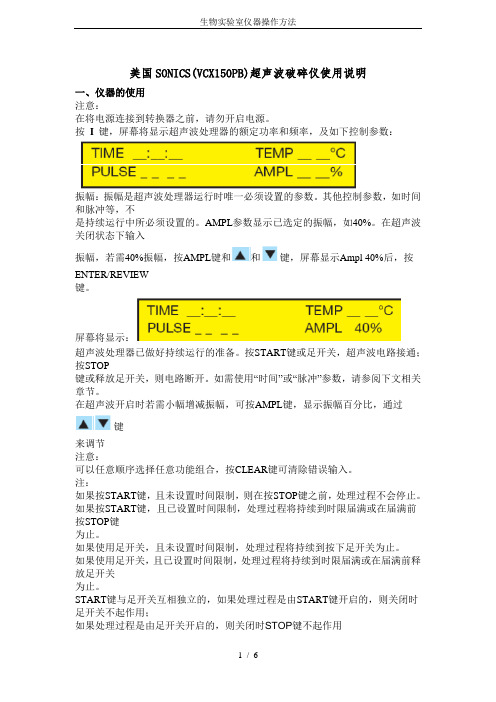
美国SONICS(VCX150PB)超声波破碎仪使用说明一、仪器的使用注意:在将电源连接到转换器之前,请勿开启电源。
按I 键,屏幕将显示超声波处理器的额定功率和频率,及如下控制参数:振幅:振幅是超声波处理器运行时唯一必须设置的参数。
其他控制参数,如时间和脉冲等,不是持续运行中所必须设置的。
AMPL参数显示已选定的振幅,如40%。
在超声波关闭状态下输入振幅,若需40%振幅,按AMPL键和和键,屏幕显示Ampl 40%后,按ENTER/REVIEW键。
屏幕将显示:超声波处理器已做好持续运行的准备。
按START键或足开关,超声波电路接通;按STOP键或释放足开关,则电路断开。
如需使用“时间”或“脉冲”参数,请参阅下文相关章节。
在超声波开启时若需小幅增减振幅,可按AMPL键,显示振幅百分比,通过键来调节注意:可以任意顺序选择任意功能组合,按CLEAR键可清除错误输入。
注:如果按START键,且未设置时间限制,则在按STOP键之前,处理过程不会停止。
如果按START键,且已设置时间限制,处理过程将持续到时限届满或在届满前按STOP键为止。
如果使用足开关,且未设置时间限制,处理过程将持续到按下足开关为止。
如果使用足开关,且已设置时间限制,处理过程将持续到时限届满或在届满前释放足开关为止。
START键与足开关互相独立的,如果处理过程是由START键开启的,则关闭时足开关不起作用;如果处理过程是由足开关开启的,则关闭时STOP键不起作用1.通过转换器的顶部配件,通入循环的压缩空气,冷却转换器2.探头插入到液面以下足够深,避免液体起沫,会降低效率。
注:探针是在特定频率下振动的。
如果探针因气蚀或碎裂而导致共振频率改变,则无法达到最小读数。
如果存在超负荷现象,或将探针取出样品后无法达到最小读数(低于20%),请在不带探针情况下检查设备,以确定出现故障的元件。
如果使用不带探针的转换器可达到最小读数,则为探针故障,需要更换新探针。
- 1、下载文档前请自行甄别文档内容的完整性,平台不提供额外的编辑、内容补充、找答案等附加服务。
- 2、"仅部分预览"的文档,不可在线预览部分如存在完整性等问题,可反馈申请退款(可完整预览的文档不适用该条件!)。
- 3、如文档侵犯您的权益,请联系客服反馈,我们会尽快为您处理(人工客服工作时间:9:00-18:30)。
Autotune 系列高强度超声波细胞破碎仪使用说明书250瓦特机型500瓦特机型750瓦特机型800瓦特机型目录第1节安装检查电气要求安装超声波细胞破碎仪第2节操作超声波细胞破碎原理按键、控制钮、指示灯和接口的功能使用准备使用超声波细胞破碎仪第3节维修信息过载情况设备返修注意事项操作建议和技术本说明书所述的超声波细胞破碎仪选料精良,做工上乘,出厂前经过充分彻底的检验,按本使用说明书所规定的操作规矩行事可以为用户提供长年的安全可靠的服务。
安全注意事项:安装及使用设备前请仔细地阅读安全注意事项本系列超声波细胞破碎仪设计为最大程度上保证操作人员的安全。
但是设计不能防止不正确使用造成的人身伤害或者财产损坏。
为了保证操作人员的人身安全和设备完好使用,必须时刻遵守以下所述的注意事项,在操作设备之前请仔细地阅读本使用说明,把本使用说明收存好以备随时参阅。
如果使用机器时违反本说明的指导,可能会削弱设计的防护性能。
-确保超声波细胞破碎仪经过三芯插头座妥善接地。
-电源部分存在高电压,除非合格技术人员不得打开机壳。
-打开机壳进行维修前拔下电源线以防止触电。
-电源部分未连接变换器时不得接通电源开关。
-探头上不得安装异物。
-不得触摸振动的探头-不得让微端头或者说延长头在空气中振动超过10秒钟以上。
-使用微端头时,一定保持幅度在40以下。
-不要在螺纹端没有安装端头、延长头或者微端头的情况下开动探头。
-超过100°C的温度工作时用风冷冷却变换器。
-操作超声波细胞破碎仪时建议使用隔音罩或者戴耳朵防护罩。
低表面张力液体、有机溶剂所有的探头,包括可以带可更换端头的探头都调谐至特定的共振频率。
如果把端头从探头上拆下或者说与探头的其余部分隔开,探头就不再共振于该频率了,电源部分就会失效。
低表面张力液体会渗入探头和可更换的端头之间的界面,并且把微粒带进螺纹部中,把振子与探头隔开。
当使用13毫米探头处理低表面张力液体时,请一定使用固态探头。
第一节安装在安装超声波细胞破碎仪之前,进行肉眼检查,是否在运输过程中发生了破损。
丢弃包装材料之前仔细检查其中是否夹带有小物件。
该超声波细胞破碎仪在出厂前经过仔细包装和彻底的检查。
装货前承运公司承担了安全发货的责任。
运输过程中出现的丢失和损坏应向承运公司理陪。
如果出现损坏,当于收货日期48小时内与承运公司联系。
不要运行损坏的设备。
保留所有的包装材料以备今后装运。
电气要求电源要求可参阅机后的铭牌。
如果保险丝需要更换,请如下处理:1.确认探头和/或端头固定牢靠。
2.用小螺丝刀打开保险丝支架罩。
3.从壳中拉出红色的保险丝支架。
4.用110、115伏特机器时,更换两个15安培缓熔1/4’’保险丝,用220、240伏特机器时,更换两个7.5安培缓熔5x20mm保险丝,5.连接电源线。
超声波细胞破碎仪安装所述的超声波细胞破碎仪应当安装在没有过量灰尘脏物,无易爆气体及腐蚀性气体处,环境温度和湿度不得过高。
第二节操作超声波细胞破碎仪原理超声波细胞破碎仪的电源变换器把50/60赫芝的市电电压变换成高频电能。
把这种高频电能输送到变换器内的压电换能器,在压电换能器中转换成机械振动。
探头加强变换器发出的机械振动,在液体中产生压力波。
这个作用形成成千上万的微泡(空穴),这些微泡在负压程时膨胀,而在正压程时爆聚。
这种现象称为空化作用,它在爆聚点释放大量的能量,并且在探头端上产生强大的剪切作用。
探头的端头越大,可处理的容积越大,但是强度越小。
各种探头的信息请阅下表。
按键、控制件、指示件和连接件的功能9针D形接口各脚连接说明使用准备1.确认ON/OFF电源开关置于OFF。
2.把电源线插进电源插座。
3.如果使用选配的脚踏开关,把插头插入后面板上的插座中。
确认插头插牢和插到位。
4.如果没有组装好变换器/探头组件,见第9页,并且遵照步骤5、6和7。
5.检查变换器和探头或者直微端头配合表面的清洁度,以及螺杆螺孔的清洁度。
检查螺杆是否拧紧。
6.用手把探头或者直微端头组件(由连接器和直端头组成)组装到变换器上,用随机附送的搬手拧牢靠。
见第9页。
7.向探头上固定可更换端头、延长器或者锥形的微端头使用活搬子或者花搬子,参见第9页。
8.把变换器电缆连接到电源单元上。
9.把变换器、探头组件安装在实验室支架上。
只把夹具固定到1/2英寸(63毫米)直径的变换器壳上。
不要把夹具固定到变换器/探头组件的其它部分上。
注意:不得把锥形微端头用在连接器上。
没有连接器不要用直端头。
在处理低表面张力液体时不得使用带螺纹端和可更换的端头的探头。
使用超声波细胞破碎仪1.用通/断开关接通电源。
开关会发光并且液晶显示屏显示超声波细胞破碎仪的功率,注意事项及以下控制参数。
2.把探头浸入到样品中约2英寸(5厘米)。
如果使用微端头,则把探头浸入到样品中约1/2英寸(1厘米)。
AMPL.幅度是操作该超声波细胞破碎仪时必须设定的唯一参照。
对于连续工作,其它两个控制参数TIME和PULSE不需要设定。
AMPL.显示由AMPLITUDE控制钮设定的,最大幅度的百分比,例如75%,按需要设定幅度。
但是在使用微端头时须注意,不得超过40%。
这时液晶显示屏显示施加超声波能量请按按TIME或PULSE功能,请参见第页和第页。
TIME:使用脉冲模式时,处理时间不同于经历时间,因为处理时间功能只监视和控制占空周期中的占部分。
例如,如果占和空的时间都设定为1秒,1小时的处理时间,经历时间就是2小时。
设定处理时间请按液晶显示屏将显示:使用数字键按需要设定处理时间:例如:按按键。
液晶显示屏将显示:PULSE:脉冲功能可以抑制样品中温度积累,从而能够以较高的强度对温度敏感的样品进行安全的处理。
另外,由于脉冲方式在每簇超声波后使材料返回探头之下而提高处理效果。
脉冲占(ON)和空(OFF)时间可以独立地设定,范围是0.1秒至9.9秒。
在空的时间部分如果一个周期的空的时间部分超过两秒,液晶显示屏上显示出-CAUTION-PROBE ON STANDBY字样提醒操作者不要触摸超声波探头。
按使用数字键按需要设定周期的占部分:例如:使用数字键按需要设定周期的空部分:例如:按按键。
液晶显示屏将显示:第三节维修保养信息过载情况保险丝在不正确使用时对该超声波细胞破碎仪提供保护。
如果保险丝断了,请如下处理:1.确认探头和/或端头固定牢靠。
2.检查及更换保险丝。
3.把AMPLITUDE控制钮设定到50。
把探头放在空气中(在样品外),功率表读数应当是低于20瓦特。
如果超过了20瓦特,把电源通/断开关拔至OFF,从变换器上拆卸下探头。
4. 把电源通/断开关拔回至ON。
如果功率表读数低于20瓦特要么是探头坏了,要么由于过度空蚀而失谐,应当更换。
设备返修注意事项我们提议把需要修理的超声波细胞破碎仪送回原厂。
为了得到及时的服务,请在送回仪器前与工厂联系。
信中请注明购买日期、型号和系列号。
保修之外的机器,应当提交定单以免不必要的延误。
仔细包装以免运输途中损坏。
应当把要修理的机器寄往维修部,并预付所有往返运输费用,请注明发还装运的方法。
超声波细胞破碎仪应当连同其变换器和探头一起返厂。
操作建议和技术破碎细胞单细胞有机体(微生物)含有半透性坚韧的细胞外壁,包围原浆(细胞)膜和细胞质。
细胞质由核酸、蛋白、碳水化合物、脂质、酶、有机离子、维生素、色素、包涵体,以及80%的水组成。
要从细胞内分离和提取任何这些成分,必须破碎细胞壁和原浆膜。
有时细胞可以泌出所需要的物质,但是,在多数情况下,必须用超声波破碎细胞壁才可以放出这些物质。
微生物对超声波分解的灵敏度大不相同。
例如,最容易分解的是杆状的(杆菌),而球形微生物(球菌)要难于分解得多的。
分枝杆菌属特别难于破碎,结核菌就是其中之一种。
一般地说,动物细胞比植物细胞易于分解,红血球比肌细胞要易于分解得多,因为红细胞没有保护性的细胞壁。
典型地,在超声波处理时,样品中的分子运动一般地会引起温度上升,特别是在容积较小的情况下是这样的。
因为高温降低空化作用,应当尽可能地保持样品低温,最好是刚好在冰点之上。
这可以通过把样品浸入在冰盐水浴中达到。
还可以通过使用脉动超声波,也就是说主样品承受几个短的超声波簇,使温升最小化。
可以通过增加液压(典型地15-60psi)和增加粘度的方法促进细胞破碎。
处理微生物时,加入0.05至0.5毫米直径的玻璃珠,由于集中空化释放的能量,也因为物理碾压作用,可以促进细胞破碎。
在破碎孢子和酵母菌时,玻璃珠几乎是前提条件。
较好的比例是一体积玻璃珠,两个体积液体。
玻璃珠可以从Catatphote, Inc. P.O. Box 2369, Jackson, Mississippi 39225-2369 USA 购买,电话是(800)221-2574,或者(601)939-4612,电传为(601)932-5339,或从Jayco Inc., 675 Rahway Ave., Union, NJ 07083USA购买,电话是(908)688-3600,电传是(908)688-6060,也可以从Sigmund Lindner Gmbh. P.O. Box 29. D-95483 Warmensteinach, Germany购买,电话是(49)0927799410,电传(49)0927799499。
革兰氏阴性细菌一般需要10至15分钟处理,而球菌需要20至30分钟。
在处理难破碎的细胞时用溶菌酶之类的酶进行预处理比较好。
有人把蜗牛酶成功地用于酵母、溶葡球菌酶成功地用于葡萄球菌、胶原蛋白酶成功地用于皮肤和软骨,还把透明酯酸胰蛋白酶成功地用于肝和肾。
如果不能够使用酶,可以考虑以下的处理过程:在-70˚C把样品冷冻过夜,在刚要进行超声波破碎前溶成冰水。
只要有可能,应当把组织切得非常细小使之能够在水中移动。
皮肤及肌肉之类的坚韧组织应当先用搅切机之类的均浆10秒钟,并且在超声波处理时封闭装在小容器中。
如果对实验没有损害也可以采用冷冻后再磨碎的方法。
如果希望不破坏亚细胞颗粒,应当把幅度设置得较低,而把处理时间相应地延长。
把样品插入至样品表面以下足够地深,以抑制气溶现象或者发泡现象。
发泡可能会严重地降低空化作用并且可造成蛋白质变性。
在没有起泡现象的低功率设定下进行的处理比有起泡现象的高功率设定下进行的处理有效得多。
降低功率,延长时间,使用较小的容器,以及降低液体的温度一般可以防止气溶现象和发泡现象。
不要使用抗泡沫剂或者表面活性剂。
在空化时会形成自由基,如果任其积累,会与蛋白质、多糖及核酸反应严重地影响样品。
尽管在短的处理时间一般不把自由基的形成看成问题,但是长时间的处理时添加自由基清除物,诸如N2O、半胱氨酸、还原谷胱甘肽、二硫苏糖醇或者其它SH化合物之类的,可能是有益的。
