BTF020开发评估板使用说明书
开发评估板使用说明

这种应用可以用在简易 GW (无需显示、按键等)以及对 SD-II 的直接配置上。也可以 对模块进行读写、配置、网络 通信测试,了解模块性能。
SM10XB 开发、评估板使用说明
4.SM10XB 与 CPU 对接
用短路插将 JP7、JP8、JP9、 JP10 跳针座按右图短接起来, SM10XB 的异步串口 1 便和 CPU U5 的一个异步串口(串口 1) 连接,RS232 驱动芯片 U1 与 CPU U5 的另一个异步串口 (串口 2)连接。这样,SM10XB 与 CPU 对接通信, 速率为 400kbps。通过 JP1 接口, PC 机串口与 CPU 通信,速率为 115.2kbps。
_U1RXIF=0;
_U1RXIE=1;
}
void T1Init(void) { /* 定时器*/ T1CON=0x8020; PR1 = 124; _T1IE=1; }
/* 定时 1ms*/
void U2Init(void) { /* 串口 U2_IO*/ __builtin_write_OSCCONL(OSCCON & 0xbf); RPINR19bits.U2RXR = 0; RPOR0bits.RP1R = 5;
if (!SMInit_flag) return;
/* 若是 PC 机与模块直接通信,跳过*/
spidermesh@
8
SpiderMesh 无线传感器网络
SM10XB 开发、评估板使用说明
/* 串口速率调整准备*/ SMDI1 = 0; SMDI1_TRIS = 0; SMDI2 = 1; SMDI2_TRIS = 0;
void U1Init(void)
STEVAL-LLL002V1 评估板用户指南说明书
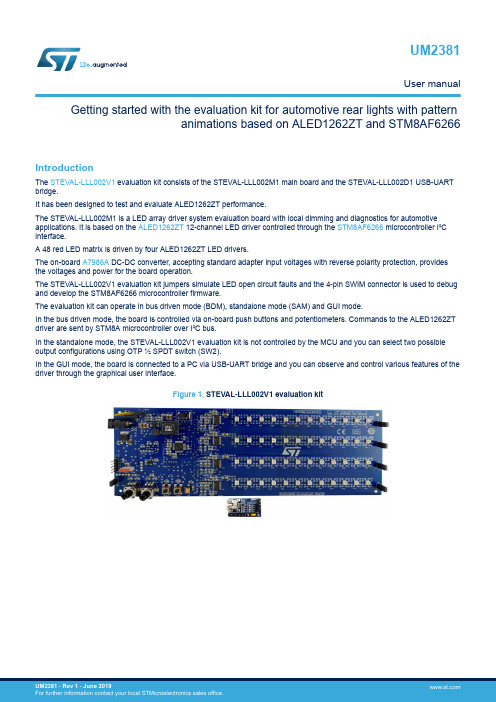
IntroductionThe STEVAL-LLL002V1 evaluation kit consists of the STEVAL-LLL002M1 main board and the STEVAL-LLL002D1 USB-UART bridge.It has been designed to test and evaluate ALED1262ZT performance.The STEVAL-LLL002M1 is a LED array driver system evaluation board with local dimming and diagnostics for automotive applications. It is based on the ALED1262ZT 12-channel LED driver controlled through the STM8AF6266 microcontroller I²C interface.A 48 red LED matrix is driven by four ALED1262ZT LED drivers.The on-board A7986A DC-DC converter, accepting standard adapter input voltages with reverse polarity protection, provides the voltages and power for the board operation.The STEVAL-LLL002V1 evaluation kit jumpers simulate LED open circuit faults and the 4-pin SWIM connector is used to debug and develop the STM8AF6266 microcontroller firmware.The evaluation kit can operate in bus driven mode (BDM), standalone mode (SAM) and GUI mode.In the bus driven mode, the board is controlled via on-board push buttons and potentiometers. Commands to the ALED1262ZT driver are sent by STM8A microcontroller over I²C bus.In the standalone mode, the STEVAL-LLL002V1 evaluation kit is not controlled by the MCU and you can select two possible output configurations using OTP ½ SPDT switch (SW2).In the GUI mode, the board is connected to a PC via USB-UART bridge and you can observe and control various features of the driver through the graphical user interface.Figure 1.STEVAL-LLL002V1 evaluation kitGetting started with the evaluation kit for automotive rear lights with patternanimations based on ALED1262ZT and STM8AF6266UM2381User manual1Hardware description1.1STEVAL-LLL002M1 main boardThe STEVAL-LLL002M1 evaluation board includes four ALED1262ZT LED drivers, an 8-bit automotive grade MCU, a SWIM connector to program the MCU, 48 red LEDs, push buttons to switch modes, and potentiometers to control brightness and speed.The on-board A7986A DC-DC converter, accepting standard adapter input voltages (12 – 24 V), provides the voltages and power for the board operation.Figure 2.STEVAL-LLL002V1M main board (top side)Figure 3.STEVAL-LLL002V1M main board (bottom side)1.1.1Chip select (CS) one time programming (OTP)The STEVAL-LLL002M1 evaluation board has four ALED1262ZT drivers.The ALED1262ZT LED driver is provided with five one time programming (OTP) memory cells that can beprogrammed to provide a permanent address to the device, creating a total of 32 driver addresses, that is, at a given time, a maximum of 32 drivers can be connected to the to the MCU via I²C bus.Table 1. STEVAL-LLL002M1 evaluation board: ALED1262ZT addressesHardware descriptionOn-board J2 is used to select the ALED1262ZT device for OTP . The LED driver is given a particular command over I²C providing 18 V (±1 V) to be applied at the corresponding chip select (CS) pin.Note:For more information please refer to the ALED1262ZT datasheet on .1.2STEVAL-LLL002D1 USB-UART bridgeThe STEVAL-LLL002V1 evaluation kit is also equipped with a USB-UART bridge for the communication between PC and microcontroller.Figure 4. STEVAL-LLL002V1D (top side)Figure 5. STEVAL-LLL002V1D (bottom side)STEVAL-LLL002D1 USB-UART bridge1.3Evaluation kit block diagramFigure 6.STEVAL-LLL002V1 block diagram1.4STEVAL-LLL002V1 key devicesThe STEVAL-LLL002V1 main devices are:•A7986A : a high efficiency step down 250 kHz (programmable up to 1 MHz) switching regulator with max. 3 ADC output current. Input voltage varies from 4.5 to 38 V and also depends on the required output. It supports low dropout operation along with zero load current operation. Overcurrent and thermal protection are provided for safe board operation. It powers the red LEDs.•LM2931: an AEC-Q100 qualified 100 mA LDO regulator designed for automotive environments.•STM8AF6266: an automotive grade 8-bit microcontroller, featuring 10 MIPS at 16 MHz CPU, advancetimers, UART, ADC, robust I/O's, nested interrupt controller.•L78L33ACUTR : a three terminal positive regulator. It gives output current up to 100 mA and output voltageof 3.3 V. The L78L series uses as Zener diode/resistor combination replacement, resulting in a lower quiescent current and lower noise.•Diode bridge: at the power supply input ensures board operation regardless of the input voltage polarity.•48 red SMD LEDs mounted in a 12x4 matrix to display different patterns. The minimum luminous intensity ofa LED is around 3.55 cd with wide viewing angle of 120º and wavelength of 623 nm.Evaluation kit block diagramSTEVAL-LLL002V1 connections 2STEVAL-LLL002V1 connections2.1Power supplyThe STEVAL-LLL002V1 evaluation kit is powered by standard 12–24 V DC power adapter.The power source must deliver sufficient current depending on the input voltage for proper functioning.Reverse voltage protection and input surge protection are provided to avoid any damage.2.2Microcontroller SWIMThe STEVAL-LLL002V1M board is equipped with a standard 4-pin SWIM connector allowing to debug anddevelop the STM8AF6266 microcontroller firmware.2.3Jumpers for LED open-circuit simulationLED errors can be simulated by using J5 to J8 jumpers.Removing a jumper on J5, J6, J7 and J8 causes LED open-circuit error in D48, D49, D50 and D51 respectively.These simulated errors can be detected in error detection mode: the defective LED is signaled by lighting theadjacent LED on the board in standalone mode, and by flashing the corresponding light in the LED map in GUImode.2.4USB-UART bridgeThe STEVAL-LLL002V1 communicates with the GUI via the USB-UART board, which acts as the bridge betweenSTM8AF6266 and your PC.It communicates with the main board via UART interface and with PC via USB.Operation modes 3Operation modes3.1Bus driven modeIn this mode, STEVAL-LLL002V1 is controlled via on-board push buttons and potentiometers.Commands to the ALED1262ZT LED driver are sent by STM8AF6266 microcontroller through I²C interface.After DC input is applied for the first time, the board goes into free running mode and displays all patterns andmodes, one after another.You can exit from this free running mode using the BCK or FWD button.3.1.1FeaturesIn bus driven mode, the board features:•Pre-configured patterns (with adjustable brightness/speed) as rolling text, wave effect, super car scanning, dot sequence, etc.•On-board push buttons to switch between the demos•Potentiometers as sliders to control the pattern speed or brightness•Open circuit error simulation using open circuit jumpers (J5-J8)•Jumper to switch from bus driven mode to standalone mode (J4)•OTP ½ switch (SW2) to choose between two different predefined pattern in SAM mode3.1.2Normal modeThe STEVAL-LLL002V1 evaluation kit enters the bus driven mode (BDM) when powered.In this mode, the MCU sends data over I²C bus to the ALED1262ZT LED driver.Note:To operate in BDM mode, jumper J4 should be placed.The bus driven mode main controls are:•Push-buttons for transition among different demos:–BCK button: to switch on the previous pattern or mode–FWD button: to switch on the next pattern or mode•Potentiometers:–Brightness and speed control: on rotating potentiometer clockwise/anticlockwise, brightness/speed among transitions increases/decreases.•Open circuit error detection to detect LED failureNote: On powering up, the evaluation board goes into free running mode displaying pattern changes after a fixedinterval of time. You can exit from this mode by pressing FWD or BCK push buttons.The evaluation board displays different patterns in BDM:1.Dot Sequence Rail2.Back Light (all LEDs on)3.Super Car Scanning Effect - I4.Alphanumeric Flashing5.Super Car Scanning Effect - II6.Alphanumeric Rolling7.Animation – 3D8.Horizontal Wave9.Pattern – I10.Vertical Wave11.Diagonal WaveBus driven mode12.Pattern – II13.Error DetectionNote:In Alphanumeric Flashing Pattern, you can control the speed only.In Super Car Scanning Effect – I, Super Car Scanning Effect – II, Animation – 3D, Pattern – I and Pattern – IIyou cannot control brightness as the ALED1262ZT PWM (7-bit individual channel control) feature is enabled.3.1.3Error detectionALED1262ZT driver is capable of detecting error for open circuit.The STEVAL-LLL002V1 evaluation kit provides the option to simulate and detect errors by entering the errordetection mode using FWD or BCK buttons.Removing jumpers J5, J6, J7 and J8 causes LED open circuit error in D48, D49, D50 and D51 respectively.The defective LED is signaled by switching on the adjacent LED.Table 2. STEVAL-LLL002V1 error detection modeFigure 7. STEVAL-LLL002V1 evaluation kit: error detection mode (J6 and J7 removed)3.2Standalone mode (SAM)The STEVAL-LLL002V1 enters the SAM mode when the driver supply falls belows 3 V (removing jumper J4 that is disconnecting the ALED1262ZT LED driver).In standalone mode configuration, the device is not controlled by the MCU or a controller board.You can select two possible output configurations using OTP ½ SPDT switch (SW2).Figure 8.STEVAL-LLL002V1 evaluation kit: standalone mode (configuration 1)Figure 9.STEVAL-LLL002V1 evaluation kit: standalone mode (configuration 2)3.2.1FeaturesThe board enters the standalone mode by removing J4.This mode mainly features:•ALED1262ZT working without external controller •Two different ouptus •OTP ½ switch (SW2) to choose a configuration3.3GUI modeThe board can be connected to a PC through a USB-UART bridge using the graphical user interface (GUI) to control and evaluate the ALED1262ZT driver features.3.3.1FeaturesAll the bus driven mode features can also be controlled via GUI that manages also:•Global brightness control to change the brightness of all the channels •Frame programming mode and four predefined presets with variable transition time between framesStandalone mode (SAM)•Open circuit error detection in "no loop" and in 1 s and 2 s (approx.) loops•Read/write configuration register•Individual channel brightness control3.3.2GUI setupTo use the STEVAL-LLL002V1 GUI, you have to install the virtual COM port (VCP) driver on your PC/laptop byfollowing the procedure below.Step 1.Install the .exe file on your PC.The GUI appears in your program list.Step 2.If the VCP driver is not installed, install it from ...\Program Files\ STMicroelectronics\LED Driver Demo \ST VCP Driver. A 32-bit version and a 64-bit version are included in the setup.On launching the GUI, the initial screen appears as shown below.Figure 10. STEVAL-LLL002V1 evaluation kit: GUI initial screenStep 3.Connect the STEVAL-LLL002M1 to the PC and power it up.Step 4.Press [Connect].The GUI identifies the board and automatically establishes a connection (COM3 is shown as anexample in the picture above), otherwise it prompts the user to select the port to which the board isconnected.Step 5.If the GUI does not automatically identify the board, choose the port manually and press [Select].When the GUI is able to interact with the board, a "Port is open” message is shown.3.3.3Modes3.3.3.1Basic modeThe STSW-LLL002GUI basic mode mainly features:•Replication of on-board control buttons to select different modes from the GUI•Buttons to enable/disable on-board push buttons•Open circuit error detection with different frequencies•Adjustable global brightness for all the channels•Control registers write/read (BDM_Conf 1)•Various flag status reading (BDM_status)The basic mode has five sections to address different requirements:•Button control•Error detection•Brightness control for all channels•Configuration registers•Individual channel ON/OFF controlFigure 11. STSW-LLL002GUI basic mode3.3.3.1.1Button controlThe control buttons replicate the on-board BCK and FWD buttons and are used to toggle among preconfigureddemos.The on-board buttons can be enabled or disabled by pressing [Enable] or [Disable] respectively.3.3.3.1.2Error detectionThe error detection section demonstrates open circuit error (if any) present in the 12x4 LED matrix.Error detection frequency can be selected from three options:•No loop - error detection is performed just once and the results are displayed till any other button is pressed• 1 second loop - error detection is performed every 1 s by the drivers and the results are updated in real-time• 2 second loop - same as 1 second loop but error detection is performed every 2 s3.3.3.1.3Brightness control for all channelsBrightness of all the channels is simultaneously changed by varying brightness control for all channel slider.Brightness can be varied in 256 steps (5% to 100%).3.3.3.1.4Configuration registersThe configuration register section represents two registers for the ALED1262ZT LED driver:•BDM_Conf 1: is common for all ALED1262ZT LED drivers. You can set or reset different bits of the registers.•BDM_status: gives the status information for a particular LED driver selected from the drop down bar.For further details, refer to the ALED1262ZT datasheet on .Figure 12. ALED1262ZT configuration register3.3.3.2Advanced modeThe advanced mode section displays the individual channel brightness control (0% to 100%).The brightness of each channel can be adjusted through a 7 bit PWM grayscale brightness control according tolocal dimming register PWM_gain_x.You can change the brightness using the scroll bars put in a 12x4 pattern.Figure 13. STSW-LLL002GUI advanced mode3.3.3.3Frame programming modeThis mode features:•Frame programming to display any arbitrary pattern up to 20 frames with variable transition speed•Four preconfigured patterns for quick visualization of frame programming mode on the STEVAL-LLL002V1 evaluation kitFrame programming displays user defined patterns in round robin sequence on the evaluation board. This modecontains a set of 20 (maximum) independent frames and each frame represents one instance of the board LEDs.The frames can be designed by the user or you can select preconfigured frame patterns using [Presets].Transition time among frames in milliseconds is set by the value in the [Transition Time] text box.Figure 14. STSW-LLL002GUI frame programming mode3.3.3.3.1Frame designA frame on the STSW-LLL002GUI represents LEDs on the evaluation board in a similar fashion. There are amaximum of 20 frames (00 to 19) to be set using [Set Frame Count]. To design the frames and demonstratethem on the evaluation board follow the procedure below.Step 1.Click on the LEDs to configure them.Step 2.Select the desired brightness using [Frame Brightness].Step 3.Press the [Play] button for the STSW-LLL002GUI sequence of frames to visualize the whole pattern to be displayed on the board.Step 4.Set the required transition time between the frames and press [Program].Note:Transition time has to be set between 10 to 10000 milliseconds. If a wrong value in entered in the box, the color of the text box changes to red and no command is sent to the board.3.3.3.3.2Using preconfigured frame patternsIn frame programming mode, four preconfigured frame patterns called Presets are provided.Preset1, Preset2, Preset3 and Preset4 can be loaded by clicking on the corresponding preset button.Figure 15. STSW-LLL002GUI frame programming mode Preset1Figure 16. STSW-LLL002GUI frame programming mode Preset2Figure 17. STSW-LLL002GUI frame programming mode Preset3Figure 18. STSW-LLL002GUI frame programming mode Preset44Schematic diagramsFigure 19.STEVAL-LLL002M1 circuit schematicUM2381Schematic diagramsFigure 20.STEVAL-LLL002D1 circuit schematicUART_TX_USB 32CONNECTORGND1J6USB_UART_ConnectorUART_RX_USB 4VDDUM2381Schematic diagrams5Bill of materialsTable 3. STEVAL-LLL002V1M bill of materialsTable 4. STEVAL-LLL002V1M bill of materials6LayoutFigure 21.STEVAL-LLL002V1M layout: top layerFigure 22.STEVAL-LLL002V1M layout: bottom layerLayout7Thermal behaviorThe ALED1262ZT is available in a TSSOP24-EP package (mounted on the evaluation board) with 37.5 °C/Wthermal resistance.The average forward voltage drop of red channels is 2 V and the maximum channel current is configured for 42.5mA.The STEVAL-LLL002V1 evaluation kit thermal image at the ≅45 mA current in all the channels are shown below.Figure 23. STEVAL-LLL002V1 thermal layout at 12 V DC input (top side)Figure 24. STEVAL-LLL002V1 thermal layout at 12 V DC input (bottom side)Figure 25. STEVAL-LLL002V1 thermal layout at 20 V DC input (top side)Figure 26. STEVAL-LLL002V1 thermal layout at 20 V DC input (bottom side)Revision historyTable 5. Document revision historyContents1Hardware description (2)1.1STEVAL-LLL002M1 main board (2)1.1.1Chip select (CS) one time programming (OTP) (2)1.2STEVAL-LLL002D1 USB-UART bridge (3)1.3Evaluation kit block diagram (3)1.4STEVAL-LLL002V1 key devices (4)2STEVAL-LLL002V1 connections (5)2.1Power supply (5)2.2Microcontroller SWIM (5)2.3Jumpers for LED open-circuit simulation (5)2.4USB-UART bridge (5)3Operation modes (6)3.1Bus driven mode (6)3.1.1Features (6)3.1.2Normal mode (6)3.1.3Error detection (7)3.2Standalone mode (SAM) (7)3.2.1Features (8)3.3GUI mode (8)3.3.1Features (8)3.3.2GUI setup (9)3.3.3Modes (10)4Schematic diagrams (15)5Bill of materials (17)6Layout (21)7Thermal behavior (22)Revision history (25)List of tablesTable 1. STEVAL-LLL002M1 evaluation board: ALED1262ZT addresses (2)Table 2. STEVAL-LLL002V1 error detection mode (7)Table 3. STEVAL-LLL002V1M bill of materials (17)Table 4. STEVAL-LLL002V1M bill of materials (19)Table 5. Document revision history (25)List of figuresFigure 1. STEVAL-LLL002V1 evaluation kit (1)Figure 2. STEVAL-LLL002V1M main board (top side) (2)Figure 3. STEVAL-LLL002V1M main board (bottom side) (2)Figure 4. STEVAL-LLL002V1D (top side) (3)Figure 5. STEVAL-LLL002V1D (bottom side) (3)Figure 6. STEVAL-LLL002V1 block diagram (4)Figure 7. STEVAL-LLL002V1 evaluation kit: error detection mode (J6 and J7 removed) (7)Figure 8. STEVAL-LLL002V1 evaluation kit: standalone mode (configuration 1) (8)Figure 9. STEVAL-LLL002V1 evaluation kit: standalone mode (configuration 2) (8)Figure 10. STEVAL-LLL002V1 evaluation kit: GUI initial screen (9)Figure 11. STSW-LLL002GUI basic mode (10)Figure 12. ALED1262ZT configuration register (11)Figure 13. STSW-LLL002GUI advanced mode (11)Figure 14. STSW-LLL002GUI frame programming mode (12)Figure 15. STSW-LLL002GUI frame programming mode Preset1 (12)Figure 16. STSW-LLL002GUI frame programming mode Preset2 (13)Figure 17. STSW-LLL002GUI frame programming mode Preset3 (13)Figure 18. STSW-LLL002GUI frame programming mode Preset4 (14)Figure 19. STEVAL-LLL002M1 circuit schematic (15)Figure 20. STEVAL-LLL002D1 circuit schematic (16)Figure 21. STEVAL-LLL002V1M layout: top layer (21)Figure 22. STEVAL-LLL002V1M layout: bottom layer (21)Figure 23. STEVAL-LLL002V1 thermal layout at 12 V DC input (top side) (22)Figure 24. STEVAL-LLL002V1 thermal layout at 12 V DC input (bottom side) (23)Figure 25. STEVAL-LLL002V1 thermal layout at 20 V DC input (top side) (23)Figure 26. STEVAL-LLL002V1 thermal layout at 20 V DC input (bottom side) (24)IMPORTANT NOTICE – PLEASE READ CAREFULLYSTMicroelectronics NV and its subsidiaries (“ST”) reserve the right to make changes, corrections, enhancements, modifications, and improvements to ST products and/or to this document at any time without notice. Purchasers should obtain the latest relevant information on ST products before placing orders. ST products are sold pursuant to ST’s terms and conditions of sale in place at the time of order acknowledgement.Purchasers are solely responsible for the choice, selection, and use of ST products and ST assumes no liability for application assistance or the design of Purchasers’ products.No license, express or implied, to any intellectual property right is granted by ST herein.Resale of ST products with provisions different from the information set forth herein shall void any warranty granted by ST for such product.ST and the ST logo are trademarks of ST. For additional information about ST trademarks, please refer to /trademarks. All other product or service names are the property of their respective owners.Information in this document supersedes and replaces information previously supplied in any prior versions of this document.© 2019 STMicroelectronics – All rights reserved。
Silver Telecom 2020 评估板用户手册说明书
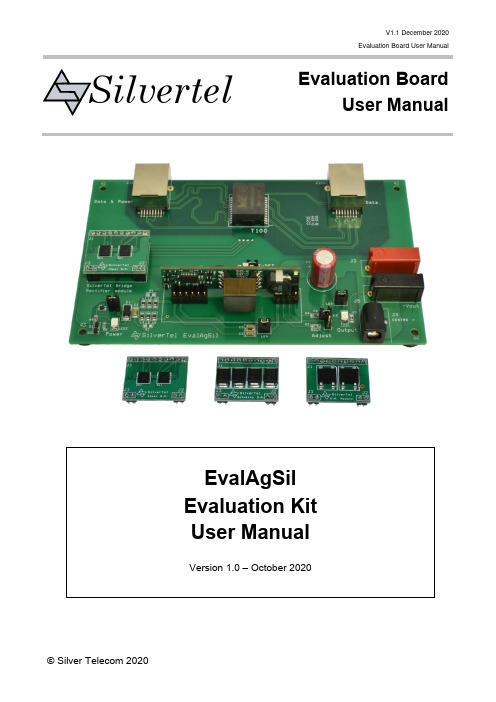
V1.1 December 2020Evaluation Board User ManualEvaluation BoardUser ManualSilvertelTable of Contents1Kit Contents (3)2Introduction (3)3Board Layout (3)Link Settings (3)3.13.2Compatible models (4)4Input (4)Diode Bridge Selection (4)4.14.2Input Signature (5)4.3PSE Detect (5)Output (5)4.44.4.1Output Adjust (6)Data Output (6)4.55Operation (7)5.1LED output (7)5.2EMI (7)6Test Setup (8)Data Throughput (8)6.17Additional information (8)8Schematic (9)9Bill of Materials (10)Table of FiguresFigure 1: EvalAgSil Board Layout (3)Figure 2 Basic Test Setup (8)1 Kit ContentsEvalAgSil Evaluation BoardBridge Rectifier ModuleSchottky Bridge Rectifier ModuleIdeal Bridge Rectifier Module2 IntroductionThis manual is intended to be a guide to using the “EvalAg Sil Evaluation Board” with one of Silvertel’s SIL (Single-In-Line) footprint PD (Powered Device) modules. The board is designed to handle 10/100/1000/10GBASE-T Ethernet data rates.This board has been designed to assist with evaluating the use of Silvertel's SIL format modules in an application; as such it has been design to pass through Ethernet data signals (10/100/1000/10GBASE-T) from the Midspan PSE (Power Sourcing Equipment) or PoE enabled switch connected to J100, onto the system connected to J101.3 Board LayoutFigure 1: EvalAgSil Board LayoutLink SettingsLK2 – Output Adjust SelectLK3 – AT-DET LED EnableLK4 –‘V’ cap EnableLK5 – Input Power LED EnableLK6 – Output Power LED EnableCompatible models4 InputOne of Silvertel’s PD modules fitted to t he EvalAgSil evaluation board will present a valid signature and classification request to an IEEE compliant PSE through its RJ45 connector J101.Diode Bridge SelectionThe EvalAgSil has the option to fit different bridge rectifier technologies. Supplied with the EvalAgSil are three bridge rectifier modules for evaluating the losses involved when using different rectifier technologies:∙Bridge Rectifier Module – featuring 2x DF01S bridge rectifiers∙Schottky Bridge Rectifier Module – featuring 8x SS36 Schottky rectifier diodes ∙Ideal Bridge Rectifier Module - featuring 2x FDMQ8205A MOSFET bridge rectifiersA simple method of utilising the most power output on a PoE system is to reduce the losses involved in the rectification. Rectification is required to enable the PD to be insensitive to the polarity of the power on the pairsets in a PoE system.Schottky rectifiers are an improvement over conventional bridge rectifiers due to their lower forward voltage drop, a greater improvement can be made by switching to an active bridge rectifier topology.The chosen bridge rectifier module should inserted into to EvalAgSil board using the two 2 pin and one 10 pin headers on the left hand side of the board before power is supplied to the board.Input SignatureThe EvalAgSil board will automatically direct the power from J101 through the bridge rectifier module to the input of the Silvertel module fitted into U1.This module will provide a 25K signature required to be powered from an IEEE compliant PSE.The EvalAgSil has been designed to be powered by any compliant IEEE802.3 PSE such as Silvert el’s Ag6120 PSE module.PSE DetectWhen U1 on the EvalAgSil board has been populated with a module that contains an ‘AT-DET’ feature, and it has detected it is being powered by an IEEE802.3 type 2 or greater PSE, the ‘at Flag’ pin will be pulled low, and this will cause LED3 to become illuminated on the EvalAgSil board.OutputThe output voltage will be present on both the DC10 connector, J4 and the banana plug terminals J3 and J5. J3 and the centre pin of J4 are the positive outputs, with the outer ring of J4 and J5 being the negative output.4.4.1Output AdjustBy default the nominal output voltage of the fitted module will be present on the output connectors. This can be adjusted up or down using the adjust connector, LK2.The EvalAgSil is fitted with two adjust resistors. The down adjust resistor R3, is fitted with a 68kΩ resistor. And the up adjust resistor R4, which is fitted with a 0Ω resistor. Depending on the module fitted the down adjust resistor, R3 may have to be replaced with a different value in order to provide the full down adjust stated in the corresponding datasheet.To increase the output voltage, insert a jumper to LK2 in the upper position, so that the link is between the middle and upper pin.To reduce the output voltage, insert a jumper to LK2 in the lower position, so that the link is between the middle and lower pin.If the output voltage needs to be set to a different value (within the adjustment range) then connect different value resistors in place of R3 (0Ω) or R4 (68K) and connect the jumper into the corresponding link setting.Note: ensure that the down adjust resistor is not shorted when connecting a module that has a higher stated resistance in the datasheet, as this could cause damage to the module.Data OutputAny data that is provided over the PI (Ethernet cable) connected to the Data & Power port, J100 will be transposed onto the Data output port, J101 via the data transformer.The data traces on the evaluation board have been designed to pass through10/100/1000/10GBASE-T Ethernet data signals. No processing or amplification of this signal will be performed on the evaluation board5 OperationTo ensure that the PSE does not apply power to a non-PoE enabled device the output port first checks for a valid PoE signature. If the PSE does not see a valid signature then it will disconnect, wait approximately 2 seconds then try again. Once a valid signature has been detected the PSE will then perform classification to determine the power requirement of the PD, only after this has occurred will the PSE supply power to the powered device.LED outputThere are three LEDs fitted to the EvalAgSil board, each of these can be disabled by removing the associated link jumper.EMIThe EvalAgSil contains many of the recommended components for preliminary EMI testing of an application.‘V’ capacitors, C2 & C3, can be enabled by inserting a jumper on to LK4.The board is fitted with ferrite beads, L1-6; if these are not required they can be effectively removed from the circuit by fitting R1 and R2 with 0 resistors.With some of the newer Silvertel module designs an additional EMI filtration method is to fit a 68nF capacitor to C4. Silvertel recommend that this capacitor is rated to 250V so that it retains more of the rated capacitance in the operating voltage range.6 Test SetupFigure 2 shows the basic set up using the EvalAgSil evaluation board powered bySilvert el’s E valAg6120 PSE.The equipment required: -EvalAgSil fitted with compatible Silvertel PD Sil Module.EvalAg6120 or other IEEE802.3 compliant PSEPower supply unit, +44-57V output e.g. 60V bench power supplyCAT5e or greater cablesApplication CircuitOptional equipment: -Data source e.g. PCFigure 2 Basic Test SetupData ThroughputTo pass data via the Evaluation boards, the data input (e.g. Internet) can be connected to J100 on the EvalAg6120 Board using a cat5e cable. The data is then passed through the data transformer, where power is added and sent out via connector J101 of theEvalAg6120 Board. The Data and power is extracted through J101 of the EvalAgSil board and then divided into its separate power and data through the data transformer. The data output is then available from J100 of the EvalAgSil Board, which can then be connected to the application device.7 Additional informationFull operating conditions and features of the Silvertel module set can be found in the relevant product datasheet, available from .8 Schematic9 Bill of Materials。
BB-ESDSM00评估板用户手册说明书

BB-ESDSM00 评估板用户手册版本1.0–2016年11月版权声明:●BB-ESDSM00评估板及其相关知识产权由深圳市英蓓特科技有限公司所有。
●本文档由深圳市英蓓特科技有限公司版权所有,并保留一切权利。
在未经英蓓特公司书面许可的情况下,不得以任何方式或形式来修改、分发或复制本文档的任何部分。
免责声明:●产品附带光盘所提供的程序源代码、软件、资料文档等,深圳市英蓓特有限公司不提供任何类型的担保;不论是明确的,还是隐含的,包括但不限于合适特定用途的保证,全部的风险,由使用者来承担。
版本更新记录:版本更新日期描述1.0 2016-11-01 初始版本目录第1章产品概述 (1)1.1 产品简介 (1)1.1.1 包装内容 (1)1.1.2 产品特性 (2)1.2 接口和按钮 (3)1.3 系统框图 (4)1.4 产品尺寸(mm) (5)第2章硬件系统简介 (6)2.1 BB-ESDSM00简介 (6)2.2 外围芯片介绍 (6)2.2.1 CH7026B (6)2.2.2 WM8904 (6)2.3 接口详述 (6)2.3.1 SAMRC接口 (7)2.3.2 LVDS/VGA/HDMI (21)2.3.3 Touch (24)2.3.4 CAMERA (25)2.3.5 千兆以太网 (27)2.3.6 TF卡 (27)2.3.7 USB (28)2.3.8 SATA (29)2.3.9 3*PCIE x1 (30)2.3.10 Wifi /BT (31)2.3.11 Audio (32)2.3.12 Beep (32)2.3.13 UART (32)2.3.14 CAN (33)2.3.15 RS485 (33)2.3.16 SPDIF (34)2.3.17 I2C (34)2.3.18 按钮 (34)2.3.19 LED (34)2.3.20 拨码开关 (34)2.3.21 RTC (35)2.3.22 扩展接口 (35)技术支持和保修服务 (36)第1章产品概述1.1 产品简介BB-ESDSM00是英蓓特自研核心板SM8800/SM9300的应用底板。
Silicon Labs 芯片评估板 套件说明书
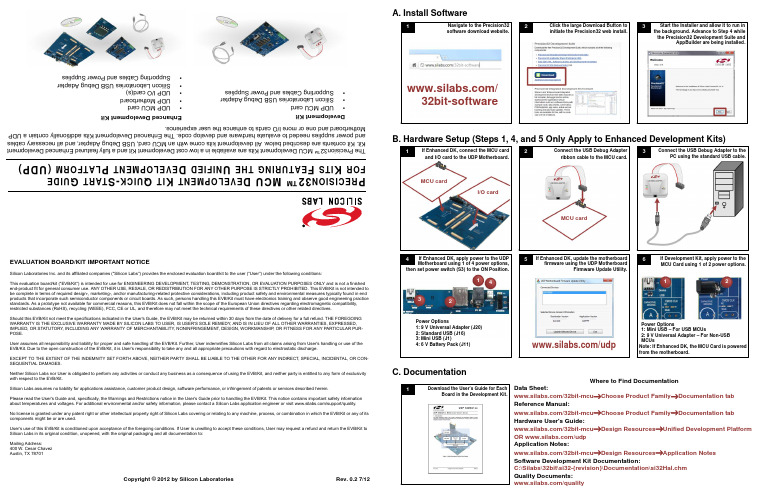
EVALUATION BOARD/KIT IMPORTANT NOTICESilicon Laboratories Inc. and its affiliated companies ("Silicon Labs") provides the enclosed evaluation board/kit to the user ("User") under the following conditions:This evaluation board/kit ("EVB/Kit") is intended for use for ENGINEERING DEVELOPMENT, TESTING, DEMONSTRATION, OR EVALUATION PURPOSES ONLY and is not a finished end-product fit for general consumer use. ANY OTHER USE, RESALE, OR REDISTRIBUTION FOR ANY OTHER PURPOSE IS STRICTLY PROHIBITED. This EVB/Kit is not intended to be complete in terms of required design-, marketing-, and/or manufacturing-related protective considerations, including product safety and environmental measures typically found in end products that incorporate such semiconductor components or circuit boards. As such, persons handling this EVB/Kit must have electronics training and observe good engineering practice standards. As a prototype not available for commercial reasons, this EVB/Kit does not fall within the scope of the European Union directives regarding electromagnetic compatibility, restricted substances (RoHS), recycling (WEEE), FCC, CE or UL, and therefore may not meet the technical requirements of these directives or other related directives.Should this EVB/Kit not meet the specifications indicated in the User's Guide, the EVB/Kit may be returned within 30 days from the date of delivery for a full refund. THE FOREGOING WARRANTY IS THE EXCLUSIVE WARRANTY MADE BY SILICON LABS TO USER, IS USER'S SOLE REMEDY , AND IS IN LIEU OF ALL OTHER WARRANTIES, EXPRESSED, IMPLIED, OR STATUTORY , INCLUDING ANY WARRANTY OF MERCHANTABILITY , NONINFRINGEMENT, DESIGN, WORKMANSHIP , OR FITNESS FOR ANY PARTICULAR PUR-POSE.User assumes all responsibility and liability for proper and safe handling of the EVB/Kit. Further, User indemnifies Silicon Labs from all claims arising from User's handling or use of the EVB/Kit. Due to the open construction of the EVB/Kit, it is User's responsibility to take any and all appropriate precautions with regard to electrostatic discharge.EXCEPT TO THE EXTENT OF THE INDEMNITY SET FORTH ABOVE, NEITHER PARTY SHALL BE LIABLE TO THE OTHER FOR ANY INDIRECT, SPECIAL, INCIDENTAL, OR CON-SEQUENTIAL DAMAGES.Neither Silicon Labs nor User is obligated to perform any activities or conduct any business as a consequence of using the EVB/Kit, and neither party is entitled to any form of exclusivity with respect to the EVB/Kit.Silicon Labs assumes no liability for applications assistance, customer product design, software performance, or infringement of patents or services described herein.Please read the User's Guide and, specifically, the Warnings and Restrictions notice in the User's Guide prior to handling the EVB/Kit. This notice contains important safety information about temperatures and voltages. For additional environmental and/or safety information, please contact a Silicon Labs application engineer or visit /support/quality.No license is granted under any patent right or other intellectual property right of Silicon Labs covering or relating to any machine, process, or combination in which the EVB/Kit or any of its components might be or are used.User's use of this EVB/Kit is conditioned upon acceptance of the foregoing conditions. If User is unwilling to accept these conditions, User may request a refund and return the EVB/Kit to Silicon Labs in its original condition, unopened, with the original packaging and all documentation to:Mailing Address:400 W. Cesar Chavez Austin, TX 78701Copyright © 2012 by Silicon Laboratories Rev. 0.2 7/12P R E C I S I O N 32™ M C U D E V E L O P M E N T K I T Q U I C K -S T A R T G U I D E F O R K I T S F E A T U R I N G T H E U N I F I E D D E V E L O P M E N T P L A T F O R M (U D P )T h e P r e c i s i o n 32™ M C U D e v e l o p m e n t K i t s a r e a v a i l a b l e i n a l o w c o s t D e v e l o p m e n t K i t a n d a f u l l y f e a t u r e d E n h a n c e d D e v e l o p m e n t K i t . K i t c o n t e n t s a r e d e s c r i b e d b e l o w . A l l d e v e l o p m e n t k i t s c o m e w i t h a n M C U c a r d , U S B D e b u g A d a p t e r , a n d a l l n e c e s s a r y c a b l e s a n d p o w e r s u p p l i e s n e e d e d t o e v a l u a t e h a r d w a r e a n d d e v e l o p c o d e . T h e E n h a n c e d D e v e l o p m e n t K i t s a d d i t i o n a l l y c o n t a i n a U D PM o t h e r b o a r d a n d o n e o r m o r e I /O c a r d s t o e n h a n c e t h e u s e r e x p e r i e n c e .D e v e l o p m e n t K i t•U D P M C U c a r d•S i l i c o n L a b o r a t o r i e s U S B D e b u g A d a p t e r •S u p p o r t i n g C a b l e s a n d P o w e r S u p p l i esE n h a n c e d D e v e l o p m e n t K i t•U D P M C U c a r d•U D P M o t h e r b o a r d •U D P I /O c a r d (s )•S i l i c o n L a b o r a t o r i e s U S B D e b u g A d a p t e r •S u p p o r t i n g C a b l e s a n d P o w e r S u p p l i e sA. Install SoftwareB. Hardware Setup (Steps 1, 4, and 5 Only Apply to Enhanced Development Kits)C. Documentation12Click the large Download Button to initiate the Precision32 web install.Navigate to the Precision32 software download website.3Start the Installer and allow it to run in the background. Advance to Step 4 while the Precision32 Development Suite andAppBuilder are being installed./32bit-software1Connect the USB Debug Adapter ribbon cable to the MCU card.2Connect the USB Debug Adapter to thePC using the standard USB cable.I/O cardMCU card45If Enhanced DK, apply power to the UDP Motherboard using 1 of 4 power options,Power Options1: 9 V Universal Adapter (J20)2: Standard USB (J16) 3: Mini USB (J1)4: 6 V Battery Pack (J11)then set power switch (S3) to the ON Position.If Development Kit, apply power to the MCU Card using 1 of 2 power options.Power Options1: Mini USB – For USB MCUs2: 9 V Universal Adapter – For Non-USB MCUsIf Enhanced DK, update the motherboardfirmware using the UDP MotherboardFirmware Update Utility./udpMCU card321412Note: If Enhanced DK, the MCU Card is powered from the motherboard.36If Enhanced DK, connect the MCU card and I/O card to the UDP Motherboard.1Download the User’s Guide for EachBoard in the Development Kit.Where to Find DocumentationData Sheet:/32bit-mcu →Choose Product Family →Documentation tab Reference Manual:/32bit-mcu →Choose Product Family →Documentation tab Hardware User's Guide:/32bit-mcu →Design Resources →Unified Development Platform OR /udp Application Notes:/32bit-mcu →Design Resources →Application Notes Software Development Kit Documentation:C:\Silabs\32bit\si32-{revision}\Documentation\si32Hal.chm Quality Documents:/qualityE . U s i n g t h e P r e c i s i o n 32 D e v e l o p m e n t S u i t eT h e P r e c i s i o n 32 D e v e l o p m e n t S u i t e i s a c o m p l e t e d e v e l o p m e n t s y s t e m f o r S i l i c o n L a b s 32-b i t M C U s . T h e D e v e l o p m e n t S u i t e c o n s i s t s o f t h r e e p a r t s : t h e U n i f i e d D e v e l o p m e n t P l a t f o r m (U D P ) h a r d w a r e , t h e S o f t w a r e D e v e l o p m e n t K i t (S D K ), a n d t h e P C d e v e l o p m e n t t o o l s i n c l u d i n g A p p B u i l d e r a n d t h e I n t e g r a t e d D e v e l o p m e n t E n v i r o n m e n t (I D E ). S e e t h e a p p l i c a t i o n n o t e s l i s t e d b e l o wf o r c o m p l e t e d e t a i l s .t h e p r o g r a m . T h e L E D b l i n k . P a u s e p r o g r a R u nl i n e s o f c o d e a n d s e l e c t T o g B r e a k p o i n t t o a d d a b r e a k p o T h e n p r e s s R u n t o r u n t o b r e a k p o i c o d e .S t e p I n t o o r S t e p O v e r V i e w o r m o d i f y P e r i p h e r a R e g i s t e r s , o r M e m o i a b l e , r i g h t -c l i a n d s e l e c t A d d W a t c h E x p r e t o a d d i t t o t h e E x p r e s s i o n s w A p p B u i l d e r I D E•A N 675: P r e c i s i o n 32 D e v e l o p m e n t S u i t e O v e r v i e w•A N 667: G e t t i n g S t a r t e d w i t h t h e S i l i c o n L a b s P r e c i s i o n 32 I D E•A N 670: G e t t i n g S t a r t e d w i t h t h e S i l i c o n L a b s P r e c i s i o n 32 A p p B u i l d e r•A N 678: P r e c i s i o n 32 s i 32F l a s h U t i l i t y C o m m a n d -L i n e P r o g r a m m e r U s e r 's G u i d e•A N 719: P r e c i s i o n 32 I D E a n d A p p B u i l d e r D e t a i l e d T u t o r i a l a n d W a l k t h r o u g hW h e r e t o F i n d S u p p o r tM C U K n o w l e d g e B a s e :w w w .s i l a b s .c o m →S u p p o r t →K n o w l e d g e B a s eV i d e o T r a i n i n g M o d u l e s :w w w .s i l a b s .c o m →S u p p o r t →T r a i n i n g a n d R e s o u r c e sC o n t a c t a n A p p l i c a t i o n s E n g i n e e r :w w w .s i l a b s .c o m →S u p p o r t →C o n t a c t T e c h n i c a l S u p p o r tD . U s i n g t h e P r e c i s i o n 32 I DE f o r t h eF i r s t T i m e2R e g i s t e r t h e I D E u s i n g t h e s t e p s l i s t e d o n t h e W e l c o m e p a g e .1O p e n t h e P r e c i s i o n 32 I D E a n d s e l e c t t h e p r o j e c t w o r k s p a c e .313456S e l e c t j u s t t h e s i m x x x x x _B l i n k y c h e c k b o x ,e n s u r e C o p y p r o j e c t s i n t o w o r k s p a c e i s s e l e c t e d , a n d p r e s s F i n i s h .S e l e c t t h e I m p o r t S I 32 S D Ke x a m p l e (s ) l i n k i n t h e Q u i c k s t a r t w i n d o w .S e l e c t t h e s i m x x x x x _B l i n k yp r o j e c t i n t h e P r o j e c t E x p l o r e r a n d p r e s s B u i l d ‘B l i n k y ’ [D e b u g ] i n t h e Q u i c k s t a r t w i n d o w .S t a r t a D e b u g s e s s i o n b yc l i c k i n g D e b u g ‘B l i n k y ’ [D e b u g ] i n t h e Q u i c k s t a r t w i nd o w .。
BTF340开发评估板使用说明书
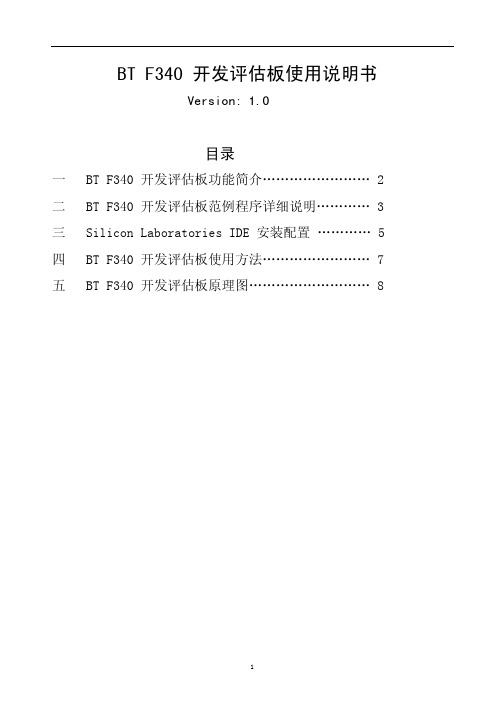
BT F340开发评估板使用说明书Version: 1.0目录一BT F340开发评估板功能简介 (2)二BT F340开发评估板范例程序详细说明 (3)三Silicon Laboratories IDE安装配置 (5)四BT F340开发评估板使用方法 (7)五BT F340开发评估板原理图 (8)一.BTF340开发评估板功能简介1、概述:BTF340评估板是针对C8051F340单片机片上资源及功能特点,而推出的一款开发、评估板。
评估板集成了C8051F340单片机和CP2200以太网控制器、铁电存储器等经典电路,开发者可通过对评估板上各种经典电路的实际操作及附带光盘提供的完整的例程,可以迅速的掌握C8051F340单片机的软硬件设计达到缩短产品开发周期的目的。
功能简介:(可完成的实验项目)·10位AD转换·以太网通讯(CP2200)·UART通讯·USB通讯·铁电存储器读写(SMBUS)·16位PWM输出·2X2键盘·SPI接口驱动1602A LCD2、主要芯片及资源:C8051F340(主控芯片):·64k FLASH·4k RAM+1k USB缓存·USB2.0控制器·4个16位定时器/计数器·内置温度传感器·增强型SPI、SMBUS接口·2个UART串口·16位的可编程计数阵列(PCA)·片内电压比较器·8通道10位ADCCP2200(以太网控制芯片):·集成IEEE802.3MAC和PHY·inter或motorola总线方式·8KB flash存储器·预编唯一48位MAC地址·全双工/半双工自适应·免费TCP/IP栈及设备驱动程序3、评估板组成:·BT F340开发评估板一块·交叉串口线一条·9V直流电源一个·附带光盘一张附带光盘内容:·BT F340开发评估板使用手册·BT F340开发评估板范例程序·SILABS IDE集成开发环境二.BT F340开发评估板范例程序详细说明1、本公司提供的范例程序可以应用Silicon Laboratories IDE软件编译通过。
蓝牙模块评估板数据表说明书

DKWF121 – WF121-A 802.11 B/G/N MODULE EVALUATION BOARDPRELIMINARY DATA SHEETWednesday, 16 May 2012Version 0.5Copyright © 2000-2012 Bluegiga TechnologiesAll rights reserved.Bluegiga Technologies assumes no responsibility for any errors which may appear in this manual. Furthermore, Bluegiga Technologies reserves the right to alter the hardware, software, and/or specifications detailed here at any time without notice and does not make any commitment to update the information contained here. Bluegiga’s products are not authorized for use as critical c omponents in life support devices or systems.The WRAP, Bluegiga Access Server, Access Point and iWRAP are registered trademarks of Bluegiga Technologies.The Bluetooth trademark is owned by the Bluetooth SIG Inc., USA and is licensed to Bluegiga Technologies. All other trademarks listed herein are owned by their respective owners.VERSION HISTORYTABLE OF CONTENTS1Product description (5)2Ordering Information (6)3Board Description (7)3.1WiFi Module (7)3.2Crystals (7)3.3Configurable I/O Ports (7)3.4Bluetooth Coexistence (8)3.5LEDs and Buttons (8)3.6USB Connections (9)3.7Board Power (10)3.8Current Measurement Point J13 (10)3.9VDD_PA Selection Header J7 (10)3.10Ethernet (11)3.11Programming Connections (11)3.12Debug SPI Interface (12)3.13Prototyping Area (12)4Board layout (13)5Contact Information (14)1 Product descriptionDESCRIPTIONDKWF121 is intended for evaluating the WF121 Wi-Fi module and as a basis for product development. The board contains connectors for easy development with a PC using the main host connections, USB and UART through a USB converter. Also present are headers for all the GPIO pads connected around a prototyping area for easy connection of pin headers with custom pinouts, sensors etc.The WF121 is a self-contained Wi-Fi module providing a fully integrated 2.4GHz 802.11 b/g/n radio and a 32-bit microcontroller (MCU) platform, making it an ideal product for embedded applications requiring simple, low-cost and low-power wireless TCP/IP connectivity. WF121 also provides flexible interfaces for connecting to various peripherals. WF121 allows end user applications to be embedded onto the on-board 32-bit microcontroller using a simple Bluegiga BGScript TM scripting language. This cuts out the need of an external MCU and allows the development of smaller and lower-cost products. However WF121 can also be used in modem-like mode in applications where the external MCU is needed.With an integrated 802.11 radio, antenna, single power supply, and regulatory certifications, WF121 provides a low-risk and fast time-to-market for applications requiring Wi-Fi connectivity. This co mbined with Bluegiga’s excellent customer service will turn your Internet-of-Things applications into reality. KEY FEATURES:-USB or UART host connection-USB converter for the UART-Can be powered through USB-Current measurement voltage output -Prototyping areaPHYSICAL OUTLOOK:2 Ordering InformationConfidentialConfidential 3Board Description3.1 WiFi ModuleDKWF121 contains a WF121-A module variant, with an internal chip antenna.3.2 CrystalsThere are two crystals assembled on DKWF121, an 8MHz crystal for the WF121 CPU clocking and a32.768kHz crystal for the CPU real time clock. The 8MHz crystal is needed when the WF121 USB connection is used, otherwise it is not essential. The 32kHz crystal is also optional, and if extra GPIO are needed, the 0ohm resistors connecting the crystals to the module can be removed and moved to connect the pin headers and prototyping area pads to the module pads. The pads are not connected to the pin headers by default as crystal connections are always sensitive to noise.3.3Configurable I/O PortsAll the GPIO pads available on the WF121 are routed to pin headers for easy connection to other boards or a logic analyzer. All the signals are also available on through-hole pads on the edges of the board prototyping area for easy development prototyping.The GPIO signals associated with the crystals are routed but not connected due to the presence of the crystals, but if required the crystals can be removed and the associated 0ohm resistors moved to connect the signals to the headers.The signals shared for other functions like the ICSP programming interfac e, JTAG, UART’s and Ethernet should not be driven by externally connected outputs when the mentioned functions are used to avoid damage. The UART and Ethernet signals are disconnected when the associated on-board chips are disabled with the on-board switches.The USB pins are by default disconnected from the pin headers, but can be connected by adding two jumpers to the specific header.3.4 Bluetooth CoexistenceIndustry standard 2-wire and 3-wire, as well as Unity-3, Unity-4, Unity-3e coexistence schemes are supported as well as the Unity+ -extension, and the associated signals are available. The PIO pads can be configured for these functions among others. A U.FL connector is also present for antenna sharing using the module internal RF switch. As only 4 GPIO signals can be used for coexistence, antenna sharing in practice requires the use of the CSR proprietary Unity-3e or 3e+ scheme.3.5 LEDs and ButtonsThere are five LEDs and five pushbuttons on the DKWF121. One button is for module reset and one LED indicates that the module has a power supply present, while the other four LEDs and buttons are available for development purposes. The LEDs are buffered with MOSFETs and the buttons are open when unpressed, allowing the connected GPIO lines to be used for other purposes without disconnecting the LEDs or buttons.Confidential3.6USB Connectionsoperating systems with either inbuilt or automatically installed drivers.ConfidentialConfidential No separate connectors for SPI host connections are provided as there is no standard connector or pinout, but the signals are available on the pin headers and pads on the prototyping area edge for easy soldering of a connector with a custom pinout.3.7Board PowerDKWF121 can be powered by several sources.∙ Both USB connectors can be used as the power supply input ∙ A two-pin header∙The signal pin headers and prototyping area connections have power connectionsNote: if the on-board WF121 module does not contain firmware that operates the native USB connection, the module cannot request an increase to the USB default current limit of 100mA. Although not all USB host systems implement it, the USB specification states that the host should limit the current output to 100mA unless an increase is requested, and using the module with high transmit duty cycles may cause the USB host to go into current limit, possibly causing the module to crash. It is preferred to power the board through the USB/UART-converter connector, the converter chip will automatically request for an increased current limit. The board contains a switch mode converter that converts the 5V input to the 3.3V supply required by the module. The converter is specified for output currents up to 600mA, allowing up to 200mA to be drawn for powering customer applications.The module operates down to 2.7V, but the current measure output and USB host functionality require a regulated 5V input. The header and the USB connectors also have series schottky diodes, increasing the minimum input voltage slightly. The 5V power connections in the prototyping area and the associated pin headers do not have series diodes. The diodes allow connection of a USB host together with a separate power supply without risk of damage.3.8 Current Measurement Point J13Header J13 contains a jumper that connects the switch mode regulator to the module 3.3V supply pads. The jumper can be removed and the average current consumption of the module can be measured with a multimeter or a series resistor can be inserted for measuring the momentary current consumption of the module with an oscilloscope. Note that for average consumption measurement of anything else besides sleep current a fast RMS multimeter is needed due to the pulsed nature of the consumption.Removing the jumper also allows separation of the module supply lines from the regulator output, for example when using an external regulator to supply the 3.3V voltage to the module is desired.3.9 VDD_PA Selection Header J7WF121 has two power supply inputs, VDD_3.3V (VDD_3.3V_MOD line on the schematic) and VDD_PA. The VDD_3.3V pad supplies the internal processor and has a voltage range of 2.3V to 3.6V. The VDD_PA pad supplies the internal WiFi-circuitry through a switch mode converter and the WiFi power amplifier directly. TheVDD_PA line can operate with input voltages between 2.7V and 5.5V, though the power consumption of the power amplifier will grow in direct proportion to the input voltage. The separate supply however allows direct connection to a lithium-ion battery, with just a small linear regulator limiting the supply voltage for the processor side.A jumper at header J7 usually connects VDD_PA to the board 3.3V switch mode converter output. The jumper can be moved to the alternate position to supply the VDD_PA line directly from the 5V supply rail, for example for connecting directly to a lithium battery either through the power input header or through the prototyping area connections.3.10EthernetThe board contains a 10/100Mbps Ethernet PHY with all the associated components, connected to the module internal Ethernet MAC with an RMII interface. The PHY can be fully powered off and disconnected from the GPIO lines using switch SW1, allowing the GPIO lines to be used for other functions. The Ethernet interface is not yet supported by the Bluegiga software.3.11Programming ConnectionsDKWF121 contains two connectors that allow direct programming of the WF121 internal processor. The Microchip proprietary ICSP bus allows programming the full firmware image using a Microchip or third party programming adapter. The pin header installed on the DKWF121 has a pinout suitable for use with the low-Confidentialcost PicKit3 programming tool from Microchip. A JTAG connection is also available for basic boundary scans and device programming. The JTAG does not support full device testing and debugging.The primary means of uploading application data is through a host connection through the Bluegiga boot loader. The programming connections should not be needed unless the internal boot loader is overwritten by the application.3.12 Debug SPI InterfaceA header is provided for the module debug bus for certification RF testing. Access to internal settings and test modes is available using a CSR compatible SPI adapter and UniTest-software.For more information contact Bluegiga technical support.3.13 Prototyping AreaDKWF121 contains an array of through plated holes with wide pads with a 2.54mm raster for easy addition of carrier boards, through-hole components and pin headers with a custom pinout. Also present is a smaller array of pads with no holes using 1.27m raster for connecting SMD components like sensors, regulators etc during system development.All GPIO signals are routed to the prototyping area edges, though some of them are not by default connected due to function multiplexing. See other chapters for detailed descriptions of these signals.Also present on the pin headers and pads around the prototyping area are several supply voltage rails present on the board. These can be used for powering external circuitry, or for powering the module with external power sources. The uppermost and lowest rows of pads are connected to ground.Confidential4 Board layoutConfidential5 Contact InformationSales:******************Technical support:********************Orders: *******************WWW: www.bluegiga.hkHead Office / Finland:Phone: +358-9-4355 060Fax: +358-9-4355 0660Sinikalliontie 5A02630 ESPOOFINLANDPostal address / Finland:P.O. BOX 12002631 ESPOOFINLANDSales Office / USA:Phone: +1 770 291 2181Fax:+1 770 291 2183Bluegiga Technologies, Inc.3235 Satellite Boulevard, Building 400, Suite 300Duluth, GA, 30096, USASales Office / Hong-Kong:Phone: +852 3182 7321Fax:+852 3972 5777Bluegiga Technologies, Inc.19/F Silver Fortune Plaza, 1 Wellington Street,Central Hong KongConfidential。
Torex XCL230B0K1H2评估板用户手册说明书

XCL230B0K1H-3.3V-EVB-01XCL230B0K1H2 Evaluation Board User Manual 36V, 600mA Inductor Built-in Step-down “micro DC/DC” ConverterCAUTIONENGINEERING EVALUATION PURPOSES ONLYThis evaluation board is made for the purpose of the product evaluation.It is strictly prohibited to use this evaluation board for any other purpose. Torex Semiconductor does not guarantee that all samples will perform in exactly the same way and we recommend that you always consult our product data sheets for the minimum and maximum specifications.It is also important that you evaluate all our products carefully before mass36V, 600mA Inductor Built-in Step-down “micro DC/DC” ConverterEvaluation Board PictureEvaluation Board SPECXCL230/XCL231 Series Features・ Input Voltage Range ・・・・・・・・・・・・・・・・・・ 3.6V ~ 36.0V ・ Output Voltage Range ・・・・・・・・・・・・・・・・・・ 1.0V ~ 5.0V ・ Max Output Current ・・・・・・・・・・・・・・・・・・600mA max.・ Switching frequency ・・・・・・・・・・・・・・・・・・ 1.2MHz ・ Max Duty Cycle ・・・・・・・・・・・・・・・・・・100%・ Small Solution Size ・ Low EMI Noise ・ Built-in Inductor・ Sequence Control is possible. (Power Good and Soft Start functions)XCL230B0K1H2 Evaluation BoardTa=25℃CONDITON.MIN.TYP.MAX.UNIT Vin Input Voltage Range - 3.0-36.0V Vout Setting Output Voltage-- 5.0-V Iout Output Current -0.0-600.0mA foscSwitching frequency--1.2-MHz36V, 600mA Inductor Built-in Step-down “micro DC/DC” ConverterQuick Start ProcedureXCL230B0K1H2 Evaluation BoardARoutMultimeterVMultimeterIoutVin VAMultimeterMultimeterSupplyIin36V, 600mA Inductor Built-in Step-down “micro DC/DC” ConverterSchematicBOMRequired Circuit ComponentAdditional Demo Board Circuit ComponentsVout Setting Table5.0V68kΩ12kΩ150pFVout SettingRFB1RFB2CFB 3.3V 51kΩ15kΩ220pF -CFB 220pF Ceramic cap. , 50V, CH 1005-RPG100kΩResistor--CSS ----CL210uF RFB215kΩResistor1005-RFB151kΩResistor 1005-RSS Jumper Resistor -XCL230B0K1H2 Evaluation BoardIC 2012C2012X7R1A106K125AC TDKItem Value DescriptionSize [mm]Part NumberManufacture CBLK10uFCeramic cap., 50V/10uFTDK TDK ------Item Value DescriptionSize [mm]Part NumberTDK CIN1 4.7uF Ceramic cap., 50V 2012C2012X7R1H475K125AC TDK CL110uF Ceramic cap., 10V 3225CGA6P3X7S1H106KManufacture-Step-Down micro DC/DC Converters DFN3030-10B XCL230B0K1H2TOREX CIN2 4.7uF Ceramic cap., 50V 2012C2012X7R1H475K125AC TDK Ceramic cap., 10V 2012C2012X7R1A106K125AC CIN30.1uF Ceramic cap., 50V 1608C1608X7R1H104K080AE CIN1-3VIN L1GNDL2CL1VOUTGNDIC EN/SSEN/SS CBLK LX PG CL2FBPGRPGCFBRFB1RFB2VINCSSRSSXCL230B0K1H2 Evaluation Board36V, 600mA Inductor Built-in Step-down “micro DC/DC” Converter PCB LayoutLayer 1Layer 2Layer 3Layer 436V, 600mA Inductor Built-in Step-down “micro DC/DC” ConverterTest Result(1) Output Voltage vs Output Current @Ta=25℃(2) Efficiency vs Output Current Ta=25℃(3) Ripple Voltage vs Output Current Ta=25℃XCL230B0K1H2 Evaluation Board204060801000.11101001000E f f i c i e n c y : EF F I (%)Output Current : IOUT (mA)Vin=5V Vin=8V Vin=12VVin=24V3.13.23.33.43.50.11101001000O u t p u t V o l t a g e : V O U T (V )Output Current : IOUT (mA)Vin=5VVin=8VVin=12VVin=24V0501001502000.11101001000R i p p l e V o l t a g e : V r (m V )Output Current : IOUT (mA)Vin=5VVin=8V Vin=12VVin=24V36V, 600mA Inductor Built-in Step-down “micro DC/DC” ConverterTest Result(4) Output Voltage Waveform @ Ta=25℃(4-1) Vin = 12V, Iout = 50mA(4-2) Vin = 12V, Iout = 300mA(4-3) Vin = 24V, Iout = 50mA (4-4) Vin = 24V, Iout = 300mAXCL230B0K1H2 Evaluation Board400ns/div Lx (5V/div)Vout (10mV/div)400ns/divLx (5V/div)Vout (10mV/div)400ns/div Lx (5V/div)Vout (10mV/div)400ns/div Lx (5V/div)Vout (10mV/div)36V, 600mA Inductor Built-in Step-down “micro DC/DC” ConverterTest Result(5) Start-up Waveform @ Ta=25℃(5-1) Vin = 12V, Iout = 10mA(5-2) Vin = 12V, Iout = 300mA(5-3) Vin = 24V, Iout = 10mA(5-4) Vin = 24V, Iout = 300mAXCL230B0K1H2 Evaluation Board1ms/divVout (2V/div)CE(5V/div)Input Current(100mA/div)1ms/divVout (2V/div)CE(5V/div)Input Current(100mA/div)1ms/divVout (2V/div)CE(5V/div)Input Current(100mA/div)1ms/divVout (2V/div)CE(5V/div)Input Current(100mA/div)36V, 600mA Inductor Built-in Step-down “micro DC/DC” ConverterTest Result(6) Load Transient Waveform @ Ta=25℃(6-1) Vin = 12V, Iout = 1mA ⇔ 200mA(6-2) Vin = 24V, Iout = 1mA ⇔ 200mAXCL230B0K1H2 Evaluation Board400us/div Vout (200mV/div )Output Current (100mA/div)400us/div Vout (200mV/div )Output Current (100mA/div)Test Result(7) Radiation EMI : VCCI 10mCondition IC :XCL230B0K1H2-G Vin :12V Vout :5VIout :300mA30100050100500070102030405060周波数レベル[MHz][dB(μV/m)]【Appendix 】 How to calculate DC/DC Converter or DC/DC Controller.It can be calculated by the following "WEB DC/DC Simulation".日本語: English:简体中文:https://www.torex.co.jp/technical-support/dcdc-simulation/ https:///technical-support/dcdc-simulation/ https:///technical-support/dcdc-simulation/【Appendix 】 How to reduce the spike noise caused by measurement (Probing method with oscilloscope)* Condition : XC9236, Vin=3.6V/Vout=1.8V/100mAEnglish :https:///technical-support/tips/reduction-spike-noise/日本語 :https://www.torex.co.jp/technical-support/tips/reduction-spike-noise/1us/div 1us/divVout (10mV/div)Vout (10mV/div)VoutGNDGNDVoutProbing method : Before improvementProbing method : AfterOutput CapacitorSpike Noise : 35mVSpike Noise: 10mVXCL230B0K1H-3.3V-EVB-01。
mcub02板使用说明

(1) 功率模块插接口:CN1 (2)功率模块插接口:CN2(3) 同步电机编码器扩展接口:CN9 (4)变频控制CPU 在线升级接口:CN5(5) INV 键盘插口:CN3 (6)RS232接口:CN12(7) 异步电机旋转编码器接口:CN11 (8)并联、群控TCAN/RS485接口:FR(1) (2) (4) (5) (6) (7) (8) (9) (10) (11) (12) (13) (14) (16)(15)(17)(18) (19) (20)(21)(22)(23) (25) (26)(24) (3)(9) 板载+48V 继电器:15BX (MY4) (10)板载+48V 继电器:50B (MY4) (11)运行接触器驱动端子:Z10 (12)板载+48V 继电器:40D (MY4) (13)抱闸接触器驱动端子:Z15B (14)板载+48V 继电器:100R (MY4) (15)+48V 信号输出接口:FE (16)+24V 信号输出接口:FD (17)上行强迫减速开关输入接口:SDSU (18)下行强迫减速开关输入接口:SDSD(19)+48V 信号输入接口:FC (20)+24V 信号输入接口: FB (21)+24V 信号输入接口:FA (22)串行通讯接口:SCL (23)小键盘(3键) (24)七段LED 显示(3位)(25)串行程序在线升级接口:CN302 (26)变频控制CPU 在线升级接口:CN42.小键盘介绍2.1硬件介绍在MCUB 的右上角有三个小按钮和三个7段数 码显示,称之为小键盘。
通过对小键盘的不同操 作,可以使三个7段数码显示出电梯的不同信息 以及对电梯进行一些操作。
小键盘的外观如右图所示:对应图中左中右三个键分别定义为MODE 、 INC/ST 、SET 键。
2.2 一般操作MCUB 板定义了7个状态号,分别为0、1、2、3、4、5、6,各状态对应的功能见下表(电梯小键盘功能列表)。
双通道高速运算放大器评估板 用户指南说明书

评估板用户指南UG-082 One Technology Way • P.O. Box 9106 • Norwood, MA 02062-9106 • Tel: 781.329.4700 • Fax: 781.461.3113 • 双通道高速运算放大器评估板(16引脚、4 mm×4 mm LFCSP封装,带专用反馈引脚)特性可快速实现试验板试验/原型操作用户自定义电路配置支持边缘安装型SMA连接器可轻松连接至测试设备和其它电路两个独立电路可增强灵活性概述EB-O16CP44-2Z旨在帮助用户评估双通道高速运算放大器。
EB-O16CP44-2Z是裸板(即评估板上未焊接任何器件),用户可以快速完成各种运算放大器电路的原型设计,从而最大程度地降低风险,加快产品上市。
EB-O16CP44-2Z评估板支持ADI公司所有采用16引脚、4 mm×4 mm引脚架构芯片级封装(LFCSP)并带专用反馈引脚的双通道高速运算放大器。
图1和图2分别显示的是评估板的器件侧和电路侧。
图3显示的是评估板原理图。
该4层评估板的输入端和输出端支持边缘安装型SMA连接器,可高效快速连接至测试设备或其它电路。
评估板接地层、器件放置和电源旁路经过优化设计,可以最大程度地提高电路的灵活性和性能。
评估板支持多种SMT元件尺寸:0402、0508、0603和7343。
图4和图6显示的是评估板装配图。
图5和图7显示的是将评估板连接到运算放大器和支持电路的金属布局图。
评估板的器件侧和电路侧图片图1. EB-O16CP44-2Z PCB的器件侧图2. EB-O16CP44-2Z PCB的电路侧UG-082 评估板用户指南目录特性 (1)概述 (1)评估板的器件侧和电路侧图片 (1)修订历史......................................................................................2评估板原理图. (3)装配图和布局图 (4)订购信息 (5)物料清单 (5)修订历史2010年5月—修订版0至修订版A更改图1 (1)增加图2;重新按序编号 (1)增加表1 (5)2010年1月—修订版0:初始版评估板用户指南 UG-082评估板原理图图3.通用评估板原理图UG-082评估板用户指南装配图和布局图图4.评估板器件侧装配图图5.评估板器件侧布局图图6.评估板电路侧装配图图7.评估板电路侧布局图评估板用户指南 UG-082订购信息物料清单表 1数量索引标识符描述封装6 +IN1, +IN2, −IN1, −IN2, OUT1, OUT2 SMA/SMT SMA/SMT6 C1, C2, C3, C4, C15, C16 0.1 μF电容C05082 C17, C18 用户自定义电容C06032 C19, C20 用户自定义电容C04024 C11, C12, C13, C14 10 μF电容C603214 R1, R2, R3, R4, R5, R6, R7, R8, R9, R10, R11, R12, R13, R14 用户自定义电阻R04024 R17, R18, R19, R20 0 Ω,两个电源短接在一起R06034 R15, R16, R21, R22 1 kΩR06039 PD1/DIS1, PD2/DIS2, GND1 to GND3, +VS1, −VS1, +VS2, −VS2 测试点TP1 P1 3位接头Molex 22-23-20312 W1, W2 3引脚直插接头Molex 22-03-2031 2 JP1, JP2 用户自定义跳线焊接跳线1 U1 放大器SOICUG-082 评估板用户指南注释评估板用户指南 UG-082注释UG-082评估板用户指南ESD警告ESD(静电放电)敏感器件。
芯片制造业联合公司评估板用户手册说明书

NIS4461 Evaluation Board User's ManualEVBUM2799/DInstructions•Remove all jumpers from the headers if there are any in place•Connect an ohmmeter across the Rlim measurement test points and set it to 20 W with a small screwdriver•Connect a DC supply from Vin to GND and apply 24 V•Check that V out = 24 V , Ven ~ 4.6 V and the green LEDs are on •Connect oscilloscope voltage probes to Vin (Ch1), V out (Ch2), andEN (Ch4). For Ch3 connect a current probe in the main current pathFigure 2. Features of the Evaluation BoardEVAL BOARD USER’S MANUALFigure 1. The Evaluation Board PhotoFigure 3. Hot Plug with dvdt Open into 24 W Load (400 m s/Division Timescale)Figure 4. Hot Plug with 180 pF dvdt Capacitor Selected with Jumper Jdvdt into 24W Load(4 ms/Division Timescale)Figure 5. Sudden Short Circuit from Output to GND Showing ILIM_SC and Thermal Shutdown(NIS4461MT1, Latching)Figure 6. Sudden Short Circuit from Output to GND Showing ILIM_SC and Thermal Shutdown(NIS4461MT3, Auto−Retry)Figure 7. Toggling the EN/Fault Pin with a Pulse Generator to Reset from Thermal Shutdownwith Vout Still Shorted to GND.Figure 8. Drawing Current with an Electronic Load, Showing the Overload (I OL)and Short Circuit (I SC) Current LimitsEVALUATION BOARD SCHEMATICFigure 9. The NIS4461 Evaluation Board SchematicBILL OF MATERIALS BILL OF MATERIALSItem Qty Reference Part Digikey Part Number Manufacturer Manufacturer PartNumber DNP11CDVDT180 pF311−3890−1−ND Yageo CC0603FRNPO9BN18122CIMON, COUT11m F/50V587−2400−1−ND Taiyo Yuden UMK107BJ105KA−T31CIN110m F/50V490−18664−2−ND Murata Electronics GRM21BR61H106ME43L42COUT2, CIN256m F/35V493−2304−2−ND Nichicon UUD1H560MNL1GS51D2LED0603−YELLOW160−1448−1−ND Lite−On Inc LTST−C191KSKT61D3BAS16H BAS16HT1GOSCT−ND ON Semiconductor BAS16HT1G72D4, LEDOUT LED0603−GREEN160−1888−1−ND Lite−On Inc LTST−C191TGKT80J13CON40S3314−ND Sullins ConnectorSolutionsEBC20DRTH DNP95JCOUT2, JCIN2,JOUTPUTSHORT,JENTOGND,JDVDTHDR−23M9447−ND3M961102−6404−AR104JGND1, JGND2,JVout, JVCCBANANA JACK36−575−8−ND Keystone Electronics575−8112M1, M22N7002KT1G2N7002KT1GOSCT−ND ON Semiconductor2N7002KT1G121Q1MMBT3904L T1G MMBT3904LT1GOSCT−ND ON Semiconductor MMBT3904L T1G131R1 3 M W P3.0MGCT−ND Panasonic ElectronicComponentsERJ−3GEYJ305V142R2, R3 1.1 M W P1.1MGCT−ND Panasonic ElectronicComponentsERJ−3GEYJ115V151R420 k W P20KGTR−ND Panasonic ElectronicComponentsERJ−3GEYJ203V161R610 k W P10KGCT−ND Panasonic ElectronicComponentsERJ−3GEYJ103V172R5, RLEDOUT100 k W P100KGTR−ND Panasonic ElectronicComponentsERJ−3GEYJ104V181RDIRECT0 W P0.0ACT−ND Panasonic ElectronicComponentsERJ−6GEY0R00V191RIMON 1 k W P1.0KDBTR−ND Panasonic ElectronicComponentsERA−3AEB102V201RLIMADJ100 W3214X−1−101ECT−ND Bourns Inc.3214X−1−101E211RLIMMIN10 W311−10.0HRCT−ND Yageo RC0603FR−0710RL221SW1PB−SW EG4369−ND E−Switch TL1105FF160Q2310TPRLIM1, TPGND1,TPRLIM2, TPGND2,TPGND3, TPVOUT,TPVCC, TPIMON,TPENABLE, GATETP−HOOK36−5002−ND Keystone Electronics5002241U1NIS4461MT1/NIS4461MT3ON Semiconductor250U2DNP 261ZDIN33 Vz MM5Z33VT1GOSTR−ND ON Semiconductor MM5Z33VT1G271SOUT30 V Schottky NSR0530HT1GOSCT−ND ON Semiconductor NSR0530HT1GAll brand names and product names appearing in this document are registered trademarks or trademarks of their respective holders.ADDITIONAL INFORMATIONTECHNICAL PUBLICATIONS :Technical Library: /design/resources/technical−documentation onsemi Website: ONLINE SUPPORT : /supportFor additional information, please contact your local Sales Representative at /support/sales。
Skyworks Si535x-B20QFN-EVB 评估板用户指南说明书
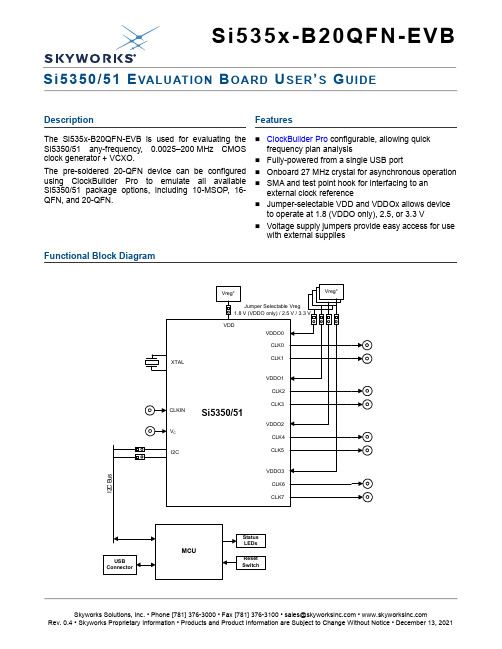
SkyworksSolutions,Inc.•Phone[781]376-3000•Fax[781]376-3100•*********************•Si535x-B20QFN-EVBSi5350/51 E VALUATION B OARD U SER ’S G UIDEDescriptionThe Si535x-B20QFN-EVB is used for evaluating the Si5350/51 any-frequency, 0.0025–200MHz CMOS clock generator + VCXO.The pre-soldered 20-QFN device can be configured using ClockBuilder Pro to emulate all available Si5350/51 package options, including 10-MSOP, 16-QFN, and 20-QFN.Features⏹ClockBuilder Pro configurable, allowing quick frequency plan analysis⏹Fully-powered from a single USB port⏹Onboard 27MHz crystal for asynchronous operation ⏹SMA and test point hook for interfacing to an external clock reference⏹Jumper-selectable VDD and VDDOx allows device to operate at 1.8 (VDDO only), 2.5, or 3.3V⏹Voltage supply jumpers provide easy access for use with external suppliesFunctional Block DiagramSi535x-B20QFN-EVB2SkyworksSolutions,Inc.•Phone[781]376-3000•Fax[781]376-3100•*********************•1. Functional Block DiagramFigures 1 and 2 highlight the main features of the EVB. The onboard MCU is responsible for programming the Si535x timing IC, measuring the device's current consumption reported in the ClockBuilder™ Pro EVB GUI,managing power, and controlling status LEDs. VDD and VDDO jumpers allow the option of choosing between 1.8(VDDO only), 2.5, and 3.3V or powering the device with external supplies (see Section “2. Jumpers” for details).I 2C jumpers allow the Si535x to be disconnected from the I 2C bus, allowing external control from another I 2C master.The Si5350 device on this board is a hybrid of the Si5350/51 A, B, and C variants. It can be configured to emulate a 10-MSOP, 16-QFN, or 20-QFN device. It can run in stand-alone asynchronous mode (Si5350/51A) using the onboard 27MHz XTAL (Y1), or it can be synchronized to an external clock using the CLKIN SMA connector or test points (Si5350/51C). It can also accept a V C input when in VCXO (Si5350/51B) mode.Note:EVBs labelled "REV 1.1" or "REV 1.2" are populated with rev A devices.Figure 1.EVB Features (Front)Si535x-B20QFN-EVB5V ExternalSupplyUSB MCUFigure2.EVB Features (Back)SkyworksSolutions,Inc.•Phone[781]376-3000•Fax[781]376-3100•*********************•3Si535x-B20QFN-EVB4SkyworksSolutions,Inc.•Phone[781]376-3000•Fax[781]376-3100•*********************•2. JumpersThe following jumpers are available on the evaluation board:⏹ VDD—Connects the Si5350/51 pin to the VDD voltage regulator (normally installed).⏹ VDD VOLT_SEL —Allows user to select a VDD voltage of 2.5V or 3.3V (default 3.3V).⏹ VDDOA —Connects the Si5350/51 pin to the VDDOA voltage regulator (normally installed).⏹ VDDOA VOLT_SEL —Allows user to select a VDDOA voltage of 1.8 (jumper removed), 2.5, or 3.3V (default).⏹ VDDOB —Connects the Si5350/51 pin to the VDDOB voltage regulator (normally installed).⏹ VDDOB VOLT_SEL —Allows user to select a VDDOB voltage of 1.8 (jumper removed), 2.5, or 3.3V (default).⏹ VDDOC —Connects the Si5350/51 pin to the VDDOC voltage regulator (normally installed).⏹ VDDOC VOLT_SEL —Allows user to select a VDDOC voltage of 1.8 (jumper removed), 2.5, or 3.3V (default).⏹ VDDOD —Connects the Si5350/51 pin to the VDDOD voltage regulator (normally installed).⏹ VDDOD VOLT_SEL —Allows user to select a VDDOD voltage of 1.8 (jumper removed), 2.5, or 3.3V (default).⏹ SCL —Connects the Si5350/51 SCL pin to the I 2C bus from the MCU. Removing the jumper breaks theconnection to the MCU and allows the user to feed in an external I2C signal to the device.⏹ SDA —Connects the Si5350/51 SDA pin to the I 2C bus from the MCU. Removing the jumper breaks theconnection to the MCU and allows the user to feed in an external I2C signal to the device.⏹ EXT POWER —Allows user to select between 5V USB supply and 5V external supply on J17. See Figure 1 for jumper locations.3. Status LEDsThere are three status LEDs on the evaluation board:⏹ RDY (Green)—Indicates that the EVB is operating normally. This LED should always be on.⏹ BUSY (Green)—Indicates that the on-board MCU is communicating with the device and/or the USB host.⏹ INTR (Red)—Indicates device or EVB fault condition (also on when DUT hasn't been programmed).4. Clock InputsThe EVB can operate in asynchronous mode using the onboard 27MHz crystal, synchronous mode using an external CMOS clock source, or both modes. An SMA connector and test points are provided to interface an external clock source to CLKIN. Additionally, in the Si5350/51B mode, V C input should be applied to either the V C test point or SMA connection.5. Clock OutputsOutputs can be measured using either SMA cables attached directly to a high-input impedance oscilloscope (recommended) or with high impedance probes at the output clock test loops (TP53-TP60).Clock voltage levels can be 1.8, 2.5, or 3.3V depending on the VDDOx VOLT_SEL jumper selection.Si535x-B20QFN-EVBSkyworksSolutions,Inc.•Phone[781]376-3000•Fax[781]376-3100•*********************• 56. Software GuideThe Si535x-B20QFN-EVB is fully compatible with ClockBuilder Pro . This software can be used to program the pre-soldered hybrid Si5350/51 device to emulate any type of Si5350/51 part, including A/B/C variants, in 10-MSOP , 16-QFN, or 20-QFN packages.To program the device, just connect the Si535x-B20QFN-EVB to a computer running ClockBuilder Pro using the provided USB Cable. With the ClockBuilder Pro software opened and the EVB connected, a "Si535x EVB" will show up on the main ClockBuilder Pro Wizard page.Figure 3.ClockBuilder Pro Wizard with the Si535x EVB ConnectedFrom this page, either open a default EVB plan, open an existing Si535x A/B/C ClockBuilder Pro project file using the Open Project button, or create a new Si535x A/B/C project file using the Create New Project button. Once a project file is opened, it can be written to the EVB in the Design Dashboard. When a 10-MSOP or 16-QFN project is written to the EVB, an additional GUI will pop-up to show which CLK outputs on the EVB apply to that package type.Once a configuration has been finalized, a project file can either be used to create a custom-orderable Si5350/51part number, or the register file can be exported for easy in system volatile programming.The ClockBuilder Pro EVB GUI can also be used to view or modify individual Si5351 registers as well as monitor the device's power consumption.Si535x-B20QFN-EVB6SkyworksSolutions,Inc.•Phone[781]376-3000•Fax[781]376-3100•*********************•7. Si535x-B20QFN-EVB SchematicsF i g u r e 4.S i 5350/51 M a i nSi535x-B20QFN-EVBSkyworksSolutions,Inc.•Phone[781]376-3000•Fax[781]376-3100•*********************• 7F i g u r e 5.M C U a n d P r o g r a m m i n g S o c k e tSi535x-B20QFN-EVB8SkyworksSolutions,Inc.•Phone[781]376-3000•Fax[781]376-3100•*********************•3R Z H U 6X S S O L H VF i g u r e 6.P o w e r S u p p l i e sSi535x-B20QFN-EVBSkyworksSolutions,Inc.•Phone[781]376-3000•Fax[781]376-3100•*********************• 98. Bill of MaterialsTable 1. Si535x Bill of MaterialsItem Qty Reference Value ManufacturerManufacturer Part Number15C2,C5,C7,C8,C90.47µF Venkel C0402X5R100-474K 21C131nF Venkel C0603X7R101-102K 312C17,C18,C20,C21,C22,C23,C26,C27,C31,C32,C33,C350.1µFVenkelC0402X7R100-104K47C19,C24,C42,C45,C48,C54,C564.7µF Venkel C1206X7R100-475M 52C25,C301µF Venkel C1206X7R250-105K 610C28,C29,C34,C41,C43,C46,C53,C55,C57,C6510µF Kemet B45196H5106M30977C44,C47,C49,C59,C60,C61,C640.01µF Venkel C0603X7R160-103M 88C50,C51,C52,C58,C62,C63,C66,C690.1µF Venkel C0603X7R100-104K 98C70,C71,C72,C73,C74,C75,C76,C771pF MuRata GRM1555C1H1R2CA01D102D1,D3REDPanasonic LN1271RAL 113D2,D4,D5GREENPanasonic LN1371G 122D6,D7MMBD3004S-7-F Diodes Inc.MMBD3004S-7-F 136JP1,JP2,JP3,JP4,JP5,JP6HEADER 1x3Samtec TSW-103-07-T-S 1410J5,J25,J26,J27,J28,J29,J30,J32,J33,J34SMA Johnson Com -ponents142-0701-801151J11HEADER 2x2Samtec TSW-102-07-T-D161J17CONN TRBLK 2Phoenix Con -tact1729018171J18USB Type B Tyco 292304-1181J195X2 ShroudedHeader Tyco 5103309-1195J20,J21,J22,J23,J24JUMPERSamtec TSW-102-07-T-S 2015R3,R4,R5,R8,R9,R23,R24,R51,R52,R53,R54,R56,R57,R58,R590VenkelCR0603-16W-000211R74.99K Venkel CR0402-16W-4991F 224R12,R13,R39,R402K Venkel CR0603-10W-2001F 231R26100KVenkelCR0603-10W-104JSi535x-B20QFN-EVB10SkyworksSolutions,Inc.•Phone[781]376-3000•Fax[781]376-3100•*********************•248R36,R37,R38,R42,R44,R49,R50,R551K Venkel CR0402-16W-102J 259R41,R110,R111,R112,R113,R114,R115,R116,R1170Venkel CR0402-16W-000263R43,R46,R47220Venkel CR0402-16W-221J 274R45,R48,R60,R611.02K Venkel TFCR0402-16W-E-1021B 281R67412Venkel TFCR0402-16W-E-4120B 295R72,R73,R74,R90,R9120Venkel CR2512-1W-20R0D 307R75,R76,R78,R92,R95,R97,R10610K Venkel CR0603-16W-1002F 316R77,R79,R80,R93,R94,R96100K Venkel CR0603-10W-1003F 325R81,R84,R87,R99,R102 5.90K Venkel CR0603-16W-5901F 335R82,R85,R88,R100,R1039.53K Venkel CR0603-16W-9531F 345R83,R86,R89,R101,R1044.42K Venkel CR0603-16W-4421F 351R98 6.98K Venkel CR0603-16W-6981F 362R105,R107 2.55K Venkel CR0603-16W-2551F 371R10949.9Venkel CR0603-16W-49R9F381S1SW PUSHBUTTONMountain Switch 101-0161-EV 394TP3,TP20,TP61,TP62BLACK Kobiconn 151-203-RC 4010TP4,TP5,TP53,TP54,TP55,TP56,TP57,TP58,TP59,TP60RED Kobiconn151-207-RC414TP7,TP8,TP9,TP52WHITE Kobiconn 151-201-RC 424TP38,TP39,TP48,TP49Turret Mill-Max 2551-2-00-44-00-00-07-0431U1Si5350X-B-GM Skyworks Si5350X-B-GM 441U2PCA9517D NXP PCA9517D 451U3ADG736BRMZ Analog Devices ADG736BRMZ 461U4C8051F340Skyworks C8051F340-GQ 471U5 2.5V Analog Devices AD1582BRT 482U6,U7ADG728Analog DevicesADG728BRUZ 497U9,U10,U11,U12,U13,U14,U15TPS76201TI TPS76201DBV 501Y127MHzTXC7M-27.000MEEQ-TTable 1. Si535x Bill of Materials (Continued)Item Qty ReferenceValue ManufacturerManufacturer Part NumberCopyright © 2021 Skyworks Solutions, Inc. All Rights Reserved.Information in this document is provided in connection with Skyworks Solutions, Inc. (“Skyworks”) products or services. These materials, including the information contained herein, are provided by Skyworks as a service to its customers and may be used for informational purposes only by the customer. Skyworks assumes no responsibility for errors or omissions in these materials or the information contained herein. Skyworks may change its documentation, products, services, specifications or product descriptions at any time, without notice. Skyworks makes no commitment to update the materials or information and shall have no responsibility whatsoever for conflicts, incompatibilities, or other difficulties arising from any future changes.No license, whether express, implied, by estoppel or otherwise, is granted to any intellectual property rights by this document. Skyworks assumes no liability for any materials, products or information provided hereunder, including the sale, distribution, reproduction or use of Skyworks products, information or materials, except as may be provided in Skyworks’ Terms and Conditions of Sale.THE MATERIALS, PRODUCTS AND INFORMATION ARE PROVIDED “AS IS” WITHOUT WARRANTY OF ANY KIND, WHETHER EXPRESS, IMPLIED, STATUTORY, OR OTHERWISE, INCLUDING FITNESS FOR A PARTICULAR PURPOSE OR USE, MERCHANTABILITY, PERFORMANCE, QUALITY OR NON-INFRINGEMENT OF ANY INTELLECTUAL PROPERTY RIGHT; ALL SUCH WARRANTIES ARE HEREBY EXPRESSLY DISCLAIMED. SKYWORKS DOES NOT WARRANT THE ACCURACY OR COMPLETENESS OF THE INFORMATION, TEXT, GRAPHICS OR OTHER ITEMS CONTAINED WITHIN THESE MATERIALS. SKYWORKS SHALL NOT BE LIABLE FOR ANY DAMAGES, INCLUDING BUT NOT LIMITED TO ANY SPECIAL, INDIRECT, INCIDENTAL, STATUTORY, OR CONSEQUENTIAL DAMAGES, INCLUDING WITHOUT LIMITATION, LOST REVENUES OR LOST PROFITS THAT MAY RESULT FROM THE USE OF THE MATERIALS OR INFORMATION, WHETHER OR NOT THE RECIPIENT OF MATERIALS HAS BEEN ADVISED OF THE POSSIBILITY OF SUCH DAMAGE.Skyworks products are not intended for use in medical, lifesaving or life-sustaining applications, or other equipment in which the failure of the Skyworks products could lead to personal injury, death, physical or environmental damage. Skyworks customers using or selling Skyworks products for use in such applications do so at their own risk and agree to fully indemnify Skyworks for any damages resulting from such improper use or sale.Customers are responsible for their products and applications using Skyworks products, which may deviate from published specifications as a result of design defects, errors, or operation of products outside of published parameters or design specifications. Customers should include design and operating safeguards to minimize these and other risks. Skyworks assumes no liability for applications assistance, customer product design, or damage to any equipment resulting from the use of Skyworks products outside of Skyworks’ published specifications or parameters.Skyworks, the Skyworks symbol, Sky5®, SkyOne ®, SkyBlue™, Skyworks Green™, Clockbuilder ®, DSPLL ®, ISOmodem ®, ProSLIC ®, and SiPHY ® are trademarks or registered trademarks of Skyworks Solutions, Inc. or its subsidiaries in the United States and other countries. Third-party brands and names are for identification purposes only and are the property of their respective owners. Additional information, including relevant terms and conditions, posted at , are incorporated by reference.Portfolio/ia/timing SW/HW /CBPro Quality /quality Support & Resources /supportSkyworksSolutions,Inc.|Nasdaq:SWKS|*********************|USA: 781-376-3000 | Asia: 886-2-2735 0399 | Europe: 33 (0)1 43548540 |。
Skyworks SiTCXO1-EVB 评估板用户指南说明书
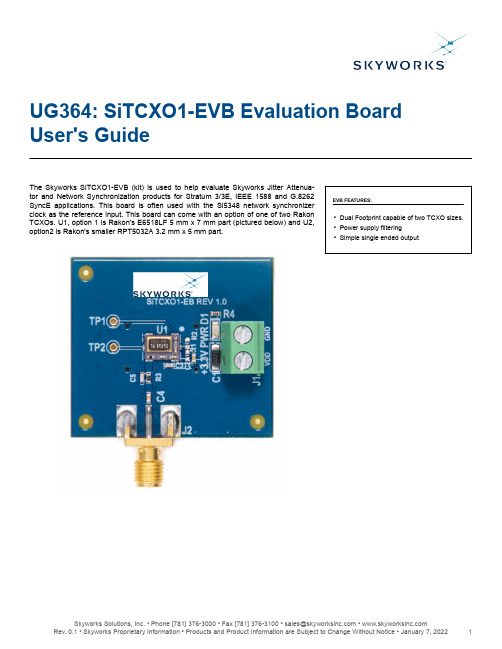
UG364: SiTCXO1-EVB Evaluation Board User's GuideThe Skyworks SiTCXO1-EVB (kit) is used to help evaluate Skyworks Jitter Attenua-tor and Network Synchronization products for Stratum 3/3E, IEEE 1588 and G.8262SyncE applications. This board is often used with the Si5348 network synchronizer clock as the reference input. This board can come with an option of one of two Rakon TCXOs. U1, option 1 is Rakon's E6518LF 5 mm x 7 mm part (pictured below) and U2,option2 is Rakon's smaller RPT5032A 3.2 mm x 5 mm part.EVB FEATURES:•Dual Footprint capable of two TCXO sizes.•Power supply filtering •Simple single ended outputUG364: SiTCXO1-EVB Evaluation Board User's Guide • Quick Start1. Quick Start1.Connect power 3.3V to J1, and note that start-up current could be on the order of 7-8 mA.2.Connect SiOCXO1-EB output, J2, to the Si5348 REF clock input using the short SMA cable provided with the EVB kit.2. Top Layer View of BoardFigure 2.1. Top Layer View of BoardUG364: SiTCXO1-EVB Evaluation Board User's Guide • Top Layer View of Board3. Functional DescriptionThe SiTCXO1-EB is used in conjunction with Skyworks precision timing devices to facilitate characterization. The SiTCXO1-EB was designed to maximize output termination configurations as well as optional control voltage terminations. Resistors and capacitors are 0603, which makes it simple to remove and add various values. The SiTCXO1-EB bill of materials and PCB layouts are in Section 7. Bill of Materials and Section 6. Schematic .The SiTCXO1-EB is intended to be a general use board for a 6-pin TCXO with 5.0 mm x 3.2 mm nominal package size, such as the Rakon P/N RPT5032A. It can also be used with the 6-pin TCXO with 5.0 mm x 7 mm nominal package size, such as the Rakon P/N E6518LF 12.8 MHz pictured below. See 6. Schematicfor example measurements carried out using this TCXO.Figure 3.1. SiTCXO1-EB Shown Populated with a TCXO3.1 Power SupplyThe power supply voltage and current requirements are listed in the manufacturers data sheet. A 3.3 V ±5% supply is required. Also,note the TCXO initial current can be on the order of 7mA. Power supply filtering has been added to the evaluation board to minimize spurious response.3.2 Output TerminationIn most applications simple R C termination is used, as seen with R3 and C4 in Figure 6.1 SiTCXO1-EB Schematic on page 7. This is a resistor to optimize impedance matching and a capacitor to block dc. Modifications can be made as required.UG364: SiTCXO1-EVB Evaluation Board User's Guide • Functional DescriptionUG364: SiTCXO1-EVB Evaluation Board User's Guide • Configuring the SiTCXO-EB4. Configuring the SiTCXO-EBFigure 4.1. SiTCXO1-EB Configured with Si5348 EVBThe connection between the SiTCXO-EB and Si5348 EVB should be kept as short as possible. It is recommended to use a UPS Power Supply back-up for long term testing.UG364: SiTCXO1-EVB Evaluation Board User's Guide • SiTCXO1-EB Functionality Test5. SiTCXO1-EB Functionality Test1.Connect power to J1 (3.3 V).2.Connect SiTCXO1-EB Output, J2, to an oscilloscope (terminate into 50 Ω).3.Verify that the red LED is illuminated, the current draw matches closely to the specs, and the output matches the TCXO’s datasheet.6. SchematicFigure 6.1. SiTCXO1-EB SchematicUG364: SiTCXO1-EVB Evaluation Board User's Guide • SchematicUG364: SiTCXO1-EVB Evaluation Board User's Guide • Bill of Materials7. Bill of MaterialsTable 7.1. Bill of Materials8. LayoutFigure 8.1. Primary SilkscreenFigure 8.2. Primary Solder MaskFigure 8.3. Primary SideFigure 8.4. Secondary SideFigure 8.5. Secondary Solder MaskFigure 8.6. Primary Solder PasteUG364: SiTCXO1-EVB Evaluation Board User's Guide • LayoutSkyworksSolutions,Inc.•Phone[781]376-3000•Fax[781]376-3100•*********************•Rev. 0.1 • Skyworks Proprietary Information • Products and Product Information are Subject to Change Without Notice • January 7, 202211Copyright © 2021 Skyworks Solutions, Inc. All Rights Reserved.Information in this document is provided in connection with Skyworks Solutions, Inc. (“Skyworks”) products or services. These materials, including the information contained herein, are provided by Skyworks as a service to its customers and may be used for informational purposes only by the customer. Skyworks assumes no responsibility for errors or omissions in these materials or the information contained herein. Skyworks may change its documentation, products, services, specifications or product descriptions at any time, without notice. Skyworks makes no commitment to update the materials or information and shall have no responsibility whatsoever for conflicts, incompatibilities, or other difficulties arising from any future changes.No license, whether express, implied, by estoppel or otherwise, is granted to any intellectual property rights by this document. Skyworks assumes no liability for any materials, products or information provided hereunder, including the sale, distribution, reproduction or use of Skyworks products, information or materials, except as may be provided in Skyworks’ Terms and Conditions of Sale.THE MATERIALS, PRODUCTS AND INFORMATION ARE PROVIDED “AS IS” WITHOUT WARRANTY OF ANY KIND, WHETHER EXPRESS, IMPLIED, STATUTORY, OR OTHERWISE, INCLUDING FITNESS FOR A PARTICULAR PURPOSE OR USE, MERCHANTABILITY, PERFORMANCE, QUALITY OR NON-INFRINGEMENT OF ANY INTELLECTUAL PROPERTY RIGHT; ALL SUCH WARRANTIES ARE HEREBY EXPRESSLY DISCLAIMED. SKYWORKS DOES NOT WARRANT THE ACCURACY OR COMPLETENESS OF THE INFORMATION, TEXT, GRAPHICS OR OTHER ITEMS CONTAINED WITHIN THESE MATERIALS. SKYWORKS SHALL NOT BE LIABLE FOR ANY DAMAGES, INCLUDING BUT NOT LIMITED TO ANY SPECIAL, INDIRECT, INCIDENTAL, STATUTORY, OR CONSEQUENTIAL DAMAGES, INCLUDING WITHOUT LIMITATION, LOST REVENUES OR LOST PROFITS THAT MAY RESULT FROM THE USE OF THE MATERIALS OR INFORMATION, WHETHER OR NOT THE RECIPIENT OF MATERIALS HAS BEEN ADVISED OF THE POSSIBILITY OF SUCH DAMAGE.Skyworks products are not intended for use in medical, lifesaving or life-sustaining applications, or other equipment in which the failure of the Skyworks products could lead to personal injury, death, physical or environmental damage. Skyworks customers using or selling Skyworks products for use in such applications do so at their own risk and agree to fully indemnify Skyworks for any damages resulting from such improper use or sale.Customers are responsible for their products and applications using Skyworks products, which may deviate from published specifications as a result of design defects, errors, or operation of products outside of published parameters or design specifications. Customers should include design and operating safeguards to minimize these and other risks. Skyworks assumes no liability for applications assistance, customer product design, or damage to any equipment resulting from the use of Skyworks products outside of Skyworks’ published specifications or parameters.Skyworks, the Skyworks symbol, Sky5®, SkyOne ®, SkyBlue™, Skyworks Green™, Clockbuilder ®, DSPLL ®, ISOmodem ®, ProSLIC ®, and SiPHY ® are trademarks or registered trademarks of Skyworks Solutions, Inc. or its subsidiaries in the United States and other countries. Third-party brands and names are for identification purposes only and are the property of their respective owners. Additional information, including relevant terms and conditions, posted at , are incorporated by reference.Portfolio/ia/timing SW/HW /CBPro Quality /quality Support & Resources /support ClockBuilder ProCustomize Skyworks clock generators,jitter attenuators and networksynchronizers with a single tool. WithCBPro you can control evaluationboards, access documentation, requesta custom part number, export for in-system programming and more!/CBProSkyworksSolutions,Inc.|Nasdaq:SWKS|*********************|USA: 781-376-3000 | Asia: 886-2-2735 0399 | Europe: 33 (0)1 43548540 |。
FAN6248ADPGEVB评估板用户指南说明书
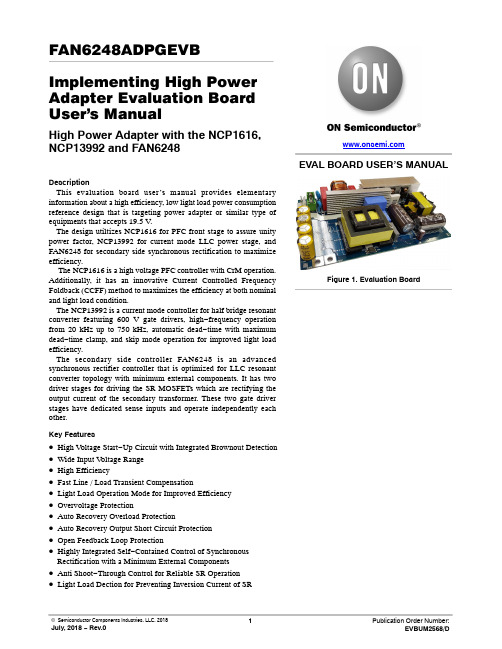
FAN6248ADPGEVB Implementing High Power Adapter Evaluation Board User's ManualHigh Power Adapter with the NCP1616, NCP13992 and FAN6248DescriptionThis evaluation board user’s manual provides elementary information about a high efficiency, low light load power consumption reference design that is targeting power adapter or similar type of equipments that accepts 19.5 V.The design utiltizes NCP1616 for PFC front stage to assure unity power factor, NCP13992 for current mode LLC power stage, and FAN6248 for secondary side synchronous rectification to maximize efficiency.The NCP1616 is a high voltage PFC controller with CrM operation. Additionally, it has an innovative Current Controlled Frequency Foldback (CCFF) method to maximizes the efficiency at both nominal and light load condition.The NCP13992 is a current mode controller for half bridge resonant converter featuring 600 V gate drivers, high−frequency operation from 20 kHz up to 750 kHz, automatic dead−time with maximum dead−time clamp, and skip mode operation for improved light load efficiency.The secondary side controller FAN6248 is an advanced synchronous rectifier controller that is optimized for LLC resonant converter topology with minimum external components. It has two driver stages for driving the SR MOSFETs which are rectifying the output current of the secondary transformer. These two gate driver stages have dedicated sense inputs and operate independently each other.Key Features•High V oltage Start−Up Circuit with Integrated Brownout Detection •Wide Input V oltage Range•High Efficiency•Fast Line / Load Transient Compensation•Light Load Operation Mode for Improved Efficiency •Overvoltage Protection•Auto Recovery Overload Protection•Auto Recovery Output Short Circuit Protection•Open Feedback Loop Protection•Highly Integrated Self−Contained Control of Synchronous Rectification with a Minimum External Components•Anti Shoot−Through Control for Reliable SR Operation•Light Load Dection for Preventing Inversion Current of SREVAL BOARD USER’S MANUALFigure 1. Evaluation BoardFAN6248ADPGEVBTable 1. GENERAL INFORMATIONSParameter Test Conditions Min Typ Max Unit Input Voltage V AC90−264V AC Input Voltage Brown Ouput−70−V ACOutput Voltage No Load Condition−19.3−V DC Full Load Condition−19.3−V DCMaximum Output Current−12.4−A Output Power−240−W Operating Frequency of LLC Full Load Condition100105110kHzSystem Efficiency 110V AC @ Full Load−93.2−% 220V AC @ Full Load−95.1−%Power Factor90 VAC ~ 264 VAC @ Over 50% Load0.950.99h Board Dimension−170x100x30−mmCircuit DescriptionFor the PFC front stage, utilizes the NCP1616 to optimize the efficiency and Power Factor throughout the load range. NCP1616 has an intergrated high voltage start up circuit accessible by the HV pin. The rectified input voltage supplies to HV pin at start up. After then Supply to VCC directly from the auxilirary winding of LLC transformer. In operation mode, the NCP1616 achieves power factor correction using the Current Controlled Frequency Foldback (CCFF) topology. In CCFF the circuit operates in the classical Critical Conduction Mode (CrM) when the inductor current exceeds a programmable value. Once the current falls below this preset level, the frequency is linearly reduced, reaching about 26 kHz when the current is zero. Also NCP1616 enter to skip mode at the Input current near the line zero crossing where the current is very low. Both CCFF and Skip mode optimize PFC stage efficiency. To protect the application system under abnormal condition, the NCP1616 has OVP, OCP, Brown Out and FB pin open protection.In the primary side, the NCP13992 LLC controller provides a high efficiency and high power density by zero voltage switching (ZVS) of half−bridge MOSFETs. The power stage operates in above resonance area at around the resonant frequency caused by a resonant capacitor Cr and a resonance inductor Lr. Therefore, it can provide higher efficiency with less frequency variation for light load condition.For fast start up and extremely low standby power, NCP13992 has Dynamic Self Supply (DSS). After start up operation, Auxiliry winding maintains the voltage bias for the controller during normal operation mode. At the light load condition, the NCP13992 operates in skip mode and light load mode operation that improve light load efficiency, reduce no−load power consumption. To protect the application system under abnormal condition, the NCP13992 has OLP, OVP, OSP and FB pin open protection. The Secondary output rectification is utilized with SR controller FAN6248. It controls the SR MOSFET based on the instantaneous drain to source voltage sensed across Drain and Source pins. Before SR gate is turned on, SR body diode conducts as the conventional diode rectifier. Once the body diode starts conducting, the drain−to−source voltage drops below the turn−on threshold voltage V TH_ON which triggers the turn−on of the SR gate. When the drain−to−source voltage reaches the turn−off threshold voltage V TH_OFF as SR MOSFET current decreases to near zero, FAN6248 turns off the gate. To optimize SR turn off time, the FAN6248 has Adaptive Dead Time Control function. For stable operation under light load condition, FAN6248 increase SR turn on delay using Light Load Detection (LLD).EVALUATION BOARD SCHEMATICFAN6248ADPGEVBFigure 2. Evaluation Board SchematicPCB LAYOUTFigure 3. TOP Side ViewFigure 4. BOTTOM Side ViewBoard Dimension : 170 mm x 100 mm PCB material : FR4Copper Thickness : 2 ozBOARD PICTURES Board Dimension : 170 mm x 100 mmPCB material : FR4Copper Thickness : 2 ozFigure 5. TOP Side ViewFigure 6. BOTTOM Side ViewTransformer SpecificationsThere are two kinds of transformer used in this EVB. One is PFC circuit and otherthings is LLC circuit.PQ3220Figure 7. Transformer Dimension and Shapes (PFC)Table 2. TRANSFORMER SPECIFICATION (PFC)Pin(Start " Finish)Wire Turns Winding MethodBarrier Tape TOP BOT TsN p 2 → 50.1 φ x 60USTC34Solenoid Winding−−−Insulation: Polyester Tape t = 0.025 mm, 2 LayersN s12 → 30.2φ 4.5 3 mm 3 mm−Insulation: Polyester Tape t = 0.025 mm, 2 LayersPin Spec.Remark Inductance 2 5200 m H100 kHz, 1 VSRX40ERFigure 8. Transformer Dimension and Shapes (LLC) Table 3. TRANSFORMER SPECIFICATION (LLC)Pin(Start " Finish)Wire Turns Winding MethodBarrier Tape TOP BOT TsN p12 → 100.1 φ x 50USTC31Solenoid Winding−−−Insulation: Polyester Tape, t = 0.025 mm, 2 LayersN s 5 →17 →30.10 φ x 120USTC3Bifilar−−−Insulation: Polyester Tape, t = 0.025 mm, 1 LayersN s 6 →28 →40.10 φ x 150USTC3Bifilar−−−Insulation: Polyester Tape, t = 0.025 mm, 2 LayersN aux15 →160.2 φ2Solenoid Winding−−−Insulation: Polyester Tape, t = 0.025 mm, 2 LayersPin Spec.Remark Inductance Lm12 10, Other Pin Open650 m H100 kHz, 1 VInductance Llkg12 101, 2, 3, 4, 5, 6, 7, 8 Pin Short80 m H100 kHz, 1 VStart Up PFC StageFigure 9 show that the NCP1616 start up waveforms by high voltage start up circuit. The output voltage reflects rectifiered voltage around 115 V by bridge diodes until the V CC voltage reaches start up threshold 17 V . Once V CC ischarged to the start up threshold voltage, the HV start up regulator is disabled and the controller is enabled. After LLC start up operation, V CC bias comes from the auxiliary winding of LLC transformer. After then PFC stage start upand the PFC output voltage regulated target voltage.(CH1 : HV , CH2 : V CC , CH3 : V DRV , CH4 : PFC output )Figure 9. PFC Stage Start Up WaveformsStart Up LLC StageThe NCP13992 supply voltage is charged by the HV start up circuit and controller disables the HV start up current source after the V CC pin voltage level reaches threshold voltage. After start up operation, the auxiliary windingmaintains the voltage bias for the controller during normal operating modes. Figure 10 shows that the NCP13992 start up waveforms. After reaches V CC on threshold voltage,NCP13992 start up after PFC stage steady state operation.NCP13992 detect PFC operation by Vbulk / PFC −FB pin.(CH1 : HV , CH2 : VCC , CH3 : MLOWER , CH4 : PFC Output )Figure 10. LLC Stage Start Up WaveformsStart Up SR StageWhen V DD is higher than V DD_GATE_ON of F AN6248, SR gate signals are generated. If the sensed drain voltage cannotmeet turn −on condition, SR operation may be delayed after V DD_GATE_ON .Figure 11. SR Stage Start Up Waveforms(CH1 : V DD , CH2 : GATE1, CH3 : GATE2, CH4 : Output Voltage)Current Controlled Frequency FoldbackThe NCP1616 PFC controller achieves power factor correction using the novel Current Controlled Frequency Foldback (CCFF) topology. In this mode, the circuit operates in classical Critical Conduction Mode (CrM) withZCD when the inductor current exceeds a programmable value. When the current falls below this preset level, the NCP1616 linearly reduces the operating frequency down to a minimum of about 26 kHz when input current reaches zero.Figure 12. Critical Conduction Mode Operation(CH2 : V DS , CH3 : DRV , CH4 : Input Current )Figure 13. Current Controlled Frequency Foldback Operation Light Load Mode OperationThe NCP13992 implements proprietary light load and quiet skip mode operating techniques that improve light load efficiency, reduce no−load power consumption and significantly reduce acoustic noise.(CH2 : FB, CH3 : MUPPER, CH4 : MLOWER)Figure 14. Light Load and Skip Mode Operation WaveformsLLC OperationBelow waveform is normal operation mode of LLC in heavy load condition. The LLC operated in above resonancearea.(CH1 : MUPPER , CH2 : MLOWER , CH4 : Primary Current )Figure 15. LLC Operation WaveformsSynchronous Rectification Control and Normal OperationFAN6248 controls the SR MOSFET based on the instantaneous drain −to −source voltage sensed across DRAIN and SOURCE pins. Before SR gate is turned on, SR body diode conducts as the conventional diode rectifier.Once the body diode starts conducting, the drain −to −source voltage drops below the turn −on threshold voltage V TH_ON which triggers the turn −on of the SR gate. Then the drain −to −source voltage is determined by the product ofturn −on resistance R ds_on of SR MOSFET and instantaneous SR current. When the drain −to −source voltage reaches the turn −off threshold voltage V TH_OFF as SR MOSFET current decreases to near zero, FAN6248 turns off the gate. If a SR dead time is larger or smaller than the dead time regulation target t DEAD , FAN6248 adaptively changes internal offset voltage to compensate the dead time.In addition, to prevent cross conduction SR operation,FAN6248 has 200 ns of turn −on blaking time just afteralternating SR gate is turned off.Figure 16. SR Gate and Drain Voltage Waveforms at Full Load Condition(CH1 : V DS1, CH2 : V GATE1, CH3 : V DS2, CH4 : V GATE2)Figure 17. SR Gate and Drain Voltage Waveforms at Light Load Condition(CH1 : V DS1, CH2 : V GATE1, CH3 : V DS2, CH4 : V GATE2)Output Current Transient ResponseThere are no output voltage drop and overshoot duringload current transition.(CH1 : V OUT , CH2 : V GATE1, CH3 : V GATE2, CH4 : Output Current )Figure 18. Output Load Transient Response at 0 to 12 AFigure 19. Output Load Transient Response at 12 to 0 ASystem Efficiency & PFFigure 20 presents the system efficiency of the EVB with various input voltage. The EVB demonstrated that the240W power application can approach 95% peak system efficiency at high line. Also the PF is over 0.96 at wide input range.95969798991009091929394959690110130150170190220240264Input Voltage (Vac)E f f i c i e n c y (%)P F (h )Figure 20. System Efficiency by the Input Voltage .Table 4. MEASURING RESULTS OF EFFICIENCY & PFVac 90110130150170190220240264Efficiency92.02%93.25%93.97%94.34%94.63%94.84%95.06%95.20%95.33%PF0.99610.99600.99520.99300.99200.98910.98290.97600.9661Figure 21 and Figure 22 show system efficiency & PF by the output load condition, respectively.78808284868890929496123456789101112E f f i c i e n c y (%)Output Load (A)Figure 21. Comparison Efficiency by Low and High LineTable 5. MEASURING RESULTS OF EFFICIENCY BY LOAD CONDITIONOutput Current 1 A 2 A 3 A 4 A 5 A 6 A Efficiency @ 110 Vac 84.75%89.23%91.62%92.71%93.22%93.54%Efficiency @ 220 Vac86.61%91.69%93.02%94.07%94.17%94.19%Output Current 7 A 8 A 9 A 10 A 11 A 12 A Efficiency @ 110 Vac 93.57%93.67%93.51%93.52%93.15%93.25%Efficiency @ 220 Vac94.31%94.43%94.54%94.59%94.60%94.63%30405060708090100123456789101112P F (h )Output Load (A)Figure 22. Comparison PF by Low and High LineTable 6. MEASURING RESULTS OF EFFICIENCY BY LOAD CONDITIONOutput Current 1 A 2 A 3 A 4 A 5 A 6 A PF @ 110 Vac 0.91200.96200.97800.98300.98800.9910PF @ 220 Vac 0.57600.76400.85600.90400.92800.9427Output Current 7 A 8 A 9 A 10 A 11 A 12 A PF @ 110 Vac 0.99200.99300.99400.99500.99600.9960PF @ 220 Vac0.95560.96600.97200.97600.97900.9830Table 7. BILL OF MATERIALSReference Vendor Part Number Type Value PC / Board BD101ON Semiconductor DFB2560TS−6P−4L600 V / 25 A1MKP RADIAL275 Vac / 820 nF2 CX101, CX102PILKO PCMP 327 / 820 nF(Pitch: 22.5 mm)CY101, CY102, CY103TDK CD45B2GA222K Y−Cap400 V / 2.2 nF2MKP RADIAL275 Vac / 1 m F1 C101PILKOR PCMP 327 / 1 m F(Pitch: 22.5 mm)C102, C103SAMYOUNG KMF−series: 18 x 40KMF450 V / 120 m F2 C124, C126, C207TDK C2012X7R1E105K085AB MLCC_201225 V / 1 m F3 C105SAMYOUNG KMF−series: 5 x 11KMF50 V / 47 m F1 C106, C107TDK C2012X7R1H684K125AE MLCC_201250 V / 680 nF2 C108, C113, C119TDK C2012X8R1E104K125AA MLCC_201225 V / 100 nF3 C109TDK C2012X7R1H224K125AE MLCC_201250 V / 220 nF1C110, C112, C114, C117TDK C2012C0G1H103J060AA MLCC_201250 V / 10 nF4 C111TDK CGJ4C2C0G2A100J060AA MLCC_201250 V / 10 pF2 C115, C205TDK C2012CH1H472J085AA MLCC_201250 V / 4.7 nF2 C118PILKOR PCMP 384 / 33 nF33 nF−1C120PILKOR PCMP 384 / 220 pF 630 VMMKP RADIAL630 V / 220 pF1(Pitch : 15 mm)C121TDK C2012C0G1H123J060AA MLCC_201225 V / 12 nF1C122SAMYOUNG KMF−series: 8 x 11KMF50 V / 100 m F1C125TDK C2012 C0G1E101J060AA MLCC_201225 V / 100 pF1C201, C202, C203, C204SAMYOUNG NXH−series: 12.5 x 20NXH25 V / 1500 m F4 C206TDK C2012C0G1H473J060AA MLCC_201225 V / 47 nF1 C208, C209TDK CGJ4C2C0G2A470J060AA MLCC_201250 V / 47 pF2D101, D102, D115, D116ON Semiconductor US1MFA SOD−123FA1000 V / 1 A4 D103, D110ON Semiconductor S210FA SOD−123FA100 V / 2 A2 D104ON Semiconductor S3MB SMB1000 V / 3 A1D106ON Semiconductor FFPF30UA60S TO−220F−2L600 V / 30 A1D107ON Semiconductor MMSZ4V3T1G SOD−123 4.3 V / 0.5 W1 D108, D109ON Semiconductor MBR0540SOD−12340 V / 0.5 A2 D112ON Semiconductor MMSZ20T1G SOD−12320 V / 0.5 W1D113ON Semiconductor MMSZ22T1G SOD−12322 V / 0.5 W1D114ON Semiconductor ES1J SMA600 V / 1 A1 F101 (Holder)STELVIO PTF78 5 x 20Fuse Holder1 F101 (Fuse)Little Fuse021 7004.MXP Fast−acting 5 x 20250 Va / 4A1 ISO1ON Semiconductor FOD817B4−pin DIP Optocoupler1J1MOLEX5273−03A3−pin Connector1LF101EMC parts CV240260SK133T−F300 Va / 4 A1Q101ON Semiconductor FCPF125N65S3TO−220F650 V / 24 A1 Q102, Q203, Q204ON Semiconductor NSS20200L SOT−23−20 A / 4 A3 Q103, Q104ON Semiconductor FCB199N65S3D2 PAK650 V / 14 A2 Q201, Q202ON Semiconductor FDB045AN08A0D2 PAK75 V / 235 A2R101, R103Yageo RC1206JR−07272RL CHIP_R_3216 2.7 k W2 R106Yageo RC0805JR−07752RL CHIP_R_20127.5 k W1R107Yageo RC1206JR−07750RL CHIP_R_321675 W1 R108, R138Yageo RC1206JR−07000RL CHIP_R_32160 W2Table 7. BILL OF MATERIALS (continued)VendorTypePart NumberReference PC / BoardValue R109Yageo RC1206JR−07103RL CHIP_R_321610 k W1R110PILKO MPR5W 0.03W J Metal plate R0.03 W1 R111, R112Yageo RC0805JR−07185RL CHIP_R_2012 1.8 M W2R113, R114Yageo RC0805JR−07155RL CHIP_R_2012 1.5 M W2 R115Yageo RC0805JR−07274RL CHIP_R_2012270 k W1R116Yageo RC0805JR−07243RL CHIP_R_201224 k W1R117Yageo RC0805JR−07303RL CHIP_R_201230 k W1R118Yageo RC0805JR−07913RL CHIP_R_201291 k W1R119Yageo RC0805JR−07134RL CHIP_R_2012130 k W1 R120, R212, R213Yageo RC0805JR−07203RL CHIP_R_201220 k W3 R121Yageo RC0805JR−07204RL CHIP_R_2012200 k W1R122Yageo RC0805JR−07392RL CHIP_R_2012 3.9 k W1R123Yageo RC0805JR−07105RL CHIP_R_2012 1 M W1R124Yageo RC0805JR−07223RL CHIP_R_201222 k W1R125Yageo RC0805JR−07244RL CHIP_R_2012240 k W1R126Yageo RC0805JR−07912RL CHIP_R_20129.1 k W1R128Yageo RC0805JR−07104RL CHIP_R_2012100 k W1 R129, R131Yageo RC0805JR−07103RL CHIP_R_201210 k W2R130, R132Yageo RC1206JR−07220RL CHIP_R_321622 W2 R134Yageo RC0805JR−07122RL CHIP_R_2012 1.2 k W1R135Yageo RC0805JR−07101RL CHIP_R_2012100 W1R136Yageo RC1206JR−071R0L CHIP_R_3216 1 W1 R139, R214Yageo RC1206JR−072R2L CHIP_R_3216 2.2 W2R201, R202Yageo RC0805JR−073R9L CHIP_R_2012 3.9 W2 R203Yageo RC0805JR−07152L CHIP_R_2012 1.5 k W1R204Yageo RC0805JR−07102L CHIP_R_2012 1 k W1R205Yageo RC0805JR−07562L CHIP_R_2012 5.6 k W1R206Yageo RC0805JR−07163L CHIP_R_201216 k W1R207Yageo RC0805JR−07301L CHIP_R_2012300 W1R208Yageo RC0805JR−07242RL CHIP_R_2012 2.4 k W2 R210, R211Yageo RC1206JR−07241L CHIP_R_3216240 W2 T101TDK PQ3220−200 m H1T103FEELUX SRX40ER−650 m H1U101ON Semiconductor NCP1616A1DR2G SOIC−9PFC1U102ON Semiconductor NCP13992AXDR2G SOIC−16LLC1U201ON Semiconductor FAN6248HC SOIC−8SR1U202ON Semiconductor LM431SBCM3X SOT−23Shunt1VA101HIEL HVR431D10VARISTOR−1ADDITIONAL INFORMATIONTECHNICAL PUBLICATIONS :Technical Library: /design/resources/technical−documentation onsemi Website: ONLINE SUPPORT : /supportFor additional information, please contact your local Sales Representative at /support/sales。
Silvertel Ag102 评估板用户手册说明书
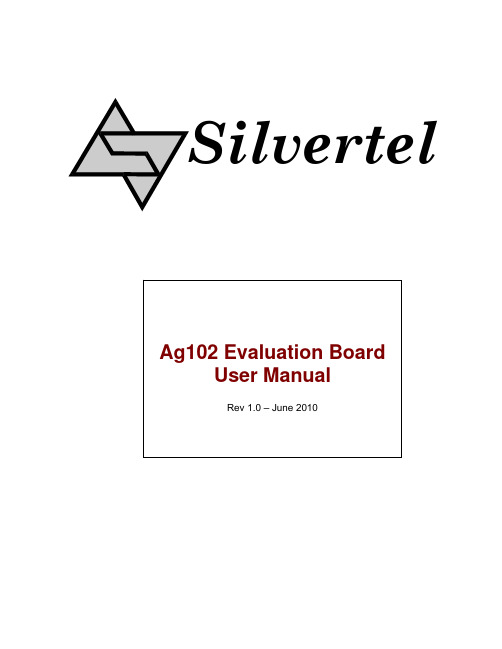
Silvertel1 Table of Contents1 Table of Contents 12 Table of Figures 13 Introduction 24 Board Description 2 4.1 Input (2)4.2 Output (3)4.3 Capacity Selection (3)4.4 Simulated Thermal Offset (4)4.5 Status Output (4)5 Using the Board 66 EVALAg1x2 Evaluation Board Schematic 72 Table of FiguresFigure 1: Board Layout (2)Figure 2: Capacity selection link (3)Figure 3: Ag102 Status Output (5)Figure 4: Example set-up (6)Figure 5: EVALAg1x2 1R Schematic (7)3 IntroductionThis manual is a guide to using the “EVALAg1x2” (Rev 1R or higher) evaluation board with our Ag102 Sealed Lead Acid (SLA) battery charger module. The EVALAg1x2 evaluation board can be powered by a bench power supply with a range of 9V to 36V and will charge SLA batteries with a capacity between 1.2Ah and 7Ah.4 Board Description4.1 InputThe input power is supplied to the board through connector J12 (see Figure 1), this is a standard 2.5mm DC10 connector. The centre pin of the connector is positive and the outer is negative. The input current can be measure by removing LK1 and connecting an ammeter across these pin.LED1 will be illuminated when the input supply is ON.Figure 1: Board Layout4.2 OutputThe output connections to the SLA battery are made through J1 (positive) and J11 (negative). The output current can be measure by removing LK2 and connecting an ammeter across these pin.4.3 Capacity SelectionThe EVALAg1x2 evaluation board can set the Ag102 capacity from 1.2Ah to 7Ah by setting the corresponding jumper link on J6 (see Figure 2 and Table 1).Figure 2: Capacity selection linkJ6 Resistor Selection R CS Resistance(Ohms ±1%)BatteryCapacity (Ah)Min InputVoltage (V)Bulk Charge CurrentLimit (A) ±10%R3 1K 1.2 9 0.3 R4 2K7 2 9 0.5 R5 4K3 2.1 9 0.525 R6 6K8 2.3 9 0.575 R7 10K 2.8 9 0.7 R8 15K 3.2 12 0.8 R9 24K 4 12 1 R10 43K 7 12 1Table 1: Output ConnectionsNote: to prevent damaging the battery it is important that the correct value of RCS is set. If the selector link is not fitted, then theAg102 will default to 1.2Ah capacity.4.4 Simulated Thermal OffsetDuring Float charge SW1 can be used to demonstrate how the voltage changes to compensate for the change in battery temperature if an appropriate thermistor is fitted. With both switch positions open, the Ag102 will default to a 25ºC ambient charge voltage.When switch No. 1 is closed R1 (220K) this will simulate a battery temperature lower than 25ºC and the output voltage will be increase.When switch No. 2 is closed (18K) this will simulate a battery temperature higher than 25ºC and the output voltage will decrease (this response will be slow when the Ag102 is float charging).When both switches are closed this will simulate a battery temperature higher than 50ºC, the output will switch OFF and the over temperature error LED (5) will illuminate. Opening one or both switches will return the Ag102 to its normal charge mode.4.5 Status OutputThe Ag102 status output pin is connected to a PIC10F200 µ-controller as detailed in the application note “AN102-3”. The EVALAg1x2 board used a 3-8 decoder IC (74HC138) to drive LEDs (2 to 9) displaying the status of the Ag102 (see Figure 3).1. When the battery is charging LED9 (Normal Charge) will be illuminated.2. When the Ag102 detects a low battery capacity, it will continue to charge thebattery and LED3 (Battery Capacity Warning) will be illuminated.3. When the battery is disconnected the Ag102, LED4 will be illuminated.4. When the Ag102 detects the (simulated) thermistor has exceeded 50ºC, it willstop charging the battery and LED5 (Over Temperature) will be illuminated.When the Ag102 detects that the battery temperature has dropped back below 50ºC, it will resume charging the battery (as shown in No.1 above)5. When the Ag102 detects that excessive current is being drawn from the output, itwill stop charging the battery and LED6 (Over Current) will illuminate. This is considered to be a major fault condition that needs manual intervention.Therefore the power to the evaluation board has to be removed and reapplied before the Ag102 will resume charging the battery.Figure 3: Ag102 Status Output5 Using the BoardFigure 4 shows an example set-up using the Ag102 to charge a 7Ah SLA battery. For a 7Ah battery the J6 link is set to the R10 position.Figure 4: Example set-up6 EVALAg1x2 Evaluation Board SchematicFigure 5: EVALAg1x2 1R Schematic。
MY-ZB010C-E 评估板快速使用手册说明书

MY-ZB010C-E 评估板快速使用手册V1.0版本记录目录第1 章产品概述 (2)1.1产品简介 (2)1.2产品预览 (2)第2 章硬件接口 (3)第3 章使用步骤 (4)3.1安装配置软件 (4)3.2配置串口 (6)3.3测试准备 (7)3.4读取配置信息 (8)3.5功能测试 (9)3.5.1通信端口测试 (9)3.5.2加入路由节点 (10)3.5.3扫描 (11)3.5.4IO输入/输出 (11)3.5.5AD采集 (12)3.5.6PWM控制 (13)3.5.7导入/导出配置 (14)第4 章附录一售后服务与技术支持 (16)第 1 章产品概述1.1 产品简介MY-ZB010C-E是针对MY-ZB010C-S/P模块功能评测而开发的一款评估板。
评估板提供丰富的扩展接口,包括电源、通信、外设等,结合板上LED灯、可调电位器、蜂鸣器等硬件资源,可用于MY-ZB010C-S/P模块的初期调试、通讯测试、功能评估等。
ZBAssistX是米尔科技开发的ZigBee模块配置软件,可用于设置、查询MY-ZB010C-S/P模块的配置参数;同时具有控制台、网络扫描、配置导入/导出等功能。
1.2 产品预览图1-1注:标准功率模块和高功率模块的引脚兼容。
第 2 章硬件接口图2-1注:标准功率模块和高功率模块的引脚兼容。
第 3 章使用步骤3.1 安装配置软件从米尔科技官网()下载ZBAssistX_Setup.exe配置软件,双击开始安装,界面如下:图3-1点击“下一步”,出现如下界面:图3-2点击“我接受”出现选择安装位置界面:图3-3点击“安装”,安装完成后,出现如下界面:图3-4点击完成,运行ZBAssistX 1.0配置软件:图3-53.2 配置串口模块默认的波特率是115200,数据位为8,校验位为None,停止位为1,配置软件的串口设置如下:图3-63.3 测试准备1. 连接串口。
如果使用的是RS232电平,则需插上JP12的跳线帽;2. 打开配置软件,设置串口参数为115200-8-N-1;3. 连接3.3V电源,注意电源的正负极;4. 上电后,红色的电源灯常亮,蓝色网络信号慢闪,同时配置软件接收到“+AT_MODE:\r\n”如下图所示:图3-73.4 读取配置信息点击“读取”按钮,获取设备配置信息,如下图所示:图3-8根据读取的结果,可看出此节点是路由节点,如果节点都是路由节点,需要配置其中一个为协调器节点,从设备类型中选择Coor,然后点击“写入”按钮,将当前的配置写入模块,图示如下:图3-9更改“设备类型”配置,需重启模块才能生效,点击“复位”按钮或者重新上电,复位模块。
BTF320开发评估板使用说明书

BT F320开发评估板使用说明书Version: 1.0目录一BT F320开发评估板功能简介 (2)二BT F320开发评估板范例程序详细说明 (3)三Silicon Laboratories IDE安装配置 (5)四BT F320开发评估板使用方法 (6)五BT F320开发评估板原理图 (7)一.BT F320开发评估板功能简介1.产品简介BT F320评估板是新华龙电子有限公司针对C8051F320单片机片上资源及功能特点,而推出的一款开发、评估板.集成了C8051F320单片机的基本外围电路和典型应用电路,开发者可通过评估板上具有的各功能扩展接口及附带光盘提供的完整的演示程序,迅速的掌握C8051F320单片机的软硬件设计(特别是USB通信的相关设计),达到缩短产品开发周期的目的.2.功能简介:(可完成的实验项目)·USB通信(片上集成了USB控制器)·SMBUS、SPI接口·AD转换·UART通信·FRAM读写(FM24系列)·可编程电压比较器·PCA(可编程计数器阵列)·PWM输出·2X2键盘扫描·2X16LCD驱动3.C8051F320片上资源:·16k FLASH·1280byte RAM·USB2.0控制器·4个16位定时器/计数器·内置温度传感器·SMBUS、增强型SPI接口·UART串口·16位的可编程计数阵列(PCA)·可编程片内电压比较器4.开发板组成●BT F320开发评估板一块●交叉串口线一条●9V直流电源一个●附带光盘一张5.BT F320评估板的跳线说明J1I/O口J2USB接口J3ADC输入接口(信号经由运放电路LM324)J4经由LM324整理后的模拟信号与AD输入引脚的连接跳线J5CP输入引脚J6电位器(R15)输出与P1.7连接跳线J71脚,1602LCD背光控制位2脚,P2.53脚,D3正极J8UART接口J9外部VREF(+2.5V)J101脚,P2.62脚,D4正极J11C2接口二.BT F320开发评估板测试程序详细说明1、本公司提供的测试程序已经应用Silicon Laboratories IDE软件编译通过。
NCL30073LED1GEVB 评估板用户手册说明书
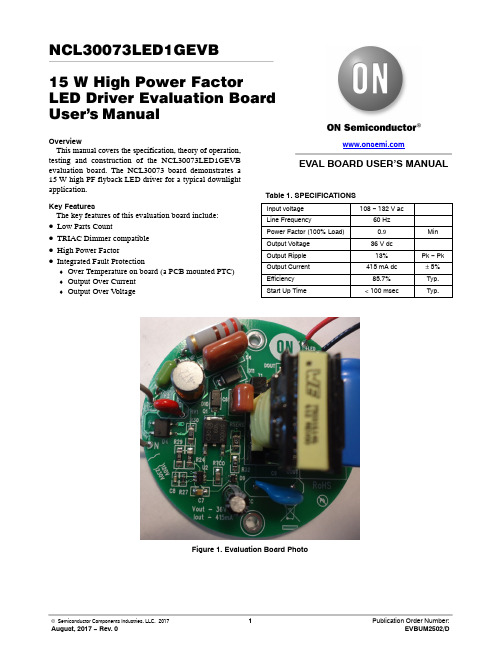
NCL30073LED1GEVB15 W High Power Factor LED Driver Evaluation Board User's ManualOverviewThis manual covers the specification, theory of operation,testing and construction of the NCL30073LED1GEVB evaluation board. The NCL30073 board demonstrates a15W high PF flyback LED driver for a typical downlightapplication.Key FeaturesThe key features of this evaluation board include:•Low Parts Count•TRIAC Dimmer compatible•High Power Factor•Integrated Fault Protection♦Over Temperature on board (a PCB mounted PTC)♦Output Over Current♦Output Over V oltage Table 1. SPECIFICATIONS Input voltage108−132 V acLine Frequency60 HzPower Factor (100% Load)0.9MinOutput Voltage36 V dcOutput Ripple13%Pk − PkOutput Current415 mA dc±5%Efficiency85.7%Typ.Start Up Time< 100 msec Typ. Figure 1. Evaluation Board PhotoEVAL BOARD USER’S MANUALTHEORY OF OPERATIONPower StageThe power stage is a flyback design. The power stage operates as a fixed frequency DCM power stage. The DCM allows for no forced commutation of the output diode for good EMI performance. The fixed current/fixed frequency provides for a constant power control over a large portion of the input waveform. The resistor divider of R27 and R29 provides some wave shaping to improve the power factor. The input current waveform is made to be square for maximum TRIAC dimmer compatibility.Figure 2.Output Voltage Sense and Vcc generationD9 is rectifies the voltage on the aux winding and stores energy in Cvcc. Cvcc is diode isolated from U2 Vcc to allow for fast start up. C7 will charge much faster than Cvcc and allow for fast starting.In cases where the output has a lot of ripple current and the LED has high dynamic resistance, the peak output voltage can be much higher than the average output voltage. The inductor winding will charge the Cvcc to the peak of the output voltage which may trigger the OVP sooner than expected so in this case the peak voltage of the LED string is critical.ProtectionThermal ProtectionRtco is a PTC connected between the CS pin and Rsens. The controller creates and internal signal current from the CS pin. As the resistance of Rtco becomes larger with temperature, the signal level at the CS pin increases causing the current to foldback with temperature.Programmable OVPThe OVP threshold is 25 V on the Vcc pin of U2. This is set by the turns ratio of the flyback transformer. A transformer change is necessary to adjust the OVP threshold. R32 helps to filter the leakage inductance spike to avoid false OVP.Overcurrent ProtectionThe controller has built in overcurrent limits.Output CurrentThe output current is set by the value of Rsens. It’s possible to adjust the output current by changing Rsens. TRIAC Dimming CompatibilityThe EMI filter components are selected to provide optimum damping of the EMI filter to eliminate ringback of the input current which will lead to loss of hold current in the dimmer. The square nature of the input current makes the best case for TRIAC holding current over the line cycle while still maintaining power factor above 0.9.SCHEMATICFigure 3. Input CircuitAC_L+HVDC_isoFigure 4. Main CircuitLED −LED+BILL OF MATERIAL Table 2. BILL OF MATERIALRefer-ence Qty Part DistributorDistributorPart Number ManufacturerManufacturerPart NumberSubstitutionAllowedCVcc110 m F 100 V Rubycon100YXJ10M5X11Digikey1189−2150−ND Yes Cout11000 m F 50 V Vishay MAL214251102E3Digikey4603PHBK−ND Yes C41390 nF 250 V Faratronic C252E394−40****+++Faratronic C252E394−40****+++Yes C61150 nF 250 V Faratronic C252E154−20****+++Faratronic C252E154−20****+++Yes C71 1 m F 50 V Yageo CC0805KKX7R9BB105Digikey311−1886−1−ND YesC8110 nF Yageo CC0603KRX7R9BB103Digikey311−1085−1−ND YesC91 2.2 nF Murate DE1E3KX222MN4AL01Digikey490−7889−1−ND YesDout1MURS240T3G ONSemiconductor MURS240T3G ONSemiconductorMURS240T3G NoD41MB6S MCC MB6S Digikey MB6S−TPMSCT−ND YesD91BAS21DW5T1G ONSemiconductor BAS21DW5T1G ONSemiconductorBAS21DW5T1G NoD101MURA160T3G ONSemiconductor MURA160T3G ONSemiconductorMURA160T3G NoD1111SMB5956B ONSemiconductor MMSZ18T1ONSemiconductor1SMB5956B NoF210A5Littelfuse0263.500WRT1L Digikey F1999CT−ND Yes L11 4.7 mH Wurth744772472Digikey732−3790−ND YesQ11NDD60N900U1T4G ONSemiconductor NDD60N900U1T4G ONSemiconductorNDD60N900U1T4G NoRV11MOV 130V Littelfuse V220ZA05P Digikey F3049−ND Yes Rdamp1220Yageo RSF200JB−73−220R Digikey220W−2−ND Yes Rsens1 1.13Yageo RC1206FR−071R13L Digikey311−1.13FRCT−ND Yes Rtco1680 PTC Epcos B59721A90A62Digikey495−4312−1−ND Yes R241220k Yageo RC1206FR−07220KL Digikey311−220KFRCT−ND Yes R27110k Yageo RC0603FR−0710k0L Digikey311−10.0KHRCT−ND Yes R291412k Yageo RC1206FR−07412KL Digikey311−412KFRCT−ND Yes R30110Yageo RC1206FR−0710RL Digikey311−10.0FRCT−ND Yes R31110k Yageo RC1206FR−0710KL Digikey311−10.0KFRTR−ND Yes R321220Yageo RC0805FR−07220RL Digikey311−220CRCT−ND Yes T11XFRM_LINEAR Wurth750316146Wurth750316146YesU21NCL30073ONSemiconductor NCL30073ONSemiconductorNCL30073NoNOTE:All components to comply with RoHS 2002/95/ECGERBER VIEWSFigure 5. Top Side PCBFigure 6. PCB Outline Circuit Board Fabrication Notes1.Fabricate per IPC−6011 and IPC6012. Inspect toIPA−A−600 Class 2 or updated standard.2.Printed Circuit Board is defined by files listed infileset.3.Modification to copper within the PCB outline isnot allowed without permission, except wherenoted otherwise. The manufacturer may makeadjustments to compensate for manufacturingprocess, but the final PCB is required to reflect the associated gerber file design ± 0.001 in. for etched features within the PCB outline.4.Material in accordance with IPC−4101/21, FR4,Tg 125°C min.yer to layer registration shall not exceed±0.004in.6.External finished copper conductor thickness shallbe 0.0026 in. min. (ie 2oz)7.Copper plating thickness for through holes shall be0.0013 in. min. (ie 1oz)8.All holes sizes are finished hole size.9.Finished PCB thickness 0.062 in.10.All un-dimensioned holes to be drilled using theNC drill data.11.Size tolerance of plated holes: ±0.003 in. :non−plated holes ±0.002 in.12.All holes shall be ±0.003 in. of their true positionU.D.S.13.Construction to be SMOBC, using liquid photoimage (LPI) solder mask in accordance withIPC−SM−B40C, Type B, Class 2, and be green in color.14.Solder mask mis-registration ±0.004 in. max.15.Silkscreen shall be permanent non−conductivewhite ink.16.The fabrication process shall be UL approved andthe PCB shall have a flammability rating ofUL94V0 to be marked on the solder side insilkscreen with date, manufactures approved logo, and type designation.17.Warp and twist of the PCB shall not exceed0.0075in. per in.18.100% electrical verification required.19.Surface finish: electroless nickel immersion gold(ENIG)20.RoHS 2002/95/EC compliance required.ECA PICTURESFigure 7. Top ViewTEST PROCEDUREEquipment Needed•AC Source – 90 to 140 V ac 60 Hz Minimum 100 W capability•AC Wattmeter – 100 W Minimum, True RMS Input V oltage, Current, Power Factor, and THD 0.2%accuracy or better•DC V oltmeter – 300 V dc minimum 0.1% accuracy or better•DC Ammeter – 1 A dc minimum 0.1% accuracy or better•LED Load – 30 V – 36 V @ 415 mATest Connections1.Connect the LED Load to the red(+) and black(−)leads through the ammeter shown in Figure 10.Caution: Observe the correct polarity or the load may be damaged .2.Connect the AC power to the input of the AC wattmeter shown in Figure 8. Connect the white leads to the output of the AC wattmeter3.Connect the DC voltmeter as shown in Figure 8.Figure 8. Test Set UpNote: Unless otherwise specified, all voltage measurements are taken at the terminals of the UUT.Functional Test Procedure1.Set the LED Load for 36V output.2.Set the input power to 120 V 60 Hz.Caution: Do not touch the ECA once it isenergized because there are hazardous voltages present.Regulation120 V / Max LoadTable 3.Output CurrentOutput Power Power Factor THD108 V 120 V 132 VEfficiency +Vout Iout Pin100%TEST DATAFigure 9. Power Factor Over LineFigure 10. THD Over LineFigure 11. EfficiencyFigure 12. Regulation Over LineFigure 13. Start Up with AC Applied 120 VFigure 14. Output Ripple 13% Pk − PkD4R24, R29, R30Figure 15.DoutFigure 16. Thermal Image SMT SideADDITIONAL INFORMATIONTECHNICAL PUBLICATIONS :Technical Library: /design/resources/technical−documentation onsemi Website: ONLINE SUPPORT : /support For additional information, please contact your local Sales Representative at /support/sales。
BTF020开发评估板使用说明书
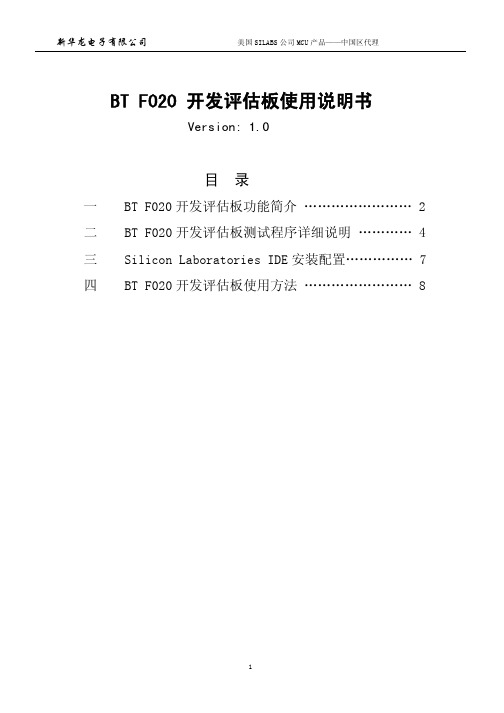
BT F020开发评估板使用说明书Version: 1.0目录一BT F020开发评估板功能简介 (2)二BT F020开发评估板测试程序详细说明 (4)三Silicon Laboratories IDE安装配置 (7)四BT F020开发评估板使用方法 (8)一.BT F020开发评估板功能简介1.产品简介BT F020是新华龙电子有限公司在推出NCD-CIP51F020-A、B两款实验机后,为方便用户使用、学习C8051F020单片机而设计制造的一款开发评估板。
BT F020开发评估板具有以下特点:●主MCU是完全集成的混合信号系统级芯片(SoC)。
●低价位、多功能的开发主板。
●根据应用系统设计需要,通过输入输出插座附加扩展电路,用户无须设计整个应用系统,即可以在BT F020评估板上轻松地开始应用软件的开发工作,缩短开发周期。
●附带的光盘提供完整的演示程序,有利于用户更快、更全面的学习和了解C8051F系列单片机的各种功能。
2.C8051F单片机简介C8051F单片机是完全集成的混合信号系统级芯片(SoC),具有与8051单片机兼容的高速的CIP-51内核,与MCS-51指令集完全兼容,片内集成了数据采集和控制系统中常用的模拟、数字外设及其他功能部件;内置FLASH程序存储器、内部RAM,大部分器件内部存在XRAM。
C8051F单片机具有片内调试电路,通过4脚的JTAG接口可以进行非侵入式、全速的在线调试。
3.板上资源●MCU:C8051F020,片内64K FLASH,4K XRAM;●片外:8M位FLASH,1M SRAM,256字节的EEPROM;●2×16字符LCD显示器;●4个按键;●JTAG调试接口;●2通道RS232接口;●SPI接口;●I2C/SMBUS接口;●12位的ADC0、8位的ADC1输入接口,2路DAC输出接口;●USB接口;4.开发板组成●BT F020评估开发板一块●一条USB线●一个220V变9V直流电源●软件光盘一张5.开发板图片图16.BT F020评估板的跳线说明J1/J1-1I/O口J2/J2-2I/O口J3/J3-3I/O口J4/J4-4I/O口J51脚为CP0+,2脚为CP0-,3脚为CP1+,4脚为CP1-。
- 1、下载文档前请自行甄别文档内容的完整性,平台不提供额外的编辑、内容补充、找答案等附加服务。
- 2、"仅部分预览"的文档,不可在线预览部分如存在完整性等问题,可反馈申请退款(可完整预览的文档不适用该条件!)。
- 3、如文档侵犯您的权益,请联系客服反馈,我们会尽快为您处理(人工客服工作时间:9:00-18:30)。
BT F020开发评估板使用说明书Version: 1.0目录一BT F020开发评估板功能简介 (2)二BT F020开发评估板测试程序详细说明 (4)三Silicon Laboratories IDE安装配置 (7)四BT F020开发评估板使用方法 (8)一.BT F020开发评估板功能简介1.产品简介BT F020是新华龙电子有限公司在推出NCD-CIP51F020-A、B两款实验机后,为方便用户使用、学习C8051F020单片机而设计制造的一款开发评估板。
BT F020开发评估板具有以下特点:●主MCU是完全集成的混合信号系统级芯片(SoC)。
●低价位、多功能的开发主板。
●根据应用系统设计需要,通过输入输出插座附加扩展电路,用户无须设计整个应用系统,即可以在BT F020评估板上轻松地开始应用软件的开发工作,缩短开发周期。
●附带的光盘提供完整的演示程序,有利于用户更快、更全面的学习和了解C8051F系列单片机的各种功能。
2.C8051F单片机简介C8051F单片机是完全集成的混合信号系统级芯片(SoC),具有与8051单片机兼容的高速的CIP-51内核,与MCS-51指令集完全兼容,片内集成了数据采集和控制系统中常用的模拟、数字外设及其他功能部件;内置FLASH程序存储器、内部RAM,大部分器件内部存在XRAM。
C8051F单片机具有片内调试电路,通过4脚的JTAG接口可以进行非侵入式、全速的在线调试。
3.板上资源●MCU:C8051F020,片内64K FLASH,4K XRAM;●片外:8M位FLASH,1M SRAM,256字节的EEPROM;●2×16字符LCD显示器;●4个按键;●JTAG调试接口;●2通道RS232接口;●SPI接口;●I2C/SMBUS接口;●12位的ADC0、8位的ADC1输入接口,2路DAC输出接口;●USB接口;4.开发板组成●BT F020评估开发板一块●一条USB线●一个220V变9V直流电源●软件光盘一张5.开发板图片图16.BT F020评估板的跳线说明J1/J1-1I/O口J2/J2-2I/O口J3/J3-3I/O口J4/J4-4I/O口J51脚为CP0+,2脚为CP0-,3脚为CP1+,4脚为CP1-。
J61脚为外部2.5V基准电压源,2脚为E_VREF。
J71脚为NC,3、5、7脚为外部2.5V基准电压源,2脚为内部基准输出,4脚为VREFD,6脚为VREF0,8脚为VREF1。
J81脚为AIN0.0,2、3脚为AGND,4脚为AIN0.1。
J96—1脚分别为模拟输入AIN0.2~AIN0.7J10JTAG口J111脚为DAC0输出2脚DAC1输出J121—8脚AIN1.0~AIN1.7或作为频率输出、高速输出等J13UART0输出口J14UART1输出口J15MONEN引脚J16RS232/USB(1-2为:RS232;2-3为:USB)跳线J17RS232/USB(1-2为:RS232;2-3为:USB)跳线J18+5V(LCD电源跳线)J19USB接口二.BT F020开发评估板测试程序详细说明1.本公司提供的测试程序可以应用Silicon Laboratories IDE软件编译通过。
IDE配置方案参考“三.Silicon Laboratories IDE安装配置”内容。
2.晶振的选择:系统时钟初始化后应用外部22.1184M晶振,如果不进行系统时钟初始化,系统将使用内部晶振,默认值为2M,也可以通过设置OSCICN寄存器改变内部晶振的大小(可选值为2M、4M、8M、16M)3.测试程序说明所有测试程序在附带光盘的…\SOFTWARE目录下,(1)模拟量(电压)的采样(例程:ADC1_TEMP)摘要:本程序主要实现对模拟量(电压)的采样、AD转换、LCD显示并通过UART0发送到PC机。
实验时把ADC的工作基准VREF0同2.5V基准电压源相连(J7_5和J7_6或J7_2和J7_6)且将LCD电源跳线(J18_1和J18_2)联接好。
(2)温度测量程序(例程:ADC0_TEMP)摘要:本程序使用C8051F020芯片的片内温度传感器,实现对芯片表面温度进行测量,测量值通过LCD显示且从UART0发送至PC机,使用外部22.1184MHz晶振。
注:LMV324只对AIN0.0、AIN0.1这两个通道的信号进行调整,做ADC0应用实验时一定要注意以下问题:<1>.在信号调理的输入端J8-1脚(J8的第1脚)可以输入+6/-6的电压经过LMV324调理后进行采样,也就是AIN0.0能对调理后的+6/-6V的电压信号进行采样。
<2>.在信号调整的输入端J8-4(J8的第4脚)可以输入4~20毫安的电流经过电压跟随器输入到芯片的AIN0.1脚进行采样。
(特别强调:该通道不能输入+6/-6V的电压,虽然LMV324进行了信号的调整,但LMV324组成的电路仅是一个电压跟随器,在J8-4脚输入多大的电压或电流都是直接加到芯片的AIN0.1脚。
如果用户不按该原则做实验,而损坏芯片本公司概不负责。
)(3)数模转换输出(例程:DAC0_DTMF1)摘要:本程序是DA测试实验程序,使用外部22.1184MHz晶振。
功能:将数字量转化成模拟信号输出,由T4定时控制DAC0输出DTMF信号。
(4)比较器(例程:CP1)摘要:CP1-接VREF,用电位器从3.3V分压输出至CP1+,使用外部22.1184MHz晶振。
实验时用跳线将CP-和VREF进行连接,并外接一个用来输出0—3.3V电压的电路。
功能:由CP的CP+、CP-的高低来控制红色LED灯亮/灭(CP+>CP-则LED亮,相反灭)。
可在中断程序中设断点观察。
(5)外扩SRAM(例程:IS62LV1024test)摘要:本程序是外扩存储器的测试程序,实现对STC62WV1024的读写.使用外部22.1184MHz晶振。
功能:实现外部存储器IS62LV1024的数据读写操作,采用非复用地址方式,128K分块操作。
(6)LCD显示(例程:LCD1602A)摘要:本程序是LCD测试程序。
用四位数据线驱动LCD,使用外部22.1184MHz晶振。
功能:运行程序,显示两行字符“BT F020V1.0”和“”(7)SPI(例程:at45db081test)摘要:本程序是串行外设接口总线测试程序,对AT45db081进行读写操作,同时了解串行外设接口(SPI)的读写操作方法。
(8)I2C/SMBUS(例程:24c02test、I2C目录下)摘要:本程序是I2C总线/SMBUS读写程序,实现AT24C02、16、64的读写操作。
使用外部22.1184MHz晶振。
(9)8位PWM(例程:PCApwm8)摘要:PCA工作在8位脉宽调制器工作方式,由P0.0输出一个占空比为0>>0xfe>>0的PWM 信号且重复输出,可用示波器观察占空比变化。
使用外部22.1184MHz晶振。
(10)PCA捕捉(例程:PCA_PZ_test)摘要:PCA模块2工作在边沿触发的捕捉方式下,T3控制P2.4输出脉冲信号,将脉冲信号连接到P0.2(PCA模块2的入口)。
在PCA中断程序中设断点观察,P2.4的上、下沿变化时都会产生PCA中断。
实验时短接P2.4和P2.0引脚.(11)键盘扫描(例程:key)摘要:这个程序扫描KEY1—KEY4。
有按键按下后,返回相应按键的字符:‘1’,‘2’,‘3’,‘4’,并在LCD上显示出来(注:J18要短接,给LCD供电),使用外部22.1184MHz晶振。
(12)UART0程序(例程:uart0)摘要:本程序实现由片内温度传感器测量MCU温度,温度值由UART0发送至上位机同时接收一个来自上位机的字符数据并在LCD显示。
实验时把ADC0的工作基准VREF0同2.5V基准电压源相连(J7_5和J7_6或J7_2和J7_6)且将LCD电源跳线(J18_1和J18_2)联接好。
交叉开关配置P0.0P0.1为UART0。
使用外部22.1184MHz晶振。
(13)USB与RS232转换实验(例程:uart0_usb)摘要:本实验是利用RS232与USB转换芯片(CP2102),转换出一个USB接口,同上位机通讯。
(J16:2-3联接;J17:2-3联接)功能:测量芯片温度,通过LCD显示,并通过UART0和CP2102芯片经USB线发送到上位机,使用串口调试工具进行通讯。
三.Silicon Laboratories IDE安装配置1.IDE安装:自动运行附带光盘,点击“安装Silabs IDE”,按提示进行安装即可。
2.CP210X驱动的安装:仅在选用U_EC2时需要安装此驱动程序。
自动运行附带光盘,点击“安装CP210X驱动”,按提示进行安装即可3.安装结束,打开IDE集成开发环境,在新建或打开原有的项目后,点击主菜单“Options”选择“Connection Options..”选项(如图2所示),进入图3界面。
图2(1)若调试器使用U_EC3/U_EC5,选择与图3相同选项,点击OK即可进行连接、程序下载和在线调试。
(2)若调试器使用U_EC2,图3中“Serial Adapter”框选“RS232Serial Adapter….”一项。
其中,“COMPORT”的选择要参照“设备管理器”的端口选项(图4中红色圆圈)。
已知红色圆圈内容后,点击“COMPORT”复选框,选择“Other COM”项,输入与“设备管理器”中相同的COM口值(如“3”),则“COMPORT”复选框的内容为“COM3”。
点击OK即可进行连接、程序下载和在线调试。
图3图4四BT F020评估开发板使用方法:1.将调试器用10芯扁平电缆连接到评估板的JTAG口。
2.参照丝印层图片(附图)连接跳线。
3.给评估板供电。
提供电源的正确顺序:首先连接好调试器和评估板,然后接通评估板电源。
不可以先提供评估板电源,再连接调试器。
4.打开IDE开发环境,选择好调试口。
使用调试器对C8051F020芯片编程和在线调试。
