chap011-ise
中小型路由技术习题
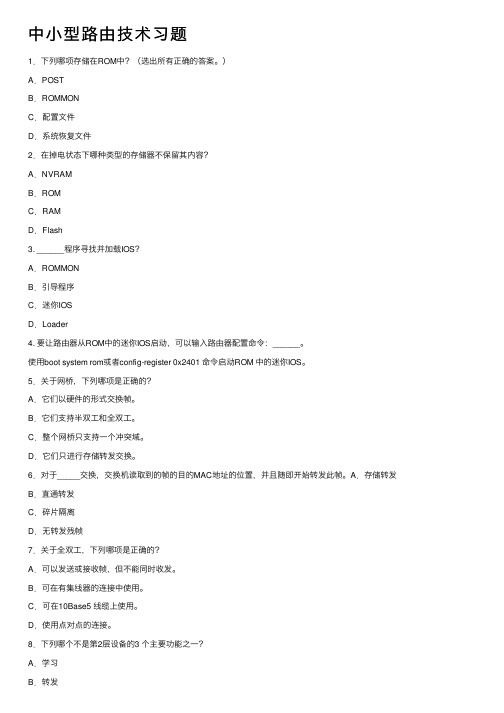
中⼩型路由技术习题1.下列哪项存储在ROM中?(选出所有正确的答案。
)A.POSTB.ROMMONC.配置⽂件D.系统恢复⽂件2.在掉电状态下哪种类型的存储器不保留其内容?A.NVRAMB.ROMC.RAMD.Flash3. ______程序寻找并加载IOS?A.ROMMONB.引导程序C.迷你IOSD.Loader4. 要让路由器从ROM中的迷你IOS启动,可以输⼊路由器配置命令:______。
使⽤boot system rom或者config-register 0x2401 命令启动ROM 中的迷你IOS。
5.关于⽹桥,下列哪项是正确的?A.它们以硬件的形式交换帧。
B.它们⽀持半双⼯和全双⼯。
C.整个⽹桥只⽀持⼀个冲突域。
D.它们只进⾏存储转发交换。
6.对于_____交换,交换机读取到的帧的⽬的MAC地址的位置,并且随即开始转发此帧。
A.存储转发B.直通转发C.碎⽚隔离D.⽆转发残帧7.关于全双⼯,下列哪项是正确的?A.可以发送或接收帧,但不能同时收发。
B.可在有集线器的连接中使⽤。
C.可在10Base5 线缆上使⽤。
D.使⽤点对点的连接。
8.下列哪个不是第2层设备的3 个主要功能之⼀?A.学习B.转发C.收听D.清除环路9. 下⾯关于VLAN 哪个是错误的?A. VLAN 是⼀个⼴播域.B. VLAN 是⼀个⽤户的逻辑组.C. VLAN 是位置相关的.D. VLAN 是⼀个⼦⽹.10. 1900 系列交换机⽀持______个VLAN.A. 10B. 32C. 6411. ⽀持多个VLAN 的连接称作_______.主⼲链路12. 下⾯哪种/哪些中继⽅法是Cisco专有的? (选出所有的正确答案)A. 802.1QB. 802.10C. LANED. ISL13. 输⼊创建名称为test的VLAN 2 的1900 系列交换机命令: vlan 2 test14. 哪条2950系列交换机命令向接⼝分配VLAN?A. vlan-membership staticB. vlanC. switchport access vlanD. switchport mode access15.______是可路由协议。
CHAP认证(双向)

CHAP认证(双向)实验要求:掌握CHAP认证配置拓扑如下:R1enable 进⼊特权模式configure terminal 进⼊全局模式hostname R1 设置主机名 interface s0/0/0 进⼊端⼝ip address 192.168.1.1 255.255.255.0 设置IP地址clock rate 64000 设置同步时钟no shutdown 开启端⼝interface l0 创建并进⼊环回端⼝ip address 192.168.2.254 255.255.255.0 设置IP地址exit 返回上⼀级username R2 password 123456 创建⽤户⽤于认证interface s0/0/0 进⼊端⼝encapsulation ppp 将端⼝进⾏封装ppp authentication chap 启动CHAP认证R2enable 进⼊特权模式configure terminal 进⼊全局模式hostname R2 设置主机名 interface s0/0/0 进⼊端⼝ip address 192.168.1.2 255.255.255.0 设置IP地址clock rate 64000 设置同步时钟no shutdown 开启端⼝interface l0 创建并进⼊环回端⼝ip address 192.168.3.254 255.255.255.0 设置IP地址exit 返回上⼀级username R1 password 123456 创建⽤户⽤于认证interface s0/0/0 进⼊端⼝encapsulation ppp 将端⼝进⾏封装ppp authentication chap 启动CHAP认证注意事项: CHAP是经过三次握⼿来通过认证。
第⼀次:认证⽅发送挑战信息【01(此报⽂为认证请求)、id(此认证的序列号)、随机数据、主认证⽅认证⽤户名】,被认证⽅接收到挑战信息,根据接收到主认证⽅的认证⽤户名到⾃⼰本地的数据库中查找对应的密码(如果没有设密码就⽤默认的密码),查到密码再结合主认证⽅发来的id和随机数据根据MD5算法算出⼀个Hash值。
cisco cisco ISE 设备管理 使用指南说明书

设备管理•TACACS+设备管理,第1页•设备管理工作中心,第2页•设备管理部署设置,第3页•设备管理策略集,第3页•创建设备管理策略集,第4页•TACACS+身份验证设置和共享密钥,第5页•设备管理-授权策略结果,第7页•访问命令行界面以更改启用密码,第13页•配置全局TACACS+设置,第14页•从思科安全ACS将数据迁移至思科ISE,第15页•监控设备管理活动,第15页TACACS+设备管理思科ISE支持设备管理通过使用终端访问控制器访问控制系统(TACACS+)安全协议控制,来控制和审计网络设备的配置。
网络设备可以配置为向思科ISE查询对设备管理员操作所进行的身份验证和授权,并发送思科ISE的记账信息以记录操作。
它可以促进对谁可以访问哪个网络及更改关联网络设置进行精细控制。
思科ISE管理员可以创建策略集,允许在设备管理访问服务的授权策略规则中选择TACACS结果(如命令集和外壳配置文件)。
思科ISE监控节点可提供与设备管理相关的增强型报告。
“工作中心”(Work Center)菜单中包含所有设备管理页面,可作为ISE管理员的单一入手点。
思科ISE需要设备管理许可证才能使用TACACS+。
设备管理中存在两种类型的管理员•设备管理员•思科ISE管理员设备管理员是指登录到交换机、无线接入点、路由器和网关(一般通过SSH)等网络设备以执行对所管理设备进行配置和维护的用户。
思科ISE管理员可登录思科ISE,配置并协调设备管理员所登录的设备。
思科ISE 管理员是本文档的目标读者,他们可登录思科ISE 以配置相应的设置,控制设备管理员的操作。
思科ISE 管理员使用设备管理功能(在思科ISE GUI 中,单击菜单图标(),然后选择工作中心(Work Centers)>设备管理(Device Administration))来控制和审核网络设备的配置。
设备可配置为使用终端访问控制器访问控制系统(TACACS)安全协议来查询思科ISE 服务器。
华为交换机日志服务器_华为交换机与Cisco,ISE服务器对接教程
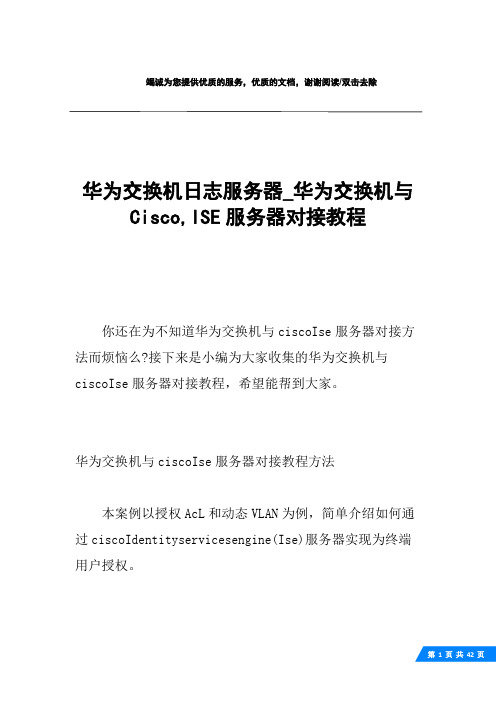
竭诚为您提供优质的服务,优质的文档,谢谢阅读/双击去除华为交换机日志服务器_华为交换机与Cisco,ISE服务器对接教程你还在为不知道华为交换机与ciscoIse服务器对接方法而烦恼么?接下来是小编为大家收集的华为交换机与ciscoIse服务器对接教程,希望能帮到大家。
华为交换机与ciscoIse服务器对接教程方法本案例以授权AcL和动态VLAN为例,简单介绍如何通过ciscoIdentityservicesengine(Ise)服务器实现为终端用户授权。
l授权AcL分为两类:−AcL描述信息:服务器上配置了AcL描述信息授权功能,则授权信息中含有AcL的描述信息。
设备端根据服务器授权的AcL描述信息匹配上相应的AcL规则,对用户权限进行控制。
其中设备上需要配置AcL编号、对应的描述信息和AcL 规则。
使用rADIus标准属性:(011)Filter-Id。
−动态AcL:服务器向设备授权该AcL中的规则,用户能够访问AcL所包括的网络资源,AcL及AcL规则需要在服务器上配置。
设备上不需要配置对应的AcL。
使用华为rADIus私有属性:(26-82)hw-Data-Filter。
l动态VLAN:服务器上配置了动态VLAN下发功能,则授权信息中含有下发的VLAN属性,设备端在接收到下发的VLAN属性后,会将用户所属的VLAN修改为下发VLAN。
动态VLAN可以通过VLANID和VLAN的描述信息下发。
授权下发的VLAN并不改变接口的配置,也不影响接口的配置。
但是,授权下发的VLAN的优先级高于用户配置的VLAN,即通过认证后起作用的VLAN是授权下发的VLAN,用户配置的VLAN在用户下线后生效。
动态VLAN下发,使用了以下rADIus标准属性:−(064)Tunnel-Type(必须指定为VLAN,或数值13)−(065)Tunnel-medium-Type(必须指定为802,或数值6)−(081)Tunnel-private-group-ID(可以是VLANID或VLAN名称)要通过rADIus服务器正确下发VLAN属性,以上三个属性必须同时使用,而且Tunnel-Type及Tunnel-medium-Type 两个属性的值必须是指定的值。
chap00-1
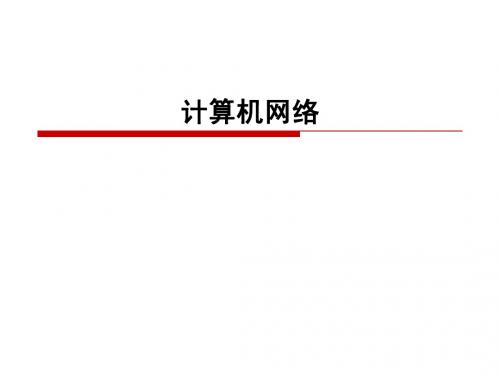
3、VTP通告
告
4、配置版本号:5→6 5、更新VLAN配置数据库
告 VT P通
Switch B 客户机
Switch C 透明模式
4、转发VTP通告
Switch D Switch D 服务器
转 6、
4、配置版本号:5→6 5、更新VLAN配置数据库
P通 VT 发
6、
转 发
告
Switch E 客户机 5、配置版本号:5→6 6、更新VLAN配置数据库
牛刀小试
常用的有什么Trunk封装技术?
交换机的VTP三种模式是什么?不同模式有什
么特点?
牛刀小试
如图有两台交换机,一台是三层交换机,另一台是二层交换机。 配臵交换机的VTP模式为:S-3550为Server,S-2950为Client;VTP 域名MYVTP,密码CISCO。在两台交换机间的链路上配臵Trunk, Trunk封装为dot1q。在合适的交换机上创建VLAN2和VLAN3,如图 把相应的端口划分到相应的VLAN中。
配置VLAN
对方端口模式 本交换机端口模式 普通
普通 无干道
干道 无干道
自动 无干道
期望 无干道
干道
自动 期望
无干道
无干道 无干道
干道
干道 干道
干道
无干道 干道
干道
干道 干道
配置VLAN
显示VLAN:show vlan
VLAN编号 VLAN名称 VLAN状态 VLAN成员
1. 2. 3. 4. 5. 6. 7. 8. 9. 10. 11. 12. 13. 14. 15. 16. 17. 18. 19. 20. 21. 22.
ARIES ARIES-P -Ver.04- 8 0 2 7 9 0 8 1 1 3 7 4 0 产

ISTRUZIONI D'USO E DI INSTALLAZIONE INSTALLATION AND USER'S MANUALINSTRUCTIONS D'UTILISATION ET D'INSTALLATION INSTALLATIONS-UND GEBRAUCHSANLEITUNG INSTRUCCIONES DE USO Y DE INSTALACION INSTRUÇÕES DE USO E DE INSTALAÇÃOCENTRALINA DI COMANDO D811184A ver. 04 08-02-02I CONTROL UNIT GB UNITÉ DE COMMANDE F STEUERZENTRALE D CENTRAL DE MANDO E CENTRAL DO MANDOP ARIES - ARIES P8027908113740a“WARNINGS” leaflet and an “INSTRUCTION MANUAL”.These should both be read carefully as they provide important information about safety, installation, operation and maintenance. This product complies with the recognised technical standards and safety regulations. We declare that this product is in conformity with the following European Directives: 89/336/EEC and 73/23/EEC (and subsequent amendments).1) GENERAL OUTLINEThe ARIES control unit has been designed for swing gates. It can be used for one or two gate controllers.The control unit mod. ARIES P can also be used to perform opening of a single actuator while keeping the other one closed (pedestrian access).2) FUNCTIONSSTOP: In all cases: it stops the gate until a new start command is given.PHOT:Functions can be set with Dip-Switch.Activated during closing.Activated during opening and closing.Rapid closingON: When the position of the gate photocells is exceeded, during both opening and closing, the gate automatically starts to close even if TCA is activated. We recommend setting DIP3 to ON (photocells only activated during closing).Blocks impulsesON: During opening, START commands are not accepted.OFF: During opening, START commands are accepted.PhotocellsON: Photocells only activated during closing.OFF: Photocells activated during opening and closing.Automatic closing time (TCA)ON: Automatic closing activated (can be adjusted from 0 to 90s)Preallarm (mod. ARIES P only)ON: The flashing light turns on abt 3 seconds before the motors start.FOR THE INSTALLER: check the boxes you are interested in.START:four-step logic Gate closedGate openDuring openingDuring closingAfter stop START: two-step logic SCA: Gate open indicating lightit opens it opensit stops and activates TCAit closesit stops and does not activate TCAit starts opening it stops and activats TCA (if activated)it closesit opensit opensoffononflashingATTENTION:Dip non used in mod. ARIES (always in OFF set).3) MAINTENANCE AND DEMOLITIONThe maintenance of the system should only be carried out by qualified personnel regularly. The materials making up the set and its packing must be disposed of according to the regulations in force.Batteries must be properly disposed of.WARNINGSCorrect controller operation is only ensured when the data contained in the present manual are observed. The company is not to be held responsible for any damage resulting from failure to observe the installation standards and the instructions contained in the present manual.The descriptions and illustrations contained in the present manual are not binding. The Company reserves the right to make any alterations deemed appropriate for the technical, manufacturing and commercial improvement of the product, while leaving the essential product features unchanged, at any time and without undertaking to update the present publication.D 811184A _04Thank you for buying this product, our company is sure that you will be more than satisfied with the product ’s performance. The product is supplied with a “WARNINGS ” leaflet and an “INSTRUCTION MANUAL ”.These should both be read carefully as they provide important information about safety, installation, operation and maintenance.This product complies with the recognised technical standards and safety regulations. We declare that this product is in conformity with the following European Directives: 89/336/EEC and 73/23/EEC (and subsequent amendments).1) GENERAL OUTLINEThe ARIES control unit has been designed for swing gates. It can be used for one or two gate controllers.The control unit mod. ARIES P can also be used to perform opening of a single actuator while keeping the other one closed (pedestrian access).2) GENERAL SAFETYWARNING! An incorrect installation or improper use of the product can cause damage to persons, animals or things.•The “Warnings ” leaflet and “Instruction booklet ” supplied with this product should be read carefully as they provide important information about safety, installation, use and maintenance.•Scrap packing materials (plastic, cardboard, polystyrene etc) according to the provisions set out by current standards. Keep nylon or polystyrene bags out of children ’s reach.•Keep the instructions together with the technical brochure for future reference.•This product was exclusively designed and manufactured for the use specified in the present documentation. Any other use not specified in this documentation could damage the product and be dangerous.•The Company declines all responsibility for any consequences resulting from improper use of the product, or use which is different from that expected and specified in the present documentation.•Do not install the product in explosive atmosphere.•The Company declines all responsibility for any consequences resulting from failure to observe Good Technical Practice when constructing closing structures (door, gates etc.), as well as from any deformation which might occur during use.•The installation must comply with the provisions set out by the following European Directives: 89/336/EEC, 73/23/EEC, 98/37/ECC and subsequent amendments.•Disconnect the electrical power supply before carrying out any work on the installation. Also disconnect any buffer batteries, if fitted.•Fit an omnipolar or magnetothermal switch on the mains power supply,having a contact opening distance equal to or greater than 3mm.•Check that a differential switch with a 0.03A threshold is fitted just before the power supply mains.•Check that earthing is carried out correctly: connect all metal parts for closure (doors, gates etc.) and all system components provided with an earth terminal.•The Company declines all responsibility with respect to the automation safety and correct operation when other manufacturers ’ components are used.•Only use original parts for any maintenance or repair operation.•Do not modify the automation components, unless explicitly authorised by the company.•Instruct the product user about the control systems provided and the manual opening operation in case of emergency.•Do not allow persons or children to remain in the automation operation area.•Keep radio control or other control devices out of children ’s reach, in order to avoid unintentional automation activation.•The user must avoid any attempt to carry out work or repair on the automation system, and always request the assistance of qualified personnel.•Anything which is not expressly provided for in the present instructions,is not allowed.3) TECHNICAL SPECIFICATIONSPower supply:...............................................................230V ±10% 50Hz Absorption on empty:.................................................................0.5A max Output power for accessories:..........................................24V~ 6VA max Max relay current:................................................................................8A Max power of motors:...............................................................300 W x 2Torque limiter:.................................................Self-transformer with 4 pos Limit switch:................................................................Adjustable run timePanel dimensions:.........................................................................See fig.1Cabinet protection:............................................................................IP55Working temperature:...............................................................-20 +55°C 4) TERMINAL BOARD CONNECTIONS(Fig.2)CAUTION: Keep the low voltage connections completely separated from the power supply connections.Fig.3 shows the fixing and connection method of the drive condensers whenever they are not fitted to the motor.JP51-2 Single-phase power supply 230V ±10%, 50 Hz (1=L/2=N).For connection to the mains use a multiple-pole cable with a minimum cross section of 3x1.5mm 2 of the type indicated in the above-mentioned standard (by way of example, if the cable is not shielded it must be at least equivalent to H07 RN-F while, if shielded, it must be at least equivalent to H05 VV-F with a cross section of 3x1.5mm 2).JP33-4 (mod.ARIES-P) 230V 40W max. blinker connection.5-6 (mod.ARIES) 230V 40W max. blinker connection.7-8-9 Motor M1 connection - 8 common, 7-9 start.10-11-12 Motor M2(r) connection - 11 common, 10-12 start.JP413-14 Open-close button and key switch (N.O.).13-15 Stop button (N.C.). If unused, leave bridged.13-16 Photocell or pneumatic edge input (N.C.). If unused, leave bridged.17-18 24V 3W max. gate open warning light.18-19 24V~ 0.25A max. (6VA) output (for supplying photocell or other device).20-21 Antenna input for radio-receiver board (20 signal - 21 braid).22 Common terminal (equivalent to terminal 13).23 Terminal for pedestrian control. It moves the leaf of motor M2 connected to terminal 10-11-12. This terminal is available only in ARIES-P control unit.JP225-26 2nd radio channel output of the double-channel receiver board (terminals not fitted on ARIES but fitted on ARIES-P) contact N.O.JP1 Radio-receiver board connector 1-2 channels.5) FUNCTIONSDL1:Power-on LedIt is switched on when the board is electrically powered.START: four-step logic: (DIP5 OFF)gate closed:..................................................................................it opens during opening:............................................... it stops and activates TCA gate open:................................................................................... it closes during closing:.................................... it stops and does not activate TCA after stop:.........................................................................it starts opening START: two-step logic: (DIP5 ON)gate closed:..................................................................................it opens during opening:................................it stops and activats TCA (if activated)gate open:....................................................................................it closes during closing:..............................................................................it opens after stop:.....................................................................................it opens STOP: In all cases: it stops the gate until a new start command is given.PHOT:Functions can be set with DIP-SWITCH.Activated during closing if DIP3-ON.Activated during opening and closing if DIP3-OFF.SCA: Gate open indicating light.with gate closed:...................................................................................off when gate is opening:...........................................................................on with gate open:.......................................................................................on when gate is closing:.....................................................................flashing 6) DIP-SWITCH SELECTION DIP1 Rapid closingON: When the position of the gate photocells is exceeded, during both opening and closing, the gate automatically starts to close even if TCA is activated. We recommend setting DIP3 to ON (photocells only activated during closing).OFF: Function not activated.DIP2 Blocks impulsesON: During opening, START commands are not accepted.OFF: During opening, START commands are accepted.DIP3 PhotocellsON: Photocells only activated during closing.OFF: Photocells activated during opening and closing.D 811184A _04DIP4 Automatic closing time (TCA)ON: Automatic closing activated (can be adjusted from 0 to 90s).OFF: Automatic closing not activated.DIP5 Control logicON: 2-step logic is activated (see start paragraph).OFF: 4-step logic is activated (see start paragraph).DIP6: Preallarm (mod.ARIES P only)ON: The flashing light turns on abt 3 seconds before the motors start.OFF The flashing light turns on simultaneously with the start of the motors.ATTENTION:Dip non used in mod. ARIES (always in OFF set).7) TRIMMER ADJUSTMENTTCA This adjusts the automatic closing time, after which time the gate automatically closes (can be adjusted from 0 to 90s).TW This adjusts the motor working time, after which time the motor stops (can be adjusted from 0 to 40s).TDELAY This adjusts the closing delay time of the second motor (M2).8) MOTOR TORQUE ADJUSTMENTThe ARIES control unit has electric torque adjustment which allows the motor force to be adjusted.The adjustment should be set for the minimum force required to carry out the opening and closing strokes completely.Adjustment is carried out by moving the connection 55 (fig.3) on the tran-sformer sockets as described below:Pos.T1 1st TORQUE (MINIMUM TORQUE)Pos.T2 2nd TORQUE Pos.T3 3rd TORQUEPos.T4 4th TORQUE (MAXIMUM TORQUE)4 motor torque values can be obtained.To gain access to the torque adjustment sockets, disconnect the mains supply and remove the protective case “P ” of the transfomer.CAUTION: Excessive torque adjustment may jeopardise the anti-squash safety function. On the other hand insufficient torque adjustment may not guarantee correct opening or closing strokes.9) MAINTENANCE AND DEMOLITIONThe maintenance of the system should only be carried out by qualified personnel regularly. The materials making up the set and its packing must be disposed of according to the regulations in force.Batteries must be properly disposed of.WARNINGSCorrect controller operation is only ensured when the data contained in the present manual are observed. The company is not to be held responsible for any damage resulting from failure to observe the installation standards and the instructions contained in the present manual.The descriptions and illustrations contained in the present manual are not binding. The Company reserves the right to make any alterations deemed appropriate for the technical, manufacturing and commercial improvement of the product, while leaving the essential product features unchanged, at any time and without undertaking to update the present publication.D811184A_04ARIES/ARIES-P - Ver. 04 -23。
ICDPPCNEXUS MPC55xx MPC56xx In-Circuit Debugger
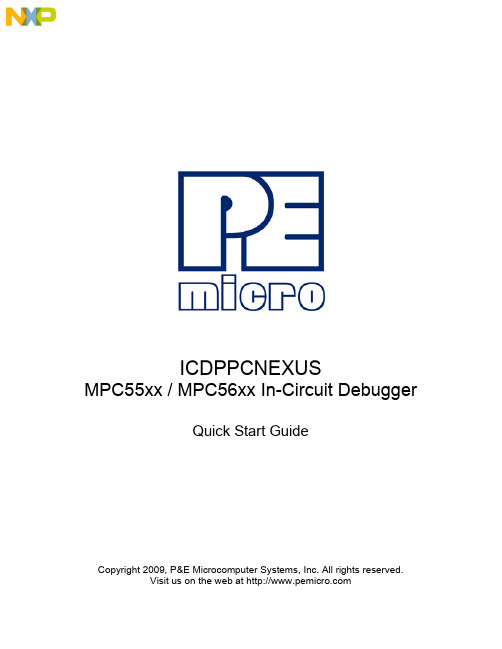
ICDPPCNEXUSMPC55xx / MPC56xx In-Circuit DebuggerQuick Start GuideCopyright 2009, P&E Microcomputer Systems, Inc. All rights reserved.Visit us on the web at Document Version HistoryVersion Date Notes1.0 21 Sep 2009 Initial versionCONTENTS1 Introduction (4)1.1 P&E Compatible Hardware (4)2 Getting Started (5)2.1 Connecting to your Target (5)2.2 Reset Script (6)2.3 Loading Data and Debug Information (7)2.4 CPU and Memory Windows (8)3 Debugging (10)3.1 GOTIL command (10)3.1 Stepping through C instructions (11)3.3 Setting and Reaching Breakpoints (12)3.4 Using Code Window Popup Debug Evaluation Hints (13)3.5 Using the Variables Window (15)3.6 Modifying a Variable (16)3.7 Using the Register Interpreter (17)3.8 Adding Register Field Descriptions to the Variables Window (20)1 IntroductionThis document is a step-by-step guide to using the P&E ICDPPCNEXUS in-circuit debugger software, which is compatible with Freescale MPC55xx / MPC56xx processors. This guide covers the most commonly used features of the debugger: loading binary & debug information, accessing CPU registers & memory, stepping code, setting breakpoints, and monitoring variables.1.1 P&E Compatible HardwareThe following lists the P&E hardware compatible with the ICDPPCNEXUS debugger software.P&E Part Number Interface to host PCCABPPCNEXUS Parallel (LPT) portUSB-ML-PPCNEXUS USB 2.0 (Backwards compatible with USB 1.1 ports) Cyclone MAX Serial (RS232) portUSB 1.1 (Upwards compatible with USB 2.0 ports)Ethernet2 Getting Started2.1 Connecting to your TargetUpon starting the debugger, the connection assistant dialog appears:•Use the “Interface” and “Port” drop-down menus to choose the P&E hardware interface connected between the PC and your target board.•The “Target CPU” setting can safely be left at the “Autodetect” setting for most users. If you experience problems connecting, you can try specifying the exact Freescale device that you are connecting to.• A BDM_SPEED parameter between 2 to 4 can typically be used.Processors running at slower clock speeds will require higher values.Click the Connect button, and ICDPPCNEXUS will attempt to contact the processor. Using the default debugger settings, ICDPPCNEXUS will establish communications and reset the processor.After establishing communications, the main debugger screen will appear, and a debugger reset script macro should automatically execute and complete.2.2 Reset ScriptThis section explains the initialization that the debugger, using a reset script macro file, performs on the processor. The user can view and modify all of the macro file's initialization tasks.The processor Boot Assist Module (BAM) would normally initialize the memory of the processor. However, when running the target application from the debugger, the BAM functionality is disabled. To account for this, the debugger must run a script file on reset. The script initializes the memory of the processor similar to the way in which the BAM would initialize the processor.If ICDPPCNEXUS is launched from the Freescale CodeWarrior IDE, the correct reset script file is automatically selected.If ICDPPCNEXUS is launched stand-alone, the reset script file may need to be configured. Several reset script macros are included with the ICDPPCNEXUS debugger and have a .mac extension. For detailed information, you can view each macro file using a simple text editor such as Notepad. The macro contents will contain useful comments, such as which devices are supported by that particular macro.To configure the debugger reset script macro, select the debugger Configuration menu, Automated Script Options dialog, shown here:2.3 Loading Data and Debug InformationIf ICDPPCNEXUS is launched from the Freescale CodeWarrior IDE, your code will automatically be downloaded to the processor.•RAM projects are loaded into the processor’s internal SRAM.•FLASH projects will invoke the CPROGPPCNEXUS Flash programming software to burn the code into the processor’s internal FLASH.The debug information is also automatically loaded from CodeWarrior, which will allow you to debug using your high level source code and variables.If ICDPPCNEXUS is launched stand-alone, you will need to manually download the code and debug information. Launch the Load Dialog by clicking on the High Level Load button on the debugger tool bar:This dialog allows you to specify the binary/debug file and whether to load into RAM or FLASH. Once you are satisfied with your settings, press the “Process Load Command” button to begin the download process. This step will also load the debug information.2.4 CPU and Memory WindowsThe CPU Window displays all CPU core registers, including the Program Counter (PC) and all general purpose registers.•To modify CPU register contents, double-click the register value. You will be prompted for a new value.The Memory Window displays data at any given memory address. It can be used to view RAM contents, FLASH contents, and values of peripheral registers.•To change the memory address, right-click inside the Memory Window and select “Set Base Address”. You will be prompted for a new address to begin displaying data.•To change the contents in memory, double-click the value in memory that you would like to change. You will be prompted for a new value.3 DebuggingThis section outlines the different debugging capabilities available in the ICDPPCNEXUS debugger once the debug information has been loaded.3.1 GOTIL commandAt this point, your source window will show the assembly language startup code generated by the compiler:If you do not need to debug this section and would like to run the processor until the beginning of your “main” function, you can use the “GOTIL” command.•Type “GOTIL main” in the Status window to tell the debugger to run code until it reaches the “main” function of your code.The “GOTIL” command works with any function in your code.3.1 Stepping through C instructionsStep through the initialization code, or any source code, using the high-level language source step command. Use this feature by typing “HSTEP” in the Status window or by clicking the high-level step button on the debugger tool bar:Each time the HSTEP command executes, the debugger will rapidly single step assembly instructions until it encounters the next source instruction, at which point target execution will cease. When the debugger reaches the next source instruction, all visible windows will be updated with data from the board. After reaching the main function, step through several C language instructions. Notice that some instructions will take longer to step through than others because each C instruction may consist of a greater or fewer number of underlying assembly instructions.3.3 Setting and Reaching BreakpointsIn the source code window, there will be a small red dot and a small blue arrow next to each source instruction that has underlying object code. If a large blue arrow appears on a source line, this indicates that the program counter (PC) currently points to this instruction. If a large red stop sign appears on the source line, this indicates that a breakpoint exists on this line.•Set a breakpoint at an instruction by double-clicking the tiny red dot.•To remove a breakpoint, double-click the large red stop sign.Execution will begin in real-time when you issue the HGO command or click the high-level language GO button on the debugger tool bar:If the debugger encounters a breakpoint, execution will stop on this source line. If it does not encounter a breakpoint, target execution will continue until you press a key or use the stop button on the debugger tool bar:•By double clicking the small blue arrow, you will be issuing a GOTIL command to the address of this source line.A GOTIL command will set a single breakpoint at the desired address, and the processor will begin executing code in real-time from the current program counter (PC). When the debugger encounters the GOTIL address, execution stops. If the debugger does not encounter this location, execution continues until you press akey or use the stop button on the debugger tool bar. Note that all user breakpoints are ignored when the GOTIL command is used.You may also double-click the red and blue symbols in the disassembly window. The disassembly window may display an additional symbol, a small, blue "S" enclosed in a box. This indicates that that a source code instruction begins on this disassembly instruction.3.4 Using Code Window Popup Debug Evaluation HintsWhen debugging source code, it is convenient to view the contents of a variable while viewing your source code. The in-circuit debugger has a feature, debug hints, which displays the value of a variable while the mouse cursor is held over the variable name. The hint may be displayed in any of three locations, as shown below.The three locations for the debug hints are the code window title bar, the status window caption bar, and a popup hint that appears over the variable in source code. You can configure the hints to display in any combination.•Set the locations of debug hints in the configuration menu of the debuggerThe information in the popup hint box is similar to the information displayed in the variables window.The information includes the variable name (i), value ($1), and type (signed long).3.5 Using the Variables WindowThe variables window displays the current value of application variables. The following window shows a display of variables from the example application.Variables that are pointer or reference types are displayed in red. Normal variables are displayed in black.•Add a variable by typing the VAR command, by right clicking the variables window and choosing “Add a variable”, or by hitting the "Add Variable"button in the variables window.When adding a variable using the pop-up menu, the debugger displays the following screen.In the variable field, type the address or name of the variable. Typically, set the type of the variable to “Default”, which means that the variable will be displayed as it is defined in the debugging information. When adding a variable, you may specify the numeric display base of the variable.3.6 Modifying a Variable•To modify the current value of a variable, right-click the variable name in the variables window and select “Modify Variable” to display a dialog.Check the “Modify value” checkbox, and type the variable’s new value. After you click the OK button, the debugger updates the variable value on the target, and the debugger refreshes the variable window to display the new value. Note that the debugger will not edit certain user-defined types, such as enumerated types.•You may also modify a variable’s display properties, such as the type or numeric display base using this dialog.3.7 Using the Register InterpreterThe register interpreter provides a descriptive display of bit fields within the processor’s peripheral registers. The register interpreter allows you easily to change the value of these registers. You may quickly check the current state of a peripheral and examine the configuration of the target device.When you use the register interpreter within the debugger, it reads the current value of the peripheral register, decodes it, and displays it.To launch the register interpreter in the debugger, either use the “R” command or click the view/edit register button on the tool bar:A window will appear that allows you to select a peripheral block to examine.Double clicking the module of choice will launch the register selection window.Double clicking a specific register will launch the edit/display window for that register.The window lists the keystrokes and mouse actions, allowing you to modify the values of each of the fields. After right clicking on a specific field, the register interpreter will display all options for that field.When you quit the register view/edit window by hitting the ESC key, you will be given the opportunity to write the new value into the register, as shown in the following window.3.8 Adding Register Field Descriptions to the Variables WindowAdd register bit fields to the variables window by using the “_TR” command in the debugger or by clicking the "Add Register" button in the variables window. After selecting the register field, the field appears in the debugger variables window, and the debugger will continually update its value.。
Ovation I O Reference Manual

This publication adds the Eight Channel RTD module to the Ovation I/O Reference Manual. It should be placed between Sections 19 and 20.Date: 04/03IPU No.243Ovation ® Interim Publication UpdatePUBLICATION TITLEOvation I/O Reference ManualPublication No. R3-1150Revision 3, March 2003Section 19A. Eight Channel RTDModule19A-1. DescriptionThe Eight (8) channel RTD module is used to convert inputs from Resistance Temperature Detectors (RTDs) to digital data. The digitized data is transmitted to the Controller.19A-2. Module Groups19A-2.1. Electronics ModulesThere is one Electronics module group for the 8 channel RTD Module:n5X00119G01 converts inputs for all ranges and is compatible only with Personality module 5X00121G01 (not applicable for CE Mark certified systems).19A-2.2. Personality ModulesThere is one Personality module groups for the 8 channel RTD Module:n5X00121G01 converts inputs for all ranges and is compatible only with Electronics module 5x00119G01 (not applicable for CE Mark certified systems).19A-2.3. Module Block Diagram and Field Connection WiringDiagramThe Ovation 8 Channel RTD module consists of two modules an electronics module contains a logic printed circuit board (LIA) and a printed circuit board (FTD). The electronics module is used in conjunction with a personalty module, which contains a single printed circuit board (PTD). The block diagram for the 8 channel RTD moduleis shown in Figure 19A-1.Table 19A-1. 8 Channel RTD Module Subsystem ChannelsElectronic Module Personality Module85X00119G015X00121G01Figure 19A-1. 8 Channel RTD Module Block Diagram and Field Connection Wiring Diagram19A-3. SpecificationsElectronics Module (5X00119)Personality Module (5X00121)Table 19A-2. 8 Channel RTD Module SpecificationsDescription ValueNumber of channels8Sampling rate50 HZ mode: 16.67/sec. normally. In 3 wire mode, leadresistance measurement occurs once every 6.45 sec.during which the rate drops to 3/sec.60 HZ mode: 20/sec. normally. In 3 wire mode, leadresistance measurement occurs once every 6.45 sec.during which the rate drops to 2/sec.Self Calibration Mode: Occurs on demand only. The ratedrops to 1/sec. once during each self calibration cycle.RTD ranges Refer to Table 19A-3.Resolution12 bitsGuaranteed accuracy (@25°C)0.10% ±[0.045 (Rcold/Rspan)]% ± [((Rcold + Rspan)/4096 OHM)]% ± [0.5 OHM/Rspan]% ±10 m V ± 1/2LSBwhere:Rcold and Rspan are in Ohms.Temperature coefficient 10ppm/°CDielectric isolation:Channel to channel Channel to logic 200V AC/DC 1000 V AC/DCInput impedance100 M OHM50 K OHM in power downModule power 3.6 W typical; 4.2 W maximumOperating temperature range0 to 60°C (32°F to 140°F)Storage temperature range-40°C to 85°C (-40°F to 185°F)Humidity (non-condensing)0 to 95%Self Calibration On Demand by Ovation ControllerCommon Mode Rejection120 dB @ DC and nominal power line frequency+/- 1/2%Normal Mode Rejection100 dB @ DC and nominal power line frequency+/- 1/2%Table 19A-3. 8 Channel RTD RangesScale #(HEX)Wires Type Tempo FTempo CRcold(ohm)Rhot(ohm)Excitationcurrent(ma)Accuracy± ±countsAccuracy± ±% ofSPAN1310OhmPL0 to1200–18 t o6496106.3 1.090.222310OhmCU 0 to302–18 t o1508.516.5 1.0 130.32D350OhmCU 32 to2840 to1405080 1.0110.2711350OhmCU 32 to2300 to1105378 1.0120.30193100Ohm PL –4 to334–16 t o16892163.671.0110.27223100Ohm PL 32 to5200 to269100200 1.0100.25233100Ohm PL 32 to10400 to561100301 1.0100.25253120Ohm NI –12 t o464–11 t o240109360 1.0100.25263120Ohm NI 32 to1500 to70120170 1.0130.32283120Ohm NI 32 to2780 to122120225 1.0110.27804100Ohm PL 32 to5440 to290100 208 1.0100.25814100Ohm PL 356 t o446180 t o230168 186 1.0300.74824200Ohm PL 32 to6980 to370200 473 1.0120.30834200Ohm PL 514 t o648268 t o342402452 1.0290.71844100Ohm PL 32 to1240 to51100120 1.0190.47854100Ohm PL 32 to2170 to103100 140 1.0130.3286 4100Ohm PL 32 to4120 to211100 180 1.0110.27874100Ohm PL 32 to7140 to379100 240 1.0100.25884120Ohm PL 511 t o662266 t o350200230 1.0240.5919A-4. 8 Channel RTD Terminal Block Wiring Information19A-4.1. Systems Using Personality Module 5X00121G01 Each Personality module has a simplified wiring diagram label on its side, which appears above the terminal block. This diagram indicates how the wiring from the field is to beconnected to the terminal block in the base unit. The following table lists and defines the abbreviations used in this diagram.Table 19A-4. Abbreviations Used in the DiagramAbbreviation Definition+IN, -IN Positive and negative sense input connectionEarth ground terminal. Used for landing shields when the shield is to begrounded at the module.PS+, PS-Auxiliary power supply terminals.RTN Return for current source connection.SH Shield connector. used for landing shields when the shield is to begrounded at the RTD.SRC Current source connection.Note:PS+ and PS- are not used by this module.19A-5. 8 Channel RTD Module Address Locations19A-5.1. Configuration and Status RegisterWord address 13 (D in Hex) is used for both module configuration and module status. The Module Status Register has both status and diagnostic information. The bit information contained within these words is shown in Table 19A-5.Definitions for the Configuration/Module Status Register bits:Bit 0:This bit configures the module (write) or indicates the configuration state of the module (read). A “1” indicates that the module is configured. Note that until the module is configured, reading from addresses #0 through #11 (B in Hex) will produce an attention status.Bit 1:This bit (write “1”) forces the module into the error state, resulting in the error LED being lit. The read of bit “1” indicates that there is an internal module error,or the controller has forced the module into the error state. The state of this bit is always reflected by the module’s Internal Error LED. Whenever this bit is set,an attention status is returned to the controller when address #0 through #11(B in Hex) are read.Table 19A-5. 8 Channel RTD Configuration/Status Register (Address 13 0xD in Hex)Bit Data Description -Configuration Register (Write)Data Description -Status Register (Read)0Configure Module Module Configured(1 = configured; 0 = unconfigured)1Force errorInternal or forced error(1 = forced error; 0 = no forced error)250/60 Hz select (0 = 60Hz, 1 = 50Hz)50/60 Hz System (1 = 50Hz) d(read back)3SELF_CAL (Initiates Self Calibration)Warming bit (set during power up or configuration)40050060Module Not Calibrated 708CH.1 _ 3/4 Wire.CH.1 _ 3/4 Wire - Configuration (read back)9CH.2 _ 3/4 Wire.CH.2 _ 3/4 Wire - Configuration (read back)10CH.3 _ 3/4 Wire.CH.3 _ 3/4 Wire - Configuration (read back)11CH.4 _ 3/4 Wire.CH.4 _ 3/4 Wire - Configuration (read back)12CH.5 _ 3/4 Wire.CH.5 _ 3/4 Wire - Configuration (read back)13CH.6 _ 3/4 Wire.CH.6 _ 3/4 Wire - Configuration (read back)14CH.7 _ 3/4 Wire.CH.7 _ 3/4 Wire - Configuration (read back)15CH.8 _ 3/4 Wire.CH.8 _ 3/4 Wire - Configuration (read back)Bit 2:The status of this bit (read) indicates the conversion rate of the module, write to this bit configures the conversion rate of A/D converters as shown below.see Table 19A-6.Bit3:Write: This bit is used to initiate self-calibration. Read: This bit indicates that the module is in the “Warming” state. this state exists after power up and ter-minates after 8.16 seconds. the module will be in the error condition during the warm up period.Bit4 & 5:These bits are not used and read as “0” under normal operation.Bit 6:This bit (read) is the result of a checksum test of the EEPROM. A failure of this test can indicate a bad EEPROM, but it typically indicates that the module has not been calibrated. A “0” indicates that there is no error condition. If an error is present, the internal error LED is lit and attention status will be returned for all address offsets 0-11 (0x0 - 0xB). The “1” state of this bit indicates an unre-coverable error condition in the field.Bit 7:This bits is not used and read as “0” under normal operation.Bit 8 - 15:These bits are used to configure channels 1 - 8 respectively for 3 or 4 wire op-eration. A “0” indicates 3 wire and a “1” indicates 4 wire operation, see Table 19A-7 and Table 19A-8).Word address 12 (0xC) is used to configure the appropriate scales for Channels 1 - 4 (refer to Table 19A-7 and Table 19A-8).Table 19A-6. Conversion Rate Conversion Rate (1/sec.)Bit 260 (for 60Hz systems)050 (for 50Hz systems)1Table 19A-7. Data Format for the Channel Scale Configuration Register(0xC)Bit Data Description Configuration (Write)Data Description Status (Read)0 Configure Channel #1scale - Bit 0Channel #1 scale configuration (read back) - Bit 01Configure Channel #1scale - Bit 1Channel #1 scale configuration (read back) - Bit 12Configure Channel #1scale - Bit 2Channel #1 scale configuration (read back) - Bit 23Configure Channel #1scale - Bit 3Channel #1 scale configuration (read back) - Bit 34Configure Channel #2 scale - Bit 0Channel #2 scale configuration (read back) - Bit 05Configure Channel #2 scale - Bit 1Channel #2 scale configuration (read back) - Bit 16Configure Channel #2 scale - Bit 2Channel #2 scale configuration (read back) - Bit 27Configure Channel #2 scale - Bit 3Channel #2 scale configuration (read back) - Bit 38Configure Channel #3 scale - Bit 0Channel #3 scale configuration (read back) - Bit 09Configure Channel #3 scale - Bit 1Channel #3 scale configuration (read back) - Bit 1Caution:Configuring any or all channel scales while the system is running will cause all channels to return attention status for up to two seconds following the reconfiguration.Caution:Configuring any or all channel scales while the system is running will cause all channels to return attention status for up to two seconds following the reconfiguration.10Configure Channel #3 scale - Bit 2Channel #3 scale configuration (read back) - Bit 211Configure Channel #3 scale - Bit 3Channel #3 scale configuration (read back) - Bit 312Configure Channel #4 scale - Bit 0Channel #4 scale configuration (read back) - Bit 013Configure Channel #4 scale - Bit 1Channel #4 scale configuration (read back) - Bit 114Configure Channel #4 scale - Bit 2Channel #4 scale configuration (read back) - Bit 215Configure Channel #4 scale - Bit 3Channel #4 scale configuration (read back) - Bit 3Table 19A-8. Data Format for the Channel Scale Configuration Register(0xE)Bit Data Description Configuration (Write)Data Description Status (Read)0 Configure Channel #5 scale - Bit 0Channel #5 scale configuration (read back) - Bit 01Configure Channel #5 scale - Bit 1Channel #5 scale configuration (read back) - Bit 12Configure Channel #5 scale - Bit 2Channel #5 scale configuration (read back) - Bit 23Configure Channel #5 scale - Bit 3Channel #5 scale configuration (read back) - Bit 34Configure Channel #6 scale - Bit 0Channel #6 scale configuration (read back) - Bit 05Configure Channel #6 scale - Bit 1Channel #6 scale configuration (read back) - Bit 16Configure Channel #6 scale - Bit 2Channel #6 scale configuration (read back) - Bit 27Configure Channel #6 scale - Bit 3Channel #6 scale configuration (read back) - Bit 38Configure Channel #7 scale - Bit 0Channel #7 scale configuration (read back) - Bit 09Configure Channel #7 scale - Bit 1Channel #7 scale configuration (read back) - Bit 110Configure Channel #7 scale - Bit 2Channel #7 scale configuration (read back) - Bit 211Configure Channel #7 scale - Bit 3Channel #7 scale configuration (read back) - Bit 312Configure Channel #8 scale - Bit 0Channel #8 scale configuration (read back) - Bit 013Configure Channel #8 scale - Bit 1Channel #8 scale configuration (read back) - Bit 114Configure Channel #8 scale - Bit 2Channel #8 scale configuration (read back) - Bit 215Configure Channel #8 scale - Bit 3Channel #8 scale configuration (read back) - Bit 3Table 19A-7. Data Format for the Channel Scale Configuration Register(0xC)19A-6. Diagnostic LEDsTable 19A-9. 8 Channel RTD Diagnostic LEDsLED DescriptionP (Green)Power OK LED. Lit when the +5V power is OK.C (Green)Communications OK LED. Lit when the Controller is communicatingwith the module.I (Red)Internal Fault LED. Lit whenever there is any type of error with themodule except to a loss of power. Possible causes are:n - Module initialization is in progress.n - I/O Bus time-out has occurred.n - Register, static RAM, or FLASH checksum error.n - Module resetn - Module is uncalibrated.n - Forced error has been received from the Controllern - Communication between the Field and Logic boards failedCH1 - CH 8 (Red)Channel error. Lit whenever there is an error associated with a channel or channels. Possible causes are:n - Positive overrangen - Negative overrangen Communication with the channel has failed。
Transition Networks 10 100 1000Base-T到1000Base-SX

Ordering Information
SGPAT1013-105 10/100/1000Base-T (RJ-45) [100 m/328 ft.] to 1000Base-SX 850nm multimode (SC) [62.5/125um: 220m / 722 ft.] [50/125um: 550m / 1804 ft.] Link Budget: 8.5dB
The converter is available in 2-port, 3-port, and 4-port versions and includes PD signature sensing and power monitoring features. Other features include over-current protection, under-current protection, and fault protection input. Active Link Pass Through (ALPT) is supported, which is an automatically activated version of Link Pass Through (LPT) that allows the converter to detect the loss of Receive (Rx) signals on either fiber or copper port and propagate the failure to the end devices, preventing the media converter from isolating those link failures. During a Link Pass Through event, the Auto Power Reset feature will re-set the power to the end PD device, ensuring it is ready to go when the LPT event is corrected.
Lorex MPX HDSe

3.
2. Clic Droit: • En mode visionnement en direct :
Contrôle des caméras PTZ (non incluses) Ajuste les réglages de la couleur et de l’image de la caméra Voir les informations du système Démarrer/arrêter le mode séquence Esactiver l’alarme sonore
6: EN MARCHE
Bip
Si le système émet un signal sonore au démarrage, le câble Ethernet n’est peut-être pas branché, ou le système n’est peut-être pas connecté à Internet. Pour arrêter le signal sonore : 1. Brancher un câble Ethernet du système au routeur et redémarrer le système. OU 2. Cliquer avec le bouton droit et cliquer sur Disable Beep.
Cliquer sur et sélectionner SETTING
4. Cliquer sur GENERAL et sélectionner l’onglet Date&Time.
华为路由协议原理培训大全OSPFISISBGP
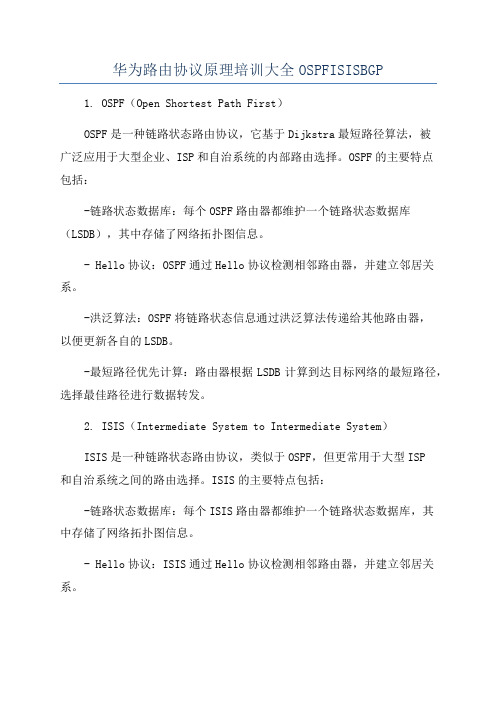
华为路由协议原理培训大全OSPFISISBGP1. OSPF(Open Shortest Path First)OSPF是一种链路状态路由协议,它基于Dijkstra最短路径算法,被广泛应用于大型企业、ISP和自治系统的内部路由选择。
OSPF的主要特点包括:-链路状态数据库:每个OSPF路由器都维护一个链路状态数据库(LSDB),其中存储了网络拓扑图信息。
- Hello协议:OSPF通过Hello协议检测相邻路由器,并建立邻居关系。
-洪泛算法:OSPF将链路状态信息通过洪泛算法传递给其他路由器,以便更新各自的LSDB。
-最短路径优先计算:路由器根据LSDB计算到达目标网络的最短路径,选择最佳路径进行数据转发。
2. ISIS(Intermediate System to Intermediate System)ISIS是一种链路状态路由协议,类似于OSPF,但更常用于大型ISP和自治系统之间的路由选择。
ISIS的主要特点包括:-链路状态数据库:每个ISIS路由器都维护一个链路状态数据库,其中存储了网络拓扑图信息。
- Hello协议:ISIS通过Hello协议检测相邻路由器,并建立邻居关系。
-洪泛算法:ISIS将链路状态信息通过洪泛算法传递给其他路由器,以便更新各自的LSDB。
-最短路径优先计算:路由器根据LSDB计算到达目标网络的最短路径,选择最佳路径进行数据转发。
3. BGP(Border Gateway Protocol)BGP是一种路径向量路由协议,被广泛应用于自治系统之间的互联。
BGP的主要特点包括:-多路径:BGP支持多路径,可以为同一个目标网络建立多条路径。
-路径属性:BGP使用路径属性来描述路由选路的决策依据,如AS路径长度、前缀长度等。
-基于策略:BGP可以基于特定的策略选择路径,如路径优先级、互联接口等。
-稳健性:BGP具有高度的稳健性,能够适应复杂的网络环境和路由发生变化的情况。
Simplex
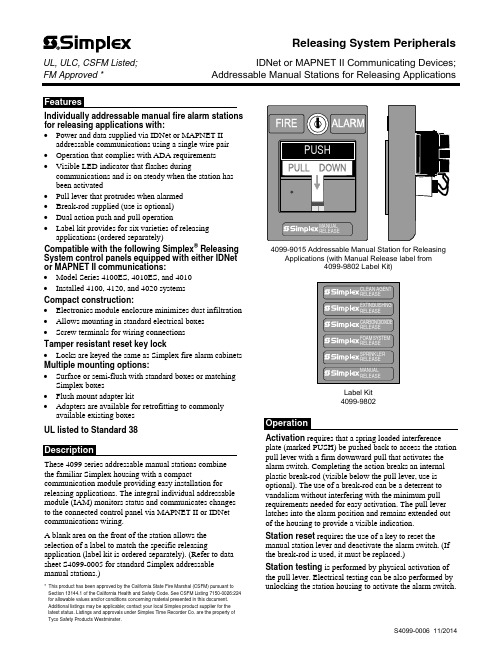
Individually addressable manual fire alarm stations for releasing applications with:∙Power and data supplied via IDNet or MAPNET II addressable communications using a single wire pair∙Operation that complies with ADA requirements∙Visible LED indicator that flashes duringcommunications and is on steady when the station hasbeen activated∙Pull lever that protrudes when alarmed∙Break-rod supplied (use is optional)∙Dual action push and pull operation∙Label kit provides for six varieties of releasing applications (ordered separately)Compatible with the following Simplex® Releasing System control panels equipped with either IDNet or MAPNET II communications:∙Model Series 4100ES, 4010ES, and 4010∙Installed 4100, 4120, and 4020 systemsCompact construction:∙Electronics module enclosure minimizes dust infiltration ∙Allows mounting in standard electrical boxes∙Screw terminals for wiring connectionsTamper resistant reset key lock∙Locks are keyed the same as Simplex fire alarm cabinets Multiple mounting options:∙Surface or semi-flush with standard boxes or matching Simplex boxes∙Flush mount adapter kit∙Adapters are available for retrofitting to commonly available existing boxesUL listed to Standard 38These 4099 series addressable manual stations combinethe familiar Simplex housing with a compact communication module providing easy installation for releasing applications. The integral individual addressable module (IAM) monitors status and communicates changes to the connected control panel via MAPNET II or IDNet communications wiring.A blank area on the front of the station allows the selection of a label to match the specific releasing application (label kit is ordered separately). (Refer to data sheet S4099-0005 for standard Simplex addressable manual stations.)* This product has been approved by the California State Fire Marshal (CSFM) pursuant to Section 13144.1 of the California Health and Safety Code. See CSFM Listing 7150-0026:224 for allowable values and/or conditions concerning material presented in this document. Additional listings may be applicable; contact your local Simplex product supplier for the latest status. Listings and approvals under Simplex Time Recorder Co. are the property of Tyco Safety Products Westminster.4099-9015 Addressable Manual Station for Releasing Applications (with Manual Release label from4099-9802 Label Kit)Label Kit4099-9802Activation requires that a spring loaded interference plate (marked PUSH) be pushed back to access the station pull lever with a firm downward pull that activates the alarm switch. Completing the action breaks an internal plastic break-rod (visible below the pull lever, use is optional). The use of a break-rod can be a deterrent to vandalism without interfering with the minimum pull requirements needed for easy activation. The pull lever latches into the alarm position and remains extended out of the housing to provide a visible indication.Station reset requires the use of a key to reset the manual station lever and deactivate the alarm switch. (If the break-rod is used, it must be replaced.)Station testing is performed by physical activation of the pull lever. Electrical testing can be also performed by unlocking the station housing to activate the alarm switch.Releasing System PeripheralsUL, ULC, CSFM Listed;IDNet or MAPNET II Communicating Devices; FM Approved *Addressable Manual Stations for Releasing ApplicationsAddressable Manual StationsModelDescription4099-9015 Double action, Push operation, Addressable manual station; red housing with white letters and white pulllever; requires label kit 4099-98024099-9802Label kit, white lettering on red background; select the label required for the specific releasing application; types include: Clean Agent, Extinguishing, Carbon Dioxide, Foam System, Sprinkler, and ManualAccessoriesModelDescriptionReference2975-9178 Surface mount steel box, redRefer to page 3 for dimensions 2975-9022 Cast aluminum surface mount box, red2099-9813 Semi-flush trim plate for double gang switch box, red Typically for retrofit, refer to page 4 2099-9814 Surface trim plate for Wiremold box V5744-2, red 2099-9819 Flush mount adapter kit, black Refer to page 4 for details2099-9820Flush mount adapter kit, beige2099-9804 Replacement break-rodPower and Communications IDNet or MAPNET II communications, 1 address per station, up to 2500 ft (762 m) from fire alarm control panel, up to 10,000 ft (3048 m) total wiring distance (including T-Taps)Address Means Dipswitch, 8 positionWire ConnectionsScrew terminal for in/out wiring, for 18 to 14 AWG wire (0.82 mm 2 to 2.08 mm 2)UL Listed Temperature Range 32° to 120° F (0° to 49° C) intended for indoor operation Humidity Range Up to 93% RH at 100° F (38° F) Housing Color Red with white raised letteringMaterialHousing and pull lever are Lexan polycarbonate or equal Pull Lever ColorWhite with red raised letteringHousing Dimensions 5” H x 3 ¾” W x 1” D (127 mm x 95 mm x 25 mm) Installation Instructions579-11354" (102 mm) square box, 2-1/8" (54 mm) minimum 4" Square Box MountSemi-Flush Mount Side ViewSingle Gang Box MountSingle gang box, 2-1/2" deepPreferred Mounting. For surface mounting of theseaddressable manual stations, the preferred electrical boxes are shown in the illustration to the right.Additional MountingReference. Refer to page 4 for Wiremold box mounting compatibility.2975-9178 Box5-3/16" H x 4" W x 2-3/16" D (132 mm x 102 mm x 56 mm)Knockouts located top and bottom2975-9022 Cast Box 5" H x 3-7/8" W x 2-3/16" D (127 mm x 98 mm x 56 mm)4099-9015 Addressable Manual StationFor retrofit and new installations, additional compatible mounting boxes and the required adapter plates are shown in the illustration to the right.Front ViewFlush mount adapter kit Side ViewTyco Fire Protection Products • Westminster, MA • 01441-0001 • USAS4099-0006 11/2014TYCO, SIMPLEX, and the product names listed in this material are marks and/or registered marks. Unauthorized use is strictly prohibited. Lexan is a trademark of the General Electric Co. Wiremold is a trademark of the Wiremold Company.。
Transition Networks CPSMC18xx-xxx 18-Slot PointSys
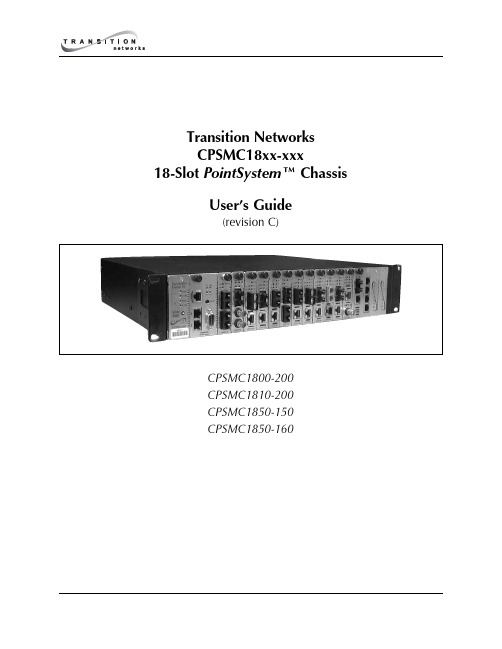
Table of Contents1Introduction . . . . . . . . . . . . . . . . . . . . . . . . . . . . . . . . . . . . . . .51.1Description . . . . . . . . . . . . . . . . . . . . . . . . . . . . . . . . . . . . . . . . . .51.2Unpacking the CPSMC18xx-xxx Equipment . . . . . . . . . . . . . . . . . .72Slide-in-Modules . . . . . . . . . . . . . . . . . . . . . . . . . . . . . . . . . . .82.1Media Converter Slide-in-Modules . . . . . . . . . . . . . . . . . . . . . . . . .82.1.1Chassis Face Plates . . . . . . . . . . . . . . . . . . . . . . . . . . . . . . . . . . .82.1.2Calculating the Power Consumption . . . . . . . . . . . . . . . . . . . . . .82.1.3Installing the Media Converter Slide-in-Modules . . . . . . . . . . . . .92.1.4Replacing the Media Converter Slide-in-Modules . . . . . . . . . . .102.2Management Modules . . . . . . . . . . . . . . . . . . . . . . . . . . . . . . . . .112.2.1Three Types of Management Modules . . . . . . . . . . . . . . . . . . . .112.2.2Installing the Management Modules . . . . . . . . . . . . . . . . . . . . .122.2.3Replacing the Management Modules . . . . . . . . . . . . . . . . . . . . .133Powering the CPSMC18xx-xxx . . . . . . . . . . . . . . . . . . . . . . . .143.1AC Power Supply Module . . . . . . . . . . . . . . . . . . . . . . . . . . . . . .143.2DC Power Supply Module . . . . . . . . . . . . . . . . . . . . . . . . . . . . . .163.3Optional Dual Power Supply Modules . . . . . . . . . . . . . . . . . . . . .183.4Power Supply Module Maintenance . . . . . . . . . . . . . . . . . . . . . .193.4.1Primary/Secondary-Management/Manual Switch . . . . . . . . . . . .193.4.2Installing the Power Supply Module . . . . . . . . . . . . . . . . . . . . . .203.4.3Replacing the Power Supply Module . . . . . . . . . . . . . . . . . . . . .213.4.4Replacing the Power Supply Fuses . . . . . . . . . . . . . . . . . . . . . . .223.5Optional Fan Module . . . . . . . . . . . . . . . . . . . . . . . . . . . . . . . . . .244CPSMC18xx-xxx Chassis . . . . . . . . . . . . . . . . . . . . . . . . . . . .254.1Installing the CPSMC18xx-xxx Chassis . . . . . . . . . . . . . . . . . . . . .254.1.1Table Top Installation . . . . . . . . . . . . . . . . . . . . . . . . . . . . . . . .254.1.2Standard 19-inch Rack Installation . . . . . . . . . . . . . . . . . . . . . . .254.1.3Grounding Lugs . . . . . . . . . . . . . . . . . . . . . . . . . . . . . . . . . . . . .274.2Telco Option . . . . . . . . . . . . . . . . . . . . . . . . . . . . . . . . . . . . . . . .284.3Cascade Option . . . . . . . . . . . . . . . . . . . . . . . . . . . . . . . . . . . . . .314.4Connecting the Slide-in-Modules to the Network . . . . . . . . . . . . .334.5Operation . . . . . . . . . . . . . . . . . . . . . . . . . . . . . . . . . . . . . . . . . . .335Network Management . . . . . . . . . . . . . . . . . . . . . . . . . . . . . .345.1Hardware Connections . . . . . . . . . . . . . . . . . . . . . . . . . . . . . . . .346Troubleshooting . . . . . . . . . . . . . . . . . . . . . . . . . . . . . . . . . . .36 Technical Specifications . . . . . . . . . . . . . . . . . . . . . . . . . . . . . . . . . . . . .37 Cable Specifications . . . . . . . . . . . . . . . . . . . . . . . . . . . . . . . . . . . . . . . .38 Contact Us . . . . . . . . . . . . . . . . . . . . . . . . . . . . . . . . . . . . . . . . . . . . . . .40 Warranty . . . . . . . . . . . . . . . . . . . . . . . . . . . . . . . . . . . . . . . . . . . . . . . . .41introductionintroductionslide-in-modules1.2Unpacking the CPSMC18xx-xxx EquipmentUse the following list to verify the shipment:ItemPart Number 18-Slot chassis with AC Power SupplyCPSMC1800-20018-Slot chassis with DC Power SupplyCPSMC1810-20018-Slot chassis with AC Power SupplyCPSMC1850-150and two (2) Telco connectors18-Slot chassis with DC Power SupplyCPSMC1850-160and two (2) Telco connectorsPointSystem™Chassis Face Plates (18)CPSFP-200 Power Cord(varies by country)User’s Guide 33185The following items are optional accessories for the C PSMC 18xx-xxx 18-Slot PointSystem™ chassis:ItemPart Number Redundant AC Power Supply ModuleCPSMP-200 (optional)Redundant 48-VDC Power Supply ModuleCPSMP-210 (optional)Redundant Fan ModuleCPSFM-200 (optional)Single-Slot Master Management ModuleCPSMM-120 (optional)Dual-Slot Master Management ModuleCPSMM-200 (optional)FocalPoint™Software DiskA1-7227(included with the management modules)Expansion Management ModuleCPSMM-210 (optional)Management Module Cascade Connector6026 (optional)Telco RJ-21 (male) to RJ-45 Hydra cable21HC45-6 (optional)Telco RJ-21 to RJ-21 (male-to-male) cable21HC21-6 (optional)Rack Mount EarsCPSRE-230 (optional)Selectable media converter slide-in-module(s)(various P/N) - (optional)slide-in-modulesslide-in-modulesslide-in-modulesslide-in-modulesslide-in-modulespower supplypower supplypower supplypower supplypower supplypower supplypower supplypower supplypower supplypower supplychassischassischassischassisFiber Port #2Fiber Port #1CDFTF1001850-1xx are designed for any Transition Networks Slots 7-18 on the CPSMC1850-1xx can accommodate any Transition Networks media converter slide-in-module. However the Telco option will not functionchassisCascading multiple CPSMC18xx-xxx chassisTo cascade two or more CPSMC18xx-xxx chassis:1.Locate one (1) Transition Networks management module cascade cable (withRJ-45 connectors installed at both ends) (P/N 6026) for each set of two (2)chassis to be cascaded.NOTE: Transition Networks management module cascade cables are one (1)meter long. Ensure that the chassis are installed within one (1) meter of eachother.2.At the first chassis in the series: Plug the RJ-45 connector at one end of thecascade cable into the management module’s RJ-45 port labeled “OUT”.3.At the next chassis in the series: Plug the RJ-45 connector at the other end of thecascade cable into the management module’s RJ-45 port labeled “IN”.4.At the same chassis as in step 3: Plug the RJ-45 connector at one end of thecascade cable into the management module’s RJ-45 port labeled “OUT”.5.At the next chassis in the series: Plug the RJ-45 connector at the other end of thecascade cable into the management module’s RJ-45 port labeled “IN”.6.Repeat steps 4 and 5 until all chassis have been connected.chassisnetwork mgmt.network mgmt.6Troubleshooting1.Are any of the power LEDs on any of the slide-in-modules illuminated, AND arethe fans operating?YES•The chassis is receiving power. Proceed to the next step.NO•Check all power supply cables for proper connection.•For AC power: Ensure the AC receptacle on the wall is supplying power.•If the fuse for the AC receptacle on the wall blows repeatedly, have the ACreceptacle inspected by a qualified electrician.•For DC power: Ensure the DC power supply is supplying power.•Check the fans to see if they are operating.•C ontact Technical Support: U.S./C anada: 1-800-260-1312, International:00-1-952-941-7600.2.For the management modules (CPSMM-120, CPSMM-200, CPSMM-210), areANY of the power LEDs NOT illuminated?NO•All management modules are receiving power. Proceed to the next step.YESFor those management modules where the power LED is NOT illuminated:•Ensure the management module is firmly seated in the slot.•Press the RESET button on the management module.•C ontact Technical Support: U.S./C anada: 1-800-260-1312, International:00-1-952-941-7600.3.For the remaining slide-in-modules, are ANY of the power LEDs NOTilluminated?NO•All slide-in-modules are receiving power. Proceed to the next step.YESFor those slide-in-modules where the power LED is NOT illuminated:•Ensure the slide-in-module is firmly seated in the slot.•C ontact Technical Support: U.S./C anada: 1-800-260-1312, International:00-1-952-941-7600.4.To determine if a fault is due to a software problem, consult the troubleshootingsection of the Focal Point™ 2.0 Management Appl ication and CPSMM100Firmware User’s Guide (P/N 33293). This manual is available on the enclosedapplication CD and on-line at .5.To determine if a fault is due to an individual management module or slide-in-troubleshooting module, consult the troubleshooting section of the user’s guide for thatparticular module.6.If none of the solutions listed in this section resolves the problem, contactTechnical Support: U.S./Canada: 1-800-260-1312, International: 00-1-952-941-7600.Cable SpecificationsNull Modem CableThe Null Modem Cable is used for connecting a terminal or terminal emulator tothe management module’s DB-9 connector to access the command-line interface.The table below shows the pin assignments for the DB9 cable.Function Mnemonic PinCarrier Detect CD1Receive Data RXD2Transmit Data TXD3Data Terminal Ready DTR4Signal Ground GND5Data Set Ready DSR6Request To Send RTS7Clear To Send CTS8The table below shows the pin assignments for the RS-232 null modem cable.RJ-45 CableCategory 5:Gauge:24 to 22 AWGAttenuation: 22.0 dB /100m @ 100 MHzMaximum Cable Distance:100 meters• Straight-through OR crossover cable may be used.• Shielded twisted-pair(STP) OR unshielded twisted-pair (UTP) may be used.• Pins 1&2 and 3&6 are the two active pairs in an Ethernet network.(RJ-45 Pin-out: Pin 1 = TD+, Pin 2 = TD-, Pin 3 = RD+, Pin 6 = RD-)• All pin pairs (1&2, 3&6, 4&5, 7&8) are active in a gigabit Ethernet network.• Use only dedicated wire pairs for the active pins:(e.g., blue/white & white/blue, orange/white & white/orange, etc.)• Do not use flat or silver satin wire.COAX CableCoaxial cable media is used for circuits such as DS3, E1 and 10Base-2 Ethernet.The impedance of the coaxial cable is determined by the interface type, forexample:•75 ohm for DS3.•50 ohm for 10Base-2 Ethernet.Special attention should be given to the grounding requirements of coaxial cablecircuits. Installation may require grounding at both cable ends or only one cableend or neither cable end.Cable Shield GroundingMedia converter network cabling my be shielded or unshielded. Shielded cablesMUST be grounded according to the specific requirements of the media and porttype. For example:•Shielded RJ-45 cable used for 100Base-Tx Ethernet MUST be grounded at both cable endpoints via shielded RJ-45 jacks.•Shielded RS-232 cable MUST have the shield grounded at both cable endpoints via shielded RS-232 connectors.•COAX cable used for 10Base-2 Ethernet MUST only be grounded at a single point.The media converters provide a jumper option or other grounding mechanism asrequired. Special attention should be given to the grounding requirements ofcoaxial cable circuits. Installation may require grounding at both cable ends or onlyone cable end or neither cable end. See the individual media converter user’s guidefor cable/port grounding requirements.WarrantyLimited Lifetime WarrantyEffective for products shipped May 1, 1999 and after. Every Transition Networks' labeled product purchased after May 1, 1999 will be free from defects in material and workmanship for its lifetime. This warranty covers the original user only and is not transferable.This warranty does not cover damage from accident, acts of God, neglect, contamination, misuse or abnormal conditions of operation or handling, including over-voltage failures caused by use outside of the product's specified rating, or normal wear and tear of mechanical components. If the user is unsure about the proper means of installing or using the equipment, contact Transition Networks' free technical support services.To establish original ownership and provide date of purchase, please complete and return the registration card accompanying the product or register the product on-line on our product registration page.Transition Networks will, at its option:•Repair the defective product to functional specification at no charge,•Replace the product with an equivalent functional product, or•Refund the purchase price of a defective product.To return a defective product for warranty coverage, contact Transition Networks' technical support department for a return authorization number. Transition's technical support department can be reached through any of the following means: Technical Support is available 24 hours a day at:•800-260-1312 x 200 or 952-941-7600 x 200•fax 952-941-2322•*******************************•live web chat: and click the “Transition Now” link•voice mail 800-260-1312 x 579 or 952-941-7600 x 579•All messages will be answered within one hour.Send the defective product postage and insurance prepaid to the following address: CSI Material Management Centerc/o Transition Networks508 Industrial DriveWaconia, MN 55387 USAAttn: RETURNS DEPT: CRA/RMA # ___________Failure to properly protect the product during shipping may void this warranty. The return authorization number must be written on the outside of the carton to ensure its acceptance. We cannot accept delivery of any equipment that is sent to us without a CRA or RMA number.The customer must pay for the non-compliant product(s) return transportation costs to Transition Networks for evaluation of said product(s) for repair or replacement.Transition Networks will pay for the shipping of the repaired or replaced in-warranty product(s) back to the customer (any and all customs charges, tariffs, or/and taxes are the customer's responsibility).Before making any non-warranty repair, Transition Networks requires a $200.00 charge plus actual shipping costs to and from the customer. If the repair is greater than $200.00, an estimate is issued to the customer for authorization of repair. If no authorization is obtained, or the product is deemed not repairable, Transition Networks will retain the $200.00 service charge and return the product to the customer not repaired. Non-warranted products that are repaired by Transition Networks for a fee will carry a 180-day limited warranty. All warranty claims are subject to the restrictions and conventions set forth by this document.Transition Networks reserves the right to charge for all testing and shipping incurred, if after testing, a return is classified as "No Problem Found."THIS WARRANTY IS YOUR ONLY REMEDY. NO OTHER WARRANTIES, SUCH AS FITNESS FOR A PARTIC ULAR PURPOSE, ARE EXPRESSED OR IMPLIED. TRANSITION NETWORKS IS NOT LIABLE FOR ANY SPEC IAL, INDIREC T, INCIDENTAL OR CONSEQUENTIAL DAMAGES OR LOSSES, INCLUDING LOSS OF DATA, ARISING FROM ANY CAUSE OR THEORY. AUTHORIZED RESELLERS ARE NOT AUTHORIZED TO EXTEND ANY DIFFERENT WARRANTY ON TRANSITION NETWORKS' BEHALF.。
5G 3GPP R15 38.212 物理层复用与信道编码
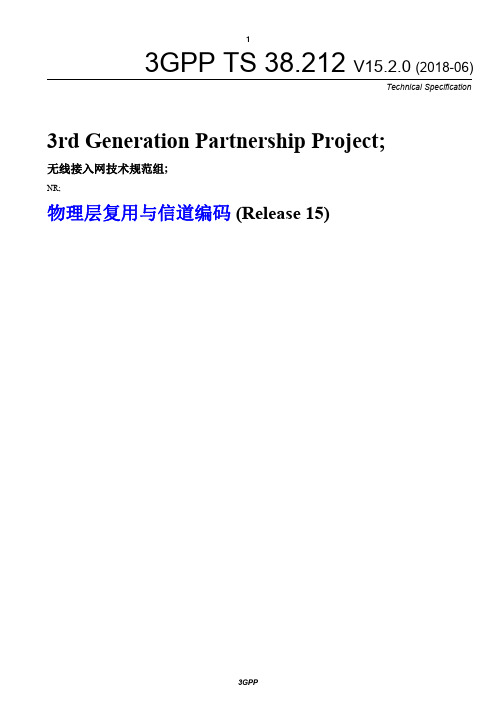
范围.......................................................................................................................................................... 6 参考.......................................................................................................................................................... 6 定义,符号和缩写.................................................................................................................................. 6
定义..................................................................................................................................................................... 6 符号..................................................................................................................................................................... 6 缩略语.
多服务器架构下基于混沌映射的认证密钥协商协议
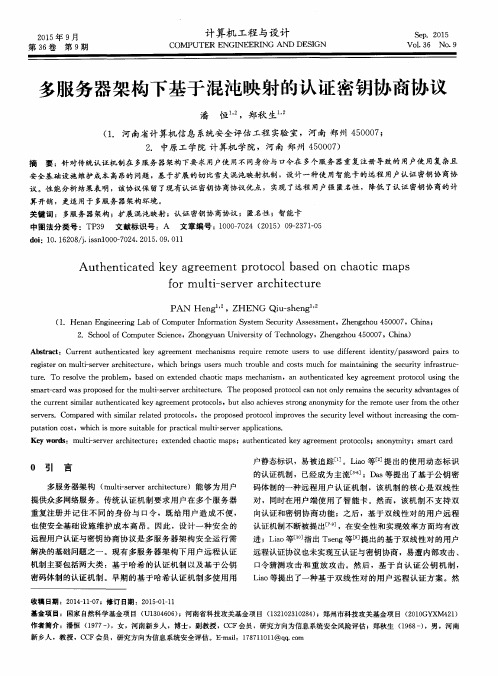
计算机 工程与设计
CC I M PUTER ENGI NEERI NG AND DES I GN
S e p .2 0 1 5 V0 1 . 3 6 NO . 9
多服务 器架构下基于 混沌映射 的认证密钥协商协议
潘 恒 ,郑秋 生 。
d 0 i :1 0 . 1 6 2 0 8 / j . i s s n l 0 0 0 — 7 0 2 4 . 2 0 1 5 . 0 9 . O l 1
Au t h e n t i c a t e d k e y a g r e e me n t p r o t o c o l b a s e d o n c h a o t i c ma p s f o r mu l t i — s e r v e r a r c h i t e c t u r e
P AN He n g ,Z HENG Qi u — s h e n g
( 1 . He n a n En g i n e e r i n g L a b o f Co mp u t e r I n f o r ma t i o n S y s t e m S e c u r i t y As s e s s me n t ,Z h e n g z h o u 4 5 0 0 0 7 ,Ch i n a ; 2 .S c h o o l o f Co mp u t e r S c i e n c e ,Z h o n g y u a n Un i v e r s i t y o f Te c h n o l o g y,Zh e n g z h o u 4 5 0 0 0 7 ,Ch i n a )
安 全 基 础 设 施 维 护 成 本 高 昂的 问题 ,基 于 扩展 的 切 比雪 夫混 沌 映 射 机 制 ,设 计 一 种 使 用 智 能 卡 的远 程 来自 户认 证 密 钥 协 商 协
chap20(西尔斯当代大学物理)

24
2. the definition of Ampere
The unit of current:
F o 2 f i L 2 d
PART D Magnetism
Chap19 Magnetic field and magnetic forces Chap20 Sources of Magnetic field (due to Currents) Chap21 Electromagnetic Induction Chap22 Inductance
2
Chap 20-1 Magnetic Field Of A Moving Charge
1. review: The electric field of point charge
E( x , y , z )
r
q
P
qq0 F r 2 4 0 r
+
q>0,E is same as thedirection of r q<0,E is opposite to r
Electric field is given by:
F q ˆ E= r q0 4 0 r 2
note:a. 点电荷电场是非均匀电场;
b. 点电荷电场具有球对称性.
-
2. Magnetic field of a moving charge
0 q v sin B 2 4 r
idl r P
2
permeability constant:
0 4 10 N A
7
i
dB
1.2610 T m / A
magnitude expression:
ANSI ISA - S5.2 - 1976(R 1981)二进制处理系统逻辑图设计规范说明书
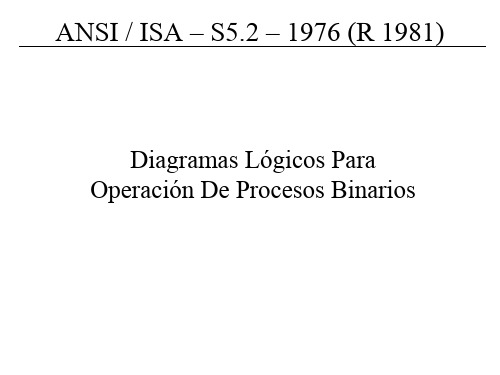
Un ejemplo de refinamiento del detalle : un sistema lógico puede tener dos entradas opuestas, por ejemplo, un comando para abrir y un comando para cerrar que normalmente no existen simultáneamente, el diagrama lógico puede o no puede hasta ahora especificar la salida si ambos comandos existen al mismo tiempo, además, se pueden agregar al diagrama las notas explicativas para aclarar la razón de la lógica.
tener en cuenta la presión, la salida se detiene por la acción manual de un
interruptor de mano HS-1 si la presión no es alta la salida se detiene y un
HCIE ISIS

00.0000.0000.0000.0000.0000.0000.0000.0000.0000.00(全长)20B 00.0000.0000.0000.00(最短)8B 00.0000.0000.0000.0000.00(建议最短)10B
2 / 26
NSAP 地址组成 由 IDP 和 DSP 组成。IDP 和 DSP 的长度都是可变的,NSAP 总长最多是 20 个字节,最 少 8 个字节。 IDP 相当于 IP 地址中的主网络号。它是由 ISO 规定,并由 AFI 与 IDI 两部分组成。AFI 表示地址分配机构和地址格式,IDI 用来标识域。 DSP 相当于 IP 地址中的子网号和主机地址。它由 High Order DSP、System ID 和 SEL 三个部分组成。High Order DSP 用来分割区域,System ID 用来区分主机,SEL 用来指 示服务类型。 Area Address(Area ID)由 IDP 和 DSP 中的 High Order DSP 组成,既能够标识路由域, 也能够标识路由域中的区域。因此,它们一起被称为区域地址,相当于 OSPF 中的区 域编号。同一 Level-1 区域内的所有路由器必须具有相同的区域地址,Level-2 区域内 的路由器可以具有不同的区域地址。 System ID 用来在区域内唯一标识主机或路由器。在设备的实现中,它的长度固定为 48bit(6 字节)。一边情况下,我们采用设备的 router-id 转换为 System ID。 SEL 的作用类似 IP 中的“协议标识符”,不同的传输协议对应不同的 SEL。在 IP 上 SEL 均为 00。
- 1、下载文档前请自行甄别文档内容的完整性,平台不提供额外的编辑、内容补充、找答案等附加服务。
- 2、"仅部分预览"的文档,不可在线预览部分如存在完整性等问题,可反馈申请退款(可完整预览的文档不适用该条件!)。
- 3、如文档侵犯您的权益,请联系客服反馈,我们会尽快为您处理(人工客服工作时间:9:00-18:30)。
CHAPTER 11: THE EFFICIENT MARKET HYPOTHESIS1. b. This is the definition of an efficient market.2. c. This is a classic filter rule which should not produce superior returns in anefficient market.3. c. This is a predictable pattern in returns which should not occur if the weak-form EMH is valid.4. The correlation coefficient between stock returns in two different countries for twonon-overlapping periods should be zero. If not, one could use returns from oneperiod to predict returns in later periods and make abnormal profits.5. c. The P/E ratio is public information and should not be predictive of abnormalsecurity returns.6. d. A gradual adjustment to fundamental values would allow for the use ofstrategies based on past price movements in order to generate abnormal profits.7. a.8. c. A random walk implies that stock price changes are unpredictable, using pastprice changes or any other data.9. c. In an efficient market, no securities are consistently overpriced or underpriced.While some securities will turn out after any investment period to haveprovided positive alphas (i.e., risk-adjusted abnormal returns) and somenegative alphas, these past returns are not predictive of future returns.10. b. Semi-strong form efficiency implies that market prices reflect all publiclyavailable information concerning past trading history as well as fundamentalaspects of the firm.11. d. If low P/E stocks tend to have positive abnormal returns, this would representan unexploited profit opportunity that would provide evidence that investorsare not using all available information to make profitable investments.12. a. The full price adjustment should occur just as the news about the dividendbecomes publicly available.13. Expected rates of return will differ because of differential risk premiums.14. a. Consistent. Based on pure luck, half of all managers should beat the marketin any year.b. Inconsistent. This would be the basis of an “easy money” rule: simply investwith last year's best managers.c. Consistent. In contrast to predictable returns, predictable volatility does notconvey a means to earn abnormal returns.d. Inconsistent. The abnormal performance ought to occur in January whenearnings are announced.e. Inconsistent. Reversals offer a means to earn easy money: just buy lastweek’s losers.15. While positive beta stocks respond well to favorable new information about theeconomy’s progress through the business cycle, they should not show abnormalreturns around already anticipated events. If a recovery, for example, is alreadyanticipated, the actual recovery is not news. The stock price already should reflect the coming recovery.16. The question regarding market efficiency is whether investors can earn abnormalrisk-adjusted profits. If the stock price run-up occurs when only insiders are aware of the coming dividend increase, then it is a violation of strong-form, but notsemistrong-form, efficiency. If the public already knows of the increase, then it is a violation of semistrong-form efficiency.17. No. Toyota’s continuing profitability does not imply that stock market investorswho purchased Toyota shares after its success was already evident would haveearned an exceptionally high return on their investments.18. b. The contrarian technical analyst would notice that other investors havebecome deeply pessimistic about prices, and therefore would take this as abullish indicator, reasoning that market sentiment swings too widely and thatstock prices reflect a too-pessimistic view of the economy.19. Implicit in the dollar-cost averaging strategy is the notion that stock pricesfluctuate around a “normal” level. Otherwise, there is no meaning to statementssuch as: “when the price is high.” How do we know, for example, whether a price of $25 today will turn out to be viewed as high or low compared to the stock price six months from now?20. Buy. In your view, the firm is not as bad as everyone else believes it to be.Therefore, you view the firm as undervalued by the market. You are lesspessimistic about the firm’s prospects than the beliefs built into the stock price. 21. No. The value of dividend predictability would be already reflected in thestock price.22. Over the long haul, there is an expected upward drift in stock prices based on theirfair expected rates of return. The fair expected return over any single day is very small (e.g., 12% per year is only about 0.03% per day), so that on any day the price is virtually equally likely to rise or fall. However, over longer periods, the smallexpected daily returns accumulate, and upward moves are indeed more likely than downward ones.23. The market responds positively to new news. If the eventual recovery isanticipated, then the recovery is already reflected in stock prices. Only a better-than-expected recovery should affect stock prices.24. The return on the market is 8%. Therefore, the forecast monthly return for GM is:0.10% + (1.1 8%) = 8.9%GM’s actual return was 7%, s o the abnormal return was –1.9%.25. a. Based on broad market trends, the CAPM indicates that AmbChaser stockshould have increased by: 1.0% + 2.0(1.5% – 1.0%) = 2.0%Its firm-specific (nonsystematic) return due to the lawsuit is $1 million per$100 million initial equity, or 1%. Therefore, the total return should be 3%.(It is assumed here that the outcome of the lawsuit had a zero expected value.)b. If the settlement was expected to be $2 million, then the actual settlement wasa “$1 million disappointment,” and so the firm-specific return would be –1%,for a total return of 2% – 1% = 1%.26. Given market performance, predicted returns on the two stocks would be:Apex: 0.2% + (1.4 ⨯ 3%) = 4.4%Bpex: –0.1% + (0.6 ⨯ 3%) = 1.7%Apex underperformed this prediction; Bpex outperformed the prediction. Weconclude that Bpex won the lawsuit.27. a. E(r M ) = 12%, r f = 4% and β = 0.5Therefore, the expected rate of return is:4% + 0.5(12% – 4%) = 8%If the stock is fairly priced, then E(r) = 8%.b.If r M falls short of your expectation by 2% (that is, 10% – 12%) then youwould expect the return for Changing Fortunes Industries to fall short of youroriginal expectation by: β⨯ 2% = 1%Therefor e, you would forecast a “revised” expectation for Changing Fortunes of:8% – 1% = 7%c. Given a market return of 10%, you would forecast a return for ChangingFortunes of 7%. The actual return is 10%. Therefore, the surprise due tofirm-specific factors is 10% – 7% = 3% which we attribute to the settlement.Because the firm is initially worth $100 million, the surprise amount of thesettlement is 3% of $100 million, or $3 million, implying that the priorexpectation for the settlement was only $2 million.28. The market may have anticipated even greater earnings. Compared to priorexpectations, the announcement was a disappointment.29. a. The efficient market hypothesis (EMH) states that a market is efficient ifsecurity prices immediately and fully reflect all available relevant information.If the market fully reflects information, the knowledge of that informationwould not allow an investor to profit from the information because stockprices already incorporate the information.i. The weak form of the EMH asserts that stock prices reflect all the informationthat can be derived by examining market trading data such as the history of pastprices and trading volume.A strong body of evidence supports weak-form efficiency in the major U.S.securities markets. For example, test results suggest that technical trading rulesdo not produce superior returns after adjusting for transaction costs and taxes.ii.The semistrong form states that a firm’s stock price reflects all publiclyavailable informatio n about a firm’s prospects. Examples of publicly availableinformation are company annual reports and investment advisory data.Evidence strongly supports the notion of semistrong efficiency, but occasionalstudies (e.g., those identifying market anomalies such as the small-firm-in-January or book-to-market effects) and events (such as the stock market crash of October 19, 1987) are inconsistent with this form of market efficiency. However, there is a question concerning the extent to which these “anomalies” result from data mining.iii. The strong form of the EMH holds that current market prices reflect allinformation (whether publicly available or privately held) that can be relevantto the valuation of the firm.Empirical evidence suggests that strong-form efficiency does not hold. If thisform were correct, prices would fully reflect all information. Therefore eveninsiders could not earn excess returns. But the evidence is that corporateofficers do have access to pertinent information long enough before publicrelease to enable them to profit from trading on this information.b. i. Technical analysis involves the search for recurrent and predictable patterns instock prices in order to enhance returns. The EMH implies that technical analysis is without value. If past prices contain no useful information for predicting future prices, there is no point in following any technical trading rule.ii. Fundamental analysis uses earnings and dividend prospects of the firm,expectations of future interest rates, and risk evaluation of the firm to determine proper stock prices. The EMH predicts that most fundamental analysis is doomed to failure. According to semistrong-form efficiency, no investor can earn excess returns from trading rules based on publicly available information. Only analysts with unique insight achieve superior returns.In summary, the EMH holds that the market appears to adjust so quickly toinformation about both individual stocks and the economy as a whole that notechnique of selecting a portfolio using either technical or fundamental analysis can consistently outperform a strategy of simply buying and holding a diversified portfolio of securities, such as those comprising the popular market indexes.c. Portfolio managers have several roles and responsibilities even in perfectlyefficient markets. The most important responsibility is to identify the risk/return objectives for a portfolio given the investor’s constraints. In an efficient market, portfolio managers are responsible for tailoring the portfolio to meet the investor’s needs, rather than to beat the market, which requires identifying the client’s return requirements and risk tolerance. Rational portfolio management also requiresexamining the investor’s constraints, includ ing liquidity, time horizon, laws and regulations, taxes, and unique preferences and circumstances such as age andemployment.30. The negative abnormal returns (downward drift in CAR) just prior to stockpurchases suggest that insiders deferred their purchases until after bad news wasreleased to the public. This is evidence of valuable inside information. Thepositive abnormal returns after purchase suggest insider purchases in anticipation of good news. The analysis is symmetric for insider sales.31. Here we need a two-factor model relating Ford’s return to those of both the broadmarket and the auto industry. If we call r I the industry return, then we would first estimate parameters a,b,c in the following regression:r FORD = a + br M + cr I + eGiven these estimates we would calculate Ford’s firm-specific return as:r FORD [a + br M + cr I + e]This estimate of firm-specific news would measure the market’s assessment of the potential profitability of Ford’s new model.32. a. Some empirical evidence that supports the EMH is:(i)professional money managers do not typically earn higher returns thancomparable risk, passive index strategies;(ii)event studies typically show that stocks respond immediately to thepublic release of relevant news;(iii)most tests of technical analysis find that it is difficult to identify price trends that can be exploited to earn superior risk-adjusted investmentreturns.b.Some evidence that is difficult to reconcile with the EMH concerns simpleportfolio strategies that apparently would have provided high risk-adjustedreturns in the past. Some examples of portfolios with attractive historicalreturns:(i)low P/E stocks;(ii)high book-to-market ratio stocks;(iii)small firms in January;(iv)firms with very poor stock price performance in the last few months.Other evidence concerns post-earnings-announcement stock price drift andintermediate-term price momentum.c. An investor might choose not to index even if markets are efficient because heor she may want to tailor a portfolio to specific tax considerations or to specificrisk management issues, for example, the need to hedge (or at least not add to)exposure to a particular source of risk (e.g., industry exposure).33. a. The earnings (and dividend) growth rate of growth stocks may be consistentlyoverestimated by investors. Investors may extrapolate recent growth too far intothe future and thereby downplay the inevitable slowdown. At any given time,growth stocks are likely to revert to (lower) mean returns and value stocks arelikely to revert to (higher) mean returns, often over an extended future timehorizon.b.In efficient markets, the current prices of stocks already reflect all known relevantinformation. In this situation, growth stocks and value stocks provide the samerisk-adjusted expected return.。
