LoadRunner_参数化的功能详解
03_LoadRunner参数化详解

一、参数化的方法选中需要参数化的数据方法一,右键---【Replace with a new parameter】方法二,菜单【insert】----【new Parameter…】Parameter Properties (参数属性对话框)----我们的参数化设置就通过这个对话框完成.二、参数化的方式:其实参数化得方式有很多种,这里简述几种比较常见人方式。
其实方式略有不同,但其结果都是将数据添加进来。
1、编辑数据点击Create Table 会出现表格,在表格,再次点击Edit with Notepad ,然后会打开一个记事本,我们可以对记事本进行添加数据2、添加dat数据文件点击File输入框后面的“Browse..”按钮,找到本地的txt数据文件,进行添加就可以了。
需要注意的是,文件里面的数据不要乱写,每条数据一行,不然会读取有误。
3、数据库添加数据在很多情况下,我添加的数据不是十条二十条,也不是一百两百,如果还通过上面的两种方式添加,我想会是一件非常纠结的事情。
所以我们可以通过数据库将数据导入。
你是否疑虑数据库的数据怎么弄,数据库的数据生成非常简单,可以写一段简单的代码生成,也可以通过数据库数据生成工具来完成点击Date Wizard 打开连接数据库向导。
通常不用这种方式,而是直接在数据库中把数据查询出来,然后放到参数化列表当中。
4、其他类型设置如果我们要参数化的不是一个文件,比如是特定的日期时间,可以从Parameter type列表中进行选择这里可以设置日期时间格式,循环迭代方式,不过除了file类型外,其他用的不多。
其他类型用法我也不是十分了解。
参数化之间的关联前面我们已经对用户名进行了参数化,或对密码进行了参数化,这样是不是脚本就能正常跑了,不好说。
因为用户名和密码不是一一对应关系,每次运行脚本时取的用户名和密码没有对应上的话肯定就会出问题。
假设,我们已经对用户名已经进行了参数化,参数名为【username】,下面设置密码参数化与用户名关联。
详细分析LoadRunner参数化
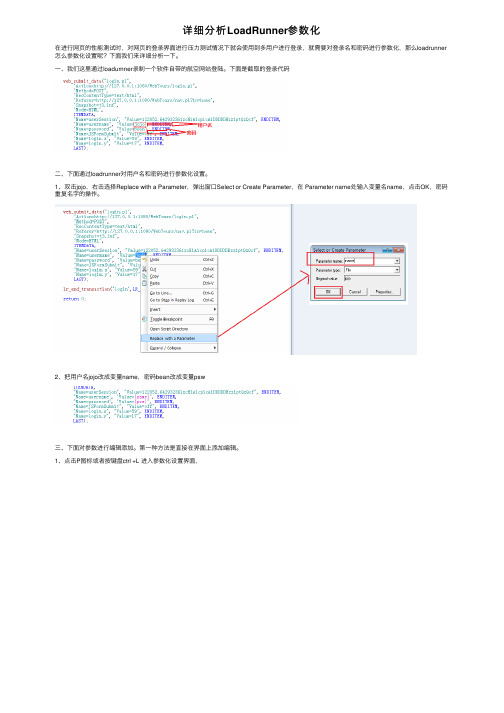
详细分析LoadRunner参数化在进⾏⽹页的性能测试时,对⽹页的登录界⾯进⾏压⼒测试情况下就会使⽤到多⽤户进⾏登录,就需要对登录名和密码进⾏参数化,那么loadrunner 怎么参数化设置呢?下⾯我们来详细分析⼀下。
⼀、我们这⾥通过loadurnner录制⼀个软件⾃带的航空⽹站登陆。
下⾯是截取的登录代码⼆、下⾯通过loadrunner对⽤户名和密码进⾏参数化设置。
1、双击jojo,右击选择Replace with a Parameter,弹出窗⼝Select or Create Parameter,在 Parameter name处输⼊变量名name,点击OK,密码重复名字的操作。
2、把⽤户名jojo改成变量name,密码bean改成变量psw三、下⾯对参数进⾏编辑添加。
第⼀种⽅法是直接在界⾯上添加编辑。
1、点击P图标或者按键盘ctrl +L 进⼊参数化设置界⾯,2、点击name进⾏编辑变量参数,点击Edit with Notepad,弹出记事本框,输⼊好⽤户名后,保存后,参数就设置完成了。
密码也是重复名字的操作。
3、也可以在界⾯上直接编辑,添加⾏、列或者删除⾏、列4、参数都添加后之后,我们要注意每个参数对应的名称5、也可以把所有的参数编辑在⼀个⽂件⾥⾯,⼀列对应⼀个参数。
6、当参数放在在⼀个⽂件⾥⾯时,设置处就要⼀⼀对应。
四、第2种⽅法对参数进⾏编辑添加,就是直接导⼊已编辑好了的数据。
1、在⽂件处选择已经编辑好的数据⽂件位置,点击打开后,⽂件111.dat的数据就⾃动导⼊进来了。
五、设置好参数后,就可以设置数据取值⽅式与更新⽅法。
1、Select next row: 选择下⼀⾏⽅法Sequential默认顺序的,按照参数化的数据顺序,从上往下⼀个⼀个的来取。
Random随机取,参数化中的数据,每次随机的从中抽取数据。
Unique唯⼀,唯⼀的向下取值,只能被⽤⼀次。
Same line as xxx,和xxx列取同⼀⾏的值,(⾏相同)步调⼀致例如:数据a b c d e f g ...,现有3个⽤户(甲⼄丙)取值;循环2次。
LoadRunner 参数化的功能详解
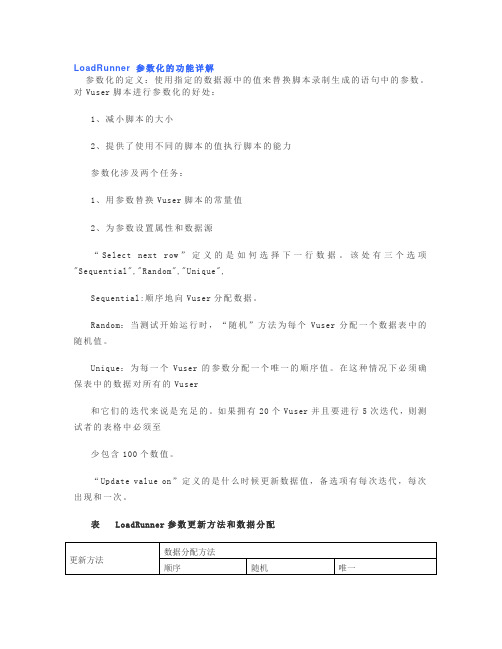
LoadRunner 参数化的功能详解参数化的定义:使用指定的数据源中的值来替换脚本录制生成的语句中的参数。
对Vuser脚本进行参数化的好处:1、减小脚本的大小2、提供了使用不同的脚本的值执行脚本的能力参数化涉及两个任务:1、用参数替换Vuser脚本的常量值2、为参数设置属性和数据源“Select next ro w”定义的是如何选择下一行数据。
该处有三个选项"Sequential","Random","Unique",Sequential:顺序地向Vuser分配数据。
Random:当测试开始运行时,“随机”方法为每个Vuser分配一个数据表中的随机值。
Unique:为每一个Vuser的参数分配一个唯一的顺序值。
在这种情况下必须确保表中的数据对所有的Vuser和它们的迭代来说是充足的。
如果拥有20个Vuser并且要进行5次迭代,则测试者的表格中必须至少包含100个数值。
“Update value on”定义的是什么时候更新数据值,备选项有每次迭代,每次出现和一次。
表LoadR unner参数更新方法和数据分配如果LoadRunner的函数中某个参数不能直接使用LoadRunner参数,那么可以通过lr_eval_string进行转换取到参数的值。
参数表中sel ect next row和upda te value on的设置LR的参数的取值,和select next row和update value on的设置都有密不可分的关系。
下表给出了select next row和update value on不同的设置,对于LR的参数取值的结果将不同,给出了详细的描述。
Loadrunner中参数的设置转载自51CMM做负载或者压力测试时,很多人选择使用了Loadrunner测试工具。
该工具的基本流程是先将用户的实际操作录制成脚本,然后产生数千个虚拟用户运行脚本(虚拟用户可以分布在局域网中不同的PC机上),最后生成相关的报告以及分析图。
loadrunner 参数化取值方式
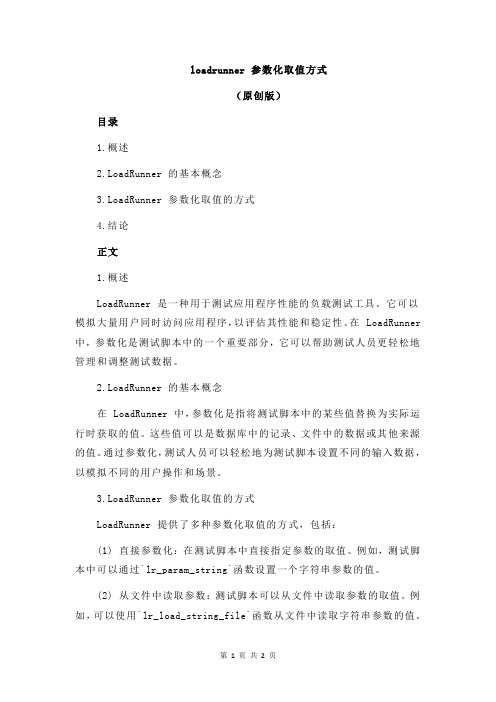
loadrunner 参数化取值方式(原创版)目录1.概述2.LoadRunner 的基本概念3.LoadRunner 参数化取值的方式4.结论正文1.概述LoadRunner 是一种用于测试应用程序性能的负载测试工具。
它可以模拟大量用户同时访问应用程序,以评估其性能和稳定性。
在 LoadRunner 中,参数化是测试脚本中的一个重要部分,它可以帮助测试人员更轻松地管理和调整测试数据。
2.LoadRunner 的基本概念在 LoadRunner 中,参数化是指将测试脚本中的某些值替换为实际运行时获取的值。
这些值可以是数据库中的记录、文件中的数据或其他来源的值。
通过参数化,测试人员可以轻松地为测试脚本设置不同的输入数据,以模拟不同的用户操作和场景。
3.LoadRunner 参数化取值的方式LoadRunner 提供了多种参数化取值的方式,包括:(1) 直接参数化:在测试脚本中直接指定参数的取值。
例如,测试脚本中可以通过`lr_param_string`函数设置一个字符串参数的值。
(2) 从文件中读取参数:测试脚本可以从文件中读取参数的取值。
例如,可以使用`lr_load_string_file`函数从文件中读取字符串参数的值。
(3) 从数据库中获取参数:测试脚本可以从数据库中获取参数的取值。
例如,可以使用`lr_get_result_set`函数从数据库中获取记录集,并将其作为参数传递给测试脚本。
(4) 使用随机数生成器:测试脚本可以使用 LoadRunner 内置的随机数生成器生成随机参数值。
例如,可以使用`lr_random_number`函数生成一个随机数。
(5) 使用 Excel 文件:测试脚本可以从 Excel 文件中读取参数的取值。
例如,可以使用`lr_load_excel_file`函数从 Excel 文件中读取数据。
4.结论LoadRunner 提供了多种参数化取值的方式,测试人员可以根据实际需求选择合适的方式为测试脚本设置参数值。
9.loadrunner性能测试之参数化

9.loadrunner性能测试之参数化⼀、参数化概念1 A.位置:要参数化的值右键替换为参数2 或者快捷键栏的P图标(Ctrl+L)3 参数化后右键可以还原被参数化的值4 B.概念:对脚本中某些常量,使⽤参数来代替,减少脚本数量,更接近真实业务场景⼆、参数化之File参数化策略1 A.取值顺序2 Sequential顺序-----------------(A1)3 Random随机---------------------(A2)4 Unique唯⼀,需考虑值⽤光时策略-(A3)5 B.何时更新6 Each iteration每次迭代---------(B1)7 Each occurrence每次出现--------(B2)8 Once只取⼀次-------------------(B3)9 C.取值超出后(选择Unique后)10 Abort Vuser放弃11 Continue in a cyclic manner继续循环取12 Continue with last value⽤最后的值继续13 D.参数化策略组合情况14 -- A1B1:顺序取值,迭代才更新值,与迭代有关,不迭代该始终⽤顺去取到的值在该脚本⼀直使⽤15 A1B2:顺序取值,脚本每次出现参数,就会顺序得到新值,与迭代⽆关16 A1B3:顺序取第⼀个值后不再发⽣变化,只取⼀次,迭代也不再更新17 -- A2B1:随机取值,迭代才更新值,与迭代有关,不迭代该始终⽤顺去取到的值在该脚本⼀直使⽤18 A2B2:随机取值,脚本每次出现参数,就会随机得到新值,与迭代⽆关(登录,购买)19 A2B3:随机取第⼀个值后不再发⽣变化,只取⼀次,迭代也不再更新20 -- A3B1:顺序取值,迭代才更新值,可⾃动或⼿动分配块⼤⼩,值取尽后要看C中值超出策略21 A3B2:顺序取值,脚本每次出现参数,且⼿动设置每个vuser分配的块⼤⼩,同样考虑值超出策略(注册)22 A3B3:顺序取第⼀个值后不再发⽣变化三、参数化之数据库连接安装MySQL ODBC驱动,选择File⽅式的参数化,并且如下图进⾏配置,配置完成数据会⾃动添加到File中四、其他参数化⽅式4.1、Date/time(⽇期/时间)4.2、Group Name(组名)参数类型使⽤Vuser组名替换参数,要执⾏Vuser组的名称,否则组名始终是⽆4.3、Iteration Number(迭代编号)使⽤当前的迭代编号替换参数,格式可⾃⼰设置4.4、Load Generator Name(负载发⽣器名)使⽤Vuser脚本名替换参数4.5、Random Number(随机数)随机⽣成的整数替换参数,可通过设置最⼩值和最⼤值4.6、Unique Number(唯⼀数)启动:指的是开始的数量每个Vuser块⼤⼩:开始是1000然后每个⽤户最多+100⽤户1取值1000-1099,⽤户2取值1100-1199以此类推4.7、Vuser ID(⽤户ID)使⽤虚拟⽤户ID来替换参数值。
loadrunner 参数化加条件逻辑
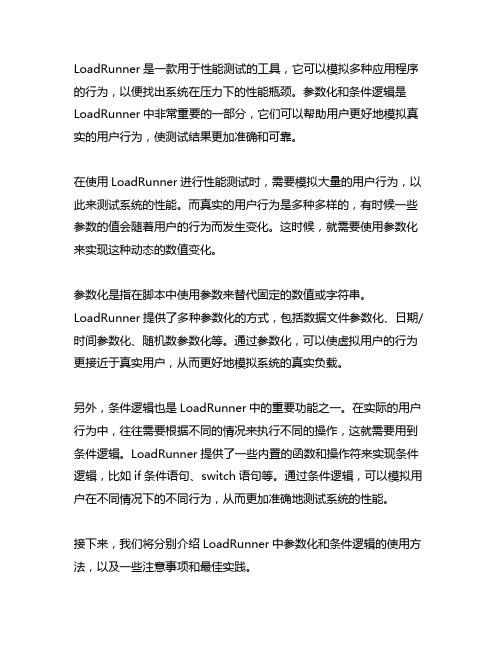
LoadRunner是一款用于性能测试的工具,它可以模拟多种应用程序的行为,以便找出系统在压力下的性能瓶颈。
参数化和条件逻辑是LoadRunner中非常重要的一部分,它们可以帮助用户更好地模拟真实的用户行为,使测试结果更加准确和可靠。
在使用LoadRunner进行性能测试时,需要模拟大量的用户行为,以此来测试系统的性能。
而真实的用户行为是多种多样的,有时候一些参数的值会随着用户的行为而发生变化。
这时候,就需要使用参数化来实现这种动态的数值变化。
参数化是指在脚本中使用参数来替代固定的数值或字符串。
LoadRunner提供了多种参数化的方式,包括数据文件参数化、日期/时间参数化、随机数参数化等。
通过参数化,可以使虚拟用户的行为更接近于真实用户,从而更好地模拟系统的真实负载。
另外,条件逻辑也是LoadRunner中的重要功能之一。
在实际的用户行为中,往往需要根据不同的情况来执行不同的操作,这就需要用到条件逻辑。
LoadRunner提供了一些内置的函数和操作符来实现条件逻辑,比如if条件语句、switch语句等。
通过条件逻辑,可以模拟用户在不同情况下的不同行为,从而更加准确地测试系统的性能。
接下来,我们将分别介绍LoadRunner中参数化和条件逻辑的使用方法,以及一些注意事项和最佳实践。
一、参数化的使用方法1. 数据文件参数化在LoadRunner中,可以使用数据文件来对请求中的参数进行参数化。
数据文件可以是文本文件、Excel文件等。
在脚本中,可以使用lr_paramarr_load函数来加载数据文件,并使用lr_paramarr_idx函数来获取文件中的数据。
这样就可以实现对请求参数的动态变化。
2. 日期/时间参数化有些场景下,需要对日期和时间进行参数化,比如模拟用户在不同时间段对系统的访问。
LoadRunner提供了一些内置的日期/时间函数,比如lr_save_datetime、lr_save_string等。
loadrunner参数化详解

每次迭代遇到该参数时,取出的参数后加入什么值,与rows per iteration
配合使用
例如:rows per iteration设置为2
此处设置为分号
运行后显示的结果为
aa:a;b
bb:a;b
例如:rows per iteration设置为3
参数
值
结果
总结
第一次迭代
第二次迭代
第三次迭代
select next row
sequential
aa:a
aa:c
aa:b
顺序的取参数列表中的值
在一次迭代过程中如果再次遇到该参数时,所取得值是下一个值
在第二次迭代的时候会顺序取下一个值,所有取得值不会重复
update value on
each occurrence
bb:b
bb:a
bb:c
第三种设置
参数
值
结果
总结
第一次迭代
第二次迭代
第三次迭代
select next row
sequential
aa:a
aa:a
aa:a
不论迭代几次,无论在一次迭代中第几次遇到该参数均使用一个值
update value on
each once
bb:a
bb:a
bb:a
lr_message("bb:%s",lr_eval_string(bb));
return 0;
}
前提:
对aa,bb进行参数化,使用同一个参数列表
参数类型为table
脚本迭代次数为3次
参数列表为:
a
LoadRunner参数化关联
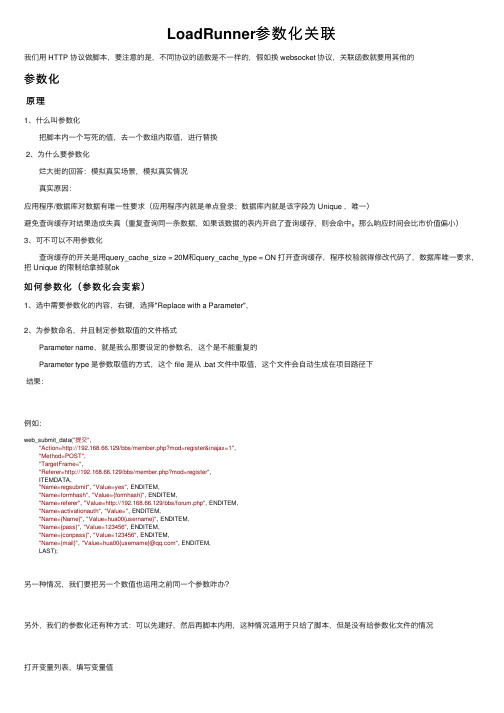
LoadRunner参数化关联我们⽤ HTTP 协议做脚本,要注意的是,不同协议的函数是不⼀样的,假如换 websocket 协议,关联函数就要⽤其他的参数化原理1、什么叫参数化 把脚本内⼀个写死的值,去⼀个数组内取值,进⾏替换2、为什么要参数化 烂⼤街的回答:模拟真实场景,模拟真实情况 真实原因:应⽤程序/数据库对数据有唯⼀性要求(应⽤程序内就是单点登录;数据库内就是该字段为 Unique ,唯⼀)避免查询缓存对结果造成失真(重复查询同⼀条数据,如果该数据的表内开启了查询缓存,则会命中。
那么响应时间会⽐市价值偏⼩)3、可不可以不⽤参数化 查询缓存的开关是⽤query_cache_size = 20M和query_cache_type = ON 打开查询缓存,程序校验就得修改代码了,数据库唯⼀要求,把 Unique 的限制给拿掉就ok如何参数化(参数化会变紫)1、选中需要参数化的内容,右键,选择"Replace with a Parameter",2、为参数命名,并且制定参数取值的⽂件格式 Parameter name,就是我么那要设定的参数名,这个是不能重复的 Parameter type 是参数取值的⽅式,这个 file 是从 .bat ⽂件中取值,这个⽂件会⾃动⽣成在项⽬路径下结果:例如:web_submit_data("提交","Action=http://192.168.66.129/bbs/member.php?mod=register&inajax=1","Method=POST","TargetFrame=","Referer=http://192.168.66.129/bbs/member.php?mod=register",ITEMDATA,"Name=regsubmit", "Value=yes", ENDITEM,"Name=formhash", "Value={formhash}", ENDITEM,"Name=referer", "Value=http://192.168.66.129/bbs/forum.php", ENDITEM,"Name=activationauth", "Value=", ENDITEM,"Name={Name}", "Value=hua00{username}", ENDITEM,"Name={pass}", "Value=123456", ENDITEM,"Name={conpass}", "Value=123456", ENDITEM,"Name={mail}", "Value=hua00{username}@", ENDITEM,LAST);另⼀种情况,我们要把另⼀个数值也运⽤之前同⼀个参数咋办?另外,我们的参数化还有种⽅式:可以先建好,然后再脚本内⽤,这种情况适⽤于只给了脚本,但是没有给参数化⽂件的情况打开变量列表,填写变量值参数化变量和值是怎样对应的根据脚本中的参数名({username})去找参数列表中的的参数username,再去找参数列表中的username对应的bat⽂件注意,我们 loadrunner 的参数化默认是以 {} 为边界的,我们也可以修改这个参数化的边界类型:在 Tools-->General Options-->Parameterization的Paramrter Braces 内可以设置,我们可以看到默认是 {}参数化策略 最常⽤的取值⽅式:唯⼀(Unique+XX)我们写⼀个脚本来执⾏不同的参数化策略:Action(){int i; //申明变量for (i = 0;i<2;i++) { //循环char *a = "{p1}"; //获取参数值传给 achar *b = "{p2}"; //获取参数值传给 bchar *c = "{p1}"; //获取参数值传给 clr_output_message("%s,\t%s,\t%s",lr_eval_string(a),lr_eval_string(b),lr_eval_string(c)); //分贝演⽰ 9 种不同的参数化策略组合结果}return0;}如下Loadrunner参数化取值策略由[select next row]、[update value on]两部分组成。
loadrunner参数详细解释
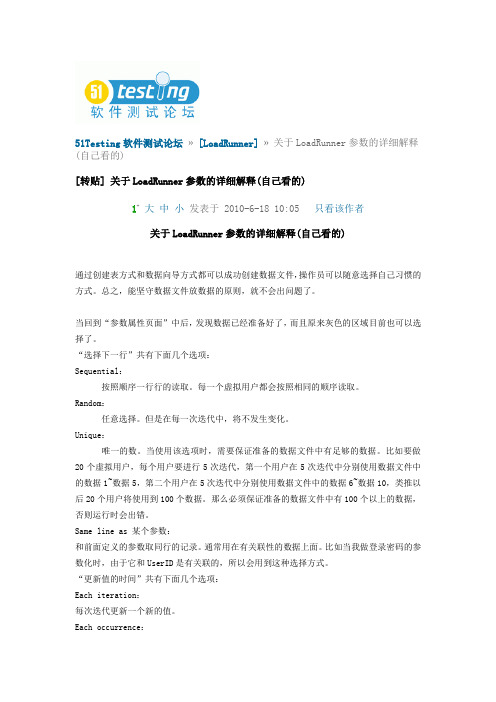
51Testing 软件测试论坛 » [LoadRunner] » 关于LoadRunner 参数的详细解释(自己看的)[转贴] 关于LoadRunner 参数的详细解释(自己看的)1# 大 中 小 发表于 2010-6-18 10:05 只看该作者关于LoadRunner 参数的详细解释(自己看的)通过创建表方式和数据向导方式都可以成功创建数据文件,操作员可以随意选择自己习惯的方式。
总之,能坚守数据文件放数据的原则,就不会出问题了。
当回到“参数属性页面”中后,发现数据已经准备好了,而且原来灰色的区域目前也可以选择了。
“选择下一行”共有下面几个选项:Sequential :按照顺序一行行的读取。
每一个虚拟用户都会按照相同的顺序读取。
Random :任意选择。
但是在每一次迭代中,将不发生变化。
Unique :唯一的数。
当使用该选项时,需要保证准备的数据文件中有足够的数据。
比如要做20个虚拟用户,每个用户要进行5次迭代,第一个用户在5次迭代中分别使用数据文件中的数据1~数据5,第二个用户在5次迭代中分别使用数据文件中的数据6~数据10,类推以后20个用户将使用到100个数据。
那么必须保证准备的数据文件中有100个以上的数据,否则运行时会出错。
Same line as 某个参数:和前面定义的参数取同行的记录。
通常用在有关联性的数据上面。
比如当我做登录密码的参数化时,由于它和UserID 是有关联的,所以会用到这种选择方式。
“更新值的时间”共有下面几个选项:Each iteration :每次迭代更新一个新的值。
Each occurrence :每次出现时该参数时更新一个新的值。
Once不管迭代多少次该参数的值一直保持不变。
*****注意*****1、参数类型:在创建参数的时候,我选择了参数类型为File。
参数类型共有9种,现在来简单介绍一下所有的参数类型以及意义。
1.1、DateTime:在需要输入日期/时间的地方,可以用DateTime 类型来替代。
loadrunner参数化说明

LR参数取值的几种配置介绍
“Select next row ”有以下几种选择:
⏹ Sequential:按照顺序一行行的读取。
每一个虚拟用户都会按照相同的顺序读取
⏹ Random:在每次循环里随机的读取一个,但是在循环中一直保持不变
⏹ Unique :唯一的数。
注:使用该类型必须注意数据表有足够多的数。
比如Controller 中设定20 个虚拟用户进行5 次循环,那么编号为1 的虚拟用户取前5个数,编号为2 的虚拟用户取6-10 的数,依次类推,这样数据表中至少要有100个数据,否则Controller 运行过程中会返回一个错误。
⏹ Same Line As 某个参数(比如Name):和前面定义的参数Name 取同行的记录。
通常用在有关联性的数据上面。
我们这里取值Sequential 即可。
Advance row each iteration 选中即可,表示每一次循环都往前走一行。
手工输入数据比较简单,这里就不再单独介绍了。
LR参数取值配置举例:
假设有2个虚拟用户,每个用户执行3次循环,共有10条数据,如下:100001,100002,100003,100004,100005,100006,100007,100008,1000109,100110。
如何使用Loadrunner进行参数化设置

LR在录制程序运行的过程中,VuGen(脚本生成器) 自动生成了包含录制过程中实际用到的数值的脚本,如果你企图在录制的脚本中使用不同的数值执行脚本的活动(如查询、提交等等),那么你必须用参数值取代录制的数值,这个过程叫做参数化。
以下为参数化过程:参数化过程比较简单,参数化时复杂的是对参数属性的设置。
主要是以下两个属性的组合。
select next row 中有三个选项: Sequential(顺序读取)、Random(随机读取)、Unique (唯一)update the value 中也有三个选项: Each Occurrence(每次遇到 )、 Each iteration(每次迭代 )、 Once(一直 )这两个属性可以有九种组合方式,每种方式都不一样。
接下来我们就用一个小实例来验证一下每种取值方式的效果。
录制一个lr自带实例WebTours的定单脚本。
脚本中将出发城市与到达城市均参数化一下。
参数化后还需做个关联(这个就重点说了)保证回放脚本成功。
设置10个用户并发持续加载的场景(参数文件中有10个数据),用默认设置均可。
即每15秒加载两个用户,持续时间为5分钟,每30秒停止5个用户。
然后并发跑脚本。
以下为9种组合的测试结果:(1)sequential Once十个用户每个用户取值均一样,,每个用户的所有迭代中的取值均一样。
第一个用户执行了5次迭代,每次迭代均取得第一个参数。
第二个用户也执行了5次迭代,每次迭代均取的第一个参数。
第三个。
第四个。
等等十个用户均一样。
(2)unique once十个用户每个用户取值都唯一,每个用户的所有迭代中的取值均一样。
第一个用户执行了5次迭代,每次迭代均取第一个参数;第二个用户执行了5次迭代,每次迭代均取第二个参数;第三个。
第四个。
依此类推。
第十个用户执行了5次迭代,每次迭代均取第十个参数。
(3)Random Once十个用户,每个用户为随机取值,每个用户的所有迭代中的取值均一样。
Loadrunner 参数化_迭代参数说明
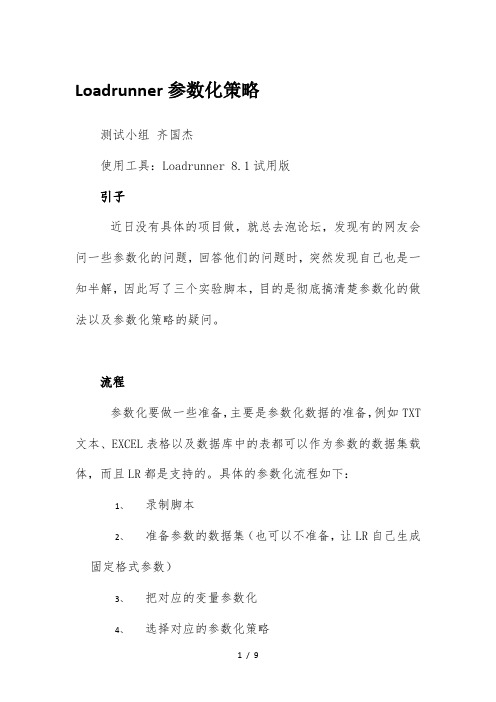
Loadrunner参数化策略测试小组齐国杰使用工具:Loadrunner 8.1试用版引子近日没有具体的项目做,就总去泡论坛,发现有的网友会问一些参数化的问题,回答他们的问题时,突然发现自己也是一知半解,因此写了三个实验脚本,目的是彻底搞清楚参数化的做法以及参数化策略的疑问。
流程参数化要做一些准备,主要是参数化数据的准备,例如TXT 文本、EXCEL表格以及数据库中的表都可以作为参数的数据集载体,而且LR都是支持的。
具体的参数化流程如下:1、录制脚本2、准备参数的数据集(也可以不准备,让LR自己生成固定格式参数)3、把对应的变量参数化4、选择对应的参数化策略具体的操作请查询LR帮助手册例子下面我来介绍几个例子,例子统一使用try_params.txt做参数数据集,txt内容如下:aaa bbba1 b1a2 b2……a30 b30脚本一:Action(){char *a = "{aaa}"; //获得参数赋值给achar *b = "{bbb}";//获得参数赋值给blr_log_message("%s,%s,%s,",lr_eval_string(a),lr_eval_string (b),ctime(&t));//打印结果return 0;}运行时设置:设置action的迭代次数为30(runtime-setting的Run Logic里)回放结果:备注:“…,…”省略符号,如果前后都相同则省略相同部分,如果前后不同则省略不同部分。
脚本二:Action(){int i; //循环种子for (i=0;i<30;i++) //循环30次{char *a = "{aaa}"; //获得参数赋值给achar *b = "{bbb}";//获得参数赋值给blr_log_message("%s,%s\n",lr_eval_string (a),lr_eval_string (b));}//打印结果return 0;}运行时设置:设置action的迭代次数为1(runtime-setting 的Run Logic里)回放结果:备注:“…,…”省略符号,如果前后都相同则省略相同部分,如果前后不同则省略不同部分。
LoadRunner参数化功能分享

单击add Row 按钮,并添加相应的内容
经验分享:添加完成后单击右下角的Close关闭整个Parameter List 窗口,整个 参数化内容设置完毕,回放一下,会发现完全没有任何效果,这里还要多做两件 事情: 1.设置运行的次数,打开Run_time Setting,找到Run logic,设置迭代次数为3 2.打开Log,显示参数存取值的信息,打开Run_time Setting中的Log选项,选中 Enable Logged 并且使用Always send message,在Log的等级中设置使External log并 且选中Parameter log设置完成之后,关闭设置的对话框,再来运行一次脚本,就会 看到Replace Log窗口中出现了每次参数取值的结果。
(1)AB|CD|EFA (2)AA|BB|CCC (3)AB|CD|EFF (4)AA|AA|AAA
例如,录制一个用户在电子商务网站下订单的脚本,无论如何 回放,得到的结果都是相同的用户下相同的订单,这个与我们 用户在商城购物的实际业务场景有着较大的区别,这是由于脚 本中的内容都是静态造成的,只有通过参数化才能解决这个问 题。
参数类型
虽然最常用的参数类型是文件型参数,它可以方便地自定义任 意数据组合,接下来的参数化操作也是以文件类型为例子开展, 但VuGen 也提供了很多实用的参数类型。例如 1.BPT 该参数类型是与QC或ALM产品的BPT模块对应的。当使用它们作 为性能测试代码的管理工具并且是从其BPT模块中生成代码时,该 功能会读取BPT模块中参数的类型 2.Custom 这里提供了一个自定义的参数类型,只需要填写参数值即可使用, 为了阅读方便也可以写上对应的description 3.Date/Time 该参数类型提供了获取当前时间的参数化方法,虽然在VuGen中可 以使用C语言的now()函数来获得当前的日期,但是不如参数化中 的简单明了。
loadrunner怎么设置参数化?loadrunner参数化设置的图文教程

loadrunner怎么设置参数化?loadrunner参数化设置的图
⽂教程
在进⾏使⽤到loadrunner的⼯具进⾏对⽹页进⾏性能的测试,⽽对⽹页的性能测试时,对有⽹页的登录的界⾯,在做压⼒测试情况下就会使⽤到多⽤户进⾏登录,就需要对代码进⾏参数化,那么loadrunner怎么参数化设置呢?下⾯⼩编要为⼤家带来的是loadrunner参数化设置的图⽂教程!感兴趣的朋友⼀起去看看吧!
⽅法:
1、在loadrunner的进⾏编写脚本,或者⼀个⽹页登录界⾯进⾏录制脚本,录制完成之后,在脚本找登录的⽤户名,选中⽤户右键》》replace with a pararmeter。
2、弹出了⼀个为select or create parameter的框,可以对parameter name名称重名,也可不命名。
3、这样在代码脚本中的⽤户名就变为了⼀种颜⾊,变为参数名。
4、需要对参数名进⾏参数化,可以点击菜单中的open parameter list的按钮,点击进⼊。
5、可以看到的是newparam默认的⼀个参数了为xinling,需要在⾏中在添加数据,可点击add row添加⾏,输⼊数据双击value就可进⾏输⼊,输⼊⽹页中其它的⽤户名。
6、参数化数据准备好之后,就进⾏执⾏了,在执⾏前,需要到run-time settings设置的界⾯中,run logic的选项界⾯中,把循环的次数改为2次,因准备数据只有两条了,
7、设置完成之后,可以点击loadrunner的界⾯中菜单运⾏按钮,等待脚本完成之后,可以在执⾏log看到执⾏的结果数据,是成功执⾏成功的。
LoadRunner参数化
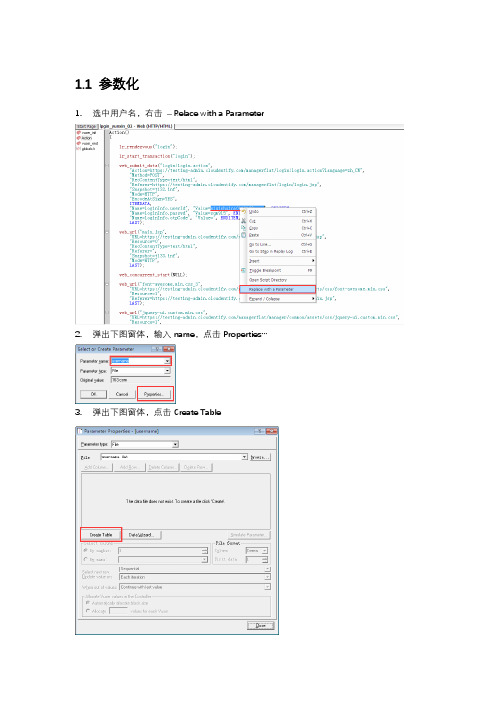
1.1参数化1.选中用户名,右击– Relace with a Parameter2.弹出下图窗体,输入name,点击P roperties…3.弹出下图窗体,点击Create Table4.弹出确认框,确认后,显示如下图,点击E dit with Notepad…5.弹出记事本,可编辑需参数化内容,添加多个用户名添加之后,效果如图用户名、密码:点击Add Column,弹出Add new column窗体,输入列名,进行步骤5参数值编辑操作添加效果图:1.2Parameter Properties(参数属性)1.2.1S elect next row(获取数据方式)、1.2.2U pdate value on(参数值改变时间)注:对Each Iteration而言,一个VU执行时,每次迭代时更新参数的值,如果在一个迭代过程中某参数出现了多次,参数取相同的值;而对Each Occurrence而言,如果在一个迭代过程中某参数出现了多次,每次都取不同的之1.2.3When out of values(数据量不能支持迭代和Unique要求的数据量时,指示LoadRunner的处理方法)When out of values选项只在Select next row设置为Unique时才有效,当数据池中的数据量不能支持迭代和Unique要求的数据量时,可以通过设置该选项的值指示LoadRunner的处理方法:设置为Abort VUser,则遇到这种情况,VU停止运行;设置为Continue in a cyclic manner,则遇到这种情况,重新从数据池的第一个取值开始循环;设置为Continue with last value,则遇到这种情况,所有不足的取值都用最后一个取值来代替1.2.4S elect column、Select column(列数值/名称;分隔符)1)选择列。
在Select column部分,指定列的数值或名称。
loadrunner 参数化取值方式

loadrunner 参数化取值方式LoadRunner 是一款流行的性能测试工具,它具有灵活和强大的参数化功能,使用户能够对测试场景中的各种数据进行有效管理。
在LoadRunner 中,参数化是一种将实际值替换为参数的过程,以模拟用户在测试过程中产生的不同数据。
在参数化过程中,用户可以使用多种方式来获取参数的值。
他们可以通过手动输入、使用函数或者从外部文件中读取参数值。
本文将详细介绍LoadRunner 中几种常用的参数化取值方式,并逐步说明如何使用中括号来实现这些方式。
1. 手动输入参数值这是最简单的参数化方式,用户只需在LoadRunner 脚本中直接输入参数的值。
例如,假设我们要测试一个登录功能,用户名和密码是两个参数,我们可以这样设置参数值:char* username = "testUser";char* password = "testPassword";这种方式适用于参数值稳定不变的情况,但一旦参数值发生变化,就需要手动修改脚本。
2. 使用函数获取参数值LoadRunner 有许多内置函数可以用来获取参数的值,例如lr_eval_string、lr_paramarr_random 等。
这些函数可以在脚本运行时动态生成参数值,使得测试数据更加真实和多样化。
下面是一个使用lr_eval_string 函数获取参数值的示例:char* username = lr_eval_string("{Param_username}");char* password = lr_eval_string("{Param_password}");在上述示例中,{Param_username} 和{Param_password} 是用户在LoadRunner GUI 中定义的参数名,函数lr_eval_string 会返回这些参数的实际值。
Loadrunner参数的设置

脚本中出现要使用参数的话,参数值就更新一次
once
在所有的循环中所有用户取值相同。
所有的用户所有的循环中,只用一个值(即参数的第一行值)
random
each iteration
不用的用户,在不同的循环次数中,随机取值
each occurrence
3.Continue with last value:取最后一个值
四、组合使用:
Select next row
Update Value on
实际运行结果
sequential
each iteration
在某此循环中取值相同。
所有用户第一次循环取第一行值,第二次循环取第二行值
each occurrence
不同的用户,脚本中出现要使用参数的话,随机取值一次,循环一次再随机取值一次
once
不同的用户,不管循环多少次,只随机取值一次
unique
each iteration
唯一的值,并且每次循环时更新值
each occurrence
唯一的值,每次出现参数的地方都更新一次
ห้องสมุดไป่ตู้once
按照用户数分配给每个用户一个参数而已,以后每次循环这个用户就使用这一个参数了
Loadrunner的参数设置
关于Loadrunner的参数属性设置,总存在一些迷惑,参考网上资料,做一些总结:
一、Select next row
1.sequential:该方法顺序地给虚拟用户分配参数值
2.random:该方法随机地给给虚拟用户分配参数值
3.unique:分配一个唯一的有顺序地值给每个虚拟用户
Loadrunner参数化详解

试验过程:1、使用loadrunner 录制一个脚本;2、录制脚本内容为登录一个web 网站,并下载网站的一个文件;(注本例无登录和退出操作)3、把所下载的文件设置参数化;4、对select next row 和update value on 进行两两组合,并设置不同用户数量(用户数量多余参数数量和等于参数数量)和迭代次数(1 次迭代或多次迭代)参数列表:1、test-0.chm2、test-2.chm3、test-3.chm4、test-4.chm5、test-5.chm6、test-6.chm7、test-7.chm8、test-8.chm9、test-9.chmaction 代码:web_url("myweb", "URL=http://172.16.41.112/myweb/","Resource=0","RecContentType=text/html","Referer=","Snapshot=t5.inf","Mode=HTML",LAST);web_li nk(//"{move name}", "test-O.chm", "Text={move name}", "Sn apshot=t6.i nf", LAST); 实例(试验结果):action 代码:web_url("myweb","URL=http://172.16.41.112/myweb/","Resource=0","RecConte ntType=text/html","Referer=","Snapshot=t5.inf, "Mode=HTML",LAST);webji nk(〃"{move name}","test-O.chm","T ext={move name}","Snapshot=t6.inf, LAST);web_url("myweb","URL=http://172.16.41.112/myweb/","Resource=0","RecConte ntType=text/html","Referer=","Snapshot=t5.inf, "Mode=HTML",LAST);webji nk(〃"{move name}","test-O.chm","Text={move name}","Sn apshot=t6.i nf", LAST); 实例(试验结果):。
loadrunner参数化取值方式详解

loadrunner参数化取值⽅式详解参数化对话框中与参数取值⽅式有关的区域如下:改变参数化的取值⽅式,关键在于Select next row和Update value on这两个选项。
Select next row包括以下选项:Sequential:顺序⽅式Random:随机⽅式Unique:唯⼀⽅式 Update value on包括如下选项:Each iteration:每次迭代更新取值Each occurrence:每次取值更新Once:只更新⼀次以下代码以登录接⼝和参数化进⾏演⽰,参数化⽂件中有2个值lr_output_message("login_username:%s",lr_eval_string("{login_username}"));web_custom_request("login","URL=http://192.168.44.130:8080/mobile/api/user/login","Method=POST","TargetFrame=","Resource=0","Referer=","Mode=HTTP","EncType=application/json;charset=utf-8","Body={\"mobile\":\"{login_username}\",\"password\":\"123456\"}",LAST); 参数化⽂件中的数据为:131********131********第⼀种取值⽅式:Sequential+Each iteration,设置迭代次数为3次,参数取值结果为:Starting iteration 1.Maximum number of concurrent connections per server: 6 [MsgId: MMSG-26989]Starting action Action.Action.c(18): Notify: Parameter Substitution: parameter "login_username" = "131********"Action.c(18): login_username:131********Action.c(20): web_custom_request("login") started [MsgId: MMSG-26355]Action.c(20): Notify: Parameter Substitution: parameter "login_username" = "131********"Action.c(20): web_custom_request("login") was successful, 361 body bytes, 157 header bytes, 12 chunking overhead bytes [MsgId: MMSG-26385] Ending action Action.Ending iteration 1.Starting iteration 2.Notify: Next row for parameter login_username = 2 [table = login_username].Notify: Getting new value for parameter 'login_username': table = 'login_username.dat' column = '0' row = '2'.Action.c(18): Notify: Parameter Substitution: parameter "login_username" = "131********"Action.c(18): login_username:131********Action.c(20): web_custom_request("login") started [MsgId: MMSG-26355]Action.c(20): Notify: Parameter Substitution: parameter "login_username" = "131********"Action.c(20): web_custom_request("login") was successful, 361 body bytes, 157 header bytes, 12 chunking overhead bytes [MsgId: MMSG-26385] Ending action Action.Ending iteration 2.Starting iteration 3.Notify: Next row for parameter login_username = 1 [table = login_username].Notify: Getting new value for parameter 'login_username': table = 'login_username.dat' column = '0' row = '1'.Starting action Action.Action.c(18): Notify: Parameter Substitution: parameter "login_username" = "131********"Action.c(18): login_username:131********Action.c(20): web_custom_request("login") started [MsgId: MMSG-26355]Action.c(20): Notify: Parameter Substitution: parameter "login_username" = "131********"Action.c(20): web_custom_request("login") was successful, 361 body bytes, 157 header bytes, 12 chunking overhead bytes [MsgId: MMSG-26385] Ending action Action.Ending iteration 3.第⼆种取值⽅式:Sequential+Each occurrence,设置迭代次数为3次,参数取值结果为:Starting iteration 1.Maximum number of concurrent connections per server: 6 [MsgId: MMSG-26989]Starting action Action.Action.c(18): Notify: Getting new value for parameter 'login_username': table = 'login_username.dat' column = '0' row = '1'.Action.c(18): Notify: Parameter Substitution: parameter "login_username" = "131********"Action.c(18): login_username:131********Action.c(20): web_custom_request("login") started [MsgId: MMSG-26355]Action.c(20): Notify: Next row for parameter login_username = 2 [table = login_username].Action.c(20): Notify: Getting new value for parameter 'login_username': table = 'login_username.dat' column = '0' row = '2'.Action.c(20): Notify: Parameter Substitution: parameter "login_username" = "131********"Action.c(20): web_custom_request("login") was successful, 361 body bytes, 157 header bytes, 12 chunking overhead bytes [MsgId: MMSG-26385]Ending action Action.Ending iteration 1.Starting iteration 2.Starting action Action.Action.c(18): Notify: Next row for parameter login_username = 1 [table = login_username].Action.c(18): Notify: Getting new value for parameter 'login_username': table = 'login_username.dat' column = '0' row = '1'.Action.c(18): Notify: Parameter Substitution: parameter "login_username" = "131********"Action.c(18): login_username:131********Action.c(20): web_custom_request("login") started [MsgId: MMSG-26355]Action.c(20): Notify: Next row for parameter login_username = 2 [table = login_username].Action.c(20): Notify: Getting new value for parameter 'login_username': table = 'login_username.dat' column = '0' row = '2'.Action.c(20): Notify: Parameter Substitution: parameter "login_username" = "131********"Action.c(20): web_custom_request("login") was successful, 361 body bytes, 157 header bytes, 12 chunking overhead bytes [MsgId: MMSG-26385]Ending action Action.Ending iteration 2.Starting iteration 3.Starting action Action.Action.c(18): Notify: Next row for parameter login_username = 1 [table = login_username].Action.c(18): Notify: Getting new value for parameter 'login_username': table = 'login_username.dat' column = '0' row = '1'.Action.c(18): Notify: Parameter Substitution: parameter "login_username" = "131********"Action.c(18): login_username:131********Action.c(20): web_custom_request("login") started [MsgId: MMSG-26355]Action.c(20): Notify: Next row for parameter login_username = 2 [table = login_username].Action.c(20): Notify: Getting new value for parameter 'login_username': table = 'login_username.dat' column = '0' row = '2'.Action.c(20): Notify: Parameter Substitution: parameter "login_username" = "131********"Action.c(20): web_custom_request("login") was successful, 361 body bytes, 157 header bytes, 12 chunking overhead bytes [MsgId: MMSG-26385]Ending action Action.Ending iteration 3.第三种取值⽅式:Sequential+Once,设置迭代次数为3次,参数取值结果为:Starting iteration 1.Maximum number of concurrent connections per server: 6 [MsgId: MMSG-26989]Starting action Action.Action.c(18): Notify: Parameter Substitution: parameter "login_username" = "131********"Action.c(18): login_username:131********Action.c(20): web_custom_request("login") started [MsgId: MMSG-26355]Action.c(20): Notify: Parameter Substitution: parameter "login_username" = "131********"Action.c(20): web_custom_request("login") was successful, 361 body bytes, 157 header bytes, 12 chunking overhead bytes [MsgId: MMSG-26385]Ending action Action.Ending iteration 1.Starting iteration 2.Starting action Action.Action.c(18): Notify: Parameter Substitution: parameter "login_username" = "131********"Action.c(18): login_username:131********Action.c(20): web_custom_request("login") started [MsgId: MMSG-26355]Action.c(20): Notify: Parameter Substitution: parameter "login_username" = "131********"Action.c(20): web_custom_request("login") was successful, 361 body bytes, 157 header bytes, 12 chunking overhead bytes [MsgId: MMSG-26385]Ending action Action.Ending iteration 2.Starting iteration 3.Starting action Action.Action.c(18): Notify: Parameter Substitution: parameter "login_username" = "131********"Action.c(18): login_username:131********Action.c(20): web_custom_request("login") started [MsgId: MMSG-26355]Action.c(20): Notify: Parameter Substitution: parameter "login_username" = "131********"Action.c(20): web_custom_request("login") was successful, 361 body bytes, 157 header bytes, 12 chunking overhead bytes [MsgId: MMSG-26385]Ending action Action.Ending iteration 3.第四种取值⽅式:Random+Each iteration,设置迭代次数为3次,参数取值结果为:Starting iteration 1.Maximum number of concurrent connections per server: 6 [MsgId: MMSG-26989]Action.c(18): Notify: Parameter Substitution: parameter "login_username" = "131********"Action.c(18): login_username:131********Action.c(20): web_custom_request("login") started [MsgId: MMSG-26355]Action.c(20): Notify: Parameter Substitution: parameter "login_username" = "131********"Action.c(20): web_custom_request("login") was successful, 361 body bytes, 157 header bytes, 12 chunking overhead bytes [MsgId: MMSG-26385] Ending action Action.Ending iteration 1.Starting iteration 2.Notify: Next row for parameter login_username = 1 [table = login_username].Notify: Getting new value for parameter 'login_username': table = 'login_username.dat' column = '0' row = '1'.Starting action Action.Action.c(18): Notify: Parameter Substitution: parameter "login_username" = "131********"Action.c(18): login_username:131********Action.c(20): web_custom_request("login") started [MsgId: MMSG-26355]Action.c(20): Notify: Parameter Substitution: parameter "login_username" = "131********"Action.c(20): web_custom_request("login") was successful, 361 body bytes, 157 header bytes, 12 chunking overhead bytes [MsgId: MMSG-26385] Ending action Action.Ending iteration 2.Starting iteration 3.Notify: Next row for parameter login_username = 2 [table = login_username].Notify: Getting new value for parameter 'login_username': table = 'login_username.dat' column = '0' row = '2'.Starting action Action.Action.c(18): Notify: Parameter Substitution: parameter "login_username" = "131********"Action.c(18): login_username:131********Action.c(20): web_custom_request("login") started [MsgId: MMSG-26355]Action.c(20): Notify: Parameter Substitution: parameter "login_username" = "131********"Action.c(20): web_custom_request("login") was successful, 361 body bytes, 157 header bytes, 12 chunking overhead bytes [MsgId: MMSG-26385] Ending action Action.Ending iteration 3.第五种取值⽅式:Random+Each occurrence,设置迭代次数为3次,参数取值结果为:Starting iteration 1.Maximum number of concurrent connections per server: 6 [MsgId: MMSG-26989]Starting action Action.Action.c(18): Notify: Getting new value for parameter 'login_username': table = 'login_username.dat' column = '0' row = '1'.Action.c(18): Notify: Parameter Substitution: parameter "login_username" = "131********"Action.c(18): login_username:131********Action.c(20): web_custom_request("login") started [MsgId: MMSG-26355]Action.c(20): Notify: Next row for parameter login_username = 2 [table = login_username].Action.c(20): Notify: Getting new value for parameter 'login_username': table = 'login_username.dat' column = '0' row = '2'.Action.c(20): Notify: Parameter Substitution: parameter "login_username" = "131********"Action.c(20): web_custom_request("login") was successful, 361 body bytes, 157 header bytes, 12 chunking overhead bytes [MsgId: MMSG-26385] Ending action Action.Ending iteration 1.Starting iteration 2.Starting action Action.Action.c(18): Notify: Next row for parameter login_username = 1 [table = login_username].Action.c(18): Notify: Getting new value for parameter 'login_username': table = 'login_username.dat' column = '0' row = '1'.Action.c(18): Notify: Parameter Substitution: parameter "login_username" = "131********"Action.c(18): login_username:131********Action.c(20): web_custom_request("login") started [MsgId: MMSG-26355]Action.c(20): Notify: Next row for parameter login_username = 2 [table = login_username].Action.c(20): Notify: Getting new value for parameter 'login_username': table = 'login_username.dat' column = '0' row = '2'.Action.c(20): Notify: Parameter Substitution: parameter "login_username" = "131********"Action.c(20): web_custom_request("login") was successful, 361 body bytes, 157 header bytes, 12 chunking overhead bytes [MsgId: MMSG-26385] Ending action Action.Ending iteration 2.Starting iteration 3.Starting action Action.Action.c(18): Notify: Next row for parameter login_username = 1 [table = login_username].Action.c(18): Notify: Getting new value for parameter 'login_username': table = 'login_username.dat' column = '0' row = '1'.Action.c(18): Notify: Parameter Substitution: parameter "login_username" = "131********"Action.c(18): login_username:131********Action.c(20): web_custom_request("login") started [MsgId: MMSG-26355]Action.c(20): Notify: Next row for parameter login_username = 2 [table = login_username].Action.c(20): Notify: Getting new value for parameter 'login_username': table = 'login_username.dat' column = '0' row = '2'.Action.c(20): Notify: Parameter Substitution: parameter "login_username" = "131********"Action.c(20): web_custom_request("login") was successful, 361 body bytes, 157 header bytes, 12 chunking overhead bytes [MsgId: MMSG-26385] Ending action Action.Ending iteration 3.第六种取值⽅式:Random+Once,设置迭代次数为3次,参数取值结果为:Starting iteration 1.Maximum number of concurrent connections per server: 6 [MsgId: MMSG-26989]Starting action Action.Action.c(18): Notify: Parameter Substitution: parameter "login_username" = "131********"Action.c(18): login_username:131********Action.c(20): web_custom_request("login") started [MsgId: MMSG-26355]Action.c(20): Notify: Parameter Substitution: parameter "login_username" = "131********"Action.c(20): web_custom_request("login") was successful, 361 body bytes, 157 header bytes, 12 chunking overhead bytes [MsgId: MMSG-26385] Ending action Action.Ending iteration 1.Starting iteration 2.Starting action Action.Action.c(18): Notify: Parameter Substitution: parameter "login_username" = "131********"Action.c(18): login_username:131********Action.c(20): web_custom_request("login") started [MsgId: MMSG-26355]Action.c(20): Notify: Parameter Substitution: parameter "login_username" = "131********"Action.c(20): web_custom_request("login") was successful, 361 body bytes, 157 header bytes, 12 chunking overhead bytes [MsgId: MMSG-26385] Ending action Action.Ending iteration 2.Starting iteration 3.Starting action Action.Action.c(18): Notify: Parameter Substitution: parameter "login_username" = "131********"Action.c(18): login_username:131********Action.c(20): web_custom_request("login") started [MsgId: MMSG-26355]Action.c(20): Notify: Parameter Substitution: parameter "login_username" = "131********"Action.c(20): web_custom_request("login") was successful, 361 body bytes, 157 header bytes, 12 chunking overhead bytes [MsgId: MMSG-26385]Ending iteration 3.第七种取值⽅式:Unique+Each iteration这种取值⽅式,⼜可以有以下⼏种设置:当值不⾜时,可以选择以下3种⽅式:1)、中断虚拟⽤户2)、循环取参数中的值,返回到第⼀⾏取值3)、取最后⼀⾏值以下运⾏结果以Abort Vuser为例执⾏,其它情况可⾃⾏设置运⾏,设置迭代次数为3次,参数取值结果为:Starting iteration 1.Maximum number of concurrent connections per server: 6 [MsgId: MMSG-26989]Starting action Action.Action.c(18): Notify: Parameter Substitution: parameter "login_username" = "131********"Action.c(18): login_username:131********Action.c(20): web_custom_request("login") started [MsgId: MMSG-26355]Action.c(20): Notify: Parameter Substitution: parameter "login_username" = "131********"Action.c(20): web_custom_request("login") was successful, 361 body bytes, 157 header bytes, 12 chunking overhead bytes [MsgId: MMSG-26385]Ending action Action.Ending iteration 1.Starting iteration 2.Notify: Next row for parameter login_username = 2 [table = login_username].Notify: Getting new value for parameter 'login_username': table = 'login_username.dat' column = '0' row = '2'.Starting action Action.Action.c(18): Notify: Parameter Substitution: parameter "login_username" = "131********"Action.c(18): login_username:131********Action.c(20): web_custom_request("login") started [MsgId: MMSG-26355]Action.c(20): Notify: Parameter Substitution: parameter "login_username" = "131********"Action.c(20): web_custom_request("login") was successful, 361 body bytes, 157 header bytes, 12 chunking overhead bytes [MsgId: MMSG-26385]Ending action Action.Ending iteration 2.Starting iteration 3.Error: Parameter 'login_username': No more unique values for this parameter in table 'login_username.dat' [unique range is 1-2]. The Vuser is aborted according to "When Out Of Values" policy.Action was aborted.Ending Vuser...第⼋种取值⽅式:Unique+Each occurrence,参数不够⽤时,也会报错,设置迭代次数为3次,参数取值结果为:Starting iteration 1.Maximum number of concurrent connections per server: 6 [MsgId: MMSG-26989]Starting action Action.Action.c(18): Notify: Getting new value for parameter 'login_username': table = 'login_username.dat' column = '0' row = '1'.Action.c(18): Notify: Parameter Substitution: parameter "login_username" = "131********"Action.c(18): login_username:131********Action.c(20): web_custom_request("login") started [MsgId: MMSG-26355]Action.c(20): Notify: Next row for parameter login_username = 2 [table = login_username].Action.c(20): Notify: Getting new value for parameter 'login_username': table = 'login_username.dat' column = '0' row = '2'.Action.c(20): Notify: Parameter Substitution: parameter "login_username" = "131********"Action.c(20): web_custom_request("login") was successful, 361 body bytes, 157 header bytes, 12 chunking overhead bytes [MsgId: MMSG-26385]Ending action Action.Ending iteration 1.Starting iteration 2.Starting action Action.Action.c(18): Error: Parameter 'login_username': No more unique values for this parameter in table 'login_username.dat' [unique range is 1-2]. The Vuser is aborted according to "When Out Of Values" policy. Abort was called from an action.Ending Vuser...第九种取值⽅式:Unique+Once,参数不够⽤时,也会报错,设置迭代次数为3次,参数取值结果为:Starting iteration 1.Maximum number of concurrent connections per server: 6 [MsgId: MMSG-26989]Starting action Action.Action.c(18): Notify: Parameter Substitution: parameter "login_username" = "131********"Action.c(18): login_username:131********Action.c(20): web_custom_request("login") started [MsgId: MMSG-26355]Action.c(20): Notify: Parameter Substitution: parameter "login_username" = "131********"Action.c(20): web_custom_request("login") was successful, 361 body bytes, 157 header bytes, 12 chunking overhead bytes [MsgId: MMSG-26385]Ending action Action.Ending iteration 1.Starting iteration 2.Starting action Action.Action.c(18): Notify: Parameter Substitution: parameter "login_username" = "131********"Action.c(18): login_username:131********Action.c(20): web_custom_request("login") started [MsgId: MMSG-26355]Action.c(20): Notify: Parameter Substitution: parameter "login_username" = "131********"Action.c(20): web_custom_request("login") was successful, 361 body bytes, 157 header bytes, 12 chunking overhead bytes [MsgId: MMSG-26385]Ending action Action.Ending iteration 2.Starting iteration 3.Starting action Action.Action.c(18): Notify: Parameter Substitution: parameter "login_username" = "131********"Action.c(18): login_username:131********Action.c(20): web_custom_request("login") started [MsgId: MMSG-26355]Action.c(20): Notify: Parameter Substitution: parameter "login_username" = "131********"Action.c(20): web_custom_request("login") was successful, 361 body bytes, 157 header bytes, 12 chunking overhead bytes [MsgId: MMSG-26385] Ending action Action.Ending iteration 3.总结:。
- 1、下载文档前请自行甄别文档内容的完整性,平台不提供额外的编辑、内容补充、找答案等附加服务。
- 2、"仅部分预览"的文档,不可在线预览部分如存在完整性等问题,可反馈申请退款(可完整预览的文档不适用该条件!)。
- 3、如文档侵犯您的权益,请联系客服反馈,我们会尽快为您处理(人工客服工作时间:9:00-18:30)。
更新方式
Unique
例子
1.
Each Iteration
每个用户每次迭代时,虚拟用户取下一个不同的数值。
If you specified Each Iteration, for a test run of 3 iterations, the first Vuser takes Kim in the first iteration,David in the second, and Michael in the third. The second Vuser takes Jane, Ron, and Alice. The third Vuser,Ken, Julie, and Fred.
2.
Each Occurrence
所有用户每次遇到同时取下一个数值,即使在同一个迭代。
All the Vusers use Kim in the first occurrence, David in the second occurrence,Michael in the third occurrence, etc.
the second Vuser takes David for all iteration0个数据。
文件类型参数分派方法
Sequential
按照顺序访问。
更新方式
Sequential
例子
1.
Each Iteration
所有用户每次迭代同时取下一个数值。
All the Vusers use Kim in the first iteration, David in the second iteration, Michael inthe third iteration, etc.
2.
Each Occurrence
每个虚拟用户每次遇到取一个新的不同的数值,即使在同一个迭代。
lr自己决定。
3.
Once
每个第一次迭代时取不同值,该用户所有的子迭代值不变。
If you specified Once, the first Vuser takes Kimfor all iterations
1.
Each Iteration
每次迭代时,随机从数据表中取数。
2.
Each Occurrence
每次遇到随机取一个数值,即使在同一个迭代。
3.
Once
第一次迭代时随机取值,改用户所有的子迭代值不变。
Unique
The Uniquemethod assigns a unique sequential value to the parameter for
3.
Once
所有用户第一次迭代时同时取第一个值,该用户所有的子迭代值不变。
If you specified Once, all Vusers take Kim for all iterations.
没有足够的值,从第一行开始重新取值。
Random:每个虚拟用户开始运行时安排随机的数值。
更新方式
Random
LoadRunner参数化功能详解
更新方式:
.Each Occurrence
每次遇到参数就进行更新。
多次使用同一参数,而且没有什么关联,例如随机数。
Each Iteration
每次迭代时发生更新。如果参数出现几次,虚拟用户用同一个数值。
适用同一个关联的参数。
Once
所有的地方都用同一个数值,包括所以的迭代。
