W9864G6IH-6中文资料
MEAN WELL 六槽产品介绍说明书

Six-NicheNew Product IntroductionDate: 27.10.2022Hank Lan6-Niche Product LinesGreen Energy Power SolutionsCharger Product CategoryCategorySectionPhotoSeriesWarrantyRemarkPortableDesktop styleENP/ENC Series 120/180/240/360W 3years Programmable Adaptor styleGC Series30/120/160/220/330W 2years Constant Voltage PA/PB Series 120/230W NPB Series 120/240/360W 3yearsBasic Programmable Voltage(NPB-120~360)StationaryScrew MountedPB Series 300/360/600/1000W NPB/NPP Series 450/750/1200/1700W 3years NPB: Intelligent auto-rangingNPP: Charger + Power 2 in 1RPB/DBU Series1600/3200W5yearsProgrammable HEP Series600/1000W6years1.Potted, Suitable for Harsh Environment 2.Programmable Rack-mountedRCB/DBR Series 1600/3200W 5 years1.Rack type, hot swap2.Programmable NEW NRND NEWNRNDBatteries CharacteristicsLithium Manganese Oxide (LiMn2O4)Lithium Cobalt Oxide (LiCoO2)Lithium Nickel Manganese Cobalt Oxide (LiNiMnCoO2)Lithium Nickel Cobalt Aluminum Oxide (LiNiCoAlO2)Lithium Iron Phosphate (LiFePO4F)LithiumTitanate(Li4Ti5O12)Absorbent Glass Mat (AGM)Enhanced Flooded Battery (EFB)Lead AcidSealed MaintenanceFree (SMF)CompleteMaintenance Free(CMF)Zenite Nihonium (ZiNn)•Complete Power : 120/240/360/450/750/1200/1700W•Complete Model : Basic NPB-120~360, Intelligent NPB-450~1700,Power supply +Charger NPP-450~1700•Intelligent Function : Auto Battery Sensing Function Charging (Patent),Built-in CANBus Protocol (NPB-450~1700)•Flexibility : Adjustable 2or 3stage Charging,Adjustable Charging Parameter (NPB)•Wide Vo Range: 12V (10.5~21V ) / 24V (21~42V ) / 48V (42~80V ) / 72V (54~100V )Covers most Lead-acid & Li-ion batteries voltage range Modification (MOQ) not needed•Smaller Size :0~45% smaller size compared to same power old gen PB series •Approvals :CB,UL, DEKRA CE/UKCA certification (62368-1+60335-2-29)•Application :Camper Van,Medical Cart, Electric Unicycle, AGV, AMR,Battery-powered Scrubber, Power Tools, Security/Fire alarm UPS and more Charger New Product IntroductionNPB / NPP FeaturesNPB SeriesNPP SeriesOutput Power 120W 240W 360W 450W 750W1200W1700W450W750W1200W1700WProduct Type Basic Charger Professional Intelligent ChargerPower Supply + Charger 2-in-1Auto Ranging ( Patent: CN111711254B )Vo Adj.( Equipped with auto ranging mode )Io Adj.CANBus Charging Stage Adjustable 2-stage or 3-stage Fixed 3-stage Suitable Batteries Lead-acid, Li-ion Lead-acid Price$$$$$$Charger New Product IntroductionNPB vs. NPP ComparisonNPB Basic Function Introduction –Charging Curve Setting (NPB-120~360series)SW Position3-stage 2-stage OFFONAuto-Ranging Mode operation onlyCharging Curve can be set via SBP-001 with computerOperating Mode SettingCharger (Factory Default)Jumper Removed Power SupplyJumper ConnectedJumper provided as accessoryCharger Power Supply setting by JumperVo/Io Adjustment Vo x Io ≤Rated Power and meet Vo vs. Io curveCharger AccessoryAccessory–Mounting bracket , Carry HandleNPB-120/240/360Series NPB/NPP-450/750/1200/1700 SeriesInverter Product CategoryCategory Product Image Series Warranty RemarkTrue Sine Wave TS Series200 /400 /700 /1000 / 1500 / 3000W3YearsTN Series1500 / 3000W Built-in AC/SolarChargerNTS Series Built-in:250W /400WExternal: 300/450/750/1200/1700/2200/3200WMEAN WELLExclusive Design NTU Series1200/1700/2200/3200WBuilt-inAC-bypass(UPS function)ISI Series500W Built-in MPPTSolar ChargerSquareSine WaveA301/2Series100/150/300/600/1000/1700/2500W 1 Year NEWNEWNRND•Full range product :Built-in Type NTS-250P/400P ( PCB Type -Exclusive product by MEAN WELL )External Type NTS-300/450/750/1200/1700/2200/3200,NTU-1200/1700/2200/3200•Environment Friendly :Packaging Eco FriendlyNo load dissipation <1.2~1.7W (NTS)•Smaller size :4~37%smaller size compared to same power old gen TS series,Casing screw hole spacing same as TS,easy for replacement•Flexibility :DIP S.W adjustable AC output voltage, frequency, saving mode -User friendly interface •Wide Input Range: 12V(10~16.5V )/24V (20~33V )/48V (40~66V ),Suitable for Lead-acid + Li-ion.Modification (MOQ) not needed.•Multiple Output Socket :EU,US, UK(Optional), AU(Optional), CN, UN •Common Application :No AC Grid,UPS Backup Supply,e.g.:Vehicle,Vessel, Regions with unstable power grids,Fire Alarm facility backup and moreInverter New Product IntroductionNTS/NTU FeaturesAC Voltage / Frequency SettingSW1SW2SW3OFF OFF 100Vac or 200Vac ON: 50Hz OFF ON 110Vac or 220Vac ON OFF 115Vac or 230Vac OFF:60HzON ON120Vac or 240VacBy SW1~3Energy Saving ModeSW4Load Condition Output Status ON:Energy Saving Mode < 10W (3sec)OFF >25WON OFF:Non-Saving ModeAlways onBy SW41.Send a load detection pulse every 3s2.Internal processor calculates the loading condition3.Decide either stand-by or output continuous power based on output currentSupport IRC1 / IRC2 / IRC3 & RS-232 / UARTNTS-250P/400P NTS-300/450NTS-750/1200/2200/3200NTU-750/1200/2200/3200 IRC 1/2/3X XRS-232 / UART(UART)XUPS Function X X XCharger/Inverter New Product IntroductionCharger and Inverter Paired OperationBattery Charger Standalone InverterAC-DC Charger (NPB series)DC-AC Inverter (NTS series)Application Example–RV Camper VanNPP-1700-48→Charge48V Bat.→ TS-700/3000-148→ microwave, fridge, AC…SD-1000L-12 12V →igniter, toilet flush motorApplication Example –Medical CartENC-180-12→ Charge 12V Bat. → TS-200-212B→ monitor, printerApplication Example –Portable Light TowerNPB-360-24→Charge 24V Bat.→TS-3000-224B→HLG-320→ LED Light TowerCharger/Inverter New Production IntroductionPotential Market•Handheld drill •Lawn mower•Tapping machine •Electric screwdriver •Detached house (Appliances...)•Vehicle (Caravan, ambulance …)•Boat (Air conditioner, TV …)•Medical cart (Monitor, AC ..)•Security & Fire alarm •Factory UPS •Office UPS•Household UPS•E-bike / scooters •Golf cart •Hoverboard •AGVElectric VehiclesRechargeable Power toolsNon-grid-tied Power SourceUtility PowerBackupOnline Expo–Landing Pagehttps:///inverter/NTS/EN/index.htmlSecurity Power SolutionsProductProfile Type SeriesName WattFunctionDesign ref.SafetyWarranty ChargerChargingAdj.UPS ACokDCOKBAT.LowNoBAT.Alarm ComBasicEnclosed SCP35W50W75W2yrsAD55W155W2yrsAdvanceLAD120W240W360W600W(TTL)(TTL)(buzzeroptional)(360/ 600WU A R To p t i o n a l)GB179453yrsOpen-FramePSC35W60W100W160W(RELAY)(TTL)2yrsDin-Rail(QuickAttach)DRC40W60W100W180W(RELAY)(TTL)3yrs 240W UL2524Security Power Quick Selection Table© 2022 MEAN WELL All rights reservedLAD (2022.8launch)AD (2000.10launch)Series LAD-120/240/360/600(Basic)LAD-360U /600U (UART communication)AD-55/ 155Output Power 120W /240W/360W/600W360W/600W55W/155W VoCH1 Power 13.8V/27.6V/41.5V/55.2V (360W/600W: 41.5V/55.2V)13.8V/27.6VCH2 Charger FunctionUPS AC OKTTL signal UART communicationBat. Low Polarity Bat.Full BuzzerAC and DC Switches Protection SC /OLP /OVP /OTP /Bat. Low / Reverse Polarity ProtectionSC /OLP /OVPSafety Approval CB/UL/EAC/RCM/CE/UKCA ; Design refer to GB17945CB/TUV/UL/EAC/CE/UKCAWarranty3 years2 yearsSecurity Power New Product IntroductionEconomical Enclosed LAD SeriesNEWLAD Series TTL Signals FunctionLAD-120/240series TTL signalsLAD-360/600(U) series TTL/(UART)signalsWith general purpose industrial PSU, security system needs to designcontrol board for AC OK, battery disconnect/reverse polarity & battery low Complicated circuit design and high costLAD series built-in these TTL signals to read AC Ok,Battery disconnect/reverse polarity, Battery low, Battery full and Discharge signal.AC Main/Battery Backup On/Off SwitchFire Safety Alarm System requires manual ON/OFF Switch for AC main supply power and Battery Backup power. Installed AC ON/OFF and Battery Backup ON/OFF Switches →Increase CostLAD series built-in AC ON/OFF & Battery Backup →Lower CostBattery BackupSwitchAC main SwitchNote: Battery Backup switch : Disconnect backup supply but battery can still be charged.ACmainsBat. BackupSecurity Power New Product IntroductionDIN-Rail Security Power DRC-180 Series•Series Model:DRC-40 / 60 / 100 / 180•Application method:Battery+DRC-180 +DC Load parallel with DC-BUS•New product features:✓Combine Power Supply+DC-UPS function (2 in 1), suitable for space limited condition ✓Built-in charger (13.8V/4A、27.6V/2A)✓Built-in AC OK , battery low alarm signal✓Battery reverse polarity protection by fuse✓Suitable 12V/24V system,Lead-Acid / Lithium-Ion battery•Application: Security system,Emergency Lighting,Fire alarm system,Access system,Car parkSecurity Power New Product IntroductionDRC-180 Application Diagram•Series Model:DRS-240 /480, Output Voltage:12V/24V/36V/48V•Digital all-in-one design =power supply + charger + DC-UPS + monitor (MODBus )•90~305Vac input,cover North America 277Vac market•Complete monitor features:AC Fail, Charger Fail, BAT. Low, DC OK, LED status…•Suitable for various battery types :•Charging current adjustable 20~100% •2-stage or 3-stage charging configurable•Safety:UL/EN 62368-1, EAC, CE, UKCA Design refer to:UL2524, EN54-4, GB17945•Application:B.A. (BDA), fire alarms, emergency lighting, etc.•Release date:2022.3Security Power New Product IntroductionAll-in-one Intelligent Security Power DRS seriesDRS-240/480 FeaturesDC OutputAlarm Relays (From-C)Connector: Temperaturecompensation, Address,Force start (UVP 87%→70%)MODBus,CANBus,SBP-001InterfaceBattery Start ButtonSVR Charging Io Adj.DIP SW, 2/3-stagesetting, curve selectionAC Input TerminalBattery Terminal•Series Model :DUPS20/40•Application :Power Supply + DUPS20/40 + Battery Parallel to DC Bus,A Peripheral DC-UPS module that can be use with SDR/NDR up to 960W•New Product Features:✓Digital design, high accuracy voltage/current detection ✓20A (480W) and 40A (960W) dual power level models✓Suitable for 24V systems, support Lead-acid or Li-Ion batteries•Application:factory automation, semiconductor fabrication, security monitoring system, fire alarm system, data center, parking lot, etc. where backup UPS is required•Release date:2021.9, DR-UPS40 is on NRND list, please recommend DUPS40Security Power New Product IntroductionDC-UPS Module DUPS20/40 SeriesApplication Example –Public Safety UPSApplication Example–Bi-Directional Amplifier6-Niche New Product SummaryApplicationProductsCategorySeriesGreen EnergyandEnergy StorageChargerNPB-120/240/360/450/750/1200/1700 WNPP-450/750/1200/1700 WInverter NTS-250P/400P/300/450/750/1200/1700/2200/3200 W NTU-1200/1700/2200/3200 W DC-DC SPOL-01/12N78SecurityEnclosedLAD-120/240/360(U) /600(U) W DIN-RailDRC-180 WDRS-240/480 W DUPS20/40ITEAdaptorGST360A/BApplicationProductCategory Series Application Est. ReleaseGreen EnergyandEnergy Storage Adaptor GPD100100W Type-C PD Charger2023.Q1(Under development)DC-DC DDRH-15/30/45/120/240RSDH-150/300PV system peripheral power supply2023.Q1(Under development) DIN Rail HDCB-1C10AHVDC circuit protection device•100~800VDC short circuit protection•Pre-charge, Remote control,Monitoring, Resettable•Pair with HVDC centralized power2023.Q2(Planning) Inverter NTN-5000AC power backup (mini-generator)•Home energy storage•Portable power station2023.Q3(Planning)6-Niche Under-Development/PlanningNEW Inverter NTS/NTU and Charger NPB/NPP are fully released, speed up PB/TS replacementGreen EnergyFrom single device to building system,MEAN WELL has complete security power products Promote PSC/SCP/LAD /DRC /DRS seriesSecuritySummary –6-Niche Product Line Promotion StrategyNiche Market .Niche Products .Value Added .Higher MarginRight timingNiche Market。
LcoRE6无线模块用户手册

LcoRE6系列OEM无线收发模块用户技术手册Version 1.0Jan 2010夏瑞科技(上海)有限公司本手册内容同时涵盖了LcoRE6系列OEM无线收发模块的安装、配置及操作说明。
手册大多数部分的使用说明对系列中的产品是通用的;如产品操作上存在差异时,本手册会特别声明;阅读本手册时请注意各操作说明对应的具体产品。
本手册是夏瑞科技(上海)有限公司(REnex Technology Ltd.)为终端用户、系统及网络管理者提供的LcoRE6系列OEM无线收发模块的用户手册,主要介绍LcoRE6模块的工作原理及性能。
用户在使用产品前应详细阅读本手册,以确保正确使用产品并达到产品的最佳性能。
保证用户购买的LcoRE6无线模块自购买之日起,由于材料和制造过程导致的产品问题,REnex提供为期两年的保修,并将尽快提供修理或产品更换。
对于因产品使用不当造成的损失,本公司及销售商不承担任何责任,这包括使用该产品过程中出现的交易中断、交易信息丢失等问题。
警告未经本公司许可,用户不得私自变动或修改本产品及产品部件。
否则,由此造成的一切后果,本公司不承担任何责任。
本用户手册内容中含有夏瑞科技股份有限公司的专利技术信息。
本用户手册只提供给LcoRE6 OEM无线收发模块的使用者或其它授权的用户。
本用户手册的所有部分,其所有权归夏瑞科技股份有限公司所有,用户未经本公司许可,不得任意的仿制、拷贝、摘抄或转译。
本手册内容如有更改,恕不另行通知。
公司文件编号:印刷日期:© 2006-2010 REnex Technology Limited. All rights reserved.Microsoft和Windows是微软公司(Microsoft Corporation)的注册商标。
HyperTerminal版权归Hilgraeve公司所有,为微软公司开发。
此用户手册内容中可能有其它注册商标及商标名称,这些商标归其注册公司所有。
数字多用表

®
8845A/8846A
数字多用表
用户手册
July 2006
© 2006 Fluke Corporation. All rights reserved. All product names are trademarks of their respective companies.
目 录
章节
标题
页
概述和技术指标 ................................................................................................. 1-1 概述 ...................................................................................................................1-3 用户文件 ...........................................................................................................1-3 关于本手册 .......................................................................................................1-3 安全信息 ...........................................................................................................1-4 通用安全事项 ...............................................................................................1-4 符号和标记 ...................................................................................................1-6 仪器安全程序 ...................................................................................................1-6 易失性存储器 ...............................................................................................1-6 非易失性存储器 ...........................................................................................1-7 存储介质(仅限 8846A) ...........................................................................1-7 附件 ...................................................................................................................1-7 通用技术指标 ...................................................................................................1-9 电源 ...............................................................................................................1-9 尺寸 ...............................................................................................................1-9 显示屏 ...........................................................................................................1-9 环境 ...............................................................................................................1-9 安全 ...............................................................................................................1-9 电磁兼容(EMC) ......................................................................................1-9 触发 ...............................................................................................................1-9 存储器 ...........................................................................................................1-10 计算功能 .......................................................................................................1-10 电气 ...............................................................................................................1-10 程控接口 .......................................................................................................1-10 质量保证期 ...................................................................................................1-10 电气技术指标 ...................................................................................................1-10 直流电压技术指标 .......................................................................................1-10 交流电压技术指标 .......................................................................................1-11 电阻 ...............................................................................................................1-13 直流电流 .......................................................................................................1-15 交流电流 .......................................................................................................1-16 频率 ...............................................................................................................1-18
博世86中文说明书.

使用说明—————————————沙楷——————————————感谢您对博世产品的购买。
你所选购的是一个现代化的优质家用设备。
您可以在我们的网站上找到关于我们产品的更进一步的信息。
该产品可用于在家中加工适量的食物或用于加工非工业方面的类似数量的食物。
非工业方面的应用包括以下几种,例如:在店铺的职工厨房、办公室、农业或其他商务场所中,也包括在寄宿家庭、小旅馆和类似的住宅中。
该产品用于在家中加工适量的食物。
所放入食物不要超过最大额定数量。
请认真阅读说明书并将其妥善保管。
若用户未按照说明书中的正确使用方法操作该产品,生产商拒绝对其产生的不良后果负责。
如果将该产品转让给第三方,请务必将说明书一同转交。
该产品免费保修。
该说明书介绍了产品的多种模式。
安全说明!小心电击请按照铭牌上的详细信息接通电源。
仅能在室内使用该设备。
如果连接线或者器械损坏,请勿使用。
避免儿童接触该设备。
除非在监护人的监护或指导下,否则禁止身体感官或精神受限的以及缺乏操作经验的人使用该设备。
在清理设备或离开房间时,务必要切断将设备的电源,否则会出现问题。
在设备运行时,不要走开。
不要将电源线放在锋利的边缘或很热的表面。
为了避免受伤,用户必须请生产商、售后人员或类似的有资格的人更换损坏的电源线。
只有我们的售后中心可以修理该设备。
手不要靠近设备中旋转的部分。
安全起见,该设备只能在安装好安全设施之后使用(11,12,13)设备运行时,请勿调整旋转臂。
只有设备停止转动后,方可调整。
在设备停止运行之前,请勿更换工具——切断电源后,该设备仍会继续旋转一段时间。
不要把底座浸在水中或用流动的水清洗。
只能用原装配件操作该设备。
当用原装配件时,请遵守附上的操作说明。
Included in standard delivery见表格fig.16概述请翻到标明的页码1 开关2配件/工具3 旋钮4 盖子5 有盖的进料管6 不锈钢搅拌碗7 搅棒8 搅拌器9 揉面钩与倒流板10 用于混合的容器11 工具的盖子12 电机的盖子13 混合器的盖子工具的驱动装置fig.22a 混合器和多叶混合器的电机2b 搅棒、搅拌器、揉面钩的驱动,碎肉机2c 磨面机、连续粉碎机和榨汁机的电机操作的位置!注意在操作该设备之前,将工具和相应的驱动按正确的方式连接在一起,并根据桌子的情况将其放在合适的位置。
Philips Xenium W6500 智能手机说明书

XeniumW6500GrayWCDMA / GSMCTW6500GYA smart pickwith Power-saving switchWork smart with the Philips Xenium W6500 in your everyday communication. With a 1.2 GHz quad core processor, 4.3'' qHD IPS display screen, Android 4.2 and dual mode, this phone lets you live life with greater joy and fulfillment than ever.Brilliantly smartMaximized performance with 1.2GHz quad core processor4.3" qHD touch screen for rich viewing detailsAndroid 4.2Always on, always connectedUp to 13 hours of talk timeEnjoy up to 10 hours of web browsingDual mode (WCDMA and GSM), dual coverageSingle click to access Power-saving modeExtras in lifeQuality shots with 8 megapixel autofocus camera with flashChangeable phone cover designShare phone contents wirelessly on your Philips Smart TVHighlights1.2GHz quad core processorYour Philips mobile phone now zooms along like never before, thanks to the powerful 1.2GHz quad core processor. This powerhouse keeps up easily with your multitasking demands at a much faster speed. Load web pages with lightning speed, watch uninterrupted videos plus get animations fast-and we mean fast!Gaming is seamless and immersive with exceptional picture quality.4.3"qHD touch screenYour Philips mobile phone comes endowed with an awesome 4.3" qHD display that will be the envy of all your peers. The display ensures great viewing from any angle, while the vibrant colors and vivid images render a full-bodied viewing experience. To top it off, navigating on the wide screen is also swift and effortless.Whether you are showing off your latest snapshots to friends or surfing your favorite websites, the 4.3" screen gives you an unbeatable visual treat while on the go.Android 4.2Empowered by Android, your Philips mobile now comes with a fully customizable mobile platform that is open to a wide range of smartapplications and functions. Find your pocket PC, games console and telephone all rolled conveniently into one.Up to 13 hours talk timeThe phone can support up to 13 hours conversation on a single charge.Up to 10 hours web browsingEnjoy web browsing for up to 10 hours on a single charge.Dual mode (WCDMA and GSM)Your Philips mobile phone incorporates two SIM cards to allow you access to WCDMA and GSM network connections at the same time.Now you can enjoy wider mobile coverage on two networks with just one phone.Power-saving switchThis Power-saving switch may well be themost convenient feature on your Philips mobile phone. By clicking the button located on the side panel, you can enable this function to help preserve your phone battery. It will shut down the WiFi, GPS and Bluetooth functions,while dimming the screen displaysimultaneously. Besides avoiding the multiple clicks needed to do likewise on other phones,this clever yet convenient button is definitely a lifesaver for heavy phone users.8 MPixel AF camera with flashShoot like a pro on the go with the 8 megapixel autofocus camera on your Philips mobilephone. Capture life's fleeting moments - big or small - in crystal-clear quality and beam them to friends and family with pride. And a built-in flash means that you can take great photos even in dim lighting conditions -so you won't miss a memorable shot, night or day.Changeable phone cover designTo satisfy your passion for fashion, your Philips mobile phone comes with changeable phone cover designs. Choose from an exciting range of cool, fresh colors to help set your mood each day!SpecificationsNetwork FeaturesGSM band: 900, 1800, 1900 MHz Messaging: E-mail, MMS,Multimedia Message Service, SMS CB (Cell Broadcast), SMS multi-target, Predefined SMSServices: OTA provisioning (WAP,MMS), SIM Toolkit / Release 99, Internet on mobile WCDMA band: 2100MHz, 900MHzWiFi: IEEE 802.11 b,g,nDimensionsAntenna: IntegratedForm Factor: Candy barHandset Color: Dark GreyHandset dimensions: 128.7mm X 66mm X 11.8mmHandset weight: 152gPicture/DisplayMain Display Colors: 262KMain Display Resolution: 540X960 pixel Main Display Technology: TFTCapacity touch panelStill Picture CapturingCamera: IntegratedFlash: built-inIntegrated flashImage sensor type: CMOSPreview frame rate: 30 frames/second Picture file format: JPEGPicture resolution: 8M (3264X2448)White balance: Automatic, Cloudy,Incandescent, Fluorescent, Daylight, TungstenPicture quality: Normal, Fine, SuperfineSoundRingers: MP3 ringer, Polyphonic (64 tones)Storage MediaBuilt-in memory (RAM): 1GMemory Card Types: Micro SDMemory management: Memory status,Dynamic memory allocationUser memory: 2048 MBMaximum memory card capacity: 32 GBConvenienceButtons and controls: Power On/Off, Side keysCall Management: Call Forwarding, Call onHold, Call Time, Call Waiting*, Caller ID*,Conference Call, Emergency Call, Microphonemute, Missed Calls, Multi-party call, ReceivedCalls, FirewallClock/Version: Analogue, Digital, InternationalclockGames and applications: Agenda, Alarm Clock,Calculator, Calendar, Stopwatch, Countdowntimer, Document Viewer, Photo Editor, MotionsensorLanguage available: UI: English, Romanian,Russian, UkrainianOperating System: Android4.2Text input: Smart predictive inputGPSBuilt-in GPSSupports A-GPSConnectivityHeadset: Via 3.5mm jack connectorPC Link: USB 2.0Wireless connections: Wi-Fi, BluetoothBluetooth profiles: A2DP, Handsfree, Filetransfer profileBluetooth version: 4.0 LEAccessoriesStandard Package Includes: Battery, Charger,Handset, Standard Headset, User Manual, USBdata cable, Extra battery coverPowerBattery Capacity: 2400 mAhBattery Type: Lithium-ionStandby time: 582 hrs(Dual SIM& Dual Mode)Talk time: 13 hrs(WCDMA)Processor1.2 GHz Quad core ProcessorPre-install ApplicationsKingsoft Office"SMS Books" by LitresXenium ClubMadCall.Me by UFTMimic circus by UFT* Specification indicated based on initial full batterycharge tested in laboratories with Bluetooth switchedoff. Actual performance is dependent on networkservice provider and usage.* MicroSD memory card is not included.* Only compatible with specific models of Philips SmartTV. For more details, please enquire at your nearestPhilips retailer.* Availability of certain features is subject to valid servicesubscription from your network operator.* GPS/AGPS connections are subject to local networkand data service availabity and providers may chargeusers additional fees. Connection times may also beaffected by external factors, such as surroundingenvironment, weather, etc© 2022 Koninklijke Philips N.V.All Rights reserved.Specifications are subject to change without notice. Trademarks are the property of Koninklijke Philips N.V. or their respective owners.Issue date 2022‑05‑13 Version: 6.0.112 NC: 8670 001 09075 EAN: 87 12581 70280 9。
Infineon TLE4966-2K高精度双输出电磁感应切换器数据手册(版本1.0)说明书

TLE4966-2KHigh Precision Hall Switch with two OutputsDatasheetRev.1.0, 2010-06-28Edition 2010-06-28Published byInfineon Technologies AG81726 Munich, Germany© 2010Infineon Technologies AGAll Rights Reserved.Legal DisclaimerThe information given in this document shall in no event be regarded as a guarantee of conditions or characteristics. With respect to any examples or hints given herein, any typical values stated herein and/or any information regarding the application of the device, Infineon Technologies hereby disclaims any and all warranties and liabilities of any kind, including without limitation, warranties of non-infringement of intellectual property rights of any third party.InformationFor further information on technology, delivery terms and conditions and prices, please contact the nearest Infineon Technologies Office ().WarningsDue to technical requirements, components may contain dangerous substances. For information on the types in question, please contact the nearest Infineon Technologies Office.Infineon Technologies components may be used in life-support devices or systems only with the express written approval of Infineon Technologies, if a failure of such components can reasonably be expected to cause the failure of that life-support device or system or to affect the safety or effectiveness of that device or system. Life support devices or systems are intended to be implanted in the human body or to support and/or maintain and sustain and/or protect human life. If they fail, it is reasonable to assume that the health of the user or other persons may be endangered.TLE4966-2KRevision History: 2010-06-28, Rev.1.0Previous Revision:Page Subjects (major changes since last revision)Trademarks of Infineon Technologies AGABM™, BlueMoon™, CONVERGATE™, COSIC™, C166™, FALC™, GEMINAX™, GOLDMOS™, ISAC™, OMNITUNE™, OMNIVIA™, PROSOC™, SEROCCO™, SICOFI™, SIEGET™, SMARTi™, SMINT™, SOCRATES™, VINAX™, VINETIC™, VOIPRO™, X-GOLD™, XMM™, X-PMU™, XWAY™Other TrademarksMicrosoft®, Visio®, Windows®, Windows Vista®, Visual Studio®, Win32® of Microsoft Corporation. Linux® of Linus Torvalds. FrameMaker®, Adobe® Reader™, Adobe Audition® of Adobe Systems Incorporated. APOXI®, COMNEON™ of Comneon GmbH & Co. OHG. PrimeCell®, RealView®, ARM®, ARM® Developer Suite™ (ADS), Multi-ICE™, ARM1176JZ-S™, CoreSight™, Embedded Trace Macrocell™ (ETM), Thumb®, ETM9™, AMBA™, ARM7™, ARM9™, ARM7TDMI-S™, ARM926EJ-S™ of ARM Limited. OakDSPCore®, TeakLite® DSP Core, OCEM® of ParthusCeva Inc. IndoorGPS™, GL-20000™, GL-LN-22™ of Global Locate. mipi™ of MIPI Alliance. CAT-iq™ of DECT Forum. MIPS™, MIPS II™, 24KEc™, MIPS32®, 24KEc™ of MIPS Technologies, Inc. Texas Instruments®, PowerPAD™, C62x™, C55x™, VLYNQ™, Telogy Software™, TMS320C62x™, Code Composer Studio™, SSI™ of Texas Instruments Incorporated. Bluetooth® of Bluetooth SIG, Inc. IrDA® of the Infrared Data Association. Java™, SunOS™, Solaris™ of Sun Microsystems, Inc. Philips®, I2C-Bus® of Koninklijke Philips Electronics N.V. Epson® of Seiko Epson Corporation. Seiko® of Kabushiki Kaisha Hattori Seiko Corporation. Panasonic® of Matsushita Electric Industrial Co., Ltd. Murata® of Murata Manufacturing Company. Taiyo Yuden™of Taiyo Yuden Co., Ltd. TDK® of TDK Electronics Company, Ltd. Motorola® of Motorola, Inc. National Semiconductor®, MICROWIRE™ of National Semiconductor Corporation. IEEE® of The Institute of Electrical and Electronics Engineers, Inc. Samsung®, OneNAND®, UtRAM® of Samsung Corporation. Toshiba® of Toshiba Corporation. Dallas Semiconductor®, 1-Wire® of Dallas Semiconductor Corp. ISO® of the International Organization for Standardization. IEC™ of the International Engineering Consortium. EMV™ of EMVCo, LLC. Zetex® of Zetex Semiconductors. Microtec® of Microtec Research, Inc. Verilog® of Cadence Design Systems, Inc. ANSI® of the American National Standards Institute, Inc. WindRiver® and VxWorks® of Wind River Systems, Inc. Nucleus™ of Mentor Graphics Corporation. OmniVision® of OmniVision Technologies, Inc. Sharp® of Sharp Corporation. Symbian OS® of Symbian Software Ltd. Openwave® of Openwave Systems, Inc. Maxim® of Maxim Integrated Products, Inc. Spansion® of Spansion LLC. Micron®, CellularRAM® of Micron Technology, Inc. RFMD® of RF Micro Devices, Inc. EPCOS® of EPCOS AG. UNIX® of The Open Group. Tektronix® of Tektronix, Inc. Intel® of Intel Corporation. Qimonda® of Qimonda AG. 1GOneNAND® of Samsung Corporation. HyperTerminal® of Hilgraeve, Inc. MATLAB® of The MathWorks, Inc. Red Hat® of Red Hat, Inc. Palladium® of Cadence Design Systems, Inc. SIRIUS Satellite Radio® of SIRIUS Satellite Radio Inc. TOKO® of TOKO Inc.The information in this document is subject to change without notice.Last Trademarks Update 2008-11-17Trademarks of Infineon Technologies AG . . . . . . . . . . . . . . . . . . . . . . 31Overview . . . . . . . . . . . . . . . . . . . . . . . . . . . . . . . . . . . . . . . . . . . . . . . . . . . 5 1.1Features . . . . . . . . . . . . . . . . . . . . . . . . . . . . . . . . . . . . . . . . . . . . . . . . . . . . 5 1.2Functional Description . . . . . . . . . . . . . . . . . . . . . . . . . . . . . . . . . . . . . . . . . 5 1.3Pin Configuration (top view) . . . . . . . . . . . . . . . . . . . . . . . . . . . . . . . . . . . . . 62General . . . . . . . . . . . . . . . . . . . . . . . . . . . . . . . . . . . . . . . . . . . . . . . . . . . . 7 2.1Block Diagram . . . . . . . . . . . . . . . . . . . . . . . . . . . . . . . . . . . . . . . . . . . . . . . 7 2.2Circuit Description . . . . . . . . . . . . . . . . . . . . . . . . . . . . . . . . . . . . . . . . . . . . 7 2.3Application Circuit . . . . . . . . . . . . . . . . . . . . . . . . . . . . . . . . . . . . . . . . . . . . 8 3Maximum Ratings . . . . . . . . . . . . . . . . . . . . . . . . . . . . . . . . . . . . . . . . . . . 84Operating Range . . . . . . . . . . . . . . . . . . . . . . . . . . . . . . . . . . . . . . . . . . . . 95Electrical and Magnetic Parameters . . . . . . . . . . . . . . . . . . . . . . . . . . . 10 Field Direction Definition . . . . . . . . . . . . . . . . . . . . . . . . . . . . . . . . . . 11 6Timing Diagrams for the Speed Outputs . . . . . . . . . . . . . . . . . . . . . . . . 11 7Package Information . . . . . . . . . . . . . . . . . . . . . . . . . . . . . . . . . . . . . . . . 12 7.1Package Marking . . . . . . . . . . . . . . . . . . . . . . . . . . . . . . . . . . . . . . . . . . . . 12 7.2Distance between Chip and Package Surface . . . . . . . . . . . . . . . . . . . . . . 12 7.3Package Outlines . . . . . . . . . . . . . . . . . . . . . . . . . . . . . . . . . . . . . . . . . . . . 12PCB Footprint for PG-TSOP6-6-5 . . . . . . . . . . . . . . . . . . . . . . . . . . . 13Product Name Product Type Ordering Code Package TLE4966-2K Double Hall SwitchSP000788888PG-TSOP6-6-5High Precision Hall Switch with two OutputsTLE4966-2K1Overview1.1Features• 2.7V to 24V supply voltage operation•Operation from unregulated power supply •High sensitivity and high stability of the magnetic switching points•High resistance to mechanical stress by Active Error Compensation •Reverse battery protection (-18V)•Superior temperature stability •Peak temperatures up to 195°C •Low jitter (typ. 1μs)•Digital output signals•Excellent matching of the 2 Hall probes •Hall plate distance 1.45mm•Two independent speed outputs •SMD package PG-TSOP6-6-51.2Functional DescriptionThe TLE4966-2K is an integrated circuit dual Hall-effect sensor designed specifically for highly accurate applications. Precise magnetic switching points and high temperature stability are achieved by active compensation circuits and chopper techniques on chip. The sensor provides two independent speed outputs at Q1 and Q2 with the status (high or low) corresponding to the magnetic field value at the respective Hall element H1 and H2. Both Hall elements have the identical thresholds for B OP and B RP (B OP1 = B OP2 and B RP1 = B RP2). For positive magnetic fields (south pole) exceeding the threshold B OP1 and/or B OP2 the corresponding output Q1 and/or Q2 is low, whereas for negative magnetic fields (north pole) lower than B RP the output switches to high. Due to the spatial distance of the two Hall elements on the chip (d = 1.45mm) the two output signals will show a phase difference in case the sensor is used with a rotating magnetized pole wheel.Overview 1.3Pin Configuration (top view)Table 1Pin Definitions and FunctionsPin No.Symbol Function1Q2Speed 22GND Recommended connection to GND3Q1Speed 14V DD Supply voltage5GND Recommended connection to GND6GND GroundGeneral 2General2.1Block Diagram2.2Circuit DescriptionThe chopped Dual Hall Switch comprises two Hall probes, bias generator, compensation circuits, oscillator, and output transistors.The bias generator provides currents for the Hall probes and the active circuits. Compensation circuits stabilize the temperature behavior and reduce influence of technology variations.The Active Error Compensation rejects offsets in signal stages and the influence of mechanical stress to the Hall probes caused by molding and soldering processes and other thermal stresses in the package. This chopper technique together with the threshold generator and the comparator ensures high accurate magnetic switching thresholds.Maximum Ratings2.3Application CircuitIt is recommended to use a series resistor R S with 200Ω and a capacitor of C S = 4.7nF for protection againstFigure 3Application Circuit3Maximum RatingsNote:Stresses above those listed here may cause permanent damage to the device. Exposure to absolutemaximum rating conditions for extended periods may affect device reliability. Maximum ratings are absolute ratings; exceeding only one of these values may cause irreversible damage to the integrated circuit.Table 2Absolute Maximum Ratings T j = -40°C to 150°CParameterSymbolLimit Values UnitConditionsmin.max.Supply voltageV DD V s V s -18 -18 -1818 24 26Vfor 1 h, R S ≥ 200 Ω for 5 min, R S ≥ 200 ΩSupply current through protection device I DD-5050mAOutput voltage V Q -0.7 -0.718 26V************Ω pull upContinuous output current I Q -5050mA Junction temperatureT j– – – –155 165 175 195°Cfor 2000 h (not additive) for 1000 h (not additive) for 168 h (not additive) for 3 x 1 h (additive)Storage temperature T S -40150°C Magnetic flux densityB–unlimitedmTTable 3ESD Protection 1)1)Human Body Model (HBM) tests according to: EOS/ESD Association Standard S5.1-1993 and Mil. Std. 883D method3015.7Parameter SymbolLimit Values UnitNotesmin.max.ESD voltageV ESD–±4kVHBM , R = 1.5 k Ω, C = 100 pF T A = 25°COperating Range4Operating RangeThe following operating conditions must not be exceeded in order to ensure correct operation of the TLE4966-2K. All parameters specified in the following sections refer to theses operating conditions unless otherwise mentioned.Table 4Operating RangeParameter SymbolLimit Values UnitConditionsmin.typ.max.Supply voltageV DD V S V S 2.7 – –– – –18 24 26V1 h with R S ≥ 200 Ω for 5 min R S ≥ 200 ΩOutput voltage V Q -0.7–18V Junction temperature T j -40 –– –150 175°Cfor 168 hOutput currentI Q–10mAElectrical and Magnetic Parameters5Electrical and Magnetic ParametersProduct characteristics involve the spread of values guaranteed within the specified voltage and temperature range. Typical characteristics are the median of the production.Table 5Electrical Characteristics 1)1)over operating range, unless otherwise specified. Typical values correspond to V DD = 12 V and T A = 25°CParameter SymbolLimit Values UnitConditionsmin.typ.max.Supply currentI DD4 5.27mA V DD = 2.7 V ... 18 V Reverse current I SR 00.21mA V DD = -18 V Output saturation voltage V QSAT –0.30.6V I Q = 10 mA Output leakage current I QLEAK –0.0510μA for V Q = 18 VOutput fall time t f –0.21μs R L = 1.2 k Ω; C L < 50 pFsee: Figure 4 on Page 11Output rise time t r –0.21μs Chopper frequency f OSC –320–kHz Switching frequency f SW 0–15 2)2)To operate the sensor at the max. switching frequency, the magnetic signal amplitude must be 1.4 times higher than forstatic fields. This is due to the -3 dB corner frequency of the low pass filter in the signal path.kHz Delay time 3)3)Systematic delay between magnetic threshold reached and output switching t d –13–μs Count Signal Delay t dc 502001000nsOutput jitter 4)4)Jitter is the unpredictable deviation of the output switching delay t QJ –1–μs RMS Typ. value for square wave signal 1 kHz Repeatability of magnetic thresholds5)5)B REP is equivalent to the noise constantB REP–40–μT RMS Typ. value for ΔB /Δt > 12 mT/ms Power-on time 6)6)Time from applying V DD ≥ 2.7 V to the sensor until the output state is valid t PON –13–μs V DD ≥ 2.7 VDistance of hall plates d HALL – 1.45–mm Thermal resistance 7)7)Thermal resistance from junction to ambientCalculation of the ambient temperature (PG-TSOP6-6-5 example)e.g. for V DD = 12.0 V, I DDtyp = 5.5 mA, V QSATtyp = 0.3 V and 2 x I Q = 10 mA : Power Dissipation: P DIS = 72.0 mW.In T A = T j – (R thJA × P DIS ) = 175°C – (100 K / W × 0.072 W) Resulting max. ambient temperature: T A = 167.8°CR thJA–100–K/WPG-TSOP6-6-5Timing Diagrams for the Speed OutputsNote:Typical characteristics specify mean values expected over the production spread.Field Direction DefinitionPositive magnetic fields related with south pole of the magnet to the branded side of package.6Timing Diagrams for the Speed OutputsTable 6Magnetic Characteristics 1).1)over operating range, unless otherwise specified. Typical values correspond to V DD = 12 VParameterSymbolT j[°C]Limit Values Unit Conditionsmin.typ.max.Operate pointB OP1, B OP2-40 25 150 5.2 5.0 4.77.7 7.5 7.110.3 10.0 9.5mTB OP1 for Hall element 1 B OP2 for Hall element 2Release pointB RP1, B RP2-40 25 150-10.3 -10.0 -9.5-7.7 -7.5 -7.1-5.2 -5.0 -4.7mTB RP1 for Hall element 1 B RP2 for Hall element 2HysteresisB HYS1, B HYS2-40 25 150– 10.0 –– 15.0 –– 20.0 –mTB HYS1 = B OP1 - B RP1 B HYS2 = B OP2 - B RP2Magnetic matchingB MATCH-40 25 150– -2.0 –– 0 –– 2.0 –mTValid forB OP1 - B OP2 and B RP1 - B RP2Magnetic offsetB OFF1, B OFF2-40 25 150– -2.0 –– 0 –– 2.0 –mTB OFF1 = (B OP1 + B RP1)/2 B OFF2 = (B OP2 + B RP2)/2Temperaturecompensation of magnetic thresholdsTC ––-350–ppm/°C7Package Information7.1Package MarkingFigure 5Marking PG-TSOP6-6-57.2Distance between Chip and Package SurfaceFigure 6Distance Chip to Upper Side of IC7.3Package OutlinesPCB Footprint for PG-TSOP6-6-5Figure 8Footprint PG-TSOP6-6-5You can find all of our packages, sorts of packing and others in ourInfineon Internet Page “Products”: /products.Dimensions in mmw w w.i n f i n e o n.c o mMouser ElectronicsAuthorized DistributorClick to View Pricing, Inventory, Delivery & Lifecycle Information:I nfineon:TLE4966-2K。
MY9868A内建双锁存显示技术的16通道高精度恒流LED驱动芯片

dIOUT1
电流偏移量 (芯片间)
*2
电流偏移量 (通道间)
*1
dIOUT3 VOUT = 1.0 V Rrext = 3.69 KΩ dIOUT4
*3
±1.5
±3.0
%
电流偏移量 (芯片间)
*2
Rrext = 0.94 KΩ VOUT = 1 V ~ 3 V Rrext = 0.94 KΩ VDD = 3 V ~ 5.5 V 输入信号固定 Rrext = 3.69 KΩ 所有输出关闭 输入信号固定 Rrext = 3.69 KΩ 所有输出打开 输入信号固定 Rrext = 0.94 KΩ 所有输出关闭 输入信号固定 Rrext = 0.94 KΩ 所有输出打开
应用
❑ ❑ ❑ ❑ ❑ ❑ 室内及户外LED显示板 可变资讯看板 (VMS) LED点矩阵模块 建筑及装饰照明 工业照明 LCD显示背光
下单资讯
编号 MY9868ASS MY9868AQF MY9868AQA 封装资讯 SSOP24-150mil-0.635mm QFN24-4mmx4mm-0.5mm QFN24-4mmx4mm-0.5mm 2500 pcs/Reel 3000 pcs/Reel 3000 pcs/Reel
∆(%) = [ Ioutn − 1 ]*100% ( Iout0 + Iout1 + ... + Iout15 ) 16
*3
输出电流对输出电压变化的偏移量公式定义如下:
Ioutn (@Voutn = 3V ) − Ioutn (@Voutn = 1V ) Ioutn (@Voutn = 3V )
∆(% / V ) = [
]*100%
∆(% / V ) = [
JB_S46明基笔记本

S46/S46U 系列用户手册版权和商标明基电通有限公司 2010 年版权所有,并保留所有权利。
未经本公司事前书面之许可,本文的任何部分皆不得以任何形式或任何方法,包括电子、机械、磁性、光学、化学、手写或任何方式予以重制、传输、转译、储存于检索系统或翻译成任何文字或计算机语言。
要获得最新的用户手册,请访问。
本手册中提及的所有其它标志、产品或公司名称可能是其各自相应公司的注册商标或版权,在此仅作信息参考用途。
Windows、 Internet Explorer 和 Windows Mail 是 Microsoft Corporation 的商标。
其它名称分别是相应公司或组织的版权。
TruSurround HD、 CS Headphone、 SRS及符号是 SRSLabs, Inc. 的商标。
本产品符合 ENERGY STAR®(能源之星)的标准。
免责声明对于本文之任何明示或默示内容,明基电通有限公司不做任何保证,亦拒绝对任何特殊目的之商用性或适用性目的予以保证。
此外,明基电通有限公司保留修改或变更本文之权利,并且修改或变更内容将不另行通知。
因安装了非原厂软件、部件和/或非原装附件而导致的问题(例如数据丢失和系统故障),所有责任由用户自行承担。
本手册适用的 Joybook 型号本手册中包含下列 Joybook 型号的相关信息:• Joybook S46/S46U 系列(DH1404)请注意,实际的硬件或软件能力会因您购买的型号不同而有所差异。
如需确定您的 Joybook 型号和具体配置,请参考包装盒上的标签或者 Joybook 的印字。
版本: 6/4/2010目录简介 (1)关于本手册 (1)印刷 (2)快速入门 (3)物品清单 (3)准备使用 Joybook (3)扩展 Joybook 的性能 (6)熟悉 Joybook (9)前视图 (9)前视图(续) (10)左视图 (11)右视图 (12)底视图 (13)指示灯 (14)开始使用 Windows 7 (15)正确关闭 Joybook 或选择其它选项 (15)使用 Windows 移动中心 (16)使用 Joybook (17)使用触控板 (17)使用键盘 (19)功能热键 (19)Windows 快捷键和其它键 (21)使用内置的无线连接功能 (23)连接到无线网络 (23)使用 Bluetooth(选购配件) (25)连接到 Bluetooth 设备 (25)发送文件至 Bluetooth 设备 (28)使用 HDMI 输出端口 (30)连接到具有 HDMI 接口的液晶电视或液晶显示器时 (30)调整视频输出 (31)确定液晶电视的显示设置 (33)使用内置摄像头 (34)启用 WebCam Companion 3 (34)使用 WebCam Companion 3 (35)切换至不同模块 (35)拍摄相片或录制视频 (35)使用假面功能 (36)大头贴 (36)视频聊天 (36)调节屏幕 (36)使用 Magic-i Visual Effects (37)调整分辨率 (37)使用 SRS (37)使用 BIOS 设置程序 (39)使用 BIOS 设置程序的场合与方法 (39)BIOS 设置屏幕导航 (40)Main(主)菜单 (40)Advanced(高级)菜单 (40)Security(安全)菜单 (40)Boot(启动)菜单 (41)Exit(退出)菜单 (41)目录iii使用 QDataTrove 恢复系统 (42)QDataTrove 简介 (42)如何启动 QDataTrove (43)在 Windows 7 下使用 QDataTrove (43)备份系统 (43)将系统备份为一个文件 (43)将系统备份到光盘 (44)建立还基点 (44)恢复系统 (44)将系统恢复为出厂默认设置 (45)用备份系统映像文件恢复系统 (45)从还基点恢复系统 (45)重新安装随产品提供的应用程序和驱动程序 (45)创建复原光盘或应用程序和驱动程序光盘 (46)制作预设的复原光盘 (46)制作使用者复原光盘 (46)制作应用程序及驱动程序光盘 (47)创建可开机 U 盘 (47)保护您的 Joybook 不受病毒和其它安全危险的侵害 (48)升级或更换内存 (49)安装内存模块: (49)卸下内存模块: (50)常见问题和故障排除 (51)电池和电源 (51)连接 (52)系统 (53)显示屏 (57)有关清洁和电池维护 (58)电池维护 (58)清洁 Joybook (58)服务与支持 (59)BenQ Joybook 全球在线服务 (59)Joybook 全球联保(ORW)在线注册 (59)附录 (60)一般安全信息 (60)有关电池的安全信息 (60)有关电源适配器的安全信息 (60)Declaration of Conformity (61)目录iv简介关于本手册本手册提供了有关 Joybook 不同组件的主要信息并示范了使用方法。
建筑工程类别划分完整版

集团标准化办公室:[VV986T-J682P28-JP266L8-68PNN]工程类别划分标准一、建筑工程(二)装饰工程类别划分标准建筑工程的工程类别按工业建筑工程、民用建筑工程、构筑物工程、单独土石方工程、桩基础工程、装饰工程分列并分若干类别。
1、类别划分(1)工业建筑工程:指从事物质生产和直接为物质生产服务的建筑工程。
一般包括:生产(加工、储运)车间、实验车间、仓库、民用锅炉房和其他生产用建筑物。
(2)民用建筑工程:指直接用于满足人们物质和文化生活需要的非生产性建筑物。
一般包括:住宅及各类公用建筑工程。
科研单位独立的实验室、化验室按艮用建筑工程确定工程类别。
(3)构筑物工程:指与工业或民用建筑配套、或独立于工业与民用建筑工程的工程。
一般包括:烟囱、水塔、仓库、池类等。
(4)单独土石方工程:指建筑物、构筑物、市政设施等基础土石方以外的,IL单独编制概预算的土石方工程。
包括土石方的挖、填、运等。
(5)桩基础工程:指夭然地基上的浅基础不能满足建筑物和构筑物的稳定要求,而釆用的一种深基础。
主要包括各种现浇和预制混凝土桩及其他桩基。
(6)装饰工程:指建筑物主体结构完成后,在主体结构表面及相关部位进行抹灰、镶贴和铺挂面层等,以达到建筑设计效果的装饰装修工程。
2、建筑工程有关说明(1)工程类别的确定,以单位工程为划分对象。
(2)与建筑物配套使用的零星项目,如化粪池、检查井等,按其相应建筑物的类别确定工程类别。
其他附属项目,如围墙、院内挡土墙、庭院道路、室外管沟架,按建筑工程III类标准确定类别。
(3)建筑物、构筑物高度,口设计室外地坪算起,至屋面檐口高度。
高出屋面的电梯间、水箱间、塔楼不计算高度。
建筑物的面积,按建筑面积计算规则的规定计算。
建筑物的跨度,按设计图示尺寸标注的轴线跨度计算。
(4)非工业建筑的钢结构工程,参照工业建筑工程的钢结构工程确定工程类别。
(5)居住建筑的附墙轻型框架结构,按砖混结构的工程类别套用:但设计层数大于18层,或建筑面积大于12000m:时,按居住建筑其他结构的I类工程套用。
LG-P690用户指南说明书

內容安全及有效使用準則安全及有效使用準則 .......... (5)重要通知重要通知 (11)了解您的手機了解您的手機 (21)安裝智能卡(SIM 卡)及電池 (23)為手機充電 (24)安裝記憶卡 (25)格式化記憶卡 (26)您的桌面您的桌面 (27)觸控螢幕提示 (27)鎖定您的手機 (27)解鎖螢幕 (28)靜音模式 (28)主頁 (28)在您的桌面上新增小工具 (29)返回最近使用的應用程式 (29)通告欄 (30)檢視狀態列 (30)螢幕鍵盤 (32)輸入重音字母 ...................33Google 帳戶設定Google 帳戶設定 (34)建立您的 Google 帳戶 (34)登入您的 Google 帳戶 (34)通話功能通話功能 (36)撥打電話 (36)從通訊錄中撥打電話 (36)接聽來電和拒接來電 (36)調整通話音量 (36)通話期間撥打第二個電話 (36)檢視通話記錄 (37)通話設定 (37)通訊錄通訊錄 (38)搜尋聯絡人 (38)新增聯絡人 (38)常用的聯絡人 (38)訊息/電子郵件訊息/電子郵件 (39)訊息 (39)發送訊息 (39)更改訊息設定 (40)設定您的電子郵件 (40)Microsoft Exchange 電子郵件帳戶 (40)2其他 (POP3, IMAP) 電郵帳戶 (41)編寫及發送電子郵件 (42)處理帳戶資料夾 (43)新增及編輯電子郵件帳戶 (43)相機相機 (44)了解取景器 (44)快速拍照 (45)拍攝相片後 (45)使用進階設定 (45)檢視已儲存的相片 (47)視像攝錄機視像攝錄機 .......................... (48)瞭解取景器 (48)拍攝快速影片 (49)拍攝影片後 (49)使用進階設定 (49)觀看已儲存的影片 (50)觀看影片時調整音量 (50)多媒體多媒體 (51)檢視模式 (51)時間軸檢視 (51)使用 SmartShare (51)音樂 (52)播放歌曲 (52)使用 USB 大容量儲存裝置傳送檔案 (53)如何在手機上儲存音樂/影片檔案 (53)將通訊錄從舊手機移動至新手機 (54)使用藍芽從手機傳送數據 (54)使用收音機 (55)搜尋電台 (55)重設頻道 (56)收聽電台 (56)實用程式實用程式 (57)設定鬧鐘 (57)使用計算機 (57)新增事件至日曆 (57)更改您的預設日曆檢視模式 (58)Polaris Viewer (58)錄音程式 (59)錄製聲音或語音 (59)發送錄音 (59)3網絡功能網絡功能 (60)瀏覽器 (60)使用網絡工具列 (60)使用選項 (60)設定設定 (62)無線及網絡 (62)通話設定 (63)聲音 (64)顯示 (65)位置及安全 (65)應用程式 (66)帳號及同步處理 (66)隱私設定 (67)SD 卡及手機儲存 (67)語言及鍵盤 (67)語音輸入及輸出 (67)協助工具 (69)日期及時間 (69)關於手機 (69)Wi-Fi (69)開啟 Wi-Fi (69)連接至 Wi-Fi (69)共享手機的流動數據連接。
海信LED39K310NX3D液晶彩电使用说明书

8yW4h@mPm
5H fsj7aHHV@~4@^5Hu=vV9hgm-Z[B5H*Pht:769mS2 -3;v5HWLI<* fk4wEg9-`a,vv0m<}1.7:mtHFH* fsj`g^O.a:ZE1sp9vjR>a:1s* fsj5+4j~Cky@~1sp,^R@E;;I9vj-O>Oh5H*P*
3U,0,q;CyC3
99
9{=U
9:
[O=i
9<
8
^a5+
lH-@=< Z,7<oLJ ];S3~<-~RW~{Vwcz=5Y* moI|V mpLkiPTcV~9heJsF<T,JIiy~8;sg~Xv12* oIBa:oSvmv;k_]VKHK~_]VLHJ i@?\9W|KE~[C*+~B9`G* B0L-f6-O 2|5Nv-;P7Lk<R2LkvL-f6-O* BsUtJ|V 7<@?~:@9~+S7~+S8~,-mQyB0tl_mwQ^* lH-oIvS9Wtlv72N[,V~Tc*-9l<<-* <-WGsU }`;h~E;M97;V/E9^aZH7F~zv:si?2^ha?29m;<\9^aS 4eq9m<N--* Ba:=r ^a];<,~`XU~YW[Z~`G~V=~_]V~Fa~VryB0=r*
0e[ov^0~f2Qv^0\|VJWul<v93:[* S_,foWFWLv;XvD<* *=.WF[o9vjbrFZ9n{6P.o8y*
P/
s7^aM2Q9<tv:<@~KP9s73D..djK_2j5kWGYl<]n8h|VJ* Wbe^}a-IMRr|VJm-isX-vR-9jR-9hAt:Zh6v* Wpkve=?1w.}-`aWlK<RS.9M{sea/9n8eaE9^5Hv<]n 8,,[vm-ZN~ri9hZ-`a8Na,KVvn83D9eap?M{ErimH H:I9s12maS4*~RSaK<hEY?1vsF9ri:1vM{kZ;3}*
泵型号各字母代表的意思

B:单级单吸悬臂式离心泵。
D:节段式多级泵。
DG:节段式多级锅炉给水泵。
DL: 立轴多级泵。
DS:首级用双吸叶轮的节段式多级泵。
F:耐腐蚀泵。
JC:长轴深井泵.KD: 中开式多级泵。
KDS: 首级用双吸叶轮的中开式多级泵. QJ:井用潜水泵。
QX。
:单相干式下泵式潜水泵。
QS:充水上泵式潜水泵。
QY: 充油上泵式潜水泵。
R: 热水泵.S:单级双吸式离心泵。
WB: 高扬程横轴污水泵.Y: 液压泵。
YG:管道式液压泵。
ZB: 自吸式离心泵。
目前离心泵产品型号一共有32种,分别是: SG管道离心泵、ISW卧式管道离心泵、QDLF不锈钢多级离心泵、GC锅炉给水离心泵、DL立式多级离心泵、GDL多级管道离心泵、PBG屏蔽式管道离心泵、YG立式管道油泵、ISWR卧式热水泵、ISWH卧式化工泵ISWB卧式管道油泵、ISG立式管道离心泵、IRG立式热水循环泵、IHG立式管道化工泵、ISGB便拆式管道离心泵ISGD低转速离心泵、ISWD低转速离心泵、IS单级单吸清水离心泵、IH单级单吸化工离心泵、FS卧式玻璃钢离心泵、S型玻璃钢离心泵、GBW浓硫酸离心泵、FSB型氟塑料合金离心泵、AFB、FB耐腐蚀离心泵、TSWA卧式多级离心泵、ZX自吸式离心泵、S、Sh单级双吸离心泵、LG高层建筑给水多级离心泵、CDLF不锈钢立式多级离心泵、D多级离心泵、CYZ-A自吸式离心泵、IHF氟塑料合金化工离心泵.油泵的型号及技术参数AY型离心油泵:流量Q 6.25~500m3/h 扬程H 60~300mAY型系列离心油泵可用在石油精致、石油化工和化学工业及其它输送不含固体颗粒的石油、液化石油气等介质.DY型多级离心泵:流量Q 10~540m3/s 扬程H 87~690mDY型单吸多级离心输油泵适用于石油化工厂,用来输送不含固体颗粒、粘度小于120厘沲的无腐蚀油类和石油产品,被输送介质温度不得高于105℃。
允许进口压力0.6MPa。
YZ型自吸油泵:本单位生产的YZ型自吸油泵是根据国内外有关技术资料经消化、吸收、改进后研制而成的最新泵类产品,国内空白独一无二,该泵适用于石油行业、陆地油库、油罐车的理想产品,并适合于作船用货油泵、舱底泵、消防泵和压载泵及机器冷却水循环等,分别输送汽油、煤油、柴油、航煤等石油产品和海水、清水,介质温度—20℃~140℃,如输送化工液体可改用耐腐蚀机械密封. YZ自吸油泵性能参数: 流量4~400m3/h 扬程12~80m产品特点:1。
各品牌闪存

现在仍然有很多刚入行的工程师对快闪记忆体的SLC和MLC不知如何识别,只知道价格便宜是MLC,价格高的就是SLC,如何区分还是一知半解。
我们就拿正在走下坡路的MP4作为案例,是买SLC还是MLC快闪记忆体好呢?在这里我先告诉大家,如果你对容量要求不高,但是对机器品质、资料的安全性、读和取速度、机器寿命等多方面要求较高时,那么SLC肯定是你的首选。
但是大容量的SLC记忆体成本要比MLC记忆体成本高很多,所以针对2G以上的大容量市场,低价格的MP4多采用MLC记忆体。
大容量、低价格的MLC记忆体自然是受大家的表睐。
但它也有先天性的缺点,需要我们对其进行详细了解一番。
什么SLC?SLC英文全称(Sigle Level Cell---- SLC)既单层式储存。
主要由三星、海力士、美光、东芝等使用。
SLC技术特点是在浮置栅极与源极之中的氧化薄腊更薄,在写入资料时通过对浮置栅极的电荷加电压,然后通过源极,既可将所储存的电荷消除,通过这样的方式,便可储存1个资讯单元,这种技术能提供快速的程式编程与读取,不过此技术受限于Silicon efficiency的问题,必须要由先进的工艺流程来强化技术,才能向上提升SLC制程技术。
什么是MLC?MLC英文全称(Multi Level Cell——MLC)既多层式储存。
主要由三星、海力士、美光、东芝等使用。
英特尔在1997年9月最先开发成功MLC,其作用是将两个单位的资讯存入一个Floating Gate(快闪记忆体存储单元中存放电荷的部分),然后利用不同电位的电荷,通过记忆体储存的电压精准控制其读写。
MLC通过使用大量的电压等级,每一个单元储存两单元资料,资料密度比较大。
SLC架构有0和1两个值,而MLC架构可以一次储存4个以上的值。
因此,MLC架构可以有比较好的储存密度。
SLC相对于MLC的优势:目前市场上主要以SLC和MLC储存为主,我们多了解下SLC和MLC储存。
ELX GAS 和 ZAN GAS 品牌的 Gas 烹饪机产品说明书

SPARE PARTS CATALOGUECATALOGO PARTI DI RICAMBIOCUCINE GAS MONOBLOCCO E700XPGAS RANGES E700XP PNC Model Ref Brand Version Notes371002 E7GCGH4CG0 a ELX GAS 4-BURNER +GAS OVEN 800 MM371003 E7GCGH4CE0 c ELX GAS 4-BURNER +ELECTRIC OVEN 800 MM 371005 E7GCGL6C10 b ELX GAS 6-BURNER +GAS OVEN+CUPB.1200 MM 371006 E7GCGL6C20 d ELX GAS 6-BURNER +EL.OVEN+CUPB.1200MM 371125 E7GCGH4CEN e ELX GAS 4-BURNER +ELEC.OVEN 800MM-230V 371168 E7GCGH4CGA f ELX GAS 4-BURNER +GAS OVEN 800 MM-AUS 371169 E7GCGH4CEA i ELX GAS 4-BURNER +ELECTR.OVEN 800MM-AUS 371171 E7GCGL6C1A g ELX GAS 6-BURN.+GAS OVEN+CUPB.1200-AUS 371172 E7GCGL6C2A h ELX GAS 6-BURN.+EL.OVEN+CUPB.1200MM-AUS 372002 Z7GCGH4CG0 j ZAN GAS 4-BURNER +GAS OVEN 800 MM372003 Z7GCGH4CE0 m ZAN GAS 4-BURNER +ELECTRIC OVEN 800 MM 372005 Z7GCGL6C10 l ZAN GAS 6-BURNER +GAS OVEN+CUPB.1200 MM 372006 Z7GCGL6C20 n ZAN GAS 6-BURNER +EL.OVEN+CUPB.1200MM 372125 Z7GCGH4CEN o ZAN GAS 4-BURNER +ELEC.OVEN 800MM-230V 372148 Z7GCGH4CGA p ZAN GAS 4-BURNER +GAS OVEN 800 MM-AUS 372149 Z7GCGH4CEA r ZAN GAS 4-BURNER +ELECTR.OVEN 800MM-AUS 372151 Z7GCGL6C1A q ZAN GAS 6-BURN.+GAS OVEN+CUPB.1200-AUS 372152 Z7GCGL6C2A s ZAN GAS 6-BURN.+EL.OVEN+CUPB.1200MM-AUS 372155 Z7GCGH4CGH t ZAN GAS 4-BURNER +OVEN 800MM-HAKVOORT 372157 Z7GCGL6C1H u ZAN GAS 6-BURN.+OVEN+CUPB.1200MM-HAKV. 373002 A7GCGH4CG0 w OEM GAS 4-BURNER +GAS OVEN 800 MM373003 A7GCGH4CE0 v OEM GAS 4-BURNER +ELECTRIC OVEN 800 MM 373005 A7GCGL6C10 z OEM GAS 6-BURNER +GAS OVEN+CUPB.1200 MM 373125 A7GCGH4CEN b1 OEM GAS 4-BURNER +ELEC.OVEN 800MM-230V 373222 A7GCGH4CGK a1 KIP GAS 4-BURNER +GAS OVEN 800 MMPag Index Indice Note2 3 4 5 6-8 General componentsGas componentsBurner nozzlesElectric componentsSpare parts listComponenti strutturaComponenti gasUgelli bruciatoriComponenti elettriciLista ricambiBrand/Marchio: AllFactory code: 9PDX。
G.T.POWERA6中文说明书(有图版)

G.T.POWER A6 中文说明书感谢您选购此款充电器.您选购的这款是运用高科技和专业操控软件的快速充电/放电器. 在使用此产品之前请认真阅读完此操作手册.特征最佳操作软件当充/放电时,它具有自动设定电流的功能.尤其是锂电池,可以防止因用户失误而造成的充电爆炸事故. 单位内的每个程序,都是相互控制与联系,使每一个可能的误差为最高安全.这些可以根据用户的选择来设定.接受,转接,启动充电器的特殊充电插口.频繁使用的充电器插口,比如多功能插头等. 此软件也为锂电池提供最方便的平衡充电插口.分别是3,4,5,6,7,8充电插口和外部接转连接器.高功率和高性能的电路它所使用的电路最大输出功率为50瓦特.因此,当最大电流是5.0安时,它充电或者放电可以达到15个NiCd/NiMH和8节锂电池并联的效果.此外,制冷系统可以在这样的功率下毫无障碍地运行CPU或操作程序.锂电池内部的单个电压平衡器它里面带有独特锂电池专用的平衡功能.因此在充锂电(Lilo/LiPo/LiFe)时,不需要额外的平衡器来平衡电压.平衡放电的单个电池它在放电时,还可以监测和平衡锂电池组中的单个电池.当电池电压出现异常时,放电就会伴随错误信息而停止.适合各种各样的锂电池它可以接受三种类型的锂电池- Lilo, LiPo 和 LiFe.它们因化学成分的不同而具有不同的特点.你可以选择他们中任一一种来使用,根据它们的规格,参照”警告和安全说明书”.锂电池快速和存储模式你可以充电锂电池作特殊用途。
快速充电减少了锂电池的充电时间,而存储模式也使得锂电池的额定电压可以长时间的储存.最大化安全Delta-peak sensitivity:一种自动充电电流关闭程序,其工作原理是在电池电压上升至最高点而开始回降时,将充电电流关闭完成充电.(镍镉/镍氢)自动充电电流限制:在自动电流模式下充镍镉或镍氢电池,你可以设置充电电流的上限以避免高充电电流.在’AUTO’模式下,在充低阻碍,小容量的镍氢电池时非常有用.容量限制:充电容量以充电电流×充电时间来计算.在设定了最高充电值的情况下,当充电容量超过了最高限额时,程序将强制结束充电.温度限制:充电时,电池由于内部发生化学反应,温度也将相应增高.如果对充电器设定温度限制,在温度到达最高限额时,程序将强制结束充电.充电时间限制:对充电时间进行限制也可以防止任何可能的错误.输入电流检测器:为保护蓄电池在电流输入时不受损坏,通常可以对其电压进行检测.当电压下降至最低额时,程序将自动关闭充电电流.自动制冷风扇:只有在单个电池的内部温度升高时,电子制冷风扇才自动运转.资料存储/下载为方便用户,它最多可以存储5个数据不同的电池.你可以建立包含了程序设置的数据来持续不断的充电或是放电.在你需要的任意时候都可以叫出这些数据,并且这个过程在没有设定程序时执行.循环充电或者放电持续不断的运转1-5周期使电池得以更新和平衡.个人计算机为基础分析应用的USB通信它为技术专家提供了以个人计算机为基础,可分析电池USB接口的特性.它表明了一个稳定的电压,电流,容量和温度曲线.它也可以显示锂电池组中每一个电池的电压.充电器外观警告和安全提示○任何情况都不要在无人看管的情况下充电.如果有故障出现,请立即结束程序,再查阅程序说明书.○不要放在有灰尘,潮湿,太阳直射或振动的地方,不要摔它.○进入电源只允许10-18DC电源.○充电器和电池在充电或放电时应放置在强抵抗,防易燃和抗导体的表面上.切勿放在汽车坐垫上,地毯上或类似物体上.确保所有易然易爆物品远离操纵区域.○充电器的冷却口不能被覆盖或关闭,以便提供良好的通风.确保准确地掌握要充电和放电的电池性能.如果程序设置错误可能损坏电池.尤其是锂电池,可能会导致火灾或充电过度导致爆炸.NiCd/NiMH 电压等级: 1.2v/cell允许快速充电电流: 1C~2C依赖于电池的运转. 放电电压切断级别:0.85v /cell(镍镉电池), 1.0v/cell (镍氢电池)Lilo 电压等级:3.6V/c最大充电电压: 4.1V/cell允许快速充电电流: 1C或更少最小放电电压切断级别:2.5V/cell或更高LiPo 电压等级:3.7V/cell最大充电电压: 4.2V/cell允许快速充电电流: 1C或更少放电电压切断级别:3.0V/cell或更高LiFe 电压等级:3.3V/cell最大充电电压:3.6 V/cell允许快速充电电流: 4C或更少(例如A123M1)放电电压切断级别:2.0V/cell或更高Pb 电压等级:2.0V/cell(Lead-acid) 最大充电电压: 2.46V/cell允许快速充电电流: 0.4C或更少放电电压切断级别:1.50V/cell或更高○为避免充电导线之间发生短路,应先将充电导线与充电器连接, 然后再连接电池,拆-你必须注意核实锂电池组的容量和电压.它可能是串,并联混合组成.并联时,电池组的容量是每个电池的容量乘以电池的个数,而电池组的电压不变. 在充电过程中,这种电压不平衡引起火灾或爆炸,我们建议你串联锂电池组.○放电放电的典型目的是确定电池剩余的容量或是降低电池的电压来界定级别.当你给电池放电时,必须和充电时一样注意放电过程.为了避免电池放电过度,一定要正确设定额定放电电压.锂电池不能低于最低电压,因为这样会导致容量的快速损失或者完全失败.一般来说,不需要给锂电池放电.-据说一些充电电池有记忆效应。
Weyland 六角形铝制LPG火锅说明书

Questions, problems, missing parts?Before returning to your retailer, our exceptional customer service is available.Call us toll-free at (866) 985-7877, email us at *************************, or go online and live chat at . Our hours are: 9 a.m. – 6 p.m., EST, Monday – Friday.ATTACH YOUR RECEIPT HEREKeep a copy of your proof of which will be needed if you need to contact us about warranty coverage.Purchase Date:Comfort, Quality & Style Since 1998TABLE OF CONTENTSTable of Contents Before You Begin Package Contents Safety Information AssemblyOperating Instructions Conversion to Natural Gas Care and Maintenance Troubleshooting Warranty InformationPage 2Page 2Page 3Page 4Pages 5-8Pages 9-12Pages 13-15Page 16Page 17Page 18BEFORE YOU BEGINPlease read and understand this entire manual before attempting to assemble, operate or install th this appliance. If you have any questions regarding the product, please call us toll-free at (866) 985-7877, email us at *************************, or go online and live chat at . Our hours are: 9 a.m. – 6 p.m., EST, Monday – Friday .This manual contains important information about the assembly, operation and maintenance of this LPG fire pit. General safety information is presented in the first few pages and is also located throughout this manual. Keep this manual for future reference and to educate new users of this appliance.PACKAGE CONTENTSHARDWARE CONTENTS TOOLSWrenchSHex KeyRJLBolt 8x20mmQty: 5(4 for assembly +1 extra)MWasher, Spring Washer 8mmQty: 5(4 for assembly +1 extra)NBolt 6x25mmQty: 9(8 for assembly +1 extra)QPlastic Cap(M8)Qty:4OBolt 6x18mmQty: 4(3 for assembly +1 extra)PWasher 6mmQty: 12(11 for assembly +1 extra)DANGER FOR YOUR SAFETYIf you smell gas:1. Shut off gas to the appliance.2. Extinguish any open flamePREPARATIONBefore beginning assembly, be sure to empty contents of carton and make sure all parts are present. If any parts are missing, pleasecontactCustomerServiceat(866)-985-7877,Monday-Friday,**********************************************.Place all parts on a soft, level surface for assembly. NOTE: it is recommended to use TWO PEOPLE to assemble this gas fire pit. Estimated assembly time: 60 minutes. | Do NOT overtighten hardware!1Hardware:N Bolt (6x25mm) x 8P Washer (6mm) x 82Hardware:O Bolt (6x18mm) x 2P Washer (6mm) x 2Locate 4 Panels D /E /F . NOTE: There is a hole at the bottom of each Side Panel E . The hole should face DOWN.Place a Washer P on each of 8 Bolts N and insert through holes in sides of Side Panels into the holes of Leg Panels D /F . Tighten all Bolts N with Hex Key S .Once all Panels are bolted together, carefully turn the table base upside-down. Attach Gas Tank Support Bar G to Side Panels E by aligning holes in Gas Tank Support Bar with holes in the bottom of Side Panels . Place a Washer P on each of 2 Bolts O and insert into aligned holes. T ighten with Hex Key S .3Gas Tank Support Ring H over Gas TankSupport Bar G and align hole on front of Gas Tank SupportRing with holes at the bottom of Front Door Panel D . Place a Washer P on a Bolt O and insert through hole. Tighten with Hex Key S .Hardware Used: OP4Turn the assembled table base upright , then place Table Top C over Legs , and align the holes on Table Top with holes on theHardware:L Bolt (8x20mm) x 4M Washer/Spring Washer (8mm) x 4 Q Plastic Cap x 4top of Legs . Place Spring Washer M , then Washer M on each of 4 Bolts L , then insert into the aligned holes. Tighten with Wrench R then cover bolt heads with Plastic Caps Q .6Pour the Fire Glass J around the Burner. Be careful not to Array obstruct pilot light housing. Put the Removable BurnerCover A on the Burner.When the fire pit is NOT in use, or after use, when the fire pit has cooled COMPLETELY, cover it with the Protective Cover I. DO NOT PUT THE PROTECTIVE FIRE PIT COVERON A HOT FIRE PIT.77pressure: 5 PSI .for automatic operation at ratings less than full input rating. The pressure regulator and hose assembly supplied with the appliance must be used. The installation must conform with local codes, or in the absence of local codes, with national fuel gas code, ANSI Z223.1/NFPA54, natural gas and propane Installation Code, CSA B 149.1, or propane storage and handling code, B149.2.A dented, rusted or damaged propane cylinder may be hazardous and should be checked by your cylinder supplier.Never use a propane cylinder with a damaged valve connection.The propane cylinder must be constructed and marked in accordance with the specifications for LP gas cylinders of theU.S. Department of Transportation (DOT) or the standard for cylinders, spheres and tubes for transportation of dangerous goods and commission, CAN/CSA-B339.The cylinder must have a listed overfilling prevention device.The cylinder used must include a collar to protect the cylinder valve.Never connect an unregulated propane cylinder to the fire pit.Attach regulator to cylinder. Complete attachment. Install cylinder.•Do not store a spare LP gas cylinder under or near this appliance;•Never fill the cylinder beyond 80 percent full;•Place the dust cap on the cylinder valve outlet whenever the cylinder is not in use. Only install the type of dust cap on the cylinder valve that is provided with the cylinder valve. Other type of caps or plugs may result in leakage of propane.ATTENTION: THIS PRODUCT IS NOT FOR COMMERCIAL USE. IT IS INTENDED FOR RESIDENTIAL USE ONLY.•Do not sit or stand on this table.•Keep children away during assembly. This item contains small parts which can be swallowed by children.•Do not use indoors or inside any enclosure.•Retain the assembly instructions for future reference.•Installer — please leave these instructions with the owner.the hose should be returned to the place of purchase.If NO bubbles appear at any connection, the connections are secure.NOTE: Whenever gas connections are loosened or removed, you must perform a complete leak test. Complete installation.Hose / Regulator ConnectionRegulator / CylinderConnectionOPERATING INSTRUCTIONSinside a building, garage, or any other enclosed area.2.Make sure surrounding areas are free of combustible materials, gasoline, and other flammable vapors or liquids.3.Ensure that there is no obstruction to air ventilation. Be sure all gas connections are tight and there are no leaks.4.Be sure the cylinder is clear of debris. Be sure any component removed during assembly or servicing is replaced and fastened prior to starting.IGHTINGBEFORE L 1.Fire pit should be thoroughly inspected before each use, and by a qualified serviceperson at least annually. If relighting a hot fire pit, always wait at least 5 minutes.2.Inspect the hose assembly for evidence of excessive abrasion, cuts, or wear.Suspected areas should be leak tested. If the hose leaks, it must be replaced prior to operation. Only use the replacement hose assembly specified by manufacturer.DANGER!FOR OUTDOOR USEONLYCARBON MONOXIDE HAZARDNever use this inside a house, or other unventilated or enclosed areas. This fire pit WHEN FIRE PIT IS ON:Burner will display tongues of blue and yellow flame. These flames should not produce thick black smoke, indicating an obstruction of airflow through the burners. Ifexcessive flame is detected, turn off fire pit and consult the“Troubleshooting” section of this manual.L IGHTING :1.Turn the control knob to “OFF” position (Fig. A).2.Fully open LP cylinder valve. Note: For initial start or after any cylinder change, hold Control Knob IN for 2 minutes to purge air from gas lines before proceeding.3.Push in and turn the control knob counter clockwise to HIGH (Fig. B).4.While holding control knob in, push the RED igniter button to ignite the main burner. Press repeatedly if necessary until the burner lights.5.After fire pit lights, release control knob. To decrease the flame, turn the control knob counter clockwise to LOW (Fig. C).6.To increase the flame, turn the control knob clockwise to HIGH (Fig. B).NOTE: If burner fails to remain lit, close all valves and wait at least 5 minutes before attempting to light.Figure A Figure B Figure CIgniter LOWHIGHWARNING",½9"1,½- /9Be careful when attempting tomanually ignite this fire pit. Holding in SHUT DOWN:1.To extinguish burner depress control knob and continue to turn it clockwise to OFF.2.Turn cylinder valve clockwise to OFF and disconnect regulator when fire pit is not in use.AFTER OPERATION:1.Gas control knob is in OFF position.2.Gas tank valve is OFF.3.Disconnect gas line.m All gas connections are secure and do not leak.m Wind velocity is below 10mph.m I understand the unit will operate at reduced efficiency below 40°F.m I understand the fire pit is for outdoor use (outside any enclosure).m There is adequate fresh air ventilation.m Fire pit is away from gasoline and other flammable liquids or vapors.m Fire pit is away from windows, air intake openings, sprinklers, and otherwater sources.m Fire pit is at least two (2) feet on all sides/front/back and six (6) feetoverhead from combustible materials.m Fire pit is on a hard and level surface.m There are no signs of spider/insect nests in fire pit orifices.m All burner passages are clear.m All air circulation passages are clear.m I understand children and adults should be alerted to the hazard ofhighsurface temperatures and should stay away to avoid burns or clothing ignition.m I understand young children should be carefully supervised when they arein the area of the fire pit.m I understand clothing or other fabric material should not be hung from thefire pit or placed on or near the fire pit.m I understand that any guard or other protective device removed forservicing the fire pit must be replaced prior to operating the fire pit.m I understand installation and repair should be done by a qualified serviceperson, and that the fire pit should be inspected before each use and at least annually by a qualified service person.m I understand that more frequent cleaning may be required as necessaryand that it is imperative that the control compartment, burner, and circulating air passageways of the fire pit be kept clean.m The fire pit is constructed of aluminum, a relatively soft/flexible metal, andI should not allow anyone to sit or lean heavily on the top of the fire pit,which can cause bending or warping.tanks and their use are covered elsewhere in this manual). If a Natural Gas connection is available, the user may wish to change the gas delivery system to the more permanent Natural Gas Supply.This appliance is certified for use with either Liquid Propane (LP Gas) or Natural Gas and comes complete with the necessary parts to convert the appliance for use with Natural Gas. A Natural Gas hose and regulator are also required and are sold separately. The conversion valves allow the use of Natural Gas without replacing the burners or entire valve system.The process of converting the burner from Propane to Natural Gas is relatively simple and can be accomplished by any handy homeowner. We recommend, however, that a qualified gas technician do the conversion. Your warranty may be voided if the conversion is improperly completed. Please retain the parts supplied with the appliance and these instructions so the technician can do the conversion.Orifice ChartThe different burner valves in this appliance have different BTU ratings. The holes in the orifices are drilled to different sizes so as to allow the proper amount of gas to flow through them. Please note the chart below to give an easy reference for the various orifice opening sizes for the different valves in the appliance.NG Hose and Regulator ConversionTools Required:•Adjustable Wrench234/5 Your fire pit can be easily converted to Natural Gas by following these steps:1.Remove the Fire Glass from the burner.2.Remove the burner from the enclosure. Take care not to damage orkink the Thermocouple Wire.3.Disconnect the Stainless Steel Flex Connector from the Orifice using(2)Wrenches.4.Unscrew the Propane Orifice from the inside of the burner asillustrated.5.Replace the Propane Orifice with the Natural Gas Orifice supplied. Note:The Air Shutter has been factory set and does not need to be adjusted.6.Reconnect the Stainless Steel Flex Connector to the Orifice and tightenusing (2) Wrenches.7.Place the burner back into the enclosure.8.Fill out the Conversion label included with your Conversion Kit andapply it to the inside of the Control Panel Access Door.A leak test must be performed according to the leak testing instructionsfound in the manual.Natural Gas Hook-UpThe gas appliance is designed to operate at an inlet pressure of 7 inches water column. The piping up to the appliance is theend of the inlet valve. Tighten using two wrenches.(Do not use thread sealer/pipe dope.) Leak test all joints prior to using theinstalled in an upward direction and a readily accessible manual shut-off valve must be installed upstream of, and as close to, the quick disconnect as is feasible.Purge the gas supply line of any trapped air prior to the of the unit.CARE & MAINTENANCEperform the following maintenance activities on a regular basis:cleaning agents.2.While cleaning your unit, be sure to keep the area around the burner andcontrol compartment dry at all times. Do not submerge the control valveassembly. If the gas control is submerged in water, do NOT use it. It mustcovering with a cover.A.Keep the appliance area clear and free from combustible materials,C.Keep the ventilation opening(s) of the cylinder enclosure free and clearfrom debris.air passageways clean. Signs of possible blockage include:•Fire pit does NOT reach the desired temperature.•Fire pit glow is excessively uneven.•Fire pit makes popping noise.burner holes by using a heavy-duty pipe cleaner. Compressed airmay help clear away smaller particles.warm soapy water if any carbon deposits develop.Note: in a salt-air environment (such as near an ocean), corrosion occurs more quickly than usual. Frequently check for corroded areas and repair promptly.SERVICE:repair gas passages and associatedcomponents.STORAGE:Between uses:•Turn control knob OFF.•Disconnect LP source.from direct contact withinclement weather (suchas rain, sleet, hail, snow, dustand debris).protect exterior surfaces andto help prevent build-up in airpassages.During periods of extended inactivity or when transporting:•Turn control knob OFF.•Disconnect LP source and moveto a secure, well-ventilatedlocation outdoors.from direct contact withinclement weather (such asrain, sleet, hail, snow dust anddebris).protect exterior surfaces andto help prevent build-up inair passages. Never leave LPcylinder exposed to directsunlight or excessive heat.Note:cool before covering. Caution: Always allow fire pit to cool before attempting service.TROUBLESHOOTINGLIMITED WARRANTYCustomers in the Conti guous USThis product is warranted for a period of 1 year from original purchase date against defects in materials and workmanship under normal use. This warranty does NOT cover normal wear/weathering, exposure to water, freezing temperatures, oils, fluids, or chemicals, OR use in a commercial application if model is not designated as a commercial model. At Well Traveled Living’s sole discretion, products under warranty will be repaired and/or replaced at no charge to the customer. Returns sent back to WellTraveled Living must be sent via prepaid freight in the original retail packaging.For warranty service , contact Well Traveled Living at the address, phone numbers or website and email listed in this owner’s manual. Be sure to have your sales receipt, date of purchase and catalogue/model numbers available when calling. All warranty service will be coordinated by Well TraveledLiving’s, Amelia Island, Florida service center. This warranty is extended only to the original owner. Proof of purchase will be required before warranty service is rendered. The sales receipt is the only valid proof of purchase. This warranty only covers failures due to defects in materials or workmanship which occur during normal use. Failures and/or damage which result from accident, negligence, misuse, abuse, neglect, mishandling, alteration ormodification, failure to maintain, improper assembly or maintenance, service by unauthorized agency or use of unauthorized components or damage that is attributable to acts of God are NOT covered.This limited warranty gives you specific legal rights and you may also have other rights which vary from jurisdiction to jurisdiction. The provisions of the United Nations Convention on Contracts for the Sales of Goods shall not apply to this limited warranty or the sale of products covered by this limited warranty.•THERE ARE NO EXPRESS WARRANTIES EXCEPT AS LI STED• PURCHASER ASSUMES ALL RISKS IN THE ASSEM BL Y AND OPERATION OF THIS UNIT • FAILURE TO FOLLOW WARNINGS ANDOPERATION A L INSTRUCTIONS CONTAINED IN THIS MANUA L CAN RESU L T IN SEVERE PROPERTY DAMAGE AND/OR PERSONA L INJURY• IN NO EVENT WILL WELL TRAVELED LIVING, OR ITS DIRECTORS, OFFICERS OR AGENTS B E LI A BL E TO THE PURCHASER OR ANY THIRD PARTY, WHETHER IN CONTRACT, IN TORT, OR ON ANY OTHER B ASIS, FOR ANY INDIRECT, SPECIA L , PUNITIVE, EXEMP L ARY, CONSEQUENTIA L , OR IN CIDEN TA L L OSS, COST, OR DAMAGE ARISING OUT OF OR IN CONNECTION WITH THE SA L E, MAINTENANCE, USE, OR IN A BILI TY TO USE THE PRODUCT, EVEN IF WE LL TRAVE L ED L IVING OR ITS DIRECTORS, OFFICERS OR AGENTS HAVE B EEN ADVISED OF THE POSSI BIL ITY OF SUCH L OSSES, COSTS OR DAMAGES, OR IF SUCH L OSSES, COSTS, OR DAMAGES ARE FORESEEA BL E. IN NO EVENT WI LL WELL TRAVELED L IVING, ORITS OFFICERS, DIRECTORS, OR AGENTS BE L IA BL E FOR ANY DIRECT L OSSES, COSTS OR DAMAGES THAT EXCEED THE PURCHASE PRICE OF THE PRODUCT.• SOME JURISDICTIONS DO NOT ALLOW THEEXC L USION OR L IMITATION OF INCIDENTA L OR CON SEQUEN TIA L DAMAGES, SO THE A B OVEL IMITATION OR EXC L USION MAY NOT APP L Y TO THE PURCHASER.Important NoticeDo NOT return to place of purchase —for customer s ervice and w arranty issues contact our Customer Service Center at (866) 985-7877 or *************************, or go online and live chat at .H ours are: 9 a.m. – 6 p.m., EST, Monday – Friday .Distributed by:Well Traveled Living716 S 8th Street, Amelia Island, FL |*************************(866) 985-7877Fire Sense ®, Patio Sense,® Avalon Home,® M ojave Sun ®, Vulcan ®, and Well Traveled Living ® are registered trademarks of Well Traveled Imports, Inc ®. All assembly instruction presentations are the property of Well Traveled Imports, Inc.® and are protected by U.S. copyrights and trademarks. All rightsreserved.E XTEND YOUR WARRANTYWhen you purchase a Fire Sense, Patio Sense, or Avalon Home product, you have the peace of mind in knowing that it comes with a one-year warranty. Extend your warranty for an additional year when you write a review of your purchase on within 365 days of purchase .。
幸运光电 KW4-566XBB 0.56英寸四位数数字显示器技术数据表说明书
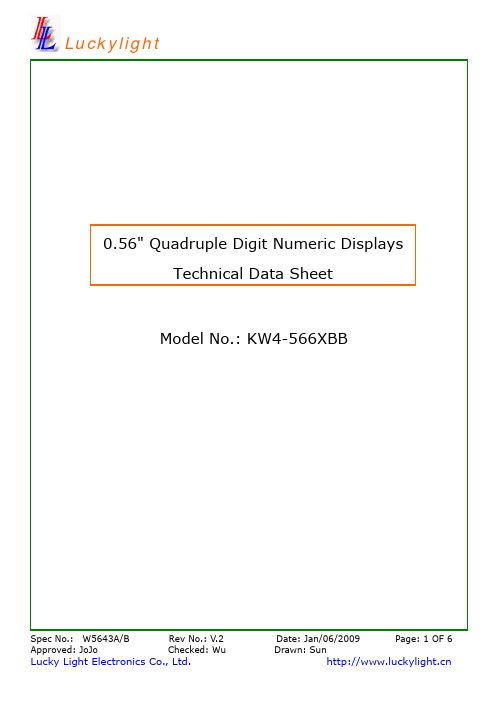
Tstg
-40℃ to +85℃
Soldering Temperature
Tsld
260℃ for 5 Seconds
Electrical Optical Characteristics at Ta=25℃
Parameters
Symbol Min. Typ. Max. Unit
Test Condition
Customer must apply resistors for protection, otherwise slight voltage shift will cause big current change (Burn out will happen).
2. Storage
2.1 Do not open moisture proof bag before the products are ready to use. 2.2 Before opening the package, the LEDs should be kept at 30℃ or less and 90%RH or less. 2.3 The LEDs should be used within a year. 2.4 After opening the package, the LEDs should be kept at 30℃ or less and 70%RH or less.
IF=20mA
Reverse Current
IR
--- --- 10 µA
VR=5V
Notes:
1. Luminous intensity is measured with a light sensor and filter combination that approximates the CIE eye-response curve.
韩国原装cuckoo电饭煲 中文版说明书之欧阳德创编

大米饭准备的材料大米六杯标记了剂量单位的杯子是以电饭锅内德剂量为标准的。
一杯80cc是一个人份的标准。
做法:把大米洗好,放入锅内,倒水至锅内的剂量线6,盖好电饭锅盖按菜单键。
如果想要吃比较粘的大米饭,比一般的饭粘,比高压锅蒸出的饭粘,选择醋饭按键,然后按白米快熟按键(白米的情况,水量线到白米线,醋饭的情况,水量线到醋饭。
注意:模式转换到保温时,请把米饭搅拌均匀。
参考:新大米的水量线应该比锅内水量线低,旧大米的水量线比锅内水量线高。
(按照各家庭的喜好调节水量)图一.2 豌豆饭완두콩밥准备材料: 大米3杯. 豌豆一杯半,清酒一大勺. 盐1.5小勺制作方法:1.완두콩은소금을넣고깨끗이씻어물기를뺍니다.1.用盐水把豌豆洗干净,水倒掉.2.깨끗이씻은쌀을냄비에넣고정종과소금으로간을한후‘백미고압’수위눈금3까지물을부어주십시오.2.2把洗干净的米放入锅内,加入清酒和盐后,加入水,直到‘백미고압’(白米高压)水位3为止.3.그위에완두콩을얹고백미고압메뉴를선택하여버튼을눌러주십시오.3.在上面放上豌豆, 合上盖子,按백미고압按钮,选择“잠곡/현미”杂谷玄米后按”압력취사/백미쾌속”(压力做饭/白米快熟) 按钮.4.模式转换到保温时,请把米饭搅拌均匀。
图一.3.大麦饭보리밥准备材料: 大米2杯,大麦1杯制作方法:2. 先用一杯大麦做成大麦饭.3. 把大米洗干净后和大麦饭一起放入锅内,加入水到刻度3.4. 合上盖子,按菜单按钮(메뉴),选择杂谷,玄米” 后按압력취사/백미쾌속 (压力做饭/白米快熟) 按钮.5. 模式转换到保温时,请把米饭搅拌均匀。
图二 1오곡밥五谷饭准备材料: 米1.5杯,盐一小勺.小米3分之一杯,江米2分之一杯.豆(或红豆)3分之一杯,高梁3分之一杯.만드는방법制作方法1. 쌀, 찹쌀, 조, 콩,수수를같이깨끗이씻어서건진다음체에받칩니다. 把米.江米. 小米.豆.高梁一起洗干净,淋干水后放在箩筐里.2.팥은센불에서70%80%삶아서팥물만따로다른그릇에받아두십시오.把红豆用武火烧至70%80%熟,把红豆里的水倒在别的豌里放着.3.체에받쳐둔쌀, 찹쌀, 조, 콩,수수를냄비에담고팥물과물을‘백미고압’수위눈금까지부어주십시오.把箩筐里放的米.江米.小米.豆.高梁一起放在锅里,豆水和水一起加入锅里,到백미고압(白米高压)水位3.4.그위에삶아놓은팥을얹고 잡곡 메뉴를선택하여버튼을눌러주십시오.在上面放上熟的红豆,按잡곡(杂粮)菜单后,选择”” 압력취사/백미쾌속” (压力做饭/白米快熟) 按钮. 5.模式转换到保温时,请把米饭搅拌均匀。
- 1、下载文档前请自行甄别文档内容的完整性,平台不提供额外的编辑、内容补充、找答案等附加服务。
- 2、"仅部分预览"的文档,不可在线预览部分如存在完整性等问题,可反馈申请退款(可完整预览的文档不适用该条件!)。
- 3、如文档侵犯您的权益,请联系客服反馈,我们会尽快为您处理(人工客服工作时间:9:00-18:30)。
1M × 4BANKS × 16BITS SDRAM Table of Contents-1.GENERAL DESCRIPTION (3)2.FEATURES (3)3.AVAILABLE PART NUMBER (4)4.PIN CONFIGURATION (4)5.PIN DESCRIPTION (5)6.BLOCK DIAGRAM (6)7.FUNCTIONAL DESCRIPTION (7)7.1Power Up and Initialization (7)7.2Programming Mode Register Set command (7)7.3Bank Activate Command (7)7.4Read and Write Access Modes (7)7.5Burst Read Command (8)7.6Burst Command (8)7.7Read Interrupted by a Read (8)7.8Read Interrupted by a Write (8)7.9Write Interrupted by a Write (8)7.10Write Interrupted by a Read (8)7.11Burst Stop Command (9)7.12Addressing Sequence of Sequential Mode (9)7.13Addressing Sequence of Interleave Mode (9)7.14Auto-precharge Command (10)7.15Precharge Command (10)7.16Self Refresh Command (10)7.17Power Down Mode (11)7.18No Operation Command (11)7.19Deselect Command (11)7.20Clock Suspend Mode (11)8.OPERATION MODE (12)9.ELECTRICAL CHARACTERISTICS (13)9.1Absolute Maximum Ratings (13)9.2Recommended DC Operating Conditions (13)9.3Capacitance (13)9.4DC Characteristics (14)9.5AC Characteristics and Operating Condition (15)10.TIMING WAVEFORMS (18)10.1Command Input Timing (18)10.2Read Timing (19)10.3Control Timing of Input/Output Data (20)10.4Mode Register Set Cycle (21)11.OPERATINOPERATING TIMING EXAMPLE (22)11.1Interleaved Bank Read (Burst Length = 4, CAS Latency = 3) (22)11.2Interleaved Bank Read (Burst Length = 4, CAS Latency = 3, Auto-precharge) (23)11.3Interleaved Bank Read (Burst Length = 8, CAS Latency = 3) (24)11.4Interleaved Bank Read (Burst Length = 8, CAS Latency = 3, Auto-precharge) (25)11.5Interleaved Bank Write (Burst Length = 8) (26)11.6Interleaved Bank Write (Burst Length = 8, Auto-precharge) (27)11.7Page Mode Read (Burst Length = 4, CAS Latency = 3) (28)11.8Page Mode Read/Write (Burst Length = 8, CAS Latency = 3) (29)11.9Auto-precharge Read (Burst Length = 4, CAS Latency = 3) (30)11.10Auto-precharge Write (Burst Length = 4) (31)11.11Auto Refresh Cycle (32)11.12Self Refresh Cycle (33)11.13Bust Read and Single Write (Burst Length = 4, CAS Latency = 3) (34)11.14Power-down Mode (35)11.15Auto-precharge Timing (Write Cycle) (36)11.16Auto-precharge Timing (Read Cycle) (37)11.17Timing Chart of Read to Write Cycle (38)11.18Timing Chart of Write to Read Cycle (38)11.19Timing Chart of Burst Stop Cycle (Burst Stop Command) (39)11.20Timing Chart of Burst Stop Cycle (Precharge Command) (39)11.21CKE/DQM Input Timing (Write Cycle) (40)11.22CKE/DQM Input Timing (Read Cycle) (41)12.PACKAGE SPECIFICATION (42)12.154L TSOP (II)-400 mil (42)13.REVISION HISTORY (43)1. GENERAL DESCRIPTIONW9864G6IH is a high-speed synchronous dynamic random access memory (SDRAM), organized as 1M words × 4 banks × 16 bits. W9864G6IH delivers a data bandwidth of up to 200M words per second. For different application, W9864G6IH is sorted into the following speed grades: -5, -6, -7/-7S. The -5 parts can run up to 200MHz/CL3. The -6 parts can run up to 166MHz/CL3. The -7/-7S parts can run up to 143MHz/CL3. And the grade of -7S with t RP = 18nS.Accesses to the SDRAM are burst oriented. Consecutive memory location in one page can be accessed at a burst length of 1, 2, 4, 8 or full page when a bank and row is selected by an ACTIVE command. Column addresses are automatically generated by the SDRAM internal counter in burst operation. Random column read is also possible by providing its address at each clock cycle.The multiple bank nature enables interleaving among internal banks to hide the precharging time.By having a programmable Mode Register, the system can change burst length, latency cycle, interleave or sequential burst to maximize its performance. W9864G6IH is ideal for main memory in high performance applications.2. FEATURES• 3.3V± 0.3V for -5/-6 speed grades power supply• 2. 7V~3.6V for -7/-7S speed grades power supply• 1,048,576 words × 4 banks × 16 bits organization•Self Refresh Current: Standard and Low Power•CAS Latency: 2 & 3•Burst Length: 1, 2, 4, 8 and full page•Sequential and Interleave Burst•Byte data controlled by LDQM, UDQM•Auto-precharge and controlled precharge•Burst read, single write operation•4K refresh cycles/64mS• Interface: LVTTL•Packaged in TSOP II 54-pin, 400 mil using Lead free materials with RoHS compliant3. AVAILABLE PART NUMBERPART NUMBERSPEEDSELF REFRESH CURRENT (MAX.)OPERATING TEMPERATUREW9864G6IH-5 200MHz/CL3 2 mA 0°C ~ 70°C W9864G6IH-6 166MHz/CL3 2 mA 0°C ~ 70°C W9864G6IH-7 143MHz/CL3 2 mA 0°C ~ 70°C W9864G6IH-7S 143MHz/CL32 mA0°C ~ 70°C4. PIN CONFIGURATION5. PIN DESCRIPTION6. BLOCK DIAGRAM7. FUNCTIONAL DESCRIPTION7.1 Power Up and InitializationThe default power up state of the mode register is unspecified. The following power up and initialization sequence need to be followed to guarantee the device being preconditioned to each user specific needs.During power up, all V DD and V DDQ pins must be ramp up simultaneously to the specified voltage when the input signals are held in the "NOP" state. The power up voltage must not exceed V DD + 0.3V on any of the input pins or V DD supplies. After power up, an initial pause of 200 µS is required followed by a precharge of all banks using the precharge command. To prevent data contention on the DQ bus during power up, it is required that the DQM and CKE pins be held high during the initial pause period. Once all banks have been precharged, the Mode Register Set Command must be issued to initialize the Mode Register. An additional eight Auto Refresh cycles (CBR) are also required before or after programming the Mode Register to ensure proper subsequent operation.7.2 Programming Mode Register Set commandAfter initial power up, the Mode Register Set Command must be issued for proper device operation. All banks must be in a precharged state and CKE must be high at least one cycle before the Mode Register Set Command can be issued. The Mode Register Set Command is activated by the low signals of RAS, CAS, CS and WE at the positive edge of the clock. The address input data during this cycle defines the parameters to be set as shown in the Mode Register Operation table. A new command may be issued following the mode register set command once a delay equal to t RSC has elapsed. Please refer to the next page for Mode Register Set Cycle and Operation Table.7.3 Bank Activate CommandThe Bank Activate command must be applied before any Read or Write operation can be executed. The operation is similar to RAS activate in EDO DRAM. The delay from when the Bank Activate command is applied to when the first read or write operation can begin must not be less than the RAS to CAS delay time (t RCD). Once a bank has been activated it must be precharged before another Bank Activate command can be issued to the same bank. The minimum time interval between successive Bank Activate commands to the same bank is determined by the RAS cycle time of the device (t RC). The minimum time interval between interleaved Bank Activate commands (Bank A to Bank B and vice versa) is the Bank to Bank delay time (t RRD). The maximum time that each bank can be held active is specified as t RAS(max.).7.4 Read and Write Access ModesAfter a bank has been activated, a read or write cycle can be followed. This is accomplished by setting RAS high and CAS low at the clock rising edge after minimum of t RCD delay. WE pin voltage level defines whether the access cycle is a read operation (WE high), or a write operation (WE low). The address inputs determine the starting column address. Reading or writing to a different row within an activated bank requires the bank be precharged and a new Bank Activate command be issued. When more than one bank is activated, interleaved bank Read or Write operations are possible. By using the programmed burst length and alternating the access and precharge operations between multiple banks, seamless data access operation among many different pages can be realized. Read or Write Commands can also be issued to the same bank or between active banks on every clock cycle.7.5 Burst Read CommandThe Burst Read command is initiated by applying logic low level to CS and CAS while holding RAS and WE high at the rising edge of the clock. The address inputs determine the starting column address for the burst. The Mode Register sets type of burst (sequential or interleave) and the burst length (1, 2, 4, 8, full page) during the Mode Register Set Up cycle. Table 2 and 3 in the next page explain the address sequence of interleave mode and sequence mode.7.6 Burst CommandThe Burst Write command is initiated by applying logic low level to CS, CAS and WE while holding RAS high at the rising edge of the clock. The address inputs determine the starting column address. Data for the first burst write cycle must be applied on the DQ pins on the same clock cycle that the Write Command is issued. The remaining data inputs must be supplied on each subsequent rising clock edge until the burst length is completed. Data supplied to the DQ pins after burst finishes will be ignored.7.7 Read Interrupted by a ReadA Burst Read may be interrupted by another Read Command. When the previous burst is interrupted, the remaining addresses are overridden by the new read address with the full burst length. The data from the first Read Command continues to appear on the outputs until the CAS Latency from the interrupting Read Command the is satisfied.7.8 Read Interrupted by a WriteTo interrupt a burst read with a Write Command, DQM may be needed to place the DQs (output drivers) in a high impedance state to avoid data contention on the DQ bus. If a Read Command will issue data on the first and second clocks cycles of the write operation, DQM is needed to insure the DQs are tri-stated. After that point the Write Command will have control of the DQ bus and DQM masking is no longer needed.7.9 Write Interrupted by a WriteA burst write may be interrupted before completion of the burst by another Write Command. When the previous burst is interrupted, the remaining addresses are overridden by the new address and data will be written into the device until the programmed burst length is satisfied.7.10 Write Interrupted by a ReadA Read Command will interrupt a burst write operation on the same clock cycle that the Read Command is activated. The DQs must be in the high impedance state at least one cycle before the new read data appears on the outputs to avoid data contention. When the Read Command is activated, any residual data from the burst write cycle will be ignored.7.11 Burst Stop CommandA Burst Stop Command may be used to terminate the existing burst operation but leave the bank open for future Read or Write Commands to the same page of the active bank, if the burst length is full page. Use of the Burst Stop Command during other burst length operations is illegal. The Burst Stop Command is defined by having RAS and CAS high with CS and WE low at the rising edge of the clock. The data DQs go to a high impedance state after a delay, which is equal to the CAS Latency in a burst read cycle, interrupted by Burst Stop.7.12 Addressing Sequence of Sequential ModeA column access is performed by increasing the address from the column address which is input to the device. The disturb address is varied by the Burst Length as shown in Table 2.7.14 Auto-precharge CommandIf A10 is set to high when the Read or Write Command is issued, then the auto-precharge function is entered. During auto-precharge, a Read Command will execute as normal with the exception that the active bank will begin to precharge automatically before all burst read cycles have been completed. Regardless of burst length, it will begin a certain number of clocks prior to the end of the scheduled burst cycle. The number of clocks is determined by CAS Latency.A Read or Write Command with auto-precharge cannot be interrupted before the entire burst operation is completed for the same bank. Therefore, use of a Read, Write, or Precharge Command is prohibited during a read or write cycle with auto-precharge. Once the precharge operation has started, the bank cannot be reactivated until the Precharge time (t RP) has been satisfied. Issue of Auto-Precharge command is illegal if the burst is set to full page length. If A10 is high when a Write Command is issued, the Write with Auto-Precharge function is initiated. The SDRAM automatically enters the precharge operation two clocks delay from the last burst write cycle. This delay is referred to as write t WR. The bank undergoing auto-precharge cannot be reactivated until t WR and t RP are satisfied. This is referred to as t DAL, Data-in to Active delay (t DAL = t WR + t RP). When using the Auto-precharge Command, the interval between the Bank Activate Command and the beginning of the internal precharge operation must satisfy t RAS(min).7.15 Precharge CommandThe Precharge Command is used to precharge or close a bank that has been activated. The Precharge Command is entered when CS, RAS and WE are low and CAS is high at the rising edge of the clock. The Precharge Command can be used to precharge each bank separately or all banks simultaneously. Three address bits, A10, BS0, and BS1 are used to define which bank(s) is to be precharged when the command is issued. After the Precharge Command is issued, the precharged bank must be reactivated before a new read or write access can be executed. The delay between the Precharge Command and the Activate Command must be greater than or equal to the Precharge time (t RP).7.16 Self Refresh CommandThe Self Refresh Command is defined by having CS, RAS, CAS and CKE held low with WE high at the rising edge of the clock. All banks must be idle prior to issuing the Self Refresh Command. Once the command is registered, CKE must be held low to keep the device in Self Refresh mode. When the SDRAM has entered Self Refresh mode all of the external control signals, except CKE, are disabled. The clock is internally disabled during Self Refresh Operation to save power. The device will exit Self Refresh operation after CKE is returned high. A minimum delay time is required when the device exits Self Refresh Operation and before the next command can be issued. This delay is equal to the t AC cycle time plus the Self Refresh exit time.If, during normal operation, AUTO REFRESH cycles are issued in bursts (as opposed to being evenly distributed), a burst of 4,096 AUTO REFRESH cycles should be completed just prior to entering and just after exiting the self refresh mode.7.17 Power Down ModeThe Power Down mode is initiated by holding CKE low. All of the receiver circuits except CKE are gated off to reduce the power. The Power Down mode does not perform any refresh operations, therefore the device can not remain in Power Down mode longer than the Refresh period (t REF) of the device.The Power Down mode is exited by bringing CKE high. When CKE goes high, a No Operation Command is required on the next rising clock edge, depending on t CK. The input buffers need to be enabled with CKE held high for a period equal to t CKS(min.) + t CK(min.).7.18 No Operation CommandThe No Operation Command should be used in cases when the SDRAM is in a idle or a wait state to prevent the SDRAM from registering any unwanted commands between operations. A No Operation Command is registered when CS is low with RAS, CAS, and WE held high at the rising edge of the clock. A No Operation Command will not terminate a previous operation that is still executing, such as a burst read or write cycle.7.19 Deselect CommandThe Deselect Command performs the same function as a No Operation Command. Deselect Command occurs when CS is brought high, the RAS, CAS, and WE signals become don't Care.7.20 Clock Suspend ModeDuring normal access mode, CKE must be held high enabling the clock. When CKE is registered low while at least one of the banks is active, Clock Suspend Mode is entered. The Clock Suspend mode deactivates the internal clock and suspends any clocked operation that was currently being executed. There is a one clock delay between the registration of CKE low and the time at which the SDRAM operation suspends. While in Clock Suspend mode, the SDRAM ignores any new commands that are issued. The Clock Suspend mode is exited by bringing CKE high. There is a one clock cycle delay from when CKE returns high to when Clock Suspend mode is exited.8. OPERATION MODEFully synchronous operations are performed to latch the commands at the positive edges of CLK. Table 1 shows the truth table for the operation commands.Table 1 Truth Table (Note (1), (2))Notes:(1) v = valid, x = Don't care, L = Low Level, H = High Level(2) CKEn signal is input leve l when commands are provided.(3) These are state of bank designated by BS0, BS1 signals.(4) Device state is full page burst operation.(5) Power Down Mode can not be entered in the burst cycle.When this command asserts in the burst cycle, device state is clock suspend mode.9. ELECTRICAL CHARACTERISTICS9.1 Absolute Maximum RatingsNOTESUNIT PARAMETER SYMBOLRATINGInput, Column Output Voltage V IN, V OUT-0.3 ~ V DD+ 0.3V 1Power Supply Voltage V DD, V DDQ -0.3 ~ 4.6 V 1Operating Temperature T OPR 0 ~ 70 °C 1Storage Temperature T STG -55 ~ 150 °C 1Soldering Temperature (10s) T SOLDER 260 °C 11 Power Dissipation P D 1 WShort Circuit Output Current I OUT 50 mA1 Note: Exposure to conditions beyond those listed under Absolute Maximum Ratings may adversely affect the life and reliabilityof the device.9.2 Recommended DC Operating Conditions(T A = 0 to 70°C for -5/-6/-7/-7S)UNITNOTESMAX.PARAMETER SYM.MIN.TYP.Supply Voltage (Normal operation) V DD 3.0 3.3 3.6 V 2Supply voltage (for –7/-7S) V DD 2.7- 3.6 V 2 Supply Voltage for I/O Buffer V DDQ 3.0 3.3 3.6 V 2Supply Voltage for I/O Buffer (for -7/-7S) V DDQ 2.7- 3.6 V 2Input High Voltage V IH 2.0- V DD + 0.3 V 2Input Low Voltage V IL -0.3- 0.8 V 2Note: V IH(max) = V DD/ V DDQ+1.5V for pulse width < 5 nSV IL(min) = V SS/ V SSQ-1.5V for pulse width < 5 nS9.3 Capacitance(V DD =3V±0.3V for-5/-6, V DD = 2.7V-3.6V for -7/-7S , T A = 25 °C, f = 1 MHz)Note: These parameters are periodically sampled and not 100% tested9.4 DC Characteristics(V DD = 3V±0.3V for-5/-6 ,V DD = 2.7V-3.6V for -7/-7S on T A = 0 to 70°C)NOTESUNITMIN.PARAMETER SYMBOLMAX.Input Leakage CurrentI I(L) -5 5 µA(0V ≤V IN≤ V DD, all other pins not under test = 0V)Output Leakage Currentl O(L) -5 5 µA(Output disable, 0V ≤ V OUT≤ V DDQ)LVTTL Output ″H″ Level VoltageV OH 2.4 - V(I OUT = -2 mA)LVTTL Output“L″ Level VoltageV OL - 0.4 V(I OUT = 2 mA)9.5 AC Characteristics and Operating Condition(V DD =3V±0.3V for-5/-6, V DD = 2.7V-3.6V for -7/-7S on T A = 0 to 70°C) (Notes: 5, 6)-5 -6 -7 -7SPARAMETER SYM. MIN. MAX. MIN.MAX. MIN.MAX.MIN.MAX.UNIT NOTESRef/Active to Ref/ActiveCommand Period t RC 55 60 65 65 Active to precharge Command Period t RAS 40 10000042 10000045 10000045 100000 Active to Read/Write Command Delay Time t RCD 15 18 20 20 nSRead/Write(a) to Read/ Write(b) Command Periodt CCD 1 1 1 1 t CK Precharge to Active(b) Command Period t RP 15 18 20 18Active(a) to Active(b) Command Periodt RRD 10 12 14 14 nSWrite Recovery TimeCL* = 2CL* = 3t WR2 2 2 2 t CKCLK Cycle TimeCL* = 210 1000 7.5 1000 10 100010 1000 CL* = 3t CK 5 1000 6 1000 7 10007 1000CLK High Levelt CH 2 2 2 29 CLK Low Level t CL 2 2 2 29 Access Time from CLKCL* = 2 - 6 6 6CL* = 3 t AC4.5 55.5 5.5 10 Output Data Hold Time t OH 2 2 2 2 10 Output Data HighImpedance Time t HZ 2 5 2 6 2 7 2 7 7 Output Data Low Impedance Time t LZ 0 0 0 0 10 Power Down Mode Entry Timet SB 0 5 0 6 0 7 0 7 Transition Time of CLK (Rise and Fall) t T 1 1 1 1 Data-in-Set-up Time t DS 1.5 1.5 1.5 1.5 9 Data-in Hold Time t DH 1 1 1 1 9 Address Set-up Time t AS 1.5 1.5 1.5 1.5 9 Address Hold Time t AH 1 1 1 1 9 CKE Set-up Time t CKS 1.5 1.5 1.5 1.5 9 CKE Hold Time t CKH 1 1 1 1 9 Command Set-up Time t CMS 1.5 1.5 1.5 1.5 9 Command Hold Timet CMH 1 1 11nS 9AC Characteristics and Operating Condition, continued-5 -6 -7-7SPARAMETER SYM. MIN. MAX. MIN.MAX.MIN.MAX.MIN.MAX.UNIT NOTESRefresh Time t REF 64 64 64 64 mS Mode Register SetCycle Time t RSC 10 14 14 14 nS Exit self refresh to ACTIVE Commandt XSR 70 72 75 75 nSNotes:1.Operation exceeds “Absolute Maximum Ratings” may cause permanent damage to the devices.2. All voltages are referenced to V SS‧2.7V~3.6V power supply for -7/-7S speed grade.3. These parameters depend on the cycle rate and listed values are measured at a cycle rate with the minimum values of t CK and t RC .4. These parameters depend on the output loading conditions. Specified values are obtained with output open.5. Power up sequence please refer to "Functional Description" section described before.6. AC Test Load diagram.7. t HZ defines the time at which the outputs achieve the open circuit condition and is not referenced to output level.8. These parameters account for the number of clock cycles and depend on the operating frequencyof the clock, as follows the number of clock cycles = specified value of timing/ clock period (count fractions as whole number)(1)t CH is the pulse width of CLK measured from the positive edge to the negative edge referenced to V IH (min.).t CL is the pulse width of CLK measured from the negative edge to the positive edge referenced to V IL (max.).(2)A.C Latency Characteristics9. Assumed input rise and fall time (t T ) = 1nS.If tr & tf is longer than 1nS, transient time compensation should be considered,i.e., [(tr + tf)/2-1]nS should be added to the parameter( The t T maximum can’t be more than 10nS for low frequency application. )10. If clock rising time (t T) is longer than 1nS, (t T/2-0.5)nS should be added to the parameter.10. TIMING WAVEFORMS 10.1 Command Input Timing10.2 Read Timing10.3 Control Timing of Input/Output Data10.4 Mode Register Set Cycle11. OPERATINOPERATING TIMING EXAMPLE11.1 Interleaved Bank Read (Burst Length = 4, CAS Latency = 3)11.2 Interleaved Bank Read (Burst Length = 4, CAS Latency = 3, Auto-precharge)11.3 Interleaved Bank Read (Burst Length = 8, CAS Latency = 3)11.4 Interleaved Bank Read (Burst Length = 8, CAS Latency = 3, Auto-precharge)11.5 Interleaved Bank Write (Burst Length = 8)11.6 Interleaved Bank Write (Burst Length = 8, Auto-precharge)11.7 Page Mode Read (Burst Length = 4, CAS Latency = 3)11.8 Page Mode Read/Write (Burst Length = 8, CAS Latency = 3)11.9 Auto-precharge Read (Burst Length = 4, CAS Latency = 3)11.10 Auto-precharge Write (Burst Length = 4)11.11 Auto Refresh Cycle11.12 Self Refresh Cycle11.13 Bust Read and Single Write (Burst Length = 4, CAS Latency = 3)11.14 Power-down Mode11.15 Auto-precharge Timing (Write Cycle)11.16 Auto-precharge Timing (Read Cycle)11.17 Timing Chart of Read to Write Cycle11.18 Timing Chart of Write to Read Cycle11.19 Timing Chart of Burst Stop Cycle (Burst Stop Command)11.20 Timing Chart of Burst Stop Cycle (Precharge Command)11.21 CKE/DQM Input Timing (Write Cycle)11.22 CKE/DQM Input Timing (Read Cycle)Publication Release Date:Mar. 31, 200812. PACKAGE SPECIFICATION12.1 54L TSOP (II)-400 milPublication Release Date:Mar. 31, 2008Publication Release Date:Mar. 31, 200813. REVISION HISTORYVERSION DATEPAGEDESCRIPTIONP01 Sep. 14, 2007 All Create preliminary data sheet A01 Dec. 12, 2007 AllInitial formal data sheetA02Dec. 24, 20073, 4, 13, 14,15, 16Remove -6I speed grade13Revise overshoot/undershoot pulse widthBefore V IH (max.) = V CC /V CCQ +1.2V for pulse width < 5 nS After V IH (max.) = V CC /V CCQ +1.2V for pulse width < 3 nS Before V IL (min.) = V SS /V SSQ -1.2V for pulse width < 5 nS After V IL (min.) = V SS /V SSQ -1.2V for pulse width < 3 nSA03Jan. 29, 20083, 4, 15Revise -7/-7S parts AC parameter CLK cycle time of CL2 t CK value from 7nS to 7.5nSA04Feb. 26, 200815Revise -6 part AC parameter Access Time from CLK of CL2 t AC value from 5.5nS to 6nS13Revise overshoot/undershoot pulse widthBefore V IH (max.) = V CC /V CCQ +1.2V for pulse width < 3 nS After V IH (max.) = V CC /V CCQ +1.5V for pulse width < 5 nS Before V IL (min.) = V SS /V SSQ -1.2V for pulse width < 3 nS After V IL (min.) = V SS /V SSQ -1.5V for pulse width < 5 nSA05Mar. 31, 200815Revise -7/-7S parts AC parameter CLK cycle time of CL2 t CK value from 7.5nS to 10nSImportant NoticeWinbond products are not designed, intended, authorized or warranted for use as components in systems or equipment intended for surgical implantation, atomic energy control instruments, airplane or spaceship instruments, transportation instruments, traffic signal instruments, combustion control instruments, or for other applications intended to support or sustain life. Further more, Winbond products are not intended for applications wherein failure of Winbond products could result or lead to a situation wherein personal injury, death or severe property or environmental damage could occur.Winbond customers using or selling these products for use in such applications do so at their own risk and agree to fully indemnify Winbond for any damages resulting from such improper use or sales.。
