PeopleCode常用语法
code的用法

code的用法
"code"是一个英文单词,有以下几个常见的用法:
1. 代表编程代码:在计算机编程中,"code"通常指的是一段由
计算机能够理解和执行的指令序列。
例如,你可以说:"I wrote some code to solve the problem."(我写了一些代码来解决这个问题。
)
2. 代表法律规定或规则:在法律或行为准则中,"code"用来表
示一系列规定或规则。
例如,你可以说:"The company has a code of conduct that all employees must follow."(该公司有一套
行为准则,所有员工都必须遵守。
)
3. 代表密码或密码系统:在密码学中,"code"可以指代一种编
码方式,用来保护信息的安全性。
例如,你可以说:"The encrypted message can only be deciphered with the correct code."(只有使用正确的密码才能解密该加密消息。
)
4. 代表身份或分类:在社会或组织中,"code"可用来指代某一
群体的身份特征或分类标准。
例如,你可以说:"The dress code for the event is formal attire."(该活动的着装要求是正装。
)
需要根据具体上下文来确定"code"的意义和用法。
python正则表达式解析

python正则表达式解析Python正则表达式解析正则表达式是一种描述文本模式的基础工具,它可以用来检索特定的字符序列。
Python中的re模块提供了对正则表达式的支持,让我们能够使用它来匹配和处理字符串。
1. 正则表达式基础语法正则表达式的基本语法包含一些特殊字符和普通字符。
其中,特殊字符称为元字符,用来表示一些特定的模式,而普通字符则表示字符本身。
下面是一些常见的元字符:- ^:匹配字符串的开头。
- $:匹配字符串的结尾。
- .:匹配任意单个字符。
- *:匹配前面的字符0次或多次。
- +:匹配前面的字符1次或多次。
- ?:匹配前面的字符0次或1次。
- []:用来匹配一组字符中的任何一个。
- ():用来分组表达式。
2. re模块的常用方法Python的re模块提供了多个方法来处理正则表达式,这里介绍一些常用的方法:- pile(pattern):将正则表达式编译成模式对象,提高匹配效率。
- re.search(pattern, string):在一个字符串中查找匹配的子串,返回匹配对象。
- re.match(pattern, string):从字符串开头开始匹配,如果匹配成功则返回匹配对象。
- re.findall(pattern, string):查找所有匹配的字符串,返回一个列表。
- re.sub(pattern, repl, string):用指定的字符串替换匹配的子串。
3. 正则表达式实例下面是一个简单的正则表达式示例,它将匹配以数字开头、任意字符结尾的字符串:```pythonimport repattern = r"\d.*"string = "123abc"match_obj = re.search(pattern, string)if match_obj:print(match_obj.group())```输出结果为:123abc在上面的代码中,首先将正则表达式编译成模式对象,然后使用search方法在字符串中查找匹配的子串。
人英语复数知识点总结
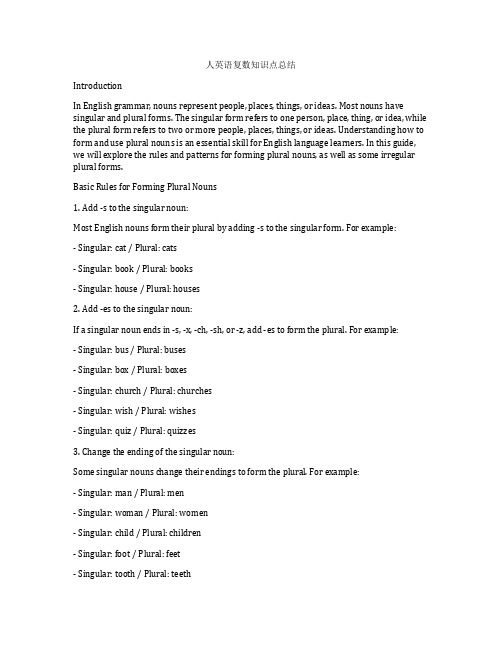
人英语复数知识点总结IntroductionIn English grammar, nouns represent people, places, things, or ideas. Most nouns have singular and plural forms. The singular form refers to one person, place, thing, or idea, while the plural form refers to two or more people, places, things, or ideas. Understanding how to form and use plural nouns is an essential skill for English language learners. In this guide, we will explore the rules and patterns for forming plural nouns, as well as some irregular plural forms.Basic Rules for Forming Plural Nouns1. Add -s to the singular noun:Most English nouns form their plural by adding -s to the singular form. For example:- Singular: cat / Plural: cats- Singular: book / Plural: books- Singular: house / Plural: houses2. Add -es to the singular noun:If a singular noun ends in -s, -x, -ch, -sh, or -z, add -es to form the plural. For example:- Singular: bus / Plural: buses- Singular: box / Plural: boxes- Singular: church / Plural: churches- Singular: wish / Plural: wishes- Singular: quiz / Plural: quizzes3. Change the ending of the singular noun:Some singular nouns change their endings to form the plural. For example:- Singular: man / Plural: men- Singular: woman / Plural: women- Singular: child / Plural: children- Singular: foot / Plural: feet- Singular: tooth / Plural: teeth4. Add -s or -es to irregular plural nouns:Some nouns have irregular plural forms and do not follow the general rules. For example: - Singular: person / Plural: people- Singular: mouse / Plural: mice- Singular: deer / Plural: deer- Singular: fish / Plural: fish (or fishes)5. Nouns that are the same in singular and plural:Some nouns have the same form for both singular and plural. For example:- Singular: sheep / Plural: sheep- Singular: deer / Plural: deer- Singular: aircraft / Plural: aircraftExceptions and Special CasesThere are some special cases and exceptions to the basic rules for forming plural nouns. Here are a few examples:1. Compound Nouns:Compound nouns are formed by combining two or more words to create a new noun. When forming the plural of a compound noun, the plural marker is usually added to the main word. For example:- Singular: toothbrush / Plural: toothbrushes- Singular: mother-in-law / Plural: mothers-in-law- Singular: editor-in-chief / Plural: editors-in-chief2. Nouns ending in -o:Nouns ending in -o can form their plural by adding either -s or -es. There is no clear rule, so it is best to consult a dictionary to determine the correct plural form. For example:- Singular: tomato / Plural: tomatoes- Singular: potato / Plural: potatoes- Singular: echo / Plural: echoes3. Nouns ending in -f or -fe:Nouns ending in -f or -fe form their plural by changing the ending to -ves. For example:- Singular: leaf / Plural: leaves- Singular: half / Plural: halves- Singular: life / Plural: lives- Singular: knife / Plural: knives4. Collective Nouns:Collective nouns, which refer to a group of people or things, can be singular or plural depending on the context. For example:- Singular: The team is playing well.- Plural: The team are celebrating their victory.5. Foreign Loanwords:Some nouns that have been borrowed from other languages retain their original plurals. For example:- Singular: phenomenon / Plural: phenomena- Singular: criterion / Plural: criteria- Singular: crisis / Plural: crisesCommon Mistakes to Avoid1. Using the wrong plural form:It is important to use the correct plural form for each noun. Using the wrong plural form can lead to confusion and misunderstandings. For example, the plural of "child" is "children," not "childs."2. Irregular plurals:Some nouns have irregular plural forms that do not follow the general rules. It is important to learn and remember these irregular forms to avoid errors. For example, the plural of "man" is "men," not "mans."3. Overuse of -s ending:While adding -s is the most common way to form plural nouns, not all nouns follow this pattern. It is important to be aware of the different rules and forms for plural nouns. ConclusionForming and using plural nouns correctly is an important aspect of English grammar. By understanding the basic rules, exceptions, and special cases for forming plural nouns, learners can improve their written and spoken English. Practice and exposure to different examples will help reinforce the rules and patterns for using plural nouns. With time and effort, learners can develop the skills and confidence to use plural nouns accurately and effectively in their communication.。
常用出入境英语口语_海关实用口语阅读

常用出入境英语口语_海关实用口语阅读1. 姓:Family name,Surname2. 名:First Name,Given name3. 性别:sex,gender4. 男:male;女:female5. 国籍:nationality,country of citizenship6. 护照号:passport number7. 原住地:country of origin8. 前往国:destination country9. 登机城市:city where you boarded10. 签证签发地:city where visa was issued11. 签发日期:date of issue12. 出生日期:date of birth,birth date13. 年:year;月:month;日:day14. 偕行人数:accompanying number15. 签名:signature16. 官方填写:official use only17. 职业:occupation18. 护照:Passport;签证:Visa19. 登机、启程:Embarkation20. 登岸:Disembarkation21. 商务签证:Business Visa22. 观光签证:Tourist Visa24. 航站、终点站:Terminal25. 入境大厅:Arrival Lobby26. 出境大厅:Departure Lobby27. 登机门号码:Gate Number28. 登机证:Boarding Card,Boarding Pass29. 机场税:Airport Tax30. 登机手续办理处:Check in Counter31. 海关申报处:Customs Service Area32. 货币申报:Currency Declaration33. 免税商品:Duty-Free Items34. 大号:large;中号:medium;小号:small35. 纪念品:Souvenir36. 行李:Baggage,Luggage37. 托运的行李:Checked baggage38. 行李领取处:Baggage claim area39. 随身行李:Carry-on baggage40. 行李牌:Baggage Tag41. 行李推车:Luggage Cart42. 退税处:Tax-free refund43. 盥洗室厕所:Lavatory,washroom,toilet44. W.C.=water closet,rest room45. 男厕:Men's,Gent's,Gentlemen's46. 女厕:Women's,Lady's47. 使用中:Occupied48. 空闲:Vacant49. 男女空服员:StewardStewardess50. 机内免税贩卖:In-Flight Sales感谢您的阅读,祝您生活愉快。
python之常用正则表达式

python之常用正则表达式(.*?)用于分组,默认返回括号内的匹配内容,(.*?) 的使用概率较高,那么这个正则表达式到底什么意思呢?◆“.*?” 表示非贪心算法,表示要精确的配对。
◆“.*”表示贪心算法,表示要尽可能多的匹配◆“()” 表示要获取括弧之间的信息。
基于正则表达式完成字符串的查询,替换和分割操作,这些操作都需要导入re模块,并使用如下几个函数。
1.匹配查询函数findall(pattern, string, flags=0)findall 函数可以对指定的字符串进行遍历匹配,获取字符串中所有匹配的子串,并返回一个列表结果。
该函数的参数含义如下:pattern:指定需要匹配的正则表达式。
string:指定待处理的字符flags:指定匹配模式,常用的值可以是re.I、re.M、re.S和re.X。
1)re.I的模式是让正则表达式对大小写不敏感;2)re.M的模式是让正则表达式可以多行匹配;3)re.S的模式指明正则符号.可以匹配任意字符,包括换行符\n;4)re.X模式允许正则表达式写得更详细,如多行表示、忽略空白字符、加入注释等。
2.匹配替换函数sub(pattern, repl, string, count=0, flags=0)sub函数的功能是替换,类似于字符串的replace方法,该函数根据正则表达式把满足匹配的内容替换为repl。
该函数的参数含义如下:1)pattern:同findall函数中的pattern。
2)repl:指定替换成的新值。
3)string:同findall函数中的string。
4)count:用于指定最多替换的次数,默认为全部替换。
5)flags:同findall函数中的flags。
3.匹配分割函数split(pattern, string, maxsplit=0, flags=0)split函数是将字符串按照指定的正则表达式分隔开,类似于字符串的split方法。
python中code的用法 -回复
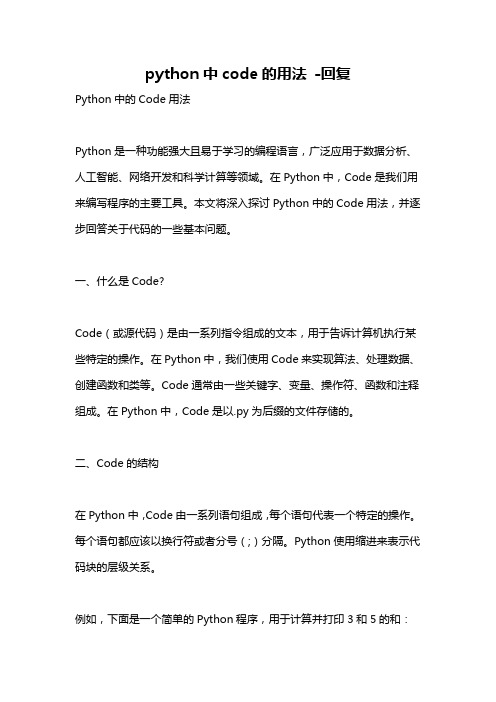
python中code的用法-回复Python中的Code用法Python是一种功能强大且易于学习的编程语言,广泛应用于数据分析、人工智能、网络开发和科学计算等领域。
在Python中,Code是我们用来编写程序的主要工具。
本文将深入探讨Python中的Code用法,并逐步回答关于代码的一些基本问题。
一、什么是Code?Code(或源代码)是由一系列指令组成的文本,用于告诉计算机执行某些特定的操作。
在Python中,我们使用Code来实现算法、处理数据、创建函数和类等。
Code通常由一些关键字、变量、操作符、函数和注释组成。
在Python中,Code是以.py为后缀的文件存储的。
二、Code的结构在Python中,Code由一系列语句组成,每个语句代表一个特定的操作。
每个语句都应该以换行符或者分号(;)分隔。
Python使用缩进来表示代码块的层级关系。
例如,下面是一个简单的Python程序,用于计算并打印3和5的和:a = 3b = 5sum = a + bprint("The sum is:", sum)在这个例子中,我们首先定义了两个变量a和b,并将它们分别赋值为3和5。
然后,我们将a和b的和保存到变量sum中,并使用print函数打印结果。
三、如何编写Python Code?编写Python Code时,我们需要遵循Python的语法规则和最佳实践。
下面是一些基本的编写Python Code的指南:1. 使用合适的命名规范:变量、函数和类的命名应该具有可描述性,并且符合Python的命名约定。
一般情况下,变量使用小写字母,函数和类使用驼峰式命名。
2. 使用适当的缩进:Python使用缩进来表示代码块的层级关系,每个代码块应该使用相同数量的空格。
通常情况下,建议使用四个空格作为缩进。
3. 添加注释:代码应该包括适当的注释,以便其他人可以理解你的代码。
注释应该简洁明了,并说明代码的目的和实现方法。
code用法及搭配

"Code" 这个词有多种用法和搭配,以下是一些常见的例子:
1.作为名词,"code" 可以表示代码、编码、密码等。
例如:
•"This program contains a lot of complex code."
•"You need to enter the correct code to access the system."
2.作为动词,"code" 可以表示编写代码、编码等。
例如:
•"I spend most of my time coding."
•"We need to code a new feature for our software."
3."Code" 还可以与其他词搭配,形成一些常用的短语。
例如:
•"Source code":源代码,表示程序的原始代码。
•"Error code":错误代码,表示系统或程序中出现的错误的标识符。
•"Encryption code":加密代码,表示用于加密和解密数据的代码。
•"Coding standards":编码标准,表示编程时应遵循的规范和准则。
这只是一些常见的用法和搭配,"code" 还有其他的含义和用法,具体取决于上下文和领域。
如果你能提供更具体的信息,我可以给出更准确的回答。
PeopleCode笔记

PeopleCode 笔记PEOPLECODE 常用函数:--声明import HR_NOTEPAD:Notepad;import HR_HIRE:UI:JobComponentController;Declare Function SetCurrPersFld2 PeopleCode FUNCLIB_HR_JOB.FIND_CURRENT FieldFormula; Declare Function InitGlobalPanels PeopleCode FUNCLIB_IC_GBL.INIT_GBL_SECTIONS FieldFormula; Declare Function ciTestBegin PeopleCode FUNCLIB_CI.CI_FUNCTIONS FieldFormula;Global array of string &GlobalAccess;Local array of string &KeyFieldValue;&KeyFieldValue [&I] = String(PriorValue(JOB.EFFDT));&KeyFieldValue [&I] = String(&ConfigField.Value);Global HR_NOTEPAD:Notepad &Notepad;Global number &HireRequestId;Global HR_NOTEPAD:Notepad &Notepad;Local Record &PERS_APPL_INFO;Local Rowset &Job;Local Row &ROW;Local Rowset &JobRs, &AfterRs;Local integer &H;Local string &trns_acct_cd;Local Field &ConfigField;Local boolean &EffdtFound;Local Row &rowJOB = &rsJOB.GetRow(&i);Local GridColumn &MYGRIDCOL;--meta-sql&SQL1 = CreateSQL("%Insert(:1)");&RecordName = "RECORD." | &RS2.DBRecordName;&REC2 = CreateRecord(@(&RecordName));&I = &RS2.ActiveRowCount&RS2(&I).GetRecord(1).CopyFieldsTo(&REC2);&SQL1.Execute(&REC2);--ARRAY 数组&RSCfgKeys = CreateRowset(Record.HR_NP_CFG_KEYS);&KeyFieldValue = CreateArrayRept("", 0);&KeyCount = &RSCfgKeys.Fill("WHERE OBJECTOWNERID = 'HHR' AND HR_NP_SUB_ID = 'JOB' ORDER BY SEQ_NO");For &I = 1 To &KeyCount --For &key = 1 To &KeyFieldValue.LenIf All(&RSCfgKeys(&I).HR_NP_CFG_KEYS.HR_NP_KEY_FLD.Value) Then&FieldName = "Field." | &RSCfgKeys(&I).HR_NP_CFG_KEYS.HR_NP_KEY_FLD.Value;&ConfigField = GetRecord(Record.JOB).GetField(@&FieldName);If &ConfigField.Type = "CHAR" Then&KeyFieldValue [&I] = &ConfigField.Value;Else&KeyFieldValue [&I] = String(&ConfigField.Value);End-If;If &RSCfgKeys(&I).HR_NP_CFG_KEYS.HR_NP_KEY_FLD.Value = "EFFDT" Then&KeyFieldValue [&I] = String(PriorValue(JOB.EFFDT));&EffdtFound = True;&EffdtIndex = &I;End-If;End-For;--Array Classes 数组-Creating ArraysIf the element type is omitted, it is set by default to ANY.Local Array of Number &MYARRAY;Local Array &ARRAYANY;In the following example, &MYARRAY has three dimensions, and &MYA2 has two dimensions. Local Array of Array of Array of Number &MYARRAY;Local Array of Array &MYA2;the following creates an array containing one element of type &TEMP&MYARRAY = CreateArray(&TEMP);use the CreateArrayRept function to instantiate an array. The Rept stands for repeat.&MYARRAY = CreateArrayRept(&MYSTRING, 3);You receive an error if you use a zero or negative index in an array.-Populating an ArrayUse CreateArray when you initially create the array:Local Array of Number &MyArray;&MyArray = CreateArray(100, 200, 300);Assign values to the elements of the array:Local Array of Any &MYARRAY;&MYARRAY = CreateArray();&MYARRAY[1] = 100;&MYARRAY[2] = 200;&MYARRAY[3] = 300;Use the Push method to add items to the end of the array:Local Array of Number &MYARRAY;Local Number &MYNUM;&MYARRAY = CreateArrayRept(&MYNUM, 0);/* this creates an empty array of number */&MYARRAY.Push(100);&MYARRAY.Push(200);&MYARRAY.Push(300);Use the Unshift method to add items to the beginning of the array:Local Array of Number &MYARRAY;Local Number &MYNUM;&MYARRAY = CreateArrayRept(&MYNUM, 0);/* this creates an empty array of number */&MYARRAY.Unshift(300);&MYARRAY.Unshift(200);&MYARRAY.Unshift(100);creates an array with three elements: all three elements have the same data, that is, 100: Local Array of Number &MYARRAY;&MYARRAY = CreateArrayRept(100, 3);-Removing Items From an ArrayUse the POP method to select and remove an element from the end of an arrayLocal Array of Number &MYARRAY;&MYARRAY = CreateArray();&MYARRAY[1] = 100;&MYARRAY[2] = 200;&MYARRAY[3] = 300;&ANSWER will equal 300.Use the SHIFT method to select and remove an element from the beginning of an arrayLocal Array of Number &MYARRAY;&MYARRAY = CreateArray();&MYARRAY[1] = 100;&MYARRAY[2] = 200;&MYARRAY[3] = 300;&ANSWER = &MYARRAY.Shift();&ANSWER equals 100.-Creating Empty ArraysIf you create an array using CreateArray of any data type other than ANY, the new array is not empty: it contains one item. If you need to create a completely empty array that contains 0 elements,Local Array of Number &AN;Local Array of String &AS;Local Array of Record &AR;Local Array of Array of Number &AAN;Local Record &REC;&AN = CreateArrayRept(0,0); /* creates an empty array of number */&AS = CreateArrayRept("", 0); /* creates an empty array of string */&AR = CreateArrayRept(&REC, 0); /*create empty array of records */&AAN = CreateArrayRept(&AN, 0); /*creates empty array of array of number */&BOTH = CreateArray(CreateArrayRept("", 0), CreateArrayRept("", 0)); /* creates an empty array of array of string */-Creating and Populating Multi-Dimensional ArraysLocal File &MYFILE1, &MYFILE2;Local string &STRING1, &STRING2;Local array of array of string &BOTH;./* code to load data into array would be here */./* open files to be written to */&MYFILE1 = GetFile("names.txt", "A");&MYFILE2 = GetFile("numbers.txt", "A");/* loop through array and write to files */For &I = 1 To &BOTH.Len&J = 1;&STRING1 = &BOTH[&I][&J];&MYFILE1.writeline(&STRING1);&J = &J + 1;&STRING2 = &BOTH[&I][&J];&MYFILE2.writeline(&STRING2);End-For;&MYFILE1.Close();&MYFILE2.Close();Component array of array of string &ArrRunStatus;&ArrRunStatus = CreateArrayRept(CreateArrayRept("", 0), 0);&ArrRunStatusDescr = CreateArrayRept("", 0);&SQL = CreateSQL("SELECT FIELDVALUE, XLATSHORTNAME FROM XLATTABLE WHERE FIELDNAME = 'RUNSTATUS'");&LineNo = 1;While &SQL.Fetch(&FieldValue, &XlatShortName)&ArrRunStatus.Push(&FieldValue);&ArrRunStatus[&LineNo].Push(&XlatShortName);&LineNo = &LineNo + 1;End-While;To search for a particular element in this array, use the following:&iIndex = &ArrRunStatus.Find(&RunStatusToGet);&RunStatusDescr = &ArrRunStatus[&iIndex][2];Local array of array of string &ValueArray;&Dim1 = 10;&Dim2 = 5;&ValueArray = CreateArrayRept(CreateArrayRept("", 0), 0);For &I = 1 To &Dim1&ValueArray.Push(CreateArrayRept("", &Dim2));End-For;&ValueArray[1][1] = "V11";&ValueArray[2][1] = "V21";-Clone()Local Array of Array of String &AAN, &AAN2;&AAN = CreateArray(CreateArray("A", "B"), CreateArray("C", "D"), "E"); &AAN2 = &AAN.Clone();&AAN2[1][1] = "Z";-Find(value)Local array of string &AS;&AS = CreateArrayRept("", 0);&AS.Push("A");&AS.Push("B");&AS.Push("C");&AS.Push("D");&AS.Push("E");&IND = &AS.Find("D");&NAME = "Jane";&IND = &AABYNAME.Find(&NAME);-Get(index)&Value = &MyArray[8];&value = &MyArray.Get(8);-Join([separator [, arraystart,arrayend [,stringsizehint]]])The Join method converts the array that is executing the method into a string by convertin g each element into a string and joining these strings together, separated by separator.Local array of array of number &AAN;&AAN = CreateArray(CreateArray(1, 2), CreateArray(3, 4), 5);&STR = &AAN.Join(", ");produces in &STR the string:((1, 2), (3, 4), 5)-Next(&index)The Next method increments the given index variable. It returns true if and only if the resulting index variable refers to an existing element of the array.&INDEX = 0;While &A.Next(&INDEX)/* Process &A[&INDEX] */End-While;&I = 0;While &BOTH.Next(&I)&J = 1;&STRING1 = &BOTH[&I][&J];&MYFILE1.writeline(&STRING1);&STRING2 = &BOTH[&I][&J];&MYFILE2.writeline(&STRING2);End-While;-Pop()The Pop method removes the last element from the array and returns its value. Local array of array of string &SUBPARTS;Local array of string &ALLSUBPARTS;Local array of array of number &STACK;Local array of number &CUR;Local string &SUBNAME;/* Set the ALLSUBPARTS array to an empty array of string. */&ALLSUBPARTS = CreateArrayRept("dummy", 0);/* Start with the part name. */&STACK = CreateArray(CreateArray(&SUBPARTS.Find(&PNAME), 2));While &STACK.Len > 0&CUR = &STACK.Pop();If &CUR[1] <> 0 And&CUR[2] <= &SUBPARTS[&CUR[1]].Len Then/* There is a subpart here. Add it. */&SUBNAME = &SUBPARTS[&CUR[1], &CUR[2]];&ALLSUBPARTS.Push(&SUBNAME);/* Tour its fellow subparts later. */&STACK.Push(CreateArray(&CUR[1], &CUR[2] + 1));/* Now tour its subsubparts. */&STACK.Push(CreateArray(&SUBPARTS.Find(&SUBNAME), 2));End-If;End-While;The Push method adds the values in paramlist onto the end of the array executing the method. local Record &FetchedRec = CreateRecord(Record.PERSONAL_DATA);While &SQL.Fetch(&FetchedRec)&MYARRAY.Push(&FetchedRec);&FetchedRec = CreateRecord(Record.PERSONAL_DATA);End-While;Local array of record &MYARRAY;Local SQL &SQL;&I = 1;&SQL = CreateSQL("Select(:1) from %Table(:1) where EMPLID like ‘8%’",&REC);While &SQL.Fetch(&REC);&MYARRAY.Push(CreateRecord(RECORD.PERSONAL_DATA));&I = &I + 1;&REC.CopyFieldsTo(&MYARRAY[&I]);End-While;-Replace(start,length[, paramlist])Local array of string &AS;&AS = CreateArray("AA", "BB", "CC");After executing the next code, the array &AN will contain four elements, ZZ, YY, BB, CC:&AS.Replace(1, 1, "ZZ", "YY");After executing the next code, the array &AN will contain three elements, ZZ, MM, CC:&AS.Replace(2, 2, "MM");After executing the next code, the array &AN will contain three elements, ZZ, OO, CC.&AS.Replace( - 2, - 1, "OO");-Reverse()&AN = CreateArray(CreateArray(1, 2), CreateArray(3, 4), CreateArray(5, 6)).reverse();results in &AN containing:((5,6), (3,4), (1,2)-Set(index)Use the Set method to set the value of the index element of an array.&MyArray[8] = &MyValue;&MyArray.Set(8) = &MyValue;-Shift()Use the Shift method to remove the first element from the array and return it.For &I = 1 to &ARRAY.Len;&ITEM = &ARRAY.Shift;/* do processing */End-For;-Sort(order)&A = CreateArray("John", "Frank", "Harry");&A.Sort();&A.Sort("A"); --"D"-Subarray(start,length)The Subarray method creates a new array from an existing one, taking the elements from start for a total of length. If length if omitted, all elements from start to the end of the array are used.&A = &AAN.Subarray(1, 2).Clone();-Substitute(old_val,new_val)The Substitute method replaces every occurrence of a value found in an array with a new value.To replace an element that occurs in a specific location in an array, use Replace.&A = CreateArray();&A[1] = "John";&A[2] = "Jane";&A[3] = "Henry";&A.Substitute("Henry", "Hamilton");The following example changes the array &A to be (("John", 1952), ("Jane", 1957), ("Hamilton", 1971), ("Frank", 1961)).&A = CreateArray(CreateArray("John", 1952), CreateArray("Jane", 1957), CreateArray("Henry", 1928), CreateArray("Frank", 1961));&A.Substitute("Henry", CreateArray("Hamilton", 1971));-Unshift(paramlist)The Unshift method adds the given elements to the start of the array.&A = CreateArray("a", "B", "c");&A.Unshift("x", "Y");-DimensionThe following example sets &DIM to 2.Local Array of Array of Number &AAN;&DIM = &AAN.Dimension;-LenThe Len property is the current number of elements in the array.--系统变量%Mode = "U" Or %Mode = "C" or %Mode = "A"if (%Mode = %Action_UpdateDisplay Or %Mode = %Action_UpdateDisplayAll) And JOB.EFFDT <= %Date then end-if;If %Component = "JOB_DATA" ThenDERIVED_HR.ORIG_EFFDT = PriorValue(JOB.EFFDT);End-If;if %PanelGroup = "JOB_DATA" thenEvaluate %ComponentWhen = Component.JOB_DATA_EMPIf %Mode = "A" ThenSTUPDOPRID = %UserId;End-If;If RecordNew(JOB.EMPLID) Or RecordChanged(JOB.EMPLID) ThenIf Not (IsModal()) ThenIf None(JOB.DEPTID) Then --是否为空--field属性If FieldChanged(PANY) Thenif &rowJOB.JOB.ACTION.IsChanged then&ACOMPANY = FetchValue(PANY, CurrentRowNumber());--record属性If ((RecordChanged(JOB.EMPLID) Or(RecordDeleted(JOB.EMPLID) AndNot RecordNew(JOB.EMPLID)))) Then--DATE %dateout() %datein()SQLExec("Select %dateout(TERMINATION_DT) from PS_JOB JOB where JOB.EMPLID = :1 andJOB.EMPL_RCD = :2 and JOB.EFFDT = (select max(effdt) from PS_JOB J2 where J2.EMPLID = JOB.EMPLID and J2.EMPL_RCD = JOB.EMPL_RCD and J2.EFFDT <= %Datein(:3) ) and JOB.EFFSEQ = (selectmax(EFFSEQ) from PS_JOB J3 where J3.EMPLID = JOB.EMPLID and J3.EMPL_RCD = JOB.EMPL_RCD and J3.EFFDT = JOB.EFFDT)", PER_ORG_ASGN.EMPLID, PER_ORG__INSTANCE_ERN,JOB.EFFDT, &TER_DT);&CHK_DATE = %Date;&CIName = %CompIntfcName;--常用函数&JobRowCnt = ActiveRowCount(JOB.EMPLID);&JobCurr = CurrentRowNumber();SetDefault(JOB.REPORTS_TO);Gray(JOB.ESTABID);UnGray(JOB.EMPL_TYPE, &I);UpdateValue(JOB.EMPL_TYPE, &I, "S");JOB.FTE = Round(JOB.FTE, &COMP_FTE_DEC_PRCSN)SetCursorPos("", JOB.JOBCODE, CurrentRowNumber(1));&CURRENT_ROW = CurrentRowNumber();&OLDSEQ = PriorValue(JOB.EFFSEQ, &CURRENT_ROW);GetLevel0()(1).GetRecord(Record.DERIVED_HR).GetField().Value =GetLevel0()(1).GetRecord(Record.PERSON_NAME).GetField().Value;&SETID_LOCATION = GetSetId("BUSINESS_UNIT", JOB.BUSINESS_UNIT, "LOCATION_TBL", "");Local string &_update = "update PS_PAYROLL_DATA set PRIM_PAYGROUP=:1 WHERE EMPLID = :2 AND COMPANY = :3";Local string &_insert = "insert into PS_PAYROLL_DATA (EMPLID, COMPANY, PAYCHECK_DIST_OPTN, PAYCHECK_ADDR_OPTN, PAYCHECK_LOCN_OPTN, DED_TAKEN, DED_SUBSET_ID, SETID, LOCATION, MAIL_DROP, PAYCHECK_NAME, PRIM_PAYGROUP,PI_DC_EMPLRCD,ADDRESS_TYPE) values (:1, :2,'I','H','D','R', ' ', ' ', ' ', ' ', ' ', :3, 0,'HOME')";Local string &_select = "select 1, PRIM_PAYGROUP from PS_PAYROLL_DATA where company = :1 and emplid = :2";SQLExec(&_insert, JOB.EMPLID, PANY, JOB.PAYGROUP);SQLExec(&_update, JOB.PAYGROUP, JOB.EMPLID, PANY);SQLExec(&_select, PANY, JOB.EMPLID, &r_count, &r_primPaygroup);--setidSetDefault(JOB.SETID_EMPL_CLASS);If All(JOB.EMPL_CLASS) ThenJOB.SETID_EMPL_CLASS = GetSetId("REG_REGION", JOB.REG_REGION, "EMPL_CLASS_TBL", ""); End-If;--messageWarning MsgGet(2000, 393, "INVALID STATE - State needs to be set up in Company Tax Table");Error MsgGet(1000, 1180, "The actions of HIR,REH,ADD,RNW can only be used on Instance assignments.");WinMessage(MsgGet(1500, 120, "Salary amounts will be updated to reflect change made to FTE.")); MsgGetExplainText--component page control 页面控制函数Hide(DERIVED_GL.GL_DEL_COMBO_PB);UnHide(DERIVED_GL.GL_DEL_COMBO_PB);Local Field &ButtonField;hidebutton(GetField(Field.POSITION_OVERRIDE), JOB.EFFDT);hidebutton(GetField(DERIVED_EG.PRORATE_CNT_BTN), JOB.EFFDT);&CURRENT_ROW = CurrentRowNumber();If Substring(%PanelGroup, 1, 8) = Substring(PanelGroup.JOB_DATA, 1, 8) Or%PanelGroup = PanelGroup.PAY_RT_CHANGE ThenEvaluate JOB.EARNS_DIST_TYPEWhen = "A"P_FREQUENCY.DisplayOnly = True;JOB.STD_HOURS.Enabled = False;Break;When-OtherEnd-Evaluate;End-If;If RecordNew(JOB.EFFDT) ThenJOB.ACTION = "RET";SetEmplBenStatus();JOB.CURRENCY_CD = "USD";End-If;ScrollSelect(1, Record.PA_RT_EMP_SETUP, Record.PA_RT_EMP_SETUP, "where emplid_payee=:1", JOB.EMPLID);--PAGE CONTROLIf %Component = "JOB_DATA_EMP" ThenPage.GCA_BADGE.Visible = True;End-If;TransferPanel(Panel.GCA_BADGE);--RUNCONTROLSUBPAGE:PRCSRUNCNTL_LC_SBP SUBRECORD:PRCSRUNCNTL%Bind(Process_instance)--Create COPY ROWSET RECORD&JobRs = GetLevel0()(1).GetRowset(Scroll.JOB);&BeforeRs = CreateRowset(Record.JOB);&JobRs.copyto(&BeforeRs);&RS2 = GetLevel0()(1).GetRowset(Scroll.BADGE_VW);For &I = 1 To &RS1.ActiveRowCount&R1 = &RS1(&I);&RECORD1 = &R1.GetRecord(Record.JOB);&BU = &RECORD1.BUSINESS_UNIT.Value;end-for;if GetLevel0()(1).GetRowset(Scroll.JOB).GetRow(1).JOB.ACTION.Value = "HIR" thenLocal Record &recPerOrgInst =GetLevel0()(1).GetRowset(Scroll.PER_ORG_INST).GetRow(1).GetRecord(Record.PER_ORG_INST); If &recPerOrgInst.ORIG_HIRE_OVR.Value <> "Y" Then &recPerOrgInst.ORIG_HIRE_DT.Value = GetLevel0()(1).GetRowset(Scroll.JOB).GetRow(1).JOB.GetField(Field.EFFDT).Value;end-if;end-if;Local boolean &RaiseRetropayEvent = False;&JobRs = GetLevel0()(1).GetRowset(Scroll.JOB);For &H = &JobRs.RowCount To 1 Step - 1If &JobRs.GetRow(&H).GetRecord(Record.JOB).IsChanged Or (&JobRs.GetRow(&H).IsNew AndNot &JobRs.GetRow(&H).IsDeleted) Or(&JobRs.GetRow(&H).IsDeleted AndNot &JobRs.GetRow(&H).IsNew) Then&RaiseRetropayEvent = True;End-If;End-For;Local Message &MSG;Local Rowset &RS;Local Rowset &RS2;&RS = GetLevel0()(1).GetRowset(Scroll.JOB);For &i = 1 To &RS.RowCount&RS2 = &RS(&i).GetRowset(Scroll.G_JOB_SBL);For &j = 1 To &RS2.RowCountIf (&RS2(1).IsNew) Or(&RS2(1).IsChanged) Or(&RS2(1).IsDeleted) Then&MSG = CreateMessage(Operation.G_JOB_SBL_SYNC);If &MSG.IsActive Then&MSG.CopyRowsetDelta(&RS2);If MessageFilled(&MSG) Then%IntBroker.Publish(&MSG, True);End-If;End-If;End-If;End-For;End-For;If FieldChanged(JOB.EFFDT) Then&JOBROW = CurrentRowNumber(1);&COMPScroll = GetLevel0()(1).JOB (&JOBROW).GetRowset(PENSATION);&COMPCnt = ActiveRowCount(Record.JOB, CurrentRowNumber(1), PENSATION); For &I = &COMPCnt To 1 Step - 1&COMPScrollRow = &COMPScroll.GetRow(&I);If None(&P_RATECD.Value) Then&COMPScroll.DeleteRow(&I);End-If;End-For;End-If;--workflowTriggerBusinessEvent(BusProcess."Administer Workforce", BusActivity."Terminate Workforce", BusEvent."Benefit Cancellation")--Evaluate 循环Evaluate %ComponentWhen = Component.JOB_DATAWhen = Component.JOB_DATA_CONCURWhen = Component.JOB_DATA_CURRENTWhen = Component.JOB_DATA_CWRWhen = Component.JOB_DATA_EMPWhen = Component.JOB_DATA_POIWhen = Component.PAY_RT_CHANGEIf IsFederal() ThenDERIVED.EDITTABLE7 = "";DERIVED.EDITTABLE8 = "";DERIVED.EDITTABLE9 = "";ElseDERIVED.EDITTABLE7 = Record.SAL_PLAN_TBL;DERIVED.EDITTABLE8 = Record.SAL_GRADE_TBL;/* DERIVED.EDITTABLE9 = Record.SAL_STEP_TBL;*/DERIVED.EDITTABLE9 = Record.SAL_STEP_VW;End-If;Break;When-Other;End-Evaluate;----field--填充下拉框栏位&FLD = GetRecord(Record.ABSENCE_HIST).GetField(Field.ABSENCE_TYPE); &FLD.AddDropDownItem("CNF", "Conference");&FLD.AddDropDownItem("VAC", "Vacation");&FLD.AddDropDownItem("SCK", "Sick");. . . .&FLD.ClearDropDownList();例子:Local Rowset &Xlat;&FLD = GetRecord(Record.JOB).GetField(Field.ACTION);&FLD.ClearDropDownList();Evaluate %ComponentWhen Component.JOB_DATA_CONCUR&Xlat = CreateRowset(Record.PSXLATITEM);&Xlat.Fill("WHERE FILL.FIELDNAME = 'ACTION' AND Fill.FIELDVALUE in('ADL','HIR') and EFFDT = (select max(EFFDT) from PSXLATITEM B where B.FIELDNAME = 'ACTION' and B.FIELDVALUE in ('ADL','HIR') and EFFDT <= JOB.EFFDT)");&Xlat_cnt = &Xlat.ActiveRowCount;For &I = 1 To &Xlat_cnt&CodeIn = &Xlat.GetRow(&I).GetRecord(1).FIELDVALUE.Value;&DescIn = &Xlat.GetRow(&I).GetRecord(1).XLATLONGNAME.Value;&FLD.AddDropDownItem(&CodeIn, &DescIn);End-For;Break;When-OtherEnd-Evaluate;--加密If %Component = Component.CRYPT_KEYSET Then&rec = GetRecord(Record.PSCRYPTKEYSET);DERIVED_CRYPT.CRYPT_KEY = &rec.CRYPT_KEY.DecryptPETKey();End-If;--设置LABLE名称&LABELID = &;&bel = &FIELD.GetLongLabel(&LABELID);&bel = &FIELD.GetShortLabel(&LABELID);Local Field &FIELD;&FIELD = GetField(RECORD.MYFIELD);If %Page = PAGE.PAGE1 Then&bel = &FIELD.GetLongLabel("LABEL1");Else If %Page = PAGE.PAGE2 Then&bel = &FIELD.GetLongLabel("LABEL2");End-If;--获取关联数据&NAME_EMPLID = GetField(PERSONAL_DATA.EMPLID).GetRelated(PERSONAL_); --清楚SEARCH KEY的值Local Field &FIELD;&FIELD = GetField(PERSONAL_DATA.EMPLID);&FIELD.SearchClear();--FIELD属性If %Component = PAGE.INTERNATIONAL&CHAR.DisplayFormat = "STANDARD";Else&CHAR.DisplayFormat = "UNFORMATTED";End-If;DisplayZero = FALSE/TRUE 显示0或者空格--EditError&REC.ExecuteEdits();If &REC.IsEditError ThenFor &I = 1 to &REC.FieldCountIf &REC.GetField(&I).EditError ThenLOG_ERROR(); /* application specific pgm */End-If;End-For;End-If;--控制是否显示&CHARACTER.Enabled = True;&CHARACTER.Enabled = False;&MyRec = CreateRecord(Record.BKREC1);&MyField = &MyRec.GetField(Field.BKNAME);&length = &MyField.FieldLength;MessageBox(0, "Field Length", 0, 0, "The field BKREC1.BKNAME is length " | &length);&field = GetField(Field.BKTEST);&formatlength = &field.FormatLength;&length = &field.FieldLength;&mymsg = "Field.BKTEST length is " | &length | " and format length is " |&formatlength;--field ischanged是否改变If &CHARACTER.IsChanged ThenWarning ("The character field has been changed");end-if;--FIELD 属性IsDateRangeEditIsDescKeyIsDuplKeyIsEditTableIsEditXlatIsFromSearchFieldIsKeyIsListItemIsNotUsedIsRequiredIsRichTextEnabledIsSearchItemIsSystemIsThroughSearchFieldIsYesNoSmartZeroSqlText--处理field fieldcountFor &I = 1 to &REC.FieldCount&FIELD = &REC.GetField(&I);If &FIELD.IsInBuf Then&VALUE = &FIELD.Value;/* do other processing */End-If;End-For;--lable标签Local Field &FLD;Local Record &REC;If CHECK_FIELD Then&REC = GetRecord();For &I = 1 to &REC.FieldCount&FLD = &REC.GetField(&I);&LABELID = &;&bel = &FLD.GetShortLabel(&LABELID); End-For;End-If;Local Field &MyField;&MyField = GetField(BUTTON_BOTTOM);&belImage = Image.BTN_REFRESH; --LongTranslateValueLocal Any &VALUE;&MYFIELD = GetField();&VALUE = &MYFIELD.LongTranslateValue;&VALUE = &MYFIELD.ShortTranslateValue;If ALL(&VALUE) Then/* do processing */End-if;--MessageNumber MessageSetNumberFor &I = 1 to &RECORD.FieldCount&MYFIELD = &RECORD.GetField(&I);If &MYFIELD.EditError Then&MSGNUM = &MYFIELD.MessageNumber;&MSGSET = &MYFIELD.MessageSetNumber;/* Do processing */End-If;End-For;--OriginalValue&Orig = &MyField.OriginalValue;If &Orig = &Date Then/* do current day processing */Else/* do other processing */End-If;--field return record&NUMBER_OF_FIELDS = &CHARACTER.ParentRecord.Fieldcount; --SearchDefault&SETID = GetField(INV_ITEMS.SETID);&SETID.SeachDefault = True;&SETID.SearchEdit = True;&NUMBER_OF_FIELDS = &CHARACTER.ParentRecord.Fieldcount;WinMessage("The character field's custom stored format is : " | &CHARACTER.Stored Format);--styleLocal Field &field;&field = GetField();If TESTFIELD1 = 1 Then;&field.Style = "PSHYPERLINK";End-If;If TESTFIELD1 = 2 Then;&field.Style = "PSIMAGE";End-If;--type 数据类型CHARDATEDATETIMEIMAGE (for static images)IMAGEREFERENCELONGCHARNUMBERSIGNEDNUMBERTIMEIf &CHARACTER.Type = "NUMBER" Then/* perform processing */Else/* error processing */End-If;If %Page = Page.GP_RUN_TYPE AndINSTALLATION.TL.Value = "N" Then&RS2.HideAllRows();Local field &ROUND_OPTION;&ROUND_OPTION = GetField();If AVG_DFLT_OPTION = "Y" Then&ROUND_OPTION.SetDefault();&ROUND_OPTION.Visible = True;Else&ROUND_OPTION.Visible = False;End-If;----文件 file"R" (Read mode): opens the file for reading, starting at the beginning."W" (Write mode): opens the file for writing."A" (Append mode): opens the file for writing, starting at the end. Any existing content is retained."U" (Update mode): opens the file for reading or writing, starting at the beginning of the file. Any existing content is retained. Use this mode and the GetPosition and SetPosition methods to maintain checkpoints of the current read/write position in the file."E" (Conditional "exist" read mode):opens the file for reading only if it exists, "N" (Conditional "new" write mode): opens the file for writing, only if it doesn't already exist.&F1 = GetFile("somefile.txt", "R");If &F1.IsOpen Then&F2 = &F1;。
英语前缀常用的50个
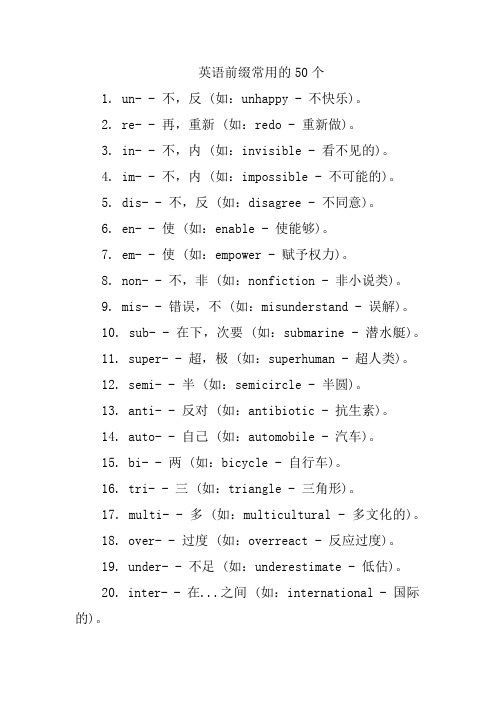
英语前缀常用的50个1. un- - 不,反 (如:unhappy - 不快乐)。
2. re- - 再,重新 (如:redo - 重新做)。
3. in- - 不,内 (如:invisible - 看不见的)。
4. im- - 不,内 (如:impossible - 不可能的)。
5. dis- - 不,反 (如:disagree - 不同意)。
6. en- - 使 (如:enable - 使能够)。
7. em- - 使 (如:empower - 赋予权力)。
8. non- - 不,非 (如:nonfiction - 非小说类)。
9. mis- - 错误,不 (如:misunderstand - 误解)。
10. sub- - 在下,次要 (如:submarine - 潜水艇)。
11. super- - 超,极 (如:superhuman - 超人类)。
12. semi- - 半 (如:semicircle - 半圆)。
13. anti- - 反对 (如:antibiotic - 抗生素)。
14. auto- - 自己 (如:automobile - 汽车)。
15. bi- - 两 (如:bicycle - 自行车)。
16. tri- - 三 (如:triangle - 三角形)。
17. multi- - 多 (如:multicultural - 多文化的)。
18. over- - 过度 (如:overreact - 反应过度)。
19. under- - 不足 (如:underestimate - 低估)。
20. inter- - 在...之间 (如:international - 国际的)。
21. intra- - 在内部 (如:intravenous - 静脉内的)。
22. trans- - 穿越,转变 (如:transport - 运输)。
23. fore- - 之前 (如:forecast - 预测)。
python re常用元字符和语法

python re常用元字符和语法Python re模块是Python提供的用于正则表达式操作的模块,它提供了一系列方法和语法来进行字符串的匹配和查找。
在正则表达式中,元字符是一些具有特殊含义的字符,可以用来匹配字符串中的特定模式。
下面将介绍Python re常用的元字符和语法。
1. 字符匹配- `.`:匹配任意字符,除了换行符。
- `\w`:匹配字母、数字、下划线。
- `\d`:匹配数字。
- `\s`:匹配空白字符,包括空格、制表符、换行符等。
- `\b`:匹配单词的边界。
2. 重复匹配- `*`:匹配前面的字符零次或多次。
- `+`:匹配前面的字符一次或多次。
- `?`:匹配前面的字符零次或一次。
- `{n}`:匹配前面的字符恰好n次。
- `{n,}`:匹配前面的字符至少n次。
- `{n,m}`:匹配前面的字符至少n次,最多m次。
3. 字符类- `[abc]`:匹配a、b、c中的任意一个字符。
- `[^abc]`:匹配除了a、b、c以外的任意字符。
- `[a-z]`:匹配任意小写字母。
- `[A-Z]`:匹配任意大写字母。
- `[0-9]`:匹配任意数字。
4. 边界匹配- `^`:匹配字符串的开头。
- `$`:匹配字符串的结尾。
- `\A`:只匹配字符串的开头。
- `\Z`:只匹配字符串的结尾。
- `\b`:匹配单词的边界。
- `\B`:匹配非单词的边界。
5. 分组和捕获- `()`:将多个字符组合成一个整体。
- `|`:匹配两个或多个模式中的任意一个。
- `(?P<name>)`:给分组命名。
- `(?P=name)`:引用已命名的分组。
6. 贪婪与非贪婪匹配- `*`、`+`、`?`、`{m,n}`默认是贪婪匹配,即尽可能多地匹配。
- `*?`、`+?`、`??`、`{m,n}?`可以使用非贪婪匹配,即尽可能少地匹配。
7. re模块的常用方法- `re.match(pattern, string)`:从字符串的开头匹配模式。
code的例句 -回复

code的例句-回复一个简单的编程问题是:如何计算1到100之间所有数字的和?以下是一种可能的实现方式。
首先,我们可以创建一个变量,用来存储累加的结果。
让我们将其命名为sum,并将其初始值设定为0。
接下来,我们可以使用一个循环来遍历1到100之间的所有数字。
这里,我们选择使用for循环,因为我们知道遍历的范围是固定的。
在每次迭代中,我们将当前数字累加到sum变量中。
这可以通过使用加法操作符(+)来实现。
最后,当循环结束后,我们可以打印出sum的值,以得到1到100之间所有数字的和。
下面是具体的实现代码:sum = 0for i in range(1, 101):sum += iprint(sum)运行这段代码后,控制台将输出5050,这是1到100之间所有数字的和。
现在,让我们以这个问题为主题,详细讨论一下代码的实现过程。
首先,我们创建了一个名为sum的变量,并将其赋值为0。
这是因为在计算和时,我们需要一个地方来存储累加的结果。
接下来,我们使用了for循环来遍历1到100之间的所有数字。
循环变量i将依次取1,2,3,...,99,100这些值。
在循环的每一次迭代中,我们使用了加法操作符(+)来将当前数字i累加到sum变量中。
这意味着,每次循环,sum的值将会更新为前面数字的和加上当前数字i。
在循环结束后,我们使用print函数将sum的值打印出来。
这样,我们就可以获得1到100之间所有数字的和。
需要注意的是,代码中的`range(1, 101)`语句用于生成一个从1到100(不包括101)的整数序列。
这个范围被用作for循环的遍历范围。
在整个过程中,我们使用了变量、循环和简单的算术操作来解决这个问题。
这是编程的基础之一,它展示了代码如何一步一步地执行并得出结果。
当然,这只是解决问题的一种方式。
在Python中,还有其他许多方法可以计算1到100之间所有数字的和。
但是,上述代码给出了一个简单而易懂的解决方案,可以帮助初学者理解编程的基本原理。
peoplecode简介

peoplecode简介PeopleCode是一种编程语言,用于在PeopleSoft应用程序中编写业务逻辑和处理逻辑。
它是一种基于事件驱动的编程语言,可以通过响应用户操作或系统事件来执行特定的逻辑。
PeopleCode的语法类似于其他编程语言,如C++和Java。
它包含了变量、函数、条件语句、循环语句等常见的编程元素。
通过使用PeopleCode,开发人员可以对PeopleSoft应用程序进行定制和扩展,以满足特定的业务需求。
PeopleCode可以在PeopleSoft应用程序的各个层级中使用。
它可以在界面层级上处理用户输入和显示输出,也可以在应用层级上处理业务逻辑和数据操作。
通过使用PeopleCode,开发人员可以实现各种自定义功能,如验证用户输入、计算字段值、更新数据库等。
PeopleCode的一个重要特性是它与PeopleSoft应用程序的组件和记录对象的紧密集成。
开发人员可以直接访问和操作组件和记录对象的属性和方法,以实现与应用程序的交互。
这种集成性使得开发人员可以更容易地编写和维护PeopleSoft应用程序。
除了与组件和记录对象的集成,PeopleCode还提供了丰富的函数库,用于处理各种常见的编程任务。
这些函数包括字符串处理、日期和时间处理、数学计算、文件操作等。
开发人员可以使用这些函数来简化编程任务,提高开发效率。
另一个重要的特性是PeopleCode的事件驱动性。
PeopleCode可以通过事件触发器来响应用户操作或系统事件。
例如,当用户点击一个按钮时,可以触发一个事件,然后执行与该事件关联的PeopleCode逻辑。
这种事件驱动的编程模型使得开发人员可以轻松地实现用户交互和系统响应。
PeopleCode还提供了一些调试和错误处理的功能。
开发人员可以使用调试器来跟踪代码的执行过程,并查看变量的值和执行的路径。
此外,PeopleCode还提供了异常处理机制,用于捕获和处理运行时错误。
002-Python语法

Python 基础语法Python 基础语法Python 语言与Perl,C 和Java 等语言有许多相似之处。
但是,也存在一些差异。
在本章中我们将来学习Python 的基础语法,让你快速学会Python 编程。
第一个Python 程序我们上节已经讲到,Pycharm是Python程序的编译器或编辑器,我们可以通过Pycharm来编辑代码。
图1.第1个Python程序示例如图1,在pycharm编辑区,输入:print('hello,world!')print ("你好,世界!")“print”是英语,打印的意思,Python第一个程序诞生了,分别用中英文和世界打了个招呼。
代码输出区得到了:hello,world!你好,世界!Python 标识符标识符就是一个名字,它的主要作用就是作为变量、函数、类、模块以及其他对象的名称。
就好像我们人一样,需要起个名字,便于称呼、指代。
在给标识符命名的时候还要尽量做到“见名知其意”,例如book_name我们看到之后,就能大概猜出是“书的名字”相关的内容;user_name我们看到之后,能大概猜出是“用户名字”相关的内容等等。
标识符的命名需要遵守下面的规则:1.在Python 里,标识符由字母、数字、下划线组成。
2.在Python 中,所有标识符可以包括英文、数字以及下划线(_),但不能以数字开头。
3.Python 中的标识符是区分大小写的。
实例如下所示,(1)合法的标识符:nameUseruser_nameuser_ageBOOKbook_namebook13(2)不合法的标识符:user&book # & 不属于标识符的组成字符,即包含非法字符4name # 不能以数字开头and # and是关键字,不能作为标识符(3)标识符中的字母是严格区分大小写的:也就是说,两个同样的单词,如果大小格式不一样,就代表不同的标识符。
people的用法总结大全

people的用法总结大全people的意思n. 人,人类,居民,人民,种族vt. 居住于,布满,使住满人,在…殖民,把动物放养在变形:过去式: peopled; 现在分词:peopling; 过去分词:peopled;people用法people可以用作名词people的基本意思是“人,人们”,是集体名词,没有复数形式,在句中作主语时,谓语动词用复数。
泛指“人们”时其前不加定冠词the。
people与定冠词the连用时,其含义为“人民(群众)”,指一个国家的或全世界的人民或者与统治阶级相对的“人民”,没有复数形式。
people还可作“民族,种族”“被共同文化联合在一起的集体”解,是可数名词,“一个民族”是a/one people,多个民族时用其复数形式peoples。
其前有a, one或every等词修饰时,谓语动词多用单数形式。
用it或itself指代, people在句中作主语时,谓语动词用单数或复数均可,但以用复数者居多。
people用作名词的用法例句Were there many people at the meeting?集会有很多人吗?People become uninhibited when they drink.人一喝酒就会变得肆无忌惮。
I think it my duty to serve the people.我认为为人民服务是我的责任。
people可以用作动词people用作动词时意思是“使住着人,使有居民”。
people还可表示“使…充满”,常与with连用,多用于文学语言中,且常用于被动结构。
people用作动词的用法例句Hunters peopled these forests long ago.猎人们很久以前就住在这片森林里。
The Indians once peopled this land.印第安人曾经在这片土地上生活。
people词组 | 习惯用语many people 许多人;很多人;好多人some people 有些人;有人;一些人other people 其他人chinese people 中国人young people n. 年年轻人most people 多数人common people 大众,平民old people 老年人;老人number of people 人数ordinary people 普通人,一般人millions of people 数百万人business people 商业人士poor people 贫民,穷人older people 老年人good people 好人people first 以人为本working people 劳动人民;工作人口the best people [口语](西方世界所谓的)上流社会人士;[口语](西方世界的)上流社会人士;several people 几个人serve the people 为人民服务people英语例句库1.The royal family is insulated from many of the difficulties faced by ordinary people.王室成员都毋须应付平民所面临的许多困难。
英文符号正则

英文符号正则英文符号在写作和排版中扮演着重要的角色,它们用于标点、引号、括号等,在表达意思和传达信息时起到了至关重要的作用。
正则表达式(Regular Expression)是一种强大的工具,能够帮助我们在文本中快速并准确地匹配和操作字符。
本文将介绍一些常见的英文符号正则表达式。
1. 句末标点符号句末标点符号主要包括句号(.)、问号(?)和感叹号(!),它们用于结束一个句子或表达某种语气。
我们可以使用正则表达式来查找句末标点符号,并对其进行替换或删除操作。
例如,要将句末标点符号替换为逗号,可以使用以下正则表达式:```search: [.,!?]replace: ,```2. 引号引号在英文写作中用于引用、表示特定含义或直接引述他人的话语。
常见的引号包括双引号(" ")和单引号(' ')。
我们可以使用正则表达式来匹配并操作引号。
例如,要将双引号替换为单引号,可以使用以下正则表达式:```search: "replace: '```3. 括号括号用于在句子中添加额外的信息或解释。
常见的括号包括圆括号(( ))、方括号([ ])和花括号({ })。
我们可以使用正则表达式来找到并处理这些括号。
例如,要删除方括号和其中的内容,可以使用以下正则表达式:```search: \[.*?\]replace:```4. 省略号省略号(...)用于表示省略、暂停或引起思考。
我们可以使用正则表达式找到并替换省略号。
例如,要将省略号替换为破折号(-),可以使用以下正则表达式:```search: \.\.\.replace: -```5. 特殊符号除了上述常见的英文符号外,还有许多特殊符号在不同的上下文中使用。
正则表达式可以帮助我们找到并处理这些特殊符号。
例如,要删除文本中所有的美元符号($),可以使用以下正则表达式:```search: \$replace:```在使用正则表达式时,我们需要根据实际需求灵活运用,结合具体的场景和要求进行匹配和操作。
- 1、下载文档前请自行甄别文档内容的完整性,平台不提供额外的编辑、内容补充、找答案等附加服务。
- 2、"仅部分预览"的文档,不可在线预览部分如存在完整性等问题,可反馈申请退款(可完整预览的文档不适用该条件!)。
- 3、如文档侵犯您的权益,请联系客服反馈,我们会尽快为您处理(人工客服工作时间:9:00-18:30)。
1、Import:程序中在使用某个类之前,必须首先导入其所属包。
Syntax:
Import PackageName:[PackageName. . .:]{Classname | *};
For Example:
import HR_HIRE:UI:JobComponentController;
2、Declare Function:函数声明。
PeopleCode Function Syntax:
Declare Function function_name PeopleCode record_name.field_name event_type For Example:
Declare Function SetCurrPersFld2 PeopleCode FUNCLIB_HR_JOB.FIND_CURRENT FieldFormula;
External Function Syntax:
Declare Function function_name Library lib_name
[ALIAS module_name ]
[paramlist]
[RETURNS ext_return_type [As pc_type]]
For Example:
declare function pctest library "psuser.dll" (integer value as number) returns integer as number;
3、Global:全局变量定义,在整个Session都有效。
Syntax:
Global data_type &var_name;
For Example:
Global number &HireRequestId;
4、Local:局部变量定义,在定义的PeopleCode程序中有效。
Syntax:
Local data_type &var_name [= expression];
For Example:
Local Number &Constant = 42;
5、Compenent:组件定义,在组件的各个页面均有效。
Syntax:
Component data_type &var_name;
For Example:
Component number &tempHireRequestId;
6、If语句:
Syntax:
If condition Then
[statement_list_1]
[Else
[statement_list_2]]
End-if;
For Example:
If (&HireRequestId > 0) Then
&tempHireRequestId = &HireRequestId;
&componentController = create HR_HIRE:UI:JobComponentController(); &componentController.setRequestId(&tempHireRequestId);
&HireRequestId = 0;
&componentController.getData();
&componentController.fillData();
End-If;
7、ScrollFlush:用此函数来删除所有行内的目标滚动区和释放及其相关的缓冲区。
Syntax:
ScrollFlush(scrollpath);
For Example:
ScrollFlush(Scroll.PER_ORG_INST);
8、ScrollSelect:用此函数来从数据库表中读取数据并录入到缓冲区。
Syntax:
ScrollSelect(levelnum,
[RECORD.level1_recname,
[RECORD.level2_recname,]]
RECORD.target_recname,
RECORD.sel_recname
[, sqlstr [, bindvars]]
[, turbo])
For Example:
ScrollSelect(1, Record.PER_ORG_INST, Record.PER_ORG_INST, "where EMPLID = :1 and ORG_INSTANCE_ERN=:2", PER_ORG_ASGN.EMPLID, &OrgInst);1为level1,第一个record为目标,第二个为来源,后面为过滤条件。
9、用户自定义变量:&打头,系统变量:%打头。
10、SQLExec:SQL命令绕过组件处理器和互动关系数据库服务器直接连接,如果您想删除,
插入或更新一条记录,使用记录的相应PeopleCode对象的方法,使用SQLExec函数执行SQL命令。
Syntax:
SQLExec({sqlcmd | SQL.sqlname}, bindexprs, outputvars);
For Example:
SQLExec("Select sum(posted_total_amt) from PS_LEDGER
where deptid between :1 and :2", DEPTID_FROM, DEPTID_TO, &SUM);
11、FetchValue:用此函数来返回一个缓冲区域中具体滚动水平行。
Syntax:
FetchValue(scrollpath, target_row, [recordname.]fieldname);
For Example:
FetchValue(Scroll.ADDRESS_TYPE_VW, &TypeLoc, ADDRESSES.EFFDT, 1);
12、ActiveRowCount:用此函数来返回一些活动行指定滚动区的活动页。
Syntax:
ActiveRowCount(Scrollpath)
Where scrollpath is:
[RECORD.level1_recname, level1_row, [RECORD.level2_recname, level2_row, ]] RECORD.target_recname
For Example:
ActiveRowCount(Scroll.ADDRESS_TYPE_VW, &TypeLoc, ADDRESSES.EFFDT);
13、Split:用此函数将字符串转换成字符串数组,从而查找特定字符串。
Syntax:
Split(string, separator);
For Example:
Split("USA,CAN,DEU,FRA,NLD,BEL,JPN,GBR,ESP,ITA,CHE,AUS,MYS,NZL,SGP,MEX,
HKG,IND,BRA", ",");
14、GetLevel0:使用GetLevel0函数创建一个行集对象,对应于0级的组件缓冲区。
如果使用
从PeopleCode的不相关网页,它从目前的情况下返回基本行集。
GetLevel0没有参数,但其有个缺省的方法GetRow(),指定GetLevel0()(1)相当于指定GetLevel0().GetRow(1).
Syntax:
GetLevel0();
For Example:
&rsPosition = GetLevel0()(1).GetRowset(Scroll.POSITION_DATA);
2012/2/21:
用AE生成薪资表:
建组件页面,。
