ER系列机器人操作手册
ER20-C10机器人编程使用手册4-18

埃夫特 ER 系列机器人 操作手册说明书
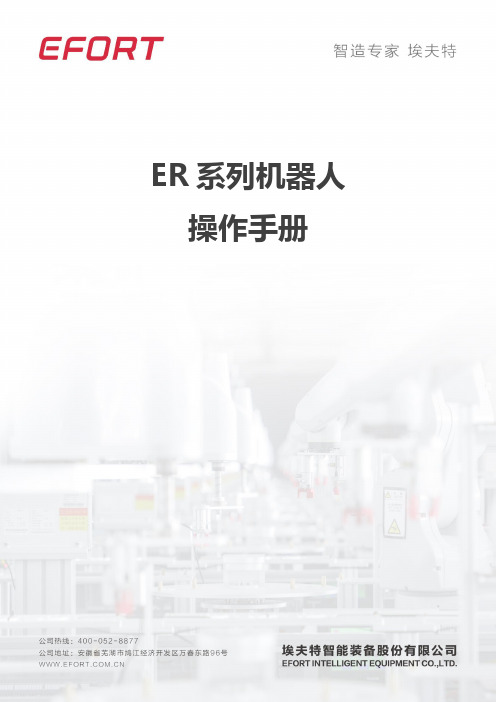
2 手册使用 ........................................................................................................................................8
1.3 各工作过程中的安全注意事项 ...............................................................................................12
第 2 章 欢迎使用埃夫特机器人 ........................................................................................................... 20
相关活动的人员,在学习完毕埃夫特公司准备的培训课程前,请勿赋予其
对机器人的操作使用权限。
版本ቤተ መጻሕፍቲ ባይዱ:V 3.3.0.1
1
目录
概 述 ......................................................................................................................................................... 8
东方爱斯特恩ER系列工业机器人产品手册说明书

400 025 3336Service Hotline ESTUN Robotics Engineering Co., Ltd.WeightER12-1510-H5ER12-1510ER20-1780ER20/10-2000-HIER30-1880ER50-2100103050ER6-1600ER6-1450-HMax.load capacityMax.load capacityMax.load capacityMax.load capacityMax.load capacityMax.load capacityMax.load capacityMax.load capacity1510mm ±0.05mm 1780mm±0.06mm 2000mm±0.07mm 1880mm±0.08mm2100mm±0.15mm1510mm±0.05mm Arm RangeArm RangeRepeatabilityRepeatability Arm RangeRepeatabilityArm RangeRepeatabilityArm RangeRepeatabilityArm RangeRepeatabilityArm RangeRepeatability1450mm±0.08mm Arm Range Repeatability1600mm±0.08mm 168245248255600170155164±170°-60° ~ +160°-165° ~ +88°±180°±50°±170°-60° ~ +160°-165° ~ +88°±180°±140°±360°±180°-95° ~ +160°-170° ~ +80°±180°±140°±360°±180°-95° ~ +160°-170° ~ +80°±180°±140°±360°±180°-95° ~ +160°-170° ~ +80°±180°±135°±360°±170°-80° ~ +150°-175° ~ +75°±360°±135°±360°±170°-60° ~ +160°-155° ~ +85°±170°±180°±360°±180°-60° ~ +140°-155° ~ +80°±170°±180°±360°180°/s 180°/s 180°/s 355°/s 360°/s180°/s 180°/s 180°/s 355°/s 360°/s 585°/s185°/s 185°/s 190°/s 355°/s 360°/s 585°/s185°/s 185°/s 190°/s 355°/s 360°/s 290°/s185°/s 185°/s 190°/s 355°/s 360°/s 365°/s93°/s 89°/s 115°/s 149°/s 130°/s 170°/s180°/s 180°/s 180°/s 440°/s 400°/s 600°/s148°/s 109°/s 214°/s 441°/s 580°/s 696°/sMAX. RANGE MAX. SPEEDInstallationFloor/CeilingInstallationFloorInstallation FloorInstallation FloorWeightWeight Weight Installation FloorWeight Installation FloorWeight Installation FloorWeight InstallationFloorWeightArm RangeRepeatabilityArm RangeRepeatability Arm RangeRepeatabilityArm RangeRepeatability Arm RangeRepeatabilityArm RangeRepeatabilityArm RangeRepeatabilityArm RangeRepeatabilityER220-2650ER170-2650ER350-3300ER500-2800ER80-2565-BDER130-2865-BD50080130ER100-3550-DW ER100-30002650mm ±0.2mm3300mm ±0.3mm 2800mm±0.3mm2565mm±0.2mm2865mm±0.2mm2650mm ±0.2mm 3000mm±0.2mm3550mm ±0.2mm112028553000740950109210531600±180°-60° ~ +80°-95° ~ +80°±180°±125°±360°±180°-60° ~ +80°-95° ~ +80°±180°±125°±360°±180°-60° ~ +105°-30° ~ +125°±180°±115°±360°±180°-60° ~ +105°-64° ~ +68°±180°±115°±360°±180°-67° ~ +150°-190° ~ +66°±170°±130°±360°±180°-70° ~ +90°-200° ~ +68°±200°±125°±360°±180°-60° ~ +80°-95° ~ +80°±180°±125°±360°±180°-30° ~ +160°-195° ~ +80°±170°±120°±360°110°/s 72°/s 95°/s 110°/s 110°/s 151°/s114°/s 105°/s 119°/s 120°/s 120°/s 160°/s70°/s 90°/s 90°/s 100°/s 80°/s 140°/s70°/s 90°/s 90°/s 100°/s 80°/s 140°/s110°/s 105°/s 130°/s 215°/s 160°/s 205°/s112°/s 106°/s 106°/s 180°/s 175°/s 188°/s114°/s 108°/s 119°/s 120°/s 130°/s 210°/s85°/s 70°/s 89°/s 120°/s 120°/s 200°/s100100170220350MAX. RANGE MAX. SPEEDInstallation FloorWeight Installation FloorWeight Installation FloorWeight Installation FloorWeight Installation FloorWeight Installation FloorWeight InstallationFloorWeight Installation ShelfWeight Max.load capacityMax.load capacityMax.load capacityMax.load capacityMax.load capacityMax.load capacityMax.load capacityMax.load capacityMAX. RANGE MAX. SPEED3060mm±0.2mm3300mm±0.3mm2800mm±0.3mm±0.02mm±0.015mm±0.01°400mm500mm600mm700mm2400mm±0.2mm105011203000±180°-40° ~ +85°-20° ~ +110°±360°±180°-40° ~ +90°-17° ~ +110°±360°±132°±141°0 ~ 150mm±360°±180°-60° ~ +105°-30° ~ +125°±115°±360°70°/s90°/s90°/s80°/s140°/s±180°-60° ~ +105°-64° ~ +68°±115°±360°70°/s90°/s90°/s80°/s140°/s105°/s110°/s110°/s290°/s114°/s108°/s119°/s270°/s600°/s600°/s1060mm/s2500°/sComplexSpeed6000mm/s±132°±150°0 ~ 200mm±360°375°/s588°/s1100mm/s1920°/sComplexSpeed6090mm/s±132°±150°0 ~ 200mm±360°375°/s588°/s1100mm/s1920°/sComplexSpeed6740mm/s±132°±150°0 ~ 200mm±360°375°/s588°/s1100mm/s1920°/sComplexSpeed7400mm/sER500-2850-5ER350-3300-5ER3-400-SR ER6-500-SR ER6-600-SR ER6-700-SR666 ER120-2400-PL ER180-3100-PL1201803505003J1+J2J3J4±0.025mm±0.015mm±0.01°J1+J2J3J4±0.025mm±0.015mm±0.01°J1+J2J3J4±0.025mm±0.015mm±0.01°J1+J2J3J428551520182018201920 RepeatabilityArmRangeRepeatabilityArmRangeRepeatabilityArmRangeRepeatabilityRepeatability Repeatability Repeatability RepeatabilityArmRangeArmRangeArmRangeArmRangeArmRange Max.load capacityMax.load capacityMax.load capacityMax.load capacityMax.load capacityMax.load capacityMax.load capacityMax.load capacityWeight InstallationFloorWeight InstallationFloorWeight InstallationFloorWeight InstallationFloorWeight InstallationFloorWeight InstallationFloorWeight InstallationFloorWeight InstallationFloor±170°-80° ~ +130°-190° ~ +60°±170°±130°±360°450°/s314°/s 370°/s 450°/s 473°/s 588°/s±176°±140°-200° ~ +70°±173°±130°±360°275°/s 275°/s 235°/s 400°/s 400°/s 530°/s±140°-200° ~ +70°±110°±360°250°/s 235°/s400°/s 530°/s±140°-225° ~ +65°±110° 250°/s 235°/s430°/s ER10-900-MI/41010106±132°±152°0 ~ 200mm / 0 ~ 420mm±360°375°/s 588°/s2020mm/s 1350°/sComplex Speed9850mm/s ±132°±152°0 ~ 200mm / 0 ~ 420mm±360°375°/s 588°/s2020mm/s 1350°/sComplex Speed11160mm/s ±200°±200°0 ~ 150mm ±360°480°/s 600°/s960mm/s 2000°/sComplex Speed7400mm/s800mmER20-800-SR20±0.025mm ±0.015mm ±0.01°J1+J2J3J447201000mm ER20-1000-SR20±0.025mm ±0.015mm ±0.01°J1+J2J3J45020550mmER4-550-SR/UER 6-730-MIER10-900-MIER10-900-MI/34±0.015mm ±0.01mm ±0.01°J1+J2J3J420207554505452545065730mm±0.02mmAxis Number 6900mm 900mm 900mm±0.05mmAxis Number 3±0.05mm Axis Number 4±0.05mm*Pictures in this manual are for reference only, and the appearance is subject to physical objects. This note is subject to change without notice. The data labeled in this manual are from ESTUN laboratory data, which may be different from the actual dataRepeatability Repeatability RepeatabilityArm RangeArm RangeArm RangeRepeatabilityRepeatabilityRepeatabilityRepeatabilityArm RangeArm RangeArm RangeArm RangeMax.load capacityMax.load capacityMax.load capacityMax.load capacityMax.load capacityMax.load capacityMax.load capacityWeight InstallationFloorWeight InstallationFloorWeight WeightWeightWeightWeight InstallationFloorMAX. RANGE MAX. SPEEDInstallationFloor/CeilingInstallationFloor/CeilingInstallationFloor/CeilingInstallationFloor/CeilingSOLAR INDUSTRYWELDINGCO2/MIG/MAG Gas Metal Arc Welding WorkstationTIG Argon Arc Welding WorkstationESTUN hollow wrist robots reduce interference of cables. High performance weldinggun, ESTUN welding power source and ESTUN Mate welding software package canmake an ideal integrated welding workstation. ESTUN arc welding stations havecharacteristics of super spatter-free, good weld bead appearance, and low heat inputto base material. They can support sophisticated welding functions such as pre welddata setting , pendulum welding, intermittent welding, etc. ESTUN robotic arc weldingstations can be widely used in steel furniture, automobile parts, electric bike, motorcycles,fitness equipment, medical equipment, elevators, agricultural machinery, aluminumfilm plate and other industries.ESTUN has worked deeply in photovoltaic in industry for years. Its specialized robots for photovoltaic are widelyused in every leading companies of photovoltaic industry. Equipped with ESTUN vision system, ESTUN photovoltaicrobots extremely suitable for high-precision battery composition, plate inserting & stepping, glass handing,solidifying, corner packing, and packing. ESTUN photovoltaic robots are utmost cost-effective solution for thisindustry.The workstation combines ESTUN robots with domestic leading pulse TIGwelding power sources, and achieve fast data exchange between welder andcontroller based on self-developed ESTUN Mate arc welding software package,The workstation meets welding needs for sheet and yttrium with self-fused nospark argon gas arc welding function and multi-shape impulse filler-metal argongas arc welding function.Spot WeldingESTUN spot welding robot is equipped with ESTUN high speed servo motor torealize fast, agile and precise control. High load capacity of ESTUN spot weldingrobots cover a variety of spot welding holders.With IPC, it is possible to control the system via Ethernet in real time, and carryout large-scale pipelining with single or multiple robots. ESTUN Spot weldingcan be applied to automobile and parts welding line.1112PALLETIZING AND HANDLINGBENDINGMETAL SURFACE FINISHING3C ELECTRONICS & SEMI CONDUCTORAll ESTUN SCARA robots are designed according toESTUN serialization and modularization concept . Because whole series of SCARA products have been equipped with multifunctional Ethernet interface and convenient 9 point calibration vision system, the efficiency of devices integration and applications has been greatly improved. ESTUN SCARA robots are perfect solution for different applications which require fast, repeated, coherent point to point movement, such as, loading & unloading, placing, pallets sorting and components insrting etc. ESTUN SCARA robots are also perfectly suitable for conveyors loading & unloading which require high speed and precision tracking movements. When vision system integration is required in above applications, ESTUN SCARA robots are totally capable.ESTUN Desktop robots are accurate, fast, and extremely suitable for applications of electrics industry, such as assembly, handling, soldering, screwing etc., and applications of automotive industry, such as fast handling, processing, etc. ESTUN Desktop robots are also very popular in education with its optional functions such as teach with hand guidance, electronic skin, safety mode and so on.With more than 20 years’ experience in automation and sheet metal industry, ESTUN is expert of sheet metal processing and bending technology, and has abundant R&D experience in bending CNC system. ESTUN ER80 and ER130 series of robots, with several patents, is the first 6-axis bending robots in the world ever. ESTUN has alsodeveloped outstanding robotic bending software Smart Robot Bending , which has provided perfect solution for all critical points of robotic bending such as synchronous bending following, long programing & teaching time and soon. It has user-friendly interface, is very easy to operate, and is being widely recognized by the market.ESTUN provides high-speed, high-load capability and long reach intelligent palletizing robots. The standard smart palletizing software packages can generate palletizing instructions automatically. When equipped with different grippers, ESTUN palletizing robots are very suitable for palletizing solutions of bags, boxes, bottles, buckets etc. They make palletizing job more flexible and efficient.ESTUN Robots can cover 3kg to 500kg load capability. They can satisfy the requirements of automatic material transportation. Material handling can be much easier with conveyor tracking and collision detection function of ESTUN robots.ESTUN robots can be used in grinding, polishing and deburring applications of automobile parts, electrics, bathroom hardware, etc.Using off-lineprogramming software to program trajectory of complicated curved surface can extremely shorten teaching time, improve application exploitability of robots, and ensure quality stability of workpieces.1314CONTROL SYSTEMTeach PendantErgonomically optimized, designed for comfort and lightweight.User-friendly design, multi-language interface.Customized screen sizes.Dual safety switches, ensure operating safety.Integrated USB port, direct program input/output.Brand new cabinet which is smaller and more compact;EtherCAT (extensible for I/O), CANOpen, Modbus TCPcommunication is supported;Expansible 3 coupled axes and 16 single axes.Integrated engineering & electrical customized solutionscan be provided according to customers’ demands.Control CabinetBrand new cabinet which is smaller and more compact;EtherCAT (extensible for I/O), CANopen, Modbus TCP communication is supported;Integrated engineering & electrical customized solutions can be provided according to customers’ demands.OTHER FIELDSIn the system, ESTUN Robots which are equippedwith grippers normally works with unstackingmachine, magnetic tension distributor, cleaning &basting devices, and 7th axis. The system canincrease manufacturing efficiency and productquality through its integrated automaticfunctions like unstacking & feeding, picking &placing between machines, and palletizing.Single or multi-station machining manufacturingcan easily be set up with one or several ESTUNRobots which are equipped with grippers, loading &unloading platform and conveyor. ESTUN robotsare very suitable for automatic loading & unloadingprocesses of machining centers, injection moldingmachines, pipe bending machines and diecasting machines, when any employer isseeking lower labor costs and higher productquality.ESTUN Robots can be used in extremeenvironment such as high temperature, highhumidity, dust, etc. when they are equippedwith protective coatings, automatic molddischarging device and specialized grippers.They can liberate operators from ruggedenvironment. At the same time, they can helpemployers increase productivity and quality,reduce costs, and increase automation level offorging manufacturing.Others Being widely used in sealing, drilling in woodworking, ceramics handling, slaughtering, painting, andother different areas, ESTUN Robots are helping industries increase automatic level,manufacturing efficiency and product quality with customized software, user friendlyinterface and accurate, reliable performance.1516AUXILIARY EQUIPMENT APPLICATION SOFTWARE EC350LSpecial short-circuit transition control.Super low spatter function, suitable for 0.8-3mm sheet. Suitable for carbon steel, stainless steel and galvanized sheet.Excellent performance of MAG carbon steel welding.Fine control of droplet transition.Fusion depth control function.Ideally suitable for industries such as steel structures, heavy industries and pressure vessels which require high performance carbon steel welding.Spatter-free welding through one pulse, one droplet control technology. Fish scale welding through enhanced double-pulse function realizes. Suitable for carbon steel, stainless steel, aluminum and its alloy.EC350/500EC500(water-cooling)EC350P/350P(water-cooling)/500P(water-cooling)Estun Positioner Bending Software PACK Estun CloudESP-1D ESP-2L/L ESP-3W/W ESP-3C/CSingle-axis PositionerThree-axis VerticalRotation Posit i onerTwo-axisPositionerThree-axis HorizontalRotation Positioner ESP-1HSingle-axis Head &Tail Bracket PositionerESP-2UU-type Two-axisPositionerHigh durabilityHigh Speed High Accuracy Lightweight DesignSpeed up to 138°/s, Increase product efficiency.Repeatability up to ±0.1mmwith its RV reducer.high rigidity,excellent acceleration.Simple driving system,great conductivity andwell-designed cabling.Smart Robot Bending software package supports IO and Ethernet communication with bending machines.One singlecable is needed to set up communication instead of complicated wiring. Obtaining parameters such as bending machine signals, moldparameters and bending speed, and other parameters; directly calling bending machine instructions from teach pendant; and controllingbending machine to start bending procedures is all achievable through this simple connection. Locations of the robot and the bendingmachine are not restricted. Customers can flexibly set up machines and robots in limited space. Also there is no need to re-calibrate thebending machine after mold replacing. The built-in basic palletizing function for bending application makes operation easier. Thehigh-precision displacement sensors enable automatic feeding function which can tremendously shorten teaching time and ensure highprecision bending.ESTUN Cloud connects Estun robots to a cloud platform through wireless remote connection modules.Robot operation conditions and information of alarms & faults can be monitored in real time by a smart phone APP. Remotely downloading& modifying of robot programs, and faults diagnoses can be executed through a sample PC based program. ESTUN Cloud can help ourpartners shorten faults eliminating time, lower communication costs, and increase service quality, discover business opportunities throughBig Data analysis. By supporting general communication protocols, ESTUN Cloud can support not only robots but also more otherautomatic equipment, and combine automation technology with information technology. Through ESTUN Cloud, our partners canhave supportive technology platform for their Industry 4.0 vision.1718APPLICATION SOFTWAREAPPLICATION SOFTWAREESTUN Panther has adopted graphic interface , which means all palletizing operations, including configuration and stacking/unstacking, can be realized simply and efficiently through the interface. Built in common stacking shapes make stacking much easier and faster. Meanwhile, ESTUN Panther also supports complicated and customized shapes of stacking. By using built-in palletizing program templates, users can teach the stacking featured points on the interface instead of writing robot programs. After configuration is completed, users can directly start palletizing process through interface and easily monitor system states, such as target location of current work piece, serial number of currently placed work piece and whether there is a signal of fed workpieces or pallet, etc.ESTUN MATE arc welding software pack has perfectly combined welding robot with weldingpower source. CANopen, RS485, and I/O communication is supported. Through thesecommunications, there is massive data real-time interactive between welding robot and welding power source. In addition to basic welding functions, ESTUN MATE also provides a variety of advanced functions, such as registration code activation, graphically monitoring of current, voltage and wire feeding speed, wire stuck detection, wire stuck auto release, robot and power source locking, sequence welding, intermittent welding, pendulum welding, and so on. Laser vision locating and tracking function provides fine location and real-time tracking of welding seam, greatly simplifies the teaching and tools’ complexity, helps users to achieve higher efficiency and qualified rate. Welding parameters can be set and displayed on the welding interface of teach pendant. ESTUN MATE meets different welding needs by various specialized welding instructions.Through equipping servo spot welding torch with ESTUN servo drives and motors, ESTUN SPOT can accurately control welding pressure, ensure welding performance, controlregrinding and replacement of electrode cap. It can also provide precise position control of spot-welding gun through grinding compensation function. 128 welding specifications can be selected by users for several types and thicknesses of welding materials. The conditions of spot welding equipment, including welding controller, electrode holder, grinder, etc., are overall monitored to ensure operation safety. The software can match with multiple welding controllers because of its high redundancy. ESTUN SPOT does not only support I/O but also PROFIBUS, Modbus TCP and CANopen to fulfill customer sites’ specific requirements (customization). Several types of ESTUN robots can be selected according to various specifications of electrode holders. ESTUN’s self-developed remote monitoring system can be chosen as option. Remote faults diagnoses and eliminating function can be realized through this system.Users can design movement path of robots with space curve in the 3D environment provided by off-line programming software. The software can transfer designed path into programs of robots. It is normally used in application when teaching programming is very difficult, such as glaze spraying, grinding and sealing, etc.The software offers a 3D simulation environment where robot system as well as peripheral equipment can be added rapidly. In addition, I/O interaction and motion settings of the peripheral equipment can be achieved in the environment.It is very convenient for users to simulate the application scene to observe the ultimate operation effects visually, verify the feasibility and optimize the solution rapidly, which will improve the robot efficiency.Equipped with intellectualized HMI, the software has various visual function modules such as material identification, locating and sorting, QR code/bar code identification, conveyor belt tracking, etc. Supporting multiple communication protocols like TPC/IP , I/O and serial port, massive data interaction among robots, PLC and peripheral equipment can be achieved quickly, which facilitates the operation.VISION PRODUCT SERIESCollect equipment parameters, status, alarms, etc. of the motion control system through the EM-PCS system.Estun's self-developed motion control system supports fieldbus EtherCAT, etc.Support multiple ways to view the running status,parameters, and alarm data of the device at any time.Data collection Device interconnectionUpload the processed data to the cloud through the EM-PCS platform for remote monitoring and predictive operation and maintenance.Cloud platformView mode Analyze the collected data, multi-dimensional display.Control the process of the workstation or production line.Data collection, work order management, quality management, line-side logistics,material traceability, etc.Platform function Data analysisProcess control ControllerEM-PCS platformPC/APP portServo systemCloud platformESTUN CLOUDFocus on the motion control system, through the "development, production, maintenance" as one of the one-stop services, to gather a real competitive advantage, combined with Trio's motion control technology, the automated core component product line has completed a strategic transformation from AC servo systems to motion control solutions, The business model is realizing a full-scale sublimation from a single-axis——single——unit, to help build the optimal solution for the production site.AC servo systemUniversal motion control solution Intelligent control unit motion control solution Robot-specific servo and control system solutions Metal forming machine tool numerical control system solutionWe Also Provide Motion Control And Servo Systems22。
机器人操作指南
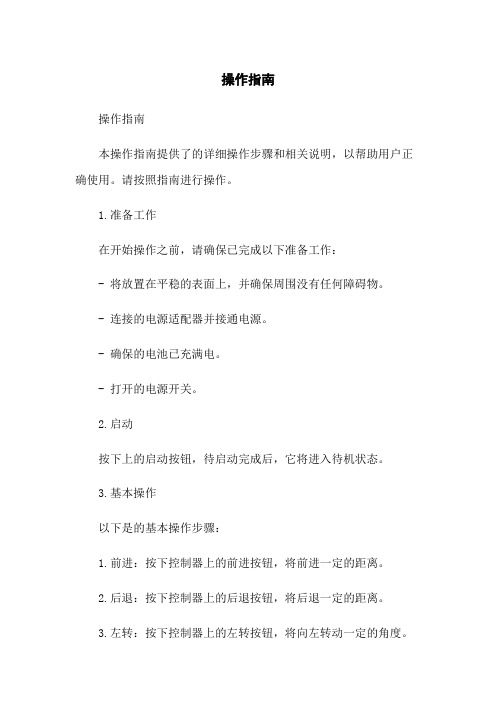
操作指南
操作指南
本操作指南提供了的详细操作步骤和相关说明,以帮助用户正确使用。
请按照指南进行操作。
1.准备工作
在开始操作之前,请确保已完成以下准备工作:
- 将放置在平稳的表面上,并确保周围没有任何障碍物。
- 连接的电源适配器并接通电源。
- 确保的电池已充满电。
- 打开的电源开关。
2.启动
按下上的启动按钮,待启动完成后,它将进入待机状态。
3.基本操作
以下是的基本操作步骤:
1.前进:按下控制器上的前进按钮,将前进一定的距离。
2.后退:按下控制器上的后退按钮,将后退一定的距离。
3.左转:按下控制器上的左转按钮,将向左转动一定的角度。
4.右转:按下控制器上的右转按钮,将向右转动一定的角度。
5.停止:按下控制器上的停止按钮,将停止当前的动作。
6.抓取物品:通过控制器上的抓取按钮控制抓取物品。
4.进阶操作
除了基本操作外,还支持以下的进阶操作:
1.自动避障:配备了避障传感器,可以使用自动避障功能来避
免撞到障碍物。
按下控制器上的自动避障按钮,将自动规避障碍物。
2.导航功能:配备了导航系统,可以通过设置目的地来实现自
动导航。
按下控制器上的导航按钮,并输入目的地的坐标,将自动
导航到目的地。
3.执行任务:通过编程或者远程控制,可以让执行更复杂的任务,例如巡逻、拍照等。
5.附件
附件1:控制器说明书
附件2:安全操作指南
6.法律名词及注释
- 待添加。
机器人操作指南

第七章工业机器人应用一机器人示教单元使用1.示教单元的认识2.使用示教单元调整机器人姿势2.1在机器人控制器上电后使用钥匙将MODE开关打到“MANUAL”位置,双手拿起,先将示教单元背部的“TB ENABLE”按键按下。
再用手将“enable”开关扳向一侧,直到听到一声“卡嗒”为止。
然后按下面板上的“SERVO”键使机器人伺服电机开启,此时“F3”按键上方对应的指示灯点亮。
2.2按下面板上的“JOG”键,进入关节调整界面,此时按动J1--J6关节对应的按键可使机器人以关节为运行。
按动“OVRD↑”和“OVRD↓”能分别升高和降低运行机器人速度。
各轴对应动作方向好下图所示。
当运行超出各轴活动范围时发出持续的“嘀嘀”报警声。
2.3按“F1”、“F2”、“F3”、“F4”键可分别进行“直交调整”、“TOOL调整”、“三轴直交调整”和“圆桶调整”模式,对应活动关系如下各图所示:直交调整模式TOOL调整模式三轴直交调整模式圆桶调整模式2.4在手动运行模式下按“HAND”进入手爪控制界面。
在机器人本体内部设计有四组双作用电磁阀控制电路,由八路输出信号OUT-900――OUT-907进行控制,与之相应的还有八路输入信号IN-900――IN-907,以上各I/O信号可在程序中进行调用。
按键“+C”和“-C”对应“OUT-900”和“OUT-901”按键“+B”和“-B”对应“OUT-902”和“OUT-903”按键“+A”和“-A”对应“OUT-904”和“OUT-905”按键“+Z”和“-Z”对应“OUT-906”和“OUT-907”在气源接通后按下“-C”键,对应“OUT-901”输出信号,控制电磁阀动作使手爪夹紧,对应的手爪夹紧磁性传感器点亮,输入信号到“IN-900”;按下“+C”键,对应“OUT-900”输出信号,控制电磁阀动作使手爪张开。
对应的手爪张开磁性传感器点亮,输入信号到“IN-901”。
3.使用示教单元设置坐标点3.1先按照实训2的内容将机器人以关节调整模式将各关节调整到如下所列:J1:0.00 J5:0.00J2: -90.00 J6:0.00J3:170.00J4:0.003.2先按“FUNCTION”功能键,再按“F4”键退出调整界面。
埃夫特智能 ER180-4-3200 工业机器人快速使用手册说明书

2.3.3 机器人控制柜搬运 ..................................................... 16 2.4 安装 .......................................................................... 17
4.3.1 什么是点动操作 ....................................................... 50 4.3.2 点动操作注意事项 ..................................................... 50 4.3.3 开始点动操作 ......................................................... 50 4.3.4 关节坐标系-点动操作 .................................................. 51 4.4 程序操作 ...................................................................... 52 4.4.1 什么是程序操作 ....................................................... 52 4.4.2 程序操作注意事项 ..................................................... 52 4.4.3 开始程序操作 ......................................................... 52 4.5 停机断电 ...................................................................... 54 第 5 章 安装过程中常见故障与排查方法 ............................................ 55
埃斯顿 ER100-3550-DW 机器人说明书

ESTUN机器人ER100-3550-DW本体使用说明书感谢您使用埃斯顿机器人产品。
在使用机器人之前,务必仔细阅读机器人安全使用须知,并在理解该内容的基础上使用机器人。
本公司致力于不断提升产品品质,本手册中与产品有关的规格和信息如有改动,恕不另行通知。
本手册中所有陈述、信息和建议均已经过慎重处理,但不保证完全正确。
本公司对于因使用本手册而造成的直接或间接损失不负任何责任。
用户必须对其应用任何产品负全部责任,须谨慎使用本手册及产品。
本手册所有内容的解释权属南京埃斯顿机器人工程有限公司。
本手册未对任何一方授权许可,不得以任何方式复制和拷贝其中的全部或部分内容。
版权所有:南京埃斯顿机器人工程有限公司产品服务热线:400-025-3336地址:南京市江宁经济开发区吉印大道1888号邮编:211102电话:************公司主页:电子邮箱:***************安全使用须知本章说明为安全使用机器人而需要遵守的内容。
在使用机器人之前,务必熟读并理解本章中所述内容。
使用埃斯顿机器人的公司、个人应该熟读所在地区、国家的标准和法律,并且安装适当的安全设施保护机器人的使用人员。
使用前(安装、运转、保养、检修),请务必熟读并全部掌握本说明书和其他附属资料,在熟知全部设备知识、安全知识及注意事项后再开始使用。
但是使用人员即使完全按照手册中给出的所有安全信息进行,埃斯顿公司也无法保证使用人员不会受到任何伤害。
使用人员的定义使用人员的定义如下所示。
•操作人员进行机器人的电源ON/OFF操作。
从操作面板启动机器人程序。
•程序人员进行机器人的操作。
在安全区域内进行机器人的示教等。
•维修人员进行机器人的操作。
在安全区域内进行机器人的示教等。
进行机器人的维护(修理、调整、更换)作业。
操作人员不能在安全区域内进行作业。
程序人员和维修人员可以在安全区域内进行作业。
在进行机器人的操作、编程、维护时,操作人员、程序人员、维修人员必须注意安全,至少应穿戴以下物品进行作业。
ERC机器人编程手册

ER20-C10机器人编程手册安徽埃夫特智能装备有限公司目录1概述 (1)1.1系统组成 (1)1.2操作者 (2)1.3安全防范措施 (2)2示教器 (5)2.1开机界面 (6)2.2按键详述 (7)3急停及开关机 (16)3.1急停装置 (16)4手动操作 (18)4.1手动界面进入 (18)4.2坐标系和速度设置 (19)4.3手动操作 (21)4.4状态确认 (21)4.5位置数据 (21)5文件管理 (24)5.1文件新建和删除 (24)5.2文件下载、打开和关闭 (25)5.3变量添加 (26)6编程示教 (31)6.1指令 (31)6.2指令的复合使用 (37)6.3示教过程 (38)6.4一般示教步骤 (39)6.5修磨点 (42)6.6维修点 (42)7运行程序 (43)7.1启动机器人 (43)7.2加载程序 (44)8状态显示 (52)8.1示教盒状态 (52)9点焊与搬运机器人例程 (53)9.1点焊机器人 (53)9.2搬运机器人 (53)1概述本章主要概括地讲述了ER20-C10机器人系统的组成,操作者及安全注意事项。
用户可以通过本章对ER20-C10型机器人系统有一个整体的认识和了解。
1.1系统组成机器人系统:所谓机器人系统,通常是指连接一台控制装置的机器人与手持示教器,以及外围设备等组成。
如图1.1所示。
图1.1机器人系统组成机器人用途:点焊、弧焊、搬运、涂胶、切割等。
机器人的主要参数:(详见机械手册)1)末端负载:20KG;2)运动轴数:六轴;3)运动范围:见机械使用手册;4)最大运动速度:见机械使用手册;5)重复定位精度:见机械使用手册。
机器人编程方式:1)在线编程;2)离线编程。
1.2操作者机器人独自状态下,不能进行安全生产。
只有当它装备了机械手臂或者其他设备,并且连接到外围设备,组成一个系统以后,机器人才能进行正常生产。
使用机器人进行生产时,要保证整个系统的安全,需要提供安全护栏及采用其他安全措施。
- 1、下载文档前请自行甄别文档内容的完整性,平台不提供额外的编辑、内容补充、找答案等附加服务。
- 2、"仅部分预览"的文档,不可在线预览部分如存在完整性等问题,可反馈申请退款(可完整预览的文档不适用该条件!)。
- 3、如文档侵犯您的权益,请联系客服反馈,我们会尽快为您处理(人工客服工作时间:9:00-18:30)。
• 说明书中的图解,有的为了说明细节取下盖子或安全罩进行绘制,运转此类部 件时,务必按规定将盖子或安全罩还原后,再按说明书要求运转。 • 说明书中的图及照片,为代表性示例,可能与所购买产品不同。 • 说明书有时由于产品改进、规格变更及说明书自身更便于使用等原因而进行适 当的修改。修改后的说明书将更新封面右下角的资料号,并以修订版发行。 • 由于破损、丢失等原因需订购说明书时,请与本公司销售部联系,按封面的资 料号订购。 • 客户擅自进行产品改造,不在本公司保修范围之内,本公司概不负责。
1.5.1 安装及配线安全 . . . . . . . . . . . . . . . . . . . 1-6 1.5.2 作业区安全 . . . . . . . . . . . . . . . . . . . . . 1-8 1.5.3 操作安全. . . . . . . . . . . . . . . . . . . . . . .(安装、运转、保养、检修),请务必熟读并全部掌握本说明书和其他附 属资料,在熟 知全部设备知识、安全知识及注意事项后再开始使用。 本说明书中的安全注意事项分为“危险”、“注意”、“强制”、“禁止”四类 分别记载。
误操作时有危险,可能发生死亡或重伤事故。 误操作时有危险,可能发生中等程度伤害、轻伤事 故或物件损坏。 必须遵守的事项
5.3.1 切断伺服电源 ( 急停) . . . . . . . . . . . . . . . . 5-4 5.3.2 切断主电源 . . . . . . . . . . . . . . . . . . . . 5-4
6 动作确认
6.1 轴的动作 . . . .. . .. . . . .. . . . . . .. .. . . . . . .6-2
□ 电源单元. . . . . . . . . . . . . . . . . . .. . . . . . . . .7-2 □ 控制单元. . . . . . . . . . . . . . . . . . .. . . . . . . . .7-3 □ 伺服驱动单元. . . . . . . . . . . . . . . . . . .. . . . . . . . .7-4 □ 输入输出单元. . . . . . . . . . . . . . . . . . .. . . . . . . . .7-6
□ 功能键 . . . . . . . .. . . . . . . . . . ... . . . . .7-8 □ 菜单键 . . . . . . . . .. . . .. . . . . . . . . . . .7-9 □ 轴操作键 . . . . . . .. . . . .. . . . .. . . . . . . .7-10 □ 同时按键 . . . . . . .. . . .. .. . . .. . ... . . . . . .7-10 7.2.3 示教编程器的画面显示 . . . . .. . . .. . . . .. . . 7-11 □ 4个显示区. . . . .. . . . . ........ . . .. . . . .. 7-11 □ 通用显示区 . . . . . . . . . . . . .. . . . . . . . 7-11 □ 状态显示区 . . . . . . . . . . . . . . . . . . . .. . 7-11 □ 菜单显示区 . . . . . . . . . . . . . . . . . . . .. . 7-12 □ 点动显示区 . . . . . . . . . . . . . . . . . . . .. . 7-12
禁止的事项
即使是属于“注意”类的事项,也会因情况不同而产生严重后果,故任何一条“注 意”事项都极为重要,请务必严格遵守。
虽然不符合“注意”或“危险”的内容,但为了确保安全和有 效的操作,用户也必须遵守的事项,将会在相关处加以叙述。
III
危险
• 操作机器人前,按下机器人电控柜前门及示教编程器上的急停键,并确认伺服 电源被切断。伺服
8 机器人的坐标系
8.1 坐标系的种类. . . . . . . . . . . . . . . . . . . . . . 8-1
ER系列机器人控制柜
电控柜
ER系列示教编程器
示教编程器
机器人与控制柜间的电缆
供电电缆
V
目录
安装部分
1 安全
1.1 保障安全 . . . . . . . . . . . . . . . . . . . . . . . . 1-1 1.2 专门培训 . . . . . . . . . . . . . . . . . . . . . . . . 1-3 1.3 机器人使用说明书清单 . . . . . . . . . . . . . . . . .1-3 1.4 操作人员安全注意事项 . . . . . . . . . . . . . . . . .1-4 1.5 机器人的安全注意事项 . . . . . . . . . . . . . . . . .1-6
3 安装
3.1 搬运方法 . . . . . . . . . . . . . .. . . . . ... . ... . .3-1
3.1.1 用吊车搬运控制柜 . . . . . . . .. . . . . . . . . . . 3-1 3.1.2 用叉车搬运控制柜. . . . . . . . .. . . . . . . . .. . 3-2
5.2.1 再现模式时 . . . . . . . . . . . . . .. .. . . . . . 5-3 5.2.2 示教模式时 . . . . . . . . . . .. . . . .. . . . . . 5-3
5.3 切断电源 . . . . . . . . . . . . . . .. . . . . . . . .5-4
3.2 安装场所和环境 . . . . .. .. . .. .. . . .. . . . . ... 3-2 3.3 安装位置 . . . . . . . . . . . . . . . . . . . . . . . . 3-3
VI
目录
4 配线
4.1 电缆连接的注意事项 . . . . . . . . . . . .. . . . . . 4-2
ESTUN ROBOTICS
ER系列机器人
使用说明书
请务必确保本使用说明书到达本产品的最终使用者手中。 ESTUN ROBOTICS使用说明书一览
ER系列机器人使用说明书 ER系列机器人维护保养要领书 操作要领书根据用途不同内容有异, 请确认与用途是否相同
I
强制
• 本说明书对 ER系列机器人的示教、再现、程序及文件编辑操作、作业管理等 内容进行了全面的说明。请务必在认真阅读并充分理解的基础上操作机器人。 • 另外,有关安全的一般事项,在《ER系列机器人使用说明书》的“1 安全”中 有详细描述,阅读本说明书前请务必熟读,以确保正确使用。
1.6 移动及转让机器人的注意事项 . . . . . . . . . . . ...1-13 1.7 废弃机器人的注意事项 . . . . . .. . . . . . . . . ... 1-14
2 产品确认
2.1 装箱内容确认 . . . . . . . . . . .. .. . . . . .. . . . 2-1 2.2 订货号确认 . . . . . . . . . . .. . . . ... . . . . . . .2-2
由于误操作造成的机器人动作,可能引发人身伤害事故。
• 进行以下作业时,请确认机器人的动作范围内没人,并且操作者处于安全位置 操作: - 机器人电控柜接通电源时。 - 用示教编程器操作机器人时。 - 试运行时。 - 自动再现时。
不慎进入机器人动作范围内或与机器人发生接触,都有可能引发人身伤害事故。 另外,发生异常时,请立即按下急停键。急停键位于ER16 前门及示教编程 器的右侧。
4.3.1 连接供电电缆. . . . . . . . . . . ... . .. . .. . . . 4-4 4.3.2 连接示教编程器 . . . . . . .. . . .. . .. . . . . . . 4-4
5 电源的接通与切断
5.1 接通主电源 . . . . . . . . . . . .. . .. . . . . . . . 5-1
紧急情况下,若不能及时制动 机器人,则可能引发人身伤害或设备损坏事故。
急停键 • 解除急停后再接通伺服电源时,要解除造成急停的事故后再接通伺服电源。
由于误操作造成的机器人动作,可能引发人身伤害事故。
急停状态解除 • 在机器人动作范围内示教时,请遵守以下事项: - 保持从正面观看机器人。 - 遵守操作步骤。 - 考虑机器人突然向自己所处方位运动时的应变方案。 - 确保设置躲避场所,以防万一。
操作部分
7 控制部分介绍
7.1 控制柜. . . . . . .. .. . . . .. . . . .. . .. . .. . .7-1
7.1.1 控制柜外观 . . . . . . . . . . . . . . ... . . . . .7-1 7.1.2 控制柜组成及各部分功能 . . . . . . . . . . . . . . . . . .7-2
7.3 模式. . . . . . . . . . . . . . . . . . . . . . . . . . 7-13
7.3.1 示教模式. . . . . . . . . . . . . . . . . . . . . . . 7-13 7.3.2 再现模式. . . . . . . . . . . . . . . . . . . . . . . 7-13 7.3.3 编辑程序和执行程序 . . . . . . . . . . . . . . . . . 7-13
