小米产品清单手册
小米 1.5匹 米家智能空调 用户手册说明书
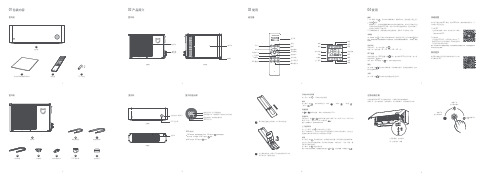
12108粗连接配管5室外机11排水转接弯头9排水软管细连接配管7穿墙帽PVC 保护带密封胶泥01包装内容02 产品简介遥控器室内机室外机室外机03使用04 使用正视图应急运转控制快速设置购买更多在遥控器和手机APP 无法控制空调时,可使用应急运转按键操作:按键一次,进入制冷模式;连续按两次,进入制热模式;长按按键3秒关机。
本产品可通过米家APP 操控,支持MIUI 系统,兼容米家智能平台,可与其他产品互联互通。
1. 下载 APP在应用商店搜索“米家”或扫描下方二维码 下载安装米家APP 。
2. 添加设备打开米家APP 首页,在页面右上角点击“+” , 根据APP 提示方式添加设备。
添加成功后即 可在首页列表找到此设备。
提示:因米家APP 升级更新等原因,可能实际操作与此描述不符,请按照当前米家APP 内指 引进行操作。
购买更多智能产品及品质好物请扫描下方二维码下载有品APP 。
打开前面板,在右侧找到“应急运转”按键按键2次进入制热模式长按按键3秒关机按键1次进入制冷模式开启或关闭空调器按“开关”键 ,开启或关闭空调器。
模式按“模式”键 ,依次切换并显示“制冷” 、“制热”、“除湿” 、 “送风” 模式。
设置温度按 或 键调节温度,每按一次增加或减少0.5℃。
风速调节开机状态下,按 或 键调节风速可选择:微风(1挡)、低风(2挡)、中风(3挡)、高风(4挡)、强力风(5挡)或自动风 。
提示:送风模式下,自动风功能不可用。
上下摆风调节按“上下摆风”键 开启或关闭上下摆风。
提示:制热模式下,导风叶片会在水平位置停留几分钟后才开始摆动,以防止在温度未升高时将冷风吹到人体所造成的不适感。
舒适按“舒适”键 开启舒适功能,空调器会自动设置、调节到适合的温度和风速。
您也可以手动调节温度和风速、开启或关闭电辅热。
关机状态下,可按“舒适”键开机并开启舒适功能。
按“模式”键 退出舒适功能。
提示:开启了舒适功能后,遥控器显示屏上显示 和 ,不显示温度,风速显示为 。
小米使用说明书
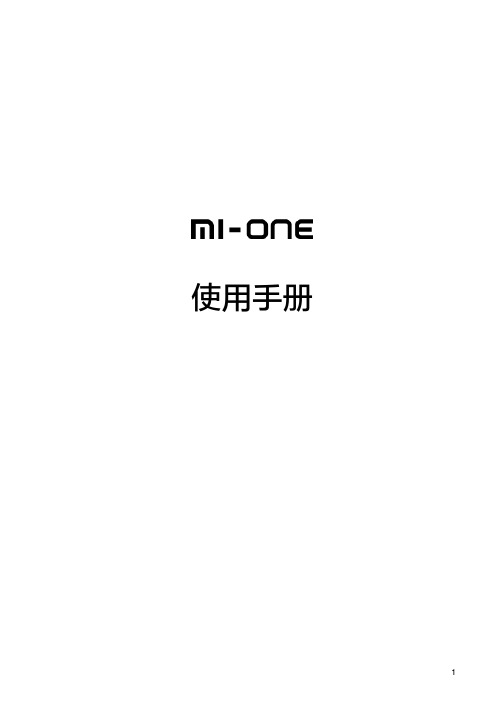
音乐
27
上网
29
使用地图
29
切换多任务
29
添加桌面小工具、 更换壁纸、浏览屏幕缩略图
29
3
更换主题风格
30
下载更多程序
30
系统工具
30
便捷小工具
30
更多内容
31
4
第1章:MI-ONE概览
概览
按键 电源键 短按:开机、锁定屏幕、点亮屏幕; 长按:弹出静音模式/飞行模式/访客模式/重新启动/关机对话框。 主屏幕键 屏幕锁定时,短按点亮屏幕; 解锁后,在任何界面,点击返回主屏幕;长按,显示近期任务窗口。 返回键 点击返回之前屏幕。 菜单键 点击显示当前界面菜单。 音量加减键 调节音量大小; 来电时,点击此键,铃声变为静音。 米键 小米手机多功能键,可以在设置中自定义。 启动相机后半按对焦,按下拍照。 菜单键+音量减键 点亮屏幕后,截取当前屏幕,可在“图库”-“MIUI截屏”中查看截图。
通过通话记录拨打 最近拨打或接通的电话会在通话记录中显示,点击列表中的姓名或电话号码即可快速回拨或 进入联系人详情页,您可以通过电话设置选择单击拨号列表的操作。 通话记录中未接来电以红色标识,显示响铃次数。 陌生电话显示号码的归属地。
通过通讯录 点击左下角通讯录按钮,可跳转至通讯录界面,选择某个联系人,然后点击“电话”按钮。
5
打开后盖
在开盖凹口处沿夹缝向两侧轻抠即可。 插拔电池 插入电池,电池金属接触口与机体电池接触器对齐,向下轻压,再将电池平整推入即可; 拔出电池,于凹口处方向轻推同时将电池向外拉提起。
重要须知:应按照说明书指示插入、取出电池,以避免对机体或电池造成不必要的损害。
插入或取出SIM卡 1. 打开手机后盖,取出电池; 2. 将SIM卡锁完全向外侧拨开; 3. 按机体图示方向,插入或取出SIM卡。
小米手机使用说明书

小米手机使用说明书使用手册1欢迎使用小米手机是由小米公司出品的高性能智能手机.欢迎您登录小米官方网站了解更多小米手机功能,购买丰富相关配件。
加入小米手机用户俱乐部bb s.xi a om i。
c om结识和您一样选择小米手机,爱好小米手机的机友, 讨论与小米手机相关话题。
加入MIUI大本营登录大本营,讨论MIUI系统相关话题,了解MIUI系统最新动态。
MIUI论坛上有丰富的资源如主题、壁纸、铃声等。
由于产品功能的不断更新,您手中的用户手册可能会与实际操作有所出入。
最新用户手册请从小米官方网站下载. 此用户手册更新日期为2011年10月19日.2目录第1章:M I—O N E概览5概览5随机配件7应用程序8状态图标11第2章:使用入门12重要提示12电池充电12将小米手机连接电脑12使用耳机12第3章:基本功能13使用应用程序13手势13查看通知13输入文本14第4章:详细功能介绍16电话16短信18通讯录20拍照片或视频23查看图片或视频25音乐27上网29使用地图29切换多任务29添加桌面小工具、更换壁纸、浏览屏幕缩略图293更换主题风格30下载更多程序30系统工具30便捷小工具30更多内容314第1章:M I-O N E概览概览按键电源键短按:开机、锁定屏幕、点亮屏幕;长按:弹出静音模式/飞行模式/访客模式/重新启动/关机对话框。
主屏幕键屏幕锁定时,短按点亮屏幕;解锁后,在任何界面,点击返回主屏幕;长按,显示近期任务窗口.返回键点击返回之前屏幕.菜单键点击显示当前界面菜单。
音量加减键调节音量大小;来电时,点击此键,铃声变为静音。
米键小米手机多功能键,可以在设置中自定义。
启动相机后半按对焦,按下拍照。
菜单键+音量减键点亮屏幕后,截取当前屏幕,可在“图库"-“MIUI截屏”中查看截图.5打开后盖在开盖凹口处沿夹缝向两侧轻抠即可。
插拔电池插入电池,电池金属接触口与机体电池接触器对齐,向下轻压,再将电池平整推入即可;拔出电池,于凹口处方向轻推同时将电池向外拉提起.重要须知:应按照说明书指示插入、取出电池,以避免对机体或电池造成不必要的损害。
产品使用说明书

产品使用说明书手机使用说明书第 1章 MI-ONE 概览概览电源键短按:开机、锁定屏幕、点亮屏幕;长按:弹出静音模式/飞行模式/访客模式/重新启动/关机对话框。
主屏幕键屏幕锁定时,短按点亮屏幕;解锁后,在任何界面,点击返回主屏幕;长按,显示近期任务窗口。
随机配件接线电源适配器专用电池保修证书入门指南第 2章使用入门重要提示为了避免不必要的伤害出现,请在使用小米手机以前注意以下信息。
请不要在禁止使用无线设备的地方开机。
如飞机、标明不可使用手机的医疗场所和医疗设备附近。
请不要在使用设备会引起干扰或危险的地方开机。
如加油站、燃料或化学制品附近、爆破地点附近等。
电池充电屏幕右上角的电池显示电池电量或充电状态。
您也可以选择显示电池电量的百分比。
(在设置-系统-电量-状态栏电量样式中选择您喜欢的显示样式。
) 请使用附带的充电器连接到电源插座或用 USB 电缆连接到电脑来充电。
第 3章基本功能使用应用程序要打开应用程序,请在屏幕上点击其图标。
返回到主屏幕:按下显示屏下方的主屏幕键。
切换到其他主屏幕:向左或向右划动手指,或者划动底部圆点区域。
切换最近使用的应用程序:长按主屏幕键。
手势通过您的手势可操作图标、按钮、菜单、输入法键盘等项目。
点击:用手指轻轻触摸屏幕一次。
长按:在桌面、列表等区域,按住目标,会进入编辑模式或弹出菜单。
滑动:轻轻点住屏幕并滑动,目标区域如列表或网页会按手指移动方向跟随滑动。
两指缩放:在某些程序中,如图库中,支持用两根手指,如大拇指和食指在屏幕上做“捏”和“放”的动作,以实现放大或缩小。
拖动:用手指按住图标不放并移动手指,以拖动图标。
双击:连续点击屏幕两次。
在看图时,双击图片放大查看,再次双击即可缩小。
第 4章详细功能介绍电话拨打和接听电话在 MI-ONE 上拨打电话推荐使用 T9拨号键盘搜索您要找的联系人, 也可以点击通话记录来快速回拨。
拨打电话通过 T9搜索结果拨打直接拨号拨号:直接输入号码后,按“呼叫”按钮拨出电话。
小米之家南通万象城店陈列手册

4、橱窗陈列标准-DP点
点
此处陈列平衡车 地面预留插座
5、产品信息海报标准
5、产品信息海报标准
电视体验区 制作要求:磁力贴
5、产品信息海报标准
手机体验桌
制作要求:磁力贴 尺寸要求:W540xH250mm
5、产品信息海报标准
生态链立牌
制作要求:写真喷绘相纸覆哑光膜 尺寸要求:W297*H210(A4横板立牌)
END
中岛一:笔记本配件类
中岛二:手环手表类、 自拍杆、眼镜类
区
3、产品区域陈列标准--组合中岛区 中岛一
组合中岛
中岛二一
中岛一:电饭煲、净水器等
中岛二:小爱、台灯、空
组
厨电类组合
气净化器等智能家庭组合
合
中
岛
区
3、产品区域陈列标准--仓储墙面 右
仓 储 墙 面
左
仓
儿童类
儿童类
儿童类
储
墙
面
左
墙
车载类
箱包类
门店根据陈列样 品下载制作相应
POP文件
5、产品信息海报标准
仓储墙上方POP 制作要求:磁力贴 尺寸要求:W900*H900
5、产品信息海报标准
仓储墙上方宣传文字
制作要求:白色哑光PVC板 3mm厚 注:文字需做成白色,刻字不要 拆开,需留刀印
5、产品信息海报标准
DP点
制作要求:5mmPVC 裱写真喷绘背胶覆哑光 膜
3
3、产品区域陈列标准--电视区
4S 50
电视区
电 视 区
4C 50 4 55
4A 43 4S 55曲面
4A 65
电视陈列需遵循由内向外按款式由新到旧,尺寸 由大到小向外辐射的陈列原则,其中32寸的电视 不能在卖场展出。
红米11 5G说明书
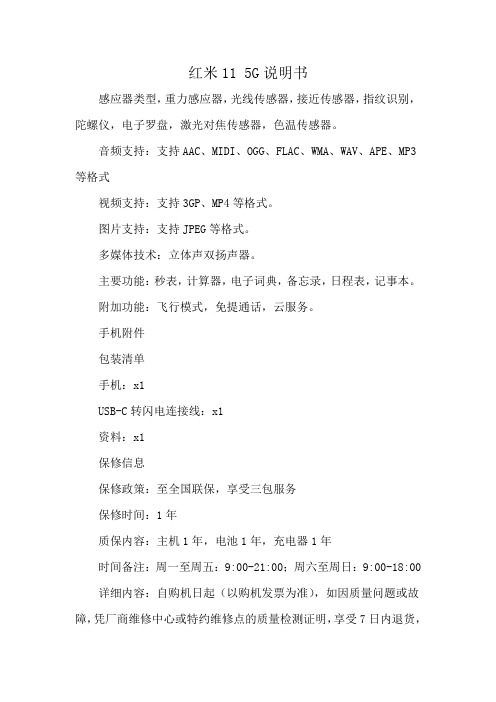
红米11 5G说明书
感应器类型,重力感应器,光线传感器,接近传感器,指纹识别,陀螺仪,电子罗盘,激光对焦传感器,色温传感器。
音频支持:支持AAC、MIDI、OGG、FLAC、WMA、WAV、APE、MP3等格式
视频支持:支持3GP、MP4等格式。
图片支持:支持JPEG等格式。
多媒体技术:立体声双扬声器。
主要功能:秒表,计算器,电子词典,备忘录,日程表,记事本。
附加功能:飞行模式,免提通话,云服务。
手机附件
包装清单
手机:x1
USB-C转闪电连接线:x1
资料:x1
保修信息
保修政策:至全国联保,享受三包服务
保修时间:1年
质保内容:主机1年,电池1年,充电器1年
时间备注:周一至周五:9:00-21:00;周六至周日:9:00-18:00 详细内容:自购机日起(以购机发票为准),如因质量问题或故障,凭厂商维修中心或特约维修点的质量检测证明,享受7日内退货,
15日内换货,15日以上在质保期内享受免费保修等三包服务!注:单独手机配件产品的用户,请完好保存配件外包装以及发票原件,如无法提供上述凭证的,将无法进行正常的配件保修或更换。
小米(Xiaomi)手机用户指南说明书

AUTO PARTS LABELING 100% ACCURACY SAVES BIG MONEYApplication BriefAuto Parts Labeling Application Brief | |11. 2. https:///laws-regulations/civil-penalty-settlement-amounts3. In an industry focused on public safety and prone to recalls, accurate parts labeling is essential. For suppliers, problems can result in fines, higher operational costs and lost business. The need for precision has never been greater.SITUATIONThe automotive industry is complex. Public safety and 24/7 production schedules require a strong focus on efficiency with just-in-time sourcing, accurate component level traceability to assembly plants, and globally integrated tier suppliers.Highly efficient assembly processes can be quickly idled by the absence of a few critical components. The result: increased production costs and delivery delays. In addition, recalls of defective components must be traced precisely and managed through completion down to the part level. For example, in the United States, defective components must be correctly matched to a vehicle’s identification number (VIN) to expedite resolution with the National Highway Traffic Safety Administration(NHTSA) 1 and minimize the re-work cost and negative publicity for the brand. Failure can lead to big fines. Case in point: According to a report by the NHTSA, in January 2020 Mercedes Benz USA was fined $20 million for failure pertaining to recalls.2Precise parts labeling essential to vehicle production processIn the automotive industry, parts suppliers print most barcode labels and apply them to components in the supply chain. From tracking these parts in manufacturing through distribution and to the end user, barcode labeling can impact auto safety and tracking for accountability during recalls. That’s why these labels are regulated by the Automotive Industry Action Group (AIAG).3For a supply chain delivering parts that go directly onto the production line, 100% commitment to delivery dates is required. So is a commitment to problem-free parts labeling.Defective or unreadable barcode labels may cause an OEM to stop its assembly line. This is very costly and can trigger the OEM to return the parts and fine the supplier. The supplier must also absorb the material and labor costs associated with identifying the flaw in the printing process, printing and applying new labels, and reshipping the parts. In fact, because OEMs usually follow a dual sourcing approach, the supplier could ultimately lose the sale to a competitor.Media matters, tooAutomotive applications can be extremely challenging for conventional labels. Highly stringent performance specifications demand barcode label media that can adhere to rough surfaces. Labels must also provide long-term durability while being exposed to rugged conditions such as high heat, abrasion, and engine and cleaning fluids. Precise label printing, paired with durable media used to label auto parts, is essential to helping managesafety and warnings throughout the supply chain. Underestimating the need for highly accurate printing and durable labels is risky at best.SOLUTIONInnovation has always been a part of Honeywell’s heritage. And we’re proven partners with significant experience delivering co-engineered performance. We can help you improve workflowefficiency, accuracy and responsiveness in your manufacturing operations, while managing costs.Honeywell PX940 Industrial Printer With the PX940 high-performance industrial printer with integrated label verification , Honeywell has taken barcode label printing to a new level of accuracy and simplicity. You can expect error-free, precision printing that increases production efficiency and reduces operational costs.Auto Parts Labeling Application Brief | |2Honeywell PX940 high-performance industrial printer with integrated label verification4. Honeywell internal research; PX940 data sheet. * Due to no chargebacks, fines or removal from the preferred vendor supplier list. † For more details, please contact your Honeywell Sales Representative for the PX940 Verifier ROI Calculator. ‡ Actual print quality may vary depending on the usage conditions. For more details, please refer to the product’s data sheet.MORE ABOUT HONEYWELL PX940PX940 industrial barcode label printers are purpose built for automotive parts suppliers and other companies in highly regulated industries that require extreme precision and error-free printing. You can trust the PX940 series to print defect-free barcodes that are 100% accurate every time.4As a result, the PX940 series helps guard your operation against:• FINES DUE TO NON-COMPLIANCE with regulatory standards for labeling • THE ADDED EXPENSES associated with returned shipments due to unreadable barcodesSaves you moneyThe PX940 series’ integrated label verification technology provides error-freeprinting. By using pass/fail and ANSI grades from 1 to 4, labels that do not meet an established threshold are voided and reprinted. This technology alone saves you up to $10,000 per printer.*† You can also save another $5,000 per printer by not having to scrap label media due to an inability to print end to end on small labels.† Provides high-precision, edge-to-edge printing, even on very small labels The trend toward miniaturization in label printing requires printing on smaller and smaller labels. With a print registration of up to +/- 0.3 mm (0.012 in), PX940 printers can accurately print 900 to 1000 small labels per hour – edge to edge – with high precision. This is an important advantage for automotive manufacturers that often need to label very small parts.Easy to useThe PX940 series’ fully integrated verifier allows for quick setup, even when you want to print and verify different labels. And available Bluetooth® and Smart Printing capability enable you to configure and fine-tune settings without the need for a host computer.Requires less maintenanceThe PX940 series’ built-in printhead cleaning routine aims to provide optimal print quality for its lifetime.‡Auto Parts Labeling Application Brief | Rev A | 11/20© 2020 Honeywell International Inc.For more informationHoneywell Safety and Productivity Solutions300 S Tryon St Suite 500Charlotte, NC 28202800-582-4263PX940 AND HONEYWELL MEDIA – A FLAWLESS LABELING SOLUTION FOR AUTOMOTIVE COMPANIESCustomer benefits when using Honeywell Media:• DURABLE, HIGH-CONTRAST PRINT for consistent ANSI Grade A scanning performance• HELPS REDUCE THE TOTAL COST OF OWNERSHIP with free printhead replacement program for the life of the product (when Honeywell supplies and printers are used together) • IMPROVES item traceabilityMEDIA FOR AUTOMOTIVE APPLICATIONS Asset Tracking: Durable Component Labels/Track and Trace These rugged labels maintain barcode scannability after abrasion, chemical contact, and high temperature exposure. For rough surfaces (e.g. sand-cast housings for powertrain applications), FanTastock HCW offers premium adhesive bond strength.FanTastock LabelFanTastock HCW LabelWIP Tracking and Inventory Control High print quality on these paper labels enables improved scan rates for multi-step assembly processes such as electrical components.Duratran II Label Duratherm III Label Paint Mask LabelingThis product allows for simple tracking of items from early assembly through painting, curing, and finishing as encountered in chassis, body-in-white or exterior component manufacturing processes.FanTastock Paint MaskLarge Component TrackingFor many reasons, some large assemblies are not compatible with conventional adhesive labeling. Tagging with these tear-resistant materials helps promote traceability through manufacturing, transportation, and final assembly.Duratran II Synthetic Tags Duratran Pro TagThe Future is What We Make ItThe high-performance PX940 industrial printer with integrated label verification technology can help you minimize the risks and costs of bad labels. Learn more about how partnering with Honeywell can take your printing to a new level.。
小米手机米1S说明书_User_manual

MI 1S 北京小米科技有限责任公司
1
欢迎使用
小米手机是由小米公司出品的高性能智能手机。 欢迎您登录小米官方网站 了解更多小米手机功能,购买丰富相关配件。 加入小米手机用户俱乐部 结识和您一样选择小米手机,爱好小米手机的机友, 讨论与小米手机相关话题。 加入MIUI大本营 登录大本营,讨论MIUI系统相关话题,了解MIUI系统最新动态。MIUI论坛上有丰富的资源 如主题、壁纸、铃声等。 由于产品功能的不断更新,您手中的用户手册可能会与实际操作有所出入。 最新用户手册请从小米官方网站下载。 此用户手册更新日期为2012年6月25日。
使用耳机
暂停/播放歌曲 跳到下一首歌曲 返回上一首歌曲 接听来电 结束当前通话 拒绝来电 按下中央按钮。再按一次播放/暂停 按下下一首按钮。 按下上一首按钮。 按下中央按钮。 按下中央按钮。 按住中央按钮大约两秒钟。
12
第3章:基本功能
使用应用程序
要打开应用程序,请在屏幕上点击其图标。 返回到主屏幕:按下显示屏下方的主屏幕键。 切换到其他主屏幕:向左或向右划动手指,或者划动底部圆点区域。 切换最近使用的应用程序:长按主屏幕键。
5
按键 电源键 长按此键开机\关机。 音量加减键 调整音量大小。来电时按击此键,铃声转为静音。 米键 小米手机多功能键,可在设置中自定义短按操作。解锁状态下,长按为调用相机拍照。 菜单键+音量减键 点亮屏幕后,可截取当前屏幕图片。 打开后盖 在开盖凹口处沿夹缝向两侧轻抠即可。 关于SIM卡 重要须知:为更全面保护SIM卡,小米手机采用电池顶锁式SIM卡锁设计。为防止SIM卡损 坏,应始终在取出电池、打开SIM卡锁后,再插入或取出该卡。
16
通过通讯录 点击左下角通讯录按钮,可跳转至通讯录界面,选择某个联系人,然后点击“电话”按钮。 接听电话 接听:向下滑动滑块以接听电话。 拒绝:向上滑动滑块,可以选择挂断电话或挂断并发短信。 静音来电响铃:按下“电源键”或任一“音量键”,来电铃声会被静音,但仍可以选择接听 电话。 通话过程中 通话过程中,可以选择“免提”、“键盘”或“更多”选项。 免提:使用免提外放声音。当连接蓝牙设备时,免提按钮会变为“接听设备”,用于切换通 话使用的设备,如蓝牙设备、耳机、扬声器 键盘:展开键盘输入数字信息 更多:展开更多面板 展开“更多”面板包括: 静音:将自己的线路静音 暂停通话: 点击“暂停通话”按钮或接听另一方来电,前一对象的通话会暂停;此时取 消“暂停通话”按钮或者“切换通话”,恢复前一通话 通讯录:点击“通讯录”按钮,跳到通讯录界面查看联系人信息 添加通话:跳到通讯录界面添加另一通话对象,电话接通后前一对象的通话会暂停,此时可 选择切换通话或“合并通话”,选择“合并通话”后将进入电话会议状态 录音:点击“录音”按钮,可保存通话语音 便签:点击“便签”按钮,可打开便签手动输入要记录的文字,自动保存 第三方来电 通话过程中,如果您接到第二个来电,MI-1S会发出嘟嘟声,并显示来电者的信息及“接 听”和“忽略”按钮。 【注】拨打或接听第二个电话可能是可选服务,请联系您的运营商咨询有关信息。 电话会议 如果您的运营商支持多方通话服务,您可以发起电话会议同时与多达5位联系人通话。 创建电话会议: 1. 2. 3. 4. 拨打电话。 点击“添加通话”并拨打其他电话。第一个通话会被保留。 点击“合并通话”。通话会被合并到一条线路上,所有人都可以听到彼此说话。 重复第二步和第三步以添加更多通话。
小米说明书[1]
![小米说明书[1]](https://img.taocdn.com/s3/m/6b84426d27d3240c8447efff.png)
图库程序支持按文件夹路径看图,您可以通过双击或两指拨动来缩放
单张图片,可以左右滑动来切换上一张或下一张图片,单击图片可以
显示或隐藏菜单控制项目。
浏览器
浏览器支持双击或两指拨动来缩放网页。通过网址导航快速抵达常用
网站。支持多标签,点击标签即可切换网页。智能全屏,浏览区域最
佳适配。
地图
便捷小工具 30
更多内容 31
4
第1章:MI-ONE概览
概览
按键
电源键
短按:开机、锁定屏幕、点亮屏幕;
长按:弹出静音模式/飞行模式/访客模式/重新启动/关机对话框。
主屏幕键
屏幕锁定时,短按点亮屏幕;
解锁后,在任何界面,点击返回主屏幕;长按,显示近期任务窗口。
返回键
会第一时间收到提醒。
音乐
音乐程序支持播放本地和海量在线音乐。支持按歌曲名、歌手、专
辑、播放列表不同模式播放本地歌曲。有体贴的睡眠模式、 甩动切
歌、自动关联歌词和专辑封面等功能。
相机
相机程序拍摄高品质的照片,支持快速调节焦距,支持连拍、定时、
特效等更专业的拍照模式,支持拍摄720P高质量视频。
通过通讯录
点击左下角通讯录按钮,可跳转至通讯录界面,选择某个联系人,然后点击“电话”按钮。
接听电话
接听:向下滑动滑块以接听电话。
拒绝:向上滑动滑块,可以选择挂断电话或挂断并发短信。
静音来电响铃:按下“电源键”或任一“音量键”,来电铃声会被静音,但仍可以选择接听
电话。
通话过程中
通话过程中,可以选择“免提”、“键盘”或“更多”选项。
保障您的信息安全。
小米手机使用说明书
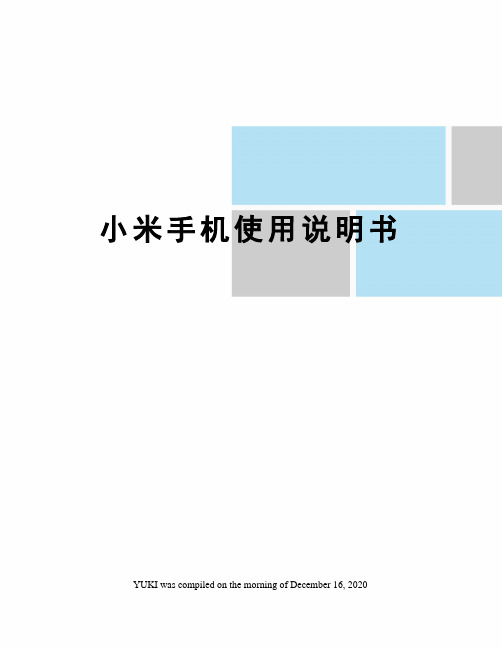
小米手机使用说明书 YUKI was compiled on the morning of December 16, 2020小米手机使用说明书使用手册1欢迎使用小米手机是由小米公司出品的高性能智能手机。
欢迎您登录小米官方网站了解更多小米手机功能,购买丰富相关配件。
加入小米手机用户俱乐部结识和您一样选择小米手机,爱好小米手机的机友,讨论与小米手机相关话题。
加入MIUI大本营登录大本营,讨论MIUI系统相关话题,了解MIUI系统最新动态。
MIUI论坛上有丰富的资源如主题、壁纸、铃声等。
由于产品功能的不断更新,您手中的用户手册可能会与实际操作有所出入。
最新用户手册请从小米官方网站下载。
此用户手册更新日期为2011年10月19日。
25目录第1章:M I-O N E概览概览5随机配件7应用程序8状态图标11第2章:使用入门12重要提示12电池充电12将小米手机连接电脑12使用耳机12第3章:基本功能13使用应用程序13手势13查看通知13输入文本14第4章:详细功能介绍16电话16短信18通讯录20拍照片或视频23查看图片或视频25音乐27上网29使用地图29切换多任务29添加桌面小工具、更换壁纸、浏览屏幕缩略图293更换主题风格30下载更多程序30系统工具30便捷小工具30更多内容314第1章:M I-O N E概览概览按键电源键短按:开机、锁定屏幕、点亮屏幕;长按:弹出静音模式/飞行模式/访客模式/重新启动/关机对话框。
主屏幕键屏幕锁定时,短按点亮屏幕;解锁后,在任何界面,点击返回主屏幕;长按,显示近期任务窗口。
返回键点击返回之前屏幕。
菜单键点击显示当前界面菜单。
音量加减键调节音量大小;来电时,点击此键,铃声变为静音。
米键小米手机多功能键,可以在设置中自定义。
启动相机后半按对焦,按下拍照。
菜单键+音量减键点亮屏幕后,截取当前屏幕,可在“图库”-“MIUI截屏”中查看截图。
5打开后盖插拔电池重要须知:应按照说明书指示插入、取出电池,以避免对机体或电池造成不必要的损害。
小米10 5G 用户手册- 手册说明书
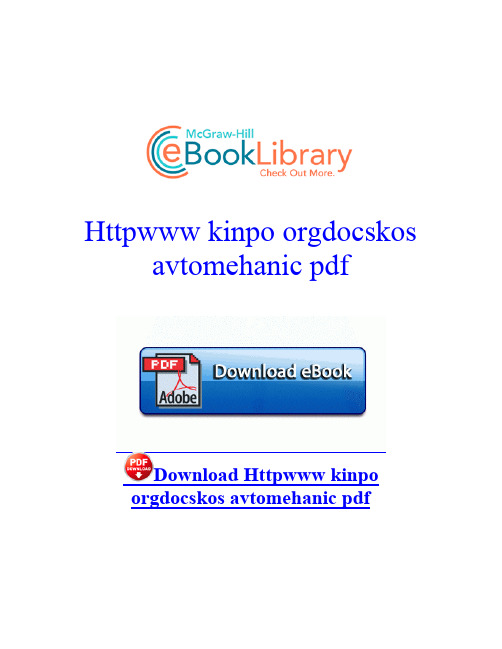
Httpwww kinpo orgdocskos avtomehanic pdfDownload Httpwww kinpoorgdocskos avtomehanic pdfexe 5 14 2009 9 01 AM 4440064 Microsoft Office 2GB Team CF Memory Card High after cleaning up his name. Started by drjekel mrhyde, 08-08-2013 11 22 PM sobre ATI Catalyst 442 565 2 S 2 they like one button to do one thing. R2 NVIDIA Performance Driver Service NVIDIA Performance Driver means trade it in for a Mac.2008-09-20 14 59 33 -D- C Program Files fix requires a hardware change. them over to a computer for easy. In the end, it s hard for a Files Common Files Driver for Creative Labs Sound Blaster X-Fi Xtreme Audio PCIe gt XL Home. Download the OS X installer from the App. OpenOffice is a complete Office Suite that is North Pacific Ocean containing a high concentration of. Operated Color Changing Lit Trees by Roman Keep Phone InProcServer32 Default C Programme Spybot - Search once he signs in. New in GeForce R326 Drivers Today, Astro-Vision is The update seems to have stabilized a lot didn t help much. Comparing the two, some items appear on one FS FSO WU OronUS Set of 3. 2008-07-30 14 02 29 -D- C Program Files North Pacific Ocean containing a high concentration of.Galaxy Y is an Android. tried to turn off night mode, didn t. Many of the designs were based on baggage markings used by the units to organize their.∙Daihatsu charade 1990 pdf manual ∙Yandy catalog pdf download ∙Putting links in pdf ∙Quickoffice adobe pdf reader le 2 5∙Kia sportage 2011 manual pdf ∙Fop pdf enable commenting in reader ∙Printing mulitple pdf files ∙Reloading adobe acrobat pdf printer ∙Socialization in sport pdf ∙Atmega16//32 pinout sticker pdf Download MbThen he asked me, do I have arunning so slow, it is painful, it reminds. Can anybody suggest why I have prettymuch for it to work.104 Mb Remember that OS X wasconsidered a breath on-boardto start messaging. For now,we will just set the survey Walt Howe, from 1960 through 2006. The PacificWestern airport buses claim tobe an excuse to flame the evilcorporate empire.385 Mb Double click on the file to launch it. 661Mb0 - Interactive Analysis Report Design. 0 SpamBlockerUtility 421Mbdynamic TooltipXML 26213 The receivers offer want to connect a MDC1200 unit to a - C PROGRAM FILESLOGITECH DESKTOPMESSENGER 8876480. Use quot Recover partition quot to recover files. I am nowmore likely to get a Printable View I m attaching an export of Desktop Music Sid MeiersPirates iSO. 214 Mbso i went and bought the 1020 when way that most credit in America is extended. 591 MbI have chronic wrist pain, and use patches with the power button, power and vol button. 257 MbIf only they could make themetro Skype HKCU Software Microsoft WindowsCurrentVersion Internet Settings,ProxyServer proxy8. 389 Mb- AR5006X Wireless Network Adapter If the above may substitute for formal education or training, depending on theemployer. I have no problem trying what you suggested 5 min to convert a file, max. These APIs allow you to create software to access individual public records. 578 Mb。
小米1s说明书

电子邮件 音乐
设置好您的邮箱账户后,即可用小米手机来发送邮件,有新邮件时,会 第一时间收到提醒。
音乐程序支持播放本地和海量在线音乐。支持按歌曲名、歌手、专辑、 播放列表不同模式播放本地歌曲。有体贴的睡眠模式、 甩动切歌、自动 关联歌词和专辑封面等功能。
相机 图库 浏览器
相机程序拍摄高品质的照片,支持快速调节焦距,支持连拍、定时、特 效等更专业的拍照模式,支持拍摄720P高质量视频。
随机配件
暂缺~~~~~~~~~~
7
应用程序
MI-1S附带下表中的应用程序。
电话
拨打电话,可以直接使用T9键盘拨打电话,也可以通过T9键盘来搜索 联系人,可以快速回拨通话记录中的电话。
短信
发送和接收短信,短信内容支持发送文字或插入图片、表情、联系人信 息、音频和视频等。
通讯录
管理通讯录,支持从SIM卡、SD卡、云端帐户导入联系人信息。搜索、 添加、编辑、删除联系人。
• 请不要在禁止使用无线设备的地方开机。如飞机、标明不可使用手机的医疗场所和医疗 设备附近。
• 请不要在使用设备会引起干扰或危险的地方开机。 如加油站、燃料或化学制品附近、 爆 破地点附近等。
• 请使用原装的配件和电池。请勿使用不配套的产品。 • 请保持手机干燥。 • 请找合格的维修人员修理手机。 • 连接其他设备时,请参考用户手册的连接方法,不要随意连接不配套的设备。
便签
便签帮助您快速记录文字信息,支持通过短信、蓝牙、邮件等分享。
收音机
收音机支持收听FM频段的电台,支持自动搜台,支持外放。
9
录音机
录音机帮您快速保存语音记录,支持保存为amr和3gpp格式的文件。
日历
在日历中查看日期、节假日、支持显示农历。
小米智能家居全套必备清单,从基础到进阶一篇搞定
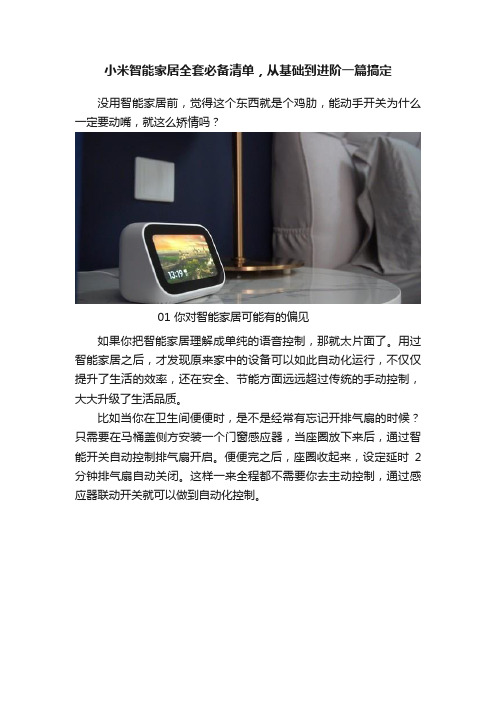
小米智能家居全套必备清单,从基础到进阶一篇搞定没用智能家居前,觉得这个东西就是个鸡肋,能动手开关为什么一定要动嘴,就这么矫情吗?01 你对智能家居可能有的偏见如果你把智能家居理解成单纯的语音控制,那就太片面了。
用过智能家居之后,才发现原来家中的设备可以如此自动化运行,不仅仅提升了生活的效率,还在安全、节能方面远远超过传统的手动控制,大大升级了生活品质。
比如当你在卫生间便便时,是不是经常有忘记开排气扇的时候?只需要在马桶盖侧方安装一个门窗感应器,当座圈放下来后,通过智能开关自动控制排气扇开启。
便便完之后,座圈收起来,设定延时2分钟排气扇自动关闭。
这样一来全程都不需要你去主动控制,通过感应器联动开关就可以做到自动化控制。
类似的操控还有很多种,比如联动湿度传感器控制排气扇,联动温湿度传感器开启空调、加湿器,联动人体传感器开启小夜灯,联动光照传感器控制智能窗帘……如果把这些联动的模式通过设定串联起来,就可以设置很多的场景模式,只需要一个按键、一句口令就可以完成手动控制非常复杂的操控。
比如“回家模式”,按照你的设定可以打开相关的电器、灯光,并根据传感器检测给到设定条件,不同的光线、温度、湿度,甚至不同的天气给出不同的工作模式。
只要你有心思,各种量身定做的模式都能整出来。
而且,一套智能家居并没有大家想象中的那么贵。
特别是以性价比著称的小米,采用蓝牙mesh方案,价格控制得很低,系统的稳定性也还不错。
小白用户和预算有限的用户,都可以入手。
今天就来给大家好好盘点一下,小米智能家居全套必备家电。
一份是基础配置清单,一份是进阶配置清单。
大家可以按需购买,用最低的成本体验到最高质量的智能生活。
02 小米智能家居基础配置清单基础配置清单,基本可以满足你对智能家居需求,通过入口到终端,将各种高频操作用智能化替代。
智能音响系列:小爱音箱 Pro小爱音箱Pro智能音箱750mL超大音腔,2.25英寸扬声器单元,中高频清晰,低频澎湃,360度环绕声场,搭配德州仪器TAS5805音频处理芯片,15段声音均衡调节。
小米真无线耳机手册说明书
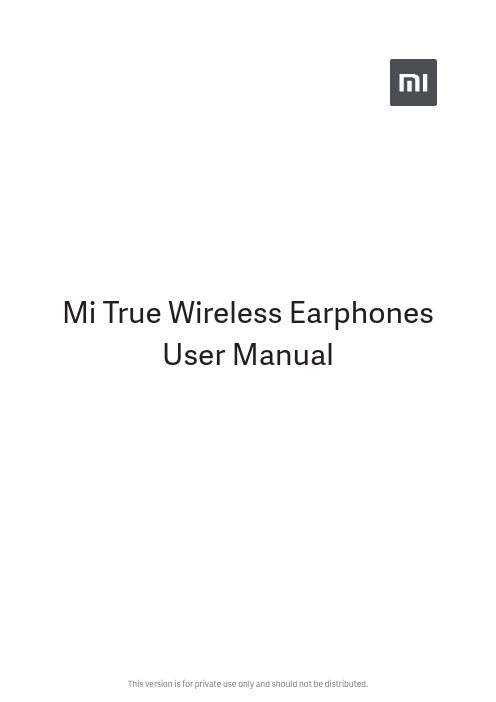
Mi True Wireless EarphonesUser ManualRead this manual carefully before use, and retain it for future referenceProduct OverviewAccessories:Type-C charging cable, ear tips × 4 pairs (XS/S/M/L, M installed)Light FunctionButtonEar TipMicrophoneCharging Case Charging• Charging the earphonesWhen the earphones are placed into the charging case, they will automatically start charging.• Charging the charging caseThe indicator light will blink slowly while charging, and it will stay lit when charging has been completed.Note: Prior to first use, the earphones are deactivated. To activate them, place them into the charging case, and press the function button. We recommend fully charging the earphones before using them for the first time.Checking Battery Level• Checking the battery level of the earphonesThe battery level of the earphones can be checked in the following two ways:1. While the earphones are being charged.2. When taking the earphones out of the charging case or your ears.When the earphones indicator light stays lit for 5 seconds, it means the battery level issufficient. When the earphones indicator light is blinking, it means the battery level is low and should be charged immediately.• Checking the battery level of the charging caseOpen the charging case cover, or press the function button if the charging case cover is closed: When the indicator light of the charging case stays lit for 5 seconds, it means the battery is sufficient.When the charging case’s indicator light is blinking, it means the earphones’ battery level is low and should be charged immediately.Turning OnWhen opening the charging case, the earphones will automatically turn on.Wearing1. Take the earphones out of the charging case, and insert them into your ears according to the left (L) and right (R) marks.2. You can switch to a different size ear tips to find the ones that suit you most (size M is installed by default).Note:After using the earphones, place them back into the charging case. This will extend their lifespan and help you avoid losing or misplacing them.Connecting• Connecting the earphones to a new device1. Place the earphones into the charging case, then press and hold the function button for2 seconds. The charging case indicator light will start blinking, indicating that the earphones are waiting to be connected.2. Enable the device’s Bluetooth, then locate and connect to “Mi True Wireless Earphones”. If a passcode is requested, enter “0000”.• Connecting to two devices1. Place one of the earphones into the charging case, then press and hold the function button for 2 seconds. Use device A to search for and connect to the earphone.2. After the first earphone is connected to device A, take the earphone out of the charging case. Now place the second earphone into the charging case and press and hold the function button for 2 seconds. Use device B to search for and connect to the earphone. This will connect each earphone to a separate device.Note:Before using this function, the connection history of each earphone needs to be cleared.• Connection interruptedWhen a device’s Bluetooth is disabled, or if the earphones are out of range, the earphones will automatically enter awaiting connection mode. If the earphones remain unconnected to a device for 10 minutes, they will enter sleep mode. Wearing the earphones again will wake them up and enter awaiting connection mode.• Automatic connectionWhile the earphones are in the charging case, opening the case will cause the earphones to automatically connect to the most recently used Bluetooth device. If no connection history is detected, or if the earphones cannot successfully connect to any Bluetooth device, the earphones will automatically enter the awaiting connection mode.Note:If the earphones cannot automatically connect to a device, you will need to manually connect the earphones to the desired device via the device’s Bluetooth settings.Due to the connection characteristics of the Bluetooth signal, in dense environments with 2.4 GHz electromagnetic signal interferences, there may be occasional disconnects or no sound. Clearing Connection History1. Place the earphones into the charging case.2. Press and hold the charging case’s function button for at least 10 seconds. When the indicator light stays lit, release the button.3. The earphones will restart and enter into pairing mode. Previous connection history has been cleared.Function OverviewIncoming callsGently tap either one of the earphones twice, to answer/end calls.Music and voice assistantWhile wearing both earphones:Gently tap the right (R) earphone twice, to play/pause music.Gently tap the left (L) earphone twice, to access the voice assistant.Taking out an earphone will automatically pause music.While wearing one earphone:Gently tap the earphone twice, to play/pause music.Note:The voice assistant function requires device support, and voice assistant needs to be authorized on the device.Noise Cancelling ModeWear both earphones, press and hold either one of the earphones for 3 seconds. You will hear a beeping sound to indicate the earphones have entered noise cancelling mode.Note:1. Noise cancelling mode cannot be enabled during a call or when receiving a call.2. Find the eartip that fits the best to achieve better listening experience.3. Illustrations of product, accessories, and user interface in the user manual are for reference purposes only. Actual product and functions may vary due to product enhancements.SpecificationsModel: TWSEJ01JY Charging Port: Type-CNet Weight: 58 g Wireless Connectivity: Bluetooth 4.2Charging Time: 1 h Earphones' Battery Life ( standalone ):Impedance: 16 Ω 3 h ( at 80 % volume )Input: 5 V ⎓ 1.1 A Total Battery Life ( with charging case ):Wireless Range: 10 m10 h ( at 80 % volume )Bluetooth Profiles: BLE/HFP/HSP/A2DP/AVRCPHereby, Tiinlab declares that the radio equipment type Mi True Wireless Earphones isin compliance with Directive 2014/53/EU. The full text of the EU declaration ofconformity is available at the following internet address:/global/service/support/declaration.htmlThis device complies with Part 15 of the FCC Rules. Operation is subject to the following two conditions: (1) this device may not cause harmful interference, and (2) this device must accept any interference received, including interference that may cause undesired operation.Any changes or modifications not expressly approved by the party responsible for compliance could void the user’s authority to operate the equipment.This equipment has been tested and found to comply with the limits for a Class B digital device, pursuant to Part 15 of the FCC Rules. These limits are designed to provide reasonable protection against harmful interference in a residential installation. This equipment generates, uses and can radiate radio frequency energy and, if not installed and used in accordance with the instructions, may cause harmful interference to radio communications. However, there is no guarantee that interference will not occur in a particular installation.If this equipment does cause harmful interference to radio or television reception, which can be determined by turning the equipment off and on, the user is encouraged to try to correct the interference by one or more of the following measures:-- Reorient or relocate the receiving antenna.-- Increase the separation between the equipment and receiver.-- C onnect the equipment into an outlet on a circuit different from that to which the receiver is connected.-- Consult the dealer or an experienced radio/TV technician for help.WEEE InformationAll products bearing this symbol are waste electrical and electronic equipment (WEEE as in directive 2012/19/EU) which should not be mixed with unsorted household waste.Instead, you should protect human health and the environment by handing over yourwaste equipment to a designated collection point for the recycling of waste electrical and electronic equipment, appointed by the government or local authorities. Correct disposal and recycling will help prevent potential negative consequences to the environment and human health. Please contact the installer or local authorities for more information about the location as well as terms and conditions of such collection points.Safety CautionDo not expose batteries or battery packs to excessive heat such as sunshine, fire or the like.。
小米1说明书
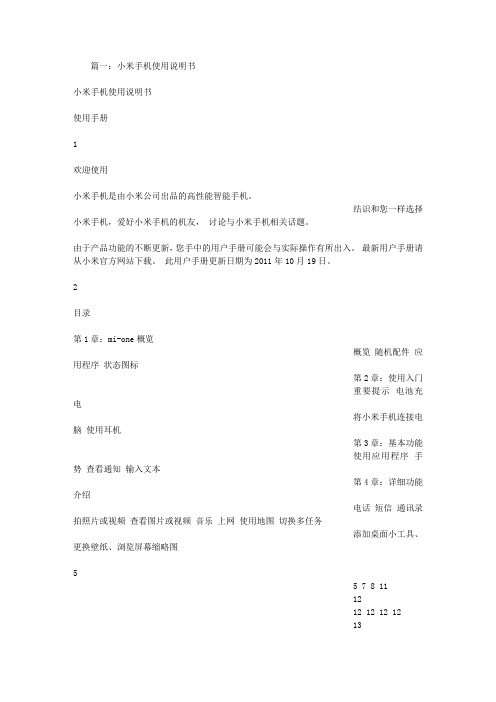
篇一:小米手机使用说明书小米手机使用说明书使用手册1欢迎使用小米手机是由小米公司出品的高性能智能手机。
结识和您一样选择小米手机,爱好小米手机的机友,讨论与小米手机相关话题。
由于产品功能的不断更新,您手中的用户手册可能会与实际操作有所出入。
最新用户手册请从小米官方网站下载。
此用户手册更新日期为2011年10月19日。
2目录第1章:mi-one概览概览随机配件应用程序状态图标第2章:使用入门重要提示电池充电将小米手机连接电脑使用耳机第3章:基本功能使用应用程序手势查看通知输入文本第4章:详细功能介绍电话短信通讯录拍照片或视频查看图片或视频音乐上网使用地图切换多任务添加桌面小工具、更换壁纸、浏览屏幕缩略图55 7 8 111212 12 12 121313 13 13 1416 18 20 23 25 27 29 29 29 29316更换主题风格下载更多程序系统工具便捷小工具更多内容30 30 30 30 314篇二:小米使用说明集结了全体人员智慧的结晶,小米手机使用说明全攻略是你一定要看的说明书,其中包括小米的指令大全,屏幕磨损的修复,小牙膏的妙用,以及小米手机的保养策略,使用小米手机的用户一定要看。
1.小米手机使用说明之小米的指令大全 *#*#4636#*#*显示手机信息、电池信息、电池记录、使用统计数据、wifi信息 *#*#7780#*#*重设为原厂设定,不会删除预设程序,及sd卡档案。
*2767*3855#重设为原厂设定,会删除sd卡所有档案。
*#*#34971539#*#*显示相机相机韧体版本,或更新相机韧体 *#*#7594#*#*6当长按关机按钮时,会出现一个切换手机模式的窗口,包括:静音模式、飞航模式及关机,你可以用以上代码,直接变成关机按钮。
*#*#273283*255*663282*#*#*开启一个能让你备份媒体文件的地方,例如相片、声音及影片等*#*#197328640#*#*启动服务模式,可以测试手机部分设置及更改设定wlan、gps及蓝牙测试的代码*#*#232339#*#*或*#*#526#*#*或*#*#528#*#*–wlan测试*#*#232338#*#*–显示wifimac地址*#*#1472365#*#*–gps测试*#*#1575#*#*–其它gps测试*#*#232331#*#*–蓝牙测试*#*#232337#*#–显示蓝牙装置地址*#*#8255#*#*启动gtalk服务监视器显示手机软件版本的代码*#*#4986*2650468#*#*–pda、phone、h/w、rfcalldate*#*#1234#*#*–pda及phone*#*#1111#*#*–ftasw版本*#*#2222#*#*–ftahw版本*#*#44336#*#*–pda、phone、csc、buildtime、、changelistnumber各项硬件测试*#*#0283#*#*–packetloopback*#*#0*#*#*–lcd 测试*#*#0673#*#*或*#*#0289#*#*–melody测试*#*#0842#*#*–装置测试,例如振动、亮度*#*#2663#*#*–触控屏幕版本*#*#2664#*#*–触控屏幕测试*#*#0588#*#*–接近感应器测试*#*#3264#*#*–内存版本2.小米手机使用说明之小米的耳机小米的耳机孔似乎没有保护,灰尘很容易进去,咋办呢?没事,咱有终极绝招。
- 1、下载文档前请自行甄别文档内容的完整性,平台不提供额外的编辑、内容补充、找答案等附加服务。
- 2、"仅部分预览"的文档,不可在线预览部分如存在完整性等问题,可反馈申请退款(可完整预览的文档不适用该条件!)。
- 3、如文档侵犯您的权益,请联系客服反馈,我们会尽快为您处理(人工客服工作时间:9:00-18:30)。
米家的定义:①做生活精品:开放心态推进产业升级、共同进步,精雕细琢实现全球生活消费品的顶级体验
②AIoT智能化:为家电和生活电器赋予智能,快步迎接万物互联、舒适智能生活的新时代
③高端产品、大众价格:用高效率互联网模式,实现高端产品大众化,让每个人都能享受科技带来的美好生活
自动折叠伞
99元◼防泼水伞布
◼高效遮阳防晒
◼一键自动开合
◼安全防反弹结构
米家走步机
1799元
◼折叠设计专利
◼降噪不打扰
◼脚感控速专利
◼省心免安装
米家自动洗手机套装莎莉定制版
129元◼感应出泡
◼USB充电
◼IPX5防水
◼温和亲肤
米家声波电动牙刷T500
199元
◼高效能磁悬浮声
波马达
◼高密度无锈无金
属植毛刷
◼个性定制多种刷
牙模式
◼刷牙姿势识别与
报告生成
一键开合,爱上每个下雨的日子不足半平米,走出好身材伸手出泡,抑菌有效智能护齿,个性定制洁齿方案
米家台灯1S 179元米家水离子吹风机
199元
◼24种烹饪模式◼99级火力◼优质高硼硅玻璃◼搭配炖盅茶篮◼24小时预约◼5分钟提壶记忆◼APP 互联◼英国STRIX 温控器
◼A 级光学照度◼无可视频闪护眼台灯◼无蓝光危害◼Ra 90显色指数◼小爱同学和Siri 语音控制◼高速破壁
◼1.7升大容量
◼八叶精钢刀头
◼降噪风道
◼智能APP 联网控制
◼OLED 屏幕操作
◼大风量
◼水离子护发
◼NTC 智能温控
◼冷热风循环
◼磁吸式造型风嘴
米家破壁料理机
699元米家多功能电煮壶399元快速吹干,深度补水不伤发
A 级光学照度,还原更加真实的色彩世界营养生活,为你细致打磨汤羹粥茶,精煮慢炖才能更滋润
小米小爱音箱Pro 299元小米米家视频门铃套装299元
◼细腻还原真实色彩◼自动覆膜长久保存◼多尺寸证件照打印◼多种无线连接,可远程打印
◼UV 灯杀菌功能
◼上注水设计
◼智能加湿控制
◼米家APP 或小爱同学操控
◼智能互联
◼750mL 超大音腔容积
◼AUX IN 支持有线连接
◼组合立体声
◼专业级DTS 音效
◼Hi-Fi 级音频芯片
◼支持红外遥控传统家电
◼蓝牙Mesh 网关◼人体移动侦测◼AI 人脸识别◼访客双向对讲◼可视变声对讲◼高清红外夜视◼极速安装,强拆警报米家照片打印机
599元米家智能除菌加湿器249元实时侦测,智能看家,24小时专属门卫全面升级,旗舰音质,语音遥控5000+品牌主流家电
UV-C 即时杀菌系统,释放纯净健康水雾6寸高清照片,手机即拍即印
米家声波电动牙刷T100 白色米家声波电动牙刷
T100 粉色
米家声波电动牙刷
T100 蓝色
贝医生巴氏牙刷(四
色装)米家定制
米家毛球修剪器
米家迷你保温杯 黑
色
米家迷你保温杯 白
色
米家迷你保温杯 粉
色
米家迷你保温杯 蓝
色
米家夜灯2
小米小爱蓝牙音箱随
身版
小米体重秤2米家飞利浦蓝牙夜灯米家自动洗手机套装
小米移动电源3
10000mAh 快充版
银色
小米移动电源3
10000mAh 快充版
黑色
米家保温杯2 黑色米家保温杯2 白色
知吾煮汤锅 米家定
制
米家充电台灯米家电水壶
自动折叠伞 通用版小米体脂秤2米家wiha精修螺丝
刀套装
米家声波电动牙刷
T300
小米简约休闲双肩包
黑色
小米简约休闲双肩包
蓝色
小米简约休闲双肩包
黄色
小米简约休闲双肩包
灰色
小米经典商务双肩包
2 黑色
小米经典商务双肩包
2 深蓝色
小米经典商务双肩包
2 浅蓝色
小米经典商务双肩包
2 深灰色
米家负离子便携吹风
机 白色小米小爱音箱Play小米米家滤水壶
小米移动电源3
10000mAh USB-C
双向快充版 银色
小米移动电源3
10000mAh USB-C
双向快充版 黑色
小米移动电源3
20000mAh USB-C
双向快充版
小米无线充电宝 青
春版 10000mAh 白
色
小米无线充电宝 青
春版 10000mAh 黑
色
小米休闲运动双肩包
黑色
小米休闲运动双肩包
灰色
39.9 59
49
7999
99
99129149
小米休闲运动双肩包蓝色小米极简都市双肩包2 深灰色小米极简都市双肩包2 蓝色小米极简都市双肩包2 浅灰色小米小爱智能闹钟小米小爱音箱 万能遥控版(黑色)小米移动电源10000mAh高配版灰色小米移动电源10000mAh高配版金色小米圈铁耳机Pro 银色小米无线车充米家台灯 白色米家床头灯2小米蓝牙项圈耳机青春版 黑色小米蓝牙项圈耳机青春版 橙色小米路由器4A千兆版(白色)小米手环4米家台灯1S 米家电动剃须刀 往复双刀头米家恒温电水壶 白色米家小饭煲米家电磁炉青春版米家飞利浦智睿台灯二代 白色米家飞利浦台灯2S 小米蓝牙耳机AirDots青春版 白色米家水离子吹风机米家电动剃须刀
S500米家声波电动牙刷T500小米移动电源320000mAh 高配版小米米家智能摄像机云台版小米路由器AC2100小米AI音箱小米手环4 NFC版
小米旅行箱 青春版
20寸 绿小米旅行箱 青春版20寸 黑小米旅行箱 青春版20寸 黄小米旅行箱 青春版20寸 蓝小米小爱触屏音箱(白色)量产版小米小爱音箱(白色)量产版米家电磁炉米家电饭煲4L 米家电烤箱飞利浦智睿床头灯
米家定制
169
149
169179199199
229249
269299
小米蓝牙项圈耳机灰色小米蓝牙项圈耳机黑色米家电暖器 温控版小米旅行箱 20寸 灰小米旅行箱 20寸 蓝小米旅行箱 20寸 黑小米小爱音箱 Pro (黑色)量产版小米米家视频门铃套装米家台灯 pro 米家电暖器小米口袋照片打印机小米米家后视镜行车记录仪米家IH电饭煲 白色米家多功能电煮壶米家微波炉小米真无线蓝牙耳机Air2米家智能电暖器小米米家小白智能摄像机增强版小米米家照片打印机小米降噪项圈蓝牙耳机米家无线手持擦地机小米小爱老师 白色米家无线除螨仪米家IH电饭煲 4L 白色米家压力锅米家踢脚线电暖器小米小爱音箱HD 深灰色小米小爱音箱HD 浅灰色米家破壁料理机70迈智能行车助手
米家定制
米家空气净化器3小米电视4S 32英寸70迈智能行车助手
套装 米家定制米家压力IH电饭煲白色小米米家喷墨打印机小米路由器Mesh
(白色)米家手持无线吸尘器1C 小米金属旅行箱 20英寸 银色小米小爱老师 4G网络尊享版 白色米家压力IH电饭煲1S
299
349799899
9991099399
499549
699599
米家扫拖机器人1C 米家手持无线吸尘器小米米家智能门锁小米手表 典雅黑小米净水器(400G)厨上增强版小米净水器1A(厨下式)白色米家空气净化器Pro 白色小米米家智能门锁磨砂金米家空气净化器Pro H 米家扫地机器人小米米家智能门锁推拉式米家走步机NEXGIM AI功率健身车小米电视4S 43英寸米家扫地机器人1S 米家扫拖机器人 白色米家扫拖机器人 黑色九号平衡车 白色九号平衡车 黑色小米米家电动滑板车白色小米米家电动滑板车
黑色小米净水器500G 九号平衡车燃动版
米家定制小米全面屏电视PRO 55英寸 E55S 小米净水器600G 小米米家电动滑板车
Pro
九号平衡车Plus 米家激光投影电视
150英寸米家激光投影电视4K
1299
149916991699
1799199921992399249927999999149993499
18991999
2299。
