CK50维修保养说明书
CK系列数控车床规格说明书
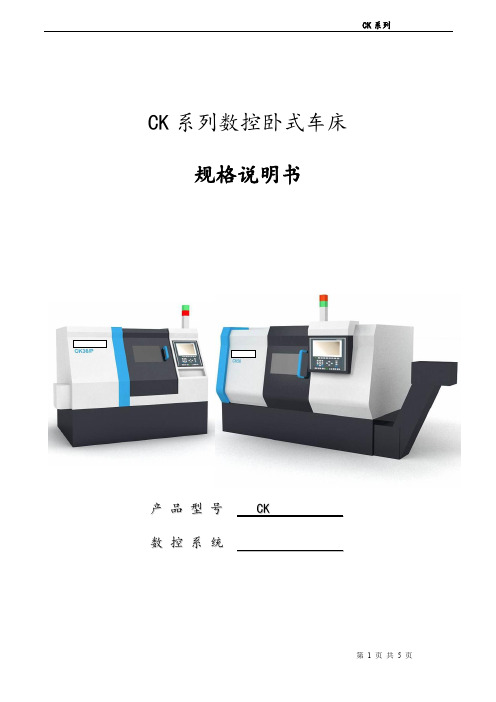
CK系列数控卧式车床规格说明书产品型号C K数控系统一、CK系列数控卧式车床介绍本系列机床是由资深的技术团队自主研发,设计过程参考和吸收国内外知名机床厂的先进技术,并进行改进和优化,使本机床相对于同类产品具有较大的技术和性能优势。
该系列数控车床最大加工直径由Φ80mm至Φ560mm不等,最大加工长度由160mm至475mm不等,故可车削加工各种中型、小型复杂的轴类、盘类工件;此外还具有两坐标直线插补、圆弧插补、螺旋线插补,车、镗、钻、扩、铰孔、攻丝等多种功能,选配功能部件后能实现车铣复合加工或一次装夹两端面加工。
因此,本机床具有极高的性价比,广泛被用于五金、汽车、模具、航空航天、军工等各种领域,并使客户取得良好的经济效益。
本系列机床分为小型CK3系列和中型CK5系列,CK3系列包括CK35/P、CK35/T、CK38/P、CK38/T,CK5系列包括CK45/P、CK45/T、CK50/P、CK50/T、CK56/P、CK56/T。
其中P系列是排刀架形式,T系列是回转刀塔形式。
(一)本机床主要特点:1、机床结构方面:该系列数控车床的铸件加厚了承载截面,导轨分布采用和加大跨距设计,使得机床具有高强度,保证动态刚性和精度。
床身采用45°斜床身结构,床身床脚一体式铸造,具有较高的稳定性和吸震性能,有较佳的排屑性能;CK3系列床身水箱一体式设计,增加了机床的刚性,配合整体钣金彻底解决渗漏问题;CK5系列床身采用筒型筋结构设计,增强了机床的刚性。
主轴箱采用密布筋板散热,确保主轴轴向加工精度。
丝杠采用预拉伸结构,远离电机端轴承座采用与床身或床鞍整体铸造的结构,提高传动副的刚性。
机床外观时尚实用,防护性能好;导轨防护不采用多层拉伸罩,将其移动时对机床精度影响降到最低。
2、机床制造方面:A、零件材质:机床床身、主轴箱、床鞍等主要铸件均采用集团母公司优质的树脂砂造型的特高强度铸铁,刚性好、稳定性强。
并经过二次退火等时效处理,对比同类产品使用振动时效处理能更好地消除应力变形。
FEUP+天纳克1.5代维修保养手册V1.0-20140217

发动机电控系统 ....................................................................................................................... 53
1
4
电控系统维修保养手册
后处理电控系统 ....................................................................................................................... 53
发动机故障排查......................................................................................... 27
7.1. 电子控制单元(ECU)故障检测 ................................................................................ 27 7.2. 电控单体泵(EUP)故障检测..................................................................................... 27 7.3. 传感器故障检测............................................................................................................. 29 7.4. 车速信号的故障检测..................................................................................................... 37 7.5. 继电器的故障检测......................................................................................................... 37 7.6. 电磁阀的故障检测......................................................................................................... 37 7.7. 开关的故障检测............................................................................................................. 38 7.8. 供电电源的故障检测..................................................................................................... 38 7.9. 其它的故障检测............................................................................................................. 38
CK50型车床操作规程

CK50型车床操作规程一、机床的注意事项1、操作时请带上防护目镜,穿上安全防护鞋,带安全帽,工作服的袖口和衣边应系紧。
2、本机床出厂前已经严格检验,整机噪音不大于85dB,建议穿上适当的劳保用品。
3、操作中不能戴手套。
4、机床周围环境应干净、整洁、光线适宜,附近不能放置其它杂物,以免给操作者带来不便。
5、未经过安全操作培训,不能操作本机床。
6、操作者尽量不要更换、增加夹具、工装和辅助设备,对自己变换或修改原机床工装和辅助设备后的安全负责。
7、操作者对未按使用说明书的规定操作、调整、维护、安装和贮运机床造成的危险负责。
8、清理铁屑时一定要先停机,机床上或刀盘里残留的铁屑应使用工具清除,不能直接用手清理,以防划伤手指。
9、机床照明灯打开时,不要直接接触灯具部件,以免造成烫伤危险。
10、机床在运转时手不能接近会触摸运转部件。
11、操作机床时应注意力集中,疲劳、饮酒或用药后不得操作机床。
12、调整冷却喷嘴的位置时,必须使机床停止运转。
13、装刀时,应使主轴及各运动轴停止运转。
14、安装刀具时,注意其伸出长度不得超过规定值,刀盘转位时,要注意防止刀尖和床身、托板、防护罩、尾座等发生碰撞。
15、装夹工件时应尽量平衡,未平衡时不能启动主轴。
16、卡爪必须为标准卡爪,卡爪装好后,其卡爪安装T型螺母必须在卡盘外径以内。
17、当同时用卡盘和顶尖夹持工件时,应注意工件的重量、中心孔的形状和大小及顶紧力相符。
18、工作结束后,应按规定切断电源,然后把机床各部位(包括导轨)擦干净,再按规定给导轨和各运动部位涂上防锈油。
19、当所用的冷却液可溶于水时,机床更要彻底擦洗。
二、机床的保养和维护2.1、刀架的润滑:刀架的各类安装轴承处应涂以锂基润滑脂,箱体内应加90#机械油进行润滑。
每次拆卸时应更换润滑油。
2.2、检查维修电气时,要先关掉控制柜上的电源开关以及配电板上的主开关,并且切断机床的总电源,确定电源确实被切断后,再检查和维修。
【北京CK售后维修服务专柜】如何保养CK手表
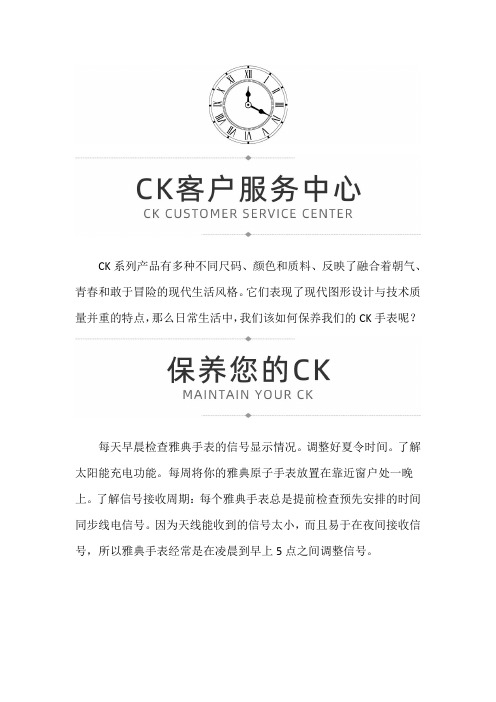
CK系列产品有多种不同尺码、颜色和质料、反映了融合着朝气、青春和敢于冒险的现代生活风格。
它们表现了现代图形设计与技术质量并重的特点,那么日常生活中,我们该如何保养我们的CK手表呢?
每天早晨检查雅典手表的信号显示情况。
调整好夏令时间。
了解太阳能充电功能。
每周将你的雅典原子手表放置在靠近窗户处一晚上。
了解信号接收周期:每个雅典手表总是提前检查预先安排的时间同步线电信号。
因为天线能收到的信号太小,而且易于在夜间接收信号,所以雅典手表经常是在凌晨到早上5点之间调整信号。
CK售后中心接受更多的手表保养、维修等相关的问题,以上就是关于手表的相关内容,对自己的手表定期进行保养,才能保证手表的走时精确与外观精美。
如果你有什么疑惑可以拨打服务电话进行咨询预约服务,将为你提供优质的服务。
【河南郑州CK售后维修服务中心地址】ck手表保养

CK手表注重本质,点点滴滴地展现出迷人之处。
它们拥有瑞士制造商标的优点,并配以ETA机芯。
Ck Calvin Klein手表因其独一无二的款式、流线型设计和无与伦比的价格,具有极大的吸引力。
Ck手表的保养:
(1)戴手表时,手上的汗水对表壳有腐蚀性,全钢表壳由于是镍铬合金,抗腐蚀性能好些,半钢表壳是铜的,长期与汗水接触,容易腐蚀,应经常用软布抹去汗水或垫上塑料表托,以防止其被汗水侵蚀。
(2)不要随意打开表后盖,以免尘埃进入机芯影响手表的正常工作。
(3)不要将手表放在有樟脑丸的衣柜内,以免表油变质。
(4)不要将手表放在功放、音响、电视机上,以免磁化。
CK售后中心接受更多的手表保养、维修等相关的问题,以上就是关于手表的相关内容,对自己的手表定期进行保养,才能保证手表的走时精确与外观精美。
如果你有什么疑惑可以拨打服务电话进行咨询预约服务,将为你提供优质的服务。
一体化功率单元使用说明书

CN4 温度开关
CN7 控制板电源(已接好) CN8 NC NO COM 报警输出
2、触发工作方式的选择
功率单元有两种触发工作方式:第一种为调功,第二种为调压,用户可根
据自己的要求自行设定,如果用户没有特别说明在出厂时已调好为调功方式。
两种工作方式的输出波形如下:
1) 移相调压方式应用广泛,调节精细,不仅可以用于纯阻性负载,还可以用于 感性负载,(一般为变压嚣原边接调整器,付边接阻性负载)缺点是对电网 的波形影响较大,可能干扰某些精密仪器或电子装置工作。
3
4)垂直正向安装。 5)控制柜应有进出风口,并在上方装有排风机。 6)两台并行安装时,其横向间隙要在 20mm 以上。
3、技术规格:
电源输入:220V±10% , 50/60 Hz 380V±10% , 50/60Hz
负载输出:阻性,感性 电流等级:10A,20A,30A,40A,50A(自然风冷)
113
163
90
120
280
290
263
272
183
183
5
6
CK30-80/100
193 150 310 295 220 8
CK30-150
230 170 360 340 220 11
CK10-200/250
193 150 310 295 222 8
CK10-300
230 170 360 313 222 11
11
七、外形尺寸和重量
CK10 系列
类型
尺寸
CK10-20/30
W1
93
W2
80
H1
210
H2
195
D1
山特CK维修手册_图文
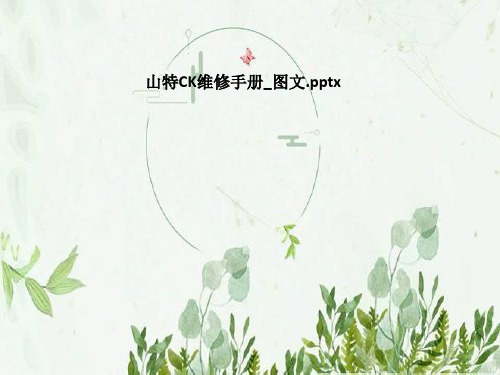
DC 升 压 电 路 功 能 参 数
DC升压电路的主要作用是,电池工作时将电池的低压直流转换为逆变电路所需要 的+-350V左右的直流电压。
CN5各引脚功能: CN5-1 驱动信号输出。 CN5-2 驱动信号输出。 CN5-3 12V供电端。 CN5-4 接地端(电源负极) CN5-5 驱动板启动控制信号,市电模式为5V高电平,电池工作模式为0V低电平。 CN5-6 BUS电压反馈控制端,正常为9.8-10V。
控制板维修参数
CN3-10 (PWM-)逆变器负半周驱动信号。 CN3-11 (LC+) 输出CT取样信号输入端。
CPU重要引脚作用 2.脚风扇检测信号输入端。 3.脚CPU复位端(高电平复位)。 10.脚PFC市电输入继电器控制信号。 11.脚BUS电压调整信号输出。 13、14.脚通讯端口收发端。 21.脚时钟信号输入端。 35.脚电池电压侦测输入端。 37.脚负载功率检测输入端。 39.40脚 BUS电压信号侦测输入端。 48.脚充电板关机信号输出端。 49.脚面板关机信号输入端。 50.脚DC升压驱动板启停信号。 51.脚AC升压信号启停信号。
常见故障维修 一、上市电炸功率管和保险丝
1.检查功率管Q09的栅极偏至电阻是否为47.5KΩ ,如果阻正常检查整流桥和整流二极管, 如果阻值异常,检查驱动小板和震荡小板,可在不安装功率管的情况市电模式开机用示波
器测量Q09的驱动波形是否正常,直至驱动波形正常后再安装功率管开机测试。
PFC 电 路 维 修 参 数 二、电池模式BUS电压正常,市电模式BUS电压只有305V。
池电压侦测端的电压是否在3.6-4.2之间,如果偏高或是偏低则要检查功率板电池电压取样电 阻,D3 R60 C21 .
EKR ProCom50 中文说明书

CK-50维修保养说明书

CK--50 数控车床使用及维修说明书中华人民共和国临清市轩业数控设备有限公司前言欢迎您购买我公司产品。
本说明书所描述的是您选用的我公司CK-50标准型数控车床。
另外,由于用户的一些特殊要求,机床将会增设一些特殊装置及附件,对于这部分装置,我厂将另附操作及使用说明,在本说明书中将不再重复。
我公司保留对本说明书作任何必要更改的权利,若有改动恕不预先通知。
本说明书为非卖品,仅供本公司用户使用。
第一章数控机床安全注意事项对于新的操作工,要操作数控机床,往往由于不熟悉机床或者违反操作规定,会造成数控机床损坏或人身事故。
根据我厂的情况,特写上“数控机床运行使用中的注意事项”,供参考。
数控机床运行使用中的注意事项一.使用中的注意事项:(1) 操作人员不仅要有资格证,在上岗操作前还需接受对该机床进行专题的操作培训, 操作人员要学习该机床的使用说明书,熟悉机床结构、性能、特点,弄清和掌握操作面板的功能和作用,严禁盲目操作和误操作。
(2) 操作人员要做好每天的日保养工作。
在加工中要密切注意机床的状态。
注意数控机床的电源电压是否稳定;所使用的液压的压力是否正常,各部位的润滑装置是否良好,是否清洁等。
(3) 在加工工件前应首先要查看“交班记录本”和“故障记录本”,要了解清楚该工件目前的情况(已加工完成到哪一步骤以及所使用的程序段,刀具,刀补等情况)和该机床目前的情况(正常,不正常[报警及故障])。
不要不清楚情况去操作,会造成机床损坏和工件的质量事故。
(4) 在加工工件前须先对各座标进行检测,复查程序,刀具及刀补。
在加工程序模拟试验正常后,再进行工件的加工。
(5) 操作人员在机床回到“工件零点”操作前,必须确定各坐标轴的运动方向无障碍物,方可操作,以免碰撞。
这类事故不注意就会发生。
(6) 操作人员不应随意调整数控机床上的各种油压表、自动润滑的时间及间隔时间等的参数以及打开电箱私自改动电气装置。
应联系维修人员来处理机床故障,各负其责。
申克转子秤K50干燥器维护方案

Ultramat UFM-D the product-family
Ultramat UFM-D 优点
电子液位控制
无压缩空气损耗
极小的乳化
高可靠性
易操作 (安装和维修) 标准的无源报警接点
可选择远地控制
Ultrapac 2000 其他行业应用
数控机床 多坐标测量设备 实验室 激光切割、激光焊接 包装机械 仪表 工艺装备 输送机械
Mini Midi
C
B
UP 2000
A
OFP2000, ALG/MEP2000 all dim. in mm Typ Connection A B C 0005 343 0010 591 G 1/2" 300 189 0015 853 0025 1377 0035 665 0050 920 0065 G1" 532 322 1170 0080 1420 0100 1670
1) 2)
0065 0080
0100
65 80
100
1“ 1“
1“
额定流量是对应于7bar/35°C/100% RH
体积流量对应于1bar/20 °C
备注:表格中黄底为申克煤粉秤K50/K80配套型号流量,具体型号为:ultrapac2000 0050/0065两种型号
Ultrapac 2000 设计数据
Donaldson Ultrapac2000
水泥厂申克煤粉秤K50/K80原厂配套干燥器 原厂维护包、维修包、配件替换
吸干机相关压缩空气过滤设备及备件
唐纳森-无热再生吸附式干燥机
干燥器(donaldson Ultrapac2000 无热 吸附式干燥机)
50使用说明书
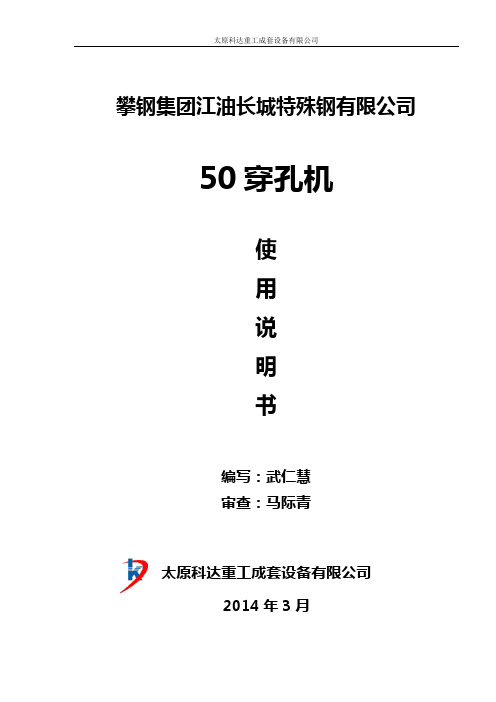
攀钢集团江油长城特殊钢有限公司50穿孔机使用说明书编写:武仁慧审查:马际青太原科达重工成套设备有限公司2014年3月目录一.操作前准备工作............................................................... - 1 - 二.操作区域介绍................................................................. - 1 -1.主操作台 (1)2.稀油站操作箱 (8)3.干油站操作箱 (8)4.工控机 (9)三.操作方式及操作权限的说明..................................................... - 9 - 四.操作说明..................................................................... - 9 -1.控制电源操作 (9)2.液压站操作说明 (10)3.稀油站操作说明 (10)4.干油站操作说明 (11)5.手动操作说明 (11)6.自动操作说明 (13)7.调整操作说明 (14)8.上位操作说明 (18)五、安全注意事项................................................................ - 21 - 附件一 ......................................................................... - 23 -本操作规程诣在说明如何操作穿孔机,不包含穿孔机的电气组成、工作原理。
本操作规程不包含设备的上电操作,只有对设备本体的操作。
定义和警告:指的是若不采取适当的措施,可能会造成死忙、严重人身伤害或物质财产损失!指的是若不采取适当的措施,可能会造成一定的人身伤害或部件损坏!一.操作前准备工作开始运行前请务必检查设备状况,待检查完以下各项后,方可开始操作。
5KTA50-C发动机日常维护和操作保养

康明斯柴油机 维护--使用注意事项
日常保养及维护
▪ 发动机外观检查
1.发动机是否振动过大 2.发动机有无泄漏现象 3.发动机有无零件松动 4.发动机运转时声音是否正常 5.发动机有无冒烟现象 6.发动机油门反应是否灵敏
10
日常保养及维护
▪ 冷却系统
1.全年使用防冻液 2.每日检查防冻液,液面应高于膨胀水箱2/3处 3.每日检查防冻液有无泄漏 4.确保冷却系统完整,有效(水箱盖等) 5.检查风扇皮带及风扇有无损坏 6.冷却液温度过高或过低,应及时抱怨
标准为:70--100摄氏度 7.发动机过热后,应更换防冻液.
注:发动机不能在无节温器 的情况下运转
11
日常保养及维护
▪ 润滑系统
1.确保添加及使用的正确发动机专用机油(CH-4/ CG-4 .15W-40)
2.每日检查机油油位,确保机油油位处于安全位置 3.每日检查有无机油泄漏 4.确保润滑系统完整(机油盖等) 5.确保机油压力处于正常,过低应及时抱怨
32
1.进气系统中的卡子,软管有无明显松动,损坏, 泄漏 2.目测中冷器表面是否清洁 3.排气管有无变形,泄漏
14
进气管路短路或空滤安装不当造成进灰,发动机早期磨 损
15
排气管变形影响排气背压影响发动机性能
16
日常保养及维护
▪ 燃油系统
1.有无明显的燃油泄漏现象 2.每日对燃油-水分离器进行排污 3.燃油消耗量突然增加时,应及时抱怨 4. 柴油滤芯及油水分离器滤芯定期更换
最低值:怠速20psi(130kPa) ,1500转/分时为45psi(310kPa)
12
日常保养及维护
▪ 6.机油有乳化现象时,应及时抱怨 ▪ 7.机油液面升高时,应及时抱怨,检查转向助力泵油封是否
海尔电器维修技术手册说明书

FOR SERVICE TECHNICIAN’S USE ONL YFOR SERVICE TECHNICIAN’S USE ONL YFOR SERVICE TECHNICIAN’S USE ONL Y324FOR SERVICE TECHNICIAN’S USE ONL YT ech SheetDo not discardFOR SERVICE TECHNICIAN’S USE ONLYPRECAUTIONS TO BE OBSERVED BEFORE AND DURING SERVICING TO AVOID POSSIBLE EXPOSURE TO EXCESSIVE MICROWAVE ENERGYa. Do not operate or allow the oven to be operated with the dooropen.b. Make the following safety checks on all ovens to be servicedbefore activating the magnetron or other microwave source, and make repairs as necessary:1. Interlock Operation 2. Proper Door Closing3. Seal and Sealing Surfaces (Arcing, Wear and Other Damage)4. Damage to or Loosening of Hinges and Latches5. Evidence of Dropping or Abusec. Before turning on microwave power for any service test orinspection within the microwave generating compartments, check the magnetron, wave guide or transmission line, and cavity for proper alignment, integrity and connections.d. Any defective or misadjusted components in the interlock,monitor, door seal, and microwave generation and transmission systems shall be repaired, replaced, or adjusted by procedures described in this manual before the oven is released to the owner.e. A microwave leakage check to verify compliance with the FederalPerformance Standard should be performed on each oven prior to release to the owner.f. Do not attempt to operate the oven if the door glass is broken.FAILURE CODE INDICATIONSNOTE: Many of the problems listed in the chart below may be solved by power cycling: Unplug microwave oven or disconnect power. After 1 minute, plug in microwave oven or reconnect power.Display Likely Failure Condition Recommended Repair Procedure“Enter clock”Power failureAfter a power failure, “Enter clock” will be flashing. Press CANCEL to end this indication. The colon (:) will appear when in Standby mode.F1E4Microwave ACU failure 1. Unplug microwave oven or disconnect power.2. Replace ACU.3. Replace all parts and panels before operating.4. Plug in microwave oven or reconnect power.F2E1Stuck key failure1. Unplug microwave oven or disconnect power.2. Replace touch panel.3. Replace all parts and panels before operating.4. Plug in microwave oven or reconnect power.F4E4Humidity sensor error 1. Enter the Diagnostics mode (press CANCEL - CANCEL- START), and then press COOK TIME to display the humidity sensor reading. If display does not show “3789,” continue to Step 2. Press COOK POWER to display the RH sensor NTC reading. If display does not show “026,” continue to Step 2.2. Unplug microwave oven or disconnect power.3. Connect a new humidity sensor ACU to cable.4. Replace all parts and panels before operating.5. Plug in microwave oven or reconnect power.6. Enter the Diagnostics mode (press CANCEL - CANCEL - START), then press COOKTIME, and then press COOK POWER to see if failure code reappears.NOTE: There may be a delay (approximately 1 minute, 20 seconds) before the F4E4 failure code is displayed.7. If the F4E4 failure code reappears, unplug microwaveoven or disconnect power.8. Replace ACU.9. Replace all parts and panels before operating.10. Plug in microwave oven or reconnect power.F8E5Exhaust air templatedetection failure1. Enter the Diagnostics mode (pressCANCEL - CANCEL - START), and then press OPTIONS/CLOCK to display the exhaust air temperature sensor reading. Verify the sensor temperature reading is at room temperature (typically 50ºF to 90ºF [10ºC to 32ºC]) and verify failure code. If failure code matches complaint, continue to Step 2.2. Unplug microwave oven or disconnect power.3. Disconnect sensor from ACU.4. Measure sensor resistance between connector pinsand confirm reading is between 9.5 kΩ and 10.5 kΩ at room temperature. If measurement is not correct, or if a short or open circuit is found, replace sensor.5. Replace all parts and panels before operating.6. Plug in microwave oven or reconnect power.7. Enter the Diagnostics mode (pressCANCEL - CANCEL - START), and then pressOPTIONS/CLOCK to display the cavity temperature sensor reading. Verify the sensor temperature reading. If it is still not correct, replace ACU.8. If failure does not reappear, stop.PRIMARY , MONITOR, SECONDARY , AND DOOR INTERLOCK SWITCH CHECKOUT PROCEDURESIMPORTANT: Before checking the interlock switches, unplug microwave oven or disconnect power. Be sure to disconnect all of the wires at the switch being tested before making any continuity readings.NOTE: The Primary Interlock switch, Monitor Interlock switch, Secondary Interlock Switch, and Door Interlock Switch are mounted in the door lockswitch cradle. All the Interlock Switches can be identified by the wire colors that are connected to the terminals of the switches. See the chart below for wire color designation.SwitchCheck ByDoor OpenDoor ClosedPrimary Interlock1. Unplug microwave oven or disconnect power.2. Disconnect the wires at the Primary Interlock Switch.3. Check from the common terminal (black/brown wires) to the normally open terminal(black/white wires).4. Reconnect wires to switch.-+Monitor Interlock 1. Unplug microwave oven or disconnect power.2. Disconnect the wires at the Monitor Interlock Switch.3. Check from the common terminal (white wire) to the normally closed terminal(blue/white wires).4. Reconnect wires to switch.+-Secondary Interlock 1. Unplug microwave oven or disconnect power.2. Disconnect the wires at the Secondary Interlock Switch.3. Check from the common terminal (white/blue wires) to the normally open terminal(blue/blue wires).4. Reconnect wires to switch-+Door Interlock 1. Unplug microwave oven or disconnect power.2. Disconnect the wires at the Door Interlock Switch.3. Check from the common terminal (blue wire) to the normally closed terminal(orange wire).4. Reconnect wires to switch.+-(+) Continuity (-) No ContinuityM W O v e n R u n n i n g —A C V R e a d i n g sP i n N a m eW i r e C o l o rP o w e r O n , D o o rC l o s e dP o w e r O n , D o o r O p e nH o o d F a n M o t o r —H i g hH o o d F a n M o t o r —H i g h , D o o r O p e nH o o d F a n M o t o r —M e d -H i g hH o o d F a n M o t o r —M e d -H i g h , D o o r O p e nH o o d F a n M o t o r —M e d i u mH o o d F a n M o t o r —M e d i u m , D o o r O p e nH o o d F a nM o t o r —L o wH o o d F a n M o t o r —L o w , D o o r O p e nH o o d L i g h t —H ig hH o od L i g h t —H i g h , D o o r O pe nH o o d L i g h t —L o wH o o d L i g h t —L o w , D o o r O p e nM W O v e n S t a r t P1-1 (L)Brown 120120120120120120120120120120120120120120120P1-3 (N)White 00 0000000000000P2-3 (NFS)White 0120012001200120012001200120 3.6P2-2 (Door)Orange 012001200120012001200120012049P2-1 (N)Green 000000000000000P4-4 (HF)White 01200120012001200120012000120P4-5 (TTM)Red 0120012001200120012001200120120P4-1 (HL)Yellow 00000000001201206767 2.4P4-2 (HF-R)Gray 00120120120120585877770000 3.6P4-3 (HF-Hi)Black001201206868585839390000 3.7P4-6 (CL)Green151151120120555577773.7CONNECTORS ON ACUTOUCH P ANELT ouch Panel and ACU T estThe microwave hood combination is provided with a self-diagnostic routine that can be accessed through the touch keypad.T o initiate this routine:1. Plug in microwave oven or reconnect power, and press CANCEL tostandby (“:”).2. Close door, then press CANCEL - CANCEL - START within3 seconds.3. All display segments will be lit to indicate the Test mode has beenentered.NOTE: If CANCEL is pressed during this diagnostic routine, you will exit the Test mode.ACU21P41 2 3 4 5 6Relay 4903P11 3L N.P91 2P111 2 3 4P6 3 2 1P21 2 3P3 14 13 12 11 10 9 8 7 6 5 4 3 2 1P71234567891011Relay 490321NOTE: There are purposely emptyterminals between each of the numbered terminals on P1 connector.W11268419ANOTE: These diagrams are not intended to show a complete circuit; they represent the position of switches during “DOOR OPEN” or “DOOR CLOSED” (continuity checks only).NOTE: Interlock, Monitor switches and Door interlock switch cannot be adjusted and all these switches should be replaced if any one of them is found to be defective. After replacing interlock/monitor switches, reconnect wires to switch and check for continuity. Safety interlocks and monitor switches will actuate within 2 mm.Door ClosedDoor OpenNOT HEATING TROUBLESHOOTING INSTRUCTIONIMPORTANT: High-voltage is present at the magnetron and high-voltage capacitor terminals. Avoid direct contact when power is connected to these components to avoid serious injury or possible death. Always be sure that the high-voltage capacitor is discharged before accessing any of these components.For a no-heat condition, refer to the following step-by-step instructions:1. Unplug microwave oven or disconnect power.2. Discharge the high-voltage capacitor.3. Disconnect the high-voltage transformer primary windings.4. Attach the voltmeter leads to the high-voltage transformer primaryinput wires.5. Plug in microwave oven or reconnect power.6. Close door and program the microwave oven to operate for30 seconds.7. Press START.8. Check the input voltage at the high-voltage transformer primary inputwires. If the voltage is not close to the rating voltage 120 +/-15 VAC, unplug microwave oven or disconnect power. Check the circuitry as follows:■Measure resistance of the fuse, microswitches and thermostats. Replace any failed components. (Refer to the wiring diagram.)■Check for loose terminals. (Refer to the wiring diagram.) Check all of the terminals on the main route from the power supply to the high-voltage transformer.■Check for loose or failed connectors on the ACU (P1, P2, P4). Ifthese check out OK, plug in microwave oven or reconnect power. ■Check for ACU failure. Refer to the “ACU Pin Voltage Matrix” section.9. If the input voltage at the high-voltage transformer primary inputwires is close to the rating voltage 120 +/-15 VAC, unplug microwave oven or disconnect power.10. Check the power supply components. Refer to the “ComponentTests” section.■High-voltage transformer ■High-voltage capacitor■High-voltage diode11. If the power supply components check out OK, check the connectionbetween the magnetron and the high-voltage transformer.12. If all of the components check out OK, replace the magnetron.13. Reconnect the high-voltage transformer primary windings.ACU PIN VOLTAGE MATRIXCheck for proper voltage by completing the following steps:1. Unplug microwave oven or disconnect power.2. Connect voltage measurement equipment to the terminals listedbelow. (P1-3 and P2-3 are neutral.) 3. Plug in microwave oven or reconnect power, and confirm voltagereading.4. Unplug microwave oven or disconnect power.NOTE: For 50 V and over, the tolerance is +/-15 V . For 0 V , the tolerance is +/-3 V .AbbreviationsHL – Hood LightN – NeutralCL – Cavity LightHF – Hood FanL – Line VoltageTT – Turntable MotorNFS – Neutral for SwitchNOTE: When checking voltage readings on ACU, connect the grounding test lead of voltmeter to P1-3, P2-1. Use the positive test lead to probe connectors designated below.Door Interlock SwitchSecondary Interlock Switch(NO)Interlock SwitchDoor Interlock SwitchMW Oven Plugged In—Sitting Idle—ACV ReadingsFOR SERVICE TECHNICIAN’S USE ONL Y FOR SERVICE TECHNICIAN’S USE ONL YFOR SERVICE TECHNICIAN’S USE ONL Y FOR SERVICE TECHNICIAN’S USE ONL Y 57608/18FOR SERVICE TECHNICIAN’S USE ONLYW11268419A©2018 All rights reserved.Components Test/ResultsH.V. Transformer 1. Unplug microwave oven or disconnect power.2. Remove wire leads.3. Measure resistance:■Primary winding: Less than 0.5 ohm (approximate)■Secondary winding: 120 ohms (approximate)■Filament winding: 0 ohms■Primary winding to grounding: Normal: Infinite■Filament winding to grounding: Normal: InfiniteMagnetron 1. Unplug microwave oven or disconnect power.2. Remove wire leads.3. Measure resistance:■Filament terminal: Normal: Less than 1 ohm■Filament to chassis: Normal: InfiniteH.V. Capacitor 1. Unplug microwave oven or disconnect power.2. Remove wire leads.3. Measure resistance:■Terminal to terminal: Normal: Momentarily indicates several ohms and then gradually returns toinfinite.■Terminal to case: Normal: InfiniteH.V. Diode NOTE: Some inexpensive meters may indicate infinite resistance in both directions.1. Unplug microwave oven or disconnect power.2. Measure resistance:■Forward: Normal: Continuity■Reverse: Normal: InfiniteTurntable Motor 1. Unplug microwave oven or disconnect power.2. Remove wire leads.3. Measure resistance:■Normal: 2.4k to 3.2k ohms (approximate)Motor Capacitor 1. Unplug microwave oven or disconnect power.2. Remove wire leads.3. Measure motor capacitor:■Normal: Momentarily 0 ohms, then goes to infinite1. Unplug microwave oven or disconnect power.2. Remove the 4-pin connector from the cable.3. Measure resistance across pins 1 and 2.■Normal: 10k ohms +/-5% at 77°F (25°C)4. Measure capacity value across pins 3 and 4.■Normal: 180pF +/-5% at 55% RHHood Exhaust Fan Motor 1. Unplug microwave oven or disconnect power.2. Remove wire leads.3. Measure resistance:■High Speed—Normal: Red (RD) and Blue (BU) wires: 70 to 100 ohms (approximate); Blue (BU) andBlack (BK) wires: 30 to 60 ohms (approximate)■Low Speed—Normal: Red (RD) and Blue (BU) wires: 70 to 100 ohms (approximate); Blue (BU) andWhite (WH) wires: 50 to 80 ohms (approximate)HF NTC Thermistor 1. If “NTC SHORT, CALL FOR SERVICE” or “NTC OPEN, CALL FOR SERVICE” scrolls on display, unplugmicrowave oven or disconnect power.2. Measure resistance:■Normal: 10k ohms +/-5% at 77ºF (25ºC)Power Resistor 1. Unplug microwave oven or disconnect power.2. Remove wire leads.3. Measure resistance:■Normal: 65 ohms/65 WPrimaryFilament(orange/red wires)Secondary (whitewire - ground totransformer case)23Components Test/ResultsCooling Fan Motor 1. Unplug microwave oven or disconnect power.2. Remove wire leads.3. Measure resistance:■Normal: 40 to 60 ohms (approximate)AC Line Filter Board 1. Unplug microwave oven or disconnect power.2. Remove wire leads.3. Measure resistance:■Normal: L-IN to L-OUT (coil): Less than 1 ohm; N-IN to N-OUT (coil): Less than 1 ohmThermostats NOTE: Refer to “Parts Layout” for opening and closing temperatures.1. Unplug microwave oven or disconnect power.2. Remove wire leads.3. Measure continuity:■Normal: ContinuitySCHEMATIC DIAGRAMCavity ThermostatMagnetron ThermostatCavityzH6V521/V21CAKey T ables for T est ModeKey Name Function Display BuzzerPopcorn-key 30 1 beepPotato orBaked Potato-key 31 1 beepVegetable-key 2E 1 beepFrozen Entrée-key 33 1 beepSteam Simmeror Steam Cook-key 2D 1 beepWarm Hold-key 06 1 beepReheat-key 24 1 beepDefrost-key 25 1 beepSoften/Melt-key 29 1 beepCook Time Humidity sensorcheckValue between2000 and 60001 beepCook Power RH NTC sensorcheckValue between10 and 401 beepCook key 07 1 beepTimer Set/Off-key 05 1 beepOptions/Clock HF NTC Thermistor XXX 1 beepStart or Software/Geeversion check*xx.xx.xx 1 beepAdd 30 Sec or +30Sec key 20 1 beepDinner Plate-key 32 1 beepBeverage-key 34 1 beepPizza-key 35 1 beep* Continuously pressing START or will respectively display SW Versionand Gee Version for each press.Key Name Function Display Buzzer1Cavity Light andCooling Fan OnCL 1 beep2Cavity Light, CoolingFan and Turntable OnCL TT 1 beep3-key 36 1 beep4-key 14 1 beep5-key 15 1 beep6Hood (Cooktop) LightOn (High)HL HIGH 1 beep7Hood (Cooktop) LightOn (Low)HL LOW 1 beep8Vent Fan On (HighSpeed)HF HIGH 1 beep9Vent Fan On (LowSpeed)HF LOW 1 beep0Microwave Oven(1000 W), CL, TT andCF On for 10 SecondsMW 1 beepLight or -key 03 1 beepTurntable -key 09 1 beepPOWER OUTPUT MEASUREMENTThe power output of the magnetron can be measured using the following“Voltage Measurement” and “Output Test” sections. Before you performthe test:■Make sure that the oven cavity is cool and clean.■Check the line voltage at the wall outlet while microwave oven isoperating. See the “Voltage Measurement at Power Source” section.T ools Needed■2-cup measuring cup■Thermometer■Voltmeter/ohmmeterVoltage Measurement at Power Source1. Fill the measuring cup with 2 cups (500 mL) of tap water.2. Place in the center of the microwave oven cavity.3. Operate the microwave oven on High speed for 1 minute.4. While the microwave oven is operating, measure the line voltage atthe power source. See “Measure Voltage” illustration.5. Verify the voltage is constant during microwave oven operation. Ifvoltage drops below 108V, contact a qualified electrician to checkyour electrical supply.6. Make note of the voltage while the microwave oven is running andproceed to the output test.Measure VoltageOutput T est1. Fill the measuring cup with 2 cups (500 mL) of 70ºF (21ºC) tap water.2. Stir the water with the thermometer to ensure uniform temperature.Add warm or cool water to bring the water to the correct temperature.3. Place the measuring cup in the center of the microwave oven cavity.4. Operate the microwave oven on High speed for 1 minute.5. Remove the measuring cup and stir the water with the thermometerfor about 20 seconds.6. Record the temperature of the water.7. Refer to the model serial tag on the microwave oven to acquirewattage output rating of the microwave oven.8. Using the following chart, determine if the output of the microwaveoven is within the range listed based on the line voltage and wattagerating of the microwave oven.Water Temperature for Line Voltage and Wattage RatingVoltage700 W1000 W1200 W120 V96ºF to 102ºF(36ºC to 39ºC)110ºF to 116ºF(43ºC to 47ºC)124ºF to 130ºF(51ºC to 54ºC)108 V91ºF to 97ºF(33ºC to 36ºC)101ºF to 107ºF(38ºC to 42ºC)111ºF to 117ºF(44ºC to 47ºC)COMPONENT TESTSAA. House power supply wall outletB. Voltmeter/Ohmmeter test leadsC. Microwave oven plugP ARTS LA YOUT (NOT TO SCALE)A. Line fuse (20 amp)B. AC line filter boardC. Hood fan motor assemblyD. Cavity lightE. Cavity light holderF. MagnetronG. Magnetron thermostat—opens at 257ºF (125ºC), closesat 185ºF (85ºC)H. Power resistorI. H.V. capacitorJ. H.V. diodeK. H.V. transformerL. Motor capacitorM. Cooling fan motorN. HF NTC thermistorO. ACUP. Touch panelQ. Secondary interlock switchR. Door interlock switchS. Monitor interlock switchT. Primary interlock switchU. Turntable motorV. Hood (cooktop) lightW. Hood (cooktop) light holderX. Cavity thermostat—opens at 257°F (125°C), non-resettableY. Humidity sensor ACUIMPORTANT:■Unplug microwave oven or disconnect power.■Discharge the high-voltage capacitor and remove thelead wires from the primary winding of the high-voltagetransformer before conducting any of the following tests.■Remove the lead wires from the related component beforeconducting any of the following tests.■All operational checks using microwave energy must be donewith the microwave oven loaded with a minimum of 8 oz(250 mL) of water in a microwave-safe container.■Conduct a microwave energy test after performing any testsor repairs to the microwave oven.■Check that all wire leads are in the correct positions beforeoperating the microwave oven.■Grasp wire connectors when removing the wire leads frommicrowave oven parts.■All testing must be done with an ohmmeter having asensitivity of 20,000 ohms per volt DC or greater andpowered by at least a 9 V battery.。
IKA C5000 氧弹量热仪维护手册

Page 13-1 13 Care and maintenanceIn order to ensure problem-free operation over a long time, the following mainte-nance tasks should be performed on the calorimeter system:13.1Sieve insertCheck the sieve insert daily while refilling the prepared liquid.The entire volume of water in the system is constantly circulated and kept free ofimpurities by the sieve insert in the filling sleeve of the expansion container.This sieve insert must daily be checked for deposits and accumulations of dirt andso forth.If clearly visible deposits have become attached to the surface of the sieve, thesieve must be cleaned. To do this, turn off the device, remove the cover from thewater-filling shaft and remove the filter insert (see the illustration below).After the sieve insert has been removed, it can be rinsed off under running tap wa-ter.For tough dried-on deposits, the sieve can be cleaned with a brush or in an ultra-sonic bath.After it is cleaned, the filter insert is placed back in the unit and the opening is closedwith the cover.·The unit must only be operated with the original filter insert. A missing filter insert may result in the device malfunctioning·The unit must only be operated with the filling adapter cover closed. This will keep the loss of liquid from evaporation to a minimum.13 Care and maintenance Page 13-2During routine operation, liquid is removed from the system through evaporation andby adhering to the decomposition vessel.If this error message appears on the display during normal operation:Refill with water or empty IV (=inner vessel)you should add 50 ml of the mixture to the expansion container. If the message onthe display does not go away, repeat the refilling process in increments of 50 ml.13.2Changing the waterThe liquid in the system should be changed every 3 to 4 months. Each time youreplace the water, check the sieve for sludge (visual inspection).Turn off the device using the Exit menu item (the cover on the measurement cellcloses automatically) and then turn the power switch to “Off”. Before draining thewater, the device must be turned off on the power switch. Open the front flap of themeasurement cell or of the measurement cells by pushing on both recesses at thesame time.Opening the front flapPage 13-3Have a container with a capacity of at least 5 l ready, and lead the water outlet hoseinto it. Alternatively, you can lead the outlet hose into a drain or sink. As soon as youpush the water drain hose into the water drain connection, the cooling water systemempties itself. Push on the locking button of the water drain connection to insert andremove the hose.After the water is replaced, the sieve insert may become dirty again in a matterof minutes. In this case, it should be cleaned as described in Section 13.1. Insome cases this procedure must be repeated 2 or 3 times to remove all accu-mulated deposits from the system.Inserting the waterdrain hose into thewater drain connection13 Care and maintenancePage 13-413.3Replacing the inner cover / O 2 filling pistonIf it should become necessary to break down the inner cover to replace parts, it can be put back together again as shown in the following illustration.Spare parts list ItemPieces Name 11Capillary cpl.21Piston cpl.31Pressure spring VD123 1.431041O ring 11 x 2FPM (VITON)51Filling head Peek 62Cylinder screw DIN84 M3x30A271Centering ring 1.430181O ring 2 x 1.6V80G 91Contact spring 2.1020.34102Lens screw DIN7985 M3x8 A2 1.4301111Seal disk 121O ring 4 x 1.5131Piston 141Quad ring 5.28 x 1.78Only the parts with item numbers are available as replacement parts.Replacement partsof the inner coverPage 13-5 If it should become necessary to replace the O2 filling piston (item 2), proceed as follows:Loosen the screws (item 6) with a blade-screwdriver.Remove the centering ring (item 7) together with the filling head (item 5), the pres-sure spring (item 3) and the piston (item 2)Caution:The seals (item 4 and item 8) are freePush the pressure spring (item 3) onto the new piston and insert both parts into the filling head. The remainder of the assembly takes place in the opposite order.Caution:During reassembly, make certain the filling head is in thecorrect position (item 5). The seals (item 4 and item 8) shouldbe aligned on the opposite side of the inner cover.After replacing the piston and the seal disks, the decomposition vessel must be refilled with oxygen using the maintenance menu (menu items O2 Fill / De-pressurise) and then depressurized in order to test the complete unit for proper seal.13.4Replacing the O2 sealIf a leak is detected while filling the decomposition vessel with oxygen, the O2 seal on the filling piston must be replaced:·Remove the decomposition vessel from the measurement cell.·Activate the O2 seal menu item from the Maintenance menu to extend the pis-ton.·Remove the small orange seal from the extended piston (see Section 13.3, item 11).·Insert the new seal (included with delivery) onto the piston.·Activate the O2 seal menu item from the Maintenance menu again to retract the piston again.13.5Decomposition vesselsFor maintenance of the decomposition vessel, please read the C 5010/C 5012 Op-erating Instructions.。
35D和50D型号挖掘机维修手册说明书

35D and 50D Excavator RepairREPAIR TECHNICAL MANUALCompact models 35D, 50D TM2264 01SEP15 (ENGLISH)For complete service information also see:35D and 50D Excavator Diagnostic TM2263Alternators and Starting MotorsCTM77Super Caddy Oil Cleanup Procedure CTM310Hydraulic Cylinders CTM120519JDG10274 Ultrasonic Undercarriage Measurement GaugeCTM10001John Deere Construction and Forestry e p c a t a l o g s .c o m35D and 50D Excavator Repair (g) by Belgreen v2.1Table of contentsFOREWORD TECHNICAL INFORMATION FEEDBACK FORM Section 00 - GENERAL INFORMATION Group 0001 - Safety Group 0003 - Torque Values Section 01 - TRACKS Group 0130 - Track System Section 02 - AXLES AND SUSPENSION SYSTEMS (TRAVEL)Group 0250 - Axle Shaft, Bearings, and Reduction Gears Group 0260 - Hydraulic System Section 04 - ENGINE Group 0400 - Removal and Installation Section 05 - ENGINE AUXILIARY SYSTEMS Group 0510 - Cooling System Group 0560 - External Fuel Supply Systems Section 17 - FRAME OR SUPPORTING STRUCTURE Group 1740 - Frame Installation Group 1749 - Chassis Weights Section 18 - OPERATORS STATION Group 1800 - Removal and Installation Group 1810 - Operator Enclosure Group 1821 - Seat and Seat Belt Group 1830 - Heating and Air Conditioning System Section 32 - BULLDOZERS (BLADE)Group 3201 - Blades Group 3260 - Hydraulic System Section 33 - EXCAVATOR Group 3302 - Buckets Group 3340 - Frames Group 3360 - Hydraulic System Section 43 - SWING OR PIVOTING SYSTEM Group 4350 - Mechanical Drive Elements Group 4360 - Hydraulic System Section 99 - DEALER FABRICATED TOOLS Group 9900 - Dealer Fabricated Tools e p c a t a l o g s .c o me p c a t a l o g s .c o m35D and 50D Excavator Repair (g) by Belgreen v2.1ForewordThis manual is written for an experienced technician. Essential tools required in performing certain service work are identified in this manual and are recommended for use.Live with safety: Read the safety messages in the introduction of this manual and the cautions presented throughout the text of the manual. CAUTION:This is the safety-alert symbol. When you see this symbol on the machine or in this manual, be alert to the potential for personal injury.Technical manuals are divided in two parts: repair and operation and tests. Repair sections tell how to repair the components.Operation and tests sections help you identify the majority of routine failures quickly.Information is organized in groups for the various components requiring service instruction. At the beginning of each group are summary listings of all applicable essential tools, service equipment and tools, other materials needed to do the job, service parts kits, specifications, wear tolerances, and torque values.Technical Manuals are concise guides for specific machines. They are on-the-job guides containing only the vital information needed for diagnosis, analysis, testing, and repair.Fundamental service information is available from other sources covering basic theory of operation, fundamentals of troubleshooting, general maintenance, and basic type of failures and their causes.e p c a t a l o g s .c o mGENERAL INFORMATION (g) by Belgreen v2.0Technical Information Feedback FormWe need your help to continually improve our technical publications. Please copy this page and FAX or mail your comments,ideas and improvements.Technical Manual FaxSEND TO:John Deere Dubuque Works18600 South John Deere RoadAttn: Publications, Dept. 324Dubuque, IA 52004-0538USAFAX NUMBER:1-563-589-5800 (USA)Publication Number:Page Number:Ideas, Comments:Name:Phone:Email Address:THANK YOU!e p c at a l o g s .c o mBuy nowJohn Deere 35D and 50D Excavator PDF Repair Technical Manual With Instant Download。
50装载机维修保养操作流程
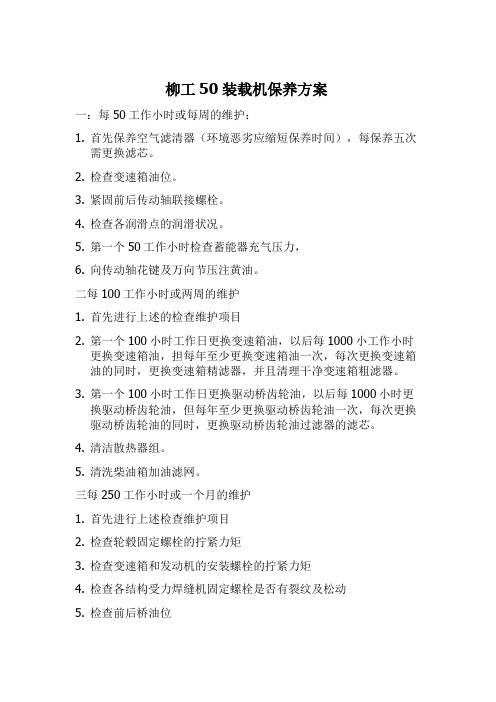
柳工50装载机保养方案一:每50工作小时或每周的维护:1.首先保养空气滤清器(环境恶劣应缩短保养时间),每保养五次需更换滤芯。
2.检查变速箱油位。
3.紧固前后传动轴联接螺栓。
4.检查各润滑点的润滑状况。
5.第一个50工作小时检查蓄能器充气压力,6.向传动轴花键及万向节压注黄油。
二每100工作小时或两周的维护1.首先进行上述的检查维护项目2.第一个100小时工作日更换变速箱油,以后每1000小工作小时更换变速箱油,担每年至少更换变速箱油一次,每次更换变速箱油的同时,更换变速箱精滤器,并且清理干净变速箱粗滤器。
3.第一个100小时工作日更换驱动桥齿轮油,以后每1000小时更换驱动桥齿轮油,但每年至少更换驱动桥齿轮油一次,每次更换驱动桥齿轮油的同时,更换驱动桥齿轮油过滤器的滤芯。
4.清洁散热器组。
5.清洗柴油箱加油滤网。
三每250工作小时或一个月的维护1.首先进行上述检查维护项目2.检查轮毂固定螺栓的拧紧力矩3.检查变速箱和发动机的安装螺栓的拧紧力矩4.检查各结构受力焊缝机固定螺栓是否有裂纹及松动5.检查前后桥油位6.更换发动机机油和机油滤清器7.更换发动机冷却液过滤器8.更换液压系统回油过滤器9.检查风扇皮带,压缩机及发动机皮带松紧急损坏情况10.检侧行车制动能力机紧急停车制动能力11.第一个250工作小时检查蓄能器充气压力。
四.每1000工作小时或半年1,。
首先进行上述的检查维护项目2.更换变速箱油。
更换变速箱油精滤器,并且清理干净变速箱油粗滤器3.更换驱动桥齿轮油,更换驱动桥齿轮油过滤器的滤芯4.更换液压系统回油过滤器滤芯5.清洗燃油箱6.检查蓄能器充气压力五.每2000工作小时或每年1.首先进行上述项目的检查维护工作2.更换液压油,清洗液压油箱3.检查脚制动机停车制动工作情况4.通过测量油缸的自然沉降量,检查分配阀及工作油缸的密封性六.每6000工作小时或二年1.首先进行上述的检查维修项目2.更换发动机冷却液,清洗发动机冷却系统3.检查发动机曲轴前端减震器4.检查涡轮增压器七.用油规范1.使用柳工专用油或高品质油料2.同一规格的不同品牌的油料不能混用。
okonoff CK50 70 80 90系列 安装调试说明书

Valve Driver /Actuator直行程安装调试说明书CK50/CK70/CK80/CK90Seriesokonoff1. Product SummaryCK50/CK70/CK80/CK90 series of valve actuators aredirect journey actuators, widely applied in the heatingsystem, winding system and air-conditioning system.We suggest you use this product together with 2-way or 3-wayCF and CV series of modulating valves from DN65 to DN200.Models and Functions:◆CK51/CK71/CK81/CK91: Floating type, directlyconnected with 24VAC driver, also can be used togetherwith PI temperature controller (for selection).◆CK52/CK72/CK82/CK92: Standard type, controlled bystandard signal, the input controlling signal is from 0V to 10Vor from 4mA to20mA, the feedback signal of output positionis from 0V to 10V.2. Characteristics2.1 Bidirectional synchronous motors, auto-separated for terminallimited.2.2 Low noise, strong output driving force (details pls refer to technique parameter)2.3 Direct journey, can be applied in the modulating valve whosejourney is less than 45mm.2.4 Added manual controlling equipment.2.5 Convenient and easy to be installed.2.6 High controlling precision degree, response with quick speed2.7CK52/CK72/CK82/CK92 with digital CPU circuit, LED display,can be programmed at scene. (Details pls refer to the Point8, 9 in the manual)3. Shut-Off DPDriving Force CV0652DN65CV0802DN80CV1002DN100CV1252DN125CV1502DN150CV200DN2001800N 2800N 3500N 4000N 500300200150100----10020025030050080010006004003002503004005007001200---1-4. Main Technical Parameters表1-2-ModelRated VoltagePower ConsumptionControl SignalFeedback SignalDriving ForceWhole Journey TimeEnvironment ConditionProtective ClassMaterialAC24V or AC220V/50HzCK5112VAN/A1800N140SCK7111VAN/A2800N200SCK8112VAN/A3500N200SCK9111VAN/A4000N300SWorking :-5~50℃;Storage:-20~65℃;Humidity:92%(Non-condensing)IP54Gearwheel: Brass/Stainless;Steel;Bracket: Aluminum; Interface: ABSAC24V AC220V/50Hzor表224VAC/50HZCK5214VA1800N140SCK7213VA2800N200SCK8214VA3500N200SCK9213VA4000N300SIP540-10V4-20mAor0-10V(0.5mA)Remark: The whole journey time is the time when the max. journey is 45mmModelRated VoltagePower ConsumptionControl SignalFeedback SignalDriving ForceMaterialWhole Journey TimeEnvironment ConditionProtective ClassGearwheel: Brass/Stainless;Steel;Bracket: Aluminum; Interface: ABSWorking StorageHumidity:-5~50℃;:-20~65℃;:92%(Non-condensing)12NutSnapSpring6.3 Fit the actuator (By manual first, then by tools )and connecting pole to make the effective journey actuator satisfy the journey 6.4 Adjust the position valve stem the journey of actuator to the lower limited position to fully open or close the valve, make the pointer point at the “0” calibration of scale6.6 Correct the valve position and locate7. Electric Principle Diagram7.1 CK51/CK71/CK81/CK914UP COM 56DOWNCK51CK71CK81CK91-6-01234567Mode Code0~1000~100010110001000LED ParameterFunction Display theinput signal .Display feedback signal .In inverse proportion to the input .In direct proportion to the input .In inverse proportion to the feedback .In direct proportion to the feedback.Upper Limited PositionLower limited positionDisplay upper limited position .Display lower limited position .MeaningsDisplay the input signal in form of percentage,for example, “50” is the voltage signal of 5.0 V or the current signal of 12 mA .Display the feedback signal in form of percentage, for example, “50” is the voltage signal of 5.0 V .The more the input quantity is , the shorter the connecting pole stretches out .The more the input quantity is , the longer the connecting pole stretches out.The shorter the connected pole stretches out, the smaller the feedback outputs .The longer the connecting pole stretches out, the larger the feedback outputs.Press S2 to make actuator run up, then press again to stop and record the up limiting position automatically.Press S2 to make actuator run down, then press again to stop and record the lower limited position automatically.Display the last setting value of upper limited value.Display the last setting value of lower limited value.十、注意事项10.1 应由专业的技术人员,按照说明书正确安装。
CK-50维修保养说明书资料

CK--50 数控车床使用及维修说明书中华人民共和国临清市轩业数控设备有限公司前言欢迎您购买我公司产品。
本说明书所描述的是您选用的我公司CK-50标准型数控车床。
另外,由于用户的一些特殊要求,机床将会增设一些特殊装置及附件,对于这部分装置,我厂将另附操作及使用说明,在本说明书中将不再重复。
我公司保留对本说明书作任何必要更改的权利,若有改动恕不预先通知。
本说明书为非卖品,仅供本公司用户使用。
第一章数控机床安全注意事项对于新的操作工,要操作数控机床,往往由于不熟悉机床或者违反操作规定,会造成数控机床损坏或人身事故。
根据我厂的情况,特写上“数控机床运行使用中的注意事项”,供参考。
数控机床运行使用中的注意事项一.使用中的注意事项:(1) 操作人员不仅要有资格证,在上岗操作前还需接受对该机床进行专题的操作培训, 操作人员要学习该机床的使用说明书,熟悉机床结构、性能、特点,弄清和掌握操作面板的功能和作用,严禁盲目操作和误操作。
(2) 操作人员要做好每天的日保养工作。
在加工中要密切注意机床的状态。
注意数控机床的电源电压是否稳定;所使用的液压的压力是否正常,各部位的润滑装置是否良好,是否清洁等。
(3) 在加工工件前应首先要查看“交班记录本”和“故障记录本”,要了解清楚该工件目前的情况(已加工完成到哪一步骤以及所使用的程序段,刀具,刀补等情况)和该机床目前的情况(正常,不正常[报警及故障])。
不要不清楚情况去操作,会造成机床损坏和工件的质量事故。
(4) 在加工工件前须先对各座标进行检测,复查程序,刀具及刀补。
在加工程序模拟试验正常后,再进行工件的加工。
(5) 操作人员在机床回到“工件零点”操作前,必须确定各坐标轴的运动方向无障碍物,方可操作,以免碰撞。
这类事故不注意就会发生。
(6) 操作人员不应随意调整数控机床上的各种油压表、自动润滑的时间及间隔时间等的参数以及打开电箱私自改动电气装置。
应联系维修人员来处理机床故障,各负其责。
50-750维护手册(60米二段)

目次前言⋅⋅⋅⋅⋅⋅⋅⋅⋅⋅⋅⋅⋅⋅⋅⋅⋅⋅⋅⋅⋅⋅⋅⋅⋅⋅⋅⋅⋅⋅⋅⋅⋅⋅⋅⋅⋅⋅⋅⋅⋅⋅⋅⋅⋅⋅⋅⋅⋅⋅⋅⋅⋅⋅⋅⋅⋅⋅⋅⋅⋅⋅⋅⋅⋅⋅⋅⋅⋅⋅⋅⋅⋅⋅⋅⋅⋅⋅⋅⋅⋅⋅⋅⋅⋅⋅⋅⋅⋅⋅⋅⋅⋅⋅⋅⋅⋅⋅⋅⋅⋅⋅⋅⋅⋅⋅⋅⋅⋅⋅⋅⋅⋅⋅⋅⋅⋅⋅⋅⋅⋅⋅⋅⋅⋅⋅⋅⋅⋅⋅⋅⋅⋅⋅Ⅲ1范围⋅⋅⋅⋅⋅⋅⋅⋅⋅⋅⋅⋅⋅⋅⋅⋅⋅⋅⋅⋅⋅⋅⋅⋅⋅⋅⋅⋅⋅⋅⋅⋅⋅⋅⋅⋅⋅⋅⋅⋅⋅⋅⋅⋅⋅⋅⋅⋅⋅⋅⋅⋅⋅⋅⋅⋅⋅⋅⋅⋅⋅⋅⋅⋅⋅⋅⋅⋅⋅⋅⋅⋅⋅⋅⋅⋅⋅⋅⋅⋅⋅⋅⋅⋅⋅⋅⋅⋅⋅⋅⋅⋅⋅⋅⋅⋅⋅⋅⋅⋅⋅⋅⋅⋅⋅⋅⋅⋅⋅⋅⋅⋅⋅⋅⋅⋅⋅⋅⋅⋅⋅⋅⋅⋅⋅⋅⋅⋅⋅1 2概述⋅⋅⋅⋅⋅⋅⋅⋅⋅⋅⋅⋅⋅⋅⋅⋅⋅⋅⋅⋅⋅⋅⋅⋅⋅⋅⋅⋅⋅⋅⋅⋅⋅⋅⋅⋅⋅⋅⋅⋅⋅⋅⋅⋅⋅⋅⋅⋅⋅⋅⋅⋅⋅⋅⋅⋅⋅⋅⋅⋅⋅⋅⋅⋅⋅⋅⋅⋅⋅⋅⋅⋅⋅⋅⋅⋅⋅⋅⋅⋅⋅⋅⋅⋅⋅⋅⋅⋅⋅⋅⋅⋅⋅⋅⋅⋅⋅⋅⋅⋅⋅⋅⋅⋅⋅⋅⋅⋅⋅⋅⋅⋅⋅⋅⋅⋅⋅⋅⋅⋅⋅⋅⋅⋅⋅⋅⋅⋅⋅1 2.1系统说明⋅⋅⋅⋅⋅⋅⋅⋅⋅⋅⋅⋅⋅⋅⋅⋅⋅⋅⋅⋅⋅⋅⋅⋅⋅⋅⋅⋅⋅⋅⋅⋅⋅⋅⋅⋅⋅⋅⋅⋅⋅⋅⋅⋅⋅⋅⋅⋅⋅⋅⋅⋅⋅⋅⋅⋅⋅⋅⋅⋅⋅⋅⋅⋅⋅⋅⋅⋅⋅⋅⋅⋅⋅⋅⋅⋅⋅⋅⋅⋅⋅⋅⋅⋅⋅⋅⋅⋅⋅⋅⋅⋅⋅⋅⋅⋅⋅⋅⋅⋅⋅⋅⋅⋅⋅⋅⋅⋅⋅⋅⋅⋅⋅⋅⋅⋅⋅⋅⋅⋅⋅1 2.2技术数据⋅⋅⋅⋅⋅⋅⋅⋅⋅⋅⋅⋅⋅⋅⋅⋅⋅⋅⋅⋅⋅⋅⋅⋅⋅⋅⋅⋅⋅⋅⋅⋅⋅⋅⋅⋅⋅⋅⋅⋅⋅⋅⋅⋅⋅⋅⋅⋅⋅⋅⋅⋅⋅⋅⋅⋅⋅⋅⋅⋅⋅⋅⋅⋅⋅⋅⋅⋅⋅⋅⋅⋅⋅⋅⋅⋅⋅⋅⋅⋅⋅⋅⋅⋅⋅⋅⋅⋅⋅⋅⋅⋅⋅⋅⋅⋅⋅⋅⋅⋅⋅⋅⋅⋅⋅⋅⋅⋅⋅⋅⋅⋅⋅⋅⋅⋅⋅⋅⋅⋅⋅2 2.3叶轮⋅⋅⋅⋅⋅⋅⋅⋅⋅⋅⋅⋅⋅⋅⋅⋅⋅⋅⋅⋅⋅⋅⋅⋅⋅⋅⋅⋅⋅⋅⋅⋅⋅⋅⋅⋅⋅⋅⋅⋅⋅⋅⋅⋅⋅⋅⋅⋅⋅⋅⋅⋅⋅⋅⋅⋅⋅⋅⋅⋅⋅⋅⋅⋅⋅⋅⋅⋅⋅⋅⋅⋅⋅⋅⋅⋅⋅⋅⋅⋅⋅⋅⋅⋅⋅⋅⋅⋅⋅⋅⋅⋅⋅⋅⋅⋅⋅⋅⋅⋅⋅⋅⋅⋅⋅⋅⋅⋅⋅⋅⋅⋅⋅⋅⋅⋅⋅⋅⋅⋅⋅⋅⋅⋅⋅⋅⋅⋅⋅2 2.4齿轮箱⋅⋅⋅⋅⋅⋅⋅⋅⋅⋅⋅⋅⋅⋅⋅⋅⋅⋅⋅⋅⋅⋅⋅⋅⋅⋅⋅⋅⋅⋅⋅⋅⋅⋅⋅⋅⋅⋅⋅⋅⋅⋅⋅⋅⋅⋅⋅⋅⋅⋅⋅⋅⋅⋅⋅⋅⋅⋅⋅⋅⋅⋅⋅⋅⋅⋅⋅⋅⋅⋅⋅⋅⋅⋅⋅⋅⋅⋅⋅⋅⋅⋅⋅⋅⋅⋅⋅⋅⋅⋅⋅⋅⋅⋅⋅⋅⋅⋅⋅⋅⋅⋅⋅⋅⋅⋅⋅⋅⋅⋅⋅⋅⋅⋅⋅⋅⋅⋅⋅⋅⋅⋅⋅⋅⋅3 2.5刹车⋅⋅⋅⋅⋅⋅⋅⋅⋅⋅⋅⋅⋅⋅⋅⋅⋅⋅⋅⋅⋅⋅⋅⋅⋅⋅⋅⋅⋅⋅⋅⋅⋅⋅⋅⋅⋅⋅⋅⋅⋅⋅⋅⋅⋅⋅⋅⋅⋅⋅⋅⋅⋅⋅⋅⋅⋅⋅⋅⋅⋅⋅⋅⋅⋅⋅⋅⋅⋅⋅⋅⋅⋅⋅⋅⋅⋅⋅⋅⋅⋅⋅⋅⋅⋅⋅⋅⋅⋅⋅⋅⋅⋅⋅⋅⋅⋅⋅⋅⋅⋅⋅⋅⋅⋅⋅⋅⋅⋅⋅⋅⋅⋅⋅⋅⋅⋅⋅⋅⋅⋅⋅⋅⋅⋅⋅⋅⋅⋅3 2.6发电机⋅⋅⋅⋅⋅⋅⋅⋅⋅⋅⋅⋅⋅⋅⋅⋅⋅⋅⋅⋅⋅⋅⋅⋅⋅⋅⋅⋅⋅⋅⋅⋅⋅⋅⋅⋅⋅⋅⋅⋅⋅⋅⋅⋅⋅⋅⋅⋅⋅⋅⋅⋅⋅⋅⋅⋅⋅⋅⋅⋅⋅⋅⋅⋅⋅⋅⋅⋅⋅⋅⋅⋅⋅⋅⋅⋅⋅⋅⋅⋅⋅⋅⋅⋅⋅⋅⋅⋅⋅⋅⋅⋅⋅⋅⋅⋅⋅⋅⋅⋅⋅⋅⋅⋅⋅⋅⋅⋅⋅⋅⋅⋅⋅⋅⋅⋅⋅⋅⋅⋅⋅⋅⋅⋅⋅3 2.7底座⋅⋅⋅⋅⋅⋅⋅⋅⋅⋅⋅⋅⋅⋅⋅⋅⋅⋅⋅⋅⋅⋅⋅⋅⋅⋅⋅⋅⋅⋅⋅⋅⋅⋅⋅⋅⋅⋅⋅⋅⋅⋅⋅⋅⋅⋅⋅⋅⋅⋅⋅⋅⋅⋅⋅⋅⋅⋅⋅⋅⋅⋅⋅⋅⋅⋅⋅⋅⋅⋅⋅⋅⋅⋅⋅⋅⋅⋅⋅⋅⋅⋅⋅⋅⋅⋅⋅⋅⋅⋅⋅⋅⋅⋅⋅⋅⋅⋅⋅⋅⋅⋅⋅⋅⋅⋅⋅⋅⋅⋅⋅⋅⋅⋅⋅⋅⋅⋅⋅⋅⋅⋅⋅⋅⋅⋅⋅⋅⋅3 2.8偏航系统⋅⋅⋅⋅⋅⋅⋅⋅⋅⋅⋅⋅⋅⋅⋅⋅⋅⋅⋅⋅⋅⋅⋅⋅⋅⋅⋅⋅⋅⋅⋅⋅⋅⋅⋅⋅⋅⋅⋅⋅⋅⋅⋅⋅⋅⋅⋅⋅⋅⋅⋅⋅⋅⋅⋅⋅⋅⋅⋅⋅⋅⋅⋅⋅⋅⋅⋅⋅⋅⋅⋅⋅⋅⋅⋅⋅⋅⋅⋅⋅⋅⋅⋅⋅⋅⋅⋅⋅⋅⋅⋅⋅⋅⋅⋅⋅⋅⋅⋅⋅⋅⋅⋅⋅⋅⋅⋅⋅⋅⋅⋅⋅⋅⋅⋅⋅⋅⋅⋅⋅⋅3 2.9塔架⋅⋅⋅⋅⋅⋅⋅⋅⋅⋅⋅⋅⋅⋅⋅⋅⋅⋅⋅⋅⋅⋅⋅⋅⋅⋅⋅⋅⋅⋅⋅⋅⋅⋅⋅⋅⋅⋅⋅⋅⋅⋅⋅⋅⋅⋅⋅⋅⋅⋅⋅⋅⋅⋅⋅⋅⋅⋅⋅⋅⋅⋅⋅⋅⋅⋅⋅⋅⋅⋅⋅⋅⋅⋅⋅⋅⋅⋅⋅⋅⋅⋅⋅⋅⋅⋅⋅⋅⋅⋅⋅⋅⋅⋅⋅⋅⋅⋅⋅⋅⋅⋅⋅⋅⋅⋅⋅⋅⋅⋅⋅⋅⋅⋅⋅⋅⋅⋅⋅⋅⋅⋅⋅⋅⋅⋅⋅⋅⋅4 2.10重量⋅⋅⋅⋅⋅⋅⋅⋅⋅⋅⋅⋅⋅⋅⋅⋅⋅⋅⋅⋅⋅⋅⋅⋅⋅⋅⋅⋅⋅⋅⋅⋅⋅⋅⋅⋅⋅⋅⋅⋅⋅⋅⋅⋅⋅⋅⋅⋅⋅⋅⋅⋅⋅⋅⋅⋅⋅⋅⋅⋅⋅⋅⋅⋅⋅⋅⋅⋅⋅⋅⋅⋅⋅⋅⋅⋅⋅⋅⋅⋅⋅⋅⋅⋅⋅⋅⋅⋅⋅⋅⋅⋅⋅⋅⋅⋅⋅⋅⋅⋅⋅⋅⋅⋅⋅⋅⋅⋅⋅⋅⋅⋅⋅⋅⋅⋅⋅⋅⋅⋅⋅⋅⋅⋅⋅⋅⋅4 2.11系统总图⋅⋅⋅⋅⋅⋅⋅⋅⋅⋅⋅⋅⋅⋅⋅⋅⋅⋅⋅⋅⋅⋅⋅⋅⋅⋅⋅⋅⋅⋅⋅⋅⋅⋅⋅⋅⋅⋅⋅⋅⋅⋅⋅⋅⋅⋅⋅⋅⋅⋅⋅⋅⋅⋅⋅⋅⋅⋅⋅⋅⋅⋅⋅⋅⋅⋅⋅⋅⋅⋅⋅⋅⋅⋅⋅⋅⋅⋅⋅⋅⋅⋅⋅⋅⋅⋅⋅⋅⋅⋅⋅⋅⋅⋅⋅⋅⋅⋅⋅⋅⋅⋅⋅⋅⋅⋅⋅⋅⋅⋅⋅⋅⋅⋅⋅⋅⋅⋅⋅4 2.12机舱⋅⋅⋅⋅⋅⋅⋅⋅⋅⋅⋅⋅⋅⋅⋅⋅⋅⋅⋅⋅⋅⋅⋅⋅⋅⋅⋅⋅⋅⋅⋅⋅⋅⋅⋅⋅⋅⋅⋅⋅⋅⋅⋅⋅⋅⋅⋅⋅⋅⋅⋅⋅⋅⋅⋅⋅⋅⋅⋅⋅⋅⋅⋅⋅⋅⋅⋅⋅⋅⋅⋅⋅⋅⋅⋅⋅⋅⋅⋅⋅⋅⋅⋅⋅⋅⋅⋅⋅⋅⋅⋅⋅⋅⋅⋅⋅⋅⋅⋅⋅⋅⋅⋅⋅⋅⋅⋅⋅⋅⋅⋅⋅⋅⋅⋅⋅⋅⋅⋅⋅⋅⋅⋅⋅⋅⋅⋅5 3安全规范⋅⋅⋅⋅⋅⋅⋅⋅⋅⋅⋅⋅⋅⋅⋅⋅⋅⋅⋅⋅⋅⋅⋅⋅⋅⋅⋅⋅⋅⋅⋅⋅⋅⋅⋅⋅⋅⋅⋅⋅⋅⋅⋅⋅⋅⋅⋅⋅⋅⋅⋅⋅⋅⋅⋅⋅⋅⋅⋅⋅⋅⋅⋅⋅⋅⋅⋅⋅⋅⋅⋅⋅⋅⋅⋅⋅⋅⋅⋅⋅⋅⋅⋅⋅⋅⋅⋅⋅⋅⋅⋅⋅⋅⋅⋅⋅⋅⋅⋅⋅⋅⋅⋅⋅⋅⋅⋅⋅⋅⋅⋅⋅⋅⋅⋅⋅⋅⋅⋅⋅⋅6 3.1安全规范概述⋅⋅⋅⋅⋅⋅⋅⋅⋅⋅⋅⋅⋅⋅⋅⋅⋅⋅⋅⋅⋅⋅⋅⋅⋅⋅⋅⋅⋅⋅⋅⋅⋅⋅⋅⋅⋅⋅⋅⋅⋅⋅⋅⋅⋅⋅⋅⋅⋅⋅⋅⋅⋅⋅⋅⋅⋅⋅⋅⋅⋅⋅⋅⋅⋅⋅⋅⋅⋅⋅⋅⋅⋅⋅⋅⋅⋅⋅⋅⋅⋅⋅⋅⋅⋅⋅⋅⋅⋅⋅⋅⋅⋅⋅⋅⋅⋅⋅⋅⋅⋅⋅⋅⋅⋅⋅⋅⋅⋅⋅⋅⋅⋅63.2人身安全⋅⋅⋅⋅⋅⋅⋅⋅⋅⋅⋅⋅⋅⋅⋅⋅⋅⋅⋅⋅⋅⋅⋅⋅⋅⋅⋅⋅⋅⋅⋅⋅⋅⋅⋅⋅⋅⋅⋅⋅⋅⋅⋅⋅⋅⋅⋅⋅⋅⋅⋅⋅⋅⋅⋅⋅⋅⋅⋅⋅⋅⋅⋅⋅⋅⋅⋅⋅⋅⋅⋅⋅⋅⋅⋅⋅⋅⋅⋅⋅⋅⋅⋅⋅⋅⋅⋅⋅⋅⋅⋅⋅⋅⋅⋅⋅⋅⋅⋅⋅⋅⋅⋅⋅⋅⋅⋅⋅⋅⋅⋅⋅⋅⋅⋅⋅⋅⋅⋅⋅⋅64 维护⋅⋅⋅⋅⋅⋅⋅⋅⋅⋅⋅⋅⋅⋅⋅⋅⋅⋅⋅⋅⋅⋅⋅⋅⋅⋅⋅⋅⋅⋅⋅⋅⋅⋅⋅⋅⋅⋅⋅⋅⋅⋅⋅⋅⋅⋅⋅⋅⋅⋅⋅⋅⋅⋅⋅⋅⋅⋅⋅⋅⋅⋅⋅⋅⋅⋅⋅⋅⋅⋅⋅⋅⋅⋅⋅⋅⋅⋅⋅⋅⋅⋅⋅⋅⋅⋅⋅⋅⋅⋅⋅⋅⋅⋅⋅⋅⋅⋅⋅⋅⋅⋅⋅⋅⋅⋅⋅⋅⋅⋅⋅⋅⋅⋅⋅⋅⋅⋅⋅⋅⋅⋅⋅⋅⋅⋅⋅10 4.1总体检查⋅⋅⋅⋅⋅⋅⋅⋅⋅⋅⋅⋅⋅⋅⋅⋅⋅⋅⋅⋅⋅⋅⋅⋅⋅⋅⋅⋅⋅⋅⋅⋅⋅⋅⋅⋅⋅⋅⋅⋅⋅⋅⋅⋅⋅⋅⋅⋅⋅⋅⋅⋅⋅⋅⋅⋅⋅⋅⋅⋅⋅⋅⋅⋅⋅⋅⋅⋅⋅⋅⋅⋅⋅⋅⋅⋅⋅⋅⋅⋅⋅⋅⋅⋅⋅⋅⋅⋅⋅⋅⋅⋅⋅⋅⋅⋅⋅⋅⋅⋅⋅⋅⋅⋅⋅⋅⋅⋅⋅⋅⋅⋅⋅⋅⋅⋅⋅⋅⋅10 4.2叶轮⋅⋅⋅⋅⋅⋅⋅⋅⋅⋅⋅⋅⋅⋅⋅⋅⋅⋅⋅⋅⋅⋅⋅⋅⋅⋅⋅⋅⋅⋅⋅⋅⋅⋅⋅⋅⋅⋅⋅⋅⋅⋅⋅⋅⋅⋅⋅⋅⋅⋅⋅⋅⋅⋅⋅⋅⋅⋅⋅⋅⋅⋅⋅⋅⋅⋅⋅⋅⋅⋅⋅⋅⋅⋅⋅⋅⋅⋅⋅⋅⋅⋅⋅⋅⋅⋅⋅⋅⋅⋅⋅⋅⋅⋅⋅⋅⋅⋅⋅⋅⋅⋅⋅⋅⋅⋅⋅⋅⋅⋅⋅⋅⋅⋅⋅⋅⋅⋅⋅⋅⋅⋅⋅⋅⋅⋅⋅10 4.3主轴和主轴承⋅⋅⋅⋅⋅⋅⋅⋅⋅⋅⋅⋅⋅⋅⋅⋅⋅⋅⋅⋅⋅⋅⋅⋅⋅⋅⋅⋅⋅⋅⋅⋅⋅⋅⋅⋅⋅⋅⋅⋅⋅⋅⋅⋅⋅⋅⋅⋅⋅⋅⋅⋅⋅⋅⋅⋅⋅⋅⋅⋅⋅⋅⋅⋅⋅⋅⋅⋅⋅⋅⋅⋅⋅⋅⋅⋅⋅⋅⋅⋅⋅⋅⋅⋅⋅⋅⋅⋅⋅⋅⋅⋅⋅⋅⋅⋅⋅⋅⋅⋅⋅⋅⋅⋅⋅⋅⋅⋅⋅⋅⋅12 4.4齿轮箱⋅⋅⋅⋅⋅⋅⋅⋅⋅⋅⋅⋅⋅⋅⋅⋅⋅⋅⋅⋅⋅⋅⋅⋅⋅⋅⋅⋅⋅⋅⋅⋅⋅⋅⋅⋅⋅⋅⋅⋅⋅⋅⋅⋅⋅⋅⋅⋅⋅⋅⋅⋅⋅⋅⋅⋅⋅⋅⋅⋅⋅⋅⋅⋅⋅⋅⋅⋅⋅⋅⋅⋅⋅⋅⋅⋅⋅⋅⋅⋅⋅⋅⋅⋅⋅⋅⋅⋅⋅⋅⋅⋅⋅⋅⋅⋅⋅⋅⋅⋅⋅⋅⋅⋅⋅⋅⋅⋅⋅⋅⋅⋅⋅⋅⋅⋅⋅⋅⋅⋅⋅⋅⋅14 4.5高速轴刹车⋅⋅⋅⋅⋅⋅⋅⋅⋅⋅⋅⋅⋅⋅⋅⋅⋅⋅⋅⋅⋅⋅⋅⋅⋅⋅⋅⋅⋅⋅⋅⋅⋅⋅⋅⋅⋅⋅⋅⋅⋅⋅⋅⋅⋅⋅⋅⋅⋅⋅⋅⋅⋅⋅⋅⋅⋅⋅⋅⋅⋅⋅⋅⋅⋅⋅⋅⋅⋅⋅⋅⋅⋅⋅⋅⋅⋅⋅⋅⋅⋅⋅⋅⋅⋅⋅⋅⋅⋅⋅⋅⋅⋅⋅⋅⋅⋅⋅⋅⋅⋅⋅⋅⋅⋅⋅⋅⋅⋅⋅⋅⋅⋅⋅⋅19 4.6联轴器⋅⋅⋅⋅⋅⋅⋅⋅⋅⋅⋅⋅⋅⋅⋅⋅⋅⋅⋅⋅⋅⋅⋅⋅⋅⋅⋅⋅⋅⋅⋅⋅⋅⋅⋅⋅⋅⋅⋅⋅⋅⋅⋅⋅⋅⋅⋅⋅⋅⋅⋅⋅⋅⋅⋅⋅⋅⋅⋅⋅⋅⋅⋅⋅⋅⋅⋅⋅⋅⋅⋅⋅⋅⋅⋅⋅⋅⋅⋅⋅⋅⋅⋅⋅⋅⋅⋅⋅⋅⋅⋅⋅⋅⋅⋅⋅⋅⋅⋅⋅⋅⋅⋅⋅⋅⋅⋅⋅⋅⋅⋅⋅⋅⋅⋅⋅⋅⋅⋅⋅⋅⋅⋅24 4.7发电机⋅⋅⋅⋅⋅⋅⋅⋅⋅⋅⋅⋅⋅⋅⋅⋅⋅⋅⋅⋅⋅⋅⋅⋅⋅⋅⋅⋅⋅⋅⋅⋅⋅⋅⋅⋅⋅⋅⋅⋅⋅⋅⋅⋅⋅⋅⋅⋅⋅⋅⋅⋅⋅⋅⋅⋅⋅⋅⋅⋅⋅⋅⋅⋅⋅⋅⋅⋅⋅⋅⋅⋅⋅⋅⋅⋅⋅⋅⋅⋅⋅⋅⋅⋅⋅⋅⋅⋅⋅⋅⋅⋅⋅⋅⋅⋅⋅⋅⋅⋅⋅⋅⋅⋅⋅⋅⋅⋅⋅⋅⋅⋅⋅⋅⋅⋅⋅⋅⋅⋅⋅⋅⋅25 4.8偏航系统⋅⋅⋅⋅⋅⋅⋅⋅⋅⋅⋅⋅⋅⋅⋅⋅⋅⋅⋅⋅⋅⋅⋅⋅⋅⋅⋅⋅⋅⋅⋅⋅⋅⋅⋅⋅⋅⋅⋅⋅⋅⋅⋅⋅⋅⋅⋅⋅⋅⋅⋅⋅⋅⋅⋅⋅⋅⋅⋅⋅⋅⋅⋅⋅⋅⋅⋅⋅⋅⋅⋅⋅⋅⋅⋅⋅⋅⋅⋅⋅⋅⋅⋅⋅⋅⋅⋅⋅⋅⋅⋅⋅⋅⋅⋅⋅⋅⋅⋅⋅⋅⋅⋅⋅⋅⋅⋅⋅⋅⋅⋅⋅⋅⋅⋅⋅⋅⋅⋅27 4.9液压系统⋅⋅⋅⋅⋅⋅⋅⋅⋅⋅⋅⋅⋅⋅⋅⋅⋅⋅⋅⋅⋅⋅⋅⋅⋅⋅⋅⋅⋅⋅⋅⋅⋅⋅⋅⋅⋅⋅⋅⋅⋅⋅⋅⋅⋅⋅⋅⋅⋅⋅⋅⋅⋅⋅⋅⋅⋅⋅⋅⋅⋅⋅⋅⋅⋅⋅⋅⋅⋅⋅⋅⋅⋅⋅⋅⋅⋅⋅⋅⋅⋅⋅⋅⋅⋅⋅⋅⋅⋅⋅⋅⋅⋅⋅⋅⋅⋅⋅⋅⋅⋅⋅⋅⋅⋅⋅⋅⋅⋅⋅⋅⋅⋅⋅⋅⋅⋅⋅⋅32 4.10机舱罩与底座⋅⋅⋅⋅⋅⋅⋅⋅⋅⋅⋅⋅⋅⋅⋅⋅⋅⋅⋅⋅⋅⋅⋅⋅⋅⋅⋅⋅⋅⋅⋅⋅⋅⋅⋅⋅⋅⋅⋅⋅⋅⋅⋅⋅⋅⋅⋅⋅⋅⋅⋅⋅⋅⋅⋅⋅⋅⋅⋅⋅⋅⋅⋅⋅⋅⋅⋅⋅⋅⋅⋅⋅⋅⋅⋅⋅⋅⋅⋅⋅⋅⋅⋅⋅⋅⋅⋅⋅⋅⋅⋅⋅⋅⋅⋅⋅⋅⋅⋅⋅⋅⋅⋅⋅⋅⋅⋅⋅⋅36 4.11塔架⋅⋅⋅⋅⋅⋅⋅⋅⋅⋅⋅⋅⋅⋅⋅⋅⋅⋅⋅⋅⋅⋅⋅⋅⋅⋅⋅⋅⋅⋅⋅⋅⋅⋅⋅⋅⋅⋅⋅⋅⋅⋅⋅⋅⋅⋅⋅⋅⋅⋅⋅⋅⋅⋅⋅⋅⋅⋅⋅⋅⋅⋅⋅⋅⋅⋅⋅⋅⋅⋅⋅⋅⋅⋅⋅⋅⋅⋅⋅⋅⋅⋅⋅⋅⋅⋅⋅⋅⋅⋅⋅⋅⋅⋅⋅⋅⋅⋅⋅⋅⋅⋅⋅⋅⋅⋅⋅⋅⋅⋅⋅⋅⋅⋅⋅⋅⋅⋅⋅⋅⋅⋅⋅⋅⋅365 维护计划⋅⋅⋅⋅⋅⋅⋅⋅⋅⋅⋅⋅⋅⋅⋅⋅⋅⋅⋅⋅⋅⋅⋅⋅⋅⋅⋅⋅⋅⋅⋅⋅⋅⋅⋅⋅⋅⋅⋅⋅⋅⋅⋅⋅⋅⋅⋅⋅⋅⋅⋅⋅⋅⋅⋅⋅⋅⋅⋅⋅⋅⋅⋅⋅⋅⋅⋅⋅⋅⋅⋅⋅⋅⋅⋅⋅⋅⋅⋅⋅⋅⋅⋅⋅⋅⋅⋅⋅⋅⋅⋅⋅⋅⋅⋅⋅⋅⋅⋅⋅⋅⋅⋅⋅⋅⋅⋅⋅⋅⋅⋅⋅⋅⋅⋅⋅⋅⋅⋅37 5.1维护计划说明⋅⋅⋅⋅⋅⋅⋅⋅⋅⋅⋅⋅⋅⋅⋅⋅⋅⋅⋅⋅⋅⋅⋅⋅⋅⋅⋅⋅⋅⋅⋅⋅⋅⋅⋅⋅⋅⋅⋅⋅⋅⋅⋅⋅⋅⋅⋅⋅⋅⋅⋅⋅⋅⋅⋅⋅⋅⋅⋅⋅⋅⋅⋅⋅⋅⋅⋅⋅⋅⋅⋅⋅⋅⋅⋅⋅⋅⋅⋅⋅⋅⋅⋅⋅⋅⋅⋅⋅⋅⋅⋅⋅⋅⋅⋅⋅⋅⋅⋅⋅⋅⋅⋅⋅⋅⋅⋅⋅⋅⋅⋅375.2维护计划表⋅⋅⋅⋅⋅⋅⋅⋅⋅⋅⋅⋅⋅⋅⋅⋅⋅⋅⋅⋅⋅⋅⋅⋅⋅⋅⋅⋅⋅⋅⋅⋅⋅⋅⋅⋅⋅⋅⋅⋅⋅⋅⋅⋅⋅⋅⋅⋅⋅⋅⋅⋅⋅⋅⋅⋅⋅⋅⋅⋅⋅⋅⋅⋅⋅⋅⋅⋅⋅⋅⋅⋅⋅⋅⋅⋅⋅⋅⋅⋅⋅⋅⋅⋅⋅⋅⋅⋅⋅⋅⋅⋅⋅⋅⋅⋅⋅⋅⋅⋅⋅⋅⋅⋅⋅⋅⋅⋅⋅⋅⋅⋅⋅⋅⋅386 维护清单⋅⋅⋅⋅⋅⋅⋅⋅⋅⋅⋅⋅⋅⋅⋅⋅⋅⋅⋅⋅⋅⋅⋅⋅⋅⋅⋅⋅⋅⋅⋅⋅⋅⋅⋅⋅⋅⋅⋅⋅⋅⋅⋅⋅⋅⋅⋅⋅⋅⋅⋅⋅⋅⋅⋅⋅⋅⋅⋅⋅⋅⋅⋅⋅⋅⋅⋅⋅⋅⋅⋅⋅⋅⋅⋅⋅⋅⋅⋅⋅⋅⋅⋅⋅⋅⋅⋅⋅⋅⋅⋅⋅⋅⋅⋅⋅⋅⋅⋅⋅⋅⋅⋅⋅⋅⋅⋅⋅⋅⋅⋅⋅⋅⋅⋅⋅⋅⋅⋅39 6.1维护清单说明⋅⋅⋅⋅⋅⋅⋅⋅⋅⋅⋅⋅⋅⋅⋅⋅⋅⋅⋅⋅⋅⋅⋅⋅⋅⋅⋅⋅⋅⋅⋅⋅⋅⋅⋅⋅⋅⋅⋅⋅⋅⋅⋅⋅⋅⋅⋅⋅⋅⋅⋅⋅⋅⋅⋅⋅⋅⋅⋅⋅⋅⋅⋅⋅⋅⋅⋅⋅⋅⋅⋅⋅⋅⋅⋅⋅⋅⋅⋅⋅⋅⋅⋅⋅⋅⋅⋅⋅⋅⋅⋅⋅⋅⋅⋅⋅⋅⋅⋅⋅⋅⋅⋅⋅⋅⋅⋅⋅⋅⋅⋅39 6.2维护记录⋅⋅⋅⋅⋅⋅⋅⋅⋅⋅⋅⋅⋅⋅⋅⋅⋅⋅⋅⋅⋅⋅⋅⋅⋅⋅⋅⋅⋅⋅⋅⋅⋅⋅⋅⋅⋅⋅⋅⋅⋅⋅⋅⋅⋅⋅⋅⋅⋅⋅⋅⋅⋅⋅⋅⋅⋅⋅⋅⋅⋅⋅⋅⋅⋅⋅⋅⋅⋅⋅⋅⋅⋅⋅⋅⋅⋅⋅⋅⋅⋅⋅⋅⋅⋅⋅⋅⋅⋅⋅⋅⋅⋅⋅⋅⋅⋅⋅⋅⋅⋅⋅⋅⋅⋅⋅⋅⋅⋅⋅⋅⋅⋅⋅⋅⋅⋅⋅⋅396.3维护清单⋅⋅⋅⋅⋅⋅⋅⋅⋅⋅⋅⋅⋅⋅⋅⋅⋅⋅⋅⋅⋅⋅⋅⋅⋅⋅⋅⋅⋅⋅⋅⋅⋅⋅⋅⋅⋅⋅⋅⋅⋅⋅⋅⋅⋅⋅⋅⋅⋅⋅⋅⋅⋅⋅⋅⋅⋅⋅⋅⋅⋅⋅⋅⋅⋅⋅⋅⋅⋅⋅⋅⋅⋅⋅⋅⋅⋅⋅⋅⋅⋅⋅⋅⋅⋅⋅⋅⋅⋅⋅⋅⋅⋅⋅⋅⋅⋅⋅⋅⋅⋅⋅⋅⋅⋅⋅⋅⋅⋅⋅⋅⋅⋅⋅⋅⋅⋅⋅⋅397 螺栓紧固力矩表⋅⋅⋅⋅⋅⋅⋅⋅⋅⋅⋅⋅⋅⋅⋅⋅⋅⋅⋅⋅⋅⋅⋅⋅⋅⋅⋅⋅⋅⋅⋅⋅⋅⋅⋅⋅⋅⋅⋅⋅⋅⋅⋅⋅⋅⋅⋅⋅⋅⋅⋅⋅⋅⋅⋅⋅⋅⋅⋅⋅⋅⋅⋅⋅⋅⋅⋅⋅⋅⋅⋅⋅⋅⋅⋅⋅⋅⋅⋅⋅⋅⋅⋅⋅⋅⋅⋅⋅⋅⋅⋅⋅⋅⋅⋅⋅⋅⋅⋅⋅⋅⋅⋅⋅⋅⋅⋅438 维护工具⋅⋅⋅⋅⋅⋅⋅⋅⋅⋅⋅⋅⋅⋅⋅⋅⋅⋅⋅⋅⋅⋅⋅⋅⋅⋅⋅⋅⋅⋅⋅⋅⋅⋅⋅⋅⋅⋅⋅⋅⋅⋅⋅⋅⋅⋅⋅⋅⋅⋅⋅⋅⋅⋅⋅⋅⋅⋅⋅⋅⋅⋅⋅⋅⋅⋅⋅⋅⋅⋅⋅⋅⋅⋅⋅⋅⋅⋅⋅⋅⋅⋅⋅⋅⋅⋅⋅⋅⋅⋅⋅⋅⋅⋅⋅⋅⋅⋅⋅⋅⋅⋅⋅⋅⋅⋅⋅⋅⋅⋅⋅⋅⋅⋅⋅⋅⋅⋅⋅459 油脂和耗品清单⋅⋅⋅⋅⋅⋅⋅⋅⋅⋅⋅⋅⋅⋅⋅⋅⋅⋅⋅⋅⋅⋅⋅⋅⋅⋅⋅⋅⋅⋅⋅⋅⋅⋅⋅⋅⋅⋅⋅⋅⋅⋅⋅⋅⋅⋅⋅⋅⋅⋅⋅⋅⋅⋅⋅⋅⋅⋅⋅⋅⋅⋅⋅⋅⋅⋅⋅⋅⋅⋅⋅⋅⋅⋅⋅⋅⋅⋅⋅⋅⋅⋅⋅⋅⋅⋅⋅⋅⋅⋅⋅⋅⋅⋅⋅⋅⋅⋅⋅⋅⋅⋅⋅⋅⋅⋅⋅47 附录A(规范性附录) 750kW液压系统原理图⋅⋅⋅⋅⋅⋅⋅⋅⋅⋅⋅⋅⋅⋅⋅⋅⋅⋅⋅⋅⋅⋅⋅⋅⋅⋅⋅⋅⋅⋅⋅⋅⋅⋅⋅⋅⋅⋅⋅⋅⋅⋅⋅⋅⋅⋅⋅⋅⋅⋅⋅⋅⋅⋅⋅⋅⋅⋅⋅⋅⋅48前言本标准根据GB/T 1.1—2000《标准化工作导则第一部分:标准的结构和编写规则》的要求编写。
- 1、下载文档前请自行甄别文档内容的完整性,平台不提供额外的编辑、内容补充、找答案等附加服务。
- 2、"仅部分预览"的文档,不可在线预览部分如存在完整性等问题,可反馈申请退款(可完整预览的文档不适用该条件!)。
- 3、如文档侵犯您的权益,请联系客服反馈,我们会尽快为您处理(人工客服工作时间:9:00-18:30)。
CK--50 数控车床使用及维修说明书中华人民共和国临清市轩业数控设备有限公司前言欢迎您购买我公司产品。
本说明书所描述的是您选用的我公司CK-50标准型数控车床。
另外,由于用户的一些特殊要求,机床将会增设一些特殊装置及附件,对于这部分装置,我厂将另附操作及使用说明,在本说明书中将不再重复。
我公司保留对本说明书作任何必要更改的权利,若有改动恕不预先通知。
本说明书为非卖品,仅供本公司用户使用。
第一章数控机床安全注意事项对于新的操作工,要操作数控机床,往往由于不熟悉机床或者违反操作规定,会造成数控机床损坏或人身事故。
根据我厂的情况,特写上“数控机床运行使用中的注意事项”,供参考。
数控机床运行使用中的注意事项一.使用中的注意事项:(1) 操作人员不仅要有资格证,在上岗操作前还需接受对该机床进行专题的操作培训, 操作人员要学习该机床的使用说明书,熟悉机床结构、性能、特点,弄清和掌握操作面板的功能和作用,严禁盲目操作和误操作。
(2) 操作人员要做好每天的日保养工作。
在加工中要密切注意机床的状态。
注意数控机床的电源电压是否稳定;所使用的液压的压力是否正常,各部位的润滑装置是否良好,是否清洁等。
(3) 在加工工件前应首先要查看“交班记录本”和“故障记录本”,要了解清楚该工件目前的情况(已加工完成到哪一步骤以及所使用的程序段,刀具,刀补等情况)和该机床目前的情况(正常,不正常[报警及故障])。
不要不清楚情况去操作,会造成机床损坏和工件的质量事故。
(4) 在加工工件前须先对各座标进行检测,复查程序,刀具及刀补。
在加工程序模拟试验正常后,再进行工件的加工。
(5) 操作人员在机床回到“工件零点”操作前,必须确定各坐标轴的运动方向无障碍物,方可操作,以免碰撞。
这类事故不注意就会发生。
(6) 操作人员不应随意调整数控机床上的各种油压表、自动润滑的时间及间隔时间等的参数以及打开电箱私自改动电气装置。
应联系维修人员来处理机床故障,各负其责。
(7) 数控机床的各类参数和基本设定程序(比如:附件更换程序等)的安全储存直接影响正常工作和性能发挥,操作人员不得随意修改。
如操作不当造成故障或事故时,应首先保持机床原状,同时及时向维修人员说明情况以便寻找故障线索,进行处理。
(8) 对于新加工的工件,采用新程序,特别是大型数控机床加工重大型工件,价格昂贵。
工艺人员应积极配合,与操作人员一起完成好加工任务。
对于成熟的加工程序,操作人员不应随意修改程序。
如果真需要修改程序,应告知工艺人员修改,再验证程序的正确性。
对于一套新的加工程序至少需要一人修改,另一人复核,以免出错。
(9) 当机床发生报警及故障时,应首先看报警表,了解报警及故障的原因和提示的处理办法。
一般说来由于操作或程序方面引起的报警可以通过“确认”或“复位”等方式来消除,再通过正确的操作步骤和程序来继续。
其它有关数控、机电等引起的报警及故障(包括无报警的故障)应立即叫维修人员到场,并配合维修人员一起解决报警及故障,使机床处于正常状态。
二.数控机床安全生产要求:(1)严禁去掉或挪动数控机床上的维护标记及警告标记,严禁拆掉安全保护的装置,比如:安全开关、安全锁、安全护罩等。
(2)机床加工过程中,不得随意开防护门,严禁用手拉扯铁屑,应用铁钩钩下缠在刀杆或工装上的铁屑。
(3)加工前应仔细核对工件坐标系原点以及加工轨迹是否与夹具、工件、机床相干涉,新程序需经校核后方能执行。
(4)床身上不能摆放杂物,机床周围应保持清洁。
(5)维修、维护数控机床时,提前切断电源。
发生故障后,要明确故障原因并排除机床故障,然后再重新起动机床。
(6) 工件及夹具要固定牢靠,每次切削量不应过大。
(7)加工过程中应注意数控机床的显示状态,对异常情况应及时处理,尤其应注意报警、急停超程等安全操作。
需要清理机床前,先将各坐标轴停在中间位置,按照要求依序关闭电源,再清扫机床。
(8) 人的安全永远是第一的。
应注意操作人员的自身保护,操作数控机床时禁止带手套操作,有必要时要带防护眼睛等。
第二章机床特点及性能参数2.1 概述CK-50数控车床是我公司顺应市场需求设计制造的数控产品,以车削盘类、小短轴类零件为主。
本整机配置本着一切为用户设想的原则,在用户使用中可方便地加装动力铣头、磨头,使该机除车削功能外还具备车铣复合、车磨复合功能。
CK-50数控车床功能齐全,加工效率高,精度稳定性好,可靠性和自动化程度高,是高效生产的理想设备。
2.2主要参数以上参数为CK-50标准型机床参数。
由于用户的特殊性,您订购的机床参数可能会有部分改变,请用户在加工操作时认真核对,若有不清,请迅速与我公司联系。
第三章机床的吊运与安装3.1 开箱用户在收到机床后应尽快打开包装箱检查,检查过程中特别注意以下项目:a. 检查整机包装是否完整?b. 机床在运输过程中是否受潮?c. 检查机床外观及各部件是否在运输过程中受损?d. 按工具箱中提供的《装箱单》进行清查,是否有与《装箱单》不符合的地方。
我厂对机床的保修期为一年,以出厂之日算起,若用户在开箱时发现问题,请速与我厂以及机床的承运人进行联系,以便能尽快解决问题。
3.2 机床的装运在使用叉车卸放时应特别注意,不应使机床受到冲击和剧烈震动,装运过程中不应过度倾斜,更不允许侧置或倒置机床。
装运拆箱后的机床,叉运过程中应平稳,避免机床在起吊和卸放时受到冲击。
用户应特别注意,所用叉车其承载能力不应低于4吨。
3.3安装3.3.1场地要求本机由多组垫铁支承,对于地基推荐采用整体式,其地基深度应大于500mm。
同时机床不应放在有太阳光线直射的地方,设备周围不应有粉尘、水、油或振动。
推荐环境温度:5~35℃推荐湿度:≤75%相对湿度第四章机床试运行4.1准备工作试运行前应完成以下工作:a. 彻底清除设备上的防锈油。
b. 确定设备的所有螺钉都已紧固。
c. 确定设备的液压油箱、润滑油箱已加满。
4.2 上电试运行完成整机装配,机床上电时应先逐项检查以下项目:a. 各冷却风扇是否工作正常?b. 机床油路是否通畅?是否有漏油现象?c. 检查各压力表是否工作正常?d. 机床的润滑系统是否已经开始工作?确定以上各项均正常工作时,即可对各部件进行试运行。
a. 主轴系统超过十天以上的停机,应让主轴首先完成从低速到高速的运转,推荐用户按机床最高转速的20%运行主轴,然后每次增加最高转速的20%,直至机床最高转速,每个转速运转时间不得少于二十分钟。
b. 进给系统在机床润滑系统工作正常情况下,先启动润滑系统,无润滑系统时可在各个润滑点强制加入润滑油;在保证充分润滑的情况下移动拖板,检查X向、Z向是否移动顺畅,横向、纵向的各个限位是否有效。
第五章机床的水平调整用户在机床到位后应对机床进行水平调整,因为水平是整机所有精度的最初基准,只有完成水平调整才能保证机床最终的加工精度。
用户可按以下步骤调整机床水平。
a. 逐个调节每个地脚螺钉,使机床在无明显偏重的情况下,让螺钉基本上受力均匀。
b. 在滑板面上安放水平支架,并将水平仪置于其上。
c. 可将横向、纵向的行程分别均分为前、中、后三点为观测点。
d. 移动拖板,在前、中、后三个点上观察水平仪读数小于等于两个格,认真仔细地逐个调整地脚螺钉。
e. 重复以上步骤直至水平读数达到规定要求,具体数据应以我公司合格证上数据为准。
f. 锁紧全部地脚螺钉。
请用户注意,随着机床的使用时间加长,机床的水平可能会发生改变,故推荐用户每年至少应对机床水平进行一次复查。
另外,若在使用过程中发生较大事故如撞车、外力冲撞机床等,则要求用户必须复查机床水平。
第六章主轴系统6.1特点简介本机主轴为独立主轴,由电机同步带直接带动主轴,无级变速。
该主轴系统具有良好的精度、刚性及热稳定性,主轴轴承全部经仔细调整固定在最佳预紧状态,同时采用高级主轴耐高温锂基脂润滑,终身免维护。
由于用户根据自己的加工要求选用不同的夹具,这可能会使主轴转速受到损失降低转速,请用户在使用中认真选择所用的转速范围,否则将导致重大事故发生。
保修期内用户至少应征得我公司同意方可自行拆、修主轴。
我厂不推荐用户自行对主轴进行拆、修、调整。
6.2 主轴系统的结构及调整6.2.1主轴维修保养在机床工作和清洁机床时,严格禁止使用气枪等对主轴端部及周边进行清洁,避免铁屑、水、杂物等进入主轴箱体内部损坏轴承。
本机主轴轴承前部均配装调整垫圈,出厂时经过仔细研磨和调整,全部调整垫圈与轴承配套一一对应。
特别提示用户,若要对本机主轴轴承进行更换或调整轴承预紧,必须对各个调整垫圈进行重新修磨。
6.3手动卡盘和动力卡盘用户若选配手动卡盘,安装时需加装过渡连接盘。
为保证卡盘回转精度,我公司推荐在安装前应对相关联结尺寸进行配车。
第七章刀架系统本机标准配置为刀排结构,用户在安装刀夹体时应注意以下几点:a. 正确安装刀夹体。
保证刀夹体与滑板结合面的平整光滑,安装时应使用0.03mm塞尺检查,保证塞尺不通过。
必要时应修磨安装结合面。
b. 使用中,刀盒应尽可能地安装于滑板中部且均匀分布,避免机床受力不均影响使用寿命。
第八章进给系统本机滚珠丝杆为双螺母垫片预紧式, Z向丝杆的电机座和轴承座均带有定位销,机床出厂时各项精度已调整完毕。
特别提示用户,若要对本机滚珠丝杆进行更换,必须对各个调整垫片进行重新修磨。
第九章润滑系统9.1移动部件的润滑本机采用集中自动润滑站对机床的移动部件进行多点润滑,各个润滑点在机床出厂时已装配完成,用户只需连接润滑泵到分配器即可。
全部润滑系统安装完成后,我公司要求用户运行润滑泵,仔细检查各个润滑点,保证整个润滑油路通畅。
