G510硬件手册
Lenovo G400 G500 G405 G505 G410 G510使用说明书

G500/G505/G510 a
b c
d e f
i
g h
注释 : 虚线部分为实际外观不可见的部件。
注意:
• 显示屏打开切勿超过 130 度角。合上显示屏时,请注意不要在显示屏和键盘之间遗留下钢 笔或任何其它物件。否则,显示屏可能会损坏。
2
第 1 章 认识您的计算机
散发内部热量。
注释 : 确保所有通风口都通畅,否则计算机会因过热而导致故障。
c VGA 端口
连接外接显示设备。
d RJ-45 端口
将计算机连接至以太网络。
e HDMI 端口
连接至电视机或显示器等带有 HDMI 输入的设备。
f USB 端口
连接 USB 设备。
注释 : • 蓝色端口支持 USB 3.0。 • 有关详细信息,请参阅第 8 页的 “连接 USB 设备”。
4
第 1 章 认识您的计算机
功能键 按特定的功能键可立即进入相应的系统设置。
: 启用 / 禁用静音。 : 降低音量。 : 增加音量。
: 关闭活动窗口或程序。 : 刷新桌面或当前活动窗口。 : 启用 / 禁用触控板。
: 启用 / 禁用飞行模式。
: 显示当前使用中的应用程序。
:
打开 / 关闭 LCD 显示屏的背 光灯。
g 组合音频插孔
连接至头戴式耳机 (带话筒)。
注释 : • 出厂默认状态下,组合音频插孔不支持连接通常的麦克风。 • 由于行业标准存在差异,在连接第三方头戴式耳机或头戴式耳机 (带话筒)时,可能无法
支持录音功能。
7
第 1 章 认识您的计算机
连接 USB 设备 将 USB 设备的 USB 插头 (A 型)插入计算机的 USB 端口,即可将其连接到 计算机。
联想G510AT

联想G510AT-IFI(金属黑)cpu排名71,显卡排名150,3750元∙流处理器数量:384∙DirectX:11多媒体设备∙摄像头:720p HD摄像头∙音频系统:杜比认证音效∙扬声器:内置扬声器∙麦克风:抗噪麦克风网络通信∙无线网卡:支持802.11b/g/n无线协议∙有线网卡:100Mbps网卡I/O接口∙数据接口:1×USB2.0+2×USB3.0∙视频接口:VGA,HDMI纠错∙音频接口:耳机输出接口∙其它接口:RJ45(网络接口),电源接口∙读卡器:2合1读卡器(SD,MMC)输入设备∙指取设备:触摸板∙键盘描述:联想高触感巧克力键盘电源描述∙电池类型:6芯锂电池∙续航时间:具体时间视使用环境而定外观∙笔记本重量:2.6Kg∙长度:377mm∙宽度:250mm∙厚度:34mm∙外壳材质:复合材质∙外壳描述:金属黑其他联想G400SA-IFIcpu排名80,显卡排名143,3900元基本参数上市时间:2013年06月产品类型:家用产品定位:全能学生本,家庭娱乐本操作系统:预装Windows 8(简体中文版)处理器CPU系列:英特尔酷睿i5 3代系列CPU型号:Intel 酷睿i5 3230MCPU主频:2.6GHz最高睿频:3200MHz总线规格:DMI 5 GT/s三级缓存:3MB核心架构:Ivy Bridge核心/线程数:双核心/四线程制程工艺:22nm指令集:AVX,64bit功耗:35W存储设备内存容量:4GB(4GB×1)内存类型:DDR3插槽数量:2xSO-DIMM最大内存容量:16GB硬盘容量:500GB光驱类型:无内置光驱显示屏触控屏:不支持触控屏幕尺寸:14英寸显示比例:16:9屏幕分辨率:1366x768屏幕技术:LED背光,高清炫彩屏显卡显卡类型:入门级独立显卡显卡芯片:NVIDIA GeForce GT 720M显存容量:2GB显存类型:DDR3显存位宽:64bit流处理器数量:96DirectX:11多媒体设备摄像头:720p HD摄像头音频系统:杜比认证音效扬声器:内置扬声器麦克风:抗噪麦克风网络通信无线网卡:支持802.11b/g/n无线协议有线网卡:100Mbps网卡I/O接口数据接口:1×USB2.0+2×USB3.0视频接口:VGA,HDMI音频接口:耳机输出接口其它接口:RJ45(网络接口),电源接口读卡器:2合1读卡器(SD,MMC)输入设备指取设备:触摸板键盘描述:联想高触感巧克力键盘纠错电源描述电池类型:6芯锂电池续航时间:具体时间视使用环境而定外观笔记本重量:2.2Kg长度:349mm宽度:235mm厚度:33.4mm外壳材质:复合材质外壳描述:金属灰联想G510AT-IFI(H)cpu排名71,显卡排名145,3850元基本参数上市时间:2013年12月产品类型:家用产品定位:全能学生本,家庭娱乐本操作系统:Linux处理器CPU系列:英特尔酷睿i5 4代系列CPU型号:Intel 酷睿i5 4200MCPU主频:2.5GHz最高睿频:3100MHz总线规格:DMI 5 GT/s三级缓存:3MB核心架构:Haswell核心/线程数:双核心/四线程制程工艺:22nm指令集:AVX2,64bit功耗:37W存储设备内存容量:4GB(4GB×1)内存类型:DDR3插槽数量:2xSO-DIMM最大内存容量:16GB硬盘容量:500GB光驱类型:内置DVD刻录机光驱描述:支持超级DVD刻录显示屏触控屏:不支持触控屏幕尺寸:15.6英寸显示比例:16:9屏幕分辨率:1366x768屏幕技术:LED背光,高清炫彩屏显卡显卡类型:双显卡(性能级独立显卡+集成显卡)显卡芯片:AMD Radeon R5 M230+Intel GMA HD 4600显存容量:2GB显存类型:DDR3显存位宽:64bit流处理器数量:160DirectX:11多媒体设备摄像头:720p HD摄像头音频系统:杜比认证音效扬声器:内置扬声器麦克风:抗噪麦克风网络通信无线网卡:支持802.11b/g/n无线协议有线网卡:100Mbps网卡I/O接口数据接口:1×USB2.0+2×USB3.0视频接口:VGA,HDMI音频接口:耳机输出接口其它接口:RJ45(网络接口),电源接口读卡器:2合1读卡器(SD,MMC)输入设备指取设备:触摸板键盘描述:联想高触感巧克力键盘电源描述电池类型:6芯锂电池续航时间:具体时间视使用环境而定外观笔记本重量:2.6Kg长度:377mm宽度:250mm厚度:34mm外壳材质:复合材质外壳描述:金属黑联想G400AT-IFI(金属黑)cpu排名80,显卡排名150,3599元,基本参数上市时间:2013年10月产品类型:家用产品定位:全能学生本,家庭娱乐本操作系统:Linux处理器CPU系列:英特尔酷睿i5 3代系列CPU型号:Intel 酷睿i5 3230MCPU主频:2.6GHz最高睿频:3200MHz总线规格:DMI 5 GT/s三级缓存:3MB核心架构:Ivy Bridge核心/线程数:双核心/四线程制程工艺:22nm指令集:AVX,64bit功耗:35W存储设备内存容量:4GB(4GB×1)内存类型:DDR3插槽数量:2xSO-DIMM最大内存容量:16GB硬盘容量:500GB光驱类型:内置DVD刻录机光驱描述:支持DVD SuperMulti双层刻录显示屏触控屏:不支持触控屏幕尺寸:14英寸显示比例:16:9屏幕分辨率:1366x768屏幕技术:LED背光,高清炫彩屏显卡显卡类型:入门级独立显卡显卡芯片:AMD Radeon HD 8570M显存容量:2GB显存类型:DDR3显存位宽:64bit流处理器数量:384DirectX:11多媒体设备摄像头:720p HD摄像头音频系统:杜比认证音效扬声器:内置扬声器麦克风:抗噪麦克风网络通信无线网卡:支持802.11b/g/n无线协议I/O接口数据接口:1×USB2.0+2×USB3.0视频接口:VGA,HDMI音频接口:耳机输出接口其它接口:RJ45(网络接口),电源接口读卡器:2合1读卡器(SD,MMC)输入设备指取设备:触摸板键盘描述:联想高触感巧克力键盘电源描述电池类型:6芯锂电池续航时间:具体时间视使用环境而定纠错外观笔记本重量:2.2Kg长度:349mm宽度:235mm厚度:33.4mm外壳材质:复合材质联想G510AM-IFI(Win8/金属黑)cpu排名71,显卡排名150,3900元基本参数上市时间:2013年10月产品类型:家用产品定位:全能学生本,家庭娱乐本操作系统:预装Windows 8 64bit(64位简体中文版)处理器CPU系列:英特尔酷睿i5 4代系列CPU型号:Intel 酷睿i5 4200MCPU主频:2.5GHz最高睿频:3100MHz总线规格:DMI 5 GT/s三级缓存:3MB核心架构:Haswell核心/线程数:双核心/四线程制程工艺:22nm指令集:AVX2,64bit功耗:37W存储设备内存容量:4GB(4GB×1)内存类型:DDR3插槽数量:2xSO-DIMM最大内存容量:16GB硬盘容量:500GB光驱类型:内置DVD刻录机光驱描述:支持超级DVD刻录显示屏触控屏:不支持触控屏幕尺寸:15.6英寸显示比例:16:9屏幕分辨率:1366x768屏幕技术:LED背光,高清炫彩屏显卡显卡类型:双显卡(性能级独立显卡+集成显卡)显卡芯片:AMD Radeon HD 8570M+Intel GMA HD 4600显存容量:2GB显存类型:DDR3显存位宽:64bit流处理器数量:384DirectX:11多媒体设备摄像头:720p HD摄像头音频系统:杜比认证音效扬声器:内置扬声器麦克风:抗噪麦克风网络通信无线网卡:支持802.11b/g/n无线协议有线网卡:100Mbps网卡I/O接口数据接口:1×USB2.0+2×USB3.0视频接口:VGA,HDMI音频接口:耳机输出接口其它接口:RJ45(网络接口),电源接口读卡器:2合1读卡器(SD,MMC)输入设备指取设备:触摸板键盘描述:联想高触感巧克力键盘电源描述电池类型:6芯锂电池纠错续航时间:具体时间视使用环境而定外观笔记本重量:2.6Kg长度:377mm宽度:250mm厚度:34mm联想G500AM-IFIcpu排名80,显卡排名150,3699元基本参数上市时间:2013年06月产品类型:家用产品定位:全能学生本,家庭娱乐本操作系统:预装Windows 8 64bit(64位简体中文版)处理器CPU系列:英特尔酷睿i5 3代系列CPU型号:Intel 酷睿i5 3230MCPU主频:2.6GHz最高睿频:3200MHz总线规格:DMI 5 GT/s三级缓存:3MB核心架构:Ivy Bridge核心/线程数:双核心/四线程制程工艺:22nm指令集:AVX,64bit功耗:35W存储设备内存容量:4GB(4GB×1)内存类型:DDR3插槽数量:2xSO-DIMM最大内存容量:16GB硬盘容量:500GB光驱类型:内置DVD刻录机光驱描述:支持超级DVD刻录显示屏触控屏:不支持触控屏幕尺寸:15.6英寸显示比例:16:9屏幕分辨率:1366x768屏幕技术:LED背光,高清炫彩屏显卡显卡类型:入门级独立显卡显卡芯片:AMD Radeon HD 8570M显存容量:2GB显存类型:DDR3显存位宽:64bit流处理器数量:384DirectX:11多媒体设备摄像头:集成30万像素摄像头音频系统:杜比认证音效扬声器:内置扬声器麦克风:抗噪麦克风网络通信无线网卡:支持802.11b/g/n无线协议有线网卡:100Mbps网卡I/O接口数据接口:1×USB2.0+2×USB3.0视频接口:VGA,HDMI音频接口:耳机输出接口纠错其它接口:RJ45(网络接口),电源接口读卡器:2合1读卡器(SD,MMC)输入设备指取设备:触摸板键盘描述:联想高触感巧克力键盘电源描述电池类型:6芯锂电池续航时间:具体时间视使用环境而定外观笔记本重量:2.6Kg长度:377mm宽度:250mm厚度:34mm外壳材质:复合材质ThinkPad E431(62771A6)cpu排名80,显卡排名榜上无名。
FIBOCOM_G510 OpenCPU硬件用户手册_V1.0.3
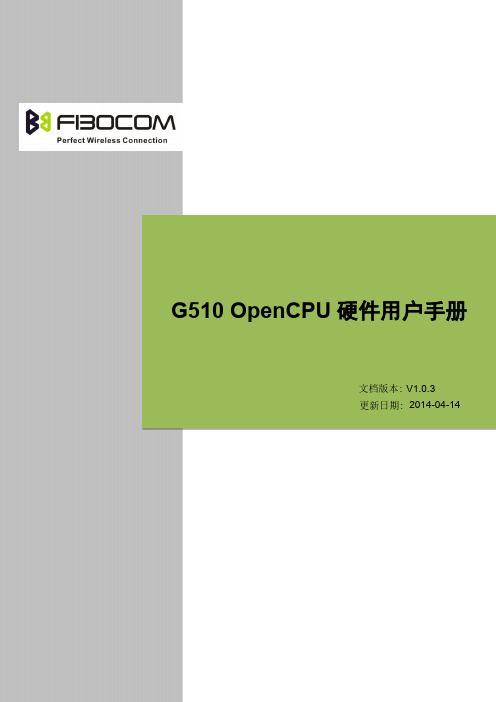
G510OpenCPU硬件用户手册文档版本:V1.0.3更新日期:2014-04-14版权声明版权所有©深圳市广和通实业发展有限公司2013。
保留一切权利。
非经本公司书面许可,任何单位和个人不得擅自摘抄、复制本文档内容的部分或全部,并不得以任何形式传播。
注意由于产品版本升级或其他原因,本文档内容会不定期进行更新。
除非另有约定,本文档仅作为使用指导,本文档中的所有陈述、信息和建议不构成任何明示或暗示的担保。
商标申明为深圳市广和通实业发展有限公司的注册商标,由所有人拥有。
版本记录文档版本更新日期说明V1.0.02013-06-21初始版本V1.0.12013-07-31修正M2M为OpenCPU;修改部分说明V1.0.22014-03-10补充GPIO应用说明,需要特别选定使用V1.0.32014-04-14补充OpenCPU模块,增加INT接口函数文档适用序号产品型号说明1G510-Q50-00标准型号,可升级一体化软件2G510-Q50-90一体化型号,通过外部标签与其他型号区分3G510S-Q50-00包含CE认证,可升级一体化软件目录1前言 (5)1.1说明 (5)1.2OpenCPU特性 (5)2硬件设计说明 (6)2.1开关机 (6)2.1.1模块开机 (6)2.1.2模块关机 (6)2.2串口 (6)2.2.1UART1 (7)2.2.2UART2 (7)2.2.3UART1&UART2的OpenCPU应用说明 (7)2.2.4HOST UART (8)2.2.5HOST UART的OpenCPU应用说明 (8)2.2.6Virtual UART的OpenCPU应用说明 (9)2.3睡眠模式 (9)2.4GPIO接口 (9)2.5INT接口 (12)2.6Watchdog (12)1前言1.1说明定义:“标准模块”是指模块的软件支持标准的AT命令,不具备OpenCPU功能;“OpenCPU模块”是指模块的软件具备OpenCPU功能。
FIBOCOM_G510 硬件用户手册_V1.1.4

3.4 开关机................................................................................................................................................. 13
2
简介.................................................................................................................................................. 7
注意
由于产品版本升级或其他原因,本文档内容会不定期进行更新。除非另有约定,本文档仅作为使用指导, 本文档中的所有陈述、信息和建议不构成任何明示或暗示的担保。
商标申明
为深圳市广和通无线股份有限公司的注册商标,由所有人拥有。
版本记录
文档版本 V1.0.0 V1.0.1 V1.0.2 V1.0.3 V1.0.4 V1.0.5 V1.0.6 V1.0.7 V1.0.8 V1.0.9 V1.1.0 V1.1.1 V1.1.2 V1.1.3 V1.1.4 更新日期 2013-02-04 2013-04-03 2013-04-26 2013-05-09 2013-06-03 2013-06-17 2013-07-31 2013-08-12 2013-11-26 2014-08-19 2014-12-26 2015-04-21 2015-08-24 2015-12-30 2016-07-14 说明 初始版本 更新 LPG,UART 更新性能描述 更新 3.7 串口,添加 UART2 和 HOST UART 描述 删除支持 2 路 ADC 描述,更新管脚定义说明 更新图 3-8,图 3-9 和图 5-2 更新文档名称 增加 3.6.3 章节 增加 G510-A20-00 更新 SIM_DATA 的描述 公司名称变更,更新为“深圳市广和通无线股份有限公司” PCB Layout 部分增加顶部视图说明 更新 logo 增加 PCB SMT 提醒 删除适用型号 G510-A20-00
中控PLC-G5-G5控制系统基座使用手册

G5基座使用手册IM24H31-C 浙江中控技术股份有限公司声明⏹严禁转载本手册的部分或全部内容。
⏹在不经预告和联系的情况下,本手册的内容有可能发生变更,请谅解。
⏹本手册所记载的内容,不排除有误记或遗漏的可能性。
如对本手册内容有疑问,请与我公司联系,联系邮箱:SMS@。
商标中控、SUPCON、SPlant、 Webfield 、ESP-iSYS 、MultiF、InScan、SupField以上商标或标识均是浙江中控技术股份有限公司已经注册或已经申请注册或正在使用的商标和标识,拥有以上商标的所有权,未经浙江中控技术股份有限公司的书面授权,任何个人及企业不得擅自使用上述商标,对于非法使用我司商标的行为,我司将保留依法追究行为人及企业的法律责任的权利。
文档标志符定义警告:标示有可能导致人身伤亡或设备损坏的信息。
WARNING: Indicates information that a potentially hazardous situation which, if not avoided, could result in serious injury or death.电击危险:标示有可能产生电击危险的信息。
RISK OF ELECTRICAL SHOCK: Indicates information that Potential shock hazard where HAZARDOUS LIVE voltages greater than 30V RMS, 42.4V peak, or 60V DC may be accessible.防止静电:标示防止静电损坏设备的信息。
ESD HAZARD: Indicates information that Danger of an electro-static discharge to which equipment may be sensitive. Observe precautions for handling electrostatic sensitive devices注意:提醒需要特别注意的信息。
KG510中文说明书

KG510 还包含大全点阵 LCD 用来显示频道号码和信道名称,已编程的频率和音频信息
以及信号信息。前面板设有按键和旋钮方便用户使用,通过键盘很容易激活使用者所设
定的所有功能。
KG510 后面板包含有 1 个 N 型接口,1 个 BNC 接口,一个九芯接口和一个 25 芯接口。
N 型接口,BNC 接口分别内接发射器,接收器,方便用户连接双工器或馈线;九芯接口
【SCN】
按一下将使 KG510 进入“ALL-SCAN”扫描所有编程的信息模式, 再按一次退出该模式
【MON】 监控模式开启或关闭按键以及用于“Un-mute”无线设备(在使用 选定的呼叫时)
4.3.2 使用【SHIFT】组合键 对 KG510 的部分功能和用途,需要先按下【SHIFT】再按其他按键并且不少 于两秒来实现。
个字符空位用来显示用户输入的数据(如 5 音调呼叫序列),这一部分也可以用于
KG510 直接显示信息给用户。
15. 手咪接口 协同 KD561 手咪接口。
* 不使用在单信道模式(带*号选项不用于单信道模式)
3.2 后面板说明
5
16. 25 芯扩展接口 17. 9 芯写频编程接口 18. DC 电源保险熔丝 19. 3 芯电源输入接口 20. TX ANT、天线接口(N 型) 21. 通风槽 22. RX 接口(BNC 型)
4.0 操作说明
4.1 安装和编程
由于 KG510 不仅可以做为基地台使用,而且可以用做中转台。因此本书有些说明只适 用一种应用,有些可适用两种应用,而另外的一些只有在通过编程使一些特殊功能被 启用的情况下才适用。
在使用 KG510 前,需要先编程写频,程序可以由供应商或者销售商利用协同 51BS 软件事先做好。
中海达HD-510系列产品说明书

HD-510系列产品说明书I手册修订情况HD-510系列产品说明书II前 言说明书用途欢迎使用中海达HD-510系列产品说明书,本说明书介绍如何设置和使用HD-510系列产品。
说明书简介本说明书对HD-510系列产品硬件和软件的使用做了相关说明,在使用过程中请按照说明书内容进行操作。
经验要求为了您能更好的使用HD-510系列产品,中海达建议您具备一定的测量知识,并仔细阅读本说明书。
如果您对本系统不了解,请查阅中海达的官方网站: 。
安全技术提示注意: 注意提示的内容一般是操作特殊的地方,需要引起您的特殊注意,请认真阅读。
警告: 警告提示的内容一般为非常重要的提示,如果没有按照警告内容操作,将会造成仪器的损害,数据的丢失,以及系统的崩溃,甚至会危及到人身安全。
责任免除我们已对印刷品中所述内容与硬件和软件的一致性作过检查。
然而不HD-510系列产品说明书III排除存在偏差的可能性,因此我们不保证印刷品中所述内容与硬件和软件完全一致。
印刷品中的数据都按规定经过检测,必要的修正值包含在下一版本中。
技术与服务中海达网站开启了“技术与服务”版块,如果您有问题可以通过“服务指南”电话联系大区技术中心、总部事业部或通过“专家坐堂”、“技术论坛”进行留言,我们会及时的解答您的问题。
相关信息您可以通过以下途径找到该说明书:登陆中海达官方网站,在『下载专区』→『产品说明书』→『海洋产品』里即可找到。
您的建议如果您对本说明书有什么建议和意见,请登陆中海达官方网站,在『技术服务』→『建议与投诉』版块留言,您的反馈信息对我们说明书的质量将会有很大的提高。
HD-510系列产品说明书IV 目录概述 (1)导航概述 (2)测深仪原理 (2)产品特点 (5)技术参数 (5)主机硬件介绍 (6)主机 (7)其他附件 (7)安装尺寸图................................................................ 错误!未定义书签。
Lenovo G400 G490 G500 G405 G505 G410 G510使用说明书

d RJ-45 端口
将计算机连接至以太网络。
e HDMI 端口
连接至电视机或显示器等带有 HDMI 输入的设备。
f USB 端口
连接 USB 设备。
注释 : • 蓝色端口支持 USB 3.0。 • 有关详细信息,请参阅第 8 页的 “连接 USB 设备”。
g 组合音频插孔
连接至头戴式耳机 (带话筒)。
4
第 1 章 认识您的计算机
功能键 按特定的功能键可立即进入相应的系统设置。
: 启用 / 禁用静音。 : 降低音量。 : 增加音量。
: 关闭活动窗口或程序。 : 刷新桌面或当前活动窗口。 : 启用 / 禁用触控板。
: 启用 / 禁用飞行模式。
: 显示当前使用中的应用程序。
:
打开 / 关闭 LCD 显示屏的背 光灯。
首次将 USB 设备插入计算机上特定的 USB 端口时, Windows 将自动安装该 设备的驱动程序。安装驱动程序之后,将不再需要执行任何附加操作即可断 开或重新连接该设备。
注释 : 通常情况下,Windows 检测到连接了新设备后,会自动安装驱动程序。但是,某些设 备可能需要您在连接之前先安装驱动程序。连接设备之前,请先查看设备制造商提供的 说明书。
b c d e f
g h
1
第 1 章 认识您的计算机
G500/G505/G510 a
b c
d e f
i
g h
注释 : 虚线部分为实际外观不可见的部件。
注意:
• 显示屏打开切勿超过 130 度角。合上显示屏时,请注意不要在显示屏和键盘之间遗留下钢 笔或任何其它物件。否则,显示屏可能会损坏。
Intel Cyclone 10 GX 内核架构和通用 I O 手册说明书
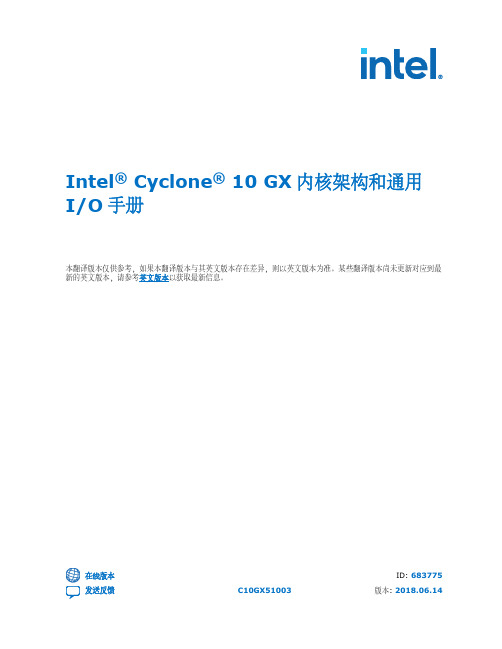
Intel® Cyclone® 10 GX内核架构和通用I/O手册本翻译版本仅供参考,如果本翻译版本与其英文版本存在差异,则以英文版本为准。
某些翻译版本尚未更新对应到最新的英文版本,请参考英文版本以获取最新信息。
在线版本发送反馈C10GX51003ID: 683775版本: 2018.06.14内容内容1. Intel® Cyclone® 10 GX器件中的逻辑阵列模块与自适应逻辑模块 (7)1.1. LAB (7)1.1.1. MLAB (8)1.1.2. 本地和直链(Direct Link)互联 (9)1.1.3. 共享算术链和进位链互联 (10)1.1.4. LAB控制信号 (11)1.1.5. ALM资源 (12)1.1.6. ALM输出 (13)1.2. ALM操作模式 (14)1.2.1. 正常模式 (14)1.2.2. 扩展LUT模式 (17)1.2.3. 算术模式 (18)1.2.4. 共享算术模式 (19)1.3. LAB功耗管理技术 (20)1.4. Intel Cyclone 10 GX器件中的逻辑阵列模块与自适应逻辑模块的修订历史 (20)2. Intel Cyclone 10 GX器件中的嵌入式存储器模块 (21)2.1. 嵌入式存储器类型 (21)2.1.1. Intel Cyclone 10 GX器件中的嵌入式存储器性能 (21)2.2. Intel Cyclone 10 GX器件的嵌入式存储器设计指南 (21)2.2.1. 考虑存储器模块选择 (21)2.2.2. 指南:实现外部冲突消解 (22)2.2.3. 指南:定制Read-During-Write行为 (22)2.2.4. 指南:考虑上电状态和存储器初始化 (25)2.2.5. 指南:控制时钟来降低功耗 (26)2.3. 嵌入式存储器特性 (26)2.4. 嵌入式存储器模式 (27)2.4.1. 单端口模式的嵌入式存储器配置 (28)2.4.2. 双端口模式的嵌入式存储器配置 (29)2.5. 嵌入式存储器时钟模式 (29)2.5.1. 每种存储器模式的时钟模式 (30)2.5.2. 时钟模式中的异步清零 (30)2.5.3. 同步读/写中的输出读数据 (30)2.5.4. 时钟模式的独立时钟使能 (31)2.6. 嵌入式存储器模块中的奇偶校验位 (31)2.7. 嵌入式存储器模块中的字节使能 (31)2.7.1. 存储器模块中的字节使能控制 (31)2.7.2. 数据字节输出 (32)2.7.3. RAM模块操作 (32)2.8. 存储器模块Packed模式支持 (32)2.9. 存储器模块地址时钟使能支持 (33)2.10. 存储器模块异步清零 (34)2.11. 存储器模块纠错码支持 (35)2.11.1. 纠错码真值表 (35)Intel® Cyclone® 10 GX内核架构和通用I/O手册发送反馈22.12. Intel Cyclone 10 GX 器件中的嵌入式存储器模块修订历史 (36)3. Intel Cyclone 10 GX 器件中的精度可调DSP 模块 (37)3.1. Intel Cyclone 10 GX 器件中支持的操作模式 (37)3.1.1. 特性 (38)3.2. 资源 (39)3.3. 设计考量 (39)3.3.1. 操作模式 (40)3.3.2. 用于定点运算的内部系数和预加器 (41)3.3.3. 用于定点运算的累加器 (41)3.3.4. Chainout 加法器 (41)3.4. 模块体系结构 (42)3.4.1. 输入寄存器组(Input Register Bank) (44)3.4.2. 流水线寄存器 (46)3.4.3. 定点运算的预加器 (46)3.4.4. 定点运算的内部系数 (47)3.4.5. 乘法器 (47)3.4.6. 加法器 (47)3.4.7. 用于定点运算的累加器和Chainout 加法器 (47)3.4.8. 用于定点运算的脉动寄存器 (48)3.4.9. 用于定点运算的双倍累加寄存器 (48)3.4.10. 输出寄存器组(Output Register Bank) (48)3.5. 操作模式说明 (49)3.5.1. 定点运算的操作模式 (49)3.5.2. 浮点运算的操作模式 (55)3.6. Intel Cyclone 10 GX 器件中的精度可调DSP 模块修订历史 (61)4. Intel Cyclone 10 GX 器件中的时钟网络和PLL (62)4.1. 时钟网络 (62)4.1.1. Intel Cyclone 10 GX 器件中的时钟资源 (62)4.1.2. 层次结构时钟网络 (64)4.1.3. 时钟网络类型 (65)4.1.4. 时钟网络源 (66)4.1.5. 时钟控制模块 (67)4.1.6. 时钟断电 (69)4.1.7. 时钟使能信号 (69)4.2. Intel Cyclone 10 GX PLLs (70)4.2.1. PLL 使用 (72)4.2.2. PLL 体系结构 (72)4.2.3. PLL 控制信号 (73)4.2.4. 时钟反馈模式 (74)4.2.5. 时钟倍频与分频 (74)4.2.6. 可编程相移 (75)4.2.7. 可编程占空比 (76)4.2.8. PLL 级联(PLL Cascading) (76)4.2.9. 参考时钟源 (76)4.2.10. 时钟切换 (76)4.2.11. PLL 重配置和动态相移 (81)内容发送反馈Intel ® Cyclone ® 10 GX 内核架构和通用I/O 手册3内容4.3. Intel Cyclone 10 GX器件中的时钟网络和PLL修订历史 (81)5. Intel Cyclone 10 GX 器件的I/O和高速I/O (82)5.1. Intel Cyclone 10 GX 器件中的I/O和差分I/O缓冲 (83)5.2. Intel Cyclone 10 GX器件中的I/O标准和电压电平 (83)5.2.1. Intel Cyclone 10 GX器件中支持的I/O标准 (83)5.2.2. Intel Cyclone 10 GX器件中的I/O标准电平 (85)5.2.3. Intel Cyclone 10 GX器件中的MultiVolt I/O接口 (86)5.3. Intel Cyclone 10 GX 器件的Intel FPGA I/O IP内核 (86)5.4. Intel Cyclone 10 GX 器件的I/O资源 (86)5.4.1. Intel Cyclone 10 GX 器件的GPIO Bank、SERDES和DPA位置 (87)5.4.2. Intel Cyclone 10 GX 封装的FPGA I/O资源 (88)5.4.3. Intel Cyclone 10 GX 器件的I/O Bank组 (88)5.4.4. Intel Cyclone 10 GX器件的I/O纵向移植 (89)5.5. Intel Cyclone 10 GX 器件的体系结构和I/O的一般功能 (90)5.5.1. Intel Cyclone 10 GX 器件中的I/O单元结构 (91)5.5.2. Intel Cyclone 10 GX 器件的I/O管脚特性 (92)5.5.3. Intel Cyclone 10 GX 器件中可编程IOE功能 (93)5.5.4. Intel Cyclone 10 GX 器件的片上I/O匹配 (98)5.5.5. Intel Cyclone 10 GX 器件的外部I/O匹配 (107)5.6. Intel Cyclone 10 GX 器件的高速源同步SERDES和DPA (115)5.6.1. SERDES电路 (116)5.6.2. Intel Cyclone 10 GX 器件中支持的SERDES I/O标准 (117)5.6.3. Intel Cyclone 10 GX 器件的差分发送器 (119)5.6.4. Intel Cyclone 10 GX 器件中的差分接收器 (120)5.6.5. Intel Cyclone 10 GX 器件的PLL和时钟 (127)5.6.6. Intel Cyclone 10 GX 器件的时序和优化 (137)5.7. 在 Intel Cyclone 10 GX 器件中使用I/O和高速I/O (141)5.7.1. Intel Cyclone 10 GX 器件的I/O和高速I/O通用指南 (141)5.7.2. 混合电压参考和非电压参考I/O标准 (143)5.7.3. 指南:上电排序期间不可驱动I/O管脚 (144)5.7.4. 指南:最大DC电流限制 (144)5.7.5. 指南:LVDS SERDES IP Core实例化 (144)5.7.6. 指南:Soft-CDR模式的LVDS SERDES管脚对 (144)5.7.7. 指南: Intel Cyclone 10 GX GPIO性能的最小化高抖动的影响 (145)5.7.8. 指南:外部存储器接口I/O Bank 2A的使用 (145)5.8. Intel Cyclone 10 GX器件的I/O和高速I/O的修订历史 (146)6. Intel Cyclone 10 GX 器件的外部存储器接口 (148)6.1. Intel Cyclone 10 GX 外部存储器接口关键功能特性的解决方案 (148)6.2. Intel Cyclone 10 GX器件支持的存储器标准 (148)6.3. Intel Cyclone 10 GX 器件中的外部存储器接口宽度 (149)6.4. Intel Cyclone 10 GX 器件中的外部存储器接口I/O管脚 (150)6.4.1. 指南:外部存储器接口I/O Bank 2A的使用 (150)6.5. Intel Cyclone 10 GX 器件封装中支持的存储器接口 (151)6.5.1. Intel Cyclone 10 GX 封装支持—针对包含ECC的DDR3/DDR3L x40或不包含ECC的LPDDR3 x32 (152)Intel® Cyclone® 10 GX内核架构和通用I/O手册发送反馈46.5.2. Intel Cyclone 10 GX 封装支持—针对包含ECC Single 和Dual-Rank 的DDR3/DDR3L ×72 (153)6.6. Intel Cyclone 10 GX 器件中的外部存储器接口IP 支持 (153)6.6.1. Ping Pong PHY IP (153)6.7. Intel Cyclone 10 GX 器件的外部存储器接口体系结构 (154)6.7.1. I/O Bank (155)6.7.2. I/O AUX (163)6.8. Intel Cyclone 10 GX 器件中的外部存储器接口修订历史 (164)7. Intel Cyclone 10 GX 器件中的配置,设计安全和远程系统更新 (165)7.1. 增强的配置和通过协议配置(Configuration via Protocol ) (165)7.2. 配置方案 (166)7.2.1. 主动串行配置 (166)7.2.2. 被动串行配置 (174)7.2.3. 快速被动并行配置 (178)7.2.4. JTAG 配置 (181)7.3. 配置详细信息 (184)7.3.1. MSEL 管脚设置 (184)7.3.2. CLKUSR (185)7.3.3. 配置序列 (185)7.3.4. 配置时序波形 (188)7.3.5. 估算配置时间 (192)7.3.6. 器件配置管脚 (193)7.3.7. 配置数据压缩 (195)7.4. 使用主动串行方案升级远程系统 (196)7.4.1. 配置映像 (196)7.4.2. 远程更新模式中的配置序列 (198)7.4.3. 远程系统更新电路 (198)7.4.4. 使能远程系统更新电路 (199)7.4.5. 远程系统更新寄存器 (200)7.4.6. 远程系统更新状态机 (201)7.4.7. 用户看门狗定时器(User Watchdog Timer ) (201)7.5. 设计安全 (201)7.5.1. 安全密钥类型 (202)7.5.2. 安全模式 (203)7.5.3. Intel Cyclone 10 GX Qcrypt 安全工具 (204)7.5.4. 设计安全实现步骤 (204)7.6. Intel Cyclone 10 GX 器件中的配置、设计安全和远程系统更新修订历史 (205)8. Intel Cyclone 10 GX 器件的SEU 缓解 (206)8.1. 单粒子翻转缓解 (206)8.1.1. 配置RAM (207)8.1.2. 嵌入式存储器 (207)8.1.3. 故障率 (207)8.2. Intel Cyclone 10 GXSEU 缓解技术 (208)8.2.1. 缓解配置RAM 中的SEU 效应 (208)8.2.2. 缓解嵌入式用户RAM 中的SEU 效应 (216)8.2.3. 三模冗余 (217)8.2.4. Quartus Prime Pro Edition 软件SEU FIT 报告 (217)内容发送反馈Intel ® Cyclone ® 10 GX 内核架构和通用I/O 手册5内容8.3. CRAM错误检测设置参考 (220)8.4. 规范 (221)8.4.1. 错误检测频率 (221)8.4.2. 错误检测时间 (222)8.4.3. EMR更新间隔(Update Interval) (222)8.4.4. 错误纠正时间 (222)8.5. Intel Cyclone 10 GX器件中SEU缓解修订历史 (223)9. Intel Cyclone 10 GX器件中的JTAG边界扫描测试 (224)9.1. BST操作控制 (224)9.1.1. IDCODE (224)9.1.2. Supported JTAG Instruction (225)9.1.3. JTAG安全模式 (227)9.1.4. JTAG专用指令 (227)9.2. JTAG操作的I/O电压 (227)9.3. 执行BST (228)9.4. 使能和禁用IEEE Std. 1149.1 BST电路 (228)9.5. IEEE Std. 1149.1边界扫描测试指南 (229)9.6. IEEE Std. 1149.1边界扫描寄存器 (229)9.6.1. an Intel Cyclone 10 GX器件I/O管脚的边界扫描单元 (230)9.7. IEEE Std. 1149.6边界扫描寄存器 (232)9.8. Intel Cyclone 10 GX器件中的JTAG边界扫描测试修订历史 (233)10. Intel Cyclone 10 GX器件中的电源管理 (234)10.1. 功耗 (234)10.1.1. 动态功耗方程 (234)10.2. 可编程电源技术 (235)10.3. 电源传感线(Power Sense Line) (236)10.4. 电压传感器 (236)10.4.1. 外部模拟信号的输入信号范围 (236)10.4.2. 在 Intel Cyclone 10 GX器件中使用电压传感器 (237)10.5. 温度传感二级管 (241)10.5.1. 内部温度传感二级管 (241)10.5.2. 外部温度传感二级管 (243)10.6. 上电复位电路 (244)10.6.1. POR电路监控和未监控电源 (246)10.7. Intel Cyclone 10 GX器件的上电排序考量 (246)10.7.1. Intel Cyclone 10 GX器件的上电顺序要求 (247)10.7.2. Intel Cyclone 10 GX器件的掉电序列建议和要求 (248)10.8. 电源设计 (252)10.9. Intel Cyclone 10 GX器件中的电源管理修订历史 (253)手册发送反馈Intel® Cyclone® 10 GX内核架构和通用I/O61. Intel ® Cyclone ® 10 GX 器件中的逻辑阵列模块与自适应逻辑模块逻辑阵列模块(LAB )由称作自适应逻辑模块(ALM )的基本构造模块组成,通过配置这些模块,能够实现逻辑功能、算术功能以及寄存器功能。
ID510_检重版本_中文技术手册_R02
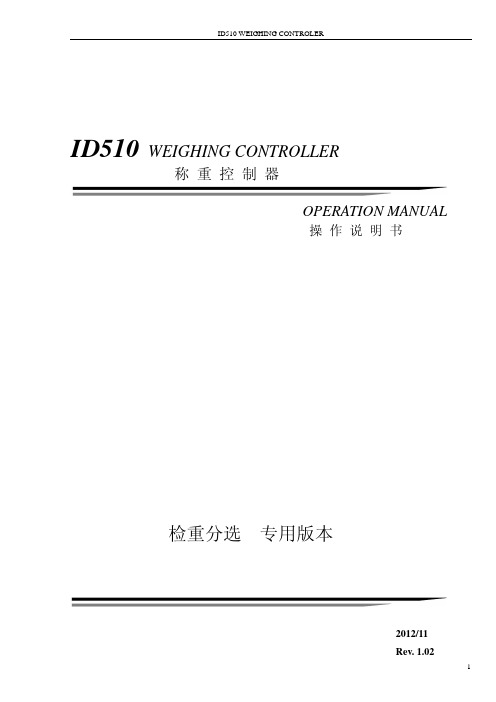
ID510 WEIGHING CONTROLER称 重控制器操 作 说 明 书ID510WEIGHING CONTROLLEROPERATION MANUAL检重分选 专用版本2012/11目录采购型号选择 (4)1 概述 (5)1.1性能指标 (5)2 键盘菜单 (6)2.1键盘操作说明 (6)2.2菜单配置说明 (6)2.2.1顶级菜单 (6)2.2.2秤配置(校秤参数设定) (7)2.2.3校秤 (7)2.2.4秤应用(秤应用参数设定) (7)2.2.5检重(检重应用参数设定) (8)2.2.6 串口(串口应用参数设定) (9)2.2.7 I/O (I/O选件应用参数设定) (10)2.2.8 总线(PLC选件组态参数设定) (10)2.2.9 以太网 (10)2.2.10维护(维护诊断) (11)2.2.11累计(打印累计/喂料累计) (13)2.3重量显示说明 (13)2.3.1检重禁止(检重模式:Disable) (13)2.3.2检重允许(检重模式:Always或 Control) (13)2.4F1-F4功能键定义说明 (14)2.4.1 F1(MEM) – 设定目标值参数 (14)2.4.2 F2 (S/N) (15)2.4.2 F3 (SUM) – 查看统计数据 (15)2.4.3 F4 (CLR) – 剔除当前检重 (15)2.4.4 F3 (PT) – 预置皮重数字去皮 (15)2.4.5 F4 (P或P/S) – 打印或打印存储 (15)3 检重/分选应用 (16)3.1检重模式为D ISABLE(检重模式:D ISABLE) (16)3.2重量触发检重(检重模式:A LWAYS 或C ONTROL,物进信号:D ISABLE) (17)3.3信号触发检重(检重模式:A LWAYS 或C ONTROL,物进信号:E NABLE) (17)3.4多区域分选(分选点数>0) (18)3.5检重结果打印存储 (19)3.6检重结果统计 (19)4 串口和以太网通讯应用 (20)4.1连续输出(CPRT,CPRT-C,CPRT-1,CPRT-1-C) (20)4.1.1连续输出格式CPRT & CPRT-C (20)4.1.2 连续输出格式CPRT-1 & CPRT-1-C (22)4.2命令输入/输出 (23)4.3打印输出(键盘打印或命令打印) (24)4.3.1 单行打印显示重量输出格式 (24)4.3.2单行打印毛、皮、净重量输出格式 (24)4.3.3多行打印毛、皮、净重量输出格式 (24)4.3.4打印当前显示重量及时间日期输出格式 (25)4.4MODBUS-RTU (26)4.5MODBUS-TCP (28)4.5.1MODBUS-TCP D IVISION (分度数格式) (29)4.5.2MODBUS-TCP F LOATING (浮点数格式) (32)4.6检重记录打印(CKWR CORD) (34)4.6.1记录格式为:R ECORD1 (34)4.6.2记录格式为:R ECORD2 (35)4.6.3记录格式为:R ECORD3 (35)4.7检重统计打印(CKWT OTAL) (35)5 总线选件应用 (36)5.1PROFIBUS-DP (36)5.1.1参数配制说明 (36)5.1.2数据格式定义 (37)5.1.2.1 整数形式(组态长度为2个字) (37)5.1.2.2 浮点数形式(组态长度为6个字) (38)5.1.2.3 浮点形式中S0~S7对应的变量对照表 (40)6 SD 存储卡应用 (42)6.1命令打印报表(R ECORD.XLS) (42)6.2检重记录打印报表(CKW1.XLS,CKW2.XLS,CKW3.XLS) (42)6.2.1(CKW1.XLS) (42)6.2.2(CKW2.XLS) (43)6.2.3(CKW3.XLS) (43)7 硬件电器说明 (43)7.1DIP开关 (43)7.2接线定义 (44)7.2.1主板 (44)7.2.2I/O选件板 (44)8 机械安装尺寸 (45)附录 1 显示&错误 (45)版本记录版本更改内容时间V0.0 第一版本2011/06V0.1 增加了重量监测中输出2012/09V0.2 增加了 300,600波特率和 ODD,8,1 EVEN,8,两种数据位2012/11 采购型号选择1 概述1.1 性能指标z支持1个模拟秤台(最多支持8个350 Ohm模拟传感器)z 150,000显示分度精度z 128X64点阵显示,中文显示菜单z实时RTCz1路RS232串口,1路RS232/485串口z 10/100M自适应以太网口z高速动态检重, 运动中的物体在1秒内检测出结果z超差报警z物料序列号输入z累计统计z剔除包裹z串口自动打印检重结果z SD卡自动存储检重结果z8区段分选z通过串口、PLC 选件接口和以太网口远程配置参数、校秤、锁定键盘功能z100Hz PROFIBUS-DP PLC数据更新速度z50Hz MODBUS-RTU、MODBUS-TCP通讯数据更新速度z面板式IP65防护, 防尘式IP69K防护z工作电源85-264VAC,49-61Hz, 整机最大功耗小于 6Wz选件接口¾8路输入/12路输出选件板¾ PROFIBUS-DP 选件板¾ 4~20mA模拟量输出选件板¾ SD 存储卡选件z温度和湿度¾使用温度为:-100C∼400C,湿度为10%∼95%,不冷凝。
Dell PowerEdge T410系统硬件用户手册注、小心和警告说明书
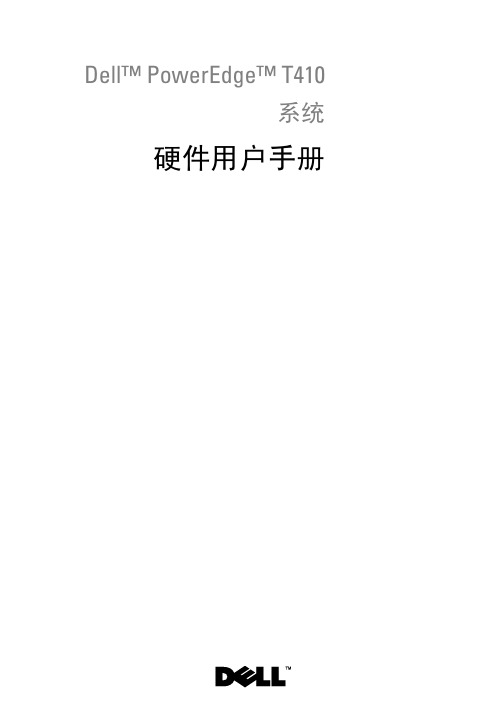
Dell™ PowerEdge™ T410系统硬件用户手册注、小心和警告注:“注”表示可以帮助您更好地使用计算机的重要信息。
小心:“小心”表示如果不遵循说明,就有可能损坏硬件或导致数据丢失。
警告:“警告”表示可能会造成财产损失、人身伤害甚至死亡。
____________________本说明文件中的信息如有更改,恕不另行通知。
©2009Dell Inc.版权所有,翻印必究。
未经 Dell Inc. 书面许可,严禁以任何形式复制这些材料。
文本中使用的商标:Dell、DELL 徽标和PowerEdge是 Dell Inc. 的商标;Microsoft、Windows、Windows Server和MS-DOS是 Microsoft Corporation 在美国和/或其它国家/地区的商标或注册商标。
本说明文件中述及的其它商标和产品名称是指拥有相应商标和产品名称的公司或其制造的产品。
Dell Inc. 对本公司的商标和产品名称之外的其它商标和产品名称不拥有任何专有权。
2009 年 4 月Rev. A00目录1关于系统 (11)在启动过程中访问系统功能 (11)前面板部件和指示灯 . . . . . . . . . . . . .12LCD 面板的功能(选件) (14)主屏幕 (15)设置菜单 (16)View(视图)菜单 (16)硬盘驱动器状态指示灯 (17)背面板部件和指示灯 (19)外部设备连接原则 (21)NIC 指示灯代码 (21)电源指示灯代码 (22)诊断指示灯(选件) (24)LCD 状态信息(选件) (26)解决 LCD 状态信息描述的问题 (41)删除 LCD 状态信息 (41)系统信息 (41)警告信息 (61)诊断程序信息 (61)目录3警报信息 (61)可能需要的其它信息 (61)2使用系统设置程序和 UEFI引导管理器 (63)选择系统引导模式 (63)进入系统设置程序 (64)响应错误信息 (64)使用系统设置程序导航键 (64)系统设置程序选项 (65)主屏幕 (65)内存设置屏幕 (67)处理器设置屏幕 (68)SATA 设置屏幕 (69)引导设置屏幕 (69)集成设备屏幕 (70)PCI IRQ 分配屏幕 (71)串行通信屏幕 (71)嵌入式服务器管理屏幕(可选) (72)电源管理屏幕 (73)系统安全保护屏幕 (74)退出屏幕 (75)进入 UEFI 引导管理器 (76)使用 UEFI 引导管理器导航键 (76)UEFI 引导管理器屏幕 (77)UEFI 引导设置屏幕 (77)系统公用程序屏幕 (78)4目录系统密码和设置密码功能 (78)使用系统密码 (78)使用设置密码 (81)嵌入式系统管理 (82)底板管理控制器配置 (82)进入 BMC 设置模块 (83)iDRAC 配置公用程序 (83)进入 iDRAC 配置公用程序 (83)3安装系统组件 (85)建议使用的工具 (85)系统内部组件 (85)前挡板 (87)卸下前挡板 (87)安装前挡板 (88)前挡板插件 (89)卸下前挡板插件 (89)安装前挡板插件 (90)EMI 过滤器 (90)卸下 EMI 过滤器 (90)安装 EMI 过滤器 (91)打开与合上系统护盖 (92)打开系统 (92)合上系统 (93)目录5冷却导流罩 (94)卸下冷却导流罩 (94)安装冷却导流罩 (95)硬盘驱动器 (96)从前部托架卸下硬盘驱动器挡片 (96)在前部托盘上安装驱动器挡片 (96)卸下热插拔硬盘驱动器 (96)安装热插拔硬盘驱动器 (98)卸下已连接电缆的硬盘驱动器 (100)安装已连接电缆的硬盘驱动器 (103)光盘驱动器和磁带驱动器 (104)卸下光盘驱动器或磁带驱动器 (104)安装光盘驱动器或磁带驱动器 (106)系统内存 (108)内存模块一般安装原则 (108)模式特定原则 (109)安装内存模块 (111)卸下内存模块 (114)扩充卡 (115)扩充卡安装原则 (115)安装扩充卡 (116)卸下扩充卡 (118)RAID 电池(选件) (119)卸下 RAID 电池 (119)安装 RAID 电池 (120)6目录电源设备 (120)卸下冗余电源设备 (121)安装冗余电源设备 (122)卸下电源设备挡板 (122)安装电源设备挡板 (122)卸下非冗余电源设备 (123)安装非冗余电源设备 (124)内部 USB 存储钥匙 (124)集成的 Dell Remote Access Controller 6 (iDRAC6)Express 卡(选件) (126)安装 iDRAC6 Express 卡 (126)卸下 iDRAC6 Express 卡 (127)集成的 Dell Remote Access Controller 6 (iDRAC6)Enterprise 卡(选件) (128)安装 iDRAC6 Enterprise 卡 (128)卸下 iDRAC6 Enterprise 卡 (130)VFlash 介质(选件) (131)安装 VFlash 介质 (131)卸下 VFlash 介质卡 (131)系统风扇 (131)卸下系统风扇 (131)安装系统风扇 (132)处理器 (133)卸下处理器 (133)安装处理器 (136)系统电池 (137)更换系统电池 (137)目录7机箱防盗开关 (138)卸下机箱防盗开关 (138)安装机箱防盗开关 (139)控制面板部件(仅维修过程) (140)卸下控制面板部件 (140)安装控制面板部件 (142)SAS 背板(仅维修过程) (142)卸下 SAS 背板 (142)安装 SAS 背板 (144)配电板(仅维修过程) (144)卸下配电板 (144)安装配电板 (146)系统板(仅维修过程) (146)卸下系统板 (146)安装系统板 (149)4系统故障排除 (151)安全第一—为您和您的系统着想 (151)系统启动失败故障排除 (151)外部连接故障排除 (151)视频子系统故障排除 (152)USB 设备故障排除 (152)串行 I/O 设备故障排除 (153)NIC 故障排除 (153)受潮系统故障排除 (154)8目录受损系统故障排除 (155)系统电池故障排除 (155)对电源设备进行故障排除 (156)系统冷却问题故障排除 (156)风扇故障排除 (157)系统内存故障排除 (157)内部 USB 钥匙故障排除 (159)光盘驱动器故障排除 (159)外部磁带驱动器故障排除 (160)硬盘驱动器故障排除 (161)SAS 或 SAS RAID 控制器故障排除 (162)扩充卡故障排除 (163)处理器故障排除 (164)5运行系统诊断程序 (167)使用 Dell™ Diagnostics (167)嵌入式系统诊断程序功能 (167)何时使用嵌入式系统诊断程序 (168)运行嵌入式系统诊断程序 (168)嵌入式系统诊断程序检测选项 (168)目录9使用自定义检测选项 (169)选择要检测的设备 (169)选择诊断程序选项 (169)查看信息和结果 (169)6跳线和连接器 (171)系统板跳线 (171)系统板连接器 (172)SAS 背板连接器 (175)配电板连接器 (176)禁用已忘记的密码 (177)7获得帮助 (179)与 Dell 联络 (179)词汇表 (181)索引 (189)10目录关于系统在启动过程中访问系统功能在启动期间可以使用下列击键访问系统功能。
Dell PowerEdge C410x 硬件用户手册说明书

Dell PowerEdge C410x硬件用户手册注、小心和警告注:“注”表示可以帮助您更好地使用计算机的重要信息。
小心:“小心”表示如果不遵循说明,就有可能损坏硬件或导致数据丢失。
警告:“警告”表示可能会导致财产损失、人身伤害甚至死亡。
本文中的信息如有更改,恕不另行通知。
© 2010- 2013 Dell Inc. 保留所有权利。
未经Dell Inc. 书面许可,严禁以任何形式复制这些材料。
本文中使用的商标:Dell™、DELL 徽标和PowerEdge™ 是Dell Inc. 的商标。
本出版物中可能使用其他商标和产品名称来指拥有相应商标和产品名称的公司或其产品。
Dell Inc. 对不属于自己的商标和商品名称不拥有任何专有权益。
管制型号B02S2013 年12 月Rev. A04目录注、小心和警告 (2)目录 (3)1 简介 (6)电源顺序 (6)支持的GPGPU配置 (10)支持GPGPU的限制 (10)I NFINI B AND(IB)的支持限制 (10)核对表 (10)2产品概览 (11)系统概览 (11)系统正面视图 (11)系统背面视图 (12)系统LED说明 (13)正面系统LED (13)静态/ 动态IP 切换功能说明 (14)3 卸下和安装硬件 (15)安全措施 (15)系统盖板 (16)卸下系统盖板 (16)安装系统盖板 (18)PCI固定框架 (19)卸下PCI 固定框架 (19)安装PCI 固定框架 (20)PCI E 卡 (20)装回PCIe 卡 (20)对于M1060 卡 (20)安装M1060 卡 (22)安装Intel 5110P 卡 (25)卸下5110P 卡 (28)安装NVIDIA K10/K20 卡 (30)卸下NVIDIA K10/K20 卡 (36)装回系统风扇 (41)安装系统风扇 (43)风扇固定框架 (44)装回系统风扇固定框架 (44)安装系统风扇固定框架 (48)电源设备 (49)目录| 3更换电源设备 (49)配电板(PDB) (52)装回配电板(PDB) (52)安装配电板 (58)I P ASS 板 (59)装回iPass 板 (59)安装iPass 板 (67)中间板 (68)更换中间板 (68)安装系统中间板 (69)正面I/O面板 (70)卸下正面I/O 面板 (70)安装正面IO 面板 (71)安装滑轨和系统 (72)4 电缆布线 (75)I P ASS 端口映射 (76)5 BMC 远程管理控制台 (77)使用DHCP服务器进行初始配置 (77)通过前面板按钮控制的静态/DHCP IP (78)R EMOTE M ANAGEMENT C ONSOLE 概览 (79)进入D ELL R EMOTE M ANAGEMENT C ONSOLE (80)属性 (80)配置 (81)网络 (81)安全 (82)用户 (83)服务 (84)IPMI (85)会话 (87)更新 (88)Utilities(公用程序) (89)S ERVER I NFORMATION(服务器信息) (90)Power Control(电源控制) (90)功耗 (91)GPU Power Consumption(GPU 功耗) (92)Thermal(热性能) (93)风扇 (93)Temperatures(温度) (93)S YSTEM E VENT L OG(系统事件日志) (94)Platform Events(平台事件) (95)目录|4Traps Settings(陷阱设置) (96)Email Settings(电子邮件设置) (97)Port Map(端口映射) (98)6系统故障排除 (99)安全第一—为了您和您的系统 (99)检查GPU 卡 (100)检查iPass 电缆 (100)检查到主机系统的iPass 连接器 (101)检查iPass 板(GS-IPASS2/GS-IPASS3)是否正确安装 (101)7 跳线和连接器 (102)D ELL P OWER E DGE C410X中间板连接器和跳线 (102)8获得帮助 (103)联系D ELL (103)9 索引 (104)目录| 51简介电源顺序建议遵循以下电源顺序使用带有基于非Intel E5-2600 系列主机服务器的C410x 和BMC 1.34(或更新的):1. 对于连接到C410x 的单个主机服务器:a. 加电顺序:i. 接通C410x 的电源。
Sophos XG系列硬件设备操作说明书

Operating InstructionsXG 105(w)/115(w)/125(w)/135(w) Rev. 3/XG 106(w) Rev.1ForewordWe are pleased to welcome you as a new customer of our Sophos XG appliances.To install and configure the hardware appliance you can use the following documents:ÌHardware Quick Start Guide: Connection to thesystem peripherals in a few stepsÌOperating Instructions: Notes on the security andcommissioning of the hardware applianceÌAdministration Guide: Installing and configuring the software applianceThe Hardware Quick Start Guide and the Safety Instructions are also deliveredin printed form together with the hardware appliance. The instructions must be read carefully prior to using the hardware and should be kept in a safe place.You may download all user manuals and additional documentation from the support webpage at: /supportSecurity SymbolsThe following symbol and its meaning appears in the Hardware Quick Start Guide, Safety Instructions and in these Operating Instructions.Caution and Important Note. If these notes are not correctly observed:ÌThis is dangerous to life and the environmentÌThe appliance may be damagedÌThe functions of the appliance will be no longer guaranteedÌSophos shall not be liable for damages arising from afailure to comply with the Safety InstructionsDesigned UseThe hardware appliances are developed for use in networks.The XG 105(w)/106(w)/115(w)/125(w)/135(w) models may be operated asa standalone appliance. The hardware appliance can be used in commercial, industrial and residential environments.The XG 105(w)/106(w)/115(w)/125(w)/135(w) models belong to the appliance group B.The hardware appliance must be installed pursuant to the current installation notes. Otherwise failure-free and safe operation cannot be guaranteed. The EU declaration of conformity is available at the following address:Sophos Technology GmbHAmalienbadstr. 41/Bau 5276227 KarlsruheGermanyCE Labeling, FCC and ApprovalsThe XG 105(w)/106(w)/115(w)/125(w)/135(w) appliances comply with CB, CE, FCC Class B, ISED, VCCI, RCM, UL, CCC, and BIS.Important Note: For computer systems to remain CE and FCC compliant, only CE and FCC compliant parts may be used. Maintaining CE and FCC compliance also requires proper cable and cabling techniques.Operating Elements and ConnectionsXG 105(w)/115(w)*(Rev. 3)/XG 106(w) Rev.1Status LEDs (w-model has additional Wi-Fi LED)1 x COM (RJ45)2 x USB 2.0 1 x Micro USB4 x GbE copper port1 x GbE SFP (shared)1 x HDMI Power Supply Connector for optional 2nd redundant power supply2 x external antenna(XG 125w and XG 135w only)XG 125(w)/135(w)*(Rev. 3)Status LEDs (w-model has additional Wi-Fi LED)1 x COM(RJ45)3 x external antenna(XG 125w andXG 135w only)2 x USB 2.08 x GbE copper port Power Supply Optional 2nd redundant power supply1 x MicroUSB1 x HDMI Expansion bay (shown with optionalmodule incl. 2 antennas)1 x GbE SFP * The displayed front images are of the XG 115 and 135 device. The displayed back images are of the XG 115w device and the XG 135w. Devices may vary slightly.LED StatusSpeed (Right LED)Amber On The Ethernet port is operating at 1,000 Mbps. Green On The Ethernet port is operating at 100 Mbps.Off The Ethernet port is operating at 10 Mbps.Speed(Right LED)Amber On The Ethernet port is operating at 1,000 MbpsPutting into OperationCaution: Risk of explosion if battery is replaced by an incorrect type. Dispose of used batteries according to the instructions.Scope of SupplyThe supplied parts are indicated in the Hardware Quick Start Guide. Mounting InstructionsThe XG 105(w)/106(w)/115(w)/125(w)/135(w) appliances can be placed on a stable horizontal surface or can be mounted to a rack or you can hang it on the wall by using the optionally available rackmount kit.Warnings and PrecautionsThe appliance can be operated safely if you observe the following notes and the notes on the appliance itself.Rack PrecautionsÌEnsure that the leveling jacks on the bottom of the rack are fullyextended to the floor with the full weight of the rack resting on them.ÌIn single rack installation, stabilizers should be attached to the rack.ÌIn multiple rack installations, the racks should be coupled together.ÌAlways make sure the rack is stable beforeextending a component from the rack.ÌYou should extend only one component at a time—extending two ormore simultaneously may cause the rack to become unstable.General Server PrecautionsÌReview the electrical and general safety precautions that camewith the components you are adding to your appliance.ÌDetermine the placement of each component inthe rack before you install the rails.ÌInstall the heaviest server components on thebottom of the rack first, and then work up.ÌAllow the hot plug hard drives and power supplymodules to cool before touching them.ÌAlways keep the rack‘s front door, all panels and server componentsclosed when not servicing to maintain proper cooling.Rack Mounting ConsiderationsÌAmbient operating temperature: If installed in a closed or multi-unit rack assembly, the ambient operating temperature of the rack environmentmay be greater than the ambient temperature of the room. Therefore,you should install the equipment in an environment compatiblewith the manufacturer’s maximum rated ambient temperature.ÌReduced airflow: Equipment should be mounted intoa rack with sufficient airflow to allow cooling.ÌMechanical loading: Equipment should be mounted into a rack so that a hazardous condition does not arise due to uneven mechanical loading.ÌCircuit overloading: Consideration should be given to the connectionof the equipment to the power supply circuitry and the effect that anypossible overloading of circuits might have on overcurrent protectionand power supply wiring. Appropriate consideration of equipmentnameplate ratings should be used when addressing this concern.ÌReliable ground: Reliable grounding must be maintained at all times.To ensure this, the rack itself should be grounded. Particular attentionshould be given to power supply connections other than the directconnections to the branch circuit (i.e., the use of power strips, etc.).Connection and ConfigurationHow to connect the appliance is described in the Hardware Quick Start Guide. For configuration you can follow the initial setup wizard described in the WebAdmin Quick Start Guide or cancel it and perform a manual setup (see the Sophos XG Firewall Administrator Guide).SFP PortThe XG1xx rev.3 and XG 106(w) rev.1 models provide a SFP port allowing you to either insert a SFP Mini-GBIC (transceiver) to connect to a 1 GbE fiber or copper cable or to insert a VDSL2 SFP modem to directly connect to a VDSL line (via a RJ11 cable).These modules are not delivered with the appliance but available through your Sophos partner.Please note that there are different Mini-GBIC module types. The required type is determined by the existing network. The following SFP GBIC module types may be used:SFP:1000 Base-TIEEE 802.3 - 1 Gbit/s via Ethernet cable. An Ethernet cable category 5 covers a maximum distance about 100 meters.1000 Base-SXIEEE 802.3 - 1 Gbit/s via fiberglass. Multi-mode fiberglass cables (MMF) cover a distance of 200 m to 550 m.1000 Base-LXIEEE 802.3 - 1 Gbit/s via fiberglass. Here, exclusively singlemode-fiber glass is used. This transmission option covers approximately 10 km.Expansion ModulesThe XG 125(w)/135(w) support an additional expansion module allowing you to insert an optional 3G/4G or Wireless module (on XG 135w only). These modules are not delivered with the appliance but available through your Sophos partner. Please note that there are different 3G/4G modules available depending on the region you want to operate it in Americas/EMEA and APAC.Please see table below for further details.For installing the module please read the mounting instructions which are shipped with each module.Serial ConsoleYou can connect a serial console to either of the COM ports of the Sophos XG hardware appliances. You can use, for instance, the Hyperterminal terminal program which is included with most versions of Microsoft Windows to log on to the appliance console. Use an RJ45 to DB9 adapter cable or the provided USB cable to connect the console to your hardware appliance.The required connection settings are:ÌBits per second: 38,400ÌData bits: 8ÌParity: N (none)ÌStop bits: 1Access via the serial console is activated by default on ttyS1. The connections of the appliances and the respective functionality are listed in chapter “Operating Elements and Connections.”United Kingdom and Worldwide Sales Tel: +44 (0)8447 671131Email:****************North American SalesToll Free: 1-866-866-2802Email:******************Australia and New Zealand SalesTel: +61 2 9409 9100Email:****************.auAsia SalesTel: +65 62244168Email:********************© Copyright 2018. Sophos Ltd. All rights reserved.Registered in England and Wales No. 2096520, The Pentagon, Abingdon Science Park, Abingdon, OX14 3YP, UK Sophos is the registered trademark of Sophos Ltd. All other product and company names mentioned are trademarks or registered trademarks of their respective owners.。
研华 IPC-510系列 4U 上架式工业机箱用户手册说明书

Copyright/版权声明/版權聲明The documentation and the software included with this product are copyrighted 2022 by Advantech Co., Ltd. All rights are reserved. Advantech Co., Ltd. reserves the right to make improvements in the products described in this manual at any time without notice. No part of this manual may be reproduced, copied, translated, or transmitted in any form or by any means without the prior written permission of Advantech Co., Ltd. The information provided in this manual is intended to be accurate and reliable.However, Advantech Co., Ltd. assumes no responsibility for its use, nor for any infringements of the rights of third parties that may result from its use.随附本产品发行的文件为研华公司2022年版权所有,并保留相关权利。
针对本手册中相关产品的说明,研华公司保留随时变更的权利,恕不另行通知。
未经研华公司书面许可,本手册所有内容不得通过任何途径以任何形式复制、翻印、翻译或者传输。
本手册以提供正确、可靠的信息为出发点。
但是研华公司对于本手册的使用结果,或者因使用本手册而导致第三方的权益受损,概不负责。
温馨摆件BIC510N.0 BID510N.0 Bosch用户手册和安装说明书
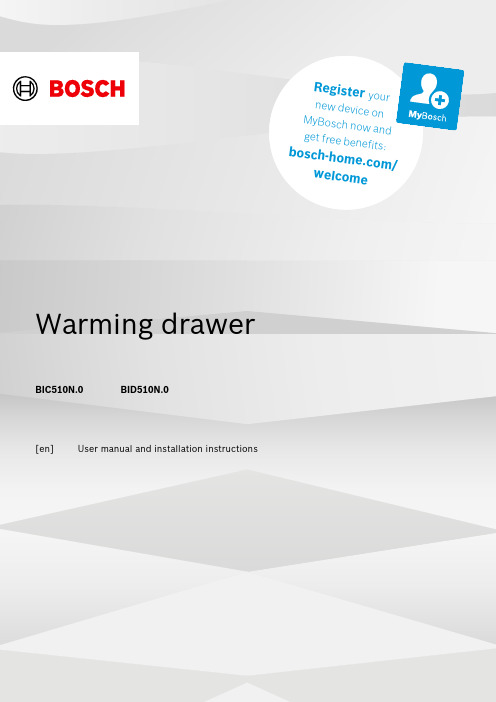
t e r y o u rn e w d e v i c eo nM y B o s c h no w a n dg e t f r e e b en e f i t s:b o sc h-h o me.c o m/w e l c o m e Warming drawerBIC510N.0BID510N.0[en]User manual and installation instructionsen Safety2Table of contentsINFORMATION FOR USE 1Safety.................................................................... 22Preventing material damage ............................... 33Environmental protection and saving en-ergy....................................................................... 34Familiarising yourself with your appliance........ 45Before using for the first time............................. 46Tableware............................................................. 47Basic operation.................................................... 58Preheating tableware........................................... 59Keeping food warm.............................................. 510Cleaning and servicing........................................ 611Troubleshooting................................................... 612How it works......................................................... 713Customer Service. (814)INSTALLATION INSTRUCTIONS (9)14.4Safe installation .................................................101 SafetyObserve the following safety instructions.1.1 General information¡Read this instruction manual carefully.¡Keep the instruction manual and the product information safe for future refer-ence or for the next owner.¡Do not connect the appliance if it has been damaged in transit.1.2 Intended useThis appliance is designed only to be built into kitchen units. Read the special installation instructions.Only a licensed professional may connect ap-pliances without plugs. Damage caused by in-correct connection is not covered under the warranty.Only use this appliance:¡To keep food warm and to warm cookware.¡In private households and in enclosed spaces in a domestic environment.¡Up to an altitude of max. 4000 m abovesea level.Do not use the appliance:¡On boats or in vehicles.¡with an external timer or a remote control.1.3 Restriction on user groupThis appliance may be used by children aged 8 or over and by people who have reduced physical, sensory or mental abilities or inad-equate experience and/or knowledge,provided that they are supervised or have been instructed on how to use the appliance safely and have understood the resulting dangers.Do not let children play with the appliance.Children must not perform cleaning or user maintenance unless they are at least 15 years old and are being supervised.Keep children under the age of 8 years away from the appliance and power cable.1.4 Safe useWARNING ‒ Risk of fire!The inside of the appliance gets very hot and may cause flammable materials to ignite.▶Never place flammable objects or plasticcontainers in the appliance.WARNING ‒ Risk of burns!The accessories and cookware become very hot during operation.▶Always use oven gloves when removing hot accessories or cookware from the ap-pliance.The inside of the appliance becomes very hot during operation.▶Never touch the inside of the appliance while it is hot.▶Keep children away from the appliance.The appliance becomes hot during operation.▶Allow the appliance to cool down beforecleaning.WARNING ‒ Risk of electric shock!Incorrect repairs are dangerous.▶Repairs to the appliance should only be carried out by trained specialist staff.▶Only use genuine spare parts when repair-ing the appliance.▶If the power cord of this appliance is dam-aged, it must be replaced by trained spe-cialist staff.Preventing material damage en3If the insulation of the power cord is dam-aged, this is dangerous.▶Never let the power cord come into contact with hot appliance parts or heat sources.▶Never let the power cord come into contact with sharp points or edges.▶Never kink, crush or modify the power cord.An ingress of moisture can cause an electric shock.▶Do not use steam- or high-pressure clean-ers to clean the appliance.If the appliance or the power cord is dam-aged, this is dangerous.▶Never operate a damaged appliance.▶Never pull on the power cord to unplug the appliance. Always unplug the appliance at the mains.▶If the appliance or the power cord is dam-aged, immediately unplug the power cord or switch off the fuse in the fuse box.▶Call customer services. →Page 8WARNING ‒ Risk of suffocation!Children may put packaging material over their heads or wrap themselves up in it and suffocate.▶Keep packaging material away from chil-dren.▶Do not let children play with packaging ma-terial.Children may breathe in or swallow small parts, causing them to suffocate.▶Keep small parts away from children.▶Do not let children play with small parts.2 Preventing material damageATTENTION!Excessive weight may damage the appliance.▶The appliance has a maximum load capacity of 15 kg.Moisture may damage the appliance.▶Do not use the appliance to store food and drinks.The humidity of the food may cause corrosion dam-age.3 Environmental protection and saving energy3.1 Disposing of packagingThe packaging materials are environmentally compat-ible and can be recycled.▶Sort the individual components by type and dispose of them separately.en Familiarising yourself with your appliance44 Familiarising yourself with your appliance4.1 ApplianceYou can find an overview of the parts of your appliance here.4.2 ControlsYou can use the control panel to configure all functions of your appliance and to obtain information about the 5 Before using for the first timeConfigure the settings for initial start-up. Clean the ap-pliance and accessories.5.1 Cleaning and heating up the appliance before using it for the first time1.Clean the appliance.2.Remove the accessories.3.Heat up the appliance at 80 °C for one hour.a Smoke development and odour development arenormal.6 TablewareThese instructions help you to avoid damaging your tableware.6.1 Suitable tablewareThe warming drawer has a maximum load capacity of 15 kg. You can use it to preheat the place settings for 6 or 12 people, for example.Drawer – 14 cm Drawer – 29 cm 6 dinner plates 24 cm diameter 12 dinner plates 24 cm diameter 6 soup bowls 10 cm diameter 12 soup bowls 10 cm diameter 1 bowl 19 cm diameter 1 bowl 22 cm diameter 1 bowl17 cm diameter 1 bowl 19 cm diameter 1 meat platter32 cm1 bowl17 cm diameter 2 meat platters32 cmBasic operation en57 Basic operation7.1 Opening the appliance▶Press on the centre of the warming drawer.a The warming drawer pops open and can be pulledout.7.2 Closing the appliance▶Press on the centre of the warming drawer andpush it back in.7.3 Switching on the appliance▶Press .7.4 Switching off the appliance▶Press .7.5 Setting the temperature▶Set the temperature to any value between,and .8 Preheating tablewareFood does not cool down as quickly on preheated tableware. Drinks also remain warm for longer.8.1 Starting the "Preheat tableware"functionWARNING ‒ Risk of burns!Drinking vessels become very hot at high temperat-ures.▶For drinking vessels, set the settings to.1.Place an anti-slip mat at the bottom of the drawer toprevent the tableware scratching the interior surface of the drawer.2.Place the tableware in the warming drawer.‒Distribute the tableware across the entire bottom of the warming drawer to reduce the preheating time.Do not block the ventilation opening with tall items of tableware or stacks of plates. Keeping the ventila-tion opening clear ensures that hot air can circulate efficiently.3.Turn the temperature selector to set the requiredtemperature.A setting of up to is suitable for tableware. For drinking vessels, the settings from to are suitable.4.Switch on the appliance.a The operation indicator lights up, the applianceheats up and the fan runs.5.Close the warming drawer.Note: The preheating time depends on the material,thickness, quantity and distribution of the tableware.For place settings for 6 people, the preheating time is approx. 15-25 minutes.8.2 Ending the "Preheat cookware" functionWARNING ‒ Risk of burns!The accessories and/or cookware become very hot during operation.▶Always use oven gloves to remove accessories or cookware from the cooking compartment.1.Open the warming drawer.2.Switch off the appliance.3.Remove the cookware.9 Keeping food warmYou can use the warming drawer to keep food warm for a certain period of time.We advise against keeping food warm for longer than an hour. Suitable food includes meat, poultry, fish,sauces, vegetables, side dishes and soups.9.1 Starting the "Keep food warm" functionATTENTION!Hot cookware from the hob damages the anti-slip mat in the warming drawer.▶Never take hot pots and pans off the hob and place them directly on the anti-slip mat.1.Place an anti-slip mat at the bottom of the drawer toprevent the tableware scratching the interior surface of the drawer.The anti-slip mat is food-safe. Dry food can be heated directly on the anti-slip mat in the warming drawer. The anti-slip mat must then be cleaned.2.Place the tableware in the warming drawer.3.Turn the temperature selector to set the required temperature.4.Switch on the appliance.a The operation indicator lights up, the appliance heats up and the fan runs.5.Preheat the tableware for approx. 10 minutes.6.Place food into the preheated tableware.‒Do not completely fill the tableware with food to prevent any content from spilling out when you open and close the warming drawer.‒Cover food which dries out easily with a heat-res-istant lid or aluminium foil.7.Close the warming drawer.en Cleaning and servicing69.2 Ending the "Keep food warm" functionWARNING ‒ Risk of burns!The accessories and/or cookware become very hot during operation.▶Always use oven gloves to remove accessories or cookware from the cooking compartment.1.Open the warming drawer.2.Switch off the appliance.3.Remove the cookware.10 Cleaning and servicingTo keep your appliance working efficiently for a long time, it is important to clean and maintain it carefully.10.1 Cleaning productsYou can obtain suitable cleaning products from after-sales service or the online shop.ATTENTION!Unsuitable cleaning products may damage the sur-faces of the appliance.▶Do not use harsh or abrasive detergents.▶Do not use cleaning products with a high alcohol content.▶Do not use hard scouring pads or cleaning sponges.▶Only use glass cleaners, glass scrapers or stainless steel care products if recommended in the cleaning instructions for the relevant part.▶Wash sponge cloths thoroughly before use.10.2 Cleaning the applianceWARNING ‒ Risk of electric shock!An ingress of moisture can cause an electric shock.▶Do not use steam- or high-pressure cleaners toclean the appliance.WARNING ‒ Risk of burns!The appliance becomes hot during operation.▶Allow the appliance to cool down before cleaning.Requirement: The appliance is switched off.1.Clean the appliance with a damp cloth and a neutral cleaning agent, such as washing-up liquid and wa-ter.2.Dry with a soft cloth.10.3 Cleaning the stainless steel surfaces1.Always remove limescale, grease, starch or albuminstains immediately.Corrosion may form under such stains.2.Clean with water and some washing-up liquid.3.Dry with a soft cloth.10.4 Cleaning the glass front▶Clean the glass front using a glass cleaning productand a soft cloth.‒Do not use any abrasive sponges that may scratch or any glass scrapers.10.5 Cleaning the anti-slip mat1.Remove the anti-slip mat to clean it.2.Clean the anti-slip mat with washing-up liquid.11 TroubleshootingYou can rectify minor faults on your appliance yourself.Read the troubleshooting information before contactingafter-sales service. This will avoid unnecessary costs.WARNING ‒ Risk of injury!Improper repairs are dangerous.▶Repairs to the appliance should only be carried out by trained specialist staff.▶If the appliance is defective, call Customer Service.WARNING ‒ Risk of electric shock!Incorrect repairs are dangerous.▶Repairs to the appliance should only be carried out by trained specialist staff.▶Only use genuine spare parts when repairing the appliance.▶If the power cord of this appliance is damaged, it must be replaced by trained specialist staff.11.1 MalfunctionsFaultCause and troubleshooting The cookware or food is not heating up.There has been a power cut.▶Check whether the lighting in your kitchen or other appliances are working.The appliance is switched off.▶Switch the appliance on.The warming drawer is not completely closed.▶Close the warming drawer.How it works en7FaultCause and troubleshooting The appliance is not working.The circuit breaker is faulty.▶Check the circuit breaker in the fuse box.The cookware or food does not get warm enough.The cookware or food has not been heated for long enough.▶Heat the cookware or the food for a longer period of time.The warming drawer is not completely closed.▶Close the warming drawer.The warming drawer was open for a long time.▶Close the warming drawer.The warming drawer was not adequately preheated.▶Preheat the warming drawer sufficiently.The ventilation opening has been blocked by tableware.▶Remove tall tableware from the ventilation opening.The operation indic-ator light does not light up.The operation indicator light is defective.▶Call the after-sales service. → "Customer Service", Page 8The fuse in the fuse box has blown.The circuit breaker is faulty.▶Pull out the mains plug.▶Call the after-sales service. → "Customer Service", Page 812 How it worksHere, you can find the ideal settings for various dishes as well as the best accessories and cookware. We have tailored these recommendations to your appliance.12.1 Recommended settingsThe following settings have been specially tested for your appliance.Tableware and drinking vessels DishPreheating thePreheating tableware Level InformationDefrosting frozen foods DishPreheating the Preheating tableware LevelInformationen Customer Service 8Warming DishPreheating thePreheating tableware Level InformationmuffinsKeeping warm DishPreheating thePreheating tableware Level InformationMelting DishPreheating the Preheating tableware LevelInformationProving dough Dish Preheating thePreheating tableware Level Information trays13 Customer ServiceFunction-relevant genuine spare parts according to the corresponding Ecodesign Order can be obtained from Customer Service for a period of at least 10 years from the date on which your appliance was placed on the market within the European Economic Area.Note: Under the terms of the manufacturer's warranty the use of Customer Service is free of charge.Detailed information on the warranty period and terms of warranty in your country is available from our after-sales service, your retailer or on our website.If you contact Customer Service, you will require the product number (E-Nr.) and the production number (FD) of your appliance.The contact details for Customer Service can be found in the enclosed Customer Service directory or on our website.13.1 Product number (E-Nr.) and production number (FD)You can find the product number (E-Nr.) and the pro-duction number (FD) on the appliance's rating plate.You can see the rating plate with these numbers when you open the drawer.Make a note of your appliance's details and the Cus-tomer Service telephone number to find them again quickly.Installation instructions en914 Installation instructionsObserve this information when installing the appliance.14.1 Included with the applianceAfter unpacking all parts, check for any transport dam-age and for completeness of delivery.14 cm29 cm14.2 Installation in the cabinetYou will find the dimensions of the appliance here14 cm29 cm14.3 Instructions for the electrical connectionIn order to safely connect the appliance to the elec-trical system, follow these instructions.¡The appliance must only be connected to a protect-ive contact socket that has been correctly installed.Only a qualified electrician may install a socket or replace the connecting cable, taking the appropriate regulations into account.¡The appliance must only be connected with the power cable provided. Connect the power cable to the back of the appliance.¡Connecting cables with various plug types are avail-able from after-sales service.¡No multi-plugs, multiple connectors or extension leads must be used. Overloading causes a risk of fire.¡If the plug can no longer be reached after the in-stallation, a partition must be provided in the phases in the permanent electrical installation in accord-ance with the installation regulations.en Installation instructions10Follow these safety instructions when in-stalling the appliance.WARNING ‒ Risk of suffocation!Children may put packaging material over their heads or wrap themselves up in it and suffocate.▶Keep packaging material away from chil-dren.▶Do not let children play with packaging ma-terial.WARNING ‒ Risk of electric shock!If the insulation of the power cord is dam-aged, this is dangerous.▶Never let the power cord come into contact with hot appliance parts or heat sources.▶Never let the power cord come into contact with sharp points or edges.▶Never kink, crush or modify the powercord.WARNING ‒ Risk of injury!Sharp-edged parts may be accessible during installation.▶Wear protective gloves.14.5 InstallationFitted unitsThis is where you can find information about safe in-stallation.ATTENTION!Covering the ventilation slots and air intake openings causes the appliance to overheat.▶Do not cover ventilation slots and air intake open-ings.If the appliance is installed behind a decorative panel,this may cause it to overheat.▶Do not install the appliance behind a decorative panel.The built-in unit must not have a rear panel behind the appliance.The minimum distance between the wall and the cab-inet base or back wall of the cabinet that is situated above must be complied with.Observe the installation instructions for the appliance installed above.If no intermediate floor is possible above the appliance or above the oven, install tilt protection for the appli-ance. Suitable tilt protection can be obtained from cus-tomer service, on our website or in the online shop.Installing the applianceWARNING ‒ Risk of electric shock!If the insulation of the power cord is damaged, this is dangerous.▶Never let the power cord come into contact with hot appliance parts or heat sources.▶Never let the power cord come into contact with sharp points or edges.▶Never kink, crush or modify the power cord.WARNING ‒ Risk of injury!After removing the transport lock, the drawer may open suddenly during transport.▶Transport the appliance in such a way that the drawer does not accidentally open.The high weight of the appliance may result in injury when lifted.▶Do not lift the appliance on your own.1.Insert the power cord into a protective contactsocket.The power cord must not touch the rear and base of the appliance after installation.2.Insert the appliance.3.Centre the appliance.4.5.Remove and dispose of the protective padding.Thank you for buying aBosch Home Appliance!Register your new device on MyBosch now and profit directly from:•Expert tips & tricks for your appliance•Warranty extension options•Discounts for accessories & spare-parts•Digital manual and all appliance data at hand•Easy access to Bosch Home Appliances ServiceFree and easy registration – also on mobile phones:/welcomeLooking for help?You'll find it here.Expert advice for your Bosch home appliances, help with problemsor a repair from Bosch experts.Find out everything about the many ways Bosch can support you: /serviceContact data of all countries are listed in the attached service directory.。
AIG-500 Series 硬件用户手册说明书

AIG-500 Series Hardware User’s ManualVersion 1.0, September 2021/product© 2021 Moxa Inc. All rights reserved.AIG-500 Series Hardware User’s Manual The software described in this manual is furnished under a license agreement and may be used only in accordancewith the terms of that agreement.Copyright Notice© 2021 Moxa Inc. All rights reserved.TrademarksThe MOXA logo is a registered trademark of Moxa Inc.All other trademarks or registered marks in this manual belong to their respective manufacturers.DisclaimerInformation in this document is subject to change without notice and does not represent a commitment on the part of Moxa.Moxa provides this document as is, without warranty of any kind, either expressed or implied, including, but not limited to, its particular purpose. Moxa reserves the right to make improvements and/or changes to this manual, or to the products and/or the programs described in this manual, at any time.Information provided in this manual is intended to be accurate and reliable. However, Moxa assumes no responsibility for its use, or for any infringements on the rights of third parties that may result from its use.This product might include unintentional technical or typographical errors. Changes are periodically made to the information herein to correct such errors, and these changes are incorporated into new editions of the publication.Technical Support Contact Information/supportMoxa AmericasToll-free: 1-888-669-2872 Tel: +1-714-528-6777 Fax: +1-714-528-6778Moxa China (Shanghai office) Toll-free: 800-820-5036Tel: +86-21-5258-9955 Fax: +86-21-5258-5505Moxa EuropeTel: +49-89-3 70 03 99-0 Fax: +49-89-3 70 03 99-99Moxa Asia-PacificTel: +886-2-8919-1230 Fax: +886-2-8919-1231Moxa IndiaTel: +91-80-4172-9088 Fax: +91-80-4132-1045Table of Contents1.Introduction ...................................................................................................................................... 1-1Model Descriptions .............................................................................................................................. 1-2 Package Checklist ............................................................................................................................... 1-2 Product Features ................................................................................................................................ 1-2 Product Specifications ......................................................................................................................... 1-2 2.Hardware Introduction...................................................................................................................... 2-1Appearance ........................................................................................................................................ 2-2 Dimensions ........................................................................................................................................ 2-3 LED Indicators .................................................................................................................................... 2-3 Reboot .............................................................................................................................................. 2-3 Reset to Default ................................................................................................................................. 2-4 Real-time Clock .................................................................................................................................. 2-4 Installation Options ............................................................................................................................. 2-4 DIN-rail Mounting (optional) ......................................................................................................... 2-4Wall Mounting (optional) .............................................................................................................. 2-5 3.Hardware Connection Description ..................................................................................................... 3-1Wiring Requirements ........................................................................................................................... 3-2 Connecting the Power .................................................................................................................. 3-2Grounding the Unit ...................................................................................................................... 3-3 Connecting to the Network ................................................................................................................... 3-3 Connecting to a USB Device ................................................................................................................. 3-3 Connecting to Serial Ports .................................................................................................................... 3-3 Connecting the Digital Inputs and Digital Outputs ................................................................................... 3-4 Inserting the SIM Card ........................................................................................................................ 3-4 Installing the Wi-Fi Module (AIG-501-T-AZU-LX only) .............................................................................. 3-5 Connecting the Antennas ..................................................................................................................... 3-8 A.Regulatory Approval Statements ....................................................................................................... A-11Introduction The AIG-500 Series advanced IIoT gateways are designed for Industrial IoT applications, especially for distributed and unmanned sites in harsh operating environments. ThingsPro Edge and Azure IoT Edge software are preloaded and seamlessly integrated with the AIG-500 Series to enable easy, reliable, yet secure sensor-to-cloud connectivity for data acquisition and device management using the Azure Cloud solution. With the use of the ThingsPro Proxy utility, the device provisioning process is easier than ever. Thanks to the robust OTA function, you never have to worry about system failure during software upgrades. With the secure boot function enabled, you can enable the booting process of AIG-500 Series to prevent malicious software injection.The following topics are covered in this chapter:❒Model Descriptions❒Package Checklist❒Product Features❒Product SpecificationsAIG-500 Series HW UM IntroductionModel DescriptionsThe AIG-500 Series includes the following models:•AIG-501-T-AZU-LX: Advanced IIoT gateway with Intel Atom® quad-core 1.91 GHz processor, 1 VGA port, 4 DIs, 4 DOs, ThingsPro Edge and Azure IoT Edge software, -40 to 70°C operating temperature •AIG-501-T-US-AZU-LX: Advanced IIoT gateway with Intel Atom® quad-core 1.91 GHz processor, 1 VGA port, 4 DIs, 4 DOs, USA LTE band, ThingsPro Edge and Azure IoT Edge software, -40 to 70°Coperating temperature•AIG-501-T-EU-AZU-LX: Advanced IIoT gateway with Intel Atom® quad-core 1.91 GHz processor, 1 VGA port, 4 DIs, 4 DOs, Europe LTE band, ThingsPro Edge and Azure IoT Edge software, -40 to 70°Coperating temperature•AIG-501-T-AP-AZU-LX: Advanced IIoT gateway with Intel Atom® quad-core 1.91 GHz processor, 1 VGA port, 4 DIs, 4 DOs, Asia Pacific LTE band, ThingsPro Edge and Azure IoT Edge software, -40 to 70°Coperating temperaturePackage ChecklistThe package contains the following items:•AIG-500 Series advanced IIoT gateway•Power jack•Quick installation guide (printed)•Warranty cardNOTE Notify your sales representative if any of the above items are missing or damaged.NOTE Neither the wall mounting kit nor DIN-rail mounting kit come with the package. They must be purchased separately as needed.Product Features•Simplifies data acquisition and device management via the ThingsPro Edge software.•Seamless integration with ThingsPro Edge and Azure IoT Edge enables easy, reliable, yet secure cloud connectivity.•Supports easy device-provisioning with the ThingsPro Proxy utility.•Provides robust OTA function to prevent system failure during software upgrades.•Equipped with secure boot to prevent malicious software-injection attacks.Product SpecificationsNOTE The latest specifications for Moxa's products can be found at https://.2Hardware Introduction The AIG-500 Series devices are compact and rugged, making them suitable for industrial applications. The LED indicators allow you to monitor device performance and quickly identify issues, and the multiple ports can be used to connect a variety of devices. The AIG-500 Series comes with a reliable and stable hardware platform that lets you devote the bulk of your time to application development. In this chapter, we provide basic information about the device’s hardware and its various components.The following topics are covered in this chapter:❒Appearance❒Dimensions❒LED Indicators❒Reboot❒Reset to Default❒Real-time Clock❒Installation OptionsD IN-rail Mounting (optional)W all Mounting (optional)AppearanceTop Panel ViewFront Panel ViewBottom Panel ViewDimensionsLED IndicatorsThe function of each LED is described in the table below: LED Name Status Function PowerGreen Power is ON OFF No power Storage (CFast) Yellow Blinking Data is being written to or read from the storageOFF No activityLAN1/LAN2/LAN3/LAN4 (RJ45 connector)GreenSteady ON 100 Mbps Ethernet link Blinking Data is being transmitted or received Yellow Steady ON 1000 Mbps Ethernet linkBlinking Data is being transmitted or received OFFNo Ethernet connection or 10 Mbps Ethernet link TX1/TX2/TX3/TX4 Green Blinking Data is being transmitted OFF No data is being transmitted RX1/RX2/RX3/RX4Yellow BlinkingData is being receivedOFF No data is being receivedRebootTo reboot the device, refer to ThingsPro Edge user manual to execute the Reboot function. No hardware button is available for rebooting the device.Reset to DefaultRefer to ThingsPro Edge user manual to execute Reset to Default function. No hardware button is available for resetting the device to factory default.Real-time ClockThe real-time clock is powered by a non-chargeable battery. We strongly recommend that you do not replace the lithium battery without help from a qualified Moxa support engineer. If you need to change the battery, contact the Moxa RMA service team.Installation OptionsDIN-rail Mounting (optional)The optional DIN-rail mounting kit is not included in the product package and must be purchased separately.Follow these steps to mount the device on to a DIN rail:InstallationSTEP 1:Use 4 screws to attach the DIN-rail mounting bracket to the AIG-500’s rear panel and tighten the screws to secure the bracket.STEP 2:Insert the upper lip of the DIN rail into the DIN-rail mounting kit. STEP 3:Press the AIG-500 towards the DIN rail until it snaps into place.RemovalSTEP 1:To unmount the AIG-500, pull down the latch provided at the base of the mounting kit with a screwdriver. STEPS 2 & 3:Slightly pull the AIG-500 forward and lift it up to detach it from the DIN rail.Wall Mounting (optional)The optional wall-mounting kit is not included in the product package and should be purchased separately. Follow these steps to mount the device on to a wall: STEP 1:Attach the wall-mounting brackets to the rear side of the AIG-500 by using two screws per bracket.STEP 2:Use four screws per side on the wall-mounting bracket toattach the AIG-500 to a wall or cabinet.NOTE•Test the screw head and shank size by inserting the screws into one of the keyhole shaped apertures of the wall-mounting plates before attaching the plate to the wall.• Do not drive the screws in all the way—leave a space of about 2 mm to allow room for sliding the wallmount panel between the wall and the screws.3 Hardware Connection DescriptionIn this chapter, we describe how to connect the AIG-500 to a network and other devices.The following topics are covered in this chapter:❒Wiring RequirementsC onnecting the PowerG rounding the Unit❒Connecting to the Network❒Connecting to a USB Device❒Connecting to Serial Ports❒Connecting the Digital Inputs and Digital Outputs❒Inserting the SIM Card❒Installing the Wi-Fi Module (AIG-501-T-AZU-LX only)❒Connecting the AntennasWiring RequirementsIn this section, we describe how to connect various devices to the AIG-500. Be sure to read and follow these common safety precautions before proceeding with the installation of any electronic device:• Use separate paths to route wiring for power and devices. If power wiring and device wiring paths mustcross, make sure the wires are perpendicular at the intersection point.NOTEDo not run signal or communication wiring and power wiring in the same wire conduit. To avoid interference, wires with different signal characteristics should be routed separately.• You can use the type of signal transmitted through a wire to determine which wires should be keptseparate. The rule of thumb is that wiring that shares similar electrical characteristics can be bundled together.• Keep input wiring and output wiring separate.• When necessary, it is strongly advised that you label wiring to all devices in the system.Connecting the PowerConnect the power jack (in the package) to the DC terminal block (located on the top panel), and then connect the power adapter. It takes about 3 minutes for the systemto boot up. Once the system is ready, the power LEDs will light up.Grounding the UnitThere is a grounding connector on the top panel of the device. Use this connector to connect a well-grounded mounting surface, such as a metal panel. Grounding and wire routing help limit the effects of noise due to electromagnetic interference (EMI).Connecting to the NetworkThe Ethernet ports are located on the front panel of the device. The pin assignments for the Ethernet port are shown in the following figure. If you are using your own cable, make sure that the pin assignments on the Ethernet cable connector match the pin assignments on the Ethernet port.Pin 10/100 Mbps1000 Mbps 1 Tx+ TRD(0)+ 2Tx- TRD(0)- 3 Rx+ TRD(1)+ 4 – TRD(2)+ 5 – TRD(2)- 6 Rx- TRD(1)- 7 – TRD(3)+ 8–TRD(3)-Connecting to a USB DeviceThe device comes with USB port, allowing users to connect to a device with an USB interface. The USB port uses a type-A connector.Connecting to Serial PortsThe serial port can be configured by software for RS-232, RS-422, or RS-485. The pin assignments for the port are shown in the following table:PinRS-232RS-422/ RS-485 4-wireRS-485 2-wire1 – TxD-(A) – 2RxD TxD+(B) – 3 TxD RxD+(B) Data+(B) 4 DTR RxD-(A) Data-(A) 5 GND GND GND 6 DSR – – 7 RTS – – 8CTS––Connecting the Digital Inputs and Digital OutputsThere are four digital inputs and four digital outputs on the top panel. Refer to the figure on the left for detailed pin definitions.NOTE Do not use the Source port for safety reasons.DI Dry ContactDO Channel (Sink Type)Inserting the SIM CardThe device comes with a SIM card socket that allows users to install SIM card for cellular communication. STEP 1:Remove the screw on the SIM card holder cover located on the bottom panel of the device.STEP 2:Insert the SIM card into the socket.Make sure you insert in the right direction. To remove the SIM card, press the SIM card in to release and then you can pull out the SIM card.Installing the Wi-Fi Module (AIG-501-T-AZU-LX only)The optional Wi-Fi wireless module is not included in the product package and must be purchased separately.The Wi-Fi wireless module package contains the following items: • 1 x Wi-Fi module • 1 x thermal pad• 2 x sliver screws (M2.5 x 6 mm) • 2 x sliver screws (M2 x 2.5 mm) • 1 x insulation pad• 1 x Mini PCIe half-card fix boardNOTE Notify your sales representative if any of the above items are missing or damaged.Follow these steps to install the Wi-Fi module for the device.1. Loosen the six screws on the right panel and two screws on the bottom panel of your computer.Right PanelBottom Panel2. Remove the right cover to expose the Mini PCIesocket.3. Remove the plastic sheet on the thermal pad andstick the thermal pad as indicated.4.Install the Mini PCIe half-card fix board and secure it with the two sliver screws (M2.5 x 6 mm).5.Insert the wireless module card into the socket at an angle.6.Push down the wireless module card and use two screws (M2 x 2.5 mm) to secure it on to the card.7.Remove the plastic protection covers on the antenna connectors.8.Connect the #1 SMA cable to the Main connector and #2 SMA cable to the Aux connector on the wirelessmodule card.9.Stick a piece of insulation tape on the connectors as indicated.10.Put back the right cover and secure it with screws.Connecting the AntennasFor the US, EU, or AP LTE models, there are two cellular antenna connectors (#1: Main and #2: Aux) and a GPS connector (#3) on the top panel of the device. All three connectors are of SMA type.For the non-LTE model, there are two Wi-Fi antenna connectors (#1: Main and #2: Aux) on the top panel of the device. Both connectors are of RP-SMA type.ARegulatory Approval StatementsThis device complies with part 15 of the FCC Rules. Operation is subject to the following two conditions: (1) This device may not cause harmful interference, and (2) this device must accept any interference received, including interference that may cause undesired operation.Class A: FCC Warning! This equipment has been tested and found to comply with the limits for a Class A digital device, pursuant to part 15 of the FCC Rules. These limits are designed to provide reasonable protection against harmful interference when the equipment is operated in a commercial environment. This equipment generates, uses, and can radiate radio frequency energy and, if not installed and used in accordance with the instruction manual, may cause harmful interference to radio communications. Operation of this equipment in a residential area is likely to cause harmful interference in which case the users will be required to correct the interference at their own expense.European Community。
华为G510用户手册(T8951,V100R001_01,中文,中国移动)
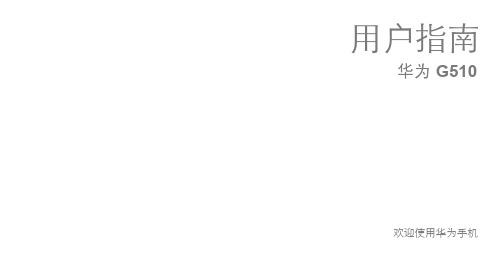
用户指南华为 G510欢迎使用华为手机目录引言 . . . . . . . . . . . . . . . . . . . . . . . . . . . . . . . . . . . . . . . . . . . 1安装 . . . . . . . . . . . . . . . . . . . . . . . . . . . . . . . . . . . . . . . . . . . 3手机外观和按键 . . . . . . . . . . . . . . . . . . . . . . . . . . . . . . . . . . . . 3安装USIM/SIM卡和电池 . . . . . . . . . . . . . . . . . . . . . . . . . . . . 3安装和移除microSD卡 . . . . . . . . . . . . . . . . . . . . . . . . . . . . . 4给手机充电 . . . . . . . . . . . . . . . . . . . . . . . . . . . . . . . . . . . . . . . . 5使用入门 . . . . . . . . . . . . . . . . . . . . . . . . . . . . . . . . . . . . . . . 8开机和关机 . . . . . . . . . . . . . . . . . . . . . . . . . . . . . . . . . . . . . . . . 8快速切换系统提醒方式和飞行模式 . . . . . . . . . . . . . . . . . . . 8使用触摸屏 . . . . . . . . . . . . . . . . . . . . . . . . . . . . . . . . . . . . . . . . 8锁定与解锁屏幕 . . . . . . . . . . . . . . . . . . . . . . . . . . . . . . . . . . . . 9主屏幕 . . . . . . . . . . . . . . . . . . . . . . . . . . . . . . . . . . . . . . . . . . . . 10管理通知面板 . . . . . . . . . . . . . . . . . . . . . . . . . . . . . . . . . . . . . 14管理应用程序和窗口小工具 . . . . . . . . . . . . . . . . . . . . . . . . . 15管理主屏幕快捷图标和窗口小工具 . . . . . . . . . . . . . . . . . . . 16管理主屏幕文件夹 . . . . . . . . . . . . . . . . . . . . . . . . . . . . . . . . . . 16通话功能 . . . . . . . . . . . . . . . . . . . . . . . . . . . . . . . . . . . . . . 17拨打电话 . . . . . . . . . . . . . . . . . . . . . . . . . . . . . . . . . . . . . . . . . . 17接听或拒接电话 . . . . . . . . . . . . . . . . . . . . . . . . . . . . . . . . . . . . 18通话中的操作 . . . . . . . . . . . . . . . . . . . . . . . . . . . . . . . . . . . . . . 19进行电话会议 . . . . . . . . . . . . . . . . . . . . . . . . . . . . . . . . . . . . . . 19接听另一方来电 . . . . . . . . . . . . . . . . . . . . . . . . . . . . . . . . . . . . 20补充业务 . . . . . . . . . . . . . . . . . . . . . . . . . . . . . . . . . . . . . . . . . . 20语音信箱 . . . . . . . . . . . . . . . . . . . . . . . . . . . . . . . . . . . . . . . . . . 21联系人 . . . . . . . . . . . . . . . . . . . . . . . . . . . . . . . . . . . . . . . . 22从USIM/SIM卡复制联系人 . . . . . . . . . . . . . . . . . . . . . . . . . . 22创建联系人 . . . . . . . . . . . . . . . . . . . . . . . . . . . . . . . . . . . . . . . . 22快速联系 . . . . . . . . . . . . . . . . . . . . . . . . . . . . . . . . . . . . . . . . . . 22管理联系人 . . . . . . . . . . . . . . . . . . . . . . . . . . . . . . . . . . . . . . . . 23管理群组 . . . . . . . . . . . . . . . . . . . . . . . . . . . . . . . . . . . . . . . . . . 24i合并联系人 . . . . . . . . . . . . . . . . . . . . . . . . . . . . . . . . . . . . . . . 24发送联系人名片 . . . . . . . . . . . . . . . . . . . . . . . . . . . . . . . . . . . 25备份联系人到存储设备 . . . . . . . . . . . . . . . . . . . . . . . . . . . . . 25输入法 . . . . . . . . . . . . . . . . . . . . . . . . . . . . . . . . . . . . . . . . 26使用输入面板 . . . . . . . . . . . . . . . . . . . . . . . . . . . . . . . . . . . . . 26切换输入法 . . . . . . . . . . . . . . . . . . . . . . . . . . . . . . . . . . . . . . . 26编辑文字 . . . . . . . . . . . . . . . . . . . . . . . . . . . . . . . . . . . . . . . . . . 26横向键盘 . . . . . . . . . . . . . . . . . . . . . . . . . . . . . . . . . . . . . . . . . . 27设置输入法 . . . . . . . . . . . . . . . . . . . . . . . . . . . . . . . . . . . . . . . 27信息 . . . . . . . . . . . . . . . . . . . . . . . . . . . . . . . . . . . . . . . . . . 28创建信息 . . . . . . . . . . . . . . . . . . . . . . . . . . . . . . . . . . . . . . . . . . 28回复信息 . . . . . . . . . . . . . . . . . . . . . . . . . . . . . . . . . . . . . . . . . . 29删除信息 . . . . . . . . . . . . . . . . . . . . . . . . . . . . . . . . . . . . . . . . . . 29搜索信息 . . . . . . . . . . . . . . . . . . . . . . . . . . . . . . . . . . . . . . . . . . 29设置信息铃声 . . . . . . . . . . . . . . . . . . . . . . . . . . . . . . . . . . . . . 29自定义信息设置 . . . . . . . . . . . . . . . . . . . . . . . . . . . . . . . . . . . 29数据连接 . . . . . . . . . . . . . . . . . . . . . . . . . . . . . . . . . . . . . . 30启用数据业务 . . . . . . . . . . . . . . . . . . . . . . . . . . . . . . . . . . . . . . 30连接WLAN . . . . . . . . . . . . . . . . . . . . . . . . . . . . . . . . . . . . . . . . 30共享您的移动网络 . . . . . . . . . . . . . . . . . . . . . . . . . . . . . . . . . . 32蓝牙 . . . . . . . . . . . . . . . . . . . . . . . . . . . . . . . . . . . . . . . . . . . . . . 33流量控制 . . . . . . . . . . . . . . . . . . . . . . . . . . . . . . . . . . . . . . . . . . 34电子邮件 . . . . . . . . . . . . . . . . . . . . . . . . . . . . . . . . . . . . . . 37添加电子邮件账户 . . . . . . . . . . . . . . . . . . . . . . . . . . . . . . . . . . 37切换账户 . . . . . . . . . . . . . . . . . . . . . . . . . . . . . . . . . . . . . . . . . . 37创建和发送电子邮件 . . . . . . . . . . . . . . . . . . . . . . . . . . . . . . . . 37回复和转发电子邮件 . . . . . . . . . . . . . . . . . . . . . . . . . . . . . . . . 38查看电子邮件 . . . . . . . . . . . . . . . . . . . . . . . . . . . . . . . . . . . . . . 38保存电子邮件附件 . . . . . . . . . . . . . . . . . . . . . . . . . . . . . . . . . . 38删除电子邮件账户 . . . . . . . . . . . . . . . . . . . . . . . . . . . . . . . . . . 38自定义电子邮件账户设置 . . . . . . . . . . . . . . . . . . . . . . . . . . . 38应用程序管理 . . . . . . . . . . . . . . . . . . . . . . . . . . . . . . . . . . 40ii通过microSD卡安装应用程序 . . . . . . . . . . . . . . . . . . . . . . 40查看并卸载安装的应用程序 . . . . . . . . . . . . . . . . . . . . . . . . . 40浏览器 . . . . . . . . . . . . . . . . . . . . . . . . . . . . . . . . . . . . . . . . 41浏览网页 . . . . . . . . . . . . . . . . . . . . . . . . . . . . . . . . . . . . . . . . . 41管理书签 . . . . . . . . . . . . . . . . . . . . . . . . . . . . . . . . . . . . . . . . . 41设置主页 . . . . . . . . . . . . . . . . . . . . . . . . . . . . . . . . . . . . . . . . . 42自定义浏览器 . . . . . . . . . . . . . . . . . . . . . . . . . . . . . . . . . . . . . 42相机和摄像机 . . . . . . . . . . . . . . . . . . . . . . . . . . . . . . . . . . 43相机 . . . . . . . . . . . . . . . . . . . . . . . . . . . . . . . . . . . . . . . . . . . . . . 43摄像机 . . . . . . . . . . . . . . . . . . . . . . . . . . . . . . . . . . . . . . . . . . . . 45图库 . . . . . . . . . . . . . . . . . . . . . . . . . . . . . . . . . . . . . . . . . . 48查看图片或视频 . . . . . . . . . . . . . . . . . . . . . . . . . . . . . . . . . . . 48编辑图片 . . . . . . . . . . . . . . . . . . . . . . . . . . . . . . . . . . . . . . . . . 48旋转图片 . . . . . . . . . . . . . . . . . . . . . . . . . . . . . . . . . . . . . . . . . 49修剪图片 . . . . . . . . . . . . . . . . . . . . . . . . . . . . . . . . . . . . . . . . . 49音乐+播放器 . . . . . . . . . . . . . . . . . . . . . . . . . . . . . . . . . . 50打开音乐媒体库 . . . . . . . . . . . . . . . . . . . . . . . . . . . . . . . . . . . . 50添加音乐到播放列表 . . . . . . . . . . . . . . . . . . . . . . . . . . . . . . . . 50播放音乐列表 . . . . . . . . . . . . . . . . . . . . . . . . . . . . . . . . . . . . . . 50播放音乐文件 . . . . . . . . . . . . . . . . . . . . . . . . . . . . . . . . . . . . . . 51拷贝音乐 . . . . . . . . . . . . . . . . . . . . . . . . . . . . . . . . . . . . . . . . . . 52账户与同步 . . . . . . . . . . . . . . . . . . . . . . . . . . . . . . . . . . . . 54添加账户 . . . . . . . . . . . . . . . . . . . . . . . . . . . . . . . . . . . . . . . . . . 54删除账户 . . . . . . . . . . . . . . . . . . . . . . . . . . . . . . . . . . . . . . . . . . 54开启同步功能 . . . . . . . . . . . . . . . . . . . . . . . . . . . . . . . . . . . . . . 54修改账户的同步设置 . . . . . . . . . . . . . . . . . . . . . . . . . . . . . . . . 54更多应用程序 . . . . . . . . . . . . . . . . . . . . . . . . . . . . . . . . . . 56本地备份 . . . . . . . . . . . . . . . . . . . . . . . . . . . . . . . . . . . . . . . . . . 56日历 . . . . . . . . . . . . . . . . . . . . . . . . . . . . . . . . . . . . . . . . . . . . . . 57文件管理 . . . . . . . . . . . . . . . . . . . . . . . . . . . . . . . . . . . . . . . . . . 58闹钟 . . . . . . . . . . . . . . . . . . . . . . . . . . . . . . . . . . . . . . . . . . . . . . 60计算器 . . . . . . . . . . . . . . . . . . . . . . . . . . . . . . . . . . . . . . . . . . . . 60iii安全警告和注意事项 . . . . . . . . . . . . . . . . . . . . . . . . . . . . . . . . 77记事本 . . . . . . . . . . . . . . . . . . . . . . . . . . . . . . . . . . . . . . . . . . . . 60天气时钟 . . . . . . . . . . . . . . . . . . . . . . . . . . . . . . . . . . . . . . . . . . 61收音机 . . . . . . . . . . . . . . . . . . . . . . . . . . . . . . . . . . . . . . . . . . . . 62手机设置 . . . . . . . . . . . . . . . . . . . . . . . . . . . . . . . . . . . . . . 64设置时间和日期 . . . . . . . . . . . . . . . . . . . . . . . . . . . . . . . . . . . 64显示设置 . . . . . . . . . . . . . . . . . . . . . . . . . . . . . . . . . . . . . . . . . . 64音量设置 . . . . . . . . . . . . . . . . . . . . . . . . . . . . . . . . . . . . . . . . . . 65更改手机铃声 . . . . . . . . . . . . . . . . . . . . . . . . . . . . . . . . . . . . . 65安全设置 . . . . . . . . . . . . . . . . . . . . . . . . . . . . . . . . . . . . . . . . . . 66恢复出厂设置 . . . . . . . . . . . . . . . . . . . . . . . . . . . . . . . . . . . . . 68在线升级 . . . . . . . . . . . . . . . . . . . . . . . . . . . . . . . . . . . . . . . . . . 68常见问题解答 . . . . . . . . . . . . . . . . . . . . . . . . . . . . . . . . . . 69附录 . . . . . . . . . . . . . . . . . . . . . . . . . . . . . . . . . . . . . . . . . . 72安全须知 . . . . . . . . . . . . . . . . . . . . . . . . . . . . . . . . . . . . . . . . . . 72个人信息和数据安全 . . . . . . . . . . . . . . . . . . . . . . . . . . . . . . . 73法律声明 . . . . . . . . . . . . . . . . . . . . . . . . . . . . . . . . . . . . . . . . . . 74iv引言1引言欢迎您使用华为 G510(HUAWEI T8951)智能手机。
电脑笔记本维修笔记联想G510 S0状态的时序到结束的说明、8X时序新增特色说明、联想G510时序图

第12课联想G510S0状态的时序到结束的说明、8X时序新增特色说明、联想G510时序图17步:桥发出SLP_S3#给EC,EC再发出SUSP#“正常工作时为高电平”控制开启S0电压:1、SUSP#控制Q117把高电平的SUSP转换成低电平的SUSP2、SUSP#控制内存供电芯片RT8207芯片“S3VTT开启信号脚”产生内存的VTT电压0.675VSP3、SUSP#控制PU601产生1.5VSP“8X机器新出来的供电”,(新增加桥的DAC模块供电、MINIPICE的6电)“供电正常后芯片输出PG给EC,也有的不采用”17步:注:有的机器桥的1.05V的供电会,单独由EC发出信号开启,一般是EC的S0电压开启信号开启REFIN可以设置输出电压的大小工作流程:ENVREFVOUTPGOOD注:主查供电、开启、REF、反馈“VSNS相当于反馈”18步转换出来的低电平SUSP:1、低电平的SUSP信号控制+5V ALW和+3V ALW转换成+5VS和+3VS“二极电压转换”(一般还会转换CPUVDDQ注:有的个别CPU的VDDQ的内存模块供电,是1.35V内存主供电直接经隔离点转换出来各供电正常后,PG汇总,控制开启CPUVBOOT电压“个别机器由EC延时开启或收到某个信号检测,不采用PG汇总”19步本机器EC发出VR_ON开启信号给PWM芯片,控制开启产生CPU核心供电NCP81103:支持3路PWM输出“第2路还受控于三极驱动器输出”(三级驱动器受控于主芯片的开启)CPU供电输出的三路电流检测反馈信号:电阻不安装或坏,可能保护掉电不工作或不保护使命加大频率,直到检测到为止如果线路断线检测不到,使命加直到烧坏为止造成大短路的故障8X以前CPU供电从以前的1.0X-1.1V左右升到1.7-1.8V左右“8X以后机器不用单独开启集显供电CPU内部完成注:部分PWM芯片的供电脚来源是公共点电压注:CPU的电压反馈,VSSSENSEVCCSENSE现在机器一般喜欢采用远端检测,直接到CPU内部引脚检测注:CPU供电如果有多项,某一项没有产生,部分机器可能可以开机,但进系统加载大系统就会蓝屏,掉电等21步:CPU供电芯片电压反馈,电流反馈没有异常情况,PWM芯片输出CPU供电的PG信号VR_RDY:送给E19步:各路供电正常后,桥的25M晶振起振“搜索方法LOOPBACK比较好找,在下面”( 在CPU供电之前起振20步:各供电正常后EC延时发出PWROKAPWROK给桥21步:桥收到PWROK后,就会发出DRAMPWROK给CPU“6X-7X是开漏输出外部上拉,8X分压0.87-0.9V”22步:CPU供电正常后,EC延时发出SYSPWROK给桥23步:桥20步收到APWROK后,23步延时通过SPI总线会去读取BIOS中的ME模块程序“BIOS的搜索方法CS0”24步:桥发出各路时钟主要是33M时钟,100M时钟需要请求信号,桥同时还回一路33M时钟给桥本向身的LOOPBACK脚“8X的LOOPBACK改名CLKIN_33MHZLOOPBACK”25步:桥发出PROCPWRGD送给CPU的PWRGOOD引脚26步:CPU输出VCCIO_OUT电压上拉SVID信号“8X新增VCCIO_OUT电压上拉SVID信号”27步:CPU发出SVID波形给CPU供电芯片重新调整CPU核心电压到合适的电压“幅度不会太大”29步桥延时发出PLT_RST#平台复位,送给MINIPCIE插槽、独显、网卡、EC等30步桥延时再发出PLTRST_PROC#送给CPU,复位CPU“8X新增加的单独的CPU复位”注:8X时序新特点1、桥少了V5REF_SUS供电2、CPU少了VCCSA管家供电3、CPU少了VCCPLL锁向环供电“桥里只留下一个锁向环供电,其它没有”4、没有单独的集显供电,由CPU内部完成5、CPU会输出+VCCIO_OUT供电去上拉SVID信号6、PROCPWRGD信号以前是发给CPU的非核心电源好信号脚位,现在发给CPU的PWRGOOD脚位7、DRAMPWROK8X以前是桥开漏输出由外部内存主供电上拉,现在由内存主供电分压0.87-0.9V送给CPU8、8X桥新增加了PLTRST_PROC#单独的CPU复位信号送给CPU9、桥返回给自己的33MLOOPBACK信号改了几个字母“CLKIN_33MHZLOOPBACK”10、桥增加1.5VDAC模块供电,同时也给MINIPICE的6脚供电软启动介绍:当CPU寻址到BIOS读取数据,原路返回到CPU后1、桥经过SM总线初始化内存“内存的DDR3200202脚可以测量到SM总线波形30脚有复位波形”内存初始化成功后,会发出WE#信号往内存颗粒上写入数据,如果有数据波形,说明内存基本通过2、把BIOS的数据存入内存,初始化其它设备。
集思宝G510培训教程GPS 优质课件
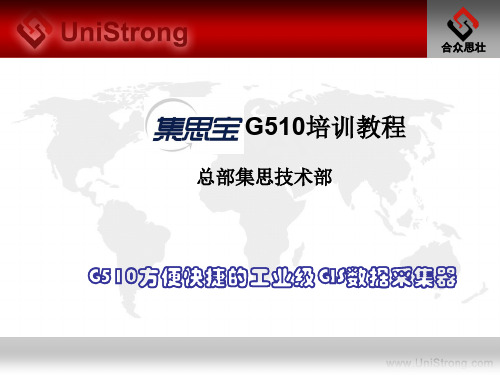
接收机:单频16通道,可接收SBAS差分信号 天线:内置式高灵敏度GPS天线 自带上位机软件,具有丰富的属性定制功能 强大的外业数据采集软件
合众思壮
技术指标
合众思壮
电源特性 电 源:使用3节AAA电池,典型工作状态下,可工作8小时 工作电压2.8V ~ 5.0V,可外接3.5V ~ 5.5V电源 功 耗:0.2W ~ 0.4W
合众思壮
G510培训教程
总部集思技术部
G510方便快捷的工业级GIS数据采集器
集思宝G510简介
合众思壮
集思宝G510快速入门
GIS Office后处理软件介绍
集思宝G510简介
G510的介绍 G510的技术指标 G510的功能特点 G510的卖点提炼
合众思壮
G510的介绍
G510 解决了以往基础数据采集属性无 法灵活定制的弊端,在国内及国际具有较 大的市场。
G510卖点提炼
003
小路001
类路型宽 地质类型 路况
12.000
卫星数 8
记录
003
小路001
类路型宽 地质类型
PD路O况P 1.7
关闭
12.000
记录中…
记录长度:123.456米 菜 单
卫星数 8 PDOP 重偏1.复移7采量集
暂停
关闭嵌套特征
记录间隔
删除线
按*键进入主菜单
外业软件采集功能强大
相关认证 符合CCC,EMC,ROSH认证标准,取得CE,FCC认证
G510的功能特点分析——硬件
- 1、下载文档前请自行甄别文档内容的完整性,平台不提供额外的编辑、内容补充、找答案等附加服务。
- 2、"仅部分预览"的文档,不可在线预览部分如存在完整性等问题,可反馈申请退款(可完整预览的文档不适用该条件!)。
- 3、如文档侵犯您的权益,请联系客服反馈,我们会尽快为您处理(人工客服工作时间:9:00-18:30)。
3.7
串口 ................................................................................................................................... 18 3.7.1 UART1 ...................................................................................................................... 18 3.7.2 UART2 ...................................................................................................................... 19 3.7.3 HOST UART ............................................................................................................. 20 3.7.4 Ring指示 ................................................................................................................... 20 3.7.5 DCD指示 ................................................................................................................... 21
G510 硬件用户手册
Page 2 of 35
适用型号
序号 1 2 产品型号 G510 G510S 说明
G510 硬件用户手册
Page 3 of 35
目录
1 前言 ................................................................................................................................................ 6 1.1 1.2 1.3 1.4 2 说明 ..................................................................................................................................... 6 手册目的.............................................................................................................................. 6 应用文档.............................................................................................................................. 6 引用标准.............................................................................................................................. 6
开关机 ............................................................................................................................... 13 3.4.1 3.4.2 模块开机................................................................................................................... 14 模块关机................................................................................................................... 15
G510 硬件用户手册
文档版本: V1.0.7 更新日期: 2013-08-12
版权声明
版权所有©深圳市广和通实业发展有限公司 2013。保留一切权利。 非经本公司书面许可,任何单位和个人不得擅自摘抄、复制本文档内容的部分或全部,并不得以任何形 式传播。
注意
由于产品版本升级或其他原因,本文档内容会不定期进行更新。除非另有约定,本文档仅作为使用指导, 本文档中的所有陈述、信息和建议不构成任何明示或暗示的担保。
商标申明
为深圳市广和通实业发展有限公司的注册商标,由所有人拥有。
版本记录
文档版本 V1.0.0 V1.0.1 V1.0.2 V1.0.3 V1.0.4 V1.0.5 V1.0.6 V1.0.7 更新日期 2013-02-04 2013-04-03 2013-04-26 2013-05-09 2013-06-03 2013-06-17 2013-07-31 2013-08-12 说明 初始版本 更新 LPG,UART 更新性能描述 更新 3.7 串口,添加 UART2 和 HOST UART 描述 删除支持 2 路 ADC 描述,更新管脚定义说明 更新图 3-8,图 3-9 和图 5-2 更新文档名称 增加 3.6.3 章节
3
硬件概述......................................................................................................................................... 9 3.1 3.2 3.3 硬件框图.............................................................................................................................. 9 工作模式............................................................................................................................ 10 电源 ....................................................................................................................................11 3.3.1 3.3.2 3.4 电源管理....................................................................................................................11 功耗 .......................................................................................................................... 12
简介 ................................................................................................................................................ 7 2.1 2.2 产品描述.............................................................................................................................. 7 产品规格.............................................................................................................................. 8
3.8
SIM接口 ............................................................................................................................ 21 3.8.1 SIM连接 .................................................................................................................... 22
3.5
睡眠模式............................................................................................................................ 15 3.5.1 3.5.2 3.5.3 激活睡眠模式 ........................................................................................................... 15 睡眠模式下的串口 .................................................................................................... 16 唤醒睡眠模式 ......................................................................................................................................................................................................................... 17 3.6.1 RTC描述 ................................................................................................................... 18 3.6.2 RTC应用 ................................................................................................................... 18 3.6.3 RTC功耗 ................................................................................................................... 18
