说明书_TPC1262H_硬件使用手册
HLC_中文操作手册

ELECTRONIC ASSEMBLY & TEST SYSTEMS DIVISION SALES & MARKETING DEPT. 8-2-1, KOKURYO-CHO, CHOFU-SHI, TOKYO 182-8655, JAPAN PHONE: 81-3-3480-3371 FAX: 81-3-3488-1971
i
HLC 操作手册目录
Rev00
3-15 退出编辑程序 ...................................................... 3-38
第4章 贴片模拟·················································································································4-1
4-1 启动贴片模拟··········································································································· 4-1 4-2 打开文件·················································································································· 4-2 4-3 测量生产时间··········································································································· 4-3 4-4 过程窗口·················································································································· 4-4 4-5 显示切换·················································································································· 4-5 4-6 选项 ························································································································· 4-6 4-7 保存文件·················································································································· 4-7 4-8 退出贴片模拟··········································································································· 4-7
2012_1262Hi_发布资料_V1.0

1.产品规格(红色字体标注:与原1262H不同)2.接口定义1262Hi引脚定义:1262Hi功能拨码和终端匹配电阻:拨码说明:● 将第1、2拨码开关拨置ON状态,第3拨码开关拨置OFF状态,表示串口通讯方式为RS485。
● 将第1、2拨码开关拨置OFF状态,第3拨码开关拨置ON状态,表示串口通讯方式为RS232。
● RS485_TR表示串口在485通讯方式下的终端电阻,拨置ON状态为有终端电阻,OFF为无终端电阻。
默认设置:COM2:第1,2开关ON,第3,4开关OFF。
COM4:只支持485方式,拨码取消3.变更说明4.组态软件附:名词解释5分钟取5分钟才刷一次数据到SD 卡,A.TFAT功能:TFAT(Transaction-safe FAT),是微软为安全传输提供的FAT文件系统。
TFAT使用特殊机制来保护FAT表及文件的机制,来避免操作过程中的意外中断而带来的数据丢失。
比如由于断电导致的文件系统崩溃(这种情况会导致CESVR丢失文件读写到一半(这种情况会导致MCGS启动、运行过程中死机,而一旦重新下载工程,又会恢复正常)。
B.铁电功能:使用铁电晶体芯片存储数据的功能。
他可以像RAM那样密集访问(其读写寿命为10的14次方,每毫秒写入一次可上电的情况下保持数据。
MCGS 7.5将利用此器件在TPC断电器件保留初始值,然后在系统上电时恢复初始值。
C.SD卡功能:SD卡是Nand芯片和ECC硬件校验芯片的结合,通过硬件来保证纠错效果,目前实测达到上亿次操作,未发现EC 多个电平以存储多位数据)来降低了存储容量的单价。
MCGS 7.5将使用SD卡存储MCGS历史存盘数据,这样可以确保核心板上写入,保证整个系统可靠性。
5。
方式为RS232。
,OFF为无终端电阻。
低于5NAND0002)向前兼容错效果,目前实测达到上亿次操作,未发现ECC错误。
同时通过MLC技术(在一个位置存储储MCGS历史存盘数据,这样可以确保核心板上的Nand芯片只在极少情况下(工程下载时)(其读写寿命为10的14次方,每毫秒写入一次可以坚持10年以上),又可以像Nand一样在不然后在系统上电时恢复初始值。
ltc1265高效降压dc dc转换器示波器用户手册说明书
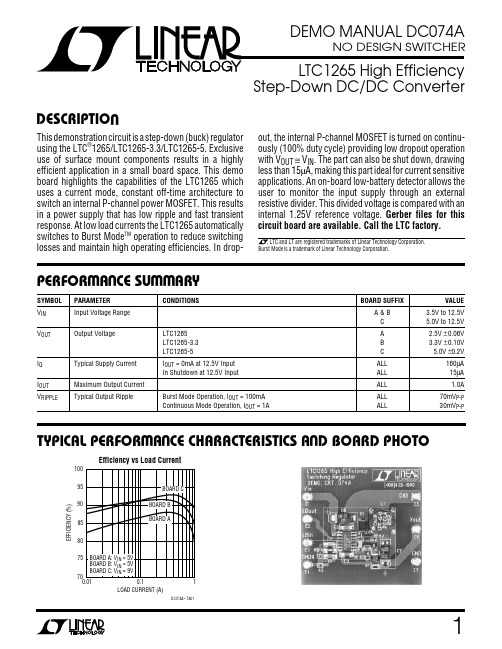
1SYMBOL PARAMETER CONDITIONSBOARD SUFFIXVALUE V IN Input Voltage Range A & B 3.5V to 12.5V C 5.0V to 12.5V V OUTOutput VoltageLTC1265A 2.5V ±0.06V LTC1265-3.3B 3.3V ±0.10V LTC1265-5C 5.0V ±0.2VI Q Typical Supply Current I OUT = 0mA at 12.5V Input ALL 160µA In Shutdown at 12.5V InputALL 15µA I OUT Maximum Output Current ALL 1.0A V RIPPLETypical Output RippleBurst Mode Operation, I OUT= 100mA ALL 70mV P-P Continuous Mode Operation, I OUT = 1A ALL30mVP-PStep-Down DC/DC ConverterDESCRIPTIOUThis demonstration circuit is a step-down (buck) regulator using the LTC ®1265/LTC1265-3.3/LTC1265-5. Exclusive use of surface mount components results in a highly efficient application in a small board space. This demo board highlights the capabilities of the LTC1265 which uses a current mode, constant off-time architecture to switch an internal P-channel power MOSFET. This results in a power supply that has low ripple and fast transient response. At low load currents the LTC1265 automatically switches to Burst Mode TM operation to reduce switching losses and maintain high operating efficiencies. In drop-out, the internal P-channel MOSFET is turned on continu-ously (100% duty cycle) providing low dropout operation with V OUT ≅ V IN . The part can also be shut down, drawing less than 15µA, making this part ideal for current sensitive applications. An on-board low-battery detector allows the user to monitor the input supply through an external resistive divider. This divided voltage is compared with an internal 1.25V reference voltage. Gerber files for this circuit board are available. Call the LTC factory.TYPICAL PERFOR A CE CHARACTERISTICS A D BOARD PHOTOU UW LOAD CURRENT (A)0.0170E F F I C I E N C Y (%)758085901000.11DC074A • TA0195Efficiency vs Load CurrentBurst Mode is a trademark of Linear Technology Corporation.PERFOR A CE SU ARYU W WW2DEMO MANUAL DC074ASYMBOL PARAMETERCONDITIONSBOARD SUFFIXVALUE ∆V OUTTypical Load Regulation0mA < I OUT < 1A, V IN = 10V A 30mV 0mA < I OUT < 1A, V IN = 10V B 50mV 0mA < I OUT < 1A, V IN = 10VC 70mV V IH Shutdown Pin High Minimum Voltage at Pin 10 for Device to Be in Shutdown ALL 1.2V V IL Shutdown Pin Low Maximum Voltage at Pin 10 for Device to Be in ActiveALL 0.6V I QLow-Battery Trip PointALL1.25 ±0.1VPERFOR A CE SU ARYU W WWS PACKAGE14-LEAD PLASTIC SOIC *ADJ OUTPUT VERSIONSPWR V IN V IN LB OUT LB IN C T I TH SENSE –SW PWR V IN PGND SGND SHDN NC (V FB *) SENSE +LTC1265CS LTC1265CS-3.3LTC1265CS-5V OUT µF LTC1265 LTC1265-3.3 LTC1265-5PACKAGE A D SCHE ATIC DIAGRA SU W WPARTS LISTREFERENCE DESIGNATOR QUANTITYPART NUMBER DESCRIPTIONVENDOR TELEPHONE C11VJ1206A392KXAT Cap, Mono Chip, 3900pF, 50V, 10%Vitramon (203) 268-6261C21VJ1206U103MXAT Cap, Mono Chip, 0.01µF, 25V, 10%Vitramon C31VJ1206U104MXXAT Cap, Mono Chip, 0.1µF, 25V, 10%Vitramon C41VJ1206A101KXAT Cap, Mono Chip, 100pF, 50V, 10%Vitramon C51VJ1206A181JXAT Cap, Mono Chip, 180pF, 50V, 5%: Board AVitramon VJ1206A151JXAT Cap, Mono Chip, 150pF, 50V, 5% : Board B & C C61593D686X0020E2W Tantalum Cap, 68µF, 20V, 20%Sprague (207) 324-4140C71593D107X0010D2W Tantalum Cap, 100µF, 10V, 20%Sprague D11MBRS130LT3Schottky DiodeMotorola (602) 244-3558L11LPT4545-200Inductor, 20µH : Board A & B Dale(605) 665-9301LPT4545-330Inductor, 33µH : Board CFigure 1.3DEMO MANUAL DC074APARTS LISTREFERENCE DESIGNATOR QUANTITY PART NUMBER DESCRIPTION VENDOR TELEPHONE R1 1WSL2010-0.10.1Ω 1% 0.5W Resistor Dale (605) 665-9301R2 1CRCW1206499J 499Ω 5% Chip Resistor Dale R3 1CRCW1206223J 22k 5% Chip Resistor Dale RFB1, RFB2 1CRCW1206343J 34k 5% Chip Resistor: Board A Dale U11LTC1265CS Board A IC LTC(408) 432-1900LTC1265CS-3.3Board B IC LTC1265CS-5Board C ICQUICK START GUIDEThis demonstration board is easy to set up to evaluate the performance of the LTC1265. Please follow the procedure outline below for proper operation.•Connect the input power supply to the V IN and GND terminals.•The LB OUT pin is a current sinking pin. When the LB IN pin goes below 1.25V the LB OUT pin will sink 1mA of current.•The LB IN pin is the low battery detector input pin.Normally, its input comes from the input voltagethrough a resistive divider network (see LOW BAT-TERY DETECTOR).•Connect the load between the V OUT and GND terminals.•Refer to Figure 4 for proper arrangement of measure-ment equipment setup•The SHDN pin is pulled down to ground by R3. To put the part in shutdown, connect a voltage greater than 1.2V to this pin.OPERATIOUcurrent limit and excellent line and load regulation. The constant off-time adds to this list simplicity (neither an oscillator nor ramp compensation are required), inherent 100% duty cycle in dropout, and constant inductor ripple current.Because the off-time is constant, the operating frequency changes with input voltage. For example, in an LTC1265-3.3 application the frequency will double when V IN is increased from 4.7V to 8V with V OUT at 3.3V. To maximize the efficiency over a wide current range, loss reducing circuit techniques must be carefully applied. Because of the MOSFET gate charge, switching the gate from V IN to ground ends up as additional input current from V IN ,decreasing efficiency. At low output currents this loss term dominates. This is the principal reason that the LTC1265 changes to Burst Mode operation as the output current drops.The circuit shown in Figure 1 operates from input voltages of 3.5V to 12.5V. For Board A, the output voltage is set to 2.5V by the resistive dividers, RFB1 and RFB2. For Board A and Board B, the circuit is optimized at input voltage of 5V while Board C is optimized at a 9V input voltage. For all boards, the LTC1265 is operating at a frequency of 200kHz when at their respective optimized input voltage and the LTC1265 is operating in continuous mode.This demonstration unit is intended for the evaluation of the LTC1265 switching regulator IC and was not designed for any other purposes.OPERATIONThe LTC1265 switching regulator uses the constant off-time, current mode architecture shown in Figure 2.Current mode operation was judged to be mandatory for its well-known advantages of clean start-up, accurate4DEMO MANUAL DC074AOPERATIOUThe continuous mode operation is as follows: the internal P-channel MOSFET switch is turned on at the end of the off-time and turned off when the inductor current has ramped up to the current comparator threshold. During the off-time the catch diode D1 turns on. At the end of the constant off-time, the P-channel MOSFET is again turned on and the cycle repeats.LTC1265 Burst Mode is automatically invoked when the current required by the load is less than the minimum current supplied by the continuous operation. During Burst Mode operation the output voltage is regulated via a hysteretic comparator which, when tripped, shuts down the MOSFET driver and much of the control circuitry to conserve DC supply current. From the time the compara-tor trips until the lower comparator threshold is reached,the load current is completely supplied by a charge stored in the output capacitor. When the output capacitor dis-charges to the lower threshold, the main loop again briefly turns on at a low current level to recharge the capacitor.This cycle repeats at a progressively slower rate as the output current is reduced.LOW-BATTERY DETECTORThe low-battery indicator senses the input voltage through an external resistive divider. This divided voltage connects to the (–) input of a voltage comparator (Pin 4) which is compared with a 1.25V reference voltage. With the current going into pin 4 being negligible, the following expression is used for setting the trip limit:V LB_TRIP = 1.251 +R4R3))Figure 2. LTC1265 Block DiagramFigure 3. Low-Battery ComparatorV FBADJUSTABLE VERSIONV DC074A • F035DEMO MANUAL DC074AOPERATIOUHOW TO MEASURE VOLTAGE REGULATIONWhen trying to measure voltage regulation remember that all measurements must be taken at the point of regulation. This point is where the LTC1265’s control loop looks for the information to keep the output voltage constant. This information occurs between Pin 7 and Pin 11 of the LTC1265. These points correspond to the output terminals of the demonstration board. Test leads should be attached to these terminals. Measurements should not be taken at the end of test leads at the load . Refer to Figure 4 for proper monitoring equipment configuration.This applies to line regulation (input to output voltage regulation) as well as load regulation tests. In doing line regulation tests always look at the input voltage across the input terminals.For the purposes of these tests the demonstration circuit should be fed from a regulated DC bench supply, so additional variation on the DC input does not add an error to the regulation measurements.The technique used to measure the ripple is also impor-tant. Here is a list of things to do and not to do when using a scope probe:1.DO NOT USE THE GROUND LEADS/CLIPS THAT ARE ATTACHED TO THE SCOPE PROBE!2.DO ATTACH THE SHIELD OF THE PROBE BODY TO THE NEGATIVE SIDE OF THE OUTPUT CAPACITOR!DO NOT USE WIRE!3.DO PUT THE TIP OF THE SCOPE PROBE DIRECTLY ON THE POSITIVE TERMINAL OF THE OUTPUT CAPACITOR.4.DO NOT USE A PROBE WHOSE BODY IS NOT COMPLETELY SHIELDED.Any unshielded lead, such as a ground lead on a scope probe, acts as an antenna for the switching noise in the supply. Therefore any use of a ground lead will invalidate the measurement.Be extremely careful to ensure that other sources of noise do not invalidate the measurement. Noise from the 60Hz power line that feeds the bench power supply poweringDC074A • F04RIPPLE MEASUREMENTFor the purpose of measuring output ripple it is best to measure directly across the output terminals.As in the regulation tests the supply must be fed from a regulated DC source so that ripple on the input to the circuit under test does not add to the output ripple,causing errors in the measurement.Figure 4. Proper Measurement Setupthe LTC1265 demonstration board can cause errors in the measurement. This noise (especially spikes) can propa-gate through the bench supply and appear on the groundFigure 5. Scope Probe and Typical Measurement SetupDEMO MANUAL DC074Aof the demonstration unit. If this is a problem, a battery canbe used to power the unit for ripple tests.Also be wary of ground loops. The input DC supply shouldfloat and the only ground should be that of the scopeprobe. Never float the oscilloscope as it may present asafety hazard.An alternate technique is to take a 50Ω or 75Ω piece ofcoax and solder the leads directly to the output capacitor.Keep the shield over the center conductor for as great adistance as possible. The center conductor can pick up stray radiation when it is not shielded, so minimize thelength of exposed center conductor. The other end of thecoax should have a BNC connector for attaching to theoscilloscope.CHECKING TRANSIENT RESPONSESwitching regulators take several cycles to respond to astep in DC (resistive) load current. When a load stepoccurs, V OUT shifts by an amount equal to ∆I LOAD× ESR, where ESR is the effective series resistance of C OUT.∆I LOAD also begins to charge or discharge C OUT until the regulator loop adapts to the current change and returnsV OUT to its steady-state value. During this recovery time V OUT can be monitored for overshoot or ringing which would indicate a stability problem. The external compo-nents shown in the Figure 1 circuit will prove adequate for most applications.A second, more severe transient is caused by switching inloads with large (>1µF) supply bypass capacitors. Thedischarged bypass capacitors are effectively put in parallelwith C OUT, causing a rapid drop in V OUT. No regulator can deliver enough current to prevent this problem if the load switch resistance is low and it is driven quickly. The only solution is to limit the rise time of the switch drive so that the load rise time is limited to approximately 25 × C LOAD. Thus a 10µF capacitor would require a 250µs rise time, limiting the charging current to about 200mA.COMPONENTSComponents selection can be very critical in switching power supply applications. This section discusses some of the guidelines with selecting the different components. The LTC1265 data sheet details more specific selection criteria for most of the external components surrounding the IC. Be sure to refer to the data sheet if changes to this demo circuit are anticipated.CapacitorsThe most common component uncertainty with switching power supplies involves capacitors. In this circuit (refer to Figure 1) C6 and C7 are all specially developed low ESR, high ripple-current tantalum capacitors specifically designed for use in switching power supplies. ESR or Equivalent Series Resistance is the parasitic series resis-tance in the capacitor. Very often this resistance is the limiting element in reducing ripple at the output or input of the supply. Standard wet electrolytics may cause the feedback loop to be unstable (this means your power supply becomes an oscillator). They may also cause poor transient response or have a limited operating life. Standard parts normally do not have an ESR specification at high frequencies (100kHz) so, although you may find a part that works to your satisfaction in a prototype, the same part may not work consistently in production. Furthermore, surface mount versions of wet electrolytics are not space efficient, and they may have high ESR and limited lifetimes.Normal tantalums are not recommended for use in these applications (most notably the low cost ones) as they do not have the ability to take the large peak currents that are required for the application. Tantalums have a failure mechanism whereby they become a low value resistance or short. Wet electrolytics rarely short; they usually fail by going high impedance if over-stressed. Very few tantalum manufacturers have the ability to make capacitors for power applications.There are some tantalums, such as those used in this design, that are specifically designed for switching power supplies. They are much smaller than wet electro-lytic capacitors and are surface mountable but they do cost more.One other choice that fits between wet electrolytics and tantalums is organic semiconductor type capacitors (OS-CON) that are specifically made for power supply applications. They are very low ESR and are ≈1/2 the size of an equivalent wet electrolytic.OPERATIOU67DEMO MANUAL DC074AInformation furnished by Linear Technology Corporation is believed to be accurate and reliable.However, no responsibility is assumed for its use. Linear Technology Corporation makes no represen-tation that the interconnection of its circuits as described herein will not infringe on existing patent rights.InductorTo most engineers, inductors are the least familiar compo-nent in a switching power supply. This is unfortunate because the most flexible component in the system is the inductor. The size, shape, efficiency, form factor and cost are variables that can be traded off against one another.The only fixed requirement of the inductor used with the LTC1265 is that it must be able to support the output DC current and still maintain its inductance value.Although the inductor used in the demo board is from Dale, there are a wide variety of inductors available from other manufacturers. Sumida’s CDR 74B, CD75, CDR105B and CDR125 series are suitable for this demo board.In addition, Coilcraft’s DO3316 series and Coiltronics CTX series are also suitable in this demo board. However,re-characterizing the circuit for efficiency is necessary if any of the alternate inductors are used in place of the existing one.There are many inductors that will work in this circuit. Each inductor design will have a different physical size, different loss characteristics as well as different stray field patterns.All of these items must be considered to optimize a design.Because of the aforementioned variations in design and cost of inductor, we suggest you contact some of the inductor manufacturers in Table 1 and discuss your needs with them. Very often, a standard low cost solution which will meet your needs is on the shelf.Sense ResistorThe current sense resistor specified in the component list is manufactured by Dale. Alternate resistor sources include International Resistive Company and the SL, SP series by KRL/Bantry.Schottky DiodeThe catch diode carries load current during the off-time.The average diode current is therefore dependent on the P-channel switch duty cycle. At high input voltages the diode conducts most of the time. As V IN approaches V OUT the diode conducts only a small fraction of the time. The most stressful condition for the diode is when the output is short-circuited. Under this condition the diode must safely handle I PEAK at close to 100% duty cycle. A fastOPERATIOUswitching diode must also be used to optimize efficiency.Schottky diodes are a good choice for low forward drop and fast switching times. Most LTC1265 circuits will be well served by a MBRS130LT3 Schottky ponent ManufacturersBesides those components that are used on the demon-stration board, other components may also be used.Below is a partial list of the manufacturers whose compo-nents you can use for the switching regulator. Using components, other than the ones on the demonstration board, requires re-characterizing the circuit for efficiency.Table 1. Inductor ManufacturerMANUFACTURER PART NUMBERS CoilcraftD03316 Series1102 Silver Lake Road Cary, Illinois(Phone) 708-639-6400(Fax) 708-639-1469Coiltronics InternationalEcono-Pac 6000 Park of Commerce Blvd.Octa-PacBoca Raton, FL 33487(Phone) 407-241-7876(Fax) 407-241-9339Dale Electronics Inc.LPT4545E. Highway 50P.O. Box 180Yankton, SD 57078-0180(Phone) 605-665-9301(Fax) 605-665-1627Sumida Electric Co. Ltd.CD 74B Series 5999 New Wilke Rd., Suite #110CD 75 Series Rolling Meadows, IL 60008CDR105B(Phone) 708-956-0666(Fax) 708-956-0702Table 2. Capacitor ManufacturersMANUFACTURER PART NUMBERS AVX Corporation TPS SeriesP.O. Box 887Myrtle Beach, S.C. 29578(Phone) 803-448-9411(Fax) 803-448-1943Sanyo Video Components OS-CON Series2001 Sanyo Avenue San Diego, CA 92071(Phone) 619-661-6322(Fax) 619-661-1055Sprague593D Series678 Main Street Sanford, ME 04073(Phone) 207-324-4140(Fax) 207-324-72238DEMO MANUAL DC074A Linear Technology Corporation1630 McCarthy Blvd., Milpitas, CA 95035-7487(408) 432-1900 qFAX : (408) 434-0507 qTELEX : 499-3977© PCB LAYOUT A D FIL WUComponent Side Solder MaskSolder Side Solder MaskPC FAB DRAWI GUSYMBOLA B DIAMETER 0.094 0.018 NUMBEROF HOLES7 4 11TOTAL HOLES DC074A • PCB01Component SideSolder SideComponent Side Silkscreen。
FLUKE123/124 使用手册

服务中心
欲安排一家授权的服务中心,请与我们在全球网(World Wide Web)上的地址联络:
1
测试仪的使用 ................................................................................................................. 7
本章的目的..................................................................................................................... 7 给测试接通电源.............................................................................................................. 7 将测试仪复位 ................................................................................................................. 8 改变背衬光..................................................................................................................... 9 视屏判读 ........................................................................................................................ 10 菜单的选择..................................................................................................................... 11 测量接口 ........................................................................................................................ 12 用连通和检视(Connect-and-View™)显示未知信号.................................................... 13 进行测量 ........................................................................................................................ 14 锁定视屏 ........................................................................................................................ 16
RPT1266型继电保护测试系统使用说明书.doc

TP—1200微机继电保护测试仪使用说明书武汉拓普特电力自动化有限公司ﻬ前言继电保护测试装置是保证电力系统安全可靠运行的一种重要测试工具。
随着现代电力系统规模的不断扩大,对电力系统运行和管理的可靠性、高效性要求的不断提高,继电保护人员的测试工作变得更加频繁和复杂。
在计算机技术、微电子技术、电力电子技术飞速发展的今天,应用最新技术成果不断推出新型高性能继电保护测试仪是技术进步的必然趋势,也是时代赋予我们的责任。
TP-1200微机继电保护测试仪是在参照中华人民共和国电力行业标准《继电保护微机型试验装置技术条件》(DL/T 624 ─1997)的基础上,广泛听取用户意见,总结目前国内同类产品优缺点,充分使用现代先进的微电子技术和器件实现的一种新型小型化微机继电保护测试仪.它采用可单机独立运行,亦可联接其它电脑运行的先进结构,主机内置高性能工控机和高速数字信号处理器,真16位DAC模块、新型模块式高保真大功率功放,自带TFT真彩色LCD显示器和嵌入式微机键盘。
既可以单机独立操作,也可以连接笔记本电脑操作.操作功能强大,体积小,精度高。
既具有大型测试仪优越的性能、先进的功能,又具有小型测试仪小巧灵活、操作简便、可靠性高等优点,性能价格比高。
是继保工作者得心应手的好工具.ﻬ目录第一章继电保护测试仪说明 (5)1.1主要技术特点 (5)1.2主要技术指标 (6)1.3面板说明 (9)1.4硬件结构………………………………………………………101.5仪器的操作使用 (11)1.6注意事项………………………………………………………13第二章继电保护测试仪使用方法.................................15 2.1递变试验×7 (15)2.2递变试验×12 ………………………………………………202.3状态序列 (24)2.4谐波试验 (27)2.5整组试验………………………………………………………322.6差动保护试验.........................................................37 2.7频率试验 (43)2.8同期试验 (46)2.9电流—时间特性试验…………………………………………49 2.10电压-时间特性试验…………………………………………522.11故障再现………………………………………………………552.12距离保护试验.........................................................642.13零序保护试验 (69)2.14阻抗特性试验 (73)附录1:试验方法.........................................................78附录2:差动保护知识 (87)附录3:配置清单 (9)1附录4:售后服务 (92)ﻬ第一章继电保护测试仪说明1.1 主要技术特点微机型继电保护测试仪其主要特点表现为:经典的Windows XP操作界面,人机界面友好,操作简便快捷,为了方便用户使用,定义了大量键盘快捷键,使得操作“一键到位”;●高性能的嵌入式工业控制计算机和8。
VC26H多功能过程校验仪说明书_中文(0.0)

多功能过程校验仪声明:本手册适用于HART型和基本型的多功能过程校验仪仪表。
与HART相关的操作仅适用于HART型。
手册内所有的解释和范例是以HART型型作说明的。
1引言多功能过程校验仪(以下简称校验仪)是一个由电池/适配器供电,能测量和输出电参数和物理参数的手持便携式仪器(见表1)。
表 1. 输出和测量功能一览表除表1所列的功能以外,校验仪还具有下列特性:▪任何功能状态都可直接进入HART功能(仅限HART型)。
▪测量和输出可同时工作。
测量信息与输出信息分屏显示。
▪热电偶(TC)输入/输出端子及校验仪内部具有自动参考节点温度补偿。
▪手动步进输出及自动步进和斜波电流输出。
▪任何操作下的室温监视▪测量/输出温度监视功能▪测量/输出mA%显示▪测量滤波功能▪测量手动保持功能▪压力输出显示值的自动保持功能2与我们联系欲订购部件、寻求操作上的协助或取得最靠近您的经销商或维修中心的地点,请打电话,或请探访公司网址:(见说明书封底)3标准配置以下所列的项目均包含在您的校验仪内,如果您发现校验仪有损坏或缺少一些东西,应立即与购买单位联系。
欲订购更换零件或备件,请参见本手册15.3所列的用户可更换的备件清单。
▪测试表笔(H000000-00) 1付▪工业测试导线(H000001-00) 1付▪工业测试导线(H000002-00) 1付▪钩式测试表笔(H000004-00) 1付▪鳄鱼夹(H010000-00) 1付▪鳄鱼夹(H010007-00) 1付▪热电偶转接头(H200000-00) 1个▪使用说明书 1本▪产品合格证明书 1份▪保险管(100mA/250V) 2只▪保险管(50mA/250V) 2只▪5号碱性电池 4节▪布包 1个4安全信息用户应按照本说明书的指示使用校验仪,否则校验仪所提供的保护措施可能会受到损坏。
对于没有按照所给的安全警示信息进行操”指出可能对用户构成危险的情况或行为;“小心”指出可能对校验仪或被测试设备造成损坏的情况或行为。
威尔海温控器产品说明书

温控器产品说明书深圳市威尔海电子有限公司电话:0755-2953 9385 传真:*************技术支持:田工①安装开口尺寸:②接线图:电源接线柱1和2 : 制冷输出接线柱1和3 : 化霜输出接线柱1和4: 风机输出接线柱5和6: 接电源接线柱7和8 接化霜温度传感器接线柱9和10: 接制冷温度传感器锁定开关: 将1或2拨到ON的位置,可将已经设定好的控制参数锁定。
指示灯状态说明:WORK指示灯为工作指示灯,闪烁表示制冷延时,长亮表示制冷工作。
SET指示灯为设置指示灯,长亮表示在设置状态。
..◆设定控制温度:在待机状态下按SET键一次进入控制温度设置,按▲或▼键调整,按住▲或▼键三秒不放进入快速调整模式.再按SET键一次回到待机状态.设置控制参数:按住SET键三秒不放进入控制参数设置,按▲或▼键选择要调整的菜单,再按SET键一次进入相应的控制参数设置状态,按▲或▼键调整需要修改的控制参数,调整好后按RST键退出,或系统延时5秒退出菜单代码说明:菜单代码详细说明 解释 单位D 回差 开机和停机之间的温度差℃LS 设置下限 控制温度可设定的最小值℃HS 设置上限 控制温度可设定的最大值℃CA 温度较正 ℃PT 延时启动 最小开停机时间间隔 分钟DC 化霜周期 小时DT 化霜时间 分钟DL 化霜滴水时间 分钟DE 化霜停止温度 ℃DP 化霜时显示设置 00:显示NTC1温度01:显示NTC2温度 FD 风机工作模式 00:与压缩机同启同停01:一直工作,化霜时除外制冷控制:当测量温度值≥控制温度+回差时,启动输出,继电器吸合;当测量温度<控制温度时,关闭输出,继电器断开。
设置举例: 控制温度为25度,回差设为5, 那么当测量温度低于25度时继电器断开,关闭输出.当温度高于或等于30度时再接通继电器,启动输出◆回差功能:回差设置限定了开机和停机之间的最大温度差。
◆回差设定:按"SET"键不放超过3秒,进入菜单显示,用“▲”或"▼"键调至屏幕出现"D"代码时,按"SET" 键显示回差设定值,再按“▲”或"▼"键调整参数.◆温度校正功能:当测量温度与标准温度有偏差时,可使用温度校正功能,使机器的测量值与标准温度一致,校正后的温度=校正前的温度值+校正值(校正值可以为正数、负数和0)。
Omron LC2H数字计数器产品说明书
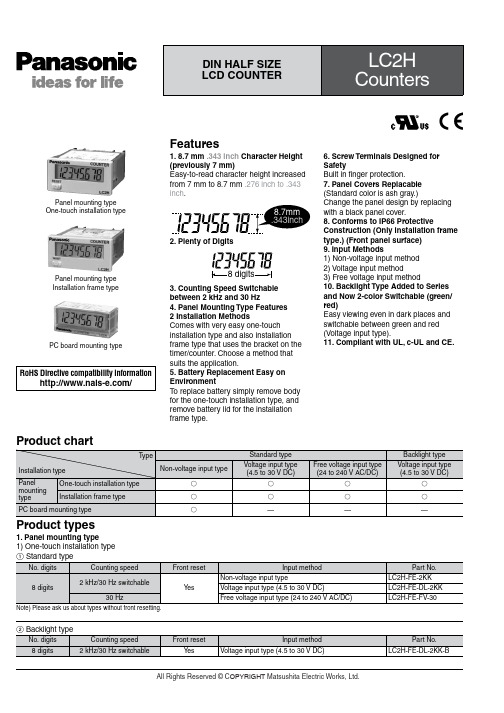
Product types1. Panel mounting type1) One-touch installation typePanel mounting type One-touch installation typePanel mounting type Installation frame typePC board mounting typeFeatures1. 8.7 mm .343 inch Character Height (previously 7 mm)Easy-to-read character height increased from 7 mm to 8.7 mm .276 inch to .343 inch .2. Plenty of Digits3. Counting Speed Switchable between 2 kHz and 30 Hz4. Panel Mounting Type Features2 Installation MethodsComes with very easy one-touch installation type and also installation frame type that uses the bracket on the timer/counter. Choose a method that suits the application.5. Battery Replacement Easy on EnvironmentT o replace battery simply remove body for the one-touch installation type, and remove battery lid for the installation frame type.6. Screw Terminals Designed for SafetyBuilt in finger protection.7. Panel Covers Replacable (Standard color is ash gray.)Change the panel design by replacing with a black panel cover.8. Conforms to IP66 ProtectiveConstruction (Only installation frame type.) (Front panel surface)9. Input Methods1) Non-voltage input method 2) Voltage input method3) Free voltage input method10. Backlight Type Added to Series and Now 2-color Switchable (green/red)Easy viewing even in dark places and switchable between green and red (Voltage input type).11. Compliant with UL, c-UL and CE.RoHS Directive compatibility information/Product chart2) Installation frame typeSpecificationsNotes)1.The value given for battery life is calculated based on continuous operation (count input signal ON/OFF = 1:1), therefore, this value is not guaranteed.Also, battery life is decreased 30% when operation is continuous with 2 kHz count inputting in 2 kHz mode.2.Operation is at 25 Hz when using 24 V AC.3.Only for installation frame type.Applicable standardPart names1. Front reset buttonThis button resets the count value. It does not work when the lock switch is ON. Be aware that battery life willdecrease if this switch is used frequently.2. Lock switch (Refer to chart on right.)Disable the front reset button.Note)T urn ON at the LCD side (reset disabled) andOFF at the terminal block side (reset enabled).3. Count speed switch (Refer to chart on right.)Use this switch to switch the count speed between 30 Hz and 2 kHz. (On the non-voltage and voltage input types, 30 Hz is on the LCD side and 2 kHz is on the terminal block side. Fixed at 30 Hz for free voltage input type.)Note)Y ou must press the front reset button when youchange the count speed switch setting.Confirm, however, that the Lock Switch is OFF (front switches operable).Notes)1.❇Default setting when shipped.2.Make the switch setting before installing to panel.Dimensions1. Panel mounting type • External dimensions1) One-touch installation typemm inchGeneral tolerance: ±1.0 ±.039• Panel installation diagramNote)When installing to a 4.5 mm .177 inch thick panel, remove the rubber spacerfirst.When installing the one-touch installation type model, make sure that the installation spring does not pinch the rubber gasket.T o prevent the installation spring from pinching the rubber gasket:1. Set the rubber gasket on both ends of the installation spring (left and right).2. Confirm that the installation spring is not pinching the rubber gasket, and then insert and fix the installation spring in place from therear of the timer unit.• Terminal layout and wiring diagrams2) Installation frame type• Panel mounting diagramMounting screwsMounting frame • Panel cut-out dimensionsThe standard panel cut-out is shown below.Use the mounting frame (ATH3803) and the rubber packing (ATH3804).(Only installation frame type.)• For connected installation (sealed installation) (Only installation frame type.)Notes)1. Suitable installation panel thickness is 1 to 4.5 mm .039 to .177 inch .2. Waterproofing will be lost when installing repeatedly (sealed installation).A=(1.890×n-.098)0+.0390Input methodNotes)1.2 and 4. (The input and reset circuits are functionally insulated.)2.When using transistor (T r) input, use the right as a guide. (Collector withstand voltage Q 50 V , leakage current < 1 µA)3.Be aware that the application of voltage that exceeds the voltage range of the H level to the count input terminal, and the application of voltage to the reset input terminal, can cause damage to the internal elements.2. PC board mounting type • External dimensions• Terminal layout and wiring diagramsGeneral tolerance: ±1.0 ±.039 mm inchPC board pattern (BOTTOM VIEW)General tolerance: ±0.1 ±.004Note: The AXS212811K is recommended as a compatible connection socket.0.3.012±.004Q -E , }-w , e -t and S -F are connected internally.An external power supply is required.Connection sockets 28 pin DIP terminalNotes)1.Do not reverse the polarities when connecting the DC voltage for the backlight.2.2 and 4. (The input and reset circuits are functionally insulated.)3.When using transistor (T r) input, use the right as a guide. (Collector withstand voltage Q 50 V , leakage current < 1 µA)4.Be aware that the application of voltage that exceeds the voltage range of the H level to the count input terminal, and the application of voltage to the reset input terminal, can cause damage to the internal elements.Explanation of operation1. Counting takes place when the count input signal is ON.2. Counting resumes again when the count value reaches 99999999 (full scale value) and then returns to “0” with a new count input.3. No measurement takes place when a reset is input.1) When reset is ON, resetting takes place and the count becomes “0”.2) Press the front reset button when you want to reset manually (only panel installation type).Note)Be aware that battery life will decrease if thecount input or reset input are left ON.Note) ❇Count becomes “1” when the reset input is turned OFF while the count signal is being input.Cautions for use1. Non-voltage input typeFor both panel mounting and PC board mounting types1) Never apply voltage to the non-voltage input type. This will damage the internal elements. Also, since there is a possibility of erroneous operation, do not connect in parallel the inputs of a non-voltage input type and another counter from a single input signal.2) Since the current flow is very small from the count input and reset input terminals (1 and 3 on the panel mounting type and terminals e to t and S to F on the PC board mounting type) please use relays and switches with high contact reliability.3) When inputting with an open collector of a transistor, use a transistor for small signals in which ICBO is 1 µA or less and always input with no voltage.4) When wiring, try to keep all the input lines to the count and reset inputs as short as possible and avoid running them together with high voltage and power transmission lines or in a power conduit. Also, malfunctions might occur if thefloating capacitance of these wires exceeds 500 pF (10 m 32.808 ft. for parallel wires of 2 mm2). When using 2 kHz mode, use with a wiring floating capacitance of 120 pF (3 m 9.843 ft. for parallel wires of 2 mm2). In particular, when using shielded wiring, be careful of the capacitance between wires.PC board mounting type1) For external power supply use manganese dioxide or lithium batteries (CR type: 3V).2) Always reset after external power is applied and confirm that the display reads “0”.3) Make the wiring from the battery to the counter unit as short as absolutely possible. Also, be careful of polarity.4) Calculate battery life with the following formula.t = A/It: battery life [h]I: LC2H current consumption [mA]A: battery capacity until minimumoperation voltage is reached [mAh] 5) Hand solder to the lead terminal. Do not dip solder. With the tip of the soldering iron at 300°C 572°F perform soldering within 3 seconds (for 30 to 60 W soldering iron).2. Voltage input type1) Be aware that applying more than 30 V DC to count input terminals 1 and 2, and reset input terminals 3 and 4 will cause damage to the internal elements.2) For external resetting use H level(application of 4.5 to 30 V DC) betweenreset terminals 3 and 4 of the rearterminals. In this case, connect + toterminal 3 and – to terminal 4. This isthe valid polarity; therefore, the counterwill not work if reversed.3) When wiring, try to keep all the inputlines to the count and reset inputs asshort as possible and avoid running themtogether with high voltage and powertransmission lines or in a power conduit.Also, malfunctions might occur if thefloating capacitance of these wiresexceeds 500 pF (10 m 32.808 ft. forparallel wires of 2 mm2).3. Free voltage input type1) Use count input terminals 1 and 2 forfree voltage input and reset terminals 3and 4 for non-voltage input.2) Be aware that the application ofvoltage that exceeds the voltage range ofthe H level to the count input terminal,and the application of voltage to the resetinput terminal, can cause damage to theinternal elements.3) Since the current flow is very smallfrom reset input terminal 3, please userelays and switches with high contactreliability.4) When inputting a reset with an opencollector of a transistor, use a transistorfor small signals in which ICBO is 1 µA orless and always input with no voltage.5) T o reset externally, short reset inputterminals 3 and 4 on the rear.6) Input uses a high impedance circuit;therefore, erroneous operation may occurif the influence of induction voltage ispresent. If you plan to use wiring for theinput signal that is 10 m or longer (wirecapacitance 120 pF/m at normaltemperature), we recommend the use ofa CR filter or the connection of a bleederresistor.4. How to reset multiple panelmounting type counters all at once(input is the same for count)Non-voltage input typeNotes)e the following as a guide for choosingtransistors used for input (Tr).Leakage current < 1 µAe as small a diode (D) as possible in theforward voltage so that the voltage betweenterminals 3 and 4 during reset input meetsthe standard value (0.5 V).( At IF = 20 µA, forward voltage 0.1 andhigher.)Voltage input typeNote)Make sure that H (reset ON) level is at least 4.5V.5. Backlight luminanceT o prevent varying luminance amongbacklights when using multiple Backlighttypes, please use the same backlightpower supply.6. Environment for use1) Ambient conditions• Overvoltage category II, pollution level 2• Indoor use• Acceptable temperature and humidityrange: –10 to +55°C, 35 to 85%RH (withno condensation at 20°C)• Under 2000 m elevation2) Use the main unit in a location thatmatches the following conditions.• There is minimal dust and no corrosivegas.• There is no combustible or explosivegas.• There is no mechanical vibration orimpacts.• There is no exposure to direct sunlight.• Located away from large-volumeelectromagnetic switches and powerlines with large electrical currents.3) Connect a breaker that conforms toEN60947-1 or EN60947-3 to the voltageinput section.4) Applied voltage should be protectedwith an overcurrent protection device(example: T 1A, 250 V AC time lag fuse)that conforms to the EN/IEC standards.(Free voltage input type)。
tpc-h教师实验指导书

TPC-H通用微机接口实验系统教师用实验指导书清华同方教学仪器设备公司2002年11月目录一、概述 (65)二、安装 (66)三、实验台结构:(见上页) (62)1、I/O地址译码电路 (62)2、总线插孔 (62)3、时钟电路 (62)4、逻辑电平开关电路 (62)5、LED显示电路 (63)6、七段数码管显示电路 (63)7、单脉冲电路 (64)8、逻辑笔 (64)9、继电器及驱动电路 (64)10、复位电路 (64)11、接口集成电路 (65)12、跳线开关(JP) (65)13、+5V电源插针 (65)14、通用集成电路插座 (65)15、数字电路实验区 (65)16、接线端子 (65)17、50线总线插座信号安排 (66)18、直流电源开关(K1)和存储器地址选择开关(K2) (66)19、使用外加直流电源注意事项: (66)四、接口实验部分: (67)实验一 I/O地址译码 (67)实验二简单并行接口 (68)实验三可编程定时器/计数器 (71)实验四、可编程并行接口(一) (73)实验五七段数码管 (75)实验六继电器控制 (78)实验七竞赛抢答器 (81)实验八交通灯控制实验 (83)实验九中断 (85)实验十可编程并行接口(二) (88)实验十一数/模转换器 (91)实验十二模/数转换器 (94)实验十三数字录音机 (97)实验十四串行通讯 (101)实验十五DMA传送 (104)实验十六集成电路测试 (107)实验十七电子琴 (110)实验十八 8250串行通讯实验 (113)实验十九步进电机控制实验 (116)实验二十小直流电机转速控制实验 (120)实验二十一键盘显示控制器实验 (123)实验二十二存储器读写实验 (137)一、概述八十年代以来,国内大中专院校很多专业都相继开设了“微机原理及应用”方面的课程,讲授内容主要是8位机(Z80),实验设备多采用TP801单板机。
LCM1-1262A LoRaWAN 终端模块说明书

LCM1-1262A LoRaWAN终端模块说明书V2.2 LCM1-1262A LoRaWAN终端模块说明书版本V2.2LCM1-1262A LoRaWAN终端模块说明书V2.2一、产品说明LoRa联盟是2015年3月Semtech牵头成立的开放的、非盈利的组织.联盟发布一个基于开源的MAC层协议的低功耗广域网。
标准:LoRaWAN协议标准。
网络拓扑:星形结构。
网络构成:LoRa模块、网关(Gateway或称基站)、Server(包括Network Server,Network control,Application Server)。
LoRaWAN把LoRa模块分为A/B/C三类.、本产品使用SX1262作为射频芯片,搭建一款低功耗单片机来实现LORAWAN来进行数据的收发操作。
本产品支持全频段,315M、470M、868M、915M。
1.1技术参数类别指标名称无线模块无线射频调制方式LoRaTM扩频频率范围150-960MHz发射功率5dBm~22dBm接收灵敏度-148dBm(SF=12,BW=10.4K)传输速率扩频因子(SF)和带宽(BW)设置传输距离4000-6000米天线连接外置SMA天线、弹簧天线数据接口数据接口TTL电平串口信号TxD,RxD串口速率1200~115200bps 串口校验None,Even,Odd 数据位8LoRaWAN支持模式Class A/Class C功耗输入电压 3.3V最大发射电流≤105mA(20dBm)最大接收电流<5mA休眠电流<1.5uA工作环境工作温度-40℃~85℃外观尺寸长*宽*高38*20*4(mm)LCM1-1262A LoRaWAN终端模块说明书V2.2 1.2模块尺寸图1.3模块引脚定义无线数传模块提供了大量的外部接口供给客户进行二次开发,如只使用串口进行透传,可只保留所需对应焊盘,方便用户封装和使用,具体的引脚如下表:标识功能备注1VCC 3.3V2GND电源地3RXD串口接收口,接用户TX4TXD串口发送口,接客户RX5SWIM MCU芯片程序烧入,可做二次开发6RST复位脚,低电平复位7VCC 3.3V8GND电源地LCM1-1262A LoRaWAN终端模块说明书V2.29~20 24~31I/O足够的包括SPI,UART,ADC等各类功能接口,帮助进行二次开发,如有需要请联系21GND模块地22ANT天线23GND模块地二、LoRaWAN模式介绍LoRaWAN分成3种工作模式,分别为Class A,Class B,Class C2.1Class A模式主要用于定时主动上报,平时处理休眠状态,需要上报数据时,才会起动发送机制。
H12012 可靠的整数百分比控制器加热带说明书

HTWC100 Series Starts at
$103
ߜ Reliable ߜ Integral Percentage
Controller ߜ Silicone Rubber
Encapsulated Heating Tape ߜ Maximum Exposure Temperature up to 230°C (450°F)
SPECIFICATIONS
Power: 120 or 240 V
Wattage: 72 watts/lineal foot
HTWC101-006-60F, $122, shown smaller than actual size.
Heating Element: Fine gage stranded resistance wires insulated with fiberglass yarn and completely enclosed in a silicone rubber extrusion
HTW101-010-60F, heating tape, 25.4 x 3048 mm (1 x 120"), 120 volt, 522 watts, with a thermostat set at 16°C (60°F), $184.
HEATING TAPES
With Percentage Controller
Model No.
Price Length mm (in) Wattage Voltage
HTWC101-002
$103
610 (24)
144
120
HTWC101-004
111
1220 (48)
288
120
VCL-TP 电力传输设备说明书

Introduction:Network Side (Transmission)interface options Sub-Station Side Interface Options Performance Flexibility and User Programmability Event and Alarm Logging Features and BenefitsTrip Counter Display Panel Maintenance VCL-TP ,Teleprotection Equipment is an extremely reliable and flexible product that is available with various interface options including E1(2.048Mbps),G.703Co-Directional @64Kbps,C37.94(Optical),IP/MPLS,IEC-61850GOOSE over IP/MPLS,IEC-61850GOOSE over E1and IEC-61850GOOSE over C37.94(Optical)Interfaces.Additionally,it also provides the options of 1+1Redundant Optical Link (C37.94),1+1Redundant Power Supply and 8/16,Digital Trip Counter Display Panel with 8user configurable External Relay Alarm outputs.VCL-TP ,Teleprotection Equipment may be used independently,in a standalone point-to-point application,or as an integral extension of the VCL-MX Version 6,E1Voice and Data PDH Multiplexer solution to provide Teleprotection over SDH,PDH or IP /MPLS data networks.VCL-TP ,Teleprotection Equipment is extremely reliable and flexible product that offers up to 8,2-way independent command channels,operated selectively or simultaneously over a wide choice and a variety of transmission interfaces.E1,2.048Mbps,G.703interface option for transmission over E1links 64Kbps,G.703.1Co-Directional interfaceIEEE C37.94compliant Multi-Mode optical fiber interface for transmission over short-reach multi-mode optical fiber linksIEEE C37.94compliant Single-Mode optical fiber interface for transmission over long-reach,single-mode optical fiber links (≤40KM,≤80KM,≤120KM,≤150KM,≤180KM)IEEE C37.941+1redundant optical path protection /route protection Teleprotection over IP/MPLS 10/100BaseT (Electrical)or 100BaseFX (Optical)Ethernet Interface to provide Teleprotection over IP /MPLS linkIEC 61850GOOSE over IP /MPLS IEC-61850GOOSE over E1InterfaceIEC-61850GOOSE over C37.94(Optical)Interface.Less than 2ms command transfer time Less than 5ms relay operating timeLess than 6ms back-to-back operating time (including relay operating time)in 2.048Mbps,E1interface modeLess than 6ms back-to-back operating time (including relay operating time)in IEEE C37.94Optical modeLess than 6ms back-to-back operating time (including relay operating time)in IP/MPLS modeLess than 3ms back-to-back operating time (including relay operating time)in IEC 61850GOOSE mode.User programmable parameters for “Input”command sampling time and “Output”command holding timeInput Sampling Time -Sets the “Sampling Time”of the INPUT CommandsOutput Holding Time -Sets the “Holding Time”of the OUTPUT Commands.i.e.the “Minimum Deactivation Time”of the OUTPUT Commands.Time-Stamped Alarm Logging Time-Stamped Event LoggingIRIG-B time synchronization option to synchronize time-stamps with GPS.(E1and C37.94Interface models)NTP time synchronization option to synchronize time-stamps with NTP Server (E1and C37.94Interface models)NTP or PTP time synchronization option to synchronize time-stamps with NTP Server /IEEE 1588v2PTP Grandmaster (IP /MPLS models).Compact,standard 19-Inch rack-mountable,2U high chassis Distance Teleprotection applicationsCompliant with Direct Tripping,Permissive Tripping and Blocking Protection SchemesCompliant with IEC 60834-1and IEC 834-1specifications and standards for reliabilityOptical Interface fully compliant with IEEE C37.94for error resistant transmissionUse in a Standalone,Point-To-Point applicationsUse as an integrated part of the VCL-MX Version 6E1Voice &Data Multiplexer solution over an SDH or PDH data networkBi-directional Transmission of 8command Inputs and 8command outputsIRIG-B Time SynchronizationNTP and IEEE 1588v2PTP Time SynchronizationAvailable with Trip Digital Display Counters (8/16)with 8user configurable External Relay Alarm outputs Full Duplex OperationAvailable with 24V DC,48V DC,110V DC,220V DC and 250V DC command and switching voltage options Option of 1+1,Redundant Power SupplyAvailable with 24V DC,48V DC,110V DC,220V DC and 250V DC power supply optionsImmunity to Voltage Dips,Short Power Supply Interruptions and Voltage Variations as per IEC 61000-4-11specifications.8,Dry contact external alarm relay to connect external alarms on an annunciator panel to extend audio and /or visual alarms -Optional 8/16Trip Counter Display -Optional.Manual Loop Test -This feature initiates a “Manual Loop-Test”of the transmission link that interconnects the “Local”Teleprotection Terminal and the “Remote”Teleprotection TerminalAutomatic Loop Test -The Automatic Link Test feature automatically initiates “Periodic Loop Tests”at user programmed intervals of the transmission link that interconnects the “Local”Teleprotection Terminal and the “Remote”Teleprotection TerminalDelay Measurement -This feature automatically initiates an end-to-end “Delay Measurement Test”between the “Local”and the “Remote”Teleprotection Terminal through the interconnecting transmission link.!!!!!!!!!!Bi-directional Transmission of 8command Inputs and 8command Outputs.48V DC,110V DC and 250V DC command voltage and switching voltage options.IEC-61850GOOSE.!!!!!!!!!!!!!!!!!!!!!!!!!!!!!!!!!!!!!Front and Back ViewVCL-TP ,Teleprotection EquipmentRIONTELECOMNETWORKS1Typical Point-To-Point ApplicationOrion Telecom Networks Inc.VCL-TP,Teleprotection Equipment Revision1.9–March14,2018Access and MonitoringReliabilityError Detection and CodingTime ClockTransmission Standards and CompliancesTeleprotection Standards and CompliancesPower Supply OptionsPower ConsumptionOther Regulatory CompliancesApplication Diagram!!!Command Line Interface(English text commands)Telnet,SSHSNMPv2Traps.RS232serial,USB serial interfaces for local terminal access10/100BaseT Ethernet interface for remote access over an IP networkEncrypted Password ProtectionMaintains an access log of over10,000+most recent entries forsecurity auditTelnet-Remote access over IP linksSSH-Secured remote access using“Secure Shell Protocol”over IP linksSNMP Traps and NMS for real time remote monitoring andmanagement over an IP network.Power Supply Immunity to withstand impulse surges and transients ofup to4kVcompliant with IEC255specificationsMaximum Switched Relay Voltage and Current:400V AC or300V DC;5Amps continuousMinimum Relay Operations:10,000,000operations at18,000operations/hour)Optoisolated Command InputsOptoisolated Relay Outputs.Line Code Violation DetectionLOS DetectionBlock Command Encoding as per IEEE C37.94for reliable transmission.Built-in real time clock(RTC)Synchronization with an external IRIG-B Input from GPSNTP Time synchronization option.Electrical:ITU-T,G.703for64Kbps co-directional4-wire data interfaceElectrical:ITU-T,G.703for2.048Mbps interfaceOptical:IEEE C37.94compliant Multi-Mode optical interfaceOptical:IEEE C37.94compliant modulation1310nm Single-Modeoptical interfaceLaser:Class I(for Single-Mode Optical Interface)-Eye-safe as perEN60825-1specifications1x10/100BaseT(RJ45),IEC-61850-3Compliant/100Base-FX(SFP)Ethernet Interface.Compliant with IEC60834-1and IEC834-1specifications and standardsAs per standard IEC60834-1:Dependability,Transmission time,Recovery time,Alarm time,Security with sudden signal interruption,Security with burst disturbances,DC power supply interruption,Reverse polarity,Jitter and Insulation withstand(as per IEC60060-1).24V DC,range18V DC~32V DC48V DC,range36V DC~70V DC110V DC/125V DC,range80V DC~140V DC220V DC/250V DC,range80V DC~300V DC.ESD,Voltage and Surge Withstand:Meets and exceeds IEC61000-4-2,IEC61000-4-4,IEC61000-4-5,Level4specificationsImmunity to Voltage Dips,Short Power Supply Interruptions andVoltage Variations meets and exceeds IEC61000-4-11,Level1specifications.64Kbps,G.703Co-directional Over IP/MPLSE1(2.048Mbps)IEC61850GOOSE over E1or C37.94C37.94Optical IEC61850GOOSE over IP/MPLS High Quality Relays withstands voltage10kV between coil and contacts(1.2/50μps).Fully!!!!!!!!!!!!!!!!!!!!!!!!!!!!!!!!!!!!<18Watts.Meets CE requirementsComplies with FCC Part68and EMC FCC Part15EN50081-2EN50082-2IEC60068-2-29IEC61000-4-6IEC60068-2-6IEC60068-2-2(Conducted Immunity)IEC60068-2-78IEC60068-2-1IEC60068-2-14CISPR22/EN55022Class B(Conducted Emission and Radiated Emission)IS9000(Part II Sec.1-4,Part III Sec.1-5,Part IV,Part14Sec.1-3)IEC60870-2-1IEC61000-4-5IEC61000-4-12IEC61000-4-3IEC61000-4-8IEC61000-4-16(Radiated Immunity)IEC61000-4-2IEC61000-4-10IEC61000-4-4IEC61000-4-11Telcordia GR-1089Surgeand Power ContactI/OInterface Options SupportedEMI,EMC,Surge Withstand and other CompliancesOperation Management and Monitoring(OAM)。
MCGS结构和原理(免费版)

用户窗口
用户窗口实现 了数据和流程 的“可视化”
实时数据库窗口
实时数据库是 MCGS系统的核心
运行策略窗口
运行策略是对系
统运行流程实现
有效控制的手段
几个概念说明
1、数据对象的概念 数据对象:把数值、属性和方法定义成一体的数据
2、MCGS中“点”的概念
硬点:系统接入物理通道个数
软点:系统定义的变量个数 3、设备驱动的概念 通讯接口程序:串口通讯、TCPIP通讯、总线通讯
致性好、易学易用的特点,比以往使用专用机开发的工业控制系统更具
有通用性,在自动化领域有着更广泛的应用。
2.2 Mcgs的版本特点和运行机制
通用版-主要特点和基本功能
简单灵活的可视化操作界面。 实时性强、良好的并行处理性能。 丰富、生动的多媒体画面。 开放式结构,广泛的数据获取和强大的数据处理功能。 完善的安全机制。 强大的网络功能。 多样化的报警功能。 实时数据库为用户分部组态提供极大方便。 支持多种硬件设备,实现“设备无关”。 方便控制复杂的运行流程。 良好的可维护性和可扩充性。 用数据库来管理数据存储,系统可靠性高。 设立对象元件库,组态工作简单方便。 实现对工控系统的分布式控制和管理。
MCGS (Monitor and Control Generated System,通用监控系统) 是一套用于快速构造和生成计算机监控系统的组态软件,它能够在基于
Microsoft的各种32位Windows平台上运行,通过对现场数据的采集处理,
以动画显示、报警处理、流程控制和报表输出等多种方式向用户提供解 决实际工程问题的方案。它充分利用了Windows图形功能完备、界面一
2.3 mcgsTpc产品特点
基于ARM体系的mcgsTpc产品
MCGS结构和原理(免费版)

与现有的信息系统,企业网站集成更容易,使企业生产信息一触即得。
集中组态,集中发布,集中管理。 轻而易举,将已有组态工程升级。
更广阔的应用空间。
2.2 Mcgs的版本特点和运行机制
嵌入版-基于WinCE的运行环境执行器
MCGSE (Monitor and Control Generated System for Embedded, 嵌入式通用监控系统)是一种用于快速构造和生成嵌入式计算机监控系统 的组态软件,它的组态环境能够在基于Microsoft的各种32位Windows平 台上运行,运行环境则是在实时多任务嵌入式操作系统WindowsCE中运行。 通过对现场数据的采集处理,以动画显示、报警处理、流程控制和报表 输出等多种方式向用户提供解决实际工程问题的方案,在自动化领域有 着广泛的应用。
2.3 mcgsTpc产品特点
基于X86体系的mcgsTpc产品
-TPC1222H
应用环境 工作温度: 0℃~50℃ 工作湿度:5%~90% 储存温度:10℃~60℃ 储存湿度:8%~90%
产品特性 CPU 主板:Intel Embedded Celeron 400MHz 内 存:256M SDRAM 存储设备: 2G IDE FLASH 触 摸 屏:电阻式 接 口: 3×RS232,1×RS485, 1×RS232/RS485,2×USB,1×LAN 1×Print , 1×Mouse , 1×Keyboard 产品规格 电源电压: 24V DC 允许范围: 19.2V~28.8V 面板尺寸: 323 mm ×246mm 机柜开孔: 303mm × 226mm 净 重: 3.9kg 显示规格 显示尺寸:12.1英寸 显示材料:TFT彩色LCD 显示颜色:65535色 分 辨 率:800×600 背光寿命:50,000小时
频谱仪

手持频谱仪用户手册与操作指南
Spectrum Master
Байду номын сангаас
MS2721 B MS2723 B MS2724 B
9 kHz ~ 7.1 GHz 9 kHz ~ 13 GHz 9 kHz ~ 20 GHz
MS2721B, MS2723B, MS2724B Spectrum Master 手持式频谱仪 用户手册与操作指南
衰 减 器 功 能 ...................................................................................................4-2 前 置 放 大 器 的 操 作 ......................................................................................4-2 第5章 现场测试(单键智能测试) .....................................................................5-1 本章内容介绍 .................................................................................................5-1 占用带宽测量(OBW) ................................................................................5-1 信道功率测量(Channel Power).................................................................5-2 CDMA信 道 功 率 ...........................................................................................5-3 CDMA信 道 功 率 测 量 ..................................................................................5-3 GSM信 道 功 率 测 量 ......................................................................................5-4 临 道 功 率 比 (ACPR) ...............................................................................5-5 临 道 功 率 比 测 量 ...........................................................................................5-5 GSM临 道 功 率 比 测 量 .................................................................................5-6 带 外 杂 散 辐 射 测 量 ......................................................................................5-7 带 内/信 道 外 测 量 .........................................................................................5-8 带 内 杂 散 的 测 量 ...........................................................................................5-8 场 强 测 量 ......................................................................................................5-10 AM/FM/SSB解 调 .......................................................................................5-11 C/I( 载 干 比 ) 测 量 ...................................................................................5-11 第6章 干扰分析测量 .............................................................................................6-1 本章内容介绍 .................................................................................................6-1 Measurements(测量)菜单 ..........................................................................6-2 Spectrum(频谱)菜单 ..................................................................................6-3 Spectrogram( 三 维 频 谱 图 ) 菜 单 ...........................................................6-4 Signal Strength( 信 号 强 度 ) 菜 单 ..........................................................6-5 RSSI( 接 收 信 号 强 度 指 示 ) 菜 单 ...........................................................6-7 Marker(光标)菜单 ..................................................................................6-8 Spectrogram( 三 维 频 谱 图 ) 测 量 步 骤 ................................................6-10 Signal Strength( 信 号 强 度 ) 测 量 步 骤 ................................................6-12 RSSI( 接 收 信 号 强 度 指 示 ) 测 量 步 骤 .................................................6-13 第7章 信道扫描测量 .............................................................................................7-1 本章内容介绍 .................................................................................................7-1 Scanner(扫描)菜单.....................................................................................7-2 幅度(Amplitude)菜单 ................................................................................7-4 用户设置(Custom Setup)菜单...................................................................7-4 测量(Measurements)菜单 ..........................................................................7-5 测量步骤示例 .................................................................................................7-7 用户设置步骤 .................................................................................................7-8 第8章 跟踪信号源 .................................................................................................8-1 本章内容介绍 .................................................................................................8-1 菜单结构 .........................................................................................................8-1
日本制造的FHX1262内部空调单元商品说明书

Parts ListAir Conditioner INDOOR UNITF HX1262Made in JapanR EFERENCE No.PL 834378KeyNo.Part No.Description Q'ty Reference No.* 1 623 175 2183 Heat Exch Ass'y 1 854-0-4124-41100 * 2 623 311 8130 Controller Ass'y CR-UHX0762 1 854-9-9536-057103 623 007 2800 Cushion Rubber 2 343-2-2522-108004 623 005 2314 Centrifugal Fan Ass'y 1 343-0-2506-11300 * 5 623 311 8444 Transformer Ass'y ATR-IL224B-T-R 1 8FA-0-5263-085006 623 123 3477 Drain Hose 1 854-2-4297-134007 623 028 0229 Band 2 821-2-8206-101028 623 099 0180 Strainer 1 343-2-2348-134009 623 312 6036 Frame Filter Ass'y 1 854-0-1302-2261010 638 012 1830 Mounting Thermistor 1 826-2-5303-11200 * 11 623 311 8482 Thermistor Ass'y(TA) KTEC-35-S6 1 8FA-0-5259-48500 * 12 623 303 8087 Terminal Base HP-T3052-1-6P 1 1FA-4-J3A0-3450013 623 311 8475 Grille Supply 6 343-2-1503-10610 * 14 623 311 8468 Thermistor Ass'y(E1) PB2M-41E-S9 1 8FA-0-5259-4740015 638 009 9511 Mounting Plate 1 854-2-2361-23501 * 16 623 311 8451 Thermistor Ass'y(BL) KTEC-35-S85 1 8FA-0-5259-4760017 623 311 8512 Elec. Wiring Diagram 1 8FA-2-5250-68000 * 18 623 311 8727 Fan Motor Ass'y KFT4Q-21B6P 1 8FA-0-5202-08600 * 19 623 171 3979 Fixed Capacitor CMPS UP44B255JMF 1 1FA-4-C1A0-1530020 623 175 2220 Strainer Ass'y 1 854-0-4522-2920021 623 099 0234 Side Panel 1 343-2-1103-1520122 623 175 2213 Strainer Ass'y 1 854-0-4522-29100 * 23 623 175 2206 Magnetic Coil(PMV) UKV-U030E 1 1FA-4-L8A0-3050024 623 113 6693 Side Panel 1 854-2-1102-41801 * 25 623 175 2251 Solenoid Control Valve UKV-18D31 1 854-2-4548-20200 * 26 623 311 8536 Thermistor Ass'y(E3) PB2M-41E-S2 1 8FA-0-5259-4750027 638 020 7220 Vibration insulation 1 854-2-2475-1720028 628 012 9219 Fixture Cord 2 731-2-5323-1200029 623 113 7089 Insulation 1 854-2-2402-1850030 623 311 8529 Elec Component Box Ass'y 1 854-0-5311-1480131 638 022 7389 Angle flange 1 854-2-2306-2780132 623 148 5876 Mounting Thermostat 2 852-2-5303-2240133 623 175 2275 Mounting Plate 1 854-2-1129-972H134 623 175 2268 Mounting Plate 1 854-2-1129-973H135 623 311 8598 Angle flange 1 854-2-2306-274H236 623 311 8581 Front Panel Ass'y 1 854-0-1101-485H237 623 311 8574 Rear Panel 1 343-2-2204-227H338 623 311 8567 Frame Ass'y 1 854-0-2202-148H639 623 160 8206 Insulation Special 1 854-2-2411-2411040 623 311 8543 Insulation Special 1 854-2-2410-75610 NOTE:Metal and plastic parts will be supplied basicallywith necessary heat insulation pads or packing.Each key number with an asterisk (*) means therecommended service parts.KeyNo.Part No.Description Q'ty Reference No.41 623 000 0773 Eyelet 1 3-9041-0180142 623 000 0865 Eyelet 2 3-9041-1100043 623 038 3425 Bushing OCB-875 1 851-2-5370-0090044 623 113 6822 Mounting Plate,Evaporator 1 854-2-2303-2620045 623 113 6839 Mounting Plate,Evaporator 1 854-2-2303-2630046 623 311 8604 Partition Plate Ass'y 1 854-0-2516-166H247 623 005 2451 Base Ass'y Fan Moter 1 343-0-2511-1160148 623 005 2550 Fan Casing Ass'y 1 343-0-2513-1080049 623 311 8659 Stopper 1 343-2-2338-117H250 623 311 8642 Mounting Plate,Evaporator 1 854-2-2303-264H251 623 311 8635 Drain Pan 1 343-2-2304-104H352 623 311 8628 Frame Ass'y 1 854-0-2202-147H453 623 311 8611 Angle flange 1 854-2-2306-231H254 623 099 0654 Base 1 343-2-2309-1200155 623 082 1378 Support Wire 1 854-2-5319-1080056 623 174 3662 Rear Panel Ass'y 1 854-0-1103-150H157 623 311 8680 Cover, Switch 2 343-2-1116-106H358 623 311 8673 Drain Pan 1 343-2-2302-279H259 623 125 7770 Badge 1 854-2-1354-2280160 623 113 7096 Mounting Plate Ass'y 1 854-2-2208-2550161 623 099 0630 Angle 1 343-2-2306-3630162 623 099 0647 Angle 1 343-2-2306-3640163 623 113 6716 Rear Panel 1 854-2-1103-2000064 623 312 6043 Cover Ass'y 1 854-0-2325-5130165 623 311 8710 Support Terminal 1 854-2-5316-2400166 623 099 6052 Spacer SPSN-6 2 851-2-5366-0420067 623 311 8703 Mounting Parts Ass'y 1 854-0-1111-2840068 623 312 6050 Bottom Plate Ass'y 1 854-0-2204-68601* 69 623 311 8697 Heater (240V,6W) 1 8FA-0-5255-0670070 623 101 9118 Insulation, Thermostat 2 854-2-4312-1310071 623 097 1677 Spacer SPLSN-6 4 851-2-5366-0380072 623 132 8036 Packing 2 854-2-1361-2460073 623 312 6074 Mounting Plate 1 854-2-2362-5170174 623 312 6067 Mounting Plate Ass'y 1 854-2-2208-4880275 423 033 1606 Fuse ET 5A 1 F31S5R0A2SCTR623 311 7140 Operation Manual 1 854-6-4609-01800 NOTE:Metal and plastic parts will be supplied basicallywith necessary heat insulation pads or packing.Each key number with an asterisk (*) means therecommended service parts.For Parts or Service Assistance please contact your local Sanyo HVAC Contractor or DistributorUnited States: SCS, HVAC Solutions Canada: Sanyo Canada Inc.Web: Web: Parts:********************.comParts/Service:**************.comService:**********************.comNov / '09 Printed in Japan。
TCP温度控制仪使用说明书
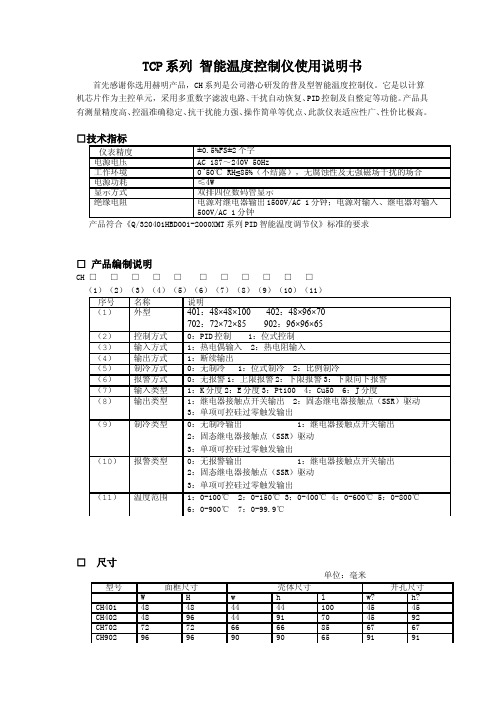
TCP系列 智能温度控制仪使用说明书首先感谢你选用赫明产品,CH系列是公司潜心研发的普及型智能温度控制仪。
它是以计算机芯片作为主控单元,采用多重数字滤波电路、干扰自动恢复、PID控制及自整定等功能。
产品具有测量精度高、控温准确稳定、抗干扰能力强、操作简单等优点、此款仪表适应性广、性价比极高。
产品符合《Q/320401HBD001-2000XMT系列PID智能温度调节仪》标准的要求□ 产品编制说明CH □ □ □ □ □ □ □ □ □ □ □(1)(2)(3)(4)(5)(6)(7)(8)(9)(10)(11)□ 尺寸单位:毫米□ 面板各部分说明1、设定键2、左移键3、设定值加键4、设定值减键5、设定值窗口6、采样值窗口7、输出指示灯 8、报警1指示灯 9、报警2指示灯□操作1、在PID参数设定方式,每按一次(SET)键,将按顺序显示下表参数,但是根据订货规格,有些参数可能不出现,初始值也可能有所不同。
2、如需位式控制,请修改下列参数为Pv=0 Dv=下回差值,SPv=0(无需回差值,则Dv=0)2、自整定的准确使用控温精度对仪表而言关键是PID的参数要选择合理,但由于各种加热对象差异很大,PID参数也相差甚大,对非专业人士,可以通过自整定来达到较为理想的控温较果。
在参数自整定之前,先确定该控制系统是否允许在位式控制状态下(控制量是0%或100%)工作,若不允许,PID参数就须采用手工设置。
本仪表自整定的专家经验公式是根据自整定启动后的两次过冲幅值及自整定过程所用的时间经过运算后得出来的,因此启动自整定时测量值越是小于设定值,则自整定的效果越理想。
自整定过种中不要有异常的扰动(如负载的变化,打开箱门)和修改相关的参数(如测量值)的情况。
自整定给出的参数在某些情况下可能并不是最佳的,因此用户在某些使用过程中还须在此基础上进一步修改。
3、PID参数的手工整定当系统因环境温度变化很多或系统本身的差别造成系统控温达不到使用要求时,可依以下几种情况对PID参数进行调节,以达到使用要求:a)当系统在比例带范围内加热很少而又要冲温时,应增大比例带P。
Omega MQS5043 1216Xxxxx Xxxxxx 湿度温度数据记录器说明书
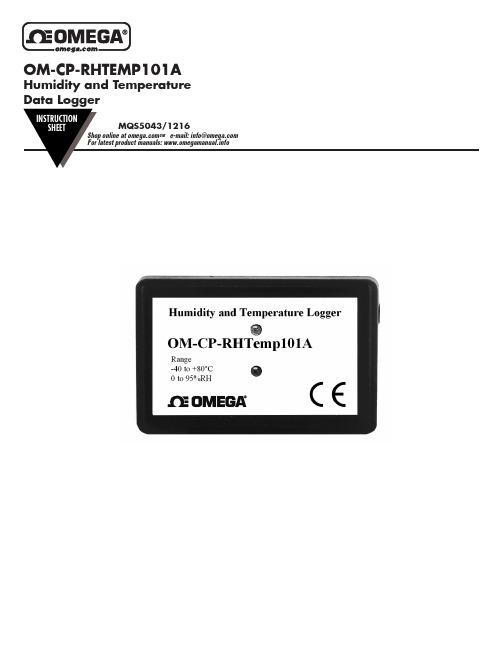
OM-CP-RHTEMP101AHumidity and TemperatureXxxxx Xxxxxx XxxxxxxxProduct NotesLEDs- Green LED blinks: 10 seconds to indicate logging and 15 seconds to indicate delay start mode- Red LED blinks: 10 seconds to indicate low battery and/or memory and 1 second to indicate an alarm conditionPassword ProtectionAn optional password may be programmed into the device to restrict access to configuration options. Data may be read out without the password.Multiple Start/Stop Mode Activation To start device: Press and hold the pushbutton for 5 seconds, the green LED will flash during this time.The device has started logging.To stop the device: Press and hold the pushbutton for 5 seconds, the red LED will flash during this time. The device has stopped logging.AlarmProgrammable high and low limits; alarm is activated when temperature reaches or exceeds set limits. Device MaintenanceBattery ReplacementMaterials:Small Phillips Head ScrewdriverOM-CP-BAT105 BatteryProcedure:- Puncture the center of the back label with the screw driver and unscrew the enclosure.- Remove the battery by pulling it perpendicular to the board.- Insert the new battery into the terminals and verify it is secure.- Screw the enclosure back together securely.Installation GuideInstalling the Interface cable- OM-CP-IFC200:Insert the device into a USB port. The drivers will install automatically.Installing the softwareInsert the Software CD in the CD Drive. If the autorun does not appear, locate the drive on the computer and double click Autorun.exe. Follow the instructions in the Wizard.Connecting the data logger- Once the software is installed and running, plug the interface cable into the data logger.- Click the Communication Menu, then Auto Configure Port.- After a moment, a box will appear stating a device has been found.- Click OK. The Device Status box will appear. Click OK.- At this point, communications have been configured for your logger. These settings can be found under the Communication Menu.Note: For additional installation instructions refer to your “Data Logger & Software Operating Manual”. Device OperationStarting the data logger- Click Device Menu then Start Device.- Choose the desired start method.- Choose the start parameters by selecting a Reading Rate suitable for your application.- Enter in any other desired parameters and click Start.- A box will appear stating the data logger has been started. Click OK.- Disconnect the data logger from the interface cable and place it in the environment to measure.Note: The device will stop recording data when the end of memory is reached or the device is stopped. At this point the device cannot be restarted until it has been re-armed by the computer.Downloading data from a data logger- Connect the data logger to the interface cable.- Click the Device Menu then Read Device Data. This will offload all recorded data onto the PC.OM-CP-RHTEMP101A General SpecificationsBattery WarningWARNING: FIRE, EXPLOSION, AND SEVERE BURN HAZARD. DO NOT SHORT CIRCUIT, CHARGE, FORCE OVER DISCHARGE, DISASSEMBLE, CRUSH, PENETRATE OR INCINERATE. BATTERY MAY LEAK OR EXPLODE IF HEATED ABOVE 60°C (140°F).Specifications subject to change.See Omega’s terms and conditions at WARRANTY/DISCLAIMEROMEGA ENGINEERING, INC. warrants this unit to be free of defects in materials and workmanship for a period of 13 months from date of purchase. OMEGA’s WARRANTY adds an additional one (1) month grace period to the normal one (1) year product warranty to cover handling and shipping time. This ensures that OMEGA’s customers receive maximum coverage on each product.If the unit malfunctions, it must be returned to the factory for evaluation. OMEGA’s Customer Service Department will issue an Authorized Return (AR) number immediately upon phone or written request. Upon examination by OMEGA, if the unit is found to be defective, it will be repaired or replaced at no charge. OMEGA’s WARRANT Y does not apply to defects resulting from any action of the purchaser, including but not limited to mishandling, improper interfacing, operation outside of design limits, improper repair, or unauthorized modification. This WARRANTY is VOID if the unit shows evidence of having been tampered with or shows evidence of having been damaged as a result of excessive corrosion; or current, heat, moisture or vibration; improper specification; misapplication; misuse or other operating conditions outside of OMEGA’s control. Components in which wear is not warranted, include but are not limited to contact points, fuses, and triacs.OMEGA is pleased to offer suggestions on the use of its various products. However, OMEGA neither assumes responsibility for any omissions or errors nor assumes liability for any damages that result from the use of its products in accordance with information provided by OMEGA, either verbal or written. OMEGA warrants only that the parts manufactured by the company will be as specified and free of defects. OMEGA MAKES NO OTHER W ARRANTIES OR REPRESENTATIONS OF ANY KIND W HATSOEVER, EXPRESSED OR IMPLIED, EXCEPT THAT OF TITLE, AND ALL IMPLIED W ARRANTIES INCLUDING ANY W ARRANTY OF MERCHANTABILITY AND FITNESS FOR A PARTICULAR PURPOSE ARE HEREBY DISCLAIMED. LIMITATION OF LIABILITY: The remedies of purchaser set forth herein are exclusive, and the total liability of OMEGA with respect to this order, whether based on contract, warranty, negligence, indemnification, strict liability or otherwise, shall not exceed the purchase price of the component upon which liability is based. In no event shall OMEGA be liable for consequential, incidental or special damages.CONDITIONS: Equipment sold by OMEGA is not intended to be used, nor shall it be used: (1) as a “Basic Component” under 10 CFR 21 (NRC), used in or with any nuclear installation or activity; or (2) in medical applications or used on humans. Should any Product(s) be used in or with any nuclear installation or activity, medical application, used on humans, or misused in any way, OMEGA assumes no responsibility as set forth in our basic WARRANTY / DISCLAIMER language, and, additionally, purchaser will indemnify OMEGA and hold OMEGA harmless from any liability or damage whatsoever arising out of the use of the Product(s) insuch a manner.FOR WARRANTY RETURNS, please have the following information available BEFORE contacting OMEGA:1. P urchase Order number under which the product was PURCHASED,2. M odel and serial number of the product under warranty, and3. R epair instructions and/or specific problems relative to the product.FOR NON-WARRANTY REPAIRS, consult OMEGA for current repair charges. Have the following information available BEFORE contacting OMEGA:1. Purchase Order number to cover the COST of the repair,2. Model and serial number of the product, and 3. R epair instructions and/or specific problems relative to the product.OMEGA’s policy is to make running changes, not model changes, whenever an improvement is possible. T his affords our customers the latest in technology and engineering. OMEGA is a registered trademark of OMEGA ENGINEERING, INC.© Copyright 2016 OMEGA ENGINEERING, INC. All rights reserved. This document may not be copied, photocopied, reproduced, translated, or reduced to any electronic medium or machine-readable form, in whole or in part, without the prior written consent of OMEGA ENGINEERING, INC.RETURN REQUESTS / INQUIRIESDirect all warranty and repair requests/inquiries to the OMEGA Customer Service Department. BEFORE RET URNING ANY PRODUCT (S) T O OMEGA, PURCHASER MUST OBT AIN AN AUT HORIZED RET URN (AR) NUMBER FROM OMEGA’S CUST OMER SERVICE DEPARTMENT (IN ORDER TO AVOID PROCESSING DELAYS). The assigned AR number should then be marked on the outside of the return package and on any correspondence.The purchaser is responsible for shipping charges, freight, insurance and proper packaging to prevent breakage in transit.The information contained in this document is believed to be correct, but OMEGA accepts no liability for any errors it contains, and reserves the right to alter specifications without notice.Servicing North America:U.S.A. Omega Engineering, Inc. Headquarters: Toll-Free: 1-800-826-6342 (USA & Canada only) Customer Service: 1-800-622-2378 (USA & Canada only) Engineering Service: 1-800-872-9436 (USA & Canada only) Tel: (203) 359-1660 Fax: (203) 359-7700 e-mail:**************For Other Locations Visit /worldwide ***********************。
