计算机专业英语unit 5-2
计算机专业英语教程(第5版)翻译完整版
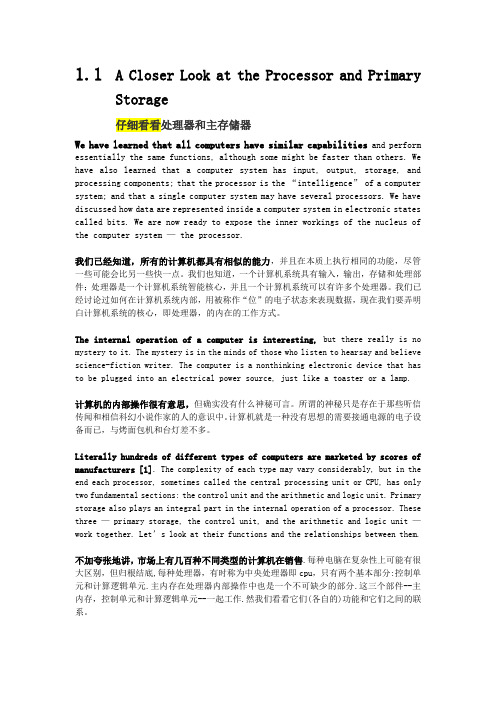
1.1 A Closer Look at the Processor and PrimaryStorage仔细看看处理器和主存储器We have learned that all computers have similar capabilities and perform essentially the same functions, although some might be faster than others. We have also learned that a computer system has input, output, storage, and processing components; that the processor is the “intelligence” of a computer system; and that a single computer system may have several processors. We have discussed how data are represented inside a computer system in electronic states called bits. We are now ready to expose the inner workings of the nucleus of the computer system — the processor.我们已经知道,所有的计算机都具有相似的能力,并且在本质上执行相同的功能,尽管一些可能会比另一些快一点。
我们也知道,一个计算机系统具有输入,输出,存储和处理部件;处理器是一个计算机系统智能核心,并且一个计算机系统可以有许多个处理器。
我们已经讨论过如何在计算机系统内部,用被称作“位”的电子状态来表现数据,现在我们要弄明白计算机系统的核心,即处理器,的内在的工作方式。
计算机专业英语教程(第四版)习题答案
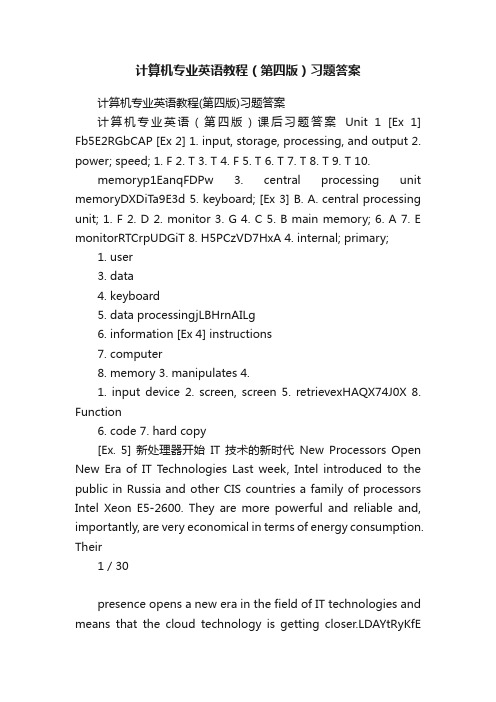
计算机专业英语教程(第四版)习题答案计算机专业英语教程(第四版)习题答案计算机专业英语(第四版)课后习题答案Unit 1 [Ex 1] Fb5E2RGbCAP [Ex 2] 1. input, storage, processing, and output 2. power; speed; 1. F 2. T 3. T 4. F 5. T 6. T 7. T 8. T 9. T 10.memoryp1EanqFDPw 3. central processing unit memoryDXDiTa9E3d 5. keyboard; [Ex 3] B. A. central processing unit; 1. F 2. D 2. monitor 3. G 4. C 5. B main memory; 6. A 7. E monitorRTCrpUDGiT 8. H5PCzVD7HxA 4. internal; primary;1. user3. data4. keyboard5. data processingjLBHrnAILg6. information [Ex 4] instructions7. computer8. memory 3. manipulates 4.1. input device2. screen, screen 5. retrievexHAQX74J0X 8. Function6. code7. hard copy[Ex. 5] 新处理器开始IT 技术的新时代New Processors Open New Era of IT Technologies Last week, Intel introduced to the public in Russia and other CIS countries a family of processors Intel Xeon E5-2600. They are more powerful and reliable and, importantly, are very economical in terms of energy consumption. Their1 / 30presence opens a new era in the field of IT technologies and means that the cloud technology is getting closer.LDAYtRyKfEThese processors are primarily designed for servers, data centers (DPC) and supercomputers. The emergence of this class of devices is not accidental. According to the regional director of Intel in Russia and other CIS states Dmitri Konash who spoke at the event, the market of IT-technology is developing so rapidly that, according to forecasts, by 2015 there will be 15 billion devices connected to the Internet, and over 3 billion of active users.Zzz6ZB2Ltk 上周,英特尔公司向俄罗斯和其它独联体国家的公众推出了英特尔Xeon E5-2600 系列处理器,它们更加强大可靠,尤其是在能量消耗方面更加经济实惠。
机械工业出版社第三版 计算机专业英语课后习题答案
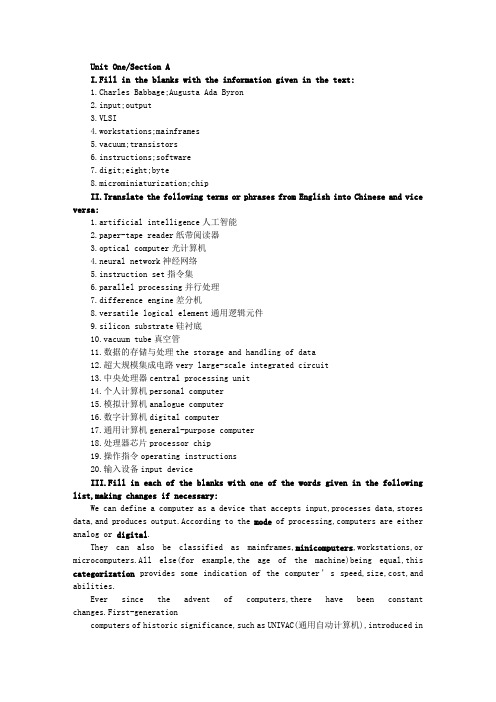
Unit One/Section AI.Fill in the blanks with the information given in the text:1.Charles Babbage;Augusta Ada Byron2.input;output3.VLSI4.workstations;mainframes5.vacuum;transistors6.instructions;software7.digit;eight;byte8.microminiaturization;chipII.Translate the following terms or phrases from English into Chinese and vice versa:1.artificial intelligence人工智能2.paper-tape reader纸带阅读器3.optical computer光计算机4.neural network神经网络5.instruction set指令集6.parallel processing并行处理7.difference engine差分机8.versatile logical element通用逻辑元件9.silicon substrate硅衬底10.vacuum tube真空管11.数据的存储与处理the storage and handling of data12.超大规模集成电路very large-scale integrated circuit13.中央处理器central processing unit14.个人计算机personal computer15.模拟计算机analogue computer16.数字计算机digital computer17.通用计算机general-purpose computer18.处理器芯片processor chip19.操作指令operating instructions20.输入设备input deviceIII.Fill in each of the blanks with one of the words given in the following list,making changes if necessary:We can define a computer as a device that accepts input,processes data,stores data,and produces output.According to the mode of processing,computers are either analog or digital.They can also be classified as mainframes,minicomputers,workstations,or microcomputers.All else(for example,the age of the machine)being equal,this categorization provides some indication of the computer’s speed,size,cost,and abilities.Ever since the advent of computers,there have been constant changes.First-generationcomputers of historic significance,such as UNIVAC(通用自动计算机),introduced intheearly 1950s,were based on vacuum tubes.Second-generation computers,appearing in theearly 1960s,were those in which transistors replaced vacuum tubes.In third-generationcomputers,dating from the 1960s,integrated circuits replaced transistors.In fourth-generationcomputers such as microcomputers,which first appeared in the mid-1970s,large-scaleintegration enabled thousands of circuits to be incorporated on one chip.Fifth-generationcomputers are expected to combine very-large-scale integration with sophisticated approachesto computing,including artificial intelligence and true distributed processing.IV.Translate the following passage from English into Chinese:计算机将变得更加先进,也将变得更加容易使用。
计算机专业英语第三版教学课件Unit5 Software Engineering
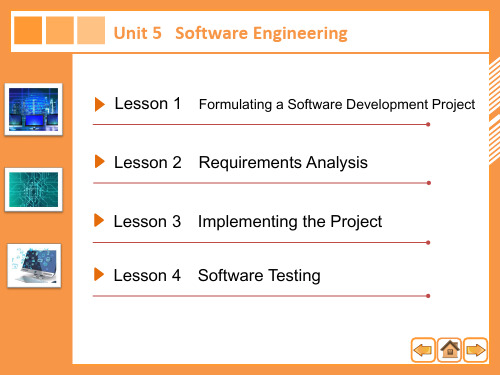
布朗先生:您好!中华计算机公司。我能为您做些什么?
Linda: Hello, Mr. Brown. It is Linda. Got a minute?
琳达:您好,布朗先生。我是琳达。您有时间吗?
Mr. Brown: I see your point. If we have to spend more time on developing the second version, we’ll have to adjust the schedule. People need to know that we have adjusted the project development plan as soon as possible. Do you want me to call the project manager?
Look and Learn Dialogue Reading Learn More New Words and Phrases
A software development project organization.
Lesson 14
Unit 5
Look and Learn Dialogue Reading Learn More New Words and Phrases
Mr. Brown: Yes.We planned to put the two versions in the same development process. Well, what kind of problem are you having now?
布朗先生:是的。我们计划在同一个开发过程中投入两个版本。那您现在遇到什么问题了?
计算机专业英语全部答案(第三版)
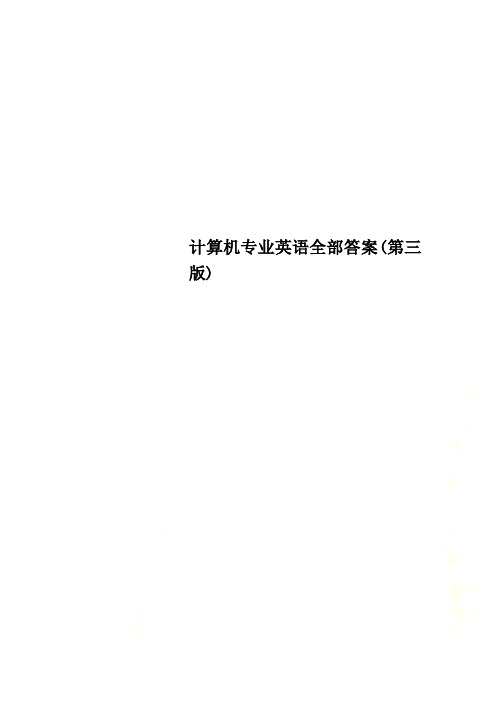
计算机专业英语全部答案(第三版)Unit1EX11 F2 T3 T4 F5 T6 F7 T 8 T 9 T 10FEX2Input hardware, storage hardware, processing hardware, output hardware power, speed, memorycentral processing unitinternal, primary, memorykeyboard, central processing unit, main memory, monitorEX3 PARTA1 F2 D3 G4 C5 B6 A7 E 8 HEX3 PART B1 F2 E3 G4 B5 A6 C7D 8 HEX41 input device2 screen3 manipulates4 instructions5 retrieve6 codes7 hardcopy8 functionEX51 T2 T3 F4 F5 T6 F7 T 8 TUNIT2EX11 T2 F3 T4 F5 T6 F7 T 8 FEX21 sizes, shapes, processing capabilities2 supercomputers, mainframe computers, minicomputers, microcomputers3 mainframe computer4 microcomputer, storage locations5 portables, laptop computers, desktop workstations6 semiconductor7 CPU, memory, storage, devices, processing, users8 microprocessor chipEX3 PARTA1 C2 A3 H4 I5 E6 F7 G 8 JEX3 PARTB1 capacity2 device3 laptop computer4 Portable computers5 Silicon6 semiconductor7 workstation8 Voltage, voltage9 RAM10ROMEX41 portable2 access3 main memory4 sophisticated programs5 processing capabilities6 instructions7 computation8 computer professionalEX51 T2 T3 F4 F5 F6 T7 F 8 T 9 T 10T11F 12T 13 T 14 TUNIT3EX11 T2 F3 T4 T5 T6 T7 F 8 F 9 T 10 F11T 12F 13F 14TEX21 microprocessor2 bus3 register 4control unit5 processor6 binary7 arithmetic, logic 8 milliseconds, microseconds9 instruction 10execution 11megahertz 12wordsize EX3 PARTA1 F2 A3 J4 C5 D6 E7 H 8 I 9 B 10GEX3 PARTB1 Storage 2chip3 buses4 ALU5 register 6control unit7 machine language 8 binary system 9 bits 10computer programEX41 configuration2 decodes3 data bus4 characters5 converts6 synchronize7 circuitry8 internal clockEX51 T2 F3 F4 T5 F6 F7 T 8 T 9 F 10 FUNIT4EX11 F2 T3 T4 F5 F6 T7 F 8 T 9 T 10 F11T 12T 13F 14F 15T 16F17T 18F 19T 20F21T 22FEX2memoryRAMdiskettes, diskschipsparityexpanded, extendedmonochromecacheROMupdatedEX3 PART A1 B2 E3 C4 J5 I6 H 7A 8 F 9 G 10DEX3 PART Bsecondary storagebufferaccesscodedisketteslotterminalsmotherboardbytescreenEX4desktopsoftwareanimationtransferredsophisticatedcompatiblecacheupgradeEX51 T2 F3 F4 T5 T6 T7 T8 F9 T 10 F11T 12F 13F 14T 15T 16F17F 18F 19F 20T21T 22TUnit 5Ex1:1 T2 T3 F4 T5 F6 F7 F 8 T 9 T 10 T11F 12T 13F 14F 15T 16T17F 18T 19F 20F21T 22T 23TEX2mail, courierhub, starlocal area networkpacketsEthernetkilobits per second, megabits per second, gigabits per second circuit switchingreassembledinternet protocol, transmission control protocol datagramsframesbinary, decimalEX3 part A1 C2 E3 B4 F5 A6 D7 H 8 GEX3 part Bhubzippeddecimalframebinary numberinternetpacketbandwidthEX4forwardedreassembledare encapsulatedcableburstysubmitare retransmittedprotocolEX5IP addressnotationdotted-decimalcomputer networkbackgroundsharedgeographicprivacyExercise to the Passage for ReadingEX6有意为维修技师使用所留被弃的、丢失的或损坏了的数据都进了数据桶。
计算机专业英语教程参考答案标准版
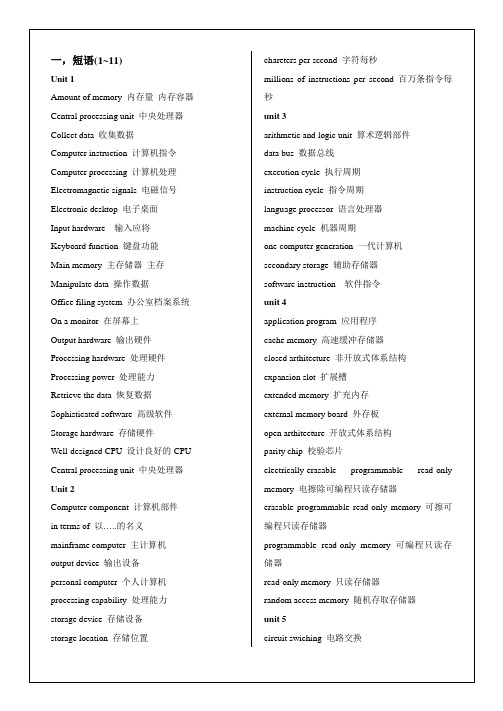
dataformatting数据格式化
Ethernet cables以太网电缆
fiber optic光纤
flow control流控制
Frame Relay帧中继
layered architecture分层结构
leased line租用线
meshnetwork网状网络
monolithicarchitecture单片电路结构
Dot-matix printer点阵式打印机
Drum plotter鼓式绘图仪
Electron gun电子枪
Electrostatic charge静电荷
Electrostatic printer静电打印机
Flatbed plotter平板式打印机
Ink-jet printer喷墨式打印机
Laser printer激光打印机
Unit 2
Computer component计算机部件
in terms of以…..的名义
mainframe computer主计算机
output device输出设备
personal computer个人计算机
processing capability处理能力
storage device存储设备
Unit 2
1.In order to save dataportable
2.Before you canaccessany data
3.A computer can’t execute amain memory
4.A computer with a large memorysophisticatedprograms
4.If a computer is to function withoutinstructions
计算机专业英语教程参考答案

计算机专业英语教程参考答案计算机专业英语练习参考答案Unit 1[Ex 1]1..F2.T3.T4.F5.T6.T7.T8.T9.T 10.F [Ex 2]1.input, storage, processing, and output2. power, speed, memory3. central processing unit4. internal, primary, memory5. keyboard, central processing unit, main memory, monitor[Ex 3]A. 1.F 2.D 3.G 4.C 5.B 6.E 7.H 8.AB. /doc/1550f601a6c30c2259019e48.html er 2.monitor 3.data4.keyboard5.data processing6. information/doc/1550f601a6c30c2259019e48.html puter8.memory[Ex 4]1.input device2. screen, screen3.manipulates4.instructions5.retrieve6.code7.hard copy8.function/code/instruction [Ex 5]1.T2.T3.F4.F5.T6.F7.T8.FUnit 2[Ex 1]1.T2.F3.T4.F5.T6.T7.T8.F[Ex 2]1. sizes, shapes, processing capabilities2. supercomputer, mainframe computer, minicomputers, microcomputers3. mainframe computer4.microcomputers, storage locations5. portables, laptop computers/ notebook/palm-sized computer, desktop workstations6.semiconductor7. CPU, memory, storage, devices, processing, users8. microprocessor ship[Ex 3]A. 1.C 2.A 3.H 4.I 5.E 6.F 7.G 8.BB. 1.capacity 2.device /doc/1550f601a6c30c2259019e48.html ptop computer4.portable computers5.silicon6. semiconductor7.workstation8.voltage9.RAM 10.ROM[Ex 4]1. portable2.access3. main memory4.sophisticated programs5. processing capabilities6.instructions7.semiconductor /doc/1550f601a6c30c2259019e48.html putation /doc/1550f601a6c30c2259019e48.html puter professional[Ex 5]1.T2.T3.T4.F5.F6.T7.F8.T9.F 10.T 11.F 12.T 13.T 14.T Unit 3[Ex 1]1.T2.F3.T4.T5.T6.T7.F8.F9.T 10.F 11.T 12.F[Ex 2]1.microprocessor2.bus3.registers4.control unit5.processor6.binary7.arithmetic, logical/doc/1550f601a6c30c2259019e48.html liseconds, microseconds, nanoseconds.9.instruction 10.execution 11.megaherts 12.wordsize[Ex 3]A. 1.J 2.D 3.F 4.B 5.C 6.E 7.I 8.H 9.A 10.GB. 1.storage 2.chip 3.registers 4.ALU 5.bus6.control bus7.machine language8.binary system9.bits 10. computer program[Ex 4]1. configuration2. converts3.data bus4.characters5.converts6.synchronize7.circuitry8.internal clock [Ex 5]1.T2. F3.F4.T5.T6.F7.T8.T9.T 10.F Unit 4[Ex 1]1.F2.T3.T4.T5.F6.T7.F8.T9.T 10.F 11.T 12.T 13.F 14.F 15.T 16.F 17.T 18.F 19 T 20.F 21.T 22.F [Ex 2]1. main memory2.RAM3.diskettes/floppy disks; hard disks4.chips5.parity6.expanded,extended7.monochrome 8.cache 9.ROM 10.updated [Ex 3]A. 1.B 2.E 3.C 4.J 5.I 6.H 7.A 8.F 9.G 10.DB. 1.secondary storage 2.buffer 3.access4.code5.diskette6.slots7.terminals8.motherboard9.bytes 10.screen[Ex 4]1.desktop2.software3.animation4.transferred5.sophisticated/doc/1550f601a6c30c2259019e48.html patible7.cache8.upgrade[Ex 5]1.T2.F3.T4.T5.F6.T7.F8.T9.T 10.T 11.T 12.T 13.T 14.F 15.F 16.T Unit 5[Ex 1]1.T2.F .3.F4.F5.T6.T7.T8.F9.F 10.T 11.F 12.F 13.T 14.T[Ex 2]1.floppy disks2.disk drive3.revolutions4.bits5.megabytes, gigabyte, terabyte6.density7.sectors8.1.44[Ex 3]A. 1.H 2.F 3.E 4.D 5.C 6.A 7.B 8.GB. 1.read/write heads 2.read/write heads3.magnetic tape4.index5.disk drivers6.format7.clone8.tracks[Ex 4]1.increment2.spins3.activate4.specification5.magnetize6.overwrite7.contaminated8.mechnism[Ex 5]1.T2.F3.F4.F5.T6.T7.F8.T9.T 10.T 11.F 12.F 13.T 14.T 15.F 16.T 17.F 18.T 19.T 20.T Unit 6 [Ex 1]1.F2.T3.F4.T5.T6.T7.F8.T9.T 10.F 11.F 12.F 13.T 14.F[Ex 2]/doc/1550f601a6c30c2259019e48.html patible2.hardcopy3.terminal,monitor4.inked ribbon5.line6.Thernal7.Monochrone8.liquid crystal display[Ex 3]A 1.G 2.B 3.I 4.F 5.D 6.H 7.C 8.E 9.J 10.AB 1.printers 2.hard copy 3.CRT 4.hardware5.pixel6.output7.software8.Line printers9.plotters10.graphics[Ex 4]1. are attached /doc/1550f601a6c30c2259019e48.html patible3.flexible4.mechanism5.perform6.rotate7.transfer8.video[Ex 5]1.T2.T3.T4.T5.T6.F7.T8.F9.F 10.T 11.T 12.F 13.T 14.T 15.T 16.T 17.F 18.TUnit 7[Ex 1]1.T2.F3.T4.T5.F6.F7.T8.T9.F 10.F 11.F 12.T 13.F 14.T 15.T 16.F 17.T 18.T 19.F 20.F [Ex 2] 1.printers, plotters2.graphics3.pins4.pages per minute5.dots per inch6.lines per minute7.non-impact 8.carbon[Ex 3]A. 1.D 2.F 3.B 4.A 5.G .6.E 7.C 8.HB. 1.print wheel 2.Microcomputers 3.ink-jetprinter /doc/1550f601a6c30c2259019e48.html work 5.noise 6.output device 7.desktop publishing 8.dot-matrix printers[Ex 4]1.installation2.categorized3.image4.ribbon5.monochrome6.physical7.referred to8.dot [Ex 5]1.F2.T3.F4.T5.F6.T7.F 8.T9.T 10.F 11.F 12.T 13.T 14.T 15.FUnit 8[Ex 1]1.T2.T3.F4.T5.T6.T7.F8.T9.F 10.T 11.F 12.F 13.T 14.T 15.F 16.T [Ex 2]1.inputting2.dumb, smart, intelligent3.dumb4.smart5.intelligent6.point-of-sale, automated teller machine7.POS 8.terminals 9.portable 10.moderms 11.transmitted /doc/1550f601a6c30c2259019e48.html municate [Ex 3]A. 1.G 2.E 3.A 4.F 5.C 6.B 7.H 8.DB. 1display screen 2.programming3.telecommunications4.function keys5.retrive6.minicomputers7.moderm 8.automated/automatic [Ex 4]1.intelligent2.verify3.Programmable4.specialized5.identify6.built-in7.high-volume8.are transmitted[Ex 5]1.T2.T3.F4.T5.F6.T7.F8.T9.T 10.T 11.T 12.F 13.T 14.T Unit 9[Ex 1]1.T2.T3.F4.T5.F6.F7.T8.T9.F 10.F 11.T 12.F 13.T 14.F 15.T 16.T 17.T 18.F[Ex 2]1.channels2.electrical pulses or charges, electromagnetic waves, pulses of light3.telephone lines, coaxial cables, microwave systems, satellites systems, fiber optic cables4.telephone lines/doc/1550f601a6c30c2259019e48.html works6.atmosphere7.microwave tower8.gigahertz9.digital 10.light[Ex 3]A. 1.B 2.D 3.F 4.G 5.A 6.C 7.E 8.HB. 1.noise 2.trnasmission 3.Fiber optics4.Microwave5.synchronous6.optical media7.Coaxial cable8.digits[Ex 4]/doc/1550f601a6c30c2259019e48.html municate2.revolves3.detect4.encrypted5.nonconductive6.optical media7.susceptible8.relayed 9.antenna 10.pulses[Ex 5]1.F2.T3.T4.F5.T6.T7.T8.F9.T 10.T 11.F 12.T 13.T 14.T 15.F 16.T 17.T 19.F 20.T 21.F 22.TUnit 10[Ex 1]1.F2.F .3.F4.T5.T6.F7.T8.F9.T 10.T 11.F 12.F 13.T 14.T 15.T 16.F [Ex 2]1.three-dimensional2.joystick3.transmitter4.frames5.virtual[Ex 3]A. 1.C 2.G 3.D 4.H 5.B 6.F 7.A 8.EB. 1.sensors 2.virtual reality 3.software package 4.host computer 5.joystick6.mouse7.input 8.transmitter[Ex 4]1.Conveying2.responds3.incorporate4.signals5.performance6.mounted7.cumbersome8.insert[Ex 5]1.T2.f3.T4.F5.T6.T7.T8.T9.F 10.T 11.T 12.T 13.F 14.T 15.T 16.F 17.F 18.F 19.T 20.F 21.F 22.F 23.T 24.T 25.T Unit 11[Ex 1]1.F2.T3.F4.F5.T6.T7.F8.F9.T 10.T 11.F 12.T 13.F 14.T 15.T [Ex 2]1.caller2.audio boards3.directory4.clicking5.IRC[Ex 3]A. 1.F 2.A 3.G 4.B 5.H 6.C 7.I 8.D 9.J 10.EB. 1.update 2.hard disks 3.Audio boards4.directory5.menu6.ports7.download8.online9.icon 10.bug[Ex 4]1.fixes2.register3.specify4.created5.remove6.installed7.execute8.to load [Ex 5]1.T2.F3.T4.T5.F6.T7.T8.F9.T 10.F 11.T 12.F 13.T 14.TUnit 12[Ex 1]1.F2.T .3.T4.T .5.F6.F7.T8.T9.F 10.T [Ex 2]/doc/1550f601a6c30c2259019e48.html pressed 2.specify3.screen4.wide5.attributes6.optional7.directory8.subdirectories9.lowercase 10.wildcards 11.prompt 12.target[Ex 3]A. 1.H 2.D 3.G 4.C 5.F 6.B 7.E 8.AB. 1.execute 2.prompt 3.file 4.format5.backup file/doc/1550f601a6c30c2259019e48.html pressed 7.parameter8.lowercase[Ex 4]1.is displayed2.archive3.attribute4.default5.subdirectory6.extension7.abbreviated8.lowercase[Ex 5]1.T2.T3.F4.T5.T6.F 8.T 9.T 10.TUnit 13[Ex 1]1.T2.F .3.F4.T5.T6.T7.T8.F9.T 10.F 11.T 12.F 13.T 14.T 15.T 16.F 17.T 18.F 19.T 20.T [Ex 2]1.executable2.configure3.variables4.download5.double click6.performance7.explorer8.customize 9.log 10.feature[Ex 3]A. 1.A 2.F 3.B 4.G 5.C 6.D 7.E 8.HB. 1.utility program 2.documentation3.spreadsheet/doc/1550f601a6c30c2259019e48.html piled 5.virus scanner 6.configuraiotn7.features 8.Viruses[Ex 4]1.infect, being detected2.customized3.folders4.optimizes5.highlighted6.reveal7.prompt8.license[Ex 5]1.T2.F3.T4.F5.T6.T7.T8.F9.F 10.T 11.F 12.T 13.T 14.F 15.F 16.F 17.T 18.T 19.F 20.T Unit 14 [Ex 1]1.T2.F .3.T4.F5.F6.F7.T8.F9.T 10.T 11.F 12.T 13.F 14.T 15.T 16.T 17.T 18.T[Ex 2]1.duplicate2.destination3.entries/doc/1550f601a6c30c2259019e48.html pound, single-entry5.overwrite6.array7.one-dimensional8.two-dimensional 9.arrays, table/.DBF [Ex 3]A. 1.E 2.D 3.B 4.C 5.AB. 1.record 2.backup 3.field 4.tables 5.array [Ex 4]1.duplicate2.specific3.source, destination4.current5.path6.assign7.original8.dialog [Ex 5]1.F2.F3.T4.F5.F6.F7.F8.F9.F 10.F 12.F[Ex 1]1.F2.T3.T4.T5.F6.T7.T8.T9.F 10.F 11.F 12.T 13.F 14.T [Ex 2]1.browse2.sub-directory3.copyrighted4. custom-written5.unzip6.atrribute7.automatically8.decompressed[Ex 3]A. 1.F 2.G 3.H 4.C 5.D 6.A 7.B 8.EB. 1.profile 2.batch program/doc/1550f601a6c30c2259019e48.html work-aware program4.copyright5.browse6.platform7.kit8.zip[Ex 4]1.format/doc/1550f601a6c30c2259019e48.html unch3.Custom/doc/1550f601a6c30c2259019e48.html pressed5.unzip6.licensed7.test-run8.page mode [Ex 5]1.T2.F3.T4.F5.F6.F7.T8.F9.F 10.T 11.T 12.T 13.F 14.T 15.F 16.T 17.F 18.F 19.F 20.T 21.F 22.F [Ex 1]1.T2.T3.T4.F5.T6.T7.F8.T 10.F 11.T 12.F[Ex 3]1.entitled2.impractical3.paper4.major5.conveying6.eminet7.suffice8.programming language/doc/1550f601a6c30c2259019e48.html pilers 10.to lament11.coincide 12.successive[Ex 4]1.stumbled across2.were appalled at3.making4.was leveled5.analogous6.in futility7.confusion 8.is focused on [Ex 5]1.F2.T3.T4.T5.F6.F7.T8.T9.F 10.T 11.F 12.T 13.F 14.T。
计算机专业英语2013影印版unit_5

5 System Software
System software consists of four types of programs: Operating System coordinates computer resources, provide an interface between users and the computer, and run applications 操作系统协调计算机资源,为用户和计算机之间提供一个接口及运行程序。 Utilities perform specific tasks related to managing computer resources. 实用工具执行与管理计算机资源相关的特定任务。
系统软件不是一个单一的程序。相反,它是一个集合或程序系统可处理数百个技术细节,很 少或没有用户干预。
5 System Software
Four kinds of systems programs are operating systems, utilities, device drivers, and language translators.
5.1 Operating System
An operating system is a collection of programs that handle many of the technical details related to using a computer.
操作系统是一个程序集合,处理许多的和使用计算机相关的大部分技术细节。 In many ways, an operating system is the most important type of computer program. 在许多方面,一个操作系统是计算机程序的最重要的一种。
《计算机专业英语》电子教案-第5章

5.1 OS Function The user interface function facilitates creation and use of appropriate computational structures by a user. This function typically involves the use of a command language or a menu.
5.1.1 Resource allocation and related functions
An OS can use a resource table as the central data structure allocation. The table contains an entry for each resource unit in the system. The entry contains the name or address of the resource unit and its present status, i.e. whether it is free or allocated to some program. When a program raises a request for a resource, the resource would be allocated to it if it is presently free. If many resource units of a resource class exist in the system, a resource request only indicates the resource class and the OS checks if any resource unit of that class is available for allocation.
计算机专业英语(第二版)参考答案

写在前面的话各位老师:您们好。
欢迎使用劳动版专业英语教材。
如果您在使用中发现问题,或者有任何建议和意见,可与我们联系:联系人:赵硕联系电话:64962011电子邮箱:zhaos@计算机专业英语(第二版)参考答案Unit 1Lesson1Look and LearnA 1 Monitor 显示器 2 Modem 调制解调器 3 System Unit 系统单元,主机4 Mouse 鼠标 5 Speaker音箱 6 Printer 打印机7 Keyboard 键盘B 1.麦克风可以用来刻录声音。
2.操纵杆是为玩游戏而设计的。
3.多数的扫描仪可以既扫描图片又扫描文本。
4.绘图板被用于图形设计。
DialogueA 略B 1. Mary is good at computer.2. Because it hasn’t the computer software system, Mike’s computer can’t work.3. Mike is a computer outsider.Reading179A Input Device: keyboard, mouse, microphone, scanner, graphics tabletOutput Device: monitor, speaker, printerB Input device (输入设备) convert into(把….转变为) output device(输出设备) translate into (翻译成)Lesson 2Look and Learn1 BIOS-ROM 芯片2 Flash memory 闪存3 memory bank内存条4 CMOS setup CMOS 设置DialogueA Install configuration error utility invalidB1.Mary works at PC Support Center.2.Bill should run the CMOS setup utility to solve the problem.ReadingA 1 b 2 a 3 d 4 c 5 eB 1. Random access memory (RAM); RAM is volatile storage because everything in most types of RAM is lost as soon as the computer is turned off.2. Cache memory; Cache memory improves processing by acting as a temporary high-speed holding area between the memory and the CPU.3. Flash RAM; Flash RAM can retain data even if power is disrupted.1804. Read only memory (ROM); ROM chips are not volatile and cannot be changed by the user.1 Floppy disk 软盘2 CD-ROM 光驱3 Hard disk 硬盘4 Flash Disk 闪存盘;u盘 5 mobile hard disk 移动硬盘DialogueB1. Yes 2. Yes 3. No 4. YesReadingA 1 A 2 Bseries prevent unrecoverable comprise dustB concentric181Lesson 4Look and Learn1. CPU slot (CPU插槽)2. Memory slots (内存插槽)3.AGP slot(AGP 插槽)4.PCI slots(PCI插槽)5. Power connector (电源接口)6.Input/Output ports(输入输出端口)DialogueA interface socket battery slot processorB 1.Because the battery of the motherboard is getting low.2. The socket types of both the processor and the motherboard have to be the same for them to work with each other. The motherboard must have updated BIOS in order for the certain CPUs to work right.ReadingA tower medium component expansion serial specializeB 1 No 2 Yes 3 NoUnit 2Lesson1Look and Learn1. desktop2. Pop-up Menu3. Folder4. Screen saverDialogue182B1.His card is an external sound card.2.Windows will look for and install a driver automatically.ReadingA 1. b 2. d 3. c 4. aB1. Operating system recognizes input from the keyboard and sends output to the display screen.2. Operating system keeps track of files and directories on the disk.3. Operating system controls peripheral devices such as disk drives and printers.Lesson2Look and LearnA Word Access Excel PowerPointB 1.Title bar 2.Menu bar 3. Toolbar 4.Row 5. Column 6. Cell 7.Statusbar DialogueA1. word2. icon3. dialog boxB1. NO2. Yes3. YesReadingA command grid software interface interact formulaB 1. a 2. b 3. cLesson3Look and LearnA. PhotoshopB. FlashC. 3DS MAXD. After EffectsDialogue1. web pages2. Flah Player3. Plug-in4. browser183ReadingA visual audio technology interactivity navigationalB 1. B 2.C 3. BLesson4Look and Learn1. carbon copy2. subject3. attachment4.salutationDialogueA 1. Yes 2. NO 3. Yes 4. NoB 1. set up 2. log 3. Outlook ExpressReadingA filter intention instruction confidentialB 1. D 2.C 3. A 4. BUnit 3Lesson1Look and Learnwork interface card2.Hub3. Switch4.Wireless Router5.CableDialogueB 1. NO 2. Yes 3. Yes 4. NOReadingA 1. b 2. d 3. a 4. cB 1. a 2.c 3. bLesson2Look and Learn1841. Domain name2. Browser3. Website4. ProtocolDialogueA 1.ADSL 2. ISP 3. IP and DNS addressReadingA cable upload motorway permanentB 1. c 2. a 3. d 4. bLesson3Look and Learn1. bus2. star3. ring4. treeDialogueA 1.Toplogy 2. star 3. dynamicB 1. Yes 2. NO 3. Yes 4. NOReadingA format device protocol destinationB 1. c 2. a 3. bLesson4Look and Learn1. firewall2. antivirus3. spam4. virusDialogueA 1.Control panel 2. antivirus 3. securityB 1. NO 2. Yes 3. NO 4. YesReadingA hack management maintenance attackB 1. a 2. b185Unit 4Lesson1Look and learn(1)销售副总(2)营销经理(3)销售代表(4)销售助理(5)采买部经理(6)采购员DialogueAB 1. ABC Company and Huaxia Commercial Company2.products design3. configuration and priceReadingA 1.No 2. Yes 3. Yes 4. YesB 1.B 2.B 3.DLesson 2Look and learn1. discount stores2. catalogue3. promotion4. market share Dialogue186187B1. Not at all.a.你怎么啦?有什么问题吗? 2. What ’s wrong with you?b.期待再次相见。
(完整版)计算机专业英语unit2ComputerArchitecture

这些程序通常被存储起来,并由计算机硬件调入和调出中央处理器。
显示翻译 隐藏翻译
返回
1. Introduction
上一页
下一页
Software also governs how the hardware is utilized; for example, how information is retrieved from a storage device.
计算机硬件是计算机所需要的设备,由可被物理操纵的部件组成。
显示翻译 隐藏翻译
返回
1. Introduction
上一页
下一页
The function of these components is typically divided into three main categories: in理器同时具有硬件与软件的特征,它们因此经常被称作固 件。
显示翻译 隐藏翻译
返回
2. Input Hardware
上一页
下一页
Input hardware consist of external devices –that is, components outside of the computer’s CPU– that provide information and instructions to the computer.
1. Introduction
上一页
下一页
Computer hardware is the equipment involved in the function of a computer and consist of the components that can be physically handled.
计算机专业英语05 Operating System

Notes(注释)
[1]It controls how the CPU communicates with other hardware components. how引导的从句作control的宾语。 例句:I don‘t know how to do it. 我 不知道该怎样处理它。 译文:它控制CPU与硬件间的通信。
[2]It also makes computers easier to operate by people who don't understand programming languages. people who don't understand programming languages,不懂编程语言的用 户。 译文:它也方便不懂得编程语言的用户 操作计算机。
Terms and Tips(术语和提示信息)
Not a character expression:不是字符 表达式。 Syntax error in format specification : 格式说明语法错。 Too many returns encountered:遇到的 回车符太多。 DOS:Disk Operating System ,磁盘操作 系统。 DOS的主要功能是管理计算机的硬件和软 件资源,方便用户对计算机进行操作。
Text 2 Types of Operating Systems
Байду номын сангаас
Vocabulary and Keywords(生词和 关键词) Notes(注释) Terms and Tips(术语和提示信息)
Vocabulary and Keywords(生词 和关键词)
计算机专业英语Unit5

Section 2 Passages
Section 3 Skill in Focus
•
Section 4 Extended Reading
Unit 5 Programming Language
Section 1 Situational Dialogue
Requirements Analysis 1、你知道什么是软件工程吗? 2、谈谈需求分析在软件工程中的作用。
Unit 5 Section 1
•
Qian Liang is asking Mr. Wu about software development. Qian Liang: Excuse me, Mr. Wu. Would you please tell me something about requirements analysis in software engineering? Mr. Wu: Of course. The hardest part of building a software system is deciding what to develop, and the hardest conceptual work is to establish detailed technical requirements, including all the interfaces to users, to machines and to other software systems. Meanwhile, it is also the part that cripples the resulting systems if done wrong, so it is most difficult to rectify later. Qian Liang: That’s what I refer to as “requirements analysis”, isn’t it? My understanding is that so long as we spend enough time communicating, anything wrong might be warded off.
大学实用计算机英语教程翻译-吕云翔-Unit 5
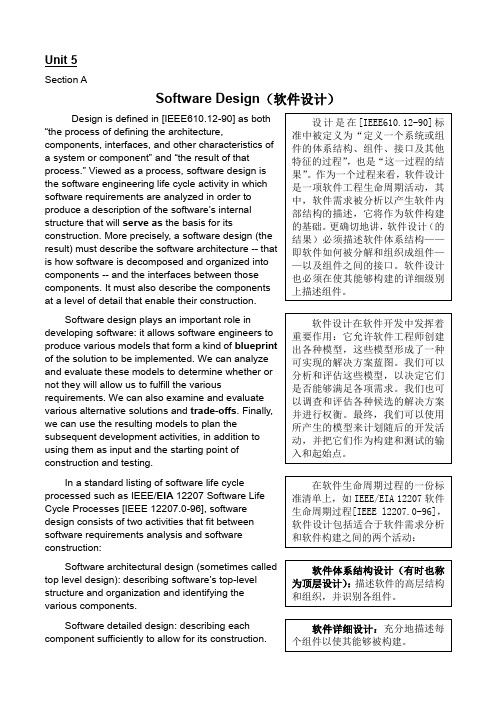
Unit 5Section ASoftware Design (软件设计)Design is defined in [IEEE610.12-90] as both “the process of defining the architecture,components, interfaces, and other characteristics of a system or component ” and “the result of that process.” Viewed as a process, software design is the software engineering life cycle activity in which software requirements are analyzed in order to produce a description of the software ’s internal structure that will serve as the basis for itsconstruction. More precisely, a software design (the result) must describe the software architecture -- that is how software is decomposed and organized into components -- and the interfaces between those components. It must also describe the components at a level of detail that enable their construction. Software design plays an important role indeveloping software: it allows software engineers to produce various models that form a kind of blueprint of the solution to be implemented. We can analyze and evaluate these models to determine whether or not they will allow us to fulfill the variousrequirements. We can also examine and evaluate various alternative solutions and trade-offs . Finally, we can use the resulting models to plan thesubsequent development activities, in addition to using them as input and the starting point of construction and testing.In a standard listing of software life cycleprocessed such as IEEE/EIA 12207 Software Life Cycle Processes [IEEE 12207.0-96], software design consists of two activities that fit between software requirements analysis and software construction:Software architectural design (sometimes called top level design): describing software ’s top-level structure and organization and identifying the various components.Software detailed design: describing eachcomponent sufficiently to allow for its construction.General StrategiesSoftware often-cited examples of general strategies useful in the design process aredivide-and-conquer and stepwise refinement,top-down vs. bottom-up strategies, data abstraction and information hiding, use of heuristics, use of patterns and pattern languages, use of an iterative and incremental approach.Function-Oriented (Structured) DesignThis is one of the classical methods of software design, where decomposition centers on identifying the major software functions and then elaborating and refining them in a top-down manner. Structured design is generally used after structured analysis, thus producing, among other things, data flow diagrams and associated process descriptions. Researchers have proposed various strategies (for example, transformation analysis, transaction analysis) and heuristics (for example, fan-in/fan-out, scope of effect vs. scope of control) to transform a DFD into a software architecture generally represented as a structure chart.Object-Oriented DesignNumerous software design methods based on objects have been proposed. The field has evolved from the early object-based design of the mid-1980s (noun=object; verb=method; adjective=attribute) through OO design, where inheritance and polymorphism play a key role, to the field of component-based design, where meta-information can be defined and accessed (through reflection, for example). Although OO design’s roots stem fromthe concept of data abstraction, responsibility-driven design has also been proposed as an alternative approach to OO design.Data-Structure-Centered DesignData-structure-centered design (for example, Jackson, Warnier-Orr) starts from the data structures a program manipulates rather than from the function it performs. The software engineer first describes the input and output data structures (using Jackson’s structure diagrams, for instance) andthen develops the program ’s control structure based on these data structure diagrams. Various heuristics have been proposed to deal with special cases -- for example, when there is a mismatch between the input and output structures.Component-Based Design (CBD)A software component is an independent unit, having well-defined interfaces and dependencies that can be composed and deployed independently, Component-based design addresses issues related to providing, developing, and integrating such components in order to improve reuse .Other MethodsOther interesting but less mainstreamapproaches also exist: formal and rigorous methodand transformational methods.。
计算机专业英语单词

计算机专业英语单词**Unit 1 the development of computer technologyApprentice学徒n. Numerical数字的a. Integrator积分器n.Installation安装n. Semiconductor半导体n. Numerical数字的a. Share份额n.Mainframe主机n. House给…提供住房v. Stride进步n.Component元件n. Chip芯片n.Miniature微小化v. Circuit电路n.Kit一套n.Hurdle困难n.Simplify简化v.Drop-out辍学n.Fledgling刚刚起步的a. Unprecedented前所未有的a. Spreadsheet电子表格n. Automate自动化v. Band结合v.(与together连用)Novice初学者n.Abruptly突然地ad. Dub配制v.Prestige声望n.Fad时尚n.Retrieve检索v.Legitimate合法的a.**unit 2 computer systemComponent构建n. Calculation预料n. Payroll工资单n. Balance平衡vt. Chequebook账本n. Vary变化v.Diagram图解,图表n. Motherboard主板n. Memory内存n.Storage存储n.Data数据n.Process处理v. 处理过程n. Megabyte兆字节n. Floppy软盘n.Permanent永久性的a. Character字符n.Removable可移动的a. Command指令n.Keyboard键盘n.Remote遥控的a.Monitor监控器,显示器n. Display显示v.Text文本n.Graphical图表的a. Image图像n.Screen屏幕n.Feature(以…为)特征v. Resolution 分辨率n. Co-ordinate坐标n. Refresh刷新v.Specify列举v.Flicker闪烁v.Mouse鼠标n.Invert倒转v.Trackball轨迹球n. Button按钮n.Update改动v.Movement位移n.Printer打印机n.Available可用的a. Modem(modulator/demodulator)调制解调器n.Via通过,以…为媒介prep.**Unit 3 floppy drivesFloppy软磁盘 n. Drive驱动器n.Head磁头n.Diskette磁盘n.Mechanism机械装备,机械作用n.Actuator拖动装置n. Erasure删除n.Minimal最小的a.Spindle主轴n.Torque扭矩n.Compensation补偿,调整n. Sticky粘性的a.Slippery表面光滑的a. Strobe测速仪n.Fluorescent发光的a. Rim轮缘n.Wagon运货车n.Interface接口,界面n. Faceplate面板n. Ribbon丝带n.Weird奇异的a.Daisy菊花链n.Configuration配置n. Configure排列v. Jumper跳线(插座)n. Terminate 终止n. Terminator终端器n. Termination终端器装置n. Echo反射信号n.Resistor电阻器n. Solder焊接v.**unit 4 unx operating systemOverview概论n.Flavor流行,味道n. Hierarchical分层a. Portability轻便n. Kernel内核n.Assembler汇编语言n. Debugger排除故障n. Compiler程序编制器n. Outline概要n.Enforce执行v.Prompt提示,提问n. Time-slicing时间片n. Interval间歇n.Restore恢复v.Remainder余数n. Reside保存v.Swap交换v.Shuttle往复运动v.Degrade降低v.Type打字v.thrash反复地做v.priority优先n.dynamically动态地,高性能的ad.multitasking多任务n. foreground前台,前述事项n. background后台n ampersand符号&(and)n.**unit 5 programming languageSyntax句法n.Punctuation标点n.Execute运行vt.Dumb呆板的a.ManiSequence顺序n. Incorporate结合,吸收vt. Abstract使…抽象化,提取vt. Variable变量n.Constant常数n.Troubleshoot故障寻找v. Assembler汇编语言n. Parameter参数n.Numerical数字的a.Access接近,存取,访问n. Routine惯例n.Compiler自动编码器,编译程序n.Interpreter解释器n. Devise设计,制定v. Underlie成为…的基础v. Streamline做成流线型v. String字符串n.Matrix矩阵n.Facilitate促进v.Icon图标n.Simulate模仿v.Random随机的a.Procedural程序性a. Cyclical循环的a.Footnote注脚n.Script脚本v.Library库n.Function函数,功能n.Segment部分n.Inherit继承v.Spark使闪耀,激励v. Spectrum范围,幅度n.**unit 6 computer application office solutionRecipe秘诀n.Compatible兼容a. Archive存档v.Resolution分辨率n. Pixel像素n.Pitch斜度n.Dock连接v.Serial串行的a.Port端口n.Plug-in插入n.Peripheral外围的a. Interpolate改写v. Duplexing双向的a. Collate 整理v.Staple钉住v.Cropping剪切方法n. Audit查账n./v. Implement实施v. Surge浪涌n./v.** unit 7 A new officeVersion版本n.Suite组件n.Productivity生产力n. Application应用程序n. Betaβ软件测试版本n. Bill宣布v.Ambitious有抱负的a. Release发表v./n. Steer使…朝向…v. Integration 结合n. Unveil新发售v. Initiative率先,提倡n. Sweeping彻底的a. Collaboration合作n. Recognition识别n.Native本机的a.Component组件n.Linchpin关键,中心点n. Move提议,步骤n. Repository资料库n. Pivot要点n.Chart图表n.Integrate结合v.Quote报价n.Ticker股票行情自动收录机n.Workflow工作流程n. Upcoming即将到来的a. Interval间隔n.Say(插于句中)例如v. Personalize使…个性化v. Interactive交互的a. Miscellaneous杂货的,其他的a.Deployment展开n. Routine例行程序n. Tally计算,符合v. Conjunction 结合n.**unit 8 Introduction to browsersBrowser浏览器n.Transfer转移v.Layout布局,装配图n. Hypertext超文本n. Tutorial辅导n.Cursor光标n.Abbreviate缩写v. Format格式n.Access存取,访问n. Session会话n.Rescue营救v.Randomly随机的ad. Navigation导航n. Image图片n.Intuitive直观的a. respectively分别ad. Default默认n.Clickable可点击的a.**unit 9 MultimediaEssentially本质上ad. Integration集成n. Audio音频的a.Static静止的a.Animation动画片n. Capability能力,性能n. Convert变换v.In-line内部的a.Graphics图形n.Conversion转换n.External外部的a.Flexible灵活a.Tailor使适应v.Configure使成型,设置v. Setting环境,领域n. Platform平台n.Native内部的a.Installation装置n. Availability有效,可利用n. Synchronize同步化v. Extension扩展名,辅助设备n.Virtual虚拟的,实际上的a. Originate发起,创办v. Synchronization同步n. Plu** unit 10 local area networkGateway网关n.Formatting格式化n. Backspace后移n.Keystroke击键n.Update使现代化,修改v. Buffer缓冲n.Flexibility灵活性n. Interface界面,接口n. Protocol协议,草药n. Workstation工作站n. Attribute属性,特征n. Vector矢量n.Stand-alone独立的a. Console控制台n.Node节点n.Mainframe主机n.Computational计算的a. Mundane世俗的a.Intense强烈的,高度的a. Router路由器n.Evolve进化v.Forward促进,转交,发送v. Monitor监视,检验v. Traffic通行n.Hierarchical分层的a. Administrator管理人员n. Invisible不可见的a. Elsewhere在别处ad.** unit 11what is the internetInterconnect使相互连接v. Surf冲浪v.Bookmark书签n.Brokerage佣金n.Site网站n.Resume简历n.Pornographic色情的a. Filter过滤v.Evaluate评价v.Praise提出v.Hallow视为神圣v.Database数据库n.Specify指定,详记v. Keyword关键字n.Facility设施,工具n. Ala按… prep.Acronym首字母缩写词n. Newsgroup新闻组n.Forums论坛会n.Target目标n.Index索引n.Bury隐藏,埋葬v.Somewhere在附近,在某处ad. Cyberspace网络空间n. Stuff材料,资料n. Bill账单n.** unit 12 electronic data interchangeEquivalent相等物n.Procurement取得,造成n. Process活动,作用,步骤n. Facilitate推进v. Hitherto迄今ad.Architecture组织,建筑学n. Transmit传送v.Dispatch派送v.Compliance屈服n.Explicit明确的a.Moderately适中的ad. Sophisticated复杂的a. Infrastructure基础n. Retention保持n.Participant参与者n. Implement贯彻,完成v. Advantageous有利的a. Inventory存货n.Distribution分配,销售n. Automate使自动化v.Rationalize使合理化v. Catalyst催化剂n.Boundary边界n.Commence开始,倡导v. Cocomitant伴随a./伴随情况n. Coordinate协调v.Incompatible不能并立adj. Address委托,解决v. Transcription抄写,翻译n. Incidence发生,影响范围n. Transaction交易,业务n.** unit 13 beginners guide to ecommerceMug抢劫v.Interchangeably互换的ad. Issue发布v.Anonymous匿名的a.Transaction买卖n.Merchant商人n.Identity身份n.Merchandise商品n.Indorse=endorse签名v. Encode把…编码v.Cybercash=e-money=emoney电子货币n.Encrypt把…加密v. Receipt收据,接受n. Credit信誉n.Initiate开始v.Transfer移动n.Bond债券n.Corporate共同的a. Ship输送v.Format版式n.Broker经纪人n.Account账目n.Offset抵消v.Template样板模式n. Insurmountable不可逾越的a.Retailer零售商n. Expire到期v.Notify通知v.Transpire发生v. Fraud欺诈n.Lease租用v.Alternative选择n. Access存取v.Ascertain确定v. Legitimate合法的a. Leery多疑的a.Contest对…提出异议v. Chargeback退款n. Expense开支n.Would-be未来的a. Typically向来,普通ad. Stringent严格Eligibility 合格,候选资格n.** unit 14 virusReplicate复制v. Halt停止n.Transmit传播v.Security安全n.Infection感染n. Mechanism机制n. Intrigue激起(sb.的)好奇心v.Payload荷载n.Trigger引发n./v.Overwrite修改v. Sector扇区n.Random随机n.Unresponsive未反应的a. Flash快速n.Bootstrap引导(程序)n. Ultraviolet紫外线n. Dedicated专用的a. Executable可执行的a. Stub片断n.Object对象nFunction函数n.Align排队n.Even偶数的a.Alignment排队n. Chunk块n.Slack闲散的a.Variant变量n.Peculiarity独特性n. Linker连接器n.Fragment碎片n.Allocate分配v.Crucial关键的a. Deem认为v.Hook占用n./v. Interrupt中断n. Descriptor描述n. Privilege特权n. Handler管理器n. Alter改变v.**useful phrases词组Make great/rapid strides 取得很大进步In the form of以…形式 At the rate of以…速度 Be accustomed to习惯于 A matter of大约All levels of各行各业的 A number of许多Be made up of由…构成 Depend upon取决于Be concerned about关心,涉及Refer to称为Take away取下,拿走Up to直到Be locate in/on位于Dial up拨号Associate with与…联合 In addition to此外…还有 Attach to把…附在Be measured in以…为衡量单位 Coat with镀以…For this reason因此Serve as充当Distinct form截然不同 Confuse A with B把A和B相混淆Trick…into哄骗For the most part大部分 Build in插入Equip…with装备In short总之Derive…form由…而来 In total总计,全体A set of一套Carry on继续进行Present sb. With sth.把sth.送给sb.Interact with与…相互作用 Be similar to与…相似 Consist of由…构成Divide…by以…来除Give access to得到,到达,准许出入Be adapted to适应于On the fly匆忙地Be restricted with把…看做一致 Be restricted to仅限 Plug in(可分开用)接上插头通电 By comparison相比之下 Take over接管,占领Sit back放松,休息Take…off除去,跃起By the name of名叫…的 Call for呼吁Build in内建Function as作为…而起作用 Integrate with与…结合 At timed intervals定期的 Beef up加强In conjunction with与…结合 Be similar to与…相似 Figure out算出,解决 Correspond to与…一致 Be likely(unlikely)to/that可能(不可能)发生某事Set up安装Distinguish…form…区分 In doubt拿不准A variety of各种各样的 Plug in接上插头通电 By comparison相比之下Take over接管,占领 Sit back放松Take…off除去,跃起 By the name of名字叫…的 Call for呼叫,要Build in内建Function as作为…而起作用 Integrate with与…结合 At timed intervals定期 Beef up加强In conjunction with与…结合 Be similar to与…相似 Figure out算出Correspond to与…一致 Be likely(unlikely)to/that可能(不可能)发生sth.Set up安Distinguish…from…区分In doubt拿不准A variety of各种各样的 Deal with处理,论谈 Tailor to使适应…的需要Choose to愿意Be concerned with牵涉 In term of就…来说Relieve…from减轻,解除Range from…to从…到…不等 Log in注册,进入In turn依次Split…into分成All over到处Click on单击Start out起始于Communicate with与…通信 Compare with与…相比Contrast with与…对照Together with连同,和…一道 Lead to导致A range of范围Result in导致Be every bit as和…完全一样 Specialize in专门从事…As opposed to相比之下Have difficulty/trouble(in)doing…做sth.有困难End up结束Be capable of能够Consist of由…组成Meet the condition of满足…的条件 Over and over again一再地,反复地Bring to使人复生/恢复知觉 At the end of在…结束Apart from除…之外。
计算机专业英语

2.4.1 dir(文件列表命令) 53
2.4.2 type(显示文件内容) 54
2.4.3 copy(拷贝命令) 54
2.4.4 ren(文件改名命令) 54
2.4.5 del(文件删除命令) 55
7.5.4 Fax(传真) 177
7.6 Professional Terms(专业术语) 179
Exercises(练习) 179
5.2.1 Some Common Events(常用事件) 123
5.2.2 Some Common Controls,Attributes of Controls(常用控件及其属性) 126
5.3 Java 2 128
5.3.1 Java Language Keywords(Java语言关键字) 129
4.4.2 Latest Features(最新特征) 104
4.4.3 Partion Backup and Image It(磁盘分区备份为映像文件) 105
4.4.4 Partition from image(映像文件还原为磁盘分区) 107
4.5 Situation Dialogue(情境对话) 108
3.2 Architecture of Computer Networks(计算机网络结构) 69
3.3 LAN(局域网) 72
3.4 WAN(广域网) 74
3.5 Hardware Concepts of Computer Network(计算机网络硬件设备基础) 76
3.5.1 Net Interface Card(网卡) 76
计算机专业英语Unit05_SectionA_Software_Process_Models
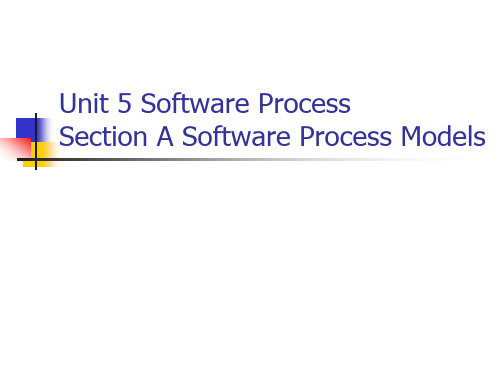
II. The Waterfall Model
3. Implementation and unit testing. During this stage, the software design is realized as a set of programs or program units. Unit testing involves verifying that each unit meets its specification. 4. Integration and system testing. The individual program units or programs are integrated and tested as a complete system to ensure that the software requirements have been met. After testing, the software system is delivered to the customer.
7/38
II. The Waterfall Model
1. Requirements analysis and definition. The system’s services, constraints and goals are established by consultation with system users. They are then defined in detail and serve as a system specification. 2. System and software design. The systems design process partitions the requirements to either hardware or software systems. It establishes an overall system architecture. Software design involves identifying and describing the fundamental software system abstractions and their relationships.
- 1、下载文档前请自行甄别文档内容的完整性,平台不提供额外的编辑、内容补充、找答案等附加服务。
- 2、"仅部分预览"的文档,不可在线预览部分如存在完整性等问题,可反馈申请退款(可完整预览的文档不适用该条件!)。
- 3、如文档侵犯您的权益,请联系客服反馈,我们会尽快为您处理(人工客服工作时间:9:00-18:30)。
Contents
1. Lead-in activity 2. Passage learning
3. Exercises 4. Fun time
Lead-in activity:
• Do you use wireless network a lot?
Thanks for listening~
Passage-learning
Para one:
Computer security is the process of preventing and detecting unauthorized use of your computer. Prevention measures help you to stop unauthorized users (also known as “intruders”) from accessing any part of your computer system. An effective network security strategy requires identifying threats and then choosing the most effective set of tools to combat them.
wireless networks. You can either install software
firewalls on each computer, or install a hardware
firewall on your entire network.
ห้องสมุดไป่ตู้
Exercises
Find Information Task Ⅰ: 1. No, it is different. 2. A small home or an office would only require basic security. 3. Large businesses will require high maintenance and advanced software and hardware 4. Yes, it is. 5. We can either install software firewalls on each computer, or install a hardware firewall on your entire network.
Exercises
Task II:
Exercises
Task Ⅰ: 1. Security Management 2. large businesses network 3. basic security 4. high maintenance 5. advanced software and hardware 6. malicious attack 7. firewall 8. wireless network
Passage-learning
Para three:
To small homes, every computer connected to the Internet should be protected by a firewall, and that goes double — or triples — for computers on
Passage-learning
Para two:
Security Management for networks is different for all kinds of situations. A small home or an office would only require basic security while large businesses will require high maintenance and advanced software and hardware to prevent malicious attacks from hacking and spamming.
