计算机专业英语第三版 Unit 3
计算机英语》刘艺_王春生_第三版第3单元
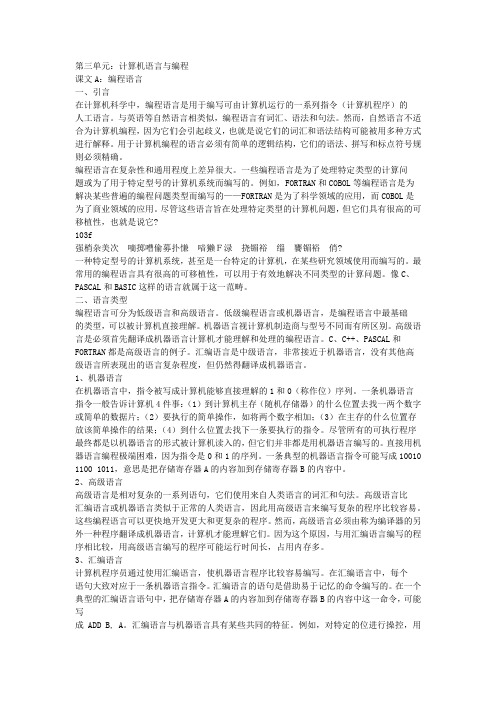
第三单元:计算机语言与编程课文A:编程语言一、引言在计算机科学中,编程语言是用于编写可由计算机运行的一系列指令(计算机程序)的人工语言。
与英语等自然语言相类似,编程语言有词汇、语法和句法。
然而,自然语言不适合为计算机编程,因为它们会引起歧义,也就是说它们的词汇和语法结构可能被用多种方式进行解释。
用于计算机编程的语言必须有简单的逻辑结构,它们的语法、拼写和标点符号规则必须精确。
编程语言在复杂性和通用程度上差异很大。
一些编程语言是为了处理特定类型的计算问题或为了用于特定型号的计算机系统而编写的。
例如,FORTRAN和COBOL等编程语言是为解决某些普遍的编程问题类型而编写的——FORTRAN是为了科学领域的应用,而COBOL是为了商业领域的应用。
尽管这些语言旨在处理特定类型的计算机问题,但它们具有很高的可移植性,也就是说它?103f强梢杂美次 嘀掷嘈偷募扑慊 喑獭F渌 挠镅裕 缁 饔镅裕 俏?一种特定型号的计算机系统,甚至是一台特定的计算机,在某些研究领域使用而编写的。
最常用的编程语言具有很高的可移植性,可以用于有效地解决不同类型的计算问题。
像C、PASCAL和BASIC这样的语言就属于这一范畴。
二、语言类型编程语言可分为低级语言和高级语言。
低级编程语言或机器语言,是编程语言中最基础的类型,可以被计算机直接理解。
机器语言视计算机制造商与型号不同而有所区别。
高级语言是必须首先翻译成机器语言计算机才能理解和处理的编程语言。
C、C++、PASCAL和FORTRAN都是高级语言的例子。
汇编语言是中级语言,非常接近于机器语言,没有其他高级语言所表现出的语言复杂程度,但仍然得翻译成机器语言。
1、机器语言在机器语言中,指令被写成计算机能够直接理解的1和0(称作位)序列。
一条机器语言指令一般告诉计算机4件事:(1)到计算机主存(随机存储器)的什么位置去找一两个数字或简单的数据片;(2)要执行的简单操作,如将两个数字相加;(3)在主存的什么位置存放该简单操作的结果;(4)到什么位置去找下一条要执行的指令。
计算机专业英语Unit03_SectionA_Proagramming_Language
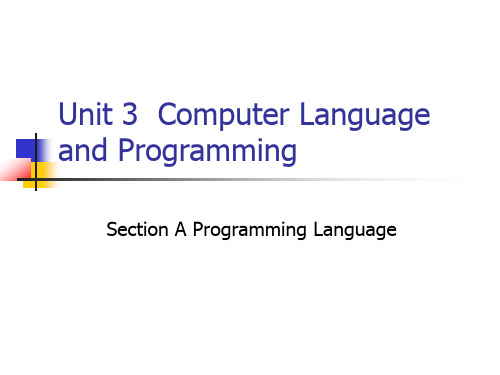
例如,FORTRAN和COBOL等编程语言是为解决某些普遍的编程 问题类型而编写的——FORTRAN是为了科学领域的应用,而 COBOL是为了商业领域的应用。
6/47
Programming Languhough these languages were designed to address specific categories of computer problems, they are highly portable, meaning that they may be used to program many types of computers.
尽管所有的可执行程序最终都是以机器语言的形式被计算 机读入的,但它们并非都是用机器语言编写的. 直接用机器语言编程极端困难,因为指令是0和1的序列.
15/47
Programming Language-Language Types
(1)到计算机主存(随机存储器)的什么位置去找一两个数字 或简单的数据片;(2)要执行的简单操作,如将两个数字相 加;(3)在主存的什么位置存放该简单操作的结果;(4)到 什么位置去找下一条要执行的指令
14/47
Programming Language-Language Types
While all executable programs are eventually read by the computer in machine language, they are not all programmed in machine language. It is extremely difficult to program directly in machine language because the instructions are sequences of 1s and 0s.
计算机英语第3版刘艺王春生编

计算机英语第3版刘艺王春生编下面是店铺整理的计算机英语介绍,希望对大家有帮助。
内容推荐本书涉及计算机与计算机科学的基础知识、计算机体系结构、计算机语言与编程、软件开发、数据库、计算机通信、计算机网络、因特网、计算机文化、电子商务、计算机安全等深刻影响我们生活的信息技术。
本书以计算机领域英语时文和经典原版教材为基础,通过大量精心挑选的阅读材料,配以相应的注释和练习,使读者能够快速掌握计算机领域的大量专业词汇以及相关的语法等,并提高阅读和检索计算机原版文献资料的能力。
本书选材广泛、图文并茂,采用双色印刷,极大方便了读者的学习和查阅。
书后还附有词汇表和缩略语表。
本书可作为高等院校计算机及相关专业“计算机英语”课程的教材,也可供参加计算机水平考试的考生、IT行业的工程技术人员以及其他有需要的读者学习参考。
目录前言使用说明Unit 1 Computer and Computer Science(计算机与计算机科学) Section A Compur OverviewSection B WhatIs CompurScienceSection C PDA Prizefight:Palm Vs.PocketPCUnit 2 Computer Architecture(计算机体系结构)SectionA Compu~rHardwareSectionB Components ofan OperatingSystemSection C System OrganizationUnit 3 Computer Language and Programming(计算机语言与编程)SectionA Programming LanguageSectionB TheJavaLanguageSection C ArraysUnit 4 Software Development(软件开发) Section A Compu~r ProgramSectionB VS.J2EESection C Distributed SyswmsUnit 5 Software Process(软件过程)Section A Software Process ModelsSection B Model Driven DevelopmentSection C WhatIsaDesignPatternUnit 6 Database(数据库)Sectwn A Database 0verviewSection B Maintaining Database Integrity Section C .NET Data Access ArchitectureUnit 7 Computer Communications(计算机通信) Section A Telecommunications and Computer Section B Communicating with Other Devices Section C ATMandItsAdvantagesUnit 8 Computer Network(计算机网络)Sectwn A Network FundamentalsSection B A Guide to Network Topology Section C Network Connecting DevicesUnit 9 The Internet(因特网)SectionA TheInternetSectionB TheLayeredApproachtoInternetSoftware Section C WebBasicsUnit 10 Cyberculture(计算机文化)SectionA Using E-MailSection B Designing WebsitesSection C Web2.0andItsEconomicImplications Unit 11 Electronic Commerce(电子商务)Sectwn A Electronic CommerceSection B Basic Functions ofElectronic Commerce Software Section C OnlineShoppingUnit 12 Computer Security(计算机安全)Section A Computer SecuritySection B Antivirus SoftwareSection C ThroughaHacker'sEyesGlossary(词汇表)Abbreviations(缩略语表)。
计算机专业英语课件Unit03

பைடு நூலகம் 1.1 Section A: Web Apps and Mobile Apps
• V. Translate the following passage into Chinese
• How Should Schools Deal with Internet Plagiarism?
• Teachers have several tools to catch plagiarists, including a variety of Internet-based services, such as Turnitin, that compare suspected papers to papers found on the Internet and produce an originality report highlighting text that may have been copied. Some instructors, however, are reluctant to investigate the integrity of a students work and possibly ruin an academic career.
1.1 Section A: Web Apps and Mobile Apps
• Notes
• [3] App Store是iTunes Store 中的一部分,是 iPhone、iPod Touch、iPad以及Mac的服务软件 ,允许用户从iTunes Store或Mac App Store浏览 和下载一些为iPhone SDK或Mac开发的应用程序 。
1.2 Section B: Cloud Software
• Words
计算机专业英语教程课后答案-宋德福第三版

Unit1EX11 F2 T3 T4 F5 T6 F7 T8 T9 T 10FEX21.Input hardware, storage hardware, processing hardware, output hardware2.power, speed, memory3.central processing unit4.internal, primary, memory5.keyboard, central processing unit, main memory, monitorEX3 PARTA1 F2 D3 G4 C5 B6 A7 E8 HEX3 PART B1 F2 E3 G4 B5 A6 C 7D 8 HEX41 input device2 screen3 manipulates4 instructions5 retrieve6 codes7 hardcopy8 functionEX51 T2 T3 F4 F5 T6 F7 T8 TUNIT2EX11 T2 F3 T4 F5 T6 F7 T8 FEX21 sizes, shapes, processing capabilities2 supercomputers, mainframe computers, minicomputers, microcomputers3 mainframe computer4 microcomputer, storage locations5 portables, laptop computers, desktop workstations6 semiconductor7 CPU, memory, storage, devices, processing, users8 microprocessor chipEX3 PARTA1 C2 A3 H4 I5 E6 F7 G8 JEX3 PARTB1 capacity2 device3 laptop computer4 Portable computers5 Silicon6 semiconductor7 workstation8 V oltage, voltage9 RAM10ROMEX41 portable2 access3 main memory4 sophisticated programs5 processing capabilities6 instructions7 computation8 computer professionalEX51 T2 T3 F4 F5 F6 T7 F8 T9 T 10T 11F 12T 13 T 14 TUNIT3EX11 T2 F3 T4 T5 T6 T7 F8 F9 T 10 F 11T 12F 13F 14TEX21 microprocessor2 bus3 register4 control unit5 processor6 binary7 arithmetic, logic 8 milliseconds, microseconds9 instruction 10execution11megahertz 12wordsizeEX3 PARTA1 F2 A3 J4 C5 D6 E7 H8 I9 B 10GEX3 PARTB1 Storage2 chip3 buses4 ALU5 register6 control unit7 machine language 8 binary system9 bits 10computer programEX41 configuration2 decodes3 data bus4 characters5 converts6 synchronize7 circuitry8 internal clockEX51 T2 F3 F4 T5 F6 F7 T8 T9 F 10 FUNIT4EX11 F2 T3 T4 F5 F6 T7 F8 T9 T 10 F 11T 12T 13F 14F 15T 16F 17T 18F 19T 20F 21T 22FEX21.memory2.RAM3.diskettes, disks4.chips5.parity6.expanded, extended7.monochrome8.cache9.ROM10.updatedEX3 PART A1 B2 E3 C4 J5 I6 H 7A 8 F 9 G 10D EX3 PART B1.secondary storage2.buffer3.access4.code5.diskette6.slot7.terminals8.motherboard9.byte10.screenEX41.desktop2.software3.animation4.transferred5.sophisticatedpatible7.cache8.upgradeEX51 T2 F3 F4 T5 T6 T7 T8 F9 T 10 F 11T 12F 13F 14T 15T 16F 17F 18F 19F 20T 21T 22TUnit 5Ex1:1 T2 T3 F4 T5 F6 F7 F8 T9 T 10 T 11F 12T 13F 14F 15T 16T 17F 18T 19F 20F 21T 22T 23TEX21.mail, courier2.hub, star3.local area network4.packets5.Ethernet6.kilobits per second, megabits per second, gigabits per second7.circuit switching8.reassembled9.internet protocol, transmission control protocol10.datagrams11.frames12.binary, decimalEX3 part A1 C2 E3 B4 F5 A6 D7 H8 GEX3 part B1.hub2.zipped3.decimal4.frame5.binary number6.internet7.packet8.bandwidthEX41.forwarded2.reassembled3.are encapsulated4.cable5.bursty6.submit7.are retransmitted8.protocolEX51.IP address2.notation3.dotted-decimalputer network5.background6.shared7.geographic8.privacyExercise to the Passage for ReadingEX61.有意为维修技师使用所留2.被弃的、丢失的或损坏了的数据都进了数据桶。
计算机专业英语Unit3

Section 2 Passages
பைடு நூலகம்
Section 3 Skill in Focus
•
Section 4 Extended Reading
Unit 3 Operation System
Section 1 Situational Dialogue
System Crash 1、在使用计算机的过程中,你遇到过系统崩溃的情况吗, 简单描述一下。
• • • •
Unit 3 Operation System
Section 2 Passage A: Categories of Operating System
1、你所知道的操作系统有哪些 2、你觉得未来操作系统的发展趋势是什么
Unit 3 Section 2 Passage A
• OS • software • application program • resource • error • batch processing • real-time • multi-tasking • multi-user • distributed • time sharing • desktop
• •
• •
Unit 3 Section 1
•
Zhang Ning: Well, there might many causes for system crash. One of them is software. The simplest operation like installing and uninstalling might cause a crash in system. Problems within the system may also do that, so you have to be very careful when deleting DLL files, modifying Windows registry, or upgrading the operating system. Another cause is the hardware problem. Have you tried backing up the files? It would be a great help in system restoration when the problem doesn’t lie in the hardware. Cheng Hong: The service personnel installed a ghost program for me when I bought the computer. Will I lose the data in my hard disk if it is restored? Qian Liang: Not except the data on C: drive, where files on your desktop or in My Documents are stored. You may move them into other locations with a bootable disk or under DOS if there are any. Cheng Hong: There are a lot of learning materials in My Documents and on the desktop. Would you please help me transfer them? It might save me the trouble of calling for customer services, and what’s more important, I’d learn a lot from you. Qian Liang: No problem.
计算机英语(第3版)课文翻译和课后答案
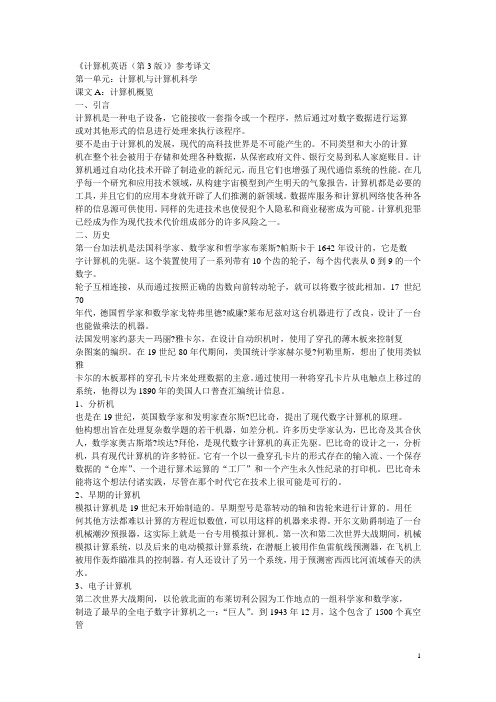
《计算机英语(第3版)》参考译文第一单元:计算机与计算机科学课文A:计算机概览一、引言计算机是一种电子设备,它能接收一套指令或一个程序,然后通过对数字数据进行运算或对其他形式的信息进行处理来执行该程序。
要不是由于计算机的发展,现代的高科技世界是不可能产生的。
不同类型和大小的计算机在整个社会被用于存储和处理各种数据,从保密政府文件、银行交易到私人家庭账目。
计算机通过自动化技术开辟了制造业的新纪元,而且它们也增强了现代通信系统的性能。
在几乎每一个研究和应用技术领域,从构建宇宙模型到产生明天的气象报告,计算机都是必要的工具,并且它们的应用本身就开辟了人们推测的新领域。
数据库服务和计算机网络使各种各样的信息源可供使用。
同样的先进技术也使侵犯个人隐私和商业秘密成为可能。
计算机犯罪已经成为作为现代技术代价组成部分的许多风险之一。
二、历史第一台加法机是法国科学家、数学家和哲学家布莱斯?帕斯卡于1642年设计的,它是数字计算机的先驱。
这个装置使用了一系列带有10个齿的轮子,每个齿代表从0到9的一个数字。
轮子互相连接,从而通过按照正确的齿数向前转动轮子,就可以将数字彼此相加。
17世纪70年代,德国哲学家和数学家戈特弗里德?威廉?莱布尼兹对这台机器进行了改良,设计了一台也能做乘法的机器。
法国发明家约瑟夫―玛丽?雅卡尔,在设计自动织机时,使用了穿孔的薄木板来控制复杂图案的编织。
在19世纪80年代期间,美国统计学家赫尔曼?何勒里斯,想出了使用类似雅卡尔的木板那样的穿孔卡片来处理数据的主意。
通过使用一种将穿孔卡片从电触点上移过的系统,他得以为1890年的美国人口普查汇编统计信息。
1、分析机也是在19世纪,英国数学家和发明家查尔斯?巴比奇,提出了现代数字计算机的原理。
他构想出旨在处理复杂数学题的若干机器,如差分机。
许多历史学家认为,巴比奇及其合伙人,数学家奥古斯塔?埃达?拜伦,是现代数字计算机的真正先驱。
巴比奇的设计之一,分析机,具有现代计算机的许多特征。
计算机专业英语第3版unit3
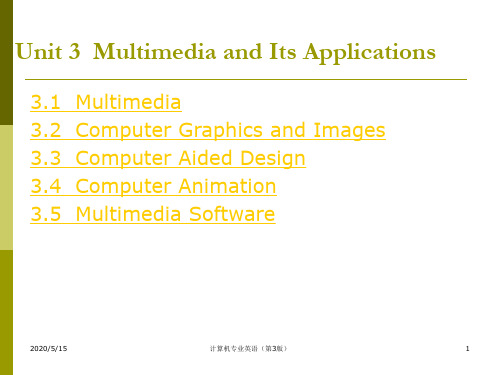
2011-5-16
计算机专业英语(第3版)
1
3.1 Multimedia
As the name suggests, multimedia is a set of more than one media element used to produce a concrete and more structured way of communication. With growing and very fast changing information technology, multimedia has become a crucial part of computer world.
计算机专业英语(第3版) 11
Notes
[1] As a multimedia programmer, you can choose what font to display text in, how big (or small) it should be, and what color it should be displayed in. “As a multimedia programmer”作状语, “what …, how…, what…”是并列的宾语从句。 译文:一个多媒体程序员可以选择要显示文本的字 体、字号大小以及颜色。
Unit 3 Multimedia and Its Applications
3.1 3.2 3.3 3.4 3.5 Multimedia Computer Graphics and Images Computer Aided Design Computer Animation Multimedia Software
2011-5-16
计算机专业英语(第3版)
计算机英语实用教程(第三版)课件-unit3

计算机英语实用教程
(第三版)
Unit 3 Memory
退出
New WordsNew Βιβλιοθήκη ordsNew Words
New Words
Phrases
Phrases
Abbreviations
Notes
Notes
Notes
Notes
Text A参考译文
Text A参考译文
Text A参考译文
Text A参考译文
Text A参考译文
Exercises
请做课后练习 答案在第二版的附录中
推荐参考图书
《计算机英语教程》,北京,人民邮电出版社:国家级十五规划教材 《电脑英语掌中宝》,南京,东南大学出版社:获“华东地区大学出版社教材专著二等奖” 《计算机专业英语教程》,北京,高等教育出版社 《电子商务专业英语教程》,北京,高等教育出版社 《电脑英语五周通》,西安,西安电子科技大学出版社 《电脑英语词汇通》,北京,人民邮电出版社 《计算机实用英语》,西安,世界图书出版公司 《计算机专业英语教程》,北京,清华大学出版社 《电子商务专业英语教程》,北京,清华大学出版社 《信息管理专业英语教程》,北京,清华大学出版社 《电气工程专业英语教程》,北京,清华大学出版社 《电子商务专业英语实用教程》,杭州,浙江大学出版社 《计算机专业英语教程》,北京,科学出版社 《饭店酒店管理专业英语教程》,北京,清华大学出版社 《法律专业英语教程》,北京,清华大学出版社 《旅游专业英语教程》,北京,清华大学出版社 《大学英语听说新体验(带mp3光盘)》,杭州,浙江大学出版社 《大学英语学习指南》,北京,外语教学与研究出版社 《大学体验英语学与练》(丛书,四册),天津,南开大学出版社 《大学体验英语词汇通》,天津,南开大学出版社
计算机专业英语参考答案Unit (3)[3页]
![计算机专业英语参考答案Unit (3)[3页]](https://img.taocdn.com/s3/m/4b74ea9ba45177232e60a257.png)
Unit Three office softwareSection One Warming Up1. word2. excel3. power point4. outlookSection Two Real WorldFind InformationTaskⅠ:1.She works in the Technical support department.2.He doesn’t know how to add pictures to a document.3.He uses MS Word 2007.4.The insert pictures dialog box will appear.5.Yes, he does.Task II: 1.F 2. F 3. F 4. T 5. TWords BuildingTask Ⅰ: 1.D 2. A 3.B 4.B 5. CTask Ⅱ: 1. creation 2.operation 3.selection 4.illustration 5.appearance Task Ⅲ: 1.D 2. B 3.F 4. H 5. E 6. I 7. G 8. J 9. A 10. CCheer up Your EarsTask Ⅰ:1.department 2.document 3.operate 4.place 5.icon6.screenshot7.see8.button9.location 10.callingTask Ⅱ: 1.wrong 2. laptop 3. check 4. software system 5. outsiderTask Ⅲ: 1. A 2. C 3. B 4. C 5. CTable TalkTask Ⅰ:1.the common office software2.All companies will install this software.3.Like communication tools4.Online shopping is very popular5.be savedSection Three Brighten Your Eyes办公软件简介办公软件的发展用来解决企业用户在沟通,计算,演示,和信息存储中所遇见的基本问题,是用于商务办公中的常见软件。
Unit3computers知识点

Unit3computers知识点Unit3 Computers 知识点在我们的日常生活和工作中,计算机(Computers)已经成为了不可或缺的一部分。
接下来,让我们一起深入了解一下关于计算机的一些重要知识点。
一、计算机的发展历程计算机的发展可以追溯到上世纪中叶。
早期的计算机体积庞大、运算速度慢,且功能有限。
例如,第一代计算机使用真空管作为主要组件,它们不仅体积巨大,而且耗能高、发热量大。
随着技术的进步,晶体管取代了真空管,使得计算机变得更小、更可靠、运算速度更快,这便是第二代计算机。
第三代计算机采用了集成电路,进一步减小了计算机的体积,提高了性能。
而到了第四代,超大规模集成电路的出现使得计算机能够走进千家万户,成为人们工作和生活的得力助手。
如今,计算机技术仍在不断发展,朝着更小的体积、更强的性能和更智能化的方向迈进。
二、计算机的组成部分计算机主要由硬件(Hardware)和软件(Software)两大部分组成。
硬件方面,包括中央处理器(CPU),它是计算机的“大脑”,负责执行各种计算和控制任务;内存(Memory),用于暂时存储正在运行的程序和数据;硬盘(Hard Disk),用于长期存储大量的数据和程序;显示器(Monitor),用于显示图像和信息;键盘(Keyboard)和鼠标(Mouse),作为输入设备,用于向计算机输入指令和数据;还有主板(Motherboard)、电源(Power Supply)等其他组件。
软件则分为系统软件(System Software)和应用软件(Application Software)。
系统软件如操作系统(Operating System),如Windows、Mac OS 和 Linux 等,负责管理计算机的硬件资源和提供基本的服务。
应用软件则是为了满足用户特定需求而开发的,如办公软件(Word、Excel 等)、图像处理软件(Photoshop 等)、游戏软件等。
计算机专业英语第3版unit3PPT教学课件
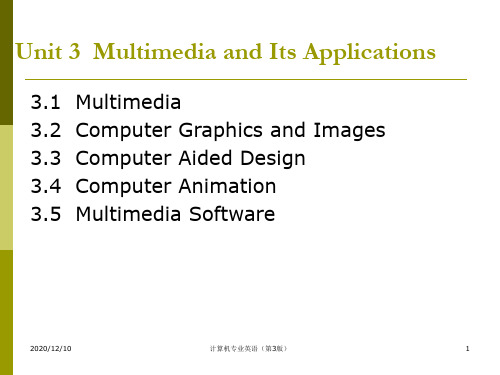
2020/12/10
计算机专业英语(第3版)
1
3.1 Multimedia
➢ As the name suggests, multimedia is a set of more than one media element used to produce a concrete and more structured way of communication.
➢ Static graphics images have a number of formats and can be created in a number of different ways.
2020/12/10
计算机专业英语(第3版)
6
Animation
➢ Animation refers to moving graphics images.
2020/12/3
Text
➢ Text is the basis for word processing programs and is still the fundamental information used in many multimedia programs.
➢ Electronic Games ➢ Hypermedia Browsers ➢ Multimedia Presentation Systems ➢ Desktop Conferencing Systems ➢ Multimedia Services
2020/12/10
计算机专业英语(第3版)
9
➢ Audio sound is available in several different formats.
➢ A wave the actual digital data used to play back the sound as well as a header that provides additional information about the resolution and playback rate.
计算机专业英语第三版 Unit 3
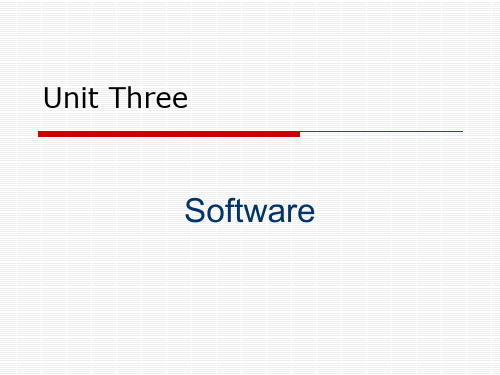
Passage One
Windows XP Operating System
Windows XP uses a GUI, so that you can easily see the icons on screen to complete specific file and program management tasks. Following Windows 2000, Windows XP has high security and reliability. And many excellent features from Windows 98, Windows Me like PnP, were integrated into Windows XP. In Windows XP, The newest feature and specific property are shown in following aspects: 1.Intelligent user’s interface Windows XP adopts a completely new operating interface, and possesses the new visual sense design, and its three-dimensional icon effect has brought big enjoyment to users from the visual sense.
大连理工大学出版社 GUI (Graphical User Interface) abbr. 图形用户界面 icon n. 图标 security n. 安全 reliability n. 可靠性 integrate v. 集成
Passage One
计算机专业英语(第3版)
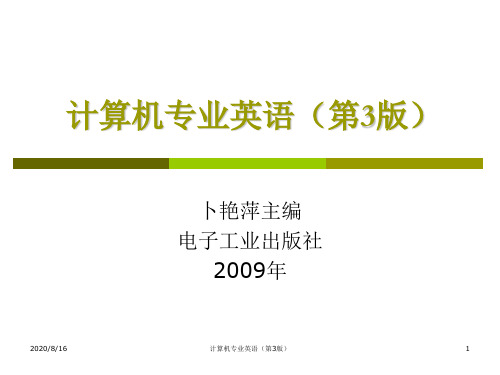
➢ The CPU coordinates all the activities of the various components of the computer. It determines which operations should be carried out and in what is the order.
2020/8/16
计算机专业英语(第3版)
13
Notes
[4] For example, if an instruction is to perform the operation of adding two numbers, it must know what the two numbers are and where the two numbers are. 这里的“what the two numbers are and where the two numbers are”作宾语,它由两个并列的从句组成。
形图像、CAD、计算机动画和多媒体应用软件。第 4单元是计算机网络相关知识介绍,包括计算机网
络基础、互联网搜索引擎、无线网络技术及网络安
全。第5单元讲述电子商务方面的内容,有电子商 务基础、EDI和网络广告。第6单元是计算机领域 新技术介绍,包括人工智能、虚拟现实和神经网络。
2020/8/16
计算机专业英语(第3版)
第一,计算机具有进行加、减、乘、除及求幂等各种算术运 算的电路。
Second, computers have a means of communicating with the user.
第二,计算机具有与用户通信和功能。
计算机英语unit3教案讲义
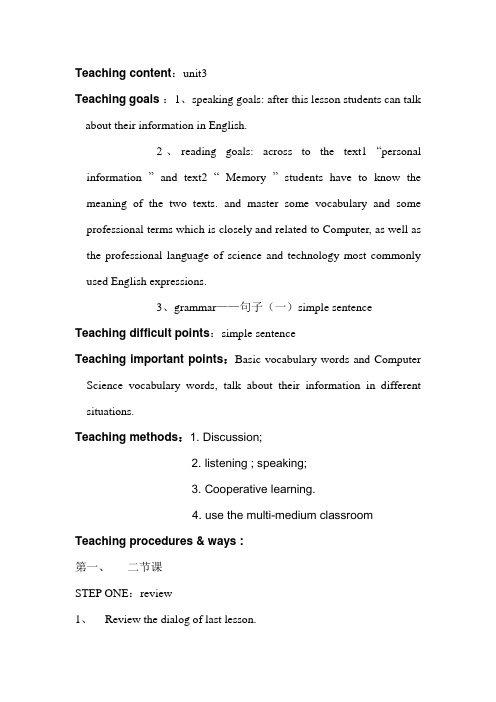
Teaching content:unit3Teaching goals :1、speaking goals: after this lesson students can talk about their information in English.2、reading goals: across to the text1 “personal information ”and text2 “Memory ”students have to know the meaning of the two texts. and master some vocabulary and some professional terms which is closely and related to Computer, as well as the professional language of science and technology most commonly used English expressions.3、grammar——句子(一)simple sentence Teaching difficult points:simple sentenceTeaching important points:Basic vocabulary words and Computer Science vocabulary words, talk about their information in different situations.Teaching methods:1. Discussion;2. listening ; speaking;3. Cooperative learning.4. use the multi-medium classroom Teaching procedures & ways :第一、二节课STEP ONE:review1、Review the dialog of last lesson.2、Review the Basic vocabulary words and Computer Science vocabulary words3、review the grammar——词类STEP TWO:dialog1、new words study:read the new words fallowing teacher, then,student learn new word by themselves, ask teacher if there is some words they do not know how to read. After 8 minutes , Check student grasp the situation of words, ok, then go on to learn next step.2、dialog:read this dialog following the teacher, explain the meaningof dialogue, be sure to allow students to master the writing on the blackboard a few Commonly used words, students work in group to practice dialogue, followed by further dialogue the students build their own.Commonly used words and sentences:Fill out :填写STEP THREE:text study1、new words study:read the new words fallowing teacher, then,student learn new word by themselves, ask teacher if there is some words they do not know how to read. After 10 minutes , Check student grasp the situation of words, ok, then go on to learn next step.2、read the text1“personal information”quickly . explain themeaning of the text1, writing vocabulary and sentence on theblackboard to the students which they have to master . work in pairs and practice asking for personal information in different situations:(1) in the school library (2)at a bank (3) at a police station(4) in a hospitalSome important words and sentences :Telecom company: 电信公司Personal information : 个人信息Open an account : 开帐户3、read the text2“Memory” quickly and find the answer to the fallowquestion:○1how many kinds of memory are there in the computer?○2what’s the different between ROM and RAM?4、explain the meaning of the text2, writing the components name ofcomputer on the blackboard to the students which they have to master.components name of computer:RAM(random-access memory): 随机存储器ROM(read-only memory):只读存储器Chip:芯片encode:编码第三、四节课STEP FOUR: GRAMMAR句子成分(Members of a Sentence)什么叫句子成分呢?句子的组成成分叫句子成分。
计算机专业英语Unit 3
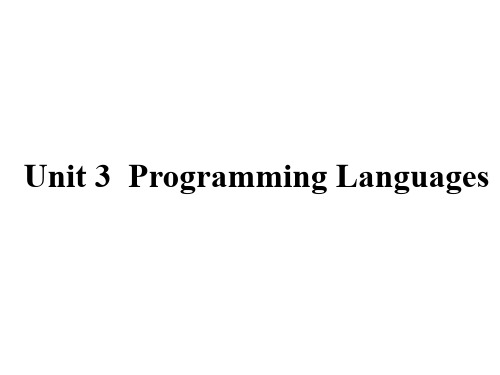
2. Choose the proper words or expressions.
ABC is an interactive programming language and environment for personal computing, originally (A. intending B. intended) 1)_B___as a good replacement for BASIC. It was designed by (A. first does B. first doing) 2) _B___ a task analysis of the programming task.
Part 1 Listening & Speaking
1. Listen to the following passage and fill in the blanks w ith the words in the box.
Logic programming
imperative functional programming
Unit 3 Programming Languages
Learning Objectives
After completing this unit, you will be able to:
1.improve your hearing comprehension and oral English 2.understand the development of programming languages. 3.make clear the differences between machine language and assembly language.
- 1、下载文档前请自行甄别文档内容的完整性,平台不提供额外的编辑、内容补充、找答案等附加服务。
- 2、"仅部分预览"的文档,不可在线预览部分如存在完整性等问题,可反馈申请退款(可完整预览的文档不适用该条件!)。
- 3、如文档侵犯您的权益,请联系客服反馈,我们会尽快为您处理(人工客服工作时间:9:00-18:30)。
Windows XP Operating System
2. Supporting synthesis digital media Windows Media Player10.0 was integrated into Windows XP, and it can play-back, manage and record for audio and video files of CD (compact disk) and DVD(digital video disc), as well as the medium transfer functions of portable equipment, etc. 3. Supporting multiuser Windows XP genuinely supports multiuser operation. And switching between the users need not log off. The users management of Windows XP makes it easier and also safe to transplant the personal document, information and collection at the same time.
Unit Three
Software
Windows XP Operating System
Passage One
Training target: In this part, our target is to train your reading comprehension. We have made the flexible sentences strong black and marked the subject, predicate and have object of them. Try to grasp the main idea of these sentences.
Passage One
Windows XP Operating System
Windows XP uses a GUI, so that you can easily see the icons on screen to complete specific file and program management tasks. Following Windows 2000, Windows XP has high security and reliability. And many excellent features from Windows 98, Windows Me like PnP, were integrated into Windows XP. In Windows XP, The newest feature and specific property are shown in following aspects: 1.Intelligent user’s interface Windows XP adopts a completely new operating interface, and possesses the new visual sense design, and its three-dimensional icon effect has brought big enjoyment to users from the visual sense.
大连理工大学出版社
Windows XP Operating System
4. Super compatibility Windows XP provided the “Plug and Play(PnP)” support for hundreds kinds of hardware, provided and strengthened the support to USB, IEEE1394, PCI as well as other Bus structures. 5. Enhanced network property collection 收藏 compatibility n.兼容性 PnP(Plug and Play) abbr. 即插即用 USB(Universal Serial Bus) abbr. 通用串行总线架构 remote adj. 远程的 via prep. 通过
synthesis n. 综合 Media Player 媒体播放器 CD (Compact Disk) abbr. 光盘 DVD(Digital Video Disc) abbr. 数字化视频光盘 switching n.切换 log off 注销 transplant v.移植
Passage One
ห้องสมุดไป่ตู้
Passage One
The design of Windows XP shows the idea of .NET, and allows the consumer to access network resources more effectively. The Internet Explore 6.0 (IE6.0) is used on Windows XP, the function of remote desktop support is provided by Windows XP, makes user access and control a computer in other places via the network. For example, one user at his home connected with a computer in an office is just like he is sitting at the computer in the office, and accessing all application programs, documents and network resources.
大连理工大学出版社
Windows XP Operating System
6. Higher safety Windows XP adopted the kernel technique of Windows NT/2000, running extraordinary reliably and stable are their characteristics. The operating system was redesingned for safely sharing with the other computers, and built in very stringent internal safe mechanisms, the safety manager newly added can store different log-in records and ciphers. An auto-upgrade system of Windows XP can constantly search for important system upgrade programs, such as safety patches, program update system etc. And the upgrade programs always work in the background, slowing down the system. Windows XP also possesses a new convenient property, which, different users can switch between accounts. If present user is downloading an archive or running a background procedure, the system can be locked and let another user control the computer temporarily, log on the system with another account and without breaking your procedure. 大连理工大学出版社 kernel n. 核心 extraordinary adj. 非常的 log-in 登录 cipher n. 密码
主语、谓语、宾 语 大连理工大学出版社
Windows XP Operating System
What is an operating system(OS)? An OS consists of one or more programs that manage the operations of a computer. It controls the operations of the computer equipment, manages resources, provides a user interface, and runs application program. Basically, it performs a number of support functions. Before the program can be executed, it must first be copied into main memory, because the program that controls a computer must be in the main memory. The process of copying a program from disk to memory involves considerable logic. The source of a computer’s logic is software. Thus, if the application program is to be loaded, there must be a program in memory to control the loading process. That program is the operating system. It acts as an interpreter between the different application software programs and your computer. For example, the operating system recognizes input from an input device such as the keyboard, mouse, or microphone; coordinates the display of output on the monitor; instructs a printer how to print information; and manages data, instructions, and information stored on disk .A computer cannot function without an operating system. 大连理工大学出版社 OS (Operating System) abbr. 操作系统 interface n. 界面 execute v. 执行 considerable adj. 相当大的
