华为环保指南
华为手机用户指南说明书

Luxmeters, Sound Level Meters, Breathalyzers QuickStart Guide1.IntroductionDear Customer! Thank you for your purchase in TME! To protect the environment we have prepared for you this quick start guide. Before operating the unit, please read it carefully. Please visit www.tme.eu Illustrations in this manual are only example images and may differ from the actual item. It does not change their main characteristics.2.ApplicationThe device is designed to measure the intensity of light, sound, the amount of alcohol in exhaled air. 3.Unit setup and operationL -LCD displayM -MicrophoneS -Light level sensor U -MouthpieceW -Power on switchy yy y Turn on the power using the button on the panel.Set the function/range selector switch to the desired position. If the value of the measured signal is unknown, select the highest measurement range.Watch the input signal value.In case of breathalyzers mount mouthpiece and blow the air according to the manufacturer's instructions.y To replace the battery open the battery cover by unscrewing the screws or loosening the latch, replace the battery, close the cover.4.Precautionsy yy yyy y y y Use appropriate terminals, functions, and ranges for selected measurement.Do not use the device if it is damaged. Before using the device, inspect the housing. Check if it has no cracks or broken off pieces. Carefully check the insulation surrounding the connectors. Make sure the battery cover is closed and latched before operating the unit.Do not use the device if it works incorrectly. Protection may be impaired. If you are unsure whether the device is working correctly, take it to the service.Replace the battery with a new one or charge the battery if the display shows the battery low indicator.When servicing the unit, use only spare parts specified by the manufacturer.Never use the device in explosive environments, if it is not designed to work in such conditions. During measurement of light intensity there is a risk of burns by the hot lamp or by the lighting device housing.During measurement of sound level, there is a risk of hearing damage, wear suitable protection.。
HUAWEI华为 Mate 40E 快速指南

••如果您使用的 nano-SIM 卡与设备不匹配,请您联系运营商处理。
插卡时请注意缺口方向,确保缺口处先装入卡托。
使用 NFC 功能时,确保设备间的感应区域尽量接近。
新手机使用手机克隆应用快速迁移手机数据打开玩机技巧应用获取更多精彩功能旧手机SIM 卡管理获取更多安全信息操作与安全OCE-AL50型号:31500GDJ_01内部编码您在使用过程中,遇到任何问题可以通过以下途径和方法获取更多帮助信息。
访问 https:///cn,查阅产品信息、产品预置应用软件公示信息、更多帮助以及其他信息。
打开设置,在顶部的搜索栏中搜索:法律信息:查阅产品法律信息。
安全信息:查阅产品安全信息。
认证标志:查阅产品认证标志信息、产品名称、产品型号、有害物质限制使用标志及含量信息、CMIIT ID 及 CCC 标志等信息 。
您的设备支持双卡双待,您可以根据需要设置默认移动数据卡和拨号卡。
在使用和操作设备前,为确保设备性能最佳,并避免出现危险或非法情况,请查阅并遵循所有的安全信息。
使用取卡针时,请注意安全,防止戳伤手指或损伤设备。
请保管好取卡针,将其放置在儿童接触不到的地方,防止儿童无意中吞食或戳伤自己。
请使用标准的 nano-SIM 卡,否则可能导致设备无法识别或卡托损坏。
4G 业务需要根据运营商网络和相关业务部署情况确定是否支持,请您到运营商营业厅或致电运营商咨询开通。
4G 功能在部分网络环境和地理位置下可能因为运营商网络频段干扰而不能使用。
为了防止可能的听力损伤,请勿长时间使用高音量。
请在温度 0℃~35℃ 范围内使用本设备,并在温度 -20℃~+45℃ 范围内存放设备及其配件。
当环境温度过高或过低时,可能会引起设备故障。
请勿将设备及其电池暴露在高温处或发热设备的周围,如日照、取暖器、微波炉、烤箱或热水器等。
电池过热可能引起爆炸。
设备充电时,电源插座应安装在设备附近并应易于触及。
当充电完毕或者不充电时,请断开电源适配器与设备的连接并从电源插座上拔掉电源适配器。
HUAWEI华为 Tag 快速指南

KRI-CE010内部编码6021013_01连接配对连接配对前需去除产品电池的绝缘膜 ,听到提示音后可进行连接配对。
方法一(仅限首次连接配对使用):开启手机的蓝牙功能,将本产品靠近手机并根据手机屏幕弹框提示完成连接设置。
如果手机未出现屏幕弹框,请使用方法二或方法三。
方法二:开启手机的蓝牙和 NFC 功能,将本产品置于手机 NFC 区域上,手机震动后,根据屏幕弹框提示完成连接设置。
方法三:开启手机的蓝牙功能,打开查找设备应用,在我的物品界面点击“+”添加设备,并根据手机屏幕弹框提示完成连接设置。
如果无法配对或查找设备显示异常,请扫描下方二维码下载手机华为云空间(文件管理)应用及 HMS Core,或者更新手机华为云空间(文件管理)应用及 HMS Core 至最新版本后再次尝试连接配对。
更多功能扫描下方二维码获取更多有关本设备的功能介绍。
使用附带的取卡针并将针头对准挂绳孔中间位置开启设备上盖,请勿使用尖锐的物品如图钉、针等捅刺,以免损坏挂绳孔。
电池更换电池型号:CR2032如上图所示正极朝上装入电池,听到提示音代表安装正确。
安全信息在使用和操作设备前,请阅读并遵守下面的注意事项,以确保设备性能最佳,并避免出现危险或非法情况。
设备产生的无线电波可能会影响植入式医疗设备或个人医用设备的正常工作,如起搏器、植入耳蜗、助听器等。
若您使用了这些医用设备,请向其制造商咨询使用本设备的限制条件。
在使用本设备时,请与植入的医疗设备(如起搏器、植入耳蜗等)保持至少 15 厘米的距离。
请在温度 -20℃~+60℃ 范围内使用本设备,当环境温度过高或过低时,可能会引起设备故障。
本设备包含电池和一些小零件,请将本设备及其电池放置在儿童接触不到的地方。
儿童可能在无意之中损坏本设备及其电池,或吞下小零件或电池导致窒息或其他危险。
请避免设备及其配件雨淋或受潮,否则可能导致火灾或触电危险。
请勿在温度过高(如热源、裸露的火源)或过低区域放置设备,否则可能导致设备故障、着火或爆炸。
华为Ascend_P1快速指南(U9200,V100R001CHNC00_04,中文,中国,通用,M)

了解您的手机给手机充电开机和关机使用触摸屏通知面板主屏幕锁定和解锁屏幕通话功能安装联系人您可以按照下图所示进行安装,安装前请先关闭您的手机。
• 长按此键开启手机。
• 开机状态下,长按此键打开选项菜单。
• 开机状态下,按此键开启或关闭屏幕。
• 开机状态下,长按此键10 秒以上,强制关机。
• 按此键返回到上级界面。
如果您的手机在开机状态下充电,当状态提示栏电池状态图标变为 时,表示充电已经完成。
电池状态指示灯PP[ PP[ PP• 开机:长按 开启手机。
如果您的USIM 卡预先设定了个人识别码(PIN 码),则需要输入PIN 码以后才可以开机使用。
• 关机:长按 打开选项菜单。
选择关机,关闭手机。
点击:选择菜单、选项或启动应用程序。
长按对应的操作选项。
滑动:在屏幕上水平或垂直滑动手指。
拖动:用手指长按想要的项目,然后将项目拖动到屏幕的任何位置。
例如,您可以利用拖动方式移动或删除主屏幕界面上的图标。
打开通知面板从状态栏处向下滑动,可以打开通知面板。
您可以在通知面板处执行下列操作:• 快速打开相关应用程序。
•左右滑动关闭相应通知。
• 点击 X 清除所有通知。
• 点击进入设置界面。
关闭通知面板从面板底部轻轻向上滑动,关闭通知面板。
⮄〘⫓㋋䇇䇤⧭㿓㑱⢎䓕㲍䐙㬟㎙㻵㬟㵉䐋⼮䓕㲍㵝⢋ 㼓㻣⿍Ⱀ⫓㋋㵉䐋㘇⟆㻵㬟㤙䈓㬷〛⭥䑘䄋㻵㬟㤙䈓㌍ㅾ⤺䔘㎙长按一个窗口小部件或应用程序图标,可以将其拖到垃圾桶或是任何您想要的位置。
查看扩展屏幕界面您可以通过左右滑动来切换屏幕。
自定义主屏幕在主屏幕界面,点击可以执行下列操作:• 更换主屏幕壁纸• 更换主题• 切换使用3D 桌面 • 管理应用程序• 进入手机设置• 长按主屏幕空白区域可以快速更换主屏幕壁纸。
• 长按一个应用程序图标,将其叠加至另一个应用程序图标之上,可以创建文件夹。
锁定屏幕• 手机打开时,按锁定屏幕。
• 开机状态下,手机在闲置一段时间后会自动锁定屏幕。
解锁屏幕按唤醒屏幕。
HUAWEI华为 PixLab V1 快速指南 说明书
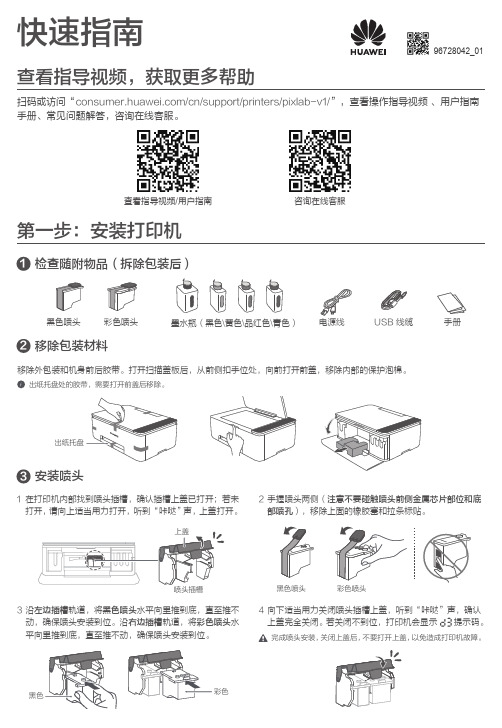
快速指南查看指导视频,获取更多帮助扫码或访问“/cn/support/printers/pixlab-v1/”,查看操作指导视频 、用户指南手册、常见问题解答,咨询在线客服。
查看指导视频/用户指南第一步:安装打印机出纸托盘处的胶带,需要打开前盖后移除。
检查随附物品(拆除包装后)1安装喷头3移除包装材料2在打印机内部找到喷头插槽,确认插槽上盖已打开;若未打开,请向上适当用力打开,听到“咔哒”声,上盖打开。
1手握喷头两侧(注意不要碰触喷头前侧金属芯片部位和底部喷孔),移除上面的橡胶塞和拉条标贴。
2黑色喷头彩色喷头黑色喷头彩色喷头USB 线缆手册墨水瓶(黑色\黄色\品红色\青色)上盖完全关闭。
4沿左边插槽轨道,将黑色喷头水平向里推到底,直至推不动,确保喷头安装到位。
沿右边插槽轨道,将彩色喷头水平向里推到底,直至推不动,确保喷头安装到位。
3完成喷头安装,关闭上盖后,不要打开上盖,以免造成打印机故障。
出纸托盘咨询在线客服96728042_01移除四个墨水瓶顶部标贴。
打开墨水匣,墨水瓶瓶口朝下,按照下图顺序完全推入墨水匣,此时可听到“咔哒”声。
关安装墨水瓶4请注意墨水瓶不能装错,否则可能会引起打印机故障。
黄品红青从背后拉出进纸托盘,从底部拉出出纸托盘。
翻开进纸防尘盖,找到下方左侧的蓝色卡板,捏住它滑动到最左侧。
15连接电源与校准喷头6将电源线接入背后的电源接口,短按电源键开机。
稍引页(仅首次开机),参照指引页或本指南进行校准。
1按亮 键后,再按 键, 键闪烁,数字键绕圈闪烁 ,打印机将自动打出校准页,请稍等片刻。
2打开扫描盖板,将校准页标题朝左,内容面朝下,对齐扫描区左上角箭头处放置,合上盖板。
3若数字键显示 ,表示校准失败。
您可以按 键重新打印校准页,校准页打出后,重复 3、4 步骤;您也可以按 键退出校准流程,打印机进入工作状态,但若未完成校准,打印内容有可能出现歪斜或重影现象。
按 键, 键闪烁,数字键绕圈闪烁 ,打印机开始扫描校准页,并进行自动校准,请稍等片刻。
HUAWEI FreeBuds Pro 2 快速指南-(T0006,02,zh-cn)

快速指南耳机型号: T0006充电盒型号: T0006C6020960_02快速指南请扫描下方二维码,获取产品快速指南:安全信息在使用和操作设备前,请阅读并遵守下面的注意事项,以确保设备性能最佳,并避免出现危险或非法情况。
● 为了防止可能的听力损伤,请勿长时间使用高音量。
●为避免无线电波的干扰,设备使用时请与植入式医疗设备或个人医用设备(如起搏器、植入耳蜗、助听器等)保持至少15厘米的距离,并向其制造商咨询本设备的限制条件。
●请在温度 0℃~35℃ 范围内使用本设备,并在温度 -20℃~+45℃ 范围内存放设备及其配件。
当环境温度过高或过低时,可能会引起设备故障。
●设备充电时,电源插座应安装在设备附近并应易于触及。
当充电完毕或者不充电时,请断开充电器与设备的连接并从电源插座上拔掉充电器。
●请使用获得 CCC 认证并满足标准《GB4943.1- 2011 信息技术设备 安全 第1部分:通用要求》中“2.5 受限制电源”要求的充电器为产品充电。
●遵守所在地区或国家的相关规定,驾车时请勿使用本设备。
●本设备及其配件可能包含一些小零件,请将设备及其配件放置在儿童接触不到的地方。
儿童可能在无意之中损坏本设备及其配件,或吞下小零件导致窒息或其他危险。
●请避免设备及其配件雨淋或受潮,否则可能导致火灾或触电危险。
●请将设备及其电池远离火源、高温和太阳直射。
禁止电池扔入火中,禁止拆解、跌落、挤压或改装电池,禁止异物插入、穿刺电池,禁止将电池浸入水或其它液体中,避免电池遭受外部冲击和压力,以免引起电池漏液、过热、起火或爆炸。
●请勿自行更换电池,否则可能会损坏电池,导致电池过热、起火和人身伤害。
●请勿擅自拆卸、改装设备(含更换内置电池)及配件,否则该设备及配件将不在本公司保修范围之内,设备发生故障时请联系华为客户服务中心。
●请按当地规定处理本设备、电池及其它附件,不可将它们作为生活垃圾处理。
若电池处置不当可能会导致电池爆炸。
华为EP631S V400R005C00快速指南问答版2018年05月08日说明书
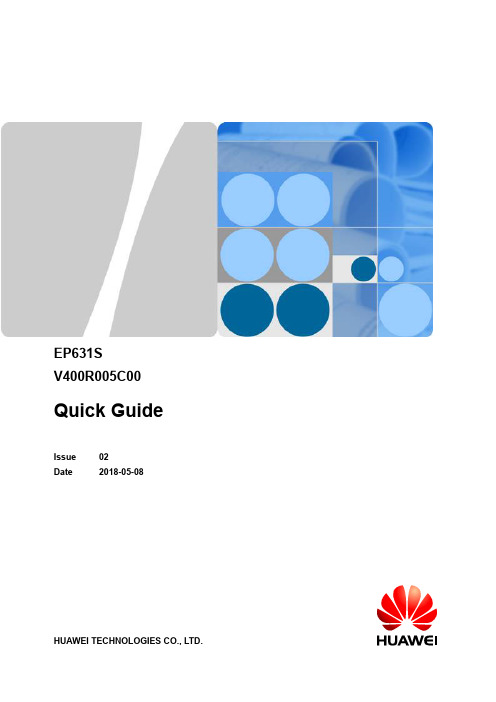
EP631SV400R005C00 Quick GuideIssue02Date2018-05-08Copyright © Huawei Technologies Co., Ltd. 2018. All rights reserved.No part of this document may be reproduced or transmitted in any form or by any means without prior written consent of Huawei Technologies Co., Ltd.Trademarks and Permissionsand other Huawei trademarks are trademarks of Huawei Technologies Co., Ltd.All other trademarks and trade names mentioned in this document are the property of their respective holders.NoticeThe purchased products, services and features are stipulated by the contract made between Huawei and the customer. All or part of the products, services and features described in this document may not be within the purchase scope or the usage scope. Unless otherwise specified in the contract, all statements, information, and recommendations in this document are provided "AS IS" without warranties, guarantees or representations of any kind, either express or implied.The information in this document is subject to change without notice. Every effort has been made in the preparation of this document to ensure accuracy of the contents, but all statements, information, and recommendations in this document do not constitute a warranty of any kind, express or implied.Huawei Technologies Co., Ltd.Address:Huawei Industrial BaseBantian, LonggangShenzhen 518129People's Republic of ChinaWebsite:Email:******************Quick Guide ContentsContents1 Safety Information (1)2 Appearance (4)3 Installation and Use (8)3.1 Attaching the Antenna (8)3.2 Installing the Battery (9)3.3 Installing the Back Clip (10)3.4 Attaching the Strap (11)3.5 Charging the Battery and the Phone (12)3.6 Installing an SIM Card (13)3.7 Powering On and Powering Off (14)3.8 Indicator Status (14)3.9 Others (15)1 Safety InformationThis section contains important information pertaining to the operating instructions of yourdevice. It also contains information about how to use the device safely. Read this informationcarefully before using your device.Medical Devicel Follow rules and regulations set forth by hospitals and health care facilities. Do not use your device when using the device is prohibited.l Implantable medical devices, such as pacemakers, implanted cochleas, and hearing aids may be affected by radio waves generated by this device. If you are using such medicaldevices, consult their manufacturers for related restrictions. Pacemaker manufacturersrecommend that a minimum distance of 15 cm be maintained between your device and apacemaker to prevent potential interference with the pacemaker. If you are using apacemaker, use the device on the opposite side of the pacemaker and do not carry thedevice in your front pocket.Prevention of Hearing DamageUsing a headset at high volume can damage your hearing. To reduce the risk of damage tohearing, lower the headset volume to a safe and comfortable level.Safety of ChildrenComply with all precautions with regard to children's safety. Letting the child play with yourdevice or its accessories, which may include parts that can be detached from the device, maybe dangerous, as it may present a choking hazard. Ensure that children are kept away from thedevice and accessories.Potentially Explosive Atmospherel Power off your device in any area with a potentially explosive atmosphere, and comply with all signs and instructions. Triggering of sparks in such areas could cause anexplosion or a fire, resulting in bodily injuries or even deaths. Do not power on yourdevice at refueling points such as service stations.l Comply with restrictions on the use of radio equipment in fuel depots, storage, anddistribution areas, and chemical plants. In addition, adhere to restrictions in areas whereblasting operations are in progress. Before using the device, watch out for areas that havepotentially explosive atmospheres that are often, but not always, clearly marked. Suchlocations include areas below the deck on boats, chemical transfer or storage facilities,and areas where the air contains chemicals or particles such as grain, dust, or metalpowders. Ask the manufacturers of vehicles using liquefied petroleum gas (such aspropane or butane) whether this device can be safely used in their vicinity. Do not storeor transport the device and accessories in the same container as combustible or explosivegas, liquid or materials.Traffic SecurityDo not use your device while flying in an aircraft. Power off your device before boarding anaircraft. Using wireless devices in an aircraft may cause danger to the operation of the aircraftand interrupt the wireless telephone network. It may also be considered illegal.Operating Environmentl Do not use or charge the device in dusty, damp, and dirty places or places with magnetic fields. Otherwise, it may result in a malfunction of the circuit.l On a stormy day with thunder, do not use your device to prevent any danger caused by lightning.l Power off your device if using the device is prohibited.l If the ambient temperature is over high or low, the device may be faulty.Disposal and Recycling InformationThe device (and any included batteries and accessories) should not be disposed of as normalhousehold garbage. Local laws and regulations on the disposal and recycle of such objectsshould be followed.AccessoriesUse ONLY original batteries, chargers, and accessories supplied by the device manufacturer.The use of any other type of battery, charger, or accessory may invalidate any warranty for thedevice, may be in violation of local rules or laws, and may be dangerous.Battery and Chargerl Use ONLY the original charger to charge the battery and equipment.l Unplug the charger from the electrical plug and the device when not in use.l Do not connect two poles of the battery with conductors, such as metal materials, keys, or jewelries. Otherwise, the battery may be short-circuited and may cause burns andother bodily injuries.l Do not place the battery or device near any heating device, such as a microwave oven, an oven, or a radiator. Battery overheat may result in a fire, explosion or other hazard.l Do not modify or remanufacture, attempt to insert foreign objects into the battery,immerse or expose it to water or other liquids, Otherwise, it may lead to battery leakage,overheat, fire or explosion.l If battery electrolyte leaks out, ensure that the electrolyte does not touch your skin oreyes. If the electrolyte touches your skin or splashes into your eyes, wash your eyes andskin with clean water immediately and consult a doctor.l If there is a case of deformation, color change, or abnormal heating while the battery is being used, charged or stored, remove the battery immediately and replace it. Otherwise,it may lead to battery leakage, overheating, explosion, or fire.l If the power cable is damaged , or the plug loosens, stop using the cable at once.Otherwise, it may lead to an electric shock, a short circuit of the charger, or a fire.l Do not dispose of batteries in fire as they may explode. Batteries may also explode ifdamaged.Cleaning and Maintenancel Keep the device and accessories dry. Do not use microwave oven or other heaters to dry the device.l Do not place your device, battery, and charger in places where they can get damagedbecause of collision. Otherwise, it may lead to battery leakage, device malfunction,overheating, fire, or explosion.l Do not leave your device, battery, and charger in a place with an extreme high or lowtemperature. Otherwise, they may become faulty, and fire or explosion may be caused.l Do not place sharp metal objects such as pins near the earpiece. The earpiece may attract these objects and hurt you when you are using the device.l Do not use any strong chemical detergent, powder, or other chemical agents (such asalcohol and benzene) to clean the device and the charger. Otherwise, parts of the devicemay be damaged or a fire can be caused. You can clean the device and the charger with apiece of damp and soft antistatic cloth. Power off the device before cleaning ormaintenance, and disconnect the charger from the device. Secure the headset slot cover,interface cover, and battery cover.l Do not dismantle the device or accessories. Otherwise, the warranty on the device and accessories is invalid and the manufacturer is not liable to pay for the damage.l If the device screen is broken by colliding with hard objects, do not touch or try toremove the broken part. In this case, stop using the device immediately, and then contactan authorized service center in time.l Avoid dropping, knocking, or vibrating the device. Otherwise, the internal circuit andstructure may be damaged. If the device or battery is dropped, especially on a hardsurface, and the user suspects damage, contact the device manufacturer.l Keep the headset jack plug, port plug and battery cover installed tightly.l Clear the water from the surface and loudspeaker of the device if it is exposed to water. Specific Absorption RateThe maximum Specific Absorption Rate (SAR) of this device is 1.6 watts/kilogram (W/kg). OthersThe functions of Wireless Access Systems including Radio Local Area Networks (WAS/RLANs) within the band 5150-5350 MHz for this device are restricted to indoor use onlywithin all European Union countries(BE/BG/CZ/DK/DE/EE/IE/EL/ES/FR/HR/IT/CY/LV/LT/LU/HU/MT/NL/AT/PL/PT/RO/SI/SK/FI/SE/UK/TR/NO/CH/IS/LI).2 AppearancePhone BodyFigure 2-1 shows the phone body of an EP631S.Figure 2-1 Phone body of an EP631STable 2-1 describes the components on the phone body of the EP631S.Table 2-1 Components on the phone body of an EP631SFunctions of the keys vary depending on the setting on the network side and the software version. KeypadFigure 2-2 shows the keypad of an EP631S.Table 2-2 describes the keys on the keypad.Figure 2-2 Keypad of an EP631STable 2-2 Keys on the keypad3 Installation and Use About This Chapter3.1 Attaching the Antenna3.2 Installing the Battery3.3 Installing the Back Clip3.4 Attaching the Strap3.5 Charging the Battery and the Phone3.6 Installing an SIM Card3.7 Powering On and Powering Off3.8 Indicator Status3.9 Others3.1 Attaching the AntennaFigure 3-1 illustrates how to attach the antenna of an EP631S.Figure 3-1 Attaching the antenna of an EP631S3.2 Installing the BatteryFigure 3-2 illustrates how to install the battery of an EP631S.Figure 3-2 Installing the battery of an EP631S3.3 Installing the Back ClipIf a back clip is required, install the back clip on a battery, and then install the battery on aphone.Figure 3-3 illustrates how to install the back clip of an EP631S.Figure 3-3 Installing the back clip of an EP631SFigure 3-4 shows how to remove the back clip from an EP631S.Figure 3-4 Removing the back clip of an EP631S3.4 Attaching the StrapFigure 3-5 illustrates how to attach the strap of an EP631S.Figure 3-5 Attaching the strap of an EP631S3.5 Charging the Battery and the PhoneFigure 3-6 illustrates how to charge an EP631S and its battery using a charger.Figure 3-6 Charging using the chargerl Power cables and power plugs vary with power supply standards. The power plugs in preceding figure are for reference onlyl To prolong the battery lifespan, charge the battery regularly. Charge the battery at least once per three months. Otherwise, the battery will be damaged.3.6 Installing an SIM CardFigure 3-7 illustrates how to install an SIM card on an EP631S. Before installing an SIMcard, open the battery cover and remove the battery.Figure 3-7 Inserting an SIM card3.7 Powering On and Powering OffPowering OnWhen an EP631S is off, hold down to power on the EP631S.Powering OffWhen an EP631S is on, hold down to power off EP631S.3.8 Indicator StatusTable 3-1 describes the relationship between the indicator and working status of the EP631S.Table 3-2 describes the relationship between the indicator and charging status of the charger.Table 3-1 EP631S indicator and working statusesTable 3-2 EP631S charger indicator and charging statuses3.9 OthersFor more information, see EP631S User Guide.。
华为技术有限公司内部技术规范--金属材料质量要求

DKBA 华为技术有限公司内部技术规范DKBA0.400.0114 REV.1.0金属材料质量要求Requirement for the metal material修订声明Revision declaration 本规范拟制与解释部门:整机工程部结构造型设计部本规范的相关系列规范或文件:无相关国际规范或文件一致性:无替代或作废的其它规范或文件:无相关规范或文件的相互关系:无目录Table of Contents1规定的材料81.1材料牌号及化学成份81.2材料的机械性能91.2.1基本力学性能91.2.2工艺性111.3对预镀钢板的特殊要求111.3.1表面镀层厚度及表面处理方式111.3.2表面外观质量111.3.3镀层附着性试验121.3.4表面耐蚀性121.3.5表面接触电阻131.3.6与有机涂层的结合力132替代材料133附录:预镀钢板外观花纹图片154参考文献REFERENCE DOCUMENT 16表目录List of Tables 表1 钢材牌号及化学化学成份8表2 材料力学性能要求10表3 替代材料表13图目录List of Figures 图1 耐指纹电镀锌钢板:均匀的灰色15图2 热镀铝锌板:小晶花15图3 热浸镀锌板:大晶花16图4 热浸镀锌板(GI料):无晶花、但有锌纹16金属材料质量要求Requirement for the metal material范围Scope:本规范规定了华为技术有限公司结构产品所用到的金属材料的质量要求。
本规范适用于华为技术有限公司结构产品的设计、生产、和质量检验。
简介Brief introduction:本文说明了华为技术有限公司结构产品中所用到的所有金属原材料的种类以及每种材料的详细质量指标要求、检测方法和质量控制要求。
包括材料牌号、化学成份、强度等等项目。
本文所提到的压铸材料仅是指压铸加工用的原材料,对于压铸件产品的质量请参见其它规范。
HUAWEI华为 PixLab X1 快速指南 说明书

快速指南查看指导视频,获取更多帮助移除外包装袋和所有胶带。
移除胶带查看指导视频/用户指南第一步:安装打印机第二步:打印机首次配置(适用于有 Wi-Fi 场景)打开华为智慧生活 App,登录华为帐号,点击“ > 添加设备”;待 App 扫描到打印机后,点击“连接”。
打印机支持 2.4G Wi-Fi,不支持 5G Wi-Fi,不支持机场、酒店等场所的 Portal 热点(需要网页认证的 Wi-Fi 热点)。
若无可用 Wi-Fi ,请跳过此章节,参阅《热点直连打印》,但仅支持打印,不支持扫描。
咨询在线客服了解打印机在使用和操作设备前,为确保设备性能最佳,并避免出现危险或非法情况,请查阅并遵循所有的安全信息。
操作安全与保养设备产生的无线电波可能会影响植入式医疗设备或个人医用设备的正常工作,如起搏器、植入耳蜗、助听器等。
若您使用了这些医用设备,请向其制造商咨询使用本设备的限制条件。
•在使用本设备时,请与植入的医疗设备(如起搏器、植入耳蜗等)保持至少 15 厘米的距离。
•电源插头作为断开装置,对可插式设备,电源插座应安装在产品附近并应易于操作。
•当不使用本设备时,请断开电源与设备的连接并从电源插座上拔掉电源插头。
•请在温度 5℃~35℃、湿度 20%~80%(非凝结)范围内使用本设备,并在温度 -20℃~+40℃、湿度 30%~93% 范围内存放设备及其配件。
当环境温度过高或过低时,可能会引起设备故障。
•安全信息本标识内数字表示产品在正常使用状态下的环保使用期限为 10 年。
某些部件也可能有环保使用期限标识,其环保使用期限以标识内的数字为准。
商标声明版权所有 © 华为 2022。
保留一切权利。
其他声明隐私保护设备信息法律声明本指南仅供参考,不构成任何形式的承诺,产品(包括但不限于颜色、大小、屏幕显示等)请以实物为准。
如出现本指南与官网描述不一致的情况,请以官网说明为准,恕不另行通知。
字标及其徽标均为 的注册商标,华为技术有限公司对此标记的任何使用都受到许可证限制,华为终端有限公司为华为技术有限公司的关联公司。
华为 HUAWEI S-TAG 快速指南
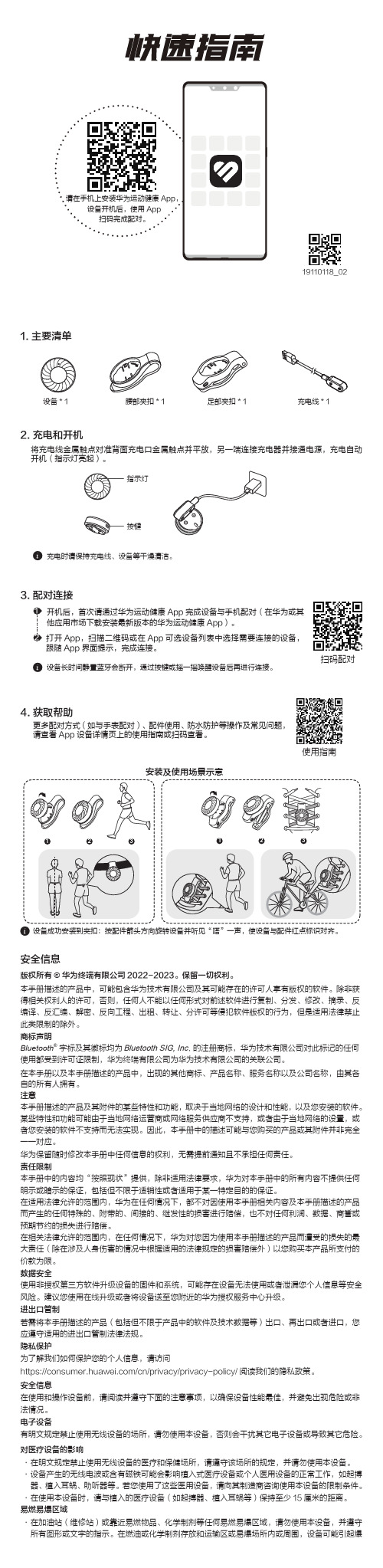
将充电线金属触点对准背面充电口金属触点并平放,另一端连接充电器并接通电源,充电自动开机(指示灯亮起)。
2.充电和开机1.主要清单者您安装的软件不支持而无法实现。
因此,本手册中的描述可能与您购买的产品或其附件并非完全一一对应。
华为保留随时修改本手册中任何信息的权利,无需提前通知且不承担任何责任。
责任限制本手册中的内容均“按照现状”提供,除非适用法律要求,华为对本手册中的所有内容不提供任何明示或暗示的保证,包括但不限于适销性或者适用于某一特定目的的保证。
在适用法律允许的范围内,华为在任何情况下,都不对因使用本手册相关内容及本手册描述的产品而产生的任何特殊的、附带的、间接的、继发性的损害进行赔偿,也不对任何利润、数据、商誉或预期节约的损失进行赔偿。
在相关法律允许的范围内,在任何情况下,华为对您因为使用本手册描述的产品而遭受的损失的最大责任(除在涉及人身伤害的情况中根据适用的法律规定的损害赔偿外)以您购买本产品所支付的价款为限。
数据安全使用非授权第三方软件升级设备的固件和系统,可能存在设备无法使用或者泄漏您个人信息等安全风险。
建议您使用在线升级或者将设备送至您附近的华为授权服务中心升级。
进出口管制若需将本手册描述的产品(包括但不限于产品中的软件及技术数据等)出口、再出口或者进口,您应遵守适用的进出口管制法律法规。
隐私保护为了解我们如何保护您的个人信息,请访问https:///cn/privacy/privacy-policy/阅读我们的隐私政策。
安全信息在使用和操作设备前,请阅读并遵守下面的注意事项,以确保设备性能最佳,并避免出现危险或非法情况。
电子设备有明文规定禁止使用无线设备的场所,请勿使用本设备,否则会干扰其它电子设备或导致其它危险。
对医疗设备的影响·在明文规定禁止使用无线设备的医疗和保健场所,请遵守该场所的规定,并请勿使用本设备。
·设备产生的无线电波或含有磁铁可能会影响植入式医疗设备或个人医用设备的正常工作,如起搏器、植入耳蜗、助听器等。
HUAWEI华为 Mate 9 Pro 快速指南 说明书

插卡指导手机外观▪打开会员服务,您可以:• 查阅手册。
• 通过自助服务、智能问答、人工服务、问题反馈等多种方式获取帮助,还可以查询销售门店和服务网点、服务政策。
• 参与论坛问答或者花粉活动。
▪访问 /cn/,下载产品手册、查阅常见问题、模拟器、隐私政策等。
▪打开设置 > 关于手机 > 法律信息,查阅完整安全信息等法律信息。
▪拨打热线:8008308300(仅固话),4008308300。
为保证正常通话、录音,请勿遮挡、堵塞麦克风。
请保持所有感应器区域干燥清洁。
• 请使用标准Nano-SIM卡,并且沿机身水平方向插拔卡托。
不标准的卡片和不正确的插卡方向可能导致卡托和手机的损坏。
• 使用取卡针需注意安全,防止戳伤手指或损伤手机。
• 请将取卡针放置在儿童接触不到的地方,防止儿童无意中吞食或戳伤自己。
• 请勿在开机状态下插拔Nano-SIM卡。
23副麦克风2电源键音量键前置摄像头环境光感应器▪扫描以下二维码,关注华为手机官方微信和潮机课堂微信公众号,下载华为商城客户端。
导航设置/指纹功能安全标准本标识内数字表示产品在正常使用状态下的环保使用期限为20年。
某些部件也可能有环保使用期限标识,其环保使用年限以标识内的数字为准。
因型号不同,产品可能不包括除主机外的以上所有部件,请以产品实际销售配置为准。
表示该有害物质至少在该部件的某一均质材料中的含量超出 GB/T 26572 规定的限量要求,且目前业界没有成熟的替代方案,符合欧盟 RoHS 指令环保要求。
::表示该有害物质在该部件所有均质材料中的含量均在 GB/T 26572 规定的限量要求以下。
设备充电时,电源插座应安装在设备附近并应易于触及。
当充电完毕或者不充电时,请断开充电器与设备的连接并从电源插座上拔掉充电器。
若设备配有不可拆卸的内置电池,请勿自行更换电池,以免损坏电池或设备。
电池只能由授权服务中心更换。
请按当地规定处理本设备、电池及其它附件,不可将它们作为生活垃圾处理。
华为ET5321快速指南(V100R001_01)

数据、商誉或预期节约的损失进行赔偿。
进出口管制
若需将此产品手册描述的产品(包含但不限于产品中的软件及技术数据等)出口、再 出口或者进口,您应遵守适用的进出口管制法律法规。
安全信息
在使用和操作本设备前,请阅读并遵守下面的注意事项,以免出现危险或非法情况, 并确保本设备性能最佳。
医疗设备
在明文规定禁止使用无线设备的医疗和保健场所,请遵守该场所的规定,并关闭 本设备。
26
线设备的地方,请关闭该设备。
操作环境
请勿在多灰、潮湿、肮脏或靠近磁场的地方进行充电或使用本设备,以免引起设 备内部电路故障。
后屏幕显示接入点列表。
16
6. 选择与 E5 的 SSID 一致的接入点,然后 按 PSP 上的►键,确认 SSID 并输入无 线网络密码。 说明: 默认的 SSID 和无线网络密码打 印在 E5 的标签上。
7. 按►键,进入下一步,然后按×键,保 存设置。
8. 选择连接测试(Test Connection),测 试网络连接是否成功。
省电模式 E5 在仅电池供电模式下,您可以根据需要,选择开启或关闭 Wi-Fi 自动关闭功能。如 果该功能开启,则一段时间内无任何 Wi-Fi 设备接入,Wi-Fi 会自动关闭。此时,按任 意键可以重新激活 Wi-Fi。 校验 PIN 码 如果 PIN 码校验功能开启,您需要登录管理网页根据提示输入正确的 PIN 码。PIN/PUK 码随 SIM 卡一起由您的运营商提供,详情请咨询您的运营商。
无担保声明
本手册中的内容均“如是”提供,除非适用法要求,华为技术有限公司对本手册中的 所有内容不提供任何明示或暗示的保证,包括但不限于适销性或者适用于某一特定目 的的保证。 在法律允许的范围内,华为技术有限公司在任何情况下,都不对因使用本手册相关内 容而产生的任何特殊的、附带的、间接的、继发性的损害进行赔偿,也不对任何利润、
HUAWEI华为 P60 快速指南 说明书

打开玩机技巧应用获取更多精彩功能使用手机克隆应用快速迁移手机数据新手机••如果您使用的 nano-SIM 卡与设备不匹配,请您联系运营商处理。
插卡时请注意缺口方向,确保缺口处先装入卡托。
••使用 NFC 功能时,确保设备间或设备与物体间的感应区域尽量接近。
本产品的 USB Type-C 接口仅支持数字音频输出,请搭配数字音频设备或者数字转模拟音频设备使用。
SIM 卡管理获取更多安全信息操作与安全型号:LNA-AL00您在使用过程中,遇到任何问题可以通过以下途径和方法获取更多帮助信息。
请访问 https:///cn,查阅产品信息、产品预置应用软件公示信息、更多帮助以及其他信息。
打开设置,在顶部的搜索栏中搜索:法律信息:查阅产品法律信息。
安全信息:查阅产品安全信息。
认证标志:查阅产品认证标志信息、产品名称、产品型号、有害物质限制使用标志及含量信息、CMIIT ID 及 CCC 标志等信息。
您的设备支持双卡双待,您可以根据需要设置默认移动数据卡和拨号卡。
在使用和操作设备前,为确保设备性能最佳,并避免出现危险或非法情况,请查阅并遵循所有的安全信息。
4G 业务需要根据运营商网络和相关业务部署情况确定是否支持,请您到运营商营业厅或致电运营商咨询开通。
4G 功能在部分网络环境和地理位置下可能因为运营商网络频段干扰而不能使用。
使用取卡针时,请注意安全,防止戳伤手指或损伤设备。
请保管好取卡针,将其放置在儿童接触不到的地方,防止儿童无意中吞食或戳伤自己。
请使用标准的 nano-SIM 卡,否则可能导致设备无法识别或卡托损坏。
请在温度 0℃~ 35℃ 范围内使用本产品,在 -20℃ ~ +45℃ 范围内存储本产品。
【警告】如果更换不正确的型号的电池会有起火或爆炸的危险。
为了您的人身安全和保障产品正常运作,强烈建议您到华为客户服务中心更换本设备电池。
听力损伤危险,请不要长时间大音量收听。
请勿将电池暴露在高温处或发热产品的周围,如日照、取暖器、微波、烤箱或热水器等。
HUAWEI华为 MateView GT 34 英寸Sound版 快速指南 说明书

快速指南96728080_01安装1打开纸箱包装,将整机和缓冲泡沫一起取出,保持水平放置。
从缓冲泡沫中取出底座支架。
部分型号需要先将底座和支架通过螺丝连接在一起。
2将底座支架上端倾斜插入显示器背部的卡槽,然后向下按压,听到咔哒声表示已安装好。
3将组装好的显示器用双手托起,立在平整的桌面上。
可根据需要调整俯仰角度及高度。
•向上推动显示器背部的快拆按钮同时将底座支架下端向上抬起,即可拆卸底座支架。
•安装底座支架前,请确保显示器背部安装支架处无铁件等物体吸附,否则可能造成电路短路。
1*、3*、7*、8* 为部分型号配置,请以实际为准。
*SoundBar 内置扬声器及多种灯效,支持扬声器音量快捷调节。
连线与开机打开显示器背部的接口保护盖,通过 HDMI / DP / USB-C 转 USB-C 线缆(部分线缆需要单独购买),将显示器连接至计算机等设备,然后装回保护盖。
接通显示器电源,向上短按五向摇杆按键开机。
•开机状态向上长按五向摇杆按键 3 秒关机。
•如果需要使用显示器的麦克风功能,需要通过 USB-C 转 USB-C / USB-C 转 USB-A 线缆将显示器连接至计算机。
使用 SoundBar仅 ZQE-CAA 型号配置此部件。
ZQE-CBA 型号此位置为标准支架。
SoundBar 内置扬声器,将显示器连接至主机,并在主机设置中将音频输出设备设置为显示器,可使用 SoundBar 播放声音。
调节音量大小显示器开机状态下,单指单击 SoundBar 触控区域,打开扬声器音量设置界面。
单指单击或单指左右滑动 SoundBar 触控区域,调节音量大小。
开启或关闭扬声器显示器开机状态下,单指双击 SoundBar 触控区域,开启或关闭扬声器。
常见问题显示器 SoundBar 播放时无声音?1请确认显示器与主机间线缆是否连接正常,可重新插拔尝试。
2请确认主机设置中的音频输出设备是否为显示器。
3请确认主机端和显示器端的声音是否都已打开。
材料的环保管制规范
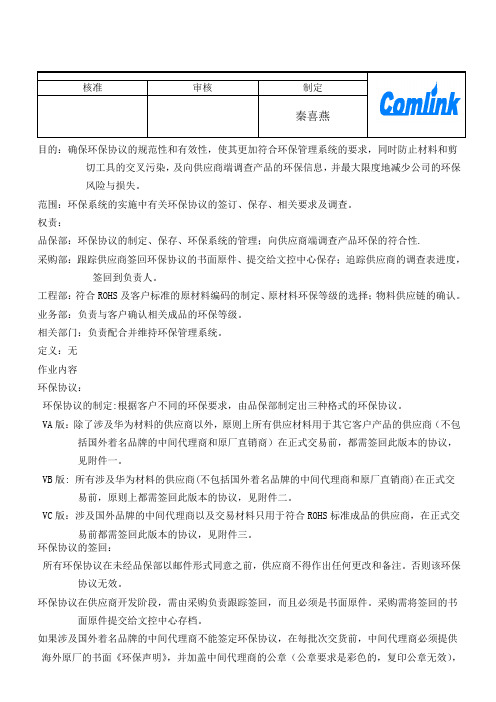
目的:确保环保协议的规范性和有效性,使其更加符合环保管理系统的要求,同时防止材料和剪切工具的交叉污染,及向供应商端调查产品的环保信息,并最大限度地减少公司的环保风险与损失。
范围:环保系统的实施中有关环保协议的签订、保存、相关要求及调查。
权责:品保部:环保协议的制定、保存、环保系统的管理;向供应商端调查产品环保的符合性.采购部:跟踪供应商签回环保协议的书面原件、提交给文控中心保存;追踪供应商的调查表进度,签回到负责人。
工程部:符合ROHS及客户标准的原材料编码的制定、原材料环保等级的选择;物料供应链的确认。
业务部:负责与客户确认相关成品的环保等级。
相关部门:负责配合并维持环保管理系统。
定义:无作业内容环保协议:环保协议的制定:根据客户不同的环保要求,由品保部制定出三种格式的环保协议。
VA版:除了涉及华为材料的供应商以外,原则上所有供应材料用于其它客户产品的供应商(不包括国外着名品牌的中间代理商和原厂直销商)在正式交易前,都需签回此版本的协议,见附件一。
VB版: 所有涉及华为材料的供应商(不包括国外着名品牌的中间代理商和原厂直销商)在正式交易前,原则上都需签回此版本的协议,见附件二。
VC版:涉及国外品牌的中间代理商以及交易材料只用于符合ROHS标准成品的供应商,在正式交易前都需签回此版本的协议,见附件三。
环保协议的签回:所有环保协议在未经品保部以邮件形式同意之前,供应商不得作出任何更改和备注。
否则该环保协议无效。
环保协议在供应商开发阶段,需由采购负责跟踪签回,而且必须是书面原件。
采购需将签回的书面原件提交给文控中心存档。
如果涉及国外着名品牌的中间代理商不能签定环保协议,在每批次交货前,中间代理商必须提供海外原厂的书面《环保声明》,并加盖中间代理商的公章(公章要求是彩色的,复印公章无效),提交给品保确认; 同时IQC将材料进行环保检测。
在中间代理商提交的书面《环保声明》和环保检测的结果同时符合客户要求的前提下,品保处将对物料的环保属性直接放行。
HUAWEI华为 AV01-L快速指南

耳机接口镜片接近光感应器头箍带挂扣头箍带挂扣一、外观介绍三、安装头箍带● 请尽量在静止的时候使用虚拟眼镜, 防止在佩戴时因走动引起虚拟眼镜的脱落。
● 请勿在佩戴眼镜时使用该虚拟眼镜。
● 请保持面部干爽时使用虚拟眼镜, 避免因面部湿热引起虚拟眼镜镜头起雾。
● 该虚拟眼镜须连接手机才能工作,请咨询您的经销商或查看包装盒说明了解所支持的手机。
● 若镜片出现水雾等情况,请使用清洁布擦拭即可(请勿用力擦拭或用粗燥的物品擦拭)。
● 不需要单独给虚拟眼镜充电,在使用时,采用手机电池供电。
贴脸泡棉护套手机卡扣手机 USB 插口在正常使用虚拟眼镜前,需要先在手机中安装华为虚拟眼镜的应用程序。
● 当手机插入眼镜后,如果手机没有安装相关应用, 手机会自动检测并跳转到华为应用市场的华为虚拟 眼镜应用下载链接。
● 下载华为虚拟眼镜的应用程序需要手机开启WLAN 连接或者移动数据流量。
二、安装虚拟眼镜软件1. 分别将主头箍带套进虚拟眼镜两端的挂扣,并用力将尼龙搭扣和头箍带粘接起来。
2. 将副头箍带套进主头箍带中间的挂扣,并用力将尼龙搭扣和头箍带粘接起来。
3. 将副头箍带套进虚拟眼镜前端的挂扣,并用力将尼龙搭扣和挂扣粘接起来。
聚焦调节轮返回键音量键● 按下返回上一界面。
● 长按进入设置界面。
功能说明按下调节音量大小。
旋转调节虚拟眼镜画面的远近。
● 左右滑动触摸板实现左右翻页。
● 点击触摸板确认打开所选项。
触摸板按键名快速指南版权所有 © 华为技术有限公司 2016。
保留一切权利。
本手册仅供参考,不构成任何形式的承诺。
型号:AV01-L四、安装手机1. 先按下手机卡扣的按钮,卡扣会自动弹开。
手机屏幕朝里,将手机的充电器接口插入到虚拟眼镜的 USB 端口。
请稍微用力往 USB 端口方向挤压手机,以便确保 USB 端口完全插入手机的充电器接口。
2. 将手机的另一端轻轻放下,并用手指按压手机卡扣,听到“啪”的声音,并确保卡口已完全卡住了手机,即说明手机安装到位。
华为手机用户指南说明书
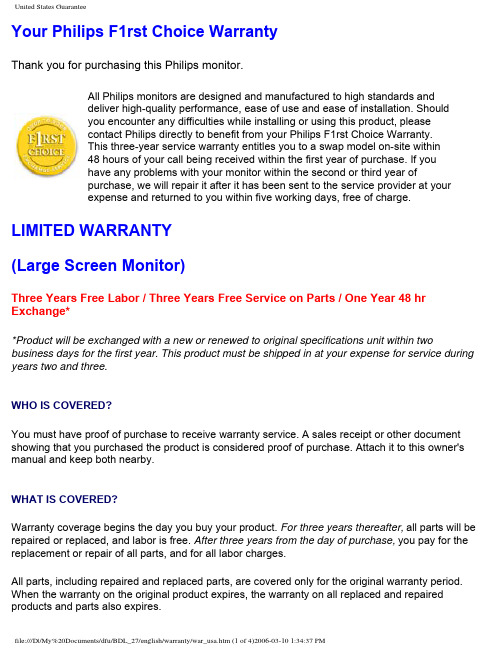
Your Philips F1rst Choice WarrantyThank you for purchasing this Philips monitor.All Philips monitors are designed and manufactured to high standards anddeliver high-quality performance, ease of use and ease of installation. Shouldyou encounter any difficulties while installing or using this product, pleasecontact Philips directly to benefit from your Philips F1rst Choice Warranty.This three-year service warranty entitles you to a swap model on-site within48 hours of your call being received within the first year of purchase. If youhave any problems with your monitor within the second or third year ofpurchase, we will repair it after it has been sent to the service provider at yourexpense and returned to you within five working days, free of charge. LIMITED WARRANTY(Large Screen Monitor)Three Years Free Labor / Three Years Free Service on Parts / One Year 48 hr Exchange**Product will be exchanged with a new or renewed to original specifications unit within two business days for the first year. This product must be shipped in at your expense for service during years two and three.WHO IS COVERED?You must have proof of purchase to receive warranty service. A sales receipt or other document showing that you purchased the product is considered proof of purchase. Attach it to this owner's manual and keep both nearby.WHAT IS COVERED?Warranty coverage begins the day you buy your product. For three years thereafter, all parts will be repaired or replaced, and labor is free. After three years from the day of purchase, you pay for the replacement or repair of all parts, and for all labor charges.All parts, including repaired and replaced parts, are covered only for the original warranty period. When the warranty on the original product expires, the warranty on all replaced and repaired products and parts also expires.WHAT IS EXCLUDED?Your warranty does not cover:q labor charges for installation or setup of the product, adjustment of customer controls on the product, and installation or repair of antenna systems outside of the product.q product repair and/or part replacement because of misuse, accident, unauthorized repair or other cause not within the control of Philips Consumer Electronics.q reception problems caused by signal conditions or cable or antenna systems outside the unit.q a product that requires modification or adaptation to enable it to operate in any country other than the country for which it was designed, manufactured, approved and/or authorized, orrepair of products damaged by these modifications.q incidental or consequential damages resulting from the product. (Some states do not allow the exclusion of incidental or consequential damages, so the above exclusion may not apply to you. This includes, but is not limited to, prerecorded material, whether copyrighted or not copyrighted.)q the model or production number on the product has been altered, deleted, removed or made illegible.Where IS SERVICE AVAILABLE?Warranty service is available in all countries where the product is officially distributed by Philips Consumer Electronics. In countries where Philips Consumer Electronics does not distribute the product, the local Philips service organization will attempt to provide service (although there may be a delay if the appropriate spare parts and technical manual(s) are not readily available).Where CAN I GET MORE INFORMATION?For more information, contact the Philips Customer Care Center by calling (877) 835-1838 or (919) 573-7855.Before Requesting Service...Please check your owner's manual before requesting service. Adjustments of the controls discussed there may save you a service call.TO GET WARRANTY SERVICE IN U.S.A., PUERTO RICO OR U.S. VIRGIN ISLANDS...Contact the Philips Customer Care Center phone number listed below for product assistance and procedures for servicing:Philips Customer Care Center(877) 835-1838 or (919) 573-7855(In U.S.A., Puerto Rico and U.S. Virgin Islands, all implied warranties, including implied warranties of merchantability and fitness for a particular purpose, are limited in duration to the duration of this express warranty. But, because some states do not allow limitations on how long an implied warranty may last, this limitation may not apply to you.)(In Canada, this warranty is given in lieu of all other warranties. No other warranties are expressed or implied, including any implied warranties of merchantability or fitness for a particular purpose. Philips is not liable under any circumstances for any direct, indirect, special, incidental or consequential damages, howsoever incurred, even if notified of the possibility of such damages.) REMEMBER...Please record the model and serial numbers found on the product below. MODEL # ________________________________________________SERIAL # ________________________________________________This warranty gives you specific legal rights. You may have other rights which vary from state/ province to state/province.Before contacting Philips, please prepare the following details so we can solve your problem quickly.q Philips type numberq Philips serial numberq Purchase date (copy of purchase may be required)q PC environment Processor:r286/386/486/Pentium Pro/Internal memoryr Operating system (Windows, DOS, OS/2, MAC)r Fax/Modem/Internet program?q Other cards installedHaving the following information available will also help speed up the process:q Your proof of purchase indicating: date of purchase, dealer name, model and product serial number.q The full address to which the swap model should be delivered.Just a phone call awayPhilips’ customer help desks are located worldwide. Within the U.S. you can contact Philips customer care Monday-Friday from 8:00 AM-9:00 PM Eastern Time (ET) and on Saturdays from 10:00 AM-5:00 PM ET hrs by using one of the contact phone numbers.For more information on this and more great Philips products visit our website at:Website: 。
- 1、下载文档前请自行甄别文档内容的完整性,平台不提供额外的编辑、内容补充、找答案等附加服务。
- 2、"仅部分预览"的文档,不可在线预览部分如存在完整性等问题,可反馈申请退款(可完整预览的文档不适用该条件!)。
- 3、如文档侵犯您的权益,请联系客服反馈,我们会尽快为您处理(人工客服工作时间:9:00-18:30)。
Q/DKBA 华为技术有限公司内部技术标准
Q/DKBA3002-2004
代替Q/DKBA3002-2003 采购物料环保认证指南
2003年XX月XX日发布2003年XX月XX日实施
华为技术有限公司
Huawei Technologies Co., Ltd.
版权所有侵权必究
All rights reserved
修订声明Revision declaration
本标准拟制与解释部门:采购策略中心
本标准的相关系列标准或文件:无
相关国际标准或文件一致性:无
替代或作废的其它标准或文件:替代Q/DKBA3002-2003 环保材料认证指南,该标准作废。
相关标准或文件的相互关系:无
本标准版本升级更改主要内容:在原文档的基础上结合了MOTOROLLA、DELL等业界情况对内容进行重新修订。
明确供应商零部件禁止使用的物质、需申报使用的物质以及供应商申报的方式。
本标准主要起草专家:采购策略中心:罗林(8006)。
本标准主要评审专家:采购策略中心:谢主生(12911)、赵岩(12836)、蔡刚(12010)、罗伟森(5084)、
王勇(12267)、刘艳平(15334),
整机工程部:郑玲(15593)、蔡刚(9831),
制造技术研究管理部:杨荣祥(3259)、陈普养(2611)、朱爱兰(32150)。
本标准批准人:吴昆红、余厚林
目录Table of Contents
1目的和范围 (5)
1.1目的 (5)
1.2范围 (5)
2术语和定义 (5)
2.1ppm (5)
2.2禁止使用的物质(controlled substance) (5)
2.3需申报使用的物质 (5)
2.4特意添加 (5)
3指南内容 (6)
3.1华为要求禁止使用的物质 (6)
3.1.1华为要求禁止使用的物质见表1 (6)
3.1.2华为对特意添加的禁止使用物质的要求 (7)
3.1.3华为对供应商零部件包装材料中的禁止使用物质要求如表2 (7)
3.1.4对禁止使用物质的豁免应用领域见表3 (8)
3.2华为要求需申报使用的物质见表4 (9)
3.3华为对其它物质的要求 (12)
3.3.1华为要求供应商对零部件中含量超过1%的表1和表4未涉及的物质进行申报 (12)
3.4供应商对物质的申报 (12)
3.4.1申报方式 (12)
3.4.2供应商对其提供的信息的真实性和准确性负责 (12)
4附录供应商零部件使用物质声明 (12)
采购物料环保认证指南
关键词Key words:物质、禁止使用的物质、需申报使用的物质、申报
摘要Abstract:明确供应商零部件禁止使用的物质、需申报使用的物质以及供应商申报的方式缩略语清单List of abbreviations:
1 目的和范围
1.1 目的
基于法令法规和市场对环保的需要,本指南对华为技术有限公司(以下简称华为)采购的零部件(包括PCB、器件、结构件、外购部件)所含的物质进行了规定,明确了禁止使用物质和需申报使用的物质,用于指导对零部件的环保认证并在采购中参考执行。
供应商必须依据采购的要求遵守和贯彻本指南,不能达到指南要求的供应商的产品将被限期改进和限制或禁止采购。
1.2 范围
本指南是基于全球各区域各国法令法规特别是欧盟WEEE和ROHS指令、参照业界标准对环保的要求并结合华为的实际制定,适用于华为对零部件的认证选择和采购,同时,指南内容可能根据欧盟WEEE和ROHS指令、全球各区域各国法令法规并参照业界标准的更改而修订。
2 术语和定义
2.1 ppm
PPM 为百万分之一。
本指南涉及的物质含量均是通过零部件所含物质的重量与其本身重量之比换算为ppm值来代表
2.2 禁止使用的物质(controlled substance)
零部件禁止存在或存在但含量必须在规定的最大极限值之下的物质,供应商必须根据设计或采用分析测试方法证明提供给华为的零部件符合本指南的要求。
2.3 需申报使用的物质
零部件一般都含有但可能对回收利用参数影响的物质,供应商必须根据设计或采用分析测试方法证明提供给华为的零部件符合本指南的要求
2.4 特意添加
特意添加解释为为适应供应商产品特定的性能、外观及品质的需求而特意进行的物质的添加。
3 指南内容
3.1 华为要求禁止使用的物质
3.1.1 华为要求禁止使用的物质要求
华为要求供应商提供的零部件应不含有或含有但不超过极限含量的禁止使用的物质。
如果含有并且超过极限了含量,必须向华为申报。
华为要求禁止使用的物质要求参见表1。
表1 华为要求禁止使用的物质
(以下物质不是特意添加到供应商产品中并且极限含量下的物质是生产过程中污染引起的)
3.1.2 华为对特意添加的禁止使用物质的要求
特意添加在零部件中的禁止使用物质不管含量多少都必须向华为申报。
3.1.3 华为对供应商零部件包装材料中的禁止使用物质要求
表二是华为要求包装材料禁用或者限用的物质。
这些物质既不可以添加也不可以包含在包装材料中。
某些情况下由于存在不可避免的污染禁止物质可以存在但必须含量不能超过极限含量。
华为对供应商零部件包装材料中的禁止使用物质要求参见表2。
表2 华为要求零部件包装材料禁止使用的物质
3.1.4 对禁止使用物质的豁免应用领域见表3
对禁止使用物质的豁免应用领域参见表3。
表3 禁止物质的豁免领域
3.2 华为要求需申报使用的物质
对以下物质超过了极限含量华为要求供应商必须申报。
华为要求需申报使用的物质参见表4。
表4 需申报使用的物质
3.3 华为对其它物质的要求
3.3.1 华为要求供应商对零部件中含量超过1%的表1和表4未涉及的物质进行申报3.4 供应商对物质的申报
3.4.1 申报方式
供应商必须按照附录《供应商公开声明表格》提供零部件(包括PCB、器件、结构件、外购部件)的物质的相关信息,确保申报物质的完整性
物质申报不允许重复,例如在信息表中列出了铝合金,而铝合金中可能含有铅,那么就不用再细分申报铝合金中含铅的含量。
3.4.2 供应商对其提供的信息的真实性和准确性负责
零部件中某物质的含量确定可以采用工程计算法、材料分析测试法,供应商必须对相关信息的真实性和准确性负责并提供相应的分析报告
4 附录供应商零部件使用物质声明
供应商零部件使用物质声明
注:此声明是华为要求供应商反馈零部件使用物质信息的标准格式,必须确保是供应商的原件;此声明必须确保是供应商法人代表或法人代表授权人签字;声明中需要填写但零部件不涉及的填写“NA”。
