LastIndexOf用法
js技术之获取字符串中某个字符的位置(lastIndexOf()方法和indexOf()方法)

js技术之获取字符串中某个字符的位置(lastIndexOf()⽅法和indexOf()⽅法)⼀.lastIndexOf()⽅法 1.作⽤: ⽅法可返回⼀个指定的字符串值在字符串中最后出现的位置。
从左往右查。
2.返回: ⼀个正整数。
或者 -1。
3.语法: stIndexOf(searchvalue,fromindex)⼆.indexOf() ⽅法 1.作⽤: ⽅法可返回⼀个指定的字符串值在字符串中⾸次出现的位置。
从左往右查。
2.返回: ⼀个正整数。
或者 -1。
3.语法: stringObject.indexOf(searchvalue,fromindex)三.参数说明 1.参数searchvalue 必需参数值,规定需要检索(查找)的字符串值。
2.参数fromindex 可选的整数参数(可以不选)。
规定在字符串中开始检索的位置。
它的合法取值是 0 到 stringObject.length - 1。
如省略该参数,则将从字符串的最后⼀个字符处开始检索( lastIndexOf() )或开始( indexOf() )⼀个字符处开始检索。
四.案例 1.页⾯代码<!DOCTYPE html><html><head><meta charset="utf-8"></head><body> <input type="button" value="测试lastIndexOf⽅法" onclick="lastIndexOfTest()"> <input type="button" value="测试indexOf⽅法" onclick="indexOfTest()"></body><script src="https:///jquery/1.10.2/jquery.min.js"></script><script type="text/javascript">// 1.获取最后⼀位字符位置==》lastIndexOf()function lastIndexOfTest() {// 定义初始参数var text = "12345678978";// 获取最后78字符串的位置var number = stIndexOf("78");// 打印位置数字alert(number); //显⽰}// 2.获取⾸次⼀位字符位置==》lastIndexOf()function indexOfTest() {// 定义初始参数var text = "12345678978";// 获取⾸次78字符串的位置var number = text.indexOf("78");// 打印位置数字alert(number); //显⽰}</script></html> stIndexOf()结果图 测试lastIndexOf⽅法的结果,获取最后的⼀个78位置,结果⾃然是9 注意这⾥不是直接截取9,⽽是长度是9 3.IndexOf()结果图 测试IndexOf⽅法的结果,获取最后的⼀个78位置,结果⾃然是6 注意这⾥不是直接截取6,⽽是长度是6五.总结 1.相同:根据⼀段字符,查找在其它字符串中的位置。
js数组的5种查询方式——find(),findIndex(),indexOf(),las。。。

js数组的5种查询⽅式——find(),findIndex(),indexOf(),las。
js数组的5种查询⽅式——find(),findIndex(),indexOf(),lastIndexOf(),include()var num = [10, 20, 30, 40, 50, 60, 70, 80, 90];1.find() 返回数组中第⼀个满⾜条件的数据// var num = [10, 20, 30, 40, 50, 60, 70, 80, 90];var newNum1 = num.find((item, index) => {return item > 40;})console.log("newNum1 = " + newNum1);//502.findIndex() 返回数组中第⼀个满⾜条件的索引(从0开始), 不满⾜返回-1// var num = [10, 20, 30, 40, 50, 60, 70, 80, 90];var newNum2 = num.findIndex((item, index) => {return item > 40;})console.log("newNum2 = " + newNum2);//43.indexOf() 返回数组中第⼀个满⾜条件的索引(从0开始), 不满⾜返回-1语法:arr.indexOf(searchElement[, fromIndex = 0])// var num = [10, 20, 30, 40, 50, 60, 70, 80, 90];var newNum3 = num.indexOf(40);var newNum4 = num.indexOf(40, 10);//从索引10的位置开始向后查找console.log("newNum3 = " + newNum3);//3console.log("newNum4 = " + newNum4);//-1stIndexOf() 返回数组中最后⼀个满⾜条件的索引(从0开始), 不满⾜返回-1语法:stIndexOf(searchElement[, fromIndex = arr.length - 1])// var num = [10, 20, 30, 40, 50, 60, 70, 80, 90];var newNum5 = stIndexOf(40);var newNum6 = stIndexOf(40, 1);//从索引1的位置开始向前查找console.log("newNum5 = " + newNum5);//3console.log("newNum6 = " + newNum6);//-15.include() 判断数组宏是否包含某值,返回 true 或 false语法:arr.includes(searchElement[, fromIndex])// var num = [10, 20, 30, 40, 50, 60, 70, 80, 90];var newNum7 = num.includes(40);var newNum8 = num.includes(40, 5);//从索引5的位置开始向后查找console.log("newNum7 = " + newNum7);//trueconsole.log("newNum8 = " + newNum8);//false代码合并var num = [10, 20, 30, 40, 50, 60, 70, 80, 90];// 1.find() 返回数组中第⼀个满⾜条件的数据// var num = [10, 20, 30, 40, 50, 60, 70, 80, 90];var newNum1 = num.find((item, index) => {return item > 40;})console.log("newNum1 = " + newNum1);//50// 2.findIndex() 返回数组中第⼀个满⾜条件的索引(从0开始), 不满⾜返回-1// var num = [10, 20, 30, 40, 50, 60, 70, 80, 90];var newNum2 = num.findIndex((item, index) => {return item > 40;})console.log("newNum2 = " + newNum2);//4// 3.indexOf() 返回数组中第⼀个满⾜条件的索引(从0开始), 不满⾜返回-1// 语法:arr.indexOf(searchElement[, fromIndex = 0])// var num = [10, 20, 30, 40, 50, 60, 70, 80, 90];var newNum3 = num.indexOf(40);var newNum4 = num.indexOf(40, 10);//从索引10的位置开始向后查找console.log("newNum3 = " + newNum3);//3console.log("newNum4 = " + newNum4);//-1// stIndexOf() 返回数组中最后⼀个满⾜条件的索引(从0开始), 不满⾜返回-1// 语法:stIndexOf(searchElement[, fromIndex = arr.length - 1])// var num = [10, 20, 30, 40, 50, 60, 70, 80, 90];var newNum5 = stIndexOf(40);var newNum6 = stIndexOf(40, 1);//从索引1的位置开始向前查找console.log("newNum5 = " + newNum5);//3console.log("newNum6 = " + newNum6);//-1// 5.include() 判断数组宏是否包含某值,返回 true 或 false// 语法:arr.includes(searchElement[, fromIndex])// var num = [10, 20, 30, 40, 50, 60, 70, 80, 90];var newNum7 = num.includes(40);var newNum8 = num.includes(40, 5);//从索引5的位置开始向后查找console.log("newNum7 = " + newNum7);//trueconsole.log("newNum8 = " + newNum8);//false```。
c语言indexof的用法有哪些
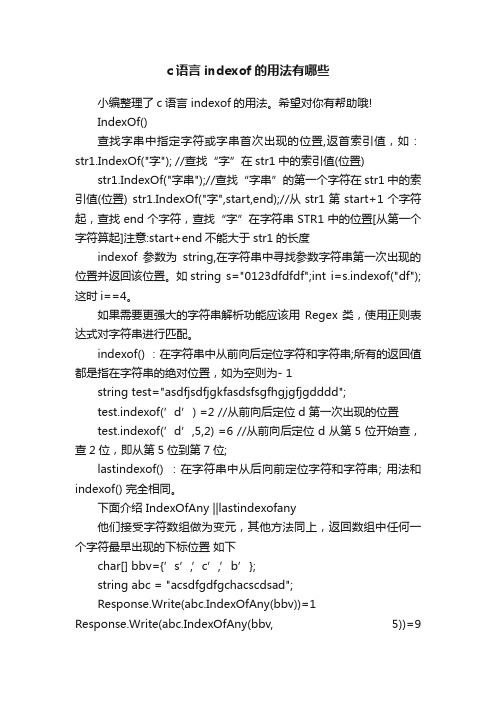
c语言indexof的用法有哪些小编整理了c语言 indexof的用法。
希望对你有帮助哦!IndexOf()查找字串中指定字符或字串首次出现的位置,返首索引值,如:str1.IndexOf("字"); //查找“字”在str1中的索引值(位置) str1.IndexOf("字串");//查找“字串”的第一个字符在str1中的索引值(位置) str1.IndexOf("字",start,end);//从str1第start+1个字符起,查找end个字符,查找“字”在字符串STR1中的位置[从第一个字符算起]注意:start+end不能大于str1的长度indexof参数为string,在字符串中寻找参数字符串第一次出现的位置并返回该位置。
如string s="0123dfdfdf";int i=s.indexof("df");这时i==4。
如果需要更强大的字符串解析功能应该用Regex类,使用正则表达式对字符串进行匹配。
indexof() :在字符串中从前向后定位字符和字符串;所有的返回值都是指在字符串的绝对位置,如为空则为- 1string test="asdfjsdfjgkfasdsfsgfhgjgfjgdddd";test.indexof(’d’) =2 //从前向后定位 d 第一次出现的位置test.indexof(’d’,5,2) =6 //从前向后定位 d 从第5 位开始查,查2位,即从第5位到第7位;lastindexof() :在字符串中从后向前定位字符和字符串; 用法和indexof() 完全相同。
下面介绍 IndexOfAny ||lastindexofany他们接受字符数组做为变元,其他方法同上,返回数组中任何一个字符最早出现的下标位置如下char[] bbv={’s’,’c’,’b’};string abc = "acsdfgdfgchacscdsad";Response.Write(abc.IndexOfAny(bbv))=1Response.Write(abc.IndexOfAny(bbv, 5))=9Response.Write(abc.IndexOfAny(bbv, 5, 3))=9 lastindexofany 同上。
使用SQL字符串反转函数REVERSE巧妙实现lastindexof功能
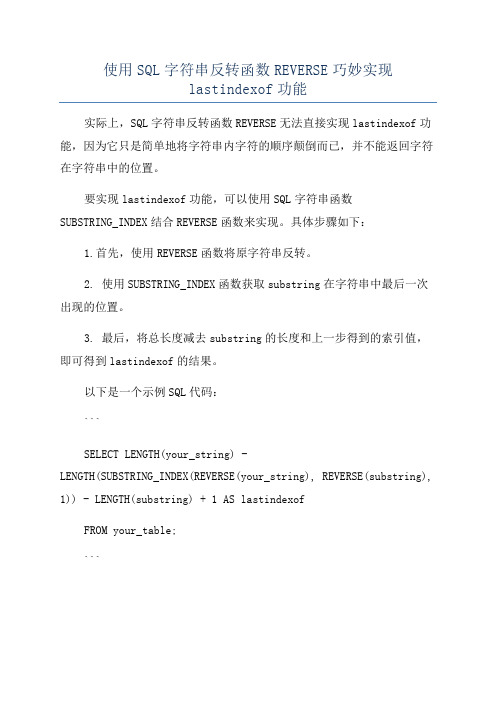
使用SQL字符串反转函数REVERSE巧妙实现
lastindexof功能
实际上,SQL字符串反转函数REVERSE无法直接实现lastindexof功能,因为它只是简单地将字符串内字符的顺序颠倒而已,并不能返回字符在字符串中的位置。
要实现lastindexof功能,可以使用SQL字符串函数
SUBSTRING_INDEX结合REVERSE函数来实现。
具体步骤如下:
1.首先,使用REVERSE函数将原字符串反转。
2. 使用SUBSTRING_INDEX函数获取substring在字符串中最后一次出现的位置。
3. 最后,将总长度减去substring的长度和上一步得到的索引值,即可得到lastindexof的结果。
以下是一个示例SQL代码:
```
SELECT LENGTH(your_string) -
LENGTH(SUBSTRING_INDEX(REVERSE(your_string), REVERSE(substring), 1)) - LENGTH(substring) + 1 AS lastindexof
FROM your_table;
```
在上述代码中,YOUR_STRING表示原始字符串,SUBSTRING表示要查
找的子字符串,YOUR_TABLE表示包含原始字符串的表名。
执行以上代码,将会返回子字符串在原始字符串中最后一次出现的索引值。
注意:以上代码仅适用于MySQL数据库,不同数据库的函数和写法可
能有所不同。
请根据具体的数据库类型和版本进行调整。
关于检索关键字的常用四种方法

关于检索关键字的常⽤四种⽅法在前端开发过程中,我们经常会遇到关于检索关键词的问题。
遇到这类问题,我们通常会⽤下⾯的四个⽅法来解决检索关键词的问题:1.检索⼀个固定的关键词: 1.1 String.prototype.indexOf()-->indexOf() ⽅法返回指定值在字符串对象中⾸次出现的位置。
从 fromIndex 位置开始查找,如果不存在,则返回-1。
语法:str.indexOf(searchValue[, fromIndex])参数: searchValue ⼀个字符串表⽰被查找的值。
fromIndex可选 可选表⽰调⽤该⽅法的字符串中开始查找的位置。
可以是任意整数。
默认值为 0。
如果fromIndex < 0则查找整个字符串(如同传进了0)。
如果fromIndex >= str.length,则该⽅法返回 -1,除⾮被查找的字符串是⼀个空字符串,此时返回 str.length。
描述:字符串中的字符被从左向右索引。
⾸字符的索引(index)为 0,字符串stringName的最后⼀个字符的索引是stringName.length - 1。
"Blue Whale".indexOf("Blue"); // returns 0"Blue Whale".indexOf("Blute"); // returns -1"Blue Whale".indexOf("Whale", 0); // returns 5"Blue Whale".indexOf("Whale", 5); // returns 5"Blue Whale".indexOf("", 9); // returns 9"Blue Whale".indexOf("", 10); // returns 10"Blue Whale".indexOf("", 11); // returns 10区分⼤⼩写indexOf⽅法区分⼤⼩写。
LastIndexOf干什么用的
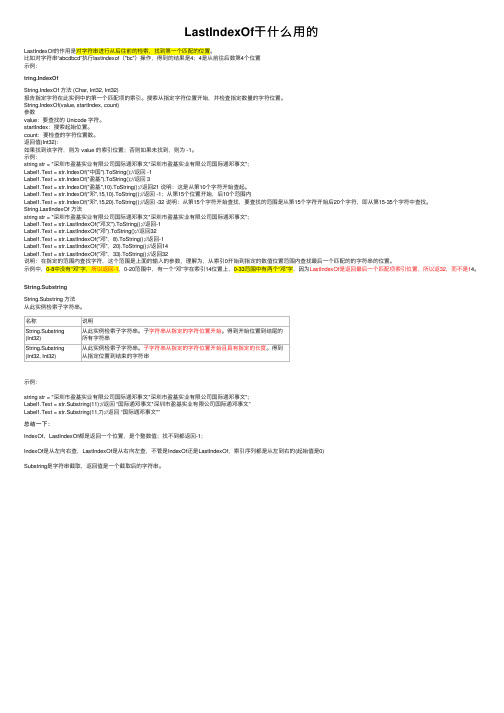
LastIndexOf⼲什么⽤的LastIndexOf的作⽤是对字符串进⾏从后往前的检索,找到第⼀个匹配的位置。
⽐如对字符串“abcdbcd”执⾏lastindexof("bc")操作,得到的结果是4;4是从前往后数第4个位置⽰例:tring.IndexOfString.IndexOf ⽅法 (Char, Int32, Int32)报告指定字符在此实例中的第⼀个匹配项的索引。
搜索从指定字符位置开始,并检查指定数量的字符位置。
String.IndexOf(value, startIndex, count)参数value:要查找的 Unicode 字符。
startIndex:搜索起始位置。
count:要检查的字符位置数。
返回值(Int32):如果找到该字符,则为 value 的索引位置;否则如果未找到,则为 -1。
⽰例:string str = "深圳市盈基实业有限公司国际通邓事⽂*深圳市盈基实业有限公司国际通邓事⽂";Label1.Text = str.IndexOf("中国").ToString();//返回 -1Label1.Text = str.IndexOf("盈基").ToString();//返回 3Label1.Text = str.IndexOf("盈基",10).ToString();//返回21 说明:这是从第10个字符开始查起。
Label1.Text = str.IndexOf("邓",15,10).ToString();//返回 -1;从第15个位置开始,后10个范围内Label1.Text = str.IndexOf("邓",15,20).ToString();//返回 -32 说明:从第15个字符开始查找,要查找的范围是从第15个字符开始后20个字符,即从第15-35个字符中查找。
qt中lastindexof用法 -回复
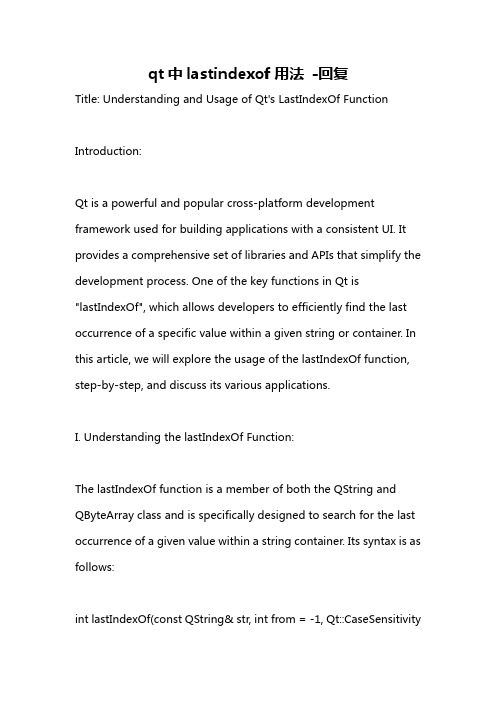
qt中lastindexof用法-回复Title: Understanding and Usage of Qt's LastIndexOf FunctionIntroduction:Qt is a powerful and popular cross-platform development framework used for building applications with a consistent UI. It provides a comprehensive set of libraries and APIs that simplify the development process. One of the key functions in Qt is "lastIndexOf", which allows developers to efficiently find the last occurrence of a specific value within a given string or container. In this article, we will explore the usage of the lastIndexOf function, step-by-step, and discuss its various applications.I. Understanding the lastIndexOf Function:The lastIndexOf function is a member of both the QString and QByteArray class and is specifically designed to search for the last occurrence of a given value within a string container. Its syntax is as follows:int lastIndexOf(const QString& str, int from = -1, Qt::CaseSensitivitycs = Qt::CaseSensitive) const;int lastIndexOf(char ch, int from = -1) const;II. Exploring the Parameters:1. QString& str or char ch (the value to search for):- The first parameter accepts a QString value or a single character (char) depending on the version of the function used.- It represents the value or character to be searched for in the string container.2. int from (specifying the starting position):- The second parameter allows specifying the position from where the search should start.- A default value of -1 is provided, indicating that the search should start from the end of the container.3. Qt::CaseSensitivity cs (optional parameter, applicable only for the QString version):- This parameter determines whether the search should be case-sensitive or case-insensitive.- Qt::CaseSensitive is the default option, but Qt::CaseInsensitive can be selected for a case-insensitive search.III. Examples of lastIndexOf Usage:1. Finding the Last Index of a Character:- To find the last occurrence of a character in a string, we can use the lastIndexOf function as follows:QString str = "Hello World";int lastIndex = stIndexOf('o'); Returns the index 72. Finding the Last Index of a String:- To find the last occurrence of a substring within a string, we can use the lastIndexOf function with the QString parameter as follows:QString str = "Lorem ipsum dolor sit amet, consectetur adipiscing elit";int lastIndex = stIndexOf("sit"); Returns the index 223. Starting from a Specified Index:- We can use the second optional parameter "from" to specify the starting position of the search within the string. For example:QString str = "Lorem ipsum dolor sit amet, consectetur adipiscing elit";int lastIndex = stIndexOf("o", 15); Returns the index 134. Performing a Case-Insensitive Search:- By default, the lastIndexOf function performs a case-sensitive search. To perform a case-insensitive search, we can use the third optional parameter "cs" as follows:QString str = "Hello World";int lastIndex = stIndexOf("W", -1, Qt::CaseInsensitive); Returns the index 6IV. Conclusion:The lastIndexOf function in Qt proves to be an invaluable tool when searching for the last occurrence of a value within a string or container. By understanding its usage and parameters, developers can efficiently navigate and manipulate data in their applications. This article provided a step-by-step explanation, demonstrating the different ways to use the lastIndexOf function. With these insights, developers can enhance their productivity and create even more robust and user-friendly applications using Qt.。
lastindexof的用法
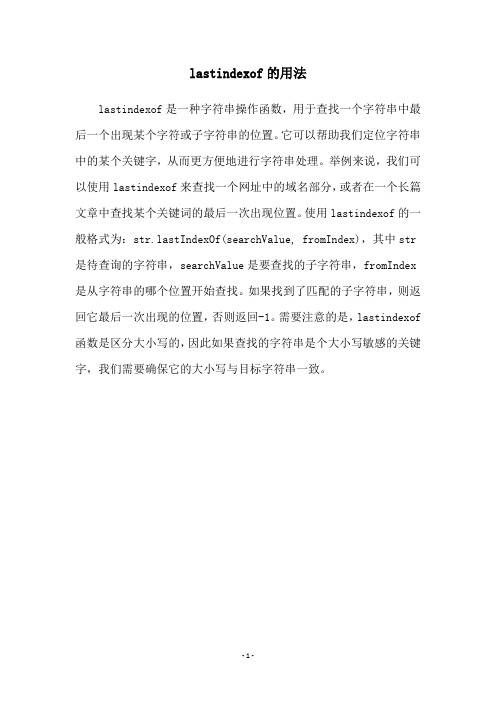
lastindexof的用法
lastindexof是一种字符串操作函数,用于查找一个字符串中最后一个出现某个字符或子字符串的位置。
它可以帮助我们定位字符串中的某个关键字,从而更方便地进行字符串处理。
举例来说,我们可以使用lastindexof来查找一个网址中的域名部分,或者在一个长篇文章中查找某个关键词的最后一次出现位置。
使用lastindexof的一般格式为:stIndexOf(searchValue, fromIndex),其中str 是待查询的字符串,searchValue是要查找的子字符串,fromIndex 是从字符串的哪个位置开始查找。
如果找到了匹配的子字符串,则返回它最后一次出现的位置,否则返回-1。
需要注意的是,lastindexof 函数是区分大小写的,因此如果查找的字符串是个大小写敏感的关键字,我们需要确保它的大小写与目标字符串一致。
- 1 -。
lastindexof方法
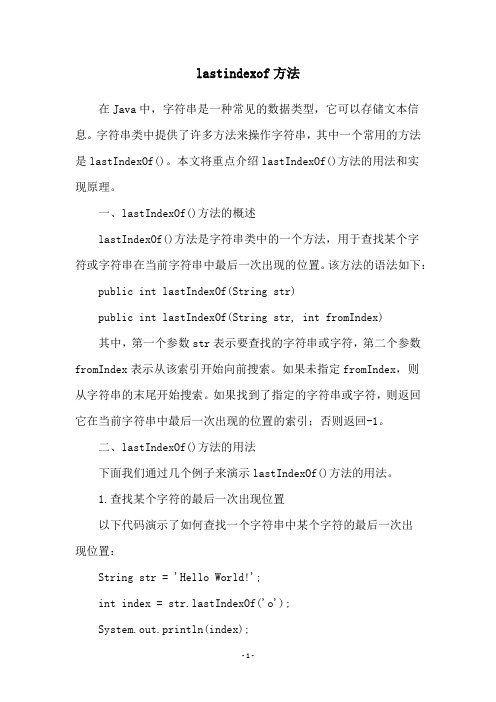
lastindexof方法在Java中,字符串是一种常见的数据类型,它可以存储文本信息。
字符串类中提供了许多方法来操作字符串,其中一个常用的方法是lastIndexOf()。
本文将重点介绍lastIndexOf()方法的用法和实现原理。
一、lastIndexOf()方法的概述lastIndexOf()方法是字符串类中的一个方法,用于查找某个字符或字符串在当前字符串中最后一次出现的位置。
该方法的语法如下: public int lastIndexOf(String str)public int lastIndexOf(String str, int fromIndex) 其中,第一个参数str表示要查找的字符串或字符,第二个参数fromIndex表示从该索引开始向前搜索。
如果未指定fromIndex,则从字符串的末尾开始搜索。
如果找到了指定的字符串或字符,则返回它在当前字符串中最后一次出现的位置的索引;否则返回-1。
二、lastIndexOf()方法的用法下面我们通过几个例子来演示lastIndexOf()方法的用法。
1.查找某个字符的最后一次出现位置以下代码演示了如何查找一个字符串中某个字符的最后一次出现位置:String str = 'Hello World!';int index = stIndexOf('o');System.out.println(index);输出结果为7,即字符'o'在字符串中最后一次出现的位置。
2.查找某个字符串的最后一次出现位置以下代码演示了如何查找一个字符串中某个子串的最后一次出现位置:String str = 'Hello World!';int index = stIndexOf('or');System.out.println(index);输出结果为7,即子串'or'在字符串中最后一次出现的位置。
javalistindexof的用法
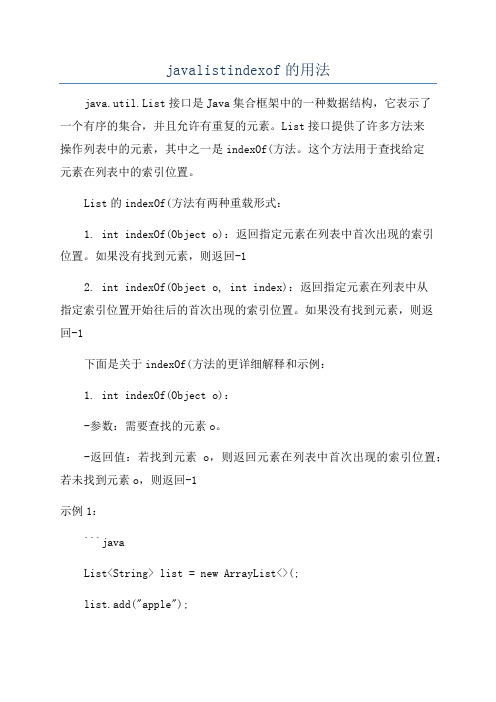
javalistindexof的用法java.util.List接口是Java集合框架中的一种数据结构,它表示了一个有序的集合,并且允许有重复的元素。
List接口提供了许多方法来操作列表中的元素,其中之一是indexOf(方法。
这个方法用于查找给定元素在列表中的索引位置。
List的indexOf(方法有两种重载形式:1. int indexOf(Object o):返回指定元素在列表中首次出现的索引位置。
如果没有找到元素,则返回-12. int indexOf(Object o, int index):返回指定元素在列表中从指定索引位置开始往后的首次出现的索引位置。
如果没有找到元素,则返回-1下面是关于indexOf(方法的更详细解释和示例:1. int indexOf(Object o):-参数:需要查找的元素o。
-返回值:若找到元素o,则返回元素在列表中首次出现的索引位置;若未找到元素o,则返回-1示例1:```javaList<String> list = new ArrayList<>(;list.add("apple");list.add("banana");list.add("orange");int index = list.indexOf("banana");System.out.println(index); // 输出1```示例2:```javaList<String> list = new ArrayList<>(;list.add("apple");list.add("banana");list.add("orange");int index = list.indexOf("grape");System.out.println(index); // 输出-1,因为列表中没有"grape"```示例3:```javaList<Integer> list = new ArrayList<>(;list.add(10);list.add(20);list.add(30);Integer num = 20;int index = list.indexOf(num);System.out.println(index); // 输出1```2. int indexOf(Object o, int index)-参数1:需要查找的元素o。
js 数组从后往前查找的函数
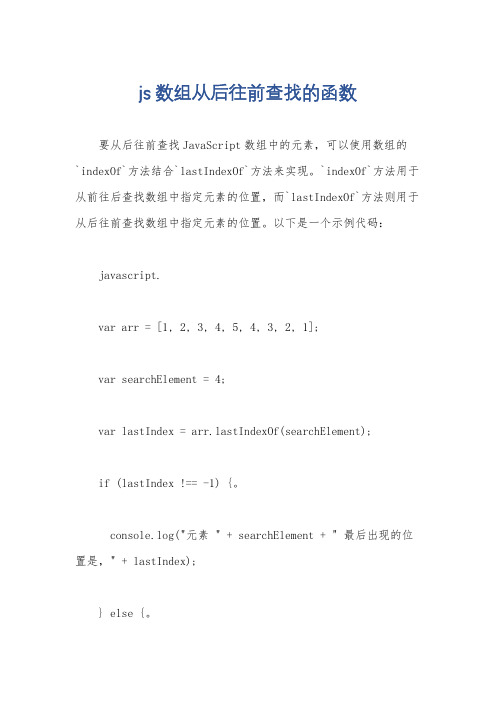
js 数组从后往前查找的函数要从后往前查找JavaScript数组中的元素,可以使用数组的`indexOf`方法结合`lastIndexOf`方法来实现。
`indexOf`方法用于从前往后查找数组中指定元素的位置,而`lastIndexOf`方法则用于从后往前查找数组中指定元素的位置。
以下是一个示例代码:javascript.var arr = [1, 2, 3, 4, 5, 4, 3, 2, 1];var searchElement = 4;var lastIndex = stIndexOf(searchElement);if (lastIndex !== -1) {。
console.log("元素 " + searchElement + " 最后出现的位置是," + lastIndex);} else {。
console.log("数组中未找到该元素");}。
在上面的示例中,我们首先定义了一个数组`arr`,然后定义了要查找的元素`searchElement`为4。
接下来使用`lastIndexOf`方法查找元素4在数组中最后出现的位置,并将结果存储在`lastIndex`变量中。
最后通过条件判断输出查找结果。
除了使用`lastIndexOf`方法,也可以使用`for`循环从后往前遍历数组,找到第一个匹配的元素位置。
以下是另一种实现方式的示例代码:javascript.var arr = [1, 2, 3, 4, 5, 4, 3, 2, 1];var searchElement = 4;var lastIndex = -1;for (var i = arr.length 1; i >= 0; i--) {。
if (arr[i] === searchElement) {。
lastIndex = i;break;}。
}。
if (lastIndex !== -1) {。
js删除字符串的最后一个字符三种方法
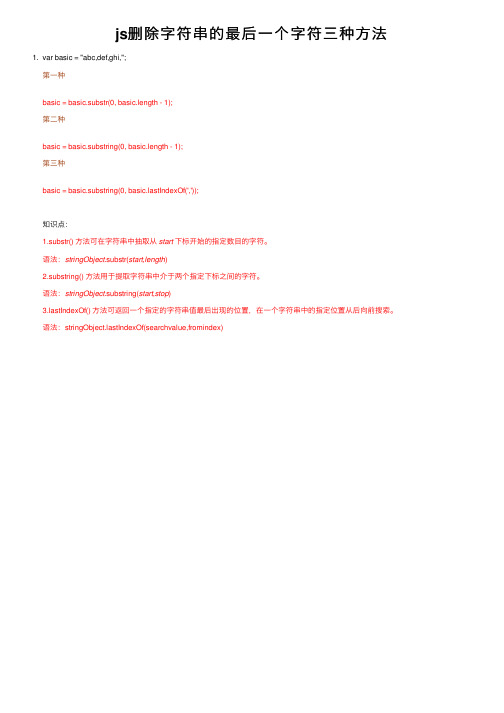
js删 除 字 符 串 的 最 后 一 个 字 符 三 种 方 法
1. var basic = "abc,def,ghi,"; 第一种
basic = basic.substr(0, basic.length - 1); 第二种
basic = b1); 第三种
basic = basic.substring(0, stIndexOf(','));
知识点: 1.substr() 方法可在字符串中抽取从 start 下标开始的指定数目的字符。 语法:stringObject.substr(start,length) 2.substring() 方法用于提取字符串中介于两个指定下标之间的字符。 语法:stringObject.substring(start,stop) stIndexOf() 方法可返回一个指定的字符串值最后出现的位置,在一个字符串中的指定位置从后向前搜索。 语法:stIndexOf(searchvalue,fromindex)
JavalastIndexOf的用法

JavalastIndexOf的⽤法lastIndexOf 在字符串中根据搜索条件来返回其在字符串中的位置,空格也计数,如果字符串中没有这样的字符,返回-1。
其⽅法主要有4个:lastIndexOf(int ch) ,返回指定字符在此字符串中最后⼀次出现处的索引。
lastIndexOf(int ch , int fromIndex) ,返回指定字符在此字符串中最后⼀次出现处的索引,从指定的索引处开始进⾏反向搜索。
lastIndexOf(String str),返回指定⼦字符串在此字符串中最右边出现处的索引。
lastIndexOf(String str , int fromIndex),返回指定⼦字符串在此字符串中最后⼀次出现处的索引,从指定的索引开始反向搜索。
⽰例:String str = "01234567890123456789";//查找字符串“01234567890123456789”中字符‘8’所在的位置(索引从0开始,从前往后搜索)System.out.println(stIndexOf('8')); //18//查找字符串“01234567890123456789”中字符‘8’所在的位置,从索引为9的位置,即“0123456789”,从后往前搜索。
System.out.println(stIndexOf('8',9)); //8//查找字符串“01234567890123456789”中字符串‘56’所在的位置(索引从0开始,从前往后搜索),返回的是“56”中“5”的位置。
System.out.println(stIndexOf("56")); //15//查找字符串“01234567890123456789”中字符‘8’所在的位置,从索引为9的位置,即“0123456789”,从后往前搜索,返回的是“56”中“5”的位置。
indexOf和lastIndexOf的使用
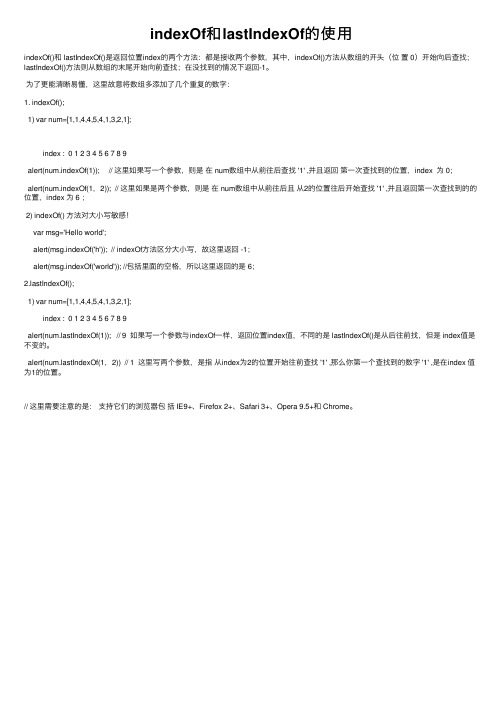
indexOf和lastIndexOf的使⽤indexOf()和 lastIndexOf()是返回位置index的两个⽅法:都是接收两个参数,其中,indexOf()⽅法从数组的开头(位置 0)开始向后查找;lastIndexOf()⽅法则从数组的末尾开始向前查找;在没找到的情况下返回-1。
为了更能清晰易懂,这⾥故意将数组多添加了⼏个重复的数字:1. indexOf();1) var num=[1,1,4,4,5,4,1,3,2,1];index : 0 1 2 3 4 5 6 7 8 9alert(num.indexOf(1)); // 这⾥如果写⼀个参数,则是在 num数组中从前往后查找 '1' ,并且返回第⼀次查找到的位置,index 为 0;alert(num.indexOf(1,2)); // 这⾥如果是两个参数,则是在 num数组中从前往后且从2的位置往后开始查找 '1' ,并且返回第⼀次查找到的的位置,index 为 6 ;2) indexOf() ⽅法对⼤⼩写敏感!var msg='Hello world';alert(msg.indexOf('h')); // indexOf⽅法区分⼤⼩写,故这⾥返回 -1;alert(msg.indexOf('world')); //包括⾥⾯的空格,所以这⾥返回的是 6;stIndexOf();1) var num=[1,1,4,4,5,4,1,3,2,1];index : 0 1 2 3 4 5 6 7 8 9alert(stIndexOf(1)); // 9 如果写⼀个参数与indexOf⼀样,返回位置index值,不同的是 lastIndexOf()是从后往前找,但是 index值是不变的。
alert(stIndexOf(1,2)) // 1 这⾥写两个参数,是指从index为2的位置开始往前查找 '1' ,那么你第⼀个查找到的数字 '1' ,是在index 值为1的位置。
JavaScriptlastIndexOf方法入门实例(计算指定字符在字符串中最后一次出现的位置)

JavaScriptlastIndexOf⽅法⼊门实例(计算指定字符在字符串中最后⼀次出现的位置)JavaScript lastIndexOf ⽅法lastIndexOf ⽅法⽤于计算指定的字符串在整个字符串中最后⼀次出现的位置,并返回该数值。
其语法如下:复制代码代码如下:str_stIndexOf( search, start )参数说明:参数说明str_object要操作的字符串(对象)search必需。
要检索的字符串start可选。
指定开始检索的位置,如省略该参数,则将从字符串的最后⼀个字符开始检索提⽰:字符串是从 0 开始计数的。
lastIndexOf ⽅法实例复制代码代码如下:<script language="JavaScript">var str = "";document.write( stIndexOf( "." ) + "<br />" );document.write( stIndexOf( ".", 5 ) + "<br />" );document.write( stIndexOf( ".", 10 ) );</script>运⾏该例⼦,输出:复制代码代码如下:939注意在上⾯第⼆个参数为 5 的例⼦中,实际找到的是第⼀个 . 符号,即在 www.5 字符串中搜索。
lastIndexOf 对⼤⼩写敏感,如果要检索的字符串值没有出现,则该⽅法返回 -1。
js中substr,substring,indexOf,lastIndexOf的用法小结

js中substr,substring,indexOf,lastIndexOf的⽤法⼩结1.substrsubstr(start,length)表⽰从start位置开始,截取length长度的字符串。
var src="images/off_1.png";alert(src.substr(7,3));弹出值为:off2.substringsubstring(start,end)表⽰从start到end之间的字符串,包括start位置的字符但是不包括end位置的字符。
var src="images/off_1.png";alert(src.substring(7,10));弹出值为:off3.indexOFindexOf() ⽅法返回某个指定的字符串值在字符串中⾸次出现的位置(从左向右)。
没有匹配的则返回-1,否则返回⾸次出现位置的字符串的下标值。
var src="images/off_1.png";alert(src.indexOf('t'));alert(src.indexOf('i'));alert(src.indexOf('g'));弹出值依次为:-1,0,3stIndexOflastIndexOf()⽅法返回从右向左出现某个字符或字符串的⾸个字符索引值(与indexOf相反)var src="images/off_1.png";alert(stIndexOf('/'));alert(stIndexOf('g'));弹出值依次为:6,15。
jqueryindexOf使用方法
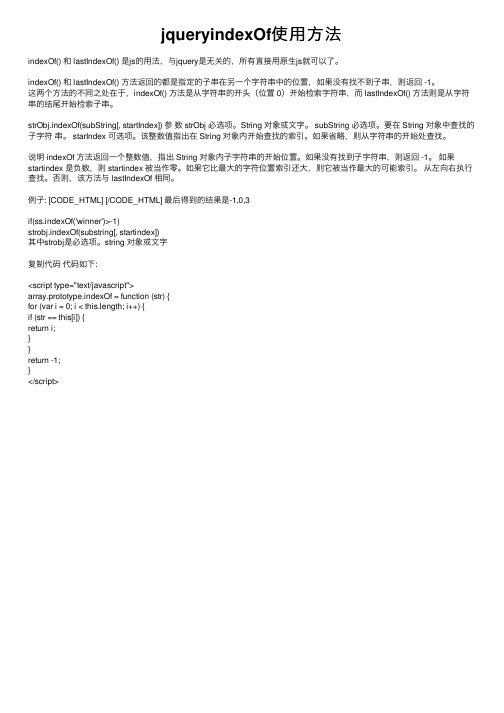
jqueryindexOf使⽤⽅法indexOf() 和 lastIndexOf() 是js的⽤法,与jquery是⽆关的,所有直接⽤原⽣js就可以了。
indexOf() 和 lastIndexOf() ⽅法返回的都是指定的⼦串在另⼀个字符串中的位置,如果没有找不到⼦串,则返回 -1。
这两个⽅法的不同之处在于,indexOf() ⽅法是从字符串的开头(位置 0)开始检索字符串,⽽ lastIndexOf() ⽅法则是从字符串的结尾开始检索⼦串。
strObj.indexOf(subString[, startIndex]) 参数 strObj 必选项。
String 对象或⽂字。
subString 必选项。
要在 String 对象中查找的⼦字符串。
starIndex 可选项。
该整数值指出在 String 对象内开始查找的索引。
如果省略,则从字符串的开始处查找。
说明 indexOf ⽅法返回⼀个整数值,指出 String 对象内⼦字符串的开始位置。
如果没有找到⼦字符串,则返回 -1。
如果startindex 是负数,则 startindex 被当作零。
如果它⽐最⼤的字符位置索引还⼤,则它被当作最⼤的可能索引。
从左向右执⾏查找。
否则,该⽅法与 lastIndexOf 相同。
例⼦: [CODE_HTML] [/CODE_HTML] 最后得到的结果是-1,0,3if(ss.indexOf('winner')>-1)strobj.indexOf(substring[, startindex])其中strobj是必选项。
string 对象或⽂字复制代码代码如下:<script type="text/javascript">array.prototype.indexOf = function (str) {for (var i = 0; i < this.length; i++) {if (str == this[i]) {return i;}}return -1;}</script>。
- 1、下载文档前请自行甄别文档内容的完整性,平台不提供额外的编辑、内容补充、找答案等附加服务。
- 2、"仅部分预览"的文档,不可在线预览部分如存在完整性等问题,可反馈申请退款(可完整预览的文档不适用该条件!)。
- 3、如文档侵犯您的权益,请联系客服反馈,我们会尽快为您处理(人工客服工作时间:9:00-18:30)。
代码:
private void button1_Click(object sender, EventArgs e) //文件的判断
{
string MyfileNname = this.textBox1.Text.Trim();
if (MyfileNname.Length < 1)
return;
string ShortName = MyfileNname.Substring(stIndexOf("\\")+1); //路径"\"要写成"\\"
//Substring(i)从第i个开始截取
//stIndexOf(i)最后一次出现i的位置
if (File.Exists(MyfileNname)) //调用File.Exists(string)方法判断是否存在
{
MessageBox.Show("文件" + ShortName + "已经存在!");
}
else
{
MessageBox.Show("文件" + ShortName + "不存在!");
}
}
private void button2_Click(object sender, EventArgs e) //文件夹的判断
{
string MyfolderNname = this.textBox2.Text.Trim();
if (MyfolderNname.Length < 1)
return;
string folderName = MyfolderNname.Substring(stIndexOf("\\") + 1);
if (Directory.Exists(MyfolderNname)) //调用Directory.Exists(string)方法判断是否存在
{
MessageBox.Show("文件夹" + folderName + "已经存在!");
}
else
{
MessageBox.Show("文件夹" + folderName + "不存在!");
}
}
关于LastIndexOf用法:
string str="abcdeb";
int idx=stIndexOf("b");
得到的idx=5.
因为LastIndexOf()方法的意思就是返回指定字符"b"在指定字符串str中最后一次出现的位置. 也可以给别的参数.如:
string str="aaabbaaa";
int idx=stIndexOf("a",3,2);
此时idx=2.
后两个参数的意思是:从字符串str的位置3(第4位)开始.长度为2的字符串中检索"a"; substring的用法:
string subString1 = myString.Substring(0);
如果传入参数为一个长整, 且大于等于0,
则以这个长整的位置为起始,
截取之后余下所有作为字串.
如若传入值小于0,
系统会抛出ArgumentOutOfRange异常
表明参数范围出界
lastIndexOf:方法返回指定值在字符串中的最后出现位置,对字符串进行逆向匹配。
lastIndexOf:查找最后一个关键字之后的内容
lastIndexOf方法返回一个整数值,指出String对象内子字符串的开始位置。
如果没有找到子字符串,则返回-1 从右向左执行查找
Substring(i)从第i个开始截取
string b=“套房($408.00,100间)”;
string selrmtyp=b.Substring(0,stIndexOf("("));//套房
string selrmtypcd=getrmtypcd(DBConnection,selrmtyp,htlcd);
string
selrmamt=b.Substring(b.IndexOf("$")+1,stIndexOf(",")-b.IndexOf( "$ ")-1);//408 string selrmcount=b.Substring(b.IndexOf(",")+1,stIndexOf("间")-b.IndexOf(",")-1);//100
如果在实际应用中确实是要用到<a>标签来响应onclick事件的。
那么就建议使用下面三种方法
1.<a href="javascript:void(0)" onclick="doSomething()">test</a>
2.<a href="" onclick="doSomething();return false">test</a>
3.<a href="" onclick="doSomething();event.returnValue=false">test</a> IE特有属性!javascript:void(0) -----就是让这个超链接当成一个死链接,什么都不做。
