Chrome 的可用命令行参数
Chrome启动参数及地址栏功能

启动参数--disable-plugins 禁用插件--User-data-dir=dir 设置缓存--single-process 单线程模式--no-sandbox 非沙箱模式process-per-tab 每个标签使用单独进程process-per-site 每个站点使用单独进程in-process-plugins 插件不启动单独进程start-maximized 启动就最大化first-run 第一次运行disable-popup-blocking 禁用弹出拦截disable-javascript 禁用javascript disable-java 禁用javadisable-images 禁用图像disable-hang-monitordisable-metricsdisable-metrics-reportingassert-testrenderer-assert-testcrash-testrenderer-crash-testrenderer-startup-dialogplugin-startup-dialogtestshell-startup-dialogplugin-launcherchanneltesting-channelhomepagestart-renderers-manuallyrendererrenderer-pathpluginsafe-pluginstrusted-pluginstest-sandboxappupload-filedom-automationplugin-pathjs-flagsgeoidlangdebug-childrenwait-for-debugger-childrenlog-filter-prefixenable-loggingdisable-logginglog-leveldump-histograms-on-exitremote-shell-portuninstallomnibox-popup-countautomation-channelrestore-last-sessionrecord-modeplayback-modeno-eventshide-iconsshow-iconsmake-default-browserproxy-serverdns-log-detailsdns-prefetch-disabledebug-printallow-all-activexdisable-dev-toolsalways-enable-dev-toolsmemory-profilememory-modelenable-file-cookiesenable-watchdogmessage-loop-histogrammerimportsilent-dump-on-dcheckdisable-prompt-on-repostuse-lf-heapgears-plugin-pathgears-in-renderernew-httpjavascript-debugger-pathenable-p13n 地址栏功能:about:version - 显示当前版本也可以是chrome-resource://about/ about:plugins - 显示已安装插件,Google Chrome支持Active X!about:histograms - 显示历史记录about:dns - 显示DNS状态about:cache, 重定向到view-cache: 显示缓存页面view-cache:stats - 缓存状态about:stats - 显示状态about:network - 很酷的网络工具about:internets - 这应该算是一个彩蛋chrome-resource://new-tab/ - 新标签页about:memory - 可以查看内存和进程占用。
Chrome浏览器启动参数大全(命令行参数)
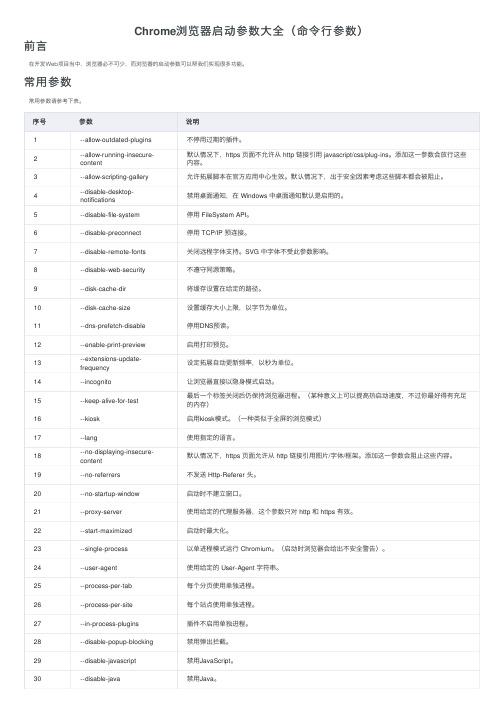
Chrome浏览器启动参数⼤全(命令⾏参数)前⾔在开发Web项⽬当中,浏览器必不可少,⽽浏览器的启动参数可以帮我们实现很多功能。
常⽤参数常⽤参数请参考下表。
序号参数说明1--allow-outdated-plugins不停⽤过期的插件。
2--allow-running-insecure-content默认情况下,https 页⾯不允许从 http 链接引⽤ javascript/css/plug-ins。
添加这⼀参数会放⾏这些内容。
3--allow-scripting-gallery允许拓展脚本在官⽅应⽤中⼼⽣效。
默认情况下,出于安全因素考虑这些脚本都会被阻⽌。
4--disable-desktop-notifications禁⽤桌⾯通知,在 Windows 中桌⾯通知默认是启⽤的。
5--disable-file-system停⽤ FileSystem API。
6--disable-preconnect停⽤ TCP/IP 预连接。
7--disable-remote-fonts关闭远程字体⽀持。
SVG 中字体不受此参数影响。
8--disable-web-security不遵守同源策略。
9--disk-cache-dir将缓存设置在给定的路径。
10--disk-cache-size设置缓存⼤⼩上限,以字节为单位。
11--dns-prefetch-disable停⽤DNS预读。
12--enable-print-preview启⽤打印预览。
13--extensions-update-frequency设定拓展⾃动更新频率,以秒为单位。
14--incognito让浏览器直接以隐⾝模式启动。
15--keep-alive-for-test最后⼀个标签关闭后仍保持浏览器进程。
(某种意义上可以提⾼热启动速度,不过你最好得有充⾜的内存)16--kiosk启⽤kiosk模式。
(⼀种类似于全屏的浏览模式)17--lang使⽤指定的语⾔。
linux中chrome命令的用法
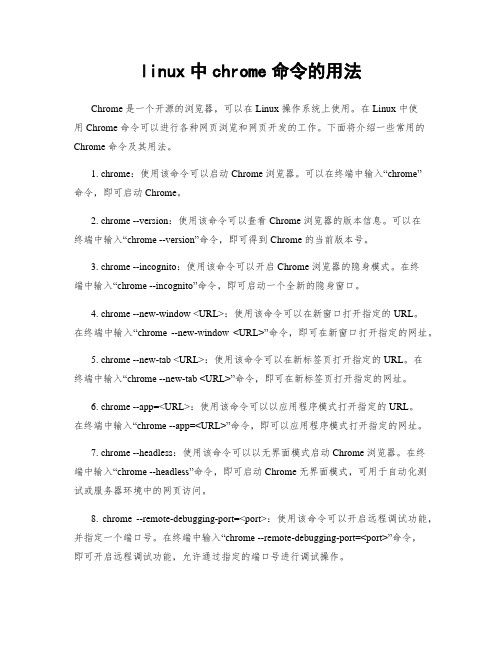
linux中chrome命令的用法Chrome 是一个开源的浏览器,可以在 Linux 操作系统上使用。
在 Linux 中使用 Chrome 命令可以进行各种网页浏览和网页开发的工作。
下面将介绍一些常用的Chrome 命令及其用法。
1. chrome:使用该命令可以启动 Chrome 浏览器。
可以在终端中输入“chrome”命令,即可启动 Chrome。
2. chrome --version:使用该命令可以查看 Chrome 浏览器的版本信息。
可以在终端中输入“chrome --version”命令,即可得到 Chrome 的当前版本号。
3. chrome --incognito:使用该命令可以开启 Chrome 浏览器的隐身模式。
在终端中输入“chrome --incognito”命令,即可启动一个全新的隐身窗口。
4. chrome --new-window <URL>:使用该命令可以在新窗口打开指定的 URL。
在终端中输入“chrome --new-window <URL>”命令,即可在新窗口打开指定的网址。
5. chrome --new-tab <URL>:使用该命令可以在新标签页打开指定的 URL。
在终端中输入“chrome --new-tab <URL>”命令,即可在新标签页打开指定的网址。
6. chrome --app=<URL>:使用该命令可以以应用程序模式打开指定的 URL。
在终端中输入“chrome --app=<URL>”命令,即可以应用程序模式打开指定的网址。
7. chrome --headless:使用该命令可以以无界面模式启动 Chrome 浏览器。
在终端中输入“chrome --headless”命令,即可启动 Chrome 无界面模式,可用于自动化测试或服务器环境中的网页访问。
8. chrome --remote-debugging-port=<port>:使用该命令可以开启远程调试功能,并指定一个端口号。
GoogleChrome浏览器命令行开关参考
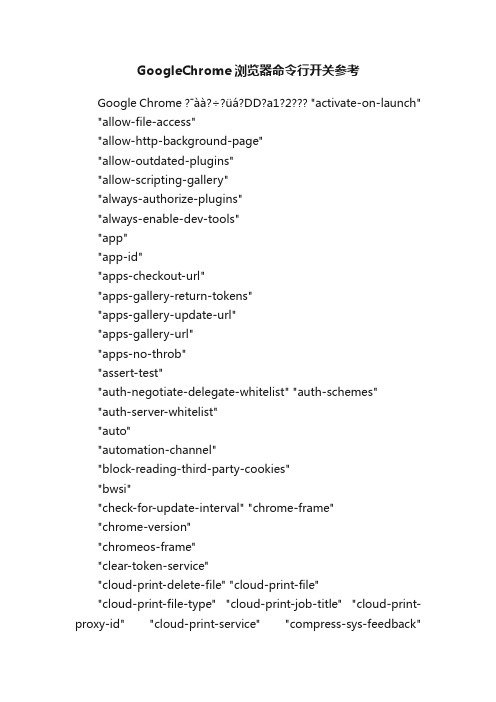
GoogleChrome浏览器命令行开关参考Google Chrome ?ˉàà?÷?üá?DD?a1?2 "activate-on-launch""allow-file-access""allow-http-background-page""allow-outdated-plugins""allow-scripting-gallery""always-authorize-plugins""always-enable-dev-tools""app""app-id""apps-checkout-url""apps-gallery-return-tokens""apps-gallery-update-url""apps-gallery-url""apps-no-throb""assert-test""auth-negotiate-delegate-whitelist" "auth-schemes""auth-server-whitelist""auto""automation-channel""block-reading-third-party-cookies""bwsi""check-for-update-interval" "chrome-frame""chrome-version""chromeos-frame""clear-token-service""cloud-print-delete-file" "cloud-print-file""cloud-print-file-type" "cloud-print-job-title" "cloud-print-proxy-id" "cloud-print-service" "compress-sys-feedback""conflicting-modules-check" "country""crash-test""debug-devtools""debug-print""debug-views-paint""device-management-url" "diagnostics""disable-accelerated-layers""disable-accelerated-video""disable-auth-negotiate-cname-lookup" "disable-background-mode""disable-background-networking""disable-blocked-content-animation" "disable-client-side-phishing-detection" "disable-connect-backup-jobs""disable-custom-jumplist""disable-dev-tools""disable-extensions""disable-extensions-file-access-check" "disable-flash-sandbox""disable-hang-monitor""disable-history-quick-provider""disable-history-url-provider""disable-interactive-form-validation" "disable-internal-flash""disable-ip-pooling""disable-ipv6""disable-new-tab-first-run""disable-preconnect""disable-prompt-on-repost""disable-remote-fonts""disable-renderer-accessibility" "disable-restore-background-contents" "disable-site-specific-quirks" "disable-ssl-false-start""disable-sync""disable-sync-apps""disable-sync-autofill""disable-sync-autofill-profile" "disable-sync-bookmarks""disable-sync-extensions""disable-sync-passwords""disable-sync-preferences""disable-sync-themes""disable-tab-closeable-state-watcher" "disable-translate""disable-web-resources""disable-web-security""disable-winsta""disable-xss-auditor""disabled""disk-cache-dir""disk-cache-size""dns-log-details""dns-prefetch-disable""dns-server""dom-automation""dom-login""dump-histograms-on-exit""enable-accelerated-2d-canvas""enable-accelerated-plugins""enable-advanced-fs""enable-aero-peek-tabs""enable-auth-negotiate-port""enable-clear-server-data""enable-click-to-play""enable-client-side-phishing-interstitial" "enable-cloud-print""enable-cloud-print-proxy""enable-composite-to-texture""enable-connect-backup-jobs""enable-crash-reporter""enable-crxless-web-apps""enable-device-policy""enable-dns-cert-provenance-checking" "enable-dnssec-certs""enable-experimental-app-manifests" "enable-experimental-eap""enable-experimental-extension-apis" "enable-expose-for-tabs""enable-extension-timeline-api" "enable-fastback""enable-file-cookies""enable-fullscreen""enable-gview""enable-history-quick-provider" "enable-in-browser-thumbnailing" "enable-ip-pooling""enable-ipv6""enable-login-images""enable-memory-info""enable-nacl""enable-nacl-debug""enable-panels""enable-preconnect""enable-print-preview""enable-remoting""enable-resource-content-settings" "enable-sdch""enable-search-provider-api-v2" "enable-snap-start""enable-sync""enable-sync-autofill""enable-sync-sessions""enable-sync-typed-urls""enable-tab-groups-context-menu" "enable-tcp-fastopen""enable-vertical-tabs""enable-vpn""enable-watchdog""enabled""experimental-spellchecker-features" "explicitly-allowed-ports""expose-private-extension-api" "extensions-update-frequency" "feedback-server""file-descriptor-limit""first-run""flag-switches-begin""flag-switches-end""focus-existing-tab-on-open" "force-apps-promo-visible" "force-compositing-mode" "force-renderer-accessibility" "force-stub-libcros""global-gnome-menu""gssapi-library-name""h""help""hide-icons""homepage""host-resolver-parallelism" "host-resolver-rules""host-rules""ignore-certificate-errors" "ignore-gpu-blacklist" "import""import-from-file" "incognito""instant-url""keep-alive-for-test""keep-mouse-cursor""kiosk""lang""load-extension""load-opencryptoki""log-net-log""login-manager""login-password""login-profile""login-screen""login-screen-size""login-user""login-user-with-new-password" "make-default-browser""max-spdy-concurrent-streams" "max-spdy-sessions-per-domain" "media-cache-size""memory-profile""message-loop-histogrammer" "metrics-recording-only""min-clearsitedata-flash-version""multi-profiles""nacl-broker""nacl-debug-ip""nacl-debug-ports""nacl-startup-dialog""new-tab-page-4""new-window""no-default-browser-check" "no-events""no-experiments""no-first-run""no-pings""no-process-singleton-dialog" "no-proxy-server""no-service-autorun""no-startup-window""notify-cp-token-expired" "num-pac-threads" "organic""pack-extension""pack-extension-key""parallel-auth""parent-profile""password-store""ppapi-flash-in-process""prefetch_only""prerender""print""product-version""profiling-at-start""profiling-file""profiling-flush""proxy-auto-detect""proxy-bypass-list""proxy-pac-url""proxy-server""purge-memory-button""reload-killed-tabs""remote-debugging-port""remote-shell-port""restore-last-session""safebrowsing-disable-auto-update" "safebrowsing-disable-download-protection" "safebrowsing-info-url-prefix""safebrowsing-mackey-url-prefix" "screen-saver-url""scroll-pixels""search-in-omnibox-hint""service-account-lsid""set-token""show-composited-layer-borders" "show-composited-layer-tree""show-fps-counter""show-icons""silent-dump-on-dcheck""skip-chromeos-components""start-maximized""stub-cros""sync-allow-insecure-xmpp-connection" "sync-invalidate-xmpp-login""sync-notification-host""sync-notification-method""sync-try-ssltcp-first-for-xmpp" "sync-url""syncer-thread-timed-stop""test-load-libcros""test-nacl-sandbox""test-name""test-type""testing-channel""touch-devices""trusted-plugins""try-chrome-again""uninstall""uninstall-extension""use-spdy""use-system-ssl""user-data-dir""user-scripts-dir""utility-cmd-prefix""version""websocket-live-experiment-host" "winhttp-proxy-resolver"。
Google命令语法大全
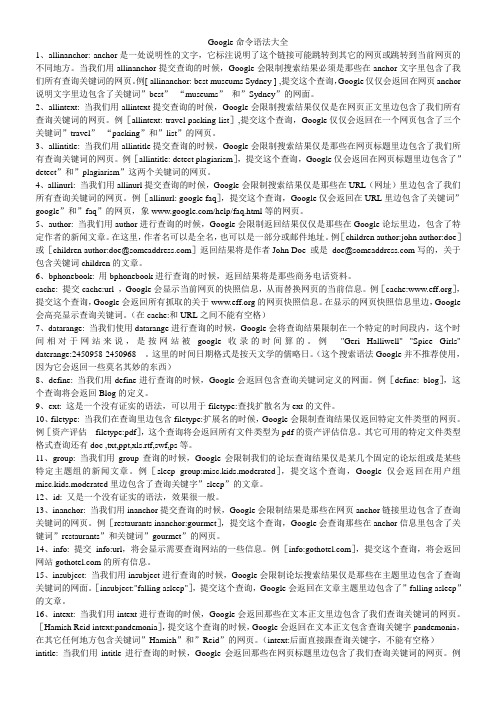
Google命令语法大全1、allinanchor: anchor是一处说明性的文字,它标注说明了这个链接可能跳转到其它的网页或跳转到当前网页的不同地方。
当我们用allinanchor提交查询的时候,Google会限制搜索结果必须是那些在anchor文字里包含了我们所有查询关键词的网页。
例[ allinanchor: best museums Sydney ] ,提交这个查询,Google仅仅会返回在网页anchor 说明文字里边包含了关键词”best”“museums”和”Sydney”的网面。
2、allintext: 当我们用allintext提交查询的时候,Google会限制搜索结果仅仅是在网页正文里边包含了我们所有查询关键词的网页。
例[allintext: travel packing list],提交这个查询,Google仅仅会返回在一个网页包含了三个关键词”travel”“packing”和”list”的网页。
3、allintitle: 当我们用allintitle提交查询的时候,Google会限制搜索结果仅是那些在网页标题里边包含了我们所有查询关键词的网页。
例[allintitle: detect plagiarism],提交这个查询,Google仅会返回在网页标题里边包含了”detect”和”plagiarism”这两个关键词的网页。
4、allinurl: 当我们用allinurl提交查询的时候,Google会限制搜索结果仅是那些在URL(网址)里边包含了我们所有查询关键词的网页。
例[allinurl: google faq],提交这个查询,Google仅会返回在URL里边包含了关键词”google”和”faq”的网页,象/help/faq.html等的网页。
5、author: 当我们用author进行查询的时候,Google会限制返回结果仅仅是那些在Google论坛里边,包含了特定作者的新闻文章。
Google搜索指令大全(最新整理)
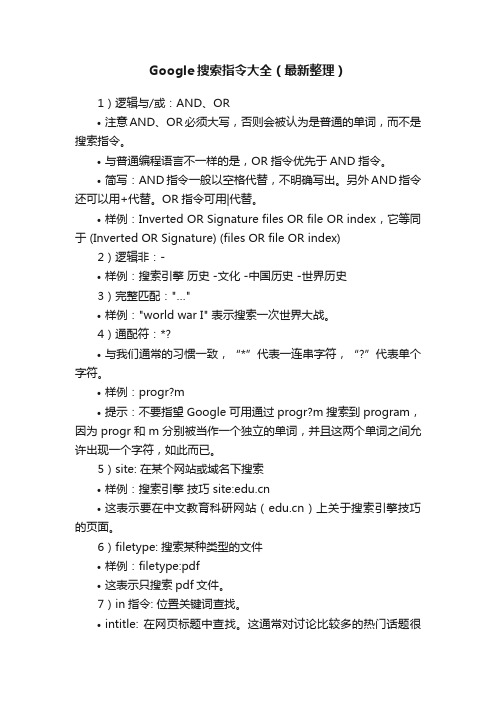
Google搜索指令大全(最新整理)1)逻辑与/或:AND、OR•注意AND、OR必须大写,否则会被认为是普通的单词,而不是搜索指令。
•与普通编程语言不一样的是,OR指令优先于AND指令。
•简写:AND指令一般以空格代替,不明确写出。
另外AND指令还可以用+代替。
OR指令可用|代替。
•样例:Inverted OR Signature files OR file OR index,它等同于 (Inverted OR Signature) (files OR file OR index)2)逻辑非:-•样例:搜索引擎历史 -文化 -中国历史 -世界历史3)完整匹配:"…"•样例:"world war I" 表示搜索一次世界大战。
4)通配符:*?•与我们通常的习惯一致,“*”代表一连串字符,“?”代表单个字符。
•样例:progr?m•提示:不要指望Google可用通过progr?m搜索到program,因为progr和m分别被当作一个独立的单词,并且这两个单词之间允许出现一个字符,如此而已。
5)site: 在某个网站或域名下搜索•样例:搜索引擎技巧 site:•这表示要在中文教育科研网站()上关于搜索引擎技巧的页面。
6)filetype: 搜索某种类型的文件•样例:filetype:pdf•这表示只搜索pdf文件。
7)in指令: 位置关键词查找。
•intitle: 在网页标题中查找。
这通常对讨论比较多的热门话题很有效。
例如:intitle:"GeForce 7800"+测试•allintitle: 该指令属于排他指令,不能与其他指令混用。
o例如:allintitile:"GeForce 7800" 测试与intitle:"GeForce 7800"+测试的含义一致。
但是,allintitile是排他的,不能加上其他非intitle方面的限制条件。
linux中chrome命令的用法
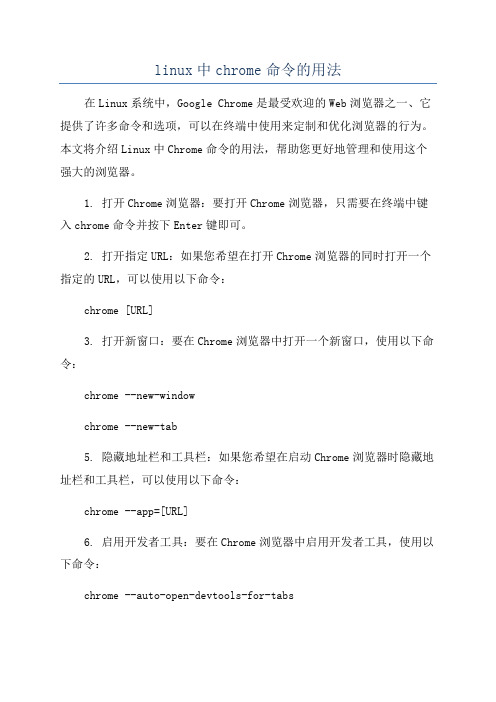
linux中chrome命令的用法在Linux系统中,Google Chrome是最受欢迎的Web浏览器之一、它提供了许多命令和选项,可以在终端中使用来定制和优化浏览器的行为。
本文将介绍Linux中Chrome命令的用法,帮助您更好地管理和使用这个强大的浏览器。
1. 打开Chrome浏览器:要打开Chrome浏览器,只需要在终端中键入chrome命令并按下Enter键即可。
2. 打开指定URL:如果您希望在打开Chrome浏览器的同时打开一个指定的URL,可以使用以下命令:chrome [URL]3. 打开新窗口:要在Chrome浏览器中打开一个新窗口,使用以下命令:chrome --new-windowchrome --new-tab5. 隐藏地址栏和工具栏:如果您希望在启动Chrome浏览器时隐藏地址栏和工具栏,可以使用以下命令:chrome --app=[URL]6. 启用开发者工具:要在Chrome浏览器中启用开发者工具,使用以下命令:chrome --auto-open-devtools-for-tabs7. 控制用户数据目录:Chrome浏览器的用户数据目录包含用户的个人数据,例如书签、扩展和配置文件。
要为特定的用户指定自定义用户数据目录,可以使用以下命令:chrome --user-data-dir=/path/to/user/data/directory8. 启用无痕浏览模式:无痕浏览模式可以防止Chrome浏览器保存用户的浏览历史记录、Cookie和其他数据。
要以无痕浏览模式启动Chrome 浏览器,使用以下命令:chrome --incognito9. 模拟移动设备:Chrome提供了模拟移动设备的功能,您可以使用以下命令进行模拟:chrome --user-agent="Mozilla/5.0 (Linux; Android 6.0; Nexus 5 Build/MRA58N) AppleWebKit/537.36 (KHTML, like Gecko)Chrome/62.0.3202.89 Mobile Safari/537.36"10. 禁用缓存:如果您希望在启动Chrome浏览器时禁用缓存,可以使用以下命令:chrome --disable-application-cache11. 禁用JavaScript:要禁用浏览器中的JavaScript功能,可以使用以下命令:chrome --disable-javascript12.禁用弹出窗口:如果您希望在浏览网页时禁用弹出窗口,可以使用以下命令:chrome --disable-popup-blocking13.禁用拓展:要在浏览器启动时禁用所有拓展,可以使用以下命令:chrome --disable-extensions14.配置代理服务器:如果您需要使用代理服务器进行浏览,可以使用以下命令配置代理:chrome --proxy-server="proxy-server-address:port"15.截取网页截图:要在终端中通过命令截取指定URL的网页截图,可以使用以下命令:chrome --headless --disable-gpu --screenshot [URL]以上是一些常见的在Linux中使用的Chrome命令及其用法。
chromechromium启动命令行开关参数switchescommandlineflags

chromechromium启动命令⾏开关参数switchescommandlineflagsLast automated update occurred on 2020-08-12.out\Default\chrome1.exe --enable-skia-benchmarking --enable-gpu-benchmarking --no-sandbox --process-per-site --remote-debugging-port=9222 --enable-logging --disable-gpu-rasterization --disable-gpu rem --ui-show-composited-layer-borders --ui-show-layer-animation-bounds --ui-show-paint-rects --ui-show-screenspace-rectsrem http://localhost:8080/a.htmlrem --remote-debugging-port=9222rem --enable-logging --v=1 --disable-gpu-vsync --vmodule=layer_tree_host=3 --ui-show-composited-layer-bordersrem --vmodule=metrics=2,image_animation_controller=2,layer_tree_host_impl=2 --v=0 --trace-startup=ccrem --show-composited-layer-borders --show-screenspace-rects1,常⽤参数软渲染与gpu渲染切换:--disable-gpu-rasterization --disable-gpu启动时指定⽤户数据的存放⽬录--user-data-dir=UserDataDirView Code源码存放:/ / chrome_base/base_switches.h// Copyright (c) 2012 The Chromium Authors. All rights reserved.// Use of this source code is governed by a BSD-style license that can be// found in the LICENSE file.#include "base/base_switches.h"#include "build/build_config.h"namespace switches {// Delays execution of TaskPriority::BEST_EFFORT tasks until shutdown.const char kDisableBestEffortTasks[] = "disable-best-effort-tasks";// Disables the crash reporting.const char kDisableBreakpad[] = "disable-breakpad";// Comma-separated list of feature names to disable. See also kEnableFeatures.const char kDisableFeatures[] = "disable-features";// Force disabling of low-end device mode when set.const char kDisableLowEndDeviceMode[] = "disable-low-end-device-mode";// Indicates that crash reporting should be enabled. On platforms where helper// processes cannot access to files needed to make this decision, this flag is// generated internally.const char kEnableCrashReporter[] = "enable-crash-reporter";// Comma-separated list of feature names to enable. See also kDisableFeatures.const char kEnableFeatures[] = "enable-features";// Force low-end device mode when set.const char kEnableLowEndDeviceMode[] = "enable-low-end-device-mode";// This option can be used to force field trials when testing changes locally.// The argument is a list of name and value pairs, separated by slashes. If a// trial name is prefixed with an asterisk, that trial will start activated.// For example, the following argument defines two trials, with the second one// activated: "GoogleNow/Enable/*MaterialDesignNTP/Default/" This option can// also be used by the browser process to send the list of trials to a// non-browser process, using the same format. See// FieldTrialList::CreateTrialsFromString() in field_trial.h for details.const char kForceFieldTrials[] = "force-fieldtrials";// Generates full memory crash dump.const char kFullMemoryCrashReport[] = "full-memory-crash-report";// Logs information about all tasks posted with TaskPriority::BEST_EFFORT. Use// this to diagnose issues that are thought to be caused by// TaskPriority::BEST_EFFORT execution fences. Note: Tasks posted to a// non-BEST_EFFORT UpdateableSequencedTaskRunner whose priority is later lowered// to BEST_EFFORT are not logged.const char kLogBestEffortTasks[] = "log-best-effort-tasks";// Suppresses all error dialogs when present.const char kNoErrorDialogs[] = "noerrdialogs";// Starts the sampling based profiler for the browser process at startup. This// will only work if chrome has been built with the gn arg enable_profiling =const char kProfilingAtStart[] = "profiling-at-start";// Specifies a location for profiling output. This will only work if chrome has// been built with the gyp variable profiling=1 or gn arg enable_profiling=true.//// {pid} if present will be replaced by the pid of the process.// {count} if present will be incremented each time a profile is generated// for this process.// The default is chrome-profile-{pid} for the browser and test-profile-{pid}// for tests.const char kProfilingFile[] = "profiling-file";// Controls whether profile data is periodically flushed to a file. Normally// the data gets written on exit but cases exist where chromium doesn't exit// cleanly (especially when using single-process). A time in seconds can be// specified.const char kProfilingFlush[] = "profiling-flush";// When running certain tests that spawn child processes, this switch indicates // to the test framework that the current process is a child process.const char kTestChildProcess[] = "test-child-process";// When running certain tests that spawn child processes, this switch indicates // to the test framework that the current process should not initialize ICU to// avoid creating any scoped handles too early in startup.const char kTestDoNotInitializeIcu[] = "test-do-not-initialize-icu";// Sends trace events from these categories to a file.// --trace-to-file on its own sends to default categories.const char kTraceToFile[] = "trace-to-file";// Specifies the file name for --trace-to-file. If unspecified, it will// go to a default file name.const char kTraceToFileName[] = "trace-to-file-name";// Gives the default maximal active V-logging level; 0 is the default.// Normally positive values are used for V-logging levels.const char kV[] = "v";// Gives the per-module maximal V-logging levels to override the value// given by --v. E.g. "my_module=2,foo*=3" would change the logging// level for all code in source files "my_module.*" and "foo*.*"// ("-inl" suffixes are also disregarded for this matching).//// Any pattern containing a forward or backward slash will be tested// against the whole pathname and not just the module. E.g.,// "*/foo/bar/*=2" would change the logging level for all code in// source files under a "foo/bar" directory.const char kVModule[] = "vmodule";// Will wait for 60 seconds for a debugger to come to attach to the process. const char kWaitForDebugger[] = "wait-for-debugger";#if defined(OS_WIN)// Disable high-resolution timer on Windows.const char kDisableHighResTimer[] = "disable-highres-timer";// Disables the USB keyboard detection for blocking the OSK on Win8+.const char kDisableUsbKeyboardDetect[] = "disable-usb-keyboard-detect"; #endif#if defined(OS_LINUX) && !defined(OS_CHROMEOS)// The /dev/shm partition is too small in certain VM environments, causing// Chrome to fail or crash (see /715363). Use this flag to// work-around this issue (a temporary directory will always be used to create// anonymous shared memory files).const char kDisableDevShmUsage[] = "disable-dev-shm-usage";#endif#if defined(OS_POSIX)// Used for turning on Breakpad crash reporting in a debug environment where // crash reporting is typically compiled but disabled.const char kEnableCrashReporterForTesting[] ="enable-crash-reporter-for-testing";#endif#if defined(OS_ANDROID)// Enables the reached code profiler that samples all threads in all processes// to determine which functions are almost never executed.const char kEnableReachedCodeProfiler[] = "enable-reached-code-profiler";#endif#if defined(OS_LINUX)// Controls whether or not retired instruction counts are surfaced for threads// in trace events on Linux.//// This flag requires the BPF sandbox to be disabled.const char kEnableThreadInstructionCount[] = "enable-thread-instruction-count"; #endif} // namespace switchesView Code\content\public\common\content_// Copyright 2012 The Chromium Authors. All rights reserved.// Use of this source code is governed by a BSD-style license that can be// found in the LICENSE file.#include "content/public/common/content_switches.h"#include "build/build_config.h"#include "media/media_buildflags.h"namespace switches {// The number of MSAA samples for canvas2D. Requires MSAA support by GPU to// have an effect. 0 disables MSAA.const char kAcceleratedCanvas2dMSAASampleCount[] = "canvas-msaa-sample-count"; // Allows processing of input before a frame has been committed.// TODO(schenney): Remove when /987626 is fixed.const char kAllowPreCommitInput[] = "allow-pre-commit-input";// By default, file:// URIs cannot read other file:// URIs. This is an// override for developers who need the old behavior for testing.const char kAllowFileAccessFromFiles[] = "allow-file-access-from-files";// Enables TLS/SSL errors on localhost to be ignored (no interstitial,// no blocking of requests).const char kAllowInsecureLocalhost[] = "allow-insecure-localhost";// Allows loopback interface to be added in network list for peer connection.const char kAllowLoopbackInPeerConnection[] ="allow-loopback-in-peer-connection";// Allow a page to show popups during its unloading.// TODO(https:///937569): Remove this in Chrome 82.const char kAllowPopupsDuringPageUnload[] = "allow-popups-during-page-unload";// Allow a page to send synchronus XHR during its unloading.// TODO(https:///1003101): Remove this in Chrome 82.const char kAllowSyncXHRInPageDismissal[] = "allow-sync-xhr-in-page-dimissal";// Uses the android SkFontManager on linux. The specified directory should// include the configuration xml file with the name "fonts.xml".// This is used in blimp to emulate android fonts on linux.const char kAndroidFontsPath[] = "android-fonts-path";// Set blink settings. Format is <name>[=<value],<name>[=<value>],...// The names are declared in Settings.json5. For boolean type, use "true",// "false", or omit '=<value>' part to set to true. For enum type, use the int// value of the enum value. Applied after other command line flags and prefs.const char kBlinkSettings[] = "blink-settings";// Causes the browser process to crash on startup.const char kBrowserCrashTest[] = "crash-test";// Causes the browser process to display a dialog on launch.const char kBrowserStartupDialog[] = "browser-startup-dialog";// Path to the exe to run for the renderer and plugin subprocesses.const char kBrowserSubprocessPath[] = "browser-subprocess-path";// Tells whether the code is running browser tests (this changes the startup URL// used by the content shell and also disables features that can make tests// flaky [like monitoring of memory pressure]).const char kBrowserTest[] = "browser-test";// Sets the tile size used by composited layers.const char kDefaultTileWidth[] = "default-tile-width";const char kDefaultTileHeight[] = "default-tile-height";// Disable antialiasing on 2d canvas.const char kDisable2dCanvasAntialiasing[] = "disable-canvas-aa";// Disables Canvas2D rendering into a scanout buffer for overlay support.const char kDisable2dCanvasImageChromium[] = "disable-2d-canvas-image-chromium"; // Disables client-visible 3D APIs, in particular WebGL and Pepper 3D.// This is controlled by policy and is kept separate from the other// enable/disable switches to avoid accidentally regressing the policy// support for controlling access to these APIs.const char kDisable3DAPIs[] = "disable-3d-apis";// Disable gpu-accelerated 2d canvas.const char kDisableAccelerated2dCanvas[] = "disable-accelerated-2d-canvas";// Disables hardware acceleration of video decode, where available.const char kDisableAcceleratedVideoDecode[] ="disable-accelerated-video-decode";// Disables hardware acceleration of video encode, where available.const char kDisableAcceleratedVideoEncode[] ="disable-accelerated-video-encode";// Disable limits on the number of backing stores. Can prevent blinking for// users with many windows/tabs and lots of memory.const char kDisableBackingStoreLimit[] = "disable-backing-store-limit";// Disable backgrounding renders for occluded windows. Done for tests to avoid// nondeterministic behavior.const char kDisableBackgroundingOccludedWindowsForTesting[] ="disable-backgrounding-occluded-windows";// Disable task throttling of timer tasks from background pages.const char kDisableBackgroundTimerThrottling[] ="disable-background-timer-throttling";// Use names from runtime_enabled_features.json5, separated by commas.// Applied after kEnableBlinkFeatures, and after other flags that change these// features.const char kDisableBlinkFeatures[] = "disable-blink-features";// Enable Web Bluetooth Scanning// This switch enables Web Bluetooth Scanning without any// permission prompt for testing.const char kEnableWebBluetoothScanning[] = "enable-web-bluetooth-scanning"; // Disables HTML5 DB support.const char kDisableDatabases[] = "disable-databases";// Disable the per-domain blocking for 3D APIs after GPU reset.// This switch is intended only for tests.const char kDisableDomainBlockingFor3DAPIs[] ="disable-domain-blocking-for-3d-apis";// Disable all versions of WebGL.const char kDisableWebGL[] = "disable-webgl";// Disable WebGL2.const char kDisableWebGL2[] = "disable-webgl2";// Disable FileSystem API.const char kDisableFileSystem[] = "disable-file-system";// Disable 3D inside of flapper.const char kDisableFlash3d[] = "disable-flash-3d";// Disable Stage3D inside of flapper.const char kDisableFlashStage3d[] = "disable-flash-stage3d";// Disable user gesture requirement for presentation.const char kDisableGestureRequirementForPresentation[] ="disable-gesture-requirement-for-presentation";// Disables GPU hardware acceleration. If software renderer is not in place,// then the GPU process won't launch.const char kDisableGpu[] = "disable-gpu";// Prevent the compositor from using its GPU implementation.const char kDisableGpuCompositing[] = "disable-gpu-compositing";// Disable proactive early init of GPU process.const char kDisableGpuEarlyInit[] = "disable-gpu-early-init";// Do not force that all compositor resources be backed by GPU memory buffers. const char kDisableGpuMemoryBufferCompositorResources[] ="disable-gpu-memory-buffer-compositor-resources";// Disable GpuMemoryBuffer backed VideoFrames.const char kDisableGpuMemoryBufferVideoFrames[] ="disable-gpu-memory-buffer-video-frames";// For tests, to disable the limit on the number of times the GPU process may be // restarted.const char kDisableGpuProcessCrashLimit[] = "disable-gpu-process-crash-limit"; // For tests, to disable falling back to software compositing if the GPU Process // has crashed, and reached the GPU Process crash limit.const char kDisableSoftwareCompositingFallback[] ="disable-software-compositing-fallback";// When using CPU rasterizing disable low resolution tiling. This uses// less power, particularly during animations, but more white may be seen// during fast scrolling especially on slower devices.const char kDisableLowResTiling[] = "disable-low-res-tiling";// Disable the thread that crashes the GPU process if it stops responding to// messages.const char kDisableGpuWatchdog[] = "disable-gpu-watchdog";// Disallow image animations to be reset to the beginning to avoid skipping// many frames. Only effective if compositor image animations are enabled. const char kDisableImageAnimationResync[] = "disable-image-animation-resync"; // Disables the IPC flooding protection.// It is activated by default. Some javascript functions can be used to flood// the browser process with IPC. This protection limits the rate at which they// can be used.const char kDisableIpcFloodingProtection[] = "disable-ipc-flooding-protection";// Suppresses hang monitor dialogs in renderer processes. This may allow slow // unload handlers on a page to prevent the tab from closing, but the Task// Manager can be used to terminate the offending process in this case.const char kDisableHangMonitor[] = "disable-hang-monitor";// Disable the RenderThread's HistogramCustomizer.const char kDisableHistogramCustomizer[] = "disable-histogram-customizer"; // Don't kill a child process when it sends a bad IPC message. Apart// from testing, it is a bad idea from a security perspective to enable// this switch.const char kDisableKillAfterBadIPC[] = "disable-kill-after-bad-ipc";// Disables LCD text.const char kDisableLCDText[] = "disable-lcd-text";// Disable LocalStorage.// Force logging to be disabled. Logging is enabled by default in debug// builds.const char kDisableLogging[] = "disable-logging";// Disables using CODECAPI_AVLowLatencyMode when creating DXVA decoders. const char kDisableLowLatencyDxva[] = "disable-low-latency-dxva";// Disables clearing the rendering output of a renderer when it didn't commit// new output for a while after a top-frame navigation.const char kDisableNewContentRenderingTimeout[] ="disable-new-content-rendering-timeout";// Disables the Web Notification and the Push APIs.const char kDisableNotifications[] = "disable-notifications";// Disable partial raster in the renderer. Disabling this switch also disables// the use of persistent gpu memory buffers.const char kDisablePartialRaster[] = "disable-partial-raster";// Disable Pepper3D.const char kDisablePepper3d[] = "disable-pepper-3d";// Disables the Permissions API.const char kDisablePermissionsAPI[] = "disable-permissions-api";// Disable Image Chromium for Pepper 3d.const char kDisablePepper3DImageChromium[] = "disable-pepper-3d-image-chromium"; // Disables compositor-accelerated touch-screen pinch gestures.const char kDisablePinch[] = "disable-pinch";// Disable the creation of compositing layers when it would prevent LCD text.const char kDisablePreferCompositingToLCDText[] ="disable-prefer-compositing-to-lcd-text";// Disables the Presentation API.const char kDisablePresentationAPI[] = "disable-presentation-api";// Disables throttling of history.pushState/replaceState calls.const char kDisablePushStateThrottle[] = "disable-pushstate-throttle";// Disables RGBA_4444 textures.const char kDisableRGBA4444Textures[] = "disable-rgba-4444-textures";// Taints all <canvas> elements, regardless of origin.const char kDisableReadingFromCanvas[] = "disable-reading-from-canvas";// Disables remote web font support. SVG font should always work whether this// option is specified or not.const char kDisableRemoteFonts[] = "disable-remote-fonts";// Disables the RemotePlayback API.const char kDisableRemotePlaybackAPI[] = "disable-remote-playback-api";// Turns off the accessibility in the renderer.const char kDisableRendererAccessibility[] = "disable-renderer-accessibility";// Prevent renderer process backgrounding when set.const char kDisableRendererBackgrounding[] = "disable-renderer-backgrounding";// Whether the ResourceScheduler is disabled. Note this is only useful for C++// Headless embedders who need to implement their own resource scheduling.const char kDisableResourceScheduler[] = "disable-resource-scheduler";// Disable shared workers.const char kDisableSharedWorkers[] = "disable-shared-workers";// Do not use runtime-detected high-end CPU optimizations in Skia. This is// useful for forcing a baseline code path for e.g. web tests.const char kDisableSkiaRuntimeOpts[] = "disable-skia-runtime-opts";// Disable smooth scrolling for testing.const char kDisableSmoothScrolling[] = "disable-smooth-scrolling";// Disables the use of a 3D software rasterizer.const char kDisableSoftwareRasterizer[] = "disable-software-rasterizer";// Disables the Web Speech API (both speech recognition and synthesis).const char kDisableSpeechAPI[] = "disable-speech-api";// Disables the speech synthesis part of Web Speech API.const char kDisableSpeechSynthesisAPI[] = "disable-speech-synthesis-api";// Disables adding the test certs in the network process.const char kDisableTestCerts[] = "disable-test-root-certs";// Disable multithreaded GPU compositing of web content.const char kDisableThreadedCompositing[] = "disable-threaded-compositing";// Disable multithreaded, compositor scrolling of web content.const char kDisableThreadedScrolling[] = "disable-threaded-scrolling";// Disable V8 idle tasks.const char kDisableV8IdleTasks[] = "disable-v8-idle-tasks";// Disables WebGL rendering into a scanout buffer for overlay support.const char kDisableWebGLImageChromium[] = "disable-webgl-image-chromium";// Don't enforce the same-origin policy. (Used by people testing their sites.)// Disable rasterizer that writes directly to GPU memory associated with tiles. const char kDisableZeroCopy[] = "disable-zero-copy";// Disable the video decoder from drawing directly to a texture.const char kDisableZeroCopyDxgiVideo[] = "disable-zero-copy-dxgi-video";// Specifies if the |DOMAutomationController| needs to be bound in the// renderer. This binding happens on per-frame basis and hence can potentially// be a performance bottleneck. One should only enable it when automating dom// based tests.const char kDomAutomationController[] = "dom-automation";// Disable antialiasing on 2d canvas clipsconst char kDisable2dCanvasClipAntialiasing[] = "disable-2d-canvas-clip-aa";// Disable YUV image decoding for those formats and cases where it's supported. // Has no effect unless GPU rasterization is enabled.const char kDisableYUVImageDecoding[] = "disable-yuv-image-decoding";// Logs Runtime Call Stats for Blink. --single-process also needs to be// used along with this for the stats to be logged.const char kDumpBlinkRuntimeCallStats[] = "dump-blink-runtime-call-stats";// Enables LCD text.const char kEnableLCDText[] = "enable-lcd-text";// Enable the creation of compositing layers when it would prevent LCD text.const char kEnablePreferCompositingToLCDText[] ="enable-prefer-compositing-to-lcd-text";// Enable one or more Blink runtime-enabled features.// Use names from runtime_enabled_features.json5, separated by commas.// Applied before kDisableBlinkFeatures, and after other flags that change these// features.const char kEnableBlinkFeatures[] = "enable-blink-features";// Enables Canvas 2D overlays for Windows.const char kEnableCanvas2dSwapChain[] = "enable-canvas2d-swap-chain";// Enable native caret browsing, in which a moveable cursor is placed on a web// page, allowing a user to select and navigate through non-editable text using// just a keyboard. See https:///977390 for links to i2i.const char kEnableCaretBrowsing[] = "enable-caret-browsing";// Enables experimental WebAssembly features.const char kEnableExperimentalWebAssemblyFeatures[] ="enable-experimental-webassembly-features";// Enables Web Platform features that are in development.const char kEnableExperimentalWebPlatformFeatures[] ="enable-experimental-web-platform-features";// Disables all RuntimeEnabledFeatures that can be enabled via OriginTrials.const char kDisableOriginTrialControlledBlinkFeatures[] ="disable-origin-trial-controlled-blink-features";// Specify that all compositor resources should be backed by GPU memory buffers. const char kEnableGpuMemoryBufferCompositorResources[] ="enable-gpu-memory-buffer-compositor-resources";// Enable GpuMemoryBuffer backed VideoFrames.const char kEnableGpuMemoryBufferVideoFrames[] ="enable-gpu-memory-buffer-video-frames";// When using CPU rasterizing generate low resolution tiling. Low res// tiles may be displayed during fast scrolls especially on slower devices.const char kEnableLowResTiling[] = "enable-low-res-tiling";// Force logging to be enabled. Logging is disabled by default in release// builds.const char kEnableLogging[] = "enable-logging";// Enables the type, downlinkMax attributes of the NetInfo API. Also, enables// triggering of change attribute of the NetInfo API when there is a change in// the connection type.const char kEnableNetworkInformationDownlinkMax[] ="enable-network-information-downlink-max";// Disables the video decoder from drawing to an NV12 textures instead of ARGB. const char kDisableNv12DxgiVideo[] = "disable-nv12-dxgi-video";// Enables testing features of the Plugin Placeholder. For internal use only.const char kEnablePluginPlaceholderTesting[] ="enable-plugin-placeholder-testing";// Make the values returned to window.performance.memory more granular and more // up to date in shared worker. Without this flag, the memory information is// still available, but it is bucketized and updated less frequently. This flag// also applys to workers.const char kEnablePreciseMemoryInfo[] = "enable-precise-memory-info";// Enables PrintBrowser mode, in which everything renders as though printed. const char kEnablePrintBrowser[] = "enable-print-browser";// Enables RGBA_4444 textures.const char kEnableRGBA4444Textures[] = "enable-rgba-4444-textures";// Set options to cache V8 data. (off, preparse data, or code)const char kV8CacheOptions[] = "v8-cache-options";// If true the ServiceProcessLauncher is used to launch services. This allows// for service binaries to be loaded rather than using the utility process. This// is only useful for tests.const char kEnableServiceBinaryLauncher[] = "enable-service-binary-launcher";// Enables the Skia benchmarking extensionconst char kEnableSkiaBenchmarking[] = "enable-skia-benchmarking";// On platforms that support it, enables smooth scroll animation.const char kEnableSmoothScrolling[] = "enable-smooth-scrolling";// Enable spatial navigationconst char kEnableSpatialNavigation[] = "enable-spatial-navigation";// Blocks all insecure requests from secure contexts, and prevents the user// from overriding that decision.const char kEnableStrictMixedContentChecking[] ="enable-strict-mixed-content-checking";// Blocks insecure usage of a number of powerful features (device orientation,// for example) that we haven't yet deprecated for the web at large.const char kEnableStrictPowerfulFeatureRestrictions[] ="enable-strict-powerful-feature-restrictions";// Feature flag to enable HTTPS subresource internal redirects to compressed// versions.const char kEnableSubresourceRedirect[] = "enable-subresource-redirect";// Enabled threaded compositing for web tests.const char kEnableThreadedCompositing[] = "enable-threaded-compositing";// Enable tracing during the execution of browser tests.const char kEnableTracing[] = "enable-tracing";// The filename to write the output of the test tracing to.const char kEnableTracingOutput[] = "enable-tracing-output";// Enable screen capturing support for MediaStream API.const char kEnableUserMediaScreenCapturing[] ="enable-usermedia-screen-capturing";// Enable the mode that uses zooming to implment device scale factor behavior. const char kEnableUseZoomForDSF[] = "enable-use-zoom-for-dsf";// Enables the use of the @viewport CSS rule, which allows// pages to control aspects of their own layout. This also turns on touch-screen// pinch gestures.const char kEnableViewport[] = "enable-viewport";// Enable the Vtune profiler support.const char kEnableVtune[] = "enable-vtune-support";// Enable the Web Authentication Testing API.//https://w3c.github.io/webauthnconst char kEnableWebAuthTestingAPI[] = "enable-web-authentication-testing-api"; // Enable WebGL2 Compute context.const char kEnableWebGL2ComputeContext[] = "enable-webgl2-compute-context"; // Enables WebGL extensions not yet approved by the community.const char kEnableWebGLDraftExtensions[] = "enable-webgl-draft-extensions";// Enables WebGL rendering into a scanout buffer for overlay support.const char kEnableWebGLImageChromium[] = "enable-webgl-image-chromium";// Enables interaction with virtual reality devices.const char kEnableWebVR[] = "enable-webvr";// Enable rasterizer that writes directly to GPU memory associated with tiles. const char kEnableZeroCopy[] = "enable-zero-copy";// Handle to the shared memory segment containing field trial state that is to// be shared between processes. The argument to this switch is the handle id// (pointer on Windows) as a string, followed by a comma, then the size of the// shared memory segment as a string.const char kFieldTrialHandle[] = "field-trial-handle";// Define an alias root directory which is replaced with the replacement string// in file URLs. The format is "/alias=/replacement", which would turn// file:///alias/some/path.html into file:///replacement/some/path.html.const char kFileUrlPathAlias[] = "file-url-path-alias";// Always use the Skia GPU backend for drawing layer tiles. Only valid with GPU // accelerated compositing + impl-side painting. Overrides the// kEnableGpuRasterization flag.const char kForceGpuRasterization[] = "force-gpu-rasterization";// Disables OOP rasterization. Takes precedence over the enable flag.const char kDisableOopRasterization[] = "disable-oop-rasterization";// Turns on out of process raster for the renderer whenever gpu raster// would have been used. Enables the chromium_raster_transport extension. const char kEnableOopRasterization[] = "enable-oop-rasterization";// Turns on skia deferred display list for out of process raster.const char kEnableOopRasterizationDDL[] = "enable-oop-rasterization-ddl";// Enables WebGL overlays for Windows.const char kEnableWebGLSwapChain[] = "enable-webgl-swap-chain";。
chrome启动参数
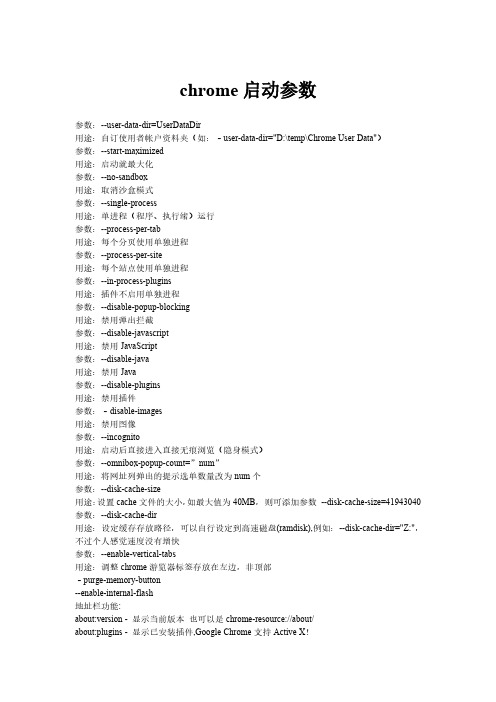
chrome启动参数参数:--user-data-dir=UserDataDir用途:自订使用者帐户资料夹(如:–user-data-dir="D:\temp\Chrome User Data")参数:--start-maximized用途:启动就最大化参数:--no-sandbox用途:取消沙盒模式参数:--single-process用途:单进程(程序、执行绪)运行参数:--process-per-tab用途:每个分页使用单独进程参数:--process-per-site用途:每个站点使用单独进程参数:--in-process-plugins用途:插件不启用单独进程参数:--disable-popup-blocking用途:禁用弹出拦截参数:--disable-javascript用途:禁用JavaScript参数:--disable-java用途:禁用Java参数:--disable-plugins用途:禁用插件参数:–disable-images用途:禁用图像参数:--incognito用途:启动后直接进入直接无痕浏览(隐身模式)参数:--omnibox-popup-count=”num”用途:将网址列弹出的提示选单数量改为num个参数:--disk-cache-size用途:设置cache文件的大小,如最大值为40MB,则可添加参数--disk-cache-size=41943040参数:--disk-cache-dir用途:设定缓存存放路径,可以自行设定到高速磁盘(ramdisk),例如:--disk-cache-dir="Z:",不过个人感觉速度没有增快参数:--enable-vertical-tabs用途:调整chrome游览器标签存放在左边,非顶部–purge-memory-button--enable-internal-flash地址栏功能:about:version-显示当前版本也可以是chrome-resource://about/about:plugins-显示已安装插件,Google Chrome支持Active X!about:histograms-显示历史记录about:dns-显示DNS状态about:cache,重定向到view-cache:显示缓存页面view-cache:stats-缓存状态about:stats-显示状态about:network-很酷的网络工具about:internets-这应该算是一个彩蛋chrome-resource://new-tab/-新标签页about:memory-可以查看内存和进程占用。
Firefox命令行参数MyChrome
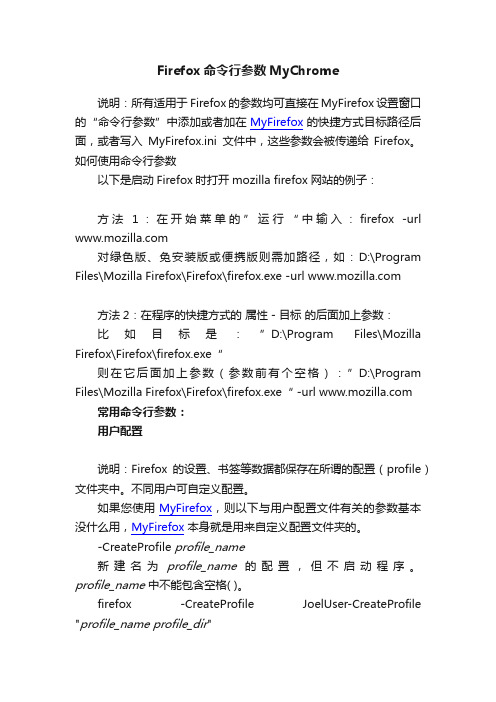
Firefox命令行参数MyChrome说明:所有适用于 Firefox 的参数均可直接在MyFirefox设置窗口的“命令行参数”中添加或者加在MyFirefox的快捷方式目标路径后面,或者写入MyFirefox.ini文件中,这些参数会被传递给Firefox。
如何使用命令行参数以下是启动Firefox时打开mozilla firefox网站的例子:方法1:在开始菜单的”运行“中输入:firefox -url 对绿色版、免安装版或便携版则需加路径,如:D:\Program Files\Mozilla Firefox\Firefox\firefox.exe -url 方法2:在程序的快捷方式的属性-目标的后面加上参数:比如目标是:”D:\Program Files\Mozilla Firefox\Firefox\firefox.exe“则在它后面加上参数(参数前有个空格):”D:\Program Files\Mozilla Firefox\Firefox\firefox.exe“ -url 常用命令行参数:用户配置说明:Firefox的设置、书签等数据都保存在所谓的配置(profile)文件夹中。
不同用户可自定义配置。
如果您使用MyFirefox,则以下与用户配置文件有关的参数基本没什么用,MyFirefox本身就是用来自定义配置文件夹的。
-CreateProfile profile_name新建名为profile_name的配置,但不启动程序。
profile_name中不能包含空格( )。
firefox -CreateProfile JoelUser-CreateProfile "profile_name profile_dir"在profile_dir目录下新建名为profile_name的配置,但不启动程序。
注意profile_name和profile_dir要在同一对引号内。
Chrome的可用命令行参数
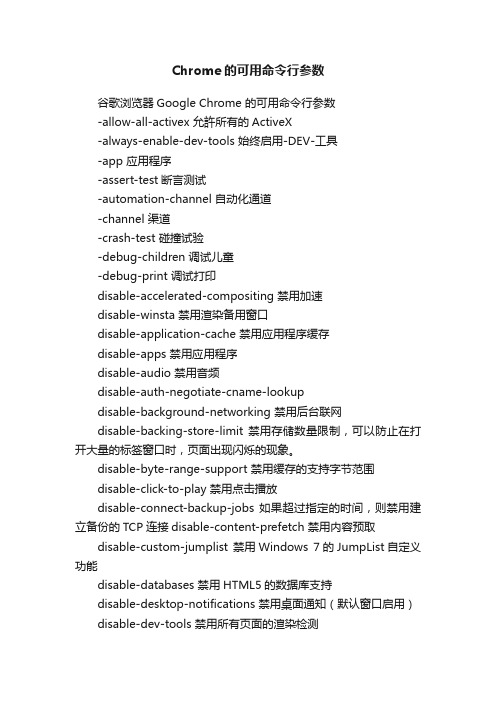
Chrome的可用命令行参数谷歌浏览器Google Chrome 的可用命令行参数-allow-all-activex 允許所有的ActiveX-always-enable-dev-tools 始终启用-DEV-工具-app 应用程序-assert-test断言测试-automation-channel 自动化通道-channel 渠道-crash-test 碰撞试验-debug-children 调试儿童-debug-print 调试打印disable-accelerated-compositing 禁用加速disable-winsta 禁用渲染备用窗口disable-application-cache 禁用应用程序缓存disable-apps 禁用应用程序disable-audio 禁用音频disable-auth-negotiate-cname-lookupdisable-background-networking 禁用后台联网disable-backing-store-limit 禁用存储数量限制,可以防止在打开大量的标签窗口时,页面出现闪烁的现象。
disable-byte-range-support 禁用缓存的支持字节范围disable-click-to-play 禁用点击播放disable-connect-backup-jobs 如果超过指定的时间,则禁用建立备份的TCP连接disable-content-prefetch 禁用内容预取disable-custom-jumplist 禁用Windows 7的JumpList自定义功能disable-databases 禁用HTML5的数据库支持disable-desktop-notifications 禁用桌面通知(默认窗口启用)disable-dev-tools 禁用所有页面的渲染检测disable-device-orientation 禁用设备向导disable-webgl 禁用WebGL实验功能disable-extensions 禁用扩展disable-extensions-file-access-check 禁用扩展文件访问检查disable-geolocation 禁用地理位置的JavaScript APIdisable-glsl-translator 禁用GLSL翻译disable-hang-monitor 禁止任务管理器监视功能disable-internal-flash 禁用内部的Flash Playerdisable-ipv6 禁用IPv6disable-preconnect 禁用TCP/IP协议disable-javascript 禁用JSdisable-java 禁用Javadisable-local-storage 禁用本地存储disable-logging 禁用调试记录disable-new-tab-first-run 禁用新标签显示的通知disable-outdated-plugins 禁用过时的插件disable-plugins 禁止插件disable-popup-blocking 禁用阻止弹出窗口disable-prompt-on-repostdisable-remote-fonts 禁用远程字体disable-renderer-accessibility 禁用渲染辅助功能disable-restore-background-contents 当浏览器重新启动后之前的网址被记录disable-session-storage 禁用会话存储disable-shared-workers 禁用共享,功能尚未完成disable-site-specific-quirks 禁用指定站点设置的WebKit兼容性问题。
11个很酷的chromedevtools技巧

11个很酷的chromedevtools技巧以下是11个很酷的Chrome DevTools技巧:1. 使用鼠标右键点击元素,然后选择"Inspect",可以直接将选中的元素打开并定位到Elements面板。
2. 在Console面板中键入$$('selector'),可以使用CSS选择器来获取匹配的所有元素。
3. 在Sources面板中,你可以在编写JavaScript代码时使用"debugger"语句来设置断点,以便在该处停止代码执行并进行调试。
4. 在Network面板中,通过右键点击网络请求并选择"Save as HAR with content",可以将网络请求保存为HAR格式的文件,方便后续分析和共享。
5. 在Elements面板中,通过右键点击选中的元素并选择"Copy",然后在Console面板中输入"copy($0)",可以将选中的元素复制到剪贴板中。
6. 在Console面板中输入"monitorEvents(element)",可以监视指定元素上的所有事件。
7. 在Elements面板中,通过鼠标右键点击元素并选择"Break on",可以设置断点,当元素的特定事件被触发时,代码执行将在该断点处停止。
8. 在Sources面板中,使用Ctrl + P快捷键可以快速搜索并打开指定的文件。
9. 在Elements面板中,通过鼠标右键点击选中的元素并选择"Scroll into view",可以将页面滚动到该元素所在的位置。
10. 在Network面板中,通过鼠标右键点击网络请求并选择"Copy as cURL",可以将请求转换为cURL命令,方便在命令行中进行重放和分析。
11. 在Console面板中,通过console.table()方法可以以表格形式打印出JavaScript对象或数组的内容,方便查看和分析数据。
改变chrome的命令行原理
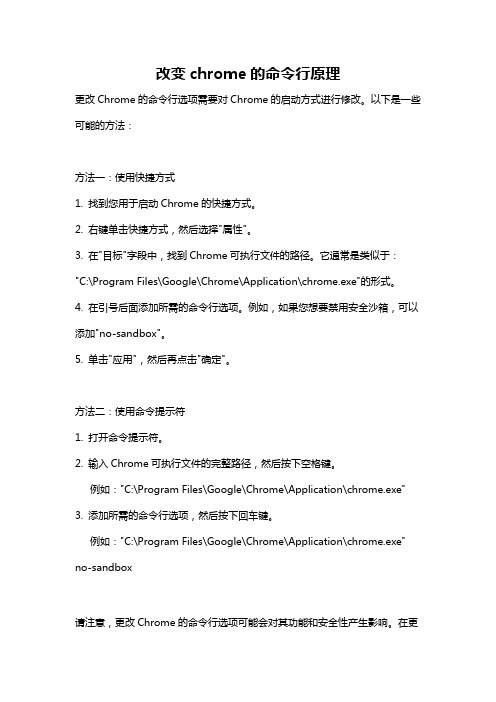
改变chrome的命令行原理
更改Chrome的命令行选项需要对Chrome的启动方式进行修改。
以下是一些可能的方法:
方法一:使用快捷方式
1. 找到您用于启动Chrome的快捷方式。
2. 右键单击快捷方式,然后选择"属性"。
3. 在"目标"字段中,找到Chrome可执行文件的路径。
它通常是类似于:"C:\Program Files\Google\Chrome\Application\chrome.exe"的形式。
4. 在引号后面添加所需的命令行选项。
例如,如果您想要禁用安全沙箱,可以添加"no-sandbox"。
5. 单击"应用",然后再点击"确定"。
方法二:使用命令提示符
1. 打开命令提示符。
2. 输入Chrome可执行文件的完整路径,然后按下空格键。
例如:"C:\Program Files\Google\Chrome\Application\chrome.exe"
3. 添加所需的命令行选项,然后按下回车键。
例如:"C:\Program Files\Google\Chrome\Application\chrome.exe" no-sandbox
请注意,更改Chrome的命令行选项可能会对其功能和安全性产生影响。
在更
改之前,请确保您了解所做的更改,并注意潜在的风险。
26个常用谷歌搜索指令符
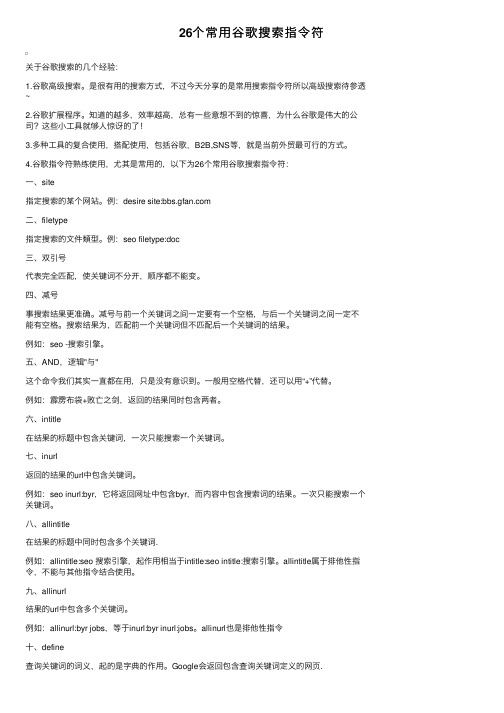
26个常⽤⾕歌搜索指令符关于⾕歌搜索的⼏个经验:1.⾕歌⾼级搜索。
是很有⽤的搜索⽅式,不过今天分享的是常⽤搜索指令符所以⾼级搜索待参透~2.⾕歌扩展程序。
知道的越多,效率越⾼,总有⼀些意想不到的惊喜,为什么⾕歌是伟⼤的公司?这些⼩⼯具就够⼈惊讶的了!3.多种⼯具的复合使⽤,搭配使⽤,包括⾕歌,B2B,SNS等,就是当前外贸最可⾏的⽅式。
4.⾕歌指令符熟练使⽤,尤其是常⽤的,以下为26个常⽤⾕歌搜索指令符:⼀、site指定搜索的某个⽹站。
例:desire site:⼆、filetype指定搜索的⽂件類型。
例:seo filetype:doc三、双引号代表完全匹配,使关键词不分开,顺序都不能变。
四、减号事搜索结果更准确。
减号与前⼀个关键词之间⼀定要有⼀个空格,与后⼀个关键词之间⼀定不能有空格。
搜索结果为,匹配前⼀个关键词但不匹配后⼀个关键词的结果。
例如:seo -搜索引擎。
五、AND,逻辑"与"这个命令我们其实⼀直都在⽤,只是没有意识到。
⼀般⽤空格代替,还可以⽤“+”代替。
例如:霹雳布袋+败亡之剑,返回的结果同时包含两者。
六、intitle在结果的标题中包含关键词,⼀次只能搜索⼀个关键词。
七、inurl返回的结果的url中包含关键词。
例如:seo inurl:byr,它将返回⽹址中包含byr,⽽内容中包含搜索词的结果。
⼀次只能搜索⼀个关键词。
⼋、allintitle在结果的标题中同时包含多个关键词.例如:allintitle:seo 搜索引擎,起作⽤相当于intitle:seo intitle:搜索引擎。
allintitle属于排他性指令,不能与其他指令结合使⽤。
九、allinurl结果的url中包含多个关键词。
例如:allinurl:byr jobs,等于inurl:byr inurl:jobs。
allinurl也是排他性指令⼗、define查询关键词的词义,起的是字典的作⽤。
chrome命令行参数
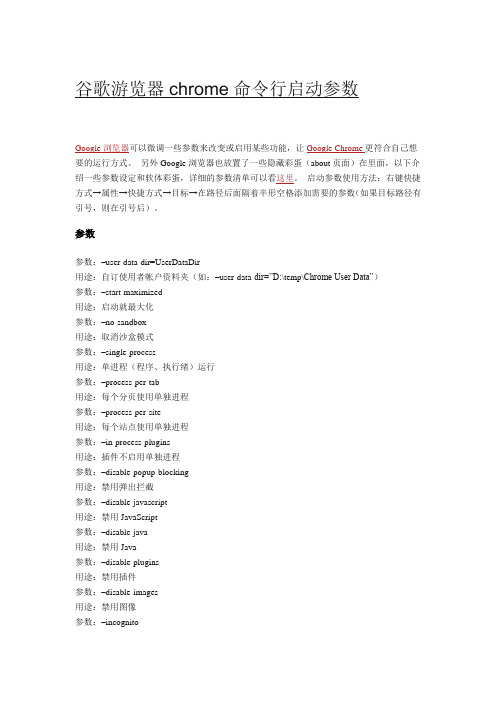
谷歌游览器chrome命令行启动参数Google浏览器可以微调一些参数来改变或启用某些功能,让Google Chrome更符合自己想要的运行方式。
另外Google浏览器也放置了一些隐藏彩蛋(about页面)在里面,以下介绍一些参数设定和软体彩蛋,详细的参数清单可以看这里。
启动参数使用方法:右键快捷方式→属性→快捷方式→目标→在路径后面隔着半形空格添加需要的参数(如果目标路径有引号,则在引号后)。
参数参数:–user-data-dir=UserDataDir用途:自订使用者帐户资料夹(如:–user-data-dir=”D:\temp\Chrome User Data”)参数:–start-maximized用途:启动就最大化参数:–no-sandbox用途:取消沙盒模式参数:–single-process用途:单进程(程序、执行绪)运行参数:–process-per-tab用途:每个分页使用单独进程参数:–process-per-site用途:每个站点使用单独进程参数:–in-process-plugins用途:插件不启用单独进程参数:–disable-popup-blocking用途:禁用弹出拦截参数:–disable-javascript用途:禁用JavaScript参数:–disable-java用途:禁用Java参数:–disable-plugins用途:禁用插件参数:–disable-images用途:禁用图像参数:–incognito用途:启动后直接进入直接无痕浏览(隐身模式)参数:–omnibox-popup-count=”num”用途:将网址列弹出的提示选单数量改为num个参数:–disk-cache-size用途:设置cache文件的大小,如最大值为40MB,则可添加参数–disk-cache-size=41943040 参数:–disk-cache-dir用途:设定缓存存放路径,可以自行设定到高速磁盘(ramdisk),例如:–disk-cache-dir=”Z:”,不过个人感觉速度没有增快参数:–enable-vertical-tabs用途:调整chrome游览器标签存放在左边,非顶部–bookmark-menu 最新功能,书签按钮–proxy-server=127.0.0.0:port Proxy设置–enable-user-scripts 启用Greasemonkey 脚本支持功能–single-process 让Chrome 以单进程模式运行–app=URL 让Chrome 以应用程序方式运行,并且打开后跟的URL–user-data-dir=(文件夹)让Chrome 以所指定的Profile 启动–first-run 让Chrome 以第一次运行的状态启动,可以导入其他浏览器数据和设置默认浏览器–enable-extensions 打开Chrome 的扩展功能,不过好像目前就一个没啥用的扩展–load-extension=(文件夹)设置扩展所在的目录其他有用的启动参数(未验证)–enable-udd-profiles 在新版本中显示切换Profile的菜单–disable-plugins 禁用插件–User-data-dir=dir 设置缓存–single-process 单线程模式–no-sandbox 非沙箱模式–process-per-tab 每个标签使用单独进程–process-per-site 每个站点使用单独进程–in-process-plugins 插件不启动单独进程–start-maximized 启动就最大化–first-run 第一次运行–disable-popup-blocking 禁用弹出拦截–disable-javascript 禁用javascript–disable-java 禁用java–disable-images 禁用图像没什么用的启动参数(未验证)–disable-hang-monitor–disable-metrics–disable-metrics-reporting–assert-test–renderer-assert-test–crash-test–renderer-crash-test–renderer-startup-dialog–plugin-startup-dialog–testshell-startup-dialog–plugin-launcher–channel–testing-channel–homepage–start-renderers-manuallyrendererrenderer-pathpluginsafe-pluginstrusted-pluginstest-sandboxappupload-filedom-automationplugin-pathjs-flagsgeoidlangdebug-childrenwait-for-debugger-children log-filter-prefixenable-loggingdisable-logginglog-leveldump-histograms-on-exit remote-shell-port uninstallomnibox-popup-count automation-channel restore-last-sessionrecord-modeplayback-modeno-eventshide-iconsshow-iconsmake-default-browser proxy-serverdns-log-detailsdns-prefetch-disable debug-printallow-all-activexdisable-dev-toolsalways-enable-dev-tools memory-profilememory-modelenable-file-cookiesenable-watchdogmessage-loop-histogrammerimportsilent-dump-on-dcheckdisable-prompt-on-repostuse-lf-heapgears-plugin-pathgears-in-renderernew-httpjavascript-debugger-pathenable-p13n彩蛋:about:version- 显示当前版本about:plugins- 显示已安装插件about:histograms- 显示历史记录about:dns- 显示DNS状态about:cache,重定向到view-cache: 显示缓存页面view-cache:stats- 缓存状态about:stats- 显示状态about:network- 很酷的网络工具about:internets- 空白页chrome-resource://new-tab/- 新标签页about:crash- 测试崩溃的效果chrome://extensions/-查看已经安装的扩展地址栏功能:about:version –显示当前版本也可以是chrome-resource://about/ about:plugins –显示已安装插件,Google Chrome支持Active X!about:histograms –显示历史记录about:dns –显示DNS状态about:network – network Toolabout:cache, 重定向到view-cache: 显示缓存页面chrome-resource://new-tab/ –新标签页about:memory –可以查看内存和进程占用。
Chrome启动参数

Chrome启动参数转载序号条件说明1--报告伪分配跟踪。
伪跟踪从当前活动的跟踪事件派⽣。
2--/prefetch:1/prefetch:启动各种流程类型时使⽤的#arguments。
已经观察到,当⽂件读取与具有相同/prefetch:#参数的3个进程启动⼀致时,Windows预取器开始在进程启动时批量发出读取。
因为读取取决于进程类型,如果没有/prefetch:#arguments使⽤了预取器,则预取器将⽆法观察到⼀致的读取。
请注意,浏览器进程没有/prefetch:#参数; 因此,所有其他过程必须有⼀个,以避免污染其配置⽂件。
注意:#必须始终在[1,8]; 否则Windows预取器会忽略它。
3--/prefetch:2没有描述4--/prefetch:3没有描述5--/prefetch:4没有描述6--/prefetch:5/prefetch:在后台模式和观察程序进程中启动的浏览器进程的#refact。
使⽤content_中kPrefetchArgument*上记录的配置⽂件5,6和7。
7--/prefetch:6没有描述8--/prefetch:8Windows预取程序使⽤预取参数来消除相同可执⾏映像的不同执⾏模式(即进程类型)的歧义,以便不同类型的进程不会践踏彼此的预取⾏为。
合法值是[1,8]范围内的整数。
我们保留8表⽰“⽆论什么”,这将最终导致具有/prefetch的进程:8具有不⼀致的⾏为,因此在实践中禁⽤预取。
TODO(rockot):使嵌⼊器能够在每个服务的基础上覆盖此参数。
9--0--profiler-timing标志的值将禁⽤chrome://profiler的计时信息。
10--?没有描述11--accept-resource-provider指⽰必须设置资源提供程序以向投射接收器提供资源的标志。
在提供资源之前,应⽤⽆法启动。
该标志表⽰--alsa-check-close-timeout=0。
Chrome所有运行参数大曝光

Chrome所有运行参数大曝光Chrome所有运行参数大曝光除了Chrome的这些可用的参数外你好知道其他的吗?–single-process 单进程运行Google Chrome–start-maximized 启动Google Chrome就最大化–disable-java 禁止Java(Google Chrome的第二个安全漏洞就是Java的,真可恶!严格的说这是老版本的webkit引起的。
)–no-sandbox 非沙盒模式运行下面是所有的Chrome 运行参数一览:–disable-hang-monitorSuppresses hang monitor dialogs in renderer processes.–disable-metricsCompletely disables UMA metrics system.–disable-metrics-reportingDisables only the sending of metrics reports. In contrast to kDisableMetrics, this executes all the code that a normal client would use for reporting, except the report is dropped rather than sent to the server. This is useful for finding issues in the metrics code during UI and performance tests.–assert-testCauses the browser process to throw an assertion on startup.–renderer-assert-testCauses the renderer process to throw an assertion on launch.–crash-testPerforms a crash test when the browser is starte.–renderer-crash-testCauses the renderer process to crash on launch.–renderer-startup-dialogUse this argument when you want to see the child processes as soon as Chrome start.–plugin-startup-dialogCauses the plugin process to display a dialog on launch.–testshell-startup-dialogCauses the test shell process to display a dialog on launch.–plugin-launcherSpecifies a command that should be used to launch the plugin process. Usefulfor running the plugin process through purify or quantify. Ex: –plugin-launcher=”path\to\purify /Run=yes.–plugin-launche.–channelThe value of this switch tells the child process whichIPC channel the browser expects to use to communicate with it.–testing-channelThe value of this switch tells the app to listen for and broadcasttesting-related messages on IPC channel with the given ID.–homepageThe value of this switch specifies which page will be displayed in newly-opened tabs. We need this for testing purposes so that the UI tests don’t depend on what comes up for .–start-renderers-manuallyWhen this switch is present, the browser will throw up a dialog boxasking the user to start a renderer process independently ratherthan launching the renderer itself. (This is useful for debugging..–rendererCauses the process to run as renderer instead of as browser.–renderer-pathPath to the executable to run for the renderer subproces.–pluginCauses the process to run as plugin hos.–single-processRuns the renderer and plugins in the same process as the browse.–process-per-tabRuns each set of script-connected tabs (i.e., a BrowsingInstance) in its ownrenderer process. We default to using a renderer process for eachsite instance (i.e., group of pages from the same registered domain withscript connections to each other).–process-per-siteRuns a single process for each site (i.e., group of pages from the sameregistered domain) the user visits. We default to using a renderer processfor each site instance (i.e., group of pages from the same registereddomain with script connections to each other).–in-process-pluginsRuns plugins inside the renderer proces.–no-sandboxRuns the renderer outside the sandbox.–safe-pluginsRuns the plugin processes inside the sandbox.–trusted-pluginsExcludes these plugins from the plugin sandbox.This is a comma separated list of plugin dlls name and activex clsid.–test-sandboxRuns the security test for the sandbox.–user-data-dirSpecifies the user data directory, which is where the browser will lookfor all of its state.–appSpecifies that the associated value should be launched in “application” mode.–upload-fileSpecifies the file that should be uploaded to the provided application. Thisswitch is expected to be used with –app option.–dom-automationSpecifies if the dom_automation_controller_ needs to be bound in therenderer. This binding happens on per-frame basis and hence can potentiallybe a performance bottleneck. One should only enable it when automatingdom based tests.–plugin-pathTells the plugin process the path of the plugin to loa.–js-flagsSpecifies the flags passed to JS engin.–geoidThe GeoID we should use. This is normally obtained from the operating systemduring first run and cached in the preferences afterwards. This is a numericvalue; see /en-us/library/ms776390.aspx .–langThe language file that we want to try to open. Of the form language[-country] where language is the 2 letter code from ISO-639.–debug-childrenWill add kDebugOnStart to every child processes. If a value is passed, itwill be used as a filter to determine if the child process should have thekDebugOnStart flag passed on or not.–debug-on-startCauses the process to start the JIT debugger on itself (mainly used by –debug-children.–wait-for-debugger-childrenWill add kWaitForDebugger to every child processes. If a value is passed, itwill be used as a filter to determine if the child process should have thekWaitForDebugger flag passed on or not.–wait-for-debuggerWaits for a debugger for 60 second.–log-filter-prefixWill filter log messages to show only the messages that are prefixedwith the specified valu.–enable-loggingForce logging to be enabled. Logging is disabled by default in releasebuilds.–dump-histograms-on-exitDump any accumualted histograms to the log when browser terminates (requireslogging to be enabled to really do anything). Used by developers and testscripts.–disable-loggingForce logging to be disabled. Logging is enabled by default in debugbuilds.–log-levelSets the minimum log level. Valid values are from 0 to 3:INFO = 0, WARNING = 1, LOG_ERROR = 2, LOG_FATAL = 3.–remote-shell-portEnable remote debug / automation shell on the specified por.–uninstallRuns un-installation steps that were done by chrome first-run.–omnibox-popup-countNumber of entries to show in the omnibox popup.–uninstallomnibox-popup-countRemoves the previous set suggestion coun.–automation-channelThe value of this switch tells the app to listen for and broadcastautomation-related messages on IPC channel with the given ID.–restore-last-sessionIndicates the last session should be restored on startup. This overridesthe preferences value and is primarily intended for testing.–record-mode–playback-modeChrome supports a playback and record mode. Record mode saves *everything*to the cache. Playback mode reads data exclusively from the cache. Thisallows us to record a session into the cache and then replay it at will.–no-eventsDon’t record/playback events when using record & playback.–hide-icons–show-iconsMake Windows happy by allowing it to show “Enable access to this program”checkbox in Add/Remove Programs->Set Program Access and Defaults. Thisonly shows an error box because the only way to hide Chrome is byuninstalling it.–make-default-browserMake Chrome default browse.–proxy-serverUse a specified proxy server, overrides system settings. This switch onlyaffects HTTP and HTTPS requests.–dns-log-details–dns-prefetch-disableChrome will support prefetching of DNS information. Until this becomesthe default, we’ll provide a command line switch.–debug-printEnables support to debug printing subsystem.–allow-all-activexAllow initialization of all activex controls. This is only to help websitedevelopers test their controls to see if they are compatible in Chrome.Note there’s a duplicate value in activex_ (to avoid dependency on chrome module). Please change both locations at the same time.–disable-dev-toolsBrowser flag to disable the web inspector for all renderers.–always-enable-dev-toolsEnable web inspector for all windows, even if they’re part of the browser.Allows us to use our dev tools to debug browser windows itself.–memory-modelConfigure Chrome’s memory model.Does chrome really need multiple memory models? No. Butwe get a lotof concerns from individuals about how the changes work on *their*system, and we need to be able to experiment with a few choices.–tab-count-to-load-on-session-restoreUsed to set the value of SessionRestore::num_tabs_to_load_. See session_restore.h for details.const wchar_t kTabCountToLoadOnSessionRestore[] .–memory-profileEnable dynamic loading of the Memory Profiler DLL, which will traceall memory allocations during the run.–enable-file-cookiesBy default, cookies are not allowed on file://. They are needed in fortesting, for example page cycler and layout tests. See bug 1157243.–start-maximizedStart the browser maximized, regardless of any previous settings.TODO(pjohnson): Remove this once bug 1137420 is fixed. We are using thisas a workaround for not being able to use moveTo and resizeTo on atop-level window.–enable-watchdogSpawn threads to watch for excessive delays in specified message loops.User should set breakpoints on Alarm() to examineproblematic thread.Usage: -enable-watchdog=[ui][io]Order of the listed sub-arguments does not matter.–first-runDisplay the First Run experience when the browser is started, regardless ofwhether or not it’s actually the first run.–message-loop-strategy–message-loop-histogrammerEnable histograming of tasks served by MessageLoop. See about:histograms/Loopfor results, which show frequency of messages on each thread, including APCcount, object signalling count, etc.–importPerform importing from another browser. The value associated with thissetting encodes the target browser and what items to import.–silent-dump-on-dcheckChange the DCHECKS to dump memory and continue instead of crashing.This is valid only in Release mode when –enable-dcheck is specified.–disable-prompt-on-repostNormally when the user attempts to navigate to a page that was the result ofa post we prompt to make sure they want to. This switch may be used todisable that check. This switch is used during automated testing.–disable-popup-blockingDisable pop-up blocking.–disable-javascriptDon’t execute JavaScript (browser JS like the new tab page still runs).–disable-javaPrevent Java from running.–disable-pluginsPrevent plugins from running.–disable-imagesPrevent images from loading.–use-lf-heapUse the low fragmentation heap for the CRT.–gears-plugin-pathDebug only switch to specify which gears plugin dll to load.–gears-in-rendererSwitch to load Gears in the renderer process.–enable-p13n–javascript-debugger-pathAllow loading of the javascript debugger UI from the filesystem.–new-httpEnable new HTTP stack.想知道都有些啥用的就当小白鼠挨个试试吧,当然可以通过评论来分享您的测试效果在测试这些参数前需要先退出所有chrome程序,再启动才能看到效果!。
- 1、下载文档前请自行甄别文档内容的完整性,平台不提供额外的编辑、内容补充、找答案等附加服务。
- 2、"仅部分预览"的文档,不可在线预览部分如存在完整性等问题,可反馈申请退款(可完整预览的文档不适用该条件!)。
- 3、如文档侵犯您的权益,请联系客服反馈,我们会尽快为您处理(人工客服工作时间:9:00-18:30)。
谷歌浏览器Google Chrome 的可用命令行参数
-allow-all-activex 允許所有的ActiveX
-always-enable-dev-tools 始终启用-DEV-工具
-app 应用程序
-assert-test断言测试
-automation-channel 自动化通道
-channel 渠道
-crash-test 碰撞试验
-debug-children 调试儿童
-debug-print 调试打印
disable-accelerated-compositing 禁用加速
disable-winsta 禁用渲染备用窗口
disable-application-cache 禁用应用程序缓存
disable-apps 禁用应用程序
disable-audio 禁用音频
disable-auth-negotiate-cname-lookup
disable-background-networking 禁用后台联网
disable-backing-store-limit 禁用存储数量限制,可以防止在打开大量的标签窗口时,页面出现闪烁的现象。
disable-byte-range-support 禁用缓存的支持字节范围
disable-click-to-play 禁用点击播放
disable-connect-backup-jobs 如果超过指定的时间,则禁用建立备份的TCP连接disable-content-prefetch 禁用内容预取
disable-custom-jumplist 禁用Windows 7的JumpList自定义功能
disable-databases 禁用HTML5的数据库支持
disable-desktop-notifications 禁用桌面通知(默认窗口启用)
disable-dev-tools 禁用所有页面的渲染检测
disable-device-orientation 禁用设备向导
disable-webgl 禁用WebGL实验功能
disable-extensions 禁用扩展
disable-extensions-file-access-check 禁用扩展文件访问检查
disable-geolocation 禁用地理位置的JavaScript API
disable-glsl-translator 禁用GLSL翻译
disable-hang-monitor 禁止任务管理器监视功能
disable-internal-flash 禁用内部的Flash Player
disable-ipv6 禁用IPv6
disable-preconnect 禁用TCP/IP协议
disable-javascript 禁用JS
disable-java 禁用Java
disable-local-storage 禁用本地存储
disable-logging 禁用调试记录
disable-new-tab-first-run 禁用新标签显示的通知
disable-outdated-plugins 禁用过时的插件
disable-plugins 禁止插件
disable-popup-blocking 禁用阻止弹出窗口
disable-prompt-on-repost
disable-remote-fonts 禁用远程字体
disable-renderer-accessibility 禁用渲染辅助功能
disable-restore-background-contents 当浏览器重新启动后之前的网址被记录disable-session-storage 禁用会话存储
disable-shared-workers 禁用共享,功能尚未完成
disable-site-specific-quirks 禁用指定站点设置的WebKit兼容性问题。
disable-speech-input 禁用语音输入
disable-ssl-false-start 禁用SSL的虚假启动
disable-sync 禁用同步
disable-sync-apps 禁用同步应用程序
disable-sync-autofill 禁用同步自动填表
disable-sync-bookmarks 禁用同步书签
disable-sync-extensions 禁用同步扩展
disable-sync-passwords 禁用同步密码
disable-sync-preferences 禁用同步偏好设置
disable-sync-sessions 禁用同步会话
disable-sync-themes 禁用同步主题(皮肤)
disable-sync-typed-urls 禁用同步输入网址
disable-tab-closeable-state-watcher
disable-translate 禁用翻译
disable-web-resources 禁用网络资源后台加载服务
disable-web-security 禁用网络安全提示?
disable-web-sockets 禁用网络接口
safebrowsing-disable-auto-update 禁用自动升级(安全浏览)
disable-tls 禁用设置XMPP协议的客户端同步控制
disable-flash-core-animation 禁用Flash核心动画
disable-hole-punching 禁用Punching
disable-seccomp-sandbox 禁用沙盒
dns-log-detailsDNS日志- 细节
dns-prefetch-disable DNS预取,禁用
dom-automation DOM自动化
dump-histograms-on-exit 自卸直方图上出境
enable-file-cookies 使文件- 饼干
enable-logging 启用日志记录
enable-p13n 让- p13n
enable-watchdog让- 看门狗
first-run首轮
gears-in-renderer齿轮式,渲染器
gears-plugin-path齿轮- 插件路径
geoid大地水准面
hide-icons捉迷藏图标
homepage 主页
import进口
in-process-plugins 在流程插件
javascript-debugger-path JavaScript的调试器路径
s-flags S-标志
log-filter-prefix 日志过滤器前缀
log-level日志级别
make-default-browser使默认浏览器
memory-model 内存模型
memory-profile 内存配置
message-loop-histogrammer 消息循环histogrammer new-http新的http
no-events无活动
no-sandbox无沙箱
omnibox-popup-count 多功能框,弹出数playback-mode播放模式
plugin插件
plugin-launcher 插件- 发射器
plugin-path插件路径
plugin-startup-dialog 插件-启动- 对话框
process-per-site 过程- 每个站点
process-per-tab过程的每片
proxy-server 代理服务器
record-mode记录模式
remote-shell-port 远程外壳端口
renderer 渲染器
renderer-assert-test 渲染断言测试
renderer-crash-test渲染器- 碰撞试验
renderer-path渲染路径
renderer-startup-dialog渲染器- 启动- 对话框restore-last-session恢复- 最后会议
safe-plugins安全- 插件
show-icons 秀- 图标
silent-dump-on-dcheck沉默突降按D检查
single-process单进程
start-maximized启动最大化
start-renderers-manually 启动渲染器,手动testing-channel 测试通道
test-sandbox 测试沙盒
testshell-startup-dialog testshell 启动-对话框trusted-plugins 可信的插件
uninstall 卸载
upload-file上传文件
use-lf-heap使用-LF-堆
user-data-dir 用户数据目录
wait-for-debugger-children等待子类调试器。
