微软或将Windows迁移至ARM架构抛弃英特尔芯片.
微软Windows RT系统RT命名含义解读

泡泡网平板电脑频道6月19日微软于今晨发布了两款Surface平板电脑,分别采用了Nvidia Tegra 3处理器(Windows RT系统)和英特尔i5处理器(Windows 8 Pro 系统)。
Windows 8好理解,既windows7的后续版本,但很多人对Windows RT这个名称很陌生,这个名字代表什么意思,它如何而来?图片来自The Verge他们的区别是什么?微软下一代Windows系统将同时支持X86和ARM处理器。
支持X86处理器的叫Windows 8,支持ARM的就是Windows RT。
Windows RT是什么?Windows RT是微软针对ARM平台下的独立版本,于2012年4月17日发布,它也是此前Windows on ARM(WOA)的官方名称。
Windows RT专注于ARM平台,不会单独出售,仅采用预装的方式发行。
该系统中包含针对触摸操作进行优化的Word 、Excel、PowerPoint 和OneNote桌面版,但不允许其他桌面软件的安装,并可通过WinRT开发环境为其创建Metro 应用。
图片来自The Verge它叫RT有啥讲究?之前很多人猜测,“RT”代表了“Retweet”或者“Radical Technology”,也有“Ridiculously Tangled”一说。
之后经过微软证实,“RT”代表“Runtime”的意思。
既Windows Runtime Library (运行时库)。
在计算机程序设计领域,运行时库是一种被编译器用来实现编程语言内置函数,以提供该语言程序运行时(执行)支持的一种特殊的计算机程序库。
这种库一般包括基本的输入输出或是内存管理等支持。
简单的说,它是一项非常重要的技术。
它允许开发人员编写一个App,在运行于ARM 处理器的Windows RT系统中运行的同时,可以在使用英特尔处理器的Windows 8系统中运行。
这大大降低了开发者的开发成本——如果没有这个技术,开发者就需要在两个平台上分别作开发。
系统分析师复习重点
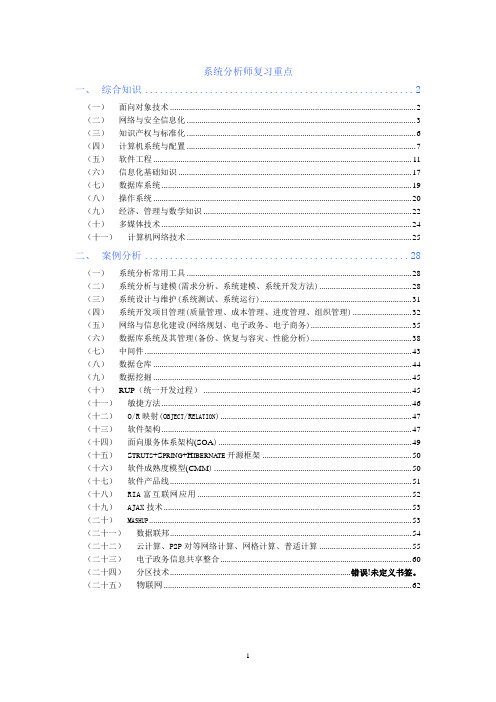
系统分析师复习重点一、综合知识 (2)(一)面向对象技术 (2)(二)网络与安全信息化 (3)(三)知识产权与标准化 (6)(四)计算机系统与配置 (7)(五)软件工程 (11)(六)信息化基础知识 (17)(七)数据库系统 (19)(八)操作系统 (20)(九)经济、管理与数学知识 (22)(十)多媒体技术 (24)(十一)计算机网络技术 (25)二、案例分析 (28)(一)系统分析常用工具 (28)(二)系统分析与建模(需求分析、系统建模、系统开发方法) (28)(三)系统设计与维护(系统测试、系统运行) (31)(四)系统开发项目管理(质量管理、成本管理、进度管理、组织管理) (32)(五)网络与信息化建设(网络规划、电子政务、电子商务) (35)(六)数据库系统及其管理(备份、恢复与容灾、性能分析) (38)(七)中间件 (43)(八)数据仓库 (44)(九)数据挖掘 (45)(十)RUP(统一开发过程) (45)(十一)敏捷方法 (46)(十二)O/R映射(O BJECT/R ELATION) (47)(十三)软件架构 (47)(十四)面向服务体系架构(SOA) (49)(十五)S TRUTS+S PRING+H IBERNATE开源框架 (50)(十六)软件成熟度模型(CMM) (50)(十七)软件产品线 (51)(十八)RIA富互联网应用 (52)(十九)AJAX技术 (53)(二十)M ASHUP (53)(二十一)数据联邦 (54)(二十二)云计算、P2P对等网络计算、网格计算、普适计算 (55)(二十三)电子政务信息共享整合 (60)(二十四)分区技术...................................................................................... 错误!未定义书签。
(二十五)物联网 . (62)一、综合知识(一)面向对象技术1.JacksonBooch 和UML2.类:是一组具有相同属性、操作、、关系、和语义的对象描述接口:是描述类或构件的一个服务的操作构件:是遵从一组接口规范且付诸实现的物理的、可替换的软件模块包:用于把元素组织成组节点:运行时的物理对象,代表一个计算机资源,通常至少有存储空间和执行能力3.4.UML5.传统的程序流程图与UML活动图区别在于:程序流程图明确指定了每个活动的先后程序,而活动图仅描述了活动和必要的工作程序。
X20系统用户手册说明书
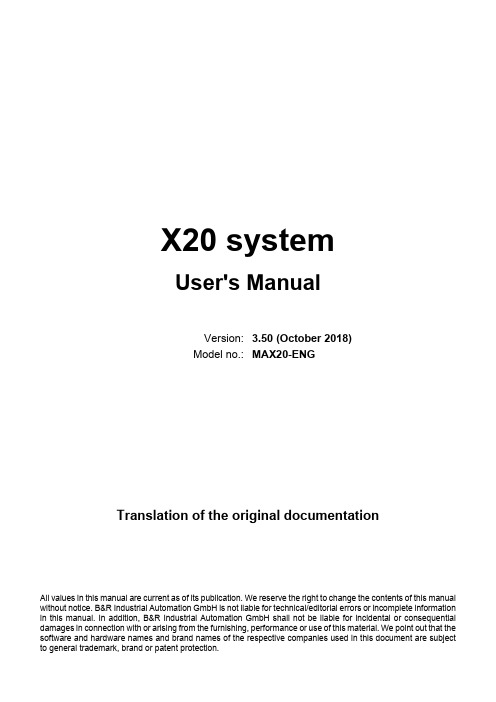
放弃x86,全面拥抱ARM 苹果的下一个时代

放弃x86,全面拥抱ARM苹果的下一个时代作者:***来源:《微型计算机》2020年第21期在2006年前,苹果曾经将旗下个人电脑等设备所使用的计算架构从Power转向至x86,这次改变使得苹果的产品在性能方面追赶上了市场上的主流产品,并拥有了更广阔的发展空间。
斗转星移,14年后,苹果在WWDC 2020上宣布旗下Mac产品线将会在两年内转移至ARM架构的Apple Silicon——Apple Silicon是苹果对自家ARM架构芯片系统和封装体系的总称。
那么,苹果为什么会再—次转换“跑道”,它又将如何完成这一过程?CCX模块采用全新设计2020年WWDC最大的新闻莫过于苹果宣布要将整个Mac产品架构从x86转移至ARM。
虽然在这个消息正式公布之前,苹果曾经在多个场合表示对现有产品架构的异议,并且大量小道消息也显示苹果正在积极谋划新的产品线,尤其是在苹果iOS生态系统和相关A系列SoC 大获成功之后。
但是只要靴子没有落地,人们的议论和猜测就一天不会停止。
现在,消息已经明朗。
苹果宣布大概需要两年时间来完成这次架构迁移过程。
但是,就像苹果之前发布的大量公告信息那样,它所提供的消息有限,只有部分比较笼统的消息,这些消息吊起了开发人员和消费者的胃口,同时缺乏真正的细节。
因此,本文的内容在很大程度上也基于现有的消息和情况,更多的内容可能要等到苹果在2020年下半年真的推出了基于ARM 的Mac产品之后才会进一步明确。
从市场角度来看,苹果公司的下一个目标是垂直整合整个Mac产品线。
从性能指标和用户体验来看,苹果目前在iOS生态上成功的最核心原因之一就是垂直整合。
苹果的想法就是,既然在iOS上能够取得成功,那么在Mac设备上也可以如法炮制。
垂直整合的优势在于,即使从用户界面看起来操作系统没有什么大的变化,但是苹果将底层硬件架构和SoC有机融合后能够使得操作系统更为充分地调用soc的所有设计和特殊功能,比如电源控制、ISP、视频编解码、神经网络引擎等,这些都将是被重点关注的内容。
DO-178B标准
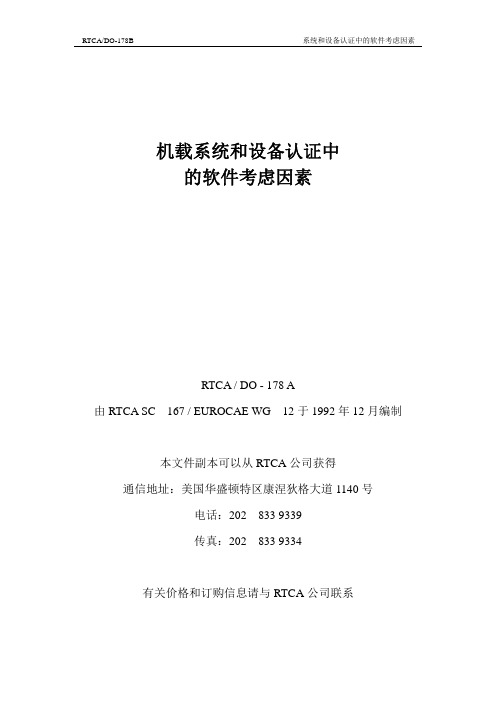
有关价格和订购信息请与 RTCA 公司联系
RTCA/DO-178B
系统和设备认证中的软件考虑因素
ቤተ መጻሕፍቲ ባይዱ目录
1 简介 ........................................................................................................................................................... 1 1.1 目的 ................................................................................................................................................ 1 1.2 范围 ................................................................................................................................................ 1 1.3 与其它文件的关系 ........................................................................................................................ 1 1.4 如何使用本文件 ............................................................................................................................ 1 1.5 文件概略 ........................................................................................................................................ 2
FactoryTalk View Site Edition 安装指南说明书

注意:标识可能导致人员伤亡、财物损害或经济损失的做法或环境的相关信息。注意事可帮助您识别危险,避开 危险,以及意识到后果。
重要 标识对成功应用和了解产品至关重要的信息。 还会在设备上或内部使用标签来提供具体预防措施。
章节 2 系统要求
我可以在一台服务器上安装和运行什么? ................................................................................................15 查看硬件要求 ..................................................................................................................................................15 查看操作系统要求 .......................................................................................................................................... 16
章节 3 预安装配置
禁用 Windows 自动更新..............................................................................................................................19 配置 NIC 和交换机端口...............................................................................................................................19 禁用或卸载第三方防火墙 ............................................................................................................................20 移除增强的安全配置 ....................................................................................................................................20
DB_GP30_Vol3_en
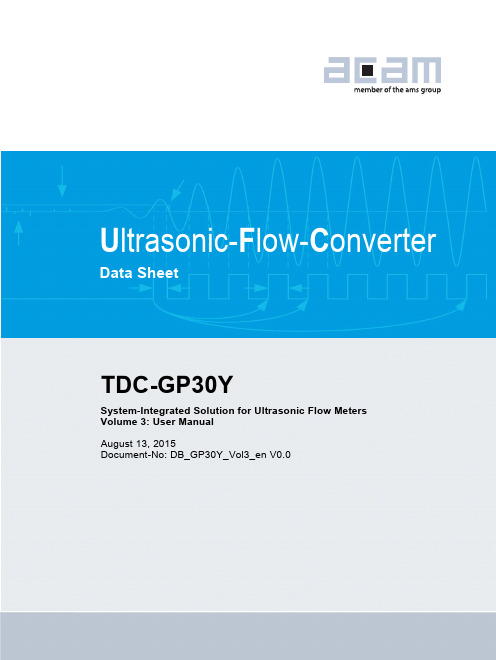
Support / Contact For direct sales, distributor and sales representative contacts, visit the acam web site at:
www.acam.de
For technical support you can contact the acam support team: support .stutensee@ or by phone +49-7244-74190.
acam-messelectronic gmbh shall not be liable to recipient or any third party for any damages, including but not limited to personal injury, property damage, loss of profits, loss of use, interruption of business or indirect, special, incidental or consequential damages, of any kind, in connection with or arising out of the furnishing, performance or use of the technical data herein. No obligation or liability to recipient or any third party shall arise or flow out of acam -messelectronic gmbh rendering of technical or other services.
siemens ipc3000 smart v2016 操作说明
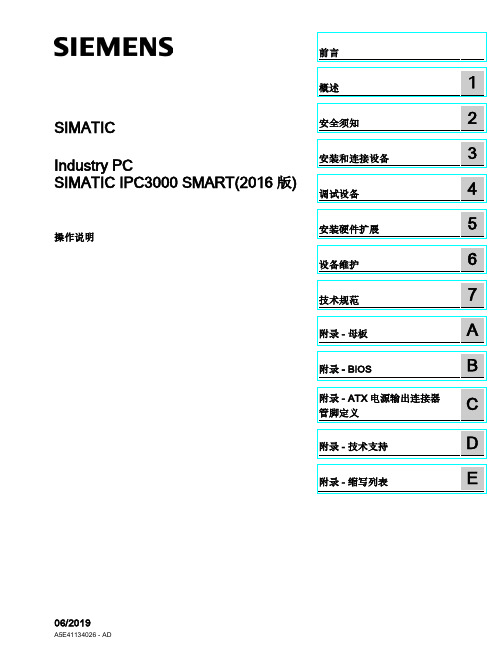
1.2
外部设计 ........................................................................................................................... 10
1.3
操作员控件 ....................................................................................................................... 14
SIMATIC IPC3000 SMART(2016 版)
4
操作说明, 06/2019, A5E41134026 - AD
目录
前言....................................................................................................................................... 3
需要的基本知识 需要具备个人计算机和 Microsoft 操作系统的相关知识。 同时,最好了解自动化控制工程方面的一般知识。
在信息系统中的位置 SIMATIC IPC3000 SMART 文档包括以下部分: ● SIMATIC IPC3000 SMART 快速安装指南 ● SIMATIC IPC3000 SMART 操作说明 产品随附的附件盒中提供了快速安装指南和“文档和驱动程序”DVD。 操作说明是“文档和 驱动程序”DVD 的一部分。 有关如何使用软件的详细说明,请参见相应的文档。
3.2 3.2.1 3.2.2
安装设备 ........................................................................................................................... 24 安装信息 ........................................................................................................................... 24 安装位置和方式 ................................................................................................................ 25
华为FusionServer RH2288 V3服务器兼容性列表

Huawei FusionServer RH2288 V3 Server Compatibility ListIssue 3.08Date2015-12-11Copyright © Huawei Technologies Co., Ltd. 2015. All rights reserved.No part of this document may be reproduced or transmitted in any form or by any means without prior written consent of Huawei Technologies Co., Ltd.Trademarks and Permissionsand other Huawei trademarks are trademarks of Huawei Technologies Co., Ltd.All other trademarks and trade names mentioned in this document are the property of their respective holders.NoticeThe purchased products, services and features are stipulated by the contract made between Huawei and the customer. All or part of the products, services and features described in this document may not be within the purchase scope or the usage scope. Unless otherwise specified in the contract, all statements, information, and recommendations in this document are provided "AS IS" without warranties, guarantees or representations of any kind, either express or implied.The information in this document is subject to change without notice. Every effort has been made in the preparation of this document to ensure accuracy of the contents, but all statements, information, and recommendations in this document do not constitute a warranty of any kind, express or implied.Huawei Technologies Co., Ltd.Address:Huawei Industrial BaseBantian, LonggangShenzhen 518129People's Republic of ChinaWebsite:Contents1 Requirement Management (1)2 CPUs supported OS (2)2.1 Windows (3)2.2 Vmware (3)2.3 Suse (3)2.4 RedHat (3)2.5 Citirx (3)3 Recommended OS (4)4 Recommended Virtualization software (7)5 PCIE-FC HBA Card (9)6 PCIE-CNA Card (11)7 PCIE-InfiniBand Card (12)8 PCIE-SAS HBA Card (14)9 PCIE-Network card (15)10 PCIE-SSD Card (19)11 PCIE-GPU Card (21)12 Network MEZZ Card (22)13 FC MEZZ Card (25)14 FCOE MEZZ Card (26)15 Embeded FC SW (27)16 Application software (28)17 Database (29)18 Management Software (30)19 Processor (31)20 DIMM (33)20.1 For Haswell EP CPU (34)20.2 For Haswell EP Embeded CPU (34)21 Hard Disk Controller (35)22 Hard Disk (37)22.1 Hard Disk Normal Part Number (38)22.2 Hard Disk Special Part Number (40)23 Power Supply (42)24 SATA DOM (43)Server Compatibility List 1 Requirement Management1 Requirement ManagementIf you have requirement about OS version or component which may not be within thisdocument,please contact Huawei after-sale service engineer who use the RM flow:http://:8000/Agile/default/login-cms.jsp2 CPUs supported OS Notes: Please choose the OS version by referring to the following statements from the OSvendors.2.1 Windows2.2 Vmware2.3 Suse2.4 RedHat2.5 Citirx2.1 Windows2.2 Vmware2.3 Suse2.4 RedHat2.5 Citirx3 Recommended OS OS version in this chapter which is tested or certificated by Huawei or certification authority.1.Install an OS by using the ServiceCD: Use the ServiceCD DVD or image file forinstallation. The latest ServiceCD is available at Link2.Install an OS directly: Use the physical DVD-ROM drive to load the installation DVD oruse the virtual DVD-ROM drive to load the image file for installation.3.Load drivers while installing an OS: Load hardware drivers during OS installation.4.Install an OS by making an installation source: Use the OS installation program andhardware drivers to make an installation source for installation.5.Os support for Component should reference PCIE-FC HBA Card/PCIe-CNA Card/PCIE-InfiniBand Card/PCIE-SAS HBA Card/PCIE-Network Card/PCIE-SSD Card/PCIE-GPU Card/PCIE-Network MEZZ Card/PCIE-FC MEZZ Card/PCIE-InfiniBand MEZZ Card/PCIE-CNA MEZZ Card part for detail.6.Note: For details about the four OS installation methods, see the 《HUAWEI Server OSInstallation Guide》. To obtain this document, perform the following steps:1) Log in to /en2) Choose SUPPORT > Product Support > Cloud Computing & Data Centers > Server.3) Select the type and model of the server on which the OS is to be installed, and click the document link in the Installation & Upgrade area to download this document.4 Recommended Virtualization softwareVirtualization OS version in this chapter which is tested or certificated by Huawei orcertification authority.1.Install an OS by using the ServiceCD: Use the ServiceCD DVD or image file forinstallation. The latest ServiceCD is available at Link2.Install an OS directly: Use the physical DVD-ROM drive to load the installation DVD oruse the virtual DVD-ROM drive to load the image file for installation.3.Load drivers while installing an OS: Load hardware drivers during OS installation.4.Install an OS by making an installation source: Use the OS installation program andhardware drivers to make an installation source for installation.5.Os support for Component should reference PCIE-FC HBA Card/PCIe-CNA Card/PCIE-InfiniBand Card/PCIE-SAS HBA Card/PCIE-Network Card/PCIE-SSD Card/PCIE-GPU Card/PCIE-Network MEZZ Card/PCIE-FC MEZZ Card/PCIE-InfiniBand MEZZ Card/PCIE-CNA MEZZ Card part for detail.6.Note: For details about the four OS installation methods, see the 《HUAWEI Server OSInstallation Guide》. To obtain this document, perform the following steps:1) Log in to /en2) Choose SUPPORT > Product Support > Cloud Computing & Data Centers > Server.3) Select the type and model of the server on which the OS is to be installed, and clickthe document link in the Installation & Upgrade area to download this document.5 PCIE-FC HBA Card1. Please download drivers from third-party official websites ,and take the OS compatibility information released by third-party vendors as standard.2. with SFP+ Optics itself.6 PCIE-CNA Card1. Please download drivers from third-party official websites ,and take the OS compatibility information released by third-party vendors as standard.2. with SFP+ Optics itself.7 PCIE-InfiniBand Card1. Please download drivers from third-party official websites ,and take the OS compatibility information released by third-party vendors as standard.2. Made in Israel,Can not be sold to LAS8 PCIE-SAS HBA Card9 PCIE-Network card1. Please download drivers from third-party official websites ,and take the OS compatibility information released by third-party vendors as standard.2.Cannot get it from Unistar3.The SPF+ Optical module information:4.Only for Spares10 PCIE-SSD Card11 PCIE-GPU Card1.Single card supported only.2.Up to two cards.3.Please download drivers from third-party official websites ,and take the OS compatibilityinformation released by third-party vendors as standard.4.Shipment with the server is not supported for this GPU.12 Network MEZZ Card1.The SPF+ Optical module information:13 FC MEZZ Card14 FCOE MEZZ CardServer Compatibility List15 Embeded FC SW15 Embeded FC SWNote:Embeded FC SW is not supported for RH2285 V3.Server Compatibility List16 Application software16 Application softwareServer Compatibility List17 Database17 DatabaseServer Compatibility List18 Management Software18 Management Software1. HP Operations Orchestration provides the perfect choice for automating IT tasks,operations and processes. It is ease to develop, deploy and manage automations.19 ProcessorNote: The CPUs configured for one server must be of the same specifications.20 DIMM20.1 For Haswell EP CPU20.2 For Haswell EP Embeded CPU20.1 For Haswell EP CPU1:EOMNote: The DIMMs configured for one server must be of the same specifications.20.2 For Haswell EP Embeded CPUNote: The DIMMs configured for one server must be of the same specifications.21 Hard Disk Controller1. One 24020944 should be accompanied if Battery is required2. One 06010220 should be accompanied if Super-Cap module is required3. One 06010262 should be accompanied if Super-Cap module is required4. One 06010278 should be accompanied if Super-Cap module is required5. NOT support any Virtualization OS: Vmware, Windows Hyper-V,RHEL KVM, etc.6. Support OS:Windows 2008 R2 SP1,Windows 2012,Windows 2012 R2,RHEL 6.5,RHEL7.0,SLES 11.37. Need 43020180 if RAID5 is required22 Hard Disk22.1 Hard Disk Normal Part Number22.2 Hard Disk Special Part Number22.1 Hard Disk Normal Part Number1、Endurance Rating :LE (Light Endurance) : 0.3 DWPD(drive writes per day) level for 5 years, based on JESD218standard and JESD219 workload.VE (Value Endurance) : 3 DWPD(drive writes per day) level for 5 years, based on JESD218standard and JESD219 workload.ME (Mainstream Endurance) : 10 DWPD(drive writes per day) level for 5 years, based onJESD218 standard and JESD219 workload.22.2 Hard Disk Special Part Number1、It can not be gotten from Uni-Star.2、Endurance Rating :LE (Light Endurance) : 0.3 DWPD(drive writes per day) level for 5 years, based on JESD218standard and JESD219 workload.VE (Value Endurance) : 3 DWPD(drive writes per day) level for 5 years, based on JESD218standard and JESD219 workload.ME (Mainstream Endurance) : 10 DWPD(drive writes per day) level for 5 years, based onJESD218 standard and JESD219 workload.3、It is a helium drive,cost is much higher. It is not recommended to use.4、 Uniconfig for appointed customer(No mainstream). It is not recommended to use.Server Compatibility List23 Power Supply23 Power SupplyNote:The PSUs configured for one server must be of the same specifications.Server Compatibility List24 SATA DOM24 SATA DOM。
Allwinner R8 Datasheet

REVISION HISTORYDECLARATIONTABLE OF CONTENTS5.3. DC Electrical Characteristics2.6.Memory Subsystem&Touch G-SENSORSPI1_CLK UART3_RX42 DDR3_D743 VCC3_DRAM79 AGND80 VRPSDC0_CMD 111PF3PE9 CSI_D6LCD_D10 141PD10PC19 163 VCC4function 0);3)Type: signal directionPC7 Input PC8 InputPE4 Input PE5 InputSignal Name DescriptionOthersVRP Reference voltageV IH High-Level Input Voltage V IL Low-Level Input VoltageFigure 5-1. Power Up Sequence5.5.2.Power Up Reset Sequence RequirementsThe device has a system reset signal to reset the board. When asserted, the following steps give an example of power up reset sequence supported by the R8 device.•AVCC ,VDD_CPU and VCC_DRAM can be powered up simultaneously.•VDD_INT can be powered up after VDD_CPU is powered up, the time difference is T1ms.•VCC can be powered up after VDD_INT is powered up, the time difference is T2ms.Figure 5-2. Power Up Reset Sequence5.5.3.Resume Power Up Sequence from Super Standby ModeTo resume a power up sequence when the device is in Super Standby mode:•VCC_DRAM and AVCC remains powered up always.•VDD_CPU can be powered up firstly.•VDD_INT can be powered up after VDD_CPU is powered up, the time difference is T1ms.•VCC can be powered up after VDD_INT is powered up, the time difference is T2ms.Figure 5-3. Exit Super Standby and Resume Power Up Sequence5.5.4.Power Down Sequence RequirementsTo reduce power consumption,the R8 can be partially powered down.The section lists the power down requirements in each mode.In Super Standby mode,•VCC_DRAM and AVCC must be kept powered up.•VDD_CPU,VDD_INT and VCC are powered down simultaneously.•VCC voltage fall time is more longer than VDD_INT.VDD_CPUVDD_CPU6.PIN ASSIGNMENT6.2.PACKAGE DIMENSIONThe following diagram shows the package dimension of R8.。
冠捷显示器说明
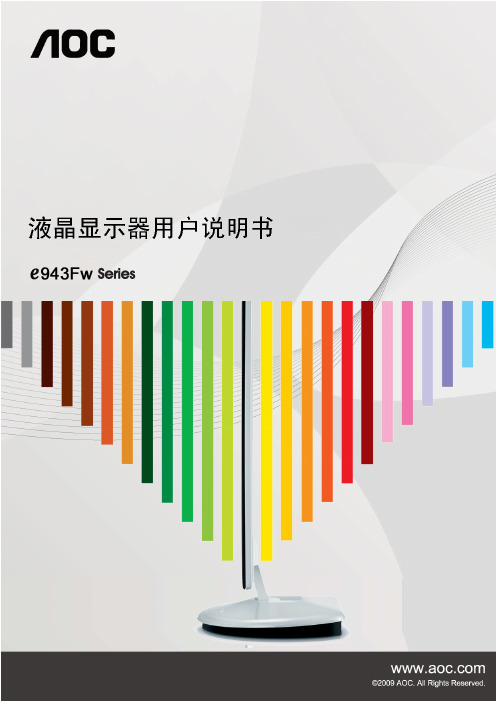
华硕B85M-G_PLUS_Manual说明书

Hewlett-Packard 故障排除和维护指南

故障排除和维护指南Hewlett-Packard 产品和服务的所有保修限于这些产品与服务所附带的明确声明。
本文的任何条款都不应视作构成保修声明的附加条款。
HP 不对本文的技术性错误、编印错误或疏漏负任何责任。
对于在非 HP 提供的设备上 HP 软件的使用和可靠性,HP 概不负责。
本文档包含的所有权信息均受版权保护。
未经 HP 事先书面许可,不得将本文档的任何部分影印、复制或翻译成其他语言。
Hewlett-Packard CompanyP.O. Box 4010Cupertino, CA 95015-4010USACopyright © 2005–2007 Hewlett-Packard Development Company, L.P.在美国已获得美国专利号 4,930,158 和/或 4,930,160 的专利许可,有效期到 2008 年 8 月28 日。
Microsoft 和 Windows 是 Microsoft Corporation 在美国的注册商标。
Windows 徽标是 Microsoft Corporation 在美国和/或其他国家/地区的商标或注册商标。
HP 支持科技产品在法律允许范围内的使用,我们不认可、也不鼓励我们的产品被用于著作权法所不允许的目的。
本文档中的内容可随时更改,恕不另行通知。
目录维护 (1)制作数据备份光盘 (1)制作系统恢复光盘 (1)删除不用的程序 (1)运行磁盘清理程序 (2)手动运行磁盘清理程序 (2)设定系统自动运行磁盘清理 (2)运行磁盘碎片整理程序 (3)检查硬盘是否存在问题 (4)了解硬盘空间 (4)推荐的维护安排 (5)排除电脑故障 (7)音频 (8)CD 和 DVD 光驱 (9)视频 (10)显示(显示器) (11)硬盘驱动器 (12)硬件安装 (12)Internet 访问 (14)键盘和鼠标 (16)电源 (17)性能 (18)杂项 (20)目录iii修复软件问题 (21)软件修复概述 (21)重新启动电脑 (22)关闭电脑 (22)更新驱动程序 (22)Microsoft 系统还原 (23)重新安装软件程序和硬件驱动程序 (24)系统恢复 (25)制作恢复光盘 (25)选择恢复光盘介质 (26)系统恢复选项 (26)使用硬盘进行系统恢复 (26)从 Windows Vista 开始菜单启动系统恢复 (27)在系统启动时开始“系统恢复” (27)iv故障排除和维护指南维护您可以执行一些任务,以确保您的电脑正常运行,以及在电脑出现问题时能够方便地恢复一些重要信息,本节将向您介绍这方面的信息。
最新版MicrosoftEdge浏览器将原生对应Arm64位元架构硬体操作更流畅

最新版MicrosoftEdge浏览器将原生对应Arm64位元架构硬体操作更流畅这次在采用Chromium架构设计的MicrosoftEdge浏览器增加支援Arm64位元架构硬体环境,将可让新版浏览器在SurfaceProX等Arm64位元架构硬体装置更流畅运作,包含呈现网页内容、切换分页,或是整体卷动浏览体验都有明显提升。
今年1月中旬释出采用Chromium架构设计的MicrosoftEdge浏览器正式版本后,微软稍早在版号80的版本中纳入支援以Arm64位元架构设计的SurfaceProX。
虽然在过去随着Windows10作业系统提供使用的MicrosoftEdge浏览器已经加入支援Arm64位元架构硬体环境,但在后来改为Chromium架构设计的MicrosoftEdge浏览器则仍仅支援x86硬体设计,因此先前在SurfaceProX在内Arm64位元架构硬体设计的装置内,只能以模拟形式执行运作。
因此这次在采用Chromium架构设计的MicrosoftEdge浏览器增加支援Arm64位元架构硬体环境,将可让新版浏览器在SurfaceProX 等Arm64位元架构硬体装置更流畅运作,包含呈现网页内容、切换分页,或是整体卷动浏览体验都有明显提升。
除了借由Chromium架构换取更快执行效率,同时也能相容各类针对GoogleChrome打造的外挂程式,同时本身也能相容原本针对IE 浏览器打造的网页内容。
而透过全新Collection功能选项,更可分别对应储存、管理,或是分享网页内容功能,则会在后续加入正式版本,目前仅beta版本提供测试体验。
目前新版MicrosoftEdge浏览器分别提供对应Windows与Mac 平台使用版本,另外也推出支援iOS与Android平台版本。
TaggedARM,Arm64bit,Chromium,Microsoft,MicrosoftEdge,微软。
Adobe Acrobat SDK 开发者指南说明书

This guide is governed by the Adobe Acrobat SDK License Agreement and may be used or copied only in accordance with the terms of this agreement. Except as permitted by any such agreement, no part of this guide may be reproduced, stored in a retrieval system, or transmitted, in any form or by any means, electronic, mechanical, recording, or otherwise, without the prior written permission of Adobe. Please note that the content in this guide is protected under copyright law.
联想 ideapad 110-14ISK 110-15ISK 使用说明书

热键 按特定的热键可立即进入相应的系统设置。
第 1 章 认识您的计算机
: 设为静音 / 取消静音。 : 降低音量。 : 调高音量。 : 启用 / 禁用麦克风。 : 刷新页面。 : 启用 / 禁用触控板。
: 启用 / 禁用飞行模式。
: 启用 / 禁用摄像头。
: 锁定 / 解锁显示屏
:
启用外接投影仪或使外接 显示屏倒置。
目录
第 1 章 认识您的计算机............................................................................. 1 正视图............................................................................................................................ 1 左视图............................................................................................................................ 6 右视图............................................................................................................................ 8 前视图............................................................................................................................ 9 底视图..........................................................................................................................11
WindowsPhone8或支持ARM及Intel IA-32架构

调 试 器 和 编 译 器 团 队 是 W idw P o e n o s h n
B ig r e齐平或 者稍 低 。 d
A MD 目 前没有取 消 Vsea但 A D也说得相 当清 i r, M h
楚 , MD不会在 2 1 推 出 Vsea的接 班人 。 A 03年 i r h 这 意味 着 A MD甚 至不会 费劲去 尝试 ,推 出和 英 特
O eV 、 oSo pn MSN ntp等 关键 任 务 平 台都 依 赖 于安 腾 , 想
构 专 家。他 们 有机会 去 改善合 成代码 的质 量 , 致 力于 并 大 多 数 Widw hn no s P oe开 发 者 每 天 都 在 使
具。”
移植到 X o 架构上至少得几年时间。 en 无论如何 , 惠普都
尔的 Iv B ig — v r e E和 H sw l芯 片 匹敌 的 C U产 品 。 d as el P
E g er gPout i 团队的一个组成部分,负责提 ni e n r cv y n i d it 供 能够提升我们的开发者( 包括 内部和外部 开发者) 效
率 的工具 和 程序 。我 们 与 V sa Sui Widw + i l tdo no sC + u
A MD放 缓高端处理器发布 速度
AMD 已经 宣布 将放 缓 高端 处理 器发 布 速度 。这 并 不是 说 , 总部 位 于加 州桑 尼 维 尔的 A MD公 司将 完全 停
止制 作 高端 C U。 P
目前 , 基 于 Pl r e i di r核 心 的 F 系 列 下 一 代 e v X
家。 这意味 着我们d的 WP设备 。 e
以 下是 招聘 信 息摘 录 :
ca6350mv02_D3

Hybrid Digital Still Camera Controller
Preliminary
OCT. 27, 2014 Version 0.2
iCatch Technology, Inc. reserves the right to change this documentation without prior notice. Information contained in this document is believed to be accurate and reliable. However, iCatch Technology, Inc. makes no warranty for any errors which may appear in this document. Contact iCatch Technology, Inc. to obtain the latest version of device specifications before placing your order. No responsibility is assumed by iCatch Technology, Inc. for any infringement of patent or other rights of third parties which may result from its use. In addition, the product depicted in this document is not authorized for use as critical components in life support devices/ systems or aviation devices/systems, where a malfunction or failure of the product may reasonably be expected to result in significant injury to the user, without the express written approval of iCatch Technology, Inc.
龙软生产辅助设计系统、U采矿JV、速腾矿图设计系统,需要的请点击

长期供应矿山制图破解版软件,价格实惠仅为正版几十分之一,软件均为正版破解功能无删减,是技术工作者必备品。
龙软辅助设计系统400元,U采矿jv600元。
速腾矿图系统500元。
需要请联系QQ:1803467346 (非诚勿扰)生产辅助设计系统生产辅助设计系统主要指矿建、采掘工程辅助设计,包括巷道断面设计、交岔点设计、采区变电所设计、煤仓设计、水仓设计、采区车场设计、循环作业图表、采掘衔接计划编制、炮眼布置图和工作面设备布置图等内容。
主要实现功能:(1)自动生成各类巷道断面设计施工图;(2)自动生成各类交岔点设计施工图;(3)自动生成采区变电所设计施工图;(4)自动生成各类煤仓设计施工图;(5)自动生成水仓设计施工图;(6)采区设计与工作面设计;(7)自动生成各类采区车场设计图;(8)自动生成循环作业图表(包括开拓、掘进和综采);(9)基于采掘工程平面图编制采掘衔接计划;(10)自动生成各类炮眼布置图;(11)交互生成工作面设备布置图;(12)给排水设计。
巷道断面设计交岔点设计炮眼布置图设计采区车场设计循环作业图表编制矿大U采矿JV软件:软件功能如下:一、矿图制作用扫描、误差校正及矢量化技术培训局、矿人员完成全局、矿各类采矿CAD矿图。
二、采矿设计1)图框2)图元与巷道平行操作3)文本与巷道平行操作4)铁路线5)掘进循环图表6)采煤循环图表7)普掘炮眼布置8)巷道断面9)平、斜面交岔点设计10)采区上部车场11)采区中部车场12)采区下部车场13)巷道平面图绘制14)采区煤仓15)采区变电所三、常用地测1)采矿线型绘制软件2)采矿充填3)采矿图元绘制软件4)坐标转换5)正交方格网绘制软件6)非正交方格网绘制软件7)巷道自动绘制软件8)采煤面月度填图9)钻孔生成10)储量计算11)文本修改12)巷道写实13)柱状图绘制软件以上共计三类29余个(套)软件。
第一章安装速腾矿图辅助设计系统91. 速腾矿图辅助设计系统的运行环境.................................................................. .. (9)(一)硬件环境.................................................................. (9)(二)软件环境.................................................................. (9)2. 速腾矿图辅助设计系统的安装.................................................................. . (9)3. 运行速腾矿图辅助设计系统.................................................................. (12)第二章速腾矿图工作流程图141. 设计人员工作流程.................................................................. .. (14)2. 大幅扫描仪描图员的工作流程.................................................................. .. (15)3. 小幅扫描仪描图员的工作流程.................................................................. .. (16)第三章速腾矿图进行一幅平面图绘制171. 设置图形比例、文字字体.................................................................. . (17)2. 插入光栅图像.................................................................. . (18)3. 图像坐标校正.................................................................. . (19)4. 插入图框、绘制方格网.................................................................. .. (20)5. 图像坐标校正.................................................................. . (23)6. 绘制矿界、拐点标注.................................................................. . (23)7. 绘制巷道.................................................................. (24)8. 巷道处理.................................................................. (25)9. 进行测点、巷道标注.................................................................. . (25)10. 添加矿井运行路线.................................................................. .. (26)11. 添加通风设施、机械设备.................................................................. . (26)12. 绘制煤层、地形等高线.................................................................. .. (28)13. 地质、钻探工程.................................................................. (29)5322. 巷道布置.................................................................. (56)(一)绘制巷道.................................................................. . (56)(二)巷道处理.................................................................. . (57)(三)巷道圆角.................................................................. (57)(四)显示、隐藏导线.................................................................. (58)(五)显示、隐藏巷道.................................................................. (58)(六)显示、隐藏其它对象.................................................................. . (58)(七)显示三维巷道.................................................................. .. (58)(八)消隐三维巷道.................................................................. .. (59)(九)移动导线测点.................................................................. .. (59)(十)修改巷道属性.................................................................. .. (60)……。
HP LaserJet M1522 MFP 系列 说明书

HP LaserJet M1522 MFP 系列用户指南版权与许可© 2007 Copyright Hewlett-Packard Development Company, L.P.未经事先书面许可,严禁进行任何形式的复制、改编或翻译,除非版权法另有规定。
此处包含的信息如有更改,恕不另行通知。
HP 产品及服务的保修仅以随该产品及服务提供的书面保修声明为准。
本文所述任何内容不应被视为附加保修。
对任何技术或编辑错误或者本文所述内容的遗漏,HP 不承担任何责任。
Edition 1, 12/2007部件号: CB534-90953商标声明Adobe®、Acrobat®和 PostScript®是 Adobe Systems Incorporated 的商标。
Microsoft®、Windows®和 Windows NT®均为 Microsoft Corporation 在美国的注册商标。
UNIX®是 The Open Group 的注册商标。
目录1 产品基本信息产品比较 (2)产品功能 (3)产品概览 (4)前视图 (4)后视图 (4)接口端口 (5)序列号和型号位置 (5)支持的操作系统 (6)支持的产品软件 (7)随产品提供的软件 (7)支持的打印机驱动程序 (8)2 控制面板控制面板概览 (10)控制面板菜单 (11)使用控制面板菜单 (11)控制面板主菜单 (11)3 Windows 软件支持的 Windows 操作系统 (22)支持的 Windows 打印机驱动程序 (23)选择适用于 Windows 的正确打印机驱动程序 (24)打印设置优先级 (25)更改 Windows 打印机驱动程序设置 (26)适用于 Windows 的软件安装类型 (27)删除 Windows 软件 (28)Windows 支持的实用程序 (29)HP ToolboxFX (29)内嵌式 Web 服务器 (29)HP Web Jetadmin (29)其它 Windows 组件和实用程序 (29)适用于其它操作系统的软件 (30)ZHCN iii4 配合使用产品与 Macintosh用于 Macintosh 的软件 (32)支持的 Macintosh 操作系统 (32)支持的 Macintosh 打印机驱动程序 (32)Macintosh 打印设置优先级 (32)更改 Macintosh 打印机驱动程序设置 (32)适用于 Macintosh 的软件安装类型 (33)从 Macintosh 操作系统中删除软件 (33)Macintosh 支持的实用程序 (34)使用 Macintosh 打印机驱动程序中的功能 (35)打印 (35)从产品和 HP 控制器进行扫描 (Macintosh) (38)扫描任务 (38)从 Macintosh 计算机传真文档(仅限传真型号) (39)5 连接方式使用 USB 将产品直接连接到计算机 (42)打印机共享免责声明 (43)支持的网络操作系统 (43)支持的网络协议 (44)在网络上安装产品 (45)配置网络产品 (46)查看设置 (46)更改设置 (46)IP 地址 (47)链接速度设置 (47)6 纸张和打印介质了解纸张和打印介质的使用 (50)支持的纸张和打印介质尺寸 (51)特殊纸张或打印介质规格 (52)装入纸张和打印介质 (53)优先进纸盘 (53)纸盘 1 (53)配置纸盘 (54)7 打印任务更改打印驱动程序以与介质类型和尺寸相匹配 (56)支持的纸张类型和纸盘容量 (56)获得任何打印选项的帮助 (57)取消打印作业 (58)创建小册子 (59)更改打印质量设置 (60)iv ZHCN更改打印浓度 (61)在特殊介质上打印 (62)使用不同纸张和打印封面 (63)打印空白的第一页 (64)调整文档大小 (65)选择纸张尺寸 (66)选择纸张来源 (67)选择纸张类型 (68)设置打印方向 (69)使用水印 (70)节省碳粉 (71)在 Windows 中创建和使用打印快捷方式 (72)在纸张两面打印(双面打印) (73)在 Windows 中在一张纸上打印多个页面 (74)经济设置 (75)经济模式 (75)存档打印 (75)字体 (76)选择字体 (76)打印可用字体列表 (76)8 复印装入原件 (78)使用复印功能 (80)单触复印 (80)多份副本 (80)取消复印作业 (80)缩小或放大副本 (81)更改复印整理设置 (82)复印设置 (82)复印质量 (82)定义自定义复印设置 (84)在不同类型和尺寸的介质上复印 (85)恢复默认复印设置 (86)复印书籍 (86)复印照片 (88)复印混合尺寸原件 (89)双面复印作业 (90)手动复印双面文档 (90)9 扫描装入要扫描的原件 (92)使用扫描功能 (94)ZHCN v取消扫描作业 (97)扫描设置 (98)扫描文件格式 (98)扫描仪分辨率和颜色 (98)扫描质量 (99)扫描书籍 (101)扫描照片 (102)10 传真传真功能 (104)设置 (105)安装和连接硬件 (105)配置传真设置 (107)管理电话簿 (108)设置传真轮询 (112)安全性 (112)更改传真设置 (114)设定音量设置 (114)发送传真设置 (114)接收传真设置 (118)使用传真 (124)传真软件 (124)取消传真 (124)从内存删除传真 (125)在 DSL、PBX、ISDN 或 VoIP 系统上使用传真 (125)发送传真 (126)接收传真 (135)解决传真问题 (137)传真错误消息 (137)断电时保持传真内存 (141)传真记录和报告 (141)更改错误纠正和传真速度 (145)发送传真出现问题 (148)接收传真出现问题 (149)执行问题 (151)11 管理和维护产品信息页 (154)HP ToolboxFX (155)查看 HP ToolboxFX (155)状态 (156)vi ZHCN帮助 (160)系统设置 (161)打印设置 (163)网络设置 (164)嵌入式 Web 服务器 (165)功能 (165)使用 HP Web Jetadmin 软件 (166)安全功能 (167)保护内嵌式 Web 服务器安全 (167)锁定控制面板菜单 (167)私密接收 (167)管理耗材 (168)检查和订购耗材 (168)更换耗材 (170)清洁产品 (171)固件更新 (175)12 问题解决故障排除检查表 (178)恢复工厂默认设置 (180)控制面板信息 (181)警报和警告信息 (181)严重错误信息 (184)控制面板显示屏问题 (186)清除卡纸 (187)卡纸原因 (187)何处查找卡塞 (188)从 ADF 清除卡纸 (188)从进纸盘区域清除卡纸 (191)从出纸槽清除卡纸 (192)从打印碳粉盒区域清除卡纸 (194)避免反复卡纸 (195)解决图像质量问题 (196)打印问题 (196)复印问题 (201)扫描问题 (205)传真问题 (207)优化和改善图像质量 (208)解决连接问题 (210)解决直接连接问题 (210)联网问题 (210)ZHCN vii解决软件问题 (212)解决常见的 Windows 问题 (212)解决常见的 Macintosh 问题 (212)解决 PostScript (PS) 错误 (214)附录 A 附件和订购信息耗材 (216)电缆和接口附件 (216)附录 B 服务和支持Hewlett-Packard 有限保修声明 (217)客户自助维修保修服务 (218)打印碳粉盒有限保修声明 (219)HP 客户服务 (220)联机服务 (220)电话支持 (220)软件实用程序、驱动程序和电子信息 (220)直接订购 HP 附件或耗材 (220)HP 服务信息 (220)HP 服务协议 (220)HP ToolboxFX (220)有关 Macintosh 计算机的 HP 支持及信息 (221)HP 维护协议 (222)重新包装设备 (222)延长保修期 (222)附录 C 规格物理规格 (224)电气规格 (224)功耗 (225)环境规格 (225)噪声发射 (226)附录 D 管制信息FCC 标准 (228)环境产品管理方案 (228)保护环境 (228)产生臭氧 (228)能耗 (229)碳粉消耗 (229)纸张使用 (229)塑料 (229)HP LaserJet 打印耗材 (229)viii ZHCN返回和回收说明 (229)纸张 (230)材料限制 (230)欧盟用户丢弃私人废弃设备的规定 (231)材料安全数据表 (MSDS) (231)更多信息 (231)电信消费者保护法(美国) (232)IC CS-03 标准 (233)EU statement for telecom operation (234)新西兰电信声明 (234)一致性声明 (235)一致性声明 (236)安全声明 (237)激光安全 (237)加拿大 DOC 规则 (237)EMI 声明(韩国) (237)芬兰激光声明 (237)物质表(中国) (238)词汇 (239)索引 (241)ZHCN ixx ZHCN1产品基本信息●产品比较●产品功能●产品概览●支持的操作系统●支持的产品软件ZHCN1本产品有以下几种配置。
- 1、下载文档前请自行甄别文档内容的完整性,平台不提供额外的编辑、内容补充、找答案等附加服务。
- 2、"仅部分预览"的文档,不可在线预览部分如存在完整性等问题,可反馈申请退款(可完整预览的文档不适用该条件!)。
- 3、如文档侵犯您的权益,请联系客服反馈,我们会尽快为您处理(人工客服工作时间:9:00-18:30)。
微软或将Windows迁移至ARM架构抛弃英特尔芯片
导读:MarketWatch专栏作家德沃拉克(John C. Dvorak认为,微软很可能正在酝酿重大的转变,即将整个Windows平台迁移到ARM架构上,而彻底抛弃英特尔的芯片。
以下即德沃拉克的评论文章全文:
微软克服了所有的障碍,让Windows 8得以登陆ARM Holdings PLC的芯片,难道只是为了卖几部Surface平板电脑?或者,他们其实有更远大的目标?
不久之前,我曾经在文章当中提到过,微软的Windows RT操作系统就是为了使用ARM架构而设计的,而使用这种操作系统的机器将会给购买者带来巨大的麻烦,也将成为软件巨头消费服务部门的噩梦。
看上去,微软开发Windows RT似乎是吃力不讨好,但是,如果他们这是在打基础,要逐渐抛弃x86架构,将整个Windows平台搬家到ARM设计的芯片上去,那恐怕就另当别论了。
无论是台式机、笔记本、上网本还是平板电脑,所有的机器都将因此而改变。
当然,这听起来有点疯狂,而且显然不可能在一夜之间发生,但是可能性是存在的,是谁也不敢否认的。
首先,这就意味着消费者可以得到比现在还廉价的电脑,同时,这也意味着人们将会被真正锁定在微软的生态系统当中,依赖于他们的实体零售店面和应用程序店面。
就像苹果(AAPL一样,微软也可以对第三方施以严格控制。
众所周知,平板电脑是大势所趋,而人们对于它的要求也会愈来愈多。
Windows RT机器将和Microsoft Office一同到来,还有廉价的图片编辑软件、浏览器、电子邮件,以及《愤怒的小鸟》。
你还需要什么呢?高水平的电脑游戏玩家、PS达人,或者是AutoCAD使用者都可以购买基于x86的“工作站”,没有任何问题。
所有人都在说个人电脑即将死亡,平板和手机加在一起,在上网使用频率上已经超过了台式机,微软显然不可能忽略这一点。
无论你是否喜欢,发展趋势就是如此。
微软当然不希望被任何潮流抛下,因此,他们推出了Windows RT。
于是,我们看到,微软自己的第一部品牌电脑是基于ARM 架构的RT机器,这一点意味深长,愈琢磨愈是有趣。
我之所以想到这些,首先是因为上周五AMD(AMD声明的提醒,他们宣布,将通过一些授权协议来使用ARM架构。
他们为什么要这么做?
投资分析师们当然会对整个事件进行评估,去认定这对AMD到底是好处多还是坏处多,他们也有权利作出自己的结论。
关键在于,这个安排和微处理器是密切相关的,而众所周知,在微处理器市场上,还没有谁真正赚到过大钱。
首先,我们应该明白一个事实,就是AMD一直以来和微软的关系都是非常紧密的,而这种紧密又与英特尔(INTC不同——事实上,多年以来,盖茨(Bill Gates都大量持有这家芯片公司的股票。
两家公司间有很多幕后的沟通渠道。
然后,我们再来考虑一下这样的可能性,即Windows RT绝非仅仅是为了Surface平板而做的一锤子买卖。
AMD很可能已经加入了一个更宏大的秘密计划,参与到微软的ARM芯片加Windows RT操作系统的大架构之中,帮助微软改善芯片,就像苹果为自己的iPad量身定制ARM芯片那样。
在我看来,事情只能有这一种解释。
英特尔实力强大,他们是不可能坐视这一切在自己眼皮底下发生的,因此整件事情的进展很可能是要多复杂有多复杂,要多乱有多乱。
我会一直关注Windows RT,并且同时去寻找更多的线索。
(。
