755产品说明书
allen-bradley变频器755说明书

allen-bradley变频器755说明书
Allen-Bradley PowerFlex 755是一款高性能变频器,能够控制和调节电机的速度和扭矩。
以下是它的基础说明书内容概述:
1. 安装:在安装变频器之前,需要了解电气和安全规范,以及正确的设备安装程序。
步骤包括安装安装板、接线、配置参数和启动。
2. 编程:使用带有人类机器接口的编程器,可自定义变频器参数、控制模式和功能。
在编程器上输入代码和参数,可将变频器设置成各种参数。
3. 故障诊断:如果发生故障,应首先检查电气电路、连接和参数,以确保设备正常工作。
使用故障代码和警报,可以快速诊断和解决问题。
4. 维护和保养:定期进行维护,如检查油液和过滤器、执行记录和检查软件和固件更新。
此外,应根据指示进行必要的保养和清洁。
请注意,这只是变频器说明书内容概述,具体的操作步骤和注意事项应根据你所安装的具体型号和配置来执行。
如果您需要更详细的信息,请查阅变频器手册或者咨询Allen-Bradley 技术支持团队。
Valor 暖房产品说明书

Black Powder Coat Finish
605FSK* 4-Sided Trim
INTERIOR LINERS
534IRN 534IRP
Direct Vent Horizon Engine NG (Creekside Rock mSeotd)el # Direct Vent Horizon Engine LPG (Creekside Rock6S01eStF)B
16” (406 mm)
Please
r e f e1-r1/2”t o
(38 mm)
the
complete
H o r i z o n ( 5 Stand-offs3 4 )
p r o d u c t m a n u a l From finished wall fro1n-1t1/2-1”/2” to top(3v8e(n3mt8mm)m)
16” (406 mm) 23-1/8” (587 mm) to rear ven2t3-c1e/n8t”e(r587 mm)
33-1t/2o23r”-e(1a/8r85”v(0e5n8tm7cem)mntme)r to re3ar3-v1e/nt2”c(e8nt5e0r mm) 33-1/2” (850 mm)
®
THE ORIGINAL RADIANT GAS FIREPLACETM
EVERY NEW HORIZON BRINGS THE PROMISE OF CHANGE
In a world that is becoming more energy and environmentally conscious, we are all aware that today’s purchasing decisions can impact both the environment and our pocketbooks.
755A 系列 美国 E.P.C 光电旋转编码器 说明书

美国E.P.C光电旋转编码器755A系列1755A系列电参数输入电压 5VDC-28VDC(最小4.75VDC,最大28VDC)当操作温度100℃时为5-24VDC电流最大无负载电流为100mA波动在5VDC时,为峰——峰值的2%输出电流对上拉电阻和集电极开路,最大漏电流为100mA;推拉输出及线驱动为50MA。
类型在正交输出中,当转轴顺时针转动时,A通道的方波领先B通道。
电路 NPN集电极开路;NPN上拉电阻;推拉输出极高电压5VDC—28VDC线驱动(在5VDC时,符合RS422标准)基准脉冲每转一周输出一次脉冲频率响应 1-3000CPR:100KHz,有200KHz选择;3001-6000CPR:100KHz,有250KHz选择;6001-10000CPR:100KHz,有500KHz选择;10001CPR以上:100KHz,有1MKHz选择。
抗干扰性经BS NE61000-4-2;IEC801-3;BS EN61000-4-4;DDENV50141;DDENV50204; BS EN55022测试。
(符合欧洲标准)755A系列机参数上升时间低于1微秒最高转速 7500转/分孔径尺寸 0.1875″,0.250″,0.3125″,0.375″,4mm,5mm,6mm,8mm,10mm,12mm,14mm, 0.500″,0.625″,0.750″孔径公差 -0.0000″/+0.0006″转轴直径 0.250″,5mm,6mm转轴转动双向转轴径向负载 5磅转轴轴向负载 3磅轴承 ABEC,双轴封滚珠轴承启动扭矩 0.14盎司英寸转动惯量 2.8×10-4 oz in sec2最大加速度 1×105弧度/秒 2连接 18英寸长导线外壳黑色防腐型安装簧片式,法蓝或伺服型安装(采用簧片式安装时,用户转轴最大轴位移须在0.007英寸以内)重量伺服型3.10盎司,簧片式3.50盎司1.5英寸系列环境参数操作温度对常规外壳,0℃-70℃(5-28VDC);对高温选择,0℃-100℃(5-24VDC)储藏温度 -25℃到+85℃温度相对温度98%震动 10Gs@58-500CPS冲击 50Gs@11ms注:波形图、接线表、输出电路图见附录3簧片式安装带空心轴尺寸大孔径簧片式安装带空心轴尺寸伺服安装选择1伺服安装选择2伺服安装选择35伺服安装尺寸伺服安装配法蓝选择HD7外壳选择7防爆型外壳1.5英寸系列755A型订货指南下划线部分表示有附加费用的选择,并非所有组合都可提供,请与厂商联系。
PowerFlex 755 驱动器软件版本2.006 发行说明书

Release NotesPowerFlex® 755 Drives (revision 2.006)These release notes correspond to major revision 2, minor revision 6 offirmware for PowerFlex® 755 drives.Introduction The following information is included in this document:Determining Firmware Revision Level This section describes procedures to determine the firmware revision of your PowerFlex 755 drive.Using the Drive LCD HIM1.Access the Status screen, which is displayed on HIM power up. Figure 1 Status ScreenFor information about:See page: Determining Firmware Revision Level1Using the Drive LCD HIM1Using DriveExplorer Lite/Full2Using DriveExecutive3Firmware Flashing3Installing the Flash Kit4Using DriveExplorer Lite/Full to Flash Update4Using DriveExecutive to Flash Update5Using ControlFLASH to Flash Update7Using HyperTerminal to Flash Update9 Enhancements14Corrected Anomalies14Restrictions16Rockwell Automation Support16Host Drive480V 2.1A20G...D2P12PowerFlex® 755 Drives (revision 2.006)e the or key to scroll to Port 00 for the Host Drive.3.4.5.Device Version .6.Figure 2 Device Version Information ScreenUsing DriveExplorer Lite/FullImportant:You need DriveExplorer version 6.01 or later to interfacewith the PowerFlex 755 drive. To obtain the latest version,visit the Allen-Bradley Web Updates site located at/support/abdrives/webupdate .unch DriveExplorer and go online with the PowerFlex 755 drive. To connect to the drive, use a 1203-USB converter, a 1203-SSS converter, or an EtherNet/IP network connection.2.In the Devices hardware view, select the PowerFlex 755 drive.Once selected, information regarding the PowerFlex 755 drive is shownin the right panel including the current firmware revision number.PowerFlex 755 480V 2.1A Product Revision 2.003Product Serial Number SN –Main Control Board FW Revision 2.003APowerFlex® 755 Drives (revision 2.006)3Using DriveExecutiveImportant:You need DriveExecutive version 5.01 or later to interface with the PowerFlex 755 drive. To obtain the latest version, visit the Allen-Bradley Web Updates site located at /support/abdrives/webupdate unch DriveExecutive and go online with the PowerFlex 755 drive. To connect to the drive, use a 1203-USB converter, a 1203-SSS converter, or an EtherNet/IP network connection.2.In the Drives hardware view, select the PowerFlex 755 drive ( in Figure 3on page 3).3.Click the information icon ( in Figure 3) to display the drive’s Properties dialog box.In the Properties dialog box the “Revision:” field ( in Figure 3) will show the drive’s current firmware revision number.Figure 3 Accessing the PowerFlex 755 Drive Firmware Revision Number Firmware Flashing This section describes procedures to flash upgrade your drive firmware.Flash kits for drives are provided on the Allen-Bradley Web Updates site located at /support/abdrives/webupdate .Flashing can be performed using a 1203-USB or 1203-SSS converter. For information on connecting either converter to your drive, refer to the 1203-USB USB Converter User Manual, publication DRIVES-UM001 or the 1203-SSS Smart Self-powered Serial Converter User Manual, publication 20COMM-UM001.4PowerFlex® 755 Drives (revision 2.006)Installing the Flash Kit1.Install the flash kit utility from the Allen-Bradley Web Updates site for the PowerFlex 755 drive, which includes the latest version of theControlFLASH utility and deploys firmware files for usingHyperTerminal on your computer.2.You are now ready to use DriveExplorer, DriveExecutive,ControlFLASH or HyperTerminal to update the drive. Refer to the respective section below and follow the instructions.Using DriveExplorer Lite/Full to Flash Update1.With the Flash Kit installed (see Installing the Flash Kit ), launchDriveExecutive and go online (via a 1203-USB or 1203-SSS converter) with the PowerFlex 755 drive.2.In the Devices hardware view, select the PowerFlex 755 drive ( in Figure 4).3.Click the information icon ( in Figure 4) to display the drive’s Properties dialog box.4.In the Properties dialog box, click the Component Details tab ( in Figure 4).Figure 4 Accessing the Component Details Tab of the Properties Dialog Box 5.With the Main Control Board selected, click Flash Update .Important:Flash updating the device firmware may cause the device toload defaults. It is recommended that you save the setting toyour PC before proceeding.PowerFlex® 755 Drives (revision 2.006)5 6.From the list of available updates, select “v2.004.xxx” and click Next >.7.Follow the remaining prompts until the flash update procedurecompletes and displays the new firmware revision.Using DriveExecutive to Flash Update1.With the Flash Kit installed (see Installing the Flash Kit), launchDriveExecutive and go online (via a 1203-USB or 1203-SSS converter) with the PowerFlex 755 drive.2.In the Drives hardware view, select the PowerFlex 755 drive ( inFigure 3on page3).3.Click the information icon ( in Figure 3) to display the drive’sProperties dialog box.4.In the Properties dialog box, click the Component Details tab ( inFigure 3).5.With the PowerFlex 755 drive selected, click Flash Update.6PowerFlex® 755 Drives (revision 2.006)6.From the list of available devices, select the PowerFlex 755 drive andclick Next >.Important:Flash updating the device firmware may cause the device toload defaults. It is recommended that you save the setting toyour PC before proceeding.7.From the list of available updates, select “v2.004.xxx” and click Next >.8.Follow the remaining screen prompts until the flash update procedurecompletes and displays the new firmware revision.PowerFlex® 755 Drives (revision 2.006)7Using ControlFLASH to Flash Update1.With the Flash Kit installed (see Installing the Flash Kit on page4),launch ControlFLASH by selecting Start > (All) Programs > Flash Programming Tools > ControlFLASH.2.On the ControlFLASH Welcome screen, click Next >.3.The Catalog Number dialog box appears. From the list, choose thecommunication device you will use to update the PowerFlex 755 drive.In the figure below, the embedded EtherNet device is selected.Once the appropriate communication device is selected, click Next >.8PowerFlex® 755 Drives (revision 2.006)4.Now that the correct communication device has been selected, you mustselect which device is being updated. With the Select the PowerFlex…dialog box displayed, follow these steps.a.Expand the hardware view for the communication path you are using( in Figure 5).b.Select the drive icon that represents the PowerFlex 755 drive you areupdating ( in Figure 5).c.Click OK ( in Figure 5).Figure 5 Selecting the Correct Drive to Flash5.In the Multiple Assemblies Found display box, select“Port x-PowerFlex 755” from the list and click OK .PowerFlex® 755 Drives (revision 2.006)9 6.In the Firmware Revision dialog box, select “v2.004…” from the list ofavailable updates and click Next >.7.Follow the remaining prompts until the flash procedure completes anddisplays the new firmware revision.Using HyperTerminal to Flash UpdateImportant:The HyperTerminal process takes at least one hour tocomplete.1.With the Flash Kit installed (see Installing the Flash Kit on page4),access and launch HyperTerminal as shown below.10PowerFlex® 755 Drives (revision 2.006)2.A New Connection dialog box appears.a.Enter the connection device name in the Name field or select an iconfrom the library.b.Click OK once you have finished.3.A Connect To dialog box appears,e the “Connect using:” drop-down menu to select the appropriateconnection device.b.Click OK once you have finished.PowerFlex® 755 Drives (revision 2.006)114.A Properties dialog box will appear for the selected connection device.e any of the drop-down menus to change the various port settings.b.Click OK once you have finished.5.After you click OK, you will get a blank screen.Press Enter on your computer keyboard so the following test screen appears.6.From the Main Menu, select the flash upgrade ( in Figure 6) bypressing the number 3 key on your computer keyboard.7.Additonal text appears. From the Flash Upgrade menu, select thePowerFlex 775 drive ( in Figure 6) by pressing the number 0 key on your computer keyboard.8.Additonal text appears. After reading the conditions, select Yes ( inFigure 6) to proceed by pressing the letter Y key on your computerkeyboard.12PowerFlex® 755 Drives (revision 2.006)Figure 6 HyperTerminal Test Screen DialogueThe terminal program will start displaying the letter “C”. This signals theXMODEM protocol that the download may proceed.Important:You have one minute to complete steps 9…14 orHyperTerminal will return to step 5, where you must repeatsteps 5…8.TIP: To cancel the flash update at any time, press CTRL-X .9.Select Transfer > Send File to display the Send File dialog box.10.Click Browse and navigate to one of the following locations:•For PowerFlex 755 drive frames 2…7, go toC: > Program Files > ControlFLASH > 0001 > 0086 > 0890•For PowerFlex 755 drive frames 8 and larger, go toC: > Program Files > ControlFLASH > 0001 > 0086 > 0C90PowerFlex® 755 Drives (revision 2.006)13 11.Search within the appropriate subfolder until the“PF755_LP_App_v2_004_xxx.dpi” file appears in the Select File to Send list.12.With the file name highlighted, click Open so it appears in the Filenamedata field in the Send File dialog box.13.In the Protocol box, select “Xmodem.”14.Click Send.A dialog box appears and reports the update progress, which takesabout one hour for HyperTerminal to complete. When it is complete, the message “Flash Complete” appears.15.Press any key to continue.16.Press the Enter key to return to the main menu.14PowerFlex® 755 Drives (revision 2.006)Enhancements There are no new enhancements in this firmware revision.Corrected Anomalies This section describes the anomalies corrected in this revision.Communications Losses with DriveExecutive and EtherNet/IPWhen a drive was controlled over an EtherNet/IP network, using theembedded EtherNet/IP, port and a connection from DriveExecutive wasmade to the drive communication faults could occur. These communicationfaults could break the connection between DriveExecutive and the drive orbetween the controller and the drive. This anomaly would occur undercertain conditions and with certain configurations.DPI Port LockupWhen a Human Interface Module (HIM) was disconnected and reconnectedrepeatedly in a short period of time, the drive would experience a HIM Port0 error. This would make the HIM port non-functional.Fault Restart DisplayWhen executing an automatic restart after a fault, the drive would notcorrectly display the count down to the restart properly. It would correctlydisplay the tens digit, but it would not display the ones digit.The following table illustrates an example.Time Remaining (seconds)1211109876543210 How it should display countdown1211109876543210 How it did display countdown1_1_1_____________________Non Volatile Storage (NVS)Executing the homing function too frequently or changing certain parametervalues too frequently would cause the drive to stop operating (due to anF918-Control Task Overload, F919-System Task Overload or F920-5 msecTask Overload fault). The Human Interface Module (HIM) would display“Port 0 Comm Loss.” Recovery from this condition required cycling poweron the drive. After power was cycled, the drive would report a F101-PwrDnNVS Blank, F103-PwrDn NVS Incomp or F117-PwrDn NVS Chksm fault,and drive parameter values would be set to their default values.This occurred because the drive was attempting to write to NVS too quickly,and the requests for NVS writes were over-running the buffer for NVSwrites.The drive would attempt to write to NVS when executing the homingfunction. It would also write to NVS when certain parameters in the SpeedRegulator, Inertia Compensation and (Position) Torque Boost parametergroups were modified. Controlling these parameters via datalink couldcreate a situation where attempts to write to NVS would occur toofrequently.PowerFlex® 755 Drives (revision 2.006)15Option Card Version DisplayDisplay of firmware version for option modules on the Human Interface Module (HIM) or in configuration software (DriveExplorer, DriveExecutive or RSLogix 5000) would be incorrect.Port Loss Due to Lost Client Server MessageUnder certain conditions, a certain combination of DPI messages would lock up a DPI port.Position Feedback ErrorWhen using position control, the value of parameter 857 [Psn Fdbk] could be in error from the actual machine position by one encoder count. This could cause a final position error in your system.Position Torque Boost Coordinate OrderingThe drive would accept Position Torque Boost coordinates out of order. The values for parameters 1520 [PsnTrqBst Ps X1], 1521 [PsnTrqBst Ps X2], 1522 [PsnTrqBst Ps X3], 1523 [PsnTrqBst Ps X4] and 1524 [PsnTrqBst Ps X5] must be in ascending order. The older firmware revision would accept them if they were not in ascending order.Pump JackThe time interval used for calculations of the “virtual pump position” changed from 2 mS to 2.048 mS, which is the actual task interrupt time for the calculation.Sleep Wake ModeIf there was a Sleep Cfg alarm caused by the sleep level being higher than the wake level and the condition was corrected while the other permissives were present, the control would require one of the permissives to be reset for the drive to start.With the new firmware, permissives need not be reset for the drive to start.Interpolator Output UnstableWhen the drive was in Integrated Motion on EtherNet/IP (CIP Motion) mode and in a position control configuration, the output of the Velocity Interpolator would oscillate. This would cause poor performance in some position control applications that use Integrated Motion on EtherNet/IP (CIP Motion).Position Feedback RolloverWhen the drive was in Integrated Motion on EtherNet/IP (CIP Motion) mode and in a position control configuration, there could be a spike in torque output when the position feedback count rolled over.Publication 750-RN010B-EN-E – May 2012Supersedes Publication 750-RN010A-EN-E – January 2011Copyright © 2012 Rockwell Automation, Inc. All rights reserved. Printed in USA.U.S.Allen-BradleyDrivesTechnicalSupport-Tel:(1)262.512.8176,Fax:(1)262.512.2222,Email:*****************,Online:/support/abdrives Corporate HeadquartersRockwell Automation, 777 East Wisconsin Avenue, Suite 1400, Milwaukee, WI, 53202-5302 USA, Tel: (1) 414.212.5200, Fax: (1) 414.212.5201Headquarters for Allen-Bradley Products, Rockwell Software Products and Global Manufacturing SolutionsAmericas: Rockwell Automation, 1201 South Second Street, Milwaukee, WI 53204-2496 USA, Tel: (1) 414.382.2000, Fax: (1) 414.382.4444Europe/Middle East/Africa: Rockwell Automation SA/NV, Vorstlaan/Boulevard du Souverain 36, 1170 Brussels, Belgium, Tel: (32) 2 663 0600, Fax: (32) 2 663 0640Asia Pacific: Rockwell Automation, 27/F Citicorp Centre, 18 Whitfield Road, Causeway Bay, Hong Kong, Tel: (852) 2887 4788, Fax: (852) 2508 1846Headquarters for Dodge and Reliance Electric ProductsAmericas: Rockwell Automation, 6040 Ponders Court, Greenville, SC 29615-4617 USA, Tel: (1) 864.297.4800, Fax: (1) 864.281.2433Europe/Middle East/Africa: Rockwell Automation, Brühlstraße 22, D-74834 Elztal-Dallau, Germany, Tel: (49) 6261 9410, Fax: (49) 6261 17741Asia Pacific: Rockwell Automation, 55 Newton Road, #11-01/02 Revenue House, Singapore 307987, Tel: (65) 6356-9077, Fax: (65) 6356-9011Restrictions With this firmware revision, the drive’s embedded EtherNet/IP port requiresthe EtherNet/IP scanner to use a compatible method of specifying Qualityof Service (QoS). The following table details the compatible products andfirmware revisions.Rockwell AutomationSupport To assist you, Rockwell Automation provides technical information on the web. At /support , you can find technicalmanuals, a knowledge base of Frequently Asked Questions (FAQs),technical and application notes, sample code and links to software servicepacks, and a MySupport feature you can customize to best use these tools.If you experience a problem, please review product documentation. Forfurther help, contact a Customer Support representative:TechConnect Support programs are available for an additional level oftechnical phone support for installation, configuration, and troubleshooting.For more information, contact your local distributor or Rockwell Automationrepresentative, or visit /support .ProductCat. patible Rev. No.Armor Block single port1732E-xxx Update not available ArmorPoint adapter1738-AENT Rev. 3.001Block I/O1791ES-xxx Rev. 1.007CompactLogix1768-ENBT Rev. 2.0011769-L2x /L3x Rev. 17.03ControlLogix1756-ENBT Rev. 4.0051756-EN2T (F) (XT)No update needed DriveLogix embedded EtherNet port5730Rev. 3.004Flex adapter1794-AENT Rev. 4.1FlexLogix1788-ENBT Rev. 2.004Kinetix ServosNo update needed Point adapter1734-AENT Rev. 3.001SoftLogix I/O messaging No update neededUnited States(1) 262.512.8176 • Monday – Friday, 7am – 6pm CST Outside United States Please contact your local Rockwell Automation representative for anytechnical support issues.。
可编程设备服务器PDS系列使用手册说明书

支援模块包含PDS-5000系列: PDS-5105D-MTCPDS-700/PDS-700 系列:DS-712, DS-715, PDS-720(D), PDS-721(D), PDS-732(D), PDS-734(D), PDS-742(D), PDS-743(D), PDS-752(D), PDS-755(D), PDS-762(D), PDS-782(D), PDS-782(D)-25.PDSM-700系列:PDSM-721(D), PDSM-732(D), PDSM-734(D), PDSM-742(D), PDSM-743(D), PDSM-752(D), PDSM-755(D), PDSM-762(D), PDSM-782(D).PPDS-700-MTCP 系列:PPDS-720(D)-MTCP, PPDS-721(D)-MTCP, PPDS-732(D)-MTCP, PPDS-734(D)-MTCP, PPDS-742(D)-MTCP, PPDS-743(D)-MTCP, PPDS-752(D)-MTCP, PPDS-755(D)-MTCP, PPDS-762(D)-MTCP, PPDS-782(D)-MTCP.PPDSM-700-MTCP 系列:PPDSM-720(D)-MTCP, PPDSM-721(D)-MTCP, PPDSM-732(D)-MTCP, PPDSM-734(D)-MTCP, PPDSM-742(D)-MTCP, PPDSM-743(D)-MTCP, PPDSM-752(D)-MTCP, PPDSM-755(D)-MTCP, PPDSM-762(D)-MTCP, PPDSM-782(D)-MTCP.PPDS-700-IP67系列:承诺 郑重承诺: 凡泓格科技股份有限公司产品从购买后,开始享有一年保固,除人为使用不当的因素除外。
责任声明凡使用本系列产品除产品质量所造成的损害,泓格科技股份有限公司不承担任何的法律责任。
JVC 摄像机 GZ-VX755 GZ-VX775 详细用户使用指南说明书

摄像机LYT2463-051A详细用户使用指南GZ-VX755/GZ-VX775目录表入门指南 (5)充电 (5)录制 (5)播放 (5)拍摄提示 (5)节假日/圣诞节 (6)婚礼 (7)旅行 (8)游乐园 (10)使用Wi-FiWi-Fi功能 (11)工作环境 (12)使用Wi-Fi的注意事项 (12)通过直接连接来监控图像(直接监测) (13)记录位置信息 (15)通过家中的接入点来监控图像(外部监测) (16)通过互联网来监控图像(外部监测) (18)识别到面部或动作时通过电子邮件发送静像(检测/邮件设置) 21通过电子邮件记录和发送视频(视频邮件收件人) (23)更改设置 (24)设置密码(外部监测设置) (26)设置此摄像机的UPnP(外部监测设置) (26)获取动态DNS(DDNS)帐户 (27)在此摄像机上设置动态DNS(DDNS)(外部监测设置) (27)设置发件人的电子邮件地址 (28)设置收件人的电子邮件地址 (31)设置此摄像机的识别方式(检测/邮件设置) (32)设置此摄像机的识别间隔时间(检测/邮件设置) (33)在此摄像机上设置自行录制(检测/邮件设置) (33)注册连接的接入点(“接入点”) (34)设置密码(直接监测) (38)设置执行群主(直接监测) (39)查看此摄像机的MAC地址 (40)用密码保护网络设置 (40)初始化网络设施 (41)使用智能电话应用程序 (42)屏幕上的显示说明 (42)传输视频 (43)传输静像 (44)更改设置 (46)通过网络浏览器使用Wi-Fi功能 (48)屏幕上的显示说明 (48)通过网络浏览器进行摄像机设置 (50)故障排除 (56)Wi-Fi规格 (59)入门核对附件 (61)连接核心过滤器 (63)电池充电 (64)握带调整 (65)使用手带 (65)插入SD卡 (66)可以使用的SD卡类型 (66)使用触屏 (67)液晶监视器上的按键名称和功能 (68)时钟设定 (69)重设时钟 (70)更改显示语言 (71)握住本机 (71)安装三脚架 (71)在海外使用本机 (72)在海外给电池充电 (72)旅行期间按当地时间设置时钟 (72)设置夏时制 (73)备选附件 ................................................................................ 73录制在自动模式下拍摄视频 (74)变焦 (76)在视频录制过程中捕捉静像 (76)在自动模式下拍摄静像 (77)变焦 (79)手动录制 (80)根据场景(被摄体)进行拍摄 (81)手动调整聚焦 (82)调整亮度 (83)设置快门速度 (84)设置光圈 (85)设置白平衡 (86)设置背光补偿 (87)拍摄特写镜头 (88)带效果录制 (89)带动画效果录制 (90)带脸部饰物录制 (92)带装饰标记录制 (92)带个人字迹录制 (93)清楚地捕捉被摄体(触摸优先AE/AF) (95)自动捕捉笑脸(笑脸拍摄) (96)自动捕捉宠物(宠物拍摄) (97)显示选定脸部的放大视图期间进行录制(脸部子窗口) (98)登记人脸个人认证信息 (100)设置笑脸%/名称显示 (102)编辑登记的脸部信息 (103)减轻相机振动 (104)慢动作(高速)录制 (105)间隔录制(延时录制) (106)通过感应动作自动录制(自动录制) (107)拍摄集体照(自拍定时器) (108)带日期和时间录制视频 (110)查看剩余录制时间 (111)播放播放视频 (113)查看录制日期和其他信息 (115)快速查看视频内容(摘录播放) (115)播放管理信息不完整的视频 (116)播放静像 (117)幻灯片播放 (118)按日期搜索特定的视频/静像 (119)连接电视机并在电视机上观看 (119)经由HDMI迷你接口连接 (120)经由AV接口连接 (121)播放播放列表 (121)播放在本机上创建的DVD或蓝光光盘 (122)在蓝光或DVD播放机上摘录播放 (122)编辑删除不需要的文件 (123)删除当前播放的文件 (123)删除选定的文件 (123)保护文件 (124)保护/取消保护当前显示的文件 (124)保护/取消保护选定文件 (125)在播放过程中,在视频中捕捉静像 (126)结合以无缝记录录制的视频 (126)捕捉视频中的需要部分(修剪) (127)捕捉要上传到YouTube的视频 (128)从录好的视频中创建播放列表 (130)用所选文件创建播放列表 (130)按日期创建播放列表 (131)编辑播放列表 (132)删除播放列表 (133)复制用DVD刻录机刻录光盘 (134)2准备DVD刻录机(CU-VD3) (135)准备DVD刻录机(CU-VD50) (135)创建光盘 (136)用DVD刻录机播放 (140)用BD刻录机(外置蓝光驱动器)刻录光盘 (141)准备一台BD刻录机(外置蓝光驱动器) (141)创建光盘 (142)用BD刻录机(外置蓝光驱动器)播放 (146)通过连接蓝光录像机刻录光盘 (147)连接DVD录像机,将文件复录到光盘上 (147)连接VCR,将文件复录到VHS磁带上 (148)使用USB外部硬盘驱动器 (148)准备USB外部硬盘驱动器 (149)复制所有文件 (149)播放USB外部硬盘驱动器中的文件 (150)删除USB外部硬盘驱动器中的文件夹 (151)格式化USB外部硬盘驱动器 (151)从USB外部硬盘驱动器导入文件 (152)把文件复制至SD卡 (153)把文件移动至SD卡 (154)复制到 Windows PC (155)核对系统要求(指引) (155)安装随附软件 (156)备份所有文件 (157)组织文件 (158)把视频录制到光盘上 (159)在不用随附软件的情况下备份文件 (160)文件和文件夹列表 (162)复制到Macintosh电脑 (163)菜单设定操作菜单 (164)操作捷径菜单 (164)操作主菜单 (165)操作共用菜单 (165)录制菜单(视频) (166)信息 (169)场景选择 (169)FOCUS (169)调节亮度 (169)快门速度 (169)光圈优先 (169)白平衡 (169)背光补偿 (169)近拍 (169)触摸优先AE/AF (169)光源 (169)增亮 (170)风声消除 (170)动画效果 (171)饰面效果 (171)戳记 (171)手写效果 (171)高速录制 (171)慢速录制 (171)自动录制 (171)无线保真 (171)日期/时间记录 (171)脸部子窗口 (171)快门模式 (171)笑脸拍摄 (172)笑脸%/ 名称显示 (172)面部登记 (172)宠物摄影 (172)视频质量 (172)变焦 (173)无缝录制 (174)x.v.Color (174)变焦麦克风 (175)录制菜单(静像) (176)场景选择 (178)FOCUS (178)调节亮度 (178)快门速度 (178)光圈优先 (178)白平衡 (178)背光补偿 (178)近拍 (178)触摸优先AE/AF (178)光源 (178)自拍 (179)增亮 (179)自动录制 (179)快门模式 (180)连拍速度 (180)笑脸拍摄 (181)笑脸%/ 名称显示 (181)面部登记 (181)宠物摄影 (181)图像大小 (181)播放菜单(视频) (182)文件信息 (184)搜索日期 (184)显示时间/日期 (184)摘要播放 (185)播放列表 (185)编辑播放列表 (185)保护/取消 (185)复制 (185)移动 (185)修剪 (185)上传设置 (185)播放其他文件 (185)无缝录制控制 (185)K2 TECHNOLOGY (185)播放菜单(静像) (186)文件信息 (186)搜索日期 (186)幻灯片放映效果 (187)保护/取消 (187)复制 (187)移动 (187)共用菜单 (188)时钟设定 (190)日期显示样式 (190)LANGUAGE (190)监视器亮度 (190)视频记录媒体 (191)图像记录媒体 (191)操作声音 (192)静音模式 (192)自动关机 (193)快速重启 (193)演示模式 (194)触屏调节 (194)在电视机上显示 (195)视频输出 (196)HDMI输出 (196)HDMI控制 (197)出厂前预设值 (197)更新 (197)电脑软件更新 (197)格式化内存 (198)格式化SD卡 (198)删除内存 (199)开放源许可 (199)零部件名称正面 (200)背面 (200)底部 (201)内部 (201)3液晶监视器 (202)液晶显示器上的显示常见录制显示 (203)视频录制 (203)静像录制 (204)视频播放 (204)静像播放 (205)故障排除本机不能正常工作时 (205)电池 (206)录制 (206)卡 (207)播放 (207)编辑/复制 (208)电脑 (208)画面/图像 (209)其他问题 (209)错误字样? (210)维护规格4充电0参阅详细用户使用指南显示中的操作说明。
VPP 755 V.2 V.3 电动泵连接指南说明书

VPP 755 V.2/V.3Connecting the pump - Anschluss der Pumpe - Branchement de la pompe1 electrical connection3 Pin to read rotationalspeed4 Pin to adjust rotational speed2 choose one plug3 connect one plug to your mainboardElectrical connection: connectStromanschluss: Molexstecker mitConnexion électrique: Connectermolex plugs to power supply Netzteil verbindenfiche Molex à l’alimentationChoose only one of the following plug:Wählen Sie einen der folgenden Anschlüsse :Sélectionnez l'un des connecteurs suivants:3 -Pin plug: Only use, if you are controlling3-Pin Stecker: Nur verwenden, wennFiche 3-Pin: Utiliser que si vous souhaitiezthe rotational speed manually through the pump.The rotational speed can be read, but is not controllable through the fan control. Sie die Drehzahl manuell über die Pumpe steuern. régler la vitesse manuellement à la pompe. Die Drehzahl kann ausgelesen werden, ist aber nicht über die Lüftersteuerung regelbar. 4-Pin Stecker: Nur verwenden, wenn Sie die Drehzahl über eine Lüftersteuerung stufenlos regeln wollen.La vitesse peut être lu, mais non pas réglé par le régulateur de ventilateur.Fiche 4-Pin: Utiliser que si vous souhaitiez réguler la vitesse de manière continue par le régulateur de ventilateur.4 -Pin plug: Only use, if you are controlling the rotational speed continuously through a fan control.Manually setting rotational speed - Drehzahl manuell einstellen - Régulation manuelle de la vitesse1800 2500 3200 3900 4500 0,70 m 1,30 m 2,20 m 3,00 m 4,00 mThe chart gives you an overview of the pump’s power at various settings. Set the Die Tabelle gibt Ihnen einen Überblick über Le tableau vous donne une vue d’ensemble die Leistung der Pumpe, bei verschiedenen sur la puissance de la pompe par des réglag - power level to suit the requirements of your Einstellungen. Passen Sie die Leistungsstufe es différents.Adaptez le niveau de puissance system.entsprechend den Anforderungen in Ihrem selon les besoins de votre système. System an.Regulating rotational speed with PWM - Drehzahl über PWM regeln - Régulation de la vitesse par PWM2 5 7 8 5 % 0 % 0 % 5 % 1900 2500 3200 3900 45000,80 m 1,30 m 2,20 m 3,00 m 4,00 m1 00 %Connect the 4-Pin PWM cable toSchließen Sie das 4-Pin PWM Kabel an, um Connectez le câble PWM 4-Pin pour pou- continuously control the pump through your die Pumpe stufenlos, über ihr Mainboard voir régler de manière continue la vitesse mainboard or fan control. Make sure that oder ihre Lüftersteuerung, zu regulieren. de la pompe par votre carte mère ou the manual pump control is set to level 5 in Achten sie darauf, dass die manuelle régulateur de ventilateurs. Faites attention, order to reach the full rotational speed of Steuerung an der Pumpe auf Stufe 5 steht, que le réglage manuel de la pompe soit sur le the pump. If the control is set to another um die volle Drehzahl der Pumpe level, the rotational speed will increase by erreichenzukönnen.StehtderRegleraufeiner maximale de la pompe. Si le niveau est réglé percentage corresponding to the power level.anderen Stufe, wird die Drehzahl prozentual, différemment,la vitesse maximale s’y adaptera.entsprechend der Leistungsstufe, erreicht.Alphacool International GmbH Marienberger Str. 1 General Manager:WEEE-Reg.-Nr.: Trade Register:Fabian Noelte DE 54464644Amtsgericht Braunschweig HRB 202390 3 8122 Braunschweig+ 49 (0) 531 28874 - 0Fax: E-Mail: +49 (0) 531 28874 - 21 ******************VAT.ID.Nr.: Tax number: DE27058421 13/207/02047。
上海仪电分析仪器有限公司光度计和紫外可见分光光度计产品使用说明书

提示本产品使用说明书只针对7230G、723N、N2、N2S可见分光光度计及754N、755B、N4、N4S紫外可见分光光度计产品的使用说明。
(仅723N,N2S,N4S具有光谱扫描功能。
)未经本企业的事先书面许可,此说明书之部分或全部均不准复印、翻印或译成它种语言。
本说明书之内容,修改时不予通告。
目次1原理、用途和特点 (1)1.1原理 (1)1.2用途 (2)1.3特点......................................................................................................22仪器的主要技术指标、规格和功能 (3)2.1技术指标 (3)2.2产品规格 (6)2.3主要功能..............................................................................................73安装指导 (8)3.1安装条件 (8)3.2开箱检视..............................................................................................84仪器外型及结构系统说明 (9)4.1仪器外型 (9)4.2整机布局 (10)4.3结构系统............................................................................................145仪器的基本操作 (17)5.1测试准备 (17)5.2键盘操作............................................................................................186应用操作.. (19)6.1光度测量 (19)6.2光谱测量 (21)6.3定量测量 (26)6.4动力学测量 (33)6.5多波长测量 (36)6.6系统设置............................................................................................37 7仪器的维护和故障识别 (40)7.1日常的维护 (40)7.2光源更换 (41)7.4波长的校正........................................................................................47 8仪器的保管及免费修理期限..................................................................487230G、723N、N2、N2S产品执行的标准号:Q/YXLZ85754N、755B、N4、N4S产品执行的标准号:Q/YXLZ86上海仪电分析仪器有限公司上海仪电分析仪器有限公司11原理、用途和特点1.1原理物质对光的吸收具有选择性,在光的照射激发下,产生了吸收效应。
DIN EN 755-2 铝合金挤压棒、型、带机械性能

AlMn1 —
AlMg1 AlMg5 AlMg1.8
3.0515 —
3.3315 3.3555 3.3326
19 EN AW-5251 EN AW-Al Mg2 20 EN AW-5052 EN AW-Al Mg2.5 21 EN AW-5154 A EN AW-Al Mg3.5(A) 22 EN AW-5454 EN AW-Al Mg3Mn 23 EN AW-5754 EN AW-Al Mg3
AlMg2Mn0.3 Al Mg2.5 — AlMg2.7Mn Al Mg3
3.3525 3.3523
— 3.3537 3.3535
24 EN AW-5083 EN AW-Al Mg4.5Mn0.7 25 EN AW-5086 EN AW-Al Mg4 26 EN AW-6101 A EN AW-EAlMgSi(A) 27 EN AW-6101 B EN AW-EAlMgSi(B) 28 EN AW-6005 EN AW-Al SiMg
a) 合并了三个标准的内容,并按生产过程把这些内容重新进行了分类
b) 吸取了欧洲的材料标记法和状态标识符
c) 关于按欧洲观点所提供的材料和情况有增有减
d) 删除了延伸测量长度 A10,增添了延伸测量长度 A 50 mm e) 从编辑角度进行了修改
以前版本
DIN 1746:1938-09,1947-11,1951-11,1959-06
—
48 EN AW-7075 EN AW-Al Zn5.5MgCu AlZnMgCu1.5
*) 该栏中的数码与 EN 755-2 中列出材料机械性能统计表中的号码是一致的。
— 3.4335 3.4345
3.4365
铝和铝合金 挤压棒材,管材和型材
AB PowerFlex 755 IP00 备件安装信息说明书
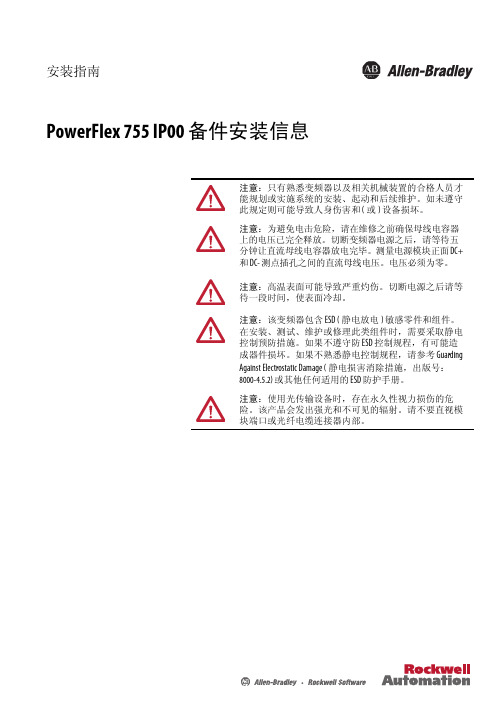
安装指南PowerFlex 755 IP00 备件安装信息注意:只有熟悉变频器以及相关机械装置的合格人员才能规划或实施系统的安装、起动和后续维护。
如未遵守此规定则可能导致人身伤害和 (或) 设备损坏。
注意:为避免电击危险,请在维修之前确保母线电容器上的电压已完全释放。
切断变频器电源之后,请等待五分钟让直流母线电容器放电完毕。
测量电源模块正面 DC+和 DC- 测点插孔之间的直流母线电压。
电压必须为零。
注意:高温表面可能导致严重灼伤。
切断电源之后请等待一段时间,使表面冷却。
注意:该变频器包含 ESD (静电放电) 敏感零件和组件。
在安装、测试、维护或修理此类组件时,需要采取静电控制预防措施。
如果不遵守防 ESD 控制规程,有可能造成器件损坏。
如果不熟悉静电控制规程,请参考 GuardingAgainst Electrostatic Damage (静电损害消除措施,出版号:8000-4.5.2) 或其他任何适用的 ESD 防护手册。
注意:使用光传输设备时,存在永久性视力损伤的危险。
该产品会发出强光和不可见的辐射。
请不要直视模块端口或光纤电缆连接器内部。
2罗克韦尔自动化出版物 750-IN021C-ZH-P - 2012 年 5 月PowerFlex 755 IP00 备件安装信息下表列出了可用的终结器套件及各自的最大电流值。
为这些套件接线时,请务必确保接线规格足以承受变频器电流并符合当地法规。
查找具体的安装信息有关此部件的安装信息,请参见 PowerFlex 755 IP00, NEMA/UL Open Type Drive Installation Instructions (PowerFlex 755 IP00 NEMA/UL 开放型变频器安装指南,出版号:750-IN020)。
您可从 /literature/ 查看或下载出版物。
如需订购技术文档的纸印本,请联系当地的 Allen-Bradley 经销商或罗克韦尔自动化销售代表。
罗克韦尔自动化产品系列指导手册说明书

支持服务产品系列适用范围无论您的业务目标是什么,罗克韦尔自动化支持服务均能帮助您挖掘运营潜能。
借助每一份支持协议带来的高价值工具以及我们训练有素的专家团队,您能够减少维护时间及成本,并提高整体设备效率。
了解更多信息生命周期服务咨询我们的工程师在罗克韦尔自动化软件门户网站购买的软件包括一份独立的支持合同,其终止日期与 TechConnect 协议的签署周年日期保持一致。
在罗克韦尔自动化商业网站上续订所购软件时,将提供单独的协议。
标准产品产品系列 (例如自动化控制系统) 中列出的全部产品均可得到支持。
自动化控制系统可编程控制器 — Compact GuardLogix®、CompactLogix™、ControlLogix® (1756 系列), GuardLogix®, SmartGuard™ 600 SoftLogix™ 5800操作员界面— DTAM™ 2707、工业计算机、InView™、PanelView 5500、PanelView Plus、MobileView™ (仅包括 2711T)分布式 I/O — Block I/O™、Expansion I/O、Flex™ I/O、POINT I/O™ 以及远程 I/O网络 — ControlNet、DeviceNet、DH+™、DH-485、EtherNet/IP、9300 (电缆和 9300-ENA)、1784 板卡 (不包括 ISA 或 PCMCIA 板卡)网络安全与基础设施 — Stratix® 交换机传感器与开关 — 无线射频识别 (RFID)相关软件 — FactoryTalk Echo、FactoryTalk® View ME、RSLinx® Lite、RSNetWorx™、RSLogix™ 5000、Studio 5000® 状态监测 — 集成式机器状态监测模块 (包括 1444)、ESAFE 状态监测软件、便携式数据采集器、保护模块 (包括 XM 模块) 以及状态监测传感器电力监测仪 — PowerMonitor™ 500、PowerMonitor 1000 以及 PowerMonitor 5000电能 —RSPower™低压变频器和启动器ArmorConnect® 电源介质 (280-PWRM)、ArmorStart® 控制器 (280、281、284、290、291、294)、PowerFlex® 4M、4、40、40P、400、523、525、527、753、755、755TL/ TR/TM 以及 755 On-Machine、755TS、753TS 变频器、20S SCR 母线电源、电源调节产品 1321、变频器通信卡 (20 comm、20-750-comm) DriveExecutive™、DriveExplorer™、Connected Components Workbench™ 软件、MegaDySC® 1608M、MiniDySC ® 1608N 和ProDySC® 1608P Armor PowerFlex 35S、35P、PFDC 20P 中压变频器和启动器857、865、1500-1599、1900-1999、7000A-RPDTD、7000L-RPDTD 7000L-R18TX、7000A-RPTX、7000L-RPTX、7000A-RPTXI、7000-RPTX、7000-R18TX、7000-RPTXI、7760、7761、7762、7703电机控制中心 (MCC) IntelliCENTER®、CENTERLINE® 2100 和 CENTERLINE® 2500独立推车技术 (ICT) MagneMotion® iTRAK® 5730/5750、MagneMover®、QuickStick® 100、QuickStick® HT™工业运动控制基于机架的运动控制产品 —ControlLogix 运动控制模块 (1756-M02AE、M08SE、M16SE、M03SE、M02AE、M02AS、HYD02 和 1758M04SE)伺服驱动器和电机 — Kinetix® 驱动器 (3、300、350、2000、5100、5300、5500、5700、5800、6000、6200、6500 和 7000)、Ultra™ 3000 (2098DSD) 和 Kinetix VP、TLP、MP-Series™ 电机 (旋转电机和直线电机系列)编程软件 — MotionView、RSLogix Motion Commands、UltraWARE组件级产品北美以外地区:• 一个工作日内免费回电支持,24x7 全天候响应• 电话或实时聊天支持:上午 8:00 至下午 5:00,可升级至 24x7 全天候响应北美地区:• 上午 8:00 至下午 5:00 免费支持• 24x7 全天候服务 (需签署支持协议)计算机与操作员界面 — PanelView Component 和 PanelView 800工控产品1可编程控制器 — Micro800® 控制系统安全、传感器、连接系统商业产品软件 — Connected Component Workbench 软件过程安全需要签署过程安全支持合同。
佳能 VC-S750F VC-S755F 模拟监控摄像机 使用说明书

V531-CR017-C30初版: 2011.07关于本说明书在使用本说明书之前,请务必先仔细阅读本说明书。
请务必妥善保管好本说明书,以便日后能随时查阅,请在充分理解内容的基础上,正确使用。
佳能(中国)有限公司北京市东城区金宝街89号金宝大厦15层 邮编100005原产地:请参照保修卡、产品包装箱或产品机身上的标示产品符合规范:PRINTED IN CHINAPUB.YT1-9604-000 1. 后焦调节钮2. 摄像机支架安装螺孔8. 视频输出BNC接口5. 视频驱动镜头接口4. OSD菜单树在背面3. OSD控制键6. IR Lamp接口7. 电源输入接口(交/直流弱电电压)9. 电源指示灯10. CCD传感器11. 直流驱动镜头接口侧视图前视图上视图安装上的注意搬运时,请注意以下几点当使用交流适配器或外部电源时,请拔除连接用的视频线等,电线损伤,将成为导致火灾及触电的起因。
关于交流适配器(选购)的注意关于交流适配器(选购),请遵守以下事项无法遵守时,将成为导致火灾及触电的原因1、请务必使用选购专用的交流适配器及交流电线,另外,交流适配器 请勿使用在本产品以外的地方。
2、请勿使用交流220V以外的电源,另外,海外请勿使用。
3、请勿放置重物在电源线上。
4、请勿拉扯电源线,强力卷曲电源线,损伤电源线及对电源线加工等。
5、手湿时请勿碰触。
6、电源插头请确实插入到插座的内部。
7、请勿用布或棉被盖住或包住交流适配器(选购),热度笼罩下外罩 会变形,为导致火灾的原因,请在通风佳的状态下使用。
8、当电源插头从插座上拔除时,请握住电源插头拔除。
不遵守正确操作时,电源线易受损伤,此将成为导致火灾或触电的 原因。
使用上的注意事项当发生以下情形时,请立即停止使用,从本机将视频线及外部电源,交流适配器的电源连接线拔除,并请联络最近的经销处。
以下状况继续使用的话,为导致火灾及触电的原因1、当冒烟、异音、发热及异臭等异常发生时2、机器内部浸水等3、异物侵入到机器内时当使用时,请遵守以下事项1、请勿在机器的附近使用可燃性的喷雾2、请勿进行分解或改造3、请勿给予冲击4、请勿浇水或使其浸湿5、天气不稳定,打雷时,为导致触电的原因,故请勿碰触本机及 视频线,外部电源,交流适配器的电源用连接器。
CGY755陀螺仪说明书
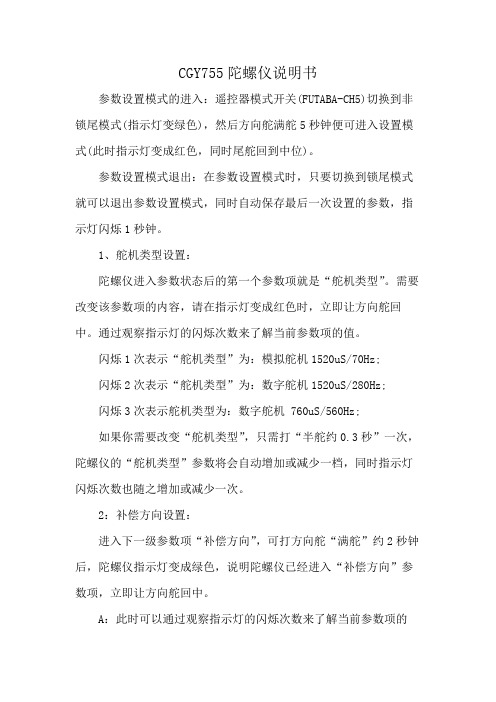
CGY755陀螺仪说明书参数设置模式的进入:遥控器模式开关(FUTABA-CH5)切换到非锁尾模式(指示灯变绿色),然后方向舵满舵5秒钟便可进入设置模式(此时指示灯变成红色,同时尾舵回到中位)。
参数设置模式退出:在参数设置模式时,只要切换到锁尾模式就可以退出参数设置模式,同时自动保存最后一次设置的参数,指示灯闪烁1秒钟。
1、舵机类型设置:陀螺仪进入参数状态后的第一个参数项就是“舵机类型”。
需要改变该参数项的内容,请在指示灯变成红色时,立即让方向舵回中。
通过观察指示灯的闪烁次数来了解当前参数项的值。
闪烁1次表示“舵机类型”为:模拟舵机1520uS/70Hz;闪烁2次表示“舵机类型”为:数字舵机1520uS/280Hz;闪烁3次表示舵机类型为:数字舵机 760uS/560Hz;如果你需要改变“舵机类型”,只需打“半舵约0.3秒”一次,陀螺仪的“舵机类型”参数将会自动增加或减少一档,同时指示灯闪烁次数也随之增加或减少一次。
2:补偿方向设置:进入下一级参数项“补偿方向”,可打方向舵“满舵”约2秒钟后,陀螺仪指示灯变成绿色,说明陀螺仪已经进入“补偿方向”参数项,立即让方向舵回中。
A:此时可以通过观察指示灯的闪烁次数来了解当前参数项的值。
闪烁1次表示“补偿方向”为:正向;闪烁2次表示“补偿方向”为:反向;B:如果你需要改变“补偿方向”,只需打“半舵0.3秒”一次,陀螺仪的“补偿方向”参数将会自动增加或减少“1”,同时指示灯闪烁次数也随之增加或减少一次C:如果您需要“退出设置状态”,可直接将遥控器的感度开关切换到“锁尾模式”,此时,指示灯快速闪烁1秒钟后变成红色。
说明成功退回到正常工作状态的锁尾模式。
3:转向速度设置打方向“满舵”约2秒钟后,进入“转向速度”参数项后,指示灯变成蓝色,通过观察指示灯的闪烁次数来了解当前参数项的值。
闪烁1次表示“转向速度”为:最慢;闪烁10次表示“转向速度”为:最快;如果需要改变“转向速度”,只需打“半舵0.3 秒钟”一次,陀螺仪的“转向速度”参数将会自动增加或减少“1”,同时指示灯闪烁次数也随之增加或减少一次。
DIN EN 755-2 铝合金挤压棒、型、带机械性能

翻
写 莉
日
期
01.09.07
VOLKSWAGENAG-SEATS.A.-SKODAautomobilovaa.s.-AUDIAG
铝和铝合金 挤压棒材,管材和型材 第 2 部分:机械性能
DIN EN 755-2 -
德文本附录 共 53 页第 2 页 关于 DIN EN 和 DIN 所载铝和铝合金半成品标记对照表 DIN 1712-3 或DIN 1725-1 DIN EN 573-3 *) ) 标记 材料 用数字表示的 用化学符号表示的 缩写词 代码 1 EN AW-1050 A EN AW-Al 99.5 Al99.5 3.0255 2 EN AW-1070 A EN AW-Al 99.7 Al99.7 3.0275 3 EN AW-1200 EN AW-Al 99.0 Al99 3.0205 4 EN AW-1350 EN AW-EAl 99.5 — — 5 EN AW-2007 EN AW-Al Cu4PbMgMn AlCuMgPb 3.1645 6 EN AW-2011 EN AW-Al Cu6BiPb AlCuBiPb 3.1655 7 EN AW-2011 A EN AW-Al Cu6BiPb(A) — — 8 EN AW-2014 EN AW-Al Cu4SiMg AlCuSiMn 3.1255 9 EN AW-2014 A EN AW-Al Cu4SiMg(A) — — 10 EN AW-2017 A EN AW-Al Cu4MgSi(A) AlCuMg1 3.1325 11 EN AW-2024 EN AW-Al Cu4Mg1 AlCuMg2 3.1355 12 EN AW-2030 EN AW-Al Cu4PbMg — — 13 EN AW-3003 EN AW-Al Mn1Cu AlMnCu 3.0517 14 EN AW-3103 EN AW-Al Mn1 AlMn1 3.0515 15 EN AW-5005 EN AW-Al Mg1(B) — — 16 EN AW-5005 A EN AW-Al Mg1(C) AlMg1 3.3315 17 EN AW-5019 EN AW-Al Mg5 AlMg5 3.3555 18 EN AW-5051 A EN AW-Al Mg2(B) AlMg1.8 3.3326 19 EN AW-5251 EN AW-Al Mg2 AlMg2Mn0.3 3.3525 20 EN AW-5052 EN AW-Al Mg2.5 Al Mg2.5 3.3523 21 EN AW-5154 A EN AW-Al Mg3.5(A) — — 22 EN AW-5454 EN AW-Al Mg3Mn AlMg2.7Mn 3.3537 23 EN AW-5754 EN AW-Al Mg3 Al Mg3 3.3535 24 EN AW-5083 EN AW-Al Mg4.5Mn0.7 AlMg4.5Mn 3.3547 25 EN AW-5086 EN AW-Al Mg4 AlMg4Mn 3.3545 26 EN AW-6101 A EN AW-EAlMgSi(A) — — 27 EN AW-6101 B EN AW-EAlMgSi(B) E-AlMgSi0.5 3.3207 28 EN AW-6005 EN AW-Al SiMg — — 29 EN AW-6005 A EN AW-Al SiMg(A) AlMgSi0.7 3.3210 30 EN AW-6106 EN AW-Al MgSiMn — — 31 EN AW-6012 EN AW-Al MgSiPb 3.0615 AlMgSiPb 32 EN AW-6018 EN AW-Al Mg1SiPbMn — — 33 EN AW-6351 EN AW-Al Si1Mg0.5Mn — — 34 EN AW-6060 EN AW-Al MgSi AlMgSi0.5 3.3206 35 EN AW-6061 EN AW-Al Mg1SiCu AlMg1SiCu 3.3211 36 EN AW-6261 EN AW-Al Mg1SiCuMn — — 37 EN AW-6262 EN AW-Al Mg1SiPb — — 38 EN AW-6063 EN AW-Al Mg0.7Si — — 39 EN AW-6063 A EN AW-Al Mg0.7Si(A) — — 40 EN AW-6463 EN AW-Al Mg0.7Si(B) — — 41 EN AW-6081 EN AW-Al Si0.9MgMn — — 42 EN AW-6082 EN AW-Al Si1MgMn AlMgSi1 3.2315 43 EN AW-7003 EN AW-Al Zn6Mg0.8Zr 44 EN AW-7005 EN AW-Al Zn4.5Mg1.5Mn — — 45 EN AW-7020 EN AW-Al Zn4.5Mg AlZn4.5Mg1 3.4335 46 EN AW-7022 EN AW-Al Zn5Mg3Cu AlZnMgCu0.5 3.4345 47 EN AW-7049 A EN AW-Al Zn8MgCu — 48 EN AW-7075 EN AW-Al Zn5.5MgCu AlZnMgCu1.5 3.4365 *) 该栏中的数码与 EN 755-2 中列出材料机械性能统计表中的号码是一致的。
Agrilan 755产品说明说明书

Agrilan® 755Its benefits are crystal clear2Its benefits are crystal clearAgrilan 755 is a comb polymer that adsorbs to particles or droplets in Suspension Concentrates (SC), Suspo-Emulsions (SE), and Emulsions or oil in water (EW) formulations; improves stability in Oil dispersions (OD); and avoids crystal formation in Soluble liquids (SL).Agrilan 755Agrilan 755 is expertly designed to solve your most complex challenges in suspensions, providing your formulation with extreme stability and dispersability to prevent crystallization issues.Our expertise in dispersants and your proficiency in agrochemicals cultivate the best solutions.Why choose Agrilan 755?• Add Agrilan 755 to prevent crystal growth• Avoid separation of your OD formulations with small additions of Agrilan 755• Need in-can adjuvants?Agrilan 755 can stabilize the formulation• Prevent production problems with Agrilan 755’s low viscosity and easy dilution• Disperses and emulsifies particles and oil droplets in water with unmatched successAgrilan 755 stands strong with its peersAgrilan 755 is typically used alongside other dispersants or emulsifiers to provide improved stabilization. For example,in Suspension Concentrates it is recommended to use Morwet D-425 during milling while Agrilan 755 should be added after the milling step. Allow Agrilan 755 to swell - it will reach full potential 12h after addition.Similar phosphate esters were formulated with bifenthrin and evaluated for compatibility with 10-34-0 fertilizer. Test resultsindicate that only Agrilan 1028 was compatible.Product details• 30% active• Clear, light yellow liquid at 25°C• GHS classification: Not a hazardous substance or mixture • TSCA & EPA (40 CFR 180.960•GHS classification: Not a hazardous substance or mixtureThe Agrilan 755 structure is a soft anionic polymer based on amethyl methacrylate backbone grafted with PEG.Agrilan 755 attaches strongly to particles thanks to its hydrophobic backbone. Steric stabilization arises from overlapping of the PEG chains.3Let’s formulateFormulation type Active RecipeProcessEWMalathion 50052.6 g/l Malathion 0.5% Agrilan 755 8.2% Ethylan 3245.5% Emulpon CO360 1.0% Triethylamine Water up to 100%Start with water and add surfactants under stirring.Slowly add Malathion under vigorous stirring (>2000 rpm). Add buffer to pH 7 at last.SC Expoxiconazole125 g/kg Epoxicona 1% Agrilan 755 10% Ethylan 954 2.5% Morwet D-425 Water up to 100%Mill the pre-mix made of water, Morwet D-425 and active to desired particle size.Add Agrilan 755 and Ethylan 954 under stirring.SC Thiacloprid 480480 g/l Thiacloprid 0.5% Agrilan 755 2.5% Morwet D-425 Water up to 100%Mill the pre-mix made of water, Morwet D-425 and active to desired particle size.Add Agrilan 755 under stirring.SEAcetochlor / Terbutylazine44% Acetochlor 20% Terbutylazine 2% Agrilan 755 5% Berol 937 HFP Water up to 100%Mill the pre-mix made of water and Terbutylazine to desired particle size.Mix Acetochlor and Berol 937HFP and add to the pre-mix under stirring.Add water and Agrilan 755 to final concentration.OD Cyhalofop-butyl20% Cyhalofop-butyl 5% Armid FMPC 3% Agrilan 755 15% Berol 9927 5% CaCarbonate 5% BentoniteMethyl-Oleate to 100%Mill the pre-mix made of active, methyl oleate and Armid FMPC with Berol 9927 and Bentonite to desired particle size.Add Agrilan 755 and Calcium Carbonate as last under gentle stirring.OD Nicosulfuron4% Nicosulfuron 2% Agrilan 7555% Ethylan NS 500LQ 2% Ethomeen T/12 8% Berol 1921.5% Bentone SD-1 Soybean oil to 100%Mill the pre-mix made of active, soybean oil, surfactants and Bentonite to desired particle size.Add Agrilan 755 and soybean oil to balance.SL Imidacloprid 200200 g/l Imidacloprid 4% Agrilan 755Armid FMPC up to 100%Dissolve Imidacloprid in Armid FMPC. Add Agrilan 755 under gentle stirring.Above recipes are meant for guide-line only. It might be necessary to add additional thickeners, defoamers, biocides etc.Talk to us - we will provide more details!Epoxiconazole 125 SCProducts shown after two weeks of storage at 54ºC with and without Agrilan 755. Which one do you trust?Imidacloprid 200 SLCrystal Inhibition: Dilution of Imadcloprid SL into water (342 ppm) to 1% with and without Agrilan 755.No Agrilan 755 Block polymer polymerNo Agrilan Agrilan 755Nouryon is a global, specialty chemicals leader. Markets and consumers worldwide rely on our essential solutions to manufacture everyday products, such as personal care, cleaning goods, paints and coatings, agriculture and food, pharmaceuticals, and building products. Furthermore, the dedication of more than 7,900 employees with a shared commitment to our customers, business growth, safety, sustainability and innovation has resulted in a consistently strong financial performance. We operate in over 80 countries around the world with a portfolio of industry-leading brands. Visit our website and follow us @Nouryon and on LinkedIn.All information concerning our products and/or allsuggestions for handling and use contained herein(including formulation and toxicity information) areoffered in good faith and are believed to be reliable.However, Nouryon makes no warranty express orimplied (i) as to the accuracy or sufficiency of suchinformation and/or suggestions, (ii) as to any product’smerchantability or fitness for a particular use or (iii) thatany suggested use (including use in any formulation)will not infringe any patent. Nothing contained hereinshall be construed as granting or extending any licenseunder any patent. The user must determine for itselfby preliminary tests or otherwise the suitability of anyproduct and of any information contained herein(including but not limited to formulation and toxicityinformation) for the user’s purpose. The safety of anyformulations described herein has not been established.The suitability and safety of a formulation should beconfirmed in all respects by the user prior to use. Theinformation contained herein supersedes all previouslyissued bulletins on the subject matter covered.Products mentioned are trademarks of Nouryonand registered in many countries.August221 Contact us directly for detailed productinformation and sample requestwebsite | /markets/agricultureemail|****************。
松下 XQB75-Q770U T751U T755U洗衣机 说明书
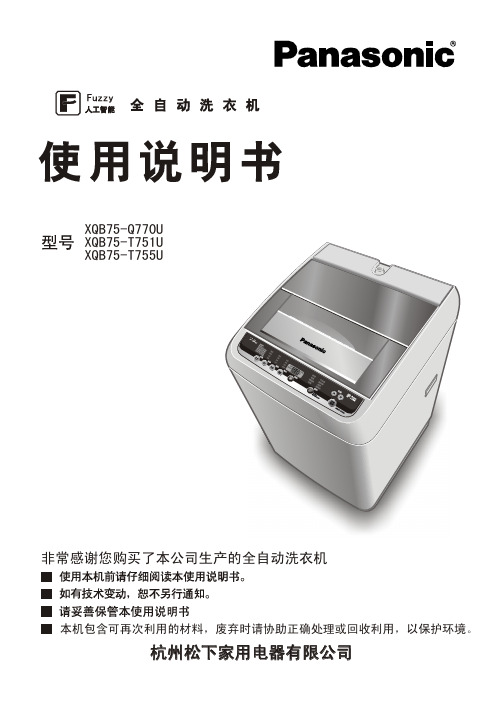
XQB75-Q770UXQB75-T751UXQB75-T755U非常感谢您购买了本公司生产的全自动洗衣机本机包含可再次利用的材料,废弃时请协助正确处理或回收利用,以保护环境。
装箱单序号 名 称 数量 一 全自动洗衣机 1 二 进水管 1 三 1 四 1六 1 七八 1 九 五 螺钉 使用说明书 保修证/维修站名录底板B 进水管接头 1合格证 排水管排水管抱箍 十 1123目 次4■ 安全方面的注意事项为了防止对使用人和他人造成伤害或财产损坏,现就安全方面需要务必遵守的事项作如下说明:发生以下情况时,请立即停止使用。
并拔下电源线插头,与本公司特约维修站联系,进行检查及维修。
·接通电源,洗衣机仍无法起动。
线运有·电源插头上有灰尘、水垢附着。
·洗衣机转时有异音发出。
·焦味发出。
可能会造成冒烟、起火、触电■忽视或错误理解这些事项, 会产生下列两种后果。
■要求遵守的事项,按下列图示 区分并说明。
警告警告5警告注意6●预约功能洗涤衣物,建议使用浓缩型洗衣粉。
(普通洗衣粉有溢出预约盒的可能)7■ 洗涤前的准备· 用户请勿将包装用镶块装在洗衣机上,否则会发出异声及损坏洗衣机。
使用洗衣机前,请用户将排水管和抱箍从洗涤脱水桶中取出。
把外部排水软管与连接口连接起来自动检测8■ 安装时的注意事项■ 进水管的安装方法■ 排水管的改装方法11开始暂停常用标准毛毯轻柔超快速浸泡洗节水漂桶洗净XQB75-Q760UXQB75-Q770U常用记忆毛毯轻柔超快速浸泡洗节水漂桶洗净开始暂停1连接进水管2打开水龙头3将电源插头插入插座【必须确认有可靠的接地】4放置好排水管■ 洗涤程序须知使用程序选择·按行程控制按钮—“洗涤”、“漂洗”、“脱水”。
用户可根据自己的需要,选择只 “洗涤”、“漂洗”、“脱水”“洗涤一漂洗”、“洗涤一脱水”和“漂洗一脱水” 等洗涤组合程序。
(进行行程窗口灯点亮时,则表示需要运行该程序)并且可自行设定洗涤的时间、漂 洗次数、脱水时间长短。
LG KV755手机 说明书

●
●
●
●
有效的手机操作
●
● ● ●
●
● ●
9
电器设备
● ● ● ● ●
行车安全
● ● ● ●
10 LG KV755
● ●
●
爆破现场 潜在的爆炸性环境
● ●
飞机上
● ●
电池信息与养
●
●
网络服务
●
儿童准则
●
● ● ● ●
●
11
存储卡信息及保养
●
● ● ● ● ● ●
安全密码
●
12 LG KV755
浪潮
56 LG KV755
全国特约维修中心
华北/东北/华东地区维修中心 1
北京
1
山东
1~2
河北
2
内蒙古
2~3
山西
3
天津
3
河南
3
辽宁
3~4
黑龙江
4
吉林
4~5
上海
5
浙江
5
江苏
5~6
安徽
6
华南/华中/华西地区维修中心 7
广东
7
广西
7~8
福建
8
海南
8
江西
8
湖南
8
四川
8~9
重庆
9
贵州
9
湖北
9~10
云南
10
内蒙古神华亿佰购物30号底中国联通
0472-6980116
内蒙古中域时代移动器材有限公司
内蒙古自治区包头市昆区钢铁大街27号
0472-5119389 0472-5129000-8005
包头市联捷通通讯设备有限责任公司
PowerFlex 755TS 盘式适配器套件说明书
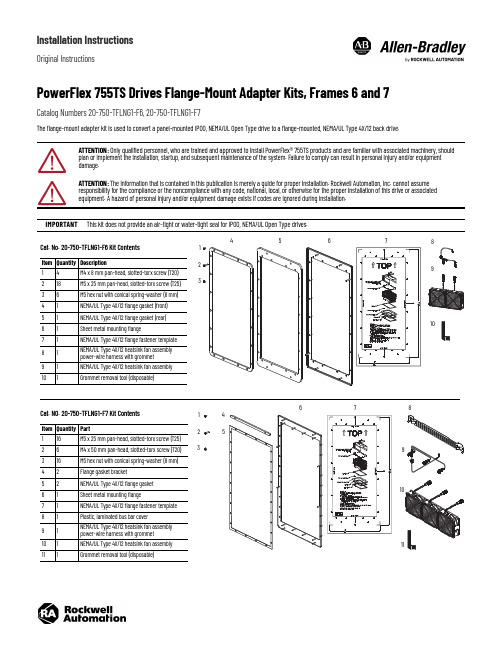
Installation InstructionsOriginal InstructionsPowerFlex 755TS Drives Flange-Mount Adapter Kits, Frames 6 and 7Catalog Numbers 20-750-TFLNG1-F6, 20-750-TFLNG1-F7The flange-mount adapter kit is used to convert a panel-mounted IP00, NEMA/UL Open Type drive to a flange-mounted, NEMA/UL Type 4X/12 back drive.ATTENTION: Only qualified personnel, who are trained and approved to install PowerFlex® 755TS products and are familiar with associated machinery, should plan or implement the installation, startup, and subsequent maintenance of the system. Failure to comply can result in personal injury and/or equipmentdamage.ATTENTION: The information that is contained in this publication is merely a guide for proper installation. Rockwell Automation, Inc. cannot assume responsibility for the compliance or the noncompliance with any code, national, local, or otherwise for the proper installation of this drive or associated equipment. A hazard of personal injury and/or equipment damage exists if codes are ignored during installation.IMPORTANTThis kit does not provide an air-tight or water-tight seal for IP00, NEMA/UL Open Type drives.1457Cat. No. 20-750-TFLNG1-F6 Kit ContentsItem Quantity Description 14M4 x 8 mm pan-head, slotted-torx screw (T20)218M5 x 25 mm pan-head, slotted-torx screw (T25)36M5 hex nut with conical spring-washer (8 mm)41NEMA/UL Type 4X/12 flange gasket (front)51NEMA/UL Type 4X/12 flange gasket (rear)61Sheet metal mounting flange71NEMA/UL Type 4X/12 flange fastener template 81NEMA/UL Type 4X/12 heatsink fan assembly power-wire harness with grommet 91NEMA/UL Type 4X/12 heatsink fan assembly 101Grommet removal tool (disposable)6238910Cat. NO. 20-750-TFLNG1-F7 Kit ContentsItem Quantity Part 116M5 x 25 mm pan-head, slotted-torx screw (T25)26M4 x 50 mm pan-head, slotted-torx screw (T20)316M5 hex nut with conical spring-washer (8 mm)42Flange gasket bracket52NEMA/UL Type 4X/12 flange gasket 61Sheet metal mounting flange71NEMA/UL Type 4X/12 flange fastener template 81Plastic, laminated bus bar cover 91NEMA/UL Type 4X/12 heatsink fan assembly power-wire harness with grommet 101NEMA/UL Type 4X/12 heatsink fan assembly 111Grommet removal tool (disposable)1672345892Rockwell Automation Publication 750-IN123B-EN-P - February 2023PowerFlex 755TS Drives Flange-Mount Adapter Kits, Frames 6 and 7 Installation InstructionsL1L2L3134Rockwell Automation Publication 750-IN123B-EN-P - February 20233PowerFlex 755TS Drives Flange-Mount Adapter Kits, Frames 6 and 7 Installation Instructions77A - Dynamic Brake Option OnlyAC Input Drive with Dynamic Brake Option Shown20-750-TFLNG1-F6PowerFlex 755TS Drives Flange-Mount Adapter Kits, Frames 6 and 7 Installation Instructions4Rockwell Automation Publication 750-IN123B-EN-P - February 2023Rockwell Automation Publication 750-IN123B-EN-P - February 20235PowerFlex 755TS Drives Flange-Mount Adapter Kits, Frames 6 and 7 Installation Instructions1020-750-TFLNG1-F6Bottom View of Drive with NEMA/UL Type 4X/12 Fan Assembly Power Wire Harness Shown.Front View - Shown with Stirring Fan6Rockwell Automation Publication 750-IN123B-EN-P - February 2023PowerFlex 755TS Drives Flange-Mount Adapter Kits, Frames 6 and 7 Installation Instructions1220-750-TFLNG1-F612C - Dynamic Brake Option OnlyAC Input Drive with Dynamic Brake Option ShownRockwell Automation Publication 750-IN123B-EN-P - February 20237PowerFlex 755TS Drives Flange-Mount Adapter Kits, Frames 6 and 7 Installation Instructions1420-750-T F L N G 1-F 6PowerFlex 755TS Drives Flange-Mount Adapter Kits, Frames 6 and 7 Installation Instructions8Rockwell Automation Publication 750-IN123B-EN-P - February 2023PowerFlex 755TS Drives Flange-Mount Adapter Kits, Frames 6 and 7 Installation Instructions20-750-TFLNG1-F7Rockwell Automation Publication 750-IN123B-EN-P - February 20239PowerFlex 755TS Drives Flange-Mount Adapter Kits, Frames 6 and 7 Installation Instructions10Rockwell Automation Publication 750-IN123B-EN-P - February 2023Rockwell Automation Publication 750-IN123B-EN-P - February 202311PowerFlex 755TS Drives Flange-Mount Adapter Kits, Frames 6 and 7 Installation InstructionsPowerFlex 755TS Drives Flange-Mount Adapter Kits, Frames 6 and 7 Installation Instructions12Rockwell Automation Publication 750-IN123B-EN-P - February 2023PowerFlex 755TS Drives Flange-Mount Adapter Kits, Frames 6 and 7 Installation InstructionsRockwell Automation Publication 750-IN123B-EN-P - February 20231314Rockwell Automation Publication 750-IN123B-EN-P - February 2023PowerFlex 755TS Drives Flange-Mount Adapter Kits, Frames 6 and 7 Installation InstructionsF r a m e 7 T o r q u e S e q u e n c e o n p a g e 15.1820-750-T F L N G 1-F 7Rockwell Automation Publication 750-IN123B-EN-P - February 202315PowerFlex 755TS Drives Flange-Mount Adapter Kits, Frames 6 and 7 Installation InstructionsAdditional ResourcesThese documents contain additional information concerning related products from Rockwell Automation.You can view or download publications at rok.auto/literature .ResourceDescriptionPowerFlex 750TS Products with TotalFORCE® Control Installation Instructions, publication 750-IN119Provides the basic steps to install PowerFlex 755TS drives.PowerFlex 750TS Products with TotalFORCE Control Technical Data publication 750-TD104Provides detailed information on:•Drive specifications •Option specifications•Fuse and circuit breaker ratingsPowerFlex 755T Products with TotalFORCE Control Hardware Service Manual, publication 750-TG101Provides detailed information on:•Preventive maintenance•Component testing•Hardware replacement procedures Wiring and Grounding Guidelines for Pulse Width Modulated (PWM) AC Drives,publication DRIVES-IN001Provides basic information to properly wire and ground PWM AC drives.Safety Guidelines for the Application, Installation, and Maintenance of Solid-state Control, publication SGI-1.1Designed to harmonize with NEMA Standards Publication No. ICS 1.1-1987 and provides generalguidelines for the application, installation, and maintenance of solid-state control in the form of individual devices or packaged assemblies incorporating solid-state components.Industrial Automation Wiring and Grounding Guidelines, publication 1770-4.1Provides general guidelines for installing a Rockwell Automation industrial system.Product Certifications website, rok.auto/certifications .Provides declarations of conformity, certificates, and other certification details.20-750-TFLNG1-F71413151612345678914151610111213Publication 750-IN123B-EN-P - February 2023 | Supersedes Publication 750-IN123A-EN-P - January 2022Copyright © 2023 Rockwell Automation, Inc. All rights reserved. Printed in the U.S.A.PN-W01556Allen-Bradley, expanding human possibility, PowerFlex, Rockwell Automation, and TotalFORCE are trademarks of Rockwell Automation, Inc.Trademarks not belonging to Rockwell Automation are property of their respective companies.*PN-W01556*PN-W01556Rockwell Automation SupportUse these resources to access support information.Documentation FeedbackYour comments help us serve your documentation needs better. If you have any suggestions on how to improve our content, complete the form at rok.auto/docfeedback .Technical Support Center Find help with how-to videos, FAQs, chat, user forums, and product notification updates.rok.auto/support KnowledgebaseAccess Knowledgebase articles.rok.auto/knowledgebase Local Technical Support Phone Numbers Locate the telephone number for your country.rok.auto/phonesupport Literature LibraryFind installation instructions, manuals, brochures, and technical data publications.rok.auto/literature Product Compatibility and Download Center (PCDC)Download firmware, associated files (such as AOP, EDS, and DTM), and access product release notes.rok.auto/pcdcRockwell Otomasyon Ticaret A.Ş. Kar Plaza İş Merkezi E Blok Kat:6 34752 İçerenköy, İstanbul, Tel: +90 (216) 5698400 EEE Yönetmeli ğine UygundurWaste Electrical and Electronic Equipment (WEEE)Rockwell Automation maintains current product environmental compliance information on its website at rok.auto/pec .At the end of life, this equipment should be collected separately from any unsorted municipal waste.。
柯达 EasyShare LS755 变焦数码相机 说明书

柯达 EasyShareLS755 变焦数码相机用户指南要获得互动式教程,请访问/go/howto 有关相机帮助,请访问/go/ls755supportEastman Kodak CompanyRochester, New York 14650© Eastman Kodak Company, 2004所有屏幕影像均为模拟影像。
柯达 (Kodak) 和 EasyShare 是伊士曼柯达 (Eastman Kodak) 公司的商标。
P/N 4J1473_zh-cn4Mode(模式)按钮9自拍器指示灯5扬声器ii/go/support产品特色使用 5向控制器3On/Off (开/关)按钮/电源指示灯10OK (确定)按钮4快门按钮11 5 向控制器5变焦按钮 T(远摄)12Delete (删除)按钮6变焦按钮 W (广角)13就绪指示灯7Review (查看)按钮查看上一/下一照片或录像进行菜单选择目录/go/supportiii1 使用入门 (1)包装内容 (1)先安装软件 (1)装入电池 (2)重要电池信息 (2)为电池充电 (3)打开和关闭相机 (4)设置日期和时间 (4)出现在相机屏幕上的图标 (5)将照片和录像存储在 xD-Picture Card™上 (8)2 拍摄照片和录像 (9)拍摄照片 (9)拍摄录像 (9)相机模式 (10)焦距设置 (12)使用自动对焦框 (13)查看刚拍摄的照片和录像(快速查看) (14)使用光学变焦 (15)使用数码变焦 (15)使用闪光灯 (16)手动设置白平衡 (18)更改拍摄设置 (19)自定义相机 (25)自拍照片 (27)自拍录像 (28)用延时摄影模式进行拍摄 (28)预先标记相册名称 (29)3 查看照片和录像 (30)查看模式和收藏夹模式 (30)查看单张照片和单部录像 (30)查看多张照片和多部录像 (31)播放录像 (31)编辑录像 (32)删除照片和录像 (32)放大照片 (33)更改查看设置 (33)目录iv/go/support 保护照片和录像,防止删除 (34)放映幻灯片 (34)复制照片和录像 (36)调整照片大小 (37)查看照片和录像信息 (38)4 使用柯达相架底座 (39)相架显示设置 (39)5 安装软件 (40)最低系统要求 (40)安装软件 (41)6 分享照片和录像 (42)标记照片以进行打印 (43)打印已标记的照片 (43)标记照片和录像以便电邮 (43)将照片标记为收藏 (44)可选设置 (45)删除相机中的所有收藏夹 (46)打印和电邮收藏夹 (46)照片和录像相册设置 (46)7 传输和打印照片 (48)使用 USB 电缆传输照片和录像 (48)从计算机上打印照片 (48)在线订购照片 (50)通过可选购的 xD-Picture Card™打印 (50)不使用计算机进行打印 (50)底座兼容性 (51)8 故障排除 (52)相机故障 (52)计算机/连接问题 (53)照片质量问题 (54)相机就绪指示灯状态 (55)相机电源指示灯状态 (56)是否仍有问题? (56)目录/go/supportv9 获得帮助 (57)帮助链接 (57)电话客户支持 (58)10 附录 (59)相机规格 (59)提示、安全和维护 (62)最大照片数 (62)节电功能 (63)升级软件和固件 (63)监管信息 (64)1/go/support1使用入门未显示:“用户指南”、“由此开始!”指南、欢迎套件、柯达 EasyShare 软件光盘。
- 1、下载文档前请自行甄别文档内容的完整性,平台不提供额外的编辑、内容补充、找答案等附加服务。
- 2、"仅部分预览"的文档,不可在线预览部分如存在完整性等问题,可反馈申请退款(可完整预览的文档不适用该条件!)。
- 3、如文档侵犯您的权益,请联系客服反馈,我们会尽快为您处理(人工客服工作时间:9:00-18:30)。
L O C T I T E®乐泰755高效安全清洗剂
产品说明:
乐泰安全清洗剂755是一种通用工业溶剂型清洗剂,可以迅速清除工件表面的油污油脂等污物并没有残留痕迹。
非常适合精密仪器零部件的清洗,广泛用于使用各种乐泰胶粘剂之前工件表面的清洁处理。
乐泰安全清洗剂具有不易燃,低毒性、不刺激皮肤。
气雾罐包装便于携带和操作。
产品特点:
1 溶剂型清洗剂,独特的产品配方具有丰富优秀的清洗效果。
溶油性极强,迅速分解油污。
2 安全高效纯净,完全挥发,挥发迅速而且没有任何残留物,不腐蚀金属零部件。
3 二氧化碳做为气雾罐推进剂,对皮肤无刺激,保证使用者的安全。
4 本品不含有四氯化碳,其安全性是四氯化碳的35倍。
典型应用:
可以广泛用于各种需要清洗的场所,包括各种零部件,如齿轮、链条、钢丝绳、轴承等的清洗。
广泛应用于各种行业,如机械加工、煤矿及电厂、铁路等各种行业机械设备零件的清洗。
使用方法:
1 注意不要倒置气雾罐。
2 使用前摇匀气雾罐,距离工件10-15CM 喷射。
3 对于油污很重的部件,可以多次清洗直到达到满意效果。
产品性能:
粘度:3---5cp
气味:无刺激性气味
沸点:74℃
闪点:无
蒸汽压:100mmHg
注意事项:
1 压力气雾罐容器包装,阴凉干燥处存放,建议存储温度在8℃-28℃。
2 使用时远离明火,不要喷射到燃烧的火焰上。
3 该产品对皮肤无刺激,但建议使用时不要喷射到眼睛和经常接触皮肤。
4 用完后的气雾罐不要投入火中。
产品订货代号:23880 340克气雾罐包装。
