隐身侠用户手册
Antari DarkFX Spot 510 IP用户手册说明书
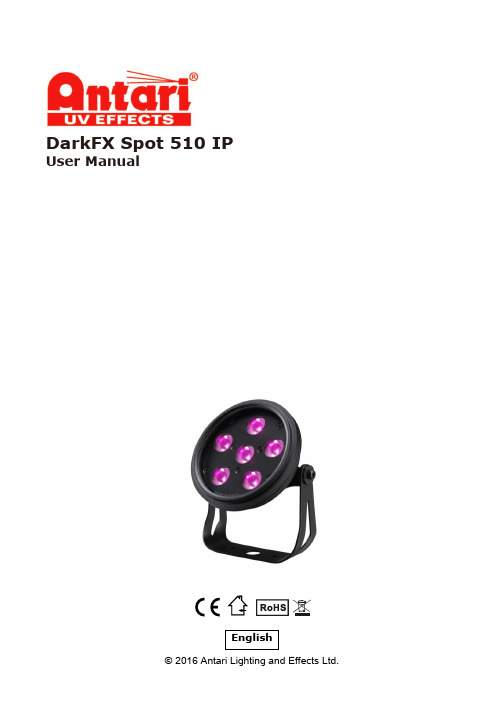
For surface mounting
For truss mounting
6
Service and Maintenance
Important! Smoke fluid residue, dust and any excessive particle residue will degrade product performance, cause overheating and damage fixture. Damages
4
DarkFX Spot 510 IP is wired to output terminal of DarkFX Drive 4. Each output terminal can connect one DarkFX Spot 510 IP fixture.
Physical Installation Important
weight of fixture. ․ Make sure fixture installed in a well ventilated area. ․ Consider lamp replacement and routine maintenance access when selecting installation
caused by inadequate cleaning or maintenance are not covered by product warranty.
Cleaning ․ Unplug fixture from DarkFX Drive 4 before starting. ․ Use vacuum or air compressor and soft brush to remove dust on components
20110419隐身侠软硬件常见问题指南

隐身侠软件版与硬件版之常见问题指南 V3.0北京意畅高科软件有限公司目录:隐身侠软件版——永久免费 (5)一、隐身侠介绍: (5)1、隐身侠可以保护什么? (5)2、隐身侠能给我带来什么好处? (5)3、为什么需要加密这些文件? (5)4、隐身侠软件版真的永久免费吗? (6)5、隐身侠软件版支持哪些操作系统? (6)二、安装注册: (6)1、隐身侠软件版一分钟安装向导; (6)2、为什么注册的时候要填写有效的电子邮箱? (10)3、注册时,电子邮箱不小心填错了,怎么办? (10)4、没有收到系统发送的激活邮件,怎么办? (11)5、桌面上的启动图标被误删除了,怎么办? (12)6、双击桌面图标,输入口令登录后点击登录,没有任何反应? (12)7、双击桌面图标,提示“隐身侠后台服务未正常启动”,怎么办? (12)三、操作使用: (14)1、我可以在一台计算机上,注册两个隐身侠帐号使用吗? (14)2、如何创建隐身侠保险箱? (15)3、隐身侠创建的保险箱空间从哪里来? (15)4、隐身侠可以在U盘、移动硬盘上创建保险箱吗? (16)5、在家将保险箱创建在U盘上,能否在公司电脑上打开我的保险箱吗? (16)6、如何删除隐身侠保险箱? (16)7、如何查看保险箱的属性及修改保险箱的名称? (17)8、如何修改隐身侠的登录口令? (18)9、为什么要备份保险箱里的数据? (18)10、如何备份我的保险箱数据? (19)11、如何恢复已经备份的保险箱数据? (21)12、如何管理已创建的保险箱备份点? (22)13、如何使用隐身侠助手里的文件打包加密? (23)14、为什么删除文件时,要使用隐身侠助手的文件彻底粉碎? (24)15、保险箱的大小能不能在创建后进行更改? (25)四、灾备处理: (25)1、忘记了隐身侠的登录口令,怎么办? (25)2、重装操作系统后,我的保险箱数据怎么找回来? (25)3、不小心误删了保险箱,有什么办法恢复吗? (25)隐身侠硬件版 (27)一、隐身侠介绍: (27)1、隐身侠是什么? (27)2、谁需要隐身侠? (27)3、隐身侠与市场上的其他同类产品相比,有什么优势? (27)4、隐身侠系列产品分为几个版本? (27)5、我的电脑已经设置了开机口令,为什么还需要隐身侠来加密呢? (28)二、安装设置: (28)1、隐身侠驱动程序在哪里,怎么安装? (28)2、我够买的一套隐身侠产品里面,有两个钥匙,有什么区别吗? (29)3、初次使用隐身侠,应该如何设置保险箱? (29)4、我给其中一把钥匙设置了口令,另一把钥匙还需要设置口令吗? (33)三、操作使用: (33)1、这一套隐身侠产品可以在两台机器上使用吗? (33)2、如何创建隐身侠保险箱? (34)3、隐身侠创建的保险箱空间从哪里来? (34)4、隐身侠可以在U盘、移动硬盘上创建保险箱吗? (35)5、在家将保险箱创建在移动硬盘上,能否在公司电脑上打开我的保险箱吗? (35)6、如何删除隐身侠保险箱? (35)7、如何查看保险箱的属性及修改保险箱的名称? (36)8、如何修改隐身侠的口令? (37)9、隐身侠身份信息备份有什么用? (37)10、为什么要备份保险箱里的数据? (38)11、如何备份我的保险箱数据? (38)12、如何恢复已备份的保险箱数据? (40)13、如何管理已创建的保险箱备份点? (41)14、如何使用隐身侠助手里的文件打包加密? (43)15、为什么删除文件时,要使用隐身侠助手的文件彻底粉碎? (44)16、保险箱的大小能不能在创建后进行更改? (44)17、不小心将文件拖到PCKii文件夹里,拿不出来了,怎么办? (44)四、灾备处理: (45)1、忘记了隐身侠钥匙的口令,怎么办? (45)2、隐身侠钥匙丢了,怎么办? (46)3、隐身侠身份信息备份文件,需要经常制作备份吗? (46)4、重装操作系统后,我的保险箱数据如何找回? (46)5、不小心误删了保险箱,如何恢复呢? (47)隐身侠软件版——永久免费一、隐身侠介绍:1、隐身侠可以保护什么?答:隐身侠可以保护:重要文件:客户资料、竞标方案、重要合同、财务账簿、技术文档、涉密文件;私密信息:网银帐号、理财档案、电子邮件、聊天记录、网游帐号、私人照片;控制程序使用:游戏、MSN/QQ、应用程序、源程序等。
火器潜行者22系列用户指南说明书

WarningFailure to follow installation and maintenance instructions detailed in this manual may result in serious personal injury and damage to the firearm. Do not attempt to use this product unless you have specific training and experience in the use of firearms.Because suppressed firearms make less noise than unsuppressed firearms, it is easy to forget that they are still firearms and capable of causing bodily injury and property damage. Remember, a suppressed firearm should be treated with the same safety and caution as an unsuppressed firearm.Firearm silencers are user-attached firearm muzzle devices, and as such are subject to improper attachment issues unless the procedures outlined in this manual are followed precisely.Before installing the silencer on the host firearm, be sure that the firearm is unloaded and the action is opened so that the firearm is visibly clear of any ammunition. If you are at all unsure as to the proper procedures to ensure that your firearm is unloaded, please consult your firearm user’s manual/instructions and/or contact a properly licensed dealer or the manufacturer or gunsmith of your firearm.Check the fit between barrel and silencer before firing! The thread mount must be fully shouldered on the barrel. There should be no visible gap between the barrel shoulder and the face of the silencer thread mount. Poor accuracy and product damage may result if the silencer is not properly shouldered.Silencers must be free of obstructions such as mud, dirt, etc. DO NOT attempt to shoot through an obstructed silencer. If submerged in water, the user must allow sufficient time to drain the silencer completely.The silencer is designed to suppress the initial muzzle blast and subsequent projectile de-corking pressure. The silencer doesn’t contact or otherwise interact with the bullet, allowing the projectile to travel at its default speed. Because of this, a sonic crack may be produced by the projectile as it breaks the sound barrier.Depending on the geography of the area, the sonic crack may vary in volume. This is solely a function of the projectile breaking the sound barrier and is not related to product performance.To ensure your silencer remains secure while firing, it is of the utmost importance that you frequently verify the silencer is securely tightened onto the barrel. We recommend checking the security of the attachment after 30 discharges of the firearm.Before removing the silencer from the host firearm, be sure that the firearm is unloaded and the action is opened so that it is visibly clear of any ammunition. When removing the silencer, use extreme caution as it may be hot to the touch after firing. Use heat-resistant gloves to avoid burns or other injuries. Once the silencer is removed from the host firearm, SilencerCo recommends using a thread protector or other muzzle device to protect the muzzle threads and crown, during storage or transport.The Warlock 22 has an exceptional weight-to-strength ratio, and is the lightest .22 LR suppressor on the market. Due to the notoriously harsh nature of rimfire ammunition, this product features CTA (Click Together Assembly) baffles to ensure the suppressor remains easy to clean—even after long days at the range. Thanks to its high-strength aluminum construction, the Warlock 22 weighs only 3.0 oz and boasts up to a 41dB sound reduction, proving that big results can come from small packages. The Warlock 22 is not rated for full-auto fire, and should only be used with single shot and/or semi automatic firearms.The Warlock 22 is compatible with .22 LR.The Warlock comes standard with (1) size 18 O-ring and ( 1) size 13 O-ring already installed. Also included is a takedown tool and a thread spacer. The thread spacer is to be used on threads .600 ˝– .650˝ long.Overview & Product SpecsSilencerCo recommends using the Warlock with standard velocity .22 LR ammunition. It is not recommended to use this suppressor with Aguila® SSS 60gr ammunition, as the projectile will not always stabilize and may result in damage to the suppressor or firearm. Use of this ammunition will void the warranty and create a potentially dangerous situation.The Warlock mounts on conventional 1/2 X 28 (Class 3A) threads .400" in length.TUBE BAFFLESTACK BACKCAPFRONTCAPBACK CAP TUBE BAFFLE STACK FRONT CAPAssemblyQUICK REFERENCEAlign all baffles with notch in the cone, then click together. Apply force until no gap remains between baffles. Baffles are all the same and can be assembled in any order.Assembly & DisassemblyScrew back cap onto either end of the suppressor tube until hand tight. Once back cap is shouldered, slide the baffle stack into the suppressor tube until the stack rests against the back cap.Screw front cap onto open end of suppressor tube. Use the included takedown tool to tighten the front cap. Note that there will be a slight gap between the front cap and the suppressor tube—this is intentional. Reverse instructions to disassemble.Disassembly: If the baffle stack becomes hard to separate, place an Allen key into the cone end of the baffle, seating the shaft of the Allen key into the notch of the cone. While holding the other baffles, pry end baffleaway from stack.After confirming that your firearm is unloaded, place the threaded end of the Warlock 22 in line with the threads of the barrel. Taking care not to cross-thread, screw the suppressor onto the barrel until it is firmly secured and no additional barrel threading is visible.Hand tighten only.MountingThe user-serviceable nature of the Warlock 22 makes cleaning quick and simple. It is recommended to clean the Warlock 22 after 1,000 or fewer rounds. Cleaning should also be performed after the suppressor has been shot “wet.”The Warlock 22 internal components (NOT the outer tube) can be cleaned using solvents, or light abrasive media. The use of abrasive pads or wire brushes is acceptable, but a small test should be done on an inconspicuous area to ensure no scratching or damage will occur to the metal finish. Disassemble the Warlock 22 as listed in these instructions and clean using the suggested products. Dry all components thoroughly before reassembling. If using a water-based cleaner, make sure to lightly coat the baffles with oil or other corrosion-resistant product after cleaning.MaintenanceSilencerco, LLC (“SilencerCo”) warrants to you that if any product sold by SilencerCo and used for its intended use ever becomes defective, SilencerCo will repair or replace the product at no charge, other than shipping, subject to the conditions set forth below.T H E WA R R A NT Y E X T E N D S O N LY T O T H E O R I G I N A L REGISTERED PURCHASER. This warranty does not cover damage to our products or host firearm resulting from careless or irresponsible handling adjustments or modifications to its intended design, negligence, or other unforeseeable abuse. SilencerCo assumes no liability for unsafe or illegal use of the silencer by its purchaser or any other user that comes in contact with the product after purchase. SilencerCo assumes no responsibility for physical injury or property damage resulting from careless or irresponsible handling or by any use contrary to the recommendations, warnings and cautions generally listed in this manual. SilencerCo does not cover damage to the silencer or host firearm resulting from improper “hand-loaded, reloaded, previously used or otherwise defective ammunition.” THIS WARRANTY IS FURTHER REGULATED BY RELEVANT AND APPLICABLE STATE AND FEDERAL LAWS.If SilencerCo determines that you satisfy the conditions for warranty coverage under this limited warranty, SilencerCo will, at no charge, replace or repair the SilencerCo product with the same or similarLimited Lifetime Warrantymodel subject to the terms herein. If no replacement is available, and SilencerCo determines that the product cannot be repaired, SilencerCo will replace your nonperforming or defective unit with a unit that, in SilencerCo’s sole determination, is substantially similar to your lawfully purchased and registered product. This warranty extends to any and all parts as originally sold by us, but does not extend to any altered product or firearm that is altered or rebuilt after original purchase, damaged through abuse, misuse through lack of proper care and maintenance, or used other than for its legal intended purposes. SILENCERCO’S LIABILITY FOR BREACH OF ANY WARRANTY WITH RE SPECT TO A SILENCERCO PRODUCT SHALL BE LIMITED TO REPLACING OR REPAIRING THE NONPERFORMING OR DEFECTIVE PRODUCT AS DESCRIBED IN THIS LIMITED WARRANTY. THIS LIMITED WARRANTY SHALL BE YOUR SOLE AND EXCLUSIVE REMEDY WITH RESPECT TO A NONPERFORMING OR DEFECTIVE PRODUCT, AND SILENCERCO WILL NOT BE LIABLE FOR ANY OTHER DAMAGES, INCLUDING DIRECT, INCIDENTAL OR CONSEQUENTIAL DAMAGES OR DIMUNITION IN VALUE DUE TO REPAIR OR REPLACEMENT WITH A DIFFERENT PRODUCT.For assistance with repairs, please contact our consumer service department at 801-417-5384.***********************************。
超级卫士使用手册

32
3.2 IP碎片包攻击
2.开启阈值:表示每秒钟收到的流量超过该阈值时,启动严格访问控制,访问频 率限制值为设置值(0表示防御始终开启)。 3.重复次数:连续计数时间间隔内重复发送IP碎片包的次数(0表示不防御)。
33
3.3 Syn洪水攻击
34
3.3 Syn洪水攻击
• TCP Syn Flood 洪水攻击防御设置: 1.防御级别:由松到严依次为:无、低、中、高、自定义;无表示关闭此项防御, 缺省为中级。 2.开启阈值:表示每秒钟收到的Syn包超过该阈值时,启动严格访问控制,访问 频率限制值为设置值(0表示防御始终开启)。 3.ID条件值:判断特征值。 4.时间范围:判断特征时间条件值。
37
3.5 TCP并发连接攻击防御
16
2.2.2 网络流量图形监控窗口
同时,防火墙还在托盘图标处提供定期显示的网络流量图形监控窗口见图1。 此窗口可以在菜单窗口关闭。 (管理设置->信息窗口提示间隔->设置为0见图2)。
图1
图2
17
2.3 IP监控
18
2.3.1 IP监控参数说明
• 允许/禁止IP列表 IP列表有两个:一个是允许IP列表,一个是禁止IP列表。经过合法性验证的IP地 址会自动加到允许IP列表;具有攻击特征的IP地址会自动加到禁止IP列表。此外, 管理员也可以根据自己的实际需要手动把某些IP地址加到相应列表或从相应列表 删除。 无论是允许IP还是禁止IP,都有一个类型值,表示不同的类型。 注释:如果该允许IP空闲超过一定时间,则会被自动从允许IP列表中删除;而一 旦某个IP被列入禁止IP列表中,除非手动清楚,否则将不能连接目标主机。
2.3.1 IP监控参数说明
• 将禁止IP列表或允许IP列表导出成文件 点击禁止IP上方的“导出”按钮,能够将禁止IP列表中的禁止IP信息导出到 一个文本文件,缺省将以类别类型和时间来命名导出文件。点击“保存”, 则将禁止列表中的IP导出到该文件,便于技术分析。 提示:导出允许IP列表操作方法基本相同。如图
铱迅下一代防火墙系统管理员手册 v6.1

铱迅下一代防火墙系统管理员手册南京铱迅信息技术有限公司Nanjing Yxlink Information Technologies Co., Ltd.注意●未经南京铱迅信息技术有限公司(Nanjing Yxlink InformationTechnologies Co.,Ltd.,简称:铱迅信息) 的事先书面许可,对本产品附属的相关手册之所有内容,不得以任何方式进行翻版、传播、转录或存储在可检索系统内,或者翻译成其他语言。
●本手册没有任何形式的担保、立场表达或其他暗示。
若有任何因本手册或其所提到之产品信息,所引起直接或间接的数据流失、利益损失或事业终止,铱迅信息不承担任何责任。
●铱迅信息保留可随时更改手册内所记载之硬件及软件规格的权利,而无须事先通知。
●本手册描述的“铱迅下一代防火墙系统”之功能,并非所有型号都支持,对于每个型号拥有的功能模块,请咨询供货商或联系铱迅客服人员。
●本公司已竭尽全力来确保手册内载信息的准确性和完善性。
如果您发现任何错误或遗漏,请向铱迅信息反映。
对此,我们深表感谢。
商标信息铱迅信息、铱迅信息的标志、铱迅下一代防火墙系统标志为南京铱迅信息技术有限公司的商标或注册商标。
本手册或随铱迅信息产品所附的其他文件中所提及的所有其他商标名称,分别为其相关所有者所持有的商标或注册商标。
铱迅Web应用防护系统管理员手册阅读指导如果您是第一次使用铱迅下一代防火墙系统,建议首先阅读如下章节:3.安装部署4.安装及初始化5.快速使用指南6.开始使用如果您做日常入侵告警的查看和分析,建议阅读如下章节:7.概况8.监视15.报表管理如果您是高级用户,建议重点阅读如下章节:9.防火墙10.入侵防御11.病毒防御12.流量控制13.负载均衡14.网络配置16.系统配置17.日志18.Console功能19.复位与还原如果您想了解产品特点及规格,建议阅读如下章节:1. 简介2. 产品规格如果您有问题需要寻求答案,可阅读如下章节:20.常见问题与解答目录前言 (1)1.简介 (3)1.1.产品介绍 (3)1.2.技术特点 (3)2.产品规格 (5)2.1.面板说明 (5)2.1.1.接口说明 (5)2.1.2.面板类型 (6)2.2.规格与电气特性 (6)3.安装部署 (7)3.1.透明网桥模式 (7)3.1.1.单一混合型Web服务部署模式 (7)3.1.2.单一分离式应用服务部署模式 (8)3.1.3.集群式/集中式应用服务部署模式 (9)3.1.4.半分散式应用服务部署模式 (11)3.1.5.全分散式应用服务部署模式 (12)4.安装及初始化 (13)4.1.打开包装箱 (13)4.2.安装设备 (13)4.3.选择部署方案 (13)4.4.初始化设备 (13)4.4.1.连接设备的Console口 (13)4.4.2.连接设备的DSI接口 (14)4.4.3.配置DMI接口网络参数 (16)5.快速使用指南 (20)5.1.修改密码 (20)5.2.查看系统状态 (20)5.2.1.系统状态 (20)5.2.2.设备信息 (21)5.2.3.授权信息 (22)5.3.查看入侵记录 (23)5.4.查看网络流量 (23)5.5.关机和重启 (23)6.开始使用 (24)6.1.登录 (24)6.1.1.登录系统 (24)6.1.2.系统管理员登录 (25)6.1.3.安全审计员登录 (26)6.1.4.安全管理员登录 (27)6.2.密码修改 (28)6.3.欢迎界面 (29)6.4.功能菜单 (29)6.5.通用菜单、按钮介绍 (33)6.5.1.保存和应用功能 (33)6.5.2.重置和取消功能 (33)6.5.3.刷新功能 (34)6.5.4.多选功能 (34)6.5.5.双击功能 (34)6.5.6.翻页功能 (35)6.5.7.排序功能 (35)6.5.8.选择列功能 (36)7.概况 (37)7.1.系统状态 (37)7.2.设备信息 (37)7.3.授权信息 (38)8.监视 (40)8.1.入侵记录 (40)8.1.1.查看入侵记录 (40)8.1.2.统计视图 (42)8.1.3.筛选入侵记录 (42)8.1.4.导出入侵记录 (43)8.1.5.入侵记录的右击菜单 (43)8.2.入侵查询 (44)8.3.入侵统计 (45)8.4.阻断状态 (46)8.5.防病毒记录 (46)8.5.1.查看防病毒记录 (46)8.5.2.统计视图 (48)8.5.3.筛选防病毒记录 (48)8.5.4.导出防病毒记录 (49)8.6.系统日志 (49)8.7.磁盘日志清理 (51)8.7.1.自动磁盘清理 (51)8.7.2.手动磁盘清理 (51)8.8.VPN日志 (52)8.9.VPN监控 (52)9.防火墙 (54)9.1.访问控制 (54)9.1.1.添加访问控制 (54)9.1.2.修改访问控制 (55)9.1.3.删除访问控制 (56)9.2.NAT配置 (56)9.2.1.添加NAT配置 (56)9.3.IP-MAC绑定 (58)9.4.TCP Flood设置 (58)9.5.UDP/ICMP Flood设置 (59)9.6.DDOS访问控制 (60)10.入侵防御 (60)10.1.策略集设置 (60)10.1.1.添加策略集 (60)10.1.2.修改策略集 (61)10.1.3.复制策略集 (61)10.1.4.删除策略集 (61)10.2.防护策略 (61)10.2.1.添加防护策略 (61)10.2.2.修改防护策略 (63)10.2.3.删除防护策略 (64)10.3.内置规则 (64)10.4.自定义规则 (66)10.4.1.查看自定义规则 (66)10.4.2.自定义规则的添加和修改 (67)10.4.3.自定义规则举例 (67)11.病毒防御 (69)11.1.防病毒设置 (69)11.2.防病毒策略 (69)11.2.1.添加防护策略 (69)11.2.2.修改防病毒策略 (71)11.2.3.删除防病毒策略 (72)12.流量控制 (73)12.1.实时流量 (73)12.2.流量控制 (73)12.2.1.添加流量控制 (73)12.2.2.修改流量控制 (75)12.2.3.删除流量控制 (75)12.3.流量监测 (76)12.4.流量监测配置 (76)12.5.网络流量 (76)13.负载均衡 (77)13.1.WAN链路均衡 (77)13.1.1.权重均衡 (77)13.1.2.ISP列表 (78)13.1.3.策略选路 (78)13.1.4.DNS智能转发 (79)13.2.服务器负载均衡 (80)13.2.1.真实服务器 (80)13.2.2.服务器组 (82)13.2.3.虚拟服务器 (82)13.3.UDP负载均衡 (83)13.3.1.真实服务器 (83)13.3.2.虚拟服务器 (83)13.4.缓存加速 (84)13.4.1.缓存加速设置 (85)13.4.2.缓存加速统计 (85)14.VPN应用 (85)14.1.VPN用户管理 (85)14.1.1.VPN用户 (86)14.1.2.VPN用户组 (88)14.1.3.在线用户 (90)14.2.VPN应用设置 (91)14.2.1.VPN应用 (91)14.3.VPN使用举例 (93)14.3.1.C/S应用 (93)14.3.2.全网络应用 (106)14.4VPN授权 (110)15.网络配置 (111)15.1.网络接口 (111)15.1.1.配置网络接口为普通方式 (111)15.1.2.配置网络接口为透明方式 (112)15.1.3.配置网络接口为策略路由方式 (113)15.1.4.配置网络接口为端口汇聚方式 (114)15.1.5.配置网络接口为PPPOE方式 (115)15.2.虚拟网桥 (116)15.3.静态路由 (116)15.3.1.修改默认路由 (117)15.3.2.添加普通路由 (117)15.4.策略路由 (118)15.5.DHCP服务 (118)15.6.VLAN网络设置 (119)15.7.虚拟IP设置 (119)15.8.端口汇聚 (121)15.9.DNS设置 (121)15.9.1.DNS服务器地址 (121)15.9.2.DNS缓存 (122)15.10.接口管理 (122)15.10.1.配置系统初始化接口(DSI) (122)15.10.2.配置设备管理接口(DMI) (122)15.11.BYPASS设置 (123)15.12.部署配置实例 (123)15.12.1.配置双路进线(电信、教育网) (123)15.12.2.配置一进多出(一条线路,多台服务器) (124)15.12.3.配置策略路由 (125)16.报表管理 (127)16.1.报表管理 (127)16.2.即时报表 (127)16.3.定期报表 (128)17.系统配置 (128)17.1.高级 (129)17.1.1.防护IP范围 (129)17.1.2.地址范围 (129)17.1.3.计划任务 (131)17.1.4.蜘蛛设置 (134)17.2.系统 (136)17.3.基本参数设置 (139)17.4.用户设置 (141)17.4.1.用户设置(系统管理员适用) (141)17.5.通知 (142)18.日志 (147)18.1.审计日志(仅限于安全审计员) (147)19.Console功能 (148)19.1.主菜单: (149)主菜单常用命令 (149)显示接口信息: (149)配置菜单(configure): (149)配置菜单常用命令: (150)20.复位与还原 (152)21.常见问题与解答 (153)附录A出厂默认设置 (155)附录B设备设置接口(DSI接口)初始设置 (155)附录C预置账号 (155)附录D安全审计员预置账号 (155)附录E安全管理员预置账号 (155)附录F Console用户预置帐号 (155)附录G默认设置 (155)前言文档范围本文将覆盖铱迅下一代防火墙系统的硬件产品规格和Web管理界面的所有功能特点,并详细介绍该系统的具体使用方法。
Kaspersky Security for Mobile 用户手册说明书
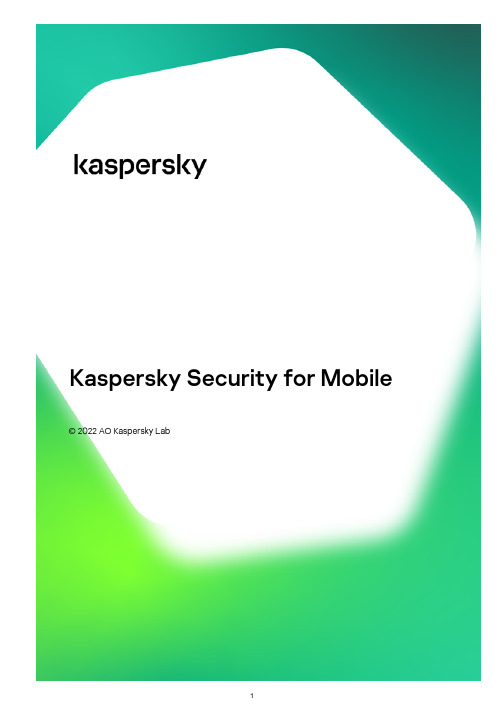
Kaspersky Security for Mobile © 2022 AO Kaspersky Lab目录Kaspersky Security for Mobile 帮助新增功能取决于管理工具的应用程序功能的比较分发包在 Kaspersky Security Center Web Console 和 Kaspersky Security Center 云控制台中工作关于 Kaspersky Security Center Web Console 和云控制台中的移动设备管理Kaspersky Security Center Web Console 和云控制台中的移动设备管理的主要功能关于 Kaspersky Endpoint Security for Android 应用程序关于 Kaspersky Security for Mobile 插件关于 Kaspersky Endpoint Security for Android 插件硬件和软件要求已知问题和注意事项在 Kaspersky Security Center Web Console 或云控制台中部署移动设备管理解决方案部署方案准备 Kaspersky Security Center Web Console 和云控制台以进行部署配置管理服务器以连接移动设备创建管理组创建自动将设备分配至管理组的规则部署管理插件从可用分发包列表安装管理插件从分发包安装管理插件部署 Kaspersky Endpoint Security for Android 应用程序使用 Kaspersky Security Center Web Console 或云控制台部署 Kaspersky Endpoint Security for Android 应用程序激活 Kaspersky Endpoint Security for Android 应用程序提供 Kaspersky Endpoint Security for Android 应用程序所需的权限管理证书查看证书列表定义证书设置创建证书续订证书删除证书与 Firebase Cloud Messaging 交换信息在 Kaspersky Security Center Web Console 和云控制台中管理移动设备将移动设备连接到 Kaspersky Security Center将未分配的移动设备移至管理组向移动设备发送命令从 Kaspersky Security Center 移除移动设备管理组策略用于管理移动设备的组策略查看组策略列表查看策略分发结果创建组策略修改组策略复制组策略将策略移动到另一个管理组删除组策略定义策略设置配置反病毒保护配置实时保护配置移动设备上的病毒扫描自动运行配置反病毒数据库更新定义设备解锁设置配置对被盗或丢失设备的数据的保护配置应用程序控制配置使移动设备符合公司安全要求的合规性控制启用和禁用合规性规则编辑合规性规则添加合规性规则删除合规性规则不合规标准列表不合规时的操作列表配置用户对网站的访问配置功能限制防止 Kaspersky Endpoint Security for Android 被删除配置移动设备与 Kaspersky Security Center 的同步卡巴斯基安全网络与卡巴斯基安全网络交换信息启用和禁用卡巴斯基安全网络与 Google Analytics for Firebase、SafetyNet Attestation、Firebase Performance Monitoring 和 Crashlytics 交换信息配置移动设备上的通知检测设备入侵(根权限)定义授权许可设置配置事件配置有关在用户设备上安装、更新和删除应用程序的事件网络负载在基于 MMC 的管理控制台中工作关键用例关于 Kaspersky Security for Mobile基于 MMC 的管理控制台中的移动设备管理的主要功能关于 Kaspersky Endpoint Security for Android关于 Kaspersky Device Management for iOS关于 Exchange 邮箱关于 Kaspersky Endpoint Security for Android 管理插件关于 Kaspersky Device Management for iOS 管理插件硬件和软件要求已知问题和注意事项部署解决方案架构常见集成解决方案部署方案Kaspersky Endpoint Security for Android 的部署方案iOS MDM 配置文件的部署方案准备管理控制台以便部署集成解决方案配置连接移动设备的管理服务器设置在管理控制台中显示“移动设备管理”文件夹创建管理组为设备自动分配至管理组创建规则创建常规证书安装 Kaspersky Endpoint Security for Android权限使用 Google Play 链接安装 Kaspersky Endpoint Security for Android Kaspersky Endpoint Security for Android 的其他安装方法从 Google Play 或华为应用市场手动安装创建和配置安装包创建独立安装包配置同步设置激活 Kaspersky Endpoint Security for Android 应用程序安装 iOS MDM 配置文件关于 iOS 设备管理模式通过 Kaspersky Security Center 安装安装管理插件更新先前版本的应用程序升级先前版本的 Kaspersky Endpoint Security for Android安装先前版本的 Kaspersky Endpoint Security for Android升级先前版本的管理插件删除 Kaspersky Endpoint Security for Android远程删除应用程序允许用户删除应用程序由用户删除应用程序配置和管理开始使用启动和停止应用程序创建管理组用于管理移动设备的组策略创建组策略配置同步设置管理对组策略的修订删除组策略限制配置组策略的权限保护在安卓设备上配置防病毒保护在互联网上保护 Android 设备保护被盗或丢失设备的数据向移动设备发送命令解锁移动设备数据加密配置设备解锁密码强度为安卓设备配置强解锁密码为 iOS MDM 设备配置强解锁密码为 EAS 设备配置强解锁密码配置虚拟专用网 (VPN)在安卓设备上配置 VPN(仅限三星)在 iOS MDM 设备上配置 VPN在安卓设备上配置防火墙(仅限三星)防止 Kaspersky Endpoint Security for Android 被删除检测设备入侵(根权限)在 iOS MDM 设备上配置全局 HTTP 代理向 iOS MDM 设备添加安全证书向 iOS MDM 设备添加 SCEP 配置文件控制配置限制运行 Android 10 及更高版本的设备的特殊注意事项配置安卓设备的限制配置 iOS MDM 设备功能限制配置 EAS 设备功能限制配置用户对网站的访问在安卓设备上配置网站访问在 iOS MDM 设备上配置网站访问使用公司安全要求控制安卓设备的合规性应用程序启动控制安卓设备上的应用程序启动控制为应用程序配置 EAS 设备限制安卓设备上的软件清单在 Kaspersky Security Center 中配置安卓设备的显示管理配置与 Wi-Fi 网络的连接将安卓设备连接至 Wi-Fi 网络将 iOS MDM 设备连接至 Wi-Fi 网络配置电子邮件在 iOS MDM 设备上配置邮箱在 iOS MDM 设备上配置 Exchange 邮箱在安卓设备上配置 Exchange 邮箱(仅限三星)管理第三方移动应用程序配置 Kaspersky Endpoint Security for Android 的通知将 iOS MDM 设备连接到 AirPlay将 iOS MDM 设备连接到 AirPrint配置访问点名称 (APN)在安卓设备上配置 APN(仅限三星)在 iOS MDM 设备上配置 APN配置安卓工作配置文件关于安卓工作配置文件配置工作配置文件添加 LDAP 帐户添加日历帐户添加联系人帐户配置日历订阅添加网络收藏夹添加字体使用第三方 EMM 系统管理应用程序(仅限 Android)开始使用如何安装应用程序如何激活应用程序如何连接设备到 Kaspersky Security CenterAppCon g 文件网络负载加入卡巴斯基安全网络与卡巴斯基安全网络交换信息启用和禁用使用卡巴斯基安全网络使用卡巴斯基私有安全网络对第三方服务的数据提供与 Firebase Cloud Messaging 交换信息与 Google Analytics for Firebase、SafetyNet Attestation、Firebase Performance Monitoring 和 Crashlytics 交换信息全局接受附加声明三星 KNOX通过 KNOX Mobile Enrollment 安装 Kaspersky Endpoint Security for Android 应用程序创建 KNOX MDM 配置文件在 KNOX Mobile Enrollment 中添加设备安装应用程序配置 KNOX 容器关于 KNOX 容器激活 Samsung KNOX在 KNOX 中配置防火墙在 KNOX 中配置 Exchange 邮箱附录配置组策略的权限应用程序类别使用 Kaspersky Endpoint Security for Android 应用程序程序功能主界面概览设备扫描运行计划扫描更改保护模式反病毒数据库更新计划的数据库更新设备丢失或被盗时如何操作Web 保护应用程序控制获取证书与 Kaspersky Security Center 同步不使用 Kaspersky Security Center 激活 Kaspersky Endpoint Security for Android 应用程序更新应用程序卸载应用程序带有手提箱图标的应用程序KNOX 应用程序程序授权许可关于最终用户许可协议关于授权许可关于订阅关于密钥数据提供联系技术支持如何获得技术支持通过“Kaspersky CompanyAccount”获得技术支持有关应用程序的其他信息源术语Apple 推送通知服务 (APNs) 证书EAS 设备Exchange Mobile Devices ServerIMAPiOS MDM 服务器iOS MDM 设备iOS MDM 配置文件Kaspersky Security Center Web Server Kaspersky Security Center 管理员Kaspersky 更新服务器Kaspersky 类别POP3SSL代理服务器供给配置文件最终用户授权许可协议卡巴斯基安全网络 (KSN)卡巴斯基私有安全网络(私有 KSN)反病毒数据库合规性控制安卓工作配置文件安装包密钥文件应用程序管理插件授权许可授权许可的有效期清单文件激活码激活程序独立安装包病毒监控设备策略管理员工作站管理服务器管理组组任务网络钓鱼解锁码订阅隔离有关第三方代码的信息商标声明Kaspersky Security for Mobile 帮助Kaspersky Security for Mobile 旨在保护和管理公司移动设备以及公司员工用于公司用途的个人移动设备。
MINIX用户使用手册

MINIX“极趣”用户使用手册V1.0修订日期2014.10.25说明免责声明任何用户在使用本产品前之前,请仔细阅读本声明,一旦使用本产品,即视为对本声明全部内容的认可和接受。
1.请在当地法律法规允许的范围内使用本产品,极飞不承担因任何非法使用导致的法律责任。
2.本产品属于遥控航模,请严格遵守航模产品的安全操作规范,极飞不承担因任何操作和使用控制上导致的任何性能、安全与法律责任。
3.航模不是玩具,请在专业人员指导下飞行,并按本说明书安装和使用本产品,极飞不对因用户安装、配置、操作等导致的航模事故负责。
安全注意事项出于安全考虑,飞行前请关注以下注意事项:1.熟悉飞行环境,飞行时远离障碍物、人群、高压线、树木遮挡、水面等。
2.切勿疲劳、酒后或精神不佳时飞行,以免发生意外。
3.远离潮湿环境,切勿大风天气或雨天飞行,否则将造成电子设备故障发生危险。
4.远离热源,以免造成电子设备或其它部件损坏。
5.初学阶段不要独自飞行。
建议飞行之前先向有经验的飞行员获取帮助。
6.准备救援工具,如手机、对讲机。
7.务必在安全重量下起飞,以免发生危险。
8.飞行前必须检查设备是否正常,是否存在同频干扰。
9.远离运转中的机器,切勿用身体接触旋转中的电机或螺旋桨,更不要用手抓。
飞行时切勿穿宽松衣服以免与遥控器或螺旋桨发生牵扯造成意外。
10.飞行器起飞前请将遥控器油门杆保持在最低点。
11.建议在无桨状态下调试飞行器,检查遥控设备和电机工作是否正常,一切正常之后再安装螺旋桨,以免造成安全事故。
知识产权声明本手册内容(包括文字与图片)版权为极飞公司所有。
任何个人或法人实体,未经极飞公司的书面许可,不得以任何形式对其内容进行翻译、修改或改编,违者将追究其法律责任。
极飞公司保留对本手册内容以及产品技术规格进行修改的权利,以便向用户提供最新、最先进的产品。
用户可从极飞公司的官网上下载最新的产品更新资料。
目录说明 (2)免责声明 (2)安全注意事项 (2)知识产权声明 (2)产品简介 (3)飞控系统组成模块 (3)功能特性 (4)技术参数 (4)模块参数 (5)接口定义 (6)主控器模块的端口 (6)飞行控制模式 (7)LED指示灯状态描述 (8)快速使用指南 (8)使用注意事项 (9)安装连接篇 (10)接收机安装 (11)外接接收机 (11)供电 (11)校准篇 (12)电子罗盘校准 (12)遥控器中立点校准 (13)遥控器反舵校准 (13)基础飞行篇 (15)飞行前注意事项 (15)启动/停止电机 (15)自动起飞 (16)辅助定高 (16)姿态感度 (16)智能低电压保护 (18)安全模式 (18)高级功能篇 (20)失控保护功能 (20)MINIX OSD模块 (21)固件&调参软件升级 (23)固件升级 (23)调参软件升级 (23)飞控信息及语言切换 (24)XAIRCRAFT MINIX售后服务 (24)产品简介“极趣“MiniX是针对多旋翼模型爱好者专门设计的一款智能飞行控制系统,它不仅很好的延续了极飞飞控的稳定性和安全机制,而且通过高度集成的设计原理,大幅度减小了飞控系统的体积,降低了飞控安装和调试的复杂度,飞行可靠,简单易用,无需安装调参软件,仅需少量设置和调试即可飞行,更好地满足了大众模型玩家对飞行的需求。
北京意畅高科隐身侠常见问题及解答V2.0版

隐身侠常见问题集V 2.0 北京意畅高科软件有限公司1目录一、隐身侠售前咨询问题 .............................................. - 3 -二、隐身侠安装使用问题 .............................................. - 6 -三、隐身侠售后技术问题 .............................................. - 9 -2一、隐身侠售前咨询问题1、隐身侠是什么?答:隐身侠是北京意畅高科软件有限公司自主研发的新一代电脑信息安全产品,用以保护和备份电脑中的重要文件及私密信息,防止电脑因维修、丢失、被黑、借用所带来的信息泄露或信息丢失的风险,让信息资产尽在掌握,工作生活后顾无忧。
2、隐身侠可以保护什么?答:重要文件:客户资料、竞标方案、重要合同、财务账簿、技术文档、涉密文件私密信息:网银账户、理财档案、电子邮件、聊天记录、网游账号、视频照片控制程序:应用软件、即时通信工具、游戏程序3、隐身侠是通过什么技术实现加密的呢?答:“隐身侠”使用国密局指定的高强度加密算法,具有全球唯一密钥加密,同时采用“隐身侠+口令”的双重保护模式,相对于传统的加密方式,更安全可靠。
4、笔记本电脑丢失了,数据会泄露吗?怎么找回我的重要文件呢?答:通过隐身侠保险箱保护起来的数据文件,是不会泄露的。
但电脑丢失,导致的数据文件遗失却是不可挽回的。
对此,意畅公司开发研制了“保险箱备份”功能,将您的重要文件通过该功能加密备份到移动磁盘上。
当再次遇到丢失的情况,您的文件不会因此遗失。
5、隐身侠这几款不同价位的产品,区别在哪里?答:隐身侠根据不同的用户需求,有数种版本与之对应。
主要区别在于样式、U盘容量以及功能三类特点上。
36、备用钥匙与主钥在功能特点上有什么样的区别?答:隐身侠备用钥匙与主钥是相配套的,与主钥相比,除了不具备U 盘存储功能外,其他功能及操作方法与配套主钥完全一致,均可创建和删除保险箱。
拓宽卫士防恶意点击系统软件用户手册
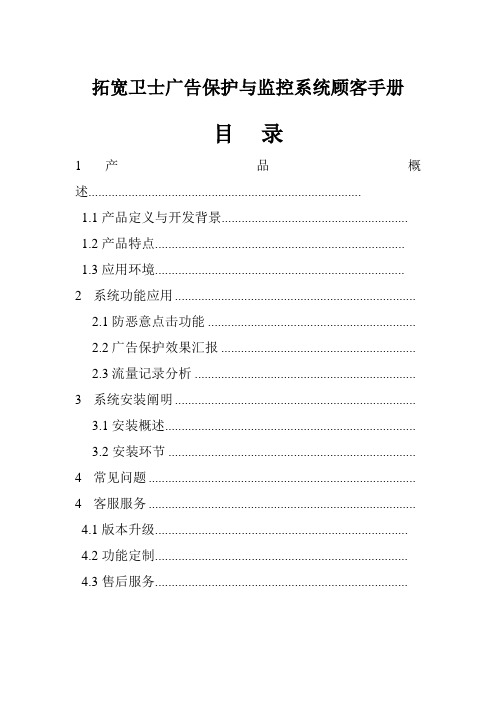
拓宽卫士广告保护与监控系统顾客手册目录1 产品概述..................................................................................1.1 产品定义与开发背景........................................................1.2 产品特点...........................................................................1.3 应用环境...........................................................................2 系统功能应用.........................................................................2.1 防恶意点击功能 ...............................................................2.2 广告保护效果汇报 ...........................................................2.3 流量记录分析 ...................................................................3 系统安装阐明.........................................................................3.1 安装概述............................................................................3.2 安装环节 ...........................................................................4 常见问题 .................................................................................4 客服服务 .................................................................................4.1 版本升级............................................................................4.2 功能定制............................................................................4.3 售后服务............................................................................产品概述1.1 产品定义与开发背景拓宽卫士广告保护与监控系统为顺应市场旳需求而推出旳一项针对搜索引擎广告防止恶意点击现象和监控广告推广效果旳网络功能应用,重要针对客户群体是做百度、google、雅虎、搜搜、搜狗、有道、BING等搜索引擎竞价推广旳客户。
隐身侠怎么用

隐身侠2.30.10.1一分钟新手指南(使用帮助)一、安装:打开PCKii_beta.rar压缩包,运行隐身侠新功能体验版.exe,点击“立即安装”默认安装到C:\Program Files\隐身侠路径下,或选择“自定义”手动选择路径安装,如图(1)~(2),老版本用户请点击“覆盖安装”按钮,如图(3)图(1)图(2)图(3)二:注册隐身侠成功安装后,在弹出的登录界面,点击“注册”,进行帐号注册。
根据提示依次输入“用户名,登录口令,确认口令”,点击“注册”,(重新安装隐身侠软件的用户,可以直接输入自己以前使用的帐号进行登录,查看自己以前创建的保险箱。
)成功注册后,隐身侠就会自动进入用户的主界面并且提示您绑定手机和邮箱。
图(8)三、绑定手机和邮箱成功注册后,隐身侠就会自动进入用户的主界面,并且提示您绑定手机和邮箱。
点击“未绑定手机”的框中的“立即绑定”,在弹出的界面中输入您的手机号,点击“发送短信验证码”,可以免费获取短信验证码,输入验证码后,点击“立即绑定”.输入您收到的手机短信中的手机绑定的验证码,点击“立即绑定”,出现提示绑定成功界面。
点击确定后,回到绑定手机和邮箱界面,再进行邮箱绑定。
注:绑定手机免费,这有利于您在忘记帐号或者是口令时,及时找回,快速登录您的隐身侠。
2、绑定邮箱地址点击“未绑定邮箱”的框中的“立即绑定”,在弹出的界面中输入您的正确的邮箱地址。
点击“绑定”后,根据提示登录您的邮箱,点击邮箱中链接,就能够激活您的邮箱绑定。
注:不点击邮箱里的链接,您的隐身侠帐号是无法和您的邮箱绑定的。
四、加密成功注册后,您将进入隐身侠操作界面,单击界面左侧“加密”按钮,即可快速加密您的文件,如图(9)图(9)单击“添加文件”按钮选择需要加密的文件(您也可以直接将文件/目录拖拽进列表),如图(10)图(10)选中要加密的文件,单击“选择”按钮,即可将该文件添加至加密列表。
如图(11)~(12)图(11)图(12)单击按钮,为需要加密的文件创建保险箱。
SAFEMAN安全管理系统用户手册

SAFEMAN安全管理系统用户手册S A F E M A N安全管理系统用户手册一.前言 (3)二.概述 (4)三.初始化配置 (4)1.串口方式: (4)2.Web方式: (6)a.“透明模式”下的设置: (9)b.“网关模式”下的设置: (13)四.管理中心 (19)1.对象管理 (19)a.地址对象: (19)b.时间对象 (20)2.系统管理: (20)a.系统状态 (20)b.基本设置 (21)c.模块设置 (23)d.网络设置 (23)e.备份与恢复 (24)五.策略控制中心 (25)1.状态检测包过滤 (25)2.NAT服务 (26)3.虚拟服务 (27)4.静态路由 (29)5.ARP策略 (30)六.流量管理中心 (30)1.流量检测 (30)a.IP检测: (30)b.协议检测 (30)c.应用协议检测: (31)2.流量管理 (31)a.网络带宽设定 (31)b.通道管理 (32)c.带宽分配 (33)七.网络审计控制中心 (34)1.FTP审计 (34)2.HTTP审计控制 (35)a.网站访问审计 (35)b网站黑白名单访问控制 (36)c.HTTP下载控制 (38)3.邮件收发审计 (39)a.邮件外发审计 (39)b.邮件接受审计 (40)4.及时通信审计 (40)5发帖审计 (41)6.TELNET审计 (41)八.入侵防御中心 (42)1.策略编辑 (42)2.攻击监控 (43)九.报表中心 (44)1.统计类报表 (44)2.历史纪录类报表 (45)3.MSN会话还原 (46)4.用户行为报表 (48)十.监控中心 (48)1.攻击情况排名与趋势 (49)2.流量情况排名与趋势 (50)十一.问题解答 (51)一.前言1.内容本手册主要描述怎样安装、配置和管理SAFEMAN安全管理系统,是SAFEMAN安全管理系统的用户操作指南。
2.使用对象本手册是为负责网络安全的系统管理人员编写的,假定系统管理人员已经具备以下背景知识:·网络系统管理知识;·UNIX和WINDOWS操作系统知识;·INTERNET网络协议(IP、TCP、UDP etc.);·了解防火墙和网络安全的基础知识。
DefensePro官方配置手册
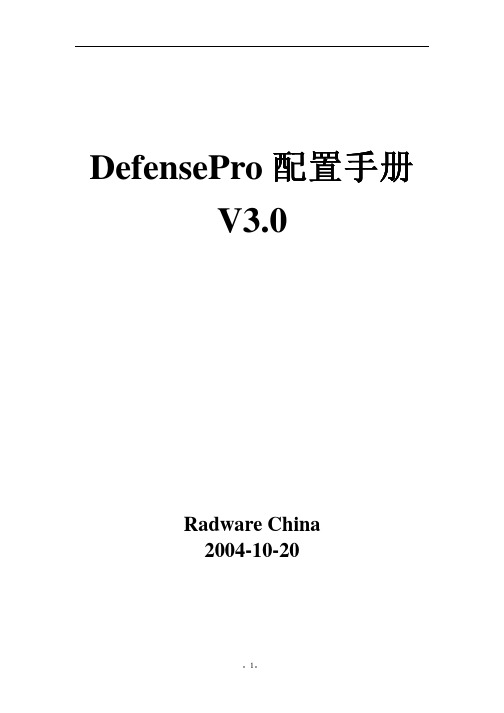
DefensePro配置手册V3.0Radware China2004-10-20版本更新说明2004-10-19 增加了configware insite 自动下载signature文件的方法,详见9页2004-11-1增加了如何申请临时的SUS,详见10页2004-11-4 增加了troubleshooting ,详见最后。
目录注意事项 (5)硬件配置 (6)软件配置 (7)升级Signature数据库文件 (8)1. 首先查看一下DefencePro上的signature文件是否最新的: (8)2. 测试设备通过MAC地址登陆到临时下载最新的signature文件83. 申请临时试用SUS (10)4. 通过configware Insite自动下载最新的signature文件到管理工作站 (11)5. (升级方法一)在configware Insite上升级DefencePro的signature文件 (12)6. (升级方法二)在WEB界面升级DefencePro的signature文件 (15)CWI安装 (17)1.安装最新的JAVA 插件 不低于v1.3.1_08 (17)2.安装mysql 数据库 (17)3.安装configware insite (17)DefensePRO初始化配置 (22)1.清除原有配置 (22)2.配置管理IP地址 (23)3.修改管理工作站IP地址 (23)使用Configware Insite管理DefensePRO (25)1、启动Configware Insite (25)2、在Configware Insite新建一个DefencePro (25)3、建议interface physical 设置为强制全双工,上下两端的相联设备也强制 (26)4. 设置static forwarding (27)5. 如果需要开syn flood 功能,必须双向都设置为process (28)6. 新建管理帐号和管理IP (29)7. 配置syslog server (30)8. 启动带宽管理 (31)9. ip forwarding table 调优 (31)10. 启动security (33)11. 启动syn,以及调优 (35)12. 扩大session table (36)开始配置安全策略 (38)1.创建port group (38)2.创建network (39)3.配置intrusion (39)4.配置Dos shield (41)5.配置SYN FLOOD (41)6.配置Anomalies (42)7.配置Anti-Scanning (43)关闭console口的log显示 (44)攻击防御结果的观察与分析 (45)1.配置Record security trap (45)2.选择新的DP,显示该DP的攻击记录 (45)3.攻击结果的分析 (46)4.注意:生成统计图表时,最大支持20000条记录的汇总统计。
隐身侠硬件版简介

三、隐身侠特点 —— 方便+安全
操作简单:1 分钟安装,1 分钟会用
隐身侠 特点
适用性强:笔记本、台式机、U盘、移动硬盘 及其它存储介质等均可使用
使用灵活:支持 1 机多钥、1 钥多机
多功能性:附带云加密存储、普通U盘功能、 文件彻底粉碎 等
触目惊心的泄密事件(一)
香港多名艺人深陷“艳照门”
2008年的娱乐圈开门大事就是陈冠希“艳 照门”大丑闻,网络流出数百张阿娇、张 柏芝等10多位女明星不雅照,陈冠希难顶 压力宣告退出香港娱乐圈,而深陷其中 的女星也声誉扫地、身败名裂。
法国第一夫人与前夫亲密照失窃
2009年4月,存有法国第一夫人卡拉· 布吕尼与 前夫所拍数百张“极其亲密”照片的笔记本电 脑在其前夫----法国哲学家拉斐尔弟弟家中失 窃,法国警方担心窃贼身份高价贩卖照片 ,更担心盗贼将照片上传因特网,这样 会对萨科齐公众形象造成严重打击。
保护信息,就用 隐身侠!
形象代言:冯远征
隐身侠简介 ——
信息保密钥匙
北京意畅高科软件有限公司
目录
一、市场背景 二、隐身侠是什么 三、 隐身侠特点 四、 目标用户群 五、市场报价 六、小结
一、市场背景
电脑、U盘、移动硬盘 内的重要信息?
如何
保护? 如何 备份?
如何保障“云”
安全 ?
四大风险:修、丢、黑、借
电脑、U盘、移动硬盘、“云盘”尽在掌控!
工作生活更加安心!
隐身侠能保护什么?
• • • • • • • • • • • • • 客户资料 竞标方案 重要合同 财务账簿 技术文档 涉密文件 …… 聊天软件 游戏软件 财务软件 股票软件 编程软件 ……
V3 VirusBlock 2005 用户说明书

V3 VirusBlock 2005用户使用说明书产品注册用户购买 V3 Virus Block2005 产品后需在网上进行注册,注册后用户将享受到本公司提 供的各种服务,如果用户的计算机还没有连接到互联网,也可以通过电话或者传真进行 产品注册 [注意] 在安装 V3 VirusBlock 2005 时如果用户不输入产品序列号,产品将自动安装评估版本, 而评估版本是无法进行注册的,没有注册的产品只能享受到三十天的升级和其它的各种 服务客户服务购买 V3 VirusBlock 2005 产品并注册的用户在一年之内免费享受到如下服务(产品的主页) 升级最新病毒引擎 提供专杀工具 各种安全设置信息 最新危害严重的病毒警报 安全相关信息 用户帮助及 FAQ 其它实用软件 给用户提供的最新病毒引擎的升级服务是一周进行一次以上,注册用户每周都能收到升级服 务的邮件。
每周更新最新的病毒引擎能有效的保护用户的计算机,并保证用户的计算机不会 受到病毒的感染。
如果正在扩散最新危害严重的病毒时,会及时推出针对此类病毒的专杀工 具。
任何用户都可以从北京安博士信息安全技术有限公司主页()的[ 客户服务]菜单上下载专杀工具使用产品的注册及更新注册产品一年后,如果想继续享受本公司提供的客户服务,就需要重新注册产品,此时用户 应付相应的注册费用。
产品使用一年后没有重新注册的用户将无法继续享受到最新病毒引擎 的升级及其它相关服务,为了让计算机免受病毒的感染,应及时重新注册产品,重新注册产 品的详细信息咨询请登陆到北京安博士信息安全技术有限公司主页() 的[客户服务>重新注册(更新用户信息)]菜单 参考 V3 VirusBlock 2005 产品的注册截止日期可以登陆到北京安博士信息安全技术有限公司主页 ()的[客户服务>产品注册及确认]菜单上确认客户服务联系方式如对 V3 VirusBlock 2005 产品的使用方法及重新注册方式有疑问,请用以下联系方式联系我 们北京安博士信息安全技术有限公司的客户服务中心 北京市海淀区中关村东路 18 号财智大厦 C 座 2005 地址 室北京安博士信息安全技术有限公司,邮编:10083 主页 support@ E-mail V3SOS@ 010-8260-0932 (前台) 电话 800-8100607(技术支持) 传真 010-6219-60031.1. 系统要求用户系统安装 V3 VirusBlock 2005 产品对计算机配置的要求如下,安装本产品之前请用户确认 计算机的配置情况 系统配置 OS 推荐配置 Windows 98/ME/NT 4.0 Workstation Service Pack 6/2000 Professional/XP Pentium III 以上 256MB 200MB 以上 1024 * 768 24 倍速以上 最低配置 Windows 98 以上CPU Memory HDD Resolution CD-ROMPentium 133MHz 以上 32MB 80MB 以上 800 * 600 4 倍速以上[注意] 安装 V3 VirusBlock 2005 产品时需用系统管理员身份登陆,如果用户的计算机系统没有用系 统管理员身份登陆将无法安装 V3 VirusBlock 2005 产品邮件客户端程序如果安装了以下的邮件客户端程序本产品就会对其进行 POP3, Outlook 的监控 Outlook Express 5.5x 以上 Netscape 4.x/6.x/7.x Eudora 5.2 Becky 2.0聊天客户端程序如果安装了以下的聊天客户端程序本产品就会对其进行的监控AIM(AOL Instance Messenger) : 5.1.3036 以上 Yahoo Messenger : 5.5.0.1246 以上 MSN Messenger : 4.x 以上1.2. 安装1. 把 V3 VirusBlock 2005 产品的安装光盘放入光驱里 此时会出现〈正在进行安装…〉的魔法师窗口参考 如果没有出现 V3 VirusBlock 2005 InstallShield 的魔法师窗口时采用以下的方法进行安装 1. 点击“状态栏”→开始→运行 在弹出的 “运行” 窗口里输入产品的光盘盘符及产品的安装文件名称后点击 “确认” 按钮 ( 例 :‘D:\install.exe’) 2. 结束安装准备后会出现 V3 VirusBlock 2005 InstallShield 的魔法师窗口,点击“ 下一步”按钮后继续执行下一步的安装步骤3. 出现<用户协议>窗口。
安全防护设备用户操作指南说明书

NOTE: Products with a model number that ends with “Q” or have a round green “Q” sticker represent RoHs compliant products.Quick User Programming GuideOutdoor Stand-Alone Weatherproof Keypads(SK-2323-SDQ shown)For complete programming instructions, please see page 10 of the User Manual.(SK-1323-SPQ shown)ENFORCER Outdoor Stand-Alone Keypads Quick Programming Guide2SECO-LARM U.S.A., Inc.Program new Master Code immediately.Program the Output #1 access mode immediately, or the keypad will only accept user cards.Take note of the keypad status LEDs — o Right LED Green: Standbyo Left LED Solid Red/Right LED Solid Orange: Programming Mode o Right LED Flashing Orange: Awaiting code/card entryIf unsure of which mode the keypad is in, press until the right LED is green. The keypad is now in the standby mode. Enter the master code twice to return to Programming Mode.For complete programming instructions, see page 10 of the User Manual.Programming Tips*SK-2323-SPQ and SK-1323-SPQ only. Setting the Output #1 Access Mode*User card ONLY (DEFAULT)Either user card OR user code Note: The Output #1 Access Mode must be programmed in order for theSK-2323-SPQ and SK-1323-SPQ to accept user codes.3. Enter one of the following:User card AND user code1. Enter Programming Mode by entering the Master Code twice. (Default Master Code is 12345) 3. Enter the new 5-digit Master Code twice. Programming the Master CodeExample:54321, enter:ENFORCER Outdoor Stand-Alone Keypad Quick Programming GuideSECO-LARM U.S.A., Inc 32. Enter a user ID number.Programming Output #1*SK-2323-SPQ and SK-1323-SPQ only.Each Output #1 user can be programmed to have a user code and a user card.*1.3 User Card and Code* 4. Swipe a new user card.2. Enter a user ID number.6. To program the next user, repeat from step 2 in section 1.1, 1.2, or 1.3. 5. Enter a new 5-digit user code.1. Enter Programming Mode by entering the Master Code twice.The keypad will beep in confirmation and the left LED will turn green.1. Enter Programming Mode by entering the Master Code twice.1.1 User Code Only 4. Enter a new 5-digit user code. 5. To program the next user, repeat from step 2 in section 1.1, 1.2, or 1.3.The keypad will beep in confirmation and the left LED will turn green. 4. Swipe a new user card. 6. To program the next user, repeat from step 2 in section 1.1, 1.2, or 1.3. 1. Enter Programming Mode by entering the Master Code twice. 1.2 User Card Only*The keypad will beep in confirmation and the left LED will turn green.ENFORCER Outdoor Stand-Alone Keypads Quick Programming Guide4SECO-LARM U.S.A., Inc.Programming Output #2NOTICE: The information and specifications printed in this manual are current at the time of publication. However, the SECO-LARM policy is one of continual development and improvement. For this reason, SECO-LARM reserves the right to change specifications without notice. SECO-LARM is also not responsible for misprints or typographical errors.Copyright © 2010 SECO-LARM U.S.A., Inc. All rights reserved. This material may not be reproduced or copied, in whole or in part, without the written permission of SECO-LARM.SK-x323-SxQ Addendum_1008.docxPICCN2SECO-LARM ®U.S.A., Inc . 16842 Millikan Avenue, Irvine, CA 92606Website: Tel: 800-662-0800 / 949-261-2999 Fax: 949-261-7326E-mail:*******************SK-2323-SPQ and SK-1323-SPQ only.5. Enter a new 5-digit user code.2.1 Programming an Output #2 User Code3. Enter a user ID number. 6. To program the next user, repeat from step 3 in section 2.1 or 2.2.1. Enter Programming Mode by entering the Master Code twice.The keypad will beep in confirmation and the left LED will turn green.5. Swipe a new user card.2.2 Programming an Output #2 User Card*3. Enter a user ID number. 6. To program the next user, repeat from step 3 in section 2.1 or 2.2.1. Enter Programming Mode by entering the Master Code twice.The keypad will beep in confirmation and the left LED will turn green. Each Output #2 user may only have a user code OR a user card programmed.。
3D Hobby Shop Edge 540 ARF 模拟飞行器操作手册说明书

3 D H O B B Y S H O P . C O MAssembly Manual- 55” Edge 540Thank you for purchasing this 3DHobbyShop ARF RC aircraft. If you have any issues, questions, concerns or problems during assembly, please contact our tech department at:******************** or 1-830-990-6978 10am-5pm Central M-FSAFETY in AssemblyDuring assembly of this aircraft, you will be asked to use sharp knives and hobby adhesives. Please follow all safety procedures recommended by the manufacturers of the products you use, and always follow these important guidelines:ALWAYS protect your eyes when working with adhesives, knives, or tools, especially power tools. Safety glasses are the best way to protect your eyes.ALWAYS protect your body, especially your hands and fingers when using adhesives, knives, or tools, especially power tools. Do not cut toward exposed skin with hobby knives. Do not place hobby knives on tables or benches where they can roll off or be knocked off.ALWAYS have a first-aid kit handy when working with adhesives, knives, or tools, especially power tools. ALWAYS keep hobby equipment and supplies out of the reach of children.IMPORTANT NOTE – We strive to provide the absolute best-quality ARF aircraft on the planet. However, the ultimate success or failure of this aircraft is dependent upon proper assembly by you. If you have questions about an assembly step, please contact us, or read the assembly thread for your airplane on before proceeding. It is always better to slow down and be sure of your assembly than to rush through it and make a mistake which can cause a crash.SAFETY in FlyingSAFETY NOTICE: This is NOT a toy! It is a very high-performance RC airplane capable of high speeds and extreme maneuvers. It should only be operated by a competent pilot in a safe area with proper supervision.ONLY fly your aircraft in a safe, open area, away from spectators and vehicles–and where it is legal to fly. NEVER fly over an unsafe area, such as a road or street.NEVER fly near overhead power or utility lines. If your airplane ever becomes stuck in a line or a tree DO NOT attempt to retrieve it yourself. Contact the authorities for assistance in retrieving your aircraft. Power lines are DANGEROUS and falls from ladders and trees CAN KILL!Never fly too close to yourself or spectators. Spinning propellers are DANGEROUS!Never run your motor inside a house or building with the propeller attached – Remove the prop for safety. Always fly within your control.Always follow manufacturer’s instructions for your radio system.Always obtain proper insurance before flying – contact the AMA at Developer’s NoteIn the last 15 years, the Zivko Edge 540 has become one of the premier competition aerobatic designs in the world. Made famous by Kirby Chambliss, the Edge excels in the high intensity world of unlimited aerobatics and airshow flight due to its clean aerodynamics and incredible thrust to weight ratio. In fact, the Edge is the only factory airplane that commonly flies maneuvers like the harrier and KE spin in airshow routines. Of late, the Edge’s high speed low drag flight characteristics have made it THE plane to beat in the exciting Red Bull Air Races.The 3D Hobby Shop Edge 540 line of airplanes takes that heart thumping performance one step further with its enormous flight controls, 2:1 thrust to weight ratio, and no‐rock planform. In short, each Edge was optimized to guarantee best in class performance across the board. Features not commonly seen in models this size include tool‐free wing attachment, standard carbon landing gear and wing tube, self‐aligning fiberglass wheel pants, a hatch latch, and a durable composite reinforced landing gear plate. Set up with the recommended power systems, each size Edge offers superb 3D characteristics including a very pitch rate, wicked fast snap rolls, and perfect flat spins. Waterfalls within its own length are possible with its deep 3D bevels. Hover and harrier performance are made simple by the aerodynamically clean wing and stab heights and the thin “Stoops” 3D airfoil. Not to be forgotten, the 3DH Edge line of models share similar precision traits with it full‐scale brethren including clean point rolls, straight tracking, light KE coupling, and a powerful rudder for fast hammerhead pivots. In all, I believe the 3DH Edge line of models significantly raises the bar for design, manufacturing, and flight performance compared to any other available models in class.-Scott Stoops3D HOBBY SHOPREQUIRED ITEMSCA Glue – Thin and Medium and ThickHobby KnifeSmall Phillips ScrewdriverSet Metric Allen WrenchesScissorsSmall PliersMasking tapeWire CuttersDrill and drill bitsOptional – Heat gun and covering ironThreadlocker (Blue Loctite)Assembly Instructions – Read completely before starting assembly!UNPACKUnpack your airplane and examine the components. Check for damage of any kind. If you have damage, please contact 3DHobbyShop to discuss.WRINKLESYour airplane was packed in plastic at the factory without any wrinkles in the covering. You may notice some wrinkles now; more likely, you will notice a few in a day or two or the first time you take the plane out to the flying field. These wrinkles are the result of wood shrinkage and/or expansion. Balsa wood changes size and shape slightly as it is exposed to varying humidity in the air. This is a natural property of balsa wood. As your airplane adjusts to the weather in your part of the world, wrinkles may appear and disappear. Wrinkles may be removed with the gentle application of heat to the covering material on your airplane. The best tools to use are a heat gun and covering iron. Apply the heat gently: the covering material will shrink as you apply the heat, and this will remove the wrinkles. BE CAREFUL! Too much heat applied too quickly can damage the covering, either by causing it to pull away from the wood at seams and corners or even by melting it. The covering will shrink at low temperature with patient application of heat. Wrinkles in the covering DO NOT affect flight performance. If you must shrink on a color-seam, use the iron and go slowly and carefully to avoid any pulling or lifting at the seam. Remove the canopy before attempting to use heat on your covering! The canopy is made of thermo-activated plastic and WILL deform with the application of heat. Do not apply heat to the canopy.PAINTIf you need to clean your airplane, we recommend using a damp towel. The paint used on the canopy and cowl is not safe for all cleaners. In particular, DO NOT use alcohol on these parts, it will remove the paint.Install the wheels onto the axles and secure with the wheel collars, as shown.Slide one wheel/axle assembly into a wheel pant, and install the wheel assembly on the landing gear leg. Tighten the locknut as shown to secure the assembly onto the gear leg.Repeat for other side.Attach the gear to the fuselage with short 3mm screws, use loctite.Install gear cover plate as shown. We have used clear tape in this photo, but thick CA or epoxy glueworks well.Locate rudder, remove covering over rudder control horn slot with hobby knife or hot soldering iron. Insert double-sided rudder horn into slot as shown. Make sure rudder horn is centered and apply severaldrops of thin CA to secure the rudder hornMeasure back 2.25” from the hinge line on the bottom of the rudder. This is where we will install the tiller guide for the tailwheel. Make a hole in this location (using a 1/16” drill bit or the end of one of the wire pushrods in your kit) and glue the tailwheel tiller guide as shown with medium or thick CA.Install rudder onto fuselage and apply 2 large drops of thin CA to each hinge.Install tail wheel as shown. Use two wood screws to secure bracket to fuselage. Remove the set screws in the tailwheel assembly, apply loctite and re-tighten.Remove a square or two of covering on the bottom of the fuselage behind the wing asshown, for cooling.Remove covering as shown from horizontal stabilizer opening and rudder pull-pull wire slot. Remove covering from the elevator servo opening on the left side of the fuselage as shown.Remove the covering over the wing spar tube hole, the wing bolt hole, and the other holesin the front of the fuselage as shown.Insert the horizontal stabilizer into its slot. Do not glue yet.Install the horizontal stabilizer into the slot in the tail. Install the carbon stabilizer tube intothe fuselage as shown (Note – we never glue the carbon wing spar tube to the airplane, it isdesigned to be removable). Use a tape measure to make sure the horizontal stabilizer is straight to the spar tube and use a ruler to make sure it is centered side-to-side in thefuselage.When stabilizer is centered and aligned, drip Thin CA glue onto the stab-to-fuselage joint top and bottom. NOTE: We do not remove any covering form the horizontal stabilizer. This keeps the stabilizer strong, and thin CA makes an excellent joint to covering material. If your stab joint is not tight enough for thin CA glue, or if you have to trim the opening to align the stab, you can use thick CA glue as well.Note – The Edge uses a single HS-225MG or HS-5245MG servo to activate the elevator. Ifyou use an extremely powerful motor/battery combination over 1100W, you may want a second elevator servo. The mounting location for a second elevator servo is installed into the airplane on the other side of the fuselage, and the hardware is included. NOTE: The elevator joiner is only used with a single elevator servo. Dual elevator servoinstallations do not use the joiner.Remove the covering from the inner hinge area of each elevator as shown. There is a loose balsa filler piece under the covering. Remove it as shown, opening up the elevator joiner slot in both of the elevators. Locate one control horn and modify it as shown to fit in the left elevator. We used a small file, a Dremel tool also works well.Use a generous amount of medium or thick CA glue to install both the joiner and theelevator control horn into the left elevator as shown.Insert the elevator into the stabilizer, make sure it flexes easily 45 degrees up and down, and glue the hinges with large drops of thin CA glue. Apply a piece of masking tape to theleft elevator half to hold it perfectly straight.Apply a generous amount of medium or thick CA glue into the joiner slot on the right elevator and install onto the horizontal stab, gluing the hinges with thin CA.Assemble elevator pushrod as shown. Use thin CA on the ball-link to pushrod joint after installation to lock the ball-link onto the pushrod permanently.Install the pushrod connectors onto the servo arms as shown. Tighten the nuts just to asnug fit – the connector must be able to rotate after installation. Use medium CA glue on the nut to keep the connector from falling off due to vibration.Mount elevator servo as shown, attach the pushrod to the elevator horn with a 2mmscrews, washer, and nut. Use medium CA glue to lock the nut onto the 2mm bolt to keep the screw from coming loose due to vibration. Tighten the pushrod connector with a 1.5mm hex wrench.The rudder pull-pull cables are assembled as shown in the above diagram.Assemble the pull-pull wires onto the rudder horn as shown, double-looping the wire through the brass crimp sleeve before crimping. Crimp the brass crimp sleeve tightly with pliers and apply a drop of thin CA to the crimp. Be SURE to use medium or thick CA to lock the 2mm nuts on the rudder control horn. Feed the wires into the fuselage slots and forward to the front of the fuselage. Cross the wires once so they make an X inside thefuselage.Mount the rudder servo and assemble the connectors onto the rudder servo horn as shown. Assemble the front ends of the pull-pull cables as shown, double looping the wire through the crimp sleeve. Adjust your pull-pull cables to be snug, with no sag, but not too tight. “Banjo-string-tight” pull-pull cables only sap the power from your rudder servo and causepoor handling. Just snug is all you need.Use the X-mount for your motor to mark the firewall for drilling. Drill the 4 mounting holes. The firewall of the Edge is arranged to allow the widest possible selection of motors to fit. Extra space has been provided for long motors and long prop adaptors. For this reason, if you motor is compact (like the Torque 4014 or Reaper GR-45 or 60) you will need to supply spacers to extend the motor forward as shown. Mount your ESC to the side of the motor-mounting box.The cowl is mounted onto the fuselage with 4 wood screws. These screws go into the small plywood squares on the front inside of the fuselage. The following procedure is helpful to be sure the wood screws hit the plywood squares. Install the canopy hatch (if the canopy hatch is not installed when you fit the cowl, it may be impossible to fit the canopy hatch after the cowl is installed!).Tape small pieces of paper over the plywood cowl-mounting tabs as shown. Install the cowl and align. Use the small pieces of paper as guides to make holes in the cowl and install the wood screws. Remove the cowl and screws and soak the plywood mounting tabs in thin CA glue. This will strengthen the mounting tabs. Re-install the screws.On the bottom of the wings, locate the servo cutout and aileron control horn slot. Remove the covering over both. Glue the horn into the slot with a generous amount of medium or thick CA. Use the string inthe wing to pull the servo wire through the wing.Assemble the aileron pushrods exactly as you did the elevator pushrod. Assemble the pushrod connectors onto the servo arm and install the pushrod as shown. Be sure to use medium CA glue to lock the 2mm nut that holes the ball link onto the control horn. Repeat for other wing. Mount the wings to the fuselage using the black nylon thumbscrews.Locate the balsa receiver mount marked “Rx”. You can mount your receiver to this mount with Velcro and use CA glue to mount the balsa to the airframe. Also, since the Edge has a very long battery tray, you will also likely have plenty of room on the tray to mount your receiver.Apply one side of the self-adhesive Velcro tape to the battery tray, the other to your battery. Use the Velcro strap as a “seatbelt” to hold your battery in position. Always make sure your battery is firmlystrapped down before flight.Balancing – Balance your Edge 108mm behind the leading edge of the wing where the wing meets the fuselage. Move the flight battery to balance as necessary.Remember – It is much more important to have a properly balanced airplane than to save one ounce of total weight. The Edge carries additional weight very well because of its superior aerodynamic design, and noseweight can always be removed again if desired. After you have flown several flights, you can tune your CG to suit your personal flying preferences.When trimming your CG, keep in mind that a “neutral” CG (one with which you can roll the airplane inverted and the airplane neither climbs nor dives) is good for 3D aerobatics, but a more forward CG (one with which you must hold some “down” elevator to keep the airplane flying straight while inverted) is often better for precision flight and is much easier to land gracefully.When you experiment with CG location, move the CG only small amounts, 1/8 inch or so, at a time. A small change in CG can have a large affect on flight characteristics.Control Throws - Throws are given both in degrees and in millimeters, measured at the end of the surface (where the throw is greatest)Ailerons- Low Rate 24 degrees / 35mm of throw 30% exponentialHigh Rate 45 degrees / 70mm 70% exponential Elevator- Low Rate 17 degrees / 40mm of throw 30% exponentialHigh Rate Maximum possible throw, at least 45 degrees 70% exponentialRudder- High Rate Maximum possible throw 85% exponentialWe typically use only high rate for the rudder, the high exponential value will help to smooth out rudder inputs during hover and harrier. Make sure your high rate elevator throw is at least 45 degrees for proper 3D performance. If using 2 elevator servos, make sure your elevators move together in perfect synchronization, and have the exact same total throw.Test your power system in a safe manner on the ground before ever attempting to fly your aircraft. Range check your radio system according to manufacturer’s instructions.Make your first flight with the controls set on low rates. During the trimming phase, we recommend landing with some throttle, and not attempting to “dead stick” the airplane. This may mean you need to time your flights and keep them a bit shorter than usual. After your first flights, check all control connections and motor and prop mounts for tightness.We hope you enjoy your 3D HOBBY SHOP Aircraft.Be sure to look for new aircraft and products coming soon from3 D H O B B Y S H O P . C OMCopyright 2008 3D Hobby Shop。
彭伯利亚蜂巢杀手93用户指南说明书
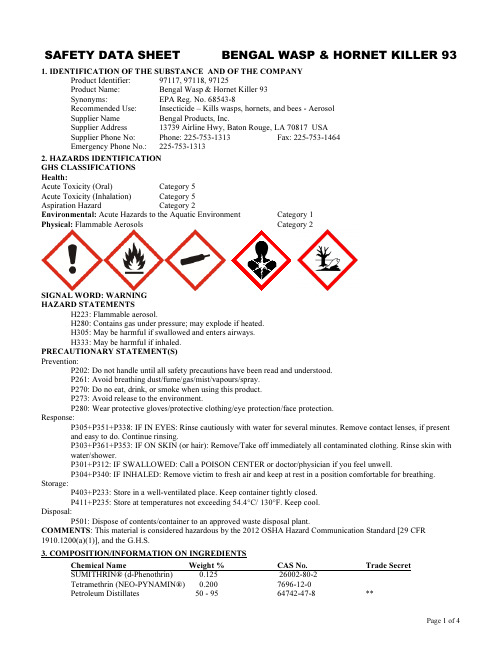
Supplier Address
13739 Airline Hwy, Baton Rouge, LA 70817 USA
Supplier Phone No:
Phone: 225-7534
Emergency Phone No.: 225-753-1313
2. HAZARDS IDENTIFICATION
SAFETY DATA SHEET
BENGAL WASP & HORNET KILLER 93
1. IDENTIFICATION OF THE SUBSTANCE AND OF THE COMPANY
Product Identifier:
97117, 97118, 97125
Product Name:
Physical: Flammable Aerosols
Category 1 Category 2
SIGNAL WORD: WARNING HAZARD STATEMENTS
H223: Flammable aerosol. H280: Contains gas under pressure; may explode if heated. H305: May be harmful if swallowed and enters airways. H333: May be harmful if inhaled. PRECAUTIONARY STATEMENT(S) Prevention: P202: Do not handle until all safety precautions have been read and understood. P261: Avoid breathing dust/fume/gas/mist/vapours/spray. P270: Do no eat, drink, or smoke when using this product. P273: Avoid release to the environment. P280: Wear protective gloves/protective clothing/eye protection/face protection. Response: P305+P351+P338: IF IN EYES: Rinse cautiously with water for several minutes. Remove contact lenses, if present and easy to do. Continue rinsing. P303+P361+P353: IF ON SKIN (or hair): Remove/Take off immediately all contaminated clothing. Rinse skin with water/shower. P301+P312: IF SWALLOWED: Call a POISON CENTER or doctor/physician if you feel unwell. P304+P340: IF INHALED: Remove victim to fresh air and keep at rest in a position comfortable for breathing. Storage: P403+P233: Store in a well-ventilated place. Keep container tightly closed. P411+P235: Store at temperatures not exceeding 54.4°C/ 130°F. Keep cool. Disposal: P501: Dispose of contents/container to an approved waste disposal plant. COMMENTS: This material is considered hazardous by the 2012 OSHA Hazard Communication Standard [29 CFR 1910.1200(a)(1)], and the G.H.S.
AXIS Perimeter Defender自动侦测入侵系统用户手册说明书
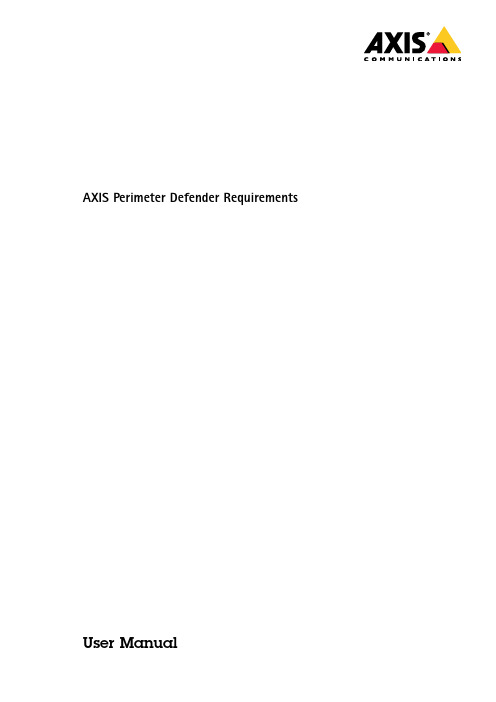
AXIS Perimeter Defender Requirements User ManualThis document explains the prerequisites and guidelines for implementation of the AXIS Perimeter Defender automated intrusion detection system.Scenario requirementsAXIS Perimeter Defender is suitable for detecting humans or vehicles intruding a sterile zone.A sterile zone is an area where humans or vehicles are not expected.AXIS Perimeter Defender is intended for the following scenarios:•Perimeter protection of industrial sites or critical infrastructures•Zone protection of sensitive facilities,storage sites,recycling sites,or any outdoor private areas•Peripheral protection of stores,warehouses,company buildings or private housesPrerequisites for effective implementationFor AXIS Perimeter Defender to perform most effectively,the following prerequisites are needed:•Humans or vehicles to be detected are fully visible(from feet to head)in the image during at least2seconds and are not obscured by other fixed or moving objects.•Humans or vehicles to be detected are moving on a horizontal plane or a slight slope.•The camera has a fixed field of view.•The level of illumination and camera settings should be sufficient to provide enough contrast between humans or vehicles and the background.We recommend at least50lux in the whole detection area when using an Axis day-and-nightcamera with artificial lighting.-When using external IR spots,the recommended Maximum Detection Distance is80m(260ft).The IR spot should have a maximum distance greater than twice the Maximum Detection Distance.-When using built-in IR light,the Maximum Detection Distance is limited to maximum20m(66ft)depending on the camera and the environment.•To avoid interference from insects,we do not recommend using the camera’s built-in IR light(especially cameras with sunshield).•Small camera vibrations are tolerated but maximum performances are reached for cameras which are not subject to vibrations.•The minimum frame rate is8fps(note that simultaneous views of the camera video stream through the Axis web server can reduce the frame rate to below8fps).•For physical installation requirements,we recommend using the AXIS Perimeter Defender Camera Placement Tool.The tool takes into account both Axis cameras and AXIS Perimeter Defender requirements.Supported devices•For a list of compatible Axis devices,go to /products/axis-perimeter-defender/download•To download Design tool for AXIS Perimeter Defender,which includes technical features of supported devices,go to /products/axis-perimeter-defender/downloadSupported VMS and3rd party systems•AXIS Perimeter Defender is compatible with all VMS and3rd party systems that support native AXIS output interfaces •AXIS Perimeter Defender is fully integrated with Genetec,Milestone and Eboo•AXIS Perimeter Defender generates an XML data stream providing alarms and metadata(for example a2D bounding box surrounding the detected objects).A fully documented protocol allows3rd party systems to seamlessly integrate with this XML data stream.Do you want more information?Go to /products/axis-perimeter-defender/downloadNetwork and system requirements•Cameras running AXIS Perimeter Defender must be reachable from the computer running the AXIS Perimeter Defender Setup Interface through HTTP.•Bandwidth of the connection to the camera must be sufficient.A good3G connection should be sufficient.•AXIS Perimeter Defender Setup Interface(only required during the setup phase)requires:-Windows®7or Windows®8-Intel®Core TM2Duo processor or better-at least2GB RAM of memory-at least1024x768screen resolutionHow to mount the cameraCamera setup overview1Tilt2Field of view3Distance4Maximum detection distance5Minimum detection distance6Camera height7Detection zoneMinimum pixel sizeThe Maximum Detection Distance is the maximum distance from where the application can detect a human or a vehicle.It corresponds to the maximum distance from which the pixel size in the image of a standing person(1.7m height)is less than a certain pixel size value,called Minimum Pixel Size.The Minimum Pixel Size is a percentage of the image height and depends on the camera type and the AXIS Perimeter Defender functions.Visible light cameras-The Minimum Pixel Size is10%of the image height(*).For example,if the height of the visualized image is576pixels,a human or a vehicle will be correctly detected up to a distance from which the height of a standing person becomes less than57pixels.Thermal cameras-The Minimum Pixel Size is7%of the image height(*).When the Long Range function is enabled,the Minimum Pixel Size is4%of the image height.When using corridor format,the indicated percentages are related to the width of the image rather than the height. Maximum pixel size•The height of a human must be at maximum60%of the image height.•The pixel surface of a vehicle must be at maximum35%of the image surface.Tilt and roll angle•The camera must be sufficiently oriented towards the ground so that the center of the image is under the horizon line.The side view of a person to be detected must be sufficient:Minimum Detection Distance>camera height/2.For thermal images,the camera must be significantly tilted towards the ground to minimize the amount of sky appearing in the image.•The roll angle of the camera must be nearly equal to zero.1Object height,tilt angle,and roll angle are suitable.2The human height is less than10%of the image height(7%for thermal cameras).3The center of the image is above the horizon line.4The camera’s roll angle is too big.Mounting heightTo reach certain detection distances,besides the requirement of a minimum pixel size,the camera must be placed at a minimum height.There is no maximum camera height as long as other requirements,especially the tilt angle,are met.Camera Height Maximum Detection Distance2m(6.6ft)110m(33ft)2.5m(8ft)220m(66ft)3m(10ft)100m(330ft)4m(13ft)200m(650ft)5m(16ft)300m(1000ft)6m(20ft)500m(1600ft)1.Minimum mounting height for indoor cameras.2.Minimum mounting height for outdoor cameras.User Manual Ver.M3.4 AXIS Perimeter Defender Requirements Date:October2017©Axis Communications AB,2016-2017Part No.T10094240。
- 1、下载文档前请自行甄别文档内容的完整性,平台不提供额外的编辑、内容补充、找答案等附加服务。
- 2、"仅部分预览"的文档,不可在线预览部分如存在完整性等问题,可反馈申请退款(可完整预览的文档不适用该条件!)。
- 3、如文档侵犯您的权益,请联系客服反馈,我们会尽快为您处理(人工客服工作时间:9:00-18:30)。
前言感谢您购买北京意畅艾特信息技术服务有限公司(以下简称意畅公司)的“隐身侠”系列产品。
在使用之前,请务必认真阅读《用户手册》。
一旦开始使用,即表明您已经了解了相关内容。
《用户手册》叙述了“隐身侠”产品的功能、使用方法等。
当涉及到内容改变时,恕不另行通知。
如有需要,请访问隐身侠网站 或意畅公司网站,下载本《用户手册》及相关驱动程序的最新版本。
目录一重要声明2二产品简介3三驱动程序安装5四“隐身侠”的设置9五“隐身侠”的使用17六文件粉碎和加密压缩功能20七重要问题答疑23八联系意畅公司25一 重要声明1.隐身侠®是意畅公司拥有的注册商标,意畅公司享有独占使用、许可使用、转让、续展等各项法定权利。
2.意畅公司对用户通过“隐身侠”保护的私密信息及文件的使用、受益、损坏、灭失等不承担任何责任。
3.意畅公司对用户因使用“隐身侠”而保护的私密信息及文件不作任何价值判断,即对这些信息是否合法、是否符合公序良俗等不承担任何责任。
4.如因用户违反国家有关法律、法规或本声明的任何条款而给第三方造成损失,意畅公司不承担任何责任。
5.未成年人应在成年人陪护下使用。
二 产品简介2.1“隐身侠”是由意畅公司开发并推出的新一代电脑信息安全产品,是用来保护电脑里“重要文件”和“私密信息”的高效工具。
您可以通过“隐身侠”,在电脑里及移动存储设备上轻松创建“保险箱”,然后将“重要文件”和“私密信息”放置于您的“保险箱”中,方法与使用普通物理硬盘相同。
“隐身侠”是唯一能开启这些保险箱的“金钥匙”,只需将隐身侠插入电脑的USB接口,“保险箱”便会自动弹出并开启;拔出隐身侠,则“保险箱”将自动消失并加密。
即使电脑或移动存储设备丢失、被窃或拿去维修,他人也无法读取“保险箱”中的任何资料。
“隐身侠”系列产品分为:专业版、标准版、大众版等多个品种。
2.2●隐身侠一枚●备用钥匙一枚●《用户手册》一本●产品保修卡(大众版在折页背面)一张●一分钟操作指南(大众版在折页背面)一张●驱动程序光盘一张(大众版)一张2.3●Windows 2000、Windows XP、Windows 2003、Windows Vista●一个空闲的USB接口三 驱动程序安装3.1将“隐身侠”插入电脑USB口,运行“我的电脑”安装光盘里面的“PCKii.exe”隐身侠安装程序(大众版请将驱动程序光盘放入光驱安装)。
点击“下一步”进行安装(图1)。
图1选取“接受”《许可协议》条款后,方可继续安装(图2)。
在“安装类型”窗口选取“全部”按钮,单击“下一步”正式开始按照默认方式安装驱动程序,默认安装的路径为C:\Program files\隐身侠(图3)。
图2图3如需更改安装路径,可选取“定制”按钮,单击“下一步”,确定您想要安装的位置后,再单击“下一步”,即可开始安装驱动程序(图4)。
图4若出现“硬件安装”Windows徽标测试的对话框后,请点击对话框中的“仍然继续”键继续安装(图5)。
如果多次出现此对话框,请连续点击“仍然继续”键继续安装。
图53.2 驱动程序卸载如需卸载驱动程序,可由“控制面板”进入“添加/删除程序”,在列表中选取“隐身侠”驱动程序并执行卸载操作即可。
单击“完成”结束对驱动程序的安装(图6)。
图6四 “隐身侠”的设置驱动程序安装成功后,将自动弹出功能选择对话框(图7),选择“使用保险箱功能”,点击“确定”将自动运行“隐身侠设置向导”步骤(大众版直接出现设置向导)(图8)。
注意:在设置的全过程中,请保持“隐身侠”始终与电脑的USB 接口连接。
4.1图8图74.2设置向导首先会提示您对“隐身侠”身份信息进行备份。
一旦“隐身侠”发生损坏、丢失或忘记口令的情况时,则可通过此备份文件,由意畅公司或所指定的代理商进行恢复工作,以保证被“隐身侠”保护的私密信息及文件可以正常读取(图9)。
图9默认情况下会将“隐身侠”身份信息文件保存到“C:\我的文档”目录下。
也可以根据个人习惯自行定义存放位置(图10)。
图104.3 创建您的第一个保险箱备份了“隐身侠”信息以后,将出现“创建保险箱”窗口。
创建了“保险箱”以后,才能把需要保护的文件和信息放入其中。
在此对话框中可选择“保险箱”所要占用的物理驱动器的盘符,并设定“保险箱”的容量大小,该容量需要小于此物理驱动器显示出的可用容量。
图11专业版、标准版、大众版NTFS 格式的磁盘分区单个保险箱的最大容量分别为80G、40G、20G,FAT 格式的磁盘分区可创建保险箱的最大容量为4G。
注意:建议您尽量不要选择系统盘进行此项操作,以免以后在对系统盘进行格式化时也同时将“保险箱”的内容清除。
在定义您的个性化卷标时(即“保险箱”显示的名称),每个名称最多为5个汉字或11个英文字图12符长度(1个汉字相当于2个英文字符),如:工作保险箱1(图11)。
单击“创建”按钮即可完成此操作(图12)。
4.4 设置“隐身侠”口令在创建了您的第一个“保险箱”后,会出现设置口令的步骤。
可以在“设置口令”对话框中设定新口令,并需要输入两次。
您也可以使用空口令,勾选“使用空口令”并点击“确认”按钮即可。
如您想以后设置您的口令也可以点击“取消”按钮放弃设置口令(图13)。
图134.5设置向导最后将提示您对隐身侠的属性进行设置。
您可以设置:当“隐身侠”与电脑连接时暂时断开您的网络连接,设置了此项后,网络连接会随着您的“隐身侠”的插入和拔出而自动断开和恢复。
这样的设置可以防止保险箱处于打开的状态时,其他人通过网络访问到您保险箱里面的内容,有利于增加您保险箱的安全性。
此外,还可以对保险箱的加密级别进行选择。
低强度的加密算法会使您对保险箱里面的信息存取更加快速方便,高强度的加密算法会使您的保险箱更加安全(图14)。
注意:请牢记该口令,如不慎忘记,在读取被“隐身侠”保护的数据和文件时,会比较麻烦(参见本手册第七部分)。
图144.6 完成设置向导点击“完成”按钮结束设置向导(图15)。
图15图16至此,您对“隐身侠”的设置已经完成。
对“保险箱”的操作只是针对电脑硬盘的剩余空间进行划分和加密的过程,并不会影响原物理硬盘上的其它数据和文件。
现在若将“隐身侠”从USB 口中拔出,您所创建的“保险箱”也将自动从“我的电脑”中消失。
完成设置向导后,将会自动弹出“隐身侠”控制界面(图16)。
五 “隐身侠”的使用将“隐身侠”插入USB 接口,出现“功能选择对话框”(图17);输入口令点击“确定”,即可进入“隐身侠”控制界面。
也可选择只作为普通U 盘使用。
(大众版输入口令后即可进入控制界面)5.1 图17选中要操作的保险箱,双击即可打开,并进行保密文件的存取(图16);从USB口拔下“隐身侠”,保险箱将自动消失并加密。
此后,不插入隐身侠,则任何使用此电脑的人也无法读取保险箱内的文件(图16)。
5.2如需更改口令,可点击控制界面上面的“属性设置”按钮,打开设置口令对话框,先输入旧口令,再进行更改(图16)。
5.3标准版和大众版只能创建一个保险箱。
专业版可以创建多个大容量保险箱。
通过点击“控制界面”上面的“增加保险箱”按钮,即可增加新的“保险箱”。
在“控制界面”窗口中会自动显示“保险箱”的相关信息,双击即可打开。
同时,在“我的电脑”中也能找到新增的“保险箱”。
当使用结束、需要拔除“隐身侠”时,直接从USB接口拔出即可。
图16如需删除,可在“控制界面”窗口中选中所要删除的“保险箱”,再点击“删除保险箱”按钮即可。
请注意:删除该“保险箱”后,该“保险箱”中的所有文件也将随之自动删除,并不可被恢复。
5.4 备用钥匙的使用备用钥匙只能打开和使用保险箱,不能创建和删除保险箱。
六 文件粉碎和加密压缩功能6.1 文件粉碎程序普通的删除方式删除文件后,文件还可以被一些数据恢复软件重新恢复使用,而文件粉碎功能可以使文件彻底删除,不留痕迹(图19)。
“隐身侠”程序安装完毕后,可以在开始菜单和选中文件的右键菜单中发现隐身侠功能菜单,其中包含“文件粉碎”及“加密压缩”程序(图18)。
图186.2 文件加密压缩程序“隐身侠”加密压缩程序可以把多个文件或文件夹整体打包压缩并加密,您可以自行设置其密码,并可以生成自解压文件,在没有安装“隐身侠”软件的电脑上也可以输入口令后打开。
(图20)图19及密码后,就可以向压缩包内添加多个文件了。
七 重要问题答疑7.1某些防病毒(例如卡巴斯基、McAfee)、防火墙或其他程序可能导致驱动程序无法正常安装。
如果出现此类情况,请先停止该程序相应的服务或卸载该程序,再进行“隐身侠”的安装。
安装完成后,可再重新启动暂停的服务或程序。
7.2如果忘记了“隐身侠”设置的口令,将无法打开“保险箱”。
此时可以使用备用钥匙进入,如需恢复,须将您的主“隐身侠”(大众版若忘记口令须重新购买一枚主“隐身侠”)和“身份备份信息”一起寄至意畅公司或指定的代理商处进行恢复(邮寄费用由用户自行承担)。
意畅公司或指定的代理商会尽快将恢复后口令为空的主“隐身侠”寄还给您,您可以再设置新口令。
7.3如果“隐身侠”丢失,可以使用备份钥匙打开保险箱并存取里面的文件,但备份钥匙不可增加和删除保险箱。
如需要主钥匙,您需要将“身份备份信息”以电子邮件方式告知意畅公司或所指定的代理商。
并重新购买一枚“隐身侠”,由意畅公司或所指定的代理商依据您所提供的“身份备份信息”,将该“隐身侠”制作成为丢失的主“隐身侠”即可。
7.4当您创建了保险箱后,会在相应的磁盘分区里面产生一个“YinShenXia”的文件夹,正常状态是一个不可删除的隐藏文件,如果使用特殊方式强行删除该文件夹,将导致该分区内的所有保险箱全部丢失并不可恢复,所以请使用者注意,不要误删除名为“YinShenXia”的文件夹,图21否则会导致保险箱丢失。
(图21)网 站:Email:ysx@地 址:北京市海淀区西三环北路72号世纪经贸大厦B 座11层03室邮 编:100037八 联系意畅公司北京意畅艾特信息技术服务有限公司400 672 8816“隐身侠”服务热线:。
