FilterPro低通滤波器设计工具使用中文手册
优湛Filter系列商品使用说明书

www.graf-online.de Contents:1. General advicePage 22. Installation conditions Page 2 3. Technical specsPage 3 4. AssemblyPage 4 5. InstallationPage 5 6. AccessoryPage 6 7. Maintenance Page 6 Otto GRAF GMBH, Carl-Zeiss-Straße 2-6, 79331 Teningen – Tel.: 0049/(0)7641/589-0, Fax: 0049/(0)7641/589-50 – www.graf-online.de ,GRAF SA - 45, route d'Ernolsheim, F- 67120 Dachstein-Gare – Tel.: 0033/388497310, Fax: 0033/388493280 – www.graf.frPlease read and follow all instructions provided by this manual. In case of non-compliance, any warranty claim is void. For every accessory supplied byGRAF you will receive separate installation instructions which will be enclosed inthe transport packaging.Any missing instructions have to be requested immediately.Previous to installation and mounting, it is necessary to test all components fo r possible damages.1.1 SafetyFor all work performed, please observe the relevant domestic rules for accident prevention.Furthermore all relevant rules and norms should be observed during installation, assembly, maintenance and repairing. Please find relating advice in the respective chapters of this instruction manual.The installation of this rainwater harvesting system and its different components should be performed in a professional manner and according to the enclosed instruction manual.For all workings on the system and its components respectively the whole system has to be stopped and protected against unauthorized resetting.GRAF offers a wide range of accessories which are all matched to each other and which can be extended to complete systems. The use of other accessories may lead to dysfunctions and the suspension of the liability for resulting damages.1.2 Marking responsibilityThe processed water is not suitable for consumption and for body hygiene.All plumbing and tappings of process water must be marked with non-potable water stickers, writing or by illustrations according to the relevant domestic rules, in order to avoid the wrong connection with the drinking water pipework even after years of use. Improper use may even arise with correct marking, e.g. by children. Therefore all process water tappings should be installed with child-safe valves.2.1 Optimax-Pro Filter internal-The Optimax-Pro Filter is suitable for installation in a manhole or underground tank.-The difference between inflow and outflow is 6.5”.-The filter is suitable for roof areas up to 3,750 ft².-The mesh width of the sieve insert is 0.35 mm.Dimensions:Transparent coverStainless Steel Filter InsertSupport for optional Opticlean sprayheadFilter body 5.1OverviewComponents:5.2 Installation of inflow pipe and overflow siphonCarat 2700 L 3750 L 4800 L 6500 L 7500 L 9800 L 13000 L[L] 1330 mm 1550 mm1800 mm2050 mm1550 mm1800 mm 2050 mm5.4 Insert the filter into the tankInsert the filter, fitted with the downpipe and the calming inlet, into the tank. Insert the overflow from top into the siphon and fix the filter inflow with the spannfix collar (contained in filter package 3).Depending on the amount and type of debris, the filter sieve may need to be cleaned up to several times a year. Remove the transparent cover from the filter body. The sieve and the cover is one unit which removes easily. The optional Opticlean sprayhead can minimize oreliminate the need for manual cleaning. 6. AccessoryHandle XL for Optimax – Pro FilterItem-No. 330220 7. Maintenance20”。
FilterPro低通滤波器设计工具使用中文手册
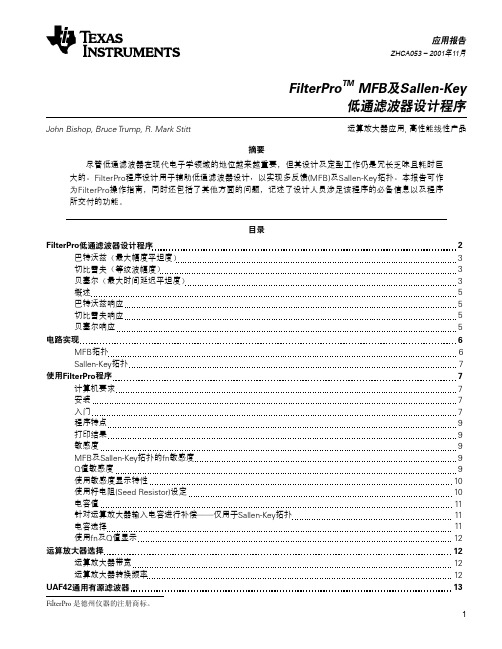
应用报告ZHCA0 – 00 年 月FilterPro TM MFB 及Sallen-Key低通滤波器设计程序运算放大器应用, 高性能线性产品John Bishop, Bruce Trump, R. Mark StittFilterPro 低通滤波器设计程序2 巴特沃兹(最大幅度平坦度)3 切比雪夫(等纹波幅度)3 贝塞尔(最大时间延迟平坦度) 3 概述5 巴特沃兹响应 5 切比雪夫响应 5 贝塞尔响应 5电路实现6 MFB 拓扑6 Sallen-Key 拓扑 7使用FilterPro 程序7 计算机要求 7 安装 7 入门 7 程序特点 9 打印结果 9 敏感度9 MFB 及Sallen-Key 拓扑的fn 敏感度 9 Q 值敏感度9 使用敏感度显示特性10 使用籽电阻(Seed Resistor)设定 10 电容值11 针对运算放大器输入电容进行补偿——仅用于Sallen-Key 拓扑 11 电容选择11 使用fn 及Q 值显示 12运算放大器选择12 运算放大器带宽12运算放大器转换频率12UAF42通用有源滤波器13摘要尽管低通滤波器在现代电子学领域的地位越来越重要,但其设计及定型工作仍是冗长乏味且耗时巨大的。
FilterPro 程序设计用于辅助低通滤波器设计,以实现多反馈(MFB)及Sallen-Key 拓扑。
本报告可作为FilterPro 操作指南,同时还包括了其他方面的问题,记述了设计人员涉足该程序的必备信息以及程序所交付的功能。
目录FilterPro 是德州仪器的注册商标。
ZHCA053FilterPro TM MFB及Sallen-Key低通滤波器设计程序电流反馈放大器13全差分放大器13 MFB滤波器响应示例14结论15图片目录图1. 偶数阶(4极点)、3 dB纹波切比雪夫滤波器的频率响应(截止于0 dB)4图2. 奇数阶(5极点)、3 dB纹波切比雪夫滤波器的频率响应(截止于-3 dB)4图3. 图3. 实极点部件(单位增益、一阶巴特沃兹;f-3dB=1/2π×R1×C1)4图4. 二阶低通滤波器4图5. 三阶低通滤波器4图6. 采用层叠复极点对部件的偶数阶低通滤波器5图7. 采用层叠复极点对部件+单实极点部件的奇数阶低通滤波器5图8. MFB复极点对部件(增益= - R2/R1)6图9. Sallen-Key复极点对部件,单位增益(增益=1)6图10. Sallen-Key复极点对部件(增益= 1+ R4/R3)6图11. FilterPro的屏幕显示,展示了40 dB了益的9极点MFB滤波器8图12. 三阶低通滤波器驱动ADC 13图13. 5阶20 kHz巴特沃兹、切比雪夫及贝赛尔单位增益MFB低通滤波器的增益随频率的变化,所示为总体滤波器响应14图14. 5阶20 kHz巴特沃兹、切比雪夫及贝赛尔单位增益MFB低通滤波器的增益随频率的变化,所示为过渡带(T ransition-band)的详细情况14图15. 5阶20 kHz巴特沃兹低通MFB滤波器的阶跃响应14图16. 5阶20 kHz 切比雪夫低通MFB滤波器的阶跃响应14图17. 5阶20 kHz贝赛尔低通MFB滤波器的阶跃响应15图18. 三种20 kHz MFB低通滤波器的实测失真15表格目录表1. 滤波器电路vs.滤波器介数6FilterPro低通滤波器设计程序源自德州仪器的FilterPro程序使有源低通滤波器的设计工作变得更为轻松。
Filterlab 2.0中文资料

综合信息(General Information)
介绍(INTRODUCTION)
Filterlab 2.0 是一种创新的软件工具,可以简化有源滤波器设计。 可以免费从微芯公司网站()下载,Filterlab 2.0 有源滤波器设计软件提供完整的滤波电路原理图以及推荐的元件值, 并显示频率响应。
设计滤波器。 ·第三章:工具栏——本部分介绍工具栏以及他们的功能。 ·第四章:菜单——本部分介绍菜单以及他们的功能。 ·第五章:窗口视图——本部分介绍窗口视图以及他们的使用方 法。 ·全球销售及服务——本部分提供了微芯公司在全球范围内销售 和服务地点的地址,电话和传真号码。
美芯公司网站(THE MICROCHIP INTERNET WEB SITE)
3
FilterLab 2.0 用户手册中文翻译版
文件可通过 FTP 客户端连接到此站点获取:ftp:// 此网站和文件站点提供不同的服务。用户可以下载最新的卡法
工 具、数据表、应用说明、用户手册、文章和示例程序。同样可 以 获得美芯公司具体的业务信息,包括美芯公司销售办事处,分 销 商和工厂代表的清单等。其他可供选择的信息有: ·美芯公司最新新闻 ·部分常见问题的技术支持 ·设计技巧 ·器件勘误表 ·招聘启事 ·美芯公司顾问计划成员名单 ·与美芯公司产品相关的其他网站 ·产品会议,系统开发,技术信息等 ·研讨会和事件清单 用户支持(CUSTOMER SUPPORT) 美芯产品的用户可以通过以下方式获取帮助: ·分销商或代表 ·当地销售办事处 ·现场应用工程师(FAE) ·企业应用工程师(CAE) ·电话
1
FilterLab 2.0 用户手册中文翻译版
电器滤波器说明书

200FPFiltered Tone ProbeDescriptionThe 200FP Filtered Tone Probe is designed to identify andtrace wires or cables within a group without need of removinginsulation. In addition, the 200FP has been specifically designed tofilter out all power-related noise to eliminate “Power Line Hum.”The unit is constructed of durable ABS plastic, and an optionalleather carrying case, 200C, is available.The 200FP is alsoavailable as part of the Model 801K kit.When the 200FP is ON but not detecting a signal, the signal LEDwill flash momentarily (every 4 seconds) as a visible ON indicatorand reminder. When a tone signal is detected by the probe, thesignal LED will serve as a signal strength indicator.The brighterthe LED, the stronger the tone signal detected.SafetySafety is essential in the use and maintenance of Tempo Toolsand equipment. This instruction manual and any markings on thetool provide information for avoiding hazards and unsafe practicesrelated to the use of this tool. Observe all of the safety informationprovided.Purpose of this ManualThis manual is intended to familiarize personnel with thesafe operation and maintenance procedures for the TempoCommunications 200FP Filtered Tone Probe. Please read thisentire manual before operating the tool, and keep this manualavailable to all personnel. Replacement manuals are availableupon request at no extra charge.Controls (See Figure 1)A long press of the main control button turns the unit OFF or ON,and the unit beeps to indicate the change. A lower pitch beepindicates that the unit is going OFF. An Auto-Off feature hasbeen incorporated to turn the 200FP OFF after 5 minutes to helppreserve battery life. When Auto-Off activates, a bee-bee-bee-beep sounds from the speaker to alert the user that the 200FP isnow OFF. When the battery voltage is low, the unit sounds threedescending tones when it is turned ON.Short presses of the main control button engage and disengagethe hum filter of the 200FP. The unit beeps to indicate the change– a single beep means it is entering the normal unfiltered mode, 52080289 REV01 © 2019 Tempo Communications Inc. 08/19Do not discard this product or throw away!For recycling information, go to .All specifications are nominal and may change as design improvementsoccur. Tempo Textron Inc. shall not be liable for damages resulting frommisapplication or misuse of its products.KEEP THIS MANUALmode the LED indicator operates in red color, and in filter mode the LED appears green.A volume control knob located on the right side of the 200FPallows the user to control the sensitivity and loudness of the probe output.OperationIdentification of wires and cables is accomplished by first connecting a tracing tone generator like the TempoCommunications 77HP , 77GX or AT8 to the wires being traced.In working cables that are terminated, connect one lead of the tone generator to a wire and the other test lead to earth or equipment ground. This allows localization of the cable and un-terminated cables, 1. To activate the 200FP , use a long press of the square main control button.Note: Changes in temperature and battery power can affect the frequency of tones produced by any given tone generator. Under certain conditions, a tone test set may produce frequencies that are similar to power line hum and cause them to be blocked by the 200FP’s filter mode.2. Prior to locating the tone at the far end of the cable or wire, confirm proper operation of the 200FP at the tone source. With the probe ON and in the filter mode (a short press of the control button and a green LED blink), listen for a solid single tone or a complete warble tone at the tone generator. If no tone or only “half ”of a warble tone is detected, use the 200FP in the “Normal” unfiltered setting or replace the battery in the tone generator.3. Once activated, the volume control can be adjusted to suit the environment. Loudness of the probe tone output can be increased to overcome noise (i.e., vehicular traffic, airplanes or machinery) or decreased to reduce interference or when working in noise sensitive areas.4. The 200FP is equipped with recessed ports for connecting a lineman’s butt set. Attaching the butt set automatically activates the probe when Talk mode is selected on the set.5. To activate the 200FP without depressing the main control button, silence the speaker, and use only the LED, attach a jumper between the two recessed tabs. This simulates connection of a butt set.6. Touch the tip of the 200FP to the insulation of each potential target conductor.7. Reception of tone will be loudest on the subject wire. (Reception of the tone may be improved by separating the wires from the group.)SpecificationsElectricalNominal Gain: 35 dBNominal Input Impedance: 100 MΩProbe Tip Resistance (minimum): 300 ΩBattery: One 9V alkalineNominal Battery Life: 50 hoursOvervoltage Protection: Cat I, 150V to GndPhysicalLength: 250 mm (9.85")Width: 32 mm (1.27")Depth: 35 mm (1.38")Weight: 142 g (5 oz)Operating/Storage ConditionsTemperature: 0 °C to 50 °C (32 °F to 122 °F)MaintenanceBattery Replacement1. Turn the unit off.2. Remove the screw, then the battery door.3. Replace the battery (observe polarity).4.Replace the back and the screws. Do not overtighten the screw.Tip Replacement1. Turn the unit off.2. Remove the slotted screw and remove tip cover.3. Replace the tip.4.Replace tip cover and screw. Do not overtighten the screw.CleaningPeriodically wipe with a damp cloth and mild detergent; do not use abrasives or solvents.One-Year Limited WarrantyTempo Communications Inc. warrants to the original purchaser of these goods for use that these products will be free from defects in workmanship and material for one year, excepting normal wear and abuse.For all Test Instrument repairs, you must first request a Return Authorization Number by contacting our Customer Service department at:toll free in the US and Canada 800 642-2155. Telephone +1 760 510-0558. Facsimile +1 760 598-5634.This number must be clearly marked on the shipping label. Ship units Freight Prepaid to: Tempo Repair Center, 1390 Aspen Way, Vista, CA 92081 USA. Mark all packages: Attention: TEST INSTRUMENT REPAIR.For items not covered under warranty (such as dropped, abused, etc.) repair cost quote available upon request.Note: Prior to returning any test instrument, please check to make sure batteries are fully charged.Tempo Communications1390 Aspen Way • Vista, CA 92081 • USA。
滤波器设计工具FilterLab(Microchip)-FilterLab 2.0使用手册(pdf)

Chapter 3. Toolbar
3.1 Buttons ....................................................................................... 35 3.2 Approximation Combo Box ........................................................ 38 3.3 Frequency Textboxes ................................................................. 39
Information contained in this publication regarding device applications and the like is intended through suggestion only and may be superseded by updates. It is your responsibility to ensure that your application meets with your specifications. No representation or warranty is given and no liability is assumed by Microchip Technology Incorporated with respect to the accuracy or use of such information, or infringement of patents or other intellectual property rights arising from such use or otherwise. Use of Microchip’s products as critical components in life support systems is not authorized except with express written approval by Microchip. No licenses are conveyed, implicitly or otherwise, under any intellectual property rights.
FilterPro设计程序和应用手册

Application ReportSBFA001A – November 2001FilterPro MFB and Sallen-KeyLow-Pass Filter Design Program John Bishop, Bruce Trump, R. Mark Stitt Op-Amp Applications, High Performance Linear ProductsA BSTRA CTAlthough low-pass filters are vital in modern electronics, their design and verification canbe tedious and time consuming. The FilterPro program is designed to aid in the design oflow-pass filters implemented with the multiple feedback (MFB) and Sallen-Key topology.This note serves as an operator's manual for FilterPro. Among other issues, it describesthe information the designer must enter into the program and what the program delivers.ContentsFilterPro Low-Pass Filter Design Program (2)Butterworth (maximally flat magnitude). (3)Chebyshev (equal ripple magnitude) (3)Bessel (maximally flat time delay). (3)Summary (5)Butterworth Response (5)Chebyshev Response (5)Bessel Response (5)Circuit Implementation (6)MFB Topology (6)Sallen-Key Topology (7)Using the FilterPro Program (7)Computer Requirements (7)Installation (7)Getting Started (7)Program Features (9)To Print Results (9)Sensitivity (9)fn Sensitivity for Both MFB and Sallen-Key (9)Q Sensitivity (9)Using the Sensitivity Display Feature (10)Using the Speed Resistor Setting (10)Capacitor Values (11)Compensate for Op Amp Input Capacitance—Sallen-Key Only (11)Capacitor Selection (11)Using the fn and Q Display (12)Op Amp Selection (12)Op Amp Bandwidth (12)Op Amp Slew Rate (12)The UA F42 Universal Active Filter (13)FilterPro is a trademark of Texas Instruments1SBFA001ACurrent Feedback Amplifiers (13)Fully Differential Amplifiers (13)Examples of MFB Filter Response (14)Conclusion (15)FiguresFigure 1. Figure 2. Figure 3. Figure 4. Figure 5. Figure 6. Figure 7. Figure 8. Figure 9. Figure 10. Figure 11. Figure 12. Figure 13. Figure 14. Figure 15. Figure 16. Figure 17. Figure 18.Table 1. Response vs Frequency of Even-Order (4-pole), 3dB Ripple Chebychev Filter Showing Cutoff at 0 dB (4)Response vs. Frequency of Even-Order (5-pole), 3dB Ripple Chebychev Filter Showing Cutoff at -3 dB (4)Real Pole Section (Unity-Gain, First-Order Butterworth; f-3dB = 1/2. .R1.C1) (4)Second-Order Low-Pass Filter. (4)Third-Order Low-Pass Filter. (4)Even-Order Low-Pass Filter Using Cascaded Complex Pole-Pair Sections. (5)Odd-Order Low-Pass Filter Using Cascaded Complex Pole-Pair Sections Plus One Real-Pole Section (5)MFB Complex Pole-Pair Section. (Gain = — R2/R1) (6)Sallen-Key Complex Pole-Pair Section. (Gain = 1) Unity Gain (6)Sallen-Key Complex Pole-Pair Section. (Gain = 1+ R4/R3) (6)Screen Display of FilterPro Showing a 9 Pole MFB Filter With a Gain of 40 dB. (8)Third-Order Low-Pass Filter Driving an A DC (13)Gain vs Frequency for Fifth-Order 20kHz Butterworth, Chebyshev, and BesselUnity-Gain MFB Low-Pass Filters, Showing Overall Filter Response. (14)Gain vs Frequency for Fifth-Order 20kHz Butterworth, Chebyshev, and BesselUnity-Gain MFB Low-Pass Filters, Showing Transition-Band Detail (14)Step Response of Fifth-Order 20 kHz Butterworth Low-Pass MFB Filter (14)Step Response of Fifth-Order 20 kHz Chebyshev Low-Pass MFB Filter. (14)Step Response of Fifth-Order 20 kHz Bessel Low-Pass MFB Filter. (15)Measured Distortion for the Three 20 kHz MFB Low-Pass Filters. (15)TablesFilter Circuit vs. Filter Order (6)FilterPro Low-Pass Filter Design ProgramThe Texas Instruments FilterPro program makes it easy to design low-pass active filters. The program aids in the design of low-pass filters implemented with the Multiple Feedback (MFB)topology. Because there are instances where the Sallen-Key filter topology is a better choice, the program also supports Sallen-Key low-pass filter design.An ideal low-pass filter would completely eliminate signals above the cutoff frequency, andperfectly pass signals below cutoff (in the pass-band). In real filters, various tradeoffs are made attempting to approximate the ideal. Some filter types are optimized for gain flatness in the pass- band, some trade off gain variation (ripple) in the pass-band for steeper roll-off, still others trade off both flatness and rate of rolloff in favor of pulse-response fidelity. FilterPro supports the three most commonly-used all-pole filter types: Butterworth, Chebyshev, and Bessel.2 Fil t erPro TM MFB and Sallen-Key Low-Pass Filter Design ProgramSBFA001A Butterworth (maximally flat magnitude)This filter has the flattest possible pass-band magnitude response. Attenuation is –3 dB at the design cutoff frequency. Attenuation above the cutoff frequency is a moderately steep 20-dB per decade per pole. The pulse response of the Butterworth filter has moderate overshoot andringing.Chebyshev (equal ripple magnitude)Note: Mr. Chebyshev's name is also transliterated Tschebychev, Tschebyscheff or Tchevysheff.This filter type has steeper attenuation above the cutoff frequency than Butterworth. Thisadvantage comes at the penalty of amplitude variation (ripple) in the passband. UnlikeButterworth and Bessel responses, which have 3-dB attenuation at the cutoff frequency,Chebyshev cutoff frequency is defined as the frequency at which the response falls below the ripple band. For even-order filters, all ripple is above the 0-dB-gain dc response, so cutoff is at 0-dB (see Figure 1.) For odd-order filters, all ripple is below the 0-dB-gain dc response, so cutoff is at –(ripple) dB (see Figure 2.) For a given number of poles, a steeper cutoff can be achieved by allowing more pass-band ripple. The Chebyshev has even more ringing in its pulse response than the Butterworth.Bessel (maximally flat time delay)(Also called Thomson.) Due to its linear phase response, this filter has excellent pulse response (minimal overshoot and ringing). For a given number of poles, its magnitude response is not as flat, nor is its attenuation beyond the –3-dB cutoff frequency as steep as the Butterworth.Although it takes a higher-order Bessel filter to give a magnitude response which approaches that of a given Butterworth filter, the pulse response fidelity of the Bessel filter may make theadded complexity (because of additional filter sections) worthwhile.Fil t erPro TM MFB and Sallen-Key Low-Pass Filter Design Program 3SBFA001AFigure 1. Response vs Frequency of Even-Order (4-pole), 3 dB Ripple Chebychev Filter Showing Cutoff at 0 dB.Figure 2. Response vs. Frequency ofEven-Order (5-pole), 3 dB Ripple Chebychev Filter Showing Cutoff at -3 dBFigure 3. Real Pole Section (Unity-Gain,First-Order Butterworth; f -3dB = 1/2· ·R1·C1)Figure 4.Second-Order Low-Pass Filter.Figure 5.Third-Order Low-Pass Filter.4Fil t erPro TM MFB and Sallen-Key Low-Pass Filter Design ProgramSBFA001AFigure 6. Figure 7.Even-Order Low-Pass Filter Using Cascaded Complex Pole-Pair Sections.Odd-Order Low-Pass Filter Using Cascaded Complex Pole-Pair SectionsPlus One Real-Pole Section.SummaryButterworth ResponseAdvantages: It provides maximally flat magnitude response in the pass-band. It has good all- around performance. Its pulse response is better than Chebyshev. Its rate of attenuation is better than that of Bessel.Disadvantages: Some overshoot and ringing is exhibited in step response. Chebyshev ResponseAdvantages: It provides better attenuation beyond the pass-band than Butterworth.Disadvantages: Ripple in pass-band may be objectionable. There is considerable ringing in step response. Bessel ResponseAdvantages: It provides best step response: very little overshoot or ringing.Disadvantages: It exhibits slower rate of attenuation beyond the pass-band than Butterworth.Fil t erProTM MFB and Sallen-Key Low-Pass Filter Design Program5感谢您试用AnyBizSoft PDF to Word。
FilterPro基本教程

FilterPro基本教程内容简介尽管滤波器在现代电子学领域的地位越来越重要,但其设计工作仍是冗长乏味且耗时巨大的。
FilterPro程序用于辅助有源滤波器设计,可以帮助用户设计Sallen-Key和多反馈(MFB)拓扑结构的多种类型和多种响应的有源滤波器。
滤波器类型包括低通、高通、带通、带阻和全通滤波器,滤波器响应包括巴特沃兹、切比雪夫、贝塞尔、高斯和线性相移等。
FilterPro v3.1有源滤波器设计软件提供一种新的、改进的用户接口界面,以及更精确、更稳定的有源滤波器设计引擎。
FilterPro有源滤波器设计工具允许设计者通过滤波器设计向导轻松地创建和修改滤波器设计。
另外,用户还可以调整元件的误差来观察响应的变化,还可以查看和导出滤波器的性能数据至Excel。
本教程首先介绍了有关滤波器设计的基本知识,然后介绍了FilterPro设计滤波器的方法和步骤,最后通过两个实例分别介绍了基于Sallen-Key和多反馈(MFB)拓扑结构的巴特沃兹、切比雪夫、贝塞尔三种响应的五阶低通滤波器的设计方法和结果。
本教程还介绍了滤波器电路实现方法,以及基于TI的通用有源滤波器UAF42设计滤波器的方法。
目录1 滤波器基本知识 (4)1.1 滤波器种类 (4)1.1.1 低通滤波器 (4)1.1.2 高通滤波器 (4)1.1.3 带通滤波器 (5)1.1.4 带阻滤波器 (6)1.1.5 全通滤波器 (6)1.2 滤波器的频率响应 (7)1.2.1 频率响应基本知识 (7)1.2.2 巴特沃兹滤波器(最大幅度平坦度) (9)1.2.3 切比雪夫滤波器(等纹波幅度) (9)1.2.4 贝赛尔滤波器(最大延迟时间平坦度) (10)1.2.5 高斯滤波器(最小群延迟) (10)1.2.6 线性相位(等纹波延迟) (10)1.3 滤波器的电路实现 (11)1.3.1 复共轭极点对电路 (12)1.3.2 多反馈拓扑电路 (13)1.3.3 Sallen-Key拓扑电路 (13)2 FilterProDesktop v3.1的使用 (14)2.1 安装FilterProDesktop v3.1 (14)2.2 创建滤波器设计 (14)2.2.1 第一步:选择滤波器类型 (15)2.2.2 第二步:确定滤波器参数 (15)2.2.3 第三步:选择滤波器响应 (17)2.2.4 第四步:选择滤波器拓扑 (19)2.2.5 第五步:交互设计 (19)2.3 FilterPro Desktop的其它设计工具 (25)2.3.1 打印设计 (25)2.3.2 管理设计 (26)2.3.3 从FilterPro v2.0移植设计 (29)2.4 FilterPro的使用注意事项 (31)2.4.1 在windows7中的自动更新 (31)2.4.2 设计向导中导航按键的外观 (32)3 滤波器设计示例 (34)3.1 五阶滤波器的设计步骤 (34)3.2 Sallen-Key滤波器响应示例 (37)3.2.1 五阶20KHz Sallen-Key 结构巴特沃兹滤波器电路及响应. 373.2.2 五阶20KHz Sallen-Key 结构3dB切比雪夫滤波器电路及响应 (37)3.2.3 五阶20KHz Sallen-Key 结构贝塞尔滤波器电路及响应 (38)3.3 MFB滤波器响应示例 (38)3.3.1 五阶20KHz MFB 结构巴特沃兹滤波器电路及响应 (38)3.3.2 五阶20KHz MFB 结构3dB切比雪夫滤波器电路及响应.. 393.3.3 五阶20KHz MFB 结构贝塞尔滤波器电路及响应 (39)3.3.4 五阶20KHz MFB 结构滤波器电路实现及实际响应 (40)4 滤波器的实现 (42)4.1. 电容选择 (42)4.2. 运放选择 (42)4.2.1 运放增益带宽积(GBP) (42)4.2.2 运放压摆率 (43)4.2.3 全功率带宽 (43)4.2.4 电流反馈放大器 (43)4.2.5 全差分运放 (43)5 滤波器的其它设计方法 (44)6 总结 (44)1 滤波器基本知识1.1 滤波器种类滤波器具有频率选择的特点,其功能是让特定频率范围内的信号通过,而阻止其它频率范围内的信号通过。
滤波器辅助设计软件FilterWizPro的使用

滤波器设计与仿真(Filter Wiz Pro的使用)【设计任务】设计一个二阶低通滤波器,截止频率为fo=1kHz~20kHz。
【设计步骤】启动Filter Wiz Pro 3.0,程序界面如图1所示:图1 Filter Wiz Pro 3.0的程序界面单击标有“LP”的按钮,打开设计窗口如图1所示。
图2 滤波器设计窗口在左侧窗口指定参数,如图3示:图3 设定参数(在上面的指定中,Apb,Asb,fpb都是按照惯例选定的,调整fsb的数值可以得到不同的阶数和Q数值。
)(参数还看不懂,请参看相关模电书籍)单击“Calculate”按钮,计算结果将显示在右侧窗口中,如图4所示。
从图4中可以看到不同的近似函数的不同性能。
其中Butterworth型的图4 计算结果显示单击“Next”按钮,进入“View frequency and time responses, select Approximation”环节,如图5所示。
图5 查看频率和时间响应,选择近似方式图5显示了不同的近似方式的幅频响应曲线。
选择近似方式为Butterworth。
单击“Next”按钮,进入“Select circuit schematic for each stage”,如图6所示。
图6 选择电路原理图单击按钮可以查看和选择不同原理图如图6所示。
图7 选定电路图单击“Select”按钮,然后单击“Next”按钮,进入“Calculate component values”环节,在这一环节里,设计者可以选择不同的电阻精度、电容大小等。
不作修改,直接用默认的设置,单击“Next”按钮。
图9 最终结果图9显示了电路最终可以实现的滤波器响应曲线。
第二部分滤波器仿真在protesus中搭好电路图,增加信号源sine,即R2(1);和增加电压探针C1(1)在graph mode中选择frequency response模块双击frequency response模块,设置仿真参数在菜单中选择graph/add trace,设置probe P1为C1(1)继续在菜单中选择graph/add trace,设置probe P2为phase在菜单中选择graph/simulate graph,仿真运行滤波器基本概念滤波器是一种选频装置,可以使信号中特定的频率成分通过,而极大地衰减其它频率成分。
基于FilterPro的有源滤波器的快速设计与分析
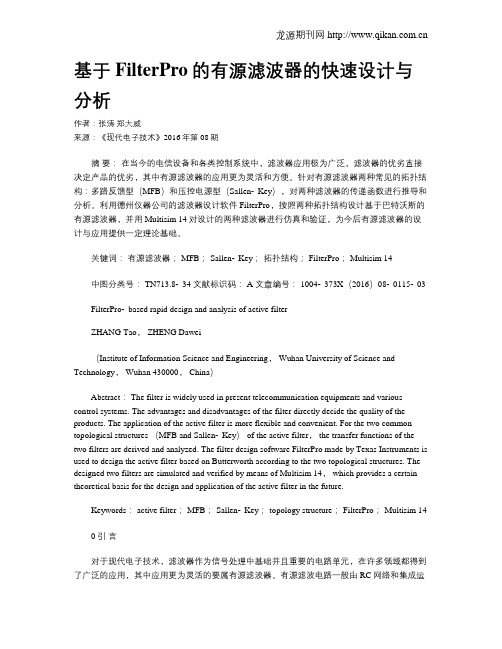
基于FilterPro的有源滤波器的快速设计与分析作者:张涛郑大威来源:《现代电子技术》2016年第08期摘要:在当今的电信设备和各类控制系统中,滤波器应用极为广泛,滤波器的优劣直接决定产品的优劣,其中有源滤波器的应用更为灵活和方便。
针对有源滤波器两种常见的拓扑结构:多路反馈型(MFB)和压控电源型(Sallen⁃Key),对两种滤波器的传递函数进行推导和分析。
利用德州仪器公司的滤波器设计软件FilterPro,按照两种拓扑结构设计基于巴特沃斯的有源滤波器,并用Multisim 14对设计的两种滤波器进行仿真和验证,为今后有源滤波器的设计与应用提供一定理论基础。
关键词:有源滤波器; MFB; Sallen⁃Key;拓扑结构; FilterPro; Multisim 14中图分类号: TN713.8⁃34 文献标识码: A 文章编号: 1004⁃373X(2016)08⁃0115⁃03 FilterPro⁃based rapid design and analysis of active filterZHANG Tao, ZHENG Dawei(Institute of Information Science and Engineering, Wuhan University of Science and Technology, Wuhan 430000, China)Abstract: The filter is widely used in present telecommunication equipments and various control systems. The advantages and disadvantages of the filter directly decide the quality of the products. The application of the active filter is more flexible and convenient. For the two common topological structures (MFB and Sallen⁃Key) of the active filter, the transfer functions of the two filters are derived and analyzed. The filter design software FilterPro made by Texas Instruments is used to design the active filter based on Butterworth according to the two topological structures. The designed two filters are simulated and verified by means of Multisim 14, which provides a certain theoretical basis for the design and application of the active filter in the future.Keywords: active filter; MFB; Sallen⁃Key; topology structure; FilterPro; Multisim 140 引言对于现代电子技术,滤波器作为信号处理中基础并且重要的电路单元,在许多领域都得到了广泛的应用,其中应用更为灵活的要属有源滤波器。
飞利浦 LFR-1 4-D-MINI 滤波器说明书

Filter regulatorLFR-1/4-D-MINIPart number: 159631General operating conditionsSupport Portal Datasheet product reliabilityThe information in this "Product reliability data sheet" is based on products being used as intended. This includes complying with all specifications in data sheets, catalogues, user documentation and the general operating conditions. The user alone is responsible for determining whether a product is suitable for a particular application.Feature ValueWell-tried component1)YesCommon Cause Failure (CCF) measures2)Safely keep operating pressure within the limits of the technicalspecificationsObserve compressed air qualityComply with maximum vibration and shock loadsComply with ambient temperature and temperature of medium Service-life value B103)20 Mio cyclesVibration resistance Transport application test with severity level 2 in accordance withFN942017-4 and EN 60068-2-6Shock resistance Shock test with severity level 2 in accordance with FN 942017-5 and EN60068-2-271)The product is a well-tried product for a safety-related application according to ISO 13849-1. The relevant basic and well-tried safety principles according ISO 13849-2 for this product are fulfilled. The suitability of the product for a preciseapplication must be verified and confirmed by the user.2)CCF measures have to be verified for the precise application. Therefore, the list with measures is not meant to be exhaustive.3)The ascertainment of characteristic service life values is generally based on the ISO 19973 "Pneumatic fluid power - Assessmentof component reliability by testing".Dec 16, 2023 – Subject to change - Festo SE & Co. KG。
Keating Portable Filter用户指南说明书

1-800-KEATINGKeep this manual for training new personnel.*AS CONTINUOUS PRODUCT IMPROVEMENT OCCURS, SPECIFICATIONS MA Y BE CHANGED WITHOUT NOTICE.Users ManualPORTABLE FILTERMODELS PC14, LB-100, LB-165, LB-200READ AND SAVE THIS MANUAL FOR FUTURE REFERENCE.IMPORT ANT:Keep a copy of your bill of sale. The date on the bill establishes the warranty period shouldservice be required. If service is performed, it is in your interest to obtain and keep all receipts. Keating commercial filters are not intended for household use.The Owner’s Guide provides specific operating instructions for your model. Use the Portable Filter only as instructed in this Owner’s Guide.RECORD THE MODEL AND SERIAL NUMBERS OF THIS PORTABLE FIL TERIN THE SPACES PROVIDED.SERIAL NO. ______________________________MODEL NO. _____________________________KEEP THESE NUMBERS FOR FUTURE REFERENCE.OPERATING INSTRUCTIONS . . . . . . . . . . . . . . . . . . . . . . . .1-2A: PREPARING THE PORTABLE FIL TER . . . . . . . . . . . . . . . . . . . . .1B: FIL TRATION . . . . . . . . . . . . . . . . . . . . . . . . . . . . . . . . . . . . . . . . . . . .1C: CLEAN-UP . . . . . . . . . . . . . . . . . . . . . . . . . . . . . . . . . . . . . . . . . . . .2D: MEL TING SOLID SHORTENING . . . . . . . . . . . . . . . . . . . . . . . . .2E: FIL TER FAILURE . . . . . . . . . . . . . . . . . . . . . . . . . . . . . . . . . . . . . . . .2WARRANTY REPAIRS . . . . . . . . . . . . . . . . . . . . . . . . . . . . . . . . .2SELF-HELP GUIDE . . . . . . . . . . . . . . . . . . . . . . . . . . . . . . . . . . . .3PREVENTIVE MAINTENANCE . . . . . . . . . . . . . . . . . . . . . . . . . . . . . .3SERVICE . . . . . . . . . . . . . . . . . . . . . . . . . . . . . . . . . . . . . . . . . . . . .4-6DISASSEMBL Y . . . . . . . . . . . . . . . . . . . . . . . . . . . . . . . . . . . . . . . . . . .4A: MEL T/PUMP INDICATOR LIGHTS . . . . . . . . . . . . . . . . . . . . . . . .4B: MEL T/PUMP ON/OFF SWITCH . . . . . . . . . . . . . . . . . . . . . . . . . .4C: MEL T CYCLE SENSOR . . . . . . . . . . . . . . . . . . . . . . . . . . . . . . . . .4D: HEATER ELEMENTS . . . . . . . . . . . . . . . . . . . . . . . . . . . . . . . . . . . .5E: PUMP AND MOTOR . . . . . . . . . . . . . . . . . . . . . . . . . . . . . . . . . . . .5F: HEAT TAPE . . . . . . . . . . . . . . . . . . . . . . . . . . . . . . . . . . . . . . . . . . . .6PARTS LIST . . . . . . . . . . . . . . . . . . . . . . . . . . . . . . . . . . . . . . . . . .7-8ORDERING PARTS . . . . . . . . . . . . . . . . . . . . . . . . . . . . . . . . . . . . . . .7WARNING AND OPERATING PLATES . . . . . . . . . . . . . . . . . . . . . . .7WIRING DIAGRAMS . . . . . . . . . . . . . . . . . . . . . . . . . . . . . . . .9-13WARRANTY INFORMATION . . . . . . . . . . . . . . . . . . . . . . . . . .14CONTENTS:Figure 1.1:Remove screen overelements/ tubesFigure 1.2:Stir with spoon toremove waterA. PREPARING THE PORTABLE FILTER1. Remove screen from over tubes/element with tongs or a Drain Clean OutRod (See Figure 1.1).SCREEN OVER TUBES/ ELEMENTS WILL BE VERY HOT AND SHOULD BE MOVED TO A SAFE PLACE.2. Heat fryers to 325°F. Stir oil thoroughly until all water is removed and shut fryer off (including pilot light) before filtering. (Figure 1.2)NOTE:Water settles in the cooler oil in the Cold Zone. If the water is notremoved, the filter paper absorbs the water preventing the oil from passing through it.OILIS HOT. USE CARE WHEN FIL TERING.3.Place in clean filter tub (See Figure 1.3):1st:Filter Screen2nd: Filter Paper (new sheet for each fryer)3rd:Hold down ring4th:Secure hold down ring at each corner with “T” rod handles 5th:Acidox filter powder (new powder for each fryer)6th:Strainer basketNOTE:Hold down ring makes a gasket-like seal on filter paper. Filter papermust be placed edge to edge from front to back, overlapping on sides. Filter Paper must be smooth and flat under hold down ring to get a proper seal. Lock the two tension arms into place by pushing down and rotating 90°.NOTE:One package of Acidox is needed for every 40 pounds of oil.B. FILTRATION1.Place filter under fryer drain. Screw drain extension tube in to drain valve if desired. Open main drain valve and let oil flow completely into filter (See Figure2.1).2.Turn on pump and flush all crumbs from bottom of fryer into filter. Flush out fryer completely (See Figure 2.2).3. Close fryer drain valve (See Figure 2.3).4.Clean fryer vessel with non-abrasive scrub pad & Keating Klenzer.5. Fill fryer with filtered oil by turning on pump and directing end of wand into vessel (See Figure 2.4).NOTE: Filters with two-way pump - do NOTplace wand in cold zoneof fryer pot as it may pick up crumbs & other debris and excessively clog filter paper.C. CLEAN-UPFILTER UNIT AND PIPES WILL REMAIN HOT FOLLOWINGFILTRATION. ALLOW THE UNIT TO COOL DOWN BEFORE CLEAN UP. FAILURE TO DO SO MA Y RESUL T IN SERIOUS INJURY TO THE OPERATOR.1.Turn off filter and disconnect from electrical source.2.Remove strainer basket and hold down ring for cleaning 3.Remove and discard filter paper and any residue.4.Clean filter tub thoroughly.5.Coat inside of pump with oil if water has been running through it.6.Place hose so that remaining oil will drain out.D. MELTING SOLID SHORTENING1.Clean filter tub and remove all accessories.2.Place a cube of shortening in filter tub.3.Turn fat melter on. (50 lbs takes 1 hr to melt)4.Once shortening is melted fill fryer with oil by turning on pump and directing end of wand into vessel (See Figure 2.4).DO NOT ALLOW SHORTENING TO SOLIDIFY IN FILTER AS IT WILL ALSO SOLIDIFY IN PIPES.DO NOT TURN ON FAT MELTER WITHOUT SHORTENING IN TUB.DO NOT USE TO TRANSPORT OIL. FILTER HAS BEEN DESIGNED TO FILTER OIL INDOORS ONLY .E. FIL TER FAILUREIf filter will not pump, solidified shortening may have plugged pipes. Turn on fat melter for 20 minutes. This will heat filter tub and pipes to free system of solidified shortening. Reset motor before attempting filtering (reset button is located on rear of pump motor.)WARRANTY REPAIRSKeating’s 1 year parts & labor warranty begins with the date of installation.In the event that your filter, under warranty, needs repairs other than routine cleaning, you are requested to contact KEATING OF CHICAGO, INC.(1-800-KEATING) before calling a local service company.Figure 2.3:Close drain valveFigure 2.1:Drain fryerFigure 2.2:Flush out fryerHOT FLUID. DO NOT FILL BEYOND MAXIMUM FILL LINE LOCATED IN THE FRYER VESSEL.SELF-HELP GUIDEPreventative maintenance should be performed during &after each use of the filter. Following preventative maintenance procedures will help to keep your filter working efficiently. Proper care & servicing will lead to years of quality performance. PREVENTIVE MAINTENANCEFamiliarize yourself with the proper filtering procedure prior to attempting to filter:1.To remove water, stir oil until bubbling stops; water will clog filter paper pores.e only one sheet of filter paper properly sealed under hold down ring.3. Do NOT turn on fat melt without oil in filter tub.e a drain clean out rod if partial or full blockage in fryer drain is suspected.5.If filter was used for fryer boil out, run oil through filter to lubricate motor/pump.6.Clean filter and all components after each use. Do not permit oil to remain in filter drawer; it will clog the pump.7.Verify all lights and controls operate.8.Adhere to operating instructions in sequence given for proper filtration.9.Prepare filter for next use by using new filter paper and Acidox Powder for each fryer.DISASSEMBL YY ou will need:Adjustable wrench“Stubby” screwdriverStandard pliers Standard screwdriver Servicing should only be performed by qualified and licensed service companies. Always disconnect the electrical power cable before attempting any serviceThe filter maybe hot; use care while servicing. As a safety precaution, it is recommended you drain oil from the filter vessel before performing any servicing.A. MELT AND/OR PUMP INDICATOR LIGHTS Removal:1.Disconnect filter from electrical power source.2.Feel front end panel from bottom to locate rear ofdefective indicator light. Note two tangs that extendslightly beyond indicator light barrel diameter. Use astandard pliers to squeeze tangs together and pullindicator light free from panel. If indicator light doesn’trelease, squeeze tighter and break barrel to releaseelectrical leads. Discard broken pieces. Replacement:1.If necessary, clip off electrical leads as close aspossible to indicator light. If leads were clipped, trimoff insulation 1/8 inch from end.2.With electrical leads extending through panel front,press them into recesses at rear of replacementindicator light to secure them in place. Pressindicator light into panel until tangs engage to secureindicator light to panel.B. MELT AND/OR PUMP ON/OFF SWITCH Removal:1.Disconnect filter from electrical power source.2.Unscrew nut securing defective switch to panel.Push switch in to release from panel. Removenameplate from front of panel.3.Access to rear of switch through bottom hole underfront end panel.4.Disconnect leads from switch. Tag leads as they aredisconnected to assure, during replacement, they arereconnected to the proper switch terminals.Replacement:1.Connect tagged electrical leads to replacementswitch.2.Insert replacement switch through panel from whichdefective switch was removed. Insert nameplate overtoggle and secure to panel with nut supplied withswitch. Orient switch and tighten nut to secure indesired position.3.Plug in filter power cord and operate switch to verifyswitch orientation corresponds to nameplate legend.If not, loosen attaching nut and reorient nameplateand/or switch as desired and retighten nut.C. MELT CYCLE SENSORRemoval:1.Disconnect filter from electrical power source.NOTE:Remove all oil from filter vessel. Filter mustbe positioned on its end to access melt cyclesensor.2.Raise front (power cord) end of filter and rest filter onoil absorbing rags on its back end.3.Remove bottom cover attaching screws; removebottom cover.4.Remove electrical leads from defective melt cyclesensor.5.Loosen heater element cover attaching nut adjacentto melt cycle sensor sufficiently to release melt cyclesensor and its retaining plate. Disengage melt cyclesensor.Replacement:1.Orient replacement melt cycle sensor in its retainingplate such that the metallic sensing surface will be indirect contact with filter vessel. If necessary, reverseorientation of retaining plate.2.Position retaining plate under heater element and tabon heater element cover with melt cycle sensorsensing surface in direct contact with filter vessel.Tighten loosened heater element attaching nut.3.Attach removed electrical leads to melt cycle sensor.Verify terminals are not in contact with any metallicparts of filter vessel, heater cover or heater.4.Secure bottom cover with removed attaching screws.5.Position filter right-side-up and clean up oil absorbingSERVICED. HEATER ELEMENT(S)Removal:1.Disconnect filter from electrical power source.NOTE:Remove all oil from filter vessel. Filter mustbe positioned on its end to access heaterelement(s).2.Raise front (power cord) end of filter and rest filter onoil absorbing rags on its back end.3.Remove bottom cover attaching screws; removebottom cover.4.Remove electrical leads from defective heaterelement(s). Tag leads as they are disconnected toassure, during replacement, they are reconnected tothe proper terminals.5.Loosen heater element(s) cover attaching nutssufficiently to release defective heater element(s).Carefully remove heater element(s) being careful notto dislodge cover insulator(s).Replacement:1.Carefully position replacement heater element(s)between filter vessel and cover insulator(s).2.Tighten loosened heater elements cover attachingnuts to secure heater element(s) in position againstfilter vessel.3.Connect tagged electrical leads to heater element(s).4. Secure bottom cover with removed attaching screws.5.Position filter right-side-up and clean up oil absorbingrags.E. PUMP AND MOTORRemoval:1.Disconnect filter from electrical power source.NOTE:Remove all oil from filter vessel. Filter mustbe positioned on its end to access pump andmotor.2.Disconnect hand hose assembly from quickdisconnect on discharge port on defective pump andmotor.3.Raise front (power cord) end of filter and rest filter onoil absorbing rags on its back end.Remove bottom4.Remove attaching screws securing front panel. Tiltback front panel to expose pump and motor.5.Remove motor junction box cover and removeelectrical leads from motor terminals. Tag leads asthey are disconnected to assure, during replacement,they are reconnected to proper terminals.6.Unscrew coupling nut securing suction tube underfilter vessel from plumbing connected to pump andmotor suction port. Oil absorbing rags should beavailable as some oil spillage should be expected.7.While supporting pump and motor, remove attachingnuts, flat washers and screws; remove pump andmotor. Note orientation of plumbing elbows at pumpsuction port and then unscrew these parts.8.Remove motor junction box cover and disconnectelectrical leads from motor terminals. Tag leads asthey are disconnected to assure, during replacement,they are reconnected to the proper terminals. Replacement:1.Install removed plumbing parts into replacementpump and motor suction port in same orientationnoted at removal using teflon tape or a good foodgrade pipe joint compound on male threads only ofdisassembled plumbing parts.2.Position pump and motor onto its base and secureloosely with removed screws, flat washers and nuts.3.Connect tagged electrical leads to motor terminals.Install motor junction box cover.4.Tighten suction tube coupling nut onto mating pumpsuction port fitting. Then fully tighten pump and motormounting hardware.5.Position front panel onto frame and secure in position.Install bottom cover.6.Position filter right-side-up and clean up oil absorbingrags.7.Connect hand hose assembly to quick disconnect ondischarge port.F. HEAT TAPERemoval:1.Disconnect filter from electrical power source.NOTE:Remove all oil from filter vessel. Filter mustbe positioned on its end to access heat tape.2.Raise front (power cord) end of filter and rest filter onoil absorbing rags on its back end.3.Remove bottom cover attaching screws; removebottom cover.4.Sketch course defective heat tape follows to assureoil and various components can be sufficiently heatedduring filter operation preventing any solidification.Then remove heat resistant mastic tape holding heattape to filter components.5.Remove hardware securing heat tape ends toelectrical terminals. Unwind heat tape from filtercomponents.Replacement:1.Wind replacement heat tape onto and around filtercomponents following same course of removeddefective heat tape.2.Secure heat tape ends to electrical terminals withremoved hardware.e a heat resistant mastic tape to secure heat tapein place on filter components.4.Secure bottom cover with removed attaching screws.5.Position filter right-side-up and clean up oil absorbingrags.Parts - LB100 ModelCaster 3” swivel (after 2003)000626Caster 3”rigid (pre 2003)000627Cover for LB-100 (2000 series)056273Cover for LB-100 (optional) (pre 2000 series)000503Filter screen LB-100 12 1/4” diameter 000591Indicating Light - Amber 004158Indicating Light - Red 000525Handle for cover004542Heat Plate 500W 115V000596Heat Wrap Tape 4 ft. for LB and PC filters 012055Hi-Limit Sensor060164Hold down Ring Handle 052817Hold down Ring LB-100000576Hold down Ring LB-100 (after 1/2003)054803Hose 4 ft. with fittings and Stiffner Spring forPC14 (for LB filters prior to 2/3/93)000569Hose 5 ft. with fittings(for LB filters after 2/3/93)018157Insulation Board007694Nozzle 90° with handle for LB and UFF filters 011816Power Cord 6 ft. with Plug 055241**Pump/Motor (after 11/88)008196**Pump/Motor (after 2003)038176Spring for T Handle006656Strainer Basket LB100 old style 000668Switch (Pump-Off-Melt)000521Switch Reversing (2-way pump)000527Terminal Board000639Terminal Board Insulation 000263Parts - LB165 ModelCaster 3” swivel (after 2003)000626Caster 3”rigid (pre 2003)000627Cord055241Cover for LB165055676Handle for cover004542Heat Plate 500W 115V000596Heat Wrap Wire 4 ft. 100W 120V 012055Hi-Limit Sensor060164Hold Down Ring (pre 2000)016121Hold Down Ring (pre 2003)054654Hose (new style)055038Indicating Light - Amber 004158Indicating Light - Red 000525Insulation Board007694Power Cord Receptacle055227**Pump/Motor (after 2004)038176**Pump/Motor (2003)052982**Pump/Motor (pre 2003)008196Screen001229Spring for T Handle006656SuppliesAcidox Powder (30 lb case, 60 individual packages)037524Filter paper for LB-100 (60 papers)058783Filter paper for LB-165 or LB-200 (60 papers)058781Filter paper for PC14(60 papers)058779Paddle Metal Spoon 029152Sea Powder (for boiling out fryers), 4 jar case 036924Sea Powder, 4 jar case (6 cases and up)036925ORDERING PARTSParts may be ordered by part number by calling your local service company or Keating at 1-800-K EATING. Y ou may also order on-line at K eating’s part store,.Refer to the K eating Filter Limited Warranty for warranty service information.The model/serial plate is located on the side of unit. The serial and model numbers are necessary when ordering.WARNING AND OPERATING PLATESAll warning and operating plates on the Keating Filter should be in place at all times.Parts - LB165 Model (continued)Strainer Basket LB165000677 Switch (Pump-off-melt)000521 Switch Reversing (2-Way Pump)000527 Terminal Block002065 Terminal Board000639 Terminal Board Insulation000263 Parts - LB200 ModelCaster 3” swivel000626 Cover for LB200056258 Handle for cover004542 Heat Plate 500W 115V000596 Heat Wrap Wire 4 ft. 100W 120V012055 Hi-Limit Sensor060164 Hold Down Ring (after 2004)055033 Hold Down Ring (pre 2000)016121 Hold Down Ring (pre 2003)054654 Hose 5 ft. with fittings055038 Indicating Light - Amber004158 Indicating Light - Red000525 Insulation Board007694 Power Cord Receptacle055227 **Pump/Motor (after 2004)038176 **Pump/Motor (2003) 052982 **Pump/Motor (pre 1993)008196 **Pump/Motor (1993) 010567 Screen001229 Strainer Basket LB200016305 Switch (Pump-off-melt)000521 Switch Reversing (2-way pump)000527 Valve (2-way pump)000611 Terminal Board000639 Terminal Board Insulation000263 Parts - PC14 ModelCaster 3” swivel(after 2003)000626 Caster 3”rigid (pre 2003)000627 Cord Power 6 ft.033559 Handle ‘T’010628 Heat Plate 500W 115V000596 Heat Wrap Wire 4 ft. 100W 120V012055 Hi-Limit Sensor060164 Hold down Ring011370 Hose 4 ft. with nozzle & fittings017640 Indicating Light - Red000525 Insulation Board007694 Pump/Motor 008196 Screen005871 Spring for ‘T’ Handle006656 Strainer Basket PC14012054 Switch (Pump-off-melt)000521 Terminal Board000639 Terminal Board Insulation000263LB100, LB165, LB200 1 Way Pump - Part # 008196LB100, LB165, &LB200 2 Way Pump - Pump Part # 055173 (1988 - 2002)LB165 &LB200 1 Way Pump (after 2005) - Pump Part # 055173LB165 &LB200 2 Way Pump - Pump (after 2004) - Pump Part # 055173LB200 1 Way Pump - Pump Part #010567 (1993) LB200 2 Way Pump - Pump Part # 010567 (1993)PC14SERVICE INFORMATIONIf you have a service related question call 1-800-KEA TING.Please state the nature of the call; it will ensure speaking with the appropriate person.Have your serial and model number available when ordering parts.KEATING OF CHICAGO, INC.8901 West 50th Street, McCook, Illinois 60525-6001Phone: (708) 246-3000 FAX: (708) 246-3100Toll Free 1-800-KEA TING (In U.S. and Canada)*As continuous product improvement occurs, specifications may be changed without notice.KEATING LIMITED WARRANTY CARDPLEASE COMPLETE AND MAIL AT ONCE–WARRANTY IS NOT IN EFFECT UNTIL CARD IS RETURNED.WARRANTY CARD IS ALSO AVAILABLE TO COMPLETE ON LINE AT YOUR CONVENIENCE.COMPANY:________________________________________________________________________________________________________________________ ADDRESS:__________________________________________________________________________________________________________________________ CITY:______________________________________________________________________________STATE:________________ZIP:____________________ DEALER:__________________________________________________________________________________________________________________________ DATE OF PURCHASE:________________________________________________________________INVOICE NUMBER:____________________________ SERIAL NUMBER:________________________________________ FRYER FIL TER SYSTEM GRIDDLE REMARKS:______________________________________________ TOP-SIDE COOKER HOT PLATE PASTA PLUSI HAVE READ THE INSTALLATION AND OPERATION INSTRUCTIONS.SIGNED:__________________________________________________________________________________DATE:________________________________“Serving Those Who Serve The Very Best”®。
Filterjet 过滤器器皿操作指南说明书

NoticeThe information in this document is subject to change without notice and should not be construed as a commitment by EMD Millipore Corporation (“Millipore”) or an affiliate. Neither EMD Millipore Corporation nor any of its affiliates assumes responsibility for any errors that may appear in this document.C CE mark applies to catalogue numbers XX6700P10 and XX6700P20 only. Made in U.S.A.M EMD Millipore Corporation290 Concord Rd.Billerica, MA 01821The M logo and Millipore are registered trademarks of Merck KGaA, Darmstadt, Germany.Filterjet is a trademark of Merck KGaA.All trademarks of third parties are the property of their respective owners.© 2015 EMD Millipore Corporation. Billerica, MA, U.S.A. All rights reserved.P30133, Rev. F, 02/15Symbols Used in this User GuideThe following symbols are used throughout this user guide and/or on product labels, and the user shall abide by indicated requirements:Symbol DefinitionY Warning alerts you to actions that may cause personalinjury or pose a physical threat.i Read the documentationh Catalogue numberf Serial numberM ManufacturerC CE conformity marking. Reference Declaration ofConformity for specific directives.Cleaning1. Before initial use and after each use, disassemble all threaded fittings andrinse the vessel and fittings with laboratory-grade water. For a more thorough cleansing, wash the vessel with a mild, nonabrasive detergent and a soft brush or sponge before rinsing.2. Air dry all parts before reassembly.CAUTION: If salt solutions were used in the vessel, rinse thoroughly to prevent corrosion of the vessel and fittings.DepyrogenationIf depyrogenation is required, wash the vessel thoroughly with a bactericide and rinse well with sterile, pyrogen-free water.CAUTION: Subjecting the vessel to the standard depyrogenation procedure at 250 °C (482 °F) for 4 to 5 hours will damage the EPDM base.2 Chemical CompatibilityThe wetted surfaces of the vessel and its supplied components are constructed of Type 316L or 316 stainless steel. The cover O-ring and vent/relief valve seal are manufactured from a fluoroelastomer material. Use the pressure vessel only with fluids compatible with these materials.Fluoroelastomer O-Ring/Seal Compatibility GuideAcetone N Kerosene R Benzene R Mineral spirits R Carbon tetrachloride R Petroleum ether R Chloroform R Petroleum based oils R Freon® TF or PCA solvent R Silicone oils R Gasoline R Trichloroethane R Hexane R Trichloroethylene R Isopropyl alcohol R Xylene RR: recommended, N: not recommendedDispensing Pressure Vessels 5SpecificationsMaterials of ConstructionPressure vessel Type 316L stainless steel with stainless steel fittingsEPDM (ethylene propylene diene monomer) base Cover O-ring andvent/relief valve sealFluoroelastomerPressure7 bar (100 psi) maximum; not recommended for use undervacuum without accessory closure (cat. no. P34188) Temperature121 °C (250 °F) maximumConnections1/4 in. NPTFPressure Vessel Dimensions 5-liter22.9 cm dia. × 24.1 cm (9.0 in. × 9.5 in.) 10-liter22.9 cm dia. × 35.3 cm (9.0 in. × 13.9 in.) 20-liter22.9 cm dia. × 59.4 cm (9.0 in. × 23.4 in.) 1-gallon22.9 cm dia. × 21.6 cm (9.0 in. × 8.5 in.) Cover Opening8.3 cm × 9.9 cm (3.3 in. × 3.9 in.)Shipping Weight5-liter 4.8 kg (10.5 lb)10-liter 6.2 kg (13.8 lb)20-liter9.3 kg (20.5 lb)1-gallon 4.2 kg (9.2 lb)6 Regulatory Compliance Product Mark ComplianceXX6700P01 XX6700P05N/A These products comply with the European Union Pressure Equipment Directive, 97/23/EC of 29 May 1997 andare classified under Article 3 § 3 of this directive. Theyhave been designed and manufactured in accordancewith sound engineering practices to ensure safe use. Incompliance with Article 3 § 3, these products do not bearthe CE Mark.XX6700P10 XX6700P20C These products, fully configured with all accessories,meet the requirements of the European Union PressureEquipment Directive 97/23/EC and bear the CE Mark.A Declaration of Conformity stating compliance tothe Pressure Equipment Directive and signed by a dulyauthorized representative of the manufacturer is availableupon request.Dispensing Pressure Vessels 7Product Ordering InformationThis section lists the catalogue numbers for the Dispensing Pressure Vessels and related products. Refer to the component diagram for the component key. Seethe Technical Assistance section for contact information. You can purchase these products on-line at /products.Description Key Catalogue Number Dispensing Pressure Vessels5-liter–XX6700P0510-liter–XX6700P1020-liter–XX6700P201-gallon–XX6700P01 Dispensing Pressure Vessel Replacement PartsOutlet dip-tube, 5-liter pressure vessel a6977Outlet dip-tube, 10-liter pressure vessel a6978Outlet dip-tube, 20-liter pressure vessel a6979Pipe plug, 1/4 in. NPT, 316 SS, 2/pk b YY1301009Elbow, 1/4 in. NPTM/F, 316 SS c XX6700104Vessel cover, cam-lock d6976O-ring, fluoroelastomer e XX6700059 AccessoriesPressure vessel cover for vacuum use–P34188 Pressure Vessel Fitting Kit (includes items f through k on diagram)XX67000PKVent/relief valve, 7 bar (100 psi) ASME f XX6700L24Pressure gauge, 0–11 bar (0–160 psi) ASME, 316 SS g XX6700L15Hex nipple, 1/4 in. NPTM, 51 mm (2 in.) length h XX6700125Ball valve, 1/4 in. NPTF i YY2029348Quick-disconnect nipple and coupling, 1/4 in. NPT j XX6700030Hose connector, 1/4 in. NPTM, 316 SS, 2/pk k XX6700L11PTFE tape, 12.7 mm (1/2 in.) × 6.6 m (21.7 ft)–TP00013268 Product Ordering Information, continuedDescription Catalogue NumberOther ProductsFilterjet™ Solvent Dispenser XX6702500Zero Head Space Extractor YT30090HW Pressure vessel accessories for use with the Zero Head SpaceExtractor (quantity 1 each)Adapter, 1/8 in. NPTF to male Luer fitting XX3002567Adapter, 1/4 in. NPTM to 1/4 in. tube XX6702507Ball valve, 1/4 in. NPTF YY2029348Hex nipple, 1/4 in. NPTM, 51 mm (2 in.) length XX6700125Pressure gauge, 0–7 bar (0–100 psi), 316 SS YY1301015Quick disconnect female Swagelok® fitting, 1/4 in. NPT YT3009013Quick disconnect nipple and coupling 1/4 in. NPT XX6700030Tubing, polypropylene, 6.4 mm (1/4 in.) OD, 3 m (10 ft)XX6702508Vent relief valve, 1/4 in. NPT, 9 bar (125 psi)XX6700024 Tubing, PVC, 9.5 mm (3/8 in.) ID, 3 m (10 ft), with 2 SS clamps XX6700034 Tubing, PVC, 12.7 mm (1/2 in.) ID, 3 m (10 ft), with 2 SS clamps XX6700035Technical AssistanceFor more information, contact the office nearest you. In the U.S., call1-800-221-1975. Outside the U.S., go to our web site at /offices for up-to-date worldwide contact information. You can also visit the tech service page on our web site at /techservice.Standard WarrantyThe applicable warranty for the products listed in this publication may be found at /terms (“Conditions of Sale”).Dispensing Pressure Vessels 9。
FilterPro基本教程

FilterPro基本教程内容简介尽管滤波器在现代电子学领域的地位越来越重要,但其设计工作仍是冗长乏味且耗时巨大的。
FilterPro程序用于辅助有源滤波器设计,可以帮助用户设计Sallen-Key和多反馈(MFB)拓扑结构的多种类型和多种响应的有源滤波器。
滤波器类型包括低通、高通、带通、带阻和全通滤波器,滤波器响应包括巴特沃兹、切比雪夫、贝塞尔、高斯和线性相移等。
FilterPro v3.1有源滤波器设计软件提供一种新的、改进的用户接口界面,以及更精确、更稳定的有源滤波器设计引擎。
FilterPro有源滤波器设计工具允许设计者通过滤波器设计向导轻松地创建和修改滤波器设计。
另外,用户还可以调整元件的误差来观察响应的变化,还可以查看和导出滤波器的性能数据至Excel。
本教程首先介绍了有关滤波器设计的基本知识,然后介绍了FilterPro设计滤波器的方法和步骤,最后通过两个实例分别介绍了基于Sallen-Key和多反馈(MFB)拓扑结构的巴特沃兹、切比雪夫、贝塞尔三种响应的五阶低通滤波器的设计方法和结果。
本教程还介绍了滤波器电路实现方法,以及基于TI的通用有源滤波器UAF42设计滤波器的方法。
目录1 滤波器基本知识 (4)1.1 滤波器种类 (4)1.1.1 低通滤波器 (4)1.1.2 高通滤波器 (4)1.1.3 带通滤波器 (5)1.1.4 带阻滤波器 (6)1.1.5 全通滤波器 (6)1.2 滤波器的频率响应 (7)1.2.1 频率响应基本知识 (7)1.2.2 巴特沃兹滤波器(最大幅度平坦度) (9)1.2.3 切比雪夫滤波器(等纹波幅度) (9)1.2.4 贝赛尔滤波器(最大延迟时间平坦度) (10)1.2.5 高斯滤波器(最小群延迟) (10)1.2.6 线性相位(等纹波延迟) (10)1.3 滤波器的电路实现 (11)1.3.1 复共轭极点对电路 (12)1.3.2 多反馈拓扑电路 (13)1.3.3 Sallen-Key拓扑电路 (13)2 FilterProDesktop v3.1的使用 (14)2.1 安装FilterProDesktop v3.1 (14)2.2 创建滤波器设计 (14)2.2.1 第一步:选择滤波器类型 (15)2.2.2 第二步:确定滤波器参数 (15)2.2.3 第三步:选择滤波器响应 (17)2.2.4 第四步:选择滤波器拓扑 (19)2.2.5 第五步:交互设计 (19)2.3 FilterPro Desktop的其它设计工具 (25)2.3.1 打印设计 (25)2.3.2 管理设计 (26)2.3.3 从FilterPro v2.0移植设计 (29)2.4 FilterPro的使用注意事项 (31)2.4.1 在windows7中的自动更新 (31)2.4.2 设计向导中导航按键的外观 (32)3 滤波器设计示例 (34)3.1 五阶滤波器的设计步骤 (34)3.2 Sallen-Key滤波器响应示例 (37)3.2.1 五阶20KHz Sallen-Key 结构巴特沃兹滤波器电路及响应. 373.2.2 五阶20KHz Sallen-Key 结构3dB切比雪夫滤波器电路及响应 (37)3.2.3 五阶20KHz Sallen-Key 结构贝塞尔滤波器电路及响应 (38)3.3 MFB滤波器响应示例 (38)3.3.1 五阶20KHz MFB 结构巴特沃兹滤波器电路及响应 (38)3.3.2 五阶20KHz MFB 结构3dB切比雪夫滤波器电路及响应.. 393.3.3 五阶20KHz MFB 结构贝塞尔滤波器电路及响应 (39)3.3.4 五阶20KHz MFB 结构滤波器电路实现及实际响应 (40)4 滤波器的实现 (42)4.1. 电容选择 (42)4.2. 运放选择 (42)4.2.1 运放增益带宽积(GBP) (42)4.2.2 运放压摆率 (43)4.2.3 全功率带宽 (43)4.2.4 电流反馈放大器 (43)4.2.5 全差分运放 (43)5 滤波器的其它设计方法 (44)6 总结 (44)1 滤波器基本知识1.1 滤波器种类滤波器具有频率选择的特点,其功能是让特定频率范围内的信号通过,而阻止其它频率范围内的信号通过。
滤波器使用及参数设置

成绩信息与通信工程学院实验报告(软件仿真性实验)课程名称:通信系统仿真技术实验题目:滤波器使用及参数设计指导教师:李海真班级:15050243 学号:21 学生姓名:窦妍博一、实验目的1、学习使用SystemView中的线性系统图符;2、掌握典型FIR 滤波器参数和模拟滤波器参数的设置过程;3、按滤波要求对典型滤波器进行参数设计。
二、实验任务1、学会使用不同方式完成Z域系统传输函数的设计;2、建立FIR高通、带通、带阻滤波器仿真系统和模拟高通、带通、带阻滤波器仿真系统。
三、实验内容(具体内容参照实验指导)1、典型滤波器滤波性能演示仿真系统设计练习;2、Z域系统传输函数的设计;3、滤波器进行信号的分离,通过选择滤波器的种类,设置合适的带宽。
四、实验操作1、用Systemview软件建立仿真系统图1.1.1模拟滤波器系统仿真图1.1.2FIR滤波器系统仿真2、整个系统的各元件图符名称及参数设置表1.1 系统中各元件图符名称及参数设置元件图符名称参数设置元件图符名称参数设置元件图符名称参数设置正弦信号源图符幅度为1V频率为30Hz正弦信号源图符幅度为1V频率为1000Hz正弦信号源图符幅度为1V频率为2000Hz接收图符接收类型为“RealTime”3、系统主要参数的设定系统采样频率设置为10000Hz,采样点数设置为4096;正弦信号源幅度为1V,频率为10Hz 。
(一)FIR滤波器低通滤波器通带内增益设为0dB,通带转折频率设为0.195(系统采样率为10000Hz,相对倍数0.002 倍即20Hz),截止频率设为0.18,截止带内增益设为-70dB。
带内纹波0.1dB,最大叠代次数默认25。
采用系统自动优化抽头数,选择自动优化“Enable”按钮图1.2低通滤波器主要参数设定图1.3 带阻滤波器主要参数设定图1.4 带通滤波器主要参数设定图1.5 高通滤波器主要参数设定(二)模拟滤波器图1.6 低通滤波器主要参数设定图1.7 带阻滤波器主要参数设定图1.8 带通滤波器主要参数设定图1.9 高通滤波器主要参数设定五、实验数据(一)FIR滤波器图1.10 仿真系统的叠加信号波形图图1.11 仿真系统的叠加信号频谱图可以看出在横轴的30Hz、1000Hz 和2000Hz 三处出现了尖锐的谱线图1.12 低通滤波器输出信号图图1.13 低通滤波器输出信号频谱图图1.14高通滤波器输出信号图图1.15 高通滤波器输出信号频谱图图1.16 带通滤波器输出信号图图1.17 带通滤波器输出信号频谱图图1.18 带阻滤波器输出信号图图1.19 带阻滤波器输出信号频谱图(二)模拟滤波器图1.20 仿真系统的叠加信号波形图图1.21 仿真系统的叠加信号频谱图可以看出在横轴的30Hz、1000Hz 和2000Hz 三处出现了尖锐的谱线图1.22 低通滤波器输出信号图图1.23 低通滤波器输出信号频谱图图1.24 高通滤波器输出信号图图1.25 高通滤波器输出信号频谱图图1.26 带通滤波器输出信号图图1.27 带通滤波器输出信号频谱图图1.28 带阻滤波器输出信号图图1.29 带阻滤波器输出信号频谱图五、实验感悟。
FilterSolutions滤波器设计教程

一、Filter Solutions滤波器设计软件中的英文注解Lowpass notch filters :低通陷波滤波器Order: 阶filter circuits:滤波电路frequency response:幅频响应Passband :通频带、传输带宽repeatedly cycle:重复周期maximum signal to noise ratio:最大信噪比gain constants:增益系数,放大常数circuit topologies:电路拓扑结构gain shortfall:增益不足maximum output:最大输出功率last stage:末级preceding stage:前级stage filter:分级过滤器Gain Stage:增益级voltage amplitude:电压振幅Component values: 元件值maximum valued: 最大值minimum valued: 最小值standard value:标准值resistors: 电阻器capacitors:电容器operational amplifiers:运算放大器(OA) circuit board:(实验用)电路板active filters:有源滤波器supply currents:源电流power supplies:电源bypassing capacitors:旁路电容optimal:最佳的;最理想的Gain Bandwidth:带宽增益passive component:无源元件active component: 有源元件overall spread:全局;总范围Component characteristics:组件特性Modification:修改;更改data book:数据手册typical values:标准值;典型值default values:省略补充program execution:程序执行Reset button:复原按钮positive temperature coefficient:正温度系数variable resistors:可变电阻器cermet resistor:金属陶瓷电阻器output resistance:输出电阻distortion:失真single amplifier:单级放大器voltage follower:电压输出跟随器troubleshooting:发现并修理故障control panel,:控制面板二、Filter Solutions滤波器设计的基本步骤1、打开crack的软件后,根据滤波器的设计要求,在filter type中选择滤波器的类型(Gaussian:高斯滤波器、Bessel:贝塞尔滤波器、butterworth:巴特沃斯;Chebyshev1切比雪夫1;Chebyshev2切比雪夫2;Hourglass:对三角滤波器、Elliptic:椭圆滤波器、Custom:自定义滤波器、Raised Cos:升余弦滤波器、Matche:匹配滤波器、Delay:延迟滤波器);2、在filter class中选择滤波器的种类(低通、高通、带通、带阻);3、在filter Attributes中设置滤波器的阶数(Order)、通频带频率(Passband frequency);4、在Implementation中选择有源滤波器(active )、无源滤波器(passive)和数字滤波器(Digital);5、在Freq Scale中选择Hertz和Log,如果选择了Rad/Sec,则要注意Rad/Sec=6.28*Hertz;6、在Graph Limits中设置好图像的最大频率和最小频率,最大频率要大于通频带的截止频率;在Passive Design/Ideal Filter Response中观察传输函数(Transfer Function)、时域响应(Time Response)、零极点图(Pole Zero Plots)、频域响应(Frequency Response)的图像;7、在Circuit Parmaters中设置源电阻(Source Res)和负载电阻(Load Res);最后点击Circuits观察滤波器电路图;8、在设计有缘滤波器的时候还要注意在Active Implementation 中选择滤波器的电路布局形式一般有源滤波器选择Pos SAB型的,在Circuit Parmaters中设置增益大小(gain)。
FreqProf 0.0.1 软件说明说明书

Package‘FreqProf’October12,2022Version0.0.1Date2016-01-21Title Frequency Profiles Computing and PlottingDescription Tools for generating an informative type of line graph,the frequency profile, which allows single behaviors,multiple behaviors,or the specific behavioral patternsof individual subjects to be graphed from occurrence/nonoccurrence behavioral data.License GPL-3Depends R(>=3.2.2)Imports reshape2,ggplot2,shinyLazyData trueURL https:///AIBRT/FreqProfBugReports https:///AIBRT/FreqProf/issuesRoxygenNote5.0.1NeedsCompilation noAuthor Robert Epstein[aut],Thomas Boulier[aut],Ronald E.Robertson[cre,aut],Jonathan Mejia[ctb],AIBRT[cph]Maintainer Ronald E.Robertson<********************>Repository CRANDate/Publication2016-01-2123:48:21R topics documented:approxm (2)cor.testm (3)freqprof (3)ggplot_fp (4)import_data (5)12approxmks.testm (5)movfun (6)plot_freqprof (6)radj (7)read.bin (8)read.fpw (8)runEx (9)s58 (9)Index10 approxm Interpolate multiple columns of a data.frameDescriptionInterpolate multiple columns of a data.frameUsageapproxm(data1,n,method="linear")Argumentsdata1a data.frame with columns for interpolationn the number of points to interpolatemethod the method to interpolate by,"linear"or"spline"ValueReturns a data.frame of all data1variables interpolated to n rows.See Alsoapprox is the underlying function and has more optionscor.testm3 cor.testm Correlation test for multiple variables-of the same name-in separatedata.framesDescriptionCorrelation test for multiple variables-of the same name-in separate data.framesUsagecor.testm(data1,data2,method)Argumentsdata1a data.frame with N variablesdata2a data.frame with the same N variables as data1method a correlation method,either method="pearson"or"spearman"ValueReturns a data.frame of correlation test data for N variablesSee Alsocor.test is the underlying function and has more optionsfreqprof Convert data to moving sum/prop.DescriptionConvert data to moving sum/prop.Usagefreqprof(data.behavior,window=round(0.25*nrow(data.behavior)),step=1,resolution=1,which=c("sum","proportion"))Argumentsdata.behavior a data.frame containing occurrence/nonoccurrence data in binary(0/1)format window the window length to use in computing a moving sum or proportionstep the number of bins of which the data will be translated.resolution the number of points contained in a binwhich giving the moving function to apply:sum or proportion4ggplot_fp ValueThe data in a freqprof object.Examplesdata(s58)freqprof(s58)ggplot_fp Internal ggplot Wrapper to Graph Frequency ProfilesDescriptionInternal ggplot Wrapper to Graph Frequency ProfilesUsageggplot_fp(data1,resolution=resolution,step=step,yAxis=yAxis,xAxisUnits=xAxisUnits,xmin=xmin,xmax=xmax,tick.every=tick.every,label.every=label.every)Argumentsdata1data formated into freqprof class.resolution resolution of freqprof datastep step size of freqprof datayAxis a string providing a label for the y-axis.xAxisUnits a string indicating which unit has been used.By default,"sec".xmin x-axis minimum valuexmax x-axis maximum valuetick.every the spacing between each tick.By default,N/30where N is the number of time units.label.every label every X ticks,where X=label.every.By default,label.every=3.ValueA ggplot of the frequency profile data in data1import_data5 import_data Import Data Pop UpDescriptionThis function reads afile,whose extension is either csv,bin or fpw,and imports it as a data.frame. Usageimport_data(filename=file.choose())Argumentsfilename a string indicating the path of thefile containing the data.By default,will opena pop-up so that the user can choose afile with the GUI.ValueA data.frame ready to be converted into freqprof class(see function freqprof).Examples#Select a fileimport_data(filename=system.file("extdata","S58-1-1.bin",package="FreqProf"))ks.testm Kolmogorov-Smirnov test for multiple variables-of the same name-in separate data.framesDescriptionKolmogorov-Smirnov test for multiple variables-of the same name-in separate data.frames Usageks.testm(data1,data2,vars)Argumentsdata1a data.frame with N variablesdata2a data.frame with the same N variables as data1vars a vector of the N variable names6plot_freqprofValueReturns a data.frame with Kolmogorov-Smivnov test data for N variablesSee Alsoks.test is the underlying function and has more options.movfun Internal function for Generating Moving Sum or ProportionDescriptionInternal function in freqprof that is used to generate moving sum or proportion data.Usagemovfun(x,n,s,r,fun)Argumentsx data passed from freqprofn window length passed from freqprofs step size passed from freqprofr resolution passed from freqproffun"sum"or"proportion"passed from freqprofValueReturns a list containing the processed data into$movfun,and the associated panels into$panels.Passes list to freqprof.plot_freqprof Plot Frequency Profiles.DescriptionUse plot_freqprof to plot frequency profile data generated from freqprof.Usageplot_freqprof(data.freqprof,yAxis=NULL,xAxisUnits="sec",panel.in=TRUE,panel.out=TRUE,gg=FALSE,multiPlot=FALSE,tick.every=round(length(data.freqprof$data$time)/31),label.every=3)radj7Argumentsdata.freqprof data formated into class freqprof.yAxis a string labelling the y-axis,defaults to data.freqprof$type.xAxisUnits a string indicating x-axis units,defaults to"sec".panel.in if FALSE thefirst panel of the frequency profile,the window moving in,is not plotted.panel.out if FALSE the third panel of the frequency profile,the window moving out,is not plotted.gg if TRUE,will use ggplot2to plot frequency profiles.multiPlot if TRUE,will plot each behavior in its own panel.tick.every the spacing between each plot tick mark.By default,N/30where N is the num-ber of time units.label.every label every X ticks,where X=label.every.By default,label.every=3.ValueReturns a frequency profiles plot.Examplesdata(s58)plot_freqprof(freqprof(s58))radj Internal function for Resolution AdjustmentDescriptionInternal function in freqprof that is used to modify data resolution.Usageradj(x,r)Argumentsx data data passed from freqprofr resolution passed from freqprofValueResolution adjustment.8read.fpw read.bin Reads the data in thefile"filename",which is supposed to be a.binfileDescriptionReads the data in thefile"filename",which is supposed to be a.binfileUsageread.bin(filename)Argumentsfilename a string indicating the path of thefile.ValueA data.frame giving the raw data.Examplesread.bin(filename=system.file("extdata","S58-1-1.bin",package="FreqProf"))read.fpw Reads the data in thefile"filename",which is supposed to be a.fpwfileDescriptionReads the data in thefile"filename",which is supposed to be a.fpwfileUsageread.fpw(filename)Argumentsfilename a string indicating the path of thefile.ValueA data.frame of the.fpw data.runEx9 runEx Run interactive FreqProf example(Shiny App)DescriptionRun interactive FreqProf example(Shiny App)UsagerunEx()ExamplesrunEx()s58Occurrence/nonoccurrence data for four behaviors from a single sub-jectDescriptionA dataset containing the occurrence/nonoccurence data for four behaviors of a single subject over3092observations.Each behavior corresponds to touches on areas of a touchpad.Usages58FormatA data.frame with3092rows and4variablesV1Behavior1V2Behavior2V3Behavior3V4Behavior4Index∗datasetss58,9approx,2approxm,2cor.test,3cor.testm,3freqprof,3,6,7ggplot_fp,4import_data,5ks.test,6ks.testm,5movfun,6plot_freqprof,6radj,7read.bin,8read.fpw,8runEx,9s58,910。
- 1、下载文档前请自行甄别文档内容的完整性,平台不提供额外的编辑、内容补充、找答案等附加服务。
- 2、"仅部分预览"的文档,不可在线预览部分如存在完整性等问题,可反馈申请退款(可完整预览的文档不适用该条件!)。
- 3、如文档侵犯您的权益,请联系客服反馈,我们会尽快为您处理(人工客服工作时间:9:00-18:30)。
应用报告ZHCA0 – 00 年 月FilterPro TM MFB 及Sallen-Key低通滤波器设计程序运算放大器应用, 高性能线性产品John Bishop, Bruce Trump, R. Mark StittFilterPro 低通滤波器设计程序2 巴特沃兹(最大幅度平坦度)3 切比雪夫(等纹波幅度)3 贝塞尔(最大时间延迟平坦度) 3 概述5 巴特沃兹响应 5 切比雪夫响应 5 贝塞尔响应 5电路实现6 MFB 拓扑6 Sallen-Key 拓扑 7使用FilterPro 程序7 计算机要求 7 安装 7 入门 7 程序特点 9 打印结果 9 敏感度9 MFB 及Sallen-Key 拓扑的fn 敏感度 9 Q 值敏感度9 使用敏感度显示特性10 使用籽电阻(Seed Resistor)设定 10 电容值11 针对运算放大器输入电容进行补偿——仅用于Sallen-Key 拓扑 11 电容选择11 使用fn 及Q 值显示 12运算放大器选择12 运算放大器带宽12运算放大器转换频率12UAF42通用有源滤波器13摘要尽管低通滤波器在现代电子学领域的地位越来越重要,但其设计及定型工作仍是冗长乏味且耗时巨大的。
FilterPro 程序设计用于辅助低通滤波器设计,以实现多反馈(MFB)及Sallen-Key 拓扑。
本报告可作为FilterPro 操作指南,同时还包括了其他方面的问题,记述了设计人员涉足该程序的必备信息以及程序所交付的功能。
目录FilterPro 是德州仪器的注册商标。
ZHCA053FilterPro TM MFB及Sallen-Key低通滤波器设计程序电流反馈放大器13全差分放大器13 MFB滤波器响应示例14结论15图片目录图1. 偶数阶(4极点)、3 dB纹波切比雪夫滤波器的频率响应(截止于0 dB)4图2. 奇数阶(5极点)、3 dB纹波切比雪夫滤波器的频率响应(截止于-3 dB)4图3. 图3. 实极点部件(单位增益、一阶巴特沃兹;f-3dB=1/2π×R1×C1)4图4. 二阶低通滤波器4图5. 三阶低通滤波器4图6. 采用层叠复极点对部件的偶数阶低通滤波器5图7. 采用层叠复极点对部件+单实极点部件的奇数阶低通滤波器5图8. MFB复极点对部件(增益= - R2/R1)6图9. Sallen-Key复极点对部件,单位增益(增益=1)6图10. Sallen-Key复极点对部件(增益= 1+ R4/R3)6图11. FilterPro的屏幕显示,展示了40 dB了益的9极点MFB滤波器8图12. 三阶低通滤波器驱动ADC 13图13. 5阶20 kHz巴特沃兹、切比雪夫及贝赛尔单位增益MFB低通滤波器的增益随频率的变化,所示为总体滤波器响应14图14. 5阶20 kHz巴特沃兹、切比雪夫及贝赛尔单位增益MFB低通滤波器的增益随频率的变化,所示为过渡带(T ransition-band)的详细情况14图15. 5阶20 kHz巴特沃兹低通MFB滤波器的阶跃响应14图16. 5阶20 kHz 切比雪夫低通MFB滤波器的阶跃响应14图17. 5阶20 kHz贝赛尔低通MFB滤波器的阶跃响应15图18. 三种20 kHz MFB低通滤波器的实测失真15表格目录表1. 滤波器电路vs.滤波器介数6FilterPro低通滤波器设计程序源自德州仪器的FilterPro程序使有源低通滤波器的设计工作变得更为轻松。
该程序可辅助设计低通滤波器并实现多反馈点(MFB)拓扑。
由于在某些场合Sallen-Key滤波器拓扑更为优秀,因此该程序也支持Sallen-Key低通滤波器的设计。
理想的低通滤波器将完全消除截至频率以上的信号,并使得低于截至频率(处于通带内)的信号完好的通过。
但对实际的滤波器来说,需要做不同的折衷以逼近理想的状态。
某些滤波器类型针对通带内的增益平坦度作了优化,另一些则以通带内的增益变化(纹波)作为代价,折衷获取陡峭的滚降;还具有其他的滤波器类型,为了获取较好的脉冲响应保真度而同时对平坦度及滚降速率做了折衷。
FilterPro支持三种最常见的全极点滤波器类型:巴特沃兹、切比雪夫及贝塞尔。
ZHCA053FilterPro TM MFB 及Sallen-Key 低通滤波器设计程序巴特沃兹(最大幅度平坦度)该类型的滤波器具有尽可能平坦的通带幅度响应。
截止频率的衰减设计为–3 dB 。
高于截止频率的频带衰减具有适中的斜率—— 20 dB 滚降每十倍频程每极点。
巴特沃兹滤波器的脉冲响应具有适当的过冲(overshoot)及振铃(ring)。
切比雪夫(等纹波幅度)注释:切比雪夫(Chebyshev)先生的名字还被音译为Tschebychev 、Tschebyscheff 或Tchevysheff.与巴特沃兹滤波器相比,此类型的滤波器在通带以外的衰减更为陡峭——该优点是以牺牲通带内的幅度变化量(纹波)为代价的。
与巴特沃兹及贝赛尔响应(3 dB 衰减位于截止频率处)不同,切比雪夫滤波器的截止频率定义为响应滚降至低于纹波带的频点。
对于偶数阶滤波器而言,所有纹波均高于0 dB 了益的直流响应,因此截止频点位于0 dB 衰减处,如图1所示。
对于奇数阶滤波器来说,所有的纹波均低于0 dB 了益的直流响应,截止频率则定义为低于纹波带最大衰减点(- ripple dB 的频点),如图2所示。
在极点数量一定时,增加通带纹波可实现更陡峭截止。
相对于巴特沃兹滤波器而言,切比雪夫滤波器的脉冲响应具有更大的振铃。
贝赛尔(最大延迟时间平坦度)也称为汤姆逊(Thomson)型滤波器。
由于其线性相位响应特性,使得此类滤波器具有最优的脉冲响应(最小化过冲及振铃)性能。
对于给定的极点数量而言,贝赛尔的幅频响应并不如巴特沃兹平坦,-3 dB 截止频率以外频带的衰减也不如巴特沃兹陡峭。
尽管须采用更高阶的贝赛尔滤波器来逼近给定的巴特沃兹滤波器的幅频响应,但考虑到贝赛尔滤波器的脉冲响应保真度,增加一定的复杂性(源于附加的滤波器部件)也是物有所值的。
FilterPro TMMFB 及Sallen-Key低通滤波器设计程序图1. 偶数阶(4极点)、3dB纹波切比雪夫滤波器的频率响应(截止于0dB )图2. 奇数阶(5极点)、3dB纹波切比雪夫滤波器的频率响应(截止于-3dB)Figure Figure Figure 图3.实极点部件(单位增益、一阶巴特沃兹;f -3dB =1/2π×R1×C1)图4. 二阶低通滤波器FilterPro TMMFB and Sallen-Key Low-Pass Filter Design Program 1.Response vs Frequency of Even-Order (4-pole),3dB Ripple Chebychev Filter Showing Cutoff at 0dB. 2.Response vs.Frequency of Even-Order (5-pole),3dB Ripple Chebychev Filter Showing Cutoff at -3dB3.Real Pole Section (Unity-Gain,First-Order Butterworth;f -3dB =1/2·π·R1·C1)Figure 4.Second-Order Low-Pass Filter.Figure 5.Third-Order Low-Pass Filter.图5. 三阶低通滤波器FilterPro TMMFB 及Sallen-Key低通滤波器设计程序图6. 采用层叠复极点对部件的偶数阶低通滤波器FilterPro Advantages:TMMFB and Sallen-Key Low-Pass Filter Design Program 5Figure 6.Even-Order Low-Pass Filter Using Cascaded Complex Pole-Pair Sections.Figure 7.Odd-Order Low-Pass Filter Using Cascaded Complex Pole-Pair SectionsPlus One Real-Pole Section.SummaryButterworth ResponseIt provides maximally flat magnitude response in the pass-band.It has good all-around performance.Its pulse response is better than Chebyshev.Its rate of attenuation is better than that of Bessel.Disadvantages:Some overshoot and ringing is exhibited in step response.Chebyshev ResponseAdvantages:It provides better attenuation beyond the pass-band than Butterworth.Disadvantages:Ripple in pass-band may be objectionable.There is considerable ringing in stepresponse.Bessel Response Advantages:It provides best step response:very little overshoot or ringing.Disadvantages:It exhibits slower rate of attenuation beyond the pass-band than Butterworth.图7. 采用层叠复极点对部件+单实极点部件的奇数阶低通滤波器概述巴特沃兹响应优点:巴特沃兹滤波器提供了最大的通带幅度响应平坦度,具有良好的综合性能,其脉冲响应优于切比雪夫,衰减速度优于贝赛尔。
缺点:阶跃响应存在一定的过冲及振荡。
切比雪夫响应优点:与巴特沃兹相比,切比雪夫滤波器具有了更良好的通带外衰减。
缺点:通带内纹波令人不满,阶跃响应的振铃较严重。
贝赛尔响应优点:贝赛尔滤波器具有最优的阶跃响应——非常小的过冲及振铃。
缺点:与巴特沃兹相比,贝赛尔滤波器的通带外衰减较为缓慢。
ZHCA053FilterPro TM MFB 及Sallen-Key 低通滤波器设计程序电路实现此程序的偶数阶滤波器设计由层叠的复极点对(pole-pair)组成。
