MOXA交换机使用说明
MOXA EDS-508A 8端口Managed Ethernet交换机说明书

EDS-508A Series8-port managed EthernetswitchesFeatures and Benefits•Turbo Ring and Turbo Chain (recovery time <20ms @250switches),andSTP/RSTP/MSTP for network redundancy•TACACS+,SNMPv3,IEEE 802.1X,HTTPS,and SSH to enhance networksecurity•Easy network management by web browser,CLI,Telnet/serial console,Windows utility,and ABC-01•Supports MXstudio for easy,visualized industrial network managementCertificationsIntroductionThe EDS-508A standalone 8-port managed Ethernet switches,with their advanced Turbo Ring and Turbo Chain technologies (recovery time <20ms),RSTP/STP,and MSTP,increase the reliability and availability of your industrial Ethernet network.Models with a wide operating temperature range of -40to 75°C are also available,and the switches support advanced management and security features,making the EDS-508A switches suitable for any harsh industrial environment.Additional Features and Benefits•Command line interface (CLI)for quickly configuring major managed functions•DHCP Option 82for IP address assignment with different policies •Supports EtherNet/IP and Modbus TCP protocols for device management and monitoring•Compatible with PROFINET protocol for transparent data transmission•Automatic warning by exception through email and relay output •IGMP snooping and GMRP for filtering multicast traffic•Port-based VLAN,IEEE 802.1Q VLAN,and GVRP to ease network planning•QoS (IEEE 802.1p/1Q and TOS/DiffServ)to increase determinism •Port Trunking for optimum bandwidth utilization•RMON for proactive and efficient network monitoring•SNMPv1/v2c/v3for different levels of network management•Bandwidth management to prevent unpredictable network status •Lock port function for blocking unauthorized access based on MAC addressSpecificationsInput/Output InterfaceAlarm Contact Channels 2,Relay output with current carrying capacity of 1A @24VDC Digital Input Channels 2Digital Inputs+13to +30V for state 1-30to +3V for state 0Max.input current:8mA ButtonsReset button100BaseFX Ports(multi-mode ST connector)EDS-508A-MM-ST Series:2100BaseFX Ports(single-mode SC connector)EDS-508A-SS-SC Series:2100BaseFX Ports,Single-Mode SC Connector,80kmEDS-508A-SS-SC-80Series:2Standards IEEE802.3for10BaseTIEEE802.3u for100BaseT(X)and100BaseFXIEEE802.1X for authenticationIEEE802.1D-2004for Spanning Tree ProtocolIEEE802.1w for Rapid Spanning Tree ProtocolIEEE802.1s for Multiple Spanning Tree ProtocolIEEE802.1Q for VLAN TaggingIEEE802.1p for Class of ServiceIEEE802.3x for flow controlIEEE802.3ad for Port Trunk with LACPOptical Fiber800Typical Distance4km5km40km80kmWave-lengthTypical(nm)130013101550TX Range(nm)1260to13601280to13401530to1570 RX Range(nm)1100to16001100to16001100to1600Optical PowerTX Range(dBm)-10to-200to-50to-5 RX Range(dBm)-3to-32-3to-34-3to-34 Link Budget(dB)122929 Dispersion Penalty(dB)311Note:When connecting a single-mode fiber transceiver,we recommend using anattenuator to prevent damage caused by excessive optical power.Note:Compute the“typical distance”of a specific fiber transceiver as follows:Linkbudget(dB)>dispersion penalty(dB)+total link loss(dB).Ethernet Software FeaturesFilter802.1Q VLAN,Port-based VLAN,IGMP v1/v2,GVRP,GMRPIndustrial Protocols EtherNet/IP,Modbus TCPManagement IPv4/IPv6,SNMPv1/v2c/v3,LLDP,Port Mirror,Back Pressure Flow Control,BOOTP,DDM,DHCP Option66/67/82,DHCP Server/Client,Fiber check,Flow control,RARP,RMON,SMTP,SNMP Inform,Syslog,Telnet,TFTPMIB MIB-II,Bridge MIB,Ethernet-like MIB,P-BRIDGE MIB,Q-BRIDGE MIB,RMON MIBGroups1,2,3,9,RSTP MIBRedundancy Protocols STP,MSTP,RSTP,LACP,Link Aggregation,Turbo Chain,Turbo Ring v1/v2 Security HTTPS/SSL,TACACS+,Port Lock,RADIUS,SSHTime Management NTP Server/Client,SNTP,IEEE1588v2PTP(software-based)Max.No.of VLANs64Packet Buffer Size1MbitsPriority Queues4VLAN ID Range VID1to4094LED InterfaceLED Indicators PWR1,PWR2,FAULT,10/100M(TP port),100M(fiber port),MSTR/HEAD,CPLR/TAIL Serial InterfaceConsole Port RS-232(TxD,RxD,GND),8-pin RJ45(115200,n,8,1)DIP Switch ConfigurationEthernet Interface Turbo Ring,Master,Coupler,ReservePower ParametersConnection2removable6-contact terminal block(s)Input Voltage12/24/48VDC,Redundant dual inputsOperating Voltage9.6to60VDCInput Current EDS-508A Series:0.22A@24VDCEDS-508A-MM/SS Series:0.30A@24VDCOverload Current Protection SupportedReverse Polarity Protection SupportedPhysical CharacteristicsHousing MetalIP Rating IP30Dimensions80.2x135x105mm(3.16x5.31x4.13in)Weight1040g(2.3lb)Installation DIN-rail mounting,Wall mounting(with optional kit)Environmental LimitsOperating Temperature Standard Models:-10to60°C(14to140°F)Wide Temp.Models:-40to75°C(-40to167°F)Storage Temperature(package included)-40to85°C(-40to185°F)Ambient Relative Humidity5to95%(non-condensing)Standards and CertificationsSafety EN60950-1,UL60950-1,CSA C22.2No.60950-1,UL508Hazardous Locations ATEX,Class I Division2EMC EN55032/24EMI CISPR32,FCC Part15B Class AEMS IEC61000-4-2ESD:Contact:6kV;Air:8kVIEC61000-4-3RS:80MHz to1GHz:20V/mIEC61000-4-4EFT:Power:2kV;Signal:1kVIEC61000-4-5Surge:Power:2kV;Signal:2kVIEC61000-4-6CS:10VIEC61000-4-8PFMFShock IEC60068-2-27Vibration IEC60068-2-6Freefall IEC60068-2-31MTBFTime1,043,909hrsStandards Telcordia(Bellcore),GBWarrantyWarranty Period5yearsDetails See /warrantyPackage ContentsDevice1x EDS-508A Series switchCable1x DB9female to RJ4510-pinInstallation Kit4x cap,plastic,for RJ45port2x cap,plastic,for SC fiber port(-SC models)2x cap,plastic,for ST fiber port(-ST models)Documentation1x quick installation guide1x warranty card1x product certificates of quality inspection,Simplified Chinese1x product notice,Simplified ChineseDimensionsOrdering Information80EDS-508A8––––-10to60°C EDS-508A-T8––––-40to75°C EDS-508A-MM-SC62–––-10to60°CEDS-508A-MM-SC-62–––-40to75°CTEDS-508A-MM-ST6–2––-10to60°C EDS-508A-MM-ST-T6–2––-40to75°C EDS-508A-SS-SC6––2–-10to60°C EDS-508A-SS-SC-T6––2–-40to75°CEDS-508A-SS-SC-6–––2-10to60°C80EDS-508A-SS-SC-6–––2-40to75°C80-TAccessories(sold separately)Storage KitsABC-01Configuration backup and restoration tool for managed Ethernet switches and AWK Series wirelessAPs/bridges/clients,0to60°C operating temperaturePower SuppliesDR-120-24120W/2.5A DIN-rail24VDC power supply with universal88to132VAC or176to264VAC input byswitch,or248to370VDC input,-10to60°C operating temperatureDR-452445W/2A DIN-rail24VDC power supply with universal85to264VAC or120to370VDC input,-10to50°C operating temperatureDR-75-2475W/3.2A DIN-rail24VDC power supply with universal85to264VAC or120to370VDC input,-10to60°C operating temperatureMDR-40-24DIN-rail24VDC power supply with40W/1.7A,85to264VAC,or120to370VDC input,-20to70°Coperating temperatureMDR-60-24DIN-rail24VDC power supply with60W/2.5A,85to264VAC,or120to370VDC input,-20to70°Coperating temperatureWall-Mounting KitsWK-46Wall-mounting kit,2plates,8screws,46.5x66.8x1mmRack-Mounting KitsRK-4U19-inch rack-mounting kitSoftwareMXview-50Industrial network management software with a license for50nodes(by IP address)MXview-100Industrial network management software with a license for100nodes(by IP address)MXview-250Industrial network management software with a license for250nodes(by IP address)MXview-500Industrial network management software with a license for500nodes(by IP address)MXview-1000Industrial network management software with a license for1000nodes(by IP address)MXview-2000Industrial network management software with a license for2000nodes(by IP address)MXview Upgrade-50License expansion of MXview industrial network management software by50nodes(by IP address)©Moxa Inc.All rights reserved.Updated Sep10,2019.This document and any portion thereof may not be reproduced or used in any manner whatsoever without the express written permission of Moxa Inc.Product specifications subject to change without notice.Visit our website for the most up-to-date product information.。
MOXA EDS-208A系列8口无管理以太网交换机特性与优势说明书

EDS-208A Series8-port unmanaged Ethernet switchesFeatures and Benefits•10/100BaseT(X)(RJ45connector),100BaseFX(multi/single-mode,SC or STconnector)•Redundant dual12/24/48VDC power inputs•IP30aluminum housing•Rugged hardware design well suited for hazardous locations(Class1Div.2/ATEX Zone2),transportation(NEMA TS2/EN50121-4/e-Mark),and maritimeenvironments(DNV/GL/LR/ABS/NK)•-40to75°C operating temperature range(-T models)CertificationsIntroductionThe EDS-208A Series8-port industrial Ethernet switches support IEEE802.3and IEEE802.3u/x with10/100M full/half-duplex,MDI/MDI-X auto-sensing.The EDS-208A Series has12/24/48VDC(9.6to60VDC)redundant power inputs that can be connected simultaneously to live DC power sources.These switches have been designed for harsh industrial environments,such as in maritime(DNV/GL/LR/ABS/NK),rail wayside,highway, or mobile applications(EN50121-4/NEMA TS2/e-Mark),or hazardous locations(Class I Div.2,ATEX Zone2)that comply with FCC,UL,and CE standards.The EDS-208A switches are available with a standard operating temperature range from-10to60°C,or with a wide operating temperature range from-40to75°C.All models are subjected to a100%burn-in test to ensure that they fulfill the special needs of industrial automation control applications.In addition,the EDS-208A switches have DIP switches for enabling or disabling broadcast storm protection,providing another level of flexibility for industrial applications.SpecificationsEthernet Interface10/100BaseT(X)Ports(RJ45connector)EDS-208A/208A-T:8EDS-208A-M-SC/M-ST/S-SC Series:7EDS-208A-MM-SC/MM-ST/SS-SC Series:6All models support:Auto negotiation speedFull/Half duplex modeAuto MDI/MDI-X connection100BaseFX Ports(multi-mode SC connector)EDS-208A-M-SC Series:1EDS-208A-MM-SC Series:2100BaseFX Ports(multi-mode ST connector)EDS-208A-M-ST Series:1EDS-208A-MM-ST Series:2100BaseFX Ports(single-mode SC connector)EDS-208A-S-SC Series:1EDS-208A-SS-SC Series:2Standards IEEE802.3for10BaseTIEEE802.3u for100BaseT(X)and100BaseFXIEEE802.3x for flow controlOptical Fiber800Typical Distance4km5km40kmWavelength Typical(nm)13001310TX Range(nm)1260to13601280to1340 RX Range(nm)1100to16001100to1600Optical Power TX Range(dBm)-10to-200to-5 RX Range(dBm)-3to-32-3to-34 Link Budget(dB)1229 Dispersion Penalty(dB)31Note:When connecting a single-mode fiber transceiver,we recommend using anattenuator to prevent damage caused by excessive optical power.Note:Compute the“typical distance”of a specific fiber transceiver as follows:Linkbudget(dB)>dispersion penalty(dB)+total link loss(dB).Switch PropertiesMAC Table Size2KPacket Buffer Size768kbitsProcessing Type Store and ForwardPower ParametersConnection1removable4-contact terminal block(s)Input Current EDS-208A/208A-T,EDS-208A-M-SC/M-ST/S-SC Series:0.11A@24VDCEDS-208A-MM-SC/MM-ST/SS-SC Series:0.15A@24VDCInput Voltage12/24/48VDC,Redundant dual inputsOperating Voltage9.6to60VDCOverload Current Protection SupportedReverse Polarity Protection SupportedDIP Switch ConfigurationEthernet Interface Broadcast storm protectionPhysical CharacteristicsHousing AluminumIP Rating IP30Dimensions50x114x70mm(1.96x4.49x2.76in)Weight275g(0.61lb)Installation DIN-rail mounting,Wall mounting(with optional kit)Environmental LimitsOperating Temperature Standard Models:-10to60°C(14to140°F)Wide Temp.Models:-40to75°C(-40to167°F) Storage Temperature(package included)-40to85°C(-40to185°F)Ambient Relative Humidity5to95%(non-condensing)Standards and CertificationsEMC EN55032/24EMI CISPR32,FCC Part15B Class AEMS IEC61000-4-2ESD:Contact:6kV;Air:8kVIEC61000-4-3RS:80MHz to1GHz:10V/mIEC61000-4-4EFT:Power:2kV;Signal:1kVIEC61000-4-5Surge:Power:2kV;Signal:2kVIEC61000-4-6CS:10VIEC61000-4-8PFMFHazardous Locations ATEX,Class I Division2Maritime ABS,DNV-GL,LR,NKRailway EN50121-4Safety UL508Shock IEC60068-2-27Traffic Control NEMA TS2Vibration IEC60068-2-6Freefall IEC60068-2-31MTBFTime2,701,531hrsStandards Telcordia(Bellcore),GBWarrantyWarranty Period5yearsDetails See /warrantyPackage ContentsDevice1x EDS-208A Series switchDocumentation1x quick installation guide1x warranty cardDimensionsOrdering InformationModel Name 10/100BaseT(X)PortsRJ45Connector100BaseFX PortsMulti-Mode,SCConnector100BaseFX PortsMulti-Mode,STConnector100BaseFX PortsSingle-Mode,SCConnectorOperating Temp.EDS-208A8–––-10to60°C EDS-208A-T8–––-40to75°C EDS-208A-M-SC71––-10to60°C EDS-208A-M-SC-T71––-40to75°C EDS-208A-M-ST7–1–-10to60°C EDS-208A-M-ST-T7–1–-40to75°C EDS-208A-MM-SC62––-10to60°C EDS-208A-MM-SC-T62––-40to75°C EDS-208A-MM-ST6–2–-10to60°C EDS-208A-MM-ST-T6–2–-40to75°C EDS-208A-S-SC7––1-10to60°C EDS-208A-S-SC-T7––1-40to75°C EDS-208A-SS-SC6––2-10to60°C EDS-208A-SS-SC-T6––2-40to75°C Accessories(sold separately)Power SuppliesDR-120-24120W/2.5A DIN-rail24VDC power supply with universal88to132VAC or176to264VAC input byswitch,or248to370VDC input,-10to60°C operating temperatureDR-452445W/2A DIN-rail24VDC power supply with universal85to264VAC or120to370VDC input,-10to50°C operating temperatureDR-75-2475W/3.2A DIN-rail24VDC power supply with universal85to264VAC or120to370VDC input,-10to60°C operating temperatureMDR-40-24DIN-rail24VDC power supply with40W/1.7A,85to264VAC,or120to370VDC input,-20to70°Coperating temperatureMDR-60-24DIN-rail24VDC power supply with60W/2.5A,85to264VAC,or120to370VDC input,-20to70°Coperating temperatureWall-Mounting KitsWK-30Wall-mounting kit,2plates,4screws,40x30x1mmWK-46Wall-mounting kit,2plates,8screws,46.5x66.8x1mmRack-Mounting KitsRK-4U19-inch rack-mounting kit©Moxa Inc.All rights reserved.Updated Jan30,2019.This document and any portion thereof may not be reproduced or used in any manner whatsoever without the express written permission of Moxa Inc.Product specifications subject to change without notice.Visit our website for the most up-to-date product information.。
Moxa EDS-516A型号的交换机说明书

P/N: 1802005160016 *1802005160016*EDS-516A SeriesQuick Installation GuideMoxa EtherDevice™ SwitchVersion 7.1, March 2020Technical Support Contact Information/supportMoxa Americas:Toll-free: 1-888-669-2872 Tel: 1-714-528-6777 Fax: 1-714-528-6778 Moxa China (Shanghai office): Toll-free: 800-820-5036 Tel: +86-21-5258-9955 Fax: +86-21-5258-5505 Moxa Europe:Tel: +49-89-3 70 03 99-0 Fax: +49-89-3 70 03 99-99 Moxa Asia-Pacific:Tel: +886-2-8919-1230 Fax: +886-2-8919-1231 Moxa India:Tel: +91-80-4172-9088 Fax: +91-80-4132-10452020 Moxa Inc. All rights reserved.Package ChecklistMoxa EtherDevice™ Switch is shipped with the following items. If any of these items are missing or damaged, please contact your customer service representative for assistance.• 1 Moxa EtherDevice Switch EDS-516A•RJ45 to DB9 Console port cable•Protective caps for unused ports•Panel mounting kit (optional—must order separately)•Quick installation guide (printed)•Warranty cardOptional Accessories•DR-4524: 45W/2A DIN-Rail 24 VDC Power Supply with 85 to 264 VAC input•DR-75-24: 75W/3.2A DIN-Rail 24 VDC Power Supply with 85 to 264 VAC input•DR-120-24: 120W/5A DIN-Rail 24 VDC Power Supply with 88 to 132 VAC/176 to 264 VAC input by switch•EDS-SNMP OPC Server Pro: CD with EDS-SNMP OPC Server Software and manual•WK-46: Wall Mounting Kit•RK-4U: 4U-high 19" rack mounting kitPanel Views of EDS-516A1.Grounding screw2.Console port3.Heat dissipation orifices4.6-pin terminal block for DI 1,DI 2, and PWR 25.6-pin terminal block for PWR1Relay 1, and Relay 26.10/100BaseT(X), ports 1 to 167.PWR 1: LED for power input 18.PWR 2: LED for power input 29.Fault LED10.MSTR/HEAD LED11.CPLR/TAIL LED12.TP port’s 100 Mbps LED13.TP port’s 10 Mbps LED14.Model Name15.Screw hole for Wall MountingKit16.DIN-Rail KitPanel Views of EDS-516A (SC/ST Type)NOTE: Array The appearance ofEDS-516A-MM-STis identical to EDS-516A-MM-SC.1.Grounding screw2.Console port3.Heat dissipation orifices4.6-pin terminal block for DI 1,DI 2, and PWR 25.6-pin terminal block for PWR1Relay 1, and Relay 26.10/100BaseT(X), ports 1 to 147.PWR 1: LED for power input 18.PWR 2: LED for power input 29.Fault LED10.MSTR/HEAD LED11.CPLR/TAIL LED12.TP port’s 100 Mbps LED13.TP port’s 10 Mbps LED14.Model Name15.100BaseFX Port 1516.100BaseFX Port 1617.100BaseFX LEDs18.Screw hole for Wall MountingKit19.DIN-Rail KitMounting DimensionsUnit = mm (inch)DIN-Rail MountingThe aluminum DIN-Rail attachment plate should already be fixed to the back panel of EDS-516A when you take it out of the box. If you need to reattach the DIN-Rail attachment plate to EDS-516A, make sure the stiff metal spring is situated towards the top, as shown by the following figures.STEP 1: Insert the top of the DIN-Rail into the slot just below the stiff metal spring. STEP 2: The DIN-Rail attachment unit will snap into place as shown in the following illustration.To remove the EDS-516A from the DIN-Rail, simply reverse Steps 1 and 2 above.Wall Mounting (Optional)For some applications, you will find it convenient to mount MoxaEDS-516A on the wall, as shown by the following illustrations:STEP 1: Remove thealuminum DIN-Railattachment plate from theMoxa EDS-516A rearpanel, and then attach thewall mount plates with M3screws, as shown by thefigure on the right.STEP 2: Mounting Moxa EDS-516A on the wall requires4 screws. Use the EDS-516A, with wall mount platesattached, as a guide to mark the correct locations ofthe 4 screws. The heads of the screws should be lessthan 6.0 mm in diameter, and the shafts should be lessthan 3.5 mm in diameter, as shown by the figure on theright.NOTE Before tightening the screws into the wall, make sure the screw head and shank size are suitable by inserting the screw throughone of the keyhole-shaped apertures of the Wall Mounting Plates. Do not screw the screws in all the way—leave about 2 mm to allow room for sliding the wall mount panel between the wall and the screws.STEP 3: Once the screws are fixed to the wall, insert the four screw heads through the wide parts of the keyhole-shaped apertures, and then slide the EDS-516A downwards, as indicated in the figure at the right. Tighten the four screws for more stability.ATEX Information1. Certification number DEMKO 09 ATEX 0812123X2. Ambient range: -40°C ≤ Tamb ≤ 75°C3. Certification string: (Ex nA nC IIC T4 Gc4.Standards covered:EN60079-0:2012+A11:2013, EN 60079-15:2010 5. The conditions of safe usage:• The Ethernet Communication Devices are to be mounted in anIP54 enclosure and used in an area of not more than pollution degree 2 as defined by IEC60664-1.• A 4 mm 2 conductor must be used when connection to theexternal grounding screw is utilized.• Conductors suitable for use in an ambient temperature of 93°Cmust be used for the Power Supply Terminal.• Provisions shall be made, either in external to the apparatus, toprevent the rated voltage being exceeded by the transients disturbances of more than 40%.Wiring RequirementsYou should also pay attention to the following points:•Use separate paths to route wiring for power and devices. If power wiring and device wiring paths must cross, make sure the wires are perpendicular at the intersection pointNOTE: Do not run signal or communications wiring and power wiring through the same wire conduit. To avoid interference, wires withdifferent signal characteristics should be routed separately•You can use the type of signal transmitted through a wire to determine which wires should be kept separate. The rule of thumb is that wiring that shares similar electrical characteristics can bebundled together•Separate input wiring and output wiring•We advise that you label wiring to all devices in the system when necessary.Grounding the Moxa EDS-516AGrounding and wire routing help limit the effects of noise due to electromagnetic interference (EMI). Run the ground connection from the ground screw to the grounding surface prior to connecting devices.Wiring the Relay ContactEDS-516A has two sets of relay outputs—relay 1 and relay 2. Each Relay Contact consists of the two contacts of the terminal block on EDS-516A’s top panel. You can refer to the next section for detailed instructions on how to connect the wires to the terminal block connector, and how to attach the terminal block connector to the terminal block receptor. In this section, we will explain the meaning of the two contacts used to connect the Relay Contact.FAULT:The two sets of relay contacts of the 6-pin terminal block connector are used to detect user-configured events. The two wires attached to the fault contacts form an open circuit when a user-configured event is triggered. If auser-configured event does not occur, the fault circuit remains closed.Wiring the Redundant Power InputsEDS-516A has two sets of power inputs—power input 1 and power input 2.The top two contacts and the bottom two contacts of the 6-pin terminal block connector on EDS’ top panel are used for EDS’ two digital inputs. The top and front views of one of the terminal block connectors are shown here.STEP 1: Insert thenegative/positive DC wires into the V-/V+ terminals, respectively. STEP 2: To keep the DC wires from pulling loose, use a small flat-blade screwdriver to tighten the wire-clamp screws on the front of the terminal block connector. STEP 3: Insert the plastic terminal block connector prongs into the terminal block receptor, which is located on the EDS-516A’s top panel.Wiring the Digital InputsEDS-516A has two sets of digital inputs, DI 1 and DI 2. Each DI consists of two contacts of the 6-pin terminal block connector on EDS’s top panel, which are used for EDS’s two DC inputs. The top and front views of one of the terminal block connectors are shown here.STEP 1: Insert the negative Array (ground)/positive DI wires into the┴/I1 terminals, respectively.STEP 2: To keep the DI wires frompulling loose, use a smallflat-blade screwdriver to tightenthe wire-clamp screws on the frontof the terminal block connector.STEP 3: Insert the plastic terminalblock connector prongs into theterminal block receptor, which islocated on the EDS-516A’s toppanel.Communication ConnectionsAll models of EDS-516A have one RJ45 console port (RS-232 interface), between 14 and 16 10/100BaseTX Ethernet ports. Some models also have 2 100BaseFX (SC/ST-type connector) fiber ports.In this section, we present two types of diagrams—Pinout Diagrams and Cable Wiring Diagrams—to convey information about the ports and the cables used to connect Moxa EDS-516A to other devices: Pinouts—The meaning of the “Pinouts” diagrams is straightforward. The diagrams simply display the type of signal passing through each of the port’s pins.Cable Wiring—Diagrams labeled “Cable Wiring” present standard cable wiring schemes for cables used to connect Moxa EtherDevice Switch’s ports to other devices. These diagrams display three pieces of information:1.When building your own cable, refer to the “pin-to-pin” CableWiring information displayed between the two vertical dashed lines to see which pin of the connector on the left should be connected to which pin of the connector on the right.2.The information to the left of the left vertical dashed lines gives thepinouts of the relevant Moxa EtherDevice Switch port.3.The information to the right of the right vertical dashed line gives thepinouts of the opposing device’s port.NOTE 1. The pin numbers for male DB9 and DB25 connectors, and hole numbers for female DB9 and DB25 connectors arelabeled on the connector. However, the numbers aretypically quite small, so you may need to use a magnifyingglass to see the numbers clearly.2. The pin numbers for both 8-pin and 10-pin RJ45 connectors(and ports) are typically not labeled on the connector (orport). Refer to the following Pinout and Cable Wiringdiagrams to see how RJ45 pins are numbered.RS-232 ConnectionMoxa EDS-516A has one RS-232 (10-pin RJ45) console port, located on the top panel. Use either an RJ45-to-DB9 or RJ45-to-DB25 cable (see the cable following wiring diagrams) to connect Moxa EDS-516A’s console port to your PC’s COM port. You may then use a console terminal program, such as Moxa PComm Terminal Emulator, to access Moxa EDS-516A’s console configuration utility.RJ45 (10-pin) Console Port Pinouts PinDescription 1– 2DSR 3RTS 4– 5TxD 6RxD 7GND 8CTS 9DTR 10 –RJ45 (10-pin) to DB9 (F) Cable WiringRJ45 (10-pin) to DB25 (F) Cable Wiring10/100BaseT(X) Ethernet Port ConnectionThe 10/100BaseT(X) ports located on Moxa EtherDevice Switch’s front panel are used to connect to Ethernet-enabled devices. Most users will choose to configure these ports for Auto MDI/MDI-X mode, in which case the port’s pinouts are adjusted automatically depending on the type of Ethernet cable used (straight-through or cross-over), and the type of device (NIC-type or HUB/Switch-type) connected to the port.In what follows, we give pinouts for both MDI (NIC-type) ports and MDI-X (HUB/Switch-type) ports. We also give cable wiring diagrams for straight-through and cross-over Ethernet cables.10/100Base T(x) RJ45 Pinouts MDI Port Pinouts MDI-X Port Pinouts 8-pin RJ45 PinSignal1 Tx+2 Tx-3 Rx+6 Rx- Pin Signal 1 Rx+ 2 Rx- 3 Tx+ 6 Tx-RJ45 (8-pin) to RJ45 (8-pin) Straight-through Cable WiringRJ45 (8-pin) to RJ45 (8-pin) Cross-Over Cable Wiring100BaseFx Ethernet Port ConnectionThe concept behind the SC/ST port and cable is quite straightforward. Suppose you are connecting devices I and II. As opposed to electrical signals, optical signals do not require a circuit in order to transmit data. Consequently, one of the optical lines is used to transmit data from device I to device II, and the other optical line is used transmit data from device II to device I, for full-duplex transmission.All you need to remember is to connect the Tx (transmit) port of device I to the Rx (receive) port of device II, and the Rx (receive) port of device I to the Tx (transmit) port of device II. If you are making your own cable, we suggest labeling the two sides of the same line with the same letter (A-to-A and B-to-B, as shown by the following illustration, or A1-to-A2 and B1-to-B2).SC-Port Pinouts SC-Port to SC-Port Cable WiringST-Port Pinouts ST-Port to ST-Port Cable WiringLED IndicatorsThe front panel of Moxa EDS-516A contains several LED indicators. The function of each LED is described in the following table:LED Color State DescriptionPWR1 AMBER OnPower is being supplied to powerinput P1.OffPower is not being supplied to powerinput P1.PWR2 AMBER OnPower is being supplied to powerinput P2.OffPower is not being supplied to powerinput P2.FAULT RED OnWhen the corresponding PORT alarmis enabled, and a user-configuredevent is triggered.OffWhen the corresponding PORT alarmis enabled and a user-configuredevent is not triggered, or when thecorresponding PORT alarm isdisabled.MSTR/HEAD GREENOnWhen the EDS-516A is set as theMaster of the Turbo Ring, or as theHead of the Turbo Chain.BlinkingThe EDS-516A has become the RingMaster of the Turbo Ring, or the Headof the Turbo Chain, after the TurboRing or the Turbo Chain is down.OffWhen the EDS-516A is not the Masterof this Turbo Ring or is set as theMember of the Turbo Chain.CPLR/TAIL GREENOnWhen the EDS-516A coupling functionis enabled to form a back-up path, orwhen it's set as the Tail of the TurboChain.Blinking When the Turbo Chain is down.OffWhen the EDS-516A disables thecoupling function.10M(TP) GREENOn TP port’s 10 Mbps link is active. Blinking Data is being transmitted at 10 Mbps. Off TP port’s 10 Mbps link is inactive.100M(TP) GREENOn TP port’s 100 Mbps link is active. BlinkingData is being transmitted at 100Mbps.Off TP port’s 100 Mbps link is inactive.SpecificationsTechnologyStandards IEEE 802.3 for 10BaseT,IEEE 802.3u for 100BaseT(X) and 100Base FX,IEEE 802.3x for Flow Control,IEEE 802.1D for Spanning Tree Protocol,IEEE 802.1w for Rapid STP,IEEE 802.1Q for VLAN Tagging,IEEE 802.1p for Class of Service,IEEE 802.1X for Authentication,IEEE 802.3ad for Port Trunk with LACP Protocols IGMPv1/v2, GMRP, GVRP, SNMPv1/v2c/v3,DHCP Server/Client, DHCP Option 66/67/82,BootP, TFTP, SNTP, SMTP, RARP, RMON, HTTP,HTTPS, Telnet, SSH, Syslog, IPv6, LLDP, IEEE1588 PTP, Modbus/TCP, SNMP InformMIB MIB-II, Ethernet-like MIB, P-BRIDGE MIB,Q-BRIDGE MIB, Bridge MIB, RSTP MIB, RMONMIB Group 1,2,3,9InterfaceRJ45 Ports 10/100BaseT(X) auto negotiation speed, F/Hduplex mode, and auto MDI/MDI-X connection Fiber Ports optional 100BaseFX (SC/ST connector) Console Port RS-232 (10-pin RJ45)LED Indicators PWR1, PWR2, FAULT, 10/100M (TP port),MSTR/HEAD and CPLR/TAILAlarm Contact Two relay outputs with current carrying capacityof 1A @ 24 VDCDigital Input Two inputs with the same ground, butelectrically isolated from the electronics• For state “1”: +13 to +30V• For state “0”: -30 to +3V• Max. input current: 8 mAPowerInput Voltage 24 VDC (12 to 45 VDC), redundant inputs Input Current (@24V) 0.44A: (EDS-516A)0.51A: (EDS-516A-MM-SC/ST)Connection Two removable 6-pin terminal blocksPresentOverload CurrentProtectionPresentReverse PolarityProtectionMechanicalCasing IP30 protection, metal caseDimensions 95 × 135 × 140 mm (W × H × D)Weight 1.586 kgInstallation DIN-Rail, Wall Mounting (optional kit) EnvironmentOperating Temperature 0 to 60°C (32 to 140°F)-40 to 75°C (-40 to 167°F) for -T models Storage Temperature -40 to 85°C (-40 to 185°F)Ambient Relative5% to 95% (non-condensing)HumidityRegulatory ApprovalsSafety UL 508, UL 60950-1CSA C22.2 No. 60950-1, EN 60950-1 Hazardous Location UL/cUL Class I, Division 2, Groups A, B, C, andD, ATEX Zone 2, Ex nA nC IIC T4 GcEMI FCC Part 15, CISPR (EN 55022) class AEMS EN 61000-4-2 (ESD), Level 2EN 61000-4-3 (RS), Level 3EN 61000-4-4 (EFT), Level 2EN 61000-4-5 (Surge), Level 3EN 61000-4-6 (CS), Level 3EN 61000-4-8EN 61000-4-11EN 61000-4-12Shock IEC 60068-2-27Freefall IEC 60068-2-32Vibration IEC 60068-2-6WARRANTY 5 years。
Moxa ICS-G7848A Series 48G Layer 3 全球互联网交换机说明书

ICS-G7848A Series48G Layer3full Gigabit modular managed EthernetswitchesFeatures and Benefits•Up to48Gigabit Ethernet ports•Up to48optical fiber connections(SFP slots)•Up to48PoE+ports with external power supply(with IM-G7000A-4PoEmodule)•Fanless,-10to60°C operating temperature range•Modular design for maximum flexibility and hassle-free future expansion•Hot-swappable interface and power modules for continuous operation•Turbo Ring and Turbo Chain(recovery time<20ms@250switches),andSTP/RSTP/MSTP for network redundancy•Isolated redundant power inputs with universal110/220VAC power supplyrange•Supports MXstudio for easy,visualized industrial network management•V-ON™ensures millisecond-level multicast data and video network recoveryCertificationsIntroductionProcess automation and transportation automation applications combine data,voice,and video,and consequently require high performance and high reliability.The ICS-G7848A Series full Gigabit backbone switches’modular design makes network planning easy,and allows greater flexibility by letting you install up to48Gigabit Ethernet ports.The ICS-G7848A Series also supports Layer3routing functionality to facilitate the deployment of applications across networks,making them ideal for large-scale industrial networks.The ICS-G7848A’s full Gigabit capability increases bandwidth to provide high performance and the ability to quickly transfer large amounts of video,voice,and data across a network.The fanless switches support the Turbo Ring,Turbo Chain,and RSTP/STP redundancy technologies,and come with an isolated redundant power supply to increase system reliability and the availability of your network backbone.Additional Features and Benefits•Layer3switching functionality to move data and information across networks(ICS-G7800A Series)•Advanced PoE management functions:PoE output setting,PD failure check,PoE scheduling,and PoE diagnostics(with IM-G7000A-4PoE module)•Command line interface(CLI)for quickly configuring major managed functions•Supports advanced VLAN capability with Q-in-Q tagging•DHCP Option82for IP address assignment with different policies •Supports EtherNet/IP and Modbus TCP protocols for device management and monitoring•Compatible with PROFINET protocol for transparent data transmission•Digital inputs for integrating sensors and alarms with IP networks •Redundant,dual AC power inputs•IGMP snooping and GMRP for filtering multicast traffic •IEEE802.1Q VLAN and GVRP protocol to ease network planning •QoS(IEEE802.1p/1Q and TOS/DiffServ)to increase determinism •Port Trunking for optimum bandwidth utilization•TACACS+,SNMPv3,IEEE802.1X,HTTPS,and SSH to enhance network security•Access control lists(ACL)increase the flexibility and security of network management•SNMPv1/v2c/v3for different levels of network management •RMON for proactive and efficient network monitoring •Bandwidth management to prevent unpredictable network status •Lock port function for blocking unauthorized access based on MAC address•Port mirroring for online debugging•Automatic warning by exception through email and relay outputSpecificationsInput/Output InterfaceAlarm Contact Channels Relay output with current carrying capacity of2A@30VDCDigital Inputs+13to+30V for state1-30to+1V for state0Max.input current:8mAEthernet InterfaceStandards IEEE802.1D-2004for Spanning Tree ProtocolIEEE802.1p for Class of ServiceIEEE802.1Q for VLAN TaggingIEEE802.1s for Multiple Spanning Tree ProtocolIEEE802.1w for Rapid Spanning Tree ProtocolIEEE802.1X for authenticationIEEE802.3for10BaseTIEEE802.3ab for1000BaseT(X)IEEE802.3ad for Port Trunk with LACPIEEE802.3u for100BaseT(X)and100BaseFXIEEE802.3x for flow controlIEEE802.3z for1000BaseSX/LX/LHX/ZXIEEE802.3af/at for PoE/PoE+outputSlot Combination12slots for4-port interface modules(10/100/1000BaseT(X),or PoE+10/100/1000BaseT(X),or100/1000BaseSFP slots)1Ethernet Software FeaturesManagement ARP,Back Pressure Flow Control,BOOTP,DDM,DHCP Option66/67/82,DHCP Server/Client,IPv4,LLDP,Port Mirror,RMON,SNMP Inform,SNMPv1/v2c/v3,Syslog,Telnet,TFTP,SMTP,RARP,Flow controlFilter802.1Q,GMRP,GVRP,IGMP v1/v2/v3,QinQ VLANMulticast Routing DVMRP,PIM-DM,PIM-SM,PIM-SSMRedundancy Protocols Link Aggregation,MSTP,RSTP,Turbo Chain,Turbo Ring v1/v2,V-ONRouting Redundancy VRRPSecurity Access control list,Broadcast storm protection,HTTPS/SSL,MAB authentication,Sticky MAC,NTP authentication,Port Lock,RADIUS,SSH,TACACS+Time Management NTP Server/Client,SNTPUnicast Routing OSPF,RIPV1/V2,Static RouteIndustrial Protocols EtherNet/IP,Modbus TCPMIB Bridge MIB,Ethernet-like MIB,MIB-II,P-BRIDGE MIB,Q-BRIDGE MIB,RMON MIBGroups1,2,3,9,RSTP MIBSwitch PropertiesDRAM128MBFlash16MBIGMP Groups4096Jumbo Frame Size9.6KBMAC Table Size16KMax.No.of VLANs2561.See the IM-G7000A datasheet for Gigabit Ethernet module product information.Packet Buffer Size12MbitsVLAN ID Range VID1to4094Priority Queues8USB InterfaceStorage Port USB Type ASerial InterfaceConsole Port USB-serial console(Type B connector) Power ParametersInput Voltage110to220VAC,Redundant dual inputs Operating Voltage85to264VACOverload Current Protection SupportedReverse Polarity Protection SupportedInput Current0.87/0.51A@110/220VACPhysical CharacteristicsIP Rating IP30Dimensions440x176x523.8mm(17.32x6.93x20.62in) Weight12,900g(28.5lb)Installation Rack mountingEnvironmental LimitsOperating Temperature-10to60°C(14to140°F)Storage Temperature(package included)-40to85°C(-40to185°F)Ambient Relative Humidity5to95%(non-condensing)Standards and CertificationsSafety EN60950-1,UL60950-1EMC EN55032/24EMI CISPR32,FCC Part15B Class AEMS IEC61000-4-2ESD:Contact:6kV;Air:8kVIEC61000-4-3RS:80MHz to1GHz:20V/mIEC61000-4-4EFT:Power:4kV;Signal:4kVIEC61000-4-5Surge:Power:2kV;Signal:2kVIEC61000-4-6CS:10VIEC61000-4-8PFMFRailway EN50121-4Freefall IEC60068-2-32Shock IEC60068-2-27Vibration IEC60068-2-6MTBFTime314,973hrsStandards Telcordia(Bellcore),GBWarrantyWarranty Period5yearsDetails See /warrantyPackage ContentsDevice1x ICS-G7848A Series switchCable1x USB type A male to USB type B maleInstallation Kit2x rack-mounting ear4x cap,plastic,for SFP slotPower Supply1x power cord,EU type1x power cord,US typeDocumentation1x quick installation guide1x warranty cardNote48V external power supply,SFP modules and/or modules from the IM-G7000A ModuleSeries need to be purchased separately for use with this product.DimensionsOrdering InformationModel Name Layer10GbE SFP+Slots 100/1000Base SFPSlots10/100/1000BaseT(X)PortsRJ45ConnectorOperating Temp.ICS-G7848A-HV-HV30Up to48Up to48-10to60°CAccessories(sold separately)IM-G7000A Module SeriesIM-G7000A-4GSFP Gigabit Ethernet interface module with4100/1000BaseSFP slots,-10to60°C operating temperature IM-G7000A-4GTX Gigabit Ethernet interface module with410/100/1000BaseT(X)ports,-10to60°C operatingtemperatureIM-G7000A-4PoE Gigabit Ethernet PoE+interface module with410/100/1000BaseT(X)ports,-10to60°C operatingtemperaturePower ModulesPWR-G7000A-AC Power supply module(85to264VAC)for ICS-G7748A/G7750A/G7752A/G7848A/G7850A/G7852ASeries,-10to60°C operating temperatureSFP ModulesSFP-1FELLC-T SFP module with1100Base single-mode with LC connector for80km transmission,-40to85°Coperating temperatureSFP-1FEMLC-T SFP module with1100Base multi-mode,LC connector for2/4km transmission,-40to85°C operatingtemperatureSFP-1FESLC-T SFP module with1100Base single-mode with LC connector for40km transmission,-40to85°Coperating temperatureSFP-1G10ALC WDM-type(BiDi)SFP module with11000BaseSFP port with LC connector for10km transmission;TX1310nm,RX1550nm,0to60°C operating temperatureSFP-1G10ALC-T WDM-type(BiDi)SFP module with11000BaseSFP port with LC connector for10km transmission;TX1310nm,RX1550nm,-40to85°C operating temperatureSFP-1G10BLC WDM-type(BiDi)SFP module with11000BaseSFP port with LC connector for10km transmission;TX1550nm,RX1310nm,0to60°C operating temperatureSFP-1G10BLC-T WDM-type(BiDi)SFP module with11000BaseSFP port with LC connector for10km transmission;TX1550nm,RX1310nm,-40to85°C operating temperatureSFP-1G20ALC WDM-type(BiDi)SFP module with11000BaseSFP port with LC connector for20km transmission;TX1310nm,RX1550nm,0to60°C operating temperatureSFP-1G20ALC-T WDM-type(BiDi)SFP module with11000BaseSFP port with LC connector for20km transmission;TX1310nm,RX1550nm,-40to85°C operating temperatureSFP-1G20BLC WDM-type(BiDi)SFP module with11000BaseSFP port with LC connector for20km transmission;TX1550nm,RX1310nm,0to60°C operating temperatureSFP-1G20BLC-T WDM-type(BiDi)SFP module with11000BaseSFP port with LC connector for20km transmission;TX1550nm,RX1310nm,-40to85°C operating temperatureSFP-1G40ALC WDM-type(BiDi)SFP module with11000BaseSFP port with LC connector for40km transmission;TX1310nm,RX1550nm,0to60°C operating temperatureSFP-1G40ALC-T WDM-type(BiDi)SFP module with11000BaseSFP port with LC connector for40km transmission;TX1310nm,RX1550nm,-40to85°C operating temperatureSFP-1G40BLC WDM-type(BiDi)SFP module with11000BaseSFP port with LC connector for40km transmission;TX1550nm,RX1310nm,0to60°C operating temperatureSFP-1G40BLC-T WDM-type(BiDi)SFP module with11000BaseSFP port with LC connector for40km transmission;TX1550nm,RX1310nm,-40to85°C operating temperatureSFP-1GEZXLC SFP module with11000BaseEZX port with LC connector for110km transmission,0to60°C operatingtemperatureSFP-1GEZXLC-120SFP module with11000BaseEZX port with LC connector for120km transmission,0to60°C operatingtemperatureSFP-1GLHLC SFP module with11000BaseLH port with LC connector for30km transmission,0to60°C operatingtemperatureSFP-1GLHLC-T SFP module with11000BaseLH port with LC connector for30km transmission,-40to85°C operatingtemperatureSFP-1GLHXLC SFP module with11000BaseLHX port with LC connector for40km transmission,0to60°C operatingtemperatureSFP-1GLHXLC-T SFP module with11000BaseLHX port with LC connector for40km transmission,-40to85°Coperating temperatureSFP-1GLSXLC SFP module with11000BaseLSX port with LC connector for1km/2km transmission,0to60°Coperating temperatureSFP-1GLSXLC-T SFP module with11000BaseLSX port with LC connector for1km/2km transmission,-40to85°Coperating temperatureSFP-1GLXLC SFP module with11000BaseLX port with LC connector for10km transmission,0to60°C operatingtemperatureSFP-1GLXLC-T SFP module with11000BaseLX port with LC connector for10km transmission,-40to85°C operatingtemperatureSFP-1GSXLC SFP module with11000BaseSX port with LC connector for300m/550m transmission,0to60°Coperating temperatureSFP-1GSXLC-T SFP module with11000BaseSX port with LC connector for300m/550m transmission,-40to85°Coperating temperatureSFP-1GZXLC SFP module with11000BaseZX port with LC connector for80km transmission,0to60°C operatingtemperatureSFP-1GZXLC-T SFP module with11000BaseZX port with LC connector for80km transmission,-40to85°C operatingtemperaturePower CordsPWC-C7EU-2B-183Power cord with Continental Europe(EU)plug,2.5A/250V,1.83mPWC-C13US-3B-183Power cord with United States(US)plug,1.83mPWC-C13EU-3B-183Power cord with Continental Europe(EU)plug,1.83mPWC-C13UK-3B-183Power cord with United Kingdom(UK)plug,1.83mPWC-C13CN-3B-183Power cord with three-prong China(CN)plug,1.83mPWC-C7US-2B-183Power cord with United States(US)plug,10A/125V,1.83mPWC-C7AU-2B-183Power cord with Australian(AU)plug,2.5A/250V,1.83mPWC-C13AU-3B-183Power cord with Australian(AU)plug,1.83mPWC-C7UK-2B-183Power cord with United Kingdom(UK)plug,2.5A/250V,1.83mSoftwareMXview-50Industrial network management software with a license for50nodes(by IP address)MXview-100Industrial network management software with a license for100nodes(by IP address)MXview-250Industrial network management software with a license for250nodes(by IP address)MXview-500Industrial network management software with a license for500nodes(by IP address)MXview-1000Industrial network management software with a license for1000nodes(by IP address)MXview-2000Industrial network management software with a license for2000nodes(by IP address)MXview Upgrade-50License expansion of MXview industrial network management software by50nodes(by IP address) Storage KitsABC-02-USB Configuration backup and restoration tool,firmware upgrade,and log file storage tool for managedEthernet switches and routers,0to60°C operating temperatureABC-02-USB-T Configuration backup and restoration tool,firmware upgrade,and log file storage tool for managedEthernet switches and routers,-40to75°C operating temperature©Moxa Inc.All rights reserved.Updated Jun21,2021.This document and any portion thereof may not be reproduced or used in any manner whatsoever without the express written permission of Moxa Inc.Product specifications subject to change without notice.Visit our website for the most up-to-date product information.。
MOXA交换机流量速率限制功能介绍

确认对应数据流量过大的端口号,在对应端口号右边做配置。 例如我们对port3 进行速率限制: 下拉菜单选择Limit Broadcast(限制广播数据包通过)或limit Broadcast and Multicast(限制广播及组播数据包通过) 具体选择哪一项,可根据前面流量实时监测判定的问题数据源进行选择。 如果确实是某一端口数据流量过大,导致网络通讯堵塞,可通过rate limiting速率限制功能,降低该端口带宽权限。
MOXA交换机配置步骤 – Monitor流量监控功能
首先进入交换机的实时流量监控页面, 察看当前交换机的数据流量
实时流量显示图
单播流量
组播流量
广播流量
选择system:显示当前口3的数据流量
通过察看system或某一port的实时数据流量,来判断网络问题产生的原因,是否为某一端口的数据流量过大造成。
moxa交换机环网配置图解说明
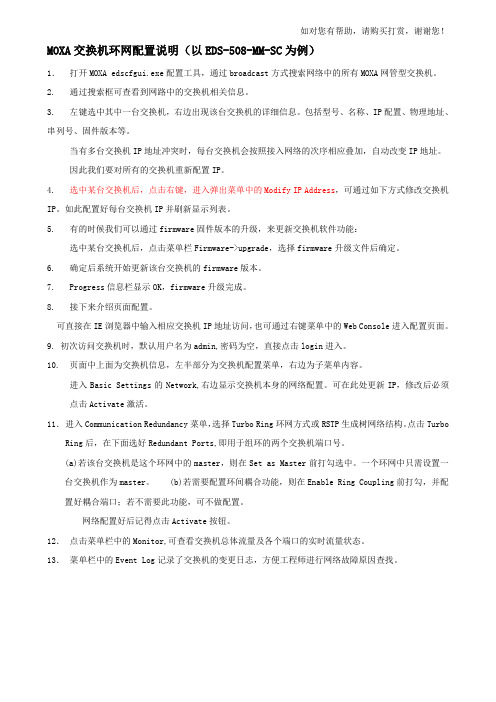
如对您有帮助,请购买打赏,谢谢您!MOXA交换机环网配置说明(以EDS-508-MM-SC为例)1.打开MOXA edscfgui.exe配置工具,通过broadcast方式搜索网络中的所有MOXA网管型交换机。
2. 通过搜索框可查看到网路中的交换机相关信息。
3. 左键选中其中一台交换机,右边出现该台交换机的详细信息。
包括型号、名称、IP配置、物理地址、串列号、固件版本等。
当有多台交换机IP地址冲突时,每台交换机会按照接入网络的次序相应叠加,自动改变IP地址。
因此我们要对所有的交换机重新配置IP。
4. 选中某台交换机后,点击右键,进入弹出菜单中的Modify IP Address,可通过如下方式修改交换机IP。
如此配置好每台交换机IP并刷新显示列表。
5.有的时候我们可以通过firmware固件版本的升级,来更新交换机软件功能:选中某台交换机后,点击菜单栏Firmware->upgrade,选择firmware升级文件后确定。
6. 确定后系统开始更新该台交换机的firmware版本。
7. Progress信息栏显示OK,firmware升级完成。
8.接下来介绍页面配置。
可直接在IE浏览器中输入相应交换机IP地址访问,也可通过右键菜单中的Web Console进入配置页面。
9. 初次访问交换机时,默认用户名为admin,密码为空,直接点击login进入。
10.页面中上面为交换机信息,左半部分为交换机配置菜单,右边为子菜单内容。
进入Basic Settings的Network,右边显示交换机本身的网络配置。
可在此处更新IP,修改后必须点击Activate激活。
11.进入Communication Redundancy菜单,选择Turbo Ring环网方式或RSTP生成树网络结构。
点击Turbo Ring后,在下面选好Redundant Ports,即用于组环的两个交换机端口号。
(a)若该台交换机是这个环网中的master,则在Set as Master前打勾选中。
Moxa交换机环网和访问控制列表功能设置步骤

一、 测试网络拓扑IP 地址:192.168.100.0段子网掩码:255.255.255.0网关:192.168.100.1101P24P23P24P23P23P24网络拓扑描述:➢ 核心使用1台三层交换机IKS-G6824A ➢ 汇聚使用2台PT-7528交换机 ➢ 接入使用非网管型8口交换机。
➢ IKS-G6824A 和2PT-7528交换机均使用P23和P24端口组成千兆环网,各个产线中非网管型交换机互相级联后,接入至PT-7528.➢ 模拟现场设备划分4个网段:192.168.100.0、192.168.101.0、192.168.102.0、192.168.103.0。
➢ 服务器使用192.168.20.0网段。
要求:1. 服务器192.168.20.0网段要和现场的4个网段数据互通; 2. 现场4个网段之间数据互相隔离。
二、核心交换机IKS-G6824A配置步骤2.1.准备Moxa交换机默认IP地址为192.168.127.253默认用户:admin默认密码:moxa如果设备是新产品没有做过配置的话,先将PC 的有线网卡IP 地址修改成192.168.127.xxx(因为交换机默认的网段是192.168.127.0)2.2.进入交换机设置界面浏览器中输入交换机默认IP地址(192.168.127.253)进入配置界面。
假如不知道交换机当前的IP地址,使用“edscfgui”软件,可以搜索出交换机IP地址。
打开浏览器,输入交换机IP地址,进入交换机配置界面。
2.3.IP地址设置进入Home-→System--→Network--→IP Settings,进入IP地址设置选项IP Address 修改IP地址Subnet Mask 修改子网掩码Default Gateway 修改网关修改完成后,点击“Apply”进行保存。
保存后,请使用新的IP地址重新进入配置界面。
(此次测试核心交换机IP地址设置为192.168.127.1)修改完IP地址后,请使用新的IP地址重新进入配置界面。
MOXA交换机调试指南-V0.01

MOXA交换机调试指南Ver 0.01.2012.12.11编写:数字化工程智能组审核:批准:长园深瑞继保自动化有限公司二〇一二年十二月摩莎(MOXA)交换机调试指南编写:数字化工程智能组1. 登录MOXA交换机三种方式1.1. 串口控制台若不知道PT-7728 的IP 地址,您可以选择使用串口控制台的连接方法,用串口线将PT-7728 连接到PC 机的COM 口。
下面介绍如何通过串口控制台登录。
前提是需要安装P Comm Terminal Emulator软件,安装程序见附件。
1. 在Windows 桌面,点击开始-程序-PComm Lite 1.3-Terminal Emulator。
2.在Port Manager 下选择Open 打开一个新连接。
3. 在Property 窗口打开后选择「Communication Parameter」标签,给控制台连接择合适的COM 口,其余字段请依照以下所示设置:Baud Rate设为115200,Data Bits设为8,Parity设None,Stop Bits设为1。
4.点击Terminal标签,在Terminal Type上选择VT100。
点击OK继续。
5.在Ternminal 分页,输入1将Ternminal Type 设为ansi/VT100,然后按Enter。
6.屏幕上会出现Console 登陆画面。
按Enter打开帐户选择器,选择admin 或user。
在键盘上使用向下键将光标移到Password 区并输入密码。
该密码将于访问任何控制台时被要求输入(web, serial, Telnet),如果您不想设置密码,让Password 留白即可,然后按Enter 键。
7. 此时将出现PT-7728 串口控制台的Main Menu。
(在PComm Terminal Emulator 之下可以选择Edit 菜单下的Font 进行字型调整项。
)8.1.2. Telnet控制台Telnet控制台使用的频率最低,需要注意的是不能同时使用串口控制和Telnet 连接PT-7728。
- 1、下载文档前请自行甄别文档内容的完整性,平台不提供额外的编辑、内容补充、找答案等附加服务。
- 2、"仅部分预览"的文档,不可在线预览部分如存在完整性等问题,可反馈申请退款(可完整预览的文档不适用该条件!)。
- 3、如文档侵犯您的权益,请联系客服反馈,我们会尽快为您处理(人工客服工作时间:9:00-18:30)。
MOXA交换机使用说明
1、IP地址的设置
通过IE工具来Ping 交换机默认的IP(出厂默认)地址,进入交换机配置界面后,直接点击确认后,进入交换机设置界面对话框,IP地址设置请选择\Main Meun\Basic Settings\Network,出现下列对话框
在此对话框下,设置人员在Switch IP Address 和 Switch Subnet Mask 旁的空白处填写预定的IP地址(如:),以及相应的子网掩码地址(如:);其他的如Auto IP Configuration 设置为Disable方式,不要选择HDCP方式。
2、主站(Master)设置
完成了IP方式的设置后,就需要对交换的通讯协议和交换机进行相应的设置,选择\Main Menu\Communication Redundancy(通讯冗余设置),进入对话框:
在此对话框内,我们需要注意的是Settings标记下方的设置参量,而Current Status 为相应的设置参量后交换机系统检测后的状态指示。
Redundancy Protocol (通讯协议设置):设置选择为Turbo Ring ,而非是IEEE802协议(快速生成树)方式;
采用Turbo Ring方式的情况下,需要在网络交换机组中设置一个Master(主站),选择主站的方式是将Set as Master前的小方框内给予选中, 只需要选择确定后,点击Activate按钮即可生效。
(注意:在多个交换机组成网中只能有1个设置为Master,不可以多选;同时如果不对交换机进行Master设置,系统会自动设置交换机组中的1台为Master)。
Enable Ring Coupling (环间耦合端口定义)在实际的项目运用中不常运用到,在此不给予更多的描述。
需要提醒的是工程人员在设置过程中不要将Enable Ring Coupling 前的小方格选中,同时要注意的是对应的Coupling Port和 Coupling Control Port后的端口与前面的Redundant Ports 1st Port和 2nd Port(冗余连接端口定义)设置的端口重复。
3、网络设置参数验证
完成网络参数设置后,对应的Communication Redundancy对话框内都通过Current Status状态给予体现了,包括了网络协议状态、主(Master)/从(Slave)方式;冗余端口的数据监测状态以及环间耦合状态信息。
在多台交换机组环的情况下,工程人员要注意Redundant Ports 1st Port和 2nd Port (冗余端口状态监测状态)的信息:
(1)、Forwarding:(推进状态)
表示交换机的工作状态正常,两个网络冗余连接端口的数据进程稳定。
(2)、Link Down:(断线状态)
表示交换机于相应的连接口连接的数据线存在问题,导致系统监测到为断线状态,需要工程人员进行检查。
(3)、Blocked:(中断状态)
此状态为正常状况,因为Turbo Ring方式在物理上以环的形式存在,而在交换机网络交换时,是通过一点的Blocked标记来标注环网的虚拟终点,以确定其数据流向的终点。
(4)、Learning:(侦听状态)
此状态在网络出现了断线和恢复的过程中,后备线路的交换机会出现侦听状态,在稳态的情况下,交换机不会出现此信息。
在参数设置完成和网络恢复好后,请检查各交换机的冗余端口状态,正常状况为只有1台交换机的1个端口处于Blocked状态,其他交换机及其端口为Forwarding状态。
4、网络测试验证
对于网络交换机及网络线设置连接完成后,请工程人员尝试将网络冗余线的环给予断开,以验证网络交换机的运行工作状况如何。
5、关于冗余口的连接方式
(1)、全电口的交换机的连接:诸如408A系列中全电口的,正确的冗余端口连接方式为:
端口7与端口8连接,交互连接形成环形方式。
(2)、光口型交换机的连接方式,诸如:408A、516A系列中SC(ST)型号的设备,正确的冗余端口连接方式如下:
光口交换机1的T1连接光口交换机2的R2,R1连接T2,T2连接R1,R2连接T1;多台交换依此连接方式顺延连接,并最终形成环形结构。
按照非正常方式连接,肯定会造成网络回路的非冗余,同时极有可能因网络数据交换的因素导致网络不稳定或网络风暴现象出现,请各位工程人员严格遵照正确方法进行连接。
