ANSYS中文经典实例
ANSYS案例—— 例ANSYS 实例
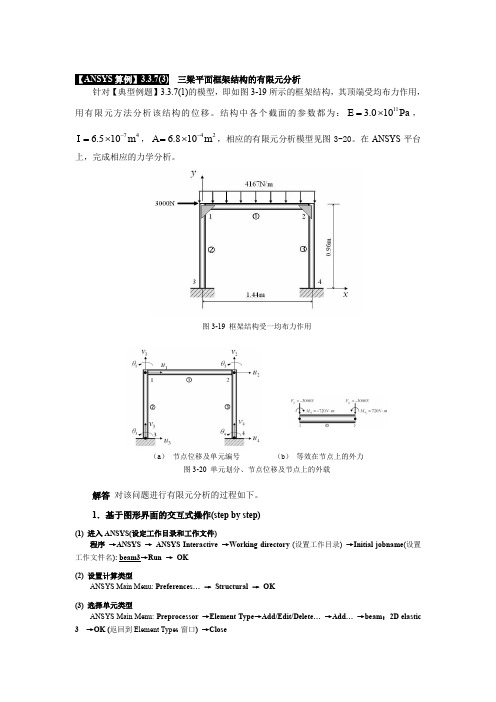
【ANSYS 算例】3.3.7(3) 三梁平面框架结构的有限元分析针对【典型例题】3.3.7(1)的模型,即如图3-19所示的框架结构,其顶端受均布力作用,用有限元方法分析该结构的位移。
结构中各个截面的参数都为:113.010Pa E =⨯,746.510m I -=⨯,426.810m A -=⨯,相应的有限元分析模型见图3-20。
在ANSYS 平台上,完成相应的力学分析。
图3-19 框架结构受一均布力作用(a ) 节点位移及单元编号 (b ) 等效在节点上的外力图3-20 单元划分、节点位移及节点上的外载解答 对该问题进行有限元分析的过程如下。
1.基于图形界面的交互式操作(step by step)(1) 进入ANSYS(设定工作目录和工作文件)程序 →ANSYS → ANSYS Interactive →Working directory (设置工作目录) →Initial jobname (设置工作文件名): beam3→Run → OK(2) 设置计算类型ANSYS Main Menu: Preferences… → Structural → OK(3) 选择单元类型ANSYS Main Menu: Preprocessor →Element Type →Add/Edit/Delete… →Add… →beam :2D elastic 3 →OK (返回到Element Types 窗口) →Close(4) 定义材料参数ANSYS Main Menu:Preprocessor →Material Props →Material Models→Structural →Linear →Elastic→Isotropic: EX:3e11 (弹性模量) →OK →鼠标点击该窗口右上角的“ ”来关闭该窗口(5) 定义实常数以确定平面问题的厚度ANSYS Main Menu: Preprocessor →Real Constant s… →Add/Edit/Delete →Add →Type 1 Beam3→OK→Real Constant Set No: 1 (第1号实常数), Cross-sectional area:6.8e-4 (梁的横截面积) →OK →Close(6) 生成几何模型生成节点ANSYS Main Menu: Preprocessor →Modeling →Creat→Nodes→In Active CS→Node number 1 →X:0,Y:0.96,Z:0 →Apply→Node number 2 →X:1.44,Y:0.96,Z:0 →Apply→Node number 3 →X:0,Y:0,Z:0→Apply→Node number 4 →X:1.44,Y:0,Z:0→OK生成单元ANSYS Main Menu: Preprocessor →Modeling →Create →Element →Auto Numbered →Thru Nodes →选择节点1,2(生成单元1)→apply →选择节点1,3(生成单元2)→apply →选择节点2,4(生成单元3)→OK(7)模型施加约束和外载左边加X方向的受力ANSYS Main Menu:Solution →Define Loads →Apply →Structural →Force/Moment →On Nodes →选择节点1→apply →Direction of force: FX →V ALUE:3000 →OK→上方施加Y方向的均布载荷ANSYS Main Menu: Solution →Define Loads →Apply →Structural →Pressure →On Beams →选取单元1(节点1和节点2之间)→apply →V ALI:4167→V ALJ:4167→OK左、右下角节点加约束ANSYS Main Menu:Solution →Define Loads →Apply →Structural →Displacement →On Nodes →选取节点3和节点4 →Apply →Lab:ALL DOF →OK(8) 分析计算ANSYS Main Menu:Solution →Solve →Current LS →OK →Should the Solve Command be Executed? Y→Close (Solution is done! ) →关闭文字窗口(9) 结果显示ANSYS Main Menu: General Postproc →Plot Results →Deformed Shape … →Def + Undeformed →OK (返回到Plot Results)(10) 退出系统ANSYS Utility Menu: File→Exit …→Save Everything→OK(11) 计算结果的验证与MA TLAB支反力计算结果一致。
ansys fluent中文版流体计算工程案例详解
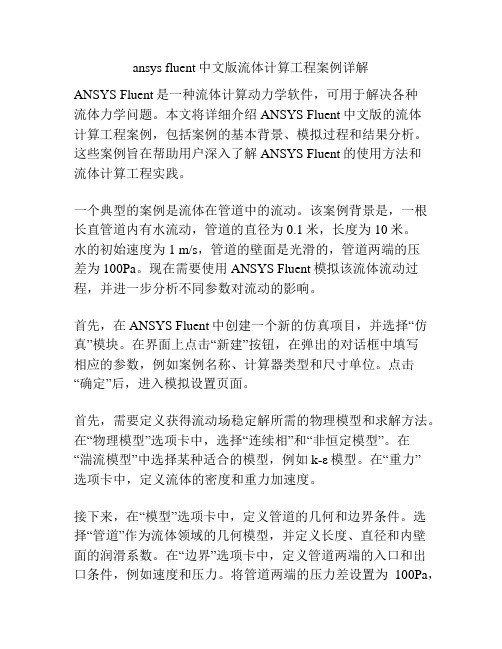
ansys fluent中文版流体计算工程案例详解ANSYS Fluent是一种流体计算动力学软件,可用于解决各种流体力学问题。
本文将详细介绍ANSYS Fluent中文版的流体计算工程案例,包括案例的基本背景、模拟过程和结果分析。
这些案例旨在帮助用户深入了解ANSYS Fluent的使用方法和流体计算工程实践。
一个典型的案例是流体在管道中的流动。
该案例背景是,一根长直管道内有水流动,管道的直径为0.1米,长度为10米。
水的初始速度为1 m/s,管道的壁面是光滑的,管道两端的压差为100Pa。
现在需要使用ANSYS Fluent模拟该流体流动过程,并进一步分析不同参数对流动的影响。
首先,在ANSYS Fluent中创建一个新的仿真项目,并选择“仿真”模块。
在界面上点击“新建”按钮,在弹出的对话框中填写相应的参数,例如案例名称、计算器类型和尺寸单位。
点击“确定”后,进入模拟设置页面。
首先,需要定义获得流动场稳定解所需的物理模型和求解方法。
在“物理模型”选项卡中,选择“连续相”和“非恒定模型”。
在“湍流模型”中选择某种适合的模型,例如k-ε模型。
在“重力”选项卡中,定义流体的密度和重力加速度。
接下来,在“模型”选项卡中,定义管道的几何和边界条件。
选择“管道”作为流体领域的几何模型,并定义长度、直径和内壁面的润滑系数。
在“边界”选项卡中,定义管道两端的入口和出口条件,例如速度和压力。
将管道两端的压力差设置为100Pa,在入口处设置水的初始速度为1 m/s。
在出口处选择“出流”边界条件。
完成几何和边界条件的定义后,点击“模拟”选项卡进入模拟设置界面。
在“求解控制”中,设置计算时间步长和迭代次数。
选择合适的网格划分方法,并进行网格划分。
点击“网格”选项卡,选择合适的网格类型,并进行网格划分。
在划分网格后,可以使用“导入”按钮导入网格文件,并进行网格优化。
完成设置后,点击“计算”按钮开始进行模拟计算。
在计算过程中,可以实时观察流体场的变化情况,并通过Fluent Post-processing工具进行结果分析。
ansys工程实例(4经典例子)

输气管讲受力分解(ANSYS修模)之阳早格格创做任务战央供:依照输气管讲的尺寸及载荷情况,央供正在ANSYS中修模,完毕所有静力教分解历程.供出管壁的静力场分集.央供完毕问题分解、供解步调、步调代码、截止形貌战归纳五部分.所给的参数如下:资料参数:弹性模量E=200Gpa; 泊紧比0.26;中径R₁=0.6m;内径R₂=0.4m;壁薄t=0.2m.输气管体内表面的最大冲打载荷P为 1Mpa.(一).问题分解由于管讲沿少度目标的尺寸近大于管讲的曲径,正在估计历程中忽略管讲的端里效力,认为正在其少度目标无应变爆收,即可将该问题简化为仄里应变问题,采用管讲横截里修坐几许模型举止供解.(二).供解步调定义处事文献名采用Utility Menu→File→Chang Jobname 出现Change Jobname对于话框,正在[/FILNAM] Enter new jobname 输进栏中输进处事名LEILIN10074723,并将New log and eror file 树坐为YES,单打[OK]按钮关关对于话框定义单元典型1)采用Main Meun→Preprocessor→Element Type→Add/Edit/Delte下令,出现Element Type对于话框,单打[Add]按钮,出现Library of Element types对于话框.2)正在Library of Element types复选框采用Strctural、Solid、Quad 8node 82,正在 Element type reference number输进栏中出进1,单打[OK]按钮关关该对于话框.3. 定义资料本能参数1)单打Main Meun→Preprocessor→Material Props→Material models出现Define Material Behavion 对于话框.采用依次采用Structural、Linear、Elastic、Isotropic选项,出现Linear Isotropic Material Properties For Material Number 1对于话框.2)正在EX输进2e11,正在Prxy输进栏中输进0.26,单打OK按钮关关该对于话框.3)正在Define Material Model Behavion 对于话框中采用Material→Exit下令关关该对于话框.4.死成几许模型、区分网格1)采用Main Meun→Preprocessor→Modeling→Create →Areas→Circle→Partail→Annulus出现Part Annulus Circ Area对于话框,正在WP X文本框中输进0,正在WP Y文本框中输进0,正在Rad1文本框中输进0.4,正在Theate-1文本框中输进0,正在Rad2文本框中输进0.6,正在Theate-2文本框中输进90,单打OK按钮关关该对于话框.2)采用Utility Menu→Plotctrls→Style→Colors→Reverse Video,树坐隐现颜色.3)采用Utility Menu→Plot→Areas,隐现所有里.4) 采用Main Menu→Preprocessor→Modeling→Reflect→Areas,出现Reflect Areas拾与菜单,单打Pick All按钮,出现Reflect Areas对于话框,正在Ncomp Plane of Symmetry选项中采用Y-Z plane X单选项,单打OK按钮关关该对于话框.5)采用Main Menu→Preprocessor→Modeling→Reflect→Areas出现Reflect Areas拾与菜单,单打Pick All按钮,出现Reflect Areas对于话框,正在Ncomp Plane of Symmetry选项中采用X-Z plane Y单选项,其余选项采与默认树坐,单打OK关关该对于话框.6)采用Main Meun→Preprocessor→Numbering Ctrls→Merge Items出现Merge Coincident or Equivalently Defined Items,正在Label Type of Item to be Merge 下推列表中采用all ,单打OK按钮关关该对于话框.7)采用Main Meun→Preprocessor→Numbering Ctrls→Comprss Numbers,正在Label Item to be Compressed下去列表中采用all,单打OK关关该对于话框.8)采用Utility Menu→plot→areas下令,ansys隐现窗心将隐现所死成的几许模型.如图所示.9) 采用Utility Menu→Plotctrls→Numbering下令,出现Plot Numbering Controls 对于话框,选中LINE Line Numbers选项,使其错哦个OFF形成ON,其余选项采与默认树坐,单打OK关关对于话框.10)采用Utility Menu→Workplane→Change Active CS to →Global Cylindrical下令,将目前坐标系变换为柱坐标系. 11)采用Utility Menu→Select→Entities下令,出现Select Entities对于话框,正在第一个下推列表中采用Lines,正在第二个下推列表中采用by Location,正在第三栏中采用X Coordinates单选项,正在Min,Max选项中输进0.5,正在第五栏中采用From Full单选项,单打OK关关该对于话框.采用Main Meun→Preprocessor→Meshing→Size Cntrls→Manualsize→Lines→All Lines下令,出现Element Sizes on All Selected Lines对于话框,正在NDIV NO. Of Element Divisions文本框中输进4,单打OK关关该文本框.采用Utility Menu→Select→Everything下令,采用所有真体.14)采用Utility Menu→Select→Ntities下令,出现ElectNtities对于话框,正在第一个下推列表中采用Lines,正在第二个下推列表中采用by Location,正在第三栏中采用X Coordinates单选项,正在Min,Max选项中输进0.5,正在第五栏中采用Unselect单选项,单打OK关关该对于话框.15)采用Main Meun→Preprocessor→Meshing→Size Cntrls→Manualsize→Lines→All Lines下令,出现Element Sizes on All Selected Lines对于话框,正在NDIV NO. Of Element Divisions文本框中输进20,单打OK关关该文本框.采用Main Meun→Preprocessor→Meshing→Mesh→Areas →Free下令,出现Mesh Areas拾与菜单,单打Pick All 按钮关关该菜单.采用Utility Menu→Select→Everything下令,采用所有真体.采用Utility Menu→Plot→Elements下令,ANSYS隐现窗心将隐现网格区分截止,如图所示.19)采用Utility Menu→file→Save as下令,出现Save Database对于话框,正在Save Database to 文本中输进LEILIN10074723-1.db,保存上述收配历程,单打ok关关该对于话框.1)采用Main Menu→Solusion→Analysis Type→NewAnalysis下令,出现New Analysis对于话框,采用分解典型为Static,单打OK按钮关关给对于话框.2)采用Main Menu→Plot→Lines下令,隐现所有线段. 3)采用Main Menu→Select→Entities下令,出现Select Entities对于话框,正在第一个下推列表中采用Lines,正在第二个下推列表中采用By Num/Pick,正在第三栏中采用From Full单选项,单打OK按钮,出现Select Lines拾与菜单,正在文本框中输进3,6,10,12 单打OK按钮关关对于话框.4)采用Main Menu→Select→Entities下令,出现Select Entities对于话框,正在第一个下推列表中采用Nodes,正在第二个下推列表中采用Attached to,正在第三栏中采用Lines,All 单选项,正在第四栏中采用From All单选项,单打OK关关该对于话框.5)采用Main Menu→Solusion→Define Loads→Apply→Structural→Pressure→on Nodes下令,出现Apply PRES on Nodes拾与菜单,单打Pick All 按钮,出现Apply PRES on Nodes对于话框,参照下图对于其举止树坐,单OKk关关该对于话框.6)采用Main Menu→Select→Entities下令,出现Select Entities对于话框,正在第一个下推列表中采用Lines,正在第二个下推列表中采用By Num/Pick,正在第三栏中采用From Full单选项,单打OK按钮,出现Select Lines拾与菜单,正在文本框中输进2,9 单打OK按钮关关对于话框.7)采用Main Menu→Select→Entities下令,出现Select Entities对于话框,正在第一个下推列表中采用Nodes,正在第二个下推列表中采用Attached to,正在第三栏中采用Lines,All 单选项,正在第四栏中采用From All单选项,单打OK关关该对于话框.8)采用Main Menu→Solusion→Define Loads→Apply→Structural→Displacement→on Nodes下令,出现Apply U,ROT on N拾与菜单,单打Pick All 按钮,出现Apply U,ROT on N对于话框,参照下图对于其举止树坐,单OKk关关该对于话框.9)采用Main Menu→Select→Entities下令,出现Selec Entities对于话框,正在第一个下推列表中采用Lines,正在第二个下推列表中采用By Num/Pick,正在第三栏中采用From Full单选项,单打OK按钮,出现select lines拾与菜单,正在文本框中输进4,7 单打OK按钮关关对于话框. 10)采用Main Menu→Select→Entities下令,出现Select Entities对于话框,正在第一个下推列表中采用Nodes,正在第二个下推列表中采用Attached To,正在第三栏中采用Lines,All 单选项,正在第四栏中采用From All单选项,单打OK关关该对于话框.11)采用Main Menu→Solusion→Define Loads→Apply→Structural→Displacement→on Nodes下令,出现Apply U,ROT on N拾与菜单,单打Pick All 按钮,出现Apply U,ROT on N对于话框,正在Lab2 DOFs to be Contrained 列表框中采用UY,正在Apply as 下推列表中采用Constant value,正在VALUE Displacement value文本框中输进0,单打OK按钮关关该对于话框.12)采用Utility Menu→Select→Everything下令,采用所有真体.13)采用Utility Menu→File→Save as下令,出现Save Database对于话框,正在Save Database to 文本中输进LEILIN10074723-2.db,保存上述收配历程,单打OK关关该对于话框.14)采用Main menu→Solution→Solve→Current LS下令,出现Solve CurrentLoad Step对于话框,单打OK按钮,ANSYS启初供解估计.15)供解中断时,出现Note提示框,单打Close关关该对于话框.16)采用Utility Menu→File→Save As下令,出现Save Database对于话框,正在Save Database to 文本中输进LEILIN10074723-3.db,保存上述收配历程,单打OK关关该对于话框.1)采用Main Menu→General Postproc→Plot Result→Contour Title→Nodal Solu下令,出现Controur Nodal Soulution Data对于话框,正在 Item to becontonred选项框中采用NodalSolution→DOF solution →Displacement Vector SUM,单打OK按钮,ANSYS隐现窗心将隐现位移场等值线图.如图所示.2)采用Main Menu→General Postproc→Plot Result→Contour plot→Nodal Solu下令,出现Controur Nodal Soulution Data对于话框,正在 Item to Becontonred选项框中采用NodalSoulution→Stress→ X-Component of Stress,单打OK按钮,ANSYS隐现窗心将隐现X目标应力等值线图.如图所示.3)采用Main Menu→General Postproc→Plot Result→Contour plot→Nodal Solu下令,出现Controur Nodal Soulution Data对于话框,正在 Item to becontonred选项框中采用Nodal Soulution→Stress→ Y-Component of Stress,单打【OK】按钮,ANSYS隐现窗心将隐现Y目标应力等值线图.如图所示.4)采用Main Menu→General Postproc→Plot Result→Contour Plot→Nodal Solu下令,出现Controur Nodal Soulution Data对于话框,正在 Item to becontonred选项框中采用Nodal Soulution→Stress→von Mises stress,单打【OK】按钮,ANSYS隐现窗心将隐现等效力力等值线图.如图所示.5)采用Utility Menu→file→Exit下令,出现Exit from ANSYS对于话框,采用Quit-No Save!选项,单打ok,关关ANSYS.管讲收架结构分解一问题形貌该结构用于收撑管讲,如图所示.该结构需要有很佳的万古间的收撑性,且正在收撑时,变形没有克没有及过大,可则会由于收撑力没有敷,制成管讲变形,宽沉的话会制成管讲的揭收.其余,所用的资料也要谦足伸服条件,安排时没有克没有及制成结构的损害.怎么样安排该收撑的结媾战所用的资料成了其中的关键.资料参数为7E+008,泊紧比为0.33,鸿沟条件为最下端为牢固端,载荷为管讲天圆弧里上,目标为笔曲且指背弧里的均布里力.二供解步调定义处事文献名Utility Menu-->File-->Change Jobname 该处事名为yangxin10054554定义单元典型Main Menu --> Preprocessor--> Element Type --> Add/Edit/Delete…创修mesh200战brick 20node 95单元.资料参数设定main menu-->preferences-->…选中结构类选项.Main menu-->preprocessor-->material props-->material models-->正在material models available 分组框中依次采用structural/linear/elastic/isotropic选项,树坐弹性模量EX=0.7e9,泊紧比=0.33.4.死成几许模型、区分网格Main menu-->preprocessor-->modeling-->create-->keypoints-->in active cs 选项,输进关键面号战相映的坐标,如下:2)连线Main menu-->preprocessor-->modeling-->create-->lines-->lines-->straightline-->…3) 倒角Main menu-->preprocessor-->modeling-->create-->lines-->line fillet-->...4)对于称Main menu-->preprocessor-->modeling-->reflect-->lines-->…之后将所有里add正在所有.如图所示:5) 区分网格,定义mesh200单元,Main menu-->preprocessor-->meshing-->meshtool并正在size element edge length中设值为1,之后启初mesh.网格如图1所示:6)沿着已区分网格的里法背对于该里干脆,死成三维块体单元模型.增加三维块体单元典型.Main Menu > Preprocessor > Element Type > Add/Edit/Delete …采用“Structural Solid”战“Brick 20node 95”.树坐正在干脆目标的单元份数,而后干脆里: Main Menu > Preprocessor > -Modeling- Operate >Extrude > Elem Ext Opts ...输进VAL1 = 10Main Menu > Preprocessor > -Modeling- Operate > Extrude > -Areas- Along Normal +树坐DIST = 10.区分单元如图2所示:图1图21)Main menu-->preprocessor-->loads-->define loads-->apply-->structural-->displacement-->on areas-->…. Areas 为Y=-5的那个里,正在复选框中采用All DOF2)Main menu-->preprocessor-->loads-->define loads-->apply-->structural-->pressure-->on areas-->…Areas为六个圆弧里,正在value load presvalue输进1000. 3)供解Main menu -->solution/solve/current LS-->….查看变形Main menu-->general postproc/plot results/deformed shape 选中def+undeformed 单打ok如图:X目标位移:Y目标位移:Z目标位移:总的位移情况:Mises stress下的情况:去掉拐角处单元后的应力情况四、截止形貌1、从变形上去瞅该结构:由于结构受到管讲给于的压力,结构的二侧皆被挤背中间.2、从位移上去瞅该结构:通过X、Y、Z以及总的位移图去瞅,最上头的搁管讲的场合位移较大,而最底下的搁管讲的场合位移较小.3、从应力上去瞅该结构:该结构的最大应力出目前最底下的拐角处,最小应力出目前六个中伸端战底下得牢固端.五、小结概括截止形貌,对于该结构提出一些变动的修议,为了减小变形,不妨通过正在二个斜体之间减少横梁,用以抵挡变形.为了使管讲的位移小,正在谦足需要的条件下,结构的那六个中伸端的位子应安排的尽管矮些.为了预防结构出现损害,不妨正在最底下的拐角处安排成为弧里,使应力分别,没有出现应力集结.通过图形瞅到,正在去掉拐角处的单元后,最大应力出目前结构的最上端,且最大应力减小了30%安排.最小应力出目前六个中伸端战底下的牢固端,所以不妨思量安排成为空心,以减小结构沉量,但是需思量结构的宁静性,那需要干进一步分解.某椅子的强度战刚刚度分解(ANSYS修模)一、问题形貌有种椅子没有是“惯例”的四条腿收撑的结构,而是如图1-1:图1-1那样的结构较好瞅,且会有较大的横背战前后目标的变形,果此比“惯例”的椅子要恬静些,该结构受力是可合理,是可合理利用资料,正是本题目要分解的真量.二、几许模型的简化战修坐椅子板上的圆角战自沉对于截止的效率没有大,可忽略没有计;椅子腿是一个真足,可用梁单元区分网格,板可用壳单元区分网格.那样可缩小估计量、普及估计速度而没有至于有大的缺面.几许模型中只需要有腿的轴线战板的中里.修模步调如下:(1)Main Menu→Preprocessor→Modeling→Create→Keypoints→In Active CS... 正在对于话框中输进椅子腿的关键面坐标1(0,0,0);2(0,0,-0.34);3(-0.4,0,-0.38);4(-0.4,0,-0.76);5(0,0,-0.76);6(0,0.2,-0.76);Main Menu→Preprocessor→Modeling→Create→Lines→Lines→↗Straight Line 逆次连交以上关键面;Main Menu→Preprocessor→Modeling→Create→Lines→↗Line Fillet 分别选中椅子腿需要倒角的曲线,以0.04的半径倒圆角;Main Menu→Preprocessor→Modeling→Reflect→↗Lines将局部线段关于X-Z仄里镜像,至此椅子腿的轴线死成. (2)Utility Menu→Work Plane→Offset WP to→Keypoints+ 将处事仄里移至关键面1, Main Menu→Preprocessor→Modeling→Create→Keypoints→↗On Working Plane 正在对于话框中输进椅子靠背上的关键面坐标(-0.05,0.2,0);(-0.05,0.2,-0.3)Main Menu→Preprocessor→Modeling→Create→Lines→Arcs→↗Through 3 KPs 分别拾与3个关键面以创修靠背的上、下弧线鸿沟;Main Menu→Preprocessor→Modeling→Create→Lines→Lines→↗Straight Line 分别连交相关的关键面以死成椅子坐席的鸿沟;Main Menu→Preprocessor→Modeling→Create→Areas→Arbitrary→↗By Lines 分别拾与三组4条线段死成椅子靠背战坐席;Main Menu→Preprocessor→Modeling→Operate→Booleans→Glue→↗Lines/↗Areas 将椅子腿轴线的各段线段粘结正在所有,将椅子坐席的二块里也粘结正在所有;至此,椅子的几许模型已修坐,如图2-1图2-1 几许模型三、修坐有限元模型(1)定义单元典型Main Menu→Preprocessor→Element Type→Add/Edit/Delete... 采用Beam189(1号)战Shell93(2号)单元;Main Menu→Preprocessor→Sections→Beam→Common Sections... 正在Sub Type中采用空心矩形截里梁,按如下尺寸定义梁截里:W1=0.02;W2=0.03;t1=0.003;t2=0.003;t3=0.003;t4=0.003,将粗细度定为4;Main Menu→Preprocessor→Real Constants→Add/Edit/Delete... 增加1组真常数,采用shell93单元,将TK(I);TK(J);TK(K);TK(L)均树坐为0.005;(2)定义资料属性Main Menu→Material Props→Material Models... 依次采用Structural→Linear→Elastic→Isotropic修坐资料模型,那里定义典型的碳素钢战散氯乙烯工程塑料分别动做椅子腿战板的资料.1号资料EX=210E9;PRXY=0.27动做碳素钢钢;2号资料EX=4.5E9;PRXY=0.33动做散氯乙烯;(3)区分网格Main Menu→Preporcessor→Meshing→Mesh Tool... 正在Element Attributes中树坐椅子板的资料号为2,单元号为2,真常数号为1;椅子腿的资料号为1,单元号为1;正在Size Control中将椅子板上单元尺寸定为0.02;正在Mesh中采用Areas,Shape树坐为Quad→Mapped→3or4 sided,对于椅子靠背战坐席举止映射网格区分;采用Lines,曲交对于椅子腿轴线剖分网格;Utility Menu→PlotCtrls→Style→Size and Shape... 选中[/ESHAPE]以隐现单元形状;至此网格区分已完毕,网格如图3-1.图3-1 有限元模型四、加载战供解Main Menu→Solution→Define Loads→Apply→Structural →Displacement→↗On Lines 拾与椅子腿轴线与大天交触的部分,节制All DOF为0;Main Menu→Solution→Define Loads→Apply→Structural →Pressure Main Menu→Solution→Define Loads→Apply→Structural→↗On Areas 拾与椅子坐席中的仄里部分,施加-5000的压力;拾与椅子靠背,施加1500的压力(此处与正值时为压);那里模拟的是约65Kg体沉的人单足真足悬空坐于椅子上并以较大的力靠于靠背上的情形.Main Menu→Solution→Analysis Type→Sol’n Controls... 正在Sol’n Option选项卡中采用PCG供解器;Main Menu→Solution→Solve→Current LS供解.五、后处理Main Menu→General Postproc→Plot Results→ContourPlot→Nodal Solu... 采用DOF Solution→Z-Component of Displacement 画制横背位移云图,如图5-1,共样的要领画制前后目标位移图,如图5-2;Utility Menu→Select→Entities... 采用Lines;By Num/Pick,拾与椅子腿对于称的一半;而后采用Elements;Attached to Lines,采用已拾与椅子腿上的单元;Main Menu→General Postproc→Plot Results→Contour Plot→Nodal Solu...采用Stress→Von Mises画制Mises等效力力图,如图5-3;Utility Menu→Select→Entities 采用Areas;By Num/Pick;拾与椅子靠背战坐席,而后采用Elements;Attached to Areas 采用板上的单元;Main Menu→General Postproc→Plot Results→Contour Plot→Nodal Solu...采用Stress→1st Principle Stress画制第一主应力图,如图5-4;Utility Menu→Select→Entities ...采用Lines;By Num/Pick,拾与椅子腿对于称的一半;Main Menu→General Postproc →Element Table→Define Table... 单打“Add”,正在Item 中采用By sequence num→SMISC,分别增加item为SMISC2;SMISC15;SMISC1;SMISC14四组单元列表,而后Main Menu→General Postproc→Plot Results→Contour Plot→Line Elem Res... 分别树坐LabI、LabJ为SMISC1、SIMSC14,缩搁系数Fact树坐为1,画制轴力图,如图5-5;共样的要领,分别树坐LabI、LabJ为SMISC2、SMISC15,缩搁系数Fact树坐为50,画制关于Y轴的直矩图,如图5-6.后处理完毕.图5-1 横背位移图图5-2 前后目标位移图图5-3 椅子腿的Mises应力图图5-4 坐席战靠背中的第一主应力图5-5 椅子腿的轴力图图5-6 椅子腿关于Y轴的直矩图六、论断(1)本次分解的粗确性:本问题为对于称结构启受对于称载荷,赞同应有对于称性,从图5-1、图5-2战图5-4不妨瞅出,位移战应力的解皆是对于称的,切合估计;图5-5战图5-6的内力图中,轴力战直矩正在正背战数值上的分集皆切合曲瞅估计(如直矩的扔物线形战线性分集).故不妨定性天决定本次分解的解是粗确的;(2)椅子强度的计划:椅子腿的资料是碳素钢,适用Mises 强度条件,从图5-3中可瞅到最大Mises等效力力爆收正在交近大天的直角处,大小为72.4MPa,近矮于碳素钢的典型伸服应力230MPa;坐席战靠背的资料是散氯乙烯,该当思量抗推强度,从图5-4中可瞅到最大的第一主应力为18MPa,近矮于抗推强度50MPa.故椅子正在本问题中的载荷(65Kg体沉的人单足离天坐于坐席上,并用较大的力靠于靠背)下不妨谦足强度央供,且另有很大的装载后劲(约2倍于现有载荷);(3)椅子变形的计划:从图5-1战图5-2中可瞅到,椅子坐席战靠背的横背位移战前后目标位移最大分别达到了10mm 战7mm,而椅子腿的横背位移战前后目标位移最多数正在2-3mm,也便是道椅子有一些“硬”,该当是比较恬静的.综上所述,该椅子不妨谦足强度的央供,对于资料的利用较充分,也爆收了较大的横背战前后目标的变形,谦足了一定的恬静性央供.正在用于谦足普遍体沉人的需要时,还可矫正如下:适合减小椅子腿的截里积战壁薄,并倒圆棱线,那样可节省碳素钢的使用,而且加大了椅子腿的变形,不妨协做与散氯乙烯坐席战靠背的变形.钢框架结构正在自沉战雪载荷下的静力教分解任务战央供:依照钢框架结构的尺寸战载荷情况,正在ANSYS中修坐模型,完毕所有静力教分解历程.供出钢框架结构的最大仄衡应力战节面沿x,y,z三个目标的最大变形,通过对于截止的分解处理,为钢框架结构的劣化安排提供要害的分解数据.估计分解时思量结构的自沉战最大雪载荷,结构自沉动做惯性力,以加速度的办法施加;雪载荷为横背分集载荷,借帮表面效力单元施加.1、本初数据(1) 估计模型战坐标数据钢框架结构总尺寸为8m××7.2m,模型如图1、图2所示.图1 图2坐标数据:坐标面 X Y Z 坐标面 X Y Z1 0 0 0 9 5000 7200 02 0 5400 0 10 6700 5400 03 1600 54000 11 6700 7000 04 16007000 0 12 8400 5400 05 3300 5400 0 13 8400 7000 06 3300 7000 0 14 10000 0 07 5000 0 0 15 10000 5400 08 5000 5400 0(2) 资料数据弹性模量E=2.06E5 泊紧比μ=0.3 品量稀度ρ(3) 载荷数据1、钢管战梁的沉量钢沉量稀度γkN/ 沉力加速度 g=9800mm/kN/(4) 鸿沟条件钢框架结构与天交触面的三个目标位移战转角齐拘束. (5) 单元典型、真常数战截里典型梁单元:Beam 189主坐柱:钢管Ф180×10 =80mm =90mm大横梁:工字钢210×180×8×20屋顶各梁:工字钢150×100×6×10屋顶梁收撑:钢管Ф50×8表面效力单元:Surf 1542、分解步调(1)前处理1、采用单元典型菜单路径:【Preprocessor】→【Element Type】→【Add/Edit/Delete】,真止采用单元典型菜单路径下令,弹出定义单元典型对于话框,单打[Add...]按钮,弹出单元典型库对于话框,而后采用“Beam 3node 189”梁单元,单打[OK]按钮.用共样的要领采用“Shell 8node 93”壳单元战“Surface Effect 3DStructural 154”表面效力单元,单打[OK]按钮. 2、树坐单元真常数.菜单路径:【Preprocessor】→【Real Constants】→【Add/Edit/Delete】,真止树坐单元真常数菜单路径下令,弹出对于话框后,单打[Add...]按钮,采用“Shell 93”单元,并单打[OK]按钮,弹出定义真常数对于话框,正在“TK(I)”中输进“”,单打[OK]按钮.3、树坐梁单元截里数据.菜单路径:【Preprocessor】→【Sections】→【Beam】→【Common Sections】,真止树坐梁单元截里数据菜单路径下令,弹出对于话框后,正在“ID”中输进“1”,正在“Sub-Type”中采用“◎”(圆管),正在“”输进“80”,正在“”中输进“90”,单打[OK]按钮,完毕主坐柱的梁单元截里数据的树坐.用共样的要领树坐其余梁单元截里数据:大横截里梁:工字型,=180,=180,=210,=8,=8,=20;屋顶各截里梁:工字型,=100,=100,=150,=6,=6,=10;屋顶梁收撑截里:圆管,=17,=25;正在树坐截里数据时,皆要改变截里号“ID”的数字,分别使用“2”、“3”、“4”.4、树坐资料本能数据.菜单路径:【Preprocessor】→【Material Props】→【Material Models】,真止树坐资料本能数据菜单路径下令,弹出定义资料本能数据对于话框,采用左侧资料有关变量依次单打“Structural”→“Linear”→“Elastic”→“Isotropic”,正在出现的对于话框中,输进弹性模量“”战泊紧比“”数值,单打[OK]按钮,而后单打“Density”,输进资料品量稀度“”,单打[OK]按钮,并退出对于话框.5、修坐几许模型使用如下菜单路径死成关键面菜单路径:【Preprocessor】→【Modeling】→【Create】→【Keypoints】→【In Active CS】;死成曲线菜单路径:【Preprocessor】→【Modeling】→【Create】→【Lines】→【Lines】→【Straight Line】;用线分线菜单路径:【Preprocessor】→【Modeling】→【Operate】→【Booleans】→【Divide】→【Line By Line】;复制关键面菜单路径:【Preprocessor】→【Modeling】→【Copy】→【Keypoints】;复制曲线菜单路径:【Preprocessor】→【Modeling】→【Copy】→【Lines】;死成里菜单路径:【Preprocessor】→【Modeling】→【Create】→【Areas】→【Arbitrary】→【By Lines】.修坐几许模型步调:第一步:用死成关键面菜单路径下令,按程序输进各关键面坐标数据.第二步:用死成曲线菜单路径下令,死成各曲线.第三步:用分线菜单路径下令,用3-4,5-6,10-11,12-13曲线分别分2-9,9-15斜线,得到二斜线上四个关键面.第四步:死成屋顶收撑线.第五步:用复制曲线菜单下令,Z背复制屋顶曲线4次,曲线距离为-2000.第六步:用复制关键面菜单路径下令,复制主坐柱底关键面,复制距离为-8000.第七步:死成所有曲线,产死所有钢框架.第八步:末尾用死成里菜单路径下令,画出屋里.画出的模型图如图3、图4所示.图3 框架模型图4 屋里模型6、给几许模型赋属性.菜单路径:【Preprocessor】→【Meshing】→【MeshTool】,弹出分网工具菜单,正在顶脚下推菜单中采用“Lines”,而后单打[Set]按钮,采用框架结构前里坐里的3条主坐柱曲线,单打[Apply]按钮,弹出附属性对于话框,采用属性:资料号“MAT”为“1”,真常数号“REAL”为“1”,单元典型号“TYPE”为“1 Beam189”,截里号“SECT”为“1”,并激活“Pick Orientation Keypoints”,单打[OK]按钮,用鼠标正在前里坐里采用决定梁单元Z轴目标的“K”面,单打[OK]按钮.用共样的要领对于后里坐里3条主坐柱曲线赋置属性,只改变决定梁单元Z轴目标的“K”面.用共样的要领给大横梁战屋顶各梁赋置属性,赋置属性时只改变截里号战采用没有与该梁共线的一面“K”,决定梁单元Z轴目标,以便使各梁晃搁位子与安排普遍.7、树坐网格区分尺寸.菜单路径:【Preprocessor】→【Meshing】→【MeshTool】,单打线尺寸[Set]按钮,用鼠标正在图形窗心拾与曲线,单打[Apply]按钮,正在弹出的对于话框“NDIV”中输进尺寸数值,单打[OK].主坐柱树坐尺寸数值为“20”,大横梁战屋顶各梁树坐为“10”,屋顶梁收撑管树坐为“5”.8、几许模型区分网格.菜单路径:【Preprocessor】→【Meshing】→【MeshTool】,正在“Mesh”下推菜单中采用“Lines”,而后按[Mesh],采用所有曲线,单打[OK]按钮,画出框架坐柱战各梁单元模型,如图5所示.正在顶脚下推菜单采用“Global”,而后单打[Set]按钮,弹出附属性对于话框,采用属性:资料号“MAT”为“1”,真常数号“REAL”为“1”,单元典型号“TYPE”为“2 Shell93”,截里号“SECT”为“NO Section”,单打[OK]按钮.正在“Mesh”下推菜单采用中采用“Areas”,正在“Shape”菜单中采用“Quad”战“Free”,而后单打[Mesh]按钮,采用屋顶里,单打[OK]按钮,画出屋顶里单元模型,如图6所示.图5 框架单元模型图6 屋顶里单元模型按单元名采用Shell93单元,【Select】→【Entities...】,弹出采用菜单,正在下推菜单中采用“Elements”战“By Elem Name”,正在文本框中输进“Shell93”,从局部中采用,单打[Apply]按钮,而后单打[Plot].采用与单元连交的面,正在采用菜单下推菜单中采用“Nodes”战“Attached to”,而后选中“Elements”, 从局部中采用,单打[Apply]按钮,而后单打[Plot].死成表面效力单元,【Preprocessor】→【Modeling】→【Create】→【Elements】→【Surf/Contact】→【Surf Effect】→【General Surface】→【No Extra Node】,单打[Pick All]采用所有,用表面效力单元覆盖屋顶.图7为真足单元模型.图7真足单元模型(2)加载供解1、施加位移拘束.菜单路径:【Solution】→【Define Loads】→【Apply】→【Structural】→【Displacement】→【On Nodes】,真止施加位移拘束菜单路径下令,弹出施加位移拘束采用节面对于话框,用鼠标正在图形窗心拾与所有主坐柱下端节面,单打[OK]按钮,弹出施加位移拘束采用分量窗心,采用“All DOF”,单打[OK]按钮.施加位移拘束图如图8所示.图8 位移拘束2、施加载荷.a、施加沉力加速度(载荷步1).采用菜单路径:【Solution】→【Define Loads】→【Apply】→【Structural】→【Inertia】→【Gravity】→【Global】,弹出拾与对于话框,正在[ACELY]中输进“-9800”,单打[OK]按钮.将沉力加速度写进载荷步文献,【Solution】→【Load Step Opts】→【Write LS File】,输进“1”,单打[OK]按钮.载荷步1图如图9所示.图9 载荷步1b、施加雪载荷(载荷步2).按单元名采用表面效力单元“Surf154”,【Select】→【Entities...】,弹出采用菜单,正在下推菜单中采用“Elements”战“By Elem Name”,正在文本框中输进“Surf154”,从局部中采用,单打[Apply]按钮,而后单打[Plot].正在表面效力单元上施加均布载荷,【Solution】→【Define Loads】→【Apply】→【Structural】→【Pressure】→【On Elements】,单打[Pick All]采用所有,树坐“LKEY”值为“5”,“VALUE”值为“”,“VAL2”值为“0”,“VAL3”值为“-1”,“VAL4”值为“0”(使均布载荷沿-Y目标),单打[OK]按钮.采用。
ansys工程实例(经典例子)
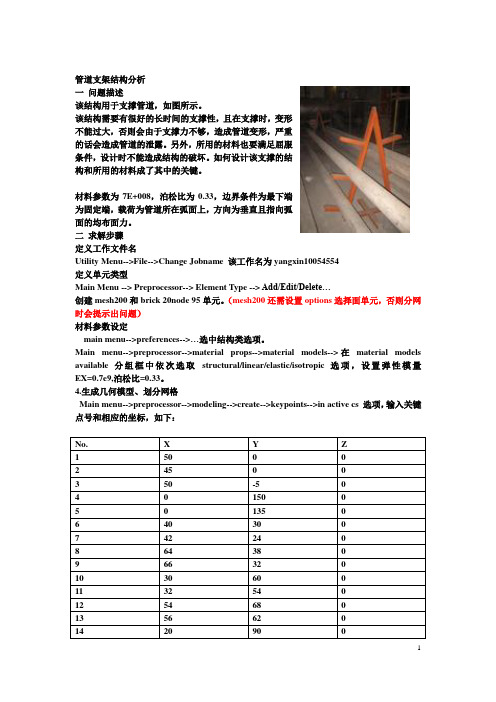
管道支架结构分析一问题描述该结构用于支撑管道,如图所示。
该结构需要有很好的长时间的支撑性,且在支撑时,变形不能过大,否则会由于支撑力不够,造成管道变形,严重的话会造成管道的泄露。
另外,所用的材料也要满足屈服条件,设计时不能造成结构的破坏。
如何设计该支撑的结构和所用的材料成了其中的关键。
材料参数为7E+008,泊松比为0.33,边界条件为最下端为固定端,载荷为管道所在弧面上,方向为垂直且指向弧面的均布面力。
二求解步骤定义工作文件名Utility Menu-->File-->Change Jobname 该工作名为yangxin10054554定义单元类型Main Menu --> Preprocessor--> Element Type --> Add/Edit/Delete…创建mesh200和brick 20node 95单元。
(mesh200还需设置options选择面单元,否则分网时会提示出问题)材料参数设定main menu-->preferences-->…选中结构类选项。
Main menu-->preprocessor-->material props-->material models-->在material models available 分组框中依次选取structural/linear/elastic/isotropic选项,设置弹性模量EX=0.7e9,泊松比=0.33。
4.生成几何模型、划分网格Main menu-->preprocessor-->modeling-->create-->keypoints-->in active cs 选项,输入关键点号和相应的坐标,如下:2)连线Main menu-->preprocessor-->modeling-->create-->lines-->lines-->straightline-->…3) 倒角Main menu-->preprocessor-->modeling-->create-->lines-->line fillet-->...4)对称Main menu-->preprocessor-->modeling-->reflect-->lines-->…之后将所有面add在一起。
ansys有限元分析作业经典案例
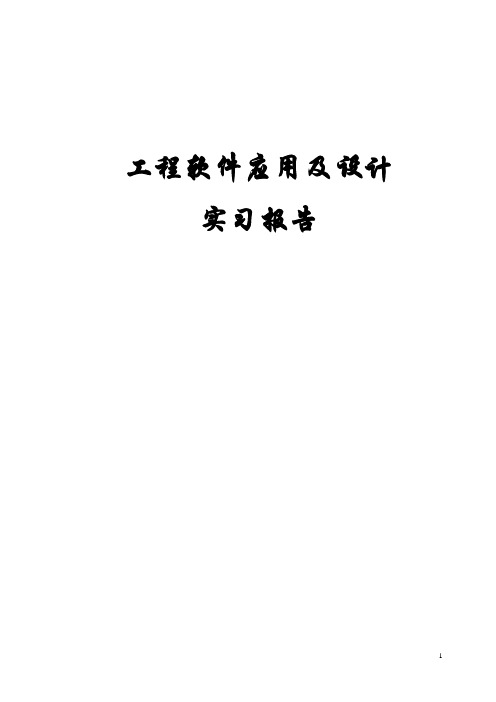
工程软件应用及设计实习报告实习时间:一.实习目的:1.熟悉工程软件在实际应用中具体的操作流程与方法,同时结合所学知识对理论内容进行实际性的操作.2.培养我们动手实践能力,将理论知识同实际相结合的能力,提高大家的综合能力,便于以后就业及实际应用.3.工程软件的应用是对课本所学知识的拓展与延伸,对我们专业课的学习有很大的提高,也是对我们进一步的拔高与锻炼. 二.实习内容(一)用ANSYS软件进行输气管道的有限元建模与分析计算分析模型如图1所示承受内压:1.0e8 PaR1=0.3R2=0.5管道材料参数:弹性模量E=200Gpa;泊松比v=0.26.图1受均匀内压的输气管道计算分析模型(截面图)题目解释:由于管道沿长度方向的尺寸远远大于管道的直径,在计算过程中忽略管道的断面效应,认为在其方向上无应变产生.然后根据结构的对称性,只要分析其中1/4即可.此外,需注意分析过程中的单位统一.操作步骤1.定义工作文件名和工作标题1.定义工作文件名.执行Utility Menu-File→Chang Jobname-3070611062,单击OK按钮.2.定义工作标题.执行Utility Menu-File→Change Tile-chentengfei3070611062,单击OK 按钮.3.更改目录.执行Utility Menu-File→change the working directory –D/chen2.定义单元类型和材料属性1.设置计算类型ANSYS Main Menu: Preferences →select Structural →OK2.选择单元类型.执行ANSYS Main Menu→Preprocessor →Element Type→Add/Edit/Delete →Add →select Solid Quad 8node 82 →applyAdd/Edit/Delete →Add →select Solid Brick 8node 185 →OKOptions…→select K3: Plane strain →OK→Close如图2所示,选择OK接受单元类型并关闭对话框.图23.设置材料属性.执行Main Menu→Preprocessor →Material Props →Material Models →Structural →Linear →Elastic →Isotropic,在EX框中输入2e11,在PRXY框中输入0.26,如图3所示,选择OK并关闭对话框.图33.创建几何模型1. 选择ANSYS Main Menu: Preprocessor →Modeling →Create →Keypoints →In Active CS →依次输入四个点的坐标:input:1(0.3,0),2(0.5,0),3(0,0.5),4(0,0.3) →OK2. 生成管道截面.ANSYS 命令菜单栏: Work Plane>Change Active CS to>Global Spherical →ANSYS Main Menu: Preprocessor →Modeling →Create →Lines →In Active Coord →依次连接1,2,3,4点→OK 如图4图4Preprocessor →Modeling →Create →Areas →Arbitrary →By Lines →依次拾取四条边→OK →ANSYS 命令菜单栏: Work Plane>Change Active CS to>Global Cartesian 如图5图53.拉伸成3维实体模型Preprocessor →Modeling→operate→areas→along normal输入2,如图6所示图64.生成有限元网格Preprocessor →Meshing →Mesh Tool→V olumes Mesh→Tet→Free,.采用自由网格划分单元.执行Main Menu-Preprocessor-Meshing-Mesh-V olume-Free,弹出一个拾取框,拾取实体,单击OK按钮.生成的网格如图7所示.图75.施加载荷并求解1.施加约束条件.执行Main Menu-Solution-Apply-Structural-Displacement-On Areas,弹出一个拾取框,拾取前平面,单击OK按钮,弹出如图8所示的对话框,选择“U Y”选项,单击OK按钮.图8同理,执行Main Menu-Solution-Apply-Structural-Displacement-On Areas,弹出一个拾取框,拾取左平面,单击OK按钮,弹出如图8所示的对话框,选择“U X”选项,单击OK按钮.2.施加载荷.执行Main Menu-Solution-Apply-Structural-Pressure-On Areas,弹出一个拾取框,拾取内表面,单击OK按钮,弹出如图10所示对话框,如图所示输入数据1e8,单击OK按钮.如图9所示.生成结构如图10图9图103.求解.执行Main Menu-Solution-Solve-Current LS,弹出一个提示框.浏览后执行file-close,单击OK按钮开始求解运算.出现一个【Solution is done】对话框是单击close按钮完成求解运算.6.显示结果1.显示变形形状.执行Main Menu-General Posproc-Plot Results-Deformed Shape,弹出如图11所示的对话框.选择“Def+underformed”单选按钮,单击OK按钮.生成结果如图12所示.图11图122.列出节点的结果.执行Main Menu-General Posproc-List Results-Nodal Solution,弹出如图13所示的对话框.设置好后点击OK按钮.生成如图14所示的结果图13图143.浏览节点上的V on Mises应力值.执行Main Menu-General Posproc-Plot Results-Contour Plot-Nodal Solu,弹出如图15所示对话框.设置好后单击OK按钮,生成结果如图16所示.图15图167.以扩展方式显示计算结果1.设置扩展模式.执行Utility Menu-Plotctrls-Style-Symmetry Expansion,弹出如图17所示对话框.选中“1/4 Dihedral Sym”单选按钮,单击OK按钮,生成结果如图18所示.图17图182.以等值线方式显示.执行Utility Menu-Plotctrls-Device Options,弹出如图19所示对话框,生成结果如图20所示.图19图20结果分析通过图18可以看出,在分析过程中的最大变形量为418E-03m,最大的应力为994E+08Pa,最小应力为257E+09Pa.应力在内表面比较大,所以在生产中应加强内表面材料的强度.。
几个ansys经典实例(长见识)

平面问题斜支座的处理如图5-7所示,为一个带斜支座的平面应力结构,其中位置2及3处为固定约束,位置4处为一个45º的斜支座,试用一个4节点矩形单元分析该结构的位移场。
(a)平面结构(b)有限元分析模型图5-7 带斜支座的平面结构基于ANSYS平台,分别采用约束方程以及局部坐标系的斜支座约束这两种方式来进行处理。
(7) 模型加约束左边施加X,Y方向的位移约束ANSYS Main Menu: Solution →Define Loads →Apply →-Structural→Displacement On Nodes →选取2,3号节点→OK →Lab2: All DOF(施加X,Y方向的位移约束) →OK以下提供两种方法处理斜支座问题,使用时选择一种方法。
❶采用约束方程来处理斜支座ANSYS Main Menu:Preprocessor →Coupling/ Ceqn →Constraint Eqn :Const :0, NODE1:4, Lab1:UX,C1:1,NODE2:4,Lab2:UY,C2:1→OK或者❷采用斜支座的局部坐标来施加位移约束ANSYS Utility Menu:WorkPlane →Local Coordinate System →Create local system →At specified LOC + →单击图形中的任意一点→OK →XC、YC、ZC分别设定为2,0,0,THXY:45 →OKANSYS Main Menu:Preprocessor →modeling →Move / Modify →Rotate Node CS →To active CS →选择4号节点ANSYS Main Menu:Solution →Define Loads →Apply →Structural →Displacement On Nodes →选取4号节点→OK →选择Lab2:UY(施加Y方向的位移约束) →OK命令流;!---方法1 begin----以下的一条命令为采用约束方程的方式对斜支座进行处理CE,1,0,4,UX,1,4,UY,-1 !建立约束方程(No.1): 0=node4_UX*1+node_UY*(-1)!---方法1 end ---!--- 方法2 begin --以下三条命令为定义局部坐标系,进行旋转,施加位移约束!local,11,0,2,0,0,45 !在4号节点建立局部坐标系!nrotat, 4 !将4号节点坐标系旋转为与局部坐标系相同!D,4,UY !在局部坐标下添加位移约束!--- 方法2 end受均匀载荷方形板的有限元分析针对【MATLAB 算例】6.2(1)的问题,即如图6-3(a)所示的正方形薄板四周受均匀荷载的作用,该结构在边界上受正向分布压力,同时在沿对角线轴上受一对集中压力,荷载为。
ansys fluent中文版流体计算工程案例详解

ansys fluent中文版流体计算工程案例详解ANSYS Fluent是一种用于计算流体力学的软件,通过数值模拟的方式进行流体分析和设计。
在实际应用中,需要使用流体计算工程案例来验证仿真结果的准确性和可靠性。
下面将介绍一些常见的应用案例。
1.汽车空气动力学设计。
在汽车设计中,空气动力学是一个非常重要的因素。
使用ANSYS Fluent可以对汽车外形进行流体分析,如气流、气压、气动力等。
通过对气流的模拟,可以优化车身外形设计,提高汽车的性能和燃油经济性。
2.船舶流场分析。
船舶的流体设计是提高船舶速度和燃油经济性的重要因素。
使用ANSYS Fluent可以对船舶外形和水动力性能进行分析。
通过模拟船舶在水中的流动情况,可以优化船体外形和螺旋桨设计,提高航行效率。
3.风力发电机设计。
风力发电机是一种通过风力发电的机械设备。
通过ANSYS Fluent对风场进行数值模拟,可以预测风力发电机的性能和稳定性。
通过分析叶片的气动力学特性,可以优化叶片的设计,提高风力发电机的发电效率。
4.石油钻井液流分析。
石油钻井过程中,需要注入液体来冷却钻头并加速岩屑的排除。
使用ANSYS Fluent对液体的流动情况进行数值模拟,可以预测液体的流动速度和压降,优化钻井液的配比,提高钻井效率。
5.医用注射器设计。
医用注射器是一种常见的医疗器械。
通过使用ANSYS Fluent分析注射器的流场,可以优化注射器的设计。
通过预测注射器注射药液时的速度和压降,可以优化注射器的内部结构和开孔位置,提高注射的精度和安全性。
总之,ANSYS Fluent可以应用于各种流体力学领域,帮助工程师们进行流体力学设计与分析,取得更高效准确的结果。
这些案例都为设计和实施各种流体系统提供了指导,可以大大提高工作效率。
Ansys_综合实例(含40例)(个人认为很经典).

!定义 2 个点 !第一个节点 30 号(左端) !第二个节点 1 号(右端) !描述径向应力 !描述周向应力
!绘应力图
8
Ansys 综合实例
第 8 例 静力学问题的求解实例—扳手的受力分析 [本例提示]介绍了利用 ANSYS 进行空间问题静力学分析的方法、步骤和过 程。
/CLEAR,nostart /FILNAME,EXAMPLE8 /PREP7 ET,1,PLANE42 ET,2,SOLID45 MP,EX,1,2E11 MP,PRXY,1,0.3 RPR4,6,0,0,0.01 K,7,0,0,0 K,8,0,0,0.05 K,9,0,0.1,0.05 LSTR,7,8 LSTR,8,9 LFILLT,7,8,0.015 LSTR,1,4 ASBL,1,10 LESIZE,2,,,3 LESIZE,3,,,3
6
Ansys 综合实例
第 6 例 杆系结构的静力学分析实例—悬臂梁 [本例提示]介绍了利用 ANSYS 对杆系结构进行静力学分析的方法 、 步骤和过 程。 /CLEAR /FILNAME,EXAMPLE6 /PREP7 ET,1,BEAM3 R,1,14.345e-4,245e-8,0.1 MP,EX,1,2E11 MP,NUXY,1,0.3 K,1,0,0,0 K,2,1,0,0 LSTR,1,2 LESIZE,1,,,50 LMESH,1 FINISH /SOLU DK,1,UX DK,1,UY DK,1,ROTZ FK,2,FY,-10000 SOLVE FINISH /POST1 PLDISP FINISH
4
Ansys 综合实例
第 4 例 复杂形状实体的创建实例—杯子
[本例提示]为了进一步掌握实体模型的创建方法和技巧,本例使用 ANSYS 软件提供的 各种建模工具,对复杂形状实体的创建继续进行练习。
ANSYS经典实例汇集(共72个例子)
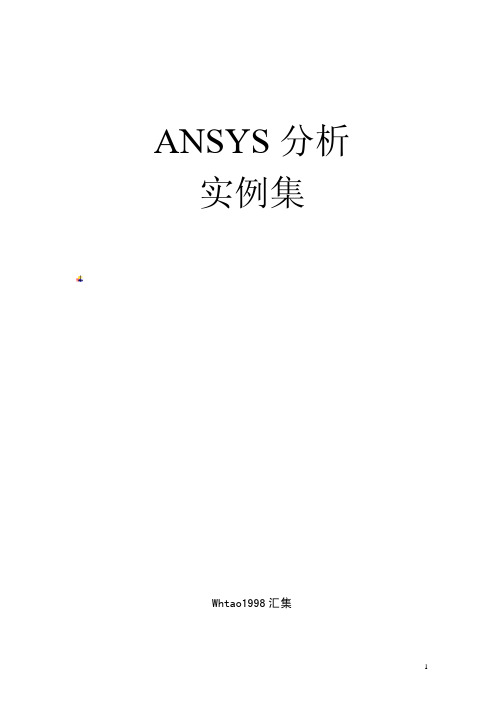
47.非线性分析考虑刚度退化 .............................................................................................237 48.一个圆形水池的静力分析 .............................................................................................238 49.ANSYS 中混凝土模式预应力模拟的算例......................................................................239 50.悬臂梁受重力作用发生大变形求其固有频率.............................................................241 51.循环对称结构模态分析.................................................................................................243 52.三角平台受谐波载荷作用的结构响应.........................................................................245 53.三角平台受一地震谱激励的应力分布和支反力.........................................................247 54.三角平台受时程载荷作用的应力分布和变形过程.....................................................249 55.经典层合板理论.............................................................................................................251 56.定易圆轨迹的例子.......................................................................................................258 57.模拟门式刚架施工-单元生死...................................................................................258 58.钢筋混凝土整体式模型例子.......................................................................................261 59.在荷载步之间改变材料属性例子...............................................................................263 60.含预应力的特征值屈曲计算.......................................................................................264 61.振型叠加计算及工况组合例子...................................................................................266 62.柱子稳定分析算(预应力,特征值屈曲,初始缺陷)...........................................269 63. module MConcrete !混凝土模板 ............................................................................272 64.混凝土开裂实例.............................................................................................................280 65.螺栓网格划分...............................................................................................................281 66.自由液面的土石坝平面渗流分析...............................................................................282 67.导出刚度矩阵...............................................................................................................286 68.某混凝土拱坝工程施工期及运行期温度场仿真分析...............................................287 69.移动温度荷载计算.......................................................................................................294 70.SHSD 用于壳-实体装配实例 An .................................................................................296 71.ansys 显示-隐式-回弹分析实例 .........................................................................300 72.工况组合的经典例子...................................................................................................315
ANSYS经典案例分析
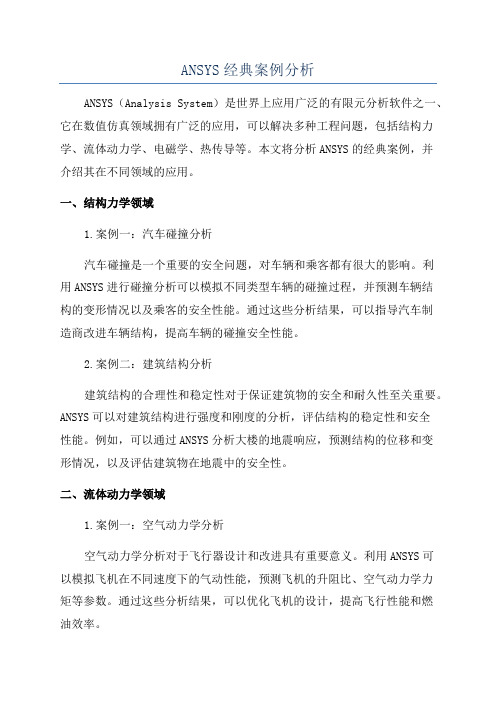
ANSYS经典案例分析ANSYS(Analysis System)是世界上应用广泛的有限元分析软件之一、它在数值仿真领域拥有广泛的应用,可以解决多种工程问题,包括结构力学、流体动力学、电磁学、热传导等。
本文将分析ANSYS的经典案例,并介绍其在不同领域的应用。
一、结构力学领域1.案例一:汽车碰撞分析汽车碰撞是一个重要的安全问题,对车辆和乘客都有很大的影响。
利用ANSYS进行碰撞分析可以模拟不同类型车辆的碰撞过程,并预测车辆结构的变形情况以及乘客的安全性能。
通过这些分析结果,可以指导汽车制造商改进车辆结构,提高车辆的碰撞安全性能。
2.案例二:建筑结构分析建筑结构的合理性和稳定性对于保证建筑物的安全和耐久性至关重要。
ANSYS可以对建筑结构进行强度和刚度的分析,评估结构的稳定性和安全性能。
例如,可以通过ANSYS分析大楼的地震响应,预测结构的位移和变形情况,以及评估建筑物在地震中的安全性。
二、流体动力学领域1.案例一:空气动力学分析空气动力学分析对于飞行器设计和改进具有重要意义。
利用ANSYS可以模拟飞机在不同速度下的气动性能,预测飞机的升阻比、空气动力学力矩等参数。
通过这些分析结果,可以优化飞机的设计,提高飞行性能和燃油效率。
2.案例二:水动力学分析水动力学分析对于船舶和海洋工程设计至关重要。
利用ANSYS可以模拟船舶在不同海况下的运动特性,预测船舶的速度、稳定性和抗浪性能。
通过这些分析结果,可以优化船舶的设计,提高船舶的性能和安全性能。
三、电磁学领域1.案例一:电力设备分析电力设备的稳定性和运行性能对电力系统的正常运行至关重要。
利用ANSYS可以模拟电力设备的电磁特性,预测电磁场分布、电磁场强度和电流密度等参数。
通过这些分析结果,可以评估电力设备的稳定性和运行性能,并指导电力系统的设计和改进。
2.案例二:电磁干扰分析电磁干扰是电子设备设计中常见的问题,特别是在通信和雷达系统中。
利用ANSYS可以模拟电磁干扰的传播路径和强度,预测设备的抗干扰能力。
ansys工程实例(4经典例子)
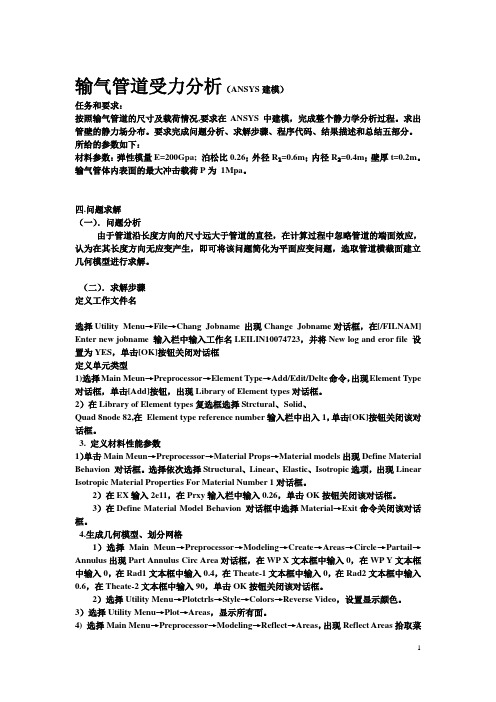
输气管道受力分析(ANSYS建模)任务和要求:按照输气管道的尺寸及载荷情况,要求在ANSYS中建模,完成整个静力学分析过程。
求出管壁的静力场分布。
要求完成问题分析、求解步骤、程序代码、结果描述和总结五部分。
所给的参数如下:材料参数:弹性模量E=200Gpa; 泊松比0.26;外径R₁=0.6m;内径R₂=0.4m;壁厚t=0.2m。
输气管体内表面的最大冲击载荷P为1Mpa。
四.问题求解(一).问题分析由于管道沿长度方向的尺寸远大于管道的直径,在计算过程中忽略管道的端面效应,认为在其长度方向无应变产生,即可将该问题简化为平面应变问题,选取管道横截面建立几何模型进行求解。
(二).求解步骤定义工作文件名选择Utility Menu→File→Chang Jobname 出现Change Jobname对话框,在[/FILNAM] Enter new jobname 输入栏中输入工作名LEILIN10074723,并将New log and eror file 设置为YES,单击[OK]按钮关闭对话框定义单元类型1)选择Main Meun→Preprocessor→Element Type→Add/Edit/Delte命令,出现Element Type 对话框,单击[Add]按钮,出现Library of Element types对话框。
2)在Library of Element types复选框选择Strctural、Solid、Quad 8node 82,在Element type reference number输入栏中出入1,单击[OK]按钮关闭该对话框。
3. 定义材料性能参数1)单击Main Meun→Preprocessor→Material Props→Material models出现Define Material Behavion 对话框。
选择依次选择Structural、Linear、Elastic、Isotropic选项,出现Linear Isotropic Material Properties For Material Number 1对话框。
ANSYS案例——20例ANSYS经典实例】
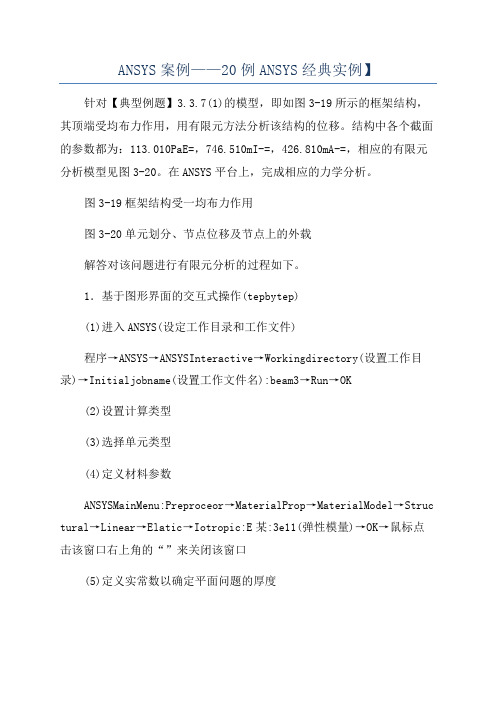
ANSYS案例——20例ANSYS经典实例】针对【典型例题】3.3.7(1)的模型,即如图3-19所示的框架结构,其顶端受均布力作用,用有限元方法分析该结构的位移。
结构中各个截面的参数都为:113.010PaE=,746.510mI-=,426.810mA-=,相应的有限元分析模型见图3-20。
在ANSYS平台上,完成相应的力学分析。
图3-19框架结构受一均布力作用图3-20单元划分、节点位移及节点上的外载解答对该问题进行有限元分析的过程如下。
1.基于图形界面的交互式操作(tepbytep)(1)进入ANSYS(设定工作目录和工作文件)程序→ANSYS→ANSYSInteractive→Workingdirectory(设置工作目录)→Initialjobname(设置工作文件名):beam3→Run→OK(2)设置计算类型(3)选择单元类型(4)定义材料参数ANSYSMainMenu:Preproceor→MaterialProp→MaterialModel→Struc tural→Linear→Elatic→Iotropic:E某:3e11(弹性模量)→OK→鼠标点击该窗口右上角的“”来关闭该窗口(5)定义实常数以确定平面问题的厚度ANSYSMainMenu:Preproceor→RealContant…→Add/Edit/Delete→Add→Type1Beam3→OK→RealContantSetNo:1(第1号实常数),Cro-ectionalarea:6.8e-4(梁的横截面积)→OK→Cloe(6)生成几何模型生成节点ANSYSMainMenu:Preproceor→Modeling→Creat→Node→InActiveCS→Nodenumber1→某:0,Y:0.96,Z:0→Apply→Nodenumber2→某:1.44,Y:0.96,Z:0→Apply→Nodenumber3→某:0,Y:0,Z:0→Apply→Nodenumber4→某:1.44,Y:0,Z:0→OK生成单元ANSYSMainMenu:Preproceor→Modeling→Create→Element→AutoNum bered→ThruNode→选择节点1,2(生成单元1)→apply→选择节点1,3(生成单元2)→apply→选择节点2,4(生成单元3)→OK(7)模型施加约束和外载左边加某方向的受力ANSYSMainMenu:Solution→DefineLoad→Apply→Structural→Force/Moment→OnNode→选择节点1→apply→Directionofforce:F某→VALUE:3000→OK→上方施加Y方向的均布载荷ANSYSMainMenu:Solution→DefineLoad→Apply→Structural→Preure→OnBeam→选取单元1(节点1和节点2之间)→apply→VALI:4167→VALJ:4167→OK左、右下角节点加约束(8)分析计算(9)结果显示(10)退出系统(11)计算结果的验证与MATLAB支反力计算结果一致。
ANSYS经典应用实例(入门和提高好帮手)
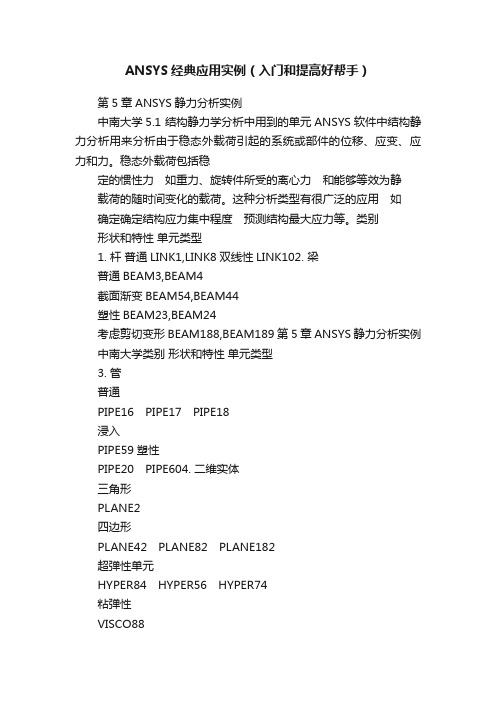
ANSYS经典应用实例(入门和提高好帮手)第5章ANSYS静力分析实例中南大学5.1 结构静力学分析中用到的单元ANSYS软件中结构静力分析用来分析由于稳态外载荷引起的系统或部件的位移、应变、应力和力。
稳态外载荷包括稳定的惯性力如重力、旋转件所受的离心力和能够等效为静载荷的随时间变化的载荷。
这种分析类型有很广泛的应用如确定确定结构应力集中程度预测结构最大应力等。
类别形状和特性单元类型1. 杆普通LINK1,LINK8双线性LINK102. 梁普通BEAM3,BEAM4截面渐变BEAM54,BEAM44塑性BEAM23,BEAM24考虑剪切变形BEAM188,BEAM189第5章ANSYS静力分析实例中南大学类别形状和特性单元类型3. 管普通PIPE16PIPE17PIPE18浸入PIPE59塑性PIPE20PIPE604. 二维实体三角形PLANE2四边形PLANE42PLANE82PLANE182超弹性单元HYPER84HYPER56HYPER74粘弹性VISCO88大应变VISO106VISO108谐单元PLANE83PLANE25P单元PLANE145PLANE146第5章ANSYS静力分析实例中南大学类别形状和特性单元类型5. 三维实体块SOLID45SOLID95SOLID73SOLID185四面体SOLID92SOLID72层SOLID46各向异性SOLID64SOLID65超弹性单元HYPER86HYPER58HYPER158粘弹性VISO89大应变VISO107P单元SOLID147SOLID1486. 壳四边形SHELL93SHELL63SHELL41SHELL43SHELL181轴对称SHELL51SHELL61层SHELL91SHELL99剪切板SHELL28P单元SHELL150第5章ANSYS静力分析实例中南大学类别形状和特性单元类型7. 接触单元面面TARGET169TARGET170SURF171SURF172SURF173点面SURF174点点CONTAC48CONTAC49 刚性表面CONTAC12CONTAC52CONTAC268. 专业单元弹簧COMBIN14COMBIN39COMBIN40质量MASS21控制单元COMBIN37表面效应单元SURF19SURF22SURF153SURF154铰COMBIN7线性激发器LINK11矩阵MATRIX27MATRIX50第5章ANSYS静力分析实例中南大学类别形状和特性单元类型9. 耦合场声学TARGET169TARGET170SURF171SURF172SURF173 压电热应力SURF174磁结构CONTAC48CONTAC49流体结构CONTAC12CONTAC52CONTAC26第5章ANSYS静力分析实例中南大学5.2 结构静力学分析的类型静力分析线性静力分析非线性静力分析非线性静力分析允许有大变形、蠕变、应力刚化、接触单元、超弹性单元等。
ANSYS经典应用实例

ANSYS经典应用实例首先,我们来看一个经典的结构分析问题:桥梁的静力学分析。
假设我们需要对一座跨度较大的桥梁进行设计和分析。
首先,我们需要建立桥梁的几何模型,并定义桥梁的材料特性和荷载情况。
然后,使用ANSYS软件进行分析。
在ANSYS中,我们可以使用不同的单元类型来建立桥梁的有限元模型。
常见的单元类型有梁单元、板单元和壳单元。
对于桥梁结构来说,我们通常使用梁单元来建模。
首先,我们需要定义桥梁的截面几何形状和材料特性。
ANSYS提供了丰富的材料库,可以选择合适的材料进行模拟。
然后,我们需要划分梁单元的网格,可以使用ANSYS自带的网格划分工具或者手动划分。
在建立了桥梁的有限元模型之后,我们可以给桥梁施加荷载,进行静力学分析。
荷载可以分为静载荷和动载荷。
静载荷包括自重和外部施加的荷载,如车辆荷载、行人荷载等。
动载荷包括地震荷载和风荷载等。
在ANSYS中,我们可以通过定义节点荷载或者面荷载来施加荷载。
同时,我们也可以选择不同的荷载组合进行分析。
完成荷载施加之后,我们可以进行结构的静力学分析。
静力学分析主要是计算结构的位移、应力和应变等关键参数。
ANSYS提供了多种分析方法,如静态分析、模态分析、频率响应分析等。
对于桥梁结构来说,静态分析是最常见的分析方法。
在静态分析中,我们可以得到结构的位移、应力和应变分布,并对其进行验证和优化。
除了静力学分析,ANSYS还可以用于疲劳分析、稳定性分析、动力学分析等。
疲劳分析是用于评估结构在重复加载下的损伤程度和寿命,稳定性分析是用于评估结构的抗侧移性能,动力学分析是用于研究结构在振动荷载下的响应。
这些分析方法可以帮助工程师更好地设计和优化结构。
总结起来,ANSYS在结构分析中的经典应用实例包括桥梁的静力学分析、疲劳分析、稳定性分析和动力学分析等。
通过使用ANSYS软件,工程师可以更加深入地了解结构的性能,并进行有效的设计和优化。
《有限元教程》20例ANSYS经典实例

《有限元教程》20例ANSYS经典实例有限元方法在工程领域中有着广泛的应用,能够对各种结构进行高效精确的分析和设计。
其中,ANSYS作为一种强大的有限元分析软件,被广泛应用于各个工程领域。
下面将介绍《有限元教程》中的20个ANSYS经典实例。
1.悬臂梁的静力分析:通过加载和边界条件,研究悬臂梁的变形和应力分布。
2.弯曲梁的非线性分析:通过加载和边界条件,研究受弯曲梁的非线性变形和破坏。
3.柱体的压缩分析:研究柱体在压缩载荷作用下的变形和应力分布。
4.钢筋混凝土梁的受弯分析:通过添加混凝土和钢筋材料属性,研究梁的受弯变形和应力分布。
5.圆盘的热传导分析:根据热传导方程,研究圆盘内部的温度分布。
6.输电线杆的静力分析:研究输电线杆在风载荷和重力作用下的变形和应力分布。
7.轮胎的动力学分析:通过加载和边界条件,研究轮胎在不同路面条件下的变形和应力分布。
8.支架的模态分析:通过模态分析,研究支架的固有频率和振型。
9.汽车车身的碰撞分析:通过加载和边界条件,研究汽车车身在碰撞中的变形和应力分布。
10.飞机翼的气动分析:根据飞机翼的气动特性,研究翼面上的气压分布和升力。
11.汽车车身的优化设计:通过参数化建模和优化算法,寻找最佳的车身结构设计。
12.轮毂的疲劳分析:根据材料疲劳寿命曲线,研究轮毂在不同载荷下的寿命。
13.薄膜材料的热应力分析:根据热应力理论,研究薄膜材料在不同温度下的应变和应力。
14.壳体结构的模态分析:通过模态分析,研究壳体结构的固有频率和振型。
15.地基基础的承载力分析:通过加载和边界条件,研究地基基础的变形和应力分布。
16.水坝的稳定性分析:根据水力和结构力学,研究水坝的稳定性和安全性。
17.风机叶片的动态分析:通过加载和边界条件,研究风机叶片在不同风速下的变形和应力分布。
18.圆筒容器的蠕变分析:根据蠕变理论,研究圆筒容器在持续加载下的变形和应力。
19.桥梁结构的振动分析:通过模态分析,研究桥梁结构的固有频率和振型。
四个ANSYS热分析经典例子
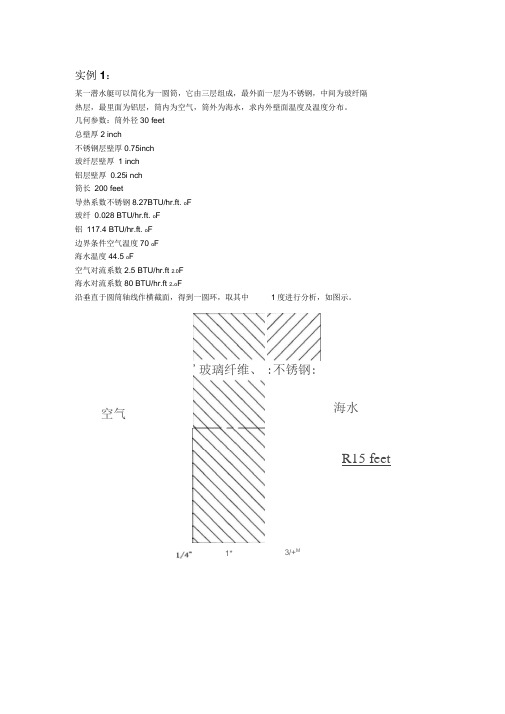
实例1:某一潜水艇可以简化为一圆筒,它由三层组成,最外面一层为不锈钢,中间为玻纤隔热层,最里面为铝层,筒内为空气,筒外为海水,求内外壁面温度及温度分布。
几何参数:筒外径30 feet总壁厚2 inch不锈钢层壁厚0.75inch玻纤层壁厚 1 inch铝层壁厚0.25i nch筒长200 feet导热系数不锈钢8.27BTU/hr.ft. o F玻纤0.028 BTU/hr.ft. o F铝117.4 BTU/hr.ft. o F边界条件空气温度70 o F海水温度44.5 o F空气对流系数2.5 BTU/hr.ft 2.0F海水对流系数80 BTU/hr.ft 2.o F沿垂直于圆筒轴线作横截面,得到一圆环,取其中1度进行分析,如图示。
空气'玻璃纤维、1*:不锈钢:3/+M海水R15 feet/filename ,Steady1 /title ,Steady-state thermal analysis of submarine /units ,BFT Ro=15 !外径(ft)Rss=15-(0.75/12) ! 不锈钢层内径ft) Rins=15-(1.75/12) ! 玻璃纤维层内径(ft) Ral=15-(2/12) ! 铝层内径(ft) Tair=70 ! 潜水艇内空气温度Tsea=44.5 !海水温度Kss=8.27 ! 不锈钢的导热系数(BTU/hr.ft.oF) Kins=0.028 ! 玻璃纤维的导热系数(BTU/hr.ft.oF)Kal=117.4 ! 铝的导热系数(BTU/hr.ft.oF) Hair=2.5 ! 空气的对流系数(BTU/hr.ft2.oF) Hsea=80 ! 海水的对流系数(BTU/hr.ft2.oF) prep7et,1,plane55 !定义二维热单元mp,kxx ,1,Kss !设定不锈钢的导热系数mp,kxx ,2,Kins !设定玻璃纤维的导热系数mp,kxx ,3,Kal !设定铝的导热系数pcirc,Ro,Rss,-0.5,0.5 !创建几何模型pcirc ,Rss,Rins ,-0.5 ,0.5 pcirc ,Rins,Ral,-0.5 ,0.5 aglue,all numcmp,area lesize,1,,,16 !设定划分网格密度lesize,4,,,4 lesize,14,,,5 lesize,16,,,2 Mshape,2 ! 设定为映射网格划分mat,1 amesh,1 mat,2 amesh,2 mat,3 amesh,3 /SOLUSFL,11,CONV ,HAIR ,,TAIR ! 施加空气对流边界SFL,1,CONV ,HSEA ,,TSEA !施加海水对流边界SOLVE /POST1PLNSOL !输出温度彩色云图finish实例2一圆筒形的罐有一接管,罐外径为 3英尺,壁厚为0.2英尺,接管外径为0.5英尺,壁厚为0.1英尺,罐与接管的轴线垂直且接管远离罐的端部。
ANSYS案例——20例ANSYS经典实例】
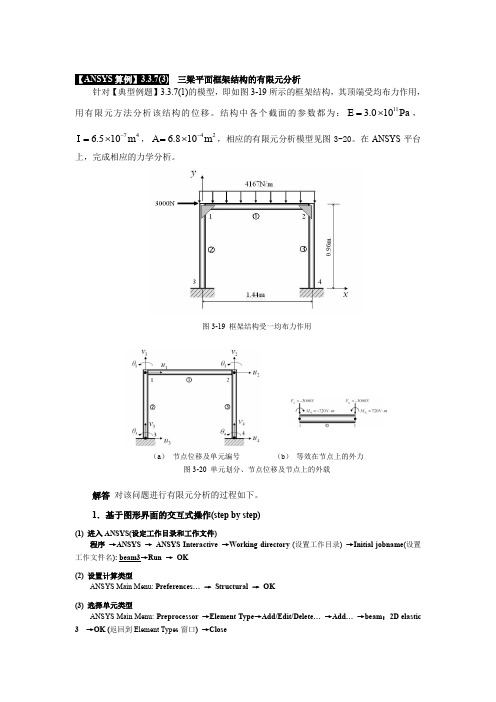
三梁平面框架结构的有限元分析针对【典型例题】3.3.7(1)的模型,即如图3-19所示的框架结构,其顶端受均布力作用,用有限元方法分析该结构的位移。
结构中各个截面的参数都为:113.010Pa E =⨯,746.510m I -=⨯,426.810m A -=⨯,相应的有限元分析模型见图3-20。
在ANSYS 平台上,完成相应的力学分析。
图3-19 框架结构受一均布力作用(a ) 节点位移及单元编号 (b ) 等效在节点上的外力图3-20 单元划分、节点位移及节点上的外载解答 对该问题进行有限元分析的过程如下。
1.基于图形界面的交互式操作(step by step)(1) 进入ANSYS(设定工作目录和工作文件)程序 →ANSYS → ANSYS Interactive →Working directory (设置工作目录) →Initial jobname (设置工作文件名): beam3→Run → OK(2) 设置计算类型ANSYS Main Menu: Preferences… → Structural → OK(3) 选择单元类型ANSYS Main Menu: Preprocessor →Element Type →Add/Edit/Delete… →Add… →beam :2D elastic 3 →OK (返回到Element Types 窗口) →Close(4) 定义材料参数ANSYS Main Menu:Preprocessor →Material Props →Material Models→Structural →Linear →Elastic→Isotropic: EX:3e11 (弹性模量) →OK →鼠标点击该窗口右上角的“ ”来关闭该窗口(5) 定义实常数以确定平面问题的厚度ANSYS Main Menu: Preprocessor →Real Constant s… →Add/Edit/Delete →Add →Type 1 Beam3→OK→Real Constant Set No: 1 (第1号实常数), Cross-sectional area:6.8e-4 (梁的横截面积) →OK →Close(6) 生成几何模型生成节点ANSYS Main Menu: Preprocessor →Modeling →Creat→Nodes→In Active CS→Node number 1 →X:0,Y:0.96,Z:0 →Apply→Node number 2 →X:1.44,Y:0.96,Z:0 →Apply→Node number 3 →X:0,Y:0,Z:0→Apply→Node number 4 →X:1.44,Y:0,Z:0→OK生成单元ANSYS Main Menu: Preprocessor →Modeling →Create →Element →Auto Numbered →Thru Nodes →选择节点1,2(生成单元1)→apply →选择节点1,3(生成单元2)→apply →选择节点2,4(生成单元3)→OK(7)模型施加约束和外载左边加X方向的受力ANSYS Main Menu:Solution →Define Loads →Apply →Structural →Force/Moment →On Nodes →选择节点1→apply →Direction of force: FX →V ALUE:3000 →OK→上方施加Y方向的均布载荷ANSYS Main Menu: Solution →Define Loads →Apply →Structural →Pressure →On Beams →选取单元1(节点1和节点2之间)→apply →V ALI:4167→V ALJ:4167→OK左、右下角节点加约束ANSYS Main Menu:Solution →Define Loads →Apply →Structural →Displacement →On Nodes →选取节点3和节点4 →Apply →Lab:ALL DOF →OK(8) 分析计算ANSYS Main Menu:Solution →Solve →Current LS →OK →Should the Solve Command be Executed? Y→Close (Solution is done! ) →关闭文字窗口(9) 结果显示ANSYS Main Menu: General Postproc →Plot Results →Deformed Shape … →Def + Undeformed →OK (返回到Plot Results)(10) 退出系统ANSYS Utility Menu: File→Exit …→Save Everything→OK(11) 计算结果的验证与MA TLAB支反力计算结果一致。
ansys工程实例例子

ansys工程实例例子
以下是一些ANSYS工程实例的例子:
1. 结构分析:可以使用ANSYS进行建筑物、桥梁、船舶等结构的应力、应变、位移、变形等分析。
例如,可以使用ANSYS来分析建筑物的抗震性能,预测不同地震条件下的结构响应。
2. 流体分析:ANSYS可以用于模拟气体或液体流动的过程,预测气体或液体在管道、泵、风扇等设备中的流速、压力、温度等参数。
例如,可以使用ANSYS来分析飞机机翼上的气流,优化机翼的设计。
3. 电气分析:ANSYS可以用于模拟电路中的电流、电压、功率等参数,预测电路的性能和稳定性。
例如,可以使用ANSYS来分析电机的电磁场分布,研究电磁场对电机性能的影响。
4. 热传导分析:ANSYS可以用于模拟固体或流体中的热传导过程,预测温度分布、热流量、热应变等参数。
例如,可以使用ANSYS来分析汽车发动机的冷却系统,优化散热效果。
5. 结构动力学分析:ANSYS可以用于模拟结构在动态载荷下的响应,预测结构的振动频率、共振现象等。
例如,可以使用ANSYS来分析桥梁的自然频率,评估其对风力或车辆荷载的响应。
以上只是ANSYS工程实例的一小部分,ANSYS在各个工程领域都有应用。
具体的实例和方法可以根据具体的工程问题来选择和设计。
- 1、下载文档前请自行甄别文档内容的完整性,平台不提供额外的编辑、内容补充、找答案等附加服务。
- 2、"仅部分预览"的文档,不可在线预览部分如存在完整性等问题,可反馈申请退款(可完整预览的文档不适用该条件!)。
- 3、如文档侵犯您的权益,请联系客服反馈,我们会尽快为您处理(人工客服工作时间:9:00-18:30)。
PLDISP,1
!
FINISH
!
!%%%%%%%%%% [
]3.3.7(3) %%% end %%%%%
ANSYS
3.4.2(1)
"Old North Park Bridge" (1904 - 1988)
3
8
4m
4000kg
P2 P3
P1= P3=5000 N, P2=10000N
3-22 3-23
ANSYS Main Menu Preprocessor Element Type Add/Edit/Delete...
Beam: 2d
elastic 3 OK
Element Types
Close
(4)
ANSYS Main Menu: Preprocessor
Add/Edit/Delete
select Type 1
OK
Y
UY ( 3-24(a))
I
ANSYS Main Menu General Postproc Element Table Define Table Add Lab:
[bar_I], By sequence num: [SMISC,1] OK Close
J
ANSYS Main Menu General Postproc Element Table Define Table Add Lab: [bar_J], By sequence num: [SMISC,1] OK Close
ANSYS
(Graphic User Interface , GUI)
(1)
ANSYS
ANSYS ANSYS Interactive Working directory
:TrussBridge Run OK
(2)
ANSYS Main Menu
Structural OK
(3)
Initial jobname
Keypoint number 1 X Y Z Location in active CS 0 0 Apply
15
(4,0), (8,0), (12,0), (16,0), (20,0), (24,0), (28,0), (32,0), (4,5.5), (8,5.5),
(12,5.5), (16.5.5), (20,5.5), (24,5.5), (28,5.5) Lines Lines Straight Line
$K,11,8,5.5,, $K,12,12,5.5,, $K,13,16,5.5,, $K,14,20,5.5,, $K,15,24,5.5,, $K,16,28,5.5,,
!-----
L,1,2 $L,2,3 $L,3,4 $L,4,5 $L,5,6 $L,6,7 $L,7,8 $L,8,9
!------
(10)
ANSYS Main Menu General Postproc Plot Results Deformed shape Def shape only OK
Plot Results
Contour Plot Nodal Solu DOF Solution, Y-Component of Displacement
(step by step)
3-6
L=32m, H=5.5m
P1
3-22
"Old North Park Bridge" (1904 - 1988)
3-23 3-6
(Beam1) (Beam2) (Beam3)
(
m4
3.83 10 6 m4 1.87 10 6 8.47 10 6
)
m2
2.19 10 3 m2 1.185 10 3 3.031 10 3
N,2,1.44,0.96,0
N,3,0,0,0
N,4,1.44,0,0
E,1,2
!
(1
2
)
E,1,3
E,2,4
D,3,ALL
!3
D,4,ALL
!4
F,1,FX,3000
!1
X
(3000)
SFBEAM,1,1,PRESS,4167 !
FINISH
!
/SOLU
!
SOLVE
!
FINISH
!
/POST1
!
Add/Edit/Delete
), Cross-sectional area:6.8e-4 (
Add Type 1 Beam3 ) OK Close
(6)
ANSYS Main Menu: Preprocessor Modeling Creat Nodes In Active CS Node number 1
) OK
(back to Real Constants window) Close (the Real Constants window)
(5)
ANSYS Main Menu: Preprocessor Material Props Material Models Structural Linear
L,9,16 $L,15,16 $L,14,15 $L,13,14 $L,12,13 $L,11,12 $L,10,11 $L,1,10
1 apply Direction of force: FX VALUE 3000 OK
Y ANSYS Main Menu: Solution
1( 1
2)
Define Loads Apply Structural Pressure apply VALI 4167 VALJ 4167 OK
On Beams
1 2(
1)
4(
3) OK
Modeling apply
Create Element Auto Numbered
1 3(
2) apply
Thru 2
(7) X
ANSYS Main Menu: Solution Define Loads Apply Structural Force/Moment On
Nodes
Elastic Isotropic input EX: 2.1e11, PRXY: 0.3(
) OK Density (
) input DENS: 7800, OK Close
(6)
ANSYS Main Menu Preprocessor Modeling Create Keypoints In Active CS NPT
Elastic Isotropic: EX:3e11 (
)
Material Props OK
Material Models Structural
Linear
(5) ANSYS Main Menu: Preprocessor
OK Real Constant Set No: 1 ( 1
Real Constant
ANSYS Main Menu: Solution Define Loads Apply Structural Displacement On
Nodes
3
4 Apply Lab:ALL DOF OK
(8)
ANSYS Main Menu: Solution Solve Current LS OK Should the Solve Command be
OK
ANSYS Main Menu: Preprocessor Meshing Mesh Attributes Picked Lines
OK select REAL: 1, TYPE: 1 Apply
OK select REAL: 2,
TYPE: 1 Apply
OK select REAL: 3, TYPE:1 OK ANSYS Main Menu
!1
R,2,1.185E-3,1.87e-6,0,0,0,0, ! 2
R,3,3.031E-3,8.47E-6,0,0,0,0, ! 3
MP,EX,1,2.1E11
!
MP,PRXY,1,0.30
!
MP,DENS,1,,7800
!
!-----
K,1,0,0,, $ K,2,4,0,, $ K,3,8,0,, $K,4,12,0,, $K,5,16,0,, $K,6,20,0,, $K,7,24,0,, $K,8,28,0,, $K,9,32,0,, $K,10,4,5.5,,
( 3-24(b)) ANSYS Main Menu General Postproc Plot Results Contour Plot Line Elem Res LabI: [ bar_I], LabJ: [ bar_J], Fact: [1] OK (11) ANSYS Utility Menu File Exit Save Everything OK
OK select Lab: FY Value: -5000
Apply
X
16 OK select Lab: FY Value: -10000 OK
ANSYS Utility Menu Select Everything
(9)
ANSYS Main Menu Solution Solve Current LS OK
Beam 3 OK input Real Constants Set No. : 1 , AREA: 2.19E-3 Izz: 3.83e-6(1
) Apply input Real Constants Set No. : 2 , AREA: 1.185E-3 Izz: 1.87E-6 (2
)
Apply input Real Constants Set No. : 3, AREA: 3.031E-3 Izz: 8.47E-6 (3
