TSC2046触摸屏控制器
XPT2046的工作原理

1、芯片功能说明:XPT2046是一款4导线制触摸屏控制器,内含12位分辨率125KHz转换速率逐步逼近型A/D转换器。
XPT2046支持从1.5V到5.25V的低电压I/O接口。
XPT2046能通过执行两次A/D转换查出被按的屏幕位置,除此之外,还可以测量加在触摸屏上的压力。
XPT2046采用微小的封装形式:TSSOP-16,QFN-16(0.75mm厚度)和VFBGA-48。
工作温度范围为-40℃~+85℃。
2、芯片功能主要特性芯片功能主要特性1)具有4线制触摸屏接口2)具有触摸压力测量功能3)可单电源工作,工作电压范围为2.2V—5.25V4)支持1.5V~5.25V电平的数字I/O口5)内部自带+2.5V参考电压6)具有125KHz的转换速率7)采用QSPI™和SPI™3线制通信接口8)具有可编程的8位或12位的分辨率9)具有1路辅助模拟量输入10)能够自动掉电11)全兼容TSC2046,ADS7843/7846和AK41823、XPT2046 原理框图XPT2046是一种典型的逐次逼近型模数转换器(SAR ADC ),包含了采样/ 保持、模数转换、串口数据输出等功能。
同时芯片集成有一个2.5V的内部参考电压源、温度检测电路,工作时使用外部时钟。
一般地,内部参考电压只用于单端模式下Vbatt、Temp 和AUX输入测量。
使用差分模式,触摸屏可以获得最佳性能。
此模块用的是SAR型AD转换器,关于其原理见文档:AD转换的基本原理和技术(SAR).doc。
4、引脚功能描述在CS为高电平时ADC掉电,5、读写时序XPT2046数据接口是串行接口,其典型工作时序如图9 所示,图中展示的信号来自带有基本串行接口的单片机或数据信号处理器。
处理器和转换器之间的的通信需要8 个时钟周期,可采用SPI 、SSI 和Microwire 等同步串行接口。
一次完整的转换需要24个串行同步时钟(DCLK )来完成。
触控屏的驱动电路制作,电路图及源代码

电子电路网()
void drawbigpoint(u8 x,u16 y,u16 col) { if(x>220&&y<9) { LCD_DrawBLOCk(0,0,239,319,0x0000);//清屏 LCD_write_english_string(210,0,"CLR",0xFFE0,0x001F);//清屏按键区域 } else { LCD_Set_Point(x,y,col);//中心点 LCD_Set_Point((x+1),y,col); LCD_Set_Point(x,(y+1),col); LCD_Set_Point((x+1),(y+1),col); } } //读取 ADS7846(画线) void Read_Ads7846(void) { u8 t,t1,count=0; u16 databuffer[2][10]={{5,7,9,3,2,6,4,0,3,1},{5,7,9,3,2,6,4,0,3,1}}; //数据组 u16 temp=0; //循环读数10次 do
集成电路查询网()
电子电路网()
if(X>=240)X-=240;eFra bibliotekse X=0;
if(Y>=320)
Y-=320;
else Y=0;
首先,介绍以下触控屏幕的构造,它是由一块触控屏幕和一块液晶显示屏幕粘合在一起 的。液晶显示屏幕按色彩、材料、成像原理等多种方式分类,种类繁多,这里 对液晶屏幕 不做详细介绍,本文图片中所使用的是16Bit 半透明反射式 TFT 液晶点阵显示屏。而触摸屏 幕主要分为两大类,分别是电容式和电阻式。
电容式触控屏利用人体的电流感应进行工作,优点是使用寿命长,触摸时不需用力,面 板坚硬耐磨;缺点是触摸精度低,必须使用特定的介质触控(如人体皮肤),受温度湿度影响很 大,外界有较强磁场电场时,触控屏会失灵,简单来说就是抗干扰性较差。
触摸屏控制方法,个人总结(欢迎拍砖,但不要打脸)

第二种是软件滤波,程序读取了 10 次触摸屏的物理坐标,然后冒泡排序,最后去掉最前面的和最后面的,只保留中间 3 个,再对
xl = (xp-xpmin)*LCDXSIZE/(xpmax-xpmin) yl = (yp-ypmin)*LCDYSIZE/(ypmax-ypmin) 定位:
这里定位的作用是求处上面的 xpmin,xpmax,ypmin 和 ypmax,方法就是在屏幕上知道 2 点,求这两点所在直线上的一点(而且知 在屏上分别画出 4 个点,其实 3 个点足以,但是一般都用 4 个点,取得这四个点的物理坐标。假设分别为: | --x1,y1-------------------x2,y2---| --x标为 cx1,cy1 利用比例关系 可以求出 xpmin,同样用比例关系 cx2,cy2, cx3,cy3 x1/(cx1-xpmin) x2/(cx2-xpmin) = | cx4,cy4 = x2/(cx2-xpmin) | |
u16 Touch_AdjX(u16 ady) //320 { u16 sy=0; int r = ady - TouchXMin; r *= 320; sy=r/(TouchXMax - TouchXMin); if (sy>=320) return 0xFFFF;
C 文件:: #include "Touch.h" #include "systick.h" #include "Graphics.h"
vu16 TouchX, TouchY; vu8 TouchPress=0, TouchState=TOUCH_NONE; //state 有 4 种状态,0 无按键,1 按下,2 抬起,3move u8 TouchCalibrated = 0; u16 TouchXMin, TouchXMax, TouchYMin, TouchYMax; /******************************** 初始化触摸屏需要的端口 芯片--TSC2046 ********************************/ void Touch_Init(void) { GPIO_InitTypeDef GPIO_InitStructure; //EXTI_InitTypeDef EXTI_InitStructure; //NVIC_InitTypeDef NVIC_InitStructure; //SPI_InitTypeDef SPI_InitStructure;
触摸屏控制器辅助输入的应用

触摸屏控制器辅助输入的应用1 引言德州仪器(TI)公司的ADS7843/45/46、TSC2046 及TSC2003/4/5/6/7 型触摸屏控制器(TSC)具有触摸屏输入引脚和一个或多个非触摸屏或辅助模拟输入引脚,诸如TSC2046 的电池电压监测(VBAT)或TSC2007 的AUX 等辅助输入引脚。
在触摸屏输入工作的同时,或在未触碰触摸屏期间,可借助于这些辅助输入引脚监测系统的电池电压或其他电压信号。
TI 公司的各款TSC 的辅助模拟输入具有不同的输入范围和不同等级的静电放电(ESD)保护功能,所以应用时必须考虑某些规定或限制条件。
这里论述了TSC 辅助输入(包括电池电压引脚)的一般功能、特殊功能和限制条件。
2 辅助模拟输入TI 公司目前所提供的TSC 内部通过SPI 或I2C 接口发送指令,可使MUX 选择一个模拟输入并将其连接至A/D 转换器。
图1 给出一个示例电路。
3 辅助输入模式TI 公司的TSC 可工作在差分或单端(SE)输入模式下,但只有在SE 模式下才可以对辅助模拟输入测量及转换,如图2 所示。
工作在差分模式下时TSC 无需参考电压,这是由于信号驱动直接连接到+REF 和一REF。
然而,工作在SE 模式下时参考电压VREF 是必需的,因此测量辅助输入如AUX 或VBAT 时始终需要参考电压。
ADS7846、TSC2046 及TSC2003 的参考电压可由TSC 的A/D 转换器内部或外部电源提供。
采用外部参考电压时,通过向这些器件的Vcc 引脚施加2.2~5.25 V 电源使其上电,或提供1.0 V 至Vcc 的外部VREF。
当采用TSC 内部参考电压时,ADS7846、TSC2046 或TSC2003 应通过2.7~5.25V 电源上电,以保证内部VREF 达到约2.5 V(2.45~2.55 V)。
TI 公司的其他TSC 无内置参考电压。
实际应用中,可以简单地将TSC 电源同参考电压连接起。
SPI接口详细说明

SPI 串行外设接口总线,最早由Motorola提出,出现在其M68系列单片机中,由于其简单实用,又不牵涉到专利问题,因此许多厂家的设备都支持该接口,广泛应用于外设控制领域。
SPI接口是一种事实标准,并没有标准协议,大部分厂家都是参照Motorola的SPI接口定义来设计的。
但正因为没有确切的版本协议,不同家产品的SPI接口在技术上存在一定的差别,容易引起歧义,有的甚至无法直接互连(需要软件进行必要的修改)。
虽然SPI接口的内容非常简单,但本文仍将就其中的一些容易忽视的问题进行讨论。
SPI ( Serial Peripheral Interface )SPI接口是Motorola 首先提出的全双工三线同步串行外围接口,采用主从模式(Master Slave)架构;支持多slave模式应用,一般仅支持单Master。
时钟由Master控制,在时钟移位脉冲下,数据按位传输,高位在前,低位在后(MSB first);SPI 接口有2根单向数据线,为全双工通信,目前应用中的数据速率可达几Mbps的水平。
SPI接口信号线SPI接口共有4根信号线,分别是:设备选择线、时钟线、串行输出数据线、串行输入数据线。
设备选择线SS-(Slave select,或CS-)SS-线用于选择激活某Slave设备,低有效,由Master驱动输出。
只有当SS-信号线为低电平时,对应Slave设备的SPI接口才处于工作状态。
SCLK:同步时钟信号线,SCLK用来同步主从设备的数据传输,由Master驱动输出,Slave设备按SCK的步调接收或发送数据。
串行数据线:SPI接口数据线是单向的,共有两根数据线,分别承担Master到Slave、Slave到Master的数据传输;但是不同厂家的数据线命名有差别。
Motorola的经典命名是MOSI和MISO,这是站在信号线的角度来命名的。
MOSI:When master, out line; when slave, in lineMISO:When master, in line; when slave, out line比如MOSI,该线上数据一定是Master流向Slave的。
XPT2046电阻触摸屏芯片的使用

XPT2046电阻触摸屏芯片的使用介绍XPT2046是一颗12位的ADC芯片,可以当做普通的ADC芯片使用,但是一般都是用在电阻触摸屏上,方便定位触摸屏坐标。
特性1.工作电压范围为2.2V~5.25V2.支持 1.5V~5.25V 的数字 I/O 口3.内建 2.5V 参考电压源4.电源电压测量(0V~6)5.内建温度测量功能6.触摸压力测量7.采用 SPI 3线控制通信接口8.具有自动 power-down 功能9.封装:QFN-16、TSSOP-16 和VFBGA-48与TSC2046、AK4182A 完全兼容10.XPT2046 在125KHz 转换速率和2.7V 电压下的功耗仅为750 µW。
XPT2046 11. 以其低功耗和高速率等特性,被广泛应用在采用电池供电的小型手持设备上,比如 PDA、手机等。
11.XPT2046 有 TSSOP-16、 QFN-16 和 VFBGA 三种封装形式,温度范围是 - 40 ~ + 85℃ 。
引脚XPT2046只支持4线电阻触摸屏,引出的4条线就接在XPT2046的YN\XN\YP\XP上XPT2046支持笔中断输出–低电平有效,这个引脚可以配置到单片机的中断脚上,或者轮询判断这个引脚状态,判断触摸屏是否已经按下。
功能框图XPT2046 是一种典型的逐次逼近型模数转换器(SAR ADC),包含了采样/保持、模数转换、串口数据输出等功能。
同时芯片集成有一个 2.5V的内部参考电压源、温度检测电路,工作时使用外部时钟。
XPT2046 可以单电源供电,电源电压范围为2.7V~5.5V。
参考电压值直接决定ADC的输入范围,参考电压可以使用内部参考电压,也可以从外部直接输入1V~VCC范围内的参考电压(要求外部参考电压源输出阻抗低)。
X、 Y、 Z、 VBAT、 Temp和AUX模拟信号经过片内的控制寄存器选择后进入ADC,ADC可以配置为单端或差分模式。
XPT2046的工作原理

1、芯片功能说明:XPT2046是一款4导线制触摸屏控制器,内含12位分辨率125KHz转换速率逐步逼近型A/D转换器。
XPT2046支持从1.5V到5.25V的低电压I/O接口。
XPT2046能通过执行两次A/D转换查出被按的屏幕位置,除此之外,还可以测量加在触摸屏上的压力。
XPT2046采用微小的封装形式:TSSOP-16,QFN-16(0.75mm厚度)和VFBGA-48。
工作温度范围为-40℃~+85℃。
2、芯片功能主要特性芯片功能主要特性1)具有4线制触摸屏接口2)具有触摸压力测量功能3)可单电源工作,工作电压范围为2.2V—5.25V4)支持1.5V~5.25V电平的数字I/O口5)内部自带+2.5V参考电压6)具有125KHz的转换速率7)采用QSPI™和SPI™3线制通信接口8)具有可编程的8位或12位的分辨率9)具有1路辅助模拟量输入10)能够自动掉电11)全兼容TSC2046,ADS7843/7846和AK41823、XPT2046 原理框图XPT2046是一种典型的逐次逼近型模数转换器(SAR ADC ),包含了采样/ 保持、模数转换、串口数据输出等功能。
同时芯片集成有一个2.5V的内部参考电压源、温度检测电路,工作时使用外部时钟。
一般地,内部参考电压只用于单端模式下Vbatt、Temp 和AUX输入测量。
使用差分模式,触摸屏可以获得最佳性能。
此模块用的是SAR型AD转换器,关于其原理见文档:AD转换的基本原理和技术(SAR).doc。
4、引脚功能描述在CS为高电平时ADC掉电,5、读写时序XPT2046数据接口是串行接口,其典型工作时序如图9 所示,图中展示的信号来自带有基本串行接口的单片机或数据信号处理器。
处理器和转换器之间的的通信需要8 个时钟周期,可采用SPI 、SSI 和Microwire 等同步串行接口。
一次完整的转换需要24个串行同步时钟(DCLK )来完成。
tsc2046
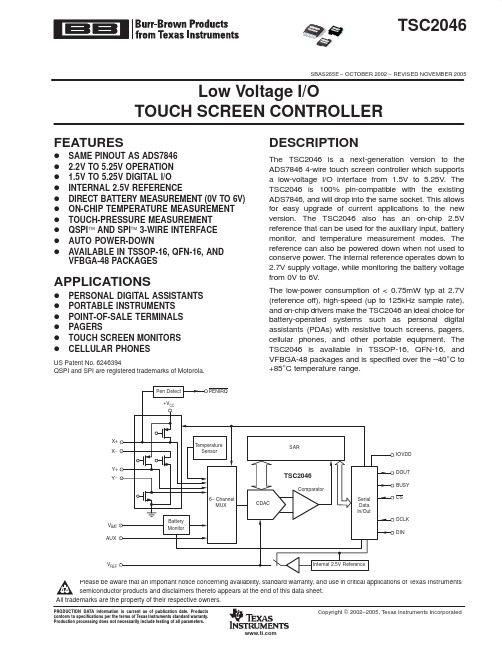
基于ARM处理器的TSC2046触摸屏控制器的应用

基于ARM处理器的TSC2046触摸屏控制器的应用作者:吴青萍沈凯来源:《现代电子技术》2011年第23期摘要:触摸屏技术经过十几年的发展已经成为一种方便、经济的人机界面输入手段。
TSC2046是四线电阻式触摸屏控制器,其核心是一个具有采样和保持功能的12位逐次逼近式A/D转换器。
以飞利浦公司的ARM芯片为基础,通过TSC2046触摸屏控制器和四线电阻式触摸屏构成硬件基础,在此基础上,开发了触摸屏面板控制程序。
该触摸屏已应用于实际项目中,触摸效果良好。
关键词:TSC2046; 触摸屏; LPC2132芯片; 控制器中图分类号:文献标识码:A文章编号:Application of TSC2046 Touch Screen Controller Based on ARM Processor, SHEN Kai(School of Electronic and Electrical Engineering, Changzhou College of Information Technology, Changzhou 213164, China)Abstract: After a decade of development, touch screen technology has become a convenientouch screen controller, whose core is a 12 b successive approximation A / D converter with sample and hold function. In this paper, through the Philips ARM chip, TS2046 touch screen controller andbase, in this basis, a touch screen panel control procedures was developed. The touch screen with good effect has been applied to actual projects.Keywords: TSC2046; touch screen; LPC2132 chip; controller收稿日期:引言随着信息技术的不断发展,嵌入式系统正在越来越广泛地应用到消费类电子、通信设备等便携式电子类产品中。
新一代TSC2046触摸屏控制器

A New Generation of TSC2046 Touch Screen Controller新一代TSC2046触摸屏控制器作者:华中科技大学朱品伟乔学亮陈建国摘要TSC2046引脚和ADS7846的引脚完全兼容,其核心是一个具有采样和保持功能的12位逐次逼近式A/D转换器。
当有触摸事件发生时,PENIRQ笔中断引脚产生一个低电平信号,向微控制器申请中断服务。
TSC2046通过SPI接口和微控制器进行通信,在正常转换时,X+、Y+、X-、Y-、VBAT、AUXIN六路模拟输入信号需经过片内的6通道选择器选择后,方可进入模拟量输入通道进行转换。
TSC2046工作方式可设为8位或12位模式,输入方式有差分输入和单端输入,其中断服务程序可采用C51语言编写。
关键词TSC2046 触摸屏触摸屏控制器引言在便携式电子类产品中,触摸屏由于其轻便、占用空间少、方便灵活等优点,已经逐渐取代键盘,成为嵌入式计算机系统的输入设备。
触摸屏分为电阻、电容、表面声波、红外线扫描和矢量压力传感等类型,其中使用最多的是四线或五线电阻触摸屏。
四线电阻触摸屏是由两个透明电阻膜构成的, 在它的水平和垂直电阻网上施加电压, 就可通过A/ D 转换面板在触摸点测量出电压而对应出坐标值。
TSC2046是ADS7846的下一代四线触摸屏控制器,是典型的逐次逼近寄存器型A/D 变换器。
其结构以电容再分布为基础,包含了取样/保持功能,支持低电压(1.5~5.25 V)的I/O接口。
1 引脚功能和内部结构TSC2046的引脚和ADS7846的引脚完全兼容,可以插入和A DS7846相适应的插座中,因此,很方便替换原来使用的A DS7846进行更新升级。
TSC2046内部有2.5 V的参考电压,可用来作为辅助输入、电池电压测量和片内温度测量。
当不使用时,参考电压还可以处于省电模式。
TSC2046在125 kHz 吞吐速率和2.7 V电压下的功耗仅为750 μW。
摘要本文主要介绍了手机屏幕的制作...

┊┊┊┊┊┊┊┊┊┊┊┊┊装┊┊┊┊┊订┊┊┊┊┊线┊┊┊┊┊┊┊┊┊┊┊┊┊摘要本文主要介绍了手机屏幕的制作流程以及一些工艺要求。
文中详细的叙述了手机的发展、手机屏幕的发展、生产手机所使用的两个芯片TSC2046、C8051F020单片机的一些介绍,其中包括了它们的功能、工作原理以及一些简单的电路应用。
其中部分重要章节手机制作工艺的注意事项,包括手机玻璃、PET的清洁工序。
本文的主线是手机屏幕的工艺要求,包括了前期和后期工艺。
通过对课题的研究和论证,对生产工艺要求的详细了解,对手机工艺流程的深入探讨,以致达到改善手机屏幕的制造工艺,提高手机产出质量的目的。
关键词:制作工艺流程TSC2046、C8051F020 线测┊┊┊┊┊┊┊┊┊┊┊┊┊装┊┊┊┊┊订┊┊┊┊┊线┊┊┊┊┊┊┊┊┊┊┊┊┊目录绪论 (3)1 手机与手机屏幕的发展史 (4)1.1手机的发展 (4)1.2手机屏幕的发展 (5)2 手机触摸屏原理和特点 (7)2.1手机触摸屏原理 (7)2.2手机触摸屏特点 (8)3手机触摸屏的制作流程与工艺 (10)3.1手机触摸屏的制作流程与工艺前道工续 (10)3.2手机触摸屏的制作流程与工艺后道工续(1) (19)3.3手机触摸屏的制作流程与工艺后道工续(2) (27)4 手机触摸屏的线测 (31)4.1 线测原理 (31)4.2线测要求 (31)4.3线测注意事项 (32)总结 (33)致谢 (34)参考文献 (35)绪论手机的发展史不只代表着科技的进步,也证明了人类文明的发展。
从模拟到GSM、从GSM到GPRS等等,每样新技术的发明都对手机的发展起着很大的推动力。
我们已经知道,iPhone可以用2个手指头同时触摸,Surface则最多允许有52个触摸点。
同样都是多重触摸屏,触摸点为什么不同呢?大家知道,在围棋的棋盘上横竖各有19道线,最多可以放得下19×19=361个棋子。
我们的问题与此相似,多重触摸屏上纵横交错的检测线有许许多多的交汇点,照理┊┊┊┊┊┊┊┊┊┊┊┊┊装┊┊┊┊┊订┊┊┊┊┊线┊┊┊┊┊┊┊┊┊┊┊┊┊说每个交汇点都可以作为触摸点。
基于ARM处理器的TSC2046触摸屏控制器的应用

基于ARM处理器的TSC2046触摸屏控制器的应用吴青萍;沈凯【期刊名称】《现代电子技术》【年(卷),期】2011(034)023【摘要】After a decade of development, touch screen technology has become a convenient and economic mean of human-machine interface input. TSC2046 is a four-wire resistive touch screen controller, whose core is a 12 b successive approximation A / D converter with sample and hold function. In this paper, through the Philips ARM chip, TS2046 touch screen controller and 4-wire resistive touch screen was used to form the hardware base, in this basis, a touch screen panel control procedures was developed. The touch screen with good effect has been applied to actual projects.%触摸屏技术经过十几年的发展已经成为一种方便、经济的人机界面输入手段.TSC2046是四线电阻式触摸屏控制器,其核心是一个具有采样和保持功能的12位逐次逼近式A/D转换器.以飞利浦公司的ARM芯片为基础,通过TSC2046触模屏控制器和四线电阻式触摸屏构成硬件基础,在此基础上,开发了触摸屏面板控制程序.该触摸屏已应用于实际项目中,触摸效果良好.【总页数】4页(P195-197,200)【作者】吴青萍;沈凯【作者单位】常州信息职业技术学院电子与电气工程学院,江苏常州213164;常州信息职业技术学院电子与电气工程学院,江苏常州213164【正文语种】中文【中图分类】TN919-34【相关文献】1.基于ARM处理器的蜂蜜蔗糖快速检测仪的研制与应用 [J], 李宝华;曹彦波;于爱民;王兴华2.基于ARM内核处理器及SX8644芯片的触摸屏控制器的设计及其应用 [J], 郑高辉3.新一代TSC2046触摸屏控制器 [J], 朱品伟;乔学亮;陈建国4.基于ARM处理器的IAP设计及应用 [J], 许文杰;丁志刚;张泉5.基于ARM处理器的矿井供电监控分站设计应用 [J], 赵彦峰因版权原因,仅展示原文概要,查看原文内容请购买。
TSC2046EVM-PDK;TSC2046EVM;中文规格书,Datasheet资料

User's GuideSBAU100–September2004This user's guide describes the characteristics,operation,and use of theTSC2046EVM,both by itself and as part of the TSC2046EVM-PDK.This EVM is a4-wire touch screen controller evaluation module which also has auxiliary inputs andbattery and temperature measurement capabilities.A complete circuit description,schematic diagram,and bill of materials are included.documents are available through the Texas Instruments web siteatEVM-Compatible Device Data SheetsContents1EVM Overview (2)2Analog Interface (2)3Digital Interface (3)4Power Supplies (3)5EVM Operation (5)6Kit Operation (5)7EVM Bill of Materials and Schematic (10)List of Figures1TSC2046EVM-PDK Block Diagram (6)2Default Software Screen (8)List of Tables1Analog Interface Pinout (2)2Digital Interface Pinout (3)3Power Supply Pinout (3)4IOVDD Selection Options-JMP5 (4)5List of Jumpers (5)6TSC2046EVM Bill of Materials (10)7USB-MODEVM Bill of Materials (11)SBAU100–September20041TSC2046EVM and TSC2046EVM-PDK1EVM Overview 1.1Features1.2Introduction2Analog InterfaceEVM Overview•Full-featured evaluation board for the TSC20464-wire,resistive touch screen controller (TSC)•Modular design for use with a variety of DSP and microcontroller interface boardsThe TSC2046EVM-PDK is a complete evaluation kit,which includes a USB-based motherboard and evaluation software for use with a personal computer running Microsoft Windows™operating systems.The TSC2046EVM is in Texas Instruments'modular EVM form factor,which allows direct evaluation of the TSC2046performance and operating characteristics,and eases software development and system prototyping.This EVM is compatible with the 5-6K Interface Board (SLAU104)from Texas Instrumentsboards such as the HPA449Inc.and the Speedy33™from Hyperception,Inc.The TSC2046EVM-PDK is a complete evaluation/demonstration kit,which includes a USB-basedmotherboard called the USB-MODEVM Interface Board and evaluation software for use with a personal computer running Microsoft Windows operating systems.For maximum flexibility,the TSC2046EVM is designed for easy interfacing to multiple analog sources.Samtec part numbers SSW-110-22-F-D-VS-K and TSM-110-01-T-DV-P provide a convenient 10-pin,dual-row,header/socket header/socket provides access to the analog input pins of the TSC.Consult Samtec at or call 1-800-SAMTEC-9for a variety of mating connector options.Table 1.Analog Interface PinoutPin Number Signal DescriptionJ1.2X+Touch screen X+electrode J1.4X-Touch screen X-electrode J1.6Y+Touch screen Y+electrode J1.8Y-Touch screen Y-electrode J1.10VBAT Battery input,0V to 6V J1.12AUX Auxiliary input,0V to VREFJ1.14Unused J1.16Unused J1.18REF(-)Tied to analog groundJ1.20REF(+)External reference source input (2.5V NOM)J1.15Unused J1.11-J1.19AGNDAnalog ground connections (except J1.15)(odd)Speedy33is a trademark of Hyperception,Inc..Microsoft Windows is a trademark of Microsoft Corporation.WinZip is a trademark of WinZip Computing,Inc..TSC2046EVM and TSC2046EVM-PDK2SBAU100–September 20043Digital Interface 4Power Supplies Digital InterfaceThe TSC2046EVM is designed to easily interface with multiple control platforms.Samtec part numbers SSW-110-22-F-D-VS-K and TSM-110-01-T-DV-P provide a convenient10-pin,dual-row,header/socketcombination at J2.Thisaccess to the digital control and serial data pins of theTSC.Consult Samtec at or call1-800-SAMTEC-9for a variety of mating connectoroptions.Table2.Digital Interface PinoutPin Number Signal DescriptionJ2.1UnusedJ2.2BUSY TSC busy flagJ2.3SCLK Serial clockJ2.4DGND Digital groundJ2.5SCLKR Serial clock return(for DSP host systems)J2.6UnusedJ2.7SS Slave select-Active low signal,enables data transfer.Frame sync on DSP host systems.J2.8UnusedJ2.9FSR Frame sync return(for DSP host systems)J2.10DGND Digital groundJ2.11MOSI Serial data input to TSC from hostJ2.12UnusedJ2.13MISO Serial data output from TSC to hostJ2.14UnusedJ2.15PENIRQ Pen interrupt output from TSCJ2.16SCL I2C bus serial clockJ2.17UnusedJ2.18DGND Digital groundJ2.19UnusedJ2.20SDA I2C bus data lineJ3provides connection to the common power bus for the TSC2046EVM.Power is supplied on the pins listed in Table3.Table3.Power Supply PinoutSignal Pin Number SignalUnused12Unused+5VA34UnusedAGND56DGND+1.8VD78+VD1+3.3VD910+5VDWhen power is supplied to J3,JMP5allows for one of four different DC voltages to be applied to thedigital sections of the TSC.See the schematic and printed circuit board silkscreen for details.The TSC2046EVM-PDK motherboard(the USB-MODEVM Interface Board)supplies power to J3of the TSC2046EVM.Power for the motherboard is supplied either through its USB connection or on terminal blocks on the board.SBAU100–September20043TSC2046EVM and TSC2046EVM-PDK4.1TSC Power4.2Stand-AloneOperation4.3USB-MODEVM Interface PowerPower SuppliesPower for the TSC2046VCC can be supplied either from +5V or from +3.3V.JMP4selects which of these voltages is routed to the TSC2046.When JMP4is in the default factory condition (shunt on pins 3-4),power to the TSC comes from J3.9(+3.3VD)through an inductor to prevent digital noise from coupling into the analog supply.When the shunt is installed on JMP4pins 1-2,power comes from J3.3(+5VA).The TSC2046IOVDD is selected using JMP5.When JMP5is in the default factory condition (shunt on pins 5-6),IOVDD is set to 3.3V.Other settings are shown in Table 4.Table 4.IOVDD Selection Options -JMP5Shunt on pins IOVDD Voltage From J3Pin 1-2+VD183-4+5VD 105-6+3.3V 97-8+1.8V7When used as a stand-alone EVM,the analog power can be applied to TP1,referenced to TP2.IOVDD can be applied to TP3,referenced to TP4.The USB-MODEVM Interface Board can be powered from several different sources:•USB•6VDC-10VDC AC/DC wall supply (not included)•Laboratory power supplyWhen powered from the USB connection,JMP6should have a shunt from pins 1-2(this is the default factory configuration).When powered from 6V-10VDC,either through the J8terminal block or J9barrel jack,JMP6should have a shunt installed on pins 2-3.If power is applied in any of these ways,onboard regulators generate the required supply voltages and no further power supplies are necessary.If laboratory supplies are used to provide the individual voltages required by the USB-MODEVM Interface Board,JMP6should have no shunt installed.Voltages are then applied to J2(+5VA),J3(+5VD),J4(+1.8VD),and J5(+3.3VD).The +1.8VD and +3.3VD can also be generated on the board by the onboard regulators from the +5VD supply;to enable this,the SW1switches need to be set in the ON position(lower position,looking at the board with text reading right-side up)to enable the regulators.If +1.8VD and +3.3VD are supplied externally,disable the onboard regulators by placing the SW1switches in the OFF position.Each power-supply voltage has an LED (D1-D7)which lights when the power supplies are active.TSC2046EVM and TSC2046EVM-PDK 4SBAU100–September 20044.4ReferenceVoltage5EVM Operation5.1Analog Input5.2Digital Control5.3Default Jumper Locations6Kit OperationEVM OperationThe TSC2046has an internal voltage reference.An external reference may be supplied through J1pin 20on the TSC2046EVM,referenced to analog ground (J1pin 18on the TSC2046EVM).JMP1must be installed in order to route this external reference voltage to the TSC2046.The following section provides information on the analog input,digital control,and general operating conditions of the TSC2046EVM.The analog input sources (touch screen,auxiliary input,and battery input)can be applied directly to J1(top or bottom side)or through signal-conditioning modules available for the modular EVM system.The digital control signals can be applied directly to J2(top or bottom side).The modular TSC2046EVM can also be connected directly to a DSP or microcontroller interface board,such as the HPA449,or to the USB-MODEVM Interface Board if purchased as part of the TSC2046EVM-PDK.For a current list of compatible interface and/or accessory boards for the EVM or the TSC2046,see the relevant product folder on the TI Web site.Table 5provides a list of jumpers found on the EVM and the factory default conditions for each one.Table 5.List of JumpersJumper Shunt Position Jumper DescriptionJMP1OPEN Connects external reference to TSC2046(default is disconnected,using internal TSC2046reference)JMP2CLOSED Connects analog ground (AGND)to digital ground (DGND).Default is connected.JMP3CLOSEDEEPROM Address Select -when installed and used with the USB-MODEVM,firmware for the motherboard is executed from the EEPROM on board the TSC2046EVM.This is the default mode.JMP43-4Analog Power Select (default is +3.3VD)JMP55-6IOVDD Power Select (default is +3.3VD)The following section provides information on using the TSC2046EVM-PDK,including setup,program installation,and program usage.TSC2046EVM and TSC2046EVM-PDK SBAU100–September 200456.1TSC2046EVM-PDK Block DiagramUSBKit OperationA block diagram of the TSC2046EVM-PDK is shown in Figure 1.The evaluation kit consists of two circuit boards connected together.The motherboard is designated as the USB-MODEVM Interface Board,while the daughtercard is the TSC2046EVM described previously in this manual.Figure 1.TSC2046EVM-PDK Block DiagramThe USB-MODEVM Interface Board is intended to be used in USB mode,where control of the installed EVM is accomplished using the onboard USB controller device.Provision is made,however,for driving all the data buses (I 2C,SPI,I 2S/AC97)externally.The source of these signals is controlled by SW2on the USB-MODEVM.TSC2046EVM and TSC2046EVM-PDK 6SBAU100–September 2004Kit Operation 6.2Quick StartEnsure that the TSC2046EVM is installed on the USB-MODEVM Interface Board.The TSC2046EVMshould be installed in the topmost position,using J11,J12,and J13on the USB-MODEVM.Place the CD-ROM into your PC's CD-ROM drive.Locate the Setup program on the disk and execute it.The Setup program installs the TSC2046evaluation software on your PC.Follow the instructions andprompts given.After the main program is installed,a dialog box appears with instructions for installing NI-VISA3.1Runtime,a self-extracting archive.Click OK to proceed.A WinZip™dialog appears.Click Unzip,and the archive extracts itself and automatically runs the NI-VISA3.1Runtime installer.Follow the instructions in the NI-VISA3.1Runtime Installer.When prompted for which features to install, do the following:1.Click on the disk icon next to NI-VISA3.12.Select,Do not install this feature.3.Click on the disk icon next to USB.4.Select the option which installs this feature.5.Click Next.Accept the license agreement,and continue the installation.When the installation completes,click Finish on the TSC2046EVM installer window.You may be prompted to restart your computer.When installation is complete,attach a USB cable from your PC to the USB-MODEVM Interface Board.As configured at the factory,the board will be powered from the USB interface,so the power indicator LEDs on the USB-MODEVM should light.Once this occurs,launch the TSC2046evaluation software on your PC.The software should automatically find the TSC2046EVM,and a screen similar to the one in Figure2should appear.SBAU100–September20047TSC2046EVM and TSC2046EVM-PDK6.3USB-MODEVM Interface BoardKit OperationFigure 2.Default Software ScreenIn order to use the touch screen features,a 4-wire,resistive touch screen needs to be connected to J1of the TSC2046EVM,as described previously.The simple diagram shown in Section 6.1shows only the basic features of the USB-MODEVM Interface Board.The board is designed for a TAS1020B streaming audio USB controller with an 8051-based core.It features two positions for modular EVMs,or one double-wide serial modular EVM may be installed.For use with the TSC2046,the TSC2046EVM is installed in the topmost EVM slot,which connects the TSC2046digital control interface to the SPI port,realized using the TAS1020B.Because the TSC2046has no audio features,the lower EVM slot (which is connected to the TAS1020B digital audio interface)is not used.As configured from the factory,the board is ready to use with the TSC2046EVM.However,if external SPI control is desired,the signals may be applied to J15,as long as the SW2is set so that USB SPI control is disabled.To view all the functions and configuration options available on this board,see the USB-MODEVM Interface Board schematic in Section 7.2.TSC2046EVM and TSC2046EVM-PDK 8SBAU100–September 2004Kit Operation 6.4Program DescriptionAfter the TSC2046EVM-PDK software installation(described in Section6.2),evaluation and development with the TSC2046can begin.6.4.1Touch Screen Functions PanelThe touch screen box in this panel is updated when a touch is detected on the touch screen.As the touch screen is drawn on,the motion on the touch screen is translated into pixels on this box.The softwaretakes X,Y,and Z readings which are shown to the right of the touch screen box.As the touch pressure is increased,the pixel size increases;a lighter touch results in smaller pixel sizes.The Z-value displayed is not what is described in the TSC2046data sheet,because in the data sheetequation,it is assumed that the sheet resistance of the touch screen being used is known.The value used in this program is calculated by Equation2of the TSC2046data sheet,but without multiplying it by the R X-plate resistance.This value ranges from0to3,and larger,with smaller numbers representing a more forceful press on the ing the Maximum Z Value to Display knob,you can set a threshold so that the program does not display lightly pressed points.This threshold setting helps to eliminate display of spurious points that may result from touch screen mechanical bouncing.The display can be cleared by pressing the Clear Graph button on the screen.6.4.2Data Acquisition Functions PanelThe TSC2046provides for measuring a battery voltage,an auxiliary input voltage,and temperature.Adata acquisition functions panel displays the measured values for these parameters.Measurements are updated only when the touch screen is not being pressed.Note that these measurements depend on the reference voltage and are affected by the setting of the power-down bits.Temperature is displayed using both methods described in the TSC2046data ing the TEMP0 and TEMP1measurements,a temperature reading with2°C resolution and accuracy is ing only the TEMP0measurement,a reading with0.3°C resolution is possible,but requires knowing theTEMP0value at25°C.This normally is a calibration that the user performs.This program assumes that TEMP0=600mV at25°C.6.4.3Configuration PanelThe TSC2046can be configured to operate in8-bit or12-bit resolution modes.This panel controls themode selection.Touch screen measurements may be made in either single-ended or differential mode;see the TSC2046 data sheet for a discussion of these modes.The touch screen measurement mode may also be selected in this panel.If single-ended mode is used,an external reference is highly recommended;however,single-ended measurements are discouraged for touch screen use,because differential mode yields far more accurate results.The two power-down bits of the TSC2046can also be set from this panel.A brief description of the mode selected is shown on the screen when setting these bits;see Table V of the TSC2046data sheet fordetails on the functions of these bits.6.4.4DataloggingThe software can record the data it is taking from the TSC2046to a tab-delimited file,suitable forimporting into spreadsheets.To do this,first go into the File menu,and select Log Data to File...,which opens a file-select window and allows you to specify a file to which to write the data.At the same time, this enables the Datalogging menu.SBAU100–September20049TSC2046EVM and TSC2046EVM-PDK7EVM Bill of Materials and SchematicEVM Bill of Materials and SchematicWhen ready to begin recording data to a file,select Datalogging →Start Logging .Data is written to the file until Datalogging →Stop Logging is selected.When the screen is not touched,the VBAT,AUX,andTEMP values are written to the file,and the X,Y,Z1,and Z2parameters are written to the file with values of 9999,to indicate that they are not updated.When the screen is touched,the X,Y,Z1,and Z2parameters are written while the VBAT,AUX,and TEMP values are written to the file as 9999.Because the program constantly updates at a rate of about 400readings per second,datalog files can quickly grow large;therefore,log only what is necessary.The format of the data file has the first column as the time in milliseconds (just a timer in the program,which can arbitrarily start at any number),then X,Y,Z1,Z2,VBAT,AUX1,TEMP0,and TEMP1columns.Every new reading is a new row in the file.The following tables contain a complete bill of materials for the modular TSC2046EVM and the USB-MODEVM Interface Board (included only in the TSC2046EVM-PDK).Table 6.TSC2046EVM Bill of MaterialsDesignators DescriptionManufacturer Mfg.Part Number R1,R2,R3,R40Ω1/8W 5%Chip Resistor Panasonic ERJ-6GEY0R00V R7,R833Ω1/8W 5%Chip Resistor Panasonic ERJ-6GEYJ330V R5,R6100Ω1/8W 5%Chip Resistor Panasonic ERJ-6GEYJ101V R9,R10,R11 2.7K Ω1/8W 5%Chip Resistor Panasonic ERJ-6GEYJ272V C101µF 25V CeramicTDK C2012X5R1E105K Chip Capacitor,±10%,X5R C7,C8,C910µF 25V CeramicTDKC3216X5R1C106MChip Capacitor,±20%,X5R C1,C2,C3,C4,C5,C6Ceramic Chip Capacitor -Not InstalledL1100µH Surface Mount Inductor,API Delevan S1210-104K ShieldedU1Touch Screen Controller Texas Instruments TSC2046IRGVR U264K I 2C EEPROM MicroChip 24LC64-I/SN TSC2046EVM PCB Texas Instruments 6463990J1A,J2A 20-pin SMT Plug Samtec TSM-110-01-L-DV-P J1B,J2B 20-pin SMT Socket Samtec SSW-110-22-F-D-VS-K J3A 10-pin SMT Plug Samtec TSM-105-01-L-DV-P J3B10-pin SMT Socket Samtec SSW-105-22-F-D-VS-K JMP1,JMP2,JMP32Position Jumper,Samtec TSW-102-07-L-S 0.1"spacingJMP42X 2Position Header,Samtec TSW-102-07-L-D 0.1"spacingJMP54X 2Position Header,SamtecTSW-104-07-L-D 0.1"spacingTP1,TP3Miniature Test Point Terminal Keystone Electronics 5000TP2,TP4Multipurpose Test Point Keystone Electronics 5011TerminalHeader Shorting BlockSamtecSNT-100-BK-TTSC2046EVM and TSC2046EVM-PDK 10SBAU100–September 2004分销商库存信息:TITSC2046EVM-PDK TSC2046EVM。
电阻式触摸屏线性抖动及飞线问题的分析

电阻式触摸屏线性抖动及飞线问题的分析(苏州瑞阳光电有限公司工程部王祥 215011)关键词:线性抖动飞线MTK平台电阻 PCBLayout 去耦电容延时1 引言在四线电阻式触摸屏的应用中,进行手写操作时,会出现明显的线性抖动和飞线的现象,有发生在X 方向的,也有发生在Y方向的。
本文通过硬件和软件两个方面进行分析线性抖动和飞线的问题,并提出一些解决方案。
2 电阻式触摸屏的工作原理及其系统组成在触摸屏输入控制系统中,触摸屏通常安装在LCD显示器的表面,因此,来自LCM模组的噪声很容易对触摸屏造成干扰。
此外,作为人机输入界面,触摸屏通过人的点击进行信号输入,机械振动也会产生噪声和寄生效应,因使用者和环境的不同产生静电效应和电磁效应等。
这些噪声通常发生在在触摸屏输入控制系统的模拟输入电路中,噪声严重降低了触摸屏输入控制系统的精度和可靠性能。
2.1 系统组成原理触摸屏输入系统由触摸屏、触摸屏控制器和微控制器三部分组成。
图1示出了一个实际的触摸屏输入系统。
图1 触摸屏输入控制系统触摸屏面板与触摸控制器连接部分为模拟I/O接口,触摸控制器与处理器连接部分为数字I/O接口,通过标准的I2C或SPI接口进行连接。
2.2 触摸屏工作原理电阻触摸屏是采用电阻模拟量技术。
它以一层玻璃作为基层,上面涂有一层透明氧化金属(ITO氧化铟)导电层,再盖有一层玻璃或是外表面硬化处理的光滑的塑料层;内表面也涂有一层ITO导电层。
它们之间有许多细小的的透明隔离点把两导电层隔开绝缘,每当有笔或是手指按下时,两导电层就相互接触。
而形成回路,如图2所示。
图2 触摸屏的触摸示意图导电层的两端都涂有一条银胶,称为该工作面的一对电极。
上下两个导电层一个是水平方向,一个是竖直方向,分别用来测量X和Y的坐标位置。
在水平面上的电极称为X+电极和X-电极,在竖直平面的电极称为Y+电极和Y-电极,如图3所示。
工作时,两个电极根据测量需要提供参考电压或是作为测量端对接触点的位置进行测量。
基于UCGUI的触摸屏显示设计

基于UCGUI的触摸屏显示设计刘勇;王学俊;孔新伟;周晨晨【摘要】触摸屏的操作简单,可是界面设计却是一个难题.为了简化界面设计,本文研发一款智能液晶触摸屏.从硬件和软件两部分入手,硬件部分主要分为液晶屏控制器的设计、触摸屏控制器的选取、下位机主控制器的设计3部分.软件部分包括移植UCCGUI到主控制器、用户图形数据库的建立以及触摸屏、图形界面监控程序的设计.液晶屏选用RA8875作为主控芯片,下位机选用STM32103VET6作为主控芯片,使用RS232通讯技术实现上位机与下位机的通讯.本设计从原理图的绘制、PCB板子的制作、电器元件的焊接、程序的运行每一步都经过实际的运行监测,达到了简单易操作的效果.【期刊名称】《液晶与显示》【年(卷),期】2014(029)005【总页数】6页(P739-744)【关键词】触摸屏;UCGUI;RA8875控制器;图形界面【作者】刘勇;王学俊;孔新伟;周晨晨【作者单位】大连工业大学机械工程与自动化学院,辽宁大连116034;大连工业大学机械工程与自动化学院,辽宁大连116034;大连工业大学机械工程与自动化学院,辽宁大连116034;大连工业大学机械工程与自动化学院,辽宁大连116034【正文语种】中文【中图分类】TP391.41 引言随着工业控制技术的迅猛发展,在控制中人们越来越多的用到液晶触摸屏,液晶触摸屏作为新型人机交互装置具有坚固耐用、反应速度快、节省空间、操作直观等诸多优点。
利用这种技术,用户只要用手指碰触屏上的图符或文字就能实现对主机控制,从而实现人机交互功能,这种技术大大方便了那些不懂操作的用户。
触摸屏作为一种最新的输入设备,它是目前最简单、方便、自然的一种人机交互方式[1]。
虽然触摸屏的操作简单,但是触摸屏的图形界面的设计部分,对于不懂触摸屏原理以及不精通编程的普通用户来说,却是一个晦涩难懂的难题。
本文正是基于这一点,结合UCGUI嵌入式图形支持系统技术,开发研制一款操作设计简单的智能触摸显示屏,用户只需要掌握很少的电脑操作知识,在电脑上执行几步简单的操作,即可设计出自己想要的图形界面,并且可以下载到下位机上运行并显示出来。
XPT2046触摸屏实验过程详解与STM32代码解析

{
GPIO_InitTypeDefGPIO_InitStructure;
/*SPI的IO口和SPI外设打开时钟*/RCC_APB2PeriphClockCmd(RCC_APB2Periph_GPIOD,ENABLE);
/*TOUCH-CS的IO口设置*/GPIO_InitStructure.GPIO_Pin=GPIO_Pin_6;GPIO_InitStructure.GPIO_Mode=GPIO_Mode_Out_PP;GPIO_InitStructure.GPIO_Speed=GPIO_Speed_50MHz;
SPI_Cmd(SPI1,ENABLE);SPI_Init(SPI1,SPI_InitStructure);
GPIO_Init(GPIOA,GPIO_InitStructure);GPIO_SetBits(GPIOA,GPIO_Pin_5|GPIO_Pin_6|GPIO_Pin_7);//PA5.6.7上拉
/********************************************************************/
/*******************设置SPI的参数***********************************/
/*********************************************************************/SPI_InitStructure.SPI_Direction=SPI_Direction_2Lines_FullDuplex;//选择全双工SPI模式
/*选择波特率预分频为256*/
SPI_InitStructure.SPI_BaudRatePrescaler=SPI_BaudRatePrescaler_256;SPI_InitStructure.SPI_FirstBit=SPI_FirstBit_MSB;//从最高位开始传输
xpt2046资料
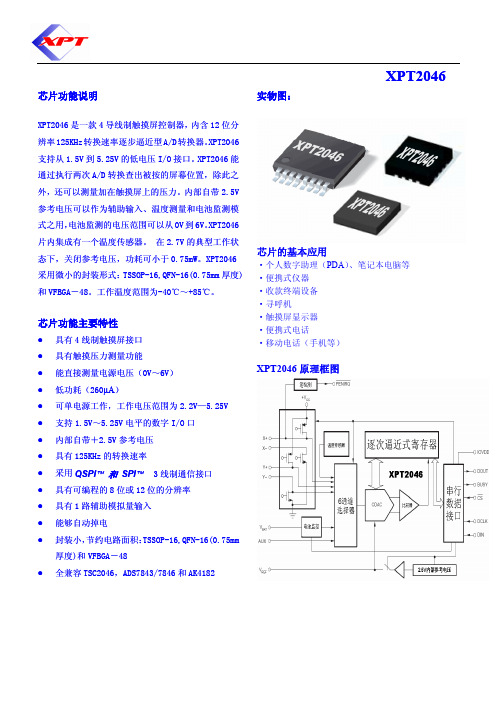
芯片功能说明是一款4内含位分电池监测的电压范围可以从TSSOP-16,QFN-16(0.75mm XPT2046导线制触摸屏控制器,12辨率125KHz 转换速率逐步逼近型A/D 转换器。
XPT2046支持从1.5V 到5.25V 的低电压I/O 接口。
XPT2046能通过执行两次A/D 转换查出被按的屏幕位置, 除此之外,还可以测量加在触摸屏上的压力。
内部自带2.5V 参考电压可以作为辅助输入、温度测量和电池监测模式之用,0V 到6V。
XPT2046片内集成有一个温度传感器。
在2.7V 的典型工作状态下,关闭参考电压,功耗可小于0.75mW。
XPT2046采用微小的封装形式:厚度)和VFBGA-48。
工作温度范围为-40℃~+85℃。
芯片功能主要特性z 具有4线制触摸屏接口 z 具有触摸压力测量功能 z 能直接测量电源电压(0V~6V) z 低功耗(260µA )z 可单电源工作,工作电压范围为2.2V—5.25V z 支持1.5V~5.25V 电平的数字I/O 口 z 内部自带+2.5V 参考电压 z 具有125KHz 的转换速率z 采用QSPI ™ 和 SPI ™ 3线制通信接口 z 具有可编程的8位或12位的分辨率 z 具有1路辅助模拟量输入 z 能够自动掉电z封装小,节约电路面积:TSSOP-16,QFN-16(0.75mm 厚度)和VFBGA-48z全兼容TSC2046,ADS7843/7846和AK4182XPT2046实物图:芯片的基本应用·个人数字助理(PDA )、笔记本电脑等·便携式仪器 ·收款终端设备 ·寻呼机·触摸屏显示器 ·便携式电话·移动电话(手机等)XPT2046原理框图XPT2046XPT2046的封装和引脚QFN-16 Package TSSOP-16 Package VFBGA-16 PackageXPT2046管脚描述名称参数VCC和IOVDD电压-0.3V至+6V模拟输入信号电压-0.3V至+VCC+0.3V数字输入信号电压-0.3V至IOVDD+0.3V功耗 250mW最大结温+150℃工作温度-40℃~+85℃贮存温度 -65℃~+150℃焊接温度(焊接10秒) +300℃。
XPT2046电阻式触摸屏控制器 说明书

8.3
内部参考电压 ................................................................................................................................. 14
8.4
外部参考电压输入 ......................................................................................................................... 14
2 主要特性 ........................................................................................................................................................... 4
8.5
单端工作模式 ................................................................................................................................. 15
8.6
差分工作模式 ..........................................................................................................................模式 .................................................................................................................................. 22
XPT2046的工作原理

1、芯片功能说明:XPT2046是一款4导线制触摸屏控制器,内含12位分辨率125KHz转换速率逐步逼近型A/D转换器。
XPT2046支持从1.5V到5.25V的低电压I/O接口。
XPT2046能通过执行两次A/D转换查出被按的屏幕位置,除此之外,还可以测量加在触摸屏上的压力。
XPT2046采用微小的封装形式:TSSOP-16,QFN-16(0.75mm厚度)和VFBGA -48。
工作温度范围为-40℃~+85℃。
2、芯片功能主要特性芯片功能主要特性1)具有4线制触摸屏接口2)具有触摸压力测量功能3)可单电源工作,工作电压范围为2.2V—5.25V4)支持1.5V~5.25V电平的数字I/O口5)内部自带+2.5V参考电压6)具有125KHz的转换速率7)采用QSPI™和SPI™3线制通信接口8)具有可编程的8位或12位的分辨率9)具有1路辅助模拟量输入10)能够自动掉电11)全兼容TSC2046,ADS7843/7846和AK41823、XPT2046 原理框图XPT2046是一种典型的逐次逼近型模数转换器(SAR ADC ),包含了采样/ 保持、模数转换、串口数据输出等功能。
同时芯片集成有一个2.5V的内部参考电压源、温度检测电路,工作时使用外部时钟。
一般地,内部参考电压只用于单端模式下Vbatt、T emp 和AUX输入测量。
使用差分模式,触摸屏可以获得最佳性能。
此模块用的是SAR型AD转换器,关于其原理见文档:AD转换的基本原理和技术(SAR).doc。
4、引脚功能描述在CS为高电平时ADC掉电,5、读写时序XPT2046数据接口是串行接口,其典型工作时序如图9 所示,图中展示的信号来自带有基本串行接口的单片机或数据信号处理器。
处理器和转换器之间的的通信需要8 个时钟周期,可采用SPI 、SSI 和Microwire 等同步串行接口。
一次完整的转换需要24个串行同步时钟(DCLK )来完成。
- 1、下载文档前请自行甄别文档内容的完整性,平台不提供额外的编辑、内容补充、找答案等附加服务。
- 2、"仅部分预览"的文档,不可在线预览部分如存在完整性等问题,可反馈申请退款(可完整预览的文档不适用该条件!)。
- 3、如文档侵犯您的权益,请联系客服反馈,我们会尽快为您处理(人工客服工作时间:9:00-18:30)。
收藏本站
主编信箱
首页
业界新闻| 国际视点| 展会培训| 精选文章| 期刊浏览| 网上投稿| 广告合作| 杂志在线| 关于本刊| 联系本刊
2008年9月28日星期日
[期刊浏览] 2005年第10期新器件新技术上一篇:基于ARM架构的嵌入式VP.. 下一篇:基于RC7017的100M以太网..
新一代TSC2046触摸屏控制器
作者: 华中科技大学 朱品伟 乔学亮 陈建国
摘要TSC2046引脚和ADS7846的引脚完全兼容,其核心是一个具有采样和保持功能的12位逐次逼近式A/D转换器。
当有触摸事件发生时,PENIRQ 笔中断引脚产生一个低电平信号,向微控制器申请中断服务。
TSC2046通过SPI接口和微控制器进行通信,在正常转换时,X+、Y+、X-、Y-、VBAT、AUXIN六路模拟输入信号需经过片内的6通道选择器选择后,方可进入模拟量输入通道进行转换。
TSC2046工作方式可设为8位或12位模式,输入方式有差分输入和单端输入,其中断服务程序可采用C51语言编写。
关键词TSC2046 触摸屏 触摸屏控制器
引言
在便携式电子类产品中,触摸屏由于其轻便、占用空间少、方便灵活等优点,已经逐渐取代键盘,成为嵌入式计算机系统的输入设备。
触摸屏分为电阻、电容、表面声波、红外线扫描和矢量压力传感等类型,其中使用最多的是四线或五线电阻触摸屏。
四线电阻触摸屏是由两个透明电阻膜构成的, 在它的水平和垂直电阻网上施加电压, 就可通过A/ D 转换面板在触摸点测量出电压而对应出坐标值。
TSC2046是ADS7846的下一代四线触摸屏控制器,是典型的逐次逼近寄存器型A/D 变换器。
其结构以电容再分布为基础,包含了取样/保持功能,支持低电压(1.5~5.25 V)的I/O接口。
1 引脚功能和内部结构
TSC2046的引脚和ADS7846的引脚完全兼容,可以插入和ADS7846相适应的插座中,因此,很方便替换原来使用的ADS7846进行更新升级。
TSC2046内部有2.5 V的参考电压,可用来作为辅助输入、电池电压测量和片内温度测量。
当不使用时,参考电压还可以处于省电模式。
TSC2046在125 kHz 吞吐速率和2.7 V电压下的功耗仅为750 μW。
TSC2046以其低功耗和高速率等特性, 被广泛应用在采用电池供电的小型手持设备上,比如PDA、手机等。
TSC2046采用0.6 μm的CMOS工艺制作,有TSSOP16、QFN16和VFBGA三种引脚封装形式, 温度范围是-40~+85 ℃。
图1是TSC2046在TSSOP16封装形式下的引脚排列。
图1 TSC2046的引脚排列
X+、Y+、X-、Y-:转换器的模拟输入端,实际上是一个4通道多路器。
DCLK:外部时钟输入引脚。
DIN:串行数据输入、其控制数据通过该引脚输入。
DOUT:串行数据输出,用于输出转换后的触摸位置数据,12位工作方式下,最大为4095。
AUX:辅助输入端。
PENIRQ:笔中断引脚,当有触摸事件发生时,向微控制器申请中断服务。
VBAT:电池监控输入端。
IOVDD:数字电源输入端。
图2为TSC2046的内部结构。
在正常转换时,X+、Y+、X-、Y-、 VBAT、AUXIN六路模拟信号经过片内的6通道选择器选择后,方可进入模拟量输入通道进行转换。
具体工作过程如下:当要测量X坐标时,首先通过写控制字到触摸屏控制器,使得在X+和X-上施加一个确定的电压,而Y+和Y-上不加电压,则X+和X-之间就会形成均匀连续的平行电压场。
当用手指或触摸笔触及触摸屏表面时,触点处的电压反映了触点在X工作面上的位置。
将该电压量通过Y+ 或Y-电极引出到触摸屏控制器(此时从触摸点到Y+或Y-的电阻非常小,可以忽略不计),在其中经过A/D 转换,便可得到触点电压的数字量,即X坐标。
同理可测得Y坐标。
不过这样测量的结果不管触摸点在什么地方,都不可能得到0 V或满量程的电压,因为一部分的电压
被内部的开关电阻消耗了。
得到触点坐标后,微控制器根据对应坐标位置上显示的内容,便可得知触摸者的意图。
图2 TSC2046内部结构
2 工作方式和控制字
TSC2046工作方式可设为8位或12位模式,输入方式有差分输入和单端输入。
图3和图4分别为两种输入方式下的简单示意图。
在单端输入方式下,参考电压范围为1 V~+VCC。
参考电压越低,则输出二进制结果每一个数字位所代表的模拟电压也越低。
在12位工作方式下,二进制结果的最低位所代表的模拟电压为参考电压的1/4096,其余位依此类推。
因此,如果参考电压比较低,误差会比较大,此时要求有低噪声、低波动的电源;在设计电路板时,尽可能减少干扰,输入的信号噪音也不能过高。
由于参考电压直接驱动TSC2046的CDAC(Capacity Digital to Analog Convert)部分,因此输入电流很小,一般小于13 μA。
在差分输入方式下,能有效消除内部开关电阻带来的转换误差。
差分方式是一种比率度量转换方式,转换的结果总是触摸屏上分布的电阻值的百分比,而和参考电压无关。
其功耗略大于单端方式。
需要注意的一点是,在差分方式时,图4中的+VREF电压必须与+VCC相连,而不能与VREF相连。
单端和差分两种模式通过控制字的第2位进行选择。
TSC2046的控制字为:
其中S为数据传输起始标志位,该位必为“1”。
A2~A0进行通道选择(见表1和表2)。
MODE用来选择A/D转换的精度,“1”选择8位,“0”选择12位。
SER/DFR选择参考电压的输入模式(见表1和表2)。
PD1、PD0选择省电模式:“00”省电模式允许,在两次A/D转换之间掉电,下一次转换一开始,芯片立即进入完全上电状态,而无需额外的延时。
在这种模式下,Y-一直处于ON状态;“01”,参考电压关闭,ADC打开;“10”,参考电压打开,ADC关闭;“11”,总是处于上电状态,参考电压和ADC总是打开。
图3 单端模式
图4 差分模式
表1 单端模式输入配置(SER/DFR=1)
表2 差分模式输入配置(SER/DFR=0)
3 典型应用
TSC2046的典型连接如图5所示。
该电路的工作电压为2.7~5.25 V之间, 基准电压由外部1 V~+VCC的低阻抗电源驱动。
基准电压直接决定了转换器的输入范围。
转换器的模拟输入(X-,Y-,Z-坐标、辅助输入、电池电压、芯片温度)由多路开关提供。
当把触摸屏驱动开关的工作电阻配置为低时,未被使用的ADC输入端(比如X+和X-,Y+和Y-)可分别作为电源的正负极给外部设备供电。
图5 TSC2046的典型应用
4 程序设计
TSC2046的驱动程序和ADS7846相类似,同样通过标准SPI(Serial Peripheral Interface)协议和微控制器通信。
当触摸屏被按下(即有触摸事件发生)时,则TSC2046通过笔中断引脚向微控制器发中断请求。
微控制器接到请求后,应延时一下再响应其请求,目的是为了消除抖动使得采样更准确。
如果一次采样不准确,可以尝试多次采样取最后一次结果为准,目的也是为了消除抖动。
TSC2046测量程序流程如图6所示。
图6 TSC2046程序流程
采用中断方式处理来自TSC2046笔中断引脚的中断申请,在主程序中要使能相应的中断源。
另外,在实际应用中,如果系统中断资源紧张,采用查询TSC2046笔中断引脚电平的方式,也能取得较好的效果,此时在TSC2046转换过程中要关闭全局中断。
查询方式占用微控制器资源更少。
参考文献
1 Texas Instruments Incorporated IC Datasheet, 2005.1
朱品伟:硕士生,主要研究方向为电智能控制。
(收稿日期:2005-05-12)
[返回上页] [关闭本页] [打印本页]
CopyRight © 2006 《单片机与嵌入式系统应用》杂志社 webmaster@
编辑部:(010)82338009 广告部:(010)82313656/82317029 网络部:(010)82317043 传真:(010)82317043
投稿专用: paper@ 广告专用: adv@
每月1日出版国际标准16开本每期定价:12元国内统一刊号CN 11-4530/V 国际标准刊号ISSN 1009-623X 邮发代号:2-765。
