软硬件说明书(1)
老板通后台软件安装使用说明书(1)
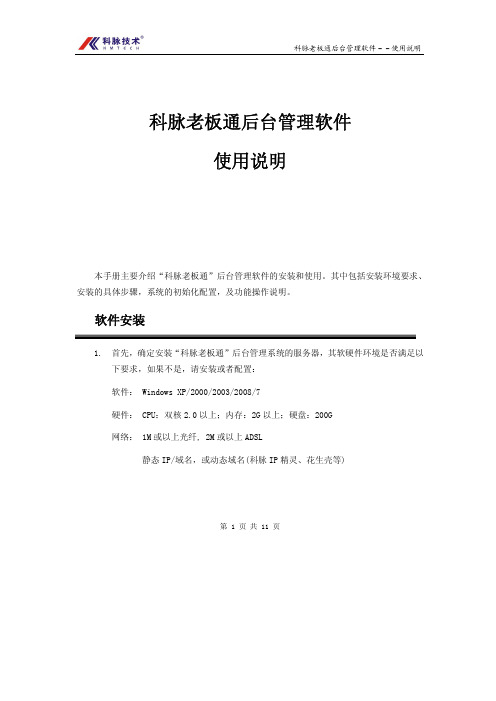
科脉老板通后台管理软件使用说明本手册主要介绍“科脉老板通”后台管理软件的安装和使用。
其中包括安装环境要求、安装的具体步骤,系统的初始化配置,及功能操作说明。
软件安装1.首先,确定安装“科脉老板通”后台管理系统的服务器,其软硬件环境是否满足以下要求,如果不是,请安装或者配置:软件: Windows XP/2000/2003/2008/7硬件: CPU:双核2.0以上;内存:2G以上;硬盘:200G网络: 1M或以上光纤, 2M或以上ADSL静态IP/域名,或动态域名(科脉IP精灵、花生壳等)第 1 页 共 11 页第 2 页 共 11 页2. 下载科脉老板通后台管理软件安装包KMAssistantSetup.msi,双击后会弹出安装向导,点击下一步。
第 3 页 共 11 页3. 进入〖数据库服务器信息〗界面,输入科脉软件产品(如启谋、御商等)的数据库服务名称、数据库名称、登录用户、登录密码,点击下一步。
第 4 页 共 11 页4. 在〖服务器信息〗界面,输入后台服务器的专线固定IP 或者动态解析域名、端口号,点击下一步;第 5 页 共 11 页5. 选择安装目录,点击下一步;第 6 页 共 11 页6. 进入确认安装界面,点击下一步进入自动安装过程。
第 7 页 共 11 页7.安装完成后,点击关闭,退出安装程序。
软件使用软件安装成功后,会自动打开后台管理系统界面。
此后,服务器重启后老板通后台系统会自动启动。
软件使用分为两个部分:系统设置和手机账号管理。
第 8 页 共 11 页【功能说明】通过对系统设置(本地数据库连接设置、本企业互联网设置、企业信息设置),使老板通客户端能正确连接数据库,并能提取所需数据。
请按照贵公司的实际情况正确填写,请不要随意修改这些信息,以免影响系统的正常运行。
【操作界面】数据库地址:填写数据库服务器地址。
数据库名称:填写数据库名称。
登录用户: 填写数据库用户名。
登录密码: 填写数据库登入密码。
Silicon Labs Wi-SUN 软件开发套件和硬件产品说明书
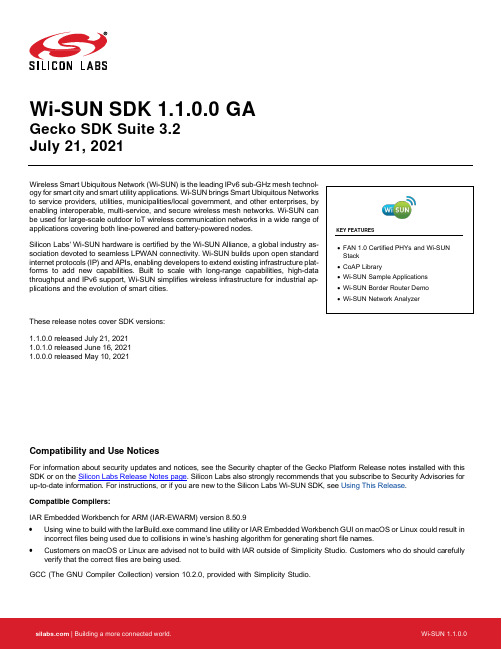
Wi-SUN SDK 1.1.0.0 GAGecko SDK Suite 3.2July 21, 2021Wireless Smart Ubiquitous Network (Wi-SUN) is the leading IPv6 sub-GHz mesh technol-Array ogy for smart city and smart utility applications. Wi-SUN brings Smart Ubiquitous Networksto service providers, utilities, municipalities/local government, and other enterprises, byenabling interoperable, multi-service, and secure wireless mesh networks. Wi-SUN canbe used for large-scale outdoor IoT wireless communication networks in a wide range ofapplications covering both line-powered and battery-powered nodes.Silicon Labs' Wi-SUN hardware is certified by the Wi-SUN Alliance, a global industry as-sociation devoted to seamless LPWAN connectivity. Wi-SUN builds upon open standardinternet protocols (IP) and APIs, enabling developers to extend existing infrastructure plat-forms to add new capabilities. Built to scale with long-range capabilities, high-datathroughput and IPv6 support, Wi-SUN simplifies wireless infrastructure for industrial ap-plications and the evolution of smart cities.These release notes cover SDK versions:1.1.0.0 released July 21, 20211.0.1.0 released June 16, 20211.0.0.0 released May 10, 2021Compatibility and Use NoticesFor information about security updates and notices, see the Security chapter of the Gecko Platform Release notes installed with this SDK or on the Silicon Labs Release Notes page. Silicon Labs also strongly recommends that you subscribe to Security Advisories for up-to-date information. For instructions, or if you are new to the Silicon Labs Wi-SUN SDK, see Using This Release.Compatible Compilers:IAR Embedded Workbench for ARM (IAR-EWARM) version 8.50.9•Using wine to build with the IarBuild.exe command line utility or IAR Embedded Workbench GUI on macOS or Linux could result in incorrect files being used due to collisions in wine’s hashing algorithm for generating short file names.•Customers on macOS or Linux are advised not to build with IAR outside of Simplicity Studio. Customers who do should carefully verify that the correct files are being used.GCC (The GNU Compiler Collection) version 10.2.0, provided with Simplicity Studio.Contents Contents1Wi-SUN Stack (2)1.1New Items (2)1.2Improvements (2)1.3Fixed Issues (2)1.4Known Issues in the Current Release (2)1.5Deprecated Items (3)1.6Removed Items (3)2Wi-SUN Applications (4)2.1New Items (4)2.2Improvements (4)2.3Fixed Issues (4)2.4Known Issues in the Current Release (4)2.5Deprecated Items (5)2.6Removed Items (5)3Using This Release (6)3.1Installation and Use (6)3.2Security Information (6)3.3Support (7)1 Wi-SUN Stack1.1 New ItemsAdded in release 1.1.0.0•Added a new SL_WISUN_MSG_NETWORK_UPDATE_IND_ID event that is fired when the network is updated: ip address update, new primary parent or new secondary parent.•The stack library is now compiled with the preprocessor definition DEBUG_EFM_USER and provides a default implementation of assertEFM(). It will only be used if the application is also compiled with that same definition. The user can provide a custom imple-mentation. See assertEFM() documentation for more information.Added in release 1.0.0.0Wi-SUN stack and SDK initial release1.2 ImprovementsNone1.3 Fixed IssuesFixed in release 1.1.0.0710923 Fixed an issue causig the event SL_WISUN_MSG_CONNECTED_IND_ID to be fired although no new connection was established. It was fired after each network update.699627 Fixed an issue causing connections to fail after an operating class update.721399 Fixed an issue causing US-IE configuration to be invalid when excluding channels.Fixed in release 1.0.1.0701190Fixed an issue causing a parent to lose track of its child frequency hopping sequence. The child router was sending an incorrect IFSU misleading the parent router and forcing it to be one frequency hop interval late. Fixed in release1.0.0.0Wi-SUN stack and SDK initial release1.4 Known Issues in the Current ReleaseIssues in bold were added since the previous release.714402 Wi-SUN border routervery infrequently hits a hard fault. Thecommand line interface is non-responsive and the router will notadvertize anymore. Routers will eventually report a PAN timeout.1.5 Deprecated ItemsNone1.6 Removed ItemsRemoved in release 1.1.0.0•Removed internal type definitions from the API public headers2 Wi-SUN Applications2.1 New ItemsAdded in release 1.0.0.0New Applications:•Wi-SUN - SoC CLI•Wi-SUN - SoC Empty•Wi-SUN - SoC Ping•Wi-SUN - SoC UDP Server•Wi-SUN - SoC UDP Client•Wi-SUN - SoC TCP Server•Wi-SUN - SoC TCP Client•Wi-SUN - SoC Meter•Wi-SUN - SoC Collector•Wi-SUN - SoC CoAP Meter•Wi-SUN - SoC CoAP CollectorNew precompiled demos:•Wi-SUN - SoC Border Router•Wi-SUN - SoC Border Router with backhaulEasy to use features (components):•POSIX like Socket•Application Core (event handling, connection handling, network configuration, etc.)•CoAP (Constrained Application Protocol)Radio Configurator Support (19 PHYs)Simplicity Studio – Network Analyzer Wi-SUN Support2.2 ImprovementsAdded in release 1.1.0.0Wi-SUN - SoC Border Router•Added a new command that configures new certificates•Added a new command to exclude channels from the frequency hopping schedule2.3 Fixed IssuesFixed in release 1.1.0.0720367 Fixed an issue causig collectors from both CoAP and non-CoAP sample applications to remove meters from their meter list.720336 Fixed an issue causing sample application for non-radio board targets to miss a radio configuration.2.4 Known Issues in the Current ReleaseSimplicity Studio – Network Analyzer: Wi-SUN Encrypted Packets are not supported yet2.5 Deprecated Items None2.6 Removed Items None3 Using This ReleaseThis release contains the following•Wi-SUN stack library•Wi-SUN sample applications•Wi-SUN border router pre-compiled demos•DocumentationIf you are a first time user, see QSG181: Silicon Labs Wi-SUN Quick-Start Guide.3.1 Installation and UseA registered account at Silicon Labs is required in order to download the Silicon Labs Wi-SUN SDK. You can register at https:///apex/SL_CommunitiesSelfReg?form=short.SDK installation instructions are covered in the Simplicity Studio 5 User’s Guide and QSG181: Silicon Labs Wi-SUN Quick-Start Guide. Use the Silicon Labs Wi-SUN SDK with the Silicon Labs Simplicity Studio 5 development platform. Simplicity Studio ensures that most software and tool compatibilities are managed correctly. Install software and board firmware updates promptly when you are notified. Documentation specific to the SDK version is installed with the SDK.3.2 Security InformationSecure Vault IntegrationThis version of the stack does not integrate Secure Vault Key Management.Security AdvisoriesTo subscribe to Security Advisories, log in to the Silicon Labs customer portal, then select Account Home. Click HOME to go to the portal home page and then click the Manage Notifications tile. Make sure that ‘Software/Security Advisory Notices & Product Change Notices (PCNs)’ is checked, and that you are subscribed at minimum for your platform and protocol. Click Save to save any changes.3.3 SupportDevelopment Kit customers are eligible for training and technical support. Contact Silicon Laboratories support at /support.Silicon Laboratories Inc.400 West Cesar Chavez Austin, TX 78701USAIoT Portfolio/IoTSW/HW/simplicityQuality /qualitySupport & Community/communityDisclaimerSilicon Labs intends to provide customers with the latest, accurate, and in-depth documentation of all peripherals and modules available for system and software imple-menters using or intending to use the Silicon Labs products. Characterization data, available modules and peripherals, memory sizes and memory addresses refer to each specific device, and “Typical” parameters provided can and do vary in different applications. Application examples described herein are for illustrative purposes only. Silicon Labs reserves the right to make changes without further notice to the product information, specifications, and descriptions herein, and does not give warranties as to the accuracy or completeness of the included information. Without prior notification, Silicon Labs may update product firmware during the manufacturing process for security or reliability reasons. Such changes will not alter the specifications or the performance of the product. Silicon Labs shall have no liability for the consequences of use of the infor -mation supplied in this document. This document does not imply or expressly grant any license to design or fabricate any integrated circuits. The products are not designed or authorized to be used within any FDA Class III devices, applications for which FDA premarket approval is required or Life Support Systems without the specific written consent of Silicon Labs. A “Life Support System” is any product or system intended to support or sustain life and/or health, which, if it fails, can be reasonably expected to result in significant personal injury or death. Silicon Labs products are not designed or authorized for military applications. Silicon Labs products shall under no circumstances be used in weapons of mass destruction including (but not limited to) nuclear, biological or chemical weapons, or missiles capable of delivering such weapons. Silicon Labs disclaims all express and implied warranties and shall not be responsible or liable for any injuries or damages related to use of a Silicon Labs product in such unauthorized applications. Note: This content may contain offensive terminology that is now obsolete. Silicon Labs is replacing these terms with inclusive language wherever possible. For more information, visit /about-us/inclusive-lexicon-projectTrademark InformationSilicon Laboratories Inc.®, Silicon Laboratories ®, Silicon Labs ®, SiLabs ® and the Silicon Labs logo ®, Bluegiga ®, Bluegiga Logo ®, Clockbuilder ®, CMEMS ®, DSPLL ®, EFM ®, EFM32®, EFR, Ember ®, Energy Micro, Energy Micro logo and combinations thereof, “the world’s most energy friendly microcontrollers”, Ember ®, EZLink ®, EZRadio ®, EZRadioPRO ®, Gecko ®, Gecko OS, Gecko OS Studio, ISOmodem ®, Precision32®, ProSLIC ®, Simplicity Studio ®, SiPHY ®, Telegesis, the Telegesis Logo ®, USBXpress ® , Zentri, the Zentri logo and Zentri DMS, Z-Wave ®, and others are trademarks or registered trademarks of Silicon Labs. ARM, CORTEX, Cortex-M3 and THUMB are trademarks or registered trademarks of ARM Hold-ings. Keil is a registered trademark of ARM Limited. Wi-Fi is a registered trademark of the Wi-Fi Alliance. All other products or brand names mentioned herein are trademarks of their respective holders.。
软件使用说明书
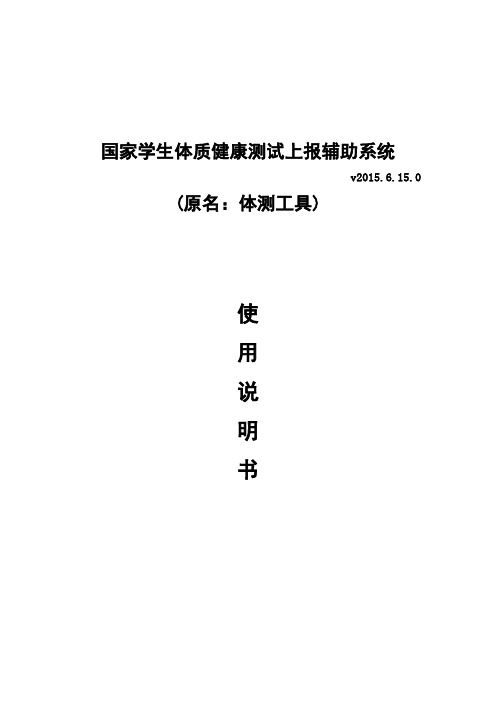
国家学生体质健康测试上报辅助系统v2015.6.15.0 (原名:体测工具)使用说明书目录第一章概述 (3)第二章软件运行的软硬件环境 (4)2.1硬件环境 (4)2.2软件环境 (4)第三章安装说明 (5)3.1相关配置软件的安装 (5)3.2软件的安装 (5)3.2技术支持 (5)第四章主要业务流程 (6)4.1完整上报流程图 ............................................................................. 错误!未定义书签。
第五章软件功能操作说明. (19)5.1登录系统 (7)5.2软件主界面介绍 (7)5.3登录口令设置 (8)5.4学校信息设置 (8)5.5学生基本信息管理 (9)5.6 测试与成绩管理 (12)5.7 数据上报辅助 (18)5.8 工具箱操作 (19)第六章常见问题 (22)第一章概述从2013年开始,国家学生体质健康标准测试采用了新的上报方法,即需要制作班级基本信息模板、学生基本信息模板、学生体测成绩模板和测试环境信息模板,然后登录上报平台进行数据的导入。
实际工作中,从教师采集学生信息、组织测试、成绩数据处理、模板制作等主要工作流程中,需要进行反复的数据复制、粘贴操作,工作量是相当大的,特别是对于不熟悉Excel的老师来讲,在处理信息和数据时往往消耗大量的精力与时间,稍有不慎就会因为数据格式错误而无法正确上报。
为此,需要设计一款能自动协助教师处理测试与上报的各种数据,并快速制作出上报模板的工具软件,将教师从重复、繁重的工作中解放出来。
本系统是一款协助体育教师完成国家学生体质健康测试与上报的辅助工具,主要功能包括:管理学生基本信息、组织体质测试、管理学生体测成绩、体测成绩评分计算、体测数据统计与分析、自动制作上报模板等。
第二章软硬件环境2.1硬件环境●CPU 600MHz以上;●内存 512M以上;●硬盘可用空间500M以上;●监视器 1024*768或更高分辨率;●网络以太网卡或调制解调器。
软件使用说明书
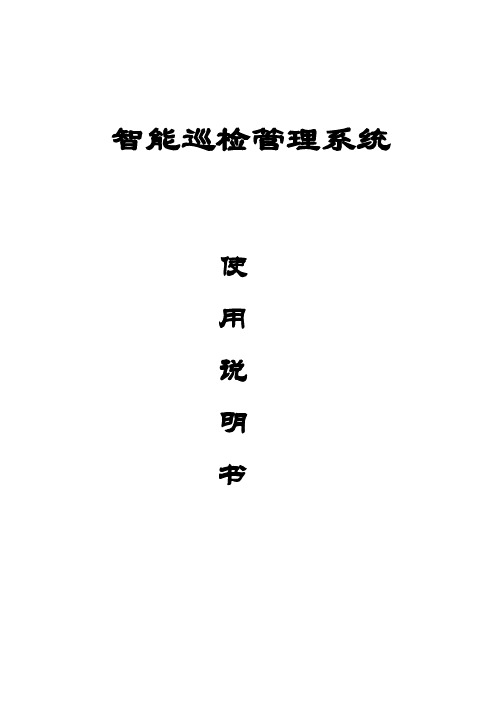
智能巡检管理系统使用说明书目录一、软件使用说明二、软件安装过程:三、巡更设备与电脑连接四、操作步骤:五、软件操作流程六、注意事项与系统维护七、常见故障处理八、包装、运输及贮存九、客户服务和技术支持承诺十、产品保修卡、保修款一、软件使用说明1、功能特点●本系统采用数化设计,使用与设置更灵活;●为能清晰表示巡查线路和巡查人员的上下级隶属关系,线路和人员均采用树型结构;●不同的巡更线路中可含有相同的地点,(一个和多个),解决了不同线路中地点交叉问题;●对每条线路中的地点可以自由排序,并可对每个地点设置停留时间和特殊时间;●巡查计划按月份制定,并设置为具体的时间段,●为更好的适应巡查人员的情况,本系统采用两种方式:一种是每个人员加配感应卡的识别方式,另一种是不配加人员卡的方式,而是在排定巡查计划同时,也将相应的人员进行相应的排定。
●巡查结果查询可以进行多条件任意组合;●可按月份、时间和人员统计巡查结果;●为了使用系统数据更为安全,由系统管理员赋予操作员的管理权限;2、配置要求最低配置推荐配置CPU PIII400MHz PIII600MHz内存64M 128M以上硬盘1G 10G以上操作系统MS Windows 98 中文版MS Windows 98/2000打印机可打印A4幅面即可显示设置800×600 16M色小字体二、管理软件及驱动安装过程1) 点击光盘里Setup.exe,出现以下界面,点击下一步,直到完成即可。
软件安装完毕后会提示安装巡更棒驱动,如下图:点【Install】按钮即可驱动安装结束后,用数据线将巡更棒连接到电脑USB口上,电脑提示找到新硬件并自动安装完成。
如电脑里安装过Silicon相关驱动,请先卸载原驱动,再安装本驱动。
否则有连接失败的可能。
点击电脑桌面【我的电脑】右键属性设备管理器如下图显示即巡更棒驱动安装正常,如出现叹号问号设备,请点击叹号问号设备右键更新驱动即可。
Endress+Hauser Levelflex 的软硬件版本说明说明书
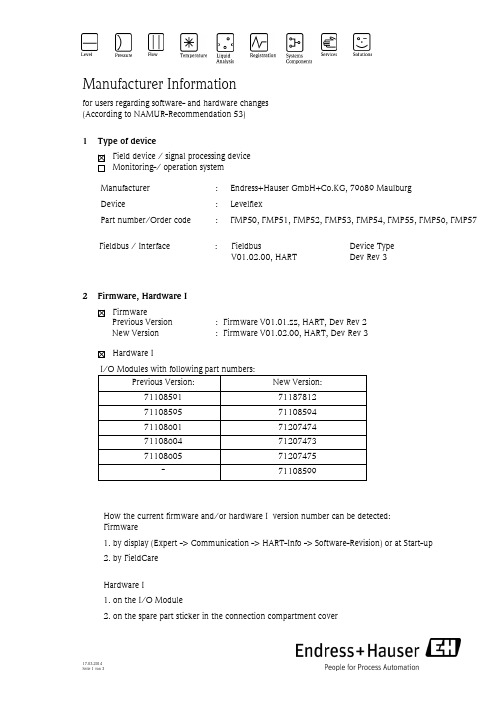
Manufacturer Informationfor users regarding software- and hardware changes(According to NAMUR-Recommendation 53)1 Type of deviceField device / signal processing deviceMonitoring-/ operation systemManufacturer : Endress+Hauser GmbH+Co.KG, 79689 MaulburgDevice : LevelflexPart number/Order code : FMP50, FMP51, FMP52, FMP53, FMP54, FMP55, FMP56, FMP57 Fieldbus / Interface : Fieldbus Device TypeV01.02.00, HART Dev Rev 32 Firmware, Hardware IFirmwarePrevious Version : Firmware V01.01.zz, HART, Dev Rev 2New Version : Firmware V01.02.00, HART, Dev Rev 3Hardware IHow the current firmware and/or hardware I version number can be detected:Firmware1. by display (Expert -> Communication -> HART-Info -> Software-Revision) or at Start-up2. by FieldCareHardware I1. on the I/O Module2. on the spare part sticker in the connection compartment coverManufacturer Informationfor users regarding software- and hardware changes(According to NAMUR-Recommendation 53)Description of the modification in comparison with the predecessor version:1.Support display SD032.Additional languages (Bahasa, Swedish, Turkish)3.HistoROM-Function extended4.Function block "Advanced Diagnostics" integrated5.Optimizations3 Compatibility (Firmware, Hardware I)Is the new firmware version compatible with the previous version, the installed device software drivers, or service tools and/or is the new hardware I version compatible with the previous hardware I version?YesNo, description:DTM operation with current DTM is possible. For usage of new functionalities a new DTM isrequired (FieldCare package 1.22.00, DTM Lib 2.37.00).Is a firmware update and/or the exchange of hardware I components generally recommended?Yes, reason:The update/exchange can be performed as follows:Flashing with FieldCare.The required flash-files will be provided with next Update of FieldCare (FieldCare package1.23.00, DTM Lib2.38.00). On request are the Flash-Files are available from Endress+Hauserin advanced.No, reason:An update is recommended:∙For usage of new functionalities∙For devices with SIL-approval (to increase plant availability)4 Operating InstructionIs a new operating instruction necessary due to the modification due to section 2?YesNoManufacturer Informationfor users regarding software- and hardware changes(According to NAMUR-Recommendation 53)Which operating instruction corresponds to the new firmware and/or hardware I:Device Communication options Manual IdentificationFMP50FMP51, FMP52, FMP54FMP53FMP55FMP56, FMP57 HARTHARTHARTHARTHARTBA1000FBA1001FBA1002FBA1003FBA1004F15.1316.1315.1315.1315.13The new instruction manuals can be referred in Internet: - area …DOWNLOAD“- declaration of the device and kind of manual5 PriceDoes the price of the device change compared to its predecessor version?Yes, new price list and updated costs (without installation) are attachedNo。
智能硬件产品使用手册
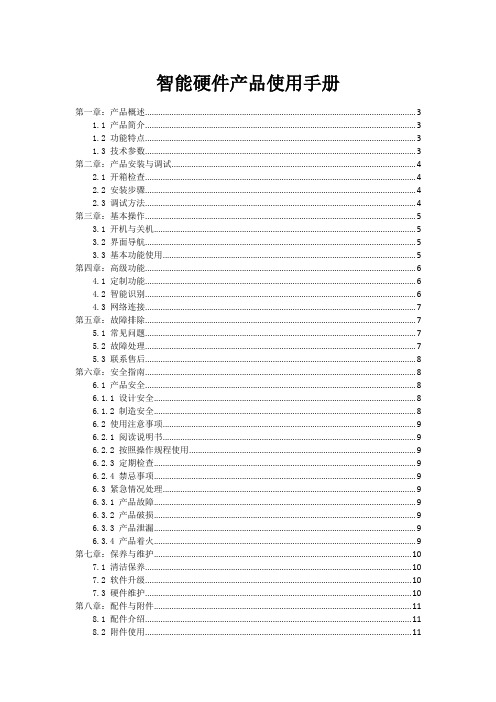
智能硬件产品使用手册第一章:产品概述 (3)1.1 产品简介 (3)1.2 功能特点 (3)1.3 技术参数 (3)第二章:产品安装与调试 (4)2.1 开箱检查 (4)2.2 安装步骤 (4)2.3 调试方法 (4)第三章:基本操作 (5)3.1 开机与关机 (5)3.2 界面导航 (5)3.3 基本功能使用 (5)第四章:高级功能 (6)4.1 定制功能 (6)4.2 智能识别 (6)4.3 网络连接 (7)第五章:故障排除 (7)5.1 常见问题 (7)5.2 故障处理 (7)5.3 联系售后 (8)第六章:安全指南 (8)6.1 产品安全 (8)6.1.1 设计安全 (8)6.1.2 制造安全 (8)6.2 使用注意事项 (9)6.2.1 阅读说明书 (9)6.2.2 按照操作规程使用 (9)6.2.3 定期检查 (9)6.2.4 禁忌事项 (9)6.3 紧急情况处理 (9)6.3.1 产品故障 (9)6.3.2 产品破损 (9)6.3.3 产品泄漏 (9)6.3.4 产品着火 (9)第七章:保养与维护 (10)7.1 清洁保养 (10)7.2 软件升级 (10)7.3 硬件维护 (10)第八章:配件与附件 (11)8.1 配件介绍 (11)8.2 附件使用 (11)第九章:软件应用 (12)9.1 应用与安装 (12)9.1.1 途径 (12)9.1.2 安装步骤 (12)9.2 应用使用指南 (12)9.2.1 界面布局 (12)9.2.2 功能介绍 (13)9.2.3 使用方法 (13)9.3 应用升级与卸载 (13)9.3.1 应用升级 (13)9.3.2 应用卸载 (13)第十章:用户设置 (13)10.1 个人信息设置 (13)10.1.1 用户头像设置 (13)10.1.2 昵称设置 (13)10.1.3 个人简介设置 (13)10.2 系统设置 (14)10.2.1 通用设置 (14)10.2.2 密码管理 (14)10.2.3 隐私设置 (14)10.3 网络设置 (14)10.3.1 网络连接设置 (14)10.3.2 代理设置 (14)10.3.3 网络速度测试 (14)第十一章:数据管理 (14)11.1 数据备份与恢复 (14)11.1.1 备份的概念与目的 (14)11.1.2 备份的类型 (15)11.1.3 备份策略 (15)11.1.4 数据恢复 (15)11.2 数据同步 (15)11.2.1 同步的概念 (15)11.2.2 同步的类型 (15)11.2.3 同步策略 (15)11.2.4 同步工具 (15)11.3 数据加密 (15)11.3.1 加密的概念 (15)11.3.2 加密的类型 (16)11.3.3 加密算法 (16)11.3.4 加密应用场景 (16)11.3.5 加密注意事项 (16)第十二章:售后服务 (16)12.1 售后政策 (16)12.3 联系方式与投诉渠道 (17)第一章:产品概述1.1 产品简介本章节旨在对所研发的产品进行简要介绍,以便用户对其有一个初步的了解。
硬件设计需求说明书(完整版)
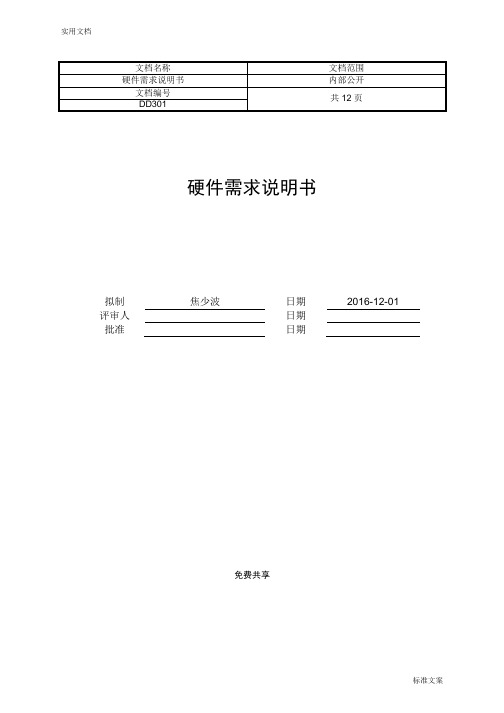
硬件需求说明书拟制焦少波日期2016-12-01 评审人日期批准日期免费共享修订记录目录硬件需求说明书 (1)1引言 (6)1.1文档目的 (6)1.2参考资料 (6)2概述 (7)2.1产品描述 (7)2.2产品系统组成 (7)2.2.1XXX分系统 (7)2.2.2XXX分系统 (7)2.3产品研制要求 (7)3硬件需求分析 (7)3.1硬件组成 (7)3.1.1XXX分系统 (8)3.1.2XXX分系统 (8)3.2系统硬件布局 (8)3.2.1XXX设备布局 (8)3.2.2XXX设备布局 (8)3.3系统主要硬件组合 (8)3.4XXX硬件模块需求 (8)3.4.1功能需求 (9)3.4.2性能需求 (9)3.4.3接口需求 (9)3.4.4RAMS需求 (9)3.4.5安全需求 (9)3.4.6机械设计需求 (9)3.4.7应用环境需求 (9)3.4.8设计约束 (10)3.5XXX硬件模块需求 (10)3.5.1功能需求 (10)3.5.2性能需求 (10)3.5.3接口需求 (10)3.5.4RAMS需求 (10)3.5.5安全需求 (10)3.5.6机械设计需求 (10)3.5.7应用环境需求 (11)3.5.8设计约束 (11)3.6可生产性需求 (11)3.7可测试性需求 (11)3.8外购硬件设备 (11)3.8.1外购硬件 (11)3.8.2仪器设备 (12)3.9技术合作 (12)3.9.1内部合作 (12)3.9.2外部合作 (12)表目录表1外购硬件清单 (11)表2仪器设备清单 (12)图目录图1XXX系统构成框图 (7)图2XXX系统硬件构成框图 (7)硬件需求说明书关键词:能够体现文档描述内容主要方面的词汇。
摘要:缩略语清单:对本文所用缩略语进行说明,要求提供每个缩略语的英文全名和中文解释。
1 引言1.1 文档目的<本文档为硬件开发入口,根据产品提供的《产品需求说明书》,通过研发技术专家识别转化为研发内部硬件的需求文档。
软件需求规格说明书模板(超详细)
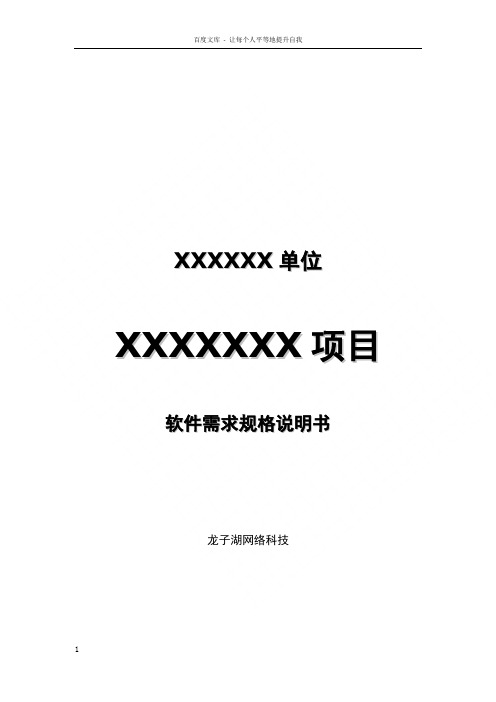
X X X X X X单位X X X X X X X项目软件需求规格说明书龙子湖网络科技项目项目名称文档软件需求规格说明书文档ID说明作者***最后更新时间2011-10-20版本更新概要版本号时间更新人更新摘要2011-10-02移动OA、车辆管理模块需求内容2011-10-20移动政务资源管理系统平台需求内容2011-11-08根据业务需求,电子公文在线预览项目负责人审核与确认姓名职位审核时间审核意见(签字) 供应商:客户方:目录第一章引言 (5)1编写目的 (5)2软件需求分析理论 (5)3软件需求分析目标 (5)4参考文献 (6)第二章需求概述 (7)1.项目背景 (7)2.需求概述 (7)3.条件与限制(可选) (8)4.系统结构 (8)5.网络拓扑图结构 (9)第三章系统功能需求 (10)1.移动办公系统升级改造需求 (10)✓界面显示要求 (11)✓待办公文列表 (11)✓待办公文列表排序 (11)✓公文详细信息界面元素 (11)✓网站信息审批 (12)✓会议申请 (12)✓意见录入 (12)✓移动邮件 (13)✓会议管理 (13)✓通知通告 (13)✓通讯录管理 (14)2.车辆管理模块升级改造需求 (14)✓系统功能架构 (14)✓网络拓扑结构 (15)3.电子公文预览需求 (16)✓电子公文交换网络 (16)✓电子公文交换流程 (18)4.政务信息管理系统平台功能需求 (19)第四章软硬件或其他外部系统接口需求 (21)1.用户界面 (21)2.硬件需求 (22)3.网络需求 (22)4.接口需求 (22)5.通信需求 (23)6.运行环境 (23)第五章其他非功能需求 (24)1.性能需求 (24)2.安全设施需求 (25)3.安全性需求 (25)4.扩展性需求 (26)5.可移植性需求 (26)第一章引言1编写目的为明确软件需求、安排项目规划与进度、组织软件开发与测试,撰写本文档。
硬件设计需求说明书(完整版)
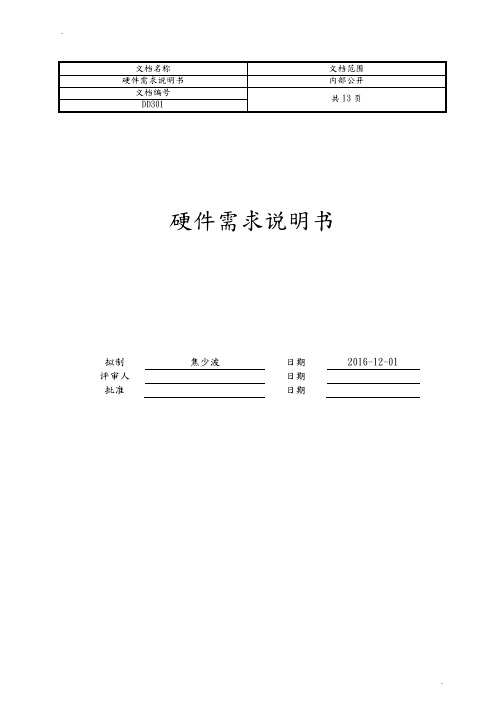
硬件需求说明书拟制焦少波日期2016-12-01 评审人日期批准日期免费共享修订记录目录硬件需求说明书 (1)1 引言 (6)1.1 文档目的 (6)1.2 参考资料 (6)2 概述 (7)2.1 产品描述 (7)2.2 产品系统组成 (7)2.2.1 XXX分系统 (7)2.2.2 XXX分系统 (7)2.3 产品研制要求 (7)3 硬件需求分析 (7)3.1 硬件组成 (7)3.1.1 XXX分系统 (8)3.1.2 XXX分系统 (8)3.2 系统硬件布局 (8)3.2.1 XXX设备布局 (8)3.2.2 XXX设备布局 (8)3.3 系统主要硬件组合 (8)3.4 XXX硬件模块需求 (8)3.4.1 功能需求 (9)3.4.2 性能需求 (9)3.4.3 接口需求 (9)3.4.4 RAMS需求 (9)3.4.5 安全需求 (9)3.4.6 机械设计需求 (9)3.4.7 应用环境需求 (9)3.4.8 设计约束 (10)3.5 XXX硬件模块需求 (10)3.5.1 功能需求 (10)3.5.2 性能需求 (10)3.5.3 接口需求 (10)3.5.4 RAMS需求 (10)3.5.5 安全需求 (10)3.5.6 机械设计需求 (10)3.5.7 应用环境需求 (11)3.5.8 设计约束 (11)3.6 可生产性需求 (11)3.7 可测试性需求 (11)3.8 外购硬件设备 (11)3.8.1 外购硬件 (11)3.8.2 仪器设备 (12)3.9 技术合作 (12)3.9.1 内部合作 (12)3.9.2 外部合作 (12)表目录表1 外购硬件清单 (11)表2 仪器设备清单 (12)图目录图1 XXX系统构成框图 (7)图2 XXX系统硬件构成框图 (7)硬件需求说明书关键词:能够体现文档描述内容主要方面的词汇。
摘要:缩略语清单:对本文所用缩略语进行说明,要求提供每个缩略语的英文全名和中文解释。
KDC安装说明书安装说明书安装说明书安装说明书
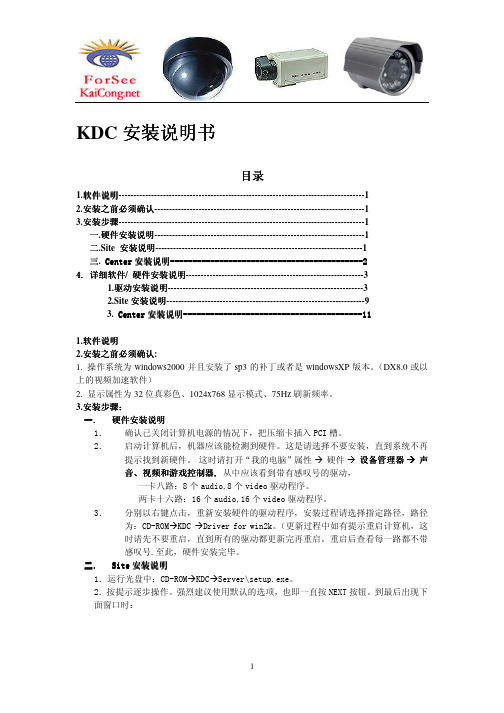
KDC 安装说明书目录1.软件说明-----------------------------------------------------------------------------------12.安装之前必须确认-----------------------------------------------------------------------13.安装步骤-----------------------------------------------------------------------------------1 一.硬件安装说明-----------------------------------------------------------------------1 二.Site 安装说明----------------------------------------------------------------------1 三. Center 安装说明安装说明---------------------------------------------------------------------------------------------------------------------------------224. 详细软件/ 硬件安装说明------------------------------------------------------------3 1.驱动安装说明------------------------------------------------------------------3 2.Site 安装说明-------------------------------------------------------------------93. Center 安装安装说明说明说明------------------------------------------------------------------------------------------------------------------------11111.软件说明2.安装之前必须确认:1. 操作系统为windows2000并且安装了sp3的补丁或者是windowsXP 版本。
2XXX项目系统软硬件技术参数说明书范文(模板)
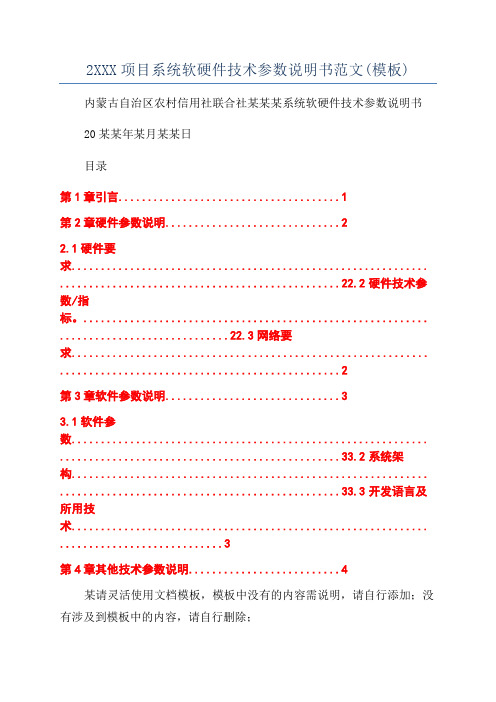
2XXX项目系统软硬件技术参数说明书范文(模板)内蒙古自治区农村信用社联合社某某某系统软硬件技术参数说明书20某某年某月某某日目录第1章引言 (1)第2章硬件参数说明 (2)2.1硬件要求............................................................. ................................................22.2硬件技术参数/指标。
........................................................... .............................22.3网络要求............................................................. (2)第3章软件参数说明 (3)3.1软件参数............................................................. ................................................33.2系统架构............................................................. ................................................33.3开发语言及所用技术............................................................. . (3)第4章其他技术参数说明 (4)某请灵活使用文档模板,模板中没有的内容需说明,请自行添加;没有涉及到模板中的内容,请自行删除;注意修改后,调整目录;提交文档时,请删除该段提示!第1章引言1.1编写目的说明编写本可行性研究报告的目的,指出预期的读者。
Mifare Plus CPU卡非接触门禁读卡器软硬件说明
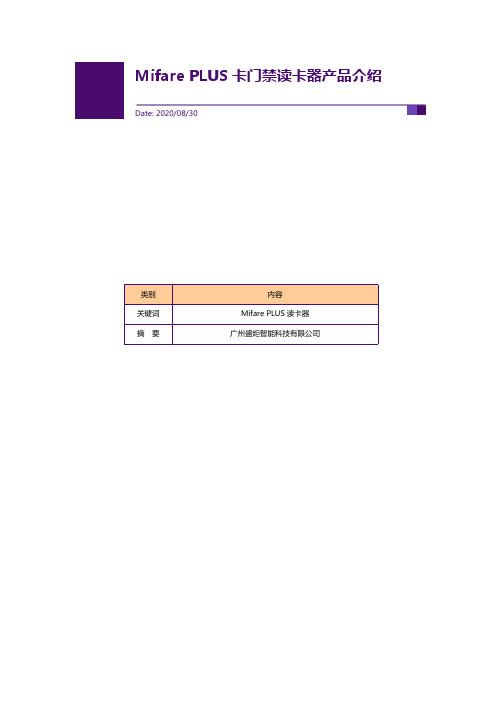
Mifare PLUS卡门禁读卡器产品介绍修订历史目录1.产品概述 (1)1.1性能指标 (1)1.2实物照片 (2)1.3选型指南 (3)2.使用方法 (4)2.1读卡器端口说明 (4)2.2使用方法 (4)2.3安装注意事项 (5)2.4常见故障分析 (5)3.定制开发 (7)4.技术支持 (8)5.联系方式 (9)5.1联系方式 (9)1.产品概述1.1性能指标●【产品型号】:R5-PLUS/R6- PLUS /R6K- PLUS●【支持卡片】:Mifare PLUS卡的文件数据读取;●【处理芯片】:专业读卡芯片,速度更快更稳定;●【输出格式】:韦根(Wiegand)输出;●【韦根位数】:标准韦根18~130可配置;●【读卡距离】:0~7cm;●【通信距离】:读卡器到控制器通信距离大可达100米(RVVP 8*0.3);●【读卡时间】:<200ms;●【LED指示】:红、绿双色条形状态指示灯;●【外壳顔色】:黑色;●【外壳体积】:86×45×15mm /86×86×15mm●【工作电源】:9~18V●【工作电流】:<100mA(普通)●【工作温度】:-20~85℃1.2实物照片1.3选型指南2.使用方法2.1读卡器端口说明R5-PLUS/R6- PLUS /R6K- PLUS门禁读卡器端口说明如1所示:表1门禁读卡器接口说明2.2使用方法1.读卡器上电读卡器上电时蜂鸣器会短鸣一声,表示门禁读卡器系统可正常启用运行。
2.工作模式有效用户CPU卡刷卡时,门禁读卡器蜂鸣器会短鸣一声,绿色LED灯会闪烁一下(可设置开门状态),同时通过韦根方式上传所读的数据。
无效CPU卡刷卡时(未经初始化或密钥不正确),读卡器可自动识别为非法卡,蜂鸣器和LED 灯均不会做出任何反应。
3.蜂鸣器、指示灯受控指示蜂鸣器和指示灯受门禁控制器控制,当对以上信号线输入低电平时蜂鸣器会鸣叫及指示灯会亮绿色。
PLUSTEK USB扫描仪软硬件安装 说明书

软硬件安装 使用与维护 疑难排除本手册内容所提及之各公司与产品均分属各相关公司的商标或注册商标。
© 2003 版权所有,翻印必究。
未经允许不得翻印本手册其中任何一部份。
内容目录介绍 (3)如何使用本手册 (3)本手册所使用的标示 (3)图标说明 (4)系统需求 (4)原厂附件 (5)第一章、安装USB扫描仪 (6)软件安装需求 (6)硬件需求 (6)安装与设定扫描仪 (7)一、扫描仪自动保护锁 (7)二、连接您的扫描仪和计算机 (7)三、安装软件 (8)软件设定疑难排解 (9)安装额外软件 (9)升级至W INDOWS XP之扫描仪安装 (9)第二章、使用与维护 (11)操作扫描仪 (11)测试扫描仪 (11)设定智能连接 (12)扫描仪实用程序 (13)连接状态 (14)校准扫描仪 (14)亮灯控制 (15)利用『扫描仪实用程序』 (15)利用扫描仪上的Power Save (省电开关) 键 (15)维护 (15)移开扫描仪盖板 (16)附录A:疑难排除 (17)扫描上的问题 (17)一般使用问题 (20)附录B:规格 (21)附录C:售后服务和保证 (23)产品保证声明 (23)FCC 射频干扰声明书 (24)与PLUSTEK联系 (25)介绍欢迎来到USB扫描仪图像处理的世界。
您新购的扫描仪将您的图像与电子文件输入计算机处理,提升您日常工作的专业和效率。
如同我们其它产品,您新购的扫描仪出厂前皆经过全面的测试,有我们口碑甚佳的产品可靠度与满意度作为对您的保证。
别忘了注册您的扫描仪。
产品注册有下列方法:1) 填写完注册卡后,传真至经销商处完成注册。
2) 填写完注册卡后影印一份后,直接寄给经销商。
您注册后才能享受技术支持、新产品信息、及软件更新的服务。
感谢您选购本公司的扫描仪,盼能有幸再度提供您其它高品质的产品,满足您在计算机方面的需求。
如何使用本手册本使用手册利用完整图例说明如何安装与操作您的扫描仪。
IDM-ET29 LORAWAN空调控制面板 说明书V1
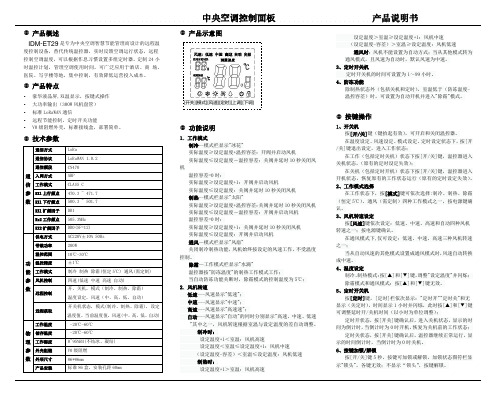
产品概述是专为中央空调智慧节能管理而设计的远程温度控制设备,替代传统温控器,实时反馈空调运行状态,远程控制空调温度,可以根据作息习惯设置多组定时器,定制24小时温控计划,管理空调使用时间,可广泛应用于酒店、商场、医院、写字楼等地,集中控制,有效降低运营投入成本。
产品特点•豪华液晶屏,双温显示,按键式操作•大功率输出(300W风机盘管)•标准LoRaWAN通信•远程节能控制,定时开关功能•V0级阻燃外壳,标准接线盒,部署简单。
技术参数产品示意图功能说明1. 工作模式制冷--模式栏显示"冰花"实际温度≥设定温度+温控容差:开阀并启动风机实际温度≤设定温度-温控容差:关阀并延时10秒关闭风机温控容差=0时:实际温度≥设定温度+1:开阀并启动风机实际温度≤设定温度:关阀并延时10秒关闭风机制热--模式栏显示"太阳"实际温度≥设定温度+温控容差:关阀并延时10秒关闭风机实际温度≤设定温度-温控容差:开阀并启动风机温控容差=0时:实际温度≥设定温度+1:关阀并延时10秒关闭风机实际温度≤设定温度:开阀并启动风机通风—模式栏显示"风扇"关闭制冷制热功能,风机始终按设定的风速工作,不受温度控制。
除霜—工作模式栏显示"水滴"温控器按"防冻温度"的制热工作模式工作;当自动防冻功能关断时,除霜模式的控制温度为5℃;2. 风机转速低速---风速显示"低速";中速---风速显示"中速";高速---风速显示"高速速";自动---风速显示"自动"的同时分别显示"高速、中速、低速"其中之一,风机转速根据室温与设定温度的差自动调整。
制冷时:设定温度+1<室温:风机高速设定温度<室温≤设定温度+1:风机中速(设定温度-容差)<室温≤设定温度:风机低速制热时:设定温度+1>室温:风机高速设定温度>室温≥设定温度+1:风机中速(设定温度-容差)>室温≥设定温度:风机低速通风时:风机不能设置为自动方式;当从其他模式转为通风模式,且风速为自动时,默认风速为中速。
- 1、下载文档前请自行甄别文档内容的完整性,平台不提供额外的编辑、内容补充、找答案等附加服务。
- 2、"仅部分预览"的文档,不可在线预览部分如存在完整性等问题,可反馈申请退款(可完整预览的文档不适用该条件!)。
- 3、如文档侵犯您的权益,请联系客服反馈,我们会尽快为您处理(人工客服工作时间:9:00-18:30)。
远程环境参数检测系统研制
软件硬件说明书
一、软件说明
本装置设计在软件方面主要分为下位机软件与上位机软件两部分。
1)下位机软件主程序在Keil uVsion3开发环境下编写,
采用循环嵌套结构,主要由以下几个子程序组成:
1.数据采集子程序
2.无线传输子程序、
3.1602液晶显示子程序
2)上位机软件主程序有以下几个模块组成:
1.通讯模块
2.校验模块
3.电压到温度转换模块
4.数据存储模块
5.打印功能模块
6.报警模块
7.登陆记录模块
二硬件说明书
本装置设计在硬件方面主要有以下几个模块:
1.51系列单片机最小系统一块
2.1602液晶显示屏一块
3.PCF8591 模数转换器一块
4.HR202湿度传感器一块
5.SIM300S无线传输模块一块
6.电源转换电路一个
7.按键控制电路一个
8.电源连接线
9.数据通信连接线若干根。
