adamsamesim联合仿真
AMESim和ADAMS联合仿真设置

AMESim和ADAMS联合仿真设置amesim和adams依靠AMESIM7 0和亚当斯2022或2022。
除这两个软件外,还应安装完整版本的VC++(请注意,不应使用绿色版本,但应使用完整破解版本)。
设置环境变量:右键单击我的电脑>属性>高级>环境变量,单击管理的用户变量列下的“新建”,然后设置:变量名ame_adams_home变量值填充在安装Adams的安装路径中(例如:D:\\adams2022)然后确定。
在开始>运行栏中打cmd进入dos环境,输入echo%ame_adams_home%请注意,echo后面有一个空格,然后按enter键以显示您的Adams安装路径(例如:D:\\Adams 2022)。
描述是正确的。
下面总体说一下联合仿真过程,简单的说,是两种软件量与量的交换过程。
首先在adams中会建立一个接受amesim传来的量(f)驱动模型,然后从adams中输出一个模型量(w)传到amesim。
建立Adams模型:首先建立一个工作文件夹,adams和amesim的工作目录全部指向它,注意这个文件夹的名字和路径全部为英文不能有其他符号和字符,视频教程中建在c盘根目录下,命名aa。
为了说明清楚,在这里仅建立了一个绕固定点旋转的杆件模型,在它和ground直接加入铰接关系,就是那个合页的连接关系,给它加入空间力矩。
然后在build下选systemelements>stablevariable>new建立新的变量(famesim输入扭矩),用同样的方法建立变量w(adams输出角速度),并且设置w的值,从build下选systemelements>stablevariable>modify选择model中的w,设定f=值,点击三个小点的按钮进入functionbuild,在下拉框中选择velocity,单击anglarvelocityaboutz,点击assist,在tomarker栏右键单击,选择marker>browse,选择part2cm(杆中心点),ok,ok,删掉原有的0,然后确定,然后选择build>ContralLight>plantinput。
基于ADAMS禾口AMESim联合仿真的压力机平衡缸优化设计

式 中 , 为气体 压 强 , 为气 体体 积 , P n为 气 体 物
质 的量 , 为 比例常数 , R T为 温 度 。n、 为 常 数 , 以 R 所
当 温 度 一 定 时 便 有 PV 为 常 数 。
ቤተ መጻሕፍቲ ባይዱ
响 。所 以传 统 的仿 真 方 法 不 能 反 映 整 个 机 构 间 液 压
摘 要 : 衡 缸 是 机 械 式 压 力 机 必 不 可 少 的 一部 分 , 衡 缸 系 统 的 设 计 涉 及 到 机 、 、 、 诸 方 面 。 文 应 平 平 电 液 气 本
用 基 于 ADAMS和 AME i 联 合 仿 真 的仿 真 与 设 计 方 法 , 即 利 用 ADAMS建 立 平 衡 缸 系统 的机 械 动 力 学 模 Sm
( 3 )
( 4)
式 ( 中 , S为 定 值 , 此 , 4) P、 因 当 越 大 时 , V p/ 越 小 , 平 衡 力 的 曲线 斜 率 越 小 。 样 在 平 衡 点 以 上 即 这
力是 定值 , 就 是 系统压 强是定 值 。 此 时 的系统压 也 设
技术
强 为 P, 意 时 刻 的 系 统 压 强 为 P。则 有 : 任 ,
P( lV) pV — △ = 1 () 2
( ) 1 一 p
对 应平衡 缸 的平衡 力 为 :
F平 = p = p一 △ 衡 s 1s
并 进行 优化设 计 。
机械 式伺 服压力 机拥 有高精 度 、 柔性 、 能耗 高 低 以及 高 效 率 等 优 点 。 即将 取 代 传 统 压 力 机 成 为 塑 性 加 工 的 主 流 设 备 『 l 1 。 机 械 式 压 力 机 的 各 连 杆 、连 杆 与 滑 块 之 间 铰 接
AMESim与ADAMS联合仿真操作说明
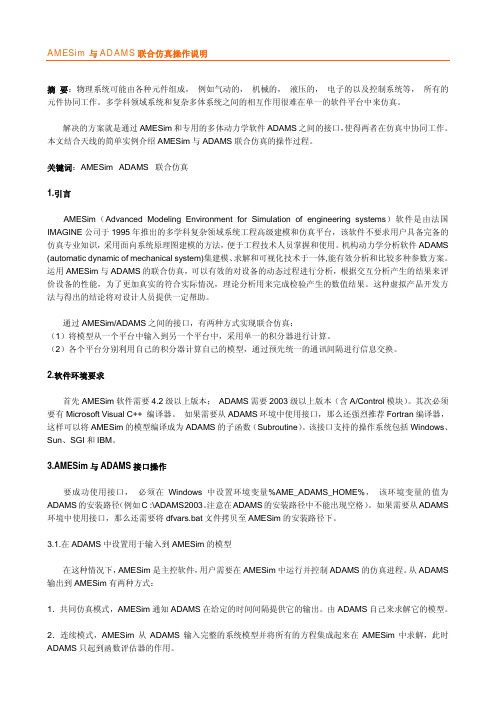
AMESim与ADAMS联合仿真操作说明摘要:物理系统可能由各种元件组成,例如气动的,机械的,液压的,电子的以及控制系统等,所有的元件协同工作。
多学科领域系统和复杂多体系统之间的相互作用很难在单一的软件平台中来仿真。
解决的方案就是通过AMESim和专用的多体动力学软件ADAMS之间的接口,使得两者在仿真中协同工作。
本文结合天线的简单实例介绍AMESim与ADAMS联合仿真的操作过程。
关键词:AMESim ADAMS 联合仿真1.引言AMESim(Advanced Modeling Environment for Simulation of engineering systems)软件是由法国IMAGINE公司于1995年推出的多学科复杂领域系统工程高级建模和仿真平台,该软件不要求用户具备完备的仿真专业知识,采用面向系统原理图建模的方法,便于工程技术人员掌握和使用。
机构动力学分析软件ADAMS (automatic dynamic of mechanical system)集建模、求解和可视化技术于一体,能有效分析和比较多种参数方案。
运用AMESim与ADAMS的联合仿真,可以有效的对设备的动态过程进行分析,根据交互分析产生的结果来评价设备的性能,为了更加真实的符合实际情况,理论分析用来完成检验产生的数值结果。
这种虚拟产品开发方法与得出的结论将对设计人员提供一定帮助。
通过AMESim/ADAMS之间的接口,有两种方式实现联合仿真:(1)将模型从一个平台中输入到另一个平台中,采用单一的积分器进行计算。
(2)各个平台分别利用自己的积分器计算自己的模型,通过预先统一的通讯间隔进行信息交换。
2.软件环境要求首先AMESim软件需要4.2级以上版本; ADAMS需要2003级以上版本(含A/Control模块)。
其次必须要有Microsoft Visual C++ 编译器。
如果需要从ADAMS环境中使用接口,那么还强烈推荐Fortran编译器,这样可以将AMESim的模型编译成为ADAMS的子函数(Subroutine)。
Amesim 和 Adams联合仿真设置过程和关键点
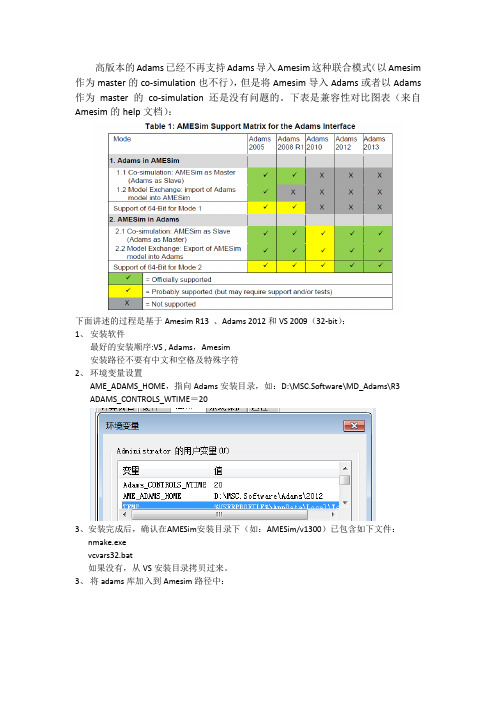
高版本的Adams已经不再支持Adams导入Amesim这种联合模式(以Amesim 作为master的co-simulation也不行),但是将Amesim导入Adams或者以Adams 作为master的co-simulation还是没有问题的。
下表是兼容性对比图表(来自Amesim的help文档):下面讲述的过程是基于Amesim R13 、Adams 2012和VS 2009(32-bit):1、安装软件最好的安装顺序:VS , Adams,Amesim安装路径不要有中文和空格及特殊字符2、环境变量设置AME_ADAMS_HOME,指向Adams安装目录,如:D:\MSC.Software\MD_Adams\R3 ADAMS_CONTROLS_WTIME=203、安装完成后,确认在AMESim安装目录下(如:AMESim/v1300)已包含如下文件:nmake.exevcvars32.bat如果没有,从VS安装目录拷贝过来。
3、将adams库加入到Amesim路径中:完成之后在你的Amesim库列表中包含Import of Adams models库:4、以下以Amesim之中help自带的例子讲述联合仿真操作过程(简单、方便联合仿真调通)将例子拷贝到某个目录下,用Amesim打开.ame文件,编译器选择VC++编译,确保在同一个目录下生成了.dll文件:5、打开adams,设置路径(Select Directory…)到.ame文件所在位置(这步很关键,如果不选可能会出错)6、导入Adams的cmd格式文件,一般在%AME%\v1300\demo\Platform\1D3DCAE\MBS\AMESimAdams,如:D:\AMESim\v1300\demo\Platform\1D3DCAE\MBS\AMESimAdams7、选择solver:为了方便在仿真时看结果,可以选择Display,在Show Messages 后面选择Yes再选择编译器和dll文件,Executable 下拉菜单选择External;Solver Library 后面灰色出双击鼠标左键,找到.ame文件生成的.dll文件在Choice后面选择C++作为编译器此处有建议选择FORTRAN的,我的Fortran版本太低,当时无法计算;不过选择C++就能正常计算,一般情况也不需要再安装Fortran。
基于adams和amesim的斜盘式轴向柱塞泵联合仿真
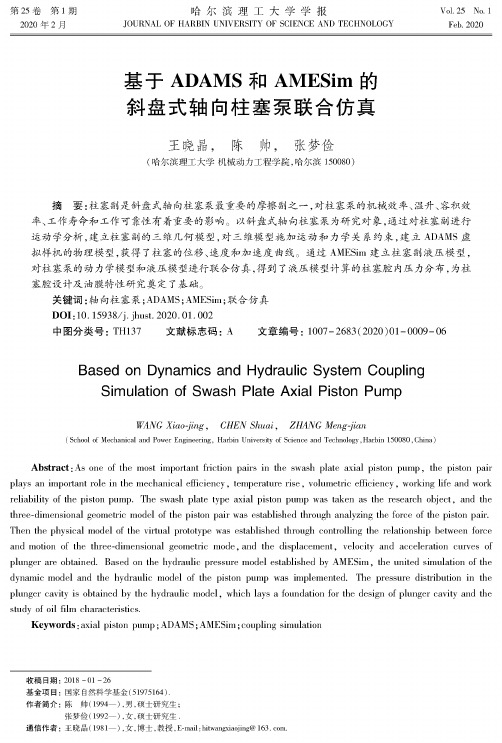
机技术、传感和信号技术的,虚
机技术随之产生[3*(虚 机技术是
多
个 的 工具, 研究对象的本质因素进行
,
现与物理样机的无限接近,因 对于虚
机的仿 的研
对物理样机的 ,缩
期[4*(
等[5*
数字式
虚 机,通虚 机仿真和试验测试,对
数字式
的流量、压力和功率 等功能进行
研究。Monika等[6*进行了单
型 验,对
Abstract: As one of the most impoOant friction pairs in the swash plate axial piston pump, the piston pais plays an impoOant ole in the mechanical efficienca, temperature rise, volumetac efficienca, workin/ life and work reliability of tte piston pump. The swash plate type axial piston pump was taken as the reseerch object, and the three-dimensional /eometric modd of the piston pair wn established through analyzin/ the force of the piston paie Then the physical modd of the VOuI prototype wn established through controllin/ the relationship between force and motion of the three-dimensional geometac mode, and the displacement, velocity and acceleration cuoes of plunger are obtained. Based on the hydraulic pressure modd established by AMESim, tOe united simulation of tOe dynamic modd and thehydraulic modd of the piston pump was implemented. The pressure distribution in Oie plunger cavity is obtained by the hydraulic model, which lays a foundation to the desifn of plunger cavity and tlie study of oil film characteostics.
Matlab Amesim Adams联合仿真
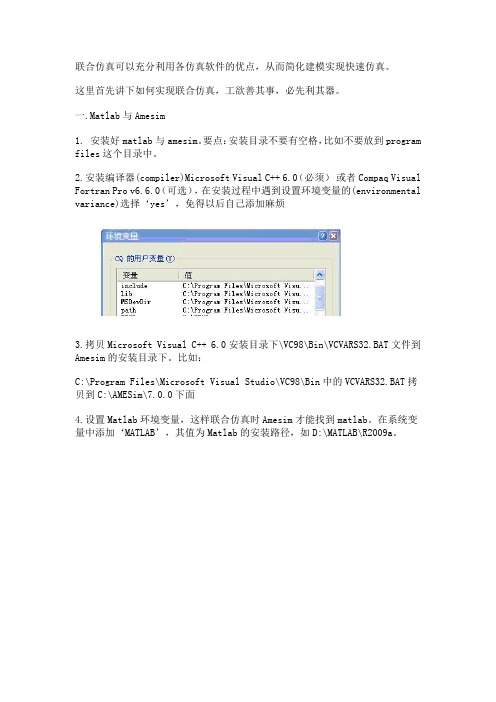
联合仿真可以充分利用各仿真软件的优点,从而简化建模实现快速仿真。
这里首先讲下如何实现联合仿真,工欲善其事,必先利其器。
一.Matlab与Amesim1. 安装好matlab与amesim。
要点:安装目录不要有空格,比如不要放到program files这个目录中。
2.安装编译器(compiler)Microsoft Visual C++ 6.0(必须)或者Compaq Visual Fortran Pro v6.6.0(可选),在安装过程中遇到设置环境变量的(environmental variance)选择‘yes’,免得以后自己添加麻烦3.拷贝Microsoft Visual C++ 6.0安装目录下\VC98\Bin\VCVARS32.BAT文件到Amesim的安装目录下。
比如:C:\Program Files\Microsoft Visual Studio\VC98\Bin中的VCVARS32.BAT拷贝到C:\AMESim\7.0.0下面4.设置Matlab环境变量,这样联合仿真时Amesim才能找到matlab。
在系统变量中添加‘MATLAB’,其值为Matlab的安装路径,如D:\MATLAB\R2009a。
5.在matlab中设置编译器(如下图)。
在matlab命令行里输入mex -setup,选择编译器Microsoft Visual C++6.0 ,最后选Y确定。
6. 在Amesim里选择编译器。
打开Amesim--tools--options--Amesim preferences选择Microsoft Visual C++7.在Matlab 的目录列表里加上AMESim与Matlab 接口文件所在的目录%AME%\matlab\amesim,其中%AME%是AMESim的安装目录,如果安装在C:\AMEsim ,则就加上C:\AMEsim\matlab\amesim。
(有的版本这个目录可能是安装目录\******ing\matlab\amesim)8.在matlab中set path中继续添加路径:%AME%\7.0.0\interface\simulink以及%AME%\7.0.0\interface\sl2ame9. 完成,实现amesim to simulink 和simulink to amesim 的联合仿真。
基于AMESim和ADAMS联合仿真的核磁兼容机器人气动控制系统

作者简介:杨志永(1972— ) ,男,博士,教授. 通讯作者:李鹏帅,whutlps@. 网络出版时间:2015-10-12. 网络出版地址:/kcms/detail/12.1127.N.20151012.0950.002.html.
Hale Waihona Puke 2016 年 12 月Pneumatic Control System Based on AMESim and ADAMS Co-Simulation for MRI Compatible Robots
Yang Zhiyong,Li Pengshuai,Feng Wenhao
(School of Mechanical Engineering,Tianjin University,Tianjin 300072,China) Abstract:With regard to research on the magnetic resonance imaging(MRI)guided needle-penetrating robot,a
杨志永,李鹏帅,冯文浩
(天津大学机械工程学院 天津 300072) 摘 要:针对核磁共振成像(MRI)导航手术机器人的研究,搭建了电磁比例阀气动控制系统,建立了系统的数学模
型,并分别利用 D-H(Denavit-Hartenberg)矩阵法和矢量法进行了运动学的正逆解分析.利用 AMESim 建立了 PID 控制下的气动控制系统模型,ADAMS 建立了机器人动力学模型,发挥两者优势进行联合仿真,并结合搭建的手术 机器人实验平台进行了针刺实验验证.仿真和实验结果均验证了系统理论模型的正确性和 PID 控制器的有效性. 关键词:核磁共振成像;气动控制系统;AMESim;ADAMS;联合仿真 中图分类号:TP24 文献标志码:A 文章编号:0493-2137(2016)12-1312-08
基于ADAMS和AMESim联合仿真的压力机平衡缸优化设计
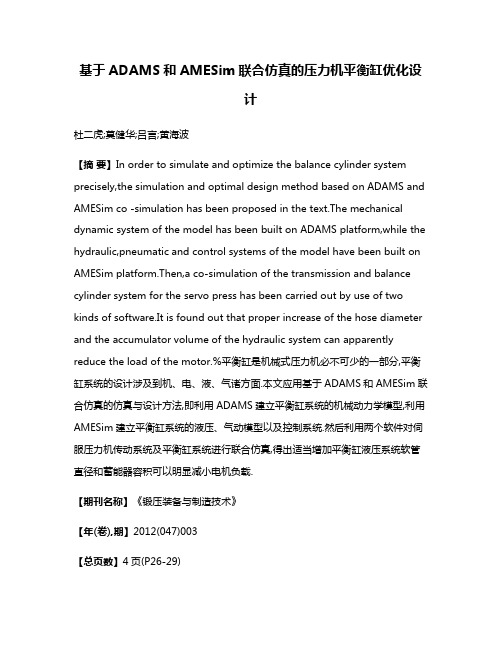
基于ADAMS和AMESim联合仿真的压力机平衡缸优化设计杜二虎;莫健华;吕言;黄海波【摘要】In order to simulate and optimize the balance cylinder system precisely,the simulation and optimal design method based on ADAMS and AMESim co -simulation has been proposed in the text.The mechanical dynamic system of the model has been built on ADAMS platform,while the hydraulic,pneumatic and control systems of the model have been built on AMESim platform.Then,a co-simulation of the transmission and balance cylinder system for the servo press has been carried out by use of two kinds of software.It is found out that proper increase of the hose diameter and the accumulator volume of the hydraulic system can apparently reduce the load of the motor.%平衡缸是机械式压力机必不可少的一部分,平衡缸系统的设计涉及到机、电、液、气诸方面.本文应用基于ADAMS和AMESim联合仿真的仿真与设计方法,即利用ADAMS建立平衡缸系统的机械动力学模型,利用AMESim建立平衡缸系统的液压、气动模型以及控制系统.然后利用两个软件对伺服压力机传动系统及平衡缸系统进行联合仿真,得出适当增加平衡缸液压系统软管直径和蓄能器容积可以明显减小电机负载.【期刊名称】《锻压装备与制造技术》【年(卷),期】2012(047)003【总页数】4页(P26-29)【关键词】机械设计;平衡缸;联合仿真;ADAMS;AMESim;伺服压力机【作者】杜二虎;莫健华;吕言;黄海波【作者单位】华中科技大学材料成形与模具技术国家重点实验室,湖北武汉430074;华中科技大学材料成形与模具技术国家重点实验室,湖北武汉430074;华中科技大学材料成形与模具技术国家重点实验室,湖北武汉430074;华中科技大学材料成形与模具技术国家重点实验室,湖北武汉430074【正文语种】中文【中图分类】TG315.5机械式伺服压力机拥有高精度、高柔性、低能耗以及高效率等优点。
AMESim与ADAMS联合仿真步骤及相关注意事项
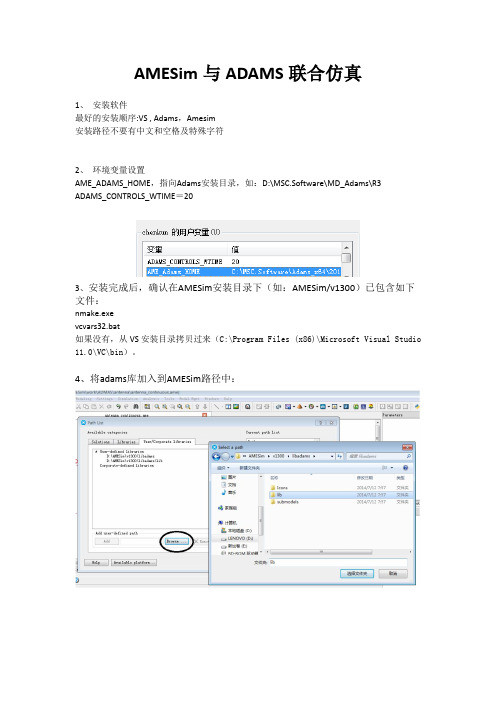
AMESim与ADAMS联合仿真1、安装软件最好的安装顺序:VS , Adams,Amesim安装路径不要有中文和空格及特殊字符2、环境变量设置AME_ADAMS_HOME,指向Adams安装目录,如:D:\MSC.Software\MD_Adams\R3ADAMS_CONTROLS_WTIME=203、安装完成后,确认在AMESim安装目录下(如:AMESim/v1300)已包含如下文件:nmake.exevcvars32.bat如果没有,从VS安装目录拷贝过来(C:\Program Files (x86)\Microsoft Visual Studio 11.0\VC\bin)。
4、将adams库加入到AMESim路径中:五、如果提示MSSDK问题,安装GRMSDKX_EN_DVD.iso。
也就是安装Windows SDK7.1如果安装时报错,可按照方法:卸载比Microsoft Visual C++ 2010 x86 Redistributable - 10.0.30319 以及Microsoft Visual C++ 2010 x64 Redistributable - 10.0.30319更高的版本。
如果还出错,在安装时不要选择安装VC-Compiler,其它选项默认即可。
如果卸载了上面的两个组件,则需要安装VBVCRedist中的两个补丁,只需要选择两个卸载的补丁即可。
六、如果提示AsUtility_imp.lib的link错误,在C盘中搜索,找到该文件,再放到AMESim 模型所在工作目录。
(一般不需要此项。
)七、64位操作系统中:AMESim中选择Microsoft Visual C++编译器,Subplatform type选择win64。
如下图八、接口类型为ADAMS还是AdamsCosim,决定于是用离散耦合,还是连续的。
Adams or AdamsCosim depending whether you want to run discrete coupling or continuous export选择AdamsCosim则adams中应该为Discrete。
AMESim和ADAMS联合仿真实现一种位置控制系统
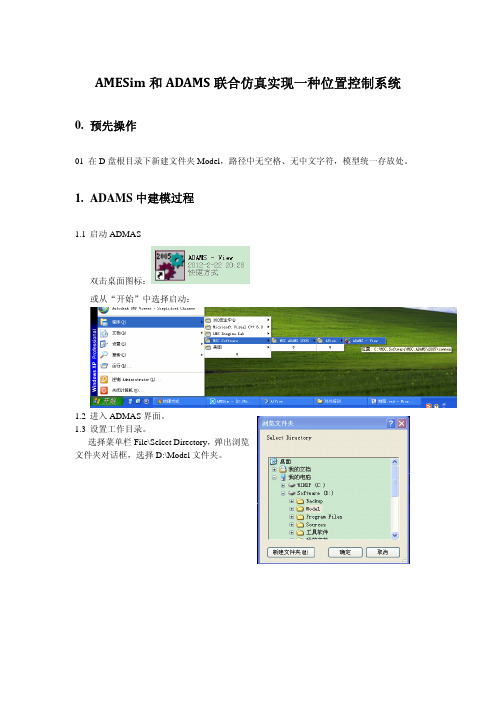
AMESim和ADAMS联合仿真实现一种位置控制系统0.预先操作01 在D盘根目录下新建文件夹Model,路径中无空格、无中文字符,模型统一存放处。
1.ADAMS中建模过程1.1启动ADMAS双击桌面图标:或从“开始”中选择启动:1.2进入ADMAS界面。
1.3设置工作目录。
选择菜单栏File\Select Directory,弹出浏览文件夹对话框,选择D:\Model文件夹。
1.4弹出主工具栏。
选择菜单栏\View\Toolbox andToolbars,勾选Tool Settings中Main Toolbar,弹出工具栏,如右图所示。
1.5ADAMS中按F4调出位置/坐标显示。
1.6设置重力加速度。
选择菜单栏\Setting\Gravity,设置重力加速度,此时弹出Error对话框。
选择“Create Moder”,并起名为“Qiu”,点击“OK”再次选择菜单栏\Setting\Gravity,设置重力加速度:勾选Gravity前方框,点击-Y*,如下图示,点击“OK”。
1.7设置单位。
选择菜单栏\Setting\Units,设置单位,此时弹出“UnitsSettings”对话框,点击“MKS”按钮,各单位符号如右图示,点击“OK”。
1.8建立半径10cm的球,放置在点(0,0,0)上。
“右键”点击主工具栏第一排第二个符号-刚体:连杆,弹出扩展工具符号,选择第二排第一个符号-刚体:球,勾选Radius前方框,则此球半径为10.0cm。
1.9建立球与大地之间移动副。
“右键”点击主工具栏第二排第二个符号-连接:旋转副,弹出扩展工具符号,选择第二排第一个符号-连接:移动副。
该移动副属性为2个构件,1个作用点。
鼠标动作顺序为:1.左键点击“ground”一次,选取大地为第一个构件;2.左键点击球体一次,选取球为第二个构件;3.右键在球心位置点击一次,弹出Select对话框,左键双击“PART_2.cm”;4.右键在球心位置点击一次,弹出Select对话框,左键双击“PART_2.cm.Y”。
基于Adams与Amesim的二维精密高速转台机电联合仿真分析
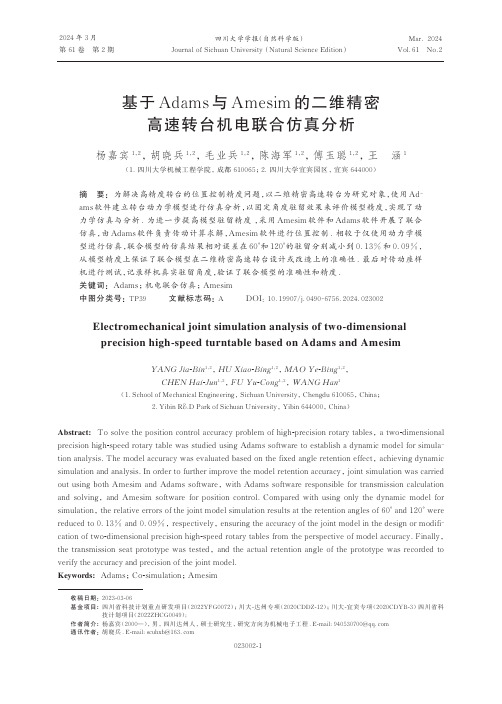
2024 年 3月第 61 卷第 2 期Mar. 2024Vol. 61 No. 2四川大学学报(自然科学版)Journal of Sichuan University (Natural Science Edition)基于Adams与Amesim的二维精密高速转台机电联合仿真分析杨嘉宾1,2,胡晓兵1,2,毛业兵1,2,陈海军1,2,傅玉聪1,2,王涵1(1.四川大学机械工程学院,成都 610065; 2.四川大学宜宾园区,宜宾 644000)摘要: 为解决高精度转台的位置控制精度问题,以二维精密高速转台为研究对象,使用Ad‑ams软件建立转台动力学模型进行仿真分析,以固定角度驻留效果来评价模型精度,实现了动力学仿真与分析.为进一步提高模型驻留精度,采用Amesim软件和Adams软件开展了联合仿真,由Adams软件负责传动计算求解,Amesim软件进行位置控制.相较于仅使用动力学模型进行仿真,联合模型的仿真结果相对误差在60°和120°的驻留分别减小到0.13%和0.09%,从模型精度上保证了联合模型在二维精密高速转台设计或改造上的准确性.最后对传动座样机进行测试,记录样机真实驻留角度,验证了联合模型的准确性和精度.关键词: Adams;机电联合仿真; Amesim中图分类号: TP39 文献标志码: A DOI:10.19907/j.0490-6756.2024.023002Electromechanical joint simulation analysis of two-dimensionalprecision high-speed turntable based on Adams and AmesimYANG Jia-Bin1,2, HU Xiao-Bing1,2, MAO Ye-Bing1,2,CHEN Hai-Jun1,2, FU Yu-Cong1,2, WANG Han1(1.School of Mechanical Engineering, Sichuan University, Chengdu 610065, China;2.Yibin R&D Park of Sichuan University, Yibin 644000, China)Abstract: To solve the position control accuracy problem of high-precision rotary tables, a two-dimensional precision high-speed rotary table was studied using Adams software to establish a dynamic model for simula‑tion analysis.The model accuracy was evaluated based on the fixed angle retention effect, achieving dynamic simulation and analysis.In order to further improve the model retention accuracy, joint simulation was carried out using both Amesim and Adams software,with Adams software responsible for transmission calculation and solving,and Amesim software for position pared with using only the dynamic model for simulation, the relative errors of the joint model simulation results at the retention angles of 60° and 120° were reduced to 0.13% and 0.09%, respectively, ensuring the accuracy of the joint model in the design or modifi‑cation of two-dimensional precision high-speed rotary tables from the perspective of model accuracy.Finally,the transmission seat prototype was tested,and the actual retention angle of the prototype was recorded to verify the accuracy and precision of the joint model.Keywords: Adams; Co-simulation; Amesim收稿日期: 2023-03-06基金项目: 四川省科技计划重点研发项目(2022YFG0072);川大-达州专项(2020CDDZ-12);川大-宜宾专项(2020CDYB-3)四川省科技计划项目(2022ZHCG0049);作者简介: 杨嘉宾(2000—),男,四川达州人,硕士研究生,研究方向为机械电子工程.E-mail: 940530700@通讯作者: 胡晓兵.E-mail: scuhxb@第 61 卷四川大学学报(自然科学版)第 2 期1 引言无线电通信、广播、电视、雷达、导航、电子对抗、遥感等利用电磁波来传递信息的工程系统,都需要依靠天线来实现,其中雷达天线在国防安全中起着关键作用,天线系统的精度要求较高[1,2].转台位姿控制的精度问题成为重点问题.因二维精密高速转台的制造和运行成本较高,通常会对其进行仿真分析[3-5].李梅现[6]使用Adams软件对雷达传动座进行仿真分析;刘智键[7]使用Adams软件研究自动化钻机动力学特性;Xu等人[8]使用Adams软件进行仿真分析探究汽车转向系统;刘凯磊等人[9]提出Ad‑ams软件和amesim软件进行机液联合仿真,对挖掘机轨迹控制进行仿真分析提高系统精度;杨键[10]使用Adams软件和Matlab软件进行联合仿真,为天线运动稳定性的进一步研究提供参考.现阶段大多数研究都使用Adams软件进行仿真分析,但控制精度不够理想,且运行过程拟合度不高.传统单个仿真分析软件在分析较复杂的二维精密高速转台伺服系统时很难反映系统的实际运行情况.AMEsim软件在对机械模型进行动力学仿真分析时,简化模型的具体轮廓特征,且只能添加标准件,很难准确地模拟系统工作情况,仿真结果误差较大;ADAMS作为CAE领域应用最广泛的机械系统动力学仿真分析软件,采用虚拟样机技术,在建立完整复杂模型的基础上提供多种积分求解算法,且求解速度快,求解精度高,可以对系统运动、受力等进行较准确的仿真分析[11],但系统的运动控制局限于驱动和力函数,在运动情况较为复杂时很难模拟实际运动情况;Matlab软件的Simulink工具箱广泛应用与控制理论和复杂仿真,但Amesim软件有功能强大的电机库,可直接调用本文提到的转台使用的PMSM电机,且更容易确定电机参数.因此,由Amesim软件进行位置控制[12-13],Adams软件进行传动,开展机电联合仿真,提高整体模型求解精度[14],更加贴近二维精密高速转台样机的运动情况.2 动力学模型建立2.1 三维模型简化二维精密高速转台的传动系统是传输动力让二维精密高速转台的方位与俯仰方向做回转运动.动力源是电机,传动链主要由是减速器、齿轮、转盘轴承及其他连接件、转接件等组成.二维精密高速转台伺服传动系统的传动原理示意图如图1所示.在Solidworks中建立二维精密高速转台的三维模型,如图2所示.二维精密高速转台模型总零件有两千多个,如果直接转换为X_T格式文件导入Adams中会非常复杂,故对模型进行简化,保留主要的传动部件,选取底座,齿轮,轴,轴承等零件重新进行装配,根据传动路线选取零件,装配过程注意零件的自由度、定位和装配方式.简化后的模型如图3所示.图1 二维精密高速转台伺服传动系统传动原理示意图Fig.1 Transmission principle diagram of two-dimensional precision high-speed turntable servo transmissionsystem图2 二维精密高速转台三维模型Fig.2 Three-dimensional model of two-dimensional preci‑sion high-speed turntable1-基座;2-偏心盘;3-减速器;4-电机;5-驱动齿轮;6-转盘轴承;7-安装台体;8-上底座;9-立柱;10-轴承;11-扇形齿轮;12-小齿轮图3 简化模型Fig.3 Simplified model第 2 期杨嘉宾,等:基于Adams与Amesim的二维精密高速转台机电联合仿真分析第 61 卷简化后将模型导入Adams软件,对部件进行重命名和材料定义.2.2 Adams模型建立二维精密高速转台有两个自由度,方位转台旋转和俯仰转台旋转.零部件分为两类,第一类是基座及与基座固定的零部件;第二类是参与旋转的俯仰机构和方位机构.在第一类零件之间添加固定副,在第二类零件之间添加旋转副.约束明细如表1所示.在电机输出轴和齿轮上添加力矩,模拟电机输出,在齿轮间和轴承间添加接触力.二维精密高速转台启动力矩主要由负载惯性力矩、轴承摩擦力矩和风力矩组成,其余的力矩很小可以忽略.设在15 m/s的风速下,启动20 s内达到额定转速8 r/min.(1)风力矩.M f=C M×P×S×D(1)M f=C M×v2/1600×S×D=0.5×152/1600×3.84×1.6=0.513 (kN⋅m)=513 (N⋅m)(2)式中,C M为风力矩系数;D为回转轴向尺寸,D= 1.6 m;S为迎风面积,这里取最大的迎风面积(按设计图纸估算为2.4 m×1.6 m=3.84 m2)(2)惯性力矩.M=J×α(3)式中,J为转动惯量;α为加速度.方位转台负载设为长方体形状,绕方位轴旋转,因此转动惯量为J=m×(a2+b2)/12+m×r2(4)设转动在20 s内从0加速到8 r/min,故α= 8×2π/(60*20)=0.042 rad/s2,负载质量m=3000 kg,a为长2.4 m,b为厚0.84 m,因此有惯性力矩. M g=[m×(a2+b2)/12+m×r2]×α=[3000×(2.42+0.842)/12+3000×0.12]×0.042=69.1 (N⋅m)(5)转盘轴承的摩擦力矩根据经验估算为:M Q= 50 N⋅m.需要启动力矩:M′=M f+M g+M Q=513+69.1+50=632.1 (N⋅m)(6)要得到电机输出转矩,还需要计算转盘轴承到电机的减速比.驱动齿轮与转盘轴承之间的减速比为i方1=Z1/Z2=125/20;减速器的减速比为i方2=60;总的减速比为:i方=i方1×i方2=375.在载荷计算中方位传动座的启动力矩为632.1 N⋅m,取安全系数1.3,电机输出力矩至少大于632.1×1.3/375=2.19 N⋅m.取电机输出轴力矩大小为2.2 N⋅m.2.3 仿真分析验证建立的动力学仿真模型,测试方位转台旋转60°和120°的驻留情况.由启动期间的加速度大小,计算得到两种情况的运转时间分别为7.071 s和10 s,且未达到额定转速,处于加速阶段,在转盘轴承上添加marker点,测试该点的旋转角度,将方位电机输出力矩大小设置为2.2 N⋅m,在Adams软件里进行仿真,如图4和图5所示.Adams软件里角度单位默认是弧度.经计算,实际旋转角度分别为58.99°和 118.65°,驻留角度相对误差为1.68%和1.13%.由于添加接触力,运动时各零件之间存在阻力,旋转角度偏小,且在实际运动情况中,驻留需要加速阶段和减速阶段,因此只使用Adams软件很难反映传动座实际运行情况,下文将加入Amesim软件进行联合仿真.表1 模型约束Tab.1 Model constraint部件1基座偏心盘减速器电机驱动齿轮转盘轴承内圈垫环安装台体上底座立柱轴承外圈轴承内圈扇形齿轮驱动齿轮转盘轴承外圈扇形齿轮小齿轮部件2大地基座偏心盘减速器减速器轴基座转盘轴承外圈垫环安装台体上底座立柱负载轴负载轴大地大地立柱立柱运动副固定副固定副固定副固定副固定副固定副固定副固定副固定副固定副固定副固定副固定副旋转副旋转副旋转副旋转副连接点基座质心偏心盘质心减速器质心电机质心减速器轴质心轴承内圈质心垫环质心安装台体质心上底座质心立柱质心轴承外圈质心轴承内圈质心扇形齿轮质心驱动齿轮质心转盘轴承质心扇形齿轮旋转轴一点小齿轮质心第 61 卷四川大学学报(自然科学版)第 2 期3 联合模型搭建3.1 动力学模型转换将输入变量与电机输出轴力矩关联,Amesim 软件可以通过接口控制Adams 软件里的力矩大小,做到可以实时改变输出力矩大小以满足系统的复杂动作.在ADAMS/Control 模块中创建软件接口,导出动力学模型的FMU 文件,如图6所示.3.2 amesim 模型搭建在Amesim 软件建立二维精密高速转台控制模型,导入FMU 文件代替机械模型,在联合模型里添加速度环和位置环,与电机的电流环组成整个系统的位置控制系统,采用PID 算法[14-16]进行转台的位置闭环控制,联合模型如图7所示,联合模型搭建流程如图8所示.图4 60°驻留曲线Fig.4 60° resident curve图5 120°驻留曲线Fig.5 120° resident curve图6 导出FMU 文件Fig.6 Export the FMU file图7 联合仿真模型Fig.7 Co -simulation model第 2 期杨嘉宾,等: 基于Adams 与Amesim 的二维精密高速转台机电联合仿真分析第 61 卷3.3 仿真分析对比在AMESim 设置系统仿真时长为15 s 、时间间隔为0.001 s 、AMESim 与ADAMS 的联合仿真数据交换时间间隔为0.001 s ,仿真得到如图9和图10所示的曲线.二维精密高速转台的驻留精度要求在±0.5°以内,方位转台的运行范围是0~360°,则驻留精度标准应为1/360=0.28%.实验结果表明,模型的相对误差分别为0.13%和0.09%,满足精度要求.联合仿真模型较动力学模型有着更好的驻留效果,且添加PID 控制之后对模型精度有了显著的提升,模型仿真结果对比如表2所示.图8 联合模型搭建流程图Fig.8 The co -simulation model builds the flow chart图9 60°驻留仿真结果Fig.9 60° resident simulation results图10 120°驻留仿真结果Fig.10 120° resident simulation results第 61 卷四川大学学报(自然科学版)第 2 期4 二维精密高速转台测试分析对二维精密高速转台样机进行测试,二维精密高速转台测试框图如图11所示.按照图11连接测试仪器和设备,对伺服驱动机和伺服控制机进行上电操作,如图12所示.输入方位驻留角度点60°和120°,记录上位机显控界面各角度点的角度反馈值,如图13所示.60°驻留的测试结果相对误差在0.2%以内,120°驻留测试结果相对误差在0.14%以内.记录五次实验数据如表3所示.5 结论通过动力学模型、机电联合模型和传动座样机测试结果分析比较,可以得到以下结论:(1) 联合仿真模型的稳定性和精度较动力学模型有明显的提升,驻留角度相对误差减小到0.1%左右.且系统的运动情况更贴合实际,提高了二维精密高速转台的仿真模型精度,解决了传统Adams 软件在复杂系统运动控制上的不足问题.(2) 联合仿真模型和样机测试结果较贴合,且满足二维精密高速转台控制精度,考虑到重载转台的制造和运行成本较高,因此可以使用联合模型指导二维精密高速转台的设计或改造.(3) Adams 与Amesim 进行机电联合仿真具有较高的可行性,可以在机床摇摆头、关节机器人等相似的高精度系统中进行应用推广.参考文献:[1]Zhang J ,Wu X ,Chang H J.A real -time compensation method for high precision antenna test turntable [J ].J Astronaut Metrol Meas , 2022, 42: 39.[张健, 吴翔, 常慧娟, 等.一种高精度天线转台的实时补偿方法[J ].宇航计测技术, 2022, 42: 39.][2]Xie L.Research on high -precision phased array an‑tenna receiver system [D ].Nanjing :Southeast Uni‑versity , 2021.[谢力.高精度相控阵天线接收系统表2 仿真结果对比Tab.2 Comparison of simulation results模型动力学模型联合模型精度标准60°驻留相对误差/%1.680.131.66120°驻留相对误差/%1.130.090.83图11 测试框图Fig.11 Test block diagram图12 伺服控制分机Fig.12 Servo control extension图13 上位机界面Fig.13 Upper computer interface表3 样机测试数据Tab.3 Prototype test data60°驻留59°56′59°53′60°06′59°58′60°04′120°驻留120°04′120°08′119°56′120°01′119°50′第 2 期杨嘉宾,等:基于Adams与Amesim的二维精密高速转台机电联合仿真分析第 61 卷的研究[D].南京:东南大学, 2021.][3]Luo Q Y,Mei Q,Hu X B.Joint optimization of topol‑ogy and size based on modal analysis of 750 powerhead gearbox [J].J Mech Strength,2022,44:1357.[罗庆怡,梅琦,胡晓兵,等.基于750动力头变速箱模态分析的拓扑与尺寸联合优化[J].机械强度, 2022, 44: 1357.][4]Zhang X J,Hu X B,Jiang C J.Kinematics analysis and Simulation of five axis groove cutting robot basedon MATLAB [J].J Sichuan Univ (Nat Sci Ed),2021, 58: 063001.[张雪健,胡晓兵,蒋从军,等.基于MATLAB的五轴坡口切割机器人运动学分析与仿真[J].四川大学学报(自然科学版),2021,58: 063001.][5]Li M.Design and analysis of lifting platform for com‑pact millimeter-wave radar antenna [D].Chengdu:University of Electronic Science and Technology ofChina, 2016.[李梅.小型毫米波雷达天线升降平台的设计与分析[D].成都:电子科技大学, 2016.][6]Liu Z J.Research on dynamic characteristics of work‑ing device of automatic geological drillig rig pipe han‑dling systems [D].Beijing: China University of Geo‑sciences, 2019.[刘智键.自动化地质钻机移摆管系统工作装置动力学特性研究[D].北京:中国地质大学, 2019.][7]Xu F X,Liu X H,Chen W,et al.Modeling and cosimulation based on Adams and AMESim of pivotsteering system [J].J Engin, 2019, 13: 3926.[8]Zhou Y,Liu K L,Li X C,et bined simulation of excavator digging motion track control based onADAMS and AMESim [J].Mach Tool Hydraul,2021, 49, 146.[周宇,刘凯磊,李兴成,等.基于ADAMS和AMESim的挖掘机挖掘运动轨迹控制联合仿真[J].机床与液压, 2021, 49: 146.][9]Yang J.Research on motion stability of airborne dual satellite tracking antenna platform [D].Chengdu: Si‑chuan University, 2021.[杨键.机载双星跟踪天线运动平台稳定性研究[D].成都:四川大学, 2021.][10]Zhao J W, Zhang J J, Zhang C.Simulation of launch dynamics of aircraft based on ADAMS andAMESim [J].J Project Rock Missil Guid, 2021, 41,46.[赵君伟,张家骏,张程,等.基于ADAMS与AMESim的飞行器发射动力学仿真[J].弹箭与制导学报, 2021, 41: 46.][11]Hu J H, Zhang C, Wu Y,et al.Afuzzy adaptive pid control method for stabilized tracking system [J].Appl Mech Mater, 2013, 2560: 347.[12]Zhang X R,Kang L,Tang J P,et al.Trajectory tracking of lntelligent excavator using variable uni‑verse fuzzy multi-parameter self-tuning PID con‑trol [J].China J Highw Transp, 2023, 36, 240.[张新荣,康龙,唐家朋,等.基于变论域模糊多参数自整定PID控制的智能挖掘机轨迹跟踪[J].中国公路学报, 2023, 36: 240.][13]Fan L.The auto-erecting system design of a mobility meter band wave radar [D].Chengdu: University ofElectronic Science and Technology of China,2017.[樊雷.某机动式米波雷达架撤系统设计[D].成都:电子科技大学, 2017.][14]Li H, Du F, Hu X B.Research on improved BP neu‑ral network PID controller in gas concentration con‑trol [J].J Sichuan Univ(Nat Sci Ed),2020,57:1103.[李航,杜璠,胡晓兵,等.改进的BP神经网络PID控制器在气体浓度控制中的研究[J].四川大学学报(自然科学版), 2020, 57: 1103.][15]Zhang H,Hu B.The application of nonlinear PID controller in generator excitation system [J].EnergyProcedia, 2012, 17: 202.。
Adams与AMESim联合仿真实例
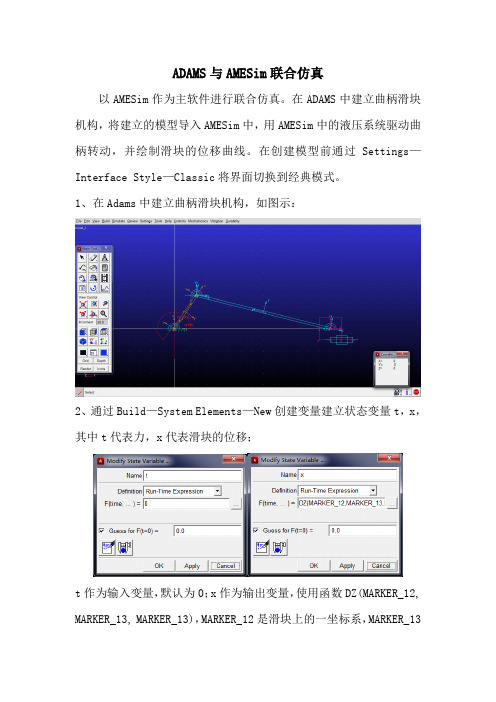
ADAMS与AMESim联合仿真以AMESim作为主软件进行联合仿真。
在ADAMS中建立曲柄滑块机构,将建立的模型导入AMESim中,用AMESim中的液压系统驱动曲柄转动,并绘制滑块的位移曲线。
在创建模型前通过Settings—Interface Style—Classic将界面切换到经典模式。
1、在Adams中建立曲柄滑块机构,如图示:2、通过Build—System Elements—New创建变量建立状态变量t,x,其中t代表力,x代表滑块的位移;t作为输入变量,默认为0;x作为输出变量,使用函数DZ(MARKER_12, MARKER_13, MARKER_13),MARKER_12是滑块上的一坐标系,MARKER_13为ground与滑块建立移动副时产生的ground上的坐标系,其含义是测量MARKER_13到MARKER_12的距离,方向沿MARKER_13的Z轴方向。
3、通过Date Elements—Plant—Plant Input/Plant Output建立输入输出变量,并与状态变量连接起来4、右击SFORCE_1将力与输入变量连接起来5、通过Controls—Plant Export将ADAMS模型导出6、在AMESim中建立液压系统如图示:通过Modeling—Interface block—Import Adams model,选择工作目录中刚刚生成的inf文件;完成如下图示的菜单最终的液压系统如下图示7、进行联合仿真,注意Print interval的值要小于MSC.Adams output step size 的值进行联合仿真时如下图示:8、仿真后的图像如下图示:ADAMS模型的转矩与滑块位移曲线液压马达的转矩与转速图像。
Adams和AMESim联合仿真的设置和简单例子(都是13版本)
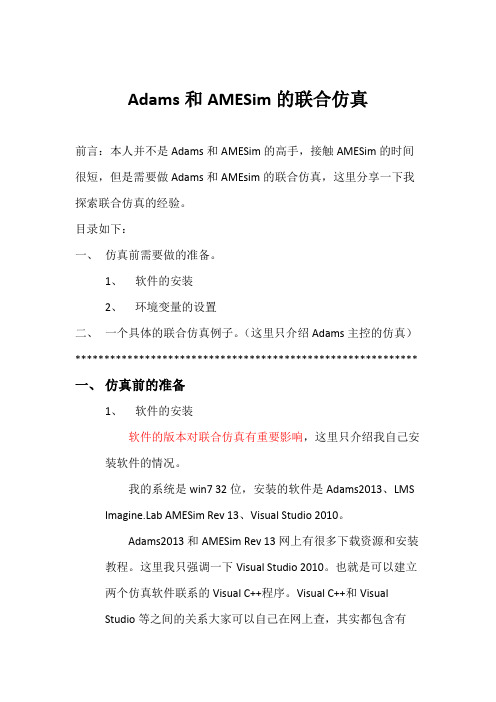
Adams和AMESim的联合仿真前言:本人并不是Adams和AMESim的高手,接触AMESim的时间很短,但是需要做Adams和AMEsim的联合仿真,这里分享一下我探索联合仿真的经验。
目录如下:一、仿真前需要做的准备。
1、软件的安装2、环境变量的设置二、一个具体的联合仿真例子。
(这里只介绍Adams主控的仿真)***********************************************************一、仿真前的准备1、软件的安装软件的版本对联合仿真有重要影响,这里只介绍我自己安装软件的情况。
我的系统是win7 32位,安装的软件是Adams2013、LMS b AMESim Rev 13、Visual Studio 2010。
Adams2013和AMESim Rev 13网上有很多下载资源和安装教程。
这里我只强调一下Visual Studio 2010。
也就是可以建立两个仿真软件联系的Visual C++程序。
Visual C++和VisualStudio等之间的关系大家可以自己在网上查,其实都包含有C++语言。
网上有些教程是用VC++6.0来建立两者之间的关系,但是我安装了VC++6.0的各种版本(企业版,中文版,英文版)都没有成功建立仿真,后来安装了完整的Visual Studio 2010就可以了,但是Visual Studio 2010有些大,我下载的是1.75G。
另外就是安装顺序,最好先安装VC++或者VS(我是最后安装的Visual Studio 2010,先安装的说法我这里并没有证实)。
下面是我的软件的安装位置,安装目录没有中文D:\zy\ADAMSD:\AMESimD:\Program Files\Microsoft Visual Studio 10.0在最后安装好Visual Studio 10后把D:\ProgramFiles\Microsoft Visual Studio 10.0\VC\bin下的nmake和vcvars32文件拷贝到AMESim的安装目录下D:\AMESim\v1300。
AMESim和adams联合仿真使用说明

ADAMS interface® Rev 9 – November 2009Copyright © LMS IMAGINE S.A. 1995-2009AMESim® is the registered trademark of LMS IMAGINE S.A.AMESet® is the registered trademark of LMS IMAGINE S.A.AMERun® is the registered trademark of LMS IMAGINE S.A.AMECustom® is the registered trademark of LMS IMAGINE S.A.LMS b is a registered trademark of LMS International N.V.LMS b Motion is a registered trademark of LMS International N.V.ADAMS® is a registered United States trademark of MSC.Software Corporation.MATLAB and SIMULINK are registered trademarks of the Math Works, Inc.Modelica is a registered trademark of the Modelica Association.UNIX is a registered trademark in the United States and other countries exclusively licensed by X / Open Company Ltd.Windows is the registered trademark of the Microsoft Corporation.All other product names are trademarks or registered trademarks of their respective companies.TABLE OF CONTENTS1. Introduction (1)1.1. Organization of this manual 22. Preliminaries (3)2.1. License requirements 32.2. Compiler requirements 32.2.1. Requirements to import ADAMS model into AMESim 32.2.2. Requirements to export AMESim models into ADAMS 32.3. Versions of ADAMS supported 42.4. Platforms supported 42.5. Setting up the environment 43. Importing AMESim into ADAMS (7)3.1. Preliminary 73.2. Import AMESim models into ADAMS 93.2.1. Preparing an AMESim model for export to ADAMS 93.2.2. Importing the model in ADAMS 114. Importing Adams into AMESim (20)4.1. Introduction 204.2. Preparing an ADAMS model for export to AMESim 224.2.1. Step 1: Check exchanged variables 224.2.2. Step 2: Create the Interface 254.2.3. Step 3: Export the system from ADAMS into AMESim 264.3. Importing the model into AMESim 274.3.1. Step 1: Import file generated by ADAMS 274.3.2. Step 2: Configuration of the interface block 294.3.3. Step 3: Running a simulation 304.4. Analyzing results in both software 325. Co-simulation or full export? (32)6. Tips on using the interface (35)6.1. How to stop a simulation 356.2. How do you execute ADAMS commands before a co-simulation? 367. Advanced use of the interface (36)7.1. How to setup interface with template-based ADAMS products 367.1.1. Using more than one interface 377.2. Advanced configuration of the interface 377.2.1. Configuration file 37Using theAMESim / ADAMS Interface 1. IntroductionThe AMESim ADAMS interface enables you to link an AMESim model with an ADAMS multibody model of a mechanical structure. By coupling motion simulation and system simulation, this interface improves the accuracy of your full system simulation.This interface is useful when hydraulic or pneumatic fluid power systems or other AMESim systems interact with complex mechanical structures.The interface is designed so that you can continue to use many of the AMESim facilities while the model is running in ADAMS. In particular, you can change the parameters of the AMESim model within AMESim in the normal way and monitor the results by creating plots just as if you were producing a regular run.Normally you will have AMESim and ADAMS running simultaneously so that you can use the full facilities of both packages. An illustration of this process follows:When the process is finished, the user can change the AMESim model parameters within AMESim, as well as the ADAMS parameters within ADAMS.1.1. Organization of this manualThis manual describes both the two-way full export interface (using ADAMS or AMESim integrator exclusively for the full system) and the two-way co-simulation interface (where both solvers are used, one of them being called by the other).The main part of the manual deals with the standard interface and section 5 looks at the differences between export and co-simulation.The structure of this manual is the following:•Section 1 is the current section.• Section 2: Preliminaries, describes how you must set your working environment so that you can use the interface.• Section 3:Error! Reference source not found. describes how ADAMS imports the AMESim model.2. Section 4: Importing Adams into AMESim•, uses a simple example to describe how to create an AMESim model and configure it to run in cooperation with ADAMS.•Section 5: This section describes the differences between co-simulation interface and the export facility.• Section 6: Tips on using the interface, gives some advice on efficient use of the interface.• Section 7: Advanced use of the interface and Section 8: Advanced configuration of the interface, are useful for customized use of the interface (advanced users). Sometimes a section of text is only valid for a UNIX or Linux environment, for such text, the following presentation is used:Using UNIX:Description for Unix/Linux based environments.Similarly, sometimes a section of text is only valid for a Windows environment, for such text, the following presentation is used:Using Windows:Description for Windows based environments.We assume that either the reader of this manual is already familiar with using AMESim and ADAMS or an AMESim user and an ADAMS user will collaborate in performing the task.We recommend that new AMESim users at least do the tutorial examples in the AMESim manual before attempting a combined simulation. Similarly, a new ADAMS user should become familiar with using ADAMS before attempting a combined simulation.3. Preliminaries3.1. License requirementsWhen the user is running a coupled simulation from the AMESim environment, an Adams interface license is required in AMESim in combination with a standard AMESim runtime license. On the ADAMS side the module Adams/Controls (A/Controls) is needed.When running simulations from ADAMS the user only needs Adams interface and AMESim runtime licenses, A/Controls is unused.3.2. Compiler requirements3.2.1. Requirements to import ADAMS model into AMESimUsing Unix:You will need an ANSI C compiler.Using Windows:You must have at least Microsoft Visual C/C++ 6.0, .NET 2003, 2005.3.2.2. Requirements to export AMESim models into ADAMS AMESim follows the requirements given for ADAMS 2005Software specifications are:Hardware Vendor OperatingSystem Fortran C/C++Intel andIntel- compatible PCs Windows 2000,Windows XPProfessionalCompaq VisualFortran 6.6BMS Visual C/C++ 6.0 (SP5)orVisual Studio C++.NET 2003c89 11.01.20aC++ 03.27Hewlett Packard HP-UX 11, 11i f90 2.4.13SGI IRIX6.5.14m7.3.1.2m 7.3.1.2mIBM AIX 4.3.3, 5.1*XL Fortran 7.1 Visual Age C/C++ 5.0.2Sun Microsystems Solaris 7, 8, 9 6 Update 16 Update 1* ADAMS Service Pack APN-130-257 is required to run on this operating system.3.3. Versions of ADAMS supportedThis manual applies to ADAMS 2005. The interface was developed using this version and when using a mode that requires A/Controls (i.e. importing into AMESim) we suggest that you use that version with following patches:A/View 2003 Service Pack 1 APN-130-240A/Solver 2003 Service Pack APN-130-252A/Controls 2003 Service Pack APN-130-256This manual was also revisited to add some particular aspects for using this interface with the Adams 2008 release3.4. Platforms supportedWindows (2000, XP), HP, Sun and IBM.3.5. Setting up the environmentIn order to use the AMESim / ADAMS interface it is necessary to set an environment variable that points to the ADAMS installation directory. If this is not set, AMESim will not be able to find the files necessary to compile the system.To find out if this environment variable is set, type the following line in a terminal window: Using Unix:echo $AME_ADAMS_HOMEThe result should be something like:/opt/Adams2005being printed on screen. If nothing is printed, or the message “AME_ADAMS_HOME: Undefined variable” is displayed, you must set this variable. To do this you need to know where ADAMS is installed. If your working environment is set up properly to run ADAMS, type either:which adams05 (if you are using C shell) or,whence adams05 (for Korn shell - ksh or Bourne shell - sh) or,type adams05 (for some versions of Bourne shells).This will tell you the location of the command to start ADAMS e.g./opt/bin/adams05Then type:l s –l /opt/bin/adams05This finds the link to the ADAMS directory, it may give something like:/opt/bin/adams05 Æ /opt/Adams2005/mdi*Remove the last part from this pathname to get the value to set for AME_ADAMS_HOME, in this case /opt/Adams2005. If you are using Unix C shell, you can then set the environment variable as follows:setenv AME_ADAMS_HOME /opt/Adams2005This statement can also be added to your .cshrc file so that the environment variable is set every time you log in.For Bourne or Korn shells the corresponding would be:AME_ADAMS_HOME=/opt/Adams2005; export AME_ADAMS_HOMEAdd these statements to your .profile file so that the environment variable is set every time you log in or add it to a script that launches AMESim .Using Windows:echo %AME_ADAMS_HOME%The result should be something like:C:\ADAMS2005being printed on screen. If the environment variable is not set, %AME_ADAMS_HOME% is printed and you need to set the environment variable to point to the ADAMS installation directory. This can be done from the Windows Control Panel.If you want to use this interface from ADAMS side, you will need a Fortran compiler as stated in section 2.2. Using Windows:In this case the file dfvars.bat must be copied into $AME. This file sets up the environment to use Fortran libraries.For Compaq Visual Fortran this file can be found here:C:\Program Files\Microsoft Visual Studio\DF98\BINCopy this file into the AMESim installation directory.Using Unix: You need access to a Fortran compiler. To be certain that the compiler is installed, type one of the following commands in a terminal window. For IBM type: xlf , for SGI type f77 and for Sun type f77. If the command issues an error message, please contact your system administrator.¾ In AMESim the $AME/libadams directory must be in the current path list.to 20.¾ AMS_HOME environment variable must be defined with a DOS-¾ the Visual C compiler, the make file called¾ n depending¾You must set the environment variable ADAMS_CONTROLS_WTIME Generally, this waiting time is enough to initialize connections between AMESim and ADAMS.The AME_AD type path (that can be found in the .inf file generated by ADAMS), for example: D:\PROGRA~1\MSC~1.ADA\To use this interface using amesim_adams_gsec.make located in $AME/interfaces/adams/ should not contain the library dform.lib which is reserved for Fortran compilers.The library for ADAMS must be replaced in the AMESim installatio on the ADAMS version used. The library files are located in $AME/libadams/lib as shown below.Replace AMEADAMS.lib with the correct library file4. Importing AMESim into ADAMS4.1. PreliminaryThe recommended way of working is to first create independent sub-system models in AMESim and ADAMS,each of which has a very simple model of the other domain sub-system.Thus if the end result of a simulation study is to investigate how a hydraulic actuator system will work in a mechanical system it is often best to first model the hydraulic system separately with a simplified model of the mechanical system using the mechanical submodels available in AMESim. This would probably be a prescribed velocity and displacement.In parallel a separate model of the mechanical system would be built in ADAMS with a simplified hydraulic system. This would probably be a prescribed force instead of an actuator. The two sub-system models should then be verified thoroughly. As much independent tuning of the sub-systems as possible should be done at this stage. When the two separate models work properly, they can be integrated.A good general rule is that the ports where the hydraulic and multi-body sub-systems are connected will correspond to hydraulic linear actuator rods or the shafts of hydraulic pumps, motors or rotary actuators.It is not too difficult to think of exceptions but the overwhelming majority of applications will satisfy this rule.You will look at one simple system that uses this way of interfacing. The tutorial case is the ADAMS tutorial example of the antenna. It is strongly recommended that you reproduce this system.When using the interface, there are four important points to treat carefully•units,•sign conventions,•implicit variables (when using AMESim from ADAMS),•numerical aspects.With reasonable care these points can be solved without any problem.The problem of different units in ADAMS and AMESim often leads to the need for the interfacing variables to be adjusted with some unit conversion factor.What we mean by a sign convention is the significance of the signs of forces, displacements and velocities in both AMESim and ADAMS. It is almost always necessary to reverse the sign of displacements and velocities when they are imported into AMESim if hydraulic jacks or hydraulic pumps, motors or rotary actuators are used. Since the sign convention depends on the interfacing of components and variables it is necessary to use caution regarding the sign. This is another good reason for creating two separate sub-system models. The single software simulation results will give good insight into the system behavior and make any sign errors in the combined simulation apparent.As explained in the AMESim manual, AMESim can solve two kinds of systems of differential equations: ordinary differential equations (ODEs) and differential algebraic equations (DAEs). The latter uses implicit variables. The interface between AMESim and the General State Equation in ADAMS supports only ODEs. It is therefore impossible to use any submodel in AMESim that uses implicit variables when exporting the model into ADAMS. It may also be necessary to modify the AMESim model to eliminate any implicit variables that may be created to resolve algebraic loops.When working from ADAMS, numerical problems arise due to the fact that the interface uses the ADAMS integrator, which is tuned to work well with the equations governing multi-body systems. The numerical characteristics of a fluid power system are different. Another source of numerical problems is that an AMESim model when run with the AMESim integrators can employ some special tricks to deal with discontinuities. This is not possible when using the ADAMS integrator. In fact, the documentation of the ADAMS GSE facility, states that the imported system of ODEs must be continuous. It is therefore recommended to avoid hard discontinuities completely in the AMESim model. By a hard discontinuity we mean that there are jump changes in the values of state variables. Fortunately very few AMESim submodels employ hard discontinuities. Avoid the following hydraulic actuator icons that have an integral mass as the corresponding submodels employ hard discontinuities.It is not impossible to use these submodels but if you do, make sure that the jack never hits its end-stops. However, submodels associated with alternative icons employ elastic end-stops, which do not have hard discontinuities. Hence it is preferable to use these.USE THESE ICONSNOT THESESimilarly if you use the mechanical icons, , use MAS21 not MAS005.Looking at the input and output requirements of these preferred submodels and at the requirements of hydraulic pumps and motors, a second general rule becomes apparent. The ADAMS model normally calculates position and velocity, (or angle and angular velocity) and passes them to the AMESim model, which calculates the corresponding force (or torque).Again it is possible to think of exceptions but this rule is very useful.In the same way when working from AMESim, numerical problems can arise when importing a large ADAMS system. The AMESim integrator is not designed to solve such problems, and simulation times may rise significantly.In these cases the co-simulation interface can be a solution if no workaround is found to make the full import facility efficient.4.2. Import AMESim models into ADAMSIn this section you will focus on the interface method to import the AMESim model into ADAMS. We designed the facility for multiple reasons:An ADAMS user needs to integrate a validated AMESim component into a mechanical system; he can still work with ADAMS facilities while taking advantage of AMESim’s ability to design multi-disciplinary control systems.•AMESim may sometimes encounter difficulties in solving a complex ADAMS mechanical structure; in this case, we suggest that user tries the other methodfor coupling the systems, especially if the AMESim system is simple.•This methodology requires no supplementary license for A/controls product.In this case, you will use AMESim subsystem in ADAMS as a general state equation (GSE) block. ADAMS executable will communicate with AMESim using a library. In fact, AMESim will not generate an executable as usual but rather a dynamic link library (dll) on Windows platforms or a library (so) on UNIX platforms.One advantage of this methodology is that you do not need to have AMESim installed on the ADAMS machine; you will just need an AMESim runtime license.4.2.1. Preparing an AMESim model for export to ADAMSIn this section, you will see how to export an AMESim system into ADAMS.In Sketch mode, construct your AMESim system with non-connected ports corresponding to ADAMS inputs and outputs. Then, select Modeling Interface block Create interface icon…, as shown in the screen capture below:Figure 1: Creating export icon in AMESimIt opens a dialog box window named Interface Icon Creation, you select there a Type of interface it should be Adams or AdamsCosim depending whether you want to run discrete coupling or continuous export.Set the number of input variables to ADAMS and output variables from ADAMS and give them a name.In the antenna case it should be one input and two outputs and the created icon looks like this:Figure 2: AMESim subsystem containing ADAMS blockIt is also possible to change the interface status without having to re-do the export, just go to the menu and use Modeling Interface block Display interface status. Then you can switch from Adams to AdamsCosim.Now switch to Submodel mode and Parameter mode. After the compilation of the system AMESim creates the library. Switch to Simulation mode to generate all necessary files or by using File Write auxiliary files.The model cannot have implicit variables otherwise the interface does not work. During the compilation process, the following information is presented:You are now ready to work under ADAMS and import the AMESim system; this is the subject of the next section.4.2.2. Importing the model in ADAMSAs an example, you will use the ADAMS tutorial of the antenna controlled within AMESim. This example comes from A/Controls tutorials; copy the A/View command file antenna.cmd from {ADAMS_DIR}/controls/examples/antenna into a working directory.In ADAMS, do not forget to select the working directory where the AMESim model is located. Use the menu item File Select Directory… By default, the working directory is set to $HOME. This interface also uses libraries located in the $AME/$MACHDIR where $MACHDIR is the machine directory, for example win32 for Windows. This variable must be in the patch directory.¾Import the file within A/view environment.¾The ADAMS model contains an input on the azimuth_motion_csd. variable to force the rotation during the simulation. This input must be deactivated because it is managed in the controller (AMESim model). If we do not deactivate this variable, there will be a conflict between the AMESim control and ADAMS control.To do this, select the Edit Deactivate entry. This action displays the Database Navigator to access the data tree.In the window Database Navigator select azimuth_motion_csd.Figure 3: Deactivate a motion in A/View Apply by clicking OKIf we reopen the Database Navigator, the variable appears as OFF4.2.2.1. Step 1: Create the arrays for inputs, outputs and statesAdams 2005: In A/View go to the Build Controls Toolkit menu.Adams 2008: In A/View go to the Build Data Elements Array menu.¾First, choose the U input array. There you create inputs to the AMESim subsystem, so it will be a 2-dimensional array containing ADAMS variables for velocity and position.Adams 2005Adams 2008¾ Next choose X states array.- discrete export:X state array size = 1 (a dummy state variable)- continuous export: size of the array = AMESim number of states (*) (if = 0 put 1) (*) this number is displayed in the build dialog box.The model cannot have implicit variables otherwise the interface does not work.Adams 2005Adams 2008¾ Finally, choose Y output array. It represents the outputs from AMESim so in our case it will be a 1-dimension array for the control torque.Adams 2005Adams 20084.2.2.2. Step 2: Association of array output value to the modelThe control torque computed by AMESim needs to be associated with the ADAMS model. You do it in the single component torque using ARYVAL ADAMS function. This one permits you to get an array value.Note that, as a first argument to this function you use the array of outputs and the second argument is the position of the required value; 1 in our case.From the Database Navigator, select the azimuth_actuator and we have access to the following dialog box to modify the functionFigure 4: Associate AMESim output to the ADAMS model4.2.2.3. Step 3: Creating the GSE and linking with the AMESim libraryIn the Build System Elements General State Equation menu, choose New… thisopens the dialog box window below.Fill in the window as shown in the following figures. The States line corresponds to the coupling method you chose previously under AMESim; choose discrete for a co-simulation and continuous for an export. The User Function Parameters field always needs three parameters and corresponds respectively to the ID of U Array, Y Array and X Array. AMESim will need them to be able to get correct values from ADAMS during simulation.Figure 5: Creating a GSE in ADAMS; discrete modeFigure 6: Creating a GSE in ADAMS; continuous modeOnce completed, you have to indicate to A/Solver to use the AMESim library.Go to the Settings Solver Executable… menu, in the dialog box window for Solver Library supply the AMESim library path as shown in the figure below:Figure 7: A/Solver settings when using AMESim libraryIn AMESim, select the appropriate settings for the simulation4.2.2.4. Step 4: Running a simulationCreate a command script. Here is an example of a Solver command script:simulate/dynamics, end=0.250000, dtout=0.001 Select Simulate Simulation Script … NewSince A/Solver will use an external library only scripted simulations are available. Select Simulate Scripted Controls …Run the simulation within ADAMS, at the same time the AMESim library writes a result file. The AMESim model is executed in the background. The communication with ADAMS takes place at the library level (dll on Windows and so on Unix platforms). In the aside figure you can notice that AMESim outputs some messages during the simulation.4.2.2.5. Step 5: Checking the resultsIf you have AMESim installed on the same machine, you can look at the results within AMESim. Otherwise, you can focus on ADAMS results only.Results of common variables are as follows under AMESim.In Adams we can also see the variable curves.5. Importing Adams into AMESim5.1. IntroductionAs an example, you will use the same ADAMS tutorial of the antenna controlled within AMESim.The final sketch in AMESim will look like:Figure 8: Antenna sketch in AMESim¾The example comes from A/Controls tutorials; copy the A/View command file antenna.cmd from {ADAMS_DIR}/controls/examples/antenna into a working directory.In ADAMS, do not forget to select the working directory where the AMESim model is located. Use the menu item File Select Directory… By default, the working directory is set to $HOME¾Import the file within the A/view environment.¾The ADAMS model contains an input on azimuth_motion_csd variable to force the rotation during the simulation. This input must be deactivated because it is managed in the controller (AMESim model). If we do not deactivate this variable, there will be a conflict between AMESim control and ADAMS control.To do this, select the Edit Deactivate entry. This action displays the Database Navigator to access to data tree.In the window Database Navigator select azimuth_motion_csd.Figure 9: Deactivate a motion in A/ViewApply by clicking OK.If we reopen the Database Navigator, the variable appears as OFF5.2. Preparing an ADAMS model for export to AMESimIn this case, AMESim is the master software, you will launch simulations from AMESim and AMESim controls ADAMS simulation.There are two ways to export ADAMS into AMESim:•Discrete export, or co-simulation mode, AMESim tells ADAMS to supply its outputs at fixed intervals, ADAMS solves its system,•Continuous mode, AMESim gets the complete system from ADAMS and tries to integrate all equations, ADAMS acts then as a function evaluator.These modes require that you have a valid license for A/Controls.The ADAMS side of the procedure is unchanged whichever mode you use. It is only in AMESim that you make your choice.5.2.1. Step 1: Check exchanged variablesIn this step, you will check the definition of some ADAMS state variables1. You will use them as exchanged variables between the two software packages, for example for a hydraulic actuator modeled in AMESim and acting on an ADAMS mechanical structure, these variables should be a force, a position and a velocity. AMESim needs position and velocity and computes a force.Outputs from ADAMS, often velocity and position, are defined with ADAMS intrinsic functions; AZ( ) for an angle measurement, WZ( ) for a rotational velocity, DM( ) for a displacement magnitude.1 Be careful, the meaning of state variables is not the same in AMESim and in MSC.ADAMS. For the latter these are simple variables defined by an algebraic equation whereas in AMESim these are the variables integrated by the solver.Select the variables in the Database NavigatorBe careful with units (accessible from Settings/Units… menu in A/View). They should be compatible with what AMESim expects, if you do not want to change them in ADAMS, do not forget to place a gain (conversion factor) on the AMESim sketch before inputting the signals into AMESim submodels.Inputs to ADAMS, mainly forces/torques, are used in standard elements like single component force/torque or general force (6 components). At creation, these variables are set to zero value because the other software (AMESim) will compute their values.In our example, the unique input variable is referenced in a torque single component using the function VARVAL.The element azimuth_actuator can be accessed from the Tools Database Navigator…menu in A/View. The control_torque state variable is accessible from Build System Elements State Variables Modify… menu.Figure 11: Creating input variable in ADAMSOnce you have created input and output variables, in the next section you will learn how to define the interface in ADAMS.。
adams、amesim联仿遇到的问题
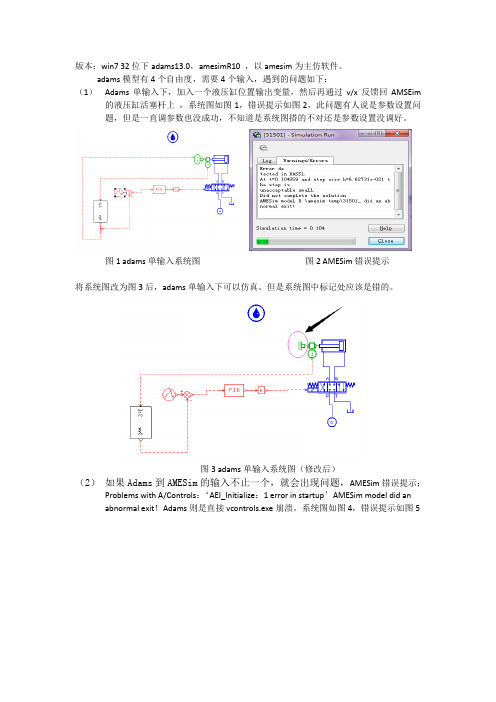
版本:win7 32位下adams13.0,amesimR10 ,以amesim为主仿软件。
adams模型有4个自由度,需要4个输入,遇到的问题如下:
(1)Adams单输入下,加入一个液压缸位置输出变量,然后再通过v/x反馈回AMSEim 的液压缸活塞杆上,系统图如图1,错误提示如图2,此问题有人说是参数设置问题,但是一直调参数也没成功,不知道是系统图搭的不对还是参数设置没调好。
图1 adams单输入系统图图2 AMESim错误提示
将系统图改为图3后,adams单输入下可以仿真。
但是系统图中标记处应该是错的。
图3 adams单输入系统图(修改后)
(2)如果Adams到AMESim的输入不止一个,就会出现问题,AMESim错误提示:Problems with A/Controls:‘AEI_Initialize:1 error in startup’AMESim model did an
abnormal exit!Adams则是直接vcontrols.exe崩溃。
系统图如图4,错误提示如图5
图4 联防两输入系统图
图5 adams与amesim错误提示
总结遇到的主要问题:
(1)参数设置,不知道如何正确设置各元件参数。
(2)系统图的搭建,系统图都是简单搭建的,有些不合理的不知道如何
修改。
ADAMS+AMESIM+SIMULINK操作说明
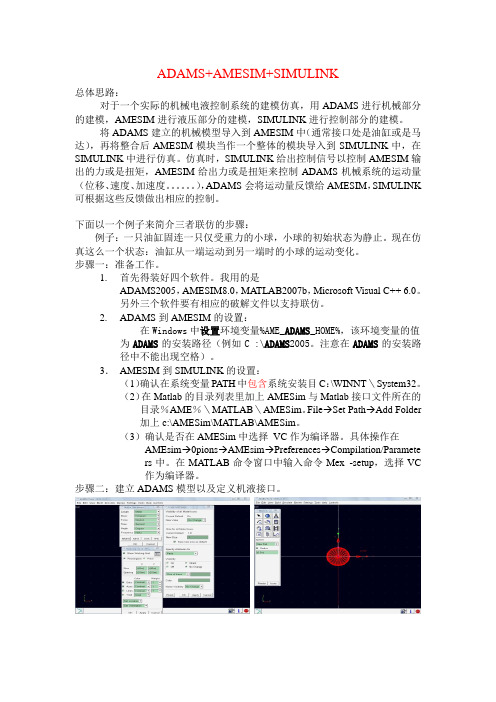
ADAMS+AMESIM+SIMULINK总体思路:对于一个实际的机械电液控制系统的建模仿真,用ADAMS进行机械部分的建模,AMESIM进行液压部分的建模,SIMULINK进行控制部分的建模。
将ADAMS建立的机械模型导入到AMESIM中(通常接口处是油缸或是马达),再将整合后AMESIM模块当作一个整体的模块导入到SIMULINK中,在SIMULINK中进行仿真。
仿真时,SIMULINK给出控制信号以控制AMESIM输出的力或是扭矩,AMESIM给出力或是扭矩来控制ADAMS机械系统的运动量(位移、速度、加速度。
),ADAMS会将运动量反馈给AMESIM,SIMULINK 可根据这些反馈做出相应的控制。
下面以一个例子来简介三者联仿的步骤:例子:一只油缸固连一只仅受重力的小球,小球的初始状态为静止。
现在仿真这么一个状态:油缸从一端运动到另一端时的小球的运动变化。
步骤一:准备工作。
1.首先得装好四个软件。
我用的是ADAMS2005,AMESIM8.0,MATLAB2007b,Microsoft Visual C++ 6.0。
另外三个软件要有相应的破解文件以支持联仿。
2.ADAMS到AMESIM的设置:在Windows中设置环境变量%AME_ADAMS_HOME%,该环境变量的值为ADAMS的安装路径(例如C :\ADAMS2005。
注意在ADAMS的安装路径中不能出现空格)。
3.AMESIM到SIMULINK的设置:(1)确认在系统变量PATH中包含系统安装目C:\WINNT\System32。
(2)在Matlab的目录列表里加上AMESim与Matlab接口文件所在的目录%AME%\MATLAB\AMESim。
File→Set Path→Add Folder加上c:\AMESim\MATLAB\AMESim。
(3)确认是否在AMESim中选择VC作为编译器。
具体操作在AMEsim→0pions→AMEsim→Preferences→Compilation/Parameters中。
基于AMESim-MATLAB-ADAMS联合的机电液一体化仿真综合案例高级专题

详情介绍
《第10讲 三自由度平台的机电液一体化联合仿真基于 MATLAB-AMESim-ADAMS联合仿真(以MATLAB为主)》
本讲内容在MATLAB-AMESim-ADAMS三个软件联合仿真的 软件安装与接口设置已经成功完成的基础上,进行的三自由度平台的 机电液一体化联合仿真的综合案例实现,详细讲解了该案例的 ADAMS模型的建立,连接、驱动和状态变量等设置,AMESim液压 驱动模型建立,MATLAB/simulink控制系统闭环负反馈控制算法的 建立,三个软件联合仿真接口导入与参数设置,让大家熟练掌握机电 液一体机构的机电液一体化联合仿真 基于AMESim与ADAMS联合仿真(以AMESim为主) 》
本讲内容是在AMESim与ADAMS联合仿真软件安装和接口 设置确定正确的前提下,进行的液压油缸变幅机构机电液一体化 联合仿真的综合案例实现,详细讲解了该案例的ADAMS模型的 建立,连接、驱动和状态变量等设置,AMESim液压驱动模型和 闭环负反馈PID控制算法的建立,联合仿真接口导入与参数设置, 让大家对以AMESim为主的联合仿真整体流程和方法有了一定的 掌握。
详情介绍
《第3讲 挖掘机的机电液一体化联合仿真 基于AMESim与ADAMS联合仿真(以AMESim为主)》
本讲内容是在液压油缸驱动变幅机构综合案例的基础上,进 行的挖掘机 机电一体化联合仿真的综合案例实现,详细讲解了 该案例的多自由度ADAMS模型的建立,连接、驱动和状态变量 等设置, AMESim液压驱动模型和闭环负反馈PID控制算法的 建立,联合仿真接口导入与参数设置,让大家熟练掌握以 AMESim为主的联合仿真整体流程和方法。
本讲内容在MATLAB-AMESim-ADAMS三个软件联合仿真的 软件安装与接口设置已经成功完成的基础上,进行的液压油缸变幅机 构机电液一体化联合仿真的综合案例实现,详细讲解了该案例的 ADAMS模型的建立,连接、驱动和状态变量等设置,AMESim液压 驱动模型建立,MATLAB/simulink控制系统闭环负反馈控制算法的 建立,三个软件联合仿真接口导入与参数设置,让大家对这三个软件 的联合仿真整体流程和方法有了一定的掌握。
联合仿真

一、AMEsim和ADAMS的版本要匹配,如AMEsim8.0/ADAMS2007匹配,版本不匹配可造成联仿出现问题,如AMEsim10.0/ADAMS2007,版本不匹配,运行时会出现Requesting ame_adams runningtime license……问题。
二、安装Microsoft Visual C++编译器。
三、设置环境变量。
1.我的电脑——属性——高级——环境变量——新建(用户变量和系统变量均可),变量名:AME_ADAMS_HOME;值:ADAMS的安装路径(C:\MSC.Software)。
2.测试变量。
运行——cmd——echo % AME_ADAMS_HOME %——回车,当出现其安装路径则证明设置正确,如若没有,重启试试,echo和% AME_ADAMS_HOME %之间有空格。
四、ADAMS建模1.建模2.定义状态变量(build——system element)3.定义输入输出变量,即定义哪些变量是输出,哪些是输入。
4.定义跟随输入变量而变化的输出函数,定义赋予输出变量的的输出函数。
五、AMEsim建模1.建模2.导入libadams库(modeling)3.设置c++环境,(Tools——option——AMEsim Preference——Complication/Parameters)4.导入adams模块(modeling——Interface block——import adams model)5.设置参数仿真(AMEsim(0.001)的仿真间隔要比adams(0.01)的小)六、后处理1.AMEsim 按常规画图2.ADAMS在ADAMS 中,用户可以将仿真结果加载到模型中。
打开ADAMS 的File菜单,选择Import后选择ADAMS/Solver Analysis(req, gra, res),选择在联合仿真时创建的三个文件中的一个并将输入相关联的模型名字,然后用户可以在ADAMS中进行动画演示以及通过A/Postprocessor来绘制相关变量的曲线。
adams-amesim联合仿真

加强模组
A/Exchange(图形交换器,提供 IGES、STL、 Parasolid、DWG、DXF 及 STEP 等格式的输入) A/Flex(提供弹性体元件,可与 FEA 软件整合 的介面 可与刚体及弹性体整合于机构分析中) , A/Linear(线性化,解结构体的自然频率、 eigenvector 及 eigenvalue) A/Controls ( 与 控 制 软 件 整 合 的 介 面 , 如 Matlab、EASY5 及 MatrixX) A/Insight (统计分析) A/Tire(轮胎与路面建构模组,分 Handling 和 Durability)
4
系统整合表
与CAD软件整合的软件如下:
I-DEAS
Mechanism Design
Unigraphics Mechanisms
CATIA CAT/ADAMS
Pro/Engineering
Mechanism/Pro
CADD5 SystemLab
I/MSM I/ADAMS
Bravo Kinematics Bravo Mechanism
其余缺省
25
模式选择
仿真模式:
Continuous模式 AMESim 软件 Discrete模式 AMESim 软件
ADAMS
ADAMS
ADAMS生成函数, AMESim软件完成工作
ADAMS和AMESim软件 分享工作
26
模式选择
仿真模式: Continuous模式
输入变量 输出变量 输入变量
指定输入输出变量:
应用控制组件 Plant Input 指定输入变量,创建控制输入
应用控制组件 Plant Output 指定输出变量,创建控制输出
AMESim与ADAMS联合仿真步骤及相关注意事项
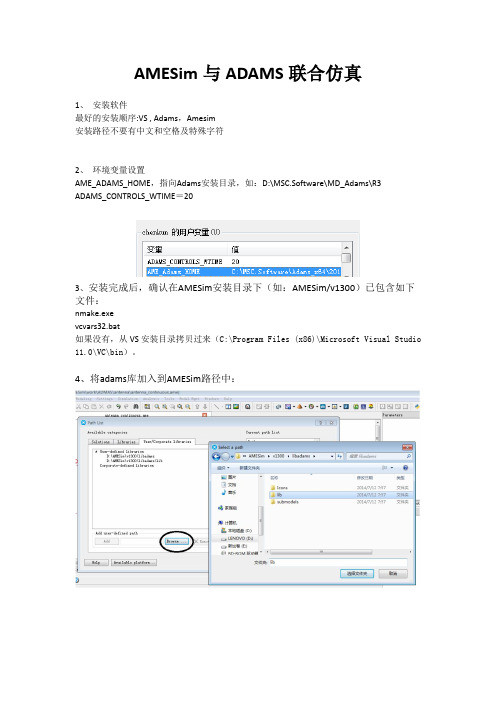
AMESim与ADAMS联合仿真1、安装软件最好的安装顺序:VS , Adams,Amesim安装路径不要有中文和空格及特殊字符2、环境变量设置AME_ADAMS_HOME,指向Adams安装目录,如:D:\MSC.Software\MD_Adams\R3ADAMS_CONTROLS_WTIME=203、安装完成后,确认在AMESim安装目录下(如:AMESim/v1300)已包含如下文件:nmake.exevcvars32.bat如果没有,从VS安装目录拷贝过来(C:\Program Files (x86)\Microsoft Visual Studio 11.0\VC\bin)。
4、将adams库加入到AMESim路径中:五、如果提示MSSDK问题,安装GRMSDKX_EN_DVD.iso。
也就是安装Windows SDK7.1如果安装时报错,可按照方法:卸载比Microsoft Visual C++ 2010 x86 Redistributable - 10.0.30319 以及Microsoft Visual C++ 2010 x64 Redistributable - 10.0.30319更高的版本。
如果还出错,在安装时不要选择安装VC-Compiler,其它选项默认即可。
如果卸载了上面的两个组件,则需要安装VBVCRedist中的两个补丁,只需要选择两个卸载的补丁即可。
六、如果提示AsUtility_imp.lib的link错误,在C盘中搜索,找到该文件,再放到AMESim 模型所在工作目录。
(一般不需要此项。
)七、64位操作系统中:AMESim中选择Microsoft Visual C++编译器,Subplatform type选择win64。
如下图八、接口类型为ADAMS还是AdamsCosim,决定于是用离散耦合,还是连续的。
Adams or AdamsCosim depending whether you want to run discrete coupling or continuous export选择AdamsCosim则adams中应该为Discrete。
- 1、下载文档前请自行甄别文档内容的完整性,平台不提供额外的编辑、内容补充、找答案等附加服务。
- 2、"仅部分预览"的文档,不可在线预览部分如存在完整性等问题,可反馈申请退款(可完整预览的文档不适用该条件!)。
- 3、如文档侵犯您的权益,请联系客服反馈,我们会尽快为您处理(人工客服工作时间:9:00-18:30)。
A/View(前、后置处理器包含模型建构、函数
A/Hydraulics(液压模组)
建构器、客户化界面设计、动画控制及输出、
A/Vibration(振动分析)
试验设计及最优设计等)
A/Solver(求解核心器,含运动、(准)静定、 动 力 学 的 线 性 及 非 线 性 分 析 , 可 与 C++ 或
MATRIXx
MATLAB
EASY5
AMESim
5
Virtual Prototyping 整合系統
设计阶段 节省时间
改善品质
BUILD
• 建构模型 • 输入 CAD 模型
TEST VALIDATE
• 建构驱动器, 感测器与建构测量 • 执行初步机构模拟
• 性能与已知资料比对 • 输入基本图表
REFINE
NO YES
• 试验设计
6
Virtual Prototyping 整合系統
设计阶段 节省时间
改善品质
BUILD
• 建构模型 • 输入 CAD 模型
TEST VALIDATE
REFINE ITERATE
• 建构驱动器, 感测器与建构测量
• 执行初I步-D机E构AS模拟
• 性能与U已G知资料比对 • 输入基C本A图T表IA
Pro/E
• 输入法C则ADDS 5 • 加入摩S擦o、lid滑w动or等ks 参数
CoCreate • What ifA?utoCAD
Microstation
改善效率 产品改善
OPTIMIZE • 最优化 • 敏感度研究
DOT
AUTOMATE
• •
使 自用 行M定ac义自ro对行命话令(G框A,SA..)
Dynamic Designer
Solid Edge
Dynamic Designer
Autodesk
Dynamic Designer
Microstation
ADAMS/MS
Motion & Mechamisms
与FEA软件整合的软件如下:
MSC/Nastran
ANSYS
ABAQUS
I-DEAS
与控制、液压系统软件整合的软件如下:
• 输入法则 • 加入摩擦、滑动等 参数
ITERATE • What if?
改善效率 产品改善
OPTIMIZE • 最优化 • 敏感度研究
AUTOMATE • 使用Macro命令 • 自行定义对话框
• 结果比较
Do results match?
• 加入控制挠性(FEA)
• 建立参数、建立变量 • 执行试验设计
AMECustom
定制您的模型
> 一个简单的平台 <
> 一种简单的语言 <
10
多学科领域系统建模仿真的统一平台
基本库
应用库
专业库
液压 气动
热 机械
电磁 控制 两相流库…
空气调节库 冷却库 动力传动库 发动机库 机构库 电机及驱动库
MATRIXx MATLAB Easy5 •A结M果E比Si较m
Do results match?
NO • 加入控制挠性(FEA)
YES
• 建立参数M、S建C立/N变as量tran • 执行试验A设N计SYS
ABAQUS • 试验设计I-DEAS
7
二、AMESim简介
应用行业
车辆
航天航空
In工du程st机ry械
A/Insight (统计分析)
A/Durability(耐久性分析)
A/Tire(轮胎与路面建构模组,olkit(履带车辆分析)
Durability)
A/LGT(起落架设计)
4
系统整合表
与CAD软件整合的软件如下:
I-DEAS
Mechanism Design
图表的资料整理与单一视窗中)
其他 CAD 系統如 I-Deas 及 UG 均在原软件
Mechanism Design 模组內,Solid Designer
加强模组
的 SD/ADAMS、Mircostation 的 MS/ADAMS、Solid works 与 MDT 的 DDM,整合介面均在这些软件的
CAD 介面整合模组
Fortran 结合,提供无限制分析空间)
Mechanism/Pro(与 Pro/Engineer 整合的介面)
A/Postprocessor(加强型且独立型之后置处理
CAT/ADAMS(与 CATIA 整合的介面)
器,提供后分析数据的整合,以及动画及分析
CAT/ADAMS Replay
A/Exchange(图形交换器,提供 IGES、STL、
模组中。
Parasolid、DWG、DXF 及 STEP 等格式的输入)
专业模组 A/Flex(提供弹性体元件,可与 FEA 软件整合 的介面,可与刚体及弹性体整合于机构分析中)
A/Linear(线性化,解结构体的自然频率、
Car Package ( 工 业 汽 车 模 组 , 有 A/Car 、
ADAMS、AMESim
联合仿真-ADAMS、AMESim
1
内容提纲
一、ADAMS简介 二、AMESim简介 三、联合仿真
2
一、ADAMS简介
基于计算多体系统动力学 用于系统运动学、动力学分析和仿真
工程机械 汽车制造业
通用机械制造业
航天航空业
3
ADAMS 2005家族
标准模组
A/Driver(与 ADAMS/Tire 配合时可分析在坡面, 斜坡及崎岖不平路面的运动特性)
eigenvector 及 eigenvalue)
A/Driver、A/Tire 及 A/Pre 等)
A/Controls ( 与 控 制 软 件 整 合 的 介 面 , 如
Rail Package(轨道车辆模组 A/Rail)
Matlab、EASY5 及 MatrixX)
A/Engine(引擎设计模组)
Unigraphics Mechanisms
CATIA CAT/ADAMS
Pro/Engineering
Mechanism/Pro
CADD5 SystemLab
I/MSM I/ADAMS
Bravo Kinematics Bravo Mechanism
Solid Designer SD/ADAMS
Solid Works
8
AMESim定位
功能层
系统层 控制
物理网络层 技术
几何层
CFD, FEM
产品检验 系统层的 集成,测试和标定 零件检验
功能检验
时间
9
AMESim系列产品
从研究开发………….………………… 到 ………………..……………. 产品成型
AMESim
设计您的系统
AMESet
创建您的应用库
AMERun
提供给您的 最终客户
