Cisco Aironet 3700 系列无线接入点
用于思科Aironet无线接入点的思科IOS软件配置指南

用于思科Aironet无线接入点的思科IOS软件配置指南适用于思科IOS发行版本12.4(3g)JA和12.3(8)JEB2007年4月Robur Pace译于2010年3月谨以此译本献给Yuanyuan Ma。
没有你的鼓励,我难以完成这些工作。
感谢James Wang给我最无私的支持,你是我坚实的后盾。
<Cisco IOS Software Configuration Guide for Cisco Aironet Access Points>为Cisco Systems™公司的出版物,一切权利归Cisco Systems™公司所有。
第一章纵览(25)客户端设备漫游如果你的无线网络设备超过一台,无限客户端可以从一台设备无缝地漫游到另一台。
漫游是基于信号质量的,与物理距离无关。
当客户端的信号质量变差,它将漫游到另一台设备。
无线网络用户有时会担心客户端设备保持与远距离的AP关联,而不是漫游到更近的AP。
然而,如果客户端到远距离AP的信号仍然很强并且信号质量很高,客户端不会漫游到更近的AP。
经常性地检查临近的AP是不可能的,而且额外的无线流量会降低无线网络的吞吐量。
使用CCKM,并且设备提供WDS,客户端设备可以从一个AP快速漫游到另一个AP,并且不会对语音或者其他延迟敏感应用产生可察觉的延迟。
根AP(Root Access Point)一台AP直接连接到有线网络为无线客户提供接入。
如果超过一台AP接入有线网络,用户可以从一台设备的覆盖区域漫游到另一个而不会丢失网络连接。
当用户移出了AP的覆盖范围,他们会自动通过另一台AP连接到网络。
漫游过程对于用户来说是无缝且透明的。
中继AP(Repeater Access Point)一台AP被配置为中继以扩展基你的础设施的覆盖范围或者用来克服障碍物阻挡无线信号。
中继通过向任意其他中继或连接到网络的AP发送数据包,在客户端和有线网络之间转发流量。
数据通过对客户端性能最佳的路径传送。
信锐NAP-3700无线接入点产品安装手册说明书

NAP-3700无线接入点 安装指导深圳市信锐网科技术有限公司文档版本:003700-001702-10版权所有 © 深圳市信锐网科技术有限公司 2017.保留一切权利。
1产品概述信锐NAP-3700无线接入点是信锐自主研发的新一代802.11ac wave2高性能无线接入点。
NAP-3700支持MU-MIMO,内置矩阵式智能天线,支持11ac/a/n和11b/g/n双频并发,整机最高速率可达1267Mbps,可提供更快的无线上网和更大的无线覆盖范围。
产品高达1.267Gbps的最大传输速率能够轻松满足各种无线业务的承载使用,如视频、语音等多媒体业务,并提供智能射频、服务质量保证、无缝漫游等。
设备采用千兆以太网口上行链路,突破了百兆上行速率的限制,保证无线高速传输;支持本地供电与PoE远程供电,可根据客户现场供电环境进行灵活选择。
配合信锐NAC系列控制器,为用户带来前所未有的快速体验和更安全的业务接入。
信锐NAP-3700产品外观美观大方,安装方便,适用于吸顶、壁挂以及桌面放装。
1.1产品外观信锐NAP-3700包含1个10/100/1000Mbps支持PoE的以太网口,1个Console口,1个12V 本地电源接口,1个USB接口,1个reset复位孔。
图 1-1产品正面图图 1-2产品侧面接口图1.2产品参数2安装准备2.1 安全注意事项NAP-3700为室内型,必须在室内使用,为保证AP设备长期处于良好的运行状态,保证设备能正常工作及延长使用寿命,必须使系统处于规定的运行环境之中。
警告:为了避免对人和设备造成伤害,请在安装设备之前仔细阅读本书的安全建议。
请在专业的工程人员指导下安装设备,以下安全建议并不涉及所有可能出现的危险情况。
2.1.1安装选址✓选址不宜在温度高、有害气体、易燃易爆、易受电磁干扰(大型雷达站、发射电台、变电站)及电压不稳的环境中;应避开经常有大震动或强噪声且远离各种污染源的地方。
思科Aironet系列2800 3800无线接入点部署指南说明书

思科 Aironet 系列 2800/3800 无线接入点部署指南首次发布日期: 2016年05月11日Americas HeadquartersCisco Systems, Inc.170 West Tasman DriveSan Jose, CA 95134-1706USATel: 408 526-4000800 553-NETS (6387)Fax: 408 527-0883本手册中有关产品的规格和信息如有更改,恕不另行通知。
本手册中的所有声明、信息和建议均准确可靠,但我们不为其提供任何明示或暗示的担保。
用户必须承担使用产品的全部责任。
随附产品的软件许可和有限担保在随产品一起提供的信息包中提供,且构成本文的一部分。
如果您无法找到软件许可或有限担保,请与思科代表联系以获取副本。
思科所采用的TCP报头压缩是加州大学伯克利分校(UCB)开发的一个程序的改版,是UCB的UNIX操作系统公共域版本的一部分。
保留所有权利。
版权所有©1981,加州大学董事会。
无论本手册中是否有任何其他保证,这些供应商的所有文档文件和软件均按“原样”提供,并可能包含缺陷。
思科和上面所提及的提供商拒绝所有明示或暗示担保,包括(但不限于)适销性、特定用途适用性和无侵权担保,或者因买卖或使用以及商业惯例所引发的担保。
在任何情况下,对于任何间接、特殊、连带发生或偶发的损坏,包括(但不限于)因使用或无法使用本手册而导致的任何利润损失或数据损失或损坏,思科及其供应商概不负责,即使思科及其供应商已获知此类损坏的可能性也不例外。
本文档中使用的任何互联网协议(IP)地址和电话号码并非实际地址和电话号码。
本文档中所含的任何示例、命令显示输出、网络拓扑图和其他图形仅供说明之用。
说明性内容中用到的任何实际IP地址或电话号码纯属巧合,并非有意使用。
思科和思科徽标是思科和/或其附属公司在美国和其他国家/地区的商标或注册商标。
要查看思科商标列表,请访问此网址:/go/trademarks。
Cisco Aironet 2700 系列无线接入点

产品手册Cisco Aironet 2700 系列无线接入点5 GHz 双频无线接入点 (AP)兆射频模块中提供 802.11ac 第一阶段 (Wave 1)Cisco Aironet 2702i 无线接入点设计精巧,带内置天线Cisco® Aironet® 2700 系列 Wi-Fi 接入点 (AP) 以合理的价格提供行业领先的 802.11ac 性能,是弥补密集型室内环境中容量和覆盖范围不足的理想选择。
该系列针对 802.11ac 速度进行了优化,非常适合采用更快的 802.11ac Wi-Fi 连接的新一代智能手机、平板电脑和高性能手提电脑。
Aironet 2700 系列支持初步实施的 802.11ac 第一阶段 (Wave 1) 标准,理论连接速度最高可达 1.3 Gbps。
此速率大约是当前高端 802.11n 无线接入点的三倍。
这种飞跃有助于轻松满足当今的移动员工对性能和带宽的期望。
这些员工往往会使用不止一部 Wi-Fi 设备。
因此,无线局域网中的流量负载也在成比例地增长,已经超过作为默认企业接入网络的以太网。
高密度体验2700 系列无线接入点继承了 Cisco Aironet 一贯的出色射频性能,将专门设计的创新芯片集与业内最佳的射频架构集于一身。
该芯片集适合在专用于任务关键型高性能应用的企业网络中,提供高密度体验。
2700 系列是支持 802.11ac 的思科旗舰无线接入点中的一员,这些产品可凭借以下特性提供强大的移动体验:●通过支持三空间流的 3x4 多输入多输出 (MIMO) 技术提供802.11ac 性能。
与同类无线接入点相比,此架构可在更大的范围内提供稳定持续的 1.3 Gbps 速率,实现更高的容量和可靠性。
●跨接入点降噪:这项思科创新技术可针对射频状态,使多个无线接入点智能地实时协作,以便用户能够连接到信号质量和性能最好的无线接入点。
●优化的接入点漫游:可确保客户端设备与有效范围内提供最高数据速率的无线接入点相关联。
Cisco 3700系列路由器
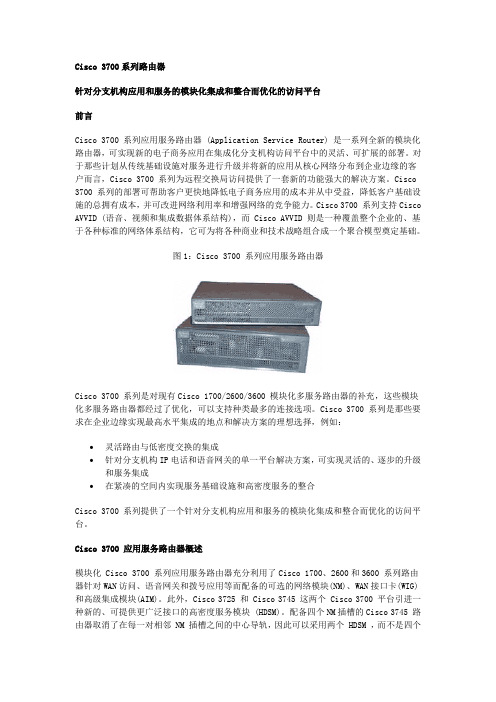
Cisco 3700系列路由器针对分支机构应用和服务的模块化集成和整合而优化的访问平台前言Cisco 3700 系列应用服务路由器 (Application Service Router) 是一系列全新的模块化路由器,可实现新的电子商务应用在集成化分支机构访问平台中的灵活、可扩展的部署。
对于那些计划从传统基础设施对服务进行升级并将新的应用从核心网络分布到企业边缘的客户而言,Cisco 3700 系列为远程交换局访问提供了一套新的功能强大的解决方案。
Cisco 3700 系列的部署可帮助客户更快地降低电子商务应用的成本并从中受益,降低客户基础设施的总拥有成本,并可改进网络利用率和增强网络的竞争能力。
Cisco 3700 系列支持Cisco AVVID (语音、视频和集成数据体系结构),而 Cisco AVVID 则是一种覆盖整个企业的、基于各种标准的网络体系结构,它可为将各种商业和技术战略组合成一个聚合模型奠定基础。
图1:Cisco 3700 系列应用服务路由器Cisco 3700 系列是对现有Cisco 1700/2600/3600 模块化多服务路由器的补充,这些模块化多服务路由器都经过了优化,可以支持种类最多的连接选项。
Cisco 3700 系列是那些要求在企业边缘实现最高水平集成的地点和解决方案的理想选择,例如:∙灵活路由与低密度交换的集成∙针对分支机构IP电话和语音网关的单一平台解决方案,可实现灵活的、逐步的升级和服务集成∙在紧凑的空间内实现服务基础设施和高密度服务的整合Cisco 3700 系列提供了一个针对分支机构应用和服务的模块化集成和整合而优化的访问平台。
Cisco 3700 应用服务路由器概述模块化 Cisco 3700 系列应用服务路由器充分利用了Cisco 1700、2600和3600 系列路由器针对WAN访问、语音网关和拨号应用等而配备的可选的网络模块(NM)、WAN接口卡(WIG)和高级集成模块(AIM)。
Cisco Aironet 1300系列出口无线接入点或桥说明书

Ordering GuideCisco Aironet 1300 Series Outdoor Access Point or BridgeThe Cisco® Aironet® 1300 Series Outdoor Access Point or Bridge is available with the following choices:●Operating autonomously or with a Cisco wireless LAN controller as part of a unified architecture●With a 13-dBi integrated antenna or with RP-TNC connectors for an externally attached antenna●For the FCC, ETSI, or TELEC regulatory domainsTwelve versions are available for different combinations of these options:●Cisco Aironet 1310 Outdoor Access Point/Bridge with 13-dBi integrated antenna, FCC config●Cisco Aironet 1310 Outdoor Access Point/Bridge with 13-dBi integrated antenna, ETSI config●Cisco Aironet 1310 Outdoor Access Point/Bridge with 13-dBi integrated antenna, TELEC config●Cisco Aironet 1310 Outdoor Access Point/Bridge with RP-TNC type Connectors, FCC config●Cisco Aironet 1310 Outdoor Access Point/Bridge with RP-TNC type Connectors, ETSI config●Cisco Aironet 1310 Outdoor Access Point/Bridge with RP-TNC type Connectors, TELEC config●Cisco Aironet 1310 LWAPP Outdoor Access Point with 13-dBi integrated antenna, FCC config●Cisco Aironet 1310 LWAPP Outdoor Access Point with 13-dBi integrated antenna, ETSI config●Cisco Aironet 1310 LWAPP Outdoor Access Point with 13-dBi integrated antenna, TELEC config●Cisco Aironet 1310 LWAPP Outdoor Access Point with RP-TNC type connectors, FCC config●Cisco Aironet 1310 LWAPP Outdoor Access Point with RP-TNC type connectors, ETSI config●Cisco Aironet 1310 LWAPP Outdoor Access Point with RP-TNC type connectors, TELEC configA Cisco Aironet 1300 Series device operating autonomously is an intelligent access point or bridge, capable of functioning as a standalone device. As an LWAPP access point, the Cisco Aironet 1300 Series works along with the Cisco wireless LAN controller to enable centralized configuration and management, application of security policies, and seamless mobility. When operating with wireless LAN controllers, Cisco Aironet 1300 Series Outdoor Access Points/Bridges function only as access points and are not capable of bridging.The integrated antenna versions feature a radio and high-gain patch antenna for user installations of either point-to-point links or non-root nodes of point-to-multipoint networks. The connectorized versions provide professional installers with RP-TNC type connectors that allow the deployment of nodes with omnidirectional, sector, or high-gain dish antennas for longer links. In all cases, the mounting kit must be ordered separately.All parts, along with accessories such as the Roof Mount Kit, Wall Mount Kit, cable, antennas, and power supplies, are available on the Cisco Systems® global and wholesale price lists.Cisco Aironet 1300 Series Outdoor Access Point or Bridge with 13-dBi Integrated AntennaThe Cisco Aironet 1300 Series Outdoor Access Point or Bridge features an 802.11g 2.4-GHz radio, which supports data rates up to 54 Mbps. With this option, a 13-dBi patch antenna is integrated into the ruggedized enclosure (Table 1).Table 1. Cisco Aironet 1300 Series Outdoor Access Point or Bridge with Integrated Antenna Product Number Product DescriptionAIR-BR1310G-A-K9 (FCC regulatory domain) AIR-BR1310G-E-K9 (EMEA regulatory domain) AIR-BR1310G-J-K9 (TELEC regulatory domain) ●Cisco Aironet 1300 Series Outdoor Access Point or Bridge with integrated patch antenna ●Cisco IOS® Software●Ships with:◦Power cord (configurable)◦100 to 240 VAC power supply (AIR-PWR-A=) providing 48 VDC to the power injector ◦48 VDC power injector (AIR-PWRINJ-BLR2=)◦1-ft dual RG-6 cable assembly (Ethernet uplink from power injector)●Roof Mount Kit available separately (AIR-ACCRMK1300=)●12 to 40 VDC power injector (AIR-PWRINJ-BLR2T=) for use with DC power supply installations available separatelyAIR-LAP1310G-A-K9 (FCC regulatory domain) AIR-LAP1310G-E-K9 (EMEA regulatory domain) AIR-LAP1310G-J-K9 (TELEC regulatory domain) ●Cisco Aironet 1300 Series Outdoor Access Point with integrated patch antenna●Cisco Lightweight Access Point Protocol●Ships with:◦Power cord (configurable)◦100 to 240 VAC power supply (AIR-PWR-A=) providing 48 VDC to the power injector ◦48 VDC power injector (AIR-PWRINJ-BLR2=)◦1-ft dual RG-6 cable assembly (Ethernet uplink from power injector)●Roof Mount Kit available separately (AIR-ACCRMK1300=)●12 to 40 VDC power Injector (AIR-PWRINJ-BLR2T=) for use with DC power supply installations available separatelyCisco Aironet 1300 Series Outdoor Access Point/Bridge with RP-TNC Type ConnectorsA connectorized version of the Cisco Aironet 1300 Series Outdoor Access Point or Bridge provides professional installers with RP-TNC type connectors that allow the deployment of nodes with omnidirectional, sector, or high-gain dish antennas for custom installations (Table 2).Table 2. Cisco Aironet 1300 Series Outdoor Access Point/Bridge with RP-TNC Type ConnectorsProduct Number Product DescriptionAIR-BR1310G-A-K9-R (FCC regulatory domain) AIR-BR1310G-E-K9-R (EMEA regulatory domain) AIR-BR1310G-J-K9-R (TELEC regulatory domain) ●Cisco Aironet 1300 Series Outdoor Access Point or Bridge with RP-TNC type connector ●Cisco IOS Software●Ships with:◦Power cord (configurable)◦100 to 240 VAC power supply (AIR-PWR-A=) providing 48 VDC to the power injector ◦48 VDC power injector (AIR-PWRINJ-BLR2=)◦1-ft dual RG-6 cable assembly (Ethernet uplink from power injector)●Roof Mount Kit (AIR-ACCRMK1300=) and Wall Mount Kit (AIR-ACCWAMK1300=) available separately●Optional 5-ft, 2.4-GHz RF jumper cable available separately●Antennas available separatelyAIR-LAP1310G-A-K9R (FCC regulatory domain) AIR-LAP1310G-E-K9R (EMEA regulatory domain) AIR-LAP1310G-J-K9R (TELEC regulatory domain) ●Cisco Aironet 1300 Series Outdoor Access Point with RP-TNC type connector●Cisco Lightweight Access Point Protocol●Ships with:◦Power cord (configurable)◦100 to 240 VAC power supply (AIR-PWR-A=) providing 48 VDC to the power injector ◦48 VDC power injector (AIR-PWRINJ-BLR2=)◦1-ft dual RG-6 cable assembly (Ethernet uplink from power injector)●Roof Mount Kit (AIR-ACCRMK1300=) and Wall Mount Kit (AIR-ACCWAMK1300=) available separately●Optional 5-ft, 2.4-GHz RF jumper cable available separately●Antennas available separatelyAIR_BR1310G-A-K9-T(FCC regulatory domain for Transportation) ●Ships with:◦12 to 40 VDC power injector (AIR-PWRINJ-BLR2T=) for use with DC power supply installations◦1-ft dual RG-6 cable assembly (Ethernet uplink from power injector)◦Threaded power connectorSoftware OptionsCisco Aironet 1300 Series devices can be ordered as an autonomous access point or bridge (AIR-BR1310G-x-K9 or AIR-BR1310G-x-K9 R). Alternatively, you can order an LWAPP-based version that works along with Cisco wireless LAN controllers (AIR-LAP1310G-x-K9 orAIR-LAP1310AG-x-K9R). When you order an autonomous Cisco Aironet 1300 Series device, you must select the software image as part of the configuration. When you order an LWAPP-based Cisco Aironet 1300 Series device, no software need be specified because this is managed by the controller.Mounting Kits for Cisco Aironet 1300 Series Outdoor Access Point/BridgesA Roof Mount Kit is available for use with the Cisco Aironet 1300 Series Outdoor Access Point or Bridge (integrated antenna and connectorized versions). A Wall Mount Kit is available for use with the Cisco Aironet 1300 Series Outdoor Access Point or Bridge with the RP-TNC type connector. The Wall Mount Kit is for indoor use only. These kits must be ordered separately (Table 3).Table 3. Mounting Kits for Cisco Aironet 1300 Series Outdoor Access Point or BridgeProduct Number Product DescriptionAIR-ACCWAMK1300= ●Cisco Aironet 1300 Series Wall Mount Kit for use with AIR-BR1310G-x-K9-R or AIR-LAP1310G-x-K9R●Kit includes:◦Wall-mount bracket◦Mounting hardware◦1-ft, dual RG-59 cable assembly (Ethernet uplink from power injector)AIR-ACCRMK1300= ●Cisco Aironet 1300 Series Roof Mount Kit for use with AIR-BR1310G-x-K9, AIR-BR1310G-x-K9-R, AIR-LAP1310G-x-K9, or AIR-LAP1310G-x-K9R●Kit includes:◦Roof-mount mast (pole and mounting base)◦Multifunction mount (allows mounting to roof-mount mast, or directly to a wall)◦Mounting hardware◦20-ft dual RG-6 cable assembly with F-Type connectors◦50-ft dual RG-6 cable assembly with F-Type connectors◦Coaxial sealant◦One Cisco Aironet grounding block◦Grounding lug◦Anticorrosion gel◦U-bolts◦Optional 100-ft dual RG-6 cable available separatelyAntennas for Cisco Aironet 1300 Series Outdoor Access Point or Bridge with RP-TNC Type ConnectorsThe Cisco Aironet 1300 Series Outdoor Access Point or Bridge with RP-TNC type connectors is certified to operate with the complete range of Cisco 2.4-GHz antennas listed in Table 4. Note that some high-gain antennas are applicable only for the Cisco Aironet 1300 Series operating as a bridge. Because of this, and because the LWAPP-based Cisco Aironet 1300 Series operates only as an access point, these antennas are not supported by Cisco wireless LAN controllers or in the Cisco Wireless Control Software (WCS). The antennas that are not supported by wireless LAN controllers or WCS are marked by an asterisk in Table 4.Antennas must be ordered separately.Table 4. Antennas for the Cisco Aironet 1300 Series Outdoor Access Point or Bridge with RP-TNC Type ConnectorProduct Number Product DescriptionAIR-ANT2414S-R* Cisco Aironet 2.4-GHz, 14-dBi sector antennaAIR-ANT2506 Cisco Aironet 2.4-GHz, 5.2-dBi omnidirectional mast-mount antennaAIR-ANT24120* Cisco Aironet 2.4-GHz, 12-dBi omnidirectional mast-mount antennaProduct Number Product DescriptionAIR-ANT1949* Cisco Aironet 2.4-GHz, 13.5-dBi Yagi antennaAIR-ANT2410Y-R Cisco Aironet 2.4-GHz , 10-dBi Yagi antennaAIR-ANT3338* Cisco Aironet 2.4-GHz, 21-dBi dish antennaAIR-ANT3549 Cisco Aironet 2.4-GHz, 9-dBi patch antenna* This antenna is not supported by the wireless LAN controllers or by WCSOptional Cables for Cisco Aironet 1300 Series Outdoor Access Point or Bridge Additional cables are available for use with 2.4-GHz antennas (Table 5).Table 5. Optional Cables for Cisco Aironet 1300 Series Outdoor Access Point or BridgeProduct Number Product DescriptionAIR-CAB005LL-R Cisco Aironet 5-ft, low-loss, 2.4-GHz RF cable with RP-TNC connectorsAIR-CAB020LL-R 20-ft low loss cable assembly with RP-TNC connectorsAIR-CAB050LL-R 50 ft low loss cable assembly with RP-TNC connectorsAIR-CAB100ULL-R 100 ft ultra low loss cable assembly with RP-TNC connectors。
思科下一代园区交换机产品

Data/POE + (Modular Uplinks and Fans)
POE/Data (Fixed Uplinks and Fans)
Data
4 x 1G and 4 x 10G Uplinks
POE+
Data
24 Ports
为下一代模块化核心交换机
机箱及引擎
端口板卡
DNA软件订阅许可
C9606R – 6插槽8U机箱 (侧向气流散热)安全 可编程和遥测 弹性
C9600-LC-24C (QSFP+, QSFP28)24个40GE端口/12个100GE端口
C9600-DNA-P-3Y/5Y/7Y(Cisco DNA Premier软件订阅许可包括 100流/终端的 Stealthwatch/ISE软件许可)
2 (Redundant)
Line Cards
2
5
8
Ports
96x 10/100/100048 mGig; 56 SFP/SFP+2x QSFP+
240x 10/100/1000120 mGig; 128 SFP/SFP+2x QSFP+
384x 10/100/1000192 mGig; 200 SFP/SFP+2x QSFP+
UADP
UADP
CPU
UADP
25
谢谢!
DNA最新C9K交换机,具备DNA大数据软件与硬件平台
DNA 2.0框架组成部分
ASR-1000-X
ASR-1000-HX
ISR 4430
ISR 4450
思科Aironet主动式传感器产品手册说明书

产品手册思科 Aironet 主动式传感器思科 Aironet 主动式传感器是专为确保整个网络的最佳性能而设计的专用无线网络传感器。
图 1. 思科 Aironet 主动式传感器产品概述思科® Aironet®主动式传感器(图 1)是专为监控您的无线网络而设计的紧凑型网络传感器。
利用 Aironet 主动式传感器,您的 IT 部门可以模拟实际的客户体验,以便验证关键场所和高价值场所(例如会议大厅和会议室)的无线性能。
此外,传感器预先安排的测试可帮助确保您的网络能够处理大量 VIP 客户端的涌入,使它们能够在没有丢包和延迟的情况下实现平稳的无线体验。
此设备如何实现所有这些功能?借助思科 AirProbe,Aironet 主动式传感器可以主动测试并准确预测用户的体验。
这意味着当连接到网络的设备数量增加时,您的无线网络资源不会捉襟见肘。
您会在事件发生之前就已知道有多少带宽可用,然后相应地进行调整。
该主动式传感器不仅能出色地模拟和预测无线性能,还能完美确保您的网络尽可能发挥最大潜力。
使用主动式传感器,您可以通过主动监控功能对网络进行测试。
此功能使您能够提前了解潜在问题,防患于未然。
只有思科能够提供高保真的底层洞察力。
该主动式传感器可以随时随地插接电源。
其他传感器产品通常安装在天花板高度的位置,有时可能会影响 IT 部门网络评估的准确性,因为大多数客户端都位于与人眼平齐的高度。
若能安装在大多数移动设备通常所处的高度,主动式传感器可以更好地了解实际客户端并对其进行更全面的模拟。
Aironet 主动式传感器完全符合第二代 802.11ac 技术标准,并完全支持 Cisco DNA Center 网络状态感知模块。
它提供多个电源选项:●直接交流电源插头●以太网供电 (PoE)●微型 USB 电源Aironet 主动式传感器还简化了故障排除,并增强了 Cisco DNA 网络状态感知模块中显示的情景。
无线局域网产品详细概述
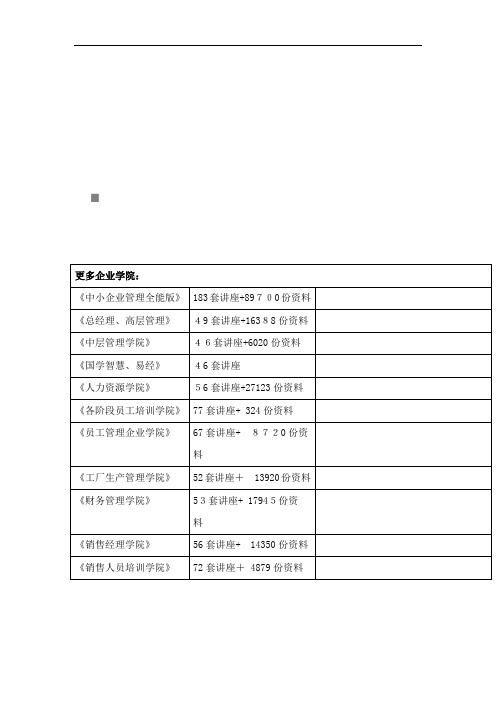
CiscoIOS软件为强大的可扩展企业连接提供了智能网络服务;思科结构化无线感知框架集成了有线和无线网络
可变传输功率设置能根据不同的要求调整接入点范围
集成化4.5 dBi天线—无需外部天线,即可随时部署整个系统;其特殊设计为办公机构和类似无线射频环境提供了全向信号范围。0.5 mW的低设置允许接入点在高密度部署中距离更加接近。
通过Wi-Fi认证
产品特性
特性
CiscoAironet 1130AG系列无线接入点
所支持的数据传输速率
802.11a:6,9, 12, 18, 24,36,48和54Mbps;802.11b:1, 2, 5.5,11 Mbps;802.11g:1, 2,5.5,6,9, 11,12,18,24,36,48和54Mbps
与双频客户端共用,可优化网络带宽的使用,并提供与802.11b客户端的向后兼容
3-2
CiscoAironet1100系列无线接入点
单频802.11b/802.11g,支持最高54Mbps的数据传输速率
2.4GHz集成分集式偶极天线
为办公机构和类似的RF环境提供易于安装、经济有效的部署
3-3
Cisco Aironet 1230AG系列无线接入点
全面的配置和管理工具,能灵活、方便地进行配置和管理
3-10
CiscoAironet5GHz54Mbps无线局域网客户端适配器
兼容IEEE802.11a的CardBus适配器,可以工作在UNII-1和UNII-2频段
通过提供一个可以将性能、移动能力和企业所需要的安全性、可管理性结合到一起的解决方案,增强Cisco Aironet1200系列802.11a接入点的功能
Cisco工业级无线3700系列访问点数据表说明书

Cisco Industrial Wireless 3700Series Access PointsData sheet Cisco publicContentsHigh-density experience 4 Workgroup Bridge (WGB) and Wireless Bridge Auto-Negotiation (WBAN) 5 Product specifications 6 Five year hardware warranty 16 Cisco services 16 Cisco Capital 16 For more information 17The Cisco® Industrial Wireless 3700 (IW3700) Series Access Points deliver industry-leading performance and a high-density experience for industrial and outdoor use. The IW3700 offers industrial-grade environmental qualifications while providing higher speeds for video and other bandwidth-intensive applications and extending support to a new generation of Wi-Fi clients, such as smartphones, tablets, and high-performance laptops that have integrated 802.11ac support.In its first implementation, 802.11ac Wave 1 provides a rate of up to 1.3 Gbps, roughly triple the rates offered by high-end 802.11n access points. This provides the necessary foundation for industrial, enterprise, and service provider networks to stay ahead of the performance, and bandwidth expectations and needs of their wireless users.Due to its convenience, wireless access is increasingly the preferred form of network connectivity for industrial users. Along with this shift, there is an expectation that wireless should not slow down users’ day-to-day work but should enable a high- performance experience while allowing users to move freely around the corporate environment.The IW3700 offers a scalable and secure mesh architecture for high-performance Wi-Fi services, and can also serve as an advanced static or mobile Workgroup Bridge (WGB).High-density experienceBuilding on Cisco’s heritage of RF excellence, the Cisco IW3700 Series Access Points use a purpose-built innovative chipset with best-in-class RF architecture. This chipset provides a high-density experience for industrial and enterprise networks designed for mission-critical, high-performance applications. The IW3700 is a series of flagship access points, delivering environmentally qualified key requirements of industrial applications, industry-leading performance for highly secure wireless connections and a robust mobility experience that includes:●802.11ac with 4 x 4 Multiple-Input Multiple-Output (MIMO) technology with three spatial streams that offersustained 1.3-Gbps rates for more capacity and reliability than competing access points.●Cisco ClientLink 3.0 technology to improve downlink performance to all mobile devices, including one, two, andthree spatial stream devices on 802.11ac while improving battery life on mobile devices, such as smartphones andtablets.●Cisco CleanAir® technology enhanced with 80-MHz channel support provides proactive, high-speed spectrumintelligence across 20-, 40-, and 80-MHz wide channels to combat performance problems due to wirelessinterference.●Cisco Flexible Antenna Port technology uses software configurable for either single- or dual-band antennas. Itallows you to use the same antenna ports for either dual-band antennas to reduce footprint or single-bandantennas to optimize radio coverage.The new Cisco IW3700 Series Access Points sustain connections at higher speeds farther from the access points than competing solutions, resulting in up to three times more availability of 1.3-Gbps rates and optimizing the performance of more client devices. The IW3700 carries forward the industry-leading features of the Cisco Aironet® 3700 Series. Cisco also offers the industry’s broadest selection of 802.11n and 802.11ac antennas, delivering optimal coverage for a variety of deployment scenarios.Workgroup Bridge (WGB) and Wireless Bridge Auto-Negotiation (WBAN)When employed as a WGB, the Cisco IW3700 Series Access Points provide an arsenal of features and capabilities to ensure continuous connectivity for static and mobile industrial applications, such as Programmable Logic Controllers (PLCs), Automated Guided Vehicles (AGVs), container handling equipment, or high-performance train-to-trackside links. These unique capabilities can enable autonomous operation of critical mobile assets in industries such as manufacturing, mining, and transportation, and deliver a high-reliability solution for applications that cannot tolerate even the shortest losses in wireless connectivity, including in a roaming environment:●Fast WGB Roaming leverages the IEEE 802.11v Fast BSS Transition amendment to ensure consistent throughputand stable rate-shifting for connections to assets that are moving at high speeds.●The Parallel Redundancy Protocol (PRP) allows the distribution of traffic over two parallel wireless connections inorder to achieve the highest level of resilience and reduction in delay variation. In addition, Roaming Coordinationenables the WGB to control its parallel connections in a way in which roaming handovers on the two interfaces areprogrammatically decoupled from one another1.● A Dynamic Link Exchange Protocol (DLEP) client allows an external device to perform intelligent upstream pathselection, thus enabling Radio Aware Routing (RAR)1.●Additional enhancements relevant for industrial applications include prioritized PROFINET protocol transportsupport and the ability to automatically negotiate bridge pair roles via WBAN.1 WLC 8.5 releaseProduct specificationsTable 1 lists the specifications for the Cisco IW3700 Series Access Points. Table 1.Product specifications2 Expected release date August 20173 MCS Index: The Modulation and Coding Scheme (MCS) index determines the number of spatial streams, modulation, coding rate, and data rate values.4 GI: A guard interval (GI) between symbols helps receivers overcome the effects of multipath delay spreads.Five year hardware warrantyThe Cisco IW3700 Series Access Points come with a 5-year limited warranty. The warranty includes 10-day advance hardware replacement and ensures that software media are defect-free for 90 days. For more details, visit Product Warranties.Cisco servicesRealize the full business value of your technology investments faster with intelligent, customized services from Cisco and our partners. Backed by deep networking expertise and a broad ecosystem of partners, Cisco Services enable you to deploy a sound, scalable mobility network that enables rich media collaboration while improving the operational efficiency gained from a converged wired and wireless network infrastructure based on the Cisco Unified Wireless Network. Together with partners, we offer expert plan, build, and run services to accelerate your transition to advanced mobility services while continuously optimizing the performance, reliability, and security of that architecture after it is deployed. For more details, visit Services for Wireless.Cisco CapitalFlexible payment solutions to help you achieve your objectivesCisco Capital makes it easier to get the right technology to achieve your objectives, enable business transformation and help you stay competitive. We can help you reduce the total cost of ownership, conserve capital, and accelerate growth. In more than 100 countries, our flexible payment solutions can help you acquire hardware, software, services and complementary third-party equipment in easy, predictable payments. Learn more.For more informationFor more information about the Cisco Industrial Wireless 3700 Series Access Points, visit https:///go/iw3700 or contact your local account representative.Printed in USA C78-734968-11 07/19。
思科Aironet 1600系列无线接入点
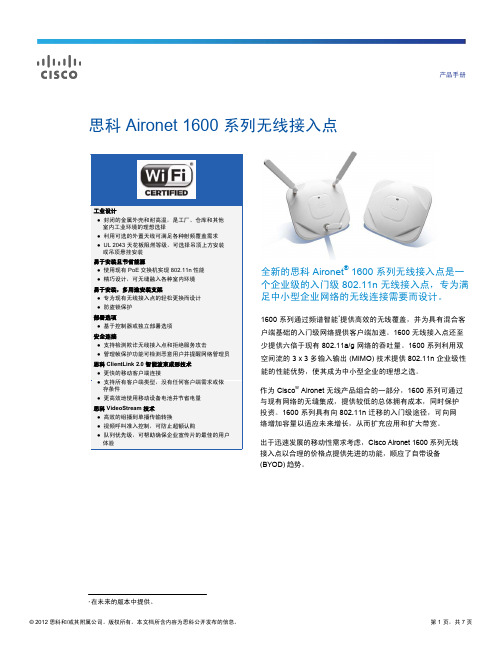
产品手册思科 Aironet 1600 系列无线接入点封闭的金属外壳和耐高温,是工厂、仓库和其他室内工业环境的理想选择全新的思科 Aironet ® 1600 系列无线接入点是一个企业级的入门级 802.11n 无线接入点,专为满足中小型企业网络的无线连接需要而设计。
1600 系列通过频谱智能*提供高效的无线覆盖,并为具有混合客户端基础的入门级网络提供客户端加速。
1600 无线接入点还至少提供六倍于现有 802.11a/g 网络的吞吐量。
1600 系列利用双空间流的 3 x 3 多输入输出 (MIMO) 技术提供 802.11n 企业级性能的性能优势,使其成为中小型企业的理想之选。
*在未来的版本中提供。
作为 Cisco ® Aironet 无线产品组合的一部分,1600 系列可通过与现有网络的无缝集成,提供较低的总体拥有成本,同时保护投资。
1600 系列具有向 802.11n 迁移的入门级途径,可向网络增加容量以适应未来增长,从而扩充应用和扩大带宽。
出于迅速发展的移动性需求考虑,Cisco Aironet 1600 系列无线接入点以合理的价格点提供先进的功能,顺应了自带设备 (BYOD) 趋势。
卓越的射频性能1600 系列在继承思科 Aironet 卓越的射频性能的基础上提供安全、可靠的无线连接。
企业级的芯片和优化的无线电可借助以下优势提供强大的移动性体验:●优化的天线和无线电设计:通过稳定的网络传输和接收来获得优化的数据速率与覆盖范围●无线电资源管理 (RRM):自动化自我修复功能优化射频的不可预知性,可减少覆盖盲点和帮助确保高可用性客户端连接。
●思科 ClientLink 2.0 技术:提升使用 802.11n 的所有移动设备的向下链接性能,同时延长移动设备(如智能电话和平板电脑)的电池使用寿命。
● 思科BandSelect技术:改善 5-GHz 客户端在混合客户端环境下的的连接性能●思科 VideoStream 技术:采用组播改进富媒体应用有利环保思科 Aironet 1600 系列采用可持续性设计,使用标准的 802.3af 以太网供电 (PoE) 来提供 802.11n 性能。
用于思科Aironet无线接入点的思科IOS软件配置指南

用于思科Aironet无线接入点的思科IOS软件配置指南适用于思科IOS发行版本12.4(3g)JA和12.3(8)JEB2007年4月Robur Pace译于2010年3月谨以此译本献给Yuanyuan Ma。
没有你的鼓励,我难以完成这些工作。
感谢James Wang给我最无私的支持,你是我坚实的后盾。
<Cisco IOS Software Configuration Guide for Cisco Aironet Access Points>为Cisco Systems™公司的出版物,一切权利归Cisco Systems™公司所有。
第一章纵览(25)客户端设备漫游如果你的无线网络设备超过一台,无限客户端可以从一台设备无缝地漫游到另一台。
漫游是基于信号质量的,与物理距离无关。
当客户端的信号质量变差,它将漫游到另一台设备。
无线网络用户有时会担心客户端设备保持与远距离的AP关联,而不是漫游到更近的AP。
然而,如果客户端到远距离AP的信号仍然很强并且信号质量很高,客户端不会漫游到更近的AP。
经常性地检查临近的AP是不可能的,而且额外的无线流量会降低无线网络的吞吐量。
使用CCKM,并且设备提供WDS,客户端设备可以从一个AP快速漫游到另一个AP,并且不会对语音或者其他延迟敏感应用产生可察觉的延迟。
根AP(Root Access Point)一台AP直接连接到有线网络为无线客户提供接入。
如果超过一台AP接入有线网络,用户可以从一台设备的覆盖区域漫游到另一个而不会丢失网络连接。
当用户移出了AP的覆盖范围,他们会自动通过另一台AP连接到网络。
漫游过程对于用户来说是无缝且透明的。
中继AP(Repeater Access Point)一台AP被配置为中继以扩展基你的础设施的覆盖范围或者用来克服障碍物阻挡无线信号。
中继通过向任意其他中继或连接到网络的AP发送数据包,在客户端和有线网络之间转发流量。
数据通过对客户端性能最佳的路径传送。
Cisco Aironet 1572系列外部无线无线接入点产品说明说明书

Data Sheet Cisco Aironet 1570 Series Outdoor Access PointNext-Generation Outdoor Wireless Access Points:Cisco Aironet 1572EAC, 1572IC, and 1572ECProduct OverviewHighest-Performing Outdoor Wireless APThe Cisco Aironet 1570 Series outdoor access point is ideal forboth enterprise and carrier-class network operators looking toextend Wi-Fi coverage ou tdoors. It’s the industry’s highest-performing outdoor AP and supports the latest Wi-Fi standard,802.11ac, with data connection speeds up to 1.3 Gbps. Thisindustrial-grade AP supports 4x4 multiple-input and multiple-output (MIMO) smart antenna technology and three spatialstreams for optimum performance.The Aironet 1570 provides higher throughput over a larger areawith more pervasive coverage. The AP is also well suited to high-density environments where many users in close proximity generate RF interference that needs to be managed. Examples of environments that can benefit from the Aironet 1570 Series:●Outdoor enterprise campuses●Outdoor university and school campuses●Public venues: stadiums, train stations, airports●Service provider networks: Wi-Fi offload for mobile, fixed-line, and cable operators●Mining operations●Manufacturing yards●Municipalities●Large metropolitan areasFeatures and BenefitsThe Cisco Aironet 1570 Series meets the demanding needs of customers across a broad range of industries spanning enterprises and service providers. It offers a scalable and secure mesh architecture for high-performance Wi-Fi services. It also addresses the expanding demand for Wi-Fi access services, network-to-network mobility, video surveillance, and cellular data offload to Wi-Fi.The Cisco 1570 builds and expands on the successful 1550 series legacy of being the Wi-Fi outdoor AP of choice by service providers needing carrier-grade, ruggedized devices that are easy to deploy and maintain.Table 1 describes the Aironet 1570’s main features and benefits.Table 1. Primary Capabilities and How You BenefitProduct Models and Antenna OptionsThe Cisco Aironet 1570 Series offers three model types. Table 2 lists the models and their respective antenna options.Table 2. Models and AntennasProduct SpecificationsTable 3 lists specifications for the Cisco Aironet 1570 Series.Table 3. Cisco Aironet 1570 Series Product SpecificationsPart numbers Cisco Aironet 1572EAC (External Antenna, AC Power Model)AIR-AP1572EAC-x-K9Cisco Aironet 1572IC (Internal Antenna, PoC Model)AIR-AP1572IC1-x-K9 North American DOCSIS3.0 with Diplex Filter split of: 5-42/ 88-1000 MHzAIR-AP1572IC2-x-K9 North American DOCSIS3.0 with Diplex Filter split of: 5-85/ 108-1002 MHzAIR-AP1572IC3-x-K9 Euro- DOCSIS3.0 with Diplex Filter split of: 5-65/ 108-1002 MHzAIR-AP1572IC4-x-K9 Japan- DOCSIS3.0 with Diplex Filter split of: 5-65/ 108-1002 MHzCisco Aironet 1572EC (External Antenna, PoC Model)AIR-AP1572EC1-x-K9 North American DOCSIS3.0 with Diplex Filter split of: 5-42/ 88-1000 MHzAIR-AP1572EC2-x-K9 North American DOCSIS3.0 with Diplex Filter split of: 5-85/ 108-1002 MHzAIR-AP1572EC3-x-K9 Euro- DOCSIS3.0 with Diplex Filter split of: 5-65/ 108-1002 MHzAIR-AP1572EC4-x-K9 Japan- DOCSIS3.0 with Diplex Filter split of: 5-65/ 108-1002 MHzRegulatory domains: (x = regulatory domain)Customers are responsible for verifying approval for use in their individual countries. To verify approval and to identifythe regulatory domain that corresponds to a particular country, visit /go/aironet/compliance.●Not all models available for all regulatory domains.●Not all regulatory domains have been approved. As they are approved, the part numbers will be available on theGlobal Price List.Cisco SMARTnet®Service for the Cisco Aironet 1570 Series Access PointsRefer to the Service part numbers available on Cisco Commerce Workspace for available service offerings.802.11n Version 2.0 capabilities ●4x4 MIMO with three spatial streams (3SS)●Maximal ratio combining (MRC)●802.11n and 802.11a/g Beamforming●20- and 40-MHz channels●PHY data rates up to 450 Mbps (40 MHz with 5 GHz)●Packet aggregation: A-MPDU (Tx/Rx), A-MSDU (Tx/Rx) ●802.11 Dynamic Frequency Selection (DFS)●Cyclic Shift Diversity (CSD) support802.11ac Wave 1 capabilities ●4x4 MIMO with three spatial streams (3SS)●Maximum Ratio Combining (MRC)●802.11ac Beamforming●20-, 40-, and 80-MHz channels●PHY data rates up to 1.3 Gbps (80 MHz with 5 GHz)●Packet aggregation: A-MPDU (Tx/Rx), A-MSDU (Tx/Rx) ●802.11 Dynamic Frequency Selection (DFS)●Cyclic Shift Diversity (CSD) support1 MCS Index: The Modulation and Coding Scheme (MCS) index determines the number of spatial streams, the modulation, thecoding rate, and data rate values2 GI: A guard interval (GI) between symbols helps receivers overcome the effects of multipath delays.Plan, Build, and Run Services for a Seamless Outdoor ExperienceProfessional services from Cisco and Cisco Advanced Wireless LAN Specialized Partners facilitate a smooth deployment of the next-generation wireless outdoor solution while tightly integrating it with wired and indoor wireless networks. We have proven methodologies for planning and deploying end-to-end solutions with secure voice, video, and data technologies. Our specialists have years of experience designing and implementing some of the world’s most complex wireless networks that they can draw on to help you optimize mobile connectivity t o transform your business operations.We work with your IT staff to see that your architecture, physical sites, and operational staff are ready to support Cisco’s next-generation, outdoor wireless solution with the high performance of the 802.11ac standard.Ordering InformationTo place an order, visit the Cisco Ordering Home Page.Next StepsFor more information about the Cisco 1570 solution, visit: /go/ap1570.For more information about Cisco outdoor wireless networks, contact your local account representative or visit: /go/outdoorwireless .For more information about the Cisco wireless and mobility solutions, visit: /go/unifiedaccess . For more information about the Cisco service provider Wi-Fi solution, visit: /go/spwifi .Printed in USAC78-732348-0102/15。
CISCO无线AP配置手册

初始化配置过程
1. 使用配置工具连接 到无线AP。可以通过 有线或无线方式连接 ,具体取决于您的网 络环境和配置工具的 要求。
2. 进入设备的配置界 面。根据配置工具的 不同,可能需要输入 相应的用户名和密码 进行身份验证。
3. 进行基本配置。包 括设置设备的名称、 IP地址、子网掩码等 网络参数,以及配置 无线网络的SSID、加 密方式、密码等安全 参数。
4. 配置AP与上级网络 设备的连接参数。根 据网络拓扑和上级设 备的要求,设置相应 的连接参数,如 VLAN、IP地址等。
5. 保存配置并重启设 备。在完成所有配置 后,保存配置并重启 设备,使配置生效。
03
软件功能设置与优化
软件安装及界面介绍
软件下载与安装
从CISCO官方网站下载最新版本的无线AP配置软件,按照安装向 导完成软件的安装。
无线设置
设置无线网络的SSID、加密方式、密码等安 全参数。
DHCP服务配置
启用或关闭DHCP服务,并设置DHCP地址 池范围。
高级功能配置与优化
VLAN划分与配置
根据网络需求划分VLAN,并配置相应的VLAN参数。
QoS策略设置
针对不同的应用或服务设置QoS策略,保障网络传输质量。
MAC地址过滤
设置MAC地址过滤规则,控制无线客户端的接入权限。
固件升级与备份
定期升级无线AP的固件版本,并备份配置文件以防止意外情况发生。
04
网络安全策略部络威胁
分析潜在的网络攻击和威胁,如未经授权的访问、恶意软件、拒绝 服务等。
确定安全目标
明确网络安全策略的目标,如保护数据的机密性、完整性和可用性 。
Cisco Aironet 1140系列无线接入点说明书

.Ordering GuideCisco Aironet 1140 Series Access PointThe Cisco® Aironet® 1140 Series Access Point is a business-ready, indoor access point designed for simple deployment and energy efficiency. The 1140 Series is a dual-band, 802.11n access point with integrated antennas. It can be ordered in a controller-based* (lightweight) or Standalone (autonomous) version. It may also be ordered with a single-band 802.11g/n (2.4-GHz) radio for use in regulatory domains that do not allow 802.11a (5-GHz) operation.*The Cisco Unified Wireless Network supports two architectural options - standalone and controller-based. The standalone solution does not require controllers and is ideal for small scale or distributed deployments. The controller-based option is recommended for businesses of any size and deployment topology. It is the most scalable solution and delivers the greatest flexibility and feature velocity for distributed or centralized deployments.The Cisco Aironet 1140 Series ships with the following:●Access point●Software: Cisco Lightweight Access Point Protocol (LWAPP)1 software with the Controller-based version orCisco IOS Software with the Standalone version●Mounting plate, security hasp, pair of ceiling-tile clips, and hardware accessory package●Documentation CDThe Cisco Aironet 1140 Series is available in several stock keeping units (SKUs), each of which identifies a particular regulatory domain (Tables 1 and 2). Each version provides a unique combination of channel and power settings that are compliant with local government regulations. To verify which version is operable in your country, visit /go/aironet/compliance.Table 1. Cisco Aironet 1140 Series Controller-based SKUs and Regulatory Domains (Dual-Band 802.11a/g/n)Part Number Description SMARTnet 8x5xNBDAIR-LAP1142N-A-K9 802.11a/g/n Controller-based AP; Int Ant; FCC Cfg CON-SNT-1142NAKAIR-LAP1142N-C-K9 802.11a/g/n Controller-based AP; Int Ant; China Cfg CON-SNT-L1142NCAIR-LAP1142N-E-K9 802.11a/g/n Controller-based AP; Int Ant; ETSI Cfg CON-SNT-LAP1142EAIR-LAP1142N-I-K9 802.11a/g/n Controller-based AP; Int Ant; Middle East Cfg CON-SNT-LAP1142IAIR-LAP1142N-K-K9 802.11a/g/n Controller-based AP; Int Ant; Korea Cfg CON-SNT-LAP1142KAIR-LAP1142N-N-K9 802.11a/g/n Controller-based AP; Int Ant; Non-FCC Cfg CON-SNT-L1142NNAIR-LAP1142N-P-K9 802.11a/g/n Controller-based AP; Int Ant; Japan Cnfg CON-SNT-LAP1142P1 When the Cisco Aironet 1140 Series operates as a lightweight access point, a Cisco Wireless LAN (WLAN) Controller is required.Part Number Description SMARTnet 8x5xNBDAIR-LAP1142N-S-K9 802.11a/g/n Controller-based AP; Int Ant; Singapore Cfg CON-SNT-LAP1142SAIR-LAP1142N-T-K9 802.11a/g/n Controller-based AP; Int Ant; Taiwan C CON-SNT-LAP1142TTable 2. Cisco Aironet 1140 Series Controller-based SKUs and Regulatory Domains (Single-Band 802.11g/n)Part Number Description SMARTnet 8x5xNBDAIR-LAP1141N-A-K9 802.11g/n Controller-based AP; Int Ant; FCC Cfg CON-SNT-LAP1141AAIR-LAP1141N-E-K9 802.11g/n Controller-based AP; Int Ant; ETSI Cfg CON-SNT-LAP1141EAIR-LAP1141N-P-K9 802.11g/n Controller-based AP; Int Ant; Japan Cfg CON-SNT-LAP1141PTable 3. Cisco Aironet 1140 Series Standalone SKUs and Regulatory Domains (Dual-Band 802.11a/g/n)Part Number Description SMARTnet 8x5xNBDAIR-AP1142N-A-K9 802.11a/g/n Standalone AP; Int Ant; FCC Cfg CON-SNT-1142NAKAIR-AP1142N-C-K9 802.11a/g/n Standalone AP; Int Ant; China Cfg CON-SNT-L1142NCAIR-AP1142N-E-K9 802.11a/g/n Standalone AP; Int Ant; ETSI Cfg CON-SNT-LAP1142EAIR-AP1142N-I-K9 802.11a/g/n Standalone AP; Int Ant; Middle East Cfg CON-SNT-LAP1142IAIR-AP1142N-K-K9 802.11a/g/n Standalone AP; Int Ant; Korea Cfg CON-SNT-LAP1142KAIR-AP1142N-N-K9 802.11a/g/n Standalone AP; Int Ant; Non-FCC Cfg CON-SNT-L1142NNAIR-AP1142N-P-K9 802.11a/g/n Standalone AP; Int Ant; Japan Cnfg CON-SNT-LAP1142PAIR-AP1142N-S-K9 802.11a/g/n Standalone AP; Int Ant; Singapore Cfg CON-SNT-LAP1142SAIR-AP1142N-T-K9 802.11a/g/n Standalone AP; Int Ant; Taiwan C CON-SNT-LAP1142TTable 4. Cisco Aironet 1140 Series Standalone SKUs and Regulatory Domains (Single-Band 802.11g/n)Part Number Description SMARTnet 8x5xNBDAIR-AP1141N-A-K9 802.11g/n Standalone AP; Int Ant; FCC Cfg CON-SNT-LAP1141AAIR-AP1141N-E-K9 802.11g/n Standalone AP; Int Ant; ETSI Cfg CON-SNT-LAP1141EAIR-AP1141N-P-K9 802.11g/n Standalone AP; Int Ant; Japan Cfg CON-SNT-LAP1141PPower OptionsThe Cisco Aironet 1140 Series can be powered with an 802.3af switch, a power supply, or power injector. No powering device is included with the access point. Customers who intend to power the access point from an inline power-capable switch do not require a power supply.Power InjectorA Cisco Aironet power injector is not included with the Cisco Aironet 1140 Series and may be purchased separately (Table 5).Table 5. Cisco Aironet 1140 Series Power Injector Product NumbersProduct Number Product DescriptionAIR-PWRINJ4= Cisco Aironet Power Injector for the 1140 Series (Spare)Power SupplyA Cisco Aironet power supply is not included with the Cisco Aironet 1140 Series and may be purchased separately (Table 6). The AIR-PWR-B is the recommended power supply for the 1140 Series. The AIR-PWR-SPLY1 may also be used to power the1140 Series.Table 6. Cisco Aironet 1140 Power Supply Product NumbersProduct Number Product DescriptionAIR-PWR-B= Power Supply for 1140 Series (Spare)Mounting BracketA mounting bracket is included with the Cisco Aironet 1140 Series. Additional brackets may be purchased separately (Table 7).Table 7. The Cisco Aironet 1140 Series Mounting Bracket Part NumberProduct Number Product DescriptionAIR-AP1140MNTGKIT=AP1140 Access Point Ceiling/Wall Mount Bracket Kit-spareCustomers who plan to replace 1130 Series access points with the 1140 Series can purchase a retrofit mounting kit separately (Table 8). Simply install the new retrofit kit on the back of the 1140 Series, remove the 1130 Series from the ceiling, and slide the 1140 Series with the retrofit mounting kit onto the existing ceiling bracket.Table 8. The Cisco Aironet 1140 Series Retrofit Mounting Kit Part NumberProduct Number Product DescriptionAIR-AP1140RETROMT=1140 Mounting kit: Fits AP to 1130 brackets- spareCisco Aironet 1140 Series Eco-PackCisco Aironet 1140 Series Eco-Packs ship with 10 controller-based (lightweight) access points or 5 standalone access points and are designed to reduce product packaging and preserve the environment (Table 9). Note that power supplies and power cords are not included with the eco-pack. For customers who require local power, power supplies and power cords need to be ordered as separate line items.Note: The single-band 802.11g/n Cisco Aironet 1140 Series (AIR-LAP1141N or AIR-AP1141N) is not available in an eco-pack.Table 9. Promotional Pricing SKUs and Regulatory Domains for the Cisco Aironet 1140 Series Controller-based Eco-PackPart Number Description SMARTnet 8x5xNBDAIR-LAP1142-AK9-PR 802.11a/g/n LWAPP AP Integrated Antennas FCC Cnfg, 10 APs Qty (10) CON-SNT-1142NAKAIR-LAP1142-CK9-PR 802.11a/g/n LWAPP AP Integrated Antennas China Cnfg, 10 APs Qty (10) CON-SNT-L1142NCAIR-LAP1142-EK9-PR 802.11a/g/n LWAPP AP Integrated Antennas ETSI Cnfg, 10 APs Qty (10) CON-SNT-LAP1142EAIR-LAP1142-IK9-PR 802.11a/g/n LWAPP AP Integrated Antennas EU2 Cnfg, 10 APs Qty (10) CON-SNT-LAP1142IAIR-LAP1142-KK9-PR 802.11a/g/n LWAPP AP Integrated Antennas Korea Cnfg, 10 APs Qty (10) CON-SNT-LAP1142KAIR-LAP1142-NK9-PR 802.11a/g/n LWAPP AP Integrated Antennas AU Cnfg, 10 APs Qty (10) CON-SNT-L1142NNAIR-LAP1142-PK9-PR 802.11a/g/n LWAPP AP Integrated Antennas JPN2 Cnfg, 10 APs Qty (10) CON-SNT-LAP1142PAIR-LAP1142-SK9-PR 802.11a/g/n LWAPP AP Integrated Antennas SG Cnfg, 10 APs Qty (10) CON-SNT-LAP1142SAIR-LAP1142-TK9-PR 802.11a/g/n LWAPP AP Integrated Antennas Taiwan Cnfg, 10 Aps Qty (10) CON-SNT-LAP1142TTable 10. Cisco Aironet 1140 Series Controller-based Eco-Pack SKUs and Regulatory Domains (Promotional Pricing Not Included)Part Number Description SMARTnet 8x5xNBDAIR-LAP1142-AK9-10 802.11a/g/n LWAPP AP Integrated Antennas FCC Cnfg, 10 APs Qty (10) CON-SNT-1142NAKAIR-LAP1142-CK9-10 802.11a/g/n LWAPP AP Integrated Antennas China Cnfg, 10 APs Qty (10) CON-SNT-L1142NCAIR-LAP1142-EK9-10 802.11a/g/n LWAPP AP Integrated Antennas ETSI Cnfg, 10 APs Qty (10) CON-SNT-LAP1142EAIR-LAP1142-IK9-10 802.11a/g/n LWAPP AP Integrated Antennas EU2 Cnfg, 10 APs Qty (10) CON-SNT-LAP1142IPart Number Description SMARTnet 8x5xNBDAIR-LAP1142-KK9-10 802.11a/g/n LWAPP AP Integrated Antennas Korea Cnfg, 10 APs Qty (10) CON-SNT-LAP1142KAIR-LAP1142-NK9-10 802.11a/g/n LWAPP AP Integrated Antennas AU Cnfg, 10 APs Qty (10) CON-SNT-L1142NNAIR-LAP1142-PK9-10 802.11a/g/n LWAPP AP Integrated Antennas JPN2 Cnfg, 10 APs Qty (10) CON-SNT-LAP1142PAIR-LAP1142-SK9-10 802.11a/g/n LWAPP AP Integrated Antennas SG Cnfg, 10 APs Qty (10) CON-SNT-LAP1142SAIR-LAP1142-TK9-10 802.11a/g/n LWAPP AP Integrated Antennas Taiwan Cnfg, 10 Aps Qty (10) CON-SNT-LAP1142TTable 11. Promotional Pricing SKUs and Regulatory Domains for the Cisco Aironet 1140 Series Standalone Eco-PackPart Number DescriptionAIR-AP1142-AK9-5PR 802.11a/g/n Standalone AP Integrated Antennas FCC Cnfg, 5 APsAIR-AP1142-CK9-5PR 802.11a/g/n Standalone AP Integrated Antennas China Cnfg, 5 APsAIR-AP1142-EK9-5PR 802.11a/g/n Standalone AP Integrated Antennas ETSI Cnfg, 5 APsAIR-AP1142-IK9-5PR 802.11a/g/n Standalone AP Integrated Antennas EU2 Cnfg, 5 APsAIR-AP1142-KK9-5PR 802.11a/g/n Standalone AP Integrated Antennas Korea Cnfg, 5 APsAIR-AP1142-NK9-5PR 802.11a/g/n Standalone AP Integrated Antennas AU Cnfg, 5 APsAIR-AP1142-PK9-5PR 802.11a/g/n Standalone AP Integrated Antennas JPN2 Cnfg, 5 APsAIR-AP1142-SK9-5PR 802.11a/g/n Standalone AP Integrated Antennas SG Cnfg, 5 APsAIR-AP1142-TK9-5PR 802.11a/g/n Standalone AP Integrated Antennas Taiwan Cnfg, 5 APsCisco Wireless LAN ServicesCisco and our specialized partners offer a broad portfolio of end-to-end services to help customers improve their organization’s productivity and collaboration by assisting with the readiness, deployment and optimization of your wireless network and mobility services. Our services help successfully deploy the Cisco Aironet 1140 Series and integrate mobility solutions effectively to lower the total cost of ownership and secure your wireless network. To learn more about Cisco Wireless LAN Service offers, please visit /go/wirelesslanservices.Cisco WLAN Advanced Services Consulting is available for the planning, deployment and optimization stages to help ensure the successful integration of the Cisco Aironet 1140 Series in your network (Table 12).Please, contact your Cisco Sales representative with the information required for a pricing quote:●Number of sites●Desired coverage area (square feet or square miles)●Estimated number of access points per site●Advanced Mobility Services and required applicationsTable 12. Cisco Aironet 1140 Series Planning and Deployment Consulting ServicesPart Number Service NameCON-AS-WLAN-PD Cisco Wireless LAN 802.11n Readiness Assessment ServiceCON-AS-WLAN-PD Cisco Wireless LAN 802.11n Migration ServiceCON-AS-WLAN Cisco Wireless LAN Optimization ServiceOrdering InformationTo place an order, visit the Cisco ordering website at /en/US/ordering/index.shtml.Printed in USA C78-502797-04 02/10。
Cisco Aironet 1530系列外部无线接入点数据表说明书

Data SheetCompact Outdoor Wireless● Most compact carrier-grade outdoor access point/mesh/bridge: 186 cubic in (3.0 liter), 5 lb(2.3 kg)●2.4- and 5-GHz radios (802.11b/g/n, 802.11a/n) ● 802.11n range and performance with MIMO technology● Gigabit Ethernet 10/100/1000 WAN and LAN ports● Controller-based or autonomous operation ● Powered via PoE or separate DC input ● IP67 enclosure with operating temperature range of -22° to 149°F (-30° to +65°C) Cisco Aironet 1530I ● Integrated antennas● 2.4 GHz: 3x3 MIMO, 3 spatial streams ● 5 GHz: 2x3 MIMO, 2 spatial streams ● Ultra low profile Cisco Aironet 1530E ● External antennas● 2.4 and 5 GHz: 2x2 MIMO, 2 spatial streams ● Supports dual-band or single-band antennas ● Versatile RF coverage with external antennasFigure 1. Cisco Aironet 1530 Serieswith Solar Shield/CoverCisco Aironet 1530 Series Outdoor Access PointSleek, Innovative, Flexible, ProvenAs carrier-grade Wi-Fi becomes a critical small-cell element in next-generation mobile networks, operators are requesting new access point designs that can pack a punch in a small form factor. The Cisco ® Aironet ® 1530 Series Outdoor Access Points incorporate a low-profile design that is aesthetically pleasing, yet they can withstand the most rugged outdoor conditions. Cisco brings engineering innovation to the platform with unique Cisco Flexible Antenna Port technology that allows the same antenna ports to be used either for dual-band antennas to reduce the antenna footprint or for single-band antennas to optimize radio coverage. This flexibility allows antenna changes tobe made on the fly, and saves on sparing costs. And the Cisco Aironet 1530 Series brings all the same robust Wi-Fi features that operators have come to expect from Cisco, including radio resource management, BandSelect to automatically take advantage of the 5-GHz band, and VideoStream for high-quality video performance over Wi-Fi. Only Cisco delivers all of these features in a hardened outdoor access point that is ideal for any urban setting.Compact, Place-Anywhere DesignEnterprise customers are also looking to expand their wireless coverage and provide seamless network access from indoor to outdoor areas. The Cisco Aironet 1530 Series Outdoor Access Points are small enough and light enough to be unobtrusively mounted on street light poles orbuilding facades. The integrated antenna version is just 9 x 7 x 4 inches (23 x 17 x 10 cm) and weighs 5 pounds (2.3 kg). A solar shield/cover option is also available, and can be painted to match its surroundings to allow the access point to be even less noticeable (Figure 1).Innovative, Integrated, and External Antenna OptionsThe Cisco Aironet 1530I Outdoor Access Point includes a dual-band, integrated antenna radome. This antenna has three omnidirectional antenna elements with antenna gains of 3 dBi (2.4 GHz) and 5 dBi (5 GHz). More information, including antenna patterns, can be found in the Cisco Aironet Antennas and Accessories Guide: /en/US/products/hw/wireless/ps469/index.html .The innovatively designed Cisco Aironet 1530E Outdoor Access Point is designed with antenna Cisco Flexible Antenna Port technology, which can support either dual-band or single-band antennas on the same platform and is configurable via software. When configured for dual-band ports, the Aironet 1530E uses the bottom two antenna ports to connect to dual-band omnidirectional or directional antennas. Alternatively, and for additional radio coverage flexibility, the Aironet 1530E can be software-configured, enabling two separate 2.4-GHz and two 5-GHz antenna ports (Figure 2). This flexibility allows customers to use high-gain directional antennas for backhaul on 5 GHz while deploying omnidirectional antennas for access on 2.4 GHz. Refer to the Cisco Aironet 1530 Series Ordering Guide for the latest information on supported antennas.Figure 2. Cisco Aironet 1530E with Flexible Antenna Port Antenna TechnologyFlexible, High-PerformanceThe Cisco Aironet 1530 Series Outdoor Access Points offer a flexible, highly secure, and scalable platform that can be deployed as part of the Cisco Unified Wireless Network or as a standalone, autonomous solution. The Cisco Aironet 1530 Series provides high-performance device access through improved radio sensitivity and range with 802.11a/b/g/n multiple-input multiple-output (MIMO) technology, with two or three spatial streams and up to300-Mbps data rates. The Aironet 1530 Series can be deployed in the following configurations:●Access point: Either in controller-based or standalone operation, provides Wi-Fi connectivity concurrently toclients on both 2.4-GHz and 5-GHz radios.●Mesh network: as dedicated backhaul or universal access, the 5-GHz radio is used for wireless networkconnections to adjacent mesh nodes.●Bridging: Provides point-to-point, high-capacity data links, as well as point-to-multipoint bridging forcampuses.●Workgroup bridge: Enables LAN mobility, such as on a vehicle.●Serial backhaul: Extends linear mesh with two colocated Aironet 1530 Series access points connected viathe LAN port (Figure 3).Figure 3. Serial Backhaul Using Two Cisco Aironet 1530 Series Access PointsCentrally Managed NetworkCentral management and troubleshooting of the Cisco outdoor wireless access points help prevent costly maintenance service calls to outdoor locations. Cisco Prime™ Infrastructure works in conjunction with the Cisco Aironet access points and Cisco wireless LAN controllers to configure and manage the wireless networks. With Cisco Prime Infrastructure, network administrators have a single solution for RF prediction, policy provisioning, network optimization, troubleshooting, security monitoring, and wireless LAN system management. Wireless network security is also a part of a unified wired and wireless solution. Cisco wireless network security offers the highest level of network security, helping ensure that data remains private and secure and that the network is protected from unauthorized access.Product SpecificationsTable 1 lists the specifications for the Cisco Aironet 1530 Series.Table 1. Cisco Aironet 1530 Series Product Specifications1 MCS Index: The Modulation and Coding Scheme (MCS) index determines the number of spatial streams, the modulation, the coding rate, and data rate values.2 GI: A guard interval (GI) between symbols helps receivers overcome the effects of multipath delays.Frequency Range and 20-MHz Operating Channels -A Domain:●2.412 to 2.462 GHz; 11 channels ●5.280 to 5.320 GHz; 3 channels ●5.500 to 5.560 GHz; 4 channels ●5.680 to 5.700 GHz; 2 channels ●5.745 to 5.825 GHz; 5 channels -B Domain:●2.412 to 2.462 GHz; 11 channels ●5.180 to 5.240 GHz; 4 channels ●5.260 to 5.320 GHz; 4 channels ●5.500 to 5.560 GHz; 4 channels ●5.680 to 5.720 GHz; 3 channels ●5.745 to 5.825 GHz; 5 channels -C Domain:●2.412 to 2.472 GHz; 13 channels ●5.745 to 5.825 GHz; 5 channels -D Domain:●2.412 to 2.462 GHz; 11 channels ●5.745 to 5.865 GHz; 7 channels -E Domain:●2.412 to 2.472 GHz; 13 channels ●5.500 to 5.580 GHz; 5 channels ●5.660 to 5.700 GHz; 3 channels -F Domain:●2.412 to 2.472 GHz; 13 channels ●5.745 to 5.805 GHz, 4 channels -H Domain:●2.412 to 2.472 GHz; 13 channels ●5.745 to 5.825 GHz; 5 channels -K Domain:●2.412 to 2.462 GHz; 11 channels ●5.280 to 5.320 GHz; 3 channels ●5.500 to 5.620 GHz; 7 channels ●5.745 to 5.805 GHz; 4 channels -M Domain●2.412-2.472 GHz; 13 channels ●5.500-5.580 GHz; 5 channels●5.660-5.700 GHz; 3 channels●5.745-5.805 GHz; 4 channels-N Domain:●2.412 to 2.462 GHz; 11 channels ●5.745 to 5.825 GHz; 5 channels -Q Domain:●2.412 to 2.472 GHz; 13 channels ●5.500 to 5.700 GHz; 11 channels -R Domain:●2.412 to 2.472 GHz; 13 channels ●5.260 to 5.320 GHz; 4 channels ●5.660 to 5.700 GHz; 3 channels ●5.745 to 5.825 GHz; 5 channels -S Domain:●2.412 to 2.472 GHz; 13 channels ●5.500 to 5.700 GHz; 11 channels ●5.745 to 5.825 GHz; 5 channels -T Domain:●2.412 to 2.462 GHz; 11 channels●5.500 to 5.580 GHz; 5 channels●5.660 to 5.700 GHz; 3 channels●5.745 to 5.825 GHz; 5 channels-Z Domain:●2.412 to 2.462 GHz; 11 channels●5.500 to 5.580 GHz; 5 channels●5.660 to 5.700 GHz; 3 channels●5.745 to 5.825 GHz; 5 channelsNote: These values vary by regulatory domain. Refer to the product documentation for specific details for each regulatory domain.Maximum Number of Nonoverlapping Channels 2.4 GHz●802.11b/g:◦20 MHz: 3●802.11n:◦20 MHz: 35 GHz●802.11a:◦20 MHz: 16●802.11n:◦20 MHz: 16◦40 MHz: 8Note: These values vary by regulatory domain. Refer to the product documentation for specific details for each regulatory domain.Receive Sensitivity 1530I802.11b (ComplementaryCode Keying [CCK])-97 dBm @ 1 Mbps-94 dBm @ 2 Mbps**************-90 dBm @ 11 Mbps 1530I802.11g (non HT20)-95 dBm @ 6 Mbps-92 dBm @ 9 Mbps-90 dBm @ 12 Mbps-87 dBm @ 18 Mbps-84 dBm @ 24 Mbps-81 dBm @ 36 Mbps-78 dBm @ 48 Mbps-75 dBm @ 54 Mbps1530E802.11b (ComplementaryCode Keying [CCK])-96 dBm @ 1 Mbps-93 dBm @ 2 Mbps**************-89 dBm @ 11 Mbps1530E802.11g (non HT20)-93 dBm @ 6 Mbps-90 dBm @ 9 Mbps-88 dBm @ 12 Mbps-85 dBm @ 18 Mbps-82 dBm @ 24 Mbps-82 dBm @ 36 Mbps-76 dBm @ 48 Mbps-73 dBm @ 54 Mbps2.4 GHz 1530I802.11n (HT20)-95 dBm @ MCS0-90 dBm @ MCS1-87 dBm @ MCS2-84 dBm @ MCS3-81 dBm @ MCS4-78 dBm @ MCS5-75 dBm @ MCS6-74 dBm @ MCS7-90 dBm @ MCS8-85 dBm @ MCS9-82 dBm @ MCS10-79 dBm @ MCS11-76 dBm @ MCS12-73 dBm @ MCS13-70 dBm @ MCS14-69 dBm @ MCS15-90 dBm @ MCS16-85 dBm @ MCS17-82 dBm @ MCS18-79 dBm @ MCS19-76 dBm @ MCS20-73 dBm @ MCS21-70 dBm @ MCS22-69 dBm @ MCS23 1530E802.11n (HT20)-93 dBm @ MCS0 -88 dBm @ MCS1 -85 dBm @ MCS2 -82 dBm @ MCS3 -79 dBm @ MCS4 -76 dBm @ MCS5 -73 dBm @ MCS6 -72 dBm @ MCS7 -90 dBm @ MCS8 -85 dBm @ MCS9 -82 dBm @ MCS10 -79 dBm @ MCS11 -76 dBm @ MCS12 -73 dBm @ MCS13 -70 dBm @ MCS14 -69 dBm @ MCS155 GHz 1530I802.11a (non HT20)-94 dBm @ 6 Mbps-91 dBm @ 9 Mbps-89 dBm @ 12 Mbps-86 dBm @ 18 Mbps-83 dBm @ 24 Mbps-80 dBm @ 36 Mbps-77 dBm @ 48 Mbps-74 dBm @ 54 Mbps 1530E802.11a (non HT20) -92 dBm @ 6 Mbps -89 dBm @ 9 Mbps -87 dBm @ 12 Mbps -84 dBm @ 18 Mbps -81 dBm @ 24 Mbps -78 dBm @ 36 Mbps -75 dBm @ 48 Mbps -72 dBm @ 54 Mbps1530I802.11n (HT20)-94 dBm @ MCS0 -89 dBm @ MCS1 -86 dBm @ MCS2 -83 dBm @ MCS3 -80 dBm @ MCS4 -77 dBm @ MCS5 -74 dBm @ MCS6 -73 dBm @ MCS7 -91 dBm @ MCS8 -86 dBm @ MCS9 -83 dBm @ MCS10 -80 dBm @ MCS11 -77 dBm @ MCS12 -74 dBm @ MCS13 -71 dBm @ MCS14 -70 dBm @ MCS15 1530I802.11n (HT40)-91 dBm @ MCS0-86 dBm @ MCS1-83 dBm @ MCS2-80 dBm @ MCS3-77 dBm @ MCS4-74 dBm @ MCS5-71 dBm @ MCS6-70 dBm @ MCS7-88 dBm @ MCS8-83 dBm @ MCS9-80 dBm @ MCS10-77 dBm @ MCS11-74 dBm @ MCS12-71 dBm @ MCS13-68 dBm @ MCS14-67 dBm @ MCS151530E802.11n (HT20)-92 dBm @ MCS0-87 dBm @ MCS1-84 dBm @ MCS2-81 dBm @ MCS3-78 dBm @ MCS4-75 dBm @ MCS5-72 dBm @ MCS6-71 dBm @ MCS7-89 dBm @ MCS8-84 dBm @ MCS9-81 dBm @ MCS10-78 dBm @ MCS11-75 dBm @ MCS12-72 dBm @ MCS13-69 dBm @ MCS14-68 dBm @ MCS151530E802.11n (HT40)-89 dBm @ MCS0-84 dBm @ MCS1-81 dBm @ MCS2-78 dBm @ MCS3-75 dBm @ MCS4-72 dBm @ MCS5-69 dBm @ MCS6-68 dBm @ MCS7-86 dBm @ MCS8-81 dBm @ MCS9-78 dBm @ MCS10-75 dBm @ MCS11-72 dBm @ MCS12-69 dBm @ MCS13-66 dBm @ MCS14-65 dBm @ MCS15Maximum Transmit Power 2.4 GHz●802.11b (CCK)◦27 dBm with 2 antennas◦29 dBm with 3 antennas●802.11g (non HT duplicate mode)◦27 dBm with 2 antennas◦29 dBm with 3 antennas●802.11n (HT20)◦27 dBm with 2 antennas◦29 dBm with 3 antennas5 GHz●802.11a◦27 dBm with 2 antennas●802.11n (HT20)◦27 dBm with 2 antennas●802.11n (HT40)◦27 dBm with 2 antennasNote: The maximum power setting will vary by channel and according to individual country regulations. Refer to the product documentation for specific details.Maximum Equivalent Isotropically Radiated Power (EIRP) 1530I: 32 dBm (2.4 and 5 GHz)1530E: Tx power plus external antenna gain.Note: The maximum EIRP will vary by channel and according to individual country regulations. Refer to the product documentation for specific details.3G/LTE/WiMAXCo-Location3G/LTE/WiMAX signal rejection: 33-45 dB. Refer to product documentation for specific details.Interfaces WAN port: 10/100/1000BASE-T Ethernet, autosensing (RJ-45)LAN port: 10/100/1000BASE-T Ethernet, autosensing (RJ-45)Management console port (RJ-45) with Reset buttonDC power inputMulticolor LEDDimensions (L x W x H) 1530I: 9 x 7 x 4 in. (23 x 17 x 10 cm) Volume: 179 cubic in.(2.9 liters) 1530E: 10 x 7 x 4 in. (26 x 17 x 10 cm) Volume: 186 cubic in.(3.0 liters)Plan, Build, and Run Services for a Seamless Outdoor ExperienceProfessional services from Cisco and Cisco Advanced Wireless LAN Specialized Partners facilitate a smooth deployment of the next-generation wireless outdoor solution, while tightly integrating it with the wired and indoor wireless networks. With proven methodologies for planning and deploying end-to-end solutions with secure voice, video, and data tech nologies and years of experience designing and implementing some of the world’s most complex enterprise-class wireless networks, our specialists can help you optimize mobile connectivity to transform your business operations.We work with your IT staff to see that your architecture, physical sites, and operational staff are ready to support Cisco’s integrated, next-generation, outdoor wireless solution with the high performance of the 802.11n standard.For More InformationFor more information about Cisco wireless mesh, contact your local account representative or visit:/go/outdoorwireless.For more information about the Cisco Unified Wireless Network framework, visit:/go/unifiedwireless.For more information about the Cisco about the Cisco 1530 solution, visit:/en/US/products/ps12831/index.html.For more information about the Cisco service provider Wi-Fi solution, visit: /go/spwifi.For more information about Cisco Wireless LAN Mobility, visit: /go/mobility.。
适用于 802.11ac 的思科高密度体验 (HDX)
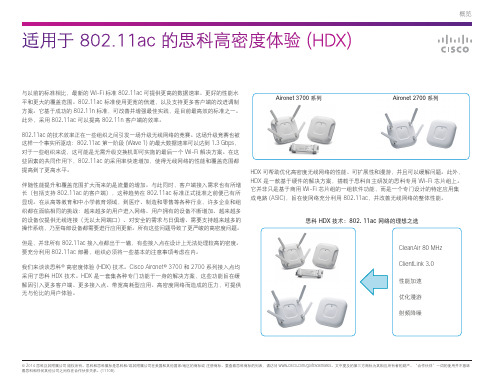
概览
HDX 包括以下特性: 适用于 80 MHz 信道的 Cisco CleanAir 凭借适用于 80 MHz 信道的 Cisco CleanAir®,思科从根本上改进了获奖的 CleanAir 技术, 以支持由 802.11ac 支持的整个 80 MHz 信道,同时提供与以往相同水平的射频干扰检测 精细度和准确性。 与 802.11n 使用的 40 MHz 信道相比,80 MHz 信道的优势在于它具有使可用吞吐量翻 倍的潜力。但是,较宽的射频信道也更易受到干扰。换句话说,与 802.11n 设备相比, 接入点都能在具有干扰时都表现良好。随着每个接入点的客户端数量、指定无线网络的接 入点数量,以及无线网络本身的数量都在日益增加,无线网络运营商和管理员都面临着如 何在有干扰的情况下保持性能这样一个难题。简而言之,对高性能和高密度环境而言,频 谱智能仍然至关重要。如果可以检测并识别干扰,则可以对干扰进行缓解。 出于这些原因,思科将 Cisco CleanAir 技术作为思科 HDX 解决方案的主要功能。由于 802.11ac 网络的信道带宽得到增加,并且无线网络的密度也日益增加,因此为了帮助 确保不因迁移到 802.11ac 和高密度部署并发增长而导致性能显著降低或不够理想, CleanAir 必不可少。 ClientLink 3.0 作为 HDX 的一部分,Cisco ClientLink 3.0 可以通过 802.11ac 客户端和 802.11a/g/n 客户端,执行思科获得专利的波束成形技术。事实上,ClientLink 3.0 为基于标准的显式 压缩波束成形反馈 (ECBF) 提供了补充,越来越多的 802.11ac 客户端将积极参与其中。 ClientLink 3.0 可提高下游性能和从接入点到客户端的吞吐量,并且可以提高上游性能和 从客户端到接入点的吞吐量。这可以提高客户端与接入点之间的连接质量,从而获得更 稳定的网络连接。 ClientLink 3.0 还将有利于无线网络从 802.11n 过渡到 802.11ac。采用每个新的无线标 准都会面临混合设备环境的挑战。在混合使用 802.11a/g 设备的情况下运行 802.11n 时, 我们遇到了这一挑战,而现在,对于 802.11ac 和更复杂的 802.11a/n 设备组合,我们也 正遇到挑战。您的办公室或企业极有可能出现传统 802.11a、802.11n 和 802.11ac 客户 端设备混合共存的情况。ClientLink 3.0 可帮助解决混合客户端网络涉及的问题,方法是
思科Cisco WPA2-PSK开放式身份验证 使用说明书

WPA2-PSK 和开放式身份验证(以思科 5760 WLC 配置为例)目录简介先决条件要求使用的组件配置网络图使用 CLI 进行 WPA2-PSK 配置使用 GUI 进行 WPA2-PSK 配置使用 CLI 进行开放式身份验证配置使用 GUI 进行开放式身份验证配置验证故障排除简介本文档介绍在无线局域网 (WLAN) 中使用 Wi-FiProtected Access 2 (WPA2) 的优势。
本文档提供两个在 WLAN 上实施 WPA2 的配置示例:配置 WPA2 预共享密钥 (PSK)q开放式身份验证配置q先决条件要求Cisco 建议您了解以下主题:无线保护访问 (WPA)qWLAN 安全解决方案q使用的组件本文档中的信息基于以下软件和硬件版本:思科 5700 系列无线局域网控制器 (WLC) 与思科 IOS® XE 软件版本 3.3 qCisco Aironet 3600 系列轻型接入点qMicrosoft Windows 7 本地无线请求方q本文档中的信息都是基于特定实验室环境中的设备编写的。
本文档中使用的所有设备最初均采用原始(默认)配置。
如果您使用的是真实网络,请确保您已经了解所有命令的潜在影响。
配置注意:使用命令查找工具(仅限注册用户)可获取有关本部分所使用命令的详细信息。
网络图此图显示了网络图:图 1. 网络图使用 CLI 进行 WPA2-PSK 配置本示例描述了使用命令行界面 (CLI) 为用于客户端的 VLAN 配置 DHCP 探听的过程。
VLAN20用于客户端,池配置在同一WLC上。
Cisco 5700 WLC的TenGigabitEthernet1/0/1连接到上行链路交换机。
如果在 WLC 之外的服务器上或外部 DHCP 服务器上配置了 DHCP 服务器,则必须信任 DHCP 探听和中继信息。
ip device trackingip dhcp snooping vlan 12,20,30,40ip dhcp snooping!ip dhcp pool vlan20network 20.20.20.0 255.255.255.0default-router 20.20.20.1interface Vlan20ip address 20.20.20.1 255.255.255.0interface TenGigabitEthernet1/0/1switchport trunk native vlan 12switchport mode trunkip dhcp relay information trustedip dhcp snooping trustwlan wpa2psk 1 wpa2pskclient vlan 20no security wpa akm dot1xsecurity wpa akm psk set-key ascii 0 Cisco123no shutdown注意:如果您的配置在 PSK 密码中包含空格,请使用“密码 PSK”格式。
- 1、下载文档前请自行甄别文档内容的完整性,平台不提供额外的编辑、内容补充、找答案等附加服务。
- 2、"仅部分预览"的文档,不可在线预览部分如存在完整性等问题,可反馈申请退款(可完整预览的文档不适用该条件!)。
- 3、如文档侵犯您的权益,请联系客服反馈,我们会尽快为您处理(人工客服工作时间:9:00-18:30)。
产品手册Cisco Aironet 3700 系列无线接入点5 GHz 双频无线接入点,在集成的802.11ac 第一阶段 (Wave 1)Cisco Aironet 3700i 无线接入点设计精巧,带内置天线Cisco® Aironet® 3700 系列是业界唯一支持新推出的 IEEE 802.11ac 规范,且具备企业级 4x4多输入多输出 (MIMO) 三空间流能力的无线接入点。
凭借这一优势,此产品可为企业和运营商市场提供行业领先的性能和高密度体验(高清体验)。
Aironet 3700 系列扩大了支持范围,非常适合各种集成了 802.11ac 支持的新一代 Wi-Fi客户端(如智能手机、平板电脑和高性能手提电脑)。
在初步实施期,802.11ac 第一阶段 (Wave 1) 标准最高可提供1.3 Gbps 的速率,大约是当前高端 802.11n 无线接入点的三倍。
这有助于为企业和运营商网络提供必要的基础,确保其能够轻松满足无线用户在性能和带宽方面的期望与需求。
由于使用方便,无线接入正在被越来越多的企业用户作为首选网络连接方式。
随着这一转变,人们对无线连接有了新的期待,即不应降低用户的日常工作效率,而是应提供高性能体验,并支持用户在企业环境内自由移动。
3700 系列将专门设计的创新芯片集与业内最佳的射频架构集于一身,提供高密度体验(高清体验)。
高密度体验3700 系列无线接入点继承了 Cisco Aironet 一贯的出色射频性能,将专门设计的创新芯片集与业内最佳的射频架构集于一身。
该芯片集适合在专用于任务关键型高性能应用的企业网络中,提供高密度体验。
作为思科无线接入点的旗舰产品之一,3700 系列可提供行业领先的性能,帮助打造高度安全可靠的无线连接。
同时,该系列能也借助以下优势提供强大的移动体验:●通过支持三空间流的 4x4 多输入多输出 (MIMO) 技术提供 802.11ac 性能。
与同类无线接入点相比,可在更大的范围内提供稳定持续的 1.3 Gbps 速率,实现更高的容量和可靠性。
●思科创新的跨接入点降噪技术1 可使多个无线接入点智能地实时协作,确保更多用户获得信号质量和性能最佳的连接。
●优化的接入点漫游可确保客户端与提供最高数据速率的可用无线接入点相关联。
●Cisco ClientLink 3.0 技术,可提高到所有移动设备的下行链路的性能,包括 802.11ac 上的一个、两个和三个空间流设备,同时延长诸如智能手机和平板电脑等移动设备上的电池寿命。
●Cisco CleanAir 技术已通过 80MHz 通道支持进行增强,用于跨越 20-MHz、40-MHz 和 80-MHz 级通道提供主动式高速频谱智能,从而应对由无线干扰导致的性能问题。
●继承自Cisco Aironet 3600的模块化架构设计,确保各种灵活的附加选项(包括 Cisco Aironet 无线安全模块、即将推出的思科 3G 微蜂窝模块,以及未来的 Cisco Aironet 802.11ac Wave 2 模块)可与 Aironet 3700 系列无线接入点平台紧密集成,实现百分之百的现场升级。
●MIMO 均衡,通过降低信号衰减的影响来优化上游链路性能和可靠性。
与竞争对手的解决方案相比,Cisco Aironet 3700 系列可持续提供速度更快、覆盖更广的可靠连接:其可用速率最多是其他解决方案的三倍(1.3 Gbps),而且能使更多移动设备实现性能优化。
3700 系列沿用了在 Aironet 3600 系列中首次引入的模块化架构,可支持 Cisco Aironet 无线安全模块和计划于 2014 财年第 3 季度推出的思科通用微蜂窝 5310 模块,确保提供无与伦比的投资保护。
所有这些功能可确保最终用户获得最佳的无线网络体验。
思科还提供业界最广泛的802.11n 和 802.11ac 天线选择,可在各种不同的部署场景下提供最佳覆盖范围。
可扩展性Cisco Aironet 3700 系列是思科统一无线网络的组件之一。
统一无线网络可扩展至多达 18000 个无线接入点,在企业园区、分支机构和远程站点的中心或远程位置提供全面的第三层移动性。
思科统一无线网络是业界灵活性最大、恢复能力最强、可扩展性最高的架构,可对移动服务和移动应用提供高度安全的访问。
而且,它能够与现有有线网络轻松集成,确保最大限度地降低总拥有成本,并提供投资保护。
1首次发货 (FCS) 后,在未来的软件版本中提供支持产品规格表 1 为 Cisco Aironet 3700 系列无线接入点的规格。
表 1. 产品规格项目规格部件编号Cisco Aironet 3700i 无线接入点:室内环境,带内置天线●AIR-CAP3702I-x-K9:基于控制器的双频 802.11a/g/n/ac 无线接入点●AIR-CAP3702I-xK910:采用环保包装的 10 个无线接入点(双频 802.11a/g/n/ac)Cisco Aironet 3700e 无线接入点:具有挑战性的室内环境,带外接天线●AIR-CAP3702E-x-K9:基于控制器的双频 802.11a/g/n/ac 无线接入点●AIR-CAP3702E-xK910:采用环保包装的 10 个无线接入点(双频 802.11a/g/n/ac)Cisco Aironet 3700p 无线接入点:高密度环境,带窄波束宽度的高增益天线●AIR-CAP3702P-x-K9:基于控制器的双频 802.11a/g/n/ac 无线接入点●AIR-CAP3702P-xK910:采用环保包装的 10 个无线接入点(双频 802.11a/g/n/ac)适用于 Cisco Aironet 3700i 内置天线型无线接入点的 Cisco SMARTnet®服务●CON-SNT-CAP3702x:适用于 3700i 无线接入点(双频 802.11a/g/n/ac)的 8x5 下一工作日 SMARTnet 服务●Qty(10) CON-SNT-CAP372Ix:适用于采用环保包装的 10 个 3700i 无线接入点(双频802.11a/g/n/ac)的 8x5 下一工作日 SMARTnet 服务适用于 Cisco Aironet 3700e 外接天线型无线接入点的 Cisco SMARTnet 服务●CON-SNT-CAP3702x:适用于 3700e 无线接入点(双频 802.11a/g/n/ac)的 8x5 下一工作日 SMARTnet 服务●Qty(10) CON-SNT-CAP372Ex:适用于采用环保包装的 10 个 3700e 无线接入点(双频802.11a/g/n/ac)的 8x5 下一工作日 SMARTnet 服务适用于 Cisco Aironet 3700p 外接天线型无线接入点的 Cisco SMARTnet 服务●CON-SNT-CAP3702x:适用于 3700p 无线接入点(双频 802.11a/g/n/ac)的 8x5 下一工作日 SMARTnet 服务●Qty(10) CON-SNT-CAP372Px:适用于采用环保包装的 10 个 3700p 无线接入点(双频802.11a/g/n/ac)的 8x5 下一工作日 SMARTnet 服务思科无线局域网服务●AS-WLAN-CNSLT:思科无线局域网网络规划和设计服务●AS-WLAN-CNSLT:思科无线局域网 802.11n 迁移服务●AS-WLAN-CNSLT:思科无线局域网性能和安全性评估服务管制范围:(x = 管制范围)客户负责验证在其各自国家/地区的使用审批。
如需验证审批以及了解特定国家/地区的管制范围,请访问/go/aironet/compliance。
并非所有管制范围都已获审批。
全球价格表中将会即时提供已获审批的部件号。
软件思科统一无线网络软件 7.6 版或更高版本支持的无线局域网控制器●思科 2500 系列无线控制器;适用于 ISR G2 的思科无线控制器模块;适用于 Catalyst® 6500 系列交换机的思科无线服务模块 2 (WiSM2);思科 5500 系列无线控制器;Cisco Flex® 7500 系列无线控制器;思科 8500 系列无线控制器;思科虚拟无线控制器●思科 5760 无线局域网控制器;Cisco Catalyst 3850 系列交换机;Cisco Catalyst 3650 系列交换机模块选项Cisco Aironet 无线安全模块●为包含 Cisco CleanAir 技术、欺诈检测、情景感知和无线电资源管理 (RRM) 解决方案的综合无线入侵防御系统 (wIPS)提供全频谱信道外扫描。
扫描 2.4 和 5 GHz 信道,同时在基础双频无线接入点平台上为数据客户端提供服务思科通用微蜂窝 5310 - 2014 财年第 3 季度上市●3GPP 波段 1 (2100 MHz),16 个用户,语音 (R99),数据包数据 (HSPA/HSDPA+)Cisco Aironet 无线接入点 802.11ac Wave 2 模块 - 计划于 2015 财年下半年上市项目规格802.11n 2.0 版(及相关)功能●支持三空间流的 4x4 多输入多输出 (MIMO)●最大比合并 (MRC)●802.11n 和 802.11a/g 波束成形●20 MHz 和 40 MHz 信道●PHY 数据速率最高为 450 Mbps(40 MHz,5 Ghz)●数据包汇聚:A-MPDU (Tx/Rx)、A-MSDU (Tx/Rx) ●802.11 动态频率选择 (DFS)●循环移动差分 (CSD) 支持802.11ac Wave 1 功能●支持三空间流的 4x4 多输入多输出 (MIMO)●MRC●802.11ac 波束成形●20 MHz、40 MHz 和 80 MHz 信道●PHY 数据速率最高为 1.3 Gbps(80 MHz,5 Ghz)●数据包汇聚:A-MPDU (Tx/Rx)、A-MSDU (Tx/Rx)● 802.11 DFS●CSD 支持支持的数据速率802.11a:6、9、12、18、24、36、48 和 54 Mbps802.11g:1、2、5.5、6、9、11、12、18、24、36、48 和 54 Mbps802.11n 数据速率 (2.4 GHz):MCS 指数2GI3 = 800 ns GI = 400 纳秒0 20 MHz 速率 (Mbps) 20 MHz 速率 (Mbps) 6.5 7.21 13 14.42 19.5 21.73 26 28.94 39 43.35 52 57.86 58.5 657 65 72.28 13 14.49 26 28.910 39 43.311 52 57.812 78 86.713 104 115.614 117 13015 130 144.416 19.5 21.717 39 43.318 58.5 6519 78 86.720 117 13021 156 173.322 175.5 1952 MCS 指数:调制和编码方案 (MCS) 指数可确定空间流的数量、调制、编码率,以及数据速率值。
