电动汽车整车充电机使用说明书
绿动力DC44 66电动汽车充电器说明书
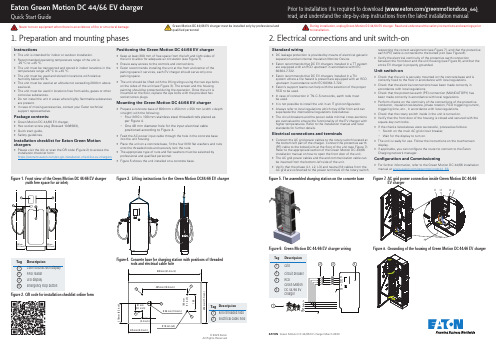
are present. • In case of missing accessories, contact your Eaton technical
Eaton Green Motion DC 44/66 EV charger
Quick Start Guide
Never turn on equipment when there is an evidence of fire or structural damage.
1. Preparation and mounting phases
• The unit should be lifted with the lifting slings using the two eye bolts on the sides of the unit (see Figure 3). The screen and the housing painting should be protected during the operation. Once the unit is mounted on the floor, replace the eye bolts with the provided hex socket screw plugs.
1
3
2
Standard wiring
• DC leakage protection is provided by means of electrical galvanic separation and an internal Insulation Monitor Device.
EVQC30-电动汽车快速充电机使用说明书(许继)
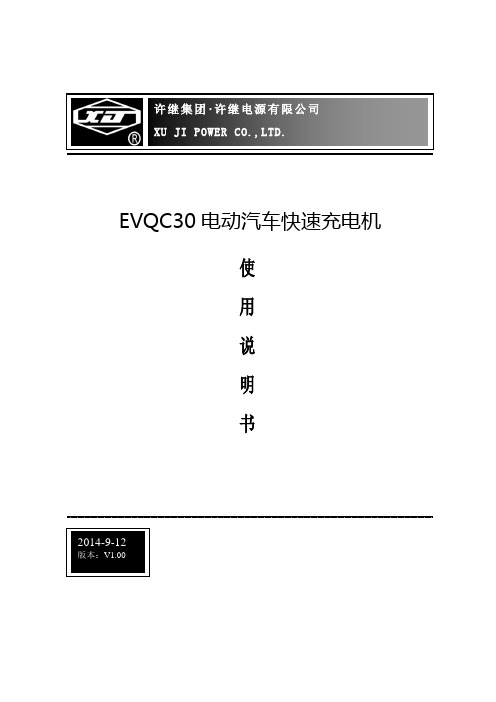
许继集团・许继电源有限公司XU JI POWER CO.,LTD.EVQC30电动汽车快速充电机使用说明书许继电源有限公司2014-9-12版本:V1.001、概述EVQC30系列一体式电动汽车整车直流充电机主要用于电动大巴的日常充电和电动轿车的中快速充电,适合安装于电动汽车充换电站、公共停车场、住宅小区停车场、大型商厦停车场等场所,可为电动汽车动力电池提供直流电能,操作简便,是各类电动汽车的快速充电设备。
2、环境条件a)环境温度:正常工作环境温度-20℃~+50℃,存储温度-40℃~+70℃;b)海拔高度≤2000 m;c)相对温度:5%~95%,无凝结。
充电机外形图信号指示灯人机界面急停按钮键盘与刷卡区充电枪及插座充电枪及插座急停按钮图2 充电机外形图4.3直流充电机接口4.3.1 接口定义充电机与电动汽车充电接口定义应能满足GB/T 20234.3-2011的要求,如下图3所示:SR2非车载充电机189车辆插头R32直流电源正(DC+)直流电源负(DC-)34567设备地( )R418923654车辆插座电动汽车 底盘地( )充电通信CAN_H (S+)充电通信CAN_L (S-)充电连接确认(CCI )充电连接确认(CC2)低压辅助电源正(A+)低压辅助电源负(A-)直流电源正(DC+)直流电源负(DC-)充电通信CAN_H (S+)充电通信CAN_L (S-)充电连接确认(CCI )充电连接确认(CC2)低压辅助电源正(A+)低压辅助电源负(A-)7图3 直流充电机充电接口定义示意图4.3.2 接口要求车辆插头、车辆插座包含了9对触头,其电气参数值及功能定义如表1所示。
表1 触头电气参数值及功能定义触头编号/标识额定电压和额定电流功能定义1-(DC+)750V 125A/250A 直流电源正,连接直流电源正与电池正极2-(DC-)750V 125A/250A 直流电源负,连接直流电源负与电池负极3-()—保护接地(PE),连接供电设备地线和车辆底盘地线4-(S+)30V 2A 充电通信CAN_H,连接非车载充电机与电动汽车的通信线a)5-(S-)30V 2A 充电通信CAN_L,连接非车载充电机与电动汽车的通信线a)6-(CC1)30V 2A 充电连接确认1 7-(CC2)30V 2A 充电连接确认28-(A+)30V 20A 低压辅助电源正,连接非车载充电机为电动汽车提供的低压辅助电源9-(A-)30V 20A 低压辅助电源负,连接非车载充电机为电动汽车提供的低压辅助电源a)非车载充电机控制装置和车辆控制装置应有CAN总线终端电阻,建议为120Ω。
电动汽车直流快速充电机使用说明书

EVQC31-120A500V-D1-G001电动汽车直流快速充电机使用说明书许继电源有限公司XU JI POWER CO.,LTD.目录1 概述 ........................................................ 错误!未定义书签。
1.1 适用范围 .. (1)1.2 型号说明 (1)1.3 产品概述 (1)1.3.1 ................................................................. 产品构成1 1.3.2 ................................................................. 产品原理2 1.4 使用环境 .. (2)1.5 性能参数 (3)1.6 外形结构尺寸 (5)1.7 充电机接口 (5)1.7.1 ................................................................. 接口定义5 1.7.2 ................................................................. 接口要求51.7.3 ............................................................. 触头布置方式62 功能特点 (7)2.1 基本功能 (7)2.2 安全保护功能 (7)2.3 计量消费功能 (8)2.4 通讯功能 (8)2.5 定位功能 (8)2.6 语音提示功能 (8)2.7 历史记录功能 (8)2.8 环控功能 (9)3 操作使用说明 (9)3.1 充电操作流程 (9)3.1.1 ....................................................... 充电卡支付操作流程9 3.1.2 ....................................................... 二维码支付操作流程1 3.1.3 ................................................... 手机验证码支付操作流程1 3.1.4 ..................................................... 账号密码支付操作流程1 3.2 充电信息查询 (13)3.3 充电状态指示灯 (13)3.4 其他操作 (13)3.4.1 ........................................................ 下载手机客户端APP 1 3.4.2 ............................................................. 获取设备信息13.4.3 ............................................................... 充电卡查询1 3.4.4 ............................................................... 充电卡解锁13.5 使用注意事项 (14)4 安装说明 (15)5 异常处理 (16)6 运输、贮存 (18)7 开箱及检查 (18)8 随机文件及附件 (18)9 保修服务 (18)9.1 保修条件 (18)9.2 保修期限 (19)9.3 保修办法 (19)10 原理附图 (33)1概述1.1适用范围EVQC31-120A500V-D1-G001电动汽车直流快速充电机主要用于电动乘用车的快速充电,适合安装于电动汽车充换电站、公共停车场、住宅小区停车场、大型商厦停车场等场所,可为电动汽车动力蓄电池提供直流电能。
杭州铁城电动汽车充电机说明书

高频PFC 1.5KW 铅酸电池充电机 HF/PFC 1.5KW Lead-acid Battery Charger尺寸 Size (mm):348(L) × 180(W) × 140(H)高频PFC 2KW 铅酸电池充电机 HF/PFC 2KW Lead-acid Battery Charger型号Models尺寸 Size ( mm):349(L) × 198(W) × 139(H)型号Models尺寸Size (mm):357(L) × 254(W) × 179(H)高频PFC 4KW铅酸电池充电机HF/PFC 4KW Lead-acid Battery Charger型号Models尺寸Size (mm): 367(L) × 352(W) × 139(H)型号Models尺寸Size (mm):546(L) × 356(W) × 137(H)高频PFC 8KW铅酸电池充电机HF/PFC 8KW Lead-acid Battery Charger型号Models尺寸Size (mm):357(L) × 254(W) × 377(H)一、产品概述及应用范围本系列充电机适用的电池有富液注水、GEL、AGM、半胶体等铅酸电池。
整机具有重量轻、体积小、充电稳定,效率高、安全可靠等特点。
可以进行浮充、均充自动切换,并具有电池反接、输出短路、输出过载等保护功能。
本系列充电机广泛应用于对电动汽车、叉车、高尔夫球车、电动游览车、电动游船、电动清洁设备和UPS不间断电源、太阳能发电、风力发电及电力通讯铁路系统等的循环充电。
二、技术指标额定输入电压:AC85V~AC265V额定频率:45~65 Hz功率因数:≥0.98满载效率:≥93%机械冲击及抗震等级:符合SAEJ1378要求防护等级:IP46工作温度:-40℃~+55℃存储温度:-40℃~+100℃充电控制:温度补偿控制,绝不过充、欠充充电方式:10条充电曲线可选三、保护特性1、过热保护:当充电机内部温度超过75℃,充电电流自动减少,超过85℃时,充电机保护性关机,温度下降时,自动恢复充电。
电动汽车充电操作规程
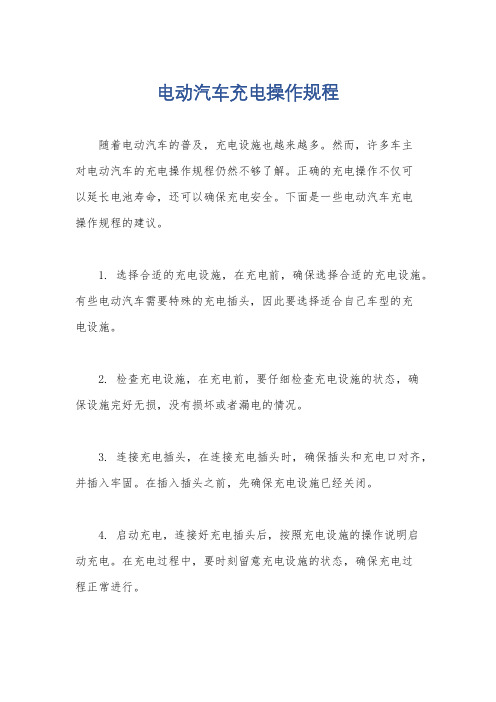
电动汽车充电操作规程
随着电动汽车的普及,充电设施也越来越多。
然而,许多车主
对电动汽车的充电操作规程仍然不够了解。
正确的充电操作不仅可
以延长电池寿命,还可以确保充电安全。
下面是一些电动汽车充电
操作规程的建议。
1. 选择合适的充电设施,在充电前,确保选择合适的充电设施。
有些电动汽车需要特殊的充电插头,因此要选择适合自己车型的充
电设施。
2. 检查充电设施,在充电前,要仔细检查充电设施的状态,确
保设施完好无损,没有损坏或者漏电的情况。
3. 连接充电插头,在连接充电插头时,确保插头和充电口对齐,并插入牢固。
在插入插头之前,先确保充电设施已经关闭。
4. 启动充电,连接好充电插头后,按照充电设施的操作说明启
动充电。
在充电过程中,要时刻留意充电设施的状态,确保充电过
程正常进行。
5. 充电完成,当充电完成后,先关闭充电设施,再拔出充电插头。
确保在拔出插头之前,充电设施已经关闭。
6. 注意安全,在充电过程中,要注意安全,避免触碰充电设施或者充电插头,以免发生触电事故。
以上就是电动汽车充电操作规程的一些建议。
正确的充电操作可以确保充电安全,延长电池寿命,同时也有助于节约能源。
希望车主们能够遵守充电操作规程,保障充电安全,为环保出行贡献一份力量。
电动汽车直流快速充电机使用说明书
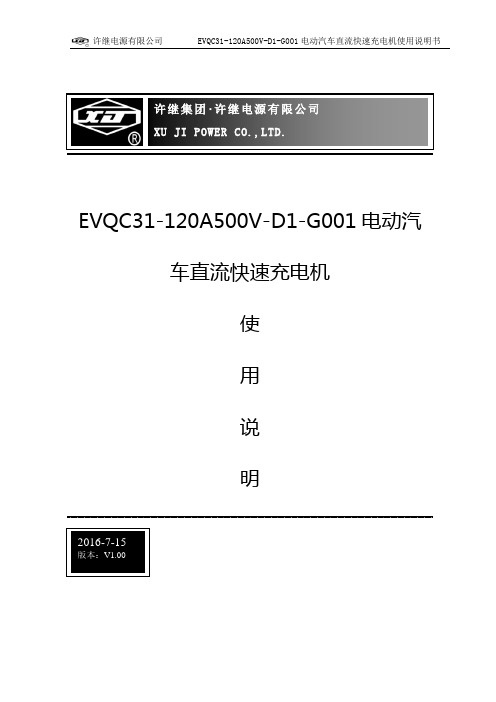
许继集团・许继电源有限公司XU JI POWER CO.,LTD.EVQC31-120A500V-D1-G001电动汽车直流快速充电机使用说明2016-7-15版本:V1.00目录1 概述 (1)1.1 适用范围 (1)1.2 型号说明 (1)1.3 产品概述 (1)1.3.1 产品构成 (2)1.3.2 产品原理 (3)1.4 使用环境 (3)1.5 性能参数 (3)1.6 外形结构尺寸 (4)1.7 充电机接口 (5)1.7.1 接口定义 (5)1.7.2 接口要求 (6)1.7.3 触头布置方式 (7)2 功能特点 (7)2.1 基本功能 (7)2.2 安全保护功能 (7)2.3 计量消费功能 (8)2.4 通讯功能 (8)2.5 定位功能 (9)2.6 语音提示功能 (9)2.7 历史记录功能 (9)2.8 环控功能 (9)3 操作使用说明 (9)3.1 充电操作流程 (9)3.1.1 充电卡支付操作流程 (9)3.1.2 二维码支付操作流程 (13)3.1.3 手机验证码支付操作流程 (18)3.1.4 账号密码支付操作流程 (22)3.2 充电信息查询 (26)3.3 充电状态指示灯 (28)3.4 其他操作 (28)3.4.1 下载手机客户端APP (28)3.4.2 获取设备信息 (29)3.4.3 充电卡查询 (30)3.4.4 充电卡解锁 (32)3.5 使用注意事项 (33)4 安装说明 (34)5 异常处理 (35)6 运输、贮存 (37)7 开箱及检查 (37)8 随机文件及附件 (37)9 保修服务 (37)9.1 保修条件 (37)9.2 保修期限 (38)9.3 保修办法 (38)10 原理附图 (33)1 概述1.1 适用范围EVQC31-120A500V-D1-G001电动汽车直流快速充电机主要用于电动乘用车的快速充电,适合安装于电动汽车充换电站、公共停车场、住宅小区停车场、大型商厦停车场等场所,可为电动汽车动力蓄电池提供直流电能。
电动汽车直流快速充电机使用说明书

EVQC31-120A500V-D1-G001电动汽车直流快速充电机使用说明书目录1 概述.................................................................................................................................. 错误!未指定书签。
1.1 适用范围.......................................................................................................................... 错误!未指定书签。
1.2 型号说明.......................................................................................................................... 错误!未指定书签。
1.3 产品概述.......................................................................................................................... 错误!未指定书签。
1.3.1 产品构成.......................................................................................................................... 错误!未指定书签。
1.3.2 产品原理.......................................................................................................................... 错误!未指定书签。
新能源充电机的使用流程 (2)

新能源充电机的使用流程1. 准备工作在使用新能源充电机之前,需要先进行一些准备工作。
以下是具体步骤:•安装充电机:将充电机安装在合适的位置上,确保充电机的插头与电源插座相匹配并牢固连接。
•检查供电情况:确认充电机所连接的电源是否正常供电,排除供电不稳定或故障的情况。
•确认车辆型号:根据车辆的型号,选择合适的充电接口和充电线。
•检查车辆状态:确保车辆处于停止状态,并关闭电源开关。
2. 连接车辆和充电机接下来,根据以下步骤,将车辆与充电机连接起来:•打开充电机开关:先打开充电机的开关,确保充电机处于工作状态。
•打开车辆充电接口:根据车辆的型号和充电接口位置,按照车辆的使用手册打开充电接口盖板。
•连接充电线:将充电线插入充电机的插座,确保插头与插座完全贴合并锁定。
•连接车辆接口:将充电线的另一端插入车辆充电接口,确保插头与接口完全贴合并锁定。
3. 开始充电一切准备工作完成后,可以开始进行充电操作。
以下是详细步骤:•选择充电模式:根据需要设置充电模式,例如快充或慢充模式。
•设置充电量:根据需要设置充电量或充电时间。
•开始充电:按下充电机上的开始充电按钮或设置好充电参数后,充电机将开始对车辆进行充电。
•监控充电过程:在充电过程中,可以通过充电机上的显示屏或相关APP监控充电进度和充电状态。
•结束充电:当车辆达到设定的充电量或时间后,充电机会自动停止充电。
•断开连接:先从车辆的充电接口上拔出充电线,然后再从充电机的插座上拔出充电线插头。
4. 注意事项在使用新能源充电机的过程中,需注意以下事项:•安全操作:遵循充电机的操作指南,不得擅自拆解或改装充电机。
•避免操作误区:在操作充电机之前,需要对充电机的使用流程和特性有一定的了解,避免操作上的误区。
•定期检查:定期检查充电机和相关设备的安全性能和运行状况,确保其正常工作。
•室外使用:如需在室外使用充电机,请确保其具备防水、防雷等安全措施。
5. 故障处理在充电过程中,可能会遇到一些故障情况。
