FreeCars上位机用户手册
Transfer Flow TRAX 4 燃料管理系统用户手册说明书
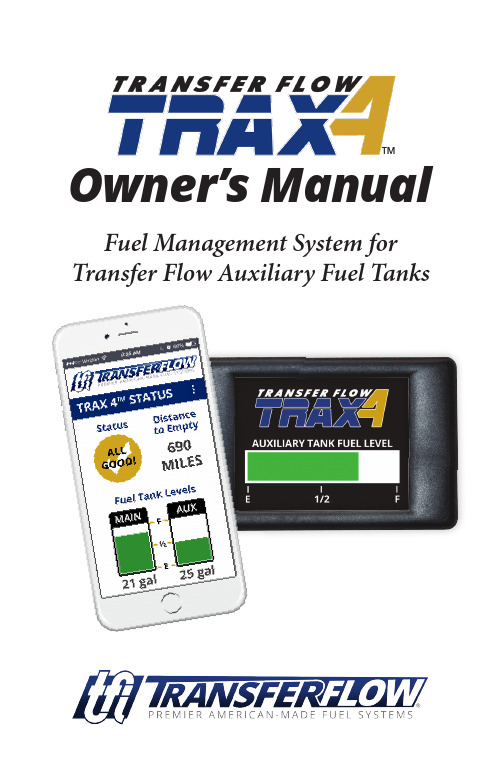
Fuel Management System forTransfer Flow Auxiliary Fuel Tanks Owner’s Manual ™Table of ContentsTRAX 4™ Fuel Management System (1)TRAX 4™ Mobile App Setup (2)TRAX 4™ Status Guide (4)• Status• Distance to Empty• Fuel Tank LevelsTRAX 4™ Mobile App Diagnostics (6)Manual Fuel Transfer Button (7)Optional In-cab LCD (7)Computer Module Overview (8)Frequently Asked Questions (9)Maintenance and Troubleshooting (10)TRAX 4™ Troubleshooting Table (11)Important Safety Information (12)Transfer Flow Replacement Parts (13)Warranty (13)1444 Fortress Street, Chico, CA 95973(800) 442-0056 • (530) 893-5209Fax (530) 893-0204TRAX 4™ Fuel Management System Transfer Flow’s TRAX 4™ is a computer-controlled, self-diagnosing auxiliary fuel system that automatically transfers fuel from the auxiliary tank to the main tank using our exclusive AutoTrans® technology. The TRAX 4™ system also monitors the vehicle’s fuel system status and the fuel levels of each tank. TRAX 4™ transfers fuel as needed with an electric fuel pump at a rate of one gallon every three minutes.Fuel System OverviewThe TRAX 4™ system will transfer fuel at predetermined fuel levels while the vehicle is in use, based on the individual vehicle fuel system calibration and size of the Transfer Flow auxiliary fuel tank. The fuel level in the main tank and auxiliary tank will decrease at similar rates. If the mobile app is being used,the gallons or percentage of fuel in each tank will be displayed on your mobile device, as well as the operational status of the system, and miles to empty.In normal operations, the message “ALL GOOD” will be displayed under Fuel System Status on your home screen. During fuel transfer, the message “PUMP ON” will be displayed. If there is an issue with the fuel system, the message “ERROR” will be shown.If you prefer not to use the TRAX 4™ mobile app, you may wantto consider our in-cab fuel level monitor LCD. The LCD shows the fuel level of the auxiliary tank with an easy-to-read bar graph that decreases when fuel is transfered to the pickup’s main fuel tank.TRAX 4™ Mobile App SetupApp Setup Menu Follow these easy-to-follow steps to get your TRAX 4™ mobile app and your auxiliary fuel tank system up and running!Step 1Download the TRAX 4™ mobile app from Google Play or iPhone App Store to your smart phone. Step 2Open the app on your mobile device. Press the three white vertical dots located on the blue bar. Step 3Select “Connect/Disconnect” from the drop down menu (fig. 1).Step 4 Select “Connect” from the drop down menu (fig. 2).Step 5 Select the device for your vehicle (TRAX 4™), and click connect. Step 6 If this is the first time setting up, see Bluetooth setup instructions on page 3. Step 7 Select “Setup” from the drop down menu. Step 8The Calibration Information window should open up (fig. 4). Enter the fuel tank part number (see label on the back of this User’s Guide or sales invoice for part number). Step 9Enter the gallons of your main fuel tank (see your vehicle’s User’s Guide for gallon information). Step 10Select “Fuel Display Setting”. Choose either Gallons or Percentage. Step 11Enter your vehicle’s MPG (Miles Per Gallon). Step 12 Make sure information entered is correct, then press the blue Confirm button.fig. 4fig. 2fig. 3fig. 1fig. 5Menu You can access the dropdown menu bar by pressing the three white vertical dots located on the blue bar. Below is a brief description of each item.Home - This is the main screen that displays current Trax 4™ Status, Distance to Empty, and Fuel Tank LevelsSetup – This screen is used to configure Trax 4™.Trouble Shooting – If you have an error with Trax 4™, this screen displays additional trouble shooting details. This is not available if you do not have a currently active error.Connect/Disconnect – Used to connect your mobile phone to Trax 4™.Diagnostics Data – Contains additional diagnostic information about Trax 4™.Quit – Used to quit the Trax 4™ app.Bluetooth Setup Menu The TRAX 4™ mobile app utilizes Bluetooth to connect to the TRAX 4™ module. When the app first opens, it may ask you to turn on Bluetooth and/or pair with the TRAX 4™ module. The screen will look similar to fig. 5. To connect, follow these steps:Step 1Open App Step 2 Click OK to be paired with TRAX 4™. Step 3 Enter PIN 123456 (fig. 6). Step 3 Click OKIn most cases the app should automatically connect to module. If you are not asked to pair to TRAX 4™, select “Connect/Disconnect” from the drop down menu to manually connect to the TRAX 4™ module.Only one device at a time may be paired to the TRAX 4™ module. Make sure no other devices are connected or are attempting to pair.fig. 6TRAX 4™ Status Guide Status Under normal circumstances, and when the system is not transferring fuel, the message “ALL GOOD” will be displayed under the “Status” on your home screen. During fuel transfer, the message “PUMP ON” will be displayed. If there is an issue with the fuel system, a red “ERROR” button will be displayed. Click on this button to see the Diagnostic Trouble Codes (DTCs). Other messages that may appear include “NOT PAIRED”, and “ENGINE OFF”. See fig. 7 below for more information.Distance to Empty Distance to Empty (DTE) calculates the approximate distance you can drive with the combined amount of fuel remaining in the main and auxiliary tanks. This calculation is based off of the average fuel consumption with the amount of fuel left in the fuel tanks. If you do not enter your MPG in the setup screen, “XX” will appear as your distance to empty. DTE is based on a user-entered MPG value. This is meant to be an approximation and should not be trusted in low fuel situations.Fuel Tank LevelsThe TRAX 4™ system will transfer fuel at predetermined fuel levels while the vehicle is in use, based on the individual vehicle fuel system calibration and size of the Transfer Flow auxiliary fuel tank (fig. 8).To change gallons to percentage of fuel in each tank, tap on the gallons/ percentage values or by changing the fuel display settings in the setup screen.TRAX 4™ Mobile App Diagnostics DTC Log The DTC Log screen is accessed via the diagnostics data screen and clicking “View DTC Log”. This screen contains history of error readings and is useful for relaying issues to Transfer Flow’s techsupport.Diagnostic Data The Diagnostic Data screen displays information useful to Transfer Flow’s tech support if you are unable to resolve an issue with your TRAX 4™ operating system. This screen can be accessed by clicking “Show Diagnostic Data” on the troubleshooting screen, or by accessing it through the “Diagnostics Data” menu.Error Codes The Error Codes screen will only be available when there is an error with the TRAX 4™ system. You can access this screen by clicking the error icon on the home screen or through the“Troubleshooting” menu.fig. 10fig. 11When performing any diagnostics on the vehicle through the OBDII port (smog check diagnostics, ECU flashes, and any remote automated ser -vices) the TRAX 4™ system must be disconnected.Important Vehicle Diagnostic NoteOptional In-Cab LCDFuel Level Monitor LCD If you prefer not to use our TRAX 4™ app with your auxiliary tank but still want to know how much fuel is in the auxiliary tank, consider our in-cab fuel level monitor LCD. The LCD shows the fuel level of the auxiliary tank with an easy-to-read bar graph that decreases when fuel is transfered to the pickup’s main fuel tank. The LCD can be used in conjunction with the TRAX 4™ mobile app, or by itself. This item is sold separately.Fuel Level Monitor LCD (part no. 040-01-17100)fig. 14You can use the Manual Fuel Transfer Button (fig. 12) to manually transfer fuel. When the button is pressed, and the main tank is below 85%, the pump will turn on for a five minute cycle or until the main tank’s fuel capacity is at 85% or above. As a safety feature to prevent overfilling, the button will not do anything when the main tank is over 85%. Pressing the button again will turn off the pump. The red light around the button indicates when the fuel pump is on, and fuel is being transferred (fig. 13).If the red light around the button is blinking, the system is in an error mode. To troubleshoot the issue, open the mobile app and consult the trouble shooting tab, or call tech support at (800) 442-0056.Manual Fuel Transfer Button fig. 12fig. 13Computer Module Overviewfig. 15Frequently Asked QuestionsHow accurate is my main tank fuel gauge after installing TRAX 4™? The accuracy of the main fuel gauge will not change.I previously bought a Transfer Flow auxiliary tank. Can I transfer it to my new truck?It depends on the truck you are buying. TRAX 4™ is only available for 2008 to current model years. You may need to purchase a re- installation kit. Call our fuel system experts for more information at (800) 442-0056.Why do I see my fuel level percentage fluctuate ±10% in the first two minutes of operation?The module is rapidly calculating the fuel level in each tank to determine the most accurate value. Fluctuations should slow after a few minutes of operation. Why is “ERROR” displaying when my system is brand new or the filter is clean?This may be due to an individual’s driving habits, driving conditions, or fuel sloshing in the main or auxiliary tank. The “ERROR” condition will reset after 20 minutes or by cycling the ignition (turning it off then on again).The fuel levels displayed on the mobile app change when cornering hard or during other rapid motions. Is this normal?Yes, your Transfer Flow fuel tank system has been designed to keep fuel sloshing to a minimum. However, it is not possible to completely eliminate all fuel sloshing. Many times, you will find that fuel sloshing will be greater in the main tank compared to the Transfer Flow tank. This is because the Transfer Flow tank is fully baffled while most main tanks are not. In either case, you should not see a fuel level change of more than ±10%, except under periods of high cornering, braking, or acceleration loads. If your main tank is close to empty, you may see your vehicle’s low fuel light turn On and Off.If the TRAX 4™ system develops a problem, what do I do?Consult the troubleshooting table on Page 11 or deactivate the system by disconnecting the power to the computer module, located near the OBDII connector/port. Reference the “TRAX 4™ Computer Module Overview” diagram on Page 8; disconnect the red OBDII connector that goes to the Transfer Flow wire harness. The vehicle will now operate from the main tank only. Please call Technical Support at (800) 442-0056 x2 or (530) 893-5209 x2 if you ever have this issue.Maintenance and Troubleshooting Filter MaintenanceTo replace the auxiliary fuel tank filter, remove the cover box to access thein-line filter and fuel hoses. Be certain that the filter is in the right direction. Replace the filter with one listed in Filter Replacement Options below. Replacement after initial installation:The fuel filter should be replaced within 3 to 6 months after installation. Transfer Flow includes an extra filter with your initial purchase.Routine filter replacement:Transfer Flow recommends the filter be replaced every 12 months on vehicles that see normal use. If the vehicle is operated in dusty conditions or driven more than 20,000 miles per year, the filter should be changed every 6 months. Vehicles traveling outside the United States and Canada may be exposed to filling stations containing elevated levels of contaminants. It may be wise to carry spare filters when traveling outside of the country.Filter Replacement Options:Use NAPA 3270, WIX 33270 or Transfer Flow part no. 070-FL-33617.If the mobile app displays “LOW FLOW” after replacing the filter, please call technical support at (800) 442-0056 x2 or (530) 893-5209 x2.“Critical Failure/Disconnect Power”If the app or display shows “CRITICAL FAILURE/DISCONNECT POWER,” the user should deactivate the system by disconnecting the power to the computer module, located at OBDII connector port. Reference the “TRAX 4™ Computer Module Overview” diagram (fig. 13) on Page 8; disconnect the red connector at the OBDII port. Please call Technical Support if you experience this issue.Transfer Flow Technical Support:(800) 442-0056 x2 or (530) 893-5209 x2Manual operation of the TRAX 4™ mobile app or in-cab display while driving could lead to unsafe driving conditions which can cause an accident or a serious injury. Observing the screen should only be done when it is safe to do so. Mounting the TRAX 4™ display and routing the wire harness should be done where the driver’s view or operation of the vehicle cannot be obstructed.Important Safety InformationFilling Fuel Tank:• Never fill a fuel tank near a flame or ignition source which might ignite the fuel vapors. • Never fill the OEM or Transfer Flow auxiliary fuel tank with the engine or ignition turned on. • Avoid breathing fuel vapors or allowing fuel to contact the skin. • Always fill fuel tanks while the vehicle is on a flat level surface. • Always open the fuel cap slowly to allow any pressure to escape. • Never overfill or “top-off” any fuel tank. Overfilling the fuel tank may cause damage to the emissions system, cause dangerous spills and possibly result in a fire. The Transfer Flow TRAX 4™ system may also shut down in the event of a “top off” condition. • Never siphon fuel using the mouth, as this practice is dangerous and potentially fatal. Use an appropriate pump. • Never allow fuel to contaminate soil or waterways. Properly contain and dispose of spilled fuels and cleanup materials.Other Important Safety Information: • Use only Transfer Flow replacement parts. Many parts of our fuel system appear common, but are actually special parts which are critical for safe operation. See Page 9 for more information. • Disconnect the battery before working on Transfer Flow fuel systems. • Never modify or over-pressurize a fuel tank. • Do not grind, torch, weld, cut, or modify a fuel tank. • Do not sleep or let pets stay in a pickup with a camper shell that contains an in-bed fuel tank system. • Do not smoke near a fuel tank. • Never connect a TRAX 4™ system to a previously modified fuel system.TRAX 4™ is designed to work only with Transfer Flow auxiliary fuel tanks. Under no circumstance should TRAX 4™ be used in conjunction with amodified fuel tank system or other aftermarket fuel tank systems.Transfer Flow Replacement Parts Transfer Flow fuel systems are designed to work only with specific components which have been selected for their unique properties. Years of design work have produced the finest auxiliary fuel system available that relies on relatively few, but critical parts. The components used in Transfer Flow fuel systems are not generic or “off the shelf” parts and cannot be replaced with parts that appear to be similar.For example, the in-line fuel pump used with our TRAX 4™ system appears to be a normal fuel pump, but it is actually a high-quality solenoid pump with a critical forward and reverse check feature. Under no condition should any other pump be substituted for the provided pump.This auxiliary fuel system has been outfitted with a replaceable fuel filterthat requires periodic service. The filter is available though automotive parts retailers and is not covered by Transfer Flow’s warranty. The filter should be inspected/replaced every 3–6 months depending on the conditions that the vehicle is operated in and the quality of fuel purchased. Transfer Flow will not honor warranty claims from diagnosis or replacement of obstructed filters.24-Hour Emergency Technical Help:Contact Transfer Flow at (800) 442-0056 x9 or (530) 893-5209 x9 if your Transfer Flow auxiliary fuel system fails to operate properly, or if you have any questions regarding parts replacement.6 Year, Unlimited Mile WarrantyTransfer Flow fuel systems and vehicle accessoriesare covered by a six year, unlimited mile warrantyagainst defects in material and workmanshipthroughout the U.S. and Canada from the unitpurchase date by the original purchaser for theoriginal vehicle the unit was installed in.For specific information regarding part exceptions,exclusions and limitations, warranty claimprocedures, and federal regulatory provisions, please see our fullwarranty details on our website at /warranty.1444 Fortress Street, Chico, CA 95973(800) 442-0056 • (530) 893-5209PRINTED IN USA REV 9/11/2020IMPORTANT SETUP INFORMATION Please use the 10-digit part below when calibrating the TRAX 4™ mobile app to yourspecific vehicle.TFI USE ONLY APPLY 080 LABEL HERE。
Free pascal使用手册

程序设计入门
Free Pascal语言系统的使用 Pascal语言系统的使用
目前,常用的Pascal语言系统有Turbo 目前,常用的Pascal语言系统有Turbo PASCAL 7.0 与Free Pascal1.0.10( Lazarus0.9包含Freepass Lazarus0.9包含 包含Freepass 1.0.10)及 ,下面我们就来学习Free 1.0.10)及Borland Pascal ,下面我们就来学习Free Pascal 1.0.10系统的使用. 1.0.10系统的使用. 1. 系统的启动 在运行系统目录下的bin目录下,启动程序fp.exe, 在运行系统目录下的bin目录下,启动程序fp.exe, 即可启动系统.
程序设计入门
3. 新建程序窗口 按F10进行主菜单,选择FILE菜单,执行其中New命令. F10进行主菜单,选择FILE菜单,执行其中New命令. 就可建立一个新的程序窗口(默认文件名为Noname00.pas或 就可建立一个新的程序窗口(默认文件名为Noname00.pas或 Noname01.pas等). Noname01.pas等). 其他操作:窗口的最大化, 其他操作:窗口的最大化,关闭窗口
Free Pascal使用手册 Pascal使用手册
程序设计入门
Free Pascal的运行环境 Pascal的运行环境
概 况 如何启动 窗口介绍 新建程序窗口 程序的输入,编辑, 程序的输入,编辑,运行 程序的保存与打开 常见问题集锦
为了帮助保护您的隐私,PowerPoint 禁止自动下载此外部图片.若要下载并显示此图片,请单击消息栏中的 "选项",然后单击 "启用外部内容 ".
程序设计入门
Nauticast A2 船舶自动化系统用户手册说明书
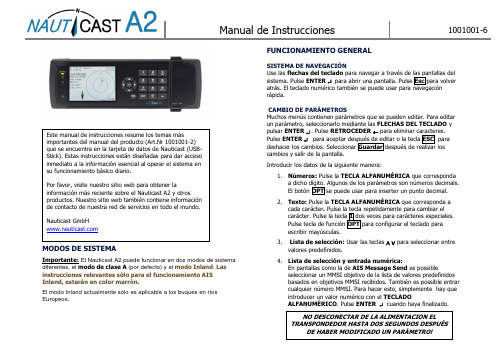
MODOS DE SISTEMAImportante: El Nauticast A2 puede funcionar en dos modos de sistema diferentes, el modo de clase A (por defecto) y el modo Inland . Las instrucciones relevantes sólo para el funcionamiento AIS Inland, estarán en color marrón.El modo Inland actualmente sólo es aplicable a los buques en ríos Europeos.FUNCIONAMIENTO GENERALSISTEMA DE NAVEGACIÓNUse las flechas del teclado para navegar a través de las pantallas del sistema. Pulse ENTER ↵ para abrir una pantalla. Pulse Esc para volver atrás. El teclado numérico también se puede usar para navegación rápida.CAMBIO DE PARÁMETROSMuchos menús contienen parámetros que se pueden editar. Para editar un parámetro, seleccionarlo mediante las FLECHAS DEL TECLADO y pulsar ENTER ↵ . Pulse RETROCEDER ← para eliminar caracteres. Pulse ENTER ↵ para aceptar después de editar o la tecla ESC para deshacer los cambios. Seleccionar Guardar después de realizar los cambios y salir de la pantalla.Introducir los datos de la siguiente manera:1. Números: Pulse la TECLA ALFANUMÉRICA que correspondaa dicho dígito. Algunos de los parámetros son números decimals. El botón OPT se puede usar para inserter un punto decimal. 2. Texto: Pulse la TECLA ALFANUMÉRICA que corresponda acada carácter . Pulse la tecla repetidamente para cambiar el carácter. Pulse la tecla 1 dos veces para carácteres especiales. Pulse tecla de función OPT para configurar el teclado para escribir mayúsculas. 3.Lista de selección: Usar las teclas ∧ ∨ para seleccionar entrevalores predefinidos. 4. Lista de selección y entrada numérica:En pantallas como la de AIS Message Send es possibleseleccionar un MMSI objetivo de la lista de valores predefinidos basados en objetivos MMSI recibidos. También es possible entrar cualquier número MMSI. Para hacer esto, simplemente hay que introducer un valor numérico con el TECLADOALFANUMÉRICO . Pulse ENTER ↵ cuando haya finalizado.Este manual de instrucciones resume los temas más importantes del manual del producto (Art.Nr 1001001-2) que se encuentra en la tarjeta de datos de Nauticast (USB-Stick). Estas instrucciones están diseñadas para dar acceso inmediato a la información esencial al operar el sistema en su funcionamiento básico diario.Por favor, visite nuestro sitio web para obtener lainformación más reciente sobre el Nauticast A2 y otros productos. Nuestro sitio web también contiene información de contacto de nuestra red de servicios en todo el mundo.Nauticast GmbH NO DESCONECTAR DE LA ALIMENTACIÓN EL TRANSPONDEDOR HASTA DOS SEGUNDOS DESPUÉSDE HABER MODIFICADO UN PARÁMETRO!ANTES DEL VIAJEAJUSTAR PARÁMETROS RELACIONADOS CON EL VIAJELos parámetros relacionados con el viaje, se configuran desde la pantallaAIS Voyage, cualse accede desde Menú principal →Travesia →Rumbo AIS .CONVOYS – SÓLO AIS INLANDCuando se cambia la estructura del convoy es necesario actualizar las dimensiones del buque AIS.Ajustar tamaño del convoy “Modo Simplificado ”Introducir cuantas barcazas adjuntas se suman a las dimensiones totales del convoy en la pantalla Menú principal → Travesia → Caracteristicasdel ConvoyAjustes a las dimensiones totales del convoyAjustar tipo del buque ERI o tipo del convoyIntroducir el corriente tipo del buque ERI o tipo del convoy en la pantalla Menú principal → Configuratión → Datos Estáticos.DURANTE EL VIAJEAJUSTAR ESTADO DE NAVEGACIÓNAbra el menú Menú principal →Travesia →Rumbo AIS . Selecciones el correcto Estado de Navegación, pulse Guardar para ajustar el nuevo estado y salga.Alternativamente: Entrar en el menú Menú principal y pulse la tecla OPT para ajustar el Estado de Navegación rápidamente.BRILLO Y ATENUACIÓNAjustar la atenuación de los LCD y LED y los modos día / noche en el menú: Menú principal → Configuratión → Presentación → Visual Pulsar la tecla OPT durante 5s para restablecer los valores de brillo predeterminados.RECONOCIMIENTO DE LAS ALARMAS ACTIVASUse la tecla ENTER para reconocer indicaciones de la alarma en la pantalla.ASIGNAR MODO DE OPERACIÓNBajo ciertas condiciones muy especiales, puede ser necesario desactivar las transmisiones de VHF. No deje el sistema en este estado más tiempo del estrictamente necesario.Desactivar Tx en el softwareAbrir la pantalla Menú principal → Modo de Opereatión y poner Tx Mode en “Silent ”Desactivar Tx en hardwareAlgunas instalaciones NAUTICAST A2 pueden tener un interruptor físico de transmisión externa para este propósito. Tx Mode en la pantalla Menú principal → Modo de Opereatión será “Silent Switch Used ” y el Tx mode sólo puede ser cambiado accionando el interruptor físico. Consultar el manual de usuario completo para detalles relacionados con la instalación y funcionamiento del interruptor externo.MANEJO DE SRM & MENSAJES DE TEXTOLos mensajes relacionados con seguridad (SRMs) y mensajes de texto se pueden enviar a los objetivos específicos (mensajes dirigidos) o transmitidos a todos los objetivos.La manipulación de los mensajes se hace en la pantalla AIS Messages accesible desde el menú Menú principal→ Mensajes → Mensajes AIS: Un símbolo de carta se mostrará en la barra de estado cuando se reciba un mensaje.VER LISTA DE OBJETIVOS AISAbrir Menú principal→ Lista de BlancosSeleccionar objetivos usando las FLECHAS DEL TECLADO.PulseOPTpara escribir un mensaje relacionado con seguridad (SRM) dirigido a un objetivo seleccionado.Pulse ENTER↵ para ver información extendida sobre el objetivo. NOTA: La información extendida sólo puede ser transmitida cada 6minutos. Por lo tanto los objetivos más recientes pueden no tener información completa.VER GRÁFICO DE OBJETIVOS AISAbrir Main Menu→ GraficoEl gráfico puede ser ampliado o reducido con las teclas ∧y ABAJO ∨ en las FLECHAS DEL TECLADO. Usar las teclas > e < para pasar entre los objetivos. Pulse OPT para escribir un mensaje relacionado con seguridad (SRM) dirigido al objetivo seleccionado.SÍMBOLOS OBJETIVO (LISTA DE OBJETIVOS Y GRÁFICO) Buque proprio (vista de gráfico)Buque (Clase A)Buque (Inland, Signo Azul N/A)Buque (Inland, Signo Azul Off)Buque (Inland, Signo Azul On)Buque (Clase B)Estación baseSARAyudas a la navegación (Aton)Virtual ayudas a la navegaciónSARTICONOS DE LA BARRA DE ESTADOSÍMBOLOS DE MENSAJESMensaje AIS no leído (Mensaje relacionado con seguridad o mensaje de texto)Mensaje de largo alcance no leído (respuesta automática) Mensaje de largo alcance no leído (respuesta manual) ESTADO DE NAVEGACIÓN (ICONOS DE EMBARCACIÓN PROPIOS)Estado de navegación indefinido En viaje, motorizadoEl estado de navegación es uno de estos: Sin orden, Capacidad de maniobra limitada, Limitado por la marea, Encallado, Pescando, En viaje, a vela; Reservado para uso futuro. Fondeado o amarrado. SÍMBOLOS VARIOS Alert Status IconAlertas activas (no reconocido)Alertas activas (y silenciada, no reconocido) Alertas activas (reconocido) Activo, Precaución1W modo (Disponible sólo si el tipo de buque es = Tanque / Cisterna, Estado de navegación=Amarradoylavelocidaddelbuque es inferior a 3 nudos.Signo azul OnSigno azul OffModo silencioso activado, ya sea con Tx Mode o interruptor.Menú de árbol del NAUTICAST A2 AISNota: ETA/RTA, niveles de agua y convoy son sólo visibles en modo delAguas Interiores.。
EtherCAT C2S-EC 系列 总线阀岛 用户手册说明书
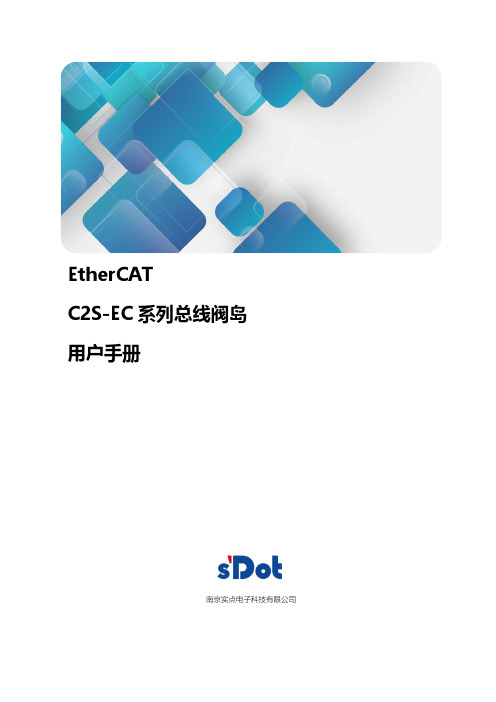
EtherCATC2S-EC系列总线阀岛用户手册南京实点电子科技有限公司C2S-EC系列总线阀岛用户手册版权所有© 南京实点电子科技有限公司2023。
保留一切权利。
非经本公司书面许可,任何单位和个人不得擅自摘抄、复制本文档内容的部分或全部,并不得以任何形式传播。
商标声明和其它实点商标均为南京实点电子科技有限公司的商标。
本文档提及的其它所有商标或注册商标,由各自的所有人拥有。
注意您购买的产品、服务或特性等应受实点公司商业合同和条款的约束,本文档中描述的全部或部分产品、服务或特性可能不在您的购买或使用范围之内。
除非合同另有约定,实点公司对本文档内容不做任何明示或默示的声明或保证。
由于产品版本升级或其他原因,本文档内容会不定期进行更新。
除非另有约定,本文档仅作为使用指导,本文档中的所有陈述、信息和建议不构成任何明示或暗示的担保。
南京实点电子科技有限公司地址:江苏省南京市江宁区胜利路91号昂鹰大厦11楼邮编:211106电话:4007788929网址:目录1产品概述 (1)1.1产品简介 (1)1.2产品特性 (1)2命名规则 (2)2.1命名规则 (2)2.2型号列表 (3)3产品参数 (4)3.1通用参数 (4)4面板 (5)4.1产品结构 (5)4.2指示灯功能 (6)5安装 (7)5.1外形尺寸图 (7)5.2电磁阀装配顺序 (8)6接线 (9)6.1电磁阀接线 (9)6.2电源接线 (12)6.3总线接线 (13)7使用 (14)7.1控制方式 (14)7.2诊断功能 (15)7.3参数说明 (17)7.3.1输出信号清空/保持功能 (17)7.4组态模块应用 (17)7.4.1在TwinCAT3软件环境下的应用 (17)7.4.2在Sysmac Studio软件环境下的应用 (29)7.4.3在AutoShop V4.8.1.0软件环境下的应用 (39)8FAQ (54)8.1设备在软件中无法找到 (54)8.2设备无法进入OP状态 (54)1产品概述1.1产品简介C2S-EC系列阀岛是一款集阀岛技术和EtherCAT总线技术为一体的控制模块,通过该产品可实现工业现场的分散控制和集中管控,优化系统设计,施工快捷,简化复杂系统的调试、性能检测和诊断维护工作。
停车场收费管理系统用户使用手册
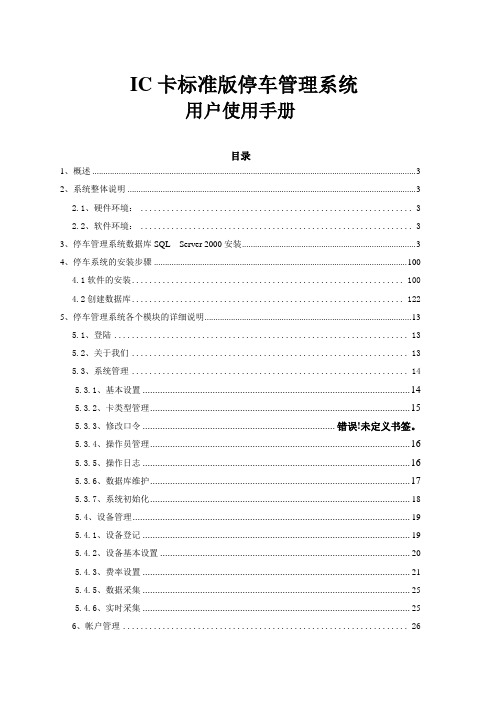
IC卡标准版停车管理系统用户使用手册目录1、概述 (3)2、系统整体说明 (3)2.1、硬件环境: (3)2.2、软件环境: (3)3、停车管理系统数据库SQL Server 2000安装 (3)4、停车系统的安装步骤 (100)4.1软件的安装 (100)4.2创建数据库 (122)5、停车管理系统各个模块的详细说明 (13)5.1、登陆 (13)5.2、关于我们 (13)5.3、系统管理 (14)5.3.1、基本设置 (14)5.3.2、卡类型管理 (15)5.3.3、修改口令 ........................................................................... 错误!未定义书签。
5.3.4、操作员管理 (16)5.3.5、操作日志 (16)5.3.6、数据库维护 (17)5.3.7、系统初始化 (18)5.4、设备管理 (19)5.4.1、设备登记 (19)5.4.2、设备基本设置 (20)5.4.3、费率设置 (21)5.4.5、数据采集 (25)5.4.6、实时采集 (25)6、帐户管理 (26)6.1、帐户开卡 (26)6.2、帐户充值 (27)6.3、修改卡片 (28)6.4、帐户换卡 (29)6.5、卡片注销 (30)6.6、帐户挂失 (31)6.7、帐户解挂 (32)6.8、帐户浏览 (33)6.9、读卡信息 (35)6.10、黑名单 (36)6.11、已销卡回收 (37)7、报表中心 (38)7.1、卡片信息表 (38)7.2、销卡信息表 ........................................................................... 错误!未定义书签。
7.3、换卡信息表 ........................................................................... 错误!未定义书签。
海洛斯操作手册(说明书)
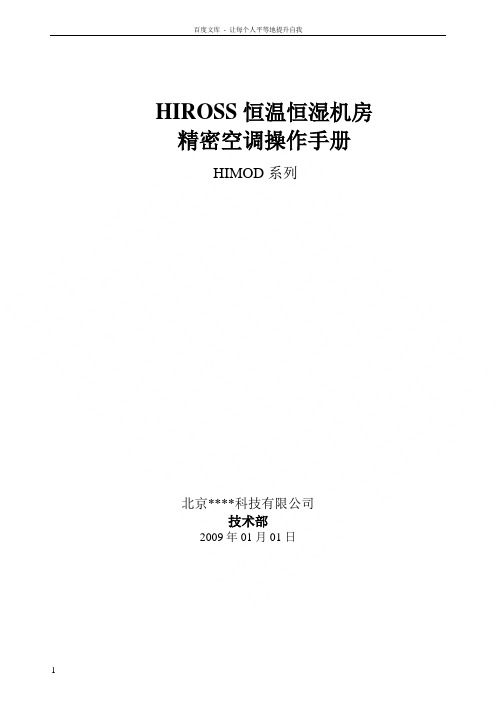
HIROSS恒温恒湿机房精密空调操作手册HIMOD系列北京****科技有限公司技术部2009年01月01日目录第一章HIMOD系列海洛斯空调概述 (2)型号多 (3)控制技术先进 (3)制冷系统 (3)送风系统 (3)加湿系统 (3)加热系统 (4)1.7其它 (4)第二章HIMOD系列海洛斯空调型号含义 (4)第三章有关空调的一些资料 (5)气流组织方式(详见下图) (5)盖板纽开启方式(详见下图) (5)空调重量(单位:Kg) (5)机组尺寸及维护空间 (6)第四章制冷循环管路示意图 (7)风冷却(A型) (7)水冷却(W型) (8)双冷源(D型) (9)单系统(C型) (10)双系统(C型) (10)第五章调速风机调速接线示意图 (11)第六章MICROF ACE概述 (12)概述 (12)面板简介液晶显示屏 (13)液晶显示屏介绍 (13)第七章MICROF ACE面板的操作 (13)第八章控制器的使用 (14)控制器(HIROMATIC)概述 (14)控制器的操作 (15)菜单结构 (17)第九章日常维护及特殊维护 (18)日常维护 (18)特殊维护 (19)第十章常见报警及处理 (20)低压报警 (20)高压报警 (21)加湿报警 (21)失风报警 (21)电加热过热报警 (22)显示器发黑 (22)空调不制冷 (22)附录1:参数列表 (22)附录2:报警内容列表 (26)附录3:各菜单项含义: (28)第一章HIMOD系列海洛斯空调概述HIMOD系列海洛斯空调(HIMOD空调)是当今世界上最先进的机房专用恒温恒湿机房专用精密空调。
随着IT业的突飞猛进的发展,各种布局、面积差别很大的机房如雨后春笋般纷纷出现了,使用环境也不一而同。
为适应各种不同要求的机房,新开发的海洛斯HIMOD系列空调应运而生。
她是在保留她的前一代产品HIRANGE系列机房空调的优点,又应用了当今世界上提高了的制冷技术及制冷部件制造工艺,使用当今最先进的模块化设计理念生产出来的高科技机房空调产品。
Cascade Turn-A-Fork 40D-CTS-190用户操作手册说明书
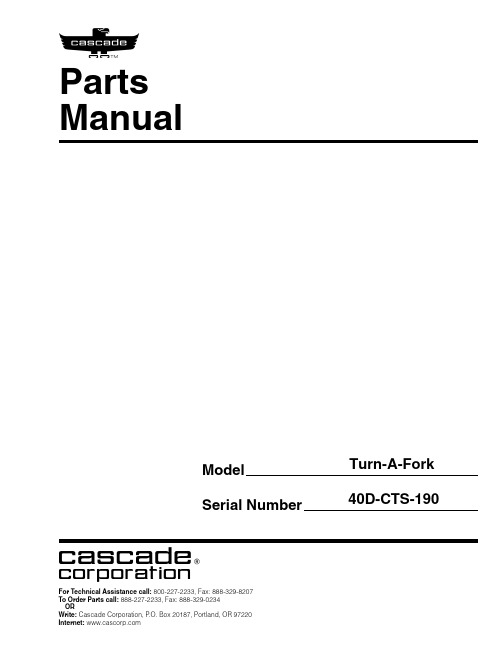
Parts Manual cFor Technical Assistance call: 800-227-2233, Fax: 888-329-8207 To Order Parts call: 888-227-2233, Fax: 888-329-0234Turn-A-Fork 40D-CTS-190ModelSerial Number cascadeாcorporation40DPART NO.DESCRIPTION669224Service Manual 672944Operator’s Guide680664Servicing Cascade Cylinders-VHS 679929Tool Catalog673964Literature Index Order FormSafety DecalsPart No. 672046681597Base Unit Group – ITA III 12210436Hose - 24.75 in.22210449Hose - 18.25 in.31601377Fitting, 8-8426230Washer 58611288Fitting, 6-862671222Capscrew 724749Capscrew 82555435Cylinder w 927882Roll Pin - Inner 1027961Roll Pin - Outer 111667659Framew See Cylinder page for parts breakdown.Reference:Common Parts Group 675282.128667225Washer 138667644Capscrew 141678679Bumper 152665707Nut, 1/2 NC 162640699Capscrew 174667661Bearing 184667663Bearing 194667662Bearing201680628Mounting Plate - RH ITA III 211680627Mounting Plate - LH ITA III 221674167Frame – Lower40DREF QTY PART NO.DESCRIPTIONREF QTY PART NO.DESCRIPTIONBase Unit GroupCylinder40DREF QTY PART NO.DESCRIPTION555435Cylinder Assembly 126511s Cotter Pin22667667s Nut Retainer32667668s Nut41555436Shell51602580Fitting61558400Piston712716v O-Ring81662454v Seal912787v O-Ring101615130v Back-Up Ring 111667917Retainer121662448v Seal131638243v Nylon Ring 141636853v Wiper151667623Nut161555437Rod171555439Washer181667609Restrictor Cartridge q 191555440Retaining Ring 201671048v Seal Loader, Piston 211671051v Seal Loader, Retainer667995Service Kitv Included in Service Kit 667995.s Included in Nut Service Kit 668925.q Not included in Cylinder Assembly.Ref: S-6055, S-6056.Check Valve676428Valve Group - Sideshift667475Check Valve - Sideshift★11667470Special Fitting212841O-Ring●31667471Spool43609455Fitting51667476Valve Body61667078Relief Valve – 2000 PSI72667516Service Kit●81661347Service Kit●92659058Check Valve - P.O.●Included in Service Kit 668868.★Contains items 1-12 only.■For eliminating regeneration circuit only.101678270Check Valve - V.P.O.111604510Fitting, 6121667510Seal Kit131669999Bracket141670000Guard154670004Capscrew, .5 NC x 1.25 1646232Washer171676343Regeneration Plug■182667609Restrictor Cartridge192604511Fitting40DREF QTY PART NO.DESCRIPTION REF QTY PART NO.DESCRIPTIONRestrictor CartridgeREF QTY PART NO.DESCRIPTION667609Restrictor Cartridge 112701O-Ring21667611Plunger312841O-Ring41667610Plug – Special515716Jam Nut6032688Arm Group – RH6032687Arm Group – LH110607105Capscrew, 3/4 NC x 2.00 GR8 1672041Actuator – RH21672040Actuator – LH31669197Arm Bar – Upper467401Grease Fitting517192Snap Ring61600305Selector71600315Crank81600316Pin92600313Bushing101672043Bell Crank Assembly 111600312Bushing122672047Spring1672051Cover – RH131672050Cover – LH1424780Capscrew, 5/8 NC x 1.25 GR815124309Capscrew, 1/2 NF x 2.25 16126374Lockwasher171669205Bearing1812815O-Ring16032686Arm – RH1916032685Arm – LH201621248Bushing211602025Wear Plate221600318Detent Pin231600319Detent Spring1672037Arm Carrier – RH 241672034Arm Carrier – LH 2525721Nut2623385Capscrew, 3/4 NF x 1.75 271669200Arm Bar – Lower281672045Washer2913128Snap Ring302201816Washer40DREF QTY PART NO.DESCRIPTION REF QTY PART NO.DESCRIPTIONBolt-On Mounting GroupClass IIIREF QTY PART NO.DESCRIPTION678935Lower Hook Group12675969Lower Hook24667225Washer, 5/8 in. ID34667369Capscrew, 5/8 NC x 1.25 GR 5 Reference: S-3197.Mounting Plates with Bolt -On Upper HooksREF QTY PART NO.DESCRIPTION1 1 680627 Mounting Plate Assembly–LH q2 1 680628 Mounting Plate Assembly–RH s3 1 6002745 Upper Hook–LH4 1 211157 Upper Hook–RH5 4 772193 Capscrew, M20 x 35q Includes items 3 and 5.sIncludes items 4 and 5.cDo you have questions you need answered right now? Call your nearest Cascade Parts Department.Visit us online at Cascade Corporation 2501 Sheridan Avenue Springfield, OH 45505Tel:888-CASCADE (227-2233)FAX: 888-329-0234Sales RussiaEMCG Material Handling Equipment MoscowTel: 095-795-2400FAX: 095-795-2475Email:***********Cascade (Singapore)Trading Co.Four Seasons ParkAutumn Block - Apt. 180212 Cuscaden Walk SingaporeTel: 65-834-1935FAX: 65-834-1936Cascade-XiamenNo. 668 Yangguang Rd.Xinyang Industrial Zone Haicang, Xiamen City Fujian Province P.R. China 361026Tel: 86-592-651-2500FAX: 86-592-651-2571Cascade New Zealand 15 Ra Ora DriveEast Tamaki, Auckland New Zealand Tel: 9-273-9136FAX: 9-273-9137Cascade Australia 1445 Ipswich Road Rocklea, QLD 4106AustraliaTel: 1-800227-223FAX: (07) 3373-7333Cascade Korea108B Namdong Ind. Complex 658-3 Gojan-Dong Namdong-GuInchon, 405-310 Korea Tel: 82-32-821-2051FAX: 82-32-821-2055Cascade Japan Ltd.5-5-41,Torikai Kami Settsu, Osaka Japan, 566Tel: 81-726-53-3490FAX: 81-726-53-3497Cascade (Africa) Pty. Ltd.PO Box 625, Isando 160060A Steel RoadSparton, Kempton Park South Africa Tel: 975-9240FAX: 394-1147Sales Poland Targowa 35/6103-728 Warszawa Tel: 022-619 00 49FAX: 022-619 00 49Mobile Phone: 0501-27 29 55Sales Switzerland Fahrzeugbedarf 8810, Horgen SwitzerlandTel: 01-7279797FAX: 01-7279798Sales Portugal FAG Santos Lda Rua do Mercado Lte 6, Loja 2-Tires 2785-630S. Domingos De Rana PortugalTel: 214-448-083FAX: 214-458-098Sales Italy Via Ponzano 1150047 Prato ItalyTel: 0574-571726FAX: 0574-571726Mobile Phone: 0337-673029Cascade Hispania S.A.Carrer 5, Sector C Zona Franca DuaneraPoligono de la Zona Franca 08040 Barcelona SpainTel: 93-264-07-30FAX: 93-264-07-31Cascade France S.A.R.L. MHP1D Rue De Charaintru BP 18,91360 Epinay-Sur-Orge FranceTel: 01-6454-7500FAX: 01-6454-7501Cascade Scandinavia AB Hammarvägen 10PO Box 124S-56723 Vaggeryd SwedenTel: 039-336950FAX: 039-336959Sales ScotlandMacade Systems Ltd.18 Melford Road Righead Ind. Estate Bellshill ML4 3LR ScotlandTel: 01698-845777FAX: 01698-845888Cascade (UK) Ltd.Unit 5, Eden CloseHellaby Lane Ind. Estate Heellaby,Rotherham S66 8RW EnglandTel: 01709-704500FAX: 01709-704501Cascade N.V.Benelux Sales and Service Damsluisweg 56PO Box 30091300 El Almere The Netherlands Tel: 036-5492950FAX: 036-5492974Cascade Finland A. Petreliuksenkatu 301370 Vantaa FinlandTel: 09-8361925FAX: 09-8361935Cascade GmbHDahlener Strasse 57041239 Mönchengladbach GermanyTel: 02166-68230FAX: 02166-682323Cascade Canada Inc.5570 Timberlea Blvd.Mississauga, Ontario Canada L4W-4M6Tel: 905-629-7777FAX: 905-629-7785。
FreeAC AC系统使用手册-V1.2.0
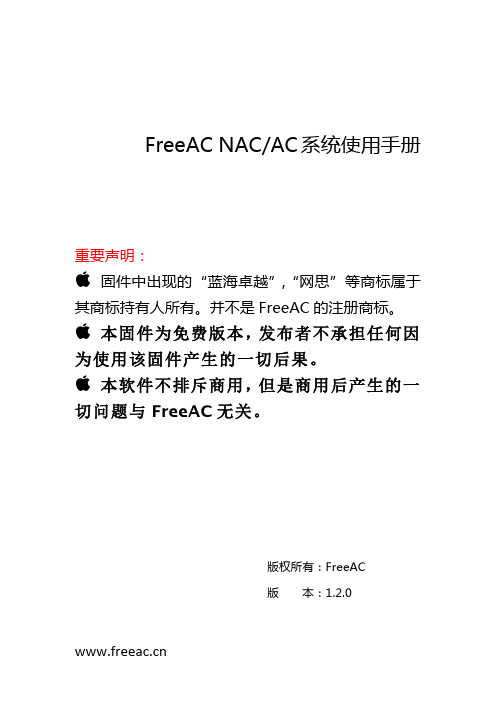
6.3 备份/升级 ....................................................................................................... 14 6.4 重启 ................................................................................................................. 17 七、 网络 .......................................................................................................... 18 7.1 接口 ................................................................................................................. 18 7.2 DHCP/DNS .................................................................................................... 23 7.3 主机名 ............................................................................................................. 23 7.4 静态路由 ......................................................................................................... 23 7.5 网络诊断 ......................................................................................................... 24 7.6 防火墙 ............................................................................................................. 24 7.7 交换机 ............................................................................................................. 27 八、 Natshell .............................................................................................. 27
格兰富伺服电机安装和使用说明书

说明书GRUNDFOS Servomotors安装和使用说明书中文 (CN)2中文 (CN) 安装和使用说明书翻译原来的英文版目录页1. 本手册中使用的符号2. 概述如您需要更详细的资料或是发现任何问题超出了本手册的描述范围,请与附近的格兰富水处理公司联系。
遵守随产品一起提供的伺服电机的供应商手册"TBasic_BA "。
2.1 服务文献如您有任何问题,请与附近的格兰富公司或服务站联系。
3. 应用3.1 适当的、被允许的和正确的使用Grundfos提供的384系列伺服电机设计用于自动设定冲程长度。
所以,本手册描述了格兰富DMX和DMH系列计量泵的计量流量。
1.本手册中使用的符号22.概述22.1服务文献23.应用23.1适当的、被允许的和正确的使用24.安全34.1操作人员的资格和培训34.2不遵守安全须知所带来的危险34.3在安全意识下作业34.4操作员/用户安全指导34.5保养、检查和安装工作中的安全须知34.6未经许可的改装和零配件生产34.7不适当的操作方法35.设备说明35.1泵版本35.2变型36.技术数据56.1一般数据66.2尺寸图67.运输与存放77.1拆箱77.2存放/停机时间78.安装78.1一般注意事项78.2用电动伺服电机对计量泵进行翻新78.3安装99.电气连接99.1电气连接的一般警告与告示910.调试1010.1调试前检查1011.运行1012.保养1013.泵的回收处理10警告以下安装和操作指导可同时在网站中找到。
装机前,先仔细阅读本安装操作手册。
安装和运行必须遵守当地规章制度并符合公认的良好操作习惯。
警告除了这些指导以外,同时遵守在泵供货时提供的安装和操作指导。
遵守随产品一起提供的伺服电机的供应商手册"TBasic_BA "。
警告不执行这些安全须知可能会引起人身伤害!小心不执行这些安全须知可能会导致故障发生或设备损坏!注意可以使工作简化和保证安全的注意事项或须知。
全-自-动-软-水-器富莱克FLECK产品使用手册
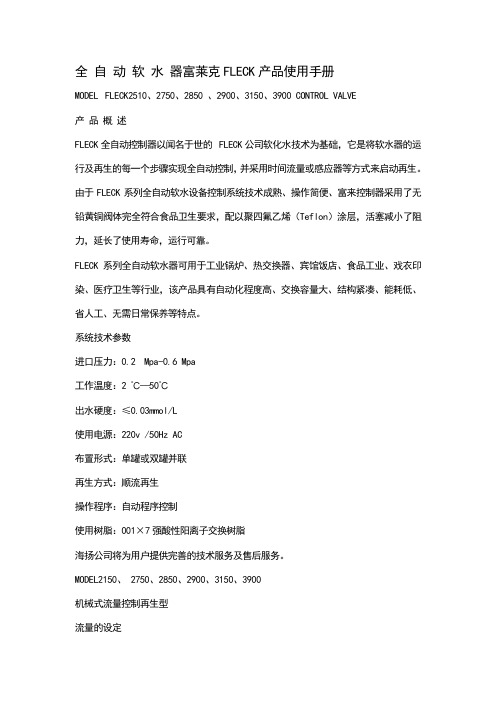
全自动软水器富莱克FLECK产品使用手册MODEL FLECK2510、2750、2850 、2900、3150、3900 CONTROL VALVE产品概述FLECK全自动控制器以闻名于世的 FLECK公司软化水技术为基础,它是将软水器的运行及再生的每一个步骤实现全自动控制,并采用时间流量或感应器等方式来启动再生。
由于FLECK系列全自动软水设备控制系统技术成熟、操作简便、富来控制器采用了无铅黄铜阀体完全符合食品卫生要求,配以聚四氟乙烯(Teflon)涂层,活塞减小了阻力,延长了使用寿命,运行可靠。
FLECK系列全自动软水器可用于工业锅炉、热交换器、宾馆饭店、食品工业、戏衣印染、医疗卫生等行业,该产品具有自动化程度高、交换容量大、结构紧凑、能耗低、省人工、无需日常保养等特点。
系统技术参数进口压力:0.2 Mpa-0.6 Mpa工作温度:2 ℃—50℃出水硬度:≤0.03mmol/L使用电源:220v /50Hz AC布置形式:单罐或双罐并联再生方式:顺流再生操作程序:自动程序控制使用树脂:001×7强酸性阳离子交换树脂海扬公司将为用户提供完善的技术服务及售后服务。
MODEL2150、 2750、2850、2900、3150、3900机械式流量控制再生型流量的设定流量控制盘* 24 HOUR GEAR:在标准的即时再生系统中,没有24 HOUR GEAR(时间盘)按树脂罐内装填树脂的交换能力算出周期制水量,减去必要的储备量后的值就是所设定的流量。
向外提出流量盘并转动,使设定的流量数对准流量盘上的白色圆点,然后松开流量盘,注意让齿轮啮合好。
注意:最初安装流量计后应进行检查:1、转动手动再生阀,走一遍程序。
2、顺时针转动程序轮或顺时针转动中心轮,使设定的流量数对准小白点。
3、可随时改变设定的流量。
时间的设定(*仅指带有延时功能的系统)压下红色按扭,松开与24小时时间盘的啮合。
转动时间盘,使当天的真实时间对准写有“time of day”的箭头。
easycart使用手册
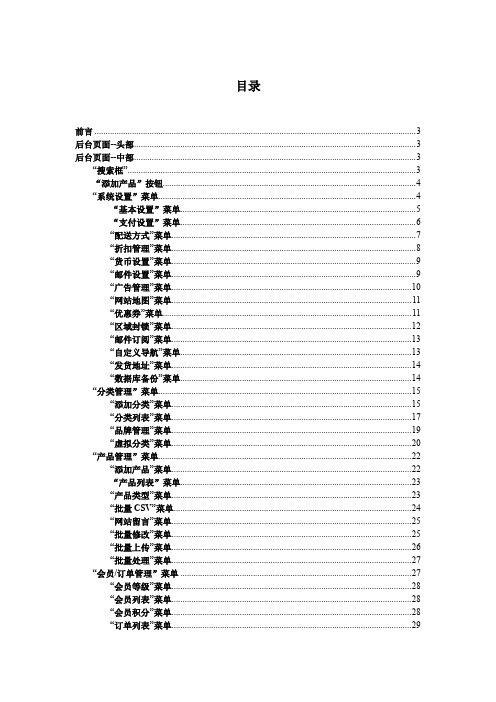
目录前言 (3)后台页面--头部 (3)后台页面--中部 (3)“搜索框” (3)“添加产品”按钮 (4)“系统设置”菜单 (4)“基本设置”菜单 (5)“支付设置”菜单 (6)“配送方式”菜单 (7)“折扣管理”菜单 (8)“货币设置”菜单 (9)“邮件设置”菜单 (9)“广告管理”菜单 (10)“网站地图”菜单 (11)“优惠券”菜单 (11)“区域封锁”菜单 (12)“邮件订阅”菜单 (13)“自定义导航”菜单 (13)“发货地址”菜单 (14)“数据库备份”菜单 (14)“分类管理”菜单 (15)“添加分类”菜单 (15)“分类列表”菜单 (17)“品牌管理”菜单 (19)“虚拟分类”菜单 (20)“产品管理”菜单 (22)“添加产品”菜单 (22)“产品列表”菜单 (23)“产品类型”菜单 (23)“批量CSV”菜单 (24)“网站留言”菜单 (25)“批量修改”菜单 (25)“批量上传”菜单 (26)“批量处理”菜单 (27)“会员/订单管理”菜单 (27)“会员等级”菜单 (28)“会员列表”菜单 (28)“会员积分”菜单 (28)“订单列表”菜单 (29)“文章/下载管理”菜单 (29)“新增文章”菜单 (30)“文章列表”菜单 (30)“文章类别”菜单 (30)“权限维护”菜单 (31)“节点管理”菜单 (31)“角色管理”菜单 (32)“用户管理”菜单 (33)后台页面--底部 (34)前言本手册是针对后台拥护的全部功能进行描述的。
至于在后台进行了功能的操作了,但前端有没有显示的话,这是由填写模板的人决定的。
如果,填写模板的人把功能都填上了,则后台的操作是能被正确调用的。
否则,无。
以下是后台的主界面:后台页面--头部头部是链接到指定页面的快捷按钮。
是链接到首页的快捷按钮。
后台页面--中部“搜索框”左边最上边的是logo接着是搜索框,默认是按全局搜索的。
用户也可以根据下面的下拉框选择,按指定目录搜索、或者按某种条件搜索、等等。
Calypso_04_DMIS_Export
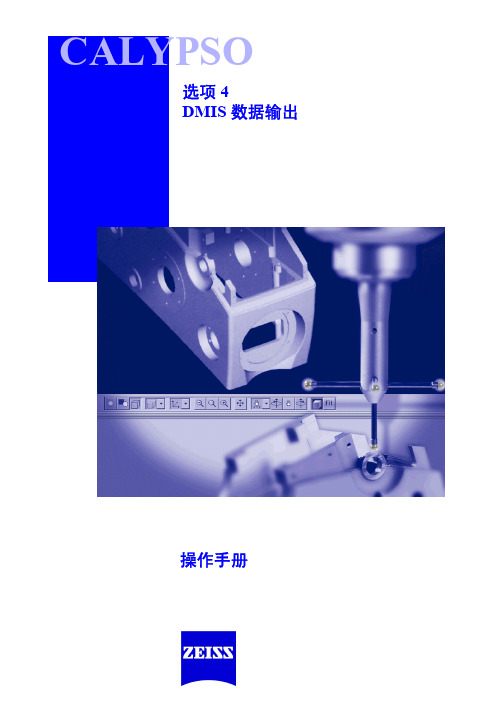
操作手册CALYPSO选项 4DMIS 数据输出首先阅读此部分!•在使用坐标测量机之前请先阅读此操作手册。
•安全起见,请将相关文档放置在身边,以供查阅。
CMM的设计及组件,各种选项,程序包以及相关的文档都可能更改。
未经本公司许可,禁止传播或复制本手册,或者使用及传播其内容。
误用本手册的个人将在法律许可的范围内受到最大可能的起诉。
保留所有权利,特别是专利授权和设计注册。
手册中内容的更改恕不另行通知。
Carl Zeiss 未对本手册做出任何保证,包括但不限于其商品性或用于某种特殊目的的适用性的内在保证。
Carl Zeiss 对于包含于此的错误或与手册的提供、操作或使用有关的直接、间接、特殊、偶然或因之而生的损害将概不负责。
产品标志和产品名称是商标和注册商标,归相关的公司或组织所有,受法律保护。
Carl Zeiss CALYPSO:操作手册Business Group Revision status: 5.0Industrial Metrology Ltd.Date of issue:04/10D-73446 Oberkochen Order No.:61212-2010516前言CALYPSO 程序包含基本模块以及特殊的附加模块,可按照自己的需求配置。
手册描述了如何使用CALYPSO的基本模块。
要实现其它的功能,您需要购买相应的选项。
CALYPSO 选项的描述在单独的手册中有介绍。
CALYPSO 的在线帮助中可找到关于窗口和对话框的参考信息。
其它参考文献Simply Measure – And what you should know to do it right,A metrology primerCarl Zeiss, Industrial Metrology Division,Order No.: 612302-9002文本及符号说明文本说明手册中使用的文本及符号:例子描述元素图形用户界面上的文本元素注释屏幕上的注释按钮<设备名称>名称变量或者占位符C:\windows\w.ini windows 目录下 C:\ drive下面的w.ini文件For this section...突出的信息包含了重要的信息"前言"_1页这是一个cross reference。
停车场收费管理系统使用手册
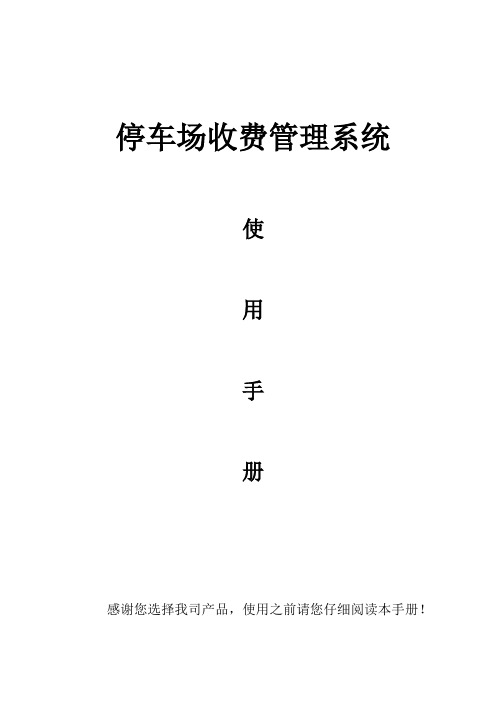
停车场收费管理系统使用手册感谢您选择我司产品,使用之前请您仔细阅读本手册!目录一、系统概述 (333)二、系统拓扑图 (444)2.1、标准一进一出系统拓扑图 (444)2.2、标准多进多出系统拓扑图 (555)三、系统接线图 (666)3.1、大主控板接线图 (666)3.2、小主控板接线图 (777)3.3、出入口集成板接线图 (888)3.4、临时卡计费器、发卡器接线图 (999)四、设备安装布线图 (101010)4.1、安装位置及管线图(安全岛模式) (101010)4.2、安装位置及管线图(共用一台道闸模式) (101010)五、系统功能介绍 (101010)六、硬件设置 (121212)七、软件使用说明 (131313)7.1电脑配置要求 (131313)7.2SQL SERVER2000数据库安装说明 (131313)7.3停车场管理系统V4.0软件安装说明 (181818)7.4系统管理软件数据库的建立 (242424)7.5系统管理软件的配置要求: (303030)7.6系统管理软件启动、登陆、基本设置: (313131)7.7系统软件功能说明: (393939)1、IC卡管理(IC卡发行、充值、延期、退款、挂失、解挂、初始化) (393939)2、ID卡管理(ID卡发行、延期、挂失解挂、) (444444)3、车场管理(车场设置、收费设置、ID卡系统、图像对比、其它设置) (464646)4、监控管理(在线监控、退出车场)............ 错误!未定义书签。
错误!未定义书签。
错误!未定义书签。
5、联机操作(控制机设置、提取手持机记录) .... 错误!未定义书签。
错误!未定义书签。
错误!未定义书签。
6、查询报表.................................. 错误!未定义书签。
错误!未定义书签。
错误!未定义书签。
八、系统调试..................................... 错误!未定义书签。
车卫士产品操作手册
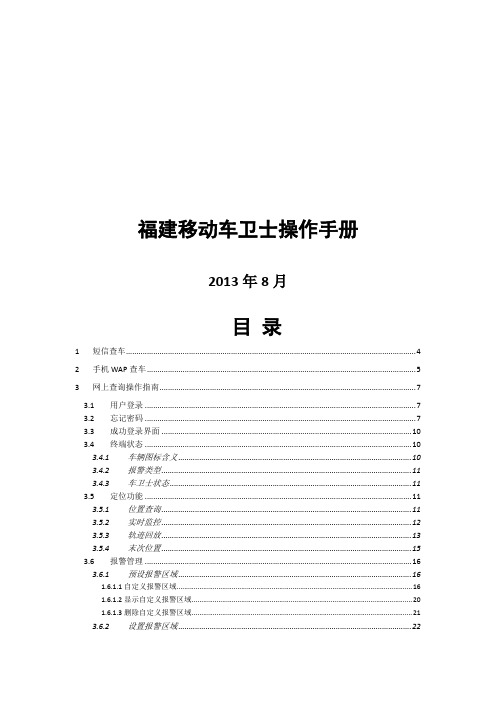
福建移动车卫士操作手册2013年8月目录1短信查车 (4)2手机WAP查车 (5)3网上查询操作指南 (7)3.1用户登录 (7)3.2忘记密码 (7)3.3成功登录界面 (10)3.4终端状态 (10)3.4.1车辆图标含义 (10)3.4.2报警类型 (11)3.4.3车卫士状态 (11)3.5定位功能 (11)3.5.1位置查询 (11)3.5.2实时监控 (12)3.5.3轨迹回放 (13)3.5.4末次位置 (15)3.6报警管理 (16)3.6.1预设报警区域 (16)1.6.1.1自定义报警区域 (16)1.6.1.2显示自定义报警区域 (20)1.6.1.3删除自定义报警区域 (21)3.6.2设置报警区域 (22)3.6.3取消报警区域 (24)3.6.4显示越出报警区域 (25)3.6.5显示进入报警区域 (25)3.7管理功能 (26)3.7.1终端命令 (26)1.7.1.1终端重启 (26)1.7.1.2远程设防 (27)1.7.1.3远程撤防 (28)3.7.2参数查询 (29)3.7.3参数设置 (30)3.7.4车辆管理 (31)3.7.5设置地图中心点 (32)3.7.6修改用户信息 (33)3.7.7修改用户密码 (34)3.7.8日志查询 (35)3.8报表管理 (36)3.8.1报警报表 (36)1.8.1.1按日统计 (37)1.8.1.2按月统计 (38)3.8.2轨迹报表 (39)3.8.3超速报表 (40)1.8.3.1按日统计 (41)1.8.3.2按月统计 (42)4手机客户端查询操作指南............................................................................ 错误!未定义书签。
前言福建移动车卫士以满足个人或企业电动车/摩托车“防盗”需求为主线,基于中国移动网络,通过平台、满足智能终端、客户手机的信息交互,实现电动车/摩托车的定位监控、自主防盗、智能报警等功能。
grundfos cmv 安装和使用说明书

GRUNDFOS 说明书CMV安装和使用说明书产品合格声明书2产品合格声明书GB: EC declaration of conformityWe, Grundfos, declare under our sole responsibility that the products CMV, to which this declaration relates, are in conformity with these Council directives on the approximation of the laws of the EC member states:–Machinery Directive (2006/42/EC).Standards used: EN 809:1998 +A1:2009 and EN 60204-1:2006.–Low Voltage Directive (2006/95/EC).Applicable when the rated power is lower than 2.2 kW.Standards used: EN 60335-1:2002 and EN 60335-2-51:2003.–EMC Directive (2004/108/EC).–Ecodesign Directive (2009/125/EC).Electric motors:Commission Regulation No 640/2009.Applies only to three-phase Grundfos motors marked IE2 or IE3. See motor nameplate.Standard used: EN 60034-30:2009.–Ecodesign Directive (2009/125/EC).Water pumps:Commission Regulation No 547/2012.Applies only to water pumps marked with the minimum efficiency index MEI. See pump nameplate.This EC declaration of conformity is only valid when published as part of the Grundfos installation and operating instructions (publication number 97907165 1212).BG: EC декларация за съответствиеНие, фирма Grundfos, заявяваме с пълна отговорност, че продуктите CMV, за които се отнася настоящата декларация, отговарят на следните указания на Съвета за уеднаквяване на правните разпоредби на държавите членки на ЕС:–Директива за машините (2006/42/EC).Приложени стандарти: EN 809:1998 +A1:2009 и EN 60204-1:2006.–Директива за нисковолтови системи (2006/95/EC).Приложим за помпи с номинална мощност по-малка от 2,2 kW. Приложени стандарти: EN 60335-1:2002 и EN 60335-2-51:2003.–Директива за електромагнитна съвместимост (2004/108/EC). –Директива за екодизайн (2009/125/EC).Електродвигатели:Наредба No 640/2009 на Европейската комисия.Отнася се само за трифазни електродвигатели на Grundfos, маркирани с IE2 или IE3. Вижте табелата с данни на двигателя.Приложен стандарт: EN 60034-30:2009.–Директива за екодизайн (2009/125/EC).Водни помпи:Наредба No 547/2012 на Европейската комисия.Отнася се само за водни помпи, маркирани с минималният индекс за ефективност MEI. Вижте табелата с данни на помпата.Тази ЕС декларация за съответствие е валидна само когато е публикувана като част от инструкциите за монтаж и експлоатация на Grundfos (номер на публикацията 97907165 1212).CZ: ES prohlášení o shod ěMy firma Grundfos prohlašujeme na svou plnou odpov ědnost, že výrobek CMV, na n ějž se toto prohlášení vztahuje, je v souladu s ustanoveními sm ěrnice Rady pro sblížení právních p ředpis ů členských stát ů Evropského spole čenství v oblastech:–Sm ěrnice pro strojní za řízení (2006/42/ES).Použité normy: EN 809:1998 +A1:2009 a EN 60204-1:2006.–Sm ěrnice pro nízkonap ět’ové aplikace (2006/95/ES).Je možno použít, pokud jmenovitý výkon je menší než 2,2 kW.Použité normy: EN 60335-1:2002 a EN 60335-2-51:2003.–Sm ěrnice pro elektromagnetickou kompatibilitu (EMC)(2004/108/ES).–Sm ěrnice o ekodesignu (2009/125/ES).Elektrické motory:Na řízení Komise č. 640/2009.Platí pouze pro t řífázové motory Grundfos ozna čené IE2 nebo IE3. Viz typový štítek motoru.Použitá norma: EN 60034-30:2009.–Sm ěrnice o ekodesignu (2009/125/ES).Vodní čerpadla:Na řízení Komise č. 547/2012.Vztahuje se pouze na vodní čerpadla ozna čená minimální účinností index MEI. Viz typový štítek čerpadla.Toto ES prohlášení o shod ě je platné pouze tehdy, pokud jezve řejn ěno jako sou část instala čních a provozních návod ů Grundfos (publikace číslo 97907165 1212).DK: EF-overensstemmelseserklæringVi, Grundfos, erklærer under ansvar at produkterne CMV som denne erklæring omhandler, er i overensstemmelse med disse af Rådets direktiver om indbyrdes tilnærmelse til EF-medlemsstaternes lovgivning:–Maskindirektivet (2006/42/EF).Anvendte standarder: EN 809:1998 +A1:2009 og EN 60204-1:2006.–Lavspændingsdirektivet (2006/95/EF).Gælder når mærkeeffekten er lavere end 2,2 kW.Anvendte standarder: EN 60335-1:2002 og EN 60335-2-51:2003.–EMC-direktivet (2004/108/EF).–Ecodesigndirektivet (2009/125/EF).Elektriske motorer:Kommissionens forordning nr. 640/2009.Gælder kun 3-fasede Grundfos-motorer der er mærket IE2 eller IE3. Se motorens typeskilt.Anvendt standard: EN 60034-30:2009.–Ecodesigndirektivet (2009/125/EF).Vandpumper:Kommissionens forordning nr. 547/2012.Gælder kun vandpumper der er mærket medmindsteeffektivitetsindekset MEI. Se pumpens typeskilt.Denne EF-overensstemmelseserklæring er kun gyldig når denpubliceres som en del af Grundfos-monterings- og driftsinstruktionen (publikationsnummer 97907165 1212).产品合格声明书3DE: EG-KonformitätserklärungWir, Grundfos, erklären in alleiniger Verantwortung, dass die Produkte CMV, auf die sich diese Erklärung bezieht, mit den folgenden Richtlinien des Rates zur Angleichung der Rechts-vorschriften der EU-Mitgliedsstaaten übereinstimmen:–Maschinenrichtlinie (2006/42/EG).Normen, die verwendet wurden: EN 809:1998 +A1:2009 und EN 60204-1:2006.–Niederspannungsrichtlinie (2006/95/EG).Nur anwendbar für Nennleistungen kleiner als 2,2 kW.Normen, die verwendet wurden: EN 60335-1:2002 und EN 60335-2-51:2003.–EMV-Richtlinie (2004/108/EG).–ErP-Richtlinie (2009/125/EG).Elektromotoren:Verordnung der Europäischen Kommission Nr. 640/2009.Gilt nur für dreiphasige Motoren von Grundfos mit derKennzeichnung IE2 bzw. IE3. Siehe Typenschild des Motors.Norm, die verwendet wurde: EN 60034-30:2009.–ErP-Richtlinie (2009/125/EG).Wasserpumpen:Verordnung der Europäischen Kommission Nr. 547/2012.Gilt nur für Pumpen, für die der Mindesteffizienzindex (MEI) anzugeben ist. Siehe Typenschild der Pumpe.Diese EG-Konformitätserklärung gilt nur, wenn sie in Verbindung mit der Grundfos Montage- und Betriebsanleitung (Veröffentlichungs-nummer 97907165 1212) veröffentlicht wird.GR: ∆ήλωση συμμόρφωσης ECΕμείς, η Grundfos, δηλώνουμε με αποκλειστικά δική μας ευθύνη ότιταπροϊόντα CMV στα οποία αναφέρεται η παρούσα δήλωση, συμμορφώνονται με τις εξής Οδηγίες του Συμβουλίου περί προσέγγισης των νομοθεσιών των κρατών μελών της ΕΕ:–Οδηγία για μηχανήματα (2006/42/EC).Πρότυπα που χρησιμοποιήθηκαν: EN 809:1998 +A1:2009 και EN 60204-1:2006.–Οδηγία χαμηλής τάσης (2006/95/EC).Ισχύει για ονομαστική ισχύ μικρότερη από 2,2 kW.Πρότυπα που χρησιμοποιήθηκαν: EN 60335-1:2002 και EN 60335-2-51:2003.–Οδηγία Ηλεκτρομαγνητικής Συμβατότητας (EMC) (2004/108/EC).–Οδηγία Οικολογικού Σχεδιασμού (2009/125/ΕC).Ηλεκτρικοί κινητήρες:Ρύθμιση πρώτης εκκίνησης Νο 640/2009.Ισχύει μόνο σε τριφασικούς κινητήρες της Grundfos με σήμανση ΙΕ2ή ΙΕ3. Βλέπε πινακίδα κινητήρα.Πρότυπο που χρησιμοποιήθηκε: EN 60034-30:2009.–Οδηγία Οικολογικού Σχεδιασμού (2009/125/EC).Αντλίες νερού:Ρύθμιση πρώτης εκκίνησης Νο 547/2012.Ισχύει μόνο για αντλίες νερού που φέρουν τον ελάχιστο δείκτη απόδοσης ΜΕΙ. Βλέπε πινακίδα αντλίας.Αυτή η δήλωση συμμόρφωσης EC ισχύει μόνον όταν συνοδεύει τις οδηγίες εγκατάστασης και λειτουργίας της Grundfos (κωδικός εντύπου 97907165 1212).ES: Declaración CE de conformidadNosotros, Grundfos, declaramos bajo nuestra entera responsabilidad que los productos CMV, a los cuales se refiere esta declaración, están conformes con las Directivas del Consejo en la aproximación de las leyes de las Estados Miembros del EM:–Directiva de Maquinaria (2006/42/CE).Normas aplicadas: EN 809:1998 +A1:2009 y EN 60204-1:2006.–Directiva de Baja Tensión (2006/95/CE).Aplicable cuando el índice de potencia es inferior a 2,2 kW.Normas aplicadas: EN 60335-1:2002 y EN 60335-2-51:2003.–Directiva EMC (2004/108/CE).–Directiva sobre diseño ecológico (2009/125/CE).Motores eléctricos:Reglamento de la Comisión Nº 640/2009.Válido sólo para motores trifásicos Grundfos pertenecientes a las categorías IE2 e IE3. Véase la placa de características del motor.Norma aplicada: EN 60034-30:2009.–Directiva sobre diseño ecológico (2009/125/CE).Bombas de agua:Reglamento de la Comisión Nº 547/2012.Aplicable únicamente a las bombas de agua marcadas con el índice de eficiencia mínima (IEM). Véase la placa de características de la bomba.Esta declaración CE de conformidad sólo es válida cuando se publique como parte de las instrucciones de instalación yfuncionamiento de Grundfos (número de publicación 97907165 1212).FR: Déclaration de conformité CENous, Grundfos, déclarons sous notre seule responsabilité,que les produits CMV, auxquels se réfère cette déclaration, sont conformes aux Directives du Conseil concernant le rapprochement des législations des Etats membres CE relatives aux normes énoncées ci-dessous:–Directive Machines (2006/42/CE).Normes utilisées: EN 809:1998 +A1:2009 et EN 60204-1:2006.–Directive Basse Tension (2006/95/CE).Applicable lorsque la puissance nominale est inférieure à 2,2 kW.Normes utilisées: EN 60335-1:2002 et EN 60335-2-51:2003.–Directive Compatibilité Electromagnétique CEM (2004/108/CE).–Directive sur l'éco-conception (2009/125/CE).Moteurs électriques:Règlement de la Commission Nº 640/2009.S'applique uniquement aux moteurs triphasés Grundfos marqués IE2 ou IE3. Voir plaque signalétique du moteur.Norme utilisée: EN 60034-30:2009.–Directive sur l'éco-conception (2009/125/CE).Pompes à eau:Règlement de la Commission Nº 547/2012.S'applique uniquement aux pompes à eau marquées de l'indice de performance minimum IEM. Voir plaque signalétique de la pompe.Cette déclaration de conformité CE est uniquement valide lors de sa publication dans la notice d'installation et de fonctionnement Grundfos (numéro de publication 97907165 1212).产品合格声明书4IT: Dichiarazione di conformità CEGrundfos dichiara sotto la sua esclusiva responsabilità che i prodotti CMV, ai quali si riferisce questa dichiarazione, sono conformi alle seguenti direttive del Consiglio riguardanti il riavvicinamento delle legislazioni degli Stati membri CE:–Direttiva Macchine (2006/42/CE).Norme applicate: EN 809:1998 +A1:2009 e EN 60204-1:2006.–Direttiva Bassa Tensione (2006/95/CE).E' applicabile quando la potenza nominale è inferiore a 2,2 kW. Norme applicate: EN 60335-1:2002 e EN 60335-2-51:2003.–Direttiva EMC (2004/108/CE).–Direttiva Ecodesign (2009/125/CE).Motori elettrici:Regolamento CE n. 640/2009.Applicabile solo ai motori trifase Grundfos contrassegnati IE2 o IE3. Vedere la targhetta di identificazione del motore.Norma applicata: EN 60034-30:2009.–Direttiva Ecodesign (2009/125/CE).Pompe per acqua:Regolamento CE n. 547/2012.Applicabile solo a pompe per acqua con l'indice di efficienza minimo MEI. Vedere la targhetta di identificazione della pompa.Questa dichiarazione di conformità CE è valida solo quando pubblicata come parte delle istruzioni di installazione efunzionamento Grundfos (pubblicazione numero 97907165 1212).KZ: EO сəйкестік туралы мəлімдемеБіз, Grundfos компаниясы, барлық жауапкершілікпен, осы мəлімдемеге қатысты болатын CMV бұйымдары ЕО мүшеелдерінің заң шығарушы жарлықтарын үндестіру туралы мына Еуроодақ Кеңесінің жарлықтарына сəйкес келетіндігін мəлімдейміз:–Механикалық құрылғылар (2006/42/EC).Қолданылған стандарттар: EN 809:1998 +A1:2009 жəне EN 60204-1:2006.–Төмен Кернеулі Жабдық (2006/95/EC).Номиналды қуаты 2,2 кВт-тан аз болғанда қолдануға жарамды.Қолданылған стандарттар: EN 60335-1:2002 жəне EN 60335-2-51:2003.–Электр магнитті үйлесімділік (2004/108/EC).–Қоршаған ортаны қорғауға арналған нұсқау (2009/125/EC).Электр қозғалтқыш:Еуропалық комиссия регламенті 640/2009.IE2 немесе IE3 белгіленген үш фазалы Grundfos моторларына ғана қолданылады. Қозғалтқыштың техникалық деректері бар фирмалық тақташаны қараңыз.Қолданылған стандарт: EN 60034-30:2009.–Қоршаған ортаны қорғауға арналған нұсқау (2009/125/EC).Су сорғылар:Еуропалық комиссия регламенті 547/2012.Тек минималды тиімділік көрсіткішіпен МТК белгіленген су сорғыларына арналған. Сорғыдағы фирмалық тақтайшаны қараңыз.Бұл EO сəйкестік туралы мəлімдеме тек ғана Грундфос компаниясының орнату жəне пайдалану нұсқасының бөлімі ретінде жарамды (баспаға шыққан нөмірі 97907165 1212).HU: EK megfelel őségi nyilatkozatMi, a Grundfos, egyedüli felel ősséggel kijelentjük, hogy a CMV termékek, amelyekre jelen nyilatkozik vonatkozik, megfelelnek az Európai Unió tagállamainak jogi irányelveit összehangoló tanács alábbi el őírásainak:–Gépek (2006/42/EK).Alkalmazott szabványok: EN 809:1998 +A1:2009 és EN 60204-1:2006.–Kisfeszültség ű Direktíva (2006/95/EK).Akkor alkalmazható, amikor a névleges teljesítmény kisebb mint 2,2kW.Alkalmazott szabványok: EN 60335-1:2002 és EN 60335-2-51:2003.–EMC Direktíva (2004/108/EK).–Környezetbarát tervezésre vonatkozó irányelv (2009/125/EK).Villamos motorok:Az Európai Bizottság 640/2009. számú rendelete.Csak az IE2 vagy IE3 jelzés ű háromfázisú Grundfos motorokra vonatkozik. Lásd a motor adattábláját.Alkalmazott szabvány: EN 60034-30:2009.–Környezetbarát tervezésre vonatkozó irányelv (2009/125/EK).Víz szivattyúk:Az Európai Bizottság 547/2012. számú rendelete.Csak a MEI minimum hatásfok index-el jelölt víz szivattyúkra vonatkozik. Lásd a szivattyú adattábláján.Ez az EK megfelel őségi nyilatkozat kizárólag akkor érvényes, ha Grundfos telepítési és üzemeltetési utasítás (kiadvány szám 97907165 1212) részeként kerül kiadásra.NL: EC overeenkomstigheidsverklaringWij, Grundfos, verklaren geheel onder eigen verantwoordelijkheid dat de producten CMV waarop deze verklaring betrekking heeft, in overeenstemming zijn met de Richtlijnen van de Raad in zake de onderlinge aanpassing van de wetgeving van de EG Lidstaten betreffende:–Machine Richtlijn (2006/42/EC).Gebruikte normen: EN 809:1998 +A1:2009 en EN 60204-1:2006.–Laagspannings Richtlijn (2006/95/EC).Van toepassing bij nominaal vermogen lager dan 2,2 kW.Gebruikte normen: EN 60335-1:2002 en EN 60335-2-51:2003.–EMC Richtlijn (2004/108/EC).–Ecodesign Richtlijn (2009/125/EC).Elektromotoren:Verordening (EG) Nr. 640/2009 van de Commissie.Geldt alleen voor de driefase elektromotoren van Grundfos, aangeduid met IE2 of IE3. Zie het typeplaatje van de motor.Gebruikte norm: EN 60034-30:2009.–Ecodesign Richtlijn (2009/125/EC).Waterpompen:Verordening (EG) Nr. 547/2012 van de Commissie.Is alleen van toepassing op waterpompen die gekenmerkt worden door de minimale efficiëntie index MEI. Zie het typeplaatje van de pomp.Deze EC overeenkomstigheidsverklaring is alleen geldig wanneer deze gepubliceerd is als onderdeel van de Grundfos installatie- en bedieningsinstructies (publicatienummer 97907165 1212).产品合格声明书5UA: Декларація відповідності ЄСКомпанія Grundfos заявляє про свою виключну відповідальність зате, що продукти CMV, на які поширюється дана декларація, відповідають таким рекомендаціям Ради з уніфікації правових норм країн - членів ЄС:–Механічні прилади (2006/42/ЄС).Стандарти, що застосовувалися: EN 809:1998 +A1:2009 та EN 60204-1:2006.–Низька напруга (2006/95/ЄС).Може застосовуватися при потужності до 2,2 кВт.Стандарти, що застосовувалися: EN 60335-1:2002 та EN 60335-2-51:2003.–Електромагнітна сумісність (2004/108/ЄС).–Директива з екодизайну (2009/125/ЄС).Електродвигуни:Регламент Комісії № 640/2009.Застосовується тільки до трифазних електродвигунів Grundfos, позначених IE2 або IE3. Дивіться паспортну табличку електродвигуна.Стандарти, що застосовувалися: EN 60034-30:2009.–Директива з екодизайну (2009/125/ЄС).Насоси для води:Регламент Комісії № 547/2012.Стосується тільки насосів для води, що відзначені мінімальним показником ефективності МЕІ. Дивіться паспортну табличку на насосі.Ця декларація відповідності ЄС дійсна тільки в тому випадку, якщо публікується як частина інструкцій Grundfos з монтажу та експлуатації (номер публікації 97907165 1212).PL: Deklaracja zgodno ści WEMy, Grundfos, o świadczamy z pe łn ą odpowiedzialno ści ą, że nasze wyroby CMV, których deklaracja niniejsza dotyczy, s ą zgodne z nast ępuj ącymi wytycznymi Rady d/s ujednolicenia przepisów prawnych krajów cz łonkowskich WE:–Dyrektywa Maszynowa (2006/42/WE).Zastosowane normy: EN 809:1998 +A1:2009 oraz EN 60204-1:2006.–Dyrektywa Niskonapi ęciowa (LVD) (2006/95/WE).Ma zastosowanie tylko dla mocy silnika mniejszej od 2,2 kW.Zastosowane normy: EN 60335-1:2002 oraz EN 60335-2-51:2003.–Dyrektywa EMC (2004/108/WE).–Dyrektywa Ekoprojektowa (2009/125/WE).Silniki elektryczne:Rozporz ądzenie komisji nr 640/2009.Dotyczy tylko trójfazowych silników firmy Grundfosz oznaczeniami IE2 lub IE3. Patrz tabliczka znamionowa silnika.Zastosowana norma: EN 60034-30:2009.–Dyrektywa Ekoprojektowa (2009/125/WE).Pompy do wody:Rozporz ądzenie komisji nr 547/2012.Dotyczy tylko pomp do t łoczenia wody z minimalnym indeksem sprawno ści MEI. Patrz tabliczka znamionowa pompy.Deklaracja zgodno ści WE jest wa żna tylko i wy łącznie wtedy kiedy jest opublikowana przez firm ę Grundfos i umieszczona w instrukcji monta żu i eksploatacji (numer publikacji 97907165 1212).PT: Declaração de conformidade CEA Grundfos declara sob sua única responsabilidade que os produtos CMV, aos quais diz respeito esta declaração, estão em conformidade com as seguintes Directivas do Conselho sobre a aproximação das legislações dos Estados Membros da CE:–Directiva Máquinas (2006/42/CE).Normas utilizadas: EN 809:1998 +A1:2009 e EN 60204-1:2006.–Directiva Baixa Tensão (2006/95/CE).Aplicável quando a potência nominal é inferior a 2,2 kW.Normas utilizadas: EN 60335-1:2002 e EN 60335-2-51:2003.–Directiva EMC (compatibilidade electromagnética)(2004/108/CE).–Directiva de Concepção Ecológica (2009/125/CE).Motores eléctricos:Regulamento da Comissão No 640/2009.Aplica-se apenas a motores trifásicos Grundfos assinalados como IE2 ou IE3. Ver a chapa de características do motor.Norma utilizada: EN 60034-30:2009.–Directiva de Concepção Ecológica (2009/125/CE).Bombas de água:Regulamento da Comissão No 547/2012.Aplica-se apenas a bombas de água registadas com o índice de eficiência mínimo MEI. Ver a chapa de características da bomba.Esta declaração de conformidade CE é apenas válida quandopublicada como parte das instruções de instalação e funcionamento Grundfos (número de publicação 97907165 1212).RU: Декларация о соответствии ЕСМы, компания Grundfos, со всей ответственностью заявляем, что изделия CMV, к которым относится настоящая декларация, соответствуют следующим Директивам Совета Евросоюза об унификации законодательных предписаний стран-членов ЕС:–Механические устройства (2006/42/ЕС).Применявшиеся стандарты: EN 809:1998 +A1:2009 и EN 60204-1:2006.–Низковольтное оборудование (2006/95/EC).Применяется, если номинальная мощность ниже 2,2 кВт.Применявшиеся стандарты: EN 60335-1:2002 и EN 60335-2-51:2003.–Электромагнитная совместимость (2004/108/EC).–Директива по экологическому проектированиюэнергопотребляющей продукции (2009/125/EC).Электродвигатели:Регламент Комиссии ЕС № 640/2009.Применяется только к трехфазным электродвигателям Grundfos, обозначенным IE2 или IE3. См. шильдик с техническими данными двигателя.Применявшийся стандарт: EN 60034-30:2009.–Директива по экологическому проектированиюэнергопотребляющей продукции (2009/125/EC).Насосы для перекачивания воды:Регламент Комиссии ЕС № 547/2012.Применимо только к насосам для перекачивания воды, промаркированным показателем минимальнойэффективности MEI. См. фирменную табличку насоса.Данная декларация о соответствии ЕС имеет силу только в случае публикации в составе инструкции по монтажу иэксплуатации на продукцию производства компании Grundfos (номер публикации 97907165 1212).产品合格声明书6RO: Declara ţie de conformitate CENoi, Grundfos, declar ăm pe propria r ăspundere c ă produsele CMV, la care se refer ă aceast ă declara ţie, sunt în conformitate cu aceste Directive de Consiliu asupra armoniz ării legilor Statelor Membre CE:–Directiva Utilaje (2006/42/CE).Standarde utilizate: EN 809:1998 +A1:2009 şi EN 60204-1:2006.–Directiva Tensiune Joas ă (2006/95/CE).Aplicabil când puterea înregistrat ă este mai mic ă decât 2,2 kW.Standarde utilizate: EN 60335-1:2002 şi EN 60335-2-51:2003.–Directiva EMC (2004/108/CE).–Directiva Ecodesign (2009/125/CE).Motoare electrice:Regulamentul Comisiei nr. 640/2009.Se aplic ă numai motoarelor trifazate Grundfos cu marca IE2 sau IE3. Vezi pl ăcu ţa de identificare a motorului.Standard utilizat: EN 60034-30:2009.–Directiva Ecodesign (2009/125/CE).Pompe de apa:Regulamentul Comisiei nr. 547/2012.Se aplica numai pompelor de apa cu marca de eficienta minima index MEI. Vezi pl ăcu ţa de identificare a pompei.Aceast ă declara ție de conformitate CE este valabil ă numai când este publicat ă ca parte a instruc țiunilor Grundfos de instalare şi utilizare (num ăr publica ție 97907165 1212).TR: EC uygunluk bildirgesiGrundfos olarak bu beyannameye konu olan CMV ürünlerinin, AB Üyesi Ülkelerin kanunlar ın ı birbirine yakla şt ırma üzerine Konsey Direktifleriyle uyumlu oldu ğunun yaln ızca bizim sorumlulu ğumuz alt ında oldu ğunu beyan ederiz:–Makineler Yönetmeli ği (2006/42/EC).Kullan ılan standartlar: EN 809:1998 +A1:2009 ve EN 60204-1:2006.–Düşük Voltaj Yönetmeli ği (2006/95/EC).Nominal güç 2,2 kW'tan daha düşük oldu ğunda uygulanabilir.Kullan ılan standartlar: EN 60335-1:2002 ve EN 60335-2-51:2003.–EMC Diretifi (2004/108/EC).–Çevreye duyarl ı tasar ım (Ecodesign) Direktifi (2009/125/EC).Elektrikli motorlar:640/2009 say ıl ı Komisyon Yönetmeli ği.Sadece IE2 veya IE3 i şaretli trifaze Grundfos motorlar için geçerlidir. Motor bilgi etiketine bak ın ız.Kullan ılan standart: EN 60034-30:2009.–Çevreye duyarl ı tasar ım (Ecodesign) Direktifi (2009/125/EC).Devirdaim su pompalar ı:547/2012 say ıl ı Komisyon Yönetmeli ği.Yaln ızca Minimum Enerji Verimlilik Endeksine (MEI) dahil olan olan devirdaim su pompalar ı için geçerlidir. Pompan ın bilgi etiketine bak ın.İşbu EC uygunluk bildirgesi, yaln ızca Grundfos kurulum ve çal ışt ırma talimatlar ın ın (bas ım numaras ı 97907165 1212) bir parças ı olarak bas ıld ığı takdirde geçerlilik kazanmaktad ı: EC 产品合格声明书我们格兰富在我们的全权责任下声明,产品 CMV,即该合格证所指之产品,符合欧共体使其成员国法律趋于一致的以下欧共理事会指令:—机械设备指令 (2006/42/EC)。
潃斯卡车型号XXX的用户手册说明书
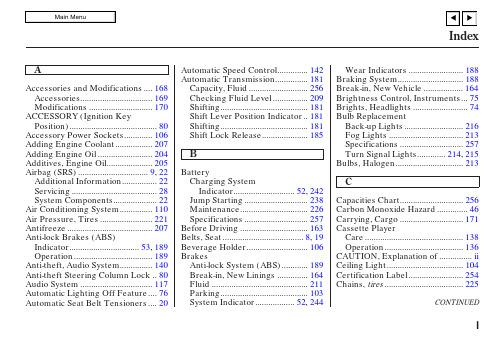
CONTINUEDBatteryCharging System...........................Indicator . 52, 242............................Jump Starting .238..............................Maintenance .226............................Specifications .257..............................Before Driving .163....................................Belts,Seat .8,19...........................Beverage Holder .106Brakes...........Anti-lock System (ABS).189.............Break-in,New Linings .164...........................................Fluid .211.......................................Parking .103.................System Indicator . 52, 244........................Wear Indicators .188.............................Braking System .188..Brightness Control,Instruments .75........................Brights,Headlights .74Bulb Replacement.................................Fog Lights .213............Turn Signal Lights . 214, 215..............................Bulbs,Halogen .213............................Capacities Chart .256.............Carbon Monoxide Hazard .46............................Carrying,Cargo .171Cassette Player............................................Care .138...................................Operation .136..............CAUTION,Explanation of .ii ..................................Ceiling Light .104........................Certification Label .254...................................Chains,.225...Accessories and Modifications . 168................................Accessories .169............................Modifications .170ACCESSORY (Ignition Key.......................................Position).80............Accessory Power Sockets .106................Adding Engine Coolant .207........................Adding Engine Oil .204....................Additives,Engine Oil .205...............................Airbag (SRS) . 9, 22...............Additional Information .22......................................Servicing .28...................System Components .22..............Air Conditioning System .110.......................Air Pressure,Tires .221......................................Antifreeze .207Anti-lock Brakes (ABS)...............................Indicator . 53, 189...................................Operation .189..............Anti-theft,Audio System .140.Anti-theft Steering Column Lock .80................................Audio System .117...Automatic Lighting Off Feature .76...Automatic Seat Belt Tensioners .20.............Automatic Speed Control .142..............Automatic Transmission .181..........................Capacity,Fluid .256...............Checking Fluid Level .209.......................................Shifting .181.Shift Lever Position Indicator .181.......................................Shifting .181....................Shift Lock Release .185tires ABCISpecifications.............................257Break-in,New Vehicle..................164Back-up Lights (216)..............................Economy,Fuel .168............Emergencies on the Road .229.............Battery,Jump Starting .238...........Brake System Indicator .244................Changing a Flat Tire .231.....Charging System Indicator .242..................Checking the Fuses .245.........Hazard Warning Flashers .76Changing Oil ........................................How to . 205......................................When to .195....................Changing a Flat Tire .231...Charging System Indicator . 52, 242............Checklist,Before Driving .176..................Childproof Door Locks .84.....................................Child Safety .29..............................Booster Seats .43...................................Child Seats .36..........................................Infants rge Children TCH .38......................Risks with Airbags .30.............................Small Children .35.........................................Tethers .41.........Where Should a Child Sit?.30Cleaning.................................Floor Mats .218...................................Seat Belts .218...............Climate Control System .115..............................................Clock .103..........................CO in the Exhaust .46.................Console Compartment .107...............Consumer Information .265.............Controls,Instruments and .49Coolant........................................Adding .207....................................Checking .167.........................Proper Solution .207...................Temperature Gauge .57Crankcase Emissions Control........................................System .260................Cruise Control Indicator .54............Cruise Control Operation .142...................................Cup Holders .106..........Customer Relations Office .266................DANGER,Explanation of .ii ...................................Dashboard . 2, 50................Daytime Running Lights .74.Daytime Running Light Indicator .55............Defects,Reporting Safety .268................Defogger,Rear Window .77..............Defrosting the Windows .114....................................Dimensions .256...............Dimming the Headlights .74Dipstick..........Automatic Transmission .209..................................Engine Oil .167..........................Directional Signals .74........Disc Brake Wear Indicators .188.................................Disc Changer .129...Disc Changer Error Messages .135.....................Disposal of Used Oil .206Doors..............................Monitor Light .60......................Power Door Locks .82..........DOT Tire Quality Grading .258...........Driver and Passenger Safety .5...........................................Driving .175....................................Economy .168Driving Position Memory..........................................System .93tire DEIICompact Spare, (230)CONTINUED......................................Front Seats .90......................................Adjusting .90.........................................Heaters .96.....................................Airbags . 9, 22.................................................Fuel .164......................Fill Door and Cap .165...........................................Gauge .57................Octane Requirement .164........................Reserve Indicator .56........................Tank,Filling the .165.....................Fuses,Checking the .245......If Your Vehicle Gets Stuck . 249............................Jump Starting .238.....Low Oil Pressure Indicator .242...Malfunction Indicator Lamp .243..................Overheated Engine .240.......................................Towing .249.........................Emergency Brake .103......................Emergency Flashers .76......................Emergency Towing .249............Emergency Trunk Opener .84.......................Emissions Controls .260.............Emissions Testing,State .263Engine....Coolant Temperature Gauge .57Malfunction Indicatormp . 52, 243.........................................Oil Life .64........Oil Pressure Indicator . 52, 242..............Oil,What Kind to Use .204...............................Overheating .240............................Specifications .257....................Speed Limiter . 179, 185.......................................Starting .177...................Engine,.236......................Ethanol in Gasoline .164.Evaporative Emissions Controls .260...............Gas Mileage,Improving .168.........................................Gasoline .164...............Fuel Reserve Indicator .56...........................................Gauge .57................Octane Requirement .164........................Tank,Filling the .165................Gas Station Procedures .165if it won’t start GIII.................Jacking up the Vehicle .232.......................................Jack,Tire .231................................Jump Starting .238...Identification Number,Vehicle .254Ignition..............................................Keys .79...........................................Switch .80............Timing Control System .261........................Immobilizer System .81.........Important Safety Precautions .6.........................................Indicators .52......ABS (Anti-Lock Brake) . 53, 189Brake (Parking and Brake ............................System) . 52, 244................Charging System . 52, 242.............................Cruise Control .54DRL (Daytime Running......................................Lights).55.....................................Fog Light .56...................................High Beam .55........Key (Immobilizer System).56......................................Low Fuel .56................Low Oil Pressure . 54, 242...........................Side Airbag Off .53.........................................SRS . 26, 53Turn Signal and Hazard...................................Warning .55............................VSA Activation .54.................................VSA System .54...............................Infant Restraint .34......................................Infant Seats .34..........Tether Anchorage Points .41...................Inflation,Proper Tire .221...................................Inside Mirror .91.............................Inspection,Tire .222............................Instrument Panel .51..........Instrument Panel Indicators .52........Instrument Panel Brightness .75...............................Interior Lights .104........................................Introduction .i.......................Halogen Fog Bulbs .213..............Hazard Warning Flashers .76........................................Headlights .74........................................Aiming .213Automatic Lighting Off.....................................Feature .76............Daytime Running Lights .74..................High Beam Indicator .55.........................Reminder Chime .74...................................Turning on .74..............................Head Restraints .89.................High-Low Beam Switch .74HomeLink Universal................................Transceiver .145.......................Hood,Opening the .166Gauges ...Engine Coolant Temperature . 57...............................................Fuel .57...............................Speedometer .57.................................Tachometer .57Gearshift Lever Positions..........Automatic Transmission .1816-speed Manual.........................Transmission .178......................................Glove Box .107HIJIV70, 149HandsFreeLink (HFL).............CONTINUED...Octane Requirement,Gasoline .164.........................................Odometer .62...............................Odometer,Trip .62Oil........................Change,How to .205......................Change,When to .195......................Checking Engine .167..............Pressure Indicator . 52, 242Selecting Proper Viscosity......................................Chart .204...........ON (Ignition Key Position).80..................................................Keys . 79...............Keyless Memory Setting .66...................Neutral Gear Position .182..................New Vehicle Break-in .164...................NOTICE,Explanation of .i ...............Numbers,Identification .254..................................Maintenance .193.....................................Messages .64........................................Minder .195...Owner Maintenance Checks .198........................................Record .200..........................................Safety .194Malfunction Indicatormp . 52, 243...................Manual Transmission .178........Manual Transmission Fluid .210.............Memory,Driving Position .93...............................Meters,Gauges .57..........................Mirrors,Adjusting .91...............Modifying Your Vehicle .170.......................................Moonroof .100.............Multi-Information Display .59............................Engine Oil Life .64..........................HandsFreeLink .70.........Keyless Memory Settings .66.............Maintenance Messages .64.................Outside Temperature .63............................Trip Computer .65...................................Trip Meter .62bel,Certification ne Change,Signaling p/Shoulder Belts .19Lights....................Bulb Replacement .213.......................................Indicator .52.........................................Parking .74..................................Turn Signal .74.....................................Load Limit .172......LOCK (Ignition Key Position).80........................Lockout Prevention .82Locks.......Anti-theft Steering Column .80..................................Glove Box .107.................................Power Door .82...........................................Trunk .83........................Low Coolant Level .167...Low Oil Pressure Indicator . 52, 242...Lubricant Specifications Chart .256..............Luggage, . 171Storing (Cargo)KLNOMVOdometer (62)Onboard Refueling Vapor....................................Recovery . 260..............................Outside Mirrors .91.....................Outside Temperature .63....................Overheating,Engine .240....Owner’s Maintenance Checks .198...................Radiator Overheating .240Radio/Cassette/Disc Sound........................................System .117...................Readiness Codes . 243, 263..Rear Lights,Bulb Replacement .215..........................Rear Seat Armrest .89............................Rear View Mirror .91.................Rear Window Defogger .77.............................Reminder Lights .52................Remote Audio Controls .139.......................Remote Transmitter .85Replacement Information................Engine Oil and Filter .205..........................................Fuses .245................................Light Bulbs .213...........................................Tires .224.............................Wiper Blades .219Replacing Seat Belts After a............................................Crash .21...Reserve Tank,Engine Coolant .167.........................Restraint, Child . 34, 35..................Reverse Gear Position .182................................Rotation,Tire .223..................................Safety Belts . 8, 19.........Safety Defects,Reporting .268.................................Safety Features .7...........................................Airbags .9..................................Door Locks .11..........................Head Restraints .13.......................................Seat Belts .8.............Safety Labels,Location of .47...............................Safety Messages .ii ................................Satellite Radio .124.....................................Seat Belts . 8, 19...............Additional Information .19..............Panel Brightness Control .75........................Park Gear Position . 182...........................................Parking .187...............................Parking Brake .103Parking Brake and Brake System ...............................Indicator . 52, 244.................................Parking Lights .74..Parking Over Things that Burn .187.............................PGM-FI System .261...............Power Socket Locations .106.........Pregnancy,Using Seat Belts .17.........Protecting Adults and Teens .11...Additional Safety Precautions .18.....Advice for Pregnant Women .17........................Protecting Children .29Installing a Child Seat Usingtch .38Installing a Child Seat with ap/Shoulder Belt .40Installing a Child Seat with a......................................Tether .41.................Selecting a Child Seat .36.......................Protecting Infants .34.......Protecting Larger Children .42.........Protecting Small Children .35..................Protecting Your Discs .134PRSVI................88Reclining the Seat-backs Seats and Seat-backs. (12)CONTINUED.Taking Care of the Unexpected .229....................................Tape Player .136Technical Descriptions......DOT Tire Quality Grading .258.....Emissions Control Systems .260Three Way Catalytic...............................Converter .262.......................Temperature Gauge .57....................Temperature,Outside .63........Temperature,Inside Sensor .116..............Tether Anchorage Points .41..Three Way Catalytic Converter .262..................Tilt the Steering Wheel .78.....................................Cleaning . p/Shoulder Belt . 14, 19................................Maintenance .21Reminder Light and................................Beeper . 19, 52...................System Components e During Pregnancy .17....................................Seat Heaters .96........................Seats,Adjusting the .90............................Security System .141........Sequential SportShift Mode .183...............................Serial Number .254...........................Service Intervals .195...........................Service Manual .269.........Service Station Procedures .165..........................Setting the Clock .103.....Shift Lever Position Indicator .181........................Shift Lock Release .185...........................................Shifting .181................................Side Airbags . 9, 25........Side Airbag Off Indicator . 27, 53......................Side Curtain Airbags .26...............................Signaling Turns .74.....................................Snow Tires .225................................Sound System .117Spare Tire......................................Inflating .230............................Specifications .257....................Specifications Charts .256................................Speed Control .142..........SRS,Additional Information .33...Additional Safety Precautions .28....................Airbag Components .22.............................Airbag Service .28How the SRS Indicator.......................................Works .26How Your Front Airbags.........................................Work .23...How Your Side Airbags Work .25How Your Side Curtain Airbags .........................................Work .26.............................SRS Indicator .26,53....START (Ignition Key Position).80.......................Starting the Engine .177................With a Dead Battery .238..............State Emissions Testing .263........Steam Coming from Engine .236Steering Wheel..................................Adjustment .78.............Anti-theft Column Lock .80...................Stereo Sound System .117....................Storing Your Vehicle .227........................Sunglasses Holder .108......................................Servicing .28...............................SRS Indicator .26...................System Components .22TVII.....................224 Supplemental Restraint System.....22Summer Tires.........Unexpected,Taking Care..........................................of the .229....Uniform Tire Quality Grading .258........................Unleaded Gasoline ed Oil,How to Dispose of .206.................Vehicle Capacity Load .172......................Vehicle Dimensions .256....Vehicle Identification Number .254Vehicle Stability Assist (VSA)....................................System .190........VSA System Indicator . 54, 190...VSA Activation Indicator . 54, 190.........................VSA Off Switch .191.............................Vehicle Storage .227.................................................VIN .254..................................Viscosity,Oil .204.............WARNING,Explanation of .ii .........Warning Labels,Location of .47..................Warranty Coverages .267Washer,Windshield........Checking the Fluid Level .208.......................................Indicator .62.....................................Operation .73Wheels...............Adjusting the Steering .78............Alignment and Balance pact Spare .230Windows...........................Rear,Defogger .77..........................Time, Setting the . 103....................................Tire Chains .225.........Tire,How to Change a Flat .231...............................................Tires .220..............................Air Pressure .221.........................Checking Wear pact Spare .230......DOT Tire Quality Grading .258......................................Inflation .221..................................Inspection .222...................................Replacing .224......................................Rotating .223...........................................Snow .225............................Specifications .257.............................Summer Tire .224.......................Traction Devices .225..........................Winter Driving .224...................Tools,Tire Changing .231Towing.....................................A Trailer .192................Emergency Wrecker .249...........................Traction Devices .225TransmissionChecking Fluid Level,..............................Automatic .209.Checking Fluid Level Manual .210..................Fluid Selection . 209, 210..............Identification Number .254.............Shifting the Automatic .190..................Shifting the Manual .178.............................Treadwear . 223, 258................................Trip Computer .65.......................................Trip Meter .62................................................Trunk .80........Emergency Trunk Release .84.................................Opening the .83...................Open Monitor Light .60....................................Turn Signals .74UVWVIIIOperating the Power (97)Windshield.......................................Cleaning . 73...................................Defroster .114.....................................Washers .208Wipers,Windshield.......................Changing Blades .219.....................................Operation .73....................................Worn Tires .223.....Wrecker,Emergency Towing .249XIX:U.S.onlyXM Satellite Radio (124):Canada only。
翠欧控制卡入门手册-MC206X-学习..
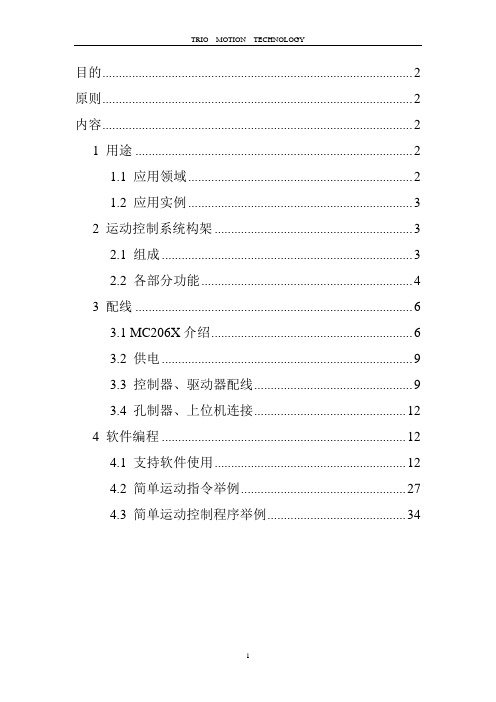
目的 (2)原则 (2)内容 (2)1 用途 (2)1.1 应用领域 (2)1.2 应用实例 (3)2 运动控制系统构架 (3)2.1 组成 (3)2.2 各部分功能 (4)3 配线 (6)3.1 MC206X介绍 (6)3.2 供电 (9)3.3 控制器、驱动器配线 (9)3.4 孔制器、上位机连接 (12)4 软件编程 (12)4.1 支持软件使用 (12)4.2 简单运动指令举例 (27)4.3 简单运动控制程序举例 (34)目的通过阅读本手册,让刚刚接触TRIO运动控制器的客户可以从用途、系统构架、TRIO 在系统中的作用以及软、硬件有一个初步的了解。
其中最主要的是,通过本手册一定要让用户能够自己搭建一个简单的控制系统,能用Motion Perfet与控制器、电机连接起来,对电机进行一些简单的操作。
为用户未来使用TRIO运动控制器开发项目打下基础。
原则简单、实用、图文并茂。
内容1 用途1.1 应用领域TRIO运动控制器主要应用在工业控制领域,可以对伺服,步进,变频器等进行控制。
其特点是指令简单,完成复杂的多轴协调运动,只需几条简单的指令就可以完成。
1.2 应用实例2 运动控制系统构架2.1 组成2.1.1 运动控制系统概念运动控制是指在一定的环境中,根据给定的条件,将预定的控制方案、规划指令转变成期望的机械运动。
实现对被控目标机械部件精确的位置控制、速度控制、加速度控制、转矩或力的控制,以及这些控制的综合控制。
当今的运动控制,由于环境条件的复杂,使得控制方案,数据也显得越来越复杂,这样,实际中要想完成预定的动作,实现准确的运动控制,更多的依靠大型的运动控制系统。
运动控制系统包括处理运动算法和信号的控制器、增强信号,可供应运动控制器提供运动输出的放大器、执行机构、反馈系统(传感器/变送器),可基于输出和输入的比较值,调节过程变量。
有的系统还包括操作员界面或主机终端前端处理设备。
2.1.2 运动控制系统框图2.2 各部分功能人机交互:一般由上位机或触摸屏完成人机交互功能。
EVM SB3500 FreeRtos用户使用手册

无锡德思普科技有限公司SB3500 FreeRtos用户使用手册目录目录 (2)1. 环境要求 (4)1.1. 主机系统必备条件 (4)1.2. 目标系统必备条件 (4)1.3. 系统软件的安装 (4)2. 提供文件 (5)3. 系统升级 (6)3.1. IDE烧写初始化代码 (6)3.2. AXD进行更新FreeRtos系统 (10)3.3. 系统之间的切换(WINCE与FreeRtos) (13)3.4. 用AXD更新DSP (13)3.5. 用AXD更新EBOOT (17)3.6. 用AXD更新NANDLOADER (19)4. FreeRtos包的安装 (23)4.1. 打开FreeRtos工程 (23)4.2. 编译FreeRtos工程 (23)4.3. 调试FreeRtos工程 (23)5. FreeRtos系统架构 (23)6. FreeRtos系统功能模块 (24)6.1. 底层驱动模块 (24)6.1.1 Display驱动 (24)6.1.2 TOUCH驱动 (25)6.1.3 Calibrate驱动 (26)6.1.4 UART驱动 (27)6.1.5 TIMER驱动 (27)6.1.6 NAND驱动 (28)6.1.7 INTR 驱动 (29)6.2. 中断模块 (30)6.3. GUI模块 (31)6.4. 文件系统的架构 (35)版权声明本手册版权归无锡德思普科技有限公司所有,并保留一切权利。
未经作者同意,任何单位和个人不得将本手册部分或全部,以任何形式用于商业目的。
在非商业场合使用本手册是被允许的。
更新记录更新时间更新原因更新内容更新人2012-3-29 文档创建(v1.0) 德思普科技1.环境要求1.1. 主机系统必备条件创建FreeRtos开发环境需要安装IAR开发工具,安装软件如下:1)安装EWARM-EV-CD-6306.exe(IAR开发软件)2)安装JLINK。
- 1、下载文档前请自行甄别文档内容的完整性,平台不提供额外的编辑、内容补充、找答案等附加服务。
- 2、"仅部分预览"的文档,不可在线预览部分如存在完整性等问题,可反馈申请退款(可完整预览的文档不适用该条件!)。
- 3、如文档侵犯您的权益,请联系客服反馈,我们会尽快为您处理(人工客服工作时间:9:00-18:30)。
图1-1串口控制窗
串口号在软件启动的时候会自己加载已经存在的串口,供用户选择,也可以手工输 入串口号。系统默认选择上一次选择的串口号,具有记忆功能。如图1-1。
(3)波特率设置
软件已经列出常用波特率,也可以自己输入。默认是上一次使用的波特率。如图11。 (4)串口的开关
有三种方式打开和关闭串口,第一种是直接单击,第二种是按组合键ALT+D,第三 种是按F5(推荐)。
2.6串口调试助手
(1)调试助手界面
(2)如何使用
图1-6 串口调试助手界面
要使用串口调试助手功能,就必须在串口控制窗,即图1-
1,选上允许串口调试助手,选上后,这个串口调试助手的使用和常规串口调试助手 一样,暂时没有提供发送功能。 (3)清空接收区
清空接收区域可以单击按钮或者双击黑色接收框。
2.7常用网站(待加)
2
By 黄杰军 武汉理工大学 All Rights Reserved
(4)命令发送
FreeCars上位机帮助文档
当按下F6~F12等键时,软件发命令到下位机,可以用来做无线遥控小车,车子就不 会跑飞撞坏了。 (5)串口调试助手
只要选上这个功能,调试助手和平时大家用的调试助手是一样的,如图所示。 (6)浏览器
续地比较系统地写出了FreeCars上位机的测试版本。大四的事情比较多,匆匆忙忙算
是比较累,但是想想也算是给广大车友的一个贡献。关于背景还是我QQ空间那篇文 章会更加贴切和详细。(想看的点击这里)
1.2软件说明
FreeCars上位机名字取自Frescale,意思也就是Free
Cars。软件基于.net
(2)万能帐户(注册需要连网)
这个帐户任何人都可以使用,但是不保证它是永远有效的,可能会被远程关闭。用 户名:FreeCarsKey 序列号:ByWHUT_Hjj_AllRightsReserved
(3)WHUT用户(注册需要连网)
WHUT的学弟学妹们可以使用学号和密码登录,系统会读取少量个人信息,不要外 借他人使用。
FreeCars上位机帮助文档
Hjj 武汉理工大学 2013-11
FreeCars上位机帮助文档
目录
1. 软件详情 ............................................................3 1.1软件背景 .........................................................3 1.2软件说明 .........................................................3 1.3功能列表(具体看软件帮助文档) ...................................3 1.4注册方法 .........................................................3 1.5如何获得帮助 .....................................................4 1.6如何下载第一个FreeCars上位机 .....................................4
framework
2.0,因此几乎所有的XP和WIN7电脑都是可以正常使用的,面向飞思卡尔所有组别
和电赛做控制和电源的同学。软件具有联网功能,能够自动检测到新的版本或者下
位机Demo并提示用户下载。而且新的版本的安装使用并不麻烦,它是向下兼容的。
软件一经完全版注册,就可以任意使用随后发布的新版本。
1.3功能列表(具体看软件帮助文档)
(3)数据显示到波形窗
只需要点击打钩复选框就能把该通道数据显示到波形窗,描绘成曲线,总共支持11 个通道的波形显示。点击All off可以取消所有通道的波形观察。如图1-2.
2.3浮点参数发送
(1)发送窗口图
(2)数据发送范围
图1-3 发送窗口图
-32768~32767,小数点精确到1/65536;比如可以发送32767.00002
2.2接收通道数据显示
(1)数据显示窗口
5
By 黄杰军 武汉理工大学 All Rights Reserved
FreeCars上位机帮助文档
(2)通道名修改
图1-2 数据显示窗口
双击通道名就可以输入新的通道名字,可以同时修改多个通道,输入完成后一定要 单击重命名才能保存。通道名前面不需要填写通道编号。
1
By 黄杰军 武汉理工大学 All Rights Reserved
FreeCars上位机帮助文档
1. 软件详情
1.1软件背景
本码农参加了第七届和第八届的飞思卡尔智能车竞赛,第七届在校赛时就悲催了 ,第八届还不算失望,我们在华南赛区能拿到数一数二的成绩是运气也是必然。华 南赛后着手准备电赛,没有再管飞思卡尔的事情,没有去哈尔滨,没有拿到一等奖 也算是比较遗憾,但是电赛的成绩还让人很满意,总算拿了个一等奖。电赛去南京 回来,回想做车的种种过程,觉得自己兴趣还在,因此就从那时开始到现在断断续
(1)波形观察
可以同时观察11个Int16型的数据波形,如图所示。
(2)接收通道数(保存、回放功能稍后添加)
可以在软件配置里面按照需要配置,可以配置11~100个通道,这些配置好的通道可 以以任意组合显示到波形窗口中 (3)参数调试
可以同时发送9个通道的数据到单片机上,整数部分是正负32767,小数精确到1/655 36;
3
By 黄杰军 武汉理工大学 All Rights Reserved
(4)购买序列号
FreeCars上位机帮助文档
虽然得花点钱,但是本码农辛苦凌乱了那么久,种瓜得瓜种豆得豆,也是应该的, 强烈推荐!!一经正式注册,可以永久使用FreeCars的任意版本。
1.5如何获得帮助
(1)到软件更新栏目下载对应版本的帮助文档(推荐) (2)到软件配置栏发送邮件给本码农求助(不推荐) (3)加入FreeCars上位机群(快快加入吧:149168724)讨论获取帮助(推荐)
3. 通信协议 ...........................................................10 3.1下位机上传协议 ..................................................10 3.2下位机接收浮点数据 ..............................................11 3.3下位机接收命令 ..................................................12
主要是便于调试,可以设置通道的名字,如图通道0~2的名字。 (5)数据发送
有三种方式,1是点击Send,2是选中通道的同时按下Enter键,3是选中某个通道,而 且选上SendAtTheSameTime时按下Up或DOWN键。
2.4软件配置窗口
(1)配置图
图1-4-1软件配置图
(1) FreeCars Config
(3)软件更新
到软件更新页面,可以下载自己感兴趣的软件版本和对应版本的MCU例程和简单协 议。下载时只需要双击就可以转到下载页面。
10 By 黄杰军 武汉理工大学 All Rights Reserved
3. 通信协议
3.1下位机上传协议
(1)概述
FreeCars上位机帮助文档
FreeCars上位机通信采用字头识别加尾部校验的策略,先发送251,107,37表示一帧
2. 界面操作 ............................................................4 2.1串口控制 .........................................................4 2.2接收通道数据显示 .................................................5 2.3浮点参数发送 .....................................................5 2.4软件配置窗口 .....................................................6 2.5示波器窗口 .......................................................7 2.6串口调试助手 .....................................................8 2.7常用网站(待加) .................................................8 2.8浏览器(待加) ...................................................8 2.9软件更新 .........................................................8
1.6如ห้องสมุดไป่ตู้下载第一个FreeCars上位机
(1)加入FreeCars上位机群(群号:149168724)到共享栏下载(推荐)
(2)点击这里到金山快盘下载
4
By 黄杰军 武汉理工大学 All Rights Reserved
2. 界面操作
2.1串口控制
(1)串口控制窗
FreeCars上位机帮助文档
(2)串口号
(1)用户可以将平时常用的网站添加到这里
2.8浏览器(待加)
9
By 黄杰军 武汉理工大学 All Rights Reserved
FreeCars上位机帮助文档
(1)主要是为了方便用户查询资料,V1.0仅仅是示例
