aip33624技术手册
信任度24伏特电源电缆说明书

ICSTT-RM310K-EN-P (PD-TC000) TrustedTrusted TC000 Power CablesProduct OverviewThis document provides detailed information for Trusted® 24 Vdc Power Cables that are currently available. These are listed in Table 1 below.Cable Type DescriptionTC-001-02, TC-001-03 Chassis Power CableTo connect from a Power Distribution Unit Miniature Circuit Breaker (MCB) (T8292) to Trusted Controller or Expander ChassisTC-002-02, TC-002-03 Power CableTo connect from a power distribution unit MCB (T8292) to Power Distribution Module 15-Way Fused (T8293)TC-003-02, TC-003-03 Power CableTo connect from a Power Distribution Module 15-Way Fused (T8293) to Input Field Termination Assembly (FTA)TC-004-02, TC-004-03 Power CableTo connect from a Power Distribution Module 15-Way Fused (T8293) to Input Versatile Field Termination Assembly (VFTA)TC-006-02, TC-006-03 SmartSlot Link CableTo interconnect expanders in a system using SmartSlotTC-011-02, TC-011-03 Fan Power CableTo connect from a Power Distribution Unit MCB (T8292) to Fan Assembly (T8270) Table 1 Trusted 24 Vdc Power CablesTrusted ICSTT-RM310K-EN-P The -02 / -03 suffix of the cable part number dictates the properties of the cable: •02 suffix cables, or those with no suffix, are cables which are halogen free, i.e. low smoke zero halogen, flame retardant to IEC 60332-3 Cat A.•03 suffix cables are UL Certified.Both cables are manufactured using sufficient cross-sectional area to meet the power consumption requirements of a Trusted System.Trusted TC000 Power Cables PREFACE PREFACEIn no event will Rockwell Automation be responsible or liable for indirect or consequential damages resulting from the use or application of this equipment. The examples given in this manual are included solely for illustrative purposes. Because of the many variables and requirements related to any particular installation, Rockwell Automation does not assume responsibility or reliability for actual use based on the examples and diagrams.No patent liability is assumed by Rockwell Automation, with respect to use of information, circuits, equipment, or software described in this manual.Allen-Bradley, LISTEN. THINK. SOLVE., Rockwell Automation, TechConnect, and Trusted are trademarks of Rockwell Automation, Inc.Trademarks not belonging to Rockwell Automation are property of their respective companies.All trademarks are acknowledged.DISCLAIMERIt is not intended that the information in this publication covers every possible detail about the construction, operation, or maintenance of a control system installation. You should also refer to your own local (or supplied) system safety manual, installation and operator/maintenance manuals. REVISION AND UPDATING POLICYThis document is based on information available at the time of its publication. The document contents are subject to change from time to time. The latest versions of the manuals are available at the Rockwell Automation Literature Library under "Product Information" information "Critical Process Control & Safety Systems".TRUSTED RELEASEThis technical manual was updated for Trusted Release 4.0.LATEST PRODUCT INFORMATIONFor the latest information about this product review the Product Notifications and Technical Notes issued by technical support. Product Notifications and product support are available at the Rockwell Automation Support Centre atAt the Search Knowledgebase tab select the option "By Product" then scroll down and select the Trusted product.Some of the Answer ID’s in the Knowledge Base require a TechConnect℠ Support Contract. For more information about TechConnect Support Contract Access Level and Features please click on the following link:https:///app/answers/detail/a_id/50871PREFACE Trusted TC000 Power Cables This will get you to the login page where you must enter your login details.IMPORTANT A login is required to access the link. If you do not have an account then you can create one using the "Sign Up" link at the top right of the web page.DOCUMENTATION FEEDBACKYour comments help us to write better user documentation. If you discover an error, or have a suggestion on how to make this publication better, send your comment to our technical support group at Trusted TC000 Power Cables PREFACESCOPEThis manual specifies the maintenance requirements and describes the procedures to assist troubleshooting and maintenance of a Trusted system. WHO SHOULD USE THIS MANUALThis manual is for plant maintenance personnel who are experienced in the operation and maintenance of electronic equipment and are trained to work with safety systems. SYMBOLSIn this manual we will use these notices to tell you about safety considerations.SHOCK HAZARD: Identifies an electrical shock hazard. If a warning label is fitted, it can be on or inside the equipment.WARNING: Identifies information about practices or circumstances that can cause an explosion in a hazardous environment, which can cause injury or death, property damage or economic loss.ATTENTION: Identifies information about practices or circumstances that can cause injury or death.CAUTION: Identifies information about practices or circumstances that can cause property damage or economic loss.BURN HAZARD: Identifies where a surface can reach dangerous temperatures. If a warning label is fitted, it can be on or inside the equipment.This symbol identifies items which must be thought about and put in place when designing and assembling a Trusted controller for use in a Safety Instrumented Function (SIF). It appears extensively in the Trusted Safety Manual.IMPORTANTIdentifies information that is critical for successful application and understanding of the product.NOTE Provides key information about the product or service.TIP Tips give helpful information about using or setting up the equipment.PREFACE Trusted TC000 Power CablesWARNINGS AND CAUTIONSWARNING: EXPLOSION RISKDo not connect or disconnect equipment while the circuit is live or unless the area is known to be free of ignitable concentrations or equivalentAVERTISSEMENT - RISQUE D’EXPLOSIONNe pas connecter ou déconnecter l’équipement alors qu’il est sous tension, sauf si l’environnement est exempt de concentrations inflammables ou équivalenteMAINTENANCEMaintenance must be carried out only by qualified personnel. Failure to follow these instructions may result in personal injury.CAUTION: RADIO FREQUENCY INTERFERENCEMost electronic equipment is influenced by Radio Frequency Interference. Caution should be exercised with regard to the use of portable communications equipment around such equipment. Signs should be posted in the vicinity of the equipment cautioning against the use of portable communications equipment.CAUTION:The module PCBs contains static sensitive components. Static handling precautions must be observed. DO NOT touch exposed connector pins or attempt to dismantle a module.Trusted TC000 Power Cables PREFACE ISSUE RECORDIssue Date Comments8 Sep 05 Format9 Dec 07 Flame retardance10 Apr 16 Rebranded, reformatted and correction of typographical errors11 May 19 Added information about -03 suffix (UL) cables.Added trademarks statement.Updated header and footer display Rockwell Automation publicationnumbers.PREFACE Trusted TC000 Power CablesPage intentionally left blankTrusted TC000 Power Cables Table of Contents Table of Contents1.Power Cable Type TC-001 (3)2.Power Cable Type TC-002 (6)3.Power Cable Type TC-003 (8)4.Power Cable Type TC-004 (10)5.Power Cable Type TC-006 (12)6.Power Cable Type TC-011 (14)Table of Contents Trusted TC000 Power CablesPage intentionally left blankTrusted TC000 Power Cables 1. Power Cable Type TC-001 1.Power Cable Type TC-001This type of Power Cable is used to connect 24 Vdc from a Power Distribution Unit MCB (T8292) to a Trusted Controller or Expander Chassis, as shown in Figure 1 below.Figure 1 Power Cable Type TC-001The part numbers for the cable are detailed in Table 2 below. Non-standard lengths are available in increments of 0.5 m.Part Number Length DescriptionTC-001-02-1m5 1.5 m Chassis Power Cable(MCB Distribution Unit to Controller or first Expander Chassis)TC-001-02-2m5 2.5 m Chassis Power Cable(MCB Distribution Unit to second, or third Expander Chassis)TC-001-02-6m0 6.0 m Chassis Power Cable(MCB Distribution Unit to Expander Chassis in an adjacent bay) TC-001-03-1m5 1.5 m Chassis Power Cable (UL)(MCB Distribution Unit to Controller or first Expander Chassis)1. Power Cable Type TC-001 Trusted TC000 Power CablesTC-001-03-2m5 2.5 m Chassis Power Cable (UL)(MCB Distribution Unit to second, or third Expander Chassis)TC-001-03-6m0 6.0 m Chassis Power Cable (UL)(MCB Distribution Unit to Expander Chassis in an adjacent bay)Table 2 Power Cable Type TC-001 Part NumbersPage intentionally left blank2.Power Cable Type TC-002This type of Power Cable is used connect from a Power Distribution Unit MCB (T8292) to a Power Distribution module 15-Way Fused (T8293), as shown in Figure 2 below.Figure 2 Power Cable Type TC-002Currently, the cable is available in a standard length of 2.5 m fully assembled and ready for use. The part number for the cable is detailed in Table 3 below. Non-standard lengths are available in increments of 0.5 m.Part Number Length DescriptionTC-002-02-2m5 2.5 m Power CableTC-002-03-2m5 2.5 m Power Cable (UL)Table 3 Power Cable Type TC-002 Part NumbersPage intentionally left blank3.Power Cable Type TC-003This type of Power Cable is used to connect from a Power Distribution Module 15-Way Fused (T8293) to an Input FTA, as shown in Figure 3 below.Figure 3 Power Cable Type TC-003Currently, the cable is available in a standard length of 2.5 m fully assembled and ready for use. The part number for the cable is detailed in Table 4 below. Non-standard lengths are available in increments of 0.5 m.Part Number Length DescriptionTC-003-02-2m5 2.5 m Power CableTC-003-03-2m5 2.5m Power Cable (UL)Table 4 Power Cable Type TC-003 Part NumbersPage intentionally left blank4.Power Cable Type TC-004This type of Power Cable is used to connect from a Power Distribution Module 15-Way Fused (T8293) to an Input VFTA, as shown in Figure 4 below.Figure 4 Power Cable Type TC-004Currently, the cable is available in a standard length of 2.5 m fully assembled and ready for use. The part number for the cable is detailed in Table 5 below. Non-standard lengths are available in increments of 0.5 m.Part Number Length DescriptionTC-004-02-2m5 2.5 m Power CableTC-004-03-2m5 2.5 m Power Cable (UL)Table 5 Power Cable Type TC-004 Part NumbersPage intentionally left blank5.Power Cable Type TC-006This type of Power Cable is used to interconnect expanders in a system using SmartSlot, as shown in Figure 5 below.Figure 5 Power Cable Type TC-006Currently, the cable is available in a standard length of 2.5 m fully assembled and ready for use. These are detailed in Table 6 below. Non-standard lengths are available in increments of 0.5 m.Part Number Length DescriptionTC-006-02-2m5 2.5 m Power CableTC-006-03-2m5 2.5 m Power Cable (UL)Table 6 Power Cable Type TC-006 Part NumbersPage intentionally left blank6.Power Cable Type TC-011This type of Power Cable is used to connect from a Power Distribution Unit MCB (T8292) to a Fan Assembly (T8270), and is shown in Figure 6 below.Figure 6 Power Cable Type TC-011-0XCurrently, the cable is available fully assembled and ready for use in three standard lengths. These are detailed in Table 7 below. Non-standard lengths are available in increments of 0.5 m.Part Number Length DescriptionTC-011-02-1m5 1.5 m Fan Power CableTC-011-02-4m5 4.5 m Fan Power CableTC-011-02-6m0 6.0 m Fan Power CableTC-011-03-1m5 1.5 m Fan Power Cable (UL)TC-011-03-4m5 4.5 m Fan Power Cable (UL)TC-011-03-6m0 6.0 m Fan Power Cable (UL)Table 7 Power Cable Type TC-011 Part Numbers。
Victron EM24 Ethernet 三相功率能量计手册说明书

ENGLISHEnergy Meter ManualEM24 Ethernetrev 05 - 08/2023This manual is also available in HTML5Table of Contents1. Introduction (1)1.1. Features (1)2. Installation and configuration (2)2.1. AC wiring (2)2.1.1. Configuration options (2)2.1.2. System examples (2)2.2. GX device configuration (4)3. FAQ (6)The Victron EM24 Ethernet is a standard device to measure the power and energy of a 3-phase application, for example at the distribution box or to measure the output of a PV Inverter, AC Genset or the output of an inverter and inverter/charger.Its data will be displayed on a GX device and our VRM portal.1.1. FeaturesThe EM24 Ethernet can be configured for four different roles in a GX device such as the Cerbo GX:1.As a Grid meter and used as control input for an ESS System.2.To measure the output of a PV Inverter.3.To measure the output of a AC Genset.4.As a AC meter to measure the output of an inverter or inverter/charger.It offers one option for connection to a GX device:1. A wired ethernet connection to the local network in such a way that the GX device can reach it.2.1. AC wiring2.1.1. Configuration optionsThe configuration option of either Grid Meter, PV Inverter, Generator or AC Meter is set in the GX device. For details on GX device configuration see the GX device configuration [4] chapter. This selection will effect how the system should be wired and how the information received from the meter is displayed on the screen.See below diagrams for the different wiring options:2.1.2. System examplesExample diagramsL1L2L3NPEL1L2L3NPEEM24 3-phase wiringWhen used to measure a PV Inverter, terminals 1, 4 and 7 should face the PV inverter to ensure correctdirection of current and power.Single-phase, single functionL1NL1NEM24 connected as a single-phase, single function grid meterNote the jumper between terminals 1 and 4. You do not need this connection if you have the version AV2 of the sensor.The diagrams show the wiring when used as a grid meter.To measure a single-phase PV inverter in a 3-phase system, connect all 3 phases to the grid phasing terminals (3, 6 and 9). Now you can chose on which phase you want the PV inverter by connecting the L1 line of the PV inverter to terminal 1, 4 or 7.Single-phase, dual functionIf you want to use a three-phase meter in a single-phase installation to measure the grid on one input of the meter and the output of the PV inverter on another input of the energy meter, make sure that the energy meter uses L1 and the PV inverter uses L2.Front selectorChange the front selector so it is not in the locked state. This allows it to be automatically configured by the GX Device. The front selector is located next to the display as indicated in the image above.2.2. GX device configurationAfter proper connection and powering up, the meter(s) will be visible on the GX device in the Settings → Energy meters menu:Single Energy Meter in the Energy meters menu Two Energy Meters in the Energy meters menuAfter selecting an Energy Meter, you have to set the Role and Phase type. Press the space bar or right click to get to the Phase type and Role menu:For the ET112 only Single phase option is displayed Depending on the application, the role is set hereSelect either Role or Phase type and press the space bar to make changes:Select the Role according to the application Selection menu for Single and Multi phase typeSingle-phase, single function and single-phase, dual function mode setup:Single-phase, single function Single-phase, dual function to measure grid on L1 and a PVInverter on L2After all settings have been made, the Energy Meter now appears with the relevant data in the device list of the GX device:Or configured to measure energy consumption from the grid Energy meter set to measure AC loads on the AC output ofthe inverter/chargerRight-click or press the spacebar to get to the Energy Meter overview with all relevant data on energy consumption and its generation in all phases. At the bottom of the menu, the role of the Energy Meter can be set via the Setup menu. The data used for communication can be read out via the Device menu. You can also set up a custom name for the Energy Meter there:Detailed overview page of a 3-phase Grid meter Always be informed about all details, to the second Custom name configuration Quickly change rolesQ1: Can I combine three ET112s for a 3-phase system?No. Use a real 3-phase meter.Q2: Can I use other meters, for example from other brands?No.Q3: I already have a Fronius SmartGrid meter, can I use that?No.Q4: What are the differences between the various 3-phase meters?•EM540 - REL200100100 - Carlo Gavazzi EM540DINAV23XS1X•ET112 - REL300100000 - Carlo Gavazzi ET112-DIN.AV01.X.S1.X•ET340 - REL300300000 - Carlo Gavazzi ET340-DIN.AV23.X.S1.XDifferences:•The ET meters have no display. The only thing they have is an LED, which blinks in case of active communication.•The ET meters have two RJ45 sockets, but they are not used with the Victron RS485 to USB interface. Note the possible confusion because of yet another RJ45 socket in the Victron world though. Don't mix that with VE.Bus, VE.Can or . Besides the RJ45 sockets, the meters still also have screw terminals access below the sockets for the RS485 wiring, which is how we advise to connect a meter to the RS485 to USB interface and then a GX device.•Since there is no display, the modbus address can no longer be changed on the meter. Combining multiple of those meters on one RS485 network is therefore not supported by Victron. You are advised to use multiple RS485 to USB interfaces.3-phase meter only:•Measuring energy from single-phase PV Inverter on the second phase of a 3-phase meter actually works.Q5: Will you keep shipping both 3-phase meters? (ET340 & EM540)Yes. There are still situations suitable for each. See Q8.Q6: Can I buy those meters directly from Carlo Gavazzi instead of from you?Yes. That is also why we make no secret of the CG part numbers.Q7: I want to use Current Transformers (CTs), is that possible?Yes. You can buy a CG EM24DINAV53DISX or a CG EM530DINAV53XS1X directly from Carlo Gavazzi or one of their distributors. Even though Victron does not stock that type of meter, we do support it in our software.Q8: What’s the difference between ET340 and EM540 in 3-phase systems?These meters have a different way of calculating the total of energy imported and exported.In the ET340, the energy imported and exported is counted at each individual phase and then the Total is provided from the sum of those values.In the EM540, the energy imported and exported is counted as a total power, with net differential readings from each phase cancelling each other out.Which Energy Meter is most suitable depends on the measuring configuration in your country. It is most common in Austria and Germany for example to only be billed for the total in a 3-phase system. So it is more accurate to use an EM540 to match the billing.So if you are exporting from one phase and importing from another phase after the energy meter, but before the billing meter, then you will not be charged for this, and the meter should not count it as an import and an export.This is also how Victron’s phase compensation feature works, to make the most of the cost savings for an ESS system when there is a differential in generation and load across different phases.Q9: Can I use an isolated USB-RS485 interface?Yes. The interfaces we sell are non isolated; suitable for most use cases.In case an isolated one is needed; purchase it directly from Hjelmslund Electronics.•USB485-STIXL : Isolated USB to RS485 converterQ10: Can I use Victron Energy Meters instead of a Victron Inverter/Charger to make use of a GX device (e.g. Cerbo GX), VRM and other features?Energy Meters are intended to supplement a Victron Inverter/Charger in the system. Energy Meters are currently limited in their potential applications. Each Energy Meter is only intended to provide a specific piece of additional information - total loads on AC input and grid import/export, or AC PV inverter and AC generator production without network communications.However, it is perfectly possible to initially use just a GX device together with an Energy Meter to determine and record the consumption, for example of houses/buildings, heating systems with heat pumps, ventilating and air conditioning or production facilities. Afterwards, the collected data can be evaluated and a decision can be made about the dimensioning of the required Victron inverter/charger(s), the solar system and the type, size and number of batteries.With GX device firmware version 2.80 and later, they can also be used for other purposes e.g. to measure specific, arbitrary AC loads or circuits for example. But this should not be considered a replacement to having a Victron Inverter/Charger. Attempting to use other brand battery inverters and trying to substitute their lack of data connectivity to the GX device by using Energy Meters will not work as expected.。
24位1 MSPS超低功耗转换器AD7702Data Sheet说明书

Information their respective owners.Rev. Gfurnished by Analog Devices is believed to be accurate and reliable. However , no responsibility is assumed by Analog Devices for its use, nor for any infringements of patents or other rights of third parties that may result from its use. Speci cations subject to change without notice. No license is granted by implication or otherwise under any patent or patent rights of Analog Devices. T rademarks and registered trademarks are the property ofOne Technology Way, P.O. Box 9106, Norwood, MA 02062-9106, U.S.A.Tel: 781.329.4700 Fax: 781.461.3113 ©2000–2011 Analog Devices, Inc. All rights reserved.引脚配置01525-001OUT A 1V–2+IN 3V+5–IN4AD8601TOP VIEW (Not to Scale)图1. 5引脚SOT-23(RJ 后缀)OUT A 1–IN A 2+IN A 3V–4V+8OUT B 7–IN B6+IN B5AD8602TOP VIEW (Not to Scale)01525-002图2. 8引脚MSOP(RM 后缀)和8引脚SOIC(R 后缀)01525-0031234567AD8604–IN A +IN A V+OUT B –IN B +IN B OUT A 141312111098–IN D +IN D V–OUT C–IN C +IN C OUT D TOP VIEW (Not to Scale)图3. 14引脚TSSOP(RU 后缀)和14引脚SOIC(R 后缀)12345678161514131211109–IN A +IN A V+OUT B–IN B +IN B OUT A –IN D+IN D V–OUT CNCNCNC = NO CONNECT–IN C +IN C OUT D TOP VIEW (Not to Scale)AD860401525-004图4. 16引脚紧缩小型封装QSOP(RQ 后缀)ADI 中文版数据手册是英文版数据手册的译文,敬请谅解翻译中可能存在的语言组织或翻译错误,ADI 不对翻译中存在的差异或由此产生的错误负责。
Belden 24 AWG Datalene 综合数据线说明书

Mechanical Characteristics (Overall)
Operating Temperature Range: UL Temperature Rating: Bulk Cable Weight: Min. Bend Radius/Minor Axis:
-30°C To +80°C 80°C (UL AWM Style 2919) 147.332 Kg/Km 114.300 mm
1-800-Belden1
General Description:
24 AWG stranded (7x32) TC conductors, Datalene® insulation, overall Beldfoil® (100% coverage) + TC braid shield (65% coverage), drain wire, PVC jacket.
Put Ups and Colors:
Item # 9937 9937 060100 9937 0601000 9937 060500
Putup 1 EA 100 FT 1,000 FT 500 FT
Notes: C = CRATE REEL PUT-UP.
Ship Weight 0.000 11.600 LB 108.000 LB 54.500 LB
© 2019 Belden, Inc All Rights Reserved.
Although Belden makes every reasonable effort to ensure their accuracy at the time of this publication, information and specifications described herein are subject to error or omission and to change without notice, and the listing of such information and specifications does not ensure product availability. Belden provides the information and specifications herein on an "AS IS" basis, with no representations or warranties, whether express, statutory or implied. In no event will Belden be liable for any damages (including consequential, indirect, incidental, special, punitive, or exemplary damages) whatsoever, even if Belden has been advised of the possibility of such damages, whether in an action under contract, negligence or any other theory, arising out of or in connection with the use, or inability to use, the information or specifications described herein.
PIC24F 参考手册, 章节(14)

All types of device Resets will set a corresponding status bit in the RCON register to indicate the type of Reset (see Register 7-1). A POR will clear all bits, except for the BOR and POR bits (RCON<1:0>) which are set. Users may set or clear any of the bits at any time during code execution. The RCON bits only serve as status bits. Setting a particular Reset status bit in software will not cause a device Reset. The RCON register also has other bits associated with the Watchdog Timer (WDT) and device power-saving states. For more information on the function of these bits, refer to Section 7.12.1 “Using the RCON Status Bits”. Figure 7-1: Reset System Block Diagram
RESET Instruction Glitch Filter MCLR WDT Module Sleep or Idle POR SYSRST
VDD Rise Detect VDD Brown-out Reset
埃斯顿 PXS24 电子保护模块应用指南说明书

PXS24Application NoteEaton - A new era of electronic protective devicesExample with activeActive current limitation of the PXS24The electronic protection module PXS24 switches, in contrast to conventional thermomagnetic circuit breakers, not mechanically but via a semiconductor element. This allows a more sensible response and guarantee a safe switch off in circuits with long lines and small wire cross sections. The PXS24 also has anactive current limiter, which protects the upstream power supply in case of an overload or short-circuit. This ensures selectivity, since only the concerned circuit is switched off and makes the troubleshooting more easy. Once the current reaches 1.3 times I N , PXS24 reduce the current to 1.25 times I N , limit it to that level and switch-off according to the switch-off time. This protects the feeding power supply. The guaranteed non-tripping value of the PXS24 is 1.1 times the rated current. In comparison, at a conven-tional circuit breaker, the occurring fault current can exceed the rated current up to 20 times, depending on the characteristics. This leads to a higher stress factor and in worst case to a break-down of the upstream power supply.Based on the defi ned switch-off times PXS24 is also able to hand-le system caused load peaks which normally leads to a nuisance tripping. Another signifi cant advantage is to guarantee a reliable operation of the power supply because the current limitation al-lows an easy dimension of the system. 100% of the load carrying capacity can be used without the risk to generate a unwanted shut down of the system.Today’s power supplies can have an integrated …Power Boost“, which allows that the rated current can be exceed by a certain factor. Thus, e.g. The Eaton PSG power supplies are capable of holding 150% of the rated power for 5s. In case of a short circuit or extreme overload, the current can quickly reach 10 times the rated current and, if not limited, the power supply switch off (2).If you have an electric overcurrent protection with active current limitation (PXS24), the current can increase to a maximum of 1.3 times the value of the rated current of the device in case of a short circuit and the power supply unit is protected (1).This also results in easier fault fi nding, since it is immediately apparent in which path there is a malfunction.Note for UL applications: The PXS solid state overcurrent protec-tor has been tested in accordance to UL 508 and CSA 22.2 No. 14 for DC general use. Temperature, overload and endurance, dielectric and breakdown of component tests were conducted. Calibration and overloaded operation tests were conducted in accordance with UL 2367.Time / Current table Current I N Shutdown Active current limitation 2A 470 ms 1.25 x I N 4A 280 ms 1.25 x I N 6A 170 ms 1.25 x I N 8A 110 ms 1.25 x I N 10A 90 ms 1.25 x I N 13A 80 ms 1.25 x I N 16A70 ms1.25 x I NExample without active(1) (2)Here you can see the much more sensitive trip range of the electronic protection unit (e2 - e16) compared to the conventio-nal, thermomagnetic CB (FAZ B2 - B16 or FAZ Z2 - Z20). Those switching devices whose trip ranges are within the trip limits of the power supply (green shaded area) also ensure that in case of a short circuit or an extreme overload the power supply does not switch off.Overload behaviorCompared to short-circuit tripping, the conventional circuit brea-ker reacts much more slower in the event of a thermal overload, as a result of which the upstream power supply can also be overstressed. On the other hand, the PXS24 does not differen-tiate between short circuit and overload and thus offers a more precise shutdown behavior.The PXS24 processes the overload just like a short circuit. Once the current reaches 1.3 times I N , PXS24 reduce the current to 1.25 times I N , limit it to that level and switch-off according to the switch-off time:The following values apply to thermal overload:Conventional CB (FAZ)IEC/EN 60947-2IEC/EN 60898-1Fixed non-tripping current 1.05*I N > 1h 1.13*I N > 1h Fixed tripping current1.30*I N < 1h1.45*I N < 1hComparison of the DC short-circuit release with:- Conventional thermomagnetic circuit breakers (FAZ)- Electronic protection module without active current limitation- Electronic protection module with active current limitation (PXS24)Time / Current table Current I N Shutdown Active current limitation 2A 470 ms 1.25 x I N 4A 280 ms 1.25 x I N 6A 170 ms 1.25 x I N 8A 110 ms 1.25 x I N 10A 90 ms 1.25 x I N 13A 80 ms 1.25 x I N 16A70 ms1.25 x I N20 A Power SupplyEaton PSGPowerboost max. 5sWhen using an electronic protection module without current limiter, a short circuit or extreme overload will cause a sudden shutdown of the power supply unit.The maximum upper limit of the current to be reached in the event of a short circuit in the PXS24 is 1.3 x I for all rated currents (2 - 16 A). All values are within the control limits of the power supply and 100% selectivity can be used.Tripping areas of the FAZ circuit breakers with Z-characteristic (2,8 - 4,2 x I ) in the event of a short circuit (magnetic release).Tripping areas of the FAZ circuit breakers with B-characteristic (4.2 - 7,1 x I ) in the event of a short circuit (magnetic release).Current I [A]V o l t a g e U = 24 V D C9010238083516Follow us on social media to get the latest product and support information.Eaton is a registered trademark.All other trademarks are property Eaton Industries (Austria) GmbH Scheydgasse 421210 Vienna AustriaEatonEMEA Headquarters Route de la Longeraie 71110 Morges, Switzerland Eaton.eu© 2018 EatonAll Rights Reserved Printed in AustriaPublication No. BR019012EN Article number 195234-MK December 2018Changes to the products, to the information contained in thisdocument, and to prices are reserved; so are errors and omissions.Only order confirmations and technical documentation by Eaton is binding. Photos and pictures also do not warrant a specific layout or functionality. Their use in whatever form is subject to prior approval by Eaton. The same applies to Trademarks (especially Eaton, Moeller,and Cutler-Hammer). The Terms and Conditions of Eaton apply, as referenced on Eaton Internet pages and Eaton order confirmations.Eaton is a power management company with 2017 sales of $20.4 billion. We provide energy-effi cient solutions that help our customers effectively manage electrical, hydraulic and mechanical power more effi ciently, safely and sustainably. Eaton is dedicated to improving the quality of life and the environment through the use of power managementtechnologies and services. Eaton has approximately 96,000 employees and sells products to customers in more than 175 countries. For more information, visit .。
EM24 Ethernet 能量计手册说明书
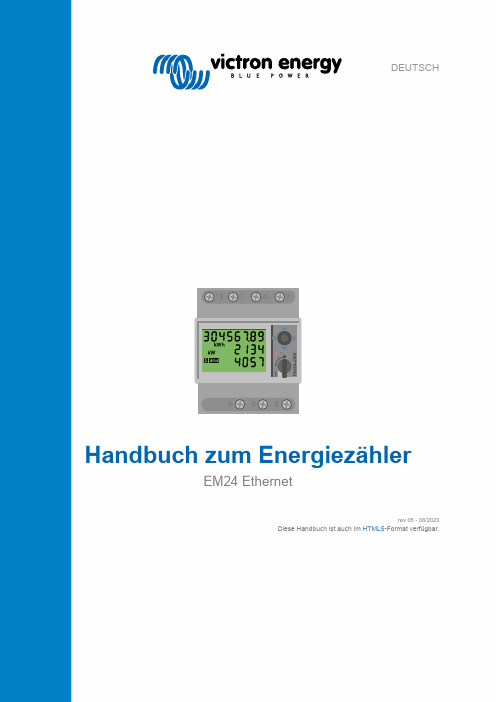
DEUTSCHHandbuch zum EnergiezählerEM24 Ethernetrev 05 - 08/2023Diese Handbuch ist auch im HTML5-Format verfügbar.Inhaltsverzeichnis1. Einführung (1)1.1. Merkmale (1)2. Installation und Konfiguration (2)2.1. AC-Verkabelung (2)2.1.1. Konfigurationsoptionen (2)2.1.2. Systembeispiele (2)2.2. GX-Gerätekonfiguration (4)3. Häufig gestellte Fragen (7)Der Victron EM24 Ethernet ist ein Standardgerät zur Messung der Leistung und Energie einer Drei Phasen-Anwendung, z. B. am Verteilerkasten oder zur Messung der Leistung eines PV-Wechselrichters, eines Wechselstromaggregats oder der Leistung eines Wechselrichters und Wechselrichter/Ladegeräts.Seine Daten werden auf einem GX-Gerät und unserem VRM-Portal angezeigt.1.1. MerkmaleDer EM24 Ethernet kann für vier verschiedene Funktionen in einem GX-Gerät wie dem Cerbo GX konfiguriert werden:1.Verwendbar als Netzzähler und als Steuereingang für ein ESS-System.2.Zur Messung der Leistung eines PV-Wechselrichters.3.Zur Messung der Leistung eines Wechselstromaggregats.4.Als Wechselstrommessgerät, um den Wechselstromausgang eines Wechselrichters oder Wechselrichter/Ladegeräts zumessen.Er bietet Eine Option für den Anschluss an ein GX-Gerät:1.Eine Ethernet-Kabelverbindung zum lokalen Netzwerk, die so beschaffen ist, dass das GX-Gerät sie erreichen kann.2.1. AC-Verkabelung2.1.1. KonfigurationsoptionenDie Konfigurationsoption Netzzähler, PV-Wechselrichter, Generator oder Wechselstromzähler wird im GX-Gerät eingestellt.Einzelheiten zur Konfiguration von GX-Geräten finden Sie im Kapitel GX-Gerätekonfiguration [4]. Diese Auswahl betrifft dieVerkabelung des Systems und die Art und Weise, wie die vom Zähler empfangenen Informationen auf dem Bildschirm angezeigt werden.Siehe folgende Diagramme für die verschiedenen Verkabelungsoptionen:2.1.2. SystembeispieleBeispieldiagrammeL1L2L3NPEL1L2L3NPEEM24 3-Phasen-VerkabelungBei der Messung eines PV-Wechselrichters sollten die Anschlüsse 1, 4 und 7 dem PV-Wechselrichterzugewandt sein, um die richtige Strom- und Leistungsrichtung zu gewährleisten.Einphasig mit einer FunktionL1NL1NEM24 angeschlossen als einphasiger Netzzähler mit einer FunktionBeachten Sie den Brückenstecker zwischen den Anschlüssen 1 und 4. Sie benötigen diese Verbindung nicht, wenn Sie die Version AV2 des Sensors besitzen.Die Diagramme zeigen die Verkabelung bei Verwendung als Netzzähler.Um einen einphasigen PV-Wechselrichter in einem 3-Phasen-System zu messen, schließen Sie alle 3 Phasen an die Anschlüsse für die Netzphasen (3, 6 und 9) an. Jetzt können Sie wählen, auf welcher Phase Sie den PV-Wechselrichter haben möchten,indem Sie die L1-Leitung des PV-Wechselrichters an Anschluss 1, 4 oder 7 anschließen.Einphasig mit DoppelfunktionWenn Sie einen dreiphasigen Zähler in einer einphasigen Installation verwenden möchten, um das Netz an einem Eingang des Zählers und den Ausgang des PV-Wechselrichters an einem anderen Eingang des Energiezählers zu messen, sollten Sie sicherstellen, dass der Energiezähler L1 und der PV-Wechselrichter L2 verwendet.Vorderer WahlschalterStellen Sie den vorderen Wahlschalter so um, dass er nicht gesperrt ist. Dadurch kann das Gerät automatisch vom GX-Gerät konfiguriert werden. Der vordere Wahlschalter befindet sich neben dem Display, wie in der Abbildung oben gezeigt.2.2. GX-GerätekonfigurationNach dem ordnungsgemäßen Anschluss und dem Einschalten werden die Zähler auf dem GX-Gerät im Menü Einstellungen →Energiezähler angezeigt:Einzelner Energiezähler im Menü der Energiezähler Zwei Energiezähler im Menü der EnergiezählerNach der Auswahl eines Energiezählers müssen Sie die Funktion und den Phasentyp festlegen. Betätigen Sie die Leertaste oder klicken Sie mit der rechten Maustaste, um das Menü Phasentyp und Funktion aufzurufen:Beim ET112 wird nur die Option Einphasig angezeigt.Je nach Anwendung wird die Funktion hier festgelegtWählen Sie entweder den Funktions- oder den Phasentyp und betätigen Sie die Leertaste, um Änderungen vorzunehmen:Wählen Sie die Funktion entsprechend der Anwendung Auswahlmenü für Einphasen- und Mehrphasentyp Einphasig mit einer Funktion und einphasig mit Doppelfunktion einrichten:Einphasig mit einer Funktion Einphasig mit Doppelfunktion zur Messung des Netzes aufL1 und eines PV-Wechselrichters auf L2Nachdem Sie alle Einstellungen vorgenommen haben, wird nun der Energiezähler mit den entsprechenden Daten in derGeräteliste des GX-Geräts angezeigt:Energiezähler zur Messung von Wechselstromlasten am Wechselstromausgang des Wechselrichters/Ladegeräts Oder so konfiguriert, dass der Energieverbrauch aus dem Netz gemessen wirdKlicken Sie mit der rechten Maustaste oder betätigen Sie die Leertaste, um die Übersicht der Energiezähler mit allen relevanten Daten zum Energieverbrauch und dessen Erzeugung in allen Phasen aufzurufen. Im unteren Teil des Menüs können Sie die Funktion des Energiezählers über das Menü Einstellung festlegen. Die für die Kommunikation verwendeten Daten können über das Gerätemenü ausgelesen werden. Hier können Sie auch einen eigenen Namen für den Energiezähler einrichten: Detaillierte Übersichtsseite eines dreiphasigen Netzzählers Bleiben Sie stets über alle Details informiert, auf dieSekunde genauKonfiguration benutzerdefinierter Namen Schnelles Ändern der FunktionenFrage 1: Kann ich drei ET112 für ein Drei-Phasen-System kombinieren?Nein. Verwenden Sie einen echten dreiphasigen Zähler.Frage 2: Kann ich auch andere Zähler verwenden, zum Beispiel von anderen Marken?Nein.Frage 3: Ich verfüge bereits über einen Fronius SmartGrid-Zähler, kann ich diesen verwenden?Nein.Frage 4: Was sind die Unterschiede zwischen den verschiedenen 3-Phasen-Zählern?•EM540 - REL200100100 - Carlo Gavazzi EM540DINAV23XS1X•ET112 - REL300100000 - Carlo Gavazzi ET112-DIN.AV01.X.S1.X•ET340 - REL300300000 - Carlo Gavazzi ET340-DIN.AV23.X.S1.XUnterschiede:•Die ET-Zähler verfügen über kein Display. Sie verfügen lediglich über eine LED, die im Falle einer aktiven Kommunikation blinkt.•Die ET-Zähler verfügen über zwei RJ45-Buchsen, die jedoch nicht mit der Victron RS485-USB-Schnittstelle verwendet werden. Beachten Sie jedoch die mögliche Verwechslungsgefahr aufgrund der weiteren RJ45-Buchse in der Victron-Produktwelt. Verwechseln Sie das nicht mit VE.Bus, VE.Can oder . Neben den RJ45-Buchsen verfügen die Zähler auch nochüber Schraubklemmen unterhalb der Buchsen für die RS485-Verkabelung. Wir empfehlen, einen Zähler an die RS485-USB-Schnittstelle und dann an ein GX-Gerät anzuschließen.•Da kein Display vorhanden ist, kann die Modbus-Adresse nicht mehr am Zähler geändert werden. Die Kombination mehrerer dieser Zähler in einem RS485-Netzwerk wird daher von Victron nicht unterstützt. Wir empfehlen Ihnen, mehrere RS485-zu-USB-Schnittstellen zu verwenden.Nur 3-Phasen-Zähler:•Die Energiemessung von einphasigen PV-Wechselrichtern auf der zweiten Phase eines 3-Phasen-Zählers funktionierttatsächlich.Frage 5: Werden Sie weiterhin beide 3-Phasen-Zähler (ET340 & EM24) anbieten?Ja. Es gibt immer noch geeignete Situationen für beide. Siehe Frage 8.Frage 6: Kann ich diese Zähler direkt bei Carlo Gavazzi anstatt bei Ihnen kaufen?Ja. Das ist auch der Grund, warum wir kein Geheimnis aus den CG-Teilenummern machen.Frage 7: Ich möchte Stromwandler verwenden, ist das möglich?Ja. Sie können den CG EM24DINAV53DISX, oder den CG EM530DINAV53XS1X direkt bei Carlo Gavazzi oder einem Händler kaufen. Auch wenn Victron diese Art von Zählern nicht anbietet, unterstützen wir sie in unserer Software.Frage 8: Was ist der Unterschied zwischen ET340 und EM540 in 3-Phasen-Systemen?Bei diesen Zählern wird die Summe der importierten und exportierten Energie auf andere Weise berechnet.Beim ET340 wird die importierte und exportierte Energie in jeder einzelnen Phase gezählt und dann die Gesamtsumme aus der Summe dieser Werte gebildet.Beim EM540 wird die importierte und exportierte Energie als Gesamtleistung gezählt, wobei sich die Nettodifferenzwerte der einzelnen Phasen gegenseitig aufheben.Die Auswahl des am besten geeigneten Energiezählers hängt von der Messkonfiguration in Ihrem Land ab. In Österreich und Deutschland ist es beispielsweise üblich, dass bei einem 3-Phasen-System nur die Gesamtsumme in Rechnung gestellt wird. Daher ist die Verwendung eines EM540 für die Rechnungsstellung genauer.Wenn Sie also nach dem Energiezähler, aber vor dem Abrechnungszähler von einer Phase exportieren und von einer anderen Phase importieren, wird Ihnen dies nicht in Rechnung gestellt, und der Zähler sollte es nicht als Import und Export zählen.Auf diese Weise funktioniert auch die Phasenkompensation von Victron, um die Kosteneinsparungen für ein ESS-System optimal zu nutzen, wenn Erzeugung und Last über verschiedene Phasen hinweg unterschiedlich sind.Frage 9: Kann ich eine isolierte USB-RS485-Schnittstelle verwenden?Ja. Die von uns angebotenen Schnittstellen sind nicht isoliert und für die meisten Anwendungsfälle geeignet.Falls Sie ein isoliertes Exemplar benötigen, kaufen Sie es direkt bei Hjelmslund Electronics.•USB485-STIXL : Isolierter USB-zu-RS485-KonverterFrage 10: Kann ich Energiezähler von Victron anstelle eines Wechselrichters/Ladegeräts von Victron verwenden, um ein GX-Gerät (z. B. Cerbo GX), VRM und andere Funktionen zu nutzen?Energiezähler sind als Ergänzung zu einem Wechselrichter/Ladegerät von Victron vorgesehen. Energiezähler sind derzeit in ihren Anwendungsmöglichkeiten begrenzt. Die Energiezähler sind nur dazu gedacht, eine bestimmte zusätzliche Information zu liefern – die gesamten Lasten am Wechselstromeingang und am Netzimport/-export oder die Produktion von Wechselstrom-PV-Wechselrichtern und Wechselstromgeneratoren ohne Netzkommunikation.Es ist jedoch durchaus möglich, zunächst nur ein GX-Gerät zusammen mit einem Energiezähler zu verwenden, um den Verbrauch zu ermitteln und aufzuzeichnen, zum Beispiel von Häusern/Gebäuden, Heizungsanlagen mit Wärmepumpen,Lüftungs- und Klimaanlagen oder Produktionsanlagen. Anschließend können die gesammelten Daten ausgewertet und eine Entscheidung über die Dimensionierung der erforderlichen Wechselrichter/Ladegeräte von Victron, das Solarsystem und die Art, Größe und Anzahl der Batterien getroffen werden.Mit der Firmware-Version 2.80 und höher der GX-Geräte können sie auch für andere Zwecke verwendet werden, z. B.zur Messung bestimmter, beliebiger Wechselstromlasten oder Stromkreise. Dies sollte jedoch nicht als Ersatz für einen Wechselrichter/Ladegerät von Victron betrachtet werden. Wenn Sie versuchen, Batterie-Wechselrichter anderer Hersteller zu verwenden und deren fehlende Datenverbindung zum GX-Gerät durch Energiezähler zu ersetzen, wird dies nicht wie erwartet funktionieren.。
ICP DAS ISaGRAF控制器RS-232 422 485串行COM端口操作技能说明书

Some skill to operate RS-232 / 422 / 485 serial COM Port by COM functions ICP DAS ISaGRAF controllers support below Serial COM Port (RS-232/422/485) protocols: Modbus RTU Slave Refer to Chapter 4 of the ISaGRAF user’s manual & respectivegetting started manualI-7000 and I-87xxx RS-485 I/O Refer to Chapter 6 of the ISaGRAF user’s manualModbus RTU MasterRefer to Chapter 8 and 21 of the ISaGRAF user’s manual(M-7000)Modbus ASCII Master Refer to Chapter 8 of the ISaGRAF user’s manualModem Link Refer to Chapter 13 of the ISaGRAF user’s manualMMICON Refer to Chapter 16 of the ISaGRAF user’s manualSMS : Short Message Service Refer to Chapter 17 of the ISaGRAF user’s manualUser can appy below COM functions to operate other user-defined protocols or 3rd party protocols. (Please refer to Appendix A.4 of the ISaGRAF user’s manual for description of these COM functions )COMOPEN Open Serial COM Port (without “Flow control” parameter)COMOPEN2 Open Serial COM Port (with “Flow control” parameter, not for I-8xx7) COMREADY Test if any byte come inCOMARY_R Read all bytes which already come in to a byte arrayCOMARY_W Write many bytes in a byte array to COM PortCOMREAD Read one bytes (Please call “COMREADY”to test first, if there is data,then “COMREAD” can be called)COMCLEAR Clear all received bytes in the receiving bufferCOMARY_NW Write one signed long Integer to COM Port, format is Binary, 4-byte COMARY_WW Write one signed Word to COM Port, format is Binary, 2-byteCOMSTR_W Write one string to COM PortCOMWRITE Write one byte to COM PortCOMCLOSE Close Serial COM PortNote:1. The default shipping of I-8xx7 controller has set its COM1 and COM2 (COM2:RS-485 is only for I-8417/8817) as Modbus RTU Slave Port. User can choose to switch off the COM1:Modbus RTU Slave function to become a freely used COM port by the above listed COM functions. (Please refer to Appendix C.1). To use i-8xx7 ’s COM5 to COM20, Please refer to Chapter 1.8 to install I-8112/8114/8142/8144 serial expansion boards.2. Wincon-8xx7 / 8xx6 ‘s COM2 / COM3 can be switched ON as a Modbus RTU Slave Port. Or Switch Off for freely used. (Please refer to Appendix A.2 of its Getting Started manual delivered with the hardware). To use Wincon ‘s COM5 to COM14 at I-8112/8114/8142/8144 serial expansion boards, please refer to Appendix E of the “Getting Started:Wincon ISaGRAF PAC” manual.3. COM1 of I-7188EG / 7186EG is set as Modbus RTU Slave port when shipping. User may switch it OFF to freely use it by COM port functions. (Please refer to its “Getting Started Manual” delivered with its hardware). However I-7188XG ‘s COM1 can not be switch OFF, it is always Modbus RTU Slave port. If user want to use COM3 to COM8 of I-7188EG/XG and 7186EG, please plug one extra X-5xx expansion I/O board inside it ./products/PAC/i-o_expansion/x_list.htm1. Cntroller send one request and then get one reply from deviceBelow figure lists the most common RS-232 / 422 / 485 application.User can use the below code or similiar code to do it.Below example will send a string “QUESTION?” to device via COM3 , then waiting device to reply the related answer. And then 2 seconds later, send next same question to device , … SFC program: (“Port_OK” & “TMP” is Boolean Internal , “NUM1” is Integer Internal )2. Controller just wait data from the remote deviceThis kind of application is very common in the store. Like the device of “Bar code reader”, when it reads bar code on the product, it will send the related data to the controller via RS-232 / 422 / 485. The controller just receive it, not necessary to send any byte to device.ST program:IF INIT THENINIT := FALSE ;T1 := T#0s ;STEP := 0 ; END_IF ; IF Port_Ok = False THEN Return ;END_IF;CASE STEP OF 0 : IF COMREADY(3) THEN STEP := 1 ; T1 := T#0s ; Tstart(T1) ; END_IF ;Tstop(T1) ; T1 := T#0s STEP := 0(* … *)END_IF ; END_IF ;END_CASE ;3. Report data to remote device periodicallySFC program: (Please declare “TMP” & “Port_Ok” as Boolean Internal)4. Controller send data to COM port when event happensThis demo program can be running in Wincon-8xx7/8xx6 or in I-8xx7. Please init “PORT” as 2 if your target is Wincon, while 3 for I-8xx7.This example program is at W-8xx7 CD-ROM:\napdos\isagraf\wincon\demo\ “wdemo_24” or i-8xx7’s CD-ROM:\napdos\isagraf\8000\demo\ “demo_70” orftp:///pub/cd/wincon_isagraf/napdos/isagraf/wincon/demo/ “wdemo_24” or – FAQ – Software – ISaGRSAF – FAQ059We use “Variable array” in this example program, please refer to Chapter 2.6 (or FAQ039) for detailed description of “Variable array”Variables :Name Type Attribute DescriptionINIT BooleanInternl Init as TRUE, True indicates first PLC scan cycleTMP BooleanInternal Temporary usingTick1 BooleanInternal pulse generated every 1 sec to counting timeIN[0..7] BooleanInput input of ch1 to 8 at slot 1: 8077 , Variable array, Dim=8 Old_IN[0..7] Boolean Internal Old value of IN[0..7] , Variable array, Dim=8ii IntegerInternal Index of “For” loopsPort IntegerInternal COM PORT Number to open, init as 2 for WinconCNT[0..7] Integer Internal time of True state of IN[0..7],Variable array, Dim=8, unit issecMsg1 MessageInternal Message to send to COM2, init length as 128Project architecture:Operations:1. If IN[0..7] rising from False to True and hold in True for at least 3 sec, send one message = ‘Alarm N’ + <LF> <CR> to COM2. N= 1,2, … 8 depends on which Input is triggered. For ex, if IN[2] is rising and hold in True longer than 3 seconds, send ‘Alarm 3’ + <LF> <CR> to COM2 2. If after IN[0..7] ‘s first alarm is sent and then continusly hold in True for 30 seconds, then send one more messge to COM2 after every 30 second past until the state of IN[0..7] is falling to FALSE. The string is for ex, ‘Alarm 3 , 30 sec past !’How to test ?1. Please download wdemo_24 to W-8xx7+ slot 1: I-8077 (or demo_70 for I-8xx7+slot 0: I-8077)2. Connect a RS232 cable between W-8xx7’s COM2 to your PC’s COM1Wincon (COM2)2 RXD3 TXD5 GND PC (COM1)2 RXD3 TXD 5 GNDOr if you are using I-8xx7’s COM3 to your PC’s COM1I-8xx7 (COM3)2 TXD3 RXD5 GND PC (COM1)2 RXD3 TXD 5 GND3. Open PC’s Hyper terminal at COM1 with 9600, 8 char. size, no parity, 1 stop bit and No flow control. And then please switch I-8077’s Input1 or 2 or … from FALSE to TRUE and wait about three seconds. If it works, there should be a message “Alarm …” displayed.And then please hold this input TRUE more than 30 seconds, there should be one another message “Alarm …, 30 sec past !” displayed.Does it display “Alarm …” ?Program description:LD1 programST1 program:If INIT thenINIT := FALSE ; (* only do it in 1st PLC scan *)TMP := COMOPEN( PORT , 9600 , 8 , 0 , 1 ) ; (* Open COM2 as 9600,8,N,1 *)(* init CNT[0..7] as -7*)for ii := 0 to 7 doCNT[ii] := -7 ;end_for ;end_if ;for ii := 0 to 7 do(* test if IN[0..7] rising from False to True *)if ( IN[ii] = True ) and ( OLD_IN[ii] = False ) then(* Input been triggered, set related CNT[ ] value as -3*)(* if CNT[ ] value is not –7 , it means “the related input is trigered" *)(* Then CNT[ ] will increase by 1 every second unless the related input reset to False*) CNT[ii] := -3 ;end_if ;(* if Input is reset to False, set related CNT[ ]value as -7: “Not triggered”*)if IN[ii] = False then(* reset related CNT[ ] value to -7: “Not triggered” *)CNT[ii] := -7 ;end_if ;if Tick1 then (* Tick1 is generated as a pulse True every second in “LD1” program *) (* if CNT[ ] is larger than –7 , it means “the related input is trigered"*)if CNT[ii] > -7 thenCNT[ii] := CNT[ii] + 1 ; (* CNT[ ] plus 1 , if Tick1= True, it means one second past*) (* ------------------------------------------------------------------------------*)(* if the related input is triggered and hold in True more than 3 second *)if ( CNT[ii] = 0 ) then (* if CNT[ ] is from –3, -2, -1 to 0 , send first Alarm message *) CNT[ii] := 0 ; (* reset as 0 , prepare to tick to 30 second*)(* Send message to COM2 *)msg1 := 'Alarm ' + MSG( ii + 1 ) + ' $0A$0D' ;TMP := comstr_w( PORT , msg1 ) ;end_if ;(* ------------------------------------------------------------------------------*)(* ------------------------------------------------------------------------------*)(* if the triggered input hold in True more than 30 seconds, send next message to COM2 *) if ( CNT[ii] = 30 ) then (*if CNT[ ] is from 1, 2, … to 30 , send next message *)CNT[ii] := 0 ; (* reset as 0 , prepare to tick to 30 second*)(*Send message to COM2 *)msg1 := 'Alarm ' + MSG( ii + 1 ) + ', 30 sec past ! $0A$0D' ;TMP := comstr_w( PORT , msg1 ) ;end_if ;(* ------------------------------------------------------------------------------*)end_if ; (* "if CNT[ ] > -7 then" *)end_if ; (* "if Tick1 then" *)(* update value of OLD_IN[ ] *)OLD_IN[ii] := IN[ii] ;end_for ;。
- 1、下载文档前请自行甄别文档内容的完整性,平台不提供额外的编辑、内容补充、找答案等附加服务。
- 2、"仅部分预览"的文档,不可在线预览部分如存在完整性等问题,可反馈申请退款(可完整预览的文档不适用该条件!)。
- 3、如文档侵犯您的权益,请联系客服反馈,我们会尽快为您处理(人工客服工作时间:9:00-18:30)。
aip33624技术手册
一、手册简介
本技术手册旨在为使用AIP33624技术的用户提供全面的指南,包括该技术的原理、使用方法、常见问题及解决方案。
本手册的内容基于最新的技术文档和实际经验,以确保为用户提供准确和实用的信息。
二、技术概述
AIP33624是一种先进的自主海洋探测技术,广泛应用于海洋科学研究、海洋资源开发、海洋环境监测等领域。
该技术利用声波传输特性,通过发送和接收声波,实现对海洋深度的探测和测量。
三、设备组成
AIP33624设备主要由以下几个部分组成:
1. 发射器:发送声波信号。
2. 接收器:接收来自发射器的回波信号。
3. 数据处理器:对接收到的信号进行处理和分析,以获取海洋深度信息。
4. 显示器:显示设备的工作状态和探测结果。
5. 电池:为设备提供电力。
四、工作原理
AIP33624技术基于声波传输原理,通过发射器发送声波,声波在海洋中传播,遇到障碍物(如海底)后反弹,被接收器接收。
数据处理器通过对回波信号的分析和处理,计算出海洋深度。
五、使用方法
1. 连接电源,确保电池电量充足。
2. 将设备安装在船只、潜水器或其他载具上。
3. 打开设备电源,启动设备。
4. 将设备调整至工作模式,根据需要选择探测深度、频率等参数。
5. 开始探测,观察显示器上的结果显示。
6. 记录探测结果,整理数据。
六、常见问题及解决方案
1. 探测结果不准确:可能原因包括电池电量不足、设备安装不牢固、探测参数设置不正确等。
解决方案包括检查电池电量、确保设备安装牢固、重新调整探测参数等。
2. 设备无法启动:可能原因包括电源连接不良、电池损坏等。
解决方案包括检查电源连接、更换电池等。
3. 显示器无显示:可能原因包括显示器故障、设备软件故障等。
解决方案包括更换显示器、重新安装设备软件等。
七、维护与保养
1. 定期检查设备各部件是否正常,如发现异常应及时维修或更换。
2. 避免设备长时间暴露在强烈阳光下,以免影响设备性能。
3. 定期更新设备软件,以确保设备性能最佳。
八、附录
1. 设备技术参数表:列出AIP33624设备的各项技术参数。
2. 操作指南:提供详细的设备操作步骤和注意事项。
3. 常见问题解答:解答用户在使用过程中可能遇到的问题。
4. 维修保养手册:提供设备维修和保养的详细步骤和方法。
