博达交换机VLAN隔离配置[S3224]
博达交换机配置手册
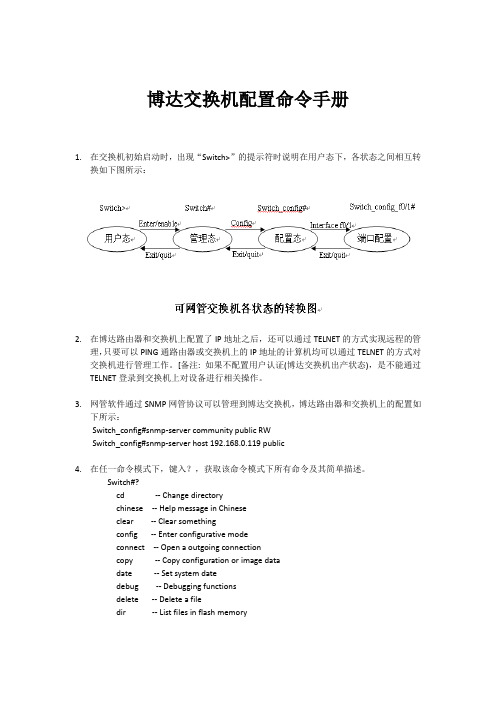
博达交换机配置命令手册1.在交换机初始启动时,出现“Switch>”的提示符时说明在用户态下,各状态之间相互转换如下图所示:2.在博达路由器和交换机上配置了IP地址之后,还可以通过TELNET的方式实现远程的管理,只要可以PING通路由器或交换机上的IP地址的计算机均可以通过TELNET的方式对交换机进行管理工作。
[备注: 如果不配置用户认证(博达交换机出产状态),是不能通过TELNET登录到交换机上对设备进行相关操作。
3.网管软件通过SNMP网管协议可以管理到博达交换机,博达路由器和交换机上的配置如下所示:Switch_config#snmp-server community public RWSwitch_config#snmp-server host 192.168.0.119 public4.在任一命令模式下,键入?,获取该命令模式下所有命令及其简单描述。
Switch#?cd -- Change directorychinese -- Help message in Chineseclear -- Clear somethingconfig -- Enter configurative modeconnect -- Open a outgoing connectioncopy -- Copy configuration or image datadate -- Set system datedebug -- Debugging functionsdelete -- Delete a filedir -- List files in flash memory5.键入一命令,后接以空格分隔的?,列出该位置下所有的关键字或参数。
Switch#show ?aaa -- Show AAA informationaggregator-group -- Link Aggregation informationalias -- Alias for commandarp -- ARP tablebreak -- Switch breakpoint informationcluster -- Cluster informationconfiguration -- Show configuration in flash memorydebug -- State of each debugging optiondot1x -- IEEE 802.1X informationhosts -- Host tableinterface -- Interface status and configurationip -- IP Configuration information……6.键入一字符串,后紧接?,列出以该字符串打头的所有命令。
博达交换机VLAN隔离配置[S3224]
![博达交换机VLAN隔离配置[S3224]](https://img.taocdn.com/s3/m/20a1219951e79b89680226d2.png)
博达交换机VLAN隔离配置[S3224]Switch_config#show runBuilding configuration...Current configuration:!service timestamps log dateservice timestamps debug date!!interface FastEthernet0/1 //端口1switchport mode trunk //设定成trunk模式,允许端口属于多个vlan switchport pvid 2 //数据入端口时加上vlan1的tagswitchport trunk vlan-allowed 1,24 //端口可以属于vlan1和24switchport trunk vlan-untagged 1,24 //数据出端口时去除tag1和tag24!interface FastEthernet0/2 //端口2switchport mode trunk //设定成trunk模式switchport pvid 2 //数据入端口时加上vlan2的tagswitchport trunk vlan-allowed 2,24 //端口同时可属于vlan2和24switchport trunk vlan-untagged 2,24 //数据出端口时去除tag2和tag24!interface FastEthernet0/3 //同上switchport mode trunkswitchport pvid 3switchport trunk vlan-allowed 3,24switchport trunk vlan-untagged 3,24 !interface FastEthernet0/4switchport mode trunkswitchport pvid 4switchport trunk vlan-allowed 4,24 switchport trunk vlan-untagged 4,24 !interface FastEthernet0/5switchport mode trunkswitchport pvid 5switchport trunk vlan-allowed 5,24 switchport trunk vlan-untagged 5,24 !interface FastEthernet0/6switchport mode trunkswitchport pvid 6switchport trunk vlan-allowed 6,24 switchport trunk vlan-untagged 6,24 !interface FastEthernet0/7switchport mode trunkswitchport pvid 7switchport trunk vlan-allowed 7,24 switchport trunk vlan-untagged 7,24 !interface FastEthernet0/8switchport mode trunkswitchport pvid 8switchport trunk vlan-allowed 8,24 switchport trunk vlan-untagged 8,24 !interface FastEthernet0/9switchport mode trunkswitchport pvid 9switchport trunk vlan-allowed 9,24 switchport trunk vlan-untagged 9,24 !interface FastEthernet0/10switchport mode trunkswitchport pvid 10switchport trunk vlan-allowed 10,24 switchport trunk vlan-untagged 10,24 !interface FastEthernet0/11switchport mode trunkswitchport pvid 11switchport trunk vlan-allowed 11,24 switchport trunk vlan-untagged 11,24 !interface FastEthernet0/12switchport mode trunkswitchport pvid 12switchport trunk vlan-allowed 12,24 switchport trunk vlan-untagged 12,24 !interface FastEthernet0/13switchport mode trunkswitchport pvid 13switchport trunk vlan-allowed 13,24 switchport trunk vlan-untagged 13,24 !interface FastEthernet0/14switchport mode trunkswitchport pvid 14switchport trunk vlan-allowed 14,24 switchport trunk vlan-untagged 14,24 !interface FastEthernet0/15switchport mode trunkswitchport pvid 15switchport trunk vlan-allowed 15,24 switchport trunk vlan-untagged 15,24 !interface FastEthernet0/16switchport mode trunkswitchport pvid 16switchport trunk vlan-allowed 16,24switchport trunk vlan-untagged 16,24 !interface FastEthernet0/17switchport mode trunkswitchport pvid 17switchport trunk vlan-allowed 17,24 switchport trunk vlan-untagged 17,24 !interface FastEthernet0/18switchport mode trunkswitchport pvid 18switchport trunk vlan-allowed 18,24 switchport trunk vlan-untagged 18,24 !interface FastEthernet0/19switchport mode trunkswitchport pvid 19switchport trunk vlan-allowed 19,24 switchport trunk vlan-untagged 19,24 !interface FastEthernet0/20switchport mode trunkswitchport pvid 20switchport trunk vlan-allowed 20,24 switchport trunk vlan-untagged 20,24 !interface FastEthernet0/21switchport mode trunkswitchport pvid 21switchport trunk vlan-allowed 21,24switchport trunk vlan-untagged 21,24!interface FastEthernet0/22switchport mode trunkswitchport pvid 22switchport trunk vlan-allowed 22,24switchport trunk vlan-untagged 22,24!interface FastEthernet0/23switchport mode trunkswitchport pvid 23switchport trunk vlan-allowed 23-24switchport trunk vlan-untagged 23-24!interface FastEthernet0/24 //端口24,本例中作为上行口switchport mode trunk //设为trunk模式switchport pvid 24 //数据入端口时加上vlan24的tagswitchport trunk vlan-untagged all //数据出端口时去除所有tag(tag1~tag24)! //注意trunk口时默认属于所有tag的!vlan 1-24 //建立1~24个vlan,默认情况下只有vlan1,其他需要增加,且这个操作时第一步要做的!!!说明,本例子完成之后,interface f0/1~f/23分别属于不同的vlan,相互之间是不能互通的(不考虑使用三层路由转发的情况),但此时这23个端口都能与上行口interface f0/24口通讯!此时的vlan分配情况为:Switch_config#show vlanVLAN Status Name Ports---- ------- -------------------------------- ---------------------------------1 Static Default F0/1, F0/242 Static VLAN0002 F0/2, F0/243 Static VLAN0003 F0/3, F0/244 Static VLAN0004 F0/4, F0/245 Static VLAN0005 F0/5, F0/246 Static VLAN0006 F0/6, F0/247 Static VLAN0007 F0/7, F0/248 Static VLAN0008 F0/8, F0/249 Static VLAN0009 F0/9, F0/2410 Static VLAN0010 F0/10, F0/2411 Static VLAN0011 F0/11, F0/2412 Static VLAN0012 F0/12, F0/2413 Static VLAN0013 F0/13, F0/2414 Static VLAN0014 F0/14, F0/2415 Static VLAN0015 F0/15, F0/2416 Static VLAN0016 F0/16, F0/2417 Static VLAN0017 F0/17, F0/2418 Static VLAN0018 F0/18, F0/2419 Static VLAN0019 F0/19, F0/2420 Static VLAN0020 F0/20, F0/2421 Static VLAN0021 F0/21, F0/2422 Static VLAN0022 F0/22, F0/2423 Static VLAN0023 F0/23, F0/2424 Static VLAN0024 F0/1, F0/2, F0/3, F0/4, F0/5F0/6, F0/7, F0/8, F0/9, F0/10F0/11, F0/12, F0/13, F0/14, F0/15F0/16, F0/17, F0/18, F0/19, F0/20F0/21, F0/22, F0/23, F0/24简单分析一下工作流程:1、f0/2和f0/3之间的通信,Switch_config#show vlan inter f0/2Interface VLANName Property PVID Vlan-Map uTagg-VLan-Map-------------------- -------- ---- ---------------- ----------------FastEthernet0/2 Trunk 2 2,24 2,24Switch_config#show vlan inter f0/3Interface VLANName Property PVID Vlan-Map uTagg-VLan-Map-------------------- -------- ---- ---------------- ----------------FastEthernet0/3 Trunk 3 3,24 3,24从中我们可以看到,f0/2是属于vlan2和vlan的,且pvid为2,那就是说普通数据(非802.1q)进入这个端口时会被打上tag2,然后zhge报通过交换机到达f0/3时,端口三是指能够untagvlan3和vlan24的的tag的,这个可以从上面的show vlan inter f0/3看出来,所以f0/3无法识别从f0/2过来的数据包!反过来也是一样的!换句话说就是实现了vlan2和vlan3的隔离!2、f0/2和f0/24之间的通信,Switch_config#show vlan inter f0/2Interface VLANName Property PVID Vlan-Map uTagg-VLan-Map-------------------- -------- ---- ---------------- ----------------FastEthernet0/2 Trunk 2 2,24 2,24Switch_config#show vlan inter f0/24Interface VLANName Property PVID Vlan-Map uTagg-VLan-Map-------------------- -------- ---- ---------------- ----------------FastEthernet0/24 Trunk 24 1-24 1-2同上面的分析方法,f0/2进入的数据被打上了tag2,但是由于f0/24是untag all的,所以他能够去除tag2,或者是识别vlan2的数据!反过来也是一样,数据进入f0/24时打上了tag24,这个标记在f0/2口上是能够被去除的!所以f0/2口和f0/24口可以实现互通!上面的两个通信过程基本代表了这种vlan配置/应用的功能,即:所有的下行口都能相互隔离,但是所有的下行口都能与上行口通讯!这种vlan配置方式比较简单,也非常常用!大家可以参考应用!当然这种方式的vlan划分是局限在一台交换机上面的!一般情况下在中小规模的应用中比较常见,特点是完全由一台交换机来实现vlan的隔离/互通,且每一个端口的输出数据都是不带有tag的,是普通的ip数据包,用户绝大多数的数据设备都能识别!(一般的网卡是无法识别802.1q的数据包的)还有一个优点是,这个交换机上面使用过的vlan号在其他交换机上面可以重复使用,没有限制或者相关性!还有一种应用是跨交换机的vlan配置!这种方式下要考虑多台交换机的相互协调工作,比如vlan tag的“加和“去”的问题!还是以实现上面例子为例,Switch_config#show run Building configuration... Current configuration:!service timestamps log date service timestamps debug date !!interface FastEthernet0/1!interface FastEthernet0/2switchport pvid 2!interface FastEthernet0/3switchport pvid 3!interface FastEthernet0/4switchport pvid 4!interface FastEthernet0/5switchport pvid 5!interface FastEthernet0/6switchport pvid 6!interface FastEthernet0/7 switchport pvid 7!interface FastEthernet0/8 switchport pvid 8!interface FastEthernet0/9 switchport pvid 9!interface FastEthernet0/10 switchport pvid 10!interface FastEthernet0/11 switchport pvid 11!interface FastEthernet0/12 switchport pvid 12!interface FastEthernet0/13 switchport pvid 13!interface FastEthernet0/14 switchport pvid 14!interface FastEthernet0/15 switchport pvid 15!interface FastEthernet0/16 switchport pvid 16!interface FastEthernet0/17 switchport pvid 17!interface FastEthernet0/18 switchport pvid 18!interface FastEthernet0/19 switchport pvid 19!interface FastEthernet0/20 switchport pvid 20!interface FastEthernet0/21 switchport pvid 21!interface FastEthernet0/22 switchport pvid 22!interface FastEthernet0/23 switchport pvid 23!interface FastEthernet0/24switchport mode trunkswitchport trunk vlan-untagged all!vlan 1-24!!在这个配置里面,我们可以看到,除了上行口之外,所有的端口都属于access模式,就是说端口只是属于一个vlan,而f0/24上行口虽然和前面一样都是trunk,但是没有必要指定pvid号,原因是因为在这个配置里面这个参数不是很重要!因为下行口的数据网上走时,相应的tag都能被f0/24识别(tag号不去除),但下行数据打上什么tag就不是f0/24来确定了,这个参数多是由对方交换机来确定的或者是由对方路由器(封装子接口,802.1q)来确定的!这第二种方式,关于对方的配置情况就比较复杂:1、如果是博达自己的交换机,那么配置就相对简单,方法如前所述;最简单的配是:两台BDCOM交换机按照楼上的配置即可实现vlan的相互隔离和通信,方法是把他们的f0/24口连接起来即可,然后即可实现两台交换机的号码相同的口互通,号码不同的口不能通信!2、如果对方是支持802.1q的路由器,比如BDCOM的2621路由器,在其子接口下面封装相应的vlan即可!如:interface FastEthernet0/0.1ip address *.*.*.*no ip directed-broadcastencapsulation dot1Q 2bandwidth 100000delay 1!interface FastEthernet0/0.2ip address *.*.*.*no ip directed-broadcastencapsulation dot1Q 3bandwidth 100000delay 1!interface FastEthernet0/0.3ip address *.*.*.*no ip directed-broadcastencapsulation dot1Q 4bandwidth 100000delay 1!3、如果对方是其他厂家的设备,基本上也是支持这种情况,但命令就不尽相同了。
【手册】博达交换机配置手册

【关键字】手册BDCOM交换机配置手册开启系统的通讯中的超级终端界面,在名称处可随意输入,点击确定加入下一步通过超级终端开启电脑的串口,本机是COM3,随电脑不同而COM端口不一样。
点击确定加入下一步点击图中的还原为默认值,使用9600的比特位,数据位8,效验无,停止位1.,流控无。
点击确定加入交换机配置界面如上图加入交换机的配置界面,Switch>为交换机的用户界面不做任何操作如上图在>号状态下,键入ENTER加入管理状态如上图在#号状态下键入CONFIG,加入超级配置状态,在此模式下做交换机的配置操作!配置功能如下:1,配置1口为上联口在CONFIG模式下键入interface f0/1命令加入1号端口在Config_f0/1状态下键入Switchport mode trunk, 把端口设置为上行TRUNK模式。
2,配置管理IP为:;子网掩码:;网关:3,配置管理VLAN 4000上图中在CONFIG模式下键入VLAN 4000,开启4000号VLAN ,再使用QUIT推回CONFIG模式;再键入interface vlan 4000 此时交换机自动建立interface vlan4000的端口,并已加入vlan4000的端口,在config_v4000#状态下键入ip address 4000的管理IP地址,此IP地址随设备的不同而不一样。
在使用QUIT退回CONFIG模式。
在CONFIG模式下,键入ip default-gateway 设置网关IP地址。
4, 配置端口2,VLAN ID 102见上图最下面部分,同建立管理VLAN 4000一样,在CONFIG模式下键入VLAN 102建立102号VLAN,在使用quit回退,在同加入端口命令一样键入interdace f0/2加入交换机2号端口,再在CONFIG_F0/2端口模式下键入Switchport pvid 102把2号端口加入到业务VLAN102中。
华为博达交换机路由器配置方法
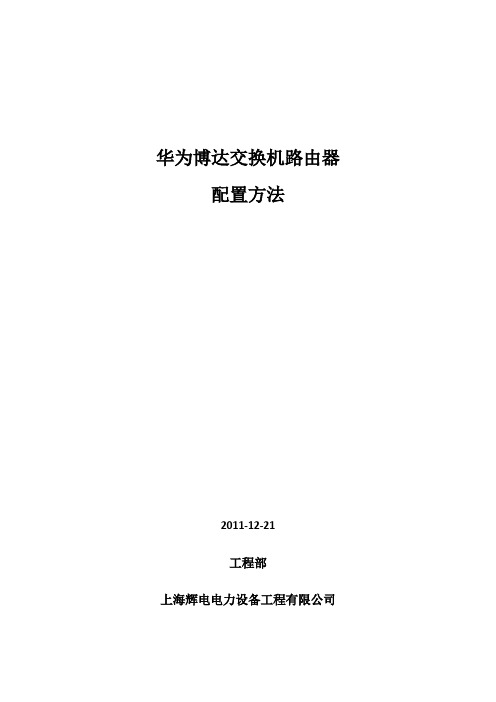
all All
[Quidway-Ethernet0/0/1]quit
[Quidway]dis vlan 2 显示VLAN 内所加入到端口
* : management-vlan
VLAN ID TypeStatus MAC Learning Broadcast/Multicast/Unicast Property
interface FastEthernet0/23
interface FastEthernet0/24
interface GigaEthernet0/1
interface GigaEthernet0/2
vlan 1-2
Switch_config#write配置完成后进入编辑模式<保存当前配置>
五、博达路由器配置手册
remove -- 从当前范围表中删除VLAN表
all -- 所有的VLAN
none -- 没有VLAN
Switch_config_f0/1#quit退出进入
Switch_config_f0/2#switchport mode access进入端口2该为acces 模式
Switch_config_f0/2#switchport pvid 2把2端口加入VLAN 2
Router_config_f0/0#ip nat inside——定义该端口为NAT内部接口
Router_config_f0/0#no shutdown——配置完成后启动该端口
Router_config_f0/0#quit——退出该端口
2
Router_config#interface fastEthernet 0/1——进入0/1端口下面
博达交换机常用配置命令手册
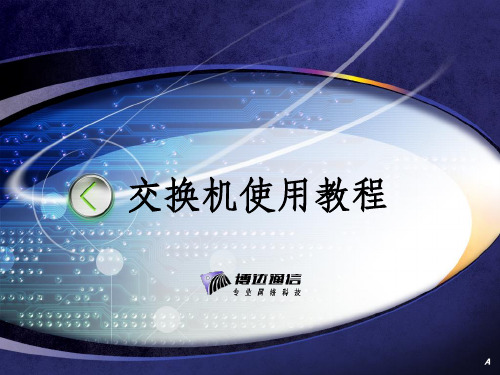
管理态(特权态)
▪ 当出现“Switch#”的提示符时,说明已进入管理态。 并且,路由器提示如下信息:
Sep 10 17:39:10 Unknown user enter privilege mode from console 0, level = 15
▪ 在特权态下,通过键入“?”键,你可以看到在特 权态下可以使用的配置命令。
16
A
博达交换机基本操作命令介绍
Console配置 telnet远程管理 通过SNMP网管软件管理 交换机常用配置命令
17
A
帮助命令(1)
▪ 在任一命令模式下,键入?,获取该命令模式下所有命令 及其简单描述。
Switch#? cd chinese clear config connect copy date debug delete dir ……
▪ 在特权态下,键入“config”,可以进入配置态。 ▪ 键入“quit”或“exit”可退到用户态。
11
A
配置态
▪ 当出现类似“Switch_config#”的提示符时,说明 已进入配置态。
博达交换机配置
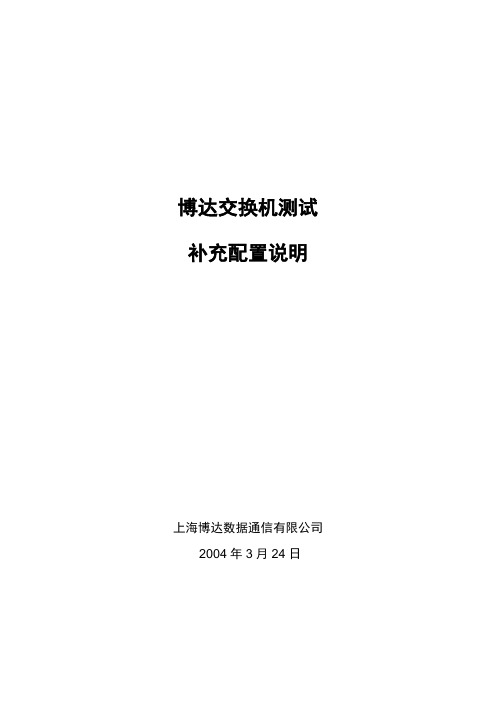
博达交换机测试补充配置说明上海博达数据通信有限公司2004年3月24日目录1、基本配置41.1Console口本地配置41.2基本配置命令41.3Console配置口密码设置51.4enable密码设置51.5Telnet用户&密码配置51.6限制Telnet到交换机上来的IP地址61.7Web管理61.8SNMP网管软件管理81.9中英文提示91.10TFTP软件升级、Zmodem协议升级91.11Syslog日志功能91.12DHCP Server功能91.13SNTP时间协议101.14Ping & Traceroute工具102、VLAN配置112.1 Cisco PVLAN概念及博达实现112.2华为PVLAN概念及博达实现142.3博达SuperVLAN配置162.4 Protected Port保护端口172.5 GVRP配置172.6生成树协议182.7安全端口183、路由协议183.1 RIP183.2 OSPF193.3 EIGRP193.4 BGP20四、网络安全204.1端口镜像204.2 802.1X认证214.3 ACL访问控制234.4 IP地址、MAC地址与端口的绑定244.5端口限定MAC地址数254.6 AAA & Radius、Tacacs+认证254.7 NAT功能25五、QoS265.1 CoS & 802.1P265.2 基于策略的QoS275.3拥塞控制275.4广播风暴抑制285.5带宽控制& 端口限速& 基于策略的限速28六、网络管理306.1 CLI命令行306.2 Telnet远程登录306.3 TFTP远程配置上传下载306.4 Web管理306.5 SNMP网络管理306.6集群管理30七、组播317.1 IGMP Snooping317.2组播路由协议31八、可靠性31端口汇聚功能311、基本配置1.1 Console口本地配置PC串口速率9600,数据位8,奇偶校验无,停止位1,数据流控无。
博达交换机配置说明

博达交换机常用功能配置提示符状态定义Switch>用户模式(enable命令进入特权模式)Switch#特权模式(Config命令进入全局配置模式)Switch_config#全局配置模式Switch_config_f0/1#端口配置模式常用命令:1、AAA认证Enable密码认证必设、登录密码认证和line密码认证二选一全局配置模式下:(1)设置登录密码认证aaa authentication login default localusername bdcom password bdcom(2)设置enable密码认证aaa authentication enable default enableenable password bdcom(3)设置line密码认证aaa authentication login default line!line console 0password bdcom!line vty 0 4password bdcom!(4)密码加密service password-encryption2、Radius认证全局配置模式下设置对登录用户进行Radius认证aaa authentication login default group radius设置Radius服务器:radius-server host 192.168.1.1 auth-port 1812 acct-port 1813 设置Radius Key:radius-server key bdcom3、生成树全局配置模式spanning-tree mode sstpspanning-tree mode rstpspanning-tree mode mstp相关查看命令show spanning-tree4、Logging日志全局配置模式(关闭)开启日志功能(缺省开启)(no)logging on记录日志到服务器logging 192.168.1.1记录日志到本地缓冲区(机器重启后消失)logging buffered 4096005、VLAN全局模式,创建VLANVlan 1-10,15,20-30进入端口模式,将端口加入某个VLAN interface FastEthernet0/1switchport pvid 10!查看命令:Show vlan6、端口模式全局模式下,进入端口模式,配置端口为802.1Q Trunk模式interface FastEthernet0/1switchport mode trunk!全局模式下,进入端口模式,配置端口为802.1Q Access模式(交换机端口缺省配置)interface FastEthernet0/1switchport mode access!7、邻居发现协议全局模式,启用CDP协议查看邻居:show pdp neighbor8、广播、组播风暴抑制端口配置模式(500个包每秒)storm-control broadcast threshold 500storm-control multicast threshold 500思科的配置:端口下配置,端口带宽的百分比>> storm-control broadcast level 1.00>> storm-control multicast level 1.00按照100Mbps的1%计算即1Mbps,250Kbytes/s,按照一个报文500字节平均长度计算,就是500个包/秒9、端口环路检测全局模式:设置端口检测到环路shutdown之后,30秒钟端口重启动errdisable-recover keepalive interval 30端口模式,开启keepalive端口环路检测功能Keepalive (0-32767秒,缺省12秒)10、交换机命名全局模式hostname BDCOM_S202611、端口保护全局模式下switchport protected注:配置了该命令的端口之间不能互相访问。
博达交换机常用配置命令手册
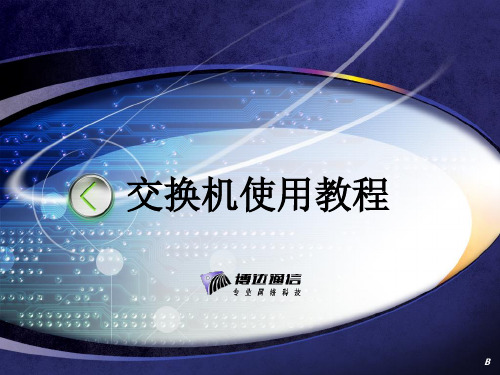
27
B
显示VLAN表
▪ Show vlan:显示交换机VLAN表;
Switch_config#show vlan
VLAN Status Name
Ports
---- ------- -------------------------------- ---------------------------------
1 Static Default
F0/1, F0/5, F0/6, F0/7, F0/8
F0/9, F0/10, F0/11, F0/12, F0/13
F0/14, F0/15, F0/16, F0/17, F0/18
F0/19, F0/20, F0/21, F0/22, F0/23
F0/24
2 Static VLAN0002
download
-- Download with ZMODEM
20
B
设置显示方式
▪ 博达交换机支持中英文显示,通过下面的命令可以容易地 在两种显示方式下切换。
1、chinese: 设置显示方式为中文。 2、english:设置显示方式为英文。
Switch#? chinese …… english
-- Help message in Chinese -- Help message in English
Directory of /:
html
<DIR>
SAT OCT 28 12:53:33 2006
0 Switch.bin <FILE> 3461091 FRI JAN 26 09:17:33 2007
1 Function.map <FILE> 1004208 SAT OCT 28 12:52:10 2006
交换机的基本配置方法,VLAN常用命令!

交换机的基本配置方法,VLAN常用命令!前面我们系统介绍我们安防行业需要用到的网络知识里,讲到VLAN的概念和划分,很多朋友要求写一写交换机VLAN划分的命令。
交换机的配置过程还是比较复杂的,品牌和产品不同也会有差异,我们今天一起学习一下通用的配置方法。
要配置交换机,首先要把交换机和电脑连接,连接方法是用专门的console线连接交换机的console端口和计算机的COM口。
现在电脑如果没有COM口,用RS232转USB数据线即可。
硬件连接好了,就要进行软件配置,安装CONSOLE数据线的驱动,并使用系统自带的仿真终端软件,设置好波特率、数据位等信息后,通过交换机的出厂默认用户名和密码就可以登陆交换机。
交换机的基本配置模式:用户模式:switch>特权模式:Switch#进入方法:在默认的用户模式下输入:enable 进入。
退出方法:输:exit 退回到用户模式。
注意用户模式和特权模式的前面代码的区别:一个是switch>;一个是Switch#。
VLAN模式:Switch(vlan)#进入方法:从#模式输入 vlan database 进入全局配置模式:Switch(config)#进入方法:从#模式输入 config terminal 进入接口配置模式:Switch(config-if)#进入方法:从(config)#模式输入 interface+接口号进入终端线路配置模式:Switch(config-line)#进入方法:从(config)#模式输入 line+终端标识进入要记住这些交换机的配置模式,要知道如何进入和退出,也有能看懂当前处于哪个模式下,在所有模式中,输入exit返回上级,输入end或ctrl+z 退出。
VLAN的常用配置命令:交换机没有被划分VLAN的时候,交换机默认只有VLAN1,所有的端口都在VLAN1里面,所以我们是不能创建也不能删除VLAN1的。
创建VLANSwitch#vlan database (进入VLAN数据库)Switch(vlan)# vlan 10 name vlan10switch(vlan)# vlan 20 name vlan20第一条命令:进入VLAN数据库第二条命令:创建一个名称为VLAN10的VLAN10第三条命令:创建一个名称为VLAN20的VLAN20这里Name属性最好定义一下,如果不定义会和默认VLAN名称冲突,这样一一对应比较好。
博达交换机配置手册

BDCOM交换机配置手册】开启系统的通讯中的超级终端界面,在名称处可随意输入,点击确定进入下一步通过超级终端开启电脑的串口,本机是COM3,随电脑不同而COM端口不一样。
点击确定进入下一步,点击图中的还原为默认值,使用9600的比特位,数据位8,效验无,停止位1.,流控无。
点击确定进入交换机配置界面如上图进入交换机的配置界面,Switch>为交换机的用户界面不做任何操作。
如上图在>号状态下,键入ENTER进入管理状态如上图在#号状态下键入CONFIG,进入超级配置状态,在此模式下做交换机的配置操作!}<@配置功能如下:1,配置1口为上联口在CONFIG模式下键入interface f0/1命令进入1号端口【在Config_f0/1状态下键入Switchport mode trunk, 把端口设置为上行TRUNK模式。
~…2,配置管理IP为:;子网掩码:;网关:3,配置管理VLAN 4000?上图中在CONFIG模式下键入VLAN 4000,开启4000号VLAN ,再使用QUIT推回CONFIG 模式;再键入interface vlan 4000 此时交换机自动建立interface vlan4000的端口,并已进入vlan4000的端口,在config_v4000#状态下键入ip address 命令设置好管理VLAN 4000的管理IP地址,此IP地址随设备的不同而不一样。
在使用QUIT退回CONFIG模式。
在CONFIG模式下,键入ip default-gateway 设置网关IP地址。
.】…4, 配置端口2,VLAN ID 102见上图最下面部分,同建立管理VLAN 4000一样,在CONFIG模式下键入VLAN 102建立102号VLAN,在使用quit回退,在同进入端口命令一样键入interdace f0/2进入交换机2号端口,再在CONFIG_F0/2端口模式下键入Switchport pvid 102把2号端口加入到业务VLAN102中。
博达交换机配置说明

博达交换机配置说明博达交换机常用功能配置提示符状态定义Switch>用户模式(enable命令进入特权模式)Switch#特权模式(Config命令进入全局配置模式)Switch_config#全局配置模式Switch_config_f0/1#端口配置模式常用命令:1、AAA认证Enable密码认证必设、登录密码认证和line密码认证二选一全局配置模式下:(1)设置登录密码认证aaa authentication login default localusername bdcom password bdcom(2)设置enable密码认证aaa authentication enable default enableenable password bdcom(3)设置line密码认证aaa authentication login default line!line console 0password bdcom!line vty 0 4password bdcom!(4)密码加密service password-encryption2、Radius认证全局配置模式下设置对登录用户进行Radius认证aaa authentication login default group radius设置Radius服务器:radius-server host 192.168.1.1 auth-port 1812 acct-port 1813 设置Radius Key:radius-server key bdcom3、生成树全局配置模式spanning-tree mode sstpspanning-tree mode rstpspanning-tree mode mstp相关查看命令show spanning-tree4、Logging日志全局配置模式(关闭)开启日志功能(缺省开启)(no)logging on记录日志到服务器logging 192.168.1.1记录日志到本地缓冲区(机器重启后消失)logging buffered 4096005、VLAN全局模式,创建VLANVlan 1-10,15,20-30进入端口模式,将端口加入某个VLAN interface FastEthernet0/1switchport pvid 10!查看命令:Show vlan6、端口模式全局模式下,进入端口模式,配置端口为802.1Q Trunk模式interface FastEthernet0/1switchport mode trunk!全局模式下,进入端口模式,配置端口为802.1Q Access模式(交换机端口缺省配置)interface FastEthernet0/1switchport mode access!7、邻居发现协议全局模式,启用CDP协议查看邻居:show pdp neighbor8、广播、组播风暴抑制端口配置模式(500个包每秒)storm-control broadcast threshold 500storm-control multicast threshold 500思科的配置:端口下配置,端口带宽的百分比>> storm-control broadcast level 1.00>> storm-control multicast level 1.00按照100Mbps的1%计算即1Mbps,250Kbytes/s,按照一个报文500字节平均长度计算,就是500个包/秒9、端口环路检测全局模式:设置端口检测到环路shutdown之后,30秒钟端口重启动errdisable-recover keepalive interval 30端口模式,开启keepalive端口环路检测功能Keepalive (0-32767秒,缺省12秒)10、交换机命名全局模式hostname BDCOM_S202611、端口保护全局模式下switchport protected注:配置了该命令的端口之间不能互相访问。
博达交换机配置手册

BDCOM交换机配置手册开启系统的通讯中的超级终端界面,在名称处可随意输入,点击确定进入下一步通过超级终端开启电脑的串口,本机是COM3,随电脑不同而COM端口不一样。
点击确定进入下一步点击图中的还原为默认值,使用9600的比特位,数据位8,效验无,停止位1.,流控无。
点击确定进入交换机配置界面如上图进入交换机的配置界面,Switch>为交换机的用户界面不做任何操作如上图在>号状态下,键入ENTER进入管理状态如上图在#号状态下键入CONFIG,进入超级配置状态,在此模式下做交换机的配置操作!配置功能如下:1,配置1口为上联口在CONFIG模式下键入interface f0/1命令进入1号端口在Config_f0/1状态下键入Switchport mode trunk, 把端口设置为上行TRUNK模式。
2,配置管理IP为:172.17.61.2;子网掩码:255.255.252.0;网关:172.17.61.13,配置管理VLAN 4000上图中在CONFIG模式下键入VLAN 4000,开启4000号VLAN ,再使用QUIT推回CONFIG模式;再键入interface vlan 4000 此时交换机自动建立interface vlan4000的端口,并已进入vlan4000的端口,在config_v4000#状态下键入ip address 172.17.61.2 255.255.255.0命令设置好管理VLAN 4000的管理IP地址,此IP地址随设备的不同而不一样。
在使用QUIT退回CONFIG模式。
在CONFIG模式下,键入ip default-gateway 172.17.61.1 设置网关IP地址。
4, 配置端口2,VLAN ID 102见上图最下面部分,同建立管理VLAN 4000一样,在CONFIG模式下键入VLAN 102建立102号VLAN,在使用quit回退,在同进入端口命令一样键入interdace f0/2进入交换机2号端口,再在CONFIG_F0/2端口模式下键入Switchport pvid 102把2号端口加入到业务VLAN102中。
博达交换机08-VLAN配置

基于端口的 VLAN,就是将端口归属到交换机支持的 VLAN 的一个子集中。 如果这个 VLAN 子集只有一个 VLAN,那么该端口就是访问模式(access) 端口;如果这个 VLAN 子集中有多个 VLAN,该端口为中继(trunk)端口, 其中有一个默认的 VLAN,它是该端口的 native VLAN,该 VLAN ID 就是 Port VLAN ID(PVID)。 z 支持端口 VLAN 的范围控制 vlan-allowed 参数用于控制端口所归属的 VLAN 范围;vlan-untagged 参 数用于控制端口发送不加上 VLAN 标签的报文到相应的 VLAN。
1.2 Dot1Q Tunnel概述
1.2对基于 802.1 Q 封装的隧道协议的一种形象化的称呼,定义在 IEEE 802.1ad 中。其核心思想是将用户私网 VLAN tag 封装到公网 VLAN tag 上,报文带 着两层 tag 穿越服务商的骨干网络,从而为用户提供一种较为简单的二层 VPN 隧道。 Dot1Q Tunnel 协议是一种简单而易于管理的协议,它不需要信令的支持,仅仅通过 静态配置即可实现,特别适用于小型的,以三层交换机为骨干的企业网或小规模城域 网。 BDCOM 的 Dot1Q Tunnel 特性正好满足了这部分用户的需求,它提供了一种廉价、 简洁的二层 VPN 解决方案,越来越多的小型用户倾向于使用该功能构建自己的 VPN 网络。在运营商网络的内部,P 设备也无需支持 Dot1Q Tunnel 功能,即传统的三层 交换机完全可以满足需求,极大地保护了运营商的投资。
1.2.2 Dot1Q Tunnel 实现方式
Dot1Q Tunnel 实现方式一种是基于端口的 Dot1Q Tunnel,一种是基于内层 CVLAN Tag 分类的 Dot1Q Tunnel。
博达交换机常用配置命令手册
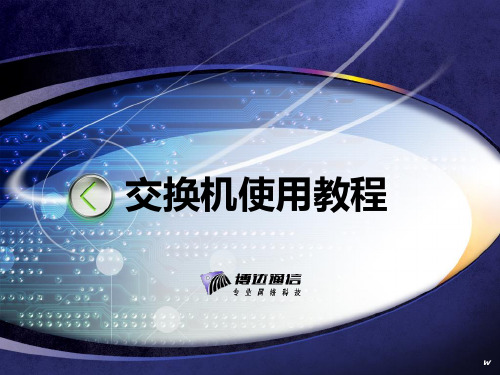
4
w
Console配置
▪ 交换机CONSOLE端口速率设置为:波特率为9600,8位数据位,1位 停止位,无奇偶校验,无流控;所以计算机的串口也需要把速率设置 成相同。
路由器及交换机和计算机主机串行口的连接如下图所示:
5
w
Windows超级终端配置
▪ 采用操作系统自带的超级终端(Hyper Terminal)应用程序。 ▪ 用鼠标单击“开始”,选择“程序”,“附件”中的“超级终端”,
7
w
Windows超级终端配置(续)
▪ 出现“COM3属性”对话框,把波特率设为9600,数据位为8,奇偶 校验为没有,停止位为1,流控为无,按“确定”完成设置。如下图:
▪ 这时,就可以通过超级终端来控制交换机了。
8
w
交换机各种操作模式说明
▪ 在交换机初始启动时,出现“Switch>”的提示符时说明在用户态下, 各状态之间相互转换如下图所示:
12
w
博达交换机基本操作命令介绍
Console配置 telnet远程管理 通过SNMP网管软件管理 交换机常用配置命令
13
w
telnet远程管理
▪ 在博达路由器和交换机上配置了IP地址之后,还可以通过TELNET的 方式实现远程的管理,只要可以PING通路由器或交换机上的IP地址的 计算机均可以通过TELNET的方式对交换机进行管理工作。
交换机使用教程
w
大纲
博达交换机基本操作命令介绍 交换机应用结构配置介绍 局域网网络安全
2
w
博达交换机基本操作命令介绍
Console配置 telnet远程管理 通过SNMP网管软件管理 路由器和交换机常用配置命令
3
博达交换机使用说明书
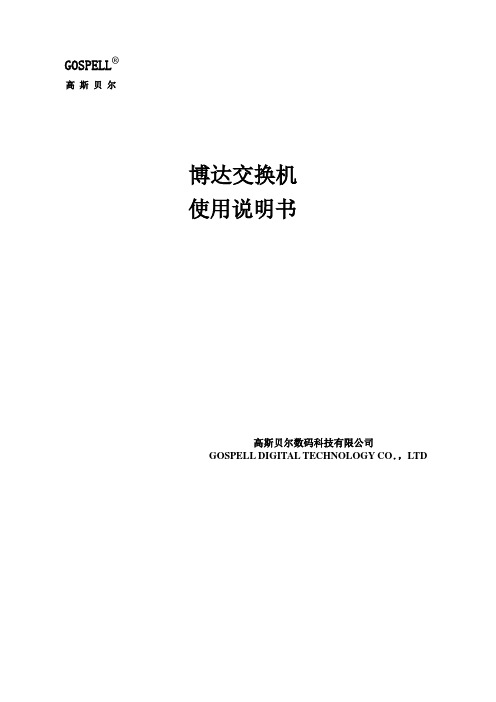
GOSPELL®高斯贝尔博达交换机使用说明书高斯贝尔数码科技有限公司GOSPELL DIGITAL TECHNOLOGY CO.,LTD目录1 交换机介绍 (3)1.1 常用指标介绍 (3)1.2 组播介绍 (5)2 博达交换机配置介绍 (8)2.1 常用配置介绍 (8)2.1.1配置基础 (8)2.1.2常用配置 (11)2.2 符合公司要求配置 (15)2.2.1二层交换机配置(S2624B) (15)2.2.2三层交换机配置 (17)1交换机介绍1.1常用指标介绍背板带宽:是交换机接口处理器或接口卡和数据总线间所能吞吐的最大数据量。
背板带宽标志了交换机总的数据交换能力,单位为Gbps,也叫交换带宽,一般的交换机的背板带宽从几Gbps到上百Gbps不等。
一台交换机的背板带宽越高,所能处理数据的能力就越强,但同时设计成本也会越高。
背板带宽资源的利用率与交换机的内部结构息息相关。
目前交换机的内部结构主要有以下几种:一是共享内存结构,这种结构依赖中心交换引擎来提供全端口的高性能连接,由核心引擎检查每个输入包以决定路由。
这种方法需要很大的内存带宽、很高的管理费用,尤其是随着交换机端口的增加,中央内存的价格会很高,因而交换机内核成为性能实现的瓶颈;二是交叉总线结构,它可在端口间建立直接的点对点连接,这对于单点传输性能很好,但不适合多点传输;三是混合交叉总线结构,这是一种混合交叉总线实现方式,它的设计思路是,将一体的交叉总线矩阵划分成小的交叉矩阵,中间通过一条高性能的总线连接。
其优点是减少了交叉总线数,降低了成本,减少了总线争用;但连接交叉矩阵的总线成为新的性能瓶颈。
如果说交换机是线速无阻塞即是指交换机所有端口可以达到全双工的交换的。
计算方法如下:1.线速的背板带宽考察交换机上所有端口能提供的总带宽。
计算公式为端口数*相应端口速率*2(全双工模式)如果总带宽≤标称背板带宽,那么在背板带宽上是线速的。
博达交换机常见功能配置

S85/95常见功能开局指导目录一、DHCP开局 (4)(一)创建DHCP池 (4)1、需要把某个固定的IP地址分配给某个主机 (4)2、配置dhcp的租约时间(时间配置为天/小时/分钟) (4)(二)配置dhcp中继 (5)(三)查看DHCP服务器 (5)1、查看设备DHCP分配的地址情况 (5)2、查看设备DHCP池的状态 (5)二、DHCP-snooping开局 (6)(一)配置dhcp-snooping功能 (6)(二)DAI功能配置 (7)(三)IP源地址检测功能配置 (7)(四)维护DHCP-snooping (8)三、MSTP开局 (9)(一)配置MSTP (9)(二)维护MSTP (10)(1)查看设备的生成树状态 (10)(2)查看设备生成树端口的变化 (11)四、VRRP开局 (12)(一)VRRP配置 (13)LSW1配置: (13)LSW2配置: (14)(二)维护vrrp (14)(1)显示VRRP 协议简要信息 (14)(2)显示所有VRRP 组协议信息 (14)五、ACL (15)(一)ACL配置 (15)(1)配置标准ACL(只匹配数据包中的源地址) (15)或: (16)(2)配置扩展ACL(匹配数据包的源目IP、源目端口号、协议等) (16)(二)查看ACL配置 (16)六、端口聚合 (17)(一)端口聚合配置 (17)(二)查看端口聚合组 (18)(1)查看端口聚合组简要信息 (18)(2)查看端口聚合组每个端口的流量统计 (18)七、PBR (20)(一)PBR配置 (20)(二)查看PBR (21)(1)查看PBR的所有配置信息 (21)(2)查看哪个接口应用了ip-pbr (21)八、OSPF (21)(一)OSPF的配置 (22)LSW1的配置: (22)LSW2的配置: (22)(二)查看OSPF (23)1、查看ospf邻居状态 (23)2、查看ospf数据库 (23)3、查看LSA (24)九、堆叠 (24)(一)堆叠的配置 (25)LSW1的配置: (25)LSW2的配置: (25)(二)查看与维护 (26)1、查看设备的堆叠配置 (26)2、显示RNP信息 (26)(三)堆叠环境下常用配置 (27)1、MAC地址同步命令 (27)2、关闭stp引起的刷新mac地址表 (27)3、arp重传 (27)十、radius认证 (28)(一)radius配置 (28)(二)guest vlan (29)(三)查看dot1x (29)十一、RIP (30)(一)配置 (30)LSW1的配置 (30)LSW2的配置 (30)(二)查看rip (31)(1)显示rip实例当前状态 (31) (32)(2)查看某个rip实例的所有路由 (32)一、DHCP开局(一)创建DHCP池Switch_config#ip dhcpd enable //开启设备的dhcp服务Switch_config#ip dhcpd pool vlan20 //创建dhcp池并取名为vlan20Switch_config_dhcp#network 192.168.20.0 255.255.255.0 //配置地址池的网络地址Switch_config_dhcp#default-router 192.168.20.1 //该网段的网关Switch_config_dhcp#range 192.168.20.2 192.168.20.254 //需要分配的地址范围Switch_config_dhcp#dns-server 114.114.114.114 //配置DNS服务器可选配置:1、需要把某个固定的IP地址分配给某个主机Switch_config_dhcp#ip-bind X.X.X.X hardware-address ?WORD -- line -hexadecimal string (aa-bb-cc-dd...)2、配置dhcp的租约时间(时间配置为天/小时/分钟)Switch_config_dhcp#lease 0 12 0 //配置租约时间为12个小时<0-365> -- 租用天数infinite -- 租期不限注:(1)range范围为10个C类地址段,一个DHCP池配置range只能8。
- 1、下载文档前请自行甄别文档内容的完整性,平台不提供额外的编辑、内容补充、找答案等附加服务。
- 2、"仅部分预览"的文档,不可在线预览部分如存在完整性等问题,可反馈申请退款(可完整预览的文档不适用该条件!)。
- 3、如文档侵犯您的权益,请联系客服反馈,我们会尽快为您处理(人工客服工作时间:9:00-18:30)。
博达交换机VLAN隔离配置[S3224]Switch_config#show runBuilding configuration...Current configuration:!service timestamps log dateservice timestamps debug date!!interface FastEthernet0/1 //端口1switchport mode trunk //设定成trunk模式,允许端口属于多个vlan switchport pvid 2 //数据入端口时加上vlan1的tagswitchport trunk vlan-allowed 1,24 //端口可以属于vlan1和24switchport trunk vlan-untagged 1,24 //数据出端口时去除tag1和tag24!interface FastEthernet0/2 //端口2switchport mode trunk //设定成trunk模式switchport pvid 2 //数据入端口时加上vlan2的tagswitchport trunk vlan-allowed 2,24 //端口同时可属于vlan2和24switchport trunk vlan-untagged 2,24 //数据出端口时去除tag2和tag24!interface FastEthernet0/3 //同上switchport mode trunkswitchport pvid 3switchport trunk vlan-allowed 3,24switchport trunk vlan-untagged 3,24 !interface FastEthernet0/4switchport mode trunkswitchport pvid 4switchport trunk vlan-allowed 4,24 switchport trunk vlan-untagged 4,24 !interface FastEthernet0/5switchport mode trunkswitchport pvid 5switchport trunk vlan-allowed 5,24 switchport trunk vlan-untagged 5,24 !interface FastEthernet0/6switchport mode trunkswitchport pvid 6switchport trunk vlan-allowed 6,24 switchport trunk vlan-untagged 6,24 !interface FastEthernet0/7switchport mode trunkswitchport pvid 7switchport trunk vlan-allowed 7,24 switchport trunk vlan-untagged 7,24 !interface FastEthernet0/8switchport mode trunkswitchport pvid 8switchport trunk vlan-allowed 8,24 switchport trunk vlan-untagged 8,24 !interface FastEthernet0/9switchport mode trunkswitchport pvid 9switchport trunk vlan-allowed 9,24 switchport trunk vlan-untagged 9,24 !interface FastEthernet0/10switchport mode trunkswitchport pvid 10switchport trunk vlan-allowed 10,24 switchport trunk vlan-untagged 10,24 !interface FastEthernet0/11switchport mode trunkswitchport pvid 11switchport trunk vlan-allowed 11,24 switchport trunk vlan-untagged 11,24 !interface FastEthernet0/12switchport mode trunkswitchport pvid 12switchport trunk vlan-allowed 12,24 switchport trunk vlan-untagged 12,24 !interface FastEthernet0/13switchport mode trunkswitchport pvid 13switchport trunk vlan-allowed 13,24 switchport trunk vlan-untagged 13,24 !interface FastEthernet0/14switchport mode trunkswitchport pvid 14switchport trunk vlan-allowed 14,24 switchport trunk vlan-untagged 14,24 !interface FastEthernet0/15switchport mode trunkswitchport pvid 15switchport trunk vlan-allowed 15,24 switchport trunk vlan-untagged 15,24 !interface FastEthernet0/16switchport mode trunkswitchport pvid 16switchport trunk vlan-allowed 16,24switchport trunk vlan-untagged 16,24 !interface FastEthernet0/17switchport mode trunkswitchport pvid 17switchport trunk vlan-allowed 17,24 switchport trunk vlan-untagged 17,24 !interface FastEthernet0/18switchport mode trunkswitchport pvid 18switchport trunk vlan-allowed 18,24 switchport trunk vlan-untagged 18,24 !interface FastEthernet0/19switchport mode trunkswitchport pvid 19switchport trunk vlan-allowed 19,24 switchport trunk vlan-untagged 19,24 !interface FastEthernet0/20switchport mode trunkswitchport pvid 20switchport trunk vlan-allowed 20,24 switchport trunk vlan-untagged 20,24 !interface FastEthernet0/21switchport mode trunkswitchport pvid 21switchport trunk vlan-allowed 21,24switchport trunk vlan-untagged 21,24!interface FastEthernet0/22switchport mode trunkswitchport pvid 22switchport trunk vlan-allowed 22,24switchport trunk vlan-untagged 22,24!interface FastEthernet0/23switchport mode trunkswitchport pvid 23switchport trunk vlan-allowed 23-24switchport trunk vlan-untagged 23-24!interface FastEthernet0/24 //端口24,本例中作为上行口switchport mode trunk //设为trunk模式switchport pvid 24 //数据入端口时加上vlan24的tagswitchport trunk vlan-untagged all //数据出端口时去除所有tag(tag1~tag24)! //注意trunk口时默认属于所有tag的!vlan 1-24 //建立1~24个vlan,默认情况下只有vlan1,其他需要增加,且这个操作时第一步要做的!!!说明,本例子完成之后,interface f0/1~f/23分别属于不同的vlan,相互之间是不能互通的(不考虑使用三层路由转发的情况),但此时这23个端口都能与上行口interface f0/24口通讯!此时的vlan分配情况为:Switch_config#show vlanVLAN Status Name Ports---- ------- -------------------------------- ---------------------------------1 Static Default F0/1, F0/242 Static VLAN0002 F0/2, F0/243 Static VLAN0003 F0/3, F0/244 Static VLAN0004 F0/4, F0/245 Static VLAN0005 F0/5, F0/246 Static VLAN0006 F0/6, F0/247 Static VLAN0007 F0/7, F0/248 Static VLAN0008 F0/8, F0/249 Static VLAN0009 F0/9, F0/2410 Static VLAN0010 F0/10, F0/2411 Static VLAN0011 F0/11, F0/2412 Static VLAN0012 F0/12, F0/2413 Static VLAN0013 F0/13, F0/2414 Static VLAN0014 F0/14, F0/2415 Static VLAN0015 F0/15, F0/2416 Static VLAN0016 F0/16, F0/2417 Static VLAN0017 F0/17, F0/2418 Static VLAN0018 F0/18, F0/2419 Static VLAN0019 F0/19, F0/2420 Static VLAN0020 F0/20, F0/2421 Static VLAN0021 F0/21, F0/2422 Static VLAN0022 F0/22, F0/2423 Static VLAN0023 F0/23, F0/2424 Static VLAN0024 F0/1, F0/2, F0/3, F0/4, F0/5F0/6, F0/7, F0/8, F0/9, F0/10F0/11, F0/12, F0/13, F0/14, F0/15F0/16, F0/17, F0/18, F0/19, F0/20F0/21, F0/22, F0/23, F0/24简单分析一下工作流程:1、f0/2和f0/3之间的通信,Switch_config#show vlan inter f0/2Interface VLANName Property PVID Vlan-Map uTagg-VLan-Map-------------------- -------- ---- ---------------- ----------------FastEthernet0/2 Trunk 2 2,24 2,24Switch_config#show vlan inter f0/3Interface VLANName Property PVID Vlan-Map uTagg-VLan-Map-------------------- -------- ---- ---------------- ----------------FastEthernet0/3 Trunk 3 3,24 3,24从中我们可以看到,f0/2是属于vlan2和vlan的,且pvid为2,那就是说普通数据(非802.1q)进入这个端口时会被打上tag2,然后zhge报通过交换机到达f0/3时,端口三是指能够untagvlan3和vlan24的的tag的,这个可以从上面的show vlan inter f0/3看出来,所以f0/3无法识别从f0/2过来的数据包!反过来也是一样的!换句话说就是实现了vlan2和vlan3的隔离!2、f0/2和f0/24之间的通信,Switch_config#show vlan inter f0/2Interface VLANName Property PVID Vlan-Map uTagg-VLan-Map-------------------- -------- ---- ---------------- ----------------FastEthernet0/2 Trunk 2 2,24 2,24Switch_config#show vlan inter f0/24Interface VLANName Property PVID Vlan-Map uTagg-VLan-Map-------------------- -------- ---- ---------------- ----------------FastEthernet0/24 Trunk 24 1-24 1-2同上面的分析方法,f0/2进入的数据被打上了tag2,但是由于f0/24是untag all的,所以他能够去除tag2,或者是识别vlan2的数据!反过来也是一样,数据进入f0/24时打上了tag24,这个标记在f0/2口上是能够被去除的!所以f0/2口和f0/24口可以实现互通!上面的两个通信过程基本代表了这种vlan配置/应用的功能,即:所有的下行口都能相互隔离,但是所有的下行口都能与上行口通讯!这种vlan配置方式比较简单,也非常常用!大家可以参考应用!当然这种方式的vlan划分是局限在一台交换机上面的!一般情况下在中小规模的应用中比较常见,特点是完全由一台交换机来实现vlan的隔离/互通,且每一个端口的输出数据都是不带有tag的,是普通的ip数据包,用户绝大多数的数据设备都能识别!(一般的网卡是无法识别802.1q的数据包的)还有一个优点是,这个交换机上面使用过的vlan号在其他交换机上面可以重复使用,没有限制或者相关性!还有一种应用是跨交换机的vlan配置!这种方式下要考虑多台交换机的相互协调工作,比如vlan tag的“加和“去”的问题!还是以实现上面例子为例,Switch_config#show run Building configuration... Current configuration:!service timestamps log date service timestamps debug date !!interface FastEthernet0/1!interface FastEthernet0/2switchport pvid 2!interface FastEthernet0/3switchport pvid 3!interface FastEthernet0/4switchport pvid 4!interface FastEthernet0/5switchport pvid 5!interface FastEthernet0/6switchport pvid 6!interface FastEthernet0/7 switchport pvid 7!interface FastEthernet0/8 switchport pvid 8!interface FastEthernet0/9 switchport pvid 9!interface FastEthernet0/10 switchport pvid 10!interface FastEthernet0/11 switchport pvid 11!interface FastEthernet0/12 switchport pvid 12!interface FastEthernet0/13 switchport pvid 13!interface FastEthernet0/14 switchport pvid 14!interface FastEthernet0/15 switchport pvid 15!interface FastEthernet0/16 switchport pvid 16!interface FastEthernet0/17 switchport pvid 17!interface FastEthernet0/18 switchport pvid 18!interface FastEthernet0/19 switchport pvid 19!interface FastEthernet0/20 switchport pvid 20!interface FastEthernet0/21 switchport pvid 21!interface FastEthernet0/22 switchport pvid 22!interface FastEthernet0/23 switchport pvid 23!interface FastEthernet0/24switchport mode trunkswitchport trunk vlan-untagged all!vlan 1-24!!在这个配置里面,我们可以看到,除了上行口之外,所有的端口都属于access模式,就是说端口只是属于一个vlan,而f0/24上行口虽然和前面一样都是trunk,但是没有必要指定pvid号,原因是因为在这个配置里面这个参数不是很重要!因为下行口的数据网上走时,相应的tag都能被f0/24识别(tag号不去除),但下行数据打上什么tag就不是f0/24来确定了,这个参数多是由对方交换机来确定的或者是由对方路由器(封装子接口,802.1q)来确定的!这第二种方式,关于对方的配置情况就比较复杂:1、如果是博达自己的交换机,那么配置就相对简单,方法如前所述;最简单的配是:两台BDCOM交换机按照楼上的配置即可实现vlan的相互隔离和通信,方法是把他们的f0/24口连接起来即可,然后即可实现两台交换机的号码相同的口互通,号码不同的口不能通信!2、如果对方是支持802.1q的路由器,比如BDCOM的2621路由器,在其子接口下面封装相应的vlan即可!如:interface FastEthernet0/0.1ip address *.*.*.*no ip directed-broadcastencapsulation dot1Q 2bandwidth 100000delay 1!interface FastEthernet0/0.2ip address *.*.*.*no ip directed-broadcastencapsulation dot1Q 3bandwidth 100000delay 1!interface FastEthernet0/0.3ip address *.*.*.*no ip directed-broadcastencapsulation dot1Q 4bandwidth 100000delay 1!3、如果对方是其他厂家的设备,基本上也是支持这种情况,但命令就不尽相同了。
