门禁控制器安装手册pdf
门禁控制器使用手册
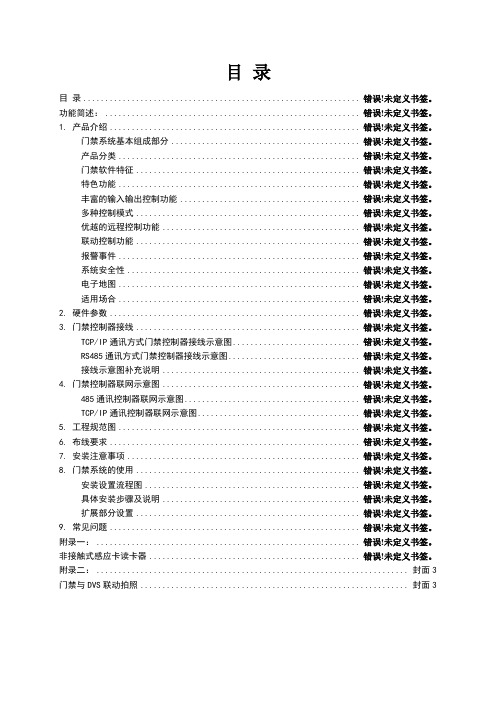
目录目录............................................................... 错误!未定义书签。
功能简述:.......................................................... 错误!未定义书签。
1. 产品介绍......................................................... 错误!未定义书签。
门禁系统基本组成部分........................................... 错误!未定义书签。
产品分类....................................................... 错误!未定义书签。
门禁软件特征................................................... 错误!未定义书签。
特色功能....................................................... 错误!未定义书签。
丰富的输入输出控制功能......................................... 错误!未定义书签。
多种控制模式................................................... 错误!未定义书签。
优越的远程控制功能............................................. 错误!未定义书签。
联动控制功能................................................... 错误!未定义书签。
报警事件....................................................... 错误!未定义书签。
智能门禁自动安装手册说明书

202046PuertaCorredizaAJuego deEngranaje2mmA ( 2:3 )Fig.3MÃOFRANCESAFig. 4SIN SOBRA DE ENGRANAJE, EL CONJUNTO ESTÁ ERRADOFig. 5Fig. 6100MÁX. 15mmcorredizainstalacióncorrecta del imán:total de red eléctrica (disyuntor), siendo un dispositivo por fase incorporado la fijación de la instalación del automatizador de desconexiónreducidas,instruccionesCopiar los controles de la memoria interna a la memoria externa** Cuidado: este procedimiento borra los controles registrados en la memoria externa. **Cuando se instala una memoria externa la central pasa a usar solamente los controles ya registrados en la memoria externa e ignora los registros en la memoria interna. Para copiar todos los controles de la memoria interna a la externa realice el procedimiento para el borrado de la memoria de sólo una (1) vez , donde: 1- controla la memoria externa será borrado si la hay; 2- la memoria interna será copiada en la externa; 3- la memoria interna se borrará.* Sugerencia: antes de efectuar el procedimiento de copia entre memorias, verifique que algún control registrado en la memoria interna deje de funcionar cuando se instaló la memoria externa, efectúe el registro de algún control en la memoria externa y prueba para asegurarse de que la nueva memoria está de trabajo *Después de la copia, si se ejecuta un nuevo procedimiento de borrar memoria y la memoria interna ya está apagada, la memoria externa se apagará.Procedimiento para borrar la memoriaPresione y suelte el botón TX de la central. El LED parpadeará y permanecer encendido.A continuación, pulse de nuevo y mantenga pulsado el botón TX de la central durante 8 segundos hasta que el LED empiece a parpadear rápidamente.Cuando el LED se ilumina indica que la memoria se ha borrado o se ha copiado (lee el procedimiento anterior), pulse el botón TX mientras el led está encendido (no parpadeando) para salir del procedimiento o espere a que el LED se apague.Para asegurarse de que los controles de memoria interna y externa están apagados, repita el procedimiento.Programación del Tiempo de Apertura / Cierre** Importante: este procedimiento debe ser ejecutado para que la central aprenda el tamaño del portón y ejecute las rampas de desaceleración de forma correcta. **** Precaución: Para evitar problemas durante el procedimiento, desconecte todos los cables de las botoneras y retire los puentes de reversión (REV) y la función de condominio (FCD). ** Accione un botón programado del mando a distancia para realizar el cierre completo de la puerta (. hasta el final de carrera de cierre). Presione y suelte el botón CURSO de la central, el led parpadeará y permanecer encendido.Accione el mando a distancia para realizar una apertura completa de la puerta (hastael final del recorrido de apertura) y un cierre completo (hasta el final de carrera cerrado), al encontrar el final de carrera el LED parpadeará 3 veces demostrando el final de la programación de curso.* Sugerencia: Durante el aprendizaje el led se enciende o se apaga y durante el funcionamiento normal, el led parpadea lento en el centro del recorrido y parpadea más rápido cuando está dentro de la rampa de deceleración. *Función condominio (Lazo)Función condominio (Lazo) Cerrar el puente "FCD" (función condominio) para activar la función de lazo.En la función condominio la tarjeta necesita un comando de boto nera entre GND y BTA para iniciar la apertura total de la puerta y de un comando entre GND y BTF para ejecutar el cierre. Siendo que el comando entre GND y BTF debe proceder de la siguiente forma:-Estado de lazo 1: Cerrar GND con BTF = mantiene la puerta abierta e ignora comandos de control remoto y de cierre automático (pausa).-Estado de lazo 2: Abrir GND con BTF = esperará 1 segundo e iniciar el cierre.-Estado de lazo 3: Si durante el movimiento de cierre se cierra GND con BTF = revertir el motor hacia el sentido de apertura. Una vez abierto, si permanece el GND cerrado con BTF la lógica de funcionamiento vuelve al estado de lazo 1.Si durante la apertura y dentro del estado de lazo 3 y el mando GND y BTF se suelta, la central terminará la apertura y cambiará al estado de lazo 2.* Sugerencia: se puede utilizar la central de lazo inductivo o una foto célula para activar los comandos entre GND y BTF por ejemplo. *Tiempo de pausa (tiempo de automático)Tiempo que la puerta quedará abierta antes de cerrar automáticamente. Con el potenciómetro girado todo en el sentido de las agujas del reloj, el tiempo de pausa máximo es de 120 segundos. Girado todo en el sentido contrario a las agujas del reloj, se apaga el tiempo de pausa.En caso de que el tiempo de pausa llegue al final y la fotocélula o el lazo (FCD) esté activo la central no ejecutara el cierre, esperará liberar la fotocélula o lazo, esperar 1 segundo y sólo entonces ejecutará el cierre automático.Jumper ReversoCon la función inversa habilitada (con el puente), la central ignora los comandos durante la apertura. Durante el cierre basta un comando para parar y revertir el motor hacia el sentido de apertura de nuevo.Con la función inversa deshabilitada (sin puente) la central acepta comando durante la apertura de la puerta y para el movimiento del motor, donde un nuevo comando ejecutará el cierre.Durante el cierre un comando detendrá el motor y será necesario un nuevo comando para que la puerta se abra de nuevo.FotocélulaSi la fotocélula está interrumpida mientras la puerta está abierta, impedirá cualquier comando de cierre de la puerta y éste permanecerá abierto hasta que la foto célula no detecte ningún obstáculo.Durante el cierre la detección de obstáculo, por medio de la foto célula, detendrá el motor e irá revertir el sentido para la apertura automáticamente, independientemente del estado del puente REV.Rele AuxiliarSin el puente R.AX, la salida R.AX (que es un contacto NA) podrá actuar en un cierre magnético, donde: al salir del estado de cerrado el bloqueo se acciona para liberar la puerta en el sentido de apertura y se suelta después de 4 segundos y durante el sentido de cierre de la puerta el bloqueo se acciona cuando la puerta se acerca al tope de cierre y se suelta después de apagar el motor.Con el puente R.AX el rele auxiliar actúa y permanece cerrado mientras la puerta está abierta. Cuando la puerta vuelve al estado de cerrado el rele es liberado. Puede ser utilizado como señalización o luz de garaje y temporiza en 60 segundos después del cierre.Entrada BOTSin el puente FCD (función condominio deshabilitada) la entrada BOT funciona como un mando a distancia y realiza todas las funciones de movimiento y parada del motor. Función de enclavamiento (esclusa)Con el puente FCD insertado (función condominio habilitada), la entrada BOT actúa como un bloqueo del sistema, donde: si la puerta está cerrada y se actúa el BOT (cerrado BOT con GND) la central omite cualquier comando de apertura.Esta función se puede utilizar junto con el puente R.AX cerrado donde se instalan dos portones con la central Wave, donde mientras la puerta A está abierta no permite la apertura de la puerta B y tampoco deja la puerta A mientras la puerta B está abierta.La salida del relé R.AX de la central A se conecta al BOT de la central B y la salida del rele R.AX de la central B se conecta al BOT de la central A.Función inversa en el cierre con interrupción en la aperturaFunción inversa en el cierre con interrupción en la aperturaCierre:Durante el cierre con apenas un pulso la central para y vuelve abriendo.Apertura:Durante la apertura con un pulso a la central para, y dando otro pulso la central vuelve cerrando.。
门禁系统安装说明书

Assembly instructionsSFT 1223SFT 10237084823-03ContentSafety instructions and warnings (2)Appliance dimensions (2)Cable lengths (3)Requirements for assembly (4)Requirements for the place of installation (4)Minimum distance to ceiling (4)Requirements for the electrical connection (4)Requirements for a remote data transmission connection ..5Bus connection (5)Addressing (5)Operation (LSC version only) (5)Example of networking on 2 levels: (5)Scope of delivery (6)Standard (per appliance) (6)Accessories (depending on configuration) (7)T ransport and unpacking (7)Moving the appliances to the place of installation (7)Possible configurations (8)Installing an individual appliance (8)Installing appliances in a row (9)Installing the appliances in a block or in island form (10)Installation and connection (10)Affixing shaped foam tape (10)Fitting the cables (11)External alarm (floating alarm output) (13)Outline height adjustment (13)Final height adjustment (16)Installing the connecting plates (17)Installing the handle (19)Installing the defrost water collection tray (20)Connecting appliances (24)Assigning addresses to the appliances (24)Commissioning the appliances (25)Checks (25)T echnical data (26)Safety instructions and warnings• If there is obvious transport damage on the appliance after it has been unpacked, contact the supplier. Do not switch on the appliance.• Do not allow naked flames or ignition sources to enter the appliance. When transporting and cleaning the appliance, ensure that the refrigerant circuit is not damaged. In the event of damage, make sure that there are no ignition sources nearby and keep the room well ventilated.• Do not place any objects on the appliance.• The appliance must always be secured with 4 bolts.• The minimum appliance height must been no less than 2245 mm as shown in the table on page 3.Appliance dimensionsA [mm]B [mm]C [mm]D [mm] SFT 1223250012837091224 SFT 10232100128370912242ENCable lengths[mm]A45B812-1062C963-1213D2245-2495E47F760G7873Requirements for assemblyThe assembly must comply with the applicable regulations, standards, directives and laws where they apply to the subject of the contract.Work on the electrical system (electrical connection, cable duct or sockets) may only be carried out by a qualified electrician.NoteT o avoid the assembly work being delayed or even stopped, installation of the appliances should be carefully planned in advance. It must be ensured that all the requirements are satisfied.Requirements for the place of installation Ensure that the place of installation for assembling the appliances is suitable and properly prepared.–Any existing old appliances must be removed and disposed of in an environmentally friendly manner.–The place of installation must be free of dirt and moisture.–The evenness of the floor surface must comply with the usual limit values for evenness deviations set out in DIN 18202.–The ambient temperature must correspond to the climate rating. The climate rating applicable to your appliance is shown in the operating instructions.Requirements for the electrical connection–We recommend that separate circuits are installed for the lighting and chest refrigeration units. The sockets must be clearly distinguishable.–T wo sockets must be prepared for each appliance for these two circuits. The sockets must be permanently fixed and clearly labelled.–Each appliance must be protected by its own fuse.45ENOperation (LSC version only)Digital |/O Pin-Belegung 10polAlarmkontakt: 1N 2COM 6NC O Eingang_ 4/5 Licht ein 9/10 DI 2 optionalMODBUS RTU LSCPin-Belegung RJ-45: 2/7/8 Data -3/6 GND 1/4/5 Data +/lsc–The adjustment range of the address in menu A has beenextended to 1-247. –An additional baud rate/parity setting menu point "bd" hasbeen included: –Menu bd step 1: The set baud rate is displayed in [Bit/s * 10]and can be adjusted using the cursor keys. The two leading and the two following numbers in the baud rate flash alternately:09|60 = 9600 baud, 19|20 = 19200 baud, 38|40 = 38400 baud, 56|00 = 56000 baud. –The parity is set after confirmation by pressing the SET key.Meaning:E1 = Even parity + 1 stop bit, n2 = No parity + 2 stop bits, o1 = Oddn1 = No parity + 1 stop bit –The setting is saved by pressing the SET key. A shortacknowledgement tone means that nothing has beenchanged. A long acknowledgement tone indicates that the interface parameters have been changed.Requirements for a remote data transmission connection– A connection from the appliance blocks to the gatewaylocation must be established on site using suitable sockets and cables (CAT5 or higher) with a bus topology.Bus connectionUp to 120 appliances with CAN and 247 with MOD bus can be networked and integrated into the in-house system using one or more coupling modules.NoteThe alarm priority with CAN connectivity is limited as standard to a maximum of 2 when the appliance is delivered. This means that the forwarding of the alarm is restricted when the shop is closed. The setting can be changed if necessary by the gateway manufacturer. The list of alarm scenarios is included in the service documentation.AddressingFree addresses from the in-house system must be used toaddress the bus with one- to three-figure numbers (1-999) being allocated for this purpose.The addresses are entered individually on each appliance, see “Assigning addresses to the appliances”, page 24.Each address may only be used once within the bus.Depending on the system environment, we recommend that you–If a repeater is used, the termination must be enabled.678Lifting the appliances off the palletAt least two people are required for this.Lift the appliances off the pallets using suitable equipment and carefully lower them into position.Weight [kg]SFT 1223430SFT 1023345Possible configurationsNoteThe “Requirements for the place of installation”, page 4 and the “Requirements for the electrical connection”, page 4, must be complied with for all configurations.If the appliances are networked, the “Requirements for a remote data transmission connection”, page 5, must also be complied with.Installing an individual applianceEvery model can be installed individually.1. “Fitting the cables”, page 112. “Outline height adjustment”, page 133. Positioning the applianceNoteA maximum support thickness of 1 mm may be used underthe adjustable feet.4. “Final height adjustment”, page 165. “Installing the handle”, page 196. “Installing the defrost water collection tray”, page 207. “Connecting appliances”, page 248. “Commissioning the appliances”, page 259ENInstalling appliances in a row1. “Affixing shaped foam tape”, page 102. “Fitting the cables”, page 113. “Outline height adjustment”, page 134. Positioning the applianceNoticeWhen pushing the appliances, it is vital that you ensure that no cables are jammed or damaged.NoteA maximum support thickness of 1 mm may be used underthe adjustable feet.5. “Final height adjustment”, page 166. “Installing the connecting plates”, page 177. “Installing the handle”, page 198. “Installing the defrost water collection tray”, page 209. “Connecting appliances”, page 2410. “Assigning addresses to the appliances”, page 2411. “Commissioning the appliances”, page 2510Installing the appliances in a block or in island form1. “Affixing shaped foam tape”, page 102. “Fitting the cables”, page 113. “Outline height adjustment”, page 134. Positioning the applianceNoticeWhen pushing the appliances, it is vital that you ensure that no cables are jammed or damaged.Note6. “Installing the connecting plates”, page 177. “Installing the handle”, page 198. “Installing the defrost water collection tray”, page 209. “Connecting appliances”, page 2410. “Assigning addresses to the appliances”, page 2411. “Commissioning the appliances”, page 25Installation and connectionAffixing shaped foam tapeAffix the shaped foam tape to the top and front sides of the appliances to keep the contact areas of appliances in rows or blocks free of dirt. This allows the appliances to be placed next to each other without gaps in between and also compensates for minor unevenness.NoteDo not affix shaped foam tape to the outer side panels of the first and last appliance in the row.ENFitting the cablesNoticeThe cables must be routed so that each appliance, including those in rows or blocks, can be pulled out individually without any problems for repair or service purposes.Cables must not be jammed or damaged by this. Use any available cable suspension points.1.2. Connect the network cable.NoteThe ports (input/output) may be freely selected. The plugs must engage with an audible click.First applianceAdditional appliances–Connect one plug of the network cable (A).–Connect the other plug of the network cable (A) to the–T o connect additional appliances, connect the plug ofNoteThe empty port on the last appliance in a configuration is used for connection to the coupling module and then to the in-house LAN.Both bus ports must therefore be occupied on every appliance.3. Connect the light cable plug.See also “External alarm (floating alarm output)”, page 13.NoteThis plug does not need to be connected if the lighting is 4.5.EN External alarm (floating alarm output)It is possible to connect the appliance to an external alarmdevice.Crimp contacts can be added to the light cable for this purpose.NoteIf there is no light cable (e.g. if the lighting is controlled via thenetwork), a plug with crimp contacts is available separately.The contacts (NC, NO and COM) can be used to connect theappliance to an optical or acoustic alarm device.The connector is designed for a maximum of 230 V AC/10 Aor 24 V DC/5 A from a SELV (safety extra-low voltage) source(minimum current 150 mA).NoticeWhen supplying mains voltage to the floating alarm contact, the1NO6NC2COM7free3free8free4Light IN (bn)9DIGITAL IN 230 V AC5Light IN (bu)10DIGITAL IN (neutral)NC operating lightConnection for a control lamp to indicate that the appliance is innormal mode.COM external power supply unitMaximum 230 V AC/10 A or 24 V DC/5 AMinimum current 150 mANO alarm outputConnection for a visual warning light or an acoustic alarm signal.Outline height adjustment1. Remove screwsImportantBefore removing the screws, ensure that the appliance issecured by suitable lifting gear above the centre pallet.EN5. Insert the pinsImportant!The appliance must always be secured with 4 pins.Final height adjustmentImportantOn delivery, the appliance is in a "neutral state". T o allow the height to be adjusted, the screws must be inserted into the long slot.Never remove all the screws at the same time.1. Screw types2. Undo the retaining screwsImportant!Never remove the screws. Danger of tipping.EN Installing the connecting platesB) Block configuration [torque 4-5 Nm]C) Row configuration wall mounting3. Add around 125 ml of water so that the tube outlet isInstalling the defrost water collection tray216. Variant 222EN 2324Assigning addresses to the appliancesThe control menu will appear :Menu A for entering the address will appear:Menu H for entering the hundreds figure will appear; the relevant number will flash: –Select the required value using.Connecting appliances If separate circuits are used for lighting and cooling, the relevant sockets must be clearly labelled.1. Plug the mains plug of the power connection cable intothe appropriate socket.If the mains plug of an appliance isaccidentally placed into a lighting socket, when the circuit for the lighting is switched off (e.g. at night), the cooling function will no longer work and the food inside the appliance will be spoiled.EN Menu C for entering the tens figure will appear; the relevantnumber will flash:–Select the required value using .–Press Set briefly to confirm.Menu E for entering the units figure will appear; the relevantnumber will flash:–Select the required value using .The idle screen will appear:NoteWe recommend that the address of each appliance is notedor documented (e.g. an adhesive label on the rear of theappliance) to speed things up for service work.Commissioning the appliancesChecks–T est the lighting connections (if the circuits are separate):Remove the light fuses – all the appliances must be unlit. Ifthis is not the case, the plugs on the appliances which are lithave been inserted in the wrong sockets, see “Connectingappliances”, page 24.–Check the appliances for correct functioning and correcttemperature setting:T est the various appliances to ensure that they functionperfectly.If any defects which cannot be rectified are found, pleasenotify our customer service department.–Check the addresses:Check the settings of the appliances using the test tool.NoteRemove the dirt caused by the installation, following theinformation in the section entitled "Cleaning" in the operatinginstructions.This completes the installation work.See the operating instructions of the relevantappliance for further information about operation.2526Technical data2.50 m2.1 mOperating mode FreezingFreezingDescriptionSFT 1223SFT 1023Overall electrical data (including LED lighting)Rated voltage Frequency220-240 V 50 / 60Hz 220-240 V 50 / 60Hz Rated current 5 A5 ACompressor system inverter (frequency converter)Y es Y es Fuse on each applianceRCBO 10 to 16 A Characteristic B, CRCBO 10 to 16 A Characteristic B, CLength of mains cable 2.50 m2.50 mInterface (standard)CAN bus CAN bus Interface (alternative)MODBUS MODBUS Electrical data for LED lightingPower consumption49 W40 WEN 27*708482303* Liebherr Hausgeräte Lienz GmbHDr.-Hans-Liebherr-Strasse 1A-9900 LienzÖsterreich。
门禁系统安装与调试手册
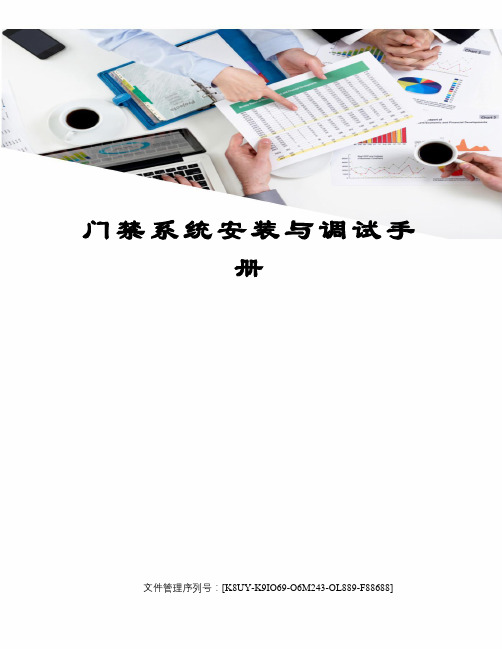
门禁系统安装与调试手册文件管理序列号:[K8UY-K9IO69-O6M243-OL889-F88688]文档编号:ICSE1104004版本号:1.0DACMJ-M4型门禁控制器安装和调试手册深圳达实信息技术有限公司2011年4月文档摘要项目名称:M4门禁控制器安装与调试文档撰稿:吕绍鑫编写日期:参考文献:修改记录目录第一章产品功能介绍1.1.产品简介M4门禁控制器是达实智能股份有限公司根据市场需求开发出的一款高新产品。
它是由控制器、IC/ID卡感应器组成,可同时带4个IC/ID感应器,实现4个门的进出控制,既可与计算机管理系统联网进行实时工作,也可以脱机独立运行工作。
持卡人只需在通过门禁点时将IC/ID卡在门禁感应器前轻轻一晃,即可完成身份识别与自动开门。
M4门禁控制器使用简单、安装方便、功能强大、结构美观实用,可取代传统的机械钥匙、条码、磁卡、接触式IC卡等门禁控制器。
它采用TCP/IP通讯方式,可实现实时数据上传功能。
配合本公司的一卡通智能卡管理软件,可以实现“企业一卡通”、“智能大厦一卡通”、“小区一卡通”、“校园一卡通”等大型复杂的智能卡管理信息系统。
也可提供控制器接口软件,方便开发其它特殊应用系统。
1.2.产品功能特点门禁控制控制四个门或两个门的双向进出标准读头4路独立韦根读头接口,支持标准的韦根26/32/40读头,扩展性好、便于低成本实现系统升级。
多种读头识别支持指纹识别、感应式IC、ID、感应式IC+密码键盘TCP/IP采用以太网方式连接,可以满足大数据量、实时性要求高的应用场合,主动将刷卡、报警等事件信息实时上报,便于系统灵活应用。
远程在线升级通过TCP/IP对设备升级禁控制器硬件底层程序的功能,方便系统扩展和系统升级迅速完成。
时限灵活设置支持256个时间段,16个时间组,128个节假日。
定时开关门支持非节假日定时开关门。
多种开门模式刷卡开门、卡+密码开门、多卡开门(2-8张卡)、任意模式下支持8位超级密码开门。
门禁控制器AP800-C用户手册

AP800用户指南安装使用前请仔阅读本说明书目录引言--------------------------------------------------------------------------------------------------------------3产品外观--------------------------------------------------------------------------------------------------------------3 系统功能--------------------------------------------------------------------------------------------------------------3 主要参数--------------------------------------------------------------------------------------------------------------3 安装接线--------------------------------------------------------------------------------------------------------------4 基本操作--------------------------------------------------------------------------------------------------------------5 原装附件--------------------------------------------------------------------------------------------------------------8一、引言:本单门门禁机专门为写字楼、办公室、住宅、保安系统、楼宇通道等出入的控制面设计。
门禁控制器(单门双向 B 款)使用说明书

使用要求
请勿将设备放置和安装在阳光直射的地方或发热设备附近。 请勿将设备安装在潮湿、有灰尘或煤烟的场所。 请保持设备的水平安装,或将设备安装在稳定场所,注意防止本产品坠落。 请勿将液体滴到或溅到设备上,并确保设备上没有放置装满液体的物品,防止液体流入设备。 请将设备安装在通风良好的场所,切勿堵塞设备的通风口。 仅可在额定输入输出范围内使用设备。 请勿随意拆卸设备。 请在允许的湿度和温度范围内运输、使用和存储设备。
9
拨码开关
10
TCP/IP,软件平台接口
11
1 号门进门读卡器
12
1 号门出门读卡器
13
重启键
14
DC 12V 电源接口
指示灯说明如表 所示。
序号 15 16 17
表 说明
指示灯说明
门锁状态指示灯
电源指示灯
出门按钮 门磁接线说明
图 出门按钮 门磁接线图
接口 出门按钮+门磁
表 接线端子 SR1 PUSH1
详细信息
按照界面参数,填写详细用户信息。
步骤 单击“完成”,完成人员添加。
添加门组
可将门禁分组,对各门禁组合管理。
步骤 在“门禁”界面,单击
,选择“门组权限”。 图 门禁权限
步骤 单击“添加”。
图 添加门组
步骤 输入“门组名称”、选择“时段”和该门组需要管理的门。 步骤 单击“确定”,完成添加。
添加方式
选择“ 域名”。通过设备的 地址或者域名添加设备。
域名
设备的 地址或者域名。
端口
设备的端口号,默认端口号为
,请根据情况填写。
组名
选择设备所在的分组。
用户名、密码
被添加设备的用户名和密码。
门禁系统安装与调试手册
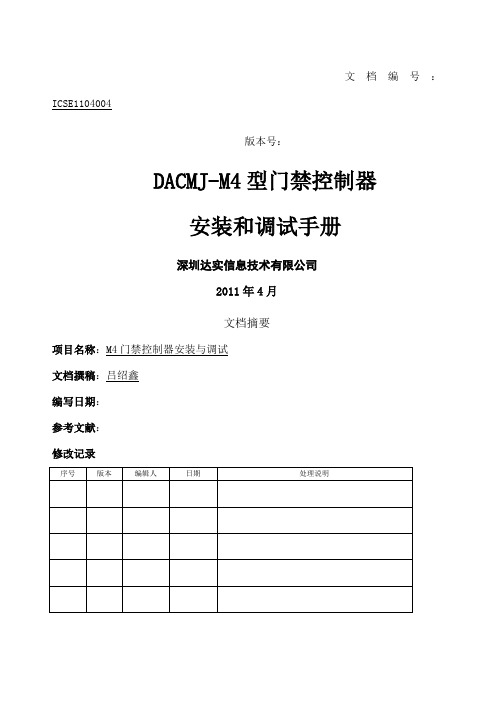
文档编号:ICSE1104004版本号:DACMJ-M4型门禁控制器安装和调试手册深圳达实信息技术有限公司2011年4月文档摘要项目名称:M4门禁控制器安装与调试文档撰稿:吕绍鑫编写日期:参考文献:修改记录目录产品简介 (1)产品功能特点 (1)性能指标 (2)第二章系统的安装 (2)门禁控制系统硬件组成 (2)接线图 (4)第三章线路布置 (5)安装步骤 (5)IP通讯连接 (7)第四章系统调试 (7)硬件调试 (7)软件调试 (7)第五章工程建议和注意事项 (14)工程建议 (14)在使用本设备时,务必应遵循下述基本注意事项 (15)第六章紧急预案 (15)第七章常见故障及诊断 (16)第一章产品功能介绍1.1.产品简介M4门禁控制器是达实智能股份有限公司根据市场需求开发出的一款高新产品。
它是由控制器、IC/ID卡感应器组成,可同时带4个IC/ID感应器,实现4个门的进出控制,既可与计算机管理系统联网进行实时工作,也可以脱机独立运行工作。
持卡人只需在通过门禁点时将IC/ID卡在门禁感应器前轻轻一晃,即可完成身份识别与自动开门。
M4门禁控制器使用简单、安装方便、功能强大、结构美观实用,可取代传统的机械钥匙、条码、磁卡、接触式IC卡等门禁控制器。
它采用TCP/IP通讯方式,可实现实时数据上传功能。
配合本公司的一卡通智能卡管理软件,可以实现“企业一卡通”、“智能大厦一卡通”、“小区一卡通”、“校园一卡通”等大型复杂的智能卡管理信息系统。
也可提供控制器接口软件,方便开发其它特殊应用系统。
1.2.产品功能特点门禁控制控制四个门或两个门的双向进出标准读头4路独立韦根读头接口,支持标准的韦根26/32/40读头,扩展性好、便于低成本实现系统升级。
多种读头识别支持指纹识别、感应式IC、ID、感应式IC+密码键盘TCP/IP采用以太网方式连接,可以满足大数据量、实时性要求高的应用场合,主动将刷卡、报警等事件信息实时上报,便于系统灵活应用。
派瑞门禁控制器CTDN0&1安装说明书pdf
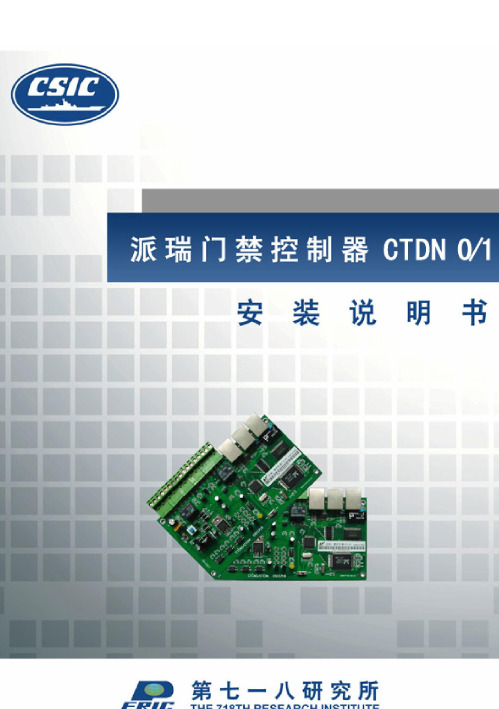
目录1前言 (1)2注意事项 (1)3设备概述 (2)4技术指标 (2)5设备安装 (3)6派瑞C T D N1门禁控制器接线图 (5)7典型应用连接示意图 (8)8接线方法: (9)8.1典型门锁接线方法 (9)8.2典型门磁接线方法 (11)9环境保护 (13)1前言欢迎选用派瑞C T D N0/C T D N1门禁控制器。
本说明书将向您全面介绍派瑞C T D N0/C T D N1门禁控制器的安装方法、技术参数等实用参考资料,旨在为使用本公司产品的广大工程商和最终用户提供一套详尽、实用的硬件安装使用手册。
2注意事项1)安装、使用本设备之前,请一定仔细阅读说明书。
2)应遵守设备外壳和说明书上的所有警告事项。
3)在安装、使用中必须遵守各项电气安全标准,设备传输线应与高压设备或电缆保持足够的距离(50米以上)。
4)不要在超出限定温度、湿度或电源规格的状态下使用。
5)设备出现故障时,应由专业人员进行维修或联系本公司维修部门解决,切不可自行维修,否则本公司有权不提供维修服务。
6)当设备的电源线与电源插座连接后,即使未启动设备,机器内部仍有电压。
安装过程中进行接线或改线时,都应将电源断开,防止触电或损坏设备。
3设备概述派瑞C T D N0门禁控制器是单门单向控制器,即控制1个门的单向进入(出门使用开门按钮),可连接1个派瑞读卡器。
派瑞C T D N1门禁控制器是单门双向控制器,即控制1个门的双向进出,可连接2个派瑞读卡器。
C TD N0/C T D N1门禁控制器主要功能如下:1)控制门打开、关闭,采集门状态。
2)连接数据库服务器,接收管理端计算机指令或消息。
3)通过串口连接读卡器,给读卡器供电并实现与读卡器的通信。
4)与其它消防报警系统联动。
下文以C T D N1为主进行介绍,C T D N0可参考C T D N1的使用方法。
4技术指标表2技术指标名 称 参 数联网数量 受限于具体的网络环境,理论上无限制通信接口 R J45,R S232(R J45接头)传输速率 10M b,9600b p s控制门数 1联动输入 短路 1路门磁采集 短/断路 2路开门按钮 短/断路 1路响应时间 <1s闭门时间 1~30s锁控输出 12V或短/断路 1路可连接读卡器数 ≤2个派瑞读卡器读卡器到控制器距离 ≤50米外型尺寸 157×103(单位:m m)工作电压 12V直流工作电流 <150m A环境温度 –10℃~55℃相对湿度 ≤93%脱机权限 300条脱机记录 8000条5设备安装1)在安装之前请仔细阅读本说明书,不明之处请与销售商联系咨询。
最新指纹门禁考勤一体机安装手册v10

指纹门禁考勤一体机安装手册v10指纹门禁考勤一体机安装手册Rev: 1.0仅供学习与交流,如有侵权请联系网站删除谢谢2目录安装前 ..................................................................................................... - 4 -1.1.安装注意事项 (4)1.2.操作面板概览 (5)1.3.包装组件 (6)1.4.其它配件 (6)第二章系统结构 ..................................................................................... - 8 -第二章-8-2.1.系统安装示意图 (8)2.2.通讯连接示意图 (8)第三章安装........................................................................................... - 10 -3.1.详细安装过程 (10)3.2.连接外围设备 (11)3.2.1.门磁................................................................................... - 12 -3.2.2.出门按钮........................................................................... - 12 -3.2.3.报警器............................................................................... - 12 -3.2.4.门铃................................................................................... - 12 -3.2.5.门锁................................................................................... - 12 -3.2.6.以太网连接....................................................................... - 15 -3.2.7.RS485连接........................................................................ - 16 -3.2.8.指纹门禁考勤一体机全功能连接 ................................... - 16 -第三章 ............................................................................................... - 17 -3.1. ..................................................................................................... - 17 -第四章安装后的检查............................................................................ - 18 -第五章防拆开关 ................................................................................... - 20 -第六章常见问题解答............................................................................ - 21 -仅供学习与交流,如有侵权请联系网站删除谢谢- 3 -第一章安装前1.1.安装注意事项安装前请仔细阅读本指纹门禁考勤一体机的安装注意事项。
02-40门禁说明书
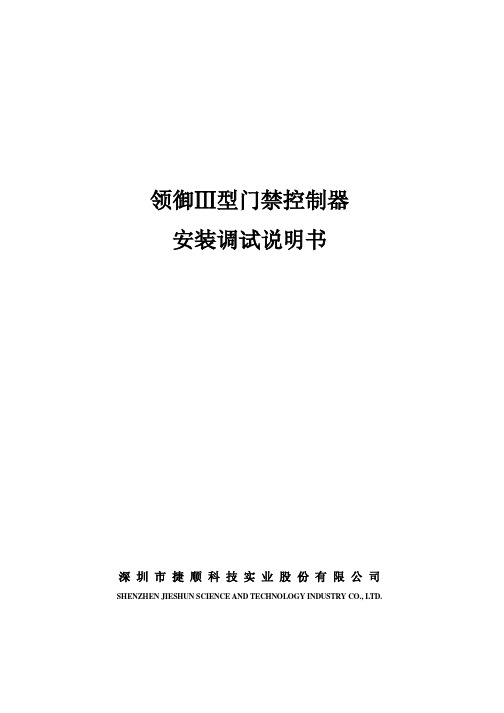
4
系统架构
管理中心、数据库服务器、监控电脑、门禁控制器均通过集线器或交换机连接。管理 中心可根据用户需要连接票据打印机、报表打印机及发行器(RS232 接口) ;监控电脑可安 装视频卡并根据用户需要连接摄像机,一块 4 路视频卡可以接入 4 路视频信号;门禁控制 器共有 1 路 RJ45 网络接口、1 路 485 通讯接口、1 个采用双排 16 脚菲尼克斯插座的报警 输入、输出、扩展接口,以及 4 路读卡器、门磁、门锁外接接口(双门控制器为 2 路) ,4 路外接接口均采用两排 14 脚菲尼插座。故障时,请检查线路是否损坏,连接接头是否接触 紧密。 本系统的管理中心、远程监控及数据库等软件可以安装在一台计算机上也可以分开安 装在不同的计算机上,跨网段通讯模式请根据实际情况进行设置。 注意:单台门禁控制器最多可连接 4 个读头、4 个开门按钮和 4 把电磁锁。
领御Ⅲ型门禁控制器安装调试说明书
版权声明:
捷顺和 是深圳市捷顺科技实业股份有限公司的注册商标。
本说明书版权归深圳市捷顺科技实业股份有限公司所有。未经书面许可,任何单位和 个人不得复制、转载和使用本说明书中的资料或内容,违者将承担由此造成的损失,并最 大限度的追究其法律责任。 本公司保留对本系统进行升级、完善的权利,所以我们不能保证本说明书与您所购买 的系统完全一致,但我们会定期对本说明书进行审查并修订。本说明书如有任何修订,恕 不另行通知。
3
系统要求
硬件要求 1、 主机类型(服务器、客户端) : 管理软件 处理器类型 1 需要 Intel ® Core 管理系统客户 (TM)2、Pentium 端 Dual-Core 兼容处理器 建议:3 GHz 或更 建议:2 GB 或更 或更高速度的处理器 数据管理服务 需要 Intel ® Core (TM)2、Pentium Web 报表查询 Dual-Core 兼容处理器 建议:3 GHz 或更 建议:4 GB 或更 系统 或更高速度的处理器 需要 Quad-Core 数据库服务器 Intel®Xeon(TM) Processor 兼容处理器 建议:3 GHz 或更 建议:8 GB 或更
网络门禁控制器使用说明书
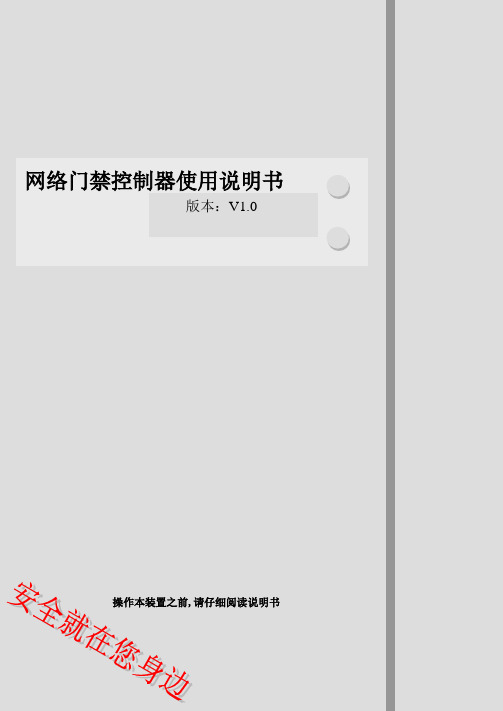
网络门禁控制器使用说明书版本:V1.0操作本装置之前,请仔细阅读说明书重要声明➢未经本公司书面许可,不得复制或抄袭传播本手册的任何部分;➢产品请以实物为准,说明书仅供参考。
➢产品实时更新,如有升级不再另行通知。
➢最新程序及补充说明文档敬请与公司客服部联系。
➢产品说明中有疑问或争议的,以公司最终解释为准版权所有,保留所有权利警告此符号用于提醒用户注意,此孔内装有防拆开关请勿堵塞在圆形中的接地符号,用于提醒用户注意机箱与大地连接本产品不可淋雨或受潮,以免发生火灾或电击。
本产品不可放在强磁场、电场中,以免影响正常使用。
注意:此产品满足电磁兼容A 级,在生活环境中,该产品可能会造成无线电骚扰。
在这种情况下,可能需要用户对其骚扰采取切实可行的措施。
目录一、前言................................................................................................................... - 1 -二、控制器功能及参数........................................................................................... - 1 -2.1 控制器功能特性........................................................................................ - 1 -2.2控制器性能特性....................................................................................... - 1 -三、线缆的选用....................................................................................................... - 2 -五、显示面板........................................................................................................... - 3 -六、控制器接线说明............................................................................................... - 3 -6.1 电源连接.................................................................................................... - 3 -6.2 读卡器的接线............................................................................................ - 3 -6.2 门磁、按钮接线........................................................................................ - 4 -6.3 四态检测接线............................................................................................ - 5 -6.4 防拆报警.................................................................................................... - 5 -6.5 锁接线........................................................................................................ - 5 -6.6 自定义输入................................................................................................ - 8 -6.7 自定义输出................................................................................................ - 8 -七、网络连接........................................................................................................... - 9 -八、安装说明........................................................................................................... - 9 -一、前言门禁控制器是我司基于十四年海量用户需求、35万台网络门禁控制器应用经验而自主研发、生产的中高端系统产品。
MEGASYS DDC 9000 门禁双门控制器 安装手册

DDC 9000門禁雙門控制器安裝手冊(Ver.1.1)目錄章節內容頁數第一章 遙控門禁雙門控制器簡介 1第二章 門禁雙門控制器的安裝 3I . 安裝步驟 3II. 連接RS-485通訊 4III. 連接電源 5IV. 地址設定 5V. 安裝門鎖 6VI. 安裝報警器 6VII. 連接輸出設備 7VIII. 連接讀卡機 7IX. 連接副鍵盤 7X. 連接峰鳴器 8第三章 系統測試 8I. 通訊測試 8II. 接收測試 8III. 發射測試 8IV. 編程和運作測試 9第四章 保養期 9第五章 故障維修 9第六章 APPENDIX 10本手冊所述如有變動將不另行通知,也不代表松華國際股份有限公司的聲明。
本技術手冊相信是非常準確的技術手冊。
但松華國際股份有限公司將不會對不正確使用,因使用不當而引起的任何損失負擔任何責任。
本手冊所述的技術資料,都是在有協定或合同的保證下提供的,並只能在協議或合同條款的範圍內使用或複印。
不在協定或合同允許的範圍內進行軟體或硬體複製是非法的。
未經松華國際股份有限公司的書面准許,不可將本手冊所述的任何部份以任何形式或任何手段進行複製或傳送。
松華國際股份有限公司2001年10月版權所有翻制必究第一章遙控門禁雙門控制器簡介MEGAsys DDC9000遙控門禁雙門控制器使用標準安全機殼,完全符合英國,美國,中國保安控制設備規範的要求,確保系統的高標準,高可靠報警性能,分散式網路佈線,達到方便設計低施工成本,維修保養簡易等優點。
而這手冊提供DDC9000門禁雙門控制器的安裝和測試步驟。
DDC9000門禁雙門控制器是一套能讓用戶自行編輯、控制二道獨立通道門的控制器,除了執行門禁管理外,能還監察門禁的狀態,提供可編輯的報警輸出,滿足用戶的獨特要求。
遙控門禁雙門控制器包括以下優點和功能 :使用方便採用感應卡 (射頻識別技術) 無需將卡從錢包或背袋內取出,LED與峰鳴器確認讀卡。
操作安全配合不同的操作模式,讀卡機可隱蔽安裝,而卡片上的微形電路根本無法拷貝,完全消除被破壞的可能。
门禁控制器用户说明书V1.06(强调不允许门锁并联安装使用)

2 I210xxx 控制器 ........................................................................................................................................... 5 2.1 外观 ................................................................................................................................................. 5 2.2 控制器接线图.................................................................................................................................. 5 2.3 技术参数 ......................................................................................................................................... 8
门禁安装说明书

DS-K2600系列门禁控制主机用户手册UD.6L0106D0087A01非常感谢您购买我司产品,如您有任何疑问或需求请随时联系我们。
本手册适用于以下产品:我们已尽量保证手册内容的完整性与准确性,但也不免出现技术上不准确、与产品功能及操作不相符或印刷错误等情况,如有任何疑问或争议,请以海康威视最终解释为准,产品和手册将实时进行更新,恕不另行通知。
本手册内容仅为用户提供参考指导作用,不保证与实物完全一致,请以实物为准。
本手册中提到的部件、组件和附件仅作说明之用,不代表购买机型的配置,详细配置请以装箱清单为准。
本手册为基本功能指导,需要了解功能请参考iVMS-4200用户手册。
安全使用注意事项在本文中可能出现下列标志,它们所代表的含义如下。
警告:●本产品安装使用中,必须严格遵守国家和使用地区的各项电气安全规程。
●请使用正规厂家提供的电源适配器。
● 在接线、拆装等操作时请将电源断开,勿带电操作。
●如果设备工作不正常,请联系购买设备的商店或最近的服务中心,不要以任何方式拆卸或修改设备。
(对未经认可的修改或维修所导致的问题,本公司不承担责任。
)注意:●请不要使物体摔落到设备上或大力震动设备,并使设备远离存在磁场干扰的地点。
避免将设备安装到表面震动或容易受到冲击的地方。
(忽视此项可能会损坏设备)●请不要在高温(超过65℃)或低温(低于-20℃)或高湿度地点安装设备。
●提供良好的通风环境。
●请勿在潮湿环境下操作。
●请勿在易爆环境中操作。
●保持产品表面清洁和干燥。
●避免接触裸露电路。
产品加电时,请勿接触裸露的接点和部件。
目录1. 产品功能概述 (1)1.1产品介绍 (1)1.2产品功能 (1)2. 主板外观 (2)2.1正面外观说明 (2)2.1.1 DS-K2601正面外观 (2)2.1.2 DS-K2602正面外观 (3)2.1.3 DS-K2604正面外观 (4)2.2灯号及开关示意图及说明 (5)2.2.1 DS-K2600系列灯号及开关示意图 (5)2.2.2 DS-K2600系列灯号及开关说明 (8)3. 连接端子说明 (9)3.1连接端子及端子说明 (9)3.1.1 DS-K2601连接端子及端子说明 (9)3.1.2 DS-K2602连接端子及端子说明 (13)3.1.3 DS-K2604连接端子及端子说明 (17)4. 安装说明 (22)4.1电气组布局图 (22)4.2电气组外部接线端子定义 (23)4.2.1 DS-K2601电气组外部接线端子定义 (23)4.2.2 DS-K2602电气组外部接线端子定义 (23)4.2.3 DS-K2604电气组外部接线端子定义 (23)4.3读卡器安装示意图 (24)4.3.1 韦根读卡器接法 (24)4.3.2 RS485读卡器连接 (25)4.4电锁安装示意图 (26)4.4.1 阴极锁安装示意图 (26)4.4.2 磁力锁/阳极锁安装示意图 (26)4.5外接报警设备示意图 (27)4.6开门按钮接线图 (27)4.7门磁侦测连接说明 (28)4.8电源供应器安装示意图 (28)4.9防区报警输入端子接线图 (29)4.9.1 常开状态探测器接线图 (29)4.9.2 常闭状态探测器接入 (29)5. 设定 (30)5.1硬件初始化设定 (30)5.2继电器输出NO/NC选择示意图 (31)5.2.1 门锁继电器输出状态示意图 (31)5.2.2 报警继电器输出状态示意图 (31)6. 软件使用流程 (33)7. 发卡器配置 (34)8. 门禁硬件配置 (35)8.1控制器管理 (35)8.1.1 界面介绍 (35)8.1.2 添加设备 (36)8.1.3 修改设备 (37)8.1.4 远程配置 (39)8.2门禁点管理 (43)8.2.1 分组添加 (43)8.2.2 门禁点导入 (43)9. 门禁权限配置 (45)9.1人员管理 (45)9.1.1 部门管理 (45)9.1.2 人员管理 (45)9.2卡片管理 (46)9.3门禁权限 (47)9.3.1 添加权限 (47)9.3.2 查询门禁权限 (50)9.3.3 删除门禁权限 (50)9.3.4 门禁权限下载 (51)10. 门禁控制 (53)10.1状态监控 (53)10.1.1 界面介绍 (53)10.1.2 门禁反控 (53)10.1.3 门禁状态 (55)10.1.4 实时事件 (55)10.2门禁事件 (56)11. 系统维护 (57)11.1日志检索 (57)11.1.1 界面介绍 (57)11.1.2 配置日志查询 (57)11.1.3 控制日志查询 (58)12. 技术参数 (59)1.产品功能概述1.1产品介绍DS-K2600系列门禁主机是新一代的门禁主机,功能强大,设备运行稳定,采用最新的架构设计,具有TCP/IP网络通讯接口设计,通讯数据采用特殊加密机制处理,可脱机运行,具有防拆设计。
ZTHCAM260门禁控制器安装指南V1.3

1. 安全使用须知
1. 安全使用须知
1.1 重要说明
1.阅读、遵循并保留本安装指南:操作设备之前,必须阅读并严格遵循所 有安全及操作说明。请保留好安装指南,以备查阅。 2.关于配件:请使用制造商推荐的配件或随产品提供的配件。不推荐使用 其他相关产品作为主报警或监控系统。主报警或监控系统应符合当地火灾和安 全标准。 3.安装注意事项:勿将此设备置于不稳定的台面、三脚架、支架或底座上, 设备可能坠落而导致损坏,甚至造成严重的人身伤害。请按照制造商的说明安 装设备。 4.全部外围设备须接地。 5.所有外接线禁止裸露:接线处和没用到的线头必须用绝缘胶布包扎,防 止裸线因意外的接触而导致设备的损坏。 6.维修:不要尝试自行维修设备。打开或拆卸设备可能导致电击或其它危 险。所有维修事宜均应交给合格的维修人员处理。 7.设备故障紧急处理事项:发生以下情况时,请断开设备的电源,然后通 知合格的维修人员进行维修: 电源线或插头损坏; 液体溅入设备或有异物落入设备; 设备被水打湿或暴露在恶劣天气(雨、雪等)中;
损坏。 2)门禁管线要严格按照强、弱电分开的原则;控制器线、电锁线、出门 按钮线均单独穿管。
3. 安装与连线
3.3 控制器系统的安装
(485 读头) ZTHCAM460 系统安装示意图 9
ZTHCAM260 控制器安装接线指南和用户使用说明
备注:上图以 ZTHCAM460 接四门单向/双向为例,还可以接两门双向。 ZTHCAM160 系统中最多可以接单门单/双向,ZTHCAM260 可以接两门 单/双向。
3
ZTHCAM260 控制器安装接线指南和用户使用说明
2. 系统简介
门禁管理系统是新型现代化的安全管理系统, 主要用于管理重要场所的出 入通道,是保证安全、预防犯罪的有效措施。本系统适用于各种重要场所,如 银行、宾馆、机房、办公间、智能化小区或工厂等。
门禁安装使用说明书

门禁安装使用说明书
1.首先准备安装部件;门禁控制器,门禁读头,电控门锁,12V接门禁控制器电源变压器或12V电池组,RS232-RS485双向通信接口转换器,2芯,4芯互套线若干.
2.按照门禁控制器上的接线位置一一对应接入12V电源或12V电池组输入.其中NC表示空脚,继电器公共端接电源或电池负端.继电器1,2,3,4分别可接4只电控门锁的负端即四扇门.电控门锁的正端直接接12V电源输出端.读头电源输出和读头485的A和B端分别接读头上的红,黑,绿,黄线.读头上的兰线和白线接出门按钮开关,棕色线和白线接门磁.控制器上的PC485A和B分别接RS485通信接口转换器上的A和B端,其余的输入输出是可编程的输入输出接口.具体接如下图:
3.按图接线后把RS232接口转换器插入电脑PC的COM1或COM2接口,通讯的波特率设为19200.插入或打开电源控制器上的红灯和绿灯RXO和TXO闪亮.如电脑发出通讯指令一次则控制器上的RX1和TX1红灯和绿灯闪亮一下.
4门禁机的安装
4.1 安装位置的确定
安装位置应选择进门刷卡方便、高度合适墙壁结实的地方。
注意不能安装在金属板上及附近有强干扰源的地方。
应避免日照、雨淋和碰伤控制器。
4.2底座的固定安装
在待安装的墙壁合适高度处,按照门禁机的安装板尺寸打孔如下图,用随机配备的塑料膨胀螺栓和螺钉将底座安装板固定好。
底座安装板穿线孔的另一面用PVC75标准接线盒固定接线。
将门禁机背面的多芯电缆从打好的孔穿过墙壁到内标准接线盒,再将整机扣合在安装底座上。
MEGASYS ET-3000 3300 掌静脉辨识门禁控制器安装手册说明书

MEGAsysMEGAsysET3300控制器掌静脉辨识门禁掌静脉辨识门禁控制器安装手册Ver 1.10壹、简介1.1前言谢谢您使用MEGAsys「ET3000/3300差勤/门禁系统」。
本系统结合最先进的掌静脉辨识技术,为您提供最简便且最安全的「掌静脉辨识门禁/差勤系统」。
本说明书会对安装、使用以及管理作一完整的说明。
1.2主要特性系统支持以太网络(Ethernet)TCP/IP通讯协议。
不需使用固定IP或真实IP,可使用动态IP(使用DHCP)、虚拟IP以及支持防火墙以及网络转址(NAT)。
刷卡机支持门禁/差勤两种用途,且可预设用途为门禁或差勤,或一机双用。
系统支持地区、部门、人员别等设定。
系统拥有20组系统使用权限,每一组皆可依需求开放不同的系统功能以及设定管理范围(依地区、部门、人员别区分之)。
在差勤模式下,可依需求设定不同灯号(上班、下班、加班上等)必须使用不同的刷卡别。
例如:上、下班可使用感应卡,加班上、加班下则必须使用感应卡+ 密码。
可限制使用者只能在特定地区的刷卡机刷上、下班卡。
提供群组及黑、白名单的方式,来管理门禁权限。
易与后端系统(如人事考勤系统)连结。
ET3000为獨立型ET3300为系统型, 与门禁控制器(ET10K/11KL)一起连結使用貳、规格特色大小适中,可应用于门禁系统悬挂于墙上,亦可置放于桌上用为考勤系统之生物辨识刷卡设备,可联机于控制机或装设为计算机之外围设备。
可显示1至12位之员工代码﹝工号﹞。
16键之键盘含4个功能键。
扫瞄模块具红外线感测装置,具自动测知并启动扫瞄功能。
不储存掌静脉影像,可避免掌静脉影像被复制应用。
高品质之生物测定产品,非常适于企业机关事业团体之应用。
应用于考勤刷卡,含输入工号及掌静脉辨识,每分钟可达12-15人次。
配合感应式磁卡每分钟最高可增至20-24人次。
可登录2枚掌静脉易与后端系统(如人事考勤系统)连结规格显示中文LCD可显示12*2中文字。
智能门禁系统安装与调试操作手册

智能门禁系统安装与调试操作手册第一章概述 (3)1.1 产品简介 (3)1.2 主要功能 (4)1.2.1 人员权限管理 (4)1.2.2 实时监控 (4)1.2.3 报警功能 (4)1.2.4 数据统计与分析 (4)1.2.5 远程控制 (4)1.2.6 事件记录与查询 (4)1.2.7 系统集成 (4)第二章安装准备 (4)2.1 安装环境检查 (4)2.2 安装工具准备 (5)2.3 零部件检查 (5)第三章硬件安装 (6)3.1 主机安装 (6)3.1.1 准备工作 (6)3.1.2 安装步骤 (6)3.2 识别设备安装 (6)3.2.1 准备工作 (6)3.2.2 安装步骤 (6)3.3 通信设备安装 (7)3.3.1 准备工作 (7)3.3.2 安装步骤 (7)第四章软件配置 (7)4.1 系统初始化 (7)4.1.1 初始化准备 (7)4.1.2 初始化操作步骤 (7)4.2 参数设置 (8)4.2.1 系统参数设置 (8)4.2.2 设备参数设置 (8)4.3 用户管理 (8)4.3.1 用户添加 (8)4.3.2 用户修改 (8)4.3.3 用户删除 (9)4.3.4 用户查询 (9)第五章网络连接 (9)5.1 网络配置 (9)5.1.1 配置网络参数 (9)5.1.2 检查网络连接 (9)5.2 服务器连接 (9)5.2.1 配置服务器参数 (9)5.2.2 测试服务器连接 (10)5.3 数据传输 (10)5.3.1 数据传输方式 (10)5.3.2 配置数据传输参数 (10)5.3.3 检查数据传输 (10)第六章系统调试 (11)6.1 硬件调试 (11)6.1.1 调试准备 (11)6.1.2 设备检查 (11)6.1.3 设备功能测试 (11)6.1.4 故障排查 (11)6.2 软件调试 (11)6.2.1 调试准备 (11)6.2.2 系统参数设置 (11)6.2.3 软件功能测试 (12)6.2.4 故障排查 (12)6.3 功能测试 (12)6.3.1 系统集成测试 (12)6.3.2 环境适应性测试 (12)6.3.3 异常情况测试 (12)6.3.4 功能测试 (12)第七章故障排除 (12)7.1 常见故障现象 (12)7.1.1 系统无法启动 (12)7.1.2 读卡器无法识别卡片 (12)7.1.3 电子锁无法正常工作 (13)7.1.4 系统通讯异常 (13)7.1.5 系统软件运行不稳定 (13)7.1.6 系统硬件损坏 (13)7.2 故障原因分析 (13)7.2.1 系统无法启动 (13)7.2.2 读卡器无法识别卡片 (13)7.2.3 电子锁无法正常工作 (13)7.2.4 系统通讯异常 (13)7.2.5 系统软件运行不稳定 (13)7.2.6 系统硬件损坏 (13)7.3 故障处理方法 (14)7.3.1 系统无法启动 (14)7.3.2 读卡器无法识别卡片 (14)7.3.3 电子锁无法正常工作 (14)7.3.4 系统通讯异常 (14)7.3.5 系统软件运行不稳定 (14)7.3.6 系统硬件损坏 (14)第八章系统维护 (14)8.1 定期检查 (14)8.1.1 检查内容 (14)8.1.2 检查周期 (15)8.2 更新软件 (15)8.2.1 软件更新目的 (15)8.2.2 软件更新方法 (15)8.3 硬件更换 (15)8.3.1 更换原因 (15)8.3.2 更换方法 (15)第九章安全与隐私 (16)9.1 数据安全 (16)9.1.1 数据加密 (16)9.1.2 数据存储 (16)9.1.3 数据访问控制 (16)9.2 隐私保护 (16)9.2.1 用户隐私保护 (16)9.2.2 数据隐私保护 (16)9.3 安全措施 (16)9.3.1 系统安全防护 (16)9.3.2 设备安全防护 (17)9.3.3 人员安全培训 (17)9.3.4 应急响应 (17)第十章培训与使用 (17)10.1 系统操作培训 (17)10.1.1 培训对象 (17)10.1.2 培训目的 (17)10.1.3 培训内容 (17)10.1.4 培训方式 (17)10.2 使用注意事项 (17)10.2.1 保证系统正常运行 (17)10.2.2 保证系统安全 (18)10.2.3 保证系统维护 (18)10.3 用户手册与售后服务 (18)10.3.1 用户手册 (18)10.3.2 售后服务 (18)第一章概述1.1 产品简介智能门禁系统是一款集成了现代电子技术、信息技术及自动化控制技术的安全防范系统。
