MATLAB程序大全
matlab代码大全
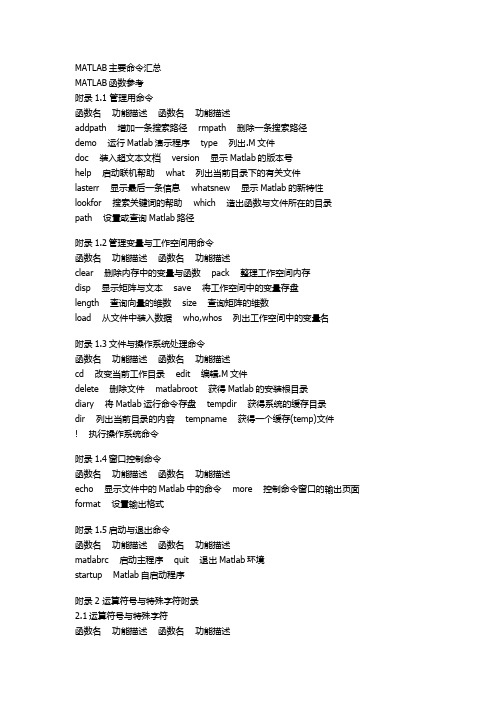
MATLAB主要命令汇总MATLAB函数参考附录1.1 管理用命令函数名功能描述函数名功能描述addpath 增加一条搜索路径 rmpath 删除一条搜索路径demo 运行Matlab演示程序 type 列出.M文件doc 装入超文本文档 version 显示Matlab的版本号help 启动联机帮助 what 列出当前目录下的有关文件lasterr 显示最后一条信息 whatsnew 显示Matlab的新特性lookfor 搜索关键词的帮助 which 造出函数与文件所在的目录path 设置或查询Matlab路径附录1.2管理变量与工作空间用命令函数名功能描述函数名功能描述clear 删除内存中的变量与函数 pack 整理工作空间内存disp 显示矩阵与文本 save 将工作空间中的变量存盘length 查询向量的维数 size 查询矩阵的维数load 从文件中装入数据 who,whos 列出工作空间中的变量名附录1.3文件与操作系统处理命令函数名功能描述函数名功能描述cd 改变当前工作目录 edit 编辑.M文件delete 删除文件 matlabroot 获得Matlab的安装根目录diary 将Matlab运行命令存盘 tempdir 获得系统的缓存目录dir 列出当前目录的内容 tempname 获得一个缓存(temp)文件! 执行操作系统命令附录1.4窗口控制命令函数名功能描述函数名功能描述echo 显示文件中的Matlab中的命令 more 控制命令窗口的输出页面format 设置输出格式附录1.5启动与退出命令函数名功能描述函数名功能描述matlabrc 启动主程序 quit 退出Matlab环境startup Matlab自启动程序附录2 运算符号与特殊字符附录2.1运算符号与特殊字符函数名功能描述函数名功能描述+ 加 ... 续行标志- 减 , 分行符(该行结果不显示)* 矩阵乘 ; 分行符(该行结果显示).* 向量乘 % 注释标志^ 矩阵乘方 ! 操作系统命令提示符.^ 向量乘方矩阵转置kron 矩阵kron积 . 向量转置\ 矩阵左除 = 赋值运算/ 矩阵右除 == 关系运算之相等.\ 向量左除 ~= 关系运算之不等./ 向量右除 < 关系运算之小于: 向量生成或子阵提取 <= 关系运算之小于等于() 下标运算或参数定义 > 关系运算之大于[] 矩阵生成 >= 关系运算之大于等于{} & 逻辑运算之与. 结构字段获取符 | 逻辑运算之或. 点乘运算,常与其他运算符联合使用(如.\) ~ 逻辑运算之非xor 逻辑运算之异成附录2.2逻辑函数函数名功能描述函数名功能描述all 测试向量中所用元素是否为真 is*(一类函数) 检测向量状态.其中*表示一个确定的函数(isinf)any 测试向量中是否有真元素 *isa 检测对象是否为某一个类的对象exist 检验变量或文件是否定义 logical 将数字量转化为逻辑量find 查找非零元素的下标附录3 语言结构与调试附录3.1编程语言函数名功能描述函数名功能描述builtin 执行Matlab内建的函数 global 定义全局变量eval 执行Matlab语句构成的字符串 nargchk 函数输入输出参数个数检验feval 执行字符串指定的文件 script Matlab语句及文件信息function Matlab函数定义关键词附录3.2控制流程函数名功能描述函数名功能描述break 中断循环执行的语句 if 条件转移语句case 与switch结合实现多路转移 otherwise 多路转移中的缺省执行部分else 与if一起使用的转移语句 return 返回调用函数elseif 与if一起使用的转移语句 switch 与case结合实现多路转移end 结束控制语句块 warning 显示警告信息error 显示错误信息 while 循环语句for 循环语句附录3.3交互输入函数名功能描述函数名功能描述input 请求输入 menu 菜单生成keyboard 启动键盘管理 pause 暂停执行附录3.4面向对象编程函数名功能描述函数名功能描述class 生成对象 isa 判断对象是否属于某一类double 转换成双精度型 superiorto 建立类的层次关系inferiorto 建立类的层次关系 unit8 转换成8字节的无符号整数inline 建立一个内嵌对象附录3.5调试函数名功能描述函数名功能描述dbclear 清除调试断点 dbstatus 列出所有断点情况dbcont 调试继续执行 dbstep 单步执行dbdown 改变局部工作空间内存 dbstop 设置调试断点dbmex 启动对Mex文件的调试 sbtype 列出带命令行标号的.M文件dbquit 退出调试模式 dbup 改变局部工作空间内容dbstack 列出函数调用关系附录4 基本矩阵与矩阵处理附录4.1基本矩阵函数名功能描述函数名功能描述eye 产生单位阵 rand 产生随机分布矩阵linspace 构造线性分布的向量 randn 产生正态分布矩阵logspace 构造等对数分布的向量 zeros 产生零矩阵ones 产生元素全部为1的矩阵 : 产生向量附录4.2特殊向量与常量函数名功能描述函数名功能描述ans 缺省的计算结果变量 non 非数值常量常由0/0或Inf/Inf获得computer 运行Matlab的机器类型 nargin 函数中参数输入个数eps 精度容许误差(无穷小) nargout 函数中输出变量个数flops 浮点运算计数 pi 圆周率i 复数单元 realmax 最大浮点数值inf 无穷大 realmin 最小浮点数值inputname 输入参数名 varargin 函数中输入的可选参数j 复数单元 varargout 函数中输出的可选参数附录4.3时间与日期函数名功能描述函数名功能描述calender 日历 eomday 计算月末clock 时钟 etime 所用时间函数cputime 所用的CPU时间 now 当前日期与时间date 日期 tic 启动秒表计时器datenum 日期(数字串格式) toc 读取秒表计时器datestr 日期(字符串格式) weekday 星期函数datevoc 日期(年月日分立格式)附录4.4矩阵处理函数名功能描述函数名功能描述cat 向量连接 reshape 改变矩阵行列个数diag 建立对角矩阵或获取对角向量 rot90 将矩阵旋转90度fliplr 按左右方向翻转矩阵元素 tril 取矩阵的下三角部分flipud 按上下方向翻转矩阵元素 triu 取矩阵的上三角部分repmat 复制并排列矩阵函数附录5 特殊矩阵函数名功能描述函数名功能描述compan 生成伴随矩阵 invhilb 生成逆hilbert矩阵gallery 生成一些小的测试矩阵 magic 生成magic矩阵hadamard 生成hadamard矩阵 pascal 生成pascal矩阵hankel 生成hankel矩阵 toeplitz 生成toeplitz矩阵hilb 生成hilbert矩阵 wilkinson 生成wilkinson特征值测试矩阵附录6 数学函数附录6.1三角函数函数名功能描述函数名功能描述sin/asin 正弦/反正弦函数 sec/asec 正割/反正割函数sinh/asinh 双曲正弦/反双曲正弦函数 sech/asech 双曲正割/反双曲正割函数cos/acos 余弦/反余弦函数 csc/acsc 余割/反余割函数cosh/acosh 双曲余弦/反双曲余弦函数 csch/acsch 双曲余割/反双曲余割函数tan/atan 正切/反正切函数 cot/acot 余切/反余切函数tanh/atanh 双曲正切/反双曲正切函数 coth/acoth 双曲余切/反双曲余切函数atan2 四个象限内反正切函数附录6.2指数函数函数名功能描述函数名功能描述exp 指数函数 log10 常用对数函数log 自然对数函数 sqrt 平方根函数附录6.3复数函数函数名功能描述函数名功能描述abs 绝对值函数 imag 求虚部函数angle 角相位函数 real 求实部函数conj 共轭复数函数附录6.4数值处理函数名功能描述函数名功能描述fix 沿零方向取整 round 舍入取整floor 沿-∞方向取整 rem 求除法的余数ceil 沿+∞方向取整 sign 符号函数附录6.5其他特殊数学函数函数名功能描述函数名功能描述airy airy函数 erfcx 比例互补误差函数besselh bessel函数(hankel函数) erfinv 逆误差函数bessili 改进的第一类bessel函数 expint 指数积分函数besselk 改进的第二类bessel函数 gamma gamma函数besselj 第一类bessel函数 gammainc 非完全gamma函数bessely 第二类bessel函数 gammaln gamma对数函数beta beta函数 gcd 最大公约数betainc 非完全的beta函数 lcm 最小公倍数betaln beta对数函数 log2 分割浮点数elipj Jacobi椭圆函数 legendre legendre伴随函数ellipke 完全椭圆积分 pow2 基2标量浮点数erf 误差函数 rat 有理逼近erfc 互补误差函数 rats 有理输出附录7 坐标转换函数名功能描述函数名功能描述cart2pol 笛卡儿坐标到极坐标转换 pol2cart 极坐标到笛卡儿坐标转换cart2sph 笛卡儿坐标到球面坐标转换 sph2cart 球面坐标到笛卡儿坐标转换附录8 矩阵函数附录8.1矩阵分析函数名功能描述函数名功能描述cond 求矩阵的条件数 rcond LINPACK倒数条件估计det 求矩阵的行列式 rref 矩阵的行阶梯型实现norm 求矩阵的范数 rrefmovie 消元法解方程演示null 右零空间 subspace 子空间orth 正交空间 trace 矩阵的迹rank 求矩阵的秩附录8.2线性方程函数名功能描述函数名功能描述/,\ 线性方程求解 nnls 非零最小二乘chol Cholesky分解 pinv 求伪逆矩阵inv 矩阵求逆 qr 矩阵的QR分解lscov 最小二乘方差 qrdelete QR分解中删除一行lu 矩阵的LU三角分解 qrinsert QR分解中插入一行附录8.3特征值与奇异值函数名功能描述函数名功能描述banlance 改进特征值精度的均衡变换 qz QZ算法求矩阵特征值cdf2rdf 复块对角阵到实块对角阵转换 rdf2cdf 实块对角阵到复块对角阵转换eig 求矩阵的特征值和特征向量 schur Schur分解hess 求Hessenberg矩阵 svd 奇异值分解poly 求矩阵的特征多项式附录8.4矩阵函数函数名功能描述函数名功能描述expm 矩阵指数函数 logm 矩阵对数函数funm 矩阵任意函数 sqrtm 矩阵平方根附录9 数据分析与Fourier变换函数附录9.1基本运算函数名功能描述函数名功能描述cumprod 向量累积 prod 对向量中各元素求积cumsum 向量累加 sort 对向量中各元素排序max 求向量中最大元素 sortrows 对矩阵中各行排序min 求向量中最小元素 std 求向量中各元素标准差mean 求向量中各元素均值 sum 对向量中各元素求和median 求向量中中间元素 trapz 梯形法求数值积分附录9.2微分计算函数名功能描述函数名功能描述del2 离散Laplace变换 gradient 梯度计算diff 差分于近视微分附录9.3滤波与卷积函数名功能描述函数名功能描述Conv 卷给与多项式乘法 filter 一维数字滤波conv2 二维卷积 filter2 二维数字滤波Deconv 因式分解与多项式乘法附录9.4方差处理函数名功能描述函数名功能描述corrcoef 相关系数计算 cov 协方差计算附录9.5Fourier变换函数名功能描述函数名功能描述abs 绝对值函数 fftshift fft与fft2输出重排angle 相角函数 ifft 离散Fourier逆变换cplxpair 依共轭复数对重新排序 ifft2 二维离散Fourier逆变换fft 离散Fourier变换 unwrap 相角矫正fft2 二维离散Fourier变换附录10 多项式处理函数附录10.1多项式处理函数名功能描述函数名功能描述conv 卷机与多项式乘法 polyfit 数据的多项式拟合deconv 因式分解与多项式乘法 polyval 多项式求值poly 求矩阵的特征多项式 polyvalm 多项式矩阵求值polyder 多项式求导 residue 部分分式展开polyeig 多项式特征值 roots 求多项式的根附录10.2数据插值函数名功能描述函数名功能描述griddata 数据网络的插值生成 interpft 一维插值(FFT方法)interp1 一维插值(查表) interpn 多维插值(查表)interp2 二维插值(查表) meshgrid 构造三维图形用x,y阵列interp3 三维插值(查表) spline 三次样条插值附录11 非线性数值方法函数名功能描述函数名功能描述dblquad 双重积分 odeget 获得微分方程求解的可选参数fmin 单变量最优化函数 odeset 设置微分方程求解的可选参数fmins 多变量最优化函数 quad 低阶数值积分方法ode45,ode23,ode113,ode15s,ode23s 微分方程数值解法 quad8 高阶数值积分方法odefile 对文件定义的微分方程求解附录12 稀疏矩阵函数附录12.1基本稀疏矩阵函数名功能描述函数名功能描述spdiags 稀疏对角矩阵 sprandn 稀疏正态分布随机矩阵speye 稀疏单位矩阵 sprandsym 稀疏对称随机矩阵sprand 稀疏均匀分布随机矩阵附录12.2稀疏矩阵转换函数名功能描述函数名功能描述find 查找非零元素下标 sparse 常规矩阵转换为稀疏矩阵full 稀疏矩阵转换为常规矩阵 spconvert 由外部格式引入稀疏矩阵附录12.3处理非零元素函数名功能描述函数名功能描述issparse 判断元素是否为稀疏矩阵 nzmax 允许的非零元素空间mmz 稀疏矩阵的非零元素个数 spalloc 为非零元素定位存储空间nonzeros 稀疏矩阵的非零元素 spfun 为非零元素定义处理函数附录12.4稀疏矩阵可视化函数名功能描述函数名功能描述gplot 绘制图论图形 spy 绘制稀疏矩阵结构附录12.5排序算法函数名功能描述函数名功能描述colmmd 列最小度排序 randperm 产生随机置换向量colperm 由非零元素的个数排序各列 symmd 对称最小度排序dmperm Dulmage-Mendelsohn分解 symrcm 反向Cuthill-McKee排序附录12.6范数、条件数函数名功能描述函数名功能描述condest 估算||*||1范数 normest 估算||*||2范数sprank 计算结构秩附录12.7特征值与奇异值函数名功能描述函数名功能描述eigs 求稀疏矩阵特征值和特征向量 svds 稀疏矩阵奇异值分解附录12.8其他函数名功能描述函数名功能描述spaugment 最小二乘算法形成 symbact 符号因子分解spparms 设置稀疏矩阵参数附录13 图形绘制附录13.1基本二维图形函数名功能描述函数名功能描述fill 填充二维多边形 polar 极坐标图形绘制loglog 全对数二维坐标绘制 semilogx x轴半对数坐标图形绘制plot 线性坐标图形绘制 semilogy y轴半对数坐标图形绘制附录13.2基本三维图形函数名功能描述函数名功能描述fill3 三维多边形填充 plot3 三维线或点型图绘制mesh 三维网格图形绘制 surf 三维表面图形绘制附录13.3三维颜色控制函数名功能描述函数名功能描述brighten 图形亮度调整 hidden 网格图的网格线开关设置caxis 坐标轴伪彩色设置 shading 设置渲染模式colormap 调色板设置附录13.4三维光照模型函数名功能描述函数名功能描述diffuse 图象漫射处理 surf1 带光照的三维表面绘制lighting 光照模式设置 surfnorm 曲面法线specular 设置镜面反射附录13.5标准调色板设置函数名功能描述函数名功能描述bone 带有蓝色调的灰色的调色板 hot 以黑红黄白为基色的调色板cool 以天蓝粉色为基色的调色板 hsv 色度饱和度亮度调色板copper 线性铜色调的调色板 pink 粉色色调的调色板flag 以红白蓝黑为基色的调色板 prism 光谱颜色表gray 线性灰度调色板附录13.6三维视点控制函数名功能描述函数名功能描述rotate3d 设置三维旋转开关 viewmtx 求视转换矩阵view 设置视点附录13.7坐标轴控制函数名功能描述函数名功能描述axis 坐标轴标度设置 hold 设置当前图形保护模式axes 坐标轴位置设置 subplot 将图形窗口分成几个区域box 坐标轴盒状显示 zoom 二维图形缩放grid 坐标网格线开关设置附录13.8图形注解函数名功能描述函数名功能描述colorbar 颜色条设置 xlabel 给图形的x轴加文字说明gtext 在鼠标位置加文字说明 ylabel 给图形的y轴加文字说明text 在图形上加文字说明 zlabel 给图形的z轴加文字说明title 给图形加标题附录13.9拷贝与打印函数名功能描述函数名功能描述print 打印图形或将图形存盘 orient 设置纸的方向orintopt 设置打印机为默认值附录14 特殊图形附录14.1特殊二维图形函数名功能描述函数名功能描述area 区域填充 feather 羽状条形图绘制bar 条形图绘制 fplot 给定函数绘制barh 水平条形图绘制 hist 直方图绘制bar3 3维条形图绘制 pareto pareto图绘制bar3h 3维水平条形图绘制 pie 饼状图绘制comet 彗星状轨迹绘制 stem 离散序列图形绘制errorbar 误差条形图绘制 stairs 梯形图绘制附录14.2等高线及其他二维图形函数名功能描述函数名功能描述contour 等高线绘制 pcolor 伪色绘制contourf 等高线填充绘制 quiver 有向图(箭头)绘制contour3 三维等高线绘制 voronoil voronoi图绘制clabel 等高线高程标志附录14.3特殊三维图形函数名功能描述函数名功能描述comet3 三维彗星状轨迹绘制 slice 切片图meshc 带等高线的三维网格绘制 surfc 带等高线的三维表面绘制meshz 带零平面的三维网格绘制 trisurf 表面图形的三角绘制stem2 杆图绘制 trimesh 网格图形的三角绘制quiver3 三维箭头(有向图)绘制 waterfall 瀑布型图形的绘制附录14.4图象显示与文件I/O函数名功能描述函数名功能描述brighten 图形色调亮化 image 图像显示colorbar 颜色条设置 imfinfo 图形文件信息colormap 调色板设置 imread 从文件读取图形contrast 灰度对比度设置 imwrite 保存图像附录14.5动画处理函数名功能描述函数名功能描述capture 屏幕抓取 movie 播放动画帧getframe 获取动画帧附录14.6实体模型函数名功能描述函数名功能描述cylinder 圆柱体生成 sphere 球体生成附录15 图形处理附录15.1图形窗口生成与控制函数名功能描述函数名功能描述clf 清除当前图形窗口 gcf 获取当前图形的窗口句柄close 关闭图形窗口 refresh 图形窗口刷新figure 生成图形窗口 shg 显示图形窗口附录15.2坐标轴建立与控制函数名功能描述函数名功能描述axes 坐标轴标度设置 gca 获得当前坐标轴句柄axis 坐标轴位置设置 hold 设置当前图形保护模式box 坐标轴盒状显示 ishold 返回hold的状态caxis 为彩色坐标轴刻度 subplot 将图形窗口分为几个区域cla 清除当前坐标轴附录15.3处理图形对象函数名功能描述函数名功能描述axes 坐标轴生成 surface 表面生成figure 图形窗口生成 text 文本生成image 图像生成 unicontrol 生成一个用户接口控制light 光源生成 uimenu 菜单生成line 线生成附录15.4图形函数名功能描述函数名功能描述copyobj 图像对象拷贝 gcbo 获得当前回调对象的句柄delete 对象删除 gco 获得当前对象的句柄drawnow 消除未解决的图像对象事件 get 获得对象属性findobj 查找对象 reset 重新设置对象属性gebf 获得当前回调窗口的句柄 set 设置对象属性附录16 GUI(图形用户接口)附录16.1GUI函数函数名功能描述函数名功能描述ginput 获取鼠标输入 uiresume 继续执行selectmoveresize 对象的选择、移动、大小设置、拷贝 uiwait 中断执行uicontrol 生成图形用户接口对象 waitgorbutterpress 等待按钮输入uimenu 生成菜单对象 waitfor 中断执行附录16.2GUI设计工具函数名功能描述函数名功能描述align 坐标轴与用户接口控制的对齐工具 menuedit 菜单编辑器cbedit 回调函数编辑器 propedit 属性编辑器guide GUI设计工具附录16.3对话框函数名功能描述函数名功能描述dialog 对话框生成 printdlg 打印对话框axlimdig 坐标轴设限对话框 questdlg 请求对话框errordlg 错误对话框 uigetfile 标准的打开文件对话框helpdlg 帮助对话框 uiputfile 标准的保存文件对话框inputdlg 输入对话框 uisetcolor 颜色选择对话框listdlg 列表选择对话框 uisetfont 字体选择对话框msgdlg 消息对话框 waitbar 等待条显示pagedlg 页位置对话框 warndlg 警告对话框附录16.4菜单函数名功能描述函数名功能描述makemenu 生成菜单结构 umtoggle 菜单对象选中状态切换menubar 设置菜单条属性 wimenu 生成window菜单项的子菜单附录16.5组按钮函数名功能描述函数名功能描述btndown 组按钮中的按钮按下 btnstate 查询按钮中的按钮状态btngroup 组按钮生成 btnup 组按钮中的按钮弹起btnpress 组按钮中的按钮按下管理附录16.6自定义窗口属性函数名功能描述函数名功能描述clruprop 清除用户自定义属性 setuprop 设置用户自定义属性getuprop 获取用户自定义属性附录16.7其他应用函数名功能描述函数名功能描述allchild 获取所有子对象 popupstr 获取弹出式菜单选中项的字符串edtext 坐标轴文本对象编辑 remapfig 改变窗口中对象的位置findall 查找所有对象 setptr 设置窗口指针getptr 获得窗口指针 setstatus 设置窗口中文本传状态getstatus 获取窗口中文本状态附录17 声音处理函数名功能描述函数名功能描述soond 将向量转换成声音 wavread 读。
matlab程序
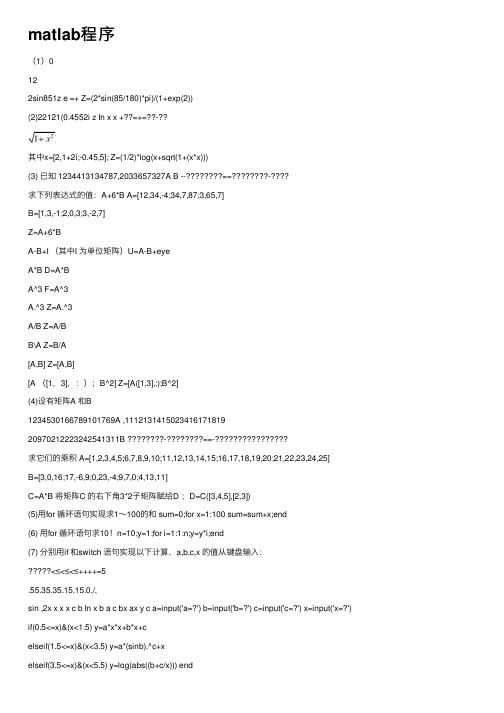
matlab程序(1)0122sin851z e =+ Z=(2*sin(85/180)*pi)/(1+exp(2))(2)22121(0.4552i z In x x +??=+=??-??其中x=[2,1+2i;-0.45,5]; Z=(1/2)*log(x+sqrt(1+(x*x)))(3) 已知 1234413134787,2033657327A B --==-????求下列表达式的值:A+6*B A=[12,34,-4;34,7,87;3,65,7]B=[1,3,-1;2,0,3;3,-2,7]Z=A+6*BA-B+I (其中I 为单位矩阵)U=A-B+eyeA*B D=A*BA^3 F=A^3A.^3 Z=A.^3A/B Z=A/BB\A Z=B/A[A,B] Z=[A,B][A ([1,3],:);B^2] Z=[A([1,3],:);B^2](4)设有矩阵A 和B1234530166789101769A ,111213141502341617181920970212223242541311B -==-求它们的乘积 A=[1,2,3,4,5;6,7,8,9,10;11,12,13,14,15;16,17,18,19,20;21,22,23,24,25]B=[3,0,16;17,-6,9;0,23,-4;9,7,0;4,13,11]C=A*B 将矩阵C 的右下⾓3*2⼦矩阵赋给D ;D=C([3,4,5],[2,3])(5)⽤for 循环语句实现求1~100的和 sum=0;for x=1:100 sum=sum+x;end(6) ⽤for 循环语句求10!n=10;y=1;for i=1:1:n;y=y*i;end(7) 分别⽤if 和switch 语句实现以下计算,a,b,c,x 的值从键盘输⼊:<≤<≤<≤++++=5.55.35.35.15.15.0,/,sin ,2x x x x c b In x b a c bx ax y c a=input('a=?') b=input('b=?') c=input('c=?') x=input('x=?') if(0.5<=x)&(x<1.5) y=a*x*x+b*x+celseif(1.5<=x)&(x<3.5) y=a*(sinb).^c+xelseif(3.5<=x)&(x<5.5) y=log(abs((b+c/x))) enda=input('a=?') b=input('b=?') c=input('c=?') x=input('x=?')switch xcase (0.5<=x)&(x<1.5) y=a*x*x+b*x+ccase (1.5<=x)&(x<3.5) y=a*(sinb).^c+xcase (3.5<=x)&(x<5.5) y=log(abs((b+c/x)))end(8)⽤图形表⽰连续调制波形Y=sin(t )sin(9t ) 及其包络线。
matlab图论程序算法大全
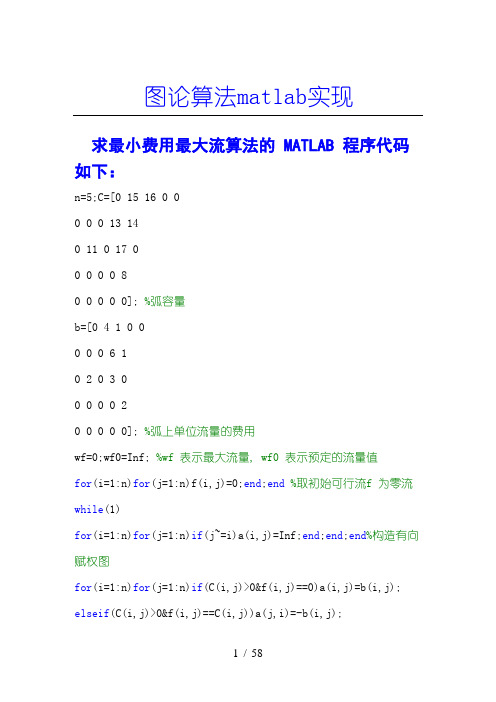
图论算法matlab实现求最小费用最大流算法的 MATLAB 程序代码如下:n=5;C=[0 15 16 0 00 0 0 13 140 11 0 17 00 0 0 0 80 0 0 0 0]; %弧容量b=[0 4 1 0 00 0 0 6 10 2 0 3 00 0 0 0 20 0 0 0 0]; %弧上单位流量的费用wf=0;wf0=Inf; %wf 表示最大流量, wf0 表示预定的流量值for(i=1:n)for(j=1:n)f(i,j)=0;end;end %取初始可行流f 为零流while(1)for(i=1:n)for(j=1:n)if(j~=i)a(i,j)=Inf;end;end;end%构造有向赋权图for(i=1:n)for(j=1:n)if(C(i,j)>0&f(i,j)==0)a(i,j)=b(i,j); elseif(C(i,j)>0&f(i,j)==C(i,j))a(j,i)=-b(i,j);elseif(C(i,j)>0)a(i,j)=b(i,j);a(j,i)=-b(i,j);end;end;end for(i=2:n)p(i)=Inf;s(i)=i;end %用Ford 算法求最短路, 赋初值for(k=1:n)pd=1; %求有向赋权图中vs 到vt 的最短路for(i=2:n)for(j=1:n)if(p(i)>p(j)+a(j,i))p(i)=p(j)+a(j,i);s( i)=j;pd=0;end;end;endif(pd)break;end;end %求最短路的Ford 算法结束if(p(n)==Inf)break;end %不存在vs 到vt 的最短路, 算法终止. 注意在求最小费用最大流时构造有向赋权图中不会含负权回路, 所以不会出现k=ndvt=Inf;t=n; %进入调整过程, dvt 表示调整量while(1) %计算调整量if(a(s(t),t)>0)dvtt=C(s(t),t)-f(s(t),t); %前向弧调整量elseif(a(s(t),t)<0)dvtt=f(t,s(t));end %后向弧调整量if(dvt>dvtt)dvt=dvtt;endif(s(t)==1)break;end %当t 的标号为vs 时, 终止计算调整量t=s(t);end %继续调整前一段弧上的流fpd=0;if(wf+dvt>=wf0)dvt=wf0-wf;pd=1;end%如果最大流量大于或等于预定的流量值t=n;while(1) %调整过程if(a(s(t),t)>0)f(s(t),t)=f(s(t),t)+dvt; %前向弧调整elseif(a(s(t),t)<0)f(t,s(t))=f(t,s(t))-dvt;end %后向弧调整if(s(t)==1)break;end %当t 的标号为vs 时, 终止调整过程t=s(t);endif(pd)break;end%如果最大流量达到预定的流量值wf=0; for(j=1:n)wf=wf+f(1,j);end;end %计算最大流量zwf=0;for(i=1:n)for(j=1:n)zwf=zwf+b(i,j)*f(i,j);end;end%计算最小费用f %显示最小费用最大流图 6-22wf %显示最小费用最大流量zwf %显示最小费用, 程序结束__Kruskal 避圈法:Kruskal 避圈法的MATLAB 程序代码如下:n=8;A=[0 2 8 1 0 0 0 02 0 6 0 1 0 0 08 6 0 7 5 1 2 01 0 7 0 0 0 9 00 1 5 0 0 3 0 80 0 1 0 3 0 4 60 0 2 9 0 4 0 30 0 0 0 8 6 3 0];k=1; %记录A中不同正数的个数for(i=1:n-1)for(j=i+1:n) %此循环是查找A中所有不同的正数if(A(i,j)>0)x(k)=A(i,j); %数组x 记录A中不同的正数kk=1; %临时变量for(s=1:k-1)if(x(k)==x(s))kk=0;break;end;end %排除相同的正数k=k+kk;end;end;endk=k-1 %显示A中所有不同正数的个数for(i=1:k-1)for(j=i+1:k) %将x 中不同的正数从小到大排序if(x(j)<x(i))xx=x(j);x(j)=x(i);x(i)=xx;end;end;endT(n,n)=0; %将矩阵T 中所有的元素赋值为0q=0; %记录加入到树T 中的边数for(s=1:k)if(q==n)break;end %获得最小生成树T, 算法终止for(i=1:n-1)for(j=i+1:n)if(A(i,j)==x(s))T(i,j)=x(s);T(j,i)=x(s); %加入边到树T 中TT=T; %临时记录Twhile(1)pd=1; %砍掉TT 中所有的树枝for(y=1:n)kk=0;for(z=1:n)if(TT(y,z)>0)kk=kk+1;zz=z;end;end %寻找TT 中的树枝if(kk==1)TT(y,zz)=0;TT(zz,y)=0;pd=0;end;end %砍掉TT 中的树枝if(pd)break;end;end %已砍掉了TT 中所有的树枝pd=0; %判断TT 中是否有圈for(y=1:n-1)for(z=y+1:n)if(TT(y,z)>0)pd=1;break;end;end;end if(pd)T(i,j)=0;T(j,i)=0; %假如TT 中有圈else q=q+1;end;end;end;end;endT %显示近似最小生成树T, 程序结束用Warshall-Floyd 算法求任意两点间的最短路.n=8;A=[0 2 8 1 Inf Inf Inf Inf2 0 6 Inf 1 Inf Inf Inf8 6 0 7 5 1 2 Inf1 Inf 7 0 Inf Inf 9 Inf Inf 1 5 Inf 0 3 Inf 8 Inf Inf 1 Inf 3 0 4 6Inf Inf 2 9 Inf 4 0 3Inf Inf Inf Inf 8 6 3 0]; % MATLAB 中, Inf 表示∞D=A; %赋初值for(i=1:n)for(j=1:n)R(i,j)=j;end;end %赋路径初值for(k=1:n)for(i=1:n)for(j=1:n)if(D(i,k)+D(k,j)<D(i,j))D(i,j )=D(i,k)+D(k,j); %更新dijR(i,j)=k;end;end;end %更新rijk %显示迭代步数D %显示每步迭代后的路长R %显示每步迭代后的路径pd=0;for i=1:n %含有负权时if(D(i,i)<0)pd=1;break;end;end %存在一条含有顶点vi 的负回路if(pd)break;end %存在一条负回路, 终止程序end %程序结束利用 Ford--Fulkerson 标号法求最大流算法的MATLAB 程序代码如下:n=8;C=[0 5 4 3 0 0 0 00 0 0 0 5 3 0 00 0 0 0 0 3 2 00 0 0 0 0 0 2 00 0 0 0 0 0 0 40 0 0 0 0 0 0 30 0 0 0 0 0 0 50 0 0 0 0 0 0 0]; %弧容量for(i=1:n)for(j=1:n)f(i,j)=0;end;end %取初始可行流f 为零流for(i=1:n)No(i)=0;d(i)=0;end %No,d 记录标号图 6-19while(1)No(1)=n+1;d(1)=Inf; %给发点vs 标号while(1)pd=1; %标号过程for(i=1:n)if(No(i)) %选择一个已标号的点vifor(j=1:n)if(No(j)==0&f(i,j)<C(i,j)) %对于未给标号的点vj, 当vivj 为非饱和弧时No(j)=i;d(j)=C(i,j)-f(i,j);pd=0;if(d(j)>d(i))d(j)=d(i);endelseif(No(j)==0&f(j,i)>0) %对于未给标号的点vj, 当vjvi 为非零流弧时No(j)=-i;d(j)=f(j,i);pd=0;if(d(j)>d(i))d(j)=d(i);end;end;end;end;endif(No(n)|pd)break;end;end%若收点vt 得到标号或者无法标号, 终止标号过程if(pd)break;end %vt 未得到标号, f 已是最大流, 算法终止dvt=d(n);t=n; %进入调整过程, dvt 表示调整量while(1)if(No(t)>0)f(No(t),t)=f(No(t),t)+dvt; %前向弧调整elseif(No(t)<0)f(No(t),t)=f(No(t),t)-dvt;end %后向弧调整if(No(t)==1)for(i=1:n)No(i)=0;d(i)=0; end;break;end %当t 的标号为vs 时, 终止调整过程t=No(t);end;end; %继续调整前一段弧上的流fwf=0;for(j=1:n)wf=wf+f(1,j);end %计算最大流量f %显示最大流wf %显示最大流量No %显示标号, 由此可得最小割, 程序结束图论程序大全程序一:关联矩阵和邻接矩阵互换算法function W=incandadf(F,f)if f==0m=sum(sum(F))/2;n=size(F,1);W=zeros(n,m);k=1;for i=1:nfor j=i:nif F(i,j)~=0W(i,k)=1;W(j,k)=1;k=k+1;endendendelseif f==1m=size(F,2);n=size(F,1);W=zeros(n,n);for i=1:ma=find(F(:,i)~=0);W(a(1),a(2))=1;W(a(2),a(1))=1;endelsefprint('Please imput the right value of f');endW;程序二:可达矩阵算法function P=dgraf(A) n=size(A,1);P=A;for i=2:nP=P+A^i;endP(P~=0)=1;P;程序三:有向图关联矩阵和邻接矩阵互换算法function W=mattransf(F,f)if f==0m=sum(sum(F));n=size(F,1);W=zeros(n,m);k=1;for i=1:nfor j=i:nif F(i,j)~=0W(i,k)=1;W(j,k)=-1;k=k+1;endendendelseif f==1m=size(F,2);n=size(F,1);W=zeros(n,n);for i=1:ma=find(F(:,i)~=0);if F(a(1),i)==1W(a(1),a(2))=1;elseW(a(2),a(1))=1;endendelsefprint('Please imput the right value of f');endW;第二讲:最短路问题程序一:Dijkstra算法(计算两点间的最短路)function [l,z]=Dijkstra(W)n = size (W,1); for i = 1 :nl(i)=W(1,i);z(i)=0;endi=1;while i<=nfor j =1 :nif l(i)>l(j)+W(j,i)l(i)=l(j)+W(j,i);z(i)=j-1;if j<ii=j-1;endendendi=i+1;end程序二:floyd算法(计算任意两点间的最短距离)function [d,r]=floyd(a)n=size(a,1);d=a;for i=1:nfor j=1:nr(i,j)=j;endendr;for k=1:nfor i=1:nfor j=1:nif d(i,k)+d(k,j)<d(i,j)d(i,j)=d(i,k)+d(k,j);r(i,j)=r(i,k);endendendend程序三:n2short.m 计算指定两点间的最短距离function [P u]=n2short(W,k1,k2)n=length(W);U=W;m=1;while m<=nfor i=1:nfor j=1:nif U(i,j)>U(i,m)+U(m,j)U(i,j)=U(i,m)+U(m,j);endendendm=m+1;endu=U(k1,k2);P1=zeros(1,n);k=1;P1(k)=k2;V=ones(1,n)*inf;kk=k2;while kk~=k1for i=1:nV(1,i)=U(k1,kk)-W(i,kk);if V(1,i)==U(k1,i)P1(k+1)=i;kk=i;k=k+1;endendendk=1;wrow=find(P1~=0);for j=length(wrow):-1:1P(k)=P1(wrow(j));k=k+1;endP;程序四、n1short.m(计算某点到其它所有点的最短距离)function[Pm D]=n1short(W,k)n=size(W,1);D=zeros(1,n);for i=1:n[P d]=n2short(W,k,i);Pm{i}=P;D(i)=d;end程序五:pass2short.m(计算经过某两点的最短距离)function [P d]=pass2short(W,k1,k2,t1,t2)[p1 d1]=n2short(W,k1,t1);[p2 d2]=n2short(W,t1,t2);[p3 d3]=n2short(W,t2,k2);dt1=d1+d2+d3;[p4 d4]=n2short(W,k1,t2);[p5 d5]=n2short(W,t2,t1);[p6 d6]=n2short(W,t1,k2);dt2=d4+d5+d6;if dt1<dt2d=dt1;P=[p1 p2(2:length(p2)) p3(2:length(p3))];elsed=dt1;p=[p4 p5(2:length(p5)) p6(2:length(p6))];endP;d;第三讲:最小生成树程序一:最小生成树的Kruskal算法function [T c]=krusf(d,flag)if nargin==1n=size(d,2);m=sum(sum(d~=0))/2;b=zeros(3,m);k=1;for i=1:nfor j=(i+1):nif d(i,j)~=0b(1,k)=i;b(2,k)=j;b(3,k)=d(i,j);k=k+1;endendendelseb=d;endn=max(max(b(1:2,:)));m=size(b,2);[B,i]=sortrows(b',3);B=B';c=0;T=[];k=1;t=1:n;for i=1:mif t(B(1,i))~=t(B(2,i))T(1:2,k)=B(1:2,i);c=c+B(3,i);k=k+1;tmin=min(t(B(1,i)),t(B(2,i)));tmax=max(t(B(1,i)),t(B(2,i)));for j=1:nif t(j)==tmaxt(j)=tmin;endendendif k==nbreak;endendT;c;程序二:最小生成树的Prim算法function [T c]=Primf(a)l=length(a);a(a==0)=inf;k=1:l;listV(k)=0;listV(1)=1;e=1;while (e<l)min=inf;for i=1:lif listV(i)==1for j=1:lif listV(j)==0 & min>a(i,j)min=a(i,j);b=a(i,j);s=i;d=j;endendendendlistV(d)=1;distance(e)=b;source(e)=s;destination(e)=d;e=e+1;endT=[source;destination]; for g=1:e-1c(g)=a(T(1,g),T(2,g));endc;另外两种程序最小生成树程序1(prim 算法构造最小生成树)a=[inf 50 60 inf inf inf inf;50 inf inf 65 40 inf inf;60 inf inf 52 inf inf 45;...inf 65 52 inf 50 30 42;inf 40 inf 50 inf 70 inf;inf inf inf 30 70 inf inf;...inf inf 45 42 inf inf inf];result=[];p=1;tb=2:length(a);while length(result)~=length(a)-1temp=a(p,tb);temp=temp(:);d=min(temp);[jb,kb]=find(a(p,tb)==d);j=p(jb(1));k=tb(kb(1));result=[result,[j;k;d]];p=[p,k];tb(find(tb==k))=[];endresult最小生成树程序2(Kruskal 算法构造最小生成树)clc;clear;a(1,2)=50; a(1,3)=60; a(2,4)=65; a(2,5)=40;a(3,4)=52;a(3,7)=45; a(4,5)=50; a(4,6)=30;a(4,7)=42; a(5,6)=70;[i,j,b]=find(a);data=[i';j';b'];index=data(1:2,:);loop=max(size(a))-1;result=[];while length(result)<looptemp=min(data(3,:));flag=find(data(3,:)==temp);flag=flag(1);v1=data(1,flag);v2=data(2,flag);if index(1,flag)~=index(2,flag)result=[result,data(:,flag)];endindex(find(index==v2))=v1;data(:,flag)=[];index(:,flag)=[];endresult第四讲:Euler图和Hamilton图程序一:Fleury算法(在一个Euler图中找出Euler环游)注:包括三个文件;fleuf1.m, edf.m, flecvexf.mfunction [T c]=fleuf1(d)%注:必须保证是Euler环游,否则输出T=0,c=0 n=length(d);b=d;b(b==inf)=0;b(b~=0)=1;m=0;a=sum(b);eds=sum(a)/2;ed=zeros(2,eds);vexs=zeros(1,eds+1);matr=b;for i=1:nif mod(a(i),2)==1m=m+1;endendif m~=0fprintf('there is not exit Euler path.\n')T=0;c=0;endif m==0vet=1;flag=0;t1=find(matr(vet,:)==1);for ii=1:length(t1)ed(:,1)=[vet,t1(ii)];vexs(1,1)=vet;vexs(1,2)=t1(ii);matr(vexs(1,2),vexs(1,1))=0;flagg=1;tem=1;while flagg[flagg ed]=edf(matr,eds,vexs,ed,tem); tem=tem+1;if ed(1,eds)~=0 & ed(2,eds)~=0T=ed;T(2,eds)=1;c=0;for g=1:edsc=c+d(T(1,g),T(2,g));endflagg=0;break;endendendendfunction[flag ed]=edf(matr,eds,vexs,ed,tem)flag=1;for i=2:eds[dvex f]=flecvexf(matr,i,vexs,eds,ed,tem);if f==1flag=0;break;endif dvex~=0ed(:,i)=[vexs(1,i) dvex];vexs(1,i+1)=dvex;matr(vexs(1,i+1),vexs(1,i))=0;elsebreak;endendfunction [dvex f]=flecvexf(matr,i,vexs,eds,ed,temp) f=0;edd=find(matr(vexs(1,i),:)==1);dvex=0;dvex1=[];ded=[];if length(edd)==1dvex=edd;elsedd=1;dd1=0;kkk=0;for kk=1:length(edd)m1=find(vexs==edd(kk));if sum(m1)==0dvex1(dd)=edd(kk);dd=dd+1;dd1=1;elsekkk=kkk+1;endendif kkk==length(edd)tem=vexs(1,i)*ones(1,kkk);edd1=[tem;edd];for l1=1:kkklt=0;ddd=1;for l2=1:edsif edd1(1:2,l1)==ed(1:2,l2)lt=lt+1;endendif lt==0ded(ddd)=edd(l1); ddd=ddd+1;endendendif temp<=length(dvex1)dvex=dvex1(temp);elseif temp>length(dvex1) & temp<=length(ded)dvex=ded(temp);elsef=1;endend程序二:Hamilton改良圈算法(找出比较好的Hamilton路)function [C d1]= hamiltonglf(v)%d表示权值矩阵%C表示算法最终找到的Hamilton圈。
MATLAB命令与程序清单
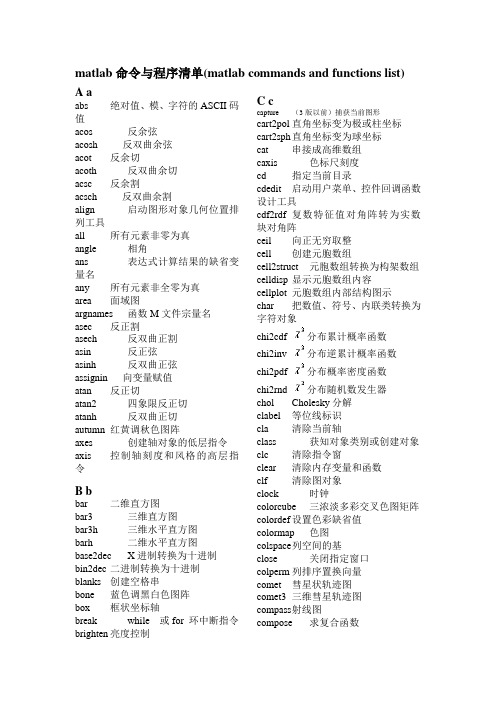
matlab命令与程序清单(matlab commands and functions list)A aabs 绝对值、模、字符的ASCII码值acos 反余弦acosh 反双曲余弦acot 反余切acoth 反双曲余切acsc 反余割acsch 反双曲余割align 启动图形对象几何位置排列工具all 所有元素非零为真angle 相角ans 表达式计算结果的缺省变量名any 所有元素非全零为真area 面域图argnames 函数M文件宗量名asec 反正割asech 反双曲正割asin 反正弦asinh 反双曲正弦assignin 向变量赋值atan 反正切atan2 四象限反正切atanh 反双曲正切autumn 红黄调秋色图阵axes 创建轴对象的低层指令axis 控制轴刻度和风格的高层指令B bbar 二维直方图bar3 三维直方图bar3h 三维水平直方图barh 二维水平直方图base2dec X进制转换为十进制bin2dec 二进制转换为十进制blanks 创建空格串bone 蓝色调黑白色图阵box 框状坐标轴break while 或for 环中断指令brighten 亮度控制C ccapture (3版以前)捕获当前图形cart2pol 直角坐标变为极或柱坐标cart2sph 直角坐标变为球坐标cat 串接成高维数组caxis 色标尺刻度cd 指定当前目录cdedit 启动用户菜单、控件回调函数设计工具cdf2rdf 复数特征值对角阵转为实数块对角阵ceil 向正无穷取整cell 创建元胞数组cell2struct 元胞数组转换为构架数组celldisp 显示元胞数组内容cellplot 元胞数组内部结构图示char 把数值、符号、内联类转换为字符对象chi2cdf 分布累计概率函数chi2inv 分布逆累计概率函数chi2pdf 分布概率密度函数chi2rnd 分布随机数发生器chol Cholesky分解clabel 等位线标识cla 清除当前轴class 获知对象类别或创建对象clc 清除指令窗clear 清除内存变量和函数clf 清除图对象clock 时钟colorcube 三浓淡多彩交叉色图矩阵colordef 设置色彩缺省值colormap 色图colspace 列空间的基close 关闭指定窗口colperm 列排序置换向量comet 彗星状轨迹图comet3 三维彗星轨迹图compass 射线图compose 求复合函数cond (逆)条件数condeig 计算特征值、特征向量同时给出条件数condest 范–1条件数估计conj 复数共轭contour 等位线contourf 填色等位线contour3 三维等位线contourslice 四维切片等位线图conv 多项式乘、卷积cool 青紫调冷色图copper 古铜调色图cos 余弦cosh 双曲余弦cot 余切coth 双曲余切cplxpair 复数共轭成对排列csc 余割csch 双曲余割cumsum 元素累计和cumtrapz 累计梯形积分cylinder 创建圆柱D ddblquad 二重数值积分deal 分配宗量deblank 删去串尾部的空格符dec2base 十进制转换为X进制dec2bin 十进制转换为二进制dec2hex 十进制转换为十六进制deconv 多项式除、解卷delaunay Delaunay 三角剖分del2 离散Laplacian差分demo Matlab演示det 行列式diag 矩阵对角元素提取、创建对角阵diary Matlab指令窗文本内容记录diff 数值差分、符号微分digits 符号计算中设置符号数值的精度dir 目录列表disp 显示数组display 显示对象内容的重载函数dlinmod 离散系统的线性化模型dmperm 矩阵Dulmage-Mendelsohn 分解dos 执行DOS 指令并返回结果double 把其他类型对象转换为双精度数值drawnow 更新事件队列强迫Matlab 刷新屏幕dsolve 符号计算解微分方程E eecho M文件被执行指令的显示edit 启动M文件编辑器eig 求特征值和特征向量eigs 求指定的几个特征值end 控制流FOR等结构体的结尾元素下标eps 浮点相对精度error 显示出错信息并中断执行errortrap错误发生后程序是否继续执行的控制erf 误差函数erfc 误差补函数erfcx 刻度误差补函数erfinv 逆误差函数errorbar 带误差限的曲线图etreeplot画消去树eval 串演算指令evalin 跨空间串演算指令exist 检查变量或函数是否已定义exit 退出Matlab环境exp 指数函数expand 符号计算中的展开操作expint 指数积分函数expm 常用矩阵指数函数expm1 Pade法求矩阵指数expm2 Taylor法求矩阵指数expm3 特征值分解法求矩阵指数eye 单位阵ezcontour 画等位线的简捷指令ezcontourf 画填色等位线的简捷指令ezgraph3 画表面图的通用简捷指令ezmesh 画网线图的简捷指令ezmeshc 画带等位线的网线图的简捷指令ezplot 画二维曲线的简捷指令ezplot3 画三维曲线的简捷指令ezpolar 画极坐标图的简捷指令ezsurf 画表面图的简捷指令ezsurfc 画带等位线的表面图的简捷指令F ffactor 符号计算的因式分解feather 羽毛图feedback 反馈连接feval 执行由串指定的函数fft 离散Fourier变换fft2 二维离散Fourier变换fftn 高维离散Fourier变换fftshift 直流分量对中的谱fieldnames 构架域名figure 创建图形窗fill3 三维多边形填色图find 寻找非零元素下标findobj 寻找具有指定属性的对象图柄findstr 寻找短串的起始字符下标findsym 机器确定内存中的符号变量finverse 符号计算中求反函数fix 向零取整flag 红白蓝黑交错色图阵fliplr 矩阵的左右翻转flipud 矩阵的上下翻转flipdim 矩阵沿指定维翻转floor 向负无穷取整flops 浮点运算次数flow Matlab提供的演示数据fmin 求单变量非线性函数极小值点(旧版)fminbnd 求单变量非线性函数极小值点fmins 单纯形法求多变量函数极小值点(旧版)fminunc 拟牛顿法求多变量函数极小值点fminsearch 单纯形法求多变量函数极小值点fnder 对样条函数求导fnint 利用样条函数求积分fnval 计算样条函数区间内任意一点的值fnplt 绘制样条函数图形fopen 打开外部文件for 构成for环用format 设置输出格式fourier Fourier 变换fplot 返函绘图指令fprintf 设置显示格式fread 从文件读二进制数据fsolve 求多元函数的零点full 把稀疏矩阵转换为非稀疏阵funm 计算一般矩阵函数funtool 函数计算器图形用户界面fzero 求单变量非线性函数的零点G ggamma 函数gammainc 不完全函数gammaln 函数的对数gca 获得当前轴句柄gcbo 获得正执行“回调”的对象句柄gcf 获得当前图对象句柄gco 获得当前对象句柄geomean 几何平均值get 获知对象属性getfield 获知构架数组的域getframe 获取影片的帧画面ginput 从图形窗获取数据global 定义全局变量gplot 依图论法则画图gradient 近似梯度gray 黑白灰度grid 画分格线griddata 规则化数据和曲面拟合gtext 由鼠标放置注释文字guide 启动图形用户界面交互设计工具H hharmmean 调和平均值help 在线帮助helpwin 交互式在线帮助helpdesk 打开超文本形式用户指南hex2dec 十六进制转换为十进制hex2num 十六进制转换为浮点数hidden 透视和消隐开关hilb Hilbert矩阵hist 频数计算或频数直方图histc 端点定位频数直方图histfit 带正态拟合的频数直方图hold 当前图上重画的切换开关horner 分解成嵌套形式hot 黑红黄白色图hsv 饱和色图I iif-else-elseif 条件分支结构ifft 离散Fourier反变换ifft2 二维离散Fourier反变换ifftn 高维离散Fourier反变换ifftshift 直流分量对中的谱的反操作ifourier Fourier反变换i, j 缺省的“虚单元”变量ilaplace Laplace反变换imag 复数虚部image 显示图象imagesc 显示亮度图象imfinfo 获取图形文件信息imread 从文件读取图象imwrite 把图象写成文件ind2sub 单下标转变为多下标inf 无穷大info MathWorks公司网点地址inline 构造内联函数对象inmem 列出内存中的函数名input 提示用户输入inputname 输入宗量名int 符号积分int2str 把整数数组转换为串数组interp1 一维插值interp2 二维插值interp3 三维插值interpn N维插值interpft 利用FFT插值intro Matlab自带的入门引导inv 求矩阵逆invhilb Hilbert矩阵的准确逆ipermute 广义反转置isa 检测是否给定类的对象ischar 若是字符串则为真isequal 若两数组相同则为真isempty 若是空阵则为真isfinite 若全部元素都有限则为真isfield 若是构架域则为真isglobal 若是全局变量则为真ishandle 若是图形句柄则为真ishold 若当前图形处于保留状态则为真isieee 若计算机执行IEEE规则则为真isinf 若是无穷数据则为真isletter 若是英文字母则为真islogical 若是逻辑数组则为真ismember 检查是否属于指定集isnan 若是非数则为真isnumeric 若是数值数组则为真isobject 若是对象则为真isprime 若是质数则为真isreal 若是实数则为真isspace 若是空格则为真issparse 若是稀疏矩阵则为真isstruct 若是构架则为真isstudent 若是Matlab学生版则为真iztrans 符号计算Z反变换J j , K kjacobian 符号计算中求Jacobian 矩阵jet 蓝头红尾饱和色jordan 符号计算中获得Jordan标准型keyboard 键盘获得控制权kron Kronecker乘法规则产生的数组L llaplace Laplace变换lasterr 显示最新出错信息lastwarn 显示最新警告信息leastsq 解非线性最小二乘问题(旧版)legend 图形图例lighting 照明模式line 创建线对象lines 采用plot 画线色linmod 获连续系统的线性化模型linmod2 获连续系统的线性化精良模型linspace 线性等分向量ln 矩阵自然对数load 从MAT文件读取变量log 自然对数log10 常用对数log2 底为2的对数loglog 双对数刻度图形logm 矩阵对数logspace对数分度向量lookfor 按关键字搜索M文件lower 转换为小写字母lsqnonlin 解非线性最小二乘问题lu LU分解M mmad 平均绝对值偏差magic 魔方阵maple 运作Maple格式指令mat2str 把数值数组转换成输入形态串数组material 材料反射模式max 找向量中最大元素mbuild 产生EXE文件编译环境的预设置指令mcc 创建MEX或EXE文件的编译指令mean 求向量元素的平均值median 求中位数menuedit 启动设计用户菜单的交互式编辑工具mesh 网线图meshz 垂帘网线图meshgrid 产生“格点”矩阵methods 获知对指定类定义的所有方法函数mex 产生MEX文件编译环境的预设置指令mfunlis 能被mfun计算的MAPLE经典函数列表mhelp 引出Maple的在线帮助min 找向量中最小元素mkdir 创建目录mkpp 逐段多项式数据的明晰化mod 模运算more 指令窗中内容的分页显示movie 放映影片动画moviein 影片帧画面的内存预置mtaylor 符号计算多变量Taylor级数展开N nndims 求数组维数NaN 非数(预定义)变量nargchk 输入宗量数验证nargin 函数输入宗量数nargout 函数输出宗量数ndgrid 产生高维格点矩阵newplot 准备新的缺省图、轴nextpow2 取最接近的较大2次幂nnz 矩阵的非零元素总数nonzeros 矩阵的非零元素norm 矩阵或向量范数normcdf 正态分布累计概率密度函数normest 估计矩阵2范数norminv 正态分布逆累计概率密度函数normpdf 正态分布概率密度函数normrnd 正态随机数发生器notebook 启动Matlab和Word的集成环境null 零空间num2str 把非整数数组转换为串numden 获取最小公分母和相应的分子表达式nzmax 指定存放非零元素所需内存O oode1 非Stiff 微分方程变步长解算器ode15s Stiff 微分方程变步长解算器ode23t 适度Stiff 微分方程解算器ode23tb Stiff 微分方程解算器ode45 非Stiff 微分方程变步长解算器odefile ODE 文件模板odeget 获知ODE 选项设置参数odephas2 ODE 输出函数的二维相平面图odephas3 ODE 输出函数的三维相空间图odeplot ODE 输出函数的时间轨迹图odeprint 在Matlab指令窗显示结果odeset 创建或改写ODE选项构架参数值ones 全1数组optimset 创建或改写优化泛函指令的选项参数值orient 设定图形的排放方式orth 值空间正交化P ppack 收集Matlab内存碎块扩大内存pagedlg 调出图形排版对话框patch 创建块对象path 设置Matlab搜索路径的指令pathtool 搜索路径管理器pause 暂停pcode 创建预解译P码文件pcolor 伪彩图peaks Matlab提供的典型三维曲面permute 广义转置pi (预定义变量)圆周率pie 二维饼图pie3 三维饼图pink 粉红色图矩阵pinv 伪逆plot 平面线图plot3 三维线图plotmatrix 矩阵的散点图plotyy 双纵坐标图poissinv 泊松分布逆累计概率分布函数poissrnd 泊松分布随机数发生器pol2cart 极或柱坐标变为直角坐标polar 极坐标图poly 矩阵的特征多项式、根集对应的多项式poly2str 以习惯方式显示多项式poly2sym 双精度多项式系数转变为向量符号多项式polyder 多项式导数polyfit 数据的多项式拟合polyval 计算多项式的值polyvalm 计算矩阵多项式pow2 2的幂ppval 计算分段多项式pretty 以习惯方式显示符号表达式print 打印图形或SIMULINK模型printsys 以习惯方式显示有理分式prism 光谱色图矩阵procread 向MAPLE输送计算程序profile 函数文件性能评估器propedit 图形对象属性编辑器pwd 显示当前工作目录Q qquad 低阶法计算数值积分quad8 高阶法计算数值积分quit 推出Matlab 环境quiver 二维方向箭头图quiver3 三维方向箭头图R rrand 产生均匀分布随机数randn 产生正态分布随机数randperm 随机置换向量range 样本极差rank 矩阵的秩rats 有理输出rcond 矩阵倒条件数估计real 复数的实部reallog 在实数域内计算自然对数realpow 在实数域内计算乘方realsqrt 在实数域内计算平方根realmax 最大正浮点数realmin 最小正浮点数rectangle 画“长方框”rem 求余数repmat 铺放模块数组reshape 改变数组维数、大小residue 部分分式展开return 返回ribbon 把二维曲线画成三维彩带图rmfield 删去构架的域roots 求多项式的根rose 数扇形图rot90 矩阵旋转90度rotate 指定的原点和方向旋转rotate3d 启动三维图形视角的交互设置功能round 向最近整数圆整rref 简化矩阵为梯形形式rsf2csf 实数块对角阵转为复数特征值对角阵rsums Riemann和S ssave 把内存变量保存为文件scatter 散点图scatter3 三维散点图sec 正割sech 双曲正割semilogx X轴对数刻度坐标图semilogy Y轴对数刻度坐标图series 串联连接set 设置图形对象属性setfield 设置构架数组的域setstr 将ASCII码转换为字符的旧版指令sign 根据符号取值函数signum 符号计算中的符号取值函数sim 运行SIMULINK模型simget 获取SIMULINK模型设置的仿真参数simple 寻找最短形式的符号解simplify 符号计算中进行简化操作simset 对SIMULINK模型的仿真参数进行设置simulink 启动SIMULINK模块库浏览器sin 正弦sinh 双曲正弦size 矩阵的大小slice 立体切片图solve 求代数方程的符号解spalloc 为非零元素配置内存sparse 创建稀疏矩阵spconvert 把外部数据转换为稀疏矩阵spdiags 稀疏对角阵spfun 求非零元素的函数值sph2cart 球坐标变为直角坐标sphere 产生球面spinmap 色图彩色的周期变化spline 样条插值spones 用1置换非零元素sprandsym 稀疏随机对称阵sprank 结构秩spring 紫黄调春色图sprintf 把格式数据写成串spy 画稀疏结构图sqrt 平方根sqrtm 方根矩阵squeeze 删去大小为1的“孤维”sscanf 按指定格式读串stairs 阶梯图std 标准差stem 二维杆图step 阶跃响应指令str2double 串转换为双精度值str2mat 创建多行串数组str2num 串转换为数strcat 接成长串strcmp 串比较strjust 串对齐strmatch 搜索指定串strncmp 串中前若干字符比较strrep 串替换strtok 寻找第一间隔符前的内容struct 创建构架数组struct2cell 把构架转换为元胞数组strvcat 创建多行串数组sub2ind 多下标转换为单下标subexpr 通过子表达式重写符号对象subplot 创建子图subs 符号计算中的符号变量置换subspace 两子空间夹角sum 元素和summer 绿黄调夏色图superiorto 设定优先级surf 三维着色表面图surface 创建面对象surfc 带等位线的表面图surfl 带光照的三维表面图surfnorm 空间表面的法线svd 奇异值分解svds 求指定的若干奇异值switch-case-otherwise 多分支结构sym2poly 符号多项式转变为双精度多项式系数向量symmmd 对称最小度排序symrcm 反向Cuthill-McKee排序syms 创建多个符号对象T ttan 正切tanh 双曲正切taylortool 进行Taylor逼近分析的交互界面text 文字注释tf 创建传递函数对象tic 启动计时器title 图名toc 关闭计时器trapz 梯形法数值积分treelayout 展开树、林treeplot 画树图tril 下三角阵trim 求系统平衡点trimesh 不规则格点网线图trisurf 不规则格点表面图triu 上三角阵try-catch 控制流中的Try-catch结构type 显示M文件U uuicontextmenu创建现场菜单uicontrol 创建用户控件uimenu 创建用户菜单unmkpp 逐段多项式数据的反明晰化unwrap 自然态相角upper 转换为大写字母V vvar 方差varargin 变长度输入宗量varargout 变长度输出宗量vectorize 使串表达式或内联函数适于数组运算ver 版本信息的获取view 三维图形的视角控制voronoi V oronoi多边形vpa 任意精度(符号类)数值W wwarning 显示警告信息what 列出当前目录上的文件whatsnew 显示Matlab中Readme文件的内容which 确定函数、文件的位置while 控制流中的While环结构white 全白色图矩阵whitebg 指定轴的背景色who 列出内存中的变量名whos 列出内存中变量的详细信息winter 蓝绿调冬色图workspace 启动内存浏览器X x , Y y , Z zxlabel X轴名xor 或非逻辑yesinput 智能输入指令ylabel Y轴名zeros 全零数组zlabel Z轴名zoom 图形的变焦放大和缩小ztrans 符号计算Z变换。
【精品】MATLAB程序应用大全精编版
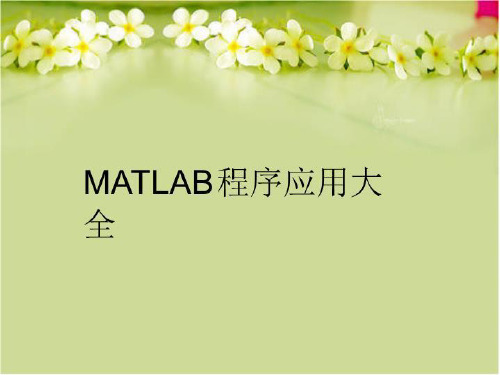
1.3 MATLAB 第六版外观
3. Current Directory Browser 当前目录浏览器窗口默认地出现在MATLAB界面左上方后台,用来设置当前目录 ,可以随时显示当前目录下的MATLAB文件的信息,包括文件名、文件类型、最 后修改时间和文件说明等。并可以复制、编辑和运行M文件,以及加载MAT类型 的数据文件。 4. Workspace Browser 工作空间浏览器窗口在MATLAB界面左上方后台,用来显示MATLAB工作空间中 的变量名、数据结构、类型、大小和在内存中的字节数。在该窗口中,还可以对 工作空间中的变量进行观察、编辑、提取和保存。
SIMULINK库浏览器:SIMULINK是一个仿真工具,它不是MATLAB的一个部分 ,所有如果您没有安装SIMULINK,就不会有此图标。
在线帮助:此图标打开MATLAB的在线帮助窗口,您可以一路单击所要的类别或 命令,直到得到所需要的帮助信息。
中北大学 信息与通信工程学院
1.3 MATLAB 第六版外观
中北大学 信息与通信工程学院
2 初探MATLAB
2.1 使用变量与基本运算 2.2 向量与矩阵的处理 2.3 常用数学函数 2.4 程序流程控制
2.5 M文件 2.6 搜索路径 2.7 工作空间与变量
本章介绍 MATLAB 的基本环境和操作,如果您是MATLAB的初学者,建议您先 熟悉本章各节的内容,能够帮助您很快进入状态。当然,如果您是MATLAB老手 ,可以直接跳到后面各章节。
[A; 1 1] %在A中加入第4行
ans=
1
3
4
6
7
9
1
1
%取出矩阵的一部分形成一个新矩阵
B=A(1:2,1:2)
matlab常见经典平差程序

matlab常见经典平差程序希望本人编写的经典平差可以对matlab初学者以及测绘专业的学生有用By cowboyfunction void()sprintf('请选择平差类型')sprintf('1: 参数平差\n2: 条件平差\n3:具有条件的参数平差\n4: 具有参数的条件平差\n') a=input('请输入对应号码\n');switch (a)case 1% 参数平差V=AX-Lsprintf('1:参数平差V=AX-L')n=input('请输入n=');t=input('请输入t=');A=input('请输入系数矩阵A=');L=input('请输入常数项矩阵L=');P=diag(input('请输入权阵P='))%P=input('请输入权阵P=');N=A'*P*A;U=A'*P*L;sprintf('开始计算')X=inv(N)*(U);V=A*X-L;Qx=inv(N);u=sqrt((V'*P*V)/(n-t));fid=fopen('data.txt','wt'); %写入文件路径,文件输出fprintf(fid,'=====================参数平差: V=AX-L =====================\n');fprintf(fid,'输出n,t\n') ;fprintf(fid,'%12.5f %12.5f\n',n ,t) ;%n,t fprintf(fid,'输出矩阵A\n')[m,n]=size(A); %Afor i=1:1:mfor j=1:1:nif j==nfprintf(fid,'%12.5f\n',A(i,j));elsefprintf(fid,'%12.5f\t',A(i,j));endendendfprintf(fid,'\n');fprintf(fid,'输出矩阵L\n') ;[m,n]=size(L); %Lfor i=1:1:mfor j=1:1:nif j==nfprintf(fid,'%12.5f\n',L(i,j));elsefprintf(fid,'%12.5f\t',L(i,j));endendendfprintf(fid,'\n');fprintf(fid,'输出矩阵P\n') ;[m,n]=size(P); %P for i=1:1:mfor j=1:1:nif j==nfprintf(fid,'%12.5f\n',P(i,j));elsefprintf(fid,'%12.5f\t',P(i,j));endendendfprintf(fid,'\n');fprintf(fid,'输出矩阵X\n'); [m,n]=size(X); %X for i=1:1:m for j=1:1:nif j==nfprintf(fid,'%12.5f\n',X(i,j));elsefprintf(fid,'%12.5f\t',X(i,j));endendendfprintf(fid,'\n');fprintf(fid,'输出矩阵V\n'); [m,n]=size(V); %V for i=1:1:m for j=1:1:nif j==nfprintf(fid,'%12.5f\n',V(i,j));elsefprintf(fid,'%12.5f\t',V(i,j));endendendfprintf(fid,'\n');fprintf(fid,'输出矩阵Qx\n'); [m,n]=size(Qx); %Qx for i=1:1:mfor j=1:1:nif j==nfprintf(fid,'%12.5f\n',Qx(i,j)); elsefprintf(fid,'%12.5f\t',Qx(i,j));endendendfprintf(fid,'\n');fprintf(fid,'输出单位权中误差u\n'); [m,n]=size(u); %u for i=1:1:m for j=1:1:nif j==nfprintf(fid,'%12.5f\n',u(i,j));elsefprintf(fid,'%12.5f\t',u(i,j));endendendfprintf(fid,'\n');fclose(fid);case 2% 条件平差BV+W=0sprintf('2:条件平差BV+W=0')n=input('请输入n=');t=input('请输入t=');B=input('请输入系数矩阵B=');W=input('请输入自由项向量W='); P=input('请输入权阵P='); sprintf('开始计算')K=-inv((B*inv(P)*B'))*W;V=inv(P)*B'*K;u=sqrt((V'*P*V)/(n-t));Ql=inv(P)-inv(P)*B'*inv(B*inv(P)*B')*B*inv(P);fid=fopen('data.txt','wt'); %写入文件路径,文件输出fprintf(fid,'=====================条件平差: BV+W=0 =====================\n'); fprintf(fid,'输出n,t\n') ;fprintf(fid,'%12.5f %12.5f\n',n ,t) ;%n,tfprintf(fid,'输出矩阵B\n');[m,n]=size(B); %Bfor i=1:1:mfor j=1:1:nif j==nfprintf(fid,'%12.5f\n',B(i,j));elsefprintf(fid,'%12.5f\t',B(i,j));endendendfprintf(fid,'\n');fprintf(fid,'输出矩阵W\n');[m,n]=size(W); %Wfor i=1:1:mfor j=1:1:nif j==nfprintf(fid,'%12.5f\n',W(i,j));elsefprintf(fid,'%12.5f\t',W(i,j));endendendfprintf(fid,'\n');fprintf(fid,'输出矩阵P\n'); [m,n]=size(P); %Pfor i=1:1:mfor j=1:1:nif j==nfprintf(fid,'%12.5f\n',P(i,j)); elsefprintf(fid,'%12.5f\t',P(i,j));endendendfprintf(fid,'\n');fprintf(fid,'输出矩阵V\n'); [m,n]=size(V); %Vfor i=1:1:mfor j=1:1:nif j==nfprintf(fid,'%12.5f\n',V(i,j)); elsefprintf(fid,'%12.5f\t',V(i,j)); endendendfprintf(fid,'\n');fprintf(fid,'输出矩阵Qx\n'); [m,n]=size(Ql); %Ql for i=1:1:m for j=1:1:nif j==nfprintf(fid,'%12.5f\n',Ql(i,j));elsefprintf(fid,'%12.5f\t',Ql(i,j));endendendfprintf(fid,'\n');fprintf(fid,'输出单位权中误差u\n');[m,n]=size(u); %u for i=1:1:mfor j=1:1:nif j==nfprintf(fid,'%12.5f\n',u(i,j));elsefprintf(fid,'%12.5f\t',u(i,j));endendendfprintf(fid,'\n');fclose(fid);case 3% 具有条件的参数平差% 参数平差V=AX-L% 条件平差BX+W=0sprintf('3:具有条件的参数平差V=AX-L;BX+W=0') n=input('请输入n=');t=input('请输入t=');r=input('请输入r=');A=input('请输入误差方程系数矩阵A=');L=input('请输入常数项矩阵L=');B=input('请输入条件方程系数矩阵B=');W=input('请输入自由项向量W=');P=input('请输入权阵P=');sprintf('开始计算')K=-(inv(B*inv(A'*P*A)*B'))*(W+B*inv(A'*P*A)*A'*P*L)X=(inv(A'*P*A))*(B'*K+A'*P*L)N=(A'*P*A)M=B*inv(N)*B'Qx=inv(N)-inv(N)*B'*inv(M)*B*inv(N)u=sqrt((V'*P*V)/(n-t+r))fid=fopen('data.txt','wt'); %写入文件路径,文件输出fprintf(fid,'=====================具有条件的参数平差: V=AX-L;BX+W=0 ===========================\n');fprintf(fid,'输出n,t,r\n') ;fprintf(fid,'%12.5f %12.5f %12.5f\n',n ,t,r); %n,t,rfprintf(fid,'输出矩阵A\n');[m,n]=size(A); %Afor i=1:1:mfor j=1:1:nif j==nfprintf(fid,'%12.5f\n',A(i,j));elsefprintf(fid,'%12.5f\t',A(i,j));endendendfprintf(fid,'\n');fprintf(fid,'输出矩阵L\n');[m,n]=size(L); %Lfor i=1:1:mfor j=1:1:nif j==nfprintf(fid,'%12.5f\n',L(i,j)); elsefprintf(fid,'%12.5f\t',L(i,j)); endendendfprintf(fid,'\n');fprintf(fid,'输出矩阵B\n'); [m,n]=size(B); %Bfor i=1:1:mfor j=1:1:nif j==nfprintf(fid,'%12.5f\n',B(i,j)); fprintf(fid,'%12.5f\t',B(i,j)); endendendfprintf(fid,'\n');fprintf(fid,'输出矩阵W\n'); [m,n]=size(W); %W for i=1:1:m for j=1:1:nif j==nfprintf(fid,'%12.5f\n',W(i,j)); elsefprintf(fid,'%12.5f\t',W(i,j)); endendendfprintf(fid,'\n');fprintf(fid,'输出矩阵P\n'); [m,n]=size(P); %P for i=1:1:m for j=1:1:nif j==nfprintf(fid,'%12.5f\n',P(i,j)); elsefprintf(fid,'%12.5f\t',P(i,j)); endendendfprintf(fid,'\n');fprintf(fid,'输出矩阵X\n'); [m,n]=size(X); %X for i=1:1:m for j=1:1:nif j==nfprintf(fid,'%12.5f\n',X(i,j)); elsefprintf(fid,'%12.5f\t',X(i,j)); endendendfprintf(fid,'\n');fprintf(fid,'输出矩阵V\n'); [m,n]=size(V); %Vfor j=1:1:nif j==nfprintf(fid,'%12.5f\n',V(i,j)); elsefprintf(fid,'%12.5f\t',V(i,j));endendendfprintf(fid,'\n');fprintf(fid,'输出矩阵Qx\n'); [m,n]=size(Qx); %Qx for i=1:1:m for j=1:1:nif j==nfprintf(fid,'%12.5f\n',Qx(i,j)); elsefprintf(fid,'%12.5f\t',Qx(i,j)); endendendfprintf(fid,'\n');fprintf(fid,'输出单位权中误差\n'); [m,n]=size(u); %u for i=1:1:m for j=1:1:nif j==nfprintf(fid,'%12.5f\n',u(i,j));elsefprintf(fid,'%12.5f\t',u(i,j));endendendfprintf(fid,'\n');fclose(fid);case 4% 具有参数的条件平差% 具有参数的条件方程式BV+AX+W=0sprintf('4:具有参数的条件平差BV+AX+W=0 ')n=input('请输入n=');t=input('请输入t=');r=input('请输入r=');B=input('请输入条件方程中V的系数矩阵B=');A=input('请输入条件方程中X的系数矩阵A=');W=input('请输入条件方程自由向量W=');P=input('请输入权阵P=');sprintf('开始计算')N=(B*inv(P)*B')M=(A'*inv(N)*A)X=-inv(M)*A'*inv(N)*WK=-inv(N)*(A*X+W)V=inv(P)*B'*KQx=inv(M)u=sqrt((V'*P*V)/(r-t))fid=fopen('data.txt','wt'); %写入文件路径,文件输出fprintf(fid,'=====================具有参数的条件平差: BV+AX+W=0 ================================\n');fprintf(fid,'输出n,t,r\n') ;fprintf(fid,'%12.5f %12.5f %12.5f\n',n ,t,r) ; %n,t,rfprintf(fid,'输出矩阵B\n');[m,n]=size(B); %Bfor i=1:1:mfor j=1:1:nif j==nfprintf(fid,'%12.5f\n',B(i,j));elsefprintf(fid,'%12.5f\t',B(i,j)); endendendfprintf(fid,'\n');fprintf(fid,'输出矩阵A\n'); [m,n]=size(A); %Afor i=1:1:mfor j=1:1:nif j==nfprintf(fid,'%12.5f\n',A(i,j)); elsefprintf(fid,'%12.5f\t',A(i,j)); endendendfprintf(fid,'\n');fprintf(fid,'输出矩阵W\n'); [m,n]=size(W); %Wfor i=1:1:mfor j=1:1:nif j==nfprintf(fid,'%12.5f\n',W(i,j)); elsefprintf(fid,'%12.5f\t',W(i,j)); endendendfprintf(fid,'\n');fprintf(fid,'输出矩阵P\n');[m,n]=size(P); %P for i=1:1:m for j=1:1:nif j==nfprintf(fid,'%12.5f\n',P(i,j)); elsefprintf(fid,'%12.5f\t',P(i,j)); endendendfprintf(fid,'\n');fprintf(fid,'输出矩阵X\n'); [m,n]=size(X); %X for i=1:1:m for j=1:1:nif j==nfprintf(fid,'%12.5f\n',X(i,j)); elsefprintf(fid,'%12.5f\t',X(i,j)); endendendfprintf(fid,'\n');fprintf(fid,'输出矩阵V\n'); [m,n]=size(V); %V for i=1:1:m for j=1:1:nif j==nfprintf(fid,'%12.5f\n',V(i,j)); elsefprintf(fid,'%12.5f\t',V(i,j)); endendendfprintf(fid,'\n');fprintf(fid,'输出矩阵Qx\n'); [m,n]=size(Qx); %Qx for i=1:1:m for j=1:1:nif j==nfprintf(fid,'%12.5f\n',Qx(i,j)); elsefprintf(fid,'%12.5f\t',Qx(i,j)); endendendfprintf(fid,'\n');fprintf(fid,'输出单位权中误差\n'); [m,n]=size(u); %u for i=1:1:m for j=1:1:nif j==nfprintf(fid,'%12.5f\n',u(i,j));elsefprintf(fid,'%12.5f\t',u(i,j));endendendfprintf(fid,'\n');fclose(fid);otherwisedisp('代号输入有误')end。
MATLAB简单程序大全
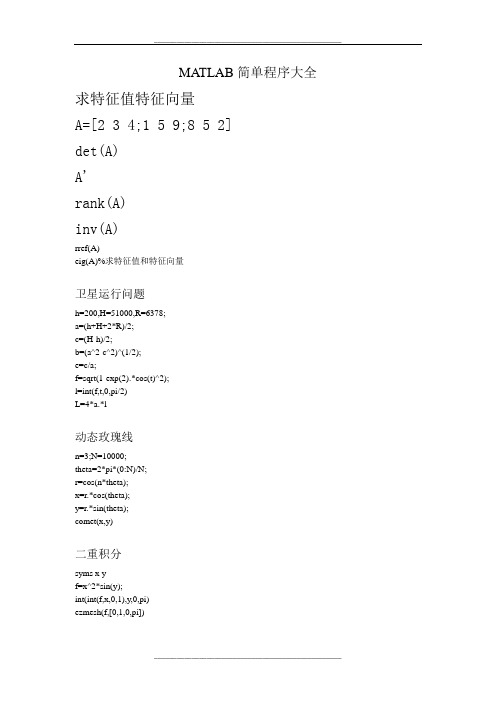
MATLAB简单程序大全求特征值特征向量A=[2 3 4;1 5 9;8 5 2]det(A)A'rank(A)inv(A)rref(A)eig(A)%求特征值和特征向量卫星运行问题h=200,H=51000,R=6378;a=(h+H+2*R)/2;c=(H-h)/2;b=(a^2-c^2)^(1/2);e=c/a;f=sqrt(1-exp(2).*cos(t)^2);l=int(f,t,0,pi/2)L=4*a.*l动态玫瑰线n=3;N=10000;theta=2*pi*(0:N)/N;r=cos(n*theta);x=r.*cos(theta);y=r.*sin(theta);comet(x,y)二重积分syms x yf=x^2*sin(y);int(int(f,x,0,1),y,0,pi)ezmesh(f,[0,1,0,pi])函数画图syms x;f=exp(-0.2*x)*sin(0.5*x);ezplot(f,[0,8*pi])玫瑰线theta=0:0.01:2*pi;r=cos(3*theta);polar(theta,r,'r')求x^2+y^2=1和x^2+z^2=1所围成的体积syms x y z Rr=1;Z=sqrt(1-x^2);y0=Z;V=8*int(int(Z,y,0,y0),x,0,1)求导数及图像f='1/(5+4*cos(x))';subplot(1,2,1);ezplot(f)f1=diff(f)subplot(1,2,2);ezplot(f1)绕x轴旋转t=(0:20)*pi/10;r=exp(-.2*t).*sin(.5*t);theta=t;x=t'*ones(size(t));y=r'*cos(theta);z=r'*sin(theta);mesh(x,y,z)colormap([0 0 0])某年是否闰年year=input('input year:=');n1=year/4;n2=year/100;n3=year/400;if n1==fix(n1)&n2~=fix(n2)disp('是闰年')elseif n1==fix(n1)&n3==fix(n3) disp('是闰年')elsedisp('不是闰年')End玫瑰线的绘制theta=0:0.001:2*pi;rho=2*cos(3*theta);figure(1);polar(theta,rho)x=rho.*cos(theta);y=rho.*sin(theta);figure(2);comet(x,y)相遇问题function k=moto(A,B)if nargin==0,A=0;B=100;end va=10;vb=8;vc=60;f=1;k=0;while(B-A)>0.2if f==1tk=(B-A)/(vb+vc);elsetk=(B-A)/(vc+va);endA=A+va*tk;B=B-vb*tk;f=-f;k=k+1;End数学实验syms x; x=1:100;f(x)=exp(-0.2*x).*sin(0.5*x); syms x; x=1:100;f(x)=exp(-0.2*x).*sin(0.5*x); plot(x,f(x))syms x; x=0:0.1:2*pi;f(x)=exp(-0.2*x)*sin(0.5*x);plot(x,f(x))syms x; x=0:0.1:2*pi;f(x)=exp(-0.2*x).*sin(0.5*x);plot(x,f(x))syms x; x=0:0.1:2*pi;f(x)=exp(-0.2*x).*sin(0.5*x); zplot(x,f(x))clcf=sym('sin(x)/x');limit(f)f1=sym('(1+a/x)^x')limit(f1)f1=sym('(1+a/x)^x'),x=inf;limit(f1)clcf1=sym('(1+1/x)^x');limit(f1,'inf')f1=sym('(1+1/x)^x');limit(f1,'inf')clcf1=sym('(1+1/x)^x');limit(f1,'x',inf)Clc相遇问题A=0;B=100;va=10;vb=8;vc=60;f=1;k=0;plot(A,0,'ro',B,0,'go'),hold on while(B-A)>0.2if f==1tk=(B-A)/(vb+vc);elsetk=(B-A)/(vc+va);endA=A+va*tk;B=B-vb*tk;plot(A,0,'R.',B,0,'g.'),pause(1)f=-f;k=k+1;endk,tk,A,B数学实验f=[0 9 13.5;0.1 0 0;0 0.2 0]x=[100;100;100]y=xfor n=1:3x=f*xy=[y,x]endyfigure(1),bar(y(1,:))figure(2),bar(y(2,:))figure(3),bar(y(3,:))[p,d]=eig(f)a=p(:,1)b=a/sum(a)x1=b*300y1=x1for n=1:3x1=f*x1y1=[y1,x1]endy1figure(4),bar(y1(1,:))figure(5),bar(y1(2,:))figure(6),bar(y1(3,:))杨辉三角function Y=yang(n)if nargin==0,n=3;endY=eye(n);Y(:,1)=ones(n,1);for k=3:nY(k,2:k-1)=Y(k-1,1:k-2)+Y(k-1,2:k-1);End实例2 寻找水仙花数一、实验内容数153有一个特殊的性质,即153=1^3+5^3+3^3,那么有没有其他这样的数呢?我们怎样利用MATLAB程序设计快速寻求这些水仙花数呢?二、实验分析把任一数各位数字的立方和求出,再求所得的各位数字的立方和,依次进行下去,总可以得到一个水仙花数.如把76按这样的运算进行下去:333333333333+=++=++=+++= 76559,559979,9791801,1801514, 333333333333++=++=++=++= 514190,190730,730370,370370结果得到一个水仙花数370。
matlab编程实例100例
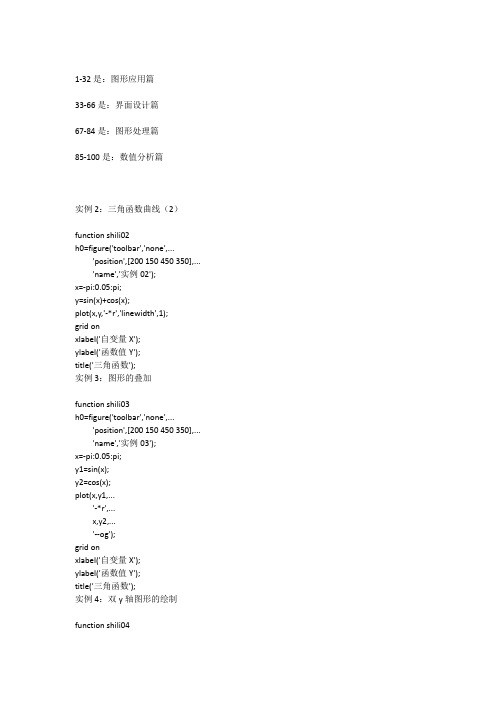
1-32是:图形应用篇33-66是:界面设计篇67-84是:图形处理篇85-100是:数值分析篇实例2:三角函数曲线(2)function shili02h0=figure('toolbar','none',...'position',[200 150 450 350],...'name','实例02');x=-pi:0.05:pi;y=sin(x)+cos(x);plot(x,y,'-*r','linewidth',1);grid onxlabel('自变量X');ylabel('函数值Y');title('三角函数');实例3:图形的叠加function shili03h0=figure('toolbar','none',...'position',[200 150 450 350],...'name','实例03');x=-pi:0.05:pi;y1=sin(x);y2=cos(x);plot(x,y1,...'-*r',...x,y2,...'--og');grid onxlabel('自变量X');ylabel('函数值Y');title('三角函数');实例4:双y轴图形的绘制function shili04h0=figure('toolbar','none',...'position',[200 150 450 250],...'name','实例04');x=0:900;a=1000;b=0.005;y1=2*x;y2=cos(b*x);[haxes,hline1,hline2]=plotyy(x,y1,x,y2,'semilogy','plot'); axes(haxes(1))ylabel('semilog plot');axes(haxes(2))ylabel('linear plot');实例6:图形标注function shili06h0=figure('toolbar','none',...'position',[200 150 450 400],...'name','实例06');t=0:pi/10:2*pi;h=plot(t,sin(t));xlabel('t=0到2\pi','fontsize',16);ylabel('sin(t)','fontsize',16);title('\it{从0to2\pi 的正弦曲线}','fontsize',16)x=get(h,'xdata');y=get(h,'ydata');imin=find(min(y)==y);imax=find(max(y)==y);text(x(imin),y(imin),...['\leftarrow最小值=',num2str(y(imin))],...'fontsize',16)text(x(imax),y(imax),...['\leftarrow最大值=',num2str(y(imax))],...'fontsize',16)实例7:条形图形function shili07h0=figure('toolbar','none',...'position',[200 150 450 350],...'name','实例07');tiao1=[562 548 224 545 41 445 745 512];tiao2=[47 48 57 58 54 52 65 48];t=0:7;bar(t,tiao1)xlabel('X轴');ylabel('TIAO1值');h1=gca;h2=axes('position',get(h1,'position'));plot(t,tiao2,'linewidth',3)set(h2,'yaxislocation','right','color','none','xticklabel',[]) 实例8:区域图形function shili08h0=figure('toolbar','none',...'position',[200 150 450 250],...'name','实例08');x=91:95;profits1=[88 75 84 93 77];profits2=[51 64 54 56 68];profits3=[42 54 34 25 24];profits4=[26 38 18 15 4];area(x,profits1,'facecolor',[0.5 0.9 0.6],...'edgecolor','b',...'linewidth',3)hold onarea(x,profits2,'facecolor',[0.9 0.85 0.7],...'edgecolor','y',...'linewidth',3)hold onarea(x,profits3,'facecolor',[0.3 0.6 0.7],...'edgecolor','r',...'linewidth',3)hold onarea(x,profits4,'facecolor',[0.6 0.5 0.9],...'edgecolor','m',...'linewidth',3)hold offset(gca,'xtick',[91:95])set(gca,'layer','top')gtext('\leftarrow第一季度销量')gtext('\leftarrow第二季度销量')gtext('\leftarrow第三季度销量')gtext('\leftarrow第四季度销量')xlabel('年','fontsize',16);ylabel('销售量','fontsize',16);实例9:饼图的绘制function shili09h0=figure('toolbar','none',...'position',[200 150 450 250],...'name','实例09');t=[54 21 35;68 54 35;45 25 12;48 68 45;68 54 69];x=sum(t);h=pie(x);textobjs=findobj(h,'type','text');str1=get(textobjs,{'string'});val1=get(textobjs,{'extent'});oldext=cat(1,val1{:});names={'商品一:';'商品二:';'商品三:'};str2=strcat(names,str1);set(textobjs,{'string'},str2)val2=get(textobjs,{'extent'});newext=cat(1,val2{:});offset=sign(oldext(:,1)).*(newext(:,3)-oldext(:,3))/2; pos=get(textobjs,{'position'});textpos=cat(1,pos{:});textpos(:,1)=textpos(:,1)+offset;set(textobjs,{'position'},num2cell(textpos,[3,2]))实例10:阶梯图function shili10h0=figure('toolbar','none',...'position',[200 150 450 400],...'name','实例10');a=0.01;b=0.5;t=0:10;f=exp(-a*t).*sin(b*t);stairs(t,f)hold onplot(t,f,':*')hold offglabel='函数e^{-(\alpha*t)}sin\beta*t的阶梯图'; gtext(glabel,'fontsize',16)xlabel('t=0:10','fontsize',16)axis([0 10 -1.2 1.2])实例11:枝干图function shili11h0=figure('toolbar','none',...'position',[200 150 450 350],...'name','实例11');x=0:pi/20:2*pi;y1=sin(x);y2=cos(x);h1=stem(x,y1+y2);hold onh2=plot(x,y1,'^r',x,y2,'*g');hold offh3=[h1(1);h2];legend(h3,'y1+y2','y1=sin(x)','y2=cos(x)') xlabel('自变量X');ylabel('函数值Y');title('正弦函数与余弦函数的线性组合'); 实例12:罗盘图function shili12h0=figure('toolbar','none',...'position',[200 150 450 250],...'name','实例12');winddirection=[54 24 65 84256 12 235 62125 324 34 254];windpower=[2 5 5 36 8 12 76 14 10 8];rdirection=winddirection*pi/180;[x,y]=pol2cart(rdirection,windpower); compass(x,y);desc={'风向和风力','北京气象台','10月1日0:00到','10月1日12:00'};gtext(desc)实例13:轮廓图function shili13h0=figure('toolbar','none',...'position',[200 150 450 250],...'name','实例13');[th,r]=meshgrid((0:10:360)*pi/180,0:0.05:1); [x,y]=pol2cart(th,r);z=x+i*y;f=(z.^4-1).^(0.25);contour(x,y,abs(f),20)axis equalxlabel('实部','fontsize',16);ylabel('虚部','fontsize',16);h=polar([0 2*pi],[0 1]);delete(h)hold oncontour(x,y,abs(f),20)实例14:交互式图形function shili14h0=figure('toolbar','none',...'position',[200 150 450 250],...'name','实例14');axis([0 10 0 10]);hold onx=[];y=[];n=0;disp('单击鼠标左键点取需要的点'); disp('单击鼠标右键点取最后一个点'); but=1;while but==1[xi,yi,but]=ginput(1);plot(xi,yi,'bo')n=n+1;disp('单击鼠标左键点取下一个点');x(n,1)=xi;y(n,1)=yi;endt=1:n;ts=1:0.1:n;xs=spline(t,x,ts);ys=spline(t,y,ts);plot(xs,ys,'r-');hold off实例14:交互式图形function shili14h0=figure('toolbar','none',...'position',[200 150 450 250],...'name','实例14');axis([0 10 0 10]);hold onx=[];y=[];n=0;disp('单击鼠标左键点取需要的点'); disp('单击鼠标右键点取最后一个点'); but=1;while but==1[xi,yi,but]=ginput(1);plot(xi,yi,'bo')n=n+1;disp('单击鼠标左键点取下一个点');x(n,1)=xi;y(n,1)=yi;endt=1:n;ts=1:0.1:n;xs=spline(t,x,ts);ys=spline(t,y,ts);plot(xs,ys,'r-');hold off实例15:变换的傅立叶函数曲线function shili15h0=figure('toolbar','none',...'position',[200 150 450 250],...'name','实例15');axis equalm=moviein(20,gcf);set(gca,'nextplot','replacechildren')h=uicontrol('style','slider','position',...[100 10 500 20],'min',1,'max',20)for j=1:20plot(fft(eye(j+16)))set(h,'value',j)m(:,j)=getframe(gcf);endclf;axes('position',[0 0 1 1]);movie(m,30)实例16:劳伦兹非线形方程的无序活动function shili15h0=figure('toolbar','none',...'position',[200 150 450 250],...'name','实例15');axis equalm=moviein(20,gcf);set(gca,'nextplot','replacechildren') h=uicontrol('style','slider','position',...[100 10 500 20],'min',1,'max',20) for j=1:20plot(fft(eye(j+16)))set(h,'value',j)m(:,j)=getframe(gcf);endclf;axes('position',[0 0 1 1]);movie(m,30)实例17:填充图function shili17h0=figure('toolbar','none',...'position',[200 150 450 250],...'name','实例17');t=(1:2:15)*pi/8;x=sin(t);y=cos(t);fill(x,y,'r')axis square offtext(0,0,'STOP',...'color',[1 1 1],...'fontsize',50,...'horizontalalignment','center') 例18:条形图和阶梯形图function shili18h0=figure('toolbar','none',...'position',[200 150 450 250],...'name','实例18');subplot(2,2,1)x=-3:0.2:3;y=exp(-x.*x);bar(x,y)title('2-D Bar Chart')subplot(2,2,2)x=-3:0.2:3;y=exp(-x.*x);bar3(x,y,'r')title('3-D Bar Chart')subplot(2,2,3)x=-3:0.2:3;y=exp(-x.*x);stairs(x,y)title('Stair Chart')subplot(2,2,4)x=-3:0.2:3;y=exp(-x.*x);barh(x,y)title('Horizontal Bar Chart')实例19:三维曲线图function shili19h0=figure('toolbar','none',...'position',[200 150 450 400],...'name','实例19');subplot(2,1,1)x=linspace(0,2*pi);y1=sin(x);y2=cos(x);y3=sin(x)+cos(x);z1=zeros(size(x));z2=0.5*z1;z3=z1;plot3(x,y1,z1,x,y2,z2,x,y3,z3)grid onxlabel('X轴');ylabel('Y轴');zlabel('Z轴');title('Figure1:3-D Plot')subplot(2,1,2)x=linspace(0,2*pi);y1=sin(x);y2=cos(x);y3=sin(x)+cos(x);z1=zeros(size(x));z2=0.5*z1;z3=z1;plot3(x,z1,y1,x,z2,y2,x,z3,y3)grid onxlabel('X轴');ylabel('Y轴');zlabel('Z轴');title('Figure2:3-D Plot')实例20:图形的隐藏属性function shili20h0=figure('toolbar','none',...'position',[200 150 450 300],...'name','实例20');subplot(1,2,1)[x,y,z]=sphere(10);mesh(x,y,z)axis offtitle('Figure1:Opaque')hidden onsubplot(1,2,2)[x,y,z]=sphere(10);mesh(x,y,z)axis offtitle('Figure2:Transparent')hidden off实例21PEAKS函数曲线function shili21h0=figure('toolbar','none',...'position',[200 100 450 450],...'name','实例21');[x,y,z]=peaks(30);subplot(2,1,1)x=x(1,:);y=y(:,1);i=find(y>0.8&y<1.2);j=find(x>-0.6&x<0.5);z(i,j)=nan*z(i,j);surfc(x,y,z)xlabel('X轴');ylabel('Y轴');zlabel('Z轴');title('Figure1:surfc函数形成的曲面')subplot(2,1,2)x=x(1,:);y=y(:,1);i=find(y>0.8&y<1.2);j=find(x>-0.6&x<0.5);z(i,j)=nan*z(i,j);surfl(x,y,z)xlabel('X轴');ylabel('Y轴');zlabel('Z轴');title('Figure2:surfl函数形成的曲面') 实例22:片状图function shili22h0=figure('toolbar','none',...'position',[200 150 550 350],...'name','实例22');subplot(1,2,1)x=rand(1,20);y=rand(1,20);z=peaks(x,y*pi);t=delaunay(x,y);trimesh(t,x,y,z)hidden offtitle('Figure1:Triangular Surface Plot');subplot(1,2,2)x=rand(1,20);y=rand(1,20);z=peaks(x,y*pi);t=delaunay(x,y);trisurf(t,x,y,z)title('Figure1:Triangular Surface Plot'); 实例23:视角的调整function shili23h0=figure('toolbar','none',...'position',[200 150 450 350],...'name','实例23');x=-5:0.5:5;[x,y]=meshgrid(x);r=sqrt(x.^2+y.^2)+eps;z=sin(r)./r;subplot(2,2,1)surf(x,y,z)xlabel('X-axis')ylabel('Y-axis')zlabel('Z-axis')title('Figure1')view(-37.5,30)subplot(2,2,2)surf(x,y,z)xlabel('X-axis')ylabel('Y-axis')zlabel('Z-axis')title('Figure2')view(-37.5+90,30)subplot(2,2,3)surf(x,y,z)xlabel('X-axis')ylabel('Y-axis')zlabel('Z-axis')title('Figure3')view(-37.5,60)subplot(2,2,4)surf(x,y,z)xlabel('X-axis')ylabel('Y-axis')zlabel('Z-axis')title('Figure4')view(180,0)实例24:向量场的绘制function shili24h0=figure('toolbar','none',...'position',[200 150 450 350],...'name','实例24');subplot(2,2,1)z=peaks;ribbon(z)title('Figure1')subplot(2,2,2)[x,y,z]=peaks(15);[dx,dy]=gradient(z,0.5,0.5);contour(x,y,z,10)hold onquiver(x,y,dx,dy)hold offtitle('Figure2')subplot(2,2,3)[x,y,z]=peaks(15);[nx,ny,nz]=surfnorm(x,y,z);surf(x,y,z)hold onquiver3(x,y,z,nx,ny,nz)hold offtitle('Figure3')subplot(2,2,4)x=rand(3,5);y=rand(3,5);z=rand(3,5);c=rand(3,5);fill3(x,y,z,c)grid ontitle('Figure4')实例25:灯光定位function shili25h0=figure('toolbar','none',...'position',[200 150 450 250],...'name','实例25');vert=[1 1 1;1 2 1;2 2 1;2 1 1;1 1 2;12 2;2 2 2;2 1 2];fac=[1 2 3 4;2 6 7 3;4 3 7 8;15 8 4;1 2 6 5;5 6 7 8];grid offsphere(36)h=findobj('type','surface');set(h,'facelighting','phong',...'facecolor',...'interp',...'edgecolor',[0.4 0.4 0.4],...'backfacelighting',...hold onpatch('faces',fac,'vertices',vert,...'facecolor','y');light('position',[1 3 2]);light('position',[-3 -1 3]);material shinyaxis vis3d offhold off实例26:柱状图function shili26h0=figure('toolbar','none',...'position',[200 50 450 450],...'name','实例26');subplot(2,1,1)x=[5 2 18 7 39 8 65 5 54 3 2];bar(x)xlabel('X轴');ylabel('Y轴');title('第一子图');subplot(2,1,2)y=[5 2 18 7 39 8 65 5 54 3 2];barh(y)xlabel('X轴');ylabel('Y轴');title('第二子图');实例27:设置照明方式function shili27h0=figure('toolbar','none',...'position',[200 150 450 350],...'name','实例27');subplot(2,2,1)spherecamlight leftcamlight rightlighting flatcolorbaraxis offtitle('Figure1')subplot(2,2,2)sphereshading flatcamlight leftcamlight rightlighting gouraudcolorbaraxis offtitle('Figure2')subplot(2,2,3)sphereshading interpcamlight rightcamlight leftlighting phongcolorbaraxis offtitle('Figure3')subplot(2,2,4)sphereshading flatcamlight leftcamlight rightlighting nonecolorbaraxis offtitle('Figure4')实例28:羽状图function shili28h0=figure('toolbar','none',...'position',[200 150 450 350],...'name','实例28');subplot(2,1,1)alpha=90:-10:0;r=ones(size(alpha));m=alpha*pi/180;n=r*10;[u,v]=pol2cart(m,n);feather(u,v)title('羽状图')axis([0 20 0 10])subplot(2,1,2)t=0:0.5:10;x=0.05+i;y=exp(-x*t);feather(y)title('复数矩阵的羽状图')实例29:立体透视(1)function shili29h0=figure('toolbar','none',...'position',[200 150 450 250],...'name','实例29');[x,y,z]=meshgrid(-2:0.1:2,...-2:0.1:2,...-2:0.1:2);v=x.*exp(-x.^2-y.^2-z.^2);grid onfor i=-2:0.5:2;h1=surf(linspace(-2,2,20),...linspace(-2,2,20),...zeros(20)+i);rotate(h1,[1 -1 1],30)dx=get(h1,'xdata');dy=get(h1,'ydata');dz=get(h1,'zdata');delete(h1)slice(x,y,z,v,[-2 2],2,-2)hold onslice(x,y,z,v,dx,dy,dz)hold offaxis tightview(-5,10)drawnowend实例30:立体透视(2)function shili30h0=figure('toolbar','none',...'position',[200 150 450 250],...'name','实例30');[x,y,z]=meshgrid(-2:0.1:2,...-2:0.1:2,...-2:0.1:2);v=x.*exp(-x.^2-y.^2-z.^2);[dx,dy,dz]=cylinder;slice(x,y,z,v,[-2 2],2,-2)for i=-2:0.2:2h=surface(dx+i,dy,dz);rotate(h,[1 0 0],90)xp=get(h,'xdata');yp=get(h,'ydata');zp=get(h,'zdata');delete(h)hold onhs=slice(x,y,z,v,xp,yp,zp);axis tightxlim([-3 3])view(-10,35)drawnowdelete(hs)hold offend实例31:表面图形function shili31h0=figure('toolbar','none',...'position',[200 150 550 250],...'name','实例31');subplot(1,2,1)x=rand(100,1)*16-8;y=rand(100,1)*16-8;r=sqrt(x.^2+y.^2)+eps;z=sin(r)./r;xlin=linspace(min(x),max(x),33); ylin=linspace(min(y),max(y),33); [X,Y]=meshgrid(xlin,ylin);Z=griddata(x,y,z,X,Y,'cubic');mesh(X,Y,Z)axis tighthold onplot3(x,y,z,'.','Markersize',20)subplot(1,2,2)k=5;n=2^k-1;theta=pi*(-n:2:n)/n;phi=(pi/2)*(-n:2:n)'/n;X=cos(phi)*cos(theta);Y=cos(phi)*sin(theta);Z=sin(phi)*ones(size(theta)); colormap([0 0 0;1 1 1])C=hadamard(2^k);surf(X,Y,Z,C)axis square实例32:沿曲线移动的小球h0=figure('toolbar','none',...'position',[198****8468],...'name','实例32');h1=axes('parent',h0,...'position',[0.15 0.45 0.7 0.5],...'visible','on');t=0:pi/24:4*pi;y=sin(t);plot(t,y,'b')n=length(t);h=line('color',[0 0.5 0.5],...'linestyle','.',...'markersize',25,...'erasemode','xor');k1=uicontrol('parent',h0,...'style','pushbutton',...'position',[80 100 50 30],...'string','开始',...'callback',[...'i=1;',...'k=1;,',...'m=0;,',...'while 1,',...'if k==0,',...'break,',...'end,',...'if k~=0,',...'set(h,''xdata'',t(i),''ydata'',y(i)),',...'drawnow;,',...'i=i+1;,',...'if i>n,',...'m=m+1;,',...'i=1;,',...'end,',...'end,',...'end']);k2=uicontrol('parent',h0,...'style','pushbutton',...'position',[180 100 50 30],...'string','停止',...'callback',[...'k=0;,',...'set(e1,''string'',m),',...'p=get(h,''xdata'');,',...'q=get(h,''ydata'');,',...'set(e2,''string'',p);,',...'set(e3,''string'',q)']);k3=uicontrol('parent',h0,...'style','pushbutton',...'position',[280 100 50 30],...'string','关闭',...'callback','close');e1=uicontrol('parent',h0,...'style','edit',...'position',[60 30 60 20]);t1=uicontrol('parent',h0,...'style','text',...'string','循环次数',...'position',[60 50 60 20]);e2=uicontrol('parent',h0,...'style','edit',...'position',[180 30 50 20]);t2=uicontrol('parent',h0,...'style','text',...'string','终点的X坐标值',...'position',[155 50 100 20]);e3=uicontrol('parent',h0,...'style','edit',...'position',[300 30 50 20]);t3=uicontrol('parent',h0,...'style','text',...'string','终点的Y坐标值',...'position',[275 50 100 20]);实例33:曲线转换按钮h0=figure('toolbar','none',...'position',[200 150 450 250],...'name','实例33');x=0:0.5:2*pi;y=sin(x);h=plot(x,y);grid onhuidiao=[...'if i==1,',...'i=0;,',...'y=cos(x);,',...'delete(h),',...'set(hm,''string'',''正弦函数''),',...'h=plot(x,y);,',...'grid on,',...'else if i==0,',...'i=1;,',...'y=sin(x);,',...'set(hm,''string'',''余弦函数''),',...'delete(h),',...'h=plot(x,y);,',...'grid on,',...'end,',...'end'];hm=uicontrol(gcf,'style','pushbutton',...'string','余弦函数',...'callback',huidiao);i=1;set(hm,'position',[250 20 60 20]);set(gca,'position',[0.2 0.2 0.6 0.6])title('按钮的使用')hold on实例34:栅格控制按钮h0=figure('toolbar','none',...'position',[200 150 450 250],...'name','实例34');x=0:0.5:2*pi;y=sin(x);plot(x,y)huidiao1=[...'set(h_toggle2,''value'',0),',...'grid on,',...];huidiao2=[...'set(h_toggle1,''value'',0),',...'grid off,',...];h_toggle1=uicontrol(gcf,'style','togglebutton',...'string','grid on',...'value',0,...'position',[20 45 50 20],...'callback',huidiao1);h_toggle2=uicontrol(gcf,'style','togglebutton',...'string','grid off',...'value',0,...'position',[20 20 50 20],...'callback',huidiao2);set(gca,'position',[0.2 0.2 0.6 0.6])title('开关按钮的使用')实例35:编辑框的使用h0=figure('toolbar','none',...'position',[200 150 350 250],...'name','实例35');f='Please input the letter';huidiao1=[...'g=upper(f);,',...'set(h2_edit,''string'',g),',...];huidiao2=[...'g=lower(f);,',...'set(h2_edit,''string'',g),',...];h1_edit=uicontrol(gcf,'style','edit',...'position',[100 200 100 50],...'HorizontalAlignment','left',...'string','Please input the letter',...'callback','f=get(h1_edit,''string'');',...'background','w',...'max',5,...'min',1);h2_edit=uicontrol(gcf,'style','edit',...'HorizontalAlignment','left',...'position',[100 100 100 50],...'background','w',...'max',5,...'min',1);h1_button=uicontrol(gcf,'style','pushbutton',...'string','小写变大写',...'position',[100 45 100 20],...'callback',huidiao1);h2_button=uicontrol(gcf,'style','pushbutton',...'string','大写变小写',...'position',[100 20 100 20],...'callback',huidiao2);实例36:弹出式菜单h0=figure('toolbar','none',...'position',[200 150 450 250],...'name','实例36');x=0:0.5:2*pi;y=sin(x);h=plot(x,y);grid onhm=uicontrol(gcf,'style','popupmenu',...'string',...'sin(x)|cos(x)|sin(x)+cos(x)|exp(-sin(x))',...'position',[250 20 50 20]);set(hm,'value',1)huidiao=[...'v=get(hm,''value'');,',...'switch v,',...'case 1,',...'delete(h),',...'y=sin(x);,',...'h=plot(x,y);,',...'grid on,',...'case 2,',...'delete(h),',...'y=cos(x);,',...'h=plot(x,y);,',...'grid on,',...'case 3,',...'delete(h),',...'y=sin(x)+cos(x);,',...'h=plot(x,y);,',...'grid on,',...'case 4,',...'delete(h),',...'y=exp(-sin(x));,',...'h=plot(x,y);,',...'grid on,',...'end'];set(hm,'callback',huidiao)set(gca,'position',[0.2 0.2 0.6 0.6]) title('弹出式菜单的使用')实例37:滑标的使用h0=figure('toolbar','none',...'position',[200 150 450 250],...'name','实例37');[x,y]=meshgrid(-8:0.5:8);r=sqrt(x.^2+y.^2)+eps;z=sin(r)./r;h0=mesh(x,y,z);h1=axes('position',...[0.2 0.2 0.5 0.5],...'visible','off');htext=uicontrol(gcf,...'units','points',...'position',[20 30 45 15],...'string','brightness',...'style','text');hslider=uicontrol(gcf,...'units','points',...'position',[10 10 300 15],...'min',-1,...'max',1,...'style','slider',...'callback',...'brighten(get(hslider,''value''))'); 实例38:多选菜单h0=figure('toolbar','none',...'position',[200 150 450 250],...'name','实例38');[x,y]=meshgrid(-8:0.5:8);r=sqrt(x.^2+y.^2)+eps;z=sin(r)./r;h0=mesh(x,y,z);hlist=uicontrol(gcf,'style','listbox',...'string','default|spring|summer|autumn|winter',...'max',5,...'min',1,...'position',[20 20 80 100],...'callback',[...'k=get(hlist,''value'');,',...'switch k,',...'case 1,',...'colormap default,',...'case 2,',...'colormap spring,',...'case 3,',...'colormap summer,',...'case 4,',...'colormap autumn,',...'case 5,',...'colormap winter,',...'end']);实例39:菜单控制的使用h0=figure('toolbar','none',...'position',[200 150 450 250],...'name','实例39');x=0:0.5:2*pi;y=cos(x);h=plot(x,y);grid onset(gcf,'toolbar','none')hm=uimenu('label','example');huidiao1=[...'set(hm_gridon,''checked'',''on''),',...'set(hm_gridoff,''checked'',''off''),',...'grid on'];huidiao2=[...'set(hm_gridoff,''checked'',''on''),',...'set(hm_gridon,''checked'',''off''),',...'grid off'];hm_gridon=uimenu(hm,'label','grid on',...'checked','on',...'callback',huidiao1);hm_gridoff=uimenu(hm,'label','grid off',...'checked','off',...'callback',huidiao2);实例40:UIMENU菜单的应用h0=figure('toolbar','none',...'position',[200 150 450 250],...'name','实例40');h1=uimenu(gcf,'label','函数');h11=uimenu(h1,'label','轮廓图',...'callback',[...'set(h31,''checked'',''on''),',...'set(h32,''checked'',''off''),',...'[x,y,z]=peaks;,',...'contour3(x,y,z,30)']);h12=uimenu(h1,'label','高斯分布',...'callback',[...'set(h31,''checked'',''on''),',...'set(h32,''checked'',''off''),',...'mesh(peaks);,',...'axis tight']);h13=uimenu(h1,'label','Sinc函数',...'callback',[...'set(h31,''checked'',''on''),',...'set(h32,''checked'',''off''),',...'[x,y]=meshgrid(-8:0.5:8);,',...'r=sqrt(x.^2+y.^2)+eps;,',...'z=sin(r)./r;,',...'mesh(x,y,z)']);h2=uimenu(gcf,'label','色彩');hl2(1)=uimenu(h2,'label','Default',...'checked','on',...'callback',...[...'set(hl2,''checked'',''off''),',...'set(hl2(1),''checked'',''on''),',...'colormap(''default'')']);hl2(2)=uimenu(h2,'label','spring',...'callback',...[...'set(hl2,''checked'',''off''),',...'set(hl2(2),''checked'',''on''),',...'colormap(spring)']);hl2(3)=uimenu(h2,'label','Summer',...'callback',...[...'set(hl2,''checked'',''off''),',...。
Matlab100个实例程序
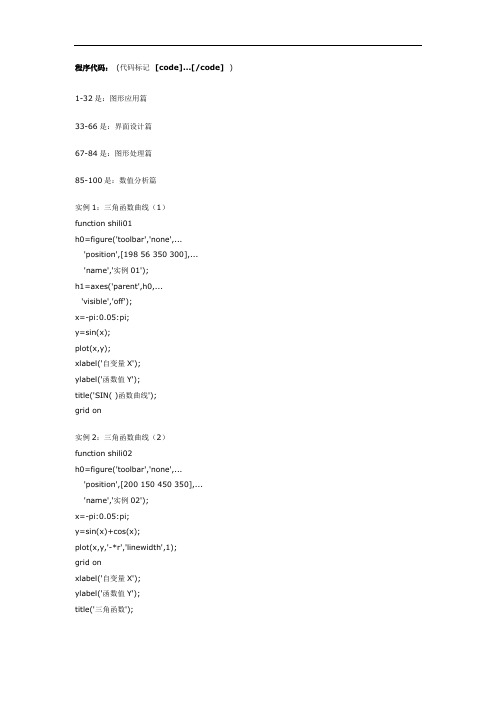
程序代码:(代码标记[code]...[/code] ) 1-32是:图形应用篇33-66是:界面设计篇67-84是:图形处理篇85-100是:数值分析篇实例1:三角函数曲线(1)function shili01h0=figure('toolbar','none',...'position',[198****0300],...'name','实例01');h1=axes('parent',h0,...'visible','off');x=-pi:0.05:pi;y=sin(x);plot(x,y);xlabel('自变量X');ylabel('函数值Y');title('SIN( )函数曲线');grid on实例2:三角函数曲线(2)function shili02h0=figure('toolbar','none',...'position',[200 150 450 350],...'name','实例02');x=-pi:0.05:pi;y=sin(x)+cos(x);plot(x,y,'-*r','linewidth',1);grid onxlabel('自变量X');ylabel('函数值Y');title('三角函数');实例3:图形的叠加function shili03h0=figure('toolbar','none',...'position',[200 150 450 350],...'name','实例03');x=-pi:0.05:pi;y1=sin(x);y2=cos(x);plot(x,y1,...'-*r',...x,y2,...'--og');grid onxlabel('自变量X');ylabel('函数值Y');title('三角函数');实例4:双y轴图形的绘制function shili04h0=figure('toolbar','none',...'position',[200 150 450 250],...'name','实例04');x=0:900;a=1000;b=0.005;y1=2*x;y2=cos(b*x);[haxes,hline1,hline2]=plotyy(x,y1,x,y2,'semilogy','plot'); axes(haxes(1))ylabel('semilog plot');axes(haxes(2))ylabel('linear plot');实例5:单个轴窗口显示多个图形function shili05h0=figure('toolbar','none',...'position',[200 150 450 250],...'name','实例05');t=0:pi/10:2*pi;[x,y]=meshgrid(t);subplot(2,2,1)plot(sin(t),cos(t))axis equalsubplot(2,2,2)z=sin(x)-cos(y);plot(t,z)axis([0 2*pi -2 2])subplot(2,2,3)h=sin(x)+cos(y);plot(t,h)axis([0 2*pi -2 2])subplot(2,2,4)g=(sin(x).^2)-(cos(y).^2);plot(t,g)axis([0 2*pi -1 1])实例6:图形标注function shili06h0=figure('toolbar','none',...'position',[200 150 450 400],...'name','实例06');t=0:pi/10:2*pi;h=plot(t,sin(t));xlabel('t=0到2\pi','fontsize',16);ylabel('sin(t)','fontsize',16);title('\it{从0to2\pi 的正弦曲线}','fontsize',16) x=get(h,'xdata');y=get(h,'ydata');imin=find(min(y)==y);imax=find(max(y)==y);text(x(imin),y(imin),...['\leftarrow最小值=',num2str(y(imin))],... 'fontsize',16)text(x(imax),y(imax),...['\leftarrow最大值=',num2str(y(imax))],...'fontsize',16)实例7:条形图形function shili07h0=figure('toolbar','none',...'position',[200 150 450 350],...'name','实例07');tiao1=[562 548 224 545 41 445 745 512];tiao2=[47 48 57 58 54 52 65 48];t=0:7;bar(t,tiao1)xlabel('X轴');ylabel('TIAO1值');h1=gca;h2=axes('position',get(h1,'position'));plot(t,tiao2,'linewidth',3)set(h2,'yaxislocation','right','color','none','xticklabel',[])实例8:区域图形function shili08h0=figure('toolbar','none',...'position',[200 150 450 250],...'name','实例08');x=91:95;profits1=[88 75 84 93 77];profits2=[51 64 54 56 68];profits3=[42 54 34 25 24];profits4=[26 38 18 15 4];area(x,profits1,'facecolor',[0.5 0.9 0.6],...'edgecolor','b',...'linewidth',3)hold onarea(x,profits2,'facecolor',[0.9 0.85 0.7],...'edgecolor','y',...'linewidth',3)hold onarea(x,profits3,'facecolor',[0.3 0.6 0.7],... 'edgecolor','r',...'linewidth',3)hold onarea(x,profits4,'facecolor',[0.6 0.5 0.9],... 'edgecolor','m',...'linewidth',3)hold offset(gca,'xtick',[91:95])set(gca,'layer','top')gtext('\leftarrow第一季度销量')gtext('\leftarrow第二季度销量')gtext('\leftarrow第三季度销量')gtext('\leftarrow第四季度销量')xlabel('年','fontsize',16);ylabel('销售量','fontsize',16);实例9:饼图的绘制function shili09h0=figure('toolbar','none',...'position',[200 150 450 250],...'name','实例09');t=[54 21 35;68 54 35;45 25 12;48 68 45;68 54 69];x=sum(t);h=pie(x);textobjs=findobj(h,'type','text');str1=get(textobjs,{'string'});val1=get(textobjs,{'extent'});oldext=cat(1,val1{:});names={'商品一:';'商品二:';'商品三:'}; str2=strcat(names,str1);set(textobjs,{'string'},str2)val2=get(textobjs,{'extent'});newext=cat(1,val2{:});offset=sign(oldext(:,1)).*(newext(:,3)-oldext(:,3))/2; pos=get(textobjs,{'position'});textpos=cat(1,pos{:});textpos(:,1)=textpos(:,1)+offset;set(textobjs,{'position'},num2cell(textpos,[3,2]))实例10:阶梯图function shili10h0=figure('toolbar','none',...'position',[200 150 450 400],...'name','实例10');a=0.01;b=0.5;t=0:10;f=exp(-a*t).*sin(b*t);stairs(t,f)hold onplot(t,f,':*')hold offglabel='函数e^{-(\alpha*t)}sin\beta*t的阶梯图'; gtext(glabel,'fontsize',16)xlabel('t=0:10','fontsize',16)axis([0 10 -1.2 1.2])实例11:枝干图function shili11h0=figure('toolbar','none',...'position',[200 150 450 350],...'name','实例11');x=0:pi/20:2*pi;y1=sin(x);y2=cos(x);h1=stem(x,y1+y2);hold onh2=plot(x,y1,'^r',x,y2,'*g');h3=[h1(1);h2];legend(h3,'y1+y2','y1=sin(x)','y2=cos(x)') xlabel('自变量X');ylabel('函数值Y');title('正弦函数与余弦函数的线性组合');实例12:罗盘图function shili12h0=figure('toolbar','none',...'position',[200 150 450 250],...'name','实例12');winddirection=[54 24 65 84256 12 235 62125 324 34 254];windpower=[2 5 5 36 8 12 76 14 10 8];rdirection=winddirection*pi/180;[x,y]=pol2cart(rdirection,windpower); compass(x,y);desc={'风向和风力','北京气象台','10月1日0:00到','10月1日12:00'};gtext(desc)实例13:轮廓图function shili13h0=figure('toolbar','none',...'position',[200 150 450 250],...'name','实例13');[th,r]=meshgrid((0:10:360)*pi/180,0:0.05:1); [x,y]=pol2cart(th,r);z=x+i*y;f=(z.^4-1).^(0.25);contour(x,y,abs(f),20)xlabel('实部','fontsize',16);ylabel('虚部','fontsize',16);h=polar([0 2*pi],[0 1]);delete(h)hold oncontour(x,y,abs(f),20)实例14:交互式图形function shili14h0=figure('toolbar','none',...'position',[200 150 450 250],... 'name','实例14');axis([0 10 0 10]);hold onx=[];y=[];n=0;disp('单击鼠标左键点取需要的点'); disp('单击鼠标右键点取最后一个点'); but=1;while but==1[xi,yi,but]=ginput(1);plot(xi,yi,'bo')n=n+1;disp('单击鼠标左键点取下一个点'); x(n,1)=xi;y(n,1)=yi;endt=1:n;ts=1:0.1:n;xs=spline(t,x,ts);ys=spline(t,y,ts);plot(xs,ys,'r-');hold off实例15:变换的傅立叶函数曲线function shili15h0=figure('toolbar','none',...'position',[200 150 450 250],...'name','实例15');axis equalm=moviein(20,gcf);set(gca,'nextplot','replacechildren')h=uicontrol('style','slider','position',... [100 10 500 20],'min',1,'max',20) for j=1:20plot(fft(eye(j+16)))set(h,'value',j)m(:,j)=getframe(gcf);endclf;axes('position',[0 0 1 1]);movie(m,30)实例16:劳伦兹非线形方程的无序活动function shili15h0=figure('toolbar','none',...'position',[200 150 450 250],...'name','实例15');axis equalm=moviein(20,gcf);set(gca,'nextplot','replacechildren')h=uicontrol('style','slider','position',... [100 10 500 20],'min',1,'max',20) for j=1:20plot(fft(eye(j+16)))set(h,'value',j)m(:,j)=getframe(gcf);endclf;axes('position',[0 0 1 1]);movie(m,30)实例17:填充图function shili17h0=figure('toolbar','none',...'position',[200 150 450 250],... 'name','实例17');t=(1:2:15)*pi/8;x=sin(t);y=cos(t);fill(x,y,'r')axis square offtext(0,0,'STOP',...'color',[1 1 1],...'fontsize',50,...'horizontalalignment','center')实例18:条形图和阶梯形图function shili18h0=figure('toolbar','none',...'position',[200 150 450 250],... 'name','实例18');subplot(2,2,1)x=-3:0.2:3;y=exp(-x.*x);bar(x,y)title('2-D Bar Chart')subplot(2,2,2)x=-3:0.2:3;y=exp(-x.*x);bar3(x,y,'r')title('3-D Bar Chart')subplot(2,2,3)x=-3:0.2:3;y=exp(-x.*x);stairs(x,y)title('Stair Chart')subplot(2,2,4)x=-3:0.2:3;y=exp(-x.*x);barh(x,y)title('Horizontal Bar Chart')实例19:三维曲线图function shili19h0=figure('toolbar','none',...'position',[200 150 450 400],... 'name','实例19');subplot(2,1,1)x=linspace(0,2*pi);y1=sin(x);y2=cos(x);y3=sin(x)+cos(x);z1=zeros(size(x));z2=0.5*z1;z3=z1;plot3(x,y1,z1,x,y2,z2,x,y3,z3) grid onxlabel('X轴');ylabel('Y轴');zlabel('Z轴');title('Figure1:3-D Plot')subplot(2,1,2)x=linspace(0,2*pi);y1=sin(x);y2=cos(x);y3=sin(x)+cos(x);z1=zeros(size(x));z2=0.5*z1;z3=z1;plot3(x,z1,y1,x,z2,y2,x,z3,y3) grid onxlabel('X轴');zlabel('Z轴');title('Figure2:3-D Plot')实例20:图形的隐藏属性function shili20h0=figure('toolbar','none',...'position',[200 150 450 300],... 'name','实例20');subplot(1,2,1)[x,y,z]=sphere(10);mesh(x,y,z)axis offtitle('Figure1:Opaque')hidden onsubplot(1,2,2)[x,y,z]=sphere(10);mesh(x,y,z)axis offtitle('Figure2:Transparent') hidden off实例21:PEAKS函数曲线function shili21h0=figure('toolbar','none',...'position',[200 100 450 450],... 'name','实例21');[x,y,z]=peaks(30);subplot(2,1,1)x=x(1,:);y=y(:,1);i=find(y>0.8&y<1.2);j=find(x>-0.6&x<0.5);z(i,j)=nan*z(i,j);surfc(x,y,z)xlabel('X轴');ylabel('Y轴');title('Figure1:surfc函数形成的曲面')subplot(2,1,2)x=x(1,:);y=y(:,1);i=find(y>0.8&y<1.2);j=find(x>-0.6&x<0.5);z(i,j)=nan*z(i,j);surfl(x,y,z)xlabel('X轴');ylabel('Y轴');zlabel('Z轴');title('Figure2:surfl函数形成的曲面')实例22:片状图function shili22h0=figure('toolbar','none',...'position',[200 150 550 350],...'name','实例22');subplot(1,2,1)x=rand(1,20);y=rand(1,20);z=peaks(x,y*pi);t=delaunay(x,y);trimesh(t,x,y,z)hidden offtitle('Figure1:Triangular Surface Plot');subplot(1,2,2)x=rand(1,20);y=rand(1,20);z=peaks(x,y*pi);t=delaunay(x,y);trisurf(t,x,y,z)title('Figure1:Triangular Surface Plot');实例23:视角的调整function shili23h0=figure('toolbar','none',...'position',[200 150 450 350],... 'name','实例23');x=-5:0.5:5;[x,y]=meshgrid(x);r=sqrt(x.^2+y.^2)+eps;z=sin(r)./r;subplot(2,2,1)surf(x,y,z)xlabel('X-axis')ylabel('Y-axis')zlabel('Z-axis')title('Figure1')view(-37.5,30)subplot(2,2,2)surf(x,y,z)xlabel('X-axis')ylabel('Y-axis')zlabel('Z-axis')title('Figure2')view(-37.5+90,30)subplot(2,2,3)surf(x,y,z)xlabel('X-axis')ylabel('Y-axis')zlabel('Z-axis')title('Figure3')view(-37.5,60)subplot(2,2,4)surf(x,y,z)xlabel('X-axis')ylabel('Y-axis')zlabel('Z-axis')title('Figure4')view(180,0)实例24:向量场的绘制function shili24h0=figure('toolbar','none',...'position',[200 150 450 350],... 'name','实例24');subplot(2,2,1)z=peaks;ribbon(z)title('Figure1')subplot(2,2,2)[x,y,z]=peaks(15);[dx,dy]=gradient(z,0.5,0.5); contour(x,y,z,10)hold onquiver(x,y,dx,dy)hold offtitle('Figure2')subplot(2,2,3)[x,y,z]=peaks(15);[nx,ny,nz]=surfnorm(x,y,z);surf(x,y,z)hold onquiver3(x,y,z,nx,ny,nz)hold offtitle('Figure3')subplot(2,2,4)x=rand(3,5);y=rand(3,5);z=rand(3,5);c=rand(3,5);fill3(x,y,z,c)grid ontitle('Figure4')实例25:灯光定位function shili25h0=figure('toolbar','none',...'position',[200 150 450 250],... 'name','实例25');vert=[1 1 1;1 2 1;2 2 1;2 1 1;1 1 2;12 2;2 2 2;2 1 2];fac=[1 2 3 4;2 6 7 3;4 3 7 8;15 8 4;1 2 6 5;5 6 7 8];grid offsphere(36)h=findobj('type','surface');set(h,'facelighting','phong',...'facecolor',...'interp',...'edgecolor',[0.4 0.4 0.4],...'backfacelighting',...'lit')hold onpatch('faces',fac,'vertices',vert,... 'facecolor','y');light('position',[1 3 2]);light('position',[-3 -1 3]); material shinyaxis vis3d offhold off实例26:柱状图function shili26h0=figure('toolbar','none',...'position',[200 50 450 450],...'name','实例26');subplot(2,1,1)x=[5 2 18 7 39 8 65 5 54 3 2];bar(x)xlabel('X轴');ylabel('Y轴');title('第一子图');subplot(2,1,2)y=[5 2 18 7 39 8 65 5 54 3 2];barh(y)xlabel('X轴');ylabel('Y轴');title('第二子图');实例27:设置照明方式function shili27h0=figure('toolbar','none',...'position',[200 150 450 350],... 'name','实例27');subplot(2,2,1)sphereshading flatcamlight leftcamlight rightlighting flatcolorbaraxis offtitle('Figure1')subplot(2,2,2)sphereshading flatcamlight leftcamlight rightlighting gouraudcolorbaraxis offtitle('Figure2')subplot(2,2,3)sphereshading interpcamlight rightcamlight leftlighting phongcolorbaraxis offtitle('Figure3')subplot(2,2,4)sphereshading flatcamlight leftcamlight rightlighting nonecolorbaraxis offtitle('Figure4')实例28:羽状图function shili28h0=figure('toolbar','none',...'position',[200 150 450 350],... 'name','实例28');subplot(2,1,1)alpha=90:-10:0;r=ones(size(alpha));m=alpha*pi/180;n=r*10;[u,v]=pol2cart(m,n);feather(u,v)title('羽状图')axis([0 20 0 10])subplot(2,1,2)t=0:0.5:10;x=0.05+i;y=exp(-x*t);feather(y)title('复数矩阵的羽状图')实例29:立体透视(1)function shili29h0=figure('toolbar','none',...'position',[200 150 450 250],... 'name','实例29');[x,y,z]=meshgrid(-2:0.1:2,...-2:0.1:2,...-2:0.1:2);v=x.*exp(-x.^2-y.^2-z.^2); grid onfor i=-2:0.5:2;h1=surf(linspace(-2,2,20),...linspace(-2,2,20),...zeros(20)+i);rotate(h1,[1 -1 1],30)dx=get(h1,'xdata');dy=get(h1,'ydata');dz=get(h1,'zdata');delete(h1)slice(x,y,z,v,[-2 2],2,-2)hold onslice(x,y,z,v,dx,dy,dz)hold offaxis tightview(-5,10)drawnowend实例30:立体透视(2)function shili30h0=figure('toolbar','none',...'position',[200 150 450 250],... 'name','实例30');[x,y,z]=meshgrid(-2:0.1:2,...-2:0.1:2,...-2:0.1:2);v=x.*exp(-x.^2-y.^2-z.^2); [dx,dy,dz]=cylinder;slice(x,y,z,v,[-2 2],2,-2)for i=-2:0.2:2h=surface(dx+i,dy,dz);rotate(h,[1 0 0],90)xp=get(h,'xdata');yp=get(h,'ydata');zp=get(h,'zdata');delete(h)hold onhs=slice(x,y,z,v,xp,yp,zp);axis tightxlim([-3 3])view(-10,35)drawnowdelete(hs)hold offend实例31:表面图形function shili31h0=figure('toolbar','none',...'position',[200 150 550 250],...'name','实例31');subplot(1,2,1)x=rand(100,1)*16-8;y=rand(100,1)*16-8;r=sqrt(x.^2+y.^2)+eps;z=sin(r)./r;xlin=linspace(min(x),max(x),33); ylin=linspace(min(y),max(y),33); [X,Y]=meshgrid(xlin,ylin);Z=griddata(x,y,z,X,Y,'cubic'); mesh(X,Y,Z)axis tighthold onplot3(x,y,z,'.','Markersize',20)subplot(1,2,2)k=5;n=2^k-1;theta=pi*(-n:2:n)/n;phi=(pi/2)*(-n:2:n)'/n;X=cos(phi)*cos(theta);Y=cos(phi)*sin(theta);Z=sin(phi)*ones(size(theta)); colormap([0 0 0;1 1 1])C=hadamard(2^k);surf(X,Y,Z,C)axis square实例32:沿曲线移动的小球h0=figure('toolbar','none',...'position',[198****8468],... 'name','实例32');h1=axes('parent',h0,...'position',[0.15 0.45 0.7 0.5],... 'visible','on');t=0:pi/24:4*pi;y=sin(t);plot(t,y,'b')n=length(t);h=line('color',[0 0.5 0.5],...'linestyle','.',...'markersize',25,...'erasemode','xor');k1=uicontrol('parent',h0,...'style','pushbutton',...'position',[80 100 50 30],...'string','开始',...'callback',[...'i=1;',...'k=1;,',...'m=0;,',...'while 1,',...'if k==0,',...'break,',...'end,',...'if k~=0,',...'set(h,''xdata'',t(i),''ydata'',y(i)),',...'drawnow;,',...'i=i+1;,',...'if i>n,',...'m=m+1;,',...'i=1;,',...'end,',...'end,',...'end']);k2=uicontrol('parent',h0,...'style','pushbutton',...'position',[180 100 50 30],...'string','停止',...'callback',[...'k=0;,',...'set(e1,''string'',m),',...'p=get(h,''xdata'');,',...'q=get(h,''ydata'');,',...'set(e2,''string'',p);,',...'set(e3,''string'',q)']);k3=uicontrol('parent',h0,...'style','pushbutton',...'position',[280 100 50 30],... 'string','关闭',...'callback','close');e1=uicontrol('parent',h0,...'style','edit',...'position',[60 30 60 20]);t1=uicontrol('parent',h0,...'style','text',...'string','循环次数',...'position',[60 50 60 20]);e2=uicontrol('parent',h0,...'style','edit',...'position',[180 30 50 20]);t2=uicontrol('parent',h0,...'style','text',...'string','终点的X坐标值',...'position',[155 50 100 20]);e3=uicontrol('parent',h0,...'style','edit',...'position',[300 30 50 20]);t3=uicontrol('parent',h0,...'style','text',...'string','终点的Y坐标值',...'position',[275 50 100 20]);实例33:曲线转换按钮h0=figure('toolbar','none',...'position',[200 150 450 250],... 'name','实例33');x=0:0.5:2*pi;y=sin(x);h=plot(x,y);grid on'if i==1,',...'i=0;,',...'y=cos(x);,',...'delete(h),',...'set(hm,''string'',''正弦函数''),',...'h=plot(x,y);,',...'grid on,',...'else if i==0,',...'i=1;,',...'y=sin(x);,',...'set(hm,''string'',''余弦函数''),',...'delete(h),',...'h=plot(x,y);,',...'grid on,',...'end,',...'end'];hm=uicontrol(gcf,'style','pushbutton',... 'string','余弦函数',...'callback',huidiao);i=1;set(hm,'position',[250 20 60 20]);set(gca,'position',[0.2 0.2 0.6 0.6]) title('按钮的使用')hold on实例34:栅格控制按钮h0=figure('toolbar','none',...'position',[200 150 450 250],...'name','实例34');x=0:0.5:2*pi;y=sin(x);plot(x,y)huidiao1=[...'set(h_toggle2,''value'',0),',...'grid on,',...];'set(h_toggle1,''value'',0),',...'grid off,',...];h_toggle1=uicontrol(gcf,'style','togglebutton',... 'string','grid on',...'value',0,...'position',[20 45 50 20],...'callback',huidiao1);h_toggle2=uicontrol(gcf,'style','togglebutton',... 'string','grid off',...'value',0,...'position',[20 20 50 20],...'callback',huidiao2);set(gca,'position',[0.2 0.2 0.6 0.6])title('开关按钮的使用')实例35:编辑框的使用h0=figure('toolbar','none',...'position',[200 150 350 250],...'name','实例35');f='Please input the letter';huidiao1=[...'g=upper(f);,',...'set(h2_edit,''string'',g),',...];huidiao2=[...'g=lower(f);,',...'set(h2_edit,''string'',g),',...];h1_edit=uicontrol(gcf,'style','edit',...'position',[100 200 100 50],...'HorizontalAlignment','left',...'string','Please input the letter',...'callback','f=get(h1_edit,''string'');',...'background','w',...'max',5,...'min',1);h2_edit=uicontrol(gcf,'style','edit',...'HorizontalAlignment','left',...'position',[100 100 100 50],...'background','w',...'max',5,...'min',1);h1_button=uicontrol(gcf,'style','pushbutton',... 'string','小写变大写',...'position',[100 45 100 20],...'callback',huidiao1);h2_button=uicontrol(gcf,'style','pushbutton',... 'string','大写变小写',...'position',[100 20 100 20],...'callback',huidiao2);实例36:弹出式菜单h0=figure('toolbar','none',...'position',[200 150 450 250],...'name','实例36');x=0:0.5:2*pi;y=sin(x);h=plot(x,y);grid onhm=uicontrol(gcf,'style','popupmenu',...'string',...'sin(x)|cos(x)|sin(x)+cos(x)|exp(-sin(x))',... 'position',[250 20 50 20]);set(hm,'value',1)huidiao=[...'v=get(hm,''value'');,',...'switch v,',...'case 1,',...'delete(h),',...'y=sin(x);,',...'h=plot(x,y);,',...'grid on,',...'case 2,',...'delete(h),',...'y=cos(x);,',...'h=plot(x,y);,',...'grid on,',...'case 3,',...'delete(h),',...'y=sin(x)+cos(x);,',...'h=plot(x,y);,',...'grid on,',...'case 4,',...'delete(h),',...'y=exp(-sin(x));,',...'h=plot(x,y);,',...'grid on,',...'end'];set(hm,'callback',huidiao)set(gca,'position',[0.2 0.2 0.6 0.6]) title('弹出式菜单的使用')实例37:滑标的使用h0=figure('toolbar','none',...'position',[200 150 450 250],... 'name','实例37');[x,y]=meshgrid(-8:0.5:8);r=sqrt(x.^2+y.^2)+eps;z=sin(r)./r;h0=mesh(x,y,z);h1=axes('position',...[0.2 0.2 0.5 0.5],...'visible','off');htext=uicontrol(gcf,...'units','points',...'position',[20 30 45 15],...'string','brightness',...'style','text');hslider=uicontrol(gcf,...'units','points',...'position',[10 10 300 15],...'min',-1,...'max',1,...'style','slider',...'callback',...'brighten(get(hslider,''value''))');实例38:多选菜单h0=figure('toolbar','none',...'position',[200 150 450 250],...'name','实例38');[x,y]=meshgrid(-8:0.5:8);r=sqrt(x.^2+y.^2)+eps;z=sin(r)./r;h0=mesh(x,y,z);hlist=uicontrol(gcf,'style','listbox',...'string','default|spring|summer|autumn|winter',... 'max',5,...'min',1,...'position',[20 20 80 100],...'callback',[...'k=get(hlist,''value'');,',...'switch k,',...'case 1,',...'colormap default,',...'case 2,',...'colormap spring,',...'case 3,',...'colormap summer,',...'case 4,',...'colormap autumn,',...'case 5,',...'colormap winter,',...'end']);实例39:菜单控制的使用h0=figure('toolbar','none',...'position',[200 150 450 250],...'name','实例39');x=0:0.5:2*pi;y=cos(x);h=plot(x,y);grid onset(gcf,'toolbar','none')hm=uimenu('label','example');huidiao1=[...'set(hm_gridon,''checked'',''on''),',...'set(hm_gridoff,''checked'',''off''),',...'grid on'];huidiao2=[...'set(hm_gridoff,''checked'',''on''),',...'set(hm_gridon,''checked'',''off''),',...'grid off'];hm_gridon=uimenu(hm,'label','grid on',... 'checked','on',...'callback',huidiao1);hm_gridoff=uimenu(hm,'label','grid off',... 'checked','off',...'callback',huidiao2);实例40:UIMENU菜单的应用h0=figure('toolbar','none',...'position',[200 150 450 250],...'name','实例40');h1=uimenu(gcf,'label','函数');h11=uimenu(h1,'label','轮廓图',...'callback',[...'set(h31,''checked'',''on''),',...'set(h32,''checked'',''off''),',...'[x,y,z]=peaks;,',...'contour3(x,y,z,30)']);h12=uimenu(h1,'label','高斯分布',...。
matlab 点名程序

华中科技大学数学与统计学院一、随机点名clear;disp('统计0801随机点名');n=input('输入人数');A=1:30;A=A(randperm(30));for x=1:nswitch A(x)case {1}disp('程传颖')case {2}disp('方涵')case {3}disp('朱秋红')case {4}disp('邹伦')case {5}disp('付路')case {6}disp('周亚航')case {7}disp('赵玉')case {8}disp('査若晨')case {9}disp('吴新骍')case {10}disp('李丹青')case {11}disp('吴雪惠')case {12}disp('邓军')case {13}disp('冯昌')case {14}disp('晏丽')case {15}disp('裴爽')case {16}disp('张矜矜')case {17}disp('杨益新')case {18}disp('朱一杰')case {19}disp('邱林丹')case {20}disp('代竣')case {21}disp('钟新宇')case {22}disp('肖志鸿')case {23}disp('刘垚')case {24}disp('沈兴')case {25}disp('余栋')case {27}disp('孟文洁')case {28}disp('许飞')case{29}disp('彭杨可')case{30}disp('程凌珺')endend二、热轧机clf,clear, m=20;l=3;mu=3.5;sigma=0.3; mu1=3.5;sigma1=0.9;a=0; b=max([mu+4*sigma,mu1+4*sigma1]); %设定坐标的范围。
matlab实用程序百例(6)
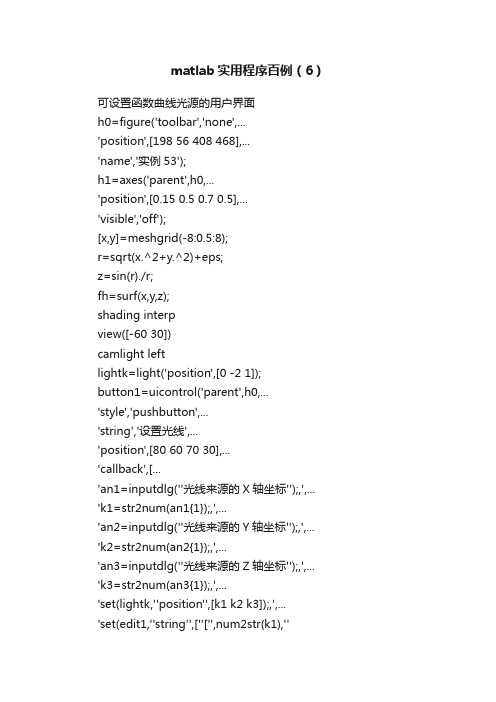
matlab实用程序百例(6)可设置函数曲线光源的用户界面h0=figure('toolbar','none',...'position',[198****8468],...'name','实例53');h1=axes('parent',h0,...'position',[0.15 0.5 0.7 0.5],...'visible','off');[x,y]=meshgrid(-8:0.5:8);r=sqrt(x.^2+y.^2)+eps;z=sin(r)./r;fh=surf(x,y,z);shading interpview([-60 30])camlight leftlightk=light('position',[0 -2 1]);button1=uicontrol('parent',h0,...'style','pushbutton',...'string','设置光线',...'position',[80 60 70 30],...'callback',[...'an1=inputdlg(''光线来源的X轴坐标'');,',... 'k1=str2num(an1{1});,',...'an2=inputdlg(''光线来源的Y轴坐标'');,',... 'k2=str2num(an2{1});,',...'an3=inputdlg(''光线来源的Z轴坐标'');,',... 'k3=str2num(an3{1});,',...'set(lightk,''position'',[k1 k2 k3]);,',...'set(edit1,''string'',[''['',num2str(k1),'''',num2str(k2),'' '',num2str(k3),'']'']);']);button2=uicontrol('parent',h0,...'style','pushbutton',...'string','关闭',...'position',[250 60 70 30],...'callback','close');edit1=uicontrol('parent',h0,...'style','edit',...'max',2,...'min',0,...'fontsize',15,...'backgroundcolor',[1 1 1],...'string','[0 -2 1]',...'position',[80 110 220 30]);text1=uicontrol('parent',h0,...'style','text',...'backgroundcolor',[0.75 0.75 0.75],...'fontsize',15,...'string','光线来源坐标',...'position',[80 140 220 30]);添加效果h0=figure('toolbar','none',...'position',[200 50 300 350],...'name','实例54');h1=axes('parent',h0,...'position',[0.2 0.4 0.6 0.6],...'visible','off');ezsurf('sin(sqrt(x.^2+y.^2))/sqrt(x.^2+y.^2)',[-6*pi,6*pi]) b1=uicontrol('parent',h0,...'units','points',...'tag','b1',...'style','pushbutton',...'string','设置',...'backgroundcolor',[0.75 0.75 0.75],... 'position',[40 50 50 20],...'callback',[...'view(0,75);,',...'shading interp;,',...'lightangle(-45,30);,',...'k=findobj(gca,''type'',''surface'');,'... 'set(k,''facelighting'',''phong'');,',... 'set(k,''ambientstrength'',0.3);,',...'set(k,''diffusestrength'',0.8);,',...'set(k,''specularstrength'',0.9);,',...'set(k,''specularexponent'',25);,',... 'set(k,''backfacelighting'',''unlit'')']); b2=uicontrol('parent',h0,...'units','points',...'tag','b2',...'style','pushbutton',...'string','关闭',...'backgroundcolor',[0.75 0.75 0.75],... 'position',[120 50 50 20],...'callback','close');查询日期h0=figure('toolbar','none',...'position',[198****8468],...'name','实例55');h1=axes('parent',h0,...'position',[0.15 0.5 0.7 0.5],...'visible','off');huidiao=[...'yearnum=str2num(get(edit1,''string''));,',...'monthnum=str2num(get(edit2,''string''));,',...'daynum=str2num(get(edit3,''string''));,',...'monthday=[0 31 28 31 30 31 30 31 31 30 31 30 31];,',... 'dyear=yearnum-2000;,',...'beishu=fix(dyear/4);,',...'yushu=rem(yearnum,4);,',...'if yushu==0,',...'monthday(3)=29;,',...'end,',...'mday=0;,',...'for i=1:monthnum,',...'mday=monthday(i)+mday;,',...'end,',...'yearday=mday+daynum-1;,',...'noweek=fix(yearday/7);,',...'set(edit5,''string'',[''第'',num2str(noweek),''周'']);,',...'if dyear>0,',...'if yushu==0,',...'beishu=beishu-1;,',...'end,',...'dday=yearday+365*dyear+beishu+1;,',...'end,',...'if dyear<=0,',...'dday=365*dyear+yearday+beishu;,',...'end,',...'mweek=rem(dday,7)+7;,',...'set(edit4,''string'',''Sunday'');,',...'end,',...'if mweek==9,',...'set(edit4,''string'',''Monday'');,',...'end,',...'if mweek==10,',...'set(edit4,''string'',''Tuesday'');,',...'end,',...'if mweek==11,',...'set(edit4,''string'',''Wednesday'');,',... 'end,',...'if mweek==12,',...'set(edit4,''string'',''Thursday'');,',... 'end,',...'if mweek==13,',...'set(edit4,''string'',''Friday'');,',...'end,',...'if mweek==7,',...'set(edit4,''string'',''Saturday'');,',... 'end,',...'if mweek==6,',...'set(edit4,''string'',''Friday'');,',...'end,',...'if mweek==5,',...'set(edit4,''string'',''Thursday'');,',... 'end,',...'if mweek==4,',...'set(edit4,''string'',''Wednesday'');,',... 'end,',...'set(edit4,''string'',''Tuesday'');,',... 'end,',...'if mweek==2,',...'set(edit4,''string'',''Monday'');,',... 'end,',...'if mweek==1,',...'set(edit4,''string'',''Sunday'');,',... 'end'];edit1=uicontrol('parent',h0,...'style','edit',...'horizontalalignment','right',...'position',[40 300 50 20]);text1=uicontrol('parent',h0,...'style','text',...'string','年',...'horizontalalignment','left',...'position',[90 300 50 20]);edit2=uicontrol('parent',h0,...'style','edit',...'horizontalalignment','right',...'position',[160 300 50 20]);text2=uicontrol('parent',h0,...'style','text',...'string','月',...'horizontalalignment','left',...'position',[210 300 50 20]);edit3=uicontrol('parent',h0,...'style','edit',...'horizontalalignment','right',...'position',[280 300 50 20]);text3=uicontrol('parent',h0,... 'style','text',...'string','日',...'horizontalalignment','left',...'position',[330 300 50 20]);edit4=uicontrol('parent',h0,... 'style','edit',...'horizontalalignment','left',...'position',[210 200 120 20]); text4=uicontrol('parent',h0,... 'style','text',...'string','查找的日期为',...'horizontalalignment','right',... 'position',[110 200 100 20]); edit5=uicontrol('parent',h0,... 'style','edit',...'horizontalalignment','left',...'position',[210 100 120 20]); text1=uicontrol('parent',h0,... 'style','text',...'string','该日处于',...'horizontalalignment','left',...'position',[160 100 50 20]); button1=uicontrol('parent',h0,... 'style','pushbutton',...'position',[80 40 80 30],...'string','开始',...'callback',huidiao);button2=uicontrol('parent',h0,...'style','pushbutton',...'position',[220 40 80 30],...'string','关闭',...'callback','close');图形效果(1)h0=figure('toolbar','none',...'position',[198****0468],...'name','实例56');h1=axes('parent',h0,...'position',[0.3 0.45 0.5 0.5],...'visible','off');l1=uimenu(gcf,'label','Draw figure',... 'tag','l1');huidiao=[...'if get(r1,''value'')==1,',...'shading faceted,',...'end,',...'if get(r2,''value'')==1,',...'shading flat,',...'end,',...'if get(r3,''value'')==1,',...'shading interp,',...'end,',...'k=get(p1,''value'');,',...'switch k,',...'case 1,',...'colormap(''cool''),',...'case 2,',...'colormap(''spring''),',...'case 3,',...'colormap(''summer''),',...'case 4,',...'colormap(''autumn''),',...'case 5,',...'colormap(''winter''),',...'end'];l11=uimenu('parent',l1,...'label','Surface',...'tag','l11',...'callback',[...'[x,y]=meshgrid(-8:0.5:8);,',... 'r=sqrt(x.^2+y.^2)+eps;,',... 'z=sin(r)./r;,',...'surf(x,y,z),',... huidiao]);l12=uimenu('parent',l1,...'label','Mesh',...'tag','l12',...'callback',[...'mesh(peaks),',... huidiao]);l13=uimenu('parent',l1,...'label','Membrane',...'tag','l13',...'callback',[...'mesh(membrane),',... huidiao]);f1=uicontrol('parent',h0,... 'units','points',...'listboxtop',0,...'position',[12 6 100 101],...'style','frame',...'tag','f1');r1=uicontrol('parent',h0,...'units','points',...'backgroundcolor',[0.753 0.753 0.753],... 'listboxtop',0,...'position',[19.5 58.5 72.75 16.5],...'string','shading faceted',...'style','radiobutton',...'tag','r1',...'value',1,...'callback',[...'shading faceted,',...'set(r1,''value'',1);,',...'set(r2,''value'',0);,',...'set(r3,''value'',0);']);r2=uicontrol('parent',h0,...'units','points',...'backgroundcolor',[0.753 0.753 0.753],... 'listboxtop',0,...'position',[19.5 35.25 78.75 18.75],...'string','shading flat',...'style','radiobutton',...'tag','r2',...'value',0,...'callback',[...'shading flat,',...'set(r2,''value'',1);,',...'set(r1,''value'',0);,',...'set(r3,''value'',0);']);r3=uicontrol('parent',h0,...'units','points',...'backgroundcolor',[0.753 0.753 0.753],... 'listboxtop',0,...'position',[19.5 12.75 71.25 18.75],...'string','shading interp',...'style','radiobutton',...'tag','r3',...'value',0,...'callback',[...'shading interp,',...'set(r3,''value'',1);,',...'set(r1,''value'',0);,',...'set(r2,''value'',0);']);t1=uicontrol('parent',h0,...'units','points',...'backgroundcolor',[0.753 0.753 0.753],... 'fontsize',12,...'listboxtop',0,...'position',[14.25 75.75 90.75 22.5],...'string','平滑处理',...'style','text',...'tag','t1');t2=uicontrol('parent',h0,...'units','points',...'backgroundcolor',[0.753 0.753 0.753],... 'fontsize',12,...'listboxtop',0,...'position',[117 69 72.75 17.5],...'string','设置色调',...'style','text',...'tag','t2');p1=uicontrol('parent',h0,...'units','points',...'backgroundcolor',[0.753 0.753 0.753],...'listboxtop',0,...'position',[116.25 39 72.75 20.25],...'string','Cool|Spring|Summer|Autumn|Winter',... 'style','popupmenu',...'tag','p1',...'value',1,...'callback',[...'k=get(p1,''value'');,',...'switch k,',...'case 1,',...'colormap(''cool''),',...'case 2,',...'colormap(''spring''),',...'case 3,',...'colormap(''summer''),',...'case 4,',...'colormap(''autumn''),',...'case 5,',...'colormap(''winter''),',...'end']);b1=uicontrol('parent',h0,...'units','points',...'backgroundcolor',[0.753 0.753 0.753],...'listboxtop',0,...'position',[12 243 72.75 30.75],...'string','关闭',...'tag','b1',...'callback','close');b2=uicontrol('parent',h0,...'units','points',...'backgroundcolor',[0.753 0.753 0.753],... 'listboxtop',0,...'position',[216.75 67.5 83.25 18.75],... 'string','Colorbar',...'tag','b2',...'callback','colorbar');图形效果h0=figure('toolbar','none',...'position',[168 94.5 315 289.5],...'name','实例57');h1=axes('parent',h0,...'position',[0.4 0.4 0.5 0.5],...'visible','off');f1=uicontrol('parent',h0,...'style','frame',...'position',[15 10 80 70],...'string','dull',...'units','points',...'backgroundcolor',[0.753 0.753 0.753],... 'listboxtop',0,...'tag','r1',...'value',1,...'callback',[...'set(r1,''value'',1);,',...'set(r2,''value'',0);,',...'set(r3,''value'',0);,',...'material dull']);r1=uicontrol('parent',h0,...'style','radiobutton',...'position',[19.5 58.5 72.75 16.5],...'string','dull',...'units','points',...'backgroundcolor',[0.753 0.753 0.753],... 'listboxtop',0,...'tag','r1',...'value',1,...'callback',[...'set(r1,''value'',1);,',...'set(r2,''value'',0);,',...'set(r3,''value'',0);,',...'material dull']);r2=uicontrol('parent',h0,...'style','radiobutton',...'position',[19.5 35.25 72.75 16.5],...'string','metal',...'units','points',...'backgroundcolor',[0.753 0.753 0.753],... 'listboxtop',0,...'tag','r2',...'value',0,...'callback',[...'set(r2,''value'',1);,',...'set(r1,''value'',0);,',...'set(r3,''value'',0);,',...'material metal']);r3=uicontrol('parent',h0,...'style','radiobutton',...'position',[19.5 12.75 72.75 16.5],...'string','shiny',...'units','points',...'backgroundcolor',[0.753 0.753 0.753],... 'listboxtop',0,...'tag','r3',...'value',0,...'callback',[...'set(r3,''value'',1);,',...'set(r1,''value'',0);,',...'set(r2,''value'',0);,',...'material shiny']);u1=uimenu('parent',h0,...'label','绘图',...'backgroundcolor',[0.753 0.753 0.753],... 'tag','u1',...'callback',[...'[x,y]=meshgrid(-8:0.5:8);,',...'r=sqrt(x.^2+y.^2)+eps;,',...'z=sin(r)./r;,',...'surf(x,y,z),',...'shading interp']);b1=uicontrol('parent',h0,...'style','pushbutton',...'position',[19.5 150 60 20],...'string','light',...'units','points',...'backgroundcolor',[0.753 0.753 0.753],... 'listboxtop',0,...'tag','b1',...'callback','camlight headlight');b2=uicontrol('parent',h0,...'style','pushbutton',...'position',[19.5 100 60 20],...'string','关闭',...'units','points',...'backgroundcolor',[0.753 0.753 0.753],... 'listboxtop',0,...'tag','b2',...'callback','close');可控制小球运动速度的用户界面h0=figure('toolbar','none',...'position',[198****0468],...'name','实例58');h1=axes('parent',h0,...'position',[0.25 0.45 0.5 0.5],...'visible','off');t=0:0.1:4*pi;x=sin(t);y=cos(t);plot(x,y)axis equalaxis offh=line('color',[1 0 0],...'linestyle','.',...'xdata',0,...'ydata',1,...'markersize',20,...'erasemode','xor');n=length(t);i=1;speed=0.01;k=0;b1huidiao=[...'k=0;,',...'while 1,',...'set(h,''xdata'',x(i),''ydata'',y(i));,',... 'drawnow,',...'pause(speed),',...'i=i+1;,',...'if i>n,',...'i=1;,',...'end,',...'if k==1,',...'break,',...'end,',...'end'];b1=uicontrol('parent',h0,...'units','points',...'tag','b1',...'style','pushbutton',...'string','开始',...'backgroundcolor',[0.75 0.75 0.75],... 'position',[30 80 50 20],...'callback',b1huidiao);b2=uicontrol('parent',h0,...'units','points',...'style','pushbutton',...'string','停止',...'backgroundcolor',[0.75 0.75 0.75],... 'position',[100 80 50 20],...'callback','k=1;');b3=uicontrol('parent',h0,...'units','points',...'tag','b3',...'style','pushbutton',...'string','关闭',...'backgroundcolor',[0.75 0.75 0.75],... 'position',[170 80 50 20],...'callback',[...'k=1;,',...'close']);s1=uicontrol('parent',h0,...'units','points',...'tag','s1',...'style','slider',...'value',50*speed,...'max',1,...'min',0,...'backgroundcolor',[0.75 0.75 0.75],... 'position',[30 115 190 20],...'callback',[...'m=get(s1,''value'');,',...'speed=m/50;']);t1=uicontrol('parent',h0,...'units','points',...'style','text',...'fontsize',15,...'string','小球运动速度',...'backgroundcolor',[0.75 0.75 0.75],...'position',[30 135 190 20]);设置坐标轴纵横轴比h0=figure('name','实例59');h1=axes('parent',h0,...'position',[0.3 0.45 0.5 0.5],...'visible','off');u1=uimenu('parent',h0,...'label','绘图',...'backgroundcolor',[0.753 0.753 0.753],... 'tag','u1',...'callback',[...'[x,y]=meshgrid(-8:0.5:8);,',...'r=sqrt(x.^2+y.^2)+eps;,',...'z=sin(r)./r;,',...'mesh(x,y,z),',...'shading interp,',...'axis normal']);f1=uicontrol('parent',h0,...'units','points',...'listboxtop',0,...'position',[12 6 100 150],...'style','frame',...'tag','f1');t1=uicontrol('parent',h0,...'units','points',...'backgroundcolor',[0.753 0.753 0.753],... 'listboxtop',0,...'position',[19.5 130 72.75 16.5],...'string','坐标纵横比',...'style','text',...'tag','t1');r1=uicontrol('parent',h0,...'units','points',...'backgroundcolor',[0.753 0.753 0.753],... 'listboxtop',0,...'position',[19.5 110 72.75 16.5],...'string','axis equal',...'style','radiobutton',...'tag','r1',...'value',1,...'callback',[...'set(r1,''value'',1);,',...'set(r2,''value'',0);,',...'set(r3,''value'',0);,',...'set(r4,''value'',0);,',...'set(r5,''value'',0);,',...'axis equal']);r2=uicontrol('parent',h0,...'units','points',...'backgroundcolor',[0.753 0.753 0.753],... 'listboxtop',0,...'position',[19.5 85 72.75 16.5],...'string','axis square',...'style','radiobutton',...'tag','r2',...'value',0,...'callback',[...'set(r2,''value'',1);,',...'set(r1,''value'',0);,',...'set(r3,''value'',0);,',...'set(r4,''value'',0);,',...'set(r5,''value'',0);,',...'axis square']);r3=uicontrol('parent',h0,...'units','points',...'backgroundcolor',[0.753 0.753 0.753],... 'listboxtop',0,...'position',[19.5 60 72.75 16.5],...'string','axis image',...'style','radiobutton',...'tag','r3',...'value',0,...'callback',[...'set(r3,''value'',1);,',...'set(r2,''value'',0);,',...'set(r1,''value'',0);,',...'set(r4,''value'',0);,',...'set(r5,''value'',0);,',...'axis image']);r4=uicontrol('parent',h0,...'units','points',...'backgroundcolor',[0.753 0.753 0.753],... 'listboxtop',0,...'position',[19.5 35 72.75 16.5],...'string','axie vis3d',...'style','radiobutton',...'tag','r4',...'value',0,...'callback',[...'set(r4,''value'',1);,',...'set(r2,''value'',0);,',...'set(r3,''value'',0);,',...'set(r1,''value'',0);,',...'set(r5,''value'',0);,',...'axis vis3d']);r5=uicontrol('parent',h0,...'units','points',...'backgroundcolor',[0.753 0.753 0.753],... 'listboxtop',0,...'position',[19.5 10 72.75 16.5],...'string','axis auto',...'style','radiobutton',...'tag','r5',...'value',0,...'callback',[...'set(r5,''value'',1);,',...'set(r2,''value'',0);,',...'set(r3,''value'',0);,',...'set(r4,''value'',0);,',...'set(r1,''value'',0);,',...'axis auto']);b1=uicontrol('parent',h0,...'units','points',...'backgroundcolor',[0.753 0.753 0.753],... 'listboxtop',0,...'position',[12 243 72.75 30.75],...'string','关闭',...'tag','b1',...'callback','close');b2=uicontrol('parent',h0,...'units','points',...'backgroundcolor',[0.753 0.753 0.753],... 'listboxtop',0,...'position',[216.75 67.5 83.25 18.75],... 'string','Colorbar',...'tag','b2',...'callback','colorbar');动态文本显示h0=figure('toolbar','none',...'position',[198****0468],...'name','实例60');h1=axes('parent',h0,...'position',[0.25 0.45 0.5 0.5],...'visible','off');str1='当前阻尼比=';z=0.52;t=0:0.1:10;y=step(1,[1 2*z 1],t);hline=plot(t,y);grid onr1=uicontrol('parent',h0,...'units','points',...'tag','r1',...'style','radio',...'string','grid on',...'position',[30 120 60 20],...'backgroundcolor',[0.75 0.75 0.75],... 'value',1,...'callback',[...'grid on,',...'set(r1,''value'',1);,',...'set(r2,''value'',0)']);r2=uicontrol('parent',h0,...'units','points',...'tag','r2',...'style','radio',...'string','grid on',...'position',[30 95 60 20],...'backgroundcolor',[0.75 0.75 0.75],... 'value',0,...'callback',[...'grid off,',...'set(r2,''value'',1);,',...'set(r1,''value'',0)']);s1=uicontrol('parent',h0,...'units','points',...'tag','s1',...'style','slider',...'value',z,...'position',[100 95 150 20],...'backgroundcolor',[0.75 0.75 0.75],... 'max',1,...'min',0,...'callback',[...'z=get(s1,''value'');,',...。
matlab程序大全
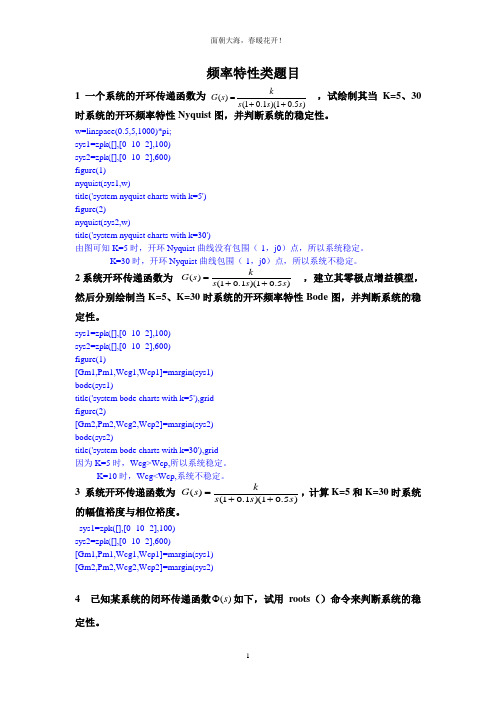
频率特性类题目1 一个系统的开环传递函数为 ,试绘制其当K=5、30时系统的开环频率特性Nyquist 图,并判断系统的稳定性。
w=linspace(0.5,5,1000)*pi; sys1=zpk([],[0 -10 -2],100) sys2=zpk([],[0 -10 -2],600) figure(1)nyquist(sys1,w)title('system nyquist charts with k=5') figure(2)nyquist(sys2,w)title('system nyquist charts with k=30')由图可知K=5时,开环Nyquist 曲线没有包围(-1,j0)点,所以系统稳定。
K=30时,开环Nyquist 曲线包围(-1,j0)点,所以系统不稳定。
2系统开环传递函数为 ,建立其零极点增益模型,然后分别绘制当K=5、K=30时系统的开环频率特性Bode 图,并判断系统的稳定性。
sys1=zpk([],[0 -10 -2],100) sys2=zpk([],[0 -10 -2],600) figure(1)[Gm1,Pm1,Wcg1,Wcp1]=margin(sys1) bode(sys1)title('system bode charts with k=5'),grid figure(2)[Gm2,Pm2,Wcg2,Wcp2]=margin(sys2) bode(sys2)title('system bode charts with k=30'),grid 因为K=5时,Wcg>Wcp,所以系统稳定。
K=10时,Wcg<Wcp,系统不稳定。
3 系统开环传递函数为 ,计算K=5和K=30时系统的幅值裕度与相位裕度。
sys1=zpk([],[0 -10 -2],100) sys2=zpk([],[0 -10 -2],600)[Gm1,Pm1,Wcg1,Wcp1]=margin(sys1) [Gm2,Pm2,Wcg2,Wcp2]=margin(sys2)4 已知某系统的闭环传递函数()s Φ如下,试用roots ()命令来判断系统的稳定性。
matlab迭代算法程序

matlab迭代算法程序摘要:一、迭代算法简介二、Matlab迭代算法程序1.牛顿下山法2.进退法三、迭代算法的应用四、总结正文:一、迭代算法简介迭代算法是一种求解方程或优化问题的方法,通过不断迭代更新变量值,逐步逼近最优解。
Matlab提供了丰富的迭代算法工具箱,可以帮助我们方便地实现迭代算法。
二、Matlab迭代算法程序1.牛顿下山法牛顿下山法是一种在局部收敛的迭代算法,适用于求解非线性方程组。
其基本思想是利用函数在当前迭代点的二阶导数来估计下一个迭代点的值。
下面是一个用牛顿下山法求解非线性方程的Matlab程序:```matlabfunction [x, k] = myfunnewton(f, x0, emg)% f表示非线形方程% x0迭代初值,此种方法是局部收敛,初值要选择恰当% emg是精度指标% k,u分别表示迭代次数和下山因子% d1表示非线形方程f在x0处的导数值[f1, d1] = feval(f, x0);k1 = 1;x(1) = x0;x(2) = x(1) - f1 / d1;while abs(f1) > emgu1 = 1;k = k + 1;[f1, d1] = feval(f, x(k));x(k+1) = x(k) - f1 / d1;endend```2.进退法进退法是一种在全局收敛的迭代算法,适用于求解无约束一维极值问题。
其基本思想是每次迭代时,先向前一步,再根据当前步长和目标函数值的变化决定是否需要后退一步。
下面是一个用进退法求解无约束一维极值问题的Matlab程序:```matlabfunction x = myfunbacktracking(f, x0, fprime, emg)% f表示目标函数% x0迭代初值% fprime表示目标函数的一阶导数% emg是精度指标x = x0;while truex1 = x + 0.5 * (x - x0) / (f(x) - f(x0));if abs(f(x1)) < emgx0 = x1;break;elseif fprime(x1) * (x - x0) > 0x = x1;elsex = x0;endendend```三、迭代算法的应用迭代算法广泛应用于数学、物理、工程等领域,可以用于求解非线性方程组、优化问题等。
(图论)matlab模板程序
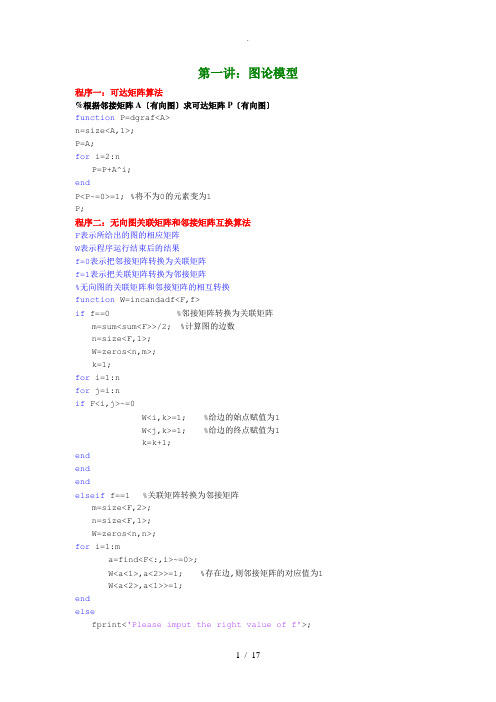
第一讲:图论模型程序一:可达矩阵算法%根据邻接矩阵A〔有向图〕求可达矩阵P〔有向图〕function P=dgraf<A>n=size<A,1>;P=A;for i=2:nP=P+A^i;endP<P~=0>=1; %将不为0的元素变为1P;程序二:无向图关联矩阵和邻接矩阵互换算法F表示所给出的图的相应矩阵W表示程序运行结束后的结果f=0表示把邻接矩阵转换为关联矩阵f=1表示把关联矩阵转换为邻接矩阵%无向图的关联矩阵和邻接矩阵的相互转换function W=incandadf<F,f>if f==0 %邻接矩阵转换为关联矩阵m=sum<sum<F>>/2; %计算图的边数n=size<F,1>;W=zeros<n,m>;k=1;for i=1:nfor j=i:nif F<i,j>~=0W<i,k>=1; %给边的始点赋值为1W<j,k>=1; %给边的终点赋值为1k=k+1;endendendelseif f==1 %关联矩阵转换为邻接矩阵m=size<F,2>;n=size<F,1>;W=zeros<n,n>;for i=1:ma=find<F<:,i>~=0>;W<a<1>,a<2>>=1; %存在边,则邻接矩阵的对应值为1 W<a<2>,a<1>>=1;endelsefprint<'Please imput the right value of f'>;W;程序三:有向图关联矩阵和邻接矩阵互换算法%有向图的关联矩阵和邻接矩阵的转换function W=mattransf<F,f>if f==0 %邻接矩阵转换为关联矩阵m=sum<sum<F>>;n=size<F,1>;W=zeros<n,m>;k=1;for i=1:nfor j=i:nif F<i,j>~=0 %由i发出的边,有向边的始点W<i,k>=1; %关联矩阵始点值为1W<j,k>=-1; %关联矩阵终点值为-1k=k+1;endendendelseif f==1 %关联矩阵转换为邻接矩阵m=size<F,2>;n=size<F,1>;W=zeros<n,n>;for i=1:ma=find<F<:,i>~=0>; %有向边的两个顶点if F<a<1>,i>==1W<a<1>,a<2>>=1; %有向边由a<1>指向a<2>elseW<a<2>,a<1>>=1; %有向边由a<2>指向a<1>endendelsefprint<'Please imput the right value of f'>;endW;第二讲:最短路问题程序0:最短距离矩阵W表示图的权值矩阵D表示图的最短距离矩阵%连通图中各项顶点间最短距离的计算function D=shortdf<W>%对于W<i,j>,若两顶点间存在弧,则为弧的权值,否则为inf;当i=j时W<i,j>=0 n=length<W>;m=1;while m<=nfor i=1:nfor j=1:nif D<i,j>>D<i,m>+D<m,j>D<i,j>+D<i,m>+D<m,j>; %距离进行更新 endendendm=m+1;endD;程序一:Dijkstra算法〔计算两点间的最短路〕function [l,z]=Dijkstra<W>n = size <W,1>;for i = 1 :nl<i>=W<1,i>;z<i>=0;endi=1;while i<=nfor j =1 :nif l<i>>l<j>+W<j,i>l<i>=l<j>+W<j,i>;z<i>=j-1;if j<ii=j-1;endendendi=i+1;end程序二:floyd算法〔计算任意两点间的最短距离〕function [d,r]=floyd<a>n=size<a,1>;d=a;for i=1:nfor j=1:nr<i,j>=j;endendr;for k=1:nfor i=1:nfor j=1:nif d<i,k>+d<k,j><d<i,j>d<i,j>=d<i,k>+d<k,j>; r<i,j>=r<i,k>;endendendend程序三:n2short.m 计算指定两点间的最短距离function [P u]=n2short<W,k1,k2>n=length<W>;U=W;m=1;while m<=nfor i=1:nfor j=1:nif U<i,j>>U<i,m>+U<m,j>U<i,j>=U<i,m>+U<m,j>;endendendm=m+1;endu=U<k1,k2>;P1=zeros<1,n>;k=1;P1<k>=k2;V=ones<1,n>*inf;kk=k2;while kk~=k1for i=1:nV<1,i>=U<k1,kk>-W<i,kk>;if V<1,i>==U<k1,i>P1<k+1>=i;kk=i;k=k+1;endendendk=1;wrow=find<P1~=0>;for j=length<wrow>:-1:1P<k>=P1<wrow<j>>;k=k+1;endP;程序四、n1short.m<计算某点到其它所有点的最短距离> function[Pm D]=n1short<W,k>n=size<W,1>;D=zeros<1,n>;for i=1:n[P d]=n2short<W,k,i>;Pm{i}=P;D<i>=d;end程序五:pass2short.m<计算经过某两点的最短距离> function [P d]=pass2short<W,k1,k2,t1,t2>[p1 d1]=n2short<W,k1,t1>;[p2 d2]=n2short<W,t1,t2>;[p3 d3]=n2short<W,t2,k2>;dt1=d1+d2+d3;[p4 d4]=n2short<W,k1,t2>;[p5 d5]=n2short<W,t2,t1>;[p6 d6]=n2short<W,t1,k2>;dt2=d4+d5+d6;if dt1<dt2d=dt1;P=[p1 p2<2:length<p2>> p3<2:length<p3>>]; elsed=dt1;p=[p4 p5<2:length<p5>> p6<2:length<p6>>]; endP;d;第三讲:最小生成树程序一:最小生成树的Kruskal算法function [T c]=krusf<d,flag>if nargin==1n=size<d,2>;m=sum<sum<d~=0>>/2;b=zeros<3,m>;k=1;for i=1:nfor j=<i+1>:nif d<i,j>~=0b<1,k>=i;b<2,k>=j;b<3,k>=d<i,j>;k=k+1;endendendelseb=d;endn=max<max<b<1:2,:>>>;m=size<b,2>;[B,i]=sortrows<b',3>;B=B';c=0;T=[];k=1;t=1:n;for i=1:mif t<B<1,i>>~=t<B<2,i>>T<1:2,k>=B<1:2,i>;c=c+B<3,i>;k=k+1;tmin=min<t<B<1,i>>,t<B<2,i>>>; tmax=max<t<B<1,i>>,t<B<2,i>>>; for j=1:nif t<j>==tmaxt<j>=tmin;endendendif k==nbreak;endendT;c;程序二:最小生成树的Prim算法function [T c]=Primf<a>l=length<a>;a<a==0>=inf;k=1:l;listV<k>=0;listV<1>=1;e=1;while <e<l>min=inf;for i=1:lif listV<i>==1for j=1:lif listV<j>==0 & min>a<i,j>min=a<i,j>;b=a<i,j>;s=i;d=j;endendendendlistV<d>=1;distance<e>=b;source<e>=s;destination<e>=d;e=e+1;endT=[source;destination];for g=1:e-1c<g>=a<T<1,g>,T<2,g>>;endc;第四讲:Euler图和Hamilton图程序一:Fleury算法〔在一个Euler图中找出Euler环游〕注:包括三个文件;fleuf1.m, edf.m, flecvexf.mfunction [T c]=fleuf1<d>%注:必须保证是Euler环游,否则输出T=0,c=0n=length<d>;b=d;b<b==inf>=0;b<b~=0>=1;m=0;a=sum<b>;eds=sum<a>/2;ed=zeros<2,eds>;vexs=zeros<1,eds+1>;matr=b;for i=1:nif mod<a<i>,2>==1m=m+1;endendif m~=0fprintf<'there is not exit Euler path.\n'>T=0;c=0;endif m==0vet=1;flag=0;t1=find<matr<vet,:>==1>;for ii=1:length<t1>ed<:,1>=[vet,t1<ii>];vexs<1,1>=vet;vexs<1,2>=t1<ii>;matr<vexs<1,2>,vexs<1,1>>=0;flagg=1;tem=1;while flagg[flagg ed]=edf<matr,eds,vexs,ed,tem>;tem=tem+1;if ed<1,eds>~=0 & ed<2,eds>~=0T=ed;T<2,eds>=1;c=0;for g=1:edsc=c+d<T<1,g>,T<2,g>>;endflagg=0;break;endendendendfunction[flag ed]=edf<matr,eds,vexs,ed,tem>flag=1;for i=2:eds[dvex f]=flecvexf<matr,i,vexs,eds,ed,tem>;if f==1flag=0;break;endif dvex~=0ed<:,i>=[vexs<1,i> dvex];vexs<1,i+1>=dvex;matr<vexs<1,i+1>,vexs<1,i>>=0;elsebreak;endendfunction [dvex f]=flecvexf<matr,i,vexs,eds,ed,temp> f=0;edd=find<matr<vexs<1,i>,:>==1>;dvex=0;dvex1=[];ded=[];if length<edd>==1dvex=edd;elsedd=1;dd1=0;kkk=0;for kk=1:length<edd>m1=find<vexs==edd<kk>>;if sum<m1>==0dvex1<dd>=edd<kk>;dd=dd+1;dd1=1;elsekkk=kkk+1;endendif kkk==length<edd>tem=vexs<1,i>*ones<1,kkk>;edd1=[tem;edd];for l1=1:kkklt=0;ddd=1;for l2=1:edsif edd1<1:2,l1>==ed<1:2,l2>lt=lt+1;endendif lt==0ded<ddd>=edd<l1>;ddd=ddd+1;endendendif temp<=length<dvex1>dvex=dvex1<temp>;elseif temp>length<dvex1> & temp<=length<ded>dvex=ded<temp>;elsef=1;endend程序二:Hamilton改良圈算法〔找出比较好的Hamilton路〕function [C d1]= hamiltonglf<v>%d表示权值矩阵%C表示算法最终找到的Hamilton圈.%v =[ 51 67;37 84;41 94;2 99;18 54;4 50;24 42;25 38;13 40;7 64;22 60;25 62;18 40;41 26];n=size<v,1>;subplot<1,2,1>hold on;plot <v<:,1>,v<:,2>,'*'>; %描点for i=1:nstr1='V';str2=num2str<i>;dot=[str1,str2];text<v<i,1>-1,v<i,2>-2,dot>; %给点命名endplot <v<:,1>,v<:,2>>;%连线plot<[v<n,1>,v<1,1>],[v<n,2>,v<1,2>]>;for i =1:nfor j=1:nd<i,j>=sqrt<<v<i,1>-v<j,1>>^2+<v<i,2>-v<j,2>>^2>;endendd2=0;for i=1:nif i<nd2=d2+d<i,i+1>;elsed2=d2+d<n,1>;endendtext<10,30,num2str<d2>>;n=size<d,2>;C=[linspace<1,n,n> 1];for nnn=1:20C1=C;if n>3for m=4:n+1for i=1:<m-3>for j=<i+2>:<m-1>if<d<C<i>,C<j>>+d<C<i+1>,C<j+1>><d<C<i>,C<i+1>>+d<C<j>,C<j+1>>>C1<1:i>=C<1:i>;for k=<i+1>:jC1<k>=C<j+i+1-k>;endC1<<j+1>:m>=C<<j+1>:m>;endendendendelseif n<=3if n<=2fprint<'It does not exist Hamilton circle.'>; elsefprint<'Any cirlce is the right answer.'>;endendC=C1;d1=0;for i=1:nd1=d1+d<C<i>,C<i+1>>;endd1;endsubplot<1,2,2>;hold on;plot <v<:,1>,v<:,2>,'*'>; %描点for i=1:nstr1='V';str2=num2str<i>;dot=[str1,str2];text<v<i,1>-1,v<i,2>-2,dot>; %给点命名endv2=[v;v<1,1>,v<1,2>];plot<v<C<:>,1>,v<C<:>,2>,'r'>;text<10,30,num2str<d1>>;第五讲:匹配问题与算法程序一:较大基础匹配算法function J=matgraf<W>n=size<W,1>;J=zeros<n,n>;while sum<sum<W>>~=0a=find<W~=0>;t1=mod<a<1>,n>;if t1==0t1=n;endif a<1>/n>floor<a<1>/n>t2=floor<a<1>/n>+1;elset2=floor<a<1>/n>;endJ<t1,t2>=1,J<t2,t1>=1;W<t1,:>=0;W<t2,:>=0;W<:,t1>=0;W<:,t2>=0;endJ;程序二:匈牙利算法〔完美匹配算法,包括三个文件fc01,fc02,fc03〕function [e,s]=fc01<a,flag>if nargin==1flag=0;endb=a;if flag==0cmax=max<max<b>'>;b=cmax-b;endm=size<b>;for i =1:m<1>b<i,:>=b<i,:>-min<b<i,:>>;endfor j=1:m<2>b<:,j>=b<:,j>-min<b<:,j>>;endd=<b==0>;[e,total]=fc02<d>;while total~=m<1>b=fc03<b,e>;d=<b==0>;[e,total]=fc02<d>;endinx=sub2ind<size<a>,e<:,1>,e<:,2>>;e=[e,a<inx>];s=sum<a<inx>>;function [e,total]=fc02<d>total=0;m=size<d>;e=zeros<m<1>,2>;t=sum<sum<d>'>;nump=sum<d'>;while t~=0[s,inp]=sort<nump>;inq=find<s>;ep=inp<inq<1>>;inp=find<d<ep,:>>;numq=sum<d<:,inp>>;[s,inq]=sort<numq>;eq=inp<inq<1>>;total=total+1;e<total,:>=[ep,eq];inp=find<d<:,eq>>;nump<inp>=nump<inp>-1;nump<ep>=0;t=t-sum<d<ep,:>>-sum<d<:,eq>>+1;d<ep,:>=0*d<ep,:>;d<:,eq>=0*d<:,eq>;endfunction b=fc03<b,e>m=size<b>;t=1;p=ones<m<1>,1>;q=zeros<m<1>,1>;inp=find<e<:,1>~=0>;p<e<inp,1>>=0;while t~=0tp=sum<p+q>;inp=find<p==1>;n=size<inp>;for i=1:n<1>inq=find<b<inp<i>,:>==0>;q<inq>=1;endinp=find<q==1>;n=size<inp>;for i=1:n<1>if all<e<:,2>-inp<i>>==0inq=find<<e<:,2>-inp<i>>==0>;p<e<inq>>=1;endendtq=sum<p+q>;t=tq-tp;endinp=find<p==1>;inq=find<q==0>;cmin=min<min<b<inp,inq>>'>;inq=find<q==1>;b<inp,:>=b<inp,:>-cmin;b<:,inq>=b<:,inq>+cmin;第六讲:最大流最小费用问题程序一:2F算法<Ford-Fulkerson算法>,求最大流%C=[0 5 4 3 0 0 0 0;0 0 0 0 5 3 0 0;0 0 0 0 0 3 2 0;0 0 0 0 0 0 2 0; %0 0 0 0 0 0 0 4;0 0 0 0 0 0 0 3;0 0 0 0 0 0 0 5;0 0 0 0 0 0 0 0 ] function [f wf]=fulkersonf<C,f1>%C表示容量%f1表示当前流量,默认为0%f表示最大流±íʾ×î´óÁ÷%wf表示最大流的流量n=length<C>;if nargin==1;f=zeros<n,n>;elsef=f1;endNo=zeros<1,n>;d=zeros<1,n>;while <1>No<1>=n+1;d<1>=Inf;while <1>pd=1;for <i=1:n>if <No<i>>for <j=1:n>if <No<j>==0 & f<i,j><C<i,j>>No<j>=i;d<j>=C<i,j>-f<i,j>;pd=0;if <d<j>>d<i>>d<j>=d<i>;endelseif <No<j>==0 & f<j,i>>0>No<j>=-i;d<j>=f<j,i>;pd=0;if <d<j>>d<i>>d<j>=d<i>;endendendendendif <No<n>|pd>break;endendif <pd>break;enddvt=d<n>;t=n;while <1>if<No<t>>0>f<No<t>,t>=f<No<t>,t>+dvt;elseif <No<t><0>f<No<t>,t>=f<No<t>,t>-dvt;endif <No<t>==1>for <i=1:n>No<i>=0;d<i>=0;endbreakendt=No<t>;endendwf=0;for <j=1:n>wf=wf+f<1,j>;endf;wf;程序二:Busacker-Gowan算法<求最大流最小费用>%C=[0 15 16 0 0;0 0 0 13 14;0 11 0 17 0;0 0 0 0 8;0 0 0 0 0] %b=[0 4 1 0 0;0 0 0 6 1;0 2 0 3 0;0 0 0 0 2;0 0 0 0 0]%function [f wf zwf]=BGf<C,b>%C表示弧容量矩阵%b表示弧上单位流量的费用%f表示最大流最小费用矩阵%wf最大流量%zwf表示最小费用n=size<C,2>;wf=0;wf0=inf;f=zeros<n,n>;while <1>a=ones<n,n>*inf;for <i=1:n>a<i,i>=0;endfor <i=1:n>for <j=1:n>if<C<i,j>>0 & f<i,j>==0>a<i,j>=b<i,j>;elseif <C<i,j>>0 & f<i,j>==C<i,j>>a<j,i>=-b<i,j>;elseif <C<i,j>>0>a<i,j>=b<i,j>;a<j,i>=-b<i,j>;endendendfor <i=2:n>p<i>=inf;s<i>=i;endfor <k=1:n>pd=1;for <i=2:n>for <j=1:n>if <p<i>>p<j>+a<j,i>>p<i>=p<j>+a<j,i>;s<i>=j;pd=0; endendendif <pd>break;endendif <p<n>==inf>break;enddvt=inf;t=n;while <1>if <a<s<t>,t>>0>dvtt=C<s<t>,t>-f<s<t>,t>;elseif <a<s<t>,t><0>dvtt=f<t,s<t>>;endif <dvt>dvtt>dvt=dvtt;endif <s<t>==1>break;endt=s<t>;endpd=0;if <wf+dvt>=wf0>dvt=wf0-wf;pd=1;endt=n;while <1>if <a<s<t>,t>>0>f<s<t>,t>=f<s<t>,t>+dvt; elseif <a<s<t>,t><0>f<<t>,s<t>>=f<t,s<t>>-dvt; endif <s<t>==1>break;endt=s<t>;endif <pd>break;endwf=0;for <j=1:n>wf=wf+f<1,j>;endendzwf=0;for <i=1:n>for <j=1:n>zwf=zwf+b<i,j>*f<i,j>;endendf;。
Matlab100个实例程序
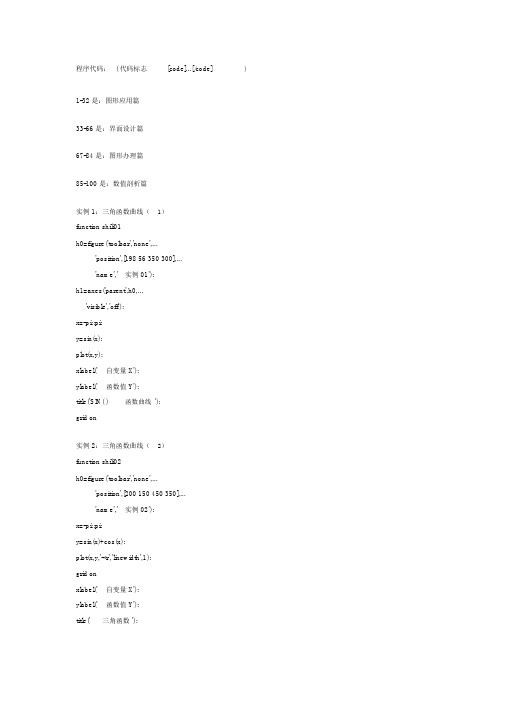
程序代码:( 代码标志[code]...[/code]) 1-32 是:图形应用篇33-66 是:界面设计篇67-84 是:图形办理篇85-100 是:数值剖析篇实例 1:三角函数曲线(1)function shili01h0=figure('toolbar','none',...'position',[198 56 350 300],...'name',' 实例 01');h1=axes('parent',h0,...'visible','off');x=-pi::pi;y=sin(x);plot(x,y);xlabel(' 自变量 X');ylabel(' 函数值 Y');title('SIN( )函数曲线');grid on实例 2:三角函数曲线(2)function shili02h0=figure('toolbar','none',...'position',[200 150 450 350],...'name',' 实例 02');x=-pi::pi;y=sin(x)+cos(x);plot(x,y,'-*r','linewidth',1);grid onxlabel(' 自变量 X');ylabel(' 函数值 Y');title('三角函数 ');实例 3:图形的叠加function shili03h0=figure('toolbar','none',...'position',[200 150 450 350],...'name',' 实例 03');x=-pi::pi;y1=sin(x);y2=cos(x);plot(x,y1,...'-*r',...x,y2,...'--og');grid onxlabel(' 自变量 X');ylabel(' 函数值 Y');title('三角函数 ');实例 4:双 y 轴图形的绘制function shili04h0=figure('toolbar','none',...'position',[200 150 450 250],...'name',' 实例 04');x=0:900;a=1000;b=;y1=2*x;y2=cos(b*x);[haxes,hline1,hline2]=plotyy(x,y1,x,y2,'semilogy','plot'); axes(haxes(1))ylabel('semilog plot');axes(haxes(2))ylabel('linear plot');实例 5:单个轴窗口显示多个图形function shili05h0=figure('toolbar','none',...'position',[200 150 450 250],...'name',' 实例 05');t=0:pi/10:2*pi;[x,y]=meshgrid(t);subplot(2,2,1)plot(sin(t),cos(t))axis equalsubplot(2,2,2)z=sin(x)-cos(y);plot(t,z)axis([0 2*pi -2 2])subplot(2,2,3)h=sin(x)+cos(y);plot(t,h)axis([0 2*pi -2 2])subplot(2,2,4)g=(sin(x).^2)-(cos(y).^2);plot(t,g)axis([0 2*pi -1 1])实例 6:图形标明function shili06h0=figure('toolbar','none',...'position',[200 150 450 400],...'name',' 实例 06');t=0:pi/10:2*pi;h=plot(t,sin(t));xlabel('t=0到 2\pi','fontsize',16);ylabel('sin(t)','fontsize',16);title('\it{从 0to2\pi的正弦曲线}','fontsize',16) x=get(h,'xdata');y=get(h,'ydata');imin=find(min(y)==y);imax=find(max(y)==y);text(x(imin),y(imin),...['\leftarrow最小值 =',num2str(y(imin))],...'fontsize',16)text(x(imax),y(imax),...['\leftarrow最大值 =',num2str(y(imax))],...'fontsize',16)实例 7:条形图形function shili07h0=figure('toolbar','none',...'position',[200 150 450 350],...'name',' 实例 07');tiao1=[562 548 224 545 41 445 745 512];tiao2=[47 48 57 58 54 52 65 48];t=0:7;bar(t,tiao1)xlabel('X轴');ylabel('TIAO1值');h1=gca;h2=axes('position',get(h1,'position'));plot(t,tiao2,'linewidth',3)set(h2,'yaxislocation','right','color','none','xticklabel',[])实例 8:地区图形function shili08h0=figure('toolbar','none',...'position',[200 150 450 250],...'name',' 实例 08');x=91:95;profits1=[88 75 84 93 77];profits2=[51 64 54 56 68];profits3=[42 54 34 25 24];profits4=[26 38 18 15 4];area(x,profits1,'facecolor',[ ],...'edgecolor','b',...'linewidth',3)hold onarea(x,profits2,'facecolor',[ ],...'edgecolor','y',...'linewidth',3)hold onarea(x,profits3,'facecolor',[ ],...'edgecolor','r',...'linewidth',3)hold onarea(x,profits4,'facecolor',[ ],...'edgecolor','m',...'linewidth',3)hold offset(gca,'xtick',[91:95])set(gca,'layer','top')gtext('\leftarrow 第一季度销量')gtext('\leftarrow 第二季度销量')gtext('\leftarrow 第三季度销量')gtext('\leftarrow 第四时度销量')xlabel(' 年','fontsize',16);ylabel(' 销售量 ','fontsize',16);实例 9:饼图的绘制function shili09h0=figure('toolbar','none',...'position',[200 150 450 250],...'name',' 实例 09');t=[54 21 35;68 54 35;45 25 12;48 68 45;68 54 69];x=sum(t);h=pie(x);textobjs=findobj(h,'type','text');str1=get(textobjs,{'string'});val1=get(textobjs,{'extent'});oldext=cat(1,val1{:});names={' 商品一: ';'商品二:';'商品三:'}; str2=strcat(names,str1);set(textobjs,{'string'},str2)val2=get(textobjs,{'extent'});newext=cat(1,val2{:});offset=sign(oldext(:,1)).*(newext(:,3)-oldext(:,3))/2;pos=get(textobjs,{'position'});textpos=cat(1,pos{:});textpos(:,1)=textpos(:,1)+offset;set(textobjs,{'position'},num2cell(textpos,[3,2]))实例10:阶梯图function shili10h0=figure('toolbar','none',...'position',[200 150 450 400],...'name',' 实例10');a=;b=;t=0:10;f=exp(-a*t).*sin(b*t);stairs(t,f)hold onplot(t,f,':*')hold offglabel=' 函数 e^{-(\alpha*t)}sin\beta*t 的阶梯图'; gtext(glabel,'fontsize',16)xlabel('t=0:10','fontsize',16)axis([0 10 ])实例 11:枝干图function shili11h0=figure('toolbar','none',...'position',[200 150 450 350],...'name',' 实例 11');x=0:pi/20:2*pi;y1=sin(x);y2=cos(x);h1=stem(x,y1+y2);hold onh2=plot(x,y1,'^r',x,y2,'*g');h3=[h1(1);h2];legend(h3,'y1+y2','y1=sin(x)','y2=cos(x)') xlabel(' 自变量 X');ylabel(' 函数值 Y');title('正弦函数与余弦函数的线性组合');实例 12:罗盘图function shili12h0=figure('toolbar','none',...'position',[200 150 450 250],...'name',' 实例 12');winddirection=[54 24 65 84256 12 235 62125 324 34 254];windpower=[2 5 5 3681276 14 10 8];rdirection=winddirection*pi/180;[x,y]=pol2cart(rdirection,windpower); compass(x,y);desc={' 风向微风力 ','北京气象台 ','10 月 1 日 0:00 到','10 月 1 日 12: 00'};gtext(desc)实例 13:轮廓图function shili13h0=figure('toolbar','none',...'position',[200 150 450 250],...'name',' 实例 13');[th,r]=meshgrid((0:10:360)*pi/180,0::1); [x,y]=pol2cart(th,r);z=x+i*y;f=(z.^4-1).^;contour(x,y,abs(f),20)xlabel(' 实部 ','fontsize',16);ylabel(' 虚部 ','fontsize',16);h=polar([0 2*pi],[0 1]);delete(h)hold oncontour(x,y,abs(f),20)实例 14:交互式图形function shili14h0=figure('toolbar','none',...'position',[200 150 450 250],...'name',' 实例 14');axis([0 10 0 10]);hold onx=[];y=[];n=0;disp('单击鼠标左键点取需要的点');disp('单击鼠标右键点取最后一个点'); but=1;while but==1[xi,yi,but]=ginput(1);plot(xi,yi,'bo')n=n+1;disp(' 单击鼠标左键点取下一个点');x(n,1)=xi;y(n,1)=yi;endt=1:n;ts=1::n;xs=spline(t,x,ts);ys=spline(t,y,ts);plot(xs,ys,'r-');hold off实例 15:变换的傅立叶函数曲线function shili15h0=figure('toolbar','none',...'position',[200 150 450 250],...'name',' 实例 15');axis equalm=moviein(20,gcf);set(gca,'nextplot','replacechildren')h=uicontrol('style','slider','position',...[100 10 500 20],'min',1,'max',20) for j=1:20plot(fft(eye(j+16)))set(h,'value',j)m(:,j)=getframe(gcf);endclf;axes('position',[0 0 1 1]);movie(m,30)实例 16:劳伦兹非线形方程的无序活动function shili15h0=figure('toolbar','none',...'position',[200 150 450 250],...'name',' 实例 15');axis equalm=moviein(20,gcf);set(gca,'nextplot','replacechildren')h=uicontrol('style','slider','position',...[100 10 500 20],'min',1,'max',20) for j=1:20plot(fft(eye(j+16)))set(h,'value',j)m(:,j)=getframe(gcf);endclf;axes('position',[0 0 1 1]);movie(m,30)实例 17:填补图function shili17h0=figure('toolbar','none',...'position',[200 150 450 250],...'name',' 实例 17');t=(1:2:15)*pi/8;x=sin(t);y=cos(t);fill(x,y,'r')axis square offtext(0,0,'STOP',...'color',[1 1 1],...'fontsize',50,...'horizontalalignment','center')实例 18:条形图和阶梯形图function shili18h0=figure('toolbar','none',...'position',[200 150 450 250],...'name',' 实例 18');subplot(2,2,1)x=-3::3;y=exp(-x.*x);bar(x,y)title('2-D Bar Chart')subplot(2,2,2)x=-3::3;y=exp(-x.*x);bar3(x,y,'r')title('3-D Bar Chart')subplot(2,2,3)x=-3::3;y=exp(-x.*x);stairs(x,y)title('Stair Chart')x=-3::3;y=exp(-x.*x);barh(x,y)title('Horizontal Bar Chart')实例 19:三维曲线图function shili19h0=figure('toolbar','none',...'position',[200 150 450 400],...'name',' 实例 19');subplot(2,1,1)x=linspace(0,2*pi);y1=sin(x);y2=cos(x);y3=sin(x)+cos(x);z1=zeros(size(x));z2=*z1;z3=z1;plot3(x,y1,z1,x,y2,z2,x,y3,z3)grid onxlabel('X轴');ylabel('Y轴');zlabel('Z轴');title('Figure1:3-D Plot')subplot(2,1,2)x=linspace(0,2*pi);y1=sin(x);y2=cos(x);y3=sin(x)+cos(x);z1=zeros(size(x));z2=*z1;z3=z1;plot3(x,z1,y1,x,z2,y2,x,z3,y3)grid onxlabel('X轴');zlabel('Z轴');title('Figure2:3-D Plot')实例 20:图形的隐蔽属性function shili20h0=figure('toolbar','none',...'position',[200 150 450 300],...'name',' 实例 20');subplot(1,2,1)[x,y,z]=sphere(10);mesh(x,y,z)axis offtitle('Figure1:Opaque')hidden onsubplot(1,2,2)[x,y,z]=sphere(10);mesh(x,y,z)axis offtitle('Figure2:Transparent')hidden off实例 21: PEAKS函数曲线function shili21h0=figure('toolbar','none',...'position',[200 100 450 450],...'name',' 实例 21');[x,y,z]=peaks(30);subplot(2,1,1)x=x(1,:);y=y(:,1);i=find(y>&y<;j=find(x>&x<;z(i,j)=nan*z(i,j);surfc(x,y,z)xlabel('X轴');ylabel('Y轴');title('Figure1:surfc函数形成的曲面')subplot(2,1,2)x=x(1,:);y=y(:,1);i=find(y>&y<;j=find(x>&x<;z(i,j)=nan*z(i,j);surfl(x,y,z)xlabel('X轴');ylabel('Y轴');zlabel('Z轴');title('Figure2:surfl函数形成的曲面')实例 22:片状图function shili22h0=figure('toolbar','none',...'position',[200 150 550 350],...'name',' 实例 22');subplot(1,2,1)x=rand(1,20);y=rand(1,20);z=peaks(x,y*pi);t=delaunay(x,y);trimesh(t,x,y,z)hidden offtitle('Figure1:Triangular Surface Plot');subplot(1,2,2)x=rand(1,20);y=rand(1,20);z=peaks(x,y*pi);t=delaunay(x,y);trisurf(t,x,y,z)title('Figure1:Triangular Surface Plot');实例 23:视角的调整function shili23h0=figure('toolbar','none',...'position',[200 150 450 350],...'name',' 实例 23');x=-5::5;[x,y]=meshgrid(x);r=sqrt(x.^2+y.^2)+eps;z=sin(r)./r;subplot(2,2,1)surf(x,y,z)xlabel('X-axis')ylabel('Y-axis')zlabel('Z-axis')title('Figure1')view,30)subplot(2,2,2)surf(x,y,z)xlabel('X-axis')ylabel('Y-axis')zlabel('Z-axis')title('Figure2')view+90,30)subplot(2,2,3)surf(x,y,z)xlabel('X-axis')ylabel('Y-axis')zlabel('Z-axis')title('Figure3')view,60)subplot(2,2,4)surf(x,y,z)xlabel('X-axis')ylabel('Y-axis')zlabel('Z-axis')title('Figure4')view(180,0)实例 24:向量场的绘制function shili24h0=figure('toolbar','none',...'position',[200 150 450 350],...'name',' 实例 24');subplot(2,2,1)z=peaks;ribbon(z)title('Figure1')subplot(2,2,2)[x,y,z]=peaks(15);[dx,dy]=gradient(z,,;contour(x,y,z,10)hold onquiver(x,y,dx,dy)hold offtitle('Figure2')subplot(2,2,3)[x,y,z]=peaks(15);[nx,ny,nz]=surfnorm(x,y,z);surf(x,y,z)hold onquiver3(x,y,z,nx,ny,nz)hold offtitle('Figure3')subplot(2,2,4)x=rand(3,5);y=rand(3,5);z=rand(3,5);c=rand(3,5);fill3(x,y,z,c)grid ontitle('Figure4')实例 25:灯光定位function shili25h0=figure('toolbar','none',...'position',[200 150 450 250],...'name',' 实例 25');vert=[1 1 1;1 2 1;221;211;112;122;222;212];fac=[1 2 3 4;2 6 7 3;4378;1584;1265;5678];grid offsphere(36)h=findobj('type','surface');set(h,'facelighting','phong',...'facecolor',...'interp',...'edgecolor',[ ],...'backfacelighting',...'lit')hold onpatch('faces',fac,'vertices',vert,...'facecolor','y');light('position',[1 3 2]);light('position',[-3 -1 3]);material shinyaxis vis3d offhold off实例 26:柱状图function shili26h0=figure('toolbar','none',...'position',[200 50 450 450],...'name',' 实例 26');subplot(2,1,1)x=[5 2 18 7 39 8 65 5 5432];bar(x)xlabel('X轴');ylabel('Y轴');title('第一子图 ');subplot(2,1,2)y=[5 2 18 7 39 8 65 5 5432];barh(y)xlabel('X轴');ylabel('Y轴');title('第二子图 ');实例 27:设置照明方式function shili27h0=figure('toolbar','none',...'position',[200 150 450 350],...'name',' 实例 27');subplot(2,2,1)sphereshading flatcamlight leftcamlight rightlighting flatcolorbaraxis offtitle('Figure1')sphereshading flatcamlight leftcamlight rightlighting gouraudcolorbaraxis offtitle('Figure2')subplot(2,2,3)sphereshading interpcamlight rightcamlight leftlighting phongcolorbaraxis offtitle('Figure3')subplot(2,2,4)sphereshading flatcamlight leftcamlight rightlighting nonecolorbaraxis offtitle('Figure4')实例 28:羽状图function shili28h0=figure('toolbar','none',...'position',[200 150 450 350],...'name',' 实例 28');subplot(2,1,1)alpha=90:-10:0;r=ones(size(alpha));n=r*10;[u,v]=pol2cart(m,n);feather(u,v)title('羽状图 ')axis([0 20 0 10])subplot(2,1,2)t=0::10;x=+i;y=exp(-x*t);feather(y)title('复数矩阵的羽状图')实例 29:立体透视( 1)function shili29h0=figure('toolbar','none',...'position',[200 150 450 250],...'name',' 实例 29');[x,y,z]=meshgrid(-2::2,...-2::2,...-2::2);v=x.*exp(-x.^2-y.^2-z.^2);grid onfor i=-2::2;h1=surf(linspace(-2,2,20),...linspace(-2,2,20),...zeros(20)+i);rotate(h1,[1 -1 1],30)dx=get(h1,'xdata');dy=get(h1,'ydata');dz=get(h1,'zdata');delete(h1)slice(x,y,z,v,[-2 2],2,-2)hold onslice(x,y,z,v,dx,dy,dz)hold offaxis tightview(-5,10)drawnowend实例 30:立体透视( 2)function shili30h0=figure('toolbar','none',...'position',[200 150 450 250],...'name',' 实例 30');[x,y,z]=meshgrid(-2::2,...-2::2,...-2::2);v=x.*exp(-x.^2-y.^2-z.^2);[dx,dy,dz]=cylinder;slice(x,y,z,v,[-2 2],2,-2)for i=-2::2h=surface(dx+i,dy,dz);rotate(h,[1 0 0],90)xp=get(h,'xdata');yp=get(h,'ydata');zp=get(h,'zdata');delete(h)hold onhs=slice(x,y,z,v,xp,yp,zp);axis tightxlim([-3 3])view(-10,35)drawnowdelete(hs)hold offend实例 31:表面图形function shili31h0=figure('toolbar','none',...'position',[200 150 550 250],...'name',' 实例 31');subplot(1,2,1)x=rand(100,1)*16-8;y=rand(100,1)*16-8;r=sqrt(x.^2+y.^2)+eps;z=sin(r)./r;xlin=linspace(min(x),max(x),33); ylin=linspace(min(y),max(y),33); [X,Y]=meshgrid(xlin,ylin);Z=griddata(x,y,z,X,Y,'cubic'); mesh(X,Y,Z)axis tighthold onplot3(x,y,z,'.','Markersize',20)subplot(1,2,2)k=5;n=2^k-1;theta=pi*(-n:2:n)/n;phi=(pi/2)*(-n:2:n)'/n;X=cos(phi)*cos(theta);Y=cos(phi)*sin(theta);Z=sin(phi)*ones(size(theta)); colormap([0 0 0;1 1 1])C=hadamard(2^k);surf(X,Y,Z,C)axis square实例 32:沿曲线挪动的小球h0=figure('toolbar','none',...'position',[198 56 408 468],...'name',' 实例 32');h1=axes('parent',h0,...'position',[],...'visible','on');t=0:pi/24:4*pi;y=sin(t);plot(t,y,'b')n=length(t);h=line('color',[0 ],...'linestyle','.',...'markersize',25,...'erasemode','xor');k1=uicontrol('parent',h0,...'style','pushbutton',...'position',[80 100 50 30],...'string','开始 ',...'callback',[...'i=1;',...'k=1;,',...'m=0;,',...'while 1,',...'if k==0,',...'break,',...'end,',...'if k~=0,',...'set(h,''xdata'',t(i),''ydata'',y(i)),',...'drawnow;,',...'i=i+1;,',...'if i>n,',...'m=m+1;,',...'i=1;,',...'end,',...'end,',...'end']);k2=uicontrol('parent',h0,...'style','pushbutton',...'position',[180 100 50 30],...'string','停止 ',...'callback',[...'k=0;,',...'set(e1,''string'',m),',...'p=get(h,''xdata'');,',...'q=get(h,''ydata'');,',...'set(e2,''string'',p);,',...'set(e3,''string'',q)']);k3=uicontrol('parent',h0,...'style','pushbutton',...'position',[280 100 50 30],...'string','封闭 ',...'callback','close');e1=uicontrol('parent',h0,...'style','edit',...'position',[60 30 60 20]);t1=uicontrol('parent',h0,...'style','text',...'string','循环次数 ',...'position',[60 50 60 20]);e2=uicontrol('parent',h0,...'style','edit',...'position',[180 30 50 20]);t2=uicontrol('parent',h0,...'style','text',...'string','终点的 X 坐标值 ',...'position',[155 50 100 20]);e3=uicontrol('parent',h0,...'style','edit',...'position',[300 30 50 20]);t3=uicontrol('parent',h0,...'style','text',...'string','终点的 Y 坐标值 ',...'position',[275 50 100 20]);实例 33:曲线变换按钮h0=figure('toolbar','none',...'position',[200 150 450 250],...'name',' 实例 33');x=0::2*pi;y=sin(x);h=plot(x,y);grid on'if i==1,',...'i=0;,',...'y=cos(x);,',...'delete(h),',...'set(hm,''string'','' 正弦函数''),',...'h=plot(x,y);,',...'grid on,',...'else if i==0,',...'i=1;,',...'y=sin(x);,',...'set(hm,''string'','' 余弦函数''),',...'delete(h),',...'h=plot(x,y);,',...'grid on,',...'end,',...'end'];hm=uicontrol(gcf,'style','pushbutton',...'string','余弦函数 ',...'callback',huidiao);i=1;set(hm,'position',[250 20 60 20]);set(gca,'position',[ ])title('按钮的使用 ')hold on实例 34:栅格控制按钮h0=figure('toolbar','none',...'position',[200 150 450 250],...'name',' 实例 34');x=0::2*pi;y=sin(x);plot(x,y)huidiao1=[...'set(h_toggle2,''value'',0),',...'grid on,',...];'set(h_toggle1,''value'',0),',...'grid off,',...];h_toggle1=uicontrol(gcf,'style','togglebutton',...'string','grid on',...'value',0,...'position',[20 45 50 20],...'callback',huidiao1);h_toggle2=uicontrol(gcf,'style','togglebutton',...'string','grid off',...'value',0,...'position',[20 20 50 20],...'callback',huidiao2);set(gca,'position',[ ])title('开关按钮的使用')实例 35:编写框的使用h0=figure('toolbar','none',...'position',[200 150 350 250],...'name',' 实例 35');f='Please input the letter';huidiao1=[...'g=upper(f);,',...'set(h2_edit,''string'',g),',...];huidiao2=[...'g=lower(f);,',...'set(h2_edit,''string'',g),',...];h1_edit=uicontrol(gcf,'style','edit',...'position',[100 200 100 50],...'HorizontalAlignment','left',...'string','Please input the letter',...'callback','f=get(h1_edit,''string'');',...'background','w',...'max',5,...'min',1);h2_edit=uicontrol(gcf,'style','edit',...'HorizontalAlignment','left',...'position',[100 100 100 50],...'background','w',...'max',5,...'min',1);h1_button=uicontrol(gcf,'style','pushbutton',...'string','小写变大写 ',...'position',[100 45 100 20],...'callback',huidiao1);h2_button=uicontrol(gcf,'style','pushbutton',...'string','大写变小写 ',...'position',[100 20 100 20],...'callback',huidiao2);实例 36:弹出式菜单h0=figure('toolbar','none',...'position',[200 150 450 250],...'name',' 实例 36');x=0::2*pi;y=sin(x);h=plot(x,y);grid onhm=uicontrol(gcf,'style','popupmenu',...'string',...'sin(x)|cos(x)|sin(x)+cos(x)|exp(-sin(x))',...'position',[250 20 50 20]);set(hm,'value',1)huidiao=[...'v=get(hm,''value'');,',...'switch v,',...'case 1,',...'delete(h),',...'y=sin(x);,',...'h=plot(x,y);,',...'grid on,',...'case 2,',...'delete(h),',...'y=cos(x);,',...'h=plot(x,y);,',...'grid on,',...'case 3,',...'delete(h),',...'y=sin(x)+cos(x);,',...'h=plot(x,y);,',...'grid on,',...'case 4,',...'delete(h),',...'y=exp(-sin(x));,',...'h=plot(x,y);,',...'grid on,',...'end'];set(hm,'callback',huidiao)set(gca,'position',[ ])title('弹出式菜单的使用')实例 37:滑标的使用h0=figure('toolbar','none',...'position',[200 150 450 250],...'name',' 实例 37');[x,y]=meshgrid(-8::8);r=sqrt(x.^2+y.^2)+eps;z=sin(r)./r;h0=mesh(x,y,z);h1=axes('position',...[ ],...'visible','off');htext=uicontrol(gcf,...'units','points',...'position',[20 30 45 15],...'string','brightness',...'style','text');hslider=uicontrol(gcf,...'units','points',...'position',[10 10 300 15],...'min',-1,...'max',1,...'style','slider',...'callback',...'brighten(get(hslider,''value''))');实例 38:多项选择菜单h0=figure('toolbar','none',...'position',[200 150 450 250],...'name',' 实例 38');[x,y]=meshgrid(-8::8);r=sqrt(x.^2+y.^2)+eps;z=sin(r)./r;h0=mesh(x,y,z);hlist=uicontrol(gcf,'style','listbox',...'string','default|spring|summer|autumn|winter',...'max',5,...'min',1,...'position',[20 20 80 100],...'callback',[...'k=get(hlist,''value'');,',...'switch k,',...'case 1,',...'colormap default,',...'case 2,',...'colormap spring,',...'case 3,',...'colormap summer,',...'case 4,',...'colormap autumn,',...'case 5,',...'colormap winter,',...'end']);实例 39:菜单控制的使用h0=figure('toolbar','none',...'position',[200 150 450 250],...'name',' 实例 39');x=0::2*pi;y=cos(x);h=plot(x,y);grid onset(gcf,'toolbar','none')hm=uimenu('label','example');huidiao1=[...'set(hm_gridon,''checked'',''on''),',...'set(hm_gridoff,''checked'',''off''),',...'grid on'];huidiao2=[...'set(hm_gridoff,''checked'',''on''),',...'set(hm_gridon,''checked'',''off''),',...'grid off'];hm_gridon=uimenu(hm,'label','grid on',...'checked','on',...'callback',huidiao1);hm_gridoff=uimenu(hm,'label','grid off',...'checked','off',...'callback',huidiao2);实例 40: UIMENU菜单的应用h0=figure('toolbar','none',...'position',[200 150 450 250],...'name',' 实例 40');h1=uimenu(gcf,'label','函数 ');h11=uimenu(h1,'label','轮廓图 ',...'callback',[...'set(h31,''checked'',''on''),',...'set(h32,''checked'',''off''),',...'[x,y,z]=peaks;,',...'contour3(x,y,z,30)']);h12=uimenu(h1,'label','高斯散布 ',...。
matlab编程实例100例
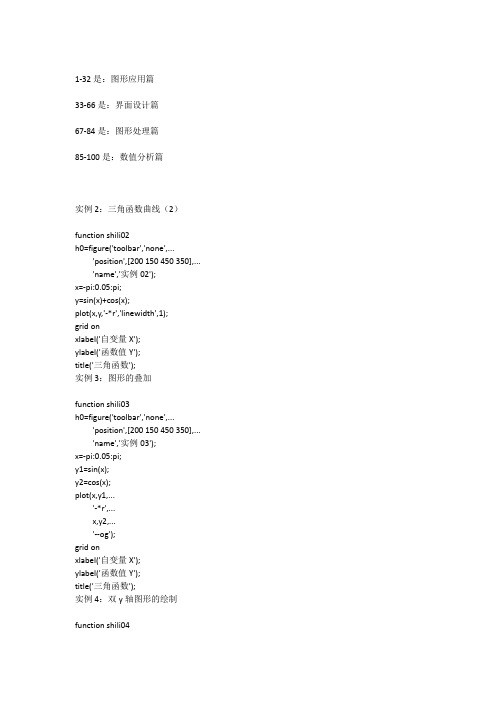
1-32是:图形应用篇33-66是:界面设计篇67-84是:图形处理篇85-100是:数值分析篇实例2:三角函数曲线(2)function shili02h0=figure('toolbar','none',...'position',[200 150 450 350],...'name','实例02');x=-pi:0.05:pi;y=sin(x)+cos(x);plot(x,y,'-*r','linewidth',1);grid onxlabel('自变量X');ylabel('函数值Y');title('三角函数');实例3:图形的叠加function shili03h0=figure('toolbar','none',...'position',[200 150 450 350],...'name','实例03');x=-pi:0.05:pi;y1=sin(x);y2=cos(x);plot(x,y1,...'-*r',...x,y2,...'--og');grid onxlabel('自变量X');ylabel('函数值Y');title('三角函数');实例4:双y轴图形的绘制function shili04h0=figure('toolbar','none',...'position',[200 150 450 250],...'name','实例04');x=0:900;a=1000;b=0.005;y1=2*x;y2=cos(b*x);[haxes,hline1,hline2]=plotyy(x,y1,x,y2,'semilogy','plot'); axes(haxes(1))ylabel('semilog plot');axes(haxes(2))ylabel('linear plot');实例6:图形标注function shili06h0=figure('toolbar','none',...'position',[200 150 450 400],...'name','实例06');t=0:pi/10:2*pi;h=plot(t,sin(t));xlabel('t=0到2\pi','fontsize',16);ylabel('sin(t)','fontsize',16);title('\it{从0to2\pi 的正弦曲线}','fontsize',16)x=get(h,'xdata');y=get(h,'ydata');imin=find(min(y)==y);imax=find(max(y)==y);text(x(imin),y(imin),...['\leftarrow最小值=',num2str(y(imin))],...'fontsize',16)text(x(imax),y(imax),...['\leftarrow最大值=',num2str(y(imax))],...'fontsize',16)实例7:条形图形function shili07h0=figure('toolbar','none',...'position',[200 150 450 350],...'name','实例07');tiao1=[562 548 224 545 41 445 745 512];tiao2=[47 48 57 58 54 52 65 48];t=0:7;bar(t,tiao1)xlabel('X轴');ylabel('TIAO1值');h1=gca;h2=axes('position',get(h1,'position'));plot(t,tiao2,'linewidth',3)set(h2,'yaxislocation','right','color','none','xticklabel',[]) 实例8:区域图形function shili08h0=figure('toolbar','none',...'position',[200 150 450 250],...'name','实例08');x=91:95;profits1=[88 75 84 93 77];profits2=[51 64 54 56 68];profits3=[42 54 34 25 24];profits4=[26 38 18 15 4];area(x,profits1,'facecolor',[0.5 0.9 0.6],...'edgecolor','b',...'linewidth',3)hold onarea(x,profits2,'facecolor',[0.9 0.85 0.7],...'edgecolor','y',...'linewidth',3)hold onarea(x,profits3,'facecolor',[0.3 0.6 0.7],...'edgecolor','r',...'linewidth',3)hold onarea(x,profits4,'facecolor',[0.6 0.5 0.9],...'edgecolor','m',...'linewidth',3)hold offset(gca,'xtick',[91:95])set(gca,'layer','top')gtext('\leftarrow第一季度销量')gtext('\leftarrow第二季度销量')gtext('\leftarrow第三季度销量')gtext('\leftarrow第四季度销量')xlabel('年','fontsize',16);ylabel('销售量','fontsize',16);实例9:饼图的绘制function shili09h0=figure('toolbar','none',...'position',[200 150 450 250],...'name','实例09');t=[54 21 35;68 54 35;45 25 12;48 68 45;68 54 69];x=sum(t);h=pie(x);textobjs=findobj(h,'type','text');str1=get(textobjs,{'string'});val1=get(textobjs,{'extent'});oldext=cat(1,val1{:});names={'商品一:';'商品二:';'商品三:'};str2=strcat(names,str1);set(textobjs,{'string'},str2)val2=get(textobjs,{'extent'});newext=cat(1,val2{:});offset=sign(oldext(:,1)).*(newext(:,3)-oldext(:,3))/2; pos=get(textobjs,{'position'});textpos=cat(1,pos{:});textpos(:,1)=textpos(:,1)+offset;set(textobjs,{'position'},num2cell(textpos,[3,2]))实例10:阶梯图function shili10h0=figure('toolbar','none',...'position',[200 150 450 400],...'name','实例10');a=0.01;b=0.5;t=0:10;f=exp(-a*t).*sin(b*t);stairs(t,f)hold onplot(t,f,':*')hold offglabel='函数e^{-(\alpha*t)}sin\beta*t的阶梯图'; gtext(glabel,'fontsize',16)xlabel('t=0:10','fontsize',16)axis([0 10 -1.2 1.2])实例11:枝干图function shili11h0=figure('toolbar','none',...'position',[200 150 450 350],...'name','实例11');x=0:pi/20:2*pi;y1=sin(x);y2=cos(x);h1=stem(x,y1+y2);hold onh2=plot(x,y1,'^r',x,y2,'*g');hold offh3=[h1(1);h2];legend(h3,'y1+y2','y1=sin(x)','y2=cos(x)') xlabel('自变量X');ylabel('函数值Y');title('正弦函数与余弦函数的线性组合'); 实例12:罗盘图function shili12h0=figure('toolbar','none',...'position',[200 150 450 250],...'name','实例12');winddirection=[54 24 65 84256 12 235 62125 324 34 254];windpower=[2 5 5 36 8 12 76 14 10 8];rdirection=winddirection*pi/180;[x,y]=pol2cart(rdirection,windpower); compass(x,y);desc={'风向和风力','北京气象台','10月1日0:00到','10月1日12:00'};gtext(desc)实例13:轮廓图function shili13h0=figure('toolbar','none',...'position',[200 150 450 250],...'name','实例13');[th,r]=meshgrid((0:10:360)*pi/180,0:0.05:1); [x,y]=pol2cart(th,r);z=x+i*y;f=(z.^4-1).^(0.25);contour(x,y,abs(f),20)axis equalxlabel('实部','fontsize',16);ylabel('虚部','fontsize',16);h=polar([0 2*pi],[0 1]);delete(h)hold oncontour(x,y,abs(f),20)实例14:交互式图形function shili14h0=figure('toolbar','none',...'position',[200 150 450 250],...'name','实例14');axis([0 10 0 10]);hold onx=[];y=[];n=0;disp('单击鼠标左键点取需要的点'); disp('单击鼠标右键点取最后一个点'); but=1;while but==1[xi,yi,but]=ginput(1);plot(xi,yi,'bo')n=n+1;disp('单击鼠标左键点取下一个点');x(n,1)=xi;y(n,1)=yi;endt=1:n;ts=1:0.1:n;xs=spline(t,x,ts);ys=spline(t,y,ts);plot(xs,ys,'r-');hold off实例14:交互式图形function shili14h0=figure('toolbar','none',...'position',[200 150 450 250],...'name','实例14');axis([0 10 0 10]);hold onx=[];y=[];n=0;disp('单击鼠标左键点取需要的点'); disp('单击鼠标右键点取最后一个点'); but=1;while but==1[xi,yi,but]=ginput(1);plot(xi,yi,'bo')n=n+1;disp('单击鼠标左键点取下一个点');x(n,1)=xi;y(n,1)=yi;endt=1:n;ts=1:0.1:n;xs=spline(t,x,ts);ys=spline(t,y,ts);plot(xs,ys,'r-');hold off实例15:变换的傅立叶函数曲线function shili15h0=figure('toolbar','none',...'position',[200 150 450 250],...'name','实例15');axis equalm=moviein(20,gcf);set(gca,'nextplot','replacechildren')h=uicontrol('style','slider','position',...[100 10 500 20],'min',1,'max',20)for j=1:20plot(fft(eye(j+16)))set(h,'value',j)m(:,j)=getframe(gcf);endclf;axes('position',[0 0 1 1]);movie(m,30)实例16:劳伦兹非线形方程的无序活动function shili15h0=figure('toolbar','none',...'position',[200 150 450 250],...'name','实例15');axis equalm=moviein(20,gcf);set(gca,'nextplot','replacechildren') h=uicontrol('style','slider','position',...[100 10 500 20],'min',1,'max',20) for j=1:20plot(fft(eye(j+16)))set(h,'value',j)m(:,j)=getframe(gcf);endclf;axes('position',[0 0 1 1]);movie(m,30)实例17:填充图function shili17h0=figure('toolbar','none',...'position',[200 150 450 250],...'name','实例17');t=(1:2:15)*pi/8;x=sin(t);y=cos(t);fill(x,y,'r')axis square offtext(0,0,'STOP',...'color',[1 1 1],...'fontsize',50,...'horizontalalignment','center') 例18:条形图和阶梯形图function shili18h0=figure('toolbar','none',...'position',[200 150 450 250],...'name','实例18');subplot(2,2,1)x=-3:0.2:3;y=exp(-x.*x);bar(x,y)title('2-D Bar Chart')subplot(2,2,2)x=-3:0.2:3;y=exp(-x.*x);bar3(x,y,'r')title('3-D Bar Chart')subplot(2,2,3)x=-3:0.2:3;y=exp(-x.*x);stairs(x,y)title('Stair Chart')subplot(2,2,4)x=-3:0.2:3;y=exp(-x.*x);barh(x,y)title('Horizontal Bar Chart')实例19:三维曲线图function shili19h0=figure('toolbar','none',...'position',[200 150 450 400],...'name','实例19');subplot(2,1,1)x=linspace(0,2*pi);y1=sin(x);y2=cos(x);y3=sin(x)+cos(x);z1=zeros(size(x));z2=0.5*z1;z3=z1;plot3(x,y1,z1,x,y2,z2,x,y3,z3)grid onxlabel('X轴');ylabel('Y轴');zlabel('Z轴');title('Figure1:3-D Plot')subplot(2,1,2)x=linspace(0,2*pi);y1=sin(x);y2=cos(x);y3=sin(x)+cos(x);z1=zeros(size(x));z2=0.5*z1;z3=z1;plot3(x,z1,y1,x,z2,y2,x,z3,y3)grid onxlabel('X轴');ylabel('Y轴');zlabel('Z轴');title('Figure2:3-D Plot')实例20:图形的隐藏属性function shili20h0=figure('toolbar','none',...'position',[200 150 450 300],...'name','实例20');subplot(1,2,1)[x,y,z]=sphere(10);mesh(x,y,z)axis offtitle('Figure1:Opaque')hidden onsubplot(1,2,2)[x,y,z]=sphere(10);mesh(x,y,z)axis offtitle('Figure2:Transparent')hidden off实例21PEAKS函数曲线function shili21h0=figure('toolbar','none',...'position',[200 100 450 450],...'name','实例21');[x,y,z]=peaks(30);subplot(2,1,1)x=x(1,:);y=y(:,1);i=find(y>0.8&y<1.2);j=find(x>-0.6&x<0.5);z(i,j)=nan*z(i,j);surfc(x,y,z)xlabel('X轴');ylabel('Y轴');zlabel('Z轴');title('Figure1:surfc函数形成的曲面')subplot(2,1,2)x=x(1,:);y=y(:,1);i=find(y>0.8&y<1.2);j=find(x>-0.6&x<0.5);z(i,j)=nan*z(i,j);surfl(x,y,z)xlabel('X轴');ylabel('Y轴');zlabel('Z轴');title('Figure2:surfl函数形成的曲面') 实例22:片状图function shili22h0=figure('toolbar','none',...'position',[200 150 550 350],...'name','实例22');subplot(1,2,1)x=rand(1,20);y=rand(1,20);z=peaks(x,y*pi);t=delaunay(x,y);trimesh(t,x,y,z)hidden offtitle('Figure1:Triangular Surface Plot');subplot(1,2,2)x=rand(1,20);y=rand(1,20);z=peaks(x,y*pi);t=delaunay(x,y);trisurf(t,x,y,z)title('Figure1:Triangular Surface Plot'); 实例23:视角的调整function shili23h0=figure('toolbar','none',...'position',[200 150 450 350],...'name','实例23');x=-5:0.5:5;[x,y]=meshgrid(x);r=sqrt(x.^2+y.^2)+eps;z=sin(r)./r;subplot(2,2,1)surf(x,y,z)xlabel('X-axis')ylabel('Y-axis')zlabel('Z-axis')title('Figure1')view(-37.5,30)subplot(2,2,2)surf(x,y,z)xlabel('X-axis')ylabel('Y-axis')zlabel('Z-axis')title('Figure2')view(-37.5+90,30)subplot(2,2,3)surf(x,y,z)xlabel('X-axis')ylabel('Y-axis')zlabel('Z-axis')title('Figure3')view(-37.5,60)subplot(2,2,4)surf(x,y,z)xlabel('X-axis')ylabel('Y-axis')zlabel('Z-axis')title('Figure4')view(180,0)实例24:向量场的绘制function shili24h0=figure('toolbar','none',...'position',[200 150 450 350],...'name','实例24');subplot(2,2,1)z=peaks;ribbon(z)title('Figure1')subplot(2,2,2)[x,y,z]=peaks(15);[dx,dy]=gradient(z,0.5,0.5);contour(x,y,z,10)hold onquiver(x,y,dx,dy)hold offtitle('Figure2')subplot(2,2,3)[x,y,z]=peaks(15);[nx,ny,nz]=surfnorm(x,y,z);surf(x,y,z)hold onquiver3(x,y,z,nx,ny,nz)hold offtitle('Figure3')subplot(2,2,4)x=rand(3,5);y=rand(3,5);z=rand(3,5);c=rand(3,5);fill3(x,y,z,c)grid ontitle('Figure4')实例25:灯光定位function shili25h0=figure('toolbar','none',...'position',[200 150 450 250],...'name','实例25');vert=[1 1 1;1 2 1;2 2 1;2 1 1;1 1 2;12 2;2 2 2;2 1 2];fac=[1 2 3 4;2 6 7 3;4 3 7 8;15 8 4;1 2 6 5;5 6 7 8];grid offsphere(36)h=findobj('type','surface');set(h,'facelighting','phong',...'facecolor',...'interp',...'edgecolor',[0.4 0.4 0.4],...'backfacelighting',...hold onpatch('faces',fac,'vertices',vert,...'facecolor','y');light('position',[1 3 2]);light('position',[-3 -1 3]);material shinyaxis vis3d offhold off实例26:柱状图function shili26h0=figure('toolbar','none',...'position',[200 50 450 450],...'name','实例26');subplot(2,1,1)x=[5 2 18 7 39 8 65 5 54 3 2];bar(x)xlabel('X轴');ylabel('Y轴');title('第一子图');subplot(2,1,2)y=[5 2 18 7 39 8 65 5 54 3 2];barh(y)xlabel('X轴');ylabel('Y轴');title('第二子图');实例27:设置照明方式function shili27h0=figure('toolbar','none',...'position',[200 150 450 350],...'name','实例27');subplot(2,2,1)spherecamlight leftcamlight rightlighting flatcolorbaraxis offtitle('Figure1')subplot(2,2,2)sphereshading flatcamlight leftcamlight rightlighting gouraudcolorbaraxis offtitle('Figure2')subplot(2,2,3)sphereshading interpcamlight rightcamlight leftlighting phongcolorbaraxis offtitle('Figure3')subplot(2,2,4)sphereshading flatcamlight leftcamlight rightlighting nonecolorbaraxis offtitle('Figure4')实例28:羽状图function shili28h0=figure('toolbar','none',...'position',[200 150 450 350],...'name','实例28');subplot(2,1,1)alpha=90:-10:0;r=ones(size(alpha));m=alpha*pi/180;n=r*10;[u,v]=pol2cart(m,n);feather(u,v)title('羽状图')axis([0 20 0 10])subplot(2,1,2)t=0:0.5:10;x=0.05+i;y=exp(-x*t);feather(y)title('复数矩阵的羽状图')实例29:立体透视(1)function shili29h0=figure('toolbar','none',...'position',[200 150 450 250],...'name','实例29');[x,y,z]=meshgrid(-2:0.1:2,...-2:0.1:2,...-2:0.1:2);v=x.*exp(-x.^2-y.^2-z.^2);grid onfor i=-2:0.5:2;h1=surf(linspace(-2,2,20),...linspace(-2,2,20),...zeros(20)+i);rotate(h1,[1 -1 1],30)dx=get(h1,'xdata');dy=get(h1,'ydata');dz=get(h1,'zdata');delete(h1)slice(x,y,z,v,[-2 2],2,-2)hold onslice(x,y,z,v,dx,dy,dz)hold offaxis tightview(-5,10)drawnowend实例30:立体透视(2)function shili30h0=figure('toolbar','none',...'position',[200 150 450 250],...'name','实例30');[x,y,z]=meshgrid(-2:0.1:2,...-2:0.1:2,...-2:0.1:2);v=x.*exp(-x.^2-y.^2-z.^2);[dx,dy,dz]=cylinder;slice(x,y,z,v,[-2 2],2,-2)for i=-2:0.2:2h=surface(dx+i,dy,dz);rotate(h,[1 0 0],90)xp=get(h,'xdata');yp=get(h,'ydata');zp=get(h,'zdata');delete(h)hold onhs=slice(x,y,z,v,xp,yp,zp);axis tightxlim([-3 3])view(-10,35)drawnowdelete(hs)hold offend实例31:表面图形function shili31h0=figure('toolbar','none',...'position',[200 150 550 250],...'name','实例31');subplot(1,2,1)x=rand(100,1)*16-8;y=rand(100,1)*16-8;r=sqrt(x.^2+y.^2)+eps;z=sin(r)./r;xlin=linspace(min(x),max(x),33); ylin=linspace(min(y),max(y),33); [X,Y]=meshgrid(xlin,ylin);Z=griddata(x,y,z,X,Y,'cubic');mesh(X,Y,Z)axis tighthold onplot3(x,y,z,'.','Markersize',20)subplot(1,2,2)k=5;n=2^k-1;theta=pi*(-n:2:n)/n;phi=(pi/2)*(-n:2:n)'/n;X=cos(phi)*cos(theta);Y=cos(phi)*sin(theta);Z=sin(phi)*ones(size(theta)); colormap([0 0 0;1 1 1])C=hadamard(2^k);surf(X,Y,Z,C)axis square实例32:沿曲线移动的小球h0=figure('toolbar','none',...'position',[198****8468],...'name','实例32');h1=axes('parent',h0,...'position',[0.15 0.45 0.7 0.5],...'visible','on');t=0:pi/24:4*pi;y=sin(t);plot(t,y,'b')n=length(t);h=line('color',[0 0.5 0.5],...'linestyle','.',...'markersize',25,...'erasemode','xor');k1=uicontrol('parent',h0,...'style','pushbutton',...'position',[80 100 50 30],...'string','开始',...'callback',[...'i=1;',...'k=1;,',...'m=0;,',...'while 1,',...'if k==0,',...'break,',...'end,',...'if k~=0,',...'set(h,''xdata'',t(i),''ydata'',y(i)),',...'drawnow;,',...'i=i+1;,',...'if i>n,',...'m=m+1;,',...'i=1;,',...'end,',...'end,',...'end']);k2=uicontrol('parent',h0,...'style','pushbutton',...'position',[180 100 50 30],...'string','停止',...'callback',[...'k=0;,',...'set(e1,''string'',m),',...'p=get(h,''xdata'');,',...'q=get(h,''ydata'');,',...'set(e2,''string'',p);,',...'set(e3,''string'',q)']);k3=uicontrol('parent',h0,...'style','pushbutton',...'position',[280 100 50 30],...'string','关闭',...'callback','close');e1=uicontrol('parent',h0,...'style','edit',...'position',[60 30 60 20]);t1=uicontrol('parent',h0,...'style','text',...'string','循环次数',...'position',[60 50 60 20]);e2=uicontrol('parent',h0,...'style','edit',...'position',[180 30 50 20]);t2=uicontrol('parent',h0,...'style','text',...'string','终点的X坐标值',...'position',[155 50 100 20]);e3=uicontrol('parent',h0,...'style','edit',...'position',[300 30 50 20]);t3=uicontrol('parent',h0,...'style','text',...'string','终点的Y坐标值',...'position',[275 50 100 20]);实例33:曲线转换按钮h0=figure('toolbar','none',...'position',[200 150 450 250],...'name','实例33');x=0:0.5:2*pi;y=sin(x);h=plot(x,y);grid onhuidiao=[...'if i==1,',...'i=0;,',...'y=cos(x);,',...'delete(h),',...'set(hm,''string'',''正弦函数''),',...'h=plot(x,y);,',...'grid on,',...'else if i==0,',...'i=1;,',...'y=sin(x);,',...'set(hm,''string'',''余弦函数''),',...'delete(h),',...'h=plot(x,y);,',...'grid on,',...'end,',...'end'];hm=uicontrol(gcf,'style','pushbutton',...'string','余弦函数',...'callback',huidiao);i=1;set(hm,'position',[250 20 60 20]);set(gca,'position',[0.2 0.2 0.6 0.6])title('按钮的使用')hold on实例34:栅格控制按钮h0=figure('toolbar','none',...'position',[200 150 450 250],...'name','实例34');x=0:0.5:2*pi;y=sin(x);plot(x,y)huidiao1=[...'set(h_toggle2,''value'',0),',...'grid on,',...];huidiao2=[...'set(h_toggle1,''value'',0),',...'grid off,',...];h_toggle1=uicontrol(gcf,'style','togglebutton',...'string','grid on',...'value',0,...'position',[20 45 50 20],...'callback',huidiao1);h_toggle2=uicontrol(gcf,'style','togglebutton',...'string','grid off',...'value',0,...'position',[20 20 50 20],...'callback',huidiao2);set(gca,'position',[0.2 0.2 0.6 0.6])title('开关按钮的使用')实例35:编辑框的使用h0=figure('toolbar','none',...'position',[200 150 350 250],...'name','实例35');f='Please input the letter';huidiao1=[...'g=upper(f);,',...'set(h2_edit,''string'',g),',...];huidiao2=[...'g=lower(f);,',...'set(h2_edit,''string'',g),',...];h1_edit=uicontrol(gcf,'style','edit',...'position',[100 200 100 50],...'HorizontalAlignment','left',...'string','Please input the letter',...'callback','f=get(h1_edit,''string'');',...'background','w',...'max',5,...'min',1);h2_edit=uicontrol(gcf,'style','edit',...'HorizontalAlignment','left',...'position',[100 100 100 50],...'background','w',...'max',5,...'min',1);h1_button=uicontrol(gcf,'style','pushbutton',...'string','小写变大写',...'position',[100 45 100 20],...'callback',huidiao1);h2_button=uicontrol(gcf,'style','pushbutton',...'string','大写变小写',...'position',[100 20 100 20],...'callback',huidiao2);实例36:弹出式菜单h0=figure('toolbar','none',...'position',[200 150 450 250],...'name','实例36');x=0:0.5:2*pi;y=sin(x);h=plot(x,y);grid onhm=uicontrol(gcf,'style','popupmenu',...'string',...'sin(x)|cos(x)|sin(x)+cos(x)|exp(-sin(x))',...'position',[250 20 50 20]);set(hm,'value',1)huidiao=[...'v=get(hm,''value'');,',...'switch v,',...'case 1,',...'delete(h),',...'y=sin(x);,',...'h=plot(x,y);,',...'grid on,',...'case 2,',...'delete(h),',...'y=cos(x);,',...'h=plot(x,y);,',...'grid on,',...'case 3,',...'delete(h),',...'y=sin(x)+cos(x);,',...'h=plot(x,y);,',...'grid on,',...'case 4,',...'delete(h),',...'y=exp(-sin(x));,',...'h=plot(x,y);,',...'grid on,',...'end'];set(hm,'callback',huidiao)set(gca,'position',[0.2 0.2 0.6 0.6]) title('弹出式菜单的使用')实例37:滑标的使用h0=figure('toolbar','none',...'position',[200 150 450 250],...'name','实例37');[x,y]=meshgrid(-8:0.5:8);r=sqrt(x.^2+y.^2)+eps;z=sin(r)./r;h0=mesh(x,y,z);h1=axes('position',...[0.2 0.2 0.5 0.5],...'visible','off');htext=uicontrol(gcf,...'units','points',...'position',[20 30 45 15],...'string','brightness',...'style','text');hslider=uicontrol(gcf,...'units','points',...'position',[10 10 300 15],...'min',-1,...'max',1,...'style','slider',...'callback',...'brighten(get(hslider,''value''))'); 实例38:多选菜单h0=figure('toolbar','none',...'position',[200 150 450 250],...'name','实例38');[x,y]=meshgrid(-8:0.5:8);r=sqrt(x.^2+y.^2)+eps;z=sin(r)./r;h0=mesh(x,y,z);hlist=uicontrol(gcf,'style','listbox',...'string','default|spring|summer|autumn|winter',...'max',5,...'min',1,...'position',[20 20 80 100],...'callback',[...'k=get(hlist,''value'');,',...'switch k,',...'case 1,',...'colormap default,',...'case 2,',...'colormap spring,',...'case 3,',...'colormap summer,',...'case 4,',...'colormap autumn,',...'case 5,',...'colormap winter,',...'end']);实例39:菜单控制的使用h0=figure('toolbar','none',...'position',[200 150 450 250],...'name','实例39');x=0:0.5:2*pi;y=cos(x);h=plot(x,y);grid onset(gcf,'toolbar','none')hm=uimenu('label','example');huidiao1=[...'set(hm_gridon,''checked'',''on''),',...'set(hm_gridoff,''checked'',''off''),',...'grid on'];huidiao2=[...'set(hm_gridoff,''checked'',''on''),',...'set(hm_gridon,''checked'',''off''),',...'grid off'];hm_gridon=uimenu(hm,'label','grid on',...'checked','on',...'callback',huidiao1);hm_gridoff=uimenu(hm,'label','grid off',...'checked','off',...'callback',huidiao2);实例40:UIMENU菜单的应用h0=figure('toolbar','none',...'position',[200 150 450 250],...'name','实例40');h1=uimenu(gcf,'label','函数');h11=uimenu(h1,'label','轮廓图',...'callback',[...'set(h31,''checked'',''on''),',...'set(h32,''checked'',''off''),',...'[x,y,z]=peaks;,',...'contour3(x,y,z,30)']);h12=uimenu(h1,'label','高斯分布',...'callback',[...'set(h31,''checked'',''on''),',...'set(h32,''checked'',''off''),',...'mesh(peaks);,',...'axis tight']);h13=uimenu(h1,'label','Sinc函数',...'callback',[...'set(h31,''checked'',''on''),',...'set(h32,''checked'',''off''),',...'[x,y]=meshgrid(-8:0.5:8);,',...'r=sqrt(x.^2+y.^2)+eps;,',...'z=sin(r)./r;,',...'mesh(x,y,z)']);h2=uimenu(gcf,'label','色彩');hl2(1)=uimenu(h2,'label','Default',...'checked','on',...'callback',...[...'set(hl2,''checked'',''off''),',...'set(hl2(1),''checked'',''on''),',...'colormap(''default'')']);hl2(2)=uimenu(h2,'label','spring',...'callback',...[...'set(hl2,''checked'',''off''),',...'set(hl2(2),''checked'',''on''),',...'colormap(spring)']);hl2(3)=uimenu(h2,'label','Summer',...'callback',...[...'set(hl2,''checked'',''off''),',...。
matlab代码大全
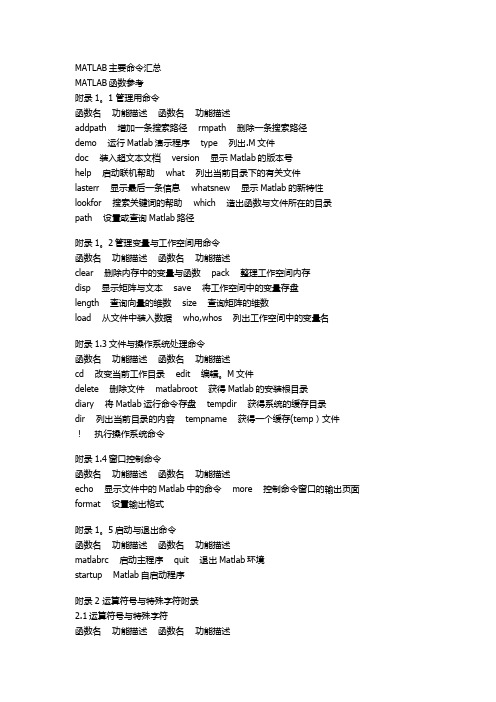
MATLAB主要命令汇总MATLAB函数参考附录1。
1 管理用命令函数名功能描述函数名功能描述addpath 增加一条搜索路径 rmpath 删除一条搜索路径demo 运行Matlab演示程序 type 列出.M文件doc 装入超文本文档 version 显示Matlab的版本号help 启动联机帮助 what 列出当前目录下的有关文件lasterr 显示最后一条信息 whatsnew 显示Matlab的新特性lookfor 搜索关键词的帮助 which 造出函数与文件所在的目录path 设置或查询Matlab路径附录1。
2管理变量与工作空间用命令函数名功能描述函数名功能描述clear 删除内存中的变量与函数 pack 整理工作空间内存disp 显示矩阵与文本 save 将工作空间中的变量存盘length 查询向量的维数 size 查询矩阵的维数load 从文件中装入数据 who,whos 列出工作空间中的变量名附录1.3文件与操作系统处理命令函数名功能描述函数名功能描述cd 改变当前工作目录 edit 编辑。
M文件delete 删除文件 matlabroot 获得Matlab的安装根目录diary 将Matlab运行命令存盘 tempdir 获得系统的缓存目录dir 列出当前目录的内容 tempname 获得一个缓存(temp)文件!执行操作系统命令附录1.4窗口控制命令函数名功能描述函数名功能描述echo 显示文件中的Matlab中的命令 more 控制命令窗口的输出页面format 设置输出格式附录1。
5启动与退出命令函数名功能描述函数名功能描述matlabrc 启动主程序 quit 退出Matlab环境startup Matlab自启动程序附录2 运算符号与特殊字符附录2.1运算符号与特殊字符函数名功能描述函数名功能描述+ 加 .。
续行标志—减,分行符(该行结果不显示)*矩阵乘;分行符(该行结果显示)。
数学建模中30道经典MATLAB程序

编程1、编写一程序,要求输入五个整数,然后由小到大排序再输出。
%输入n个数,然后由小到大输出a=input('输入数据:')n=length(a); %输入数据的长度i=1;j=1; %赋初值for i=1:n %需要进行n次比较for j=2:n %与相邻的进行n-1次比较if a(j-1)>a(j)b=a(j-1);a(j-1)=a(j);a(j)=b; %比较前者是否比后者大,大的就互换endendendfprintf(' %d',a) ;2、将一个整型数组的元素按逆序重新存放(如原序为:8,6,5,4改为4,5,6,8)。
function lin5a=input('输入数据:')n=length(a);%求输入a的长度for i=1:n/2b=a(i);a(i)=a(n+1-i);a(n+1-i)=b;endfprintf(' %d',a)3、输入一个字符,如果是大写字母,则将其转换成小写并输出,若是小写,则直接输出;若是非字母字符则打印:‘datarror’.function xin2a=input('输入数据:','s')if a>=65&a<=90fprintf('shuchu is %c\n',a+32);elseif a>=97&a<=122fprintf('shuchu is %c\n',a);elsea='dataerror';fprintf('shuchu is %s',a);end4、输入一个整数,写一程序输出它是几位数。
function lin6a=input('输入数据:','s')n=length(a)%求输入a的长度b=n;fprintf('weishu %d',b);end5、写一程序求1!+2!+ (10)function wi=1;j=1;s=0; %赋初值while i<=10j=j*i;s=s+j;i=i+1;endfprintf('s is %d\n',s);6、从键盘上输入a与n的值,计算sum=a+aa+aaa+aaaa+……(共n项)的和。
- 1、下载文档前请自行甄别文档内容的完整性,平台不提供额外的编辑、内容补充、找答案等附加服务。
- 2、"仅部分预览"的文档,不可在线预览部分如存在完整性等问题,可反馈申请退款(可完整预览的文档不适用该条件!)。
- 3、如文档侵犯您的权益,请联系客服反馈,我们会尽快为您处理(人工客服工作时间:9:00-18:30)。
1.全景图到穹景图这个程序我最初是用FreeImage写的,这两天改成了matlab,再不贴上来,我就要忘了。
看到一篇文章有这样的变换,挺有意思的,就拿来试了一下,文章点此。
全景图到穹顶图变换,通俗的说就是将全景图首尾相接做成一个圆环的样子。
先看下面这图:下面的矩形就是我们要处理的全景图,上面的矩形是变换后的图像。
下面图像的底边对应穹顶图的圆,顶边对应穹顶图的外圆,当然,反过来也是可以的。
程序流程:1.定义穹顶图圆和外圆的半径,变换后的像素就填充在这个外半径的圆环中。
2.遍历穹顶图,当所处理当前像素位于圆环,则通过极坐标反变换去全景图中寻找相应位置的像素进行填充。
3.遍历完图像就行了。
用的技巧和图像旋转或放大缩小都是类似的。
处理结果:原图:结果:matlab代码如下:clear all;close all;clc;img=imread('pan.jpg');imshow(img);[m,n]=size(img);r1=100; %环半径r2=r1+m; %外环半径imgn=zeros(2*r2,2*r2);[re_m,re_n]=size(imgn);for y=1:re_mfor x=1:re_ndis_x=x-re_n/2;dis_y=y-re_m/2;l=sqrt(dis_x^2+dis_y^2);if l<=r2 && l>=r1theta=0;if y>re_m/2theta=atan2(dis_y,dis_x);endif y<re_m/2theta=pi+atan2(-dis_y,-dis_x);endif y==re_m/2theta=atan2(dis_y,dis_x)+0.0001;endxx=ceil(n*theta/(2*pi));yy=ceil(l-r1);if yy>=1 && yy<=m && xx>=1 && xx<=nimgn(y,x)=img(yy,xx);endendendendfigure;imshow(imgn,[])最后要说的是,一般我们要是有一全景图,通常会用cubic映射,将图像变换为立方体的六个面,然后通过图形学方法贴到立方体上,就能做出类似谷歌街景的样子。
cubic映射应该才是全景图最常用的处理方法,不过那又是另一类变换了。
2.GUI保存图像% --- Executes on button press in pushbutton5.function pushbutton5_Callback(hObject, eventdata, handles)% hObject handle to pushbutton5 (see GCBO)% eventdata reserved - to be defined in a future version of MATLAB% handles structure with handles and user data (see GUIDATA)global src_img;[filename,pathname] = uiputfile({'*.jpg';'*.bmp';'*.gif';'*.png';'*.tif'}, 'Write Pic');str=[pathname filename];if str~=0imwrite(src_img,str);end3.GUI读入图像% --- Executes on button press in pushbutton1.function pushbutton1_Callback(hObject, eventdata, handles)% hObject handle to pushbutton1 (see GCBO)% eventdata reserved - to be defined in a future version of MATLAB% handles structure with handles and user data (see GUIDATA)[filename,pathname] = uigetfile({'*.*';'*.jpg';'*.bmp';'*.gif';'*.png';'*.tif'},'Read Pic'); str = [pathname filename];global src_img;if ~isequal([pathname,filename],[0,0])src_img = imread(str);axes(handles.axes1);imshow(src_img);end4. GUI选项卡1.在这个网址下载一个工具包,里面应该有四个文件:tabselectionfcp.p、tabselectionfcn.m、tabpanel.p和tabpanel.m,显然代码用.p格式进行加密了。
2.建立一个空GUI文件,就起名kong.fig吧。
3.在kong.fig上画一个Static Text,默认的tag为text1。
4.终端运行tabpanel('kong.fig','text1');命令,得到如下界面:5.点击add panel就能添加选项卡了,如图:6.选中不同的选项卡,点击edit,就能进入常见的GUI编辑模式:7.编辑完保存下就行了,所有的功能都在kong.m文件中实现。
注意,不同选项卡添加的组建时,tag会有重复,因此需要修改tag名。
8.终端输入kong就能得到如下结果:5. structure tensor结构量根据结构量能区分图像的平坦区域、边缘区域与角点区域。
此算法也算是计算机科学最重要的32个算法之一了。
的文章中此算法名称为Strukturtensor 算法,不过我搜索了一下,Strukturtensor这个单词好像是德语,翻译过来就是structure tensor结构量了。
此处所说的量不是相对论或黎曼几何里的量,黎曼几何的量好多论文都叫量场了。
也不是数学界还没研究明白的对矩阵进行扩展的高阶量,主要是量分解。
这里的结构量就是一个矩阵,一个对图像像素进行组织的数据结构而已。
像素组织而成的矩阵如下:这个公式太常见了,在harris角点检测中就用到了。
其中Ix,Iy就是原对原图像在x和y方向求得的偏导。
然后求矩阵E的行列式K和迹H。
然后根据K和H的关系就能区分图像的区域模式了。
模式分以下三类:平坦区域:H=0;边缘区域:H>0 && K=0;角点区域:H>0 && K>0;harris角点检测就用到了第三类判断。
当然,在实际应用的时候H和K的值肯定都不会是理想,所以我用的都是近似判断。
处理结果如下:原图:平坦区域:边缘区域:角点区域(好像也不全角点,求角点还是harris好了):结构量行列式与迹的关系:其中红框为平坦区域,黄框为边缘区域,铝框为角点区域。
matlab代码如下:clear all; close all; clc;img=double(imread('lena.jpg'));[m n]=size(img);imshow(img,[])[Ix Iy]=gradient(img);Ix2=Ix.^2;Iy2=Iy.^2;Ixy=Ix.*Iy;k=1;lambda=zeros(m*n,2);for i=1:mfor j=1:nst=[Ix2(i,j) Ixy(i,j);Ixy(i,j) Iy2(i,j)]; %结构量K=det(st); %求行列式H=trace(st); %求迹%所有的判断都是近似的% if H<50%认为是平坦区域% if H>50 && abs(K)<0.01*10^(-9) %认为是边缘区域if H>50 && abs(K)>0.01*10^(-9) %认为是角点区域img(i,j)=255;endlambda(k,:)=[K H];k=k+1;endendfigure;plot(lambda(:,1),lambda(:,2),'.');ylabel('trace');xlabel('det');figure;imshow(img,[])6.模糊集图像增强算法有很多变种。
不过主要就是以下三步。
1.设计隶属度函数将图像从空间域变换到模糊集域。
2.设计模糊增强算子,在模糊集域对图像进行处理。
3.根据第1步的隶属度函数重新将图像从模糊集域变换到空间域。
这和频域处理中的变换反变换不是很像么。
我使用的隶属度函数和模糊增强算子在这篇论文里,也算相关算法的经典论文了。
处理结果如下:原图:模糊集增强后:matlab代码如下:clear all; close all; clc;img=double(imread('lena.jpg'));imshow(img,[])[m n]=size(img);Fe=1;%控制参数Fd=128;xmax=max(max(img));u=(1+(xmax-img)/Fd).^(-Fe); %空间域变换到模糊域%也可以多次迭代for i=1:m %模糊域增强算子for j=1:nif u(i,j)<0.5u(i,j)=2*u(i,j)^2;elseu(i,j)=1-2*(1-u(i,j))^2;endendendimg=xmax-Fd.*(u.^(-1/Fe)-1); %模糊域变换回空间域figure;imshow(uint8(img));7.随机游走图像随机游走类似布朗运动,就是随机的向各个方向走吧。
虽然代码没什么技术含量,不过产生的图像实在太漂亮了,所以还是贴上来吧。
产生的图像:matlab代码如下:clear all;close all;clcn=70000; %游走的步数。
也是图像中像素个数,有些位置可能重复,所以白像素小于等于nx=0; %初始x坐标y=0; %初始y坐标pix=zeros(n,2); %游走产生的像素坐标neighbour=[-1 -1;-10;-11;0 -1;01;1 -1;10;11]; %当前像素邻域for i=1:nr=floor(1+8*rand()); %八邻域随机选一个来走y=y+neighbour(r,1); %y方向游走x=x+neighbour(r,2); %x方向游走pix(i,:)=[y x]; %保存坐标endminy=min(pix(:,1)); %图像坐标不可能为负,所以找最小值再整体提升为正minx=min(pix(:,2)); %同上pix(:,1)=pix(:,1)-miny+1; %像素坐标整体变为正pix(:,2)=pix(:,2)-minx+1;maxy=max(pix(:,1)); %找最大坐标值,为开辟图像做准备maxx=max(pix(:,2));img=zeros(maxy,maxx); %根据maxy、maxx产生图像for i=1:n %将游走的值赋给图像img(pix(i,1),pix(i,2))=1;endimshow(img)8.最大流/最小割学习这个算法是为学习图像处理中的图割算法做准备的。
