METTLER-TOLEDO称重模块安装维护指南(用户使用)
托利多称重模块安全操作及保养规程

托利多称重模块安全操作及保养规程一、前言托利多称重模块是一种常见应用于工业自动化中的称重设备,并且具有精度高、反应快等特点,因此使用非常广泛。
为了使用户能够正确、安全、有效地使用托利多称重模块,并且延长设备的使用寿命,我们制定了以下操作规程,请务必仔细阅读,认真遵守。
二、安全操作(一)使用前确认在使用托利多称重模块前,请确认以下几点:1.设备的供电是否正常2.设备的接线是否规范、接口是否松动3.设备的外观是否完好,有无破损、变形、腐蚀等现象4.设备的传感器是否与物体相互接触(二)使用时注意事项1.请勿超载使用托利多称重模块2.请勿用锐利的物体划伤、撞击托利多称重模块3.请勿在托利多称重模块上进行高空作业或在设备上方悬挂重物4.请勿在托利多称重模块的外部保护壳上固定任何物品(三)操作注意事项1.请根据托利多称重模块产品手册中的接线图,正确接线2.请勿在托利多称重模块上进行任何改装,以免影响设备的使用寿命和准确度。
3.请勿在高温、潮湿或多尘的环境中使用托利多称重模块4.如发生任何异常情况,请立即停止使用,并联系专业人员进行查看三、保养规程(一)日常保养1.定期检查设备的接线、接口是否松动2.定期清洁设备的传感器、接口以及外观3.定期检查设备的外观是否破损、变形、腐蚀等现象4.定期对设备的传感器进行校准,确保其准确度(二)长期保养1.长时间不用的设备应存放在干燥、通风、清洁的地方2.长时间不用的设备在重新使用前,应进行适当的清洁和保养3.长时间未使用的设备在重新使用时,应进行校准操作四、结语托利多称重模块是一种非常实用的工业自动化设备,但也需要用户正确使用和进行正确的保养。
我们希望通过上述规程,能够帮助用户更好地使用托利多称重模块,延长设备寿命,同时保证工作的安全和准确性。
在日常使用中,如遇到任何问题、疑问,请随时联系我们的技术服务人员。
slp85xd称重传感器安装手册说明书

4 技术参数
20
4.1 通用数据 ................................................................................................................... 20
4.2 类型标号代码............................................................................................................ 22
4.3 尺寸 .......................................................................................................................... 22
4.4 接口规格 ................................................................................................................... 23
1.2.6 LED 状态灯 ................................................................................................. 9
1.2.7 通信电缆端头 ............................................................................................. 12
3 操作
19
托利多电子称技术手册

Mettler Toledo产品说明书

快讯28p. 10p. 8p. 6p. 4改进系统反馈监控系统最重要的功能之一是提供运行时数据以指示是设备性能。
该功能的有用性体现在两个方面:首先,它能够使您了解系统本身的运行情况;其次,它可以显示生产过程中其他元素的运行情况。
例如,通过质量控制设备剔除的产品数量增加可以发现上游设备可能性能不佳。
可使用性的重要性遗憾的是,许多生产问题都是由操作人员失误造成的。
设计欠佳或翻译不当的用户界面令操作人员感到头疼,导致产品转换过程出现延迟并且(当然)可能发生代价高昂的错误。
具有清晰可读且易于操作的界面的设备可减少这些问题,使事情顺利进行。
资源效率优化您公司的生产食物浪费既是一个经济问题,也是一个环境问题,是食品行业仍存在相当大改善空间的领域之一。
改进生产过程首先要提高生产效率。
降低产品召回风险的5 个简单步骤降低细菌污染风险高效肉类配份 — 一台秤 即可满足您的所有需求采用完整的产品检测解决方案, 提高生产效率卫生设计易于清洁可最大限度减少停机时间保持生产设备清洁不仅是一种好的做法,也是《食品安全现代化法案》等法律要求的重要组成部分。
虽然定期清洁设备是运营的一部分,但就像生产过程的其他部分一样,始终需要不断 改善。
设计时考虑清洁因素的设备符合这一要求。
这可以是能够实现水和其他洗涤剂径流的圆弧边缘、减少水平表面数量以防止集液,以及更容易清洁的易于拆卸的传送带。
`/cw-washdown高效人工称重确保清晰的用户指南高效和符合人体工程学的过程对于每天人工称重数以吨计的肉品非常重要。
台秤或平台秤的特定功能对于提高操作人员的效率非常重要。
在台秤应用中,I C S 秤的 c o l o r W e i g h ®和SpeedWeigh TM功能通常可将操作人员的效率提高25%。
称重金属容器时,PowerDeck TM平台秤会提醒操作人员将货物放在秤的最佳位置以提高可重复性。
过载或冲击载荷等主动警告功能可在错误变得严重之前将其消除。
METTLER TOLEDO 精密液体调试系统用户指南说明书

NewsTesting LabsWeighing and Analysis in the Laboratory2Efficient Pipette Calibration With METTLER TOLEDOTo ensure accurate and reliable liquid handling instruments, regular calibration is required. The MCP system for single and multi-channel pipette calibrations from METTLER TOLEDO facilitates the calibration process at accredited service provider and in-house calibration labs and supports the fulfillment of standards such as ISO8655.Accurate Test ResultsPipette calibrations of variable volume pi-pettes, according to the ISO 8655 standard, require 10 measurements for every pipette channel in 3 different volumes. This means 30 pipetting steps for a single- and 360 mea-surements for 12 channel pipette. Tedious and time consuming calibration processes are often required especially of multi-chan-nel pipettes. This can result in not every channel being thoroughly checked before a new measurement, which in turn results in unreliable liquid handling instruments and therefore in inaccurate test results. Multi-Channel Pipette Calibration The multi-channel pipette calibration system MCP and the calibration software Calibry were designed to fulfill ISO 8655 requirements for both single- and multi-channel pipettes. They allow the simulta-neous high-speed and reliable calibration of up to 12 channels. Each MCP unit is portable and complete with its own car-rying case. Therefore ideal for onsite calibrations making it the clear choice. The system is extendable and able to grow with your company’s needs. Up to 5 MCP’s can be connected for continuous load-ing and therefore even faster processes for high-throughput pipette calibration. METTLER TOLEDO’s MCP is a truly reliable partner for highly productive pipette cali-bration.} /pipcal }/mcp2METTLER TOLEDO Testing Labs News 2PublisherMettler-Toledo AGLaboratory & Weighing Technologies Im LangacherCH-8606 Greifensee, Switzerland ProductionSegment Marketing LAB SwitzerlandTechnical articles Mettler-Toledo AG– Laboratory & Weighing Technologies – Analytical Instruments 11794184 40.12Subject to technical changes. © Mettler-Toledo AG 07/07 Printed in Switzerland.F i l t e r W e i g h i ngFilter Weighingfor Environmental ProtectionWorldwide air pollution is responsible for respiratory diseases and, in some cases, even deaths. Environmental laboratories monitor the status of air pollution by measuring the weight of microscopically small par-ticles on filters using the gravimetric method.Filter Weighing Kit for Efficient Routine WorkThe new filter weighing kit fits onto all METTLER TOLEDO XP analytical bal-ances (0.1mg & 0.01mg readability models) and measures filter sizes with a diameter of up to 110mm. The unique weighing pan has an integrated Faraday cage which holds the filter in a manner that solves the problem of electrostatic charges, and therefore eliminates errors caused by static. This construction then contributes in turn to more accurate and faster weighing results. With its ergonom-ic design, the handling of filters is easier than ever as horizontal filter placement avoids the loss of particulate matters from the filter.Complete Filter Weighing ApplicationThe ‘Differential weighing’ application is a standard functionality integrated into the firmware of the XP analytical balanc-es. For daily tasks, the XP analytical bal-ance with filter weighing kit is the most suitable solution when only measuring a limited number of filters. The dialogue-oriented software of the XP analytical balance guides the user through all steps of differential weighing (initial new filter weighing and back-weighing of used filter after collecting particulate matters on the filters).The storage of high quantities of data af-ter numerous filter measurements per day is no problem. METTLER TOLEDO offers a comprehensive solution: LabX software. LabX can handle an unlimited number of filters and assures data traceability. Meth-ods can be created with LabX software according to each individual workflow offering simple and flexible yet effective data evaluation possibilities.}/excellence3METTLER TOLEDO Testing Labs News 2R A I N INThe Right Pipette for Every TaskTesting laboratories deal with an abundance of different materials, testing methods and other daily challenges. Finding the optimal pipette should not be one of them. That’s why RAININ* – a global leader in liquid handling – offers the largest selection of pipettes, tips and tools.One Comprehensive System Working in a testing laboratory brings new challenges every day: The possibili-ties of different methods, materials, out-comes and limits etc. are endless. Find-ing the right pipetting equipment is notalways easy.With RAININ, all common liquid han-dling tools are available from one source, one supplier and one sales and service contact. All parts of the system are guar-anteed to optimally work together and to give you the highest precision – hand-friendly and hassle-free.} /rainin* RAININ, a METTLER TOLEDO Company, is the leading pipetting solutions provider in the USA and globally present with dedicated sales and service teams.Wide selectionWithin the RAININ product range, you’ll always find the right tool for every task:Manual PipettesFrom 0.1µl to 20ml, with single-channel, 8, 12, 16 or 24 channels,with various handling options including the patented and popular “LTS ®LiteTouch System” for improved ergonomics, tip loading and aspirationconsistency. Electronic PipettesSame volume ranges and single-multi variants as for manual pipettes. Electronic pipettes in 2 different models, 8 different operating functions, computer-controlled, zero plunger force, automatic linearity correction, and various charging options.TipsBioClean tips are available in multiple types and sizes to fit 0.1µl to 20 ml. They are innovative, space-saving with environmentally-friendly packaging, aerosol resistant, different lengths and orifice sizes, and for special applications.Multi-DispensersManual or electronic, multiple volume settings and with various modes. Positive Displacement PipettesFor liquids with high densities, viscosities and vapor pressures. 6 vol-ume ranges. RAININ capillaries/pistons are pre-assembled and pre-ster-ilized for immediate use.AccessoriesPipetting aids, pipette racks/carousels and battery chargers. Accesso-ries for every situation.ServiceVarious service levels to cater to every need. Precision and accuracy at all times.4C e r t i f i e d R e f e r e n c e M a t e r i a l sMETTLER TOLEDO Testing Labs News 2Metrological Determination of Ethanol in Aqueous Solut To Support Alcohol LegislationReport by John Entwisle and Ben Joseph, LGC LimitedLGC, the UK's leading independent provider of analytical and diagnostic services offers chemical, biochemical and forensic analysis, DNA testing and genetic screening, research, method validation, consultancy and ana-lytical outsourcing. The company also distributes reference standards and ATCC biomaterials throughout Europe and is a major international supplier of proficiency testing schemes.Certified Reference Materials (CRM)Among the many Certified Reference Materials (CRM’s) produced and sold by LGC, the forensic alcohol solutions are some of the best established. Aqueous ethanol solutions at 80 mg/100 mL (80 milligrams of ethanol in 100 milliliters of water), 107 mg/ 100 mL and 200 mg/100 mL have been produced at LGC since the early 1980s and were developed as CRM’s for the determination of alcohol in blood and urine measurements to support pros-ecutions made under the UK drink-driv-ing regulation (Schedule 8 of the Road Traffic Act 1981).Further legislation was passed in 2003, bringing the UK into line with other EU countries. LGC produced a new CRM to support this legislation. It is an offence for air traffic controllers and active aircrew, including pilots, navigators, flight engi-neers, radio operators and even members of the cabin crew to have a blood alcohol in excess of a prescribed limit of 20 mil-ligrams of ethanol in 100 milliliters of blood, significantly below the limit of 80 mg of ethanol in 100 milliliters of blood for land and marine transport. The materials are produced gravimetri-cally and are certified by a primary meth-od involving titrimetry using potassium dichromate which has a well defined SI traceable purity. These CRMs are pro-duced according to the principles of ISO Guide 34 (general requirements for the competence of reference material produc-ers) and ISO/IEC 17025 (general require-ments for the competence of testing and calibration laboratories), have European recognition and are intended for use for the calibration and validation of methods for the determination of ethanol in bio-logical fluids.LGC is accredited to ISO Guide 34:2000 for the production of these materials by the United Kingdom Accreditation Servicein Feltham, Middlesex. Production Forensic ethanol standards are prepared gravimetrically using absolute ethanol and ultra high purity water. The purity of the ethanol is determined at LGC’s ISO/IEC 17025 calibration accredited fa-cility by measuring the water content by METTLER TOLEDO’s Karl Fischer titra-tion and concentration of organic impu-rities by gas chromatography. Based on the accurate known mass of ethanol and water used in the preparation of the solu-tions, the concentration of ethanol can be calculated (mg ethanol per 100g of so-lution). The gravimetrically formulated ethanol concentration is used as confir-mation of the measured value. A propor-tion of each batch is analyzed by gas chro-matography to ensure no contaminationhas occurred during production.Certification Measurements The principle of the measurement is the controlled quantitative oxidation of the ethanol in the sample to acetic acid using acidified potassium dichromate. A small excess of the potassium dichromate is added to allow for a back titration withacidified ferrous ammonium sulfate.METTLER TOLEDO Testing Labs News 2tionsA METTLER TOLEDO analytical bal-ance with 5 decimal places and a DL50 Titrator are used for the certification work. The titration equipment is covered by METTLER TOLEDO’s silver service maintenance agreement, which includes preventative maintenance and an exten-sive annual certificate and calibration of titration function. This ensures that the equipment is working to the highest level of accuracy required for this critical cer-tification work.Typically 16 samples are analyzed for each batch and low coefficients of variance are required for acceptance (Table 1).A 5% spirit (ERM AC404) is analyzed with each batch of samples, as part of the qual-ity control for this procedure. ERM AC404 is one of LGC’s ranges of reference spirit CRMs, certified by measuring the density and using well established tables to derive their alcohol content at 20°C. Reference spirits are available at nominal strengths of 5 %, 15 %, 40 %, 70 % and 90 % alcohol by volume (ERM AC404-7) and are used widely by the UK brewing and distilling industry to check the calibration of in-strumental density meters. The dichromate titration method has been validated against gravimetric preparation data and a Gas Chromatography Com-bustion Isotope Ratio Mass Spectrometry (GC-C-IRMS) procedure developed at LGC for the Isotope Dilution Mass Spec-trometry (IDMS) analysis of ethanol in water . The gravimetric and isotope ratio methods are calibrated using a primaryalcohol standard traceable to LGC. There is good agreement between the three techniques.The GC-C-IRMS technique links the fo-rensic ethanol standards directly to the mole and has an associated uncertainty at the 95 % confidence interval of ≈ 0.1 % by mass compared with ≈ 1 % for dichro-mate titration. The ERM ® concept is a collaboration between three major European reference materials producers - Bundesanstalt für Materialforschung und Prüfung (BAM), LGC and the European Commission Joint Research Centre Institute for Reference Materials and Measurements (IRMM).} /xp-analytical} /one-click-titration}/karl-fischer Catalogue number Nominal ethanolconcentration (mg/100g)Maximum acceptable coefficient of variation ERM AC 40920 0.3 %ERM AC 40180 0.3 %ERM AC 4021070.3 %ERM AC 4032000.3 %Table 1: Forensic ethanol in water standards.6T h e r m a l V a l u e sMETTLER TOLEDO Testing Labs News 2Imaging Possibilities Allow Cloud Points in Oils to be Studied VisuallyCrude oil and crude oil products contain substantial amounts of petro-leum waxes. These waxes or paraffins have a limited solubility in oil and tend to precipitate out at a temperature called the cloud point. With the FP82 hot stage, the precipitation process can easily be detected optically.The cloud point is of practical importance because precipitation and deposition of paraffins leads to a reduction of the diam-eter of production pipelines making crude oil recovery difficult. The accurate deter-mination of cloud points is critical as this property can vary by as much as 30 °C be-tween different oil wells. If the temperature of the oil falls below the cloud point, there is a strong possibility of deposition of pre-cipitate on the inside walls of the pipelines. This will eventually result in reduced flow, a pressure drop and possibly a blockage.Figure 1: Wax precipitating out of diesel fuel as the temperature is lowered to the cloud point. The wax forms large flat crystals thatcan quickly plug fuel lines and fuel filtersHot-stage microscopy is a powerful tool that is widely used for the visual character-ization of all kinds of thermal transitions. One example is shown in Figure 1 where the system yields a wealth of information that facilitates the interpretation of cloud point determinations thereby helping to prevent catastrophic production problems.Today, developments in computer and video technology offer advantages over conventional image capture techniques.These benefits make it easy for laborato-ries to quickly store, evaluate and shareinformation in digital format.} /FPFP82HT Hot Stage7METTLER TOLEDO Testing Labs News 2C a l i b r a t i o nSetting the Standard –When Quality and Reputation MatterASAP Calibration Services Ltd is one of the UK's largest cali-bration service providers, boasting the most extensive UKAS accredited technical capability of any commercial service pro-vider in Europe. ASAP’s National Technical Manager knew who to contact for their expansion of the mass metrology laboratory at Leigh: METTLER TOLEDO.Standards within the Pharmaceutical IndustryASAP deliver a consistently high qual-ity service that covers a broad range of parameters for laboratory and on-site calibration, equipment repair, instru-ment sales, inventory management and consultancy. To expand the mass metro-logy laboratory at Leigh, ASAP purchased the right equipment in order to meet the demanding quality standards within the pharmaceutical industry.During a visit to METTLER TOLEDO’s Swiss Headquarters, John Adams, ASAP’s National Technical Manager, saw the build quality of METTLER TOLEDO equipment first hand: “The reputation of their balances went before them - sup-ported by the fact that approximately90% of high grade metrology labs use METTLER TOLEDO balances.”Calibration Equipment withReputationASAP bought a number of new compara-tors and masses to meet F1 and E2 re-quirements. Prior to purchasing the newequipment, the lab was accredited by UKAS to M1 class and the lab is currently under assessment to F1, E2 standard. ASAP is also investing in software for the comparators to easily facilitate the report-ing and certification process.The equipment is used for the calibra-tion of conventional weights and pressure deadweight tester weights. It compares the unknown mass with a reference standard over a series of measurements then deter-mines the difference between the two. The equipment chosen for this task needed to have the smallest possible repeatability over a large weighing range. When work-ing at the E2 level, the performance of the mass comparators is critical to achieving a small uncertainty of measurement.Today ASAP covers 90% of UKAS mea-surement requirements of its customers in-house. }/weightsMettler-Toledo AGLaboratory & Weighing Technologies Im LangacherCH-8606 Greifensee, SwitzerlandMettler-Toledo AGAnalytical Instruments Sonnenbergstrasse 74CH-8603 Schwerzenbach, Switzerland Your METTLER TOLEDO contact:For more informationWeighing Solutions and Analytical InstrumentsNew Products and Technologies From METTLER TOLEDOMETTLER TOLEDO delivers powerful solutions that simplify work in labo-ratories around the world. Combining our state-of-the-art technologies with our applicative competence, we have a strong value proposition to make: accurate results and productivity second to none.Unmatched DSC and TGA/DSC Performance The new METTLER TOLEDO Thermal Analysis Excellence Line offers tailor-made solutions for industrial problems, for research and develop-ment and for routine analyses in quality control. The DSC utilizes an innovative patented DSC sen-sor with 120 thermocouples, which guarantees unrivalled sensitivity. /TANew Evaporation TrapSpeeds up Your Micropipettes ChecksAvailable as an accessory, the evaporation trap can be easily mounted on METTLER TOLEDO’s microbalances in order to switch from weighing application to pipette calibration. A robust and ergonomic design with built-in lid allows fast and reproducible measurements according to the ISO Norm./pipcalThe new FiveGo™ and FiveEasy™ Meters METTLER TOLEDO now offers new easy and inexpensive instruments for various applications inside the laboratory as well as in the field. The compact FiveEasy™ bench top and the splash-protected FiveGo™ portable pH and conductivity meters combine intuitive operation with many useful features - perfect for fast, reliable pH and conductivity measurements. /phHalogen Moisture Analyzer HB43-S – With 100+ Validated Food MethodsThe new HB43-S combines METTLER TOLEDO halogen heating technology with analytical power. It is simple to operate, comes along with a rugged design and the integrated library offers application methods for 100+ food substances. /HB43One ClickTM Titration –Even More Flexible with LabX SoftwareThe Dual Mode feature of the Excellence Titrators offers you the choice either to work on the bright, color touchscreen, or to manage the titration sys-tem via PC – or both. The LabX titration software offers absolute data reliability, maximum conve-nience and comprehensive documentation. For more simplicity and less effort. /one-click-titrationE-Man Hybrid From RAININ –The future of manual pipetting – today!By combining the simplicity of a manual pipette with the added features and benefits of an elec-tronic pipette, such as an electronic real-time display and added features like a cycle counter or maintenance and technique alert, the E-Man Hybrid brings together the advantages of both systems in one great product./e-man。
托利多电子秤操作方法及注意事项

托利多电子秤操作方法及注意事项梅特勒—托利多电子秤操作方法及注意事项(一)基本操作一、开机:先取掉秤盘上的任何物品,然后打开电源开关,等待秤内系统自检,显示屏全部显示为零时便可操作。
二、服务模式下打印标签(手动打印)1、计重商品: 秤盘上放商品按P LU号~V1(打印键)2、计数商品: 按P LU号( ×商品数量)~V1(打印键)三、预包装模式下打印标签(自动打印)按“模式”键两次,显示屏左下角显示“P P”即可,操作完后再按“模式”键两次退回到手动打印。
1、计重商品:按P LU号,秤盘上放商品,等待重量显示稳定后自动打印出标签2、计数商品:按PL U号(×商品数量)按* 键~输入打印标签份数~按*键四、通过预置键打印标签: 按键选择上层L1和下层L2~按预置键(或连续按预置键2次选择)~按V1(打印键)即可。
五、修改单价:(在允许修改的情况下)按P LU号~按#键~输入新价格~按V1键。
(二)注意事项1)电子秤最大称量为15K G,严禁超载,以免损坏传感器。
2)电子秤必须使用独立、有接地电源。
3)清洁打印头时先关电源并只能用清洁笔或者棉签沾高浓度工业酒精清洁。
严禁用小刀、指甲等硬器接触打印头。
4)换纸时先看打印头旁边的胶轮和间距检测器中间以及打印头上是否粘贴有标签纸(如果有会连续出纸或打印空白条码纸等),要先取掉,然后再换标签纸。
换纸时标签纸沿打印机上所示走纸方向安装,完成后多按“走纸”键几次,等出纸正常后便可操作。
5)输入P LU号和操作错误时按“清除”键清除。
秤盘上无商品显示屏重量位显示为正负数时按“清零”键清除。
6)键盘上的“代码”键和“模式”键严禁随意按动`,以免改变秤内参数致使电子秤不能正常使用。
7)按键盘上的按键请用指腹,严禁用指甲按键盘上的按键。
8)电子秤必须做好防水和防虫处理。
9)如发现问题,请及时与电脑员或本公司联系!托利多电子秤操作手册编制PLU:按“代码”——8*——02*——输入新PLU号——输入货号(条形码)——输入商品名称(查字表,每输4个字符后按空格键)——输入单价(公斤价)——输入保质天数(多少天)——输入计价方式(0:计重1:计数)—(输入完成并返回到下一个PLU),如果继续输入新商品,请接至前面“输入新PLU号”的位置开始,如果不输请按“代码”两次退出。
托利多电子秤完整操作手册簿

一、托利多电子秤称上常用操作设置说明进入标定菜单(【代码】 * 24681357 * 05 * 中a) 底部显示:PUSH CAL BUTTON(按下标定开关),此开关位于秤体底部圆柱突起物正中。
如图所示:b) 底部显示:DIGI FILTER 0(滤波参数),总价窗口显示0-3,按数字1,显示:DIGI FILTER 1, 按【确认】到下一步。
c) 底部显示:SET GEO VALUE 12 (输入重力加速度值),直接按数字键输入重力加速度值,缺省为12,然后按【确认】到下一步。
d) 底部显示:DO NOT ENTER CAL (是否进入标定菜单否) ,按数字1,显示:ENTER CALIBRATION (进入标定菜单),按【确认】到下一步。
e) 底部显示:SINGLE RANGE kg(单量程,kg),总价窗口显示0-1,按0使之变为DUAL RANGE kg(双量程kg),然后按【确认】到下一步。
(选项分别为:0=DUAL RANGE kg,1=SINGLE RANGE kg(单量程,kg)f) 底部显示:6/15 Kg(6/15Kg双量程),总价窗口显示:0~3。
(选项分别为0=6/15Kg,1=15/30Kg,2=3/6Kg,3=30/60Kg)按0-3数字进行选择。
按【确认】到下一步。
g) 底部显示:INPUT WEIGHT VALUE(输入砝码重量)总价窗口显示0(缺省为0kg)。
按0-9数字键输入标定的砝码重量,例如10,则总价窗口显示10。
按【确认】到下一步。
h) 底部显示:EMPTY SCALE(清空秤盘),按【确认】到下一步。
i) 秤等待一段时间,显示:LOAD 10 kg WEIGHT(放上10kg 标准砝码),此处显示的砝码重量为上面实际输入的砝码重量,按【确认】到下一步。
j) 秤等待一段时间,显示:UNLOAD (卸载),从秤盘上移去砝码,按【确认】到下一步。
k) 秤等待一段时间,显示:CAL SUCCESS(标定成功),秤自动重启动。
托利多秤技术手册
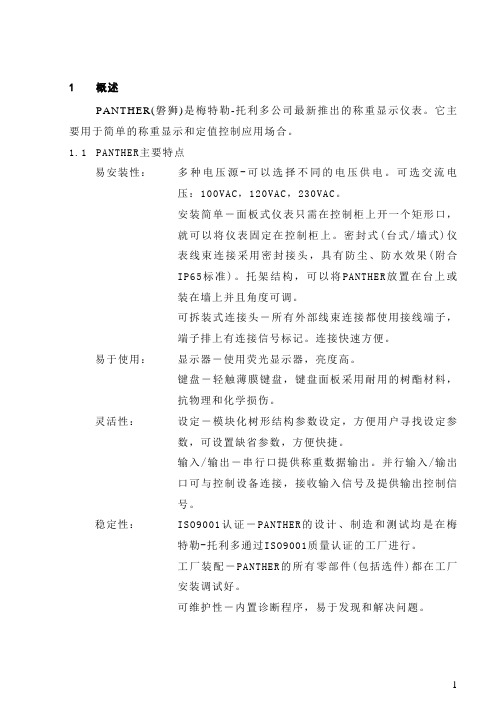
1 概述PANTHER(磐狮)是梅特勒-托利多公司最新推出的称重显示仪表。
它主要用于简单的称重显示和定值控制应用场合。
1.1 PANTHER主要特点易安装性:多种电压源-可以选择不同的电压供电。
可选交流电压:100VAC,120VAC,230VAC。
安装简单-面板式仪表只需在控制柜上开一个矩形口,就可以将仪表固定在控制柜上。
密封式(台式/墙式)仪表线束连接采用密封接头,具有防尘、防水效果(附合IP65标准)。
托架结构,可以将PANTHER放置在台上或装在墙上并且角度可调。
可拆装式连接头-所有外部线束连接都使用接线端子,端子排上有连接信号标记。
连接快速方便。
易于使用:显示器-使用荧光显示器,亮度高。
键盘-轻触薄膜键盘,键盘面板采用耐用的树酯材料,抗物理和化学损伤。
灵活性:设定-模块化树形结构参数设定,方便用户寻找设定参数,可设置缺省参数,方便快捷。
输入/输出-串行口提供称重数据输出。
并行输入/输出口可与控制设备连接,接收输入信号及提供输出控制信号。
稳定性:ISO9001认证-PANTHER的设计、制造和测试均是在梅特勒-托利多通过ISO9001质量认证的工厂进行。
工厂装配-PANTHER的所有零部件(包括选件)都在工厂安装调试好。
可维护性-内置诊断程序,易于发现和解决问题。
标准-PANTHER的设计符合有关国际计量和电气安全标准,以及电磁兼容性标准。
1.2 PANTHER技术特性PANTHER有两种型号:密封式(台/墙式)及面板式两种。
1.2.1 硬件特点•7位荧光段码显示器•6个轻触薄膜键盘•接线端子•一体化PCB板结构标准模拟传感器输入接口,可驱动8只350Ω的传感器双向串行口:COM1(RS232)并行口:一个输入,三个输出功能扩展口1.2.2 密封式外观特性•不锈钢外壳•外壳符合NEMA4X(IP65)标准•不锈钢支架•NEMA4X(IP65)密封接头•外部不用螺丝装配•五个LED指示灯指示OVER/UNDER分选或预置点状态1.2.3 面板式外观特性•铝合金拉伸外壳•不锈钢前面板•前面板符合NEMA4(IP65)标准•面板式安装•三个LED指示灯指示过量/正常/欠量,并可与预置点的输出状态对应。
梅特勒-托利多 ACT350 ACT350xx POWERCELL 变送器用户手册说明书

3.6.6.
清皮 ................................................................ 21
3.6.7.
10 倍扩展显示..................................................................................21
2.3.2.
接地 ................................................................................................. 10
2.3.3.
数字传感器 ...................................................................................... 11
3.6.4.
清零 ................................................................................................. 20
3.6.5.
去皮 ................................................................................................. 21
3.6. 基本功能.................................................................................................... 19
3.6.1.
网页(Webserver)菜单 .................................................................... 20
METTLER TOLEDO 天地力衡系统模块权重系统手册说明书
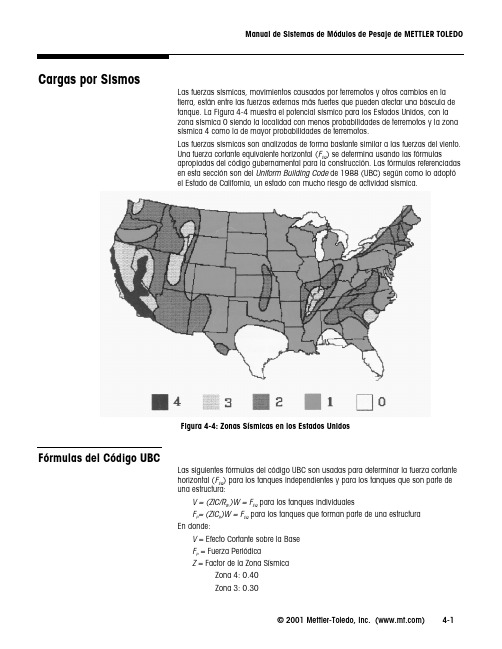
© 2001 Mettler-Toledo, Inc. ()4-1Cargas por SismosLas fuerzas sísmicas, movimientos causados por terremotos y otros cambios en la tierra, están entre las fuerzas externas más fuertes que pueden afectar una báscula de tanque. La Figura 4-4 muestra el potencial sísmico para los Estados Unidos, con la zona sísmica 0 siendo la localidad con menos probabilidades de terremotos y la zona sísmica 4 como la de mayor probabilidades de terremotos.Las fuerzas sísmicas son analizadas de forma bastante similar a las fuerzas del viento.Una fuerza cortante equivalente horizontal (F EQ ) se determina usando las fórmulasapropiadas del código gubernamental para la construcción. Las fórmulas referenciadas en esta sección son del Uniform Building Code de 1988 (UBC) según como lo adoptóel Estado de California, un estado con mucho riesgo de actividad sísmica.Figura 4-4: Zonas Sísmicas en los Estados UnidosFórmulas del Código UBCLas siguientes fórmulas del código UBC son usadas para determinar la fuerza cortante horizontal (F EQ ) para los tanques independientes y para los tanques que son parte de una estructura:V = (ZIC/R w )W = F EQ para los tanques individualesF P = (ZIC P )W = F EQ para los tanques que forman parte de una estructura En donde:V = Efecto Cortante sobre la Base F P = Fuerza PeriódicaZ = Factor de la Zona SísmicaZona 4: 0.40Zona 3: 0.30Zona 2B: 0.20Zona 2A: 0.15Zona 1: 0.10I = Factor de ImportanciaMateriales no peligrosos: 1.00Materiales peligrosos: 1.25 a 1.50C = Coeficiente de Fuerza Lateral: 2.75 para la mayoría de las condicionesCP= Coeficiente de Fuerza Lateral (Tanque como parte de una estructura)Materiales no peligrosos: 0.75Materiales peligrosos: 1.25Recipientes en el techo del edificio: 2.00RW= Coeficiente Numérico de las Tablas 23-O y 23-Q de UBCRecipientes y Tolvas: 4.00Tanques: 3.00Factores FEQBasados en elCódigo UBCLa Tabla 4-1 ofrece un método más sencillo para determinar la fuerza cortantehorizontal (FEQ ). Los factores listados en la tabla están basados en las fórmulas delCódigo UBC presentadas arriba.Sin Peligro PeligrososConservador No Conservador Recipiente o Tolva IndependientesZona 40.280.410.34Zona 30.210.310.26Zona 2B0.140.210.17Zona 2A0.100.150.13Zona 10.070.100.09 Tanque IndependienteZona 40.370.550.46Zona 30.280.410.34Zona 2B0.180.280.23Zona 2A0.140.210.17Zona 10.090.140.11 Recipiente, Tolva o Tanque EstructuralZona 40.300.750.63Zona 30.230.560.47Zona 2B0.150.380.31Zona 2A0.110.280.23Zona 10.080.190.16 Recipiente, Tolva o Tanque Montado en el TechoZona 40.80 1.20 1.00Zona 30.600.900.75Zona 2B0.400.600.50Zona 2A0.300.450.38Zona 10.200.300.25 Tabla 4-1: Factores de Fuerzas Cortantes Horizontales (FEQ) Basados en el Código UBC© 2001 Mettler-Toledo, Inc. ()4-2Encuentre su aplicación en la tabla, basado en la localización del tanque, su contenido y la zona de fuerzas sísmicas. Multiplique el factor correspondiente por el peso bruto del tanque o del recipiente. El valor resultante será igual a la fuerza cortante horizontal(FEQ) aplicada al centro de gravedad del tanque (ver la Figura 4-5).Figura 4-5: Fuerza Cortante Horizontal Aplicada al TanqueLas fuerzas de reacción en los módulos de peso son determinadas usando la Estática(ver Apéndice 4) basada en la fuerza cortante (FEQ ) aplicada al centro de gravedad deltanque. Compare las fuerzas de reacción con las cargas permitidas para los módulos de peso (ver Apéndice 5). Los módulos de peso pueden entonces dimensionarse para acomodar las cargas sísmicas resultantes, o se pueden añadir puntos de verificación externos según sea necesario para contrarrestar las cargas sísmicas.© 2001 Mettler-Toledo, Inc. ()4-3。
METTLER TOLEDO 重量价标设备操作手册说明书
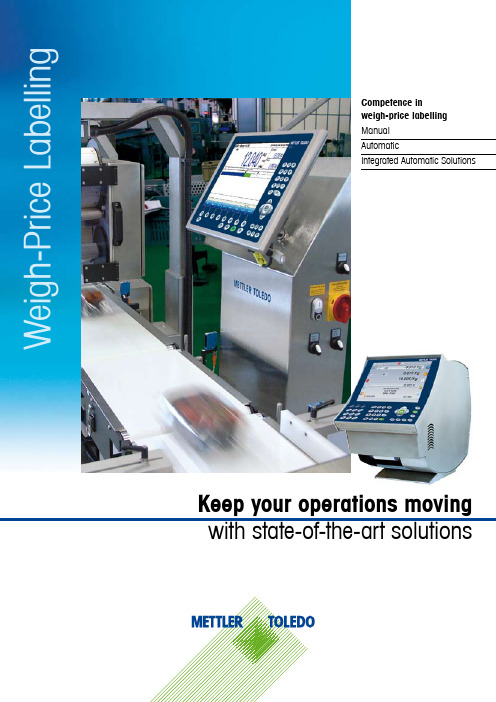
W e i g h -P r i c e L a b e l l i n gCompetence inweigh-price labelling Manual AutomaticIntegrated Automatic SolutionsKeep your operations moving with state-of-the-art solutions2O u r e x p e r t i s e f o r y o u r p e a c e o f m i n dProduct InspectionMetal detection, rejectstations, and bar code verification are standard METTLER TOLEDO solutions.Reliable weighingMETTLER TOLEDO is the world leader in industrial weighing. The millions of installed static and dynamic scales assure the right weight every time.Industrial terminalsFrom the simplest display, to complicated SQC calcula-tions and graphs, there is a METTLER TOLEDO terminal that fits the application.Rugged labellersPrinters with label applicators designed for ease of use, yet stand up under stress, keep downtime to a minimum.Application software Weigh-price labelling and other application software are second nature to METTLER TOLEDO.ETICA 7400All-in-one, manual weigh-price labeller with application, and printer. Choose the right METTLER TOLEDO scale platform to fit the operation.PAS 3008/3012Premium automatic weigh-price labelling at its finest. PAS fits most advanced operational requirements.METTLER TOLEDOYour requirements make our productsCompetence in weigh-price labelling Rely on our expertise3Choose the most cost effectiveMETTLER TOLEDO weighing platform.Large label rolls, robust yet simplemechanical parts, and a uniquelabel control system ensure the rightlabel keeps coming.For traceability, Etica has an optionalhandheld barcode reader supplyinginformation from most standardbarcode types.Cut processing times, eliminatecostly mistakes, and reduce opera-tor training with the ETICA intuitiveuser interface.Innumerable featuresOn screen label design, ingredient,label and text libraries, order andcustomer management, are only afew of the endless functions in theETICA product line. Yet whilst thereare many functions, the simplescreen layout, instinctive icons, andonly essential information, lead theuser through the weigh-price label-ling operations faultlessly.Unique graphic interface"Intuitive" icons and menus, com-bined with a large touchscreenmake operators more effective anddecrease registration errors. TheETICA line comes with the 10.4"colour touch screen, with an addi-tional keypad for fast entry of com-plicated operations.The 7000 provides all the ETICAfunctionality, without a printer.Connect a separate printerto meet special printing needs.Manual labellingSimple yet industrialETICAweigh-pricelabellersThe 7400 has a built in robustprinter to provide all the ETICAweigh-price labeling function-alities in one package.4The ETICA automatics decreaseproduction time by combining theETICA functionality with a simpleconveying, weighing and labellingsystem. The all stainless steel con-struction, innovative item guidancesystem, and A4 Gyro printer, makefor a superior automatic solution ata reasonable price. The automaticscan label 80m m wide labels up to50p cs per minute meeting mostcurrent weigh-price labellingrequirements.The ETICA automatic line, like themanual units, have a 10.4" colourtouch screen and can be deliveredin 3 and 4 belt versions, addingmore article handling control to thesystem.The ETICA automatics have thesame "intuitive" graphical user inter-face as the manual units, so opera-tors can easily focus on their tasks,keep ing your operations moving. The ETICA Line,rugged stain-less steel forindustrial use.The revolution-ary A4 Gyroprinter placeslabels in anylocation ororientation.Automatic solutionsAll the essentials and moreThe same ETICA intuitivegraphic interface is availableon the automatics as well ason the manuals.The item guidance system(skewed conveyors) andA4 Gyro printer make thechanging of items just afew key strokes on anETICA automatic.5Reduce labor costs and increase operational efficiency through inte-gration and automation of the PAS series. Labeling speeds can exceed 90 pcs/min (depending on label content and size). Top and bottom as well as multiple labels, reject, metal detection and checkweighing options, the PAS line can cover your weigh-price labelling and product inspection needs.Clear, specific operational informa-tion maintains uptime and reduces costly operational errors. Run yourown order or article management system right on the PAS unit, exchanging data with the weigh-price labelling functions of the PAS.For operations where high speed is not required, but product inspection and integration are, choose the more economical PAS 3008.Integrated automatic operations Meeting demanding requirementsHigh speed, multiple top and bottom labels are routine for the PAS product line.Ensure your quality through metal detection, barcode verifi- cation and SQC validation software (METTLER TOLEDO ®).Simple and fast label handling and roll exchange are char-acteristic of all the METTLER TOLEDO weigh-price labellers.P A S w e i g h -p r i c e l a b e l l i n g s y s t e ms6Multiple level contractsPlatinum, Gold and Silver level packages offer fixed benefits.Alternatively, design the package to suit your specific needs with our tailored service packages.Service XXLDesigned to meet your needsField based local engineer network The most comprehensive network of field based technicians and engineers for rapid local service.• Comprehensive technical support from field based engineers• Consistent service for APPROVED weigh-price labelling applications • Full product repair and spare parts service • Tailored agreements to meet your needs • Equipment performance verification audits • Technical help deskGenuine spares at your disposal METTLER TOLEDO high-quality spare parts and customised spare part kits available for express despatch.Equipment installation and per-formance verification packages Maximise the performance of your equipment from day one with our unique installation, commissioning and regular audit packages.Modular training programmesMaximising the benefits of your invest-ment by the development of operator skills, with bespoke training courses to suit all skill levels.7Weigh-price labelling is a combi- nation of many technologies: weigh- ing, printing and applying a label, user interface and product handling. All systems need to be intuitive and simple to operate. High speed auto- matic systems must weigh, price, print and apply a label in milli- seconds. Flexible solutions are the only way to fit operations and meet customer requirements.METTLER TOLEDO offers two lines of weigh-price labellers that meet the wide variety of applications and give excellent return on investment. ETICA, with its intuitive human ma-chine interface, fits perfectly in ope-rations that are manually intensive. METTLER TOLEDO weigh platforms and extra printers can be added to uniquely fulfil the installation.Flexible solutions Exceeding expectationsThe ETICA automatics have all the functionality to solve straightforward automated weigh-price labelling applications perfectly.The PAS line handles high speed labelling, multiple labels, complex larger labels, as well as options such as metal detection, reject sta-tions or barcode verification. The PAS line fits the larger more-techni-cally advanced enterprise.Both lines connect easily to host data systems, communicating essential information such as weights, articlenumbers, and expiration date.METTLER TOLEDO has the flexibility to meet your expectations.ETICA 7400 manualETICA 7430G automaticPAS 3012 automatic solutionFor more informationMTSI 44099299Subject to technical changes© Mettler-Toledo Garvens GmbH, D-31180 GiesenPrinted in Switzerland 1207Certifiedas per ISO 9001"Conformité Européenne"compliance with applicableindustry standards For all other countries: Mettler-Toledo AGPO Box VI-400, Greifensee, SwitzerlandTel. +41-44-944 22 11, Fax +41-44-944 31 70Mettler-Toledo AG8606 Greifensee, SwitzerlandTel. +41-44-944 22 11Fax +41-44-944 30 60N.V. Mettler-Toledo S.A., Leuvensesteenweg, 384, 1932 ZaventemTel.: (02) 334 02 11, Fax: (02) 334 03 34Mettler-Toledo spol, s.r.o., Trebohosticka 2283 / 2, 100 00 Praha 10Tel.:272123150,Fax:272123170,E-mail:*****************Mettler-Toledo A / S, Naverland 8, 2600 GlostrupTel.:(43)270800,Fax:(43)270828,E-mail:*****************Mettler-Toledo GmbH, Ockerweg 3, 35353 GießenTel.:(0641)5070,Fax:(0641)52951,E-mail:************************Mettler-Toledo S.A.E., C/Miguel Hernandez 69-71, 08908 Hospitalet De Llobregat BarcelonaTel.: (93) 223 76 00, Fax: (93) 223 76 01Mettler-Toledo S.A., 18/20 avenue de la Pépinière, 78220 ViroflayTel.:(01)30971717,Fax:(01)30971616,E-mail:****************Mettler Toledo, d.o.c, Mandlova 3, 10000 ZagrebTel.: 01 29 58 633, Fax: 01 29 58 140Mettler-Toledo S.p.A., Via Vialba 42, 20026 Novate MilaneseTel.:(02)333321,Fax:(02)3562973,E-mail:***********************Mettler-Toledo Kereskedelmi KFT, Teve u. 41, 1139 BudapestTel.:(01)2884040,Fax:(01)2884050,E-mail:****************Mettler-Toledo B.V., Franklinstraat 5, 4004 JK TielTel.:(0344)638363,Fax:(0344)638390,E-mail:*****************Mettler-Toledo A/S, Prof. Birkelandsvej 24c, 1008 Oslo,Tel.:22304490,Fax:22327002,E-mail:***************Mettler-Toledo Gesellschaft m.b.H., Südrandstr.17, 1230 WienTel.:(01)6041980,Fax:(01)6042880,E-mail:*******************************Mettler-Toledo Sp.z.o.o., Ul. Poleczki 21, 02-822 WarszawaTel.:(22)5450680,Fax:(22)5450688,E-mail:*************Mettler-Toledo Vostok, Sretensky Blv., 6 / 1 Office 6, 101000 MoskvaTel.:(095)9216812,Fax:(095)9216353,E-mail:**************Mettler-Toledo (Schweiz) GmbH, Im Langacher, 8606 GreifenseeTel.:(044)9444545,Fax:(044)9444510,E-mail:*******************Mettler-Toledo AB, Virkesvägen 10, Box 92161, 12008 StockholmTel.:(08)7025000,Fax:(08)6424562,E-mail:**************Mettler-Toledo spol, s.r.o., Hattalova 12 / A, 83103 BratislavaTel.:(2)44441220-2,Fax:(2)44441223,E-mail:*************Mettler-Toledo d.o.o., IOC Trzin, Peske 12, 1236 TrzinTel.: (01) 562 18 01, Fax: (01) 562 17 89Mettler-Toledo Ltd., 64 Boston Road, Beaumont Leys, Leicester, LE4 1 AWTel.:(0116)2350888,Fax:(0116)2365500,E-mail:*******************BelgieCeská RepublikaDanmarkDeutschlandEspañaFranceHrvatskaItaliaMagyar KöztársaságNederlandNorgeÖsterreichPolskaSchweizSverigeSlovenskoSlovenijaUnited Kingdom。
梅特勒-托利多RL00系列3600E+条码秤操作手册_电子秤说明书_常见故障排除方法

快速使用指南注册MT ,周周赢大礼访问网站,了解活动详情、获得更多支持:/cn-rgm1. 设备安装1.1. 客户显示屏安装及秤体底部接口介绍1.2. 秤体水平调节1.3. 标签打印纸安装1.4. 常用键盘预览及功能说明2. 常用设置2.1. 条码秤初始化设置2.2. 条码秤设置IP 地址2.3. 查看机器版本及IP 地址2.4. 销售临时记重(计数)商品2.5. 去皮操作及单价或皮重自动清除和锁定2.6. 设置日期和时间2.7. 设置总价四舍五入2.8. 设置重量不变化连续打印标签2.9. 设置重量低于20E 允许打印2.10. 打印当日营业额报表3. 常见故障3.1. 条码秤开机提示ERROR 200(202 204等…)DATABASE 3.2. 条码秤提示该操作员未记入3.3. 条码秤打印标签时出2-3张空白标签纸3.4. 条码秤打印出标签,扫描枪无法识别3.5. 条码秤如何设置密码?3.6. 设置了密码的条码秤,如何进入菜单?3.7. 条码秤开机报错重量不稳135目录RL00+系列(经典型)手册1.2. 秤体水平调节调整4个秤脚高度,将秤调至水平(观察X 托架中水泡判断水平)。
调节称脚使水泡处于中心点1. 设备安装1.1.客户显示屏安装及秤体底部接口介绍123推开盖板取出立杆将立杆插入秤体金属座,并且连接底部电缆铭牌标签装上金属盖板,并且固定3颗螺栓固定立杆两侧4颗螺栓将水晶头插入客户显示屏220伏交流电源输入RS232通讯接口网络接口可调节秤角452快速使用指南手册RL00+系列(经典型)按键盘走纸键,机器自动收紧标签纸1.3. 标签打印纸安装(请打开机器左侧电源开关)按箭头方向放置标签纸,合上打印头弹开打印头推动把手,合上盖板1.4. 常用键盘预览及功能说明1234563快速使用指南RL00+系列(经典型)手册2.2. 条码秤设置IP地址2.3. 查看机器程序版本及IP地址(如IP地址为:192.168.1.1)请按键输入192168001001(一般为2552552550007次,机器自动重新启动,设置完成。
Mettler Toledo C3236 电子称用户手册说明书

User Manual Model: C3236CheckweigherTable of Contents1. General information and Warnings page 5FCC Declaration of Compliance - Déclaration de conformité (5)Training - Formation (6)Battery Safe Disposal - Élimination sécurisée des batteries (6)Routine Maintenance - Entretien de routine (6)Cleaning the Machine - Nettoyage de la machine (6)Sharp Objects - Objets tranchants (6)2. Introduction page 7Unpacking (7)General Installation Guidelines (7)Levelling the Scale (7)Battery Operation (7)Front Panel (8)Display Annunciators (8)Operation Keys (9)Error Codes (9)3. Scale Operation page 10Gross Weighing (10)Tare Weighing (10)Clear a Tare (10)Checkweighing (10)Setting the Checkweighing Limits (11)Checkweighing Beeper Modes (11)Changing Units of Measure (11)4. Menus page 12User Menu (12)User Menu Levels (12)User Functions Descriptions [UF] (12)Supervisor Menu (13)Supervisor Menu Levels (13)Supervisor Functions Descriptions [LF] (14)Quick Calibration Menu (15)Quick Calibration Menu Levels (15)Quick Calibration Functions Descriptions [ECF] (15)5. Scale Configuration [LF 2] page 166. Calibration page 17Scale Calibration Procedure (17)7. Replacement Parts page 18Manual revision historyCurrent Issue Date Created Details of Changes Draft Jan. 2019 New1. General Information and Warnings1.1. FCC Declarations of Compliance - FCC Déclaration de conformité United StatesThis equipment has been tested and found to comply with the limits for a Class A digital device, pursuant to Part 15 of the FCC Rules. These limits are designed to provide reasonable protection against harmful interference when the equipment is operated in a commercial environment. This equipment generates, uses, and can radiate radio frequency energy and, if not installed and used in accordance with the instruction manual, may cause harmful interference to radio communications. Operation of this equipment in a residential area is likely to cause harmful interference in which case the user will be required to correct the interference at his own expense.CanadaThis digital apparatus does not exceed the Class A limits for radio noise emissions from digital apparatus set out in the Radio Interference Regulations of the Canadian Department of Communications.Le présent appareil numérique n’émet pas de bruits radioélectriques dépassant les limites applicables aux appareils numériques de la Classe A prescrites dans le Règlement sur le brouillage radioélectrique edicté par le ministère des Communications du Canada.Interference Regulations of the Canadian Department of Communications.1.4. Training - FormationDo not attempt to operate or complete any procedure on a machine unless you have received the appropriate training or read the instruction books.Ne pas tenter d’utiliser la machine ou lui appliquer une quelconque procédure sans avoir reçu une formation adaptée ou lu les manuels d’instruction.CAUTION! Risk of electrical shock. Refer to qualified service personnel for service.ATTENTION! Risque de choc électrique. Confier la réparation de l’appareil à un personnel qualifié.1.5. Safe Battery Disposal - Élimination sécurisée des batteriesPlease be aware this product contains a lead acid battery which MUST be removed and disposed of safely prior to any disposal of the scale.The battery can be accessed by removing the battery cover found on the underside of the scale.CAUTION! Danger of explosion if battery is incorrectly replaced. Replace only withthe same or equivalent type recommended by the manufacturer .ATTENTION! Il y a danger d'explosion s'il y a remplacement incorrect de la batterie, remplacer uniquement avec une batterie du même type ou d'un type équivalentrecommandé par le constructeur.1.6. Routine Maintenance - Entretien de routineIMPORTANT: This equipment must be routinely checked for proper operation and calibration. Application and usage will determine the frequency of calibration required for safe operation.PRUDENCE: Le fonctionnement et l’étalonnage de cet équipement doivent être vérifiés régulièrement. Les applications et l’utilisation déterminent la fréquence de l’étalonnage requis pour une utilisation en toute sécurité.1.7. Cleaning of Scale - Nettoyage de la machine1.8. Sharp Objects - Objets tranchantsDo not use any sharp objects such as screwdrivers or long fingernails to operate the keys.Ne pas appuyer sur les touches avec des objets tranchants tels que des tournevis ou même des ongles longs.2. IntroductionThe C3236 is a high resolution stainless steel IP68 wash-down scale ideal for general food weighing, portion control or checkweighing applications. This scale offers a fast weight indication along with an easy to use Under, Over and Acceptable weight indication. Ideal for most food processing environments or where weighing needs to take place in a clean wet environment.This manual covers the introduction to the unit, its use, configuration and calibration.2.1 UnpackingCarefully take the scale out of its package, make it sure it’s not damaged and all accessories are included.•Remove the scale from the carton•Remove the protective covering•Inspect the scale and terminal for damage•Make sure all components are included:1. C3236 Scale2. Adaptor plus plug adaptors3. Weight Platter2.2. General Installation GuidelinesTo get the best performance from the scale try to place the C3236 in a location that will not degrade its accuracy.•Avoid extremes of temperature. Try to avoid placing the scale in direct sunlight or near air vents. •Place the scale on a level flat surface. Do not place the scale near vibrating machinery•Avoid unstable power sources. Do not use near large users of electricity, e.g. welding equipment. 2.3. Levelling the ScaleLevel bubble is located at the front left corner of the display.•Place the scale on a level flat surface.•The level bubble should be centered inside the inner ring.•If the scale is not level, adjust the levelling feet until the levelbubble is centered correctly.Always check the level prior to using scale.2.4. Battery OperationTo charge the 6V 4Ahr battery, plug in the supplied power adaptor into an AC power outlet and attach the DC wash-down connector end to the scale (Fig. 1). The scales DC water proof connector can be found under the scale near the battery compartment, slide back the bottom battery cover and pull out the DC charging lead with water proof connector and attach it to the supplied power adaptor.This water proof connector has a key that has to be lined up so it can only be plugged in in one direction. Close the battery lid making sure the lead is not trapped and turn on the scalePlease note the scale does not need to be turned on to charge the battery. The battery should be charged for at least6hrs to fully charge the battery.When the scale is turned on, the battery annunciators are:- LOW BATTERY, battery needs to be recharged;- CHARGE, battery is being charged (6hrs).Do not use any other type of power adaptor than the onesupplied with the scale and verify that the AC power socketoutlet is properly protected.Charge the battery before using (+6hrs).Caution!When cleaning or washing down thescale, please insure the power adaptor is fullyremoved from the scale prior to cleaning.Figure 1 - C3236 underside view.2.5. Front PanelFigure 2shows the front panel of the unit. It includes the display window, the annunciators arrayed around the display, the four keys, and the bubble level.Figure 2 - C3236 front panel.2.5.1. Display AnnunciatorsHI Over acceptable weight rangeOK Within acceptable weight rangeLO Under acceptable weight rangeScale at ZeroDisplay reading is stableNET Indicates a Net weightLOW BATTERY Battery needs to be rechargedCHARGE Battery is being charged (6hrs).kg lb g Current unit of measure2.5.2. Operation KeysKeys are shown below along with their functions. Some keys have secondary functions.- Press the UNITS key to scroll through the active units of measure. - In Menu mode : It aborts a numeric entry and acts as an ESCAPE key for menu navigation (ESC ). Press and hold the OFF key to turn off the scale. oFF will be displayed for 2 seconds.-Press the ON key to turn on the scale. The scale will self-adjust to 0. -Press this key to Zero the display. -Press this key to Tare the weight on the scale up to 100% of capacity. - In Menu mode : It accepts the displayed item/value in the menu structure or duringnumeric entry (↵). - Use the FN key to access and navigate the menus and options. - In Menu mode : It increments a numeric value (▲).2.6. Error Codes3. Scale OperationThe steps for various kinds of weighing are explained in the following pages. To set parameters and calibrate the unit, see chapters 4.3. Supervisor Menu on page 13and 6. Calibration on page 17.A warm-up time of 15 minutes is required to stabilize the measured values.3.1. Gross WeighingTo perform a gross weighment, follow these steps:1. Power up the scale. Be sure the scale is displaying weight in the correct unit of measure. Pressthe UNITS key, if necessary.2. Zero the scale if necessary by pressing the ON/ZERO/TARE key. 0.000 is displayed.3. Place the item(s) on the scale platform.4. Remove the item(s) and repeat steps 2 through 4 for the next item(s).3.2. Tare WeighingIf you want to do NET weighing, such as weighing objects in a container, follow these steps:1. Power up the scale. Be sure the scale is displaying weight in the correct unit of measure. Pressthe UNITS key, if necessary.2. Zero the scale if necessary by pressing the ON/ZERO/TARE key. If the weight change is withinthe Zero window area the display will show 0.000.3. Place the empty container to be tared on the scale platform.4. Press the ON/ZERO/TARE key. If the container weight is outside the Zero window area thedisplay will show 0.000 weight and the NET annunciator is illuminated.5. Place the item to be weighed into the empty container and place on the scale platform. Net weightof the item is displayed.6. Remove the item and repeat steps 2 through 5 for other items.3.2.1. Clear a TareRemove any load from the scale and press the ON/ZERO/TARE key until 0.000 is displayed. The NET annunciator will turn off.3.3. CheckweighingCheckweighing is a function that allows you to enter an upper and lower acceptable weight for a product or item that must be checked for weight conformity.To set the limits and beeper modes, see sections 3.3.1. and 3.3.2.To perform a gross weighment, follow these steps:1. Power up the scale. Be sure the scale is displaying weight in the correct unit of measure. Pressthe UNITS key, if necessary.2. Zero the scale if necessary by pressing the ON/ZERO/TARE key. 0.000 is displayed.3. Place the item to be checkweighed on the scale platform. The weight is displayed and the LO, OKor HI annunciator illuminates (Fig.3).4. Remove item from the scale platform and repeat steps 3 and 4 for each item to be checkweighed.Figure 3 - C3236 limits annunciators: LO, OK, HI.Checkweighing limits use the unit of measure the limits were set in.3.3.1. Setting the Checkweighing Limitsi.When the scale is ON, press FN (▲) key;UF-1 will be displayed.ii.Press FN (▲) key;UF-2 will be displayed.iii.Press ON/ZERO/TARE (↵) key;iv.To enter or edit the LO limit value, scroll through the displayed digits by using the ON/ZERO/TARE (↵) key. Press the FN (▲) key to increase the value of the flashing digit.v.Press ON/ZERO/TARE (↵) key to confirm;vi.Repeat points iv. and v. for the HI limit;vii.Choose the beeper mode [000; 001; 002] navigating the decimal position by pressing ON/ZERO/TARE (↵) key. Press the FN (▲) key to increase the value of the flashing digit.viii.Press ON/ZERO/TARE (↵) key to complete and leave the procedure;ix.Press UNITS (ESC ) key to exit the User Menu.To disable the checkweighing feature, set the Hi and Lo limits to 0 in the User Menu [UF-2].The LO and HI annunciators will be turned off.3.3.2. Checkweighing Beeper ModesThere are three modes.o 000 The beeper is disabled.o 001 The beeper sounds only when the load is within the acceptable limits. o 002 The beeper sounds only when the load is outside the acceptable limits.Please, ignore any other mode not listed above . 3.4. Changing Units of Measure1. With the scale turned on press the UNITS key to select the required unit of measure you want the scale to work in from kg – grams –lb.4. MenusThere are three menus that allow to configure, enable or execute specific functions or options.page •User Menu UF – 1 ~ 1112 •Supervisor Menu LF 1 ~ 813 •Quick Calibration Menu ECF – 1 ~ 3154.1. User MenuIn the User Menu there are various submenus available to configure specific sections of the scale operating modes, including a diagnostic feature.4.1.1. User Menu Levels [UF]Navigate the menus and increase a numeric value by pressing FN (▲) key. Use ON/ZERO/TARE (↵) key to confirm and/or move to the next option or numeric value position. Press UNITS (ESC) key to exit the option or the menu.4.1.2. User Functions Descriptions [UF]There are 11 Setup Functions.UF-1 Diagnostic: use this menu to check or verify the performance of the indicator. The diagnostic tests are: Internal A/D Value and Battery Voltage.UF-2 Checkweighing: the acceptable weight is any weight which falls between the upper and lower limits. Enter this option to set the items relating to Checkweighing:•LOW / HIGH limits. Valid beeper modes: o 000; o 001; o 002.See chapter 3.3. on page 10.UF-3 Auto Power-Off: use this to set the length of time before the scale automatically turns off if not being used. Values can be set between 01 and 99 minutes.Factory default: AoFF 10 (10min). Auto Power-OFF disabled when AoFF 00UF-4 Stand by: a battery power saving function to turn off the display power but not turn off the scale. Ideal for weight processes where the scale could say inactive for long periodsof time and where the Zero point or current weight cannot be lost. Any weight change orkey press will automatically turn the display back on. Values between 01 and 99 secondsare valid.UF-5 ADC Update Rate: use this to select the sampling frequency: 15 (1), 30 (2) or 7.5Hz (3) See Supervisor Menu.UF-6 Automatic Zero Tracking: use this to define a ± 0 /5 divisions range around zero.See Supervisor Menu.UF-7 Gravitational value: use this item to key in a G constant value: 9.78031 < G < 9.83217 See Supervisor Menu.4.2. Supervisor MenuIn the Supervisor Menu there are various submenus available to configure system parameters, specific sections of the operating modes and the calibration feature (see also chapter 6. Calibration).4.2.1. Service Menu Levels [LF]Navigate the menus and increase a numeric value by pressing FN (▲) key. Use ON/ZERO/TARE (↵) key to confirm and/or move to the next option or numeric value position. Press UNITS (ESC) key to exit the option or the menu.4.2.2. Supervisor Functions Descriptions [LF]There are 8 functions.LF 1 1st Calibration: see chapter 6. Calibration on page 17 for a detailed procedure.LF 2 Configuration: use this item to configure system parameters, specific sections of the operating modes. See chapter 5. Scale Configuration at page 16.LF 3 Linearization: use this to add 1-3 linearization points for the scale equivalent to 0, 1/3,2/3 and 3/3 of the max capacity.between the zero and span calibration points are showing slight inaccuracies, such as ±a few divisions. If large inaccuracies are recorded, this indicates a possible mechanicalproblem or possible load cell failure which linearity calibration may not be able to correct. LF 4 ADC Update Rate: use this to select the sampling frequency: 15 (1), 30 (2) or 7.5Hz (3) Factory default: SPEEd 1 (standard 15Hz)LF 5 Zero Tracking: use this to define a ± 0 /5 divisions range around zero. When scaleweight is not at the center of zero but inside this range, ½ of the weight will be subtracteduntil that the weight is inside the center of zero region.Factory default: ZP 0 (off)LF 6 Factory default:noneLF 7 Gravitational value:use this item to key in a G constant value: 9.78031 < G < 9.83217If the scale has been calibrated at a different location and it is not possible to re-calibratewith known test weights, the scale can be adjusted using this gravity factor.Factory default: 9.81259LF 8 Zeroing at Every Power UP: use this items to set an auto zero at the power up.Factory default: SEtZ Y (on)4.3. Quick Calibration MenuSee chapter 6. Calibration on page 17 for a detailed procedure.NOTE: Default calibration units are in kg. To change this to lb please refer toScale configuration LF 2 on page 16.4.3.1. Quick Calibration Menu Levels [ECF]Navigate the menus and increase a numeric value by pressing FN (▲) key. Use ON/ZERO/TARE (↵) key to confirm and/or move to the next option or numeric value position. Press UNIT (ESC) key to exit the option or the menu.4.4.2. Quick Calibration Functions Descriptions [ECF]There are 3 Calibration Functions.ECF-1 Calibration: ZERO / SPAN. Test weight should be at least 1/3 of the max. capacityECF-2 Zero Calibration (only)ECF-3 Span Calibration (only)5. Scale Configuration [LF 2]Enter the function LF 2 to set the units, range mode, calibration units, decimal position of the separator and division size.Navigate the menus and increase a numeric value by pressing FN (▲) key. Use ON/ZERO/TARE (↵) key to confirm and/or move to the next option or numeric value position. Press UNIT (ESC) key to exit the option or the menu.6. CalibrationIt is recommended to perform only the very first calibration following the function LF 1 in the Supervisor Menu . To prevent any unintentional change of the scale configuration, all the subsequent Calibrations should be performed entering the Quick Calibration Menu [ECF ].Both procedures above, must be conducted following the steps on the 6.1 Scale Calibration Procedure .6.1. Scale Calibration ProcedureThe following procedures assume that the scale has been already properly configured [function LF 2], including the settings of the Gravitational correction values [function LF 7] and Linearity correction points [function LF 3].Perform the linearity procedure only if test weights applied to the scale between the zero and span calibration points are showing slight inaccuracies, such as ± a few divisions. If large inaccuracies are recorded, this indicates a possible mechanical problem or possible loadcell failure which linearity calibration may not be able to correct.LF-2 CALIBRATION SETTINGS• Default setting is for calibrating in kg [110001] •To calibrate in lb set LF2 to [110002]The calibration steps following the function LF 1 or entering the Calibrations Menu ECF are the same. For this reason only the ECF is described below.Before starting, make sure that LF 3 and LF 7 are configured as desired and test weight equivalent to at least 1/3 of the maximum capacity.i. When the scale is ON, press and hold the FN (▲) key for 3 seconds;ECF-1 will be displayed.ii. Press ON/ZERO/TARE (↵) key;CAL Z will be displayed.iii. Remove the loads from the pan and press ON/ZERO/TARE (↵) key; iv. Edit the span increasing the numeric value by pressing FN (▲) key and/or press ON/ZERO/TARE (↵) key to move to the next digit;v. Press ON/ZERO/TARE (↵) key to confirm; vi. When the span value blinks, load the test weight;vii. Press (ON/ZERO/TARE (↵) key to complete and exit the procedure.7. Replacement PartsPart number DescriptionAWT25-502472 Power supply universal with USA-UK & EU plug adaptors(100 to 240VAC 50/60 Hz output: 12V 1000mA withspecial water proof 2 pin connector)Replacement battery(DJW6-4.0 6V4.0AH lead acid battery)AWT20-509288 Replacement feet Kit(4 feet and lock nuts)。
梅特勒托利多电子秤条码秤安装设置步骤
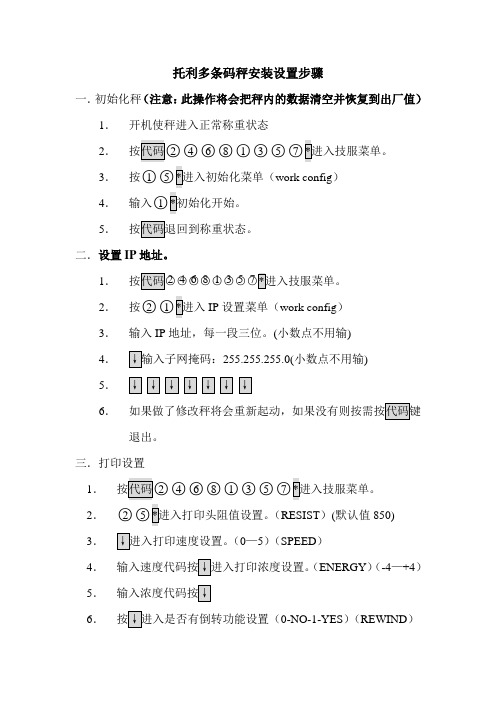
托利多条码秤安装设置步骤一.初始化秤(注意:此操作将会把秤内的数据清空并恢复到出厂值)1.开机使秤进入正常称重状态2.2○4○6○8○1○3○573.按○15work config)4.输入15.二.设置IP地址。
1.2○4○6○8○1○3○572.按○21IP设置菜单(work config)3.输入IP地址,每一段三位。
(小数点不用输)4.255.255.255.0(小数点不用输)5.6.退出。
三.打印设置1.2○4○6○8○1○3○572.○25(RESIST)(默认值850)3.(0—5)(SPEED)4.(ENERGY)(-4—+4)5.6.0-NO-1-YES)(REWIND)7.输入○1(选择YES8.四.金额四舍五入设置1.6○6○6○6○662.按○02ROUND)3.输入值(0-不圆整,1-四舍五入,2-去分位,3-进位,4-1/1圆整4.五.SPCT设置。
1.将通迅设置好。
2.设置标签格式下传到电子秤(注意条形码的条码号要与条形码设置相对应,否则条码格式不对)。
3.配置通用标签格式(服务标签-计重,服务标签-计数,预包装标签-计重,预包装标签-计数)并下传到电子秤。
4.设置条码格式并下传到电子秤。
(注意:条码号要与标签格式中的条码号对应,否则条码格式不对。
)当出现连续走纸时,可进行下面操作:测纸1、2○4○6○8○1○3○572、○253、4、输入○15、6、7、○2○58、。
METTLER TOLEDO 自动车载称规范指南说明书

Increase Your Productivity with Solutions from the Weighing Expert
Automotive Weighing Guide
Quality and Productivity are Key For the Automotive Industry
Tires, Rubber, Painting
Batching scales mix raw materials automatically or semi-automatically according to predefined recipes even in difficult environments with vibratrs and external keyboards for fast recall of data
• In warehouse operations scales keep track of stock movement and assure flawless storage of goods
2 METTLER TOLEDO Automotive Weighing Guide
Be Compliant
Industry standards require efficient identification for tracking, tracing and process control to prevent errors. Label layouts and barcodes have to be in line with industry standards in order to allow fast identification of goods and recall of further product details throughout the value chain. Having a documented process for calibration and verification of your measuring devices is essential for helping you to pass audits easily.
Mettler-Toledo 动态 weighing 用户指南说明书

Averaging / Dynamic Weighing: Basic, Count, Count+, Smart+The dynamic weighing function determines the average weight of a moving sample. The feature is useful for weighing live animals and other samples that cannot be kept stable. Two demos are provided: one for the Basic / Count / Count+ and another for Smart+.Basic / Count / Count+Dynamic weighing in these models is an application selection under Supervisor access setup. If selected the scale is used exclusively for dynamic weighing / counting,counting not available with the “Basic” model. For static weighing (normal weighing) the dynamic weighing application must be set to “off”.To use the dynamic weighing feature, it must first be enabled in the menu. Enter the setup menu and navigate to Application/Dynamic. The feature may be set: Off; Auto Start; or Manual Start. For this demo, we will use dynamic weighing in auto start mode.The display gives two visual indications that dynamic weighing is enabled. A mouse icon appears at the lower right of the screen, and an asterisk appears at the far left to indicate that the displayed weight is a calculated value.Place a load on the scale, the stability ring will show beneath the asterisk if the weight is unstable. After approximately 4 seconds the average weight value is calculated and displayed. The display remains locked until the load is removed from the scale.* - - - - - -* 1.10 lb0.00 lb*o 0.94 lbProcedure using auto start with a tare container (auto-clear tare must be set to “no” in setup).• Place the empty container on the scale. o The scale automatically averages the weight.• Touch the TARE key to tare the empty container. o The scale will tare and show 0 net weight.• Remove the empty container and load the sample inside the container.• Place the loaded container back onto the scale. o The scale automatically averages the net weight.• For printer applications, touch the print key.How to setup for Dynamic Weighing with Auto Start?In Supervisor setup: Applic / Average / Auto / off key / End – touch print key / Save – touch print key. SCALE: 1 G 5.48 lb T 4.41 lb NDyn WT 1.07 lb Printout using standard template.Smart+Averaging Weighing: In the Averaging Weighing mode the Smart+ displays the weight averaged over approximately 10 seconds. The Averaging Weighing feature is useful for unstable loads, either weighing or piece counting.In our demo we will replace the Big Display softkey with the Averaging Weighing Softkey.After starting the Averaging process the weight display will switch to dashes and the asterisk illuminates indicating that the display is a converted value (in this case an averaged value).After approximately 10 seconds the Averaged value (weight or count) will be displayed.To clear the Averaged value, simply unload the scale and the display will return to normal. The Averaging weighing is constrained to +/- 10% of the applied load, so anytime the weight changes by more than 10% the Averaging function is terminated. How do I assign “Averaging Weighing” to softkey 6?Supervisor Setup:Application / Softkeys /Softkey 6 / Edit / Averageweighing / OK / UP / End / Save – Yes. End of Demo.。
METTLER TOLEDO 精密重量产品与计ibration服务介绍说明书

Expertly Crafted Weights for Consistent PerformanceComprehensive Portfolio WeightLink ™CarePacs ®Signature Line E1, E2, F1Premium Line E2, F1Basic Line F1, F2, M1Industrial Weights F1 – M3AccessoriesO I M L W e i g h ts2C o n t e n tUnrivaled Expertisestandards in mass laboratories.Overview of weight portfolio,technical specifications and weight calibration servicesExpertise 4Page Benefits of routine testing with CarePacs ®CarePacs ® for Routine Testing8and improvement of oxide cleanliness.1 mg2 mg5 mg10 mg20 mg50 mg100 mg200 mg500 mg4E x p e r t i s eAn Extensive Weight Portfolio at Reasonable CostChoose from a comprehensive selection of weights and related calibration services. We offer you weights and services of the highest quality – even for users with limited budget. Building on many years of experience and customer feedback, our weight boxes and accessories have an unmatched reputation. Profit from short recalibration times and trustworthy services with our global network of accredited mass laboratories.Experience and specialist skills acquired through years' of weight polishing guarantee the consis-tent high quality our customers demand.Polishing is an industrial artAll weights are manufactured with reference and trace-ability to the International Prototype Kilogram at the BIPM (International Bureau of Weights and Measures) near Paris. In addition, METTLER TOLEDO's WeightLink TM sys-tem guarantees fully traceable balance testing. Traceability of Weights6W e i g h t C a l i b r a t i o n S e r v i c eWeight Calibrationthe Cornerstone for Secure TestingAccurately calibrated weights are the basis of accurate weighing results. Balances should always be checked with reference weights you can rely on and trust. At our accredited mass laboratories, we clean, calibrate, adjust and document the results in a calibration certificate. The calibration services cover the basic reporting of conventional mass correction, uncertainty and traceability information in accor-dance with ISO/IEC 17025 requirements.Reference weightTest weight Turn tableOffering*Calibration by ISO/IEC 17025 accredited laboratory (“as left” values)Traceable, accredited calibration certificate Statement of conformity for the accuracy classCertificates in German, English, French, Spanish and Italian Professional weight cleaningFaulty weights replaced by METTLER TOLEDO original weights Re-adjustment of adjustable weightsStatement of additional “as found” values (e.g. before cleaning or before adjustment)Reminder service from METTLER TOLEDO for weights due for calibrationPriority service for quickest turn-around time Archiving of calibration history of weights* Offering may vary from country to countryFeatureBenefitAccredited Mass Laboratory Accreditation in accordance with ISO/IEC 17025 ensures independent auditing of a labs technical competence Weight cleaning Each weight is returned to its original state to ensure the same conditions for every balance testRe-adjustment of weightsOut of specification weights are adjusted to save costs, and weights can be used again for calibration purposesElectrolytic adjustment of weights is a unique technique of METTLER TOLEDO to achieve surface smoothness which far exceeds required specifications.Unique weight adjustment procedure7Benefits of calibrating your weights at METTLER TOLEDO:• The only company in the world with a global network of weight calibration laboratories• Network allows competence testing among own mass laboratories and with other partners in the industry • Global leader in manufacturing state-of-the-art mass comparators, which are used in our mass laboratories • All accredited mass laboratories meet or exceed ISO/IEC 17025, FDA, GMP , and requirements of nuclear industry• Dense network ensures short turn around time for weight recalibrationWeight Calibration ProcessWeight calibration by an accredited Mass Laboratory under the scope of ISO/IEC 17025 is the only way to obtain accurate and reliable data. METTLER TOLEDO’s weight calibration process is shown below.Each weight is cleaned prior to the actual calibration process to ensure defined conditions for each calibration Stabilization of cleaned weights is important to ensure stable surface conditions prior to calibrationWeight calibration process is performed following proce-dures of ISO/IEC 17025A certificate is provided with all the calibration results. With WeightLink™, calibration results are also stored in a data matrixcode (eData).8Professional CarePacs ®for Smooth Routine TestingC a r e P a c s®Test your balances securely, and in accordance with USP <41>, by using just two weights to test at 5% and 100% of the capacity of each balance. Not only is this unique approach much faster, but purchasing and recalibration costs are substantially reduced. CarePacs ® include tweezers, gloves and other accessoriesfor professional weight handling.Three sizes of CarePacs ® allow testing of balances up to 8 kgweighing capacity.WeightLink™ Ensures Full TraceabilityThis unique weight identification system works with the balance firmware to cross-check the weight against its calibration certificate, making it impos-sible to test using the wrong weight. With weight parameters transferred electronically to the balance, the system guarantees full traceability. See page 10.9Customer-specific 3rd Weight CarePacs ® offer the option to add a third weight to accom-modate individual testing requi-rements, e.g. minimum weight determination.Save Time and MoneyRoutine testing is performed with just two weights corres-ponding to the maximum and minimum loads. Weights are specified to validate process tolerances up to 0.03%.Security through Superior AccessoriesErgonomic tweezers (or weight forks for larger weights) as well as clean-room approved gloves and cleaning cloths meet the highest industry requirements and assure professional testing.CarePac ® SmallCertificate Data Always to HandThe WeightLink™ eData Card contains the informa-tion on the calibration cer-tificate in the form of a 2D data matrix code. The code is linked to the machine readable ID on the base of the WeightLink™ weight.10W e i g h t L i n k ™Weight Verification System for Traceable Balance TestingIn our innovative WeightLink™ system, every test weight has a unique identification number (UIN) on the base which 'links' it to its calibration certificate. Calibration and certificate data are stored in a data matrix code (DMC). The dedicated DMC Scanner reads the two codes and sends the information to the balance. The balance firmware validates the certificate and weight data before allowing the balance test to begin.With this highly efficient system, it is impossible to test using the wrong weight and the risk of errors from manual data entry is completely eliminated. Full traceability is assured in 4 easy steps:• Scan certificate data • Scan weight• Perform balance test• Print reportWeightLink™ will only allow the use of a valid test weight. Verification of the test weight prior to use means you can rest assu-red that your testing procedures are fully compliant.Enhanced Security Automatic data transfer of weight parameters into the balance firm-ware is much faster than manual data entry and removes the need to check and re-check handwrit-ten entries. Printing out results is quick and easy.Improved ProductivityThe built-in balance testing application records the weight-specific data and the test results. A detailed test report can beprinted out with an external printer to provide full documentation of the performed balance test.Proven Traceability1112T r a c e a b i l i t y a n d W e i g h t C l a s s e sTraceable Weights Translate into Trustworthy ResultsTraceability is defined in the International Vocabulary of Basic and General Terms inM etrology (ISO, 2008) as the "property of a measurement whereby the result can be related to a reference, through a documented unbroken chain of calibrations, each contributing to the measurement uncertainty.“All of METTLER TOLEDO’s calibration laboratories for weights are accredited to ISO/IEC17025 and arrange for the following to ensure traceability of calibrated weights:• An unbroken chain of comparisons is achieved by using primary standards which are traceable to national and international standards, and finally to the prototype kilogram at the International Bureau of Weights and Measures (BIPM) in Sèvres, near Paris.• Measurement uncertainty , assigned to each calibration, and clearly stated on thec alibration certificates for weights.• Documentation , normally a calibration certificate, showing all results includingu ncertainties and other information required by the standard ISO/IEC 17025.• Competence , demonstrated by actively participating in proficiency testing in cooperation with industry and government partners.• All weight referencies are metrologically traceable to SI unit of mass .• Recalibrations of primary, working and check standards at appropriate intervals, which insures their accuracy and traceability.Platinum Iridium r = 21.5 g/cm 3Platinum Iridium r = 21.5 g/cm 3Stainless Steel r = 8.0 g/cm 3Stainless Steel r = 8.0 g/cm 3Stainless Steel Brass, AluminumMaterialLocation1-2 years5 years10 years25 yearsCalibration CycleFrance IndiaItaly Japan Netherlands Mexico Singapore SpainSweden Switzerland ThailandUK USA1314CarePacs ® and WeightLink™ CarePacs ® For balances with max. load of 8 kgSignature Line Weights and WeightLink™ Calibration Weights Monobloc weights of OIML Classes:Premium Line WeightsMonobloc weights of OIML Classes:Basic Line WeightsWeights with adjusting cavity of OIML Classes:Industrial WeightsWeights with adjusting cavity of OIML Classes:AccessoriesFor professional weight handling151618202223O r d e r N u m b e r sOrder NumbersE1E2F1F1F2M1E2F1F1F2M1M2M3For tolerances refer to page 1315OIML B a l a n c e sXP404S XS403S MS403S XPE205DR XPE204XP205XP205S XP204S XP203S XSE204XS205XS204XS203S XA204XA303S MS205MS304S MS204S MS303S ML204ML203ML303XPE105XP105XSE105DUXSE104XS105XS104XA105MS105MS104S ML104XP56XS64ML54HR83HG63HB43-S XP26MJ33XP6XP2U XS3Weights200 g F2200 g F2100 g F250 g F220 g F1 5 g E2 2 g E220 g F110 g F1 5 g E2 2 g E2 1 g E20.2 g E20.1 g E2CarePac ® S11123000111230011112300211123003111230061112300511123004WeightLink ™ CarePac ® S30293475302934763029347730293478302934813029348030293479OIML B a l a n c e sXPE504XP504XP603S XP802S XS603S XS802S XA503S MS603S ML503ML802XP1203S XP1202S XS1003S XA1502S MS1003S MS1602S ML1602ML1502XP2003SXP2002S XP2001S XS2002S XA3002S XA3001S MS3002S ML3002ML2001XP4002S XP4001S XS4002S XS4001S MS4002S ML4002ML4001Weights500 g F21000 g F22000 g F22000 g F220 g F150 g F2100 g F2200 g F2CarePac ® M / L11123007111230081112300911123010WeightLink ™ CarePac ® M / L30293482302934833029348430293485XP5003S XP8002S XP6002S XP8001S XP6001S XS5003S XS6002S XS8001S XS6001S XA5002S MS6002S MS8001S MS6001S ML60015000 g F2200 g F21112301130293486OIML Weights 200 g F2100 g F250 g F2200 g F2100 g F2500 g F21000 g F22000 g F25000 g F25000 g F250 g F250 g F250 g F2100 g F2100 g F210 g F110 g F110 g F1500 g F2100 g F2CarePac ®1112302611123027 1112302811123029111230301112303611123037111230381112301211123042Value OIML Class E21 mg 111230442 mg 111230455 mg 1112304610 mg 1112304720 mg 1112304850 mg 11123049100 mg 11123050200 mg 11123051500 mg11123052Value OIML Class E2WeightLink ™OIML Class E21 g 11123053302935542 g 11123054302935555 g 111230553029355610 g 111230563029355720 g 111230573029355850 g 1112305830293559100 g1112305930293560CarePacs®CarePac ® MWeighing ranges 500 g – 4900 gCarePac ® LWeighing ranges 5 kg – 8 kgCarePacs ® for non-current METTLER TOLEDO models or 3rdparty balancesCustomized 3rd Weight 3rd weights are for customized testing.CarePac ® SWeighing ranges up to 490 gFor quotes or technical information regardingweights please use the email address below.**************16Signature Line OIML E1, E2 and F1O r d e r N u m b e r sHigh-grade stainless steel, vacuum meltedDensity: 8.0 kg/dm3Magnetic susceptibility < 0.01One-piece design (Monobloc)Weight and Box Weight and Box,including CertificateWeightLink™ weight,including certificate and eDataWire weight Marked wire weight Cylindrical weight with knob Marked cylindricalweight with knob1718O r d e r N u m b e r sPremium Line OIML E2 and F1P remium Premium, vacuum melted stainless steel ensures an anti-corrosive surface with low magnetization and susceptibility values.PremiumStainless SteelHigh-grade stainless steel, vacuum meltedDensity: 8.0 kg/dm3Magnetic susceptibility < 0.01One-piece design (Monobloc)Weight and Box Weight and Box,including Certificate Wire weight Marked wire weight Cylindrical weight with knob Marked cylindrical weight with knoband electrolytically Made in Switzerland1920O r d e r N u m b e r sBasic LineOIML F1, F2 and M1t echnology andcompetitive prices makesystem.All Basic Line weights are protected in robust and easy to clean plastic boxes. FDA approved materials, including foam inserts, make them a per-fect solution for regulated industries.Clean-room SuitabilityStainless steelDensity: 7.9 kg/dm 3Weight and Box Weight and Box,including Certificate Sheet weightMarked sheet weight Cylindrical weight with knob Marked cylindrical weight with knob Marked single weights are available on request2122O r d e r N u m b e r sIndustrial WeightsWeightWeight including Certificate3For quotes, technical information or other weights **************TweezersWeight ForksMiscellaneous AccessoriesDMC Scanner Brush Weight markingAccessoriesWeight HandlesOrder No.Leather gloves, pair, not suitable for regulated environments00072001Nylon gloves, pair, suitable for all environments11123098Micro fibre cloth, suitable for all environments 00158798Brush, suitable for all environments00158799Weight marking, up to 5 digits, alphanumeric, on 1 g – 50 kg weights11116500Air bellow, for weight cleaning11116548WeightLink™ DMC Scanner30268560WeightLink™ DMC Scanner + RS232 option30304696Order No.Steel, with rubber coating, for 2 kg weights11123096Steel, with rubber coating, for 5 kg weights11123097Aluminum, for 10 kg and 20 kg weights 00015904Aluminum, for 10 kg and 20 kg weights, with ear for crane11116517Aluminum, for 50 kg weights, with ear for crane11116515Order No.Straight tips, for weights 1 mg – 50 g, length 130 mm00015900Straight tips, for weights 1 g - 1 kg, length 220 mm11116544Straight tips, for weights 1 mg – 50 g, length 140 mm 11116543Bent tips, for weights 1 g – 1 kg, length 210 mm00015901Bent tips, for weights 1 g – 200 g, length 130 mm11116540Straight tips, for weights 1 mg – 500 mg, length 130 mm30040321Order No.Aluminum/Polyamide, for weights 500 g – 1 kg, length 300 mm00222175Aluminum/Polyamide, for 2 kg weights, length 320 mm00015902Aluminum/Polyamide, for 5 kg weights, length 470 mm 00015903ABS, for 500 g weights, length 150 mm11123094ABS, for 1 kg weights, length 150 mm1112309523/weightsFor more informationOur Weights Competence Ensures Your QualityRoutine testing of your balances sets the foundation for the accurate weighing results upon which your product quality depends. With years of metrology know-how and manufacturing expertise, you can rely on METTLER TOLEDO's weights and weight calibration services to support your daily weighing activities.Test with just two weightsThe unique CarePacs ® approach to balance testing uses just two test weights corresponding to 5% and 100% of the capacity of your balance. You save time and costs.Guaranteed traceabilityThe WeightLink™ system will only allow the use of a valid test weight. Verification of the test weight prior to use means you can rest assured that your testing procedures are fully compliant.Trusted calibrationOur global network of accredited mass calibration laboratories meet or exceed ISO/IEC 17025, FDA and GMP standards. Weight calibration is the only way to obtain accurate and reliable data.Mettler-Toledo AG Laboratory Weighing CH-8606 Greifensee Tel. +41-44-944 22 11 Fax +41-44-944 31 70Subject to technical changes © 11/2015 Mettler-Toledo AG 30304696Global MarCom Switzerland, 1825 PH/AK。
METTLER TOLEDO 系列模块权重系统手册说明书

Calculando las Fuerzasde ReacciónEl efecto del viento o de los eventos sísmicos en un tanque es definido en términos defuerzas de reacción (ascendente, descendente y cortante). Para la aplicación deejemplo usada en este apéndice, asumamos que la fuerza cortante horizontal totalequivale a la fuerza aplicada en el centro de gravedad del tanque (c.g.). Esta fuerzacortante total será distribuida equitativamente entre los soportes del módulo de peso.Los métodos para determinar las fuerzas del viento y las fuerzas sísmicas en el centrode gravedad de un tanque son discutidas en el Capítulo 4.Las fuerzas verticales de reacción se calculan usando la Estática, la cual es el estudiode los cuerpos en reposo (equilibrio). Los siguientes factores se usan para calcular lasfuerzas de reacción en una báscula de tanque:h= Altura del Tanque (pies)Th= Altura de las Patas del Tanque (pies)Ld = Diámetro del Tanque (pies)W= Peso del Tanque Vacío (libras)TW= Peso del Tanque Lleno (libras)GR= Fuerzas de reacción en el Módulo de Peso1,2R= Fuerza de reacción en el Módulo de Peso debida al Peso del Tanque VacíoTR= Fuerza de reacción en el Módulo de Peso debida al Peso del Tanque LlenoGF = Fuerza equivalente debida al Viento o a Eventos Sísmicos (aplicado al tanquec.g.)F= Fuerza Descendente (hacia abajo) en el Módulo de PesoDF= Fuerza Ascendente (hacia arriba) en el Módulo de PesoUF= Fuerza Vertical en el Módulo de PesoYM= Momento sobre el Punto AA© 2001 Mettler-Toledo, Inc. ()1© 2001 Mettler-Toledo, Inc. ()2Tanque Circular con Cuatro Módulos de PesoEl siguiente ejemplo enseña cómo se usa la Estática para calcular las fuerzas de reacción para una instalación en exteriores de un tanque circular con cuatro módulosde peso.Figura 14-7: Tanque Circular con Cuatro Módulos de PesoMomento sobre el punto A debido a F (fuerza horizontal en el centro de gravedad del tanque)= - F [ h L + 0.5 h T ]Momento sobre el punto A debido a la fuerza de reacción R 1= 2 R 1 d sin 45°Si un tanque está en equilibrio, la suma de los momentos sobre el punto A equivale a cero:ΣM A = 0Resolver para R 1F [ h L + 0.5 h T ] = 2 R 1 d sin 45°R 1 =." "@. [ h L + 0.5 h T ]Nota: F es una fuerza horizontal aplicada en el centro de gravedad del tanque. Es usualmente denominada F W para la fuerza del viento y F EQ o V para la fuerza sísmica.© 2001 Mettler-Toledo, Inc. ()3Tanque Lleno, Resolver para R GΣF Y = 02R 1 + 2R 2 = W Gasumiendo la distribución igual de la cargaR 1 = R 2 = R G R G =9"/Tanque Vacío, Resolver para R TΣF Y = 02R 1 + 2R 2 = W Tasumiendo la distribución igual de la cargaR 1 = R 2 = R T R T =9"6Fuerza Descendente en un Tanque LlenoF D = R 1 + RG F D =. " "@. [ h L + 0.5 h T ] +9"/La fuerza máxima hacia abajo (F D ) sobre un solo módulo de peso equivale al peso distribuido del tanque lleno (R G ) más la fuerza de reacción hacia abajo causada por el viento o los eventos sísmicos. Compare esta fuerza hacia abajo máxima con el módulo de peso que está siendo considerado (ver apéndice 5). Si la fuerza máxima haciaabajo es mayor que la capacidad nominal, usted debe considerar el uso de un módulo de peso de mayor capacidad para evitar la sobrecarga.Fuerza Ascendente en un Tanque VacíoF U = R 1 - R T F U =. " "@. [ h L + 0.5 h T ] -9"6Sobrecargar los módulos de peso no es el único problema potencial para los tanques expuestos al viento o a las fuerzas sísmicas. Usted debe considerar también las fuerzas ascendentes que actúan sobre el tanque. El peso distribuido de un tanque vacío le ayudará a evitar que el tanque se eleve. Entonces la fuerza hacia arriba neta (F U )equivale a la fuerza de reacción menos el peso distribuido del tanque vacío (R T ).Compare la fuerza neta hacia arriba (F U ) con las clasificaciones de carga ascendente del módulo de peso que está siendo considerado (ver apéndice 5). Si la fuerza ascendente neta es mayor que la clasificación de carga ascendente del módulo de carga, usted debe considerar el uso de un módulo de peso de mayor capacidad o instalar varillas externas de detención. Un número negativo indica que el peso del tanque vacío es mayor que la fuerza ascendente causada por el viento o un evento sísmico.。
托利多模块安装维护指南

水平度≤3毫米
正确
1
支撑基础(钢结构 或混泥土)不水平
Internal usage only
称重模块安装注意事项-基础
考虑同样的变形量 在强度较弱处进行刚性加固
避免
正确
卸载后 加载 变形
支ቤተ መጻሕፍቲ ባይዱ变形
支腿加固
2
Internal usage only
称重模块安装注意事项-基础
避免料罐相互影响
- 独立支撑 - 加固中间层
检查仪表电缆是否损坏,是否固定在秤体上。
11
Internal usage only
称重模块安装注意事项-标定及验证
用砝码进行满量程标定(高精度)
- 可能情况下,在小罐上放置满量程的砝码进行标定
用砝码和替代物进行综合标定(精度好)
- 先用10 -20 %的砝码进行初步检定,再替代物和砝码一起加到罐内进行
检定,直到满量程
替代法标定(中等精度)
- 将一种物体在另一台称上称好后,移至罐内作为一种标准重量进行标定
- 如果模块没有保护传感器的上抬螺栓,料罐不要急于落在传感器上,要先用工装以防
安装时损坏传感器
- 在事先没有将传感器拿掉的情况下,不建议在传感器附近进行焊接,否则,焊接电流
会穿过传感器,可能损坏传感器
模块的上顶板和下底板必须在同一线上,以保证传感器垂直受力
将称重模块安装在便于维修的地方
9
Internal usage only
中间层
避免
中间层 独立基础
正确
3
Internal usage only
称重模块安装注意事项-模块位置
传感器中心承受作用力
力中心 L
料罐支耳
- 1、下载文档前请自行甄别文档内容的完整性,平台不提供额外的编辑、内容补充、找答案等附加服务。
- 2、"仅部分预览"的文档,不可在线预览部分如存在完整性等问题,可反馈申请退款(可完整预览的文档不适用该条件!)。
- 3、如文档侵犯您的权益,请联系客服反馈,我们会尽快为您处理(人工客服工作时间:9:00-18:30)。
支撑基础(钢结构 或混泥土)不水平
Internal usage only
称重模块安装注意事项-基础
考虑同样的变形量 在强度较弱处进行刚性加固
避免
正确
卸载后 加载 变形
支腿变形
支腿加固
2
Internal usage only
称重模块安装注意事项-基础
避免料罐相互影响
- 独立支撑 - 加固中间层
中间层
管路支架
7
尽可能使用软 管连接
Internal usage only
称重模块安装注意事项-管路 & 连接
正确地固定连接管路
正确
避免
8
Internal usage only
称重模块安装注意事项
称重模块能够均匀承载
- 基础的必须是平的,符合刚度要求,基础在同一高度 - 垫片来确保传感器均匀受力
传感器保护
电子法标定(低精度)
- 使用一个模拟器来模拟传感器的满量程输出信号来进行标定
- 注意:强烈建议使用砝码或者替代物进行标定,电子标定精度低
,往往会造成日后精度不准重新需要标定,给生产带来很多不必 要的麻烦
10
Internal usage only
称重模块维护注意事项
定时进行检查和清除,避免在料罐、称重模块和接线盒上积有杂质。
检查仪表电缆是否损坏,是否固定在秤体上。
11
Internal usage only
要确保秤体是浮动的,没有机械接触,卡住等现象。
- 机械接触、卡住是料罐称量不准最大的原因。请定期检查此项要求
8FW/FWC模块防倾覆螺栓是否磕碰 8料罐和其他不相连的部件是否磕碰
料罐上任何机械结构的改变可能会影响到称量的精度。
检查连接杆,限位杆和缓冲器,留有足够的间隙,避免碰撞。
检查接线盒是否密封,各种线是否连接牢固。 接线盒内部或周围是否受潮或有异物存在。
避免
中间层 独立基础
正确
3
Internal usage only
称重模块安装注意事项-模块位置
传感器中心承受作用力
力中心 L
料罐支耳
力中心 L
支撑梁
料罐壁
称重模块 支撑梁
拉式传感器
压式称重模块
4
拉式称重模块
Internal usage only
FW模块支撑螺栓(防倾覆螺栓)安装注意事项
FW模块支撑螺栓(防倾覆螺栓)安装注意事项
W L2 L
5
B B1
H1
H
H2 C1 C
Internal usage only
称重模块安装注意事项-管路 & 连接
硬管连接的方作用力(经验数据)
- 系统精度0.1%, F<1% 加载载荷 - 系统精度0.25%, F<2.5% 加载载荷 - 系统精度0.50%, F<5% 加载载荷 - 系统精度1.0%, F<10% 加载载荷
- 如果模块没有保护传感器的上抬螺栓,料罐不要急于落在传感器上,要先用工装以防
安装时损坏传感器
- 在事先没有将传感器拿掉的情况下,不建议在传感器附近进行焊接,否则,焊接电流
会穿过传感器,可能损坏传感器
模块的上顶板和下底板必须在同一线上,以保证传感器垂直受力
将称重模块安装在便于维修的地方
9
Internal usage only
METTLET-TOLEDO模块安装维护指南
称重模块安装注意事项-基础
基础和料罐支耳最小偏转量 单块支撑基础(钢结构或混泥土)水平度≤3毫米 单块支撑基础(钢结构或混泥土)平面度≤3毫米 一个料罐所有支撑基础(钢结构或混泥土)水平度≤3毫米
料罐支耳或支腿不水平
料罐壁
水平度≤3毫米
水平度≤3毫米
正确
空罐
• •
满罐
• •
F
Compression Weigh Module
6
பைடு நூலகம்
Internal usage only
称重模块安装注意事项-管路 & 连接
管路支架 入口
防尘罩
弯曲 90º
软管
间隙
尽可能大
阀门
出口
间G隙ap
防尘罩
管路支架与
Compression Weigh Mo硬du管le和料罐连接处的距离
称重模块安装注意事项-标定及验证
用砝码进行满量程标定(高精度)
- 可能情况下,在小罐上放置满量程的砝码进行标定
用砝码和替代物进行综合标定(精度好)
- 先用10 -20 %的砝码进行初步检定,再替代物和砝码一起加到罐内进行
检定,直到满量程
替代法标定(中等精度)
- 将一种物体在另一台称上称好后,移至罐内作为一种标准重量进行标定
