UCL网申指南
米兰理工大学研究生的网申指南.doc

米兰理工大学研究生的网申指南意大利的米兰理工大学是这个地区历史最悠久的大学,它也是规模最大的科技类大学。
下面就给大家带来米兰理工的研究生申请攻略。
一、如何申请申请硕士研究生课程只需几步。
您可以同时申请两个硕士研究生课程(第一选择和第二选择);如果两个都获得入学资格,那么您可选择其一就读。
建筑和设计课程的申请人只有在第一选择没有录取的情况下才能考虑第二选择。
因此,请将您有意就读的课程列为第一选择。
二、申请时间表202X年9月5日 - 开始在线申请202X年11月18日 - 结束在线申请/上传和提交证件及确认申请的最后一天2020年2月11日 - 提交语言资格证书的最后一天(申请奖学金)202X年10月到2020年2月 - 公布申请结果2020年2月16日 - 确认入学的最后一天(申请奖学金)2020年从3月到7月-向意大利使馆/代表处咨询所需材料和申请签证2020年7月到9月 - 入学注册2020年9月 - 开课三、所需材料1、在线申请表完成网申后,您可查看申请表副本。
请核对信息后,下载PDF文件,打印并签字,和其他文件一起邮寄给国际招生办公室。
2、学术成绩单(纸质版和PDF版)经过大学注册处认证的学术成绩单(最好置于密封信封中),确认了所参加的课程、成绩及学分与每门课程学时之间的关系。
3、大学学历证明(等同于学士学位)如果因为学生未完成学业但在七月(第一学期)之前或十二月(第二学期)之前毕业而尚未获得大学学历证书,申请人的院系主管应出具一份证明信,表明该学生将在七月/十二月之前毕业。
该证明信将作为文凭的临时替代文件。
所有申请人注意:如要申请理科硕士课程,所有申请人(小学和中学十年)必须证明其已经完成了至少5 年(法定学习年限)的理科学士课程。
4、所学课程的详细简述简短而详细的课程简述,用于解释每门课程涵盖的内容和基本主题,还必须包含您完成教学大纲中每门课程或培训活动的学时。
这是为了评估您的学士学位学分是否达到 180 ECTS 学分,此乃意大利理科硕士课程的基本要求。
英国留学网申时间和材料准备全攻略

入秋以来,英国大学2015年硕士课程申请已经在如火如荼地进行中了,现在很多的英国大学都是采取网申,每个学校的截止时间也不同,材料准备基本如往,详情请看下文。
不少英国大学已经开通2015年硕士课程申请了,同学们的申请材料是否已经准备妥当了呢?如果还没有可得抓紧时间准备了哟,因为英国大学一直采取的是先到先得的原则。
准备好了申请材料,就要准备递交申请了,很多英国大学现在都是采取的网申。
具体的步骤和需要准备的材料,请看以下介绍。
英国大学网申提交申请材料节点:一般来说,在8、9、10月份英国大学将陆续开放网申申请渠道,每个学校的日期可能不同,一般也没有固定的截止日期,英国大学采用的是先到先得的录取方式,所以,在9、10月份,学生要密切关注自己准备申请的学校的网站,只要已开放,就可以网上申请。
什么时候知道英国大学网申结果:英国大学在收到申请者提交材料后,一般在4-6周后发出通知,具体时间要看学校处理的情况,同时还有学生提交申请的时间和材料是否完整,一般在圣诞节前期提交的申请,等待的时间就会非常的长。
另外,学生如果没有雅思成绩或者缺少其他材料,学校可能就会不处理,等待学生交齐材料后再处理,所以,提醒学生务必要提早申请,并且保证材料的完整性。
英国大学网申需要申请材料:1.英语雅思成绩2.申请表格3.成绩单(Transcript)由学校教务处开据的,并由学校教务处盖章4.学历证明:毕业证/学位证/在读证明5.推荐信一般两封推荐信就够了。
最好是自己的任课老师,以推荐学术能力为主,班主任也可以出一封,以推荐人品性格为主。
6.个人陈述7.其他辅助材料简历奖学金,荣誉证书,获奖证书等原文请点击:/liuxue/Notice_1287_17086.html。
ucl申硕审核流程

ucl申硕审核流程The process of applying for a UCL Master's degree is a rigorous one. First, students need to submit their application online through UCL's official website. This includes providing personal details, academic transcripts, a personal statement, and reference letters. It's important to ensure all documents are accurate and up-to-date, as any discrepancies could lead to delays or even rejection. 申请UCL硕士学位的流程是严格的。
首先,学生需要通过UCL的官方网站在线提交申请。
这包括提供个人详细资料,学术成绩单,个人陈述以及推荐信。
确保所有文件都准确无误以及最新是非常重要的,因为任何差错都可能会导致延误甚至是拒绝。
Once the initial application is submitted, the review process begins. This involves an assessment of the student's academic qualifications, personal statement, and references. The admissions team will carefully review each application to determine if the candidate meets the academic and English language requirements for the program. 一旦初步申请被提交,审核流程便开始了。
英国留学申请:英国大学硕士网上申请流程

英国留学申请:英国大学硕士网上申请流程随着科技的进步,互联网的发展,现在申请留学英国再也不用动手填写申请表格、扫描等传统的步骤,英国留学可以通过网上申请递交申请意愿,进一步提升审核的速度和效率,获得各国留学生的欢心,部分学校仍支持传统方式递交申请。
注册好账号进入网申系统后一般流程介绍:1. 个人基本信息:要写清住址,联系电话,姓名等,注意姓名前后顺序不要写错。
2. 教育经历:填写到本科即可,有些学校系统还会需要上传成绩单学历证明。
3. 语言能力:之前的学业如果不是英语授课,则需要上传雅思成绩,不过英国大学硕士申请大部分学校都是可以无雅思提交申请的。
4.工作情况:应届毕业生可以填写暑期工。
5.个人陈述:个人陈述十分重要。
每个学校可能要求的侧重点不一样,比如伦敦大学国王学院想知道申请者是否具有研究相关领域的兴趣能力,伦敦大学学院更想了解学生的事业人生目标,剑桥大学想清晰知道你会如何布局你的将来。
不过,不管你想去哪个学校,个人陈述终究要写你是谁,为什么我要申请你们学校这个专业,如何实现人生理想。
6.研究报告:教育类的一般不会涉及,不过也有艺术类专业要求交学习计划的。
伦敦大学国王学院的创意文化产业专业需要一篇2千字文书。
7.推荐信:填完推荐人信息之后就是如何给学校递交推荐信的问题了,两种情况,第一种,部分学校会直接让你上传学校老师签字的推荐信。
第二种,会要你留下推荐老师邮箱,然后会发邮件让推荐老师自己上传。
8.其他:要求填写出生地国籍,以及如何支付学费,一般都是选择My Family。
还会有一项叫平等对待的选项,让你选性别、种族、是否残疾、犯罪记录等。
全部填写好之后,仔细检查一遍,确认没问题就可以提交了,如果填写有问题会有一封要求补材料的邮件发送给你。
英国现有高校中的九成以上都使用网上申请,由于英国高校大规模启用招收留学生网申系统,因此各大学网申页面的开放情况还有所不同。
所以留学生需要留意申请院校的网申时间及截止日期,网上申请,可省去了校方从中誊写的程序,也可减少出错。
英国大学申请流程

英国大学申请流程Applying to a university in the UK can be an exciting and potentially life-changing experience. However, it can also be a daunting process if you are not familiar with the steps involved. This article will guide you through the UK university application process, helping you understand what is required and how to navigate each step.1. Research and Choose Universities: The first step is to research universities and their courses. Consider factors such as reputation, course content, location, and facilities. Make a shortlist of universities that align with your interests and aspirations.2. UCAS Application: Once you have chosen your universities, the next step is to apply through UCAS (Universities and Colleges Admissions Service). UCAS is the central application system for undergraduate courses in the UK. Create an account on the UCAS website and fill in your personal details, educational history, and course choices. You can choose up to five courses at different universities.3. Personal Statement: As part of your UCAS application, you need to write a personal statement. This is your opportunity to showcase your strengths, achievements, and aspirations. It should highlight your motivation for studying your chosen subject and evidence of relevant skills or experiences. Take your time in crafting a well-written and persuasive statement.4. References: You will need to provide at least one reference as part of your UCAS application. This should be a teacher, tutor, oremployer who knows you well enough to comment on your academic abilities and suitability for higher education. Make sure to ask for references well in advance and provide your referees with all the necessary information.5. Pay and Submit: Once you have completed your UCAS application, you will need to pay the application fee and submit it. It is advisable to double-check all the information and make any necessary corrections before submitting. UCAS will forward your application to your chosen universities.6. Offers: After universities receive your application, they will make decisions on whether to offer you a place. You may receive conditional offers, which depend on you achieving specific grades or meeting certain requirements. Alternatively, you may receive unconditional offers, which do not require any further conditions to be met.7. Accepting Offers: You will need to decide which offer to accept. You can only accept one firm choice and, optionally, one insurance choice. The firm choice is your preferred university, whereas the insurance choice is your backup option. Make sure to carefully consider your options before making a decision.8. Student Finance: Once you have accepted an offer, you need to apply for student finance. This is the process of applying for financial support from the government, including tuition fee loans and maintenance loans. The deadline for applying may vary, so make sure to check the relevant dates.9. Visa Application: If you are an international student outside the European Union, you will need to apply for a student visa to study in the UK. Visit the UK government's official website for detailed guidance on visa requirements, application procedures, and timelines.10. Preparing for University: Finally, you need to prepare for university life. This may involve researching accommodation options, arranging travel plans, buying necessary supplies, and familiarizing yourself with the university's website and online resources.In conclusion, the UK university application process involves thorough research, thoughtful consideration, and careful planning. By following these steps, you can navigate each stage successfully and increase your chances of securing a place at your preferred university. Good luck with your application!。
英国大学研究生入学申请流程

英国大学研究生入学申请流程
1.申请时间——早申请,早规划,早成功
英国院校申请是采取"rolling admission"制度,即滚动录取,先到先得。
所以,英国留学越早申请,成功的概率就越大,尤其是想申请名校的学生更是如此。
如果申请时间太晚,即使你的学习成绩和其他条件都比申请较早的学生优秀也很难被录取。
最佳申请开始时间是每年的圣诞节前,学校一般会在每年9月开放次年的网申系统。
(1)准备申请材料。
(2)在线提交申请表。
(3)提交申请材料。
(4)拿到conditional offer(有条件录取通知书)并达到学校录取条件后换unconditional offer(无条件录取通知书),换CAS(Confirmation of Acceptance for Studies)电子录取通知书备注:
a.圣诞节前基本3-4周即可拿到学校offer,圣诞节后最快也要4-6周才能拿到offer,圣诞节是西方很重要的节日,很多录取办公室的老师也会在圣诞节前后休假,因此处理申请会较慢。
b.由conditional offer换unconditional offer的时间通常在一周。
(5)申请签证。
(6)接机住宿通。
伦敦大学学院信息系统硕士申请指南

伦敦大学学院信息系统硕士申请指南1500字伦敦大学学院(University College London,简称UCL)是英国最顶尖的高等教育机构之一,其信息系统硕士项目更是享有盛誉。
如果你有兴趣申请伦敦大学学院信息系统硕士项目,下面是一个1500字的申请指南,帮助你了解申请流程和注意事项。
首先,了解项目要求和申请流程非常重要。
在申请伦敦大学学院信息系统硕士项目之前,你需要满足以下基本要求:1. 学术要求:通常要求本科学位,或者与信息系统相关的学科学位。
如果你的学位不是与信息系统直接相关,但你有相关的工作经验,也可以考虑申请。
2. 英语要求:伦敦大学学院是一所英语授课的大学,因此你需要证明你有足够的英语水平来参加课程。
通常情况下,你需要提供托福或雅思成绩,具体要求会在官方网站上有详细说明。
一旦你确定满足这些基本要求,你就可以开始申请流程。
1. 在伦敦大学学院官方网站上找到信息系统硕士项目的申请页面。
在这个页面上,你将找到关于申请截止日期、申请材料和过程的详细信息。
2. 准备申请材料:通常情况下,申请材料将包括以下内容:- 个人陈述(Personal Statement):这是你展示自己的机会,解释你为什么对该项目感兴趣,以及你准备如何应用你的技能和知识。
在个人陈述中,你可以提供有关你的学术背景、相关的工作经验以及你对未来职业目标的思考。
- 两封推荐信:推荐信应该来自你的导师、教授或任何能够对你的能力和学术背景作出评价的人。
确保提供推荐信的人已经同意,并在申请截止日期之前完成。
- 学术成绩单:提交最近的学术成绩单,证明你在本科阶段的学习成绩。
- 语言成绩单:如上所述,你需要提供托福或雅思成绩,如果你的母语不是英语。
- 简历:提供一份详细的个人简历,列出你的教育背景、实习经历、任职经历和学术/职业成就。
3. 完成网申表格:注册并填写网申表格。
你需要提供个人信息、学术背景、语言成绩和推荐人信息等。
4. 缴纳申请费:根据官方指引缴纳申请费。
申请伦敦大学学院本科的步骤

申请伦敦大学学院本科的步骤
一、申报UCL本科的步骤
1.第一步要在网上进入该校的网站上去,理解到申报该校的条件、时间段以及所需的材料和想申报的专业的学习费用。
2.第二步就是在理解到条件和要求之后,看自己是不是满足这些要求,假设只是不满足语言要求的话,就可以再去学习一下语言或是可以退一步申报该校的预科,去理解一下该校的预科申报时间,再去申报预科,假设是学历不满足的话就只能等到学历满足后再去申报。
3.第三步就是在满足所有的条件和要求之后,就可以开场进展该校的申报,准备好所有所需的材料之后就可以邮给该校了。
4.第四步就是在邮完材料后就开场等消息,收到该校的录取书之后就可以申报学生签证然后准备一切的出行事宜了。
注:以上的一切步骤都要提早半年以上的时间去做,不然学语言或是准备材料的话都是没有时间的,而且申报学生签证还要2-3个月的时间,假设是错过了最正确的申报时间的话,就算申报成功了也可能会去不了该校。
二、申报UCL本科所需的材料
1.第一个就是学历的条件了。
由于是申报本科,所以致少是国内正规高中毕业的学生或者国内正规本科大学在读的学生。
2.再一个就是成绩证明。
一般来说,申报者的在校GPA成绩要在全校的80%或以上;再就是IELTS分数至少是要在6.5分或以上〔一些特别的专业要求是在7.0分或以上〕。
3.还有就是经济证明。
在该校读书一年的学费大致是在RMB17-27万元/年,生活费大致是在RMB17-18万元/年,加起来就是RMB34-45万元/年。
所有学生至少要提交够读一年的学费的资金担保的证明才可以申报。
4.最后是一些其他的证明和材料。
一些最根本的〔如身份证明材料、照片还有简历等等〕。
ucl语言班申请流程

ucl语言班申请流程英文回答:Applying for the UCL Language Program is a straightforward process that involves a few key steps. First, I would need to visit the UCL website and navigate to the Language Program section. Here, I would find all the necessary information about the program, including the entry requirements, course options, and application deadlines.Once I have familiarized myself with the program, I would need to gather all the required documents for the application. This typically includes a completedapplication form, a personal statement, academic transcripts, and any relevant language proficiency test scores. It is important to ensure that all the documents are prepared and organized before proceeding with the application.After gathering all the required documents, I would need to submit my application online through the UCL application portal. The portal will guide me through the process, prompting me to upload the necessary documents and provide any additional information that may be required. It is crucial to double-check all the information provided before submitting the application to avoid any mistakes or omissions.Once the application is submitted, it will be reviewed by the admissions committee. They will assess my academic qualifications, language proficiency, and personal statement to determine my suitability for the program. It is important to note that the selection process is competitive, and meeting the minimum requirements does not guarantee admission.If my application is successful, I will receive anoffer of admission from UCL. This offer will outline the conditions that I need to meet in order to secure my place in the program. It is important to carefully read and understand the offer, as it may include specific deadlinesor requirements that need to be fulfilled.After accepting the offer, I would need to complete any remaining administrative tasks, such as paying the tuition fees and arranging accommodation if necessary. It is important to complete these tasks in a timely manner to ensure a smooth transition into the program.中文回答:申请UCL语言班是一个简单明了的过程,包括几个关键的步骤。
伦敦大学学院University College London_入学要求_录取条件_专业学费_世界排名_2018申请指南
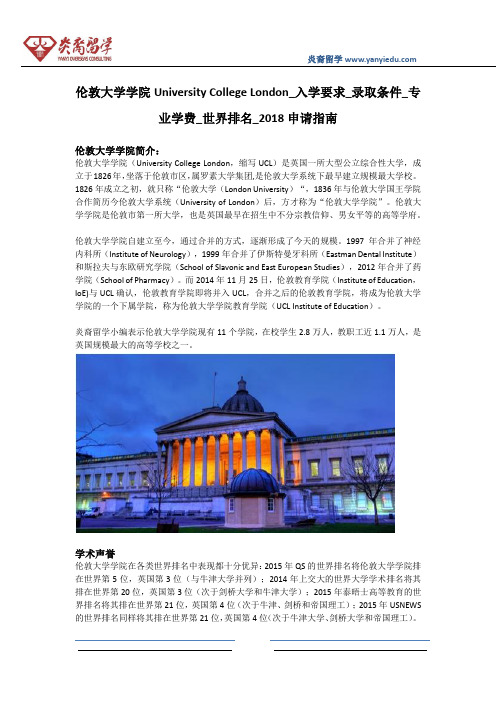
伦敦大学学院University College London_入学要求_录取条件_专业学费_世界排名_2018申请指南伦敦大学学院简介:伦敦大学学院(University College London,缩写UCL)是英国一所大型公立综合性大学,成立于1826年,坐落于伦敦市区,属罗素大学集团,是伦敦大学系统下最早建立规模最大学校。
1826年成立之初,就只称“伦敦大学(London University)“,1836年与伦敦大学国王学院合作简历今伦敦大学系统(University of London)后,方才称为“伦敦大学学院”。
伦敦大学学院是伦敦市第一所大学,也是英国最早在招生中不分宗教信仰、男女平等的高等学府。
伦敦大学学院自建立至今,通过合并的方式,逐渐形成了今天的规模。
1997年合并了神经内科所(Institute of Neurology),1999年合并了伊斯特曼牙科所(Eastman Dental Institute)和斯拉夫与东欧研究学院(School of Slavonic and East European Studies),2012年合并了药学院(School of Pharmacy)。
而2014年11月25日,伦敦教育学院(Institute of Education,IoE)与UCL确认,伦敦教育学院即将并入UCL,合并之后的伦敦教育学院,将成为伦敦大学学院的一个下属学院,称为伦敦大学学院教育学院(UCL Institute of Education)。
炎裔留学小编表示伦敦大学学院现有11个学院,在校学生2.8万人,教职工近1.1万人,是英国规模最大的高等学校之一。
学术声誉伦敦大学学院在各类世界排名中表现都十分优异:2015年QS的世界排名将伦敦大学学院排在世界第5位,英国第3位(与牛津大学并列);2014年上交大的世界大学学术排名将其排在世界第20位,英国第3位(次于剑桥大学和牛津大学);2015年泰晤士高等教育的世界排名将其排在世界第21位,英国第4位(次于牛津、剑桥和帝国理工);2015年USNEWS 的世界排名同样将其排在世界第21位,英国第4位(次于牛津大学、剑桥大学和帝国理工)。
英国留学网申的注意事项都有哪些?

英国留学网申的注意事项都有哪些?
英国留学网申的注意事项,出国留学,去往英国留学,在英国留学申请的流程中,网申是非常重要的一步,网申成功就相当于是给我们留学开了一个好头,想去英国留学的小伙伴们要注意了,接下来介绍的英国留学网申注意事项一定要多加了解。
英国留学申请网申注意事项:
个人基本信息
First Name和Last Name一定不要填错了,这个环节经常有同学出错。
教育经历
英国留学申请硕士课程的时候,教育经历写到本科就行了,没必要把小学、幼儿园都一起写出来,这个环节可能会被要求上传成绩单、学历证明等。
语言能力
网申会被问及受教育的语言背景,如果不是纯英语教学的背景,那么最好尽快上传雅思成绩单,虽然大部分英国大学的硕士申请都是允许无雅思申请的,但是如果申请之初就有达标的语言成绩单,势必会增加被录取的可能性。
英国留学网申的注意事项
工作经历
部分英国留学申请者会有实习实践经历,或者是有一些兼职的经历,如果这些经历与申请专业相关,那么就可成为申请材料的一部分提交给英国大学。
个人陈述
这是申请材料的最重要部分之一,PS主要是要注意写清楚申请该英国留学学校和该专业的原因,以及未来的专业学习、职业发展规划。
研究报告
研究报告并非申请所有的英国大学都需要,讲授式的研究生课程申请一般是不需要的,有部分的英国留学艺术
类专业会要求提交study proposal。
推荐信
有的学校允许英国留学申请者来提交老师签字的推荐信,有的则比较严格,需要你留下推荐老师的邮箱,然后请老师来上传推荐信。
英国UCL伦敦大学学院本科及硕士留学申请条件.doc
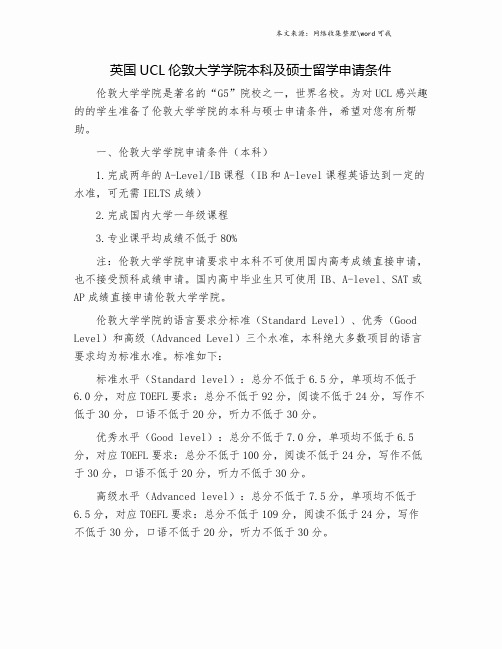
英国UCL伦敦大学学院本科及硕士留学申请条件伦敦大学学院是著名的“G5”院校之一,世界名校。
为对UCL感兴趣的的学生准备了伦敦大学学院的本科与硕士申请条件,希望对您有所帮助。
一、伦敦大学学院申请条件(本科)1.完成两年的A-Level/IB课程(IB和A-level课程英语达到一定的水准,可无需IELTS成绩)2.完成国内大学一年级课程3.专业课平均成绩不低于80%注:伦敦大学学院申请要求中本科不可使用国内高考成绩直接申请,也不接受预科成绩申请。
国内高中毕业生只可使用IB、A-level、SAT或AP成绩直接申请伦敦大学学院。
伦敦大学学院的语言要求分标准(Standard Level)、优秀(Good Level)和高级(Advanced Level)三个水准,本科绝大多数项目的语言要求均为标准水准。
标准如下:标准水平(Standard level):总分不低于6.5分,单项均不低于6.0分,对应TOEFL要求:总分不低于92分,阅读不低于24分,写作不低于30分,口语不低于20分,听力不低于30分。
优秀水平(Good level):总分不低于7.0分,单项均不低于6.5分,对应TOEFL要求:总分不低于100分,阅读不低于24分,写作不低于30分,口语不低于20分,听力不低于30分。
高级水平(Advanced level):总分不低于7.5分,单项均不低于6.5分,对应TOEFL要求:总分不低于109分,阅读不低于24分,写作不低于30分,口语不低于20分,听力不低于30分。
师范教育水平(Teachertraining):总分不低于7.0分,写作不低于6.0分,阅读不低于6.5分,对应TOEFL要求:总分不低于100分,无单项分数要求。
二、伦敦大学学院申请条件(硕士)1.国内大学本科毕业,获得学士学位2.在校加权均分80分(国内985大学)或 85分(国内211大学),双非大学要求90+S: 6.5(多数理工学科和金融)单项不低于6 / 7.0[8] 多数人文学科)单项不低于6 / 7.5分(法律/历史/个别理工学科/个别人文学科)单项不低于6.5注:不同的专业会有相应不同的要求,每年都会有相应的更改,最终以官网为准。
ucl网申推荐信

竭诚为您提供优质文档/双击可除ucl网申推荐信篇一:英国大学硕士网申解析英国大学硕士网申解析现在英国基本每个学校都花钱雇了专门的技术人员研发出了自己的系统,申请不再需要又是填表又是扫描然后邮件发到指定邮箱这样申请,不过,还是会有个把奇葩坚持要你邮件申请。
注册好账号进入网申系统后一般流程是酱紫一.个人基本信息,然后住址,白天黑夜联系电话啥的,能表把姓填在Firstname,把名填在Lastname那里咩,之后一看offer上名字错乱还得发护照过去解释修改名字重发offer也是蛮累的,如果到最后出cAs才发现,可能真要oops 了;二.教育经历,填到本科就行,不需要费劲铺陈到幼稚园,这里有的学校系统会设置上传成绩单学历证明种种,不要系统上看到眼花缭乱的各种学历就慌了神,坚决认准bachelor(不过前提是你真是本科背景);三.语言能力。
会问你之前教育过程是不是英语教学英语考试的哇,如果不是,就请你果断上传雅思哇,不过英国大学硕士申请大部分学校都是可以无雅思提交申请的哈四.工作情况。
应届毕业生可以用平时的兼职暑假打的零工拿来忽悠忽悠,就看你能不能从平凡中庸花里胡哨实际百无一用的所谓实习中提炼出精华,升华到揪人心的高度,打败竞争对手,赢得审核官的心了,有的学校这里会设置给你上传cV五.个人陈述。
申请部分的高潮来了,除开你的学术背景,这封ps估计就是最重要的了,如何煽动审核官在你硬件不足的屌丝背景下狠下心来丢你一个入学名额就靠这篇不宜过长或者偏短的个人陈述了。
每个学校可能要求的侧重点不一样,比如KcL想知道申请者是否具有研究相关领域的兴趣能力甚至野心,ucL更想了解学生的事业人生目标及任何学术不相关的成就等,剑桥大学想清晰知道你会如何布局你的将来。
不过,不管你想试水哪个学校,ps终究要写你是谁,为什么我要申请你们学校这个专业,这个专业又会如何将现在限制你的幽径小道成功改造成康庄大道,帮你实现人生理想,最终赢娶白富美。
申请伦敦大学学院本科的步骤

申请伦敦大学学院本科的步骤1500字申请伦敦大学学院(University College London,简称UCL)本科的步骤涉及多个环节,包括在线申请、提交材料、面试等。
本文将详细介绍申请UCL本科的步骤,并提供一些建议,帮助你顺利完成申请过程。
步骤一:选择适合的课程在申请UCL本科前,你需要仔细选择适合自己的课程。
可以在UCL的官方网站上浏览不同专业的介绍,了解各个课程的学习内容、课程设置和入学要求。
确保你选择的课程符合你的兴趣和职业目标。
步骤二:在线申请一般而言,申请UCL本科需要通过UCAS(Universities and Colleges Admissions Service)系统进行在线申请。
你可以在UCAS的官方网站上注册账号,并按照指引填写申请表。
在填写申请表时,需要提供个人信息、学术成绩、推荐信、个人陈述等材料。
确保仔细填写每一项信息,并且按照规定提交截止日期前完成申请。
步骤三:提交材料完成在线申请后,你需要按照UCAS系统的指引提交相关材料。
申请材料通常包括以下内容:1. 学术成绩单:提交你的中学成绩单,包括GCSE和A-Level成绩(或等同资格)。
如果你是国际学生,还需提供国际学位的成绩单,一般为IB或A-Level成绩。
2. 推荐信:申请UCL本科需要提供一到两封推荐信。
推荐信通常由你的老师或学术导师撰写,推荐信内容应涵盖你的学术能力、个人品质和适应能力等。
3. 个人陈述:个人陈述是申请UCL本科的重要部分,用于展示你的个人背景、兴趣爱好、学术和职业目标等。
在个人陈述中,你需要清晰地阐述为什么选择该专业以及为何选择UCL作为你的学习目标。
4. 其他附加材料:根据不同专业的要求,你可能需要提交其他附加材料,如作品集、语言成绩证明等。
确保按照要求准备并提交这些材料。
步骤四:等待面试邀请一些专业在初步申请审核后可能会要求通过面试。
如果你的申请进入面试环节,UCL 会向你发送面试邀请。
UCL

察看入学要求
每个系的网站上都可以看到每个专业的入学要求,另外也可以参考以下这些网址:
UCL Undergraduate入学要求
还有UCL Postgraduate入学要求
2。还有就是你的大学成绩,这里每个专业不一样,请自己查询系网站。
3。老师的推荐信,提前和老师打好招呼,网上申请时候会要求你提供两位推荐人的联系方式,你的老师会收到系统发的邮件,老师只要通过指定要求回复就可以完成推荐工作。如果不是网上申请需要用申请资料里面给的两封信封把他们给你的导师,让他们写好并封好信封给你。你在邮寄到UCL Admission Office。
网上申请地址:/admission/g ... lication-admission/
你可以选择Apply Online,或者下载申请表,也可以申请邮寄一份申请所需要的资料给你。在这里,一般都推荐网上申请。
研究生申请要求
1。UCL要求不管申请任何专业,首先英语要过关。
一步步申请UCL详细说明!
2010-1-4 14:30:15
找专业和申请Prospectus
首先要看看有没有你想就读的专业,UCL开设的课程很多。您可以向学校所要Prospectus,Prospectus有UCL学校以及院系专业的介绍。只要你网上填写好信息,UCL会马上为您寄出2008-09的Prospectus。
申请UCL
对于想申请本科的同学,已经在英国读A-level或者Foundation的学生需要通过UCAS申请,我还记得UCAS上大学前一年的10月左右就开始填资料了,基本3月-5月是给OFFER最多的月份。
而对于那些想读研究生或者博士的学生来说,就不需要通过UCAS,而通过UCL的网站申请就可以了。当然你也可以通过邮寄申请表申请,两者是一样的。
2022伦敦大学学院计算机专业申请指南范文精选

课程安排和一般的英国授课型课程一样,UCL的Computer Science课程也分为必修和选修两个部分,学生共需要获得180学分,其中135分来自必修课程。
必修课程:Algorithmics:算法学(15学分)Architecture and Hardware:架构与硬件(15学分)Design:设计(15学分)Introductory Programming:编程导论(15学分)Systems Infrastructure:系统基础建设(15学分)Individual Project Report:个人论文,所有学生都进行一个独立的计算机科学项目,最终以项目报告的形式发表论文(60学分)剩下的学分由可选模块(可选1-3个课程)和选修课(最多选择2个课程)组成。
可选模块:Database and Information Management Systems(数据库和信息管理系统)、Entrepreneurship: Theory and Practice(创业:理论与实践)、Functional Programming(函数式编程)、Interaction Design(互动设计)、Software Engineering(软件工程)、Computer Music(电脑音乐)、Machine Learning for Domain Specialists(机器学习)选修课程:Affective Interaction(情感作用)、Artificial Intelligence and Neural Computing(人工智能与神经计算)、Project Management(项目管理)、Language Based Security(基于安全语言)、Computational Photography and Capture(计算摄影和捕捉)可以从这些课程看出,UCL的Computer Science MSc课程内容都相对基础,主要是面向没有进行过计算机专业学习的同学。
ucl申硕审核流程

ucl申硕审核流程The UCL graduate application process can be both exciting and nerve-wracking. The journey to obtaining a master's degree at UCL begins with the application process. This process involves several steps, including submitting an online application, providing supporting documents, and waiting for a decision from the admissions committee. The UCL graduate application process can be quite competitive, as UCL is a prestigious institution with high academic standards. Therefore, it is important for applicants to carefully follow the application guidelines and ensure that all required materials are submitted on time.The first step in the UCL graduate application process is to carefully review the admission requirements for the specific program to which you are applying. Each program may have its own set of requirements, including academic qualifications, English language proficiency, and specific supporting documents. It is crucial to thoroughly understand and meet these requirements to ensure that yourapplication is considered.Once you have determined that you meet the admission requirements, the next step is to complete the online application. The online application will typically require you to provide personal information, academic history, and details about the program to which you are applying. It is important to take your time and accurately fill out the application, as any errors or omissions could delay the processing of your application.In addition to the online application, you will also need to submit supporting documents to UCL. These documents may include academic transcripts, letters of recommendation, a personal statement, and a resume or curriculum vitae. Itis essential to carefully review the specific requirements for each program and ensure that all supporting documents are submitted by the stated deadline. Failure to provideall required documents could result in your application being deemed incomplete and not considered for admission.After submitting your application and supportingdocuments, the waiting game begins. The admissions committee at UCL will carefully review all applications and supporting materials to determine which candidates best fit the program's academic and professional requirements. The review process may take several weeks, so it is important to be patient and avoid contacting the admissions officefor status updates.Once a decision has been made regarding your application, you will be notified of the outcome. If you are offered admission to the program, congratulations! You will receive information about the next steps, including accepting the offer, paying any required deposits, and preparing for your studies at UCL. If you are not offered admission, it is important to remember that UCL is a highly competitive institution, and there are many factors that contribute to the admissions decision. It is okay to feel disappointed, but it is important to remember that there are many other opportunities for graduate study and to not be discouraged.In conclusion, the UCL graduate application process isa comprehensive and competitive journey that requirescareful attention to detail and adherence to deadlines. By thoroughly reviewing the admission requirements, completing the online application accurately, and submitting all required supporting documents, you can maximize your chances of being considered for admission to your desired program at UCL. Remember to be patient during the review process and to stay positive, regardless of the outcome.The pursuit of a graduate degree at UCL is a worthwhile endeavor, and the application process is just the firststep towards achieving your academic and professional goals.。
- 1、下载文档前请自行甄别文档内容的完整性,平台不提供额外的编辑、内容补充、找答案等附加服务。
- 2、"仅部分预览"的文档,不可在线预览部分如存在完整性等问题,可反馈申请退款(可完整预览的文档不适用该条件!)。
- 3、如文档侵犯您的权益,请联系客服反馈,我们会尽快为您处理(人工客服工作时间:9:00-18:30)。
UCL’s Graduate Application System – a User Guide (October 2013)These notes are a step by step guide to completing the online application. You may wish to keep this document open as you work through the form or you can jump to the relevant section from this list:Section 1 – Getting StartedSection 2 – Personal detailsSection 3 – Education HistorySection 4 – Other Required TestsSection 5 - EmploymentSection 6 – Other DetailsSection 7 - RefereesSection 8 - ChecklistA note on document uploadingYou can save your application at any point and return to it later. If you do save it you will be sent an email that provides you with a link back into your account to continue you when you are ready.These instructions follow the flow of the application as you work through itSection 1 – Getting StartedYou first need to select the programme you wish to apply for at the search screen that you are directed to after you tick the declaration boxes at /prospective-students/graduate-study/application/taught/apply-online. Please read each section of the declaration carefully to ensure you understand it.When you get to the search screen you can search using a number of different criteria. You can use a keyword, as in this example, or you can search by the level of study, department or whether you wish to study full or part time. The search criteria don‟t always work perfectly so we recommend you enter a fairly wide search and then choose from the results list you get.When you have got your results back select the specific programme and mode of attendance (i.e. full-time, part-time or flexible) you wish to study in. For research degrees you also need to be careful that you select the correct year.When you have done that you will see the programme selectedat the top of the next page where you create your accountdetailsYou now have the option of creating a new account or logging in as a returning user.If you have started or submitted an application to us in this cycle or a previous one you should log in using the same details. There is a password reset option if you cannot remember your password.If this is your first time using the UCL online application system, please use the New User option and complete all the details carefully.Please note that “Forenames” means any names you were given and “Surname” means your family name. Please ensure you enter these in the correct boxes.Please enter your email address carefully. This will be your username for the system and if you enter it incorrectly you will not be able to change it later. Please add to your safe list at this address to ensure you do not miss any communications from us. At this stage if you choose to cancel the details you have entered will only be stored for a few hours. After that you will need to re-enter your details if you wish to continue at a later date.Section 2 – Personal DetailsIn the next screen you are asked to enter further personal details.In the “Country of Ordinary Residence” field please enter the country in which you have been usually living for the last thre e years unless where you have been living has been for the purposes of education. If you are in this situation you should list the country in which you have been resident other than for the purpose of education.If you require a visa to study in the UK you need to enter the details of your passport now. If you say that you do require a visa the questions about the details of your visa become mandatory. If you do not have a current passport or you know you will be applying for a new passport please state …No‟ for now and send us your updated passport details when they are avail able.Please enter your full address. The first and third lines are mandatoryIf your address is in the UK you can enter your postcode and then use the look up functionality –to complete the address. UK postcodes all have 2, 3 or 4characters followed by a space followed by 3 more. E.g. SE12 3XY not SE1 23XY or SE123XY.If your correspondence address is the same as your permanent address you can tick this box and it will copy your address foryou. If your address is different you will need to enter it manuallySection 3 – Education HistoryPlease enter the details of your degree level qualifications starting with the most recent. You cannot type in the name of your institution but must select if from a list that will appear on the next page.Please be careful to enter the start and end dates from the pop-up calendar to ensure you use the correct date at.Please enter the overall class/grade or GPA of your qualification in the format that it will be/has been awarded. Do not try to convert this to the UK or any other system. If your degree is still being undertaken please enter the overall class or grade you expect to obtainIf you wish to add another qualification please use the tick box - and another will appear. You can add up to six qualification records.Once you have completed this entire page and gone to the next page you will see this option for choosing your current or previous institution. If you cannot see your institution you can choose “Other” and a further free text box will appear for you to write into. Please only use this option if you are certain that it does not appear in the list.Before you can proceed to the final part above you need to uploada transcript. You have the option of uploading two documents butonly one is mandatory. Use the …Browse‟ button to find thedocument required and then the …Upload‟ button once you have thefilepath appear in the box.Once a document has been successfully uploaded it willappear like this with the options to view or delete itSection 4 – Other Required TestsIf English is not your first language please choose the appropriate option from the radio buttons. If you say that you have taken an English test further options will appear so you can select the type of test and enter the scores.Once you select which test you wish to use further options to complete will appear:If you are not or have not completed a UK undergraduatedegree you also need to provide GRE test scores in order to beconsidered for MSc Economics or MSc Economic Policy. If youhave taken the test you will be asked to provide all the scoresfrom all three sections. If you have only just taken the GRE soyou only have the raw scores and not the percentile scores thenyou need to wait until you have the percentile scores beforecompleting your application.Section 5 – EmploymentYou can add the details of up to four different employers. You also have the option of adding a CV (resume) if you wish. It is not mandatory to provide any employment details if you do not believe any to be relevant.Some programmes require confirmation of your registration with the General Medical Council, General Dental Council or General Pharmaceutical Council. If have registered membership of one of these bodies please enter the relevant number here.Section 6 – Other DetailsThe questions under the tab labelled “Other Details” are not mand atory but will be helpful for us when considering your application. If you are applying for or have been awarded a studentship or scholarship a further set of questions will open up for you to enter the details of this.Section 7 - RefereesYou are required to enter the details of two referees who have known you in an academic capacity and can comment on your academic abilities. Once you have submitted your application these referees will be emailed with an invitation to provide references for you online. Please ensure you have spoken to your referees and that they are happy to provide a reference for you online. We cannot accept references provided offline for online applications.Please enter the email addresses carefully, any erroneous characters or spaces will mean that your referees will not receive their emails and this will cause a delay to your application.Section 8 – ChecklistWhen you get to the Checklist tab you will be notified if any of the mandatory fields are missing information. You can use the tabs along the top of the page to navigate to any that show missing information.Once all fields are complete the final step is to submit your application.Please note that after you do this you will not be able to alter your application. Please do not submit this until you have checked your application carefully and are happy with it.There is a warning about this on the page.If you are at all unsure that you are ready to submit please use the Save & Return Later option instead.Uploading DocumentsThere are various points where you are able to and/or required to upload certain documents.Please note that you are only able to upload documents less than 2 MB in size and in the file formats .doc, .docx, .jpg or .pdf.If you are unable to upload a document it may be that you are using an invalid file format or the item is too large.Once you have navigated to where the document you want to upload lives you must also press the Upload button. If you have found the document but not uploaded it it will appear like this:Once you have uploaded it the display will change to:If you get as far as the checklist and are told you have not uploaded the mandatory transcript document but think you did do so then please check that you have used the …Upload‟ button and t hat it appears as the second example above.。
