捷波朗JABRA EASYGO数据(英文)
Jabra Eclipse捷波朗壹石无线

行业动态Industry Dynamics2016.10数字通信世界55会场现场掌声不断,相机频闪。
会议期间,与会嘉宾参观了重庆中交通信公司即中国交通通信信息中心西部基地。
二楼展厅向大家展示了股东资源力量、合作共建成果、发展规划蓝图等,监控中心展示了汇聚近500万辆车的全国重点营运车辆系统和车联网接入平台、覆盖全球超30万艘船只的宝船网,一楼检测中心展示完备的检测设备和环境等。
嘉宾对公司成立一年多取得的成绩表示祝贺和赞许,对公司为引领产业融合发展所做努力表示感谢及肯定,包括承办本次论坛活动、联合筹建中国智慧交通车联网产业创新联盟、创客空间孵化创新创业企业等。
本次论坛议题专业而广泛,主要包括车联网行业发展现状及应用趋势;北斗导航系统在车联网行业中的应用;海事卫星系统应用;宽带卫星系统应用;高速公路光纤网应用;可见光通信技术应用;共享汽车、网约车应用及发展;乘用车、货运车、客运车车联网典型应用;“政产学研金用”创新模式助力车联网产业发展;基于车联网的重庆市南岸区广阳岛国际生态智慧城打造等。
举办本次会议是为了加强信息通信技术与车联网行业融合发展,推动车联网产业基金的设立与应用。
与会代表深入分析了通信技术的现状与趋势,探讨各类信息通信技术在车联网行业的应用,探索“政产学研用金”创新模式与车联网行业融合发展契机,为车联网产业链上下游企业的交流与合作提供平台,推动车联网产业集群的形成,促进企业合作共赢,引领产业创新发展。
会议获得了乐视车联等单位的大力支持,获得了交通报、重庆电视台、重庆日报、大渝网、新华网,南岸报等大众媒体的关注与支持。
本次会议,不仅是企业的展示平台,更是政、产、学、研跨界连接,深入交流,促进合作,共谋发展的最佳平台。
会议的成功举办,对于推动前沿技术创新发展,促进产业融合发展具有很重要的现实意义,会议主张技术创新引领跨界融合,共赢未来。
■(特约记者/渝通)Jabra Eclipse 捷波朗壹石无线全球智能音频和无线通信技术专业品牌 Jabra 捷波朗,始终走在让耳机更加智能、为人类带来更多便捷的前列。
Jabra捷波朗Elite 65e悦沁耳机用户手册说明书

Jabra捷波朗悦沁用户手册© 2018 GN Audio A/S.保留所有权利。
Jabra®是 GN Audio A/S 的注册商标。
Bluetooth®(蓝牙)字标和徽标是 Bluetooth SIG, Inc.的注册商标,GN Audio A/S 经许可使用该标记。
中国制造型号:HSC070W2. Jabra Elite 65e 悦沁概览 (6)2.1 包含的配件3. 如何佩戴 (7)3.1 获得正确的贴合3.2 安装耳挂和耳胶3.3 使用磁性耳塞4. 充电方式 (11)4.1 LED 指示灯的含义5. 连接方式 (13)5.1 耳机开启/关闭5.2 与智能手机配对6..使用方式 (15)6.1 通话和音乐6.2 主动降噪(ANC)6.3 侧听6.4 耳机语音提示6.5 Si ri6.6 处理多个来电6.7 震动提醒6.8 如何重置7. Jabra Sound+ 应用 (24)8.1 常见问题解答8.2 如何保养耳机1..欢迎感谢您使用 Jabra Elite 65e 悦沁。
希望您使用愉快!Jabra Elite 65e 悦沁产品特性 •主动降噪(ANC)以消除干扰 •电池可维持全天使用(充电 2 小时可使用约 13 小时)•双连接能力可连接到两台蓝牙设备,让您能够用同一副耳机在两台设备上接听电话和听音乐 •最远 10 米/33 英尺的无线距离实现真正的移动性 •来电震动提醒确保您绝不错过一个电话 •侧听功能:轻触一个按钮即可听见您周围的谈话2. Jabra Elite 65e 悦沁音量调低上一曲目音频模式 LEDANC 和 侧听模式之间循环磁性区域静音语音助手音量调高下一曲目2.1 包含的配件耳胶耳挂USB 充电线缆3..如何佩戴Jabra Elite 65e 悦沁设计成绕颈式佩戴。
该款耳机共有三个麦克风:每个耳塞和耳机线上各一个。
为了获得理想的音频体验,请将耳机线上的麦克风尽可能靠近您的嘴部,并将两个耳塞戴在耳朵内。
Jabra Classic 捷波朗 新易行 用户手册说明书
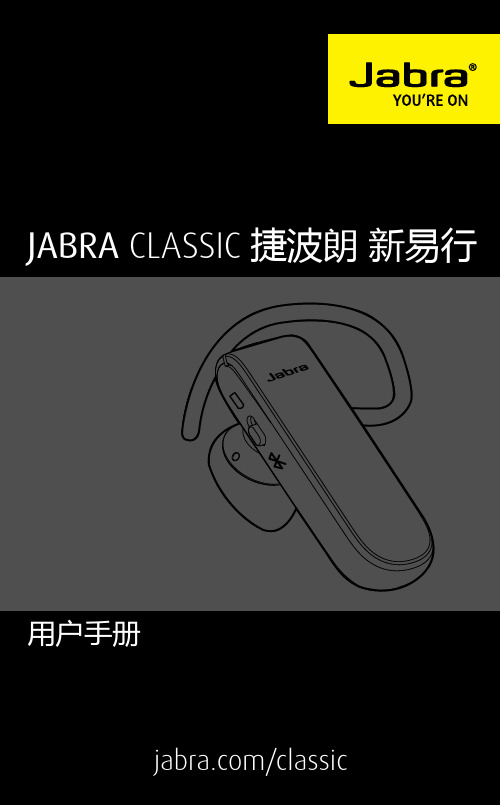
JABRA CLASSIC 捷波朗 新易行用户手册目录1. 欢迎使用 (3)2. 耳机概览 (4)3. 如何佩戴 (5)3.1 调整耳塞3.2 安装耳勾4. 如何为电池充电 (7)5. 如何连接 (8)6. 如何使用 (9)6.1 处理多个来电6.2 语音提示清单7. 软件 (13)7.1 JABRA ASSIST8. 支持 (14)8.1 常见问题解答8.2 如何保养耳机9. 技术规格 (16)1. 欢迎使用感谢您使用 Jabra Classic 捷波朗 新易行。
希望您使用愉快!JABRA CLASSIC 捷波朗 新易行的功能语音提示电池电量状态和配对状态显示高清语音通话时间长 - 长达9小时休眠模式新款舒适配件包享受无线自由 - 最大 30 米/98 英尺2. 耳机概览USB 线缆小耳勾大耳勾耳塞带套圈耳塞/调低接听/挂断按钮微型 USB开启/开关3. 如何佩戴可以将耳机戴在左耳上,也可以戴在右耳上。
3.1 调整耳塞选择符合人体工程学设计的兩款耳塞中的最适合您的那一款,以获得最佳的贴合度和舒适度。
3.2 安装耳勾耳勾可以安装到耳机上以使佩戴更稳固,也可以与耳塞同时佩戴或不同时佩戴。
4. 如何为电池充电通过 USB 线缆将耳机插入电脑上的任何空闲 USB 端口。
注意:出于安全原因,建议充电时不要使用耳机。
电池完全充满大约需要两个小时。
1. 打开耳机(将开启/关闭开关设定为开启位置)。
2. 按住接听/挂断按钮三秒钟,直到蓝牙指示灯闪烁蓝色且在耳机里听到进入配对模式的提示为止。
3. 按照语音提示的配对说明来配对到蓝牙设备。
开启接听电话轻按接听/挂断按钮拒绝来电轻按两下接听/挂断按钮重拨最近通话号码在未通话时轻按两下 接听/挂断按钮定静音/解除静音。
6.1 处理多个来电耳机可以同时接听和处理多个来电。
结束当前通话并接听新来电轻按接听/挂断按钮拒绝来电轻按两下接听/挂断按钮6.2 语音提示清单7. 软件7.1 JABRA ASSISTJab ra Assist 是一款智能型手机应用程序,通过该应用程序可启用耳机 GPS 跟踪、配对协助以及耳机电量状态显示功能。
Jabra Talk 5捷波朗拾音用户手册说明书

Jabra捷波朗 拾音用户手册目录感谢 . . . . . . . . . . . . . . . . . . . . . . . . . . . . . . . . . . . . . . . . . . . . . . . . . .2关于您的 .JABRA .TALK .5 .捷波朗 .拾音 . . . . . . . . . . . . . . . . . . . . .2耳机功能 . . . . . . . . . . . . . . . . . . . . . . . . . . . . . . . . . . . . . . . . . . . . . .2入门 . . . . . . . . . . . . . . . . . . . . . . . . . . . . . . . . . . . . . . . . . . . . . . . . . .3为耳机充电 . . . . . . . . . . . . . . . . . . . . . . . . . . . . . . . . . . . . . . . . . . . .4开启和关闭耳机 . . . . . . . . . . . . . . . . . . . . . . . . . . . . . . . . . . . . . . . .4将耳机与手机配对 . . . . . . . . . . . . . . . . . . . . . . . . . . . . . . . . . . . . . .5佩戴方式 . . . . . . . . . . . . . . . . . . . . . . . . . . . . . . . . . . . . . . . . . . . . . .6使用方法 . . . . . . . . . . . . . . . . . . . . . . . . . . . . . . . . . . . . . . . . . . . . . .7指示灯的含义 . . . . . . . . . . . . . . . . . . . . . . . . . . . . . . . . . . . . . . . . . .8在两部手机上使用 .JABRA .TALK .5 .捷波朗 .拾音 . . . . . . . . . . . . .8呵护您的耳机 . . . . . . . . . . . . . . . . . . . . . . . . . . . . . . . . . . . . . . . . . .9感谢感谢您购买 .Jabra .Talk .5 .捷波朗 .拾音 .耳机。
耳机、功放麦克风参数
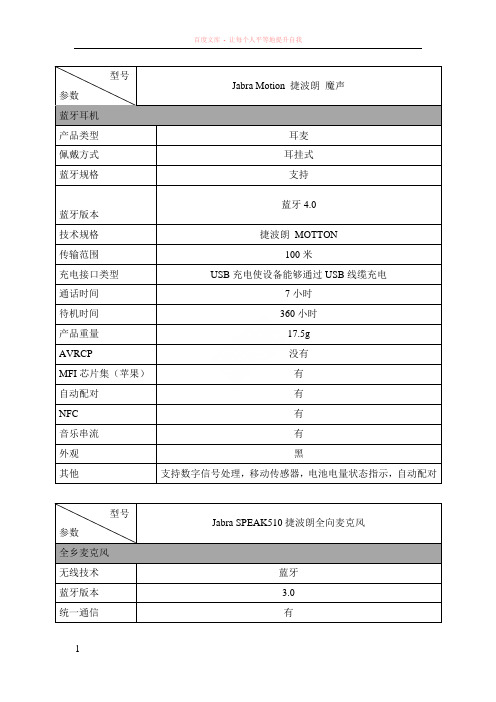
型号Jabra Motion 捷波朗魔声参数蓝牙耳机产品类型耳麦佩戴方式耳挂式蓝牙规格支持蓝牙4.0蓝牙版本技术规格捷波朗MOTTON传输范围100米充电接口类型USB充电使设备能够通过USB线缆充电通话时间7小时待机时间360小时产品重量17.5gAVRCP 没有MFI芯片集(苹果)有自动配对有NFC 有音乐串流有外观黑其他支持数字信号处理,移动传感器,电池电量状态指示,自动配对型号Jabra SPEAK510捷波朗全向麦克风参数全乡麦克风无线技术蓝牙蓝牙版本 3.0统一通信有连通性 3.5 mm Jack连接方式USB音乐串流有Jabra PC Suite 有频率响应Wideband丨Hifi数字信号处理有麦克风类型全方向/噪音过滤器频率响应100HZ-10kHZ灵敏度-48db工作电压2—10v工作温度-20°C —50°C工作湿度<90°%传输范围100米静音功能有通话时间Up to 15 hoursUSB充电有电量状态指示器电池电量状态指示器显示剩余的电池时间产品尺寸14.5 x 13.5 x 4.5 cm产品重量349g型号YAMAHA A12 音箱参数立体环绕音箱低音单元12”锥盆高音单元1”音圈,号角高音频率响应65Hz-20kHz (-10dB)噪音功率* 150WPGM额定300W最大功率600W标称阻抗8 Ω灵敏度97dB SPL (1w, 1m)/ 125dB SPL(最大) 输入接口Phone jack ×1;SPEAKON × 1 体积(宽×高×深) 405 × 575 × 323 m(15-7/8" × 22-5/8" × 12-3/4")重量16Kg (35.3 lbs.)静音功能有。
捷波朗 畅驰 说明书
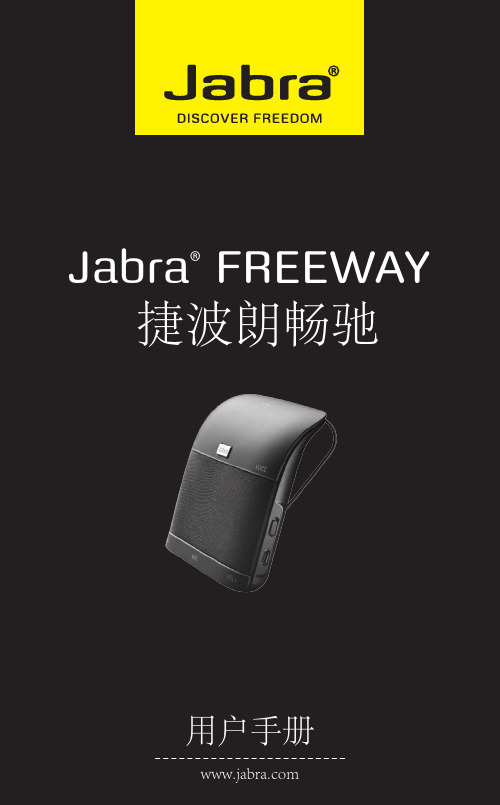
A
F B
G
C
D
E
J
JABRA FREEWAY 捷波朗畅驰
H I
2
简体中文
扬声器的功能
使用 Jabra FREEWAY 捷波朗畅驰扬声器可以: - 方便地使用捷波朗语音播报功能 - 重拨和回拨最后一个电话号码 - 语音拨号* - 三方通话* - 高级多点连接 MultiUse™ - 同时连接两台蓝牙设备 - 将音乐和通话传送到车载收音机 - 通过内置重力感应器自动打开和关闭 - 在虚拟环绕立体声环境* 中收听无线立体声音乐 规格: - 通话时间长达 14 小时,待机时间长达 40 天 - 饱满清新的立体声音质和虚拟环绕立体声环境 - 双麦克风实现出众的背景降噪性能 - 采用 DSP 技术增强数字音效 - 使用无线方式清晰播放您喜爱的多媒体内容:音乐、播客、
与电话建立连接
扬声器与手机/设备仅在首次配合使用时需要配对。当扬声器与 手机/设备完成一次配对之后,只要扬声器打开且手机/设备已 激活蓝牙功能,它们就会自动重新连接。
如果设备已配对,但未立即重新连接,请轻按接听/结束按钮。
JABRA FREEWAY 捷波朗畅驰
6
将扬声器放于车中
使用随附的挡光板夹,可将 Jabra FREEWAY 捷波朗畅驰贴合而 方便地固定在挡光板上。请将 Jabra FREEWAY 捷波朗畅驰放在 您的正前方,直接对着扬声器说话,以获得最佳的音质。
SELECT
DEVICES FOUND Jabra FREEWAY
Jabra FREEWAY
Passkey: ****
HANDSFREE
Jabra FREEWAY added. The handsfree is now ready for use
jabra noise guide 用户手册说明书
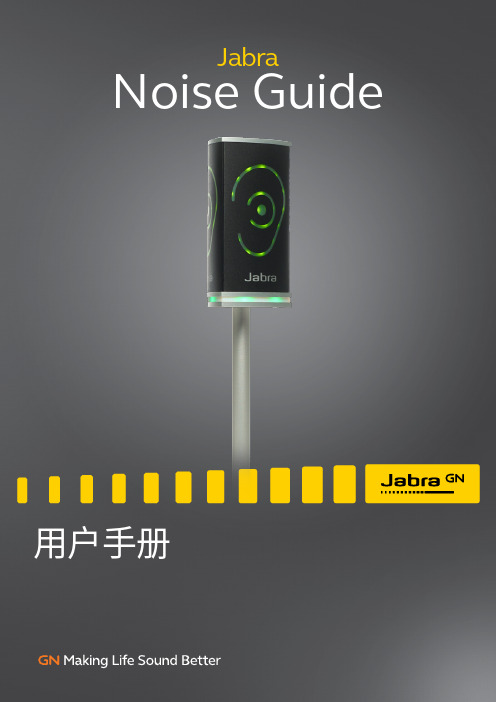
Jabra 用户手册台湾制造型号:ANG001在下列网址可查看符合性声明:www .jabra .com /footerpages /declarations -of -conformity打叉带轮垃圾桶是指:在欧盟境内,当产品生命周期结束时必须分开回收。
这不仅适用于您的 Jabra 设备,也适用于任何带有此标志的其他设备。
请勿将这些产品与未经分类的市政垃圾一起处置。
55566799910111. 112. 111212131416181819192121222325262727282828282828祝贺您开始使用全新的4JABRA NOISE GUIDE我们很高兴您选择了我们的产品来帮助您为自己和他人营造一个更好的听觉环境。
本手册为您提供如何充分利用您的产品的信息。
为充分了解 Jabra N oise Guide 的特性及可能性,建议您在使用 JabraNoise Guide 之前仔细阅读本手册。
请在我们的网站上查找最新的软件和手册更新:/support此外也欢迎您随时联系当地 Jabra 支持团队获取进一步的帮助。
更多信息请访问/support。
返回“目录”J A B R A N O I S E G U I D E–手册J A B R A N O I S E G U I D E – 手册返回“目录” 安装设备开始使用之前箱内物品Jabra Noise Guide 底部有两个输入端。
1) 一个微型 USB 端口,用于连接电源和经由电脑导出数据。
2) 一个标准 USB 输入端,用于经由 USB 从内部日志存储器导出数据,以及用于离线配置。
检查箱内物品:1. Jabra Noise Guide2. 含软件的 USB 密钥3. 电源适配器, 带欧式、美式、英式和澳式插头4. USB 适配器线缆(A 型插头转迷你 B 型插头)5. 底座6. 桌面紧固架7. 管 A 和管 B5返回“目录” J A B R A N O I S E G U I D E – 手册6JABRA NOISE GUIDE 如何工作?Jabra Noise Guide 同时为您提供两种测量。
捷波朗刷机教程
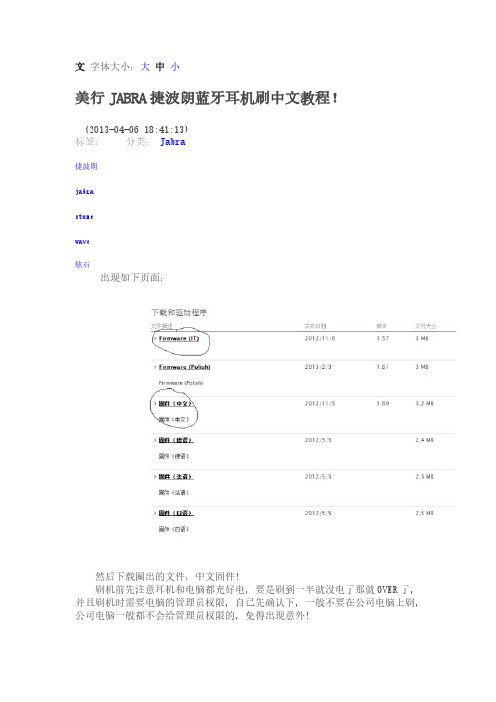
文字体大小:大中小
美行JABRA捷波朗蓝牙耳机刷中文教程!
(2013-04-06 18:41:13)
标签:
分类:Jabra
捷波朗
jabra
stone
wave
炫石
出现如下页面:
然后下载圈出的文件:中文固件!
刷机前先注意耳机和电脑都充好电,要是刷到一半就没电了那就OVER了,并且刷机时需要电脑的管理员权限,自己先确认下,一般不要在公司电脑上刷,公司电脑一般都不会给管理员权限的,免得出现意外!
下载下来的中文固件名称是“JABRA_STONE2-1-60-3 CHINESE"(有可能版本跟新后,当中的数字有不一样),解压后运行,
这里是告诉你将耳机用USB线与电脑连接好,确保耳机充好电,电脑的变压器连接好,然后点击“下一步”,
点击“I accept.......”接受,然后点击“下一步”;
出现这一步的时候,将耳机从底座中取出,然后一直按住“接听/结束”按钮,直到耳机上的状态指示灯(就是有个蓝牙的B标志的那个指示灯)变成桔黄色,然后松手,将耳机插回底座,然后耳机开始自动安装驱动程序(这里就有可能要用到管理员权限,如果没有管理员权限,就会按照不了驱动程序,也就不能进行下一步了);
上图是安装驱动程序中,提示你千万不要断开USB连接线,然后会自动跳到下一步:
一直等绿色的指示条跳完,进入下一步:
程序在检查刷进去的文件是否正确,检查完毕后就大功告成:
然后将你的耳机拔出来,打个电话试试吧,里面的提示音都是中文,然后也可以用“接听”“不接”来接听和拒接来电啦!。
Jabra Elite Sport 捷波朗 臻跃

Jabra捷波朗 臻跃TM 用户手册© 2017 GN Audio A/S. All rights reserved. Jabra® is a trade-mark of GN Audio A/S. The Bluetooth® word mark and logos are registered trademarks owned by the Bluetooth SIG, Inc. and any use of such marks by GN Audio A/S is under license.Made in ChinaMODEL: OTE050 / OTE051 / CPB0501. 欢迎 (5)2. Jabra Elite Sport捷波朗 臻跃™概览 (6)2.1 包含的附件2.2 可选附件2.3 使用替换耳塞2.4 使用替换充电盒3. 如何佩戴 (11)3.1 更换耳胶3.2 更换耳翼4. 如何充电 (13)4.1 为耳塞式耳机充电4.2 为充电底座充电4.3 指示灯的含义5. 如何连接 (16)5.1 与智能手机配对6. Jabra Sport Life 应用 (17)7. 如何使用 (18)7.1 开启/关闭耳塞式耳机7.2 单耳塞使用7.3 通话和音乐7.4 运动 (Sports) 按钮7.5 HearThrough7.6 侧音7.7 自动关机7.8 处理多个来电7.9 语音提示和语言7.10 更新固件7.11 如何重置8. 支持 (25)8.1 常见问题解答8.2 如何保养耳塞式耳机1. 欢迎感谢您使用 Jabra Elite Sport 捷波朗 臻跃™。
希望您使用愉快!Jabra Elite Sport 捷波朗 臻跃™产品特性• 卓越的无线声音和通话• 通过灵活的佩戴选项实现舒适、稳固的无线戴• 移动充电底座提供长达13.5小时的电池使用时间• 入耳式精密心率监测器和分析仪• 入耳式音频指导• IP67级防汗、防风雨性能• 通过 HearThrough 功能侧听环境声音• 语音控制接听来电2. Jabra Elite Sport 捷波朗 臻跃™概览Jabra Elite Sport 捷波朗 臻跃™耳塞式耳机移动充电底座2.1 包含的附件中号大号小号中号大号小号耳胶记忆泡棉2.2 可选附件替换或额外的附件可在 /accessories在线购买。
用户手册JabraEASYVOICE捷波朗易音

用户手册目录感谢 (2)关于您的 JABRA EASYVOICE 捷波朗易音 (2)耳机功能 (3)入门 (4)为耳机充电 (4)开启和关闭耳机 (4)将耳机与手机配对 (5)佩戴方式 (6)使用方法 (6)在两部手机上使用 JABRA EASYVOICE 捷波朗易音 (8)故障排除和常见问题解答 (9)需要更多帮助吗? (10)呵护您的耳机 (10)术语表 (11)感谢感谢您购买 Jabra EASYVOICE 捷波朗易音蓝牙无线技术耳机。
希望您能喜欢!本说明手册将帮助您了解和充分利用您的耳机。
耳机功能使用 Jabra EASYVOICE 捷波朗易音耳机可以:- 接听来电- 结束通话- 拒绝来电*- 语音拨号*- 重拨最后一个拨出号码*- 呼叫等待*- 通话保持*- 静音- 多点连接 Multiuse™ —同时连接两台蓝牙设备规格- 通话时间 6 小时- 待机时间 8 天- 蓝牙 2.1 规范,支持 EDR 和 eSCO- 重 8 克- 工作范围达 10 米(约 33 英尺)- 支持的蓝牙模式:HFP、HSP- 内置式可充电电池,使用交流电源充电器充电- 在 Jabra 状态显示屏 StatusDisplay™ 上可随时查看电池和连接状态- 采用 DSP 技术增强数字音效- 音频传输和接收降噪- 随噪音变化的音量控制*- 接收音频时自动调整音量- 声震保护- 可大大提升音质的 e-SCO 技术- 128 位加密技术入门在使用耳机之前,您应执行三个步骤:1. 为耳机充电2. 激活手机的蓝牙功能(请参见手机的手册)3. 将耳机与手机配对Jabra EASYVOICE 捷波朗易音操作起来非常简单。
耳机上的“接听/结束”按钮按下的时间不同,执行的功能也会不同。
为耳机充电确保您的耳机已完全充电两个小时,然后再开始使用。
请通过电源插座使用交流电源充电。
当电量指示灯呈红色长亮时,表示耳机正在充电。
当耳机完全充电时,电量指示灯将变为绿色长亮,并在五分钟后熄灭。
Jabra Rox 捷波朗 洛奇 立体声蓝牙耳机 中文使用说明书 技术指标 规格书

9
简体中文
4. 如何为电池充电
打开右耳塞上的充电盖,露出微型 USB 端口。 将 USB 线缆插入耳机和电脑开始充电。
耳机完全充满电大约需要 2.5 小时。
注意:出于安全原因,建议充电时不要使用耳机。
Jabra Rox Wireless
10
简体中文
j
a
b
ra
5. 如何连接
5.1 连接蓝牙设备
4. 如何为电池充电............................ 10 5. 如何连接.......................................... 11
5.1 连接蓝牙设备 5.2 连接 NFC 近场通信设备 5.3 连接多台设备
6. 如何使用..........................................13
6.1 处理多个来电 6.2 语音提示清单
7. 支持..................................................18
7.1 常见问题解答 7.2 如何保养耳机
8. 技术规格..........................................19
7.2 如何保养耳机
务必在关闭电源并有安全防护的条件下存放耳 机。 避免存放于极端温度环境(高于 65°C /149°F 或 低于 -10°C /14°F)。因为这样会缩短电池寿 命,且可能对耳机造成不良影响。
Jabra Rox Wireless
18
简体中文
8. 技术规格
Jabra Rox Wireless 重量: 尺寸: 麦克风: 扬声器: 工作距离: 蓝牙版本: 配对设备: 规格 19 克 高 16.5 毫米 x 宽 20 毫米 x 直 径 16 毫米 MEMS 麦克风 6 毫米动态扬声器 10 米/33 英尺(取决于手机 功能) 4.0 最多 8 台设备,可同时连接 两台设备(MultiUse™ 多点 连接) A2DP(1.2 版)、免提规范 (1.6 版)、耳机规范(1.2 版)、AVRCP(1.4 版) 长达 5.5 小时 长达 18 天 -10°C 至 55°C(14°F 至 133°F) -10°C 至 65°C(14°F 至 149°F) 0000
捷波朗Jabra Elite 3 用户手册说明书
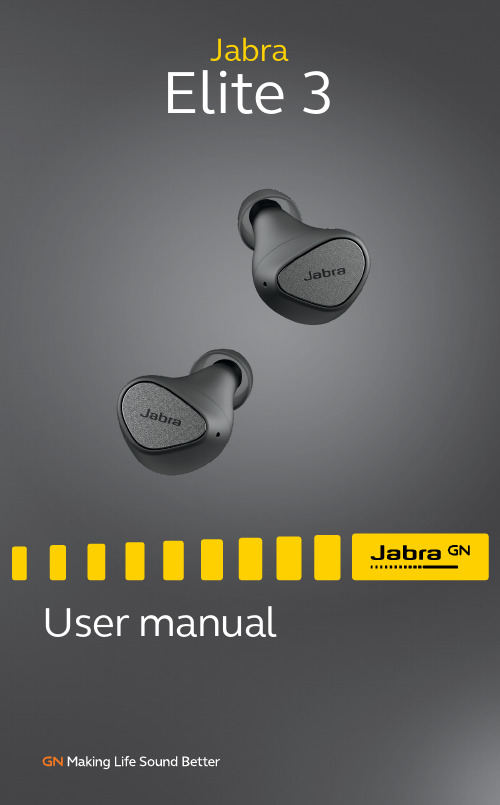
Jabra© 2021 GN Audio A/S. All rights reserved. Jabra® is a trademark of GN Audio A/S. The Bluetooth® word mark and logos are registered trademarks owned by the Bluetooth SIG, Inc. and any use of such marks by GN Audio A/S is under license.Made in ChinaMO DEL:O TE150R/O TE150L/CPB1551. Welcome (5)2. Jabra Elite 3 overview (6)2.1 Included accessories3. How to wear (8)3.1 Changing EarGels4. How to charge (10)4.1 Charging the earbuds4.2 Fast charge the earbuds4.3 Charging the charging case using USB5. What the LEDs mean (13)6. How to pair (15)6.1 Pairing with a mobile device7. How to use (16)7.1 Power the earbuds off/on7.2 Music controls7.3 Call controls7.4 Voice assistant controls7.5 HearThrough7.6 One-touch Spotify playback7.7 Sidetone7.8 Mono earbud use7.9 Sleep mode7.10 Multiple call handling7.11 Update firmware7.12 Reset the earbuds8. Jabra Sound+ app (28)9. Support (29)9.1 FAQ9.2 How to care for your earbuds9.3 Replacement accessories9.4 Using replacement earbuds9.5 Using a replacement charging case1. WelcomeThank you for using the Jabra Elite 3. We hope you will enjoy it!Jabra Elite 3 features• Powerful bass and customizable sound for life on the go.• 4-mic technology for clearly better calls.• Sleek Danish design, with a premium finish.• HearThrough lets you hear what’s going on around you.• Up to 7 hours battery in the buds, and a total of 28 hours with the case.• Mono mode lets you use either earbud while the other charges.• Engineered for noise-isolation.• IP55-rated rainproof protection, plus 2-year warranty*.• Alexa** on tap. Tap to ask Alexa, plus one-touch Spotify playback***.* A gainst failure from dust and water with Jabra Sound+ app registration** A lexa voice assistant and features only available forAndroid devices version 6.0 or higher*** I nstant Alexa activation and one-touch Spotify playback2. Jabra Elite 3 overviewJabra Elite 3 earbudsRightCharging caseLEFT EARBUDRIGHT EARBUDUSB-C charging cableCarefully insert each earbud into your ear. Position the microphones on the earbuds towards your mouth.3.1 Changing EarGelsFor the optimal audio experience, it is recommended to try each of the different EarGel sizes. The fit should feel light and comfortable in your ear. The medium EarGels are pre-mounted on the earbuds.SM L4. How to chargeThe J abra Elite 3 offers up to 7 hours of battery and up to 28 hours with the charging case and fast charge.4.1 Charging the earbudsPlace the earbuds in the charging case and close the lid. It takes up to 2 hours to fully recharge the earbuds.When the earbuds are removed from the charging case, the LEDs on the earbuds will light up red, yellow or green to indicate the battery status of the earbuds. The LED on the front of the charging case indicates the battery status of the charging case.4.2 Fast charge the earbudsPlacing the earbuds in the charging case for 10 minutes when they are at low battery will fast charge the earbuds, offering up to 60 minutes of battery. Fast charging the earbuds requires that the charging case has a minimum of 30% battery. You can see the current battery status of the earbuds using the Jabra Sound+ app.4.3 Charging the charging caseusing USBPlug the supplied USB-C charging cable into the charging case and a USB-A power supply or certified wall charger. It takes up to 3.5 hours to fully charge the earbuds and the charging case (depending on the charger used)below 2A. It is not recommended to charge the earbuds or charging case using a power supply with a higher voltage.5. What the LEDs meanH igh batteryMedium batteryLow batteryC ritically low battery(earbuds not charging)EARBUD STATUSBATTERY STATUS WHENDOCKING/UNDOCKINGEARBUDSH igh battery/Power onMedium batteryLow batteryP ower offPairingResetting/Firmware updatingHigh battery Medium battery Low battery Fully chargedCHARGING CASE STATUS WHEN CONNECTED WITH USB CABLE6. How to pair6.1 Pairing with a mobile device1. Power on the earbuds by removing them from the charging case. Alternatively, press the Left and Right buttons to power the earbuds on.2. Press and hold (3 sec) the Left and Right buttons simultaneously until the earbud LED flashes blue. The earbuds will now be ready to pair to your phone.3. Go to the Bluetooth settings on your smartphone and select the Jabra Elite 3 from the list of available devices to complete the pairing.7. How to use7.1 Power the earbuds off/onPlace the earbuds in the charging case to power off. Remove the earbuds from theTo manually power off the earbuds, press both the Left and Right buttons simultaneously, or press and hold (5 sec) the Left or Right button when in Mono mode.To manually power on the left or right earbud, press the Left or Right button.7.2 Music controlsPlay/pause musicPress the Right button when not on a call Volume upPress and hold the Right buttonPress and hold the Left buttonVolume down Next trackDouble-press the Right button when listening to music Restart track or previous trackTriple-press the Right button when listening to music Repeat to skip to the previous track7.3 Call controlsLeft earbud Function Right earbudPress the Left orRight button Answer call Press the Left or Right buttonDouble-press the Left or Right button End/Reject callDouble-pressthe Left or RightbuttonPress the Left or Right button Mute/unmutemicrophonePress the Left orRight buttonVolume up Press and holdthe Right buttonPress and hold theLeft button Volume down7.4 Voice assistant controlsDouble-press theLeft button whennot on a call* A lexa voice assistant and features only available for Android devices version 6.0 or higher7.5 HearThroughHearThrough lets you pay attention to your surroundings and engage in conversation, when not on a call, without needing to remove the earbuds. The microphones pick up surrounding sounds and transmit them to the speakers.Press the Leftbutton when noton a call7.6 One-touch Spotify playbackWhen configured using the Jabra Sound+ app, it is possible to control one-touch Spotify playback using the left earbud.One-touch Spotify playback is off by default.Resume last played Spotify Double-press the Left button when recommended song Left button when Spotify is open7.7 SidetoneSidetone enables you to hear your own voice when you are on a call. The benefit of Sidetone is that it enables you to determine how loud you are speaking.Sidetone is on by default during calls and can be turned on/off using the Jabra Sound+ app.7.8 Mono earbud useThe right or left earbud can be used individually for music playback or for calls. To activate mono earbud mode, place the unused earbudinto the charging case.Play/pause musicPress the Left button when listening to music Answer callPress the Left button End/Reject callDouble-press the Left button Activate Voice assistant or one-touch Spotify playback Double-press the Left button when not on a callAdjust volume Use the volume controls on the paired mobile devicePlay/pausemusicPress the Right buttonwhen listening tomusicAnswer call Press the Right buttonEnd/RejectcallDouble-press theRight buttonMute/unmutemicrophonePress the Right buttonwhen on a callNext trackDouble-press theRight button whenlistening to musicRestart trackor previoustrackTriple-press the Rightbutton when listeningto musicRepeat to skip to theprevious trackAdjust volumeUse the volumecontrols on the pairedmobile deviceThe left and right earbuds will automatically relink when both are placed in your ears.7.9 Sleep modeTo conserve battery, the earbuds will automatically power off when they are out of range of your mobile device for 15 minutes and are not in the charging case, or when they have been inactive for 30 minutes.To power the earbuds on, press the Left and Right buttons. Alternatively, place the earbuds in the charging case and then take them back out.7.10 Multiple call handlingThe earbuds can accept and handle multiple calls at the same time.7.11 Update firmwareThe Jabra Elite 3 can be updated to the latest firmware version using the Jabra Sound+ app. If notifications are enabled in J abra Sound+, you will receive an automatic notification when a firmware update is available. Follow the instuctions in the app to firmware update the earbuds.7.12 Reset the earbudsResetting the earbuds clears the list of paired devices and resets all settings.1. Place both earbuds in the charging case.2. Press and hold (10 sec) the Left and Right buttons on the earbuds simultaneously until the LEDs on the earbuds flash pink.3. When the LEDs stop flashing pink the earbuds have been reset.The earbuds will need to be re-paired to your mobile device. Remember to delete/forget the pairing in the Bluetooth menu on your mobile device.8.Jabra Sound+ app Jabra Sound+ app9. Support9.1 FAQView the FAQs on /help/elite39.2 How to care for your earbuds• Always store the earbuds in the charging case and safely protected.• To prevent the depletion of the battery lifetime or capacity, avoid storing the earbuds in hot or cold environments, such as a closed car in summer, or in winter conditions.• It is recommended to store the earbuds between -20°C and 45°C (-4°F and 113°F).• Do not store the earbuds for extended periods of time without recharging them (max. three months).• If the earbuds or the charging case become dirty, it is recommended to clean them with a soft, lint-free cloth that has been dampened with clean water.• It is recommended to use a power supply with 5V +-0.25V and maximum charging current below 2A. It is not recommended to charge the earbuds or charging case using a9.3 Replacement accessoriesReplacement or additional accessories can bepurchased online at /accessories.Left and right earbud setCharging caseEarGelsMSL9.4 Using replacement earbuds1. P air the replacement earbuds to your phone (see section 6.1)2. U pdate the earbud firmware using the Jabra Sound+ app.9.5 Using a replacement charging case Before using a replacement charging case, it is recommended to charge it for 1 hour.31。
捷波朗蓝牙耳机手册

Jabra revo Wireless 捷波朗 混音器無線使用者手冊1. 歡迎使用 (3)2. 概覽 (4)3. 如何佩戴 (5)3.1 調節高度3.2 可折疊轉軸4. 如何充電 (7)4.1 電池電量狀態5. 如何連接 (8)5.1 連接到藍牙裝置5.2 連接到 NFC 裝置5.3 連接到 3.5 毫米插孔連接器5.4 連接到 USB6. 如何使用 (12)6.1 開啟/關閉耳機6.2 處理多個來電6.3 語音提示7. 支援 (17)7.1 常見問題解答7.2 如何保養耳機8. 技術規格 (19)1. 歡迎使用感謝你購買 Jabra Revo Wireless 捷波朗 混音器無線。
希望你享受它帶來的樂趣!Jabra revo Wireless 捷波朗 混音器無線的功能 透過獨特的 Jabra 聲音應用軟件傳遞出高清晰度的 Dolby® Digital Plus 增強音效。
卓越的便攜式裝置優化音效。
轉盤式觸摸控制,方便音樂和聊天管理。
堅固耐用而且造型方便攜帶。
出色的舒適性,適合長時間佩戴:記憶海綿耳罩和可拉伸頭帶。
折疊式設計,可快速收納,節省空間。
優秀的通話品質– Noise Blackout™雙麥克風消噪技術。
NFC近距離無線通信方便配對。
可拆卸的耳機音頻線,在你需要時可有線連接。
可連接所有具備藍牙功能的裝置–電話、電腦、平板電腦等。
2. 概覽3.5 毫米音訊線纜微型 USB 線纜3.5 毫米插孔連接器可折疊轉軸開/關/配對開關轉盤式觸摸控制項多功能按鈕電池狀態及連接狀態指示燈微型 USB 連接孔3. 如何佩戴3.1 調節高度透過調整頭梁使之完美貼合,如圖所示。
3.2 可折疊轉軸耳機在不用時可折疊起來。
使用微型 USB 線纜將耳機插入電腦上的任何可用 USB 連接孔。
4.1 電池電量狀態在未通話時點觸多功能按鈕可查看電池電量狀態。
電池完全充滿電需要兩到四個小時。
綠色中/高紅色低紅色閃爍極低5.1 連接到藍牙裝置1. 將配對位置的開/關/配對開關按住 3 秒鐘。
Jabra 蓝牙耳机用户手册说明书

English. . . . . . . . . . . . . . . . . . . . . . . . . . . . . . . . . . . . 1Français . . . . . . . . . . . . . . . . . . . . . . . . . . . . . . . . . 11Español . . . . . . . . . . . . . . . . . . . . . . . . . . . . . . . . . . 21 Fig. 1Fig. 4Fig. 5EnglishThank you. . . . . . . . . . . . . . . . . . . . . . . . . . . . . . . . . . . . . . . . . . . . . . . . . . . . . . . . . . . 21. Charge your headset. . . . . . . . . . . . . . . . . . . . . . . . . . . . . . . . . . . . . . . . . . . . . 32. Turn on your headset . . . . . . . . . . . . . . . . . . . . . . . . . . . . . . . . . . . . . . . . . . . . 43. Pair it with your phone. . . . . . . . . . . . . . . . . . . . . . . . . . . . . . . . . . . . . . . . . . . 44. Wear it how you like it . . . . . . . . . . . . . . . . . . . . . . . . . . . . . . . . . . . . . . . . . . . 45. How to…. . . . . . . . . . . . . . . . . . . . . . . . . . . . . . . . . . . . . . . . . . . . . . . . . . . . . . . . 46. What the lights mean. . . . . . . . . . . . . . . . . . . . . . . . . . . . . . . . . . . . . . . . . . . . 57. Using a Jabra Bluetooth adapter . . . . . . . . . . . . . . . . . . . . . . . . . . . . . . . . . 68. Troubleshooting & FAQ . . . . . . . . . . . . . . . . . . . . . . . . . . . . . . . . . . . . . . . . . . 69. Need more help? . . . . . . . . . . . . . . . . . . . . . . . . . . . . . . . . . . . . . . . . . . . . . . . . 710. Taking care of your headset . . . . . . . . . . . . . . . . . . . . . . . . . . . . . . . . . . . . . . 711. Warranty . . . . . . . . . . . . . . . . . . . . . . . . . . . . . . . . . . . . . . . . . . . . . . . . . . . . . . . . 712. C ertification and safety approvals . . . . . . . . . . . . . . . . . . . . . . . . . . . . . . . . 813. Glossary. . . . . . . . . . . . . . . . . . . . . . . . . . . . . . . . . . . . . . . . . . . . . . . . . . . . . . . .103013CEEste producto lleva la marca CE de acuerdo con las provisiones de la Directiva 1999/5/CE sobre RTTE.Por el presente, Jabra declara que este producto cumple los requisitos esenciales y otras provisiones pertinentes de la Directiva 1999/5/CE.Para más información por favor consulte Por favor, observe que este producto utiliza bandas de radiofrecuencias noarmonizadas dentro de la UE. Dentro de la UE, este producto está diseñado para ser usado en Alemania, Austria, Bélgica, Dinamarca, España, Finlandia, Francia, Grecia, Irlanda, Italia, Luxemburgo, Países Bajos, Portugal, Reino Unido, Suecia, y dentro de la EFTA en Islandia, Noruega y Suiza.BluetoothLa marca literal y los logotipos Bluetooth ® son propiedad de Bluetooth SIG. Inc, y cualquier uso de dichas marcas por GN Netcom se hace bajo licencia. Otras marcas y nombres comerciales son propiedad de sus respectivos titulares.Glosario1 B luetooth es una tecnología de radio que conecta dispositivos, comoteléfonos móviles y auriculares, sin cables a una distancia corta (aprox. 19 m /30 pies). Encontrará más información en .2 L os perfiles Bluetooth son las distintas formas que usan los dispositivosBluetooth para comunicarse entre ellos. Los teléfonos móviles Bluetoothadmiten el perfil de auriculares, el perfil de manos libres o ambos. Para admitir un perfil determinado, un fabricante de teléfonos debe aplicar determinadas características obligatorias en el software del teléfono.3 L a sincronización crea un enlace exclusivo y cifrado entre dos dispositivosBluetooth y les permite comunicarse entre ellos. Los dispositivos Bluetooth no funcionan si no han sido sincronizados.4 L a contraseña o el PIN es un código que se introduce en el teléfono móvilpara sincronizarlo con el Jabra BT500. De este modo el teléfono y el Jabra BT500 se reconocen entre ellos y funcionan conjuntamente de modo automático.5 E l modo de espera es cuando el Jabra BT500 espera pasivamente unallamada. Cuando usted “finaliza” una llamada en su teléfono móvil, el auricular pasa a modo de espera.。
jabra捷波朗+易行蓝牙耳机简体中文说明书

(捷波朗)jabra+易行蓝牙耳机简体中文说明书USER MANUAL20073200252简体中文致谢 (2)关于您的捷波朗BT2040 (2)您的新耳麦具有哪些功能 (3)如何使用 (3)随心所欲地佩戴耳麦 (5)如何实现下列操作 (6)各种指示灯信号代表的含义 (7)电池省电模式 (7)故障诊断与常见问题问答 (7)需要更多帮助? (8)呵护您的耳麦 (8)警告! (9)担保 0认证与安全认可 ....................................... 术语表.. (2)致谢谢谢您购买捷波朗(Jabra)BT2020蓝牙®耳麦。
我们希望您从中得到享受! 本使用手册将让您做好一切准备,为您充分享用您的耳麦,启动您的愉快历程。
关于您的捷波朗BT20401 发光指示灯(发光二极管)您的新耳麦具有哪些功能您的捷波朗BT2040让您能够进行所有下述操作:• 接听电话• 结束通话• 拒绝接听来电 *• 语音拨号 *• 最近号码重拨 *• 呼叫等待 *• 通话暂停 ** 取决于手机功能性能规格:• 通话时间长达11小时/待机时间长达六个月• 重16克• 最大工作距离10米(约33英尺)• 耳麦协议与免持蓝牙协议配置(参见术语表)• 2.0版本蓝牙规范(参见术语表)如何使用捷波朗BT2040易于操作。
在使用您的耳麦之前,您需完成下述步骤:1. 打开盖板,将电池置于耳麦内。
切记按电池的正确方位装入电池。
2. 在您的手机上启动蓝牙功能(请参阅您的手机手册)。
3. 开启您的耳麦。
4. 让您的耳麦与您的手机配对。
耳麦上的接听/结束按钮根据您按下的时间长短实现不同的功能。
调换电池A. 要将电池装入耳麦,请滑动取下背面的电池盖,放入电池,滑动装回盖板。
请确保电池按正确的安装方位装入。
会交替发出两种音调的声音,向您发出警告。
开启及关闭您的耳麦按下接听/结束按钮,至您看到一次蓝色闪光,开启您的耳麦。
蓝牙耳机精品课件.ppt

No:10 BACKBEATGO
蓝牙标准:2.1 传输距离:10 通话时间:4.6小时 待机时间:10天
BACKBEATGO 特性
无线立体声,优质音质 触摸改变音乐 线控呼叫、应答与挂断控制
No:11 BACKBEAT 116&216
BTEC018
不经意间的点缀,一触即听的便捷
工作范围:10米 耳机重量:6g 通话时间:4小时 待机时间:3天
BTEC018
不经意间的点缀,一触即听的便捷
1.精巧口哨外观设计,不经意间点缀耳边的色彩 2.一个按钮打开所有内容,便捷你与朋友的沟通 3.独特的设计,一个耳机可连接两款手机, 不会错 过任一个手机的电话
丹麦捷波朗(Jabra)是全球免提移动科技的领导 企业大北欧通讯设备有限公司(GN Netcom A/S)的 全资子公司。 旨在满足用户对移动生活方式的需求。为迎合人 们各类移动生活方式需求而设计生产的多种无线 及有线型耳机,在国际上曾屡获大奖。 丹麦捷波朗产品体现了功能与设计的完美结合, 充分将科技、舒适与前沿设计融为一体,使用户 能够享受到全面自由的移动通讯。 品牌价值是:自由、设计与创新
1.Dual-mic 双麦克风设计,可随时启用的双麦克风 AudioIQ2 可以清除噪 音,同时保留您独特自然的声音 2.采用度身订做 13.6mm 单元 (speaker driver),声音更洪亮 3.WindSmart三重防风装置,包括使用不锈钢坚硬外壳、专业声学物料、 电路上的隔除风声设置,强而有力地阻截强风对通话的影响 4.备有Always-On Multipoint,可以同时配对2部电话 5.重量平均分布,使佩戴特别舒适,您可以转动麦克风杆以将耳机佩戴在 任一侧耳上,并将两个麦克风放在最佳位置 6.Voice Prompt 真人发声,自动语音提示会提醒电池和静音状态 7.充电一次即可支持长达 6 小时的连续通话时间和 5 天的待机时间 8.支持静音、来电拒接、最后号码重拨、语音拨号
Jabra Sport Pulse
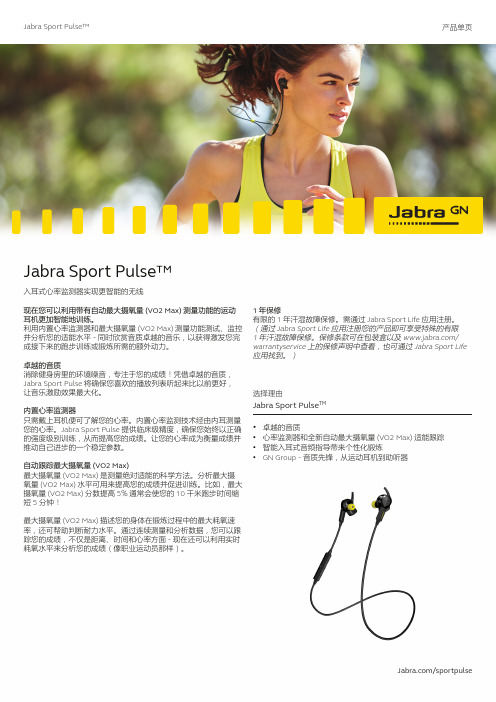
Jabra Sport Pulse™现在您可以利用带有自动最大摄氧量 (VO2 Max ) 测量功能的运动耳机更加智能地训练。
利用内置心率监测器和最大摄氧量 (VO2 Max ) 测量功能测试、监控并分析您的适能水平 - 同时欣赏音质卓越的音乐,以获得激发您完成接下来的跑步训练或锻炼所需的额外动力。
卓越的音质消除健身房里的环境噪音,专注于您的成绩!凭借卓越的音质, Jabra Sport Pulse 将确保您喜欢的播放列表听起来比以前更好, 让音乐激励效果最大化。
内置心率监测器只需戴上耳机便可了解您的心率。
内置心率监测技术经由内耳测量您的心率。
Jabra Sport Pulse 提供临床级精度,确保您始终以正确的强度级别训练,从而提高您的成绩。
让您的心率成为衡量成绩并推动自己进步的一个稳定参数。
自动跟踪最大摄氧量 (VO2 Max )最大摄氧量 (VO2 Max ) 是测量绝对适能的科学方法。
分析最大摄氧量 (VO2 Max ) 水平可用来提高您的成绩并促进训练。
比如,最大摄氧量 (VO2 Max ) 分数提高 5% 通常会使您的 10 千米跑步时间缩短 5 分钟!最大摄氧量 (VO2 Max ) 描述您的身体在锻炼过程中的最大耗氧速率,还可帮助判断耐力水平。
通过连续测量和分析数据,您可以跟踪您的成绩,不仅是距离、时间和心率方面 - 现在还可以利用实时耗氧水平来分析您的成绩(像职业运动员那样)。
Jabra Sport Pulse™入耳式心率监测器实现更智能的无线产品单页选择理由Jabra Sport Pulse TM• 卓越的音质• 心率监测器和全新自动最大摄氧量 (VO2 Max ) 适能跟踪• 智能入耳式音频指导带来个性化锻炼• G N Group - 音质先锋,从运动耳机到助听器1 年保修有限的 1 年汗湿故障保修。
需通过 Jabra Sport Life 应用注册。
(通过 Jabra Sport Life 应用注册您的产品即可享受特殊的有限 1 年汗湿故障保修。
Jabra Engage 65 使用者手冊说明书
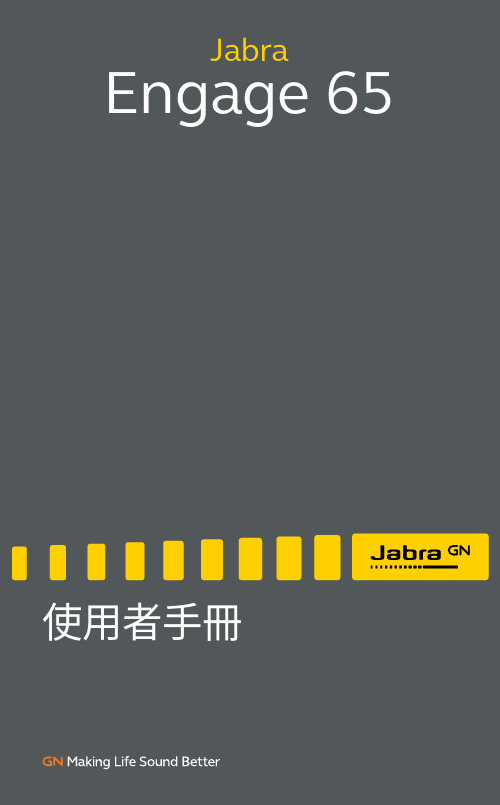
Jabra1. 歡迎 (4)2. 包裝內容 (5)2.1 立體聲款2.2 單聲道款2.3 變換式3. 如何佩戴 (8)3.1 立體聲/單聲道耳機3.2 變換式耳機3.3 如何更換變換式耳機的耳塞3.4 如何更換變換式耳機的耳勾3.5 如何更改變換式耳機的佩戴方式4. 如何充電 (12)4.1 連接電源4.2 為耳機充電4.3 耳機 PowerNap 休眠模式5. 如何連接 (15)5.1 連接有耳機埠的桌上型電話機5.2 連接無耳機埠的桌上型電話機5.3 連接電腦5.4 將耳機連接至電腦6..如何使用 (19)6.1 立體聲/單聲道耳機總覽6.2 變換式耳機總覽6.3 底座總覽6.4 底座 LED 狀態指示燈6.5 如何變更語音提示語言6.6 如何為桌上型電話調整麥克風音量6.7 如何聽見桌上型電話的撥號音6.8 如何加入新的主要耳機6.9 如何重設7..如何撥打電話 (27)7.1 基本電話用法7.2 合併多通電話7.3 電話會議7.4 將通話從桌上型電話轉接到耳機上7.5 將通話從耳機轉接到桌上型電話上7.6 處理多通電話8. 如何變更設定 (36)9. Jabra Direct (38)9.1 韌體更新10. 支援 (39)10.1 常見問題解答10.2 如何保養你的裝置10.3 替換配件1..歡迎感謝你使用 Jabra Engage 65。
希望你享受它帶來的體驗!Jabra Engage 65 的特色• 靈活的連接性連接桌上型電話及電腦• 世界最輕 DECT 耳機18 公克(變換式)• 避免干擾內建忙碌指示燈• 全天使用不間斷長達 13 小時通話時間(立體聲/單聲道)長達 9 小時通話時間(變換式)• 在辦公室任何地方接聽電話通訊範圍最遠 150 公尺/ 490 英呎(立體聲/單聲道)通訊範圍最遠 100 公尺/ 325 英呎(變換式)• 通話內容安全保密DECT AES 256 位元加密2..包裝內容Jabra Engage 65 有三種耳機款式:立體聲、單聲道、變換式。
【入门级精品】 Jabra EasyGo蓝牙耳机
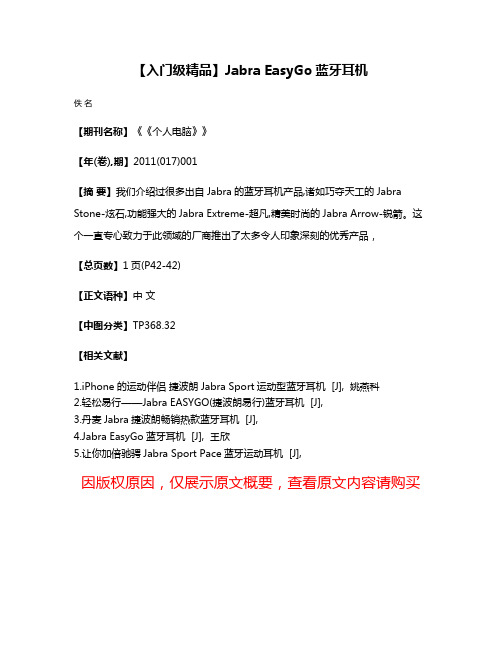
【入门级精品】Jabra EasyGo蓝牙耳机
佚名
【期刊名称】《《个人电脑》》
【年(卷),期】2011(017)001
【摘要】我们介绍过很多出自Jabra的蓝牙耳机产品,诸如巧夺天工的Jabra Stone-炫石,功能强大的Jabra Extreme-超凡,精美时尚的Jabra Arrow-锐箭。
这个一直专心致力于此领域的厂商推出了太多令人印象深刻的优秀产品,
【总页数】1页(P42-42)
【正文语种】中文
【中图分类】TP368.32
【相关文献】
1.iPhone的运动伴侣捷波朗Jabra Sport运动型蓝牙耳机 [J], 姚燕科
2.轻松易行——Jabra EASYGO(捷波朗易行)蓝牙耳机 [J],
3.丹麦Jabra捷波朗畅销热款蓝牙耳机 [J],
4.Jabra EasyGo蓝牙耳机 [J], 王欣
5.让你加倍驰骋Jabra Sport Pace蓝牙运动耳机 [J],
因版权原因,仅展示原文概要,查看原文内容请购买。
捷波朗刷机教程

文字体大小:大中小
美行JABRA捷波朗蓝牙耳机刷中文教程!
(2013-04-06 18:41:13)
标签:
分类:Jabra
捷波朗
jabra
stone
wave
炫石
出现如下页面:
然后下载圈出的文件:中文固件!
刷机前先注意耳机和电脑都充好电,要是刷到一半就没电了那就OVER了,并且刷机时需要电脑的管理员权限,自己先确认下,一般不要在公司电脑上刷,公司电脑一般都不会给管理员权限的,免得出现意外!
下载下来的中文固件名称是“JABRA_STONE2-1-60-3 CHINESE"(有可能版本跟新后,当中的数字有不一样),解压后运行,
这里是告诉你将耳机用USB线与电脑连接好,确保耳机充好电,电脑的变压器连接好,然后点击“下一步”,
点击“I accept.......”接受,然后点击“下一步”;
出现这一步的时候,将耳机从底座中取出,然后一直按住“接听/结束”按钮,直到耳机上的状态指示灯(就是有个蓝牙的B标志的那个指示灯)变成桔黄色,然后松手,将耳机插回底座,然后耳机开始自动安装驱动程序(这里就有可能要用到管理员权限,如果没有管理员权限,就会按照不了驱动程序,也就不能进行下一步了);
上图是安装驱动程序中,提示你千万不要断开USB连接线,然后会自动跳到下一步:
一直等绿色的指示条跳完,进入下一步:
程序在检查刷进去的文件是否正确,检查完毕后就大功告成:
然后将你的耳机拔出来,打个电话试试吧,里面的提示音都是中文,然后也可以用“接听”“不接”来接听和拒接来电啦!
[文档可能无法思考全面,请浏览后下载,另外祝您生活愉快,工作顺利,万事如意!]。
- 1、下载文档前请自行甄别文档内容的完整性,平台不提供额外的编辑、内容补充、找答案等附加服务。
- 2、"仅部分预览"的文档,不可在线预览部分如存在完整性等问题,可反馈申请退款(可完整预览的文档不适用该条件!)。
- 3、如文档侵犯您的权益,请联系客服反馈,我们会尽快为您处理(人工客服工作时间:9:00-18:30)。
JABRA® IS A REGISTERED TRADEMARK OF GN NETCOM A/S /EASYGO
Quick Start Guide
Charging your headset While charging the headset, the battery indicator will show solid red. When the headset is charged, the battery indicator will turn solid green and turn off after 5 minutes. Charging time is approximately 2 hours.
Battery Low Voice Alert When your headset has battery for less than 30 minutes the Jabra Voice Guidance will say “low battery”. This message will be repeated with a ten minute interval.
D Charging socket
E Volume up/down
F Jabra Ultimate Comfort EargelTM
G Jabra Earhook
Features and Specifications
1. Edgy design combined with ease of use and long talk time
JABRA EASYGO Bluetooth® Headset Works with any Bluetooth® enabled phone
DATASHEET
EASY TO USE, WEAR AND ENJOY
Easy talking for driving, working or walking
THE BLUETOOTH® WORD MARK AND LOGOS ARE OWNED BY THE BLUETOOTH SIG, INC. AND ANY USE OF SUCH MARKS BY GN NETCOM A/S IS UNDER LICENSE. (DESIGN AND SPECIFICATIONS SUBJECT TO CHANGE WITHOUT NOTICE)
Later pairing:Turn headset on. Press and hold the answer/end button until Bluetooth connection indicator is flashing blue. Activate Bluetooth on your phone. Then set your phone to search for Bluetooth devices and select Jabra EASYGO. Press ‘OK’ on the phone and if your are asked for a PIN code, confirm with PIN 0000.
Reasons to choose the Jabra EASYGO
• Spoken battery and connection status • Connects to 2 Bluetooth devices simultaneously • Crystal clear sound and voice (DSP)
A
B
F
E
C G
D
Jabra StatusDisplay™
Battery indicator
Bluetooth® connection indicator
A Answer/end button
B On/off button
C StatusDisplayTM With battery indicator and connection indicator
Datasheet_EMEA-APAC_Jabra_EASYGO_07/10
JABRA® IS A REGISTERED TRADEMARK OF GN NETCOM A/S /EASYGO
Turning your headset on and off Slide the “on/off” button to turn the headset on or off.
Pairing the headset with your phone First time pairing: Turn headset on - automatic pairing mode when Bluetooth connection indicator is flashing blue.
* Phone dependent
Freephone customer support numbers:
Denmark Finland Italy Norway Spain Sweden UK
Phone: 70252272 Phone: 00800 722 52272 Phone: 800 786543 Phone: 800 61272 Phone: 900 984 542 Phone: 020792522 Phone: 0800 0327026
Looking for your first Bluetooth® headset? The Jabra EASYGO makes choosing easy. It gives you all the extraordinary benefits of hands free conversation at a no-nonsense price. There are no complex functions and installation is fast and straightforward.
E-mail: support.no@ E-mail: support.no@ E-mail: support.it@ E-mail: support.no@ E-mail: support.es@ E-mail: support.no@ E-mail: @
Using your headset Answer a call – Tap the answer/end button on your headset. End a call – Tap the answer/end button to end an active call.
Wearing style Wear the Jabra EASYGO with or without an ear hook. To wear with ear hook, please attach on for right or left ear wearing.
Voice Guidance Connection Voice Alert When your headset has successfully established connection with your phone and is ready to be used, the Jabra Voice Guidance will say “connected”.
2. Up to 6 hours talk time and up to 8 days standby time 3. Lightweight – weighs only 8g 4. Wear it with or without the earhook. Two sizes earhook
are provided for individual comfort. Two Ultimate comfort eargels are included to use without earhook. 5. L 53.7 x W 15.8x H 9mm 6. Bluetooth technology - clear sound with Bluetooth 2.1 + EDR & eSCO 7. Auto-pairing for no-nonsense set-up 8. Jabra Discreet Light feature – the light indicator (LED) does not continually flash 9. Features answer/end, redial and voice dial* 10. Charging plug: USB Micro-B, 5-pin
